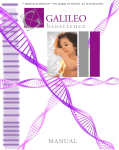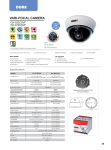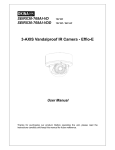Download Provision Effio Dome manual
Transcript
EN ES alarm shop Digital CCTV Camera Effio-E Dome USER MANUAL www.provision-isr.com English / Spanish www.provision-isr.com Content EN English Manual 1 ES Manual en Español 34 alarm shop WARNING RISK OF ELECTRIC SHOCK DO NOT OPEN Note: Only professional technicians is allowed to open the front or back cover of this camera. ADVERTENCIA PELIGRO DE CHOQUES NO ABRIR NotA: Solo técnicos profesionales pueden abrir las cubiertas frontal o posterior de esta cámara. I Note: In order to avoid electrical shock or fire, please use proper power according to the manual. Nota: Para prevención de choques electricos o fuego, por favor use la corriente apropiada, acorde con el manual. II Content Features Features Precautions Structure and Components System connection OSD Menu OSD Menu Operation 1) LENS 2) SHUTTER/AGC 3) WHITE BAL 4) BACKLIGHT 5) PICT ADJUST 6) ATR (Adaptive Tone Reproduction) 7) PRIVACY 8) DAY/NIGHT 9) NR 10) CAMERA ID 11) SYNC 12) LANGUAGE 13) CAMERA RESET Specifications 2 2 3 4 5 7 7 9 13 16 17 19 21 22 25 27 29 30 31 32 • 650TV Lines. • 2D-DNR • OSD control. • 0.03 Lux sensitivity • Motion detection • HLC • Color rolling control • Privacy masking Precautions alarm shop WARNING RISK OF ELECTRIC SHOCK DO NOT OPEN Note: Only professional technicians is allowed to open the front or back cover of this camera. 1 Note: In order to avoid electrical shock or fire, please use proper power according to the manual. 1. Do not install the camera in places where the temperature is above 50°C or under -10°C. 2. Do not touch the CCD surface with your finger. If cleaning is needed, please wipe it using a soft cloth with a little bit of alcohol. 3. Do not install in places with high humidity, it can seriously damage the quality of the picture. 4. Do not drop the camera and the controller and avoid physical shock. 5. Do not face your camera to a strong light, it can damage the CCD. 6. Do not expose the camera to rain or dusty surroundings. 7. It’s highly important to use the correct and suitable power supply (DC12V) for the camera. 8. Only professional and qualified technician can install and test this camera. 9. During use, if any errors occur, cut off the power immediately and contact your local distributor. 2 System connection Structure and Components Video Cable Monitor BNC BNC alarm shop DC 12V 1 2 Lens Color Camera ① Use one camera and one monitor AES Auto Electronic Shutter Switch (Auto) BLC Backlight Compensation Switch (Auto) AGC Auto Gain Control Switch (Auto) AWB Auto White Balance Switch (Auto) Monitor Video Cable: ①Power Supply Socket ②Video out MULTIPLEXER Video Divider VCN DVR Operation Steps ⑴ Confirm that the power supply for the camera is correct; Connect 1 Power Supply Socket to the power supplier. ⑵ Connect "Video Out" 2 of the camera to the monitor or other video equipment (DVR) with a 75 ohm cable (RG59). 3 ②Use Several Cameras and one Monitor 4 OSD Main Menu Main Menu Lens Auto/Manual Shutter Auto/Manual White Balance OSD Menu ▲ - Joystick Up – Moves the cursor upwards. ▼ - Joystick Down – Moves the cursor downwards. ◄ - Joystick Left – Moves the cursor to the left/change selection. ► - Joystick Right – Moves the cursor to the right/change selection. O - Joystick button – Press the Joystick to execute selections and displays a Submenu for an item with the mark. ATW/Push/User1/User2/Anti CR/Manual Backlight BLC/HLC/Off Picture Adjust alarm shop Mirror/Brightness/Contrast/Sharpness/HUE/Gain ATR You can push "UP" and "DOWN" to browse the main function. Push "LEFT" and "RIGHT" to change the value. Press the joystick for sub-menus and more configurations. On/Off Motion Detect On/Off Privacy On/Off Day/Night Auto/BW/Color NR Mode/Y Level/C Level Camera ID - To enter the SETUP MENU press the Joystick button – “O”, The menu will appear on the screen. SETUP MENU LENS SHUTTER/AGC WHITE BAL BACKLIGHT PICT ADJUST ATR MOTION DET AUTO AUTO ATW BLC ON ON On/Off Sync INT NEXT EXIT SAVE ALL Language English/Chinese/Deutsch/Francais/Russian/Portugues/Spanish 5 6 - Use ▲ or ▼to scroll the setup page. OSD Menu Operation 1) LENS AUTO IRIS The LENS menu allows you to set the lens which attached to You’re camera. MANUAL IRIS LENS: Where the aperture is fixed or set manually by the user. Iris is mechanism which closes and opens allowing more or less light into the lens. AUTO IRIS LENS: In which the aperture is continuously controlled by the camera to automatically set to the desired level of brightness. • When using a camera with a normal lens – set the LENS mode to MANUAL. • When using an AUTO IRIS lens – set the LENS mode to AUTO. TYPE DC MODE AUTO SPEED 0 |----------|----------|255 RETURN alarm shop - Scroll to LENS using ▲ or ▼. SETUP MENU LENS SHUTTER/AGC WHITE BAL BACKLIGHT PICT ADJUST ATR MOTION DET AUTO AUTO ATW BLC - Use ◄ or ► to change different parameters: TYPE – you can select between 2 types of lens: DC or VIDEO. MODE – adjusts the LENS mode to CLOSE/OPEN/AUTO. SPEED – ON ON NEXT EXIT SAVE ALL - Use ◄ or ► to select AUTO and press O to enter the AUTO IRIS menu. 7 8 2) a) SHUTTER/AGC Here you can control SHUTTER function such as brightness level and AGC mode. The shutter – Controls the amount of light according to your own environment. Increase SHUTTER value in dark places for a brighter picture, Decrease SHUTTER value in places with more light for reducing amount of light. - Use ◄ or ► to select Auto and press O to enter the AUTO SETUP menu. AUTO SETUP HIGH LUMINANCE MODE BRIGHTNESS LOW LUMINANCE MODE BIRHGTNESS - You can choose Auto/Manual option and set brightness level, AGC level or mode on/off. SHUT+AUTO IRIS / AUTO IRIS |------|-----------------| AGC x0.50 RETURN alarm shop - Scroll to SHUTTER/AGC using ▲ or ▼. SETUP MENU LENS SHUTTER/AGC WHITE BAL BACKLIGHT PICT ADJUST ATR MOTION DET AUTO AUTO ATW BLC ON ON HIGH LUMUNANCE - MODE – Use ◄ or ► to set AUTO IRIS (Recommended). - BRIGHTNESS – Use ◄ or ► to set brightness level between 0 – 255. LOW LUMUNANCE NEXT EXIT SAVE ALL - Press O to enter the SHUTTER/AGC menu. AGC level – At low lightning conditions, if the image is too dark – select higher AGC level which means that the camera would amplify the CCD input signal and make image will become brighter but noisier. - Mode – Use ◄ or ► to use AGC mode or turn it OFF. - Brightness - Use ◄ or ► to set brightness level between x0.25/ x0.50/ x0.75/ x1.0. RETURN – Return to previous menu. 9 10 b) From the main menu SHUTTER/AGC MANUAL SETTINGS. - Scroll to SHUTTER/AGC using ▲ or ▼. SETUP MENU LENS SHUTTER/AGC WHITE BAL BACKLIGHT PICT ADJUST ATR MOTION DET AUTO AUTO ATW BLC ON ON - Use ▲ or ▼ to move up and down in the menu. - Use ◄ or ► to change SHUTTER value between 1/50, 1/120, 1/250, 1/500, 1/1000, 1/2000, 1/4000, 1/10000. - Use ◄ or ► to change AGC value between 6.00/ 12.00/ 18.00/ 24.00/ 30.00/ 36.00/ 42.00/ 44.80. Remember Increase SHUTTER value in dark places for a brighter picture, Decrease SHUTTER value in places with more light for reducing amount of light. AGC At low lightning conditions, if the image is too dark – select higher AGC level. alarm shop NEXT EXIT SAVE ALL - Use ◄ or ► to select MANUAL and press O to enter the MANUAL SETUP menu. MANUAL SETUP MODE SHUT+AGC SHUTTER 1/50 AGC 12.00 RETURN 11 12 3) WHITE BAL a) ATW White balance adjustment - adjust the white balance of color necessary for the correct reproduction of colors including white as white and other colors based on it. In changing light conditions (changing the color temperature of light), white balance needs to be done again. White balance setting can be adjusted according to the color temperature of object. Auto Tracing White Balance - Auto white balance of color, which tracks the changes of white at the pictures in real time, comparing it with standard white color and reproduce the colors without the need for manual setup. - Scroll to WHITE BAL using ▲ or ▼. - Use ◄ or ► to select between the different modes: ATW/ PUSH / USER1 / USER2 / ANTI CR / MANUAL / PUSH LOCK (see explanations about different modes next page) : - From main menu - Scroll to WHITE BAL using ▲ or ▼. - Use ◄ or ► to select ATW and press O to enter ATW MENU. ATW SPEED 0|-------|--------|255 alarm shop DELAY CNT SETUP MENU LENS SHUTTER/AGC WHITE BAL BACKLIGHT PICT ADJUST ATR MOTION DET AUTO AUTO ATW BLC ATW FRAME ON ON RETURN NEXT EXIT 13 SAVE ALL ENVIRONMENT |------|---------|255 x2.00 INDOOR - Use ▲ or ▼ to navigate in the menu. - Use ◄ or ► to change values of SPEED, DELAY CNT, ATW FRAME and ENVIRONMENT, According to your environment – Outdoor/Indoor. 14 b) USER 1/USER 2 4) BACKLIGHT Manually adjusts blue color lever and red color level. B-GAIN – Blue color level. R-GAIN – Red color level. - From main menu - Scroll to WHITE BAL using ▲ or ▼. - Use ◄ or ► to select USER 1 and press O to enter USER 1 menu. You can select between the special backlights modes – BLC or HLC according to your envioroment or turn it off. counter light, taillight, facilitating the photographed object to be separated from the background. Often with different color temperature compared with that of the front lighting, this creates a color perspective. - Scroll to BACKLIGHT using ▲ or ▼. SETUP MENU USER 1 WB B-GAIN 0|-------|--------|255 R-GAIN 0|------|---------|255 LENS SHUTTER/AGC WHITE BAL BACKLIGHT PICT ADJUST ATR MOTION DET AUTO AUTO ATW BLC alarm shop ON ON NEXT RETURN - Use ▲ or ▼ to navigate in the menu. - Use ◄ or ► to change values of B-GAIN and R-GAIN. EXIT SAVE ALL - Use ◄ or ► to change BACKLIGHT value between HLC / BLC / OFF. c) ANTI CR - From main menu - Scroll to WHITE BAL using ▲ or ▼. - Use ◄ or ► to select ANTI CR. 15 16 - Scroll to PICT ADJUST using ▲ or ▼. HLC (highlight compensation) (function that suppresses strong headlights at night and improves visibility to provide clear images with superb picture quality. SETUP MENU LENS SHUTTER/AGC WHITE BAL BACKLIGHT PICT ADJUST ATR MOTION DET AUTO AUTO ATW BLC ON ON NEXT alarm shop EXIT BLC SAVE ALL - Press O to enter to PICT ADJUST menu. The camera features a backlight compensation circuit that prevents the object in front of the light to become like a black shadow and to create clear detailed picture. PICT ADJUST CONTRAST 0 |-------|-------------|255 5) PICT ADJUST SHARPNESS 0 |-------|-------------|255 In this page you can easily adjust picture parameters like Brightness, Contrast, Sharpness, HUE and Gain. Also contain the MIRROR effect-for un-normal installations. HUE 0 |-------|-------------|255 GAIN 0 |-------|-------------|255 Example: RETURN OFF 17 MIRROR BRIGHTNESS OFF 0 |-----------|---------|255 MIRROR 18 6) ATR (Adaptive Tone Reproduction) improves the ability to create more detailed picture in both high and low luminance areas exist in the same picture. Here you can adjust luminance level (refers to both high and low luminance) and contrast level according to your envioronment. - Scroll to ATR using ▲ or ▼. SETUP MENU LENS SHUTTER/AGC WHITE BAL BACKLIGHT PICT ADJUST ATR MOTION DET AUTO AUTO ATW BLC - Use ◄ or ► to LUMINANACE/CONTRAST value between LOW/MID/HIGH. - Scroll to NEXT using ▲ or ▼. SETUP MENU LENS SHUTTER/AGC WHITE BAL BACKLIGHT PICT ADJUST ATR MOTION DET AUTO AUTO ATW BLC ON ON alarm shop ON ON NEXT EXIT SAVE ALL NEXT EXIT SAVE ALL - Use ◄ or ► to select ON and press O to enter ATR menu. (You can use ◄ or ► to turn OFF the ATR option). ATR LUMINANACE LOW CONTRAST LOW RETURN - Press O for next page, - the second page of the setup menu will appear. SETUP MENU PRIVACY DAY/NIGHT NR CAMERA ID SYNC LANGUAGE CAMERA RESET ON AUTO ON INT ENGLISH BACK EXIT - Use ▲ or ▼ to navigate in the menu. 19 20 7) PRIVACY 8) DAY/NIGHT This function is aiming at the protection of personal privacy, you can select up to 4 parts on the screen to be masked with colored cover size and location of the area is also adjustable. This option allow you to adjust your camera to the day or night mode to give maximum quality of picture. You can select between AUTO/COLOR/B/W. - Scroll to DAY/NIGHT using ▲ or ▼. SETUP MENU Not in use. PRIVACY DAY/NIGHT NR CAMERA ID SYNC LANGUAGE CAMERA RESET ON AUTO ON INT ENGLISH SETUP MENU PRIVACY DAY/NIGHT NR CAMERA ID SYNC LANGUAGE CAMERA RESET ON AUTO ON INT ENGLISH alarm shop BACK EXIT BACK EXIT SAVE ALL - Use ◄ or ► to select AUTO/COLOR/B/W. If selected AUTO or B/W, press O to enter the sub menu. 21 22 a) AUTO sub menu b) B/W (Black/White) sub menu BURST: Selects whether to output the burst signal when the B/W (NIGHT mode established (forcibly) status has been identified. DELAY CNT: Sets the Night/Day identification transfer time. DAY -> NIGHT: Sets the threshold for identifying the Night status from the Day status. NIGHT -> DAY: Sets the threshold for identifying the Day status from the Night status. For setting BURST mode ON/OFF. - Use ◄ or ► to change parameters value. B/W BURST ON - Use ▲ or ▼ to scroll in the menu. DAY/NIGHT alarm shop BURST DELAY CNT DAY -> NIGHT NIGHT -> DAY ON 0 |-------|-------|255 0 |-------|-------|255 0 |-------|-------|255 RETURN - Use ◄ or ► to change BURST mode ON/OFF. RETURN 23 24 9) NR This function is used to set the noise reduction function. - Scroll to NR using ▲ or ▼. NR MODE - This function is used to set the noise reduction mode. C LEVEL - Sets the Y filter strength. Y LEVEL - Sets the Y filter strength. SETUP MENU PRIVACY DAY/NIGHT NR CAMERA ID SYNC LANGUAGE CAMERA RESET ON AUTO ON INT ENGLISH alarm shop BACK EXIT SAVE ALL - Press O to enter NR menu. - Use ▲ or ▼ to scroll in the menu. NR NR MODE Y LEVEL C LEVEL Y/C 0|-----------|-----------|15 0|-----------|-----------|15 RETURN - Use ◄ or ► to change the parameters. (You can also switch OFF the NR MODE). 25 26 10) CAMERA ID This option allows you to select a name for your camera and select rather it will be displayed or not. If selected off the name will not be displayed. CAMERA ID ABCDEFGHIJKLMNOPQRSTUV WXYZ0123789-!”#$%&’ ( )_`,: ; < = > ? @ \ ^ *. x . + / CHR1 CHR2 - Scroll to CAMERA ID using ▲ or ▼. SETUP MENU PRIVACY DAY/NIGHT NR CAMERA ID SYNC LANGUAGE CAMERA RESET ◄ ► ▲ ▼ CLR POS ON AUTO ON INT ENGLISH RETURN alarm shop BACK EXIT - When finished go to RETURN and press O. SAVE ALL - Use ◄ or ► to change CAMERA ID to ON and press O to enter the sub menu. You can select OFF if you don’t want to display CAMERA ID. - Use ◄ / ► /▲ / ▼ to move the mark to select a name for your camera. To clear last note use CLR (clear). Camera ID can contain more the one word or line. Use ▲ / ▼ to move the mark to different line. Use ◄/ ► to create space between the words, Or move the mark between different notes in the word. 27 28 11) SYNC 12) LANGUAGE This option is not adjustable – it’s always on. The Line-Lock (L/L) feature allows the camera to synchronize its frame rate to the power line phase. The function is only available when the camera is operated by AC power. It allows the reduction of the fluorescent lights color rolling effect. When using 12v DC power, the camera is automatically set to internal (INT) synchronization mode. You can select different languages for the OSD to be displayed in: English, Chinese, Deutsch, France, Russian, Portuguese, Spanish. SETUP MENU PRIVACY DAY/NIGHT NR CAMERA ID SYNC LANGUAGE CAMERA RESET ON AUTO ON INT ENGLISH - Scroll to LANGUAGE using ▲ or ▼. SETUP MENU PRIVACY DAY/NIGHT NR CAMERA ID SYNC LANGUAGE CAMERA RESET ON AUTO ON INT ENGLISH alarm shop BACK ALL - Use ◄EXIT or ► to change theSAVE language. BACK EXIT 29 SAVE ALL 30 Specifications 13) CAMERA RESET Reset camera to default settings. - Scroll to CAMERA RESET using ▲ or ▼. SETUP MENU PRIVACY DAY/NIGHT NR CAMERA ID SYNC LANGUAGE CAMERA RESET MODEL Image Sensor DX-372CS CXD4127 DSP System ON AUTO ON INT ENGLISH Effective Pixels DX-372CSVF 1/3” Sony DS CCD (PAL:ICX673AK/NTSC:ICX672AK) PAL:976(H)x582(V) / NTSC:976(H)x494(V) Scanning System PAL/NTSC Horizontal Resolution 650TVL Min. Illumination 0.03 Lux / F1.0 OSD Menu Available( 7 languages ) Backlight Compensation BLC/HLC/OFF selectable Sync. System Internal alarm shop BACK EXIT S/N Ratio SAVE ALL White Balance ≥48db (AGC Off) ATW/PUSH/USER 1/USER 2/ANTI CR/MANUAL/PUSH CLOCK Gamma Correction - Press O to reset camera to default values. 0.45 Gain Control Yes Motion Detection On/Off( 4 Zone ) Privacy Masking On/Off( 4 Zone ) Mirror(H-REV) SHARPNESS On/Off On/Off (Level Adjutable) D/N Selection Color/B/W/Auto ATR On/Off Noise Reduce 2D-DNR Picture Adjustment White Pixel Detection and Compensation Yes Static and Dynamic Automatic Adjustment of Mechanical Iris Analog Output Lens Power 31 Yes Y/C Separate video, Composite video 3.6mm lens 4~9mm Vari-Focal lens DC12V±10% Max 2.0W Dimension 100W x 80H mm Net Weight 280g 32 Specifications MODEL Specifications DA-372CS Image Sensor 1/3” Sony DS CCD (PAL:ICX673AK/NTSC:ICX672AK) CXD4127 DSP System Effective Pixels PAL:976(H)x582(V) / NTSC:976(H)x494(V) Scanning System PAL/NTSC Horizontal Resolution MODEL Image Sensor DI-372CS(PL) CXD4127 DSP System Effective Pixels 0.03 Lux / F1.0 PAL:976(H)x582(V) / NTSC:976(H)x494(V) Scanning System Min. Illumination DI-372CS(FL) 1/3” Sony DS CCD (PAL:ICX673AK/NTSC:ICX672AK) PAL/NTSC Horizontal Resolution 650TVL Min. Illumination 650TVL 0.03 Lux / F1.0 (0 Lux IR On), 24 IR Leds / 15mt OSD Menu Available( 7 languages ) OSD Menu Available( 7 languages ) Backlight Compensation BLC/HLC/OFF selectable Backlight Compensation BLC/HLC/OFF selectable Sync. System Sync. System Internal Internal alarm shop S/N Ratio White Balance ≥48db (AGC Off) ATW/PUSH/USER 1/USER 2/ANTI CR/MANUAL/PUSH CLOCK S/N Ratio White Balance Gamma Correction 0.45 Gamma Correction Gain Control Yes Gain Control ≥48db (AGC Off) ATW/PUSH/USER 1/USER 2/ANTI CR/MANUAL/PUSH CLOCK 0.45 Yes Motion Detection On/Off( 4 Zone ) Motion Detection On/Off( 4 Zone ) Privacy Masking On/Off( 4 Zone ) Privacy Masking On/Off( 4 Zone ) Mirror(H-REV) SHARPNESS On/Off ATR Color/B/W/Auto Noise Reduce Picture Adjustment White Pixel Detection and Compensation Lens Power SHARPNESS On/Off On/Off (Level Adjutable) D/N Selection Color/B/W/Auto On/Off ATR On/Off 2D-DNR Noise Reduce 2D-DNR Yes Picture Adjustment Static and Dynamic Automatic Adjustment of Mechanical Iris Analog Output Mirror(H-REV) On/Off (Level Adjutable) D/N Selection 33 DA-372CSVF Static and Dynamic Automatic Adjustment of Mechanical Iris Yes Y/C Separate video, Composite video 3.6mm lens Yes White Pixel Detection and Compensation 4~9mm Vari-Focal lens DC12V±10% Max 2.0W Analog Output Yes Y/C Separate video, Composite video Lens 3.6mm lens Power Dimension 115W x 90H mm Dimension Net Weight 520g Net Weight DC12V±10% Max 2.0W 92W x 69H mm 160g 310g 34 Specifications MODEL DI-372CSVF Image Sensor DSP System Effective Pixels Scanning System Horizontal Resolution Min. Illumination CXD4127 PAL:976(H)x582(V) / NTSC:976(H)x494(V) PAL/NTSC 650TVL 0.03 Lux / F1.0 (0 Lux IR On), 36 IR Leds / 25mt OSD Menu Available( 7 languages ) Backlight Compensation BLC/HLC/OFF selectable Sync. System Internal alarm shop S/N Ratio White Balance Gamma Correction Gain Control ≥48db (AGC Off) ATW/PUSH/USER 1/USER 2/ANTI CR/MANUAL/PUSH CLOCK 0.45 Yes Motion Detection On/Off( 4 Zone ) Privacy Masking On/Off( 4 Zone ) Mirror(H-REV) SHARPNESS D/N Selection ATR Noise Reduce Picture Adjustment White Pixel Detection and Compensation Automatic Adjustment of Mechanical Iris Analog Output 35 1/3” Sony DS CCD (PAL:ICX673AK/NTSC:ICX672AK) On/Off On/Off (Level Adjutable) Color/B/W/Auto On/Off 2D-DNR Yes Static and Dynamic Yes Y/C Separate video, Composite video Lens 4~9mm Vari-Focal lens Power DC12V±10% Max 2.0W Dimension 118W x 94H mm Net Weight 730g 36