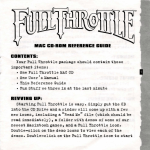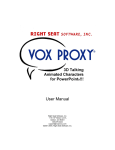Download L l-1 | i+1i j
Transcript
US 20040130566A1
(19) United States
(12) Patent Application Publication (10) Pub. No.: US 2004/0130566 A1
(43) Pub. Date:
Banerj ee et al.
(54)
METHOD FOR PRODUCING
Jul. 8, 2004
Publication Classi?cation
COMPUTERIZED MULTI-MEDIA
PRESENTATION
(51)
Int. Cl.7 ..................................................... .. G09G 5/00
(52)
US. Cl. ............................................................ .. 345/716
(76) Inventors: Prashant Banerjee, Westmont, IL
(US); Sanjay Mehrotra, Winnetka, IL
(US); Craig Barnes, Forest Park, IL
(57)
ABSTRACT
(Us)
C0rreSpOndenCe AddreSSI
SCHWEGMAN’ LUNDBERG’ WOESSNER 8‘
KLUTH’ P‘A'
P.O. BOX 2938
A method and system is described for the generation of
meta-slides Which can be used for 3D presentations and
documentation. Meta-slides represent an organizing prin
. 1
.t b1
f
3D
. t
1
n
H.
d.
.
cip e su1 a' e or
(21)
Appl. No.:
10/457,007
video, audio, text and images) content creation. Multiple
avatars, actors, objects, text and slides are assembled in a
(22)
_
Flled:
Jun‘ 6’ 2003
meta-slide performing actions synchronously or asynchro
nously. The meta-slides and scenes are edited on a time line.
Related US Application Data
(60)
vir ua rea 1 y an
d
MINNEAPOLIS’ MN 55 402 (Us)
mu‘ 1me 1a (1.e.
The user can'interac't and dynamically update the content of
Provisional application No_ 60/438,713, ?led on Jan
the presentation during the content playback in the playback
WindoW. The playback WindoW and meta-slides can become
7, 2003.
part of an internet broWser or remain standalone.
3D meta slide-s
L
l-1
|
1
--
---
J
k
j+1
k+1
i+1i j
-—---0
m <— Slide sequence forwhiieboard (L1)
-¢__-~4___
Slides in 3D meta
slide i
3D Mela Actors in
3D meta slide i
Time Line
Slide sequence for whiteboard
(L2)
Slide sequence for whiteboard (L3)
Patent Application Publication
Jul. 8, 2004 Sheet 1 0f 4
US 2004/0130566 A1
30 meta slides
i-1
I -—7--u
k
m <- Slide sequence forwhiteboard 0.1)
k+1
--_-
l
<——--l+1
Slides in 3D meta
slide i
Actor x1 I -- -
?clor xm
Actor yl
3D Meta Actors in
3D meta slide i
Time Line
Fig. I
Slide sequence for whiteboard (L2)
Slide sequence for whiteboard (L3)
Patent Application Publication
100 In “'Maeate new 3D Measlide
WI
q‘ol /"
Create 30 Presentation template
1107' /{
Create 30 Meta Actors
0.3 ,o
Jul. 8, 2004 Sheet 2 0f 4
US 2004/0130566 A1
7 g0 _
l"""—_hl_'_'i‘
* """Sh
ow
Me 3A to
t
Cl n
-
l
1 5T2
Create or import content of
Edit Meta Action
{'1
presentation
Delete/Edit
Edq+ (e.g. change slide
‘
image, edit text. etc.)
10% 'L
7
Slide for 3D presentation
i
Delete a S 3.2
or
.
9‘ :_"Z_ W‘ n or
a
._
! Select 30 meta actors and actions
t________iA._
___l
.7"
__._.._ ...___‘
FDelete action associated with slide
L——"“~—T‘_-_"'—"
I
?‘O_G’L__JL___WV V
,
Assign actions to respective actors
I
—
Yes
1 o r) I
H_ .t ._M _i___.__ ~n¥?
\
Ci,
Recompute
View’
temporal layout of actions
.
Reoompute temporal layout of actions
9‘ 54 l
90$ '1
Another Slide
No
Done
Create 130 Meta Slide
L“
Fig. 2
Edit 3D Meta Slide
;
Patent Application Publication
Jul. 8, 2004 Sheet 3 0f 4
'300
US 2004/0130566 A1
7
5 30%
Queue all slide actions
to relevant actors
_J__
g
- '5
N
O
Perform Actions
Wait for completion of I 30(0
all queued actions
Y
58 x
30 Meta Slide i
Complete
Fig. 3
'
30%
Jul. 8, 2004
US 2004/0130566 A1
METHOD FOR PRODUCING COMPUTERIZED
MULTI-MEDIA PRESENTATION
RELATED APPLICATIONS
[0001] This application is based upon, and claims priority
to, previously ?led provisional application serial No.
60/438,713, ?led on Jan. 7, 2003. The provisional applica
tion is hereby incorporated by reference.
video clips, text, or images may be added to the meta-slide,
With selected actions then bound to the added media actors
to produce media events. The multi-media presentation may
be organiZed as a plurality of meta-slides.
[0006] In one embodiment, the method further includes
dynamically editing the multi-media presentation as it is
presented by performing actions selected from a group
consisting of: 1) deleting, adding, or replacing meta-slides,
2) deleting, adding, or replacing media actors Within a
GOVERNMENTAL RIGHTS
meta-slide, and 3) deleting, adding, or replacing meta
[0002] The United States Government retains certain
rights in this invention. Financial support Was provided at
least in part by the Department of Commerce under NIST
tively, the meta-slide may be edited With a time line-based
editor Which alloWs alteration of events and alteration of
ATP Cooperative Agreement No. 70NANB1H3014.
actions bound to media actors Within a meta-slide. Alterna
their temporal sequence along the time line.
[0007]
FIELD OF THE INVENTION
[0003] This invention relates to systems and methods for
the presentation of multi-media content including slide
sequences, video animation, and audio.
In one embodiment, the sequence of presentation
slides bound to the Whiteboard actor Within the meta-slide
are imported from a slide presentation program. In another
embodiment, the sequence of presentation slides bound to
the Whiteboard actor Within the meta-slide are images doWn
loaded over an internet connection during the multi-media
BACKGROUND
presentation. In another embodiment, the method further
includes binding the sequence of presentation slides to the
[0004] Existing presentation technologies operate With
Whiteboard actor in the form of a prede?ned presentation
template Which includes a virtual reality environment for the
Whiteboard. In another embodiment, the selected media
actors includes a plurality of Whiteboards and Wherein the
meta-action includes a plurality of presentation slide
sequences to thereby produce a plurality of slide sequences
Which occur in parallel along the time line.
static digital multimedia slides Which operate in a 2D
environment. A popular example is Microsoft PoWerpoint
Which alloWs playing of the static slides through a slide
shoW. Other examples of such presentation technologies are
found in US. Pat. Nos. 5,917,480, 6,396,500, 6,008,807,
and US. patent application No. 20020099549. The plurality
of slides in these systems refers only to linear sequencing
(e.g. forWarding and reWinding) of slides. The actions of
[0008]
agents are limited to speech and actions in the 2D digital
domain, Which cannot be extended to 3D. Since all the
to de?ne an active scene. An active scene may be an
actions are in 2D, various visible actions such as making a
3D avatar touch an object in the slide With his/her hand
cannot be performed on the ?y While the presentation is
being played. Also, in these systems, a user cannot edit (e.g.,
move) the objects Within the presentation slide or update the
content of the presentation Within the same presentation
WindoW While the presentation is being played.
SUMMARY
[0005]
The present invention relates to a method and
In another embodiment, one of the selected media
actors is a 3D object Which is associated With a scene graph
augmentation of a virtual reality scene graph speci?cation.
The virtual reality scene graph speci?cation may be, for
example, VRML (Virtual Reality Modeling Language),
X3D, MPEG-4, BIFS (Binary Format for Scenes), or Open
Inventor. The 3D actor may selected from a group consisting
of a character and an avatar, Wherein the 3D actor is overlaid
on the time line in order to interact With the presentation
slide sequence in a manner speci?ed by the selected meta
action. The 3D actor may be an avatar Whose actions include
body actions performed by updating body animation param
system for producing a computeriZed multi-media presen
eters (BAP) consistent With MPEG-4 BAP speci?cations
and/or include facial movements and expressions performed
tation. In accordance With the method, one or more meta
slides are de?ned, each of Which is a construct containing a
by updating facial animation parameters
consistent
With MPEG-4 FAP/FDP (Facial De?nition Parameter)
plurality of media events along a time line. A plurality of
speci?cations. Each such 3D actor may an instance of a class
stored in an actor library, Wherein the class de?nes the
actions of the 3D actor. The actor library may include a
media actors are selected for inclusion Within the meta-slide,
Wherein each media actor produces a media event along the
time line When the media actor is bound to a speci?ed action,
hierarchical action library made up of action templates
and Wherein at least one of the media actors is a Whiteboard
Which enable speci?c actions to be assigned to an instance
actor. A meta-action is selected from a library containing a
of a 3D actor.
plurality of meta-actions, Wherein each meta-action speci?es
the duration and relative timing of a plurality of actions
performable by media actors, and Wherein the selected
[0009]
The multi-media presentation may be output in a
number of different Ways. In one embodiment, the presen
When are bound to the Whiteboard actor produces a discrete
tation is streamed over an internet connection and rendered
With a Web broWser.
slide sequence shoWn on the Whiteboard during the multi
media presentation. The selected meta-action is then bound
BRIEF DESCRIPTION OF THE DRAWINGS
meta-action includes a sequence of presentation slides Which
to the selected media actors in the meta-slide to produce a
[0010]
FIG. 1 shoWs the 3D meta-slide concept;
synchroniZed in accordance With the speci?cations of the
[0011]
FIG. 2 shoWs a How chart for meta-slide creation
meta-action. Media actors such as 3D objects, audio clips,
and editing;
plurality of media events Which occur along the time line
Jul. 8, 2004
US 2004/0130566 A1
[0012]
FIG. 3 shows a How chart for playing of a meta
on top of and/or as an alternative to frame based editing.
slide; and
Dynamic editing of the presentation while it is being played
[0013]
is possible in our method and system. In addition to the
editor mode, the system can operate in a player mode or it
FIG. 4 illustrates actions bound to 3D meta-actors
shown on a time line as events for 3D meta-slide i.
DETAILED DESCRIPTION
[0014]
The present invention is a method and system for
the generation of meta-slide based 3D, Virtual Reality, and
multi-media content for standalone or interactive showing,
presentation, explanation, demonstration, and documenta
tion for use over high and low bandwidth devices. Meta
slides represent a presentation organiZing principle suitable
for a 3D virtual reality and a 2D multimedia (i.e. video,
audio, text and pictures) environment. In contrast to the
current art of linearly stringing together 2D multimedia
slides for a slide show presentation, the present method and
system exploits capabilities of a 3D environment. A meta
slide describes an organiZing principle through which the
user can interact and dynamically update the content of the
presentation during the 3D meta-slide show in the same
browser window. The overlaying of 3D virtual reality
objects including 3D actors and multiple synchroniZed 3D
actors called 3D meta-actors over multiple slides in a 3D
meta-slide results in a continuation of action sequences over
multiple slides in a meta-slide. This results in a generaliZed
slide organiZation procedure not possible by a linear
sequencing of slides, which is the current art.
[0015] Using the present method and system, one can
rapidly create presentations and documents involving virtual
avatars, projection screens and other objects for dissemina
tion of content over the internet, including streaming con
tent. This represents a new and a much more ef?cient way
of designing presentations, provides a more visually appeal
ing and a low bandwidth way of explaining concepts using
3D and virtual reality. The features of the software embodi
ment or system include pre-built models/libraries of actors,
actions, motions, scenes, and objects; which are loaded into
the scene by the user as needed by clicking mouse buttons,
editing including time line based editing and responding to
other standard graphical user interface (GUI) requests. In
one embodiment, one can take static presentation slides and
convert them into 3D interactive slide presentations by
merely clicking a few mouse buttons on a computer display
monitor. Moreover, by clicking mouse buttons one can
interactively alter the content of the presentation while the
can generate a video, which can be streamed over the
internet, if needed. For example, the system can generate
output in the form of an interactive 3D virtual reality
help/manual.
[0018]
The meta-slide concept is illustrated in FIG. 1.
Because the meta-slide technique has particular applicability
to the inclusion of 3D actors to a multimedia presentation,
meta-slides are sometimes referred to herein as 3D meta
slides whether or not the meta-slide actually contains a 3D
actor. The 3D meta-slides i-1, i and i+1 are shown on a time
line in a linear sequence. The contents of meta-slide i are
shown in-more details. In this example, the 3D meta-slide i
is made up of three whiteboards numbered (i,1), (i,2) and
(i,3)—the ?rst index referring to the meta-slide number and
the second index referring to the whiteboard number. Each
of these whiteboards have slides attached to them and the
slides are shown in sequence. As can be seen from the
illustration, the slides on different whiteboards can be shown
simultaneously since they overlap on the time line. The
slides also have variable durations, some slides are longer in
duration while others are shorter, e.g. slide 1 in the sequence
for whiteboard (i,3) has a much longer duration than slide
1+1. The slides on each whiteboard can begin and end at
different periods on the time line, eg the slide show on
whiteboard (i,1) can begin before the slide show on white
board (i,2). However all the slide shows on all the white
boards which are part of 3D meta-slide i have to begin at or
after the beginning of 3D meta-slide i and have to end at or
before the ending of 3D meta-slide i on the time line.
[0019] The 3D meta-actors in 3D meta-slide i are also
shown in FIG. 1. As noted in embodiment 3, if the 3D actors
are asynchronous then the 3D meta-actors refer to individual
3D actors. On the other hand, if the 3D actors are synchro
nous then 3D meta-actor refers to a grouping of multiple
synchroniZed actors. The actions of a 3D meta-actor can
continue over and span multiple slides. In other words the
action sequence need not be terminated at a slide transition,
namely at the end of the current slide and the beginning of
the next slide. This results in a highly ef?cient form of
presentation without abrupt break of action of the 3D
meta-actor.
presentation is being played.
[0020]
[0016] The avatars from actor library can be assigned a
particular motion or it can perform motions from a combi
nation of a set of motions in a motion library. The motion
library contains prerecorded motions as well as functional
meta-slide is shown in the block on the left as steps 200
through 209. The user clicks a mouse button on the graphical
user interface (GUI) and the creation process of the 3D
meta-slide is initiated. It prompts the user to create the 3D
presentation template, which involves the creation of one or
representations of commonly performed motions. The avatar
can also simulate the facial movements while speaking using
a pre-existing audio or text-to-speech (TTS) system. The
TTS can be provided by computer operating system or a
third party, such as IBM TTS library.
[0017]
Textures of various types are mapped to the objects
In FIG. 2, the process of creating a new 3D
more whiteboards (or slide screens) for 3D presentation
slides. The slides are either imported from existing 2D
presentation slides or are newly created. A3D virtual reality
environment in which the 3D slides are presented, eg a
conference room, a staged area, an outdoor area is also
loaded as part of the 3D presentation template. Next the 3D
in the scene. These textures are based on image ?les or video
meta-actors are created. The presentation content is created
?les being displayed on the computer screen. The system
or imported next, e.g. Microsoft Powerpoint presentation
slides can be imported. The whiteboards, 3D virtual reality
arranges the actions of the avatar and the objects on a time
line and the user is able to manipulate performance of
environments, 3D meta-actors are most frequently created
sequences of actions on a time line. A new time line-based
by selecting from existing pre-built libraries for common
situations, however in specialiZed situations they can also be
easy to use end user editing of sequential events is created
Jul. 8, 2004
US 2004/0130566 A1
assembled to meet speci?c uncommon requirements. After
the content of the presentation in the form of slides is
created, then each individual slide is processed by ?rst
selecting 3D meta-actors such as Whiteboards, 3D avatars,
3D characters etc. and synchronously or asynchronously
binding their actions such as shoW slide, point to screen,
invoke text to speech (TTS) etc. to the selected actors. Here
the user selects actions from a library after selecting the
actor, and both the actor and the assigned action appears on
the time line for editing, if necessary. Next the temporal
layout of actions on the time line needs to be updated. There
are many levels of the layout, at the topmost level the 3D
meta-slides are laid out as shoWn in FIG. 1. At a more
detailed level the 3D actors and 3D meta-actors are laid out
[0023] The actions bound to 3D meta-actors are laid out
on a time line for ease of editing. The time line based editor
is schematically shoWn in FIG. 4. On the left there is a
collection of all the meta-actors vertically arranged in a
column taking part in the 3D meta-slide shoW. The 3D actors
may be asynchronous, meaning their actions are indepen
dent of other 3D actors. The 3D actors may also be syn
chronous, in Which case the actions of multiple 3D actors are
synchroniZed as a group. One such synchronous 3D meta
actor is shoWn in FIG. 4, Which is made up of 3D actors
from i+1 to N-l. When an action is overlayed on a time line
for a particular actor, this results in an event. Thus an event
is constituted of an action, the beginning and ending time of
the action and the actor Which performs the action. Anumber
along With all the actions bound to them in the form of
events as shoWn later in FIG. 4. The recomputed temporal
layout of actions refers to the update of all the events on the
time line. The cycle is repeated until all the slides are
of such events are shoWn in FIG. 4 While explaining the
functioning of the 3D meta-actor. In FIG. 4 We have shoWn
three consecutive slides for meta-slide i, and the events
processed.
occurring during the slide shoW involving these three slides.
[0021] The process of editing a 3D meta-slide is shoWn in
the block on the right in FIG. 2 as steps 250 through 254.
It is carried out on a time line. The meta-slides are edited
based on editing meta-actions. Let us ?rst distinguish
actions from meta-actions. Actions are single actions bound
to a single actor, and is depicted as one single block on the
time line at the loWest level, Which is the level of actors as
shoWn later in FIG. 4. Meta-actions, on the other hand,
represent a set of actions bound to one or more actors that
are executed sequentially or in parallel. Meta-actions char
The three slides are shoWn as three adjacent boxes. As can
be seen, some of the events span across multiple slides,
Which means the actors performing these actions can con
tinue With these actions smoothly across multiple slides
Without interruption. While FIG. 4 illustrates the concept of
a 3D meta-actor With synchroniZed events for three con
secutive slides bound to a Whiteboard, the 3D meta-actor
events can be synchroniZed across non-consecutive slides as
Well as across slides across multiple Whiteboards, as
explained in FIG. 1.
acteriZe the actions that are bound to the 3D meta-actors
1. EXEMPLARY XML SEGMENT
taking part in the 3D meta-slide. Many times it is more
convenient to de?ne meta-actions ?rst and then de?ne 3D
meta-actors to bind these meta-actions.
[0022] The process of outputting or playing a 3D meta
slide shoW With meta-slide i is illustrated in FIG. 3 as steps
300 through 308. Once a signal is received to play the 3D
meta-slide i by reaching the starting time on the time line
shoWn in FIG. 1, the process begins. The slides constituting
[0024] Listed beloW is an XML segment of an exemplary
3D meta-slide. There are three actors—Whiteboard, pre
senter and audio. As noted before, actions are single actions
bound to a single actor, While meta-actions represent a set of
actions bound to one or more actors that are executed
sequentially or in parallel. The XML segment explaining the
3D meta-slide is organiZed through a meta-action. This
the 3D meta-slide as explained in FIG. 2 are sequentially
processed. If the start time of each individual slide is reached
then they are queued in the action queue of the 3D meta
actor to Which the action is already bound as explained in
FIG. 2. The queued actions are all performed and the
4, Which shoWs three slides corresponding to 3D meta-slide
i. These three slides are elaborated in the folloWing XML
process is repeated for all the slides.
segment.
meta-action can be bound later to 3D meta-actors. This can
facilitate automation of the 3D meta-actor creation process.
The meta-slide is organiZed as slides as introduced in FIG.
<MetaAction>
<Actors>
<Actor name=“WhiteBoard” representation=“WWW. . .com/models/screenl.x3d”>
<Actor name=“Presenter” representation=“WWW. . .com/models/screenl.x3d”>
<Actor name=“audio”>
</Actors>
<Slide name=“intro”>
<Actor use=“Presenter”>
<Event action=“Walkto” targetActor=“WhiteBoard” startTime=“O:OO:OO:OO”/>
<Slide name=“slide1”>
<Actor use=“WhiteBoard”>
<Event action=“shoWSlide” imageURL=“WWW. . .com/slides/slide1.jpg”
startTime=“O:OO:10:OO” duration=“0:OO:25:O2”/>
</Actor>
<Actor use=“Presenter”>
<Event action=“sayText” text=“Slide 1 of this presentation is noW being shown”
startTime=“O:OO:11:OO”/>
Jul. 8, 2004
US 2004/0130566 A1
-continued
<Event action=“leftHandPoint” location=“20.0, 10.0, 20.0” startTime=“0:00:15:06”/>
</Actor>
<Slide name=“slide2”>
<Actor use=“WhiteBoard”>
<Event action=“shoWSlide” imageURL=“WWW. . .com/slides/slide2.jpg”
startTime=“0:00:30:00” duration=“0:00:25:02”/>
</Actor>
<Actor use=“Presenter”>
<Event action=“sayText” text=“Slide 2 of this presentation is noW being shown”
startTime=“0 :00:32:00”/>
<Event action=“playMotion” motionURL=“WWW.
.com/motions/presentationMotion.bvh” startTime=“0:00:36:0”/>
<Event action=“WalkTo” location=“0.0, 0.0, 34.0”/>
</Actor>
</Slide>
<S1ide>
<Actor use=“audio”>
<Event action=“playWav” WaveURL=“WWW. . .com/auto/backgroundMusicWav”
startTime=“0 :00:00:00”/>
</Actor>
</Slide>
</MetaAction>
[0025]
The ?rst slide is named “intro” and it involves the
“presenter” actor performing a “Walk to” event action to the
target “WhiteBoard”. Whenever an action is bound to an
actor, it can be referred to as an event action (or simply
event) as illustrated in FIGS. 4 and 5. The event begins at
time 0 and the duration is not speci?ed Which by default
means that the default duration of the event becomes the
[0031]
a. 3D meta-actors, Wherein each 3D meta
actor represents a group of 3D actors
[0032] b. 3D avatars (digital humans) and characters,
Wherein 3D avatars and characters can be grouped
[0033]
c. 3D and 2-dimensional (2D) presentation
slides
duration.
[0026]
The second slide is named “slide 1”. Here the
“WhiteBoard” actor is involved in the “shoWSlide” event
from an imageURL, from Which slideljpg image is loaded.
The startTime and duration ?elds are self explanatory. The
“presenter” actor is synchronized With the “Whiteboard”
actor. In this case the 3D meta-actor involves a grouping of
“presenter” and “Whiteboard” actors. The “presenter” actor
performs tWo partially parallel events “sayText” and
“leftHandPoint”.
[0027] Next is “slide 2”. It has some similarity With slide
1. The 3D meta-slide is formed of a group involving
“presenter” and “Whiteboard” actors. The Whiteboard loads
slide2jpg image, and the presenter performs “sayText”,
[0034] d. 3D virtual reality objects
[0035] e. traditional multimedia objects such as text,
images, audio and video, Which may exist locally or
may be streamed
[0036] f. 3D presentation templates
[0037] g. the 3D meta-actors in embodiment la over
layed on a time line With the 3D meta-slide contents
in embodiments 1a-f.
EMBODIMENT NO. 2
[0038] This embodiment relates to a method for augment
ing the folloWing to 3D actors in embodiment 1a:
“playMotion” and “WalkTo” events, Which are partially
parallel, meaning they are simultaneously performed on a
[0039]
time line. The motion sequence is loaded in Biovision’s .bvh
[0040] b. multimedia objects in embodiment 1e
a. 3D virtual reality objects in embodiment 1d
format from a URL, as shoWn.
[0028] Finally, the “audio” actor illustrates a continuation
action over multiple slides in the 3D meta-slide. An audio
clip in .Wav ?le format is played as background music.
2. EXEMPLARY EMBODIMENTS
[0029]
Listed beloW are a number of speci?c method and
system embodiments employing the techniques described
[0041]
c. 3D and 2D presentation slides
EMBODIMENT NO. 3
[0042] This embodiment relates to a method for special
iZing 3D actors in embodiment 1a to:
[0043]
a. 3D avatars and characters in embodiment
1b
above.
[0044] b. 3D presentation template in embodiment 1f
EMBODIMENT NO. 1
[0030] This embodiment relates to a method for generat
ing a plurality of 3-dimensional (3D) meta-slides and scenes
EMBODIMENT NO. 4
(henceforth called 3D meta-slide) is described Wherein each
[0045] This embodiment relates to a method for binding
actions to 3D meta-actors through an action template. The
3D meta-slide includes:
actions designed by the action template can be selectively
Jul. 8, 2004
US 2004/0130566 A1
bound to the designated 3D and traditional media objects
such as audio, image and video.
[0046] a. The 3D actors may be asynchronous, mean
ing their actions are independent of other 3D actors.
In such a case a 3D meta-actor is the same as a 3D
actor
[0047]
b. The 3D actors may be synchronous, in
Which case the actions of multiple 3D actors are
synchroniZed. Such synchronous 3D actors are
grouped as a 3D meta-actor.
EMBODIMENT NO. 5
[0048]
This embodiment relates to a method for generat
ing 3D presentation templates. A 3D presentation template
EMBODIMENT NO. 9
[0057] In this embodiment, a system for generating 3D
virtual reality objects incorporating methods such as
embodiments 2 through 5 includes generating the geometry,
transformation, texture mapping, animations, behaviors,
sensors and other features consistent With a standard virtual
reality scene graph speci?cation such as VRML (Virtual
Reality Modeling Language), X3D, Moving Pictures
Experts Group—MPEG-4 BIFS (Binary Format for Scenes)
or Open Inventor. The system may also augmenting 3D
virtual reality objects to 3D actors in accordance With
method embodiment 3. The standard 3D scene graph is
augmented to an active 3D scene graph in the system by
inclusion of 3D meta-actors to selectively bene?t from the
special action template representation and editing features.
includes:
EMBODIMENT NO. 10
[0049] a. One or more Whiteboards (or slide screens)
for 3D presentation slides. The slides are either
imported from existing 2D presentation slides or are
neWly created.
[0058]
[0059] a. body actions by updating body animation
parameters (BAP) consistent With MPEG-4 BAP
[0050] b. 3D virtual reality environment in Which the
speci?cations;
3D slides are presented, eg a conference room, a
staged area, outdoor presentation.
[0051]
The 3D presentation slides may include one slide
[0060] b. facial movements and expressions by
updating facial animation parameters
consis
tent With MPEG-4 FAP/FDP (Facial De?nition
or multiple slides in a linear sequence, and are bound to a
Paremeter) speci?cations. Both TTS (Text To
Speech) and voice recording inputs in popular for
Whiteboard. Multiple linear sequences of slides can be
simultaneously presented in the 3D presentation template,
by using multiple Whiteboards and by binding each sequence
mats (such as Wav, mp3) are included.
to each Whiteboard.
EMBODIMENT NO. 6
In this embodiment, for a 3D avatar or a 3D
character in embodiment 1b, the specialiZed actions include:
EMBODIMENT NO. 11
[0061]
In this embodiment, if an overlay in embodiment 5
contents in embodiments 1a-f. Depending on the overlay
occurs over multiple slides in a 3D meta-slide, then it results
in a continuation of action sequences over multiple slides in
the 3D meta-slide.
logic, one or more synchronous or asynchronous 3D pre
sentations are coordinated by a 3D meta-actor.
EMBODIMENT NO. 12
[0052]
This embodiment relates to a method for overlay of
3D meta-actors on a time line With the 3D meta-slide
[0062]
EMBODIMENT NO. 7
In this embodiment, the 3D meta-slides are linearly
organiZed on a time line and can be edited at three levels:
[0053] In this embodiment, a 3D meta-slide represents an
organiZing principle through Which the user can interact and
[0063] a. First, the 3D meta-slide organiZation can be
edited on a time line. This results in cutting, pasting,
dynamically update the content of the presentation during
reorganiZation of meta-slide sequence, forWarding,
the 3D meta-slide playback.
EMBODIMENT NO. 8
[0054] In this embodiment, the import of existing 2D
slides or creation of neW slides in embodiment 5a is
achieved either by
[0055] a. a texture map of an image of each existing
2D slide using a standard format such as J PEG (Joint
Photographic Experts Group), TIFF (Tag Image File
Format) on a 3D ?at box representing a Whiteboard,
or
[0056] b. XML (eXtensible Markup Language) or
X3D (eXtensible 3D) tag representation of multime
dia contents of slides, including text, pictures, video
clips, sound clips and other objects such as draWings
using existing standard multimedia formats for each
reversing and other features related to the linear
sequencing of 3D meta-slides, and related editing
[0064] b. Second, each meta-slide can be edited,
Which exposes one or more linear sequences of 3D
slides constituting a 3D meta-slide. Each slide form
ing the 3D meta-slide can noW be edited.
[0065] c. Third, there are multiple parallel tracks on
a time line to enable individual editing of each 3D
actor Within a 3D meta-slide. With this option one
can not only edit the content of each slide in the
meta-slide but also the 3D actor overlay on the slide
sequence.
EMBODIMENT NO. 13
[0066] In this embodiment, the editing is applied to create
tif,), video (e.g. mpeg, mov), sound (e.g. Wav, mp3)
neW 3D meta-slides or to edit existing ones. The playing of
3D meta-slides on a time line results in a 3D slide shoW. The
system can be used as a 3D meta-slide editor and as a 3D
etc.).
meta-slide player. The player mode can be used locally or it
component (text (eg html, rtf), picture (e.g. jpg,
Jul. 8, 2004
US 2004/0130566 A1
can be used within an internet browser, where content can be
grammed because both the actor and the presentation tem
streamed selectively. The 3D content can be transmitted
plate are picked as actors from actor library so the user can
concentrate on the actual actions, not how and where to
move actor components. In essence, using current art to
across high bandwidth as well as low bandwidth connections
based on MPEG-4 or other such speci?cations.
develop an application will require every animation frame
3. DETAILED DESCRIPTIONS OF METHOD
EMBODIMENTS
by-frame using certain key frames and interpolating between
[0067] Embodiment 2 addresses a method for augmenting
3D virtual reality objects to 3D actors. 3D actors make it
of key frames: translate (linear), rotate (circular) and scale
(e.g. squeeZe and stretch along some pivot point of object to
possible to unify simple behaviors commonly associated
with 3D virtual reality objects such as keyframe interpola
tion, touch sensor, time sensor with more complex behaviors
such as facial and body gestures of 3D avatars under a
uni?ed action template. The actions designed by the action
two consecutive key frames. There are three common types
model situations such as heart beats etc.). Using our method
and system, the content can be built action-by-action. The
animation content created using frame-by-frame can also be
created or imported into our system, if needed. As a result
our preferred embodiment results in signi?cant increase in
template can be bound to the designated 3D actor. Most
ef?ciency.
actions and meta-actions fall into four main categories:
[0075] The action library is organiZed hierarchically. The
[0068]
a. Transform: e.g. scale, pulse, rotate, move
[0069] b. Material: eg change color, ?ash, transpar
ent, opaque
[0070]
c. Human and character actors: e.g. walk,
point, grasp
[0071]
d. SpecialiZed or Context Speci?c: e.g. slide
show, presentation content, driving
[0072] An actor can manifest in many forms such as a
human, animal, a real or arti?cial character, or an inanimate
object such as a machine or a robot. Most actors are 3D
top level behaviors represent compound actions, which are
constructed by syntactically combining the next lower level,
which represent elementary or unit actions. Examples of
behavior can be a human walking up to a whiteboard object
or advancing the slide object in a presentation process,
whereas examples of unit action can be move to or fade or
twist for objects, and walk or sit or grasp for humans. Finally
at the lowest level of the action library one has some of the
technological components used in constructing the actions,
such as facial animation technology, inverse kinematics (IK)
technology, motion capture technology and computational
actors, some are not—in fact some are not even visual
algorithmic technology. The lowest level can be used to
extend actions in the library or to address a unique (i.e. one
of a kind) situation which cannot be effectively addressed by
actors, such as audio. The common actor framework, how
a unit action.
ever, can address both 3D actors as well as non-3D multi
media actors.
[0076] The action library is built using an action template.
The action template consists of default ?elds such as action
[0073]
A 3D actor operates in a 3D scene, referred to
units (units, numbers, once only or periodic etc.); the period
herein as an active scene because it provides enhanced
and target of applicability; start and end time and state; the
behavioral editing capabilities. An active scene is an aug
mentation of a standard virtual reality scene graph format
participant actors and objects; the path of action, namely
such as VRML, X3D, MPEG-4 BIFS, and Open Inventor.
direction, start, end and distance; the purpose of action,
namely what is achieved, what is generated and what is
The actors are stored hierarchically in a database, which
constitutes an actor library. The actor classes are stored in
concurrent action and next action; and any other links to
this library. An actor class lists the actions that can be
other objects.
enabled; the sub action, parent action, previous action,
performed on it and what state changes they cause. Among
other ?elds, a list of grasp or contact sites (such as knobs,
[0077] The 3D actors may be asynchronous, meaning their
buttons) and directions (such as movement directions) are
prede?ned with respect to the actors. These ?elds help orient
actions that involve objects, such as grasping, reaching, and
actions are independent of other 3D actors. In such a case a
3D meta-actor is the same as a 3D actor. The 3D actors may
locomotion. When an actor is selected from this library, an
instance of it is created. Acollection of such actor instances
are then associated with a scene graph, to create an active
scene.
[0074] The 3D actors execute actions. The rationale for an
active scene by the introduction of actors is that one can then
automate the time consuming steps in VR content creation
by allowing the actors to execute many of the low level
be synchronous, in which case the actions of multiple 3D
actors are synchroniZed. Such synchronous 3D actors are
grouped as a 3D meta-actor. An example of synchroniZed
actors is a speci?c body or facial gesture of a 3D avatar (?rst
3D actor) for a particular 3D object instantiated as a 3D actor
(second 3D actor) in a 3D slide (third 3D actor). Actions may
be bound to 3D meta-actors using the action template. The
actions of the involved 3D actors can be laid out and edited
through the events on the time line as shown in FIG. 4.
[0078] A 3D presentation template may also be employed
repetitive details. Let us provide a simple example to explain
the concept. In current VR and web3D modeling (i.e.
content building) tools such as 3DSMax, Alias/Maya and
which consists of one or more whiteboards (or slide screens)
for 3D presentation slides. The 3D presentation slides are
Softimage if one were to design actions of an actor, then one
bound to a whiteboard. 3D slides consist of one slide or
has to specify the location coordinates of the point in space
where the target is located in the environment, specify how
multiple slides in a linear sequence. Multiple linear
sequences of slides can be simultaneously presented in the
to take the actor to the target, how to locate the actor
3D presentation template, using multiple whiteboards as
component in order to interact with the target. Whereas in
illustrated in FIG. 1. The slides are either imported from
existing 2D presentation slides or are newly created. The 3D
our method and system all the above actions are prepro
Jul. 8, 2004
US 2004/0130566 A1
presentation template may also consist of a 3D virtual reality
[0086] b. 3D avatars (digital humans) and characters,
Wherein 3D avatars and characters can be grouped
environment in Which the 3D slides are presented, eg a
conference room, a staged area, or an outdoor environment.
[0079]
Events are used to link multiple processes in the
presentation such as a hypertext markup language (html)
WindoW, a 3D WindoW, and other elements of a graphical
user interface. Through an html WindoW one can embed text,
spreadsheets, diagrams, pictures, ?gures, formulas, equa
tions, and other elements as actors, if needed. Through a 3D
WindoW one can embed the 3D elements of the presentation.
Through other elements of a graphical user interface one can
embed standard Widgets as actors if needed, such as help
menus, organiZation of content in chapters/sections etc. All
[0087]
[0088] d. 3D virtual reality objects
[0089] e. traditional multimedia objects such as text,
images, audio and video, Which may exist locally or
may be streamed
[0090] f. 3D presentation templates
[0091] g. the 3D meta-actors in embodiment 1a over
layed on a time line With the 3D meta-slide contents
in embodiments 1a-f. Depending on the overlay
these actors can generate events as indicated in FIG. 4.
[0080]
logic, one or more synchronous or asynchronous 3D
presentations are coordinated by a 3D meta-actor.
For a 3D avatar or a 3D character in Embodiment
10, the specialiZed actions involve tWo major parts: body
actions by updating body animation parameters consistent
With h-anim/MPEG-4 BAP speci?cations, and (ii) facial
movements and expressions by updating facial animation
parameters consistent With MPEG-4 FAP/FDP speci?ca
tions. Both TTS and voice recording inputs in popular
c. 3D and 2D presentation slides
[0092] As introduced in FIG. 4, meta-slide editing pro
vides a form of high-level end-user programming of sequen
tial events, Without having to perform actual computer
programming.
formats (such as Wav, mp3) are included.
[0093] The time line is constructed by noting that the
actions also have certain preparatory speci?cations. These
[0081] The loWest level of the action library has the
technological components used in constructing the actions.
are a list of <CONDITION, action> statements. The condi
tions are evaluated ?rst and have to be satis?ed before the
current action can proceed. It may be a single action or a
The loWest level can be used to extend actions in the library
or to address a unique (i.e. one of a kind) situation Which
cannot be effectively addressed by a unit action. The raW
motions Which cannot be uniquely associated With an action
is stored as part of a motion library. These motions are
generated from one or more of the folloWing technologies:
inverse kinematics (IK) technology, motion capture technol
ogy, collision detection, and computational algorithmic
technology.
[0082]
The avatar motions are stored according to the
complex combination of actions.
[0094] If an overlay occurs over multiple slides in a 3D
meta-slide then it results in a continuation of action
sequences over multiple slides in the 3D meta-slide. Here
the action sequences need not be abruptly terminated every
time there is a transition from one slide to the next.
4. DETAILED DESCRIPTIONS OF SYSTEM
EMBODIMENTS
body animation parameter (BAP) speci?cations in MPEG-4
[0095] A particular system embodiment for the above
speci?cations [Walsh and Bourges-Sevenier, 2002] or an
number of existing standards. A system for generating 3D
virtual reality objects incorporating methods such as
alternative format such as biovision or acclaim ?le format.
Full body motions including hand, feet and ?ngers are
stored.
[0083]
methods Will noW be described Which makes use of a
described above may include means for generating the
geometry, transformation, texture mapping, animations,
The motion generator operates on loW level
actions, Which come from four main sources:
inverse
kinematics (IK), (ii) motion capture and subsequent post
processing, (iii) facial animation or (iv) computed motions.
For the most part, the motion picking process is embedded
Within the actions. For motions Which cannot be expressed
or captured by actions, the motion picking is either done by
the user or is done through some scripts Written according to
some logic for motion picking Binding motions to actors is
conceptually similar to the process of binding actions to
actors. Motion editing capabilities are used, eg motion
blending, motion retargeting etc. By motion blending We
refer to functional algorithms to smoothly connect motion
segments, by motion retargeting We refer to applying motion
segments to various actors.
behaviors, sensors and other features consistent With a
standard virtual reality scene graph speci?cation such as
VRML, X3D, MPEG-4 BIFS or Open Inventor.
[0096] Whereas generic 3D virtual reality objects can be
addressed by the system in embodiment 9, a more special
iZed 3D virtual reality object representation is generated for
embodiment of 3D actors in embodiment 3. Examples of 3D
actors in our system are 3D avatar or 3D character including
human characters. Any 3D virtual reality object can be
instantiated as 3D actors to bene?t from the special action
template representation and editing features.
[0097]
A3D presentation template consists of one or more
Whiteboards. E.g. by double clicking on a template icon—a
number of options associated With the presentation are
activated. The 3D presentation slides are bound to a White
[0084] Finally embodiment 1 addresses a method for
generating a plurality of 3D meta-slides and scenes (hence
forth called 3D meta-slide) is described Wherein each 3D
meta-slide includes:
[0085]
a. 3D meta-actors, Wherein each 3D meta
actor represents a group of 3D actors
board.
[0098] The time line editor synchroniZes the talking avatar
With the content of the presentation or the user manual. The
MPEG compliant avatar is lip synchroniZed With the input
voice stream, Which is generated either by pre-recording or
through text.
Jul. 8, 2004
US 2004/0130566 A1
[0099] The 3D meta-slide system represents an organizing
principle through Which the user can interact and dynami
cally update the content of the presentation during the 3D
meta-slide shoW in the same browser WindoW. The 3D
meta-slides are linearly organized on a time line and can be
edited. There are three main types of editing:
[0100] a. The 3D meta-slide organiZation can be
edited on a time line. This results in cutting, pasting,
reorganiZation of meta-slide sequence, forWarding,
reversing and other features related to the linear
sequencing of 3D meta-slides.
[0101]
b. Each meta-slide can be edited, Which
eXposes one or more linear sequences of 3D slides
constituting a 3D meta-slide. Each slide forming the
3D meta-slide can noW be edited.
[0102]
c. Furthermore there are multiple parallel
tracks on a time line to enable individual editing of
each 3D actor Within a 3D meta-slide.
[0103] With this option on can not only edit the content of
each slides in the meta-slide but also the 3D actor overlay on
the slide sequence.
[0104] The import of eXisting 2D slides or creation of neW
slides in embodiment 4a is achieved either by
[0105] a. a teXture map of an image of each existing
2D slide using a standard format such as J PEG, TIFF
on a 3D ?at boX representing a Whiteboard, or
[0106]
b. XML or X3D tag representation of multi
media contents of slides, including teXt, pictures,
video clips, sound clips and other objects such as
draWings using eXisting standard multimedia formats
[0107]
The features of the softWare embodiment or system
motions, scenes, and objects; Which are loaded into the
scene by the user as needed by clicking mouse buttons,
editing including time line based editing and responding to
other standard graphical user interface (GUI) requests.
[0112] The avatars from actor library can be assigned a
particular motion or it can perform motions from a combi
nation of a set of motions in a motion library. The motion
library contains prerecorded motions as Well as functional
representations of commonly performed motions. The avatar
can also simulate the facial movements While speaking using
a pre-eXisting audio or TTS system. The TTS can be
provided by computer operating system or a third party, such
as IBM TTS library.
[0113]
TeXtures of various types are mapped to the objects
in the scene. These textures are based on image ?les or video
?les being displayed on the computer screen. The system
arranges the actions of the avatar and the objects on a time
line and the user is able to manipulate performance of
sequences of actions on a time line. A neW time line-based
easy to use end user editing of sequential events is created
on top of and/or as an alternative to frame based editing.
Dynamic editing of the presentation While it is being played
is possible in our method and system. The content of the
system are vieWed in a player (With navigational capabili
ties) or as a static or dynamically generated video, all of
Which of Which can be streamed over the internet. The state
of the presentation consisting of all actions, all actors, all
objects, and all scripts are stored and retrieved as needed.
The automation in our presentation management system
makes the multi-media and VR content creation possible in
a signi?cantly reduced time.
for each component (text (eg html, rtf), picture (e.g.
jpg, tif,), video (e.g. mpeg, mov), sound (e.g. Wav,
[0114]
mp3) etc.).
junction With the foregoing speci?c embodiments, many
The content is ?rst input into our system and
stored. The content and narrative can either be a multimedia
segment consisting of video, audio, teXt or pictures or a VR
segment consisting of a scene graph With objects and the
environment, as Well as scripts. The logic of the content and
narrative is stored either as XML templates if it is in a
prede?ned format, or is handled by the user.
[0108] The editing can be applied to create neW 3D
meta-slides or to edit eXisting ones. Selecting slideshoW
enables loading of slides from a ?le and caching it into the
memory.
[0109] Finally, the playing of 3D meta-slides on a time
line results in a 3D slide shoW. The playback alloWs for
shoWing one meta-slide at a time, or shoWing all of them in
a continuous sequence. The playback of one meta-slide at a
time may be controlled by a teXt based menu. The player
mode can be used locally or it can be used Within an internet
broWser, including streaming content.
[0110]
[0111]
include pre-built models/libraries of actors, actions,
The 3D presentation or documentation is con
structed as a result of a sequential combination of events
accomplished by the time block based editing of content
eXplained above. Normally this is the place Where the user
edits the overall content by appropriate movement of the
camera actor, appropriate combination of various multime
dia and scene components, and based on the input slide or
manual content and/or narrative.
Although the invention has been described in con
alternatives, variations, and modi?cations Will be apparent
to those of ordinary skill in the art. Such alternatives,
variations, and modi?cations are intended to fall Within the
scope of the folloWing appended claims.
What is claimed is:
1. A method for producing a computeriZed multi-media
presentation, comprising:
de?ning one or more meta-slides, each of Which is a
construct for containing a plurality of media events
along a time line;
selecting a plurality of media actors for inclusion Within
the meta-slide, Wherein each media actor produces a
media event along the time line When the media actor
is bound to a speci?ed action, and Wherein at least one
of the media actors is a Whiteboard actor;
selecting a meta-action from a library containing a plu
rality of meta-actions, Wherein each meta-action speci
?es the duration and relative timing of a plurality of
actions performable by media actors, and Wherein the
selected meta-action includes a sequence of presenta
tion slides Which When are bound to the Whiteboard
actor produces a discrete slide sequence shoWn on the
Whiteboard during the multi-media presentation; and,
binding the selected meta-action to the selected media
actors in the meta-slide to produce a plurality of media
Jul. 8, 2004
US 2004/0130566 A1
events Which occur along the time line synchronized in
accordance With the speci?cations of the meta-action.
2. The method of claim 1 further comprising organizing
the multi-media presentation as a plurality of meta-slides.
3. The method of claim 2 further comprising dynamically
editing the multi-media presentation as it is presented by
performing actions selected from a group consisting of: 1)
deleting, adding, or replacing meta-slides, 2) deleting, add
ing, or replacing media actors Within a meta-slide, and 3)
deleting, adding, or replacing meta-actions bound to media
actors Within a meta-slide.
10. The method of claim 7 Wherein each 3D actor is an
instance of a class stored in an actor library, Wherein the
class de?nes the actions of the 3D actor.
11. The method of claim 10 Wherein the actor library
further comprises a hierarchical action library made up of
action templates Which enable speci?c actions to be assigned
to an instance of a 3D actor.
12. The method of claim 6 Wherein an active scene is an
augmentation of a virtual reality scene graph speci?cation.
13. The method of claim 12 Wherein the virtual reality
scene graph speci?cation is selected from a group consisting
4. The method of claim 1 further comprising the editing
of VRML (Virtual Reality Modeling Language), X3D,
the meta-slide With a time line-based editor Which alloWs
MPEG-4, BIFS (Binary Format for Scenes), and Open
alteration of events and alteration of their temporal sequence
Inventor.
along the time line.
5. The method of claim 1 further comprising binding the
the meta-slide one or more media actors selected from a
sequence of presentation slides to the Whiteboard actor in the
form of a prede?ned presentation template Which includes a
virtual reality environment for the Whiteboard.
6. The method of claim 1 Wherein one of the selected
media actors is a 3D object Which is associated With a scene
graph to de?ne an active scene.
7. The method of claim 6 Wherein the 3D actor is selected
from a group consisting of a character and an avatar, and
Wherein the 3D actor is overlaid on the time line in order to
interact With the presentation slide sequence in a manner
speci?ed by the selected meta-action.
8. The method of claim 7 Wherein the 3D actor is an avatar
Whose actions include body actions performed by updating
body animation parameters (BAP) consistent With MPEG-4
BAP speci?cations.
14. The method of claim 1 further comprising adding to
group consisting of audio clips, video clips, teXt, and images
and binding selected actions to the added media actors to
produce media events.
15. The method of claim 1 Wherein the sequence of
presentation slides bound to the Whiteboard actor Within the
meta-slide are imported from a slide presentation program.
16. The method of claim 1 Wherein the sequence of
presentation slides bound to the Whiteboard actor Within the
meta-slide are images doWnloaded over an internet connec
tion during the multi-media presentation.
17. The method of claim 1 Wherein the selected media
actors includes a plurality of Whiteboards and Wherein the
9. The method of claim 7 Wherein the 3D actor is an avatar
meta-action includes a plurality of presentation slide
sequences to thereby produce a plurality of slide sequences
Which occur in parallel along the time line.
18. The method of claim 1 further comprising streaming
Whose actions include facial movements and expressions
the multi-media presentation over an internet connection and
performed
consistent by
With
updating
MPEG-4
facialFAP/FDP
animation(Facial
parameters
De?nition
Parameter) speci?cations.
rendering the presentation With a Web broWser.
*
*
*
*
*