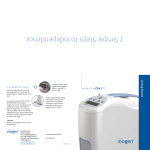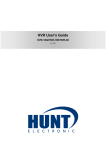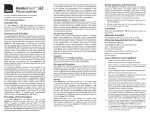Download INOGEN AT HOME STATIONARY OXYGEN CONCENTRATOR
Transcript
INOGEN AT HOME STATIONARY OXYGEN CONCENTRATOR TECHNICAL MANUAL 96-05070-00-01 Revision A This Manual applies to the following Inogen, Inc. products: Inogen At Home Oxygen Concentrator, model #GS-100 Inogen At Home AC Power Cord, model #RP-109 TABLE OF CONTENTS 1. INFORMATION FOR PROVIDERS OF THE INOGEN AT HOME .................................................................... 3 1.1. 2. SETTING UP A PATIENT ON INOGEN AT HOME ............................................................................................ 4 2.1. 2.2. 2.3. 2.4. 3. MAINTENANCE BY THE PROVIDER ...................................................................................................................... 5 MAINTENANCE BY THE PATIENT ......................................................................................................................... 8 EXPECTED SERVICE REQUIREMENTS ................................................................................................................ 8 INOGEN AT HOME SYSTEM SPECIFICATIONS............................................................................................... 9 4.1. 5. RECOMMENDATIONS FOR USE ........................................................................................................................... 4 SYSTEM COMPONENTS ...................................................................................................................................... 4 USING THE INOGEN AT HOME ............................................................................................................................ 4 SELECTING THE PROPER FLOW SETTING.......................................................................................................... 4 SERVICING THE INOGEN AT HOME .................................................................................................................. 5 3.1. 3.2. 3.3. 4. CAUTION AND W ARNING STATEMENTS .............................................................................................................. 3 CLASSIFICATIONS ............................................................................................................................................... 9 INOGEN AT HOME ERROR ALARMS ................................................................................................................. 9 5.1. 5.2. 5.3. 5.4. 5.5. NOTES ................................................................................................................................................................ 9 LOW PRIORITY ALARMS ................................................................................................................................... 10 MEDIUM PRIORITY ALARMS ............................................................................................................................. 10 HIGH PRIORITY ALARMS................................................................................................................................... 11 ERROR CODE TABLE ........................................................................................................................................ 11 CONTACTS FOR MORE INFORMATION ................................................................................................................... 13 1. INFORMATION FOR PROVIDERS OF THE INOGEN AT HOME Thank you for choosing to provide your patients with the Inogen At Home stationary oxygen concentrator. We are pleased to offer you and your patients a comprehensive solution for your stationary oxygen needs. This Technical Manual will familiarize you with provider-specific information regarding the Inogen At Home Oxygen Concentrator and its accessories. Before reading this Technical Manual, please read and review the Inogen At Home Patient Manual for description and indications for use of the device. Be sure to thoroughly read all of the information in this manual in its entirety. If you have any additional questions, please see the list of contacts at the end of this Technical Manual. Instructions included in this Technical Manual are intended to help assure that patients are given proper guidance in the use and function of the Inogen At Home and its accessories. Proper care in relaying this information will not only enhance the user’s experience with the Inogen At Home, but will also protect the patient, prolong the life of the device, and help you avoid unnecessary service calls and complaints from users. 1.1. Caution and Warning Statements You will see Warnings and Cautions throughout this Technical Manual. To ensure effective Oxygen Therapy and proper operation of the Inogen At Home Oxygen Concentrator, you must observe them carefully. A WARNING indicates that the personal SAFETY of the Patient may be involved. Disregarding a warning could result in a significant injury. Be sure that WARNING patients understand all warning statements. CAUTION A CAUTION indicates that a precaution or service procedure must be followed. Disregarding a caution could lead to a minor injury or damage to the equipment. Be sure that patients understand all caution statements. NOTE A NOTE indicates specific information to improve ease of use or maintenance of the equipment. DESIGN NOTE A DESIGN NOTE indicates specific information regarding the design of the Inogen At Home and/or accessories. This information is included in this manual to provide you with a greater working understanding of the device. This information is not required to operate or maintain the Inogen At Home. In many cases, warnings and cautions have been included in the Inogen At Home User Manual. 2. SETTING UP A PATIENT ON INOGEN AT HOME 2.1. Recommendations for Use The Inogen At Home Oxygen Concentrator is used on a prescriptive basis by patients requiring supplemental oxygen. It supplies a high concentration of oxygen and is used with a nasal cannula to channel oxygen from the concentrator to the patient. You may choose to equip your patients with the Inogen At Home to be used in a home or institution. CAUTION Availability of an alternate source of oxygen is recommended in case of power outage or mechanical failure. Several certifying bodies for Home Health Care Providers require that back-up oxygen be available to the patient. 2.2. System Components The following are standard components of the Inogen system: o Inogen At Home Oxygen Concentrator o AC Power Cord o Humidifier Bottle (not included) o Cannula (not included) Patient Set-Up. To properly set up a patient on the Inogen At Home System, you may need to provide: o Extra cannulas (not included) o Extra output filters (not included) 2.3. Using the Inogen At Home To quickly configure the Inogen At Home for patient use: 1. Place the concentrator in a well-ventilated location; air intake and exhaust vents must have clear access. 2. Attach the cannula to the nozzle fitting on the top of the concentrator or to the humidifier bottle, if using. 3. Connect the power cord to the Inogen At Home. 4. Plug into closest AC outlet. 5. Turn on the Inogen At Home by pressing the on/off button. 6. Use the + (increase flow) or – (decrease flow) buttons to adjust the Inogen At Home to the flow setting prescribed by the physician or clinician. For further information regarding the use of the Inogen At Home, please consult the User Manual. 2.4. Selecting the Proper Flow Setting The Inogen At Home can provide oxygen to the patient as long as a source of electricity is available. Because the oxygen is being produced as it is used, supply of oxygen is rate-limited. The Inogen At Home delivers up to 5 L/min of 90% (+6%/-3%) oxygen. At each flow setting, the Inogen One generates a specific amount of oxygen (1 L/min per setting), which is delivered continuously to the patient. The device will deliver the same volume of oxygen regardless of the patient’s breath rate. Flow Setting 1 2 3 4 5 Flow Rate (L/min) 1.0 2.0 3.0 4.0 5.0 3. SERVICING THE INOGEN AT HOME 3.1. Maintenance by the Provider 3.1.1. Authorized Repair Centers The Inogen At Home is only intended to be repaired by authorized repair centers. If a repair is required, please contact Inogen to locate your nearest authorized repair center. If you would like to become an authorized repair center, please contact Inogen for access to certification training, service instructions, component part lists and the necessary repair equipment. NOTE Do not disassemble the Inogen At Home or any of the accessories or attempt any maintenance other than tasks described in this Technical Manual unless you have completed a training course through Inogen. Disassembly of the Inogen At Home or any of the accessories without proper training certification will void the product warranties. Contact Inogen for information about receiving proper training and certification for service of the Inogen At Home and accessories. 3.1.2. Suggested Materials for Regular Maintenance To perform regular field maintenance (by a technician) on the Inogen At Home System, you may need: o Inogen At Home Particle Filter (RP-400) o Inogen At Home Output Filter Replacement Kit (RP-107) Includes spanner wrench and two output filters o Inogen At Home Air Inlet Filter (RP-401) o Inogen At Home Column Pair (RP-402) o Humidifier Connector Tube (Salter Labs #S0-676) o Humidifier Bottle (Salter Labs #7600) o Nasal Cannula (Salter Labs #1600) o External Oxygen Analyzer (such as Salter Labs PrO2 Check) NOTE During a normal field maintenance visit, the technician may elect to turn off the concentrator for approximately 30 minutes. If the patient requires oxygen during this period, Inogen recommends making arrangements to bring an extra oxygen supply. 3.1.3. System Inspection At the start of any maintenance visit: 1. Be sure to ask the patient if they have experienced any difficulties in operating the equipment. 2. Be sure to ask the patient if they have observed any malfunctions or changes in characteristics of the equipment. 3. Visually inspect the device and accessories for cracks or other damage. 4. Feel the sides of the device for vibration and listen for unusual noises, rattles, or other signs that the device requires service. CAUTION Discovery of cracks or other types of external damage may be indicative of other internal damage that may not be visible. If such external damage is discovered, be certain to inquire as to how it occurred, and whether any changes in the device have been noticeable since its occurrence. If you have any concern over the safety of the device, arrange for equipment servicing. 3.1.4. Output Filter Replacement This filter is intended to protect the user from small particles in the product gas flow. The Inogen At Home includes an output filter conveniently located behind the removable cannula nozzle fitting. Inogen suggests that this filter be replaced between patients. Use the Output Filter Replacement Kit (RP-107) to replace the Output Filter: 1. Use the Cannula Barb Tool (included in RP-107) to access the product filter. The tool has two prongs which mate with two indentations located on the surface of the metal cannula barb fitting on the Inogen At Home. 2. Carefully remove the cannula fitting by unscrewing it in the counterclockwise direction. 3. The filter, a hard plastic disk with a silicone gasket on its outer edge, will be visible in the recess once the hose barb is removed. 4. Remove the filter, and inspect the recess to make sure it is free of debris. 5. Install a replacement filter. 6. Carefully screw the cannula barb fitting back into the recess (clockwise) until it bottoms out on the filter gasket. Take care to squarely screw the nozzle fitting into the threads, and not to over tighten. CAUTION Failure to inspect and replace the product filter may result in the filter becoming clogged or obstructed over time, and in reduced delivery of oxygen to the patient. 3.1.5. Oxygen Purity Check The oxygen concentration can be checked using the Salter Labs PrO2 Check ultrasonic oxygen analyzer. The concentrator should be run for 10 minutes before measuring the oxygen concentration. If the concentrator has not been used for more than 2 weeks, the concentrator should be run for a minimum of 30 minutes to allow for adjustments to the operating parameters prior to measuring the oxygen concentration. 3.1.6. Air Inlet Filter Replacement The inlet filter on the top of the concentrator (behind the handle) should be replaced when visually necessary (i.e. filter appears dirty) using the Air Inlet Filter Replacement Kit. 3.1.7. Column Change Procedure There are two columns in the concentrator located behind the particle filter. These two columns should be removed and replaced when column service is required. Ensure adequate time is allotted to complete all steps without disruption when performing this maintenance. 1. Turn off the concentrator by pressing the power button. 2. Unplug the concentrator from the electrical outlet. 3. Lay the concentrator down on its side. 4. Press the two latch buttons on the sides of the device to remove the cover from the bottom of the concentrator in order to access the two columns. 5. Press the column latch button with thumb or finger and pull the column out of the concentrator using the pull ring attached to the column cap. 6. Remove the column completely from the concentrator. 7. Repeat steps 5-6 to remove the other column. Installation of the new columns: 8. Remove the upper and lower dust caps from each column. There should be a total of two dust caps removed from each column. Make sure there is no dust or debris where the dust caps were located. 9. Insert the new column into the concentrator. CAUTION Do not leave the column exposed after the dust caps are removed; it should be inserted into the concentrator as soon as the dust caps have been removed to minimize environmental exposure and maximize lifespan. 10. The column should click into place and the spring loaded latch button should fully return to the closed position when the column is completely inserted. 11. Repeat steps 9-10 to install the other column. 12. Replace the lower cover and return the concentrator to its upright position. 13. Connect the power supply cord from the concentrator and plug into an electrical outlet. Do not power on the concentrator. 14. Press and hold the plus button for ten seconds. Flow indicators 1, 3 & 5 will be illuminated and columns will be reset. Release the plus button. 15. Press the power button to turn on the concentrator and use normally. NOTE Column change instructions are only to be used when maintenance is required. Column should only be removed during this maintenance procedure. 3.2. Maintenance by the Patient 3.2.1. Cannula Replacement The nasal cannula should be replaced on a regular basis. A single lumen cannula of 4 to 100 feet in length must be used. Inogen has certified its performance data with the Salter Laboratories 1600Q cannula. CAUTION Do not use total cannula tubing length exceeding 100 feet with the Inogen At Home unless proper saturation has been verified by a clinician. 3.2.2. Particle Filter Cleaning and Replacement On the side of the Inogen At Home, ambient air passes through a particle filter that removes dust fragments. This particle filter must be cleaned on a weekly basis to ensure adequate air flow through the device. If the particle screen is not cleaned frequently, the life expectancy of the concentrator will be shortened due to higher internal operating temperatures. Particle filters should be cleaned using a mild liquid detergent (such as DawnTM) and water solution; be sure the filter is rinsed in water and allowed to air dry before reuse. Additional replacement filters may be obtained from Inogen (RP-400). There are other types of filters inside the Inogen At Home that provide additional filtration. Maintenance of these filters is not required under normal operating conditions. 3.2.3. Humidifier Bottle Refill The humidifier bottle should be routinely refilled according to the manufacturer’s instructions. 3.2.4. Surface Cleaning The outside case should be cleaned using a cloth dampened with a solution of mild liquid detergent (such as DawnTM) and water. Avoid getting water in or around the power jack or vents. 3.3. Expected Service Requirements The following table is provided as an estimate only and assumes typical environmental conditions for temperature, humidity, and air pollution. Any smoking around the device will severely shorten its life expectancy. Please refer to product warranty coverage terms. Service Item Compressor Columns Valves Particle Filter Cooling Fan Estimated Service Requirement Frequency 20,000 run hours 18 to 24 months 25,000 run hours 20,000 run hours with regular cleaning by user 25,000 run hours 4. INOGEN AT HOME SYSTEM SPECIFICATIONS Dimensions: Weight: Noise: Warm-Up Time: Oxygen Concentration: Flow Control Settings: Power: Environmental Ranges Intended for Use: 16.5”H x 13”W x 7”D 18 lbs <50 dBa <5 minutes 90 + 6/-3% 5 settings; 1-5 liters per minute AC Power Supply 100-240 V, 50-60 Hz, 275 W Max Temperature: 41 - 104oF (5 - 40oC) Humidity: 15% to 95%, non-condensing Altitude: 0 - 10,000 ft. (0 - 3048 m) 4.1. Classifications Mode of Operation: Type of Protection Against Electrical Shock: Degree of Protection Against Electrical Shock: Degree of Protection Against Ingress of Water: Degree of Safety for Application in Presence of Anesthetic Gases: Continuous Class II Type BF Not intended for cardiac application Concentrator: IP 20 Not suitable for such applications 5. INOGEN AT HOME ERROR ALARMS 5.1. Notes Indicator Condition Action/Explanation Continuous beep Power Error - Power was lost during operation. Try unplugging the power cord and plugging it back in. Try using a different AC outlet or a different power cord. If the alarm is not reset, hold the power button down for 2 seconds. If error persists, return the concentrator for service. Flow indicator LED flashing System Startup – The oxygen concentration and/or flow are not yet in spec. As long as the yellow alarm LED is not illuminated, there is no error and no action is required. Once the output stabilizes, the green flow indicator LED will remain solid. 5.2. Low Priority Alarms The following low priority alarm messages are accompanied by a double beep and a solid yellow light. Indicator Condition Action/Explanation 5 O2 Service Soon - One or both of the columns attached to the concentrator need to be replaced. Column maintenance is required within 30 days. Press and hold the plus (+) button for 3 seconds to clear message from display for 72 hours. Follow the procedure included with the replacement columns to change the columns. 4 Low Oxygen - Oxygen < 82% for 10 minutes. The concentrator has been producing oxygen at a slightly decreased level for over 5 minutes. Column maintenance may be required or there may be a leak in the concentrator. Return the concentrator for service. Pressing the plus (+) or minus (-) buttons will temporarily show the concentrator’s flow setting. 3 Service Needed - The concentrator’s compressor has reached its maximum speed. The compressor is at its end of life or there is a leak in the concentrator. Return the concentrator for service. Pressing the plus (+) or minus (-) buttons will temporarily show the concentrator’s flow setting. 2 Sensor Fail - One of the concentrator’s sensors has malfunctioned. Remove power and restart the concentrator. If error persists, return the concentrator for service. Pressing the plus (+) or minus (-) buttons will temporarily show the concentrator’s flow setting. Flow indicator LED flashing Low Flow - Flow <10% of specified flow setting for 5 minutes. The concentrator is producing oxygen at a slightly decreased rate. Ensure air intake vents have clear access and particle filters are clean. Check for kinked tubing and listed for proper exhaust noise. If problem persists, return the concentrator for service. 5.3. Medium Priority Alarms The following medium priority alarm messages are accompanied by a triple beep and a flashing yellow light. Indicator Condition Action/Explanation 5 Oxygen Error - Oxygen < 50% for 10 minutes. The concentrator has a malfunction such as a leak or a failed valve. Return the concentrator for service. 4 Flow Error - Oxygen is <50% of specified flow setting for 1 minute. Proper oxygen delivery is not being detected. Check for kinked tubing and listen for proper exhaust noises. If problem persists, return the concentrator for service. 5.4. High Priority Alarms The following high priority alarm messages are accompanied by a five beep pattern and a flashing red light. Indicator Condition Action/Explanation 5 Fire Hazard - Internal smoke detector has been activated. Smoke has been detected inside the device. Allow the concentrator to air out in a smoke-free environment and restart. If problem persists, return the concentrator for service. 4 System Hot - Concentrator is too hot and is shutting down. Ensure air intake and outlet vents have clear access and particle filters are clean. Allow the concentrator to cool for 10 minutes and restart. If problem persists, the cooling fan is not functioning. Return concentrator for service. 3 System Cold - Concentrator is too cold and is shutting down. Allow the concentrator to warm up in a room temperature environment for 10 minutes and restart. If error persists, return concentrator for service. 2 System Error - System has encountered an error and is shutting down. Take note of the error code displayed on the small screen on the backside of the device. See Error Code table below. 5.5. Error Code Table The following error codes are displayed on the small screen on the backside of the concentrator during System Error. Error Code Number Condition Action/Explanation 1 2 Software error Unplug the external power to clear the error and then restart the concentrator. If error persists, switch to a backup source of oxygen and contact your equipment provider. 1 3 Pressure error Check that the sieve beds are installed properly. If error persists, switch to a backup source of oxygen and contact your equipment provider. 1 6 Slow start error Restart concentrator. If error persists, switch to a backup source of oxygen and contact your equipment provider. 1 7 System current out of specifications There may be a fault with the motor. If error persists, switch to a backup source of oxygen and contact your equipment provider. CONTACTS FOR MORE INFORMATION Inogen, Inc. 326 Bollay Drive Goleta, CA 93117 Toll Free: 1-866-765-2800 [email protected] http://www.inogenone.com http://www.inogen.net