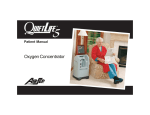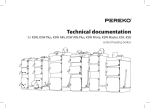Download parpp3d++ - Featflow
Transcript
parpp3d++ A parallel C++ version of the pp3d module in F EAT F LOW User guide v1.1 Author: Sven H.M. Buijssen U NIVERSITY OF D ORTMUND I NSTITUTE FOR A PPLIED M ATHEMATICS AND N UMERICS parpp3d++ Contents 10 Migrating from pp3d 1 Up to the starting line 1 2 Installation 2 2.1 Configuration . . . . . . . . . . . . . . . . . . . . . . . . . . 2 2.2 Compilation . . . . . . . . . . . . . . . . . . . . . . . . . . . 3 3 Syntax of parameter files 4 4 Creating a 3D grid file 12 5 Prescription of inflow and boundary conditions 13 5.1 Prescription of inflow . . . . . . . . . . . . . . . . . . . . . . 13 5.2 Prescription of boundary conditions 13 . . . . . . . . . . . . . . 22 10.1 Equivalent options in parameter files . . . . . . . . . . . . . . 22 10.2 Changes to coarse grid file . . . . . . . . . . . . . . . . . . . 22 10.3 indat3d.f and parq3d.f . . . . . . . . . . . . . . . . . . . . . 23 List of Tables 1 2 parpp3d++ ships with settings for these combinations of architectures, compilers and MPI environments . . . . . . . . . 1 Equivalent options in parameter files of pp3d and parpp3d++ 22 List of Figures 1 Sample parameter file samples/unitcube.dat . . . . . . . . 5 1 Sample parameter file samples/unitcube.dat (continued) . . 6 1 Sample parameter file samples/unitcube.dat (continued) . . 6 17 2 Creating a 3D mesh via extrusion . . . . . . . . . . . . . . . 12 17 3 Prototypical device used in chemical engineering . . . . . . . 14 7.2 Different solver routines for mixed and pure boundary conditions 17 4 Coarse grid of the geometry (2D cutplane view) . . . . . . . . 14 7.3 Calculation of drag and lift values . . . . . . . . . . . . . . . 5 Sample output file of parpp3d++ . . . . . . . . . . . . . . . 18 6 Boundary projection 14 7 Scattered code changes 7.1 Changes to parser routine for parameter files . . . . . . . . . 17 6 Sample output file of parpp3d++ (continued) . . . . . . . . . 18 18 7 Sample output file of parpp3d++ (continued) . . . . . . . . . 19 8.1 Statistical output files . . . . . . . . . . . . . . . . . . . . . . 18 8 Sample output file of parpp3d++ (continued) . . . . . . . . . 19 8.2 Restart solution files . . . . . . . . . . . . . . . . . . . . . . . 19 8.3 Visualisation output files . . . . . . . . . . . . . . . . . . . . . 20 8 Output files 9 Known bugs 9.1 Not simply connected partitions 21 . . . . . . . . . . . . . . . . 21 9.2 More cases of inappropriate partitions . . . . . . . . . . . . . 21 9.3 Disadvantage of triangulations with high aspect ratios . . . . 21 parpp3d++ 1 Up to the starting line Further on, you will need a reasonably featured C as well as a C++ compiler (with at least basic STL support). parpp3d++ has been well-tested with GNU (2.9x, 3.x and 4.0), Intel, PGI and KAI Compilers on Linux, Sun, SGI and Digital Compilers on their respective platforms, too. Given the fact that the code has already been ported to a vast number of platforms it should not pose signifcant problems porting it to yet another architecture, compiler or MPI environment. The settings in Makefile.inc can serve as a template then. What is parpp3d++? parpp3d++ is a parallel 3D code for the solution of incompressible nonstationary Navier–Stokes equations. It is an adaptation, i.e. parallel implementation, of the existing sequential solver pp3d from the F EAT F LOW package and, as such, applies the same numerical methods. See [17, 5] for mathematical details. parpp3d++ is not capable of solving 2D flow problems. According efforts are not ventured either on the basis of the F EAT package. It will not be before the completion of the currently developed, new F EAST F LOW package that parallel 2D simulations will be potentiated [6, 7]. For details about its release date see our website www.featflow.de. Finally, you will need an MPI 1.x or above environment (including headers and libraries). parpp3d++ ships with pre-defined settings (stored in Makefile.inc) for the cases shown in table 1. See section 2.1 for how to invoke these settings. Supported platforms: parpp3d++ has been successfully compiled, deployed and tested in almost every UNIX environment. It does not run, though, R 95/98/ME/NT/2K/XP, MacOS R nor OS/2. R on Windows Considering the fact that the aim of parpp3d++ is High Performance Computing, especially using the tremendous computing power of multi-processor workstations, clusters or supercomputers, this restriction to UNIX flavours is quite a matter of course. Thus, to run parpp3d++ , you need to have a UNIX system. Prerequisities: For the impatient: • 30 - 70 MB disk space for sources and object files architecture Alpha compiler Compaq C/C++ 6.x GNU C/C++ 2.95.x - 4.0.2 Hitachi SR8000 Linux (Pentium3, Pentium4, Athlon, AthlonXP, Nocona, Opteron) SUN KAI C/C++ GNU C/C++ 2.95.x - 4.0.2 Intel C/C++ 8.0 PathScale C/C++ PGI C/C++ 6.0 GNU C/C++ 2.95.x - 4.0.2 MPI environment Digital MPI LAM/MPI 7.x MPICH 1.1 Digital MPI Hitachi MPI2 LAM/MPI 7.x TopSpin MPI LAM/MPI 7.x Table 1: parpp3d++ ships with settings for these combinations of architectures, compilers and MPI environments • more than 10 MB disk space for visualisation files • C/C++ compiler (with STL support) Contact: • MPI environment (headers + libraries) The program has only very basic prerequisities.The most important thing is disk space. You will need 20 MB for the compressed and unpacked sources. Depending on your compiler and compile flags (whether or not you are including debug information etc.) an additional amount of up to 50 MB is needed for object files, libraries and the linked program. During run time, large quantities of storage space will be consumed if you choose to have visualisation output. Prescribing small time steps or a high grid density (i.e. high multigrid output level) hundreds of megabytes, even gigabytes, can easily be stored on your hard drive in a single program run. 1 [email protected] parpp3d++ 2 Installation ibm-powerpc_power4-aix Unlike most modern free software, parpp3d++ does not provide a comfortable configure script which determines system type and installed software and automatically generates a taylor-made Makefile. But this does not mean that you are on the point of embarking upon big trouble if you have decided to try out parpp3d++ . In most cases you will have to make only few changes to Makefile.inc. Mainly, these will consist of setting up your desired C/C++ compiler as well as the path to your MPI library and MPI header files. 2.1 For every ID determined by guess id a default choice of compiler and MPI environment is defined in the top section of Makefile.inc. The remainder of Makefile.inc consists of sections describing compiler and MPI settings to use during compilation. Each section is uniquely identified by a string consisting of 5 tokens connected with dashes. These tokens describe architecture, CPU, operating system, MPI environment and compiler. The string is refered to as build target id. You will, for instance, find sections named pc-athlon-linux32-lammpi-gnu, pc-athlonxp-linux32-lammpi-gnu, pc-nocona-linux32-lammpi-intel, sun4u-sparcv8-sunos-lammpi-gnu etc. Configuration Download parpp3d++.1.x.x.tar.gz from our website and unpack it to a directory of your choice. A new subdirectory called parpp3d++ will be created, containing the source code as well as some exemplary parameter files and corresponding grids. This way you can keep a single Makefile.inc for all your different compute platforms and simply activate the appropriate settings by either “magic” or by prescribing the build target ID you prefer. The first (“magic”) mechanism is triggered by simply invoking We will first describe how to set up the Makefile for parpp3d++. Change to the newly created directory, invoke your favorite editor and open Makefile.inc. % make on the command line. guess id will determine architecture, CPU and operating system whereupon the default compiler and MPI environment for this triple will be selected. For pc-opteron-linux64 this would, for instance, be pc-opteron-linux64-lammpi-gnu. The latter can be done by either hardcoding it in Makefile 1 (the one in the top-most directory of your parpp3d++ installation) or by prescribing the build target ID directly on the command line: % cd parpp3d++ % vi Makefile.inc This file contains all those settings that you will have to alter most likely. It is quite improbable that you will encounter the need to edit the actual Makefiles yourself. If you plan to incorporate own modules into parpp3d++ , however, you will have to update the dependencies in the Makefiles involved. As recent versions of F EAT F LOW and F EAST, parpp3d++ uses internally a script called guess id to retrieve information on the architecture it is tried to compile on. On a AMD AthlonXP the output of % make ID=pc-opteron-linux64-lammpi-pgi If the default settings do not meet your system or you want to add more build target ids, you will have to modify Makefile.inc. Each section describing the settings for one build target ID defines the following variables: % bin/guess_id is, for instance, • CPP – indicating the path to the C++ compiler pc-athlonxp-linux32 1 There on a IBM p690 it would be is line commented out directly before Makefile.inc gets included in Makefile that indicates how this works. 2 parpp3d++ Program-specific compile opions: There are a few compile options which are specific to parpp3d++ and which can be set by adding them to CFLAGSCPP in Makefile.inc. • CC – indicating the path to the C compiler • CFLAGSCPP – optimisation switches for the C++ compiler • CFLAGSC – optimisation switches for the C compiler • If you want to have run time statistics about how much time has been spent in matrix assemblation, prolongation and restriction, communication routines etc., add -DCLOCK MEASURE. • LD – indicating the path to the linker • LDFLAGS – switches to be passed to the linker • INC – additional include paths to look for header files • BUILDLIB – libraries to be built • If you want Boussinesq model added to the Navier–Stokes equations and export this data into the visualisation output files, add -DINCLUDE TEMPERATURE. 2 • LIBDIR – list of directories to be searched for libraries specified with -l. • If you want vorticity information included into the visualisation output files, add -DINCLUDE VORTICITY. • LIBS – list of libraries to be search when linking • AR – program to create, modify and extract from archives • RANLIB – program to generate an index to the contents of an archive • If you would like to see details about the stop criterions applied within nonlinear and linear solver steps, specify -DMG DEBUG. If you are familiar with compiling code yourself you will have no problems choosing appropriate values here. If you are unsure, ask your system administrator or local “unix guru”. • If your MPI environment incorporates MPI-C++-Bindings and you experience severe compile errors, try specifying -DMPIPP H If you have a look in Makefile.inc you will notice that CFLAGSCPP and CFLAGSC are always defined twice. Either one will be used depending on the value of OPT, which stands for optimisation (yes/no). The variable OPT can either be defined in Makefile or directly on the command line, as with the build target id ID. • If your compiler complains about an error in function OutOfMemory in module CProcessApp.cc, specify -DNO OUT OF MEMORY HANDLER.4 2.2 It is always a good idea when you are trying to compile parpp3d++ for the first time on a new platform, to start with Compilation Having set up Makefile.inc according to your system configuration, type % make % make OPT=NO This should build the executable ./parpp3d++.5 Once you have compiled parpp3d++ successfully, add code optimisation, re-compile by issuing If you need help on available built options, invoke % make help % make clean; make If you want to run a quick test, take one of the sample parameter files from and have an extensive coffee break. :-) 4 OutOfMemory handles the out-of-memory execption anywhere in the program. Specifying -DNO OUT OF MEMORY HANDLER disables this feature. Consequence: If your problem size gets too big, parpp3d++ will just terminate without an eligible error message. 5 If you prefer a different program name, change the according value APP in Makefile in the top-most directory of your parpp3d++ installation. Compilation with full optimisation will take at least minutes, if not hours.3 2 On a typical system set this to metis umfpack. If your system has metis or umfpack installed system-wide, try to use those libraries and omit them here. 3 Well, I have seen both and it will, obviously, strongly depend on the power of your machine. 3 parpp3d++ 3 the subdirectory samples, rename it to parpp3d++.dat6 and invoke the MPI run command. Have a look at the documentation of your MPI environment for the correct syntax. In most cases, however, it will be a statement similar to Syntax of parameter files In order to perform a 3D flow simulation with parpp3d++ , you need to traverse five to six steps: % mpirun -c 2 ./parpp3d++ • Download the program source files, or % mpirun -np 2 ./parpp3d++ • compile the sources, Some MPI implementations require that you fire up a MPI daemon first7 . For LAM/MPI, for instance, you have to invoke • set up a working parameter file, % lamboot • create a grid (triangulation), first. For anything special (like running the same application on multiple hosts etc.) this will not suffice, so you then should check the LAM documentation [12] or see the appendix of [5]. The same holds if you use other MPI implementations. • prescribe inflow and outflow conditions (hard-coded) and, possibly, • perform boundary projections (hard-coded) The first two steps have been dealt with in previous sections, now we will discuss the syntax of the program’s parameter file. If you are familiar with the parameter files belonging to the sequential programs from the F EATF LOW package, you will assert that the options are quite acquainted.8 The subdirectory samples contains a few ready-to-run configurations, e.g. flow through a unit cube, flow through a channel around an obstacle, lid-driven cavity, flow within a steel mould. As with its sequential predecessors from the F EAT F LOW package the main purpose of the parameter file is to control the numerical solution process: time stepping schemes to be applied, stabilisation methods, stop criterions, number of multigrid levels etc. But it is used as well to prescribe path and file name of the grid file, Reynolds number, restart information and – this is new in parallel – partitioning information. On startup, the executable searches the current directory for a parameter file with the same name as the executable with a .dat suffix added. So, if you choose to keep the default program name, a parameter file called parpp3d++.dat will be searched for. The parameter file is assumed to be an plain ASCII file. Options are specified one per line. White spaces are ignored as well as everything behind the standard C++ comment delimiter (//). The order in which key words are 6 The executable assumes that the parameter file has the same basename as the executable and bears a ’.dat’ suffix. In case you have changed the value APP in Makefile or renamed the executable to, e.g., ’3dsim’, you ought to have a parameter file called ’3dsim.dat’. 7 For the popular LAM/MPI that’s the case. 8 The 4 key words are just slightly less cryptic! See chapter 10.1 for equivalent key words. parpp3d++ specified does matter, unfortunately. But, the length of strings does not matter. This is especially true for path and file names.9 // Value // program variable // description // ------------------------------------------------------------------------------------------1 // TestLoops // number of subsequent configurations in this file Let’s have a look at an exemplary parameter file: unitcube.dat from the subdirectory samples (see previous page). To increase readability for humans, a three-columns format has been used here. The first column contains the option value, either numeric or string. The second column specifies the programs variable (which is, in fact, a kind of key word) this value is assigned to. The last column has some explanatory comments on the key word. // --- Simulation and grid ------------------------------------------------------------------0 // Func // simulation type: // 0: unit cube // 2: ASMO // 3: driven cavity (pursuant to Deville et al.) // 4: channel flow with two consecutive cylinders // 5: channel flow with one cylinder (DFG Benchmark 3 // 8: Cast flow (ABB project) // 9: BMBF project with Agar Grids/UnitCube/Triaq512 // GridFile // file name of coarse grid // --- Restart section ----------------------------------------------------------------------0 // Restart // restart flag: // 0: no restart // 1: restart on same level // 2: restart coarser level 1 // RestartITE // starting number for iterations and files ./comp/ // RestartBaseDir // base directory for solution files none.r1 // RestartSolFile // prefix for the file family that actually // contain the data for your restart 10 // SolFileFrequency // write solution file every xx iteration 3 // SolFileNumber // number of different solution files to keep restart.lev3 // SolFilePrefix // prefix for solution files (for restart purposes) // --- Partition section --------------------------------------------------------------------1 // PartitionTool // third party partition tool: // 0: party // 1: metis - variant 1 // 2: metis - variant 2 0 // PartitionCR // switch whether to // 0: create or to // 1: read partition information ./comp/ // PartitionBaseDir // base directory for partition files benchmark // PartitionFile // partition file The values in the first column are mandatory, the rest is - being comments - optional. So, if you prefer a more Spartanic parameter file, just omit all comments. Because everything apart from the options in the first column is placed in comments, the first five lines of unitcube.dat in figure 1 could be equivalently reduced to as less as 1 0 Grids/UnitCube/Triaq512 0 1 which is, obviously, a nightmare to maintain. On the next pages, you will find a complete reference list of key words. You don’t need to know exactly what each item does. The most vital key words are as follows: EpsEqu, Func, GMVSolutionFile, GridFile, MaxTimeIterations, NFine, OutputBaseDir, Partition*, Restart*, TEnd. // --- equation parameters and some for discretization --------------------------------------1.0e3 // EpsEqu // viscosity parameter 1/nu // - 1.0e3 for simulation type 4 & 5 // - 1.0e5 for simulation type 2 // - 3.2e3 for simulation type 3 // - 1.0e6 for simulation type 8 3 // NFine // maximum mg-level 7 // ICUB // cubature formula for calculation of matrices 7 // ICUB RHS // cubature formula for calculation of right hand sid 0 // Lump // toggle mass matrix lumping (0: yes, 1: no) 1.0 // UpSam // Samarski upwind parameter Complete list of parameter file key words: AMaxP float value Sets an upper bound for the adaptively chosen relaxation parameter used to update pressure solution in multigrid’s prolongation step. // --- parameters 2 5 1.0 AMaxU float value Sets an upper bound for the adaptively chosen relaxation parameter used to update velocity solution in multigrid’s prolongation step. for solving burgers equation ----------------------------------------------// MinFixpItU // min. number of fixpoint iterations (nonlinear) // MaxFixpItU // max. number of fixpoint iterations (nonlinear) // OmgIni // initial relaxation parameter (nonlinear) (continued on next page) 9A Figure 1: Sample parameter file samples/unitcube.dat note for those of you who know the sequential F EAT F LOW programs: There, you have a limit of 15 characters for path and file names. This definitely had to change, had it not? 5 parpp3d++ 1 5 1e-1 1e-8 1e-1 0.0 2.0 1 1 3 // // // // // // // // // // MinIItU MaxIItU EpsUChange EpsUDefect DampUMG AMinU AMaxU PreSteps_burg PostSteps_burg Smoother_burg 1.0 2 // MGOmega_burg // Solver_burg 100 // SolverMaxIt_burg 0 // Cycle_burg // // // // // // // // // // // // // // // // // // min. number of it. in inner (linear) iteration max. number of it. in inner (linear) iteration limit for U-changes limit for U-defects limit for U-defect improvement lower limit for optimal U-alpha upper limit for optimal U-alpha number of presmoothing steps solving burgers-eq. number of postsmoothing steps solving burgers-eq. type of smoother for burgers-equation: 1: jacobi / 2: SOR / 3: ILU / 4: CG omega value used in smoothing process exact solver on coarse grid: 1: jacobi / 2: SOR / 3: GS / 4: CG (ILU) max. number of iterations in coarse grid solver approved values: jacobi: 200 / SOR,GS,CG: 100 multigrid cycle used: 0:F 1:V 2:W // --- parameters 2 100 1e+10 1e-8 for solving pressure poisson equation --------------------------------------- // // MinIItP // min. number of it. in inner (linear) iteration // MaxIItP // max. number of it. in inner (linear) iteration // EpsPChange // limit for P-changes // EpsDivergence // limit for divergence(u) // (is equal to P-defects * current time step) 1e-1 // DampPMG // limit for P-defect improvement 0.0 // AMinP // lower limit for optimal P-alpha 2.0 // AMaxP // upper limit for optimal P-alpha 2 // PreSteps_press // number of presmoothing steps solving pressure-eq. 2 // PostSteps_press // number of postsmoothing steps solving pressure-eq. 1 // Smoother_press // type of smoother for pressure-equation: // 1: jacobi / 2: SOR / 3: ILU 1.0 // MGOmega_press // omega value used in smoothing process 3 // SolverType_press // type of multigrid solver used: // 1: conventional multigrid // 2: cg method preconditioned with one // additive multigrid step // 3: cg method preconditioned with one // multiplicative multigrid step 4 // Solver_press // exact solver on coarse grid: // 1: jacobi / 2: SOR / 3: GS / 4: CG (ILU) 10 // SolverMaxIt_press // max. number of iterations in coarse grid solver // approved values: // jacobi: 200 / SOR: 500 / GS: 50 / CG: 100 0 // Cycle_press // multigrid cycle used: 0-F 1-V 2-W 2 // ProlType_press // type of pressure prolongation: // 1: constant prolongation // 2: linear prolongation // --- Time iteration parameter --------------------------------------------------------------- // -4 // Method // time step scheme used: // 1: Chorin (1st order) // 2: VanKan (2nd order) // -x: VanKan with |x| initial Chorin steps 1000 // MaxTimeIterations // maximum number of iterations in time 5.0 // TEnd // endpoint in time (continued on next page) Figure 1: Sample parameter file samples/unitcube.dat (continued) 6 1e-4 0.001000 1 0.001 4.0 1.0 0.001 0.0001 // // // // // // // // EpsNS DtStart TStepControlITE DtMin DtMax TInitPhase EPSADI EPSADL // // // // // // // // // --- Output format, location and frequency ./postprocess/ // OutputBaseDir // 0 // AVSOutputLevel // // benchmark.grid.l3 // AVSGridFile // benchmark.l3 // AVSSolutionFile // 0.0 // DtAVS // 3 // GMVOutputLevel // // benchmark.grid.l3 // GMVGridFile // benchmark.l3 // GMVSolutionFile // 0.1 // DtGMV // lower limit for time derivative time step to start with (not macro time step!) number of iterations between next time step contro minimum time step maximum time step duration of start phase parameter for time error limit in start phase parameter for time error limit after start phase ------------------------------------------------base directory for all output files level of refinement that is used for avs output (’0’ means no avs output) path and prefix for avs grid output file name path and prefix for avs output files time difference for avs output level of refinement that is used for gmv output (’0’ means no gmv output) path and prefix for gmv grid output file name path and prefix for gmv output files time difference for gmv output // --- Debug section ------------------------------------------------------------------------0 // Debug // toggle "function call tracing" Figure 1: Sample parameter file samples/unitcube.dat (continued) AMinP float value Sets a lower bound for the adaptively chosen relaxation parameter used to update pressure solution in multigrid’s prolongation step. AMinU float value Sets a lower bound for the adaptively chosen relaxation parameter used to update velocity solution in multigrid’s prolongation step. AVSGridFile string Specifies the file name that will contain the grid on level AVSOutputLevel in AVS format. AVSOutputLevel integer value Sets the grid density (grid refinement level) for the visualisation output in AVS format. Specifying numbers bigger than 5 will easily lead to an exceeded disk quota or hard disk capacity. The critical value is depending on the number of elements of your coarse grid. A level leading to roughly 50.000 to 100.000 elements is sufficient for most visualisation purposes. Values bigger than NFine are automatically reduced to the value given for NFine. parpp3d++ AVSSolutionFile string Specifies the base file name of visualisation output on level AVSOutputLevel in AVS format. Information on the current time step and the process number will be appended as well as a suffix .avs (see section 8.3). Example: Specifying unitcube will lead to files named unitcube.t###.p###.avs GMV format. Please read section 8.3 (page 20) about the time difference in subsequent visualisation output files. If you want a visualisation file for every single time step, set this value to 0.0. DtMax float value Sets an upper bound for the time step size. DtMin float value Sets a lower bound for the time step size. Cycle burg integer value Specifies the type of multigrid cycle to be used for solving linearised Burgers equations. 0 enables F-cycle, 1 uses V-cycle, 2 invokes W-cycle. DtStart float value Sets the initial time step. By setting TStepControlITE to an exceptional high value, you can use DtStart even to prescribe a global uniform time step. Example: Set TStepControlITE to 10000 and you will have equidistant time steps of size DtStart. Cycle press integer value Specifies the type of multigrid cycle to be used for solving Pressure Poisson equations. 0 enables F-cycle, 1 uses V-cycle, 2 invokes W-cycle. EPSADI float value Sets the tolerable error for the time derivative during start phase. DampPMG float value Specifies the minimal factor the initial pressure defect has to be reduced. The same remark applies as for EpsPChange. EPSADL float value Sets the tolerable error for the time derivative after start phase. DampUMG float value Specifies the minimal factor the initial velocity defect has to be reduced. DampUMG is one of the stop criterions applied in fixpoint iteration to solve Burgers equation. EpsDivergence float value Specifies an upper limit for the divergence of the velocity solution. The reason for this parameter being part of the pressure parameter section is quite easy to explain: Keep in mind that in our discrete projection approach the pressure defect can be controlled by EpsDivergence divided by the current time step (see [17], page 66) and vice versa. Debug integer value A switch for debugging purposes only. If the program terminates unexpectedly, set this option to 1. You will get a message each time the program enters and leaves important functions. This way you can roughly determine the erroneous routine. EpsEqu float value Specifies the reciprocal of the viscosity parameter ǫ in the Navier–Stokes– equations. Warning: This value is not just the viscosity parameter for the medium you are simulating. So, there is more to do than simply looking this value up in a table. Instead, you will need characteristic velocity U and characteristic length L for your configuration as well as the Reynolds number Re. Then calculate the viscosity yourself using the formula DtAVS float value Sets the minimum amount of time between to subsequent output files in AVS format. Please read section 8.3 (page 20) about the time difference in subsequent visualisation output files. If you want a visualisation file for every single time step, set this value to 0.0. EpsEqu = U · L/Re DtGMV float value Sets the minimum amount of time between to subsequent output files in This is because, in science, one usually uses metre as standard unit, but it would be inappropriate to express dimensions and distances (and in 7 parpp3d++ a way viscosity) in metres if simulating a configuration that is several orders of magnitude larger or smaller than 1 metre. So, instead of using kinematic viscosity’s value for ǫ in the Navier– Stokes–equations directly, calculate ǫ by applying the formula above according to the units that hold for your grid dimensions and inflow conditions. GMVGridFile string Specifies the file name that will contain the grid on level GMVOutputLevel in GMV format. GMVOutputLevel integer value Sets the grid density (grid refinement level) for the visualisation output in GMV format. Specifying numbers bigger than 5 will easily lead to an exceeded disk quota or hard disk capacity. The critical value is depending on the number of elements of your coarse grid. A level leading to roughly 50.000 to 100.000 elements is sufficient for most visualisation purposes. Values bigger than NFine are automatically reduced to the value given for NFine. EpsPChange float value Specifies the minimum relative change between initial and acceptable pressure solution. This parameter has hardly any effect on solution accuracy or iteration count if EpsDivergence is set reasonably, i.e. to something like 10−6 − 10−10 . EpsNS float value Specifies the lower limit for the time derivate of the velocity solution. In case it turns out that the simulation has a stationary limit, this value controls when to terminate the program. GMVSolutionFile string Specifies the base file name of visualisation output on level AVSOutputLevel in GMV format. Information on the current time step and the process number will be appended as well as a suffix .gmv (see section 8.3). Example: Specifying unitcube will lead to files named unitcube.t###.p###.gmv EpsUChange float value Specifies the minimum relative change between initial and acceptable velocity solution. EpsUChange is one of the stop criterions applied in fixpoint iteration to solve Burgers equation. GridFile string Path and file name of the triangulation file to be used. If not absolute, the path will be treated as relative to the programs path. EpsUDefect float value Specifies the maximum tolerable value for the velocity defect, measured in l2 norm. EpsUDefect is used as stop criterion in fixpoint iteration to solve the non-linear Burgers equation in every time step as well as in multigrid routines to solve linearised Burgers equations. ICUB RHS integer value Specifies the internal (FEAT) number for the cubature formula to be used to calculate right hand side vectors. The same remarks apply as for ICUB. ICUB integer value Specifies the internal (FEAT) number for the cubature formula to be used to assemble matrices. See the F EAT F LOW manual, if you want to learn more about possible settings. Unless you really know what you are doing, leave this value unchanged. Func integer value If you choose to incorporate all your different flow configurations in a single version of parpp3d++ and not to have multiple version of the program lingering around – one for each different flow configuration –, this multiswitch activates the hard-coded inflow and outflow conditions as well as additional configuration-specific tasks like boundary projections, computation of lift and drag values, pressure differences etc. We will learn later which parts of the program have to be at least adjusted to create a new flow configuration (see chapter 5 - 7). Lump integer value (boolean) Switch to control whether lumping of mass matrix should be enabled (0) or disabled (1). 8 parpp3d++ MaxFixpItU integer value Sets an upper limit for the number of fixpoint iterations to be performed to solve nonlinear Burgers equation in each time step. Values greater than 10 should be prevented. MGOmega press float value Sets the relaxation parameter ω to be used by the smoothing algorithm in multigrid to solve Pressure Poisson equations. See [17] for a detailed study on the influence of this relaxation parameter for different smoothing algorithms. Simplistically speaking, a setting of 0.8 for Jacobi method, 1.3 for SOR method and 0.9 for ILU should show satisying results in most cases. MaxIItP integer value Sets an upper limit for the number of multigrid iterations to be performed to solve Pressure Poisson problems. MinFixpItU integer value Specifies the minimum number of fixpoint iterations to be performed to solve nonlinear Burgers equation in each time step. MaxIItU integer value Sets an upper limit for the number of multigrid iterations to be performed to solve linearised Burgers problems. MinIItP integer value Specifies the minimum number of multigrid iterations to be performed to solve Pressure Poisson problems. MaxTimeIterations integer value Specifies the maximum number of (macro) time steps. This value is one of the main normal program termination controls. If either the endpoint in time or the maximum number of time steps is reached, the program will terminate. So, be especially careful when setting this value. It will be quite annoying and in most cases even rather expensive in terms of waste of CPU and quota, if your simulation terminates unmeantly because of a poorly chosen maximum number of time iterations. MinIItU integer value Specifies the minimum number of multigrid iterations to be performed to solve linearised Burgers problems. NFine integer value Specifies the highest multigrid level number. A value of 1 means the coarse grid is not refined, 2 means the coarse grid is refined once and so forth. (Note: Each increment will lead to an increase in problem size by a factor of 8.) Method integer value Specifies the time stepping scheme. 1 will use the Chorin scheme (first order), 2 will invoke Van Kan scheme (second order). Negative values are possible, too. In this case, the absolute value gives the number of initial time steps using Chorin’s method, afterwards the simulation continues with applying Van Kan’s scheme. This procedere is especially useful if no restart information is available and a simulation has to be started from scratch. Usually 4-5 initial Chorin steps give a sufficient approximation to continue with Van Kan’s scheme. If a restart is done, the value is ignored and Van Kan’s scheme is used. OmgIni float value Specifies the initial value for the relaxation parameter ω in nonlinear iteration. A value of 1.0 should do in most cases. OutputBaseDir string Specifies the path where visualisation output files are stored. A trailing slash can be omitted. PartitionBaseDir string Specifies the path where to look for partition information files and where to write them to. A trailing slash can be omitted. MGOmega burg float value Sets the relaxation parameter ω to be used by the smoothing algorithm in multigrid to solve linearised Burgers equations. See [17] for a detailed study on the influence of this relaxation parameter for different smoothing algorithms. Simplistically speaking, a setting of 0.8 for Jacobi method, 1.3 for SOR method, 0.9 for ILU and 1.3 for CG method should show satisying results in most cases. PartitionCR integer value (boolean) Specifies whether partition information should be generated or read from disk. If set to 0, partition information will be generated and written to disk 9 parpp3d++ using PartitionBaseDir and PartitionFile. If set to 1, the value of PartitionTool will be ignored and partition information is read from disk using PartitionBaseDir and PartitionFile. ProlType press integer value Sets the prolongation method in multigrid for solving for Pressure Poisson equations. 1 enables constant prolongation, 2 means linear prolongation. Linear prolongation for a Q0 ansatz means interpolating the values in the midpoints of the elements of the coarser grid to the vertices, prolongating them (linear) to the finer grid and re-interpolating the new values to the elements’ midpoints. PartitionFile string Specifies the file name that contains partition information. PartitionTool integer value Specifies which algorithm to be used for partitioning the coarse grid. 0 for the (non-deterministic) PARTy [14] algorithm, 1 for the (deterministic) METIS [11] algorithm PartGraphRecursive, 2 for the (deterministic) METIS algorithm PartGraphVKway. The PARTy algorithm relies on a given number of processes that is a power of 2. As does METIS it uses graph theory to distribute coarse grid’s elements onto the different processes as uniformly as possible. There is no guaranty, though, that the resulting PARTy partition will be identical each time you invoke the library. Every partition will be valid, but most of the time you will end up with a bunch of different partitions, not a single one. This especially holds for coarse grids with several dozens or even hundreds of elements. Contrary to this, both algorithms from the METIS library will generate definite partitions if applied under the same conditions.10 Unlike PARTy both algorithms work for all given (positive) number of processes. See also section 9.1 and 9.2. RestartBaseDir string Specifies the path where to look for solution files to use for restart initialisation. A trailing slash can be omitted. RestartITE integer value If continuing a simulation, it is rather convenient to initialise the iteration counter appropriately by adjusting this value. RestartSolFile string Specifies the basename of the solution files to use for restart initialisation. Remark: These files can be arbitrarily exchanged between different platforms. Just ensure that all platforms use the same partition (for instance by reading from the same file specified as PartitionFile). This implicitly means that the same number of processes is used, too. Example: You have got a set of solution files from a 4–processor–run named c3d0.r3.p000.sol, c3d0.r3.p001.sol, c3d0.r3.p002.sol and c3d0.r3.p003.sol. The value for RestartSolFile would be c3d0.r3 See also section 8.2. PostSteps burg integer value Specifies the number of post-smoothing steps used in multigrid to solve linearised Burgers equations. PostSteps press integer value Specifies the number of post-smoothing steps used in multigrid to solve Pressure Poisson equations. Restart integer value This switch indicates whether you want to start from scratch (0) or with an (approximate) solution from a previous run. You can continue a simulation with a solution from the same grid refinement level (1) or use a solution that is one level coarser (2). In this case, it will automatically be prolongated to the current grid refinement level. PreSteps burg integer value Specifies the number of pre-smoothing steps used in multigrid to solve linearised Burgers equations. Smoother burg integer value Selects the smoother to be used in multigrid to solve linearised Burgers equations. 1 means Jacobi method, 2 utilizes SOR method, 3 stands for ILU method, 4 will invoke CG method. PreSteps press integer value Specifies the number of pre-smoothing steps used in multigrid to solve Pressure Poisson equations. 10 This explains the above terms ¨deterministic¨ and ¨non-deterministic¨. 10 parpp3d++ Smoother press integer value Selects the smoother to be used in multigrid to solve Pressure Poisson equations. 1 means Jacobi method, 2 utilizes SOR method, 3 stands for ILU method. linearised Burgers equations with multigrid method. 1 means Jacobi method, 2 will utilise SOR method, 3 stands for ILU method, 4 will invoke CG method with ILU pre-conditioning. Solver press integer value Specifies the solver scheme to be used on the coarse grid when solving Pressure Poisson equations. 1 means Jacobi method, 2 will utilise SOR method, 3 stands for ILU method, 4 will invoke CG method with ILU pre-conditioning. SolFileFrequency integer value Specifies how many time step iterations have to be done before the next solution file will be written. TEnd float value Specifies the endpoint in time. Conjointly with EpsNS and MaxTimeIterations this option controls when to end the program. SolFileNumber integer value Specifies how many different solutions should be kept. If SolFileNumber is reached, the first set of files will be overwritten. Usually, a number between 1 and 5 should do. Larger values should be chosen very carefully: Having large grid densities you can easily end up with an exceeded disk quota or hard disk capacity. TestLoops integer value The number of configuration sets within the current file. Most data processing centers give access to their parallel computing facilities via a queuing mechanism. You have to enqueue your job, specifying the minimum and/or maximum resources your job wil need. Depending on attendant circumstances you will have to wait hours or days before your job is given the permission to run. By increasing TestLoops you will be able to test different configurations within a single enqueued job. This comes in quite handy whenever you are investigating the influence of varying settings for smoothings steps or stop criterions. SolFilePrefix string Specifies the basename for solution files to be written to the directory RestartBaseDir. SolverMaxIt burg integer value Sets an upper limit for the number of iterations performed by the coarse grid solver used in multigrid to solve linearised Burgers equations. SolverMaxIt press integer value Sets an upper limit for the number of iterations performed by the coarse grid solver used in multigrid to solve Pressure Poisson equations. TInitPhase float value Specifies the duration of the start phase. Due to the projection method we apply, the solution of the Navier-Stokes equation gained is not accurate for the very first time steps. A small initialisation phase, a start phase, is needed in order to tune the flow. During this phase, a weaker time error limit can and usually will be used. SolverType press integer value Controls which solver scheme is used to solve Pressure Poisson equations. 1 means ordinary multigrid method, 2 utilises CG method with exactly one iteration of additive multigrid method as preconditioning step, 3 stands for CG method with multiplicative multigrid preconditioner. For low degrees of parallelism you will hardly notice significant run time differences from either setting. The performance depends on the mean aspect ratio of your grid as well as the number of processors. Best results are generally achieved with multiplicative preconditioned CG method. TStepControlITE integer value Gives the number of (macro) time steps which have to be performed before adaptove time step control is invoked. UpSam float value Specifies the parameter α for weighted Samarskij-Upwinding. The value usually ranges between 0.1 and 2, see page 10 in [5] or [16]. Solver burg integer value Specifies the solver scheme to be used on the coarse grid when solving 11 parpp3d++ 4 Creating a 3D grid file The geometry and a first coarse triangulation of the domain is prescribed by a grid file.11 This file contains the coordinates of all coarse grid’s (inner and boundary) nodes and the manner in which they are connected to form hexahedrons which triangulate the domain. In case of curved surfaces, though, the grid file will only contain a rough polynomial approximation of this surface (see remark 1 below). The file format is called TRI format and is described in [10, p. 42f] and [8, p. 239ff]. The first version of this manual listed only two possibilities to create a grid: either manually from scratch or with help of a small tool from the F EAT F LOW package called tr2to3. In the meantime, Grid3D has been released [2, 8], our chair’s 2D and 3D grid and geometry editor. Check the documentation section of our website http://www.featflow.de/ to get a copy of the Grid3D manual. Figure 2: Creating a 3D mesh via extrusion So, in case of curved surfaces node adjustments or, to state it more precisely, boundary projections are necessary. How to do this is explained in section 6. Alternatively, you can use GiD [9] to create a 2D or 3D grid and use the tools described in [1] to convert the data into a valid triangulation file. [1] also describes how to convert grid information stored in the popular DXF format to the TRI format. As almost every commercial grid generation package can export data in DXF format it should be possible to create a TRI file. I have to confess that this preprocessing step is still awkward. We hope to improve this process further in future. Remark 2: Most of the time, a postprocessing step is needed if you have created a 3D grid with tr2to3. Most coordinates within the grid are exported by tr2to3 in floating point notation. Unfortunately, in Fortran – the programming language tr2to3 is written in – there are two manners to code numbers in floating point notation: with a capital ’E’ (for exponent) or ’D’ (for exponent with double precision). All sequential programs from the F EAT F LOW package are written in Fortran. Thus, they can handle grid files both with ’D’ or ’E’ syntax. parpp3d++ is written in C++ and, unfortunately, C++, or more precisely my parser routine, can’t handle the ’D’ syntax. In case your problem is symmetric in z-direction you should first create a 2D grid (in PRM+TRI format) and then use tr2to3, a small tool from the F EAT F LOW package that extrudes your data.12 In the early years of F EAT F LOW this has been the usual way to create a 3D grid file. See [4] or [3] for documentation on the use of tr2to3. This means, if you create a 3D grid with F EAT F LOW’s tr2to3 , you will have to open it with your favourite editor and perform a global search and replace operation on all capital ’D’ to turn them into ’E’ (turning ’2.50D0’ into ’2.50E0’). Remark 1: Usually, curved surfaces within your domain are merely approximated in a very rough way by the coarse grid triangulation. The grid refinement algorithm uses the idea of bisection and refines a given grid uniformly. Without additional (hard-coded) node adjustments refined grids will not resolve more details of your geometry than the coarse grid. 11 All programs from the F EAT F LOW package, including parpp3d++ use the same grid format. So, you can reuse the same grid files for cc3d, pp3d and parpp3d++ . 12 I.e. it creates multiple copies of the 2D grid file, arranges them in layers with differing coordinates with respect to the third dimension and triangulates neighbouring layers (see figure 2) 12 parpp3d++ 5 Prescription of inflow and boundary conditions components. Furthermore, the width and height of the inflow surface (y- and z-direction) is assumed to be 1. Then, the inflow function looks like U (0, y, z, t) = 16yz(1 − y)(1 − z), So far, we have gone through the first four of those six steps listed at the beginning of chapter 3 that are necessary to set up parpp3d++ for a new simulation. Next on our itinerary is how to prescribe inflow velocities and profiles and how to distinguish between Dirichlet and Neumann boundaries. 5.1 The following minimum definition of ParGrid::Solution is sufficient: double ParGrid::Solution(double X, double Y, double Z, double T) { if (CoeffRhs == COEFF_RHSV1 || CoeffRhs == COEFF_L2V1) { // Prescribe inflow in x direction if (X < 1e-8) // no (X==0) if you can help it! // think of rounding errors return 16.0 * Y * (1-Y) * Z * (1-Z); } Prescription of inflow All those forces that propel the flow, whether it be a tangential force at a boundary surface like, for instance, a lid-driven cavity flow or a configuration with a distinct inflow and outflow boundary with a medium running through the domain, are prescribed in method Solution of class ParGrid in the file Bound.cc in the main directory of parpp3d++ . return 0.0; } The method takes four (floating point number) arguments, the three coordinate values of a (velocity) node as well as the current simulated point in time. Freshly extracted from the distribution tarball, it consists of several dozens of code lines. But this is just because of eight different configurations already been set up. These can be used as a starting point to become familiar with the program and the manner in which inflow is prescribed. In fact, the method consists merely of a single if-clause to distinguish between the three (spatial) components of the inflow profile13 : inflow in x-, y- and z-direction. The x component is handled first, the y component second and finally the z component. Comment lines within the code clearly indicate each section. 5.2 Prescription of boundary conditions Boundary conditions are defined in the same file as inflow conditions and, as with those, the definition is based on coordinates. You can choose to keep the boundary conditions for all of your configurations in a single file, too. Just activate one of them by specifying the appropriate value for F UNC (see page 8) in your parameter file. So, in your sample file Bound.cc from the distribution tarball you will find a method called SquareGrid 3D::BoundaryCondition. It takes an unsigned integer as a flag for the boundary conditions to apply (same value as F UNC) as well as four floating point numbers (three coordinates plus point in time) as arguments. Return value is an integer which indicates whether a node (given by its coordinates) belongs for a given point in time to a Dirichlet (1) or Neumann (0) boundary. Within each section there is a switch-case-environment to determine inflows for different configurations. It is quite convenient to have, once compiled, a single binary that contains all your recent configurations ready-to-run and be able to switch between them by changing an option in a parameter file (see description of F UNC, page 8). Besides, it happens rather often that the inflow pattern of a new configuration is very similar to one of the already set up inflows and hardly needs more than a copy-and-paste operation. Example: Let us start with the simplest possible case: a box of arbitrary width and height, but fixed length of 1. It does not matter here where the actual inflow (sub-)surface is located, just assume that the outflow surface will be the rear end of the box, at x=1. Then, the following definition will do: To add a new configuration insert an additional case statement, calculate the inflow velocity depending on the point in space and time and return this value. Let us assume you want to have inflow in x direction with a mean velocity of 1, a parabolic profile and no inflow in the remaining spatial 13 Time V =W =0 dependency is treated in each of the spatial branches. 13 parpp3d++ 6 int SquareGrid_3D::BoundaryCondition(unsigned int Func, double X, double Y, double Z, double T) { const int neumann = 0; const int dirichlet = 1; double dist = 0.001; Boundary projection Apart from the creation process of a coarse grid and, sometimes, finding optimal run-time parameters for a configuration14 , boundary projections is the most annoying part of preparing the code for a new simulation. As mentioned earlier, the coarse grid not always already resolves all details of a given geometry. Especially in the case of curved structures within a domain, special precautions have to be taken to guarantee that refined grids approximate a given geometry more thoroughly. This is done by defining an algorithm that projects boundary points (within your grid) to the real boundary (of your domain). To explain the mechanism, let us examine the boundary projections for one of the sample configurations parpp3d++ ships with: a small device used in chemical engineering to mix different species. The domain consists of a stretched hexagon, extruded in z-direction and additional cylinders at the left and right end. In the interior, nine cylindrical obstacles are to be found (see figure 3). The coarse grid used (Grids/BMBF CE/9shifted.round.tri) approximates all of these curved surfaces polygonally (see figure 4). // avoid ’==’ statements with floating point coordinates if (X > 1.0 - dist) return neumann; return dirichlet; } One marginal note on this definition: Any obstacle in the interior of the domain (which, as an obstacle, has obviously Dirichlet boundary condition) is implicitly treated already! You are free, though, to explicitly define boundary conditions for them, too. Have a look at the definition of boundary conditions for the DFG Benchmark 3D-2Z configuration (Func = 5), for instance, which consists of a channel flow around a cylinder. Figure 3: Prototypical device used in chemical engineering Figure 4: Coarse grid of the geometry (2D cutplane view) More or less cylindrical structures are created using the definition of the method Task::BoundaryProjection listed below which takes no arguments and is called only once for every grid refinement level during the initialising phase of parpp3d++ . In fact, nothing else is done but defining the midpoint and radius of each cylinder and assuring that each boundary point resides on the edge of its corresponding cylinder. (In this listing, the code lines that actually perform the projection have been omitted for the inner cylinders 2 to 9. They are identical to the projection used for the upper cylinder in the first column.) 14 In 14 the meaning of resulting in fastest run times. parpp3d++ There are two technical difficulties with this example: Firstly, there is only one boundary surface. So, it’s more difficult to identify the cylinders than in 2D. In 2D each would have a different boundary component number. The cylinders must be discriminated to prevent that a boundary point accidentally gets moved to a neighbouring cylinder. So, each cylinder is initially coarsely identified. This is done by selecting boundary points only (first if statement) and enclosing each cylinder in a slightly larger one (subsequent if statements15 ). void Task::BoundaryProjection() { int INPR, IEL; double PX, PY, PZ, PXM, PYM, RAD; double DISTXY = 0; for (int IVT=1; IVT <= NumVertices; IVT++) { INPR=(*InfoVertEdge)(IVT); // 0: inner point // >0: point on boundary component with this very number The approximation of the cylinder on the coarse grid is contained inside the real cylinder. So, refined boundary points have to be moved outwards to the real boundary if at all. If the distance of a boundary point to the cylinder hull is less than the radius, it has to be moved. This is done in the nested if statements, too. if (INPR != 0) { // For all boundary points ... IEL = (*ElemVert)(3,IVT); PX = (*VertCoord)(1,IVT); PY = (*VertCoord)(2,IVT); PZ = (*VertCoord)(3,IVT); The second technical issue mentioned above is that this procedure bears difficulties with those boundary points at the intersection of the cylinders with the top and bottom surface. The surrounding cylinders used to identify boundary points belonging to a single cylinder catch inner and boundary points in the interior of the domain. On the top and bottom surface, however, all points are boundary points. So, we have to use another strategy to distinguish between those that have to be moved and those that do not. The solution is to look up the third entry in the list of elements containing that boundary point ((*ElemVert)(3,IVT)). This entry is zero if less than three elements meet in that boundary point. This approach, contrariwise, does not work in the interior of the boundary as in the interior in every vertex there is at least one neighbouring element. That explains why you find conditions like // left cylindrical inflow area PXM =-2.952; PYM = 2.952; RAD = 0.25; DISTXY = sqrt( pow(PX-PXM, 2) + pow(PY-PYM, 2) ); if (fabs(PZ - 0) > 1e-3 && fabs(PZ - 0.1) > 1e-3 PX <= -2.77522 && fabs(PY - 2.952) <= 0.25 DISTXY <= RAD) { (*VertCoord)(1, IVT) = PXM + RAD/DISTXY * (PX-PXM); (*VertCoord)(2, IVT) = PYM + RAD/DISTXY * (PY-PYM); } if ((fabs(PZ - 0) <= 1e-3 || fabs(PZ - 0.1) <= 1e-3) PX <= -2.77522 && fabs(PY - 2.952) <= 0.25 DISTXY <= RAD && IEL == 0) { (*VertCoord)(1, IVT) = PXM + RAD/DISTXY * (PX-PXM); (*VertCoord)(2, IVT) = PYM + RAD/DISTXY * (PY-PYM); } if ( fabs(PZ - 0) > 1e-3 && fabs(PZ - 0.1) > 1e-3 && [...] if ((fabs(PZ - 0) <= 1e-3 || fabs(PZ - 0.1) <= 1e-3) && [...] IEL == 0) in the listing below which might appear confusing at first sight. && && && && // Upper hole, 1st column PXM = 1.0; PYM = 4.0; RAD = 0.5; DISTXY = sqrt( pow(PX-PXM, 2) + pow(PY-PYM, 2) ); if (fabs(PZ - 0) > 1e-3 && fabs(PZ - 0.1) > 1e-3 fabs(PX - PXM) <= 1.5 * RAD && fabs(PY - PYM) <= 1.5 * RAD DISTXY <= RAD) { (*VertCoord)(1, IVT) = PXM + RAD/DISTXY * (PX-PXM); (*VertCoord)(2, IVT) = PYM + RAD/DISTXY * (PY-PYM); } 15 We use surrounding cylinders with a radius increased by a factor of 1.5. This factor is chosen rather arbitrarily, it is merely important that it is larger than 1 and not to large to not interfere with a neighbouring cylinder. The increased radius serves as security margin to prevent that rounding errors make us miss a boundary point. if ((fabs(PZ - 0) 15 <= 1e-3 || fabs(PZ - 0.1) <= 1e-3) && && && parpp3d++ fabs(PX - PXM) <= 1.5 * RAD && fabs(PY - PYM) <= 1.5 * RAD DISTXY <= RAD && IEL == 0) { (*VertCoord)(1, IVT) = PXM + RAD/DISTXY * (PX-PXM); (*VertCoord)(2, IVT) = PYM + RAD/DISTXY * (PY-PYM); && PYM = 1.0; RAD = 0.5; [...] } // right cylindrical outflow area PXM = 8.856; PYM = 2.952; RAD = 0.25; DISTXY = sqrt( pow(PX-PXM, 2) + pow(PY-PYM, if (fabs(PZ - 0) > 1e-3 && fabs(PZ PX >= 8.67922 && fabs(PY DISTXY <= RAD) { (*VertCoord)(1, IVT) = PXM + RAD/DISTXY (*VertCoord)(2, IVT) = PYM + RAD/DISTXY } // mid hole, 1st column PXM = 1.0; PYM = 2.5; RAD = 0.5; [...] // lower hole, 1st column PXM = 1.0; PYM = 1.0; RAD = 0.5; [...] if ((fabs(PZ - 0) <= 1e-3 PX >= 8.67922 DISTXY <= RAD (*VertCoord)(1, IVT) = PXM (*VertCoord)(2, IVT) = PYM } } // end if INPR condition } // end for IVT-loop return; // Upper hole, 2nd column PXM = 3.0; PYM = 4.904; RAD = 0.5; [...] // mid hole, 2nd column PXM = 3.0; PYM = 3.404; RAD = 0.5; [...] } // lower hole, 2nd column PXM = 3.0; PYM = 1.904; RAD = 0.5; [...] // Upper hole, 3rd column PXM = 5.0; PYM = 4.0; RAD = 0.5; [...] // mid hole, 3rd column PXM = 5.0; PYM = 2.5; RAD = 0.5; [...] // lower hole, 3rd column PXM = 5.0; 16 2) ); 0.1) > 1e-3 2.952) <= 0.25 && && * (PX-PXM); * (PY-PYM); || fabs(PZ - 0.1) <= 1e-3) && fabs(PY - 2.952) <= 0.25 && IEL == 0) { + RAD/DISTXY * (PX-PXM); + RAD/DISTXY * (PY-PYM); && && parpp3d++ 7 Scattered code changes lem and, thus, your Pressure Poisson problem a pure Neumann problem, add your case to the second group using one of the solver methods ProjNeumannMultiDriver or ProjNeumannMultiDriver. Chapter 5 and 6 dealt with changes to the code that are mandatory for every new configuration. Let us now have a closer look at more voluntary exercises. 7.1 7.3 There may be cases where there are some obstacles within the geometry and you might want to calculate drag and lift values for them. This has already been done with parpp3d++ before, so you do not have to start from scratch for getting this feature. Changes to parser routine for parameter files The file CProcessApp.cc in the main directory of parpp3d++ contains a method called CProcessApp::ReadData. This method is a parser routine for parameter files. If you add a new configuration, you should add a new case statement within the first switch environment. For the user’s convenience, the number this configuration has been assigned to (see option F UNC, page 8) and that is used internally by parpp3d++ can be mapped here to whatever descriptive text you like. For an example investigate the line starting with ¨type of hand-coded simulation¨ in the head section of the sample output file of parpp3d++ in figure 5. 7.2 Calculation of drag and lift values The procedure is as follows: Edit the method Task::SetDragLiftInfo in Bound.cc and pinpoint those faces that make up the obstacle. As with inflow prescription and boundary projections a coordinate-oriented approach is used. Three configurations are already set up. Each of these uses a minimal hexahedral box surrounding the obstacle. The computed solution for those boundary faces that lay inside this box will be drawn on to calculate drag and lift values in each time step. If only drag and lift values for one obstacle are of interest, all that is left to do is printing the calculated values. Modify the section dealing with the printing of drag and lift values in method Task::DiscreteProjection, to be found in the file TimeStep.cc. Search the code for a line like Different solver routines for mixed and pure boundary conditions // Compute drag and lift for some of the // hard-coded simulations if (Param->Func == 2 || Param->Func == 4 || [...] If there is more than one obstacle and you want drag and lift values to be calculated for all of them, you need to introduce new data structures (of the same type as MDragBound[MaxLevel] and MElemDragBound[MaxLevel] and an additional counter (NumDragBound) for every obstacle. Scrutinize the code lines for the channel configuration with two consecutive cylinders in method Task::SetCoeffInfo in file Bound.cc and use them as a guideline. In most cases, there exists a distinct inflow and an outflow area within your geometry. So, the emerging velocity problem has mixed boundary conditions. This is the normal case. If there is no flow through the geometry, however, the velocity problem bears pure Dirichlet boundary conditions (a driven cavity for instance, pre-set up configuration no. 3). The pressure is not uniquely defined, then – only up to a constant. In order to come to a properly defined problem in such a case, the mean value of the pressure at the outflow boundary is set to zero. A simple switch statement in the methods Task::Chorin, Task::Fractional and Task::CrankNicolson (file TimeStep.cc) selects the solver routines depending on the configuration number F UNC. Search the code for the lines switch(Param->Func) and add a new case for your configuration. If your velocity problem has mixed boundary conditions, add it to the first bunch of case statements. They all use one of the solver methods ParCG, ProjMultiDriver or ParProjPrecondCG. If your velocity problem is a pure Dirichlet prob17 parpp3d++ 8 Output files 8.1 - min. number of multigrid/cg steps - max. number of multigrid/cg steps - limit for changes - limit for defects - limit for defect improvement - lower limit for opt. alpha - upper limit for opt. alpha - number of pre-smoothing steps - number of post-smoothing steps - smoother used - omega for smoother - coarse grid solver used - max. iterations coarse grid solver - multigrid cycle used parameter for pressure computation - min. number of multigrid/cg steps - max. number of multigrid/cg steps - limit for changes - limit for divergence of velocity - limit for defect improvement - lower limit for opt. alpha - upper limit for opt. alpha - number of pre-smoothing steps - number of post-smoothing steps - smoother used - omega for smoother - solver scheme used Statistical output files During a normal program run quite a few output files are generated. There will be at least a set of files containing statistics about the calculations being perfomed. Each of the parallel processes has its own output file. Their file names are created according to the following rules: They will consist of the program’s file name followed by a ".out.p###". Herein, the ’#’ will be replaced by the process numbers, possibly prepended by zeros. So, a 4-noderun with parpp3d++ will lead to output files named parpp3d++.out.p000, parpp3d++.out.p001, parpp3d++.out.p002, parpp3d++.out.p003. Each of them will list the options from the parameter file. Further, each will contain the number of elements, vertices and faces on each grid refinement level the corresponding process has been assigned by the partitioning algorithm. Progress and timing statistics about the assemblation of all matrices needed are included, too. As soon as the initialisation phase has been completed, all but the first process cease printing statistics. Only parpp3d++.out.p000 shows from this point on information on the program’s progress. Figure 5 contains a sample listing: : 1 : 5 : 1.00e-01 : 1.00e-06 : 1.00e-01 :-1.0 : 1.0 : 2 : 2 : ilu : 8.00e-01 : cg : 250 : f-cycle 2 25 1.00e+10 1.00e-10 1.00e-01 0.0 1.0 8 8 ilu 8.00e-01 cg method preconditioned with one multiplicative multigrid step - coarse grid solver used : cg - max. iterations coarse grid solver : 150 - multigrid cycle used : f-cycle - pressure prolongation is performed : linear --------------------------------------------------------------------------------projection scheme used : Van Kan with 4 initial Chorin steps number of time iterations : 1 simulation length : 25.00 sec lower limit for time derivate : 2.00e-04 time step to start with : 8.33e-04 sec iterations between time step control : 1 minimum time step : 1.00e-06 sec maximum time step : 1.00e+00 sec duration of starting time : 0.10 sec accuracy for acceptance in start : 1.00e-03 accuracy for acceptance after start : 1.00e-04 --------------------------------------------------------------------------------base directory for output files : ./postprocess/ write solution in avs format : no write solution in gmv format : no --------------------------------------------------------------------------------SIMULATION No.1 --------------------------------------------------------------------------------INPUT DATA SECTION --------------------------------------------------------------------------------number of parallel processes : 4 type of hard-coded simulation : project chemical engineering coarse grid file : Grids/BMBF_CE/9shifted.round.tri --------------------------------------------------------------------------------base directory for restart files : ./comp/ write restart file every : 10 iteration(s) number of restart files to keep : 3 prefix restart files : 9shifted.round.lev3 partition information is : created by 3rd party library <party> base directory for partition files : ./comp/ partition file : 9shifted.round.procs4 --------------------------------------------------------------------------------viscosity parameter nu, given in 1/nu: 100.0 maximum mg-level : 3 element type : non-parametric, mean value, rotated tri-linear finite element boundary condition : 1 cubature formula for matrix assembl. : 7 cubature formula for right hand side : 7 enable mass matrix lumping : yes method of stabilisation : upwind samarski upwind parameter : 1.00 parameter for velocity computation - min. number of fixpoint iterations : 1 - max. number of fixpoint iterations : 2 - value for opt. omega : 1.0 : : : : : : : : : : : : --------------------------------------------------------------------------------OUTPUT DATA SECTION --------------------------------------------------------------------------------Reading grid file from disk. Done. Computing partition information. Done. Writing partition information to disk. Done. Information on the grid process no. 0 uses in multi grid: level | #elements | #vertices | #faces -------+-----------+-----------+--------1 | 188 | 360 | 708 2 | 1504 | 2135 | 5088 3 | 12032 | 14445 | 38400 Time needed for grid refining: Time needed for pure refining: 0h 00m 01.6s 0h 00m 00.6s Assembling laplace matrix. Done. Assembling mass matrix. Done. Calculating projection matrix. Done. Time needed for assembling matrices: 8.92576s (continued on next page) (continued on next page) Figure 5: Sample output file of parpp3d++ Figure 6: Sample output file of parpp3d++ (continued) 18 parpp3d++ Time distribution during this computation: Calculating anisotropy degree: level | ar_max | sv_max | kv_max -------+------------+------------+-----------1 | 1.39e+01 | 3.04e+00 | 3.04e+00 2 | 1.41e+01 | 1.91e+00 | 1.91e+00 3 | 1.44e+01 | 1.41e+00 | 1.41e+00 | total time | comm. time ---------------------------+----------------+-----------grid refining | 0h 00m 00.6s | 0.00 % matrix assemblation | 0h 00m 22.2s | 0.00 % equation solving | 0h 00m 17.1s | n.a. other (i/o etc.) | 0h 00m 07.1s | - - - - - - - - - - - - - + - - - - - -+- - - - - - - matrix-vector multipl. | 0h 00m 09.6s | 76.04 % computing norms | 0h 00m 00.5s | 22.36 % - - - - - - - - - - - - - + - - - - - -+- - - - - - - smoothing | 0h 00m 11.1s | 19.32 % computing defects | 0h 00m 02.0s | 66.31 % restriction | 0h 00m 00.0s | 47.99 % prolongation | 0h 00m 00.2s | 6.37 % solve coarse problem | 0h 00m 00.0s | 17.57 % ar_mean | sv_mean | kv_mean ------------+------------+----------7.77e+00 | 1.21e+00 | 1.11e+00 7.84e+00 | 1.09e+00 | 1.05e+00 7.86e+00 | 1.04e+00 | 1.02e+00 Calculating anisotropy variation (while calculating volumes): level | av_max | av_min | av_mean -------+------------+------------+-----------1 | 3.15e+00 | 1.00e+00 | 1.31e+00 2 | 3.09e+00 | 1.00e+00 | 1.16e+00 3 | 3.06e+00 | 1.00e+00 | 1.08e+00 Creating structures containing information about Dirichlet, Neumann and artificial boundaries. Done. Degrees of freedom for * burgers equation : * pressure poisson equation : Total number of unknowns in space: Elapsed computing time: ---------------------------------------------------------------------------------------------------------------------------------------------------------------------------SIMULATION No.1 COMPLETED --------------------------------------------------------------------------------- 451488 47360 498848 0h 00m 15.9s Figure 8: Sample output file of parpp3d++ (continued) Computing progress: * Time iteration no. 1 at 0.000833333 sec: Performing step with Chorin method. Current macro time step: 8.3333e-04 | relative change | defect in velocity | conv.rate in multigrid | mg-steps | nonlinear it. | u1 u2 u3 | u1 u2 u3 | u1 u2 u3 | u1 u2 u3 | conv.rate -----+----------------------------+----------------------------+----------------------------+----------+----------| | 0.00e+00 0.00e+00 2.64e-06 | | | 1 | 0.00e+00 0.00e+00 3.53e-01 | 0.00e+00 0.00e+00 2.46e-07 | 0.00e+00 0.00e+00 1.03e-04 | 1 1 1 | 9.31e-02 (Stop criterion for burgers equation has been fulfilled.) Time needed for solving burgers equation: 8.2 At the end of each program run parpp3d++ automatically stores restart information on your hard disk. Additionally, every few time steps intermediate restart information is saved as well. You can control this frequency be setting S OL F ILE F REQUENCY accordingly. 0h 00m 17.4s Projection step using cg method preconditioned with 1 multiplicative multigrid step: divergence (l2) | conv.rate in mg | mg-steps -----------------+-----------------+---------5.53e-11 | 4.01e-01 | 16 (Stop criterion for pressure poisson equation has been fulfilled.) Time needed for solving pressure poisson equation: Time needed for current time step: 0h 00m 30.9s Time needed for current macro time step: Each process creates a file where that part of the velocity and pressure solution16 is stored that resides in the memory space of this process. That means, restart information can only be successfully used (for a continuation on the same grid refinement level or a restart on a one level finer grid) if the same partitioning is guaranteed!17 0h 00m 13.4s 0h 00m 30.9s Time derivate of u (l2norm, problem size scaled): 4.6310e+02 Writing solution (in raw format for restart purposes) to disk. Done. Elapsed simulated time: Elapsed computing time: 0h 00m 00.0s 0h 00m 47.2s The restart solution file names are created according to the following rule: They will consist of the string given as S OL F ILE P REFIX in the parameter file followed by a ".r#.p###.sol". The first ’#’ represents the counter for restart solution files. This counter is incremented every S OL F ILE F REQUENCY (macro) time steps, modulo the value given as S OL F ILE N UMBER. ( 8.3333e-04s) -------------------------------------------------------------------------------------------Time statistics: ================== Computational time so far: Restart solution files 0h 00m 47.2s The trailing three ’#’ are replaced by the process number, possibly prepended by zeros – as with the statistical output files. Time needed to solve the non-linear momentum and the pressure poisson problem: | cpu time | % of time solving equations | % of total time ---------------------------+----------------+-----------------------------+----------------momentum equations | 0h 00m 17.4s | 56.53 % | 36.92 % pressure poisson equations | 0h 00m 13.4s | 43.47 % | 28.40 % 16 Plus point in time and current time step information. is the reason why partitioning information is always stored to a file. It has to be stated here, though, that partitions for a fixed number of processes are always identical, if created by the third party library METIS. This, however, holds not for PARTy partitions. The algorithm seems not deterministic, resulting in more or less different partitions at each invokation. 17 This (continued on next page) Figure 7: Sample output file of parpp3d++ (continued) 19 parpp3d++ If you want to actually restart from a set of restart solution files – let us assume they are named restart.lev2.r2.p###.sol – then just set R ESTART S OL F ILE to restart.lev2.r2. The program will determine the correct names for each process. and mergegmvfiles. They can be downloaded from the same website as parpp3d++ itself at http://www.featflow.de/. Both are quite simple programs that only require a C++ compiler with STL support – very much the same requirements as for parpp3d++ . You should be able to compile them with minor changes to the Makefile, if any. 8.3 The syntax of both program’s invocation is identical. The first argument is the base name of a set of visualisation output files. If you have a set of files named unitcube.t###.p###.avs just specify unitcube. Visualisation output files Finally, parpp3d++ can produce output to be used in a postprocessing step as input data for a visualisation program. parpp3d++ ships with standard support for the data formats of AVS [15] and GMV [13]. Considering the huge amounts of disk space that can easily be consumed by exporting visualisation data, parpp3d++ does not export any by default. Unless AVSO UTPUT L EVEL or GMVO UTPUT L EVEL is set to a value greater than zero, no output file in AVS or GMV format, respectively, is created. As second argument they take the starting t-number of your sequence, i.e. the number behind the .t and before .p of a valid set of files. In most cases this will be 1.19 The third argument is the number of different time steps and the last argument tells the number of processes you have used, i.e. the number of fragments an output file consists of after a program run of parpp3d++ . If you have opted for any of these two formats (by setting AVSO UTPUT L EVEL or GMVO UTPUT L EVEL to a positive integer), a set of output files is created every D TAVS or D T GMV seconds, respectively. This time difference, however, is not stricty kept. It is just a lower limit for the creation of visualisation output files. The reason is quite simple: A typical time-depending 3D flow simulation requires (at a typical problem size of 106 - 108 unknowns) at least a hundred, if not several hundred time steps. To not waste any resources, time steps are chosen adaptively and are increased to the limit while maintaining numerical accuracy.18 As soon as the simulated time exceeds the time difference limit stated by D TAVS or D T GMV, respectively, the next set of visualisation output files is generated. Example: You have done a 4-node-run which ended up in visualisation output files at 10 different times: unitcube.t001.p000.gmv, . . . ... unitcube.t001.p003.gmv, .. . unitcube.t010.p000.gmv, ... unitcube.t010.p003.gmv To merge these files, invoke the following: % mergegmvfiles unitcube 1 10 4 What does this mean, a set of visualisation output files? Is there no single visualisation output file for each point in time? No, there is not! On most supercomputers, computing time is limited (mostly, to several hours of continously running a program). Transferring all data to a single process and subsequently exporting it to a single file (in each time step) would leave most of the processes idle for an unreasonable amount of time. Instead each process writes his part of the solution to the (local) hard disk – as with statistics and restart solution files. A sequence of files called unitcube.t001.gmv, ..., unitcube.t010.gmv will be generated. The input files can then be safely removed. (Visualisation output files in AVS format are treated in the same way.) The merging of the visualisation output files is done in a postprocessing step. Two command line tools are available that will do the job: mergeavsfiles 18 In order to accomplish this, implicit time stepping schemes are used. These allow larger time steps than explicit schemes at the same numerical accuracy. (The price are systems of (non-)linear equations which are more difficult to solve.) 19 You can start at an arbitrary number of your sequence. Even traversing your sequence reversely is possible. 20 parpp3d++ 9 Known bugs 9.1 9.3 Not simply connected partitions Grids with a high mean aspect ratio20 have additional disadvantages. Not only is there a chance that the partitioning libraries PARTy and METIS will return partitions that are inappropriate for parpp3d++ (see previous section). Moreover, the multigrid methods used to solve the differing subproblems of high dimensional systems of linear equations highly depend on the ¨smoothing property¨ of the iterative solvers that are applied internally. These solvers of blocksolving type do not appreciate high aspect ratios. With increasing degree of parallelism the iteration counter with deflect more and more before a given accuracy for the solution is reached. Especially the solver engine for Pressure Poisson equations reacts very sensitively on an increasing amount of ¨distorted¨ elements [5]. Stepping from one to 64 processes, for instance, can lead to 5-10 times more mean iteration steps solving the Pressure Poisson equations. Because this part of the simulation accounts for at least half of overall run times, this effect has a significant influence on run times. The numerical deterioration of the solving algorithm with increasing number of parallel processes gives unpleasant parallel efficiencies and gets worse the higher mean aspect ratios are. parpp3d++ needs simply connected partitions, i.e. if you select two arbitrary elements that have been assigned to the same process, there must always exist a sequence of face-neighbouring elements in between that all reside on the same process. If the degree of parallelism is very high or, alternatively, the coarse grid consists only of very few elements such that the number of elements that is assigned to each process adds up to 5–6 or less, then there is a (moderate) risk that METIS [11] partitions will not be simply connected. You will notice some weird convergence problems when parpp3d++ tries to solve the Burgers problem of the first time step or possibly a dead lock of the program. Use a PARTy [14] partition instead in these cases. 9.2 Disadvantage of triangulations with high aspect ratios More cases of inappropriate partitions Closely connected is another problem with some partitions. Parallel jobs with more than 64 processes may show similar convergence problems when solving Burgers equations. Possibly, you will not encounter any problems within the first few time steps, but, suddenly, (in fact with slightly increasing time step) the linearised subproblems of Burgers type will diverge. In these cases, the coarse grid features too high aspect ratios. It will depend on the partition (mainly the degree of decomposition, i.e. the number of parallel processes, but even on the specific manner of dividing the coarse grid into parallel blocks of elements) whether the core components of the solver engine, namely multi grid’s smoothing algorithm and the coarse grid’s problem solver, will or will not be able to handle the high aspect ratios. Use better shaped elements instead or experiment with different partitions and varying degree of parallelism in these cases. So, if possible avoid grids with mean aspect ratios higher than 15–20. 20 The 21 ratio of element height to width or breadth, respectively. parpp3d++ 10 Migrating from pp3d 10.1 pp3d INLMAX INLMIN INSAV INSAVN ISLP ISLU ISMP ISMU NITNS NLMAX NSLP NSLU NSMP NSMU OMGINI RE RLXSMP RLXSMU TIMEIN TIMEMX TSTEP UPSAM Equivalent options in parameter files For those users who are familiar with the sequential programs from the F EATF LOW package and the abbreviated keywords used in their parameter files we supply the (conversion) table 2. pp3d AMAXP AMAXU AMINP AMINU CMESH CSTART DMPPMG DMPUD DTAVS DTGMV DTMAX DTMIN EPSADI EPSADL EPSNS EPSP EPSUD EPSUR IAVS ICYCP ICYCU IGMV ILMAXP ILMAXU ILMINP ILMINU IMASS parpp3d++ AMaxP AMaxU AMinP AMinU GridFile RestartSolFile DampPMG DampUMG DtAVS DtGMV DtMax DtMin EPSADI EPSADL EpsNS EpsDivergence EpsUDefect EpsUChange AVSOutputLevel Cycle press Cycle burg GMVOutputLevel MaxIItP MaxIItU MinIItP MinIItU Lump parpp3d++ MaxFixpItU MinFixpItU SolFileFrequency SolFileNumber Solver press Solver burg Smoother press Smoother burg MaxTimeIterations NFine SolverMaxIt press SolverMaxIt burg PreSteps press / PostSteps press PreSteps burg / PostSteps burg OmgIni EpsEqu MGOmega press MGOmega burg TInitPhase TEnd DtStart UpSam Table 2: Equivalent options in parameter files of pp3d and parpp3d++ Remark: The relaxation parameters for the iterative solvers used when dealing with the coarse grid problem (RLXSLU and RLXSLP in F EAT F LOW syntax) are hard-coded within the methods CCoarseGrid::SolveExact and CCoarseGrid::SolveConstExact, respectively. 10.2 Changes to coarse grid file pp3d and parpp3d++ can handle the same coarse grid files - with one exeption: If any floating point number within a coarse grid file is given in floating point notation, make sure you use only an ’E’ for the exponent. Fortran can handle a ’D’ as well (which stands for double precision), C++ or more precisely my parser routine can’t (as already stated in remark 2 on page 12). So instead of ’2.50D0’, please use ’2.50E0’. continued on next page 22 parpp3d++ References This means, if you create a 3D grid with F EAT F LOW’s tr2to3 , you will have to open it with your favourite editor and perform a global search and replace operation on all capital ’D’ to turn them into ’E’. 10.3 [1] J. F. Acker. Effiziente Realisierung von hierarchischen Pre- und Postprocessingmethoden in der mathematischen Strömungssimulation. Master’s thesis, Universität Dortmund, May 2003. indat3d.f and parq3d.f [2] Ch. Becker and D. Göddeke. Devisor grid. Technical report, Universität Dortmund, http://www.featflow.de/feast hp/devisormain.html, 2002. In pp3d inflow and boundary conditions are prescribed in the files indat3d.f and parq3d.f. As explained in chapter 5 and 6 these necessary code adjustments have been merged within the file Bound.cc in parpp3d++ . [3] Ch. Becker and S. Turek. Featflow – finite element software for the incompressible Navier–Stokes equations. User manual, Universität Dortmund, 1999. [4] S. H. M. Buijssen. 3d grid generation. Handout FeatFlow Springschool 2002, March 2002. [5] S. H. M. Buijssen. Numerische Analyse eines parallelen 3-D-NavierStokes-Lösers. Master’s thesis, Universität Heidelberg, October 2002. [6] S. H. M. Buijssen, M. Grajewski, S. Turek, and H. Wobker. High performance FEM simulation. Research report, NRW Graduate School of Production Engineering and Logistics, Universität Dortmund, LeonhardEuler-Str. 5, 44221 Dortmund, September 2004. p.52–55. [7] S. H. M. Buijssen, H. Wobker, and S. Turek. High performance FEM simulation in CFD and CSM. Research report, NRW Graduate School of Production Engineering and Logistics, Universität Dortmund, LeonhardEuler-Str. 5, 44221 Dortmund, August 2005. p.46–49. [8] PG DeViSoR. Endbericht der Projektgruppe DeViSoR. Ergebnisberichte des Instituts für Angewandte Mathematik, Nr. 240t, FB Mathematik, Universität Dortmund, 2003. [9] International Center for Numerical Methods in Engineering. GiD – the personal pre and post processor. http://gid.cimne.upc.es, 2003. [10] P. Harig, P. Schreiber, and S. Turek. Feat3d – finite element analysis tools in 3 dimensions user manual. release 1.2. Preprints SFB 359, Nr. 94-19, Universität Heidelberg, March 1994. [11] G. Karypis and V. Kumar. METIS – a software package for partitioning unstructured graphs, partitioning meshes, and computing fill–reducing 23 parpp3d++ Index orderings of sparse matrices. Technical report, University of Minnesota, Department of Computer Science, 1998. http://www-users.cs.umn. edu/∼karypis/metis/metis/index.html. [12] LAM Team. mpi.org. MPI primer / developing with LAM, 1996. aspect ratio, 21 disadvantages, 21 AVS, 6, 7 www.lam- GMV, 7, 8 grid file, 4 differences with respect to pp3d, 22 grid generation, 12 [13] F. A. Ortega. The General Mesh Viewer Version 3.2. Los Alamos National Laboratory, 2003. http://www-xdiv.lanl.gov/XCM/gmv/ GMVHome.html. [14] R. Preis and R. Diekmann. The party partitioning library, user guide –– version 1.1. Technical report, Department of Mathematics and Computer Science, Universität Paderborn, September 1996. http://wwwcs.uni-paderborn.de/fachbereich/AG/ monien/RESEARCH/PART/party.html. installation, 2 invocation, 4 Makefile Makefile.inc, 2 predefined settings, 1 settings, 2 mergeavsfiles, 20 mergegmvfiles, 20 METIS, 10, 19, 21 [15] Advanced Visual Systems. AVS/Express. http://www.avs.com, 2003. [16] L. Tobiska. Full and weighted upwind finite element methods. In J. W. Schmidt and H. Späth, editors, Splines in Numerical Analysis, 1989. Internationales Seminar ISAM 1989 in Weissig. [17] S. Turek. Efficient Solvers for Incompressible Flow Problems: An Algorithmic and Computational Approach. Springer, Berlin, 1999. parameter file equivalent options to pp3d, 22 reference list of key words, 5 syntax, 4 partitioning, 9, 10, 21 algorithms, 10 METIS, 10 PARTy, 10 possible problems, 21 PARTy, 10, 19, 21 pp3d, 22 changes, 22 equivalent parameters, 22 migrating from, 22 prerequisities, 1 program invocation, 4 restart, 10, 19 files, 10 24 parpp3d++ supported platforms, 1 tr2to3, 12, 23 triangulation file, 4 differences with respect to pp3d, 22 visualisation output files, 20 with AVS Express, 6, 7 with GMV, 7, 8 25