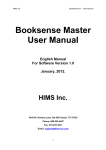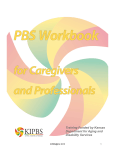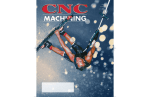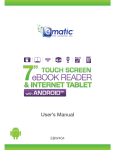Download Inclusion 2011 - Delaware Department of Education
Transcript
Slide 1 Inclusion 2011 Using Everyday Technology to Support All Students in Next Generation Learning: Digital Materials and eReaders Marvin Williams [email protected] Dan Fendler [email protected] Slide 2 Today’s agenda - AM State of electronic publishing Reading machines Today we will cover quite a bit of ground. This morning we’ll start on the state of digital publishing, and then go through a number of the ereaders that are currently available. There are several demo stations set up around the room that have a number of the items we will be talking about today. There will also be time allocated to visit the demo stations. Slide 3 Today’s agenda - PM Needs assessment AIM tools and then some This afternoon we will explore ways to determine how to effectively help students who might benefit from access to AIM. This is an area which has been problematic for many. We will wrap up the afternoon with some additional information about tools available that may help. Slide 4 By the end of today… You will – Have a better understanding of the digital publishing world – Become familiar with the a array of digital tools and ereaders currently available – Be better equipped to help students who might benefit from AIM – Be better equipped to help you decide which ereader might suit your needs – Know where to find help when you need it AIM = Accessible Instructional Materials. Slide 5 By the end of today… You might – Have more questions – See a need for a sea change in education – Take advantage of our demo equipment – Walk out of here with a free ereader It is our sincere hope that this session will generate additional questions. We are both available to you outside this conference to provide additional support with AIM. We have demo stations set up around the room and you are free to explore any of the equipment or software available here. If you need additional time or help with the equipment, let us know. We will be happy to set up additional professional development sessions. Slide 6 Books are systems. We're in the middle of a publishing shakedown & I'm just trying to make sense of it. Recommended reading: Embracing the Digital Book, Craig Mod, April 2010 The publishing world truly is in a state of chaos. It’s been turned on its head by the advent of the digital world. We will try to provide a little insight into current developments. Here are a few resources to help you understand some of the possibilities presented with digital materials. Embracing the Digital Book, by Craig Mod, April 2010: http://craigmod.com/journal/ebooks/ Books in the Age of the iPad: http://craigmod.com/journal/ipad_and_books/ Craig Mod website: http://craigmod.com/ Slide 7 Brief discussion about digital rights management from a more humorous perspective. Understanding a little about DRM might help everyone understand the issues around digital materials today. A sad thing about accessing restricted materials is that there are even more steps involved related to “qualifying”. A comic panel titled “Why DRM Doesn’t Work or How to Download an Audio Book from the Cleveland Public Library” depicts the following steps: • Find a book you are interested in • Add book to your cart • Login and check out your book • Get a download link • Boot up Windows • Download proprietary software • Install software • Get cryptic error • Google you problem • • • • • • • • • • • • • Learn that you need an updated security certificate Open Windows Media Player Download new security certificate Learn that you need to update Windows Media Player Install update Reboot Windows Start up Overdrive Media Player Get another cryptic error message Insert profanity ($#@%) Give up on stupid library Open bit torrent site Click download Enjoy your audio book Links: DRM Comic http://bradcolbow.com/archive/view/the_brads_why_drm_doesn t_work/?p=205 ReadersBillofRights.info - http://readersbillofrights.info/about Slide 8 People love books. And the thought of losing something comfortable and familiar is disturbing for some. Whatever you hear, books are not going away. The type of books available for purchase may be different and you may see more attention paid to the quality of printed material. It is likely that the ereader will replace the paperback book. These are photographs from an unfortunately named website: bookshelfporn.com. If you love books and photography, you will probably love this site. But you may not be able to access it through your school network. Links: www.bookshelfporn.com Slide 9 eBook User’s Bill of Rights Every eBook user should have the following rights: * the right to use eBooks under guidelines that favor access over proprietary limitations * the right to access eBooks on any technological platform, including the hardware and software the user chooses * the right to annotate, quote passages, print, and share eBook content within the spirit of fair use and copyright * the right of the first-sale doctrine extended to digital content, allowing the eBook owner the right to retain, archive, share, and re-sell purchased eBooks I believe in the free market of information and ideas. I believe that authors, writers, and publishers can flourish when their works are readily available on the widest range of media. I believe that authors, writers, and publishers can thrive when readers are given the maximum amount of freedom to access, annotate, and share with other readers, helping this content find new audiences and markets. I believe that eBook purchasers should enjoy the rights of the first-sale doctrine because eBooks are part of the greater cultural cornerstone of literacy, education, and information access. … This “movement” was started by a librarian and caught on like wildfire at the beginning of March. From the website: “Digital Rights Management (DRM), like a tariff, acts as a mechanism to inhibit this free exchange of ideas, literature, and information. Likewise, the current licensing arrangements mean that readers never possess ultimate control over their own personal reading material. These are not acceptable conditions for eBooks. I am a reader. As a customer, I am entitled to be treated with respect and not as a potential criminal. As a consumer, I am entitled to make my own decisions about the eBooks that I buy or borrow. I am concerned about the future of access to literature and information in eBooks. I ask readers, authors, publishers, retailers, librarians, software developers, and device manufacturers to support these eBook users’ rights. These rights are yours. Now it is your turn to take a stand. To help spread the word, copy this entire post, add your own comments, remix it, and distribute it to others. Blog it, Tweet it (#ebookrights), Facebook it, email it, and post it on a telephone pole. Links: http://librarianinblack.net/librarianinblack/2011/02/ebookrights.h tml Slide 10 This statistic is old! June 2010 1 in 5 people now purchase only digital books Source: Publisher’s Weekly Sales of eBooks have been rapidly growing over the past few years. Sales of digital books surpassed audio books in 2009. The trend is expected to continue for the foreseeable future. eBook sales statistics do not include audio books. Audio books are tracked separately. http://www.teleread.org/2010/04/27/does-anybody-know-doebook-sales-stats-include-audiobooks/ AAP Yearly Industry Statistics, including all forms of publishing: http://www.publishers.org/main/IndustryStats/indStats_02.htm Slide 11 What is the number one eReader in the US? As of August 2010 According to Simba's nationally representative survey of over 1,880 adults, the PC has again been named the No. 1 e-book reading device, named by 68% of e-book users nationwide as the most frequently used device to consume an e-book (Dated April 14, 2010) In spite of the fact that there are many different dedicated eReaders now available, and many more on the immediate horizon, up until August 2010, most consumers of eBooks read their material on a computer. It may surprise some that statistics show that many adults who consume eBooks (68%) read eBooks on a computer. According to Kelly Gallagher, VP of Publishing Services at RR Bowker (@DiscoverBowker), the Kindle moved to number one ereader in August 2010. Kelly oversees the ongoing study, "Consumer attitudes Toward E-Book Reading" with the Book Industry Study Group, and during Thursday's #FollowReader chat, Kelly previewed some of the results from their most recent survey. The study itself is the result of surveying thousands of ebook readers, several times during the year (first in November 2009, then in January 2010, and most recently in July 2010) The press release from Simba can be found here: http://www.simbainformation.com/about/release.asp?id=1606 O’Reilly Radar (Kindle #1): http://radar.oreilly.com/2010/08/followreader-consumerattitudes-toward-e-book-reading.html Slide 12 US Trade Wholesale Electronic Book Sales Q3 2010 = $119.7 Million $11.67 Billion Sales Mark +3.6 Percent Increase vs. Calendar Year 2009, December Sales Rise +2.4 Percent; E-book Sales Continue to Break Records with +164.4 Percent Gains for 2010 Nearly 18 Million Media Tablets Shipped in 2010 with Apple Capturing 83% Share; eReader Shipments Quadrupled to More Than 12 Million, According to IDC As a side note eBooks and audio books (e.g.: books on tape) are tracked differently. eBooks are available in any number of different formats and may (or may not) work on a number of different devices. Before purchasing any instructional materials, schools need to know how the digital version will be made available (i.e.: what format). All agreements to purchase textbooks should specifically spell out the expectations. The chart shown on this page depicting quarterly US trade retail eBook sales is taken from The International Digital Publishing Forum (IDPF) and can be found at http://www.openebook.org/doc_library/industrystats.htm Notes: •The data above represent United States revenues only •The data above represent only trade eBook sales via wholesale channels. Retail numbers may be as much as double the above figures due to industry wholesale discounts. •The data above represent only data submitted from approx. 12 to 15 trade publishers •The data does not include library, educational or professional electronic sales •The numbers reflect the wholesale revenues of publishers •The definition used for reporting electronic book sales is "All books delivered electronically over the Internet OR to hand-held reading devices" •The IDPF and AAP began collecting data together starting in Q1 2006 Links for additional information on statistics and numbers: http://www.openebook.org/doc_library/industrystats.htm http://www.publishers.org/main/PressCenter/Archicves/2011_Fe b/DecemberStatsPressRelease.htm http://www.idc.com/about/viewpressrelease.jsp?containerId=prU S22737611§ionId=null&elementId=null&pageType=SYNOPSIS Slide 13 US Trade Wholesale Electronic Book Sales 2010 Wholesale statistics "OFF THE CHART" vs. Previous Quarters Q1 2010 Sales = $91.0 M Q3 2010 Sales = $119.7 M Publishers Weekly January 24th, 2011 eBook sales are off the charts. They have overtaken the sales of books. There are a large number of reading devices available and more on the way. Interesting note: more iPad owners are purchasing their eBook materials through Amazon than through the Apple iBookstore. Links: International Digital Publishing Forum - http://idpf.org/aboutus/industry-statistics Source of E-Book Purchases by iPad Owners http://www.publishersweekly.com/pw/by-topic/industrynews/bookselling/article/45861-amazon-ups-its-edge.html Slide 14 Comparison of eReaders A sampling of a few popular eReaders currently available. The list grows daily and will increase significantly over the next year. All the devices shown here are available commercially. There are a number of devices in development that will be introduced over the next year. Devices shown: Top row: The Sony Reader, Kobo, Amazon Kindle, the Xoom and the Nook color Middle row: The Victor Reader Stream, Bookeen, iPod Touch, the Droid, B&N Nook, and the Classmate Reader Bottom row: The JooJoo, iPad 2, and the Entourage Edge Links: Comparison of ereaders http://en.wikipedia.org/wiki/Comparison_of_e-book_readers Slide 15 Comparison of eBook formats Format issues make the entire area of digital text far more complicated than it should be. The main reason that it’s complicated is due to publishers fears that what happened to the music industry (think Napster) will happen to them. That is, their content will be stolen and distributed for free. The 23 different formats shown here are used today. PDF is probably the format familiar to most participants. ePub is a format that you should probably get familiar with. It is used by several of the eReaders available and all of the eBooks available through Google Books are available in ePub and PDF formats. It may also be helpful to note that EPUB (short for electronic publication; alternatively capitalized as ePub, EPub, or epub, with "EPUB" preferred by the vendor) is a free and open e-book standard by the International Digital Publishing Forum (IDPF). Files have the extension .epub. It is not a requirement for any publisher to adopt this standard, and many have not. But it is used quite extensively by a number of the big players in eBooks today. Links: Comparison of ebook formats http://en.wikipedia.org/wiki/Comparison_of_e-book_formats Slide 16 Two formats to be aware of. DAISY is the format developed and used to support people with visual impairment. ePub is similar to DAISY and much of the digital text in ePub format can be used with a variety of devices. From a pure accessibility perspective, EPUB borrows heavily from the DAISY Standards and W3C & Web Accessibility Initiative (WAI) specifications. The text must be present for presentation through synthetic speech, refreshable braille displays, and enlarged character display. Every person over 50 enjoys the benefit of increasing the font size and most systems support sizes that legally blind people can use. Using assistive technology, such as a screen reader, Text-To-Speech (TTS) and refreshable braille can be supported. Links: A list of ePub eReaders: http://www.epubbooks.com/ebook-readers Slide 17 DAISY Planet, September 2010: "EPUB and Accessibility“ "Millions of EPUB publications have become available in the last few years with more titles than a blind person 25 years ago would have ever dreamed. The addition of EPUB support in accessible eBook readers provides visually impaired readers with immediate access to the growing eBook market...Print-disabled readers can now open any unprotected EPUB book and experience their preferred combination of audio [synthetic speech] and highlighted text. From a pure accessibility perspective, EPUB borrows heavily from the DAISY Standards and W3C & Web Accessibility Initiative (WAI) specifications. The text must be present for presentation through synthetic speech, refreshable braille displays, and enlarged character display. Every person over 50 enjoys the benefit of increasing the font size and most systems support sizes that legally blind people can use. Using assistive technology, such as a screen reader, Text-To-Speech (TTS) and refreshable braille can be supported. All of the features we are beginning to see in EPUB reading systems have been part of DAISY readers for more than a decade. It is wonderful to see accessible features working their way into the mainstream." From a pure accessibility perspective, EPUB borrows heavily from the DAISY Standards and W3C & Web Accessibility Initiative (WAI) specifications. The text must be present for presentation through synthetic speech, refreshable braille displays, and enlarged character display. Every person over 50 enjoys the benefit of increasing the font size and most systems support sizes that legally blind people can use. Using assistive technology, such as a screen reader, Text-To-Speech (TTS) and refreshable braille can be supported. Links: DAISYPedia: http://www.daisy.org/daisypedia/epub-daisystandards-under-revision Slide 18 The ereader incompetence checklist (for discerning consumers, editors, publishers and designers) — Craig Mod, October, 2010 • Am I reading text? If the text in your ereader isn’t text but is instead an image (.jpeg, .png, etc) then, by golly, your ereader's incompetent. • Does my ereader make the text less accessible to the visually impaired? If so, then sorry, my friend, your ereader is incompetent (and an a******). • Can you copy text? If you can’t, your ereader's incompetent. • Can you resize text? No? Incompetent. (See accessibility) • Are you a text-heavy publication such as The New Yorker? Is a single issue of your magazine gratuitously large (500mb+ per month)? [5] Lazy incompetence. [6] • Does a PDF export of your content provide a basically identical reading experience as your ereader? Would a PDF actually provide a better reading experience (zoomable, searchable, real text)? Then your ereader's plagued by confused incompetence. Good news: People working in the mainstream publishing arena are starting to embrace the fact that digital text should be accessible to everyone. This is a tongue-in-cheek ereader incompetence checklist. Note the focus on accessibility. Links: Bad ereaders! - http://craigmod.com/satellite/bad_ereaders/ Slide 19 The Importance of Fonts for eReaders • Font choice is definitely important to help eReaders cater to individual preferences. Font choice is also important to help books set themselves apart and add beauty and character. • Fonts have a lot of impact on readability without most users understanding why - By providing a variety of font choices you increase the probability that a user likes reading on an eReader. • By using serif fonts you cater to an eReader’s strength (high density of pixels) and make the reading experience very familiar (similar to printed books). This helps ease the transition from physical books to eReaders. • There are three effects fonts can have – increased aesthetics, more comfortable reading, quicker reading. These are obviously great for reading and readers. • The ability to Change Fonts allows eReaders to be much more flexible than a physical book. Note that not all ereaders have a choice of fonts. Since the aesthetics of fonts impact the reading experience, be aware of what you like and don’t like. Look for the ability to change fonts. This is an important concept for struggling readers. Links: Article - eReader fonts – The Importance of Fonts for eReaders http://ireaderreview.com/2010/04/11/ereader-fonts-importanceof-fonts-for-ereaders/ Slide 20 eReaders: Features to consider eReaders: Features to consider Slide 21 Things to consider • First and foremost, consider the kind of material you want to read • Is text to speech important? Audio books? • Where do you do most of your reading? • Is most of what you read web-based? • Is a social component important? • Do you want to annotate what you read? • Do you want to read across different devices? • Is a color display important? • Are fonts important? • What size screen do you prefer? Every adult reader has reading preferences. What are yours? Consider that struggling readers not only have preferences, but also may have needs that, if not met, may impact their ability to read. These are some common aspects to consider. Slide 22 Reading distances: Near, medium and far. Should reading on a tablet accommodate all these? Having access to digital text opens up new worlds for everyone. There are things that publishers SHOULD be considering when they create and publish ebooks. One important consideration is the ability to change what we are reading to accommodate the reading distance from the material. There is an article is a good starting point for this discussion. Link below. Also consider that with the increased availability of Cloud Syncing, one should consider what the reading experience will be like on a small device (such as a smart phone), a medium sized device (like a 7” tablet) or a larger device (like a computer screen). The material should be flexible enough to present legibly across all devices. Links: Article: A Simpler Page, by Craig Mod, January 11, 2011 http://www.alistapart.com/articles/a-simpler-page/ Slide 23 Cloud syncing Many of the apps that run on numerous devices have the ability to share digital material across different devices that you might use. For example, if you have the Kindle app running on your PC, your smart phone and your tablet device, you can read books across the devices and the “cloud” will remember where you left off on one device and pick up at the same place when you continue reading on another device. Links: Google Books - Reader apps for supported devices http://books.google.com/help/ebooks/devices.html Slide 24 Betcha you can’t do this with YOUR ereader… This slide contains a video animation of a bookshelf loaded with books. In a clever sequence, it appears that the books are in motion – constantly changing and moving in an artful way. Links: Organizing the Bookcase http://www.youtube.com/watch?v=cFnuP9niRUg Slide 25 What are Accessible Instructional Materials? Accessible instructional materials (AIM) are specialized formats of curricular content that can be used by and with learners who are unable to read or use standard print materials. They include formats such as braille, audio, large print, and digital text. Links: All About AIM http://aim.cast.org/learn/accessiblemedia/allaboutaim/what Slide 26 What output features of digital text are key? • Font size/type/color • Background color • Text-to-speech • Voice speed • Synchronized highlighting as text is read • Navigation We’ll spend a bit of time this afternoon sifting through how particular could potentially benefit students. This is an important area that often goes unaddressed when considering a particular student’s needs. Links: All About AIM http://aim.cast.org/learn/accessiblemedia/allaboutaim/what Slide 27 Who Qualifies for AIM? Students who are: • Blind (vision 20/200 or less in the better eye with correcting lenses, or widest diameter of visual field subtends an angular distance no greater than 20 degrees) • Visually impaired (with correction and regardless of optical measurement) that prevents the reading of standard print material • Physically limited and cannot read or handle standard print material • Reading disabled resulting from organic dysfunction and of sufficient severity to prevent the student from reading printed material in a normal manner. It is very important that IEP teams clearly understand how to determine: 1) if a student has a print disability; 2) the types of alternate formats that match student need; and 3) whether the nature of the student’s print disability qualifies him/her for access to AIM through one of the specialized mechanisms noted above. If a student is determined by the educational team to have a print disability, this is documented on the IEP. The team must also identify how the student’s need for instructional materials in a suitable format will be met. Slide 28 • The world is changing….. Extremely rapidly • So much of what schools use is text based • Printed material creates a barrier to many students, not just special education students • Use of technology in the classroom is increasing More digital materials are available in the typical classroom today Slide 29 What media works best for each student? …or combination of media We will see a few examples of how books can be “presented” (i.e.: audio, digital text, digital text with built-in supports, Braille, or MathML). One of the toughest questions for educators is: How do you determine which is most effective for a particular student? Have participants consider how they use instructional materials for courses they take. How does that compare with how students are able to use materials in the public classroom? What features would be helpful to them when using their course materials? Slide 30 At this moment, access to or conversion of materials is a real Pandora’s Box. This can be a very frustrating area for educators. Publishers are actively trying to make the process harder in order to protect their published material. This is in part due to what happened to the music industry (think Napster). Electronic instructional materials are more complicated than simple audio files (they may contain many different types of media), so they are not quite as easy to reproduce. There are many competing interests in the publishing arena which adds to the complexity of the problem. Slide 31 Instructional Materials If you have your instructional materials already in digital form, it is VERY easy to transform it to a variety of forms. Everything that you will see in the next slide was created using free resources, a web connection and/or Microsoft Word. The “black box” in this slide represents the rendering process. In other words, the process that is employed to convert the material into a form that is useful to a particular student. It is important to note that just because materials may be available in a digital form, it does not necessarily follow that the material is accessible. Links: AIM Delaware is a new project to ensure that children with print disabilities in Delaware public schools accessible instructional materials (AIM): https://aimdelaware.org/repository/ Slide 32 Slide 33 Supported text? Recorded voice? e text? Synthesized voice? Braille? Examples taken from a Google Books version of The Call of the Wild by Jack London What we see on this slide are samples of some different presentations of a “book” – this particular book is Jack London’s The Call of the Wild, which is freely available in a variety of formats. We’ll talk briefly about Google Books here, and will also discuss it in more detail later today. Information about the samples shown here: • The recorded voice sample was created with a free program called Audacity, which is available at http://audacity.sourceforge.net/. All you need to record your voice is an inexpensive microphone and this software. • The synthesized voice sample was created in Microsoft Word with a free add-in called WordTalk, which is available at http://www.wordtalk.org.uk/Home/ • The supported text example shown is available at CAST UDL Editions, which is located at http://udleditions.cast.org/INTRO,call_of_the_wild.html The e text was taken from a Google Books version of Jack London’s The Call of the Wild. The text was downloaded in ePub format then converted to text using Calibre (free eBook management software that we will discuss later). The text can then be used in Microsoft Word (or any other text processing software) if desired • The files needed to create a Braille version of the book are freely available from http://www.braille.org/braille_books/london/callwild/index. html • Links: Jack London’s The Call of the Wild: http://books.google.com/books?id=VCo_AAAAYAAJ&printsec=fro ntcover&dq=call+of+the+wild&ei=hZ_VS6SyAof8NeC6oPQH&cd=1 #v=onepage&q&f=false Slide 34 Blio is a FREE eReading application that presents eBooks like the printed version, in full color, and with many accessible features. Links: Blio - http://www.blio.com/ Slide 35 Demo of free Kindle Reading apps Links: http://www.amazon.com/gp/feature.html/ref=kcp_ipad_mkt_lnd ?docId=1000493771 Slide 36 Lunch Slide 37 + AIM = We know we're going to have to enable access to text. We just have to make sure that we find the proper access tool. However, it’s often more than finding the right tool for the student to use. Get some ideas about what people typically think to do if they have a student who can’t “read” a standard text book? Figuring what AIM means for a student, the form it takes, that’s usually the challenge. What do you do when you hear you’ve got a student who needs AIM? Slide 38 Let’s consider . . . The Student Preferences Abilities Personality Let’s consider the student We need to consider student capabilities. What can the student to? What are her strengths? What are her weaknesses? When are either/both apparent? Does the student like to read but gets frustrated doing it? Does she try to read? Has she given up? Does she frustrate easily? How does she feel about trying/doing new and different things? Does she think she has a problem? What does she think would help? What doesn’t she want to try? These things all give us info on the best format and then medium. Slide 39 Let’s consider . . . What we want to student to do. What do we really want the student to do? How are we expecting the student to do it? What is the subject matter? How does she feel about the material? Next, we should look at what we’re asking the student to do. If we’re asking her to read, what are we asking her to read, how we’re asking her to read, when we’re asking her to read and where we’re asking her to read? Is she at her desk? In the library? Does she like what she’s reading? Is she able to see the book? Does she get distracted while reading? Can she visually track the text as she reads it? Can she comprehend what she’s reading? Why or why not? All of these things will give us insight as to possible complications the student may face trying to read that may be complicated by the student’s disability or may complicate the reading process regardless of disability. Ever try to read something you don’t like? Now try reading it in extremely fine print or in Mandarin Chinese. How engaged would you be in reading it? How would your comprehension and retention rate? The more investment we have from the student, the greater our chances for success. This gives us good info on medium and format. Slide 40 How do I know? Ask the Student Routine Testing Tools Directed Testing Access Tool Trial So how do we figure out what will work? Well, we need some way to determine if “the intervention” will work. Ask the Student First and best thing we can do is ask the student what s/he needs. Before we go through a ton of what might be unnecessary work, why not ask what’s needed? Routine Testing Tools (gather information and try something) If that doesn’t pan out, we can use the tools we currently use to test reading comprehension. This is using more the scientific method– routine delivery gives a baseline or control. Treatment groups are the use of different intervention techniques. So if a student listens to the text being read to him, or ideally from a recording, and she shows improved comprehension, we know that audio is important. If the student can independently read the text from a computer screen and not have improved comprehension, we know that a digital format on a computer may not be important. While this approach may seem hit or miss, it’s actually allowing us to gather data and see just how effective an intervention is. It might also help steer us towards the next intervention to try. Directed Testing (AIM Navigator and Explorer and the like) We can also try dedicated, direct testing. Free resources for this are the AIM Navigator and the AIM Explorer. The AIM Navigator is a tool for the “AIM Team” to use as a guide while taking the student through “the process.” It will prompt you to answer questions about the student, so it might be best used after you interview the student. You can find more information on the AIM Navigator from the National Center on Accessible Instructional Materials. http://aim.cast.org/experience/decisionmaking_tools/aim_navigator The AIM Explorer is a simulation tool. It actually takes the student through different access methods, allowing you to take the student through various interventions to get an idea of their efficacy. Do note that this is a tool that has to be learned, and the person using it with the student should be fairly proficient in it. You can find more information on the AIM Explorer as well as a free download for it from the National Center on Accessible Instructional Materials. http://aim.cast.org/experience/decisionmaking_tools/aim_explorer Access Tool Trial (hit and miss approach) We can also try to find what tools will work by simply trying them all or trying as many as we can until something “fits.” The problem with this approach is that it takes the most amount of time and is a very inefficient use of that time. Diagnosis <> Tools We need to remember that just having a given diagnosis of a print disability does not mean you know the exact tool to use. Remember, only 10% of the blind population uses Braille. Everyone is different. So we need to actually interview and evaluate each child. Yes, it takes time, but when we do it right, the rewards greatly outweigh the cost. Slide 41 Slide 42 Slide 43 Slide 44 So what are we gonna use? PDF AZW RTF MP3 ePub TXT DOC So what are the formats and the student needs to access text? Do we need an MP3 player? Will an iPad work best? Why not a tablet? Hopefully, from the information we’ve gathered through our investigation, we now know what format(s) for text the student will need and what delivery device(s) the student will need. If we haven’t tried the final tools and formats with the student, now is a great time to do that to make sure we’ve found what we want. You should always keep track of what you tried and why so that you know and so that the next group to get the student will know. Also, if the student transitions from the K-12 system to higher education, the “paper trail” will help the people in that setting know and understand what worked and why. Slide 45 Access <> Comprehension Access + Instruction = Comprehension In order for us to fully understand how AIM can work, we need to understand that while giving a student AIM CAN improve their performance, it does not guarantee it. It just levels the playing field. It still comes down to good teaching to help students "get it." Case in point: I give you all quantum physics text books with nice large print. Some of you may want audio, so I'll give it to you in that format too. I'll give it to you in whatever format you want, but that doesn't mean I don't have to teach the material. It means you can access the material better so that will facilitate teaching in the same way using a "text" or guiding principles facilitates learning. If I don't teach you the material, you most likely won't learn it from the text alone. So just because a student gets AIM does not mean our job is done. It just means the student can start of as equal to everyone else as possible. Slide 46 Meet Sofia Sofia is a 7th grade student in a public middle school setting. She has an older brother and a younger sister. As you can tell, she wears glasses that work well to correct her vision. She plays the flute but doesn’t want to play in the school band. She’s enjoys swimming in a local competitive swim club. She’s permanently attached to her iPhone 4 and is proud of her Beatles music collection. She absolutely loves math, but doesn’t read much at home for pleasure. She is an avid gamer with the Xbox Live gamertag “ToughCookieRacer.” She loves cars and is interested in possibly becoming a design engineer for Porche (for the custom Cayanne). She’s always been a good student, maintaining a B+ to A average through elementary school and up to 6th grade. Recently, she’s experienced some difficulty in her classes and her grades have started to slide some. While her math scores have stayed high (Ato B from A to A-), her ELA, Social Studies, and Science scores have dropped to C-. Her writing was never great for starters, but it has steadily declined. Still, she manages to get her work done. Papers and assignments completed at home typically are of a higher quality than those done in the classroom. Her parents think Sofia may have a problem with reading and have asked the school for help. The Interview Sofia’s parents suggested that Sofia be examined for a possible learning disability because her brother has one and they’re seeing some parallels between what happened with him and what is happening with her. Sofia was evaluated by an independent diagnostician who said she has dyslexia. In talking to Sofia, we, and her parents, learned that she’s had some difficulty with reading for years. She’s just been better at “figuring out” want the text was trying to say. Now, the books are more difficult so she’s having a harder time doing that. While Sofia tells us that she doesn’t like writing because it “takes too long,” her parents tell us that she has a very difficult time getting started. They say she will set out to write something and spend hours fiddling around without writing. That’s usually when the arguments start because she’s not getting her work done. They estimate that a two paragraph writing assignment takes about three hours for her to complete (an hour of writing and two hours of fighting). Sofia tells us that the thing she hates most about writing is getting her thoughts together. She says that when she has to write something, she knows what she wants to write about but when she goes to write it, it’s just a soup of ideas that she can’t pull together to put on paper. She said it’s a little easier typing, but she’s not a fast typist. She said that writing in class can be ok, but sometimes it gets overwhelming taking notes. She feels like she can get lost while trying to capture some ideas. Also, when she’s thinking about something her teacher just said, she can get lost on her paper trying to write it down. She says listening and writing at the same time is a lot harder than it looks. At home, her parents have tried large print books from the library, but it doesn’t help much. Sofia’s mom mentions Kurzweil as something the son of a friend uses in school and wonders if it might help Sofia. The discussion of Kurzweil and what it offers prompts heavy eye-rolling from Sofia. She says she “doesn’t want any of that stuff” because it makes her look too different. We asked Sofia what she thinks would help her and she offers and enthusiastic “I don’t know.” Her father asks about digital readers like the iPad and the Kindle. Slide 47 Slide 48 AIM Tools AIM Navigator AIM Explorer • For IEP Teams • Requires internet • Collects data • For Teacher/student collaboration • Helps with assessment • Helps decide which features may benefit student Sample summary Links: AIM Navigator: http://aim.cast.org/experience/decisionmaking_tools/aim_navigator Sample report: http://aim.cast.org/experience/decisionmaking_tools/aim_navigator/sample_student_summary AIM Explorer: http://aim.cast.org/experience/decisionmaking_tools/aim_explorer Slide 49 Scanning “While *scanning+ is pragmatic and effective, it also diverts available educational resources to product retro-fitting and file format production—neither of which is an efficient use of instructional resources.” The evils of scanning. Some approach material conversion with a scanner. Please try and save time, effort and frustration by finding another way to acquire accessible materials. Scanning should always be the method of last resort. The sample shown here was scanned into Kurzweil 3000, as is shown in the image. It was taken from a Foss Science Series workbook. Note that the font used on this particular workbook looks a bit like handwritten text. This can present problems, as demonstrated by the errors which occurred during optical character recognition (OCR) when Kurzweil “translated” this image into text. This requires a lot of work to edit the work that the OCR has done in order for the text to be considered usable. Links: AIM Overview of accessible media http://aim.cast.org/learn/accessiblemedia/text/overview Fast scanning video http://www.youtube.com/watch?v=tCOXC5PTJj8 Slide 50 What’s on the horizon for eTextbooks? Links: Kno website - http://www.kno.com/waitlist-landing Engadget article - http://www.engadget.com/2011/02/03/knoshipments-delayed-no-word-on-why-or-for-how-long/ Slide 51 What can you do NOW? • Encourage district wide PURCHASE of accessible materials • Work to change school policy RE tech use • Educate IEP team members RE AIM • In your school, advocate to begin a process that will assess student needs • Make your ebook $’s speak – purchase only non-DRM materials Slide 52 Questions regarding AIM • What information about this topic would help you with your teaching efforts? • Through your teaching experiences, are you aware of what AIM is? • Do you know if your is school taking the initiative related to AIM? • What classroom issues do you face that having access to AIM might help alleviate? • If available, what kind of training opportunities would be most helpful to you? Would you be willing to commit the time to AIM related training? • Do you have an other questions about this topic? Slide 53 Where can I find digital materials? Restricted vs. unrestricted materials. You can find digital materials in many different places. Your first stop should always be the publisher. But (and this is key) make sure to get them in a format that will be useful to you or your school. There is no one format generally accepted and used by publishers. When you have the materials in digital form, you can consider offering every student a choice of their preferred materials. Slide 54 Sources for digital material This is a link to a wiki which contains much of the information presented today – we will switch to it and cover different the various different sources, both restricted and unrestricted. You can find this wiki at http://etextsources.wikispaces.com/Sources One note of caution: there is no central repository that has all resources available that is kept up to date. New resources appear all the time. The TeleRead website has a good list of free resources available and also links out to other resources which track additional sites. The TeleRead website can be found at http://www.teleread.org/ Slide 55 Bookshare (textbooks, magazines, etc) Google Books http://books.google.com/ NIMAC (textbooks) www.nimac.us Project Gutenberg (classic literature) Good source for accessible textbooks www.bookshare.org Free access Many different formats www.gutenberg.org TeleRead http://www.teleread.org/free-ebooks/ Links: Bookshare (textbooks, magazines, etc.) - www.bookshare.org Google Books - http://books.google.com/ NIMAC (textbooks) - www.nimac.us Project Gutenberg (classic literature) - www.gutenberg.org TeleRead - http://www.teleread.org/free-ebooks/ Slide 56 Over 3 million free ebooks Google has created a powerful database that publishers do not: • control • understand • know how to profit from TeleRead Google has digitized roughly 12 million books Out of the roughly 12 million books that Google has digitized, 2 million are in the public domain. That means they were published before 1923, and have fallen out of copyright. But some are more recent books that have fallen through the cracks of the publishing world: There are at least a million of these books, called "orphan works." That means they're still under copyright, but they are out of print and nobody knows where the authors are. Many of those books are science fiction and fantasy novels that were in print for just a few short years. Now you can read large parts of those books for free - and for a subscription fee you can read them all. Links: TeleRead article - http://www.teleread.com/publishing/thingspublishers-fear-2-google-2/ Google Books overview http://books.google.com/help/ebooks/overview.html Slide 57 Students must qualify for access Bookshare is a good source for qualifying students. It’s probably the best place to start (until access to the NIMAC is streamlined). Fairly easy to access. Downside is the fact that most of the materials are DAISY format, which was designed for readers who are blind, and many textbooks lack pictures, graphs and illustrations which may be useful to students. Links: Bookshare - http://www.bookshare.org/ Slide 58 RFB&D (Recording for the Blind & Dyslexic) is another good resource available for instructional materials and is particularly useful for materials recorded by human voice. This is a restricted resource (student or individual must qualify for access to the material) and there is a subscription cost associated with membership. A membership fee schedule for schools can be found at http://www.rfbd.org/Membership/Schools-andEducators/26/. Individual memberships are also available. Links: RFB&D’s home page - http://www.rfbd.org/ Slide 59 The NIMAC was intended to be the go-to place for accessible instructional materials. It is basically a repository of instructional material published after July 2006. It is searchable in a number of different ways. The format of the material found in the NIMAC is NIMAS, or National Instructional Materials Accessibility Standard, which is a technical standard used by publishers to produce source files (in XML) that may be used to develop multiple specialized formats (such as Braille or audio books) for students with print disabilities. Technical details: The source files are prepared using eXtensible Mark-up Language (XML) to mark up the structure of the original content and provide a means for presenting the content in a variety of ways and styles. For example, once a NIMAS file set has been produced, the XML and image source files may be used not only for printed materials, but also to create Braille, large print, HTML, DAISY talking books using human voice or text-to-speech, audio files derived from text-tospeech transformations, and more. If interested, you can find more detailed information about NIMAS at http://aim.cast.org/learn/policy/federal/what_is_nimas While there are quite a few textbooks available (over 19,000 file sets as of October 2009), it is difficult to get access to the content. It’s a valuable resource, but may lead to frustrations until Delaware makes access to the material easier. Links: NIMAC - http://www.nimac.us/index.html Slide 60 Smart phones as ereaders Often at odds with school policy, the use of smart phones in school can help provide accessible text to students. It may be the preferred device for those who need AIM. Consider starting a discussion about revising school policy around cell phone use. Links: Visualized: US smartphone market share, by manufacturer and platform, made pretty http://www.engadget.com/2011/03/03/visualized-ussmartphone-market-share-by-manufacturer-and-plat/ Slide 61 • Amazon Kindle- Supported platforms: Android, BlackBerry, iPad, iPhone, iPod Touch, Mac, PC – – – – – – • Barnes & Noble - Supported platforms: BlackBerry, iPad, iPhone, iPod Touch, Mac, PC, Android – – – – – • More than 1 million available eBooks Thousands of free eBooks Adjustable text size & font Lend purchased eBooks to friends Learn more at Barnes & Noble. Borders - Supported platforms: Android, BlackBerry, iPad, iPhone, iPod Touch, Mac, PC – – – – • 620,000 available eBooks, including many Best Sellers Thousands of free eBooks, including popular classics Read the first chapter before you buy Synchronizes last page read, bookmarks & notes across devices Adjustable text size Learn more at Amazon. More than 1 million available eBooks Thousands of free eBooks Adjustable text size Learn more at Borders. iBooks - Supported platforms: iPad, iPhone, iPod Touch – – – – – – Limited to Apple touchscreen devices Ten of thousands of available eBooks Synchronizes last page read, bookmarks & notes across devices Adjustable text size and font Text search function Learn more at Apple. Cross platform eReading apps Links: Wirefly article, Best eReader Apps for Your Smartphone http://www.wirefly.com/learn/wireless_news/best-ereader-appsfor-your-smartphone/ Kindle app http://www.amazon.com/gp/feature.html/ref=kcp_ipad_mkt_lnd ?docId=1000493771 B&N app - http://www.barnesandnoble.com/u/free-nookapps/379002321/ Borders app http://www.borders.com/online/store/MediaView_ereaderapps iBooks app - http://www.apple.com/ipad/built-inapps/ibooks.html Slide 62 For the tech savvy, ebook conversion tools are available. Calibre is one tool. It’s a free and open source e-book library management application developed by users of e-books for users of e-books. It features are divided into the following main categories: • • • • • • Library Management E-book conversion Syncing to e-book reader devices Downloading news from the web and converting it into e-book form Comprehensive e-book viewer Content server for online access to your book collection There are tools available that allow you to easily convert your ebooks from one format to another. We will discuss ways to manage eBooks through free software called calibre. This is a blurb from their website about the tool: calibre is a free and open source e-book library management application developed by users of e-books for users of e-books. It has a cornucopia of features divided into the following main categories: Library Management calibre manages your e-book collection for you. It is designed around the concept of the logical book, i.e., a single entry in your library that may correspond to actual e-book files in several formats. calibre can sort the books in your library by: Title, Author, Date added, Date published, Size, Rating, Series, etc. In addition, it supports extra searchable metadata: •Tags: A flexible system for categorizing your collection however you like •Comments: A long form entry that you can use for book description, notes, reviews, etc. You can easily search your book collection for a particular book. calibre supports searching any and all of the fields mentioned above. You can construct advanced search queries by clicking the helpful "Advanced search" button to the left of the search bar. You can export arbitrary subsets of your collection to your hard disk arranged in a fully customizable folder structure. Finally, calibre will even go out onto the internet to find book metadata based on existing title/author or ISBN information. It can download various types of metadata and covers for your books, automatically. The metadata system is written using plugins so that different types of metadata sources can be supported in the future. E-book conversion: calibre can convert from a huge number of formats to a huge number of formats. It supports all the major ebook formats. The full list of formats can be found here. The conversion engine has lots of powerful features. It can rescale all font sizes, ensuring the output e-book is readable no matter what font sizes the input document uses. It can automatically detect/create book structure, like chapters and Table of Contents. It can insert the book metadata into a "Book Jacket" at the start of the book. Syncing to e-book reader devices calibre has a modular device driver design that makes adding support for different e-reader devices easy. At the moment, it has support for a large number of devices, the complete list of which is here. Syncing supports updating metadata on the device from metadata in the library and creation of collections on the device based on the tags defined in the library. If a book has more than one format available, calibre automatically chooses the best format when uploading to the device. If none of the formats is suitable, calibre will automatically convert the e-book to a format suitable for the device before sending it. Downloading news from the web and converting it into e-book form calibre can automatically fetch news from websites or RSS feeds, format the news into a ebook and upload to a connected device. The ebooks include the full versions of the articles, not just the summaries. Examples of supported news sites include: The New York Times, The Wall Street Journal, The Economist, Time, Newsweek, The Guardian, ESPN and many, many more… calibre has over three hundred news sources and the news system is plugin based, allowing users to easily create and contribute new sources to calibre. As a result the collection of news sources keeps on growing! If you are interested in adding support for a news site, read the User Manual. Once you have successfully created a new recipe, you can share it with other users by posting it in the calibre forum or sending it to the calibre developers for inclusion in calibre. Comprehensive e-book viewer: calibre has a built-in ebook viewer that can display all the major ebook formats. It has full support for Table of Contents, bookmarks, CSS, a reference mode, printing, searching, copying, customizing the rendering via a user style sheet, embedded fonts, etc. Links: Calibre website - http://calibre-ebook.com/ Slide 63 Creating accessible Word documents… Microsoft Word 2003 and 2007 (not available for 2010) allows you to save documents in a number of potentially accessible formats, including PDF and DAISY, two commonly used formats worldwide. The trick is to use styles when creating documents. Once created, documents can be easily saved into formats that can be used by a number of students who might benefit from an alternate presentation. It is also important to note that we all do things to make the materials we create more readable. On this slide, one document is being display two different ways. One document has very little formatting and all the words appear to run together. There are no headings or page numbers to make the structure of the document apparent. The second document is formatted. It has styles applied to differentiate between headings and body text, to make reading easier. If someone needs to “read” a document with a screen reader (like Jaws), it can be difficult to comprehend if no styles are used – like the unformatted document is harder for sighted participants to parse. We will show how content created in Microsoft Word can be easily saved in a number of different formats. Links: MS Word “Save as DAISY” download for 2003 and 2007 versions (not available for 2010 yet) – http://www.daisy.org/project/save-as-daisy-microsoft-word-addin Slide 64 Create your own ePub materials… These programs can edit, create, or convert books into the ePub format. • Adobe InDesign • Azardi (Also reads ePub files) • Calibre (Also reads ePub files) • ePubIt • eCub • Atlantis Word Processor • Sigil • Padilicious Advanced Slide 65 Not so Late Breaking News: Google is now selling digital books. Known as Google ebookstore * Google Inc. began selling digital books in late summer 2010, becoming competitors to Amazon.com Inc., Apple Inc. and Barnes & Noble Inc. One key difference between Google's approach to digital-book sales and the approaches used by Amazon and Apple is that Google customers will not be able to download books sold through the store: they'll be accessible exclusively through a Web browser. That has some advantages for Google, in that it sidesteps messy DRM (digital rights management) questions and allows it to offer the service for any device, rather than having to negotiate deals * Information compiled from CNET (http://news.cnet.com/830130684_3-20004089-265.html) and the WSJ (http://online.wsj.com/article/SB10001424052748703866704575 224232417931818.html?mg=com-wsj) on 5/4/2010 Slide 66 The new iPad 2 Links: Conan iPad 2 video (via TechCrunch) http://techcrunch.com/2011/03/03/conan-ipad-2-video/ Slide 67 eReader Giveaway Links: Ebony and Ivory video http://www.youtube.com/watch?v=CmALA8miQY8 Slide 68 Contact Information Dan Fendler • 302-856-7946 • [email protected] Marvin Williams • 302-651-6790 • [email protected] Slide 69 800-870-DATI Picture of soon-to-be-disappearing farmland (with irrigation running) off of Gills Neck Road in Lewes, Delaware. And a big “thank you” written across the sky. Thanks for participating today! DATI’s telephone number – 800-870-DATI (3284) Dan’s email address Marvin’s email address – [email protected] – [email protected]