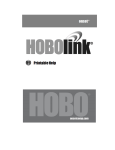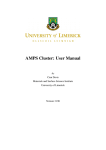Download 344k PDF - Theoretical Biophysics Group
Transcript
NAMD User’s Guide Version 2.3b1 M. Bhandarkar, R. Brunner, A. Dalke, J. Gullingsrud, A. Gursoy, W. Humphrey, D. Hurwitz, N. Krawetz, M. Nelson, J. Phillips, A. Shinozaki February 22, 2001 Theoretical Biophysics Group University of Illinois and Beckman Institute 405 N. Mathews Urbana, IL 61801 Description The NAMD User’s Guide describes how to run and use the various features of the molecular dynamics program NAMD. This guide includes the capabilities of the program, how to use these capabilities, the necessary input files and formats, and how to run the program both on uniprocessor machines and in parallel. NAMD Version 2.3b1 Authors: M. Bhandarkar, R. Brunner, A. Dalke, J. Gullingsrud, A. Gursoy, W. Humphrey, D. Hurwitz, N. Krawetz, M. Nelson, J. Phillips, A. Shinozaki Theoretical Biophysics Group, Beckman Institute, University of Illinois. c 1995-2001 The Board of Trustees of the University of Illinois. All Rights Reserved NAMD Molecular Dynamics Software Non-Exclusive, Non-Commercial Use License Introduction The University of Illinois at Urbana-Champaign has created its molecular dynamics software, NAMD, developed by the Theoretical Biophysics Group (“TBG”) at Illinois’ Beckman Institute available free of charge for non-commercial use by individuals, academic or research institutions and corporations for in-house business purposes only, upon completion and submission of the online registration form available from the NAMD web site http://www.ks.uiuc.edu/Research/namd/. Commercial use of the NAMD software, or derivative works based thereon, REQUIRES A COMMERCIAL LICENSE. Commercial use includes: (1) integration of all or part of the Software into a product for sale, lease or license by or on behalf of Licensee to third parties, or (2) distribution of the Software to third parties that need it to commercialize product sold or licensed by or on behalf of Licensee. The University of Illinois will negotiate commercial-use licenses for NAMD upon request. These requests can be directed to [email protected] Registration Individuals may register in their own name or with their institutional or corporate affiliations. Registration information must include name, title, and e-mail of a person with signature authority to authorize and commit the individuals, academic or research institution, or corporation as necessary to the terms and conditions of the license agreement. All parts of the information must be understood and agreed to as part of completing the form. Completion of the form is required before software access is granted. Pay particular attention to the authorized requester requirements above, and be sure that the form submission is authorized by the duly responsible person. Registration will be administered by the NAMD development team. UNIVERSITY OF ILLINOIS NAMD MOLECULAR DYNAMICS SOFTWARE LICENSE AGREEMENT Upon execution of this Agreement by the party identified below (“Licensee”), The Board of Trustees of the University of Illinois (“Illinois”), on behalf of The Theoretical Biophysics Group (“TBG”) in the Beckman Institute, will provide the molecular dynamics software NAMD in Executable Code and/or Source Code form (“Software”) to Licensee, subject to the following terms and conditions. For purposes of this Agreement, Executable Code is the compiled code, which is ready to run on Licensee’s computer. Source code consists of a set of files which contain the actual program commands that are compiled to form the Executable Code. 1. The Software is intellectual property owned by Illinois, and all right, title and interest, including copyright, remain with Illinois. Illinois grants, and Licensee hereby accepts, a restricted, non-exclusive, non-transferable license to use the Software for academic, research and internal business purposes only e.g. not for commercial use (see Paragraph 7 below), without a fee. Licensee agrees to reproduce the copyright notice and other proprietary markings on all copies of the Software. Licensee has no right to transfer or sublicense the Software to any unauthorized person or entity. However, Licensee does have the right to make complimentary works that interoperate with NAMD, to freely distribute such complimentary works, and to direct others to the TBG server to obtain copies of NAMD itself. 2. Licensee may, at its own expense, modify the Software to make derivative works, for its own academic, research, and internal business purposes. Licensee’s distribution of any derivative work is also subject to the same restrictions on distribution and use limitations that are specified herein for Illinois’ Software. Prior to any such distribution the Licensee shall require the recipient of the Licensee’s derivative work to first execute a license for NAMD with Illinois in accordance with the terms and conditions of this Agreement. Any derivative work should be clearly marked and renamed to notify users that it is a modified version and not the original NAMD code distributed by Illinois. 3. Except as expressly set forth in this Agreement, THIS SOFTWARE IS PROVIDED “AS IS” AND ILLINOIS MAKES NO REPRESENTATIONS AND EXTENDS NO WARRANTIES OF ANY KIND, EITHER EXPRESS OR IMPLIED, INCLUDING BUT NOT LIMITED TO WARRANTIES OR MERCHANTABILITY OR FITNESS FOR A PARTICULAR PURPOSE, OR THAT THE USE OF THE SOFTWARE WILL NOT INFRINGE ANY PATENT, TRADEMARK, OR OTHER RIGHTS. LICENSEE ASSUMES THE ENTIRE RISK AS TO THE RESULTS AND PERFORMANCE OF THE SOFTWARE AND/OR ASSOCIATED MATERIALS. LICENSEE AGREES THAT UNIVERSITY SHALL NOT BE HELD LIABLE FOR ANY DIRECT, INDIRECT, CONSEQUENTIAL, OR INCIDENTAL DAMAGES WITH RESPECT TO ANY CLAIM BY LICENSEE OR ANY THIRD PARTY ON ACCOUNT OF OR ARISING FROM THIS AGREEMENT OR USE OF THE SOFTWARE AND/OR ASSOCIATED MATERIALS. 4. Licensee understands the Software is proprietary to Illinois. Licensee agrees to take all reasonable steps to insure that the Software is protected and secured from unauthorized disclosure, use, or release and will treat it with at least the same level of care as Licensee would use to protect and secure its own proprietary computer programs and/or information, but using no less than a reasonable standard of care. Licensee agrees to provide the Software only to any other person or entity who has registered with Illinois. If licensee is not registering as an individual but as an institution or corporation each member of the institution or corporation who has access to or uses Software must understand and agree to the terms of this license. If Licensee becomes aware of any unauthorized licensing, copying or use of the Software, Licensee shall promptly notify Illinois in 3 writing. Licensee expressly agrees to use the Software only in the manner and for the specific uses authorized in this Agreement. 5. By using or copying this Software, Licensee agrees to abide by the copyright law and all other applicable laws of the U.S. including, but not limited to, export control laws and the terms of this license. Illinois shall have the right to terminate this license immediately by written notice upon Licensee’s breach of, or non-compliance with, any of its terms. Licensee may be held legally responsible for any copyright infringement that is caused or encouraged by its failure to abide by the terms of this license. Upon termination, Licensee agrees to destroy all copies of the Software in its possession and to verify such destruction in writing. 6. The user agrees that any reports or published results obtained with the Software will acknowledge its use by the appropriate citation as follows: NAMD was developed by the Theoretical Biophysics Group in the Beckman Institute for Advanced Science and Technology at the University of Illinois at Urbana-Champaign. Any published work which utilizes NAMD shall include the following reference: Laxmikant Kale, Robert Skeel, Milind Bhandarkar, Robert Brunner, Attila Gursoy, Neal Krawetz, James Phillips, Aritomo Shinozaki, Krishnan Varadarajan, and Klaus Schulten. NAMD2: Greater scalability for parallel molecular dynamics. J. Comp. Phys., 151:283-312, 1999. Electronic documents will include a direct link to the official NAMD page: http://www.ks.uiuc.edu/Research/namd/ One copy of each publication or report will be supplied to Illinois through Dr. Gila Budescu at the addresses listed below in Contact Information. 7. Should Licensee wish to make commercial use of the Software, Licensee will contact Illinois ([email protected]) to negotiate an appropriate license for such use. Commercial use includes: (1) integration of all or part of the Software into a product for sale, lease or license by or on behalf of Licensee to third parties, or (2) distribution of the Software to third parties that need it to commercialize product sold or licensed by or on behalf of Licensee. 8. Government Rights. Because substantial governmental funds have been used in the development of NAMD, any possession, use or sublicense of the Software by or to the United States government shall be subject to such required restrictions. 9. NAMD is being distributed as a research and teaching tool and as such, TBG encourages contributions from users of the code that might, at Illinois’ sole discretion, be used or incorporated to make the basic operating framework of the Software a more stable, flexible, and/or useful product. Licensees that wish to contribute their code to become an internal portion of the Software may be required to sign an “Agreement Regarding Contributory Code for NAMD Software” before Illinois can accept it (contact [email protected] for a copy). 4 Contact Information The best contact path for licensing issues is by e-mail to [email protected] or send correspondence to: NAMD Team Theoretical Biophysics Group Beckman Institute University of Illinois 405 North Mathews MC-251 Urbana, Illinois 61801 USA FAX: (217) 244-6078 5 Contents 1 Introduction 1.1 New features in version 2.3b1 . . . . . . . . 1.2 NAMD and molecular dynamics simulations 1.3 User feedback . . . . . . . . . . . . . . . . . 1.4 Acknowledgments . . . . . . . . . . . . . . . . . . . . . . . . . . . . . . . . . . . . . . . . . . . . . . . . . . . . . . . . . . . . . . . . . . . . . . . . . . . . . . . . . . . . . . . . . . . . . . . 10 10 11 12 13 2 Getting Started 2.1 What is needed . . . . . . . . . . . . . . . . . . . . 2.2 NAMD configuration file . . . . . . . . . . . . . . . 2.2.1 Configuration parameter syntax . . . . . . . 2.2.2 Tcl scripting interface and features . . . . . 2.2.3 Required NAMD configuration parameters . . . . . . . . . . . . . . . . . . . . . . . . . . . . . . . . . . . . . . . . . . . . . . . . . . . . . . . . . . . . . . . . . . . . . . . . . . . . . . . . . . . . . . . . . . . . . . . 14 14 14 14 15 16 . . . . . . . . . . . . . . . . . . . . . . . . . . . parameter files . . . . . . . . . . . . . . . . . . . . . . . . . . . . . . . . . . . . . . . . . . . . . . . . . . . . . . . . . . . . . . . . . . . . . . . . . . . . . . . . . . . . . . . . . . . . . . . . . . . . . . . . . . . . . . . . . . . . . . . . . . . . . . . . . . . . . . . . . . . . . . . . . . . . . . . . . . . . . . . . . . . . . . . . . . . . 17 17 17 17 17 17 17 17 19 3 Input and Output Files 3.1 File formats . . . . . . . . . . . . . . . 3.1.1 PDB files . . . . . . . . . . . . 3.1.2 X-PLOR format PSF files . . . 3.1.3 CHARMM19 and CHARMM22 3.1.4 DCD trajectory files . . . . . . 3.2 NAMD configuration parameters . . . Input files . . . . . . . . . . . . Output files . . . . . . . . . . . . . . . . . . . . . . . 4 Creating PSF Structure Files 22 4.1 BPTI Example . . . . . . . . . . . . . . . . . . . . . . . . . . . . . . . . . . . . . . . 22 5 Basic Simulation Parameters 5.1 Non-bonded interaction parameters and computations 5.1.1 Non-bonded van der Waals interactions . . . . 5.1.2 Non-bonded electrostatic interactions . . . . . 5.1.3 Nonbonded interaction distance-testing . . . . 5.2 Full electrostatic integration . . . . . . . . . . . . . . . 5.3 NAMD configuration parameters . . . . . . . . . . . . 5.3.1 Timestep parameters . . . . . . . . . . . . . . . 5.3.2 Simulation space partitioning . . . . . . . . . . 5.3.3 Basic dynamics . . . . . . . . . . . . . . . . . . 5.3.4 DPMTA parameters . . . . . . . . . . . . . . . 5.3.5 PME parameters . . . . . . . . . . . . . . . . . 5.3.6 Full direct parameters . . . . . . . . . . . . . . 5.3.7 Multiple timestep parameters . . . . . . . . . . . . . . . . . . . . . . . . . . . . . . . . . . . . . . . . . . . . . . . . . . . . . . . . . . . . . . . . . . . . . . . . . . . . . . . . . . . . . . . . . . . . . . . . . . . . . . . . . . . . . . . . . . . . . . . . . . . . . . . . . . . . . . . . . . . . . . . . . . . . . . . . . . . . . . . . . . . . . . . . . . . . . . . . . . . . . . . . . . . . . . . . . . . . . . . . . . . . . . . . . . . . . . . . . . . . . . . . . . . . . . . 26 26 26 26 28 29 30 30 30 31 33 34 35 36 6 Additional Simulation Parameters 6.1 Constraints and Restraints . . . . . . . 6.1.1 Harmonic constraint parameters 6.1.2 Fixed atoms parameters . . . . . 6.2 Energy Minimization . . . . . . . . . . . . . . . . . . . . . . . . . . . . . . . . . . . . . . . . . . . . . . . . . . . . . . . . . . . . . . . . . . . . . . . . . . . . . . . 38 38 38 39 40 6 . . . . . . . . . . . . . . . . . . . . . . . . . . . . . . . . 6.3 6.4 6.5 6.6 6.7 6.2.1 Conjugate gradient parameters . . . . . . . . . . 6.2.2 Velocity quenching parameters . . . . . . . . . . Temperature Control and Equilibration . . . . . . . . . 6.3.1 Langevin dynamics parameters . . . . . . . . . . 6.3.2 Temperature coupling parameters . . . . . . . . 6.3.3 Temperature rescaling parameters . . . . . . . . 6.3.4 Temperature reassignment parameters . . . . . . Boundary Conditions . . . . . . . . . . . . . . . . . . . . 6.4.1 Spherical harmonic boundary conditions . . . . . 6.4.2 Cylindrical harmonic boundary conditions . . . . 6.4.3 Periodic boundary conditions . . . . . . . . . . . Pressure Control . . . . . . . . . . . . . . . . . . . . . . 6.5.1 Berendsen pressure bath coupling . . . . . . . . . 6.5.2 Nosé-Hoover Langevin piston pressure control . . Applied Forces and Analysis . . . . . . . . . . . . . . . . 6.6.1 Moving Constraints . . . . . . . . . . . . . . . . 6.6.2 Rotating Constraints . . . . . . . . . . . . . . . . 6.6.3 Steered Molecular Dynamics (SMD) . . . . . . . 6.6.4 Interactive Molecular Dynamics (IMD) . . . . . . 6.6.5 Tcl interface . . . . . . . . . . . . . . . . . . . . Free Energy of Conformational Change Calculations . . 6.7.1 User-Supplied Conformational Restraints . . . . 6.7.2 Free Energy Calculations . . . . . . . . . . . . . 6.7.3 Options for Conformational Restraints . . . . . . 6.7.4 Options for ATOM Specification . . . . . . . . . 6.7.5 Options for Potential of Mean Force Calculation 6.7.6 Examples . . . . . . . . . . . . . . . . . . . . . . 6.7.7 Appendix . . . . . . . . . . . . . . . . . . . . . . . . . . . . . . . . . . . . . . . . . . . . . . . . . . . . . . . . . . . . . . . . . . . . . . . . . . . . . . . . . . . . . . . . . . . . . . . . . . . . . . . . . . . . . . . . . . . . . . . . . . . . . . . . . . . . . . . . . . . . . . . . . . . . . . . . . . . . . . . . . . . . . . . . . . . . . . . . . . . . . . . . . . . . . . . . . . . . . . . . . . . . . . . . . . . . . . . . . . . . . . . . . . . . . . . . . . . . . . . . . . . . . . . . . . . . . . . . . . . . . . . . . . . . . . . . . . . . . . . . . . . . . . . . . . . . . . . . . . . . . . . . . . . . . . . . . . . . . . . . . . . . . . . . . . . . . . . . . . . . . . . . . . . . . . . . . . . . . . . . . . . . . . . . . . . . . . . . . . . . . . . . . . . . . . . . . . . . . . . . . . . . . . . . . . . . . . . . . . . . . . . . . . . . . . . . . . . . . . . . . . . . . . . . . . . . . . . . . . . . . . . . . . . . . . 40 40 41 41 42 42 43 43 43 44 46 47 47 48 48 48 49 50 52 52 53 54 55 56 57 58 59 61 7 Translation between NAMD and X-PLOR configuration parameters 64 8 Sample configuration files 66 9 Running NAMD 9.1 Individual Workstations . . . . . . 9.2 Individual Windows Workstations 9.3 Workstation Networks . . . . . . . 9.4 Windows Workstation Networks . 9.5 Scyld Beowulf Clusters . . . . . . . 9.6 Compaq AlphaServer SC . . . . . . 9.7 IBM RS/6000 SP . . . . . . . . . . 9.8 Cray T3E . . . . . . . . . . . . . . 9.9 Origin 2000 . . . . . . . . . . . . . . . . . . . . . . . . . . . . . . . . . . . . . . . . 7 . . . . . . . . . . . . . . . . . . . . . . . . . . . . . . . . . . . . . . . . . . . . . . . . . . . . . . . . . . . . . . . . . . . . . . . . . . . . . . . . . . . . . . . . . . . . . . . . . . . . . . . . . . . . . . . . . . . . . . . . . . . . . . . . . . . . . . . . . . . . . . . . . . . . . . . . . . . . . . . . . . . . . . . . . . . . . . . . . . . . . . . . . . . . . . . . . . . . . . . . . . . . . . . . . . . . . . . . . . . . . . . . . 69 69 69 69 70 70 71 71 71 71 10 NAMD Availability and Installation 10.1 How to obtain NAMD . . . . . . . . . . . . . 10.2 Platforms on which NAMD will currently run 10.3 Compiling NAMD . . . . . . . . . . . . . . . 10.4 Documentation . . . . . . . . . . . . . . . . . 8 . . . . . . . . . . . . . . . . . . . . . . . . . . . . . . . . . . . . . . . . . . . . . . . . . . . . . . . . . . . . . . . . . . . . . . . . . . . . . . . . . . . . . . . . 72 72 72 72 72 List of Figures 1 2 3 4 Graph of van der Waals potential with and without switching . . . Graph of electrostatic potential with and without shifting function Graph of electrostatic split between short and long range forces . . Example of cutoff and pairlist distance uses . . . . . . . . . . . . . 9 . . . . . . . . . . . . . . . . . . . . . . . . . . . . . . . . . . . . . . . . 26 27 27 29 1 Introduction NAMD is a parallel molecular dynamics program for UNIX platforms designed for high-performance simulations in structural biology. This document describes how to use NAMD, its features, and the platforms on which it runs. The document is divided into several sections: Section 1 gives an overview of NAMD. Section 2 lists the basics for getting started. Section 3 describes NAMD file formats. Section 4 explains PSF file generation with psfgen. Section 5 lists basic simulation options. Section 6 lists additional simulation options. Section 7 provides hints for X-PLOR users. Section 8 provides sample configuration files. Section 9 gives details on running NAMD. Section 10 gives details on installing NAMD. We have attempted to make this document complete and easy to understand and to make NAMD itself easy to install and run. We welcome your suggestions for improving the documentation or code at [email protected]. 1.1 New features in version 2.3b1 Charmrun on All Platforms The former conv-host is now charmrun and is present on all platforms. On some platforms this is a script which attempts to provide a uniform command format. Your results may vary but on any platform you can try charmrun namd2 +p<procs> <configfile>. Simple Local Usage Workstation network versions of NAMD no longer require the ability to rsh localhost or a nodelist file in order to run only on the local machine. The new option ++local spawns processes directly, as in charmrun namd2 ++local +p<procs> <configfile>\verb. Support for Scyld Beowulf NAMD has been ported to the Linux-based Scyld Beowulf operating system, which provides a single system image for PC clusters. Building PSF Structure Files A new tool, psfgen, has been added, which uses CHARMM topology files and PDB coordinate files to generate PSF structure files suitable for use with NAMD. 10 1.2 NAMD and molecular dynamics simulations Molecular dynamics (MD) simulations compute atomic trajectories by solving equations of motion numerically using empirical force fields, such as the CHARMM force field, that approximate the actual atomic force in biopolymer systems. Detailed information about MD simulations can be found in several books such as [1, 6]. In order to conduct MD simulations, various computer programs have been developed including X-PLOR [4] and CHARMM [3]. These programs were originally developed for serial machines. Simulation of large molecules, however, require enormous computing power. One way to achieve such simulations is to utilize parallel computers. In recent years, distributed memory parallel computers have been offering cost-effective computational power. NAMD was designed to run efficiently on such parallel machines for simulating large molecules. NAMD is particularly well suited to the increasingly popular Beowulf-class PC clusters, which are quite similar to the workstation clusters for which is was originally designed. Future versions of NAMD will also make efficient use of clusters of multi-processor workstations or PCs. NAMD has several important features: • Force Field Compatibility The force field used by NAMD is the same as that used by the programs CHARMM [3] and X-PLOR [4]. This force field includes local interaction terms consisting of bonded interactions between 2, 3, and 4 atoms and pairwise interactions including electrostatic and van der Waals forces. This commonality allows simulations to migrate between these three programs. • Efficient Full Electrostatics Algorithms NAMD incorporates the Particle Mesh Ewald (PME) algorithm, which takes the full electrostatic interactions into account. This algorithm reduces the computational complexity of electrostatic force evaluation from O(N 2 ) to O(N log N ). • Multiple Time Stepping The velocity Verlet integration method [1] is used to advance the positions and velocities of the atoms in time. To further reduce the cost of the evaluation of long-range electrostatic forces, a multiple time step scheme is employed. The local interactions (bonded, van der Waals and electrostatic interactions within a specified distance) are calculated at each time step. The longer range interactions (electrostatic interactions beyond the specified distance) are only computed less often. This amortizes the cost of computing the electrostatic forces over several timesteps. A smooth splitting function is used to separate a quickly varying short-range portion of the electrostatic interaction from a more slowly varying long-range component. It is also possible to employ an intermediate timestep for the short-range nonbonded interactions, performing only bonded interactions every timestep. • Input and Output Compatibility The input and output file formats used by NAMD are identical to those used by CHARMM and X-PLOR. Input formats include coordinate files in PDB format [2], structure files in X-PLOR PSF format, and energy parameter files in either CHARMM or X-PLOR formats. Output formats include PDB coordinate files and binary DCD trajectory files. These similarities assure that the molecular dynamics trajectories from NAMD can be read by CHARMM or X-PLOR and that the user can exploit the many analysis algorithms of the latter packages. • Dynamics Simulation Options MD simulations may be carried out using several options, including 11 – Constant energy dynamics, – Constant temperature dynamics via ∗ Velocity rescaling, ∗ Velocity reassignment, ∗ Langevin dynamics, – Periodic boundary conditions, – Constant pressure dynamics via ∗ Berendsen pressure coupling, ∗ Nosé-Hoover Langevin piston, – Energy minimization, – Fixed atoms, – Rigid waters, – Rigid bonds to hydrogen, – Harmonic restraints, – Spherical or cylindrical boundary restraints. • Easy to Modify and Extend Another primary design objective for NAMD is extensibility and maintainability. In order to achieve this, it is designed in an object-oriented style with C++. Since molecular dynamics is a new field, new algorithms and techniques are continually being developed. NAMD’s modular design allows one to integrate and test new algorithms easily. If you are contemplating a particular modification to NAMD you are encouraged to contact the developers at [email protected] for guidance. • Interactive MD simulations A system undergoing simulation in NAMD may be viewed and altered with VMD; for instance, forces can be applied to a set of atoms to alter or rearrange part of the molecular structure. For more information on VMD, see http://www.ks.uiuc.edu/Research/vmd/. • Load Balancing An important factor in parallel applications is the equal distribution of computational load among the processors. In parallel molecular simulation, a spatial decomposition that evenly distributes the computational load causes the region of space mapped to each processor to become very irregular, hard to compute and difficult to generalize to the evaluation of many different types of forces. NAMD addresses this problem by using a simple uniform spatial decomposition where the entire model is split into uniform cubes of space called patches. An initial load balancer assigns patches and the calculation of interactions among the atoms within them to processors such that the computational load is balanced as much as possible. During the simulation, an incremental load balancer monitors the load and performs necessary adjustments. 1.3 User feedback If you have problems installing or running NAMD after reading this document, please send a complete description of the problem by email to [email protected]. If you discover and fix a 12 problem not described in this manual we would appreciate if you would tell us about this as well, so we can alert other users and incorporate the fix into the public distribution. We are interested in making NAMD more useful to the molecular modeling community. Your suggestions are welcome at [email protected]. We also appreciate hearing about how you are using NAMD in your work. 1.4 Acknowledgments This work is supported by grants from the National Science Foundation (BIR-9318159) and the National Institute of Health (PHS 5 P41 RR05969-04). The authors would particularly like to thank the members of the Theoretical Biophysics Group, past and present, who have helped tremendously in making suggestions, pushing for new features, and testing bug-ridden code. 13 2 Getting Started 2.1 What is needed Before running NAMD, explained in section 9, the following are be needed: • A CHARMM force field in either CHARMM or X-PLOR format. • An X-PLOR format PSF file describing the molecular structure. • The initial coordinates of the molecular system in the form of a PDB file. • A NAMD configuration file. We strongly recommend that you have access to either CHARMM or X-PLOR, either of which is capable of generating both the PSF and PDB files. NAMD currently provides no automatic method of generating these files. 2.2 NAMD configuration file Besides these input and output files, NAMD also uses a file referred to as the configuration file. This file specifies what dynamics options and values that NAMD should use, such as the number of timesteps to perform, initial temperature, etc. The options and values in this file control how the system will be simulated. A NAMD configuration file contains a set of options and values. The options and values specified determine the exact behavior of NAMD, what features are active or inactive, how long the simulation should continue, etc. Section 2.2.1 describes how options are specified within a NAMD configuration file. Section 2.2.3 lists the parameters which are required to run a basic simulation. Section 7 describes the relation between specific NAMD and X-PLOR dynamics options. Several sample NAMD configuration files are shown in section 8. 2.2.1 Configuration parameter syntax Each line in the configuration files consists of a keyword identifying the option being specified, and a value which is a parameter to be used for this option. The keyword and value can be separated by only white space: keyword value or the keyword and value can be separated by an equal sign and white space: keyword = value Blank lines in the configuration file are ignored. Comments are prefaced by a # and may appear on the end of a line with actual values: keyword value # This is a comment or may be at the beginning of a line: # This entire line is a comment . . . 14 Some keywords require several lines of data. These are generally implemented to either allow the data to be read from a file: keyword filename or to be included inline using Tcl-style braces: keyword { lots of data } The specification of the keywords is case insensitive so that any combination of upper and lower case letters will have the same meaning. Hence, DCDfile and dcdfile are equivalent. The capitalization in the values, however, may be important. Some values indicate file names, in which capitalization is critical. Other values such as on or off are case insensitive. 2.2.2 Tcl scripting interface and features When compiled with Tcl (all released binaries) the config file is parsed by Tcl in a fully backwards compatible manner with the added bonus that any Tcl command may also be used. This alone allows: • the ”source” command to include other files (works w/o Tcl too!), • the ”print” command to display messages (”puts” is broken, sorry), • environment variables through the env array (”$env(USER)”), and • user-defined variables (”set base sim23”, ”dcdfile $base.dcd”). Additional features include: • The ”callback” command takes a 2-parameter Tcl procedure which is then called with a list of labels and a list of values during every timestep, allowing analysis, formatting, whatever. • The ”run” command takes a number of steps to run (overriding the now optional numsteps parameter, which defaults to 0) and can be called repeatedly. You can ”run 0” just to get energies. • The ”minimize” command is similar to ”run” and performs minimization for the specified number of force evaluations. • The ”output” command takes an output file basename and causes .coor, .vel, and .xsc files to be written with that name. • Between ”run” commands the reassignTemp, rescaleTemp, and langevinTemp parameters can be changed to allow simulated annealing protocols within a single config file. (Many more parameters of this type will be enabled in future versions.) • The ”checkpoint” and ”revert” commands (no arguments) allow a scripted simulation to save and restore to a prior state. 15 • The ”reinitvels” command reinitializes velocities to a random distribution based on the given temperature. • The ”measure” command allows user-programmed calculations to be executed in order to facilitate automated methods. (For example, to revert or change a parameter.) You will need to write code and compile NAMD to make use of this feature. Please note that while NAMD has traditionally allowed comments to be started by a # appearing anywhere on a line, Tcl only allows comments to appear where a new statement could begin. With Tcl config file parsing enabled (all shipped binaries) both NAMD and Tcl comments are allowed before the first ”run” command. At this point only pure Tcl syntax is allowed. In addition, the ”;#” idiom for Tcl comments will only work with Tcl enabled. NAMD has also traditionally allowed parameters to be specified as ”param=value”. This is supported, but only before the first ”run” command. Some examples: # this is my reassignFreq reassignTemp run 1000 reassignTemp config file 100 ; # how often to reset velocities 20 # temp to reset velocities to 40 ; # temp to reset velocities to <<<<<- OK only w/ Tcl OK before "run" now Tcl only ";" is required NAMD has also traditionally allowed parameters to be specified as ”param=value” as well as ”param value”. This is supported, but only before the first ”run” command. For an easy life, use ”param value”. 2.2.3 Required NAMD configuration parameters The following parameters are required for every NAMD simulation: • numsteps (page 30), • coordinates (page 18), • structure (page 18), • parameters (page 18), • exclude (page 31), • outputname (page 19), • one of the following three: – temperature (page 32), – velocities (page 19), – binvelocities (page 19). These required parameters specify the most basic properties of the simulation. In addition, it is highly recommended that pairlistdist be specified with a value at least one greater than cutoff. 16 3 Input and Output Files NAMD was developed to be compatible with existing molecular dynamics packages, especially the packages X-PLOR [4] and CHARMM [3]. To achieve this compatibility, the set of input files which NAMD uses to define a molecular system are identical to the input files used by X-PLOR and CHARMM. Thus it is trivial to move an existing simulation from X-PLOR or CHARMM to NAMD. A description of these molecular system definition files is given in Section 3.1. In addition, the output file formats used by NAMD were chosen to be compatible with XPLOR and CHARMM. In this way the output from NAMD can be analyzed using X-PLOR, CHARMM, or a variety of the other tools that have been developed for the existing output file formats. Descriptions of the output files formats are also given in Section 3.1. 3.1 3.1.1 File formats PDB files The PDB (Protein Data Bank) format is used to store coordinate or velocity data being input or output from NAMD. This is the standard format for coordinate data for most other molecular dynamics programs as well, including X-PLOR and CHARMM. A full description of this file format can be obtained via anonymous FTP from ftp.pdb.bnl.gov in /pub/format.desc.ps.Z or /pub/format.desc.txt. 3.1.2 X-PLOR format PSF files NAMD uses the same protein structure files that X-PLOR does. At this time, the easiest way to generate these files is using X-PLOR or CHARMM, although it is possible to build them by hand. CHARMM can generate an X-PLOR format PSF file with the command “write psf card xplor”. 3.1.3 CHARMM19 and CHARMM22 parameter files NAMD supports CHARMM19 and CHARMM22 parameter files in both X-PLOR and CHARMM formats. (X-PLOR format is the default, CHARMM format parameter files may be used given the parameter “paraTypeCharmm on”.) For a full description of the format of commands used in these files, see the X-PLOR and CHARMM User’s Manual [4]. 3.1.4 DCD trajectory files NAMD produces DCD trajectory files in the same format as X-PLOR and CHARMM. The DCD files are single precision binary FORTRAN files, so are transportable between computer architectures. They are not, unfortunately, transportable between big-endian (most workstations) and little endian (Intel) architectures. (This same caveat applies to binary velocity and coordinate files. The utility programs flipdcd and flipbinpdb are provided with the Linux/Intel version to reformat these files.) The exact format of these files is very ugly but supported by a wide range of analysis and display programs. 3.2 NAMD configuration parameters Input files 17 • coordinates < coordinate PDB file > Acceptable Values: UNIX filename Description: The PDB file containing initial position coordinate data. Note that path names can be either absolute or relative. Only one value may be specified. • structure < PSF file > Acceptable Values: UNIX filename Description: The X-PLOR format PSF file describing the molecular system to be simulated. Only one value may be specified. • parameters < parameter file > Acceptable Values: UNIX filename Description: A CHARMM19 or CHARMM22 parameter file that defines all or part of the parameters necessary for the molecular system to be simulated. At least one parameter file must be specified for each simulation. Multiple definitions are allowed for systems that require more than one parameter file. For example, if three files were needed, lines such as: parameters param1 parameters param2 parameters param3 could be added to the configuration file. The files will be read in the order that they appear in the configuration file. If duplicate parameters are read, a warning message is printed and the last parameter value read is used. Thus, the order that files are read can be important in cases where duplicate values appear in separate files. • paraTypeXplor < Is the parameter file in X-PLOR format? > Acceptable Values: on or off Default Value: on Description: Specifies whether or not the parameter file(s) are in X-PLOR format. XPLOR format is the default for parameter files! Caveat: The PSF file should be also constructed with X-PLOR in case of an X-PLOR parameter file because X-PLOR stores information about the multiplicity of dihedrals in the PSF file. See the X-PLOR manual for details. • paraTypeCharmm < Is the parameter file in CHARMM format? > Acceptable Values: on or off Default Value: off Description: Specifies whether or not the parameter file(s) are in CHARMM format. XPLOR format is the default for parameter files! Caveat: The information about multiplicity of dihedrals will be obtained directly from the parameter file, and the full multiplicity will be used (same behavior as in CHARMM). If the PSF file originates from X-PLOR, consecutive multiple entries for the same dihedral (indicating the dihedral multiplicity for X-PLOR) will be ignored. • velocities < velocity PDB file > Acceptable Values: UNIX filename 18 Description: The PDB file containing the initial velocities for all atoms in the simulation. This is typically a restart file or final velocity file written by NAMD during a previous simulation. Either the temperature or the velocities/binvelocities option must be defined to determine an initial set of velocities. Both options cannot be used together. • binvelocities < binary velocity file > Acceptable Values: UNIX filename Description: The binary file containing initial velocities for all atoms in the simulation. A binary velocity file is created as output from NAMD by activating the binaryrestart or binaryoutput options. The binvelocities option should be used as an alternative to velocities. Either the temperature or the velocities/binvelocities option must be defined to determine an initial set of velocities. Both options cannot be used together. • bincoordinates < binary coordinate restart file > Acceptable Values: UNIX filename Description: The binary restart file containing initial position coordinate data. A binary coordinate restart file is created as output from NAMD by activating the binaryrestart or binaryoutput options. Note that, in the current implementation at least, the bincoordinates option must be used in addition to the coordinates option, but the positions specified by coordinates will then be ignored. • cwd < default directory > Acceptable Values: UNIX directory name Description: The default directory for input and output files. If a value is given, all filenames that do not begin with a / are assumed to be in this directory. For example, if cwd is set to /scr, then a filename of outfile would be modified to /scr/outfile while a filename of /tmp/outfile would remain unchanged. If no value for cwd is specified, than all filenames are left unchanged but are assumed to be relative to the directory which contains the configuration file given on the command line. Output files • outputname < output PDB file > Acceptable Values: UNIX filename prefix Description: At the end of every simulation, NAMD writes two PDB files, one containing the final coordinates and another containing the final velocities of all atoms in the simulation. This option specifies the file prefix for these two files. The position coordinates will be saved to a file named as this prefix with .coor appended. The velocities will be saved to a file named as this prefix with .vel appended. For example, if the prefix specified using this option was /tmp/output, then the two files would be /tmp/output.coor and /tmp/output.vel. • binaryoutput < use binary output files? > Acceptable Values: yes or no Default Value: yes Description: Activates the use of binary output files. If this option is set to yes, then the final output files will be written in binary rather than PDB format. Binary files preserve more accuracy between NAMD restarts than ASCII PDB files, but the binary files are not guaranteed to be transportable between computer architectures. (The utility program flipbinpdb is provided with the Linux/Intel version to reformat these files.) 19 • restartname < restart files > Acceptable Values: UNIX filename prefix Description: The prefix to use for restart filenames. NAMD produces PDB restart files that store the current positions and velocities of all atoms at some step of the simulation. This option specifies the prefix to use for restart files in the same way that outputname specifies a filename prefix for the final positions and velocities. If restartname is defined then the parameter restartfreq must also be defined. • restartfreq < frequency of restart file generation > Acceptable Values: positive integer Description: The number of timesteps between the generation of restart files. restartfreq is defined, then restartname must also be defined. If • binaryrestart < use binary restart files? > Acceptable Values: yes or no Default Value: yes Description: Activates the use of binary restart files. If this option is set to yes, then the restart files will be written in binary rather than PDB format. Binary files preserve more accuracy between NAMD restarts than ASCII PDB files, but the binary files are not guaranteed to be transportable between computer architectures. (The utility program flipbinpdb is provided with the Linux/Intel version to reformat these files.) • DCDfile < coordinate trajectory output file > Acceptable Values: UNIX filename Description: The binary DCD position coordinate trajectory filename. This file stores the trajectory of all atom position coordinates using the same format (binary DCD) as X-PLOR. If DCDfile is defined, then DCDfreq must also be defined. • DCDfreq < timesteps between writing coordinates to trajectory file > Acceptable Values: positive integer Description: The number of timesteps between the writing of position coordinates to the trajectory file. The initial positions will be included in the trajectory file unless the firsttimestep parameter is set non-zero. • velDCDfile < velocity trajectory output file > Acceptable Values: UNIX filename Description: The binary DCD velocity trajectory filename. This file stores the trajectory of all atom velocities using the same format (binary DCD) as X-PLOR. If velDCDfile is defined, then velDCDfreq must also be defined. • velDCDfreq < timesteps between writing velocities to trajectory file > Acceptable Values: positive integer Description: The number of timesteps between the writing of velocities to the trajectory file. The initial velocities will be included in the trajectory file unless the firsttimestep parameter is set non-zero. • outputEnergies < timesteps between energy output > Acceptable Values: positive integer Default Value: 1 20 Description: The number of timesteps between each energy output of NAMD. This value specifies how often NAMD should output the current energy values to stdout (which can be redirected to a file). By default, this is done every step. For long simulations, the amount of output generated by NAMD can be greatly reduced by outputting the energies only occasionally. • outputMomenta < timesteps between momentum output > Acceptable Values: nonnegative integer Default Value: 0 Description: The number of timesteps between each momentum output of NAMD. If specified and nonzero, linear and angular momenta will be output to stdout. • outputPressure < timesteps between pressure output > Acceptable Values: nonnegative integer Default Value: 0 Description: The number of timesteps between each pressure output of NAMD. If specified and nonzero, atomic and group pressure tensors will be output to stdout. • outputTiming < timesteps between timing output > Acceptable Values: nonnegative integer Default Value: 0 Description: The number of timesteps between each timing output of NAMD. If specified and nonzero, CPU and wallclock times will be output to stdout. These data are from node 0 only; CPU times for other nodes may vary. 21 4 Creating PSF Structure Files The psfgen structure building tool consists of a portable library of structure and file manipulation routines with a Tcl interface. Current capabilities include • reading CHARMM topology files • extracting sequence data from single segment PDB files • generating a full molecular structure from sequence data • applying patches to modify or link different segments • writing NAMD and VMD compatible PSF structure files • extracting coordinate data from single segment PDB files • constructing (guessing) missing atomic coordinates • writing NAMD and VMD compatible PDB coordinate files We are currently refining the interface of psfgen and adding features to create a complete molecular building solution. In the meantime, documentation is provided by the following commented example. We welcome your feedback on this new tool. 4.1 BPTI Example To actually run this demo requires • the program psfgen from any NAMD distribution, • the CHARMM topology and parameter files top_all22_prot.inp and par_all22_prot.inp from https://rxsecure.umaryland.edu/research/amackere/research.html, and • the BPTI PDB file 6PTI.pdb available from the Protein Data Bank at http://www.pdb.org/ by searching for 6PTI and downloading the complete structure file in PDB format. In this demo, we create the files bpti.psf and bpti.pdb in the output directory which can then be used for a simple NAMD simulation. Create the working directory. Nothing outside of the directory output is modified. mkdir output Splitting input PDB file into segments. 6PTI.pdb is the original file from the Protein Data Bank. It contains a single chain of protein and some PO4 and H2O HETATM records. Since each segment must have a separate input file, we remove all non-protein atom records using grep. If there were multiple chains we would have to split the file by hand. grep -v ’^HETATM’ 6PTI.pdb > output/6PTI_protein.pdb Create a second file containing only waters. grep ’HOH’ 6PTI.pdb > output/6PTI_water.pdb 22 Run the psfgen program, taking everything until ”ENDMOL” as input. You may run psfgen interactively as well. Since psfgen is built on a Tcl interpreter, you may use loops, variables, etc., but you must use $$ for variables when inside a shell script. If you want, run psfgen and enter the following commands manually. psfgen << ENDMOL Reading topology file. Read in the topology definitions for the residues we will create. This must match the parameter file used for the simulation as well. Multiple topology files may be read in since psfgen and NAMD use atom type names rather than numbers in psf files. topology toppar/top_all22_prot.inp Building segment BPTI. Actually build a segment, calling it BPTI and reading the sequence of residues from the stripped pdb file created above. In addition to the pdb command, we could specify residues explicitly. Both angles and dihedrals are generated automatically unless ”auto none” is added (which is required to build residues of water). The commands ”first” and ”last” may be used to change the default patches for the ends of the chain. The structure is built when the closing } is encountered, and some errors regarding the first and last residue are normal. segment BPTI { pdb output/6PTI_protein.pdb } Adding patches. Some patch residues (those not used to begin or end a chain) are applied after the segment is built. These contain all angle and dihedral terms explicitly since they were already generated. In this case we apply the patch for a disulfide link three separate times. patch DISU BPTI:5 BPTI:55 patch DISU BPTI:14 BPTI:38 patch DISU BPTI:30 BPTI:51 Writing psf structure file. Now that all of the atoms and bonds have been created, we can write out the psf structure file for the system. writepsf output/bpti.psf Reading coordinates from pdf file. The same file used to generate the sequence is now read to extract coordinates. In the residue ILE, the atom CD is called CD1 in the pdb file, so we use ”alias atom” to define the correct name. Segment names in the pdb file are ignored so we specify that the coordinates should be applied to the segment BPTI. alias atom ILE CD1 CD coordpdb output/6PTI_protein.pdb BPTI 23 Guessing missing coordinates. The tolopogy file contains default internal coordinates which can be used to guess the locations of many atoms, hydrogens in particular. In the output pdb file, the occupancy field of guessed atoms will be set to 1, atoms which are known are set to 0, and atoms which could not be guessed are set to -1. Some atoms are ”poorly guessed” if needed bond lengths and angles were missing from the topology file. guesscoord Writing pdb coordinate file. This ends the matching coordinate pdb file. The psf and pdb files are a matched set with identical atom ordering as needed by NAMD. writepdb output/bpti.pdb Adding a segment of water. Build a segment for the crystal waters. The residue type for water depends on the model, so here we alias HOH to TIP3. Because CHARMM uses an additional H-H bond we must disable generation of angles and dihedrals for segments containing water. Then read the pdb file. alias residue HOH TIP3 segment SOLV { auto none pdb output/6PTI_water.pdb } Reading water coordinates. Alias the atom type for water oxygen as well and read coordinates from the file to the segment SOLV. Hydrogen doesn’t show up in crystal structures so it is missing from this pdb file. alias atom HOH O OH2 coordpdb output/6PTI_water.pdb SOLV Trying to guess water coordinates is not possible. Try to guess coordinates again, but hydrogens are not guessed for water because all three atoms are needed to orient the molecules. guesscoord Don’t write out the structure with water since coordinates are missing. ENDMOL Using generated files in NAMD. The files bpti.pdb and bpti.psf can now be used with NAMD, but the initial coordinates require minimization first. The following is an example NAMD configuration file for the BPTI example. 24 # NAMD configuration file for BPTI # molecular system structure output/bpti.psf # force field paratypecharmm on parameters toppar/par_all22_prot.inp exclude scaled1-4 1-4scaling 1.0 # approximations switching on switchdist 8 cutoff 12 pairlistdist 13.5 margin 0 stepspercycle 20 #integrator timestep 1.0 #output outputenergies 10 outputtiming 100 binaryoutput no # molecular system coordinates output/bpti.pdb #output outputname output/bpti dcdfreq 1000 #protocol temperature 0 reassignFreq 1000 reassignTemp 25 reassignIncr 25 reassignHold 300 #script minimize 1000 run 20000 25 5 Basic Simulation Parameters 5.1 Non-bonded interaction parameters and computations NAMD has a number of options that control the way that non-bonded interactions are calculated. These options are interrelated and can be quite confusing, so this section attempts to explain the behavior of the non-bonded interactions and how to use these parameters. 5.1.1 Non-bonded van der Waals interactions The simplest non-bonded interaction is the van der Waals interaction. In NAMD, van der Waals interactions are always truncated at the cutoff distance, specified by cutoff. The main option that effects van der Waals interactions is the switching parameter. With this option set to on, a smooth switching function will be used to truncate the van der Waals potential energy smoothly at the cutoff distance. A graph of the van der Waals potential with this switching function is shown in Figure 1. If switching is set to off, the van der Waals energy is just abruptly truncated at the cutoff distance, so that energy may not be conserved. energy switchdist cutoff 0 distance Figure 1: Graph of van der Waals potential with and without the application of the switching function. With the switching function active, the potential is smoothly reduced to 0 at the cutoff distance. Without the switching function, there is a discontinuity where the potential is truncated. The switching function used is based on the X-PLOR switching function. The parameter switchdist specifies the distance at which the switching function should start taking effect to bring the van der Waals potential to 0 smoothly at the cutoff distance. Thus, the value of switchdist must always be less than that of cutoff. 5.1.2 Non-bonded electrostatic interactions The handling of electrostatics is slightly more complicated due to the incorporation of multiple timestepping for full electrostatic interactions. There are two cases to consider, one where full electrostatics is employed and the other where electrostatics are truncated at a given distance. First let us consider the latter case, where electrostatics are truncated at the cutoff distance. Using this scheme, all electrostatic interactions beyond a specified distance are ignored, or assumed to be zero. If switching is set to on, rather than having a discontinuity in the potential at the 26 energy cutoff distance, a shifting function is applied to the electrostatic potential as shown in Figure 2. As this figure shows, the shifting function shifts the entire potential curve so that the curve intersects the x-axis at the cutoff distance. This shifting function is based on the shifting function used by X-PLOR. 0 cutoff distance Figure 2: Graph showing an electrostatic potential with and without the application of the shifting function. energy Next, consider the case where full electrostatics are calculated. In this case, the electrostatic interactions are not truncated at any distance. In this scheme, the cutoff parameter has a slightly different meaning for the electrostatic interactions — it represents the local interaction distance, or distance within which electrostatic pairs will be directly calculated every timestep. Outside of this distance, interactions will be calculated only periodically. These forces will be applied using a multiple timestep integration scheme as described in Section 5.2. direct at every step fma cutoff 0 distance Figure 3: Graph showing an electrostatic potential when full electrostatics are used within NAMD, with one curve portion calculated directly and the other calculated using DPMTA. 27 5.1.3 Nonbonded interaction distance-testing The last critical parameter for non-bonded interaction calculations is the parameter pairlistdist. To reduce the cost of performing the non-bonded interactions, NAMD 1.X used a non-bonded pair list which contained all pairs of atoms for which non-bonded interactions should be calculated. Performing the search for pairs of atoms that should have their interactions calculated is an expensive operation. Thus, the pair list is only calculated periodically, once per cycle. Unfortunately, pairs of atoms move relative to each other during the steps between preparation of the pair list. Because of this, if the pair list were built to include only those pairs of atoms that are within the cutoff distance when the list is generated, it would be possible for atoms to drift closer together than the cutoff distance during subsequent timesteps and yet not have their non-bonded interactions calculated. Let us consider a concrete example to better understand this. Assume that the pairlist is built once every ten timesteps and that the cutoff distance is 8.0 Å. Consider a pair of atoms A and B that are 8.1 Å apart when the pairlist is built. If the pair list includes only those atoms within the cutoff distance, this pair would not be included in the list. Now assume that after five timesteps, atoms A and B have moved to only 7.9 Å apart. A and B are now within the cutoff distance of each other, and should have their non-bonded interactions calculated. However, because the non-bonded interactions are based solely on the pair list and the pair list will not be rebuilt for another five timesteps, this pair will be ignored for five timesteps causing energy not to be conserved within the system. To avoid this problem, the parameter pairlistdist allowed the user to specify a distance greater than the cutoff distance for pairs to be included in the pair list, as shown in Figure 4. Pairs that are included in the pair list but are outside the cutoff distance are simply ignored. So in the above example, if the pairlistdist were set to 10.0 Å, then the atom pair A and B would be included in the pair list, even though the pair would initially be ignored because they are further apart than the cutoff distance. As the pair moved closer and entered the cutoff distance, because the pair was already in the pair list, the non-bonded interactions would immediately be calculated and energy conservation would be preserved. The value of pairlistdist should be chosen such that no atom pair moves more than pairlistdist − cutoff in one cycle. This will insure energy conservation. NAMD 2.X eliminated the explicit use of pairlists in order to reduce memory usage in light of equally efficient distance-testing algorithms. Specifically, it was realized that building a pairlist on top of the existing spatial decomposition was only marginally more efficient than actually testing atom distances at every timestep given efficient methods for dealing with nonbonded exclusions. The pairlistdist parameter now serves the same function, but is instead used to determine the minimum patch size. Unless the splitPatch parameter is explicitly set to position, hydrogen atoms will be placed on the same patch as the “mother atom” to which they are bonded. These hydrogen groups are then distance tested against each other using only a cutoff increased by the the value of the hgroupCutoff parameter. The size of the patches is also increased by this amount. NAMD functions correctly even if a hydrogen atom and its mother atom are separated by more than half of hgroupCutoff by breaking that group into its individual atoms for distance testing. Warning messages are printed if an atom moves outside of a safe zone surrounding the patch to which it is assigned, indicating that pairlistdist should be increased in order for forces to be calculated correctly and energy to be conserved. 28 pairlist distance cutoff Figure 4: Depiction of the difference between the cutoff distance and the pair list distance. The pair list distance specifies a sphere that is slightly larger than that of the cutoff so that pairs are allowed to move in and out of the cutoff distance without causing energy conservation to be disturbed. 5.2 Full electrostatic integration To further reduce the cost of computing full electrostatics, NAMD uses a multiple timestepping integration scheme. In this scheme, the total force acting on each atom is broken into two pieces, a quickly varying local component and a slower long range component. The local force component is defined in terms of a splitting function. The local force component consists of all bonded and van der Waals interactions as well as that portion of electrostatic interactions for pairs that are separated by less than the local interaction distance determined by the splitting function. The long range component consists only of electrostatic interactions outside of the local interaction distance. Since the long range forces are slowly varying, they are not evaluated every timestep. Instead, they are evaluated every k timesteps, and each set of k timesteps is referred to as a cycle. The value of k is specified by the NAMD parameter stepspercycle. An impulse of k times the long range force is applied to the system every k timesteps (i.e., the r-RESPA integrator is used). For appropriate values of k, it is believed that the error introduced by this infrequent evaluation is modest compared to the error already incurred by the use of the numerical (Verlet) integrator. Improved methods for incorporating these long range forces are currently being investigated, with the intention of improving accuracy as well as reducing the frequency of long range force evaluations. In the scheme described above, the van der Waals forces are still truncated at the local interaction distance. Thus, the van der Waals cutoff distance forms a lower limit to the local interaction distance. While this is believed to be sufficient, there are investigations underway to remove this limitation and provide full van der Waals calculations in O(N ) time as well. 29 5.3 5.3.1 NAMD configuration parameters Timestep parameters • numsteps < number of timesteps > Acceptable Values: positive integer Description: The number of simulation timesteps to be performed. An integer greater than 0 is acceptable. The total amount of simulation time is numsteps × timestep. • timestep < timestep size (fs) > Acceptable Values: non-negative decimal Default Value: 1.0 Description: The timestep size to use when integrating each step of the simulation. The value is specified in femtoseconds. • firsttimestep < starting timestep value > Acceptable Values: non-negative integer Default Value: 0 Description: The number of the first timestep. This value is typically used only when a simulation is a continuation of a previous simulation. In this case, rather than having the timestep restart at 0, a specific timestep number can be specified. • stepspercycle < timesteps per cycle > Acceptable Values: positive integer Default Value: 20 Description: Number of timesteps in each cycle. Each cycle represents the number of timesteps between atom reassignments. For more details on non-bonded force evaluation, see Section 5.1. 5.3.2 Simulation space partitioning • cutoff < local interaction distance common to both electrostatic and van der Waals calculations (Å) > Acceptable Values: positive decimal Description: See Section 5.1 for more information. • switching < use switching function? > Acceptable Values: on or off Default Value: off Description: If switching is specified to be off, then a truncated cutoff is performed. If switching is turned on, then smoothing functions are applied to both the electrostatics and van der Waals forces. For a complete description of the non-bonded force parameters see Section 5.1. If switching is set to on, then switchdist must also be defined. • switchdist < distance at which to activate switching function for electrostatic and van der Waals calculations (Å) > Acceptable Values: positive decimal ≤ cutoff Description: Distance at which the switching function should begin to take effect. This parameter only has meaning if switching is set to on. The value of switchdist must be less than or equal to the value of cutoff, since the switching function is only applied on the range 30 from switchdist to cutoff. For a complete description of the non-bonded force parameters see Section 5.1. • pairlistdist < distance between pairs for inclusion in pair lists (Å) > Acceptable Values: positive decimal ≥ cutoff Default Value: cutoff Description: A pair list is generated each cycle, containing pairs of atoms for which electrostatics and van der Waals interactions will be calculated. This parameter is used when switching is set to on to specify the allowable distance between atoms for inclusion in the pair list. This parameter is equivalent to the X-PLOR parameter CUTNb. If no atom moves more than pairlistdist−cutoff during one cycle, then there will be no jump in electrostatic or van der Waals energies when the next pair list is built. Since such a jump is unavoidable when truncation is used, this parameter may only be specified when switching is set to on. If this parameter is not specified and switching is set to on, the value of cutoff is used. A value of at least one greater than cutoff is recommended. • splitPatch < how to assign atoms to patches > Acceptable Values: position or hydrogen Default Value: hydrogen Description: When set to hydrogen, hydrogen atoms are kept on the same patch as their parents, allowing faster distance checking and rigid bonds. • hgroupCutoff (Å) < used for group-based distance testing > Acceptable Values: positive decimal Default Value: 2.5 Description: This should be set to twice the largest distance which will ever occur between a hydrogen atom and its mother. Warnings will be printed if this is not the case. This value is also added to the margin. • margin < extra length in patch dimension (Å) > Acceptable Values: positive decimal Default Value: 1.0 Description: An internal tuning parameter used in determining the size of the cubes of space with which NAMD uses to partition the system. The value of this parameter will not change the physical results of the simulation. Unless you are very motivated to get the very best possible performance, just leave this value at the default. 5.3.3 Basic dynamics • exclude < exclusion policy to use > Acceptable Values: none, 1-2, 1-3, 1-4, or scaled1-4 Description: This parameter specifies which pairs of bonded atoms should be excluded from non-bonded interactions. With the value of none, no bonded pairs of atoms will be excluded. With the value of 1-2, all atom pairs that are directly connected via a linear bond will be excluded. With the value of 1-3, all 1-2 pairs will be excluded along with all pairs of atoms that are bonded to a common third atom (i.e., if atom A is bonded to atom B and atom B is bonded to atom C, then the atom pair A-C would be excluded). With the value of 1-4, all 1-3 pairs will be excluded along with all pairs connected by a set of two bonds (i.e., 31 if atom A is bonded to atom B, and atom B is bonded to atom C, and atom C is bonded to atom D, then the atom pair A-D would be excluded). With the value of scaled1-4, all 1-3 pairs are excluded and all pairs that match the 1-4 criteria are modified. The electrostatic interactions for such pairs are modified by the constant factor defined by 1-4scaling. The van der Waals interactions are modified by using the special 1-4 parameters defined in the parameter files. • temperature < initial temperature (K) > Acceptable Values: positive decimal Description: Initial temperature value for the system. Using this option will generate a random velocity distribution for the initial velocities for all the atoms such that the system is at the desired temperature. Either the temperature or the velocities/binvelocities option must be defined to determine an initial set of velocities. Both options cannot be used together. • COMmotion < allow center of mass motion? > Acceptable Values: yes or no Default Value: no Description: Specifies whether or not motion of the center of mass of the entire system is allowed. If this option is set to no, the initial velocities of the system will be adjusted to remove center of mass motion of the system. Note that this does not preclude later centerof-mass motion due to external forces such as random noise in Langevin dynamics, boundary potentials, and harmonic restraints. • dielectric < dielectric constant for system > Acceptable Values: decimal ≥ 1.0 Default Value: 1.0 Description: Dielectric constant for the system. A value of 1.0 implies no modification of the electrostatic interactions. Any larger value will lessen the electrostatic forces acting in the system. • 1-4scaling < scaling factor for 1-4 interactions > Acceptable Values: 0 ≤ decimal ≤ 1 Default Value: 1.0 Description: Scaling factor for 1-4 interactions. This factor is only used when the exclude parameter is set to scaled1-4. In this case, this factor is used to modify the electrostatic interactions between 1-4 atom pairs. If the exclude parameter is set to anything but scaled1-4, this parameter has no effect regardless of its value. • seed < random number seed > Acceptable Values: positive integer Default Value: pseudo-random value based on current UNIX clock time Description: Number used to seed the random number generator if temperature or langevin is selected. This can be used so that consecutive simulations produce the same results. If no value is specified, NAMD will choose a pseudo-random value based on the current UNIX clock time. The random number seed will be output during the simulation startup so that its value is known and can be reused for subsequent simulations. Note that if Langevin dynamics are used in a parallel simulation (i.e., a simulation using more than one processor) even using the same seed will not guarantee reproducible results. 32 • rigidBonds < controls if and how ShakeH is used > Acceptable Values: none, water, all Default Value: none Description: When rigidBonds is all, the bond between each hydrogen and its mother atom is fixed to the nominal bond length given in the parameter file. When water is selected, only the bonds between the hydrogens and the oxygen in water molecules are constrained. For the default case none, no lengths are constrained. • rigidTolerance < allowable bond-length error for ShakeH (Å) > Acceptable Values: positive decimal Default Value: 0.00001 Description: The ShakeH algorithm is assumed to have converged when all constrained bonds differ from the nominal bond length by less than this amount. • rigidIterations < maximum ShakeH iterations > Acceptable Values: positive integer Default Value: 100 Description: The maximum number of iterations ShakeH will perform before giving up on constraining the bond lengths. If the bond lengths do not converge, a warning message is printed, and the atoms are left at the final value achieved by ShakeH. Although the default value is 100, convergence is usually reached after fewer than 10 iterations. 5.3.4 DPMTA parameters DPMTA is no longer included in the released NAMD binaries. We recommend that you instead use PME with a periodic system because it conserves energy better, is more efficient, and is better parallelized. If you must have the fast multipole algorithm you may compile NAMD yourself. These parameters control the options to DPMTA, an algorithm used to provide full electrostatic interactions. DPMTA is a modified version of the FMA (Fast Multipole Algorithm) and, unfortunately, most of the parameters still refer to FMA rather than DPMTA for historical reasons. Don’t be confused! For a further description of how exactly full electrostatics are incorporated into NAMD, see Section 5.2. For a greater level of detail about DPMTA and the specific meaning of its options, see the DPMTA distribution which is available via anonymous FTP from the site ftp.ee.duke.edu in the directory /pub/SciComp/src. • FMA < use full electrostatics? > Acceptable Values: on or off Default Value: off Description: Specifies whether or not the DPMTA algorithm from Duke University should be used to compute the full electrostatic interactions. If set to on, DPMTA will be used with a multiple timestep integration scheme to provide full electrostatic interactions as detailed in Section 5.2. DPMTA is no longer included in released binaries. • FMALevels < number of levels to use in multipole expansion > Acceptable Values: positive integer Default Value: 5 Description: Number of levels to use for the multipole expansion. This parameter is only 33 used if FMA is set to on. A value of 4 should be sufficient for systems with less than 10,000 atoms. A value of 5 or greater should be used for larger systems. • FMAMp < number of multipole terms to use for FMA > Acceptable Values: positive integer Default Value: 8 Description: Number of terms to use in the multipole expansion. This parameter is only used if FMA is set to on. If the FMAFFT is set to on, then this value must be a multiple of 4. The default value of 8 should be suitable for most applications. • FMAFFT < use DPMTA FFT enhancement? > Acceptable Values: on or off Default Value: on Description: Specifies whether or not the DPMTA code should use the FFT enhancement feature. This parameter is only used if FMA is set to on. If FMAFFT is set to on, the value of FMAMp must be set to a multiple of 4. This feature offers substantial benefits only for values of FMAMp of 8 or greater. This feature will substantially increase the amount of memory used by DPMTA. • FMAtheta < DPMTA theta parameter (radians) > Acceptable Values: decimal Default Value: 0.715 Description: This parameter specifies the value of the theta parameter used in the DPMTA calculation. The default value is based on recommendations by the developers of the code. • FMAFFTBlock < blocking factor for FMA FFT > Acceptable Values: positive integer Default Value: 4 Description: The blocking factor for the FFT enhancement to DPMTA. This parameter is only used if both FMA and FMAFFT are set to on. The default value of 4 should be suitable for most applications. 5.3.5 PME parameters PME stands for Particle Mesh Ewald and is an efficient full electrostatics method for use with periodic boundary conditions. None of the parameters should affect energy conservation, although they may affect the accuracy of the results and momentum conservation. • PME < Use particle mesh Ewald for electrostatics? > Acceptable Values: yes or no Default Value: no Description: Turns on particle mesh Ewald. • PMETolerance < PME direct space tolerance > Acceptable Values: positive decimal Default Value: 10−6 Description: Affects the value of the Ewald coefficient and the overall accuracy of the results. 34 • PMEInterpOrder < PME interpolation order > Acceptable Values: positive integer Default Value: 4 (cubic) Description: Charges are interpolated onto the grid and forces are interpolated off using this many points, equal to the order of the interpolation function plus one. • PMEGridSizeX < number of grid points in x dimension > Acceptable Values: positive integer Description: The grid size partially determines the accuracy and efficiency of PME. For speed, PMEGridSizeX should have only small integer factors (2, 3 and 5). • PMEGridSizeY < number of grid points in y dimension > Acceptable Values: positive integer Description: The grid size partially determines the accuracy and efficiency of PME. For speed, PMEGridSizeY should have only small integer factors (2, 3 and 5). • PMEGridSizeZ < number of grid points in z dimension > Acceptable Values: positive integer Description: The grid size partially determines the accuracy and efficiency of PME. For speed, PMEGridSizeZ should have only small integer factors (2, 3 and 5). • PMEProcessors < processors for FFT and reciprocal sum > Acceptable Values: positive integer Default Value: larger of x and y grid sizes up to all available processors Description: For best performance on some systems and machines, it may be necessary to restrict the amount of parallelism used. Experiment with this parameter if your parallel performance is poor when PME is used. • useDPME < Use old DPME code? > Acceptable Values: yes or no Default Value: no Description: Switches to old DPME implementation of particle mesh Ewald. The new code is faster and allows non-orthogonal cells so you probably just want to leave this option turned off. If you set cellOrigin to something other than (0, 0, 0) the energy may differ slightly between the old and new implementations. DPME is no longer included in released binaries. 5.3.6 Full direct parameters The direct computation of electrostatics is not intended to be used during real calculations, but rather as a testing or comparison measure. Because of the O(N 2 ) computational complexity for performing direct calculations, this is much slower than using DPMTA or PME to compute full electrostatics for large systems. In the case of periodic boundary conditions, the nearest image convention is used rather than a full Ewald sum. • FullDirect < calculate full electrostatics directly? > Acceptable Values: yes or no Default Value: no Description: Specifies whether or not direct computation of full electrostatics should be performed. 35 5.3.7 Multiple timestep parameters One of the areas of current research being studied using NAMD is the exploration of better methods for performing multiple timestep integration. Currently the only available method is the impulsebased Verlet-I or r-RESPA method which is stable for timesteps up to 4 fs for long-range electrostatic forces, 2 fs for short-range nonbonded forces, and 1 fs for bonded forces Setting rigid all (i.e., using SHAKE) increases these timesteps to 6 fs, 2 fs, and 2 fs respectively but eliminates bond motion for hydrogen. The mollified impulse method (MOLLY) reduces the resonance which limits the timesteps and thus increases these timesteps to 6 fs, 2 fs, and 1 fs while retaining all bond motion. • fullElectFrequency < number of timesteps between full electrostatic evaluations > Acceptable Values: positive integer factor of stepspercycle Default Value: nonbondedFreq Description: This parameter specifies the number of timesteps between each full electrostatics evaluation. It is recommended that fullElectFrequency be chosen so that the product of fullElectFrequency and timestep does not exceed 4.0 unless rigidBonds all or molly on is specified, in which case the upper limit is perhaps doubled. • nonbondedFreq < timesteps between nonbonded evaluation > Acceptable Values: positive integer factor of fullElectFrequency Default Value: 1 Description: This parameter specifies how often short-range nonbonded interactions should be calculated. Setting nonbondedFreq between 1 and fullElectFrequency allows triple timestepping where, for example, one could evaluate bonded forces every 1 fs, short-range nonbonded forces every 2 fs, and long-range electrostatics every 4 fs. • MTSAlgorithm < MTS algorithm to be used > Acceptable Values: impulse/verletI or constant/naive Default Value: impulse Description: Specifies the multiple timestep algorithm used to integrate the long and short range forces. impulse/verletI is the same as r-RESPA. constant/naive is the stale force extrapolation method. • longSplitting < how should long and short range forces be split? > Acceptable Values: xplor, c1 Default Value: c1 Description: Specifies the method used to split electrostatic forces between long and short range potentials. The xplor option uses the X-PLOR shifting function, and the c1 splitting uses the following C 1 continuous shifting function [5]: SW (rij ) = 0 if |~rij | > Rof f SW (rij ) = 1 if |~rij | ≤ Ron if Rof f > |~rij | ≥ Ron where Ron is a constant defined using the configuration value switchdist Rof f is specified using the configuration value cutoff 36 • molly < use mollified impulse method (MOLLY)? > Acceptable Values: on or off Default Value: off Description: This method eliminates the components of the long range electrostatic forces which contribute to resonance along bonds to hydrogen atoms, allowing a fullElectFrequency of 6 (vs. 4) with a 1 fs timestep without using rigidBonds all. You may use rigidBonds water but using rigidBonds all with MOLLY makes no sense since the degrees of freedom which MOLLY protects from resonance are already frozen. • mollyTolerance < allowable error for MOLLY > Acceptable Values: positive decimal Default Value: 0.00001 Description: Convergence criterion for MOLLY algorithm. • mollyIterations < maximum MOLLY iterations > Acceptable Values: positive integer Default Value: 100 Description: Maximum number of iterations for MOLLY algorithm. 37 6 Additional Simulation Parameters 6.1 6.1.1 Constraints and Restraints Harmonic constraint parameters The following describes the parameters for the harmonic constraints feature of NAMD. Actually, this feature should be referred to as harmonic restraints rather than constraints, but for historical reasons the terminology of harmonic constraints has been carried over from X-PLOR. This feature allows a harmonic restraining force to be applied to any set of atoms in the simulation. • constraints < are constraints active? > Acceptable Values: on or off Default Value: off Description: Specifies whether or not harmonic constraints are active. If it is set to off, then no harmonic constraints are computed. If it is set to on, then harmonic constraints are calculated using the values specified by the parameters consref, conskfile, conskcol, and consexp. • consexp < exponent for harmonic constraint energy function > Acceptable Values: positive, even integer Default Value: 2 Description: Exponent to be use in the harmonic constraint energy function. This value must be a positive integer, and only even values really make sense. This parameter is used only if constraints is set to on. • consref < PDB file containing constraint reference positions > Acceptable Values: UNIX file name Default Value: coordinates Description: PDB file to use for reference positions for harmonic constraints. Each atom that has an active constraint will be constrained about the position specified in this file. If no value is given and constraints are active, then the same PDB file specified by coordinates will be used instead, constraining atoms about their initial positions. • conskfile < PDB file containing force constant values > Acceptable Values: UNIX filename Default Value: coordinates Description: PDB file to use for force constants for harmonic constraints. If this parameter is not specified, then the PDB file containing initial coordinates specified by coordinates is used. • conskcol < column of PDB file containing force constant > Acceptable Values: X, Y, Z, O, or B Default Value: O Description: Column of the PDB file to use for the harmonic constraint force constant. This parameter may specify any of the floating point fields of the PDB file, either X, Y, Z, occupancy, or beta-coupling (temperature-coupling). Regardless of which column is used, a value of 0 indicates that the atom should not be constrained. Otherwise, the value specified is used as the force constant for that atom’s restraining potential. 38 • selectConstraints < Restrain only selected Cartesian components of the coordinates? > Acceptable Values: on or off Default Value: off Description: This option is useful to restrain the positions of atoms to a plane or a line in space. If active, this option will ensure that only selected Cartesian components of the coordinates are restrained. E.g.: Restraining the positions of atoms to their current z values with no restraints in x and y will allow the atoms to move in the x-y plane while retaining their original z-coordinate. Restraining the x and y values will lead to free motion only along the z coordinate. • selectConstrX < Restrain X components of coordinates > Acceptable Values: on or off Default Value: off Description: Restrain the Cartesian x components of the positions. • selectConstrY < Restrain Y components of coordinates > Acceptable Values: on or off Default Value: off Description: Restrain the Cartesian y components of the positions. • selectConstrZ < Restrain Z components of coordinates > Acceptable Values: on or off Default Value: off Description: Restrain the Cartesian z components of the positions. 6.1.2 Fixed atoms parameters Atoms may be held fixed during a simulation. NAMD avoids calculating most interactions in which all affected atoms are fixed. • fixedAtoms < are there fixed atoms? > Acceptable Values: on or off Default Value: off Description: Specifies whether or not fixed atoms are present. • fixedAtomsFile < PDB file containing fixed atom parameters > Acceptable Values: UNIX filename Default Value: coordinates Description: PDB file to use for the fixed atom flags for each atom. If this parameter is not specified, then the PDB file specified by coordinates is used. • fixedAtomsCol < column of PDB containing fixed atom parameters > Acceptable Values: X, Y, Z, O, or B Default Value: O Description: Column of the PDB file to use for the containing fixed atom parameters for each atom. The coefficients can be read from any floating point column of the PDB file. A value of 0 indicates that the atom is not fixed. 39 6.2 6.2.1 Energy Minimization Conjugate gradient parameters The default minimizer uses a sophisticated conjugate gradient and line search algorithm with much better performance than the older velocity quenching method. The method of conjugate gradients is used to select successive search directions (starting with the initial gradient) which eliminate repeated minimization along the same directions. Along each direction, a minimum is first bracketed (rigorously bounded) and then converged upon by either a golden section search, or, when possible, a quadratically convergent method using gradient information. For most systems, it just works. • minimization < Perform conjugate gradient energy minimization? > Acceptable Values: on or off Default Value: off Description: Turns efficient energy minimization on or off. • minTinyStep < first initial step for line minimizer > Acceptable Values: positive decimal Default Value: 1.0e-6 Description: If your minimization is immediately unstable, make this smaller. • minBabyStep < max initial step for line minimizer > Acceptable Values: positive decimal Default Value: 1.0e-6 Description: If your minimization becomes unstable later, make this smaller. • minLineGoal < gradient reduction factor for line minimizer > Acceptable Values: positive decimal Default Value: 1.0e-4 Description: Varying this might improve conjugate gradient performance. 6.2.2 Velocity quenching parameters You can perform energy minimization using a simple quenching scheme. While this algorithm is not the most rapidly convergent, it is sufficient for most applications. There are only two parameters for minimization: one to activate minimization and another to specify the maximum movement of any atom. • velocityQuenching < Perform old-style energy minimization? > Acceptable Values: on or off Default Value: off Description: Turns slow energy minimization on or off. • maximumMove < maximum distance an atom can move during each step (Å) > Acceptable Values: positive decimal Default Value: 0.75 × cutoff/stepsPerCycle Description: Maximum distance that an atom can move during any single timestep of minimization. This is to insure that atoms do not go flying off into space during the first few timesteps when the largest energy conflicts are resolved. 40 6.3 6.3.1 Temperature Control and Equilibration Langevin dynamics parameters NAMD is capable of performing Langevin dynamics, where additional damping and random forces are introduced to the system. This capability is based on that implemented in X-PLOR which is detailed in the X-PLOR User’s Manual [4], although a different integrator is used. • langevin < use Langevin dynamics? > Acceptable Values: on or off Default Value: off Description: Specifies whether or not Langevin dynamics active. If set to on, then the parameter langevinTemp must be set and the parameters langevinFile and langevinCol can optionally be set to control the behavior of this feature. • langevinTemp < temperature for Langevin calculations (K) > Acceptable Values: positive decimal Description: Temperature to which atoms affected by Langevin dynamics will be adjusted. This temperature will be roughly maintained across the affected atoms through the addition of friction and random forces. • langevinDamping < damping coefficient for Langevin dynamics (1/ps) > Acceptable Values: positive decimal Default Value: per-atom values from PDB file Description: Langevin coupling coefficient to be applied to all atoms (unless langevinHydrogen is off, in which case only non-hydrogen atoms are affected). If not given, a PDB file is used to obtain coefficients for each atom (see langevinFile and langevinCol below). • langevinHydrogen < Apply Langevin dynamics to hydrogen atoms? > Acceptable Values: on or off Default Value: on Description: If langevinDamping is set then setting langevinHydrogen to off will turn off Langevin dynamics for hydrogen atoms. This parameter has no effect if Langevin coupling coefficients are read from a PDB file. • langevinFile < PDB file containing Langevin parameters > Acceptable Values: UNIX filename Default Value: coordinates Description: PDB file to use for the Langevin coupling coefficients for each atom. If this parameter is not specified, then the PDB file specified by coordinates is used. • langevinCol < column of PDB from which to read coefficients > Acceptable Values: X, Y, Z, O, or B Default Value: O Description: Column of the PDB file to use for the Langevin coupling coefficients for each atom. The coefficients can be read from any floating point column of the PDB file. A value of 0 indicates that the atom will remain unaffected. 41 6.3.2 Temperature coupling parameters NAMD is capable of performing temperature coupling, in which forces are added or reduced to simulate the coupling of the system to a heat bath of a specified temperature. This capability is based on that implemented in X-PLOR which is detailed in the X-PLOR User’s Manual [4]. • tCouple < perform temperature coupling? > Acceptable Values: on or off Default Value: off Description: Specifies whether or not temperature coupling is active. If set to on, then the parameter tCoupleTemp must be set and the parameters tCoupleFile and tCoupleCol can optionally be set to control the behavior of this feature. • tCoupleTemp < temperature for heat bath (K) > Acceptable Values: positive decimal Description: Temperature to which atoms affected by temperature coupling will be adjusted. This temperature will be roughly maintained across the affected atoms through the addition of forces. • tCoupleFile < PDB file with tCouple parameters > Acceptable Values: UNIX filename Default Value: coordinates Description: PDB file to use for the temperature coupling coefficient for each atom. If this parameter is not specified, then the PDB file specified by coordinates is used. • tCoupleCol < column of PDB from which to read coefficients > Acceptable Values: X, Y, Z, O, or B Default Value: O Description: Column of the PDB file to use for the temperature coupling coefficient for each atom. This value can be read from any floating point column of the PDB file. A value of 0 indicates that the atom will remain unaffected. 6.3.3 Temperature rescaling parameters NAMD allows equilibration of a system by means of temperature rescaling. Using this method, all of the velocities in the system are periodically rescaled so that the entire system is set to the desired temperature. The following parameters specify how often and to what temperature this rescaling is performed. • rescaleFreq < number of timesteps between temperature rescaling > Acceptable Values: positive integer Description: The equilibration feature of NAMD is activated by specifying the number of timesteps between each temperature rescaling. If this value is given, then the rescaleTemp parameter must also be given to specify the target temperature. • rescaleTemp < temperature for equilibration (K) > Acceptable Values: positive decimal Description: The temperature to which all velocities will be rescaled every rescaleFreq timesteps. This parameter is valid only if rescaleFreq has been set. 42 6.3.4 Temperature reassignment parameters NAMD allows equilibration of a system by means of temperature reassignment. Using this method, all of the velocities in the system are periodically reassigned so that the entire system is set to the desired temperature. The following parameters specify how often and to what temperature this reassignment is performed. • reassignFreq < number of timesteps between temperature reassignment > Acceptable Values: positive integer Description: The equilibration feature of NAMD is activated by specifying the number of timesteps between each temperature reassignment. If this value is given, then the reassignTemp parameter must also be given to specify the target temperature. • reassignTemp < temperature for equilibration (K) > Acceptable Values: positive decimal Default Value: temperature if set, otherwise none Description: The temperature to which all velocities will be reassigned every reassignFreq timesteps. This parameter is valid only if reassignFreq has been set. • reassignIncr < temperature increment for equilibration (K) > Acceptable Values: decimal Default Value: 0 Description: In order to allow simulated annealing or other slow heating/cooling protocols, reassignIncr will be added to reassignTemp after each reassignment. (Reassignment is carried out at the first timestep.) The reassignHold parameter may be set to limit the final temperature. This parameter is valid only if reassignFreq has been set. • reassignHold < holding temperature for equilibration (K) > Acceptable Values: positive decimal Description: The final temperature for reassignment when reassignIncr is set; reassignTemp will be held at this value once it has been reached. This parameter is valid only if reassignIncr has been set. 6.4 6.4.1 Boundary Conditions Spherical harmonic boundary conditions NAMD provides spherical harmonic boundary conditions. These boundary conditions can consist of a single potential or a combination of two potentials. The following parameters are used to define these boundary conditions. • sphericalBC < use spherical boundary conditions? > Acceptable Values: on or off Default Value: off Description: Specifies whether or not spherical boundary conditions are to be applied to the system. If set to on, then sphericalBCCenter, sphericalBCr1 and sphericalBCk1 must be defined, and sphericalBCexp1, sphericalBCr2, sphericalBCk2, and sphericalBCexp2 can optionally be defined. 43 • sphericalBCCenter < center of sphere (Å) > Acceptable Values: position Description: Location around which sphere is centered. • sphericalBCr1 < radius for first boundary condition (Å) > Acceptable Values: positive decimal Description: Distance at which the first potential of the boundary conditions takes effect. This distance is a radius from the center. • sphericalBCk1 < force constant for first potential > Acceptable Values: non-zero decimal Description: Force constant for the first harmonic potential. A positive value will push atoms toward the center, and a negative value will pull atoms away from the center. • sphericalBCexp1 < exponent for first potential > Acceptable Values: positive, even integer Default Value: 2 Description: Exponent for first boundary potential. The only likely values to use are 2 and 4. • sphericalBCr2 < radius for second boundary condition (Å) > Acceptable Values: positive decimal Description: Distance at which the second potential of the boundary conditions takes effect. This distance is a radius from the center. If this parameter is defined, then spericalBCk2 must also be defined. • sphericalBCk2 < force constant for second potential > Acceptable Values: non-zero decimal Description: Force constant for the second harmonic potential. A positive value will push atoms toward the center, and a negative value will pull atoms away from the center. • sphericalBCexp2 < exponent for second potential > Acceptable Values: positive, even integer Default Value: 2 Description: Exponent for second boundary potential. The only likely values to use are 2 and 4. 6.4.2 Cylindrical harmonic boundary conditions NAMD provides cylindrical harmonic boundary conditions. These boundary conditions can consist of a single potential or a combination of two potentials. The following parameters are used to define these boundary conditions. • cylindricalBC < use cylindrical boundary conditions? > Acceptable Values: on or off Default Value: off Description: Specifies whether or not cylindrical boundary conditions are to be applied to the system. If set to on, then cylindricalBCCenter, cylindricalBCr1, cylindricalBCl1 and cylindricalBCk1 must be defined, and cylindricalBCAxis, cylindricalBCexp1, cylindricalBCr2, cylindricalBCl2, cylindricalBCk2, and cylindricalBCexp2 can optionally be defined. 44 • cylindricalBCCenter < center of cylinder (Å) > Acceptable Values: position Description: Location around which cylinder is centered. • cylindricalBCAxis < axis of cylinder (Å) > Acceptable Values: x, y, or z Description: Axis along which cylinder is aligned. • cylindricalBCr1 < radius for first boundary condition (Å) > Acceptable Values: positive decimal Description: Distance at which the first potential of the boundary conditions takes effect along the non-axis plane of the cylinder. • cylindricalBCl1 < distance along cylinder axis for first boundary condition (Å) > Acceptable Values: positive decimal Description: Distance at which the first potential of the boundary conditions takes effect along the cylinder axis. • cylindricalBCk1 < force constant for first potential > Acceptable Values: non-zero decimal Description: Force constant for the first harmonic potential. A positive value will push atoms toward the center, and a negative value will pull atoms away from the center. • cylindricalBCexp1 < exponent for first potential > Acceptable Values: positive, even integer Default Value: 2 Description: Exponent for first boundary potential. The only likely values to use are 2 and 4. • cylindricalBCr2 < radius for second boundary condition (Å) > Acceptable Values: positive decimal Description: Distance at which the second potential of the boundary conditions takes effect along the non-axis plane of the cylinder. If this parameter is defined, then cylindricalBCl2 and spericalBCk2 must also be defined. • cylindricalBCl2 < radius for second boundary condition (Å) > Acceptable Values: positive decimal Description: Distance at which the second potential of the boundary conditions takes effect along the cylinder axis. If this parameter is defined, then cylindricalBCr2 and spericalBCk2 must also be defined. • cylindricalBCk2 < force constant for second potential > Acceptable Values: non-zero decimal Description: Force constant for the second harmonic potential. A positive value will push atoms toward the center, and a negative value will pull atoms away from the center. • cylindricalBCexp2 < exponent for second potential > Acceptable Values: positive, even integer Default Value: 2 Description: Exponent for second boundary potential. The only likely values to use are 2 and 4. 45 6.4.3 Periodic boundary conditions NAMD provides periodic boundary conditions in 1, 2 or 3 dimensions. The following parameters are used to define these boundary conditions. • cellBasisVector1 < basis vector for periodic boundaries (Å) > Acceptable Values: vector Default Value: 0 0 0 Description: Specifies a basis vector for periodic boundary conditions. • cellBasisVector2 < basis vector for periodic boundaries (Å) > Acceptable Values: vector Default Value: 0 0 0 Description: Specifies a basis vector for periodic boundary conditions. • cellBasisVector3 < basis vector for periodic boundaries (Å) > Acceptable Values: vector Default Value: 0 0 0 Description: Specifies a basis vector for periodic boundary conditions. • cellOrigin < center of periodic cell (Å) > Acceptable Values: position Default Value: 0 0 0 Description: When position rescaling is used to control pressure, this location will remain constant. Also used as the center of the cell for wrapped output coordinates. • extendedSystem < XSC file to read cell parameters from > Acceptable Values: file name Description: In addition to .coor and .vel output files, NAMD generates a .xsc (eXtended System Configuration) file which contains the periodic cell parameters and extended system variables, such as the strain rate in constant pressure simulations. Periodic cell parameters will be read from this file if this option is present, ignoring the above parameters. • XSTfile < XST file to write cell trajectory to > Acceptable Values: file name Description: NAMD can also generate a .xst (eXtended System Trajectory) file which contains a record of the periodic cell parameters and extended system variables during the simulation. If XSTfile is defined, then XSTfreq must also be defined. • XSTfreq < how often to append state to XST file > Acceptable Values: positive integer Description: Like the DCDfreq option, controls how often the extended system configuration will be appended to the XST file. • wrapWater < wrap water coordinates around periodic boundaries? > Acceptable Values: on or off Default Value: off Description: Coordinates are normally output relative to the way they were read in. Hence, if part of a molecule crosses a periodic boundary it is not translated to the other side of the cell. This option alters this behavior for water molecules only. 46 6.5 Pressure Control The following options affect all pressure control methods. • useGroupPressure < group or atomic quantities > Acceptable Values: yes or no Default Value: no Description: Pressure can be calculated using either the atomic virial and kinetic energy (the default) or a hydrogen-group based pseudo-molecular virial and kinetic energy. The latter fluctuates less and is required in conjunction with rigidBonds (SHAKE). • useFlexibleCell < anisotropic cell fluctuations > Acceptable Values: yes or no Default Value: no Description: NAMD allows the three orthogonal dimensions of the periodic cell to fluctuate independently when this option is enabled. This is not currently implemented in Berendsen’s method. 6.5.1 Berendsen pressure bath coupling NAMD provides constant pressure simulation using Berendsen’s method. The following parameters are used to define the algorithm. • BerendsenPressure < use Berendsen pressure bath coupling? > Acceptable Values: on or off Default Value: off Description: Specifies whether or not Berendsen pressure bath coupling is active. If set to on, then the parameters BerendsenPressureTarget, BerendsenPressureCompressibility and BerendsenPressureRelaxationTime must be set and the parameter BerendsenPressureFreq can optionally be set to control the behavior of this feature. • BerendsenPressureTarget < target pressure (bar) > Acceptable Values: positive decimal Description: Specifies target pressure for Berendsen’s method. • BerendsenPressureCompressibility < compressibility (bar−1 ) > Acceptable Values: positive decimal Description: Specifies compressibility for Berendsen’s method. • BerendsenPressureRelaxationTime < relaxation time (fs) > Acceptable Values: positive decimal Description: Specifies relaxation time for Berendsen’s method. • BerendsenPressureFreq < how often to rescale positions > Acceptable Values: positive multiple of nonbondedFrequency and fullElectFrequency Default Value: nonbondedFrequency or fullElectFrequency if used Description: Specifies number of timesteps between position rescalings for Berendsen’s method. 47 6.5.2 Nosé-Hoover Langevin piston pressure control NAMD provides constant pressure simulation using a modified Nosé-Hoover method in which Langevin dynamics is used to control fluctuations in the barostat. This method should be combined with a method of temperature control, such as Langevin dynamics, in order to simulate the NPT ensemble. The following parameters are used to define the algorithm. • LangevinPiston < use Langevin piston pressure control? > Acceptable Values: on or off Default Value: off Description: Specifies whether or not Langevin piston pressure control is active. If set to on, then the parameters LangevinPistonTarget, LangevinPistonPeriod, LangevinPistonDecay and LangevinPistonTemp must be set. • LangevinPistonTarget < target pressure (bar) > Acceptable Values: positive decimal Description: Specifies target pressure for Langevin piston method. • LangevinPistonPeriod < oscillation period (fs) > Acceptable Values: positive decimal Description: Specifies barostat oscillation time scale for Langevin piston method. • LangevinPistonDecay < damping time scale (fs) > Acceptable Values: positive decimal Description: Specifies barostat damping time scale for Langevin piston method. • LangevinPistonTemp < noise temperature (K) > Acceptable Values: positive decimal Description: Specifies barostat noise temperature for Langevin piston method. This should be set equal to the target temperature for the chosen method of temperature control. • StrainRate < initial strain rate > Acceptable Values: decimal triple (x y z) Default Value: 0. 0. 0. Description: Optionally specifies the initial strain rate for pressure control. Is overridden by value read from file specified with extendedSystem. 6.6 Applied Forces and Analysis Currently, there are two ways to steer simulations with NAMD. One is called “moving constraints” and is based on the harmonic constraints feature. The other is a stand-alone feature called “SMD”. 6.6.1 Moving Constraints Moving constraints feature works in conjunction with the Harmonic Constraints (see an appropriate section of the User’s guide). The reference positions of all constraints will move according to ~r(t) = ~r0 + ~v t . A velocity vector ~v (movingConsVel) needs to be specified. 48 (1) The way the moving constraints work is that the moving reference position is calculated every integration time step using Eq. 1, where ~v is in Å/timestep, and t is the current timestep (i.e., firstTimestep plus however many timesteps have passed since the beginning of NAMD run). Therefore, one should be careful when restarting simulations to appropriately update the firstTimestep parameter in the NAMD configuration file or the reference position specified in the reference PDB file. NOTE: NAMD actually calculates the constraints potential with U = k(x − x0 )d and the force with F = dk(x − x0 ), where d is the exponent consexp. The result is that if one specifies some value for the force constant k in the PDB file, effectively, the force constant is 2k in calculations. This caveat was removed in SMD feature. The following parameters describe the parameters for the moving harmonic constraint feature of NAMD. • movingConstraints < Are moving constraints active > Acceptable Values: on or off Default Value: off Description: Should moving restraints be applied to the system. If set to on, then movingConsVel must be defined. May not be used with rotConstraints. • movingConsVel < Velocity of the reference position movement > Acceptable Values: vector in Å/timestep Description: The velocity of the reference position movement. Gives both absolute value and direction 6.6.2 Rotating Constraints The constraints parameters are specified in the same manner as for usual (static) harmonic constraints. The reference positions of all constrained atoms are then rotated with a given angular velocity about a given axis. If the force constant of the constraints is sufficiently large, the constrained atoms will follow their reference positions. A rotation matrix M about the axis unit vector v is calculated every timestep for the angle of rotation corresponding to the current timestep. angle = Ωt, where Ω is the angular velocity of rotation. From now on, all quantities are 3D vectors, except the matrix M and the force constant K. The current reference position R is calculated from the initial reference position R0 (at t = 0), R = M (R0 − P ) + P , where P is the pivot point. Coordinates of point N can be found as N = P + ((R − P ) · v)v. Normal from the atom pos to the axis is, similarly, normal = (P + ((X − P ) · v)v) − X The force is, as usual, F = K(R − X); This is the force applied to the atom in NAMD (see below). NAMD does not know anything about the torque applied. However, the torque applied to the atom can be calculated as a vector product torque = F × normal Finally, the torque applied to the atom with respect to the axis is the projection of the torque on the axis, i.e., torqueproj = torque · v If there are atoms that have to be constrained, but not moved, this implementation is not suitable, because it will move all reference positions. Only one of the moving and rotating constraints can be used at a time. Using very soft springs for rotating constraints leads to the system lagging behind the reference positions, and then the force is applied along a direction different from the ”ideal” direction along the circular path. 49 Pulling on N atoms at the same time with a spring of stiffness K amounts to pulling on the whole system by a spring of stiffness NK, so the overall behavior of the system is as if you are pulling with a very stiff spring if N is large. In both moving and rotating constraints the force constant that you specify in the constraints 2 pdb file is multiplied by 2 for the force calculation, i.e., if you specified K = 0.5 kcal/mol/Å in the 2 pdb file, the force actually calculated is F = 2K(R − X) = 1 kcal/mol/Å (R − X). SMD feature of namd2 does the calculation without multiplication of the force constant specified in the config file by 2. • rotConstraints < Are rotating constraints active > Acceptable Values: on or off Default Value: off Description: Should rotating restraints be applied to the system. If set to on, then rotConsAxis, rotConsPivot and rotConsVel must be defined. May not be used with movingConstraints. • rotConsAxis < Axis of rotation > Acceptable Values: vector (may be unnormalized) Description: Axis of rotation. Can be any vector. It gets normalized before use. If the vector is 0, no rotation will be performed, but the calculations will still be done. • rotConsPivot < Pivot point of rotation > Acceptable Values: position in Å Description: Pivot point of rotation. The rotation axis vector only gives the direction of the axis. Pivot point places the axis in space, so that the axis goes through the pivot point. • rotConsVel < Angular velocity of rotation > Acceptable Values: rate in degrees per timestep Description: Angular velocity of rotation, degrees/timestep. 6.6.3 Steered Molecular Dynamics (SMD) The SMD feature is independent from the harmonic constraints, although it follows the same ideas. In both SMD and harmonic constraints, one specifies a PDB file which indicates which atoms are ’tagged’ as constrained. The PDB file also gives initial coordinates for the constraint positions. One also specifies such parameters as the force constant(s) for the constraints, and the velocity with which the constraints move. There are two major differences between SMD and harmonic constraints: • In harmonic constraints, each tagged atom is harmonically constrained to a reference point which moves with constant velocity. In SMD, it is the center of mass of the tagged atoms which is constrained to move with constant velocity. • In harmonic constraints, each tagged atom is constrained in all three spatial dimensions. In SMD, tagged atoms are constrained only along the constraint direction. The center of mass of the SMD atoms will be harmonically constrained with force constant k (SMDk) to move with velocity v (SMDVel) in the direction ~n (SMDDir). SMD thus results in the 50 following potential being applied to the system: i2 1 h ~ −R ~ 0 ) · ~n . k vt − (R(t) (2) 2 Here, t ≡ Nts dt where Nts is the number of elapsed timesteps in the simulation and dt is the size ~ of the timestep in femtoseconds. Also, R(t) is the current center of mass of the SMD atoms and R0 is the initial center of mass as defined by the coordinates in SMDFile. Vector ~n is normalized by NAMD before being used. U (~r1 , ~r2 , ..., t) = Output NAMD provides output of the current SMD data. The frequency of output is specified by the SMDOutputFreq parameter in the configuration file. Every SMDOutputFreq timesteps NAMD will print the current timestep, current position of the center of mass of the restrained atoms, and the current force applied to the center of mass (in piconewtons, pN). The output line starts with word SMD Parameters The following parameters describe the parameters for the SMD feature of NAMD. • SMD < Are SMD features active > Acceptable Values: on or off Default Value: off Description: Should SMD harmonic constraint be applied to the system. If set to on, then SMDk, SMDFile, SMDVel, and SMDDir must be defined. Specifying SMDOutputFreq is optional. • SMDFile < SMD constraint reference position > Acceptable Values: UNIX filename Description: File to use for the initial reference position for the SMD harmonic constraints. All atoms in this PDB file with a nonzero value in the occupancy column will be tagged as SMD atoms. The coordinates of the tagged SMD atoms will be used to calculate the initial center of mass. During the simulation, this center of mass will move with velocity SMDVel in the direction SMDDir. • SMDk < force constant to use in SMD simulation > Acceptable Values: positive real Description: SMD harmonic constraint force constant. Must be specified in kcal/mol/Å2 . The conversion factor is 1 kcal/mol = 69.479 pN Å. • SMDVel < Velocity of the SMD reference position movement > Acceptable Values: nonzero real, Å/timestep Description: The velocity of the SMD center of mass movement. Gives the absolute value. • SMDDir < Direction of the SMD center of mass movement > Acceptable Values: non-zero vector Description: The direction of the SMD reference position movement. The vector does not have to be normalized, it is normalized by NAMDbefore being used. • SMDOutputFreq < frequency of SMD output > Acceptable Values: positive integer Default Value: 1 Description: The frequency in timesteps with which the current SMD data values are printed out. 51 6.6.4 Interactive Molecular Dynamics (IMD) NAMD now works directly with VMD to allow you to view and interactively steer your simulation. With IMD enabled, you can connect to NAMD at any time during the simulation to view the current state of the system or perform interactive steering. • IMDon < is IMD active? > Acceptable Values: on or off Default Value: off Description: Specifies whether or not to listen for an IMD connection. • IMDport < port number to expect a connection on > Acceptable Values: positive integer Description: This is a free port number on the machine that node 0 is running on. This number will have to be entered into VMD. • IMDfreq < timesteps between sending coordinates > Acceptable Values: positive integer Description: This allows coordinates to be sent less often, which may increase NAMD performance or be necessary due to a slow network. • IMDwait < wait for an IMD connection? > Acceptable Values: yes or no Default Value: no Description: If no, NAMD will proceed with calculations whether a connection is present or not. If yes, NAMD will pause at startup until a connection is made, and pause when the connection is lost. 6.6.5 Tcl interface NAMD provides a limited Tcl scripting interface designed for applying forces and performing onthe-fly analysis. This interface is efficient if only a few coordinates, either of individual atoms or centers of mass of groups of atoms, are needed. In addition, information must be requested one timestep in advance. The following configuration parameters are used to enable the Tcl interface: • tclForces < is Tcl interface active? > Acceptable Values: on or off Default Value: off Description: Specifies whether or not Tcl interface is active. If it is set to off, then no Tcl code is executed. If it is set to on, then Tcl code specified in tclForcesScript parameters is executed. • tclForcesScript < input for Tcl interface > Acceptable Values: file or {script} Description: Must contain either the name of a Tcl script file or the script itself between { and } (may include multiple lines). This parameter may occur multiple times and scripts will be executed in order of appearance. The script(s) should perform any required initialization on the Tcl interpreter, including requesting data needed during the first timestep, and define a procedure calcforces { } to be called every timestep. 52 At this point only low-level commands are defined. In the future this list will be expanded. Current commands are: • print <anything> This command should be used instead of puts to display output. For example, “print Hello World”. • atomid <segname> <resid> <atomname> Determines atomid of an atom from its segment, residue, and name. For example, “atomid br 2 N”. • addatom <atomid> Request coordinates of this atom for next force evaluation. Request remains in effect until reconfig is called. For example, “addatom 4” or “addatom [atomid br 2 N]”. • addgroup <atomid list> Request center of mass coordinates of this group for next force evaluation. Returns a group ID which is of the form gN where N is a small integer. This group ID may then be used to find coordinates and apply forces just like a regular atom ID. Aggregate forces may then be applied to the group as whole. Request remains in effect until reconfig is called. For example, “set groupid [addgroup { 14 10 12 }]”. • reconfig Signals that new atoms are being requested. addatom and addgroup calls during calcforces will be ignored unless reconfig is called. Old configuration is replaced by new configuration. reconfig should only be called from within the calcforces procedure. • loadcoords <varname> Loads requested atom and group coordinates (in Å) into a local array. loadcoords should only be called from within the calcforces procedure. For example, “loadcoords p” and “print p(4)”. • loadmasses <varname> Loads requested atom and group masses (in amu) into a local array. loadmasses should only be called from within the calcforces procedure. For example, “loadcoords m” and “print m(4)”. • addforce <atomid|groupid> <force vector> Applies force (in kcal mol−1 Å−1 ) to atom or group. addforce should only be called from within the calcforces procedure. For example, “addforce $groupid { 1. 0. 2. }”. Several vector routines from the VMD Tcl interface are also defined. 6.7 Free Energy of Conformational Change Calculations NAMD incorporates methods for performing free energy of conformational change perturbation calculations. The system is efficient if only a few coordinates, either of individual atoms or centers of mass of groups of atoms, are needed. The following configuration parameters are used to enable free energy perturbation: 53 • freeEnergy < is free energy perturbation active? > Acceptable Values: on or off Default Value: off Description: Specifies whether or not free energy perturbation is active. If it is set to off, then no free energy perturbation is performed. If it is set to on, then the free energy perturbation calculation specified in freeEnergyConfig parameters is executed. • freeEnergyConfig < free energy perturbation script > Acceptable Values: file or {script} Description: Must contain either the name of a free energy perturbation script file or the script itself between { and } (may include multiple lines). This parameter may occur multiple times and scripts will be executed in order of appearance. The format of the free energy perturbation script is described below. The following sections describe the format of the free energy perturbation script. 6.7.1 User-Supplied Conformational Restraints These restraints extend the scope of the available restraints beyond that provided by the harmonic position restraints. Each restraint is imposed with a potential energy term, whose form depends on the type of the restraint. Fixed Restraints → Position restraint (1 atom): force constant Kf , and reference position − r− ref 2 → → E = (Kf /2) (|− ri − − r− ref |) Stretch restraint (2 atoms): force constant Kf , and reference distance dref E = (Kf /2) (di − dref )2 Bend restraint (3 atoms): force constant Kf , and reference angle θref E = (Kf /2) (θi − θref )2 Torsion restraint (4 atoms): energy barrier E0 , and reference angle χref E = (E0 /2) {1 − cos (χi − χref )} Forcing restraints → → Position restraint (1 atom): force constant Kf , and two reference positions − r0 and − r1 2 → − − − → E = (Kf /2) (| ri − rref |) → − − → → − r− ref = λ r1 + (1 − λ) r0 Stretch restraint (2 atoms): force constant Kf , and two reference distances d0 and d1 E = (Kf /2) (di − dref )2 dref = d1 + (1 − λ) d0 Bend restraint (3 atoms): force constant Kf , and two reference angles θ0 and θ1 E = (Kf /2) (θi − θref )2 θref = λθ1 + (1 − λ) θ0 Torsion restraint (4 atoms): energy barrier E0 , and two reference angles χ0 and χ1 E = (E0 /2) {1 − cos (χi − χref )} χref = λχ1 + (1 − λ) χ0 The forcing restraints depend on the coupling parameter, λ, specified in a conformational forcing calculation. For example, the restraint distance, dref , depends on λ, and as λ changes two atoms or centers-of-mass are forced closer together or further apart. In this case Kf = Kf,0 , the value supplied at input. 54 Alternatively, the value of Kf may depend upon the coupling parameter λ according to: Kf = Kf,0 λ Bounds → Position bound (1 atom): Force constant Kf , reference position r−− ref , and upper or lower reference distance, dref Upper bound: E = (Kf /2) (di − dref )2 for di > dref , else E = 0. Lower bound: E = (Kf /2) (di − dref )2 for di < dref , else E = 0. → d2 = (|− ri − − r−→|)2 ref i Distance bound (2 atoms): Force constant Kf , and upper or lower reference distance, dref Upper bound: E = (Kf /2) (dij − dref )2 for dij > dref , else E = 0. Lower bound: E = (Kf /2) (dij − dref )2 for dij < dref , else E = 0. Angle bound (3 atoms): Force constant Kf , and upper or lower reference angle, θref Upper bound: E = (Kf /2) (θ − θref )2 for θ > θref , else E = 0. Lower bound: E = (Kf /2) (θ − θref )2 for θ < θref , else E = 0. Torsion bound (4 atoms): An upper and lower bound must be provided together. Energy gap E0 , lower AND upper reference angles, χ1 and χ2 , and angle interval, ∆χ. χ1 < χ < χ2 : E=0 (χ1 − ∆χ) < χ < χ1 : E = (G/2) {1 − cos (χ − χ1 )} χ2 < χ (χ2 + ∆χ): E = (G/2) {1 − cos (χ − χ2 )} (χ2 + ∆χ) < χ (χ1 − ∆χ + 2π) : E = G G = E0 / {1 − cos (∆χ)} Bounds may be used in pairs, to set a lower and upper bound. Torsional bounds always are defined in pairs. 6.7.2 Free Energy Calculations Conformational forcing / Potential of mean force In conformational forcing calculations, structural parameters such as atomic positions, interatomic distances, and dihedral angles are forced to change by application of changing restraint potentials. For example, the distance between two atoms can be restrained by a potential to a mean distance that is varied during the calculation. The free energy change (or potential of mean force, pmf) for the process can be estimated during the simulation. The potential is made to depend on a coupling parameter, λ, whose value changes during the simulation. In potential of mean force calculations, the reference value of the restraint potential 55 depends on λ. Alternately, the force constant for the restraint potential may change in proportion to the coupling parameter. Such a calculation gives the value of a restraint free energy, i.e., the free energy change of the system due to imposition of the restraint potential. Methods for computing the free energy With conformational forcing (or with molecular transformation calculations) one obtains a free energy difference for a process that is forced on the system by changing the potential energy function that determines the dynamics of the system. One always makes the changing potential depend on a coupling parameter, λ. By convention, λ can have values only in the range from 0 to 1, and a value of λ = 0 corresponds to one defined state and a value of λ = 1 corresponds to the other defined state. Intermediate values of λ correspond to intermediate states; in the case of conformational forcing calculations these intermediate states are physically realizable, but in the case of molecular transformation calculations they are not. The value of λ is changed during the simulation. In the first method provided here, the change in λ is stepwise, while in the second method it is virtually continuous. Multi-configurational thermodynamic integration (MCTI). In MCTI one accumulates h∂U/∂λi at several values of λ, and from these averages estimates the integral R −∆A = h∂U/∂λi dλ With this method, the precision of each h∂U/∂λi can be estimated from the fluctuations of the time series of ∂U/∂λ. Slow growth. In slow growth, λ is incremented by δλ = ±1/Nstep after each dynamics integration time-step, and the pmf is estimated as −∆A = Σ (∂U/∂λ) δλ Typically, slow growth is done in cycles of: equilibration at λ = 0, change to λ = 1, equilibration at λ = 1, change to λ = 0 . It is usual to estimate the precision of slow growth simulations from the results of successive cycles. 6.7.3 Options for Conformational Restraints User-supplied restraint and bounds specifications urestraint { n * (restraint or bound specification) } Restraint Specifications (not coupled to posi ATOM kf = KF ref dist 2 x ATOM kf = KF ref angle 3 x ATOM kf = KF ref dihe 4 x ATOM barr = B ref Bound Specifications posi bound dist bound angle bound dihe bound // see below pmf calculations) = (X Y Z) =D =A =A (not coupled to pmf ATOM kf = KF 2 x ATOM kf = KF 3 x ATOM kf = KF 4 x ATOM gap = E 56 calculations) [low = (X Y Z D) or hi = (X Y Z D)] [low = D or hi = D] [low = A or hi = A] low = A0 hi = A1 delta = A2 Forcing Restraint Specifications (coupled to pmf calculations) posi pmf ATOM kf=KF low = (X0 Y0 Z0) hi = (X1 Y1 Z1) dist pmf 2 x ATOM kf=KF low = D0 hi = D1 angle pmf 3 x ATOM kf=KF low = A0 hi = A1 dihe pmf 4 x ATOM barr=B low = A0 hi = A1 Units Input item E, B X, Y, Z, D A Kf 6.7.4 Units kcal/mol degrees kcal/(mol 2 ) or kcal/(mol rad2 ) Options for ATOM Specification The designation ATOM, above, stands for one of the following forms: A single atom (segname, resnum, atomname) Example: (insulin, 10, ca) All atoms of a single residue (segname, resnum) Example: (insulin, 10) A list of atoms group { (segname, resnum, atomname), (segname, resnum, atomname), . . . } Example: group { (insulin, 10, ca), (insulin, 10, cb), (insulin, 11, cg) } All atoms in a list of residues group { (segname, resnum), (segname, resnum), . . . } Example: group { (insulin, 10), (insulin, 12), (insulin, 14) } All atoms in a range of residues group { (segname, resnum) to (segname, resnum) } Example: group { (insulin, 10) to (insulin, 12) } One or more atomnames in a list of residues group { atomname: (segname, resnum), (segname, resnum), . . . } group { (atomname, atomname, . . . ): (segname, resnum), (segname, resnum), . . . } Examples: group { ca: (insulin, 10), (insulin, 12), (insulin, 14) } group { (ca, cb, cg): (insulin, 10), (insulin, 12), (insulin, 14) } group { (ca, cb): (insulin, 10), (insulin, 12) cg: (insulin, 11), (insulin, 12) } Note: Within a group, atomname is in effect until a new atomname is used, or the keyword all is used. atomname will not carry over from group to group. This note applies to the paragraph below. One or more atomnames in a range of residues group { atomname: (segname, resnum) to (segname, resnum) } group { (atomname, atomname, . . . ): (segname, resnum) to (segname, resnum) } 57 Examples: 6.7.5 group { ca: (insulin, 10) to (insulin, 14) } group { (ca, cb, cg): (insulin, 10) to (insulin, 12) } group { (ca, cb): (insulin, 10) to (insulin, 12) all: (insulin, 13) } Options for Potential of Mean Force Calculation The pmf and mcti blocks, below, are used to simultaneously control all forcing restraints specified in urestraint above. These blocks are performed consecutively, in the order they appear in the config file. The pmf block is used to either a) smoothly vary λ from 0 →1 or 1 →0, or b) set lambda. The mcti block is used to vary λ from 0 →1 or 1 →0 in steps, so that λ is fixed while dU/dλ is accumulated. Lamba control for slow growth pmf { task = [up, down, stop, grow, fade, or nogrow] time = T [fs, ps, or ns] (default = ps) lambda = Y (value of λ; only needed for stop and nogrow) lambdat = Z (value of λt ; only needed for grow, fade, and nogrow) (default = 0) print = P [fs, ps, or ns] or noprint (default = ps) } up, down, stop: grow, fade, nogrow: up, grow: down, fade: stop, nogrow: λ is applied to the reference values. λ is applied to Kf . A fixed value, λt , is used to determine the ref. values. λ changes from 0 →1. (no value of λ is required) λ changes from 1 →0. (no value of λ is required) dU/dλ is accumulated (for single point MCTI) Lambda control for automated MCTI mcti { task = [stepup, stepdown, stepgrow, or stepfade] equiltime = T1 [fs, ps, or ns] (default = ps) accumtime = T2 [fs, ps, or ns] (default = ps) numsteps = N lambdat = Z (value of λt ; only needed for stepgrow, and stepfade) (default = 0) print = P [fs, ps, or ns] or noprint (default = ps) } stepup, stepdown: stepgrow, stepfade: stepup, stepgrow: stepdown, stepfade: λ λ λ λ is applied to the reference values. is applied to Kf . A fixed value, λt , is used to determine the ref. values. changes from 0 →1. (no value of λ is required) changes from 1 →0. (no value of λ is required) For each task, λ changes in steps of (1.0/N) from 0 →1 or 1 →0. At each step, no data is accumulated for the initial period T1, then dU/dλ is accumulated for T2. Therefore, the total duration of an mcti block is (T1+T2) x N. 58 6.7.6 Examples Fixed restraints // 1. restrain the position of the ca atom of residue 0. // 2. restrain the distance between the ca’s of residues 0 and 10 to 5.2Å // 3. restrain the angle between the ca’s of residues 0-10-20 to 90o . // 4. restrain the dihedral angle between the ca’s of residues 0-10-20-30 to 180o . // 5. restrain the angle between the centers-of-mass of residues 0-10-20 to 90o . urestraint { posi (insulin, 0, ca) kf=20 ref=(10, 11, 11) dist (insulin, 0, ca) (insulin, 10, ca) kf=20 ref=5.2 angle (insulin, 0, ca) (insulin, 10, ca) (insulin, 20, ca) kf=20 ref=90 dihe (insulin, 0, ca) (insulin, 10, ca) (insulin, 20, ca) (insulin, 30, ca) barr=20 ref=180 angle (insulin, 0) (insulin, 10) (insulin, 20) kf=20 ref=90 } // 1. restrain the center of mass of three atoms of residue 0. // 2. restrain the distance between (the COM of 3 atoms of residue 0) to (the COM of 3 atoms of residue 10). // 3. // restrain the dihedral angle of (10,11,12)-(15,16,17,18)-(20,22)-(30,31,32,34,35) to 90o ( (ca of 10 to 12), (ca, cb, cg of 15 to 18), (all atoms of 20 and 22), (ca of 30, 31, 32, 34, all atoms of 35) ). urestraint { posi group {(insulin, 0, ca), (insulin, 0, cb), (insulin, 0, cg)} kf=20 ref=(10, 11, 11) dist group {(insulin, 0, ca), (insulin, 0, cb), (insulin, 0, cg)} group {(insulin, 10, ca), (insulin, 10, cb), (insulin, 10, cg)} kf=20 ref=6.2 dihe group {ca: (insulin, 10) to (insulin, 12)} group {(ca, cb, cg): (insulin, 15) to (insulin, 18)} group {(insulin, 20), (insulin, 22)} group {ca: (insulin, 30) to (insulin, 32), (insulin, 34), all: (insulin, 35)} barr=20 ref=90 } Bound specifications // 1. impose an upper bound if an atom’s position strays too far from a reference position. // (add an energy term if the atom is more than 10Å from (2.0, 2.0, 2.0) ). // 2&3. // // 4. // impose lower and upper bounds on the distance between the ca’s of residues 5 and 15. (if the separation is less than 5.0Å or greater than 12.0Å add an energy term). impose a lower bound on the angle between the centers-of-mass of residues 3-6-9. (if the angle goes lower than 90o apply a restraining potential). urestraint { posi bound (insulin, 3, cb) kf=20 hi = (2.0, 2.0, 2.0, 10.0) dist bound (insulin, 5, ca) (insulin, 15, ca) kf=20 low = 5.0 dist bound (insulin, 5, ca) (insulin, 15, ca) kf=20 hi = 12.0 angle bound (insulin, 3) (insulin, 6) (insulin, 9) kf=20 low=90.0 } // torsional bounds are defined as pairs. this example specifies upper and lower bounds on the χ, separating the planes of the 1-2-3 residues and the 2-3-4 residues. // The energy is 0 for: -90o ¡ χ ¡ 120o o // The energy is 20 kcal/mol for: 130 ¡ χ ¡ 260o // Energy rises from 0 → 20 kcal/mol as χ increases from 120o → 130o , and decreases from –90o → –100o . // dihedral angle, 59 urestraint { dihe bound (insulin 1) (insulin 2) (insulin 3) (insulin 4) gap=20 low=-90 hi=120 delta=10 } Forcing restraints // a forcing restraint will be imposed on the distance between the centers-of-mass of residues (10 to 15) and // residues (30 to 35). low=20.0, hi=10.0, indicates that the reference distance is 20.0at urestraint { dist pmf λ=0, and 10.0at λ=1. group { (insulin, 10) to (insulin, 15) } group { (insulin, 30) to (insulin, 35) } kf=20, low=20.0, hi=10.0 } // 1. during the initial 10 ps, increase the strength of the forcing restraint to full strength: 0 // 2. next, apply a force to slowly close the distance from 20 to 10 (λ changes from 0 → 20 kcal/(mol 2 ) → 1) // 3. accumulate dU/dλ for another 10 ps. ( stays fixed at 1) // 4. force the distance back to its initial value of 20 ( changes from 1 → 0) pmf { task = grow time = 10 ps print = 1 ps } pmf { task = up time = 100 ps } pmf { task = stop time = 10 ps } pmf { task = down time = 100 ps } → 1: 0.2, 0.4, 0.6, 0.8, 1.0) // 1. force the distance to close from 20 to 10 in 5 steps. (λ changes from 0 // at each step equilibrate for 10 ps, then collect dU/dλ for another 10 ps. // ref = 18, 16, 14, 12, 10 , duration = (10 + 10) x 5 = 100 ps. // 2. reverse the step above (λ changes from 1 → 0: 0.8, 0.6, 0.4, 0.2, 0.0) mcti { task = stepup equiltime = 10 ps accumtime = 10 ps numsteps = 5 print = 1 ps } mcti { task = stepdown } 60 6.7.7 Appendix Gradient for position restraint → → 2 E = (Kf /2) n (|− ri − − r− ref |) o E = (Kf /2) (xi − xref )2 + (yi − yref )2 + (zi − zref )2 n →o − → − → − ∇(E) = Kf (xi − xref ) i + (yi − yref ) j + (zi − zref ) k Gradient for stretch restraint E = (Kf /2) (di − dref )2 n di = (x2 − x1 )2 + (y2 − y1 )2 + (z2 − z1 )2 ∇(E) = Kf (di − dref ) · ∇(di) o1/2 for atom 2 moving, and atom 1 fixed o−1/2 n ∇(di ) = 1/2 (x2 − x1 )2 + (y2 − y1 )2 + (z2 − z1 )2 {2 (x2 − x1 ) + 2 (y2 − y1 ) + 2 (z2 − z1 )} n →o − → − → − ∇(di ) = (x2 − x1 ) i + (y2 − y1 ) j + (z2 − z1 ) k /di n →o − → − → − ∇(E) = Kf {(di − dref ) /di } (x2 − x1 ) i + (y2 − y1 ) j + (z2 − z1 ) k Gradient for bend restraint E = (Kf /2) (θi − θref )2 Atoms at positions A-B-C distances: (A to B) = c; (A to C) =b; (B to C) = a; θi = cos−1 (u) = cos−1 a2 + c2 − b2 / (2ac) ∇(E) = Kf (θi − θref ) · ∇(θi ) −1 ∇(θi ) = √1−u · ∇(u) 2 for atom A moving, atoms B & C fixed (distances b and c change) ∇(u) = n{−b/ (ac)} · ∇(b) + −a/ 2c2 + 1/ (2a) + b2o/ 2ac2 · ∇(c) → − → − → − ∇(b) = (xA − xC ) i + (yA − yC ) j + (zA − zC ) k /b n →o − → − → − ∇(c) = (xA − xB ) i + (yA − yB ) j + (zA − zB ) k /c for atom B moving, atoms A & C fixed (distancesa and c change) 2 + 1/(2a) + b2 / 2ac2 ∇(u) = n1/(2c) + −c/(2a2 ) + b2 /(2a2 c) · ∇(a) + −a/ 2c · ∇(c) →o − → − → − ∇(a) = (xB − xC ) i + (yB − yC ) j + (zB − zC ) k /a n →o − → − → − ∇(c) = (xB − xA ) i + (yB − yA ) j + (zB − zA ) k /c for atom C moving, atoms A & B fixed (distances a and b change) 2 2 / 2ac2 ∇(u) = n{−b/ (ac)} · ∇(b) + −c/ 2a + 1/(2c) + bo · ∇(a) → − → − → − ∇(b) = (xC − xA ) i + (yC − yA ) j + (zC − zA ) k /b n →o − → − → − ∇(a) = (xC − xB ) i + (yC − yB ) j + (zC − zB ) k /a Gradient for dihedral angle restraint E = (E0 /2) {1 − cos (χi − χref )} Atoms at positions A-B-C-D −−→ −−→ −−→ −−→ (CD × CB )•( BC × BA ) AND χi = cos−1 (u) = cos−1 −−→ −−→−−→ −−→ CD ×CB BC ×BA −−→ −−→ −−→ −−→ − − → (CD×CB )×(BC ×BA) χi = sin−1 (v) = sin−1 −−→ −−→−−→ −−→ • CB −−→ CD ×CB BC ×BA CB 61 ∇(E) = (E0 /2) {sin (χi − χref )} · ∇(χi ) −1 ∇(χi ) = √1−u · ∇(u) 2 −−→ −−→ CD × CB = = −−→ −−→ BC × BA = = u= √ → − ((yD − yC )(zB − zC ) − (zD − zC )(yB − yC )) i + → − ((zD − zC )(xB − xC ) − (xD − xC )(zB − zC )) j + → − ((xD − xC )(yB − yC ) − (yD − yC )(xB − xC )) k → − → − → − p1 i + p 2 j + p 3 k → − ((yC − yB )(zA − zB ) − (zC − zB )(yA − yB )) i + → − ((zC − zB )(xA − xB ) − (xC − xB )(zA − zB )) j + → − ((xC − xB )(yA − yB ) − (yC − yB )(xA − xB )) k → − → − → − p 4 i + p5 j + p 6 k p1 p4 +p2 √ p5 +p3 p6 p21 +p22 +p23 p24 +p25 +p26 ∇(u) = p1 ·∇(p4 )+p2 ·∇(p5 )+p3 ·∇(p6 ) √ 2 2 2√ 2 2 2 + p1 +p2 +p3 p 4 +p5 +p6 p1√ p4 +p2 p5 +p3 p6 −1/2 p24 + p21 +p22 +p23 p1√ p4 +p2 p5 +p3 p6 −1/2 p21 + 2 2 2 p4 +p5 +p6 p25 + p26 p22 + p23 −3/2 −3/2 (2p4 · ∇(p4 ) + 2p5 · ∇(p5 ) + 2p6 · ∇(p6 )) + (2p1 · ∇(p1 ) + 2p2 · ∇(p2 ) + 2p3 · ∇(p3 )) for atom A moving, atoms B, C, & D fixed → − − → → − ∇(p1 ) = (0.0) i + (0.0) j + (0.0) k → − → − → − ∇(p2 ) = (0.0) i + (0.0) j + (0.0) k → − → − → − ∇(p3 ) = (0.0) i + (0.0) j + (0.0) k → − → − → − ∇(p4 ) = (0.0) i + (zB − zC ) j + (yC − yB ) k → − → − → − ∇(p5 ) = (zC − zB ) i + (0.0) j + (xB − xC ) k → − → − → − ∇(p6 ) = (yB − yC ) i + (xC − xB ) j + (0.0) k for atom B moving, atoms A, C, & D fixed → − → − ∇(p1 ) = (0.0) i + (zC − zD ) j + → − → − ∇(p2 ) = (zD − zC ) i + (0.0) j + → − → − ∇(p3 ) = (yC − yD ) i + (xD − xC ) j + → − → − ∇(p4 ) = (0.0) i + (zC − zA ) j + → − → − ∇(p5 ) = (zA − zC ) i + (0.0) j + → − → − ∇(p6 ) = (yC − yA ) i + (xA − xC ) j + Gradient for forcing position restraint → → 2 E = (Kf /2) (|− ri − − r− ref |) → − → rref = λ r1 + (1 − λ) − r0 dE/dλ = Kf × → − (yD − yC ) k → − (xC − xD ) k → − (0.0) k → − (yA − yC ) k → − (xC − xA ) k → − (0.0) k (xi − xref )2 + (yi − yref )2 + (zi − zref )2 1/2 × −1/2 1/2 (xi − xref )2 + (yi − yref )2 + (zi − zref )2 × (2 (xi − xref ) (x0 − x1 ) + 2 (yi − yref ) (y0 − y1 ) + 2 (zi − zref ) (z0 − z1 )) dE/dλ = Kf × ((xi − xref ) (x0 − x1 ) + (yi − yref ) (y0 − y1 ) + (zi − zref ) (z0 − z1 )) Gradient for forcing stretch restraint 62 E = (Kf /2) (di − dref )2 dref = λd1 + (1 − λ) d0 dE/dλ = Kf × (di − dref ) × (d0 − d1 ) Gradient for forcing bend restraint E = (Kf /2) (θi − θref )2 θref = λθ1 + (1 − λ) θ0 dE/dλ = Kf × (θi − θref ) × (θ0 − θ1 ) Gradient for forcing dihedral restraint E = (E0 /2) (1 − cos (χi − χref )) χref = λχ1 + (1 − λ) χ0 dE/dλ = (E0 /2) × sin (χi − χref ) × (χ0 − χ1 ) 63 7 Translation between NAMD and X-PLOR configuration parameters NAMD was designed to provide many of the same molecular dynamics functions that X-PLOR provides. As such, there are many similarities between the types of parameters that must be passed to both X-PLOR and NAMD. This section describes relations between similar NAMD and X-PLOR parameters. • NAMD Parameter: cutoff X-PLOR Parameter: CTOFNB When full electrostatics are not in use within NAMD, these parameters have exactly the same meaning — the distance at which electrostatic and van der Waals forces are truncated. When full electrostatics are in use within NAMD, the meaning is still very similar. The van der Waals force is still truncated at the specified distance, and the electrostatic force is still computed at every timestep for interactions within the specified distance. However, the NAMD integration uses multiple time stepping to compute electrostatic force interactions beyond this distance every stepspercycle timesteps. • NAMD Parameter: vdwswitchdist X-PLOR Parameter: CTONNB Distance at which the van der Waals switching function becomes active. • NAMD Parameter: pairlistdist X-PLOR Parameter: CUTNb Distance within which interaction pairs will be included in pairlist. • NAMD Parameter: 1-4scaling X-PLOR Parameter: E14Fac Scaling factor for 1-4 pair electrostatic interactions. • NAMD Parameter: dielectric X-PLOR Parameter: EPS Dielectric constant. • NAMD Parameter: exclude X-PLOR Parameter: NBXMod Both parameters specify which atom pairs to exclude from non-bonded interactions. The ability to ignore explicit exclusions is not present within NAMD, thus only positive values of NBXMod have NAMD equivalents. These equivalences are – NBXMod=1 is equivalent to exclude=none — no atom pairs excluded, – NBXMod=2 is equivalent to exclude=1-2 — only 1-2 pairs excluded, – NBXMod=3 is equivalent to exclude=1-3 — 1-2 and 1-3 pairs excluded, – NBXMod=4 is equivalent to exclude=1-4 — 1-2, 1-3, and 1-4 pairs excluded, – NBXMod=5 is equivalent to exclude=scaled1-4 — 1-2 and 1-3 pairs excluded, 1-4 pairs modified. 64 • NAMD Parameter: switching X-PLOR Parameter: SHIFt, VSWItch, and TRUNcation Activating the NAMD option switching is equivalent to using the X-PLOR options SHIFt and VSWItch. Deactivating switching is equivalent to using the X-PLOR option TRUNcation. • NAMD Parameter: temperature X-PLOR Parameter: FIRSttemp Initial temperature for the system. • NAMD Parameter: rescaleFreq X-PLOR Parameter: IEQFrq Number of timesteps between velocity rescaling. • NAMD Parameter: rescaleTemp X-PLOR Parameter: FINAltemp Temperature to which velocities are rescaled. • NAMD Parameter: restartname X-PLOR Parameter: SAVE Filename prefix for the restart files. • NAMD Parameter: restartfreq X-PLOR Parameter: ISVFrq Number of timesteps between the generation of restart files. • NAMD Parameter: DCDfile X-PLOR Parameter: TRAJectory Filename for the position trajectory file. • NAMD Parameter: DCDfreq X-PLOR Parameter: NSAVC Number of timesteps between writing coordinates to the trajectory file. • NAMD Parameter: velDCDfile X-PLOR Parameter: VELOcity Filename for the velocity trajectory file. • NAMD Parameter: velDCDfreq X-PLOR Parameter: NSAVV Number of timesteps between writing velocities to the trajectory file. • NAMD Parameter: numsteps X-PLOR Parameter: NSTEp Number of simulation timesteps to perform. 65 8 Sample configuration files This section contains some simple example NAMD configuration files to serve as templates. This file shows a simple configuration file for alanin. It performs basic dynamics with no output files or special features. # protocol params numsteps 1000 # initial config coordinates alanin.pdb temperature 300K seed 12345 # output params outputname /tmp/alanin binaryoutput no # integrator params timestep 1.0 # force field params structure alanin.psf parameters alanin.params exclude scaled1-4 1-4scaling 1.0 switching on switchdist 8.0 cutoff 12.0 pairlistdist 13.5 stepspercycle 20 66 This file is again for alanin, but shows a slightly more complicated configuration. The system is periodic, a coordinate trajectory file and a set of restart files are produced. # protocol params numsteps 1000 # initial config coordinates alanin.pdb temperature 300K seed 12345 # periodic cell cellBasisVector1 cellBasisVector2 cellBasisVector3 # output params outputname binaryoutput DCDfreq restartfreq 33.0 0 0 0 32.0 0 0 0 32.5 /tmp/alanin no 10 100 # integrator params timestep 1.0 # force field params structure alanin.psf parameters alanin.params exclude scaled1-4 1-4scaling 1.0 switching on switchdist 8.0 cutoff 12.0 pairlistdist 13.5 stepspercycle 20 67 This file shows another simple configuration file for alanin, but this time with full electrostatics using PME and multiple timestepping. # protocol params numsteps 1000 # initial config coordinates alanin.pdb temperature 300K seed 12345 # periodic cell cellBasisVector1 cellBasisVector2 cellBasisVector3 # output params outputname binaryoutput DCDfreq restartfreq 33.0 0 0 0 32.0 0 0 0 32.5 /tmp/alanin no 10 100 # integrator params timestep 1.0 fullElectFrequency 4 # force field params structure alanin.psf parameters alanin.params exclude scaled1-4 1-4scaling 1.0 switching on switchdist 8.0 cutoff 12.0 pairlistdist 13.5 stepspercycle 20 # full electrostatics PME on PMEGridSizeX 32 PMEGridSizeY 32 PMEGridSizeZ 32 68 9 Running NAMD NAMD runs on a variety of platforms. Details of running on each specific platform are given below and in the release notes included in every distribution. 9.1 Individual Workstations Individual workstations use the same version of NAMD as workstation networks, but running NAMD is much easier. You may launch any number of namd2 processes on the local machine (for best performance lauch one process per processor) using the ++local option via: charmrun namd2 ++local +p<procs> <configfile> There is no longer any need to be able to rsh localhost or to create a nodelist file containing the single host localhost. Intel and Alpha processors produce binary files (restart and DCD files) which must be byte-swapped to be read on other platforms. NAMD and VMD now handle this conversion automatically for most files. 9.2 Individual Windows Workstations NAMD may be run on a single Windows workstation via the command: charmrun namd2 ++local +p<procs> <configfile> For best performance, ¡procs¿ should be the number of processors in your machine, and defaults to one if the +p option is omitted. However, the ++local option is required unless charmd is running and a nodelist file (containing only localhost) is present. See below to run on multiple machines. 9.3 Workstation Networks Workstation networks require two files, the namd2 executable and the charmrun program. The charmrun program starts namd2 on the desired hosts, and handles console I/O for the node programs. To specify what machines namd2 will run on, the user creates a file called nodelist. Below is an example nodelist file: group main host brutus host romeo The group main line defines the default machine list. Hosts brutus and romeo are the two machines on which to run the simulation. Note that charmrun may run on one of those machines, or charmrun may run on a third machine. The rsh command (remsh on HPUX) is used to start namd2 on each node specified in the nodelist file. If NAMD fails without printing any output, check to make sure that rsh works on your machine, by seeing if rsh hostname ls works for each host in the nodelist. If you want or need to use ssh instead, then add setenv CONV_RSH ssh to your login or batch script and 69 try ssh hostname ls to each host first to ensure that the machine is in your .ssh/known_hosts file. If you are unable to use rsh or ssh, then add setenv CONV_DAEMON and run charmd (or charmd_faceless, which produces a log file) on every node. Some automounters use a temporary mount directory which is prepended to the path returned by the pwd command. To run on multiple machines you must add a ++pathfix option to your nodelist file. For example: group main ++pathfix /tmp_mnt / host alpha1 host alpha2 A number of parameters may be passed to charmrun. The most important is the +pX option, where X specifies the number of processors. If X is less than the number of hosts in the nodelist, machines are selected from top to bottom. If X is greater than the number of hosts, charmrun will start multiple processes on the machines, starting from the top. To run multiple processes on members of a SMP workstation cluster, you may either just use the +p option to go through the list the right number of times, or list each machine several times, once for each processor. The default is +p1. You may specify the nodelist file with the ++nodelist option and the group (which defaults to main) with the ++nodegroup option. If you do not use ++nodelist charmrun will first look for nodelist in your current directory and then .nodelist in your home directory. If you always want to run on the machine you are logged in to you may use localhost in place of the hostname in your nodelist file, but only if there are no other machines. You will not need ++pathfix. For example, .nodelist in your home directory could read: group main host localhost It is simpler in many cases to instead use the ++local option as described under Individual Workstations above, which eliminates the need for the nodelist file and rsh entirely. Once the nodelist file is set up, and you have your configuration file prepared, run NAMD as follows: charmrun +p<procs> namd2 <configfile> 9.4 Windows Workstation Networks Windows is the same as other workstation networks described above, except that rsh is not available on this platform. Instead, you must run the provided daemon (charmd.exe) on every node listed in the nodelist file. Using charmd_faceless rather than charmd will eliminate consoles for the daemon and node processes. The ++local option is also available under Windows, eliminating the need for charmd and nodelist when running NAMD only on the local machine. 9.5 Scyld Beowulf Clusters Scyld Beowulf clusters replace rsh and other methods of launching jobs via a distributed process space. There is no need for a nodelist file or any special daemons. In order to allow access to files, the first NAMD process must be on the master node of the cluster. Launch jobs from the master node of the cluster via the command: 70 charmrun namd2 +p<procs> <configfile> For best performance, run a single NAMD job on all available nodes and never run multiple NAMD jobs at the same time. You may safely suspend and resume a running NAMD job on a Scyld Beowulf using control-Z or kill -STOP and kill -CONT on the charmrun process. 9.6 Compaq AlphaServer SC Although NAMD uses MPI and the Elan library on this platform, parallel jobs are run using the prun command. (The standard MPI charmrun is wrong on this platform.) The syntax for this command is: prun -n <procs> <configfile> There are additional options. Consult your local documentation. 9.7 IBM RS/6000 SP Run NAMD as you would any POE program. The options and environment variables for poe are various and arcane, so you should consult your local documentation for recommended settings. As an example, to run on Blue Horizon one would specify: poe namd2 <configfile> -nodes <procs/8> -tasks_per_node 8 9.8 Cray T3E The T3E version has been tested on the Pittsburgh Supercomputer Center T3E. To run on ¡procs¿ processors, use the mpprun command: mpprun -n <procs> namd2 <configfile> 9.9 Origin 2000 For small numbers of processors (1-8) use the non-MPI version of namd2. If your stack size limit is unlimited, which DQS may do, you will need to set it with limit stacksize 64M to run on multiple processors. To run on ¡procs¿ processors call the binary directly with the +p option: namd2 +p<procs> <configfile> For better performance on larger numbers of processors we recommend that you use the MPI version of NAMD. To run this version, you must have MPI installed. Furthermore, you must set two environment variables to tell MPI how to allocate certain internal buffers. Put the following commands in your .cshrc or .profile file, or in your job file if you are running under a queuing system: setenv MPI_REQUEST_MAX 10240 setenv MPI_TYPE_MAX 10240 Then run NAMD with the following command: mpirun -np <procs> namd2 <configfile> 71 10 NAMD Availability and Installation NAMD is distributed freely for non-profit use. NAMD 2.3b1 is based on the Charm messaging system and the Converse communication layer (http://charm.cs.uiuc.edu/) which have been ported to a wide variety of parallel platforms. This section describes how to obtain and install NAMD 2.3b1. 10.1 How to obtain NAMD NAMD may be downloaded from http://www.ks.uiuc.edu/Research/namd/. You will be required to provide minimal registration information and agree to a license before receiving access to the software. Both source and binary distributions are available. 10.2 Platforms on which NAMD will currently run NAMD should be portable to any parallel platform with a modern C++ compiler to which Charm and Converse have been ported. Precompiled NAMD 2.3b1 binaries are available for the following platforms: • Windows (NT, etc.) on Intel processors • AIX on RS/6000 processors • HP-UX on PA-RISC processors • Linux on Intel and Alpha processors • Scyld Beowulf on Intel and Alpha processors • Solaris on Sparc processors • Tru64 Unix on Alpha processors • Cray T3E • IBM RS/6000 SP • Compaq AlphaServer SC (with MPI and Elan) • SGI Origin 2000 (with and without MPI) 10.3 Compiling NAMD We provide complete and optimized binaries for all platforms to which NAMD has been ported. It should not be necessary for you to compile NAMD unless you wish to add or modify features. Directions for compiling NAMD are contained in the release notes, which are available from the NAMD web site http://www.ks.uiuc.edu/Research/namd/ and are included in all distributions. 10.4 Documentation All available NAMD documentation is available for download without registration via the NAMD web site http://www.ks.uiuc.edu/Research/namd/. 72 References [1] M. P. Allen and D. J. Tildesley. Computer Simulation of Liquids. Oxford University Press, New York, 1987. [2] F. C. Bernstein, T. F. Koetzle, G. J. B. Williams, J. E. F. Meyer, M. D. Brice, J. R. Rodgers, O. Kennard, T. Shimanouchi, and M. Tasumi. The protein data bank: A computer-based archival file for macromolecular structures. J. Mol. Biol., 112:535–542, 1977. [3] B. R. Brooks, R. E. Bruccoleri, B. D. Olafson, D. J. States, S. Swaminathan, and M. Karplus. CHARMM: a program for macromolecular energy, minimization, and dynamics calculations. J. Comp. Chem., 4(2):187–217, 1983. [4] A. T. Brünger. X-PLOR, Version 3.1, A System for X-ray Crystallography and NMR. The Howard Hughes Medical Institute and Department of Molecular Biophysics and Biochemistry, Yale University, 1992. [5] W. Humphrey and A. Dalke. VMD user guide (Version 0.94). Beckman Institute Technical Report TB-94-07, University of Illinois, 1994. [6] J. A. McCammon and S. C. Harvey. Dynamics of Proteins and Nucleic Acids. Cambridge University Press, Cambridge, 1987. 73