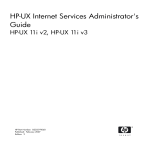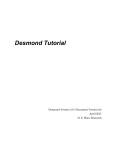Download 1.1M PDF - Theoretical Biophysics Group
Transcript
NAMD User’s Guide Version CVS-2015-12-17 M. Bhandarkar, A. Bhatele, E. Bohm, R. Brunner, F. Buelens, C. Chipot, A. Dalke, S. Dixit, G. Fiorin, P. Freddolino, P. Grayson, J. Gullingsrud, A. Gursoy, D. Hardy, C. Harrison, J. Hénin, W. Humphrey, D. Hurwitz, A. Hynninen, N. Jain, N. Krawetz, S. Kumar, D. Kunzman, J. Lai, C. Lee, R. McGreevy, C. Mei, M. Nelson, J. Phillips, B. Radak, O. Sarood, A. Shinozaki, D. Tanner, D. Wells, G. Zheng, F. Zhu December 17, 2015 Theoretical Biophysics Group University of Illinois and Beckman Institute 405 N. Mathews Urbana, IL 61801 Description The NAMD User’s Guide describes how to run and use the various features of the molecular dynamics program NAMD. This guide includes the capabilities of the program, how to use these capabilities, the necessary input files and formats, and how to run the program both on uniprocessor machines and in parallel. NAMD Version CVS-2015-12-17 Authors: M. Bhandarkar, A. Bhatele, E. Bohm, R. Brunner, F. Buelens, C. Chipot, A. Dalke, S. Dixit, G. Fiorin, P. Freddolino, P. Grayson, J. Gullingsrud, A. Gursoy, D. Hardy, C. Harrison, J. Hénin, W. Humphrey, D. Hurwitz, A. Hynninen, N. Jain, N. Krawetz, S. Kumar, D. Kunzman, J. Lai, C. Lee, R. McGreevy, C. Mei, M. Nelson, J. Phillips, B. Radak, O. Sarood, A. Shinozaki, D. Tanner, D. Wells, G. Zheng, F. Zhu Theoretical and Computational Biophysics Group, Beckman Institute, University of Illinois. c 1995-2011 The Board of Trustees of the University of Illinois. All Rights Reserved NAMD Molecular Dynamics Software Non-Exclusive, Non-Commercial Use License Introduction The University of Illinois at Urbana-Champaign has created its molecular dynamics software, NAMD, developed by the Theoretical and Computational Biophysics Group (“TCBG”) at Illinois’ Beckman Institute available free of charge for non-commercial use by individuals, academic or research institutions and corporations for in-house business purposes only, upon completion and submission of the online registration form presented when attempting to download NAMD at the web site http://www.ks.uiuc.edu/Research/namd/. Commercial use of the NAMD software, or derivative works based thereon, REQUIRES A COMMERCIAL LICENSE. Commercial use includes: (1) integration of all or part of the Software into a product for sale, lease or license by or on behalf of Licensee to third parties, or (2) distribution of the Software to third parties that need it to commercialize product sold or licensed by or on behalf of Licensee. The University of Illinois will negotiate commercial-use licenses for NAMD upon request. These requests can be directed to [email protected] Online Download Registration Requirements In completing the online registration form presented before downloading individuals may register in their own name or with their institutional or corporate affiliations. Registration information must include name, title, and e-mail of a person with signature authority to authorize and commit the individuals, academic or research institution, or corporation as necessary to the terms and conditions of the license agreement. All parts of the information must be understood and agreed to as part of completing the form. Completion of the form is required before software access is granted. Pay particular attention to the authorized requester requirements above, and be sure that the form submission is authorized by the duly responsible person. UNIVERSITY OF ILLINOIS NAMD MOLECULAR DYNAMICS SOFTWARE LICENSE AGREEMENT Upon execution of this Agreement by the party identified below (“Licensee”), The Board of Trustees of the University of Illinois (“Illinois”), on behalf of The Theoretical and Computational Biophysics Group (“TCBG”) in the Beckman Institute, will provide the molecular dynamics software NAMD in Executable Code and/or Source Code form (“Software”) to Licensee, subject to the following terms and conditions. For purposes of this Agreement, Executable Code is the compiled code, which is ready to run on Licensee’s computer. Source code consists of a set of files which contain the actual program commands that are compiled to form the Executable Code. 1. The Software is intellectual property owned by Illinois, and all right, title and interest, including copyright, remain with Illinois. Illinois grants, and Licensee hereby accepts, a restricted, non-exclusive, non-transferable license to use the Software for academic, research and internal business purposes only e.g. not for commercial use (see Paragraph 7 below), without a fee. Licensee agrees to reproduce the copyright notice and other proprietary markings on all copies of the Software. Licensee has no right to transfer or sublicense the Software to any unauthorized person or entity. However, Licensee does have the right to make complimentary works that interoperate with NAMD, to freely distribute such complimentary works, and to direct others to the TCBG server to obtain copies of NAMD itself. 2. Licensee may, at its own expense, modify the Software to make derivative works, for its own academic, research, and internal business purposes. Licensee’s distribution of any derivative work is also subject to the same restrictions on distribution and use limitations that are specified herein for Illinois’ Software. Prior to any such distribution the Licensee shall require the recipient of the Licensee’s derivative work to first execute a license for NAMD with Illinois in accordance with the terms and conditions of this Agreement. Any derivative work should be clearly marked and renamed to notify users that it is a modified version and not the original NAMD code distributed by Illinois. 3. Except as expressly set forth in this Agreement, THIS SOFTWARE IS PROVIDED “AS IS” AND ILLINOIS MAKES NO REPRESENTATIONS AND EXTENDS NO WARRANTIES OF ANY KIND, EITHER EXPRESS OR IMPLIED, INCLUDING BUT NOT LIMITED TO WARRANTIES OR MERCHANTABILITY OR FITNESS FOR A PARTICULAR PURPOSE, OR THAT THE USE OF THE SOFTWARE WILL NOT INFRINGE ANY PATENT, TRADEMARK, OR OTHER RIGHTS. LICENSEE ASSUMES THE ENTIRE RISK AS TO THE RESULTS AND PERFORMANCE OF THE SOFTWARE AND/OR ASSOCIATED MATERIALS. LICENSEE AGREES THAT UNIVERSITY SHALL NOT BE HELD LIABLE FOR ANY DIRECT, INDIRECT, CONSEQUENTIAL, OR INCIDENTAL DAMAGES WITH RESPECT TO ANY CLAIM BY LICENSEE OR ANY THIRD PARTY ON ACCOUNT OF OR ARISING FROM THIS AGREEMENT OR USE OF THE SOFTWARE AND/OR ASSOCIATED MATERIALS. 4. Licensee understands the Software is proprietary to Illinois. Licensee agrees to take all reasonable steps to insure that the Software is protected and secured from unauthorized disclosure, use, or release and will treat it with at least the same level of care as Licensee would use to protect and secure its own proprietary computer programs and/or information, but using no less than a reasonable standard of care. Licensee agrees to provide the Software only to any other person or entity who has registered with Illinois. If licensee is not registering as an individual but as an institution or corporation each member of the institution or corporation who has access to or uses Software must understand and agree to the terms of this license. If Licensee becomes aware of any unauthorized licensing, copying or use of the Software, Licensee shall promptly notify Illinois in 3 writing. Licensee expressly agrees to use the Software only in the manner and for the specific uses authorized in this Agreement. 5. By using or copying this Software, Licensee agrees to abide by the copyright law and all other applicable laws of the U.S. including, but not limited to, export control laws and the terms of this license. Illinois shall have the right to terminate this license immediately by written notice upon Licensee’s breach of, or non-compliance with, any of its terms. Licensee may be held legally responsible for any copyright infringement that is caused or encouraged by its failure to abide by the terms of this license. Upon termination, Licensee agrees to destroy all copies of the Software in its possession and to verify such destruction in writing. 6. The user agrees that any reports or published results obtained with the Software will acknowledge its use by the appropriate citation as follows: NAMD was developed by the Theoretical and Computational Biophysics Group in the Beckman Institute for Advanced Science and Technology at the University of Illinois at Urbana-Champaign. Any published work which utilizes NAMD shall include the following reference: James C. Phillips, Rosemary Braun, Wei Wang, James Gumbart, Emad Tajkhorshid, Elizabeth Villa, Christophe Chipot, Robert D. Skeel, Laxmikant Kale, and Klaus Schulten. Scalable molecular dynamics with NAMD. Journal of Computational Chemistry, 26:1781-1802, 2005. Electronic documents will include a direct link to the official NAMD page: http://www.ks.uiuc.edu/Research/namd/ One copy of each publication or report will be supplied to Illinois at the addresses listed below in Contact Information. 7. Should Licensee wish to make commercial use of the Software, Licensee will contact Illinois ([email protected]) to negotiate an appropriate license for such use. Commercial use includes: (1) integration of all or part of the Software into a product for sale, lease or license by or on behalf of Licensee to third parties, or (2) distribution of the Software to third parties that need it to commercialize product sold or licensed by or on behalf of Licensee. 8. Government Rights. Because substantial governmental funds have been used in the development of NAMD, any possession, use or sublicense of the Software by or to the United States government shall be subject to such required restrictions. 9. NAMD is being distributed as a research and teaching tool and as such, TCBG encourages contributions from users of the code that might, at Illinois’ sole discretion, be used or incorporated to make the basic operating framework of the Software a more stable, flexible, and/or useful product. Licensees that wish to contribute their code to become an internal portion of the Software may be required to sign an “Agreement Regarding Contributory Code for NAMD Software” before Illinois can accept it (contact [email protected] for a copy). 4 Contact Information The best contact path for licensing issues is by e-mail to [email protected] or send correspondence to: NAMD Team Theoretical and Computational Biophysics Group Beckman Institute University of Illinois 405 North Mathews MC-251 Urbana, Illinois 61801 USA 5 Contents 1 Introduction 12 1.1 NAMD and molecular dynamics simulations . . . . . . . . . . . . . . . . . . . . . . . 12 1.2 Acknowledgments . . . . . . . . . . . . . . . . . . . . . . . . . . . . . . . . . . . . . . 14 2 Getting Started 2.1 What is needed . . . . . . . . . . . . . . . . . . . . . . . . 2.2 NAMD configuration file . . . . . . . . . . . . . . . . . . . 2.2.1 Configuration parameter syntax . . . . . . . . . . . 2.2.2 Tcl scripting interface and features . . . . . . . . . 2.2.3 Multiple-copy/replica-exchange scripting interface 2.2.4 Required NAMD configuration parameters . . . . . . . . . . . . . . . . . . . . . . . . . . . . . . . . . . . . . . . . . . . . . . 3 Input and Output Files 3.1 File formats . . . . . . . . . . . . . . . . . . . . . . . . . . . . . . . . . 3.1.1 PDB files . . . . . . . . . . . . . . . . . . . . . . . . . . . . . . 3.1.2 X-PLOR format PSF files . . . . . . . . . . . . . . . . . . . . . 3.1.3 CHARMM19, CHARMM22, and CHARMM27 parameter files 3.1.4 DCD trajectory files . . . . . . . . . . . . . . . . . . . . . . . . 3.1.5 NAMD binary files . . . . . . . . . . . . . . . . . . . . . . . . . 3.2 NAMD configuration parameters . . . . . . . . . . . . . . . . . . . . . 3.2.1 Input files . . . . . . . . . . . . . . . . . . . . . . . . . . . . . . 3.2.2 Output files . . . . . . . . . . . . . . . . . . . . . . . . . . . . . 3.2.3 Standard output . . . . . . . . . . . . . . . . . . . . . . . . . . 3.3 AMBER force field parameters . . . . . . . . . . . . . . . . . . . . . . 3.4 GROMACS force field parameters . . . . . . . . . . . . . . . . . . . . 4 Creating PSF Structure Files 4.1 Ordinary Usage . . . . . . . . . . . . 4.1.1 Preparing separate PDB files 4.1.2 Deleting unwanted atoms . . 4.2 BPTI Example . . . . . . . . . . . . 4.3 Building solvent around a protein . . 4.4 List of Commands . . . . . . . . . . 4.5 Example of a Session Log . . . . . . . . . . . . . . . . . . . . . . . . . . . . . . . . . . . . . . . . . . . . . . . . . . . . . . . . . . . . . . . . . . . . . . . . . . . . . . . . . . . . . . . . . . . . . . . . . . . . . . . . . . . . . . . . . . . . . . . . . . . . . . . . . . . . . . . . . . 15 15 15 15 16 19 20 . . . . . . . . . . . . 22 22 22 22 22 22 23 23 23 24 26 28 30 . . . . . . . . . . . . . . . . . . . . . . . . . . . . . . . . . . . . . . . . . . . . . . . . . . . . . . . . . . . . . . . . . . . . . . . . . . . . . . . . . . . . . . . . . . . . . . . . . . . . . . . . . . . . . . . . . . . . . . . . . . . . . . . . . . . . . . . . . . . . . . . . . . . . . . . . . . . . . . . . . . . . . . . . . . . . . . . 32 32 33 33 34 38 39 45 5 Force Field Parameters 5.1 Potential energy functions . . . . . . . . . 5.1.1 Bonded potential energy terms . . 5.1.2 Nonbonded potential energy terms 5.2 Non-bonded interactions . . . . . . . . . . 5.2.1 Van der Waals interactions . . . . 5.2.2 Electrostatic interactions . . . . . 5.2.3 Non-bonded force field parameters 5.2.4 PME parameters . . . . . . . . . . 5.2.5 MSM parameters . . . . . . . . . . . . . . . . . . . . . . . . . . . . . . . . . . . . . . . . . . . . . . . . . . . . . . . . . . . . . . . . . . . . . . . . . . . . . . . . . . . . . . . . . . . . . . . . . . . . . . . . . . . . . . . . . . . . . . . . . . . . . . . . . . . . . . . . . . . . . . . . . . . . . . . . . . . . . . . . . . . . . . . . . . . . . . . . . . . . . . . . . . . . . . . . . . . . . . . . . . . . . . . . . . . . . . . . . . . . . . . . . . 46 46 46 47 47 47 48 48 51 53 . . . . . . . . . . . . . . 6 5.3 5.4 5.5 5.6 5.2.6 Full direct parameters . . . . . . . . . . . . . 5.2.7 Tabulated nonbonded interaction parameters Water Models . . . . . . . . . . . . . . . . . . . . . . Drude polarizable force field . . . . . . . . . . . . . . 5.4.1 Required input files . . . . . . . . . . . . . . 5.4.2 Standard output . . . . . . . . . . . . . . . . 5.4.3 Drude force field parameters . . . . . . . . . MARTINI Residue-Based Coarse-Grain Forcefield . . Constraints and Restraints . . . . . . . . . . . . . . 5.6.1 Bond constraint parameters . . . . . . . . . . 5.6.2 Harmonic restraint parameters . . . . . . . . 5.6.3 Fixed atoms parameters . . . . . . . . . . . . 5.6.4 Extra bond, angle, and dihedral restraints . . 6 Generalized Born Implicit Solvent 6.1 Theoretical Background . . . . . . . 6.1.1 Poisson Boltzmann Equation 6.1.2 Generalized Born . . . . . . . 6.1.3 Generalized Born Equations . 6.2 3-Phase Calculation . . . . . . . . . 6.3 Configuration Parameters . . . . . . . . . . . . . . . . . . . . . . . . . . . . . . . . . . . . . . . . . . . . . . . . . . . . . . . . . . . . 7 Standard Minimization and Dynamics Parameters 7.1 Boundary Conditions . . . . . . . . . . . . . . . . . . 7.1.1 Periodic boundary conditions . . . . . . . . . 7.1.2 Spherical harmonic boundary conditions . . . 7.1.3 Cylindrical harmonic boundary conditions . . 7.2 Energy Minimization . . . . . . . . . . . . . . . . . . 7.2.1 Conjugate gradient parameters . . . . . . . . 7.2.2 Velocity quenching parameters . . . . . . . . 7.3 Dynamics . . . . . . . . . . . . . . . . . . . . . . . . 7.3.1 Timestep parameters . . . . . . . . . . . . . . 7.3.2 Initialization . . . . . . . . . . . . . . . . . . 7.3.3 Conserving momentum . . . . . . . . . . . . 7.3.4 Multiple timestep parameters . . . . . . . . . 7.4 Temperature Control and Equilibration . . . . . . . 7.4.1 Langevin dynamics parameters . . . . . . . . 7.4.2 Temperature coupling parameters . . . . . . 7.4.3 Temperature rescaling parameters . . . . . . 7.4.4 Temperature reassignment parameters . . . . 7.4.5 Lowe-Andersen dynamics parameters . . . . . 7.5 Pressure Control . . . . . . . . . . . . . . . . . . . . 7.5.1 Berendsen pressure bath coupling . . . . . . . 7.5.2 Nosé-Hoover Langevin piston pressure control . . . . . . . . . . . . . . . . . . . . . . . . . . . . . . . . . . . . . . . . . . . . . . . . . . . . . . . . . . . . . . . . . . . . . . . . . . . . . . . . . . . . . . . . . . . . . . . . . . . . . . . . . . . . . . . . . . . . . . . . . . . . . . . . . . . . . . . . . . . . . . . . . . . . . . . . . . . . . . . . . . . . . . . . . . . . . . . . . . . . . . . . . . . . . . . . . . . . . . . . . . . . . . . . . . . . . . . . . . . . . . . . . . . . . . . . . . 56 56 58 58 59 59 59 60 61 61 62 63 64 . . . . . . . . . . . . . . . . . . . . . . . . . . . . . . . . . . . . . . . . . . . . . . . . . . . . . . . . . . . . . . . . . . . . . . . . . . . . . . . . . . . . . . . . . . . . . . . . . . . . . . . . . . . . 66 66 66 66 66 69 70 . . . . . . . . . . . . . . . . . . . . . 72 72 72 73 74 75 75 76 76 76 77 78 78 80 80 81 81 82 82 83 84 85 . . . . . . . . . . . . . . . . . . . . . . . . . . . . . . . . . . . . . . . . . . . . . . . . . . . . . . . . . . . . . . . . . . . . . . . . . . . . . . . . . . . . . . . . . . . . . . . . . . . . . . . . . . . . . . . . . . . . . . . . . . . . . . . . . . . . . . . . . . . . . . . . . . . . . . . . . . . . . . . . . . . . . . . . . . . . . . . . . . . . . . . . . . . . . . . . . . . . . . . . . . . . . . . . . . . . . . . . . . . . . . . . . . . . . . . . . . . . . . . . . . . . . . . . . . . . . . . . . . . . . . . . . . . . . . . . . . . . . . . . . . . . . . . . . . . . . . . . . . . . . . . . . . . . . . . . . . . . . . . . . . . . . . . . . . . . . . . . . . . . . . . . . . . . . . . . . . . . . 8 Performance Tuning 88 8.1 Non-bonded interaction distance-testing . . . . . . . . . . . . . . . . . . . . . . . . . 88 7 9 User Defined Forces 9.1 Constant Forces . . . . . . . . . . . . . 9.2 External Electric Field . . . . . . . . . 9.3 Grid Forces . . . . . . . . . . . . . . . 9.4 Moving Constraints . . . . . . . . . . . 9.5 Rotating Constraints . . . . . . . . . . 9.6 Symmetry Restraints . . . . . . . . . . 9.7 Targeted Molecular Dynamics (TMD) 9.8 Steered Molecular Dynamics (SMD) . 9.9 Interactive Molecular Dynamics (IMD) 9.10 Tcl Forces and Analysis . . . . . . . . 9.11 Tcl Boundary Forces . . . . . . . . . . 9.12 External Program Forces . . . . . . . . . . . . . . . . . . . . . . . . . . . . . . . . . . . . . . . . . . . . . . . . . . . . . . . . . . . . . . . . . . . . . . . . . . . . . . . . . . . . . . . . . . . . . . . . . . . . . . . . . . . . . . . . . . . . . . . . . . . . . . . . . . . . . . . . . . . . . . . . . . . . . . . . . . . . . . . . . . . . 92 92 92 93 96 98 99 101 103 104 105 109 112 10 Collective Variable-based Calculations 10.1 General parameters and input/output files . . . . . . . . . . . . 10.1.1 NAMD parameters . . . . . . . . . . . . . . . . . . . . . 10.1.2 Configuration syntax for the collective variables module 10.1.3 Input state file (optional) . . . . . . . . . . . . . . . . . 10.1.4 Output files . . . . . . . . . . . . . . . . . . . . . . . . . 10.2 Defining collective variables and their properties . . . . . . . . 10.2.1 General options for a collective variable . . . . . . . . . 10.2.2 Artificial boundary potentials (walls) . . . . . . . . . . . 10.2.3 Trajectory output . . . . . . . . . . . . . . . . . . . . . 10.2.4 Extended Lagrangian. . . . . . . . . . . . . . . . . . . . 10.2.5 Statistical analysis of collective variables . . . . . . . . . 10.3 Selecting atoms for colvars: defining atom groups . . . . . . . . 10.3.1 Selection keywords . . . . . . . . . . . . . . . . . . . . . 10.3.2 Moving frame of reference. . . . . . . . . . . . . . . . . 10.3.3 Treatment of periodic boundary conditions. . . . . . . . 10.3.4 Computational cost of colvars based on group size. . . . 10.4 Collective variable components (basis functions) . . . . . . . . . 10.4.1 List of available colvar components . . . . . . . . . . . . 10.4.2 Advanced usage and special considerations . . . . . . . 10.4.3 Linear and polynomial combinations of components . . 10.4.4 Colvars as scripted functions of components . . . . . . . 10.5 Biasing and analysis methods . . . . . . . . . . . . . . . . . . . 10.5.1 Adaptive Biasing Force . . . . . . . . . . . . . . . . . . 10.5.2 Metadynamics . . . . . . . . . . . . . . . . . . . . . . . 10.5.3 Harmonic restraints . . . . . . . . . . . . . . . . . . . . 10.5.4 Linear restraints . . . . . . . . . . . . . . . . . . . . . . 10.5.5 Adaptive Linear Bias/Experiment Directed Simulation . 10.5.6 Multidimensional histograms . . . . . . . . . . . . . . . 10.5.7 Scripted biases . . . . . . . . . . . . . . . . . . . . . . . 10.6 Colvars scripting . . . . . . . . . . . . . . . . . . . . . . . . . . 10.6.1 Managing the colvars module . . . . . . . . . . . . . . . 10.6.2 Input and output . . . . . . . . . . . . . . . . . . . . . . . . . . . . . . . . . . . . . . . . . . . . . . . . . . . . . . . . . . . . . . . . . . . . . . . . . . . . . . . . . . . . . . . . . . . . . . . . . . . . . . . . . . . . . . . . . . . . . . . . . . . . . . . . . . . . . . . . . . . . . . . . . . . . . . . . . . . . . . . . . . . . . . . . . . . . . . . . . . . . . . . . . . . . . . . . . . . . . . . . . . . . . . . . . . . . . . . . . . . . . . . . . . . . . . . . . . . . . . . . . . . . . . . . . . . . . . . . . . . . . . . . . . . . . . . . . . . . . . . . . . . . . . . . . . . . . . . . . . . . . . . . . . . . . . . . . . . . . . . . . . . . . . . . . . . . . . . . . . . . . . . . . . . . . . . . . . . . . . . . . . . . . . . . . . . . . . . . . . . . . . . . . . . . . . . . . . . . . . . . . . . . . . 113 113 113 115 118 118 118 119 120 121 122 123 125 125 127 129 130 130 131 143 145 145 146 147 152 157 161 161 162 163 163 163 163 . . . . . . . . . . . . 8 . . . . . . . . . . . . . . . . . . . . . . . . . . . . . . . . . . . . . . . . . . . . . . . . . . . . . . . . . . . . . . . . . . . . . . . . . . . . . . . . . . . . . . . . . . . . . . . . . . . . . . . . . . . . . . . . . . . . . . . . . . . . . . . . . . . . . . . . . . . . . . . . 10.6.3 Accessing collective variables . . . . . . . . . . . . . . . . . . . . . . . . . . . 164 10.6.4 Accessing biases . . . . . . . . . . . . . . . . . . . . . . . . . . . . . . . . . . 164 11 Alchemical Free Energy Methods 11.1 Theoretical Background . . . . . . . . . . . . . . . . . . . . . . . . . . 11.1.1 The dual–topology paradigm . . . . . . . . . . . . . . . . . . . 11.1.2 Free Energy Perturbation . . . . . . . . . . . . . . . . . . . . . 11.1.3 Thermodynamic Integration . . . . . . . . . . . . . . . . . . . 11.2 Implementation of the free energy methods in NAMD . . . . . . . . . 11.3 Examples of input files for running alchemical free energy calculations 11.4 Description of a free energy calculation output . . . . . . . . . . . . . 11.4.1 Free Energy Perturbation . . . . . . . . . . . . . . . . . . . . . 11.4.2 Thermodynamic Integration . . . . . . . . . . . . . . . . . . . 12 Accelerated Sampling Methods 12.1 Accelerated Molecular Dynamics . . . . . . . . . . . . 12.1.1 Theoretical background . . . . . . . . . . . . . 12.1.2 NAMD parameters . . . . . . . . . . . . . . . . 12.2 Adaptive Tempering . . . . . . . . . . . . . . . . . . . 12.2.1 NAMD parameters . . . . . . . . . . . . . . . . 12.3 Locally enhanced sampling . . . . . . . . . . . . . . . 12.3.1 Structure generation . . . . . . . . . . . . . . . 12.3.2 Simulation . . . . . . . . . . . . . . . . . . . . 12.4 Replica exchange simulations . . . . . . . . . . . . . . 12.5 Random acceleration molecular dynamics simulations 13 Structure based simulations 13.1 Hybrid MD-Go Simulation . . . . . . . 13.1.1 Hybrid MD-Go model . . . . . 13.1.2 Hybrid MD-Go considerations . 13.1.3 Configuration file modifications 13.1.4 GoParameter format . . . . . . 13.2 Running SMOG simulations . . . . . . 13.2.1 SMOG model considerations . 13.2.2 Configuration file modifications . . . . . . . . . . . . . . . . . . . . . . . . . . . . . . . . . . . . . . . . . . . . . . . . . . . . . . . . . . . . . . . . . . . . . . . . . . . . . . . . . . . . . . . . . . . . . . . . . . . . . . . . . . . . . . . . . . . . . . . . . . . . . . . . . . . . . . . . . . . . . . . . . . . . . . . . . . . . . . . . . . . . . . . . . . . . . . . . . . . . . . . . . . . . . . . . . . . . . . . . . . . . . . . . . . . . . . . . . . . . . . . . . . . . . . . . . . . . . . . . . . . . . . . . . . . . . . . . . . . . . . . . . . . . . . . . . . . . . . . . . . . . . . . . . . . . . . . . . . . . . . . . . . . . . . . . . . . . . . . . . . . . . . . . . . . . . . . . . . . . . . . . . . . . . . . . . . . . . . . . . . . . . . . . . . . . . . . . . . . . . . . . . . . . . . . . . . . . 165 165 165 166 167 168 171 173 173 173 . . . . . . . . . . . . . . . . . . . . . . . . . . . . 175 . 175 . 175 . 176 . 177 . 178 . 180 . 180 . 180 . 181 . 183 . . . . . . . . 187 . 187 . 187 . 187 . 187 . 188 . 189 . 189 . 189 14 Runtime Analysis 191 14.1 Pair interaction calculations . . . . . . . . . . . . . . . . . . . . . . . . . . . . . . . . 191 14.2 Pressure profile calculations . . . . . . . . . . . . . . . . . . . . . . . . . . . . . . . . 192 15 Translation between NAMD and X-PLOR configuration parameters 196 16 Sample configuration files 198 17 Running NAMD 203 17.1 Individual Windows, Linux, Mac OS X, or Other Unix Workstations . . . . . . . . . 203 17.2 Windows Clusters and Workstation Networks . . . . . . . . . . . . . . . . . . . . . . 203 17.3 Linux Clusters with InfiniBand or Other High-Performance Networks . . . . . . . . . 203 9 17.4 Linux or Other Unix Workstation Networks . . 17.5 Shared-Memory and Network-Based Parallelism 17.6 Cray XE/XK/XC . . . . . . . . . . . . . . . . . 17.7 SGI Altix UV . . . . . . . . . . . . . . . . . . . 17.8 IBM POWER Clusters . . . . . . . . . . . . . . 17.9 CPU Affinity . . . . . . . . . . . . . . . . . . . 17.10CUDA GPU Acceleration . . . . . . . . . . . . 17.11Xeon Phi Acceleration . . . . . . . . . . . . . . 17.12Memory Usage . . . . . . . . . . . . . . . . . . 17.13Improving Parallel Scaling . . . . . . . . . . . . 18 NAMD Availability and Installation 18.1 How to obtain NAMD . . . . . . . . . . . . . 18.2 Platforms on which NAMD will currently run 18.3 Installing NAMD . . . . . . . . . . . . . . . . 18.4 Compiling NAMD . . . . . . . . . . . . . . . 18.5 Documentation . . . . . . . . . . . . . . . . . . . . . . . . . . . . . . . (SMP Builds) . . . . . . . . . . . . . . . . . . . . . . . . . . . . . . . . . . . . . . . . . . . . . . . . . . . . . . . . . . . . . . . . . . . . . . . . . . . . . . . . . . . . . . . . . . . . . . . . . . . . . . . . . . . . . . . . . . . . . . . . . . . . . . . . . . . . . . . . . . . . . . . . . . . . . . . . . . . . . . . . . . . . . . . . . . . . . . . . . . . . . . . . . . . . . . . . 204 205 206 207 207 207 208 209 209 210 . . . . . . . . . . . . . . . . . . . . . . . . . . . . . . . . . . . . . . . . . . . . . . . . . . . . . . . . . . . . . . . . . 211 211 211 211 212 212 . . . . . . . . . . . . . . . . . . . . . . . . . . . . . . . . . . . . . . . . References 213 Index 219 10 List of Figures 1 2 3 4 5 6 7 8 9 10 11 Graph of van der Waals potential with and without switching . . . . . . . . . . . . Graph of electrostatic potential with and without shifting function . . . . . . . . . Graph of electrostatic split between short and long range forces . . . . . . . . . . . Example of cutoff and pairlist distance uses . . . . . . . . . . . . . . . . . . . . . . Graph showing a slice of a ramp potential, showing the effect of mgridforcevoff . Graphical representation of a collective variables configuration. . . . . . . . . . . . Dual topology description for an alchemical simulation. Case example of the mutation of alanine into serine. The lighter color denotes the non–interacting, alternate state. . . . . . . . . . . . . . . . . . . . . . . . . . . . . . . . . . . . . . . . . . . . Convergence of an FEP calculation. If the ensembles representative of states a and b are too disparate, equation (59) will not converge (a). If, in sharp contrast, the configurations of state b form a subset of the ensemble of configurations characteristic of state a, the simulation is expected to converge (b). The difficulties reflected in case (a) may be alleviated by the introduction of mutually overlapping intermediate states that connect a to b (c). It should be mentioned that in practice, the kinetic contribution, T (px ), is assumed to be identical for state a and state b. . . . . . . Relationship of user-defined λ to coupling of electrostatic or vdW interactions to a simulation, given specific values of alchElecLambdaStart or alchVdwLambdaEnd. . Sample TI data (log( ∂U ∂λ ) against λ). The blue shaded area shows the integral with fine sampling close to the end point. The red area shows the difference when λ values are more sparse. In this example, insufficient sampling before λ '0.1 can result in a large overestimation of the integral. Beyond '0.2, sparser sampling is justified as dE/dλ is not changing quickly. . . . . . . . . . . . . . . . . . . . . . . . . . . . . . Schematics of the aMD method. When the original potential (thick line) falls below a threshold energy E (dashed line), a boost potential is added. The modified energy profiles (thin lines) have smaller barriers separating adjacent energy basins. . . . . 11 . . . . . . 48 49 49 89 97 114 . 166 . 167 . 170 . 174 . 176 1 Introduction NAMD is a parallel molecular dynamics program for UNIX platforms designed for high-performance simulations in structural biology. This document describes how to use NAMD, its features, and the platforms on which it runs. The document is divided into several sections: Section 1 gives an overview of NAMD. Section 2 lists the basics for getting started. Section 3 describes NAMD file formats. Section 4 explains PSF file generation with psfgen. Section 5 presents the potential functions, non-bonded interactions, and full electrostatics. Section 6 explains Generalized Born implicit solvent simulations. Section 7 lists standard minimization and dynamics parameters. Section 8 lists performance tuning parameters. Section 9 explains user defined forces. conformation change calculations. Section 10 describes collective variable-based calculations. Section 11 explains alchemical free energy calculations. Section 12 presents accelerated sampling methods. Section 14 lists runtime analysis options. Section 15 provides hints for X-PLOR users. Section 16 provides sample configuration files. Section 17 gives details on running NAMD. Section 18 gives details on installing NAMD. 1.1 NAMD and molecular dynamics simulations Molecular dynamics (MD) simulations compute atomic trajectories by solving equations of motion numerically using empirical force fields, such as the CHARMM force field, that approximate the actual atomic force in biopolymer systems. Detailed information about MD simulations can be found in several books such as [1, 51]. In order to conduct MD simulations, various computer programs have been developed including X-PLOR [13] and CHARMM [12]. These programs were originally developed for serial machines. Simulation of large molecules, however, require enormous computing power. One way to achieve such simulations is to utilize parallel computers. In recent years, distributed memory parallel computers have been offering cost-effective computational power. NAMD was designed to run efficiently on such parallel machines for simulating large molecules. NAMD is particularly well suited to the increasingly popular Beowulf-class PC clusters, which are quite similar to the workstation clusters for which is was originally designed. Future versions of NAMD will also make efficient use of clusters of multi-processor workstations or PCs. NAMD has several important features: 12 • Force Field Compatibility The force field used by NAMD is the same as that used by the programs CHARMM [12] and X-PLOR [13]. This force field includes local interaction terms consisting of bonded interactions between 2, 3, and 4 atoms and pairwise interactions including electrostatic and van der Waals forces. This commonality allows simulations to migrate between these three programs. • Efficient Full Electrostatics Algorithms NAMD incorporates the Particle Mesh Ewald (PME) algorithm, which takes the full electrostatic interactions into account. This algorithm reduces the computational complexity of electrostatic force evaluation from O(N 2 ) to O(N log N ). • Multiple Time Stepping The velocity Verlet integration method [1] is used to advance the positions and velocities of the atoms in time. To further reduce the cost of the evaluation of long-range electrostatic forces, a multiple time step scheme is employed. The local interactions (bonded, van der Waals and electrostatic interactions within a specified distance) are calculated at each time step. The longer range interactions (electrostatic interactions beyond the specified distance) are only computed less often. This amortizes the cost of computing the electrostatic forces over several timesteps. A smooth splitting function is used to separate a quickly varying short-range portion of the electrostatic interaction from a more slowly varying long-range component. It is also possible to employ an intermediate timestep for the short-range nonbonded interactions, performing only bonded interactions every timestep. • Input and Output Compatibility The input and output file formats used by NAMD are identical to those used by CHARMM and X-PLOR. Input formats include coordinate files in PDB format [6], structure files in X-PLOR PSF format, and energy parameter files in either CHARMM or X-PLOR formats. Output formats include PDB coordinate files and binary DCD trajectory files. These similarities assure that the molecular dynamics trajectories from NAMD can be read by CHARMM or X-PLOR and that the user can exploit the many analysis algorithms of the latter packages. • Dynamics Simulation Options MD simulations may be carried out using several options, including – Constant energy dynamics, – Constant temperature dynamics via ∗ Velocity rescaling, ∗ Velocity reassignment, ∗ Langevin dynamics, – Periodic boundary conditions, – Constant pressure dynamics via ∗ Berendsen pressure coupling, ∗ Nosé-Hoover Langevin piston, – Energy minimization, – Fixed atoms, 13 – Rigid waters, – Rigid bonds to hydrogen, – Harmonic restraints, – Spherical or cylindrical boundary restraints. • Easy to Modify and Extend Another primary design objective for NAMD is extensibility and maintainability. In order to achieve this, it is designed in an object-oriented style with C++. Since molecular dynamics is a new field, new algorithms and techniques are continually being developed. NAMD’s modular design allows one to integrate and test new algorithms easily. If you are contemplating a particular modification to NAMD you are encouraged to contact the developers for guidance. • Interactive MD simulations A system undergoing simulation in NAMD may be viewed and altered with VMD; for instance, forces can be applied to a set of atoms to alter or rearrange part of the molecular structure. For more information on VMD, see http://www.ks.uiuc.edu/Research/vmd/. • Load Balancing An important factor in parallel applications is the equal distribution of computational load among the processors. In parallel molecular simulation, a spatial decomposition that evenly distributes the computational load causes the region of space mapped to each processor to become very irregular, hard to compute and difficult to generalize to the evaluation of many different types of forces. NAMD addresses this problem by using a simple uniform spatial decomposition where the entire model is split into uniform cubes of space called patches. An initial load balancer assigns patches and the calculation of interactions among the atoms within them to processors such that the computational load is balanced as much as possible. During the simulation, an incremental load balancer monitors the load and performs necessary adjustments. 1.2 Acknowledgments NAMD development is supported by the National Institutes of Health (NIH 9P41GM104601) and relies on computational resources funded by the National Science Foundation and the Department of Energy. The authors would particularly like to thank the members of the Theoretical and Computational Biophysics Group, past and present, who have helped tremendously in making suggestions, pushing for new features, and testing bug-ridden code. 14 2 Getting Started 2.1 What is needed Before running NAMD, explained in section 17, the following are be needed: • A CHARMM force field in either CHARMM or X-PLOR format. • An X-PLOR format PSF file describing the molecular structure. • The initial coordinates of the molecular system in the form of a PDB file. • A NAMD configuration file. NAMD provides the psfgen utility, documented in Section 4, which is capable of generating the required PSF and PDB files by merging PDB files and guessing coordinates for missing atoms. If psfgen is insufficient for your system, we recommend that you obtain access to either CHARMM or X-PLOR, both of which are capable of generating the required files. 2.2 NAMD configuration file Besides these input and output files, NAMD also uses a file referred to as the configuration file. This file specifies what dynamics options and values that NAMD should use, such as the number of timesteps to perform, initial temperature, etc. The options and values in this file control how the system will be simulated. The NAMD configuration file is specified on the NAMD command line, either before or after the various parallel execution options described in section 17. A NAMD configuration file contains a set of options and values. The options and values specified determine the exact behavior of NAMD, what features are active or inactive, how long the simulation should continue, etc. Section 2.2.1 describes how options are specified within a NAMD configuration file. Section 2.2.4 lists the parameters which are required to run a basic simulation. Section 15 describes the relation between specific NAMD and X-PLOR dynamics options. Several sample NAMD configuration files are shown in section 16. During execution NAMD will change to the directory containing the configuration file so that all file paths in the configuration file are relative to the configuration file directory. Multiple configuration files may be specified on the command line and the will be read in order, but all file paths will be relative to the first configuration file to call a “run” (or “minimize” or “startup”) command, or to the last configuration file if “run” is not called. Commands or parameters may also be specified directly on the command line via --keyword value argument pairs, for example --outputenergies 100 --run 100 -- checkpoint. This may be used to include multiple configuration files without altering the working directory via --source /path/to/second.conf. Note that escaping or quoting of command line parameter values containing spaces may be difficult or impossible on some systems due to multiple levels of scripts called during the NAMD parallel launch process and because the keyword and value are simply merged into a single string that is passed to the Tcl interpreter. 2.2.1 Configuration parameter syntax Each line in the configuration files consists of a keyword identifying the option being specified, and a value which is a parameter to be used for this option. The keyword and value can be separated by only white space: 15 keyword value or the keyword and value can be separated by an equal sign and white space: keyword = value Blank lines in the configuration file are ignored. Comments are prefaced by a # and may appear on the end of a line with actual values: keyword value # This is a comment or may be at the beginning of a line: # This entire line is a comment . . . Some keywords require several lines of data. These are generally implemented to either allow the data to be read from a file: keyword filename or to be included inline using Tcl-style braces: keyword { lots of data } The specification of the keywords is case insensitive so that any combination of upper and lower case letters will have the same meaning. Hence, DCDfile and dcdfile are equivalent. The capitalization in the values, however, may be important. Some values indicate file names, in which capitalization is critical. Other values such as on or off are case insensitive. 2.2.2 Tcl scripting interface and features When compiled with Tcl (all released binaries) the config file is parsed by Tcl in a fully backwards compatible manner with the added bonus that any Tcl command may also be used. This alone allows: • the “source” command to include other files (works w/o Tcl too!), • the “print” command to display messages (“puts” to stdout fails on some platforms), • environment variables through the env array (“$env(USER)”), and • user-defined variables (“set base sim23”, “dcdfile $base.dcd”). Additional features include: • The “callback” command takes a 2-parameter Tcl procedure which is then called with a list of labels and a list of values during every timestep, allowing analysis, formatting, whatever. • The “run” command takes a number of steps to run (overriding the now optional numsteps parameter, which defaults to 0) and can be called repeatedly. You can “run 0” just to get energies. Normally the preceeding timestep is repeated to account for any modifications to the energy function; this can be avoided with “run norepeat”. 16 • The “minimize” command is similar to “run” and performs minimization for the specified number of force evaluations. • The “startup” command will trigger simulation startup as would the first “run” or “minimize” command, but without any force/energy evaluation. • Configuration file parameter introspection is supported by invoking a (case-insensitive) parameter keyword with no argument (e.g., “numsteps”) and by the helper commands “isset” and “istrue”. Note that keywords are not parsed until the first “run” command, and before this values are treated as unformatted strings, so for example “eFieldOn” and “eField” may return “yes” and “1 2 3” before the first “run” command, but “1” and “1.0 2.0 3.0” after parsing (“istrue eFieldOn” would return “1” in both cases). Similarly, “isset badparam” will return “0” before parsing but raise an “unknown parameter” error after. • Between “run” commands the reassignTemp, rescaleTemp, and langevinTemp parameters can be changed to allow simulated annealing protocols within a single config file. The useGroupPressure, useFlexibleCell, useConstantArea, useConstantRatio, LangevinPiston, LangevinPistonTarget, LangevinPistonPeriod, LangevinPistonDecay, LangevinPistonTemp, SurfaceTensionTarget, BerendsenPressure, BerendsenPressureTarget, BerendsenPressureCompressibility, and BerendsenPressureRelaxationTime parameters may be changed to allow pressure equilibration. The fixedAtoms, constraintScaling, and nonbondedScaling parameters may be changed to preserve macromolecular conformation during minimization and equilibration (fixedAtoms may only be disabled, and requires that fixedAtomsForces is enabled to do this). The consForceScaling parameter may be changed to vary steering forces or to implement a time-varying electric field that affects specific atoms. The eField, eFieldFreq, and eFieldPhase parameters may be changed to implement at time-varying electric field that affects all atoms. The alchLambda and alchLambda2 parameters may be changed during alchemical free energy runs. The DCDfile may be changed to write binary coordinate trajectory output to separate files. The restartname may be changed to write restart output to separate files. • The “checkpoint” and “revert” commands (no arguments) allow a scripted simulation to save and restore (in memory) to a single prior state. The “output” and “reinitatoms” commands support multiple saved states using files. Multiple saved states in memory are supported by the commands “checkpointStore”, “checkpointLoad”, “checkpointSwap”, and “checkpointFree”, all of which take a string key as an argument, plus an optional second argument that is either replica index (the checkpoint is stored asynchronously on the target replica) or the keyword “global” (the target replica is computed as a hash of the key). • The “output” command takes an output file basename and causes .coor, .vel, and .xsc files to be written with that name. Alternatively, “output withforces” and “output onlyforces” will write a .force file either in addition to or instead of the regular files. • The “reinitatoms” command reinitializes coordinates, velocities, and periodic cell dimensions to those initially read in (random velocities are generated if they were not read from a file). An optional file basename argument (matching that passed to the output command) causes .coor, .vel, and .xsc files to be read, assuming the format indicated by the binaryoutput parameter. 17 • The “exit” command writes output files and exits cleanly. • The “abort” command concatenates its arguments into an error message and exits immediately without writing output files. • The “numPes”, “numNodes”, and “numPhysicalNodes” commands allow performance-tuning parameters to be set based on the parallel execution environment. • The “reinitvels” command reinitializes velocities to a random distribution based on the given temperature. • The “rescalevels” command rescales velocities by the given factor. • The “reloadCharges” command reads new atomic charges from the given file, which should contain one number for each atom, separated by spaces and/or line breaks. • The “consForceConfig” command takes a list of 0-based atom indices and a list of forces which replace the existing set of constant forces (constantForce must be on). • The “measure” command allows user-programmed calculations to be executed in order to facilitate automated methods. (For example, to revert or change a parameter.) A number of measure commands are included in the NAMD binary; the module has been designed to make it easy for users to add additional measure commands. • The “coorfile” command allows NAMD to perform force and energy analysis on trajectory files. “coorfile open dcd filename” opens the specified DCD file for reading. “coorfile read” reads the next frame in the opened DCD file, replacing NAMD’s atom coordinates with the coordinates in the frame, and returns 0 if successful or -1 if end-of-file was reached. “coorfile skip” skips past one frame in the DCD file; this is significantly faster than reading coordinates and throwing them away. “coorfile close” closes the file. The “coorfile” command is not available on the Cray T3E. Force and energy analysis are especially useful in the context of pair interaction calculations; see Sec. 14.1 for details, as well as the example scripts in Sec. 16. Please note that while NAMD has traditionally allowed comments to be started by a # appearing anywhere on a line, Tcl only allows comments to appear where a new statement could begin. With Tcl config file parsing enabled (all shipped binaries) both NAMD and Tcl comments are allowed before the first “run” command. At this point only pure Tcl syntax is allowed. In addition, the “;#” idiom for Tcl comments will only work with Tcl enabled. NAMD has also traditionally allowed parameters to be specified as “param=value”. This is supported, but only before the first “run” command. Some examples: # this is my reassignFreq reassignTemp run 1000 reassignTemp config file 100 ; # how often to reset velocities 20 # temp to reset velocities to 40 ; # temp to reset velocities to <<<<<- OK only w/ Tcl OK before "run" now Tcl only ";" is required NAMD has also traditionally allowed parameters to be specified as “param=value” as well as “param value”. This is supported, but only before the first “run” command. For an easy life, use “param value”. 18 2.2.3 Multiple-copy/replica-exchange scripting interface Multiple-copy (or replica-based) algorithms are supported by the following commands, which utilize two-sided semantics modeled on MPI: • myReplica • numReplicas • replicaBarrier • replicaSend data dest • replicaRecv source • replicaSendrecv data dest source • replicaAtomSend dest • replicaAtomRecv source • replicaAtomSendrecv dest source The replicaSend/Sendrecv data argument may be any string, and hence any Tcl object (e.g., a list) that can be represented as a string. Data received from the source replica is returned by replicaRecv/Sendrecv. In order to ensure message ordering, replicaSend/Sendrecv will block until the corresponding remote receive call (except when replicaSend is called from inside replicaEval, as discussed below). The parameter replicaUniformPatchGrids must be true for atom exchange (replicaAtom...) or remote checkpointing (checkpoint... with a second argument, see below). The following additional commands utilize one-sided semantics, and should provide a complete feature set for running a simulation with fewer NAMD replica partitions than logical replicas: • checkpointStore key ?replica or global? • checkpointLoad key ?replica or global? • checkpointSwap key ?replica or global? • checkpointFree key ?replica or global? • replicaEval replica script • replicaYield ?seconds? • replicaDcdFile index—off ?filename? The key can be any string. By default the checkpoint is stored in the memory of the replica the command is called on. If you specify a replica index the checkpoint is stored asynchronously in that replica’s memory. If you specify “global” a hash is computed based on the key to select the replica on which to store the checkpoint. You can have checkpoints with the same key stored on multiple replicas at once if you really want to. The checkpoint... commands will not return until the checkpoint operation has completed. 19 Storing checkpoints is not atomic. If two replicas try to store a checkpoint with the same key on the same replica at the same time you may end up with a mix of the two (and probably duplicate/missing atoms). If one replica tries to load a checkpoint while another replica is storing it the same may happen. You cannot store a checkpoint on a replica until that replica has created its own patch data structures. This can be guaranteed by calling “startup” and “replicaBarrier” before any remote checkpoint calls. The replicaEval command asynchronously executes its script in the top-level context of the target replica’s Tcl interpreter and returns the result or error. This should be general enough to build any kind of work scheduler or shared data structure you need. If you want to call replicaEval repeatedly, e.g., to check if some value has been set, you should call “replicaYield seconds” in between, as this will introduce a delay but still enable processing of asynchronous calls from other replicas. Potentially blocking functions such as replicaRecv should not be called from within replicaEval, nor should functions such as run, checkpointLoad/Store, and replicaAtomSend/Recv that would require the simulation of the remote replica to be halted. It is allowed to call replicaSend (but not replicaSendrecv) from within replicaEval, since replicaSend is non-blocking and one-sided (but potentially overtaking) in this context. Rather than polling a remote replica (e.g., for work) via replicaEval, it is more efficient to register a request via replicaEval and then call replicaRecv to wait for notification. The replicaDcdFile command is similar to the dcdFile command in that it changes the trajectory output file, but the file is actually opened by a different replica partition and may be written to by any other partition that calls replicaDcdFile with the same index but no filename argument. If a filename argument is given, any file currently associated with the index is closed and a new file created, even if the new and old filenames are the same. The new file is created only when the next trajectory frame is written, not during the replicaDcdFile command itself. The caller must ensure that an index is not used before it is associated with a filename, and that each index is in use by only one replica at a time. The keyword “off” will return to writing the local trajectory file set by the dcdFile command. 2.2.4 Required NAMD configuration parameters The following parameters are required for every NAMD simulation: • numsteps (page 77), • coordinates (page 23), • structure (page 23), • parameters (page 23), • exclude (page 50), • outputname (page 24), • one of the following three: – temperature (page 77), – velocities (page 24), – binvelocities (page 24). 20 These required parameters specify the most basic properties of the simulation. In addition, it is highly recommended that pairlistdist be specified with a value at least one greater than cutoff. 21 3 Input and Output Files NAMD was developed to be compatible with existing molecular dynamics packages, especially the packages X-PLOR [13] and CHARMM [12]. To achieve this compatibility, the set of input files which NAMD uses to define a molecular system are identical to the input files used by X-PLOR and CHARMM. Thus it is trivial to move an existing simulation from X-PLOR or CHARMM to NAMD. A description of these molecular system definition files is given in Section 3.1. In addition, the output file formats used by NAMD were chosen to be compatible with XPLOR and CHARMM. In this way the output from NAMD can be analyzed using X-PLOR, CHARMM, or a variety of the other tools that have been developed for the existing output file formats. Descriptions of the output files formats are also given in Section 3.1. 3.1 3.1.1 File formats PDB files The PDB (Protein Data Bank) format is used for coordinate, velocity, force, or other data being read or written by NAMD. This is the standard format for coordinate data for most other molecular dynamics programs as well, including X-PLOR and CHARMM. A full description of this file format can be obtained from the PDB web site at http://www.rcsb.org/pdb/. Positions in PDB files are stored in Å. Velocities in PDB files are stored in Å/ps and may be divided by PDBVELFACTOR=20.45482706 to convert to the NAMD internal units used in DCD and NAMD binary files. Forces in PDB files are stored in kcal/mol/Å. NAMD binary files (below) should be preferred to PDB files in most cases due to their higher precision. 3.1.2 X-PLOR format PSF files NAMD uses the same protein structure files that X-PLOR does. These files may be generated with psfgen, VMD, X-PLOR, or CHARMM. CHARMM can generate an X-PLOR format PSF file with the command “write psf card xplor”. 3.1.3 CHARMM19, CHARMM22, and CHARMM27 parameter files NAMD supports CHARMM19, CHARMM22, and CHARMM27 parameter files in both X-PLOR and CHARMM formats. (X-PLOR format is the default, CHARMM format parameter files may be used given the parameter “paraTypeCharmm on”.) For a full description of the format of commands used in these files, see the X-PLOR and CHARMM User’s Manual [13]. 3.1.4 DCD trajectory files NAMD produces DCD trajectory files in the same format as X-PLOR and CHARMM. The DCD files are single precision binary FORTRAN files, so are transportable between computer architectures. The file readers in NAMD and VMD can detect and adapt to the endianness of the machine on which the DCD file was written, and the utility program flipdcd is also provided to reformat these files if needed. The exact format of these files is very ugly but supported by a wide range of analysis and display programs. The timestep is stored in the DCD file in NAMD internal units and must be multiplied by TIMEFACTOR=48.88821 to convert to fs. Positions in DCD files are stored in Å. Velocities in DCD files are stored in NAMD internal units and must be multiplied by PDBVELFACTOR=20.45482706 to convert to Å/ps. Forces in DCD files are stored in kcal/mol/Å. 22 3.1.5 NAMD binary files NAMD uses a trivial double-precision binary file format for coordinates, velocities, and forces. Due to its high precision this is the default output and restart format. VMD refers to these files as the “namdbin” format. The file consists of the atom count as a 32-bit integer followed by all three position or velocity components for each atom as 64-bit double-precision floating point, i.e., NXYZXYZXYZXYZ... where N is a 4-byte int and X, Y, and Z are 8-byte doubles. If the number of atoms the file contains is known then the atom count can be used to determine endianness. The file readers in NAMD and VMD can detect and adapt to the endianness of the machine on which the binary file was written, and the utility program flipbinpdb is also provided to reformat these files if needed. Positions in NAMD binary files are stored in Å. Velocities in NAMD binary files are stored in NAMD internal units and must be multiplied by PDBVELFACTOR=20.45482706 to convert to Å/ps. Forces in NAMD binary files are stored in kcal/mol/Å. 3.2 3.2.1 NAMD configuration parameters Input files • coordinates < coordinate PDB file > Acceptable Values: UNIX filename Description: The PDB file containing initial position coordinate data. Note that path names can be either absolute or relative. Only one value may be specified. • structure < PSF file > Acceptable Values: UNIX filename Description: The X-PLOR format PSF file describing the molecular system to be simulated. Only one value may be specified. • parameters < parameter file > Acceptable Values: UNIX filename Description: A CHARMM19, CHARMM22, or CHARMM27 parameter file that defines all or part of the parameters necessary for the molecular system to be simulated. At least one parameter file must be specified for each simulation. Multiple definitions (but only one file per definition) are allowed for systems that require more than one parameter file. The files will be read in the order that they appear in the configuration file. If duplicate parameters are read, a warning message is printed and the last parameter value read is used. Thus, the order that files are read can be important in cases where duplicate values appear in separate files. • paraTypeXplor < Is the parameter file in X-PLOR format? > Acceptable Values: on or off Default Value: on Description: Specifies whether or not the parameter file(s) are in X-PLOR format. XPLOR format is the default for parameter files! Caveat: The PSF file should be also constructed with X-PLOR in case of an X-PLOR parameter file because X-PLOR stores information about the multiplicity of dihedrals in the PSF file. See the X-PLOR manual for details. • paraTypeCharmm < Is the parameter file in CHARMM format? > Acceptable Values: on or off 23 Default Value: off Description: Specifies whether or not the parameter file(s) are in CHARMM format. XPLOR format is the default for parameter files! Caveat: The information about multiplicity of dihedrals will be obtained directly from the parameter file, and the full multiplicity will be used (same behavior as in CHARMM). If the PSF file originates from X-PLOR, consecutive multiple entries for the same dihedral (indicating the dihedral multiplicity for X-PLOR) will be ignored. • velocities < velocity PDB file > Acceptable Values: UNIX filename Description: The PDB file containing the initial velocities for all atoms in the simulation. This is typically a restart file or final velocity file written by NAMD during a previous simulation. Either the temperature or the velocities/binvelocities option must be defined to determine an initial set of velocities. Both options cannot be used together. • binvelocities < binary velocity file > Acceptable Values: UNIX filename Description: The binary file containing initial velocities for all atoms in the simulation. A binary velocity file is created as output from NAMD by activating the binaryrestart or binaryoutput options. The binvelocities option should be used as an alternative to velocities. Either the temperature or the velocities/binvelocities option must be defined to determine an initial set of velocities. Both options cannot be used together. • bincoordinates < binary coordinate restart file > Acceptable Values: UNIX filename Description: The binary restart file containing initial position coordinate data. A binary coordinate restart file is created as output from NAMD by activating the binaryrestart or binaryoutput options. Note that, in the current implementation at least, the bincoordinates option must be used in addition to the coordinates option, but the positions specified by coordinates will then be ignored. • cwd < default directory > Acceptable Values: UNIX directory name Description: The default directory for input and output files. If a value is given, all filenames that do not begin with a / are assumed to be in this directory. For example, if cwd is set to /scr, then a filename of outfile would be modified to /scr/outfile while a filename of /tmp/outfile would remain unchanged. If no value for cwd is specified, than all filenames are left unchanged but are assumed to be relative to the directory which contains the configuration file given on the command line. 3.2.2 Output files • outputname < output file prefix > Acceptable Values: UNIX filename prefix Description: At the end of every simulation, NAMD writes two files, one containing the final coordinates and another containing the final velocities of all atoms in the simulation. This option specifies the file prefix for these two files as well as the default prefix for trajectory and restart files. The position coordinates will be saved to a file named as this prefix with .coor 24 appended. The velocities will be saved to a file named as this prefix with .vel appended. For example, if the prefix specified using this option was /tmp/output, then the two files would be /tmp/output.coor and /tmp/output.vel. • binaryoutput < use binary output files? > Acceptable Values: yes or no Default Value: yes Description: Enables the use of binary output files. If this option is not set to no, then the final output files will be written in binary rather than PDB format. Binary files preserve more accuracy between NAMD restarts than ASCII PDB files, but the binary files are not guaranteed to be transportable between computer architectures. (The atom count record is used to detect wrong-endian files, which works for most atom counts. The utility program flipbinpdb is provided to reformat these files if necessary.) • restartname < restart files prefix > Acceptable Values: UNIX filename prefix Default Value: outputname.restart Description: The prefix to use for restart filenames. NAMD produces restart files that store the current positions and velocities of all atoms at some step of the simulation. This option specifies the prefix to use for restart files in the same way that outputname specifies a filename prefix for the final positions and velocities. If restartname is defined then the parameter restartfreq must also be defined. • restartfreq < frequency of restart file generation > Acceptable Values: positive integer Description: The number of timesteps between the generation of restart files. • restartsave < use timestep in restart filenames? > Acceptable Values: yes or no Default Value: no Description: Appends the current timestep to the restart filename prefix, producing a sequence of restart files rather than only the last version written. • binaryrestart < use binary restart files? > Acceptable Values: yes or no Default Value: yes Description: Enables the use of binary restart files. If this option is not set to no, then the restart files will be written in binary rather than PDB format. Binary files preserve more accuracy between NAMD restarts than ASCII PDB files, but the binary files are not guaranteed to be transportable between computer architectures. (The atom count record is used to detect wrong-endian files, which works for most atom counts. The utility program flipbinpdb is provided to reformat these files if necessary.) • DCDfile < coordinate trajectory output file > Acceptable Values: UNIX filename Default Value: outputname.dcd Description: The binary DCD position coordinate trajectory filename. This file stores the trajectory of all atom position coordinates using the same format (binary DCD) as X-PLOR. If DCDfile is defined, then DCDfreq must also be defined. 25 • DCDfreq < timesteps between writing coordinates to trajectory file > Acceptable Values: positive integer Description: The number of timesteps between the writing of position coordinates to the trajectory file. The initial positions will not be included in the trajectory file. Positions in DCD files are stored in Å. • DCDUnitCell < write unit cell data to dcd file? > Acceptable Values: yes or no Default Value: yes if periodic cell Description: If this option is set to yes, then DCD files will contain unit cell information in the style of Charmm DCD files. By default this option is enabled if the simulation cell is periodic in all three dimensions and disabled otherwise. • velDCDfile < velocity trajectory output file > Acceptable Values: UNIX filename Default Value: outputname.veldcd Description: The binary DCD velocity trajectory filename. This file stores the trajectory of all atom velocities using the same format (binary DCD) as X-PLOR. If velDCDfile is defined, then velDCDfreq must also be defined. • velDCDfreq < timesteps between writing velocities to trajectory file > Acceptable Values: positive integer Description: The number of timesteps between the writing of velocities to the trajectory file. The initial velocities will not be included in the trajectory file. Velocities in DCD files are stored in NAMD internal units and must be multiplied by PDBVELFACTOR=20.45482706 to convert to Å/ps. • forceDCDfile < force trajectory output file > Acceptable Values: UNIX filename Default Value: outputname.forcedcd Description: The binary DCD force trajectory filename. This file stores the trajectory of all atom forces using the same format (binary DCD) as X-PLOR. If forceDCDfile is defined, then forceDCDfreq must also be defined. • forceDCDfreq < timesteps between writing force to trajectory file > Acceptable Values: positive integer Description: The number of timesteps between the writing of forces to the trajectory file. The initial forces will not be included in the trajectory file. Forces in DCD files are stored in kcal/mol/Å. In the current implementation only those forces that are evaluated during the timestep that a frame is written are included in that frame. This is different from the behavior of TclForces and is likely to change based on user feedback. For this reason it is strongly recommended that forceDCDfreq be a multiple of fullElectFrequency. 3.2.3 Standard output NAMD logs a variety of summary information to standard output. The standard units used by NAMD are Angstroms for length, kcal/mol for energy, Kelvin for temperature, and bar for pressure. Wallclock or CPU times are given in seconds unless otherwise noted. 26 BOUNDARY energy is from spherical boundary conditions and harmonic restraints, while MISC energy is from external electric fields and various steering forces. TOTAL is the sum of the various potential energies, and the KINETIC energy. TOTAL2 uses a slightly different kinetic energy that is better conserved during equilibration in a constant energy ensemble. TOTAL3 is another variation with much smaller short-time fluctuations that is also adjusted to have the same running average as TOTAL2. Defects in constant energy simulations are much easier to spot in TOTAL3 than in TOTAL or TOTAL2. PRESSURE is the pressure calculated based on individual atoms, while GPRESSURE incorporates hydrogen atoms into the heavier atoms to which they are bonded, producing smaller fluctuations. The TEMPAVG, PRESSAVG, and GPRESSAVG are the average of temperature and pressure values since the previous ENERGY output; for the first step in the simulation they will be identical to TEMP, PRESSURE, and GPRESSURE. • outputEnergies < timesteps between energy output > Acceptable Values: positive integer Default Value: 1 Description: The number of timesteps between each energy output of NAMD. This value specifies how often NAMD should output the current energy values to stdout (which can be redirected to a file). By default, this is done every step. For long simulations, the amount of output generated by NAMD can be greatly reduced by outputting the energies only occasionally. • mergeCrossterms < add crossterm energy to dihedral? > Acceptable Values: yes or no Default Value: yes Description: If crossterm (or CMAP) terms are present in the potential, the energy is added to the dihedral energy to avoid altering the energy output format. Disable this feature to add a separate “CROSS” field to the output. • outputMomenta < timesteps between momentum output > Acceptable Values: nonnegative integer Default Value: 0 Description: The number of timesteps between each momentum output of NAMD. If specified and nonzero, linear and angular momenta will be output to stdout. • outputPressure < timesteps between pressure output > Acceptable Values: nonnegative integer Default Value: 0 Description: The number of timesteps between each pressure output of NAMD. If specified and nonzero, atomic and group pressure tensors will be output to stdout. • outputTiming < timesteps between timing output > Acceptable Values: nonnegative integer Default Value: the greater of firstLdbStep or 10× outputEnergies Description: The number of timesteps between each timing output of NAMD. If nonzero, CPU and wallclock times and memory usage will be output to stdout. These data are from node 0 only; CPU times and memory usage for other nodes may vary. 27 3.3 AMBER force field parameters AMBER format PARM file and coordinate file can be read by NAMD, which allows one to use AMBER force field to carry out all types of simulations that NAMD has supported. NAMD can read PARM files in either the format used in AMBER 6 or the new format defined in AMBER 7. The output of the simulation (restart file, DCD file, etc.) will still be in traditional format that has been used in NAMD. • amber < use AMBER format force field? > Acceptable Values: yes or no Default Value: no Description: If amber is set to on, then parmfile must be defined, and structure and parameters should not be defined. • parmfile < AMBER format PARM file > Acceptable Values: UNIX filename Description: This file contains complete topology and parameter information of the system. • ambercoor < AMBER format coordinate file > Acceptable Values: UNIX filename Description: This file contains the coordinates of all the atoms. Note that coordinates can also be used for PDB format coordinate file. When amber is set to on, either ambercoor or coordinates must be defined, but not both. • readexclusions < Read exclusions from PARM file? > Acceptable Values: yes or no Default Value: yes Description: PARM file explicitly gives complete exclusion (including 1-4 exclusions) information. When readexclusions is set to on, NAMD will read all exclusions from PARM file and will not add any more; alternatively, if readexclusions is set to off, NAMD will ignore the exclusions in PARM file and will automatically generate them according to the exclusion policy specified by exclude. • scnb < VDW 1-4 scaling factor > Acceptable Values: decimal ≥ 1.0 Default Value: 2.0 Description: Same meaning as SCNB in AMBER. Note that in NAMD, 1-4 vdw interactions are DIVIDED by scnb, whereas 1-4 electrostatic interactions are MULTIPLIED by 1-4scaling. So 1-4scaling should be set to the inverse of SCEE value used in AMBER. Caveat: 1. Polarizable parameters in AMBER are not supported. 2. NAMD does not support the 10-12 potential terms in some old AMBER versions. When non-zero 10-12 parameter is encountered in PARM file, NAMD will terminate. 3. NAMD has several exclusion policy options, defined by exclude. The way AMBER dealing with exclusions corresponds to the “scaled1-4” in NAMD. So for simulations using AMBER force field, one would specify “exclude scaled1-4” in the configuration file, and set 1-4scaling to the inverse value of SCEE as would be used in AMBER. 28 4. NAMD does not read periodic box lengths in PARM or coordinate file. They must be explicitly specified in NAMD configuration file. 5. By default, NAMD applies switching functions to the non-bond interactions within the cutoff distance, which helps to improve energy conservation, while AMBER does not use switching functions so it simply truncates the interactions at cutoff. However, if “authentic” AMBER cutoff simulations are desired, the switching functions could be turned off by specifying “switching off” in NAMD configuration file. 6. NAMD and AMBER may have different default values for some parameters (e.g., the tolerance of SHAKE). One should check other sections of this manual for accurate descriptions of the NAMD options. Following are two examples of the NAMD configuration file to read AMBER force field and carry out simulation. They may help users to select proper NAMD options for AMBER force field. For the convenience of AMBER users, the AMBER 6 sander input files are given in the left for comparison, which would accomplish similar tasks in AMBER. Example 1: Non-periodic boundary system, cutoff simulation ---AMBER---TITLE &cntrl ntb=0, igb=2, nstlim=1000, ntpr=50, ntwr=50, ntwx=100, dt=0.001, tempi=0., cut=10., scee=1.2, scnb=2.0 &end ---NAMD--- # non-periodic, use cutoff for non-bond numsteps 1000 # Num of total steps outputEnergies 50 # Energy output frequency restartfreq 50 # Restart file frequency DCDfreq 100 # Trajectory file frequency timestep 1 # in unit of fs (This is default) temperature 0 # Initial temp for velocity assignment cutoff 10 switching off # Turn off the switching functions exclude scaled1-4 1-4scaling 0.833333 # =1/1.2, default is 1.0 scnb 2 # This is default amber parmfile ambercoor outputname on # Specify this is AMBER force field prmtop # Input PARM file inpcrd # Input coordinate file md # Prefix of output files Example 2: Periodic boundary system, PME, NVE ensemble, using SHAKE algorithm ---AMBER---TITLE &cntrl ntc=2, ntf=2, ---NAMD--- # SHAKE to the bond between each hydrogen and it mother atom 29 tol=0.0005, nstlim=500, ntpr=50, ntwr=100, ntwx=100, dt=0.001, tempi=300., cut=9., &end &ewald a=62.23, b=62.23, c=62.23, nfft1=64, nfft2=64, nfft3=64, ischrgd=1, &end rigidBonds rigidTolerance numsteps outputEnergies restartfreq DCDfreq timestep temperature cutoff switching PME on # Use PME for electrostatic calculation # Orthogonal periodic box size cellBasisVector1 62.23 0 0 cellBasisVector2 0 62.23 0 cellBasisVector3 0 0 62.23 PMEGridSizeX 64 PMEGridSizeY 64 PMEGridSizeZ 64 # NAMD doesn’t force neutralization of charge amber parmfile ambercoor outputname exclude 1-4scaling 3.4 all 0.0005 # Default is 0.00001 500 # Num of total steps 50 # Energy output frequency 100 # Restart file frequency 100 # Trajectory file frequency 1 # in unit of fs (This is default) 300 # Initial temp for velocity assignment 9 off # Turn off the switching functions on # Specify this is AMBER force field FILENAME # Input PARM file FILENAME # Input coordinate file PREFIX # Prefix of output files scaled1-4 0.833333 # =1/1.2, default is 1.0 GROMACS force field parameters NAMD has the ability to load GROMACS ASCII topology (.top) and coordinate (.gro) files, which allows you to run most GROMACS simulations in NAMD. All simulation output will still be in the traditional NAMD formats. • gromacs < use GROMACS format force field? > Acceptable Values: on or off Default Value: off Description: If gromacs is set to on, then grotopfile must be defined, and structure and parameters should not be defined. • grotopfile < GROMACS format topology/parameter file > Acceptable Values: UNIX filename Description: This file contains complete topology and parameter information of the system. • grocoorfile < GROMACS format coordinate file > Acceptable Values: UNIX filename Description: This file contains the coordinates of all the atoms. Note that coordinates 30 can also be used for PDB format coordinate file. When gromacs is set to on, either grocoorfile or coordinates must be defined, but not both. However, NAMD does not have support for many GROMACS-specific options: • Dummies (fake atoms with positions generated from the positions of real atoms) are not supported. • The GROMACS pairs section, where explicit 1–4 parameters are given between pairs of atoms, is not supported, since NAMD calculates its 1–4 interactions exclusively by type. • Similarly, exclusions are not supported. The biggest problem here is that GROMACS RB dihedrals are supposed to imply exclusions, but NAMD does not support this. • Constraints, restraints, and settles are not implemented in NAMD. • In some cases, it may not work to override some but not all of the parameters for a bond, atom, etc. In this case, NAMD will generate an error and stop. The parser will sometimes not tolerate correct GROMACS files or fail to detect errors in badly formatted files. • NAMD does not support all the types of bond potentials that exist in GROMACS, but approximates them with harmonic or sinusoidal potentials. • NAMD does not read periodic box lengths in the coordinate file. They must be explicitly specified in the NAMD configuration file. 31 4 Creating PSF Structure Files The psfgen structure building tool consists of a portable library of structure and file manipulation routines with a Tcl interface. Current capabilities include • reading CHARMM topology files • reading psf files in X-PLOR/NAMD format • extracting sequence data from single segment PDB files • generating a full molecular structure from sequence data • applying patches to modify or link different segments • writing NAMD and VMD compatible PSF structure files • extracting coordinate data from PDB files • constructing (guessing) missing atomic coordinates • deleting selected atoms from the structure • writing NAMD and VMD compatible PDB coordinate files We are currently refining the interface of psfgen and adding features to create a complete molecular building solution. We welcome your feedback on this new tool. 4.1 Ordinary Usage psfgen is currently distributed in two forms. One form is as a standalone program implemented as a Tcl interpreter which reads commands from standard output. You may use loops, variables, etc. as you would in a VMD or NAMD script. You may use psfgen interactively, but we expect it to be run most often with a script file redirected to standard input. The second form is as a Tcl package which can be imported into any Tcl application, including VMD. All the commands available to the standalone version of psfgen are available to the Tcl package; using psfgen within VMD lets you harness VMD’s powerful atom selection capability, as well as instantly view the result of your structure building scripts. Examples of using psfgen both with and without VMD are provided in this document. Generating PSF and PDB files for use with NAMD will typically consist of the following steps: 1. Preparing separate PDB files containing individual segments of protein, solvent, etc. before running psfgen. 2. Reading in the appropriate topology definition files and aliasing residue and atom names found in the PDB file to those found in the topology files. This will generally include selecting a default protonation state for histidine residues. 3. Generating the default structure using segment and pdb commands. 4. Applying additional patches to the structure. 5. Reading coordinates from the PDB files. 32 6. Deleting unwanted atoms, such as overlapping water molecules. 7. Guessing missing coordinates of hydrogens and other atoms. 8. Writing PSF and PDB files for use in NAMD. 4.1.1 Preparing separate PDB files Many PDB files in the PDB databank contain multiple chains, corresponding to protein subunits, water, and other miscellaneous groups. Protein subunits are often identified by their chain ID in the PDB file. In psfgen, each of these groups must be assigned to their own segment. This applies most strictly in the case of protein chains, each of which must be assigned to its own segment so that N-terminal and C-terminal patches can be applied. You are free to group water molecules into whatever segments you choose. Chains can be split up into their own PDB files using your favorite text editor and/or Unix shell commands, as illustrated in the BPTI example below. If you are using VMD you can also use atom selections to write pieces of the structure to separate files: # Split a file containing protein and water into separate segments. # Creates files named myfile_water.pdb, myfile_frag0.pdb, myfile_frag1.pdb,... # Requires VMD. mol load pdb myfile.pdb set water [atomselect top water] $water writepdb myfile_water.pdb set protein [atomselect top protein] set chains [lsort -unique [$protein get pfrag]] foreach chain $chains { set sel [atomselect top "pfrag $chain"] $sel writepdb myfile_frag${chain}.pdb } 4.1.2 Deleting unwanted atoms The delatom command described below allows you to delete selected atoms from the structure. It’s fine to remove atoms from your structure before building the PSF and PDB files, but you should never edit the PSF and PDB files created by psfgen by hand as it will probably mess up the internal numbering in the PSF file. Very often the atoms you want to delete are water molecules that are either too far from the solute, or else outside of the periodic box you are trying to prepare. In either case VMD atom selections can be used to select the waters you want to delete. For example: # Load a pdb and psf file into both psfgen and VMD. resetpsf readpsf myfile.psf coordpdb myfile.pdb mol load psf myfile.psf pdb myfile.pdb # Select waters that are more than 10 Angstroms from the protein. set badwater1 [atomselect top "name OH2 and not within 10 of protein"] 33 # Alternatively, select waters that are outside our periodic cell. set badwater2 [atomselect top "name OH2 and (x<-30 or x>30 or y<-30 or>30 or z<-30 or z>30)"] # Delete the residues corresponding to the atoms we selected. foreach segid [$badwater1 get segid] resid [$badwater1 get resid] { delatom $segid $resid } # Have psfgen write out the new psf and pdb file (VMD’s structure and # coordinates are unmodified!). writepsf myfile_chopwater.psf writepdb myfile_chopwater.pdb 4.2 BPTI Example To actually run this demo requires • the program psfgen from any NAMD distribution, • the CHARMM topology and parameter files top_all22_prot.inp and par_all22_prot.inp from http://www.pharmacy.umaryland.edu/faculty/amackere/force fields.htm, and • the BPTI PDB file 6PTI.pdb available from the Protein Data Bank at http://www.pdb.org/ by searching for 6PTI and downloading the complete structure file in PDB format. Building the BPTI structure In this demo, we create the files bpti.psf and bpti.pdb in the output directory which can then be used for a simple NAMD simulation. # File: bpti_example.tcl # Requirements: topology file top_all22_prot.inp in directory toppar # PDB file 6PTI.pdb in current directory # Create working directory; remove old output files mkdir -p output rm -f output/6PTI_protein.pdb output/6PTI_water.pdb # (1) Split input PDB file into segments} grep -v ’^HETATM’ 6PTI.pdb > output/6PTI_protein.pdb grep ’HOH’ 6PTI.pdb > output/6PTI_water.pdb # (2) Embed the psfgen commands in this script psfgen << ENDMOL # (3) Read topology file topology toppar/top_all22_prot.inp # (4) Build protein segment segment BPTI { 34 pdb output/6PTI_protein.pdb } # (5) patch patch patch Patch protein segment DISU BPTI:5 BPTI:55 DISU BPTI:14 BPTI:38 DISU BPTI:30 BPTI:51 # (6) Read protein coordinates from PDB file pdbalias atom ILE CD1 CD ; # formerly "alias atom ..." coordpdb output/6PTI_protein.pdb BPTI # (7) Build water segment pdbalias residue HOH TIP3 segment SOLV { auto none pdb output/6PTI_water.pdb } ; # formerly "alias residue ..." # (8) Read water coordinaes from PDB file pdbalias atom HOH O OH2 ; # formerly "alias atom ..." coordpdb output/6PTI_water.pdb SOLV # (9) Guess missing coordinates guesscoord # (10) Write structure and coordinate files writepsf output/bpti.psf writepdb output/bpti.pdb # End of psfgen commands ENDMOL Step-by-step explanation of the script: (1) Split input PDB file into segments. 6PTI.pdb is the original file from the Protein Data Bank. It contains a single chain of protein and some PO4 and H2O HETATM records. Since each segment must have a separate input file, we remove all non-protein atom records using grep. If there were multiple chains we would have to split the file by hand. Create a second file containing only waters. (2) Embed the psfgen commands in this script. Run the psfgen program, taking everything until “ENDMOL” as input. You may run psfgen interactively as well. Since psfgen is built on a Tcl interpreter, you may use loops, variables, etc., but you must use $$ for variables when inside a shell script. If you want, run psfgen and enter the following commands manually. 35 (3) Read topology file. Read in the topology definitions for the residues we will create. This must match the parameter file used for the simulation as well. Multiple topology files may be read in since psfgen and NAMD use atom type names rather than numbers in psf files. (4) Build protein segment. Actually build a segment, calling it BPTI and reading the sequence of residues from the stripped pdb file created above. In addition to the pdb command, we could specify residues explicitly. Both angles and dihedrals are generated automatically unless “auto none” is added (which is required to build residues of water). The commands “first” and “last” may be used to change the default patches for the ends of the chain. The structure is built when the closing } is encountered, and some errors regarding the first and last residue are normal. (5) Patch protein segment. Some patch residues (those not used to begin or end a chain) are applied after the segment is built. These contain all angle and dihedral terms explicitly since they were already generated. In this case we apply the patch for a disulfide link three separate times. (6) Read protein coordinates from PDB file. The same file used to generate the sequence is now read to extract coordinates. In the residue ILE, the atom CD is called CD1 in the pdb file, so we use “pdbalias atom” to define the correct name. If the segment names in the pdb file match the name we gave in the segment statement, then we don’t need to specify it again; in this case we do specify the segment, so that all atoms in the pdb file must belong to the segment. (7) Build water segment. Build a segment for the crystal waters. The residue type for water depends on the model, so here we alias HOH to TIP3. Because CHARMM uses an additional H-H bond we must disable generation of angles and dihedrals for segments containing water. Then read the pdb file. (8) Read water coordinates from PDB file. Alias the atom type for water oxygen as well and read coordinates from the file to the segment SOLV. Hydrogen doesn’t show up in crystal structures so it is missing from this pdb file. (9) Guessing missing coordinates. The tolopogy file contains default internal coordinates which can be used to guess the locations of many atoms, hydrogens in particular. In the output pdb file, the occupancy field of guessed atoms will be set to 0, atoms which are known are set to 1, and atoms which could not be guessed are set to -1. Some atoms are “poorly guessed” if needed bond lengths and angles were missing from the topology file. Similarly, waters with missing hydrogen coordinates are given a default orientation. Write structure and coordinate files. Now that all of the atoms and bonds have been created, we can write out the psf structure file for the system. We also create the matching coordinate pdb file. The psf and pdb files are a matched set with identical atom ordering as needed by NAMD. Using generated files in NAMD. The files bpti.pdb and bpti.psf can now be used with NAMD, but the initial coordinates require minimization first. The following is an example NAMD configuration file for the BPTI example. 36 # NAMD configuration file for BPTI # molecular system structure output/bpti.psf # force field paratypecharmm on parameters toppar/par_all22_prot.inp exclude scaled1-4 1-4scaling 1.0 # approximations switching on switchdist 8 cutoff 12 pairlistdist 13.5 margin 0 stepspercycle 20 #integrator timestep 1.0 #output outputenergies 10 outputtiming 100 binaryoutput no # molecular system coordinates output/bpti.pdb #output outputname output/bpti dcdfreq 1000 #protocol temperature 0 reassignFreq 1000 reassignTemp 25 reassignIncr 25 reassignHold 300 #script minimize 1000 run 20000 37 4.3 Building solvent around a protein The following script illustrates how psfgen and VMD can be used together to add water around a protein structure. It assumes you already have a psf and pdb file for your protein, as well as a box of water which is large enough to contain the protein. For more information on how atomselections can be used within VMD scripts, see the VMD User’s Guide. proc addwater { psffile pdbfile watpsf watpdb } { # Create psf/pdb files that contain both our protein as well as # a box of equilibrated water. The water box should be large enough # to easily contain our protein. resetpsf readpsf $psffile pdb $pdbfile readpsf $watpsf pdb $watpdb # Load the combined structure into VMD writepsf combine.psf writepdb combine.pdb mol load psf combine.psf pdb combine.pdb # Assume that the segid of the water in watpsf is QQQ # We want to delete waters outside of a box ten Angstroms # bigger than the extent of the protein. set protein [atomselect top "not segid QQQ"] set minmax [measure minmax $protein] foreach {min max} $minmax { break } foreach {xmin ymin zmin} $min { break } foreach {xmax ymax zmax} $max { break } set xmin [expr $xmin - 10] set ymin [expr $ymin - 10] set zmin [expr $zmin - 10] set xmax [expr $xmax + 10] set ymax [expr $ymax + 10] set zmax [expr $zmax + 10] # Center the water on the protein. Also update the coordinates held # by psfgen. set wat [atomselect top "segid QQQ"] $wat moveby [vecsub [measure center $protein] [measure center $wat]] foreach atom [$wat get {segid resid name x y z}] { foreach {segid resid name x y z} $atom { break } coord $segid $resid $name [list $x $y $z] } # Select waters that we don’t want in the final structure. set outsidebox [atomselect top "segid QQQ and (x <= $xmin or y <= $ymin \ or z <= $zmin or x >= $xmax or y >= $ymax or z >= $xmax)"] 38 set overlap [atomselect top "segid QQQ and within 2.4 of (not segid QQQ)"] # Get a list of all the residues that are in the two selections, and delete # those residues from the structure. set reslist [concat [$outsidebox get resid] [$overlap get resid]] set reslist [lsort -unique -integer $reslist] foreach resid $reslist { delatom QQQ $resid } # That should do it - write out the new psf and pdb file. writepsf solvate.psf writepdb solvate.pdb # Delete the combined water/protein molecule and load the system that # has excess water removed. mol delete top mol load psf solvate.psf pdb solvate.pdb # Return the size of the water box return [list [list $xmin $ymin $zmin] [list $xmax $ymax $zmax]] } 4.4 List of Commands • topology [list] <file name> Purpose: Read in molecular topology definitions from file. Arguments: <file name>: CHARMM format topology file. list: Lists all currently specified topology files. residues: Return a list of the known residue topologies. patches: Return a list of the known residue patches. Context: Beginning of script, before segment. May call multiple times. • topology alias <alternate residue name> <existing residue name> Purpose: Provide alternate names for residues found in topology file. An alternate name used to generate a residue will be used on output. Compare to “pdbalias residue” below, in which the real name is used on output. Arguments: <alternate residue name>: Desired residue name. <existing residue name>: Residue name found in topology file. Context: Before reading sequence with pdb. May call multiple times. • pdbalias residue <alternate name> <real name> Purpose: Provide translations from residues found in PDB files to proper residue names read in from topology definition files. Proper names from topology files will be used in generated PSF and PDB files. Compare to “topology alias” above, in which the alias is is used as the residue name in generated files. This command also exists under the deprecated name alias. Arguments: <alternate name>: Residue name found in PDB file. 39 <real name>: Residue name found in topology file or aliases. Context: Before reading sequence with pdb. May call multiple times. • segment [segids] [resids] [residue] [first] [last] <segment ID> [resid] [atom name] { <commands> } Purpose: Build a segment of the molecule. A segment is typically a single chain of protein or DNA, with default patches applied to the termini. Segments may also contain pure solvent or lipid. Options [segids] [resids] [residue] [first] [last] are used to query information about the specified segment. Arguments: segids: Return a list of segids for the molecule in the current context. resids: Return a list of resids for the molecule in the current context. residue: Return the residue name of the residue in the given segment with the given resid. atoms: Return a list of atoms for the given segment with the given resid. coordinates: Return x, y, z coordinates for the given atom. first: Returns the name of the patch that was applied to the beginning of the specified segment. last: Returns the name of the patch that was applied to the end of the specified segment. <segment ID>: Unique name for segment, 1–4 characters. <commands>: Sequence of commands in Tcl syntax to build the primary structure of the segment, including auto, first, last, residue, pdb, etc. Context: After topology definitions and residue aliases. May call multiple times. Structure information is generated at the end of every segment command. • auto [angles] [dihedrals] [none] Purpose: Override default settings from topology file for automatic generation of angles and dihedrals for the current segment. Arguments: angles: Enable generation of angles from bonds. dihedrals: Enable generation of dihedrals from angles. none: Disable generation of angles and dihedrals. Context: Anywhere within segment, does not affect later segments. • first <patch name> Purpose: Override default patch applied to first residue in segment. Default is read from topology file and may be residue-specific. Arguments: <patch name>: Single-target patch residue name or none. Context: Anywhere within segment, does not affect later segments. • last <patch name> Purpose: Override default patch applied to last residue in segment. Default is read from topology file and may be residue-specific. Arguments: <patch name>: Single-target patch residue name or none. Context: Anywhere within segment, does not affect later segments. • residue <resid> <resname> [chain] Purpose: Add a single residue to the end of the current segment. Arguments: <resid>: Unique name for residue, 1–5 characters, usually numeric. <resname>: Residue type name from topology file. <chain>: Single-character chain identifier. Context: Anywhere within segment. 40 • pdb <file name> Purpose: Extract sequence information from PDB file when building segment. Residue IDs will be preserved, residue names must match entries in the topology file or should be aliased before pdb is called. Arguments: <file name>: PDB file containing known or aliased residues. Context: Anywhere within segment. • mutate <resid> <resname> Purpose: Change the type of a single residue in the current segment. Arguments: <resid>: Unique name for residue, 1–5 characters, usually numeric. <resname>: New residue type name from topology file. Context: Within segment, after target residue has been created. • patch [list] <patch residue name> <segid:resid> [...] Purpose: Apply a patch to one or more residues. Patches make small modifications to the structure of residues such as converting one to a terminus, changing the protonation state, or creating disulphide bonds between a pair of residues. Arguments: list: Lists all patches applied explicitey using the command ’patch’. listall: Lists all currently applied patches including default patches. <patch residue name>: Name of patch residue from topology definition file. <segid:resid>: List of segment and residue pairs to which patch should be applied. Context: After one or more segments have been built. • regenerate [angles] [dihedrals] Purpose: Remove all angles and/or dihedrals and completely regenerate them using the segment automatic generation algorithms. This is only needed if patches were applied that do not correct angles and bonds. Segment and file defaults are ignored, and angles/dihedrals for the entire molecule are regenerated from scratch. Arguments: angles: Enable generation of angles from bonds. dihedrals: Enable generation of dihedrals from angles. Context: After one or more segments have been built. • regenerate [resids] Purpose: Remove insertion codes and minimally modify resids to retain uniqueness. No modifications will be made in segments that have monotonically increasing resids and do not contain insertion codes. Within a segment, no modifications will be made to residues preceeding the first non-increasing resid or residue with an insertion code. Arguments: resids: Enable regeneration of resids to remove insertion codes. Context: After one or more segments have been built. • multiply <factor> <segid[:resid[:atomname]]> [...] Purpose: Create multiple images of a set of atoms for use in locally enhanced sampling. The beta column of the output pdb file is set to 1...<factor> for each image. Multiple copies of bonds, angles, etc. are created. Atom, residue or segment names are not altered; images are distinguished only by beta value. This is not a normal molecular structure and may confuse other tools. Arguments: <factor>: <segid:resid:atomname>: segment, residue, or atom to be multiplied. If :resid is omitted the 41 entire segment is multiplied; if :atomname is omitted the entire residue is multiplied. May be repeated as many times as necessary to include all atoms. Context: After one or more segments have been built, all patches applied, and coordinates guessed. The effects of this command may confuse other commands. • delatom <segid> [resid] [atom name] Purpose: Delete one or more atoms. If only segid is specified, all atoms from that segment will be removed from the structure. If both segid and resid are specified, all atoms from just that residue will be removed. If segid, resid, and atom name are all specified, just a single atom will be removed. Arguments: <segid>: Name of segment. <resid>: Name of residue (optional). <atom name>: Name of atom (optional). Context: After all segments have been built and patched. • resetpsf Purpose: Delete all segments in the structure. The topology definitions and aliases are left intact. If you want to clear the topology and aliases as well, use psfcontext reset instead. Arguments: Context: After one or more segments have been built. • psfcontext [context] [new] [delete] Purpose: Switches between complete contexts, including structure, topology definitions, and aliases. If no arguments are provided, the current context is returned. If <context> or new is specified, a new context is entered and the old context is returned. If delete is also specified, the old context is destroyed and “deleted <old context>” is returned. An error is returned if the specified context does not exist or if delete was specified and the current context would still be in use. It may be possible to write robust, error-tolerant code with this interface, but it would not be easy. Please employ the following revised psfcontext usage instead. Arguments: <context>: Context ID returned by psfcontext. Context: At any time. • psfcontext mixedcase Purpose: Make context case sensitive by preserving case of all segment, residue, atom, and patch names on input. Arguments: Context: Before reading files requiring case sensitive behavior, normally as the first command. • psfcontext allcaps Purpose: Make context case insensitive by converting all segment, residue, atom, and patch names to upper case characters on input. This is the default behavior and should match the behavior of versions prior to 1.5.0. Arguments: Context: Before reading files requiring case insensitive behavior, not needed in normal use. • psfcontext reset Purpose: Clears the structure, topology definitions, and aliases, creating clean environment just like a new context. 42 Arguments: Context: At any time. • psfcontext create Purpose: Creates a new context and returns its ID, but does not switch to it. This is different from psfcontext new above, which switches to the newly created context and returns the current context’s ID. Arguments: Context: At any time. • psfcontext delete <context> Purpose: Deletes the specified context. An error is returned if the specified context does not exist or would still be in use. This is different from psfcontext <context> delete above, which switches to the specified context and deletes the current one. Arguments: <context>: Context ID returned by psfcontext. Context: At any time. • psfcontext eval <context> { <commands> } Purpose: Evaluates <commands> in the specified context, returning to the current context on exit. This should be totally robust, returning to the orignal context in case of errors and preventing its deletion when nested. Arguments: <context>: Context ID returned by psfcontext create. <commands>: Script to be executed in the specified context. Context: At any time. • psfcontext stats Purpose: Returns the total numbers of contexts that have been created and destroyed. This is useful for checking if a script is leaking contexts. Arguments: Context: At any time. • writepsf [charmm] [x-plor] [cmap] [nocmap] <file name> Purpose: Write out structure information as PSF file. A simplified session log is listed in the REMARKS section of the PSF file. Arguments: charmm: Use CHARMM format (numbers for atom types). x-plor: Use X-PLOR format (names for atom types), the default format required by NAMD. cmap: Write cross-term entries to PSF file if present, the default. nocmap: Do not write cross-term entries to PSF file, even if present. <file name>: PSF file to be generated. Context: After all segments have been built and patched. • readpsf <file name> [pdb] [pdb file name] [namdbin] [namdbin file name] [velnamdbin] [velocity file name] Purpose: Read in structure information from PSF file and add it to the structure. Optionally also read coordinates and insertion codes from a PDB file, assuming that the atom order is the same in both files. Optionally also read coordinates a NAMD binary file, assuming that the atom order is the same as the psf file. It is an error if any segments in the PSF file already exist. Arguments: <file name>: PSF file in X-PLOR format (names for atom types). 43 pdb: Read coordinates and insertion codes from PDB file. <pdb file name>: PDB file with atoms in same order as PSF file. namdbin: Read coordinates from NAMD binary file. <namdbin file name>: NAMD binary file with atoms in same order as PSF file. velnamdbin: Read velocities from NAMD binary file. <velocity file name>: NAMD binary velocity file with atoms in same order as PSF file. Context: Anywhere but within segment. • pdbalias atom <residue name> <alternate name> <real name> Purpose: Provide translations from atom names found in PDB files to proper atom names read in from topology definition files. Proper names from topology files will be used in generated PSF and PDB files. This command also exists under the deprecated name alias. Arguments: <residue name>: Proper or aliased residue name. <alternate name>: Atom name found in PDB file. <real name>: Atom name found in topology file. Context: Before reading coordinates with coordpdb. May call multiple times. • coord <segid> <resid> <atomname> <{ x y z }> Purpose: Set coordinates for a single atom. Arguments: <segid>: Segment ID of target atom. <resid>: Residue ID of target atom. <atomname>: Name of target atom. <{ x y z }>: Coordinates to be assigned. Context: After structure has been generated. • coordpdb <file name> [segid] [namdbin] [namdbin file name] Purpose: Read coordinates from PDB file, matching segment, residue and atom names. Arguments: <file name>: PDB file containing known or aliased residues and atoms. <segid>: If specified override segment IDs in PDB file. namdbin: Read coordinates from NAMD binary file. <namdbin file name>: NAMD binary file with atoms in same order as PDB file. Context: After segment has been generated and atom aliases defined. • guesscoord Purpose: Guesses coordinates of atoms for which they were not explicitly set. Calculation is based on internal coordinate hints contained in toplogy definition files. When these are insufficient, wild guesses are attempted based on bond lengths of 1 Å and angles of 109◦ . Arguments: None. Context: After stucture has been generated and known coordinates read in. • writepdb <file name> Purpose: Writes PDB file containing coordinates. Atom order is identical to PSF file generated by writepsf (unless structure has been changed). The O field is set to 1 for atoms with known coordinates, 0 for atoms with guessed coordinates, and -1 for atoms with no coordinate data available (coordinates are set to 0 for these atoms). Arguments: <file name>: PDB file to be written. Context: After structure and coordinates are complete. 44 • writenamdbin <file name> [velnamdbin] [velocity file name] Purpose: Writes NAMD binary file containing coordinates. Atom order is identical to PSF file generated by writepsf (unless structure has been changed). Coordinates are set to 0 for atoms with no coordinate data. Arguments: <file name>: NAMD binary file to be written. velnamdbin: Also write velocities to NAMD binary file. <velocity file name>: NAMD binary velocity file to be written. Context: After structure and coordinates are complete. 4.5 Example of a Session Log The command “writepsf” prints a simple session log as “REMARKS” at the beginning of the PSF file. The log contains information about applied patches and used topology files which not stored in the standard records of PSF files. These informations are also available after a PSF file was read by command “readpsf”. Here’a a simple axample: PSF 1 REMARKS REMARKS REMARKS REMARKS REMARKS REMARKS REMARKS REMARKS REMARKS REMARKS !NTITLE original generated structure x-plor psf file 4 patches were applied to the molecule. topology 1LOV_autopsf-temp.top segment P1 { first NTER; last CTER; auto angles dihedrals } segment O1 { first NONE; last NONE; auto none } segment W1 { first NONE; last NONE; auto none } defaultpatch NTER P1:1 defaultpatch CTER P1:104 patch DISU P1:10 P1:2 patch DISU P1:103 P1:6 1704 !NATOM 1 P1 1 ALA N NH3 -0.300000 14.0070 0 ... All patches that were applied explicitely using the “patch” command are listed following the keyword “patch”, but the patches that result from default patching like the first and last patches of a segment are marked as “defaultpatch”. Further the segment based patching rules are listed along with the angle/dihedral autogeneration rules. 45 5 Force Field Parameters 5.1 Potential energy functions Evaluating the force is the most computationally demanding part of molecular dynamics. The force is the negative gradient of a scalar potential energy function, F~ (~r) = −∇U (~r), and, for systems of biomolecules, this potential function involves the summing, X X U (~r) = Ubonded (~r) + Unonbonded (~r), (1) (2) over a large number of bonded and nonbonded terms. The bonded potential terms involve 2– , 3–, and 4–body interactions of covalently bonded atoms, with O(N ) terms in the summation. The nonbonded potential terms involve interactions between all pairs of atoms (usually excluding pairs of atoms already involved in a bonded term), with O(N 2 ) terms in the summation, although fast evaluation techniques are used to compute good approximations to their contribution to the potential with O(N ) or O(N log N ) computational cost. 5.1.1 Bonded potential energy terms The bonded potential terms involve 2–, 3–, and 4–body interactions of covalently bonded atoms. The 2–body spring bond potential describes the harmonic vibrational motion between an (i, j)– pair of covalently bonded atoms, Ubond = k(rij − r0 )2 , (3) where rij = k~rj − ~ri k gives the distance between the atoms, r0 is the equilibrium distance, and k is the spring constant. The 3–body angular bond potential describes the angular vibrational motion occurring between an (i, j, k)–triple of covalently bonded atoms, Uangle = kθ (θ − θ0 )2 + kub (rik − rub )2 , (4) where, in the first term, θ is the angle in radians between vectors ~rij = ~rj − ~ri and ~rkj = ~rj − ~rk , θ0 is the equilibrium angle, and kθ is the angle constant. The second term is the Urey–Bradley term used to describe a (noncovalent) spring between the outer i and k atoms, active when constant kub 6= 0, where, like the spring bond, rik = k~rk − ~ri k gives the distance between the pair of atoms and rub is the equilibrium distance. The 4–body torsion angle (also known as dihedral angle) potential describes the angular spring between the planes formed by the first three and last three atoms of a consecutively bonded (i, j, k, l)–quadruple of atoms, ( k(1 + cos(nψ + φ)) if n > 0, Utors = (5) k(ψ − φ)2 if n = 0, where ψ is the angle in radians between the (i, j, k)–plane and the (j, k, l)–plane. The integer constant n is nonnegative and indicates the periodicity. For n > 0, φ is the phase shift angle and k is the multiplicative constant. For n = 0, φ acts as an equilibrium angle and the units of k change to potential/rad2 . A given (i, j, k, l)–quadruple of atoms might contribute multiple terms to the potential, each with its own parameterization. The use of multiple terms for a torsion angle allows for complex angular variation of the potential, effectively a truncated Fourier series. 46 5.1.2 Nonbonded potential energy terms The nonbonded potential terms involve interactions between all (i, j)–pairs of atoms, usually excluding pairs of atoms already involved in a bonded term. Even using a fast evaluation methods the cost of computing the nonbonded potentials dominates the work required for each time step of an MD simulation. The Lennard–Jones potential accounts for the weak dipole attraction between distant atoms and the hard core repulsion as atoms become close, " # Rmin 12 Rmin 6 ULJ = (−Emin ) −2 , (6) rij rij where rij = k~rj −~ri k gives the distance between the pair of atoms. The parameter Emin = ULJ (Rmin ) is the minimum of the potential term (Emin < 0, which means that −Emin is the well-depth). The Lennard–Jones potential approaches 0 rapidly as rij increases, so it is usually truncated (smoothly shifted) to 0 past a cutoff radius, requiring O(N ) computational cost. The electrostatic potential is repulsive for atomic charges with the same sign and attractive for atomic charges with opposite signs, Cqi qj Uelec = 14 , (7) 0 rij where rij = k~rj − ~ri k gives the distance between the pair of atoms, and qi and qj are the charges on the respective atoms. Coulomb’s constant C and the dielectric constant 0 are fixed for all electrostatic interactions. The parameter 14 is a unitless scaling factor whose value is 1, except for a modified 1–4 interaction, where the pair of atoms is separated by a sequence of three covalent bonds (so that the atoms might also be involved in a torsion angle interaction), in which case 14 = ε, for a fixed constant 0 ≤ ε ≤ 1. Although the electrostatic potential may be computed with a cutoff like the Lennard–Jones potential, the 1/r potential approaches 0 much more slowly than the 1/r6 potential, so neglecting the long range electrostatic terms can degrade qualitative results, especially for highly charged systems. There are other fast evaluation methods that approximate the contribution to the long range electrostatic terms that require O(N ) or O(N log N ) computational cost, depending on the method. 5.2 Non-bonded interactions NAMD has a number of options that control the way that non-bonded interactions are calculated. These options are interrelated and can be quite confusing, so this section attempts to explain the behavior of the non-bonded interactions and how to use these parameters. 5.2.1 Van der Waals interactions The simplest non-bonded interaction is the van der Waals interaction. In NAMD, van der Waals interactions are always truncated at the cutoff distance, specified by cutoff. The main option that effects van der Waals interactions is the switching parameter. With this option set to on, a smooth switching function will be used to truncate the van der Waals potential energy smoothly at the cutoff distance. A graph of the van der Waals potential with this switching function is shown in Figure 1. If switching is set to off, the van der Waals energy is just abruptly truncated at the cutoff distance, so that energy may not be conserved. 47 energy switchdist cutoff 0 distance Figure 1: Graph of van der Waals potential with and without the application of the switching function. With the switching function active, the potential is smoothly reduced to 0 at the cutoff distance. Without the switching function, there is a discontinuity where the potential is truncated. The switching function used is based on the X-PLOR switching function. The parameter switchdist specifies the distance at which the switching function should start taking effect to bring the van der Waals potential to 0 smoothly at the cutoff distance. Thus, the value of switchdist must always be less than that of cutoff. 5.2.2 Electrostatic interactions The handling of electrostatics is slightly more complicated due to the incorporation of multiple timestepping for full electrostatic interactions. There are two cases to consider, one where full electrostatics is employed and the other where electrostatics are truncated at a given distance. First let us consider the latter case, where electrostatics are truncated at the cutoff distance. Using this scheme, all electrostatic interactions beyond a specified distance are ignored, or assumed to be zero. If switching is set to on, rather than having a discontinuity in the potential at the cutoff distance, a shifting function is applied to the electrostatic potential as shown in Figure 2. As this figure shows, the shifting function shifts the entire potential curve so that the curve intersects the x-axis at the cutoff distance. This shifting function is based on the shifting function used by X-PLOR. Next, consider the case where full electrostatics are calculated. In this case, the electrostatic interactions are not truncated at any distance. In this scheme, the cutoff parameter has a slightly different meaning for the electrostatic interactions — it represents the local interaction distance, or distance within which electrostatic pairs will be directly calculated every timestep. Outside of this distance, interactions will be calculated only periodically. These forces will be applied using a multiple timestep integration scheme as described in Section 7.3.4. 5.2.3 Non-bonded force field parameters • cutoff < local interaction distance common to both electrostatic and van der Waals calculations (Å) > Acceptable Values: positive decimal Description: See Section 5.2 for more information. 48 energy 0 cutoff distance energy Figure 2: Graph showing an electrostatic potential with and without the application of the shifting function. direct at every step fma cutoff 0 distance Figure 3: Graph showing an electrostatic potential when full electrostatics are used within NAMD, with one curve portion calculated directly and the other calculated using PME. • switching < use switching function? > Acceptable Values: on or off Default Value: on Description: If switching is specified to be off, then a truncated cutoff is performed. If switching is turned on, then smoothing functions are applied to both the electrostatics and van der Waals forces. For a complete description of the non-bonded force parameters see Section 5.2. If switching is set to on, then switchdist must also be defined. • vdwForceSwitching < use force switching for VDW? > Acceptable Values: on or off Default Value: off Description: If both switching and vdwForceSwitching are set to on, then CHARMM force switching is used for van der Waals forces. LJcorrection as implemented is inconsistent with vdwForceSwitching. • switchdist < distance at which to activate switching/splitting function for electrostatic 49 and van der Waals calculations (Å) > Acceptable Values: positive decimal ≤ cutoff Description: Distance at which the switching function should begin to take effect. This parameter only has meaning if switching is set to on. The value of switchdist must be less than or equal to the value of cutoff, since the switching function is only applied on the range from switchdist to cutoff. For a complete description of the non-bonded force parameters see Section 5.2. • exclude < non-bonded exclusion policy to use > Acceptable Values: none, 1-2, 1-3, 1-4, or scaled1-4 Description: This parameter specifies which pairs of bonded atoms should be excluded from non-bonded interactions. With the value of none, no bonded pairs of atoms will be excluded. With the value of 1-2, all atom pairs that are directly connected via a linear bond will be excluded. With the value of 1-3, all 1-2 pairs will be excluded along with all pairs of atoms that are bonded to a common third atom (i.e., if atom A is bonded to atom B and atom B is bonded to atom C, then the atom pair A-C would be excluded). With the value of 1-4, all 1-3 pairs will be excluded along with all pairs connected by a set of two bonds (i.e., if atom A is bonded to atom B, and atom B is bonded to atom C, and atom C is bonded to atom D, then the atom pair A-D would be excluded). With the value of scaled1-4, all 1-3 pairs are excluded and all pairs that match the 1-4 criteria are modified. The electrostatic interactions for such pairs are modified by the constant factor defined by 1-4scaling. The van der Waals interactions are modified by using the special 1-4 parameters defined in the parameter files. The value of scaled1-4 is necessary to enable the modified 1-4 VDW parameters present in the CHARMM parameter files. • 1-4scaling < scaling factor for 1-4 electrostatic interactions > Acceptable Values: 0 ≤ decimal ≤ 1 Default Value: 1.0 Description: Scaling factor for 1-4 electrostatic interactions. This factor is only used when the exclude parameter is set to scaled1-4. In this case, this factor is used to modify the electrostatic interactions between 1-4 atom pairs. If the exclude parameter is set to anything but scaled1-4, this parameter has no effect regardless of its value. • dielectric < dielectric constant for system > Acceptable Values: decimal ≥ 1.0 Default Value: 1.0 Description: Dielectric constant for the system. A value of 1.0 implies no modification of the electrostatic interactions. Any larger value will lessen the electrostatic forces acting in the system. • nonbondedScaling < scaling factor for nonbonded forces > Acceptable Values: decimal ≥ 0.0 Default Value: 1.0 Description: Scaling factor for electrostatic and van der Waals forces. A value of 1.0 implies no modification of the interactions. Any smaller value will lessen the nonbonded forces acting in the system. • vdwGeometricSigma < use geometric mean to combine L-J sigmas > Acceptable Values: yes or no 50 Default Value: no Description: Use geometric mean, as required by OPLS, rather than traditional arithmetic mean when combining Lennard-Jones sigma parameters for different atom types. • limitdist < maximum distance between pairs for limiting interaction strength(Å) > Acceptable Values: non-negative decimal Default Value: 0. Description: The electrostatic and van der Waals potential functions diverge as the distance between two atoms approaches zero. The potential for atoms closer than limitdist is instead treated as ar2 + c with parameters chosen to match the force and potential at limitdist. This option should primarily be useful for alchemical free energy perturbation calculations, since it makes the process of creating and destroying atoms far less drastic energetically. The larger the value of limitdist the more the maximum force between atoms will be reduced. In order to not alter the other interactions in the simulation, limitdist should be less than the closest approach of any non-bonded pair of atoms; 1.3 Å appears to satisfy this for typical simulations but the user is encouraged to experiment. There should be no performance impact from enabling this feature. • LJcorrection < Apply long-range corrections to the system energy and virial to account for neglected vdW forces? > Acceptable Values: yes or no Default Value: no Description: Apply an analytical correction to the reported vdW energy and virial that is equal to the amount lost due to switching and cutoff of the LJ potential. The correction will use the average of vdW parameters for all particles in the system and assume a constant, homogeneous distribution of particles beyond the switching distance. See [63] for details (the equations used in the NAMD implementation are slightly different due to the use of a different switching function). Periodic boundary conditions are required to make use of tail corrections. LJcorrection as implemented is inconsistent with vdwForceSwitching. 5.2.4 PME parameters PME stands for Particle Mesh Ewald and is an efficient full electrostatics method for use with periodic boundary conditions. None of the parameters should affect energy conservation, although they may affect the accuracy of the results and momentum conservation. • PME < Use particle mesh Ewald for electrostatics? > Acceptable Values: yes or no Default Value: no Description: Turns on particle mesh Ewald. • PMETolerance < PME direct space tolerance > Acceptable Values: positive decimal Default Value: 10−6 Description: Affects the value of the Ewald coefficient and the overall accuracy of the results. • PMEInterpOrder < PME interpolation order > Acceptable Values: positive integer 51 Default Value: 4 (cubic) Description: Charges are interpolated onto the grid and forces are interpolated off using this many points, equal to the order of the interpolation function plus one. • PMEGridSpacing < maximum space between grid points > Acceptable Values: positive real Description: The grid spacing partially determines the accuracy and efficiency of PME. If any of the grid sizes below are not set, then PMEGridSpacing must be set (recommended value is 1.0 Å) and will be used to calculate them. If a grid size is set, then the grid spacing must be at least PMEGridSpacing (if set, or a very large default of 1.5). • PMEGridSizeX < number of grid points in x dimension > Acceptable Values: positive integer Description: The grid size partially determines the accuracy and efficiency of PME. For speed, PMEGridSizeX should have only small integer factors (2, 3 and 5). • PMEGridSizeY < number of grid points in y dimension > Acceptable Values: positive integer Description: The grid size partially determines the accuracy and efficiency of PME. For speed, PMEGridSizeY should have only small integer factors (2, 3 and 5). • PMEGridSizeZ < number of grid points in z dimension > Acceptable Values: positive integer Description: The grid size partially determines the accuracy and efficiency of PME. For speed, PMEGridSizeZ should have only small integer factors (2, 3 and 5). • PMEProcessors < processors for FFT and reciprocal sum > Acceptable Values: positive integer Default Value: larger of x and y grid sizes up to all available processors Description: For best performance on some systems and machines, it may be necessary to restrict the amount of parallelism used. Experiment with this parameter if your parallel performance is poor when PME is used. • FFTWEstimate < Use estimates to optimize FFT? > Acceptable Values: yes or no Default Value: no Description: Do not optimize FFT based on measurements, but on FFTW rules of thumb. This reduces startup time, but may affect performance. • FFTWUseWisdom < Use FFTW wisdom archive file? > Acceptable Values: yes or no Default Value: yes Description: Try to reduce startup time when possible by reading FFTW “wisdom” from a file, and saving wisdom generated by performance measurements to the same file for future use. This will reduce startup time when running the same size PME grid on the same number of processors as a previous run using the same file. • FFTWWisdomFile < name of file for FFTW wisdom archive > Acceptable Values: file name Default Value: FFTW NAMD version platform.txt 52 Description: File where FFTW wisdom is read and saved. If you only run on one platform this may be useful to reduce startup times for all runs. The default is likely sufficient, as it is version and platform specific. 5.2.5 MSM parameters The multilevel summation method (MSM) [32] is an alternative to PME for calculating full electrostatic interactions. The use of the FFT in PME has two drawbacks: (1) it generally requires the use of periodic boundary conditions, in which the simulation describes an infinite three-dimensional lattice, with each lattice cell containing a copy of the simulated system, and (2) calculation of the FFT becomes a considerable performance bottleneck to the parallel scalability of MD simulations, due to the many-to-many communication pattern employed. MSM avoids the use of the FFT in its calculation, instead employing the nested interpolation in real space of softened pair potentials, which permits in addition to periodic boundary conditions the use of semi-periodic boundaries, in which there is periodicity along just one or two basis vectors, or non-periodic boundaries, in which the simulation is performed in a vacuum. Also, better parallel scaling has been observed with MSM when scaling a sufficiently large system to a large number of processors. See the MSM research web page (http://www.ks.uiuc.edu/Research/msm/) for more information. In order to use the MSM, one need only specify “MSM on” in the configuration file. For production use, we presently recommend using the default “MSMQuality 0” (C 1 cubic interpolation with C 2 Taylor splitting), which has been validated to correctly reproduce the PME results [32]. At this time, we discourage use of the higher order interpolation schemes (Hermite, quintic, etc.), as they are still under development. With cubic interpolation, MSM now gets roughly half the performance of PME. Comparable performance and better scaling for MSM have been observed with the optimizations described in Ref. [32], which will be available shortly. For now, NAMD’s implementation of the MSM does not calculate the long-range electrostatic contribution to the virial, so use with a barostat for constant pressure simulation is inappropriate. (Note that the experiments in Ref. [32] involving constant pressure simulation with MSM made use of a custom version that is incompatible with some other NAMD features, so is not yet available.) The performance of PME is generally still better for smaller systems with smaller processor counts. MSM is the only efficient method in NAMD for calculating full electrostatics for simulations with semi-periodic or non-periodic boundaries. The periodicity is defined through setting the cell basis vectors appropriately, as discussed in Sec. 7. The cutoff distance, discussed earlier in this section, also determines the splitting distance between the MSM short-range part, calculated exactly, and long-range part, interpolated from the grid hierarchy; this splitting distance is the primary control for accuracy for a given interpolation and splitting, although most simulations will likely want to keep the cutoff set to the CHARMMprescribed value of 12 Å. The configuration options specific to MSM are listed below. A simulation employing nonperiodic boundaries in one or more dimensions might have atoms that attempt to drift beyond the predetermined extent of the grid. In the case that an atom does drift beyond the grid, the simulation will be halted prematurely with an error message. Several options listed below deal with defining the extent of the grid along non-periodic dimensions beyond what can be automatically determined by the initial coordinates. It is also recommended for non-periodic simulation to configure boundary restraints to contain the atoms, for instance, through Tcl boundary forces in Sec. 9.11. • MSM < Use multilevel summation method for electrostatics? > 53 Acceptable Values: yes or no Default Value: no Description: Turns on multilevel summation method. • MSMGridSpacing < spacing between finest level grid points (Å) > Acceptable Values: positive real Default Value: 2.5 Description: The grid spacing determines in part the accuracy and efficiency of MSM. An error versus cost analysis shows that the best tradeoff is setting the grid spacing to a value close to the inter-particle spacing. The default value works well in practice for atomic scale simulation. This value will be exact along non-periodic dimensions. For periodic dimensions, the grid spacing must evenly divide the basis vector length; 4 6 the actual spacing for a desired grid spacing h is guaranteed to be within the interval 5 h, 5 h . • MSMQuality < select the approximation quality > Acceptable Values: 0, 1, 2, 3, 4 Default Value: 0 Description: This parameter offers a simplified way to select higher order interpolation and splitting for MSM. The available choices are: – 0 sets C 1 cubic (p = 3) interpolation with C 2 Taylor splitting, – 1 sets C 1 Hermite (p = 4) interpolation with C 3 Taylor splitting, – 2 sets C 1 quintic (p = 5) interpolation with C 3 Taylor splitting, – 3 sets C 1 septic (p = 7) interpolation with C 4 Taylor splitting, – 4 sets C 1 nonic (p = 9) interpolation with C 5 Taylor splitting. We presently recommend using the default selection, which has been validated to correctly reproduce the PME results [32], and discourage use of the higher order interpolation schemes, as they are still under development. With cubic interpolation, MSM now gets roughly half the performance of PME. Comparable performance and better scaling for MSM have been observed with the optimizations described in Ref. [32], which will be available shortly. There is generally a tradeoff between quality and performance. Empirical results show that the C 1 interpolation schemes offer a little better accuracy than the alternative interpolation schemes that have greater continuity. Also, better accuracy has been observed by using a splitting function with C d(p+1)/2e continuity where p is the order of the interpolant. • MSMApprox < select the interpolant > Acceptable Values: 0, 1, . . . , 7 Default Value: 0 Description: Select the interpolation scheme: – 0 sets C 1 cubic (p = 3) interpolation, – 1 sets C 1 quintic (p = 5) interpolation, – 2 sets C 2 quintic (p = 5) interpolation, – 3 sets C 1 septic (p = 7) interpolation, – 4 sets C 3 septic (p = 7) interpolation, 54 – 5 sets C 1 nonic (p = 9) interpolation, – 6 sets C 4 nonic (p = 9) interpolation, – 7 sets C 1 Hermite (p = 4) interpolation. • MSMSplit < select the splitting > Acceptable Values: 0, 1, . . . , 6 Default Value: 0 Description: Select the splitting function: – 0 sets C 2 Taylor splitting, – 1 sets C 3 Taylor splitting, – 2 sets C 4 Taylor splitting, – 3 sets C 5 Taylor splitting, – 4 sets C 6 Taylor splitting, – 5 sets C 7 Taylor splitting, – 6 sets C 8 Taylor splitting. • MSMLevels < maximum number of levels > Acceptable Values: non-negative integer Default Value: 0 Description: Set the maximum number of levels to use in the grid hierarchy. Although setting slightly lower than the default might (or might not) improve performance and/or accuracy for non-periodic simulation, it is generally best to leave this at the default value ”0” which will then automatically adjust the levels to the size of the given system. • MSMPadding < grid padding (Å) > Acceptable Values: non-negative real Default Value: 2.5 Description: The grid padding applies only to non-periodic dimensions, for which the extent of the grid is automatically determined by the maximum and minimum of the initial coordinates plus the padding value. • MSMxmin, MSMymin, MSMzmin < minimum x-, y-, z-coordinate (Å) > Acceptable Values: real Description: Set independently the minimum x-, y-, or z-coordinates of the simulation. This parameter is applicable only to non-periodic dimensions. It is useful in conjunction with setting a boundary restraining force with Tcl boundary forces in Sec. 9.11. • MSMxmax, MSMymax, MSMzmax < maximum x-, y-, z-coordinate (Å) > Acceptable Values: real Description: Set independently the maximum x-, y-, or z-coordinates of the simulation. This parameter is applicable only to non-periodic dimensions. It is useful in conjunction with setting a boundary restraining force with Tcl boundary forces in Sec. 9.11. • MSMBlockSizeX, MSMBlockSizeY, MSMBlockSizeZ < block size for grid decomposition > Acceptable Values: positive integer Default Value: 8 55 Description: Tune parallel performance by adjusting the block size used for parallel domain decomposition of the grid. Recommended to keep the default. • MSMSerial < Use serial long-range solver? > Acceptable Values: yes or no Default Value: no Description: Enable instead the slow serial long-range solver. Intended to be used only for testing and diagnostic purposes. 5.2.6 Full direct parameters The direct computation of electrostatics is not intended to be used during real calculations, but rather as a testing or comparison measure. Because of the O(N 2 ) computational complexity for performing direct calculations, this is much slower than using PME or MSM to compute full electrostatics for large systems. In the case of periodic boundary conditions, the nearest image convention is used rather than a full Ewald sum. • FullDirect < calculate full electrostatics directly? > Acceptable Values: yes or no Default Value: no Description: Specifies whether or not direct computation of full electrostatics should be performed. 5.2.7 Tabulated nonbonded interaction parameters In order to support coarse grained models and semiconductor force fields, the tabulated energies feature replaces the normal van der Waals potential for specified pairs of atom types with one interpolated from user-supplied energy tables. The electrostatic potential is not altered. Pairs of atom types to which the modified interactions apply are specified in a CHARMM parameter file by an NBTABLE section consisting of lines with two atom types and a corresponding interaction type name. For example, tabulated interactions for SI-O, O-O, and SI-SI pairs would be specified in a parameter file as: NBTABLE SI O SIO O O OO SI SI SISI Each interaction type must correspond to an entry in the energy table file. The table file consists of a header formatted as: # multiple comment lines <number_of_tables> <table_spacing (A)> <maximum_distance (A)> followed by number of tables energy tables formatted as: TYPE <interaction type name> 0 <energy (kcal/mol)> <force (kcal/mol/A)> <table_spacing> <energy (kcal/mol)> <force (kcal/mol/A)> <2*table_spacing> <energy (kcal/mol)> <force (kcal/mol/A)> 56 <3*table_spacing> ... <maximum_distance <maximum_distance <maximum_distance <energy (kcal/mol)> <force (kcal/mol/A)> - 3*table_spacing> <energy (kcal/mol)> <force (kcal/mol/A)> - 2*table_spacing> <energy (kcal/mol)> <force (kcal/mol/A)> - table_spacing> <energy (kcal/mol)> <force (kcal/mol/A)> The table entry at maximum distance will match the energy of the previous entry but have a force of zero. The maximum distance must be at least equal to the nonbonded cutoff distance and entries beyond the cutoff distance will be ignored. For the above example with a cutoff of 12 Å the table file could look like: # parameters for silicon dioxide 3 0.01 14.0 TYPE SIO 0 5.092449e+26 3.055469e+31 0.01 5.092449e+14 3.055469e+17 0.02 7.956951e+12 2.387085e+15 0.03 6.985526e+11 1.397105e+14 ... 13.98 0.000000e+00 -0.000000e+00 13.99 0.000000e+00 -0.000000e+00 TYPE OO 0 1.832907e+27 1.099744e+32 0.01 1.832907e+15 1.099744e+18 0.02 2.863917e+13 8.591751e+15 0.03 2.514276e+12 5.028551e+14 ... 13.98 0.000000e+00 -0.000000e+00 13.99 0.000000e+00 -0.000000e+00 TYPE SISI 0 0.000000e+00 -0.000000e+00 0.01 0.000000e+00 -0.000000e+00 ... 13.98 0.000000e+00 -0.000000e+00 13.99 0.000000e+00 -0.000000e+00 The following three parameters are required for tabulated energies. • tabulatedEnergies < use tabulated energies > Acceptable Values: yes or no Default Value: no Description: Specifies whether or not tabulated energies will be used for van der Waals interactions between specified pairs of atom types. • tabulatedEnergiesFile < file containing energy table > Acceptable Values: file name Description: Provides one energy table for each interaction type in parameter file. See format above. 57 • tableInterpType < cubic or linear interpolation > Acceptable Values: cubic or linear Description: Specifies the order for interpolating between energy table entries. 5.3 Water Models NAMD currently supports the 3-site TIP3P water model, the 4-site TIP4P water model, and the 5-site SWM4-NDP water model (from the Drude force field) [44]. TIP3P is the current default water model. Usage of alternative water models is described below. • waterModel < using which water model? > Acceptable Values: tip3, tip4, swm4 Default Value: tip3 Description: Specifies the water model to be used. When using the TIP3P water model, the ordering of atoms within each TIP3P water molecule must be oxygen, hydrogen, hydrogen. When using the TIP4P water model, the ordering of atoms within each TIP4P water molecule must be oxygen, hydrogen, hydrogen, lone pair. When using the SWM4-NDP water model, the ordering of atoms within each SWM4-NDP water molecule must be oxygen, Drude particle, lone pair, hydrogen, hydrogen. Alternative orderings will fail. 5.4 Drude polarizable force field The Drude oscillator model represents induced electronic polarization by introducing an auxiliary particle attached to each polarizable atom via a harmonic spring. The advantage with the Drude model is that it preserves the simple particle-particle Coulomb electrostatic interaction employed in nonpolarizable force fields, thus its implementation in NAMD is more straightforward than alternative models for polarization. NAMD performs the integration of Drude oscillators by employing a novel dual Langevin thermostat to freeze the Drude oscillators while maintaining the warm degrees of freedom at the desired temperature [38]. Use of the Langevin thermostat enables better parallel scalability than the earlier reported implementation which made use of a dual Nosé-Hoover thermostat acting on, and within, each nucleus-Drude pair [45]. Performance results show that the NAMD implementation of the Drude model maintains good parallel scalability, with an increase in computational cost by not more than twice that of using a nonpolarizable force field [38]. The Drude polarizable force field requires some extensions to the CHARMM force field. The Drude oscillators differ from typical spring bonds only in that they have an equilibrium length of zero. The Drude oscillators are optionally supplemented by a maximal bond length parameter, beyond which a quartic restraining potential is also applied. The force field is also extended by an anisotropic spring term that accounts for out-of-plane forces from a polarized atom and its covalently bonded neighbor with two more covalently bonded neighbors (similar in structure to an improper bond). The screened Coulomb correction of Thole is calculated between pairs of Drude oscillators that would otherwise be excluded from nonbonded interaction and optionally between non-excluded, nonbonded pairs of Drude oscillators that are within a prescribed cutoff distance [71, 72]. Also included in the Drude force field are the use of off-centered massless interaction sites, so called “lone pairs” (LPs), to avoid the limitations of centrosymmetric-based Coulomb interactions [31]. The coordinate of each LP site is constructed based on three “guide” atoms. The calculated forces on the massless LP must be transferred to the guide atoms, preserving 58 total force and torque. After an integration the LP is updated based on the three guide ters that give displacement and in-plane and (http://www.ks.uiuc.edu/Research/Drude/) sults. 5.4.1 step of velocities and positions, the position of atoms, along with additional geometry parameout-of-plane angles. See our research web page for additional details and parallel performance re- Required input files No additional files are required by NAMD to use the Drude polarizable force field. However, it is presently beyond the capability of the Psfgen tool to generate the PSF file needed to perform a simulation using the Drude model. For now, CHARMM is needed to generate correct input files. The CHARMM force field parameter files specific to the Drude model are required. The PDB file must also include the Drude particles (mass between 0.1 and 1.0) and the LPs (mass 0). The Drude particles always immediately follow their parent atom. The PSF file augments the “atom” section with additional columns that include the “Thole” and “alpha” parameters for the screened Coulomb interactions of Thole. The PSF file also requires additional sections that list the LPs, including their guide atoms and geometry parameters, and list the anisotropic interaction terms, including their parameters. A Drude-compatible PSF file is denoted by the keyword “DRUDE” given along the top line. 5.4.2 Standard output The NAMD logging to standard output is extended to provide additional temperature data on the cold and warm degrees of freedom. Four additional quantities are listed on the ETITLE and ENERGY lines: DRUDECOM gives the temperature for the warm center-of-mass degrees of freedom, DRUDEBOND gives the temperature for the cold Drude oscillator degrees of freedom, DRCOMAVG gives the average temperature (averaged since the previously reported temperature) for the warm center-of-mass degrees of freedom, DRBONDAVG gives the average temperature (averaged since the previously reported temperature) for the cold Drude oscillator degrees of freedom. The energies resulting from the Drude oscillators and the anisotropic interactions are summed into the BOND energy. The energies resulting from the LPs and the screened Coulomb interactions of Thole are summed into the ELECT energy. 5.4.3 Drude force field parameters The Drude model should be used with the Langevin thermostat enabled (Langevin=on). Doing so permits the use of normal sized time steps (e.g., 1 fs). The Drude model is also compatible with constant pressure simulation using the Langevin piston. Long-range electrostatics may be calculated using PME. The nonbonded exclusions should generally be set to use either the 1-3 exclusion policy (exclude=1-3) or the scaled 1-4 exclusion policy (exclude=scaled1-4). The Drude water model (SWM4-NDP) is a 5-site model with four charge sites and a negatively charged Drude particle [44], with the particles ordered in the input files as oxygen, Drude particle, LP, hydrogen, hydrogen. The atoms in the water molecules should be constrained 59 (rigidBonds=water), with use of the SETTLE algorithm recommended (useSettle=on). Explicitly setting the water model (waterModel=swm4) is optional. • drude < Perform integration of Drude oscillators? > Acceptable Values: on or off Default Value: off Description: The integration uses a dual Langevin thermostat to freeze the Drude oscillators while maintaining the warm degrees of freedom at the desired temperature. Must also enable the Langevin thermostat. If drude is set to on, then drudeTemp must also be defined. • drudeTemp < temperature for freezing the Drude oscillators (K) > Acceptable Values: non-negative decimal Description: For stability, the Drude oscillators must be kept at a very cold termpature. Using a Langevin thermostat, it is possible to set this temperature to 0 K. • drudeDamping < damping coefficient for Drude oscillators (1/ps) > Acceptable Values: positive decimal Description: The Langevin coupling coefficient to be applied to the Drude oscillators. If not given, drudeDamping is set to the value of langevinDamping. • drudeBondLen < Drude oscillator bond length, beyond which to apply restraint (Å) > Acceptable Values: positive decimal Description: An additional quartic restraining potential is applied to a Drude oscillator if its length exceeds drudeBondLen. The recommended value is 0.2 Å, fitted from QM calculations. • drudeBondConst < Drude oscillator restraining force constant > Acceptable Values: positive decimal Description: If drudeBondConst is defined, an additional quartic restraining potential is applied to a Drude oscillator if its length exceeds drudeBondLen. The recommended value is 40000, fitted from QM calculations. • drudeNbTholeCut < nonbonded Thole interaction radius (Å) > Acceptable Values: positive decimal Description: If drudeNbTholeCut is defined, the screened Coulomb correction of Thole is also calculated for non-excluded, nonbonded pairs of Drude oscillators that are within this radius of interaction. The recommended value is 5.0 Å. 5.5 MARTINI Residue-Based Coarse-Grain Forcefield The MARTINI forcefield for residue-based coarse-grain models allows simulation of several tens of atoms as only several large coarse-grained particles [49, 50, 52]. In the MARTINI model, each protein residue is represented by a backbone bead and usually one or more sidechain beads. When preparing MARTINI simulations it is important to include only those dihedrals specified by the forcefield. Using the “auto dihedrals” or “regenerate dihedrals” feature of psfgen will create dihedrals for all possible sets of four bonded atoms. This is incorrect for MARTINI and will result in energy jumps because the dihedral potential function is degenerate for the angles of 180 degrees allowed by cosine-based angles. When using MARTINI the following configuration parameters should be set as indicated: 60 cosAngles on martiniSwitching on dielectric 15.0 PME off • cosAngles < enable the MARTINI cosine-based angle potential function > Acceptable Values: on or off Default Value: off Description: Specifies whether or not the MARTINI forcefield is being used, specifically cosine-based angle potential function. The cosine-based potential will only be used for angles in CHARMM parameter files that specify the cos keyword. • martiniSwitching < enable the MARTINI Lennard-Jones switching function? > Acceptable Values: on or off Default Value: off Description: Specifies whether or not the MARTINI forcefield is being used, specifically the Lennard-Jones switching function. • martiniDielAllow < Allow dielectrics != 15.0 for use with MARTINI > Acceptable Values: on or off Description: off Allows user to specify a dielectric not equal to 15.0, ie a non-standard dielectric for MARTINI. 5.6 5.6.1 Constraints and Restraints Bond constraint parameters • rigidBonds < controls if and how ShakeH is used > Acceptable Values: none, water, all Default Value: none Description: When water is selected, the hydrogen-oxygen and hydrogen-hydrogen distances in waters are constrained to the nominal length or angle given in the parameter file, making the molecules completely rigid. When rigidBonds is all, waters are made rigid as described above and the bond between each hydrogen and the (one) atom to which it is bonded is similarly constrained. For the default case none, no lengths are constrained. • rigidTolerance < allowable bond-length error for ShakeH (Å) > Acceptable Values: positive decimal Default Value: 1.0e-8 Description: The ShakeH algorithm is assumed to have converged when all constrained bonds differ from the nominal bond length by less than this amount. • rigidIterations < maximum ShakeH iterations > Acceptable Values: positive integer Default Value: 100 Description: The maximum number of iterations ShakeH will perform before giving up on constraining the bond lengths. If the bond lengths do not converge, a warning message is printed, and the atoms are left at the final value achieved by ShakeH. Although the default value is 100, convergence is usually reached after fewer than 10 iterations. 61 • rigidDieOnError < maximum ShakeH iterations > Acceptable Values: on or off Default Value: on Description: Exit and report an error if rigidTolerance is not achieved after rigidIterations. • useSettle < Use SETTLE for waters. > Acceptable Values: on or off Default Value: on Description: If rigidBonds are enabled then use the non-iterative SETTLE algorithm to keep waters rigid rather than the slower SHAKE algorithm. 5.6.2 Harmonic restraint parameters The following describes the parameters for the harmonic restraints feature of NAMD. For historical reasons the terminology of “harmonic constraints” has been carried over from X-PLOR. This feature allows a harmonic restraining force to be applied to any set of atoms in the simulation. • constraints < are constraints active? > Acceptable Values: on or off Default Value: off Description: Specifies whether or not harmonic constraints are active. If it is set to off, then no harmonic constraints are computed. If it is set to on, then harmonic constraints are calculated using the values specified by the parameters consref, conskfile, conskcol, and consexp. • consexp < exponent for harmonic constraint energy function > Acceptable Values: positive, even integer Default Value: 2 Description: Exponent to be use in the harmonic constraint energy function. This value must be a positive integer, and only even values really make sense. This parameter is used only if constraints is set to on. • consref < PDB file containing constraint reference positions > Acceptable Values: UNIX file name Description: PDB file to use for reference positions for harmonic constraints. Each atom that has an active constraint will be constrained about the position specified in this file. • conskfile < PDB file containing force constant values > Acceptable Values: UNIX filename Description: PDB file to use for force constants for harmonic constraints. • conskcol < column of PDB file containing force constant > Acceptable Values: X, Y, Z, O, or B Description: Column of the PDB file to use for the harmonic constraint force constant. This parameter may specify any of the floating point fields of the PDB file, either X, Y, Z, occupancy, or beta-coupling (temperature-coupling). Regardless of which column is used, a value of 0 indicates that the atom should not be constrained. Otherwise, the value specified is used as the force constant for that atom’s restraining potential. 62 • constraintScaling < scaling factor for harmonic constraint energy function > Acceptable Values: positive Default Value: 1.0 Description: The harmonic constraint energy function is multiplied by this parameter, making it possible to gradually turn off constraints during equilibration. This parameter is used only if constraints is set to on. • selectConstraints < Restrain only selected Cartesian components of the coordinates? > Acceptable Values: on or off Default Value: off Description: This option is useful to restrain the positions of atoms to a plane or a line in space. If active, this option will ensure that only selected Cartesian components of the coordinates are restrained. E.g.: Restraining the positions of atoms to their current z values with no restraints in x and y will allow the atoms to move in the x-y plane while retaining their original z-coordinate. Restraining the x and y values will lead to free motion only along the z coordinate. • selectConstrX < Restrain X components of coordinates > Acceptable Values: on or off Default Value: off Description: Restrain the Cartesian x components of the positions. • selectConstrY < Restrain Y components of coordinates > Acceptable Values: on or off Default Value: off Description: Restrain the Cartesian y components of the positions. • selectConstrZ < Restrain Z components of coordinates > Acceptable Values: on or off Default Value: off Description: Restrain the Cartesian z components of the positions. 5.6.3 Fixed atoms parameters Atoms may be held fixed during a simulation. NAMD avoids calculating most interactions in which all affected atoms are fixed unless fixedAtomsForces is specified. • fixedAtoms < are there fixed atoms? > Acceptable Values: on or off Default Value: off Description: Specifies whether or not fixed atoms are present. • fixedAtomsForces < are forces between fixed atoms calculated? > Acceptable Values: on or off Default Value: off Description: Specifies whether or not forces between fixed atoms are calculated. This option is required to turn fixed atoms off in the middle of a simulation. These forces will affect the pressure calculation, and you should leave this option off when using constant pressure if the coordinates of the fixed atoms have not been minimized. The use of constant pressure with significant numbers of fixed atoms is not recommended. 63 • fixedAtomsFile < PDB file containing fixed atom parameters > Acceptable Values: UNIX filename Default Value: coordinates Description: PDB file to use for the fixed atom flags for each atom. If this parameter is not specified, then the PDB file specified by coordinates is used. • fixedAtomsCol < column of PDB containing fixed atom parameters > Acceptable Values: X, Y, Z, O, or B Default Value: O Description: Column of the PDB file to use for the containing fixed atom parameters for each atom. The coefficients can be read from any floating point column of the PDB file. A value of 0 indicates that the atom is not fixed. 5.6.4 Extra bond, angle, and dihedral restraints Additional bond, angle, and dihedral energy terms may be applied to system, allowing secondary or tertiary structure to be restrained, for example. Extra bonded terms are not considered part of the molecular structure and hence do not alter nonbonded exclusions. The energies from extra bonded terms are included with the normal bond, angle, and dihedral energies in NAMD output. All extra bonded terms are harmonic potentials of the form U (x) = k(x−xref )2 except dihedrals and impropers with a non-zero periodicity specified, which use U (x) = k(1 + cos(nx − xref )). The only difference between dihedrals and impropers is the output field that their potential energy is added to. The extra bonded term implementation shares the parallel implementation of regular bonded terms in NAMD, allowing large numbers of extra terms to be specified with minimal impact on parallel scalability. Extra bonded terms do not have to duplicate normal bonds/angles/dihedrals, but each extra bond/angle/dihedral should only involve nearby atoms. If the atoms involved are too far apart a bad global bond count will be reported in parallel runs. Extra bonded terms are enabled via the following options: • extraBonds < enable extra bonded terms? > Acceptable Values: on or off Default Value: off Description: Specifies whether or not extra bonded terms are present. • extraBondsFile < file containing extra bonded terms > Acceptable Values: file Description: File containing extra bonded terms. May be repeated for multiple files. The extra bonds file(s) should contain lines of the following formats: • bond <atom> <atom> <k> <ref> • angle <atom> <atom> <atom> <k> <ref> • dihedral <atom> <atom> <atom> <atom> <k> <ref> • dihedral <atom> <atom> <atom> <atom> <k> <n> <ref> • improper <atom> <atom> <atom> <atom> <k> <ref> 64 • improper <atom> <atom> <atom> <atom> <k> <n> <ref> • # <comment ...> In all cases <atom> is a zero-based atom index (the first atom has index 0), <ref> is a reference distance in Å (bond) or angle in degrees (others), and <k> is a spring constant in the potential energy function U (x) = k(x − xref )2 or, for dihedrals and impropers with periodicity <n> specified and not 0, U (x) = k(1 + cos(nx − xref )). Note that xref is only a minimum for the harmonic potential; the sinusoidal potential has minima at (xref + 180)/n + i × 360/n. 65 6 Generalized Born Implicit Solvent Generalized Born implicit solvent (GBIS) is a fast but approximate method for calculating molecular electrostatics in solvent as described by the Poisson Boltzmann equation which models water as a dielectric continuum. GBIS enables the simulation of atomic structures without including explicit solvent water. The elimination of explicit solvent greatly accelerates simulations; this speedup is lessed by the increased computational complexity of the implicit solvent electrostatic calculation and a longer interaction cutoff. These are discussed in greater detail below. 6.1 Theoretical Background Water has many biologically necessary properties, one of which is as a dielectric. As a dielectric, water screens (lessens) electrostatic interactions between charged particles. Water can therefore be crudely modeled as a dielectric continuum. In this manner, the electrostatic forces of a biological system can be expressed as a system of differential equations which can be solved for the electric field caused by a collection of charges. 6.1.1 Poisson Boltzmann Equation The Poisson Boltzmann equation (PBE), h i X −qi Ψ(~r) f ∞ ~ ~ ∇ · (~r)∇Ψ(~r) = −4πρ (~r) − 4π ci qi λ(~r) · exp kB T i is a nonlinear equation which solves for the electrostatic field, Ψ(~r), based on the position dependent dielectric, (~r), the position-dependent accessibility of position ~r to the ions in solution, λ(~r), the solute charge distribution, ρf (~r), and the bulk charge density, c∞ i , of ion qi . While this equation does exactly solve for the electrostic field of a charge distribution in a dielectric, it is very expensive to solve, and therefore not suitable for molecular dynamics. 6.1.2 Generalized Born The Generalized Born (GB) equation is an approximation of the PBE. It models atoms as charged spheres whose internal dielectric is lower than that of the environment. The screening which each atom, i, experiences is determined by the local environment; the more atom i is surrounded by other atoms, the less it’s electrostatics will be screened since it is more surrounded by low dielectric; this property is called one atom descreening another. Different GB models calculate atomic descreening differently. Descreening is used to calculate the Born radius, αi , of each atom. The Born radius of an atom measures the degree of descreening. A large Born radius represents small screening (strong electric field) as if the atom were in vacuum. A small Born radius represents large screening (weak electric field) as if the atom were in bulk water. The next section describes how the Born radius is calculated and how it is used to calculate electrostatics. 6.1.3 Generalized Born Equations In a GB simulation, the total electrostatic force on an atom, i, is the net Coulomb force on atom i (from nearby atoms) minus the GB force on atom i (also caused by nearby atoms): F~i = F~iCoulomb − F~iGB . 66 Forces are contributed by other nearby atoms within a cutoff. The GB force on atom i is the derivative of the total GB energy with respect to relative atom distances rij , X dE GB GB T ~ Fi = − r̂ji (8) drij j " # GB X X ∂E GB dαk ∂E ij T = − + r̂ji (9) ∂αk drij ∂rij j k # " GB GB X ∂E GB dαi ∂E ∂E dα j ij T T + + r̂ji . (10) = − ∂αi drij ∂αj drij ∂rij j where the partial derivatives are included since the Born radius, α, is a function of all relative atom distances. The total GB energy of the system is XX X GB ETGB = Eij + EiiGB , (11) i j>i i where EiiGB is the Born radius dependent self energy of atom i, and the GB energy between atoms i and j is given by qi qj GB Eij = −ke Dij . (12) fij The dielectric term [67] is Dij = exp (−κfij ) 1 − p s , (13) and the GB function [68] is v u u 2 + α α exp fij = trij i j 2 −rij 4αi αj ! . (14) As the Born radii of atoms i and j decrease (increasing screening), the effective distance between the atoms (fij ) increases. The implicit solvent implemented in NAMD is the model of Onufriev, Bashford and Case [55, 56] which calculates the Born radius as −1 1 1 2 3 αk = − tanh δψk − βψk + γψk (15) ρk0 ρk where ψk = ρk0 X Hkl . (16) l Hij is the piecewise descreening 0 I II III Regimes = IV V VI function [56, 33, 62]; the seven piecewise regimes are rij > rc + ρjs rij > rc − ρjs rij > 4ρjs rij > ρi0 + ρjs rij > |ρi0 − ρjs | ρi0 < ρjs otherwise 67 (sphere j beyond cutoff) (sphere j partially within cutoff) (artificial regime for smoothing) (spheres not overlapping) (spheres overlapping) (sphere i inside sphere j) (sphere j inside sphere j) (17) and the values of Hij are 0 0 h i 2rij rij −ρjs 1 1 2 − 4r r − ρ2 1 + + r + 2 ln I c ij 2 8rij rij −ρ2 js rc 2 ij js 2 rc 2 2 ρ ρ ρ ρ ρ ρjs a + rjs b + rjs c + rjs d + rjs II rjs 2 r2 2 2 2 2 e ij ij ij ij ij ij ρjs rij −ρjs 1 III 12 r2 −ρ Hij = ln rij 2 + 2r +ρjs ij ij js h i ρi0 1 1 1 1 1 2 2 − ρ2 IV 2 − r + ρ + ln − ij i0 4 ρi0 2rij ρi0 rij +ρjs rij rij +ρjs js ρjs ρ −rij 2 + 2r1ij ln rijjs+ρjs V 12 r2 −ρ 2 + ρ i0 ij js VI 0 (18) Below are defined the derivatives of the above functions which are required for force calculations. # " ∂Eij qi qj ∂Dij qi qj Dij ∂fij = −ke − (19) ∂rij fij ∂rij fij2 ∂rij ∂Dij ∂fij κ = exp (−κfij ) ∂rij s ∂rij " !# 2 −rij ∂fij rij 1 = 1 − exp ∂rij fij 4 4αi αj (20) (21) dψk α2 dαk δ − 2βψk + 3βψk2 = k 1 − tanh2 δψk − βψk2 + γψk3 drij ρk drij dψk drij = ρk0 X dHkl l = ρk0 l dαk = drij + (23) drij X ∂Hkl drkl = ρk0 (22) (24) ∂rkl drij ∂Hkj ∂Hki δki + δkj ∂rkj ∂rki (25) α2i ρi0 ρi α2j ρj0 ρj ∂H 1 − tanh2 δψi − βψi2 + γψi3 δ − 2βψi + 3βψi2 ∂rijij δki ∂H 1 − tanh2 δψj − βψj2 + γψj3 δ − 2βψj + 3βψj2 ∂rijji δkj ∂Eij 1 ke qi qj =− ∂αi αi 2fij2 ∂Eij 1 ke qi qj =− ∂αj αj 2fij2 Dij κ exp (−κfij ) − s fij Dij κ exp (−κfij ) − s fij 68 2 rij αi αj + 4 ! 2 rij αi αj + 4 ! ! exp 2 −rij 4αi αj ! exp 2 −rij 4αi αj (26) (27) (28) ∂Hij ∂rij 0 I II III = IV V VI 0 2 (rc +ρjs −rij )(rc −ρjs +rij )(ρ2js +rij ) rij −ρjs 1 − 4r2 ln rc − 2 (ρ −r )2 8rc2 rij js ij ij ρ3js ρ5js ρ7js ρ9js ρ11 js −4a r5 − 6b r7 − 8c r9 − 10d r11 − 12e r13 ij ij ij ij ij 2 +ρ2 ρ r ( ) js r −ρ ij js ij js 1 1 2 ln r +ρ 2 − r (r 2 −ρ2 )2 − 2rij ij js ij ij 2js 2 2 3 rij (ρi0 −ρjs )−2rij ρjs +ρ2js (ρ2i0 −ρ2js ) ρi0 1 1 1 − r2 ln rij +ρjs 2 ρ2 (r +ρ )2 4 − 2ρ2i0 + 2rij js ij i0 ij 2 +ρ2 ρ r ( ) js ρ −r ij js js ij 1 1 2 ln r +ρ 2 − r (r 2 −ρ2 )2 − 2rij ij js ij ij js 0 (29) Other variables referenced in the above GB equations are rij - distance between atoms i and j; calculated from atom coordinates. q 0 p kT −1 = 10 Å for κ - debye screening length; calculated from ion concentration, κ−1 = 2N 2 ; κ Ae I 0.1 M monovalent salt. s - dielectric constant of solvent. p - dielectric constant of protein. αi - Born radius of atom i. ρi - intrinsic radius of atom i taken from Bondi [9]. ρ0 - intrinsic radius offset; ρ0 = 0.09 Å by default [56]. ρi0 = ρi − ρ0 ρis = ρi0 Sij Sij - atom radius scaling factor [33, 67]. ke - Coulomb’s constant, 1 4π0 , 332.063711 kcal Å / e2 . {δ, β, γ} = {0.8, 0, 2.91} or {1.0, 0.8, 4.85} [56] 6.2 3-Phase Calculation The GBIS algorithm requires three phases of calculation, with each phase containing an iteration over all atom pairs with the cutoff. In phase 1, the screening of atom pairs is summed; at the ∂E GB conclusion of phase 1, the Born radii are calculated. In phase 2, the ∂rijij force contribution (hereafter called the dEdr force) is calculated as well as the partial derivative of the Born radii with respect to the atom positions, the dEda force) is calculated. dαi drij . In phase 3, the 69 ∂ETGB dαi ∂αi drij force contribution (hereafter called 6.3 Configuration Parameters When using GBIS, user’s should not use PME (because it is not compatible with GBIS). Periodic boundary conditions are supported but are optional. User’s will need to increase cutoff; 16-18 Å is a good place to start but user’s will have to check their system’s behavior and increase cutoff accordingly. GBIS interactions are never excluded regardless of the type of force field used, thus user’s can choose any value for exclude without affecting GBIS; user’s should still choose exclude based on the force field as if using explicit solvent. When using GBIS, multiple timestepping behaves as follows: the dEdr force is calculated every nonbondedFreq steps (as with explicit solvent, 2 is a reasonable frequency) and the dEda force is calculated every fullElectFrequency steps (because dEda varies more slowly than dEdr, 4 is a reasonable frequency). • GBIS < Use Generalized Born Implicit Solvent? > Acceptable Values: on or off Default Value: off Description: Turns on GBIS method in NAMD. • solventDielectric < dielectric of water > Acceptable Values: positive decimal Default Value: 78.5 Description: Defines the dielectric of the solvent, usually 78.5 or 80. • intrinsicRadiusOffset < shrink the intrinsic radius of atoms (Å) > Acceptable Values: positive decimal Default Value: 0.09 Description: This offset shrinks the intrinsic radius of atoms (used only for calculating Born radius) to give better agreement with Poisson Boltzmann calculations. Most users should not change this parameter. • ionConcentration < concentration of ions in solvent (Molar) > Acceptable Values: positive decimal Default Value: 0.2 Description: An ion concentration of 0 M represents distilled water. Increasing the ion concentration increases the electrostatic screening. • GBISDelta < GBOBC parameter for calculating Born radii > Acceptable Values: decimal Default Value: 1.0 Description: Use {GBISDelta, GBISBeta, GBISGamma} = {1.0, 0.8, 4.85} for GBOBC II and {0.8, 0.0, 2.90912} for GBOBC I. See {α, β, γ} in [56] for more information. • GBISBeta < GBOBC parameter for calculating Born radii > Acceptable Values: decimal Default Value: 0.8 Description: See GBISDelta. • GBISGamma < GBOBC parameter for calculating Born radii > Acceptable Values: decimal Default Value: 4.85 Description: See GBISDelta. 70 • alphaCutoff < cutoff used in calculating Born radius and derivatives (phases 1 and 3) (Å) > Acceptable Values: positive decimal Default Value: 15 Description: Cutoff used for calculating Born radius. Only atoms within this cutoff descreen an atom. Though alphaCutoff can bet set to be larger or shorter than cutoff, since atom forces are more sensitive to changes in position than changes in Born radius, user’s should generally set alphaCutoff to be shorter than cutoff. • SASA < whether or not to calculate SASA > Acceptable Values: on or off Default Value: off Description: The nonpolar / hydrophobic energy contribution from implicit solvent is calculated; it is proportional to the solvent-accessible surface area (SASA) which is calculated by the Linear Combination of Pairwise Overlap (LCPO) method [75]. It evaluated every nonbondedFreq steps and its energy is added into the reported ELECT energy. • surfaceTension < surface tension of SASA energy > Acceptable Values: positive decimal Default Value: 0.005 kcal/mol/Å2 Description: Surface tension used when calculating hydrophobic SASA energy; Enonpolar = surfaceTension × surfaceArea. Below is a sample excerpt from a NAMD config file for nonbonded and multistep parameters when using GBIS and SASA: #GBIS parameters GBIS on ionConcentration 0.3 alphaCutoff 14 #nonbonded parameters switching on switchdist 15 cutoff 16 pairlistdist 18 #hydrophobic energy sasa on surfaceTension 0.006 #multistep parameters timestep 1 nonbondedFreq 2 fullElectFrequency 4 71 7 Standard Minimization and Dynamics Parameters 7.1 Boundary Conditions In addition to periodic boundary conditions, NAMD provides spherical and cylindrical boundary potentials to contain atoms in a given volume. To apply more general boundary potentials written in Tcl, use tclBC as described in Sec. 9.11. 7.1.1 Periodic boundary conditions NAMD provides periodic boundary conditions in 1, 2 or 3 dimensions. The following parameters are used to define these boundary conditions. • cellBasisVector1 < basis vector for periodic boundaries (Å) > Acceptable Values: vector Default Value: 0 0 0 Description: Specifies a basis vector for periodic boundary conditions. • cellBasisVector2 < basis vector for periodic boundaries (Å) > Acceptable Values: vector Default Value: 0 0 0 Description: Specifies a basis vector for periodic boundary conditions. • cellBasisVector3 < basis vector for periodic boundaries (Å) > Acceptable Values: vector Default Value: 0 0 0 Description: Specifies a basis vector for periodic boundary conditions. • cellOrigin < center of periodic cell (Å) > Acceptable Values: position Default Value: 0 0 0 Description: When position rescaling is used to control pressure, this location will remain constant. Also used as the center of the cell for wrapped output coordinates. • extendedSystem < XSC file to read cell parameters from > Acceptable Values: file name Description: In addition to .coor and .vel output files, NAMD generates a .xsc (eXtended System Configuration) file which contains the periodic cell parameters and extended system variables, such as the strain rate in constant pressure simulations. Periodic cell parameters will be read from this file if this option is present, ignoring the above parameters. • XSTfile < XST file to write cell trajectory to > Acceptable Values: file name Default Value: outputname.xst Description: NAMD can also generate a .xst (eXtended System Trajectory) file which contains a record of the periodic cell parameters and extended system variables during the simulation. If XSTfile is defined, then XSTfreq must also be defined. • XSTfreq < how often to append state to XST file > Acceptable Values: positive integer 72 Description: Like the DCDfreq option, controls how often the extended system configuration will be appended to the XST file. • wrapWater < wrap water coordinates around periodic boundaries? > Acceptable Values: on or off Default Value: off Description: Coordinates are normally output relative to the way they were read in. Hence, if part of a molecule crosses a periodic boundary it is not translated to the other side of the cell on output. This option alters this behavior for water molecules only. • wrapAll < wrap all coordinates around periodic boundaries? > Acceptable Values: on or off Default Value: off Description: Coordinates are normally output relative to the way they were read in. Hence, if part of a molecule crosses a periodic boundary it is not translated to the other side of the cell on output. This option alters this behavior for all contiguous clusters of bonded atoms. • wrapNearest < use nearest image to cell origin when wrapping coordinates? > Acceptable Values: on or off Default Value: off Description: Coordinates are normally wrapped to the diagonal unit cell centered on the origin. This option, combined with wrapWater or wrapAll, wraps coordinates to the nearest image to the origin, providing hexagonal or other cell shapes. 7.1.2 Spherical harmonic boundary conditions NAMD provides spherical harmonic boundary conditions. These boundary conditions can consist of a single potential or a combination of two potentials. The following parameters are used to define these boundary conditions. • sphericalBC < use spherical boundary conditions? > Acceptable Values: on or off Default Value: off Description: Specifies whether or not spherical boundary conditions are to be applied to the system. If set to on, then sphericalBCCenter, sphericalBCr1 and sphericalBCk1 must be defined, and sphericalBCexp1, sphericalBCr2, sphericalBCk2, and sphericalBCexp2 can optionally be defined. • sphericalBCCenter < center of sphere (Å) > Acceptable Values: position Description: Location around which sphere is centered. • sphericalBCr1 < radius for first boundary condition (Å) > Acceptable Values: positive decimal Description: Distance at which the first potential of the boundary conditions takes effect. This distance is a radius from the center. • sphericalBCk1 < force constant for first potential > Acceptable Values: non-zero decimal 73 Description: Force constant for the first harmonic potential. A positive value will push atoms toward the center, and a negative value will pull atoms away from the center. • sphericalBCexp1 < exponent for first potential > Acceptable Values: positive, even integer Default Value: 2 Description: Exponent for first boundary potential. The only likely values to use are 2 and 4. • sphericalBCr2 < radius for second boundary condition (Å) > Acceptable Values: positive decimal Description: Distance at which the second potential of the boundary conditions takes effect. This distance is a radius from the center. If this parameter is defined, then spericalBCk2 must also be defined. • sphericalBCk2 < force constant for second potential > Acceptable Values: non-zero decimal Description: Force constant for the second harmonic potential. A positive value will push atoms toward the center, and a negative value will pull atoms away from the center. • sphericalBCexp2 < exponent for second potential > Acceptable Values: positive, even integer Default Value: 2 Description: Exponent for second boundary potential. The only likely values to use are 2 and 4. 7.1.3 Cylindrical harmonic boundary conditions NAMD provides cylindrical harmonic boundary conditions. These boundary conditions can consist of a single potential or a combination of two potentials. The following parameters are used to define these boundary conditions. • cylindricalBC < use cylindrical boundary conditions? > Acceptable Values: on or off Default Value: off Description: Specifies whether or not cylindrical boundary conditions are to be applied to the system. If set to on, then cylindricalBCCenter, cylindricalBCr1, cylindricalBCl1 and cylindricalBCk1 must be defined, and cylindricalBCAxis, cylindricalBCexp1, cylindricalBCr2, cylindricalBCl2, cylindricalBCk2, and cylindricalBCexp2 can optionally be defined. • cylindricalBCCenter < center of cylinder (Å) > Acceptable Values: position Description: Location around which cylinder is centered. • cylindricalBCAxis < axis of cylinder (Å) > Acceptable Values: x, y, or z Description: Axis along which cylinder is aligned. 74 • cylindricalBCr1 < radius for first boundary condition (Å) > Acceptable Values: positive decimal Description: Distance at which the first potential of the boundary conditions takes effect along the non-axis plane of the cylinder. • cylindricalBCl1 < distance along cylinder axis for first boundary condition (Å) > Acceptable Values: positive decimal Description: Distance at which the first potential of the boundary conditions takes effect along the cylinder axis. • cylindricalBCk1 < force constant for first potential > Acceptable Values: non-zero decimal Description: Force constant for the first harmonic potential. A positive value will push atoms toward the center, and a negative value will pull atoms away from the center. • cylindricalBCexp1 < exponent for first potential > Acceptable Values: positive, even integer Default Value: 2 Description: Exponent for first boundary potential. The only likely values to use are 2 and 4. • cylindricalBCr2 < radius for second boundary condition (Å) > Acceptable Values: positive decimal Description: Distance at which the second potential of the boundary conditions takes effect along the non-axis plane of the cylinder. If this parameter is defined, then cylindricalBCl2 and spericalBCk2 must also be defined. • cylindricalBCl2 < radius for second boundary condition (Å) > Acceptable Values: positive decimal Description: Distance at which the second potential of the boundary conditions takes effect along the cylinder axis. If this parameter is defined, then cylindricalBCr2 and spericalBCk2 must also be defined. • cylindricalBCk2 < force constant for second potential > Acceptable Values: non-zero decimal Description: Force constant for the second harmonic potential. A positive value will push atoms toward the center, and a negative value will pull atoms away from the center. • cylindricalBCexp2 < exponent for second potential > Acceptable Values: positive, even integer Default Value: 2 Description: Exponent for second boundary potential. The only likely values to use are 2 and 4. 7.2 7.2.1 Energy Minimization Conjugate gradient parameters The default minimizer uses a sophisticated conjugate gradient and line search algorithm with much better performance than the older velocity quenching method. The method of conjugate gradients 75 is used to select successive search directions (starting with the initial gradient) which eliminate repeated minimization along the same directions. Along each direction, a minimum is first bracketed (rigorously bounded) and then converged upon by either a golden section search, or, when possible, a quadratically convergent method using gradient information. For most systems, it just works. • minimization < Perform conjugate gradient energy minimization? > Acceptable Values: on or off Default Value: off Description: Turns efficient energy minimization on or off. • minTinyStep < first initial step for line minimizer > Acceptable Values: positive decimal Default Value: 1.0e-6 Description: If your minimization is immediately unstable, make this smaller. • minBabyStep < max initial step for line minimizer > Acceptable Values: positive decimal Default Value: 1.0e-2 Description: If your minimization becomes unstable later, make this smaller. • minLineGoal < gradient reduction factor for line minimizer > Acceptable Values: positive decimal Default Value: 1.0e-4 Description: Varying this might improve conjugate gradient performance. 7.2.2 Velocity quenching parameters You can perform energy minimization using a simple quenching scheme. While this algorithm is not the most rapidly convergent, it is sufficient for most applications. There are only two parameters for minimization: one to activate minimization and another to specify the maximum movement of any atom. • velocityQuenching < Perform old-style energy minimization? > Acceptable Values: on or off Default Value: off Description: Turns slow energy minimization on or off. • maximumMove < maximum distance an atom can move during each step (Å) > Acceptable Values: positive decimal Default Value: 0.75 × cutoff/stepsPerCycle Description: Maximum distance that an atom can move during any single timestep of minimization. This is to insure that atoms do not go flying off into space during the first few timesteps when the largest energy conflicts are resolved. 7.3 7.3.1 Dynamics Timestep parameters • numsteps < number of timesteps > Acceptable Values: positive integer 76 Description: The number of simulation timesteps to be performed. An integer greater than 0 is acceptable. The total amount of simulation time is numsteps × timestep. • timestep < timestep size (fs) > Acceptable Values: non-negative decimal Default Value: 1.0 Description: The timestep size to use when integrating each step of the simulation. The value is specified in femtoseconds. • firsttimestep < starting timestep value > Acceptable Values: non-negative integer Default Value: 0 Description: The number of the first timestep. This value is typically used only when a simulation is a continuation of a previous simulation. In this case, rather than having the timestep restart at 0, a specific timestep number can be specified. 7.3.2 Initialization • temperature < initial temperature (K) > Acceptable Values: positive decimal Description: Initial temperature value for the system. Using this option will generate a random velocity distribution for the initial velocities for all the atoms such that the system is at the desired temperature. Either the temperature or the velocities/binvelocities option must be defined to determine an initial set of velocities. Both options cannot be used together. • COMmotion < allow initial center of mass motion? > Acceptable Values: yes or no Default Value: no Description: Specifies whether or not motion of the center of mass of the entire system is allowed. If this option is set to no, the initial velocities of the system will be adjusted to remove center of mass motion of the system. Note that this does not preclude later centerof-mass motion due to external forces such as random noise in Langevin dynamics, boundary potentials, and harmonic restraints. • seed < random number seed > Acceptable Values: positive integer Default Value: pseudo-random value based on current UNIX clock time Description: Number used to seed the random number generator if temperature or langevin is selected. This can be used so that consecutive simulations produce the same results. If no value is specified, NAMD will choose a pseudo-random value based on the current UNIX clock time. The random number seed will be output during the simulation startup so that its value is known and can be reused for subsequent simulations. Note that if Langevin dynamics are used in a parallel simulation (i.e., a simulation using more than one processor) even using the same seed will not guarantee reproducible results. 77 7.3.3 Conserving momentum • zeroMomentum < remove center of mass drift due to PME > Acceptable Values: yes or no Default Value: no Description: If enabled, the net momentum of the simulation and any resultant drift is removed before every full electrostatics step. This correction should conserve energy and have minimal impact on parallel scaling. This feature should only be used for simulations that would conserve momentum except for the slight errors in PME. (Features such as fixed atoms, harmonic restraints, steering forces, and Langevin dynamics do not conserve momentum; use in combination with these features should be considered experimental.) Since the momentum correction is delayed, enabling outputMomenta will show a slight nonzero linear momentum but there should be no center of mass drift. 7.3.4 Multiple timestep parameters To further reduce the cost of computing full electrostatics, NAMD uses a multiple timestepping integration scheme. In this scheme, the total force acting on each atom is broken into two pieces, a quickly varying local component and a slower long range component. The local force component is defined in terms of a splitting function. The local force component consists of all bonded and van der Waals interactions as well as that portion of electrostatic interactions for pairs that are separated by less than the local interaction distance determined by the splitting function. The long range component consists only of electrostatic interactions outside of the local interaction distance. Since the long range forces are slowly varying, they are not evaluated every timestep. Instead, they are evaluated every k timesteps, specified by the NAMD parameter fullElectFrequency. An impulse of k times the long range force is applied to the system every k timesteps (i.e., the r-RESPA integrator is used). For appropriate values of k, it is believed that the error introduced by this infrequent evaluation is modest compared to the error already incurred by the use of the numerical (Verlet) integrator. Improved methods for incorporating these long range forces are currently being investigated, with the intention of improving accuracy as well as reducing the frequency of long range force evaluations. In the scheme described above, the van der Waals forces are still truncated at the local interaction distance. Thus, the van der Waals cutoff distance forms a lower limit to the local interaction distance. While this is believed to be sufficient, there are investigations underway to remove this limitation and provide full van der Waals calculations in O(N ) time as well. One of the areas of current research being studied using NAMD is the exploration of better methods for performing multiple timestep integration. Currently the only available method is the impulse-based Verlet-I or r-RESPA method which is stable for timesteps up to 4 fs for long-range electrostatic forces, 2 fs for short-range nonbonded forces, and 1 fs for bonded forces Setting rigid all (i.e., using SHAKE) increases these timesteps to 6 fs, 2 fs, and 2 fs respectively but eliminates bond motion for hydrogen. The mollified impulse method (MOLLY) reduces the resonance which limits the timesteps and thus increases these timesteps to 6 fs, 2 fs, and 1 fs while retaining all bond motion. • fullElectFrequency < number of timesteps between full electrostatic evaluations > Acceptable Values: positive integer factor of stepspercycle Default Value: nonbondedFreq 78 Description: This parameter specifies the number of timesteps between each full electrostatics evaluation. It is recommended that fullElectFrequency be chosen so that the product of fullElectFrequency and timestep does not exceed 4.0 unless rigidBonds all or molly on is specified, in which case the upper limit is perhaps doubled. • nonbondedFreq < timesteps between nonbonded evaluation > Acceptable Values: positive integer factor of fullElectFrequency Default Value: 1 Description: This parameter specifies how often short-range nonbonded interactions should be calculated. Setting nonbondedFreq between 1 and fullElectFrequency allows triple timestepping where, for example, one could evaluate bonded forces every 1 fs, short-range nonbonded forces every 2 fs, and long-range electrostatics every 4 fs. • MTSAlgorithm < MTS algorithm to be used > Acceptable Values: impulse/verletI or constant/naive Default Value: impulse Description: Specifies the multiple timestep algorithm used to integrate the long and short range forces. impulse/verletI is the same as r-RESPA. constant/naive is the stale force extrapolation method. • longSplitting < how should long and short range forces be split? > Acceptable Values: c1, c2 Default Value: c1 Description: Specifies the method used to split electrostatic forces between long and short range potentials. The c1 option uses a cubic polynomial splitting function, 3 S3 (r) = 1 − 2 r rcut 1 + 2 r 3 rcut , to affect C 1 continuity in the splitting of the electrostatic potential [66]. The c2 option uses a quintic polynomial splitting function, S5 (r) = 1 − 10 r 3 + 15 rcut r rcut 4 −6 r rcut 5 , to affect C 2 continuity in the splitting of the electrostatic potential. The S5 splitting function, contributed by Bruce Berne, Ruhong Zhou, and Joe Morrone, produces demonstrably better long time stability than S3 without requiring any additional computational cost during simulation, since the nonbonded forces are calculated via a lookup table. Note that earlier options xplor and sharp are no longer supported. • molly < use mollified impulse method (MOLLY)? > Acceptable Values: on or off Default Value: off Description: This method eliminates the components of the long range electrostatic forces which contribute to resonance along bonds to hydrogen atoms, allowing a fullElectFrequency of 6 (vs. 4) with a 1 fs timestep without using rigidBonds all. You may use rigidBonds water but using rigidBonds all with MOLLY makes no sense since the degrees of freedom which MOLLY protects from resonance are already frozen. 79 • mollyTolerance < allowable error for MOLLY > Acceptable Values: positive decimal Default Value: 0.00001 Description: Convergence criterion for MOLLY algorithm. • mollyIterations < maximum MOLLY iterations > Acceptable Values: positive integer Default Value: 100 Description: Maximum number of iterations for MOLLY algorithm. 7.4 7.4.1 Temperature Control and Equilibration Langevin dynamics parameters NAMD is capable of performing Langevin dynamics, where additional damping and random forces are introduced to the system. This capability is based on that implemented in X-PLOR which is detailed in the X-PLOR User’s Manual [13], although a different integrator is used. • langevin < use Langevin dynamics? > Acceptable Values: on or off Default Value: off Description: Specifies whether or not Langevin dynamics active. If set to on, then the parameter langevinTemp must be set and the parameters langevinFile and langevinCol can optionally be set to control the behavior of this feature. • langevinTemp < temperature for Langevin calculations (K) > Acceptable Values: positive decimal Description: Temperature to which atoms affected by Langevin dynamics will be adjusted. This temperature will be roughly maintained across the affected atoms through the addition of friction and random forces. • langevinDamping < damping coefficient for Langevin dynamics (1/ps) > Acceptable Values: positive decimal Default Value: per-atom values from PDB file Description: Langevin coupling coefficient to be applied to all atoms (unless langevinHydrogen is off, in which case only non-hydrogen atoms are affected). If not given, a PDB file is used to obtain coefficients for each atom (see langevinFile and langevinCol below). • langevinHydrogen < Apply Langevin dynamics to hydrogen atoms? > Acceptable Values: on or off Default Value: on Description: If langevinDamping is set then setting langevinHydrogen to off will turn off Langevin dynamics for hydrogen atoms. This parameter has no effect if Langevin coupling coefficients are read from a PDB file. • langevinFile < PDB file containing Langevin parameters > Acceptable Values: UNIX filename Default Value: coordinates 80 Description: PDB file to use for the Langevin coupling coefficients for each atom. If this parameter is not specified, then the PDB file specified by coordinates is used. • langevinCol < column of PDB from which to read coefficients > Acceptable Values: X, Y, Z, O, or B Default Value: O Description: Column of the PDB file to use for the Langevin coupling coefficients for each atom. The coefficients can be read from any floating point column of the PDB file. A value of 0 indicates that the atom will remain unaffected. 7.4.2 Temperature coupling parameters NAMD is capable of performing temperature coupling, in which forces are added or reduced to simulate the coupling of the system to a heat bath of a specified temperature. This capability is based on that implemented in X-PLOR which is detailed in the X-PLOR User’s Manual [13]. • tCouple < perform temperature coupling? > Acceptable Values: on or off Default Value: off Description: Specifies whether or not temperature coupling is active. If set to on, then the parameter tCoupleTemp must be set and the parameters tCoupleFile and tCoupleCol can optionally be set to control the behavior of this feature. • tCoupleTemp < temperature for heat bath (K) > Acceptable Values: positive decimal Description: Temperature to which atoms affected by temperature coupling will be adjusted. This temperature will be roughly maintained across the affected atoms through the addition of forces. • tCoupleFile < PDB file with tCouple parameters > Acceptable Values: UNIX filename Default Value: coordinates Description: PDB file to use for the temperature coupling coefficient for each atom. If this parameter is not specified, then the PDB file specified by coordinates is used. • tCoupleCol < column of PDB from which to read coefficients > Acceptable Values: X, Y, Z, O, or B Default Value: O Description: Column of the PDB file to use for the temperature coupling coefficient for each atom. This value can be read from any floating point column of the PDB file. A value of 0 indicates that the atom will remain unaffected. 7.4.3 Temperature rescaling parameters NAMD allows equilibration of a system by means of temperature rescaling. Using this method, all of the velocities in the system are periodically rescaled so that the entire system is set to the desired temperature. The following parameters specify how often and to what temperature this rescaling is performed. 81 • rescaleFreq < number of timesteps between temperature rescaling > Acceptable Values: positive integer Description: The equilibration feature of NAMD is activated by specifying the number of timesteps between each temperature rescaling. If this value is given, then the rescaleTemp parameter must also be given to specify the target temperature. • rescaleTemp < temperature for equilibration (K) > Acceptable Values: positive decimal Description: The temperature to which all velocities will be rescaled every rescaleFreq timesteps. This parameter is valid only if rescaleFreq has been set. 7.4.4 Temperature reassignment parameters NAMD allows equilibration of a system by means of temperature reassignment. Using this method, all of the velocities in the system are periodically reassigned so that the entire system is set to the desired temperature. The following parameters specify how often and to what temperature this reassignment is performed. • reassignFreq < number of timesteps between temperature reassignment > Acceptable Values: positive integer Description: The equilibration feature of NAMD is activated by specifying the number of timesteps between each temperature reassignment. If this value is given, then the reassignTemp parameter must also be given to specify the target temperature. • reassignTemp < temperature for equilibration (K) > Acceptable Values: positive decimal Default Value: temperature if set, otherwise none Description: The temperature to which all velocities will be reassigned every reassignFreq timesteps. This parameter is valid only if reassignFreq has been set. • reassignIncr < temperature increment for equilibration (K) > Acceptable Values: decimal Default Value: 0 Description: In order to allow simulated annealing or other slow heating/cooling protocols, reassignIncr will be added to reassignTemp after each reassignment. (Reassignment is carried out at the first timestep.) The reassignHold parameter may be set to limit the final temperature. This parameter is valid only if reassignFreq has been set. • reassignHold < holding temperature for equilibration (K) > Acceptable Values: positive decimal Description: The final temperature for reassignment when reassignIncr is set; reassignTemp will be held at this value once it has been reached. This parameter is valid only if reassignIncr has been set. 7.4.5 Lowe-Andersen dynamics parameters NAMD can perform Lowe-Andersen dynamics, a variation of Andersen dynamics whereby the radial relative velocities of atom pairs are randomly modified based on a thermal distribution. The Lowe-Andersen thermostat is Galilean invariant, therefore conserving momentum, and is thus 82 independent of absolute atom velocities. Forces are applied only between non-bonded, non-hydrogen pairs of atoms. When using rigid bonds, forces are applied to the center of mass of hydrogen groups. The implementation is based on Koopman and Lowe [42]. • loweAndersen < use Lowe-Andersen dynamics? > Acceptable Values: on or off Default Value: off Description: Specifies whether or not Lowe-Andersen dynamics are active. If set to on, then the parameter loweAndersenTemp must be set and the parameters loweAndersenCutoff and loweAndersenRate can optionally be set. • loweAndersenTemp < temperature for Lowe-Andersen calculations (K) > Acceptable Values: positive decimal Description: Temperature of the distribution used to set radial relative velocities. This determines the target temperature of the system. • loweAndersenCutoff < cutoff radius for Lowe-Andersen collisions (Å) > Acceptable Values: positive decimal Default Value: 2.7 Description: Forces are only applied to atoms within this distance of one another. • loweAndersenRate < rate for Lowe-Andersen collisions (1/ps) > Acceptable Values: positive decimal Default Value: 50 Description: Determines the probability of a collision between atoms within the cutoff radius. The probability is the rate specified by this keyword times the non-bonded timestep. 7.5 Pressure Control Constant pressure simulation (and pressure calculation) require periodic boundary conditions. Pressure is controlled by dynamically adjusting the size of the unit cell and rescaling all atomic coordinates (other than those of fixed atoms) during the simulation. Pressure values in NAMD output are in bar. PRESSURE is the pressure calculated based on individual atoms, while GPRESSURE incorporates hydrogen atoms into the heavier atoms to which they are bonded, producing smaller fluctuations. The TEMPAVG, PRESSAVG, and GPRESSAVG are the average of temperature and pressure values since the previous ENERGY output; for the first step in the simulation they will be identical to TEMP, PRESSURE, and GPRESSURE. The phenomenological pressure of bulk matter reflects averaging in both space and time of the sum of a large positive term (the kinetic pressure, nRT /V ), and a large cancelling negative term (the static pressure). The instantaneous pressure of a simulation cell as simulated by NAMD will have mean square fluctuations (according to David Case quoting Section 114 of Statistical Physics by Landau and Lifshitz) of kT /(V β), where β is the compressibility, which is RMS of roughly 100 bar for a 10,000 atom biomolecular system. Much larger fluctuations are regularly observed in practice. The instantaneous pressure for a biomolecular system is well defined for “internal” forces that are based on particular periodic images of the interacting atoms, conserve momentum, and are translationally invariant. When dealing with externally applied forces such as harmonic constraints, fixed atoms, and various steering forces, NAMD bases its pressure calculation on the relative 83 positions of the affected atoms in the input coordinates and assumes that the net force will average to zero over time. For time periods during with the net force is non-zero, the calculated pressure fluctuations will include a term proportional to the distance to the affected from the user-defined cell origin. A good way to observe these effects and to confirm that pressure for external forces is handled reasonably is to run a constant volume cutoff simulation in a cell that is larger than the molecular system by at least the cutoff distance; the pressure for this isolated system should average to zero over time. Because NAMD’s impluse-basd multiple timestepping system alters the balance between bonded and non-bonded forces from every timestep to an average balance over two steps, the calculated pressure on even and odd steps will be different. The PRESSAVG and GPRESSAVG fields provide the average over the non-printed intermediate steps. If you print energies on every timestep you will see the effect clearly in the PRESSURE field. The following options affect all pressure control methods. • useGroupPressure < group or atomic quantities > Acceptable Values: yes or no Default Value: no Description: Pressure can be calculated using either the atomic virial and kinetic energy (the default) or a hydrogen-group based pseudo-molecular virial and kinetic energy. The latter fluctuates less and is required in conjunction with rigidBonds (SHAKE). • useFlexibleCell < anisotropic cell fluctuations > Acceptable Values: yes or no Default Value: no Description: NAMD allows the three orthogonal dimensions of the periodic cell to fluctuate independently when this option is enabled. • useConstantRatio < constant shape in first two cell dimensions > Acceptable Values: yes or no Default Value: no Description: When enabled, NAMD keeps the ratio of the unit cell in the x-y plane constant while allowing fluctuations along all axes. The useFlexibleCell option is required for this option. • useConstantArea < constant area and normal pressure conditions > Acceptable Values: yes or no Default Value: no Description: When enabled, NAMD keeps the dimension of the unit cell in the x-y plane constant while allowing fluctuations along the z axis. This is not currently implemented in Berendsen’s method. 7.5.1 Berendsen pressure bath coupling NAMD provides constant pressure simulation using Berendsen’s method. The following parameters are used to define the algorithm. • BerendsenPressure < use Berendsen pressure bath coupling? > Acceptable Values: on or off 84 Default Value: off Description: Specifies whether or not Berendsen pressure bath coupling is active. If set to on, then the parameters BerendsenPressureTarget, BerendsenPressureCompressibility and BerendsenPressureRelaxationTime must be set and the parameter BerendsenPressureFreq can optionally be set to control the behavior of this feature. • BerendsenPressureTarget < target pressure (bar) > Acceptable Values: positive decimal Description: Specifies target pressure for Berendsen’s method. A typical value would be 1.01325 bar, atmospheric pressure at sea level. • BerendsenPressureCompressibility < compressibility (bar−1 ) > Acceptable Values: positive decimal Description: Specifies compressibility for Berendsen’s method. A typical value would −1 be 4.57E-5 bar , corresponding to liquid water. The higher the compressibility, the more volume will be adjusted for a given pressure difference. The compressibility and the relaxation time appear only as a ratio in the dynamics, so a larger compressibility is equivalent to a smaller relaxation time. • BerendsenPressureRelaxationTime < relaxation time (fs) > Acceptable Values: positive decimal Description: Specifies relaxation time for Berendsen’s method. If the instantaneous pressure did not fluctuate randomly during a simulation and the compressibility estimate was exact then the inital pressure would decay exponentially to the target pressure with this time constant. Having a longer relaxation time results in more averaging over pressure measurements and hence smaller fluctuations in the cell volume. A reasonable choice for relaxation time would be 100 fs. The compressibility and the relaxation time appear only as a ratio in the dynamics, so a larger compressibility is equivalent to a smaller relaxation time. • BerendsenPressureFreq < how often to rescale positions > Acceptable Values: positive multiple of nonbondedFrequency and fullElectFrequency Default Value: nonbondedFrequency or fullElectFrequency if used Description: Specifies number of timesteps between position rescalings for Berendsen’s method. Primarily to deal with multiple timestepping integrators, but also to reduce cell volume fluctuations, cell rescalings can occur on a longer interval. This could reasonably be between 1 and 20 timesteps, but the relaxation time should be at least ten times larger. 7.5.2 Nosé-Hoover Langevin piston pressure control NAMD provides constant pressure simulation using a modified Nosé-Hoover method in which Langevin dynamics is used to control fluctuations in the barostat. This method should be combined with a method of temperature control, such as Langevin dynamics, in order to simulate the NPT ensemble. The Langevin piston Nose-Hoover method in NAMD is a combination of the Nose-Hoover constant pressure method as described in GJ Martyna, DJ Tobias and ML Klein, ”Constant pressure molecular dynamics algorithms”, J. Chem. Phys 101(5), 1994, with piston fluctuation control implemented using Langevin dynamics as in SE Feller, Y Zhang, RW Pastor and BR Brooks, 85 ”Constant pressure molecular dynamics simulation: The Langevin piston method”, J. Chem. Phys. 103(11), 1995. The equations of motion are: r0 = p/m + e0 r p0 = F − e0 p − gp + R V 0 = 3V e0 e00 = 3V /W (P − P0 ) − ge e0 + Re /W W = 3N τ 2 kT < R2 > = 2mgkT /h τ < Re2 = oscillationperiod > = 2W ge kT /h Here, W is the mass of piston, R is noise on atoms, and Re is the noise on the piston. The user specifies the desired pressure, oscillation and decay times of the piston, and temperature of the piston. The compressibility of the system is not required. In addition, the user specifies the damping coefficients and temperature of the atoms for Langevin dynamics. The following parameters are used to define the algorithm. • LangevinPiston < use Langevin piston pressure control? > Acceptable Values: on or off Default Value: off Description: Specifies whether or not Langevin piston pressure control is active. If set to on, then the parameters LangevinPistonTarget, LangevinPistonPeriod, LangevinPistonDecay and LangevinPistonTemp must be set. • LangevinPistonTarget < target pressure (bar) > Acceptable Values: positive decimal Description: Specifies target pressure for Langevin piston method. A typical value would be 1.01325 bar, atmospheric pressure at sea level. • LangevinPistonPeriod < oscillation period (fs) > Acceptable Values: positive decimal Description: Specifies barostat oscillation time scale for Langevin piston method. If the instantaneous pressure did not fluctuate randomly during a simulation and the decay time was infinite (no friction) then the cell volume would oscillate with this angular period. Having a longer period results in more averaging over pressure measurements and hence slower fluctuations in the cell volume. A reasonable choice for the piston period would be 200 fs. • LangevinPistonDecay < damping time scale (fs) > Acceptable Values: positive decimal Description: Specifies barostat damping time scale for Langevin piston method. A value larger than the piston period would result in underdamped dynamics (decaying ringing in the cell volume) while a smaller value approaches exponential decay as in Berendsen’s method above. A smaller value also corresponds to larger random forces with increased coupling to the Langevin temperature bath. Typically this would be chosen equal to or smaller than the piston period, such as 100 fs. 86 • LangevinPistonTemp < noise temperature (K) > Acceptable Values: positive decimal Description: Specifies barostat noise temperature for Langevin piston method. This should be set equal to the target temperature for the chosen method of temperature control. • SurfaceTensionTarget < Surface tension target (dyn/cm) > Acceptable Values: decimal Default Value: 0.0 Description: Specifies surface tension target. Must be used with useFlexibleCell and periodic boundary conditions. The pressure specified in LangevinPistonTarget becomes the pressure along the z axis, and surface tension is applied in the x-y plane. • StrainRate < initial strain rate > Acceptable Values: decimal triple (x y z) Default Value: 0. 0. 0. Description: Optionally specifies the initial strain rate for pressure control. Is overridden by value read from file specified with extendedSystem. There is typically no reason to set this parameter. • ExcludeFromPressure < Should some atoms be excluded from pressure rescaling? > Acceptable Values: on or off Default Value: off Description: Specifies whether or not to exclude some atoms from pressure rescaling. The coordinates and velocites of such atoms are not rescaled during constant pressure simulations, though they do contribute to the virial calculation. May be useful for membrane protein simulation. EXPERIMENTAL. • ExcludeFromPressureFile < File specifying excluded atoms > Acceptable Values: PDB file Default Value: coordinates file Description: PDB file with one column specifying which atoms to exclude from pressure rescaling. Specify 1 for excluded and 0 for not excluded. • ExcludeFromPressureCol < Column in PDB file for specifying excluded atoms > Acceptable Values: O, B, X, Y, or Z Default Value: O Description: Specifies which column of the pdb file to check for excluded atoms. 87 8 8.1 Performance Tuning Non-bonded interaction distance-testing The last critical parameter for non-bonded interaction calculations is the parameter pairlistdist. To reduce the cost of performing the non-bonded interactions, NAMD uses a non-bonded pair list which contained all pairs of atoms for which non-bonded interactions should be calculated. Performing the search for pairs of atoms that should have their interactions calculated is an expensive operation. Thus, the pair list is only calculated periodically, at least once per cycle. Unfortunately, pairs of atoms move relative to each other during the steps between preparation of the pair list. Because of this, if the pair list were built to include only those pairs of atoms that are within the cutoff distance when the list is generated, it would be possible for atoms to drift closer together than the cutoff distance during subsequent timesteps and yet not have their non-bonded interactions calculated. Let us consider a concrete example to better understand this. Assume that the pairlist is built once every ten timesteps and that the cutoff distance is 8.0 Å. Consider a pair of atoms A and B that are 8.1 Å apart when the pairlist is built. If the pair list includes only those atoms within the cutoff distance, this pair would not be included in the list. Now assume that after five timesteps, atoms A and B have moved to only 7.9 Å apart. A and B are now within the cutoff distance of each other, and should have their non-bonded interactions calculated. However, because the non-bonded interactions are based solely on the pair list and the pair list will not be rebuilt for another five timesteps, this pair will be ignored for five timesteps causing energy not to be conserved within the system. To avoid this problem, the parameter pairlistdist allows the user to specify a distance greater than the cutoff distance for pairs to be included in the pair list, as shown in Figure 4. Pairs that are included in the pair list but are outside the cutoff distance are simply ignored. So in the above example, if the pairlistdist were set to 10.0 Å, then the atom pair A and B would be included in the pair list, even though the pair would initially be ignored because they are further apart than the cutoff distance. As the pair moved closer and entered the cutoff distance, because the pair was already in the pair list, the non-bonded interactions would immediately be calculated and energy conservation would be preserved. The value of pairlistdist should be chosen such that no atom pair moves more than pairlistdist − cutoff in one cycle. This will insure energy conservation and efficiency. The pairlistdist parameter is also used to determine the minimum patch size. Unless the splitPatch parameter is explicitly set to position, hydrogen atoms will be placed on the same patch as the “mother atom” to which they are bonded. These hydrogen groups are then distance tested against each other using only a cutoff increased by the the value of the hgroupCutoff parameter. The size of the patches is also increased by this amount. NAMD functions correctly even if a hydrogen atom and its mother atom are separated by more than half of hgroupCutoff by breaking that group into its individual atoms for distance testing. Margin violation warning messages are printed if an atom moves outside of a safe zone surrounding the patch to which it is assigned, indicating that pairlistdist should be increased in order for forces to be calculated correctly and energy to be conserved. Margin violations mean that atoms that are in non-neighboring patches may be closer than the cutoff distance apart. This may sometimes happen in constant pressure simulations when the cell shrinks (since the patch grid remains the same size). The workaround is to increase the margin parameter so that the simulation starts with fewer, larger patches. Restarting the simulation will 88 pairlist distance cutoff Figure 4: Depiction of the difference between the cutoff distance and the pair list distance. The pair list distance specifies a sphere that is slightly larger than that of the cutoff so that pairs are allowed to move in and out of the cutoff distance without causing energy conservation to be disturbed. also regenerate the patch grid. In rare special circumstances atoms that are involved in bonded terms (bonds, angles, dihedrals, or impropers) or nonbonded exclusions (especially implicit exclusions due to bonds) will be placed on non-neighboring patches because they are more than the cutoff distance apart. This can result in the simulation dying with a message of “bad global exclusion count”. If an “atoms moving too fast; simulation has become unstable”, “bad global exclusion count”, or similar error happens on the first timestep then there is likely something very wrong with the input coordinates, such as the atoms with uninitialized coordinates or different atom orders in the PSF and PDB file. Looking at the system in VMD will often reveal an abnormal structure. Be aware that the atom IDs in the “Atoms moving too fast” error message are 1-based, while VMD’s atom indices are 0-based. If an “atoms moving too fast; simulation has become unstable”, “bad global exclusion count”, or similar error happens later in the simulation then the dynamics have probably become unstable, resulting in the system “exploding” apart. Energies printed at every timestep should show an exponential increase. This may be due to a timestep that is too long, or some other strange feature. Saving a trajectory of every step and working backwards in can also sometimes reveal the origin of the instability. • pairlistdist < distance between pairs for inclusion in pair lists (Å) > Acceptable Values: positive decimal ≥ cutoff Default Value: cutoff Description: A pair list is generated pairlistsPerCycle times each cycle, containing pairs of atoms for which electrostatics and van der Waals interactions will be calculated. This parameter is used when switching is set to on to specify the allowable distance between atoms for inclusion in the pair list. This parameter is equivalent to the X-PLOR parameter 89 CUTNb. If no atom moves more than pairlistdist−cutoff during one cycle, then there will be no jump in electrostatic or van der Waals energies when the next pair list is built. Since such a jump is unavoidable when truncation is used, this parameter may only be specified when switching is set to on. If this parameter is not specified and switching is set to on, the value of cutoff is used. A value of at least one greater than cutoff is recommended. • stepspercycle < timesteps per cycle > Acceptable Values: positive integer Default Value: 20 Description: Number of timesteps in each cycle. Each cycle represents the number of timesteps between atom reassignments. For more details on non-bonded force evaluation, see Section 5.2. • splitPatch < how to assign atoms to patches > Acceptable Values: position or hydrogen Default Value: hydrogen Description: When set to hydrogen, hydrogen atoms are kept on the same patch as their parents, allowing faster distance checking and rigid bonds. • hgroupCutoff (Å) < used for group-based distance testing > Acceptable Values: positive decimal Default Value: 2.5 Description: This should be set to twice the largest distance which will ever occur between a hydrogen atom and its mother. Warnings will be printed if this is not the case. This value is also added to the margin. • margin < extra length in patch dimension (Å) > Acceptable Values: positive decimal Default Value: 0.0 Description: An internal tuning parameter used in determining the size of the cubes of space with which NAMD uses to partition the system. The value of this parameter will not change the physical results of the simulation. Unless you are very motivated to get the very best possible performance, just leave this value at the default. • pairlistMinProcs < min procs for pairlists > Acceptable Values: positive integer Default Value: 1 Description: Pairlists may consume a large amount of memory as atom counts, densities, and cutoff distances increase. Since this data is distributed across processors it is normally only problematic for small processor counts. Set pairlistMinProcs to the smallest number of processors on which the simulation can fit into memory when pairlists are used. • pairlistsPerCycle < regenerate x times per cycle > Acceptable Values: positive integer Default Value: 2 Description: Rather than only regenerating the pairlist at the beginning of a cycle, regenerate multiple times in order to better balance the costs of atom migration, pairlist generation, and larger pairlists. 90 • outputPairlists < how often to print warnings > Acceptable Values: non-negative integer Default Value: 0 Description: If an atom moves further than the pairlist tolerance during a simulation (initially (pairlistdist - cutoff)/2 but refined during the run) any pairlists covering that atom are invalidated and temporary pairlists are used until the next full pairlist regeneration. All interactions are calculated correctly, but efficiency may be degraded. Enabling outputPairlists will summarize these pairlist violation warnings periodically during the run. • pairlistShrink < tol *= (1 - x) on regeneration > Acceptable Values: non-negative decimal Default Value: 0.01 Description: In order to maintain validity for the pairlist for an entire cycle, the pairlist tolerance (the distance an atom can move without causing the pairlist to be invalidated) is adjusted during the simulation. Every time pairlists are regenerated the tolerance is reduced by this fraction. • pairlistGrow < tol *= (1 + x) on trigger > Acceptable Values: non-negative decimal Default Value: 0.01 Description: In order to maintain validity for the pairlist for an entire cycle, the pairlist tolerance (the distance an atom can move without causing the pairlist to be invalidated) is adjusted during the simulation. Every time an atom exceeds a trigger criterion that is some fraction of the tolerance distance, the tolerance is increased by this fraction. • pairlistTrigger < trigger is atom beyond (1 - x) * tol > Acceptable Values: non-negative decimal Default Value: 0.3 Description: The goal of pairlist tolerance adjustment is to make pairlist invalidations rare while keeping the tolerance as small as possible for best performance. Rather than monitoring the (very rare) case where atoms actually move more than the tolerance distance, we reduce the trigger tolerance by this fraction. The tolerance is increased whenever the trigger tolerance is exceeded, as specified by pairlistGrow. 91 9 User Defined Forces There are several ways to apply external forces to simulations with NAMD. These are described below. 9.1 Constant Forces NAMD provides the ability to apply constant forces to some atoms. There are three parameters that control this feature. • constantForce < Apply constant forces? > Acceptable Values: yes or no Default Value: no Description: Specifies whether or not constant forces are applied. • consForceFile < PDB file containing forces to be applied > Acceptable Values: UNIX filename Description: The X, Y, Z and occupancy (O) fields of this file are read to determine the constant force vector of each atom, which is (X,Y,Z)*O, in unit of kcal/(mol*Å). The occupancy (O) serves as a scaling factor, which could expand the range of the force applied. (One may be unable to record very large or very small numbers in the data fields of a PDB file due to limited space). Zero forces are ignored. Specifying consforcefile is optional; constant forces may be specified or updated between runs by using the consForceConfig command. • consForceScaling < Scaling factor for constant forces > Acceptable Values: decimal Default Value: 1.0 Description: Scaling factor by which constant forces are multiplied. May be changed between run commands. 9.2 External Electric Field NAMD provides the ability to apply a constant electric field to the molecular system being simulated. Energy due to the external field will be reported in the MISC column and will be continuous even in simulations using periodic boundary conditions as unwrapped coordinates are used to calculate energy and pressure, resulting in linearly increasing pressure over time for systems with free ions. To avoid this effect, for periodic simulations the new eFieldNormalized option should be used with the electric field vector multiplied by the cell dimension. There are three parameters that control this feature. • eFieldOn < apply electric field? > Acceptable Values: yes or no Default Value: no Description: Specifies whether or not an electric field is applied. • eField < electric field vector > Acceptable Values: vector of decimals (x y z) Description: Vector which describes the electric field to be applied. 92 Units are kcal/(mol Å e), which is natural for simulations. This parameter may be changed between run commands, allowing a square wave or other approximate wave form to be applied. • eFieldNormalized < electric field vector scaled by cell basis vectors? > Acceptable Values: yes or no Default Value: no Description: Specifies whether or not that eField vector has been scaled by the cell basis vectors, thus indicating the voltage drop across the cell in units of kcal/(mol e). The eField vector is then scaled by the reciprocal lattice vectors at each timestep. When eFieldNormalized is true the eField forces do not contribute to the pressure calculation. 9.3 Grid Forces NAMD provides the ability to specify grids describing a potential in the simulation space. Each atom is affected by the potential based on its charge and its position, using the potential function interpolated from the specified grid(s). Energy due to the grid-defined field will be reported in the MISC column of the output, unless a scaling factor not proportional to (1,1,1) is used. NAMD allows the definition of multiple grids, each with a separate set of defining parameters. This is specified using a tag field in each of the mgridforceXXX commands. The tag is an alphanumeric string without spaces which identifies to which grid the specified field applies. The grid file format is a subset of the DataExplorer DX file format, as shown below: # Lines at the beginning of the file starting with a # symbol # are ignored as comments # Variables (replaced by numbers in an actual file): # xn, yn, and zn are the number of data points along each dimension; # xorg, yorg, and zorg is the origin of the grid, in angstroms; # x[1-3]del, y[1-3]del, and z[1-3]del are the basis vectors which transform # grid indices to coordinates in angstroms: # x(i,j,k) = xorg + i * x1del + j * y1del + k * z1del # y(i,j,k) = yorg + i * x2del + j * y2del + k * z2del # z(i,j,k) = zorg + i * x3del + j * y3del + k * z3del # # Grid data follows, with three values per line, ordered z fast, y medium, # and x slow. Exactly xn*yn*zn values should be given. Grid data is then # terminated with a field object. # # Note: Other features of the DX file format are not handled by this code # object 1 class gridpositions counts xn yn zn origin xorg yorg zorg delta x1del y1del z1del delta x2del y2del z2del delta x3del y3del z3del object 2 class gridconnections counts xn yn zn object 3 class array type double rank 0 items [ xn*yn*zn ] data follows f1 f2 f3 f4 f5 f6 93 . . . object 4 class field component "positions" value 1 component "connections" value 2 component "data" value 3 Each dimension of the grid may be specified as continuous or not. If the grid is not continuous in a particular dimension, the potential grid is padded with one border slices on each non-continuous face of the grid, and border grid values are computed so that the force felt by an atom outside the grid goes to zero. If the grid is continuous along a particular dimension, atoms outside the grid are affected by a potential that is interpolated from the grid and its corresponding periodic image along that dimension. To calculate the force on an atom due to the grid, the atom’s coordinates are transformed according to the current basis vectors of the simulation box to a coordinate frame that is centered at the center of the specified grid. Note that the size and spatial coordinates of the grid remain fixed, and are not scaled as the size of the simulation box fluctuates. For atoms within the grid, the force is computed by analytically determining the gradient of the tricubic polynomial used to interpolate the potential from surrounding grid values. For atoms outside the grid, the state of the mgridforcecont[1,2,3] determine whether the force is zero, or computed from the images of the grid as described above. Note that if the grid is ever larger than the periodic box, it is truncated at the edge of that box. The consequence of this is that the computed potential will not vary smoothly at the edges, introducing numerical instability. NAMD also supports non-uniform grids, allowing regions of a grid to be defined at higher resolution. Non-uniform grids are structured hierarchically, with a single maingrid which has one or more subgrid s. Each subgrid spans a number of maingrid cells in each of the three dimensions, and effectively redefines the data in that region. The subgrids are usually defined at higher resolution, with the restriction that the number of cells along each dimension is an integral number of the original number in the maingrid. Note that the maingrid still has data points in regions where subgrids are defined, and that, on the boundary of a subgrid, they must agree with the values in the subgrid. Subgrids, in turn, may have subgrids of their own, which may have subgrids of their own, etc. A non-uniform grid file takes the form of a special comment block followed by multiple normal grid definitions. The special comment block defines the grid hierarchy, and consists of comments beginning with # namdnugrid. An example follows: # # # # # # namdnugrid namdnugrid namdnugrid namdnugrid namdnugrid namdnugrid version 1.0 maingrid subgrids count 2 subgrid 1 generation 1 min subgrid 2 generation 2 min subgrid 3 generation 2 min subgrid 4 generation 1 min x1 x3 x5 x7 y1 y3 y5 y7 z1 z3 z5 z7 max max max max x2 x4 x6 x8 y2 y4 y6 y8 z2 z4 z6 z8 subgrids subgrids subgrids subgrids count count count count 2 0 0 0 The maingrid is described by the number of subgrids. Subgrids are additionally described by a subgrid number; a generation number, which should be one higher than the generation of its supergrid; and min and max attributes, which describe the location of the subgrid within its supergrid. In this example, the maingrid has two subgrids, subgrid 1 and subgrid 4, labeled generation 1. 94 The first of these subgrids has two subgrids of its own (generation 2). Notice that subgrids are described immediately after their supergrid. The min and max attributes are given in units of grid cells of the supergrid. For example, a subgrid with min 0 0 0 max 1 1 1 would redefine 8 cells of its supergrid, the space between gridpoints (0, 0, 0) and (2, 2, 2) in grid coordinates. Following the comment block, the maingrid and subgrids are defined in the format described above, in the same order as the comment block. The following parameters describe the grid-based potentials. • mgridforce < apply grid forces? > Acceptable Values: yes or no Default Value: no Description: Specifies whether or not any grid forces are being applied. • mgridforcefile < tag > < PDB file specifying force multipliers and charges for each atomd > Acceptable Values: UNIX file name Description: The force on each atom is scaled by the corresponding value in this PDB file. By setting the force multiplier to zero for an atom, it will not be affected by the grid force. • mgridforcecol < tag > < column of PDB from which to read force multipliers > Acceptable Values: X, Y, Z, O, or B Default Value: B Description: Which column in the PDB file specified by mgridforcefile contains the scaling factor • mgridforcechargecol < tag > < column of PDB from which to read atom charges > Acceptable Values: X, Y, Z, O, or B Default Value: Atom charge used for electrostatics. Description: Which column in the PDB file specified by mgridforcefile contains the atom charge. By default, the charge value specified for the short-range Columb interactions are also used for the grid force. Both mgridforcecol and mgridforceqcol can be specified, in which case the apparent charge of the atom will be the product of the two values. • mgridforcepotfile < tag > < grid potential file name > Acceptable Values: UNIX file name Description: File specifying the grid size, coordinates, and potential values. • mgridforcevolts < tag > < grid potential units in eV/charge > Acceptable Values: yes or no Default Value: no Description: If set, the grid potential values are expressed in eV. Otherwise, values are in kcal/(mol charge) • mgridforcescale < tag > < scale factor for grid potential > Acceptable Values: Vector of decimals scalex scaley scalez Default Value: 1 1 1 Description: Scale factor applied to the grid potential values • mgridforcecont1 < tag > < Is grid continuous in the direction of the first basis vector > Acceptable Values: yes or no 95 Default Value: no Description: By specifying that the grid is continuous in a direction, atoms outside of the grid will be affected by a force determined by interpolating based on the values at the edge of the grid with the values of the corresponding edge of the periodic image of the grid. The current size of the simulation box is taken into account, so that as the simulation box size fluctuates, the force on an atom outside of the grid varies continuously until it re-enters the opposite edge of the grid. If the grid is not continuous in this direction, the interpolated force on atoms near the edge of the grid is calculated so that it continuously approaches zero as an atom approaches the edge of the grid. • mgridforcecont2 < tag > < Is grid continuous in the direction of the second basis vector > Acceptable Values: yes or no Default Value: no Description: Operates the same as mgridforcecont1 except applies in the direction of the second basis vector • mgridforcecont3 < tag > < Is grid continuous in the direction of the third basis vector > Acceptable Values: yes or no Default Value: no Description: Operates the same as mgridforcecont1 except applies in the direction of the third basis vector • mgridforcevoff < tag > < Offset periodic images of the grid by specified amounts > Acceptable Values: vector of decimals (x y z) Default Value: (0 0 0) Description: If a continuous grid is used along a particular basis vector, it may be desirable to shift the potentials in the image to manipulate the potential outside the grid. For example, consider the case where the potential is a ramp in the x direction and the grid is defined for points [0, N ), with a potential f (i, j, k) given by f (i, j, k) = f0 + i(f1 − f0 )/N . By shifting the images of the grid, the potential can be transformed as illustrated in Fig. 5. • mgridforcelite < tag > < Is grid to use Gridforce Lite interpolation? > Acceptable Values: yes or no Default Value: no Description: When Gridforce Lite is enabled, a faster but less accurate interpolation method is used to compute forces. Specifically, rather than computing a tri-cubic interpolation of the potential, from which the force is then computed analytically, Gridforce Lite computes force as a linear interpolation. This method also increases the memory required by Gridforce. Note that Gridforce Lite is incompatible with use of the mgridforcecont[123] keywords and with non-uniform grids. 9.4 Moving Constraints Moving constraints feature works in conjunction with the Harmonic Constraints (see an appropriate section of the User’s guide). The reference positions of all constraints will move according to ~r(t) = ~r0 + ~v t . 96 (30) 22 20 18 Potential 16 14 12 10 8 Unshifted Shifted 6 4 5 6 7 0 1 2 3 4 5 6 7 0 1 2 3 Grid index Figure 5: Graph showing a slice of a ramp potential, with eight grid points along the axis, and a periodic cell size which just contains the grid. The Unshifted case shows how the pontential is not smooth when mgridforcevoff is not specified, or set to zero. The Shifted potential shows the grid that results when mgridfocevoff is set so that the wrapped potential is offset so that the potential has constant slope at the periodic boundaries. A velocity vector ~v (movingConsVel) needs to be specified. The way the moving constraints work is that the moving reference position is calculated every integration time step using Eq. 30, where ~v is in Å/timestep, and t is the current timestep (i.e., firstTimestep plus however many timesteps have passed since the beginning of NAMD run). Therefore, one should be careful when restarting simulations to appropriately update the firstTimestep parameter in the NAMD configuration file or the reference position specified in the reference PDB file. NOTE: NAMD actually calculates the constraints potential with U = k(x − x0 )d and the force with F = dk(x − x0 ), where d is the exponent consexp. The result is that if one specifies some value for the force constant k in the PDB file, effectively, the force constant is 2k in calculations. This caveat was removed in SMD feature. The following parameters describe the parameters for the moving harmonic constraint feature of NAMD. • movingConstraints < Are moving constraints active > Acceptable Values: on or off Default Value: off Description: Should moving restraints be applied to the system. If set to on, then movingConsVel must be defined. May not be used with rotConstraints. 97 • movingConsVel < Velocity of the reference position movement > Acceptable Values: vector in Å/timestep Description: The velocity of the reference position movement. Gives both absolute value and direction 9.5 Rotating Constraints The constraints parameters are specified in the same manner as for usual (static) harmonic constraints. The reference positions of all constrained atoms are then rotated with a given angular velocity about a given axis. If the force constant of the constraints is sufficiently large, the constrained atoms will follow their reference positions. A rotation matrix M about the axis unit vector v is calculated every timestep for the angle of rotation corresponding to the current timestep. angle = Ωt, where Ω is the angular velocity of rotation. From now on, all quantities are 3D vectors, except the matrix M and the force constant K. The current reference position R is calculated from the initial reference position R0 (at t = 0), R = M (R0 − P ) + P , where P is the pivot point. Coordinates of point N can be found as N = P + ((R − P ) · v)v. Normal from the atom pos to the axis is, similarly, normal = (P + ((X − P ) · v)v) − X The force is, as usual, F = K(R − X); This is the force applied to the atom in NAMD (see below). NAMD does not know anything about the torque applied. However, the torque applied to the atom can be calculated as a vector product torque = F × normal Finally, the torque applied to the atom with respect to the axis is the projection of the torque on the axis, i.e., torqueproj = torque · v If there are atoms that have to be constrained, but not moved, this implementation is not suitable, because it will move all reference positions. Only one of the moving and rotating constraints can be used at a time. Using very soft springs for rotating constraints leads to the system lagging behind the reference positions, and then the force is applied along a direction different from the ”ideal” direction along the circular path. Pulling on N atoms at the same time with a spring of stiffness K amounts to pulling on the whole system by a spring of stiffness NK, so the overall behavior of the system is as if you are pulling with a very stiff spring if N is large. In both moving and rotating constraints the force constant that you specify in the constraints 2 pdb file is multiplied by 2 for the force calculation, i.e., if you specified K = 0.5 kcal/mol/Å in the 2 pdb file, the force actually calculated is F = 2K(R − X) = 1 kcal/mol/Å (R − X). SMD feature of namd2 does the calculation without multiplication of the force constant specified in the config file by 2. • rotConstraints < Are rotating constraints active > Acceptable Values: on or off Default Value: off Description: Should rotating restraints be applied to the system. If set to on, then rotConsAxis, rotConsPivot and rotConsVel must be defined. May not be used with movingConstraints. • rotConsAxis < Axis of rotation > Acceptable Values: vector (may be unnormalized) 98 Description: Axis of rotation. Can be any vector. It gets normalized before use. If the vector is 0, no rotation will be performed, but the calculations will still be done. • rotConsPivot < Pivot point of rotation > Acceptable Values: position in Å Description: Pivot point of rotation. The rotation axis vector only gives the direction of the axis. Pivot point places the axis in space, so that the axis goes through the pivot point. • rotConsVel < Angular velocity of rotation > Acceptable Values: rate in degrees per timestep Description: Angular velocity of rotation, degrees/timestep. 9.6 Symmetry Restraints Symmetry restraints are based on symmetrical relationships between monomers. Defined monomers are transformed to overlap and an average position for each atom is calculated. After the average structure is transformed back, a harmonic force is calculated which drives each monomer to the average. • symmetryRestraints < Are symmetry restraints active? > Acceptable Values: on or off Default Value: off Description: Should Symmetry constraining forces be applied to the system. If symmetry restraints are enabled, symmetryk* and symmetryFile must be defined in the input file as well. *See symmetryk entry for details. • symmetryFirstFullStep < First step to apply full harmonic force > Acceptable Values: Non-negative integer Default Value: symmetryFirstStep Description: Force constant symmetryk linearly increased from symmetryFirstStep to symmetryFirstFullStep • symmetryLastFullStep < Last step to apply full harmonic force > Acceptable Values: Non-negative integer Default Value: symmetryLastStep Description: Force constant symmetryk linearly decreased from symmetryLastFullStep to symmetryLastStep • symmetryk < Constant for harmonic restraining forces > Acceptable Values: Positive value Description: Harmonic force constant. Scaled down by number of atoms in the monomer. If this setting is omitted, the value in the occupancy column of the pdb file specified by symmetrykFile will be used as the constant for that atom. This allows the user to specify the constant on a per-atom basis. • symmetrykFile < pdb containing per atom force constants > Acceptable Values: Path to pdb file Description: pdb where the occupancy column specifies the per atom force constants. If using overlapping symmetry groups, you must include one additional symmetrykfile per symmetryFile 99 • symmetryScaleForces < Scale symmetry restraints over time > Acceptable Values: on or off Default Value: off Description: If turned on, the harmonic force applied by the symmetry restraints will linearly evolve with each time step based on symmetryFirstFullStep and symmetryLastFullStep. • symmetryFile < File for symmetry information > Acceptable Values: Path to PDB file Description: Restrained atoms are those whose occupancy (O) is nonzero in the symmetry pdb file. The file must contain no more atoms than the structure file and those atoms present must have the exact same index as the structure file (i.e., the file may contain a truncated atom selection “index < N ” but not an arbitrary selection). The value in the occupancy column represent the ”symmetry group” the atom belongs to. These symmetry groups are used for denoting monomers of the same type. These groups will be transformed by the matrices in their own symmetryMatrixFile and averaged separetely from other groups. The designation in the occupancy column should be an integer value starting at 1 and proceeding in ascending order, mirroring the order of the corresponding matrix file within the configuration file (e.g. the first symmetryMatrixFile contains the matrices for symmetry group 1). The value in the atom’s beta column represents its monomer designation. This should be an integer value starting at 1 and proceeding in ascending order, relative to the order of the corresponding transformation matrix found in the symmetry group’s symmetryMatrixFile. If an atom is contained in more than one symmetry group, additional pdb files can be listed. These pdb files should follow the same rules as the first one (unique group and monomer identifiers in increasing order). • symmetryMatrixFile < File for transformation matrices > Acceptable Values: Path to matrix file Description: The symmetryMatrixFile is a path to a file that contains a list of transformation matrices to make the monomers overlap. The file should contain one (and only one) matrix for each monomer in the order of monomer ID designated in the symmetryFile. Each symmetry group should have its own symmetryMatrixFile file containing only the matrices used by the monomers in that group. These should be formatted with spaces between columns and NO spaces between rows as follows: 1 0 0 0 0 1 0 0 0 0 1 0 0 0 0 1 with different matrices separated by a single blank line (and no line before the first or after the last matrix). This file is OPTIONAL. Leave this line out to have namd generate the transformations for you. • symmetryFirstStep < first symmetry restraint timestep > Acceptable Values: Non-negative integer Default Value: 0 Description: 100 • symmetryLastStep < last symmetry restraint timestep > Acceptable Values: Positive integer Default Value: infinity Description: Symmetry restraints are applied only between symmetryFirstStep and symmetryLastStep. Use these settings with caution and ensure restraints are only being applied when necessary (e.g. not during equilibration). 9.7 Targeted Molecular Dynamics (TMD) In TMD, subset of atoms in the simulation is guided towards a final ’target’ structure by means of steering forces. At each timestep, the RMS distance between the current coordinates and the target structure is computed (after first aligning the target structure to the current coordinates). The force on each atom is given by the gradient of the potential UT M D = 1k [RM S(t) − RM S ∗ (t)]2 2N (31) where RM S(t) is the instantaneous best-fit RMS distance of the current coordinates from the target coordinates, and RM S ∗ (t) evolves linearly from the initial RMSD at the first TMD step to the final RMSD at the last TMD step. The spring constant k is scaled down by the number N of targeted atoms. Atoms can be separated into non-overlapping constraint domains by assigning integer values in the beta column of the TMDFile. Forces on the atoms will be calculated for each domain independently of the other domains. Within each domain, the set of atoms used to fit the target structure can be different from the set of atoms that are biased towards the target structure. If the altloc field in the TMDFile is not ‘ ’ or ‘0’ then the atom is fitted. If the occupancy is non-zero then the atom is biased. If none of the atoms in a domain have altloc set then all biased atoms are fitted. Note that using different atoms for fitting and biasing or not using the same spring constant for all target atoms within a domain will result in forces conserving neither energy nor momentum. In this case harmonic restraints and Langevin dynamics are likely needed. • TMD < Is TMD active > Acceptable Values: on or off Default Value: off Description: Should TMD steering forces be applied to the system. If TMD is enabled, TMDk, TMDFile, and TMDLastStep must be defined in the input file as well. • TMDk < Elastic constant for TMD forces > Acceptable Values: Positive value in kcal/mol/Å2 . Description: The value of k in Eq. 31. A value of 200 seems to work well in many cases. If this setting is omitted, the value in the occupancy column of the pdb file specified by TMDFile will be used as the constant for that atom. This allows the user to specify the constant on a per-atom basis. • TMDOutputFreq < How often to print TMD output > Acceptable Values: Positive integer Default Value: 1 Description: TMD output consists of lines of the form TMD ts targetRMS currentRMS 101 where ts is the timestep, targetRMS is the target RMSD at that timestep, and currentRMS is the actual RMSD. • TMDFile < File for TMD information > Acceptable Values: Path to PDB file Description: Biased atoms are those whose occupancy (O) is nonzero in the TMD PDB file. Fitted atoms are those whose altloc field is not ‘ ’ or ‘0’, if present, otherwise all biased atoms are fitted. The file must contain no more atoms than the structure file and those atoms present must have the exact same index as the structure file (i.e., the file may contain a truncated atom selection “index < N ” but not an arbitrary selection). The coordinates for the target structure are also taken from the targeted atoms in this file. Non-targeted atoms are ignored. The beta column of targetted atoms is used to designate non-overlapping constraint domains. Forces will be calculated for atoms within a domain separately from atoms of other domains. • TMDFirstStep < first TMD timestep > Acceptable Values: Positive integer Default Value: 0 Description: • TMDLastStep < last TMD timestep > Acceptable Values: Positive integer Description: TMD forces are applied only between TMDFirstStep and TMDLastStep. The target RMSD evolves linearly in time from the initial to the final target value. • TMDInitialRMSD < target RMSD at first TMD step > Acceptable Values: Non-negative value in Å Default Value: from coordinates Description: In order to perform TMD calculations that involve restarting a previous NAMD run, be sure to specify TMDInitialRMSD with the same value in each NAMD input file, and use the NAMD parameter firstTimestep in the continuation runs so that the target RMSD continues from where the last run left off. • TMDFinalRMSD < target RMSD at last TMD step > Acceptable Values: Non-negative value in Å Default Value: 0 Description: If no TMDInitialRMSD is given, the initial RMSD will be calculated at the first TMD step. TMDFinalRMSD may be less than or greater than TMDInitialRMSD, depending on whether the system is to be steered towards or away from a target structure, respectively. Forces are applied only if RM S(t) is betwween TMDInitialRMSD and RM S ∗ (t); in other words, only if the current RMSD fails to keep pace with the target value. • TMDDiffRMSD < Is double-sided TMD active? > Acceptable Values: on or off Default Value: off Description: Turns on the double-sided TMD feature which targets the transition between two structures. This is accomplished by modifying the TMD force such that the potential is based on the difference of RMSD’s from the two structures: 1k UT M D = [DRM S(t) − DRM S ∗ (t)]2 (32) 2N 102 where DRM S(t) is RMS1(t) - RMS2(2) (RMS1 being the RMSD from structure 1 and RMS2 the RMSD from structure 2). The first structure is specified as normal in TMDFile and the second structure should be specified in TMDFile2, preserving any domain designations found in TMDFile. • TMDFile2 < Second structure file for double-sided TMD > Acceptable Values: Path to PDB file Description: PDB file defining the second structure of a double sided TMD. This file should contain the same number of atoms as TMDFile along with the same domain designations if any are specified. 9.8 Steered Molecular Dynamics (SMD) The SMD feature is independent from the harmonic constraints, although it follows the same ideas. In both SMD and harmonic constraints, one specifies a PDB file which indicates which atoms are ’tagged’ as constrained. The PDB file also gives initial coordinates for the constraint positions. One also specifies such parameters as the force constant(s) for the constraints, and the velocity with which the constraints move. There are two major differences between SMD and harmonic constraints: • In harmonic constraints, each tagged atom is harmonically constrained to a reference point which moves with constant velocity. In SMD, it is the center of mass of the tagged atoms which is constrained to move with constant velocity. • In harmonic constraints, each tagged atom is constrained in all three spatial dimensions. In SMD, tagged atoms are constrained only along the constraint direction (unless the optional SMDk2 keyword is used.) The center of mass of the SMD atoms will be harmonically constrained with force constant k (SMDk) to move with velocity v (SMDVel) in the direction ~n (SMDDir). SMD thus results in the following potential being applied to the system: i2 1 h ~ −R ~ 0 ) · ~n . U (~r1 , ~r2 , ..., t) = k vt − (R(t) (33) 2 Here, t ≡ Nts dt where Nts is the number of elapsed timesteps in the simulation and dt is the size ~ of the timestep in femtoseconds. Also, R(t) is the current center of mass of the SMD atoms and R0 is the initial center of mass as defined by the coordinates in SMDFile. Vector ~n is normalized by NAMD before being used. Optionally, one may also specify a transverse force constant k2 (SMDk2). The potential then becomes i2 1 2 2 1 h ~ ~ ~ ~ ~ ~ U (~r1 , ~r2 , ..., t) = k vt − (R(t) − R0 ) · ~n + k2 R(t) − R0 − (R(t) − R0 ) · ~n . (34) 2 2 In this case, the force constant k controls the potential parallel to the pulling direction ~n, while the transverse force constant k2 controls the potential perpendicular to ~n. Output NAMD provides output of the current SMD data. The frequency of output is specified by the SMDOutputFreq parameter in the configuration file. Every SMDOutputFreq timesteps NAMD will print the current timestep, current position of the center of mass of the restrained atoms, and the current force applied to the center of mass (in piconewtons, pN). The output line starts with word SMD 103 Parameters The following parameters describe the parameters for the SMD feature of NAMD. • SMD < Are SMD features active > Acceptable Values: on or off Default Value: off Description: Should SMD harmonic constraint be applied to the system. If set to on, then SMDk, SMDFile, SMDVel, and SMDDir must be defined. Specifying SMDOutputFreq is optional. • SMDFile < SMD constraint reference position > Acceptable Values: UNIX filename Description: File to use for the initial reference position for the SMD harmonic constraints. All atoms in this PDB file with a nonzero value in the occupancy column will be tagged as SMD atoms. The coordinates of the tagged SMD atoms will be used to calculate the initial center of mass. During the simulation, this center of mass will move with velocity SMDVel in the direction SMDDir. The actual atom order in this PDB file must match that in the structure or coordinate file, since the atom number field in this PDB file will be ignored. • SMDk < force constant to use in SMD simulation > Acceptable Values: positive real Description: SMD harmonic constraint force constant. Must be specified in kcal/mol/Å2 . The conversion factor is 1 kcal/mol = 69.479 pN Å. • SMDk2 < force constant for transverse direction to use in SMD simulation > Acceptable Values: positive real Default Value: 0 Description: SMD transverse harmonic constraint force constant. Must be specified in kcal/mol/Å2 . The conversion factor is 1 kcal/mol = 69.479 pN Å. • SMDVel < Velocity of the SMD reference position movement > Acceptable Values: nonzero real, Å/timestep Description: The velocity of the SMD center of mass movement. Gives the absolute value. • SMDDir < Direction of the SMD center of mass movement > Acceptable Values: non-zero vector Description: The direction of the SMD reference position movement. The vector does not have to be normalized, it is normalized by NAMD before being used. • SMDOutputFreq < frequency of SMD output > Acceptable Values: positive integer Default Value: 1 Description: The frequency in timesteps with which the current SMD data values are printed out. 9.9 Interactive Molecular Dynamics (IMD) NAMD now works directly with VMD to allow you to view and interactively steer your simulation. With IMD enabled, you can connect to NAMD at any time during the simulation to view the current state of the system or perform interactive steering. 104 • IMDon < is IMD active? > Acceptable Values: on or off Default Value: off Description: Specifies whether or not to listen for an IMD connection. • IMDport < port number to expect a connection on > Acceptable Values: positive integer Description: This is a free port number on the machine that node 0 is running on. This number will have to be entered into VMD. • IMDfreq < timesteps between sending coordinates > Acceptable Values: positive integer Description: This allows coordinates to be sent less often, which may increase NAMD performance or be necessary due to a slow network. • IMDwait < wait for an IMD connection? > Acceptable Values: yes or no Default Value: no Description: If no, NAMD will proceed with calculations whether a connection is present or not. If yes, NAMD will pause at startup until a connection is made, and pause when the connection is lost. • IMDignore < ignore interactive steering forces > Acceptable Values: yes or no Default Value: no Description: If yes, NAMD will ignore any steering forces generated by VMD to allow a simulation to be monitored without the possibility of perturbing it. 9.10 Tcl Forces and Analysis NAMD provides a limited Tcl scripting interface designed for applying forces and performing onthe-fly analysis. This interface is efficient if only a few coordinates, either of individual atoms or centers of mass of groups of atoms, are needed. In addition, information must be requested one timestep in advance. To apply forces individually to a potentially large number of atoms, use tclBC instead as described in Sec. 9.11. The following configuration parameters are used to enable the Tcl interface: • tclForces < is Tcl interface active? > Acceptable Values: on or off Default Value: off Description: Specifies whether or not Tcl interface is active. If it is set to off, then no Tcl code is executed. If it is set to on, then Tcl code specified in tclForcesScript parameters is executed. • tclForcesScript < input for Tcl interface > Acceptable Values: file or {script} Description: Must contain either the name of a Tcl script file or the script itself between { and } (may include multiple lines). This parameter may occur multiple times and scripts will be executed in order of appearance. The script(s) should perform any required initialization 105 on the Tcl interpreter, including requesting data needed during the first timestep, and define a procedure calcforces { } to be called every timestep. At this point only low-level commands are defined. In the future this list will be expanded. Current commands are: • print <anything> This command should be used instead of puts to display output. “print Hello World”. For example, • atomid <segname> <resid> <atomname> Determines atomid of an atom from its segment, residue, and name. For example, “atomid br 2 N”. • addatom <atomid> Request coordinates of this atom for next force evaluation, and the calculated total force on this atom for current force evaluation. Request remains in effect until clearconfig is called. For example, “addatom 4” or “addatom [atomid br 2 N]”. • addgroup <atomid list> Request center of mass coordinates of this group for next force evaluation. Returns a group ID which is of the form gN where N is a small integer. This group ID may then be used to find coordinates and apply forces just like a regular atom ID. Aggregate forces may then be applied to the group as whole. Request remains in effect until clearconfig is called. For example, “set groupid [addgroup { 14 10 12 }]”. • clearconfig Clears the current list of requested atoms. After clearconfig, calls to addatom and addgroup can be used to build a new configuration. • getstep Returns the current step number. • loadcoords <varname> Loads requested atom and group coordinates (in Å) into a local array. loadcoords should only be called from within the calcforces procedure. For example, “loadcoords p” and “print $p(4)”. • loadforces <varname> Loads the forces applied in the previous timestep (in kcal mol−1 Å−1 ) into a local array. loadforces should only be called from within the calcforces procedure. For example, “loadforces f” and “print $f(4)”. • enabletotalforces/disabletotalforces Enables/disables the “loadtotalforces” command, described below, which is disabled by default to avoid unneeded work and communication. • loadtotalforces <varname> Loads the total forces on each requested atom and group in the previous time step (in kcal mol−1 Å−1 ) into a local array. The total force also includes external forces. Note that the 106 “loadforces” command returns external forces applied by the user. Therefore, one can subtract the external force on an atom from the total force on this atom to get the pure force arising from the simulation system. Note that “enabletotalforces” must be called first. • loadmasses <varname> Loads requested atom and group masses (in amu) into a local array. loadmasses should only be called from within the calcforces procedure. For example, “loadcoords m” and “print $m(4)”. • addforce <atomid|groupid> <force vector> Applies force (in kcal mol−1 Å−1 ) to atom or group. addforce should only be called from within the calcforces procedure. For example, “addforce $groupid { 1. 0. 2. }”. • addenergy <energy (kcal/mol)> This command adds the specified energy to the MISC column (and hence the total energy) in the energy output. For normal runs, the command does not affect the simulation trajectory at all, and only has an artificial effect on its energy output. However, it can indeed affect minimizations. With the commands above and the functionality of the Tcl language, one should be able to perform any on-the-fly analysis and manipulation. To make it easier to perform certain tasks, some Tcl routines are provided below. Several vector routines (vecadd, vecsub, vecscale) from the VMD Tcl interface are defined. Please refer to VMD manual for their usage. The following routines take atom coordinates as input, and return some geometry parameters (bond, angle, dihedral). • getbond <coor1> <coor2> Returns the length of the bond between the two atoms. Actually the return value is simply the distance between the two coordinates. “coor1” and “coor2” are coordinates of the atoms. • getangle <coor1> <coor2> <coor3> Returns the angle (from 0 to 180) defined by the three atoms. “coor1”, “coor2” and “coor3” are coordinates of the atoms. • getdihedral <coor1> <coor2> <coor3> <coor4> Returns the dihedral (from -180 to 180) defined by the four atoms. “coor1”, “coor2”, “coor3” and “coor4” are coordinates of the atoms. The following routines calculate the derivatives (gradients) of some geometry parameters (angle, dihedral). • anglegrad <coor1> <coor2> <coor3> An angle defined by three atoms is a function of their coordinates: θ (r~1 , r~2 , r~3 ) (in radian). This command takes the coordinates of the three atoms as input, and returns a list of { ∂∂θ r~1 ∂θ ∂θ }. Each element of the list is a 3-D vector in the form of a Tcl list. ∂ r~2 ∂ r~3 • dihedralgrad <coor1> <coor2> <coor3> <coor4> A dihedral defined by four atoms is a function of their coordinates: φ (r~1 , r~2 , r~3 , r~4 ) (in radian). This command takes the coordinates of the four atoms as input, and returns a list of { ∂∂φ r~1 ∂φ ∂φ ∂φ }. Each element of the list is a 3-D vector in the form of a Tcl list. ∂ r~2 ∂ r~3 ∂ r~4 107 As an example, here’s a script which applies a harmonic constraint (reference position being 0) to a dihedral. Note that the “addenergy” line is not really necessary – it simply adds the calculated constraining energy to the MISC column, which is displayed in the energy output. tclForcesScript { # The IDs of the four atoms defining the dihedral set aid1 112 set aid2 123 set aid3 117 set aid4 115 # The "spring constant" for the harmonic constraint set k 3.0 addatom addatom addatom addatom $aid1 $aid2 $aid3 $aid4 set PI 3.1416 proc calcforces {} { global aid1 aid2 aid3 aid4 k PI loadcoords p # Calculate the current dihedral set phi [getdihedral $p($aid1) $p($aid2) $p($aid3) $p($aid4)] # Change to radian set phi [expr $phi*$PI/180] # (optional) Add this constraining energy to "MISC" in the energy output addenergy [expr $k*$phi*$phi/2.0] # Calculate the "force" along the dihedral according to the harmonic constraint set force [expr -$k*$phi] # Calculate the gradients foreach {g1 g2 g3 g4} [dihedralgrad $p($aid1) $p($aid2) $p($aid3) $p($aid4)] {} # The force to be applied on # corresponding gradient addforce $aid1 [vecscale $g1 addforce $aid2 [vecscale $g2 addforce $aid3 [vecscale $g3 addforce $aid4 [vecscale $g4 each atom is proportional to its $force] $force] $force] $force] 108 } } 9.11 Tcl Boundary Forces While the tclForces interface described above is very flexible, it is only efficient for applying forces to a small number of pre-selected atoms. Applying forces individually to a potentially large number of atoms, such as applying boundary conditions, is much more efficient with the tclBC facility described below. • tclBC < are Tcl boundary forces active? > Acceptable Values: on or off Default Value: off Description: Specifies whether or not Tcl interface is active. If it is set to off, then no Tcl code is executed. If it is set to on, then Tcl code specified in the tclBCScript parameter is executed. • tclBCScript < input for Tcl interface > Acceptable Values: {script} Description: Must contain the script itself between { and } (may include multiple lines). This parameter may occur only once. The script(s) should perform any required initialization on the Tcl interpreter and define a procedure calcforces <step> <unique> [args...] to be called every timestep. • tclBCArgs < extra args for tclBC calcforces command > Acceptable Values: {args...} Description: The string (or Tcl list) provided by this option is appended to the tclBC calcforces command arguments. This parameter may appear multiple times during a run in order to alter the parameters of the boundary potential function. The script provided in tclBCScript and the calcforces procedure it defines are executed in multiple Tcl interpreters, one for every processor that owns patches. These tclBC interpreters do not share state with the Tcl interpreter used for tclForces or config file parsing. The calcforces procedure is passed as arguments the current timestep, a “unique” flag which is non-zero for exactly one Tcl interpreter in the simulation (that on the processor of patch zero), and any arguments provided to the most recent tclBCArgs option. The “unique” flag is useful to limit printing of messages, since the command is invoked on multiple processors. The print, vecadd, vecsub, vecscale, getbond, getangle, getdihedral, anglegrad, and dihedralgrad commands described under tclForces are available at all times. The wrapmode <mode> command, available in the tclBCScript or the calcforces procedure, determines how coordinates obtained in the calcforces procedure are wrapped around periodic boundaries. The options are: • patch, (default) the position in NAMD’s internal patch data structure, requires no extra calculation and is almost the same as cell • input, the position corresponding to the input files of the simulation • cell, the equivalent position in the unit cell centered on the cellOrigin 109 • nearest, the equivalent position nearest to the cellOrigin The following commands are available from within the calcforces procedure: • nextatom Sets the internal counter to a new atom and return 1, or return 0 if all atoms have been processed (this may even happen the first call). This should be called as the condition of a while loop, i.e., while {[nextatom]} { ... } to iterate over all atoms. One one atom may be accessed at a time. • dropatom Excludes the current atom from future iterations on this processor until cleardrops is called. Use this to eliminate extra work when an atom will not be needed for future force calculations. If the atom migrates to another processor it may reappear, so this call should be used only as an optimization. • cleardrops All available atoms will be iterated over by nextatom as if dropatom had never been called. • getcoord Returns a list {x y z} of the position of the current atom wrapped in the periodic cell (if there is one) in the current wrapping mode as specified by wrapmode. • getcell Returns a list of 1–4 vectors containing the cell origin (center) and as many basis vectors as exist, i.e., {{ox oy oz} {ax ay az} {bx by bz} {cx cy cz}}. It is more efficient to set the wrapping mode than to do periodic image calculations in Tcl. • getmass Returns the mass of the current atom. • getcharge Returns the charge of the current atom. • getid Returns the 1-based ID of the current atom. • addforce {<fx> <fy> <fz>} Adds the specified force to the current atom for this step. • addenergy <energy> Adds potential energy to the BOUNDARY column of NAMD output. As an example, these spherical boundary condition forces: sphericalBC sphericalBCcenter sphericalBCr1 sphericalBCk1 sphericalBCexp1 on 0.0,0.0,0.0 48 10 2 110 Are replicated in the following script: tclBC on tclBCScript { proc veclen2 {v1} { foreach {x1 y1 z1} $v1 { break } return [expr $x1*$x1 + $y1*$y1 + $z1*$z1] } # # # # wrapmode wrapmode wrapmode wrapmode input cell nearest patch ;# the default proc calcforces {step unique R K} { if { $step % 20 == 0 } { cleardrops # if $unique { print "clearing dropped atom list at step $step" } } set R [expr 1.*$R] set R2 [expr $R*$R] set tol 2.0 set cut2 [expr ($R-$tol)*($R-$tol)] while {[nextatom]} { # addenergy 1 ; # monitor how many atoms are checked set rvec [getcoord] set r2 [veclen2 $rvec] if { $r2 < $cut2 } { dropatom continue } if { $r2 > $R2 } { # addenergy 1 ; # monitor how many atoms are affected set r [expr sqrt($r2)] addenergy [expr $K*($r - $R)*($r - $R)] addforce [vecscale $rvec [expr -2.*$K*($r-$R)/$r]] } } } } tclBCArgs {48.0 10.0} 111 9.12 External Program Forces This feature allows an external program to be called to calculate forces at every force evaluation, taking all atom coordinates as input. • extForces < Apply external program forces? > Acceptable Values: yes or no Default Value: no Description: Specifies whether or not external program forces are applied. • extForcesCommand < Force calculation command > Acceptable Values: UNIX shell command Description: This string is the argument to the system() function at every forces evaluation and should read coordinates from the file specified by extCoordFilename and write forces to the file specified by extForceFilename. • extCoordFilename < Temporary coordinate file > Acceptable Values: UNIX filename Description: Atom coordinates are written to this file, which should be read by the extForcesCommand. The format is one line of “atomid charge x y z” for every atom followed by three lines with the periodic cell basis vectors “a.x a.y a.z”, “b.x b.y b.z”, and “c.x c.y c.z”. The atomid starts at 1 (not 0). For best performance the file should be in /tmp and not on a network-mounted filesystem. • extForceFilename < Temporary force file > Acceptable Values: UNIX filename Description: Atom forces are read from this file after extForcesCommand in run. The format is one line of “atomid replace fx fy fz” for every atom followed by the energy on a line by itself and then, optionally, three lines of the virial “v.xx v.xy v.xz”, “v.yx v.yy v.yz”, “v.zx v.zy v.zz” where, e.g., v.xy = - fx * y for a non-periodic force. The atomid starts at 1 (not 0) and all atoms must be present and in order. The energy is added to the MISC output field. The replace flag should be 1 if the external program force should replace the forces calculated by NAMD for that atom and 0 if the forces should be added. For best performance the file should be in /tmp and not on a network-mounted filesystem. 112 Collective Variable-based Calculations1 10 In today’s molecular dynamics simulations, it is often useful to reduce the large number of degrees of freedom of a physical system into few parameters whose statistical distributions can be analyzed individually, or used to define biasing potentials to alter the dynamics of the system in a controlled manner. These have been called ‘order parameters’, ‘collective variables’, ‘(surrogate) reaction coordinates’, and many other terms. Here we use primarily the term ‘collective variable’ (shortened to colvar ), which indicates any differentiable function of atomic Cartesian coordinates, xi , with i between 1 and N , the total number of atoms: ξ(t) = ξ (xi (t), xj (t), xk (t), . . .) , 1 ≤ i, j, k . . . ≤ N (35) The colvars module in NAMD may be used in both MD simulations and energy minimization runs. The module is designed to perform multiple tasks concurrently during or after a simulation, the most common of which are: • apply restraints or biasing potentials to multiple colvars, tailored on the system by choosing from a wide set of basis functions, without limitations on their number or on the number of atoms involved; while this can in principle be done through a TclForces script, using the colvars module is both easier and computationally more efficient; • calculate potentials of mean force (PMFs) along any set of colvars, using different enhanced sampling methods, such as Adaptive Biasing Force (ABF), metadynamics, steered MD and umbrella sampling; variants of these methods that make use of an ensemble of replicas are supported as well; • calculate statistical properties of the colvars, such as running averages and standard deviations, correlation functions of pairs of colvars, and multidimensional histograms: this can be done either at run-time without the need to save very large trajectory files, or after a simulation has been completed using VMD and the cv command or NAMD and the coorfile read command as illustrated in 16. To briefly illustrate the flexibility of the colvars module, Figure 6 shows an example of a nontrivial configuration (the corresponding input can be found in 10.1.2). Detailed explanations of the design of the colvars module are provided in reference [23]. Please cite this reference whenever publishing work that makes use of this module. 10.1 General parameters and input/output files Here, we document the syntax of the commands and parameters used to set up and use the collective variables module in NAMD. One of these parameters is the configuration file or the configuration text for the module itself, whose syntax is described in 10.1.2 and in the following sections. 10.1.1 NAMD parameters To enable a collective variables-based calculation, two parameters must be added to the NAMD configuration file, colvars and colvarsConfig. An optional third parameter, colvarsInput, can be used to continue a previous simulation. 1 The features described in this section were contributed by Giacomo Fiorin (ICMS, Temple University, Philadelphia, PA, USA) and Jérôme Hénin (IBPC, CNRS, Paris, France). Please send feedback and suggestions to the NAMD mailing list. 113 Figure 6: Graphical representation of a collective variables configuration. The colvar called “d” is defined as the difference between two distances: the first distance (d1 ) is taken between the center of mass of atoms 1 and 2 and that of atoms 3 to 5, the second (d2 ) between atom 7 and the center of mass of atoms 8 to 10. The difference d = d1 − d2 is obtained by multiplying the two by a coefficient C = +1 or C = −1, respectively. The colvar called “c” is the coordination number calculated between atoms 1 to 10 and atoms 11 to 20. A harmonic restraint is applied to both d and c: to allow using the same force constant K, both d and c are scaled by their respective fluctuation widths wd and wc . A third colvar “alpha” is defined as the α-helical content of residues 1 to 10. The values of “c” and “alpha” are also recorded throughout the simulation as a joint 2-dimensional histogram. • colvars < Enable the collective variables module > Context: NAMD configuration file Acceptable Values: boolean Default Value: off Description: If this flag is on, the collective variables module within NAMD is enabled; the module requires a separate configuration file, to be provided with colvarsConfig. • colvarsConfig < Configuration file for the collective variables > Context: NAMD configuration file Acceptable Values: UNIX filename Description: This file contains the definition of all collective variables and their biasing or analysis methods. Parameters within the configuration file can be controlled from a NAMD config file using Tcl variables in the following way: colvars on colvarsConfig colvars subst.tmp set myParameter someValue 114 # Parse template and create specific config file on the fly set infile [open colvars template.in r] set outfile [open colvars subst.tmp w+] puts $outfile [subst [read $infile]] close $infile close $outfile In this example, the string $myParameter will be replaced with the value someValue wherever it appears in the file colvars template.in. This value will then be read in by the colvars module when it parses its input. • colvarsInput < Input state file for the collective variables > Context: NAMD configuration file Acceptable Values: UNIX filename Description: When continuing a previous simulation run, this file contains the current state of all collective variables and of their associated algorithms. It is written automatically at the end of any simulation with collective variables. 10.1.2 Configuration syntax for the collective variables module All the parameters defining the colvars and their biasing or analysis algorithms are read from the file specified by colvarsConfig. Hence, none of the keywords described in this section and the following ones are available as keywords for the NAMD configuration file. The syntax of the colvars configuration is “keyword value”, where the keyword and its value are separated by any white space. The following rules apply: • keywords are case-insensitive (upperBoundary is the same as upperboundary and UPPERBOUNDARY): their string values are however case-sensitive (e.g. file names); • a long value or a list of multiple values can be distributed across multiple lines by using curly braces, “{” and “}”: the opening brace “{” must occur on the same line as the keyword, following a space character or other white space; the closing brace “}” can be at any position after that; • many keywords are nested, and are only meaningful within a specific context: for every keyword documented in the following, the “parent” keyword that defines such context is also indicated in parentheses; • unlike in the NAMD main configuration file, the deprecated ‘=’ sign between a keyword and its value is not allowed; • unlike in the NAMD main configuration file, Tcl commands and variables are not available, but it is possible to use Tcl to generate a new configuration file with different parameters (see 10.1.1); • if a keyword requiring a boolean value (yes|on|true or no|off|false) is provided without an explicit value, it defaults to ‘yes|on|true’; for example, ‘outputAppliedForce’ may be used as shorthand for ‘outputAppliedForce on’; • the hash character # indicates a comment: all text in the same line following this character will be ignored. 115 The following keywords are available in the global context of the colvars configuration, i.e. they are not nested inside other keywords: • colvarsTrajFrequency < Colvar value trajectory frequency > Context: global Acceptable Values: positive integer Default Value: 100 Description: The values of each colvar (and of other related quantities, if requested) are written to the file outputName.colvars.traj every these many steps throughout the simulation. If the value is 0, such trajectory file is not written. For optimization the output is buffered, and synchronized with the disk only when the restart file is being written. • colvarsTrajAppend < Append to trajectory file? > Context: global Acceptable Values: boolean Default Value: off Description: If this flag is enabled, and a file with the same name as the trajectory file is already present, new data is appended to that file. Otherwise, a new file is created with the same name that overwrites the previous file. Note: when running consecutive simulations with the same outputName (e.g. in FEP calculations), you should enable this option to preserve the previous contents of the trajectory file. • colvarsRestartFrequency < Colvar module restart frequency > Context: global Acceptable Values: positive integer Default Value: restartFreq Description: Allows to choose a different restart frequency for the collective variables module. Redefining it may be useful to trace the time evolution of those few properties which are not written to the trajectory file for reasons of disk space. • indexFile < Index file for atom selection (GROMACS “ndx” format) > Context: global Acceptable Values: UNIX filename Description: This option reads an index file (usually with a .ndx extension) as produced by the make ndx tool of GROMACS. This keyword may be repeated to load multiple index files: the same group name cannot appear in multiple index files. The names of index groups contained in this file can then be used to define atom groups with the indexGroup keyword. Other supported methods to select atoms are described in 10.3. • analysis < Turn on run-time statistical analysis > Context: global Acceptable Values: boolean Default Value: off Description: If this flag is enabled, each colvar is instructed to perform whatever run-time statistical analysis it is configured to, such as correlation functions, or running averages and standard deviations. See section 10.2.5 for details. The example below defines the same configuration shown in Fig. 6. The options within the colvar blocks are described in 10.2 and 10.4, the ones within the harmonic and histogram blocks 116 in 10.5. Note: except colvar, none of the keywords shown is mandatory. colvar { # difference of two distances name d width 0.2 # 0.2 Å of estimated fluctuation width distance { componentCoeff 1.0 group1 { atomNumbers 1 2 } group2 { atomNumbers 3 4 5 } } distance { componentCoeff -1.0 group1 { atomNumbers 7 } group2 { atomNumbers 8 9 10 } } } colvar { name c coordNum cutoff group1 group2 } } { 6.0 { atomNumbersRange 1-10 } { atomNumbersRange 11-20 } colvar { name alpha alpha { psfSegID PROT residueRange 1-10 } } harmonic { colvars d c centers 3.0 4.0 forceConstant 5.0 } histogram { colvars c alpha } 117 Section 10.2 explains how to define a colvar and its behavior, regardless of its specific functional form. To define colvars that are appropriate to a specific physical system, Section 10.3 documents how to select atoms, and section 10.4 lists all of the available functional forms, which we call “colvar components”. Finally, section 10.5 lists the available methods and algorithms to perform biased simulations and multidimensional analysis of colvars. 10.1.3 Input state file (optional) Aside from the colvars configuration, an optional input state file may be provided to load the relevant data from a previous simulation. The name of this file is provided as a value to the keyword colvarsInput. 10.1.4 Output files During a simulation with collective variables defined, the following three output files are written: • a state file, named outputName.colvars.state; this file is in ASCII format , regardless of the value of binaryOutput in the NAMD configuration; to continue the simulation, the name of this file must be included in the configuration of the next run using colvarsInput, together with the other NAMD output files; • if the NAMD parameter restartFreq or the parameter colvarsRestartFrequency is larger than zero, a restart file named restartName.colvars.state is written every that many steps: this file is equivalent to the final state file; • if the parameter colvarsTrajFrequency is greater than 0 (default: 100), a trajectory file is written during the simulation: its name is outputName.colvars.traj; unlike the state file, it is not needed to restart a simulation, but can be used later for post-processing and analysis. Other output files may be written by specific methods applied to the colvars (e.g. by the ABF method, see 10.5.1, or the metadynamics method, see 10.5.2). Like the colvar trajectory file, they are needed only for analyzing, not continuing a simulation. All such files’ names also begin with the prefix outputName. Finally, the total energy of all biases or restraints applied to the colvars appears under the NAMD standard output, under the MISC column. 10.2 Defining collective variables and their properties In the configuration file each colvar is defined by the keyword colvar, followed by its configuration options within curly braces: colvar { ... }. One of these options is the name of a colvar component: for example, including rmsd { ... } defines the colvar as a RMSD function. In most applications, only one component is used, and the component is equal to the colvar. The full list of colvar components can be found in Section 10.4, with the syntax to select atoms in Section 10.3. The following section lists several options to control the behavior of a single colvar, regardless of its type. 118 10.2.1 General options for a collective variable The following options are not required by default; however, the first four are very frequently used: • name < Name of this colvar > Context: colvar Acceptable Values: string Default Value: “colvar” + numeric id Description: The name is an unique case-sensitive string which allows the colvar module to identify this colvar unambiguously; it is also used in the trajectory file to label to the columns corresponding to this colvar. • width < Colvar fluctuation scale, or resolution for grid-based methods > Context: colvar Acceptable Values: positive decimal Default Value: 1.0 Description: This number has the same physical unit as the colvar value and defines an effective colvar unit. Biasing algorithms use it for different purposes. Harmonic restraints (10.5.3) use it to set the physical unit of the force constant, which is useful for multidimensional restraints involving colvars with different units or scale which may then be defined by a single, scaled force constant. Histogram (10.5.6) and ABF biases (10.5.1) interpret it as the grid spacing in the direction of this variable. Metadynamics (10.5.2) uses it to set the width of newly added hills. In other cases, it is simplest to keep the default value of 1, so that harmonic force constants are provided in their usual physical unit. When a non-unity width is required by the application, the optimal value is application-dependent, but can often be thought of as a user-provided estimate of the fluctuation amplitude for the colvar. In those cases, it should generally be set smaller than or equal to the standard deviation of the colvar during a very short simulation run. • lowerBoundary < Lower boundary of the colvar > Context: colvar Acceptable Values: decimal Description: Defines the lowest end of the interval of “relevant” values for the colvar. This number can be either a true physical boundary, or a user-defined number. Together with upperBoundary and width, it is used to define a grid of values along the colvar (not available for colvars based on distanceDir, distanceVec, and orientation). This option does not affect dynamics: to confine a colvar within a certain interval, the options lowerWall and lowerWallConstant should be used. • upperBoundary < Upper boundary of the colvar > Context: colvar Acceptable Values: decimal Description: Similarly to lowerBoundary, defines the highest possible or allowed value. • hardLowerBoundary < Whether the lower boundary is the physical lower limit > Context: colvar Acceptable Values: boolean Default Value: off 119 Description: This option does not affect simulation results, but enables some internal optimizations. Depending on its mathematical definition, a colvar may have “natural” boundaries: for example, a distance colvar has a “natural” lower boundary at 0. Setting this option instructs the colvars module that the user-defined lower boundary is “natural”. See Section 10.4 for the physical ranges of values of each component. • hardUpperBoundary < Whether the upper boundary is the physical upper limit of the colvar’s values > Context: colvar Acceptable Values: boolean Default Value: off Description: Analogous to hardLowerBoundary. • expandBoundaries < Allow to expand the two boundaries if needed > Context: colvar Acceptable Values: boolean Default Value: off Description: If defined, biasing and analysis methods may keep their own copies of lowerBoundary and upperBoundary, and expand them to accommodate values that do not fit in the initial range. Currently, this option is used by the metadynamics bias (10.5.2) to keep all of its hills fully within the grid. This option cannot be used when the initial boundaries already span the full period of a periodic colvar. 10.2.2 Artificial boundary potentials (walls) The following options are useful to define restraints (confining potentials) for this colvar. To apply moving restraints, or restraints to more than one colvar simultaneously, a more convenient option is to use the harmonic bias (10.5.3). When using an extended Lagrangian, the boundary potential is applied to the “actual” colvar, in contrast with forces for all types of biases, which are applied to the extended coordinate. • lowerWallConstant < Lower wall force constant (kcal/mol/U2 ) > Context: colvar Acceptable Values: positive decimal Description: Defines the force constant for a confining restraint on the colvar, in the form of a “half-harmonic” potential. The potential starts at lowerWall if it is defined, or lowerBoundary otherwise. The energy unit of the constant is kcal/mol, while the spatial unit U is that of the colvar. • lowerWall < Position of the lower wall > Context: colvar Acceptable Values: decimal Default Value: lowerBoundary Description: Defines the value below which a confining restraint on the colvar is applied, in the form of a “half-harmonic” potential. Allows to use a different position of the wall than lowerBoundary. • upperWallConstant < Upper wall force constant (kcal/mol/U2 ) > Context: colvar 120 Acceptable Values: positive decimal Description: Analogous to lowerWallConstant. • upperWall < Position of the upper wall > Context: colvar Acceptable Values: decimal Default Value: upperBoundary Description: Analogous to lowerWall. 10.2.3 Trajectory output • outputValue < Output a trajectory for this colvar > Context: colvar Acceptable Values: boolean Default Value: on Description: If colvarsTrajFrequency is non-zero, the value of this colvar is written to the trajectory file every colvarsTrajFrequency steps in the column labeled “<name>”. • outputVelocity < Output a velocity trajectory for this colvar > Context: colvar Acceptable Values: boolean Default Value: off Description: If colvarsTrajFrequency is defined, the finite-difference calculated velocity of this colvar are written to the trajectory file under the label “v <name>”. • outputEnergy < Output an energy trajectory for this colvar > Context: colvar Acceptable Values: boolean Default Value: off Description: This option applies only to extended Lagrangian colvars. If colvarsTrajFrequency is defined, the kinetic energy of the extended degree and freedom and the potential energy of the restraining spring are are written to the trajectory file under the labels “Ek <name>” and “Ep <name>”. • outputSystemForce < Output a system force trajectory for this colvar > Context: colvar Acceptable Values: boolean Default Value: off Description: If colvarsTrajFrequency is defined, the total system force on this colvar (i.e. the projection of all interatomic forces except constraint forces on this colvar — see equation (53) in section 10.5.1) are written to the trajectory file under the label “fs <name>”. For extended Lagrangian colvars, the ”system force” felt by the extended degree of freedom is simply the force from the harmonic spring. Note: not all components support this option. The physical unit for this force is kcal/mol, divided by the colvar unit U. • outputAppliedForce < Output an applied force trajectory for this colvar > Context: colvar Acceptable Values: boolean Default Value: off 121 Description: If colvarsTrajFrequency is defined, the total force applied on this colvar by biases and confining potentials (walls) within the colvar module are written to the trajectory under the label “fa <name>”. For extended Lagrangian colvars, this force is actually applied to the extended degree of freedom rather than the geometric colvar itself. The physical unit for this force is kcal/mol divided by the colvar unit. 10.2.4 Extended Lagrangian. The following options enable extended-system dynamics, where a colvar is coupled to an additional degree of freedom (fictitious particle) by a harmonic spring. All biasing and confining forces are then applied to the extended degree of freedom. The “actual” geometric colvar (function of Cartesian coordinates) only feels the force from the harmonic spring and its wall potentials, if any. • extendedLagrangian < Add extended degree of freedom > Context: colvar Acceptable Values: boolean Default Value: off Description: Adds a fictitious particle to be coupled to the colvar by a harmonic spring. The fictitious mass and the force constant of the coupling potential are derived from the parameters extendedTimeConstant and extendedFluctuation, described below. Biasing forces on the colvar are applied to this fictitious particle, rather than to the atoms directly. This implements the extended Lagrangian formalism used in some metadynamics simulations [37]. The energy associated with the extended degree of freedom is reported under the MISC title in NAMD’s energy output. • extendedFluctuation < Standard deviation between the colvar and the fictitious particle (colvar unit) > Context: colvar Acceptable Values: positive decimal Description: Defines the spring stiffness for the extendedLagrangian mode, by setting the typical deviation between the colvar and the extended degree of freedom due to thermal fluctuation. The spring force constant is calculated internally as kB T /σ 2 , where σ is the value of extendedFluctuation. • extendedTimeConstant < Oscillation period of the fictitious particle (fs) > Context: colvar Acceptable Values: positive decimal Default Value: 200 Description: Defines the inertial mass of the fictitious particle, by setting the oscillation period of the harmonic oscillator formed by the fictitious particle and the spring. The period should be much larger than the MD time step to ensure accurate integration of the extended particle’s equation of motion. The fictitious mass is calculated internally as kB T (τ /2πσ)2 , where τ is the period and σ is the typical fluctuation (see above). • extendedTemp < Temperature for the extended degree of freedom (K) > Context: colvar Acceptable Values: positive decimal Default Value: thermostat temperature 122 Description: Temperature used for calculating the coupling force constant of the extended coordinate (see extendedFluctuation) and, if needed, as a target temperature for extended Langevin dynamics (see extendedLangevinDamping). This should normally be left at its default value. • extendedLangevinDamping < Damping factor for extended Langevin dynamics (ps−1 ) > Context: colvar Acceptable Values: positive decimal Default Value: 1.0 Description: If this is non-zero, the extended degree of freedom undergoes Langevin dynamics at temperature extendedTemp. The friction force is minus extendedLangevinDamping times the velocity. This is useful because the extended dynamics coordinate may heat up in the transient non-equilibrium regime of ABF. Use moderate damping values, to limit viscous friction (potentially slowing down diffusive sampling) and stochastic noise (increasing the variance of statistical measurements). In doubt, use the default value. 10.2.5 Statistical analysis of collective variables When the global keyword analysis is defined in the configuration file, run-time calculations of statistical properties for individual colvars can be performed. At the moment, several types of time correlation functions, running averages and running standard deviations are available. • corrFunc < Calculate a time correlation function? > Context: colvar Acceptable Values: boolean Default Value: off Description: Whether or not a time correlaction function should be calculated for this colvar. • corrFuncWithColvar < Colvar name for the correlation function > Context: colvar Acceptable Values: string Description: By default, the auto-correlation function (ACF) of this colvar, ξi , is calculated. When this option is specified, the correlation function is calculated instead with another colvar, ξj , which must be of the same type (scalar, vector, or quaternion) as ξi . • corrFuncType < Type of the correlation function > Context: colvar Acceptable Values: velocity, coordinate or coordinate p2 Default Value: velocity Description: With coordinate or velocity, the correlation function Ci,j (t) = hΠ (ξi (t0 ), ξj (t0 + t))i is calculated between the variables ξi and ξj , or their velocities. Π(ξi , ξj ) is the scalar product when calculated between scalar or vector values, whereas for quaternions it is the cosine between the two corresponding rotation axes. With coordinate p2, the second order Legendre polynomial, (3 cos(θ)2 − 1)/2, is used instead of the cosine. • corrFuncNormalize < Normalize the time correlation function? > Context: colvar Acceptable Values: boolean 123 Default Value: on Description: If enabled, the value of the correlation function at t = 0 is normalized to 1; otherwise, it equals to hO (ξi , ξj )i. • corrFuncLength < Length of the time correlation function > Context: colvar Acceptable Values: positive integer Default Value: 1000 Description: Length (in number of points) of the time correlation function. • corrFuncStride < Stride of the time correlation function > Context: colvar Acceptable Values: positive integer Default Value: 1 Description: Number of steps between two values of the time correlation function. • corrFuncOffset < Offset of the time correlation function > Context: colvar Acceptable Values: positive integer Default Value: 0 Description: The starting time (in number of steps) of the time correlation function (default: t = 0). Note: the value at t = 0 is always used for the normalization. • corrFuncOutputFile < Output file for the time correlation function > Context: colvar Acceptable Values: UNIX filename Default Value: <name>.corrfunc.dat Description: The time correlation function is saved in this file. • runAve < Calculate the running average and standard deviation > Context: colvar Acceptable Values: boolean Default Value: off Description: Whether or not the running average and standard deviation should be calculated for this colvar. • runAveLength < Length of the running average window > Context: colvar Acceptable Values: positive integer Default Value: 1000 Description: Length (in number of points) of the running average window. • runAveStride < Stride of the running average window values > Context: colvar Acceptable Values: positive integer Default Value: 1 Description: Number of steps between two values within the running average window. • runAveOutputFile < Output file for the running average and standard deviation > Context: colvar 124 Acceptable Values: UNIX filename Default Value: <name>.runave.dat Description: The running average and standard deviation are saved in this file. 10.3 Selecting atoms for colvars: defining atom groups 10.3.1 Selection keywords To define collective variables, atoms are usually selected by group. Each group is identified by a name that is unique in the context of the specific colvar component (e.g. for a distance component, the names of the two groups are group1 and group2). The name is followed by a brace-delimited block of selection keywords: these may be used individually or in combination with each other, and each can be repeated any number of times. Selection is incremental: each keyword adds the corresponding atoms to the selection, so that different sets of atoms can be combined. However, atoms included by multiple keywords are only counted once. Below is an example configuration for an atom group named “atoms”, which uses an unusually varied combination of selection keywords: atoms { # add atoms 1 and 3 to this group (note: atomNumbers { 1 3 } the first atom in the system is 1) # add atoms starting from 20 up to and including 50 atomNumbersRange 20-50 # add index group (requires a .ndx file to be provided globally) indexGroup Water # add all the atoms with occupancy 2 in the file atoms.pdb atomsFile atoms.pdb atomsCol O atomsColValue 2.0 # add all the C-alphas within residues 11 to 20 of segments "PR1" and "PR2" psfSegID PR1 PR2 atomNameResidueRange CA 11-20 atomNameResidueRange CA 11-20 } The resulting selection includes atoms 1 and 3, those between 20 and 50, and those in the index group called “Water”; the indices of this group are read from the file provided by indexFile, in the global section of the configuration file. The complete list of selection keywords available in NAMD is: • atomNumbers < List of atom numbers > Context: atom group 125 Acceptable Values: space-separated list of positive integers Description: This option adds to the group all the atoms whose numbers are in the list. The number of the first atom in the system is 1: to convert from a VMD selection, use “atomselect get serial”. • indexGroup < Name of index group to be used (GROMACS format) > Context: atom group Acceptable Values: string Description: If the name of an index file has been provided by indexFile, this option allows to select one index group from that file: the atoms from that index group will be used to define the current group. • atomNumbersRange < Atoms within a number range > Context: atom group Acceptable Values: <Starting number>-<Ending number> Description: This option includes in the group all atoms whose numbers are within the range specified. The number of the first atom in the system is 1. • atomNameResidueRange < Named atoms within a range of residue numbers > Context: atom group Acceptable Values: <Atom name> <Starting residue>-<Ending residue> Description: This option adds to the group all the atoms with the provided name, within residues in the given range. • psfSegID < PSF segment identifier > Context: atom group Acceptable Values: space-separated list of strings (max 4 characters) Description: This option sets the PSF segment identifier for atomNameResidueRange. Multiple values may be provided, which correspond to multiple instances of atomNameResidueRange, in the order of their occurrence. This option is only necessary if a PSF topology file is used. • atomsFile < PDB file name for atom selection > Context: atom group Acceptable Values: UNIX filename Description: This option selects atoms from the PDB file provided and adds them to the group according to numerical flags in the column atomsCol. Note: the sequence of atoms in the PDB file provided must match that in the system’s topology. • atomsCol < PDB column to use for atom selection flags > Context: atom group Acceptable Values: O, B, X, Y, or Z Description: This option specifies which PDB column in atomsFile is used to determine which atoms are to be included in the group. • atomsColValue < Atom selection flag in the PDB column > Context: atom group Acceptable Values: positive decimal Description: If defined, this value in atomsCol identifies atoms in atomsFile that are included in the group. If undefined, all atoms with a non-zero value in atomsCol are included. 126 • dummyAtom < Dummy atom position (Å) > Context: atom group Acceptable Values: (x, y, z) triplet Description: Instead of selecting any atom, this option makes the group a virtual particle at a fixed position in space. This is useful e.g. to replace a group’s center of geometry with a user-defined position. 10.3.2 Moving frame of reference. The following options define an automatic calculation of an optimal translation (centerReference) or optimal rotation (rotateReference), that superimposes the positions of this group to a provided set of reference coordinates. This can allow, for example, to effectively remove from certain colvars the effects of molecular tumbling and of diffusion. Given the set of atomic positions xi , the colvar ξ can be defined on a set of roto-translated positions x0i = R(xi − xC ) + xref . xC is the geometric center of the xi , R is the optimal rotation matrix to the reference positions and xref is the geometric center of the reference positions. Components that are defined based on pairwise distances are naturally invariant under global roto-translations. Other components are instead affected by global rotations or translations: however, they can be made invariant if they are expressed in the frame of reference of a chosen group of atoms, using the centerReference and rotateReference options. Finally, a few components are defined by convention using a roto-translated frame (e.g. the minimal RMSD): for these components, centerReference and rotateReference are enabled by default. In typical applications, the default settings result in the expected behavior. • centerReference < Implicitly remove translations for this group > Context: atom group Acceptable Values: boolean Default Value: off Description: If this option is on, the center of geometry of the group will be aligned with that of the reference positions provided by either refPositions or refPositionsFile. Colvar components will only have access to the aligned positions. Note: unless otherwise specified, rmsd and eigenvector set this option to on by default. • rotateReference < Implicitly remove rotations for this group > Context: atom group Acceptable Values: boolean Default Value: off Description: If this option is on, the coordinates of this group will be optimally superimposed to the reference positions provided by either refPositions or refPositionsFile. The rotation will be performed around the center of geometry if centerReference is on, around the origin otherwise. The algorithm used is the same employed by the orientation colvar component [19]. Forces applied to the atoms of this group will also be implicitly rotated back to the original frame. Note: unless otherwise specified, rmsd and eigenvector set this option to on by default. • refPositions < Reference positions for fitting (Å) > Context: atom group Acceptable Values: space-separated list of (x, y, z) triplets 127 Description: This option provides a list of reference coordinates for centerReference or rotateReference. If only centerReference is on, the list may contain a single (x, y, z) triplet; if also rotateReference is on, the list should be as long as the atom group. • refPositionsFile < File containing the reference positions for fitting > Context: atom group Acceptable Values: UNIX filename Description: Supplies the reference positions (mutually exclusive with refPositions). Atomic positions are read differently depending on the three following scenarios: i) refPositionsCol is specified: the PDB file contains a set of position larger than the size of the group, and positions are read according to the value of the column refPositionsCol (which may be the same as atomsCol). ii) refPositionsCol is not specified and the PDB file contains exactly as many ATOM records as the atoms in the group: all positions are read in sequence; iii) refPositionsCol is not specified and the PDB file contains the entire system: the positions corresponding to the numeric indices of the atom group are read. • refPositionsCol < PDB column containing atom flags > Context: atom group Acceptable Values: O, B, X, Y, or Z Description: Like atomsCol for atomsFile, indicates which column to use to identify the atoms in refPositionsFile. • refPositionsColValue < Atom selection flag in the PDB column > Context: atom group Acceptable Values: positive decimal Description: Analogous to atomsColValue, but applied to refPositionsCol. • refPositionsGroup < Use an alternate set of atoms to define the roto-translation > Context: atom group Acceptable Values: Block refPositionsGroup { ... } Default Value: This group itself Description: If either centerReference or rotateReference is defined, this keyword defines an alternate atom group to calculate the optimal roto-translation. Use this option to define a continuous rotation if the structure of the group involved changes significantly (a typical symptom would be the message “Warning: discontinuous rotation!”). The following example illustrates the syntax of refPositionsGroup: a group called “atoms” is defined, including 8 Cα atoms of a protein of 100 residues. An optimal roto-translation is calculated automatically by fitting the Cα trace of the rest of the protein onto the coordinates provided by a PDB file. # Example: defining a group "atoms", with its coordinates expressed # on a roto-translated frame of reference defined by a second group atoms { psfSegID PROT atomNameResidueRange CA 41-48 centerReference yes 128 rotateReference yes refPositionsGroup { # define the frame by fitting the rest of the protein psfSegID PROT PROT atomNameResidueRange CA 1-40 atomNameResidueRange CA 49-100 } refPositionsFile all.pdb # can be the entire system } The following two options have default values appropriate for the vast majority of applications, and are only provided to support rare, special cases. • enableFitGradients < Include the roto-translational contribution to colvar gradients > Context: atom group Acceptable Values: boolean Default Value: on Description: When either centerReference or rotateReference is on, the gradients of some colvars include terms proportional to ∂R/∂xi (rotational gradients) and ∂xC /∂xi (translational gradients). By default, these terms are calculated and included in the total gradients; if this option is set to off, they are neglected. In the case of a minimum RMSD component, this flag is automatically disabled because the contributions of those derivatives to the gradients cancel out. • enableForces < Apply forces from this colvar to this group > Context: atom group Acceptable Values: boolean Default Value: on Description: If this option is off, no forces are applied from this colvar to this group. Other forces are not affected (i.e. those from the MD engine, from other colvars, and other external forces). For dummy atoms, this option is off by default. 10.3.3 Treatment of periodic boundary conditions. In simulations with periodic boundary conditions, NAMD maintains the coordinates of all the atoms within a molecule contiguous to each other (i.e. there are no spurious “jumps” in the molecular bonds). The colvar module relies on this when calculating a group’s center of geometry, but the condition may fail if the group spans different molecules: in that case, writing the NAMD output files wrapAll or wrapWater could produce wrong results when a simulation run is continued from a previous one. The user should then determine, according to which type of colvars are being calculated, whether wrapAll or wrapWater can be enabled. In general, internal coordinate wrapping by NAMD does not affect the calculation of colvars if each atom group satisfies one or more of the following: i) it is composed by only one atom; ii) it is used by a colvar component which does not make use of its center of geometry, but only of pairwise distances (distanceInv, coordNum, hBond, alpha, dihedralPC); 129 iii) it is used by a colvar component that ignores the ill-defined Cartesian components of its center of mass (such as the x and y components of a membrane’s center of mass modeled with distanceZ); iv) it has all of its atoms within the same molecular fragment. 10.3.4 Computational cost of colvars based on group size. In parallel MD simulations, the calculation of most interaction terms are spread over many computational nodes, but the calculation of colvars is not parallelized. Therefore, additional calculations are executed by the node calculating the colvars, and most importantly, additional communication is added between the first node and the other nodes. The latency-tolerant design and dynamic load balancing of NAMD alleviate both factors: however, under some circumstances, a noticeable performance impact may be observed. To mitigate that, atom groups should be kept relatively small (up to a few thousands, depending on the computational cost to simulate the system by itself). 10.4 Collective variable components (basis functions) Each colvar is defined by one or more components (typically only one). Each component consists of a keyword identifying a functional form, and a definition block following that keyword, specifying the atoms involved and any additional parameters (cutoffs, “reference” values, . . . ). The types of the components used in a colvar determine the properties of that colvar, and which biasing or analysis methods can be applied. In most cases, the colvar returns a real number, which is computed by one or more instances of the following components: • distance: distance between two groups; • distanceZ: projection of a distance vector on an axis; • distanceXY: projection of a distance vector on a plane; • distanceInv: mean distance between two groups of atoms (e.g. NOE-based distance); • angle: angle between three groups; • coordNum: coordination number between two groups; • selfCoordNum: coordination number of atoms within a group; • hBond: hydrogen bond between two atoms; • rmsd: root mean square deviation (RMSD) from a set of reference coordinates; • eigenvector: projection of the atomic coordinates on a vector; • orientationAngle: angle of the best-fit rotation from a set of reference coordinates; • orientationProj: cosine of orientationProj; • spinAngle: projection orthogonal to an axis of the best-fit rotation from a set of reference coordinates; 130 • tilt: projection on an axis of the best-fit rotation from a set of reference coordinates; • gyration: radius of gyration of a group of atoms; • inertia: moment of inertia of a group of atoms; • inertiaZ: moment of inertia of a group of atoms around a chosen axis; • alpha: α-helix content of a protein segment. • dihedralPC: projection of protein backbone dihedrals onto a dihedral principal component. Some components do not return scalar, but vector values. They can only be combined with vector values of the same type, except within a scripted collective variable. • distanceVec: distance vector between two groups; • distanceDir: unit vector parallel to distanceVec; • cartesian: vector of atomic Cartesian coordinates; • orientation: best-fit rotation, expressed as a unit quaternion. In the following, all the available component types are listed, along with their physical units and the limiting values, if any. Such limiting values can be used to define lowerBoundary and upperBoundary in the parent colvar. 10.4.1 List of available colvar components distance: center-of-mass distance between two groups. The distance {...} block defines a distance component, between two atom groups, group1 and group2. • group1 < First group of atoms > Context: distance Acceptable Values: Block group1 {...} Description: First group of atoms. • group2 < Second group of atoms > Context: distance Acceptable Values: Block group2 {...} Description: Second group of atoms. • forceNoPBC < Calculate absolute rather than minimum-image distance? > Context: distance Acceptable Values: boolean Default Value: no Description: By default, in calculations with periodic boundary conditions, the distance component returns the distance according to the minimum-image convention. If this parameter is set to yes, PBC will be ignored and the distance between the coordinates as maintained internally will be used. This is only useful in a limited number of special cases, e.g. to describe the distance between remote points of a single macromolecule, which cannot be split across periodic cell boundaries, and for which the minimum-image distance might give the wrong result because of a relatively small periodic cell. 131 • oneSiteSystemForce < Measure system force on group 1 only? > Context: distance Acceptable Values: boolean Default Value: no Description: If this is set to yes, the system force is measured along a vector field (see equation (53) in section 10.5.1) that only involves atoms of group1. This option is only useful for ABF, or custom biases that compute system forces. See section 10.5.1 for details. The value returned is a positive number (in Å), ranging from 0 to the largest possible interatomic distance within the chosen boundary conditions (with PBCs, the minimum image convention is used unless the forceNoPBC option is set). distanceZ: projection of a distance vector on an axis. The distanceZ {...} block defines a distance projection component, which can be seen as measuring the distance between two groups projected onto an axis, or the position of a group along such an axis. The axis can be defined using either one reference group and a constant vector, or dynamically based on two reference groups. • main < Main group of atoms > Context: distanceZ, distanceXY Acceptable Values: Block main {...} Description: Group of atoms whose position r is measured. • ref < Reference group of atoms > Context: distanceZ, distanceXY Acceptable Values: Block ref {...} Description: Reference group of atoms. The position of its center of mass is noted r 1 below. • ref2 < Secondary reference group > Context: distanceZ, distanceXY Acceptable Values: Block ref2 {...} Default Value: none Description: Optional group of reference atoms, whose position r 2 can be used to define a dynamic projection axis: e = (kr 2 − r 1 k)−1 × (r 2 − r 1 ). In this case, the origin is r m = 1/2(r 1 + r 2 ), and the value of the component is e · (r − r m ). • axis < Projection axis (Å) > Context: distanceZ, distanceXY Acceptable Values: (x, y, z) triplet Default Value: (0.0, 0.0, 1.0) Description: The three components of this vector define (when normalized) a projection axis e for the distance vector r − r 1 joining the centers of groups ref and main. The value of the component is then e · (r − r 1 ). The vector should be written as three components separated by commas and enclosed in parentheses. • forceNoPBC < Calculate absolute rather than minimum-image distance? > Context: distanceZ, distanceXY Acceptable Values: boolean Default Value: no 132 Description: This parameter has the same meaning as that described above for the distance component. • oneSiteSystemForce < Measure system force on group main only? > Context: distanceZ, distanceXY Acceptable Values: boolean Default Value: no Description: If this is set to yes, the system force is measured along a vector field (see equation (53) in section 10.5.1) that only involves atoms of main. This option is only useful for ABF, or custom biases that compute system forces. See section 10.5.1 for details. This component returns a number (in Å) whose range is determined by the chosen boundary conditions. For instance, if the z axis is used in a simulation with periodic boundaries, the returned value ranges between −bz /2 and bz /2, where bz is the box length along z (this behavior is disabled if forceNoPBC is set). distanceXY: modulus of the projection of a distance vector on a plane. The distanceXY {...} block defines a distance projected on a plane, and accepts the same keywords as the component distanceZ, i.e. main, ref, either ref2 or axis, and oneSiteSystemForce. It returns the norm of the projection of the distance vector between main and ref onto the plane orthogonal to the axis. The axis is defined using the axis parameter or as the vector joining ref and ref2 (see distanceZ above). distanceVec: distance vector between two groups. The distanceVec {...} block defines a distance vector component, which accepts the same keywords as the component distance: group1, group2, and forceNoPBC. Its value is the 3-vector joining the centers of mass of group1 and group2. distanceDir: distance unit vector between two groups. The distanceDir {...} block defines a distance unit vector component, which accepts the same keywords as the component distance: group1, group2, and forceNoPBC. It returns a 3-dimensional unit vector d = (dx , dy , dz ), with |d| = 1. distanceInv: mean distance between two groups of atoms. The distanceInv {...} block defines a generalized mean distance between two groups of atoms 1 and 2, weighted with exponent 1/n: n −1/n X 1 1 [n] d1,2 = (36) N1 N2 kdij k i,j where kdij k is the distance between atoms i and j in groups 1 and 2 respectively, and n is an even integer. This component accepts the same keywords as the component distance: group1, group2, and forceNoPBC. In addition, the following option may be provided: • exponent < Exponent n in equation 36 > Context: distanceInv Acceptable Values: positive even integer Default Value: 6 Description: Defines the exponent to which the individual distances are elevated before 133 averaging. The default value of 6 is useful for example to applying restraints based on NOEmeasured distances. This component returns a number in Å, ranging from 0 to the largest possible distance within the chosen boundary conditions. cartesian: vector of atomic Cartesian coordinates. The cartesian {...} block defines a component returning a flat vector containing the Cartesian coordinates of all participating atoms, in the order (x1 , y1 , z1 , · · · , xn , yn , zn ). This component accepts the following keyword: • atoms < Group of atoms > Context: cartesian Acceptable Values: Block atoms {...} Description: Defines the atoms whose coordinates make up the value of the component. If rotateReference or centerReference are defined, coordinates are evaluated within the moving frame of reference. angle: angle between three groups. The angle {...} block defines an angle, and contains the three blocks group1, group2 and group3, defining the three groups. It returns an angle (in degrees) within the interval [0 : 180]. dihedral: torsional angle between four groups. The dihedral {...} block defines a torsional angle, and contains the blocks group1, group2, group3 and group4, defining the four groups. It returns an angle (in degrees) within the interval [−180 : 180]. The colvar module calculates all the distances between two angles taking into account periodicity. For instance, reference values for restraints or range boundaries can be defined by using any real number of choice. • oneSiteSystemForce < Measure system force on group 1 only? > Context: angle, dihedral Acceptable Values: boolean Default Value: no Description: If this is set to yes, the system force is measured along a vector field (see equation (53) in section 10.5.1) that only involves atoms of group1. See section 10.5.1 for an example. coordNum: coordination number between two groups. The coordNum {...} block defines a coordination number (or number of contacts), which calculates the function (1 − (d/d0 )n )/(1 − (d/d0 )m ), where d0 is the “cutoff” distance, and n and m are exponents that can control its long range behavior and stiffness [37]. This function is summed over all pairs of atoms in group1 and group2: X X 1 − (|xi − xj |/d0 )n C(group1, group2) = (37) 1 − (|xi − xj |/d0 )m i∈group1 j∈group2 This colvar component accepts the same keywords as the component distance, group1 and group2. In addition to them, it recognizes the following keywords: • cutoff < “Interaction” distance (Å) > Context: coordNum 134 Acceptable Values: positive decimal Default Value: 4.0 Description: This number defines the switching distance to define an interatomic contact: for d d0 , the switching function (1 − (d/d0 )n )/(1 − (d/d0 )m ) is close to 1, at d = d0 it has a value of n/m (1/2 with the default n and m), and at d d0 it goes to zero approximately like dm−n . Hence, for a proper behavior, m must be larger than n. • cutoff3 < Reference distance vector (Å) > Context: coordNum Acceptable Values: “(x, y, z)” triplet of positive decimals Default Value: (4.0, 4.0, 4.0) Description: The three components of this vector define three different cutoffs d0 for each direction. This option is mutually exclusive with cutoff. • expNumer < Numerator exponent > Context: coordNum Acceptable Values: positive even integer Default Value: 6 Description: This number defines the n exponent for the switching function. • expDenom < Denominator exponent > Context: coordNum Acceptable Values: positive even integer Default Value: 12 Description: This number defines the m exponent for the switching function. • group2CenterOnly < Use only group2’s center of mass > Context: coordNum Acceptable Values: boolean Default Value: off Description: If this option is on, only contacts between each atoms in group1 and the center of mass of group2 are calculated (by default, the sum extends over all pairs of atoms in group1 and group2). If group2 is a dummyAtom, this option is set to yes by default. This component returns a dimensionless number, which ranges from approximately 0 (all interatomic distances are much larger than the cutoff) to Ngroup1 × Ngroup2 (all distances are less than the cutoff), or Ngroup1 if group2CenterOnly is used. For performance reasons, at least one of group1 and group2 should be of limited size or group2CenterOnly should be used: the cost of the loop over all pairs grows as Ngroup1 × Ngroup2 . selfCoordNum: coordination number between atoms within a group. The selfCoordNum {...} block defines a coordination number similarly to the component coordNum, but the function is summed over atom pairs within group1: C(group1) = X X 1 − (|xi − xj |/d0 )n 1 − (|xi − xj |/d0 )m (38) i∈group1 j>i The keywords accepted by selfCoordNum are a subset of those accepted by coordNum, namely group1 (here defining all of the atoms to be considered), cutoff, expNumer, and expDenom. 135 This component returns a dimensionless number, which ranges from approximately 0 (all interatomic distances much larger than the cutoff) to Ngroup1 × (Ngroup1 − 1)/2 (all distances within the cutoff). For performance reasons, group1 should be of limited size, because the cost of the loop 2 over all pairs grows as Ngroup1 . hBond: hydrogen bond between two atoms. The hBond {...} block defines a hydrogen bond, implemented as a coordination number (eq. 37) between the donor and the acceptor atoms. Therefore, it accepts the same options cutoff (with a different default value of 3.3 Å), expNumer (with a default value of 6) and expDenom (with a default value of 8). Unlike coordNum, it requires two atom numbers, acceptor and donor, to be defined. It returns an adimensional number, with values between 0 (acceptor and donor far outside the cutoff distance) and 1 (acceptor and donor much closer than the cutoff). rmsd: root mean square displacement (RMSD) from reference positions. The block rmsd {...} defines the root mean square replacement (RMSD) of a group of atoms with respect to a reference structure. For each set of coordinates {x1 (t), x2 (t), . . . xN (t)}, the colvar component (ref) rmsd calculates the optimal rotation U {xi (t)}→{xi } that best superimposes the coordinates {xi (t)} (ref) onto a set of reference coordinates {xi }. Both the current and the reference coordinates are (ref) centered on their centers of geometry, xcog (t) and xcog . The root mean square displacement is then defined as: v u N u1 X (ref) (ref) (ref) 2 RMSD({xi (t)}, {xi }) = t − xcog (39) U (xi (t) − xcog (t)) − xi N i=1 (ref) The optimal rotation U {xi (t)}→{xi } is calculated within the formalism developed in reference [19], (ref) which guarantees a continuous dependence of U {xi (t)}→{xi for rmsd are: } with respect to {xi (t)}. The options • atoms < Atom group > Context: rmsd Acceptable Values: atoms {...} block Description: Defines the group of atoms of which the RMSD should be calculated. Optimal fit options (such as refPositions and rotateReference) should typically NOT be set within this block. Exceptions to this rule are the special cases discussed in the Advanced usage paragraph below. • refPositions < Reference coordinates > Context: rmsd Acceptable Values: space-separated list of (x, y, z) triplets Description: This option (mutually exclusive with refPositionsFile) sets the reference coordinates. If only centerReference is on, the list can be a single (x, y, z) triplet; if also rotateReference is on, the list should be as long as the atom group. This option is independent from that with the same keyword within the atoms {...} block (see 10.3). The latter (and related fitting options for the atom group) are normally not needed, and should be omitted altogether except for advanced usage cases. 136 • refPositionsFile < Reference coordinates file > Context: rmsd Acceptable Values: UNIX filename Description: This option (mutually exclusive with refPositions) sets the PDB file name for the reference coordinates to be compared with. The format is the same as that provided by refPositionsFile within an atom group definition. • refPositionsCol < PDB column containing atom flags > Context: rmsd Acceptable Values: O, B, X, Y, or Z Description: If refPositionsFile is defined, and the file contains all the atoms in the topology, this option may be povided to set which PDB field is used to flag the reference coordinates for atoms. • refPositionsColValue < Atom selection flag in the PDB column > Context: rmsd Acceptable Values: positive decimal Description: If defined, this value identifies in the PDB column refPositionsCol of the file refPositionsFile which atom positions are to be read. Otherwise, all positions with a non-zero value are read. This component returns a positive real number (in Å). Advanced usage of the rmsd component. In the standard usage as described above, the rmsd component calculates a minimum RMSD, that is, current coordinates are optimally fitted onto the same reference coordinates that are used to compute the RMSD value. The fit itself is handled by the atom group object, whose parameters are automatically set by the rmsd component. For very specific applications, however, it may be useful to control the fitting process separately from the definition of the reference coordinates, to evaluate various types of non-minimal RMSD values. This can be achieved by setting the related options (refPositions, etc.) explicitly in the atom group block. This allows for the following non-standard cases: 1. applying the optimal translation, but no rotation (rotateReference off), to bias or restrain the shape and orientation, but not the position of the atom group; 2. applying the optimal rotation, but no translation (translateReference off), to bias or restrain the shape and position, but not the orientation of the atom group; 3. disabling the application of optimal roto-translations, which lets the RMSD component decribe the deviation of atoms from fixed positions in the laboratory frame: this allows for custom positional restraints within the colvars module; 4. fitting the atomic positions to different reference coordinates than those used in the RMSD calculation itself; 5. applying the optimal rotation and/or translation from a separate atom group, defined through refPositionsGroup: the RMSD then reflects the deviation from reference coordinates in a separate, moving reference frame. 137 eigenvector: projection of the atomic coordinates on a vector. The block eigenvector {...} defines the projection of the coordinates of a group of atoms (or more precisely, their deviations from the reference coordinates) onto a vector in R3n , where n is the number of atoms in the group. The computed quantity is the total projection: (ref) p({xi (t)}, {xi }) = n X (ref) vi · U (xi (t) − xcog (t)) − (xi − x(ref) ) , cog (40) i=1 (ref) where, as in the rmsd component, U is the optimal rotation matrix, xcog (t) and xcog are the centers of geometry of the current and reference positions respectively, and vi are the components of the vector for each atom. Example choices for (vi ) are an eigenvectorPof the covariance matrix (essential mode), or a normal mode of the system. It is assumed that i vi = 0: otherwise, the colvars module centers the vi automatically when reading them from the configuration. As for the component rmsd, the available options are atoms, refPositionsFile, refPositionsCol and refPositionsColValue, and refPositions. In addition, the following are recognized: • vector < Vector components > Context: eigenvector Acceptable Values: space-separated list of (x, y, z) triplets Description: This option (mutually exclusive with vectorFile) sets the values of the vector components. • vectorFile < PDB file containing vector components > Context: eigenvector Acceptable Values: UNIX filename Description: This option (mutually exclusive with vector) sets the name of a PDB file where the vector components will be read from the X, Y, and Z fields. Note: The PDB file has limited precision and fixed point numbers: in some cases, the vector may not be accurately represented, and vector should be used instead. • vectorCol < PDB column used to flag participating atoms > Context: eigenvector Acceptable Values: O or B Description: Analogous to atomsCol. • vectorColValue < Value used to flag participating atoms in the PDB file > Context: eigenvector Acceptable Values: positive decimal Description: Analogous to atomsColValue. • differenceVector < The 3n-dimensional vector is the difference between vector and refPositions > Context: eigenvector Acceptable Values: boolean Default Value: off Description: If this option is on, the numbers provided by vector or vectorFile are (ref) 0 0 interpreted as another set of positions, xi : the vector vi is then defined as vi = xi − xi . 138 This allows to conveniently define a colvar ξ as a projection on the linear transformation between two sets of positions, “A” and “B”. For convenience, the vector is also normalized so that ξ = 0 when the atoms are at the set of positions “A” and ξ = 1 at the set of positions “B”. This component returns a number (in Å), whose value ranges between the smallest and largest absolute positions in the unit cell during the simulations (see also distanceZ). Due to the normalization in eq. 40, this range does not depend on the number of atoms involved. gyration: radius of gyration of a group of atoms. The block gyration {...} defines the parameters for calculating the radius of gyration of a group of atomic positions {x1 (t), x2 (t), . . . xN (t)} with respect to their center of geometry, xcog (t): v u N u1 X Rgyr = t |xi (t) − xcog (t)|2 (41) N i=1 This component must contain one atoms {...} block to define the atom group, and returns a positive number, expressed in Å. inertia: total moment of inertia of a group of atoms. The block inertia {...} defines the parameters for calculating the total moment of inertia of a group of atomic positions {x1 (t), x2 (t), . . . xN (t)} with respect to their center of geometry, xcog (t): I = N X |xi (t) − xcog (t)|2 (42) i=1 Note that all atomic masses are set to 1 for simplicity. This component must contain one atoms {...} block to define the atom group, and returns a positive number, expressed in Å2 . inertiaZ: total moment of inertia of a group of atoms around a chosen axis. The block inertiaZ {...} defines the parameters for calculating the component along the axis e of the moment of inertia of a group of atomic positions {x1 (t), x2 (t), . . . xN (t)} with respect to their center of geometry, xcog (t): N X Ie = ((xi (t) − xcog (t)) · e)2 (43) i=1 Note that all atomic masses are set to 1 for simplicity. This component must contain one atoms {...} block to define the atom group, and returns a positive number, expressed in Å2 . The following option may also be provided: • axis < Projection axis (Å) > Context: inertiaZ Acceptable Values: (x, y, z) triplet Default Value: (0.0, 0.0, 1.0) Description: The three components of this vector define (when normalized) the projection axis e. 139 orientation: orientation from reference coordinates. The block orientation {...} returns the same optimal rotation used in the rmsd component to superimpose the coordinates {xi (t)} (ref) onto a set of reference coordinates {xi }. Such component returns a four dimensional vector P 2 (ref) q = (q0 , q1 , q2 , q3 ), with i qi = 1; this quaternion expresses the optimal rotation {xi (t)} → {xi } according to the formalism in reference [19]. The quaternion (q0 , q1 , q2 , q3 ) can also be written as (cos(θ/2), sin(θ/2)u), where θ is the angle and u the normalized axis of rotation; for example, a rotation of 90◦ around the z axis is expressed as “(0.707, 0.0, 0.0, 0.707)”. The script quaternion2rmatrix.tcl provides Tcl functions for converting to and from a 4 × 4 rotation matrix in a format suitable for usage in VMD. As for the component rmsd, the available options are atoms, refPositionsFile, refPositionsCol and refPositionsColValue, and refPositions. Note: refPositions and refPositionsFile define the set of positions from which the optimal rotation is calculated, but this rotation is not applied to the coordinates of the atoms involved: it is used instead to define the variable itself. • closestToQuaternion < Reference rotation > Context: orientation Acceptable Values: “(q0, q1, q2, q3)” quadruplet Default Value: (1.0, 0.0, 0.0, 0.0) (“null” rotation) Description: Between the two equivalent quaternions (q0 , q1 , q2 , q3 ) and (−q0 , −q1 , −q2 , −q3 ), the closer to (1.0, 0.0, 0.0, 0.0) is chosen. This simplifies the visualization of the colvar trajectory when samples values are a smaller subset of all possible rotations. Note: this only affects the output, never the dynamics. Hint: stopping the rotation of a protein. To stop the rotation of an elongated macromolecule in solution (and use an anisotropic box to save water molecules), it is possible to define a colvar with an orientation component, and restrain it throuh the harmonic bias around the identity rotation, (1.0, 0.0, 0.0, 0.0). Only the overall orientation of the macromolecule is affected, and not its internal degrees of freedom. The user should also take care that the macromolecule is composed by a single chain, or disable wrapAll otherwise. orientationAngle: angle of rotation from reference coordinates. The block orientationAngle {...} accepts the same base options as the component orientation: atoms and refPositions, or refPositionsFile, refPositionsCol and refPositionsColValue. The returned value is the angle of rotation θ between the current and the reference positions. This angle is expressed in degrees within the range [0◦ :180◦ ]. orientationProj: cosine of the angle of rotation from reference coordinates. The block orientationProj {...} accepts the same base options as the component orientation: atoms and refPositions, or refPositionsFile, refPositionsCol and refPositionsColValue. The returned value is the cosine of the angle of rotation θ between the current and the reference positions. The range of values is [-1:1]. spinAngle: angle of rotation around a given axis. The complete rotation described by orientation can optionally be decomposed into two sub-rotations: one is a “spin” rotation around e, and the other a “tilt” rotation around an axis orthogonal to e. The component spinAngle measures the angle of the “spin” sub-rotation around e. This can be defined using the same options as 140 the component orientation: atoms and refPositions, or refPositionsFile, refPositionsCol and refPositionsColValue. In addition, spinAngle accepts the axis option: • axis < Special rotation axis (Å) > Context: tilt, spinAngle Acceptable Values: (x, y, z) triplet Default Value: (0.0, 0.0, 1.0) Description: The three components of this vector define (when normalized) the special rotation axis used to calculate the tilt and spinAngle components. The component spinAngle returns an angle (in degrees) within the periodic interval [−180 : 180]. Note: the value of spinAngle is a continuous function almost everywhere, with the exception of configurations with the corresponding “tilt” angle equal to 180◦ (i.e. the tilt component is equal to −1): in those cases, spinAngle is undefined. If such configurations are expected, consider defining a tilt colvar using the same axis e, and restraining it with a lower wall away from −1. tilt: cosine of the rotation orthogonal to a given axis. The component tilt measures the cosine of the angle of the “tilt” sub-rotation, which combined with the “spin” sub-rotation provides the complete rotation of a group of atoms. The cosine of the tilt angle rather than the tilt angle itself is implemented, because the latter is unevenly distributed even for an isotropic system: consider as an analogy the angle θ in the spherical coordinate system. The component tilt relies on the same options as spinAngle, including the definition of the axis e. The values of tilt are real numbers in the interval [−1 : 1]: the value 1 represents an orientation fully parallel to e (tilt angle = 0◦ ), and the value −1 represents an anti-parallel orientation. alpha: α-helix content of a protein segment. The block alpha {...} defines the parameters to calculate the helical content of a segment of protein residues. The α-helical content across the N + 1 residues N0 to N0 + N is calculated by the formula: (N0 ) (N0 +1) (N0 +1) (N0 +5) (N0 +5) (N0 +5) (N0 +N ) (N0 +N ) 0) , C , O , . . . N , C , O , . . . N , C = (44) α C(N , O α α α α 1 2(N − 2) N0X +N −2 angf (n+1) , C(n+2) C(n) α , Cα α n=N0 1 + 2(N − 4) N0X +N −4 hbf O(n) , N(n+4) , n=N0 (45) where the score function for the Cα − Cα − Cα angle is defined as: 2 (n) (n+1) (n+2) 1 − θ(Cα , Cα , Cα ) − θ0 / (∆θtol )2 (n+1) angf C(n) , C(n+2) = , 4 α , Cα α (n) (n+1) (n+2) 4 1 − θ(Cα , Cα , Cα ) − θ0 / (∆θtol ) (46) and the score function for the O(n) ↔ N(n+4) hydrogen bond is defined through a hBond colvar component on the same atoms. The options recognized within the alpha {...} block are: • residueRange < Potential α-helical residues > Context: alpha Acceptable Values: “<Initial residue number>-<Final residue number>” Description: This option specifies the range of residues on which this component should 141 be defined. The colvar module looks for the atoms within these residues named “CA”, “N” and “O”, and raises an error if any of those atoms is not found. • psfSegID < PSF segment identifier > Context: alpha Acceptable Values: string (max 4 characters) Description: This option sets the PSF segment identifier for the residues specified in residueRange. This option is only required when PSF topologies are used. • hBondCoeff < Coefficient for the hydrogen bond term > Context: alpha Acceptable Values: positive between 0 and 1 Default Value: 0.5 Description: This number specifies the contribution to the total value from the hydrogen bond terms. 0 disables the hydrogen bond terms, 1 disables the angle terms. • angleRef < Reference Cα − Cα − Cα angle > Context: alpha Acceptable Values: positive decimal Default Value: 88◦ Description: This option sets the reference angle used in the score function (46). • angleTol < Tolerance in the Cα − Cα − Cα angle > Context: alpha Acceptable Values: positive decimal Default Value: 15◦ Description: This option sets the angle tolerance used in the score function (46). • hBondCutoff < Hydrogen bond cutoff > Context: alpha Acceptable Values: positive decimal Default Value: 3.3 Å Description: Equivalent to the cutoff option in the hBond component. • hBondExpNumer < Hydrogen bond numerator exponent > Context: alpha Acceptable Values: positive integer Default Value: 6 Description: Equivalent to the expNumer option in the hBond component. • hBondExpDenom < Hydrogen bond denominator exponent > Context: alpha Acceptable Values: positive integer Default Value: 8 Description: Equivalent to the expDenom option in the hBond component. This component returns positive values, always comprised between 0 (lowest α-helical score) and 1 (highest α-helical score). 142 dihedralPC: protein dihedral pricipal component The block dihedralPC {...} defines the parameters to calculate the projection of backbone dihedral angles within a protein segment onto a dihedral principal component, following the formalism of dihedral principal component analysis (dPCA) proposed by Mu et al.[53] and documented in detail by Altis et al.[2]. Given a peptide or protein segment of N residues, each with Ramachandran angles φi and ψi , dPCA rests on a variance/covariance analysis of the 4(N − 1) variables cos(ψ1 ), sin(ψ1 ), cos(φ2 ), sin(φ2 ) · · · cos(φN ), sin(φN ). Note that angles φ1 and ψN have little impact on chain conformation, and are therefore discarded, following the implementation of dPCA in the analysis software Carma.[27] For a given principal component (eigenvector) of coefficients (ki )1≤i≤4(N −1) , the projection of the current backbone conformation is: ξ= N −1 X k4n−3 cos(ψn ) + k4n−2 sin(ψn ) + k4n−1 cos(φn+1 ) + k4n sin(φn+1 ) (47) n=1 dihedralPC expects the same parameters as the alpha component for defining the relevant residues (residueRange and psfSegID) in addition to the following: • vectorFile < File containing dihedral PCA eigenvector(s) > Context: dihedralPC Acceptable Values: file name Description: A text file containing the coefficients of dihedral PCA eigenvectors on the cosine and sine coordinates. The vectors should be arranged in columns, as in the files output by Carma.[27] • vectorNumber < File containing dihedralPCA eigenvector(s) > Context: dihedralPC Acceptable Values: positive integer Description: Number of the eigenvector to be used for this component. 10.4.2 Advanced usage and special considerations Periodic components. The following components returns real numbers that lie in a periodic interval: • dihedral: torsional angle between four groups; • spinAngle: angle of rotation around a predefined axis in the best-fit from a set of reference coordinates. In certain conditions, distanceZ can also be periodic, namely when periodic boundary conditions (PBCs) are defined in the simulation and distanceZ’s axis is parallel to a unit cell vector. The following keywords can be used within periodic components (and are illegal elsewhere): • period < Period of the component > Context: distanceZ Acceptable Values: positive decimal Default Value: 0.0 Description: Setting this number enables the treatment of distanceZ as a periodic component: by default, distanceZ is not considered periodic. The keyword is supported, but irrelevant within dihedral or spinAngle, because their period is always 360 degrees. 143 • wrapAround < Center of the wrapping interval for periodic variables > Context: distanceZ, dihedral or spinAngle Acceptable Values: decimal Default Value: 0.0 Description: By default, values of the periodic components are centered around zero, ranging from −P/2 to P/2, where P is the period. Setting this number centers the interval around this value. This can be useful for convenience of output, or to set lowerWall and upperWall in an order that would not otherwise be allowed. Internally, all differences between two values of a periodic colvar follow the minimum image convention: they are calculated based on the two periodic images that are closest to each other. Note: linear or polynomial combinations of periodic components may become meaningless when components cross the periodic boundary. Use such combinations carefully: estimate the range of possible values of each component in a given simulation, and make use of wrapAround to limit this problem whenever possible. Non-scalar components. When one of the following components are used, the defined colvar returns a value that is not a scalar number: • distanceVec: 3-dimensional vector of the distance between two groups; • distanceDir: 3-dimensional unit vector of the distance between two groups; • orientation: 4-dimensional unit quaternion representing the best-fit rotation from a set of reference coordinates. The distance between two 3-dimensional unit vectors is computed as the angle between them. The distance between two quaternions is computed as the angle between the two 4-dimensional unit vectors: because the orientation represented by q is the same as the one represented by −q, distances between two quaternions are computed considering the closest of the two symmetric images. Non-scalar components carry the following restrictions: • Calculation of system forces (outputSystemForce option) is currently not implemented. • Each colvar can only contain one non-scalar component. • Binning on a grid (abf, histogram and metadynamics with useGrids enabled) is currently not implemented for colvars based on such components. Note: while these restrictions apply to individual colvars based on non-scalar components, no limit is set to the number of scalar colvars. To compute multi-dimensional histograms and PMFs, use sets of scalar colvars of arbitrary size. Calculating system forces. In addition to the restrictions due to the type of value computed (scalar or non-scalar), a final restriction can arise when calculating system force (outputSystemForce option or application of a abf bias). System forces are available currently only for the following components: distance, distanceZ, distanceXY, angle, dihedral, rmsd, eigenvector and gyration. 144 10.4.3 Linear and polynomial combinations of components To extend the set of possible definitions of colvars ξ(r), multiple components qi (r) can be summed with the formula: X ξ(r) = ci [qi (r)]ni (48) i where each component appears with a unique coefficient ci (1.0 by default) the positive integer exponent ni (1 by default). Any set of components can be combined within a colvar, provided that they return the same type of values (scalar, unit vector, vector, or quaternion). By default, the colvar is the sum of its components. Linear or polynomial combinations (following equation (48)) can be obtained by setting the following parameters, which are common to all components: • componentCoeff < Coefficient of this component in the colvar > Context: any component Acceptable Values: decimal Default Value: 1.0 Description: Defines the coefficient by which this component is multiplied (after being raised to componentExp) before being added to the sum. • componentExp < Exponent of this component in the colvar > Context: any component Acceptable Values: integer Default Value: 1 Description: Defines the power at which the value of this component is raised before being added to the sum. When this exponent is different than 1 (non-linear sum), system forces and the Jacobian force are not available, making the colvar unsuitable for ABF calculations. Example: To define the average of a colvar across different parts of the system, simply define within the same colvar block a series of components of the same type (applied to different atom groups), and assign to each component a componentCoeff of 1/N . 10.4.4 Colvars as scripted functions of components In contexts that support scripting, a colvar may be defined as custom scripted function of the values of its components, rather than a linear or polynomial combination. When implementing generic functions of Cartesian coordinates rather than functions of existing components, the cartesian component may be particularly useful. An example of elaborate scripted colvar is given in example 10, in the form of path-based collective variables as defined by Branduardi et al.[11] The required Tcl procedures are provided in the colvartools directory. • scriptedFunction < Compute colvar as a scripted function of its components > Context: colvar Acceptable Values: string Description: If this option is specified, the colvar will be computed as a scripted function of the values of its components. To that effect, the user should define two Tcl procedures: calc <scriptedFunction> and calc <scriptedFunction> gradient, both accepting as many parameters as the colvar has components. Values of the components will be passed to 145 those procedures in the order defined by their sorted name strings. Note that if all components are of the same type, their default names are sorted in the order in which they are defined, so that names need only be specified for combinations of components of different types. calc <scriptedFunction> should return one value of type <scriptedFunctionType>, corresponding to the colvar value. calc <scriptedFunction> gradient should return a Tcl list containing the derivatives of the function with respect to each component. If both the function and some of the components are vectors, the gradient is really a Jacobian matrix that should be passed as a linear vector in row-major order, i.e. for a function fi (xj ): ∇x f1 ∇x f2 · · · . • scriptedFunctionType < Type of value returned by the scripted colvar > Context: colvar Acceptable Values: string Default Value: scalar Description: If a colvar is defined as a scripted function, its type is not constrained by the types of its components. With this flag, the user may specify whether the colvar is a scalar or one of the following vector types: vector3 (a 3D vector), unit vector3 (a normalized 3D vector), or unit quaternion (a normalized quaternion), or vector (a vector whose size is specified by scriptedFunctionVectorSize). Non-scalar values should be passed as spaceseparated lists, e.g. “1. 2. 3.”. • scriptedFunctionVectorSize < Dimension of the vector value of a scripted colvar > Context: colvar Acceptable Values: positive integer Description: This parameter is only valid when scriptedFunctionType is set to vector. It defines the vector length of the colvar value returned by the function. 10.5 Biasing and analysis methods All of the biasing and analysis methods implemented (abf, harmonic, histogram and metadynamics) recognize the following options: • name < Identifier for the bias > Context: colvar bias Acceptable Values: string Default Value: <type of bias><bias index> Description: This string is used to identify the bias or analysis method in output messages and to name some output files. • colvars < Collective variables involved > Context: colvar bias Acceptable Values: space-separated list of colvar names Description: This option selects by name all the colvars to which this bias or analysis will be applied. • outputEnergy < Write the current bias energy to the trajectory file > Context: colvar bias Acceptable Values: boolean Default Value: off 146 Description: If this option is chosen and colvarsTrajFrequency is not zero, the current value of the biasing energy will be written to the trajectory file during the simulation. 10.5.1 Adaptive Biasing Force For a full description of the Adaptive Biasing Force method, see reference [20]. For details about this implementation, see references [34] and [35]. When publishing research that makes use of this functionality, please cite references [20] and [35]. An alternate usage of this feature is the application of custom tabulated biasing potentials to one or more colvars. See inputPrefix and updateBias below. ABF is based on the thermodynamic integration (TI) scheme for computing free energy profiles. The free energy as a function of a set of collective variables ξ = (ξi )i∈[1,n] is defined from the canonical distribution of ξ, P(ξ): A(ξ) = − 1 ln P(ξ) + A0 β (49) In the TI formalism, the free energy is obtained from its gradient, which is generally calculated in the form of the average of a force F ξ exerted on ξ, taken over an iso-ξ surface: ∇ξ A(ξ) = h−F ξ iξ (50) Several formulae that take the form of (50) have been proposed. This implementation relies partly on the classic formulation [15], and partly on a more versatile scheme originating in a work by Ruiz-Montero et al. [61], generalized by den Otter [21] and extended to multiple variables by Ciccotti et al. [18]. Consider a system subject to constraints of the form σk (x) = 0. Let (v i )i∈[1,n] be arbitrarily chosen vector fields (R3N → R3N ) verifying, for all i, j, and k: v i · ∇x ξj = δij v i · ∇x σk = 0 (51) (52) then the following holds [18]: ∂A = hv i · ∇x V − kB T ∇x · v i iξ ∂ξi (53) where V is the potential energy function. v i can be interpreted as the direction along which the force acting on variable ξi is measured, whereas the second term in the average corresponds to the geometric entropy contribution that appears as a Jacobian correction in the classic formalism [15]. Condition (51) states that the direction along which the system force on ξi is measured is orthogonal to the gradient of ξj , which means that the force measured on ξi does not act on ξj . Equation (52) implies that constraint forces are orthogonal to the directions along which the free energy gradient is measured, so that the measurement is effectively performed on unconstrained degrees of freedom. In NAMD, constraints are typically applied to the lengths of bonds involving hydrogen atoms, for example in TIP3P water molecules (parameter rigidBonds, section 5.6.1). In the framework of ABF, Fξ is accumulated in bins of finite size δξ, thereby providing an estimate of the free energy gradient according to equation (50). The biasing force applied along the collective variables to overcome free energy barriers is calculated as: 147 e FABF = α(Nξ ) × ∇x A(ξ) (54) e denotes the current estimate of the free energy gradient at the current point ξ in where ∇x A the collective variable subspace, and α(Nξ ) is a scaling factor that is ramped from 0 to 1 as the local number of samples Nξ increases to prevent nonequilibrium effects in the early phase of the simulation, when the gradient estimate has a large variance. See the fullSamples parameter below for details. e is progressively refined. The biasing As sampling of the phase space proceeds, the estimate ∇x A force introduced in the equations of motion guarantees that in the bin centered around ξ, the forces acting along the selected collective variables average to zero over time. Eventually, as the undelying free energy surface is canceled by the adaptive bias, evolution of the system along ξ is governed mainly by diffusion. Although this implementation of ABF can in principle be used in arbitrary dimension, a higher-dimension collective variable space is likely to result in sampling difficulties. Most commonly, the number of variables is one or two. ABF requirements on collective variables 1. Only linear combinations of colvar components can be used in ABF calculations. 2. Availability of system forces is necessary. The following colvar components can be used in ABF calculations: distance, distance xy, distance z, angle, dihedral, gyration, rmsd and eigenvector. Atom groups may not be replaced by dummy atoms, unless they are excluded from the force measurement by specifying oneSiteSystemForce, if available. 3. Mutual orthogonality of colvars. In a multidimensional ABF calculation, equation (51) must be satisfied for any two colvars ξi and ξj . Various cases fulfill this orthogonality condition: • ξi and ξj are based on non-overlapping sets of atoms. • atoms involved in the force measurement on ξi do not participate in the definition of ξj . This can be obtained using the option oneSiteSystemForce of the distance, angle, and dihedral components (example: Ramachandran angles φ, ψ). • ξi and ξj are orthogonal by construction. Useful cases are the sum and difference of two components, or distance z and distance xy using the same axis. 4. Mutual orthogonality of components: when several components are combined into a colvar, it is assumed that their vectors v i (equation (53)) are mutually orthogonal. The cases described for colvars in the previous paragraph apply. 5. Orthogonality of colvars and constraints: equation 52 can be satisfied in two simple ways, if either no constrained atoms are involved in the force measurement (see point 3 above) or pairs of atoms joined by a constrained bond are part of an atom group which only intervenes through its center (center of mass or geometric center) in the force measurement. In the latter case, the contributions of the two atoms to the left-hand side of equation 52 cancel out. For example, all atoms of a rigid TIP3P water molecule can safely be included in an atom group used in a distance component. 148 Parameters for ABF ABF depends on parameters from collective variables to define the grid on which free energy gradients are computed. In the direction of each colvar, the grid ranges from lowerBoundary to upperBoundary, and the bin width (grid spacing) is set by the width parameter (see 10.2.1). The following specific parameters can be set in the ABF configuration block (in addition to generic bias parameters such as colvars – section 10.5): • fullSamples < Number of samples in a bin prior to application of the ABF > Context: abf Acceptable Values: positive integer Default Value: 200 Description: To avoid nonequilibrium effects due to large fluctuations of the force exerted along the colvars, it is recommended to apply a biasing force only after a the estimate has started converging. If fullSamples is non-zero, the applied biasing force is scaled by a factor α(Nξ ) between 0 and 1. If the number of samples Nξ in the current bin is higher than fullSamples, the factor is one. If it is less than half of fullSamples, the factor is zero and no bias is applied. Between those two thresholds, the factor follows a linear ramp from 0 to 1: α(Nξ ) = (2Nξ /fullSamples) − 1. • maxForce < Maximum magnitude of the ABF force > Context: abf Acceptable Values: positive decimals (one per colvar) Default Value: disabled Description: This option enforces a cap on the magnitude of the biasing force effectively applied by this ABF bias on each colvar. This can be useful in the presence of singularities in the PMF such as hard walls, where the discretization of the average force becomes very inaccurate, causing the colvar’s diffusion to get “stuck” at the singularity. To enable this cap, provide one non-negative value for each colvar. The unit of force is kcal/mol divided by the colvar unit. • hideJacobian < Remove geometric entropy term from calculated free energy gradient? > Context: abf Acceptable Values: boolean Default Value: no Description: In a few special cases, most notably distance-based variables, an alternate definition of the potential of mean force is traditionally used, which excludes the Jacobian term describing the effect of geometric entropy on the distribution of the variable. This results, for example, in particle-particle potentials of mean force being flat at large separations. Setting this parameter to yes causes the output data to follow that convention, by removing this contribution from the output gradients while applying internally the corresponding correction to ensure uniform sampling. It is not allowed for colvars with multiple components. • outputFreq < Frequency (in timesteps) at which ABF data files are refreshed > Context: abf Acceptable Values: positive integer Default Value: Colvar module restart frequency Description: The files containing the free energy gradient estimate and sampling histogram (and the PMF in one-dimensional calculations) are written on disk at the given time interval. 149 • historyFreq < Frequency (in timesteps) at which ABF history files are accumulated > Context: abf Acceptable Values: positive integer Default Value: 0 Description: If this number is non-zero, the free energy gradient estimate and sampling histogram (and the PMF in one-dimensional calculations) are appended to files on disk at the given time interval. History file names use the same prefix as output files, with “.hist” appended. • inputPrefix < Filename prefix for reading ABF data > Context: abf Acceptable Values: list of strings Description: If this parameter is set, for each item in the list, ABF tries to read a gradient and a sampling files named <inputPrefix>.grad and <inputPrefix>.count. This is done at startup and sets the initial state of the ABF algorithm. The data from all provided files is combined appropriately. Also, the grid definition (min and max values, width) need not be the same that for the current run. This command is useful to piece together data from simulations in different regions of collective variable space, or change the colvar boundary values and widths. Note that it is not recommended to use it to switch to a smaller width, as that will leave some bins empty in the finer data grid. This option is NOT compatible with reading the data from a restart file (colvarsInput option of the NAMD config file). • applyBias < Apply the ABF bias? > Context: abf Acceptable Values: boolean Default Value: yes Description: If this is set to no, the calculation proceeds normally but the adaptive biasing force is not applied. Data is still collected to compute the free energy gradient. This is mostly intended for testing purposes, and should not be used in routine simulations. • updateBias < Update the ABF bias? > Context: abf Acceptable Values: boolean Default Value: yes Description: If this is set to no, the initial biasing force (e.g. read from a restart file or through inputPrefix) is not updated during the simulation. As a result, a constant bias is applied. This can be used to apply a custom, tabulated biasing potential to any combination of colvars. To that effect, one should prepare a gradient file containing the gradient of the potential to be applied (negative of the bias force), and a count file containing only values greater than fullSamples. These files must match the grid parameters of the colvars. Multiple-replica ABF • shared < Apply multiple-replica ABF, sharing force samples among the replicas? > Context: abf Acceptable Values: boolean Default Value: no Description: This is command requires that NAMD be compiled and executed with 150 multiple-replica support. If shared is set to yes, the system force samples will be synchronized among all replicas at intervals defined by sharedFreq. Thus, it is as if system force samples among all replicas are gathered in a single shared buffer, which why the algorithm is referred to as shared ABF. Shared ABF allows all replicas to benefit from the sampling done by other replicas and can lead to faster convergence of the biasing force. • sharedFreq < Frequency (in timesteps) at which force samples are synchronized among the replicas > Context: abf Acceptable Values: positive integer Default Value: outputFreq Description: In the current implementation of shared ABF, each replica maintains a separate buffer of system force samples that determine the biasing force. Every sharedFreq steps, the replicas communicate the samples that have been gathered since the last synchronization time, ensuring all replicas apply a similar biasing force. Output files The ABF bias produces the following files, all in multicolumn ASCII format: • outputName.grad: current estimate of the free energy gradient (grid), in multicolumn; • outputName.count: total number of samples collected, on the same grid; • outputName.pmf: only for one-dimensional calculations, integrated free energy profile or PMF. If several ABF biases are defined concurrently, their name is inserted to produce unique filenames for output, as in outputName.abf1.grad. This should not be done routinely and could lead to meaningless results: only do it if you know what you are doing! If the colvar space has been partitioned into sections (windows) in which independent ABF simulations have been run, the resulting data can be merged using the inputPrefix option described above (a run of 0 steps is enough). Post-processing: reconstructing a multidimensional free energy surface If a onedimensional calculation is performed, the estimated free energy gradient is automatically integrated and a potential of mean force is written under the file name <outputName>.pmf, in a plain text format that can be read by most data plotting and analysis programs (e.g. gnuplot). In dimension 2 or greater, integrating the discretized gradient becomes non-trivial. The standalone utility abf integrate is provided to perform that task. abf integrate reads the gradient data and uses it to perform a Monte-Carlo (M-C) simulation in discretized collective variable space (specifically, on the same grid used by ABF to discretize the free energy gradient). By default, a history-dependent bias (similar in spirit to metadynamics) is used: at each M-C step, the bias at the current position is incremented by a preset amount (the hill height). Upon convergence, this bias counteracts optimally the underlying gradient; it is negated to obtain the estimate of the free energy surface. abf integrate is invoked using the command-line: integrate <gradient_file> [-n <nsteps>] [-t <temp>] [-m (0|1)] [-h <hill_height>] [-f <factor>] 151 The gradient file name is provided first, followed by other parameters in any order. They are described below, with their default value in square brackets: • -n: number of M-C steps to be performed; by default, a minimal number of steps is chosen based on the size of the grid, and the integration runs until a convergence criterion is satisfied (based on the RMSD between the target gradient and the real PMF gradient) • -t: temperature for M-C sampling (unrelated to the simulation temperature) [500 K] • -m: use metadynamics-like biased sampling? (0 = false) [1] • -h: increment for the history-dependent bias (“hill height”) [0.01 kcal/mol] • -f: if non-zero, this factor is used to scale the increment stepwise in the second half of the M-C sampling to refine the free energy estimate [0.5] Using the default values of all parameters should give reasonable results in most cases. abf integrate produces the following output files: • <gradient file>.pmf: computed free energy surface • <gradient file>.histo: histogram of M-C sampling (not usable in a straightforward way if the history-dependent bias has been applied) • <gradient file>.est: estimated gradient of the calculated free energy surface (from finite differences) • <gradient file>.dev: deviation between the user-provided numerical gradient and the actual gradient of the calculated free energy surface. The RMS norm of this vector field is used as a convergence criteria and displayed periodically during the integration. Note: Typically, the “deviation” vector field does not vanish as the integration converges. This happens because the numerical estimate of the gradient does not exactly derive from a potential, due to numerical approximations used to obtain it (finite sampling and discretization on a grid). 10.5.2 Metadynamics The metadynamics method uses a history-dependent potential [43] that generalizes to any type of colvars the conformational flooding [28] and local elevation [36] methods, originally formulated to use as colvars the principal components of a covariance matrix or a set of dihedral angles, respectively. The metadynamics potential on the colvars ξ = (ξ1 , ξ2 , . . . , ξNcv ) is defined as: 0 Vmeta (ξ) = t <t X t0 =δt,2δt,... N cv Y ! (ξi − ξi (t0 ))2 , W exp − 2δξ2i i=1 (55) where Vmeta is the history-dependent potential acting on the current values of the colvars ξ, and depends only parametrically on the previous values of the colvars. Vmeta is constructed as a sum of Ncv -dimensional repulsive Gaussian “hills”, whose height is a chosen energy constant W , and whose centers are the previously explored configurations (ξ(δt), ξ(2δt), . . .). Each Gaussian functions has a width of approximately 2δξi along the direction of the i-th colvar. During the simulation, the system evolves towards the nearest minimum of the “effective” potential of mean force Ã(ξ), which is the sum of the “real” underlying potential of mean force 152 A(ξ) and the the metadynamics potential Vmeta (ξ). Therefore, at any given time the probability of ∗ ∗ observing the configuration ξ is proportional to exp −Ã(ξ )/κB T : this is also the probability that a new Gaussian “hill” is added at that configuration. If the simulation is run for a sufficiently long time, each local minimum is canceled out by the sum of the Gaussian “hill” functions. At that stage the the “effective” potential of mean force Ã(ξ) is constant, and −Vmeta (ξ) is an accurate estimator of the “real” potential of mean force A(ξ), save for an additive constant: A(ξ) ' −Vmeta (ξ) + K (56) Assuming that the set of collective variables includes all relevant degrees of freedom, the predicted error of the estimate is a simple function of the correlation times of the colvars τξi , and of the user-defined parameters W , δξi and δt [14]. In typical applications, a good rule of thumb can be to choose the ratio W/δt much smaller than κB T /τξ , where τξ is the longest among ξ’s correlation times: δξi then dictates the resolution of the calculated PMF. To enable a metadynamics calculation, a metadynamics block must be defined in the colvars configuration file. Its only mandatory keyword is the colvars option listing all the variables involved: multidimensional PMFs are obtained by the same metadynamics instance applied to all the colvars. The parameters W and δt are specified by the keywords hillWeight and newHillFrequency, respectively. The values of these options are optimal for colvars with correlation times τξ in the range of a few thousand simulation steps, typical of many biomolecular simulations: • hillWeight < Height of each hill (kcal/mol) > Context: metadynamics Acceptable Values: positive decimal Default Value: 0.01 Description: This option sets the height W of the hills that are added during this run. Lower values provide more accurate sampling at the price of longer simulation times to complete a PMF calculation. • newHillFrequency < Frequency of hill creation > Context: metadynamics Acceptable Values: positive integer Default Value: 1000 Description: This option sets the number of integration steps after which a new hill is added to the metadynamics potential. Its value determines the parameter δt in eq. 55. Higher values provide more accurate sampling at the price of longer simulation times to complete a PMF calculation. It is the user’s responsibility to either leave hillWeight and newHillFrequency at their default values, or to change them to match the specifics of each system. The parameter δξi is instead defined as approximately half the width of the corresponding colvar ξi (see 10.2.1). Output files When interpolating grids are enabled (default behavior), the PMF is written every colvarsRestartFrequency steps to the file outputName.pmf. The following two options allow to control this behavior and to visually track statistical convergence: • writeFreeEnergyFile < Periodically write the PMF for visualization > Context: metadynamics 153 Acceptable Values: boolean Default Value: on Description: When useGrids and this option are on, the PMF is written every colvarsRestartFrequency steps. • saveFreeEnergyFile < Keep all the PMF files > Context: metadynamics Acceptable Values: boolean Default Value: off Description: When writeFreeEnergyFile and this option are on, the step number is included in the file name. Activating this option can be useful to follow more closely the convergence of the simulation, by comparing PMFs separated by short times. Note: when Gaussian hills are deposited near lowerBoundary or upperBoundary (see 10.2.1) and interpolating grids are used (default behavior), their truncation can give rise to accumulating errors. In these cases, as a measure of fault-tolerance all Gaussian hills near the boundaries are included in the output state file, and are recalculated analytically whenever the colvar falls outside the grid’s boundaries. (Such measure protects the accuracy of the calculation, and can only be disabled by hardLowerBoundary or hardUpperBoundary.) To avoid gradual loss of performance and growth of the state file, either one of the following solutions is recommended: • enabling the option expandBoundaries, so that the grid’s boundaries are automatically recalculated whenever necessary; the resulting .pmf will have its abscissas expanded accordingly; • setting lowerWall and upperWall well within the interval delimited by lowerBoundary and upperBoundary. Performance tuning The following options control the computational cost of metadynamics calculations, but do not affect results. Default values are chosen to minimize such cost with no loss of accuracy. • useGrids < Interpolate the hills with grids > Context: metadynamics Acceptable Values: boolean Default Value: on Description: This option discretizes all hills for improved performance, accumulating their energy and their gradients on two separate grids of equal spacing. Grids are defined by the values of lowerBoundary, upperBoundary and width for each colvar. Currently, this option is implemented for all types of variables except the non-scalar types (distanceDir or orientation). If expandBoundaries is defined in one of the colvars, grids are automatically expanded along the direction of that colvar. • hillWidth < Relative width of the hills > Context: metadynamics Acceptable Values: √ positive decimal Default Value: 2π/2 Description: Along each colvar, the width of each Gaussian hill (2δξi ) is given by the product between this number and the colvar’s width. The default value gives hills whose 154 volume is the product of W times the width of all colvars. For a smoother visualization of the free energy plot, decrease width and increase hillWidth in the same proportion. Note: when useGrids is on (default in most cases), values smaller than 1 should be avoided to avoid discretization errors. • rebinGrids < Recompute the grids when reading a state file > Context: metadynamics Acceptable Values: boolean Default Value: off Description: When restarting from a state file, the grid’s parameters (boundaries and widths) saved in the state file override those in the configuration file. Enabling this option forces the grids to match those in the current configuration file. Well-tempered metadynamics The following options define the configuration for the “welltempered” metadynamics approach [4]: • wellTempered < Perform well-tempered metadynamics > Context: metadynamics Acceptable Values: boolean Default Value: off Description: If enabled, this flag causes well-tempered metadynamics as described by Barducci et al.[4] to be performed, rather than standard metadynamics. The parameter biasTemperature is then required.This feature was contributed by Li Li (Luthey-Schulten group, Departement of Chemistry, UIUC). • biasTemperature < Temperature bias for well-tempered metadynamics > Context: metadynamics Acceptable Values: positive decimal Description: When running metadynamics in the long time limit, collective variable space is sampled to a modified temperature T +∆T . In conventional metadynamics, the temperature “boost” ∆T would constantly increases with time. Instead, in well-tempered metadynamics ∆T must be defined by the user via biasTemperature. If dumpFreeEnergyFile is enabled, the written PMF includes the scaling factor (T + ∆T )/∆T [4]. A careful choice of ∆T determines the sampling and convergence rate, and is hence crucial to the success of a welltempered metadynamics simulation. Multiple-replicas metadynamics The following options define metadynamics calculations with more than one replica: • multipleReplicas < Multiple replicas metadynamics > Context: metadynamics Acceptable Values: boolean Default Value: off Description: If this option is on, multiple (independent) replica of the same system can be run at the same time, and their hills will be combined to obtain a single PMF [59]. Replicas are identified by the value of replicaID. Communication is done by files: each replica must be able to read the files created by the others, whose paths are communicated through the file replicasRegistry. This file, and the files listed in it, are 155 read every replicaUpdateFrequency steps. Every time the colvars state file is written (colvarsRestartFrequency), the file: “outputName.colvars.name.replicaID.state” is also written, containing the state of the metadynamics bias for replicaID. In the time steps between colvarsRestartFrequency, new hills are temporarily written to the file: “outputName.colvars.name.replicaID.hills”, which serves as communication buffer. These files are only required for communication, and may be deleted after a new MD run is started with a different outputName. • replicaID < Set the identifier for this replica > Context: metadynamics Acceptable Values: string Description: If multipleReplicas is on, this option sets a unique identifier for this replica. All replicas should use identical collective variable configurations, except for the value of this option. • replicasRegistry < Multiple replicas database file > Context: metadynamics Acceptable Values: UNIX filename Default Value: “name.replica files.txt” Description: If multipleReplicas is on, this option sets the path to the replicas’ database file. • replicaUpdateFrequency < How often hills are communicated between replicas > Context: metadynamics Acceptable Values: positive integer Default Value: newHillFrequency Description: If multipleReplicas is on, this option sets the number of steps after which each replica (re)reads the other replicas’ files. The lowest meaningful value of this number is newHillFrequency. If access to the file system is significantly affecting the simulation performance, this number can be increased, at the price of reduced synchronization between replicas. Values higher than colvarsRestartFrequency may not improve performance significantly. • dumpPartialFreeEnergyFile < Periodically write the contribution to the PMF from this replica > Context: metadynamics Acceptable Values: boolean Default Value: on Description: When multipleReplicas is on, tje file outputName.pmf contains the combined PMF from all replicas. Enabling this option produces an additional file outputName.partial.pmf, which can be useful to quickly monitor the contribution of each replica to the PMF. The requirements for this option are the same as dumpFreeEnergyFile. Compatibility and post-processing The following options may be useful only for applications that go beyond the calculation of a PMF by metadynamics: • name < Name of this metadynamics instance > Context: metadynamics 156 Acceptable Values: string Default Value: “meta” + rank number Description: This option sets the name for this metadynamics instance. While it is not advisable to use more than one metadynamics instance within the same simulation, this allows to distinguish each instance from the others. If there is more than one metadynamics instance, the name of this bias is included in the metadynamics output file names, such as e.g. the .pmf file. • keepHills < Write each individual hill to the state file > Context: metadynamics Acceptable Values: boolean Default Value: off Description: When useGrids and this option are on, all hills are saved to the state file in their analytic form, alongside their grids. This makes it possible to later use exact analytic Gaussians for rebinGrids. To only keep track of the history of the added hills, writeHillsTrajectory is preferable. • writeHillsTrajectory < Write a log of new hills > Context: metadynamics Acceptable Values: boolean Default Value: on Description: If this option is on, a logfile is written by the metadynamics bias, with the name “outputName.colvars.<name>.hills.traj”, which can be useful to follow the time series of the hills. When multipleReplicas is on, its name changes to “outputName.colvars.<name>.<replicaID>.hills.traj”. This file can be used to quickly visualize the positions of all added hills, in case newHillFrequency does not coincide with colvarsRestartFrequency. 10.5.3 Harmonic restraints The harmonic biasing method may be used to enforce fixed or moving restraints, including variants of Steered and Targeted MD. Within energy minimization runs, it allows for restrained minimization, e.g. to calculate relaxed potential energy surfaces. In the context of the colvars module, 1 harmonic potentials are meant according to their textbook definition: V (x) = k(x − x0 )2 . Note 2 that this differs from harmonic bond and angle potentials in common force fields, where the factor of one half is typically omitted, resulting in a non-standard definition of the force constant. The restraint energy is reported by NAMD under the MISC title. A harmonic restraint is set up by a harmonic {...} block, which may contain (in addition to the standard option colvars) the following keywords: • forceConstant < Scaled force constant (kcal/mol) > Context: harmonic Acceptable Values: positive decimal Default Value: 1.0 Description: This defines a scaled force constant for the harmonic potential. To ensure consistency for multidimensional restraints, it is divided internally by the square of the specific width for each colvar involved (which is 1 by default), so that all colvars are effectively dimensionless and of commensurate size. For instance, setting a scaled force constant of 157 10 kcal/mol acting on two colvars, an angle with a width of 5 degrees and a distance with a width of 0.5 Å, will apply actual force constants of 0.4 kcal/mol×degree−2 for the angle and 40 kcal/mol/Å2 for the distance. • centers < Initial harmonic restraint centers > Context: harmonic Acceptable Values: space-separated list of colvar values Description: The centers (equilibrium values) of the restraint are entered here. The number of values must be the number of requested colvars. Each value is a decimal number if the corresponding colvar returns a scalar, a “(x, y, z)” triplet if it returns a unit vector or a vector, and a “q0, q1, q2, q3)” quadruplet if it returns a rotational quaternion. If a colvar has periodicities or symmetries, its closest image to the restraint center is considered when calculating the harmonic potential. Tip: A complex set of restraints can be applied to a system, by defining several colvars, and applying one or more harmonic restraints to different groups of colvars. In some cases, dozens of colvars can be defined, but their value may not be relevant: to limit the size of the colvars trajectory file, it may be wise to disable outputValue for such “ancillary” variables, and leave it enabled only for “relevant” ones. Moving restraints: steered molecular dynamics The following options allow to change gradually the centers of the harmonic restraints during a simulations. When the centers are changed continuously, a steered MD in a collective variable space is carried out. • targetCenters < Steer the restraint centers towards these targets > Context: harmonic Acceptable Values: space-separated list of colvar values Description: When defined, the current centers will be moved towards these values during the simulation. By default, the centers are moved over a total of targetNumSteps steps by a linear interpolation, in the spirit of Steered MD. If targetNumStages is set to a nonzero value, the change is performed in discrete stages, lasting targetNumSteps steps each. This second mode may be used to sample successive windows in the context of an Umbrella Sampling simulation. When continuing a simulation run, the centers specified in the configuration file <colvarsConfig> are overridden by those saved in the restart file <colvarsInput>. To perform Steered MD in an arbitrary space of colvars, it is sufficient to use this option and enable outputAppliedForce within each of the colvars involved. • targetNumSteps < Number of steps for steering > Context: harmonic Acceptable Values: positive integer Description: In single-stage (continuous) transformations, defines the number of MD steps required to move the restraint centers (or force constant) towards the values specified with targetCenters or targetForceConstant. After the target values have been reached, the centers (resp. force constant) are kept fixed. In multi-stage transformations, this sets the number of MD steps per stage. • outputCenters < Write the current centers to the trajectory file > Context: harmonic 158 Acceptable Values: boolean Default Value: off Description: If this option is chosen and colvarsTrajFrequency is not zero, the positions of the restraint centers will be written to the trajectory file during the simulation. This option allows to conveniently extract the PMF from the colvars trajectory files in a steered MD calculation. • outputAccumulatedWork < Write the accumulated work of the moving restraint to the trajectory file > Context: harmonic Acceptable Values: boolean Default Value: off Description: If this option is chosen, targetCenters is defined, and colvarsTrajFrequency is not zero, the accumulated work from the beginning of the simulation will be written to the trajectory file. If the simulation has been continued from a previous state file, the previously accumulated work is included in the integral. This option allows to conveniently extract the PMF from the colvars trajectory files in a steered MD calculation. Note on restarting moving restraint simulations: Information about the current step and stage of a simulation with moving restraints is stored in the restart file (state file). Thus, such simulations can be run in several chunks, and restarted directly using the same colvars configuration file. In case of a restart, the values of parameters such as targetCenters, targetNumSteps, etc. should not be changed manually. Moving restraints: umbrella sampling The centers of the harmonic restraints can also be changed in discrete stages: in this cases a one-dimensional umbrella sampling simulation is performed. The sampling windows in simulation are calculated in sequence. The colvars trajectory file may then be used both to evaluate the correlation times between consecutive windows, and to calculate the frequency distribution of the colvar of interest in each window. Furthermore, frequency distributions on a predefined grid can be automatically obtained by using the histogram bias (see 10.5.6). To activate an umbrella sampling simulation, the same keywords as in the previous section can be used, with the addition of the following: • targetNumStages < Number of stages for steering > Context: harmonic Acceptable Values: non-negative integer Default Value: 0 Description: If non-zero, sets the number of stages in which the restraint centers or force constant are changed to their target values. If zero, the change is continuous. Each stage lasts targetNumSteps MD steps. To sample both ends of the transformation, the simulation should be run for targetNumSteps × (targetNumStages + 1). Changing force constant The force constant of the harmonic restraint may also be changed to equilibrate [22]. 159 • targetForceConstant < Change the force constant towards this value > Context: harmonic Acceptable Values: positive decimal Description: When defined, the current forceConstant will be moved towards this value during the simulation. Time evolution of the force constant is dictated by the targetForceExponent parameter (see below). By default, the force constant is changed smoothly over a total of targetNumSteps steps. This is useful to introduce or remove restraints in a progressive manner. If targetNumStages is set to a nonzero value, the change is performed in discrete stages, lasting targetNumSteps steps each. This second mode may be used to compute the conformational free energy change associated with the restraint, within the FEP or TI formalisms. For convenience, the code provides an estimate of the free energy derivative for use in TI. A more complete free energy calculation (particularly with regard to convergence analysis), while not handled by the colvars module, can be performed by post-processing the colvars trajectory, if colvarsTrajFrequency is set to a suitably small value. It should be noted, however, that restraint free energy calculations may be handled more efficiently by an indirect route, through the determination of a PMF for the restrained coordinate.[22] • targetForceExponent < Exponent in the time-dependence of the force constant > Context: harmonic Acceptable Values: decimal equal to or greater than 1.0 Default Value: 1.0 Description: Sets the exponent, α, in the function used to vary the force constant as a function of time. The force is varied according to a coupling parameter λ, raised to the power α: kλ = k0 + λα (k1 − k0 ), where k0 , kλ , and k1 are the initial, current, and final values of the force constant. The parameter λ evolves linearly from 0 to 1, either smoothly, or in targetNumStages equally spaced discrete stages, or according to an arbitrary schedule set with lambdaSchedule. When the initial value of the force constant is zero, an exponent greater than 1.0 distributes the effects of introducing the restraint more smoothly over time than a linear dependence, and ensures that there is no singularity in the derivative of the restraint free energy with respect to lambda. A value of 4 has been found to give good results in some tests. • targetEquilSteps < Number of steps discarded from TI estimate > Context: harmonic Acceptable Values: positive integer Description: Defines the number of steps within each stage that are considered equilibration and discarded from the restraint free energy derivative estimate reported reported in the output. • lambdaSchedule < Schedule of lambda-points for changing force constant > Context: harmonic Acceptable Values: list of real numbers between 0 and 1 Description: If specified together with targetForceConstant, sets the sequence of discrete λ values that will be used for different stages. 160 10.5.4 Linear restraints The linear restraint biasing method is used to minimally bias a simulation. There is generally a unique strength of bias for each CV center, which means you must know the bias force constant specifically for the center of the CV. This force constant may be found by using experiment directed simulation described in section 10.5.5. Please cite Pitera and Chodera when using [58]. • forceConstant < Scaled force constant (kcal/mol) > Context: linear Acceptable Values: positive decimal Default Value: 1.0 Description: This defines a scaled force constant for the linear bias. To ensure consistency for multidimensional restraints, it is divided internally by the specific width for each colvar involved (which is 1 by default), so that all colvars are effectively dimensionless and of commensurate size. • centers < Initial linear restraint centers > Context: linear Acceptable Values: space-separated list of colvar values Description: The centers (equilibrium values) of the restraint are entered here. The number of values must be the number of requested colvars. Each value is a decimal number if the corresponding colvar returns a scalar, a “(x, y, z)” triplet if it returns a unit vector or a vector, and a “q0, q1, q2, q3)” quadruplet if it returns a rotational quaternion. If a colvar has periodicities or symmetries, its closest image to the restraint center is considered when calculating the linear potential. 10.5.5 Adaptive Linear Bias/Experiment Directed Simulation Experiment directed simulation applies a linear bias with a changing force constant. Please cite White and Voth [76] when using this feature. As opposed to that reference, the force constant here is scaled by the width corresponding to the biased colvar. In White and Voth, each force constant is scaled by the colvars set center. The bias converges to a linear bias, after which it will be the minimal possible bias. You may also stop the simulation, take the median of the force constants (ForceConst) found in the colvars trajectory file, and then apply a linear bias with that constant. All the notes about units described in sections 10.5.4 and 10.5.3 apply here as well. This is not a valid simulation of any particular statistical ensemble and is only an optimization algorithm until the bias has converged. • centers < Collective variable centers > Context: alb Acceptable Values: space-separated list of colvar values Description: The desired center (equilibrium values) which will be sought during the adaptive linear biasing. The number of values must be the number of requested colvars. Each value is a decimal number if the corresponding colvar returns a scalar, a “(x, y, z)” triplet if it returns a unit vector or a vector, and a “q0, q1, q2, q3)” quadruplet if it returns a rotational quaternion. If a colvar has periodicities or symmetries, its closest image to the restraint center is considered when calculating the linear potential. 161 • updateFrequency < The duration of updates > Context: alb Acceptable Values: An integer Description: This is, N , the number of simulation steps to use for each update to the bias. This determines how long the system requires to equilibrate after a change in force constant (N/2), how long statistics are collected for an iteration (N/2), and how quickly energy is added to the system (at most, A/2N , where A is the forceRange). Until the force constant has converged, the method as described is an optimization procedure and not an integration of a particular statistical ensemble. It is important that each step should be uncorrelated from the last so that iterations are independent. Therefore, N should be at least twice the autocorrelation time of the collective variable. The system should also be able to dissipate energy as fast as N/2, which can be done by adjusting thermostat parameters. Practically, N has been tested successfully at significantly shorter than the autocorrelation time of the collective variables being biased and still converge correctly. • forceRange < The expected range of the force constant in units of energy > Context: alb Acceptable Values: A space-separated list of decimal numbers Default Value: 3 kb T Description: This is largest magnitude of the force constant which one expects. If this parameter is too low, the simulation will not converge. If it is too high the simulation will waste time exploring values that are too large. A value of 3 kb T has worked well in the systems presented as a first choice. This parameter is dynamically adjusted over the course of a simulation. The benefit is that a bad guess for the forceRange can be corrected. However, this can lead to large amounts of energy being added over time to the system. To prevent this dynamic update, add hardForceRange yes as a parameter • rateMax < The maximum rate of change of force constant > Context: alb Acceptable Values: A list of space-separated real numbers Description: This optional parameter controls how much energy is added to the system from this bias. Tuning this separately from the updateFrequency and forceRange can allow for large bias changes but with a low rateMax prevents large energy changes that can lead to instability in the simulation. 10.5.6 Multidimensional histograms The histogram feature is used to record the distribution of a set of collective variables in the form of a N-dimensional histogram. It functions as a “collective variable bias”, and is invoked by adding a histogram block to the colvars configuration file. In addition to the common parameters name and colvars described above, a histogram block may define the following parameter: • outputFreq < Frequency (in timesteps) at which the histogram file is refreshed > Context: histogram Acceptable Values: positive integer Default Value: Colvar module restart frequency 162 Description: interval. The file containing histogram data is written on disk at the given time Like the ABF and metadynamics biases, histogram uses parameters from the colvars to define its grid. The grid ranges from lowerBoundary to upperBoundary, and the bin width is set by the width parameter. 10.5.7 Scripted biases Rather than using the biasing methods described above, it is possible to apply biases provided at run time as a Tcl script, in the spirit of TclForces. • scriptedColvarForces < Enable custom, scripted forces on colvars > Context: global Acceptable Values: boolean Default Value: off Description: If this flag is enabled, a Tcl procedure named calc colvar forces accepting one parameter should be defined by the user. It is executed at each timestep, with the current step number as parameter, between the calculation of colvars and the application of bias forces. This procedure may use the scripting interface (see 10.6) to access the values of colvars and apply forces on them, effectively defining custom collective variable biases. 10.6 Colvars scripting This interface is particularly useful to implement custom biases as scripted colvar forces. See the scriptedColvarForces option in 10.5.7. Note that scripting commands may not be used directly in the NAMD configuration file before the first run or minimize statement. They may be used either within the callback procedures (e.g. calc colvar forces) or in the NAMD config file after a run or minimize statement. Collective variables and biases can be added, queried and deleted through the scripting command cv, with the following syntax: cv <subcommand> [args...]. For example, to query the value of a collective variable named myVar, use the following syntax: set value [cv colvar myVar value]. All subcommands of cv are documented below. 10.6.1 Managing the colvars module • configfile <file name>: read configuration from a file; • config <string>: read configuration from the given string; both config and configfile subcommands may be invoked multiple times; • reset: delete all internal configuration of the colvars module; • version: return the version of the colvars code. 10.6.2 Input and output • list: return a list of all currently defined variables; 163 • list biases: return a list of all currently defined biases (i.e. sampling and analysis algorithms); • load <file name>: load a collective variables state file, typically produced during a simulation; • save <prefix>: save the current state in a file whose name begins with the given argument; if any of the biases have additional output files defined, those are saved as well; • update: recalculate all colvars and biases based on the current atomic coordinates; • printframe: return a summary of the current frame, in a format equivalent to a line of the collective variables trajectory file; • printframelabels: return text labels for the columns of printframe’s output; 10.6.3 Accessing collective variables • colvar <name> value: return the current value of colvar <name>; • colvar <name> update: recalculate colvar <name>; • colvar <name> type: return the type of colvar <name>; • colvar <name> delete: delete colvar <name>; • colvar <name> addforce <F>: apply given force on colvar <name>; • colvar <name> getconfig: return config string of colvar <name>. • colvar <name> cvcflags <flags>: for a colvar with several cvcs (numbered according to their name string order), set which cvcs are enabled or disabled in subsequent evaluations according to a list of 0/1 flags (one per cvc). 10.6.4 Accessing biases • bias <name> energy: return the current energy of the bias <name>; • bias <name> update: recalculate the bias <name>; • bias <name> delete: delete the bias <name>; • bias <name> getconfig: return config string of bias <name>. 164 11 Alchemical Free Energy Methods1 Alchemical free energy calculations model the physically impossible but computationally realizable process of gradually mutating a subset of atoms of a system from one state to another, through a series of intermediate steps. Two alternative methods for alchemical calculation of free energies from molecular dynamics simulation are available in NAMD: Free energy perturbation (FEP) and thermodynamic integration (TI). 11.1 Theoretical Background Free energy differences can be obtained through four different routes: (i) probability densities, (ii) free energy perturbation, (iii) thermodynamic integration, or (iv) nonequilibrium work approaches [17]. Within NAMD, alchemical transformations are modeled following the second and the third routes, both of which rely upon the use of a general extent parameter often referred to as the coupling parameter [8, 48, 39, 40] for the description of chemical changes in the molecular systems between the reference and the target states. 11.1.1 The dual–topology paradigm In a typical alchemical transformation setup involving the alteration of one chemical species into an alternate one in the course of the simulation, the atoms in the molecular topology can be classified into three groups, (i) a group of atoms that do not change during the simulation — e.g. the environment, (ii) the atoms describing the reference state, a, of the system, and (iii) the atoms that correspond to the target state, b, at the end of the alchemical transformation. The atoms representative of state a should never interact with those of state b throughout the MD simulation. Such a setup, in which atoms of both the initial and the final states of the system are present in the molecular topology file — i.e. the psf file — is characteristic of the so–called “dual topology” paradigm [25, 57, 3]. The hybrid Hamiltonian of the system is a function of the general extent parameter, λ, which connects smoothly state a to state b. In the simplest case, such a connection may be achieved by linear combination of the corresponding Hamiltonians: H(x, px ; λ) = H0 (x, px ) + λHb (x, px ) + (1 − λ)Ha (x, px ) (57) where Ha (x, px ) describes the interaction of the group of atoms representative of the reference state, a, with the rest of the system. Hb (x, px ) characterizes the interaction of the target topology, b, with the rest of the system. H0 (x, px ) is the Hamiltonian describing those atoms that do not undergo any transformation during the MD simulation. For instance, in the point mutation of an alanine side chain into that of glycine, by means of a free energy calculation — either free energy perturbation or thermodynamic integration, the topology of both the methyl group of alanine and the hydrogen borne by the Cα in glycine co–exist throughout the simulation (see Figure 7), yet without actually seeing each other. The energy and forces are defined as a function of λ, in such a fashion that the interaction of the methyl group of alanine with the rest of the protein is effective at the beginning of the simulation, i.e. λ = 0, while the glycine Cα hydrogen atom does not interact with the rest of the protein, and vice versa at the end of the simulation, i.e. λ = 1. For intermediate values of λ, both the alanine 1 The features described in this section were contributed by Surjit B. Dixit, Christophe Chipot (Nancy Université, Université Henri Poincaré, France), Floris Buelens (Institute of Structural and Molecular Biology, University of London, Birkbeck, UK), and Christopher Harrison (University of Illinois, Urbana, IL USA). 165 H H N Cα O C H C C H H N H Cα H H O H C C H H O O H H Figure 7: Dual topology description for an alchemical simulation. Case example of the mutation of alanine into serine. The lighter color denotes the non–interacting, alternate state. and the glycine side chains participate in nonbonded interactions with the rest of the protein, scaled on the basis of the current value of λ. It should be clearly understood that these side chains never interact with each other. It is noteworthy that end points of alchemical transformations carried out in the framework of the dual–topology paradigm have been shown to be conducive to numerical instabilities from molecular dynamics simulations, often coined as “end–point catastrophes”. These scenarios are prone to occur when λ becomes close to 0 or 1, and incoming atoms instantly appear where other particles are already present, which results in a virtually infinite potential as the interatomic distance tends towards 0. Such “end–point catastrophes” can be profitably circumvented by introducing a so–called soft–core potential [7, 47], aimed at a gradual scaling of the short–range nonbonded interactions of incoming atoms with their environment, as shown in Equation 58. What is really being modified is the value of a coupling parameter (λLJ or λelec ) that scales the interactions — i.e., if set to 0, the latter are off; if set to 1, they are on — in lieu of the actual value of λ provided by the user. !6 !3 min 2 min 2 Rij Rij + λelec qi qj VNB (rij ) = λLJ εij 2 − (58) 2 ε1 rij rij + δ(1 − λLJ ) rij + δ(1 − λLJ ) It is also worth noting that the free energy calculation does not alter intermolecular bonded potentials, e.g. bond stretch, valence angle deformation and torsions, in the course of the simulation. In calculations targeted at the estimation of free energy differences between two states characterized by distinct environments — e.g. a ligand, bound to a protein in the first simulation, and solvated in water, in the second — as is the case for most free energy calculations that make use of a thermodynamic cycle, perturbation of intramolecular terms may, by and large, be safely avoided [10]. This property is controlled by the alchDecouple keyword described in 11.1.2 Free Energy Perturbation Within the FEP framework [8, 16, 17, 26, 41, 48, 70, 73, 79], the free energy difference between two alternate states, a and b, is expressed by: 166 ∆Aa→b = − 1 ln hexp {−β [Hb (x, px ) − Ha (x, px )]}ia β (59) Here, β −1 ≡ kB T , where kB is the Boltzmann constant, T is the temperature. Ha (x, px ) and Hb (x, px ) are the Hamiltonians describing states a and b, respectively. h· · · ia denotes an ensemble average over configurations representative of the initial, reference state, a. a a i b px px px a b b x x (a) (b) x (c) Figure 8: Convergence of an FEP calculation. If the ensembles representative of states a and b are too disparate, equation (59) will not converge (a). If, in sharp contrast, the configurations of state b form a subset of the ensemble of configurations characteristic of state a, the simulation is expected to converge (b). The difficulties reflected in case (a) may be alleviated by the introduction of mutually overlapping intermediate states that connect a to b (c). It should be mentioned that in practice, the kinetic contribution, T (px ), is assumed to be identical for state a and state b. Convergence of equation (59) implies that low–energy configurations of the target state, b, are also configurations of the reference state, a, thus resulting in an appropriate overlap of the corresponding ensembles — see Figure 8. Transformation between the two thermodynamic states is replaced by a series of transformations between non–physical, intermediate states along a well– delineated pathway that connects a to b. This pathway is characterized by the general extent parameter [8, 39, 40, 48], λ, that makes the Hamiltonian and, hence, the free energy, a continuous function of this parameter between a and b: ∆Aa→b = − N 1 X ln hexp {−β [H(x, px ; λi+1 ) − H(x, px ; λi )]}ii β (60) i=1 Here, N stands for the number of intermediate stages, or “windows” between the initial and the final states — see Figure 8. 11.1.3 Thermodynamic Integration An alternative to the perturbation formula for free energy calculation is Thermodynamic Integration (TI). With the TI method, the free energy is given as [40, 69, 24]: Z 1 ∂H(x, px ; λ) ∆A = dλ (61) ∂λ 0 λ In the multi-configuration thermodynamic integration approach [69] implemented in NAMD, h∂H(x, px ; λ)/∂λ iλ , the ensemble average of the derivative of the internal energy with respect to λ, 167 is collected for a series of discrete λ values and written to tiOutFile. These values are analyzed by the separately distributed script NAMD ti.pl, which performs the integration of individual energy components and reports back the total ∆A values for the transformation. 11.2 Implementation of the free energy methods in NAMD The procedures implemented in NAMD are particularly adapted for performing free energy calculations that split the λ reaction path into a number of non–physical, intermediate states, or “windows”. Separate simulations can be started for each window. Alternatively, the Tcl scripting ability of NAMD can be employed advantageously to perform the complete simulation in a single run. An example, making use of such a script, is supplied at the end of this section. The following keywords can be used to run alchemical free energy calculations, whether FEP or TI. • alch < Is an alchemical transformation to be performed? > Acceptable Values: on or off Default Value: off Description: Turns on alchemical transformation methods in NAMD. • alchType < Which method is to be employed for the alchemical transformation? > Acceptable Values: fep or ti Default Value: ti Description: Turns on Hamiltonian scaling and ensemble averaging for alchemical FEP or TI. • alchLambda < Current value of the coupling parameter > Acceptable Values: positive decimal between 0.0 and 1.0 Description: The coupling parameter value determining the progress of the perturbation for FEP or TI. • alchLambda2 < Forward projected value of the coupling parameter > Acceptable Values: positive decimal between 0.0 and 1.0 Description: The lambda2 value corresponds to the coupling parameter to be used for sampling in the next window. The free energy difference between alchLambda2 and alchLambda is calculated. Through simulations at progressive values of alchLambda and alchLambda2 the total free energy difference may be determined. • alchEquilSteps < Number of equilibration steps in a window, prior to data collection > Acceptable Values: positive integer less than numSteps or run Default Value: 0 Description: In each window alchEquilSteps steps of equilibration can be performed before ensemble averaging is initiated. The output also contains the data gathered during equilibration and is meant for analysis of convergence properties of the alchemical free energy calculation. • alchFile < pdb file with perturbation flags > Acceptable Values: filename Default Value: coordinates Description: pdb file to be used for indicating the status of all atoms pertaining to the 168 system, with respect to the alchemical transformation. If this parameter is not declared specifically, then the pdb file specified by coordinates is utilized for this information. • alchCol < Column in the alchFile that carries the perturbation flag > Acceptable Values: X, Y, Z, O or B Default Value: B Description: Column of the pdb file to use for retrieving the status of each atom, i.e. a flag that indicates which atom will be perturbed in the course of the alchemical transformation. A value of -1 in the specified column indicates that the atom will vanish as λ moves from 0 to 1, whereas a value of 1 indicates that it will grow. • alchOutFreq < Frequency of free energy output in time–steps > Acceptable Values: positive integer Default Value: 5 Description: Every alchOutFreq number of MD steps, the output file alchOutFile is updated by dumping energies that are used for ensemble averaging. This variable could be set to 1 to include all the configurations for ensemble averaging. Yet, it is recommended to update alchOutFile energies at longer intervals to avoid large files containing highly correlated data, unless a post–treatment, e.g. Bennett’s acceptance ratio (BAR) [5] or simple overlap sampling (SOS) [46], is to be performed. • alchOutFile < Alchemical free energy output filename > Acceptable Values: filename Default Value: outfilename Description: An output file named alchOutFile, containing the FEP energies, or tiOutFile, containing the TI derivatives, dumped every alchOutFreq steps. • alchVdwShiftCoeff < Soft-core van der Waals radius-shifting coefficient > Acceptable Values: positive decimal Default Value: 5 Description: This is a radius-shifting coefficient of λ that is used to construct the modified vdW interactions during alchemical free energy calculations. Providing a positive value for alchVdWShiftCoeff ensures that the vdW potential is finite everywhere for small values of λ, which significantly improves the accuracy and convergence of FEP and TI calculations, and also prevents overlapping particles from making the simulation unstable. During FEP and TI, assuming λ = 0 denotes an absence of interaction, the interatomic distances used in the Lennard-Jones potential are shifted according to [7, 47]: r2 → r2 + alchVdWShiftCoeff × (1 − λ) • alchElecLambdaStart < Value of λ to introduce electrostatic interactions > Acceptable Values: positive decimal Default Value: 0.5 Description: In order to avoid the so–called “end-point catastrophes”, it is crucial to avoid situations where growing particles overlap with existing particles with an unbounded interaction potential, which would approach infinity as the interaction distance approaches zero [7, 17]. One possible route for avoiding overlap of unbounded electrostatic potentials consists of allowing a bounded (soft-core) vdW potential, using a positive value of alchVdWShiftCoeff, to repel first all overlapping particles at low values of λ. As λ increases, once the particles are repelled, it becomes safe to turn on FEP or TI electrostatics. 169 Figure 9: Relationship of user-defined λ to coupling of electrostatic or vdW interactions to a simulation, given specific values of alchElecLambdaStart or alchVdwLambdaEnd. In the current implementation, the electrostatic interactions of an exnihilated, or appearing, particle are linearly coupled to the simulation over the λ value range of alchElecLambdaStart – 1.0. At λ values less than or equal to the user-defined value of alchElecLambdaStart, electrostatic interactions of the exnihilated particle are fully decoupled from the simulation. Coupling of electrostatic interactions then increases linearly for increasing values of λ until λ=1.0, at which point electrostatic interactions of the exnihilated particle are fully coupled to the simulation. For annihilated, or vanishing, particles the electrostatic interactions are linearly decoupled from the simulation over the λ value range of 0 – (1.0 - alchElecLambdaStart). At λ=0 electrostatic interactions are fully coupled to the simulation, and then linearly decreased with increasing λ such that at λ values greater than or equal to (1.0 - alchElecLambdaStart) electrostatic interactions are completely decoupled from the simulation. Two examples, shown in Figure 9, describe the relationship between the user-defined value of λ and the coupling of electrostatic or vdW interactions to the simulation. • alchVdwLambdaEnd < Value of λ to cancel van der Waals interactions > Acceptable Values: positive decimal Default Value: 1.0 Description: If the alchElecLambdaStart option is used, it may also be desirable to separate the scaling of van der Waals and electrostatic interactions. alchVdwLambdaEnd sets the value of λ above which all vdW interactions are fully enabled for exnihilated particles. For an exnihilated particle, vdW interactions are fully decoupled at λ=0. The coupling of vdW interactions to the simulation is then increased with increasing values of λ such that at values of λ greater than or equal to alchVdwLambdaEnd the vdW interactions of the exnihilated particle are fully coupled to the simulation. 170 For an annihilated particle, vdW interactions are completely coupled to the simulation for λ values between 0 and (1 - alchVdwLambdaEnd). Then, vdW interactions of the annihilated particle are linearly decoupled over the range of λ values between (1 - alchVdwLambdaEnd) and 1.0. VdW interactions are only fully decoupled when λ reaches 1.0. • alchDecouple < Disable scaling of nonbonded interactions within alchemical partitions > Acceptable Values: on or off Default Value: off Description: With alchDecouple set to on, only nonbonded interactions of perturbed, incoming and outgoing atoms with their environment are scaled, while interactions within the subset of perturbed atoms are preserved. On the contrary, if alchDecouple is set to off, interactions within the perturbed subset of atoms are also scaled and contribute to the cumulative free energy. In most calculations, intramolecular annihilation free energies are not particularly informative, and decoupling ought to be preferred. Under certain circumstances, it may, however, be desirable to scale intramolecular interactions, provided that the latter are appropriately accounted for in the thermodynamic cycle [17]. 11.3 Examples of input files for running alchemical free energy calculations The first example illustrates the use of Tcl scripting for running an alchemical transformation with the FEP feature of NAMD. In this calculation, λ is changed continuously from 0 to 1 by increments of δλ = 0.1. Enable alchemical simulation module alch On Set alchemical method to FEP alchType fep File containing the information about growalchFile ion.fep ing/shrinking atoms described in column X. alchCol X Output file containing the free energy. alchOutfile ion.fepout Frequency at which fepOutFreq is updated. alchOutFreq 5 Number of equilibration steps per λ–state. alchEquilSteps 5000 set Lambda0 set dLambda 0.0 0.1 Starting value of λ. Increment of λ, i.e. δλ. while {$Lambda0 < 1.0} { Tcl script to increment λ: alchLambda $Lambda0 (1) set lambda value; set Lambda0 [expr $Lambda0 + $dLambda] (2) increment λ; alchLambda2 $Lambda0 (3) set lambda2 value; run 10000 (4) run 10,000 MD steps. } The user should be reminded that by setting run 10000, 10,000 MD steps will be performed, which includes the preliminary fepEquilSteps equilibration steps. This means that here, the ensemble average of equation (60) will be computed over 5,000 MD steps. Alternatively, λ–states may be declared explicitly, avoiding the use of Tcl scripting: (1) set alchLambda value; alchLambda 0.0 (2) set alchLambda2 value; alchLambda2 0.1 (3) run 10,000 MD steps. run 10000 This option is generally preferred to set up windows of diminishing widths as λ → 0 or 1 — a way to circumvent end–point singularities caused by appearing atoms that may clash with their 171 surroundings. The following second input is proposed for the measuring via TI the free energy of a particle insertion. alch alchType alchFile alchCol alchOutfile alchOutFreq alchEquilSteps On ti ion.alch.pdb B ion.ti.out 5 5000 alchVdWShiftCoeff alchElecLambdaStart alchLambda 0 run 10000 alchLambda 0.00001 run 10000 alchLambda 0.0001 run 10000 alchLambda 0.001 run 10000 alchLambda 0.01 run 10000 1 0.1 set Lambda 0.1 ;# ;# ;# ;# Enable alchemical simulation module Set method to thermodynamic integration PDB file with perturbation flags Perturbation flags in Beta column ;# Enable soft-core vdW potential ;# Introduce electrostatics for lambda > 0.1 while {$Lambda <= 0.9} { alchLambda $Lambda run 10000 set Lambda [expr $Lambda + 0.1] } alchLambda run 10000 alchLambda run 10000 alchLambda run 10000 alchLambda run 10000 alchLambda run 10000 0.99 0.999 0.9999 0.99999 1 Robust sampling of the free energy of particle insertion is enabled by the use of soft-core van der Waals scaling with the alchVdWShiftCoeff parameter, delayed introduction of electrostatics with a non-zero alchElecLambdaStart value, and very gradual scaling of λ towards its end points. 172 11.4 Description of a free energy calculation output 11.4.1 Free Energy Perturbation When running FEP, the alchOutFile contains electrostatic and van der Waals energy data calculated for alchLambda and alchLambda2, written every alchOutFreq steps. The column dE is the energy difference of the single configuration, dE avg and dG are the instantaneous ensemble average of the energy and the calculated free energy at the time step specified in column 2, respectively. The temperature is specified in the penultimate column. Upon completion of alchEquilSteps steps, the calculation of dE avg and dG is restarted. The accumulated net free energy change is written at each lambda value and at the end of the simulation. Whereas the FEP module of NAMD supplies free energy differences determined from equation (59), the wealth of information available in alchOutFile may be utilized profitably to explore different routes towards the estimation of ∆A. Both BAR and SOS methods, which combine advantageously direct and reverse transformations to improve convergence and accuracy of the calculation, represent relevant alternatives to brute–force application of the FEP formula [46]. Within the SOS framework, the free energy difference between states λi and λi+1 is expressed as: β exp − [H(x, px ; λi+1 ) − H(x, px ; λi )] 2 i exp(−β∆Ai→i+1 ) = (62) β exp − [H(x, px ; λi ) − H(x, px ; λi+1 )] 2 i+1 and can be readily used with the statistical information provided by the forward and the backward runs. 11.4.2 Thermodynamic Integration When running TI free energy calculations, the elec dU/dl and vdW dU/dl values reported in tiOutFile are the derivatives of the internal energy with respect to λ — i.e. ∂U ∂λ for electrostatics and, van der Waals, respectively. dU/dl values are averages over the last tiOutFreq steps. Cumulative averages for each component are reported alongside in the avg columns. The electrostatics and vdW are separated following a partition scheme — that is, the “appearing” and the “disappearing” atoms are accounted for separately. “Partition 1” contains those atoms whose interactions are switched up as λ increases — i.e. flagged with 1 in the alchFile. “Partition 2” represents those atoms whose interactions are switched down as λ increases — i.e. flagged with -1. ∆A values for each component are obtained by integrating from λ = 0 to 1 using the respective ELEC / VDW LAMBDA listed for each partition after the title. Analysis is handled by the NAMD ti script, available from http://www.ks.uiuc.edu/Research/namd/utilities/ Although the output format of NAMD ti.pl may appear to lend itself easily to interpretation of the individual contributions to the free energy total (elec and vdW for each partition), this is rarely appropriate as these values are path-dependent. For example, an output such as |-----------------------------------------------| | | elec | vdW | Subtotal | |-----------------------------------------------| 173 12 10 8 4 6 log(dE/dl) 0.0 0.2 0.4 0.6 0.8 1.0 lambda Figure 10: Sample TI data (log( ∂U ∂λ ) against λ). The blue shaded area shows the integral with fine sampling close to the end point. The red area shows the difference when λ values are more sparse. In this example, insufficient sampling before λ '0.1 can result in a large overestimation of the integral. Beyond '0.2, sparser sampling is justified as dE/dλ is not changing quickly. | Part. 1 | -0.5748 | -6.3452 | -6.9200 | | Part. 2 | 0.5391 | 4.9387 | 5.4778 | |-----------------------------------------------| | Subtotal| 0.6048 | 0.3293 | -12.3978 | |-----------------------------------------------| Total deltaG for transition lambda 0 -> 1: -12.3978 may encourage interpretations along the lines of ”the free energy for switching on the van der Waals interactions for the atoms of partition 1 was -6.35kcal/mol”. This is only correct in the very narrow context of the simulation setup and parameters used in this case and is not informative in a broader sense. The choice of λ values will depend on the application, but in general it is important to examine the shape of the curve to ensure that sampling is adequate to give a good estimate of the integral. In particular, it will be necessary to sample more finely towards the end points in order to accurately account for the strong repulsive van der Waals forces encountered when inserting particles into a system (see Figure 10). 174 12 Accelerated Sampling Methods 12.1 Accelerated Molecular Dynamics Accelerated molecular dynamics (aMD) [30] is an enhanced-sampling method that improves the conformational space sampling by reducing energy barriers separating different states of a system. The method modifies the potential energy landscape by raising energy wells that are below a certain threshold level, while leaving those above this level unaffected. As a result, barriers separating adjacent energy basins are reduced, allowing the system to sample conformational space that cannot be easily accessed in a classical MD simulation. Please include the following two references in your work using the NAMD implementation of aMD: • Accelerated Molecular Dynamics: A Promising and Efficient Simulation Method for Biomolecules, D. Hamelberg, J. Mongan, and J. A. McCammon. J. Chem. Phys., 120:1191911929, 2004. • Implementation of Accelerated Molecular Dynamics in NAMD, Y. Wang, C. Harrison, K. Schulten, and J. A. McCammon, Comp. Sci. Discov., 4:015002, 2011. 12.1.1 Theoretical background In the original form of aMD [30], when the system’s potential energy falls below a threshold energy, E, a boost potential is added, such that the modified potential, V ∗ (r), is related to the original potential, V (r), via V ∗ (r) = V (r) + ∆V (r), (63) where ∆V (r) is the boost potential, ( ∆V (r) = 0 (E−V (r))2 α+E−V (r) V (r) ≥ E V (r) < E. (64) As shown in the following figure, the threshold energy E controls the portion of the potential surface affected by the boost, while the acceleration factor α determines the shape of the modified potential. Note that α cannot be set to zero, otherwise the derivative of the modified potential is discontinuous. From an aMD simulation, the ensemble average, hAi, of an observable, A(r), can be calculated using the following reweighting procedure: hAi = hA(r) exp(β∆V (r))i∗ , hexp(β∆V (r))i∗ (65) in which β=1/kB T , and h...i and h...i∗ represent the ensemble average in the original and the aMD ensembles, respectively. Currently, aMD can be applied in three modes in NAMD: aMDd, aMDT, and aMDdual [74]. The boost energy is applied to the dihedral potential in the aMDd mode (the default mode), and to the total potential in the aMDT mode. In the dual boost mode (aMDdual) [29], two independent boost energies are applied, one on the dihedral potential and the other on the (Total - Dihedral) potential. 175 Figure 11: Schematics of the aMD method. When the original potential (thick line) falls below a threshold energy E (dashed line), a boost potential is added. The modified energy profiles (thin lines) have smaller barriers separating adjacent energy basins. 12.1.2 NAMD parameters The following parameters are used to enable accelerated MD: • accelMD < Is accelerated molecular dynamics active? > Acceptable Values: on or off Default Value: off Description: Specifies if accelerated MD is active. • accelMDdihe < Apply boost to dihedrals? > Acceptable Values: on or off Default Value: on Description: Only applies boost to the dihedral potential. By default, accelMDdihe is turned on and the boost energy is applied to the dihedral potential of the simulated system. When accelMDdihe is turned off, aMD switches to the accelMDT mode, and the boost is applied to the total potential. • accelMDE < Threshold energy E > Acceptable Values: Real number Description: Specifies the threshold energy E in the aMD equations. • accelMDalpha < Acceleration factor α > Acceptable Values: Positive real number Description: Specifies the acceleration factor α in the aMD equations. • accelMDdual < Use dual boost mode? > Acceptable Values: on or off Default Value: off Description: When accelMDdual is on, aMD switches to the dual boost mode. Two independent boost potentials will be applied: one to the dihedral potential that is controlled by 176 the parameters accelMDE and accelMDalpha, and a second to the (Total - Dihedral) potential that is controlled by the accelMDTE and accelMDTalpha parameters described below. • accelMDTE < Threshold energy E in the dual boost mode > Acceptable Values: Real number Description: Specifies the threshold energy E used in the calculation of boost energy for the (Total - Dihedral) potential. This option is only available when accelMDdual is turned on. • accelMDTalpha < Acceleration factor α in the dual boost mode > Acceptable Values: Positive real number Description: Specifies the acceleration factor α used in the calculation of boost energy for the (Total - Dihedral) potential. This option is only available when accelMDdual is turned on. • accelMDFirstStep < First accelerated MD step > Acceptable Values: Zero or positive integer Default Value: 0 Description: Accelerated MD will only be performed when the current step is equal to or higher than accelMDFirstStep, and equal to or lower than accelMDLastStep. Otherwise regular MD will be performed. • accelMDLastStep < Last accelerated MD step > Acceptable Values: Zero or positive integer Default Value: 0 Description: Accelerated MD will only be performed when the current step is equal to or higher than accelMDFirstStep, and equal to or lower than accelMDLastStep. Otherwise regular MD will be performed. Note that the accelMDLastStep parameter only has an effect when it is positive. When accelMDLastStep is set to zero (the default), aMD is ‘open-ended’ and will be performed till the end of the simulation. • accelMDOutFreq < Frequency in steps of aMD output > Acceptable Values: Positive integer Default Value: 1 Description: An aMD output line will be printed to the log file at the frequency specified by accelMDOutFreq. The aMD output will contain the boost potential (dV ) at the current timestep, the average boost potential (dV AV G) since the last aMD output, and various potential energy values at the current timestep. The boost potential dV can be used to reconstruct the ensemble average described earlier. 12.2 Adaptive Tempering Adaptive tempering is akin to a single-copy replica exchange method for dynamically updating the simulation temperature. The temperature T is a new random variable in the range [T min, T max] that is governed by the equation dE/dT = E − E(T ) − 1/T + sqrt(2)T ξ, where ξ is Gaussian white noise. The effect is that when the potential energy for a given structure is lower than the (so far calculated) average energy, the temperature is lowered. Conversely when the current energy is higher than the average energy, the temperature is raised. The effect is faster conformational sampling to find minimum energy structures. The method is implemented exactly as described by 177 Zhang and Ma in J. Chem. Phys. 132, 244101 (2010) (using Equation 18 of their paper to calculate the average energy at a given temperature from the histogram of energies). The dynamic temperature is realized either by changing the temperature of the Langevin thermostat or by velocity rescaling. 12.2.1 NAMD parameters The following parameters are used to adaptive tempering: • adaptTempMD < Is adaptive tempering active? > Acceptable Values: on or off Default Value: off Description: Specifies whether or not adaptive tempering is used. If set to on then the following parameters are required to be set: either all of (adaptTempTmin, adaptTempTmax, adaptTempBins, adaptTempDt) or adaptTempInFile (but not both). • adaptTempFreq < steps between temperature updates > Acceptable Values: Positive integers Default Value: 10 Description: The number of steps between temperature updates. Note that the potential energy at the current is calculated and added to the temperature-energy histogram at every step. • adaptTempTmin < minimum temperature (K) > Acceptable Values: Positive real number Description: Sets the minimum temperature to be used in the simulation. • adaptTempTmax < maximum temperature (K) > Acceptable Values: Positive real number Description: Sets the maximum temperature to be used in the simulation. • adaptTempBins < number of temperature bins > Acceptable Values: Positive integer Default Value: 1000 Description: Sets the number of bins to subdivide the temperature range. Each bin stores the average energy for the given temperature • adaptTempDt < stepsize for temperature updates > Acceptable Values: Positive real numbers Default Value: 10−4 Description: Integration timestep for temperature updates. This is unrelated to the simulation timestep and only scales the size of the step taken in temperature space every adaptTempFreq steps. • adaptTempInFile < adaptive tempering input filename > Acceptable Values: UNIX filename Description: The input file containing restart information for adaptive tempering (written out by adaptTempRestartFile). 178 • adaptTempRestartFile < adaptive tempering restart filename > Acceptable Values: UNIX filename Description: The file to write out restart information for adaptive tempering. • adaptTempRestartFreq < steps between writing restart file > Acceptable Values: Positive integer Description: Frequency of writing restart file. • adaptTempLangevin < send temperature updates to langevin thermostat? > Acceptable Values: on or off Default Value: on Description: Setting this to on will cause the langevin thermostat to use the updated temperatures from adaptive tempering. Note that either one of adaptTempLangevin or adaptTempRescaling have to be on. • adaptTempRescaling < send temperature to velocity rescaling thermostat? > Acceptable Values: on or off Default Value: on Description: Setting this to on will cause the veloctiy rescaling thermostat to use the updated temperatures from adaptive tempering. Note that either one of adaptTempLangevin or adaptTempRescaling have to be on. • adaptTempOutFreq < steps between printing adaptive tempering output > Acceptable Values: Positive integers Default Value: 10 Description: The number of timesteps between printing adaptive tempering output to the log file. • adaptTempFirstStep < step to start adaptive tempering > Acceptable Values: Non-negative integers Default Value: 0 Description: The first timestep from which adaptive tempering will be run. • adaptTempLastStep < step to stop adaptive tempering > Acceptable Values: Positive integers Description: The last timestep to apply adaptive tempering. • adaptTempCgamma < dynamic bin averaging constant > Acceptable Values: Non-negative real number Default Value: 0.1 Description: The calculation of the mean energy for a given bin is weighted by a factor of 1 - Cgamma / samples to damp out old statistics. Setting Cgamma to zero restores the use of a standard arithmetic mean to calculate the mean energy for each bin. • adaptTempRandom < assign random temperature if we step out of range? > Acceptable Values: on or off Default Value: off Description: If set to on and the temperature steps out of [adaptTempTmin, adaptTempTmax], a random temperature in that range is assigned. Otherwise the previous temperature is kept. 179 12.3 Locally enhanced sampling Locally enhanced sampling (LES) [60, 64, 65] increases sampling and transition rates for a portion of a molecule by the use of multiple non-interacting copies of the enhanced atoms. These enhanced atoms experience an interaction (electrostatics, van der Waals, and covalent) potential that is divided by the number of copies present. In this way the enhanced atoms can occupy the same space, while the multiple instances and reduces barriers increase transition rates. 12.3.1 Structure generation To use LES, the structure and coordinate input files must be modified to contain multiple copies of the enhanced atoms. psfgen provides the multiply command for this purpose. NAMD supports a maximum of 255 copies, which should be sufficient. Begin by generating the complete molecular structure and guessing coordinates as described in Sec. 4. As the last operation in your script, prior to writing the psf and pdb files, add the multiply command, specifying the number of copies desired and listing segments, residues, or atoms to be multiplied. For example, multiply 4 BPTI:56 BPTI:57 will create four copies of the last two residues of segment BPTI. You must include all atoms to be enhanced in a single multiply command in order for the bonded terms in the psf file to be duplicated correctly. Calling multiply on connected sets of atoms multiple times will produce unpredictable results, as may running other commands after multiply. The enhanced atoms are duplicated exactly in the structure—they have the same segment, residue, and atom names. They are distinguished only by the value of the B (beta) column in the pdb file, which is 0 for normal atoms and varies from 1 to the number of copies created for enhanced atoms. The enhanced atoms may be easily observed in VMD with the atom selection beta != 0. 12.3.2 Simulation In practice, LES is a simple method used to increase sampling; no special output is generated. The following parameters are used to enable LES: • les < is locally enhanced sampling active? > Acceptable Values: on or off Default Value: off Description: Specifies whether or not LES is active. lesFactor < number of LES images to use > Acceptable Values: positive integer equal to the number of images present Description: This should be equal to the factor used in multiply when creating the structure. The interaction potentials for images is divided by lesFactor. • lesReduceTemp < reduce enhanced atom temperature? > Acceptable Values: on or off Default Value: off Description: Enhanced atoms experience interaction potentials divided by lesFactor. This allows them to enter regions that would not normally be thermally accessible. If this is not desired, then the temperature of these atoms may be reduced to correspond with the reduced potential. This option affects velocity initialization, reinititialization, reassignment, and the target temperature for langevin dynamics. Langevin dynamics is recommended with 180 this option, since in a constant energy simulation energy will flow into the enhanced degrees of freedom until they reach thermal equilibrium with the rest of the system. The reduced temperature atoms will have reduced velocities as well, unless lesReduceMass is also enabled. • lesReduceMass < reduce enhanced atom mass? > Acceptable Values: on or off Default Value: off Description: Used with lesReduceTemp to restore velocity distribution to enhanced atoms. If used alone, enhanced atoms would move faster than normal atoms, and hence a smaller timestep would be required. • lesFile < PDB file containing LES flags > Acceptable Values: UNIX filename Default Value: coordinates Description: PDB file to specify the LES image number of each atom. If this parameter is not specified, then the PDB file containing initial coordinates specified by coordinates is used. • lesCol < column of PDB file containing LES flags > Acceptable Values: X, Y, Z, O, or B Default Value: B Description: Column of the PDB file to specify the LES image number of each atom. This parameter may specify any of the floating point fields of the PDB file, either X, Y, Z, occupancy, or beta-coupling (temperature-coupling). A value of 0 in this column indicates that the atom is not enhanced. Any other value should be a positive integer less than lesFactor. 12.4 Replica exchange simulations The lib/replica/ directory contains Tcl scripts that implement replica exchange both for parallel tempering (temperature exchange) and umbrella sampling (exchanging collective variable biases). This replaces the old Tcl server and socket connections driving a separate NAMD process for every replica used in the simulation. A NAMD build based on Charm++ 6.5.0 or later using one of the “LRTS” (lowlevel runtime system) machine layers is required! Current LRTS machine layers include mpi, netlrts, verbs (for InfiniBand), gemini gni-crayxe, gni-crayxc, and pamilrts-bluegeneq. Only temperature-exchange simulations are described below. To employ replicas for umbrella sampling you will need to understand this material, collective variable-based calculations (Sec. 10), and basic Tcl programming to adapt the examples in lib/replica/umbrella/ and lib/replica/umbrella2d/ until further documentation and a tutorial are available. This implementation is designed to be modified to implement exchanges of parameters other than temperature or via other temperature exchange methods. The scripts should provide a good starting point for any simulation method requiring a number of loosely interacting systems. Replica exchanges and energies are recorded in the .history files written in the output directories. These can be viewed with, e.g., “xmgrace output/*/*.history” and processed via awk or other tools. There is also a script to load the output into VMD and color each frame according to replica index. An example simulation folds a 66-atom model of a deca-alanine helix in about 10 ns. replica.namd is the master script for replica temperature-exchange simulations. To run: 181 cd example mkdir output (cd output; mkdir 0 1 2 3 4 5 6 7) mpirun namd2 +replicas 8 job0.conf +stdout output/%d/job0.%d.log mpirun namd2 +replicas 8 job1.conf +stdout output/%d/job1.%d.log The number of MPI ranks must be a multiple of the number of replicas (+replicas). Be sure to increment jobX for +stdout option on command line. show replicas.vmd is a script for loading replicas into VMD; first source the replica exchange conf file and then this script, then repeat for each restart conf file or for example just do “vmd -e load all.vmd”. This script will likely destroy anything else you are doing in VMD at the time, so it is best to start with a fresh VMD. clone reps.vmd provides the clone reps commmand to copy graphical representation from the top molecule to all other molecules. sortreplicas, found in the namd2 binary directory, is a program to un-shuffle replica trajectories to place same-temperature frames in the same file. Usage: sortreplicas <job_output_root> <num_replicas> <runs_per_frame> [final_step] where job output root is the job specific output base path, including %s or %d for separate directories as in output/%s/fold alanin.job1 This will be extended with .%d.dcd .%d.history for input files and .%d.sort.dcd .%d.sort.history for output files. The optional final step parameter will truncate all output files after the specified step, which is useful in dealing with restarts from runs that did not complete. Colvars trajectory files are similarly processed if they are found. A replica exchange config file should define the following Tcl variables: • num replicas, the number of replica simulations to use, • min temp, the lowest replica target temperature, • max temp, the highest replica target temperature, • steps per run, the number of steps between exchange attempts, • num runs, the number of runs before stopping (should be divisible by runs per frame × frames per restart). • runs per frame, the number of runs between trajectory outputs, • frames per restart, the number of frames between restart outputs, • namd config file, the NAMD config file containing all parameters, needed for the simulation except seed, langevin, langevinTemp, outputEnergies, outputname, dcdFreq, temperature, bincoordinates, binvelocities, or extendedSystem, which are provided by replica.namd, • output root, the directory/fileroot for output files, optionally including a “%s” that is replaced with the replica index to use multiple output directories, • psf file, the psf file for show replicas.vmd, • initial pdb file, the initial coordinate pdb file for show replicas.vmd, 182 • fit pdb file, the coodinates that frames are fit to by show replicas.vmd (e.g., a folded structure), The lib/replica/example/ directory contains all files needed to fold a 66-atom model of a deca-alanine helix: • alanin base.namd, basic config options for NAMD, • alanin.params, parameters, • alanin.psf, structure, • unfolded.pdb, initial coordinates, • alanin.pdb, folded structure for fitting in show replicas.vmd, • fold alanin.conf, config file for replica exchange.tcl script, • job0.conf, config file to start alanin folding for 10 ns, • job1.conf, config file to continue alanin folding another 10 ns, and • load all.vmd, load all output into VMD and color by replica index. The fold alanin.conf config file contains the following settings: set num_replicas 8 set min_temp 300 set max_temp 600 set steps_per_run 1000 set num_runs 10000 # num_runs should be divisible by runs_per_frame * frames_per_restart set runs_per_frame 10 set frames_per_restart 10 set namd_config_file "alanin_base.namd" set output_root "output/%s/fold_alanin" ; # directories must exist # the following used only by show_replicas.vmd set psf_file "alanin.psf" set initial_pdb_file "unfolded.pdb" set fit_pdb_file "alanin.pdb" 12.5 Random acceleration molecular dynamics simulations The ”lib/ramd” directory stores the tcl scripts and the example files for the implementation of the Random Acceleration Molecular Dynamics (RAMD) simulation method in NAMD. The RAMD method can be used to carry out molecular dynamics (MD) simulations with an additional randomly oriented acceleration applied to the center of mass of one group of atoms (referred below as ”ligand”) in the system. It can, for example, be used to identify egress routes for a ligand from a buried protein binding site. Since its original implementation in the ARGOS (ref 1, 2) program, the method has been also implemented in AMBER 8 (ref 3), and CHARMM (ref 4). The first implementation of 183 RAMD in NAMD using a tcl script (available as supplementary material in ref 6) provided only limited functionality compared to the AMBER 8 implementation. In the current implementation, the RAMD method can be performed in 2 flavors: (i) ”pure RAMD simulations” in which the randomly-oriented acceleration is applied continuously, and (ii) ”combined RAMD-MD simulations” in which RAMD steps alternate with standard MD steps. Additional information is found in the README file in the ”lib/ramd” directory. The user is encouraged to carefully read this information before starting production runs. The three required scripts are stored in ”lib/ramd/scripts”: (i) ramd–4.0.tcl defines the simulation parameters and passes them from the NAMD configuration file to the main script, (ii) ”ramd–4.0 script.tcl” adds the randomly oriented force and performs all related computations, and (iii) ”vectors.tcl” was borrowed from VMD and defines the vector operations used. Two examples for running the scripts are included in the directory ”lib/ramd/examples”. The user is encouraged to read the ”README.examples” file provided in the same directory. In order to turn RAMD on, the line ”source /path/to/your/files/ramd–4.0.tcl” should be included in the NAMD configuration file. Unless the user decides to store the scripts at a different location, the path ”/path/to/your/files” should point to the ”lib/ramd/scripts” directory. Otherwise, the user should make sure that the directory ”/path/to/your/files” stores all three scripts described above. The specific RAMD simulation parameters to be provided in the NAMD configuration file (listed below) should be preceded by the keyword ”ramd”. The default values for these parameters are only given as guidance. They are likely not to be suitable for other systems than those the scripts were tested on. • ramd debugLevel < Set debug level of RAMD > Acceptable Values: integer value Default Value: 0 Description: Activates verbose output if set to an integer greater than 0. Should be used only for testing purposes because the very dense output is full of information only relevant for debugging. ramd mdStart < Start RAMD-MD with MD or RAMD? > Acceptable Values: yes or no Default Value: no Description: Specifies if combined RAMD-MD simulation starts with MD or RAMD steps; ignored if pure RAMD simulation is performed. Should be set to ”yes” if initial MD steps are desired. • ramd ramdSteps < Set number steps in RAMD block > Acceptable Values: positive integer Default Value: 50 Description: Specifies the number of steps in 1 RAMD block; the simulations are evaluated every ’ramdSteps’ steps. • ramd mdSteps < Set number steps in MD block > Acceptable Values: positive integer Default Value: 0 Description: Specifies the number of steps in 1 standard MD block; in combined RAMDMD simulations, the RAMD blocks are evaluated every ’ramdSteps’, the MD blocks every ’mdSteps’ steps. Default of 0 gives pure RAMD simulation. 184 • ramd accel < Set acceleration energy > Acceptable Values: positive decimal Default Value: 0.25 Description: Specifies acceleration in kcal/mol*A*amu to be applied during RAMD step. • ramd rMinRamd < Set threshold for distance traveled RAMD > Acceptable Values: positive decimal Default Value: 0.01 Description: Specifies a threshold value for the distance in Angstroms traveled by the ligand in 1 RAMD block. In pure RAMD simulations the direction of the acceleration is changed if the ligand traveled less than ’rMinRamd’ Åin the evaluated block. In combined RAMD-MD simulations, a switch from a RAMD block to a standard MD block is applied if the ligand traveled more than ’rMinRamd’ Åin the evaluated block. • ramd rMinMd < Set threshold for distance traveled in MD > Acceptable Values: positive decimal Description: Specifies a threshold value for the distance, in Angstroms, traveled by accelerated atoms in 1 standard MD block. In combined RAMD-MD simulations, a switch from a standard MD block to a RAMD block is applied according to the criteria described in the note below. Required if ’mdStep’ is not 0; ignored if ’mdSteps’ is 0. • ramd forceOutFreq < Set frequency of RAMD forces output > Acceptable Values: positive integer, Must be divisor of both ramdSteps and mdSteps Default Value: 0 Description: Every ’forceOutFreq’ steps, detailed output of forces will be written. • ramd maxDist < Set center of mass separation > Acceptable Values: positive decimal Default Value: 50 Description: Specifies the distance in Angstroms between the the centers of mass of the ligand and the protein when the simulation is stopped. • ramd firstProtAtom < First index of protein atom > Acceptable Values: positive integer Default Value: 1 Description: Specifies the index of the first protein atom. • ramd lastProtAtom < Last index of protein atom > Acceptable Values: positive atom Description: Specifies the index of the last protein atom. • ramd firstRamdAtom < First index of ligand atom > Acceptable Values: positive integer Description: Specifies the index of the first ligand atom. • ramd lastRamdAtom < Last index of ligand atom > Acceptable Values: positive integer Description: Specifies the index of the last ligand atom. 185 • ramd ramdSeed < Set RAMD seed > Acceptable Values: positive integer Default Value: 14253 Description: Specifies seed for the random number generator for generation of acceleration directions. Change this parameter if you wish to run different trajectories with identical parameters. Note: In combined RAMD-MD simulations, RAMD blocks alternate with standard MD blocks (’ramdSteps’ and ’mdSteps’ input parameters). The switches between RAMD and MD blocks are decided based on the following parameters: (i) ’d’ = the distance between the protein and ligand centers of mass, (ii) ’dr’ = the distance traveled by the ligand in 1 RAMD block, and (iii) ’dm’ = the distance traveled by the ligand in 1 MD block. A switch from RAMD to MD is applied if ’dr’ > ’rRamdMin’. A switch from MD to RAMD is applied if: (i) ’dm’ < ’rMdMin’ and ’d’ > 0 (acceleration direction is kept from previous RAMD block), (ii) if ’dm’ < ’rMdMin’ and ’d’ < 0 (acceleration direction is changed), (iii) if ’dm’ > ’rMdMin’ and ’d’ < 0 (acceleration direction is changed). In all other case, a switch is not applied. 186 13 Structure based simulations 13.1 13.1.1 Hybrid MD-Go Simulation Hybrid MD-Go model NAMD incorporates a hybrid MD-Go model (hereby referred to as Go) to study the conformation changes in biomolecular systems. The method replaces the physical-based nonbonded interactions with a smoother knowledge-based potential energy surface. Bonded interactions are taken from the classical force fields. By removing energetic traps along a MD trajectory, the system will be able to sample states not normally accessible to classical MD simulations. 13.1.2 Hybrid MD-Go considerations Typically, Go simulations are conducted in the absence of solvent and with electrostatic and van der Waals forces in the system turned off to improve conformational space exploration. Due to the current implementation of Go, the partial charges and van der Waals radii need to be set to zero in the psf and parameter file to remove the physical nonbonded interactions. Additionally, NAMD uses a reference PDB structure to construct the Go pairwise potential between atoms. Finally, the Go model in NAMD introduces the idea of chain types. Consider modeling a protein-nucleic acid complex. Using classical all-atom MD, a single force field describes all possible nonbonded interactions. With Go, however, one can create separate nonbonded force fields to describe the protein and nucleic acid interactions. In order to create separate force fields, atoms are grouped together using chain types where the chain types are taken from the occupancy field of the reference PDB file. For argument sake, assume that the protein atoms have an occupancy value of 1.0 and that the nucleic acid atoms have an occupancy value of 2.0. One now must define three separate Go potentials for intra-protein, intra-nucleic acid, and inter-protein-nucleic acid interactions. In terms of chain types, this corresponds to (1) between atom pairs fully in chain 1, (2) between atom pairs fully in chain 2, (3) between atom pairs where one atom is in chain 1 and the other atom is in chain 2 respectively. To run Go, a minimum of one chain type must be defined. 13.1.3 Configuration file modifications The following configuration parameters are used to setup and run a Go simulation: • GoForcesOn < Are Go forces turned on? > Acceptable Values: on or off Default Value: off Description: Specifies whether or not Go forces should be calculated. If turned ‘off’, Go forces will not be calculated. If turned ‘on’, Go forces will be calculated. By default, the Go forces will be calculated in addition to the electrostatic and van der Waals forces. To simulate a system using only Go forces, the partial charges and Lennard-Jones parameters can be set to zero in the force field files. • GoParameters < Parameter file defining Go potential > Acceptable Values: file 187 Description: File contains parameters to define the Go pairwise forces between different chain types. All possible chain type pairing combinations must be enumerated. Chain types are defined in the GoCoordinates file. The format for the GoParameters file is described in the next section. • GoCoordinates < Reference structure for Go simulation > Acceptable Values: PDB file Description: PDB file contains the reference structure used to define the Go potential. The file need not be the same file used to initialize the coordinates of the MD simulation; however, it must contain the same number of atoms in the same order as given in the structure (.psf) and coordinates (.coor) file. Additionally, the occupancy fields of the PDB file will be read to determine which chain type an individual atom belongs to, and, thus, which pairwise Go potential to use to calculate forces. By default, the occupancy value of 0.0 turns off the Go potential for that particular atom. • GoMethod < controls method for storing Go contact information > Acceptable Values: lowmem or matrix Description: Specifies whether the Go contacts should be calculated on the fly or stored in a matrix respectively. In most cases, ‘lowmem’ will be sufficient. However, for smaller systems, the ‘matrix’ does offer a slight performance speedup in terms of wall time. Variable is only used if GoForcesOn is ‘on’ The following sections describe the format of the GoParameter file. 13.1.4 GoParameter format When running a Go simulation, the atoms are partitioned into chains according to the occupancy value given in the GoCoordinates file. For every possible pairwise combination between chains, a Go potential is defined by the following equations: ref ref Let ri,j be the pairwise distance between atoms i and j in the reference structure. If ri,j is less than the Go cutoff distance, the pairwise potential between atoms i and j is given by: " ref VGo (ri,j , , σi,j , a, b) = 4 σ ref a i,j ri,j − σ ref b # i,j ri,j 1 ref ref ref where σi,j is given as ab b−a ri,j . If ri,j is greater than the Go cutoff distance, the pairwise potential between atoms i and j is given by: VGo (ri,j , rep ,σ rep rep , expRep) = 4 ( rep σi,j ri,j )expRep For each pairwise chain combination, the following parameters are needed to define the Go potential: • chaintypes (2 floats): (first chain second chain) Defines the pairwise chain interaction 188 • epsilon (1 float): () Determines the constant of the Go potential in units of kcal · mol−1 · Å−2 • exp a (1 integer): (a) Determines the ‘a’ constant for the Go potential • exp b (1 integer): (b) Determines the ‘b’ constant for the Go potential • expRep (1 integer): (expRep) Determines the ‘expRep’ constant for the Go potential • sigmaRep (1 float): (σ rep ) Determines the σ rep constant for the Go potential in units of Å • epsilonRep (1 float): (rep ) Determines the rep constant for the Go potential in units of kcal · mol−1 · Å−2 • cutoff (1 float): (cutoff ) Defines the Go cutoff distance for this particular pairwise chain in units of Å • [Optional] restriction (1 integer): Determines if interactions between the ith and ith + integer adjacent residue should be excluded. Multiple restriction between adjacent residues can be defined within a chaintype. Each additional new restriction is given on its own line. Each pairwise chaintype should be written in its own block of text with each entry given its own line. It is recommended that individual pairwise potential be separated by a blank line. 13.2 13.2.1 Running SMOG simulations SMOG model considerations NAMD supports the SMOG model from published from Onuchic’s lab [77, 78]. The input files for SMOG can be generated from the SMOG website (http://smog-server.org) [54]. It is recommended to run these simulations with 1-4 exclusions (as opposed to scaled 1-4), a 0.5fs timestep, and with a 0.5fs timestep (as described in [77, 78]). 13.2.2 Configuration file modifications As the SMOG model uses GROMACS topology and coordinate files, the GROMACS configuration parameters—gromacs, grotopfile, g rocoorfile—must be defined. The description for the GROMACS configuration parameters are reproduced below: • gromacs < use GROMACS format force field? > Acceptable Values: on or off Default Value: off Description: If gromacs is set to on, then grotopfile must be defined, and structure and parameters should not be defined. • grotopfile < GROMACS format topology/parameter file > Acceptable Values: UNIX filename Description: This file contains complete topology and parameter information of the system. 189 • grocoorfile < GROMACS format coordinate file > Acceptable Values: UNIX filename Description: This file contains the coordinates of all the atoms. Note that coordinates can also be used for PDB format coordinate file. When gromacs is set to on, either grocoorfile or coordinates must be defined, but not both. To run a SMOG simulation, the following extra parameters must be defined. • GromacsPair < Are GROMACS pair forces turned on? > Acceptable Values: on or off Default Value: off Description: This variable determines if the pair section of the GROMACS topology file grotopfile is evaluated. Currently, only Lennard-Jones type pairs are supported. Variable is only used if gromacs variable is ‘on’. • staticAtomAssignment < Optimization to fix atoms onto a specific node > Acceptable Values: on or off Default Value: off Description: Specifies if atoms should be statically fixed to a node. This will change the internode communication and will give a significant speed-up to MD simulations if the atoms are moving rapidly. It is suggested that SMOG simulations use the staticAtomAssignment flag. 190 14 Runtime Analysis 14.1 Pair interaction calculations NAMD supportes the calculation of interaction energy calculations between two groups of atoms. When enabled, pair interaction information will be calculated and printed in the standard output file on its own line at the same frequency as energy output. The format of the line is PAIR INTERACTION: STEP: step VDW FORCE: fx fy fz ELECT FORCE: fx fy fz. The displayed force is the force on atoms in group 1 and is units of kcal/mol/Å. For trajectory analysis the recommended way to use this set of options is to use the NAMD Tcl scripting interface as described in Sec. 2.2.2 to run for 0 steps, so that NAMD prints the energy without performing any dynamics. • pairInteraction < is pair interaction calculation active? > Acceptable Values: on or off Default Value: off Description: Specifies whether pair interaction calculation is active. • pairInteractionFile < PDB file containing pair interaction flags > Acceptable Values: UNIX filename Default Value: coordinates Description: PDB file to specify atoms to use for pair interaction calculations. If this parameter is not specified, then the PDB file containing initial coordinates specified by coordinates is used. • pairInteractionCol < column of PDB file containing pair interaction flags > Acceptable Values: X, Y, Z, O, or B Default Value: B Description: Column of the PDB file to specify which atoms to use for pair interaction calculations. This parameter may specify any of the floating point fields of the PDB file, either X, Y, Z, occupancy, or beta-coupling (temperature-coupling). • pairInteractionSelf < compute within-group interactions instead of bewteen groups > Acceptable Values: on or off Default Value: off Description: When active, NAMD will compute bonded and nonbonded interactions only for atoms within group 1. • pairInteractionGroup1 < Flag to indicate atoms in group 1? > Acceptable Values: integer Description: • pairInteractionGroup2 < Flag to indicate atoms in group 2? > Acceptable Values: integer Description: These options are used to indicate which atoms belong to each interaction group. Atoms with a value in the column specified by pairInteractionCol equal to pairInteractionGroup1 will be assigned to group 1; likewise for group 2. 191 14.2 Pressure profile calculations NAMD supports the calculation of lateral pressure profiles as a function of the z-coordinate in the system. The algorithm is based on that of Lindahl and Edholm (JCP 2000), with modifications to enable Ewald sums based on Sonne et al (JCP 122, 2005). The simulation space is partitioned into slabs, and half the virial due to the interaction between two particles is assigned to each of the slabs containing the particles. This amounts to employing the Harasima contour, rather than the Irving-Kirkwood contour, as was done in NAMD 2.5. The diagonal components of the pressure tensor for each slab, averaged over all timesteps since the previous output, are recorded in the NAMD output file. The units of pressure are the same as in the regular NAMD pressure output; i.e., bar. The total virial contains contributions from up to four components: kinetic energy, bonded interactions, nonbonded interactions, and an Ewald sum. All but the Ewald sums are computed online during a normal simulation run (this is a change from NAMD 2.5, when nonbonded contributions to the Ewald sum were always computed offline). If the simulations are performed using PME, the Ewald contribution should be estimated using a separate, offline calculation based on the saved trajectory files. The nonbonded contribution using a cutoff different from the one used in the simulation may also be computed offline in the same fashion as for Ewald, if desired. Pressure profile calculations may be performed in either constant volume or constant pressure conditions. If constant pressure is enabled, the slabs thickness will be rescaled along with the unit cell; the dcdUnitCell option will also be switched on so that unit cell information is stored in the trajectory file. NAMD 2.6 now reports the lateral pressure partitioned by interaction type. Three groups are reported: kinetic + rigid bond restraints (referred to as “internal”, bonded, and nonbonded. If Ewald pressure profile calculations are active, the Ewald contribution is reported in the nonbonded section, and no other contributions are reported. NAMD 2.6 also permits the pressure profile to be partitioned by atom type. Up to 15 atom groups may be assigned, and individual contribution of each group (for the “internal” pressures) and the pairwise contributions of interactions within and between groups (for the nonbonded and bonded pressures) are reported in the output file. • pressureProfile < compute pressure profile > Acceptable Values: on or off Default Value: off Description: When active, NAMD will compute kinetic, bonded and nonbonded (but not reciprocal space) contributions to the pressure profile. Results will be recorded in the NAMD output file in lines with the format PRESSUREPROFILE: ts Axx Ayy Azz Bxx Byy Bzz ... , where ts is the timestep, followed by the three diagonal components of the pressure tensor in the first slab (the slab with lowest z), then the next lowest slab, and so forth. The output will reflect the pressure profile averaged over all the steps since the last output. NAMD also reports kinetic, bonded and nonbonded contributions separately, using the same format as the total pressure, but on lines beginning with PPROFILEINTERNAL, PPROFILEBONDED, and PPROFILENONBONDED. • pressureProfileSlabs < Number of slabs in the spatial partition > Acceptable Values: Positive integer Default Value: 10 192 Description: NAMD divides the entire periodic cell into horizontal slabs of equal thickness; pressureProfileSlabs specifies the number of such slabs. • pressureProfileFreq < How often to output pressure profile data > Acceptable Values: Positive integer Default Value: 1 Description: Specifies the number of timesteps between output of pressure profile data. • pressureProfileEwald < Enable pressure profile Ewald sums > Acceptable Values: on or off Default Value: off Description: When enabled, only the Ewald contribution to the pressure profile will be computed. For trajectory analysis the recommended way to use this option is to use the NAMD Tcl scripting interface as described in Sec. 2.2.2 to run for 0 steps, so that NAMD prints the pressure profile without performing any dynamics. The Ewald sum method is as described in Sonne et al. (JCP 122, 2005). The number of k vectors to use along each periodic cell dimension is specified by the pressureProfileEwaldn parameters described below. • pressureProfileEwaldX < Ewald grid size along X > Acceptable Values: Positive integer Default Value: 10 Description: • pressureProfileEwaldY < Ewald grid size along Y > Acceptable Values: Positive integer Default Value: 10 Description: • pressureProfileEwaldZ < Ewald grid size along Z > Acceptable Values: Positive integer Default Value: 10 Description: • pressureProfileAtomTypes < Number of atom type partitions > Acceptable Values: Positive integer Default Value: 1 Description: If pressureProfileAtomTypes is greater than 1, NAMD will calculate the separate contributions of each type of atom to the internal, bonded, nonbonded, and total pressure. In the case of the internal contribution, there will be n pressure profile data sets reported on each PPROFILEINTERNAL line, where n is the number of atom types. All the partial pressures for atom type 1 will be followed by those for atom type 2, and so forth. The other three pressure profile reports will contain n(n + 1)/2 data sets. For example, if there are n = 3 atom types, the six data sets arising from the three inter-partition and the three intra-partition interactions will be reported in the following order: 1–1, 1–2, 1–3, 2–2, 2–3, 3–3. The total pressure profile, reported on the PRESSUREPROFILE line, will contain the internal contributions in the data sets corresponding to 1–1, 2–2, etc. 193 • pressureProfileAtomTypesFile < Atom type partition assignments > Acceptable Values: PDB file Default Value: coordinate file Description: If pressureProfileAtomTypes is greater than 1, NAMD will assign atoms to types based on the corresponding value in pressureProfileAtomTypesCol. The type for each atom must be strictly less than pressureProfileAtomTypes! • pressureProfileAtomTypesCol < pressureProfileAtomTypesFile PDB column > Acceptable Values: PDB file Default Value: B Description: Here is an example snippet from a NAMD input that can be used to compute the Ewald component of the pressure profile. It assumes that the coordinates were saved in the dcd file pp03.dcd) every 500 timesteps. Pme PmeGridSizeX PmeGridSizeY PmeGridSizeZ on 64 64 64 exclude 1-4scaling scaled1-4 1.0 switching on switchdist cutoff pairlistdist 9 10 11 pressureProfile on pressureProfileSlabs 30 pressureProfileFreq 100 pressureProfileAtomTypes 6 pressureProfileAtomTypesFile atomtypes.pdb pressureProfileEwald on pressureProfileEwaldX 16 pressureProfileEwaldY 16 pressureProfileEwaldZ 16 set ts 0 firstTimestep $ts coorfile open dcd pp03.dcd while { [coorfile read] != -1 } { incr ts 500 firstTimestep $ts run 0 } 194 coorfile close 195 15 Translation between NAMD and X-PLOR configuration parameters NAMD was designed to provide many of the same molecular dynamics functions that X-PLOR provides. As such, there are many similarities between the types of parameters that must be passed to both X-PLOR and NAMD. This section describes relations between similar NAMD and X-PLOR parameters. • NAMD Parameter: cutoff X-PLOR Parameter: CTOFNB When full electrostatics are not in use within NAMD, these parameters have exactly the same meaning — the distance at which electrostatic and van der Waals forces are truncated. When full electrostatics are in use within NAMD, the meaning is still very similar. The van der Waals force is still truncated at the specified distance, and the electrostatic force is still computed at every timestep for interactions within the specified distance. However, the NAMD integration uses multiple time stepping to compute electrostatic force interactions beyond this distance every stepspercycle timesteps. • NAMD Parameter: vdwswitchdist X-PLOR Parameter: CTONNB Distance at which the van der Waals switching function becomes active. • NAMD Parameter: pairlistdist X-PLOR Parameter: CUTNb Distance within which interaction pairs will be included in pairlist. • NAMD Parameter: 1-4scaling X-PLOR Parameter: E14Fac Scaling factor for 1-4 pair electrostatic interactions. • NAMD Parameter: dielectric X-PLOR Parameter: EPS Dielectric constant. • NAMD Parameter: exclude X-PLOR Parameter: NBXMod Both parameters specify which atom pairs to exclude from non-bonded interactions. The ability to ignore explicit exclusions is not present within NAMD, thus only positive values of NBXMod have NAMD equivalents. These equivalences are – NBXMod=1 is equivalent to exclude=none — no atom pairs excluded, – NBXMod=2 is equivalent to exclude=1-2 — only 1-2 pairs excluded, – NBXMod=3 is equivalent to exclude=1-3 — 1-2 and 1-3 pairs excluded, – NBXMod=4 is equivalent to exclude=1-4 — 1-2, 1-3, and 1-4 pairs excluded, – NBXMod=5 is equivalent to exclude=scaled1-4 — 1-2 and 1-3 pairs excluded, 1-4 pairs modified. 196 • NAMD Parameter: switching X-PLOR Parameter: SHIFt, VSWItch, and TRUNcation Activating the NAMD option switching is equivalent to using the X-PLOR options SHIFt and VSWItch. Deactivating switching is equivalent to using the X-PLOR option TRUNcation. • NAMD Parameter: temperature X-PLOR Parameter: FIRSttemp Initial temperature for the system. • NAMD Parameter: rescaleFreq X-PLOR Parameter: IEQFrq Number of timesteps between velocity rescaling. • NAMD Parameter: rescaleTemp X-PLOR Parameter: FINAltemp Temperature to which velocities are rescaled. • NAMD Parameter: restartname X-PLOR Parameter: SAVE Filename prefix for the restart files. • NAMD Parameter: restartfreq X-PLOR Parameter: ISVFrq Number of timesteps between the generation of restart files. • NAMD Parameter: DCDfile X-PLOR Parameter: TRAJectory Filename for the position trajectory file. • NAMD Parameter: DCDfreq X-PLOR Parameter: NSAVC Number of timesteps between writing coordinates to the trajectory file. • NAMD Parameter: velDCDfile X-PLOR Parameter: VELOcity Filename for the velocity trajectory file. • NAMD Parameter: velDCDfreq X-PLOR Parameter: NSAVV Number of timesteps between writing velocities to the trajectory file. • NAMD Parameter: numsteps X-PLOR Parameter: NSTEp Number of simulation timesteps to perform. 197 16 Sample configuration files This section contains some simple example NAMD configuration files to serve as templates. This file shows a simple configuration file for alanin. It performs basic dynamics with no output files or special features. # protocol params numsteps 1000 # initial config coordinates alanin.pdb temperature 300K seed 12345 # output params outputname /tmp/alanin binaryoutput no # integrator params timestep 1.0 # force field params structure alanin.psf parameters alanin.params exclude scaled1-4 1-4scaling 1.0 switching on switchdist 8.0 cutoff 12.0 pairlistdist 13.5 stepspercycle 20 198 This file is again for alanin, but shows a slightly more complicated configuration. The system is periodic, a coordinate trajectory file and a set of restart files are produced. # protocol params numsteps 1000 # initial config coordinates alanin.pdb temperature 300K seed 12345 # periodic cell cellBasisVector1 cellBasisVector2 cellBasisVector3 # output params outputname binaryoutput DCDfreq restartfreq 33.0 0 0 0 32.0 0 0 0 32.5 /tmp/alanin no 10 100 # integrator params timestep 1.0 # force field params structure alanin.psf parameters alanin.params exclude scaled1-4 1-4scaling 1.0 switching on switchdist 8.0 cutoff 12.0 pairlistdist 13.5 stepspercycle 20 199 This file shows another simple configuration file for alanin, but this time with full electrostatics using PME and multiple timestepping. # protocol params numsteps 1000 # initial config coordinates alanin.pdb temperature 300K seed 12345 # periodic cell cellBasisVector1 cellBasisVector2 cellBasisVector3 # output params outputname binaryoutput DCDfreq restartfreq 33.0 0 0 0 32.0 0 0 0 32.5 /tmp/alanin no 10 100 # integrator params timestep 1.0 fullElectFrequency 4 # force field params structure alanin.psf parameters alanin.params exclude scaled1-4 1-4scaling 1.0 switching on switchdist 8.0 cutoff 12.0 pairlistdist 13.5 stepspercycle 20 # full electrostatics PME on PMEGridSizeX 32 PMEGridSizeY 32 PMEGridSizeZ 32 200 This file demonstrates the analysis of a DCD trajectory file using NAMD. The file pair.pdb contains the definition of pair interaction groups; NAMD will compute the interaction energy and force between these groups for each frame in the DCD file. It is assumed that coordinate frames were written every 1000 timesteps. See Sec. 14.1 for more about pair interaction calculations. # initial config coordinates alanin.pdb temperature 0 # output params outputname /tmp/alanin-analyze binaryoutput no # integrator params timestep 1.0 # force field params structure alanin.psf parameters alanin.params exclude scaled1-4 1-4scaling 1.0 switching on switchdist 8.0 cutoff 12.0 pairlistdist 13.5 stepspercycle 20 # Atoms in group 1 have a 1 in the B column; group 2 has a 2. pairInteraction on pairInteractionFile pair.pdb pairInteractionCol B pairInteractionGroup1 1 pairInteractionGroup2 2 # First frame saved was frame 1000. set ts 1000 coorfile open dcd /tmp/alanin.dcd # Read all frames until nonzero is returned. while { ![coorfile read] } { # Set firstTimestep so our energy output has the correct TS. firstTimestep $ts # Compute energies and forces, but don’t try to move the atoms. run 0 incr ts 1000 201 } coorfile close 202 17 Running NAMD NAMD runs on a variety of serial and parallel platforms. While it is trivial to launch a serial program, a parallel program depends on a platform-specific library such as MPI to launch copies of itself on other nodes and to provide access to a high performance network such as Myrinet or InfiniBand if one is available. For typical workstations (Windows, Linux, Mac OS X, or other Unix) with only ethernet networking (hopefully gigabit), NAMD uses the Charm++ native communications layer and the program charmrun to launch namd2 processes for parallel runs (either exclusively on the local machine with the ++local option or on other hosts as specified by a nodelist file). The namd2 binaries for these platforms can also be run directly (known as standalone mode) for single process runs. 17.1 Individual Windows, Linux, Mac OS X, or Other Unix Workstations Individual workstations use the same version of NAMD as workstation networks, but running NAMD is much easier. If your machine has only one processor core you can run the any non-MPI namd2 binary directly: namd2 <configfile> Windows, Mac OX X (Intel), and Linux-x86 64-multicore released binaries are based on “multicore” builds of Charm++ that can run multiple threads. These multicore builds lack a network layer, so they can only be used on a single machine. For best performance use one thread per processor with the +p option: namd2 +p<procs> <configfile> For other multiprocessor workstations the included charmrun program is needed to run multiple namd2 processes. The ++local option is also required to specify that only the local machine is being used: charmrun namd2 ++local +p<procs> <configfile> You may need to specify the full path to the namd2 binary. 17.2 Windows Clusters and Workstation Networks The Win64-MPI version of NAMD runs on Windows HPC Server and should be launched as you would any other MPI program. 17.3 Linux Clusters with InfiniBand or Other High-Performance Networks Charm++ provides a special ibverbs network layer that uses InfiniBand networks directly through the OpenFabrics OFED ibverbs library. This avoids efficiency and portability issues associated with MPI. Look for pre-built ibverbs NAMD binaries or specify ibverbs when building Charm++. Writing batch job scripts to run charmrun in a queueing system can be challenging. Since most clusters provide directions for using mpiexec to launch MPI jobs, charmrun provides a ++mpiexec option to use mpiexec to launch non-MPI binaries. If “mpiexec -np procs ...” is not sufficient to launch jobs on your cluster you will need to write an executable mympiexec script like the following from TACC: 203 #!/bin/csh shift; shift; exec ibrun $* The job is then launched (with full paths where needed) as: charmrun +p<procs> ++mpiexec ++remote-shell mympiexec namd2 <configfile> For workstation clusters and other massively parallel machines with special high-performance networking, NAMD uses the system-provided MPI library (with a few exceptions) and standard system tools such as mpirun are used to launch jobs. Since MPI libraries are very often incompatible between versions, you will likely need to recompile NAMD and its underlying Charm++ libraries to use these machines in parallel (the provided non-MPI binaries should still work for serial runs.) The provided charmrun program for these platforms is only a script that attempts to translate charmrun options into mpirun options, but due to the diversity of MPI libraries it often fails to work. 17.4 Linux or Other Unix Workstation Networks The same binaries used for individual workstations as described above (other than pure “multicore” builds and MPI builds) can be used with charmrun to run in parallel on a workstation network. The only difference is that you must provide a “nodelist” file listing the machines where namd2 processes should run, for example: group main host brutus host romeo The “group main” line defines the default machine list. Hosts brutus and romeo are the two machines on which to run the simulation. Note that charmrun may run on one of those machines, or charmrun may run on a third machine. All machines used for a simulation must be of the same type and have access to the same namd2 binary. By default, the “rsh” command is used to start namd2 on each node specified in the nodelist file. You can change this via the CONV RSH environment variable, i.e., to use ssh instead of rsh run “setenv CONV RSH ssh” or add it to your login or batch script. You must be able to connect to each node via rsh/ssh without typing your password; this can be accomplished via a .rhosts files in your home directory, by an /etc/hosts.equiv file installed by your sysadmin, or by a .ssh/authorized keys file in your home directory. You should confirm that you can run “ssh hostname pwd” (or “rsh hostname pwd”) without typing a password before running NAMD. Contact your local sysadmin if you have difficulty setting this up. If you are unable to use rsh or ssh, then add “setenv CONV DAEMON” to your script and run charmd (or charmd faceless, which produces a log file) on every node. You should now be able to try running NAMD as: charmrun namd2 +p<procs> <configfile> If this fails or just hangs, try adding the ++verbose option to see more details of the startup process. You may need to specify the full path to the namd2 binary. Charmrun will start the number of processes specified by the +p option, cycling through the hosts in the nodelist file as 204 many times as necessary. You may list multiprocessor machines multiple times in the nodelist file, once for each processor. You may specify the nodelist file with the “++nodelist” option and the group (which defaults to “main”) with the “++nodegroup” option. If you do not use “++nodelist” charmrun will first look for “nodelist” in your current directory and then “.nodelist” in your home directory. Some automounters use a temporary mount directory which is prepended to the path returned by the pwd command. To run on multiple machines you must add a “++pathfix” option to your nodelist file. For example: group main ++pathfix /tmp\_mnt / host alpha1 host alpha2 There are many other options to charmrun and for the nodelist file. These are documented at in the Charm++ Installation and Usage Manual available at http://charm.cs.uiuc.edu/manuals/ and a list of available charmrun options is available by running charmrun without arguments. If your workstation cluster is controlled by a queueing system you will need build a nodelist file in your job script. For example, if your queueing system provides a HOST FILE environment variable: set NODES = ‘cat $HOST_FILE‘ set NODELIST = $TMPDIR/namd2.nodelist echo group main >! $NODELIST foreach node ( $nodes ) echo host $node >> $NODELIST end @ NUMPROCS = 2 * $#NODES charmrun namd2 +p$NUMPROCS ++nodelist $NODELIST <configfile> Note that NUMPROCS is twice the number of nodes in this example. This is the case for dual-processor machines. For single-processor machines you would not multiply $#NODES by two. Note that these example scripts and the setenv command are for the csh or tcsh shells. They must be translated to work with sh or bash. 17.5 Shared-Memory and Network-Based Parallelism (SMP Builds) The Linux-x86 64-ibverbs-smp and Solaris-x86 64-smp released binaries are based on “smp” builds of Charm++ that can be used with multiple threads on either a single machine like a multicore build, or across a network. SMP builds combine multiple worker threads and an extra communication thread into a single process. Since one core per process is used for the communication thread SMP builds are typically slower than non-SMP builds. The advantage of SMP builds is that many data structures are shared among the threads, reducing the per-core memory footprint when scaling large simulations to large numbers of cores. SMP builds launched with charmrun use +p to specify the total number of PEs (worker threads) and ++ppn to specify the number of PEs per process. Thus, to run one process with one communication and three worker threads on each of four quad-core nodes one would specify: 205 charmrun namd2 +p12 ++ppn 3 <configfile> For MPI-based SMP builds one would specify any mpiexec options needed for the required number of processes and pass +ppn to the NAMD binary as: mpiexec -np 4 namd2 +ppn 3 <configfile> See the Cray XE/XK/XC directions below for a more complex example. 17.6 Cray XE/XK/XC First load modules for the GNU compilers (XE/XK only, XC should use Intel), topology information, huge page sizes, and the system FFTW 3 library: module module module module swap load load load PrgEnv-cray PrgEnv-gnu rca craype-hugepages8M fftw The CUDA Toolkit module enables dynamic linking, so it should only be loaded when building CUDA binaries and never for non-CUDA binaries: module load cudatoolkit For CUDA or large simulations on XE/XK use gemini gni-crayxe-persistent-smp and for smaller XE simulations use gemini gni-crayxe-persistent. For XC similarly use gni-crayxc-persistent-smp or gni-crayxc-persistent. For XE/XK use CRAY-XE-gnu and (for CUDA) the “–with-cuda” config option, the appropriate “–charm-arch” parameter, and –with-fftw3. For XC use instead CRAY-XC-intel but all other options the same. Your batch job will need to load modules and set environment variables: module module module setenv setenv swap PrgEnv-cray PrgEnv-gnu load rca load craype-hugepages8M HUGETLB_DEFAULT_PAGE_SIZE 8M HUGETLB_MORECORE no To run an SMP build with one process per node on 16 32-core nodes: aprun -n 16 -r 1 -N 1 -d 31 /path/to/namd2 +ppn 30 +pemap 1-30 +commap 0 <configfile> or the same with 4 processes per node: aprun -n 64 -N 4 -d 8 /path/to/namd2 +ppn 7 \ +pemap 1-7,9-15,17-23,25-31 +commap 0,8,16,24 <configfile> or non-SMP, leaving one core free for the operating system: aprun -n 496 -r 1 -N 31 -d 1 /path/to/namd2 +pemap 0-30 <configfile> The explicit +pemap and +commap settings are necessary to avoid having multiple threads assigned to the same core (or potentially all threads assigned to the same core). If the performance of NAMD running on a single compute node is much worse than comparable non-Cray host then it is very likely that your CPU affinity settings need to be fixed. 206 17.7 SGI Altix UV Use Linux-x86 64-multicore and the following script to set CPU affinity: namd2 +setcpuaffinity ‘numactl --show | awk ’/^physcpubind/ {printf \ "+p%d +pemap %d",(NF-1),$2; for(i=3;i<=NF;++i){printf ",%d",$i}}’‘ ... For runs on large numbers of cores (you will need to experiment) use the following to enable the Charm++ communication thread: namd2 +setcpuaffinity ‘numactl --show | awk ’/^physcpubind/ {printf \ "+p%d +pemap %d",(NF-2),$2; for(i=3;i<NF;++i){printf ",%d",$i}; \ print " +commthread +commap",$NF}’‘ 17.8 IBM POWER Clusters Run the MPI version of NAMD as you would any POE program. The options and environment variables for poe are various and arcane, so you should consult your local documentation for recommended settings. As an example, to run on Blue Horizon one would specify: poe namd2 <configfile> -nodes <procs/8> -tasks_per_node 8 17.9 CPU Affinity NAMD may run faster on some machines if threads or processes are set to run on (or not run on) specific processor cores (or hardware threads). On Linux this can be done at the process level with the numactl utility, but NAMD provides its own options for assigning threads to cores. This feature is enabled by adding +setcpuaffinity to the namd2 command line, which by itself will cause NAMD (really the underlying Charm++ library) to assign threads/processes round-robin to available cores in the order they are numbered by the operating system. This may not be the fastest configuration if NAMD is running fewer threads than there are cores available and consecutively numbered cores share resources such as memory bandwidth or are hardware threads on the same physical core. If needed, specific cores for the Charm++ PEs (processing elements) and communication threads (on all SMP builds and on multicore builds when the +commthread option is specified) can be set by adding the +pemap and (if needed) +commap options with lists of core sets in the form “lower[-upper[:stride[.run]]][,...]”. A single number identifies a particular core. Two numbers separated by a dash identify an inclusive range (lower bound and upper bound). If they are followed by a colon and another number (a stride), that range will be stepped through in increments of the additional number. Within each stride, a dot followed by a run will indicate how many cores to use from that starting point. For example, the sequence 0-8:2,16,20-24 includes cores 0, 2, 4, 6, 8, 16, 20, 21, 22, 23, 24. On a 4-way quad-core system three cores from each socket would be 0-15:4.3 if cores on the same chip are numbered consecutively. There is no need to repeat cores for each node in a run as they are reused in order. For example, the IBM POWER7 has four hardware threads per core and the first thread can use all of the core’s resources if the other threads are idle; threads 0 and 1 split the core if threads 2 and 3 are idle, but if either of threads 2 or 3 are active the core is split four ways. The fastest configuration of 32 threads or processes on a 128-thread 32-core is therefore “+setcpuaffinity +pemap 0-127:4”. For 64 threads we need cores 0,1,4,5,8,9,... or 0-127:4.2. Running 4 processes with +ppn 31 would be “+setcpuaffinity +pemap 0-127:32.31 +commap 31-127:32” 207 For an Altix UV or other machines where the queueing system assigns cores to jobs this information must be obtained with numactl –show and passed to NAMD in order to set thread affinity (which will improve performance): namd2 +setcpuaffinity ‘numactl --show | awk ’/^physcpubind/ {printf \ "+p%d +pemap %d",(NF-1),$2; for(i=3;i<=NF;++i){printf ",%d",$i}}’‘ ... 17.10 CUDA GPU Acceleration Energy evaluation is slower than calculating forces alone, and the loss is much greater in CUDAaccelerated builds. Therefore you should set outputEnergies to 100 or higher in the simulation config file. Some features are unavailable in CUDA builds, including alchemical free energy perturbation and the Lowe-Andersen thermostat. As this is a new feature you are encouraged to test all simulations before beginning production runs. Forces evaluated on the GPU differ slightly from a CPU-only calculation, an effect more visible in reported scalar pressure values than in energies. To benefit from GPU acceleration you will need a CUDA build of NAMD and a recent high-end NVIDIA video card. CUDA builds will not function without a CUDA-capable GPU and a driver that supports CUDA 6.0. If the installed driver is too old NAMD will exit on startup with the error “CUDA driver version is insufficient for CUDA runtime version”. Finally, if NAMD was not statically linked against the CUDA runtime then the libcudart.so file included with the binary (copied from the version of CUDA it was built with) must be in a directory in your LD LIBRARY PATH before any other libcudart.so libraries. For example, when running a multicore binary (recommended for a single machine): setenv LD_LIBRARY_PATH ".:$LD_LIBRARY_PATH" (or LD_LIBRARY_PATH=".:$LD_LIBRARY_PATH"; export LD_LIBRARY_PATH) ./namd2 +p4 <configfile> Each namd2 thread can use only one GPU. Therefore you will need to run at least one thread for each GPU you want to use. Multiple threads can share a single GPU, usually with an increase in performance. NAMD will automatically distribute threads equally among the GPUs on a node. Specific GPU device IDs can be requested via the +devices argument on the namd2 command line, for example: ./namd2 +p4 +devices 0,2 <configfile> Devices are shared by consecutive threads in a process, so in the above example processes 0 and 1 will share device 0 and processes 2 and 3 will share device 2. Repeating a device will cause it to be assigned to multiple master threads, either in the same or different processes, which is advised against in general but may be faster in certain cases. In the above example one could specify +devices 0,2,0,2 to cause device 0 to be shared by threads 0 and 2, etc. When running on multiple nodes the +devices specification is applied to each physical node separately and there is no way to provide a unique list for each node. GPUs of compute capability 1.0 are no longer supported and are ignored. GPUs with two or fewer multiprocessors are ignored unless specifically requested with +devices. While charmrun with ++local will preserve LD LIBRARY PATH, normal charmrun does not. You can use charmrun ++runscript to add the namd2 directory to LD LIBRARY PATH with the following executable runscript: 208 #!/bin/csh setenv LD_LIBRARY_PATH "${1:h}:$LD_LIBRARY_PATH" $* For example: ./charmrun ++runscript ./runscript +p24 ./namd2 ++ppn 3 <configfile> An InfiniBand network is highly recommended when running CUDA-accelerated NAMD across multiple nodes. You will need either an ibverbs NAMD binary (available for download) or an MPI NAMD binary (must build Charm++ and NAMD as described above) to make use of the InfiniBand network. The use of SMP binaries is also recommended when running on multiple nodes, with one process per GPU and as many threads as available cores, reserving one core per process for the communication thread. The CUDA (NVIDIA’s graphics processor programming platform) code in NAMD is completely self-contained and does not use any of the CUDA support features in Charm++. When building NAMD with CUDA support you should use the same Charm++ you would use for a non-CUDA build. Do NOT add the cuda option to the Charm++ build command line. The only changes to the build process needed are to add –with-cuda and possibly –cuda-prefix ... to the NAMD config command line. 17.11 Xeon Phi Acceleration NAMD supports offloading calculations to Intel Xeon Phi coprocessors. This feature is new and should be considered experimental. Observed speedups are around a factor of two, but parallel scaling is degraded. The Xeon Phi coprocessor is supported in NAMD similar to CUDA GPUs. Binaries are not provided, so you will need to build from source code (see ”Compiling NAMD” below) specifying –with-mic to the config script. As with CUDA, multicore or ibverbs-smp builds are strongly recommended. A recent Intel compiler is obviously required to compile for Xeon Phi. 17.12 Memory Usage NAMD has traditionally used less than 100MB of memory even for systems of 100,000 atoms. With the reintroduction of pairlists in NAMD 2.5, however, memory usage for a 100,000 atom system with a 12A cutoff can approach 300MB, and will grow with the cube of the cutoff. This extra memory is distributed across processors during a parallel run, but a single workstation may run out of physical memory with a large system. To avoid this, NAMD now provides a pairlistMinProcs config file option that specifies the minimum number of processors that a run must use before pairlists will be enabled (on fewer processors small local pairlists are generated and recycled rather than being saved, the default is “pairlistMinProcs 1”). This is a per-simulation rather than a compile time option because memory usage is molecule-dependent. Additional information on reducing memory usage may be found at http://www.ks.uiuc.edu/Research/namd/wiki/index.cgi?NamdMemoryReduction 209 17.13 Improving Parallel Scaling While NAMD is designed to be a scalable program, particularly for simulations of 100,000 atoms or more, at some point adding additional processors to a simulation will provide little or no extra performance. If you are lucky enough to have access to a parallel machine you should measure NAMD’s parallel speedup for a variety of processor counts when running your particular simulation. The easiest and most accurate way to do this is to look at the “Benchmark time:” lines that are printed after 20 and 25 cycles (usually less than 500 steps). You can monitor performance during the entire simulation by adding “outputTiming steps” to your configuration file, but be careful to look at the “wall time” rather than “CPU time” fields on the “TIMING:” output lines produced. For an external measure of performance, you should run simulations of both 25 and 50 cycles (see the stepspercycle parameter) and base your estimate on the additional time needed for the longer simulation in order to exclude startup costs and allow for initial load balancing. Multicore builds scale well within a single node. On machines with more than 32 cores it may be necessary to add a communication thread and run on one fewer core than the machine has. On a 48-core machine this would be run as “namd2 +p47 +commthread”. Performance may also benefit from setting CPU affinity using the +setcpuaffinity +pemap ¡map¿ +commap ¡map¿ options described in CPU Affinity above. Experimentation is needed. We provide standard (UDP), TCP, and ibverbs (InfiniBand) precompiled binaries for Linux clusters. The TCP version may be faster on some networks but the UDP version now performs well on gigabit ethernet. The ibverbs version should be used on any cluster with InfiniBand, and for any other high-speed network you should compile an MPI version. SMP builds generally do not scale as well across nodes as single-threaded non-SMP builds because the communication thread is both a bottleneck and occupies a core that could otherwise be used for computation. As such they should only be used to reduce memory consumption or if for scaling reasons you are not using all of the cores on a node anyway, and you should run benchmarks to determine the optimal configuration. Extremely short cycle lengths (less than 10 steps) will limit parallel scaling, since the atom migration at the end of each cycle sends many more messages than a normal force evaluation. Increasing margin from 0 to 1 while doubling stepspercycle and pairlistspercycle may help, but it is important to benchmark. The pairlist distance will adjust automatically, and one pairlist per ten steps is a good ratio. NAMD should scale very well when the number of patches (multiply the dimensions of the patch grid) is larger or rougly the same as the number of processors. If this is not the case, it may be possible to improve scaling by adding “twoAwayX yes” to the config file, which roughly doubles the number of patches. (Similar options twoAwayY and twoAwayZ also exist, and may be used in combination, but this greatly increases the number of compute objects. twoAwayX has the unique advantage of also improving the scalability of PME.) Additional performance tuning suggestions and options are described at http://www.ks.uiuc.edu/Research/namd/wiki/?NamdPerformanceTuning 210 18 NAMD Availability and Installation NAMD is distributed freely for non-profit use. NAMD CVS-2015-12-17 is based on the Charm++ messaging system and the Converse communication layer (http://charm.cs.uiuc.edu/) which have been ported to a wide variety of parallel platforms. This section describes how to obtain and install NAMD CVS-2015-12-17. 18.1 How to obtain NAMD NAMD may be downloaded from http://www.ks.uiuc.edu/Research/namd/. You will be required to provide minimal registration information and agree to a license before receiving access to the software. Both source and binary distributions are available. 18.2 Platforms on which NAMD will currently run NAMD should be portable to any parallel platform with a modern C++ compiler to which Charm and Converse have been ported. Precompiled NAMD CVS-2015-12-17 binaries are available for download for the following platforms: • Windows (XP, etc.) on x86 or x86-64 processors • Mac OS X on Intel processors • Linux on x86 or x86-64 processors • Linux on x86-64 processors with NVIDIA GPUs (CUDA) NAMD may be compiled for the following additional platforms: • Cray XT/XE/XK/XC • IBM Blue Gene L/P/Q • Linux or AIX on POWER processors • Linux on ARM processors • Linux on ARM or POWER processors with NVIDIA GPUs (CUDA) • Linux on x86-64 processors with Intel Xeon Phi coprocessors (MIC) • Solaris on x86-64 processors 18.3 Installing NAMD A NAMD binary distribution need only be untarred or unzipped and can be run directly in the resulting directory. When building from source code, “make release” will generate a self-contained directory and .tar.gz or .zip archive that can be moved to the desired installation location. Windows and CUDA builds include Tcl .dll and CUDA .so files that must be in the dynamic library path. 211 18.4 Compiling NAMD We provide complete and optimized binaries for all common platforms to which NAMD has been ported. It should not be necessary for you to compile NAMD unless you wish to add or modify features or to improve performance by using an MPI library that takes advantage of special networking hardware. Directions for compiling NAMD are contained in the release notes, which are available from the NAMD web site http://www.ks.uiuc.edu/Research/namd/ and are included in all distributions. 18.5 Documentation All available NAMD documentation is available for download without registration via the NAMD web site http://www.ks.uiuc.edu/Research/namd/. 212 References [1] M. P. Allen and D. J. Tildesley. Computer Simulation of Liquids. Oxford University Press, New York, 1987. [2] A. Altis, P. H. Nguyen, R. Hegger, and G. Stock. Dihedral angle principal component analysis of molecular dynamics simulations. J. Chem. Phys., 126(24):244111, 2007. [3] P. H. Axelsen and D. Li. Improved convergence in dual–topology free energy calculations through use of harmonic restraints. J. Comput. Chem., 19:1278–1283, 1998. [4] A. Barducci, G. Bussi, and M. Parrinello. Well-tempered metadynamics: A smoothly converging and tunable free-energy method. Phys. Rev. Lett., 100:020603, 2008. [5] C. H. Bennett. Efficient estimation of free energy differences with monte carlo data. J. Comp. Phys., 22:245–268, 1976. [6] F. C. Bernstein, T. F. Koetzle, G. J. B. Williams, J. E. F. Meyer, M. D. Brice, J. R. Rodgers, O. Kennard, T. Shimanouchi, and M. Tasumi. The protein data bank: A computer-based archival file for macromolecular structures. J. Mol. Biol., 112:535–542, 1977. [7] T. C. Beutler, A. E. Mark, R. C. van Schaik, P. R. Gerber, and W. F. van Gunsteren. Avoiding singularities and numerical instabilities in free energy calculations based on molecular simulations. Chem. Phys. Lett., 222:529–539, 1994. [8] D. L. Beveridge and F. M. DiCapua. Free energy via molecular simulation: Applications to chemical and biomolecular systems. Annu. Rev. Biophys. Biophys., 18:431–492, 1989. [9] A. Bondi. van der Waals volumes and radii. J. Phys. Chem., 68:441–451, 1964. [10] S. Boresch and M. Karplus. The role of bonded terms in free energy simulations: I. theoretical analysis. J. Phys. Chem. A, 103:103–118, 1999. [11] D. Branduardi, F. L. Gervasio, and M. Parrinello. From a to b in free energy space. J Chem Phys, 126(5):054103, 2007. [12] B. R. Brooks, R. E. Bruccoleri, B. D. Olafson, D. J. States, S. Swaminathan, and M. Karplus. CHARMM: a program for macromolecular energy, minimization, and dynamics calculations. J. Comp. Chem., 4(2):187–217, 1983. [13] A. T. Brünger. X-PLOR, Version 3.1, A System for X-ray Crystallography and NMR. The Howard Hughes Medical Institute and Department of Molecular Biophysics and Biochemistry, Yale University, 1992. [14] G. Bussi, A. Laio, and M. Parrinello. Equilibrium free energies from nonequilibrium metadynamics. Phys. Rev. Lett., 96(9):090601, 2006. [15] A. Carter, E, G. Ciccotti, J. T. Hynes, and R. Kapral. Constrained reaction coordinate dynamics for the simulation of rare events. Chem. Phys. Lett., 156:472–477, 1989. [16] C. Chipot and D. A. Pearlman. Free energy calculations. the long and winding gilded road. Mol. Sim., 28:1–12, 2002. 213 [17] C. Chipot and A. Pohorille, editors. Free energy calculations. Theory and applications in chemistry and biology. Springer Verlag, 2007. [18] G. Ciccotti, R. Kapral, and E. Vanden-Eijnden. Blue moon sampling, vectorial reaction coordinates, and unbiased constrained dynamics. ChemPhysChem, 6(9):1809–1814, 2005. [19] E. A. Coutsias, C. Seok, and K. A. Dill. Using quaternions to calculate RMSD. J. Comput. Chem., 25(15):1849–1857, 2004. [20] E. Darve, D. Rodrı́guez-Gómez, and A. Pohorille. Adaptive biasing force method for scalar and vector free energy calculations. J. Chem. Phys., 128(14):144120, 2008. [21] W. K. den Otter. Thermodynamic integration of the free energy along a reaction coordinate in cartesian coordinates. J. Chem. Phys., 112:7283–7292, 2000. [22] Y. Deng and B. Roux. Computations of standard binding free energies with molecular dynamics simulations. J. Phys. Chem. B, 113(8):2234–2246, 2009. [23] G. Fiorin, M. L. Klein, and J. Hénin. Using collective variables to drive molecular dynamics simulations. Mol. Phys., 111(22-23):3345–3362, 2013. [24] D. Frenkel and B. Smit. Understanding Molecular Simulation From Algorithms to Applications. Academic Press, California, 2002. [25] J. Gao, K. Kuczera, B. Tidor, and M. Karplus. Hidden thermodynamics of mutant proteins: A molecular dynamics analysis. Science, 244:1069–1072, 1989. [26] M. K. Gilson, J. A. Given, B. L. Bush, and J. A. McCammon. The statistical–thermodynamic basis for computation of binding affinities: A critical review. Biophys. J., 72:1047–1069, 1997. [27] N. M. Glykos. Carma: a molecular dynamics analysis program. 27(14):1765–1768, 2006. J. Comput. Chem., [28] H. Grubmüller. Predicting slow structural transitions in macromolecular systems: Conformational flooding. Phys. Rev. E, 52(3):2893–2906, Sep 1995. [29] D. Hamelberg, C. de Oliveira, and J. McCammon. Sampling of slow diffusive conformational transitions with accelerated molecular dynamics. J. Chem. Phys., 127:155102, 2007. [30] D. Hamelberg, J. Mongan, and J. McCammon. Accelerated molecular dynamics: a promising and efficient simulation method for biomolecules. J. Chem. Phys., 120(24):11919–11929, 2004. [31] E. Harder, V. M. Anisimov, I. V. Vorobyov, P. E. M. Lopes, S. Y. Noskov, A. D. MacKerell, and B. Roux. Atomic level anisotropy in the electrostatic modeling of lone pairs for a polarizable force field based on the classical drude oscillator. J. Chem. Theor. Comp., 2(6):1587–1597, 2006. [32] D. J. Hardy, Z. Wu, J. C. Phillips, J. E. Stone, R. D. Skeel, and K. Schulten. Multilevel summation method for electrostatic force evaluation. J. Chem. Theor. Comp., 11:766–779, 2015. 214 [33] G. D. Hawkins, C. J. Cramer, and D. G. Truhlar. Parametrized models of aqueous free energies of solvation based on pairwise descreening of solute atomic charges from a dielectric medium. J. Phys. Chem., 100:19824–19839, 1996. [34] J. Hénin and C. Chipot. Overcoming free energy barriers using unconstrained molecular dynamics simulations. J. Chem. Phys., 121:2904–2914, 2004. [35] J. Hénin, G. Fiorin, C. Chipot, and M. L. Klein. Exploring multidimensional free energy landscapes using time-dependent biases on collective variables. J. Chem. Theory Comput., 6(1):35–47, 2010. [36] T. Huber, A. E. Torda, and W. van Gunsteren. Local elevation - A method for improving the searching properties of molecular-dynamics simulation. Journal of Computer-Aided Molecular Design, 8(6):695–708, DEC 1994. [37] M. Iannuzzi, A. Laio, and M. Parrinello. Efficient exploration of reactive potential energy surfaces using car-parrinello molecular dynamics. Phys. Rev. Lett., 90(23):238302, 2003. [38] W. Jiang, D. Hardy, J. Phillips, A. MacKerell, K. Schulten, and B. Roux. High-performance scalable molecular dynamics simulations of a polarizable force field based on classical Drude oscillators in NAMD. J. Phys. Chem. Lett., 2:87–92, 2011. [39] P. M. King. Free energy via molecular simulation: A primer. In W. F. Van Gunsteren, P. K. Weiner, and A. J. Wilkinson, editors, Computer simulation of biomolecular systems: Theoretical and experimental applications, volume 2, pages 267–314. ESCOM, Leiden, 1993. [40] J. G. Kirkwood. Statistical mechanics of fluid mixtures. J. Chem. Phys., 3:300–313, 1935. [41] P. A. Kollman. Free energy calculations: Applications to chemical and biochemical phenomena. Chem. Rev., 93:2395–2417, 1993. [42] E. A. Koopman and C. P. Lowe. Advantages of a Lowe-Andersen thermostat in molecular dynamics simulations. J. Chem. Phys., 124:204103, 2006. [43] A. Laio and M. Parrinello. 99(20):12562–12566, 2002. Escaping free-energy minima. Proc. Natl. Acad. Sci. USA, [44] G. Lamoureux, E. Harder, I. V. Vorobyov, B. Roux, and A. D. MacKerell. A polarizable model of water for molecular dynamics simulations of biomolecules. Chem. Phys. Lett., 418(1-3):245– 249, 2006. [45] G. Lamoureux and B. Roux. Modeling induced polarization with classical Drude oscillators: Theory and molecular dynamics simulation algorithm. J. Chem. Phys., 119(6):3025–3039, 2003. [46] N. Lu, D. A. Kofke, and T. B. Woolf. Improving the efficiency and reliability of free energy perturbation calculations using overlap sampling methods. J. Comput. Chem., 25:28–39, 2004. [47] Z. M., T. P. Straatsma, and M. J. A. Separation-shifted scaling, a new scaling method for Lennard-Jones interactions in thermodynamic integration. J. Chem. Phys., 100:9025–9031, 1994. 215 [48] A. E. Mark. Free energy perturbation calculations. In P. v. R. Schleyer, N. L. Allinger, T. Clark, J. Gasteiger, P. A. Kollman, H. F. Schaefer III, and P. R. Schreiner, editors, Encyclopedia of computational chemistry, volume 2, pages 1070–1083. Wiley and Sons, Chichester, 1998. [49] S. J. Marrink, A. H. de Vries, and A. E. Mark. Coarse grained model for semiquantitative lipid simulations. J. Phys. Chem. B, 108:750–760, 2004. [50] S. J. Marrink, H. J. Risselada, S. Yefimov, D. P. Tieleman, and A. H. de Vries. The martini forcefield: coarse grained model for biomolecular simulations. J. Phys. Chem. B, 111:7812– 7824, 2007. [51] J. A. McCammon and S. C. Harvey. Dynamics of Proteins and Nucleic Acids. Cambridge University Press, Cambridge, 1987. [52] L. Monticelli, S. Kandasamy, X. Periole, and R. L. D. T. S. Marrink. The martini coarse grained forcefield: extension to proteins. J. Chem. Theor. Comp., 4:819–834, 2008. [53] Y. Mu, P. H. Nguyen, and G. Stock. Energy landscape of a small peptide revealed by dihedral angle principal component analysis. Proteins, 58(1):45–52, 2005. [54] J. K. Noel, P. C. Whitford, K. Y. Sanbonmatsu, and J. N. Onuchic. SMOG@ctbp: simplified deployment of structure-based models in GROMACS. Nucleic Acids Research, 38:W657–61, 2010. [55] A. Onufriev, D. Bashford, and D. A. Case. Modification of the generalised born model suitable for macromolecules. J. Phys. Chem., 104:3712–3720, 2000. [56] A. Onufriev, D. Bashford, and D. A. Case. Exploring protein native states and large-scale conformational changes with a modified generalized born model. Proteins: Struct., Func., Gen., 55:383–394, 2004. [57] D. A. Pearlman. A comparison of alternative approaches to free energy calculations. J. Phys. Chem., 98:1487–1493, 1994. [58] J. W. Pitera and J. D. Chodera. On the use of experimental observations to bias simulated ensembles. J. Chem. Theory Comput., 8:3445–3451, 2012. [59] P. Raiteri, A. Laio, F. L. Gervasio, C. Micheletti, and M. Parrinello. Efficient reconstruction of complex free energy landscapes by multiple walkers metadynamics. J. Phys. Chem. B, 110(8):3533–9, 2005. [60] A. Roitberg and R. Elber. Modeling side chains in peptides and proteins: Application of the locally enhanced sampling technique and the simulated annealing methods to find minimum energy conformations. J. Chem. Phys., 95:9277–9287, 1991. [61] M. J. Ruiz-Montero, D. Frenkel, and J. J. Brey. Efficient schemes to compute diffusive barrier crossing rates. Mol. Phys., 90:925–941, 1997. [62] M. Schaefer and C. Froemmel. A precise analytical method for calculating the electrostatic energy of macromolecules in aqueous solution. J. Mol. Biol., 216:1045–1066, 1990. 216 [63] M. R. Shirts, D. L. Mobley, J. D. Chodera, and V. S. Pande. Accurate and efficient corrections for missing dispersion interactions in molecular simulations. J. Phys. Chem. B, 111(45):13052– 13063, 2007. [64] C. Simmerling, T. Fox, and P. A. Kollman. Use of locally enhanced sampling in free energy calculations: Testing and application to the α → β anomerization of glucose. J. Am. Chem. Soc., 120(23):5771–5782, 1998. [65] C. Simmerling, M. R. Lee, A. R. Ortiz, A. Kolinski, J. Skolnick, and P. A. Kollman. Combining MONSSTER and LES/PME to predict protein structure from amino acid sequence: Application to the small protein CMTI-1. J. Am. Chem. Soc., 122(35):8392–8402, 2000. [66] R. D. Skeel and J. J. Biesiadecki. Symplectic integration with variable stepsize. Ann. Numer. Math., 1:191–198, 1994. [67] J. Srinivasan, M. W. Trevathan, P. Beroza, and D. A. Case. Application of a pairwise generalized born model to proteins and nucleic acids: inclusion of salt effects. Theor Chem Acc, 101:426–434, 1999. [68] W. C. Still, A. Tempczyk, R. C. Hawley, and T. Hendrickson. Semianalytical treatment of solvation for molecular mechanics and dynamics. J. Am. Chem. Soc., 112:6127–6129, 1990. [69] T. P. Straatsma and J. A. McCammon. Multiconfiguration thermodynamic integration. J. Chem. Phys., 95:1175–1118, 1991. [70] T. P. Straatsma and J. A. McCammon. Computational alchemy. Annu. Rev. Phys. Chem., 43:407–435, 1992. [71] B. T. Thole. Molecular polarizabilities calculated with a modified dipole interaction. Chem. Phys., 59:341–350, 1981. [72] P. Van Duijnen and M. Swart. Molecular and atomic polarizabilities: Thole’s model revisited. J. Phys. Chem. A, 102(14):2399–2407, 1998. [73] W. F. van Gunsteren. Methods for calculation of free energies and binding constants: Successes and problems. In W. F. Van Gunsteren and P. K. Weiner, editors, Computer simulation of biomolecular systems: Theoretical and experimental applications, pages 27–59. Escom, The Netherlands, 1989. [74] Y. Wang, C. Harrison, K. Schulten, and J. McCammon. Implementation of accelerated molecular dynamics in NAMD. ”Comp. Sci. Discov.”, 4:015002, 2011. [75] J. Weiser, P. Senkin, and W. C. Still. Approximate atomic surfaces from linear combinations of pairwise overlaps (LCPO). J. Comp. Chem., 20:217–230, 1999. [76] A. D. White and G. A. Voth. Efficient and minimal method to bias molecular simulations with experimental data. J. Chem. Theory Comput., ASAP, 2014. [77] P. C. Whitford, J. K. Noel, S. Gosavi, A. Schug, K. Y. Sanbonmatsu, and J. N. Onuchic. An all-atom structure-based potential for proteins: Bridging minimal models with all-atom empirical forcefields. 75(2):430–441, 2009. 217 [78] P. C. Whitford, A. Schug, J. Saunders, S. P. Hennelly, J. N. Onuchic, and K. Y. Sanbonmatsu. Nonlocal helix formation is key to understanding s-adenosylmethionine-1 riboswitch function. Biophysical Journal, 96(2):L7 – L9, 2009. [79] R. W. Zwanzig. High–temperature equation of state by a perturbation method. i. nonpolar gases. J. Chem. Phys., 22:1420–1426, 1954. 218 Index amber parameter, 28 ambercoor parameter, 28 analysis colvars global keyword, 116 angleRef colvars alpha keyword, 142 angleTol colvars alpha keyword, 142 applyBias colvars abf keyword, 150 atomNameResidueRange colvars atom group keyword, 126 atomNumbers colvars atom group keyword, 125 atomNumbersRange colvars atom group keyword, 126 atoms colvars cartesian keyword, 134 atoms colvars rmsd keyword, 136 Atoms moving too fast, 89 atomsCol colvars atom group keyword, 126 atomsColValue colvars atom group keyword, 126 atomsFile colvars atom group keyword, 126 auto psfgen command, 40 axis colvars distanceZ, distanceXY keyword, 132 axis colvars inertiaZ keyword, 139 axis colvars tilt, spinAngle keyword, 141 1-4scaling parameter, 50 abort command, 18 accelMD parameter, 176 accelMDalpha parameter, 176 accelMDdihe parameter, 176 accelMDdual parameter, 176 accelMDE parameter, 176 accelMDFirstStep parameter, 177 accelMDLastStep parameter, 177 accelMDOutFreq parameter, 177 accelMDTalpha parameter, 177 accelMDTE parameter, 177 adaptTempBins parameter, 178 adaptTempCgamma parameter, 179 adaptTempDt parameter, 178 adaptTempFirstStep parameter, 179 adaptTempFreq parameter, 178 adaptTempInFile parameter, 178 adaptTempLangevin parameter, 179 adaptTempLastStep parameter, 179 adaptTempMD parameter, 178 adaptTempOutFreq parameter, 179 adaptTempRandom parameter, 179 adaptTempRescaling parameter, 179 adaptTempRestartFile parameter, 179 adaptTempRestartFreq parameter, 179 adaptTempTmax parameter, 178 adaptTempTmin parameter, 178 alch parameter, 168 alchCol parameter, 169 alchDecouple parameter, 171 alchElecLambdaStart parameter, 169 alchEquilSteps parameter, 168 alchFile parameter, 168 alchLambda parameter, 17, 168 alchLambda2 parameter, 17, 168 alchOutFile parameter, 169 alchOutFreq parameter, 169 alchType parameter, 168 alchVdwLambdaEnd parameter, 170 alchVdwShiftCoeff parameter, 169 alias psfgen command, 39, 44 alphaCutoff parameter, 71 Bad global exclusion count, 89 BerendsenPressure parameter, 17, 84 BerendsenPressureCompressibility parameter, 17, 85 BerendsenPressureFreq parameter, 85 BerendsenPressureRelaxationTime parameter, 17, 85 BerendsenPressureTarget parameter, 17, 85 biasTemperature colvars metadynamics keyword, 155 binaryoutput parameter, 17, 25 binaryrestart parameter, 25 bincoordinates parameter, 24 binvelocities parameter, 24 BOUNDARY energy, 26 callback command, 16 cellBasisVector1 parameter, 72 cellBasisVector2 parameter, 72 219 corrFunc colvars colvar keyword, 123 corrFuncLength colvars colvar keyword, 124 corrFuncNormalize colvars colvar keyword, 123 corrFuncOffset colvars colvar keyword, 124 corrFuncOutputFile colvars colvar keyword, 124 corrFuncStride colvars colvar keyword, 124 corrFuncType colvars colvar keyword, 123 corrFuncWithColvar colvars colvar keyword, 123 cosAngles parameter, 61 cutoff colvars coordNum keyword, 134 cutoff parameter, 48 cutoff3 colvars coordNum keyword, 135 cwd parameter, 24 cylindricalBC parameter, 74 cylindricalBCAxis parameter, 74 cylindricalBCCenter parameter, 74 cylindricalBCexp1 parameter, 75 cylindricalBCexp2 parameter, 75 cylindricalBCk1 parameter, 75 cylindricalBCk2 parameter, 75 cylindricalBCl1 parameter, 75 cylindricalBCl2 parameter, 75 cylindricalBCr1 parameter, 75 cylindricalBCr2 parameter, 75 cellBasisVector3 parameter, 72 cellOrigin parameter, 72 centerReference colvars atom group keyword, 127 centers colvars alb keyword, 161 centers colvars harmonic keyword, 158 centers colvars linear keyword, 161 checkpoint command, 17 checkpointFree command, 17, 19 checkpointLoad command, 17, 19 checkpointStore command, 17, 19 checkpointSwap command, 17, 19 closestToQuaternion colvars orientation keyword, 140 colvars colvars colvar bias keyword, 146 colvars colvars NAMD configuration file keyword, 114 colvarsConfig colvars NAMD configuration file keyword, 114 colvarsInput colvars NAMD configuration file keyword, 115 colvarsRestartFrequency colvars global keyword, 116 colvarsTrajAppend colvars global keyword, 116 colvarsTrajFrequency colvars global keyword, 116 COMmotion parameter, 77 componentCoeff colvars any component keyword, 145 componentExp colvars any component keyword, 145 consexp parameter, 62 consForceConfig command, 18, 92 consForceFile parameter, 92 consForceScaling parameter, 17, 92 conskcol parameter, 62 conskfile parameter, 62 consref parameter, 62 constantForce parameter, 18, 92 constraints parameter, 62 constraintScaling parameter, 17, 63 coord psfgen command, 44 coordinates parameter, 23 coordpdb psfgen command, 44 coorfile command, 18 dcdFile command, 20 DCDfile parameter, 17, 25 DCDfreq parameter, 26 DCDUnitCell parameter, 26 delatom psfgen command, 42 dielectric parameter, 50 differenceVector colvars eigenvector keyword, 138 drude parameter, 60 drudeBondConst parameter, 60 drudeBondLen parameter, 60 drudeDamping parameter, 60 drudeNbTholeCut parameter, 60 drudeTemp parameter, 60 dummyAtom colvars atom group keyword, 127 dumpPartialFreeEnergyFile colvars metadynamics keyword, 156 220 forceConstant colvars harmonic keyword, 157 forceConstant colvars linear keyword, 161 forceDCDfile parameter, 26 forceDCDfreq parameter, 26 forceNoPBC colvars distanceZ, distanceXY keyword, 132 forceNoPBC colvars distance keyword, 131 forceRange colvars alb keyword, 162 FullDirect parameter, 56 fullElectFrequency parameter, 78 fullSamples colvars abf keyword, 149 eField parameter, 17, 92 eFieldFreq parameter, 17 eFieldNormalized parameter, 93 eFieldOn parameter, 92 eFieldPhase parameter, 17 enableFitGradients colvars atom group keyword, 129 enableForces colvars atom group keyword, 129 error message Atoms moving too fast, 89 Bad global exclusion count, 89 exclude parameter, 50 ExcludeFromPressure parameter, 87 ExcludeFromPressureCol parameter, 87 ExcludeFromPressureFile parameter, 87 exit command, 18 expandBoundaries colvars colvar keyword, 120 expDenom colvars coordNum keyword, 135 expNumer colvars coordNum keyword, 135 exponent colvars distanceInv keyword, 133 extCoordFilename parameter, 112 extendedFluctuation colvars colvar keyword, 122 extendedLagrangian colvars colvar keyword, 122 extendedLangevinDamping colvars colvar keyword, 123 extendedSystem parameter, 72 extendedTemp colvars colvar keyword, 122 extendedTimeConstant colvars colvar keyword, 122 extForceFilename parameter, 112 extForces parameter, 112 extForcesCommand parameter, 112 extraBonds parameter, 64 extraBondsFile parameter, 64 GBIS parameter, 70 GBISBeta parameter, 70 GBISDelta parameter, 70 GBISGamma parameter, 70 GoCoordinates parameter, 188 GoForcesOn parameter, 187 GoMethod parameter, 188 GoParameters parameter, 187 GPRESSAVG, 27 GPRESSURE, 27 grocoorfile parameter, 30, 190 gromacs parameter, 30, 189 GromacsPair parameter, 190 grotopfile parameter, 30, 189 group1 colvars distance keyword, 131 group2 colvars distance keyword, 131 group2CenterOnly colvars coordNum keyword, 135 guesscoord psfgen command, 44 hardLowerBoundary colvars colvar keyword, 119 hardUpperBoundary colvars colvar keyword, 120 hBondCoeff colvars alpha keyword, 142 hBondCutoff colvars alpha keyword, 142 hBondExpDenom colvars alpha keyword, 142 hBondExpNumer colvars alpha keyword, 142 hgroupCutoff (Å) parameter, 90 hideJacobian colvars abf keyword, 149 hillWeight colvars metadynamics keyword, 153 hillWidth colvars metadynamics keyword, 154 historyFreq colvars abf keyword, 150 FFTWEstimate parameter, 52 FFTWUseWisdom parameter, 52 FFTWWisdomFile parameter, 52 first psfgen command, 40 firsttimestep parameter, 77 fixedAtoms parameter, 17, 63 fixedAtomsCol parameter, 64 fixedAtomsFile parameter, 64 fixedAtomsForces parameter, 17, 63 IMDfreq parameter, 105 221 margin parameter, 90 margin violations, 88 martiniDielAllow parameter, 61 martiniSwitching parameter, 61 maxForce colvars abf keyword, 149 maximumMove parameter, 76 measure command, 18 mergeCrossterms parameter, 27 mgridforce parameter, 95 mgridforcechargecol parameter, 95 mgridforcecol parameter, 95 mgridforcecont1 parameter, 95 mgridforcecont2 parameter, 96 mgridforcecont3 parameter, 96 mgridforcefile parameter, 95 mgridforcelite parameter, 96 mgridforcepotfile parameter, 95 mgridforcescale parameter, 95 mgridforcevoff parameter, 96 mgridforcevolts parameter, 95 minBabyStep parameter, 76 minimization parameter, 76 minimize command, 17 minLineGoal parameter, 76 minTinyStep parameter, 76 MISC energy, 27 molly parameter, 79 mollyIterations parameter, 80 mollyTolerance parameter, 80 movingConstraints parameter, 97 movingConsVel parameter, 98 MSM parameter, 53 MSMApprox parameter, 54 MSMBlockSizeX, MSMBlockSizeY, MSMBlockSizeZ parameter, 55 MSMGridSpacing parameter, 54 MSMLevels parameter, 55 MSMPadding parameter, 55 MSMQuality parameter, 54 MSMSerial parameter, 56 MSMSplit parameter, 55 MSMxmax, MSMymax, MSMzmax parameter, 55 MSMxmin, MSMymin, MSMzmin parameter, 55 MTSAlgorithm parameter, 79 IMDignore parameter, 105 IMDon parameter, 105 IMDport parameter, 105 IMDwait parameter, 105 indexFile colvars global keyword, 116 indexGroup colvars atom group keyword, 126 inputPrefix colvars abf keyword, 150 intrinsicRadiusOffset parameter, 70 ionConcentration parameter, 70 isset command, 17 istrue command, 17 keepHills colvars metadynamics keyword, 157 lambdaSchedule colvars harmonic keyword, 160 langevin parameter, 80 langevinCol parameter, 81 langevinDamping parameter, 80 langevinFile parameter, 80 langevinHydrogen parameter, 80 LangevinPiston parameter, 17, 86 LangevinPistonDecay parameter, 17, 86 LangevinPistonPeriod parameter, 17, 86 LangevinPistonTarget parameter, 17, 86 LangevinPistonTemp parameter, 17, 87 langevinTemp parameter, 17, 80 last psfgen command, 40 les parameter, 180 lesCol parameter, 181 lesFactor parameter, 180 lesFile parameter, 181 lesReduceMass parameter, 181 lesReduceTemp parameter, 180 limitdist parameter, 51 LJcorrection parameter, 51 longSplitting parameter, 79 loweAndersen parameter, 83 loweAndersenCutoff parameter, 83 loweAndersenRate parameter, 83 loweAndersenTemp parameter, 83 lowerBoundary colvars colvar keyword, 119 lowerWall colvars colvar keyword, 120 lowerWallConstant colvars colvar keyword, 120 main colvars distanceZ, distanceXY keyword, 132 222 outputValue colvars colvar keyword, 121 outputVelocity colvars colvar keyword, 121 multipleReplicas colvars metadynamics keyword, 155 multiply psfgen command, 41 mutate psfgen command, 41 myReplica command, 19 pairInteraction parameter, 191 pairInteractionCol parameter, 191 pairInteractionFile parameter, 191 pairInteractionGroup1 parameter, 191 pairInteractionGroup2 parameter, 191 pairInteractionSelf parameter, 191 pairlistdist parameter, 89 pairlistGrow parameter, 91 pairlistMinProcs parameter, 90 pairlistShrink parameter, 91 pairlistsPerCycle parameter, 90 pairlistTrigger parameter, 91 parameters parameter, 23 paraTypeCharmm parameter, 23 paraTypeXplor parameter, 23 parmfile parameter, 28 patch psfgen command, 41 pdb psfgen command, 41 pdbalias atom psfgen command, 44 pdbalias residue psfgen command, 39 period colvars distanceZ keyword, 143 PME parameter, 51 PMEGridSizeX parameter, 52 PMEGridSizeY parameter, 52 PMEGridSizeZ parameter, 52 PMEGridSpacing parameter, 52 PMEInterpOrder parameter, 51 PMEProcessors parameter, 52 PMETolerance parameter, 51 PRESSAVG, 27 pressureProfile parameter, 192 pressureProfileAtomTypes parameter, 193 pressureProfileAtomTypesCol parameter, 194 pressureProfileAtomTypesFile parameter, 194 pressureProfileEwald parameter, 193 pressureProfileEwaldX parameter, 193 pressureProfileEwaldY parameter, 193 pressureProfileEwaldZ parameter, 193 pressureProfileFreq parameter, 193 pressureProfileSlabs parameter, 192 print command, 16 psfcontext allcaps psfgen command, 42 psfcontext create psfgen command, 43 name colvars colvar keyword, 119 name colvars metadynamics keyword, 156 name colvars colvar bias keyword, 146 newHillFrequency colvars metadynamics keyword, 153 nonbondedFreq parameter, 79 nonbondedScaling parameter, 17, 50 numNodes command, 18 numPes command, 18 numPhysicalNodes command, 18 numReplicas command, 19 numsteps parameter, 76 oneSiteSystemForce colvars angle, dihedral keyword, 134 oneSiteSystemForce colvars distanceZ, distanceXY keyword, 133 oneSiteSystemForce colvars distance keyword, 132 OPLS, 51 output command, 17 output onlyforces command, 17 output withforces command, 17 outputAccumulatedWork colvars harmonic keyword, 159 outputAppliedForce colvars colvar keyword, 121 outputCenters colvars harmonic keyword, 158 outputEnergies parameter, 27 outputEnergy colvars colvar keyword, 121 outputEnergy colvars colvar bias keyword, 146 outputFreq colvars abf keyword, 149 outputFreq colvars histogram keyword, 162 outputMomenta parameter, 27 outputname parameter, 24 outputPairlists parameter, 91 outputPressure parameter, 27 outputSystemForce colvars colvar keyword, 121 outputTiming parameter, 27 223 refPositionsFile colvars atom group keyword, 128 refPositionsGroup colvars atom group keyword, 128 regenerate psfgen command, 41 reinitatoms command, 17 reinitvels command, 18 reloadCharges command, 18 replica exchange, 181 replicaAtomRecv command, 19 replicaAtomSend command, 19 replicaAtomSendrecv command, 19 replicaBarrier command, 19 replicaDcdFile command, 19 replicaEval command, 19 replicaID colvars metadynamics keyword, 156 replicaRecv command, 19 replicaSend command, 19 replicaSendrecv command, 19 replicasRegistry colvars metadynamics keyword, 156 replicaUniformPatchGrids parameter, 19 replicaUpdateFrequency colvars metadynamics keyword, 156 replicaYield command, 19 rescaleFreq parameter, 82 rescaleTemp parameter, 17, 82 rescalevels command, 18 resetpsf psfgen command, 42 residue psfgen command, 40 residueRange colvars alpha keyword, 141 restartfreq parameter, 25 restartname parameter, 17, 25 restartsave parameter, 25 rigidBonds parameter, 61 rigidDieOnError parameter, 62 rigidIterations parameter, 61 rigidTolerance parameter, 61 rotateReference colvars atom group keyword, 127 rotConsAxis parameter, 98 rotConsPivot parameter, 99 rotConstraints parameter, 98 rotConsVel parameter, 99 run command, 16 run norepeat command, 16 psfcontext delete psfgen command, 43 psfcontext eval psfgen command, 43 psfcontext mixedcase psfgen command, 42 psfcontext psfgen command, 42 psfcontext reset psfgen command, 42 psfcontext stats psfgen command, 43 psfSegID colvars alpha keyword, 142 psfSegID colvars atom group keyword, 126 ramd accel parameter, 185 ramd debugLevel parameter, 184 ramd firstProtAtom parameter, 185 ramd firstRamdAtom parameter, 185 ramd forceOutFreq parameter, 185 ramd lastProtAtom parameter, 185 ramd lastRamdAtom parameter, 185 ramd maxDist parameter, 185 ramd mdStart parameter, 184 ramd mdSteps parameter, 184 ramd ramdSeed parameter, 186 ramd ramdSteps parameter, 184 ramd rMinMd parameter, 185 ramd rMinRamd parameter, 185 rateMax colvars alb keyword, 162 readexclusions parameter, 28 readpsf psfgen command, 43 reassignFreq parameter, 82 reassignHold parameter, 82 reassignIncr parameter, 82 reassignTemp parameter, 17, 82 rebinGrids colvars metadynamics keyword, 155 ref colvars distanceZ, distanceXY keyword, 132 ref2 colvars distanceZ, distanceXY keyword, 132 refPositions colvars rmsd keyword, 136 refPositions colvars atom group keyword, 127 refPositionsCol colvars rmsd keyword, 137 refPositionsCol colvars atom group keyword, 128 refPositionsColValue colvars rmsd keyword, 137 refPositionsColValue colvars atom group keyword, 128 refPositionsFile colvars rmsd keyword, 137 224 structure parameter, 23 surfaceTension parameter, 71 SurfaceTensionTarget parameter, 17, 87 switchdist parameter, 50 switching parameter, 49 symmetryFile parameter, 100 symmetryFirstFullStep parameter, 99 symmetryFirstStep parameter, 100 symmetryk parameter, 99 symmetrykFile parameter, 99 symmetryLastFullStep parameter, 99 symmetryLastStep parameter, 101 symmetryMatrixFile parameter, 100 symmetryRestraints parameter, 99 symmetryScaleForces parameter, 100 runAve colvars colvar keyword, 124 runAveLength colvars colvar keyword, 124 runAveOutputFile colvars colvar keyword, 124 runAveStride colvars colvar keyword, 124 SASA parameter, 71 saveFreeEnergyFile colvars metadynamics keyword, 154 scnb parameter, 28 scriptedColvarForces colvars global keyword, 163 scriptedFunction colvars colvar keyword, 145 scriptedFunctionType colvars colvar keyword, 146 scriptedFunctionVectorSize colvars colvar keyword, 146 seed parameter, 77 segment psfgen command, 40 selectConstraints parameter, 63 selectConstrX parameter, 63 selectConstrY parameter, 63 selectConstrZ parameter, 63 shared colvars abf keyword, 150 sharedFreq colvars abf keyword, 151 SMD parameter, 104 SMDDir parameter, 104 SMDFile parameter, 104 SMDk parameter, 104 SMDk2 parameter, 104 SMDOutputFreq parameter, 104 SMDVel parameter, 104 solventDielectric parameter, 70 source command, 16 sphericalBC parameter, 73 sphericalBCCenter parameter, 73 sphericalBCexp1 parameter, 74 sphericalBCexp2 parameter, 74 sphericalBCk1 parameter, 73 sphericalBCk2 parameter, 74 sphericalBCr1 parameter, 73 sphericalBCr2 parameter, 74 splitPatch parameter, 90 startup command, 17 staticAtomAssignment parameter, 190 stepspercycle parameter, 90 StrainRate parameter, 87 tableInterpType parameter, 58 tabulatedEnergies parameter, 57 tabulatedEnergiesFile parameter, 57 targetCenters colvars harmonic keyword, 158 targetEquilSteps colvars harmonic keyword, 160 targetForceConstant colvars harmonic keyword, 160 targetForceExponent colvars harmonic keyword, 160 targetNumStages colvars harmonic keyword, 159 targetNumSteps colvars harmonic keyword, 158 tclBC parameter, 109 tclBCArgs parameter, 109 tclBCScript parameter, 109 tclForces parameter, 105 tclForcesScript parameter, 105 tCouple parameter, 81 tCoupleCol parameter, 81 tCoupleFile parameter, 81 tCoupleTemp parameter, 81 TEMPAVG, 27 temperature parameter, 77 timestep parameter, 77 TMD parameter, 101 TMDDiffRMSD parameter, 102 TMDFile parameter, 102 TMDFile2 parameter, 103 TMDFinalRMSD parameter, 102 225 wrapAround colvars distanceZ, dihedral or spinAngle keyword, 144 wrapNearest parameter, 73 wrapWater parameter, 73 writeFreeEnergyFile colvars metadynamics keyword, 153 writeHillsTrajectory colvars metadynamics keyword, 157 writenamdbin psfgen command, 45 writepdb psfgen command, 44 writepsf psfgen command, 43 TMDFirstStep parameter, 102 TMDInitialRMSD parameter, 102 TMDk parameter, 101 TMDLastStep parameter, 102 TMDOutputFreq parameter, 101 topology alias psfgen command, 39 topology psfgen command, 39 TOTAL2 energy, 27 TOTAL3 energy, 27 twoAwayX, 210 twoAwayY, 210 twoAwayZ, 210 XSTfile parameter, 72 XSTfreq parameter, 72 units used for output, 22, 23, 26 updateBias colvars abf keyword, 150 updateFrequency colvars alb keyword, 162 upperBoundary colvars colvar keyword, 119 upperWall colvars colvar keyword, 121 upperWallConstant colvars colvar keyword, 120 useConstantArea parameter, 17, 84 useConstantRatio parameter, 17, 84 useFlexibleCell parameter, 17, 84 useGrids colvars metadynamics keyword, 154 useGroupPressure parameter, 17, 84 useSettle parameter, 62 zeroMomentum parameter, 78 vdwForceSwitching parameter, 49 vdwGeometricSigma parameter, 50 vector colvars eigenvector keyword, 138 vectorCol colvars eigenvector keyword, 138 vectorColValue colvars eigenvector keyword, 138 vectorFile colvars dihedralPC keyword, 143 vectorFile colvars eigenvector keyword, 138 vectorNumber colvars dihedralPC keyword, 143 velDCDfile parameter, 26 velDCDfreq parameter, 26 velocities parameter, 24 velocityQuenching parameter, 76 waterModel parameter, 58 wellTempered colvars metadynamics keyword, 155 width colvars colvar keyword, 119 wrapAll parameter, 73 226