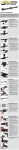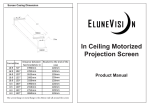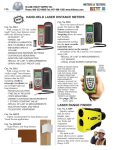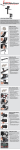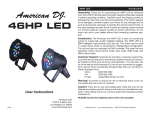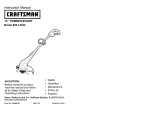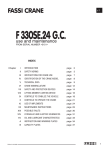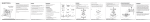Transcript
CineSlider Reference Guide The Kessler CineSlider is a heavy duty, portable, mini-dolly slider system for camera rigs weighing up to 80 pounds (30 lbs center mounted on Hercules 2.0 Head or Ball Mount). The CineSlider has an adjustable arc diamter handle, drag control, and is our most robust and durable slider system with the rail protected on the inside of the channel. There are two lengths available, 3’ and 5’. Flat Mount Adapter The flat mount adapter provides a 3/8” male thread for mounting tripod heads and other accessories. 1. Remove any existing mounts from the CineSlider carriage. 2. Thread the flat mount adapter into the 3/8” female threaded hole of the dolly carriage. 3. Mount your tripod head or other accessory to the flat mount adapter. 100mm High Hat ADapter The high hat adapter allows you to mount a 100mm or 75mm (with adapter) bowl mount tripod head to the CineSlider. 1. Locate the high hat and four (4) 3/4” long thumb screws 2. Mount the high hat to the CineSlider carriage and secure with thumb screws with the corresponding thread holes. 3. Locate your 100mm (or 75mm) ball mount tripod head, ball mount washer, and 3/8” threaded knob. 4. Install the bowl mount head as you would on a typical tripod. We recommend using the included 3/8” knob for ease of use. If your tripod’s included knob fits, feel free to use it instead. CineSlider to Hercules Head The CineSlider can be easily mounted to the Kessler Hercules Head. We recommend this head as it is designed for heavy duty applications such as this. 1. The CineSlider mounts to the Hercules via two 1/4”-20 thread points. 2. Locate the two (2) flat head screws and allen wrench included with your CineSlider. 3. Place the CineSlider on top of the Hercules head and align screw holes. 4. Thread flat head screws through corresponding holes and fasten securely. NOTE: We only recommend center mounting like this if using a camera system weighing 35 pounds or less. If you are using a heavier rig, support the CineSlider on each end instead. 100mm Ball Relocator The optional ball relocator allows you to mount a 100mm or 75mm (with adapter) bowl mount tripod head to the CineSlider offsetting it over the side for a lower center of gravity. This works well when mounting the CineSlider on top of a Hercules head. 1. Locate the ball relocator, four (4) 3/4” long bolts, four (4) steel washers, and four (4) nylon washers. 2. Slide steel washer then nylon washer on to a bolt. Hold the bolt against the carriage and ball relocator and confirm it is short enough that it will not hit the CineSlider track when inserted. These should 3/4” long bolts. 3. Insert the four (4) bolt and washer assemblies aligning with the corresponding holes in the CineSlider carriage. Tighten snuggly but do not over-torque. 4. Install your 100mm bowl mount head and fasten as your normally would to a tripd. 5. Using the Ball Relocator, you now have a lower center of gravity and clearance for the bottom of the tripod head. Outrigger Feet The included outrigger feet add greater stability and allow for easy leveling adjustments on the Pocket Dolly. 1. Locate two (2) outrigger feet and turn the CineSlider over so you can access the bottom. 2. There are several 1/4”-20 mounting holes along the bottom of the CineSlider. We recommend mounting the outrigger feet on holes furthest from the center for stability. 3. Attach one outrigger assembly to each end of the CineSlider and tighten the silver thumb screw on each so the feet are perpendicular to the slider track. 4. Each of the four (4) individual feet on the outriggers can be adjusted in height by threading them up and down. Adjust as needed to level the slider on uneven surfaces. OPTIONAL: If you need more versatility and leveling ability, the All-Terrain Outrigger feet are a great accessory for the CineSlider. Use these in place of the regular Outrigger Feet when more than 2” of adjustment is needed. optional Drag Control The CineSlider drag control can be used to adjust resistance of the carriage motion. 1. The CineSlider drag is adjusted by turning the knob at the end of the slider. 2. Turn the adjustment knob clockwise to increase resistance and counter clockwise to reduce resistance. 3. Adjust tension as necessary to achieve desired amount of drag on the slider carriage. Adjustable Hand Crank The CineSlider features a hand crank with an adjustable arc diameter for the ultimate in movement control. 1. To fine tune control with the hand crank, loosen the silver knob on the crank and slide the crank in or out to adjust the arc diameter. 2. The closer the end of the crank is to the center of the crank, the more dramatic your moves will be. 3. Move the end of the crank out for finer control of movement. Installing Elektradrive The CineSlider is compatible with our elektraDRIVE system. Drive motors can be mounted for motion control work for a broad range of applications. 1. Remove the plastic knob from the drag control and set aside. 2. Remove the aluminum plate being careful not to loose the plastic washer in the top. Store this in a safe place. You will not need it for the motion control setup. Leave the spring on the drive shaft. 3. Slide the aluminum motor mount over the drive shaft hub and tighten the black ratchet screw on the side. 4. Slide the elektraDRIVE belt wheel over the drive shaft and replace the plastic knob removed in Step 1. 5. Loosely insert the two (2) black thumb screws into the bottom of the elektraDRIVE motor of choice. 6. Slide the motor assembly onto the motor mount and pull the belt over the belt wheel. 7. Apply tension to the elektraDRIVE motor so the drive belt does not have any slack. Tighten the two (2) thumbscrews to secure the motor. 8. Connect your motion control unit such as the Basic Controller or ORACLE.