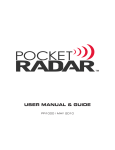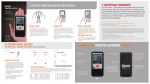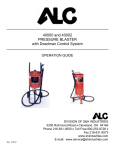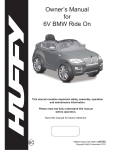Download Portable Speed Radar.
Transcript
Portable Speed Radar. Congratulations! You have just purchased the world’s smallest, full performance, Doppler Speed Radar. The Pocket Radar™ is a versatile and convenient tool for making many types of speed measurements. Pocket Radar™ enables simple, point-and-shoot speed monitoring for all types of activities. Pocket Radar™ provides instantaneous accuracy to within +/- 1 Mile Per Hour (MPH) or +/- 2 Kilometer Per Hour (KPH). Revolutionary new technology advances have now made it possible to fit high performance Doppler speed radar into your shirt pocket. This allows you to make speed measurements anywhere you go. Following these instructions will help you achieve the best performance from your Pocket Radar™. Please read all of these instructions before using your new Pocket Radar™. If you have any more questions, please check the PocketRadar.com website under frequently asked questions (FAQ) or contact us at [email protected]. Installing the Batteries 2 Making Speed Measurements 3 Radar Measurement Challenges 5 Environment 7 Specifications 8 FCC Class B User Manual Statement 9 Limited Warranty 10 Installing the Batteries Pocket Radar™ uses two AAA Alkaline batteries (included in the box). To install the batteries, remove the battery cover from the back of the Pocket Radar™ by pressing on the top of the battery cover and sliding it down. (Look for the three lines at the top of the battery cover, directly below the label on the back of the Pocket Radar™). Insert the batteries in the direction indicated by the polarity marks inside the battery compartment and replace the cover by sliding it back on until it snaps in place. Making Speed Measurements Point and Shoot Hold the Pocket Radar™ up vertically like a camera phone with the radar lens at the back of the unit pointing in-line with the path of the moving target. Do not block the radar lens. Do not point the back of the Pocket Radar™ at the ground; think of it as a cell phone camera versus a TV remote control. Press and quickly release the RED button while aiming the radar lens (located on the back of the Pocket Radar™) at the moving target. The Pocket Radar™ will turn itself on and begin the measurement sequence as soon as you press the RED button. Timing The Pocket Radar™ allows you to choose what you want to measure. If objects are in motion for only a short time, simply tap the RED button and the radar will activate instantly and make a series of very quick measurements and then the two computers inside the device will analyze the data to find an object moving in a straight line and report the highest speed of that moving object on the display. Alternatively, holding the RED button down will update the speed approximately every ¾ second, like having a speedometer on the moving object. This method works well when you desire to monitor a changing speed such as vehicle that is accelerating or decelerating. You can later recall the last ten measurements to view the changes in speed over time. Measurements The Pocket Radar™ can measure the speed of any object that is moving faster than 7 MPH and slower than 375 MPH. When you press the RED button, a small beam icon will appear at the top of the LCD display. This indicates that the radar beam is active. The radar will continue active for about a half of a second, and will search until it presents a speed or a “- - -“ on the display. The “- - -“ on the display indicates that the Pocket Radar™ could not find a measureable moving target within the speed range. This entire sequence occurs in less than a second. Continued on Page 4 Making Speed Measurements (Con’t) Memory Press and release the black RECALL button to display the memory. Each time you press the RECALL button, the Pocket Radar™ will display a previous speed reading, beginning with the most recent speed reading, up to the last 10 readings. When you reach the end of the memory the display will present “ - “. If you continue to press the button beyond the end of the list, it will start over and again present the most recent speed. If the display turns off (goes blank) before you view all of the previous readings, it will start over from the beginning of the list and present the most recent speed when you press RECALL again. Power Off There is no need to turn the Pocket Radar™ off. The Pocket Radar™ contains an automatic battery saving shut-off feature. After 30 seconds with no button pushes, the unit will automatically power off. This helps to increase battery life to over 10,000 measurements using Alkaline AAA batteries. The battery life indicator icon shows up on the lower left hand corner of the display. It will indicate the amount of battery life available and warn you when you need to change the batteries. The battery life indicator will blink when battery life drops to a very low level. Please remove the batteries for long-term storage. Changing Units of Measurement The Pocket Radar™ displays speed in units such as miles per hour (MPH) or kilometers per hour (KPH). To change the units of measurement, press and hold the RECALL button. While holding the RECALL button down, press and release the RED button and then release the RECALL button. The currently selected units indicator will blink. To advance to the next units selection, press and release the RED button. Continuing to press the RED button will cycle the units of measurement again. When the desired units of measurement show up on the display, press the black RECALL button to lock in the new units choice. Radar Measurement Challenges Due to the nature of how Doppler speed radar works, all speed radars will only measure the relative speed of a target in the direction that it approaches or moves away from the speed radar. The Pocket Radar™ will measure speed most accurately when the path of the moving target runs directly in-line with the beam of the radar. (Note: Always be safe. Never put yourself in a position where you could be struck by a moving object.) If you point the beam of the Pocket Radar™ at an angle different than the path of the moving object, you will measure a slower speed than the object actually travels along its path. You may also find it more difficult to capture a small object within the narrow beam of the radar when you measure off angle. (Think of the beam like a focused flashlight beam, not like a floodlight). For more details, visit: www.PocketRadar.com ANGLE DEGREES (+/-) 0˚ 8˚ 18˚ 26˚ 37˚ 46˚ MEASURED SPEED (MPH) TRUE SPEED (MPH) 25 25 25 24 23 20 18 35 35 35 33 32 28 25 45 45 45 43 41 36 32 50 50 50 48 45 40 35 60 60 59 57 54 48 42 70 70 69 67 63 56 49 90 90 89 86 81 72 63 100 100 99 95 90 80 70 150 150 149 143 135 120 105 200 200 198 190 180 160 140 350 350 347 333 315 280 245 0% 1% 5% 20% 30% % ERROR DUE TO ANGLE Continued on Page 6 10% Radar Measurement Challenges (Con’t) This off angle speed measurement error is referred to as the COSINE error, named after the mathematical function that allows you to calculate the exact speed versus angle. The measured speed will always read lower than the actual speed as you move off the centerline of the path of the moving object. For small angles, this error will be very small. The chart below shows the percentage error for a given angle between the radar beam and the moving object. 4 6 ˚= 30 % 4 6 ˚= 30 % 3 7 ˚= 20 % 3 7˚= 20 % 2 6 ˚= 1 0 % 18˚=5% 8˚ = 1 % 0˚ 2 6˚= 10 % 1 8˚ = 5 % 8˚=1% Environment Doppler speed radars are very sensitive instruments for measuring moving objects of any kind. There may be times when the speed reading displayed may not make sense, or when there is no apparent moving object present. False readings of this kind are sometimes referred to as “ghost readings”. These can result from either a movement of some kind, such as a fan or hidden moving object, or an electrical source of interference, such as a fluorescent light, neon sign, computer monitor or cell phone. You will need to use your own judgment to decide if the speed measurement makes sense. If the speed doesn’t make sense, you may have a ghost reading. Movement Any objects that rotate, move or vibrate can create a reading on the display. Large amounts of vibration, such as very loud noises, can result in false readings. Things like motors, fans, nearby traffic or the motion of a person can be detected by the speed radar. In some cases, if you are measuring the speed of a car at a very close distance, you may pick up the engine, the radiator fan, the heater or A/C fan inside the car, moving wheels or hubcaps, etc. In this case, try to make the measurement from a further distance away. This may cause difficulty when you are trying to measure speeds from inside a car, as you may only measure the speed of the internal fans and not the external moving objects. Electrical Cell phones, wireless devices, radio and TV transmitters, computers, fluorescent lights, televisions, walkie-talkies, etc., can also possibly create a ghost reading. In the event of getting any of these kinds of false readings, try to identify the possible source and then reposition the speed radar so that you are further away and have the beam pointed away from the source. Quite often the interfering moving object is not easy to spot. You may even be observing a reflection from a sign or other object. All radars work this way, so remember to use your best judgment when you have a question about what you see. For more details, visit: www.PocketRadar.com Specifications Nominal Operating Frequency: 24.125 GHz (K-Band) Measures from: 7 MPH to 375 MPH (Miles Per Hour) 11 KPH to 600 KPH (Kilometers Per Hour) 10 FPS to 550 FPS (Feet Per Second) 3 MPS to 168 MPS (Meters Per Second) Accuracy: +/- 1 MPH +/- 2 KPH +/- 2 FPS +/- 1 MPS Range under good radar measurement conditions: Car from ½ mile Size: Height 4.7 inches, Width 2.3 inches, Depth 0.8 inches Volume < 7.9 cubic inches Weight: 3.7 ounces without batteries, 4.5 ounces with Alkaline batteries Typical Battery Life: up to 10,000 readings on 2 AAA Alkaline batteries Operating Temperature Range: 20° F to 120° F Memory Recall function, 10 readings deep FCC Class B Product FCC Class B Product Label Statement This device complies with part 15 of the FCC Rules. Operation is subject to the following two conditions: (1) This device may not cause harmful interference, and (2) this device must accept any interference received, including interference that may cause undesired operation. FCC Class B User Manual Statement NOTE: This equipment has been tested and found to comply with the limits for a Class B digital device, pursuant to part 15 of the FCC Rules. These limits are designed to provide reasonable protection against harmful interference in a residential installation. This equipment generates, uses and can radiate radio frequency energy and, if not installed and used in accordance with the instructions, may cause harmful interference to radio communications. However, there is no guarantee that interference will not occur in a particular installation. If this equipment does cause harmful interference to radio or television reception, which can be determined by turning the equipment off and on, the user is encouraged to try to correct the interference by one or more of the following measures: • Reorient or relocate the receiving antenna. • Increase the separation between the equipment and receiver. • Connect the equipment into an outlet on a circuit different from that to which the receiver is connected. • Consult the dealer or an experienced radio/TV technician for help. Changes or modifications not expressly approved by the party responsible for compliance may void the user’s authority to operate the equipment. Limited Warranty Pocket Radar™ Inc. (“Pocket Radar™”) warrants to the original user that this product will be free of defects in workmanship and materials for a period of one year from the date of purchase. If the product is found by Pocket Radar™ to be defective, Pocket Radar’s entire liability and your exclusive remedy for breach of warranty shall be that Pocket Radar™ will repair or replace the product and return the product or its replacement to you at no charge, provided that you ship the product to Pocket Radar™ in the authorized RMA shipping package (provided upon request), with a description of the defect and subject to the other conditions of this warranty. Should the product prove to be irreparable, Pocket Radar™ may substitute an equivalent product of the same or similar style and of a value not in excess of the original purchase price of your instrument. Pocket Radar™ warrants the repaired or replacement product to be free from defects in material and workmanship on the same terms as the product originally purchased. This warranty will be void if the product, serial number or other identification marks have been defaced, damaged or removed. This warranty does not cover wear and tear due to normal use, or damage to the product as the result of improper usage, neglect of care, alteration, accident or unauthorized repair, nor does this warranty apply to the battery necessary to operate the product. This warranty is extended to the original retail purchaser only and may not be transferred or assigned to subsequent owners. In order to validate your warranty, you must provide proof of purchase acceptable to Pocket Radar™ together with the product shipped for warranty repair/replacement. Products returned to Pocket Radar™ must be pre-authorized by Pocket Radar™ and must be returned in the authorized RMA (Return Material Authorization) packaging. Please contact Pocket Radar™ to obtain this authorized package and to obtain return instructions or for any other question regarding this warranty. Continued on Page 11 Limited Warranty (Con’t) THE FOREGOING WARRANTY IS GIVEN IN LIEU OF AND Pocket Radar™ DISCLAIMS ALL OTHER WARRANTIES OR REPRESENTATIONS, EXPRESSED OR IMPLIED, IN FACT OR IN LAW, WITH RESPECT TO THIS PRODUCT, INCLUDING, BUT NOT LIMITED TO, (1) THE IMPLIED WARRANTIES OF MERCHANTABILITY AND OF FITNESS FOR A PARTICULAR PURPOSE, OR (2) THAT USE OF THE PRODUCT WILL BE UNINTERRUPTED AND ERROR FREE. Pocket Radar™ shall have no liability for any indirect or speculative damages (including, but not limited to, consequential, incidental and special damages) relating to the use of or inability to use this product, whether arising out of contract, negligence, tort, or under any warranty theory, or for infringement of any other party’s intellectual property rights, irrespective of whether Pocket Radar™ had advance notice of the possibility of any such damages, including, but not limited to, loss of use, revenue or profit. In no event shall Pocket Radar’s total liability for all claims regarding the product exceed the price paid for the product. Pocket Radar™ neither assumes nor authorizes anyone to assume for it any other liabilities. Some states do not allow the exclusion or limitation of incidental or consequential damages, so the above limitations or exclusions may not apply to you. For US customers, before you return any defective unit to the retailer, please contact Pocket Radar, Inc. directly. Visit www.PocketRadar.com/contact for the Pocket Radar™ contact to obtain an RMA or for any other question regarding this warranty or use of the Pocket Radar™. ©2009 Pocket Radar, Inc.