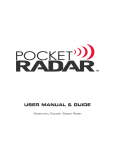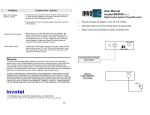Download What`s new in QueueMetrics
Transcript
What’s new in QueueMetrics Loway Revision $Revision: 1.5 $ covers QueueMetrics 12.10 Revision History $Date: 2012/09/27 11:20:35 $ L Table of Contents Contents ........................................................................................................................ 1 Release 12.01 ................................................................................................................. 1 Agent times by hour .................................................................................................. 2 Call tagging ............................................................................................................ 2 Paginated call display ................................................................................................ 4 Realtime on Asterisk 1.8 ............................................................................................. 5 Non-contiguous reports .............................................................................................. 5 Friendly names handling ............................................................................................. 6 Encrypted files playback ............................................................................................. 7 Persistent user properties ........................................................................................... 8 QA from Agent page ................................................................................................. 8 Release 12.02 ............................................................................................................... 10 Tracking Music on Hold ............................................................................................ 10 Release 12.05 ............................................................................................................... 11 AGAW Quick Installation ........................................................................................... 11 AGAW Chrome compatibility ....................................................................................... 11 RT page menus ..................................................................................................... 12 QA Extra Score ...................................................................................................... 13 QM database creation .............................................................................................. 13 QM Home page layout ............................................................................................. 14 Agent channel names with - ....................................................................................... 14 Release 12.10 ............................................................................................................... 14 Performance optimizations ......................................................................................... 15 Administrative Tools access ....................................................................................... 15 Agent page reports .................................................................................................. 16 URL Substitutions ................................................................................................... 16 Contents This document contains a graphical description of the most important changes for a QueueMetrics release. Release 12.01 This release of QueueMetrics includes a variety of functional improvements, which we have subdivided into major and minor changes. We are providing this brief overview of the main changes in order to have a quick and readable guide that allows our customers to be aware of what the major changes are, why they were implemented and how it improves the user-experience. The new major changes are as follows: • Agent times by hour [#1364] • Call tagging [#1369] • Paginated call display [#1383] • Realtime on Asterisk 1.8 [#1385] • Non-contiguous reports [#1405] • Friendly names handling [#1470] • Encrypted files playback [#1492] • Persistent user properties [#1511] • QA from Agent page [#1519] Agent times by hour 2 Agent times by hour This new reporting feature addresses the need to know the total presence time of each agent over a specific 24h period of time. So we developed this feature to show data subdivided into the following three sets of metrics: This allows an administrator to have information for each agent, by showing the agent’s decoded name, level and current group (if defined, expressed as an icon like elsewhere in QM), various columns containing the total session time for each hourly timeframe and the total time of all the hourly sessions, from start to end. See also: • QueueMetrics User Manual: chapter 6.10.10 (Agent session time by hour) Call tagging For each call it is possible to add Tags which can be created (by using the security key: CALLMONITOR_ADDTAGS) and deleted (with: CALLMONITOR_DELTAGS), as required, in order to keep a note regarding that specific call. Call tagging 3 Paginated call display 4 See also: • QueueMetrics User Manual: chapter 11.3.3 (QA - The input form) Paginated call display It is now possible to view details of calls (answered, unanswered) in a paginated order, rather than as a long list of data on a single page, allowing better readability than previous straightforward listings when running a large result set. If we run a Report we will see that the calls are showing in pages, rather than as a listing (note the buttons to go forward/back and that the page is 1 of 2 pages) By selecting the icon at the bottom right of the paginated listing, it is possible to add columns, as required, and when exporting data you can select just the columns that you want to export. Realtime on Asterisk 1.8 5 See also: • QueueMetrics User Manual: chapter 20.12 (Configuring paginated calls) Realtime on Asterisk 1.8 With Asterisk 1.8 the format of the Asterisk realtime table was changed, so we have had to update QueueMetrics to support the new format. This means that it is now possible to delegate the queue logging to the Asterisk Realtime subsystem. With this option the QueueMetrics MySQL database log will be replaced by the MySQL database populated by Asterisk, so the qloader process is no longer needed. See also: • QueueMetrics User Manual: chapter 23.17 (Running Asterisk 1.8 with QueueMetrics) Non-contiguous reports Non-contiguous reports allow to choose specific day(s) of the week and time periods that you may want to include in a report query. Friendly names handling 6 This resolves the issue of having to obtain the same statistic manually and then having to integrate them into a single report, based on chosen days and/or times. See also: • QueueMetrics User Manual: chapter 4.3.1 (Custom Reports - Call search criteria) Friendly names handling Since FreePBX (2.8 and newer) changed the queue_log entries such that they were written using the friendly name, we have had to adapt QueueMetrics to recognize Asterisk aliases, known as friendly names for reporting purposes. In QueueMetrics you can now assign multiple friendly names to an agent. This solution allows to monitor and report on an agent that is present under different codes within the queue_log. Encrypted files playback 7 See also: • QueueMetrics User Manual: chapter 20.4 (Configuring agents) Encrypted files playback QueueMetrics now offers the option to listen to recordings that are stored in an encrypted format and it can adapt to almost any encryption technology. QueueMetrics ships world-wide and some States require high security levels within a call centre, amongst which, the requirement to keep call recordings in a protected/encrypted format so that they can’t be easily accessed and listened to. This process takes place transparently and if we deploy QueueMetrics in a secure HTTPS environment the audio recordings will be encrypted on disk and will also be encrypted on the network. Persistent user properties 8 See also: • QueueMetrics User Manual: chapter 23.20 (Listening to encrypted recordings) Persistent user properties Per-user persistence settings allow user search configuration to be stored and kept even after log off and can be changed and re-stored at any stage Custom Reports maintain the latest query parameters entered, even when a user logs off and logs back in, in order to facilitate the work-flow of a user requiring the same reports on a daily basis. The Refresh button allows to clear the input query parameters at any stage. See also: • QueueMetrics User Manual: chapter 4.3.2 (Persistent user properties) QA from Agent page It is now possible for agents to access the Quality Assessment form, in order to allow them to add QA information to the call while speaking to a customer. This feature is accessible via a QA form icon on the agent page that is enabled via a special security key (QA_TRACK) that can be added for any specific agent, to allow them to make use of this feature. The agent can only access specified QA forms thanks to the powerful security system used by QueueMetrics. QA from Agent page 9 Release 12.02 10 This feature was developed as some of our customers required being able to allow agents to interview callers on the perceived quality of their services. It is, however a feature that is applicable in a variety of other scenarios, according to business needs. See also: • QueueMetrics User Manual: chapter 8 (The real-time agent page) Release 12.02 This release of QueueMetrics includes a main functional improvement, which is related to the Music on Hold (MOH) feature. This brief release overview allows to understand the new feature, why it was implemented and how it it can be applied. The new major change is as follows: • Tracking Music on Hold [#1525] Tracking Music on Hold Many QueueMetrics customers expressed the need to be able to monitor the amount of time a customer was put on hold, given that this is not currently measureable via Asterisk. To use the MOH feature it is necessary to install a custom patch which allows to track these events. When this feature is enabled, if we look at the QueueMetrics Realtime page, we see an "MOH" field that shows the amount of time a customer is on Hold with music, during a call. If multiple Hold instances took place during the call, this field will show the total "on hold" duration. See also: • QueueMetrics User Manual: chapter 7.2 (Calls being processed) QueueMetrics offers the option to have a list of calls displayed in a paginated format. If we look at the bottom right of this list, we can see a small icon which allows us to add or remove columns within the listing. We now have the option of adding the "MOH events" and "MOH duration" columns, which report on the number of events where a caller was put on Hold and the total duration of such events. #See also:# • QueueMetrics User Manual: chapter 20.12 (Configuring paginated calls) The new feature also allows to see the total number of Music on Hold (MOH) events per agent, how many MOH instances took place throughout a call, the average and total duration of the MOH events. Release 12.05 11 See also: • QueueMetrics User Manual: chapter 6.1.13 (Music on Hold by agent) Release 12.05 Release 12.05 offers additional improvements to the QueueMetrics package, that address the introduction of features that offer broader compatibility and simplify the user-experience. Amongst the main features, the new release sees a new page layout for the QueueMetrics Home page, the introduction of the Agent Awareness client for Chrome, new drop-down user-friendly menus for quick agent control, a database creation wizard and QA further scoring. The implemented major changes are as follows: • AGAW Quick Installation [#1600] • AGAW Chrome compatibility [#1615] • RT page menus [#1624_733] • QA Extra Score [#1599] • QM database creation [#1283] • QM Home page layout [#1611] • Agent channel names with - [#1614] AGAW Quick Installation The installation of the Agent Awareness (AGAW) extension has been made easier and quicker as when you install QueueMetrics via rpm the AGAW runner is automatically installed, even if not immediately activated. Once you request a demo licence, it can be installed directly from the AGAW page and you can start the AGAW runner process straight away. See also: • QueueMetrics User Manual: chapter 10.2 (Installing the AGAW licence) AGAW Chrome compatibility Chrome has become the most widely-used browser, followed by Firefox and other browsers. This release sees the implementation of the new user-friendly AGAW installation for Chrome users. RT page menus 12 It allows to install the AGAW client within about 2 minutes and embeds into the top banner of the web page as an icon that offers an at-a-glance AGAW panel, with all the relevant data for any agent. See also: • QueueMetrics User Manual: chapter 10.5 (Installing with Chrome) RT page menus Call Centre administrators and supervisors can now perform a variety of agent-related tasks directly from the Realtime web interface in QueueMetrics, without any need to browse to other pages. We have introduced a new wand icon at the end of the Calls being processed panel which will give administrators the freedom and time-saving control of being able to directly access the QA form, close, hang up, transfer and listen to any listed call. We have also added an Add Member button to the top control table and a tidy drop-down menu within the Agents currently logged in section that allows to log off, pause and un-pause agents and send SMS messages (Asterisk v.10+ required for this feature). See also: • QueueMetrics User Manual: chapter 7.2 (Calls being processed) • QueueMetrics User Manual: chapter 7.3 (Agents currently logged in) QA Extra Score 13 QA Extra Score Assigning scores to a QA Form has always ranged between zero and hundred. Occasionally a call centre may choose to allocate higher values to an agent, given that he/she performed outstandingly well in their job. It is now possible to add extra scoring to particular questions within the QA Form. The total scoring for a specific section will be calculated and displayed within the numerator part and will not affect the averages of the overall QA Form. See also: • QueueMetrics User Manual: chapter 20.9 (Configuring QA Forms) QM database creation This new feature will be welcomed by many of our customers worldwide as it simplifies the QueueMetrics installation and configuration process. QueueMetrics requires a working JDBC connection to the MySQL database, so the new wizard allows to easily create the database in a few clicks and minimal manual intervention. QM Home page layout 14 See also: • QueueMetrics User Manual: chapter 2.5.2 (Automatic database creation) QM Home page layout This release offers a great new look for the Queuemetrics Home page, as the various links have been re-organized to form a new layout that avoids any previously-required page scrolling. The new format sees the introduction of the QueueMetrics News section, a reviewed block layout across multiple columns and the Licence Information page link embedded within the top banner to allow access from any page across the application. See also: • QueueMetrics User Manual: chapter 3 (Logging on to QueueMetrics) Agent channel names with We have introduced the option to avoid the stripping of the - (minus sign) in channel names. By setting the default.stripChannelNames property to false, the agent channel name is read as it appears in the queue_log file. Otherwise anything after the - sign is deleted (ie. SIP/203-abcd is read as SIP/203), if set to true. See also: • QueueMetrics User Manual: Appendix D (System Preferences) Release 12.10 Release 12.10 sees the introduction of noticeable improvements and optimizations to QueueMetrics, offering broader usability and simplifying internal processes. Amongst the main features, the new release offers improved caching and memory efficiency, additional links to administrative tools from the QueueMetrics Home page, the introduction of the Agent Reports accessible directly from the agent web page and the possibility of defining different URLs for agent calls, according to the call path. The implemented major changes are as follows: • Cache RAM monitor [#1636] • Memory efficiency [#1688] Performance optimizations 15 • System diagnostic tools [#1673] • Link to dbTest page [# 1692] • Agent page Reports [#1663] • URL Substitutions [# 1714] Performance optimizations We have been tracing and studying QueueMetrics' performance limitations in a number of production settings. The result of this study has led to a series of changes in QueueMetrics that will benefit everyone, but will of course mostly affect larger contact centers. We worked on QueueMetrics' memory usage by limiting the total memory footprint, besides minimizing the creation of a large number of temporary objects. We also created a new string cache that outperforms the native Java implementation used in previous versions of QueueMetrics by two orders of magnitude on large settings. We also worked on database access caching # as of release 12.10, common items like the list of queues on the Home page are aggressively cached by QueueMetrics itself. You may notice this behavior if e.g. you create a new queue, go back to the Home page immediately and you do not see the queue for about 10 seconds. This has strongly reduced the number of queries sent to the database. Furthermore, we now have an even stronger caching system that keeps pre-processed objects in memory and avoids hitting the database for most real-time queries. This is an optional feature that only affects the Real-Time and the Agent’s Page when running with SQL or CLUSTER storage, and has to be turned on manually by setting: realtime.useRowCache=true The results obtained through this change have demonstrated a 10x - 20x performance improvement on page generation times. We have also provided a new monitoring page, which is accessible from the DBTEST page, that allows to query the status of the new caches in real-time and reset them, as required. The guide to fine-tuning QueueMetrics memory settings in order to get the best performance can be found in the QueueMetrics Advanced Configuration manual and it is a must-read for system administrators. See also: • QueueMetrics User Manual: see chapter 20.17.4 - RAM Cache monitor Administrative Tools access Given the frequent need to access specific administrative tools, we have simplified how administrators can reach two main areas of QueueMetrics: the configuration.properties file and the database Test page. As of QueueMetrics 12.10 it is possible to view the configuration.properties file directly from the Home page. This is achieved by adding the key EDIT_CFG to the admin user, which will enable a link on the Home page, within the Administrative Tools, that will allow access to the file. Agent page reports 16 The database Test page is also accessible directly from the QueueMetrics Home page, under the heading System diagnostic tools, within the Administrative tools listing. It does not require a specific key to be enabled. See also: • QueueMetrics User Manual: see chapter 3.0 - Logging on to QueueMetrics Agent page reports The new functionalities allow agents to run specific reports directly from the agent page. These new features are already enabled for the included sample agents. In order to configure other agents having the same functionalities available, the following steps need to be implemented: 1. Assign a queue (or a set of queues) to the agent 2. Assign a new report to the agent 3. Assign the SSAREPORT key to the agent Furthermore, the Agent page now includes a new Home button that allows an agent to get back to his/her main web page at any stage (no security key or property are required to enable this feature) and various reporting options are selectable by queue, report type and durations. This new block of reporting functions is made visible for agents by enabling the SSAREPORT key within the user configuration/administration page, which can be reached from the main QueueMetrics administrator Home page. An agent can run a report based only on the queues and reports assigned to him/her. An administrator can also assign the maximum amount of time that an agent can have available, when viewing historical reports from the agent web page. When an agent runs a report, the agent does not have a Search button enabled, so s/he is not able to access any kind of Custom Reports. See also: • QueueMetrics User Manual: see chapter 8.2 - Self-service agent reporting URL Substitutions The new release includes a new agent page URL feature. Each time the call history changes, and if there is a URL associated to the call shown on top of the list, a new window will automatically be opened pointing to the specific URL. This feature could be disabled modifying the value associated to the configuration key realtime.agent_autoopenurl. URL Substitutions 17 URLs are passed to the Queue() command in Asterisk or, if missing, they can defined in the QueueMetrics queue configuration as a default. They can include a set of placeholders that are expanded with the details of the call being handled, as in the following table. The available placeholders are: • A agent’s numeric code • U call’s Asterisk uniqueID • S server ID (cluster mode) • Q queue name • T call timestamp • C caller ID • D DNIS • I IVR path • O outcome code • P position in queue • M call attempts See also: • QueueMetrics User Manual: see chapter 8.0 - The real-time agent page