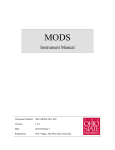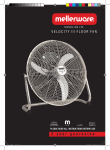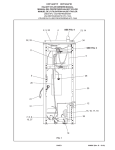Download IMP Installation Guide
Transcript
process measurement solutions 4 312 3595 Series Isolated Measurement Pods and Cards Installation Guide Issue: RQ October 1999 Part No: 35952061 GENERAL SAFETY PRECAUTIONS The equipment described in this manual has been designed in accordance with EN61010 "Safety requirements for electrical equipment for measurement, control and laboratory use", and has been supplied in a safe condition. To avoid injury to an operator or service technician the safety precautions given below, and throughout the manual, must be strictly adhered to, whenever the equipment is operated, serviced or repaired. For specific safety details, please refer to the relevant sections within the manual. The equipment is designed solely for electronic measurement and should be used for no other purpose. Solartron accept no responsibility for accidents or damage resulting from any failure to comply with these precautions. GROUNDING To minimize the hazard of electrical shock it is essential that the equipment is connected to a protective ground whenever the power supply, measurement or control circuits are connected, even if the equipment is switched off. All IMP and VIMP units must be connected to ground using the marked case stud before control or signal leads are connected. Where mains power supply units are used, the protective earth (E) terminal must be connected to the mains installation earth. The ground connection must have a current rating of 25A. AC SUPPLY VOLTAGE Never operate the equipment from a line voltage or frequency in excess of that specified. Otherwise, the insulation of internal components may break down and cause excessive leakage currents. FUSES Before switching on the equipment check that the fuses accessible from the exterior of the equipment are of the correct rating. The rating of the ac line fuse must be in accordance with the voltage of the ac supply. Should any fuse continually blow, do not insert a fuse of a higher rating. Switch the equipment off, clearly label it "unserviceable" and inform a service technician. EXPLOSIVE ATMOSPHERES NEVER OPERATE the equipment, or any sensors connected to the equipment, in a potentially explosive atmosphere. It is NOT intrinsically safe and could possibly cause an explosion. Continued overleaf. SAFETY PRECAUTIONS (continued from previous page) SAFETY SYMBOLS For the guidance and protection of the user, the following safety symbols appear on the equipment: SYMBOL ! MEANING Refer to operating manual for detailed instructions of use. In particular, note the maximum voltages permissible at the input sockets, as detailed in the Specification. Hazardous voltages. NOTES, CAUTIONS AND WARNINGS For the guidance and protection of the user, Notes, Cautions and Warnings appear throughout the manual. The significance of these is as follows: NOTES highlight important information for the reader’s special attention. CAUTIONS guide the reader in avoiding damage to the equipment. WARNINGS guide the reader in avoiding a hazard that could cause injury or death. AVOID UNSAFE EQUIPMENT The equipment may be unsafe if any of the following statements apply: •== •= • •=== Equipment shows visible damage. Equipment has failed to perform an intended operation. Equipment has been subjected to prolonged storage under unfavorable conditions. Equipment has been subjected to severe physical stress. If in any doubt as to the serviceability of the equipment, don’t use it. Get it properly checked out by a qualified service technician. LIVE CONDUCTORS When the equipment is connected to its measurement inputs or supply, the opening of covers or removal of parts could expose live conductors. The equipment must be disconnected from all power and signal sources before it is opened for any adjustment, replacement, maintenance or repair. Adjustments, maintenance or repair, must be done only by qualified personnel, who should refer to the Maintenance Manual. EQUIPMENT MODIFICATION To avoid introducing safety hazards, never install non-standard parts in the equipment, or make any unauthorized modification. To maintain safety, always return the equipment to Solartron for service and repair. 3595 Installation Guide Contents Chapter 1 1 2 3 Chapter 2 1 2 3 Chapter 3 1 2 3 4 Chapter 4 1 2 3 4 5 6 Chapter 5 1 2 3 4 Chapter 6 1 2 3 4 CSB/3595 Installation Guide/Issue RF Introduction The IMP System Approach to Installation Associated Documentation S-Net Cabling and IMP Power Requirements S-Net Cable and Power Considerations Cable Selection Power Supply Units Available Siting and Securing an IMP IMP Siting Options Siting and Securing Individual IMPs Rack Mounted IMPs Rack Mounted IMCs IMP Connections IMP Connector Blocks Cable Entry Sealing S-Net Cabling IMP Power Supply Sensor Connections IMP Address Switches IMPs 3595 1A, C, and E and Connector Blocks 3595 3A, D Input Connections Internal Organization Measurement Preparations LED Display IMP 3595 1B and Connector Block 3595 3B Input Connections Internal Organization Measurement Preparation LED Display Contents i Chapter 7 1 2 3 4 5 6 Chapter 8 1 2 3 4 5 6 7 Chapter 9 1 2 3 4 5 6 7 Chapter 10 1 2 3 4 5 6 7 Chapter 11 1 2 Chapter 12 1 2 3 4 5 ii Contents IMP 3595 1D and Connector Block 3595 3E Introduction Internal Organization Default Output Values and Minimum Current Output Connections Power and Cabling Considerations LED Display IMP 3595 2A and Connector Block 3595 3C Input /Output Channels Internal Organization Logic Level Convention Logic Threshold Levels: Input Channels Sampling Rate Measurement Preparation LED Display IMP 3595 2B and Connector Block 3595 3F Input /Output Channels Internal Organization Logic Level Convention Logic Threshold Levels: Input Channels Sampling Rate Measurement Preparation LED Display VIMP 3595 1F&G and Connector Block 3595 3G VIMP Overview Internal Organization Measurement Connections Measurement Preparation Jumper Configuration LED Display Local Setup Panel IMP 3595 93D and Connector Block 3595 3H The Communications "Gateway" Serial IMP Connections IMP 3595 1H&J and Connector Block 3595 3J The ’1H and ’1J Universal IMPs Channel Functions The 35953J Connector Block Measurement Preparation LED Display CSB/3595 Installation Guide/Issue RF Appendix A Measurement Techniques 1 2 3 4 5 Introduction Input Data Measurement Concepts Combating Interference Effect of Parallel Instrumentation Appendix B Specifications for IMPs type 3595 1H and 1J 1 2 3 Analog Measurements Digital Inputs General Specifications Appendix C Specifications for IMPs type 3595 1A, 1B, 1C, 1D, 1E, 1F, 1G, 2A and 2B 1 2 3 4 5 6 7 8 CSB/3595 Installation Guide/Issue RF 35951A, 1C and 1E Analog Measurement IMP Specification 35951B Analog Measurement IMP Specification 35952A Digital Input/Output IMP Specification 35952B Switch Input/Output IMP Specification 35951D Analog Output IMP Specification General - IMP and IMC Specifications 35951F and G Vibration IMP Specification Power Supply Specifications Contents iii iv Contents CSB/3595 Installation Guide/Issue RF Introduction Contents 1 The IMP System .................................................................................................................... 1-3 2 Approach To Installation ..................................................................................................... 1-5 3 2.1 S-Net Cables And IMP Power Requirements .............................................................. 1-5 2.2 IMP Mounting ............................................................................................................... 1-5 2.3 IMP Connections .......................................................................................................... 1-6 2.4 EMC ............................................................................................................................. 1-7 Associated Documentation ................................................................................................. 1-7 List of Figures Figure 1.1 Example of IMP System. ............................................................................................. 1-2 List of Tables Table 1.1 3595 Interface Modules ................................................................................................ 1-3 Table 1.2 IMP Functions. .............................................................................................................. 1-4 Table 1.3 VIMP Functions. ........................................................................................................... 1-4 Table 1.4 IMP/IMC Equivalents. ................................................................................................... 1-6 Table 1.5 IMP System Documentation. ........................................................................................ 1-7 JWS / 3595 Installation Guide / Issue RM Introduction 1-1 HOST (e.g. Personal Computer) RACK MOUNTED IMCS DISTRIBUTED IMPS S-NET (Network 1) RACK MOUNTED IMPS DISTRIBUTED IMPS S-NET (Network 2) Figure 1.1 Example of IMP System. 1-2 Introduction JWS / 3595 Installation Guide / Issue RM 1 THE IMP SYSTEM The 3595 series of Isolated Measurement Pods (IMPs) are multi-channel data collecting stations, designed to be remotely operated by a host computer or data logger. The host is linked to the IMPs by the S-Net cable, which is a simple two-wire cable of up to 1.5km (4950 feet) in length. The S-Net cable is used to convey data to and from the host, and may also be used to convey power to the IMPs. An example of an IMP system is shown in Figure 1.1. This example is not necessarily typical, but it shows the various ways in which IMPs may be used. To communicate (via S-Net) with the IMPs, the host must use an interface module. The types available are listed in Table 1.1. Table 1.1 3595 Interface Modules Type Function 3595 4A Interfaces between S-Net and any IBM Personal Computer. 3595 4B Interfaces between S-Net and any IBM Personal Computer and can be used in dual redundancy systems.. 3595 6A Interfaces between S-Net and the DEC Q-Bus, thus linking S-Net to industry standard DEC minicomputers. 3595 8A Interfaces between S-Net and the GPIB (IEEE 488) or RS232. 3595 9A Interfaces between S-Net and the Ethernet. Incorporates up to four ’4A or ’4B Interfaces, thus allowing up to four S-Nets to interface with the Ethernet. (Housed in 485mm wide rack) 3595 9B Interfaces between S-Net and the Ethernet. Incorporates a single ’4A or ’4B Interface. (Housed in all-mounted case, sealed to IP53 Standard) The installation and operation of each of these interfaces is described in the relevant operating manual. (See Table 1.5 in this chapter). To obtain data from specific sensors within the monitored system the host sends appropriate commands to the relevant IMP(s). Each IMP has a unique address and contains a microprocessor that is able to interpret the commands addressed to it and to take appropriate action. Nominated channels within the addressed IMP(s) are thus scanned and the measurement results, in digital form, are sent back to the host. The functions of the various types of IMP are summarized in Table 1.2. JWS / 3595 Installation Guide / Issue RM Introduction 1-3 Table 1.2 IMP Functions. IMP Type IMP Functions 3595 1A Provides twenty channels of solid-state switching for measuring voltage, current and temperature. 3595 1B Provides ten channels of solid-state switching for measuring voltage, resistance, temperature and the outputs from strain gages. 3595 1C Provides twenty channels of reed-relay switching for measuring voltage, current and temperature. 3595 1D Provides four channels of isolated analog output. 3595 1E Similar to the 35951C, but allows a higher voltage between channels. 3595 1H Provides an enhanced version of many of the facilities provided by the ’1A, ’1B, ’1C, ’1E, ’2A and ’2B IMPs. Twenty channels are provided: eighteen of these can be used for an analog or digital status input, and two channels can be used either for a digital status and event count input or for a control logic output. Channel to channel isolation is 200V. 3595 1J Same facilities as the ’1H. Channel to channel isolation is 500V. 3595 2A Provides twenty channesl of transformered-isolated switching, in which each channel can be configured as an input or as an output. 3595 2B Provies thirty two channels of transformer-isolated switching, in which channels 1-28 can be configured as an input and channels 29-32 can be configured as an input or output. 35959 3D Provides an RS232 to S-Net interface for inputting data from hand-held vibration data collectors. IMPs can receive their power either from the host via the S-Net cable, or directly from a local dc source. Also available in the 3595 Series are the Vibration IMPs, or VIMPs. These can be mixed with IMPs, in the same system, but they are always powered from a local PSU, the 359595D. The functions of the two VIMPs currently available, the 35951F and G, are summarized in Table 1.3. A Serial IMP, the 359593D, provides an RS232 to S-Net interface, which allows hand-held vibration data collectors to send data to a Host Computer. Table 1.3 VIMP Functions. 1-4 VIMP Type VIMP Functions 3595 1F Provides sixteen channels of vibration measurement, together with four trigger inputs, one event input and one alarm output. 35951 G Provides thirty-two channels of vibration measurement, together with eight trigger inputs, one event input and two alarm outputs. Introduction JWS / 3595 Installation Guide / Issue RM 2 APPROACH TO INSTALLATION This manual contains full details of how to install an IMP system. These include: how to decide on the S-Net cabling and IMP power requirement; how to site and mount the IMPs; and how to connect S-Net and the sensor wiring to the IMP connector blocks. Sections 2.1 through 2.3 below introduce each of these aspects in turn and point to the relevant chapter(s) in the manual. 2.1 S-NET CABLES AND IMP POWER REQUIREMENTS If IMPs are to be powered from the host then the length of the S-Net cable that can be used is determined by the number of IMPs connected to S-Net, the cable gage and the power supply voltage. Where IMPs are powered locally, of course, this limitation does not apply. The limitation never applies to VIMPs, which are always powered locally. A further limitation on cable length is imposed by signal attenuation due to the cable impedance. This is the only limitation imposed for locally powered IMPs, but it also applies for remotely powered IMPs, where permitted within the limitation mentioned in the previous paragraph. With the standard recommended cables the maximum permitted length is 1km. A low-loss 18 gage (AWG) cable is also available, which permits a maximum cable length of 1.5km. When choosing the type of cable and power supply, bear in mind any future expansion of the system. Details regarding the choice of S-Net cable and IMP power supply unit are given in Chapter 2 of the manual. Further details, regarding the connections to be made to the power supply units, are given in Chapter 4. 2.2 IMP MOUNTING IMPs may be mounted according to the layout of the monitored system and the measurement data requirements. Typically, IMPs are distributed around the system, each IMP being mounted close to the sensors that it is to monitor. Thus sensor leads can be kept short, which is less costly and minimizes noise pickup. In large systems there may be many sensors at each measurement point, and possibly established sensor channels. In this case several IMPs may be mounted together in a rack. In a clean area, where a particularly high density of measurement channels is required, IMPs can be rack mounted in the form of IMCs (Isolated Measurement Cards). IMCs are simply IMPs without their cases. For each type of IMP an IMC version is available. The product numbers of the IMP and IMC equivalents are shown in Table 1.4. JWS / 3595 Installation Guide / Issue RM Introduction 1-5 Table 1.4 IMP/IMC Equivalents. Description IMP Type Con.Type IMC Type Con. Type 20 Channel, solid state, 3-pole 35951A 35953A 359551A 359553A 10 Channel, solid state, 3-pole 35951B 35953B 359551B 359553B 20 Channel, reed-relay, 3-pole 20 Channel, high voltage 35951C 35951C 35953A 35953D 359551C 359551C 359553A 359553D 4 Channel, analog output 35951D 35953E 359551D 359553E 20 Channel, reed-relay, 3-pole 20 Channel, high voltage 35951E 35951E 35953A 35953D 359551E 359551E 359553A 359553D 20 Channel, digital input/output 35952A 35953C 359552A 359553C 32 Channel, switch input/output 35952B 35953F 359552B Rack Mounting frame 359591A 359591B Up to 14 IMCs can be fitted in the appropriate rack (359591B). IMCs function in exactly the same way as IMPs, but because they are not protected from their environment by the casing, some performance figures cannot be guaranteed: for instance, in the presence of high humidity (see the general IMP and IMC specifications at the end of Appendix B) or rapid airflow across the cards. WARNING: Care must be taken when working with IMCs. High voltages may be present on any part of the printed circuit cards; you are not protected by the casing, and you may receive and electric shock if you touch one of the inputs. NOTE: All references to IMPs in this Installation Guide are also applicable to the corresponding IMCs, unless otherwise stated. The mounting of IMPs and IMCs is described in Chapter 3 of this manual. 2.2.1 VIMP Mounting VIMPs are always mounted singly, through brackets attached to them. 2.3 IMP CONNECTIONS All connections to an IMP are made via a detachable connector block. This allows the IMP to be easily removed from the system and replaced by another, should the need for service arise. Chapter 4 of the manual contains the general instructions for making connections. These cover the sealing of all cable entries to the IMP and details of the S-Net connections. Also mentioned, towards the end of Chapter 4, are the IMP address switches. 1-6 Introduction JWS / 3595 Installation Guide / Issue RM Details of the sensor connections are given in Chapters 5 through 10 and 12, which cover specific types of IMP. Practical advice on which type of sensor to use for a particular application is given in Appendix A of the manual. 2.4 EMC All IMPs meet the requirement of EN50081-2:1994 for emission and EN50082-2:1995 for immunity. Note, however, that high levels of radiated or conducted radio frequency interference, as defined in EN50082-2, may reduce the accuracy of low level measurements. In such cases, which are unusual in practice, the interference can be mitigated by removing the source or by screening. 3 ASSOCIATED DOCUMENTATION Listed below in Table 1.5 is the documentation available for the IMP system. Full documentation is normally supplied with the system, but extra copies can be obtained on request. Table 1.5 IMP System Documentation. Product No. Manual Title Part No. 3595 IMP Installation Guide. 35952061 3595 Calibration of 3595 Series IMPs: Operating Manual. 35952233 Vibration IMP Programmer’s Manual. 35952200 3595 4A IBM PC/S-Net Adaptor Operating Manual. 35952060 3595 4B IBM PC/S-Net Interface Operating Manual. 35952232 3595 6A IMP/DEC Q-Bus Operating Manual. 35952090 IMP Q-Bus RSX Driver User Manual. 35952096 3595 7D VMS Fast IMP Q-Bus Driver. 35955018 3595 7E IMP/IBM PC Advanced Language Drivers. 35952157 3595 7F VMS Fast IMP Q-Bus Driver. 35952167 IMPULSE Data Acquisition Software. 35952091 3595 74A IMPVIEW Operator Manual 35952245 3595 75A LabVIEW/BridgeVIEW Drivers for IMPs: User Guide 35952288 3595 8A GPIB/RS423 IMP Interface. 35952103 IMP Foundation Module. 35952094 3595 1F/1G 35957 3595 71B/73B 3595 93A/B JWS / 3595 Installation Guide / Issue RM Introduction 1-7 1-8 Introduction JWS / 3595 Installation Guide / Issue RM S-Net Cable and IMP Power Contents 1 S-Net Cable and IMP Power Considerations ...................................................................... 2-3 2 Cable Selection .................................................................................................................... 2-4 3 Power Supply Units ............................................................................................................. 2-7 3.1 IMP Power Supply Units ............................................................................................. 2-7 3.2 Connection to AC (Mains) Supply ............................................................................... 2-7 3.3 359595D VIMP Power Supply..................................................................................... 2-9 List of Figures Figure 2.1 Minimum recommended wire gauge for a 24V power supply ...................................... 2-5 Figure 2.2 Minimum recommended wire gauge for a 48V power supply ..................................... 2-6 Figure 2.3 Outline dimensions of the 359595D Power Supply Unit. ............................................ 2-9 List of Tables Table 2.1 Cables Recommended for S-Net. ................................................................................. 2-3 JWS / 3595 Installation Guide / Issue RM S-Net Cable and IMP Power 2-1 2-2 S-Net Cable and IMP Power JWS / 3595 Installation Guide / Issue RM 1 S-NET CABLE AND IMP POWER CONSIDERATIONS In most applications, communication signals and IMP power are both delivered via the S-Net cable. The cable should consist of a twisted pair of multi-stranded wires, with a screen around them. Supported cable types are listed in Table 2.1. Specifications for the cables are critical and are listed in Section 2. Unscreened cables can be used, but not in electrically hostile environments where the communication signals may be subject to interference. Where IMPs are to be powered via the S-Net cable, this power must be supplied by the host computer/logger, either directly from its own circuits or indirectly from a supplementary power supply. Alternatively, an IMP can be powered locally from a 12V, 24V or 48V d.c. supply. When powering IMPs via the S-Net cable, it is essential that the cable core is of an adequate gauge. The actual gauge required depends on the number of IMPs to be powered, their distribution along the cable, and the power supply voltage. It is safest to assume the worst case distribution of the IMPs - this is where all IMPs are grouped at the end of the cable furthest from the host. IMPs that are to be powered locally do not affect the S-Net gauge requirement. However, with a mix of locally powered and S-Net powered devices the gauge requirement must always be considered. NOTE: When deciding on a particular gauge of cable, bear in mind any future system expansion. Installing a cable that is able to cope with your projected requirements will save you the bother and expense of changing the cable at a later date. Each IMP consumes approximately 1W, (1.2W at power-up). (35951D Analog Output IMPs can, in some applications, require more. In these circumstances they need special consideration: refer to Chapter 7, Section 5 for details.) Generally, the thickest cable used is 12 AWG (3.4mm²), and the thinnest should not be less than 24 AWG (0.2mm²). Always err on the side of thicker, rather than thinner, cable. The graphs in Section 2 in this chapter are provided as an aid to cable selection. Table 2.1 lists the cables supported by Solartron Instruments as being particularly suitable for linking IMPs to a host computer/logger. The cables are intended for general-purpose use. Note that the 18 AWG cable is a low loss type and an acceptable signal level is maintained with up to 1.5km of this cable. Table 2.1 Cables Recommended for S-Net. Cable Gauge Cable Type and Manufacture (Single Conductor) Solartron Part No. 12 AWG Brand-Rex T12459 480120940 16 AWG Alpha 9820, Belden 9860, Brand-Rex T12460 480120910 18 AWG Belden 9250, Brand-Rex CD8920251 480121040 20 AWG Alpha 9818, Belden 9207, Belden 9815 (direct burial), Brand-Rex BC 57207 480120920 24 AWG Alpha 2400, Belden 8641, Brand-Rex BI56641 480120700 JWS / 3595 Installation Guide / Issue RM S-Net Cable and IMP Power 2-3 Approximately 10 metres of 24 A.W.G. Belden 8641 cable are provided with each Solartron interface card/logger. This is sufficient for small data acquisition systems or for testing purposes. All the recommended cables are U.L. approved. Alpha and Belden cables are widely available from cable stockists. Equivalent cables are available, in lengths of 100 metres, from Solartron Instruments - see Solartron part numbers in Table 2.1 above. CAUTION: All IMP and VIMP units must be connected to ground using the marked case stud before control or signal leads are connected. Where mains power supply units are used, the protective earth (E) terminal must be connected to the mains installation earth. The ground connection must have a current rating of 25A. 2 CABLE SELECTION Figures 2.1 and 2.2 indicate the minimum wire gauge for S-Net supply voltages of 24V and 48V. Each figure shows the "No. of IMPs" plotted against "cable length (km)", for four different gauges of cable. The area enclosed by each curve, and the X and Y axes, represents the various combinations of IMPs versus distance that can be accommodated by the particular cable gauge. The gauges are identified in the table that accompanies each figure. Example: The S-Net supply is 24V, and 10 IMPs are to be powered via the cable. The total cable length is approximately 300 metres. For a 24V supply, refer to Figure 2.1, and note that lines drawn from the "10 IMPs" and "0.3 km" points intersect in the area covered by the 16AWG cable. The point of intersection also lies within the area covered by the 12 AWG cable. Therefore, although 16 AWG is the thinnest cable that can be used, the 16AWG cable and the thicker 12 AWG cable are both suitable. Having determined a suitable cable gauge, select one of the preferred cable types. Cables other than those preferred may be used but in order to ensure error free communications these cables must conform to the following specification: • Characteristic impedance in the range 80 ohms to 120 ohms. • Attenuation at 326kHz of less than 9dB per kilometre. • Mutual capacitance between conductors of less than 60pF per metre. NOTE The power consumption of universal IMPs is 1.5 times that of other IMPs. This is reflected in the graphs shown in Figures 2.1 and 2.2: Figs 2.1a and 2.2a relate to the universal IMPs and Figs 2.1b and 2.2b relate to other IMPs. 2-4 S-Net Cable and IMP Power JWS / 3595 Installation Guide / Issue RM Figure 2.1 Minimum recommended wire gauge for a 24V power supply for: a) Universal IMPs and b) other IMPs. JWS / 3595 Installation Guide / Issue RM Siting and Securing an IMP 2-5 Figure 2.2 Minimum recommended wire gauge for a 48V power supply for : a) Universal IMPs and b) other IMPs 2-6 Siting and Securing an IMP JWS / 3595 Installation Guide / Issue RM 3 POWER SUPPLY UNITS 3.1 IMP POWER SUPPLY UNITS CAUTION: The 3595 95A, B, and D units are all configured for 240VAC input by the manufacturer. They must be adjusted for the local mains supply voltage where necessary. The 3595 95A power supply unit is a 48VDC power supply designed for installation at the host end of the network. It will supply 140 Watts, providing adequate power for a worst case system with 50 IMPs on a single network. It is a ventilated unit, and must therefore be fitted in a protective enclosure. Users must comply with the installation instructions supplied with the unit. The 3595 95B power supply unit is designed for installation at the remote end of an S-Net network and will normally be fitted close to the IMPs. The unit is enclosed in a protective cabinet together with a DIN rail for field wiring connections. The 95B unit operates at 48VDC and may be used as a power source for transducer conditioning as well as for powering IMPs. The unit is capable of supplying 50 watts, but it is recommended that no more than 20 Universal IMPs or 30 IMPs of any other type are connected to any one unit. This is to avoid problems with excessive heat dissipation within the protective enclosure. Full instructions are supplied with the unit. NOTE: It is permissible for a battery-powered S-Net system to have a charger permanently connected. The batteries themselves provide adequate smoothing of the charger output. A battery powered system must be protected by a fuse. 3.2 CONNECTION TO AC (MAINS) SUPPLY The 3595 95A and B Power Supplies are intended for permanent installation. To comply with EN61010 the installation must meet the following safety requirements: 1. To allow a power unit to be isolated from the ac supply, the supply must be routed through a switch or circuit breaker. 2. The switch (or circuit breaker) must be in easy reach of the operator. 3. The switch (or circuit breaker) must be clearly identified as the means of isolation of the power unit. 4. The maximum current drawn from the ac supply must be limited, by a fuse or trip, to a maximum of 13A. The installation of the 3595 95A and B Power Supplies is described in Sections 3.2.1 and 3.2.2. JWS / 3595 Installation Guide / Issue RM S-Net Cable and IMP Power 2-7 3.2.1 Installation of the 3595 95A Power Supply 1. The voltage selector must be set to correspond with the local ac supply voltage. The unit has a link that is open for a 240V (nominal) supply and closed for a 115V (nominal) supply. 2. The ac supply must be connected as follows: a. line to terminal ‘L’, b. neutral to terminal ‘N’, c. earth (ground) to terminal ‘E’. 3.2.2 Installation of the 3595 95B Power Supply 1. The voltage selector must be set to correspond with the local ac supply voltage. The unit has a link that is open for a 240V (nominal) supply and closed for a 115V (nominal) supply. 2. The ac supply must be connected as follows: a. line to terminal ‘L’, b. neutral to terminal ‘N’, c. earth (ground) to terminal ‘E’. 3. The ac supply cable must be firmly secured by the clamping bush of the cable gland supplied. This gland accommodates round cables of diameter 4mm through 7mm. The installation cabling should also be secured to the wall or support structure in accordance with good installation practice. The earth (ground) of the ac supply must be connected to the earth stud marked that is located inside the enclosure. 3.2.2.1 Ensuring Electromagnetic Compatibility of the 359595B To conform with the EU directives regarding electromagnetic compatibility the cable carrying the 48V output of the 3595 95B must be fitted with the common mode choke (ferrite suppression core) supplied. The choke should be fitted, between the PSU output terminals and the Klippon terminals, so that the cable passes through the choke twice. Pass the dc cable through the choke, loop it round, and pass it through again: 2-8 S-Net Cable and IMP Power JWS / 3595 Installation Guide / Issue RM 3.3 359595D VIMP POWER SUPPLY The 359595D Power Supply Unit provides sufficient local power for the vibration measurement circuitry one VIMP or two, of either type (35951F or 35951G). [Note that a VIMP must also receive a supply from S-Net for the S-Net interface circuit.] Figure 2.3 shows the outline dimensions of the 359595D Power Supply Unit, in sufficient detail to allow the user to determine a suitable installation site. 300 (11.8) 230 (9.0) (Label) 360 (14.2) 300 (11.8) 400 (15.75) Mounting holes 25.4 (1.0) d1 d1=9 (0.35) d2 d2=15 (0.6) 30 (1.2) typical NOTE: All dimensions are shown in mm, with the equivalent dimension in inches shown in brackets. (Gland plate) 225 (8.9) overall (including lid) 75 (3.0) 86 28 28 (3.4) (1.1) (1.1) Figure 2.3 JWS / 3595 Installation Guide / Issue RM M16 cable glands (3 off) Outline dimensions of the 359595D Power Supply Unit. S-Net Cable and IMP Power 2-9 3.3.1 VIMP Power Supply Cable Cable of adequate gauge should be used to connect the 359595D Power Supply to the 35951F or 35951G VIMP. The gauge should be such that less than 200mV is dropped across the line carrying the +5V supply. Assuming that an identical gauge is used for the other lines, i.e. those carrying the -5V, -12V and +12V supplies, then no problems should be encountered. To enable the installer to make the correct connections, the supply terminals on the 35953G Connector Block and the corresponding terminals on the 359595D Power Supply are clearly labelled. 2-10 S-Net Cable and IMP Power JWS / 3595 Installation Guide / Issue RM Siting and Securing an IMP Contents 1 IMP Siting Options ............................................................................................................... 3-3 2 Siting And Securing Individual IMPS .................................................................................. 3-4 3 Rack Mounted IMPS ............................................................................................................. 3-8 3.1 4 5 IMP Grounding .......................................................................................................... 3-11 Rack Mounted IMCS ........................................................................................................... 3-12 4.1 Assembling a 359591B Rack Mounting Kit ............................................................... 3-12 4.2 Fitting IMCS .............................................................................................................. 3-14 4.3 Removing IMCS ........................................................................................................ 3-15 4.4 Selecting the IMC Power Supply Source ................................................................... 3-16 4.5 Environment .............................................................................................................. 3-16 Rack Mounted Universal IMPS .......................................................................................... 3-17 5.1 Assembling a 359591G Rack Mounting Kit ............................................................... 3-17 5.2 Fitting the Rack Mounting Frame into the Rack ......................................................... 3-18 5.3 Fitting the Universal IMPS into the Rack .................................................................... 3-19 5.4 Removing the PCBS from Rack Mounted Universal IMPS ........................................ 3-19 List of Figures Figure 3.1 Location of bolt holes on IMPs type ’1A through ’1E, ’2A and ’2B. .............................. 3-4 Figure 3.2 Location and dimensions of VIMP bolt brackets. ......................................................... 3-5 Figure 3.3 Location of bolt holes on Universal IMPs type ’1H and ’1J. ......................................... 3-6 JWS / 3595 Installation Guide / Issue RM Siting and Securing an IMP 3-1 Figure 3.4 Assembly of support trays and side panels for IMP mounting frame. ......................... 3-8 Figure 3.5 Sliding the plastic runners into an IMP mounting frame. ............................................ 3-9 Figure 3.6 Fixing the rear trims on an IMP mounting frame. ......................................................... 3-9 Figure 3.7 Fixing the front trims and rack ears on an IMP mounting frame. .............................. 3-10 Figure 3.8 Fitting the clamp bars on an IMP mounting frame. .................................................... 3-10 Figure 3.9 Sliding an IMP into an assembled mounting frame. .................................................. 3-11 Figure 3.10 Grounding pillar assembly. (Viewed from rear of mounting frame.) ....................... 3-12 Figure 3.11 Assembly of IMC mounting frame............................................................................ 3-13 Figure 3.12 IMC Dimensions. ..................................................................................................... 3-14 Figure 3.13 359552B IMC Dimensions. ...................................................................................... 3-14 Figure 3.14 An assembled 359591G rack, viewed from the rear. ............................................... 3-18 3-2 Siting and Securing an IMP JWS / 3595 Installation Guide / Issue RM 1 IMP SITING OPTIONS Depending on your system monitoring requirements, IMPs may be sited in any one of three ways: • Individual IMPs, of any type, may be distributed throughout the system. • In established plants where sensor outputs are already channeled to a central measuring point, some IMPs (types ’1A through ’1E, ’2A and ’2B) may be neatly housed in a rack. VIMPs (Vibration IMPs, type ’1F and ’1G) are always distributed throughout the system. Universal IMPs, types ’1H and ’1J, also, are primarily intended for distribution around the system, but, if necessary, they can be stacked on each other. • In a clean area, a high density of isolated measurement channels can be obtained by using IMCs (Isolated Measurement Cards). These perform the same functions as IMPs type ’1A through ’1E, ’2A and ’2B, but they are not enclosed in a protective case. (To meet European standards for EMC the IMCs must be installed in a suitable enclosure - for example the VERO IMRACK 3400.) Securing instructions for each of these options are given in Sections 2, 3, and 4. JWS / 3595 Installation Guide / Issue RM Siting and Securing an IMP 3-3 2 SITING AND SECURING INDIVIDUAL IMPS When distributing IMPs throughout the system, choose installation sites that are relatively free from moisture, vibration and corrosive substances. If a ‘damp’ installation cannot be avoided, mount the IMPs vertically with the connector end pointing downwards. Any excess moisture will then tend to drain away from the vulnerable areas where cables enter the IMP. In particularly hostile environments it is recommended that each IMP is mounted inside a sealed protective box and that the S-Net cable is enclosed in a sealed protective duct. See Appendix B in this manual for the IMP environmental specification. Provision is made for securing the IMPs to permanent features on site, such as stanchions and bulkheads. The general approach is to use four bolts. The bolting depends on the IMP type. See Figures 3.1 through 3.3. Before any control or signal leads are connected, the external case of the IMP must be grounded through the M4 studs provided. Where ac power supply units are used, the protective ground terminal (E) must be connected to the ac installation ground. The ground connection must have a rating of 25A. Figure 3.1 Location of bolt holes on IMPs type ‘1A through ‘1E, ‘2A and ‘2B. 3-4 Siting and Securing an IMP JWS / 3595 Installation Guide / Issue RM VIMPs are always used singly, and are secured by bolting through the two brackets shown in Figure 3.2. Figure 3.2 Location and dimensions of VIMP bolt brackets. JWS / 3595 Installation Guide / Issue RM Siting and Securing an IMP 3-5 246mm ±1mm 232mm 300mm 464.5mm ±1mm 6.5mm Bolt Holes M4 Grounding Stud 82.2mm 59mm Figure 3.3 Location of bolt holes on Universal IMPs type ’1H and ’1J. 3-6 Siting and Securing an IMP JWS / 3595 Installation Guide / Issue RM INSTALLATION NOTES FOR ’1H AND ’1J UNIVERSAL IMPS • The weight of the unit, including the connector block, is 2.5kg. • Before bolting a ’1H or ’1J IMP to a flat surface, remove the rubber feet. • It is preferable to mount ’1H and ’1J IMPs in a vertical attitude. In a damp environment any excess moisture then tends to drain away from the vulnerable areas where cables enter the IMP. • Each time the case of a ’1H or ’1J IMP is opened, from either end, a new dessicant bag must be inserted before the case is closed. Packs of 10 dessicant bags are available to order (product number 359594F). If a new desiccant bag is not immediately available, it is possible to reactivate the contents as follows: open the bag and empty the clay granules onto a suitable tray; then place the tray in a low-temperature (140°C) oven for between 7 and 8 hours; finally, allow the tray and clay granules to cool in a dry environment, before returning the clay granules to the bag and closing it. Note, however, that the ability of the clay granules to absorb moisture is degraded each time they are reactivated: therefore, this method should be employed only in an emergency and no more than twice with the same granules. • For safety, the case must be grounded at the stud provided (see Figure 3.3). JWS / 3595 Installation Guide / Issue RM Siting and Securing an IMP 3-7 3 RACK MOUNTED IMPS A rack mounting kit is available as an accessory, part number 359591A. Each kit allows 10 IMPs to be housed in a standard 19” rack. The overall dimensions of the assembled kit are: 483mm x 510mm x 266mm (19” x 20” x 10.5”). (See Figure 3.9.) Each kit contains: • 2 side panels • support trays • plastic runners • 2 rear trims • 2 front trims (1 upper, 1 lower) • 2 rack ears • 2 clamp bars (1 upper, 1 lower) • 1 pack of screws, nuts and washers STEP 1 Fix the support trays (4 off) to the side panels (2 off), using M4 pan head screws and crinkle washers. (See Figure 3.4.) Add 1 plain washer to fixing hole if the panel hole is a slot. Figure 3.4 Assembly of support trays and side panels for IMP mounting frame 3-8 Siting and Securing an IMP JWS / 3595 Installation Guide / Issue RM STEP 2 Slide the plastic runners (4 off) into the support trays. (See Figure 3.5.) Figure 3.5 Sliding the plastic runners into an IMP mounting frame STEP 3 To secure the plastic runners at the rear of the mounting frame, fix the two rear trims with M4 countersunk screws. (See Figure 3.6.) Figure 3.6 Fixing the rear trims on an IMP mounting frame JWS / 3595 Installation Guide / Issue RM Siting and Securing an IMP 3-9 STEP 4 To secure the plastic runners at the front of the mounting frame, fix the upper and lower front trims with M4 countersunk screws. Fix a rack ear at each side of the mounting frame, using M4 pan head screws and crinkle washers. (See Figure 3.7.) Figure 3.7 Fixing the front trims and rack ears on an IMP mounting frame STEP 5 At the rear of the unit fix the lower clamp bar in its lowest position, using M4 pan head screws with plain and crinkle washers. Then fix the upper clamp bar (with earthing studs), in its highest position, using M4 pan head screws with plain and crinkle washers. (See Figure 3.8.) Figure 3.8 Fitting the clamp bars on an IMP mounting frame 3-10 Siting and Securing an IMP JWS / 3595 Installation Guide / Issue RM STEP 6 Slide all of the IMPs into the mounting frame (Figure 3.9). Then raise the lower clamping bar and lower the upper clamping bar, so that the connector block screws rest inside the open slots. Fix the clamping bars by tightening the M4 screws. Figure 3.9 Sliding an IMP into an assembled mounting frame. 3.1 IMP GROUNDING Grounding studs, threaded M4, are provided in recesses on both sides of each IMP enclosure. It is normal practice to connect one of the studs to the chassis of the equipment on which the IMP is to be mounted. Grounding enhances the screening effect of the enclosure, thus improving the IMP’s immunity to electrical interference. Grounding can be done with a short length of wire, equipped with ring terminals at either end. First connect one end of the wire to the IMP enclosure grounding stud. Once the IMP has been fitted into the mounting frame, and drawn fully into place by the knurled connector block screws, the free end of the grounding wire can be fastened to the adjacent grounding stud of the upper clamp bar. ( Note: that the IMP enclosure and the internal circuitry are electrically isolated from each other, and can withstand a potential difference of up to 500V.) The mounting frame must be grounded locally. Either one of two grounding points should be used. These points consist of studs (two supplied) which can be screwed into tapped bosses at the rear of the frame side panels. JWS / 3595 Installation Guide / Issue RM Siting and Securing an IMP 3-11 4 RACK MOUNTED IMCS Isolated Measurement Cards (IMCs) are mounted in a frame, which, in turn, is mounted in a standard 19 inch rack. The mounting frame is built up from a 359591B Rack Mounting Kit, which is available as an accessory. Kit assembly instructions and IMC fitting and removal instructions are given below, in Sections 4.1 through 4.4. 4.1 ASSEMBLING A 359591B RACK MOUNTING KIT Before assembling the rack mounting kit, ensure that you have a clear level space on which to work and check that you have a full kit of parts. A 359591B should contain: • Two side panels, each fitted with a rack ear. • Two measurement card support assemblies. • Two connector card support assemblies. • One pack of screws, nuts and washers. These items are identified in Figures 3.10 and 3.11. (Should any item be missing, contact your Solartron agent immediately.) When you are ready to start, proceed as follows: 1. Using the M5 x 10mm screws and M5 crinkle washers supplied, fit the support assemblies to the side panels. The numbers shown beside the screws in Figure 3.11 refer to the holes in the side panels. Each panel has 48 holes along the top and bottom edges. Numbering from front to rear, hole 1 is under the rack ear, and holes 24 and 25 are used by the jointing plate. The measurement card support assembly is deeper than the connector card support assembly and is fixed at the front of the mounting frame, adjacent to the rack ears: the numbers printed on the front bar face inwards, as indicated in Figure 3.11. The connector card support assembly is fixed so that the numbers face inwards and towards the rear of the mounting frame. 2. Attach the grounding pillar in either of the positions shown in Figure 3.11. The pillar assembly details are shown in Figure 3.10 Figure 3.10 Grounding pillar assembly. (Viewed from rear of mounting frame.) 3-12 Siting and Securing an IMP JWS / 3595 Installation Guide / Issue RM WARNING: To reduce the possibility of electrical shock, take the following precautions: • Install the IMC mounting frame in an enclosure e.g. a cabinet, and fit blank panels in any unused IMC positions. (Also ensure that IMCs can not be accessed from the top or bottom of a mounting frame.) • Connect the mounting frame to ground through the grounding pillar. Both the mounting frame and the enclosure in which it is mounted must be grounded. (The design of the enclosure will determine the EMC performance of the system.) Connector card support assembly Grounding pillar positions 436mm 484mm 40 32 220mm 22 2 40 32 482mm 22 Measurement card support assemblies (Numbers facing inwards on front bar.) 2 Rack ear Figure 3.11 Assembly of IMC mounting frame. JWS / 3595 Installation Guide / Issue RM Siting and Securing an IMP 3-13 The external dimensions of each IMC, with the connector card plugged into the measurement card, are shown in Figure 3.12. Figure 3.12 IMC Dimensions. Figure 3.13 359552B IMC Dimensions. 4.2 FITTING IMCS The two parts of each IMC are installed separately, as follows: 1. Fit the measurement card from the front of the mounting frame, by sliding the metal plate into the guides in the card support assemblies until the front panel of the card is flush with the edge of the frame. 2. Secure the measurement card, using the captive screws located within the card ejectors. 3. Make the desired connections to the connector card. 3-14 Siting and Securing an IMP JWS / 3595 Installation Guide / Issue RM 4. Fit the connector card from the rear of the mounting frame, sliding the metal plate into the guides in the card support. Take care to ensure that the connectors mate easily with the corresponding connectors on the measurement card. 5. Secure the connector card, using the four captive screws in the panel. 4.2.1 Fitting the 359552B IMC The 2B IMC has no connector blocks so the card is fitted into the rack as follows: 1. Fit the measurement card from the front of the mounting frame, by sliding the metal plate into the guides in the card support assemblies until the front panel of the card is flush with the edge of the frame. 2. Locate the two support plates to the rear of the frame so that the locating pins on the plates line up with the holes on the rear of the IMC. 3. Secure the support plates to the frame. 4. Push the card into place until the locating pins pop into the card then secure the measurement card, using the captive screws located within the card. 5. Make the desired connection to the D-type connectors. 4.3 REMOVING IMCS WARNING: Do not attempt to remove any connector card until you are sure that the power to both the S-Net and the system being measured has been disconnected. High voltages may be present at the input terminals. To remove an IMC, proceed as follows: 1. Undo the measurement card securing screws. 2. Separate the measurement and connector cards by pulling the measurement card extractor handles outwards, i.e. away from each other. This will lever the measurement card partially out of the mounting frame. 3. If required, slide the measurement card from the front of the mounting frame. 4. If required, slide the connector card from the rear of the mounting frame. JWS / 3595 Installation Guide / Issue RM Siting and Securing an IMP 3-15 4.3.1 Removing the 359552B IMC To remove a 2B IMC, proceed as follows: 1. Disconnect the D-Type connectors. 2. Undo the measurement card securing screws. 3. Push the card loose, from the locating pins, from the rear of the mainframe. 4. If required, slide the measurement card from the front of the mounting frame. 4.4 SELECTING THE IMC POWER SUPPLY SOURCE Like the IMPs, the IMCs can be powered either from the Host, via S-Net, or from a local power supply unit. Two internal links (or jumpers, in the case of the 359552B IMC) must be inserted for power from S-Net or removed for local power. Unlike the IMPs, there is no need to send an IMC back for modification: the links (or jumpers) are easily accessible and you can adjust them yourself. The location of the power supply links for IMCs with a separate connector block is shown in Figure 3.12. The location of the power supply jumpers on the 359552B IMC is shown in Figure 3.13. The connections to be made for the IMC power supply are described in Chapter 4, Section 4. 4.5 ENVIRONMENT To meet European standards for EMC the IMCs must be installed in a suitable enclosure - for example the VERO IMRACK 3400. IMCs fitted in an IMC rack and enclosed in this way have been tested to: EN 50081-2 Generic emission, industrial EN 50082-2 Generic immunity, industrial Although IMCs use the same printed circuit boards as IMPs, they lack the environmental protection provided by the IMP housing. Therefore some of the specifications are derated; these are detailed in Appendix B. The following precautions can be taken to minimise these effects: 1. Avoid rapid movements of air across the IMCs; do not use forced air cooling. 2. Keep IMC enclosures away from areas of high humidity. 3. Ensure that the enclosure is sealed as far as possible from dust, dirt , etc. WARNING: There is no integral shielding of the input connections on the connector card. It is therefore vital that users are prevented from touching any part of the IMC circuitry, which may carry voltages up to 500V. Note that this may arise even with low signal levels, if there is a high common-mode voltage present. The IMC mounting frame must be fitted within an enclosure such that it is impossible to make contact with ANY part of the IMC circuitry during operation. 3-16 Siting and Securing an IMP JWS / 3595 Installation Guide / Issue RM 5 RACK MOUNTED UNIVERSAL IMPS To allow Universal IMPs to be rack mounted, a rack mounting frame is available for a standard 19 inch rack. The mounting frame is built up from a 359591G Rack Mounting Kit, which is available as an accessory. Kit assembly instructions and IMP fitting and removal instructions are given below, in Sections 5.1 through 5.4. 5.1 ASSEMBLING A 359591G RACK MOUNTING KIT Before assembling the rack mounting kit, ensure that you have a clear level space on which to work and check that you have a full kit of parts. A 359591G Rack Mounting Kit should contain: • • • • • • • • Two side panels (35952320A). Two IMP support trays (35952321A). Eight support tray stiffening bars (12872010A). One grounding point strip (35952322A). Three fascia strips, one with Solartron logo (35952324A). Two rack ears. One pack of nylon IMP guides. One pack of screws and washers. Should any item be missing, contact your Solartron agent immediately. When you are ready to start, proceed as follows: 1. On each support tray, on the opposite side to the flanges, screw four stiffening bars, using the M3×8mm screws and crinkle washers provided. Ensure that each bar is the correct way round, longitudinally, so that all four fixing screws can be inserted. 2. On each support tray, on the opposite side to the stiffening bars, press in the nylon IMP guides. If you wish, you can press in just sufficient guides for the IMPs you currently wish to install. Remember, however, that it is far easier to install the guides at this stage, so if you intend to install more IMPs in the rack at a later date it is better to press in sufficient guides for them now. 3. Screw the support trays to one of the side panels, using the M4×8mm screws and crinkle washers provided. Ensure that the grounding screw on the side panel and the nylon guides on the support trays are pointing towards the rack interior. Start at one end and insert each M4 screw without fully tightening it, until all four screws are inserted. Then fully tighten all four screws. 4. Screw the other side panel to the support trays in the same way as in step 3. Ensure that the grounding screws on the side panels are at the same end of the rack.= This is the rear end. 5. Screw the grounding strip to what will be the top support tray, at the rear, using the M3×5mm and crinkle washers provided. The strip must be oriented with the fixing holes at the bottom − that is, with inscription "IMP EARTHING POINTS" the right way up and below the grounding studs. (Procedure continued on next page.) JWS / 3595 Installation Guide / Issue RM Siting and Securing an IMP 3-17 6. Screw a plain fascia strip to the lower support tray, at the rear, using the M3×5mm screws and crinkle washers provided. The strip must be oriented with the fixing holes at the top. 7. Screw the two fascia strips to the front of the rack mounting frame, using the M3×5mm screws and crinkle washers provided. The top fascia should have the screw holes at the bottom and the bottom fascia should have the screw holes at the top. 8. Screw a rack ear to each side of the rack at the front, using the M4×8mm screws and crinkle washers provided. The rack is now ready to be installed in a 19 inch cabinet, and should look like the example shown in Figure 3.14. 482mm 266mm 515mm 440mm Figure 3.14 An assembled 359591G rack, viewed from the rear. 5.2 FITTING THE RACK MOUNTING FRAME INTO THE RACK The rigid construction of the 359591G rack mounting frame and the comparative lightness of the universal IMPs allows the frame to be secured and supported in the rack by the rack ears alone. To install the mounting frame: 1. Hold the frame against the front of the rack in the required position, with the holes in the rack ears aligned with the fixing points on the rack. 2. Secure the frame to the rack by bolting through the rack ears into the fixing points. Start by inserting a fixing screw in the bottom of each ear to hold the frame in place. Then insert the remaining screws and tighten all screws to secure and support the frame. 3-18 Siting and Securing an IMP JWS / 3595 Installation Guide / Issue RM 3. Connect a grounding braid between the rack mounting frame and the cabinet - use one of the grounding studs located at the rear of the frame, on the side panels. The frame is now ready for the universal IMPs to be fitted into it. 5.3 FITTING THE UNIVERSAL IMPS INTO THE RACK Universal IMPs can be installed, in the rack mounting frame, with the connector block fitted. The procedure is: 1. On each IMP to be mounted in the rack securely attach a short length (approx. 150mm) of grounding braid to the grounding stud. 2. Remove the back fascia strips from the rack mounting frame. 3. Slide each universal IMP into the rack mounting frame from the back, engaging the flanges of the IMP case between the relevant pair of nylon guides. Ensure that the grounding braid on each IMP remains protuding from the rear of the rack mounting frame. 4. When all IMPs have been installed in the rack, screw the fascia strips back onto the rear of the rack mounting frame, using the M3×5mm screws and crinkle washers removed in step 2. 5. At the rear of the rack mounting frame, attach the IMP bonding braids securely to the corresponding studs on the grounding fascia. 6. At the rear of the rack mounting frame, complete the connections to each IMP in turn: remove the connector block, make the relevant connections, and refit the connector block. This will help to ensure that all connections are made correctly. 5.4 REMOVING THE PCBS FROM RACK MOUNTED UNIVERSAL IMPS The connector block and the main pcb can be removed from a universal IMP whilst the IMP is in the rack. Simply undo the two endcap securing screws and withdraw the pcb from the IMP case. (Initially, some effort may be required to separate the two pcbs from each other.) JWS / 3595 Installation Guide / Issue RM Siting and Securing an IMP 3-19 3-20 Siting and Securing an IMP JWS / 3595 Installation Guide / Issue RM IMP Connections Contents 1 iMP Connector Blocks ......................................................................................................... 4-3 2 Cable Entry Sealing ............................................................................................................. 4-4 3 4 2.1 Cable Gland Details (359563 Series Connectors) ....................................................... 4-5 2.2 Considerations for Large Diameter S-Net Cables ........................................................ 4-5 2.3 Preparation of Large Diameter S-Net Cables .............................................................. 4-6 S-Net Cabling ........................................................................................................................ 4-7 3.1 S-Net Connections ....................................................................................................... 4-7 3.2 S-Net Termination ........................................................................................................ 4-8 3.3 In-Line Connections for Occasional IMPs .................................................................. 4-10 IMP and IMC Power Supply ............................................................................................... 4-11 4.1 Power Supply Units Available .................................................................................... 4-12 4.2 VIMP Power Supply Unit ............................................................................................ 4-14 5 Sensor Connections .......................................................................................................... 4-14 6 IMP Address Switches ....................................................................................................... 4-15 List of Figures Figure 4.1 Sealing the IMP connections with protective boots. .................................................... 4-4 Figure 4.2 Cross-sections of typical leads. ................................................................................... 4-4 Figure 4.3 Cable gland details of 359563 Series Connectors. ..................................................... 4-5 Figure 4.4 Preparing a large diameter S-Net cable. ..................................................................... 4-6 CSB/3595 Installation Guide/Issue RM IMP Connections 4-1 Figure 4.5 S-Net terminals, power terminals and IMP address switches. ..................................... 4-7 Figure 4.6 S-Net connections for the ’2B. ..................................................................................... 4-8 Figure 4.7 Multi-dropped connections of IMPs from the S-Net cable. .......................................... 4-8 Figure 4.8 S-Net terminations. ...................................................................................................... 4-9 Figure 4.9 Terminating the S-Net at an IMP. .............................................................................. 4-10 Figure 4.10 In-line connections for occasional IMPs. ................................................................. 4-10 Figure 4.11 External power connections for IMC 3595 52B. ...................................................... 4-11 Figure 4.12 Connections to the 3595 95A power unit. ................................................................ 4-12 Figure 4.13 Connections to the 3595 95B power unit. ................................................................ 4-13 Figure 4.14 Foot securing detail for the 359595D Power Supply Unit. ....................................... 4-14 Figure 4.15 IMP address switches, set to ‘16’. ........................................................................... 4-15 List of Tables Table 4.1 4-2 IMP and Connector Block Functions. ........................................................................... 4-3 IMP Connections CSB/3595 Installation Guide/Issue RM 1 IMP CONNECTOR BLOCKS For installation purposes, an IMP can be considered as comprising two parts: a. The main cast-aluminium enclosure containing the electronic circuitry. This enclosure has mounting holes, for securing the IMP in close proximity to the signal source. b. A detachable connector block, to which all IMP connections are made, via screw terminals. Each connector block is retained in its IMP enclosure by two knurled screws. Once a block has been withdrawn its screw terminals can be accessed by removing the cover. The cover is secured by two cheese head screws. Various IMPs and connector blocks are available. It is essential that the correct block is used with the appropriate IMP. The connector blocks and IMPs should be paired as shown in Table 4.1. Table 4.1 IMP and Connector Block Functions. IMP Connector Block 35951A 35951C 35951B 35953A 35953A 35953B 35951D 35951E 35951H 35951J 35952A 35952B 359593D 35953E 35953A 35953J 35953J 35953C 35953F 35953H Voltage, current, temperature (thermocouple). Voltage, current, temperature (thermocouple). Voltage, resistance, strain gages, temperature (PRT or RTD or PT100). Analog Output. Voltage, current, temperature (thermocouple). Universal IMP (Channel-to-channel isolation 200V). Universal IMP (Channel-to-channel isolation 500V). Digital input/output. Switch input/output. RS232 to S-Net Interface. Vibration IMPs 35951F 35951G 35953G 35953G Vibration signal measurement (16 inputs). Vibration signal measurement (32 inputs). Measurement Function Details of the 39593J connector block, used by the Universal IMPs type ’1H and ’1J, are given in Chapter 12. For IMPs type 35951C and 35951E, an optional connector block (35953D) is available with built-in attenuators. These permit higher voltages to be measured. Note: The molded rubber protector supplied with each IMP should be fitted to the edge connector of the connector block whenever it is removed from the IMP. If required, additional environmental protection can be provided for the connector block by fitting a dummy IMP case (359592A). WARNING: Several IMP types are capable of withstanding up to 500 volts between input channels. This means that potentially lethal voltages, sourced from the system being monitored, may be present on the connector blocks. To ensure operator safety extreme care must be taken to isolate high voltages from the connector block whenever channel connections are being altered. CSB/3595 Installation Guide/Issue RM IMP Connections 4-3 2 CABLE ENTRY SEALING To maintain the environmental specification, all connections to the IMPs must be properly sealed. Protective rubber "boots" (Figure 4.1) are provided for this purpose and the "teats" on these should be cut to a length such that leads passed through them are firmly gripped, thereby forming a seal. Tip of "teat" cut off to allow insertion of connecting lead Note that on multiple teat boots, you may use one or more teats, as required by the type of lead in use. Do not, however, cut unused teats. Figure 4.1 Sealing the IMP connections with protective boots. To effect a good seal, it is important that the cross-section of the leads is more or less circular. With twisted pairs a waterproof sealing compound such as "Bostic" may be necessary. (See Figure 4.2.) No sealing problems. No sealing problems. Use a waterproofing compound such as Bostik to effect a seal. Figure 4.2 Cross-sections of typical leads. The general procedure for making connections to an IMP is given below. Details of the S-Net connections are given in Section 3 in this chapter, whilst specific IMP terminations are described in Chapters 5 through 9. The general procedure is: 1. Undo the two cover retaining screws and withdraw the cover from the rear of the connector block. 2. With a sharp blade, cut the tip off a rubber teat for each lead to be connected. (To ensure a good seal, be careful not to cut off too much in one go!) 3. Push the first lead to be connected through the prepared teat. To ease its passage the lead may be lubricated with silicone grease and, if necessary, a sleeve expansion tool used to stretch the teat slightly prior to lead insertion. 4-4 IMP Connections CSB/3595 Installation Guide/Issue RM 4. Strip off a 6mm length of insulation from each wire and connect as shown in the relevant IMP/connector block chapter. With multi-wire leads having a separate cover, remove just sufficient of the outer cover to allow wire separation: ensure that the outer cover remains sealed by the boot. 5. Connect the remainder of the output leads, as described in Steps 3 and 4. 6. Refit the connector block cover, remembering to locate the two "nibs" on the rear of the cover under the pcb, before locating the screws in their respective bushes and tightening them down. Note: Users who require to use multicore, armoured, or other thick cables may choose the optional 35963 series of industrial (glanded) connectors; these offer industry standard glands as an alternative cable entry. Cable glands are described in Section 4. 2.1 CABLE GLAND DETAILS (359563 SERIES CONNECTORS) The 359563 Series connector blocks are each fitted with six nylon cable glands, that provide a moisture-proof seal for the cable entry (see Figure 4.3). The glands are fitted with Nitrile compression bushes, nylon skid washers and M16 nylon clamping bushes. Four of the clamping bushes allow for a cable outer diameter of 3.5mm to 6.5mm, whilst the other two allow for an outer diameter of 6.5mm to 10.5mm for the S-Net connections in and out. Unused glands must be sealed with the M16 stopping plugs provided. CLAMPING BUSH CABLE COMPRESSION BUSH NYLON SKID WASHER Figure 4.3 Cable gland details of 359563 Series Connectors. To seal a cable effectively, slacken off the clamping bush, pass the cable through the clamping and compression bushes then, having connected the cable to the terminals, tighten the clamping bush until the compression bush expands to seal the cable entry. 2.2 CONSIDERATIONS FOR LARGE DIAMETER S-NET CABLES The diameter of a low a.c. attenuation S-Net cable (18 AWG) is too large to allow the cable to pass through a multi-teat boot, or gland, on an IMP connector block. For a 3595 Series connector block, with multi-teat boots fitted, there are two solutions to this problem: you can either use a uni-teat boot, which allows the passage of a large diameter cable, or you can prepare the cable as described in Section 2.3. Preparing a cable reduces the diameter over a short length which is then able to pass through a multi-teat boot, or gland. Uni-teat boots are available under Part No. 359594A. This number orders a pack of twenty rubber sleeves for large diameter S-Net cables. CSB/3595 Installation Guide/Issue RM IMP Connections 4-5 Uni-teat boots can not be fitted, in place of glands, to 35963 Series connector blocks. In this case, therefore, the only solution is to prepare the cable so that it passes through the gland (see Section 2.3). 2.3 PREPARATION OF LARGE DIAMETER S-NET CABLES To allow a large diameter S-Net cable to pass through a multiple-teat boot, or gland, the cable should be prepared as shown in Figure 4.4. Large Diameter S-Net Cable Diameter too large to pass through teat or gland. 1. Cut back the outer cover: 2. Cut back the braid and fashion it into a pigtail: 3. Solder a wire to the braid, for the shield connection: 4. Fit a pvc sheath over the wires: 5. Seal the join with a heat-shrink sleeve: The sheathed wires may now be passed through the teat or gland. Note that the diameter of the sheathed wires should be at least 6.5mm for gland sealing. Figure 4.4 Preparing a large diameter S-Net cable. 4-6 IMP Connections CSB/3595 Installation Guide/Issue RM 3 S-NET CABLING S-Net allows up to 50 IMPs (the actual number depending on the host interface) to be connected into a distributed measurement system and, using low-loss cable, the total cable length involved can be up to 1.5k meters. S-Net conveys all control signals from the host to the IMPs, and all measurement data and status signals from the IMPs back to the host. A dc supply can be conveyed from the host to the IMPs by maintaining a dc level (for example, 48V) across the twin wires of S-Net. 3.1 S-NET CONNECTIONS The S-Net terminals, local power terminals and the IMP address switches (S1 and S2) are located on the connector block, as shown in Figure 4.5. To connect the S-Net cable, remove the connector block cover to gain access to the terminals and make the appropriate connections. When using the Belden 8641 cable supplied by Solartron, connect the black lead to ‘+’, the white lead to ‘−’ and the braid to ‘S’. S - + COMMS IN (S-NET IN) S COMMS OUT (S-NET OUT) - + (EXT DC) POWER - + 8 7 8 7 901 2 3 S2 6 54 901 2 3 S1 6 54 IMP Address Switches Figure 4.5 S-Net terminals, power terminals and IMP address switches. CSB/3595 Installation Guide/Issue RM IMP Connections 4-7 The 359552B IMC differs from the other modules by using a 9-way D-Type connector for the S-Net rather than the connector block. The S-Net connections made to the D-Type connector are shown in Figure 4.6. Ext +ve Not Used Not Used S-Net -ve S-Net +ve 5 9 Ext -ve Not Used Not Used Screen 6 1 Figure 4.6 S-Net connections for the ’2B. The voltage delivered to the IMP can be measured across the "+" and " - " terminals, but this should be done only during setting up since a voltmeter can impose an undesirable load on the rest of the network. IMPs are multi-dropped from the S-Net cable, as shown in the example in Fig 4.7. Polarity must be strictly observed, that is the ‘+’ to ‘+’, ‘−’ to ‘−’, and ‘S’ (screen) to ‘S’ connections must be maintained throughout the network. No universal color coding scheme can be specified for connecting the IMPs, as the colors may vary according to the type of cable being used. The colors shown in Figure 4.7 are those of the Belden 8641 cable, supplied by Solartron. Note that the S-Net cable should have a minimum length of 500mm (20 inches) between IMPs and 1 metre (39ins) between VIMPs. Minimum of 500mm between IMPs and 1m between VIMPs S-Net Cable from Host Black White Braid In S Black White Braid - + S IMP 1 - + S-Net Cable In Out Internal Connections Black White Braid Black White Braid S -+ S -+ to IMP "n" S-Net Cable Out IMP 2 Figure 4.7 Multi-dropped connections of IMPs from the S-Net cable. When replacing the connector block cover, remember to locate the two "nibs" on the rear of the cover under the pcb, before locating the screws in their respective bushes and tightening them down. 3.2 S-NET TERMINATION The IMPs, and S-Net Interface in the host computer, are high impedance devices, whilst the S-Net cable which interconnects them has a characteristic impedance of approximately 100Ω. Therefore, to avoid signal reflections, the S-Net cable must be correctly terminated at both ends. The way in which the S-Net cable is terminated depends on where the Interface is placed in the S-Net system. The two possibilities are shown in Figs 4.8a and 4.8b. 4-8 IMP Connections CSB/3595 Installation Guide/Issue RM 1km maximum termination S-NET (terminated) S-NET IN Host Computer S-NET OUT IMP 1 S-NET IN S-NET OUT IMP "n" a) S-Net terminations with the Interface at the end of the S-Net. 1km maximum termination termination S-NET IN S-NET OUT IMP "m" S-NET (unterminated) Host Computer S-NET IN S-NET OUT IMP "n" b) S-Net terminations with the S-Net Interface connected between two IMPs on the S-Net. Figure 4.8 S-Net terminations. Standard Solartron interfaces have a built-in terminator, which can be linked in or out of circuit, as required. The terminator is linked "in-circuit" for the single-ended configuration shown in Figure 4.8a, but is not linked when the Interface is placed between two IMPs (Figure 4.8b). The interface is supplied with the terminator in circuit. See the appropriate interface card operating manual for details. A terminator must also be fitted to the "S-NET OUT" terminals of the IMP(s) at the end(s) of the S-Net cable. In the configuration shown in Figure 4.8a the IMP at the opposite end to the Interface must have a terminator fitted, whilst in the configuration shown in Figure 4.8b the IMPs at either end of the S-Net must each have a terminator fitted. Two terminators (part number 35900222) are supplied with the host computer interface card, as part of the accessory kit. They are of the molded type and fit into the "S-NET OUT" terminals of the IMP(s) at the end(s) of the network, as shown in Figure 4.9a. (Suitable termination can also be provided by a 120Ω 1/4W resistor in series with a 0.1µF, 100V capacitor, as shown in Figure 4.9b.) CSB/3595 Installation Guide/Issue RM IMP Connections 4-9 a) S-Net Cable Black White Braid In S b) Encapsulated Terminator 35900222 - + Internal Connections S - + S-Net Cable Black White Braid In Out 120Ω -+ S Internal Connections IMP n S -+ 0.1µF Out IMP n Figure 4.9 Terminating the S-Net at an IMP. 3.3 IN-LINE CONNECTIONS FOR OCCASIONAL IMPS At a site where an IMP is used only occasionally it is permissible for S-Net to be connected by means of in-line connectors. This allows the IMP to be inserted into the network when required and removed when it is not. Figure 4.10 shows the simple connections involved. a) S-Net Cable b) (F) (M) c) (F) (M) Flyleads on IMP, with Male (M) and Female (F) connectors Connector Detail: + - S-Net IN S-Net OUT IMP S (F) (M) Figure 4.10 In-line connections for occasional IMPs. The connectors should be of good quality and electrically matched, and must not incorporate filters or attentuators. Where the IMP is sited in a clean and dry environment a professional audio/video connector such as the Neutrik/ITT XLR Series can be used. Where moisture is likely to present then an appropriate sealed connector must be used. In a particularly hostile environment, it is recommended that the in-line connectors are protected to the same degree as the IMPs and S-Net cable. 4-10 IMP Connections CSB/3595 Installation Guide/Issue RM 4 IMP AND IMC POWER SUPPLY Normally, power is supplied to each IMP or IMC down the S-Net cable (sourced via a socket on the rear panel of the interface card or from the host’s power supply). Alternatively, local power can be supplied to IMPs or IMCs at their EXT DC (POWER) terminals. To set up an IMP or IMC to receive its power supply from one source or the other, two links must be adjusted. The procedure for this is as follows: • Return IMPs Type 3595 1A, ’1B, ’1C, ’1D, ’1E, ’2A, ’2B and ’3D to a Solartron Service Centre for modification. Do not attempt to open any of these units, as you may destroy the sealing of the cork gasket. • Universal IMPs Type 3595 1H and ’1J can be opened up and the links adjusted, as described in Chapter 12, Section 6, of this manual. • The links on the IMCs are easily accessible and may be adjusted as described in Chapter 3, Section 4.4, of this manual. For all IMPs, and for all IMCs except the 3595 52B, the EXT. DC terminals are arranged as shown in Figure 4.5. External power for the IMC 3595 52B is routed through the same 9-way D-Type connector as that used by S-Net. The external dc connections on this are shown in Figure 4.11. Ext +ve Not Used Not Used S-Net -ve S-Net +ve 5 1 9 Ext -ve Not Used Not Used Screen 6 Figure 4.11 External power connections for IMC 3595 52B. CAUTION: The host, a local power supply, or an IMP may be damaged if the IMP receives local and remote power simultaneously. This can happen if an external supply is connected to an IMP or IMC with the power supply links inserted. CSB/3595 Installation Guide/Issue RM IMP Connections 4-11 4.1 POWER SUPPLY UNITS AVAILABLE The power supply units available for IMPs are the 359595A and the 359595B. The 359595A is designed to provide power for the IMPs from the host end of the network. It can provide up to140 Watts of power, at 48Vd.c, which is sufficient power for a worst case system with 50 IMPs on a single network. The 359595A is a modular unit and must be fitted in an enclosure. This is to prevent any possibility of contact with live parts through the ventilation holes, and to protect the unit from adverse operating conditions such as damp and excessive dust. Users must comply with the installation instructions supplied with the unit. The 359595B is designed to be installed close to the IMPs, at the remote end of an S-Net network. It is enclosed in a protective cabinet, together with a DIN rail for field wiring connections. It can provide up to 50 Watts of power, at 48Vd.c, but it is recommended that no more than 20 Universal IMPs (’1H and ’1J) or 30 IMPs of any other type are connected to any one unit. This is to avoid problems with excessive heat dissipation within the protective cabinet. In addition to powering IMPs, the 359595B can be used as a power source for transducer conditioning. Full instructions are supplied with the unit. Note: The 359595A and B units are both configured for 250VAC input by the manufacturer. They must be adjusted for the local mains supply voltage where necessary. 4.1.1 Power Supply Connections Warning: Before attempting to connect a power supply unit, you must disconnect the ac supply. On the 3595 95A the connections are made directly to screw terminals contained in the unit. To gain access to these terminals undo the two screws which hold the terminal block cover. Figure 4.12 shows the connections to be made. Replace the terminal block cover after the connections are made. -V1 +V1 Power to S-Net +V1 +S -S -V1 J2 J1 C/S OFF E 230V/115V Selection Link Connection to ac supply N L Figure 4.12 Connections to the 3595 95A power unit. 4-12 IMP Connections CSB/3595 Installation Guide/Issue RM The 3595 95B connections are shown in Figure 4.13. Klippon terminals can be fitted to the interior of the 3595 95B cabinet. To use these terminals, connect a wire link between each klippon terminal and the corresponding terminal on the internal power supply unit. Then connect S-Net and the ac supply connections to the klippon terminals, as shown. Access to the screw terminals on the internal power supply unit is gained through slots in the cover. J1 J2 -S +S -V1 +V1 E 230V/115V Selection Link N L V+ Power to S-Net V- L N Connection to ac supply E Figure 4.13 Connections to the 3595 95B power unit. CSB/3595 Installation Guide/Issue RM IMP Connections 4-13 4.2 VIMP POWER SUPPLY UNIT The vibration measurement "front end" of a VIMP is always powered locally, from a 359595D Power Supply Unit. This unit can provide sufficient power for two VIMPs, of either type (35951F or G). [Note that a VIMP must also receive power from S-Net, for the S-Net interface.] 4.2.1 Fitting Feet to the VIMP Power Supply Unit The four mounting feet of the 359595D Power Supply Unit are bolted individually to the unit. In each case, the bolt is fed through a hole in the corner of the case from the inside and screwed into the foot on the outside. WARNING: The feet of the power supply unit constitute exposed metalwork and therefore they must be grounded. To ensure this a star washer must be fitted beneath the head of each foot fixing bolt, on the inside of the unit. See Figure 4.14. Star Washer Mounting Foot Plastic Washer Figure 4.14 Foot securing detail for the 359595D Power Supply Unit. To maintain sealing a plastic washer must be fitted between the case and each foot, on the outside of the power supply unit. See Figure 4.14. 5 SENSOR CONNECTIONS All connections from the measurement sensors (for example, thermocouples and strain gages) are made at the IMP connector block. As each IMP can receive an input from up to thirty-two sensors, it is advisable to keep a record of them. For this purpose,each IMP connector block has a label onto which details can be written, using most types of pen. The layout of the label corresponds to that of the connector block terminals. Details of the sensor connections for each type of IMP are contained in Chapters 5 through 10. 4-14 IMP Connections CSB/3595 Installation Guide/Issue RM 6 IMP ADDRESS SWITCHES To enable coherent communication between the host computer and the IMPs, each IMP must have a unique, fixed address. The same thing applies to the VIMPs, and the information given below applies equally to these units. An IMP address is set up by means of the two rotary switches S1 (units) and S2 (tens) on the connector block pcb. As an example, the address switches (Figure 4.15) are shown set to 16. 8 7 901 2 3 S2 6 54 8 7 (TENS) 901 2 3 S1 6 54 (UNITS) Figure 4.15 IMP address switches, set to ‘16’. An IMP reads its address at power-up. Hence, if the address of an IMP is changed, the new address will not be registered until the IMP is next powered-up. Note: If an application program for the host computer has already been written, references to IMPs at specific addresses may have been included. In this case, it is essential that each IMP is assigned the same address as that used in the application program. CSB/3595 Installation Guide/Issue RM IMP Connections 4-15 4-16 IMP Connections CSB/3595 Installation Guide/Issue RM IMPs 3595 1A,C,E + Connector Blocks 3595 3A,D (also covers IMCs 3595 51A,C,E and Connector Blocks 3595 53A,D) Contents 1 Input Connections ................................................................................................................ 5-3 2 Internal Organisation ........................................................................................................... 5-4 3 Measurement Preparations ................................................................................................. 5-5 4 3.1 Voltage ......................................................................................................................... 5-5 3.2 Current ......................................................................................................................... 5-6 3.3 Temperature ................................................................................................................ 5-7 LED Displays ........................................................................................................................ 5-7 List of Figures Fig 5.1 Schematic of the channel inputs. ..................................................................................... 5-3 Fig 5.2 Schematic of the IMP operation. .................................................................................... 5-4 Fig 5.3 Voltage measurement with the 35953A connector block. ................................................ 5-5 Fig 5.4 Voltage measurement with the 35953D connector block. ................................................ 5-5 Fig 5.5 Attenuated voltage measurement with the 35953D connector block. ............................. 5-5 Fig 5.6 Current Measurement with the 35953A connector block. ................................................ 5-6 Fig 5.7 Current Measurement with the 35953D connector block. ................................................ 5-6 Fig 5.8 Temperature measurement with the 35953A connector block. ....................................... 5-7 List of Tables Table 5.1 Meaning of the LED Display. ........................................................................................ 5-7 CSB/3595 Installation Guide/Issue QF IMPs 3595 1A,C,E + Connector Blocks 3595 3A,D 5-1 5-2 IMPs 3595 1A,C,E + Connector Blocks 3595 3A,D CSB/3595 Installation Guide/Issue QF 1 INPUT CONNECTIONS The IMPs 35951A, 35951C and 35951E each have twenty switched channels which can be individually configured to measure voltage, current or temperature (by thermocouple). CMOS switches DIL reed-relay H (Hi) H (Hi) to ADC L (Lo) to ADC L (Lo) G (Guard) G (Guard) Multiplex Control Multiplex Control IMP 35951A Fig 5.1 IMP 35951C Schematic of the channel inputs. For general applications, the IMPs are used with the 35953A connector block. This block provides three connections per channel: H (Hi), L (Lo), and G (Guard), the latter giving protection against series and common mode interference. Whilst it is not essential to terminate unused channel inputs, it is nevertheless good practice to link terminals H, L and G. Alternatively, the IMP can be commanded to "skip" unused channels. In an electrically noisy environment, it is advisable to implement both the above precautions. For the 35951C and 35951E IMPs only, where voltages larger than 10V are to be measured, the 35953D connector block with built-in attenuators is required. 35953D also has three connections per channel: HA (Hi Attenuated), HP (Hi P) and L (Lo). A Guard connection is permanently wired within the connector block to provide protection against series and common mode interference. As with the 35953A connector block, it is not essential to terminate unused channel inputs, but it is nevertheless good practice to link terminals HA, HP and L. Alternatively, the IMP can be commanded to "skip" unused channels. In an electrically noisy environment, it is advisable to implement both the above precautions. Note that interference rejection is more effective with the 35953A connector block owing to the separate Guard terminal. Therefore, for any critical measurement or where severe interference (series or common mode) may occur, it is advisable to use the 35953A connector block. WARNING: Several IMP types are capable of withstanding up to 500 volts between input channels. This means that potentially lethal voltages, sourced from the system being monitored, may be present on the connector blocks. To ensure operator safety extreme care must be taken to isolate high voltages from the connector block whenever channel connections are being altered. CSB/3595 Installation Guide/Issue QF IMPs 3595 1A,C,E + Connector Blocks 3595 3A,D 5-3 2 INTERNAL ORGANISATION The IMP is shown schematically in Figure 5.2, and consists basically of: a. the microprocessor, b. a logic array to handle network communications, c. an input multiplexer to switch through the twenty channels, d. an Analogue-to-Digital Convertor (ADC). The ADC in the IMP is of the Solartron pulse-width type. The integration (measurement) time has a default value of 20ms which automatically tends to cancel out interference derived from 50Hz mains supplies. For those countries using 60Hz supplies, the integration time can be set to 16.66ms by command from the host. channel 1 channel 2 Analogue Multiplexer ADC S-Net Digital Communications channel 20 PSU Supervisory Microprocessor Fig 5.2 5-4 DC supplies Schematic of the IMP operation. IMPs 3595 1A,C,E + Connector Blocks 3595 3A,D CSB/3595 Installation Guide/Issue QF 3 MEASUREMENT PREPARATIONS 3.1 VOLTAGE Voltage can be measured with either the 35953A or 35953D connector blocks. Ranges 20mV, 200mV, 2V, 10V and autorange are available. With the IMPs 35951C and 35951E only, voltages above 10V can be measured on the 10V range, using the attenuated (50:1) input of the 35953D connector block. In this case, all results received by the host must be multiplied by 50. For optimum protection against electrical interference, when using the 35953A connector block, connect the G(Guard) terminal to L(Lo) as shown in Fig 5.3. G(Guard) must not be left disconnected since it forms an integral part of the measurement circuitry. With the 35953D connector block, the Guard is permanently connected to Lo internally and requires no action by the user. H L e e=unknown voltage G Fig 5.3 Voltage measurement with the 35953A connector block. HA HP e e=unknown voltage L Fig 5.4 Voltage measurement with the 35953D connector block. HA HP e e=unknown voltage L Note: When voltages are measured via the attenuated (50:1) input all results received by the host must be multiplied by 50. Fig 5.5 Attenuated voltage measurement with the 35953D connector block. CSB/3595 Installation Guide/Issue QF IMPs 3595 1A,C,E + Connector Blocks 3595 3A,D 5-5 3.2 CURRENT The IMP derives the value of the current by measuring the voltage (V) developed across a fixed precision resistor (R), then calculating the ratio V/R. The ranges available are: 200µA, 2mA, 20mA, 100mA and autorange. Scaling within the IMP assumes that the value of resistor R is 100Ω. Other values of resistance can be used but the results must be re-scaled accordingly. For example, if a 1000Ω resistor is used, results received by the host must be divided by 10. For optimum protection against electrical interference when using the 35953A connector block, connect the G(Guard) terminal to L(Lo) as shown in Fig 5.6. G(Guard) must never be left disconnected since it forms an integral part of the measurement circuitry. In the 35953D connector block, the Guard is permanently connected to Lo internally and requires no action by the user. i A 100Ω resistor must be soldered to the ‘R’ terminals on the connector block pcb for each channel that is to measure current. i=unknown current H circuit broken L unit under test 100 G Fig 5.6 Current Measurement with the 35953A connector block. HA A 100Ω resistor must be soldered to the ‘HP’ and ‘L’ terminals on the connector block pcb for each channel that is to measure current. Fig 5.7 5-6 i i=unknown current HP 100 L circuit broken unit under test Current Measurement with the 35953D connector block. IMPs 3595 1A,C,E + Connector Blocks 3595 3A,D CSB/3595 Installation Guide/Issue QF 3.3 TEMPERATURE The IMP calculates temperature by measuring and linearising the voltage produced by a thermocouple (types E, J, K, R, S, T, B and N, can be accommodated). The reference1 junctions can be formed at the connector block terminals, as shown in Figure 5.8a. In this case, built-in thermistors (35953A connector block only) sense the local (ambient) temperature. Alternatively, an external reference junctions can be used, and held at a user-defined temperature (for example: 0°C, in a bath of melting ice), as shown in Figure 5.8b. Copper leads are used to join the cold junction to the connector block. There are actually two reference junctions, formed where the copper leads join Metals A and B: these junctions must be maintained at the same temperature. For optimum protection against electrical interference when using the 35953A connector block, connect the G(Guard) terminal to L(Lo) as shown in Fig 5.8. G(Guard) must not be left disconnected since it forms an integral part of the measurement circuitry. a) b) L G H Reference Junctions G L H Cu Cu Metal B Metal A Metal B Measurement Junction Reference Junctions Measurement Junction Metal A Fig 5.8 4 Temperature measurement with the 35953A connector block. LED DISPLAYS The four LEDs visible at the end face of the IMP convey certain user-confidence information when illuminated. They are allocated as shown in Table 5.1. Table 5.1 Meaning of the LED Display. LED 1 2 3 4 Meaning Power on. Calibration error. ADC error. IMP scanning - that is, active. Comment O.K. Re-calibrate IMP. Have IMP checked out. O.K. 1 Historically known as ‘cold’ junctions, but now called, more aptly, reference junctions: likewise, the junction originally known as ‘hot’ junctions is now called a measurement junction. CSB/3595 Installation Guide/Issue QF IMPs 3595 1A,C,E + Connector Blocks 3595 3A,D 5-7 5-8 IMPs 3595 1A,C,E + Connector Blocks 3595 3A,D CSB/3595 Installation Guide/Issue QF IMP 3595 1B + Connector Block 3595 3B (also covers IMC 3595 51B and Connector Block 3595 53B) Contents 1 Input Connections ................................................................................................................ 6-3 2 Internal Organization ........................................................................................................... 6-4 3 Measurement Preparations ................................................................................................. 6-5 4 3.1 Voltage ......................................................................................................................... 6-5 3.2 Resistance ................................................................................................................... 6-5 3.3 Temperature ................................................................................................................ 6-6 3.4 Strain ............................................................................................................................ 6-7 LED Display ........................................................................................................................ 6-16 List of Figures Fig 6.1 Schematic of an input channel. ........................................................................................ 6-3 Fig 6.2 Schematic of the IMP operation. ...................................................................................... 6-4 Fig 6.3 Voltage measurement connections. ................................................................................. 6-5 Fig 6.4 Resistance measurement connections, four-wire. ........................................................... 6-5 Fig 6.5 Resistance measurement connections, three-wire. ......................................................... 6-6 Fig 6.6 Temperature measurement connections, four-wire. ........................................................ 6-6 Fig 6.7 Temperature measurement connections, three-wire. ...................................................... 6-7 Fig 6.8 Effect of IMP sensor warming period on measurement timing......................................... 6-8 Fig 6.9 Schematic of the full-bridge measurement circuit. ........................................................... 6-9 Fig 6.10 The full-bridge measurement connections. .................................................................. 6-10 CSB/3595 Installation Guide/Issue QF IMPs 3595 1B + Connector Blocks 3595 3B 6-1 Fig 6.11 Schematic of the half-bridge measurement circuit. ...................................................... 6-11 Fig 6.12 Half-bridge measurement connections, five wire. ........................................................ 6-12 Fig 6.13 Three-wire connection of strain gauges. ..................................................................... 6-13 Fig 6.14 Quarter-bridge shared-dummy measurement circuit. ................................................. 6-14 Fig 6.15 Quarter-bridge measurement connections, with remote dummy. ................................ 6-15 Fig 6.16 Quarter-bridge measurement connections, with local dummy. .................................... 6-16 List of Tables Table 6.1 6-2 Meaning of the LED Display. ...................................................................................... 6-16 IMPs 3595 1B + Connector Blocks 3595 3B CSB/3595 Installation Guide/Issue QF 1 INPUT CONNECTIONS The IMP 35951B has ten switched (solid-state) channels which can be individually configured to measure voltage, resistance, temperature (PRT) or strain. CMOS switches H (Hi) to ADC L (Lo) G (Guard/Sense) I A constant current sources I B I R current return Multiplex Control Fig 6.1 Schematic of an input channel. Six switched connections are provided for each channel: H (Hi), L (Lo), G (Guard/Sense), IA (supply current A), IB (supply current B) and IR (return current). Two other (unswitched) terminals, IR2 and S2, are provided for use in quarter-bridge strain gauge measurement. Whilst it is not essential to terminate unused channel inputs, it is nevertheless good practice to link terminals H, L and G. Alternatively, the IMP can be commanded to skip unused channels. In an electrically noisy environment, it is advisable to implement both the above precautions. CSB/3595 Installation Guide/Issue QF IMPs 3595 1B + Connector Blocks 3595 3B 6-3 2 INTERNAL ORGANIZATION The IMP is shown schematically in Figure 6.2, and consists basically of: a. the microprocessor, b. a logic array to handle network communications, c. an input multiplexer to switch through the ten channels, d. an Analogue-to-Digital Converter (ADC). The ADC in the IMP is of the Solartron pulse-width type. The integration (measurement) time has a default value of 20ms which automatically tends to cancel out interference derived from 50Hz mains supplies. For those countries using 60Hz supplies, the integration time can be set to 16.66ms by command from the host. channel 1 channel 2 Analogue ADC S-Net Digital Multiplexer Communications channel 10 Supervisory Microprocessor Fig 6.2 6-4 PSU DC supplies Schematic of the IMP operation. IMPs 3595 1B + Connector Blocks 3595 3B CSB/3595 Installation Guide/Issue QF 3 MEASUREMENT PREPARATIONS 3.1 VOLTAGE Connect the unknown voltage to the H, L and G terminals as shown in Figure 6.3. The terminals IA, IB and IR are unused. For protection against electrical interference, connect the G-terminal as shown. The guard terminal must not be left disconnected since it forms an integral part of the measuring circuitry. H e L e=unknown voltage G alternative guard connection Fig 6.3 Voltage measurement connections. Three nominal measurement ranges are available: 20mV, 200mV, 2V, and autorange. 3.2 RESISTANCE Resistance can be measured using the four-wire or three-wire method. Note that resistance measurements are returned in units of kohms on all ranges. 3.2.1 Resistance Measurement, Four-wire Connect the unknown resistance to the terminals as shown in Figure 6.4. The wires from the H and L terminals should be connected as close as possible to the body of the unknown resistance. No guard connection is needed: the circuitry associated with the IR terminal automatically provides interference rejection, as well as acting as current return. Note that the four-wire method has greater thermal stability, and gives a more accurate measurement, than the three-wire method described in Section 3.2.2. IA H r r=unknown resistance L IR Fig 6.4 Resistance measurement connections, four-wire. Three nominal measurement ranges are available: 25Ω, 250Ω, 2.5kΩ, and autorange. A current drive of 0.8mA is automatically supplied by the IMP via the IA and IR terminals. CSB/3595 Installation Guide/Issue QF IMPs 3595 1B + Connector Blocks 3595 3B 6-5 3.2.2 Resistance Measurement, Three-wire Three-wire resistance measurement is sometimes preferred because three-core cable is cheaper than four-core: the results, however, are less accurate than with the four-wire method and have a reduced thermal stability. The method of connection is shown in Figure 6.5. The three conductors should be identical so that the lead resistances may be effectively nulled. IA H L IB IR Fig 6.5 3.3 Resistance measurement connections, three-wire. TEMPERATURE Temperature is derived by measuring and linearising (to IEC 751) the resistance of a platinum resistance thermometer (PRT), otherwise known as a resistance thermometer device (RTD). The linearisation within the IMP assumes that a 100Ω PRT is used. 3.3.1 Four-Wire PRT Many different color codes are used by the manufacturers of PRTs, therefore a standard color-code scheme cannot be defined. However, a general method of connection is shown in Figure 6.6 and this assumes that a 4-wire PRT is used. 3-wire PRT’s can be used but then IA and H, or IR and L, will have to be joined together at the PRT. Note that the 4-wire method has greater thermal stability, and enables a more accurate measurement to be obtained, than the 3-wire method described in Section 3.3.2. IA H PRT PRT=platinum resistance thermometer L IR Fig 6.6 Temperature measurement connections, four-wire. No Guard connection is needed, as the circuitry associated with the IR terminal automatically provides interference rejection, as well as acting as current return. 6-6 IMPs 3595 1B + Connector Blocks 3595 3B CSB/3595 Installation Guide/Issue QF 3.3.2 Three-Wire PRT The three-wire method of connecting a PRT is sometimes preferred to the four-wire method, due to the saving in sensor cable cost. The three-wire method does, however, give a less accurate signal, with reduced thermal stability, than the 4-wire method. An example of the three-wire connection is shown in Figure 6.7. For the lead resistances to be effectively nulled, the conductors should be identical. IA H L PRT PRT=platinum resistance thermometer IB IR Fig 6.7 3.4 Temperature measurement connections, three-wire. STRAIN For the measurement of strain, full-, half-, quarter-bridge and 3-wire configurations of resistive strain gauges can be accommodated. It is intended that the bridges be energized by the dual-current supply, built into the IMP. Measured results are converted to microstrain by the IMP microprocessor before being transferred to the host. Strain gauges can also be energized, in the traditional way, by an external voltage. In this case, the user must provide the voltage and also process the results to convert them into microstrain. It should be noted that the dual-current method offers several advantages over the voltage method, the most important being that it eliminates the effect of lead resistance variations with temperature. This applies particularly to halfand quarter-bridge configurations. For the IMP to convert results to microstrain, it must know the gauge factors for the active gauges in each bridge. This information must be input to the host, which then passes it on to the appropriate IMP. In all bridge applications, efforts should be made to construct bridges with gauges from the same production batch, so that all have identical gauge factors and temperature coefficients. The gauge factor then becomes G (usually between 2 and 2.2) multiplied by the number of active gauges. Note: An active gauge is one that is subject to strain; gauges used either as dummies or to provide temperature compensation are considered to be inactive. Before starting to log readings from the bridges, it is essential to record the unstrained (initial) outputs, as these are required as references for subsequent calculations. This recording is commanded by program instructions from the host. For the bridge configurations shown on the following pages, it should be noted that the G-terminal is used for voltage sensing. The IR terminal automatically provides interference rejection, as well as acting as current return for the specific bridge. CSB/3595 Installation Guide/Issue QF IMPs 3595 1B + Connector Blocks 3595 3B 6-7 The energizing current can be set to 8mA or 1.6mA for the full-bridge configuration. For half- and quarter-bridge\ configurations, the currents can be set to 4mA or 0.8mA. Typically, the larger of the two currents is used for bridges constructed of gauges from 120Ω to 350Ω; the smaller of the currents is used for gauges of greater than 350Ω. In all cases, ensure that the product of bridge resistance and energizing current does not exceed 2V, as this is the maximum input voltage for the IMP. Do not, for example, energize a 1kΩ full-bridge with a 4mA current as this will produce 4V at the IMP terminals! Note: 1. The dual-current compliance voltage is greater than 17V, i.e. if an e.m.f. is present in the external circuit, the IMP can generate over 17V in order to force the selected energizing current through the bridge. 2. The sensor warm-up period provided by the IMP is: 1250µs < t < 1406µs, for 20ms integration and 1041µs < t < 1172 µs, for 16.67ms integration. The effect of the warm-up period on the measurement timing is shown in Figure 6.8. ENERGIZATION t MEASUREMENT integration time energization applied to bridge energization removed measurement commences t=sensor warm-up time Fig 6.8 6-8 Effect of IMP sensor warming period on measurement timing. IMPs 3595 1B + Connector Blocks 3595 3B CSB/3595 Installation Guide/Issue QF 3.4.1 Full-Bridge gauge A full-bridge strain gauge consists of four gauges, mounted at the measurement site. In principle all four gauges are active, although in practice some may be replaced by dummies (resistors or gauges used to provide temperature compensation). Typical examples of use are: (a) measuring the output of a load cell, and (b) measuring the strain on a beam in bending: four active gauges are used, two on the top face of the beam and two on the bottom. (See Appendix A for explanation of technique.) Figure 6.9 shows the schematic of the full-bridge measurement circuit. In this circuit the IA and IB terminals supply the energisation currents, whilst the H and L terminals are used to measure the bridge out-of-balance voltage. On initialization, the ADC is disconnected from the H and L terminals and connected instead to the IB and G terminals. The bridge voltage can then be measured. IA IB RG RG H Vg V bridge voltage measured here at initialization L energization currents RG RG G IR Fig 6.9 Schematic of the full-bridge measurement circuit. Initialization. On initialization, the IMP measures the gauge voltage, Vg, whilst the bridge is energized with constant current IA. The IMP microprocessor uses the following algorithm to calculate strain: ε== 4. (Vx-Vo) GVg In µstrain: µε== 4. (Vx-Vo) . 1 06 GVg where : V0 = initial "out of balance" voltage Vg = gauge voltage (at initialization) Vx = strained "out of balance" voltage G = gauge factor (for one active gauge). use 2G for two active gauges use 3G for three active gauges use 4G for four active gauges CSB/3595 Installation Guide/Issue QF } gauges must be } identical. } IMPs 3595 1B + Connector Blocks 3595 3B 6-9 The full-bridge measurement connections to the IMP connector block are shown in Figure 6.10. Note that the IB and G terminals must be connected to the IA and IR terminals at the bridge, not at the IMP. This is because IB and G fulfill the dual function of measuring the gauge voltage during initialization and supplying the energisation current. If a screened cable is used to connect the gauges, then the screen should be connected only to IR on the connector block. IA IB RG RG RG RG H L G IR Fig 6.10 6-10 The full-bridge measurement connections. IMPs 3595 1B + Connector Blocks 3595 3B CSB/3595 Installation Guide/Issue QF 3.4.2 Half-Bridge gauge A half-bridge strain gauge of two gauges, mounted at the measurement site. In principle both gauges are active, although in practice one may be replaced by a dummy (a resistor or gauge used to provide temperature compensation). The upper half of the bridge is replaced by the dual-current supply of the IMP. A typical application with two active gauges would be in measuring the strain on a beam in bending: two active gauges are used, one on the top face of the beam and one on the bottom. Figure 6.11 shows the schematic of the half-bridge measurement circuit. IA IB H RG V energization currents L RG Vg IR Fig 6.11 Schematic of the half-bridge measurement circuit. Initialization. On initialization, the IMP switches IB off, IA on and measures the gauge voltage, Vg. The IMP’s microprocessor uses the following algorithm to calculate strain: ε== (Vx-Vo) GVg In µstrain: µε== where : CSB/3595 Installation Guide/Issue QF Vo = Vg = Vx = G = (Vx-Vo) . 1 06 GVg initial "out of balance" voltage gauge voltage (at initialization) strained "out of balance" voltage gauge factor (for one active gauge) use 2G for two active gauges (which must be identical) IMPs 3595 1B + Connector Blocks 3595 3B 6-11 The five-wire measurement connections for the half-bridge gauge are shown in Figure 6.12. Note that terminals H and IA, and L and IB, should be joined at the bridge, not at the IMP. If a screened cable is used to connect the gauges, then the screen should be connected only to IR on the connector block. This method of connecting a half-bridge ensures that the measurement results are unaffected by the lead resistances, therefore the leads need not be identical. A simplified, three-wire, connection method for the half-bridge is described in Section 3.4.3. This is a cheaper method, but it does demand that identical leads be used. IA IB RG RG L H IR Fig 6.12 6-12 Half-bridge measurement connections, five wire. IMPs 3595 1B + Connector Blocks 3595 3B CSB/3595 Installation Guide/Issue QF 3.4.3 Three-Wire Connection of Strain gauges The three-wire method for strain measurement (Figure 6.13) uses a simplified method of wiring whereby three wires only are run from the connector block. Use gauge factor G for one active gauge or 2G for two (identical) active gauges. Note, however, that for correct 3-wire measurement it is essential that the wires x and y are of equal length and cross-section. This ensures that a resistive balance is maintained in the presence of temperature changes, so that strain measurements are unaffected. Ensure that wires x and y are of equal cross-section and length. CONNECTOR BLOCK CONNECTOR BLOCK IA IA H H IB IB x L RD RG RG y y IR RD IR (a) for a dummy installed at the connec- Fig 6.13 CSB/3595 Installation Guide/Issue QF x L (b) for a dummy (or second gauge) local to Three-wire connection of strain gauges. IMPs 3595 1B + Connector Blocks 3595 3B 6-13 3.4.4 Quarter-Bridge gauge A quarter-bridge strain gauge consists of a single (active) strain gauge at the measurement site. The upper half of the bridge is replaced by the dual-current supply of the IMP, which leaves the final quarter of the bridge to be completed. This done by connecting a dummy to the connector block. The dummy may be either a precision resistor of the same value as the nominal gauge resistance or another (unstrained) gauge which then provides temperature compensation for the active gauge. The quarter-bridge system shown in Figure 6.14 uses a common dummy, that is, one that can be shared by any number of channels. The IA and IB terminals supply the energisation currents, whilst the H and L terminals measure the bridge out-of-balance voltage as each strain gauge is switched in. Amplifier "a" maintains the bridge output L at the reference voltage and amplifier "b" maintains equal potentials at the lower ends of RG and RD. This method greatly reduces the cost of wiring (and dummies). A typical application for a quarter-bridge shared-dummy set-up would be in measuring the strain in a series of supporting pillars. Temperature compensation is effected by mounting the dummy strain gauge onto a piece of material identical to that of the pillars, and physically adjacent to them. energization currents IB IA L V H RD Vg RG1 RG2 RG3 etc S2 IR2 G a b reference IR S2 and IR2 terminals, (SK6 on the Connector Block), are common to all Quarter-Bridge channels. Fig 6.14 Quarter-bridge shared-dummy measurement circuit. 6-14 IMPs 3595 1B + Connector Blocks 3595 3B CSB/3595 Installation Guide/Issue QF Initialization. On initialization, the IMP switches off IB and measures the gauge voltage, Vg. The IMP’s microprocessor uses the following algorithm to calculate strain: ε== (Vx-Vo) GVg In µstrain: µε== where : V0 = Vg = Vx = G = (Vx-Vo) . 1 06 GVg initial "out of balance" voltage gauge voltage (at initialization) strained "out of balance" voltage gauge factor The quarter-bridge measurement connections for use with an remote dummy (i.e. remote from measurement site, at connector block) are shown in Figure 6.15. A 120Ω ± 0.1% resistor is supplied with the IMP to effect bridge completion when 120Ω gauges are used. Note that the S2 and IR2 terminals are shared by all quarter-bridge channels of the IMP. RG2 Screens IA IA H H G G IR IR IB IB L L RG1 RD S2 Note screen of cables connected inside connector block only. Next Channel IR2 Channel 2 Channel 1 Inside connector block Fig 6.15 CSB/3595 Installation Guide/Issue QF Outside connector block Quarter-bridge measurement connections, with remote dummy. IMPs 3595 1B + Connector Blocks 3595 3B 6-15 The quarter-bridge measurement connections for use with a local dummy (i.e. at measurement site) are shown in Figure 6.16. RG2 Screens IA IA H H G G IR IR IB IB L L Note screen of cables connected inside connector block only. Next Channel RG1 Screens RD S2 IR2 Channel 2 Channel 1 Inside connector block Fig 6.16 4 Outside connector block Quarter-bridge measurement connections, with local dummy. LED DISPLAY Four LEDs, visible at the end face of the IMP, convey certain user-confidence information when illuminated. They are allocated as shown in Table 6.1. Table 6.1 Meaning of the LED Display. LED Comment 1 Power on. O.K. 2 Calibration error. Re-calibrate IMP. 3 ADC error. Have IMP checked out. IMP scanning, i.e. active. O.K. 4 6-16 Meaning IMPs 3595 1B + Connector Blocks 3595 3B CSB/3595 Installation Guide/Issue QF IMP 3595 1D + Connector Block 3595 3E (also covers IMC 3595 51D and Connector Block 3595 53E) Contents 1 Introduction .......................................................................................................................... 7-3 2 Internal Organisation ........................................................................................................... 7-4 3 Default Output Values and Minimum Current .................................................................... 7-5 4 Output Connections ............................................................................................................. 7-7 4.1 Voltage Connections .................................................................................................... 7-7 4.2 Current Connections .................................................................................................... 7-7 5 Power and Cabling Considerations .................................................................................... 7-9 6 Led Display ........................................................................................................................... 7-9 List of Figures Figure 7.1 Basic circuit of the output stage of an analog output channel. ................................... 7-3 Figure 7.2 Internal organisation schematic of the 35951D. ......................................................... 7-4 Figure 7.3 Location of split-pad SP1 in connector block 35953E. ............................................... 7-5 Figure 7.4 Voltage output connections. ....................................................................................... 7-7 Figure 7.5 Connections for IMP supplied current ........................................................................ 7-7 Figure 7.6 Connections for externally supplied current sink. ....................................................... 7-7 Figure 7.7 Connections for externally supplied current source. ................................................... 7-8 Figure 7.8 Example: increasing the effective load with a series resistor. .................................... 7-8 JWS / 3595 Installation Guide / Issue RA IMP 3595 1D + Connector Block 3595 3E 7-1 List of Tables Table 7.1 Output Default States ................................................................................................... 7-5 Table 7.2 Meaning of the LED Display ......................................................................................... 7-9 7-2 IMP 3595 1D + Connector Block 3595 3E JWS / 3595 Installation Guide / Issue RA 1 INTRODUCTION The 35951D Analog Output IMP has four channels of isolated analog output. Each channel has two sets of outputs, one for voltage in the range -10V to +10V and the other for current in the range 0mA, or 4mA, to 20mA. The basic circuit of an analog output channel is shown in Figure 7.1. +15V (floating) CURRENT LIMITER I OUT V OUT + output control + 0V (floating) Figure 7.1 + I IN - V OUT - Basic circuit of the output stage of an analog output channel. On each channel the voltage and current outputs are always both active, and are interdependent. For example, should a voltage change be requested (with the CHnVOx command) then the current through a load connected across the current terminals would change also. Therefore, each channel should be used either for voltage or for current output, not both. When a specific current output is requested, with the command CHnIOx, the voltage across the current terminals is adjusted to give the specified current through the current load. To protect the current output against externally applied voltages (caused, for example, by a short-cicuit to the VOUT- terminal) a current limiter limits the output current to 25mA. JWS / 3595 Installation Guide / Issue RA IMP 3595 1D + Connector Block 3595 3E 7-3 2 INTERNAL ORGANISATION The IMP is shown schematically in Figure 7.2 and consists basically of: • The microprocessor. • A logic array to handle network communications. • Four analog output channels. Digital Control Output Channel 1 V Output Channel 2 V Output Channel 3 V Output Channel 4 V S-Net I Communications Microprocessor PSU Figure 7.2 7-4 I I DC supplies I Internal organisation schematic of the 35951D. IMP 3595 1D + Connector Block 3595 3E JWS / 3595 Installation Guide / Issue RA 3 DEFAULT OUTPUT VALUES AND MINIMUM CURRENT For one second after power-up the values of voltage and current present at the channel outputs are: volts=-10V and current=0mA. The outputs then assume their default state. Depending on the application, the default state may be zero output or a low current and voltage. The choice is made by opening or closing a split-pad on the 35953E connector block. The default outputs and the corresponding split-pad states are listed in Table 7.1. The state of split pad SP1 also decides the minimum current that can be requested with the command CHnIOx. If the default output current is 4mA then the minimum current is 4mA also. Table 7.1 Output Default States Split Pad State Default Voltage O/P Default Current O/P Minimum Current open 0V 0mA+0.1mA 0mA closed 2V±0.1V 4mA 4mA Label, showing state of split-pad SP1. Cover retaining screw 4mA 0mA Split-Pad SP1 Figure 7.3 JWS / 3595 Installation Guide / Issue RA Location of split-pad SP1 in connector block 35953E. IMP 3595 1D + Connector Block 3595 3E 7-5 The location of the split-pad (SP1) is shown in Figure 7.3. To access the split-pad, undo the two (captive) cover retaining screws of the 35953E and lift the cover clear, withdrawing the cover from the rear of the connector. (When replacing the cover, remember to locate the two "nibs" on the rear of the cover under the pcb, before locating the screws in their respective bushes and tightening them down.) A label on the 35953E shows the split-pad state, and the corresponding minimum current, presently selected. Remember to remark the appropriate label − for example, with a spot or cross if the split-pad state is changed. 7-6 IMP 3595 1D + Connector Block 3595 3E JWS / 3595 Installation Guide / Issue RA 4 OUTPUT CONNECTIONS Analog output connections to the 35953E connector block are made by passing the leads through the protective boots and connecting them to the appropriate terminals within the block. (See Chapter 3, Section 3.) The terminal assignments are shown on the connector block label. 4.1 VOLTAGE CONNECTIONS For the voltage output, connect the VOUT+ and VOUT- terminals to the INPUT+ and INPUT - terminals respectively of the device to be controlled (see Figure 7.4). Each channel is isolated, therefore either terminal can be connected to ground; or ground need not be connected at all and the output allowed to float. VOLTS INPUT + V OUT+ V OUT - Controlled Device I OUT I IN VOLTS INPUT - Figure 7.4 4.2 Voltage output connections. CURRENT CONNECTIONS There are three ways in which the current outputs can be used: (a) IMP supplied current, as shown in Figure 7.5. V OUT+ V OUT - LOAD I OUT I IN Figure 7.5 (b) Minimum Load=0Ω Maximum Load=500Ω Connections for IMP supplied current Externally supplied current sink, as shown in Figure 7.6. V OUT+ V OUT I OUT I IN Figure 7.6 JWS / 3595 Installation Guide / Issue RA V Min Load Max Load Min 12V 18V 24V 30V Max36V 0Ω 170Ω 470Ω 790Ω 1180Ω 450Ω 750Ω 1050Ω 1350Ω 1650Ω + LOAD V - Connections for externally supplied current sink. IMP 3595 1D + Connector Block 3595 3E 7-7 (c) Externally supplied current source, as shown in Figure 7.7. V OUT+ V OUT - + LOAD I OUT I IN Figure 7.7 V - V Min Load Max Load Min 12V 18V 24V 30V Max36V 0Ω 170Ω 470Ω 790Ω 1180Ω 450Ω 750Ω 1050Ω 1350Ω 1650Ω Connections for externally supplied current source. Note: If the minimum load in the tables shown in Figures 7.6 and 7.7 is greater than the load in your application then the effective load can be increased by connecting a resistor in series with the load. For example, if the current output supply voltage is 24V and the load resistance is 250Ω then a 470Ω in-series resistor increases the total load to 720Ω, which is greater than the minimum load of 470Ω. This example is illustrated in Figure 7.8. V OUT+ V OUT I OUT I IN Figure 7.8 7-8 Total load=720Ω + 250Ω 470Ω 24V - Example: increasing the effective load with a series resistor. IMP 3595 1D + Connector Block 3595 3E JWS / 3595 Installation Guide / Issue RA 5 POWER AND CABLING CONSIDERATIONS Normally the power consumption of the 35951D is less than 1.1W and so it can be considered as just another IMP, with no special considerations. However, if any of the output channels are used for current output with the arrangement shown in Figure 7.5 then the IMP consumes up to 3.1W and the following points MUST be considered when deciding on the power supplies and system cabling: 1. If local power is to be used then the power supply must be able to deliver 3W at between 10V and 50V. 2. If the IMP is to be powered via the S-Net then the following two points should be noted: a. The IMP consumes the equivalent of three normal IMPs, b. There must be at least 30V across the network at the point where the IMP is fitted. 6 LED DISPLAY The four LEDs visible at the end face of the IMP convey certain user-confidence information when illuminated. They are allocated as shown in Table 7.2. Table 7.2 Meaning of the LED Display LED Meaning Comment 1 Power on. O.K. 2 Calibration error. Recalibrate IMP. 3 Not allocated. --- 4 Changing output. Executing an analog output command. JWS / 3595 Installation Guide / Issue RA IMP 3595 1D + Connector Block 3595 3E 7-9 7-10 IMP 3595 1D + Connector Block 3595 3E JWS / 3595 Installation Guide / Issue RA IMP 3595 2A + Connector Block 3595 3C (also covers IMC 3595 52A and Connector Block 3595 53C) Contents 1 Input/Output Channels ......................................................................................................... 8-3 2 Internal Organisation ........................................................................................................... 8-4 3 Logic Level Convention ....................................................................................................... 8-5 4 Logic Threshold Levels: Input Channels ........................................................................... 8-6 5 Sampling Rate ...................................................................................................................... 8-6 6 7 5.1 20Hz, 1kHz Sampling .................................................................................................. 8-6 5.2 10kHz, 100kHz Sampling ............................................................................................. 8-7 Measurement Preparation ................................................................................................... 8-8 6.1 Status ........................................................................................................................... 8-8 6.2 Event Capture ............................................................................................................ 8-10 6.3 Count (Events) ........................................................................................................... 8-11 6.4 Frequency and Period: Introduction ........................................................................... 8-13 6.5 Frequency .................................................................................................................. 8-13 6.6 Period ........................................................................................................................ 8-14 6.7 Digital Output ............................................................................................................. 8-17 LED Display ........................................................................................................................ 8-18 List of Figures Fig 8.1 Input/output channel circuit. ............................................................................................. 8-3 CSB/3595 Installation Guide/Issue RP IMP 35952A + Connector Block 35953C 8-1 Fig 8.2 Schematic of the IMP operation. ...................................................................................... 8-4 Fig 8.3 Schematic of a status/event circuit. ................................................................................. 8-4 Fig 8.4 Schematic of a sampling frequency and timer/counter. ................................................... 8-5 Fig 8.5 Positive logic convention. ................................................................................................ 8-5 Fig 8.6 Input channel thresholds .................................................................................................. 8-6 Fig 8.7 Contact Closure: 20Hz, 1kHz sampling. .......................................................................... 8-7 Fig 8.8 Solid State Switching: 10kHz, 100kHz sampling. ............................................................ 8-7 Fig 8.9 Connection Terminals. .................................................................................................... 8-8 Fig 8.10 Input channel threshold levels. ...................................................................................... 8-8 Fig 8.11 Input/output channel circuit. ........................................................................................... 8-9 Fig 8.12 Logic Transitions. ......................................................................................................... 8-10 Fig 8.13 Effect of mark:space ratio on event count rate (single channel). ................................. 8-12 Fig 8.14 Effect of mark:space ratio on event count rate (all channels used). ........................... 8-12 Fig 8.15 Effect of mark:space ratio on measurable input frequency. ......................................... 8-14 Fig 8.16 Effect of mark:space ratio on minimum measurable period. ........................................ 8-15 Fig 8.17 Measurement of 10 periods. ........................................................................................ 8-16 Fig 8.18 Single pulse measurement, positive pulse. ................................................................. 8-16 Fig 8.19 Equivalent circuits of the digital outputs. ...................................................................... 8-17 Fig 8.20 Digital output, with the load energised from the IMP. .................................................. 8-17 List of Tables Table 8.1 Capture Rate and Event Resolution v. Sample Rate .................................................. 8-10 Table 8.2 Count Rate v. Sample Rate ........................................................................................ 8-11 Table 8.3 Maximum Input Frequency v. Sample Rate ................................................................ 8-13 Table 8.4 Result Resolution v. Measurement Time .................................................................... 8-14 Table 8.5 Minimum Input Period & Result Resolution v. Sample Rate ....................................... 8-15 Table 8.6 Meaning of the LED Display. ...................................................................................... 8-18 8-2 IMP 35952A + Connector Block 35953C CSB/3595 Installation Guide/Issue RP 1 INPUT/OUTPUT CHANNELS The 35952A IMP provides twenty transformer-isolated channels that can be configured individually as inputs or outputs. As an input, a channel can record status, can capture and count events, or can measure time periods and frequency. As an output, each channel, which consists of a transistor switch, closes for a logic ‘1’ (short-circuits the output terminal to common) and opens for a logic ‘0’. Three terminals are provided for each channel: INPUT, OUTPUT and COMMON. A 5V, 20mA, short-circuit-protected power supply is available at the 5V OUT terminals. This supply can be connected across contacts in the external plant, so that their open or short-circuit status can be recorded. It can also be used to energise lamps, relays, etc, when the channel is configured as an output. O/P LOGIC ARRAY L A T C CK H D 62V I/P 22k 3k3 split-pad 3k3 COM sample Fig 8.1 CSB/3595 Installation Guide/Issue RP Input/output channel circuit. IMP 35952A + Connector Block 35953C 8-3 2 INTERNAL ORGANISATION Basically, the IMP consists of a microprocessor and six logic arrays, as shown in Figure 8.2. One array handles the network communications, whilst each of the other arrays receives four input channels. channel 1 channel 4 channel 5 channel 8 channel 9 channel 12 channel 13 channel 16 channel 17 channel 20 Counter/ timer/ latch S-Net Counter/ timer/ latch Communications Microprocessor Counter/ timer/ latch Counter/ timer/ latch DC supplies PSU Counter/ timer/ latch Fig 8.2 Schematic of the IMP operation. Each logic array contains four identical status/event circuits. The circuit schematic is shown in Figure 8.3. channel input sample debounce status data bus sample freq. select 4-bit counter events overflow interrupt event interrupt sample frequencies Fig 8.3 8-4 timer/counter control counter overflow channel select Schematic of a status/event circuit. IMP 35952A + Connector Block 35953C CSB/3595 Installation Guide/Issue RP Each array has its own frequency/period circuit (Figure 8.4), which is shared by the four channels in that array. If two or more channels are to measure frequency or period, using long measurement times, then it is beneficial to distribute these channels throughout the arrays: up to five measurements (one in each array) can then take place simultaneously. For more information on frequency/period measurement see Section 6.4. channel select to other channels sample frequencies sampled channel inputs channel select control data bus counter overflow Clock divider Timer/counter control 12-bit counter clock Fig 8.4 3 IRQ (measurement complete) Schematic of a sampling frequency and timer/counter. LOGIC LEVEL CONVENTION When relating logic levels to input or output currents and voltages, IMPs conform to the positive logic convention. By this system, logic ‘1’ represents the presence, and logic ‘0’ the absence, of the current or voltage. logic ‘1’ is always more positive than logic ‘0’, as shown in Figure 8.5. The threshold levels for logic ‘1’ and 0 are given in the Specification (Appendix B). logic ‘1’ +ve Volts or Current logic ‘1’ or logic ‘0’ (that is, indeterminate) logic ‘0’ Fig 8.5 CSB/3595 Installation Guide/Issue RP Positive logic convention. IMP 35952A + Connector Block 35953C 8-5 4 LOGIC THRESHOLD LEVELS: INPUT CHANNELS All inputs are compared with pre-set voltage threshold levels in order to ascertain the logic states of those inputs. Two pairs of threshold levels are offered for each channel; they can be set individually by means of split-pads SP1 to SP20 (one split-pad per channel) in the connector block. The split-pad numbers correspond to the channel numbers. logic ‘1’ logic ‘1’ 2.0V 9.0V Indeterminate Indeterminate 0.8V 3.0V logic ‘0’ logic ‘0’ a) input thresholds with split-pad shorted. Fig 8.6 b) input thresholds with split-pad open-circuit. Input channel thresholds Note that voltage levels situated between the selected thresholds are considered to be indeterminate. This means that it is impossible to predict whether such a voltage level will be interpreted as a logic ‘0’ or a logic ‘1’. 5 SAMPLING RATE In common with all multi-channel logging instruments, IMPs do not monitor their input channels continuously, but examine them at regular intervals. The frequency of examination is known as the sampling rate. Several sampling rates are provided for all the measurement functions, that is 20Hz, 1kHz, 10kHz and 100kHz. When setting up the system to be monitored, study Sections 5.1 and 5.2 to determine the best sampling rate to use for your particular application. Having selected a suitable sampling rate, you should obtain repeatable results. 5.1 20HZ, 1KHZ SAMPLING Debounce is applied at these sampling rates; giving protection against contacts bouncing on closure, as may occur with industrial switches, contactors, reed-relays etc. With debounce applied, four successive samples must detect the same logic level after a logic transition has occurred before that transition is recognised. This ensures that no false transitions are recorded. See Figure 8.7. Use 20Hz sampling for large contacts, such as industrial relays. Use 1kHz sampling for small contacts, such as reed-relays. 8-6 IMP 35952A + Connector Block 35953C CSB/3595 Installation Guide/Issue RP logic 1 logic 1 logic 0 logic 0 sampling sampling counted pulses counted pulses a) No debounce applied: three pulses output to the counter instead of one = incorrect measurement. Fig 8.7 5.2 b) Debounce applied: one pulse only output to the counter = correct measurement. Contact Closure: 20Hz, 1kHz sampling. 10KHZ, 100KHZ SAMPLING These sampling rates are intended for use with signals not subject to contact closure bouncing. Hence, debounce is not applied. 100kHz sampling would normally be used, but for signals prone to glitches (spurious transitions) 10kHz sampling might produce more consistent results. For example: glitch may be interpreted as logic 1 glitch is "missed" by sampling logic 1 logic 1 logic 0 logic 0 sampling (100kHz) sampling (10kHz) counted pulses counted pulses a) Glitches can generate extra pulses if too high a sampling rate is used, giving an incorrect measurement. Fig 8.8 b) The same waveform with a lower sampling rate : one pulse only is output to the counter, giving a correct measurement. Solid State Switching: 10kHz, 100kHz sampling. Note: whilst a lower sampling rate does not guarantee correct results when glitches are present, it does increase the probability of obtaining correct results. CSB/3595 Installation Guide/Issue RP IMP 35952A + Connector Block 35953C 8-7 6 MEASUREMENT PREPARATION Normally, only two wires are connected to any group of IN, OUT and COMMON terminals. O/P O/P I/P COM output to transducer I/P input from transducer COM (a) as input Fig 8.9 (b) as output Connection Terminals. Note that the connection terminals of a channel should be used either for an input transducer or for an output transducer, not both. Signals received from the input transducer may be coupled back to the output and, if an output transducer is connected also, produce an unexpected change. 6.1 STATUS The purpose of status measurement is to ascertain the logic state of a signal. Inputs are judged to be at logic ‘1’ or logic ‘0’, according to the selected input threshold levels. Remember that a logic level between the selected thresholds may be interpreted either as logic ‘0’ or logic ‘1’. logic ‘1’ logic ‘1’ 2.0V 9.0V Indeterminate 0.8V Indeterminate 3.0V logic ‘0’ logic ‘0’ a) input thresholds with split-pad shorted. b) input thresholds with split-pad open-circuit. Fig 8.10 Input channel threshold levels. The sampling rate can be selected from 20Hz, 1kHz, 10kHz or 100kHz, 20Hz being the default setting. Debounce is applied to 20Hz and 1kHz sampling, in which case a status decision is taken only after four successive samples have shown the input to be at the same level. The rate at which signal status is determined depends upon the frequency with which the host issues status measurement commands. 8-8 IMP 35952A + Connector Block 35953C CSB/3595 Installation Guide/Issue RP A 5V, 20mA short-circuit-protected power supply is available at the connector block to facilitate the detection of contact closures in the external plant. Up to twenty pairs of contacts can be connected, but each pair must have its own current-limiting resistor, as shown in Figure 8.11: this avoids one contact closure shorting out the 5V supply to the other contact pairs. The voltage drop caused by the current-limiting resistor must not be so large that the input threshold level cannot be reached (see Figure 8.10). The optimum value is 4.7kΩ, which limits the supply current to 1mA: hence, if all twenty pairs of contacts are closed simultaneously, the current drawn is still only 20mA. Current limiting resistor 5V OUT 4k7 Note: the total load across the 5V out terminals should not be less than 250Ω. + O/P Contact pair controlled by cam-wheel I/P Split-pad on connector block; short out for TTL input COM Terminals of status channel Fig 8.11 Input/output channel circuit. Where the status of a TTL signal is to be determined, short-circuit the relevant Channel split-pad in the connector block. As a rule, a resistor should be fitted between the signal and the TTL 5V supply, unless the TTL output is from a buffer device; for example, LS244. Other TTL or LS TTL devices have a low output current when driven high and, for these devices, a 4.7kΩ resistor should be fitted between the signal and TTL 5V supply. This ensures that the TTL signal voltage reaches the logic ‘1’ threshold. Remember that the 5V OUT supply of the IMP may also be powering output circuits; for example, as shown in Figure 8.20. CSB/3595 Installation Guide/Issue RP IMP 35952A + Connector Block 35953C 8-9 6.2 EVENT CAPTURE The purpose of event capture is to determine when a logic transition occurs, noting the date, time (to 1ms resolution) and the polarity of the transition. A special buffer, used by all event capture channels, stores the event information. The buffer can store up to 1500 events and, once full, keeps a count of how many events are then discarded (up to 64k). The transitions recorded can be +ve, -ve, or both. +ve transition: -ve transition: a signal which passes from logic ‘0’ to logic ‘1’ a signal which passes from logic ‘1’ to logic ‘0’ Note that the total number of events that can be captured depends on the capture rate (Table 8.1). For details, refer to the host interface/logger operating manual. Table 8.1 Capture Rate and Event Resolution v. Sample Rate Sample Rate Maximum Capture Rate Event Resolution 20Hz 5/s 200ms 1kHz* 100/s 4ms 10kHz 100/s 1ms 100kHz 100/s 1ms * default value Debounce is applied to 20Hz and 1kHz sampling. With debounce, an event is considered to be valid only after four successive samples have shown the input to be at the same level (see Figure 8.7). Therefore, with 20Hz and 1kHz sampling, events are not captured until some time after they have occurred, that is captured events have been subject to delay. The actual delay is 200ms for 20Hz sampling and 4ms for 1kHz sampling. If these delays are large enough to be significant, results received by the host must be adjusted accordingly. Input threshold levels apply, as illustrated in Figure 8.10. Note: To ensure that a logic transition is recorded, it must pass through the indeterminate region, from one logic state to the other, as shown in Figure 8.12 (a). logic ‘1’ logic ‘1’ logic ‘1’ or logic ‘0’ (Indeterminate) logic ‘1’ or logic ‘0’ (Indeterminate) logic ‘0’ logic ‘0’ a) +ve transition guaranteed to be recorded. Fig 8.12 8-10 b) Either no transition, or +ve transition recorded. Logic Transitions. IMP 35952A + Connector Block 35953C CSB/3595 Installation Guide/Issue RP 6.3 COUNT (EVENTS) This facility permits a number of events (as defined in Section 6.2) to be counted. The events (transitions) to be included in the count can be +ve, -ve, or both. Two types of count are offered: increment or totalise. The general way it operates is as follows: Increment: On receipt of a measurement trigger, an event count is started. Then, on receipt of another measurement trigger, the event count is stopped, the result sent to the host interface, and another count begun. Totalise: On receipt of a measurement trigger, events are counted until a halt or incremental count command is received. In the latter case the counter is cleared, prior to starting the incremental count. If a clear command is received at any time, the counter is reset to zero and a new count started on receipt of the next measurement trigger. The maximum number of events that can be recorded, per channel, by the event counting circuitry is 16,777,215, after which the count continues from zero. No other indication of this is given. Table 8.2 Count Rate v. Sample Rate Sample Rate Max. Count Rate (using one channel) Max. Count Rate (using 20 channels) 20Hz 1kHz* 10kHz 100kHz 2.4/s 124/s 4900/s 15000/s 2.4/s 124/s 750/s 750/s * default value Debounce is applied to 20Hz and 1kHz sampling. With debounce, an event is considered to be valid only after four successive samples have shown the input to be at the same level. CSB/3595 Installation Guide/Issue RP IMP 35952A + Connector Block 35953C 8-11 6.3.1 Maximum Count Rate, Using One Channel With 20Hz, 1kHz and 10kHz sampling, the maximum count rate can be obtained only if the mark:space ratio of the input signal is 1:1. Any deviation from this ratio will lower the maximum count rate as shown in Figure 8.13. With 100kHz sampling, the maximum count rate can be obtained with a mark:space ratio of between 1:1 and 5.7:1 (or vice-versa). Any increase in the mark:space ratio lowers the maximum count rate as shown in Figure 8.13. (The sharp steps in the 100kHz curves are due to software constraints.) 100 100kHz 80 20Hz, 1kHz, 10kHz sampling 60 Event count rate (% of max.) 40 20 0 1:1 2:1 3:1 4:1 5:1 6:1 7:1 8:1 9:1 10:1 mark:space ratio (or vice versa) Fig 8.13 6.3.2 Effect of mark:space ratio on event count rate (single channel). Maximum Count Rate, Using All Channels With 20Hz and 1kHz sampling, the maximum count rate can be obtained only if the mark:space ratio of the input signal is 1:1. Any deviation from this ratio will lower the maximum count rate as shown in Figure 8.14. With 10kHz and 100kHz sampling there is virtually no restriction on the input signal mark:space ratio. (The sharp steps in the 10kHz and 100kHz curves are due to software constraints.) 100 80 60 Event count rate 40 (% of max.) 10kHz sampling 123:1 132:1 20Hz, 1kHz, sampling 100kHz sampling 20 0 1:1 2:1 3:1 4:1 5:1 6:1 7:1 8:1 9:1 10:1 mark:space ratio (or vice versa) Fig 8.14 8-12 Effect of mark:space ratio on event count rate (all channels used). IMP 35952A + Connector Block 35953C CSB/3595 Installation Guide/Issue RP 6.4 FREQUENCY AND PERIOD: INTRODUCTION The IMP has five logic arrays, each handling four input channels (see Figure 8.3 and 8.4). For the reason that the timer/counter section of each logic array is common to four channels, only one frequency/period measurement per logic array can be conducted at any one time. If more than one channel of a logic array is programmed to measure frequency/period, then those measurements are conducted sequentially. Thus, if speed of results is important, frequency/period measurements should be distributed amongst the logic arrays in order to avoid, or reduce, measurement queuing. This is particularly important if a scan all channels command is issued, since all channels (of all logic arrays) must have completed their measurements before results can be released to the host. The channels are allocated to logic arrays in the following blocks of four: channels 1 to 4 channels 5 to 8 channels 9 to 12 channels 13 to 16 channels 17 to 20 Example: Suppose that three channels are to measure frequency, with a measurement time of 10 seconds, the remaining channels being either unused or measuring status/events. If the three 10 second measurements were placed, say, on channels 1 to 3, more than 30 seconds would be required to complete a scan all channels command. However, if the three measurements were distributed between logic arrays, say on channels 1, 5 and 9, measurements would occur simultaneously, thus reducing the overall scan time to little more than 10 seconds. 6.5 FREQUENCY Frequencies can be measured from just under 50kHz down to 1Hz. Several sampling rates are provided (Table 8.3) with debounce being incorporated in the 20Hz and 1kHz rates. Signals of less than 1Hz can be measured by using Event Capture (Section 6.2). Table 8.3 Maximum Input Frequency v. Sample Rate Sample Rate Max. Input Frequency 20Hz 2.4Hz 1kHz 124Hz 10kHz 4.9kHz 100kHz* 49kHz *default value. CSB/3595 Installation Guide/Issue RP IMP 35952A + Connector Block 35953C 8-13 The maximum input frequency which can be measured with a given sampling rate depends upon the mark:space ratio of the input signal. The maximum input frequency, that is 2.4Hz, 124Hz, and so on, can be measured only if the mark:space ratio is 1:1. Any deviation from 1:1 (in either direction) will lower the maximum measurable input frequency as shown in in Figure 8.15. 100 80 measurable input frequency (% of max.) 60 50 40 20 0 1:1 2:1 3:1 4:1 5:1 6:1 7:1 8:1 9:1 10:1 mark:space ratio (or vice versa) Fig 8.15 Effect of mark:space ratio on measurable input frequency. The accuracy and resolution of results depends upon the choice of measurement time, as shown in Table 8.4. The longer times give the greater accuracy (less uncertainty) in the final result. Table 8.4 Result Resolution v. Measurement Time Measurement Time Result Resolution 10s 0.1Hz 1s 1Hz 100ms 10Hz 10ms 100Hz It is essential to use a measurement time that is adequate for the expected input frequency. For example, when measuring 2Hz (period 500ms), there is no point in using a measurement time of 100ms since only 20% of the input signal would be seen. A better measurement time to use 10 seconds, which measures for 20 complete cycles. 6.6 PERIOD Time periods (single pulses or whole cycles) can be measured from 20µs up to 25s (longer periods can be measured with Event Capture). Several sampling rates are provided, as shown in the table below, debounce being incorporated in the 20Hz and 1kHz rates. When selecting the sampling rate, ensure that the period of the input signal does not drop below the corresponding minimum input period in the table, or, an incorrect measurement will result. 8-14 IMP 35952A + Connector Block 35953C CSB/3595 Installation Guide/Issue RP Table 8.5 Minimum Input Period & Result Resolution v. Sample Rate Sample Rate Min. Input Period Event Resolution 20Hz 400ms 50ms 1kHz 8ms 1ms 10kHz 200µs 100µs 100kHz* 20µs 10µs * default value The minimum input period that can be measured with a given sampling rate depends largely on the mark:space ratio of the input signal. The minimum input period, (400ms, 8ms, and so on) can be measured only if the mark:space ratio is 1:1. Any deviation from 1:1 (in either direction) will increase the minimum measurable input period as shown in Figure 8.16. 6 5 increase in minimum measurable period (100%) 4 3 2 1 0 1:1 2:1 3:1 4:1 5:1 6:1 7:1 8:1 9:1 10:1 mark:space ratio (or vice versa) Fig 8.16 6.6.1 Effect of mark:space ratio on minimum measurable period. Periods Examined When measuring cyclic waveforms, the number of cycles (periods) to be included in a measurement can be selected as: 1, 10, 100, or 1000. There are two main benefits in consideêring larger numbers of periods: a. The already small measurement uncertainty (±1 bit, inherent in all digital measurement systems) becomes insignificant. b. Many signals exhibit some frequency or phase shift (for example, mains-derived signals), no matter how small. In this case, a measurement result will probably be required that represents the average value of the input period. The only way to obtain such an average is to take into account as many periods as is practicable (that is 1000 periods). Note that the measurement of cyclic signals starts and stops with the -ve edge of the signal, as shown in Figure 8.17. CSB/3595 Installation Guide/Issue RP IMP 35952A + Connector Block 35953C 8-15 -ve edge -ve edge logic ‘1’ logic ‘0’ Time Fig 8.17 6.6.2 Measurement of 10 periods. Pulse Width For a one-shot (single pulse) signal, it is possible to measure either a positive pulse (start with +ve transition and end on -ve, as illustrated in Figure 8.18) or a negative pulse (start with -ve transition and end on +ve). logic ‘1’ +ve edge -ve edge logic ‘0’ Time Fig 8.18 6.6.3 Single pulse measurement, positive pulse. Time-Out The following fixed time-out periods are available: 200ms, 2s, 20s and 50s. The default value is 2s. If one period is to be examined, the time-out must be at least double the expected period. For more than one input period, the time-out must be greater than the input period multiplied by the number of periods examined. For example, to measure one input period of about 50ms, a time-out of 200ms would be satisfactory. However, to measure ten time periods of 50ms, a time-out of at least 50ms×10 = 500ms would be required. A time-out of 2s would therefore be suitable. 8-16 IMP 35952A + Connector Block 35953C CSB/3595 Installation Guide/Issue RP 6.7 DIGITAL OUTPUT Each channel can be configured as a digital output, to drive such things as indicators, reed-relays. In this configuration the output consists of an open-drain MOSFET (see Figure 8.1), which can be regarded simply as a resistance switch: For switch closed, the resistance between O/P and COM ≈ 10Ω. For switch open, the resistance between O/P and COM ≈ 10MΩ. IMP IMP O/P O/P 10M 10 COM output set to "switch closed" Fig 8.19 COM output set to "switch open" Equivalent circuits of the digital outputs. The rating of the FET is 80V, 1W with a steady-state current sink capability of 100mA. Over-voltage protection of the FET is provided by the 62V zener diode. A +5V, 20mA power source is provided at the connector block for the energisation of such output devices as low-power transducers and lamps. The power supply is short-circuit protected against overloads. A typical arrangement of digital outputs with load energisation by the IMP 5V supply is shown in Figure 8.20. 5V OUT Note: the total load across the 5V out terminals should not be less than 250Ω. + - load relay coils, contacts etc. O/P I/P COM Fig 8.20 CSB/3595 Installation Guide/Issue RP to other channel O/Ps to COM of other channels configured as outputs Digital output, with the load energised from the IMP. IMP 35952A + Connector Block 35953C 8-17 7 LED DISPLAY The four LEDs visible at the end face of the IMP convey certain user-confidence information when illuminated. They are allocated as shown in Table 8.6. Table 8.6 Meaning of the LED Display. LED 8-18 Meaning Comment 1 Power on. O.K. 2 Not allocated. --- 3 Event buffer full. ‘Lost’ events being counted. 4 IMP scanning (active). O.K. IMP 35952A + Connector Block 35953C CSB/3595 Installation Guide/Issue RP IMP 3595 2B + Connector Block 3595 3F (also covers IMC 3595 52B) Contents 1 Input/Output Channels ......................................................................................................... 9-3 2 Internal Organisation ........................................................................................................... 9-3 3 Logic Level Convention ....................................................................................................... 9-4 4 Logic Threshold Levels: Input Channels ........................................................................... 9-4 5 Sampling Rate ...................................................................................................................... 9-4 6 Measurement Preparation ................................................................................................... 9-5 7 6.1 IMC Connections ......................................................................................................... 9-5 6.2 Status ........................................................................................................................... 9-6 6.3 Watchdog ..................................................................................................................... 9-6 6.4 Event Capture .............................................................................................................. 9-7 6.5 Digital Output ............................................................................................................... 9-7 LED Display .......................................................................................................................... 9-8 List of Figures Fig 9.1 Schematic of the IMP operation. ...................................................................................... 9-3 Fig 9.2 Positive logic convention. ................................................................................................ 9-4 Fig 9.3 Input channel thresholds. ................................................................................................ 9-4 Fig 9.4 Connection terminals. ...................................................................................................... 9-5 Fig 9.5 Pin functions of the S-Net connector. .............................................................................. 9-5 JWS / 3595 Installation Guide / Issue RQ IMP 3595 2B + Connector Block 3595 3F 9-1 Fig 9.6 Pin functions of the D-Type connectors. .......................................................................... 9-6 Fig 9.7 Input channel threshold levels. ....................................................................................... 9-6 Fig 9.8 Equivalent circuits of the digital outputs. .......................................................................... 9-7 Fig 9.9 Digital Output. .................................................................................................................. 9-7 List of Tables Table 9.1 9-2 Meaning of the LED Display. ........................................................................................ 9-8 IMP 3595 2B + Connector Block 3595 3F JWS / 3595 Installation Guide / Issue RQ 1 INPUT/OUTPUT CHANNELS The 35952B IMP provides thirty-two transformer-isolated channels, four of which can be configured as output if required (channels 29-32). As an input, a channel can record status or capture events. As an output, each channel, which consists of a transistor switch, closes for a logic ‘1’ (short circuits the output terminal to common) and opens for a logic ‘0’. The signals applied to the inputs can take one of two forms : a. As a volt free contact switch. In this case the logic level recorded will be a ’1’ with the contact open and a ‘0’ with the contact closed. b. As a voltage input. In this case a logic ‘0’ will be recorded when the voltage Vin is 0≤Vin≤3V and a ‘1’ when the voltage is 9≤Vin≤120V. 2 INTERNAL ORGANISATION Each pair of channels is applied to a hybrid circuit which conditions the signal for the rest of the circuit. The outputs of the 16 hybrid circuits are multiplexed and the resultant bit stream is monitored by a microprocessor. The network communications is handled by a logic array. Hybrid S-Net Communications MUX Microprocessor DC supplies PSU Hybrid Fig 9.1 JWS / 3595 Installation Guide / Issue RQ Schematic of the IMP operation. IMP 3595 2B + Connector Block 3595 3F 9-3 3 LOGIC LEVEL CONVENTION When relating logic levels to input or output currents and voltages, IMPs conform to the positive logic convention. By this system, logic ‘1’ represents the presence, and logic ‘0’ the absence, of the current or voltage. Logic ‘1’ is always more positive than logic ‘0’, as shown in Figure 9.2. The threshold levels for logic ‘1’ and 0 are given in the Specification (Appendix B). logic ‘1’ +ve Volts or Current logic ‘1’ or logic ‘0’ (indeterminate) logic ‘0’ Fig 9.2 4 Positive logic convention. LOGIC THRESHOLD LEVELS: INPUT CHANNELS All inputs are compared with pre-set voltage threshold levels in order to ascertain the logic states of those inputs. logic ‘1’ logic ‘1’ 500kΩ 9.0V Indeterminate Indeterminate 80kΩ 3.0V logic ‘0’ logic ‘0’ a) input thresholds for volt free contact. Fig 9.3 b) input thresholds for voltage input. Input channel thresholds. Note that levels situated between the selected thresholds are considered to be indeterminate. This means that it is impossible to predict whether such a level will be interpreted as a logic ‘0’ or a logic ‘1’. 5 SAMPLING RATE The inputs are sampled every 20ms. A logic level is recognised if four successive samples are stable. 9-4 IMP 3595 2B + Connector Block 3595 3F JWS / 3595 Installation Guide / Issue RQ 6 MEASUREMENT PREPARATION Normally, only two wires are connected to any group of IN, OUT and COMMON terminals. O/P I/P input from transducer I/P COM output to transducer COM (a) as input (1-32) Fig 9.4 (b) as output (29-32) Connection terminals. Note that the connection terminals of a channel should be used either for an input transducer or for an output transducer, not both. If this rule is not observed, signals received from the input transducer may be coupled back to the output and produce an unexpected change on a connected ouput transducer. Normal switch contacts do not require a voltage energisation source (contact wetting) since their resistance is measured by the IMP or IMC. Any switch input has a maximum input current of 80µA sourced from the IMP or IMC. If existing switch contacts are already energised, they are measured as voltages automatically. If a group of switch contacts are wired with a common return wire, associated common terminals of the IMP or IMC should be connected together. 6.1 IMC CONNECTIONS Connections to the IMC are made through three connectors, PL 1, PL2 and PL3. The connections are detailed in Figures 9.5 and 9.6. PL1 is used for the connections to S-Net, PL2 is used for inputs I1-I18, and PL3 is used for inputs I19-I32 and outputs O29-O32. WARNING: Where only one of the two 37-way connectors is fitted, there may be a risk of high common mode voltages at the unused connector. For this reason the covers supplied with the IMC must be fitted to unused connectors. Ext +ve Not Used Not Used S-Net -ve S-Net +ve Fig 9.5 JWS / 3595 Installation Guide / Issue RQ 5 1 9 6 Ext -ve Not Used Not Used Screen Pin functions of the S-Net connector. IMP 3595 2B + Connector Block 3595 3F 9-5 Not Used Input I18 Input I17 Input I16 Input I15 Input I14 Input I13 Input I12 Input I11 Input I10 Input I9 Input I8 Input I7 Input I6 Input I5 Input I4 Input I3 Input I2 Input I1 19 37 20 1 Common C18 Common C17 Common C16 Common C15 Common C14 Common C13 Common C12 Common C11 Common C10 Common C9 Common C8 Common C7 Common C6 Common C5 Common C4 Common C3 Common C2 Common C1 Not Used Output I32 Output I31 Output I30 Output I29 Input I32 Input I31 Input I30 Input I29 Input I28 Input I27 Input I26 Input I25 Input I24 Input I23 Input I22 Input I21 Input I20 Input I19 PL3 Fig 9.6 6.2 19 37 20 1 Not Used Not Used Not Used Not Used Common C32 Common C31 Common C30 Common C29 Common C28 Common C27 Common C26 Common C25 Common C24 Common C23 Common C22 Common C21 Common C20 Common C19 PL2 Pin functions of input and output connectors. STATUS The purpose of status measurement is to ascertain the logic state of a signal. Inputs are judged to be at logic ‘1’ or logic ‘0’, according to the selected input threshold levels. Remember that a logic level between the selected thresholds may be interpreted either as logic ‘0’ or logic ‘1’. logic ‘1’ logic ‘1’ 500kΩ 9.0V Indeterminate 80kΩ 3.0V logic ‘0’ logic ‘0’ a) input thresholds for volt-free contact. Fig 9.7 6.3 Indeterminate b) input thresholds for voltage input. Input channel threshold levels. WATCHDOG Once the watchdog is enabled the watchdog output (channel 32) will go from a off state to a on state. If a time-out period passes without the watchdog being patted (receiving a reassurance signal) the output is reset into its power off state. Note that enabling the watchdog overrides any previous channel configuration on channel 32. 9-6 IMP 3595 2B + Connector Block 3595 3F JWS / 3595 Installation Guide / Issue RQ 6.4 EVENT CAPTURE The purpose of event capture is to determine when a logic transition occurs, noting the date, time and the polarity of the transition. A special buffer, used by all event capture channels, stores the event information. The buffer can store up to 128 events and, once full, keeps a count of how many events are then discarded (up to 64k). The transitions recorded can be +ve, -ve, or both: 6.5 +ve transition: a signal which passes from logic ‘0’ to logic ‘1’ -ve transition: a signal which passes from logic ‘1’ to logic ‘0’ DIGITAL OUTPUT Channels 29-32 can be configured as a digital output, to drive such devices as indicators and reed-relays. In this configuration the output consists of an open-drain MOSFET, which can be regarded simply as a resistance switch: For switch closed, the resistance between O and C=≈ 10Ω. For switch open, the resistance between O and C ≈ 10MΩ. IMP IMP O/P O/P 10M 10 COM output set to ‘switch open’ output set to ‘switch closed’ Fig 9.8 COM Equivalent circuits of the digital outputs. The rating of the FET is 80V, 1W with a steady-state current sink capability of 100mA. Over-voltage protection of the FET is provided by a 62V zener diode. A typical arrangement of digital outputs with load energisation by the an external supply is shown in Figure 9.9. 5V OUT Note: the total load across the 5V out terminals should not be less than 250Ω. + load relay coils, contacts etc. O/P to other channel O/Ps I/P to COM of other channels configured as outputs COM Fig 9.9 JWS / 3595 Installation Guide / Issue RQ Digital Output. IMP 3595 2B + Connector Block 3595 3F 9-7 7 LED DISPLAY The four LEDs visible at the end face of the IMP convey certain user-confidence information when illuminated. They are allocated as shown in Table 9.1. Table 9.1 Meaning of the LED Display. LED 9-8 Meaning Comment 1 Power on. O.K. 2 Not allocated. --- 3 Event buffer full. ‘Lost’ events being counted. 4 IMP scanning (active). O.K. IMP 3595 2B + Connector Block 3595 3F JWS / 3595 Installation Guide / Issue RQ VIMPs 3595 1F,G + Connector Block 3595 3G Contents 1 VIMP Overview ................................................................................................................... 10-3 1.1 VIMP Power Supplies ................................................................................................ 10-3 2 Internal Organization ......................................................................................................... 10-4 3 Measurement Connections ............................................................................................... 10-5 4 Measurement Preparation ................................................................................................. 10-7 5 4.1 Analog Input Channels ............................................................................................... 10-7 4.2 Synch Channels ......................................................................................................... 10-8 4.3 Event Trigger ............................................................................................................. 10-8 4.4 Alarm Output .............................................................................................................. 10-8 Jumper Configuration ...................................................................................................... 10-10 5.1 Accessing the VIMP Jumpers .................................................................................. 10-10 5.2 Configuring the VIMP Jumpers: Version 1 ............................................................... 10-13 5.3 Configuring the VIMP Jumpers: Version 2 ............................................................... 10-14 5.4 Reassembling the VIMP .......................................................................................... 10-15 6 LED Display ...................................................................................................................... 10-18 7 Local Setup Panel ............................................................................................................ 10-19 7.1 Local Control Connection for RS232 ....................................................................... 10-19 7.2 Selectable Vibration and Sync Inputs ...................................................................... 10-21 JWS / 3595 Installation Guide / Issue RN VIMPs 3595 1F,G + Connector Block 3595 3G 10-1 List of Figures Fig 10.1 Simplified block diagram of the 35951F/G VIMP hardware. ........................................ 10-4 Fig 10.2 Layout of Connector Block 35953G. ........................................................................... 10-6 Fig 10.3 Location of jumpers on the VIMP input card (35959552). .......................................... 10-13 Fig 10.4 The jumpers and jumper settings of the VIMP input card (35959552). ....................... 10-14 Fig 10.5 Pin numbers of RS232 mating plug (rear view). ........................................................ 10-21 List of Tables Table 10.1 Analog Input Coupling Options ............................................................................... 10-13 Table 10.2 Analog Input Gain Options ...................................................................................... 10-13 Table 10.3 Synch Channel Coupling Options ........................................................................... 10-14 Table 10.4 Collet Sizes for Series 103 Plugs ........................................................................... 10-20 Table 10.5 RS232 Cable Connections ..................................................................................... 10-20 10-2 VIMPs 3595 1F,G + Connector Block 3595 3G JWS / 3595 Installation Guide / Issue RN 1 VIMP OVERVIEW VIMPs are IMPs that can measure vibration and they are available in two versions: the 3595 1F and the 3595 1G. The 3595 1F can measure vibration on up to 16 channels, and each measurement can be synchronized with any one of four trigger inputs: there is also an event input that can select a VIMP program in accordance with a critical machine state, and an alarm output. The 3595 1G is similar to the 3595 1F, but has 32 vibration input channels, eight trigger inputs, one event input (the same) and two alarm outputs. Each type of VIMP may be programmed from the Host Computer for a number of vibration measurement tasks. The 3595 1F is housed in a dual IMP case, whilst the 3595 1G is housed in a triple IMP case. A detachable connector block, the 3595 3G, contains the screw terminals through which all connections are made, and the VIMP address switches: the 35951F embodies one such connector and the 35951G two. User-configureable ‘jumpers’ (plug-in wire links) on the analog input cards provide for the selection of the range and coupling for each vibration input channel and for the coupling of each trigger input. The jumpers are accessed by opening part of the VIMP assembly. 1.1 VIMP POWER SUPPLIES A VIMP is powered from two sources: S-Net conveys power to the communications module, whilst a 3595 95D Power Supply, local to the VIMP, supplies the vibration measurement front end. 1.1.1 S-Net Power Source The power conveyed on S-Net to the VIMP can be sourced by the Host computer itself or by an external supply unit connected to the 34954B Interface. Details are given in the 34954B User Manual (Chapter 2, Section 7). The S-Net cable for supplying power to a VIMP must be given the same consideration as when supplying an IMP. Guidance on the cable to use is given in Chapter 2 of this Installation Guide. The connection details are given in Chapter 4. 1.1.2 Local Power Source The 3595 95D Power Supply is able to supply the vibration measurement front ends of two VIMPs. As a guide to mounting the 3595 95D, the Installation Guide contains the following mechanical details: Chapter 2, Section 3.3 −dimensions; Chapter 4, Section 4.3.1 −feet fitting and grounding instructions. As a guide to making the correct connections, the local supply terminals on the 35953G Connector Block and the corresponding terminals on the 3595 95D Power Supply are clearly labelled. The layout of the 35953G Connector Block is shown in Figure 10.2. Guidance on choosing a suitable local supply cable are given Chapter 2, Section 3.3.1 of the Installation Guide. JWS / 3595 Installation Guide / Issue RN VIMPs 3595 1F,G + Connector Block 3595 3G 10-3 2 INTERNAL ORGANIZATION A simplified block diagram, representing the internal organization of the VIMP, is shown in Figure 10.1. Each of the main functions of the VIMP is indicated by a named functional block, and a simple description in terms of these blocks is given below. The VIMP operates in accordance with a number of task (tour) programs, each of which is executed, as required, by DIGITAL SIGNAL PROCESSING. For normal operation, with the VIMP in its ‘On-line’ mode, the task programs are written into the VIMP memory from the Host computer, via S-Net and the S-NET INTERFACE Alternatively, with the VIMP in its ‘Local’ mode the same programs can be written into memory via the RS232 INTERFACE. The latter method is generally used for test purposes, but it can also be used to operate the VIMP from a local Monitor PC. Once the required task programs are present in the VIMP memory the program to be used is selected by an appropriate command, either from the Host Computer or from the Monitor PC. An EVENT INPUT allows an external event, such as a critical machine state, to select an appropriate task program. This program would be one of those previously written into the VIMP memory. Each task program allows the VIMP to acquire data for a specific machine state. In accordance with the selected program, the DIGITAL SIGNAL PROCESSING selects specific VIBRATION INPUTS in a specific order and for each input may select a specific TRIGGER INPUT. On the occurrence of the selected trigger the vibration signal is measured by an analog-to-digital converter (ADC), which includes, at its input, a selectable hardware filter. The digital output of the ADC is passed to DIGITAL SIGNAL PROCESSING for FFT analysis, averaging and alarm detection. The vibration data thus processed may be transmitted, on request, to the Host Computer or the Monitor PC.For test purposes, the EXTERNAL MONITOR outputs of the ADC allow the selected vibration input and its companion trigger signal to be monitored by an external device. For this, the VIMP is operated in its ‘test’ mode. EVENT INPUT ALARM OUTPUT FOUR TRIGGER INPUTS RS 232 INTERFACE EXTERNAL MONITOR: selected vibration input and trigger input. 16 VIBRATION INPUTS ADC DIGITAL SIG. PROCESSING S-NET INTERFACE S-Net 16 VIBRATION INPUTS FOUR TRIGGER INPUTS ALARM OUTPUT This part of the circuit is in the 35951G only. Fig 10.1 10-4 Simplified block diagram of the 35951F/G VIMP hardware. VIMPs 3595 1F,G + Connector Block 3595 3G JWS / 3595 Installation Guide / Issue RN 3 MEASUREMENT CONNECTIONS Measurement connections are made to the 35953G Connector Block. The 16-channel VIMP (35951F) uses one such connector block, whilst the 32-channel VIMP (35951G) uses two. A 35953G Connector Block is secured in the VIMP casing by two captive knurled screws and can be conveniently removed from the VIMP for connections to be made. To do this, simply undo the two securing screws and withdraw the connector block from the VIMP casing. (Initially, it may be necessary to undo the screws with a screwdriver.) Access to the measurement connection terminals is obtained by removing the two cover securing screws and lifting the cover clear. The VIMP measurement connections are as follows: • 16 (32) analog input channels, • 4 (8) synchronization input channels, • 1 event input, • 1 (2) alarm output(s). The numbers in brackets indicate the channel complement of the 35951G VIMP. Details of each type of VIMP measurement connection are given in Section 4. Information on measurement connections generally is given in Chapter 4 of the 3595 Installation Guide, together with details of the S-Net connections and VIMP/IMP addressing. Note that the connection of S-Net to a 35951G (32-channel VIMP), and the VIMP address setup, must be made at the connector block relating to the lower 16 channels. (This is the connector block that is located in the upper section of the case when the VIMP is laid flat on its mounting brackets.) No S-Net connection should be made to the other connector block and the address switch settings on this block are disregarded. JWS / 3595 Installation Guide / Issue RN VIMPs 3595 1F,G + Connector Block 3595 3G 10-5 + CH 12 S + CH 13 S + CH 14 S + CH 15 S + CH 16 S + CH 7 S + CH 8 S + CH 9 S + CH 10 S + CH 11 S + CH 2 S + CH 3 S + CH 4 S + CH 5 S + CH 6 S + SYNC 4 S + SYNC 3 S + SYNC 2 S + SYNC 1 S + CH 1 S EVENT + S + S2 COMMS IN S1 COMMS OUT S Fig 10.2 + -12V +12V -5V GND +5V NC NO COM RELAY Layout of Connector Block 35953G. WARNING: To ensure operator safety, and to maintain the IP55 Specification regarding the protection against ingress of moisture, the 35951G VIMP must always be operated with both 35953G Connector Blocks fitted. Once the measurement connections have been made, replace the connector block cover and secure with the two securing screws. Then insert the connector block into its recess in the VIMP casing and screw in the two knurled screws. The knurled screws may be turned initially with the fingers, but should finally be tightened with a broad-bladed screwdriver. 10-6 VIMPs 3595 1F,G + Connector Block 3595 3G JWS / 3595 Installation Guide / Issue RN 4 MEASUREMENT PREPARATION This section describes the connections, the function, and the installation background for each type of measurement input/output. 4.1 ANALOG INPUT CHANNELS The analog input channels provide for the acquisition of a variety of dynamic signals. These signals may be acquired from transducers such as accelerometers, velometers or displacement probes, but the connections are the same in each case: ‘+’, ‘−’, and ‘S’ (screen). The terminal sets for the analog input channels are labelled ‘CH1’ through ‘CH16’. For the 32-channel VIMP, channels 17 through 32 are connected to terminal sets ‘CH1’ through ‘CH16’ on the second connector block. For each channel, ‘jumpers’ (i.e. plug-in wire links) are used to configure the input range and coupling. Jumper configuration is described in Section 5 of this chapter. 4.1.1 Selecting the Optimum Input Voltage Range To select the optimum input voltage range the following criteria should be met: 1. To avoid an overload condition the input range setting jumpers must be set to accommodate the largest signal expected from the transducer. 2. To achieve the highest resolution it is important to select the lowest input voltage range that satisfies criterion 1. As far as the input ranges are concerned it is the peak value of the signal that is important for setting the range, not the rms or peak-to-peak. This is because the input ranges available are with respect to the peak value of the signal. In practice, to select the optimum range it is necessary to know the maximum peak level of the signal expected under normal operating conditions. (In this case, ‘normal operating conditions’ means the range of machine operation under which you would expect to make measurements.) To measure this peak value the VIMP can be used, and the following procedure is suggested: 1. Set up the VIMP input ranges to the maximum range, i.e. their factory default setting of 10V. 2. Log the peak signal at the highest acquisition rate available. 3. Continue logging until an adequate representation of the normal operating conditions has been recorded. 4. Search through the data to identify the peak signal and then select the VIMP input ranges according to criteria 1 and 2 above. If you can’t measure the input signal over the complete operating range of the machine then you should estimate the peak value that is likely to occur. JWS / 3595 Installation Guide / Issue RN VIMPs 3595 1F,G + Connector Block 3595 3G 10-7 To get a rough idea of the signal levels present, measure the peak value using a low cost handheld peak meter. Then estimate how much larger this value could get over the complete machine operating range. This saves the time involved in: a. logging data over a period of time with the VIMP, and b. breaking down the casework on two occasions, rather than one, initially to set up coupling and finally to set up the input range. This proceedure holds true for signals measured downstream of the ac/dc coupling. (Large dc offsets can be rejected by ac coupling the signals allowing a more sensitive range to be selected.) 4.2 SYNCH CHANNELS The synch channels provide for the input of trigger signals from the machine(s) being monitored. Trigger signals enable measurements to be synchronized with the shaft rotation, so that phase data can be obtained and multiple measurements can be synchronized across the entire machine. Trigger signals are connected to the terminal sets SYNC1 through SYNC4. Individual terminals in the sets are labelled ‘+’, ‘−’ and ‘S’, as for the analog input channels. For the 32-channel VIMP, four more trigger signals may be connected to four identical terminal sets on the second connector block. For each synch channel, jumpers are used to configure ac or dc coupling. Jumper configuration is described in Section 5 of this chapter. Synch channels are assigned to analog input channels by the task (tour) programming. 4.3 EVENT TRIGGER The event trigger input is activated by a positive-going digital input from the machine being monitored. Using such a signal enables the VIMP to respond to a significant machine state, such as machine on-load. In the EVENT terminal set there are two terminals, labelled ‘+’ and ‘−’, which are connected internally to an opto-isolator. An event is signified by making the ‘+’ terminal more positive than the ‘−’ terminal by a potential in the range 2.9Vdc through 5.5Vdc. This range is defined by a 270Ω resistor fitted in the ‘R1’ position on the connector board. Other voltage ranges may be configured by changing the resistor value, but the input current range thus obtained should always be 5mA through 15mA. 4.4 ALARM OUTPUT When the VIMP detects an alarm state the alarm output(s) may be used to trip the machine being monitored and/or to drive an alarm indicator. The 16-channel VIMP has one alarm output, whilst the 32-channel VIMP has two. An alarm output is in the form of switched contacts, controlled by an internal relay, which are connected to the RELAY terminal set. The terminals are labelled ‘NC’ (normally closed), ‘NO’ (normally open) and ‘COM’ (common): with the alarm relay 10-8 VIMPs 3595 1F,G + Connector Block 3595 3G JWS / 3595 Installation Guide / Issue RN de-energised ‘NC’ is connected to ‘COM’, and with the relay energised ‘NO’ is connected to ‘COM’. The action of the alarm relays is programmed by the task software, in which the energised and de-energised relay states are specified by ‘ON’ and ‘OFF’. Thus an alarm relay may be programmed to switch either ON or OFF for an alarm state. JWS / 3595 Installation Guide / Issue RN VIMPs 3595 1F,G + Connector Block 3595 3G 10-9 5 JUMPER CONFIGURATION Jumpers (i.e. wire links) are used to configure the range and coupling for the analog input channels and the coupling of the sync channels. Section 5.1 explains how to open up the VIMP and Section 5.2 shows how to configure the jumpers thus accessed. NOTE: Jumper configuration is essentially a job for an experienced installation engineer. Spare jumpers (Part No. 351502100) may be ordered from Solartron. 5.1 ACCESSING THE VIMP JUMPERS To access the VIMP jumpers, you must remove the outer shell of the VIMP input card housing. The procedure depends on the type of VIMP being configured, 35951F (dual case) or 35951G (triple case). The relevant procedures are given in Sections 5.1.1 and 5.1.2. 5.1.1 Accessing the Jumpers in the 35951F VIMP The procedure for accessing the jumpers in the 35951F (dual case) VIMP is as follows: 1. Undo the knurled nuts securing the 35953G Connector Block and withdraw it from the VIMP assembly. 2. Loosen the bolts securing the VIMP to its installation point. If the VIMP is bonded to ground through the VIMP case (through the point indicated in the diagram following Step 4) use an M4 nut spinner to remove the nut and star washer securing the ground lead, and remove the lead from the VIMP. 3. Lift the VIMP clear of the installation point and lay it on its mounting brackets in a convenient working space. 4. Remove the eleven M5 socket-head screws that secure the outer shell of the VIMP input card housing to the VIMP assembly. For this you will need a 4mm Allen key. If you have not aready removed the M4 nut and star washer mentioned in Step 2, do this now. The positions of the eleven M5 screws are indicated by the letter ‘B’ in the following diagram: B B B B B B Grounding point B 10-10 B VIMPs 3595 1F,G + Connector Block 3595 3G B B B JWS / 3595 Installation Guide / Issue RN 5. Lift the outer half-shell of the VIMP input card housing away from the VIMP assembly. Take care not to damage the neoprene-bonded cork gasket: this may adhere to both half-shellsif so, use a thin-bladed screwdriver or palette knife to ease the gasket away from the face of the half-shell you intend to remove. Take care also not to lose the bag of desiccant which rests on the input card, or either of the two nut plates that are used to secure the connector block. neoprene-bonded cork gasket JUMPERS 5.1.2 Accessing the Jumpers in the 35951G VIMP The procedure for accessing the jumpers in the 35951G (triple case) VIMP is as follows: 1. Take each 35953G Connector Block in turn, undo the knurled nuts securing the block, and withdraw it from the VIMP assembly. 2. Loosen the bolts securing the VIMP to its installation point. If the VIMP is bonded to ground through the VIMP case (through the point indicated in the diagram following Step 4) use an M4 nut spinner to remove the nut and star washer securing the ground lead, and remove the lead from the VIMP. 3. Lift the VIMP clear of the installation point and lay it on its mounting brackets in a convenient working space. 4. Remove the eleven M5 socket-head screws that secure the half-shell at the top of the VIMP assembly to the half-shell at the bottom. For this you will need a 4mm Allen key. If you have not aready removed the M4 nut and star washer mentioned in Step 2, do this now. You must also remove an M4 nut and star washer from an identical position on the bottom half-shell. The positions of the eleven M5 screws are indicated by the letter ‘B’ in the following diagram: B B B B B B Grounding point B JWS / 3595 Installation Guide / Issue RN B B B VIMPs 3595 1F,G + Connector Block 3595 3G B 10-11 5. To access the jumpers for channels 1 through 16 lift the top half-shell away from the VIMP assembly; alternatively, to access the jumpers for channels 17 through 32 turn the assembly over onto its opposite face and lift the base half-shell away from the VIMP assembly. To avoid damage to the input cards, remove only one half-shell at a time: do not rest the VIMP on the input card components. Take care not to damage the neoprene-bonded cork gaskets: a gasket may adhere to both half-shellsif so, use a thin-bladed screwdriver or palette knife to ease it away from the face of the half-shell you intend to remove. Take care also not to lose either of the two bags of desiccant or any of the four nut plates. neoprene-bonded cork gaskets JUMPERS for channels 1 through 16 JUMPERS for channels 17 through 32 10-12 VIMPs 3595 1F,G + Connector Block 3595 3G JWS / 3595 Installation Guide / Issue RN 5.2 CONFIGURING THE VIMP JUMPERS: VERSION 1 Version 1 of the VIMP jumper layout relates to earlier models of the VIMP. (The jumper layout for later models is described in Section 5.3: the two versions are easily distinguishable from each other.) The jumper locations for version 1 are shown in Figure 10.3, whilst the jumper settings and associated functions are listed in Tables 10.1 through 10.3. To modify the jumper configuration, simply plug the jumpers IN, or take them OUT, as indicated. Note: Jumper groups ‘A’ through ‘P’ relate to analog input channels 1 through 16 and 17 through 32. I/LK1 I/LK2 I/LK3 A/LK1 LK1 A/LK2 A/LK3 B/LK1 LK2 B/LK2 B/LK3 C/LK1 LK3 C/LK2 C/LK3 D/LK1 D/LK2 LK4 D/LK3 E/LK1 E/LK2 E/LK3 F/LK1 Synch channel jumpers. See Table 10.3. F/LK2 F/LK3 G/LK1 G/LK2 In each jumper group LK1 selects the analog input coupling (Table 10.1) and LK2, LK3 select the analog input gain (Table 10.2). J/LK1 The jumper pin configuration of jumper groups ‘A’ through ‘P’ is shown in the detail. Each plug-in jumper is able to link a pair of adjacent pins, pair ‘a’ or pair ‘b’. Analog input options are selected by plugging IN jumper ‘a’ or jumper ‘b’, or leaving both jumpers OUT. L/LK1 J/LK2 J/LK3 K/LK1 K/LK2 K/LK3 L/LK2 L/LK3 a b JUMPER DETAIL M/LK1 M/LK2 M/LK3 N/LK1 N/LK2 G/LK3 N/LK3 O/LK1 H/LK1 O/LK2 H/LK2 O/LK3 H/LK3 P/LK1 P/LK2 P/LK3 Fig 10.3 Location of jumpers on the VIMP input card (35959552). Table 10.1 Analog Input Coupling Options Coupling LK1a LK1b a.c. d.c. ICP OUT OUT IN OUT IN OUT Table 10.2 Analog Input Gain Options Range LK2a LK2b LK3a LK3b 10V 5V 2V 1V 500mV 200mV 100mV 50mV 20mV IN IN IN OUT OUT OUT OUT OUT OUT OUT OUT OUT OUT OUT OUT IN IN IN IN OUT OUT IN OUT OUT IN OUT OUT OUT OUT IN OUT OUT IN OUT OUT IN JWS / 3595 Installation Guide / Issue RN VIMPs 3595 1F,G + Connector Block 3595 3G 10-13 Table 10.3 Synch Channel Coupling Options 5.3 Synch Input Jumper 1 2 3 4 LK1 LK2 LK3 LK4 Coupling Selected For all links (LK1-4): link out = a.c. coupling; link in = d.c. coupling. CONFIGURING THE VIMP JUMPERS: VERSION 2 Version 2 of the VIMP jumper layout relates to later models of the VIMP. (The jumper layout for earlier models is described in Section 5.2: the two versions are easily distinguishable from each other.) The locations of the VIMP jumpers for version 2, and the jumper settings, are shown in Figure 10.4. For the convenience of the installer the jumper settings are inscribed on the pcb, as shown in the figure details. To set up or modify the jumper configuration, simply plug the jumpers in, or leave them out, as indicated. TRIGGER INPUT COUPLING DC DC LK1-4 AC LK1-4 AC LK1 A/LK1 B/LK1 C/LK1 D/LK1 E/LK1 F/LK1 G/LK1 H/LK1 I/LK1 J/LK1 K/LK1 L/LK1 M/LK1 N/LK1 O/LK1 P/LK1 LK2 A/LK2 B/LK2 C/LK2 D/LK2 E/LK2 F/LK2 G/LK2 H/LK2 I/LK2 J/LK2 K/LK2 L/LK2 M/LK2 N/LK2 O/LK2 P/LK2 A/LK3 B/LK3 C/LK3 D/LK3 E/LK3 F/LK3 G/LK3 H/LK3 I/LK3 J/LK3 K/LK3 L/LK3 M/LK3 N/LK3 O/LK3 P/LK3 LK3 Jumper groups ‘A’ through ‘P’ relate to analog input channels 1 through 16 and 17 through 32. LK4 MODE LINK SETTING MODE LINK SETTING ICP ICP AC DC AC DC xLK1 VOLTAGE RANGE LINK SETTINGS xLK1 10V 5V 2V 1V 0.5V 0.2V 0.1V 50mV 20mV xLK2 xLK3 VOLTAGE RANGE LINK SETTINGS 10V 5V 2V 1V 0.5V 0.2V 0.1V 50mV 20mV xLK2 xLK3 Fig 10.4 The jumpers and jumper settings of the VIMP input card (35959552). 10-14 VIMPs 3595 1F,G + Connector Block 3595 3G JWS / 3595 Installation Guide / Issue RN 5.4 REASSEMBLING THE VIMP After the jumpers have been configured the VIMP must be properly reassembled, to ensure that the interior stays free of moisture. The procedure depends on the type of VIMP being configured, 35951F (dual case) or 35951G (triple case). 5.4.1 Reassembling the 35951F VIMP The procedure for reassembling the 35951F (16-channel) VIMP is as follows: 1. Ensure that a serviceable neoprene-bonded cork gasket is correctly positioned around the edge of the half-shell attached to the VIMP assembly. The gasket must be located over the bosses with raised shoulders so that its outer edges coincide with the ‘closed’ sides of the half-shell and the cross-piece at the ‘open’ side is aligned with the rubber seal around the input card. (Spare neoprene gaskets can be obtained from Solartron, under Part No. 35952214.) 2. Place the desiccant bag on the pcb. Depending on the length of time that has elapsed since the VIMP was last opened, and the number of significant pressure changes, it may be necessary to fit a new desiccant bag (Part Number 450600420). If a new desiccant bag is not immediately available, it is possible to reactivate the contents as follows: open the bag and empty the clay granules onto a suitable tray; then place the tray in a low-temperature (140°C) oven for between 7 and 8 hours; finally, allow the tray and clay granules to cool in a dry environment, before returning the clay granules to the bag and closing it. Note, however, that the ability of the clay granules to absorb moisture is degraded each time they are reactivated: therefore, this method should be employed only in an emergency and no more than twice with the same granules. 3. Place the two nut plates in the support grooves at the connector block end of the lower VIMP housing section. The nut plates should be oriented with the longer tab at the bottom. 4. Check that the inside face of the top half-shell has a rubber seal attached to the housing rib. Carefully fit the top half-shell onto the lower one, ensuring that the two nut plates locate correctly into their corresponding slots. 5. Check again that the edge of the neoprene-bonded cork gasket is flush with the outer edge of the VIMP on the three closed sides. Then, look into the open end of the VIMP and check the alignment of the two rubber seals. These should press together on either side of the neoprene gasket to give a moisture-tight seal around the input card. 6. Fit an M5 socket-head screw into each of the screw-holes in the VIMP housing that are shown numbered below. Pinch tighten the screws in positions 3, 4 and 11, then recheck the gasket and nut plate alignments. Realign the gasket and nutplates as necessary, easing the screws in positions 3, 4 and 11 to do so. JWS / 3595 Installation Guide / Issue RN VIMPs 3595 1F,G + Connector Block 3595 3G 10-15 9 3 7 1 5 11 10 4 8 2 6 7. Tighten the M5 socket-head screws to a recommended torque setting of 3.5N.m, in the correct numbered sequence shown above. (Refit and tighten the M4 nut and star washer, if grounding point is not to be used.) 8. Hang the VIMP over its mounting bolts and tighten the bolts up to secure the VIMP to its installation point. 9. Where a VIMP grounding lead is used, reconnect it and secure with the M4 nut and star washer. 5.4.2 Reassembling the 35951G VIMP The procedure for reassembling the 35951G (32-channel) VIMP is as follows: 1. With the input card for channels 1 through 16 protected by the top half-shell, place the VIMP on the work surface with the input card for channels 17 through 32 uppermost. 2. Ensure that a serviceable neoprene-bonded cork gasket is correctly positioned around the edge of the half-shell attached to the VIMP assembly. The gasket must be located over the bosses with raised shoulders so that its outer edges coincide with the ‘closed’ sides of the half-shell and the cross-piece at the ‘open’ side is aligned with the rubber seal around the input card. (Spare neoprene gaskets can be obtained from Solartron, under Part No. 35952214.) 3. Place the desiccant bag on the pcb. Depending on the length of time that has elapsed since the VIMP was last opened, and the number of significant pressure changes, it may be necessary to fit a new desiccant bag (Part Number 450600420). If a new desiccant bag is not immediately available, it is possible to reactivate the contents as follows: open the bag and empty the clay granules onto a suitable tray; then place the tray in a low-temperature (140°C) oven for between 7 and 8 hours; finally, allow the tray and clay granules to cool in a dry environment, before returning the clay granules to the bag and closing it. Note, however, that the ability of the clay granules to absorb moisture is degraded each time they are reactivated: therefore, this method should be employed only in an emergency and no more than twice with the same granules. 10-16 VIMPs 3595 1F,G + Connector Block 3595 3G JWS / 3595 Installation Guide / Issue RN 4. Place the two nut plates in the support grooves at the connector block end of the lower VIMP housing section. The nut plates should be oriented with the longer tab at the bottom. 5. Check that the inside face of the top half-shell has a rubber seal attached to the housing rib and a rubber sleeve fitted to each of the four inner housing posts. Carefully fit the top half-shell onto the lower one, ensuring that the two nut plates locate correctly into their corresponding slots. 6. Check again that the edge of the neoprene-bonded cork gasket is flush with the outer edge of the VIMP on the three closed sides. Then, look into the open end of the VIMP and check the alignment of the two rubber seals. These should press together on either side of the neoprene gasket to give a moisture-tight seal around the input card. 7. Carefully holding the VIMP assembly together, turn it over so that it rests on its mounting brackets. 8. Repeat steps 2 through 6. 9. Fit an M5 socket-head screw into each of the screw-holes in the VIMP housing that are shown numbered below. Pinch tighten the screws in positions 3, 4 and 11, then recheck the gasket and nut plate alignments. Realign the gasket and nutplates as necessary, easing the screws in positions 3, 4 and 11 to do so. 9 3 7 1 5 11 10 4 8 2 6 10. Tighten the M5 nyloc nuts to a recommended torque setting of 3.5N.m, in the correct numbered sequence shown above. (Refit and tighten an M4 nut and star washer, where a grounding point is not to be used. Remember that this must be done both on the top and on the bottom half-shells.) 11. Hang the VIMP over its mounting bolts and tighten the bolts up to secure the VIMP to its installation point. 12. Where a VIMP grounding lead is used, reconnect it and secure with the M4 nut and star washer. JWS / 3595 Installation Guide / Issue RN VIMPs 3595 1F,G + Connector Block 3595 3G 10-17 6 LED DISPLAY Four LEDs on the end face of the VIMP convey certain user confidence information when illuminated. The function of each LED is as follows: 10-18 HEARTBEAT Illuminated when VIMP processor is active. COMMS Illuminated whilst VIMP and Host are communicating. RESET Illuminated during reset. POWER Remains illuminated whilst the VIMP is powered. VIMPs 3595 1F,G + Connector Block 3595 3G JWS / 3595 Installation Guide / Issue RN 7 LOCAL SETUP PANEL 7.1 LOCAL CONTROL CONNECTION FOR RS232 The VIMP can be controlled locally, using the RXD and TXD lines, through an RS232 serial connection made on the local setup panel. This panel is on the lower end of the VIMP, i.e. the end at which the measurement connections are made. The RS232 connection is made through a sealed receptacle on the VIMP. A five metre RS232 cable, type 359594G, is available from Solartron. At one end this has a mating plug for the receptacle on the VIMP: at the other end is a 9-way D-type socket for connection to the controlling PC. Users who wish to make up their own cable can obtain a mating plug, for the receptacle on the VIMP, from: W.W. Fischer, Electrical Connectors Ltd. Unit 6, Stratfield Park, Elettra Avenue, Waterlooville, Hants PO7 7XN Tel. (01705) 241 122 Fax (01705) 257 596 Note that the cable you use must conform to the RS232 Standard. The type of plug you can use has several variations, although some aspects of its design are fixed by that of the receptacle. One example of a suitable mating plug has the Part Number S 103 A 057 -opt / 6.7 -U. This breaks down as follows: S = straight plug (unsealed). This is one of the plug style options. Some of the other styles available are SE (= sealed straight plug), WS (= right angled plug), and WSE (= sealed right angled plug). For information on the other styles available contact W.W. Fischer. 103 = the series number of the plug, which represents its size. This is fixed by the size of the receptacle. A = the contact protection. In general, this means that the plug has pin contacts. This is fixed by the socket contacts on the receptacle. 057 = the code for the contact configuration. This is fixed by the contact configuration of the receptacle. 6.7 = the maximum diameter (mm) of the cable clamping collet. This depends on the diameter of the cable you intend to use and should be specified as indicated in Table 10.1. JWS / 3595 Installation Guide / Issue RN VIMPs 3595 1F,G + Connector Block 3595 3G 10-19 Table 10.4 Collet Sizes for Series 103 Plugs Unsealed Plug Type S Collet Unsealed Plug Type U Collet Sealed Plug Cable Diam. Diam. to Cable Diam. Diam. to Range (mm) Specify (mm) Range (mm) Specify (mm) 1.7 - 2.2 2.2 2.2 - 3.2 3.2 Cable Diam. Diam. to Range (mm) Specify (mm) 1.7 - 2.2 2.2 2.2 -2.7 2.7 3.2 - 4.2 4.2 2.2 -2.7 2.7 2.7 - 3.2 3.2 4.2 - 4.7 4.7 2.7 - 3.2 3.2 3.2 - 3.7 3.7 4.7 - 5.2 5.2 3.2 - 3.7 3.7 3.7 - 4.2 4.2 5.2 - 5.7 5.7 3.7 - 4.2 4.2 4.2 - 4.7 4.7 5.7 - 6.2 6.2 4.2 - 4.7 4.7 4.7 - 5.2 5.2 6.2 - 6.7 6.7 4.7 - 5.2 5.2 5.2 - 5.7 5.7 - - 5.2 - 5.7 5.7 5.7 - 6.2 6.2 - - 5.7 - 6.2 6.2 6.2 - 6.7 6.7 - - - - U (or S) = the type of collet used for unsealed plugs (for example, style S or WS). Type U is for use with unscreened (unshielded) cable or with screened (shielded) cable that is not connected to the plug body. Type S is for use with screened cables that are connected to the plug body. The type to use depends on whether the cable, if screened, is grounded at the other end: grounding at both ends should be avoided as this may result in signal interference. For sealed plugs (e.g. style SE or WSE) the collet type need not be specified, unless ordered separately. (Part Numbers for individual plug components can be obtained from W.W. Fischer.) opt = a three digit option number with which you can specify various options such as plug finish, insulation and housing. Details are available from W.W. Fischer. The connections to be made to the mating plug are listed in Table 10.2. The numbering of the mating plug pins is shown in Figure 10.4. Table 10.5 RS232 Cable Connections Mating Plug for VIMP Receptacle Pin No. 1 2 3 4 5 6 7 - Function Not used Not used RXD (input) TXD (output) Not used Not used GND Screening Braid 9-way D-Type Socket Pin No. 3 2 5 Shell Note that Table 10.2 gives the RS232 functions as they apply at the VIMP, i.e. pin 3 is the RXD input to the VIMP and pin 4 the TXD output from the VIMP. 10-20 VIMPs 3595 1F,G + Connector Block 3595 3G JWS / 3595 Installation Guide / Issue RN Location Sleeve Fig 10.5 7.2 2 3 7 1 4 6 5 Pin numbers of RS232 mating plug (rear view). SELECTABLE VIBRATION AND SYNC INPUTS Three BNC connectors on the Local Setup Panel provide for the monitoring of a selectable vibration input and a selectable sync input. The connector functions are as follows: NODE A This connector carries the buffered signal from the input signal path. (Whichever channel is, or was, the last to be selected has its signal available at this point.) The node can be monitored during commissioning to check that the correct range selection has been made for the selected channel. SYNC This connector carries the sync output and allows a selected sync input to be monitored. There are four sync channels on a 35951F and eight sync channels on a 35951G. (Whichever channel is, or was, the last to be selected has its sync input available at this point.) COMMON This connector carries the common return for the NODE A and SYNC connectors. The outer shell of each BNC connector is grounded. CAUTION: All connectors on the Local Setup Panel are specially sealed to prevent the ingress of moisture to the VIMP interior. Where no mating connection is made to any of these connectors, the connector cap provided must be fitted. JWS / 3595 Installation Guide / Issue RN VIMPs 3595 1F,G + Connector Block 3595 3G 10-21 10-22 VIMPs 3595 1F,G + Connector Block 3595 3G JWS / 3595 Installation Guide / Issue RN Serial IMP 3595 93D + Connector Block 3595 3H Contents 1 The Communication Gateway ........................................................................................... 11-3 2 Serial IMP Connections ..................................................................................................... 11-3 CSB/3595 Installation Guide/Issue QF Serial IMP 3595 93D + Connector Block 3595 3H 11-1 11-2 Serial IMP 3595 93D + Connector Block 3595 3H CSB / 3595 Installation Guide / Issue QF 1 THE COMMUNICATION "GATEWAY" The Serial IMP provides an interface between RS232 and S-Net. The primary purpose of this device is to allow the vibration data acquired by hand-held Analyzer/Collectors to be up-loaded to the Host Computer. The Serial IMP may be powered either from S-Net or from a local power supply. 2 SERIAL IMP CONNECTIONS Connections are made to the Serial IMP through the 35953H Connector Block. This is secured in the VIMP casing by two captive knurled screws and can be conveniently removed from the IMP for connections to be made. Simply undo the two securing screws, initially using a broad-bladed screwdriver to untighten the screws, and withdraw the connector block from the IMP casing. Access to the connection terminals inside the block is obtained by removing the two cover securing screws and lifting the cover clear. The RS232 connections to be made to the Serial IMP are as follows: DTR GND (O/P) S TXD RTS RXD CTS (O/P) (O/P) (I/P) (I/P) L 6 H S L H 7 Note that this diagram shows the RS 232 connections as they apply at the IMP. For example, RTS (O/P) is the "Ready To Send" output of the IMP and CTS (I/P) is the "Clear To Send" input. Details of the S-Net connections, and of the IMP address switches S1 and S2, are given in Chapter 4 of the Installation Guide. Once the connections have been made, replace the connector block cover and secure with the two securing screws. Then insert the connector block into its recess in the VIMP casing and screw in the two knurled screws. The knurled screws may be turned initially with the fingers, but should finally be tightened with a broad-bladed screwdriver. CSB/3595 Installation Guide/Issue QF Serial IMP 3595 93D + Connector Block 3595 3H 11-3 11-4 Serial IMP 3595 93D + Connector Block 3595 3H CSB / 3595 Installation Guide / Issue QF IMP 3595 ’1H and ’1J + Connector Block 35953J Contents 1 The ’1H and ’1J Universal IMPS ........................................................................................ 12-3 1.1 Universal IMP Construction ....................................................................................... 12-3 1.2 Additional Facilities .................................................................................................... 12-4 2 Channel Functions ............................................................................................................. 12-5 3 The 35953J Connector Block ............................................................................................ 12-6 4 Measurement Preparation ................................................................................................. 12-7 4.1 Voltage Measurement (Chans 1 - 18) ........................................................................ 12-7 4.2 Current Measurement (Chans 1 - 18) ........................................................................ 12-8 4.3 Temperature Measurement - Thermocouple (Chans 1 - 18) ..................................... 12-9 4.4 Resistance Measurement (Chans 1 - 18) ................................................................ 12-10 4.5 Temperature Measurement - Rtd (Chans 1 - 18) ..................................................... 12-12 4.6 Status Input (Chans 1 - 18) ...................................................................................... 12-13 4.7 Status Input and Event Counting (Chans 19, 20)..................................................... 12-14 4.8 Digital Output (Chans 19, 20) .................................................................................. 12-21 5 LED Display ...................................................................................................................... 12-22 6 Selecting the Power Supply Source ............................................................................... 12-23 List of Figures Figure 12.1 The 35953J Connector Block. ................................................................................. 12-6 Figure 12.2 Example of voltage connections. ............................................................................. 12-7 JWS / 3595 Installation Guide / Issue RM 3595 ’1H and ’1J IMPs 12-1 Figure 12.3 Example of current connections. ............................................................................. 12-8 Figure 12.4 Example of thermocouple connections. ................................................................... 12-9 Figure 12.5 Example of resistance connections. ...................................................................... 12-11 Figure 12.6 Example of RTD connections. ............................................................................... 12-12 Figure 12.7 Logic level interpretation on Channels 1 through 18. ............................................ 12-13 Figure 12.8 Example of status input connections (Channels 1 through 18). ............................ 12-13 Figure 12.9 Contact Closure: 20Hz, 1kHz sampling. ............................................................... 12-14 Figure 12.10 Solid State Switching: 10kHz, 100kHz sampling. ............................................... 12-15 Figure 12.11 Logic level interpretation on Channels 19 and 20. .............................................. 12-15 Figure 12.12 Example of status input connections (Channels 19 and 20)................................ 12-16 Figure 12.13 Effect of mark:space ratio on event count rate. ................................................... 12-18 Figure 12.14 Effect of mark:space ratio on measurable input frequency. ................................ 12-18 Figure 12.15 Effect of mark:space ration on minimum measurable period. .............................. 12-19 Figure 12.16 Measurement of 10 periods, starting and stopping on −=ve edge. ....................... 12-20 Figure 12.17 Measurement of a Positive pulse. ....................................................................... 12-20 Figure 12.18 Example of digital output connections. ................................................................ 12-21 Figure 12.19 Location of the power source selection jumpers. ................................................ 12-23 List of Tables Table 12.1 Measurement Types for Channels 1 through 18 ....................................................... 12-5 Table 12.2 Measurement Types for Channels 19 and 20 ........................................................... 12-5 Table 12.3 Count Rate v. Sample Rate .................................................................................... 12-17 Table 12.4 Result Resolution v. Measurement Rate ................................................................ 12-19 12-2 3595 ’1H and ’1J IMPs JWS / 3595 Installation Guide / Issue RM 1 THE ’1H AND ’1J UNIVERSAL IMPS The ’1H and ’1J IMPs are intended for compact systems that must cope with a wide variety of input signals and measurement types. Each IMP provides eighteen channels that can be used for an analog or digital input and two channels that can be used for a digital input or output. The facilities provided by the ’1H and ’1J IMPs are an enhanced version of many of the facilities provided by the ’1A, ’1B, ’1C, ’1E, ’2A, and ’2B IMPs. The ’1H and ’1J IMPs can, therefore, be used in place of these IMPs, where a comparatively small number of channels are dedicated to a variety of signal types. This avoids the cost of redundant channels and provides for system economy. The only difference between the ’1H and the ’1J IMPs is that of the channel-to-channel isolation of Channels 1-18. For the ’1H this is 200V whilst for the ’1J it is 500V. (The channel-to-channel isolation of Channels 19 and 20, on both types of IMP, is 120V.) For all connections to the measurement channels, S-Net, and external power, the ’1H and ’1J IMPs use the 3595 3J Connector Block. 1.1 UNIVERSAL IMP CONSTRUCTION The Universal IMP is available in two case styles: 1.1.1 • The 3595 1H and ’1J Universal IMPs are housed in the new aluminium case described in Section 1.1.1. These IMPs use a connector block type 3595 3J, which is described in Section 3 in this chapter. • The 3595 551H and ’551J Universal IMPs are equivalent to the 3595 1H and ’1J, but they are contained in standard IMP cases. Both the ’551H and the ’551J use connector block type 3595 553J. This has the same functions as a 3595 3J connector block, but it has been re-scaled to fit the standard IMP case. The only difference in use is in the way the channel cable screening is grounded, to conform with the EMC directive. This is explained in Section 3. Universal IMP in Aluminium Case The construction of Universal IMPs in an aluminium case differs from that of previous IMPs, although the general proportions are similar. The case is an open-ended aluminium box-like structure. At either end the case is closed off with diecast aluminium endcaps, each secured with two captive screws. A weatherproof seal between each endcap and the case is afforded by a conductive elastomer gasket. The endcaps and case have a durable painted finish. Inside the case the main pcb is attached to one endcap and is engaged in grooves that run the full length of the case. Four LEDs on the pcb convey user reassurance information, and are visible through windows in the endcap. The main pcb can be removed for servicing by undoing the captive screws and sliding the pcb, with its endcap, away from the case. (Initially, some effort may be required to separate the pcb from the 3595 3J Connector Block.) JWS / 3595 Installation Guide / Issue RM 3595 ’1H and ’1J IMPs 12-3 The 3595 3J Connector Block fits, with its attached endcap, into the opposite end of the IMP case. The connector block can be removed from the IMP case in the same way as the main pcb. This allows the IMP connections to be made. A description of the 3595 3J Connector Block is given in Section 3 of this chapter. A Universal IMP can be bolted to the measurement site through four holes provided in the case flanges. It is preferable to mount Universal IMPs in a vertical attitude. In a damp atmosphere any excess moisture then tends to drain away from the vulnerable areas where cables enter the IMP. Further details on mounting IMPs, including recommendations for a particularly hostile environment, are given in Chapter 3. 1.2 ADDITIONAL FACILITIES The ’1H and ’1J Universal IMPs have many facilities not available in other types of IMP. These facilities are: • Report of thermocouple loop resistance between the H and L terminals. • Channel unit conversion, with function y = mx+C. • Post-linearisation of measured input, with a user-defined fifth order polynomial. • High and low level alarm checking, with alarm output selectable from Channel 19 or Channel 20. • Synchronisation of auto scans with IMP real-time clock. • Three result modes, selectable from: — Real-time Same result format as a normal IMP readout. — Time-tagged A bookmark and time tag are appended to each scan and to each single measurement. A bookmark contains the date, whilst the time tag contains the time of day, — Historical In this mode scans and single measurement are each preceded by a bookmark and time tag. The historical mode is used in conjunction with a FIFO (first in, first out) buffer in the IMP memory. Should communication fail on S-Net, the IMP is able, when operating at one scan a second, to store measurement data for approximately five minutes. When communication on S-Net is re-established the IMP is able to output the stored data quickly to the Host, on a lengthened Stream 2. • Save and Restore control database. • Hardware and Software watchdogs, with output from Channel 20. • Auto-start after a power-up or hardware watchdog timeout. • Firmware upgrade without IMP disassembly (using flash memory technology). The commands and responses for the above facilities are described in Part 2 of the Operating Manual for your particular S-Net Interface. 12-4 3595 ’1H and ’1J IMPs JWS / 3595 Installation Guide / Issue RM 2 CHANNEL FUNCTIONS Each of the 20 channels in a ’1H and ’1J IMP can be set to measure a wide variety of input signals. However, setting up a channel to measure a specific signal is a two-fold process. First you must make the appropriate connections to the channel input, as described in Section 4 of this chapter, and then the relevant commands must be issued from the Host to define the channel mode. IMP commands are described in Part 2 of the Operating Manual for your particular S-Net Interface. Channels 1 through 18 can each be set to measure any of the analog or status inputs listed in Table 12.1. Channels 19 and 20 can be set to measure any of the digital inputs listed in Table 12.2. Table 12.1 Measurement Types for Channels 1 through 18 Measurement Type Choice of Input DC Voltage 20mV, 200mV, 2V, 12V, autorange. DC Current 200µA, 2mA, 20mA, 100mA, autorange. (This assumes that a 100Ω shunt resistor is fitted on the connector block.) Temperature (thermocouple) Resistance Temperature (RTD) Status Thermocouple types E, J, K, R, S, T, B, and N, with internal or external cold (reference) junction compensation. (Open circuit detection and loop resistance measurement are available.) Four-wire configuration for: 25Ω, 250Ω, 2k5Ω, 25kΩ, autorange. Three-wire configuration for: 1k5Ω, 25kΩ, autorange. Two-wire configuration for: 500Ω, 25kΩ, autorange. 100Ω platinum, 10Ω copper. TTL, 3V/9V, volt-free contact. Table 12.2 Measurement Types for Channels 19 and 20 Measurement Type Status Event Count Comments TTL, 3V/9V Increment or Totalise. (Maximum count is 16,777,215 (24bits), after which the count continues from zero) Frequency 8mHz to 49kHz. (Time averaging longer than scan period does not delay other results.) Period 160s to 20µs, with resolution of 10ms. (Time averaging longer than scan period does not delay other results.) Channel 20 can also be used as a watchdog output, whilst Channels 19 and 20 can be used, independently, as high and low level alarm outputs. JWS / 3595 Installation Guide / Issue RM 3595 ’1H and ’1J IMPs 12-5 3 THE 35953J CONNECTOR BLOCK All connections to the ’1H and ’1J IMPs are made through the 3595 3J Connector Block. (See Figure 12.1.) This is inserted into one end of the IMP case and is secured by two captive screws. A conductive elastomer gasket between the end cap of the connector block and the IMP case provides a weather- and RF-proof seal. Conductive elastomer gasket Terminals for Channels 1-18 Terminals for Channels 19,20 S-Net Terminals Ext.Power Terminals 5V supply Terminals for Chans 19,20 IMP Address Switches Grounding points Figure 12.1 The 35953J Connector Block. Six four-way PVC rubber ‘boots’ are provided on the end cap to ensure a weatherproof seal for cable entry. Optional single-way boots can be fitted instead, for larger cables. A cable clamping and grounding facility is provided between the boots and the terminals on the pcb. Insulating covers are fitted to each side of the connector block assembly. These are for safety and prevent the wires from becoming snagged between case and endcap when the connector block is reinserted in the case. General instructions for making IMP connections are given in Chapter 4. 12-6 3595 ’1H and ’1J IMPs JWS / 3595 Installation Guide / Issue RM 3.1 THE 3595 553J CONNECTOR BLOCK The 3595 553J connector block is a scaled-down version of the 3595 3J connector block. However, the layout of the two connector blocks is exactly the same. The setup and connection procedure is exactly the same for each type - with one exception, the method of grounding the screens of the channel cables. The reduced size of the 3595 553J connector block does not provide for the inclusion of the grounding points shown in Figure 12.1. This means that, to conform with the EMC directive, a different method must be used to connect the channel cable screens to ground. It is suggested that the screens be connected together (in the same area as that occupied by the grounding points on the 3595 3J connector block) and a single grounding lead brought out via a boot and connected to a grounding stud on the case. It must be ensured that the screening connections are insulated to prevent any short circuits on the connector block. 4 MEASUREMENT PREPARATION This section describes the background of each channel mode and the connections to be made for it. Sections 4.1 through 4.6 relate only to Channels 1 through 18, whilst Sections 4.7 and 4.8 relate only to Channels 19 and 20. 4.1 VOLTAGE MEASUREMENT (CHANS 1 - 18) Connect the unknown voltage to the H, L and G terminals as shown in Figure 12.2. On the even numbered channels the I+ and I- notation should be disregarded. For rejection of electrical interference, the G-terminal must be connected as shown. For optimum performance connect the guard as shown for channel CH 1. If this is impractical connect the G and H terminals together at the terminal block, as shown for CH 2. e = voltage to be measured e e CH 1 CH 2 Figure 12.2 Example of voltage connections. The voltage ranges available are the fixed ranges 20mV, 200mV, 2V, and 12V, and autorange. JWS / 3595 Installation Guide / Issue RM 3595 ’1H and ’1J IMPs 12-7 4.2 CURRENT MEASUREMENT (CHANS 1 - 18) The IMP derives the value of current i by measuring the voltage (v) developed across a fixed precision resistor (r), then calculating the ratio v÷r. Note that resistor r is fitted by the user, and must be fitted only for current measurements. The ranges available are: 200µA, 2mA, 20mA, 100mA and autorange. Scaling within the IMP assumes that the value of resistor r is 100Ω. Other values of resistance can be used but the results must be re-scaled accordingly. For example, if a 1000Ω resistor is used, results received by the host must be divided by 10. The current sensing resistor is fitted between the Hi and Lo channel inputs. This is normally done at the screw terminals on the connector block, but there are sites on the reverse side of the pcb where the resistor can be soldered. For optimum rejection of electrical interference the G (guard) terminal must be connected to L (low), as shown in Figure 12.3. G (guard) must never be left disconnected since it forms an integral part of the measurement circuitry. Ideally the guard should be connected as shown for channel CH 1, but if this is impractical use the alternative guard connection shown for channel CH 2. Circuit Break Circuit Break i i = current to be measured i 100Ω 100Ω CH 1 CH 2 Current sensing resistors can soldered onto the reverse side of pcb, instead of being screwed onto the screw terminals. Figure 12.3 Example of current connections. 12-8 3595 ’1H and ’1J IMPs JWS / 3595 Installation Guide / Issue RM 4.3 TEMPERATURE MEASUREMENT - THERMOCOUPLE (CHANS 1 - 18) For temperature measurements by thermocouple the IMPs can accommodate thermocouple types E, J, K, R, S, T, B and N. The ‘cold’ (reference) junction for thermocouples can take either of the two forms shown in Figure 12.4. Channel CH 1, in this example, uses the connector block terminals. Built-in thermistors sense the temperature in the interior of the connector block and the IMP adjusts the measurement value so that it refers to 0°C. The alternative is to use an external reference unit, as shown for channel CH 2. Here, copper leads are used to join the reference junctions to the connector block. In both cases extension/compensating cables are used to connect the reference junctions to the thermocouple. For optimum rejection of electrical interference the G (guard) terminal must be connected to L (low) as shown in Figure 12.4. The G terminal must not be left disconnected since it forms an integral part of the measurement circuitry. Reference Junctions REFERENCE UNIT Measurement Junction Measurement Junction Reference Junctions CH 1 CH 2 Figure 12.4 Example of thermocouple connections. JWS / 3595 Installation Guide / Issue RM 3595 ’1H and ’1J IMPs 12-9 4.4 RESISTANCE MEASUREMENT (CHANS 1 - 18) The resistance (r) of an external resistor is measured by passing a constant energizing current of known value (i) through the resistor and measuring the voltage v developed across it. The resistance (r) is then computed from the equation r=v÷i. The resistance to be measured can be connected in three ways: two-wire, three-wire, or four-wire. These are shown in Figure 12.5 and their uses are described in Sections 4.4.1 through 4.4.3. A current drive of 800µA or 80µA, dependent on range and/or mode, is supplied by the IMP. The way in which this is applied depends on the measurement connections. 4.4.1 Two-wire Resistance Measurement Two-wire resistance measurement is the least accurate and is intended primarily for use in volt-free contact status applications. The ranges are: 500Ω, 25kΩ, and autorange. The current drive is supplied through the H and G terminals of the measurement channel. Therefore all channels from 1 through 18 can be used for two-wire resistance measurements. 4.4.2 Three-wire Resistance Measurement Three-wire resistance measurement is sometimes preferred to the four-wire method, because three-core cable is cheaper than four-core. The results, however, are less accurate than with the four-wire method and have a reduced thermal stability. Also, for the lead resistances to be effectively nulled, the three conductors must be identical. The ranges are: 1.5kΩ, 25kΩ, and autorange. On Channels 2, 4, 6, 8, 10, 12, 14, 16, and 18 the I−=terminal is used for the current return. To compensate for the resistance of the input connection cables the current drive is applied alternately to the H and L terminals of Channels 1, 3, 5, 7, 9, 11, 13, 15, and 17. These are the only channels on which a measurement result is obtained. 4.4.3 Four-wire Resistance Measurement Four-wire resistance measurement has greater thermal stability than the three-wire method, and gives a more accurate measurement. The ranges are: 25Ω, 250Ω, 2.5kΩ, 25kΩ, and autorange. The wires from the H and L terminals must be connected as close as possible to the body of the unknown resistance. The guard connection is not essential as the I− terminal provides interference rejection, but it is still good practice to use it. The current drive is supplied by the I+ and I− terminals on Channels 2, 4, 6, 8, 10, 12, 14, 16, and 18. Again, the only channels on which a measurement result is obtained are Channels 1, 3, 5, 7, 9, 11, 13, 15, and 17. 12-10 3595 ’1H and ’1J IMPs JWS / 3595 Installation Guide / Issue RM r r a) Two-wire G H G H r = resistance to be measured r b) Three-wire L H G* L *not essential r c) Four-wire CH 1 CH 2 Figure 12.5 Example of resistance connections. JWS / 3595 Installation Guide / Issue RM 3595 ’1H and ’1J IMPs 12-11 4.5 TEMPERATURE MEASUREMENT - RTD (CHANS 1 - 18) Temperature measurements by an RTD (resistance thermometer device) rely on the predictable variation, with temperature, in the resistance of a platinum wire. The IMP can work with three-wire or four wire RTDs and the connections are exactly the same as for three- and four-wire resistance measurements. (See Figure 12.6.) The IMP linearises temperature measurements by RTD to IEC 751. Linearisation can be selected either for a 100Ω RTD or for a 10Ω one. a) Three wire RTD L b) Four wire H G L RTD CH 1 CH 2 Figure 12.6 Example of RTD connections. Many different color codes are used by the manufacturers of RTDs, therefore a standard color-code scheme cannot be defined. For the colour codes of a specific RTD refer to the manufacturer’s specification. The three-wire method of connecting an RTD is sometimes preferred to the four-wire method, due to the saving in sensor cable cost. The three-wire method does, however, give a less accurate signal, with reduced thermal stability, than the four-wire method. For the lead resistances to be effectively nulled, the conductors should be identical. The four-wire method has greater thermal stability, and enables a more accurate measurement to be obtained. Any differences in lead resistance have no effect on the measurement. The Guard connection is not essential, as the circuitry associated with the I−=terminal automatically provides interference rejection, as well as acting as current return. However it is still good practice to make this connection. 12-12 3595 ’1H and ’1J IMPs JWS / 3595 Installation Guide / Issue RM 4.6 STATUS INPUT (CHANS 1 - 18) The purpose of status measurement on channels 1 through 18 is to ascertain the logic state of a signal. Inputs are interpreted as logic ‘1’ or logic ‘0’. The logic levels to which Channels 1 through 18 respond may be selected with the CH MO command (codes 700 - 702). Signal compatibility is thus offered for: • TTL levels, • 12V (nominal) levels, • Two-wire voltage-free contact status. The logic levels that the IMP interprets as a ‘1’ or a ‘0’ are shown in Figure 12.7. To avoid errors, ensure that the input signal always occurs outside the Indeterminate region: within this region a signal may be interpreted as either logic ‘0’ or logic ‘1’. (To determine the status of voltage-free contacts the IMP measures the resistance between them.) 12V TTL Contact Ω NOTE: Although input levels of up to 50V may be safely handled by the 1H and 1J IMPs, this does overload the input and is not desirable. Logic 1 2.4V 9.0V 1kΩ Indeterminate 0.8V 3.0V 100Ω It is recommended that inputs do not exceed 12V in normal use. Logic 0 Figure 12.7 Logic level interpretation on Channels 1 through 18. The rate at which signal status is determined depends upon the frequency at which the host issues status measurement commands (ME, TR, SP). The connections for status measurements on channels 1 through 18 are shown in Figure 12.8. (Note the difference between the connections for voltage logic and those for voltage-free contact logic.) Voltage connections CH 1 Voltage connections CH 2 Contact connections CH 1 Contact connections CH 2 Figure 12.8 Example of status input connections (Channels 1 through 18). JWS / 3595 Installation Guide / Issue RM 3595 ’1H and ’1J IMPs 12-13 4.7 STATUS INPUT AND EVENT COUNTING (CHANS 19, 20) Channels 19 and 20 can be used to ascertain the status of a digital input and to count ‘events’. Whereas a status signal tells you which of two possible states an external device is in, an event count tells you how many times that particular state has occurred. 4.7.1 Input Sampling Rate In common with all multi-channel logging instruments, IMPs do not monitor their input channels continuously, but examine them at regular intervals. The frequency of examination is known as the sampling rate. Several sampling rates are provided for all the measurement functions, that is 20Hz, 1kHz, 10kHz and 100kHz. When setting up the system to be monitored, study Sections 4.7.1.1 and 4.7.1.2 to determine the best sampling rate to use for your particular application. Having selected a suitable sampling rate, you should obtain repeatable results. 4.7.1.1 20Hz, 1kHz Sampling Debounce is applied at these sampling rates; giving protection against contacts bouncing on closure, as may occur with industrial switches, contactors, reed-relays etc. With debounce applied, four successive samples must detect the same logic level after a logic transition has occurred before that transition is recognised. This ensures that no false transitions are recorded. See Figure 12.10. Use 20Hz sampling for large contacts such as industrial relays. Use 1kHz sampling for small contacts such as reed-relays. logic 1 logic 1 logic 0 logic 0 sampling sampling counted pulses counted pulses a) No debounce applied: three pulses output to the counter instead of one = incorrect measurement. Figure 12.9 12-14 3595 ’1H and ’1J IMPs b) Debounce applied: one pulse only output to the counter = correct measurement. Contact Closure: 20Hz, 1kHz sampling. JWS / 3595 Installation Guide / Issue RM 4.7.1.2 10kHz, 100kHz SAMPLING These sampling rates are intended for use with signals not subject to contact closure bouncing. Hence, debounce is not applied. 100kHz sampling would normally be used, but for signals prone to glitches (that is, spurious transitions) 10kHz sampling may produce more consistent results. See the example in Figure 12.10. glitch is "missed" by sampling glitch may be interpreted as logic 1 logic 1 logic 1 logic 0 logic 0 sampling (100kHz) sampling (10kHz) counted pulses counted pulses a) Glitches can generate extra pulses if too high a sampling rate is used, giving an incorrect measurement. Figure 12.10 b) The same waveform with a lower sampling rate : one pulse only is output to the counter, giving a correct measurement. Solid State Switching: 10kHz, 100kHz sampling. Note: Whilst a lower sampling rate does not guarantee correct results when glitches are present, it does increase the probability of obtaining correct results. 4.7.2 Status Measurement The purpose of a status measurement is to determine the logic state of a signal. Inputs are interpreted as logic ‘1’ or logic ‘0’, as shown in Figure 12.11. Logic 1 2.4V Logic 1 9.0V Indeterminate 0.8V Indeterminate 3.0V Logic 0 a) input thresholds with split-pad shorted. Logic 0 b) input thresholds with split-pad open-circuit. Figure 12.11 Logic level interpretation on Channels 19 and 20. The logic levels to which Channels 19 and 20 respond may be preselected by split pads SP19 and SP20. Signal compatibility is thus offered for TTL levels (Figure 12.11a) or 12V levels (Figure 12.11b). To avoid errors, ensure that the input signal always occurs outside the Indeterminate region: within this region a signal may be interpreted as either logic ‘0’ or logic ‘1’. JWS / 3595 Installation Guide / Issue RM 3595 ’1H and ’1J IMPs 12-15 4.7.3 Contact Closure Connections A 5V, 20mA limited power supply is available at SK6 on the connector block. This allows contact closures to be detected in the external plant. Each pair of contacts must have its own current-limiting resistor. (See Figure 1212.) This avoids one contact closure shorting out the 5V supply to the other contact pair. The voltage drop caused by the current-limiting resistor must not be so large that the input threshold level cannot be reached. A suitable value is 4.7kΩ, which limits the supply current to 1mA: with both pairs of contacts closed, the current drawn is 2mA. Under normal operating conditions the current drawn must not exceed 5mA. Should the rails become shorted, no damage will occur but the unit may malfunction. Where the status of a TTL signal is to be determined, short-circuit the relevant Channel split-pad in the connector block. As a rule, a resistor should be fitted between the signal and the TTL 5V supply, unless the TTL output is from a buffer device, for example an LS244. Other TTL or LS TTL devices have a low output current when driven high and, for these devices, a 4.7kΩ resistor should be fitted between the signal and TTL 5V supply. This ensures that the TTL signal voltage reaches the Logic 1 threshold. 4k7Ω 4k7Ω Contact closures in external plant. Spit pads SP19 and SP20 relate to channels CH19 and CH20. Close a split pad for the relevant channel to operate from a TTL input. +ve CH19 COM IN OUT −ve CH20 COM IN OUT 5V SK6 + − Figure 12.12 Example of status input connections (Channels 19 and 20). 12-16 3595 ’1H and ’1J IMPs JWS / 3595 Installation Guide / Issue RM 4.7.4 Event Count This facility permits a number of events to be counted. The events (transitions) to be included in the count can be +ve, -ve, or both. Two types of count are offered: increment or totalise. These operate as follows: Increment On receipt of a measurement trigger, an event count is started. Then, on receipt of another measurement trigger, the event count is stopped, the result sent to the host interface, and another count begun. Totalise On receipt of a measurement trigger, events are counted until an HA (halt) command is received or until the channel mode is set to event count increment. In the latter case the counter is cleared, prior to starting the incremental count. If a CL (clear) command is received at any time, the counter is reset to zero and a new count started on receipt of the next measurement trigger. The maximum number of events that can be recorded, per channel, by the event counting circuitry is 16,777,215, after which the count continues from zero. No other indication of this is given. 4.7.4.1 Maximum Count Rate The maximum count rates obtainable, when using one channel, is shown in Table 12.3 −with events counted on both channels the rate is slightly lower. Table 12.3 Count Rate v. Sample Rate Sample Rate Max. Count Rate (using one channel) 20Hz 1kHz* 10kHz 100kHz 2.4/s 124/s 4900/s 15000/s * default value Debounce is applied to 20Hz and 1kHz sampling. With debounce, an event is considered to be valid only after four successive samples have shown the input to be at the same level. With 20Hz, 1kHz and 10kHz sampling, the maximum count rate can be obtained only if the mark:space ratio of the input signal is 1:1. With 100kHz sampling, the maximum count rate can be obtained with a mark:space ratio of between 1:1 and 5.7:1 (or vice-versa). Any deviation in these mark:space ratios lowers the maximum count rate as shown in Figure 12.13. The sharp step in the case of 100kHz sampling is due to software constraints. JWS / 3595 Installation Guide / Issue RM 3595 ’1H and ’1J IMPs 12-17 100 100kHz 80 60 Event count rate (% of max.) 20Hz, 1kHz, 10kHz sampling 40 20 0 1:1 2:1 3:1 4:1 5:1 6:1 7:1 8:1 9:1 10:1 mark:space ratio (or vice versa) Figure 12.13 Effect of mark:space ratio on event count rate. 4.7.5 Frequency Frequencies can be measured from 8mHz through 49kHz. However, the maximum frequency depends on the mark:space ratio of the input signal being 1:1. Any deviation from 1:1 (in either direction) will lower the maximum measurable input frequency as shown in in Figure 12.14. 100 80 measurable input frequency (% of max.) 60 50 40 20 0 1:1 2:1 3:1 4:1 5:1 6:1 7:1 8:1 9:1 10:1 mark:space ratio (or vice versa) Figure 12.14 Effect of mark:space ratio on measurable input frequency. The accuracy and resolution of results depends upon the choice of measurement time, as shown in Table 12.4. The longer times give the greater accuracy (less uncertainty) in the final result. 12-18 3595 ’1H and ’1J IMPs JWS / 3595 Installation Guide / Issue RM Table 12.4 Result Resolution v. Measurement Rate Measurement Time Result Resolution 10s 1s 100ms 10ms 0.1Hz 1Hz 10Hz 100Hz It is essential to use a measurement time that is adequate for the expected input frequency. For example, when measuring 2Hz (period 500ms) there is no point in using a measurement time of 100ms since only 20% of the input signal would be seen. A better measurement time is 10 seconds, which measures over 20 complete cycles. 4.7.6 Period Time periods (single pulses or whole cycles) can be measured from 20µs up to 160 seconds, with a resolution of 10µs. The minimum input period that can be measured depends largely on the mark:space ratio of the input signal. The minimum input period (20µs) can be measured only if the mark:space ratio is 1:1. Any deviation from 1:1 (in either direction) increases the minimum measurable input period as shown in Figure 12.15. 6 5 increase in minimum measurable period (100%) 4 3 2 1 0 1:1 2:1 3:1 4:1 5:1 6:1 7:1 8:1 9:1 10:1 mark:space ratio (or vice versa) Figure 12.15 Effect of mark:space ration on minimum measurable period. 4.7.7 Periods Examined When measuring cyclic waveforms, the number of cycles (periods) to be included in a measurement can be selected as: 1, 10, 100, or 1000. There are two main benefits in considering larger numbers of periods: • The already small measurement uncertainty (±1 bit, inherent in all digital measurement systems) becomes insignificant. • Many signals exhibit some frequency or phase shift (mains-derived signals, for example) no matter how small. In this case, the measurement result required is probably one that represents the average value of the input period. The only way to obtain this is to cover as many periods as is practicable (that is, 1000 periods). Note that the measurement of cyclic signals starts and stops with the -ve edge of the signal, as shown in Figure 12.16. JWS / 3595 Installation Guide / Issue RM 3595 ’1H and ’1J IMPs 12-19 -ve edge -ve edge Logic 1 Logic 0 Time Figure 12.16 Measurement of 10 periods, starting and stopping on −=ve edge. 4.7.8 Pulse Width For a one-shot (single pulse) signal, it is possible to measure either a positive pulse (Figure 12.17) or a negative pulse. Logic 1 +ve edge -ve edge Logic 0 time Figure 12.17 Measurement of a Positive pulse. 4.7.9 Time-Out To avoid an IMP ‘hanging’ indefinitely, should an event fail to happen, a timeout period must be specified. The following fixed time-out periods are selectable, with the CH TI command: 200ms, 2s, 20s and 50s. The default value is 2s. If one period is to be examined, the time-out must be at least double the expected period. For two input periods or more the time-out must be greater than the input period times the number of periods examined. For example, to measure one input period of about 50ms, a time-out of 200ms would be satisfactory. However, to measure ten time periods of 50ms, a time-out of at least 500ms is required. A fixed timeout period of 2s is therefore suitable. 12-20 3595 ’1H and ’1J IMPs JWS / 3595 Installation Guide / Issue RM 4.8 DIGITAL OUTPUT (CHANS 19, 20) Channels 19 and 20 can each be configured as a digital output, to drive low power devices such as indicators. In this configuration the output consists of an open-drain MOSFET, which can be regarded simply as a resistance switch: For switch closed, the resistance between OUT and COM ≈ 10Ω. For switch open, the resistance between OUT and COM ≈ 10MΩ. The rating of the FET is 80V, 1W with a steady-state current sink capability of 100mA. Over-voltage protection of the FET is provided by a 62V zener diode. A +5V 20mA limited power source is provided, at SK6 on the connector block, for the energisation of low-power transducers, lamps, and so on. The power source is short-circuit protected against overloads. A typical arrangement of digital outputs with load energisation by the IMP 5V supply is shown in Figure 12.18. NOTE: The total load across the 5v supply should not be less than 1kΩ. Low power devices +ve CH19 −ve CH20 COM IN OUT COM IN OUT 5V SK6 + − Figure 12.18 Example of digital output connections. JWS / 3595 Installation Guide / Issue RM 3595 ’1H and ’1J IMPs 12-21 4.8.1 Watchdog To monitor its correct operation the IMP has two types of watchdog: a hardware watchdog and a software watchdog. These may be enabled as required. During normal IMP operations both watchdogs are ‘patted’ periodically by the software. For the hardware watchdog this is generated internally by the IMP firmware. The reassurance signal for the software watchdog originates from an ST command that must be sent by the Host. Should a watchdog fail to be patted within a pre-defined timeout period then a watchdog alarm is given. For a hardware watchdog alarm the IMP is set to its power up (default) state: for a software watchdog alarm it is not. The timeout period for the hardware watchdog is fixed at 1.2 seconds, whilst the timeout period for the software watchdog can be set, with the SW command, to an integer number of seconds from 1 through 255. The output for both watchdogs is Channel 20. Enabling either watchdog, or both, overrides any mode previously selected for this channel. Normally the watchdog output is in the logic ‘0’ (no alarm) state, but should a watchdog alarm occur the output is switched to the ‘1’ (alarm) state. With a watchdog enabled, power down forces Channel 20 to the alarm state. 5 LED DISPLAY Four LEDs on the end face of the IMP convey the following user confidence information, when illuminated: Power Power is applied to the IMP. Cal Error The IMP has a calibration error: contact a Solartron Service agent to get it recalibrated. ADC Error The IMP has an ADC error: contact a Solartron Service agent to get it checked out. Scan The IMP is actively scanning predefined input channels. For normal operation the state of the LEDs should be: (On) Power (Off) Cal Error (Off) ADC Error (On, when scanning) 12-22 3595 ’1H and ’1J IMPs Scan JWS / 3595 Installation Guide / Issue RM 6 SELECTING THE POWER SUPPLY SOURCE The ’1H and ’1J IMPs can be powered either from the Host, via S-Net, or from a local power supply unit. Two internal ‘jumpers’ (LK701 and LK702) must be inserted for power from S-Net or removed for local power. Normally an IMP is supplied with the jumpers inserted. CAUTION: The Host, the local power supply, or the IMP may be damaged if the IMP receives power from S-Net and the local supply simultaneously with the jumpers inserted. (Removing the jumpers disconnects S-Net from the internal dc supply lines of the IMP.) The jumpers are on the main PCB of the ’1H and ’1J IMPs (see Figure 12.19) and this PCB can easily be removed for jumper adjustment. PCB removal is explained in Section 1.1 in the present chapter. NOTE: Power source adjustment by the user is recommended only for ’1H and ’1J IMPs. These are the IMPs contained in the standard Universal IMP case. Other types of IMP, including the ’553H and ’553J IMPs, must be returned to a Solartron Service Centre for adjustment. The case of any IMP other than the ’1H and ’1J is composed of two half-shells, sealed with a cork gasket and held together by socket-headed screws. The standard case for a Universal IMP is the one described in Section 1.1.1 in this chapter. This is the location of the power source select jumpers LK701 and LK702. These jumpers must be inserted for power to be obtained from S-Net, but removed if the IMP is to be powered locally. Local power is connected to the IMP through the ‘Ext. Power’ terminals on the 35953J Connector Block. Figure 12.19 Location of the power source selection jumpers. Guidance in the selection of S-Net cables for IMPs powered from S-Net is given in Chapter 2. This chapter also lists the IMP power supplies available, both for supplies through S-Net and those local to the IMP. JWS / 3595 Installation Guide / Issue RM 3595 ’1H and ’1J IMPs 12-23 12-24 3595 ’1H and ’1J IMPs JWS / 3595 Installation Guide / Issue RM Measurement Techniques Contents 1 Introduction ........................................................................................................................ A-3 2 Input Data ............................................................................................................................ A-3 3 Measurement Concepts ................................................................................................... A-4 4 5 3.1 Voltage Measurement ................................................................................................. A-4 3.2 Current Measurement ................................................................................................. A-4 3.3 Resistance Measurement ........................................................................................... A-4 3.4 Strain Measurement .................................................................................................... A-6 3.5 Temperature Measurement ...................................................................................... A-12 3.6 Frequency Measurement .......................................................................................... A-16 3.7 Quality of Measurement ............................................................................................ A-16 Combating Interference ................................................................................................. A-18 4.1 Types of Interference ................................................................................................ A-18 4.2 Common Mode Rejection ......................................................................................... A-19 4.3 Ac Series Mode Rejection ......................................................................................... A-20 4.4 Drift Compensation ................................................................................................... A-21 4.5 Avoiding Interference ................................................................................................ A-21 Effect Of Parallel Instrumentation ............................................................................... A-24 5.1 Input Leakage Current .............................................................................................. A-24 5.2 Accumulated Charge ................................................................................................ A-25 JWS / 3595 Installation Guide / Issue RA Measurement Techniques A-1 List of Figures Figure A.1 Principle of current measurement. .............................................................................. A-4 Figure A.2 Principle of resistance measurement. ......................................................................... A-4 Figure A.3 Resistance mesurement connections, four-wire. ........................................................ A-5 Figure A.4 Resistance measurement connections, three-wire. ................................................... A-5 Figure A.5 Typical etched-foil strain gauge. ................................................................................. A-6 Figure A.6 Full-bridge strain gauge configuration, voltage energized. ......................................... A-8 Figure A.7 Half-bridge strain gauge configuration, current energized. ......................................... A-9 Figure A.8 Four-wire quarter-bridge configuration, common dummy. .......................................... A-9 Figure A.9 Three-wire bridge configuration: half- and quarter-bridge. ........................................ A-10 Figure A.10 Example of strain gauge orientation. ....................................................................... A-11 Figure A.11 Temperature measurement with a PRT. ................................................................ A-13 Figure A.12 Installing a PRT: (a) insertion type; (b) surface mounted type. ............................... A-13 Figure A.13 PRT connections, three-wire method. ..................................................................... A-13 Figure A.14 Thermocouple principle. .......................................................................................... A-14 Figure A.15 Thermocouple connections made through reference unit. ..................................... A-15 Figure A.16 Thermocouple connections made direct to the connector block. ........................... A-15 Figure A.17 Common mode interference. ................................................................................... A-18 Figure A.18 The use of a floating ADC for common mode rejection. .......................................... A-19 Figure A.19 The rejection of ac series mode interference at 50 Hz. ........................................... A-20 Figure A.20 Preferred guarding arrangments. ........................................................................... A-22 Figure A.21 Grounded signal guarding. ..................................................................................... A-22 List of Tables Table A.1 Performance Comparison: PRTs v Thermocouples ................................................... A-12 Table A.2 Thermocouple Ranges ............................................................................................... A-16 Table A.3 Common Mode Rejection .......................................................................................... A-20 A-2 Measurement Techniques JWS / 3595 Installation Guide / Issue RA 1 INTRODUCTION This chapter is intended mainly for newcomers to data logging, or for those whose data logging experience is limited to making a few simple measurements. To give you an idea of what is going on behind the scenes the chapter introduces the simple theory behind the measurement of various physical quantities, such as voltage, current and resistance. It then progresses to more advanced measurements, such as strain gauging. The intention is to give a clear understanding of all features of the 3595 IMPs, so that you can use these to solve your data logging problems. The further aim of this chapter is to ensure that your measurement results, obtained with a 3595 IMP, truly reflect the system being monitored. Although an IMP is capable of making extremely accurate measurements, it can measure only what is applied to its inputs. This chapter instructs you how to use the interference rejection abilities of the IMPs to full advantage. Some simple rules are included also, which ensure that the signals applied to the input channels are as clean as possible. 2 INPUT DATA IMPs are available for measuring both analog signals and digital signals. Digital signals are read directly into the logic circuitry of a 35952A IMP. Analog signals, however, are converted into digital form by an Analog-to-Digital Converter (ADC) within the 35951A,B,C or E IMP. Analog signals represent a continuously variable physical quantity. Some quantities, such as voltage and current, may be measured directly, whilst others, such as temperature and strain, must be converted to electrical form with a transducer. Typical transducers are thermocouples and platinum resistance thermometers (PRTs) for temperature monitoring and resistive elements (connected into a bridge circuit) for strain gauging. Digital signals are those that are switched between two distinct logic states, for example +5V for logic ‘1’ and 0V for logic ‘0’. This type of signal is often derived from switch contacts on the system being monitored and represents status and event conditions. These signals may be monitored singly or in groups, and compared with preset conditions. Other digital signals may be pulse streams whose repetition rate is proportional to a physical quantity: typical transducers that output such signals are flowmeters and shaft speed indicators. JWS / 3595 Installation Guide / Issue RA Measurement Techniques A-3 3 MEASUREMENT CONCEPTS For each type of measurement that an IMP can make, this section introduces you to the simple theory behind it and guides you in using the technique best suited to your application. 3.1 VOLTAGE MEASUREMENT The ADC of a 35951A,B,C or E IMP responds to dc voltages. Therefore dc voltages, and transducers which produce dc voltage outputs, may be measured directly. Other electrical quantities - current and resistance - are measured indirectly, as described in Sections 3.2 and 3.3. 3.2 CURRENT MEASUREMENT A dc current (i) is measured by passing it through a resistor of known value (r). By Ohms law, the voltage (v) developed across the resistor is directly proportional to the current. (See Figure A.1.) This allows the value of current (i) to be computed from the simple equation i=v÷r. Current can be measured by IMPs type 35951A, C, or E. Assuming that the value of the known resistor is 100Ω, the range of dc current measured is 0mA through 20mA. i r v (=i×r) Figure A.1 Principle of current measurement. For channels that are to measure current a 100Ω precision resistor must be fitted to the appropriate terminals of the connector block. See Chapter 5 for details. 3.3 RESISTANCE MEASUREMENT The resistance (r) of an external resistor is measured by passing a constant energizing current of known value (i) through the resistor and measuring the voltage developed across it. Again from Ohms law, the resistance (r) is computed from the equation r=v÷i. (See Figure A.2.) i r v (=i×r) Figure A.2 Principle of resistance measurement. A-4 Measurement Techniques JWS / 3595 Installation Guide / Issue RA With IMP type 35951B three nominal measurement ranges are available: 25Ω, 250Ω, 2.5kΩ, and autorange. A current drive of 0.8mA is automatically supplied by the IMP via the IA and and IR terminals. On all ranges the results are output in kohms. Resistance can be measured using the four-wire or three-wire method. The four-wire method is the more accurate of the two and has greater thermal stability. IA H r H IR Figure A.3 Resistance mesurement connections, four-wire. The connections for the four-wire method are shown in Figure A.3. To avoid errors due to lead resistance, the wires from the H and L terminals should be connected as close as possible to the body of the unknown resistance. No guard connection is needed: the circuitry associated with the IR terminal automatically provides interference rejection, as well as acting as current return. The connections for three-wire resistance measurement are shown in Figure A.4. This method is sometimes preferred because three-core cable is cheaper than four-core. IA H r H IB IR Figure A.4 Resistance measurement connections, three-wire. By using both current sources the three-wire method compensates for the resistance of the wires between the H and L terminals and the unknown resistance, as shown by the following equation: Vr = IA (ra+rc+r) − IB (rb+rc) IA.r This method does, however, rely on currents IA and IB being exactly the same and on wires a and b (Figure A.4) being identical. (The composition of wire c is not critical.) Since this ideal is rarely achieved in practice, the three-wire method is less accurate than the four-wire method and has less thermal stability. JWS / 3595 Installation Guide / Issue RA Measurement Techniques A-5 3.4 STRAIN MEASUREMENT Strain measurement is the measurement of the change in shape of a material under stress. The two simplest types of strain are tensile and compressive and it is these to which most strain gauges are designed to respond. Strain is the ratio of two lengths: the change in length (δl) of a test piece and the original length (l). Therefore strain has no dimensions. Since most strains measured by a strain gauge are relatively small, strain is said to be measured in microstrains (µε) where one microstrain equals one micron (δl) per metre (l). (Note: a micron equals one millionth of a meter.) 3.4.1 Strain Gauges Strain gauges are transducers whose resistance varies under an applied stress. There are two categories, metallic and semiconductor. Metallic gauges have a gauge factor G (δΩ/ Ω/ microstrain) of approximately 2. Semiconductor gauges have a higher gauge factor, of approximately 100, but also have a high temperature coefficient which tends to limit their application. One type of metallic gauge commonly used consists of an etched metal foil pattern (Figure A.5) on a suitable base, for example polyester. This is attached to the test piece by a suitable adhesive, for example epoxy resin. The actual adhesive used should suit both the sensor and the surface on which it is mounted and due consideration should be given to such factors as the humidity and temperature of the operating environment. Most suppliers should be able to advise you on the most suitable adhesive to use and the method of application. Track wider at ends, to optimise gauge linearity. Gauge connection pads Strain measured along this axis. Figure A.5 Typical etched-foil strain gauge. The unstressed resistance (R) of a strain gauge (typically 120Ω) equals ρl/a, where=ρ is the resistivity of the gauge material and l and a are the length and cross-sectional area of the track. When a test piece undergoes strain, the gauge attached to it is strained by the same amount. Tensile strain causes the gauge to stretch, which increases the length of track and reduces the cross-sectional area and thus increases the gauge resistance. Compressive strain produces the opposite effect and decreases the gauge resistance. This variation in resistance with strain is linear over the operating range of the gauge. 3.4.2 Strain Gauge Bridges For strain to be measured it must be translated from a variation in resistance to a variation in dc voltage. This is done by connecting the strain gauge into a bridge circuit and energizing the bridge from a constant voltage or constant current supply. (See Figures A.6 through A.9.) The reason for having a bridge is that the changes in resistance with strain, especially with a metallic gauge, are inherently small and the A-6 Measurement Techniques JWS / 3595 Installation Guide / Issue RA bridge allows the resultant small changes in voltage to be read directly: strain voltages may thus be measured at the best possible resolution. Strain gauge bridges are often built up, by the user, from individual elements, for example the etched-foil strain gauge shown in figure A.5. (Alternatively, load cells, which work on the same principle, are a complete bridge in themselves.) Each arm of a strain gauge bridge can be either an active gauge or a dummy. Dummy gauges are either an unstressed gauge or a resistor of the same resistance as the active gauge. The form of a strain gauge bridge depends on the application and, to cope with all requirements, the IMP type 35951B provides for full, half and quarter-bridge configurations. 3.4.3 Temperature Compensation With regard to strain gauging, temperature variation, in time and/or physical location, can result in three possible sources of error. Fortunately it is possible to compensate for all of these, but care must be taken. The error sources and their compensation are described below, in Sections 3.4.3.1 through 3.4.3.3. When compensation is properly applied all errors due to temperature variation should balance out, so long as the operating conditions of the gauge(s) are not exceeded. 3.4.3.1 Differential Expansion Differential expansion occurs where the change in dimension with temperature of the surface being monitored is different to that of the gauge. A temperature rise, for example, could cause the surface being measured to expand by a greater amount than the gauge would naturally expand. Since the gauge is bonded to the surface it is forced to expand by the same amount and therefore gives a false indication of strain. This effect can be compensated for in two ways: a. by bonding the complete bridge to the surface being measured, in the same temperature environment, b. by using temperature-compensated gauges. In a compensated gauge it is arranged for the resistivity of the gauge material to have a negative temperature coefficient, so that a possible increase in resistance, due to stretching by differential expansion, is cancelled out by a drop in resistivity of the gauge material. Temperature compensated gauges are designed for use with specific materials, such as stainless steel, mild steel and aluminium. 3.4.3.2 Variation in Gauge Resistance The resistivity of all strain gauges tends to vary with temperature, this effect being greater in semiconductor gauges than in metallic ones. Thus a change in temperature may alter the gauge resistance to give a false strain reading. To compensate for this, all elements of a strain gauge bridge should have the same temperature coefficient and be maintained at the same temperature. To minimize heating of the gauges the 35951B energizes each bridge in turn, just before measurement takes place. JWS / 3595 Installation Guide / Issue RA Measurement Techniques A-7 3.4.3.3 Variation in Lead Resistance The resistivity of the copper-wire leads connecting a strain gauge bridge to the IMP inputs tends to vary with temperature. However, this effects the strain indication only when the leads are actually included in the bridge network, as in the case in the three-wire bridge (see Section 3.4.4.4). To compensate, ensure that all input leads included in the bridge network are of the same length and are maintained at the same temperature. To minimize heating of the wires the 35951B energizes each bridge in turn, just before measurement takes place. 3.4.4 Which Type of Bridge Should I Use? The newcomer to strain measurement might justifiably be confused over which type of strain gauge bridge best suits a particular application: full-bridge, half-bridge, four-wire quarter-bridge, or three-wire bridge. This section describes the advantages and possible disadvantages of each type of bridge in turn and should help you to reach a rational decision. Incidentally, the name given to each type of bridge relates to that part of the bridge which is located at the measurement site. Generally the reason for using a half-bridge rather than a full-bridge, or a quarter-bridge rather than a half-bridge is a financial one: you need less gauges and/or leads. There is also the practical reason that, with less gauges and/or leads, installation is much simpler and there is less chance of making errors. There are a few trade-offs, however, and these are pointed out in the following bridge descriptions. 3.4.4.1 Full-Bridge The full-bridge (Figure A.6) uses the most hardware - four gauges - all mounted at the measurement site, and six leads. If you are using a full-bridge device such as a load cell, then this is the only configuration possible. However, if you are using discrete elements such as etched foil strain gauges then you have the option of using four active gauges to obtain a bridge sensitivity of 4×G or of using a mix of active and dummy gauges, for example two active and two dummy gauges, but with reduced sensitivity. (See Section 3.4.5 for gauge orientation.) IA IB H Current source Strain voltage L Voltage sensing Four active gauges G IR Figure A.6 Full-bridge strain gauge configuration, voltage energized. With regard to temperature compensation ensure that all four bridge elements are mounted on the same material and are maintained at the same temperature. Since the level of voltage energization is sensed at the bridge any variation in lead resistance has no effect on the strain voltage. A-8 Measurement Techniques JWS / 3595 Installation Guide / Issue RA 3.4.4.2 Half-Bridge The half-bridge (Figure A.7) uses just two gauges, both mounted at the measurement site. With both gauges active, this gives a bridge sensitivity of 2×G. The number of leads is reduced to five and, compared with a full-bridge with four active gauges, you have a saving of two gauges with a trade-off of half the sensitivity. IA IB Dual current source − provided by the 35951B IMP H Strain voltage L Two active gauges IR Current return Figure A.7 Half-bridge strain gauge configuration, current energized. With regard to temperature compensation ensure that both bridge elements are mounted on the same material and are maintained at the same temperature. Since the bridge is energized by a dual constant current source any variation in lead resistance has no effect on the strain voltage. 3.4.4.3 Four-Wire Quarter Bridge The four-wire quarter-bridge (Figure A.8) is a variation of the half-bridge. It uses just one active gauge at the measurement site and shares a common dummy gauge with several other bridges. Thus bridge sensitivity is solely that of the active gauge (≈2 for a metallic gauge) but the number of lead wires is reduced to four and you need only one gauge per channel. IA IB Dual current source − provided by the 35951B IMP H Strain voltage L Common ‘dummy’ gauge − local or remote One active gauge S2 Sensing G IR2 IR Current return Figure A.8 Four-wire quarter-bridge configuration, common dummy. JWS / 3595 Installation Guide / Issue RA Measurement Techniques A-9 To achieve adequate temperature compensation it is important that the common dummy enjoys the same environment as the active gauges. In an industrial application this is best done by mounting the common dummy in the same vicinity as it’s active companions; it is then known as a local dummy. The 3595 1B also gives the option of using a remote common dummy, connected at the IMP. This configuration could give problems with ordinary gauges, due to the difficulty of ensuring that the environment of the remote dummy is the same as that of the active gauge(s). However, with temperature compensated gauges the problem is reduced to ensuring that the temperature of the remote dummy (which can be a good quality resistor) is reasonably stable. Since the 0V current return for the active gauge is sensed at the gauge, and the 0V return for the common dummy is sensed at the dummy, the difference in lead lengths and any variation in lead resistance do not effect the strain voltage. 3.4.4.4 Three-wire bridge The three-wire bridge (Figure A.9) is a another variation of the half-bridge. It is similar to the half-bridge described in Section 3.4.4.2, but the number of leads is reduced to three. Figure A.9 Three wire bridge configuration: half- and quarter-bridge. The resistance of the two leads (x and y in Figure A.9) is included in the bridge. Therefore, to balance the bridge, these leads should be identical. With regard to temperature compensation the leads should be routed alongside each other, so that any variation in lead resistance cancels out. With regard to bridge sensitivity the lead resistance should not be so high as to reduce the sensitivity unduly. The comments in Section 3.4.4.3 regarding the use of a remote dummy apply equally to the three wire bridge. A-10 Measurement Techniques JWS / 3595 Istallation Guide / Issue RA 3.4.5 Strain gauge orientation It is important that strain gauges are correctly orientated on the surface to be measured. In the example shown in Figure A.10 gauges A and D are under tension while gauges B and C are in compression; this bridge configuration allows the gauge factors to add up to a combined sensitivity of 4*G. Figure A.10 Example of strain gauge orientation. The two strain gauges in a half-bridge are similarly oriented. For example, gauges C and D in Figure A.10 could be oriented the same way in a half-bridge. Note that dummy gauges bonded to the measured surface are mounted at right angles to the active gauge(s) – that is, to the line of stress. 3.4.6 Bridge Initialisation All strain measurements are referenced to the zero stress condition. Since strain gauge bridges rarely have zero output for zero load, trimming resistors are sometimes employed to balance the bridge. This method is fine for simple systems with only one or two bridges, but is impractical for large systems. The 3595 1B IMP avoids the necessity of using trimming resistors by measuring the zero load output and subtracting this from the loaded output. With zero stress applied, the IMP measures and stores the small strain voltage (v) for zero load. When stress is applied, the change in strain gauge resistance alters the balance of the bridge and produces a voltage V proportional to strain. The true strain value is computed from the voltage difference V-v, and other factors such as gauge factor. 3.4.7 Bridge energisation Bridge energisation for strain gauge bridges measured by the 3595 1B IMP is provided by the modules integral dual current supply. The range of strain that a 3595 1B IMP is able to measure depends on the gauge you are using. The dual current supply is able to cope with the dual current requirements of all commonly used strain gauges. The repeatability, and the limits of error obtained with the various types of bridge, are given in the Appendix B of this manual. JWS / 3595 Installation Guide Measurement Techniques A-11 3.5 TEMPERATURE MEASUREMENT To enable temperature to be measured, a temperature sensor must be used. This converts the thermal energy into an electrical signal that an IMP can recognise. The IMPs type 35951A, C and E measure temperature with a thermo-couple, whilst IMP type 35951B does the same with a platinum resistance thermometer (PRT). To help you decide which type of sensor to use, Table A.1 compares their overall performances. Note that PRTs are also known as RTDs (resistance thermometer devices). Table A.1 Performance Comparison: PRTs v Thermocouples Aspect Range Resistance Thermometer -200ºC to 850ºC Thermocouple -250ºC to 2000ºC Accuracy ±0.1ºC to ±1ºC ±0.5ºC to ±5ºC Stability Excellent: output consistent with temperature over very long periods. Tendency to drift - type K in particular. 1 second to 50 seconds. 0.05 seconds to 5 seconds. Vibration tolerance Response time Not as tolerant of vibration as thermocouples generally, but ‘supported’ types are available for industrial use. Mineral insulated types are suitable for arduous operation. Noise susceptability Less susceptible to electrical interference than thermocouples. More susceptible to electrical interference than PRTs. Size Resistance thermometers, generally, are larger than thermocouples. Some very small thermocouples are available. Cost A PRT normally costs between two and three times as much as a thermocouple of similar performance. Thermocouples are cheaper: see opposite column. Ordinary copper leads. To ensure accurate results the leads between the measuring junction and the reference junction(s) should be of the same (or similar) metals as those used in the thermocouple. Leads required A wide selection of temperature sensors is available, to suit all measurement environments. Full details can be obtained from the sensor manufacturers. Most manufacturers will also provide you with detailed information on how to install and use your chosen sensor to get the most accurate results. Sections 3.5.1 and 3.5.2 give basic guidance on the use of PRTs and thermocouples. 3.5.1 Using a PRT A PRT uses the principle that the resistance of a platinum wire varies predictably with temperature. Therefore the connections made to the IMP (35951B) are the same as those for resistance measurement. The PRT is energized by the module’s integral dc supply. To ensure an accurate result, four-wire PRTs should be used. The color coding of the leadwires shown in Figure A.11 is that recommended by the British Standard BS1904:1984. However, not all manufacturers adhere to this standard, so be careful. If in doubt, refer to the manufacturer’s data sheet. Do not use four-wire compensated PRTs: these have leadwires color-coded blue, blue, red, and white and are not suitable for use with the 35951B. A-12 Measurement Techniques JWS / 3595 Installation Guide / Issue RA For a PRT to give a true indication of temperature it should be placed in good thermal contact with the substance being investigated. Insertion probes should be inserted in a fluid to the distance recommended by the manufacturer. Surface probes should be mounted with a small amount of heat sink compound between the probe and the surface. See Figure A.12. Red IA Red H PRT V (= i × r) α temperature White L White IC Figure A.11 Temperature measurement with a PRT. b) a) Insertion distance Heat sink compound Figure A.12 Installing a PRT: (a) insertion type; (b) surface mounted type. The three-wire method of connecting a PRT is sometimes preferred to the four-wire method, due to the saving in sensor cable cost. However, the three-wire method gives a less accurate result than the 4-wire method and has less thermal stability. An example of the three-wire connection is shown in Figure A.13. For the lead resistances to be effectively nulled, conductors ‘a’ and ‘b’ should be identical. a IA H PRT b L IB c IR Figure A.13 PRT connections, three-wire method. JWS / 3595 Installation Guide / Issue RA Measurement Techniques A-13 The comparison between the four-wire and three-wire connections is exactly the same for PRTs as it is for resistance measurements. For the principle of three-wire resistance measurement see Section 3.3 in this chapter. The IMP type 35951B provides for the linearization of a PRT output to conform with the IEC 751 Standard. PRT temperature readings are available over two ranges, -200°C to 490°C and 490°C to 600°C, with the sensitivity and limits of error specified in Appendix B of the manual. 3.5.2 Using a Thermocouple A thermocouple is simply a junction between two dissimilar metals, which develops an emf proportional to its temperature. A simple thermocouple can be made by twisting two suitable wires together, but, generally, it is best to use one of the purpose-built temperature sensors available from thermocouple manufacturers. The principle of thermocouple measurement is illustrated in Figure A.14. Here it can be seen that a thermocouple circuit consists basically of a pair of thermocouple junctions connected in opposition. (The two emfs produced by the junctions act against each other). Since the two junctions are of the same type they produce equal emfs when held at the same temperature - in which case the resultant emf is zero. If the measurement junction is now heated (to 100°C for example) whilst the reference junction is maintained at 0°C, then the resultant emf is a function of the two temperatures. This principle applies for all thermocouple measurements and a wide selection of temperature sensors allows you to measure temperatures in the range -250°C through 2000°C. emf ‘a’ emf ‘b’ Metal ‘a’ Metal ‘a’ Metal ‘b’ Measurement junction Reference junction 100°C 0°C Figure A.14 Thermocouple principle. Historically, the two thermocouple junctions are known as the ‘hot’ and ‘cold’ junctions, the cold junction being maintained at 0°C by a flask of melting ice. Recently, however, the two junctions have come to be known, more correctly, as the ‘measurement’ and ‘reference’ junctions. (When temperatures lower than 0°C are being measured the ‘hot’ junction is cooler than the ‘cold’ junction!) Thermocouples may be connected to an IMP connector block in two different ways. One of these (Figure A.15) uses an external reference unit, whilst the other (Figure A.16) uses the IMP input connections themselves as reference junctions. In the latter case the ambient temperature of the input terminals is monitored in the connector block A-14 Measurement Techniques JWS / 3595 Installation Guide / Issue RA and temperature compensation is applied automatically. (In these practical measuring circuits there are, of course, two reference junctions, one at the Hi input terminal and one at the Lo; but, since these two closely located terminals have a common temperature, they act as a single junction.) Note the use of compensating/extension cables to connect the thermocouple sensor to the reference junctions. These cables contain single or multiple pairs of wires whose composition is the same as, or similar to, that of the sensor metals and this allows the measurement and reference junctions to be situated a suitable distance from each other. Use only those cables recommended by the thermocouple manufacturer, and make sure that they are connected the right way round. Most cables are color-coded to allow you to identify the positive and negative wires, but, be careful, the color codes vary from country to country. Thermocouple terminations are either color-coded in the same way or marked ‘+’ and ‘−’. An IMP type 35951B is able to operate with eight different types of thermocouple: B, E, J, K, N, R, S, and T. All measurement results are linearized to comply with the IEC 584 and BS 4937 Standards. The different temperature ranges thus made available are listed in Table A.2. Positive wire Reference junctions. These are maintained at the reference temperature (for example 0°C) by a reference unit. Connector Block 35953A Hi Temperature sensor Lo Negative wire Extension/compensating cables Copper wire cables Figure A.15 Thermocouple connections made through reference unit. Connector Block 35953A Positive wire Hi Temperature sensor Lo Negative wire Extension/compensating cables The temperature of the Hi and Lo terminals, which act as the reference junctions, is monitored within the connector block. This temperature is compensated for in the temperatures measured at the temperature sensor. Figure A.16 Thermocouple connections made direct to the connector block. JWS / 3595 Installation Guide / Issue RA Measurement Techniques A-15 Table A.2 Thermocouple Ranges Thermocouple Type B E J K N R S T Overall Temp. Range (°C) 80 -200 -210 -210 -210 -50 -50 -200 to 1820 to 1000 to 1200 to 1370 to 1300 to 1760 to 1760 to 400 Full details of the individual temperature ranges are specified in Appendix B of the manual. 3.6 FREQUENCY MEASUREMENT The IMP type 35952A is able to measure pulse repetition frequencies up to 49kHz. This provides for the pulse streams produced by sensors such as flow meters and shaft speed indicators. The 35952A is also able to measure period, which is useful for obtaining a satisfactory resolution in the measurement of low frequencies. After obtaining a period measurement the host can compute the reciprocal value to obtain the corresponding frequency. 3.7 QUALITY OF MEASUREMENT The quality of a measurement is expressed in terms of resolution and accuracy. To appreciate the measurement ability of the IMPs it is important not to confuse these two terms. Therefore, a concise definition of each one is now given. Also defined is the term ‘repeatability’, which is another important aspect of measurement quality. 3.7.1 Resolution Resolution describes the ‘fineness’ of a measurement. In other words, it is the smallest amount by which your measurement result can change. As an example, an IMP type 35951A, C or E is able, on its 20mV dc input range, to measure dc voltages with a resolution of 1µV (one millionth of a volt). Thus you can measure voltages of 0.001mV, 0.002mV, 0.003mV, and so on, up to around 20.001mV. Similarly, on the 12V dc range voltages can be measured with a resolution of 1mV, for example 5.001V, 5.002V, and so on. (These figures assume an integration time of 20ms.) 3.7.2 Accuracy Accuracy describes how closely the measured value approaches the actual value of a physical quantity. Accuracy is quoted in the IMP specifications in terms of ‘Limits of Error’ and, for this reason, it is sometimes known as the ‘uncertainty’ of a measurement. As an example, the limits of error on the 20mV range, with a 20ms integration period, A-16 Measurement Techniques JWS / 3595 Installation Guide / Issue RA are specified as ‘±(0.02% rdg+5µV)’. This means that if your measurement result (measured on the 20mV range, with an integration time of 20ms) is 10mV then the actual value is somewhere in the range of values 9.993mV to 10.007mV. (The limits of error are ±7µV.) The limits of error in the IMP specification are quoted for one year after calibration, and are applicable after a one hour warm-up period and with an ambient temperature of 20°C±3°C. For ambient temperatures other than this a temperature coefficient must be taken into account. If the 10mV result in the example above was obtained at an ambient temperature of 60°C then, from the temperature coefficient of the ADC (<(0.0015% rdg+0.2µV) per °C) the limits of error are increased by ±14µV, so that the actual value is somewhere in the range 9.979mV to 10.021mV. For the limits of error of all types and ranges of measurement, the ADC temperature coefficients, and any special factors that affect measurement accuracy, see the IMP specifications in Appendix B of the manual. 3.7.3 Repeatability Repeatability is an aspect of measurement quality that is particularly important when measurements are being compared with each other, rather than against an absolute standard such as the Standard Volt. Repeatability means that successive measurements of a stable physical quantity remain substantially the same over long periods, assuming a stable ambient temperature. This ensures that, even if an IMP is slightly out of calibration (after periods in excess of one year) the results of differential measurements are valid. JWS / 3595 Installation Guide / Issue RA Measurement Techniques A-17 4 COMBATING INTERFERENCE Interference is a general term for anything that influences a signal being measured to give a false result. Usually the interference takes the form of an extraneous signal, which combines with the signal being measured at the ADC input. Sometimes, however, errors in the result may be caused by a variation in performance with temperature (also known as ‘drift’). Depending on the type of measurement being made, an IMP is able to reject specific types of interference, whilst accepting the signal to be measured. It is still an advantage, however, to ensure that the signal being measured is as free of interference as possible. This is achieved by careful installation of sensors and input leads, as outlined in Section 4.6 in this chapter. 4.1 TYPES OF INTERFERENCE Interference can be classified as follows: (a) in the way it appears at the input terminals, common mode or series mode, and (b) the interference content, dc or ac. Common mode interference occurs when the interference source ecm is common to the Hi and Lo inputs of the IMP. See Figure A.17. Hi R1 esig ADC ZHi IHi Measured voltage eint Lo R2 ZLo ILo ecm eint = R2 × ILo - R1 × IHi Figure A.17 Common mode interference. Common mode interference does not affect the measurement directly. If the input impedances ZHi and ZLo were equal, and the lead resistances R1 and R2 equal also, common mode interference would have no effect: the lead and input impedances would form a balanced bridge and, therefore, no voltage due to the interference ecm would appear across the Hi and Lo inputs. In practice, however, the input impedances ZHi and ZLo are different, ZLo generally being the lowest. This imbalance results in an interference signal eint (=R2×ILo - R1×IHi) across the Hi and Lo inputs, and common mode interference is thus converted into series mode interference. A high resistance in the Lo input lead generally aggravates the problem. In the IMPs the problem of common mode interference has largely been solved by using floating inputs. Section 4.2 gives the details. A-18 Measurement Techniques JWS / 3595 Installation Guide / Issue RA Series mode interference acts in series with the signal being measured (the ‘wanted’ signal esig). This type of interference may be due either to common mode interference, as explained above, or to interference mixed with esig. The way in which series mode interference is dealt with is explained in Sections 4.3 and 4.4. 4.2 COMMON MODE REJECTION IMPs reject common mode interference by using a floating analog-to-digital converter (ADC) as shown in Figure A.18. IMPs type 35951A, B, C and E Hi Floating ADC eint (= Rcm × ILo) esig Lo Rcm ILo ecm Guard Recommended guard connection Alternative guard connection RL CL Figure A.18 The use of a floating ADC for common mode rejection. The best rejection of common mode interference is obtained with Guard connected to the source of common mode. Should this be impractical then guard must be connected to Lo. With the latter method, common mode and series mode rejection is slightly degraded, due to the leakage through RL and CL (the leakage resistance and stray capacitance). Note that the maximum value of common mode voltage between the IMP inputs and S-Net is specified as 500V, which implies a maximum common mode voltage of 500V between the inputs and ground. Within this limitation, any leakage to ground should be negligable, but it depends on the number of IMPs in the system and on their individual common mode voltages. As explained in Section 4.1, common mode interference is measurable only when converted to series mode interference. It is standard practice, therefore, to deliberately insert a resistance Rcm of known value into the Lo input lead when common mode rejection is measured during tests on the IMP’s ADC. The common mode rejection figures for the various IMPs (see Table A.3) are specified for an Rcm value of 1kΩ. Usually, the resistance of the Lo input lead is much less than 1kΩ, in which case the rejection is correspondingly greater. (Conversely, the common mode rejection will be less than that specified if the resistance of the low input lead is greater than 1kΩ!) JWS / 3595 Installation Guide / Issue RA Measurement Techniques A-19 Table A.3 Common Mode Rejection* Rejection IMP and Type of interference 20ms Integration 5ms/4.17ms/1.25ms/ 1.04ms Integration IMPs 35951A, C, and E, and IMCs 359551A, C, and E dc 50Hz/60Hz ±0.1% 50Hz/60Hz ±1% >140dB >140dB >120dB >140dB >80dB - IMPs 35951C and E, with HV connector block 35953D dc 50Hz/60Hz ±0.1% >100dB >100dB >100dB - >120dB >120dB >100dB >120dB >80dB - IMP 35951B and IMC 359541B dc 50Hz/60Hz ±0.1% 50Hz/60Hz ±1% *These figures assume that the guard terminal is connected to source and that there is a 1kΩ imbalance in the input leads. Note the reduced rejection of 50Hz (60Hz) for integration periods other than 20ms. The reason for this is that the rejection specified for 20ms integration period includes 60dB of series mode rejection, which is not obtained for other integration periods. Note also that the common mode rejection of ac signals decreases as the frequency increases. 4.3 AC SERIES MODE REJECTION The term series mode rejection (also known as ‘normal’ mode rejection) is generally applied to the rejection of line frequency interference, when this is acting in series with a ‘wanted’ dc signal. An IMP rejects series mode interference by integrating each dc measurement over a complete number of cycles of interference. Integration means continuously monitoring the input signal over the measurement period and computing the mean value. During this process the ac interference averages to zero. Ac series mode rejection is effective only when the integration period of the IMP analog-to-digital converter is set to cover the period of the line voltage fundamental frequency, see Figure A.19. By default, the integration period is set to 20ms to reject 50Hz interference. Two other integration periods can be selected by remote command: 16.67ms for 60Hz supplies and 5ms for 400Hz supplies. (See Part 2 of the host interface manual for the relevant command.) 50Hz Interference V Wanted dc signal time 20ms integration period Figure A.19 The rejection of ac series mode interference at 50 Hz. A-20 Measurement Techniques JWS / 3595 Installation Guide / Issue RA An integration period that is suited to the ac supply (for example 20ms for 50Hz or 16.67ms for 60Hz) gives a series mode rejection of >60dB at the fundamental supply frequency and its harmonics. Series mode rejection is not effective for the ‘fast’ integration periods (4.17ms, 1.25ms and 1.04ms). Therefore, in electrically noisy environments it is essential to use an effective integration period. 4.4 DRIFT COMPENSATION Variations in measurement results, known as ‘drift’, can be caused by changes in the internal temperature an IMP, which in turn affect the performance of the ADC. To compensate for this, the IMP periodically measures two reference inputs and calculates from the results actually obtained the compensation to be applied for all readings. Drift compensation measurements have very little effect on the input measurement rate and are transparent to the user. 4.5 AVOIDING INTERFERENCE Interference in your measurement results will be largely avoided, and certainly minimized, if you follow the simple installation rules given below. To avoid ac interference: • Use twisted pairs or screened leads to connect the sensor to the connector block terminals. • Avoid running the input leads near other cables carrying heavy ac currents or high ac voltages. To avoid dc interference: • Try to avoid sources of thermal emf, such as nickel-iron relay contacts with copper connections. • Avoid high humidity, which can cause leakage across nominally good insulators. • Avoid moisture on exposed terminals, which may cause emfs to be generated by a corrosion process. • Do not fix cables to vibrating equipment, otherwise electrostatic potentials may be generated. To avoid ac and dc interference: • Always connect Guard (Sense) to the Lo line: never leave it open-circuit. • Never leave unused channels open-circuit: always fit a Hi-Lo-Guard shorting link. • Always connect the IMP case (or the IMC frame) to a local ground point. JWS / 3595 Installation Guide / Issue RA Measurement Techniques A-21 4.5.1 Preferred Guarding Connections Figure A.20 below shows the preferred guarding arrangements for voltage- and current-based sensor connections to the IMP/IMC input terminals. a) three-wire voltage, screened cable b) two-wire voltage, twisted pair H H V V L L G G Optional overall shield, grounded local to IMP/IMC. c) two-wire current, twisted pair 100Ω H I L G Figure A.20 Preferred guarding arrangments. A twisted pair is recommended for the Hi and Lo leads as it is less susceptible to interference. The three-wire arrangement (a) extends the guard circuit out to the sensor: this arrangement is particularly effective when used with a screened cable, grounded at the IMP/IMC. 4.5.2 Grounded Signal Guarding Where one side of the sensor output is referred to ground (for example as in a ‘grounded tip’ thermocouple) use the guarding arrangement shown in Figure A.21. Remember, however, that the sensor is always the source of common mode interference and defines the measurement reference. H V L Shield Figure A.21 A-22 Measurement Techniques G Grounded signal guarding. JWS / 3595 Installation Guide / Issue RA The shield connection shown in Figure A.21 extends the guard circuit to the local ‘ground’ (at the sensor) which may or may not be at actual ground potential. By allowing the guard to float at the common mode potential (the potential of the local ground) this guarding arrangement minimizes common mode interference, but certain limitations are imposed on ground connections at the IMP: • The guard terminal must not be linked to Lo at the IMP, or to another ground point. • With respect to the IMP’s inter-channel isolation it is important to ensure that other sensors connected to the same IMP are all at a ground potential which does not exceed the maximum inter-channel voltage specified for the IMP. Note that the IMP to IMP isolation is >500V. Therefore grounded sensor connections on one IMP should not effect other IMPs on the same network. JWS / 3595 Installation Guide / Issue RA Measurement Techniques A-23 5 EFFECT OF PARALLEL INSTRUMENTATION It is sometimes required for IMP input channels to be connected in parallel with those of other instruments, typically when measuring thermocouples. The purpose of this section is to remind the reader of the effect of this, and to offer some broad guidelines. Voltage inputs only are considered. (If a 4-20mA transmitter is to be monitored by two instruments, IMPs or otherwise, the error imposed by the additional circuit is negligable. This is due to the relatively high voltage backing a 4mA to 20mA loop.) In parallel instrumentation there are generally two scenarios: • The IMP channel is connected to an existing measurement circuit, which has a sensor already connected to it, for example a chart recorder. • Two IMP channels, usually from different IMPs, are connected to the same sensor for redundancy purposes. In these two cases an error voltage is developed, which is a product of the second instrument’s input leakage current and the sensor impedance. 5.1 INPUT LEAKAGE CURRENT Input leakage current, rather than input impedance, is the best parameter to use when considering the effect of one instrument’s input circuit on that of another. Leakage current is a function of the input impedance of a measuring device, but there are other factors, for example input amplifiers and multiplexer circuits in particular. Therefore the fact that an ADC has a high input impedance, in the order of GΩ, often has little bearing on the actual input leakage. However, if the precise value for the leakage current is not available then the effective leakage current may be estimated by dividing the measured voltage by the ADC input impedance. For example, with a thermocouple output of around 200mV and an ADC input impedance of 100MΩ the leakage current approximates to 20nA. The input impedance of the ADC within an analog IMP is 10GΩ, but this is degraded by the multiplexer circuitry so that the input leakage current is higher than expected, at 15nA. This is the case with all multi-channel instruments and is not always quoted - so beware! Two examples of measurement errors due to leakage are given on the next page. A-24 Measurement Techniques JWS / 3595 Installation Guide / Issue RA Example 1 An existing measurement system has a thermocouple connected to a 35951C IMP. The user wishes to connect a Phillips PM8238 30 channel chart recorder to the IMP measurement circuit. The measurement error due to leakage is approximately: input leakage of chart recorder × thermocouple impedance =100pA × 300Ω=3nV in terms of °C this error is too small to consider. Example 2 Two IMPs are connected to the same sensor for redundancy purposes. (This example also applies for an IMP connected in parallel to any existing measurement system.) The error due to leakage that is seen at each IMP is approximately: IMP input leakage current × thermocouple impedance =15nA × 300Ω=4.5µV in terms of °C this represents an error of 0.1°C, which is significant when added to the overall uncertainty and is probably worth considering. Note: When measuring thermocouples in this way always disable the IMP’s open-circuit thermocouple detection facility 5.2 ACCUMULATED CHARGE In addition to the errors caused by input leakage current, errors may arise due to charge injection from the other instrument during channel scanning. This occurs when the other scanner has just measured a high voltage and insufficient settling time has been allowed for the accumulated charge in the ADC to discharge. It is recommended that instruments which have channels connected in parallel with another instrument are used to monitor sensors with similar output levels: do not mix high and low voltage sensors in this situation. Also, the timing should be arranged such that the two instruments do not scan together: leave an adequate settling time (>10ms) between channels measurements and thus allow any charge on the measurement circuit to decay away. JWS / 3595 Installation Guide / Issue RA Measurement Techniques A-25 A-26 Measurement Techniques JWS / 3595 Installation Guide / Issue RA Specifications for IMPs type 35951H & J Contents 1 Analog/Status Channels 1 - 18 ............................................................................................ B-3 2 Digital Channels 19, 20 ........................................................................................................ B-8 3 General Specifications ...................................................................................................... B-10 List of Tables Table B.1 Channel Functionality of the Universal IMP.................................................................. B-2 JWS / 3595 Installation Guide / Issue RN Specifications for IMPs type 35951H & J B-1 Table B.1 Channel Functionality of the Universal IMP Measurement Channels Channels 1 - 18 19, 20 Volts dc Current dc Thermocouple (B, E, J, K, N, T, R, S) Thermocouple (user 5th order polynomial) Resistance (2/3/4 wire)* RTD/PT100 (3/4 wire)* RTD/CU10 (4 wire)* Thermistor (user 5th order polynomial, 2/3/4 wire)* Status (TTL, 3/9V, volt-free contact) Status (TTL, 3/9V) Frequency Period Counting Digital Output *Note that 3- and 4-wire measurements use two channels. All limits of error are for 1 year at 20°C±3°C. B-2 Specifications for IMPs type 35951H & J JWS / 3595 Installation Guide / Issue RN 1 Analog/Status Channels 1 - 18 Number of analog channels .................................................... 18 (Channels 1 through 18) Switching .................................................................. reed relay, three-pole Reed-relay life ........................................................................... >108 operations Maximum signal measured ....................................................................................... ±12V Maximum input voltage ........................................................................................... ±14V Overload protection, continuous ................................................................................. 50V Maximum voltage between any two inputs: 35951H .............................................................................. 200V 35951J ............................................................................... 500V Common mode, between IMPs ................................................................................. 500V M.T.B.F. to MIL217E 64,000hrs (IMP) 69,000hrs (IMC) Measurement Voltage dc, without optional connector ............................................................. 0 to ±12V Current dc (assuming 100Ω shunt) ................................................................... 0 to 20mA Thermocouple types .......................................................................... B,E,J,K,N,T,R,S Thermocouple Cold Junction .......................................................... External or Automatic Thermocouple open circuit detection .......................................................... programmable Resistance, 4 & 3 Terminal ............................................................................... 0 to 2.5kΩ Resistance Thermometer, 4 & 3 Terminal......................................................... 100Ω PRT Interference Rejection (Specifications are for 1kΩ imbalance in Hi and Lo leads) 20ms/16.67ms Integration time: Normal mode, 50 or 60Hz ±0.1% ........................................................................... >60dB Effective common mode rejection, dc ................................................................................... >140dB 50 or 60Hz ±0.1% ......................................................... >140dB 50 or 60Hz ±1% ............................................................ >120dB 5ms/4.17ms/1.25ms/1.04ms Integration times: Normal mode, 50 or 60Hz ±0.1% ............................................................................. >0dB Effective common mode rejection, 50 or 60Hz ±0.1% ........................................... >80dB JWS / 3595 Installation Guide / Issue RN Specifications for IMPs type 35951H & J B-3 DC Voltage Temperature coefficient of ADC .......................................... <(0.0015%rdg+0.2µV)per°C 20ms/16.67ms Integration time: Range Full Scale Sensitivity Limits of Error 20mV 200mV 2V 12V 22.000 220.00 2.2000 12.000 1µV 10µV 100µV 1mV ±(0.02%rdg+5µV) ±(0.02%rdg+0.01%fs) ±(0.01%rdg+0.01%fs) ±(0.05%rdg+0.01%fs) 5ms/4.17ms Integration time: Range Full Scale Sensitivity Limits of Error 20mV 200mV 2V 12V 22.000 220.00 2.2000 12.000 2µV 20µV 200µV 2.5mV ±(0.02%rdg+20µV) ±(0.02%rdg+0.04%fs) ±(0.01%rdg+0.04%fs) ±(0.05%rdg+0.04%fs) 1.25ms/1.04ms Integration time: Range Full Scale Sensitivity Limits of Error 20mV 200mV 2V 12V 22.000 220.00 2.2000 12.000 8µV 80µV 800µV 8mV ±(0.02%rdg+80µV) ±(0.02%rdg+0.16%fs) ±(0.01%rdg+0.16%fs) ±(0.05%rdg+0.16%fs) DC Current Sensitivity, (assuming 100Ω shunt) .................................................................... 10nA Error as for DC Voltage +error of shunt resistor+leakage currents. B-4 Specifications for IMPs type 35951H & J JWS / 3595 Installation Guide / Issue RN Thermocouples The following temperature ranges are based on 20ms/16.67ms Integration times. All values are specified in degrees Celsius. Error quoted is conformity to IEC584 (BS4937) (IMC 359551A,C & E must be in draught-free enclosure: no forced cooling) Type Mid Range Error Full Range Error B (Pt-30% Rh/Pt-6%Rh) E (Ni-Cr/Cu-Ni) J (Fe/Cu-Ni) K ((Ni-Cr/Ni-Al) N (Nicrosil/Nisil) T (Cu/Cu-Ni) R (Pt-13%Rh/Pt) S (Pt-10%Rh/Pt) 400 to1820 -100 to 250 -100 to 350 -100 to 450 -180 to 1280 -100 to 400 0 to 1600 0 to 1760 <0.3 <0.3 <0.3 <0.3 <0.3 <0.3 <1.0 <1.0 80 to 1820 -210 to 1000 -210 to 1200 -200 to 1370 -250 to 1300 -200 to 400 -50 to 1760 -50 to 1760 <2.0 <0.5 <0.7 <1.0 <0.8 <0.5 <2.0 <1.5 Sensitivity, Types B,E,J,K,N,T ................................................................................. 0.1°C Sensitivity, Types R,S ............................................................................................... 0.2°C Total thermocouple error equals Conformity plus voltage errors. Additional error when using automatic Cold Junction Compensation: Range -15 to 60°C ....................................... <0.4°C -20 to 70°C ....................................... <0.6°C External Cold Junction range ...................................................................... -30°C to 80°C Open circuit detection threshold ................................................................. 1.9kW±0.1kW JWS / 3595 Installation Guide / Issue RN Specifications for IMPs type 35951H & J B-5 Resistance Resistance, 4-wire < 0.003%rdg per °C Temperature coefficient: 20ms/16.67ms Integration time: Range Sensitivity Limits of Error 25Ω 1.25mΩ ±[0.03%rdg + 6mΩ] 250Ω 12.5mΩ ±[0.02%rdg + 0.01%fs] 2.5kΩ 0.125Ω ±[0.02%rdg + 0.01%fs] 25kΩ 1.25Ω ±[0.02%rdg + 0.04%fs] 5ms/4.17ms Integration time: Range Sensitivity Limits of Error 25Ω 2.5mΩ ±[0.03%rdg + 24mΩ] 250Ω 25mΩ ±[0.03%rdg + 0.04%fs] 2.5kΩ 0.25Ω ±[0.02%rdg + 0.04%fs] 25kΩ 2.5Ω ±[0.02%rdg + 0.04%fs] 1.25ms/1.04ms Integration time: Range Sensitivity Limits of Error 25Ω 10mΩ ±[0.02%rdg + 96mΩ] 250Ω 100mΩ ±[0.02%rdg + 0.16%fs] 2.5kΩ 1.0Ω ±[0.02%rdg + 0.16%fs] 25kΩ 10Ω ±[0.02%rdg + 0.16%fs] Resistance, 3-wire < [0.003%rdg + 0.03Ω] per °C Temperature coefficient: 20ms/16.67ms Integration time: Range Sensitivity Limits of Error 1.5kΩ 0.125Ω ±[0.02%rdg + 0.2Ω + 0.017%fs] 25kΩ 1.25Ω ±[0.02%rdg + 0.2Ω + 0.01%fs] 5ms/4.17ms Integration time: Range Sensitivity Limits of Error 1.5kΩ 0.25Ω ±[0.02%rdg + 0.2Ω + 0.07%fs] 25kΩ 2.5Ω ±[0.02%rdg + 0.2Ω + 0.04%fs] 1.25ms/1.04ms Integration time: Range Sensitivity Limits of Error 1.5kΩ 1Ω ±[0.02%rdg + 0.2Ω + 0.3%fs] 25kΩ 10Ω ±[0.02%rdg + 0.2Ω + 0.16%fs] B-6 Specifications for IMPs type 35951H & J JWS / 3595 Installation Guide / Issue RN Resistance, 2-wire < [0.003%rdg + 0.5Ω] per °C Temperature coefficient: 20ms/16.67ms Integration time: Range Sensitivity Limits of Error 500Ω 0.125Ω ±[0.02%rdg + 50Ω + 0.05%fs] 25kΩ 1.25Ω ±[0.02%rdg + 50Ω + 0.01%fs] 5ms/4.17ms Integration time: Range Sensitivity Limits of Error 500Ω 0.25Ω ±[0.02%rdg + 50Ω + 0.02%fs] 25kΩ 2.5Ω ±[0.02%rdg + 50Ω + 0.04%fs] 1.25ms/1.04ms Integration time: Range Sensitivity Limits of Error 500Ω 1Ω ±[0.02%rdg + 50Ω + 0.8%fs] 25kΩ 10Ω ±[0.02%rdg + 50Ω + 0.16%fs] Resistance Thermometer Devices (RTD) Resistance Thermometer Device (100Ω Ω platinum), 4-wire Conformity for 100Ω PRT (RTD) is to IEC 751 < 0.03°C per °C Temperature coefficient: 20ms/16.67ms Integration time: Range Sensitivity Limits of Error -100 to 150°C 0.1°C 0.3°C 490 to 600°C 0.2°C 1.2°C Resistance Thermometer Device (100Ω Ω platinum), 3-wire < 0.2°C per °C Temperature coefficient: 20ms/16.67ms Integration time: Range Sensitivity Limits of Error -200 to 600°C 0.2°C 2°C Resistance Thermometer Device (10Ω Ω copper), 4-wire only Temperature coefficient (over –100 to 150°C): < 0.02°C per °C 20ms/16.67ms Integration time: Range Sensitivity Limits of Error -200 to 600°C 0.2°C 2°C B-7 Specifications for IMPs type 35951H & J JWS / 3595 Installation Guide / Issue RN 2 Digital Channels 19, 20 Number of channels ...................................................................................... 2 (19 and 20) Isolation, channel to channel or ground .................................................................... 500V Common mode, between IMPs ................................................................................. 500V M.T.B.F. to MIL217E .............................................. 145,000hrs (IMP) 155,000hrs (IMC) Inputs Voltage between thresholds (0 and 1) .................................... 0.8 and 2.0V, or 3.0 and 9V Maximum input ............................................................................................. 25V or 100V Min. input drive current .......................................................................................... 600µA Input sample rates, programmable ...................................... 20Hz; 1kHz; 10kHz; 100kHz 4 sample debounce is used for 20Hz and 1kHz rates Input functions Status Events,(time of +ve or -ve edge), accuracy................................................. ±1ms Frequency.......................................................................................... 49kHz max. Frequency gate times, programmable ..................................... 0.01; 0.1; 1 or 10s Period, resolution ......................................................................................... 10µs Periods, averaged ........................................... 1; 10; 100; 1000; +ve or -ve pulse Single shot, minimum width ........................................................................ 10µs Count (totalize or increment) .............................................. 24 bits (>16 million) Outputs FET switch (closed on logic ‘1’) Maximum withstand .................................................................................................... 60V Maximum sink per channel .................................................................................... 100mA Digital Input Counting and Event Capture (per channel) Maximum count rate per IMP is 15,000/s and is governed by software constraints. Thus for a worst-case input (all channels driven by the same signal) maximum count per channel is restricted to 750/s. Maximum number of buffered events is 1500 per IMP. Sample Rates 20Hz 1kHz* 10kHz 100kHz Count Parameters: Maximum frequency Minimum period Resolution of period Counts max. rate Event capture rate Event resolution 2.4Hz 400ms 50ms 2.4/s 5/s 200ms 124Hz 8ms 1ms 124/s 100/s 4ms 4.9kHz 200µs 100µs 4900/s 100/s 1ms 49kHz 20µs 10µs 15,000/s 100/s 1ms Figures assume an equal Mark/Space ratio B-8 Specifications for IMPs type 35951H & J * indicates default setting JWS / 3595 Installation Guide / Issue RN Frequency Figures are for the default sample rate of 100kHz Gate Time 10ms 100ms 1s 10s Minimum frequency Resolution Limits of Error 100Hz 100Hz 10Hz 1Hz 0.1Hz 10Hz 1Hz 0.1Hz ±(0.004%rdg+resolution) Frequency signals with a value less than 0.1Hz should be measured using the Event Capture mode. All Limits of Error assume an equal Mark/Space ratio Period Figures are for the default sample rate of 100kHz. Periods averaged 1 10 100 1000 Resolution Limits of Error 10µs 1µs 0.1µs 0.01µs ±(0.004%rdg+resolution) Period measurements have a programmable timeout applied. The timeout must be at least double the expected period. Timeouts of 200ms, 2s, 20s and 50s are available. The maximum period is therefore 25s. Period measurements greater than 25s should use the Event Capture mode. All limits of Error assume an equal Mark/Space ratio. JWS / 3595 Installation Guide / Issue RN Specifications for IMPs type 35951H & J B-9 3 General Specifications Power Supply Power supply ............................................................................................. 10V to 50V d.c. Power feed ...................................................................... via S-Net cable or IMP terminals Power consumption of each IMP ............................................................................ <1.8W Response Time Results returned from all IMPs on S-Net ...................................................................... <1s Isolation IMP to S-Net ........................................................................................................... ±500V IMP to IMP ....................................................................................................... 500V min. Analog to Digital Conversion Analog to digital converter .............................................................................. 15 bits+sign Analog scanner leakage currents at 25°C±3°C: 35951A/1B .............................................................................................................. <60nA Analog IMP channel crosstalk .............................................................................. >120dB ADC input impedance ............................................................................................ >10GΩ IMP Environment Storage temperature ..................................................................................... -25°C to 75°C Operating temperature: ................................................................................ -20°C to 70°C Humidity, at 40°C (non-condensing): ......................................................................... 95% Vibration: operating for 2 hours: .......................................................... 5g, 11Hz to 500Hz Otherwise, to Def. Std 66/31 Issue 01 Cat. IV. IMP Packaging Sealed aluminium casting to BS5490, IP55 (IEC 529) and NEMA ICS6 Class 4. Dimensions .................................................. 435mm×215mm×34.5mm (17.1"×8.5"×1.4") Protrusion of cable boots ................................................................................... 50mm (2") Weight .......................................................................................................... 2.5kg (5.5lbs) Electromagnetic Compatibility Complies with ....................................................................... EN50081-2 and EN50082-2 Note: High levels of radiated or conducted radio frequency interference, as defined in EN50082-2, may reduce the accuracy of low level measurements. B-10 Specifications for IMPs type 35951H & J JWS / 3595 Installation Guide / Issue RN Specifications for IMPs type 35951A, B, C, D, E, F, G & 35952A, B Contents 1 35951A, C & E Analog Measurement IMP Specification ..................................... C-3 2 35951B Analog Measurement IMP Specification ................................................. C-6 3 35952A Digital Input/Output IMP Specification ................................................... C-9 4 35952B Switch Input/Output IMP Specification ................................................. C-11 5 35951D Analog Output IMP Specification .......................................................... C-12 6 General - IMP and IMC Specifications ................................................................ C-13 7 35951F/G Vibration IMP Specification ................................................................ C-14 8 Power Supply Specifications .............................................................................. C-16 JWS / 3595 Installation Guide / Issue RF Specifications for IMPs type ’1A,B,C,D,E,F,G & ’2A,B C-1 C-2 Specifications for IMPs type ’1A,B,C,D,E,F,G & ’2A,B JWS / 3595 Installation Guide / Issue RF All limits of error are for 1 year at 20°C±3°C. 1 35951A, C & E Analog Measurement IMP Specification (Note: This specification also covers 359551A, C & E Analog Measurement IMC, but the performance figures quoted cannot be guaranteed when the IMC is installed in a non-hermetically sealed enclosure in humid environments) 35951A Number of channels ................................................................................................. 20 Switching ................................................................................... solid-state, three-pole Maximum signal measured ................................................................................. ±12V Overload protection, continuous ........................................................................... 50V Maximum voltage between any input and any guard ............................................ 14V Common mode, between IMPs ........................................................................... 500V M.T.B.F. to MIL217E ........................................... 137,000hrs (IMP) 146,000hrs (IMC) Measurement Voltage dc .................................................................................................... 0 to ±12V Current dc (assuming 100Ω shunt) ............................................................. 0 to 20mA Thermocouple types .......................................................................... B,E,J,K,N,T,R,S Thermocouple Cold Junction .................................................... External or Automatic Thermocouple open circuit detection .................................................... programmable 35951C & 35951E Number of channels ................................................................................................. 20 Switching ................................................................................... reed relay, three-pole 8 Reed-relay life .................................................................................... >10 operations Maximum signal measured ................................................................................. ±12V Maximum input voltage .................................................................................... ±14V Overload protection, continuous ........................................................................... 50V Maximum voltage between any two inputs: 35951C ........................................................................ 200V 35951E ........................................................................ 500V Common mode, between IMPs ........................................................................... 500V M.T.B.F. to MIL217E ............................................... 64,000hrs (IMP) 69,000hrs (IMC) Measurement Voltage dc, without optional connector ........................................................ 0 to ±12V Current dc (assuming 100Ω shunt) ............................................................. 0 to 20mA Thermocouple types .......................................................................... B,E,J,K,N,T,R,S Thermocouple Cold Junction .................................................... External or Automatic Thermocouple open circuit detection ................................................... programmable 35953D Optional High Voltage Connector Voltage dc .................................................................................................. 0 to ±250V Overload protection, continuous ......................................................................... 250V Effective common mode rejection, dc ............................................................. >100dB 50 or 60Hz ±0.1% .................................................... >100dB Attenuation Factor ......................................................... 50:1 (Continued on next page.) JWS / 3595 Installation Guide / Issue RF Specifications for IMPs type ’1A,B,C,D,E,F,G & ’2A,B C-3 Interference Rejection - 35951A, C & E (Specifications are for 1kΩ imbalance in Hi and Lo leads) 20ms/16.67ms Integration time: Normal mode, 50 or 60Hz ±0.1% ...................................................................... >60dB Effective common mode rejection, dc ............................................................................. >140dB 50 or 60Hz ±0.1% .................................................... >140dB 50 or 60Hz ±1% ....................................................... >120dB 5ms/4.17ms/1.25ms/1.04ms Integration times: Normal mode, 50 or 60Hz ±0.1% ........................................................................ >0dB Effective common mode rejection, 50 or 60Hz ±0.1% ...................................... >80dB DC Voltage Temperature coefficient of ADC ...................................... <(0.0015%rdg+0.2µV)per°C 35953D High Voltage Connector introduces 100µV+0.04%rdg additional error. 20ms/16.67ms Integration time: Range Full Scale Sensitivity Limits of Error 20mV 200mV 2V 12V ±(0.02%rdg+5µV) ±(0.02%rdg+0.01%fs) ±(0.01%rdg+0.01%fs) ±(0.05%rdg+0.01%fs) 22.000 220.00 2.2000 12.000 1µV 10µV 100µV 1mV 5ms/4.17ms Integration time: Range Full Scale Sensitivity Limits of Error 20mV 200mV 2V 12V ±(0.02%rdg+20µV) ±(0.02%rdg+0.04%fs) ±(0.01%rdg+0.04%fs) ±(0.05%rdg+0.04%fs) 22.000 220.00 2.2000 12.000 2µV 20µV 200µV 2.5mV 1.25ms/1.04ms Integration time: Range Full Scale Sensitivity Limits of Error 20mV 200mV 2V 12V ±(0.02%rdg+80µV) ±(0.02%rdg+0.16%fs) ±(0.01%rdg+0.16%fs) ±(0.05%rdg+0.16%fs) 22.000 220.00 2.2000 12.000 8µV 80µV 800µV 8mV DC Current Sensitivity, (assuming 100Ω shunt) .................................................................... 10nA Error as for DC Voltage +error of shunt resistor+leakage currents. C-4 Specifications for IMPs type ’1A,B,C,D,E,F,G & ’2A,B JWS / 3595 Installation Guide / Issue RF Thermocouples The following temperature ranges are based on 20ms/16.67ms Integration times. All values are specified in degrees Celsius. Error quoted is conformity to IEC584 (BS4937) (IMC 359551A,C & E must be in draught-free enclosure: no forced cooling) Type Mid Range Error Full Range Error B (Pt-30% Rh/Pt-6%Rh) E (Ni-Cr/Cu-Ni) J (Fe/Cu-Ni) K ((Ni-Cr/Ni-Al) N (Nicrosil/Nisil) T (Cu/Cu-Ni) R (Pt-13%Rh/Pt) S (Pt-10%Rh/Pt) 400 to1820 -100 to 250 -100 to 350 -100 to 450 -180 to 1280 -100 to 400 0 to 1600 0 to 1760 <0.3 <0.3 <0.3 <0.3 <0.3 <0.3 <1.0 <1.0 80 to 1820 -210 to 1000 -210 to 1200 -200 to 1370 -250 to 1300 -200 to 400 -50 to 1760 -50 to 1760 <2.0 <0.5 <0.7 <1.0 <0.8 <0.5 <2.0 <1.5 Sensitivity, Types B,E,J,K,N,T ............................................................................ 0.1°C Sensitivity, Types R,S ......................................................................................... 0.2°C Total thermocouple error equals Conformity plus voltage errors. Additional error when using automatic Cold Junction Compensation: Range -15 to 60°C ................................. <0.4°C -20 to 70°C ................................. <0.6°C External Cold Junction range ................................................................ -30°C to 80°C Open circuit detection threshold ........................................................... 1.9kW±0.1kW JWS / 3595 Installation Guide / Issue RF Specifications for IMPs type ’1A,B,C,D,E,F,G & ’2A,B C-5 2 35951B Analog Measurement IMP Specification (Note: This specification also covers 359551B Analog Measurement IMC, but the performance figures quoted cannot be guaranteed when the IMC is installed in a non-hermetically sealed enclosure in humid environments) Number of channels ................................................................................................. 10 Switching ....................................................................................... solid-state, six-pole Maximum signal measured ................................................................................... ±2V Overload protection, continuous ........................................................................... 50V Maximum voltage between any input and any guard ..................................... 14V max Common mode, between IMPs ........................................................................... 500V M.T.B.F. to MIL217E ........................................... 106,000hrs (IMP) 113,000hrs (IMC) Measurement Voltage dc ...................................................................................................... 0 to ±2V Resistance, 4 & 3 Terminal ......................................................................... 0 to 2.5kΩ Resistance Thermometer, 4 & 3 Terminal .................................................. 100Ω PRT Strain ........................................................... three-wire, quarter-, half- and full-bridge Sensor energization ................................................................................... 0.8 or 4mA Dummy supplied ....................................................................... 120Ω±0.1%±5ppm/°C Interference Rejection - 35951B (Specifications are for 1kΩ imbalance in Hi and Lo leads) 20ms/16.67ms Integration time: Normal mode, 50 or 60Hz ±0.1% ...................................................................... >60dB Effective common mode rejection, dc ............................................................................. >120dB 50 or 60Hz ±0.1% .................................................... >120dB 50 or 60Hz ±1% ....................................................... >100dB 5ms/4.17ms/1.25ms/1.04ms Integration time: Normal mode, 50 or 60Hz ±0.1% ........................................................................ >0dB Effective common mode rejection, 50 or 60Hz ±0.1% ...................................... >80dB DC Voltage Temperature coefficient of ADC ...................................... <(0.0015%rdg+0.2µV)per°C 20ms/16.67ms Integration time: Range Full Scale Sensitivity Limits of Error 20mV 200mV 2V ±(0.02%rdg+5µV) ±(0.02%rdg+0.01%fs) ±(0.01%rdg+0.01%fs) 22.000 220.00 2.2000 1µV 10µV 100µV 5ms/4.17ms Integration time: Range Full Scale Sensitivity Limits of Error 20mV 200mV 2V ±(0.02%rdg+20µV) ±(0.02%rdg+0.04%fs) ±(0.01%rdg+0.04%fs) 22.000 220.00 2.2000 2µV 20µV 200µV C-6 Specifications for IMPs type ’1A,B,C,D,E,F,G & ’2A,B JWS / 3595 Installation Guide / Issue RF 1.25ms/1.04ms Integration time: Range 20mV 200mV 2V Full Scale 22.000 220.00 2.2000 Sensitivity 8µV 80µV 800µV Limits of Error ±(0.02%rdg+80µV) ±(0.02%rdg+0.16%fs) ±(0.01%rdg+0.16%fs) Resistance Temperature Coefficient .......................................... <(0.003%rdg+0.0007%RL)per°C The single lead resistance, RL, applies only to three-wire configurations. Any lead resistance imbalance should be added to the error in three-wire configurations. 20ms/16.67ms Integration time Range Sensitivity Limits of Error 25Ω 250Ω 2.5kΩ 1.25mΩ 12.5mΩ 125mΩ ±[0.03%(rdg+RL)+6mΩ] ±[0.03%(rdg+RL)+0.01%fs] ±[0.02%rdg+0.03%RL+0.01%fs] 5ms/4.17ms Integration time Range 25Ω 250Ω 2.5kΩ Sensitivity 2.5mΩ 25mΩ 250mΩ Limits of Error ±[0.03%(rdg+RL)+24mΩ] ±[0.03%(rdg+RL)+0.04%fs] ±[0.02%rdg+0.03%RL+0.04%fs] 1.25ms/1.04ms Integration time Range Sensitivity Limits of Error 25Ω 250Ω 2.5kΩ 10mΩ 100mΩ 1.0Ω ±[0.03%(rdg+RL)+96mΩ] ±[0.03%(rdg+RL)+0.16%fs] ±[0.02%rdg+0.03%RL+0.16%fs] Resistance Thermometer Device Conformity for 100Ω PRT (RTD) is to IEC 751 Temperature coefficient ................................................. <(0.03+0.002%RL)°C per °C The error introduced by the single lead resistance, RL, is an additional error which applies only to three-wire configurations. Any lead resistance imbalance should be added to the error in three-wire configurations. 20ms/16.67ms Integration time Range Sensitivity Limits of Error -200 to 490°C 490 to 600°C ±[0.4+0.1%RL)°C ±[1.2+0.1%RL)°C 0.1°C 0.1°C 5ms/4.17ms Integration time Range Sensitivity Limits of Error -200 to 490°C 490 to 600°C ±(0.6+0.4%RL)°C ±(3.7+0.4%RL)°C JWS / 3595 Installation Guide / Issue RF 0.1°C 1.0°C Specifications for IMPs type ’1A,B,C,D,E,F,G & ’2A,B C-7 1.25ms/1.04ms Integration time Range Sensitivity Limits of Error -200 to 490°C 490 to 600°C ±(1.7+1.6%RL)°C ±(14.1+1.6%RL)°C 0.4°C 4.0°C Strain Repeatability at constant temperatures over 24 hours is ±2µε for all configurations. Figures are for 120Ω gages with gage factor 2. Measurement range for figures quoted is 0 to 10,000µε. 20ms/16.67ms Integration time: Type Limits of Error Full-bridge (8mA, 2 active gages) Half-bridge (4mA, 1 active gage) Quarter-bridge (4mA, 1 active gage) ±(0.06%rdg+6µε) <(0.33µε+0.004%rdg)per°C ±(0.06%rdg+8µε) <(3.45µε+0.004%rdg)per°C ±(0.06%rdg+14µε) <(8.45µε+0.004%rdg)per°C 5ms/4.17ms Integration time Type Limits of Error Full-bridge (8mA, 2 active gages) Half-bridge (4mA, 1 active gage) Quarter-bridge (4mA, 1 active gage) ±(0.06%rdg+24µε) <(0.33µε+0.004%rdg)per°C ±(0.06%rdg+32µε) <(3.45µε+0.004%rdg)per°C ±(0.06%rdg+56µε) <(8.45µε+0.004%rdg)per°C 1.25ms/1.04ms Integration time Type Limits of Error Full-bridge (8mA, 2 active gages) Half-bridge (4mA, 1 active gage) Quarter-bridge (4mA, 1 active gage) ±(0.06%rdg+96µε) <(0.33µε+0.004%rdg)per°C ±(0.06%rdg+128µε) <(3.45µε+0.004%rdg)per°C ±(0.06%rdg+224µε) <(8.45µε+0.004%rdg)per°C C-8 Specifications for IMPs type ’1A,B,C,D,E,F,G & ’2A,B Temperature Coefficient Temperature Coefficient Temperature Coefficient JWS / 3595 Installation Guide / Issue RF 3 35952A Digital Input/Output IMP Specification (Note: This specification also covers 359552A Digital Input/Output IMC) Number of channels (may be an input or output) ..................................................... 20 Isolation, channel to channel or ground .............................................................. 500V Common mode, between IMPs ........................................................................... 500V M.T.B.F. to MIL217E ........................................... 145,000hrs (IMP) 155,000hrs (IMC) Inputs Voltage between thresholds (0 and 1) ............................. 0.8 and 2.0V, or 3.0 and 9V Maximum input ......................................................................................... 25V or 100V Min. input drive current ..................................................................................... 600µA Input sample rates, programmable ................................. 20Hz; 1kHz; 10kHz; 100kHz 4 sample debounce is used for 20Hz and 1kHz rates Input functions Status Events,(time of +ve or -ve edge), accuracy .......................................... ±1ms Frequency ................................................................................... 49kHz max. Frequency gate times, programmable .............................. 0.01; 0.1; 1 or 10s Period, resolution ................................................................................... 10µs Periods, averaged .................................... 1; 10; 100; 1000; +ve or -ve pulse Single shot, minimum width ................................................................... 10µs Count (totalize or increment) ......................................... 24 bits (>16 million) Outputs FET switch, which closes for a logic 1 Maximum withstand .............................................................................................. 60V Maximum sink, per channel ............................................................................. 100mA Energization supply, built in ......................................................................... 5V, 20mA Digital Input Counting and Event Capture (per channel) Maximum count rate per IMP is 15,000/s and is governed by software constraints. Thus for a worst-case input (all channels driven by the same signal) maximum count per channel is restricted to 750/s. Maximum number of buffered events is 1500 per IMP. Sample Rates 20Hz 1kHz* 10kHz 100kHz Count Parameters: Maximum frequency Minimum period Resolution of period Counts max. rate Event capture rate Event resolution 2.4Hz 400ms 50ms 2.4/s 5/s 200ms 124Hz 8ms 1ms 124/s 100/s 4ms 4.9kHz 200µs 100µs 4900/s 100/s 1ms 49kHz 20µs 10µs 15,000/s 100/s 1ms Figures assume an equal Mark/Space ratio * indicates default setting (Continued on next page.) JWS / 3595 Installation Guide / Issue RF Specifications for IMPs type ’1A,B,C,D,E,F,G & ’2A,B C-9 Frequency Figures are for the default sample rate of 100kHz Gate Time 10ms 100ms 1s 10s Minimum frequency Resolution Limits of Error 100Hz 100Hz 10Hz 1Hz 0.1Hz 10Hz 1Hz 0.1Hz ±(0.004%rdg+resolution) Frequency signals with a value less than 0.1Hz should be measured using the Event Capture mode. All Limits of Error assume an equal Mark/Space ratio Period Figures are for the default sample rate of 100kHz. Periods averaged 1 10 100 1000 Resolution Limits of Error 10µs 1µs 0.1µs 0.01µs ±(0.004%rdg+resolution) Period measurements have a programmable timeout applied. The timeout must be at least double the expected period. Timeouts of 200ms, 2s, 20s and 50s are available. The maximum period is therefore 25s. Period measurements greater than 25s should use the Event Capture mode. All limits of Error assume an equal Mark/Space ratio. C-10 Specifications for IMPs type ’1A,B,C,D,E,F,G & ’2A,B JWS / 3595 Installation Guide / Issue RF 4 35952B Switch Input/Output IMP Specification (Note: This specification also covers 359552B Switch Input/Output IMC) Number of channels (may be 1-32 input or 1-4 output) .................................. 32 Total Isolation, channel to channel or ground .............................................................. 120V Common mode, between IMPs ........................................................................... 500V M.T.B.F. to MIL217E ........................................... 124,000hrs (IMP) 130,000hrs (IMC) Inputs Voltage between thresholds (0 and 1) ....................................................... 3.0 and 9V Resistance between thresholds ....................................................... 80kΩ and 500kΩ Maximum input .................................................................................................... 120V Min. input drive current ..................................................................................... 600µA Input sample rates .............................................................................................. 50Hz 4 sample debounce is used Input functions Status Events, (time of +ve or -ve edge), accuracy ....................................... ±20ms Maximum number of buffered events is 128 per IMP Outputs FET switch, which closes for a logic 1 Maximum withstand 60V Maximum sink, per channel 100mA Watchdog Hardware Timeout 1.2s Software Timeout: Programmable JWS / 3595 Installation Guide / Issue RF 1 to 255s Specifications for IMPs type ’1A,B,C,D,E,F,G & ’2A,B C-11 5 35951D Analog Output IMP Specification (Note: This specification also covers 359551D Analog Output IMC, but the performance figures quoted cannot be guaranteed when the IMC is installed in a non-hermetically sealed enclosure in humid environments) Number of channels ................................................................................................... 4 Output functions .......................................... Bipolar d.c. voltage, unipolar d.c. current Isolation between channels .......................................................................... 500V d.c. Output noise .................................................................................................... <0.1%fs Setting time to 1 bit ......................................... 75ms from transmission from host and 40ms between channel values M.T.B.F. to MIL217E ............................................. 94,000hrs (IMP) 103,000hrs (IMC) Voltage Outputs Range ....................................................................................... -10.000V to +10.000V Resolution ....................................................................................................... 5.12mV Minimum load resistance ................................................................................ 10kohm Limits of error ................................................................................. ±[0.1% rdg+10mV] Temperature coefficient ........................................................... ±[0.01% rdg+1mV]/ °C ..... Current Outputs Range ............................................................................................. 0mA to 20.000mA Resolution ...................................................................................................... 10.25µA Output voltage compliance ...................................... 16V±1V at minimum current and 10V at maximum current Current output limit ............................................................................................. 25mA Limits of error .................................................................................. ±[0.1% rdg+20µA] Temperature coefficient ............................................................ ±[0.01% rdg+2µA]/ °C C-12 Specifications for IMPs type ’1A,B,C,D,E,F,G & ’2A,B JWS / 3595 Installation Guide / Issue RF 6 General - IMP and IMC Specifications Power supply ...................................................................................... 10V to 50V d.c. Power feed ............................................................... via S-Net cable or IMP terminals Power consumption of each IMP ..................................................................... <1.2W* Results returned from all IMPs on S-Net ................................................................ <1s IMP to S-Net ..................................................................................................... ±500V IMP to IMP ................................................................................................... 500V min. Analog to digital converter ....................................................................... 15 bits+sign Analog scanner leakage currents at 25°C±3°C: 35951A/1B ........................................................................................................ <60nA 35951C ............................................................................................................. <15nA Analog IMP channel crosstalk ......................................................................... >120dB Analog IMC channel crosstalk @ RH<50% .................................................... >120dB Analog IMC channel crosstalk @ RH<75% .................................................... >100dB ADC input impedance (all analog IMPs): ......................................................... >10GΩ *The 35951D can consume more in certain circumstances. See Chapter 7. IMP Environment Storage temperature ............................................................................. -25°C to 75°C Operating temperature: ......................................................................... -20°C to 70°C Humidity, at 40°C (non-condensing): ................................................................... 95% Vibration: operating for 2 hours: ..................................................... 5g, 11Hz to 500Hz Otherwise, to Def. Std 66/31 Issue 01 Cat. IV. IMP Packaging Sealed aluminium casting to BS5490, IP55 (IEC 529) and NEMA ICS6 Class 4. Dimensions ............................................ 435mm×215mm×34.5mm (17.1"×8.5"×1.4") Protrusion of cable boots ............................................................................ 50mm (2") Weight .................................................................................................... 2.5kg (5.5lbs) IMC Environment Storage temperature ............................................................................. -25°C to 75°C Operating temperature .......................................................................... -10°C to 60°C Humidity, at 40°C (non-condensing) .................................................................... 85% Vibration: operating for 2 hours ...................................................... 1g, 11Hz to 500Hz Otherwise, to Def. Std 66/31 Issue 01 Cat. II. IMC Packaging Dimensions ......................................... 420mm×218mm×30mm (16.54"×8.58"×1.18") Protrusion of handles ............................................................................. 30mm (1.18") Weight ................................................................................................ 1.23kg (2.69lbs) Safety complies with ....................................................................... IEC 1010-1 (EN61010-1) Electromagnetic Compatibility (IMPs only) complies with .................................................................. EN50081-2 and EN50082-2 Note: High levels of radiated or conducted radio frequency interference, as defined in EN50082-2, may reduce the accuracy of low level measurements. JWS / 3595 Installation Guide / Issue RF Specifications for IMPs type ’1A,B,C,D,E,F,G & ’2A,B C-13 7 35951F/G Vibration IMP Specification INPUTS Number of channels: 35951F ................................................ 32 vibration+8trigger 35951G ............................................... 16 vibration+4trigger Voltage protection: ........................................................................ 150V peak-to-peak Maximum input (ac+dc): ........................................................................................ 20V Vibration Inputs Input impedance: ................................................................................................. 1MΩ Ranges: ............................................................................... ±20mV to ±10V, 9 ranges ICP interface: .............................................. 4mA @ 24Vdc, configurable per channel Coupling: ................................................................. AC/DC, configurable per channel AC coupling: ............................................................................ 1st order, 0.4Hz cut-off AC highpass filters: ...................................... 10Hz or 70Hz, 2nd order; 2Hz, 4th order ADC Resolution: ................................................................................................. 16 bit Channel crosstalk: ........................................................................... -50dB (dc - 1kHz) Channel accuracy*: (dc coupled) Amplitude: ............................±3% up to half baseband freq. RMS Overall: ............................................ ±3.5%±0.4%FSR Harmonic distortion*: .................................... -50dB (typical) up to half baseband freq. Acquisition modes: ........................Free run, externally synchronized, event triggered Envelope filters: ............................................................................................ 8th order Ranges: .............................. 1.25-2.5, 2.5-5, 5-10, 10-20kHz *Does not apply to 20mV range or 20kHz bandwidth. Trigger Inputs Source: ....................................................... Program assignable to any vibration input Coupling: ................................................................. AC/DC, configurable per channel Slope: ........................................................................................................... +ve or -ve Types: ............................................................ Analog level in the range ±10V, or TTL Analog resolution: .............................................................................................. 79mV AC bandwidth: .......................................................................................... 2Hz to 1kHz Blocking voltage: ............................................................................................. ±90Vdc Time to lock: ............................................................................................ 2 revolutions Order analysis: ........................................................................... PLL clock generation Event trigger Number of channels: .......................................................................... 1 optical isolator Slope: ............................................................................................................ +ve edge Energization: ............................................................................................ 5mA - 15mA Energization voltage: ................................ 2.9Vdc - 5.5Vdc, with 270Ω fitted resistor; other ranges selectable by resistor change PROCESSING Time domain Block lengths: ..................................................... 256, 512, 1024, 2048, 4096, or 8192 Overall units: .................................................... Acceleration, velocity or displacement Alarm types: ................................................................... RMS, peak, or peak-to-peak Averaging: .................................................................................. 1-255 programmable C-14 Specifications for IMPs type ’1A,B,C,D,E,F,G & ’2A,B JWS / 3595 Installation Guide / Issue RF Spectra Number of lines: ......................................................... 100, 200, 400, 800, 1600, 3200 Baseband frequency: .................................................... 25Hz, 100Hz, 200Hz, 500Hz, 1kHz, 2kHz, 5kHz, 10kHz or 20kHz Windows: .................................................. Rectangular, hanning, flat-top or hamming Spectral alarms: ................................................... 10 programmable frequency bands Alarm types: ................................................. Above, below, in window, out of window Averaging: ................................................................................ 1-4096 programmable Average type: ....................................................................................................... RMS Processing time: ............................................ 0.5s per 400 line spectrum per channel Orders: ........................................................................................... 1-8 programmable Watchdog clock: ................................................... Time and date stamp, resolution 1s OUTPUTS Alarm relays: 35951F: ......................................................................................... 1 relay 35951G ........................................................................................ 2 relays Relay connections: ............................................... normally open and normally closed Output rating: ...................................................................................... 50Vdc at 60mA Vibration input test: ................................................ single point from any analog input Trigger input test: .................................................... single point from any trigger input Status: ....................................................................... Four LEDs indicate VIMP status STORAGE Memory buffer size: .................................................................................... 256Kbytes Capacity: ..................................................... 100 tasks, 120 overalls+400 line spectra Power fail holdup time: ............................................... 1 hour typical, without data loss MECHANICAL Dimensions: 35951F: .............................................. 430×215×69mm (17.1×8.5×2.8") 35951G: ............................................. 430×215×103.5mm (17.1×8.5×4.2") 359595D PSU: ................................... 300×300×200mm (11.8×11.8×7.8") 359595D Ser. IMP ............................. 430×215×35.4mm (17.1×8.5×1.4") Protection: ............................................................................................. NEMA 4, IP55 ENVIRONMENTAL Temperature: ................................................................................................ 0 to 55°C Humidity: ............................................................................. 95% RH, non-condensing Vibration: ............................................................................................... 1G, 11-500Hz POWER VIMP Power consumption: ..................................................................... 15Watts max. DC Inputs: 35951F 35951G +12V .................................................................. 500mA ....................... 1A −12V .................................................................. 300mA ................ 600mA +5V .................................................................... 400mA ................ 400mA −5V .................................................................... 100mA ................ 100mA 359595D PSU: ........................................................................... Powers 1 or 2 VIMPs JWS / 3595 Installation Guide / Issue RF Specifications for IMPs type ’1A,B,C,D,E,F,G & ’2A,B C-15 COMMUNICATIONS Standard S-Net: Data rate: ............................................................ 163kbits/s Isolation: ..................................................................... 500V Connection: ................................................ Serial multi-drop Max. distance: ..................... 1.5km (4950’) before repeater Test port: ...................................................................................... RS232C, 9600Baud 8 Power Supply Specifications The IMP power supply units available, their applications, and outputs are as follows: PSU Type Application DC Output(s) 359595A 359595B 359595D Installed at Host end of S-Net Installed at remote end of S-Net Local supply for VIMPs 48V (3A) 48V (1.1A) +12V (1.5A), −12V (1A) +5V (1.5A), −5V (150mA) Ac voltage selection (by link) .......................... 115V (92V-132V) / 230V (176V-264V) Supply frequency ..................................................................................... 45Hz-440Hz Maximum input VA 359595A ................................................................................... 250VA 359595B, D .............................................................................. 140VA Connector type ......................................................................... Molex Case conformance 359595A ............................................................................ Bare frame 359595B, D ................................................................... IP55/NEMA 4 Size Length (mm) 359595A 359595B, D 210 300 Width (mm) Height (mm) 115 60 300 200 Weight 359595A ..................................................................................... 1.2kg 359595B, D ................................................................................. 10kg Storage temperature .......................................................... -40°C to +70°C Operating temperature (outside unit) ...................................................... 0°C to +55°C (output power derates at 2.5% per °C from 35°C) Humidity for storage and operation ...................... 95% RH at 40°C (non-condensing) C-16 Specifications for IMPs type ’1A,B,C,D,E,F,G & ’2A,B JWS / 3595 Installation Guide / Issue RF Solartron Mobrey Limited 158 Edinburgh Avenue Slough Berks UK SL1 4UE Tel: 01753 756600 Fax: 01753 823589 e-mail: [email protected] www.solartronmobrey.com a Roxboro Group Company Bestobell Mobrey GmbH Solartron Mobrey Ltd Mobrey sp z o o Solartron Mobrey AB Mobrey SA Mobrey SA-NV Solartron Mobrey Deutschland China Polska Sverige France Belgium USA abcdef tel: 0211/99 808-0 tel: 021 6353 5652 tel: 022 871 7865 tel: 08-725 01 00 tel: 01.34.30.28.30 tel: 02/465 3879 tel: (281) 398 7890 The right is reserved to amend details given in this publication without notice 1 2 34