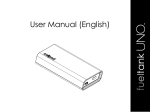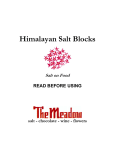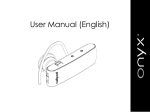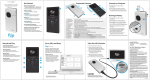Download February
Transcript
Serving Lake County, Illinois Since 1983 February 2010 Lake County Area Computer Enthusiasts Volume 26, Issue 11 Roxio Easy VHS to DVD Create DVD movies from your VHS Tapes. By Gypsy D. Katz Roxio Easy VHS to DVD includes everything you need to easily transfer video from VHS, Hi8, V8 or analog camcorders to DVD. Perfect for digitizing and protecting home videos on outdated media and I have tons of them. Roxio Easy VHS to DVD comes with a digital capture device (a small black unit that resembles a USB flash drive) with also contains a mini USB connector, with audio, S-video and Composite connectors to attach to your VCR. Once I installed the software (which was pretty straightforward) I plugged the device into my USB port and connected the Roxio Adaptor. You will have to supply your own RCA cables to connect to the audio and video ports of the Roxio Adaptor. You have a choice of using Svideo or Composite connections. I would highly recommend S-video for better video quality. Easy VHS to DVD supports most analog camcorders. After making all the connection, the recording process is very simple. You add your software title to your movie you are going to create, set the quality of the video capture, and queue your VHS player by pushing the play button. The content of you VHS tape is displayed on the screen. When you are ready to capture, Press the capture button on your computer and when you have captured everything you need, simply press Finish. There are many other features, like capture video at full DVD-quality resolution, make corrections and add transitions. Add Hollywood style menus and chapters for impressive results, but we will save those for a future demo of the program. Roxio Easy VHS to DVD also lets you digitize just audio, such as LPs and cassettes, and burn them to CD. The procedure works in the same way, except you need only the audio connector on the Roxio Adaptor. Simply attach this to the output sockets of your cassette deck or record player. http://www.roxio.com/ Price $59.95 Lake County Area Computer Enthusiasts LCACE c/o Group Ambassador “J.J.” Johnson “Members Helping Members” (since 1983) Membership Board of Directors 2009-2010 Robin Seidenberg . . . . . . . . . . . . . . . . . . . President [email protected] Mike McEnery . . . . . . . . . . . . . . . . .Vice President [email protected] Linda Busch . . . . . . . . . . . . . . . . . . . . . . . Secretary [email protected] Winnie Frost . . . . . . . . . . . . . . . . . . . . . . . Treasurer Membership in LCACE is open to all individuals and families interested in personal computing. Annual dues are $20.00 per individual/family. Associate membership is only $10.00 (out of state, unable to attend meetings). Membership includes a one year subscription to the LCACE News Journal and access to all club libraries and functions. Applications for membership may be obtained at the monthly meeting, by request on the club hotline, and are now available on our web site at - http://www.lcace.org. [email protected] Meetings Terri Hanlon . . . . . . . . . . . . . . . . . . . . . . . Programs [email protected] Sherry Florian . . . . . . . . . . . . . . . . . . . Membership [email protected] Lester Larkin . . . . . . . . . . . . . . . . Public Relations LCACE meetings are usually held on Saturdays at the Grayslake Area Public Library, 100 Library Lane, Grayslake, Illinois. The meeting room opens at noon and the formal meeting begins at 12:30 p.m. All meetings are open to the public. Bring a friend! [email protected] Advertising The LCACE News Journal is published eleven times annually. Members are encouraged to submit contributions which will be acknowledged in this newsletter. Permission is granted to reproduce any or all parts of this newsletter in other User Group publications, provided that credit is given to LCACE and the individual author(s). The News Journal is produced using a Dell Dimension 8300, 512 Plus Troy MICR printer and MS Publisher 2007 software. L.C.A.C.E Logo designed By JR. Johnson. Ad rates per issue: Full page - $25, Half page $15, Quarter page - $10, Business Card - $5. Discounts are available on advance purchase of multiple issues. Please send camera-ready copy and payment to the club address by the 21st of the month preceding publication. For more information on ad pricing, please call our Hotline. Ads are FREE to all paid members. Notice LCACE WILL NOT CONDONE or knowingly participate in copyright infringement of any kind. The LCACE News Journal is published by and for LCACE members. Opinions expressed herein are those of the individual authors and do not necessarily reflect the opinion of LCACE, the membership, the Board of Directors, and/or our advertisers. Page 2 PatricIa Ortseifen Mike Mc Enery Tracy Berry Bill Hamilton Dorothy Sutherland Found: 12-inch butcher knife, white plastic handles, on the table at the Holiday Party. Contact: Dorothy Sutherland (Mom) Time to clean out your closet. Bring it to the meeting and place it on the FOR SALE or FREEBIE tables. All items placed on the FOR SALE table MUST have your name and asking price attached to it. If you just want to get it out of your closet, then place it on the FREEBIE table and hope one of your club members has a better home for it. All items not sold or taken must be reclaimed by the end of the meeting. Page 3 May 8-Creating a genealogy website-Bobby Jacobs June 12-Wendy Warden will present Digital Nature Photography which the Grayslake Area Public Library will co-sponsor Robin's RAMblings December 4-Holiday party-State Bank of the Lakes-1-5 p.m. Save the date! The snow stopped, the sun shone, and we had a wonderful turnout for our January meeting. We were happy to see Jack Halley of Ingleside and Leslie Salsburg of Lake Villa who have been absent recently. Both renewed their memberships. Welcome to our two newest members, George Becht, who hails from Fox Lake, and Grayslake resident Eric Rehberger. LCACE has a three step election process. We take nominations for board positions in February, March, and April. We elect our board at the April meeting, and then choose our president from the people elected to serve on the board. Please think of people you would like to nominate. Remember that you can nominate yourself. A majority of the members were interested in a July picnic. We will need someone to chair the event. We voted to donate $100 to the Grayslake Area Public Library to thank them for providing us with our beautiful, well-equipped meeting room. Len Sachittello, manager of Staples in Mundelein, and Reginald Bolden and Larry Del Garo, Staples mobile technicians, spoke to us about Staples computer services and Windows 7. Reginald discussed using Upgrade advisor to see if your hardware and software will work with the new Microsoft operating system. He briefly mentioned virtualization which would allow you to run Windows XP and Windows 7 at the same time. You need to have Windows 7 Professional or Ultimate to do this. Several members thought this sounded interesting and would like to know more. They brought ten H-P photo printer bags as door prizes. Our happy winners included Betsy Alleman, Dorothy Sutherlund, Doreen Lagoni, Leslie Salsburg, Ed Gothann, Lois and Alden Wells, and new members George Becht and Eric Rehberger. Equally pleased were our publicity chair/webmaster Lester Larkin who won a year’s subscription to Smart Computing Magazine and Doreen Lagoni who also collected $14 in our 50/50 drawing. We have exciting programs scheduled for 2010: For the last year or two the latest in computing was the netbook. The first Asus EeePC had a 7” screen. Netbook screens went from 9” to 10” and then 12”. More recently the newest category of portable computer was the “thin and light” laptop with a 12” or 13.3” screen. Most of these thin and light machines have an ultra low voltage processor which allows a fairly long battery life. Apple finally introduced their long anticipated touchscreen tablet computer, the "iPad”. Weighing about 1-½ pounds, it appears to be a cross between an iPhone and a laptop. First comments included: gorgeous; super thin; not light; stunning screen (“Feels just like a huge iPhone”); blazingly fast; no multitasking; excellent ebook implementation; no camera; runs iPhone 3.2 operating system; keyboard is good, not great; no Flash; about 10 hour battery life; small hard drive (1664GB). Prices will range from $499 to $829 depending on storage capacity and connectivity. The $64 question is when our club founder will have one. February 13-Smart Computing Magazine presented by Thippy Nguyen Happy computing! March 13-Best Buy of Mundelein-gaming April 17-elections, LCACE 27th birthday party, show and tell, and ask the gurus Page 4 REVIEW D igital days photography work shop doesn’t have any seminars scheduled in the northern Illinois are for the upcoming months, but if you would like some quick photography tips, check out the following link: http://www.digitaldaysphoto.com/photo_tips.html Photography Compotition Gain worldwide recognition for your work by entering the most prestigious juried competitions in visual communications. Enter the most prestigious competition for creativity in photography, the Communication Arts Photography Competition. Any photograph first printed or produced within the last twelve months prior to the deadline is eligible. Selected by a nationally representative jury of distinguished designers, art directors and photographers, the winning entries will be distributed worldwide in the Communication Arts Photography Annual and on commarts.com, assuring important exposure to the creators of this outstanding work. As a service to art directors, designers and art buyers, a comprehensive index will carry contact information of the photographers represented. FlipShare TV Now you can expand your viewing experience with FlipShare TV which lets you watch your entire Flip Video library wirelessly on your TV or HDTV. The Flip Video camcorders allows you to make video simple, and now, with FlipShare TV, it's even easier to enjoy and share your videos. Just connect the FlipShare TV Base to your TV, plug the USB Key into your computer, and start enjoying your Flip Video library wirelessly on your TV. TAKE A CHANCE If you are never scared, embarrassed or hurt, it means you never take chances. JULIA SOUL Chargepod 6-in-1 Charger For: Cell Phones, MP3 Players, Portable Gaming By Gypsy D. Katz This was a present from my Secret Santa this ye ar . The Chargepod is a 6-way charging device that allows you to charge multiple cell phones, PDAs, headsets, and most other mobile electronics with a single power cord. The Chargepod charges up to 6 devices at the same time, which eliminates clutter from having multiple chargers, and is compatible with over 1000 mobile devices, including cell phones, Bluetooth headsets, PDAs, digital cameras, MP3 players & portable gaming systems via device-specific adaptors. Just pick out the manufacturer-specific adapters for your devices and throw away the dozens of power cords and wall warts that are cluttering your office and home. Chargepod uses voltage regulator technology and interchangeable power adapters to safely charge all of your mobile devices regardless of manufacturer or model. The unit comes with the Chargepod base unit, 2 device adapters, car charger, AC power cable, carrying case and user manual. What surprised me the most, it that one of the adaptor fit my Sprint PDA/Cell phone and my iPod Touch. The blue indicator lights up on each port to ensure devices are charging. The device is sleek and modern design lets you keep your Chargepod out for everyone to see. To tell the truth, it looks like an octopus. If you have multiple devices to charger, the Chargepod is fantastic. I keep in my computer bag which I take to work each day and while I travel. In the hotel room, it’s great to have all your chargeable items on the pod especially if there are limited outlets and also you lower the risk of (Continued on page 8) Page 5 Microsoft Security Essentials By Lynn Page, Editor, Crystal River User Group, Florida www.crug.org newsletter (at) crug.com This article has been obtained from APCUG with the author’s permission for publication by APCUG member groups; all other uses require the permission of the author (see e-mail address above). I have been using Windows Live OneCare for a couple of years on my laptop and have been very happy with it. OneCare is being discontinued next year and will not support Windows 7. Microsoft Security Essentials is a real time security antimalware application. The main difference between Microsoft Security Essentials and OneCare is that Security Essentials only provides malware protection while OneCare contains additional applications including a firewall, backup, tune up, multi pc management, simple Wi-Fi security configuration and simplified printer sharing. With the upcoming discontinuation of OneCare, I loaded Microsoft Security Essentials, a free download from Microsoft, on my desktop to try it out. I still run a personal firewall and left one other anti-malware application on the computer. Security Essentials is designed to provide real-time anti-malware protection from threats including viruses, spyware, rootkits, Trojans, and other emerging threats in a single application. The download of Microsoft Security Essentials is free and installation simple. The program is easy to use. As it does everything in the background. Automatic updates assure that your computer is protected by the latest available technology. Like OneCare Security Essentials makes it easy to see if the computer is secure. The green icon means it’s secure. Microsoft Security Essentials runs efficiently in the background so you can use your computer without interruptions or long wait times. When completing the installation The Wizard you have the opportunity to request a scan of your computer. When finished Microsoft Security Essentials starts and automatically checks for updates before running the requested scan. Since it is new application you will have to instruct your firewall to allow it to connect to the internet. The Installation Wizard walks you through the installation which only took a few minutes. Its first step requires validation of your copy of Windows. Then you are instructed to remove any other antivirus or antispyware applications installed on the computer. There is even a link to tell you how to remove the applications. Based on Alfred’s discussion at the October meeting I expected this and had already uninstalled my antivirus application. Since the anti-malware program I have installed does not run in the background I left it on the computer. Page 6 The Security Essentials interface is tab based. The Home tab displays the application’s status. Note that Real-time protection is on and definitions are up to date. Security Essentials performs scheduled scans but you can select and run a manual scan from the Home tab. When running a System Scan, select from Quick, Full, or Custom. I ran both a quick scan and then a full scan on my computer. If a threat is detected Security Essentials changes to show the computer is at risk and that a threat has been detected. To remove a threat click the Clean computer button displayed on the Home tab. Until the updates and initial scan are computer Security Essentials shows the red warning that your computer is at risk. Once the scan is complete and any problems addressed the computer status will be green or Protected. The Settings tab provides control over the application. I saw no reason to make any changes from the default settings. The one thing you might want to change is the scan schedule. You can schedule a scan by clicking the Change My Scan Schedule link on the Home window or on the Settings tab. The History tab displays all Detected Items, Quarantined Items, and Allowed Items. Remove the history by clicking the Delete History button. I haven’t been running Microsoft Security Essentials long but my experience with OneCare tells me it will work well and protect my computer from threats. I have already noticed that the computer runs faster during scans than with my previous software. Page 7 January Winners REVIEW FlipShare TV Wireless Flip videos on your TV By Nova D. Katz The new FlipShare TV from Flip Video lets you watch your entire FlipVideo library wireless on your TV or HDTV. You can us this device to watch videos you’ve shared with your family and friends using FlipShare Channel featured even if you don’t own a Flip Video camcorder. You just need to use your remote control to play and navigate though your videos on your TV. It comes with a USB Key. Flip video camcorders are known for making video simple and not with this TV its even easier to enjoy and share you videos. So just connect its base to your TV, plug the USB Key into your computer, and start enjoying your Flip Video library wireless on you TV. The device uses a dedicated Wi-Fi connection to transmit video from your PC or Mac to your HDTV and to create a Flip Channel, so other FlipShare TV owners can watch your footage, and vice verse. All connecting drivers and software are pre-loaded on the key; it automatically loads onto a PC when you plug it in. You footage is then transmitted from your PC via a private N network to the console, and then to your TV screen. Staples of Mundelein As normal, when you plug in your Flip camcorder, the controlling FlipShare video manager software automatically loads. You can transfer you footage to your hard drive, edit it and make little movies and even be more creative. Don’t forget to burn you video to DVDs. (Continued from page 5) forgetting one behind on some obscure outlet. I keep the Chargepod by my bed and actually fall asleep with my iPod plugged in (with the iPod sleep timer set) my iPod is charged and ready to go in the A.M. along with my cell phone. At present, I only have one Chargepod, but I will be purchasing a second one soon. And like me, it’s great to give as a gift, because I’m a happy recipient. Thanks Terri…. FlipShare TV is somewhat like a videophone-you can’t really buy just one. List price: $150 www.theflip.com Page 8 Alleman, Elizabeth******************* [email protected] Anderson, Jean M**************** [email protected] Barnett, Fred************************* [email protected] Berg-Wells, Lois J****************** [email protected] Berry, Bob*********************** [email protected] Berry, Tracy A************************* [email protected] Bitterman, Jay*************************** [email protected] Busch, Linda********************** [email protected] DAgostino, Robert********* [email protected] Ditman, Bill**************** [email protected] Dunn, Kevin A ************** [email protected] Florian, Sherry******************** [email protected] Frost, Jack*********************** [email protected] Frost, Winnie ******************* [email protected] Gauger, Tammy L******** [email protected] Gothann, Edward************** [email protected] Guthman, Carolyn A**************** [email protected] Halley, Jack W************************** [email protected] Hamilton, Bill*************** [email protected] Hanlon, Terri******************** [email protected] Henriksen, Henry***************** [email protected] Hobson, Marshia*************** [email protected] Jacobs, Bobby******************** [email protected] Johnson, Dwight R***************** [email protected] Kalinoski, Donna L**************** [email protected] Kline, Cherie********************* [email protected] Koudelka, Linda & Robert***** [email protected] Kostelnik, Steve************** [email protected] Lagoni, Doreen J************* [email protected] Larkin, Lester*********************** [email protected] Leider, William******************* [email protected] MacTavish, Angus**************** [email protected] Martin, Donald L************** [email protected] McDonald, Kathleen******************** [email protected] McDonald, Mark J****************** [email protected] Nielson, R********************** [email protected] Nordstrom, Lee & Mary******** [email protected] Ortseifen, Patricia*************** [email protected] Rivera, Julio & Lourdes*** [email protected] Rutledge, James W********************* [email protected] Salsburg, Leslie D****************** [email protected] Schintgen, Paul********************* [email protected] Seidenberg, Lew************************ [email protected] Seidenberg, Robin*************** [email protected] Smatlak, Ellen M***************** [email protected] Spitzen, Chris L**************************** [email protected] Straw, Gerald********************* [email protected] Sutherland, Dorothy********** [email protected] Uding, Kenneth & Perla*********** [email protected] Urh, John******************************* [email protected] Vogt, Grace************************ [email protected] Wells, Alden H************* [email protected] Members If you have a Web Site and would like to advertise it here, e-mail me at [email protected] LCACE HOTLINE Web Site: http://www.lcace.org Take a good look, you just might see yourself. CLUB PICTURES LCACE at: http://lcace.org/PhotoAlbums.htm TIME TO RENEW All memberships are now renewable annually on April 1st. This change in the payment of annual dues will allow the treasurer to budget our money more closely. If you have not already renewed your membership, please see Sherry Florian or Winnie Frost. Page 9 Serving Lake County, Illinois NEXT MEETING BEST BUY OF MUNDELEIN GAMING Since 1983 March 13, 2010 Visit us @ http://www.lcace.org February 13 Meeting Smart Computing Magazine presented by Thippy Nguyen Lake County Area Computer Enthusiasts 409 S. Elmwood Avenue Waukegan, IL 60085 POSTAGE REQUIRED Page 10