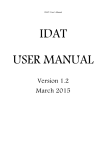Download SEPRAN -- SEPRA ANALYSIS -
Transcript
SEPRAN
SEPRA ANALYSIS
PROGRAMMERS GUIDE
GUUS SEGAL
SEPRAN PROGRAMMERS GUIDE
May 2010
Ingenieursbureau SEPRA
Park Nabij 3
2491 EG Den Haag
The Netherlands
Tel. 31 - 70 3871309
c
Copyright 1995-2010
Ingenieursbureau Sepra.
All Rights Reserved. No part of this publication may be reproduced, stored in a retrieval system or transmitted in any form or
by any means; electronic, electrostatic, magnetic tape, mechanical, photocopying, recording or otherwise, without permission in
writing from the author.
PG
Contents
January 2001
1
Contents
1 Introduction
1.1 General remarks
1.2 Some remarks concerning the storage of data
1.3 Debug facilities
1.4 Tools
2 General structure of a SEPRAN program
2.1 Introduction
2.2 Programming considerations
2.3 Linking and debugging programs
3 Mesh generation
3.1 Introduction
3.2 Creating a mesh by subroutine MESH
3.3 The file meshoutput
3.4 Reading the file meshoutput by subroutine MESHRD
3.5 Writing the file meshoutput by subroutine MESHWR
3.6 Refining an existing mesh uniformly (subroutine REFINE)
3.7 Refining an existing mesh locally (subroutine REFLOC)
3.8 Transforming a mesh to other types of elements (subroutine TRANSF)
3.9 Adapting the boundary of a mesh
3.10 Adapting a mesh for a free boundary problem (subroutine ADAPMESH)
3.11 Creating a linear finite element mesh from a spectral mesh (subroutine FEMESH)
3.12 Deforming a mesh due to displacements. (subroutine DEFMSH)
4 Start subroutines and problem definition
4.1 Introduction
4.2 The general starting subroutines SEPSTR, SEPSTL, SEPSTN and SEPSTM.
4.3 The simple starting subroutine START.
4.4 Reading the problem definition: subroutine PROBDF.
4.5 Definition of the matrix structure: subroutine MATSTRUC.
4.6 Changing the type numbers from one set to another: subroutine CHTYPE.
4.7 Storing the contents of input arrays into IBUFFR
5 Boundary conditions, initial conditions and creation of vectors
5.1 Introduction
5.2 Defining the essential boundary conditions: subroutines PRESDF, PRESTM and PRESBC.
5.3 Creation of SEPRAN vectors: subroutines CREATE and CREATN.
5.4 Definition of essential boundary conditions without using the input file: subroutine
BVALUE.
5.5 Creation of SEPRAN vectors without using the input file: subroutine CREATV.
5.6 Old SEPRAN subroutine for the creation of vectors: subroutine CREAVC.
PG
Contents
January 2001
2
6 Filling of coefficients
6.1 Introduction
6.2 Reading information about the filling of coefficients: subroutines FILCOF and FILLCF.
6.3 Reading information about the changing of coefficients: subroutines CHANCF and CHNCOF.
7 Building of the system of equations
7.1 Introduction
7.2 Subroutine BUILD
7.3 Old subroutines for building of the system of equations
8 Solution of linear equations
8.1 Introduction
8.2 Subroutines to build and solve linear equations in one call
8.3 General subroutine for the solution of linear equations previously created (SOLVEL)
8.4 Direct linear solvers (subroutine SOLVE)
8.5 Iterative linear solvers of CG-type (subroutine CONGRD)
8.6 Overrelaxation based solvers for optimization with constraints
8.7 Solution of spectral element system by an iterative solver (subroutine PCGRAD).
9 Solution of non-linear equations
9.1 Introduction
9.2 General subroutines for the solution of non-linear equations
9.3 Old fashioned subroutines to solve non-linear problems (NONLIN)
10 Solution of eigenvalue problems
10.1 Introduction
10.2 General subroutine for the computation of eigenvalues and eigenvectors.
10.3 Old fashioned subroutines to compute eigenvalues and eigenvectors (EIGVAL)
11 Solution of time-dependent problems
11.1 Introduction
11.2 General subroutine for the solution of time-dependent problems.
11.3 Old fashioned subroutines to solve time-dependent problems. (Subroutine SOLTIM)
11.4 Subroutine FILTIM.
12 Manipulation of SEPRAN vectors and matrices
12.1 Introduction.
12.2 Manipulation of vectors (subroutine MANVEC).
12.3 Some user function subroutines called by MANVEC.
12.4 Old subroutines for vector manipulation.
12.5 Copying of SEPRAN vectors (subroutines COPYVC and COPYVEC).
12.6 Addition of SEPRAN matrices.
12.7 Copying of SEPRAN matrices.
12.8 Matrix vector multiplication (Subroutine MAVER).
PG
Contents
January 2001
3
12.9 Local transformations and back transformations (subroutine LOCTRN).
12.10 Computation of principal stresses (subroutine PRINCIPSTR)
12.11 Deleting SEPRAN arrays (subroutine DELSEPAR)
13 Computation of integrals
13.1 Introduction
13.2 Computation of volume integrals.
13.3 Computation of boundary integrals.
14 Computation of derived quantities
14.1 Introduction
14.2 General subroutine for the computation of derived quantities.
14.3 Old fashioned subroutines to compute derived quantities. (DERIVA)
14.4 Computation of the stream function.
15 Print output
15.1 Introduction
15.2 Printing of solution vectors (subroutine PRINVC).
15.3 Printing of some arrays defining the structure of the problem (subroutine PRINI2)
15.4 Printing the matrix (subroutine PRINMT).
15.5 Printing special items related to the mesh (subroutine PRINTCURVES).
16 Plot output
16.1 Introduction
16.2 Some general definitions and help subroutines.
16.3 Making a mesh plot (subroutine PLOTMS)
16.4 Making a contour plot (subroutine PLOTCN)
16.5 Vector plots (subroutine PLOTVC)
16.6 Function plots (subroutines PLOTFN and PLOTLN)
16.7 Three dimensional plots of a 2D function (subroutines PLOT3D and PLOT3C)
16.8 Particle tracing (subroutine PARTICLE)
16.9 Plotting electric field lines (subroutine PFIELD)
16.10 Plot two-dimensional distorted mesh (subroutine PLOTDT)
16.11 Plot curves (subroutine PLOTCU)
17 Free-surface and moving boundary problems
17.1 Introduction
17.2 Subroutine STATFREE, a tool for stationary free boundary problems.
17.3 Interpolation from one mesh into another one.
17.4 Subroutine INSTFREE, a mesh adapting tool for time-dependent free boundary problems.
17.5 Performing a time step in an instationary free boundary problem (subroutine TIMEFREE)
18 Special mapping subroutines
18.1 Introduction
PG
Contents
January 2001
18.2 Mapping of a SEPRAN vector into a user vector or vice versa.
18.3 Mapping of values along curves (surfaces) into a user array
18.4 Intersection of a 2D solution with a line (Subroutine INTP2D).
18.5 Intersection of a 3D solution with a plane (Subroutine INTP3D).
18.6 Mapping from polar to Cartesian co-ordinates (Subroutine TRANPL).
18.7 Mapping of one matrix structure into another one (Subroutine MAPCOM).
19 Auxiliary subroutines
19.1 Introduction
19.2 Timing subroutines
19.3 Opening and closing of files
19.4 Help subroutines to read user input from the input file.
19.5 Special user subroutines.
19.5.1 Subroutine USEROUT.
19.5.2 Subroutine USEROUTS.
20 Writing results to files and reading from files
20.1 Introduction
20.2 Writing to the file SEPCOMP.OUT
20.3 Writing and reading from the file SEPRANBACK.
20.4 Creating AVS input files (subroutine PRTAVS)
20.5 Reading a vector into SEPRAN (subroutine READVEC)
21 SEPRAN common blocks
21.1 Introduction
21.2 Common CBUFFR
21.3 Common CCONST
21.4 Common CMCDPR
21.5 Common CMCDPI
21.6 Common CARRAY
21.7 Common CINOUT
21.8 Common CSTAND
21.9 Common CFILE2
21.10 Common CFILE3
21.11 Common CPLOT
21.12 Common CGRENS
21.13 Common CMCDPP
21.14 Common CACTL
21.15 Common CPLAF
21.16 Common CONSTA
21.17 Common CMACHN
21.18 Common CMACHT
21.19 Common CSEPCM
21.20 Common CSEPINT
4
PG
Contents
January 2001
21.21 Common CGENCONST
21.22 Common CDEBUG ROUTS
22 Memory management
22.1 Introduction
22.2 Tasks of the memory management system
22.3 An overview of the memory management tools
22.4 How to use the memory management system
22.5 The structure of array IBUFFR
22.6 Detailed description of the memory management tools
22.7 An example of the use of the SEPRAN memory management subroutines
22.8 Detailed description of the extra memory management tools
23 Error messages and subroutines
23.1 Introduction
23.2 Definition of the error message file
23.3 Creation and updating of the error message file
23.4 Agreements with respect to the filling of the error message file
23.5 Available subroutines with respect to error messages and warnings
23.5.1
23.5.2
23.5.3
23.5.4
23.5.5
23.5.6
23.5.7
23.5.8
23.5.9
Subroutine errsub
Subroutine errwar
The common blocks cmessc and cmessg
Subroutine errint
Subroutine erreal
Subroutine errchr
Subroutine eropen
Subroutine erclos
Subroutine erclmn
24 The SEPRAN arrays
24.1 Introduction
24.2 Array KMESH
24.3 Array KPROB
24.4 Array ISOL
24.5 Array IRHSD
24.6 Array INTMAT
24.7 Array MATR
24.8 Array IVECTR
24.9 Array MAP
25 Examples
25.1 Introduction
25.2 Examples of linear stationary problems
25.2.1 A potential problem in a L-shaped region.
25.2.2 A potential problem in a L-shaped region with refinement.
5
PG
Contents
January 2001
25.3 Examples of non-linear stationary problems
25.3.1 Stationary isothermal laminar Newtonian flow in a T-shaped region
25.4 Examples of time-dependent problems
25.4.1
25.4.2
25.4.3
25.4.4
An
An
An
An
example
example
example
example
of
of
of
of
the
the
the
the
use
use
use
use
of
of
of
of
subroutine
subroutine
subroutine
subroutine
TIMPRB
SOLTIM for a diagonal mass matrix
SOLTIM for a non-diagonal mass matrix
SOLTIM for a second order equation.
25.5 Examples of eigenvalue problems
25.5.1 An example of the use of subroutine EIGVAL
26 References
27 Index
6
PG
1
1.1
Introduction
November 1995
1.1.1
Introduction
General remarks
In this manual it is described how you can create your own programs by SEPRAN. In the INTRODUCTION and the Users Manual it is described how you may create a mesh by SEPMESH, solve
a problem by SEPCOMP or perform postprocessing by SEPPOST. It is even indicated how you
may extend these programs with function subroutines or your own element subroutines. However,
it may be possible that the options provided in the Users Manual are not sufficient for your own
purposes and that you want to write your own main program.
In this manual it is described how you may create your own FORTRAN program using all the tools
SEPRAN provides. In this way you can solve practically any problem.
This manual contains the following chapters:
Chapter 1 contains some general information concerning SEPRAN,
Chapter 2 treats the general structure of a SEPRAN program. Without reading this chapter it
is practically impossible to create your own main program.
Chapter 3 is devoted to mesh generation. All alternatives to SEPMESH are treated as well as
the structure of the files to be created.
This chapter is especially useful if you intend to change the mesh during computation for
example for free boundary problems.
Chapter 4 treats the starting subroutines as well as the routines reading the problem definition.
Chapter 5 treats all subroutines related to boundary conditions, initial conditions and creation
of SEPRAN vectors.
Chapter 6 deals with the filling of coefficients for the standard elements treated in the manual
Standard Problems.
Chapter 7 is devoted to the building of the large system of equations.
Chapter 8 treats the linear solvers.
Chapter 9 treats the non-linear solvers.
Chapter 10 introduces the possibility to compute eigenvalues and eigenvectors of physical problems.
Chapter 11 gives a number of possibilities to solve time-dependent problems.
Chapter 12 shows how SEPRAN vectors may be manipulated. For example algebraic manipulation like adding two vectors and so on.
Chapter 13 deals with the computation of boundary and volume integrals of the solution or other
SEPRAN arrays.
Chapter 14 treats how derived quantities like derivatives may be computed.
Chapter 15 gives a number of possibilities to provide print output of SEPRAN vectors during
computation.
Chapter 16 treats various plot possibilities ranging from plotting of the mesh to plotting of special
quantities related to the solution.
Chapter 17 deals with free surface and moving boundary problems.
PG
Introduction
November 1995
1.1.2
Chapter 18 gives a number of special mapping subroutines. For example to map a SEPRAN
array in user array or vice-versa. But also to map a SEPRAN matrix from one structure into
another one.
Chapter 19 treats some auxiliary subroutines which may be of use in your main program.
Chapter 20 shows how you may write results of SEPRAN computations to files, for example for
post-processing purposes or to use in future computations.
Chapter 21 gives an overview of some important SEPRAN commons. This chapter is only useful
for the very experienced SEPRAN programmer.
Chapter 22 treats the SEPRAN memory management subroutines. This chapter is only useful
for experienced SEPRAN programmers who want to change existing SEPRAN subroutines or
want to create new ones.
Chapter 23 deals with the creation of error messages in subroutines.
Chapter 24 treats the main SEPRAN arrays that are available to the user. In fact this chapter
contains the complete data structure. Of course this chapter is only useful for experienced
users.
Chapter 25 gives a number of examples of SEPRAN programs
Chapter 25.5.1 contains the references.
Chapter 27 contains an index of some keywords.
PG
Storage of data
1.2
November 1995
1.2.1
Some remarks concerning the storage of data
SEPRAN distinguishes between arrays of variable length and arrays of fixed length, see Chapter 2.
In fact all data that occupy a considerable amount of storage, are stored either on backing storage
or in a large buffer array. The SEPRAN arrays contain information of where and how these data are
stored. In general as much as possible data that will be used frequently are kept in-core, including
the large matrices. If it is not possible to keep data in-core, SEPRAN puts information on backing
storage (file 3) automatically. When the large matrices take more than half the available buffer
space, they are splitted and kept out-of-core.
The large buffer array is stored in blank common:
COMMON
IBUFFR ( . . . )
The length of this array is a machine dependent quantity, that is set at the installation of the
package. When the user wants to extend this array he must do the following things:
• Declare a buffer array in blank common in the main program:
COMMON IBUFFR ( xxxx )
with xxxx large enough. Inform at your local installation personal which is the standard
length and which is the maximal length of this array. For most UNIX and MSDOS computers
the default length is set equal to 5,000,000. Sometimes, however, only 1,000,000 is used.
• Make clear to SEPRAN what the actual length of the buffer array is. This may be done in
several ways, depending on the application.
For example
– If program sepmesh is used, but the size of IBUFFR must be enlarged:
program sepmesh
implicit none
integer nbuffr
parameter (nbuffr=xxxx)
integer ibuffr
common ibuffr ( nbuffr )
call sepmsh ( nbuffr )
end
– If program sepcomp is used, but the size of IBUFFR must be enlarged:
program sepcomp
implicit none
integer nbuffr
parameter (nbuffr=xxxx)
integer ibuffr
common ibuffr ( nbuffr )
call sepcom ( nbuffr )
end
PG
Storage of data
November 1995
1.2.2
– If one of the starting subroutines is used that actually has the possibility to give the
length of the buffer array (for example sepstl):
program main
implicit none
integer nbuffr
parameter (nbuffr=xxxx)
integer ibuffr
common ibuffr ( nbuffr )
integer kmesh(...), kprob(...), intmat(5)
call sepstl ( kmesh, kprob, intmat, nbuffr )
.
.
.
end
– If one of the starting subroutines is used that does not have the possibility to give the
length of the buffer array (for example sepstr):
program main
implicit none
integer nbuf
parameter (nbuf=xxxx)
integer ibuffr
common ibuffr ( nbuf )
integer nbuffr, kbuffr, intlen, ibfree
common /cbuffr/ nbuffr, kbuffr, intlen, ibfree
integer kmesh(...), kprob(...), intmat(5)
call sepstr ( kmesh, kprob, intmat )
nbuffr = nbuf
.
.
.
end
Hence in this case common block cbuffr must be used (See Section 21.2) and nbuffr
must get the actual length of array IBUFFR. Since the starting subroutine (for example
SEPSTR 4.2.1) initializes all common blocks including CBUFFR, it is necessary to put
the statement NBUFFR = NBUF, after the call of the starting subroutine.
PG
1.3
Debug facilities
September 2007
1.3.1
Debug facilities
Besides the usual facilities provided by compilers, etc., SEPRAN offers some extra debug possibilities.
At this moment the following options are available:
1. Debugging the memory management
2. Producing extra print output
Debugging the memory management
In order-to activate the debugging of the memory management the user has to provide a file
named sepran.dbg in the directory where he is executing the SEPRAN job.
In the file sepran.dbg debug commands may be given. For these commands the same rules as
for a standard SEPRAN input file may be applied (see Users Manual Section 1.4), including
comments. The following commands are recognized:
debug_level = d
nbuffr = n
int_infin = i
no_swap
swap_on
Meaning of these parameters:
debug_level = d defines the debug level.
The following values of d may be used:
d=0 no debugging is activated.
d=1 lowest level of debugging. Each array in the buffer is surrounded by two control integers.
In each call of a memory management subroutine these control integers are checked. In
this way simple violations of array bounds may be detected.
d=2 next level of debugging. Except the checks introduced in d=1 also the buffer array is
set equal to int_infin. If space is freed in the buffer array, again this part is set equal
to int_infin. In this way incorrect initializations may be detected.
Default value: d=0.
nbuffr = n redefines the value of nbuffr, i.e. the buffer length. However, it is with this
statement not possible to extend the buffer length only to decrease the part actually used.
The use of this statement makes sense in combination with debug_level 2, since then a smaller
part of the buffer array is used and initialized. Especially if the buffer array is larger than the
available memory, swapping to disk may be avoided by decreasing nbuffr. For example on
a PC the value n = 500000 decreasing nbuffr from 5000000 to 500000 is recommended for
efficiency reasons.
Default value: n set by the computer installation.
int_infin = i defines the value of the largest integer. This value is only used if d=2 to
initialize the buffer.
Default value: 231 − 1.
no_swap prevents that the SEPRAN swapping mechanism is activated. If not enough space
is available in the buffer an error is printed and the program halted. Extra information
concerning the contents of the buffer is printed so that the reason of the full buffer can be
detected.
PG
Debug facilities
September 2007
1.3.2
This is presently the default.
swap_on activates the SEPRAN swapping mechanism.
Remark:
Debugging may influence the performance of the computations in a negative way and should
only be used in a developing stage or if a program is tested or not trusted.
Combination with set output_level=3 in the input file may extend the information available
and hence make it easier to detect errors.
Producing extra print output
Besides checking the memory management it is always a good practice to produce extra output
in case an error occurs that can not be detected immediately or if results can not be trusted.
The first option to produce extra output is to use set output_level=3 in the input file. This
produces a lot of extra information of the subroutines called and when memory management
is activated.
A different option is to produce extra output by using the input block debug_parameters as
described in Section 1.4 of the Users Manual.
This input block has the following structure:
DEBUG_PARAMETERS
parameter_1
parameter_2
.
.
END
All these parameters must be given at a new line. Each activates a separate output part.
The debug parameters may be either debug followed by an underscore and a subroutine name
or a specific print or plot command. The following list of debug subroutines are available:
debug_buildbf
debug_compstat01
debug_erintpol
debug_extfreesubr
debug_fvcvdf
debug_fvincnd
debug_fvpres
debug_fvprmom
debug_fvsbstep
debug_fvstart
debug_fvtstep
debug_fvviscmatiq2
debug_fvviscmatiq2s
debug_hollowmesh
debug_initfree
debug_mshcrt
debug_mshfillkmeshad
debug_mshobsfl
debug_mshobstmarkpt
debug_mshobstmesh
debug_mshsortel3d
debug_mshsrf
debug_mshvlm
PG
Debug facilities
September 2007
1.3.3
debug_pltrac
debug_prinmtbf
debug_prob01crobst
debug_probdfbf
debug_probflkprobaa
debug_probskippoint
debug_prorea
debug_mshobstpoint
The option debug_name means that debug statements in subroutine name are activated. You
have to have knowledge of the SEPRAN sources in order to know which of these options
makes sense.
The following list of print and plot debug commands is available:
plotedges
plotobstacles
plotskipelements
printobstacles
printskipelements
start_surface
number_of_rotations
write_geomview
write_iinput_mesh
write_matlab_mat
format_matlab = i
These parameters have the following meaning:
plotedges Plots edges with edge numbers (2d only)
plotobstacles Using this options activates the plotting of obstacles, elements in obstacles
and nodal points in obstacles. If cross-sections with a fixed mesh are computed, also
these intersections are plotted.
In 3D the mesh and the obstacle are plotted in slices.
The starting surface is defined by start_surface.
plotskipelements is used to plot all elements that are skipped. This is meant for obstacles
in combination with skip elements.
printobstacles activates printing of extra information about obstacles as well as elements
and nodes lying in it and possibly intersections with a fixed mesh.
printskipelements is used to print all elements that are skipped. This is meant for obstacles
in combination with skip elements.
start surface Defines the starting surface in 3D for plotting of slices of elements.
Default: 1
number of rotations In case of 3D plots each plot is rotated over a complete circle subdivided into number of rotations parts.
Default: 1
write geomview Using this keyword means that information of the 3D mesh and the obstacle in it is written to a series of files with name openview_xxx.off. xxx is a sequence
number starting with 001. This file is in open view format and suitable to be plotted
with the freeware software package openview.
PG
Debug facilities
September 2007
1.3.4
write matlab mat This keyword activates the writing of matrices and right-hand-side vectors to specific files in matlab format. This is especially meant for testing in matlab.
See subroutines PRCONGMATLAB1, PRCONGMATLAB2 and PRMATLABMAT and
such subroutines for further explanation.
Default: not
format matlab Defines the format used by the matrices written.
If 0 a standard format using row and column index for a matrix element is applied.
If 1 a one-dimensional storage is applied. This is more efficient in matlab, but for
large matrices you get integer overflow. So this method is only recommended for small
problems. Default: 0
Besides that there are a number of extra options:
check_hanging_nodes
checkobstconsistency
checksubtetrahedrons
check_sign_jacobian
trace
These parameters have the following meaning:
check hanging nodes This option is meant to check the mesh. It detects if there are nodes
that are positioned somewhere on an edge but are not part of all elements connected to
this edge. Such hanging nodes should be avoided, unless special measures are taken.
checkobstconsistency This option is meant to check the consistency of the arrays ielemobst
and ipointsobst with respect to nodes that are completely inside the obstacles, i.e. only
lying inside elements that are inside the obstacle.
checksubtetrahedrons This option is meant to check the subtetrahedrons that are created
if a 3D mesh is subdivided because of the presence of an obstacle.
check sign jacobian Check if the sign of the Jacobian of all elements is positive. If not give
an error message.
trace If this parameter is used each time a subroutine EROPEN or ERCLOS is called a print
is made with the name of the calling subroutine and the relative level in a list of calling
subroutines. EROPEN is called at the beginning of most subroutines and ERCLOS
finishes the same subroutine.
Hence with this option it is easier to trace where an unexpected error occurs.
These debug options activate debug parameters in common block CDEBUG ROUTS as described in Section 21.22.
PG
Tools
1.4
June 2000
1.4.1
Tools
Besides the standard SEPRAN commands sepcomp, sepmesh, sepfree and seppost and the
command seplink treated in the Users Manual, SEPRAN has some extra tools that may be used
for the development and checking of SEPRAN programs: The following tools are available:
seplink
sepdbg
compile
compiledbg
sepget
sepgetall
sepgetex
sepdiff
sepclean
sepexpc
sepfind
sepfindall
get-key
calltree
check
sepcheck
sepvar
change_for
The last set of commands is only available if you have the commercial package FORCHECK of
Leiden University at your disposal. This package is not part of SEPRAN, nor is it delivered by
SEPRA. The commands mentioned above have the following syntax and meaning:
seplink is used to compile and link SEPRAN programs.
Usage: seplink main_program file1.f file2.f ...
It expects the existence of the file main program.f, containing the main program, and the files
file1.f file2.f ...
seplink compiles the files main program.f and file1.f file2.f ... and links them with all ∗.o files in
the directory as well as the SEPRAN library in order to create the executable main program.
sepdbg is used to compile and link SEPRAN programs with the debug option.
Usage: sepdbg main_program file1.f file2.f ...
In fact sepdbg is identical to seplink, however, it compiles all subroutines with the debug
option on, making it possible to use the standard unix debugger.
compile compiles a set of subroutines.
Usage: compile file1.f file2.f ...
It expects the existence of the files file1.f file2.f ...
compile compiles the files file1.f file2.f ... creating the files file1.o, file2.o ...
compiledbg compiles a set of subroutines with the debug option.
Usage: compiledbg file1.f file2.f ...
compiledbg has the same meaning as compile, however, it compiles with the debug option on.
sepget copies standard SEPRAN subroutines into the local directory.
Usage: sepget subr1 subr2 subr3 ...
The files subr1.f, subr2.f subr3.f ... if they exist and are part of the SEPRAN directories are
copied into your local directory.
sepgetall copies standard SEPRAN subroutines into the local directory.
Usage: sepgetall subr
PG
Tools
June 2000
1.4.2
sepgetall has the same meaning as sepget, however, it copies all files that contain the text
subr as part of its names.
sepgetex copies all files corresponding to a standard SEPRAN example to your local directory,
provided these files have been stored in one of the subdirectories of SEPRAN/sourceexam,
where SEPRAN is the main SEPRAN directory.
Usage: sepgetex example
for example: sepgetex potential.
sepdiff compares local files with the standard sepran files and stores the differences in files.dif.
Usage: sepdiff subr1.f subr2.f subr3.f ...
The files subr1.f, subr2.f subr3.f ... are compared with the standard SEPRAN files subr1.f,
subr2.f subr3.f ..., and the differences are stored in the files subr1.dif, subr2.dif, subr3.dif.
Like in all unix commands, wild cards are allowed, hence sepdiff ∗.f compares all local files
with SEPRAN files.
sepclean Removes all files in the local directory that are identical to the SEPRAN subroutines.
Usage: sepclean
sepexpc Expands FORTRAN sources, containing calls to SEPRAN subroutines.
Usage: sepexpc file1.f file2.f file3.f ...
If in the sources of the subroutines calls to SEPRAN subroutines are available in the form
call seprout()
where seprout is some SEPRAN subroutine, then the source text is updated, and the call is
replaced by a call containing the complete parameter list. Of course exactly the names used
in the source of the SEPRAN subroutines are used, so the user must adapt the calls if he uses
different names.
sepfind Returns with the place where the source of the subroutine is stored.
Usage: sepfind subr
where subr is a standard SEPRAN subroutine.
sepfindall Returns with the place where the source of all subroutines containing a specific text are
stored.
Usage: sepfindall text
The position of all subroutines of which the names contain the verb+text+ literally is returned.
This can be used for example to find all subroutines that contain a certain text in the name.
get-key Return with the names of all subroutines that contain the specific keywords in their
keyword list.
Usage: get-key keyword1 keyword2 ...
The names of all subroutines that contain the keywords keyword1 and keyword2 and all others
mentioned in the list of keywords is returned. With and we mean the logical and operator.
calltree produces a tree of calling SEPRAN subroutines.
Usage: calltree subr
which gives the names of all subroutines that are called by subr or
calltree subr 3
which gives the names of all subroutines that are called by subr, as well as the names of
all subroutines that are called by this subroutines and this three levels deep. 3 may be any
positive number but only small values produce a readable result. Finally the number may
also be negative like
calltree subr -1
PG
Tools
June 2000
1.4.3
which gives the names of all subroutines that call subr. Higher negative values produce a tree
that is several levels deep.
check check FORTRAN sources. This command can only be used if you have FORCHECK at
your disposal.
Usage: check file1.f file2.f ...
The FORTRAN source of all files file1.f, file2.f ... are checked.
sepcheck checks whether all variables in the source code have been described and if all error
numbers have been described. sepcheck can only be used if you have FORCHECK at your
disposal. It requires that the FORTRAN source is written according to the standard SEPRAN
layout.
Usage: sepcheck [-cnrv] files
The various options have the following meaning:
-c The comment block of the files specified are checked on the following points:
• the version may not be raised more than one. If the main number is raised the
sub-number must be equal to 0.
• all keywords must appear in the list of allowed keywords
• the order of the descriptions of the arguments must be alphabetic
• all variables must be described
• all described variables must appear
• the description of the called subroutines must be in alphabetic order
• the described subroutines must appear
• all called subroutines must be described
• the description of the error messages must be in ascending order
• all error messages must be described
• the described error messages must appear
• a call to eropen and erclos must have the name of the subroutine as argument
• all comment lines must begin with a lower case c
All remarks are written to the file report.out
-n Same as -c but now without checking the names of the variables
-r Checks whether all error numbers in all source files of the SEPRAN directories make up
the total list of error numbers. The output is written to the file error.out.
-v Checks whether the version block of the altered file minus the first line contains at least
all that is in the version block of the original file. The output is written to the file
version.out.
sepvar Makes a list of all variables, subroutines called and error messages provided with a
description as stored in the SEPRAN database. This command can only be used if you
have FORCHECK at your disposal.
Usage: sepvar file1.f file2.f file3.f ...
The output is written in the file vars.out
change for Updates the source files in order to get a more uniform layout.
Usage: change for file1.f file2.f file3.f ...
change for produces strange effects if the subroutine is not written according to the standard
SEPRAN layout, including all comment blocks.
PG
2
General structure of a SEPRAN program
November 1995
2.1.1
General structure of a SEPRAN program
2.1
Introduction
If the user does not want to use the standard program SEPCOMP, he may write his own main
program. Reasons to do this are for example that SEPCOMP does not contain the option required,
or that the user wants to do some extra computations or perform extra output, which can not be
included in SEPCOMP easily.
For that reason SEPRAN allows the user to write his main program, which at the users wishes may
also contain pre- and postprocessings parts.
The advantage of this approach is the large flexibility of SEPRAN, but of course if only standard
problems must be solved then one better uses one of the standard main programs. The programming
language is standard FORTRAN 77.
In this section we shall treat the general structure of SEPRAN programs. This is done by means
of a simple computational program that solves a linear problem. Of course this program does not
add anything to the main program SEPCOMP, but it is an easy program to show the ideas of
SEPRAN. In this program we assume that SEPMESH has been used to generate the mesh, and
that SEPPOST will be used to perform the post-processing.
A simple SEPRAN main program may have the following structure:
source code
Reference
program sepmain
implicit none
integer lmesh, lprob
parameter (lmesh=1000, lprob=2000)
integer kmesh(lmesh), kprob(lprob), isol(5), intmat(5)
data kmesh /lmesh*0/, kprob /lprob*0/, isol /5*0/,
+
intmat /5*0/
kmesh(1) = lmesh
kprob(1) = lprob
call sepstr ( kmesh,
call presdf ( kmesh,
call linsol ( kmesh,
call output ( kmesh,
call finish ( 0 )
end
1
2
3
4
5
kprob,
kprob,
kprob,
kprob,
intmat )
isol )
intmat, isol )
isol )
If necessary function subroutines to define
coefficients or boundary conditions.
6
7
8
9
10
11
12
Explanation:
1. PROGRAM statement, standard FORTRAN 77.
The name of the program is arbitrary.
2. implicit none
This non-standard FORTRAN 77 statement is recognized by practically all FORTRAN 77
compilers. It means that all variables, arrays etc. should be declared explicitly. If you forget
to declare one of the variables an error message will be printed. The use of this option makes
it possible to find some of your typing errors in an early stage by the compiler.
PG
General structure of a SEPRAN program
November 1995
2.1.2
3. Declarations, consisting of an integer statement, followed by a parameter statement, followed
by the actual declarations.
The SEPRAN arrays must be declared. We distinguish between arrays of fixed length (INTMAT, ISOL) and arrays of variable length (KMESH, KPROB). In these arrays some integer
information is stored. Using the concept of common blocks makes it possible for SEPRAN
to give actual information as co-ordinates, coefficients etcetera to each subroutine. The user
does not have to know how this process takes place, however, he is able to manipulate the
actual information flow through the integer SEPRAN arrays. In fact the integer arrays act
as pointers.
In array KMESH information concerning the mesh is stored. KMESH is a variable length array, which means that the user has to estimate the length himself. In general a length of 1000
suffices for most practical problems, however, for complicated regions it might be necessary
to extend this length.
Array KPROB contains information of the definition of the problem and the type of boundary
conditions. KPROB is also a variable-length array, with the same requirements concerning
its length as for KMESH.
Array INTMAT is a fixed-length array with a fixed length of 5. It contains information of the
type of solution method that is used.
In order to make it easy to change the length of the arrays KPROB and KMESH, these
lengths have been stored in a parameter statement.
4. Data statement. This statement initializes the 4 arrays to zero. Strictly speaking this initialization is not necessary, but for security it is recommended.
5. Array ISOL is also a fixed-length array (length 5). It contains information of the solution.
For arrays with user defined length, SEPRAN checks if these length suffice. The user must
give in the first position of these arrays the value of the declared length.
Furthermore position 3 of these arrays must be set to zero.
6. CALL SEPSTR (4.2.1).
By the call of this subroutine, the SEPRAN program is started, the mesh is read as well
as the problem definition and the type of solver to be used. SEPSTR (4.2.1) is one of the
possible starting subroutines. See Chapter 4 for a complete overview of the various starting
subroutines.
7. CALL PRESDF (5.2.1). The call of PRESDF defines the prescribed degrees of freedom. See
Chapter 5 for more details.
8. CALL LINSOL (8.2.1).
By the call of LINSOL (8.2.1) the coefficients of the problem to be solved are read, the system
of equations is formed and solved.
LINSOL (8.2.1) may be considered as a subroutine calling itself three other types of subroutines:
Subroutines to fill the coefficients, see Chapter 6.
Subroutines to build the system of equations, see Chapter 7.
Subroutines to solve the system of equations, see Chapter 8.
In complicated problems LINSOL (8.2.1) may be replaced by a series of subroutines, possibly
in a complex loop. In fact LINSOL (8.2.1) represents the complete computational part.
9. CALL OUTPUT.
The call of OUTPUT initiates the computation of derived quantities. Furthermore the solution, the derived quantities etcetera are written to a file. See Chapter 20.
PG
General structure of a SEPRAN program
November 1995
2.1.3
10. CALL FINISH.
This statement closes the SEPRAN computations. All SEPRAN files are closed and temporary files are deleted. It is recommended to use this statement always at the end of a SEPRAN
program.
11. END statement, standard FORTRAN 77.
12. extra subroutines If extra (function) subroutines are required, they may be positioned at
the end of the file containing the main program. However, it is also possible to put these
subroutines in separate files.
PG
Programming considerations
2.2
November 1995
2.2.1
Programming considerations
SEPRAN consists of a set of FORTRAN subroutines that can be used in standard FORTRAN 77
programs. The user has to write his own main program, in which the arrays must be declared. The
following remarks are important:
• In the main program and each subroutine the first statement after the program or subroutine
statement should be:
IMPLICIT NONE
which forces you to declare all variables explicitly. Furthermore, all reals must be declared
double precision, because SEPRAN computes only in double precision in order to avoid loss
of accuracy. Only at 64 bits computers that treat reals as 16 digit numbers, single precision
should be used. This is for example the case on a CRAY computer but not on a 64-bit Silicon
Graphics.
• Real constants must be used in double precision mode, i.e. you should use 3.5d0 instead of
3.5.
• In this manual all arrays or variables that are not explicitly declared satisfy the property
that they are integer if there first letter is a letter from the range I-N and a double precision
otherwise.
• All arrays are declared one-dimensional. In the main program the total space of arrays that are
used in subroutines has to be allocated in an integer or double precision dimension statement.
Since the FORTRAN compilers do not check the boundaries of the arrays, this enables us to
declare arrays in subroutines by:
DOUBLE PRECISION ARRAY(*)
or
INTEGER IARRAY(*)
Therefore the array length does not have to be used in the parameter list. Of course in this
way one has to be careful when declaring arrays. That is why for SEPRAN arrays a checking
procedure is used.
• The first position of all SEPRAN arrays of variable length must contain the declared length
(to be filled by the user). This length is checked during computation.
The third position must be set equal to zero.
• For non-interactive systems the following FORTRAN conventions are standard:
A C or an asterix (∗) in column 1 means a comment line.
For other lines a symbol in column 6 means a continuation line, i.e. the statement of the
preceding line is continued on this line. All statements should start after column 6, column
72 is the last column to be used.
• The input from the standard input file (for example a card reader, or a file) is organized in
records. A record is a card (card reader) or a line (file). Records must always be at most 80
positions long.
SEPRAN requires a special form of input as described in Section 1.4 of the Users Manual.
PG
2.3
Linking and debugging programs
November 1995
2.3.1
Linking and debugging programs
As soon as you write your own programs it is necessary to compile and link these subroutines.
Linking implies that all SEPRAN subroutines as well as some general subroutines like mathematical
subroutines from the library, i/o subroutines and so on, must be linked to the main program in
order to get an executable.
SEPRAN provides some tools for the linking and compilation of your programs. These tools itself
are machine-dependent, however, their use is the same for all computers.
If a user has written his own main program and possible extra subroutines, he may put them all
in one file, or he may put subroutines in separate files for example one file per subroutine. Each of
these files must have the extension .f in a unix environment or .for in a DOS environment. In fact it
is also possible to link c subroutines, but this is too complicated to treat in this manual, especially
since this is very machine-dependent.
Linking and compilation of the main program and subroutines may be performed in one call by the
command seplink:
seplink file subroutine1.f subroutine2.f ..
where file is the name of the file containing the program without the extension .f and subroutine1.f,
subroutine2.f .. are the names of extra subroutines to be compiled if they exist.
For example the command:
seplink example subroutine1.f
compiles the files example.f and subroutine1.f and links them into an executable example.
In the first step of seplink the fortran code is checked and translated. Fortran error-messages appear
on the screen but in the case of DOS environment they are also written to a file named out.put so
that they can be read afterwards. This is especially useful if the number of errors exceeds the size of
one screen. The file out.put can always be inspected with a standard text editor. If the compilation
has been carried out correctly, seplink links the program and subroutines with the SEPRAN library.
seplink automatically links all subroutines in the directory that have been precompiled, i.e. all files
with the extension .o in unix or .obj in msdos. So the user must remove these files if they should
not be included in the executable. If one or more subroutines are missing seplink reacts with some
machine-dependent message. For example in unix a common one is the message undefined symbol,
followed by the name of the subroutine(s) provided with an underscore at the end of the name. For
example if you did provide a function subroutine funbc instead of funcbc you get the message
undefined symbol
funcbc
In a MSDOS (FTN77) environment the message is:
file example
The following routines are missing:FUNCBC
The error message ”subroutines missing” usually results from an incorrectly spelled subroutine
name or from the omission to declare an array.
Error messages of the linking phase are written directly to the screen and in case of a DOS environment also to a file named link.out so that they can be inspected afterwards. If both compilation
and linking have been carried out succesfully seplink produces a file with the name of the first
seplink parameter (that is without the extension .f). So seplink example subroutine1.f produces a
file example. To run the program example in a unix environment you type:
example < inputfile > outputfile
PG
Linking and debugging programs
November 1995
2.3.2
or
example < inputfile
In outputfile the results of program example are written. These may be error messages of SEPRAN
or output written by the user. If outputfile is omitted all information is written to the screen.
In a msdos environment you type:
example inputfile outputfile
or
example inputfile
or even
example
If output file is omitted the output is written to the file sepran.out, if the input file is also omitted
the program reads the input from the file sepran.dat or produces an error message if that file does
not exist.
It is also possible to compile subroutines before the linking phase. This may be done by the command compile:
compile subroutine1.f subroutine2.f ..
where subroutine1.f, subroutine2.f .. are the names of the subroutines to be compiled. So the
following sequence may replace the first seplink command:
compile subroutine1.f subroutine2.f ..
seplink file
This possibility has the advantage that only subroutines that are changed must be compiled again
since all object files are automatically linked with seplink.
If the user wants to utilize the debugger corresponding to the FORTRAN compiler at the computer
system, he must use the debug equivalents of seplink and compile:
sepdbg
compiledbg
These commands have exactly the same meaning as seplink and compile, except that they use the
debug option. If you do not know how to debug at your computer system, please inform at your
local installation officer.
PG
3
3.1
Mesh generation
August 1997
3.1.1
Mesh generation
Introduction
In this chapter all possibilities of generating a mesh by SEPRAN will be considered.
The first and most simple way of generating a mesh is to use program SEPMESH as described in
Sections 2.1 and 2.2 of the Users Manual. If SEPMESH is used, a file meshoutput (unix) or a file
meshout.put (msdos) is created that can be read by program SEPCOMP or alternatively by some
of the SEPRAN start subroutines that are treated in Chapter 4.
Another possibility is to create a mesh by some other external mesh generator. In order to read
such a mesh the user may utilize program SEPMESH in combination with the option USER and
subroutine MESHUS as described in the Users Manual Section 2.4.6. This possibility requires of
course some effort of the user.
A more suitable way of reading a mesh created by an external mesh generator is to transform this
mesh into the formats that SEPRAN recognizes. In Section 3.3 the layout and formats of the file
meshoutput are given.
All these options assume that the mesh is created first in order to run program SEPCOMP or a
similar program. However, it also possible to create the mesh immediately in the main program.
To that end subroutine MESH (3.2) is available. A simple reason to use subroutine MESH instead
of program SEPMESH is that the user might want to change the mesh during the computations or
perhaps the user wants one program instead of the series sepmesh, sepcomp, seppost. Subroutine
MESH is not only capable of making a mesh but also of changing an existing mesh. This subroutine
may read the standard mesh information for program SEPMESH but may also get all information
through the parameter list. This last option, although complicated may be used if input of the
standard input file should be avoided.
Sometimes the user wants to refine an existing mesh. This may be done globally, i.e. a complete
uniform refinement is applied, or locally based on some criterion. SEPRAN provides a number of
refinement subroutines. These subroutines may be used in combination with an adaptive algorithm.
The new mesh created may be written to the file meshoutput with the aid of subroutine MESHWR
(3.5). To read a mesh other then through the standard start subroutines, subroutine MESHRD
(3.4) is available.
For a moving boundary problem or a free-surface problem it may be necessary to adapt the mesh
in each step. Subroutine MESH may be used where all input is given through the parameter list.
However, the creation of the input is quite complicated. To that end subroutine ADAPBOUN (3.9)
has been developed, which adapts the boundaries. After that subroutine MESH may be called to
create the new mesh.
A more automatic way of adapting the mesh is available by subroutine ADAPMESH (3.10, which
in fact consists of a sequence of calls to ADAPBOUN (3.9.1 as well as MESH. Besides that, if
necessary the problem definition and matrix structure are adapted.
In this chapter we deal with the following paragraphs:
3.2 treats subroutine MESH, the general mesh generator of SEPRAN. Especially the input through
the parameter list is described completely.
3.3 describes the layout and formats of the file meshoutput.
3.4 deals with subroutine MESHRD (3.4), which reads the mesh stored in the file meshoutput.
3.5 treats subroutine MESHWR (3.5, which may be used to write a mesh to the file meshoutput.
3.6 treats subroutine REFINE which may be used to refine a mesh in a uniform way. This is
equivalent to the option REFINE n TIMES in the input file as described in the Users Manual
Section 2.2.
3.7 treats subroutine REFLOC for a local refinement.
PG
Mesh generation
August 1997
3.1.2
3.8 deals with subroutine TRANSF. This subroutine may be applied to create a mesh consisting of
other types of elements using an existing mesh. This is equivalent to the option TRANSFORM
in the input file as described in the Users Manual Section 2.2.
3.9 describes subroutine ADAPBOUN (3.9.1 for the adaptation of a boundary.
3.10 describes subroutine ADAPMESH (3.10 for the adaptation of a mesh.
3.11 treats subroutine FEMESH (3.11. This subroutine is used to create a linear finite element
mesh from a spectral mesh.
3.12 describes subroutine DEFMESH (3.12. This subroutine is used to change the co-ordinates
of a mesh due to displacements. The difference with ADAPMESH is that the complete
mesh is changed according to the solution vector and not only the boundary followed by an
interpolation procedure as is the case in ADAPMESH. spectral mesh.
PG
3.2
subroutine MESH
September 2009
3.2.1
Creating a mesh by subroutine MESH
Description
Subroutine to generate a new mesh or to update an existing mesh. The information of the mesh is
stored in array KMESH.
If subroutine MESH is used, SEPRAN may not be started with the starting subroutines SEPSTx,
but these subroutines must be replaced by a series of calls. See Section 4.1 for the details.
Call
CALL MESH ( ICHOICE, IINPUT, RINPUT, KMESH )
Parameters
INTEGER ICHOICE, IINPUT(∗), KMESH(∗)
DOUBLE PRECISION RINPUT(∗)
ICHOICE Choice parameter indicating which actions must be performed by subroutine MESH.
Possibilities:
0 All input is read from the standard input file. The arrays IINPUT and RINPUT are not
used.
1 All input must be stored by the user in the arrays IINPUT and RINPUT.
2 All input is read from the standard input file and stored in the arrays IINPUT and
RINPUT.
3 The mesh generator MESH has been called before. The mesh description (points, curves,
etc.) remains the same, only the co-ordinates are changed. The numbering and the
triangulation remain unchanged. The arrays IINPUT and RINPUT may be filled by a
preceding call of MESH with ICHOICE=2.
4 All input is read from the arrays IINPUT and RINPUT. The co-ordinates and the
topological description of the mesh are changed, however, the input as stored in IINPUT
and RINPUT is the same as in a preceding call of subroutine MESH. The number of
points and curves remains the same, as well as the number of elements along the curves.
The co-ordinates of the user points and the curves must have been changed by a call of
subroutine CHANBN (3.9.3 (Section 3.9) and, as a consequence, the number of elements
in the surface may be changed. This possibility must be preceded by calls of subroutine
MESH and subroutine CHANBN (3.9.3.
5 See ICHOICE=4, however, the topological description remains unchanged.
6 All input is read from the standard input file and stored in the arrays IINPUT and
RINPUT. For this special value of ICHOICE no mesh is created, nor is array KMESH
filled. The only purpose of the call of MESH with ICHOICE = 6, is the filling of the
arrays IINPUT and RINPUT.
10 It is supposed that already a mesh has been created and that the boundary of the mesh
has been adapted by subroutine ADAPBN (3.9.2 (Section 3.9).
The co-ordinates and the topological description of the mesh are changed, The number of
points and curves remains the same, as well as the number of elements along the curves.
The number of elements in the surface may be changed.
11 See ICHOICE=10, however, the topological description remains unchanged.
IINPUT This array is not used if ICHOICE = 0.
If ICHOICE = 1, 3, 4 or 5 IINPUT must have been filled.
If ICHOICE = 2 or 6 IINPUT will be filled by subroutine MESH.
The structure of array IINPUT is as follows:
PG
subroutine MESH
September 2009
3.2.2
Pos. 1 : Declared length; see Users Manual
Pos. 2 : not used
Pos. 3 : in this position the actual length is set by SEPRAN. It is advised to initialize this
position by 0.
Pos. 4-5 : are not used.
Pos. 6 : NDIM (dimension of space)
Pos. 7 : NUSPNT (number of user points)
Pos. 8 : NCURVS (number of curves)
Pos. 9 : NSURFS (number of surfaces)
Pos. 10 : NVOLMS (number of volumes)
Pos. 11 : NLINES (number of parts where line elements are created)
Pos. 12 : NSUREL (number of parts where surface elements are created)
Pos. 13 : NVOLEL (number of parts where volume elements are created)
Pos. 14 : IPLOT Indication whether a plot must be made. Possibilities:
0 : No plot is made.
i>0 : Plots are made of the curves and the surfaces. The value of IPLOT must be equal
to JMARK + 10 × NUMSUB + 1 with
NUMSUB : the submeshes with numbers ≤ NUMSUB are not plotted.
JMARK : Indication of how the plot of the mesh must be made. Possibilities:
0,3 : Each nodal point is marked with a star and its nodal point number.
1,4 : Each nodal point is marked with a star. Nodal point numbers are not
plotted.
2,5 : Nodal points are not marked, nor are nodal point numbers plotted.
When JMARK < 3 all element numbers are plotted in the centroid of the elements, when JMARK ≥ 3 no element numbers are plotted.
i< 0 : If IPLOT < 0, minus IPLOT gives the starting address of information about
plotting.
Let ISTART = -IPLOT be this starting address. Then the following information is
stored from IINPUT(ISTART):
IINPUT(ISTART) : JMARK
IINPUT(ISTART+1) : NUMSUB
IINPUT(ISTART+2) : PLOTCURV
IINPUT(ISTART+3) : PLOTCURVNOD
IINPUT(ISTART+4) : PLOTUSERP
IINPUT(ISTART+5) : COLOUR
IINPUT(ISTART+6) : PLOT3DMESH
IINPUT(ISTART+7) : RENUM PLOT
IINPUT(ISTART+8) : NOMESH
IINPUT(ISTART+9) : ORIENTATION
with JMARK and NUMSUB as defined before.
PLOTCURV indicates if the curves must be plotted in a separate picture. Possible
values:
0 Curves are not plotted.
1 Curves are plotted without curve numbers.
2 Curves are plotted provided with curve numbers.
Default value: 2.
PG
subroutine MESH
September 2009
3.2.3
PLOTCURVNOD indicates if nodes along the curves must be plotted in the
picture containing the curves. So this parameter only makes sense for c > 0.
Possible values:
0 Nodes are not plotted.
1 Each node is indicated with a cross-symbol.
2 Each node is indicated with a symbol from the symbol table. The sequence
number in the symbol table is equal to PLOTCURVNOD – 1.
Which symbols are stored in the symbol table depend on your plotting package.
Default value: 0.
PLOTUSERP indicates if user points must be plotted in a separate plot. Possible
values:
0 User points are not plotted.
1 Each user point is indicated with a cross but not with a number
2 Each user point is indicated with a cross and provided with its user point
sequence number.
Default value: 0.
COLOUR indicates if colors must be used to distinguish certain quantities. The
most important object of the parameter is to plot each element group with a
different color in the final plot of the mesh. Possible values:
0 Only one color (the standard color) is used.
1 The default colors are used. Each element group gets a different color.
2 Colors are used. Each element group gets a different color. The first element
group gets color cl, the next one cl+1, etc.
Default value: 0.
PLOT3DMESH indicates if the final 3D mesh with hidden lines must be plotted
(PLOT3DMESH = 1) or not (PLOT3DMESH = 0).
RENUM PLOT indicates if an extra plot with renumbered nodal points must be
made (1) or not. See User manual Section 2.2.
NOMESH indicates if a plot of the mesh must be made(0) or not (1)
ORIENTATION is only used in case of a 3D plot with hidden lines. It indicates
the orientation of the axis. Possible values:
1 Standard x-y-z orientation
2 z-x-y orientation
3 y-z-x orientation
Pos. 15 : IRENUMBER. When IRENUMBER = 0, no renumbering is performed, when
IRENUMBER > 0, the nodal points are renumbered internally in order to get an optimal
”profile”, or ”band width”. Possible values for IRENUMBER are
1 The Cuthill-Mckee (1969) [1] algorithm is used in order to optimize the profile. If the
profile of the original matrix is smaller than that of the ”Cuthill-Mckee” renumbered
matrix, then no renumbering takes place.
2 An algorithm due to Sloan (1986) [2] is used in order to optimize the profile. If the
profile of the original matrix is smaller than that of the ”Sloan” renumbered matrix,
then no renumbering takes place.
3 Both the Sloan algorithm and Cuthill-Mckee are used to compute a renumbering.
The final renumbering is based on the smallest profile of one of these algorithms and
the original numbering.
4 The Cuthill-Mckee algorithm is used in order to optimize the band-width. If the
band-width of the original matrix is smaller than that of the ”Cuthill-Mckee” renumbered matrix, then no renumbering takes place.
5 An algorithm due to Sloan is used in order to optimize the band-width. If the bandwidth of the original matrix is smaller than that of the ”Sloan” renumbered matrix,
then no renumbering takes place.
PG
subroutine MESH
September 2009
3.2.4
6 Both the Sloan algorithm and Cuthill-Mckee are used to compute a renumbering.
The final renumbering is based on the smallest band-width of one of these algorithms
and the original numbering.
7 The Cuthill-Mckee algorithm is used to compute a renumbering independent of the
relation with the original numbering.
8 The Sloan algorithm is used to compute a renumbering independent of the relation
with the original numbering.
Pos. 16 JCOARS Indication whether coarseness is used (JCOARS=1) or not (JCOARS=0).
Pos. 17 JCONNECT Indication that elements are defined that connect user points or nodal
points on curves or surfaces (1) or not (0).
Pos. 18 JMAXIN With this parameter it is indicated if the maximum number of nodal
points, curves, surfaces or volumes is given by their default values, or that these values
are given explicitly.
If JMAXIN = 0, the default values are used. These default values are:
maximum
maximum
maximum
maximum
number
number
number
number
of
of
of
of
user points: 1000
curves: 1000
surfaces: 1000
volumes: 500
If JMAXIN > 0, the value of JMAXIN indicates the position where the maxima are put
in array IINPUT. These positions must be put after the information given below. So the
maximum values must be stored as follows:
IINPUT(JMAXIN): maximum number of user points
IINPUT(JMAXIN+1): maximum number of curves
IINPUT(JMAXIN+2): maximum number of surfaces
IINPUT(JMAXIN+3): maximum number of volumes
Pos. 19 JEXTRA With this parameter it is indicated if extra points must be created for some
or all of the elements. This position corresponds to the COMMAND INTERMEDIATE
POINTS defined in the Users Manual Section 2.2. If JEXTRA=0, no intermediate
points are defined. If JEXTRA > 0, the value of JEXTRA defines the starting position
of information for the extra intermediate points. See the heading ”INTERMEDIATE
POINTS” for extra information.
Pos. 20 JLAST With this parameter 20 extra positions are reserved with information about
some extra possibilities. This information is stored from position JLAST.
Next from position 21: information of curves; curves must be stored sequentially.
For each curve: (NCURVS curves)
(i) ICURVE code for type of curve to be generated; possibilities:
1
2
3
4
5
6
7
8
9
10
11
straight line.
user defined curve.
part of a circle.
spline function.
straight line with coarseness.
arc with coarseness.
curve consisting of curves.
curve defined by subroutine FUNCCV (parameter function).
curve defined by subroutine FUNCCV (parameter function), with coarseness.
curve constructed by translation of other curve with smaller curve number.
curve constructed by translation and rotation of other curve with smaller curve
number (both curves must be situated in a plane).
PG
subroutine MESH
12
13
14
15
16
17
18
19
20
21
22
23
September 2009
3.2.5
spline defined with coarseness.
curve constructed by the command reflect of other curve with smaller curve number.
spline defined by a number of curves. The subcurves are made obsolete.
profile.
cprofile.
circle.
4 parts of a circle
4 half arcs from circle to upper or lower point of sphere
user defined curve by subroutine OWN curve
frame curve, a special option for PLAXIS only
ell arc
cell arc
(ii) ISHAPE code for type of elements to be created along the curve; possibilities:
1 linear elements.
2 quadratic elements.
when ICURVE = 7,10, 11 or 12 this position is filled by subroutine MESH.
(value 1).
(iii) NELM number of elements to be created. When ICURVE = 5, 6,7,9,10,11,12 or 16 this
position is filled by subroutine MESH.
(iv) ...
The next positions depend on the value of ICURVE.
ICURVE=1,2,3,17,22
(iv) IRATIO code for the distribution of the nodal points; possibilities:
0 equidistant mesh size.
1 the last element is FACTOR times the first one.
2 each next element is FACTOR times the preceding one.
(v),(vi), . . . points defining the curve.
The number of points for ICURVE = 1 is 2, for ICURVE = 2 is NELM+1, for
ICURVE = 3 is 3 and for ICURVE = 17 is NDIM.
ICURVE=4,12
(iv) IRATIO (See above, this value is only used for ICURVE=4)
(v) ITYPE type of spline to be created.
The parameter ITYPE consists of two parts ITYPE type and IALPHA according
to ITYPE = ITYPE type + 10 × IALPHA, with ITYPE type the value of
TYPE as defined in the Users Manual Section 2.3 and IALPHA indicating how
the factor α is defined. Possible values for IALPHA:
0 α=1
1 α=0
2 α = 0.5
3 α is stored in array RINPUT in the same position where the parameter t0
must be placed if ICURVE = 8 or 9.
(vi) NDEFCV number of points defining the curve.
(vii),(viii), . . . points defining the curve.
followed by:
first tangent node
second tangent node
for ICURVE = 12, this must be followed by:
indication whether the number of end points of elements on the curve is even
(2) odd (3) or free (0,1).
PG
subroutine MESH
September 2009
3.2.6
ICURVE=5
(iv) (v),(vi) points defining the curve.
(vii) indication whether the number of end points of elements on the curve is even
(2) odd (3) or free (0,1).
ICURVE=6, 23
(iv) (v),(vi),(vii) points defining the curve.
(vii) indication whether the number of end points of elements on the curve is even
(2) odd (3) or free (0,1).
ICURVE=7
(iv) the number of curves from which the curve is defined.
(v),(vi),(vii),... curves defining the curve.
ICURVE=8
(iv) IRATIO, see above
(v),(vi) initial respectively end point of curve.
ICURVE=9
(iv) (v),(vi) initial respectively end point of curve.
(vii) indication whether the number of end points of elements on the curve is even
(2) odd (3) or free (0,1).
ICURVE=10,11,13
(iv) number of user points that are given on this curve.
(v) curve number of curve from which the actual curve is copied.
(vi),(vii),... user point numbers of points on the curve.
ICURVE=14
(iv) IRATIO with respect to the definition of the spline. At this moment IRATIO=2
is assumed.
(v) User point number of first point at curve.
(vi) User point number of last point at curve.
(vii) the number of curves from which the curve is defined.
(viii),(ix),(x),... curves defining the curve.
ICURVE=15
(iv) IRATIO See ICURVE = 1
(v) IPROFILE, defines the shape of the profile At this moment the following values
for IPROFILE are available:
1. upper naca0012
2. lower naca0012
(vi),(vii) points defining the curve.
ICURVE=16
(iv) (v) IPROFILE, defines the shape of the profile, see ICURVE=15
(vi),(vii)
(viii) indication whether the number of end points of elements on the curve is even
(2) odd (3) or free (0,1).
ICURVE=20
(iv) IFUNC, is used to distinguish between several possibilities.
(v),(vi) 2 end points (user points) of the curve.
PG
subroutine MESH
September 2009
3.2.7
Next positions when NSURFS > 0:
information of surfaces; surfaces must be read sequentially.
For each surface: (NSURFS surfaces)
(i) ISURF code for type of mesh generator to be used; possibilities:
1
2
3
4
5
7
8
9
10
11
13
14
15
16
17
18
19
20
21
22
23
RECTANGLE (see Users Manual 2.4.2).
GENERAL (see Users Manual 2.4.1).
TRIANGLE (see Users Manual 2.4.7).
QUADRILATERAL (see Users Manual 2.4.3).
MESHUS: User defined mesh generator (see Users Manual 2.4.6).
SURFACES: the surface consists of surfaces.
TRANSLATE: the surface is constructed by translation of preceding surface with
smaller surface number.
ROTATE: the surface is constructed by translation and rotation of preceding surface
with smaller surface number.
PIPESURFACE: cylinder type surface.(see Users Manual 2.4.5).
SURFACES: the surface consists of ordered subsurfaces.
Remark: if all subsurfaces are of the type pipe surface, then internally ISURF gets
the value 12.
COONS (see Users Manual 2.4.4).
SIMILAR: the surface is constructed by a similarity transformation of preceding
surface with smaller surface number.
PARSURF: the surface is defined as parameter surface (see Users Manual 2.4.8)
REFLECT: the surface is constructed as a reflection of a surface with smaller surface
number.
RECTANGLE with the option smoothing applied (see Users Manual 2.4.2).
ISOPAR: the surface is constructed by the submesh generator ISOPAR (see Users
Manual 2.4.9).
PAVER: the surface is constructed by the submesh generator PAVER (see Users
Manual 2.4.10).
SPHERE: the surface is constructed by several calls to the submesh generator
ISOPAR in order to create a sphere.
At this moment it can only be used if the mesh input is read by sepmesh, which
means that the user did not fill iinput/rinput himself.
COPY SURFACE: the surface is a copy of another surface
FRAMESURF: special purpose surface generator as described in the Users Manual
Section 2.4.12
TRIANGLE with internal points and/or internal curves. This is the extension of
TRIANGLE (3), with fixed internal user points or curves.
(ii) ISHAPE Code for type of elements to be created on the surface; Possibilities see Users
Manual Table 2.1.1.
When ISURF = 7,8, 9 or 21 this position is filled by subroutine MESH.
The next positions depend on the value of ISURF.
ISURF=1
(iii) NDEFSF number of curves defining the surface.
(iv),(v),...,(iii)+NDEFSF NDEFSF curve numbers.
(iii)+NDEFSF+1 N
(iii)+NDEFSF+2 M
ISURF=2,3,15,19
(iii) NDEFSF number of curves defining the surface.
PG
subroutine MESH
September 2009
3.2.8
(iv),(v),...,(iii)+NDEFSF NDEFSF curve numbers.
ISURF=4, 13
(iii) NDEFSF number of curves defining the surface.
(iv),(v),...,(iii)+NDEFSF NDEFSF curve numbers.
(iii)+NDEFSF+1 IBLEND
(iii)+NDEFSF+2 ICURVE These parameters indicate how QUADRILATERAL
or COONS create the internal nodes and elements. See Users Manual 2.4.
(iii)+NDEFSF+3 Type of mapping from 2d to 3D (0=standard, 1 = sphere)
(iii)+NDEFSF+4 User point number corresponding to center of sphere in case
mapping=1
The last two positions only for ISURF = 13
ISURF=5
(iii) NDEFSF number of curves defining the surface.
(iv),(v),...,(iii)+NDEFSF NDEFSF curve numbers.
(iii)+NDEFSF+1 NELEM
(iii)+NDEFSF+2 NPOINT
ISURF=6
(iii) NDEFSF number of curves defining the surface.
(iv),(v),...,(iii)+NDEFSF NDEFSF curve numbers.
(iii)+NDEFSF+1 FILE
(iii)+NDEFSF+2 NELEM
(iii)+NDEFSF+3 NPOINT
ISURF=7
(iii) NDEFSF number of surfaces defining the surface.
(iv),(v),...,(iii)+NDEFSF NDEFSF surface numbers.
ISURF=8, 9, 14, 16
(iii) NDEFSF number of curves defining the surface.
(iv),(v),...,(iii)+NDEFSF NDEFSF curve numbers.
(iii)+NDEFSF+1 surface number of surface to be copied
ISURF=10
(iii) NDEFSF consists of two parts NDEFSF ORIG and IDIAG, according to:
NDEFSF = NDEFSF ORIG + 10000 × (IDIAG ORIG + 10 × INTERPOL).
NDEFSF ORIG is the standard definition of NDEFSF and IDIAG ORIG refers
to the parameter DIAGONAL DIR in the input, as described in the Users Manual Section 2.4.5.
The parameter INTERPOL defines the type of interpolation used, see Users
Manual Section 2.4.5.
Possible values:
0 Standard (default) interpolation.
1 Horizontal straight lines.
2 Vertical straight lines.
(iv),(v),...,(iii)+NDEFSF NDEFSF curve numbers.
ISURF=11, 12
(iii) NROW number of rows of subsurfaces defining the surface, followed by:
(iv),(v),...,(iii)+NROW NDEFSF surface numbers. For each row the number of
subsurfaces in that row.
(iii)+NROW+1,(iii)+NROW+2,...,(iii)+NROW+NDEFSF NDEFSF surface numbers in the sequence given by each row.
ISURF=17
PG
subroutine MESH
September 2009
3.2.9
(iii) NDEFSF number of curves defining the surface.
(iv),(v),...,(iii)+NDEFSF NDEFSF curve numbers.
(iii)+NDEFSF+1 N
(iii)+NDEFSF+2 M
(iii)+NDEFSF+3 ISMOOTH (smoothing factor)
(iii)+NDEFSF+4 0 (Not yet used)
ISURF=18
(iii) NDEFSF number of curves defining the surface.
(iv),(v),...,(iii)+NDEFSF NDEFSF curve numbers.
(iii)+NDEFSF+1 Type of mapping from 2d to 3D (0=standard, 1 = sphere)
(iii)+NDEFSF+2 User point number corresponding to center of sphere in case
mapping=1
(iii)+NDEFSF+3 Indicates how the ”triangle” must be subdivided (0=standard,
1 = regular)
ISURF=20
(iii) NDEFSF number of curves defining the surface (1)
(iv) Generating curve
(v) User point number of centroid of sphere
(vi) ITYPE, i.e. type of sphere.
Possible values:
1. Complete sphere
2. Upper half sphere
3. Lower half sphere
(vii) Surface number of actual surface
(viii) Curve number of actual curve corresponding to circle
(ix.(x) sequence numbers of subsurfaces
ISURF=21
(iii) Surface sequence number of surface to be copied
(iv) Surface sequence number of surface to be copied
ISURF=22, 23
(iii) NDEFSF number of curves defining the surface.
(iv),(v),...,(iii)+NDEFSF NDEFSF curve numbers.
NDEFSF+4 NINTERNAL POINTS, i.e. number of internal points that are fixed
by prescribing user points numbers. See Users Manual Section 2.4.7.
NDEFSF+5 NINTERNAL CURVES, i.e. number of internal curves that are given.
See Users Manual Section 2.4.7.
NDEFSF+6 ... NDEFSF+5+NINTERNAL POINTS user point numbers of
internal points.
NDEFSF+6+NINTERNAL POINTS ... NDEFSF+5+NINTERNAL CURVES
curve numbers of internal curves.
Next positions when NVOLMS > 0:
information of volumes; volumes must be read sequentially.
For each volume: (NVOLMS volumes)
(i) IVOLM code for type of mesh generator to be used; possibilities:
1
2
3
4
BRICK (see Users Manual 2.5.1).
USER user defined mesh generator (see Users Manual 2.4.6).
INPUT
PIPE: PIPE (see Users Manual 2.5.2).
PG
subroutine MESH
5
6
7
8
9
10
September 2009
3.2.10
GENERAL (see Users Manual 2.5.4).
TRANSLATE (see Users Manual 2.5).
ROTATE (see Users Manual 2.5).
REFLECT (see Users Manual 2.5).
CHANNEL (see Users Manual 2.5.3).
GENERAL, with internal points, curves and/or surfaces (see Users Manual 2.5.4).
This is the extension of GENERAL(4) with the fixed internal quantities.
(ii) ISHAPE Code for type of elements to be created on the volume; Possibilities see Users
Manual Table 2.1.1.
(iii) NDEFVL number of surfaces defining the volume, followed by:
(iv),(v),...,(iii)+NDEFVL NDEFVL surface numbers. These numbers are followed by the
extra information necessary for the submesh generators: When
IVOLM = 1 : N,M,L
IVOLM = 2 : NELEM,NPOINT
IVOLM = 3 : FILE,NELEM,NPOINT
IVOLM = 4 : IVOLM = 5 : IVOLM = 6 : volume number of volume to be copied
IVOLM = 7 : volume number of volume to be copied
IVOLM = 8 : volume number of volume to be copied
IVOLM = 9 : IVOLM = 10 : NINTERNAL POINTS, NINTERNAL CURVES, NINTERNAL SURFACES,
followed by the corresponding user points, curve numbers and surface numbers in
that sequence.
These extra positions refer to the internal quantities as defined in the user manual
Section 2.5.4.
Next positions when NLINES > 0:
information of the point or line elements sequentially.
For each group of line elements:
(i) ISHAPE shape number defining the number of points in the element minus one.
When ISHAPE = -1 one element is created consisting of all nodal points on the curves
IFIRST, . . . ,ILAST
When ISHAPE = 0, the user points IFIRST to ILAST are used as point element.
(ii) IELGRP element group number.
(iii) IFIRST first curve number for line elements of this group.
(iv) ILAST last curve number for line elements of this group.
Next positions when NSUREL > 0:
information of the surface elements sequentially.
For each group of surface elements:
(i) ISHAPE shape number for mesh generation.
(ii) IELGRP element group number.
(iii) IFIRST first surface number for surface numbers of this group.
(iv) ILAST last surface number for surface numbers of this group.
Next positions when NVOLEL > 0:
information of the volume elements sequentially.
For each group of volume elements:
PG
subroutine MESH
September 2009
3.2.11
(i) ISHAPE shape number for mesh generation.
(ii) IELGRP element group number.
(iii) IFIRST first volume number for volume numbers of this group.
(iv) ILAST last volume number for volume numbers of this group.
Next positions when JCONNECT = 1:
(i) NCONUSERPOINTS Number of pairs of user points that are connected.
(ii) NCONCURVES Number of pairs of curves that are connected.
(iii) NCONSURFS Number of surfaces that are connected.
Next positions: when NCONUSERPOINTS > 0.
For each pair of user points:
(i) IELGRP element group number.
(ii) IFIRST first user point.
(iii) ILAST last user point.
Next positions: when NCONCURVES > 0.
For each pair of curves:
(i) IELGRP element group number.
(ii) ITYPE indication which nodal points are connected. See the parameter l in the Users
Manual 2.1
(iii) IFIRST first curve number.
(iv) ILAST last curve number.
Next positions: when NCONSURFS > 0.
For each pair of surfaces:
(i) IELGRP element group number.
(ii) ITYPE indication which nodal points are connected. See the parameter j in the Users
Manual 2.1
(iii) IFIRST first surface number.
(iv) ILAST last surface number.
(v) IEXCLUDE Indicates which curves are excluded. Possible values
0 : no curves are excluded
-1 : all outer curves of the first surface are excluded
n>0 : there are n curves of the first surface that must be excluded
In this case n extra positions are used to store the n curve numbers.
INTERMEDIATE POINTS
For the definition of the extra points it is necessary to set the starting position of the information in IINPUT(19). This extra information must be positioned after all information
concerning curves, surfaces, volumes, and various types of elements.
The first position (IINPUT(JEXTRA)) contains the number (n) of parts for which information is stored.
At this moment only n = 1 is allowed. The next four positions contain :
Pos. 1 Number of extra nodes on a side of an element (non-negative)
Pos. 2 Number of internal points in a surface element. If this number is -1 the internal points
are extended regularly from the boundary as described in the Users Manual Section 2.2.
PG
subroutine MESH
September 2009
3.2.12
Pos. 3 Number of internal points in a volume element. If this number is -1 the internal
points are extended regularly from the boundary.
Pos. 4 Type of subdivision of extra points. Possibilities :
0 Nodes are positioned equidistantly
1 Nodes are positioned according to a Gauss-Legendre-Lobatto subdivision
Extra information if JLAST>0. The positions JLAST to JLAST+19 are reserved for the
following quantities:
JLAST: IREFIN indicates how many times the mesh must be refined (0 ≤ IREFIN < 100).
JLAST+1: ITRANS indicates to what type of elements the mesh consisting of linear triangles and tetrahedrons must be transformed.
JLAST+2: ICHECK defines the check level as described in the Users Manual Section 2.2.
JLAST+3: ISKIPTOPOL, defines if topology must be computed (0) or not (1).
JLAST+4: ISTART INTERFACE, defines starting address of information of interface elements. If 0 there are no interface elements.
JLAST+5: ISTART PROPERTIES, defines starting address of integer and real properties.
If 0 there are no properties connected to element groups.
JLAST+6: ISTART CHANGE COORDINATES, defines starting address of information
about how to change the coordinates.
If 0 the coordinates must not be changed.
JLAST+7: ISTART OBSTACLES, defines starting address of information about obstacles.
If 0 no obstacles are present.
JLAST+8: IWRIT FACES. If IWRIT FACES = 1, the edges and in case of volumes also
the faces are computed and written to the file meshoutput.
If IWRIT FACES = 0 no edges or faces are written.
JLAST+9: ISCALE, defines if scaling is applied.
Possible values:
0 no scaling
1 scale always
2 scaling defined per surface or volume
JLAST+10: ITYPE SCALE, defines type of scaling.
Possible values:
0
1
2
3
4
all Cartesian directions
x-direction only
y-direction only
z-direction only
auto-detect
JLAST+11: IPARALLEL, defines how the mesh must be subdivided in case of parallel
computing.
At this moment IPARALLEL is an integer but in the future this may be a starting
address, referring to an integer.
IPARALLEL consists of two parts: METHOD PARALLEL and NUM PROCESSORS
according to METHOD PARALLEL + 10 × NUM PROCESSORS.
METHOD PARALLEL defines the type of subdivision that is used Possible values:
0 no parallelization
1 each surface (2D) or volume (3D) is a parallel block
PG
subroutine MESH
September 2009
3.2.13
2 the region is subdivided into layers of elements each with approximately
NPOINT/NUM PROCESSORS nodes, where NPOINT is the number of nodes
in the mesh.
NUM PROCESSORS defines the number of processors that must be used.
This parameter is only used for METHOD PARALLEL > 1.
JLAST+12: ISTART DUMMY, defines the starting address of information about dummy
element groups.
The other positions are not yet defined. The user must set them equal to zero.
If ISTART INTERFACE > 0, extra positions are required to describe the interface elements.
These positions start at position ISTART INTERFACE.
Contents of this part:
Pos. 1 NPOININTERFACE Number of parts where point interface elements are defined. (must be zero at present).
Pos. 2 NCURVINTERFACE Number of parts where curve interface elements are defined.
Pos. 3 NSURFINTERFACE Number of parts where surface interface elements are defined.
Next NPOININTERFACE positions information about point interface elements.
Not yet available.
Next positions information about curve interface elements. The information is stored
in NCURVINTERFACE groups of 4 positions each. These 4 positions contain:
1 IELGRP, element group sequence number
2 ISHAPE, shape number of elements, if 0 the default is used.
3 IFIRST, first curve number provided with sign.
4 ILAST, last curve number provided with sign.
Next positions information about surface interface elements. The information is stored
in NSURFINTERFACE groups of 4 positions each. These 4 positions contain:
1 IELGRP, element group sequence number
2 ISHAPE, shape number of elements.
This shape number must be 70. Internally it is replace by 70+oshape, where
oshape is the shape number of the elements in the two surfaces.
3 IFIRST, first surface number.
4 ILAST, second surface number.
If ISTART PROPERTIES > 0, extra positions are required to describe the integer properties.
These positions start at position ISTART PROPERTIES.
Contents of this part:
Pos. 1 NINTPROP Number of integer properties per element group.
Pos. 2 NREALPROP Number of real properties per element group.
Next NELGRP × NINTPROP positions containing the integer properties, with NELGRP the number of element groups. These positions may be considered locally as a
two dimensional array of size (1:NINTPROP,1:NELGRP).
If ISTART CHANGE COORDINATES > 0, extra positions are required to describe the
information about changing the coordinates. These positions start at position
ISTART CHANGE COORDINATES.
Contents of this part:
Pos. 1 NCHANCOOR, Number of parts where coordinates must be changed.
Must be followed by 4 × NCHANCOOR positions containing information about the
changing of co-ordinates. Locally this part may be considered as an array of size
(1:4,1:NCHANCOOR) with the following contents
PG
subroutine MESH
September 2009
3.2.14
Pos. (1,i) ifunc chan. This is the parameter FUNC CHAN as defined by the user
in the functional description at input. See the Users Manual Section 2.2.
Pos. (2,i) itype, defines along what part of the mesh the coordinates must be
changed and when they are changed.
This position consists of two parameters: ICHANGECR and IWHEN according
to Pos(2,i) = ICHANGECR + 100 × IWHEN.
Possible values for ICHANGECR:
0 The complete mesh is used
1 The points IFIRST to ILAST are used
2 The curves IFIRST to ILAST are used
3 The surfaces IFIRST to ILAST are used
4 The volumes IFIRST to ILAST are used
Possible values for IWHEN:
0 The coordinates are changed at the end (AT END)
1 The coordinates are changed immediately after creating (IMMEDIATELY)
Pos. (3,i) IFIRST, see pos (2,i).
Pos. (4,i) ILAST, see pos (2,i).
If ISTART OBSTACLES > 0, extra positions are required to describe the information about
the obstacles. These positions start at position ISTART OBSTACLES.
Contents of this part:
Pos. 1 NUMOBST i.e. number of obstacles.
Must be followed by 2 × NUMOBST positions containing information about the obstacles. Locally this may be considered as a two dimensional array of size (1:2,1:NUMOBST) with the following contents:
Pos. (1,i) Type of obstacle.
Possible values:
1 The obstacle is defined by a closed curve.
Pos. (2,i) Curve sequence number of obstacle.
If ISTART DUMMY > 0, extra positions are required to give information about the dummy
element groups.
Contents of this part:
Pos. 1 NUMELGRPDUMMY i.e. number of dummy element groups.
Must be followed by 2 × NUMELGRPDUMMY positions containing for each dummy
element group, the element group sequence number as well as the number of nodes
for all elements in this group.
RINPUT This array is not used if ICHOICE = 0.
If ICHOICE = 1, 3, 4 or 5 RINPUT must have been filled.
If ICHOICE = 2 or 6 RINPUT will be filled by subroutine MESH.
The structure of array RINPUT is as follows:
Pos. 1 Declared length; see User Manual.
2-5 are not used, except pos. 3 where the actual length is set by SEPRAN.
6 PLOTFM or - SCALE
7 YFACT
8, . . . ,7+NDIM × NUSPNT co-ordinates of points in the sequence:
x1 , y1 , z1 , x2 , y2 , z2 , ...
When JCOARS = 1 then
PG
subroutine MESH
September 2009
3.2.15
8+NDIM × NUSPNT unit length.
9+NDIM × NUSPNT . . .8+(NDIM+1) × NUSPNT coarseness in the user points
in the sequence: c1 , c2 , ..., cN U SP N T
9+(NDIM+1) × NUSPNT MAXRATIO, see Users Manual.
Next NCURVS positions: for each curve the factor FACTOR.
Next 2 × NCURVS positions: for each curve the factors t0 and t1 in the sequence
t0 (1), t1 (1), t0 (2), t1 (2). These positions are only necessary when ICURVE=8 or 9 is used.
Next 4 × NSURFS positions: for each surface the factors u1, u2, v1 and v2 in that sequence.
These positions are only used when ISURF= 15.
If the submesh generator PAVER is used, 4 × NCURVS extra positions are used to store
the factors t and f for the curves Ci and -Ci.
Hence this extra array may locally be considered as a two-dimensional array of size 4 ×
NCURVS, with the following contents:
array(1,i)
array(2,i)
array(3,i)
array(4,i)
contains
contains
contains
contains
the
the
the
the
factor
factor
factor
factor
t for curve -Ci.
f for curve -Ci.
t for curve Ci.
f for curve Ci.
Next if NDIM = 3 and IPLOT =
6 0 and PLOT3DMESH = 1 three extra positions are used
containing the co-ordinates of the eye point (see the Users Manual Section 2.2).
Next if NREALPROP > 0 then NELGRP × NREALPROP positions containing the real
properties, with NELGRP the number of element groups. These positions may be considered locally as a two dimensional array of size (1:NREALPROP,1:NELGRP).
KMESH In this array information of the mesh will be stored. This array has a variable length
but in general a length of 100 positions is sufficient. The user must fill position 1 with the
declared length. It is advised to set position 3 equal to 0.
For an exact definition of the contents of array KMESH the reader is referred to Section 24.2.
Input
ICHOICE must have a value.
Depending on the value of ICHOICE, input is read from the standard input file ( ICHOICE = 0,
2, 6 ) or from the arrays IINPUT and RINPUT ( ICHOICE = 1, 3, 4, 5 ).
Output
The mesh has been generated.
Array KMESH has been filled.
If required a plot of the mesh and submeshes has been made.
Depending on the parameter ICHOICE the arrays IINPUT and RINPUT may have been filled.
Warning If subroutine MESH is called a second time, where the arrays IINPUT and RINPUT
have been filled by a first call of MESH and moreover, they have been kept unchanged, still the
co-ordinates of the first and second mesh may differ in the fourth or fifth decimals. This is due to
an iterative method that is used to improve the co-ordinates computed by the submesh generators
GENERAL or TRIANGLE.
PG
3.3
meshoutput
July 2003
3.3.1
The file meshoutput
In this section we shall give an exact description of the file meshoutput. The exact name of the file
is given in the SEPRAN environment file as described in the Users Manual Section 1.5.
In a unix environment this file is usually called meshoutput, whereas in MSDOS the file name
meshout.put is most commonly used.
The meshoutput file corresponds to the parameter iref10 which is defined in the sepran.env file as
Unit number for mesh output file. This file may be either formatted or unformatted depending on
the line file 10: xxx in the sepran.env file, where xxx may be either formatted or unformatted.
Where we refer to a record in the file, actually one or more records may be used. Essential is that
each time record is used it means in fact new record. In case of unformatted files usually records
is identical to one record, in case of formatted files many times several records are used in order to
increase readability.
The structure of the file is the same for formatted and unformatted files.
The global structure of the meshoutput file is as follows:
Records 1,2 General information about the mesh.
Records 3-5 3 tag records with text information
Next nelgrp+1 records General information about the topology if the number of element groups
(nelgrp) is larger than 1.
Next records Co-ordinates of the mesh.
Next records Topology of the mesh.
Next records Nodal point sequence numbers of the user points.
Next records Information of the curves.
Next records Information of the surfaces
Next records Possible renumbering of nodal points
Next records KMESH part t, i.e. information about the elements with the highest dimension.
Next we will consider the structure in more detail:
Records 1,2 General information about the mesh.
This part consists of two records with the following contents:
Record 1 consists of 10 parameters:
Pos. 1: NDIM The absolute value of NDIM indicates the dimension of the space (1,2
or 3). If NDIM>0 a very old file meshoutput is used. In that case record 2 is not
utilized.
For present files always record 2 is used and hence NDIM has been provided with a
negative sign.
Pos. 2: NPELM Maximum number of points in all elements.
Pos. 3: NBOUN When NELGRP > 1, NBOUN = 0 should be used, otherwise NBOUN
gives the number of nodal points on the boundary of an element. ( NBOUN ≤
NPELM ).
NBOUN is only used for the plotting of the mesh; it indicates how many nodal
points must be connected when an element is plotted. In that case the first NBOUN
points are connected and point NBOUN is connected with point 1.
PG
meshoutput
July 2003
3.3.2
Pos. 4: ISHAPE When NELGRP > 1, ISHAPE should be zero.
Otherwise it gives the shape number for mesh generation. Shape numbers are defined
in the Users Manual Table 2.2.1, except in the case of connection elements when
shape numbers in the range -10020 to -10001 are used. Consult the Users Manual
Section 2.2.
When a new element is used, that does not belong to Table 2.2.1, ISHAPE = 0
should be used.
ISHAPE, NBOUN and NPELM may not conflict.
Pos. 5: NELGRP Number of element groups.
Pos. 6: NPOINT Number of nodal points.
Pos. 7: NELEM Number of elements.
Pos. 8: NUSPNT Number of user points.
User points do only have to be defined if they have some function in the computational program or the post-processing to indicate certain points.
Pos. 9: NCURVS Number of curves.
Curves do only have to be defined if they have some function in the computational
program or the post-processing to indicate certain curves.
Pos. 10: NSURFS Number of surfaces.
Surfaces do only have to be defined if they have some function in the computational
program or the post-processing to indicate certain surfaces.
Record 2 consists of 10 parameters
Pos. 1: NVOLMS Number of volumes.
Pos. 2: KELMT KMESH(36). This indicates if KMESH part t has been filled or not.
For all new files meshoutput, array KELMT>0. If KELMT=0, KMESH part t is
created by the read subroutine.
Pos. 3: NEXTPNT Number of extra points generated in case of nodes provided by
the user.
Pos. 4: Pos. 5: KELMU If > 0, the information of the spectral elements is stored in file
meshoutput.
Pos. 6: KELMJ If > 0, the renumbering of the nodal points is stored in file meshoutput.
Pos. 7: KELMM If > 0, information of the curves is stored in meshoutput.
Pos. 8: KELMN If > 0, information of the surfaces is stored in meshoutput.
Pos. 9: IMAP If 1 KMESH part h is written if 0 not.
Pos. 10: IVERS Version sequence number. The present version number is 8.
Next 3 records 3 records with text information.
Each record starts with //. The first of these records starts with the text:
//First
Next records General information about the topology.
If NELGRP > 1, NELGRP+1 records are used. The first record is a text record with the
text
//Element_Group_Information
Of the next NELGRP records each record ielgrp refers to one element group in the natural
sequence. The contents of these records is as follows:
Pos. 1: NPELM ielgrp Number of nodal points in elements with element group sequence
number ielgrp.
Pos. 2: ISHAPE ielgrp Type number for mesh generation of elements with element group
sequence number ielgrp.
Pos. 3: NELEM ielgrp Number of elements with element group sequence number ielgrp.
PG
meshoutput
July 2003
3.3.3
Pos. 4: NBOUN ielgrp Number of nodal points at the boundaries of elements with element group sequence number ielgrp.
Next record Text record with the text:
//Coordinates
Next record Co-ordinates of the mesh.
The co-ordinates are stored in the sequence:
x1 , y1 , z1 , x2 , y2 , ..., zN P OIN T
NDIM × NPOINT co-ordinates must be stored.
Next record Text record with the text:
//Topology
Next records Topology of the mesh. In this case for each element group ielgrp a new record
is used. For each element group the nodal point numbers of all elements must be stored in
the sequence: nodes of element 1, nodes of element 2 and so on. The sequence of the node
numbers of the elements is essential and must correspond to Table 2.1.1 in the Users Manual.
Next record text record with the text:
//User_Points
Next record Nodal point sequence numbers of the user points.
This record is only used if NUSPNT > 0.
The nodal point sequence numbers of all user points must be stored sequentially. If nodal
points numbers are ≤ 0, this means that no node number is connected to this user point.
Next records Information of the curves. These records are only used if NSURFS > 0.
In that case 2 × NCURVS+1 records are used. The first one is a text record with the text:
//Curves
The next group of two records each referring to one curve icurve.
For each curve, record 1 contains two integers:
1 Number of points at the curve.
2 Indication if the boundary is internal (0) or a boundary curve (1)
The second record contains the nodal point sequence numbers of the nodes at the curve,
sequentially. If nodal points numbers are ≤ 0, this means that no node number is connected
to this node at the curve.
Next records Information of the surfaces.
These records are only used if NVOLMS > 0.
In that case 2 × NSURFS+1 records are used. The first one is a text record with the text:
//Surfaces
The next group of two records each referring to one surface isurf.
For each surface, record 1 contains two integers:
1 Number of elements in the surface.
2 Number of nodes per element in the surface.
The second record contains the nodal point sequence numbers of the nodes in the sequence
element 1, element 2 and so on. With respect to the sequence per element the sequence of
Table 2.1.1 must be used.
Next records Possible renumbering of nodal points.
These records are only used if KELMJ > 0. The first one is a text record with the text:
//Renumbering.
The next one contains the new sequence of the nodes in correspondence with KMESH part j
as described in Section 24.2.
PG
meshoutput
July 2003
3.3.4
Next record Text record with the text:
//Kmesht
Next record KMESH part t.
KMESH part t corresponds to the elements with the highest dimensionality, i.e. volume
elements if NVOLMS>0, otherwise surface elements if NSURFS>0, otherwise curve elements.
If NVOLMS > 0, then KMESH part t has length 2×NVOLMS, and KMESH t (2 × i − 1)
contains the first element number of volume i, whereas KMESH t (2 × i) contains the last
element number of volume i.
Otherwise if NSURFS > 0, then KMESH part t has length 2×NSURFS, and KMESH t
(2 × i − 1) contains the first element number of surface i, whereas KMESH t (2 × i) contains
the last element number of surface i.
Otherwise if NCURVS > 0, then KMESH part t has length 2×NCURVS, and KMESH t
(2 × i − 1) contains the first element number of curve i, whereas KMESH t (2 × i) contains
the last element number of curve i.
Next record KMESH part u.
This record is only used if KELMU>0. KMESH part u gives information with respect to the
spectral elements. If KELMU>0, 5 values are stored which are exactly the same as described
in KMESH part u in Section 24.2.
In that case the record is preceded by a text record containing the text
//Spectral_Elements
If version number > 1:
Next record text record with the text
//Length_Info
Next record 6 positions: lniinp, lnrinp, lenkmsh, lenkmsq, lenkmsr, lenkmss, defining the lengths
of the next parts.
Next record text record with the text
//Iinput
Next record IINPUT
In this record the integer input as given by the user is stored. By writing this information to
the file meshoutput, it is possible to create a mesh before starting a free surface program.
The length of this array is equal to lniinp.
Next record text record with the text
//Rinput
Next record RINPUT
In this record the real input as given by the user is stored.
The length of this array is equal to lnrinp.
Next record text record with the text
//Kmeshq (only if lenkmsq>0)
Next record KMESH part q.
This record is only written if KELMQ>0. If contains the subcurve numbers of each composite
curve.
The length of this array is equal to lenkmsq.
Next record text record with the text
//Kmeshr (only if lenkmsr>0)
Next record KMESH part r.
This record is only written if KELMR>0. If contains the subsurface numbers of each composite
surface.
The length of this array is equal to lenkmsr.
PG
meshoutput
July 2003
3.3.5
Next record text record with the text
//Kmeshs (only if lenkmss>0)
Next record KMESH part s.
This record is only written if KELMS>0. If contains the curve numbers corresponding to
each surface.
The length of this array is equal to lenkmss.
Next record text record with the text
//Kmeshh (only if lenkmsh>0)
Next record KMESH part h.
This record is only written if KELMH>0 and IMAP=1. If contains information about the
curves, the surfaces and the volumes.
The length of this array is equal to lenkmsh.
Next records Essential information of KMESH part h.
This record is only written if KELMH>0 and IMAP=1. If KMESH part h exists, some essential information is stored with respect to local curves, surfaces and volumes. The important
parts of this information is stored in the file meshoutput. In that way array KMESH part h
may be reconstructed in the reading program. This is an important issue in case of a changing
mesh.
First the arrays icurvs, curves and curvefactors, as referred to in kmeshh(3), kmeshh(5) and
kmeshh(6), (24.2) are written.
For each surface and volume a record of length N P OIN Tlocal is written, with N P OIN Tlocal
the number of nodes in the surface or volume. This array contains the mapping of local
numbering to global numbering.
Composite surfaces in R3 are skipped.
Besides that for surfaces generated by general an extra record of this length is written containing very special internal information. In case of a composite surface an extra record of
length NCURVS is written.
The following records are only used if IVERS≥4.
2 records with extra information.
Next record text record with the text
//Dimension_Parameters
Next record
Pos. 1:
NLEVEL, i.e. the number of levels in the mesh. If 0, no levels are computed.
Pos. 2: NSPLIT, i.e. number of disjoint parts the mesh consists of. If the mesh contains only
one part NSPLIT=0.
Pos. 3-10:
0 (Not yet used)
Next record
Pos. 1-10:
0 (Not yet used)
Next record text record with the text
//Kmeshk
Next record KMESH part k NLEVEL + NSPLIT positions containing KMESH part k as described in 24.2.
The following records are only used if IVERS≥5.
PG
meshoutput
July 2003
3.3.6
Next record text record with the text
//Second_Dimension_Group
Next record 10 positions.
Pos. 1:
KMESH(45), i.e. indication if kmesh part v exists (KMESH(45)>0) or not (KMESH(45)=0).
Pos. 2:
KMESH(46), i.e. indication if kmesh part w exists (KMESH(46)>0) or not (KMESH(46)=0).
Pos. 3:
NUMOBST, i.e. number of obstacles.
Pos. 4:
NEDGES, i.e. number of edges.
Pos. 5:
NFACES, i.e. number of faces.
Pos. 6:
Length of kmesh part x in integers.
Pos. 7: KMESH(58), i.e. indication if kmesh part AH (IOUTERBOUN) exists (KMESH(58)>0)
or not (KMESH(58)=0).
Pos. 8: KMESH(61), i.e. indication if kmesh part AJ (NORMAL) exists (KMESH(61)>0)
or not (KMESH(61)=0).
Pos. 9: KMESH(57), i.e. indication if kmesh part AG (VOLUME SURFS) exists (KMESH(57)>0)
or not (KMESH(57)=0).
Pos.10: KMESH(62), i.e. indication if kmesh part AK (CURVE USERP) exists (KMESH(62)>0)
or not (KMESH(62)=0).
The positions 4 and 5 are only filled if write_faces is given in the input.
Next record text record with the text
//Kmeshv (only if KMESH(45)>0)
Next records KMESH part v only if KMESH(45)>0.
The first record must contain lenkmsv, i.e. the length of KMESH part v. The following
records contain the complete array KMESH part v as described in Section 24.2
Next record text record with the text
//Kmeshw (only if KMESH(46)>0)
Next records KMESH part w only if KMESH(46)>0.
The first record contains nintprop and nrealprop, i.e. the number of integer properties and
real properties respectively.
This record must be followed by records containing the integer properties (nintprop*nelgrp
positions) in the sequence all integer properties for element group 1, then for element group
2 and so on. Compare with Section 24.2.
These records must be followed by records containing the real properties (nrealprop*nelgrp
positions) in the sequence all real properties for element group 1, then for element group 2
and so on. Compare with Section 24.2.
Next record text record with the text
//Kmeshx (only if NUMOBST>0)
Next record KMESH part x only if NUMOBST>0.
The first records must contain array kmeshx as described in Section 24.2.
The next records must contain array rmeshx as described in Section 24.2.
If NDIM=3, some extra records are used that contain the topology and coordinates of the
obstacles. These records are not used when NDIM=2.
For each obstacle the following information is stored:
Record with the topology, i.e. inpelm × nelem local node numbers of the obstacle surface,
followed by
Record with the coordinates of these nodes, in the sequence x1 , y1 , z1 , x2 , .... Hence npoint ×
PG
meshoutput
July 2003
3.3.7
3 reals.
npoint is the number of points in the obstacle surface, nelem the number of elements in that
surface and inpelm the number of nodes per element in that surface.
Next record text record with the text
//Volume_surfs (only if kmesh(57) >0)
Next record KMESH part AG only if kmesh(57)>0.
This record contains array volume_surfs as described in Section 24.2. This array contains
all surfaces corresponding to the volumes.
Next record text record with the text
//Outercurves (only if kmesh(58) >0)
Next record KMESH part AH only if kmesh(58)>0.
This record contains array outercurvs as described in Section 24.2. This array contains all
outer surfaces enclosing the volumes or if no volumes are present all outer curves enclosing
the surfaces.
Next record text record with the text
//Normals (only if kmesh(61) >0)
Next record KMESH part AJ only if kmesh(61)>0.
This record contains array normals as described in Section 24.2. This array contains all
normals defined on the curves (R2 ) or surfaces (R3 ).
Next record text record with the text
//Curveusp (only if kmesh(62) >0)
Next record KMESH part AK only if kmesh(62)>0.
This record contains array CURVE_USERP as described in Section 24.2. This array contains
user point numbers corresponding to the curves.
The following records are only present from version 7:
Next records contains information of the edge numbers corresponding to the faces.
These records are only written if write_faces is used in the input. The first record is a text
record with the text
//Edges
The next record contains the numbers nedges, nfaces.
The next record of length nfaces contains the starting positions of information of the edges
as stored in NMESHB.
The last record contains the rest of NMESHB, i.e. for each face, the number of edges of the
face followed by the edge sequence numbers.
Next records contains information of the faces corresponding to elements. These records are only
written if write_faces is used in the input. The first record is a text record with the text
//Faces
The next record contains the numbers nelem, nfaces.
The next record of length nelem contains the starting positions of information of the edges as
stored in NMESHA.
The last record contains the rest of NMESHA, i.e. for each element, the number of faces of
the element followed by the face sequence numbers.
Next records contains information of the nodes corresponding to edges. These records are only
written if write_faces is used in the input. The first record is a text record with the text
//Nodes_per_edge
The next record contains the numbers nedges.
The next record of length nedges contains the starting positions of information of the edges
PG
meshoutput
July 2003
3.3.8
as stored in NMESHC.
The last record contains the rest of NMESHC, i.e. for each edge, the number of nodes of the
edge followed by the edge sequence numbers.
See Section 24.2 for a description of these arrays.
PG
subroutine MESHRD
3.4
November 1995
3.4.1
Reading the file meshoutput by subroutine MESHRD
Description
Subroutine MESHRD reads the file meshoutput as described in Section 3.3 and stores all information
in array KMESH.
If subroutine MESHRD is used to read the mesh, SEPRAN may not be started with the starting
subroutines SEPSTx, but these subroutines must be replaced by a series of calls. See Section 4.1
for the details.
Call
CALL MESHRD ( ICHOICE, IREF, KMESH )
Parameters
INTEGER ICHOICE, IREF, KMESH(∗)
KMESH In this array information of the mesh will be stored. This array has a variable length
but in general a length of 100 positions is sufficient. The user must fill position 1 with the
declared length. It is advised to set position 3 equal to 0.
For an exact definition of the contents of array KMESH the reader is referred to Section 24.2.
ICHOICE General choice parameter. Defines the actions with respect to the mesh. Possibilities:
-2 Standard case. The renumbering as stored in the file meshoutput is used in the program.
All information that can be derived from the topology, like neighbours of elements and
nodes is computed.
-1 Only the information of the mesh is read.
The renumbering stored in file meshoutput is ignored.
No information is derived from the topology.
≥ 0 The information of the mesh is read.
The renumbering stored in file meshoutput is ignored. In fact this option is meant for
old versions of meshoutput only, where no renumbering of nodes has been stored.
Information is derived from the topology. The value of ICHOICE defines the renumbering
algorithm to be applied.
ICHOICE = 0, means no renumbering.
ICHOICE > 0 means renumbering. The value of ICHOICE has exactly the same meaning
as the parameter i in METHOD = i behind the keyword RENUMBER in the mesh input.
See the Users Manual Section 2.2.
IREF Dataset reference number.
If IREF = 0, all input is read from the standard input file. This option is very unlikely.
If IREF > 0, all input is read (formatted) from the file with dataset reference number IREF.
This file must have been opened before by the user.
If IREF < 0, all input is read (unformatted) from the file with dataset reference number
-IREF. This file must have been opened before by the user.
In the standard case the parameter IREF is identical to the parameter IREF10 in common
block CMACHN. See Section 21.17.
In order to open the standard file meshoutput subroutine INIFIL (Section 19.3) may be used.
Input
IREF and ICHOICE must have a value.
The file meshoutput must exist and have the structure as described in Section 3.3.
Output
Array KMESH has been filled with information of the mesh.
PG
subroutine MESHWR
3.5
November 1995
3.5.1
Writing the file meshoutput by subroutine MESHWR
Description
Subroutine MESHWR writes the mesh created by the mesh generator to the file meshoutput as
described in Section 3.3.
Call
CALL MESHWR ( IREF, KMESH )
Parameters
INTEGER IREF, KMESH(∗)
KMESH Standard SEPRAN array containing information about the mesh. KMESH must have
been filled before by a mesh generation subroutine or by a subroutine that reads the mesh.
IREF Dataset reference number.
If IREF = 0, all input is written to the standard input file. This option is very unlikely.
If IREF > 0, all input is written (formatted) to the file with dataset reference number IREF.
This file must have been opened before by the user.
If IREF < 0, all input is written (unformatted) to the file with dataset reference number
-IREF. This file must have been opened before by the user.
In the standard case the parameter IREF is identical to the parameter IREF10 in common
block CMACHN. See Section 21.17.
In order to open the standard file meshoutput subroutine INIFIL (Section 19.3) may be used.
Input
IREF must have a value.
Array KMESH must have been filled.
Output
The mesh description is written to the file meshoutput as described in Section 3.3.
PG
subroutine REFINE
3.6
November 1995
3.6.1
Refining an existing mesh uniformly (subroutine REFINE)
Description
Subroutine REFINE may be used to refine an existing mesh in such a way that each edge is
subdivided into 2n parts.
Call
CALL REFINE ( KMESH, ICHOICE, IINPUT )
Parameters
INTEGER KMESH(∗), ICHOICE, IINPUT(∗)
KMESH Standard SEPRAN array containing information about the mesh. KMESH must have
been filled before by a mesh generation subroutine or by a subroutine that reads the mesh.
ICHOICE Choice parameter consisting of the parts NTIMES, ITOPOL and JRENUM according
to the formula:
ICHOICE = NTIMES + 100×ITOPOL + 1000×JRENUM
These parameters have the following meaning:
NTIMES indicates the number of times the mesh must be refined. Hence each edge of the
mesh is subdivided into 2N T IM ES parts.
ITOPOL indicates if extra information of the mesh that is necessary for the solution of
problems must be stored in array KMESH. It concerns information about connections
between elements, about neighbours and possibly a renumbering.
If ITOPOL=0 this extra information is computed and stored, if ITOPOL=1 it is not
computed.
If the program is used to create a mesh that must be written by MESHWR (3.5 (Section
3.5), no renumbering is required and no further computations must be carried out by
this program, ITOPOL may be chosen equal to one, otherwise ITOPOL=0 is necessary.
JRENUM indicates if nodal points must be renumbered and according to which method.
If JRENUM=0, the routine decides itself what type of renumbering must be used.
If JRENUM>0 the value of JRENUM has the same meaning as the parameter i in
METHOD = i behind the keyword RENUMBER in the mesh input. See the Users Manual Section 2.2.
JRENUM=99 means no renumbering.
JRENUM is only used if ITOPOL=0.
IINPUT This array is only used when array KMESH is created by subroutine MESH. In that
case it must be the result of a preceding call of subroutine MESH, with ICHOICE in the call
of MESH ≥1.
When array KMESH is filled by subroutine MESHRD (3.4 then array IINPUT is not used.
Input
Array KMESH must have been filled.
ICHOICE must have a value.
When KMESH has been created by subroutine MESH, array IINPUT must have been filled.
Output
Array KMESH has been changed. The new mesh has been formed.
Figure 3.6.1 shows a mesh in original state and after 1 and 2 refinements.
PG
subroutine REFINE
November 1995
Figure 3.6.1: Mesh with 1 and 2 refinements.
3.6.2
PG
subroutine REFLOC
3.7
November 1995
3.7.1
Refining an existing mesh locally (subroutine REFLOC)
Description
Subroutine REFLOC may be used to refine an existing mesh locally. The user has to specify
criterion values to indicate which parts have to be refined. This is only necessary for the first step
of the process, if more refinements are needed, new values are adapted by REFLOC for the old
points and are computed by interpolation for the new created points.
The contents of KMESH will be changed by this subroutine.
Call
CALL REFLOC ( KMESH, KPROB, JCRIT, USER, INTARR )
Parameters
INTEGER KMESH(∗), KPROB(∗), JCRIT, INTARR(∗)
DOUBLE PRECISION USER(∗)
KMESH Standard SEPRAN array containing information about the mesh. KMESH must have
been filled before by a mesh generation subroutine or by a subroutine that reads the mesh.
KPROB Standard SEPRAN array containing information about the problem description. KPROB
must have been filled before for example by a SEPRAN start routine that reads the mesh.
JCRIT Criterion array, having the structure of a SEPRAN array that corresponds to an array
with one unknown per point.
JCRIT corresponds to the double precision array CRITERION as described in INTARR.
USER Help array for the user to pass information to fill his own criterion array.
This array is only used if subroutine REFUSE is used, which depends on array INTARR.
INTARR Information array to describe which option of REFLOC has to be used. Array INTARR
must be filled by the user in the following way:
Pos. 1 Number of positions that have been filled by the user in array INTARR. All positions
that have not been filled will be treated as defaults. Hence INTARR(1) = 0, means that
only default values will be used.
Pos. 2 Indicator whether a local criterion is given with the aid of array JCRIT (1) or is
given in subroutine REFUSE (2). REFUSE is a simple user-written subroutine to fill
the criterion array. See the example below. Default value : INTARR(2) = 2.
Pos. 3 Criterion indicator.
- if INTARR(3) = 1 a relative criterion will be used, which means that local refinement
will go on as long as CRIT(i) > 1. After each refinement step the CRIT-values are
decreased : CRIT(i) = CRIT(i) - 1
- if INTARR(3) = 2 an absolute criterion will be used, which means that local refinement will go on as long as the local length of the element sides is too long. Hence if
length between nodes i and j is larger than ( CRIT(i) + CRIT(j) )/2 the side will
be halved.
- Default value : INTARR(3) = 2.
Pos. 4 Maximal number of refine steps to be performed.
Default value : INTARR(4) = 10.
Pos. 5 JRENUM
indicates if nodal points must be renumbered (JRENUM>0) or not
(JRENUM=0). If JRENUM>0 the value of JRENUM has the same meaning as the
parameter i in METHOD = i behind the keyword RENUMBER in the mesh input. See
the Users Manual Section 2.2.
Default value: JRENUM=9.
PG
subroutine REFLOC
November 1995
3.7.2
Input
Array KMESH must have been filled.
Array KPROB must have been filled if INTARR(2) = 1
Array JCRIT must have been filled if INTARR(2) = 1
Array USER must have been filled if INTARR(2) = 2 and the user wants to use some special values
later on in subroutine REFUSE.
At least INTARR(1) must have been filled.
Output
Array KMESH has been changed. The new mesh has been formed.
Subroutines called
If INTARR(2) = 1 or INTARR(1) = 0 REFLOC calls the user written subroutine REFUSE.
Subroutine REFUSE must be programmed as follows:
SUBROUTINE REFUSE( COOR, NPOINT, CRIT, USER, JREFIN )
INTEGER NPOINT, JREFIN
DOUBLE PRECISION COOR(*), CRIT(NPOINT), USER(*)
statements to fill array CRIT
END
Meaning of the parameters:
COOR Co-ordinate array containing the coordinates sequentially. This array has been filled by
subroutine REFLOC.
CRIT A criterion array which has to be filled by the user if JREFIN = 1 and may be filled if
JREFIN > 1.
USER Is the array already described in REFLOC.
JREFIN Loop variable for actual refinement step. If JREFIN = 1 the refinement just started,
hence there is not yet a criterion array given.
PG
subroutine TRANSF
3.8
November 2006
3.8.1
Transforming a mesh to other types of elements (subroutine TRANSF)
Description
Subroutine TRANSF transforms a mesh consisting of linear elements (lines, triangles and tetrahedrons) only into a mesh with other elements. The resulting mesh may contain quadratic triangles
and tetrahedrons, bilinear quadrilaterals and hexahedrons or biquadratic quadrilaterals and hexahedrons.
Call
CALL TRANSF ( IINTRN, KMESH )
Parameters
INTEGER IINTRN(∗), KMESH(∗)
IINTRN Integer input array, in which some information about the process must be stored by the
user.
IINTRN must be filled as follows:
Pos. 1 Highest entry number of IINTRN that has been filled by the user. The positions 1
to IINTRN(1) must have been given a value by the user. For all other positions default
values are used.
Hence, IINTRN(1)=0 or 1 means that only defaults are used.
Pos.2 ITOPOL
indicates if extra information of the mesh that is necessary for the solution of problems must be stored in array KMESH. It concerns information about connections between elements, about neighbors and possibly a renumbering. If ITOPOL=0
this extra information is computed and stored, if ITOPOL=1 it is not computed.
If the program is used to create a mesh that must be written by MESHWR (3.5 (Section
3.5), no renumbering is performed and no further computations must be carried out by
this program, ITOPOL may be chosen equal to one, otherwise ITOPOL=0 is necessary.
Default value: ITOPOL=0.
Pos. 3 JRENUM
indicates if nodal points must be renumbered (JRENUM>0) or not
(JRENUM=0). If JRENUM>0 the value of JRENUM has the same meaning as the
parameter i in METHOD = i behind the keyword RENUMBER in the mesh input. See
the Users Manual Section 2.2.
JRENUM is only used if ITOPOL=0.
Default value: JRENUM=9.
Pos. 4 MESHTYPE
indicates to what type of elements the linear triangles and tetrahedrons must be transformed. Possible values:
4 Transform each linear triangle into a quadratic triangle and each linear tetrahedron
into a quadratic tetrahedron.
5 Transform each linear triangle into a bilinear quadrilateral and each linear tetrahedron into a trilinear hexahedron.
6 Transform each linear triangle into a biquadratic quadrilateral and each linear tetrahedron into a triquadratic hexahedron.
7 Transform each linear triangle into an extended quadratic triangle, i.e. a quadratic
triangle with an extra point (7) in the center.
Default value: MESHTYPE=5.
KMESH Standard SEPRAN array containing information about the mesh. KMESH must have
been filled before by a mesh generation subroutine or by a subroutine that reads the mesh.
The contents of KMESH will be changed by this subroutine.
PG
subroutine TRANSF
November 2006
3.8.2
Input
Array KMESH must have been filled.
Array IINTRN must have been (partly) filled.
Output
A new mesh has been created. The contents of array KMESH have been changed.
y
Figures 3.8.1 and 3.8.2 show examples of meshes before and after transformation.
x
Figure 3.8.1: Example of a triangular mesh before and after transformation to a mesh consisting of
quadrilaterals.
x
z
x
y
z
y
Figure 3.8.2: Example of a mesh consisting of tetrahedrons before and after transformation to a
mesh consisting of hexahedrons
PG
subroutine ADAPBOUN
3.9
Adapting the boundary of a mesh
February 2001
3.9.1
In the case of for example a free boundary problem, it may be necessary to change the mesh during
the computations. In SEPRAN this action may be performed in two steps.
Assume that already some mesh has been created by subroutine MESH. It is not allowed to start
with a mesh created by SEPMESH since the file meshoutput does not contain sufficient information.
The procedure is as follows:
First the boundary of the mesh is adapted by one of the subroutines CHANBN (3.9.3, ADAPBN
(3.9.2 or ADAPBOUN (3.9.1.
Next the mesh is changed due to this new boundary. The new mesh may be topologically equivalent
to the old one or may be completely new. Both possibilities may be carried out by subroutine MESH
(3.2).
The following subroutines for adapting the boundary of the mesh are available:
CHANBN (3.9.3 is the oldest of the available boundary adaptation subroutines. It has fewer
possibilities than the other subroutines and moreover it uses the arrays IINPUT and RINPUT
explicitly. This means that these arrays must have been filled before, for example by a call to
MESH with ICHOICE equal to 2.
ADAPBN (3.9.2 is more sophisticated. It does not use the arrays IINPUT and RINPUT and
hence it is sufficient to start the computations with a call of MESH with ICHOICE equal to
0.
ADAPBOUN (3.9.1 is the most sophisticated one. ADAPBOUN (3.9.1 has the same possibilities
as ADAPBN (3.9.2. However, input may not only be given by the parameter list but also
through the standard input file. This may be done in each call of the subroutine but also in
the first part of the input before the end_of_sepran_input record. In that case the starting
subroutine SEPSTM (4.2.4 must have been used instead of the other ones.
We shall consider these subroutines separately.
3.9.1
Subroutine ADAPBOUN
Description
Subroutine to adapt the boundary of a region, where the mesh has been created by
subroutine MESH, and will be recreated by subroutine MESH with the new boundary.
ADAPBOUN is a typical subroutine for free-surface problems. At this moment ADAPBOUN is only available for 2D problems.
A call to ADAPBOUN must have been preceded by a call to MESH with ICHOICE any
value, for example 0 or by a call to subroutine SEPSTM (4.2.4. It must be succeeded
by a call to MESH with ICHOICE equal to 10 or 11.
Heading
subroutine adapboun ( inpada, rinada, kmesh, kprob, isol, icurvs, iread )
Parameters
INTEGER INPADA(∗), KMESH(∗), KPROB(∗), ISOL(5), ICURVS(∗), IREAD
DOUBLE PRECISION RINADA(∗)
INPADA Integer array to be filled by the user, indicating how the boundary must be
adapted. INPADA is only used if IREAD ACT = -1.
INPADA must be filled as follows:
PG
subroutine ADAPBOUN
February 2001
3.9.2
Pos. 1 Position of last entry that has been filled by the user. If inpada(1) = 0 or 1,
only defaults are used.
Pos. 2 NCURVES Number of curves that must be adapted. Default value: 1
Pos. 3 Not yet in use. At this moment a 0 must be supplied.
Default value: 0.
Pos. 4 IADAPT Indicates how the boundary must be adapted.
Possible values:
1 The curves are adapted by:
xnew (i) = xold (i) + α(i)n(i) with xold (i) the old co-ordinates of the ith
node and xnew (i) the new ones.
n(i) is the normal at the boundary of the ith node and α(i) the numberth
degree of freedom in this node.
The normal is computed assuming a counter clockwise direction of the
boundary.
2 The curves are adapted by the user provided subroutine FUNCCR as described in the Users Manual Section 3.3.9.
3 See 1, however, now α is computed according to the so-called ’film method’
as described in Caswell and Viriyayuthakorn (1983).
α(i) =
f actor (ψ(i) − ψ(0))
|u · t(i)|
(3.9.1)
x(i)
Z
ψ(i) − ψ(0) =
u · n dx
(3.9.2)
x(0)
The velocity u must be stored in the vector corresponding to isol. It is
supposed that the degrees of freedom number and number+1 per point
correspond to u.
The flow rate in the first point of the curves to be adapted is assumed to
be zero. This is used as start for the integration of the stream function ψ.
With respect to factor: see mult (INPADA(11)).
4 The curves are adapted by:
xnew (i) = xold (i) + f actor u(i) (Cartesian case) or
(r, z)new (i) = (r, z)old (i) + f actor
2π (ur , uz )(i) (Axisymmetric case)
With respect to factor: see mult (INPADA(11)).
5 See 1. Now α is computed according to α = f actor u · n
With respect to factor: see mult (INPADA(11)).
6 The curves are adapted by:
xnew (i) = xold (i) + f actor u · n(i) with xold (i) the old co-ordinates of the
ith node and xnew (i) the new ones.
n(i) is the normal at the boundary of the ith node.
u(i) is the velocity in point i.
With respect to f actor, see mult (INPADA(11)).
In fact this is the same as IADAPT = 5, however, there is an essential
difference.
In this particular case the velocity is assumed to be stored in the array corresponding to ISOL as a vector of special structure defined per elements,
hence it is discontinuous. The velocity in the centroid of the elements at
the curves are multiplied by the local normal and f actor. In this way the
displacement of the boundary in all mid points of the curve elements is
defined. In order to compute the displacement in the vertices of the curve
elements we proceed as follows:
The tangential vector t in vertex i is defined by: t = xi+1 − xi−1 . The
PG
subroutine ADAPBOUN
February 2001
3.9.3
normal n is perpendicular to this tangent vector, assuming a counter clockwise direction of the boundary.
Let the displacement in the two adjacent midpoints, as defined above,
be δxi− 21 and δxi+ 12 . Hence the new positions of these points would be
= xold
+ δxi− 21 and xnew
= xold
+ δxi+ 12 .
xnew
i− 12
i+ 12
i+ 21
i− 12
The displacement in the vertex is defined as δxi = αn, hence the new position of the vertex becomes: xnew
= xold
i
i + δxi . Now α is computed such
, xold
, xold
that the area of the two quadrilaterals defined by xnew
, xnew
i
i
i− 1
i− 1
2
Pos. 5
Pos. 6
Pos. 7
Pos. 8
2
, xnew
is equal to the mean value of the rectangles
and xnew
, xold
, xold
i
i
i+ 12
i+ 12
defined by the length of the adjacent curve elements multiplied by their
respective midpoint displacement.
This definition of the displacement in the vertices can not be applied for
the two end points of the curves. For these two points we use the displacement computed in the midside points.
The reason for using this quite complicated definition is that it provides a
kind of smoothing compared to IADAPT = 5. This smoothing is such that
if the displacement in the midpoints is equal to zero, also the displacement
in the vertices is equal to zero.
At this moment IADAPT=6 is only implemented for linear elements.
7 The curves are adapted as in described for iadapt = 6, however, the more
accurate scheme described in Segal, Vuik and Vermolen is used Use omega,
eps and maxiter as stored in rinada(7), rinada(6) and inpada(18). See the
Users Manual Section 3.4.4.
8 The curves are adapted by:
xnew (i) = xold (i) + f actor u, where u is a constant velocity.
The value of the velocity is given in rinada(15) to rinada(17).
Factor must be stored in rinada(1).
9 The curves are adapted by the user provided subroutine FUNCSOLCR as
described in the Users Manual Section 3.3.15.
Default value: 1
IDIREC Indicates the direction of the computation If idirec = 1 the computation is performed from first to last point, if idirec = -1 from last to first point.
It is sometimes required to alternate between 1 and -1 during iteration.
This option is only used for iadapt = 3
Default value: 1
NUMBER the numberth degree of freedom of isol (and higher) are used for
the computation of α. See iadapt.
Default value: 1
LINEAR Indicates if the elements along the boundary must be treated as linear
or as quadratic elements.
Possible values:
1 linear
2 quadratic
Default value: to be computed by the subroutine in the following way: If all
internal elements are quadratic, the boundary elements are assumed quadratic,
otherwise linear.
JCART defines the type of co-ordinate system to be used. This is of importance
for iadapt = 3, 4 and 5.
Possible values:
1 Cartesian co-ordinates
2 Axi-symmetric co-ordinates
Default value: 1
PG
subroutine ADAPBOUN
February 2001
Pos. 9 IEXLUDE 1: indicates which of the co-ordinates of the first point of the first
curve must be adapted.
Possible values:
0 Both co-ordinates must be adapted
1 Only the second co-ordinate must be adapted, the first one remains unchanged
2 Only the first co-ordinate must be adapted, the second one remains unchanged
3 Both co-ordinates remain unchanged
Default value: 0
Pos. 10 IEXLUDE 2: indicates which of the co-ordinates of the last point of the last
curve must be adapted.
Possible values:
0 Both co-ordinates must be adapted
1 Only the second co-ordinate must be adapted, the first one remains unchanged
2 Only the first co-ordinate must be adapted, the second one remains unchanged
3 Both co-ordinates remain unchanged
Default value: 0
Pos. 11 MULT indicates how the value of factor must be computed. (iadapt>2)
Possible values:
0 Multiplication factor is 1
1 Multiplication factor is the parameter dt from common ctimen
2 Multiplication factor is stored in rinada(1)
3 Multiplication factor is dt × rinada(1)
Default value: 0
Pos. 12 ITHRES indicates if a threshold value is used in Caswell’s method and where
to find it.
If |u · t(i)| larger than the threshold value the boundary is adapted, otherwise
the old co-ordinates are used.
Possible values:
0 Threshold value = machine accuracy (usually 10−15 )
1 Threshold value is stored in rinada(2)
Default value: 0
Pos. 13 IANGLE 1 Indicates if angle of free surface at first point is prescribed or not.
Possible values:
0 angle is not given
1 angle is stored in rinada(3)
<0 The first point of the curves must be projected onto the curve c|iangle1 |
Default value: 0
Pos. 14 IANGLE 2: Indicates if angle of free surface at last point is prescribed or not.
Possible values:
0 angle is not given
1 angle is stored in rinada(4)
<0 The last point of the curves must be projected onto the curve c|iangle2 |
Default value: 0
Pos. 15 IREDISTRIBUTE Indicates if the nodes at the newly computed boundary
must be redistributed or not.
IREDISTRIBUTE consists of two parts iredist type and ncurves redist according to: IREDISTRIBUTE = iredist type + 100 × ncurves redist.
Possible values for iredist type
3.9.4
PG
subroutine ADAPBOUN
Pos. 16
Pos. 17
Pos. 18
Pos. 19
Pos. 20
February 2001
3.9.5
0 No redistribution takes place, i.e. the nodes get the newly computed coordinates.
1 Once the new boundary is computed, this boundary is approximated by a
spline and the nodes along this new boundary are redistributed according
to the coarseness defined in the user points.
2 See 1, however, in this case the number of nodes may also be adapted.
Hence the number of nodes at the boundary may have been decreased or
increased after the distribution.
Mark that in this case the topology of the mesh is always changed.
ncurves redist defines the number of curves that must be redistributed according to iredist type.
If ncurves redist = 0, all curves are redistributed according to iredist type.
If ncurves type > 0, the curve numbers of the curves that must be redistributed
must be stored in array ICURVS positions NCURVES+1 to NCURVES+ncurves redist.
If redistribution takes place, the curve is approximated by a spline and the factor α as described in the Users Manual Section 2.3 must be stored in rinada(5).
Default value: 0
IPLOTBOUNDARY Indicates if the new boundary must be plotted or not.
Possible values:
0 No plotting.
1 Make a plot of the boundary
2 plot new boundary, use xmin, xmax, ymin and ymax from rinada(8-11)
3 plot new boundary, use yfact from rinada(14)
4 plot new boundary, use xmin, xmax, ymin and ymax from rinada(8-11)
and yfact from rinada(14)
Default value: 0
NUMOBST Defines the number of obstacles.
Each obstacle must be closed and consist of one curve only (This may be a curve
of curves). At most 10 obstacles may be used. The curve numbers of the Numobst obstacles are stored in array icurvs positions: ncurves+ncurves redist+1
... .+Numobst
Default value: 0
MAXITER, defines the maximum number of iterations in the iteration process.
Default value: 10
PRIN BOUN, defines whether the new boundary must be plotted or printed.
Possible values:
0 do not plot new boundary.
1 print new boundary.
2 print new boundary, use xmin, xmax, ymin and ymax from rinada(8-11).
Default value: 10
CHECK DIR makes only sense in combination with IADAPT = 7. If this
keyword is used it is checked if the update of the boundary is in the direction of
the outward or inward pointed normal depending on the value of CHECK DIR.
Possible values:
-1 It is check if the change of the boundary is in the same direction as the
inwards pointed normal.
0 No check is carried out.
1 It is check if the change of the boundary is in the same direction as the
outwards pointed normal.
Default value: 0
RINADA Real input array with data that must be filled by the user as described
in the input of INPADA. It is recommended to make RINADA large enough and
PG
subroutine ADAPBOUN
February 2001
to initialize all positions that are not used by 0. At this moment a length of 50
positions is sufficient.
KMESH Array containing information about the mesh to be changed.
Array KMESH must have been filled by subroutine MESH (3.2) and may not have
been filled by subroutine MESHWR (3.5.
A part of the arrays corresponding to KMESH as stored in the buffer array IBUFFR
will be changed by ADAPBOUN.
KPROB Array containing information about the problem definition.
Array KPROB must have been filled before.
ISOL Array containing information about the solution vector. This vector is used to
update the boundaries, see INPADA.
ICURVS Integer array containing the curve numbers for the adaptation of the boundary.
Array ICURVS consists of three parts.
Part a contains all curve numbers of the curves that must be adapted. This part
has length NCURVES.
A negative curve number indicates that the curve must be computed in the
reversed direction.
The curves including their sign must form one contiguous curve.
Part b is only used if ncurves redist>0. It has length ncurves redist and it must
contain the curve numbers of the curves that may be redistributed.
Part c is only used if numobst>0. It has length numobst it must contain the
curve numbers corresponding to the obstacles.
The number of curves is stored in array inpada.
icurvs is only used if iread act = -1.
IREAD This parameter consists of two parts IREAD ACT and NCALL according to:
iread = sign(iread act)*(iread act+1000timesncall) with
iread act Defines if parameters should be read or are given in array INPADA
through the parameter list.
Possible values:
0 The input is read from the standard input file.
> 0 The input as read from the standard input file by subroutine SEPSTM
(4.2.4 is used. The value of iread defines the sequence number.
-1 No input is read, all information from array INPADA is used.
For a description of the input through the standard input file the user is referred
to the Users Manual Section 3.4.4.
ncall Number of subsequent calls to adapboun. If zero 1 is assumed.
Remark: only after the last of the NCALL calls the updating of the boundary
is completed.
3.9.6
PG
subroutine ADAPBOUN
February 2001
Input
IREAD must have a value.
The arrays KMESH, KPROB and ISOL must have been filled.
Depending on the value of IREAD the arrays INPADA, RINADA and ICURVS must
have been filled.
Output
Some arrays stored in IBUFFR and corresponding to KMESH have been changed.
3.9.7
PG
subroutine ADAPBOUN
3.9.2
February 2001
Subroutine ADAPBN
Description
Subroutine to adapt the boundary of a region, where the mesh has been created by
subroutine MESH, and will be recreated by subroutine MESH with the new boundary.
ADAPBN is a typical subroutine for free-surface problems. At this moment ADAPBN
is only available for 2D problems.
A call to ADAPBN must have been preceded by a call to MESH with ICHOICE any
value, for example 0. It must be succeeded by a call to MESH with ICHOICE equal to
10 or 11.
Heading
subroutine adapbn ( inpada, rinada, kmesh, kprob, isol )
Parameters
INTEGER INPADA(∗), KMESH(∗), KPROB(∗), ISOL(5)
DOUBLE PRECISION RINADA(∗)
INPADA Integer array to be filled by the user, indicating how the boundary must be
adapted. INPADA must be filled as follows:
Pos. 1 Position of last entry that has been filled by the user. If inpada(1) = 0 or 1,
only defaults are used.
Pos. 2 ICRV1 Curve number of first curve to be adapted
Default value: 1
Pos. 3 ICRV2 Curve number of last curve to be adapted.
Remark: the curve numbers icrv1 to icrv2 must be subsequent curves. In case
a series of adjacent curves must be adapted, which are not subsequent curves
it is advised to create a curve consisting of subcurves and use this new curve.
If curves to be adapted are not adjacent, several calls of ADAPBN may be
necessary.
Default value: icrv1.
Pos. 4-15 See subroutine ADAPBOUN (3.9.1 3.9.1. Those options that require array
ICURVS have obviously not been implemented.
RINADA,KMESH,KPROB,ISOL See subroutine ADAPBOUN (3.9.1.
Input
The arrays INPADA, RINADA, KMESH, KPROB and ISOL must have been filled.
Output
Some arrays stored in IBUFFR and corresponding to KMESH have been changed.
3.9.8
PG
subroutine ADAPBOUN
3.9.3
February 2001
3.9.9
Subroutine CHANBN
Description
Subroutine to adapt the boundary of a region, where the mesh has been created by
subroutine MESH, and will be recreated by subroutine MESH with the new boundary.
CHANBN is a typical subroutine for free-surface problems. At this moment CHANBN
is only available for 2D problems.
A call to CHANBN must have been preceded by a call to MESH with ICHOICE equal
to 1 to 5, i.e. the arrays IINPUT and RINPUT must have been filled by MESH or
correspond to MESH.
It must be succeeded by a call to MESH with ICHOICE equal to 4 or 5.
Heading
subroutine chanbn ( ichoicha, number, icrv1, icrv2, kmesh, kprob, isol, iinput, rinput,
iuser, user )
Parameters
INTEGER ICHOICHA, NUMBER, ICRV1, ICRV2, KMESH(∗), KPROB(∗), ISOL(5),
IINPUT(∗), IUSER(∗)
DOUBLE PRECISION RINPUT(∗), USER(∗)
ICHOICHA Choice parameter consisting of three parts CHOICE1, CHOICE2 and
CHOICE3 according to ICHOICHA = CHOICE1 + CHOICE2 + CHOICE3. With
CHOICE1 Choice parameter indicating how the boundary must be updated.
Possible values:
1 See subroutine ADAPBN (3.9.2 (IADAPT=1 and LINEAR=1)
2 See subroutine ADAPBN (3.9.2 (IADAPT=1 and LINEAR=2)
-1 See subroutine ADAPBN (3.9.2 (IADAPT=2 and LINEAR=1)
-2 See subroutine ADAPBN (3.9.2 (IADAPT=2 and LINEAR=2)
3 See subroutine ADAPBN (3.9.2 (IADAPT=3, LINEAR=1, IDIREC=1)
4 See subroutine ADAPBN (3.9.2 (IADAPT=3, LINEAR=2, IDIREC=1)
-3 See subroutine ADAPBN (3.9.2 (IADAPT=3, LINEAR=1, IDIREC=-1)
-4 See subroutine ADAPBN (3.9.2 (IADAPT=3, LINEAR=2, IDIREC=-1)
5 See subroutine ADAPBN (3.9.2 (IADAPT=3, LINEAR=1, IDIREC=1,
JCART=2)
6 See subroutine ADAPBN (3.9.2 (IADAPT=3, LINEAR=2, IDIREC=1,
JCART=2)
-5 See subroutine ADAPBN (3.9.2 (IADAPT=3, LINEAR=1, IDIREC=-1,
JCART=2)
-6 See subroutine ADAPBN (3.9.2 (IADAPT=3, LINEAR=2, IDIREC=-1,
JCART=2)
7 See subroutine ADAPBN (3.9.2 (IADAPT=4, LINEAR=1, MULT=2)
8 See subroutine ADAPBN (3.9.2 (IADAPT=4, LINEAR=2, MULT=2)
-7 See subroutine ADAPBN (3.9.2 (IADAPT=4, IDIREC=-1, LINEAR=1,
MULT=2)
-8 See subroutine ADAPBN (3.9.2 (IADAPT=4, IDIREC=-1, LINEAR=2,
MULT=2)
9 See subroutine ADAPBN (3.9.2 (IADAPT=4, LINEAR=1, MULT=2, JCART=2)
10 See subroutine ADAPBN (3.9.2 (IADAPT=4, LINEAR=2, MULT=2, JCART=2)
PG
subroutine ADAPBOUN
February 2001
3.9.10
-9 See subroutine ADAPBN (3.9.2 (IADAPT=4, IDIREC=-1, LINEAR=1,
MULT=2, JCART=2)
-10 See subroutine ADAPBN (3.9.2 (IADAPT=4, IDIREC=-1, LINEAR=2,
MULT=2, JCART=2)
11 See subroutine ADAPBN (3.9.2 (IADAPT=4, LINEAR=1, MULT=3)
12 See subroutine ADAPBN (3.9.2 (IADAPT=4, LINEAR=2, MULT=3)
-11 See subroutine ADAPBN (3.9.2 (IADAPT=4, IDIREC=-1, LINEAR=1,
MULT=3)
-12 See subroutine ADAPBN (3.9.2 (IADAPT=4, IDIREC=-1, LINEAR=2,
MULT=3)
CHOICE2 Indicates which of the co-ordinates of the first point of the first curve
must be adapted.
Possible values:
0 Both co-ordinates must be adapted
100 Only the second co-ordinate must be adapted, the first one remains unchanged
200 Only the first co-ordinate must be adapted, the second one remains unchanged
300 Both co-ordinates remain unchanged
CHOICE3 Indicates which of the co-ordinates of the last point of the second
curve must be adapted.
Possible values:
0 Both co-ordinates must be adapted
1000 Only the second co-ordinate must be adapted, the first one remains unchanged
2000 Only the first co-ordinate must be adapted, the second one remains unchanged
3000 Both co-ordinates remain unchanged
NUMBER See subroutine ADAPBN (3.9.2.
ICRV1 See subroutine ADAPBN (3.9.2.
ICRV2 See subroutine ADAPBN (3.9.2.
KMESH See subroutine ADAPBN (3.9.2.
KPROB See subroutine ADAPBN (3.9.2.
ISOL See subroutine ADAPBN (3.9.2.
IINPUT This array must have been filled by subroutine MESH. It contains a part of
the description of the mesh.
RINPUT This array must have been filled by subroutine MESH. It contains the rest
of the description of the mesh.
IUSER will not be used.
USER will not be used.
Input
The arrays IINPUT, RINPUT, KMESH, KPROB and ISOL must have been filled.
The parameters ICHOICHA, NUMBER, ICRV1, ICRV2 must have a value.
Output
Some arrays stored in IBUFFR and corresponding to KMESH have been changed.
PG
subroutine ADAPMESH
3.10
August 1996
3.10.1
Adapting a mesh for a free boundary problem (subroutine ADAPMESH)
Description
In the case of for example a free boundary problem, it may be necessary to change the mesh during
the computations. Subroutine ADAPMESH (3.10 performs this task by changing the boundary
first and afterwards the mesh.
In each step of the iteration or in each time-step a solution is computed. This solution implicitly
defines a new boundary for the free boundary problem, and hence the mesh must be adapted to
this new boundary.
Adaptation of boundary and mesh is performed by the subroutines ADAPMESH (3.10 and ADAPBOUN (3.9.1. ADAPBOUN itself is called by ADAPMESH (3.10.
Adapting the boundary means that the mesh is changed but not necessarily the topology. Sometimes it is sufficient to update the co-ordinates of the mesh. This is much more cheaper than
remeshing of the entire mesh. However, changing the co-ordinates only may result in very distorted
elements, in which case remeshing must be applied. Whether or not the topology is adapted is the
responsibility of the user.
Call
CALL ADAPMESH ( KMESH, KPROB, INTMAT, ISOL, INPADA, RINADA,
INPMSH, RINMSH, ICURVS, IREAD )
Parameters
INTEGER KMESH(∗), KPROB(∗), INTMAT(5), ISOL(5), INPADA(∗), INPMSH(∗), ICURVS(∗),
IREAD
DOUBLE PRECISION RINADA(∗), RINMSH(∗)
KMESH Array containing information about the mesh to be changed.
Array KMESH must have been filled by subroutine MESH (3.2), or subroutine SEPSTM
(4.2.4 (4.2) and may not have been filled by subroutine MESHWR (3.5 (3.5).
A part of the arrays corresponding to KMESH as stored in the buffer array IBUFFR will be
changed by ADAPMESH (3.10.
KPROB Array containing information about the problem definition.
Array KPROB must have been filled before.
If the topology of the mesh is changed also KPROB will be adapted.
INTMAT Array containing information about the structure of the large matrix.
Array INTMAT must have been filled before.
If the topology of the mesh is changed also INTMAT will be adapted.
ISOL Array containing information about the solution vector. This vector is used to update the
boundaries, see INPADA.
INPADA Integer array to be filled by the user, indicating how the boundary must be adapted.
INPADA is only used if iread = -1. INPADA contains the input arrays INPADA for the
various calls of adapboun sequentially.
Hence:
INPADA(1) contains the last entry for call 1 (ilast1).
INPADA(1) to INPADA(ilast1) contains the complete array INPADA for the first call of
adapboun.
INPADA(1+ilast1) contains the last entry for call 2 (ilast2), however, shifted with ilast1.
So the actual last entry is ilast1+ilast2.
INPADA(ilast1+1) to INPADA(ilast1+ilast2) contains the complete array INPADA for the
second call of adapboun.
PG
subroutine ADAPMESH
August 1996
3.10.2
This process is repeated.
The easiest way to implement this in the calling program is to define a more dimensional
array INPADA(LENADA,NCALL), and to give INPADA(1,i) the value LENADA
RINADA Real input array with data that must be filled by the user as described in the input of
INPADA.
INPMSH Integer array to be filled by the user, indicating how the mesh must be adapted.
INPMSH is only used if iread = -1.
INPMSH must be filled as follows:
1 Position of last entry that has been filled by the user. If inpmsh(1) = 0 or 1, only defaults
are used.
2 NCALL: Number of calls of adapboun that must be used to update the complete boundary before updating the mesh.
In this way it is possible to update parts of the boundary separately.
Default value: 1
3 CHANGE TOPOLOGY: defines whether the topology must be adapted or not.
Possible values:
0 The topology remains unchanged, hence only the co-ordinates of the mesh are
changed.
1 The topology is always adapted. This means that remeshing is applied. Not only
the mesh is changed also the problem definition as stored in KPROB and the matrix
structure as stored in INTMAT are adapted.
2 The topology is adapted if necessary.
This possibility has not yet been implemented.
3 The adaptation of the topology is performed in two steps.
First the mesh is updated without changing the topology.
Then the arrays kmesh and kprob are copied for interpolation purposes.
Next remeshing is applied.
This option is an extension of 1 and makes only sense in combination with inpmsh(5)>0.
Default value: 0
4 PLOT MESH: defines whether the new mesh must be plotted or not.
Possible values:
0 No plot is made.
1 The mesh is plotted.
Default value: 0
5 INTERPOLATE SOL: defines the number of solution vectors that must be interpolated.
Default value: 0
6 INDEX SOL: defines the starting address in INPMSH of the vectors to be interpolated.
In positions INPMSH(INDEX SOL) to INPMSH(INDEX SOL+INTERPOLATE SOL1) the sequence numbers of the solution vectors to be interpolated are stored.
If INDEX SOL = 0, the vectors 1 to INTERPOLATE SOL are interpolated.
If INDEX SOL < 0, the vectors -INDEX SOL to -INDEX SOL+INTERPOLATE SOL1 are interpolated.
Default value: 0
RINMSH See INPMSH.
ICURVS Integer array containing the curve numbers for the adaptation of the boundary.
A negative curve number indicates that the curve must be computed in the reversed direction.
The curves including their sign must form one contiguous curve.
The number of curves is stored in array inpada.
PG
subroutine ADAPMESH
August 1996
3.10.3
icurvs is only used if iread = -1.
If the boundary must be adapted in a series of calls, i.e. NCALL>1, then the curves must
be stored in the sequence of the various calls. Hence first all ncurves curves for the first call,
then for the second one and so on.
IREAD Defines if parameters should be read or are given in the arrays INPMSH and INPADA
through the parameter list.
Possible values:
0 The input is read from the standard input file.
> 0 The input as read from the standard input file by subroutine SEPSTM (4.2.4 is used. The
value of iread defines the sequence number with respect to the keyword ADAPT MESH.
-1 No input is read, all information from the arrays INPADA and INPMSH is used.
For a description of the input through the standard input file the user is referred to the Users
Manual Section 3.4.3.
Input
IREAD must have a value.
The arrays KMESH, KPROB, INTMAT and ISOL must have been filled.
Depending on the value of IREAD the arrays INPMSH, RINMSH, INPADA, RINADA and ICURVS
must have been filled.
Output
Some arrays stored in IBUFFR and corresponding to KMESH have been changed.
The arrays KPROB and INTMAT and their corresponding arrays in IBUFFR have been changed
if the topology is adapted.
PG
subroutine FEMESH
3.11
September 1996
3.11.1
Creating a linear finite element mesh from a spectral mesh (subroutine FEMESH)
Description
Subroutine FEMESH may be used to create a linear finite element mesh from an existing
spectral element mesh. The finite element mesh consists of a mesh of (bi/tri) linear
elements, based on the nodal points of the spectral mesh. Hence the number of nodes
in both meshes are equal, but the number of elements in the finite element mesh is
considerably larger than that of the spectral mesh. This routine is used to create a
finite mesh which can be used to display the solution. This routine may also be used to
create the finite element preconditioner to be used in iterative methods.
Heading
subroutine femesh ( kmesh1, kmesh2, iref, iren )
Parameters
INTEGER KMESH1(∗), KMESH2(∗), IREF, IREN
KMESH1 Standard SEPRAN array containing information about the spectral element
mesh.
KMESH2 Standard SEPRAN array containing information about the finite element
mesh to be created.
IREF Device number for the finite element meshoutput file. This file is called femesh.out
and may be used for postprocessing purposes.
IREN Parameter to indicate if the finite element mesh must be renumbered (IREN =
1) or not (IREN = 0).
Input
Array KMESH1 must have been filled.
The device number IREF and renumbering parameter IREN must have a value.
Output
Array KMESH2 has been filled with the linear finite element mesh.
If IREN = 1, the mesh is renumbered and also the numbering of the spectral element
mesh KMESH1 is changed according to the numbering of KMESH1.
Information of the mesh is written to the file femesh.out.
PG
subroutine FEMESH
3.12
August 1997
3.12.1
Deforming a mesh due to displacements. (subroutine DEFMSH)
Description
Subroutine DEFMESH is used to deform a mesh due to already computed deformations.
In fact the co-ordinates of the mesh are recomputed given a displacement in the solution
vector.
The old co-ordinates are destroyed.
This subroutine is usually applied for the following reasons
• To plot deformed 3D meshes
• To deform meshes for Arbitrary Euler Lagrange computations
• To deform meshes for Updated Lagrange computations
Heading
subroutine defmsh ( kmesh, kprob, isol, scale )
Parameters
INTEGER KMESH(∗), KPROB(∗), ISOL(∗), SCALE
KMESH Standard SEPRAN array containing information about the mesh to be deformed.
KPROB Standard SEPRAN array containing information about the problem definition.
ISOL Solution array or array of special structure containing the displacement.
SCALE scaling factor. The displacement is multiplied by SCALE. A value unequal to
1 is usually applied if the routine is applied to plot the deformed mesh and if the
deformations are small.
Input
The arrays KMESH, KPROB and ISOL must have been filled.
The parameter SCALE must have a value (usually 1).
Output
Array KMESH has been changed. In fact only the co-ordinates have been updated.
PG
4
Starting subroutines and problem definition
March 1999
4.1.1
Start subroutines and problem definition
4.1
Introduction
In this chapter the various SEPRAN starting subroutines, subroutines to read the problem definition
and subroutines to define the structure of the matrix are treated.
In fact SEPRAN contains one general subroutine SEPSTR 4.2.1 that performs all these tasks. This
subroutine itself consists of a number of subroutines performing sub tasks:
START (4.3) actual SEPRAN starting subroutine
MESHRD (3.4) reads the mesh generated by SEPMESH
PROBDF (4.4) reads the problem definition
MATSTRUC (4.5.1) defines the structure of the matrix
If the mesh has not been created before by program SEPMESH, but the user calls subroutine MESH
(3.2) instead, it is necessary to use these subroutines separately. In that case the call of SEPSTR
(4.2.1) in the example in Section 2.1 (Reference 6) must be replaced by
istart = ...
irotat = ...
ioutp = ...
itime = ...
call start ( istart, irotat, ioutp, itime )
ichoice = ...
call mesh ( ichoice, iinput, rinput, kmesh )
ichoiceprob = ...
call probdf ( ichoiceprob, kprob, kmesh, iinputprob )
iincommt(1) = ...
iincommt(2) = ...
.
.
.
call matstruc ( iincommt, kmesh, kprob, intmat )
The call to MESH may also be replaced by a call to MESHRD (3.4) in case the mesh must be read
from the file meshoutput.
Besides SEPSTR (4.2.1) SEPRAN has some alternative subroutines: SEPSTL (4.2.2), SEPSTN
(4.2.3) and SEPSTM (4.2.4.
These subroutines have exactly the same task as SEPSTR (4.2.1), but provide some extra possibilities. SEPSTL (4.2.2) for example, allows the user to give the length of array IBUFFR as parameter,
which makes it more easily to extend array IBUFFR.
SEPSTN (4.2.3 is an extension of these subroutines. Not only performs it the same tasks as subroutine SEPSTL (4.2.2), besides that, it allows the program to read all SEPRAN input until the
record
end_of_sepran_input
is found. If SEPSTN (4.2.3) is not used all subroutines read the input as soon as they are called.
This means that the sequence of the input in the input file is not longer more position independent.
Moreover, it may be possible that private input of the user must be put between the rest of the
SEPRAN input.
Another extension of SEPSTN (4.2.3) is formed by SEPSTM (4.2.4), which does not read the mesh
PG
Starting subroutines and problem definition
March 1999
4.1.2
from the file meshoutput but creates the mesh by reading user input. SEPSTM (4.2.4) is meant
for free surface problems.
In this chapter we deal with the following paragraphs:
4.2 treats the starting subroutines SEPSTR (4.2.1), SEPSTL (4.2.2), SEPSTN (4.2.3) and SEPSTM (4.2.4).
4.3 describes the simple starting subroutine START (4.3).
4.4 gives a description of subroutine PROBDF (4.4) that reads and interprets the problem definition.
4.5 deals with subroutine MATSTRUC (4.5) that is used to define the structure of the matrix.
4.6 treats subroutine CHTYPE (4.6), which may be used to change the type numbers of the
elements from one series to another one.
4.7 treats subroutine FILLINP (4.7), which may be used to store local input arrays into the buffer
in the same way standard input by sepcomp is stored.
PG
General starting subroutines
4.2
June 1996
4.2.1
The general starting subroutines SEPSTR, SEPSTL, SEPSTN and
SEPSTM
In this section the available general starting subroutines will be treated. The standard general
starting subroutine is SEPSTR (4.2.1). This subroutine starts SEPRAN, initializes common blocks,
reads the problem definition and the information about the structure of the matrices as well as the
mesh from the file meshoutput.
If the user wants to extend array IBUFFR as described in Section 1.2, he could use subroutine
SEPSTL (4.2.2), since this subroutine has the declared length of IBUFFR as input.
The most general of the starting subroutines is subroutine SEPSTN (4.2.3), which performs the
same tasks as SEPSTL (4.2.2), but has also the possibility to read and store all SEPRAN data from
the input file until the record
end_of_sepran_input
is found.
A special starting subroutine is subroutine SEPSTM (4.2.4) which has exactly the same tasks as
SEPSTN (4.2.3), however, instead of reading the file meshoutput this subroutine creates the mesh
itself and therefore requires input for the mesh generation part. Of course the use of SEPSTM
(4.2.4) increases the program size considerably. SEPSTM (4.2.4) is meant for free and moving
boundary problems.
4.2.1
Subroutine SEPSTR
Description
SEPSTR starts the SEPRAN program, which means that it initializes all common
blocks, opens some files and defines the buffer array IBUFFR with a standard size
depending on the installation of SEPRAN.
SEPSTR must be called before all other SEPRAN subroutines.
Firstly the mesh that has been created by SEPMESH is read. Next the problem definition and the types of boundary conditions (not the actual values) are read and stored
in array KPROB. In order to know what kind of problem definition must be given in
the case of standard problems, the user must consult the manual STANDARD PROBLEMS. Finally the type of storage scheme is read, and the structure of the large matrix
is computed and stored in array INTMAT.
The call of SEPSTR replaces the call of the subroutines START (4.3) (4.3), MESHRD
(3.4), PROBDF (4.4) and COMMAT (4.5.2).
Heading
subroutine sepstr ( kmesh, kprob, intmat )
Parameters
integer kmesh(∗), kprob(∗), intmat(5)
kmesh Standard SEPRAN array in which information of the mesh will be stored.
KMESH is a variable length array, hence position 1 must be filled by the user,
with exactly the length of the declaration.
In general a length of 1000 sufficient.
PG
General starting subroutines
June 1996
kprob Standard SEPRAN array containing information concerning the problem definition. KPROB is a variable length array, hence position 1 must be filled by the
user, with the declared length.
In general a length of 2000 per problem to be solved is sufficient.
intmat Standard SEPRAN array containing information concerning the structure of
the system of equations to be solved.
In the case of one problem to be solved, INTMAT must be a one-dimensional array
of length 5 (or larger). In the case of more problems to be solved, INTMAT should
be a two-dimensional array of length 5 × n ( INTMAT(5,n) ), with n at least equal
to the number of problems to be solved.
Input
SEPSTR requires two types of input
(i) a file named meshoutput containing the output of the mesh generator SEPMESH.
meshoutput has reference number IREF10 (common block CREFS).
(ii) Input from the standard input file. This input must be given in the prescribed
sequence, since it will be read sequentially. The input to be read consists of the
input parts described in the Users Manual corresponding to the following keywords:
START
(See Users Manual Section 3.2.1)
PROBLEM (See Users Manual Section 3.2.2)
MATRIX (See Users Manual Section 3.2.4)
Output
The arrays KMESH, KPROB and INTMAT have been filled.
Some information is written to a file named sepcomp.inf with reference number IREF73
(common block CREFS).
4.2.2
PG
General starting subroutines
4.2.2
June 1996
Subroutine SEPSTL
Description
SEPSTL is completely completely identical to SEPSTR (4.2.1), except that it allows for
larger values of nbuffr to be declared by the user.
Heading
subroutine sepstl ( kmesh, kprob, intmat, nbuf )
Parameters
integer kmesh(∗), kprob(∗), intmat(5), nbuf
kmesh, kprob, intmat See subroutine SEPSTR (4.2.1).
nbuf The by the user declared length of array IBUFFR. If this length is smaller than
the default length defined at the installation of SEPRAN, the default length is used.
Hence if NBUF = 0, SEPSTN (4.2.3) is exactly the same as SEPSTR (4.2.1).
Input
See SEPSTR (4.2.1).
Output
See SEPSTR (4.2.1).
4.2.3
PG
General starting subroutines
4.2.3
June 1996
Subroutine SEPSTN
Description
SEPSTN performs exactly the same tasks as SEPSTL (4.2.2). However, with SEPSTN
it is also possible to read all SEPRAN input at once and store it internally. This makes
the input file more flexible and besides that makes it possible to separate reading of
SEPRAN input and user input.
Heading
subroutine sepstn ( kmesh, kprob, intmat, iinstr )
Parameters
integer kmesh(∗), kprob(∗), intmat(5), iinstr(∗)
kmesh, kprob, intmat See subroutine SEPSTR (4.2.1.
iinstr Input array defined by the user. The user is himself responsible for the declaration, no checks are carried out. Contents:
Pos. 1: ILAST Last entry number that has been filled by the user. If IINSTR(1)
= 0 or 1 only defaults are used.
Pos. 2: IREAD IREAD Indicates if all SEPRAN input until end of file or
end_of_sepran_input is read (1) or that only the input as described for SEPSTR (4.2.1 is read (0)
Default value: 0
Pos. 3: NBUF If > 0, length of the buffer array, if 0, the default length is used.
Default value: 1
Input
See SEPSTR (4.2.1).
Once all input from the standard input file corresponding to the input blocks START
(4.3) and PROBLEM have been read, all other input blocks are read in arbitrary sequence. Only input blocks described in Section 3.2 of the Users Manual may be read in
this way.
The description is exactly the one in the Users Manual. In fact program SEPCOMP
uses subroutine SEPSTN itself.
Output
See SEPSTR (4.2.1).
The input read from the input file is stored internally.
4.2.4
PG
General starting subroutines
4.2.4
June 1996
4.2.5
Subroutine SEPSTM
Description
SEPSTM performs exactly the same tasks as SEPSTN (4.2.3). SEPSTM is able to read
the file meshoutput, but also to create a mesh itself. Whether a mesh is created or read,
depends on the user input. If the user includes the input block ”MESH” before the
input block ”PROBLEM” the mesh input is read and the mesh is created. Otherwise
the mesh is read from the file meshoutput.
At the users option the mesh created may be written to the file meshoutput.
SEPSTM may for example be used if the user wants to run the job in one call instead
of the sequence sepmesh, sepcomp, seppost. Another application is free or moving
boundary problems in which extra information concerning the mesh may be necessary.
Heading
subroutine sepstm ( kmesh, kprob, intmat, iinstr )
Parameters
integer kmesh(∗), kprob(∗), intmat(5), iinstr(∗)
kmesh, kprob, intmat See subroutine SEPSTR (4.2.1).
iinstr Input array defined by the user. The user is himself responsible for the declaration, no checks are carried out. Contents:
Pos. 1: ILAST Last entry number that has been filled by the user. If IINSTR(1)
= 0 or 1 only defaults are used.
Pos. 2: IREAD IREAD Indicates if all SEPRAN input until end of file or
end_of_sepran_input is read (1) or that only the input as described for SEPSTR (4.2.1 is read (0)
Default value: 0
Pos. 3: NBUF If > 0, length of the buffer array, if 0, the default length is used.
Default value: 1
Pos. 4: WRITE MESH Indicates if the mesh must be written to the file meshoutput
or not.
Possible values:
0 The mesh is not written to a file.
1 The mesh is written to the file meshoutput.
2 The mesh is not written but the file meshoutput is opened.
Default value: 0
Input
See SEPSTN (4.2.3).
The input from the standard input file must contain an extra part defining the mesh.
This part is exactly the input as described for program SEPMESH in the Users Manual.
PG
General starting subroutines
The sequence of the input is the following:
start (optional)
.
.
end
mesh (mandatory)
.
.
.
end
problem (mandatory)
.
.
.
end
Rest of input in arbitrary sequence
Output
See SEPSTR (4.2.1).
The input read from the input file is stored internally.
At the users option the file meshoutput is created.
June 1996
4.2.6
PG
4.3
Subroutine START
November 1995
4.3.1
The simple starting subroutine START
Description
Starts the process, initializes default values in the common blocks, opens some files and defines the
buffer array in blank common.
START must be called in each SEPRAN program, before calling other SEPRAN subroutines.
START is machine dependent.
Subroutine START does not have to be called if subroutine SEPSTR (4.2.1 (4.2) is used.
Call
CALL START ( ISTART, IROTAT, IOUTP, ITIME )
Parameters
INTEGER ISTART, IROTAT, IOUTP, ITIME
ISTART Choice parameter consisting of three parts JFILES, JSEPBC and JREFS according to
|ISTART| = |JSEPBC| + |10 × JREFS + 100 × JFILES + 10000 × IINITMD|, with
the sign of ISTART equal to the sign of JSEPBC. These parameters have the following meaning:
JSEPBC Choice parameter indicating if the permanent file 2 must be opened or not.
Possible values:
0 The permanent file 2 is not used nor created.
1 The permanent file 2 is used; all preceding information on this file is destroyed, or
the file is a new one.
-1 The permanent file 2 is used; all preceding information on this file is kept. This
possibility may only be used when file 2 has been created by a preceding SEPRAN
program.
JREFS Indication whether the files with reference numbers iref10, iref73 and iref74 (meshoutput, sepcomp.inf and sepcomp.out) must be opened or not. (See common block CREFS).
Possible values:
0 These files are not opened.
1 These files are all opened as formatted files.
2 These files are all opened as unformatted files, except sepcomp.inf (iref73), which is
always a formatted file.
JFILES Indication whether the files 1 and 4 must be opened or not. Possible values:
0 The files are opened.
1 The files are not opened.
IINITMD Indicates if the machine-dependent subroutine INITMD, which initializes the
machine-dependent common blocks, has been called before. Possible values:
0 INITMD has not been called.
1 INITMD has been called.
The sign of ISTART is negative if JSEPBC = -1, otherwise it is positive.
IROTAT Indication whether the plots must be rotated over 90 degrees or not. Possibilities:
0 The plots are made such that the plotting paper used is minimal. When the length of
the plot in the x-direction is larger than the length in the y-direction,
and the length in x-direction is smaller than the paper width, then the plot is rotated.
1 The plot is not rotated.
PG
Subroutine START
November 1995
4.3.2
2 The plot is always rotated over 90 degrees.
IOUTP Indicates the amount of output that is produced by SEPRAN. The amount of output
increases with increasing value of IOUTP.
Available values of IOUTP are:
-1 All SEPRAN output is suppressed except error messages and the output explicitly required by the user, as for example prints of the solution.
0 See -1, however, also the input is echoed.
1 See 0, in this case also the computed array length of variable arrays is printed as well
as the dimension of the large matrix, the required space of the in-core buffer array and
other information like that.
2 See 1, however, in this case each time a read or write from a SEPRAN direct access file
is recorded.
3 See 2, however, in this case each time a memory management subroutine is called is
recorded.
ITIME Indicates if the CPU time must be printed. Possible values:
1 the computation time required for each subroutine that is called, is printed,
0 this time is not printed.
Input
IROTAT, ISTART, IOUTP and ITIME must have a value.
Output
The machine dependent parameters in the common blocks CMCDPR, CMCDPI, CBUFFR, CFILE2,
CFILE3, CMCDPP and CSTAND have been initialized.
NBUFFR in common block CBUFFR has got a value.
Array IBUFFR in blank common is dimensioned.
Parameters in common blocks have got their default values.
Some files are opened.
PG
Subroutine PROBDF
March 2014
4.4
Reading the problem definition: subroutine PROBDF
Description
In this subroutine the problem definition and the types of boundary conditions are read
and stored in array KPROB. PROBDF may be called more than once with different
arrays KPROB1, KPROB2, ... in order to define more problems on the same mesh.
Another possibility is to use PROBDF with input for more than one problem,
Subroutine PROBDF does not have to be called if subroutine SEPSTR (4.2) is used.
Heading
subroutine probdf ( ichoiceprob, kprob, kmesh, iinputprob )
Parameters
INTEGER ICHOICEPROB, KPROB(∗), KMESH(∗), IINPUTPROB(∗)
ICHOICEPROB Choice parameter. Possibilities:
0 All input is read from the standard input file.
Array IINPUTPROB is not used.
1 All input must be stored by the user in array IINPUTPROB.
2 All input is read from the standard input file and stored in array IINPUTPROB.
3 The previously read input is re-applied to a changed mesh.
This option is meant for free-boundary and moving boundary problems.
In this case array IINPUTPROB is not used, but instead the information
stored in array KPROB. This information contains the input of a previous call
to PROBDF.
10 All input is read from the standard input file and stored in array IINPUTPROB. No other actions are performed, hence array KPROB will not be filled.
KPROB Standard SEPRAN array containing information concerning the problem definition. KPROB is a variable length array, hence position 1 must be filled by the
user, with the declared length.
In general a length of 2000 per problem to be solved is sufficient.
KMESH Standard SEPRAN array in which information of the mesh is stored. KMESH
must have been filled before either by a call to subroutine MESH or by a mesh
reading subroutine.
IINPUTPROB When ICHOICEPROB = 0 or 3 this array is not used and hence may
have dimension 1.
When ICHOICEPROB = 1, the user must fill this variable length array, including
the first position.
When ICHOICEPROB = 2, 10 the array is filled by PROBDF. The user must fill
the first position.
It is very difficult to give a general estimate of the length of array IINPUTPROB.
In many problems a length of 1000 suffices. If this is not enough, SEPRAN provides
an error message. The structure of array IINPUTPROB is as follows:
1
2-4
5
6
7
Declared length.
are not used, except pos. 3, where the actual length is set by SEPRAN.
NPROB Number of problems, if zero then one is assumed.
NTYPE maximal number of types for an element group.
NUMNATBND number of standard boundary elements.
4.4.1
PG
Subroutine PROBDF
8
9
10
11
12
13
14
15
16
17
18
19
20
21-40
21
22
23
24
25
26
27
28
29
30
March 2014
NUMNATBPNT number of parts where point boundary elements are created.
NUMNATBCRV number of parts where curve boundary elements are created.
NUMNATBSRF number of parts where surface boundary elements are created.
NUMESSPNT number of parts where point boundary conditions are given.
NUMESSCRV number of parts where curve boundary conditions are given.
NUMESSSRF number of parts where surface boundary conditions are given.
JLOCALTRANSFORM Indication whether local transformations are defined
( JLOCALTRANSFORM = 1 ) or not ( JLOCALTRANSFORM = 0 ).
NUMESSNODES number of groups of nodes with essential boundary conditions.
NUMESSELEMENTS number of groups of elements with essential boundary
conditions.
NUMESSGROUPS number of groups of element groups with essential boundary conditions.
NUMCONSGROUPS number of groups of curves with boundary conditions of
the type u equals unknown constant.
MAXNUMRENUM: |MAXNUMRENUM| defines the maximal number of degrees of freedom that is renumbered. If MAXNUMRENUM > 0, standard
renumbering is used, if MAXNUMRENUM < 0, renumbering per level.
IVERS (Version number of array IINPUTPROB). The description previous to
1 December 1995 is defined as version number 0.
The present version number is 6.
These positions are only used if ivers≥2. In that case they have the following
meaning:
NUMESSOBSTACLES, i.e. the number of obstacles in which essential boundary conditions are given, provided there are nodes at the obstacle.
NUMNATOBSTACLES, i.e. the number of obstacles in which natural boundary conditions are given, provided there are nodes at the obstacle. In that case
boundary elements are defined at the obstacle curves.
NUMLOCOBSTACLES, i.e. the number of obstacles in which local transformations must be defined.
NESCONTACT, i.e. the number of contacts, where all points that make contact have essential boundary conditions
NUMNATCONTACTELEMENTS, i.e. the number of contacts in which natural boundary conditions are given in the form of elements, provided there are
nodes in the contact surface that make contact.
NUMLOCCONTACTS, i.e. the number of contacts in which local transformations must be defined.
NESNOCONTACT, i.e. the number of contact surfaces, where all points that
make no contact have essential boundary conditions
NUMNATCONTACTPOINTS, i.e. the number of contact points in which
natural boundary conditions are given in the form of points, provided there
are nodes in the contact surface that make contact.
NUMNATNOCONTACTELEMENTS, i.e. the number of elements in the contact surfaces that make no contact in which natural boundary conditions are
given in the form of elements, provided there are nodes in the contact surface
that make no contact.
NUMNATNOCONTACTPOINTS, i.e. the number of points that make no
contact in a contact surface in which natural boundary conditions are given in
the form of points, provided there are nodes in the contact surface that make
no contact.
4.4.2
PG
Subroutine PROBDF
March 2014
31 NUMNATCURPOINTS, i.e. number of parts where point boundary elements
are defined on curves
32 NUMNATSURPOINTS, i.e. number of parts where point boundary elements
are defined on surfaces
33 NESNODAL, i.e. number of parts where essential boundary conditions defined
on nodal points are given.
34 NGLGRP, i.e. the number of global element groups.
35 NUMGLCRV, i.e. the number of curve groups where global elements are defined.
36 NUMGLSRF, i.e. the number of surface groups where global elements are
defined.
37 NUMGLVLM, i.e. the number of volume groups where global elements are
defined.
38 NUMGLALL, i.e. the number of ”all” groups where global elements are defined. This means the number of times that ”all” is used in the input.
39 NUMNATCROSSOBST, i.e. number of obstacles where boundary elements
are defined by the cross section of the obstacle with a fixed grid.
40 PRINT LEVEL, i.e. level of print information.
41-60 These positions are only used if ivers≥5. In that case they have the following
meaning:
41 NFICTGRP, i.e. the number of fictitious element groups.
42 NUMFICTCRV, i.e. the number of curve groups where fictitious elements are
defined.
43 NUMFICTSRF, i.e. the number of surface groups where fictitious elements
are defined.
44 NUMESSVLM, i.e. number of volumes with essential boundary conditions.
45 NUMFICTOBST, i.e. number of obstacles where fictitious elements are defined.
46 NUMESSINNOBST, i.e. number of obstacles with essential boundary conditions in all nodes of the elements of the mesh that are completely within the
obstacle.
See Users Manual Section 2.2: IN INNER OBSTACLE.
47 NUMESSBOUNOBST, i.e. number of obstacles with essential boundary conditions in all nodes of the elements of the mesh that are partly within the
obstacle.
See Users Manual Section 2.2: IN BOUN OBSTACLE.
48 NUMESSONBOUNOBST, i.e. number of obstacles with essential boundary
conditions in all nodes of the mesh that are on the boundary of the obstacle.
See Users Manual Section 2.2: ON BOUN OBSTACLE.
49 ISKIPELEM. If this parameter is larger than zero this means that information
concerning the skipping of elements is stored.
50 NUMESSALLOBST, i.e. number of obstacles with essential boundary conditions in all nodes of the mesh that are within the obstacle
51 NUMESSINONBOUNOBST, i.e. number of obstacles with essential boundary
conditions in all nodes of the mesh that are on the boundary of the obstacle
and also only in elements that are inside the obstacle.
See Users Manual Section 2.2: INON BOUN OBSTACLE.
52 NESZEROLEV, i.e. number of level set parts where we have essential boundary conditions for zero level sets.
53 NUMLEVELSET, i.e. number of level sets
54 NESCAV
4.4.3
PG
Subroutine PROBDF
March 2014
55 NATLEVSET, i.e. number of natural boundary conditions at the zero levelset
boundary.
56 NESINTERSECT, i.e. number of intersections where essential boundary conditions are given.
57-60 Not yet defined.
Next positions: information of the type numbers .
For each element group:
NTYPE positions with type numbers.
When all type numbers are between 1 and 100, followed by:
(i) INUNKP number of degrees of freedom in the nodal points of the element.
If the number of degrees of freedom in each nodal point of the element
is not constant, INUNKP must be equal to zero.
(ii) INDTVC number of vectors of special structure.
(iii) ISEAR: number of specific degrees of freedom. If ISEAR = 0 the ith
degree of freedom in each nodal point corresponds to the same physical variable in each node. Otherwise ISEAR (>0) gives the number of
different physical variables.
(iv) If INUNKP = 0, INPELM ( is number of nodal points in the element)
extra positions are needed, containing the number of degrees of freedom
in the nodal points.
(v) If INDTVC > 0, INDTVC groups of INPELM extra positions are needed,
containing the number of degrees of freedom in the nodal points of the
ith vector of special structure.
(vi) If ISEAR > 0, ISEAR groups of INPELM extra positions are needed,
containing the position of the physical variable in each local node of the
element. (compare with the Users Manual Section 3.2.2)
When the type number is equal to -1 and the version number is at least 1
followed by:
(i) IDEGFD, i.e. degree of freedom that must be coupled. If 0 all degrees of
freedom are coupled (pure periodical boundary conditions).
In the special case that standard elements with type numbers > 99 will be
used and still the user wants to define some extra arrays of special structure,
the type number must consist of two parts ITYPE and IEXTRA according to:
Type number = ITYPE + 10000 × IEXTRA
IEXTRA = 0 is the standard situation,
IEXTRA = 1 means that extra information is required. In that case the type
numbers must be followed by the following information:
(i) INDTVC extra, i.e. the extra number of vectors of special structure to be
defined, followed by INDTVC extra groups of 4 positions with the following
information with respect to each extra vector of special structure:
1 Number of unknowns in the vertices of the elements.
2 Number of unknowns in the mid side points
3 Number of unknowns in the centroid
4 Number of unknowns in the centroids of faces (3D)
Next positions: information of the boundary elements .
For each boundary element group:
4.4.4
PG
Subroutine PROBDF
March 2014
NTYPE positions with type numbers.
When all type numbers are smaller than 100, followed by:
(i) INPELM: number of nodal points in element.
(ii) INUNKP, i.e. number of unknowns per point.
Possible values:
-1 The same number of degrees of freedom as in the corresponding internal elements is used.
0 INPELM ( is number of nodal points in the element) extra positions
are needed, containing the number of degrees of freedom in the nodal
points.
>0 Number of unknowns per node.
(iii) INDTVC, i.e. number of vectors of special structure.
If 0 the same as for the internal elements is assumed.
(iv) ISEAR, i.e. number of specific degrees of freedom per point.
If 0 the same as for the internal elements is assumed.
(v) If INUNKP = 0, INPELM positions with the number of degrees of freedom per node.
(vi) If INDTVC > 0, information about the vectors of special structure in
exactly the same way as for the internal elements.
(vii) If ISEAR > 0, information about the physical degrees of freedom in
exactly the same way as for the internal elements.
Remark: The positions (ii) to (vii) are only used if IVERS ≥ 3, otherwise
only position (i) is used.
This information must be followed by:
NUMNATBPNT groups with information of the point boundary elements:
(i) Boundary element group number.
(ii) Number of user points.
(iii) User point numbers.
NUMNATBCRV groups with information of the curve boundary elements:
(i) Boundary element group number.
(ii) Element shape number, possibilities:
1 linear elements
2 quadratic elements
(iii) IFIRST: first curve number for boundary elements of this group.
(iv) ILAST: last curve number for boundary elements of this group.
NUMNATBSRF groups with information of the surface boundary elements:
(i) Boundary element group number.
(ii) IFIRST: first surface number for boundary elements of this group.
(iii) ILAST: last surface number for boundary elements of this group.
NUMNATOBSTACLES groups with information of the obstacle boundary
elements:
(i) Boundary element group number.
(ii) Element shape number of boundary element according to Table 2.2 in
the Users Manual.
(iii) Sequence number of obstacle at which boundary elements must be defined.
(iv) itypeskip, defines if obstacle curves must be skipped for the definition of
the cross sections (1) or not (0)
(v) ifirst, first number of curve to be skipped if itypeskip = 1
4.4.5
PG
Subroutine PROBDF
March 2014
(vi) ilast, last number of curve to be skipped if itypeskip = 1
NUMNATCONTACTELEMENTS groups with information of the boundary
elements that make complete contact and in which natural boundary conditions are given:
(i) Boundary element group number.
(ii) Element shape number of boundary element according to Table 2.2 in
the Users Manual.
(iii) Sequence number of contact at which boundary elements must be defined.
NUMNATNOCONTACTELEMENTS groups with information of the boundary elements that make no contact but are in a surface marked as contact
surface and in which natural boundary conditions are given:
(i) Boundary element group number.
(ii) Element shape number of boundary element according to Table 2.2 in
the Users Manual.
(iii) Sequence number of contact at which boundary elements must be defined.
NUMNATCONTACTPOINTS groups with information of the boundary point
elements that make contact and in which natural boundary conditions are
given. Hence in this case it concerns all points in the contact surface that
make contact. The elements are automatically point elements.
(i) Boundary element group number.
(ii) 0 to indicate that it concerns a point boundary condition.
(iii) Sequence number of contact at which boundary elements must be defined.
NUMNATNOCONTACTPOINTS groups with information of the boundary
point elements that make no contact but are in a surface marked as contact
surface and in which natural boundary conditions are given. Hence in this
case it concerns all points in the contact surface that make contact. The
elements are automatically point elements.
(i) Boundary element group number.
(ii) 0 to indicate that it concerns a point boundary condition.
(iii) Sequence number of contact at which boundary elements must be defined.
NUMNATCURPOINTS groups with information of the point boundary elements defined on curves:
(i) Boundary element group number.
(ii) IFIRST: first curve number for boundary elements of this group.
(iii) ILAST: last curve number for boundary elements of this group.
NUMNATSURPOINTS groups with information of the point boundary elements defined on surfaces:
(i) Boundary element group number.
(ii) IFIRST: first surface number for boundary elements of this group.
(iii) ILAST: last surface number for boundary elements of this group.
NUMNATCROSSOBST groups with information of the special boundary elements defined as cross section of a fixed mesh with an obstacle:
(i) Boundary element group number.
(ii) IOBST: obstacle sequence number for boundary elements of this group.
(iii) IEXCLUDE: defines which elements are taken into account and which
are skipped in order to prevent singular matrices.
Possible values
4.4.6
PG
Subroutine PROBDF
March 2014
4.4.7
(a) Only one cross-section boundary element can be coupled to each node
outside the obstacle.
(b) Only one cross-section boundary element can be coupled to each node
of the mesh.
Next positions: information of the global element groups , provided NGLGRP
> 0.
NGLGRP groups of 2 positions each containing
(i) ITYPE, i.e. type number for the group
(ii) NUMDEGFD, i.e. number of global unknowns for this group
Next NUMGLCRV groups with information about the definition of global elements on curves:
(i) Global element group number
(ii) ISHAPE, i.e. shape number of the elements
(iii) ICRV1, i.e. first curve number
(iv) ICRV2, i.e. last curve number
Next NUMGLSRF groups with information about the definition of global elements on surfaces:
(i) Global element group number
(ii) ISRF1, i.e. first surface number
(iii) ISRF2, i.e. last surface number
Next NUMGLVLM groups with information about the definition of global
elements on volumes:
(i) Global element group number
(ii) IVLM1, i.e. first volume number
(iii) IVLM2, i.e. last volume number
Next NUMGLALL groups with information about the definition of global elements on ”all” parts:
(i) Global element group number
Finally information about the global renumbering in the sequence:
(i) NGLOBRENUM = Number of global unknowns to be renumbered
(ii),... NGLOBRENUM sequence numbers of global unknowns to be renumbered
Next positions: information of the fictitious element groups , provided NFICTGRP > 0.
NFICTGRP groups of 2 positions each containing
(i) ITYPE, i.e. type number for the group
(ii) NUMDEGFD, i.e. number of global unknowns for this group
Next NUMFICTCRV groups with information about the definition of fictitious
elements on curves:
(i) Fictitious element group number
(ii) ISHAPE, i.e. shape number of the approximation for the multipliers
(iii) ICRV1, i.e. first curve number
(iv) ICRV2, i.e. last curve number
(v) ISTRUCGROUP, i.e. element group number for the structural elements.
(vi) IFLUIDGROUP1, i.e. first element group number for the fluid elements.
(vii) IFLUIDGROUP2, i.e. last element group number for the fluid elements.
Next NUMFICTSRF groups with information about the definition of fictitious
elements on surfaces:
(i) Fictitious element group number
PG
Subroutine PROBDF
(ii)
(iii)
(iv)
(v)
(vi)
(vii)
March 2014
ISHAPE, i.e. shape number of the approximation for the multipliers
ISRF1, i.e. first surface number
ISRF2, i.e. last surface number
ISTRUCGROUP, i.e. element group number for the structural elements.
IFLUIDGROUP1, i.e. first element group number for the fluid elements.
IFLUIDGROUP2, i.e. last element group number for the fluid elements.
Next positions: information of the essential boundary conditions .
NUMESSPNT groups with information of the points where essential boundary conditions are given:
(i) Bit pattern IBIT, see IBIT.
(ii) NUMBPN: Number of user points.
(iii) User point numbers (NUMBPN numbers).
NUMESSCRV groups with information of the curves where essential boundary conditions are given:
(i) Bit pattern IBIT, see IBIT.
(ii) JSTEP: Indication of which points on the curves have prescribed degrees
of freedom. Possibilities:
JSTEP=0 all nodal points on the curves are prescribed as indicated
by IBIT.
JSTEP>0 only the points 1, 1+JSTEP, 1+2×JSTEP, . . . on these
curves are prescribed as indicated by IBIT.
JSTEP<0 all nodal points except the points 1, 1-JSTEP, 1-2×JSTEP,
. . . on these curves are prescribed by IBIT.
(iii) IFIRST: first curve number for this group.
If IFIRST = -1, all outer curves are used.
(iv) ILAST: last curve number for this group.
NUMESSSRF groups with information of the surfaces where essential boundary conditions are given:
(i) Bit pattern IBIT, see IBIT.
(ii) IFIRST: first surface number for this group.
If IFIRST = -1, all outer surfaces are used.
(iii) ILAST: last surface number for this group.
(iv) INPELM positions corresponding to the nodal points of the elements.
When position j equals zero, then the nodal point is skipped, when
position j equals one, then the nodal point has the prescribed boundary
conditions as indicated by IBIT.
If the version number IVERS ≥ 6 then these positions are followed by
at least 2 extra positions:
(v) ISKIP BOUNDARY defines if curves must be skipped and which curves.
Possible values:
0 means that the complete surface including boundary points is taken
into account.
1 means that only the inner points of the set of surfaces is used.
2 means that only the inner points of the set of surfaces is used, plus all
outer curves that are given explicitly. These curves are defined in part
(vii).
3 means that only the inner points of the set of surfaces is used, plus
all outer curves except those that are given explicitly. These curves are
defined in part (vii).
4.4.8
PG
Subroutine PROBDF
March 2014
(vi) NCURVES EXTRA Number of curves in part (vii)
(vii) NCURVES EXTRA curves
NUMESSVLM groups with information of the volumes where essential boundary conditions are given:
(i) Bit pattern IBIT, see IBIT.
(ii) IFIRST: first volume number for this group.
(iii) ILAST: last volume number for this group.
(iv) INPELM positions corresponding to the nodal points of the elements.
When position j equals zero, then the nodal point is skipped, when
position j equals one, then the nodal point has the prescribed boundary
conditions as indicated by IBIT.
(v) ISKIP BOUNDARY defines if surfaces must be skipped and which surfaces.
Possible values:
0 means that the complete volume including boundary points is taken
into account.
1 means that only the inner points of the set of volumes is used.
2 means that only the inner points of the set of volumes is used, plus
all outer surfaces that are given explicitly. These surfaces are defined in
part (vii).
3 means that only the inner points of the set of volumes is used, plus
all outer surfaces except those that are given explicitly. These surfaces
are defined in part (vii).
(vi) NSURFS EXTRA Number of surfaces in part (vii)
(vii) NSURFS EXTRA surfaces
NUMESSNODES groups with information of the nodes where essential boundary conditions are given:
(i) Bit pattern IBIT, see IBIT.
(ii) IFIRST: first nodal point number for this group.
(iii) ILAST: last nodal point number for this group.
NUMESSELEMENTS groups with information of the elements where essential boundary conditions are given in a relative nodal point:
(i) Bit pattern IBIT, see IBIT.
(ii) IFIRST: first element number for this group.
(iii) ILAST: last element number for this group.
(iv) RN1: relative nodal point number in these elements. 1 ≤ RN1 ≤ INPELM.
NUMESSGROUPS groups with information of the element groups where essential boundary conditions are given in the nodal points:
(i) Bit pattern IBIT, see IBIT.
(ii) IELGRP: element group number.
(iii) INPELM positions corresponding to the nodal points of the elements.
When position j equals zero, then the nodal point is skipped, when
position j equals one, then the nodal point has the prescribed boundary
conditions as indicated by IBIT.
NUMESSOBSTACLES groups with information of the obstacles at which
essential boundary conditions are given in the nodal points which are lying
on the obstacle:
(i) Bit pattern IBIT, see IBIT.
(ii) JSTEP (see NUMESSCRV )
(iii) Obstacle sequence number.
4.4.9
PG
Subroutine PROBDF
March 2014
4.4.10
NUMESSALLOBST groups with information of the obstacles where essential
boundary conditions are given in all nodal points of the mesh which are
lying in the obstacle:
(i) Bit pattern IBIT, see IBIT.
(ii) Obstacle sequence number.
NUMESSINNOBST groups with information of the obstacles where essential
boundary conditions are given in all nodal points of the elements of the
mesh which are lying completely in the obstacle:
(i) Bit pattern IBIT, see IBIT.
(ii) Obstacle sequence number.
NUMESSBOUNOBST groups with information of the obstacles where essential boundary conditions are given in all nodal points of the elements of
the mesh which are lying partly in the obstacle:
(i) Bit pattern IBIT, see IBIT.
(ii) Obstacle sequence number.
NUMESSONBOUNOBST groups with information of the obstacles where
essential boundary conditions are given in all nodal points of the mesh
which are lying on the boundary of the obstacle:
(i) Bit pattern IBIT, see IBIT.
(ii) Obstacle sequence number.
NUMESSINONBOUNOBST groups with information of the obstacles where
essential boundary conditions are given in all nodal points of the mesh
which are lying on the boundary of the obstacle and which are inside the
obstacle:
(i) Bit pattern IBIT, see IBIT.
(ii) Obstacle sequence number.
NESCONTACT groups with information of the contacts at which essential
boundary conditions are given in the nodal points that make contact:
(i) Bit pattern IBIT, see IBIT.
(ii) JSTEP (see NUMESSCRV )
(iii) Contact sequence number.
NESNOCONTACT groups with information of the contacts at which essential
boundary conditions are given in the nodal points that make no contact:
(i) Bit pattern IBIT, see IBIT.
(ii) JSTEP (see NUMESSCRV )
(iii) Contact sequence number.
NESNODAL groups with information of nodal points on which essential
boundary are given:
(i) Bit pattern IBIT, see IBIT.
(ii) NUMNODAL: if positive then: number of nodal points for this group.
If this number is negative the absolute value denotes the number of nodal
points, and it is assumed that the nodal point numbers are stored in a
user provided file. This option corresponds to the option
FILE_NODAL_POINTS = ’name_of_file’ in the input file as described
in the Users Manual Section 3.2.3.
If NUMNODAL > 0
(iii) to (ii+NUMNODAL) Nodal point numbers.
else NUMNODAL < 0
(iii) IPOS, i.e. position of name of file in the array TEXTS in common block
CSEPCM (21.19).
PG
Subroutine PROBDF
Table 4.1.2
bit pattern
dec. binary
1
1
2
10
3
11
4
100
5
101
6
110
7
111
March 2014
4.4.11
Bit patterns.
meaning
first unknown prescribed
second unknown prescribed
first and second unknown prescribed
third unknown prescribed
first and third unknown prescribed
second and third unknown prescribed
first, second and third unknown prescribed
IBIT Bit pattern, contains information which of the degrees of freedom are
prescribed in the nodal point.
When IBIT = 0, all degrees of freedom in the nodal point are prescribed.
Otherwise the following rules must be applied:
When the j th unknown in a nodal point is prescribed, the corresponding
bit is equal to one, if it is not prescribed, it is equal to zero.
Bits are numbered from right to left.
Example
Let nodal point i have 8 unknowns, with the first, the third, the fourth,
the sixth, the seventh and the eight prescribed.
bit pattern:
1 1 1 0 1 1 0 1
8 7 6 5 4 3 2 1
Converting this bit pattern to decimal gives:
P
dec = i bit(i) × 2i−1
In this case 20 + 22 + 23 + 25 + 26 + 27 = 237
Hence the bit pattern is equal to 237.
The most common bit patterns are given in table 4.1.2
Next positions: information of the local transformations , when JLOCALTRANSFORM = 1:
Pos. 1 NUMLOCALCRV number of parts where local transformations on
curves are given.
Pos. 2 NUMLOCALSRF number of parts where local transformations on surfaces are given.
NUMLOCALCRV groups with information of the curves where local transformations
are defined.
(i) JDEGFD1.
(ii) JDEGFD2.
(iii) JSTEP: indication of which points on the curves must be transformed.
Possibilities:
JSTEP=0 All nodal points on the curves are transformed as indicated
by JDEGFD1 and JDEGFD2.
PG
Subroutine PROBDF
March 2014
4.4.12
JSTEP>0 Only the points 1, 1 + JSTEP, 1 + 2 × JSTEP, . . . on
these curves are transformed.
JSTEP<0 All points except 1, 1 - JSTEP, 1 - 2 × JSTEP, . . . on
these curves are transformed.
(iv) IFIRST: first curve number for this group (>0 or <0).
(v) ILAST: last curve number for this group (>0 or <0).
(vi) ITRANS, defines how the transformation matrix must be computed.
Possible values:
1 Standard situation, the transformation matrix R is computed using
the normal vector as defined in the Users Manual Section 3.2.2 corresponding to STANDARD.
2 The option SYMMETRIC is used.
3 The option NON SYMMETRIC is used.
4 The option MIN UN UT is used.
If ITRANS=2, 4 extra positions are required defining the entries of the
transformation matrix. These extra positions may be positive or negative.
A negative value defines -IFUNC, which implies that function subroutine
FUNCTR (User Manual 3.3.7) is called with parameter ICHOIS TRANS
equal to IFUNC.
A positive value (IPOS) means that the entry is a constant stored in
array RINPUT position IPOS.
Array RINPUT is not directly available to the user, because there is no
such parameter in PROBDF. However, the array is stored in the buffer
array IBUFFR and may be indirectly addressed through array KPROB.
See Section 24.3.
NUMLOCALSRF groups with information of the surfaces where local transformations
are defined.
(i) JDEGFD1.
(ii) JDEGFD2.
(iii) JDEGFD3.
(iv) IFIRST: first surface number for this group (>0 or <0).
(v) ILAST: last surface number for this group (>0 or <0).
(vi) ITRANS, defines how the transformation matrix must be computed.
Possible values:
1 Standard situation, the transformation matrix R is computed using
the normal vector and tangential vectors as defined in the Users Manual Section 3.2.2 corresponding to STANDARD.
2 The option SYMMETRIC is used.
3 The option NON SYMMETRIC is used.
If ITRANS=2, 4 extra positions are required defining the entries of the
transformation matrix. They are defined in exactly the same way as for
curves, only the size of the matrices is 3 × 3 instead of 2 × 2.
(vii) ISKIP NORMAL. This parameters consists of two parts: ISKIP BOUNDARY
and NORMAL DIRECTION, according to
ISKIP NORMAL = ISKIP BOUNDARY +10 × NORMAL DIRECTION.
These two parameters have the following meaning:
ISKIP BOUNDARY defines if curves must be skipped and which
curves.
Possible values:
PG
Subroutine PROBDF
March 2014
4.4.13
0 means that the complete surface including boundary points is taken
into account.
1 means that only the inner points of the set of surfaces is used.
2 means that only the inner points of the set of surfaces is used, plus
all outer curves except those that are given explicitly. These curves
are defined in part (xi). 3 means that only the inner points of the
set of surfaces is used, plus all outer curves that are given explicitly.
These curves are defined in part (xi).
NORMAL DIRECTION = 0, means that the outward directed normal is used to define the first direction.
1 means that the inwards directed normal is used.
(viii) TANG, defines how the tangential vector is computed.
TANG = 0, implies that SEPRAN decides itself how to compute these
vectors, which means that the user does not know how they are defined.
TANG = 1, means that the first tangential direction is defined by the
straight line through the points P1 and P2.
TANG = 2, 3, 4, means that the first tangential direction is defined by
the unit vector et , with t equal to TANG-1.
TANG = 10, means that the second tangential direction is along a set
of curves. This option is meant to define a solution parallel to this set
of curves, by describing the first two degrees of freedom. Since these are
both orthogonal to the third one, this defines the f low parallel to the
curves.
(ix) INPELM positions corresponding to the nodal points of the elements.
When position j equals zero, then the nodal point is skipped, when
position j equals one, then a local transform must be carried out in the
nodal point.
(x) If TANG = 1, 2 extra positions containing the user point sequence numbers of the points P1 and P2, with respect to the line defining the tangential vector.
If TANG = 10, we need numcurves+1 extra positions, where numcurves
is the number of curves along which we want to define the second tangential direction. The first of these extra positions contains numcurves
and the other ones the corresponding curve numbers.
(xi) is only used in case of ISKIP BOUNDARY = 2 or 3. In that case the
length of this part is ncurves local+1, where ncurves local is the number
of outer curves that our given explicitly. The first position of this part
contains ncurves local, and the following positions the corresponding
curve numbers.
NUMLOCOBSTACLES groups with information of the obstacle curves where
local transformations
are defined.
(i) JDEGFD1.
(ii) JDEGFD2.
(iii) (iv) JSTEP: see curves.
(v) Obstacle sequence number
(vi) ITRANS, defines how the transformation matrix must be computed. See
curves.
NUMLOCCONTACTS groups with information of the contact curves where
local transformations
are defined.
PG
Subroutine PROBDF
March 2014
4.4.14
(i)
(ii)
(iii)
(iv)
(v)
(vi)
JDEGFD1.
JDEGFD2.
JSTEP: see curves.
Contact sequence number
ITRANS, defines how the transformation matrix must be computed. See
curves.
information where the boundary condition u equals unknown constant is given
when NUMCONSGROUPS > 0.
NUMCONSCRV number of parts of curves that contain this type of boundary condition.
NUMCONSSRF number of parts of surfaces that contain this type of boundary
NUMCONSCRV groups with information of the curves where the boundary
condition
u equals unknown constant is given.
(i) DEGFDl.
(ii) JSTEP: indication of which points contain the specific boundary condition. (JSTEP is equal to i in the input file). Possibilities:
JSTEP=0 All nodal points on the curves contain the degree of freedom
DEGFDl.
JSTEP>0 Only the points 1, 1 + JSTEP, 1 + 2 × JSTEP, . . . on
these curves contain the degree of freedom DEGFDl.
JSTEP<0 All points except 1, 1 - JSTEP, 1 - 2 × JSTEP, . . . on
these curves contain the degree of freedom DEGFDl.
(iv) IFIRST: first curve number for this group (>0 or <0).
(v) ILAST: last curve number for this group (>0 or <0).
NUMCONSSRF groups with information of the surfaces where the boundary
condition
u equals unknown constant is given.
(i) DEGFDl.
(ii) IFIRST: first surface number for this group.
(iii) ILAST: last surface number for this group.
(iv) INPELM: number of points in the elements of the surfaces.
(v) INPELM positions corresponding to the nodal points of the elements.
When position j equals zero, then the nodal point is skipped, when
position j equals one, then the nodal point has the prescribed boundary
conditions as indicated by IBIT.
|MAXNUMRENUM| positions with the sequence numbers of the degrees of freedom
with respect to renumbering as given by the command RENUMBER.
Equal sequence numbers mean that these degrees of freedom are numbered at
the same level.
For example, the statement
RENUMBER 3, 4, (5, 6), 2, 1 gives the following 6 positions:
5, 4, 1, 2, 3, 3
Remark: the sequence numbers must be numbered consecutively from sequence
number 1.
PG
Subroutine PROBDF
March 2014
4.4.15
Next positions information about elements to be skipped
If ISKIPELEM > 0, this part is used.
It contains all information referring to the skipping of elements.
The first position contains the number of parts that are used to define where
elements are to be skipped (NSKIP).
The next NSKIP groups of 5 positions each contain information depending on
how the skipping is defined.
Position 1 contains ITYPE SKIP, which defines the type of skipping.
Possible values
1. All elements that are completely within obstacle iobst are skipped.
Position 2 contains iobst and positions 3 to 5 are not used.
2. All elements that have only points that are either in obstacle iobst or on
the curves ci to Cj are skipped.
Position 2 contains iobst, position 3 curve number i, position 4 curve number j, and position 5 is not used.
If more than one problem must be stored in KPROB, then for each next problem
the positions 6, 7, ... etc. must be repeated after the first problem.
Input
ICHOICEPROB must have a value.
Array KMESH must have been filled.
Depending on the value of ICHOICEPROB, input is read from the standard input file
(ICHOICEPROB = 0,2) or from array IINPUT (ICHOICEPROB = 1).
Output
Array KPROB has been filled.
When ICHOICEPROB = 2 or 10, array IINPUTPROB has been filled.
Remarks
An alternative of subroutine PROBDF is subroutine PROBDFBF. This subroutine is
identical to PROBDF, except for two extra parameters IBUFFR and BUFFER, that
are used as first and second parameter. In this way the local use of blank common is
avoided.
Heading:
subroutine probdfbf ( ibuffr, buffer, ichoiceprob, kprob, kmesh,
iinputprob )
PG
Subroutine MATSTRUC
4.5
November 2010
4.5.1
Definition of the matrix structure: subroutine MATSTRUC
In this section we treat the SEPRAN subroutines that may be used to define the structure of the
matrix. At this moment there are two subroutines available:
MATSTRUC (4.5.1) this is the standard subroutine for creating the structure of the matrix. It
allows for all possibilities described in the Users Manual Section 3.2.4.
COMMAT (4.5.2 (4.5.2) is the old subroutine that creates the structure of the matrix. Not all
possibilities available in Section 3.2.4 of the Users Manual are present in COMMAT (4.5.2.
4.5.1
Subroutine MATSTRUC
Description
Integer information concerning the large matrix is computed.
The solution method is chosen.
Subroutine MATSTRUC does not have to be called if one the starting subroutines of Section 4.2
(SEPSTR (4.2.1, SEPSTL (4.2.2, SEPSTN (4.2.3, SEPSTM (4.2.4) is used.
Call
CALL MATSTRUC ( IINCOMMT, KMESH, KPROB, INTMAT )
Parameters
INTEGER IINCOMMT(∗), KMESH(∗), KPROB(∗), INTMAT(5)
IINCOMMT Integer input array that must have been filled by the user with information concerning the structure of the large matrix.
IINCOMMT must be filled as follows:
1 Highest entry number of IINCOMMT that has been filled by the user. The positions 1
to IINCOMMT(1) must have been given a value by the user.
For all other positions default values are used.
2 JMETHOD parameter indicating the structure of the large matrix. This parameter is
the same as the parameter i in METHOD = i as described in the Users Manual Section
(3.2.4), input block MATRIX. It is a combination of all possible options defined by the
various keywords in that section.
Possible values:
1
2
3
4
5
6
7
8
9
The matrix is a symmetric profile matrix.
The matrix is a non-symmetric profile matrix.
The matrix is a complex symmetric profile matrix.
The matrix is a complex non-symmetric profile matrix.
The matrix is stored as a compact matrix, i.e. all essential zero elements are skipped.
This storage can only be used for matrix-vector multiplication and iterative solution
techniques. (symmetric matrix and symmetric storage).
See 5, however, for non-symmetric matrices. The integer description is stored symmetrically, i.e., only the indices of the lower triangle are stored.
See 5, however, for symmetric complex matrices.
See 6, however, for general complex matrices.
The matrix is stored as a compact matrix, i.e. all essential zero elements are skipped.
This storage can only be used for matrix-vector multiplication and iterative solution
techniques. The storage is non-symmetrical and therefore requires more space than
the storage schemes 5 and 6.
PG
Subroutine MATSTRUC
November 2010
4.5.2
10 See 9, however, for complex matrices.
11 Combined row/column compressed storage scheme, designed for iterative solvers on
vector processors. Moreover, an internal permutation of rows and columns is used.
It stores the whole off-diagonal part of the matrix.
It has no effect on scalar processors.
12 See 11, however, for complex matrices.
13 Special storage for simple type solvers (only for Navier-Stokes). The velocity matrix is symmetric and the divergence matrix and gradient matrix are each others
transpose.
14 See 13, however, the velocity matrix is non-symmetric.
15 See 13, however, the divergence matrix and the gradient matrix are different, although their structure is the same.
16 See 14, however, the divergence matrix and the gradient matrix are different, although their structure is the same.
19 The matrix is a hermitian complex profile matrix.
20 The matrix is full, symmetric and real.
21 The matrix is full, non-symmetric and real.
22 The matrix is full, symmetric and complex.
23 The matrix is full, non-symmetric and complex.
24-27 See 5 to 8, however, the shifted Laplace storage is used.
31-34,49 See JMETHOD = 1 to 4, 19. In this case the program stops if the matrix does not
fit into memory. In the usual case a warning is given and the matrix is split into
parts that are put onto disk. Splitting of the matrix has a negative influence on the
performance.
51 row compact storage for amg
52 row compact storage for mumps (unsymmetric)
53 row compact storage for mumps (symmetric)
54 row compact storage for mumps (symmetric, pos def)
55 row compact storage for petsc
56 row compact storage for petsc, no sepran mat
For JMETHOD = 1,2,3, 4 or 19 a profile (also called skyline) storage is used. This
storage reduces computing time and memory compared to a band method.
Default value: 2
3 IPRINT defines the print level. The following values if IPRINT are allowed:
0
1
2
10-12
no extra information is printed
The contents of array INTMAT corresponding to the internal unknowns is printed
The complete contents of array INTMAT is printed
See 0-2, however also the structure of the matrix is printed formally. These values
are only available for JMETHOD=1-4.
Default value: 0
4 INVMAT TOT consists of two parts: INVMAT and IBCMAT according to INVMAT TOT
= INVMAT+2×IBCMAT with The value of INVMAT indicates if not only the standard
matrix must be assembled, but also a matrix that is assembled from element matrices that are created by computing the LU decomposition of the element matrix. This
last matrix may be used as preconditioner for for example Conjugate Gradient solvers.
Possible values of INVMAT are:
0 Standard situation, the extra matrix is not computed.
1 The extra matrix is built, using the LU-decompositions of the element matrices.
PG
Subroutine MATSTRUC
November 2010
4.5.3
INVMAT = 1 may only be used in combination with JMETHOD = 5 - 8.
The value of IBCMAT indicates if also the matrix of reaction forces must be built as
described in the User Manual Section 3.2.4. Possible values of IBCMAT are:
0 Standard situation, the extra matrix is not computed.
1 The matrix of reaction forces is built.
Default value: 0
5 IPROB The problem number for which the structure of the large matrix must be computed.
( 1 ≤ IPROB ≤ NPROB ), where NPROB denotes the number of problems defined in
the PROBLEM input.
Default value: 1
6 FILLIN EXTRA defines if the structure of the matrix must be created such that extra
fill-in is possible Possible values:
0 No extra fill-in
1 Special case for discontinuous Navier-Stokes equations. The connections of the centroids of the elements with the centroids of neighboring elements are also filled in
the structure for all physical variables iphys1 to iphys2.
fillin extra > 0 makes only sense for a compact storage in combination with a preconditioned solver.
Default value: 0
7 iphys1, see IINCOMMT(6)
Default value: ndim + 1, with ndim the dimension of the space.
8 iphys2, see IINCOMMT(6)
Default value: If linear elements are present ndim + 1 otherwise 2 × ndim + 1
KMESH Standard SEPRAN array in which information of the mesh is stored. KMESH must
have been filled before either by a call to subroutine MESH or by a mesh reading subroutine.
KPROB Standard SEPRAN array containing information concerning the problem definition.
KPROB should have been filled by a SEPRAN starting subroutine or subroutine PROBDF
(4.4.
INTMAT Standard SEPRAN array containing information concerning the structure of the system
of equations to be solved.
Input
Array IINCOMMT must have been filled by the user.
The arrays KMESH and KPROB must be filled.
Output
Array INTMAT has been filled.
Remark
For each new problem to be solved, a separate call of MATSTRUC is necessary. Each problem
requires a new array INTMAT. The easiest way to introduce more more arrays INTMAT is to
declare INTMAT as a two-dimensional array of size 5 × NPROB, with NPROB the number of
problems. The call of MATSTRUC becomes:
CALL MATSTRUC ( IINCOMMT, KMESH, KPROB, INTMAT(1,IPROB) )
where INTMAT is declared as: INTMAT(5, NPROB).
PG
Subroutine MATSTRUC
4.5.2
November 2010
4.5.4
Subroutine COMMAT
Description
Integer information concerning the large matrix is computed.
The solution method is chosen.
Subroutine COMMAT does not have to be called if subroutine SEPSTR (4.2.1 (4.2) is used.
Call
CALL COMMAT ( ICHCOM, KMESH, KPROB, INTMAT )
Parameters
INTEGER ICHCOM, KMESH(∗), KPROB(∗), INTMAT(5)
ICHCOM Choice parameter for subroutine COMMAT consisting of four parts JMETHOD, IPROB,
IBCMAT and INVMAT according to
| ICHCOM | = | JMETHOD + 100 × ( INVMAT + 2 × IBCMAT ) + 1000 × (IPROB-1) |
with
JMETHOD Parameter to indicate which solution method is chosen. Possibilities:
> 0 See subroutine MATSTRUC
< 0 When JMETHOD < 0 then the subroutine fills array INTMAT in the same way as
for -JMETHOD. However, also the structure of the large matrix is printed formally.
This possibility is only available for | JMETHOD | ≤ 4. It is recommended to use
it only for small problems.
INVMAT The absolute value of this parameter indicates if not only the standard matrix
must be assembled, but also a matrix that is assembled from element matrices that are
created by computing the LU decomposition of the element matrix. This last matrix may
be used as preconditioner for for example Conjugate Gradient solvers. Possible values of
| INVMAT | are:
0 Standard situation, the extra matrix is not computed.
1 The extra matrix is built, using the LU-decompositions of the element matrices.
The sign of INVMAT must be equal to the sign of JMETHOD.
IBCMAT See subroutine MATSTRUC.
IPROB See subroutine MATSTRUC.
KMESH, KPROB, INTMAT See subroutine MATSTRUC.
Input
JMETHOD must have a value.
The arrays KMESH and KPROB must be filled.
Output
Array INTMAT has been filled.
PG
Subroutine CHTYPE
4.6
November 1995
4.6.1
Changing the type numbers from one set to another: subroutine
CHTYPE
Description
This subroutine changes the type numbers from one set to another one, provided the user has given
several sets of type numbers for each problem.
Call
CALL CHTYPE ( ISERIES, KPROB )
Parameters
INTEGER ISERIES, KPROB(∗)
ISERIES Series number. At output the standard elements have got the ISERIE th series number
as read in subroutine PROBDF (4.4. CHTYPE may only be called when more than one series
of type numbers has been read in subroutine PROBDF (4.4.
KPROB Standard SEPRAN array containing information concerning the problem definition.
KPROB should have been filled by a SEPRAN starting subroutine of subroutine PROBDF
(4.4.
Input
ISERIES must have a value.
Array KPROB must have been filled.
Output
The contents of array KPROB have been changed.
PG
Subroutine FILLINP
September 2000
4.7
Storing the contents of input arrays into IBUFFR
Description
This subroutine stores the contents of two user provided arrays iinput and rinput in
ibuffr/buffer. The storage is such that it can be found for a specific subroutine and
sequence number. This subroutine may be used instead of, or additional to the standard
input, as read by the starting subroutines like SEPSTN (4.2.3. iinput and rinput may
be extended with default values if they are filled partly only.
Mark that FILLINP may be called repeatedly, thus storing all input in IBUFFR.
Heading
subroutine fillinp ( ibuffr, buffer, isubr, iseqnr, iinput,
+
rinput, leniinp, lenrinp )
Parameters
integer ibuffr(∗), isubr, iseqnr, iinput(∗), leniinp, lenrinp
double precision buffer(∗), rinput(∗)
ibuffr Integer buffer array in which all large data is stored. This is the standard
buffer array to be used in SEPRAN. See Section 1.2 for a description of the use of
IBUFFR.
buffer Real buffer array in which all real data is stored. Mark that IBUFFR and
BUFFER must occupy exactly the same positions. When one uses the blank common BLANK, these arrays are equivalenced.
isubr Indicates the type of subroutine for which the input is meant.
Possible values
1.
2.
3.
4.
5.
6.
7.
8.
9.
10.
11.
12.
13.
14.
15.
16.
17.
18.
19.
20.
21.
22.
START 4.3
PROBDF 4.4
MATSTRUC 4.5
CREATE 5.3.1
PRESDF 5.2.1
FILCOF 6.2.1
CHANCF 6.3.2
SOLVEL 8.3
OUTPUT 20.2.1
SEPCOMP (not yet available)
DERIVS 14.2
NLNPRB 9.2.2
INTEGR 13.2.2
INTBND 13.3.4
TIMPRB 11.2
ADAPBOUN 3.9.1
ADAPMESH 3.10
STATFREE 17.2
INSTFREE 17.4
CONTACT (not yet available)
LOOP (not yet available)
CHANGE COORDINATES (not yet available)
4.7.1
PG
Subroutine FILLINP
September 2000
iseqnr Sequence number of input with respect to the specific subroutine. This sequence
number is used to refer to later in the call of the actual subroutine.
The minimum value of iseqnr must be 1, the maximum value depends on the specific
subroutine and may vary from 10 to 100.
iinput integer input array for the specific subroutine. The user must fill this array
himself.
For a description of all these positions, see the specific subroutine to which array
IINPUT corresponds.
In case of subroutine SOLVEL, the first position of IINPUT corresponds to the
second position of array INPSOL.
In all other cases, the first positions coincide.
rinput Real input array for the specific subroutine The user must fill this array himself.
For a description of all these positions, see the specific subroutine to which array
RINPUT corresponds.
leniinp Number of positions of array iinput that have been filled by the user and must
be copied to IBUFFR.
lenrinp Number of positions of array rinput that have been filled by the user and must
be copied to BUFFER.
Input
The arrays iinput and rinput must have been filled by the user.
The parameters ISEQNR and ISUBR must have been given a value.
The buffer arrays IBUFFR and BUFFER must have been initialized by a SEPRAN
starting subroutine.
Output
The contents of the arrays IINPUT and RINPUT are extended with defaults stored in
the arrays IBUFFR and BUFFER.
4.7.2
PG
5
Creation of vectors
February 1996
5.1.1
Boundary conditions, initial conditions and creation of vectors
5.1
Introduction
In this chapter the various SEPRAN subroutines to define essential boundary conditions, initial
conditions and creating SEPRAN vectors are treated. Although these subroutines differ at the
outside, internally they are very much the same. In fact an essential boundary condition may also
be prescribed by using the creation subroutine. With respect to initial conditions there is no need to
a special subroutine, since prescribing an initial condition is exactly the same as creating a solution
vector.
In this chapter we deal with the following paragraphs:
5.2 treats the subroutines that may be used to prescribe the essential boundary conditions. Mark
that in the ”PROBLEM” input, it must already have been defined where essential boundary conditions are available. The various subroutines to prescribe the essential boundary
conditions are PRESDF (5.2.1), PRESTM (5.2.2) and PRESBC (5.2.3).
5.3 describes the subroutines that may be used to create a SEPRAN vector (CREATE (5.3.1)
and CREATN (5.3.2).
5.4 gives a description of subroutine BVALUE (5.4). This is an old SEPRAN subroutine that
may also be used to prescribe essential boundary conditions. The use of BVALUE (5.4) is in
practice much more complex than that of the subroutines in Section 5.2. However, one clear
advantage is that BVALUE (5.4) does not need any input from the input file.
5.5 deals with subroutine CREATV (5.5) that is used to create SEPRAN vectors without requiring
any input from the standard input file. Of course this makes it use much more complex than
that of CREATE (5.3.1).
5.6 gives a description of subroutine CREAVC (5.6). This is an old SEPRAN subroutine that
may also be used to create vectors.
PG
essential boundary conditions
5.2
November 1995
5.2.1
Defining the essential boundary conditions: subroutines PRESDF,
PRESTM and PRESBC.
In this section we treat the subroutines that may be used to fill the essential boundary conditions
in the solution vector. These subroutines all require some kind of input from the user input file.
An much more complex alternative is subroutine BVALUE (5.4) treated in Section 5.4, which does
not require any input from the input file.
The standard subroutine is PRESDF (5.2.1) (5.2.1). However, if boundary conditions must be filled
in a loop, for example in a time-dependent case, and input can be defined in one call, subroutine
PRESTM (5.2.2) forms the natural extension.
The most general of the three subroutines is subroutine PRESBC (5.2.3) (5.2.3). This subroutine
not only offers the possibilities of PRESTM (5.2.2), it may also be used in case all input has been
read by subroutine SEPSTN (4.2.3).
5.2.1
Subroutine PRESDF
Description
Subroutine PRESDF is used to fill essential boundary conditions in the solution vector, i.e. those
boundary conditions that prescribe degrees of freedom. Consult the manual STANDARD PROBLEMS for which variables it concerns.
Call
CALL PRESDF ( KMESH, KPROB, ISOL )
Parameters
INTEGER KMESH(∗), KPROB(∗), ISOL(5,∗)
KMESH Standard SEPRAN array in which information of the mesh is stored. KMESH must
have been filled before either by a call to subroutine MESH or by a mesh reading subroutine.
KPROB Standard SEPRAN array containing information concerning the problem definition.
KPROB should have been filled by a SEPRAN starting subroutine or subroutine PROBDF
(4.4).
ISOL array containing information of the solution vector. If more problems are solved in one run
of SEPRAN, ISOL should correspond to the solution arrays of all these problems, hence ISOL
must have the length NPROB × 5, where NPROB is equal to the number of problems.
Input
The arrays KMESH and KPROB must have been filled.
Furthermore PRESDF requires input from the standard input file. This input is defined in the Users
Manual Section 3.2.5, corresponding to the keyword ESSENTIAL BOUNDARY CONDITIONS.
The input is read each time subroutine PRESDF is called.
Output
Essential boundary conditions have been filled into the solution vector.
PG
essential boundary conditions
5.2.2
November 1995
5.2.2
Subroutine PRESTM
Description
Subroutine PRESTM has exactly the same task as PRESDF (5.2.1). However, PRESTM contains
the extra parameter ICTIME, which may be used to indicate if input must be read or if the last
input read for this subroutine must be reused.
Call
CALL PRESTM ( ICTIME, KMESH, KPROB, ISOL )
Parameters
INTEGER ICTIME, KMESH(∗), KPROB(∗), ISOL(5,∗)
ICTIME With the parameter ICTIME the user indicates if the input for subroutine PRESTM
should be read from standard input (ICTIME=0), or that the input read by a preceding call
of PRESTM must be used (ICTIME=1). If ICTIME = 1, it is necessary that PRESTM has
been called before with ICTIME = 0. A call of PRESTM with ICTIME = 0, destroys all
input read before.
KMESH, KPROB, ISOL See subroutine PRESDF (5.2.1).
Input
The arrays KMESH and KPROB must have been filled.
ICTIME must have a value.
Furthermore PRESTM requires, depending on ICTIME, exactly the same input from the standard
input file as PRESDF (5.2.1).
Output
Essential boundary conditions have been filled into the solution vector.
PG
essential boundary conditions
5.2.3
November 1995
5.2.3
Subroutine PRESBC
Description
Subroutine PRESBC has exactly the same task as PRESDF (5.2.1) . However, PRESBC may be
used to read input from the input file by subroutine SEPSTN (4.2.3), as well as by the subroutine
itself. In the first case all input will be read at once, which makes the use more flexible.
Call
CALL PRESBC ( KMESH, KPROB, ISOL, IINPRS )
Parameters
INTEGER KMESH(∗), KPROB(∗), ISOL(5,∗), IINPRS(∗)
IINPRS Input array defined by the user. With this array the user may indicate which actions he
wants to be performed by this subroutine.
IINPRS must be filled as follows:
Pos. 1: Last entry number that has been filled by the user. If 0 or 1 only defaults are used.
Pos. 2: IREAD Defines how the input must be read.
Possible values:
0: All SEPRAN input has been read by subroutine SEPSTN (4.2.3) until END OF SEPRAN INPUT
or end of file has been found. This input is used.
1: The input is read as described for PRESDF (5.2.1).
2: The last input read as described for PRESDF (5.2.1) is used (equivalent with
PRESTM (5.2.2) ICTIME=1).
Default value: 0
Pos. 3: ISEQNR, This parameter is only used if IREAD=0. It indicates the sequence number
of the input for essential boundary conditions to be used.
Default value: 1
Pos. 4: IVECTOR Vector sequence number (first vector)
Default value: 1
If iinprs(1)≥4, iinprs(1) is set equal to the maximum sequence number of the vector
created
KMESH, KPROB, ISOL See subroutine PRESDF (5.2.1).
Input
The arrays IINPRS, KMESH and KPROB must have been filled.
Furthermore PRESBC requires, depending on IINPRS, exactly the same input from the standard
input file as PRESDF (5.2.1).
Output
Essential boundary conditions have been filled into the solution vector.
Array IINPRS may have been changed.
PG
subroutines CREATE and CREATN
5.3
November 1995
5.3.1
Creation of SEPRAN vectors: subroutines CREATE and CREATN
In this section we treat the subroutines that may be used to create SEPRAN vectors which are
either of the type solution vector or of the type of vector of special structure. These subroutines
all require some kind of input from the user input file.
A much more complex alternative is subroutine CREATV (5.5 treated in Section 5.5, which does
not require any input from the input file.
The standard subroutine is CREATE (5.3.1 (5.3.1).
Subroutine CREATN (5.3.2 (5.3.2) is more general than CREATE (5.3.1. This subroutine not only
offers the possibilities of CREATE (5.3.1, it may also be used in case all input has been read by
subroutine SEPSTN (4.2.3 (Section 4.2).
5.3.1
Subroutine CREATE
Description
Create a SEPRAN vector, and fill it with a constant or function, or refill an existing SEPRAN
array.
Call
CALL CREATE ( ICTIME, KMESH, KPROB, IVECTR )
Parameters
INTEGER ICTIME, KMESH(∗), KPROB(∗), IVECTR(5,∗)
ICTIME Indication if information must be read from the standard input file (0) or that information read before is used (1).
ICTIME = 1 is typically used for time-dependent problems. For the first time step ICTIME
should be 0 and input must be read from the standard input file. In the succeeding time-steps
usually no input is required and ICTIME = 1 is used. In that case dependencies on time
should be introduced by a function subroutine. See input.
A call of CREATE with ICTIME = 0, destroys all input read before.
KMESH Standard SEPRAN array in which information of the mesh is stored. KMESH must
have been filled before either by a call to subroutine MESH or by a mesh reading subroutine.
KPROB Standard SEPRAN array containing information concerning the problem definition.
KPROB should have been filled by a SEPRAN starting subroutine or subroutine PROBDF
(4.4.
IVECTR Array(s) to be filled. Usually IVECTR has the structure of a solution vector, hence
ISOL is used as actual argument.
IVECTR may contain one vector, in which case IVECTR is an integer array of length 5. If
IVECTR must contain information of n, (n ≥ 1) vectors, then IVECTR should be declared
as:
INTEGER IVECTR(1:5, 1:n)
IVECTR(.,i) refers to the ith vector, its starting address is given by IVECTR(1,i).
Input
The arrays KMESH and KPROB must have been filled.
Parameter ICTIME must have a value.
Furthermore CREATE requires input from the standard input file. This input is defined in the
PG
subroutines CREATE and CREATN
November 1995
Users Manual Section 3.2.10, corresponding to the keyword CREATE.
The input is read each time subroutine CREATE is called.
Output
Array IVECTR has been filled, and the corresponding vector is computed.
5.3.2
PG
subroutines CREATE and CREATN
5.3.2
November 1995
5.3.3
Subroutine CREATN
Description
Subroutine CREATN has exactly the same task as CREATE (5.3.1. However, CREATN may be
used to read input from the input file by subroutine SEPSTN (4.2.3, as well as by the subroutine
itself. In the first case all input will be read at once, which makes the use more flexible.
Call
CALL CREATN ( IINCRT, KMESH, KPROB, IVECTR )
Parameters
INTEGER IINCRT(∗), KMESH(∗), KPROB(∗), IVECTR(5,∗)
IINCRT Input array defined by the user. With this array the user may indicate which actions he
wants to be performed by this subroutine. IINCRT must be filled as follows:
Pos. 1: Last entry number that has been filled by the user. If 0 or 1 only defaults are used
Pos. 2: IREAD Defines how the input must be read Possible values:
0: All SEPRAN input has been read by subroutine SEPSTN (4.2.3 until END OF SEPRAN INPUT
or end of file has been found. This input is used.
1: The input is read as described for CREATE (5.3.1.
2: The last input read as described for CREATE (5.3.1 is used (equivalent with CREATE (5.3.1 ICTIME=1).
Default value: 0
Pos. 3: ISEQNR, This parameter is only used if IREAD=0 It indicates the sequence number of
the input for essential boundary conditions to be used.
Default value: 1
Pos. 4: IVECTOR Vector sequence number (first vector)
Default value: 1
If iincrt(1)≥4, iincrt(1) is set equal to the maximum sequence number of the vector
created
KMESH, KPROB, IVECTR See subroutine CREATE (5.3.1.
Input
The arrays IINCRT, KMESH and KPROB must have been filled.
Furthermore CREATN requires, depending on IINCRT, exactly the same input from the standard
input file as CREATE (5.3.1.
Output
Array IVECTR has been filled, and the corresponding vector is computed.
Array IINCRT may have been changed.
PG
5.4
subroutine BVALUE
November 1995
5.4.1
Definition of essential boundary conditions without using the input
file: subroutine BVALUE
Description
Essential boundary conditions are filled in the solution vector. BVALUE may be called several times,
in order to fill more components of a vector, or to fill boundary conditions on different boundaries.
In general, subroutine PRESDF (5.2.1) or CREATE (5.3.1) is preferred above subroutine BVALUE.
Call
CALL BVALUE ( ICHOICEBV, ICHBVL, KMESH, KPROB, ISOL, VALUE, ICRV1, ICRV2,
IDEGFD, JEXCL )
Parameters
INTEGER ICHOICEBV, ICHBVL, KMESH(∗), KPROB(∗), ISOL(5,∗), ICRV1, ICRV2, IDEGFD,
JEXCL
DOUBLE PRECISION VALUE
ICHOICEBV Choice parameter, possibilities:
0 The degrees of freedom get the constant value of the parameter
VALUE.
>0 The values of the degrees of freedom depend on the coordinates. The values are computed
using the user written function subroutine FUNCBC. (See SEPRAN INTRODUCTION
5.5.1). The parameter ICHOICEBV is used in FUNCBC as IFUNC.
<0 The degrees of freedom are complex. Independent on whether the values are constant
or depend on the co-ordinates, the boundary conditions must be computed with the
user written subroutine CFUNCB (See SEPRAN INTRODUCTION 5.5.2). Minus the
parameter ICHOICEBV is used in the call of CFUNCB, hence CFUNCB gets a positive
value of ICHOICEBV (IFUNC). For complex degrees of freedom ICHOICEBV ≥ 0 is
not permitted. The parameter VALUE is not used.
>1000 or <-1000 When |ICHOICEBV|>1000 and IDIM=2 or 3 the user written
subroutine FUNC1B (ICHOICEBV>1000) or CFUN1B (ICHOICEBV<-1000) is called.
See Users Manual 3.3.4.
The parameters VALUE and IDEGFD are then not used.
When IDIM=3 the parameter JSTEP is also not used.
The user must fill the solution vector for each curve element (IDIM=2) or surface element
(IDIM=3) separately.
ICHBVL Choice parameter consisting of two parts IDIM and IPROB according to ICHBVL =
IDIM + 1000 × ( IPROB - 1 ) with
IDIM Indication on what kind of boundary, boundary conditions must be prescribed.
Possibilities:
0 All boundary conditions are set equal to zero. They may get other values by a
subsequent call of BVALUE.
1 Boundary conditions are prescribed in user defined points
(see subroutine MESH).
2 Boundary conditions are prescribed on curves.
3 Boundary conditions are prescribed on surfaces.
4 Boundary conditions are given in the nodes ICRV1 to ICRV2.
JSTEP is not used.
PG
subroutine BVALUE
November 1995
5.4.2
5 Boundary conditions are given in the relative nodal point JSTEP in the elements
ICRV1 to ICRV2.
10 + IELGRP Boundary conditions are given in the relative nodal points ICRV1,
ICRV1+JSTEP, ICRV1+2×JSTEP, ... ,ICRV2, of all elements of element group
IELGRP. When JSTEP=0, JSTEP=1 is assumed. When ICRV1=0 all nodal points
in the element group are used.
IPROB The solution vector in which the boundary conditions must be filled corresponds to
the problem number IPROB as defined in the PROBLEM input.
KMESH Standard SEPRAN array in which information of the mesh is stored. KMESH must
have been filled before either by a call to subroutine MESH or by a mesh reading subroutine.
KPROB Standard SEPRAN array containing information concerning the problem definition.
KPROB should have been filled by a SEPRAN starting subroutine or subroutine PROBDF
(4.4).
ISOL In this array information concerning the solution vector will be stored. Boundary conditions
are filled in the corresponding solution vector.
ISOL has length 5. In the case that more than one problems must be solved on one mesh
ISOL may be declared as a two-dimensional array of length 5 × n (ISOL(5,n)). In the call of
BVALUE one can use ISOL(1,IP ROB)) with IPROB the problem number.
VALUE Value of the constant when the boundary condition is constant.
VALUE is a real parameter, hence a real must be submitted.
ICRV1,ICRV2 Depending on the value of IDIM, all user points with numbers ICRV1,
ICRV1 + 1, . . . , ICRV2, all curves with numbers ICRV1, . . . , ICRV2, or all surfaces with
numbers ICRV1 to ICRV2 are used. See JSTEP.
For the special cases IDIM>3, see IDIM.
IDEGFD The IDEGF Dth degree of freedom in the points as indicated by IDIM, JSTEP, ICRV1
and ICRV2 is used.
JEXCL Choice parameter consisting of two parts: JSTEP and IEXCLUDE according to JEXCL
= JSTEP + 100 × IEXCLUDE, with:
JSTEP has the following meaning:
When JSTEP = 0 all user points from ICRV1 to ICRV2 are used when IDIM = 1, all
nodal points on the boundaries ICRV1 to ICRV2 when IDIM = 2. When IDIM = 3 and
JSTEP = 0 all nodal points on the surfaces ICRV1 to ICRV2 are used.
When IDIM = 2, the curves ICRV1 to ICRV2 must be subsequent curves with coinciding
initial and end point, i.e. the end point of ICRV1 must be equal to the initial point of
ICRV1 + 1 etc.
When |ICHOICEBV|>1000 and IDIM=2 the value of JSTEP indicates the number of
nodal points in each curve element. Hence for a linear element JSTEP=2, for a quadratic
element JSTEP=3, etc.
When JSTEP > 0 and IDIM = 1 only the user points ICRV1, ICRV1 + (JSTEP+1),
ICRV1 + 2 × (JSTEP+1), . . . are used.
When JSTEP >0 and IDIM =2 only the nodal points 1, 1 + (JSTEP+1), 1 + 2 ×
(JSTEP+1), . . on the curves ICRV1 to ICRV2 are used.
When JSTEP < 0 and IDIM = 1 all user points between ICRV1 and ICRV2 are used
except ICRV1, ICRV1 - (JSTEP-1), ICRV1 - 2 × (JSTEP-1), . . .
When JSTEP < 0 and IDIM = 2 all nodal points on the boundaries ICRV1 to ICRV2
are used except the points 1, 1 - (JSTEP-1), 1 - 2 × (JSTEP-1), . . .
Compare JSTEP with the parameter i in CURVESi of the input ESSBOUNCOND of
PG
subroutine BVALUE
November 1995
5.4.3
subroutine PROBDF (4.4).
When JSTEP > 0 and IDIM = 3, the following possibilities are available:
1 The points 1, 3, 5 in each element, for triangles with shape number 4 or 7 are
used; the points 1,4,7 for triangles with shape number 8 ,or the points 1, 3, 5, 7 for
quadrilaterals with shape number 6.
2 The points 2, 4, 6 in each element, for triangles with shape numbers 4 or 7 are used,
the points 2,3,5,6,8,9 for triangles with shape number 8, or the points 2, 4, 6, 8 for
quadrilaterals with shape number 6.
3 Point 7 in each triangle with shape number 7, point 10 for each triangle with shape
number 8 is used. Point 9 in each element, for quadrilaterals with shape number 6
are used.
4 Combination of JSTEP = 1 and JSTEP = 3.
5 Combination of JSTEP = 2 and JSTEP = 3.
Other possibilities are not yet available.
IEXCLUDE IEXCLUDE 6= 0, is only permitted for essential boundary conditions given
along curves. In that case the following values for IEXCLUDE are permitted:
0 There are no points to be excluded, except the ones indicated
by JSTEP.
1 Besides the points indicated by JSTEP also the initial point of
the curve is excluded from being prescribed by BVALUE.
2 Besides the points indicated by JSTEP also the end point of the
curve is excluded from being prescribed by BVALUE.
3 Besides the points indicated by JSTEP also the initial and
end point of the curve are excluded from being prescribed by BVALUE.
Input
The arrays KMESH and KPROB must have been filled.
ICHOICEBV, ICRV1, ICRV2, VALUE, IDIM, IDEGFD and JEXCL must have a value.
Output
Boundary conditions have been filled in the solution vector.
PG
5.5
subroutine CREATV
November 2003
5.5.1
Creation of SEPRAN vectors without using the input file: subroutine CREATV
Description
Subroutine CREATV is called by subroutine CREATE (5.3.1), but may also be used
separately. CREATV does the actual filling of the SEPRAN arrays.
Heading
subroutine creatv ( kmesh, kprob, ivectr, inpcre, rincre )
Parameters
INTEGER KMESH(∗), KPROB(∗), IVECTR(5,∗), INPCRE(∗)
DOUBLE PRECISION RINCRE(∗)
KMESH Standard SEPRAN array in which information of the mesh is stored. KMESH
must have been filled before either by a call to subroutine MESH or by a mesh
reading subroutine.
KPROB Standard SEPRAN array containing information concerning the problem definition.
KPROB should have been filled by a SEPRAN starting subroutine or subroutine
PROBDF (4.4).
IVECTR Array(s) to be filled. Usually IVECTR has the structure of a solution vector,
hence ISOL is used as actual argument.
IVECTR may contain one vector, in which case IVECTR is an integer array of
length 5. If IVECTR must contain information of n, (n ≥ 1) vectors, then IVECTR
should be declared as:
INTEGER IVECTR(1:5, 1:n)
IVECTR(.,i) refers to the ith vector, its starting address is given by IVECTR(1,i).
INPCRE Integer input array in which the user defines how the array(s) IVECTR must
be filled.
INPCRE must be filled as follows:
1 Last entry number that has been filled by the user. If INPCRE(1) = 0 or 1
only defaults are used.
2 Number of different vectors in array IVECTR to be created and/or filled.
Default value: 1.
The following positions contain information for each of these vectors sequentially, i.e. first for vector 1, then for vector 2, etc.
Per vector the following information is needed:
1 ICHVC is type of vector. Possible values:
0 vector either exists or is a solution vector
1 vector is solution vector
2 vector is an array of special structure
3 vector is an array of special structure defined per element.
4 vector of special structure defined per node per element.
5 vector of type capacity
Default value: 0.
2 IPROB problem number
Default value: 1.
PG
subroutine CREATV
November 2003
3 IVEC is only used if ICHVC=2 or 3.
If ICHVC=2, IVEC gives the sequence number of the array of special
structure.
If ICHVC=3, IVEC defines the number of degrees of freedom per element.
Default value: 1.
4 ICOMPL indicates if the vector to be created is real (0) or complex (1).
Default value: 0.
5 IFILL indicates how the vector must be filled. Possible values:
-1 the corresponding vector is not filled, only created, i.e. space is
reserved in SEPRAN.
0 the corresponding vector is created and made equal to zero.
m > 0 the filling of the vector is defined by m commands.
Default value: 0.
Remark: if ICHVC=0 and the vector IVECTR(.,i) exists in the call of subroutine CREATV, then the positions 2, 3 and 4 are not used.
If m > 0 information of each of the commands must be given sequentially in
the following way:
For each command
First position: indication which degrees of freedom are used. Possible values:
0 All degrees of freedom.
k > 0 Only the k th degree of freedom is used.
k < 0 −k degrees of freedom are used. The sequence numbers of these degrees
of freedom must be stored in the succeeding −k positions.
Next position: indication how these degrees of freedom must be filled. Possible
values:
0 Degree of freedom is not filled.
k < 0 The degree of freedom is constant.
The value of the constant must be stored in RINCRE(−k). If the vector is complex RINCRE(−k) contains the real part of the vector, and
RINCRE(−k + 1) the imaginary part.
0 < k < 1000 The degree of freedom is a function of the co-ordinates. If the
vector is real the value is defined by function subroutine FUNC:
VALUE = FUNC (k, x, y, z)
See SEPRAN INTRODUCTION 5.5.4.
If the vector is complex the vector is filled by the complex function subroutine CFUNC:
VALUE = CFUNC (k, x, y, z), see SEPRAN INTRODUCTION 5.5.4.
1000 < k < 2000 Special function with choice number k −1000. The degrees of
freedom are defined as a function of the co-ordinates, however, in this case
the more complicate FUNC1B (real case) and CFUN1B (complex case)
must be used:
SUBROUTINE FUNC1B(l,INDEX1,INDEX2,USOL,COOR)
or
SUBROUTINE CFUN1B(l,INDEX1,INDEX2,USOL,COOR)
See Users Manual 3.3.4.
5.5.2
PG
subroutine CREATV
November 2003
2000 < k < 3000 Special function with choice number k − 2000. The degrees
of freedom are defined as a function of the co-ordinates, however, in this
case the more complicate FUNCOL (real case) and CFUNOL (complex
case) must be used:
FUNCTION FUNCOL (k, x, y, z, uold)
or
FUNCTION CFUNOL (k, x, y, z, uold)
See Users Manual 3.3.5.
3000 < k < 4000 Special function with choice number k − 3000. The degrees
of freedom are defined as a function of the co-ordinates and a series of
predefined vectors is used.
subroutine funcvect( k, ndim, coor, numnodes, uold,
+
nuold, result, nphys)
In this case k must be followed by nuold, i.e. the number of vectors the
new vector depends on followed by the vector sequence numbers.
Next position: Indication in which nodal points the vector must be filled.
Possible values:
0 all nodes.
1 only in user points. The next positions contain the number of user points,
followed by the user point sequence numbers.
2 only in nodes on the curves C1 to C2, followed by C1, C2 and the parameter
i indicating which nodes on the curve must be used. See CREATE (5.3.1)
for a definition of this parameter.
The curves C1 to C2 must be subsequent curves, i.e. the end point of C1
must be the initial point of C1+1. This restriction is only valid if i 6= 0.
If C1 is equal to -1 then all outer curves are used.
3 only in some nodes in the surfaces S1 to S2, followed by S1, S2, number
of nodes per element where the nodes must be filled and then the relative
nodal points that must be filled. If number of nodes is set equal to 0 then
in all points.
If S1 is equal to -1 then all outer surfaces are used.
4 only in the nodes N1 to N2 with step ISTEP followed by N1 , N2 and ISTEP.
5 only in the elements i to j and relative nodal points
RN1 , RN2 , ..., RNk followed by
i, j, number of nodes, RN1 , RN2 , ..., RNk .
6 only in some points of the element group ielgrp followed by ielgrp, number
of points and RN1 ...RNk .
7 only in some nodes in the volumes V1 to V2 , followed by V1 , V2 , number
of nodes per element where the nodes must be filled and then the relative
nodal points that must be filled. If number of nodes is set equal to 0, then
in all points.
8 only in the user points P1 to P2 with step ISTEP followed by P1 , P2 and
ISTEP.
9 only in the active points of obstacle i, followed by i.
10 only in the active points of contact i, followed by i.
11 only in the non-active points of contact i, followed by i.
12 corresponds to the option FILE_NODAL_VALUES as described in the Users
Manual Section 3.2.10.
The next position in array INPCRE is used. It must contain the position
of the name of the file in array TEXTS in common block CSEPCM (21.19).
13 corresponds to the option FILE_ELEMENT_VALUES as described in the Users
Manual Section 3.2.10.
5.5.3
PG
subroutine CREATV
November 2003
The next positions in array INPCRE is used. It must contain the position
of the name of the file in array TEXTS in common block CSEPCM (21.19).
14 corresponds to the option FILE_CAPACITY_VALUES as described in the
Users Manual Section 3.2.10.
The next positions in array INPCRE is used. It must contain the position
of the name of the file in array TEXTS in common block CSEPCM (21.19).
15 The global unknowns are filled for global group iglgrp.
The next position must contain the global group sequence number.
16 The unknowns corresponding to points in an obstacle are filled.
The next position must contain the obstacle sequence number.
17 The unknowns corresponding to points that correspond only to elements
that are completely in an obstacle are filled.
The next position must contain the obstacle sequence number.
18 The unknowns corresponding to points that correspond only to elements
that are partly in an obstacle are filled.
The next position must contain the obstacle sequence number.
19 The unknowns corresponding to points that are on the boundary of an
obstacle are filled.
The next position must contain the obstacle sequence number.
k = 9001 Special boundary condition defining a quadratic function as described in the
Users Manual Section 3.2.10 by the option QUADRATIC, MAX = a.
Next position, the position of the value of a in array RINCRE.
RINCRE Double precision input array in which the user puts the real part of the
information necessary for the creation of the vector. See INPCRE for a description.
Input
The arrays KMESH and KPROB must have been filled before, for example by subroutine
SEPSTR (4.2.1).
The arrays INPCRE and RINCRE must have been filled by the user.
Output
Array IVECTR has been filled, and the corresponding vector is computed.
5.5.4
PG
5.6
subroutine CREAVC
February 1996
5.6.1
Old SEPRAN subroutine for the creation of vectors: subroutine
CREAVC
Description
Create a SEPRAN vector, and fill it with a function, or refill an existing SEPRAN array.
Call
CALL CREAVC ( ICHOIS, ICHCRV, IVEC, IVECTR, KMESH, KPROB, IU1, U1, IU2, U2 )
Parameters
INTEGER ICHOIS, ICHCRV, IVEC, IVECTR(5), KMESH(∗), KPROB(∗), IU1(∗), IU2(∗)
DOUBLE PRECISION U1(∗), U2(∗)
ICHOIS When ICHOIS = 0, the array corresponding to IVECTR is a real array, when ICHOIS
= -1, the array is a complex array.
ICHCRV Choice parameter consisting of two parts ICHVC and IPROB according to ICHCRV =
ICHVC + 1000 × ( IPROB-1 ) with
ICHVC Type of vector to be created. Possibilities:
1 The vector has the type of the solution vector
2 The vector is a vector of special structure with corresponding sequence number
IVEC.
IPROB The array to be created corresponds to the problem number IPROB as defined in
the input block PROBLEM.
IVEC When ICHVC = 1, IVEC is not used.
When ICHVC = 2, IVEC gives the sequence number of the vector of special structure.
IVECTR Standard SEPRAN array. In this array information of the function will be stored.
When ICHVC = 1 it has the same structure as the solution array ISOL.
When ICHVC = 2 it is a vector of special structure with sequence number IVEC.
When ICHVC = 3 it is vector defined per element.
When IVECTR(2) has been filled according to the value in the choice parameter ICHVC,
then the vector is recognised to be old and the old positions are overwritten, otherwise a new
vector is created.
IVECTR has length 5. In the case that more than one problems must be solved on one mesh
IVECTR may be declared as a two-dimensional array of length 5 × n ( IVECTR(5,n) ). In
the call of CREAVC one can use IVECTR(1,i) where i refers to the vector one is interested
in.
KMESH Standard SEPRAN array in which information of the mesh is stored. KMESH must
have been filled before either by a call to subroutine MESH or by a mesh reading subroutine.
KPROB Standard SEPRAN array containing information concerning the problem definition.
KPROB should have been filled by a SEPRAN starting subroutine or subroutine PROBDF
(4.4).
IU1,U1 In these arrays of length NUNKP, where NUNKP is the maximal number of degrees of
freedom in the nodal points, the user must store information concerning the function in the
following way:
IU1(i) corresponds to the ith degree of freedom.
When IU1(i) = 0 the degree of freedom is a constant the value of which must be stored in
U1(i).
When IU1(i) > 0 subroutine FUNC (see Introduction manual 5.5.4) is called. The value of
IU1(i) gives the parameter ICHOIS in FUNC, hence FUNC is called as:
PG
subroutine CREAVC
February 1996
5.6.2
VALUE = FUNC ( IU1(i), X, Y, Z )
When the array corresponding to IVECTR is a complex array then IU1(2×i-1) and U1(2×i1) correspond to the real part of the ith degree of freedom,whereas IU1(2×i) and U1(2×i)
correspond to the imaginary part. The length of the arrays IU1 and IU2 must be equal to 2
× NUNKP.
If so-called physical unknowns are introduced, then the length of the arrays IU1 and U1 must
be equal to NPHYS in the real case and to 2 × NPHYS in the complex case. NPHYS denotes
the number of physical unknowns in a nodal point. Position i in U1 and IU1 then corresponds
to the ith physical unknown instead of the ith degree of freedom.
IU2,U2 These parameters are not yet used.
Input
The user must fill the arrays IU1 and U1.
The arrays KMESH and KPROB must have been filled.
ICHOIS and ICHVC must have a value.
When ICHVC = 2 also IVEC must have a value.
Output
Array IVECTR has been filled, and the corresponding vector is computed.
PG
Filling of coefficients
6
November 1995
6.1.1
Filling of coefficients
6.1
Introduction
In this chapter the various SEPRAN subroutines to define the coefficients for the differential equations and the element subroutines are treated.
If the user utilizes his own elements, he is himself responsible for the filling of the coefficients.
Nevertheless also in this case the user may use the subroutines in this chapter.
Coefficients are filled in the arrays IUSER and USER and submitted to the element subroutines.
The structure of the arrays IUSER and USER is of no importance if standard elements (type numbers ≥ 100) are used in combination with the SEPRAN fill subroutines. However, if the user uses
the filling subroutines of this chapter in combination with his own element subroutines, he needs
to know the structure of these arrays. In that case the user has to consult the manual Standard
Problems, Section 2.4.
In the case of standard elements it is necessary to give the coefficients in the correct way. Which
coefficients are required for a specific problem is treated in the manual Standard Problems.
With respect to the filling of the coefficients there are several possibilities:
• The user may give all input in the input part closed by the statement end_of_sepran_input.
This makes only sense if the standard program SEPCOMP (or even the subroutine SEPCOM)
is used, or if all input is read by the starting subroutine SEPSTN (4.2.3) (Section 4.2).
This possibility may be used if the user uses matrix building subroutines of a special structure,
which do not require that the user submits the arrays IUSER and USER explicitly. For more
details about these subroutines consult the Chapters 7, 8 and 9.
Alternatively this possibility may be used in combination with subroutine FILLCF (6.2.2)
(Section 6.2)
• The user may read all input for the coefficients at the moment he needs them. This input is
directly stored into the user arrays IUSER and USER. A clear disadvantage of this approach
is the sequence dependency of the input. This possibility is provided by subroutine FILCOF
(6.2.1) (Section 6.2).
• The user may put the information with respect to the coefficients into the arrays IUSER
and USER in the main program. For that reason some help subroutines FILxxx have been
developed, which are treated in the manual Standard Problems, Section 2.3.
• The user may fill the arrays IUSER and USER himself. How to do this is described in the
manual Standard Problems, Section 2.4.
Besides filling of coefficients the user may also wish to change only a few of the coefficients that
have been filled before. Especially for non-linear problems, this option is very useful.
Again the same type of possibilities are open. Special subroutines in this respect are the subroutines
CHANCF (6.3.2) and CHNCOF (6.3.1) (Section 6.3).
In this chapter we deal with the following paragraphs:
6.2 treats the subroutines FILCOF (6.2.1) and FILLCF (6.2.2) that may be used to read the
information about the coefficients.
6.3 deals with the subroutines CHANCF (6.3.2) and CHNCOF (6.3.1) that may be used to read
information about how coefficients may be changed.
PG
subroutine FILCOF
6.2
November 1995
6.2.1
Reading information about the filling of coefficients: subroutines
FILCOF and FILLCF.
In this section we treat the subroutines that may be used to read the information about the coefficients and store them into the arrays IUSER and USER.
The standard subroutine is FILCOF (6.2.1) (6.2.1). Each time this subroutine is called input is
read from the standard input file.
If the user wants to avoid this reading for each call he may use subroutine FILLCF (6.2.2) (6.2.2).
This subroutine not only offers the possibilities of FILCOF (6.2.1), it may also be used in case all
input has been read by subroutine SEPSTN (4.2.3) (Section 4.2).
6.2.1
Subroutine FILCOF
Description
Subroutine FILCOF is a help subroutine that may be used to fill coefficients into the arrays IUSER
and USER in the case of standard problems. FILCOF reads information of these coefficients from
the standard input file.
Call
CALL FILCOF ( IUSER, USER, KPROB, KMESH, IPROB )
Parameters
INTEGER IUSER(∗), KMESH(∗), KPROB(∗), IPROB
DOUBLE PRECISION USER(∗)
IUSER Integer user array of variable length that is filled with integer information concerning the
coefficients of the standard problems. Since IUSER is a variable length array, the first position
must be filled by the user with the declared length. In general a length of 500 will be sufficient
for standard applications.
USER Double precision user array of variable length that is filled with real information concerning
the coefficients of the standard problems. Since USER is a variable length array, the first
position must be filled by the user with the declared length. In general a length of 100 will be
sufficient for standard applications. However, if the user uses the input option with iref (See
input), then the length needed will be considerably longer, since information for each nodal
point or each element must be stored.
KMESH Standard SEPRAN array in which information of the mesh is stored. KMESH must
have been filled before either by a call to subroutine MESH or by a mesh reading subroutine.
KPROB Standard SEPRAN array containing information concerning the problem definition.
KPROB should have been filled by a SEPRAN starting subroutine or subroutine PROBDF
(4.4).
IPROB Problem sequence number.
Remark: for each problem number the user must either use new arrays IUSER and USER,
or he must use two-dimensional arrays of the type IUSER(n1,m), USER(n2,m) with n1 resp.
n2 the maximal length of IUSER and USER, and m the number of problems. Of course in
that case IUSER(1,i), USER(1,i) must be filled by the user for all values of i.
Input
The arrays KMESH and KPROB must have been filled.
PG
subroutine FILCOF
November 1995
6.2.2
The positions 1 and 3 of the arrays IUSER and USER must have been filled.
IPROB must have a value.
Furthermore FILCOF requires input from the standard input file. This input is defined in the Users
Manual Section 3.2.6, corresponding to the keyword COEFFICIENTS.
The input is read each time subroutine FILCOF is called.
Output
The arrays IUSER and USER have been filled with information for the subroutines to build matrices
and right-hand sides or for the subroutines to compute derivatives.
PG
subroutine FILCOF
6.2.2
November 1995
6.2.3
Subroutine FILLCF
Description
Subroutine FILLCF has exactly the same task as FILCOF (6.2.1). However, FILLCF may be used
to read input from the input file by subroutine SEPSTN (4.2.3), as well as by the subroutine itself.
In the first case all input will be read at once, which makes the use more flexible.
Call
CALL FILLCF ( IUSER, USER, KPROB, KMESH, IINFIL )
Parameters
INTEGER IUSER(∗), KMESH(∗), KPROB(∗), IINFIL(∗)
DOUBLE PRECISION USER(∗)
IINFIL Input array defined by the user. With this array the user may indicate which actions he
wants to be performed by this subroutine.
IINFIL must be filled as follows:
Pos. 1: Last entry number that has been filled by the user. If 0 or 1 only defaults are used.
Pos. 2: IREAD Defines how the input must be read.
Possible values:
0: All SEPRAN input has been read by subroutine SEPSTN (4.2.3) until END OF SEPRAN INPUT
or end of file has been found. This input is used.
1: The input is read as described for FILCOF (6.2.1).
Default value: 0
Pos. 3: ISEQNR, This parameter is only used if IREAD=0. It indicates the sequence number
of the input for essential boundary conditions to be used.
Default value: 1
Pos. 4: IPROB, This parameter is only used if IREAD=1. It indicates the problem number
Default value: 1
KMESH, KPROB, IUSER, USER See subroutine FILCOF (6.2.1).
Input
The arrays IINFIL, KMESH and KPROB must have been filled.
The positions 1 and 3 of the arrays IUSER and USER must have been filled.
Furthermore FILLCF requires, depending on IINFIL, exactly the same input from the standard
input file as FILCOF (6.2.1).
Output
The arrays IUSER and USER have been filled with information for the subroutines to build matrices
and right-hand sides or for the subroutines to compute derivatives.
PG
subroutine CHNCOF
6.3
November 1995
6.3.1
Reading information about the changing of coefficients: subroutines
CHNCOF and CHANCF.
In this section we treat the subroutines that may be used to read the information about how the
coefficients in the arrays IUSER and USER must be changed.
The standard subroutine is CHNCOF (6.3.1) (6.3.1). Each time this subroutine is called input is
read from the standard input file.
If the user wants to avoid this reading for each call he may use subroutine CHANCF (6.3.2) (6.3.2).
This subroutine not only offers the possibilities of CHNCOF (6.3.1), it may also be used in case all
input has been read by subroutine SEPSTN (4.2.3) (Section 4.2).
6.3.1
Subroutine CHNCOF
Description
Subroutine CHNCOF is a help subroutine that may be used to change information about coefficients
in the arrays IUSER and USER in the case of standard problems. CHNCOF reads information of
these coefficients from the standard input file.
SEPRAN elements is utilized.
Call
CALL CHNCOF ( IUSER, USER, KPROB, KMESH, IPROB )
Parameters
INTEGER IUSER(∗), KMESH(∗), KPROB(∗), IPROB
DOUBLE PRECISION USER(∗)
IUSER Integer user array of variable length that is filled with integer information concerning the
coefficients of the standard problems. Array IUSER must have been filled before by a call to
FILCOF (6.2.1) or FILLCF (6.2.2).
USER Double precision user array of variable length that is filled with real information concerning
the coefficients of the standard problems. Array USER must have been filled before by a call
to FILCOF (6.2.1) or FILLCF (6.2.2).
KMESH Standard SEPRAN array in which information of the mesh is stored. KMESH must
have been filled before either by a call to subroutine MESH or by a mesh reading subroutine.
KPROB Standard SEPRAN array containing information concerning the problem definition.
KPROB should have been filled by a SEPRAN starting subroutine or subroutine PROBDF
(4.4).
IPROB Problem sequence number.
Input
The arrays KMESH and KPROB must have been filled.
The arrays IUSER and USER must have been filled before by FILCOF (6.2.1) or FILLCF (6.2.2).
IPROB must have a value.
Furthermore CHNCOF requires input from the standard input file. This input is defined in the
Users Manual Section 3.2.7, corresponding to the keyword CHANGE COEFFICIENTS.
The input is read each time subroutine CHNCOF is called.
Output
The arrays IUSER and USER have been changed.
PG
subroutine CHNCOF
6.3.2
November 1995
6.3.2
Subroutine CHANCF
Description
Subroutine CHANCF has exactly the same task as CHNCOF (6.3.1). However, CHANCF may be
used to read input from the input file by subroutine SEPSTN (4.2.3), as well as by the subroutine
itself. In the first case all input will be read at once, which makes the use more flexible.
Call
CALL CHANCF ( IUSER, USER, KPROB, KMESH, IINFIL )
Parameters
INTEGER IUSER(∗), KMESH(∗), KPROB(∗), IINFIL(∗)
DOUBLE PRECISION USER(∗)
IINFIL Input array defined by the user. With this array the user may indicate which actions he
wants to be performed by this subroutine.
IINFIL must be filled as follows:
Pos. 1: Last entry number that has been filled by the user. If 0 or 1 only defaults are used.
Pos. 2: IREAD Defines how the input must be read.
Possible values:
0: All SEPRAN input has been read by subroutine SEPSTN (4.2.3) until END OF SEPRAN INPUT
or end of file has been found. This input is used.
1: The input is read as described for CHNCOF (6.3.1).
Default value: 0
Pos. 3: ISEQNR, This parameter is only used if IREAD=0. It indicates the sequence number
of the input for essential boundary conditions to be used.
Default value: 1
Pos. 4: IPROB, This parameter is only used if IREAD=1. It indicates the problem number
Default value: 1
KMESH, KPROB, IUSER, USER See subroutine CHNCOF (6.3.1).
Input
The arrays IINFIL, KMESH and KPROB must have been filled.
The arrays IUSER and USER must have been filled.
Furthermore CHANCF requires, depending on IINFIL, exactly the same input from the standard
input file as CHNCOF (6.3.1).
Output
The arrays IUSER and USER have been changed.
PG
7
Building of the system of equations
November 1995
7.1.1
Building of the system of equations
7.1
Introduction
In this chapter the various SEPRAN subroutines to build the large matrices and vectors are treated.
These subroutines are only necessary if the user controls the complete program himself. In the
standard cases they form a part of the integrated solvers like linsol and nlnsol treated in the
Chapters 8 and 9.
At this moment there is one subroutine that may be used to create the large matrices and vectors:
subroutine BUILD (7.2). This subroutine may be used for standard elements but also for user
defined elements as described in the Users Manual Chapter 4.
In this chapter we deal with the following paragraphs:
7.2 treats subroutine BUILD (7.2).
7.3 treats some subroutines that were used in old versions of SEPRAN, i.e. the subroutines
SYSTEM (7.3.1), SYSTM0 (7.3.1), SYSTM1 (7.3.2) and SYSTM2 (7.3.3). At this moment
there is no need anymore to use one of these subroutines, since there complete task is carried
out by BUILD (7.2).
Nevertheless in old SEPRAN programs it may be possible that these subroutines are used. It
is guaranteed that these subroutine will exist in the future, unless a conflict with the operating
system occurs.
PG
7.2
Subroutine BUILD
November 1995
7.2.1
Subroutine BUILD
Description
Subroutine BUILD may be used to build the large matrix, the large vector and if necessary a
diagonal mass matrix. Furthermore the effect of boundary conditions is taken into account.
Call
CALL BUILD ( IINBLD, MATR, INTMAT, KMESH, KPROB, IRHSD, MASSMT, ISOL,
ISLOLD, IUSER, USER )
INTEGER IINBLD(∗), MATR(5,∗), INTMAT(5,∗), KMESH(∗), KPROB(∗), IRHSD(5,∗), MASSMT(∗),
ISOL(5), ISLOLD(∗), IUSER(∗)
DOUBLE PRECISION USER(∗)
IINBLD In this array it is indicated how the matrix and right-hand side, must be filled.
The entries of IINBLD must be filled (by the user) as follows:
1 Highest entry number of IINBLD that has been filled by the user. The positions 1 to
IINBLD(1) must have been given a value by the user. For all other positions default
values are used.
If IINBLD(1) = 0 or 1, only defaults are used.
2 JCHOIS general choice parameter, possibilities:
1 Both the large matrix and large vector are built.
2 Only the large vector is built.
3 The large matrix is built and the large vector is made equal to zero. (f = 0 ).
If EFFBOUNCOND = 0 the large vector may be unequal to zero, due to nonhomogeneous essential boundary conditions.
4 The large matrix nor the right-hand-side vector is built.
5 The large matrix is not built; the large vector is made equal to zero. (f = 0 ).
If EFFBOUNCOND = 0 the large vector may be unequal to zero, due to nonhomogeneous essential boundary conditions.
14 The large matrix is built; no right-hand-side vector is made.
Default value: 1
3 EFFBOUNCOND Indication whether the effect of essential boundary conditions must
be taken into account (0) or not (1).
Default value: 0
4 IMAS Indication if the mass matrix must be computed (≥ 1) or not (0).
If IMAS = 1 the mass matrix is a diagonal matrix that is stored as a right-hand-side
vector, if IMAS = 2 or 3 the mass matrix is a large matrix with the same structure as
the ”stiffness” matrix MATR.
In the case IMAS=2 the structure of the mass matrix and the stiffness matrix are identical. In the case IMAS=3 array INTMAT must be a two-dimensional array of size 5×2.
INTMAT(i,1) refers to the standard large matrix, INTMAT(i,2) refers to the mass matrix.
Default value: 0
5 IPREC Indication if the old solution is stored in ISLOLD (1) or not (0). IPREC is not
used if IINBLD(10) > 0.
Default value: 0
6 ALLELEMENTS Indication if all standard element sequence numbers are used (0) or
not (1). In that case the positions 16 to 15+NELGRP+NUMNATBND (NELGRP is
number of element groups and NUMNATBND the number of boundary element groups)
PG
Subroutine BUILD
November 1995
7.2.2
are considered as an array IELHLP to be filled by the user in the following way:
In IELHLP(IELGRP) (1 ≤IELGRP ≤ NELGRP+NUMNATBND) the user must store,
whether elements with standard element sequence number IELGRP (or IELGRP = NELGRP + IBNGRP for boundary elements) are added to the large matrix and large vector
or not.
When IELHLP(IELGRP)=0 the elements with standard element sequence number IELGRP are skipped, when IELHLP(IELGRP)=1 these elements are added.
Default value: 0
7
ADDMATVEC When ADDMATVEC = 0 the large matrix and vector are cleared
before the assembling process.
When ADDMATVEC = 1 the right-hand-side vector and the large matrix are not cleared,
but added to the already existing right-hand-side vector and large matrix.
RHSD := RHSD + ∆RHSD
Hence
MATRIX := MATRIX + ∆MATRIX
Default value: 0
8
CLEARLASTRHSD When CLEARLASTRHSD = 0 the last part of the right-handside vector corresponding to the boundary conditions is cleared (standard situation),
when CLEARLASTRHSD = 1 the standard assembling process is also applied to this
last part of the right-hand-side vector. For most applications CLEARLASTRHSD = 0
suffices.
Default value: 0
9
IPROB Problem definition number. This parameter is used only for historical reasons.
If you set IPROB = 0, the default value is used.
Default value: defined by INTMAT.
10
NUMOLD Number of arrays that have been filled in array ISLOLD.
Array ISLOLD may be a dummy array (NUMOLD=0 and IPREC=0), it may contain
exactly one vector which has exactly the same structure as the solution vector (NUMOLD=0 and IPREC=1) or ISLOLD may contain information of solution arrays or
arrays of special structure. The number of arrays of this type is given by NUMOLD. See
array ISLOLD.
If NUMOLD > 0, the value of IPREC is neglected.
Default value: 0.
11
ISPECTRAL Not yet used.
12
NRIGHTHS Number of right-hand sides that must be computed by subroutine BUILD
in this call. This parameter is only used if JCHOIS = 1 or 2.
For all these vectors the other parameters in IINBLD are used in exactly the same way.
The information about the right-hand sides is stored in the following way:
fi refers to rhsd(.,i) . = 1 (1) 5.
Default value: 1.
13
ISEQIN Sequence number of old solution in array ISLOLD.
This option makes only sense if NUMOLD>1, in which case it is not necessary that the
old solution vector is the first vector referred to in ISLOLD.
Since for some problems like non-linear ones it is necessary to use the old solution explicitly ISEQIN must contain the sequence number of the old vector.
Default value: 1.
14
IDEFECT CORRECTION indicates if defect correction should be used.
The defect correction process is described in the Users Manual Section 3.2.8.
If defect correction is used two matrices are made instead of one, and array MATR must
be an array of size 5 × 2.
Possible values:
0: no defect correction
1: defect correction
PG
Subroutine BUILD
November 1995
7.2.3
Default value: 0.
15
ISUBDIVIDE indicates if quadratic elements must be treated as a cluster of linear
elements (1) or as quadratic elements itself (0).
If quadratic elements are subdivided into linear ones the set of linear elements is used to
build the matrix. As a consequence the order of approximation is affected.
For example in that case a quadratic triangle is subdivided into 4 linear triangles and 4
times the element subroutine for linear triangles is called instead of one time the one for
quadratic triangles.
Of course this option may only be used if the number of degrees of freedom per point is
constant.
Default value: 0.
MATR In this array information concerning the large matrices is stored.
Length: 5 × n, with n the number of matrices to be built, positions.
In the standard case MATR is an array of size 5 and only one matrix is stored, however, in
the case of defect correction two matrices are needed and in that case the size of MATR is 5
× 2.
MATR(.,1) refers to the matrix to be inverted, which means in the case of defect correction
the iteration matrix. This is for example the upwind matrix.
MATR(.,2) refers to the matrix in the right-hand side matrix in (3.2.8.1), (Section 3.2.8 of the
User Manual). Usually this is the standard matrix, for example corresponding to a so-called
central scheme.
When MATR has been used before, the old positions for the large matrix are used again,
hence the preceding large matrix is overwritten. When the user wants to keep the old matrix,
he must save it, or use another array MATR.
INTMAT Array containing information of the structure of the large matrix. Output of a SEPRAN
starting subroutine (Section 4.2) or subroutine COMMAT (4.5.2).
If IMAS=3 (see IINBLD(4)), INTMAT must have size 5×2, where INTMAT(i,1) refers to
the large matrix and INTMAT(i,2) must contain the structure of the mass matrix. If both
matrices have the same structure INTMAT(i,2) may be a copy of INTMAT(i,1).
KMESH Standard SEPRAN array in which information of the mesh is stored. KMESH must
have been filled before either by a call to subroutine MESH or by a mesh reading subroutine.
KPROB Standard SEPRAN array containing information concerning the problem definition.
KPROB should have been filled by a SEPRAN starting subroutine or subroutine PROBDF
(4.4).
IRHSD In this array information concerning the right-hand-side vector will be stored.
Length: 5 × n, with n the number of right-hand sides to be built, positions.
The same remarks as for MATR are valid.
MASSMT This array contains the second vector to be created. If IMAS = 1, this matrix is
treated as a so-called diagonal mass matrix, which means that it has the same structure as
IRHSD, but that no effect of boundary conditions is taken into account. If IMAS >1 it has
the same structure as the stiffness matrix.
Array MASSMT is only filled if IMAS >0.
ISOL Array containing information of the solution vector. Essential boundary conditions must
be filled in the solution vector corresponding to ISOL if necessary. (Depends on the value of
IINBLD). See Section 5.2.
This array is only used to compute the contribution of the essential boundary conditions to the
right-hand-side vector. Hence ISOL is only used if essential boundary conditions are present,
the right-hand side must be computed and the effect of essential boundary conditions must
be taken into account.
Length: 5 positions.
PG
Subroutine BUILD
November 1995
7.2.4
ISLOLD If an iterative procedure is used, for example for non-linear problems the solution in a
preceding iteration may be necessary to compute matrices or right-hand side. In that case
information concerning the preceding solution must be stored in ISLOLD. The copying of an
array ISOL in an array ISLOLD, together with the corresponding solution may be performed
by subroutine COPYVC. In the simple case that these matrices and vectors depend only on
the solution of a preceding iteration and this solution has exactly the same structure as the
solution vector to be computed, it suffices to set IPREC equal to one and NUMOLD equal to
zero. ISLOLD corresponds in that case to one solution vector only.
If the matrices and vectors to be created, do not depend on previous solutions or vectors a
dummy vector ISLOLD may be used. IPREC and NUMOLD should be both zero for this
case.
In the complicated case that the matrices or right-hand side to be built depend on one or
more vectors that are computed before, ISLOLD may be a two-dimensional array of length
5 × k ( ISLOLD(5,k) ), with k at least equal to NUMOLD. Each array ISLOLD(5,i) must
refer to an existing (i.e. already computed) solution array or array of special structure. These
arrays do not have to correspond to the same problem as long as the problems correspond to
the same arrays KMESH and KPROB.
If the user wants to create one array ISLOLD from various arrays ISOL, it is sufficient to copy
the 5 positions of each array ISOL into ISLOLD.
Suppose for example that the arrays ISOL(3), IVECT1 and IVECT2 must be placed in the
positions 2,3 respectively 1 of ISLOLD, where both ISOL and ISLOLD are two-dimensional
arrays. Then the following FORTRAN text may be utilised:
100
do 100 i = 1,5
ISLOLD (i,1) = IVECT2(i)
ISLOLD (i,2) = ISOL(i,3)
ISLOLD (i,3) = IVECT1(i)
continue
In this complicated situation NUMOLD should be larger than zero. The value of IPREC is
neglected. Even in the simple situation of one vector of the same structure as ISOL stored in
ISLOLD, the user may use NUMOLD=1 and IPREC=0. So this case is exactly the same as
NUMOLD=0 and IPREC=1.
USER,IUSER In these arrays information concerning coefficients etc. for the differential equation
must be stored. For standard problems that are contained in the library, the arrays IUSER and
USER must be filled according to fixed rules (see the manual Standard Problems). Subroutines
FILCOF (6.2.1) may be used to fill IUSER and USER. When the user uses his own elements
he may fill and use IUSER and USER in his own way, since these arrays are only used by the
element subroutines.
Input
The arrays IINBLD, INTMAT, KMESH, KPROB and if necessary IUSER and USER must have
been filled.
When there are essential boundary conditions array ISOL must have been filled.
Depending on the value of NUMOLD and IPREC array ISLOLD should be filled.
Output
Depending on the contents of array IINBLD the arrays MATR, MASSMT and IRHSD are filled.
Subroutines called
PG
Subroutine BUILD
November 1995
7.2.5
Subroutine BUILD calls element subroutines. These may be standard elements from the library
(corresponding to type numbers larger than 99), or user written element subroutines (corresponding
to type numbers smaller than 100). In the Users Manual Sections 4.2-4.4 it is described how user
written element subroutines (ELEM, ELEM1, ELEM2) must be programmed. Which of these
element subroutines is called by BUILD depends on the parameters NUMOLD and IMAS in that
sequence.
If NUMOLD > 0, subroutine ELEM2 is called by subroutine BUILD, else if IMAS > 0, subroutine
ELEM1 is called else subroutine ELEM is called.
PG
Old subroutines for building of equations
7.3
November 1995
7.3.1
Old subroutines for building of the system of equations
In Section 7.2 subroutine BUILD (7.2) has been treated which may be used for the creation of
SEPRAN matrices and right-hand-side vectors. In previous versions of SEPRAN some other subroutines have been developed, which take care of some of the tasks that may be carried out by
BUILD (7.2). Although not longer recommended, these subroutines still exist and they will be
available in future versions of SEPRAN.
In this section we will describe these ”old” subroutines.
SYSTEM (7.3.1) Build matrix and right-hand-side vector. This is the basis builder, which allows
one matrix and one vector to be built. The solution vector ISLOLD containing results of a
preceding iteration must be of the same type as the solution array.
Since a unix command with the same name exists, in most unix environments this routine
can not longer be used.
SYSTM0 (7.3.1) Renamed subroutine SYSTEM (7.3.1) in order to avoid conflicts with unix.
SYSTM1 (7.3.2) Subroutine SYSTM1 (7.3.2) is the first extension of SYSTM0 (7.3.1). It is
capable of creating one matrix and two vectors at a time.
SYSTM2 (7.3.3) The next extension is subroutine SYSTM2 (7.3.3) which, in addition to the
possibilities of SYSTM1 (7.3.2) allows complicated arrays ISLOLD, which may contain more
vectors. each of these vectors may be a vector of special structure or a solution vector and
may correspond to different problems.
7.3.1
Subroutine SYSTEM, SYSTM0
Description
Subroutine SYSTM0 may be used to build the large matrix and the large vector. Furthermore the
effect of boundary conditions is taken into account.
Call
CALL SYSTM0 ( ICHOICEBL, MATR, INTMAT, KMESH, KPROB, IRHSD, ISOL, IUSER,
USER, ISLOLD, IELHLP )
INTEGER ICHOICEBL, MATR(∗), INTMAT(5,∗), KMESH(∗), KPROB(∗), IRHSD(∗), ISOL(∗),
IUSER(∗), ISLOLD(∗), IELHLP(∗)
DOUBLE PRECISION USER(∗)
ICHOICEBL Choice parameter. ICHOICEBL is equal to: |ICHOICEBL| = JCHOIS + 10 ×
EFFBOUNCOND + 20 × ALLELEMENTS + 40 × ADDMATVEC + 100 × CLEARLASTRHSD
(When ICHOICEBL<0 array ISLOLD is used also).
The following values for the various parameters are implemented:
JCHOIS general choice parameter, possibilities:
1 Both the large matrix and large vector are built.
2 Only the large vector is built.
3 The large matrix is built and the large vector is made equal to zero. (f = 0 ).
If EFFBOUNCOND = 0 the large vector may be unequal to zero, due to nonhomogeneous essential boundary conditions.
PG
Old subroutines for building of equations
November 1995
7.3.2
5 The large matrix is not built; the large vector is made equal to zero. (f = 0 ).
If EFFBOUNCOND = 0 the large vector may be unequal to zero, due to nonhomogeneous essential boundary conditions.
14 The large matrix is built; no right-hand-side vector is made.
EFFBOUNCOND Indication whether the effect of essential boundary conditions must be
taken into account (0) or not (1).
ALLELEMENTS Indication if all standard element sequence numbers are used (0) or not
(1). In that case array IELHLP is used. See IELHLP.
ADDMATVEC When ADDMATVEC = 0 the large matrix and vector are cleared before
the assembling process.
When ADDMATVEC = 1 the right-hand-side vector and the large matrix are not cleared,
but added to the already existing right-hand-side vector and large matrix.
RHSD := RHSD + ∆RHSD
Hence
MATRIX := MATRIX + ∆MATRIX
CLEARLASTRHSD When CLEARLASTRHSD = 0 the last part of the right-hand-side
vector corresponding to the boundary conditions is cleared (standard situation), when
CLEARLASTRHSD = 1 the standard assembling process is also applied to this last part
of the right-hand-side vector. For most applications CLEARLASTRHSD = 0 suffices.
MATR In this array information concerning the large matrix is stored.
Length: 5 positions
When MATR has been used before, the old positions for the large matrix are used again,
hence the preceding large matrix is overwritten. When the user wants to keep the old matrix,
he must save it, or use another array MATR.
INTMAT Array containing information of the structure of the large matrix. Output of a SEPRAN
starting subroutine (Section 4.2) or subroutine COMMAT (4.5).
KMESH Standard SEPRAN array in which information of the mesh is stored. KMESH must
have been filled before either by a call to subroutine MESH or by a mesh reading subroutine.
KPROB Standard SEPRAN array containing information concerning the problem definition.
KPROB should have been filled by a SEPRAN starting subroutine or subroutine PROBDF
(4.4).
IRHSD In this array information concerning the right-hand-side vector will be stored.
Length: 5 positions
ISOL Array containing information of the solution vector. Essential boundary conditions must
be filled in the solution vector corresponding to ISOL if necessary. (Depends on the value of
ICHOICEBL). See Section 5.2.
This array is only used to compute the contribution of the essential boundary conditions to the
right-hand-side vector. Hence ISOL is only used if essential boundary conditions are present,
the right-hand side must be computed and the effect of essential boundary conditions must
be taken into account.
Length: 5 positions.
ISLOLD If an iterative procedure is used, for example for non-linear problems the solution in a
preceding iteration may be necessary to compute matrices or right-hand side. In that case
information concerning the preceding solution must be stored in ISLOLD. If the preceding
solution is not necessary, a dummy parameter may be used.
ISLOLD is only used if ICHOICEBL<0.
The copying of an array ISOL in an array ISLOLD, together with the corresponding solution
may be performed by subroutine COPYVC (12.5).
PG
Old subroutines for building of equations
November 1995
7.3.3
USER,IUSER In these arrays information concerning coefficients etc. for the differential equation
must be stored. For standard problems that are contained in the library, the arrays IUSER and
USER must be filled according to fixed rules (see the manual Standard Problems). Subroutines
FILCOF (6.2.1) may be used to fill IUSER and USER. When the user uses his own elements
he may fill and use IUSER and USER in his own way, since these arrays are only used by the
element subroutines.
IELHLP Help array to be used when ALLELEMENTS = 1.
In IELHLP( IELGRP + 5 ) ( 1 ≤ IELGRP ≤ NELGRP+NUMNATBND ) the user must
store, whether elements with standard element sequence number IELGRP (or IELGRP =
NELGRP + IBNGRP for boundary elements) are added to the large matrix and large vector
or not.
When IELHLP(IELGRP+5) = 0 the elements with standard element sequence number IELGRP are skipped, when IELHLP(IELGRP+5) = 1 these elements are added.
IELHLP is a variable length array, hence position 1 must be filled by the user.
Input
The arrays INTMAT, KMESH, KPROB and if necessary IUSER and USER must have been filled.
When there are essential boundary conditions array ISOL must have been filled.
ICHOICEBL must have a value
When ICHOICEBL < 0 array ISLOLD must have been filled.
Depending on the value of ICHOICEBL array IELHLP must have been filled.
Output
Depending on ICHOICEBL the arrays MATR and IRHSD are filled.
Subroutines called
Subroutine SYSTM0 calls element subroutines. These may be standard elements from the library
(corresponding to type numbers larger than 99), or the user written element subroutine ELEM
(corresponding to type numbers smaller than 100). See the Users Manual Section 4.2.
PG
Old subroutines for building of equations
7.3.2
November 1995
7.3.4
Subroutine SYSTM1
Description
Subroutine SYSTM1 may be used to build the large matrix and the large vector as well as a diagonal
mass matrix. Furthermore the effect of boundary conditions is taken into account.
Call
CALL SYSTM1 ( ICHOICEBL, IMAS, MATR, INTMAT, KMESH, KPROB, IRHSD, MASSMT,
ISOL, IUSER, USER, ISLOLD, IELHLP )
INTEGER ICHOICEBL, IMAS, MATR(∗), INTMAT(5,∗), KMESH(∗), KPROB(∗), IRHSD(∗),
MASSMT(∗), ISOL(∗), IUSER(∗), ISLOLD(∗), IELHLP(∗)
DOUBLE PRECISION USER(∗)
ICHOICEBL, MATR, INTMAT, KMESH, KPROB See subroutine SYSTM0 (7.3.1) (7.3.1).
IRHSD, ISOL, IUSER, USER, ISLOLD, IELHLP See subroutine SYSTM0 (7.3.1) (7.3.1).
IMAS Choice parameter for the vector corresponding to MASSMT. Possibilities:
0 Array MASSMT is not created.
1 Array MASSMT is created.
MASSMT This array contains the second vector to be built. In general this array is treated as
a so-called diagonal mass matrix, which means that it has the same structure as IRHSD, but
that no effect of boundary conditions is taken into account.
Input
The arrays INTMAT, KMESH, KPROB and if necessary IUSER and USER must have been filled.
When there are essential boundary conditions array ISOL must have been filled.
ICHOICEBL and IMAS must have a value
When ICHOICEBL < 0 array ISLOLD must have been filled.
Depending on the value of ICHOICEBL array IELHLP must have been filled.
Output
Depending on ICHOICEBL and IMAS the arrays MATR, MASSMT and IRHSD are filled.
Subroutines called
Subroutine SYSTM1 calls element subroutines. These may be standard elements from the library
(corresponding to type numbers larger than 99), or the user written element subroutine ELEM1
(corresponding to type numbers smaller than 100). See the Users Manual Section 4.3.
PG
Old subroutines for building of equations
7.3.3
November 1995
7.3.5
Subroutine SYSTM2
Description
Subroutine SYSTM2 may be used to build the large matrix and the large vector as well as a diagonal
mass matrix. Furthermore the effect of boundary conditions is taken into account.
Call
CALL SYSTM2 ( ICHOICEBL, IMAS, IPROB, MATR, INTMAT, KMESH, KPROB, IRHSD,
MASSMT, ISOL, IUSER, USER, NUMOLD, IVCOLD, IELHLP )
INTEGER ICHOICEBL, IMAS, IPROB, MATR(∗), INTMAT(5,∗), KMESH(∗), KPROB(∗),
IRHSD(∗), MASSMT(∗), ISOL(∗), IUSER(∗), NUMOLD, IVCOLD(∗), IELHLP(∗)
DOUBLE PRECISION USER(∗)
ICHOICEBL, IMAS, KMESH, KPROB, IUSER, USER See subroutine SYSTM1 (7.3.2)
(7.3.2).
IELHLP, INTMAT, IRHSD, MASSMT, ISOL See subroutine SYSTM1 (7.3.2) (7.3.2).
MATR See subroutine SYSTM1 (7.3.2) (7.3.2).
With respect to more problems to be solved on one mesh the following remark is valid for all
these arrays.
Each of these arrays has length 5. In the case of more problems to be solved on the same
mesh, one may declare these arrays as two-dimensional arrays of length 5 × n, for example MATR(5,n). In the call of SYSTM2 one can then use ARRAY(1,IPROB), for example
MATR(1,IPROB).
IPROB Problem number of the problem to be solved. This number relates to the problem numbers
such as they are read by subroutine SEPSTR (4.2.1) or PROBDF (4.4).
IVCOLD Two-dimensional array of length 5 × k ( IVCOLD(5,k) ), with k at least equal to
NUMOLD. Each array IVCOLD(5,i) must refer to an existing (i.e. already computed) solution
array or array of special structure. These arrays do not have to correspond to the same problem
as long as the problems correspond to the same arrays KMESH and KPROB.
If the user wants to create one array IVCOLD from various arrays ISOL, it is sufficient to
copy the 5 positions of each array ISOL into IVCOLD.
Suppose for example that the arrays ISOL(3), IVECT1 and IVECT2 must be placed in the
positions 2,3 resp 1 of IVCOLD, where both ISOL and IVCOLD are two-dimensional arrays.
Then the following FORTRAN text may be utilized:
100
do 100 i = 1,5
IVCOLD (i,1) = IVECT2(i)
IVCOLD (i,2) = ISOL(i,3)
IVCOLD (i,3) = IVECT1(i)
continue
Input
The arrays INTMAT, KMESH, KPROB, IVCOLD and if necessary IUSER and USER must have
been filled.
When there are essential boundary conditions array ISOL must have been filled.
ICHOICEBL, IPROB and IMAS must have a value
Depending on the value of ICHOICEBL array IELHLP must have been filled.
Output
PG
Old subroutines for building of equations
November 1995
7.3.6
Depending on ICHOICEBL and IMAS the arrays MATR, MASSMT and IRHSD are filled.
Subroutines called
Subroutine SYSTM2 calls element subroutines. These may be standard elements from the library
(corresponding to type numbers larger than 99), or the user written element subroutine ELEM2
(corresponding to type numbers smaller than 100). See the Users Manual Section 4.4.
PG
8
Solution of linear equations
November 1995
8.1.1
Solution of linear equations
8.1
Introduction
In this chapter the various SEPRAN subroutines to solve linear systems of equations constructed
by the subroutines in Chapter 7 are treated. Also subroutines that combine the creation of the
system of equations with the solution of the linear system are considered.
The linear solvers itself are only necessary if the user controls the complete program himself. In
the standard cases they form a part of the integrated solvers like linsol and nlnsol treated in this
chapter and Chapter 9.
There are a number of subroutines that may be used to create and solve a system of linear equations
in one call.
Also there are a number of subroutines that may be used to solve a system of linear equations
created separately by subroutines treated in Chapter 7.
In this chapter we deal with the following paragraphs:
8.2 treats subroutines that are used to create and solve the systems of linear equations in one
call. It concerns the subroutines LINSOL (8.2.1), LINPRB (8.2.3) and LINSTM (8.2.2).
8.3 treats the standard linear solver. This solver (SOLVEL (8.3)) contains all possible subsolvers.
8.4 treats the available direct linear solver (SOLVE). In fact this solver is also called by subroutine
SOLVEL (8.3), but in old SEPRAN programs the explicit call of SOLVE may be present.
8.5 treats the standard iterative CG-type solvers. These solvers are in fact also called by subroutine SOLVEL (8.3). This section is only available because of historical reasons.
8.6 deals with the linear solvers based on overrelaxation. This implies also the solution of constrained optimization problems. These solvers too are called by SOLVEL (8.3).
PG
Building and solving in one call
8.2
November 2001
8.2.1
Subroutines to build and solve linear equations in one call
In this section we consider the various SEPRAN subroutines that may be used to build and solve
the system of equations in one call.
These subroutines perform the following tasks:
• Reading and defining of the coefficients.
• Building of the system of equations and the right-hand side.
• Solution of the resulting system of equations.
In fact the call of LINSOL (8.2.1) as described in Section 2.1 may be replaced by three other calls:
call filcof ( iuser, user, kprob, kmesh, iprob )
call build ( iinbld, matr, intmat, kmesh, kprob, irhsd, massmt, isol,
+
islold, iuser, user )
call solve ( iposst, matr, isol, irhsd, intmat, kprob)
At this moment there are three subroutines available:
LINSOL (8.2.1) (8.2.1) is the oldest and simplest of the three. It performs exactly the task
described before.
LINSTM (8.2.2) is the natural extension to be used in for example time-dependent or perhaps
non-linear cases. Input is read only once.
LINPRB (8.2.3) is the most sophisticated of the subroutines. It does not only perform the same
tasks as LINSOL (8.2.1), it is also able to deal with input read by subroutine SEPSTN (4.2.3).
This input concerns both the coefficients as well as information about the linear solver.
8.2.1
Subroutine LINSOL
Description
Subroutine LINSOL is the typical solution subroutine for linear problems. The subroutine performs
the following tasks:
• Reading and definition of coefficients for the problems to be solved.
• Building of the system of equations and the right-hand side.
• Solution of the problem.
The most important difference with the sequence of subroutines FILCOF (6.2.1), BUILD
(7.2) and SOLVEL (8.3) is that LINSOL (8.2.1) requires input from the standard input file
with respect to the solution subroutine, and as a consequence is therefore easier to handle. In
time-dependent problems, however, input from the standard input file may be useful, if for
each time-step input is required. To overcome this problem an extension of LINSOL (8.2.1):
LINSTM (8.2.2) is made, which requires only input from the standard input file at times the
users wishes.
• For a limited class of linear partial differential equations LINSOL (8.2.1) is able to solve the
problem with prescribed accuracy by using an adaptive mesh refinement.
See the manual Standard Problems for a description of the problems that can be used in
combination with adaptive mesh refinement.
PG
Building and solving in one call
November 2001
8.2.2
Call
CALL LINSOL ( KMESH, KPROB, INTMAT, ISOL )
INTEGER KMESH(∗), INTMAT(5), KPROB(∗), ISOL(∗)
KMESH Standard SEPRAN array in which information of the mesh is stored. KMESH must
have been filled before either by a call to subroutine MESH or by a mesh reading subroutine.
KPROB Standard SEPRAN array containing information concerning the problem definition.
KPROB should have been filled by a SEPRAN starting subroutine or subroutine PROBDF
(4.4).
INTMAT Array containing information of the structure of the large matrix. Output of a SEPRAN
starting subroutine (Section 4.2) or subroutine COMMAT (4.5.2).
ISOL Array containing information of the solution vector. If there are any essential boundary
conditions they must have been filled before in the solution vector corresponding to ISOL.
At output the solution of the problem is stored in the vector corresponding to ISOL.
Length: 5 positions.
Input
The arrays INTMAT, KMESH, KPROB must have been filled.
When there are essential boundary conditions array ISOL must have been filled.
Furthermore subroutine LINSOL (8.2.1) requires input from the standard input file.
This input consists of the parts corresponding to the keywords COEFFICIENTS and SOLVE as
described in the Users Manual Sections 3.2.6 and 3.2.8 in that sequence.
Each time LINSOL (8.2.1) is called this input is read.
Output
The solution vector corresponding to ISOL has been filled.
Subroutines called
Subroutine LINSOL (8.2.1) calls among others, subroutine BUILD (7.2), and for that reason all
element subroutines connected with it. See Section 7.2.
PG
Building and solving in one call
8.2.2
November 2001
8.2.3
Subroutine LINSTM
Description
Subroutine LINSTM (8.2.2) is a simple extension of LINSOL (8.2.1) (8.2.1) especially meant for
time-dependent problems. It requires only input from the standard input file the first time it is
called.
Call
CALL LINSTM ( ICTIME, KMESH, KPROB, INTMAT, ISOL )
INTEGER ICTIME, KMESH(∗), INTMAT(5), KPROB(∗), ISOL(∗)
KMESH, KPROB, INTMAT, ISOL See subroutine LINSOL (8.2.1).
ICTIME With the parameter ICTIME the user indicates if the input for subroutine LINSTM
(8.2.2) should be read from standard input (ICTIME=0), or that the input read by a preceding
call of LINSTM (8.2.2) must be used (ICTIME=1). If ICTIME = 1, it is necessary that
LINSTM (8.2.2) has been called before with ICTIME = 0. A call of LINSTM (8.2.2) with
ICTIME = 0, destroys all input read before.
Input
The arrays INTMAT, KMESH, KPROB must have been filled.
When there are essential boundary conditions array ISOL must have been filled.
ICTIME must have a value.
If ICTIME=0, LINSTM (8.2.2) requires exactly the same input from the standard input file as
LINSOL (8.2.1).
Output
The solution vector corresponding to ISOL has been filled.
PG
Building and solving in one call
8.2.3
November 2001
8.2.4
Subroutine LINPRB
Description
Subroutine LINPRB is the most general of the three subroutines. It is able to read all input from
the standard input file, just as in the case of LINSOL (8.2.1) or LINSTM (8.2.2), but is also able
to interpret the input read by SEPSTN (4.2.3).
Call
CALL LINPRB ( KMESH, KPROB, INTMAT, ISOL, IINSOL )
INTEGER KMESH(∗), INTMAT(5), KPROB(∗), ISOL(5,∗), IINSOL(∗)
KMESH, KPROB, INTMAT See subroutine LINSOL (8.2.1).
ISOL Array containing information about the solution vector and possibly extra vectors needed
for the building of the system of equations. It is not necessary that the solution vector is
stored in ISOL(.,1), however, if the solution vector corresponds to one of the other vectors
stored in ISOL, it is necessary to use IINSOL(6)
IINSOL Input array defined by the user. With this array the user may indicate which actions he
wants to be performed by this subroutine.
IINSOL must be filled as follows:
Pos. 1: Last entry number that has been filled by the user. If 0 or 1 only defaults are used.
Pos. 2: IREAD Defines how the input must be read.
Possible values:
0: All SEPRAN input has been read by subroutine SEPSTN (4.2.3) until END OF SEPRAN INPUT
or end of file has been found. This input is used.
1: The input is read as described for LINSOL (8.2.1).
2: The last input read as described for LINSOL (8.2.1). is used (equivalent with LINSTM (8.2.2) ICTIME=1)
Default value: 0
Pos. 3: ISEQCF, This parameter is only used if IREAD=0.
It indicates the sequence number of the input for the coefficients to be used.
Default value: 1
Pos. 4: ISEQSL, This parameter is only used if IREAD=0.
It indicates the sequence number of the input for the linear solver to be used.
Default value: 1
Pos. 5: IPROB, Problem sequence number.
Default value: 1
Pos. 6: IVECTR, sequence number of solution vector with respect to array ISOL.
Default value: iprob
Pos. 7: MAXVEC, Maximum number of vectors stored in ISOL.
Default value: 1
Pos. 8: IDEF COR indicates if defect correction should be used.
Possible values:
0: no defect correction
1: defect correction
Default value: 0
Pos. 9: LINEAR SUB indicates if, with respect to the building of the matrices and right-hand
sides, quadratic elements should be treated as a cluster of linear subelements. See Section
7.2 for the details.
PG
Building and solving in one call
November 2001
8.2.5
0: no subelements
1: subelements
Default value: 0
Pos.10: IVEC REACT indicates if reaction forces must be computed (>0) or not (0).
If > 0, IVEC REACT defines the sequence number of the vector in which the reaction
forces must be stored.
Default value: 0
Pos.11: IVEC FEM is only used in case of a spectral mesh. It indicates if also the fem solution
vector. must be stored besides the sem solution vector. if > 0, IVEC FEM defines the
sequence number of the fem solution vector
Default value: 0
Pos.12: Indicates if a FEM preconditioning must be applied in case of a spectral mesh.
Possible values:
0: no fem preconditioning
1: fem preconditioning
Default value: 0
Pos.13: KEEP indicates if the matrix and right-hand side must be kept, destroyed or reused.
Possible values:
0:
1:
2:
3:
new and destroy
new and keep
old and destroy
old and keep
Default value: 0
Pos.14: IVEC REACT SP indicates if reaction forces must be computed (>0) or not (0) The
difference with 10 is that subroutine MAVER (12.8) is called with 9 instead of 10. This
implies that the vector must have been filled before and moreover that matrix times
solution without the effect of essential boundary conditions are stored. The rest of the
vector is unchanged.
If >0, IVEC REACT SP defines the sequence number of the vector in which the reaction
forces must be stored.
Default value: 0
Input
The arrays INTMAT, KMESH, KPROB and IINSOL must have been filled.
When there are essential boundary conditions array ISOL must have been filled. Vectors needed in
BUILD (7.2) must have been filled before in ISOL.
Depending on the parameter IREAD, LINPRB (8.2.3) may need input from the standard input file.
This input is exactly the same as for subroutine LINSOL (8.2.1).
Output
The solution vector corresponding to ISOL has been filled.
PG
8.3
Subroutine SOLVEL
December 2003
8.3.1
General subroutine for the solution of linear equations previously
created (SOLVEL)
Description
Subroutine SOLVEL is the standard SEPRAN linear solver. This solver is, at the users
choice, able to solve systems of linear equations created by SEPRAN by either direct
methods or by iterative methods. Also linear equations with constraints may be solved.
SOLVEL itself calls the subroutines that are treated in the next subsections, and hence
there is no need for the use of these subroutines separately.
Heading
subroutine solvel ( inpsol, rinsol, matr, isol, irhsd, intmat,
+
kmesh, kprob, iread )
Parameters
INTEGER INPSOL(∗), MATR(5,∗), ISOL(5), IRHSD(5), INTMAT(5), KMESH(∗),
KPROB(∗), IREAD
DOUBLE PRECISION RINSOL(∗)
INPSOL Input array defined by the user. With this array the user may indicate which
actions he wants to be performed by this subroutine.
INPSOL must be filled as follows:
Pos. 1: Last entry number that has been filled by the user. If 0 or 1 only defaults
are used.
Pos. 2: IPOS Is used only for direct methods.
Indicates if the matrix to be solved is positive definite, (IPOS = 1) or not
(IPOS = 0).
Default: 0
Pos. 3: SOLUTION METHOD Indicates the type of solver used.
Possible values:
-1: activates a very special direct solver based on a compact storage. To use
this solver it is necessary to define the matrix storage with METHOD =
6. This direct solver is in fact the method Y12M of Zlatev (19). This
method can only be used if the Y12M solver is available in your institute.
Y12M is a direct solver, which uses pivoting. However, it is based on a
compact storage. Extra space needed for the Gaussian elimination process
is created during the process itself. For large systems of equations the
storage required may be less than for the profile solver. At this moment
the use of Y12M is not recommended unless the system of equations can
only be solved if pivoting is applied.
0: A profile method is used (direct solver).
1: The system of equations is solved by an iterative solver of conjugate gradients type. If the matrix is symmetrical CG (conjugate gradients) is applied,
otherwise BiCGstab. (Sonneveld and van der Vorst)
2: The conjugate gradients squared method (CGS) is used. (Sonneveld)
3: The so-called GMRES method with restart (Saad) is used.
4: The GMRESR solver is used (v.d.Vorst and Vuik ).
This is a type of GMRES method with as inner loop the GMRES method
and as outer loop the GCR method using a variable polynomial preconditioner. If the number of iterations for GMRES is large and a super linear
convergence is visible, GMRESR may improve the convergence speed compared to GMRES.
PG
Subroutine SOLVEL
December 2003
5: The system of equations is solved by an overrelaxation method. However,
for this type of iteration, METHOD may not be equal to 5 or 6, but must
be equal to 9.
6: The SIMPLE GCR method is used for (Navier-)Stokes type equations.
7: The SYMMLQ method is used for symmetric indefinite problems.
8: The SIMPLER GCR is used.
9: ML multigrid.
10: IDR.
11: AL GCR.
12: HSIMPLER GCR.
13: MSIMPLER GCR.
14: LSC GCR.
15: QLSC GCR.
16: SCHUR.
17: Bi CGSTab(l).
18: BLOCK TRIANGULAR
Default value: 0
Pos. 4: IPRECO Defines the type of preconditioning in case of iterative methods.
Possible values:
0: No preconditioning.
1: The matrix is premultiplied by a diagonal matrix, such that all diagonal
elements become 1. (Diagonal scaling).
2: Incomplete LU-decomposition using the diagonal as only changed elements.
Efficient Eisenstat implementation.
3: Incomplete LU-decomposition, including shifted Laplace.
4: Symmetric Gauss-Seidel.
5: Incomplete LU-decomposition using a pre- assembled decomposition according to a method of Rik Kaasschieter.
6: a standard (=default) preconditioner,
7: See 2, however, MILU (modified eisenstat) is applied.
Default value: 6
In case of Y12M IPRECO defines lu storage factor n, i.e. the amount of storage
that must be defined for the LU-decomposition. n defines the multiplication
factor, i.e. the space used for the LU-decomposition is n × the storage needed
for the original matrix. If n is too large, possibly no space is available. If n is
too small the process may become very slow or even may terminate without
finding the solution.
Default value: 15
Pos. 5: MAXITR Maximum number of iterations to be performed.
In case of a direct solver iterative improvement is applied if maxitr > 0, with
at most maxitr iterations.
Default: 0 (implies number of unknowns)
Pos. 6: IPRINT Print level of subroutine
Possible values:
-1 No print output
0 Only error messages are printed
1 A little amount of information of the iteration method is printed.
2 A maximal amount of information of the iteration method is printed.
3 See 2, in this case also the matrix and right-hand side are printed.
Default: 0
8.3.2
PG
Subroutine SOLVEL
December 2003
8.3.3
Pos. 7: MATSYM Is used only when a nonsymmetric storage scheme METHOD=9,10,11,12
is used. It tells that the matrix is symmetric, so the CG methods can be used.
Possible values:
0: The matrix is supposed to be nonsymmetric
1: The matrix is symmetric.
Pos. 8: MGMRES Dimension of Krylov space for GMRES.
Default: 20
In case of the solver Y12M it indicates the number of pivot rows that are used
(Default 3)
Pos. 9: ISTART Control parameter concerning the start of the conjugate process.
(ISTART).
Possibilities:
0: The process starts with vector 0
1: The process starts with an explicitly given start vector.
2: The process starts with a random vector.
Default: 0
Pos. 10: KEEP With this parameter the user may indicate whether the preconditioning matrix must be destroyed, kept or that an old preconditioning matrix
must be used.
Possibilities:
0 The preconditioning matrix is destroyed.
1 The preconditioning matrix is kept. A reference is written in MATR(4).
2 The preconditioning matrix as computed before is used. It is supposed
that the reference for this matrix has been stored in MATR(4).
Default: 0
Pos. 11: IRELER: Indicates which criterion should be used for the termination
of the process.
Consists of two parts: IRELER orig and IABS according to IRELER = IRELER orig
+ 100 × IABS.
Possible values for IRELER:
-1: The relative error is taken with respect to k b k.
0: The relative error is taken with respect to k x k.
1: The relative error is taken with respect to k res0 k, where res0 is the
initial residual.
2: The absolute error is taken.
10: Use, default value, i.e. 1 except for CG where 0 is used
Possible values for IABS:
0: No special action
1: Besides the error using IRELER orig it is also checked if the absolute error
is smaller than EPS2 (RINSOL(7))
Default: IRELER = 10
Pos. 12: IRESID: Indicates whether the residual must be computed and printed
after computation of the solution.
Possible values:
0: Do not compute the residual.
1: Compute and print the 2-norm of the residual.
2: Compute and print the 2-norm of the residual divided by the 2-norm of
the right-hand side.
Default: 0
PG
Subroutine SOLVEL
December 2003
8.3.4
Pos. 13: NTRUNC: is used in combination with GMRESR or CG for a symmetric
matrix.
In combination with GMRESR it defines the maximum number of search directions. NTRUNC should be much smaller than MGMRES.
In combination with CG for a symmetric matrix it defines the maximum number of iterations to estimate the smallest eigenvalue. This eigenvalue is used
to correct the termination criterion for the condition of the matrix. Once the
number of iterations equals NTRUNC the then computed eigenvalue is used
for the rest of the process. If the matrix is very ill-conditioned it may be necessary to choose NTRUNC larger than the default value.
Default: 20
Pos. 14: NINNER: This parameter is only used if GMRESR is used. It indicates
the maximum number of iterations in the inner loop of the GMRESR process.
Default: 5
In case of IDR, it contains the parameter s of IDR(s) and in case of BiCGSTAB(l):
l.
Default: 1
Pos. 15: NITER1: This parameter is only used if overrelaxation is applied. See
the section ”How to influence the overrelaxation process” in Section 3.2.8 of
the Users Manual.
NITER1 is the variable in common CITER (Section 8.5). If INPSOL(15) =
-3, NITER1 is set equal to 0, if INPSOL(15) = 0, NITER1 is not changed.
Default: 0
In the case of CG it indicates if a minimum eigenvalue is given that is used in
the termination test (1) or not (0).
Default: 0
Pos. 16: NITER2: This parameter is only used if overrelaxation is applied.
NITER2 is the variable in common CITER. If INPSOL(16) = 0, NITER2 is
not changed.
Default: 0
In the case of CG it indicates PROJ PRINTLEVEL: i.e. the amount of output
produced when computing the projection vectors. Possible levels: -1, 0, 1, 2,
where -1 means no output, 0 standard output and > 0 extra output.
Default: 0
Pos. 17: ICONSTRAIN: This parameter is only used if overrelaxation is applied.
ICONSTRAIN indicates if constraints should be applied.
Possible values:
0: No constraints, standard overrelaxation (subroutine OVERRL (8.6.1)) is
applied
1: The solution must satisfy u ≥ min(x)
2: The solution must satisfy u ≤ max(x)
3: The solution must satisfy min(x) ≤ u ≤ max(x)
If ICONSTRAIN > 0, overrelaxation with constraints (subroutine OVERCS
(8.6.2)) is applied.
Default: 0
Pos. 18: IMINIMUM: This parameter is only used if constrained overrelaxation
is applied. It indicates how the minimum must be computed.
Possible values:
0: min(x) = 0
>0: min(x) is a constant (rinsol(7))
<0: min(x) is a function: FUNC(-IMINIMUM,...)
Default: 0
In case of CG this position is used to define the projection method.
Possible values:
PG
Subroutine SOLVEL
December 2003
0: none
1: projection based on approximate eigenvectors
Default: 0
Pos. 19: IMAXIMUM: This parameter is only used if constrained overrelaxation
is applied. It indicates how the maximum must be computed.
Possible values:
0: max(x) = 0
>0: max(x) is a constant (rinsol(8))
<0: max(x) is a function: FUNC(-IMAXIMUM,...)
Default: 0
In the case of CG it indicates PROJ PLOTVECTORS which indicates if the
projection vectors must be plotted
Possible values:
0: do not plot
1: make a contour plot
Default: 0
Pos. 20: IDEGFD: This parameter is only used if constrained overrelaxation is
applied. It indicates the the degree of freedom that must be restricted. If 0 all
are restricted.
Default: 0
In the case of CG it indicates PROJ TYPE which indicates how the projection
vectors must be computed.
Possible values:
1: by solving a Poisson equation for the shale layers
2: by setting shale layers equal to 1
3: by using a 0/1 projection vector for each layer
Default: 1
Pos. 21: NUMDEF CORR: Number of defect correction steps to be performed.
For details consult the Users Manual Section 3.2.8.
Default: 0
Pos. 22: AT ERROR: defines what to do in case of an error. Possible values:
0 stop
1 return to calling program
Pos. 23: ISEQ EXACT: Sequence number of exact solution in ISOL.
If zero the exact solution is not given.
Default: 0
Pos. 24: ISEQ RES EXACT: Sequence number of the residual of exact solution
in ISOL.
If zero the residual is not computed.
This position can only be used in combination with ISEQ EXACT.
Default: 0
Pos. 25: NPAIRS Number of pairs where the special boundary conditions for the
over-pressures must be given.
Default: 0
Pos. 26: IPOSPAIRS Is only used if NPAIRS>0 |IPOSPAIRS| defines the starting
address of array PAIRS in INPSOL.
If IPOSPAIRS < 0, user points are given, if IPOSPAIRS> 0 node numbers.
This starting address must be at least equal to 41.
Default: 0
Pos. 27: RPOSPAIRS is only used if NPAIRS>0.
Defines the start of the threshold values in RINSOL.
Must be at least equal to 11.
Default: 0
8.3.5
PG
Subroutine SOLVEL
December 2003
Pos. 28: ISEQ START RES Contains the position of start residual in array ISOL.
Default: 0
Pos. 29: ISEQ END RES Contains the position of end residual in array ISOL.
Default: 0
Pos. 30: ISEQ DIAG Contains the position of diagonal of matrix in array ISOL.
Default: 0
Pos. 31: ISEQ PREC DIAG Contains the position of diagonal of preconditionings
matrix in array ISOL.
Default: 0
Pos. 32: ILIMIT defines if the solution must be limited to the minimum and
maximum values in the input vector, including boundary conditions.
Possible values:
0 no limiting
1 limiting
Default: 0
Pos. 33: PRLUMP defines if the matrix must be lumped before the preconditioning matrix is computed (1) or not (0).
See the Users Manual Section 3.2.8 for a description.
Default: 0, except when the preconditioning matrix does not exist.
Pos. 34: ISCALING defines the type of scaling.
Possible values:
0 none
1 row scaling
2 symmetric scaling
3 column scaling
See the Users Manual Section 3.2.8 for a description.
Default: 0
Pos. 35: NUMSUBEQ defines the number of subequations.
Pos. 36: NDEFLAT defines the type of deflation method to be applied.
Possible values:
0 deflation
1 coarse grid correction
See the Users Manual Section 3.2.8 for a description.
Pos. 37: IPRINT SPECTRAL Print level of main subroutine for spectral solution.
This is not actually used by SOLVE but it is used by the subroutines that build
and solve the system of linear equations in one call like LINSOL (8.2).
So this value refers to the CG-type solver for the spectral element method with
FEM preconditioner. In fact this is an under-subroutine of PCGRAD (8.7)
Possible values:
0 Only error messages are printed
1 A little amount of information of the iteration method is printed
2 A maximal amount of information of the iteration method is printed
Pos. 38: MAX ITER SPECTRAL maximum number of iterations for spectral
loop as described in Pos. 37.
Pos. 39: isingular
Possible values:
0 standard
1 replace zero pivots by machine accuracy
Pos. 40: Sequence number of intmat in case of ILU preconditioning with different
structure than that of the matrix
If NUMSUBEQ > 0:
8.3.6
PG
Subroutine SOLVEL
December 2003
8.3.7
The next 40 × NUMSUBEQ positions contain information about each subequation separately.
Pos. IPOSPAIRS to IPOSPAIRS+2×NPAIRS-1: Array IPAIRS of size (2,NPAIRS)
contains the pairs of nodal points that are connected. The lowest point with
the threshold pressure first the other one last.
Hence INPSOL(IPOSPAIRS), INPSOL(IPOSPAIRS+1) contains the first pair
of nodes or user points from below to the top, followed by the second pair and
so on.
RINSOL Array containing the real user input if iread=-1. The storage of rinsol depends on inpsol.
The following positions are used.
1. eps Required accuracy for the iteration process
2. droptol Drop tolerance with respect to Y12M or in the case of an iteration
method the minimum value of the diagonal of the preconditioning matrix.
In case of iteration method: adapt diagonal.
In case of al gcr: gamma.
3. alpha Parameter for overrelaxation. If zero the value stored in common CITER
is used.
In case of modified ILU this defines the factor f .
In case of al gcr: µ.
4. beta Parameter for overrelaxation. If zero the value stored in CITER is used.
in case of cg: minimum eigenvalue to be used in termination criterion.
5. omega Parameter for overrelaxation. If zero the value stored in CITER is
used.
in case of cg: Accuracy with respect to the computation of the projection
vectors
6. alam Parameter for overrelaxation. If zero the value stored in CITER is used.
in case of cg: Threshold value. All elements in the projection vector with
absolute value less than this value are ignored
7. amin Parameter for overrelaxation. Indicates the minimum value for the constraint. See INPSOL(18)
in case of cg: Value of EPS2.
8. amax Parameter for overrelaxation. Indicates the maximum value for the
constraint. See INPSOL(19)
In case of a spectral element method solved by a CG-type equation with FEM
preconditioner, this position contains the accuracy of global CG loop.
In case of shifted laplace: Real part of shift
9. eps corr Required accuracy for the defect correction process. Is only used if
iinsol(21)>0
In case of shifted laplace: Imaginary part of shift
10. eps corr sol Required accuracy for the iteration method in the defect correction steps (Not the first one). Is only used if iinsol(20)>1 and method6=0
RPOSPAIRS ... RPOSPAIRS-1+NPAIRS: Array threshold contains the threshold values corresponding to the pairs of special boundary conditions for the
over-pressures.
MATR Standard SEPRAN array, containing information of the large matrix.
If defect correction is applied, matr must contain two matrices and hence must be
declared as matr(5,2).
matr(.,1) corresponds to the matrix to be inverted, for example the upwind matrix.
matr(.,2) corresponds to the matrix to be used for the correction, for example the
central matrix.
PG
Subroutine SOLVEL
December 2003
ISOL Standard SEPRAN array containing information of the solution array. At output
the solution array has been filled.
IRHSD Standard SEPRAN array, containing information of the large vector.
If defect correction is applied, irhsd must contain two vectors and hence must be
declared as irhsd(5,2) irhsd(.,1) corresponds to matr(.,1) including the effect of
boundary conditions.
irhsd(.,2) corresponds to matr(.,2) including the effect of boundary conditions.
INTMAT Array containing information of the structure of the large matrix. Output
of a SEPRAN starting subroutine (Section 4.2) or subroutine COMMAT (4.5).
In case of a direct method (SOLUTION METHOD=0) the matrix must be stored
as profile matrix (METHOD = 1, 2, 3 or 4), in case of an iterative method of CG
type (SOLUTION METHOD=1,2,3,4) the matrix must be stored as a compact
matrix (METHOD = 5, 6, 7 or 8).
KMESH Standard SEPRAN array in which information of the mesh is stored. KMESH
must have been filled before either by a call to subroutine MESH or by a mesh
reading subroutine.
KPROB Standard SEPRAN array containing information concerning the problem definition.
KPROB should have been filled by a SEPRAN starting subroutine or subroutine
PROBDF (4.4).
IREAD With this parameter it is indicated if array INPSOL is used or that input is
read from the standard INPUT file.
Possible values:
0 The input is read from the standard input file
>0 The input as read from the standard input file by subroutine SEPSTN (4.2.3)
is used. The value of iread defines the sequence number.
-1 No input is read, all information from array INPSOL is used.
-2 The input is read from the standard input file This input is stored in arrays
INPSOL and RINSOL Position 1 of both arrays must contain the declared
length.
The input read from the standard input file, is the input corresponding to the main
keyword SOLVE. It is described in Section 3.2.8 of the Users Manual.
Input
The arrays INPSOL, RINSOL, MATR, IRHSD, INTMAT, KMESH, KPROB must have
been filled.
IREAD must have a value.
Output
The solution vector corresponding to ISOL has been filled.
8.3.8
PG
subroutine SOLVE
8.4
November 1995
8.4.1
Direct linear solvers (subroutine SOLVE)
Description
A system of linear equations will be solved using a direct method (Gaussian elimination). The L-U
decomposition of the matrix will be stored.
Call
CALL SOLVE ( IPOSST, MATR, ISOL, IRHSD, INTMAT, KPROB )
INTEGER IPOSST, MATR(5), ISOL(5), IRHSD(5), INTMAT(5), KPROB(∗)
IPOSST Choice parameter consisting of two parts IPOS and ITRANS according to:
IPOSST = IPOS + 10 × ITRANS, with:
IPOS When the matrix is symmetric (storage scheme METHOD = 1) the matrix may
be positive definite. In that case IPOS = 1 means matrix positive definite, a Cholesky
decomposition is computed, otherwise IPOS = 0 a L−D−Lth decomposition is computed
that costs more computing time.
ITRANS Indication how local transformations must be carried out.
Possible values:
0 Standard situation, the solution array is transformed back to the ”original” degrees
of freedom.
1 The back transformation is skipped. This may be necessary for some iteration procedures.
2 The solution process is skipped, only the backtransformation is carried out.
MATR Standard SEPRAN array, containing information of the large matrix.
ISOL Standard SEPRAN array containing information of the solution array. At output the solution array has been filled.
IRHSD Standard SEPRAN array, containing information of the large vector.
INTMAT Array containing information of the structure of the large matrix. Output of a SEPRAN
starting subroutine (Section 4.2) or subroutine COMMAT (4.5).
KPROB Standard SEPRAN array containing information concerning the problem definition.
KPROB should have been filled by a SEPRAN starting subroutine or subroutine PROBDF
(4.4).
Input
The arrays MATR, IRHSD, INTMAT, and KPROB must have been filled.
IPOSST must have a value.
Output
The solution vector corresponding to ISOL has been filled.
PG
8.5
subroutine CONGRD
November 1995
8.5.1
Iterative linear solvers of CG-type (subroutine CONGRD)
Description
A system of linear equations will be solved by iterative conjugate gradient-type methods. This
subroutine can also be used for non-symmetric matrices, in which case a non-symmetric variant of
conjugate gradients (Bi-CGSTAB) is used or alternatively the CGS or the GMRES method. The
possibility to increase the speed of convergence by preconditioning is available. It is supposed that
the matrix is stored as a compact matrix, i.e. METHOD = 5, 6, 7 or 8.
WARNING: the method of conjugate gradients can only converge when all eigenvalues of the matrix
to be solved are in the positive half-plane.
CONGRD is an old SEPRAN subroutine. Subroutine SOLVEL (8.3) performs all the tasks of
CONGRD.
Call
CALL CONGRD ( ICHOICE, ICONTR, MATR, ISOL, IRHSD, INTMAT, KPROB, EPS, NMAX,
IRESTR )
INTEGER ICHOICE, ICONTR(10), MATR(5), ISOL(5), IRHSD(5), INTMAT(5), KPROB(∗),
NMAX, IRESTR
DOUBLE PRECISION EPS
ICHOICE Choice parameter. Possibilities:
0 Standard situation, the standard conjugate process (symmetrical or not) is used without
preconditioning.
1 The standard conjugate process (symmetrical or not) is used with a standard preconditioning. The preconditioning matrix is computed from the matrix.
2 The standard conjugate process (symmetrical or not) is used with a standard preconditioning. The preconditioning matrix is stored as permanent array and its reference is
put in MATR(4). It may be reused in a next call with ICHOICE = 3.
3 The standard conjugate process (symmetrical or not) is used with the preconditioning
that is already stored in MATR. This is only the case if CONGRD has been called before
with ICHOICE = 2, or ICHOICE < 0 and ICONTR(10) = 1.
-1 Non-standard situation. Information of the process must be stored by the user in array
ICONTR.
-2 Non-standard situation. Information of the process must be stored by the user in array
ICONTR. Extra choice: the relative error definition.
ICONTR This array of length 10 or 12 is only used when ICHOICE = -1 or -2.
The user must fill the positions 1 to 10 with the following information:
Pos. 1 Number of iterations that have been executed before by CONGRD.
When no iterations have been performed, ICONTR(1) must be equal to 0.
When ICONTR(1)=-1 the subroutine supposes that no iterations have been executed,
but stores information in array IRESTR for a possible restart. Also in the case ICONTR(1)>0
information is stored in array IRESTR.
At this moment only ICONTR(1)=0 is available.
Pos. 2 ISTART: Control parameter concerning the start of the conjugate gradient process. ISTART is only used if ICONTR(1)=0. Possibilities:
0 The process starts with a starting vector 0 for all internal points.
1 The process starts with an explicitly given start vector.
PG
subroutine CONGRD
November 1995
8.5.2
Pos. 3 Indication of whether the process must stop if an essential error occurs during the iteration process (0), or whether control is resubmitted to the main program (1). In the
latter case information concerning the error is stored in ICONTR(6).
Pos. 4 IPRINT: Control parameter concerning the amount of output that must be printed.
Possibilities:
<0
0
1
2
No print output.
Only fatal errors will be printed.
Minimal extra output, giving some information concerning the iteration process.
Gives a maximal amount of output concerning the iteration process.
Pos. 5 ICONTR(5) consists of two parts: IPREC and METHOD according to
ICONTR(5) = IPREC + 10 × METHOD, with
IPREC: Control parameter concerning the type of preconditioning to be used. Possibilities:
0 No preconditioning.
1 The matrix is pre-multiplied by a diagonal matrix such that all diagonal elements
become equal to 1. The corresponding diagonal matrix is used as preconditioning
matrix.
2 As preconditioning matrix is an incomplete LU decomposition used, where only the
diagonal is changed. (Efficient version of Eisenstat).
3 As preconditioning matrix is an incomplete LU decomposition used.
4 As preconditioning matrix is the matrix resulting from the Gauss-Seidel iteration
process used.
5 Incomplete LU-decomposition using a pre-assembled decomposition according to a
new method of Rik Kaasschieter.
6 A standard (=default) preconditioner.
7 See IPREC=2, however, in this case a modified incomplete LU decomposition is
used.
METHOD: Control parameter concerning the type of iteration method used.
Possibilities:
0 Standard method, i.e. conjugate gradients for symmetric problems and Bi-CGSTAB
for non-linear problems.
1 If the storage method for non-symmetric matrices is 6, the CGS method is used
instead of Bi-CGSTAB.
2 If the storage method for non-symmetric matrices is 6, the GMRES method is used
instead of Bi-CGSTAB. In that case ICONTR(9) must also be filled if ICHOICE <
0.
3 If the storage method for non-symmetric matrices is 6, the GMRESR method is
used instead of Bi-CGSTAB. The GMRESR method is an efficient variant of the
standard GMRES method in which the inner loop is formed by a GMRES method,
and the outer loop is formed by a kind of polynomial preconditioning also based
on the GMRES method. This combination might decrease the number of vectors
and hence the space needed for the GMRES process. In that case ICONTR(9),
ICONTR(11) and ICONTR(12) must also be filled if ICHOICE < 0.
If ICHOICE=-2 then the 7th and 8th position must have been filled as well, viz:
Pos. 7 Control parameter concerning the relative error in the termination criterion (IRELER).
Possibilities:
0 relative error is taken with respect to k x k.
1 The relative error is taken with respect to k res0 k, where res0 is the initial residual.
-1 The relative error is taken with respect to k b k.
PG
subroutine CONGRD
November 1995
8.5.3
Pos. 8 MATSYM Is used only when the non-symmetric storage scheme JMETOD=9,10,11,12
is used.
0 The matrix is supposed to be non-symmetric.
1 The matrix is symmetric.
Pos. 9 MGMRES Is used only when the GMRES method is used. It indicates the maximum
number of vectors that is used in the orthogonalization process. If this number is too
small the method does not converge or converges too slow. If this number is too large a
large amount of storage is used, which may decrease the performance or even result in
an error message because of lack of space in the buffer array.
MGMRES must have a value between 2 and 200.
Pos. 10 KEEP With this parameter the user may indicate whether the preconditioning matrix
must be destroyed, kept or that an old preconditioning matrix must be used. Possibilities:
0 The preconditioning matrix is destroyed.
1 The preconditioning matrix is kept. A reference is written in MATR(4).
2 The preconditioning matrix as computed before is used. It is supposed that the
reference for this matrix has been stored in MATR(4). This may have been done
either by a preceding call with ICHOICE<0 and ICONTR(10)=1, or a call with
ICHOICE=2.
Pos. 11 NTRUNC Is only used if the GMRESR method is applied. It indicates the maximum
number of vectors to be used in the outer orthogonalization process. If this maximum
has been reached each new vector replaces a suitable old one. MGMRES indicates in
this case the number of outer iterations at which the process is restarted completely.
As a consequence MGMRES should be much larger than NTRUNC. Typical values for
NTRUNC and MGMRES are respectively 20 and 200.
Pos. 12 NINNER Is only used if the GMRESR method is applied. It indicates the maximum
number of inner iterations of the GMRES method. In fact this parameter defines the
inner Krylov space and hence is an important parameter with respect to work space
needed. A typical value for NINNER is 5.
If ICONTR is used, at output the following information is stored in the array.
Pos. 1 Number of iterations executed.
Pos. 6 Error indication. Possibilities:
0 No fatal errors.
1 The desired preconditioning matrix does not exist. It is advisable to use another
preconditioning.
2 The conjugate gradient process has terminated because the matrix is not positive
definite (symmetrical case), or because there are eigenvalues with negative real part.
3 The required accuracy has not been reached within NMAX steps.
MATR Standard SEPRAN array, containing information of the large matrix.
ISOL Standard SEPRAN array containing information of the solution array.
If ICONTR(2)=1 also the start vector must have been filled in ISOL.
At output the solution array has been filled with the last iteration computed.
IRHSD Standard SEPRAN array, containing information of the large vector.
INTMAT Array containing information of the structure of the large matrix. This matrix must
have a compact structure, METHOD = 5-8.
Output of a SEPRAN starting subroutine (Section 4.2) or subroutine COMMAT (4.5.2) (4.5).
PG
subroutine CONGRD
November 1995
8.5.4
KPROB Standard SEPRAN array containing information concerning the problem definition.
KPROB should have been filled by a SEPRAN starting subroutine or subroutine PROBDF
(4.4).
EPS The absolute value of EPS gives the required accuracy. If EPS > 0, the accuracy is based on
the absolute error, if EPS < 0 the accuracy is based on the relative error.
NMAX Maximal number of iterations that may be performed by the conjugate gradient process.
In any way no more than n (is number of free degrees of freedom) iterations are carried out.
IRESTR Not yet used.
Input
The arrays MATR, IRHSD, INTMAT and KPROB must be filled.
When ICHOICE=-1, array ICONTR must have been filled by the user.
Boundary conditions must have been filled in ISOL, and depending on the value of ICHOICE and
ICONTR also a start vector must have been filled in array ISOL.
ICHOICE, EPS and NMAX must have a value.
Output
Information concerning the solution is stored in array ISOL.
If ICHOICE=-1 some information has been stored in array ICONTR.
Warning
The conjugate gradient method converges only when all eigenvalues of the matrix are in the positive
half plane. The method is an iterative method that may converge, but also the convergence may
fail. In that case the user should use either another preconditioning, or another iterative method
or if no other procedure is available, a direct method as provided by subroutine SOLVE.
In general the conjugate gradient method is a fast converging method for positive definite problems.
One must, however, keep in mind that the method is only faster than a direct method for large
2D problems (more than 1000 degrees of freedom) or moderate 3D problems (from 300 degrees
of freedom). However, when a good starting vector is available as for example in time-dependent
problems or non-linear iteration processes the method may gain in time for even smaller problems.
In any way iterative methods require far less memory than direct methods.
In general the use of a preconditioning matrix accelerates the speed of convergence considerably.
Which of the preconditionings must be used can not be said a-priori. As a default the incomplete modified LU decomposition with only the diagonal changed (Eisenstat version) is used, since
this method proved to be faster in a number of test cases. For a specific example the user may
compare the time needed for CONGRD for a number of preconditionings and then decide which
preconditioning fittest him most.
PG
subroutines OVERRL and OVERCS
8.6
April 1996
8.6.1
Overrelaxation based solvers for optimization with constraints
In this chapter we treat two old-fashioned SEPRAN subroutines to solve linear systems with or
without constraints by the overrelaxation method. At present calls to these subroutines may be
replaced by a call to SOLVEL (8.3).
It concerns the following subroutines:
OVERRL (8.6.1) Solution of a system of linear equations by overrelaxation.
OVERCS (8.6.2) Solution of a system of linear equations with constraints by overrelaxation. This
subroutine is meant for optimization with constraints.
8.6.1
Subroutine OVERRL
Description
A system of linear equations will be solved by the iterative overrelaxation method. An approximation of the optimal overrelaxation factor ω is computed.
warning: generally the overrelaxation methods converges only when all eigenvalues of the matrix
to be solved are in the positive half-plane.
Call
CALL OVERRL( ICHOICE, MATR, IRHSD, ISOL, INTMAT, KMESH, KPROB, EPS, NMAX )
INTEGER ICHOICE, MATR(5), ISOL(5), IRHSD(5), INTMAT(5), KPROB(∗), NMAX, KMESH(∗)
DOUBLE PRECISION EPS
ICHOICE Choice parameter consisting of two parts ISTART and IPRINT according to:
ICHOICE = ISTART + 10 × IPRINT with
ISTART Defines how the start vector must be created. Possible values:
0 The subroutine is self-starting. As initial guess the zero-vector is used.
1 The user is supposed to give the initial guess himself in the solution vector.
IPRINT Defines the amount of output. Possible values:
0 Only error messages and warnings are given.
1 Information about the iteration process is printed.
MATR Standard SEPRAN array, containing information of the large matrix.
ISOL Standard SEPRAN array containing information of the solution array.
If ICHOICE = 1 also the start vector must have been filled in ISOL.
At output the solution array has been filled with the last iteration computed.
IRHSD Standard SEPRAN array, containing information of the large vector.
INTMAT Array containing information of the structure of the large matrix. This matrix must
have a compact structure, METHOD = 9 or 10.
Output of a SEPRAN starting subroutine (Section 4.2) or subroutine COMMAT (4.5.2).
KPROB Standard SEPRAN array containing information concerning the problem definition.
KPROB should have been filled by a SEPRAN starting subroutine or subroutine PROBDF
(4.4).
PG
subroutines OVERRL and OVERCS
April 1996
8.6.2
KMESH Output of the mesh generator.
EPS The absolute value of EPS () defines the accuracy required. If EPS < 0, the relative error
is considered, otherwise the absolute error.
During the process the in absolute value largest eigenvalue λM AX is computed. The process is
k+1
−uk ||
stopped when: ||uk+1 − uk || < (1 − λM AX ) (absolute criterion), or ||u||uk+1
< (1 − λM AX )
||
(relative criterion).
or when the number of iterations exceeds NMAX.
The norm that is used is the max norm.
NMAX Maximal number of iterations that may be performed by the overrelaxation process. When
the number of iterations equals NMAX+1 the process is stopped, the estimation of λM AX is
k+1
−uk ||
(EPS<0).
printed as well as the difference: ||uk+1 − uk || (EPS>0) or ||u||uk+1
||
Besides the parameters in the parameter list, the user may utilise parameters in the common block
CITER, in order to control the iteration process according to his own wishes.
COMMON
/CITER/ OMEGA, ALPHA, BETA, ALAM, NITER, NITER1, NITER2
OMEGA overrelaxation parameter ω used. The starting subroutines give ω the value 1. OMEGA
is changed during the process, unless NITER1 = -2.
ALPHA The factor α, see method.
BETA The factor β, see method.
ALAM The approximation of the largest eigenvalue, see method.
NITER Number of iterations performed.
NITER1 The factor N1 , see method.
NITER2 The factor N2 , see method.
Input
The arrays MATR, IRHSD, INTMAT, KMESH and KPROB must be filled.
Boundary conditions must have been filled in ISOL, and depending on the value of ICHOICE also
a start vector must have been filled in array ISOL.
ICHOICE, EPS and NMAX must have a value.
Output
Information concerning the solution is stored in array ISOL.
Method
For a description of the method used to compute the overrelaxation parameter, we refer to the
Users Manual, Section 3.2.8.
PG
subroutines OVERRL and OVERCS
8.6.2
April 1996
8.6.3
Subroutine OVERCS
Description
A system of linear equations with linear constraints will be solved by an iterative projection overrelaxation method. An approximation of the optimal overrelaxation factor omega is computed.
warning: generally the overrelaxation methods converges only when all eigenvalues of the matrix
to be solved are in the positive half-plane.
Call
CALL OVERCS( ICHOICE, MATR, IRHSD, ISOL, INTMAT, KMESH, KPROB, EPS, NMAX,
IWORK, WORK )
INTEGER ICHOICE, MATR(5), ISOL(5), IRHSD(5), INTMAT(5), KPROB(∗), NMAX, KMESH(∗),
IWORK(4)
DOUBLE PRECISION EPS, WORK(4)
ICHOICE, MATR, IRHSD, ISOL, INTMAT, KMESH, KPROB, NMAX See OVERRL
(8.6.1).
EPS See OVERRL (8.6.1).
IWORK,WORK Input arrays of length 4 respectively 2 to be filled by the user. In these arrays
information concerning the constraints must be stored by the user. IWORK and WORK must
be filled as follows:
IWORK(1): Degree of freedom that must be limited. If IWORK(1)=0, the constraint
is applied to all degrees of freedom, otherwise (IWORK(1)>0) it is applied to the
IW ORK(1)th degree of freedom in each nodal point.
IWORK(2): Indication of the type of constraint. Possibilities:
0
1
2
3
No constraint.
The solution u satisfies: u(x) ≥ a(x)
The solution u satisfies: u(x) ≤ b(x)
The solution u satisfies: a(x) ≤ u(x) ≤ b(x)
IWORK(3): Information of the lower bound a(x). Possibilities:
0 a(x) = 0
>0 a(x) is equal to a constant. The value of the constant must be stored by the user in
WORK(1)
<0 a(x) is a function of the position. The user must provide a function subroutine
FUNC according to the rules given in the INTRODUCTION Section 5.5.4 in order to compute the function a(x). The parameter ICHOICE in FUNC is equal to
-IWORK(2).
IWORK(4): Information of the upper bound b(x). Possibilities:
0 b(x) = 0
>0 b(x) is equal to a constant. The value of the constant must be stored by the user
in WORK(2)
<0 b(x) is a function of the position. The user must provide a function subroutine
FUNC according to the rules given in the INTRODUCTION Section 5.5.4 in order to compute the function b(x). The parameter ICHOICE in FUNC is equal to
-IWORK(3).
PG
subroutines OVERRL and OVERCS
April 1996
8.6.4
With respect to common CITER the reader is referred to OVERRL (8.6.1).
Input
The arrays MATR, IRHSD, INTMAT, KMESH, IWORK, WORK and KPROB must be filled.
Boundary conditions must have been filled in ISOL, and depending on the value of ICHOICE also
a start vector must have been filled in array ISOL.
ICHOICE, EPS and NMAX must have a value.
Output
Information concerning the solution is stored in array ISOL.
Method
For a description of the method used to compute the overrelaxation parameter, we refer to the
Users Manual, Section 3.2.8.
PG
subroutine PCGRAD
8.7
September 1996
8.7.1
Solution of spectral element system by an iterative solver (subroutine
PCGRAD)
Description
Subroutine PCGRAD may be used to solve a spectral element discretized system. PCGRAD solves the system using a conjugate gradient method. In general the preconditioner is the finite element stiffness matrix build on the same Legendre-Gauss-Lobatto
integration points as the spectral system.
Heading
subroutine pcgrad ( iu0, iun, matfe, kmesh, kprob, intmat, irhsd, iuser, user, eps )
Parameters
INTEGER KMESH(∗), KPROB(∗), IUSER(∗), INTMAT(∗), IRHSD(∗), IU0(∗), IUN(∗),
MATFE(∗)
DOUBLE PRECISION EPS, USER(∗)
IU0 Contains information of the initial approximation.
IUN Contains information of the solution.
MATFE Contains information of the finite-element matrix.
KMESH Standard SEPRAN array containing information about the spectral element
mesh.
KPROB Standard SEPRAN array containing information about the problem definition.
INTMAT Contains information about the structure of the matrix.
IRHSD Contains information about the right-hand-side vector.
IUSER Communication array for the element subroutines.
USER Double precision communication array for the element subroutines.
EPS Convergence criterium for the convergence loop
Input
The arrays IU0, MATFE, KMESH, KPROB, INTMAT, IRHSD, IUSER, USER must
have been filled.
The tolerance parameter EPS must have a value.
Essential boundary conditions must have been filled in the array corresponding IU0.
The spectral right-hand-side vector corresponding to IRHSD should be created without
boundary conditions.
Output
Array IUN is filled with information concerning the solution.
PG
9
Solution of non-linear equations
December 1995
9.1.1
Solution of non-linear equations
9.1
Introduction
In this chapter the various SEPRAN subroutines to solve non-linear systems of equations will be
treated. In fact each non-linear problem is solved as a series of building and solving of linear
equations. Through iteration the final result must be reached.
Unfortunately, an inherent aspect of non-linear problems is that the iteration process might not
converge or even worse, the iteration process may converge to the wrong solution. The user must
be completely aware of these properties.
If a non-linear problem does not converge there are several ways to try to get a convergent process.
The main possibilities are:
continuation If a non-linear process does not converge it is a good method to find a relevant
parameter for the process which influences the convergence. For example the Reynolds number
in a laminar flow is of extreme importance for the convergence. A low Reynolds number does
not produce any problems with respect to convergence, whereas a high Reynolds number does.
The continuation method implies that one starts with a value of the relevant parameter for
which the iteration process converges (for example with a low Reynolds number). During
the iteration process the relevant parameter is smoothly adapted (in case of the Reynolds
number increased) until the actual parameter is reached. In this way the iteration process
may converge.
time-dependence Another option is to make the stationary non-linear equation time-dependent
by adding a first order time-derivative. Since time-dependent methods converge more smoothly,
especially if the time steps are relatively low, this might be a good alternative. Still timedependent methods usually take more time and if a direct non-linear iteration is possible such
a method is recommended.
In this chapter we deal with the following paragraphs:
9.2 treats general subroutines for the solution of non-linear problems. At this moment two such
subroutines (NLNSOL and NLNPRB) are available.
9.3 treats the old fashioned subroutine for solving non-linear problems, i.e. subroutine NONLIN.
PG
Subroutines NLNPRB and NLNSOL
9.2
March 1999
9.2.1
General subroutines for the solution of non-linear equations
In this section we consider the SEPRAN subroutines that are available for the solution of nonlinear problems. Besides the old-fashioned SEPRAN subroutine NONLIN, treated in Section 9.3,
it concerns the following subroutines:
NLNSOL (9.2.1) This subroutine is the simplest subroutine for the solution of non-linear problems.
Each time it is called it reads input from the standard input file.
NLNPRB (9.2.2) is the natural extension of NLNSOL. It is also able to read the input from the
standard input file, but besides that input read before by the SEPRAN starting subroutines
SEPSTx are also recognized.
9.2.1
Subroutine NLNSOL
Description
Solves a non-linear problem by iteration. In each step of the process a new matrix and
right-hand side is built, and a system of linear equations is solved. Convergence of the
iteration process is controlled according to the users wishes.
All input is read from the standard input file each time the subroutine is called.
Heading
subroutine nlnsol ( kmesh, kprob, intmat, isol )
Parameters
INTEGER KMESH(∗), KPROB(∗), ISOL(5), INTMAT(5)
KMESH Standard SEPRAN array in which information of the mesh is stored. KMESH
must have been filled before either by a call to subroutine MESH or by a mesh
reading subroutine.
KPROB Standard SEPRAN array containing information concerning the problem definition.
KPROB should have been filled by a SEPRAN starting subroutine or subroutine
PROBDF (4.4).
INTMAT Array containing information of the structure of the large matrix. Output
of a SEPRAN starting subroutine (Section 4.2) or subroutine COMMAT (4.5.2).
ISOL Standard SEPRAN array containing information of the solution vector. In general isol must have been filled with the essential boundary conditions before the
call of nlnsol. At output the solution vector corresponding to isol has been filled.
Input
Subroutine NLNSOL reads input from the standard input file each time the subroutine
is called. The description of the input can be found in the Users Manual Section 3.2.9
corresponding to the keyword NONLINEAR EQUATIONS.
Mark that although this subroutine itself expects that the input is given after the keyword
END OF SEPRAN INPUT still input about linear solver and coefficients must have
been read in the first part. The reason is that the input for NLNSOL refers to sequence
numbers corresponding to these input parts.
The arrays KMESH, KPROB and INTMAT must have been filled.
Essential boundary conditions must have been filled into array ISOL.
PG
Subroutines NLNPRB and NLNSOL
March 1999
Output
The computed solution has been stored in the array corresponding to ISOL.
9.2.2
PG
Subroutines NLNPRB and NLNSOL
9.2.2
March 1999
Subroutine NLNPRB
Description
Solves a non-linear problem by iteration. In each step of the process a new matrix and
right-hand side is built, and a system of linear equations is solved. Convergence of the
iteration process is controlled according to the users wishes.
The user may indicate whether the input is read from the standard input file in each
call or that the input is read by the SEPRAN initialization subroutines SEPSTx.
Heading
subroutine nlnprb ( kmesh, kprob, intmat, isol, iinsol )
Parameters
INTEGER KMESH(∗), KPROB(∗), ISOL(5,∗), INTMAT(5), IINSOL(∗)
KMESH Standard SEPRAN array in which information of the mesh is stored. KMESH
must have been filled before either by a call to subroutine MESH or by a mesh
reading subroutine.
KPROB Standard SEPRAN array containing information concerning the problem definition.
KPROB should have been filled by a SEPRAN starting subroutine or subroutine
PROBDF (4.4).
INTMAT Array containing information of the structure of the large matrix. Output
of a SEPRAN starting subroutine (Section 4.2) or subroutine COMMAT (4.5.2).
ISOL Standard SEPRAN array containing information of the solution vector or a series
of solution and other vectors. In general the vector in isol that is used to store the
solution must have been filled with the essential boundary conditions before the
call of nlnprb. At output the solution vector corresponding to isol has been filled.
ISOL is a more-dimensional array. Each array (.,i) refers to another array with
sequence number i.
IINSOL Input array defined by the user.
With this array the user may indicate which actions he wants to be performed by
this subroutine.
IINSOL must be filled as follows:
Pos. 1: Last entry number that has been filled by the user. If 0 or 1 only defaults
are used
Pos. 2: IREAD Defines how the input must be read.
Possible values:
0: All SEPRAN input has been read by subroutine SEPSTN (4.2.3) until
END OF SEPRAN INPUT or end of file has been found. This input is
used.
Instead of reading the input by subroutine SEPSTN, the user may also
fill the arrays IINPUT and RINPUT himself and store them in the arrays
IBUFFR and BUFFER by subroutine FILLINP 4.7. The description of
the contents of IINPUT and RINPUT is given at the end of this section.
1: The input is read as described in the Users Manual Section3.2.9.
Default value: 0
Pos. 3: ISEQNR, This parameter is only used if IREAD=0. It indicates the
sequence number of the input for the non-linear solver to be used.
Default value: 1
9.2.3
PG
Subroutines NLNPRB and NLNSOL
March 1999
Pos. 4: IPROB, Problem sequence number.
Default value: 1
Pos. 5: IVECTR, sequence number of solution vector with respect to array ISOL.
Default value: iprob.
Pos. 6: MAXVEC, Maximum number of vectors stored in isol
Default value: iprob
Pos. 7: IVEC REACT, indicates if reaction forces must be computed (> 0) or
not (0).
If IVEC REACT > 0, IVEC REACT defines the sequence number of the vector in ISOL in which the reaction forces must be stored.
Default value: 0
Input
Depending on the value of IREAD subroutine NLNPRB may read input from the
standard input file when the subroutine is called. The description of the input can
be found in the Users Manual Section 3.2.9 corresponding to the keyword NONLINEAR EQUATIONS.
The arrays KMESH, KPROB and INTMAT must have been filled.
Essential boundary conditions must have been filled into array ISOL as well as all vectors
that are used to compute the coefficients for the equations.
Output
The computed solution has been stored in the array corresponding to ISOL.
The arrays IINPUT and RINPUT
Usually the arrays IINPUT and RINPUT are filled by reading of the standard input
file. However, the user may fill these arrays himself and put them into the buffer arrays
IBUFFR and BUFFER through the call of FILLINP 4.7. The structure of these arrays
is as follows:
IINPUT Global contents:
Pos. 1-25 General information for all problems
Pos. 26-25+NCOPEQ Starting addresses in IINPUT of the specific information for each of the coupled equations. If the starting address is 0 no special
information is expected.
Pos. 26+NCOPEQ... Specific information of the coupled equations.
Detailed contents.
Pos. 1-25 General information for all problems
1 NCOPEQ Number of coupled equations to be solved by this subroutine.
For each iteration all equations are solved in the natural sequence, where the
output of the preceding solutions may be used as input for the new ones.
2 MAXITER Maximum number of iterations allowed.
3 IPRINT Defines the amount of output produced. Possible values:
-1 All output information is suppressed, even the message of no-convergence
0 No information about the iteration process is printed except in the case of
an error.
1 The number of iterations performed is printed
2 Some extra information about the iteration process is printed for each
iteration
9.2.4
PG
Subroutines NLNPRB and NLNSOL
March 1999
3 See 2, in this case also the ratio of two succeeding iterations is printed
100 Contains the maximum of preceding values and also prints the solution in
each iteration
4 IRETURN Indicates if the subroutine must stop if no convergence has been
found (0) or that control must be given back to the main program (1)
5 MINITER Minimum number of iterations allowed
6 ICRITER Type of criterion to be used for the termination. ICRITER consists
of two parts ICRIT and IRESCRIT according to: ICRIT + 100*IRESCRIT
Possible values for ICRIT
0 Absolute difference between two succeeding iterations
1 Relative difference between two succeeding iterations
2 Absolute value of right-hand side
3 Absolute value of right-hand side divided by solution
4 Absolute value of energy increment (u,f)
5 Absolute value of energy increment (u,f) divided by solution
IRESCRIT Extra type of criterion based on residual. To reach convergence
both the standard criterion as well as the extra criterion must be satisfied.
Possible values:
0 No residual criterion
1 Absolute residual criterion
2 Relative residual criterion, i.e. based on ||residual||
||solution||
The corresponding parameter eps is stored in rinsol(3)
7 ISEQSOL Sequence number of linear solver to be used
8 IVECTR Sequence number of first vector Unless stated otherwise the vector
numbers are given by IVECTR, IVECTR+1, ... , IVECTR+NCOPEQ-1
9 CALLUSR Indicates if the user subroutine funnln must be called in each step
(1) or not (0)
10 MAXVEC Maximum number of vectors stored in ISOL
11 ISEQOUT Sequence number of intermediate output to sepcomp.out
If 0, no output is written
12 IPLOT Indicates if the solution must be plotted during the iterations in order
to trace the iteration process.
Possible values:
0 No plots are made
1 If the solution is a scalar a contour plot is made. If the solution is a vector
a vector plot of the solution is made.
Otherwise no plot is made.
IPLOT>0 has only been implemented for NDIM=2
13 METHOD NL Indicates type of iteration method to be applied.
Possible values:
0 Standard method Ak xk+1 = f k
1 Newton method: dx = 0 at boundary.
Ak dx = f k xk+1 xk + dx
2 Incremental Newton method: dx1 contains the boundary condition for the
increment.
Ak dxk = f k
xtotalk+1 = xtotalk + dxk
dxk = 0 at boundary
In this case we need 2 vectors:
ivectr: containing dx
ivec tot: containing the total solution
9.2.5
PG
Subroutines NLNPRB and NLNSOL
March 1999
14 IVEC TOT Sequence number of total solution in ISOL in case of METHOD NL
=2
15 IUSEUSR This parameter indicates if the arrays IUSER and USER from the
parameter list are used (1) or if the parameter ISEQFILCOF is used (0).
16 ICOPYOLD If icopyold ¿ 0, the solution in the last iteration before the final
iteration is stored in array ISOL.
The sequence numbers ICOPYOLD ...ICOPYOLD+NCOPEQ-1 in ISOL are
used to store the NCOPEQ solution vectors.
The user must be carefull to create ISOL with sufficient length. No check is
possible
17 LIMIT SOLUTION Limit the solution to minimum and maximum values.
Posible values:
0 no limiting
1 only the end result
18 ISUBDIVIDE indicates if quadratic elements must be treated as a conglomerate
of linear elements (1) or as quadratic elements itself (0).
19-24 Not yet defined
25 NITER Output parameter: indicates the number of iterations performed
Pos. 26+NCOPEQ + ... specific information about the various equations.
For each of the equations the following information is required:
1 ICRITER Local type of criterion.
(if -1 the global criterion is used)
2 IPOSEPS Position of local epsilon in array RINSOL
(if 0 the global eps is used)
3 IPOSOMEG Position of local omega in array RINSOL
(if 0 the global omega is used)
4 ISEQSOLVE Sequence number of linear solver call to be used.
If 0 the global one is used
5 ISEQFILCOF Sequence number of FILCOF call to be used in the first iteration.
If 0, FILCOF is not called
6 IVECTR Sequence number of vector to be solved.
If 0, the corresponding global value is used
7 NUMCHANCOF Maximum number of calls of CHANCOF during the iterations.
If 0, change coeff is not called
8 ISTARTCHAN Starting address of information about the calls to CHANCOF
minus one
9 NUMPRESBC Maximum number of calls to PRESBC during the iterations.
If 0, PRESBC is not called
10 ISTARTPRES Starting address of information about the calls to PRESBCF
minus one
11 METHOD NL See global value
if 0 the global value is used
12 IVECTOT See global value
if 0 the global value is used
13 IPOSRELEPS Position of local residual epsilon in array RINSOL
(if 0 the global eps is used)
14 LIMIT SOLUTION Limit the solution to minimum and maximum values.
Posible values:
0 no limiting
1 only the end result
9.2.6
PG
Subroutines NLNPRB and NLNSOL
March 1999
15 ISUBDIVIDE indicates if quadratic elements must be treated as a conglomerate
of linear elements (1) or as quadratic elements itself (0).
16-25 Not yet used.
ISTARTCHAN +2*j-1 iteration number for call j
ISTARTCHAN +2*j sequence number for call j
ISTARTPRES +2*j-1 iteration number for call j
ISTARTPRES +2*j sequence number for call j
RINPUT At this moment only 3 positions are used.
1 Global accuracy eps
2 Global relaxation parameter omega
3 Accuracy with respect to residual
9.2.7
PG
9.3
Subroutine NONLIN
December 1995
9.3.1
Old fashioned subroutines to solve non-linear problems (NONLIN)
Description
Subroutine NONLIN can be used for the solution of non-linear stationary problems.
In the case of a linear problem it can be used as a substitute for the subroutines BUILD (7.2) and
SOLVE (See Users Manual).
When the problem is non-linear, an iterative procedure is carried out. The subroutines BUILD
(7.2) and SOLVE are called during this process.
Call
CALL NONLIN ( ITERTP, MAXITR, EPS, IPRINT, IWORK, WORK, INTMAT, ICHSYS,
IUSER, USER, KMESH, KPROB, ISOL, IELHLP )
INTEGER ITERTP, MAXITR, IPRINT, IWORK(∗), INTMAT(5), ICHSYS, IUSER(∗), KMESH(∗),
KPROB(∗), ISOL(5), IELHLP(∗) )
DOUBLE PRECISION EPS, WORK(∗),USER(∗),
ITERTP Type of iteration procedure. ITERTP consists of four parts JTERTP, IRELAT, IRESID
and ISEPAR according to:
ITERTP = JTERTP + IRELAT × 10 + IRESID × 100 + ISEPAR × 1000, with the following
meaning:
JTERTP Indicates if the problem is treated as a linear problem or non-linear problem.
Possible values:
0 The problem is treated as a linear problem. Only one iteration is carried out. The
subroutines BUILD (7.2) and SOLVE are called only once.
1 Standard iterative procedure with at most MAXITR iterations. During each iteration BUILD (7.2) and SOLVE are called. A relaxation parameter to control the
iteration process may be used via subroutine FILNLN.
See Section 9.4.
IRELAT Indicates the type or error criterion to be used. Possible values:
0 Absolute error criterion of difference max |ui − ui−1 | < ε, (i ≥ 1) is tested at each
iteration for all nodal points.
|ui −ui−1 |
< ε, (i ≥ 1) is tested at each
1 Relative error criterion of difference max
max |ui |
iteration for all nodal points.
IRESID Indicates if the residual must be computed and tested. Possible values:
0 The residual is not computed and hence not tested.
i−1 −fi−1 ||
< ε is tested, where A is
1 Before iteration i ≥ 1 the relative residual ||Au||u
i−1 ||
the iteration matrix and f the iteration right-hand side. The residual measures how
good the discrete equations are satisfied. Mark that the computation of the residuals
is one iteration behind.
ISEPAR Indicates if all unknowns in the equations are treated as one part, or that separate
values are distinguished. Possible values:
0 For the norm max |ui − ui−1 | all degrees of freedom are taken together.
1 The norms max |ui − ui−1 | and, if required, max|ui | are determined for each degree
of freedom separately. The maximum of the norms (absolute or relative) are tested
against ε.
The most complete test is provided for ITERTP = 1111.
PG
Subroutine NONLIN
December 1995
9.3.2
MAXITR Maximum number of iterations.
When IPRINT < 0, MAXITR is input and output parameter. In that case |M AXIT R| is
equal to the number of of iterations performed at output.
The iteration stops (and sets MAXITR < 0 in the case IPRINT < 0) if:
i The iteration process diverges after at least 5 iterations.
ii The maximum number of iterations is not sufficient to reach the required accuracy EPS
between two succeeding solutions of the system of equations.
EPS The absolute or relative accuracy ε required. The iteration stops when the difference between
two succeeding iterations is smaller than EPS.
If IPRINT<0 and the process did not converge after MAXITR iterations, then EPS gets the
|ui −ui−1 |
for IRELAT =
value max|ui − ui−1 | at output for IRELAT = 0, or the value max
max |ui |
1.
IPRINT Output control parameter. Possibilities:
0 No special output.
1 The total number of iterations is printed.
2 Extra information of each iteration is printed.
3 The ratio of differences with preceding iteration is printed too.
-1,-2,-3 See IPRINT = 1,2,3, however, the program is not stopped, but control is returned to
the main program. See also MAXITR, EPS and ISOL.
IWORK Not yet used.
WORK Not yet used.
INTMAT Output of subroutine SEPSTR (4.2.1) or COMMAT (4.5.2).
When METHOD = 1 in the input of SEPSTR (4.2.1) or JMETOD=1 in the call of COMMAT
(4.5.2), the matrix is supposed to be symmetrical and positive definite.
ICHSYS Parameter for subroutine BUILD (7.2). ICHSYS must be equal to IINBLD(2) + 10 ×
IINBLD(3) + 20 × IINBLD(6) + 40 × IINBLD(7) + 100 × IINBLD(8), with IINBLD the
input array for subroutine BUILD (7.2) (7.2)
In general ICHSYS should be equal to 1 when ITERTP=0 and equal to -1 when JTERTP>0.
When JTERTP>0 it is necessary that ICHSYS<0.
IUSER In this array integer information concerning coefficients etc. must be stored. See the
manual Standard Problems.
USER In this array real information concerning coefficients etc. must be stored. See the manual
Standard Problems. The arrays IUSER and USER must be dimensioned.
KMESH Output of mesh generator
KPROB Output of subroutine PROBDF (4.4)
ISOL Array containing information of the solution vector. Essential boundary conditions must be
filled in the solution vector corresponding to ISOL either before the call of NONLIN or in the
user subroutine FILNLN (9.4) When an iteration process requires an initial estimate, then
information concerning this estimate must be filled in array ISOL.
When IPRINT<0 and the iteration process has ended without converging, then ISOL refers
to the last computed iteration. Length: 5 positions.
IELHLP Help array for subroutine BUILD (7.2), depending on the value of ICHSYS.
PG
Subroutine NONLIN
December 1995
9.3.3
Input
The arrays INTMAT, KMESH, KPROB and if necessary IUSER and USER must have been filled.
When there are essential boundary conditions array ISOL must have been filled.
ITERTP, ICHSYS and when ITERTP>0 MAXITR, EPS and IPRINT must have a value.
Output
ISOL contains information concerning the solution of the non-linear problem.
Subroutines called
Subroutine NONLIN calls the user subroutine FILNLN.
Remarks
If the linearization of the equations is a Picard linearization (i.e. successive substitution) and the
max |ui −ui−1 | remains close to 1, the difference max |ui −ui−1 | might be
ratio of differences C = max
|ui−1 −ui−2 |
max |ui |
small accompanied with slow convergence. in order to ensure that ui is close to the final solution
a sharper criterion ε1 = (1 − C)ε must be satisfied.
(1−C)
ε is a better criterion.
If you use a relaxation factor ω, 0 < ω < 2, then ε1 = 1−ω(1−C)
If the linearization of the equations is a Newton linearization and the iteration ui is rather close to
the solution, the number of significant digits should, approximately, double each further iteration
until accuracy inhibits any more progress.
PG
Subroutine FILNLN
9.4
December 1995
9.4.1
Subroutine FILNLN
Description
This user-written subroutine is called by subroutine NONLIN (9.3), during each step of the iteration
process. With the aid of this subroutine the user may fill parameters and coefficients in the arrays
IUSER and USER and in that way influence the iteration process.
It is also possible to specify essential boundary conditions in FILNLN.
Call
CALL FILNLN ( NITER, IUSER, USER, KMESH, KPROB, ISOL, RELAX, DIFFER )
INTEGER NITER, IUSER(∗), KMESH(∗), KPROB(∗), ISOL(5)
DOUBLE PRECISION USER(∗), RELAX, DIFFER
NITER Number of iterations performed by NONLIN before the call of FILNLN.
Note: FILNLN is called by NONLIN before each iteration. When the user wants to fill
the boundary conditions in the solution vector in subroutine FILNLN, in general this is only
necessary if NITER = 0.
IUSER In this array the user must store the integer information concerning the coefficients and
other relevant parameters. See the manual Standard Problems for the actual filling of these
arrays.
The most simple option is to call subroutine FILCOF (Section 6.2) in FILNLN.
USER In this array the user must store the real information concerning the coefficients and other
relevant parameters.
KMESH Standard SEPRAN array in which information of the mesh is stored.
KPROB Standard SEPRAN array containing information concerning the problem definition.
ISOL In this array information concerning the last computed solution is stored. The essential
boundary conditions must be stored in this array, either in the main program, or in the first
call of FILNLN.
The user may fill an initial estimate of the solution in the array corresponding to ISOL, for
example by subroutine CREATE (5.3.1).
RELAX The user may give RELAX the value of a relaxation parameter ω (0 ≤ ω ≤ 2) in the
iteration process. This parameter is only used when NITER > 0.
When ω = 0 or 1 the solution of the previous iteration uN IT ER is taken as new estimate uold
of the solution.
When ω 6= 0 or 1, uold is taken equal to uold = ωuN IT ER + (1 − ω)uN IT ER−1 , u−1 = u0 .
DIFFER Subroutine NONLIN stores the difference max |uN IT ER −uN IT ER−1 | in DIFFER. When
nodes
NITER=0, DIFFER gets the value infinity.
Input
NITER and DIFFER have been filled by subroutine NONLIN.
The arrays KMESH and KPROB must have been filled before the call of subroutine NONLIN.
The user may have filled the essential boundary conditions and/or an initial estimate in array ISOL.
Output
The user may have filled the boundary conditions and/or an initial estimate in array ISOL by
subroutine FILNLN.
PG
Subroutine FILNLN
December 1995
The user must fill the arrays IUSER and USER in subroutine FILNLN.
RELAX must have been given a value in FILNLN.
layout
Subroutine FILNLN must be programmed as follows:
+
subroutine filnln ( niter, iuser, user, kmesh, kprob, isol, relax,
differ )
implicit none
integer niter, iuser(*), kmesh(*), kprob(*), isol(5)
double precision user(*), relax, differ
if ( niter .eq. 0 ) then
statements to fill IUSER and USER
if necessary statements to fill ISOL
else
statements to change IUSER and USER if necessary
statements to give RELAX a value
end if
end
9.4.2
PG
10
10.1
eigenvalue problems
December 1995
10.1.1
Solution of eigenvalue problems
Introduction
In this chapter we describe all SEPRAN subroutines that are available to compute eigenvalues and
eigenvectors of matrices. In this way physical eigenvalue problems may be solved.
At this moment only an old fashioned subroutine EIGVAL (10.3).
New subroutines are in preparation.
PG
10.2
Eigenvalue subroutines
December 1995
10.2.1
General subroutine for the computation of eigenvalues and eigenvectors
This section is not yet available. See Section 10.3 for the only available eigenvalue subroutines. If
you need these subroutines please contact SEPRA.
PG
Subroutine EIGVAL
10.3
December 1995
10.3.1
Old fashioned subroutines to compute eigenvalues and eigenvectors
(EIGVAL)
Description
Subroutine EIGVAL computes the smallest n eigenvalues of the generalised eigenvalue problem
Sx = λMx by a Lanczos method. Both the stiffness matrix S and the mass matrix M must be
symmetric positive definite.
At this moment only diagonal mass matrices are permitted, hence the subroutine can only be used
for eigenvalue problems that are solved by linear, bilinear or trilinear finite elements. For an example
of the use of EIGVAL, see Section 25.5.1.
Call
CALL EIGVAL( EVAL, NR, IVEC, ISTIFF, INTMT1, IMAS, INTMT2, KPROB, ICHEIG )
INTEGER NR, IVEC(5,∗), ISTIFF(5), INTMT1(5), IMAS(5), INTMT2(5), KPROB(∗), ICHEIG(10)
DOUBLE PRECISION EVAL(∗)
EVAL Variable length array of length NR+5. At output EVAL contains the NR smallest eigenvalues of the matrix M−1 S, hence of the generalised eigenvalue problem Sx = λMx. The ith
eigenvalue is stored in EVAL(5+i), where the eigenvalues are numbered in increasing order.
Remember the first position of EVAL must be filled by the user, with the declared length of
EVAL.
The subroutine does not recognise multiple eigenvalues. If an eigenvalue has a multiplicity
larger than one, then the eigenvalue is stored only once.
NR Number of eigenvalues that must be computed. Only the NR smallest eigenvalues of the
problem are stored in EVAL.
IVEC When the eigenvectors must be computed, then information of the eigenvectors corresponding to the NR eigenvalues is stored in IVEC. IVEC is an integer vector of length 5 × N R. In
contrast with common SEPRAN practice this vector is not treated as a variable array, but
must be considered as a concatenation of N R integer SEPRAN arrays of length 5 each. The
user must take care of a correct declaration himself.
The storage of the information of the eigenvectors in IVEC is the same as for solution arrays,
however, with the special property that the first 5 positions correspond to the first eigenvector,
the positions 6 to 10 to the second eigenvector etc. This implies that when the user wants to
use IVEC in a plot or print subroutine, he has to use IVEC( (i-1) × 5 ) in the call, if the ith
eigenvector is required. See Section 25.5.1 for an example.
Array IVEC is only used when eigenvectors are required. The actual eigenvectors are stored
on backing storage (file 3).
ISTIFF Standard SEPRAN array containing information of the stiffness matrix S. Output of one
of the matrix building subroutines, for example subroutine BUILD (7.2) (Section 7.2).
INTMT1 Standard SEPRAN array, containing information concerning the structure of the matrix
S. Output of a SEPRAN starting subroutine (Section 4.2) or subroutine COMMAT (4.5.2)
(4.5).
At this moment ISTIFF and INTMT1 must correspond to a compact symmetric storage,
i.e. METHOD must have the value 5.
IMAS Standard SEPRAN array containing information of the mass matrix M. Output of one of
the matrix building subroutines, for example subroutine BUILD (Section 7.2).
At this moment IMAS must correspond to a diagonal mass matrix. As a consequence accurate
eigenvalues and eigenvectors can only be expected if linear, bilinear or trilinear finite elements
PG
Subroutine EIGVAL
December 1995
10.3.2
are used.
If subroutine BUILD (7.2) is called for a standard SEPRAN finite element (type numbers ≥
100), then the mass matrix corresponding to that problem is automatically computed.
INTMT2 Array INTMT2 is not used at this moment.
KPROB Standard SEPRAN array containing information concerning the problem definition.
KPROB should have been filled by a SEPRAN starting subroutine or subroutine PROBDF
(4.4).
ICHEIG Input array of length 10 containing some information for the subroutine. All positions
that are not used at this moment must be filled with zeros in order to be sure that the
subroutine still works with future updates. At this moment only the first 2 positions contain
relevant information.
ICHEIG must be filled as follows:
ICHEIG(1): ICHEIGVECTOR
ICHEIG(2): ICHPRINT
ICHEIG(3-10): 0
with
ICHEIGVECTOR Indication whether the eigenvectors must be computed (1) or not (0).
ICHPRINT Indication whether the subroutine must print information concerning the iteration process (1) or not (0)
Input
The arrays ISTIFF, INTMT1, IMAS, ICHEIG and KPROB must have been filled.
NR must have a value.
Output
The computed eigenvalues are stored in array EVAL from position 6.
If the eigenvectors must be computed, then information concerning the eigenvectors is stored in
array IVEC.
PG
11
11.1
Time-dependent problems
July 1996
11.1.1
Solution of time-dependent problems
Introduction
In this chapter we describe all available subroutines for time-dependent problems, except those
related to free boundary problems. Those special subroutines are treated in Section 17.5.
At this moment the following subroutines for time-dependent problems are available:
TIMPRB (11.2) General subroutine to solve time-dependent subroutines.
SOLTIM (11.3) Old fashioned subroutine to solve time-dependent subroutines.
FILTIM (11.4) Help subroutine for subroutine SOLTIM. This user written subroutine is used to
indicate which differential equations are to be solved, and what processes must take place in
each time-step.
PG
11.2
Subroutine TIMPRB
January 2001
11.2.1
General subroutine for the solution of time-dependent problems
Description
Subroutine TIMPRB is the present general subroutine to solve time-dependent problems, both linear and non-linear. At the users choice the time-step is computed automatically, or is given by the user.
The method of lines is used for the solution of the time-dependent partial differential
equations, that is first the differential equation is discretized in space, and then the
resulting system of ordinary differential equations is solved by some classical integration
method.
Heading
subroutine timprb ( kmesh, kprob, intmat, isol, iintim )
Parameters
INTEGER KMESH(∗), KPROB(∗), INTMAT(5), ISOL(5,∗), IINTIM(∗)
KMESH Standard SEPRAN array in which information of the mesh is stored.
KPROB Standard SEPRAN array containing information concerning the problem definition.
KPROB should have been filled by a SEPRAN starting subroutine or subroutine
PROBDF (4.4).
INTMAT Integer array containing information about the matrix structure. Output of
a SEPRAN starting subroutine for example SEPSTN (4.2.3) or subroutine COMMAT (4.5).
In general the matrix to be decomposed is non-symmetrical, and METHOD in the
input of SEPSTN (4.2.3) or JMETOD in COMMAT (4.5.2) should be equal to 2
OR 6, in some special cases JMETOD = 1 OR 5, may be used.
For a proper choice in the case of standard problems, consult the manual ”Standard
Problems”.
If the user solves more than one problem in one run, he indicates the type of problem to be solved by SOLTIM, by using the proper choice of array INTMAT. Hence,
array INTMAT indicates which problem must be solved.
ISOL Array containing information of the solution vector and other related vectors.
At input the initial condition must be filled in the solution vector corresponding
to ISOL. At output this vector contains the solution at the end time.
IINTIM Input array defined by the user.
With this array the user may indicate which actions he wants to be performed by
this subroutine.
IINTIM must be filled as follows:
Pos. 1: Last entry number that has been filled by the user. If 0 or 1 only defaults are
used
Pos. 2: IREAD Defines how the input must be read.
Possible values:
0: All SEPRAN input has been read by subroutine SEPSTN (4.2.3) until
end_of_sepran_input or end of file has been found. It concerns the input described in the input block time_integration, see the User Manual
Section 3.2.15.
This input is used.
The user may put this input into IBUFFR/BUFFER himself using subroutine FILLINP (4.7). For a description of the input, see the part: Putting
the input into IBUFFR/BUFFER, without actual reading from the input
file at the end of this section.
PG
Subroutine TIMPRB
January 2001
11.2.2
1: The input is read from the standard input file.
2: The last input read as described for TIMPRB is used.
Default value: 0.
3: ISEQNR, This parameter is only used if IREAD=0. It indicates the sequence
number of the input for the time integration to be used.
Default value: 1.
4: IVECTR, sequence number of solution vector with respect to array ISOL.
Hence the initial condition is supposed to be stored in the array corresponding
to ISOL(.,IVECTR). The computed solution is also stored in this array.
Default value: 1.
5: MAXVEC, Maximum number of vectors stored in isol.
Default value: 1.
Input
The arrays KMESH, KPROB, INTMAT, IINTIM and ISOL must have been filled.
Output
The solution vector corresponding to ISOL(.,IVECTR) has been filled with the solution
at the end time TEND.
Warning
The integration in time of a system of ordinary differential equations can cause many
problems. If the user wants to be sure that the solution obtained is reliable, he can
make the following tests:
• compare results of different methods
• compare results obtained using different step-sizes TSTEP for the same method
• compare results obtained using different accuracies EPSUSR for the same method.
If the user is not sure which method should be used in his case, he is advised to use
ICHTIM = 1, and to experiment with several values for EPSUSR.
Putting the input into IBUFFR/BUFFER, without actual reading from the input file
The input for the subroutine is usually read from the input file as described in Section
3.2.15 of the Users Manual. However, sometimes the user may want to fill this input
himself into IBUFFR and BUFFER and address it by the sequence number IREAD
(IINTIM(2)).
In that case subroutine FILLINP (4.7 may be used with isubr = 15 and iseqnr equal
to IREAD (>0). The user must create to input arrays: IINTIM READ (IINPUT) and
RINTIM READ (RINPUT).
These arrays must be filled as follows:
IINTIM READ Integer array where the length is implicitly defined by the input.
IINTIM READ must be filled as follows:
Pos. 1: Last entry number that has been filled by the user. If 0 or 1 only defaults are
used.
Pos. 2: ichtim: Type of integration method
Possible values:
1: Euler/Trapezoid rule with self-selecting step-size
2: Rozenbrock/Wanner rule with self-selecting step-size
PG
Subroutine TIMPRB
3:
4:
5:
6:
7:
8:
9:
January 2001
11.2.3
Runge-Kutta-Fehlberg (1-2 order) with self-selecting step-size
Runge-Kutta-Fehlberg (3-4 order) with self-selecting step-size
Euler implicit, time-step given by the user
Implicit trapezoid rule, time-step given by the user
Euler explicit, time-step given by the user
Runge-Kutta 4 explicit, time-step given by the user
Implicit (modified) theta method (0 < θ <= 1), θ and time-step given by
the user (includes 5,6)
10: Fractional step method
11: Central differences for second order time-derivatives, time-step given by
the user.
12: Generalized theta method
Pos. 3: linear: Indicates if the process must be considered as linear, i.e. with linearized
coefficients (0) or as strictly non-linear (1), which implies that in each time
step iterations are carried out.
Pos. 4: ifiltm: Indicates if the user builds the matrix and right-hand side by a call to
filtim (1) or not (0)
Pos. 5: ncopeq: Number of coupled problems to be solved The Silechi approach is
used, i.e. the already computed unknowns are used for the computation of the
coefficients of the following equations in the same time-step
Pos. 6: itimbc: Indicates how often boundary conditions must be computed. Possible
values:
0: Boundary conditions are time-dependent and must be filled each step
1: Boundary conditions are time-independent and must be filled only once
2: Boundary conditions are not filled by this subroutine,
but by subroutine filtim
Only in combination with ifiltm=1
Pos. 7: ireadbc: Indicates how boundary conditions must be computed. This parameter is only used if itimbc<2.
Possible values:
0: Read input from the standard input file during the first time step
-1: Copy boundary conditions from array islold.
Only if itimbc=1
>0: The input has been read by SEPSTN.
ireadbc indicates the corresponding sequence number.
The corresponding input may be stored in IBUFFR/BUFFER by subroutine FILLINP (4.7) using isubr = 5.
Pos. 8: itimcf: Indicates how coefficients are treated.
Possible values:
0: Coefficients are filled by the user in the arrays iuser and user. This may
be done in subroutine filtim. The parameter ireadcf is not used.
1 Coefficients are not filled in iuser and user but in the buffer array instead.
The parameter ireadcf is used.
This means that they can only be used inside this subroutine.
The corresponding input may be stored in IBUFFR/BUFFER by subroutine FILLINP (4.7) using isubr = 6.
Pos. 9: iseqfr: Sequence number of first vector with respect to array islold. It is
supposed that the unknown vectors to be solved are iseqfr, iseqfr+1, ... ,
iseqfr+ncopeq-1 in that sequence
Pos. 10: iconsstiff: If 1 the stiffness matrix is constant, otherwise 0
Pos. 11: iconsmass: If 1 the mass matrix is constant, otherwise 0
PG
Subroutine TIMPRB
January 2001
11.2.4
Pos. 12: iconsrhs: Information concerning the right-hand side i.e. the function f (no
effect of boundary conditions).
0: The right-hand side is time-dependent
1: The right-hand side is time-independent
2: The right-hand side is zero
Pos. 13: ireadsl: Parameter with respect to the reading of information for subroutine
solvel.
Pos.
Pos.
Pos.
Pos.
Pos.
Pos.
Pos.
Pos.
Pos.
Pos.
Pos.
Pos.
Pos.
Pos.
The corresponding input may be stored in IBUFFR/BUFFER by subroutine
FILLINP (4.7) using isubr = 8.
If ireadsl = -1, only defaults are used.
14: imas: Parameter imas for building of mass matrix
15: numold: Number of vectors stored in array islold
16: isubdivide: indicates if quadratic elements must be treated as a conglomerate
of linear elements (1) or as quadratic elements itself (0)
17: nfrac: Number of fraction steps
18: ndt: Number of different time steps
19: icall outtim: defines whether OUTTIM must be called (1) or not (0)
20: seq output, defines the sequence number for the input definition of OUTPUT.
The corresponding input may be stored in IBUFFR/BUFFER by subroutine
FILLINP (4.7) using isubr = 9.
21: iretur: Indicates if the subroutine must stop if no convergence has been found
(0) or that control must be given back to the main program (1) Only if stationary solution is required
22: iprint Defines the amount of output produced in case of a stationary solution.
Possible values:
-1: All output information is suppressed, even the message of no-convergence
0: No information about the iteration process is printed except in the case of
an error
1: The number of iterations performed is printed
2: Some extra information about the iteration process is printed for each
iteration
3: See 2, in this case also the ratio of two succeeding iterations is printed
100: Contains the maximum of preceding values and also prints the solution in
each iteration
23: IUSE CTIMEN Defines if the input with respect to the time step, initial time
and end time is given in common CTIMEN (1) or in RINTIM (0).
24: KEEP t Defines what happens with the time t during a time step.
Possible values:
0 Standard situation, the time is raised in each time step.
1 The time is not changed during the time step.
Corresponds to the option keep_t in the input file.
2 First the time is decreased by one time step, then the computation is
performed and after that the time is increased with a time step.
Corresponds to the option reuse_time_parameters in the input file.
25: NHIST Number of points in which the time history must be printed
The co-ordinates of the points must be stored in rintim(41)-rintim(40+NHIST×ndim).
26: If > 0, it contains the starting address of extra information concerning the
individual equations Denote this starting address with istart info eq
27: maxvec, maximum number of vectors that may be stored in islold
PG
Subroutine TIMPRB
January 2001
11.2.5
Pos. 28: maxiter: maximum number of iterations in case of a non- linear time-dependent
method
Pos. 29: If 1 the solution is supposed to be stationary and it is checked if a stationary
solution has been found using rintim(8)/(9).
If 0, then no stationary solution is required
Pos. 30: Indicates if a standard computation is carried out (0) or that only the time is
raised and no computation is carried out (1).
Pos. 31-30+ncopeq: May be considered as an array ireadcf with length ncopeq.
This array contains the parameters iread for the coefficients.
ireadcf(j): Indicates how coefficients must be read
Possible values:
0: Read input from the standard input file during the first time step
Each problem requires his own input block.
>0: The input has been read by SEPSTN
If iintim(26)>0, this is followed by information per equation For each equation at
least 25 positions are used:
The contents of these 25 positions are as follows:
1:
2:
3:
4:
5:
6:
7:
8:
9:
10:
iconsstiff for equation
iconsmass for equation
iconsrhs for equation
ireadsl for equation
ireadbc for equation
isubdivide for equation
imas for equation
vector sequence number for equation (Relative to iseqfr)
itimbc for equation
Starting address of extra computations that must be performed for this equation
If 0, no extra computations must be performed
If > 0 the storage of the extra part is like in to0094: (recursively)
Pos. 1 Contains the type of action Possible values:
-1: last action
8: call to deriv
Depending on the type of action extra positions are needed.
In case of DERIV the positions 2 - 6 are used:
2: Sequence number coefficients
3: IPROB
4: IVECTOR Sequence number output vector
5: ISEQNR Sequence number derivatives
6: ISCALAR Sequence number scalar (makes no sense)
11: limit for equation.
Possible values
0 none
1 minmax
12-25: not yet used
RINTIM READ Double precision array where the length is implicitly defined by the
input.
RINTIM READ must be filled as follows:
Pos. 1: eps: accuracy for time integration in case of a self-selecting step size
PG
Subroutine TIMPRB
January 2001
11.2.6
Pos. 2: eps solv: accuracy for linear solver if an iterative method is used and inpsol
must be filled
Pos. 3: t: actual time
Pos. 4: t0: initial time
Pos. 5: toutinit: initial time for output with outtim
Pos. 6: toutend: end time for output with outtim
Pos. 7: toutstep: time step for output with outtim
Pos. 8: absaccuracy: Absolute criterion for stationary solution or non-linear iteration
Pos. 9: relaccuracy: Absolute criterion for stationary solution or non-linear iteration
Pos. 10: tthreshold: Threshold time. Divergence of the stationary solution is only
checked when t > tthreshold
Pos. 11-20: nfrac thetas
Pos. 21-30: ndt end times
Pos. 31-40: ndt time steps
Pos. 41-40+NHIST*ndim: co-ordinates of points for which the time history must be printed.
Actually the result in the nodes closest to these co-ordinates are printed
PG
Subroutine SOLTIM
11.3
March 1996
11.3.1
Old fashioned subroutines to solve time-dependent problems (Subroutine SOLTIM)
Description
Subroutine SOLTIM may be used to solve time-dependent problems, both linear and non-linear.
At the users choice the time-step is computed automatically, or is given by the user.
The method of lines is used for the solution of the time-dependent partial differential equations, that
is first the differential equation is discretized in space, and then the resulting system of ordinary
differential equations is solved by some classical integration method.
The task of subroutine SOLTIM is to perform the time-discretization, the space discretization must
be performed by the user with help of subroutine FILTIM (Section 11.4)
Call
CALL SOLTIM ( ITYTIM, ICHTIM, KMESH, KPROB, INTMAT, ISOL, EPSUSR, USER, IUSER )
INTEGER ITYTIM, ICHTIM, KMESH(∗), KPROB(∗), INTMAT(5), ISOL(5), IUSER(∗)
DOUBLE PRECISION EPSUSR, USER(∗)
ITYTIM Choice parameter indicating what type of problem is considered. Possibilities:
1 the problem is linear.
2 the problem is non-linear.
This possibility is not yet available.
ICHTIM Choice parameter for the type of numerical integration to be used in time. See standard
text books for the nomenclature. Possibilities:
1 Crank-Nicolson type integration with self-selecting step-size. (implicit method, second
order accurate). First order time-derivatives only.
2 Not yet available.
3 Runge-Kutta-Fehlberg type integration with self-selecting step-size. (explicit method,
second order accurate). First order time-derivatives only.
4 Not yet available.
5 Implicit first order Euler integration method. The step-size is selected by the user. First
order time-derivatives only.
6 Implicit second order trapezoid rule (Crank-Nicolson). The step-size is selected by the
user. First order time-derivatives only.
7 Explicit first order Euler method. The step-size is selected by the user. First order
time-derivatives only.
8 Not yet available.
11 The system of time-dependent equations to be solved is supposed to contain only second
derivatives of time and no first order time-derivatives. Hence:
M
∂2u
+ Su = F
∂t2
(11.3.1)
The time-derivatives are discretized by a central difference scheme. The other terms are
treated explicitly hence:
M
un+1 − 2un + un−1
+ Sun = Fn
∆t2
(11.3.2)
The step-size must be given by the user. Also the user must give T0 a value. In ISOL
not only information of the initial condition but also of the time-derivative at t = t0
PG
Subroutine SOLTIM
March 1996
11.3.2
must be given. See ISOL.
In this special case the user must store the boundary conditions at time-level T+TSTEP
in array ISOL in subroutine FILTIM.
KMESH Standard SEPRAN array in which information of the mesh is stored.
KPROB Standard SEPRAN array containing information concerning the problem definition.
KPROB should have been filled by a SEPRAN starting subroutine or subroutine PROBDF
(4.4).
INTMAT Integer array containing information about the matrix structure. Output of a SEPRAN
starting subroutine for example SEPSTN (Section 4.2) or subroutine COMMAT (4.5).
In general the matrix to be decomposed is non-symmetrical, and METHOD in the input of
SEPSTN (4.2.3) or JMETOD in COMMAT (4.5.2) should be equal to 2, in some special cases
JMETOD = 1, may be used.
For a proper choice in the case of standard problems, consult the manual ”Standard Problems”.
If the user solves more than one problem in one run, he indicates the type of problem to be
solved by SOLTIM, by using the proper choice of array INTMAT. Hence, array INTMAT
indicates which problem must be solved.
ISOL Array containing information of the solution vector. At input the initial condition must be
filled in the solution vector corresponding to ISOL. At output this vector contains the solution
at the end time.
When the user wants to transport old solution arrays (or arrays corresponding to derived
quantities) to the element subroutines, he has to use subroutine BUILD (7.2) in his own
subroutine FILTIM.
These old solution arrays may be stored in array ISOL in the same way as array ISLOLD in
BUILD (7.2) is used. However, it is necessary that the first five positions of ISOL contain the
reference to the initial condition. So, if the user wants to store two arrays ISOL1 and ISOL2
in ISOL, he has to define ISOL as a two-dimensional array of size 5 × 3 (ISOL(1:5,1:3)), and
the contents of ISOL1 and ISOL2 must be copied in ISOL in the following way:
...
DO ... k = 1,5
ISOL(k,2) = ISOL1(k)
ISOL(k,3) = ISOL2(k)
CONTINUE
Array ISOL is transported to subroutine FILTIM, where it gets the name ISLOLD.
If an equation with second order time-derivatives is solved, the user must give both the initial
0
0
field (u(t = t0 )) and the initial time-derivative field ( ∂u
∂t (t = t )). At t = t information of
the initial condition must be stored into ISOL(k,1) (k=1,...,5) and information of the timederivative in ISOL(k,2) (k=1,...,5). At output ISOL(k,1) refers to the solution at T = TOUT
(t = tn ) and ISOL(k,2) to the solution at t = tn−1 . At a restart (t > t0 ) it is necessary to
give the solution at t = tn and at t = tn−1 . So the output at T = TOUT must be used as
input for the restart.
In subroutine FILTIM the user must fill the actual boundary conditions in array ISOL, unless
these boundary conditions are time-independent. For the cases ICHTIM = 1, . . . , 10, these
boundary conditions must be filled at time-level T, whereas ICHTIM = 11 demands boundary
conditions at the new time-level T+TSTEP.
EPSUSR When the user chooses one of the methods with self-selecting step-size
( ICHTIM = 1 to 4 ) he must give EPSUSR the accuracy required for the solution, otherwise
EPSUSR may have any value.
It is in any case necessary that EPSUSR has been initialized before the call of SOLTIM (for
example by 0).
PG
Subroutine SOLTIM
March 1996
11.3.3
USER,IUSER In these arrays information concerning the coefficients etc. must be stored. Consult the manual ”Standard Problems” for the actual filling of these arrays.
When the user uses elements with type numbers smaller than 99, he may fill IUSER and
USER in his own way.
IUSER and USER are variable length arrays and should be dimensioned properly. Their first
positions must be filled by the user.
Common Blocks
Besides the parameters in the parameter list, SOLTIM uses also the common block CTIMEN to
control the time integration:
COMMON /CTIMEN/ T, TOUT, TSTEP, TEND, T0, RTIME(5), IFLAG, ICONS, ITIMDEP, ITIME(7)
Common block CTIMEN must be submitted by the user to the main program. Meaning of the
parameters in CTIMEN:
T Actual time. At input (in the main program) the user should set T equal to the initial time.
TOUT The integration is performed from initial time to TOUT. When TOUT is reached control
is returned to the main program. The user must give TOUT a value in the main program.
TSTEP Time step for the numerical integration. The time-step may be chosen by the user
(ICHTIM = 5 to 8) or by the subroutine. The user may change his own chosen time-step in
subroutine FILTIM.
TEND End time of integration. When TEND is reached control is returned to the main program,
but also all memory used by SOLTIM is released. Restart is not possible for t > TEND. The
user must give TEND a value in the main program.
T0 Initial time for the first integration step. T0 = t0 . The user must give T0 a value before the
first call of SOLTIM in a series of calls of SOLTIM.
RTIME Dummy real array of length 5. This array is not yet used, but must be positioned in the
common block
IFLAG Error indicator. When IFLAG = 3 at the output, the process has been terminated succesfully; if IFLAG = 4 the integration process has been stopped due to errors or inaccuracy.
This may for example be the case if a discontinuity is present in the solution.
ICONS Indication if the matrices M and S as well as the time-step TSTEP are constant (ICONS=1)
or not (ICONS=0). ICONS=1 might result in a faster program in the case of a constant stepsize algorithm.
ITIMDEP This parameter is used to indicate if a the solution is time-dependent (1) or not (0).
This is the only parameter that gets a value by the SEPRAN starting subroutines. Subroutine
SOLTIM changes this value to 1.
ITIME Dummy integer array of length 7. This array is not yet used, but must be positioned in
the common block
Mark that the parameters in CTIMEN are not initialized by SEPRAN subroutines, except ITIMDEP.
However, some of the parameters may get a value by subroutine SOLTIM. All other ones must be
initialized by the user himself! Input
The parameters ITYTIM, ICHTIM and EPSUSR must have a value.
The parameters T, TOUT, TEND, T0 and if necessary TSTEP must have a value.
The arrays KMESH, KPROB, INTMAT and ISOL must have been filled.
If necessary the arrays IUSER and USER must have been filled.
PG
Subroutine SOLTIM
March 1996
11.3.4
Output
The solution vector corresponding to ISOL has been filled with the solution at time TEND. For
second order time-derivative problems also the solution at t = tn−1 has been stored in ISOL.
Depending of the type of method (self-selecting step-size), IFLAG has got a value.
Subroutines called
During the integration process, the user-written subroutine FILTIM is called frequently. In this
subroutine the user takes care of the filling of:
• the mass-matrix M
• the stiffness-matrix S
• the right-hand-side vector F
all in accordance with the prescribed boundary conditions. For a description of how subroutine
FILTIM must be programmed, see Section 11.4.
Warning
The integration in time of a system of ordinary differential equations can cause many problems. If
the user wants to be sure that the solution obtained is reliable, he can make the following tests:
• compare results of different methods
• compare results obtained using different step-sizes TSTEP for the same method
• compare results obtained using different accuracies EPSUSR for the same method.
If the user is not sure which method should be used in his case, he is advised to use
ICHTIM = 1, and to experiment with several values for EPSUSR.
PG
Subroutine FILTIM
11.4
December 1995
11.4.1
Subroutine FILTIM
Description
This user-written subroutine is called by subroutine SOLTIM during the execution of the timeintegration. In this subroutine the user has to fill the following quantities (at time-level t):
• the mass matrix M
• the stiffness matrix S
• the right-hand-side vector F
The effect of the essential boundary conditions must not be stored in the right-hand-side vector.
Furthermore in the case of time-dependent essential boundary conditions, the user must fill the
essential boundary conditions in array ISOL at time-level T (i.e. actual time-level) in the case
ICHTIM = 1 to 10 and at time-level T+TSTEP, i.e. the new time-level tn+1 = t + ∆t in the case
ICHTIM = 11.
Call
CALL FILTIM ( KMESH, KPROB, INTMAT, ISOL, MATRST, MATRMS, IRHSD,
ISLOLD, USER, IUSER )
INTEGER KMESH(∗), KPROB(∗), INTMAT(5), ISOL(5), MATRST(5), MATRMS(5), IRHSD,
ISLOLD(5), IUSER(∗)
DOUBLE PRECISION USER(∗)
KMESH, KPROB, INTMAT See subroutine SOLTIM.
ISOL In this array the solution will be stored. The user must fill the essential boundary conditions
at time-level T or T+TSTEP in ISOL.
MATRST In this array, the user must store the stiffness matrix.
MATRMS In this array the user must store the mass matrix.
IRHSD The right-hand-side vector must be stored by the user in IRHSD. No effect of boundary
conditions must be taken into account.
ISLOLD Solution at preceding time-level. If the user did store more than one array in ISOL in
the call of SOLTIM, then these arrays are stored in array ISLOLD. So in this way ISLOLD
may be used in the call of subroutine BUILD (7.2) to transport old solutions to the element
subroutines. This array may be used in non-linear cases.
IUSER, USER Communication arrays. These arrays are given in the heading of subroutine
SOLTIM. Subroutine SOLTIM does not use these arrays, hence the user may fill them for his
own use for example to store coefficients.
Common Blocks
See subroutine SOLTIM
Input
Subroutine SOLTIM fills array ISLOLD as well as the parameters T, TSTEP and IFLAG in common
block CTIMEN. TSTEP is only filled when a self selecting step-size subroutine is used.
Output
PG
Subroutine FILTIM
December 1995
11.4.2
The arrays MATRST, MATRMS and IRHSD must have been filled by the user. The essential
boundary conditions at time-level T must have been stored in array ISOL.
Layout
Subroutine FILTIM must be programmed as follows:
subroutine filtim ( kmesh, kprob, intmat, isol, matrst, matrms,
irhsd, islold, user, iuser )
implicit none
integer
kmesh(*), kprob(*), intmat(*), iuser(*), user(*),
+
isol(*), irhsd(*), matrst(*), matrms(*), islold(5,*)
double precision t, tout, tstep, tend, t0, rtime
integer iflag, itime, icons
common /ctimen/ t, tout, tstep, tend, t0, rtime(5), iflag, icons,
+
itime(8)
+
statements to put the essential boundary conditions
in array isol at time-level t + tstep
statements to fill matrst, matrms, and irhsd
end
Remark
The mass-matrix M may be either a diagonal matrix or a band matrix. If the matrix is diagonal,
it can be stored as a right-hand-side vector. In that case subroutine BUILD (7.2) may be used
to compute both matrices and the right-hand side in one call. When the mass matrix is not a
diagonal matrix, subroutine BUILD (7.2) has to be used. This subroutine must be called twice,
once for the construction of stiffness matrix and right-hand side, and once for the construction of
the mass-matrix. In the first call of BUILD (7.2), JCHOIS should have the value 11, in the second
call the value 14. See subroutine BUILD (7.2).
For an example of a time-integration program using SOLTIM and FILTIM, see 25.4.2 (diagonal
matrix M) and 25.4.3 (non-diagonal mass matrix). 25.4.4 treats the solution of a second order
time-derivative equation using SOLTIM and FILTIM.
PG
12
12.1
Manipulation of vectors and matrices
August 2000
12.1.1
Manipulation of SEPRAN vectors and matrices
Introduction
In this section we shall describe some subroutines that may be used to manipulate SEPRAN vectors
or matrices. It concerns specifically arrays that have the structure of a SEPRAN solution vector
or of a vector of special structure. Since all SEPRAN vectors are hidden in the large buffer array,
direct manipulation is not possible. It is necessary to use the memory management subroutines
described in Chapter 21 or to use the subroutines described in this chapter. The result of these
manipulations is again a SEPRAN vector with one of the structures SEPRAN recognizes.
In this chapter we deal with the following paragraphs:
12.2 treats subroutine MANVEC, a general vector manipulation subroutine that should be sufficient for most problems.
12.3 deals with a number of user function subroutines that may be called by subroutine MANVEC
depending on the input parameters.
12.4 treats some subroutines that are used in previous versions of SEPRAN and whose task is now
carried out by MANVEC.
12.5 is devoted to copying of SEPRAN solution vectors and vectors of special structure (subroutines
COPYVEC and COPYVC)
12.6 treats the addition of Sepran matrices (subroutines ADDMAT and ADDMT1)
12.7 deals with copying of SEPRAN matrices.
12.8 is devoted to matrix vector multiplication.
This is of special interest for the solution of time-dependent equations.
12.9 describes subroutine LOCTRN, which enables the user to perform the local transformations
on a vector and also the back-transformations.
12.10 describes subroutine PRINCIPSTR, which is used to compute the principal stresses once
the stress tensor has been computed.
12.11 describes subroutine DELSEPAR, which is used to delete SEPRAN arrays that have been
created before.
PG
Subroutine MANVEC
12.2
December 2007
12.2.1
Manipulation of vectors (subroutine MANVEC)
At this moment there are two SEPRAN subroutines that may be used to manipulate SEPRAN
vectors.
These subroutines are:
MANVEC (12.2.1) Copy a complete SEPRAN vector into another one.
MANVECBF (12.2.2) Same as MANVEC, however, with extra parameters IBUFFR and BUFFER.
12.2.1
subroutine MANVEC
Description
In order to perform simple algebraic manipulations with SEPRAN vectors like taking
the inner product, component-wise multiplication of two vectors and so on, it is necessary to have these arrays immediately available. However, since all SEPRAN arrays
are stored in the large buffer array direct access of these arrays is not possible. An
extra complication is that for example the solution arrays may have been renumbered
internally. So manipulation is only possible if the structure of the arrays is known as
well as the positions in the buffer array.
The memory management subroutines described in Chapter 22 make it possible to enter
specific arrays. The structure of the arrays is described in Chapter 23.
However, for simple manipulations subroutine MANVEC has been developed, which
automatically performs a number of operations on SEPRAN vectors, returning either a
constant or another SEPRAN array. Due to this subroutine the user does not have to
know anything about the internal structure of the SEPRAN arrays.
Heading
subroutine manvec ( iinvec, rinvec, invec1, invec2, iresvc, kmesh, kprob )
Parameters
INTEGER IINVEC(∗), INVEC1(5,∗), INVEC2(5), IRESVC(5), KMESH(∗), KPROB(∗)
DOUBLE PRECISION RINVEC(∗)
IINVEC In this integer input array it is indicated what type of manipulations must
be performed by subroutine MANVEC. For some cases IINVEC acts both as input
and as output array. The user himself is responsible for the declaration of IINVEC.
SEPRAN has no possibility of checking the declared size of this array, so the user
must be very careful in order not to overwrite parts of the memory and in that
way produce unexpected results. In almost any problem a length of 10 for IINVEC
suffices.
The entries of IINVEC must be filled by the user as follows:
1: LAST Number of entries of IINVEC that are filled by the user. IINVEC(1)
must be at least equal to 2. For all positions beyond position IINVEC(1),
defaults are used. If a user fills an entry of IINVEC with a zero, also the
default value is used.
2: ICHOICE General choice parameter indicating what type of algebraic manipulations have to be carried out. ICHOICE must always have been given a
value by the user.
First we give a short description of the possible values of ICHOICE and their
meaning. The extended description is given under the heading extended description of the various possibilities.
PG
Subroutine MANVEC
December 2007
12.2.2
1-25: Compute constant quantities from vectors.
26-50: Compute new vectors from old vectors.
> 50: Map a vector onto another vector.
1 Average: c = average ( u1 ).
2 Extract value of one degree of freedom in one point from u1 .
3 Minimum and maximum value of u1 or abs(u1 ).
4 Inner product: c = ( u1 , u2 ).
5 Norm of u1 or u1 − u2 : k u1 k or k u1 − u2 k:
6-25 Not yet available.
26 Subtraction of constant: uout = u1 − c.
27 Linear combination: uout = c1 u1 + c2 u2 .
28 Put value of one degree of freedom in one point into uout .
29 Modulus of complex vector.
30 Phase of complex vector.
31 User defined function of two SEPRAN vectors: uout = f (u1 , u2 ).
32 User defined function of n SEPRAN vectors and the co-ordinates:
uout = f (u1 , u2 , ..., un , x).
33 Length of vector composed by components:
1
uout (i) = (|u1 (i)|2 + |u2 (i)|2 ) 2 .
or
1
uout (i) = (|u1 (i)|2 + |u2 (i)|2 + |u3 (i)|2 ) 2 .
34 Complex conjugate of complex vector.
35 SEPRAN function FUNADA of two SEPRAN vectors: uout = FUNADA(u1 , u2 ).
36 Vector consisting of exactly one of the degrees of freedom from the input
vector. Hence one of the components of a vector quantity is extracted.
37 Real part of complex vector.
38 Imaginary part of complex vector.
39 Linear combination: uout = c1 u1 + c2 u2 , with the restriction that
uout ≥ c3 .
40 Component-wise product of two vectors: uout (i) = c1 u1 (i) × u2 (i).
P
41 Point-wise inner-product of two vectors: uout (i) =
u1 (i)j + u2 (i)j .
j
42 Limit u to values between rinvec(1) and rinvec(2)
43 uout is redefined function of vec1.
uout = f (u1 ).
44 uout(i) is a vector with 1 component in the points where vec1(i,.) (corresponding to INVEC1) is defined. vec1 must be a vector with ndim components per point. uout(i) = a · vec1(i).
The vector a must be stored in rinvec(1..ndim).
The type of output vector must be defined in ISPEC (0=solution vector,
>0 vector of special structure).
The vector a must be stored in RINVEC(1-3).
45 uout(i) is vector with ndim components in the points where vec1(i) (corresponding to INVEC1) is defined.
vec1 must be a vector with 1 component.
uout(i) = vec1(i) a.
The vector a must be stored in rinvec(1..ndim).
The type of output vector must be defined in ISPEC (0=solution vector,
>0 vector of special structure).
The vector a must be stored in RINVEC(1-3).
PG
Subroutine MANVEC
December 2007
12.2.3
46 uout = u - u · n n.
The input vector must be a vector with ndim components defined on a
curve (2d) or a surface (3d) only.
The normal on this curve or surface is computed and the normal component
of u in the normal direction n is subtracted from u, thus making u a vector
in the curve or surface only.
ISPEC must contain the curve or surface number.
51 Map a SEPRAN array of special structure or of type solution array onto
another SEPRAN array of special structure or of type solution array. The
arrays may belong to different problems.
52 Map a SEPRAN array vector of type 110 or 115 onto vector of type 116,
i.e. map a vector defined per node onto a vector defined per element.
Line elements and connection elements are skipped. At this moment the
mapping is restricted to meshes consisting of linear triangles only. The
number of degrees of freedom per point in the array to be mapped must
be constant.
3: IDEGFD Depending on the value of IDEGFD, the algebraic manipulations
will be performed with respect to all degrees of freedom of the vectors (IDEGFD = 0),
with all internal degrees of freedom i.e. not with the essential boundary conditions
(IDEGFD = -1), or with the IDEGF Dth degree of freedom only (IDEGFD >
0).
Default value: IDEGFD = 0.
4: IPOINT Nodal point number. See extended description for its use.
Default value: IPOINT = 1.
5: ISPEC The use of ISPEC depends on the VALUE of ICHOICE.
See extended description of the various possibilities.
Default value: Depending on ICHOICE.
6: ICHNRM The use of ICHNRM depends on the VALUE of ICHOICE. See
extended description of the various possibilities.
Default value: ICHNRM = 3.
7: ISKIP Depending on the value of ISKIP element groups must be skipped in
the computation (ISKIP > 9) or not (ISKIP=0).
If ISKIP > 9, the value of ISKIP denotes the starting position in array IINVEC
where information concerning the elements to be skipped is stored. In that case
it is necessary that the user has filled the positions IINVEC(ISKIP) , . . . ,
ISKIP(ISKIP+nelgrp-1), where nelgrp denotes the number of element groups.
Only element groups defined in the mesh are taken into account, so boundary
element groups are not considered as special class. ISKIP in the range 1 <
ISKIP < 10 is not allowed. If IINVEC(ISKIP+ielgrp-1) = 0, element group
ielgrp must not be skipped, if IINVEC(ISKIP+ielgrp-1) = 1, the element
group must be skipped.
Default value: ISKIP = 0.
8: IDEGFD1 First degree of freedom in a point..
Default value: 1.
9: IDEGFD2 Second degree of freedom in a point.
Default value: 2.
10: IDEGFD3 Third degree of freedom in a point.
Default value: 3.
11: IPROB Problem number. This number is only used for the output vector.
Default value: 1.
The other positions of IINVEC depend on ICHOICE and are described in the part
extended description.
PG
Subroutine MANVEC
December 2007
12.2.4
RINVEC Double precision input and output array. The contents of RINVEC depend
on the contents of IINVEC. See the extended description of the various possibilities.
If RINVEC contains only complex quantities then either RINVEC must be defined
as a (double precision) complex array or it must be used as a real array, where
each complex quantity is stored in two subsequent positions. So in that case the
ith parameter is stored in RINVEC(2×i-1) and RINVEC(2×i).
INVEC1 Integer SEPRAN array of length 5 corresponding to a solution vector or a
vector of special structure. In the extended description of the various possibilities
the real (or complex) vector corresponding to INVEC1 is denoted by u1 .
For some possibilities of ICHOICE, u1 is not only an input vector but may be also
output vector.
In some cases INVEC1 corresponds to more than one vector (u1 , u2 , ..., un ). In
that case INVEC1 is supposed to be a two-dimensional array of size 5 × α with
α ≥ n: INVEC1(1:5,1:α).
In INVEC1(i, j), (i=1, 2, ..., 5) information about the j th input vector must be
stored
(1≤ j ≤ n). This may be done for example by copying the contents of other
SEPRAN arrays into INVEC1. Suppose for example that 4 SEPRAN vectors
ISOL1, ISOL2, ISOL3 and ISOL4 must be stored into INVEC1 in that sequence.
Then the following statements may be applied:
100
DO 100 i = 1, 5
INVEC1(i,1) =
INVEC1(i,2) =
INVEC1(i,3) =
INVEC1(i,4) =
CONTINUE
ISOL1(i)
ISOL2(i)
ISOL3(i)
ISOL4(i)
See the extended description of the various possibilities for the description of INVEC1.
INVEC2 Integer SEPRAN array of length 5 corresponding to a solution vector or a
vector of special structure. In the extended description of the various possibilities
the real (or complex) vector corresponding to INVEC2 is denoted by u2 .
See the extended description of the various possibilities for the description of INVEC2.
Restriction: At this moment INVEC2 must have exactly the same structure as INVEC1 if it is used. The corresponding arrays must be both real or both complex.
IRESVC Integer SEPRAN array of length 5 in which the output of the algebraic manipulation will be stored. In the extended description of the various possibilities
the real (or complex) vector corresponding to IRESVC is denoted by uout .
See the extended description of the various possibilities for the description of IRESVC.
In uout only the IDEGF Dth degree of freedom in the nodal points gets a value
when IDEGFD > 0. The other degrees of freedom are copied from u1 .
KMESH Standard SEPRAN array containing information about the mesh. KMESH
must have been filled before by a mesh generation subroutine or by a subroutine
that reads the mesh.
KPROB Standard SEPRAN array containing information about the problem description. KPROB must have been filled before for example by a SEPRAN start routine
that reads the mesh.
Input
Array IINVEC must have been filled, at least the positions 1 and 2.
The arrays KMESH, KPROB, INVEC1, and if necessary INVEC2 must have been filled.
PG
Subroutine MANVEC
December 2007
12.2.5
For some problems array RINVEC must also have been filled.
Output
Depending on the value of ICHOICE the arrays INVEC3 and/or RINVEC have been
filled or changed.
Extended description of the various possibilities
In this section the input and output of MANVEC is described as function of the parameter ICHOICE (IINVEC(2)).
1 The average value of the vector u1 is computed and stored in RINVEC(1). If u1 is
complex also the average value is complex.
At output IINVEC(5) is equal to the total number of degrees of freedom that are
used for the computation.
2 The value of the IDEGF Dth degree of freedom of u1 at nodal point IPOINT is stored
in RINVEC(1).
3 The minimum and maximum values of the real array u1 are stored in RINVEC, depending on the value of IINVEC(5).
If IINVEC(5) = 0 (default value), the minimum value is stored in RINVEC(1) and
the maximum value in RINVEC(2).
If IINVEC(5) = 1, not only the minimum value and maximum value are stored
in RINVEC(1) respectively RINVEC(2), but also the co-ordinates of the point for
which these values are reached are stored in RINVEC. At output RINVEC(3) RINVEC(5) contain the co-ordinates for which the minimum is reached and RINVEC(6) - RINVEC(8) contain the co-ordinates for which the maximum is reached.
IINVEC(5) = 2 has the same meaning as IINVEC(5) = 1, however, instead of
u1 (i),
| u1 (i) | is used, i.e. the minimum and maximum absolute values of the real array
u1 are computed.
Restriction: if IINVEC(5) > 0 only one unknown per point may be considered.
4 The inner product of u1 and u2 is stored in RINVEC(1). When u1 and u2 are complex
vectors, the inner product is complex too. If one degree of freedom must be used
(IDEGFD>0), but essential boundary conditions must be excluded, IINVEC(5)
must be made equal to -1 instead of the default value 0.
The combination one of the vectors real and the other one complex is not yet
allowed.
At output IINVEC(5) is equal to the total number of degrees of freedom that is
used for the computation.
5 The norm of u1 , or the difference of two vectors u1 − u2 is computed and stored in
RINVEC(1).
If IINVEC(5) = 0 (default value) k u1 k is computed, if IINVEC(5) = 1 k u1 − u2 k
is computed.
The type of norm to be evaluated must be stored in IINVEC(6) (ICHNRM). Possible values:
N
P
1. k u k=
| ui |
i=1
2. k u k=
N
P
i=1
u2i
12
3. k u k= max | ui |
1≤i≤N
PG
Subroutine MANVEC
N
P
4. k u k=
5. k u k=
12.2.6
|ui |
i=1
sN
N
P
i=1
6. k u k=
December 2007
R
u2i /N
| u | dΩ
Ω
7. k u k=
R
12
2
| u | dΩ
RΩ
|u|dΩ
Ω
8. k u k= R
dΩ
Ω
9. k u k=
R
12
2
|u| dΩ
Ω
R
dΩ
Ω
10. k u k= max | ui |
1≤i≤N
The nodal point number, where the maximum value is reached is stored in
IINVEC(4)
N is defined as follows:
When IDEGFD=0, N denotes the number of degrees of freedom. When IDEGFD>0,
N denotes the number of nodal points where u is defined, ui is the ith component of
u, and u is the function that is represented by the JDEGF Dth degree of freedom
of u.
The possibilities 6-9, as well as IDEGFD=-1 are not yet available.
26 A constant is subtracted from a vector: uout = u1 - RINVEC(1).
When u1 is a complex vector, uout is also a complex vector, and RINVEC(1) must
be a complex quantity. INVEC1 and IRESVC may be the same arrays in which
case the result is stored in u1 .
27 Linear combination of two vectors: uout = RINVEC(1) ∗u1 + RINVEC(2) ∗u2 .
When u1 and u2 are complex vectors, then uout is also a complex vector, and
RINVEC(1)-(2) must be complex quantities. INVEC1 and IRESVC may be the
same arrays in which case the result is stored in u1 .
The combination one of the vectors real and the other one complex is not yet
allowed.
28 The value of the IDEGF Dth degree of freedom of u1 at nodal point IPOINT is
made equal to RINVEC(1). When u1 is a complex vector, RINVEC(1) must be a
complex quantity.
29 The modulus of the complex u1 , multiplied by the real constant RINVEC(1) is stored
in the real vector uout . When RINVEC(1) = 0 is submitted, no multiplication takes
place.
1
uout = RINVEC(1) (Re(u21 ) + Im (u21 )) 2
30 The phase of the complex u1 , multiplied by the real constant RINVEC(1) is stored
in the real vector uout . When RINVEC(1) = 0 is submitted, no multiplication
takes place.
uout = ATAN2 (Im(u1 ) , Re(u1 )), with ATAN2 the standard FORTRAN 77 function.
(- π < uout (i) ≤ π ).
If ISPEC (IINVEC(5)) is equal to zero (default) the result is computed in radians,
if ISPEC=1, it is transformed to degrees by premultiplication by 180/π.
Remark: When u1 (i) = (0,0) the phase is made equal to 0.
PG
Subroutine MANVEC
December 2007
12.2.7
31 User defined function of two SEPRAN vectors: uout = f (u1 , u2 ). The user must
define the function through the user subroutine FUNALG (if u1 and u2 are real)
or FUNALC if both are complex. The combination real/complex is not allowed.
For a description of the subroutines FUNALG and FUNALC see the Users Manual
Section 3.3.1.
Restriction: only one unknown per point may be considered.
32 User defined function of n SEPRAN vectors and the co-ordinates:
uout = f (u1 , u2 , ..., un , x). The user must define the function through the user subroutine FUNVEC (12.3). The number of vectors n must be stored in IINVEC(5).
(Default value: 1).
The n vectors itself must be referenced through the parameter INVEC1, which
must be a two-dimensional array: INVEC1(1:5,1:n).
Restriction: At this moment possibility 32 is restricted to the case that u1 , u2 , ..., un
all have the same structure. Only one unknown per point may be considered.
The parameters IINVEC and RINVEC are passed undisturbed to the subroutine
FUNVEC, hence the user may utilize the free positions to transport information
from the main program to subroutine FUNVEC.
33 The length of a vector is stored component-wise into uout , i.e. for two-dimensional
1
vectors uout (i) = (|u1 (i)|2 + |u2 (i)|2 ) 2 . and for three-dimensional vectors
1
uout (i) = (|u1 (i)|2 + |u2 (i)|2 + |u3 (i)|2 ) 2 .
At this moment it is supposed that the components u1 , u2 and u3 are all components
of one vector u1 . The dimension (2 or 3) must be stored into IINVEC(5) (default
value: NDIM = KMESH(6) ) and the components are referenced through the
parameters IDEGFD1, IDEGFD2 and IDEGFD3, which must have been stored
in IINVEC(8) - (10). Default values 1 to 3. IDEGFDi defines the ith degree of
freedom in each node.
The output vector is a vector with exactly one degree of freedom in each node. As
a consequence it is necessary that either the solution vector has this structure or
that there is a type of vector of special structure with exactly one degree of freedom
per point.
The output vector is always real, even if the input vector is complex.
IINVEC(3) is not used, i.e. there is no difference between internal unknowns and
boundary values.
34 The complex conjugate of the complex u1 is stored in the complex vector uout .
35 User defined function of two SEPRAN vectors: uout = f (u1 , u2 ). The user must
define the function through the user subroutine FUNADA. Both vectors must be
real. This option is especially meant for adaptive mesh refinements.
36 Vector consisting of exactly one of the degrees of freedom from the input vector.
The IDEGF Dt h degree of freedom of the vector u1 , multiplied by the real constant
RINVEC(1) is stored in the vector uout . When RINVEC(1) = 0 is submitted, no
multiplication takes place.
IDEGFD must be stored in IINVEC(3).
37 The real part of the complex u1 , multiplied by the real constant RINVEC(1) is stored
in the real vector uout . When RINVEC(1) = 0 is submitted, no multiplication takes
place.
uout = RINVEC(1) Re(u21 )
38 The imaginary part of the complex u1 , multiplied by the real constant RINVEC(1)
is stored in the real vector uout . When RINVEC(1) = 0 is submitted, no multiplication takes place.
uout = RINVEC(1) Im(u21 )
39 Linear combination of two vectors: uout = RINVEC(1) ∗u1 + RINVEC(2) ∗u2 .
As extension of 27 the output vector is set equal to RINVEC(3) at those places
where otherwise uout ≤ RINVEC(3).
PG
Subroutine MANVEC
December 2007
12.2.8
40 Component-wise product of two vectors: uout (i) = RINVEC(1) u1 (i)u2 (i).
P
41 Point-wise inner-product of two vectors: uout (i) =
u1 (i)j + u2 (i)j .
j
42
43
44
45
46
51
52
If IDEGFD=0 the summation is carried out over all components in the nodes, if
IDEGFD>0, only over the first IDEGFD components.
Limit u to values between rinvec(1) and rinvec(2)
uout is redefined function of vec1.
uout = f (u1 ).
The type of function is defined by ISPEC.
Possible values:
1. function is a logarithm with base 10.
Point-wise uout is defined by uout = a · u1 , with a a given vector stored in
RINVEC(1-3).
The structure of the output vector must be stored in ISPEC.
Point-wise uout is defined by uout = u1 a, with a a given vector stored in
RINVEC(1-3).
The structure of the output vector must be stored in ISPEC.
Point-wise uout is defined by uout = u1 − (u1 · n) n, with n the outer normal on
the curve or surface defined in ISPEC.
Mark that u must have NDIM components per point.
uout is a map of the SEPRAN vector u1 , i.e. the SEPRAN vector u1 is transformed to
a new structure defined by the parameters IPROB and ISPEC(IVEC). If ISPEC=0
the output vector is of type solution vector, otherwise it is a vector of special
structure with sequence number ISPEC.
If ISPEC<0, the output vector is a vector of special structure defined per element
(116), with -ISPEC degrees of freedom per element. All degrees of freedom are
computed by averaging in each element.
If the number of degrees of freedom in the output vector differs from the input
vector only the common degrees of freedom are copied.
uout is a map of the SEPRAN vector u1 , i.e. the SEPRAN vector u1 is transformed
to a new structure. In this case it is assumed that the input vector is defined per
node and has a constant number of degrees of freedom in each node.
The output vector is defined per element and has the same number of degrees of
freedom but now per element. The corresponding problem number iprob is copied
from the input vector. The values in line elements and connection elements are
made equal to 0.
The values in the other elements are computed by taking the mean value of the
values in the nodes.
Remarks
1. IDEGFD=-1, IDEGFD=0 and IDEGFD>0 can be used for vectors of the type of
the solution vector and for vectors of special structure. For vectors that are defined
per element only IDEGFD=0 is available at this moment.
2. If the result of MANVEC is an output vector (ICHOIS > 25 ) and IDEGFD 6= 0
is used, then the resulting output vector has exactly the same number of degrees
as the input vector. The degrees of freedom that are not referred to by IDEGFD
are either not changed ( already existing array ) or set equal to zero (new array).
3. In previous versions of SEPRAN instead of MANVEC the subroutines ALGEBR,
VECMAN, ANORM, DIFFVC and MANIVC are used. These subroutines still
may be used, but their function is completely replaced by subroutine MANVEC.
For a description of these subroutines, see Section 12.4. The functions of these
subroutines are not changed and they will be supported in the future, so there is
no need to change your old programs.
PG
Subroutine MANVEC
12.2.2
December 2007
12.2.9
subroutine MANVECBF
Description
Exactly the same as subroutine MANVEC, however, with two extra parameters IBUFFR
and BUFFER.
Heading
subroutine manvecbf ( ibuffr, buffer, iinvec, rinvec, invec1,
invec2, iresvc, kmesh, kprob )
Parameters
INTEGER IBUFFR(∗), IINVEC(∗), INVEC1(5,∗), INVEC2(5), IRESVC(5), KMESH(∗),
KPROB(∗)
DOUBLE PRECISION BUFFER(∗), RINVEC(∗)
IINVEC, INVEC1, INVEC2, IRESVC, KMESH, KPROB, RINVEC See MANVEC.
IBUFFR Standard integer buffer array as stored in blank common. The reason to
put this parameter in the parameter list is that in this way blank common may be
avoided.
BUFFER Standard double precision buffer array. In fact this is exactly the same array
as IBUFFR.
PG
User functions corresponding to MANVEC
12.3
February 2002
12.3.1
Some user function subroutines called by MANVEC
In Section 12.2 subroutine MANVEC has been treated which may be used for manipulation of
SEPRAN vectors. In some case MANVEC requires user supplied function subroutines. This may
be subroutines from the following set:
FUNALG See Users manual Section 3.3.1
FUNALC See Users manual Section 3.3.1
FUNVEC (12.3.1)
FUNADA (12.3.2)
In this section we shall treat the subroutines FUNVEC and FUNADA.
12.3.1
subroutine FUNVEC
Description
Subroutine FUNVEC is a user written subroutines that must be provided in some cases if subroutine
subroutine MANVEC is called.
See the description of MANVEC for a precise description in which cases FUNVEC should be called.
Call
CALL FUNVEC ( RINVEC, REAVEC, NVEC, COOR, OUTVEC )
Parameters
INTEGER NVEC
DOUBLE PRECISION RINVEC(∗), REAVEC(∗), COOR(∗), OUTVEC
RINVEC Double precision input array for subroutine MANVEC. This array is passed undisturbed
to FUNVEC.
REAVEC Double precision (or complex) vector of length NVEC in which the NVEC vectors are
stored for one specific node. So REAVEC(i) contains the value of the ith vector in a node.
NVEC Number of vectors in REAVEC.
COOR Array of length NDIM in which the co-ordinates of the node are stored.
OUTVEC The function to be computed must be stored in OUTVEC by the user.
Input
Array RINVEC has been filled by the user before the call of subroutine MANVEC.
The arrays REAVEC and COOR have been filled by subroutine MANVEC.
NVEC has been given a value by subroutine MANVEC.
Output
The parameter OUTVEC must have been given a value by the user.
Remark
Subroutine FUNVEC is called for each node in the mesh.
PG
User functions corresponding to MANVEC
12.3.2
February 2002
12.3.2
subroutine FUNADA
Description
Subroutine FUNADA is a special user written subroutines that must be provided if subroutine
subroutine MANVEC is called with ICHOICE=35. This possibility is especially meant for adaptive
computations.
Call
CALL FUNADA ( VEC1, VEC2, VEC3 )
Parameters
DOUBLE PRECISION VEC1, VEC2, VEC3
VEC1 Double precision variable corresponding to array INVEC1 in one point.
VEC2 Double precision variable corresponding to array INVEC2 in the same point.
VEC3 In this parameter the result of the manipulation for this point must be stored.
Input
VEC1 and VEC2 have been given a value by subroutine MANVEC.
Output
The parameter VEC3 must have been given a value by the user.
Remark
Subroutine FUNADA is called for each node in the mesh.
PG
Old vector manipulation subroutines
12.4
November 1995
12.4.1
Old subroutines for vector manipulation
In Section 12.2 subroutine MANVEC has been treated which may be used for manipulation of
SEPRAN vectors. In previous versions of SEPRAN some other subroutines have been developed,
which take care of some of the tasks that may be carried out by MANVEC. Although not longer
recommended, these subroutines still exist and they will be available in future versions of SEPRAN.
In this section we will describe these ”old” subroutines.
ALGEBR (12.4.1) Perform algebraic manipulations on SEPRAN vectors. Identical to MANVEC,
however with less possibilities.
VECMAN (12.4.2) Perform algebraic manipulations on SEPRAN vectors. Identical to MANVEC,
however with less possibilities.
ANORM (12.4.3) Compute the norm of a vector or the difference of two vectors.
DIFFVC (12.4.4) Compute the difference between two SEPRAN solution vectors or vectors of
special structure.
MANIVC (12.4.5) Compute the componentwise Euclidian norm of a vector and store in a vector.
12.4.1
Subroutine ALGEBR
Description
Algebraic manipulations with one or two standard SEPRAN arrays.
Call
CALL ALGEBR ( ICHOICE, IDEGFD, IVEC1, IVEC2, IVEC3, KMESH, KPROB,
A, B, P, Q, IPOINT )
Parameters
INTEGER ICHOICE, IDEGFD, IVEC1(5), IVEC2(5), IVEC3(5), KMESH(∗), KPROB(∗), IPOINT
DOUBLE PRECISION A, B, P, Q
ICHOICE Choice parameter, indicates the type of algebraic manipulation that has to be carried
out. Possibilities:
1 A constant is subtracted from a vector.
When VECTOR1 is a real vector, then VECTOR3 = VECTOR1 - A.
When VECTOR1 is a complex vector, then VECTOR3 = VECTOR1 - ( A , B ).
2 The average value of a vector is computed.
When VECTOR1 is a real vector, then A = average ( VECTOR1 ).
When VECTOR1 is a complex vector, then ( A , B ) = average ( VECTOR1 ).
At output IPOINT is equal to the total number of degrees of freedom that are used for
the computation.
3 Linear combination of two vectors.
When VECTOR1 and VECTOR2 are real vectors, then
VECTOR3 = A × VECTOR1 + B × VECTOR2.
When VECTOR1 and VECTOR2 are complex vectors, then
VECTOR3 = ( A , B ) × VECTOR1 + ( P , Q ) × VECTOR2
PG
Old vector manipulation subroutines
November 1995
12.4.2
4 The value of the IDEGF Dth degree of freedom of VECTOR1 at nodal point IPOINT
is stored in A when VECTOR1 is real, and in ( A , B ) when VECTOR1 is complex.
5 The value of the IDEGF Dth degree of freedom of VECTOR1 at nodal point IPOINT is
made equal to A when VECTOR1 is real, and to ( A , B ) when VECTOR1 is complex.
Warning: In the case of periodical boundary conditions, each unknown at periodical
boundaries is coupled to two nodes. This means that a change in the value in one of
these points, also effects this value in the other point.
6 The minimum value of VECTOR1 is stored in A, the maximum value in B. VECTOR1
must be a real array.
7 The inner product of VECTOR1 and VECTOR2 is stored in A when VECTOR1 and
VECTOR2 are real arrays, and in ( A , B ) when VECTOR1 and VECTOR2 are complex.
At output IPOINT is equal to the total number of degrees of freedom that is used for
the computation.
8 The modulus of the complex VECTOR1, multiplied by A is stored in the real vector
VECTOR3. When A = 0 is submitted, no multiplication takes place.
1
VECTOR3 = A ( Re(V ECT OR1)2 + Im(V ECT OR1)2 ) 2
9 The phase of the complex VECTOR1 is stored in the real vector VECTOR3.
VECTOR3 = ATAN2 ( Im(VECTOR1) , Re(VECTOR1) ), with ATAN2 the standard
FORTRAN 77 function.
(- π < V ECT OR3(i) ≤ π ).
Remark: When VECTOR1(i) = (0,0) the phase is made equal to 0.
10 The inner product of VECTOR1 and VECTOR2 is stored in A when VECTOR1 and
VECTOR2 are real arrays, and in ( A , B ) when VECTOR1 and VECTOR2 are complex.
At output IPOINT is equal to the total number of degrees of freedom that are used for
the computation. The difference with ICHOICE = 7 is that degrees of freedom that
are prescribed by essential boundary conditions are skipped and periodical boundary
conditions are counted for only once.
13 Function of two vectors, i.e. VECTOR3 is a function of VECTOR1 and VECTOR2.
The user must define the function through the user subroutine FUNALG (Users Manual
6.5.2) (if VECTOR1 and VECTOR2 are real) or FUNALC (Users Manual 6.5.2) if both
are complex. The combination real complex is not allowed.
IDEGFD Depending on the value of IDEGFD, the algebraic manipulations will be performed with
respect to all degrees of freedom of the vectors ( IDEGFD = 0 ), or with the IDEGF Dth
degree of freedom only ( IDEGFD > 0 ).
IVEC1 Integer SEPRAN array, where the information of VECTOR1 is stored. In VECTOR1 only
the IDEGF Dth degree of freedom in the nodal points is considered when IDEGFD > 0.
IVEC2 Integer SEPRAN array, where the information of VECTOR2 is stored. In VECTOR2
only the IDEGF Dth degree of freedom in the nodal points is considered when IDEGFD >
0. IVEC2 is only used when ICHOICE = 3 or 7.
When IVEC2 is used, it must have exactly the same structure as IVEC1. The corresponding
arrays must be both real or both complex.
IVEC3 Integer SEPRAN array, where the information of VECTOR3 is stored. In VECTOR3 only
the IDEGF Dth degree of freedom in the nodal points gets a value when IDEGFD > 0. The
other degrees of freedom are copied from VECTOR1. IVEC3 is only used when ICHOICE =
1, 3, 8 or 9.
KMESH See subroutine MANVEC (12.2)
KPROB See subroutine MANVEC (12.2)
PG
Old vector manipulation subroutines
November 1995
12.4.3
A, B, P, Q Real variables, see ICHOICE.
When the vectors to be considered are complex, then ( A , B ) and ( P, Q ) form complex
pairs.
IPOINT Integer parameter. Is only used when ICHOICE = 2, 4, 5 or 7.
Input
ICHOICE, IDEGFD and A, B, P, Q (when ICHOICE = 1, 3, 5) must have a value. When ICHOICE
= 8, A must have a value.
The arrays KMESH, KPROB, IVEC1, and when ICHOICE = 3, 7, IVEC2 must have been filled.
Output
When ICHOICE = 1, 3, 8, 9 then array IVEC3 has been filled.
A (and B when the vectors are complex) have got a value when ICHOICE = 2, 4, 6, 7.
Remarks
1. IDEGFD=0 and IDEGFD>0 can be used for vectors of the type of the solution vector and for
vectors of special structure. For vectors that are defined per element IDEGFD=0 is available
only at this moment.
2. If the result of ALGEBR is an output vector (ICHOICE = 1, 3, 8 or 9 ) and IDEGFD6=0 is
used, then the resulting output vector has exactly the same number of degrees as the input
vector. The degrees of freedom that are not referred to by IDEGFD are either not changed (
already existing array ) or set equal to zero (new array).
PG
Old vector manipulation subroutines
12.4.2
November 1995
12.4.4
Subroutine VECMAN
Description
Algebraic manipulations with one, two or three standard SEPRAN arrays.
Call
CALL VECMAN ( ICHOICE, IDEGFD, IVEC1, IVEC2, IVEC3, KMESH, KPROB, CONST, ICONST )
Parameters
INTEGER ICHOICE, IDEGFD, IVEC1(5), IVEC2(5), IVEC3(5), KMESH(∗), KPROB(∗), ICONST(∗)
DOUBLE PRECISION CONST(∗)
ICHOICE Choice parameter, indicates the type of algebraic manipulation that has to be carried
out. Possibilities:
1 A constant is subtracted from a vector: VECTOR3 = VECTOR1 - CONST(1).
When VECTOR1 is a complex vector, then VECTOR3 is also a complex vector, and
CONST(1) must be either complex, or the complex constant must be stored in CONST(1)
and CONST(2) (Real resp. imaginary part).
2 The average value of a vector is computed and stored in CONST(1).
When VECTOR1 is a complex vector and CONST is a real array, then the real part of
the constant is stored in CONST(1) and the imaginary part in CONST(2).
At output ICONST(1) is equal to the total number of degrees of freedom that are used
for the computation.
3 Linear combination of two vectors: VECTOR3 = CONST(1) × VECTOR1 + CONST(2)
× VECTOR2.
When VECTOR1 and VECTOR2 are complex vectors, then VECTOR3 is also a complex
vector, and CONST must be either complex, or the first complex constant must be stored
in CONST(1) and CONST(2) (Real resp. imaginary part). In the same way the second
constant must be stored in CONST(3) and CONST(4) if CONST is real.
The combination one of the vectors real and the other one complex is not yet allowed.
4 The value of the IDEGF Dth degree of freedom of VECTOR1 at nodal point ICONST(1)
is stored in CONST(1). When VECTOR1 is a complex vector and CONST is a real
array, then the real part of the constant is stored in CONST(1) and the imaginary part
in CONST(2).
5 The value of the IDEGF Dth degree of freedom of VECTOR1 at nodal point ICONST(1)
is made equal to CONST(1). When VECTOR1 is a complex vector then CONST(1) must
be either complex, or the complex constant must be stored in CONST(1) and CONST(2)
(Real resp. imaginary part).
Warning: In the case of periodical boundary conditions, each unknown at periodical
boundaries is coupled to two nodes. This means that a change in the value in one of
these points, also effects this value in the other point.
6 The minimum value of VECTOR1 is stored in CONST(1), the maximum value in
CONST(2). VECTOR1 must be a real array.
7 The inner product of VECTOR1 and VECTOR2 is stored in CONST(1). When VECTOR1 and VECTOR2 are complex vectors and CONST is a real array, then the real
part of the inner product is stored in CONST(1) and the imaginary part in CONST(2).
The combination one of the vectors real and the other one complex is not yet allowed.
At output ICONST(1) is equal to the total number of degrees of freedom that is used
for the computation.
PG
Old vector manipulation subroutines
November 1995
12.4.5
8 The modulus of the complex VECTOR1, multiplied by the real constant CONST(1) is
stored in the real vector VECTOR3. When CONST(1) = 0 is submitted, no multiplication takes place.
VECTOR3 = CONST(1) ( Re(V ECT OR1)2 + Im(V ECT OR1)2 )1over2
9 The phase of the complex VECTOR1 is stored in the real vector VECTOR3.
VECTOR3 = ATAN2 ( Im(VECTOR1) , Re(VECTOR1) ), with ATAN2 the standard
FORTRAN 77 function.
(- π < V ECT OR3(i) ≤ π ).
Remark: When VECTOR1(i) = (0,0) the phase is made equal to 0.
10 The inner product of VECTOR1 and VECTOR2 is stored in CONST(1). When VECTOR1 and VECTOR2 are complex vectors and CONST is a real array, then the real
part of the inner product is stored in CONST(1) and the imaginary part in CONST(2).
The combination one of the vectors real and the other one complex is not yet allowed.
At output ICONST(1) is equal to the total number of degrees of freedom that are used
for the computation. The difference with ICHOICE = 7 is that degrees of freedom that
are prescribed by essential boundary conditions are skipped and periodical boundary
conditions are counted for only once.
11 The minimum and maximum values of the real array VECTOR1 are computed. Besides
that, the co-ordinates for which these values are reached are stored in CONST.
Restriction: only one unknown per point may be considered.
At output CONST(1) contains the minimum, CONST(2) the maximum value, CONST(3)
- CONST(5) contain the co-ordinates for which the minimum is reached and CONST(6)
- CONST(8) contain the co-ordinates for which the maximum is reached.
12 The minimum and maximum absolute values of the real array VECTOR1 are computed.
Besides that, the co-ordinates for which these values are reached are stored in CONST.
Restriction: only one unknown per point may be considered.
At output CONST(1) contains the minimum, CONST(2) the maximum value, CONST(3)
- CONST(5) contain the co-ordinates for which the minimum is reached and CONST(6)
- CONST(8) contain the co-ordinates for which the maximum is reached.
13 Function of two vectors, i.e. VECTOR3 is a function of VECTOR1 and VECTOR2.
The user must define the function through the user subroutine FUNALG (Users Manual
6.5.2) (if VECTOR1 and VECTOR2 are real) or FUNALC (Users Manual 6.5.2) if both
are complex. The combination real/complex is not allowed.
IDEGFD Depending on the value of IDEGFD, the algebraic manipulations will be performed with
respect to all degrees of freedom of the vectors ( IDEGFD = 0 ), with all internal degrees
of freedom i.e. not with the essential boundary conditions ( IDEGFD = -1 ), or with the
IDEGF Dth degree of freedom only ( IDEGFD > 0 ).
IVEC1 Integer SEPRAN array, where the information of VECTOR1 is stored. In VECTOR1 only
the IDEGF Dth degree of freedom in the nodal points is considered when IDEGFD > 0.
IVEC2 Integer SEPRAN array, where the information of VECTOR2 is stored. In VECTOR2
only the IDEGF Dth degree of freedom in the nodal points is considered when IDEGFD >
0. IVEC2 is only used when ICHOICE = 3 or 7.
When IVEC2 is used, it must have exactly the same structure as IVEC1. The corresponding
arrays must be both real or both complex.
IVEC3 Integer SEPRAN array, where the information of VECTOR3 is stored. In VECTOR3 only
the IDEGF Dth degree of freedom in the nodal points gets a value when IDEGFD > 0. The
other degrees of freedom are copied from VECTOR1. IVEC3 is only used when ICHOICE =
1, 3, 8 or 9.
KMESH See subroutine MANVEC (12.2)
KPROB See subroutine MANVEC (12.2)
PG
Old vector manipulation subroutines
November 1995
12.4.6
CONST Real array for input and output purposes. For the use of CONST see ICHOICE.
ICONST Integer array for input and output purposes. For the use of ICONST see ICHOICE.
Input
ICHOICE and IDEGFD must have a value.
When ICHOICE = 4 or 5, ICONST(1) must have been filled.
When ICHOICE = 1, 3, 5 or 8, array CONST must have been filled.
The arrays KMESH, KPROB, IVEC1, and when ICHOICE = 3, 7, 10 or 13 IVEC2 must have been
filled.
Output
When ICHOICE = 1, 3, 8, 9, 10 or 13 array IVEC3 has been filled.
When ICHOICE = 2, 4, 6, 7, 10, 11, 12 or 13 array CONST has been filled.
Remarks
1 IDEGFD=-1, IDEGFD=0 and IDEGFD>0 can be used for vectors of the type of the solution
vector and for vectors of special structure. For vectors that are defined per element only
IDEGFD=0 is available at this moment.
2 If the result of VECMAN is an output vector (ICHOICE = 1, 3, 8, 9 or 13 ) and IDEGFD 6= 0
is used, then the resulting output vector has exactly the same number of degrees as the input
vector. The degrees of freedom that are not referred to by IDEGFD are either not changed
( already existing array ) or set equal to zero (new array).
PG
Old vector manipulation subroutines
12.4.3
November 1995
12.4.7
Function subroutine ANORM
Description
The norm of a vector u1 , or the difference of two vectors u1 − u2 is computed.
Call
VALUE = ANORM ( ICHOICE, ICHNRM, JDEGFD, KMESH, KPROB, ISOL1, ISOL2, IELHLP )
Parameters
INTEGER ICHOICE, ICHNRM, JDEGFD, KMESH(∗), KPROB(∗), ISOL1(5), ISOL2(5), IELHLP(∗)
DOUBLE PRECISION ANORM
ICHOICE Choice parameter. Possibilities:
0 k u1 − u2 k is computed.
1 k u1 k is computed.
ICHNRM Choice parameter to fix the type of norm to be computed. Possibilities:
1. k u k=
N
P
| ui |
i=1
2. k u k=
N
P
i=1
u2i
21
3. k u k= max | ui |
1≤i≤N
N
P
4. k u k=
|ui |
i=1
N
s
5. k u k=
N
P
i=1
6. k u k=
R
u2i /N
| u | dΩ
Ω
7. k u k=
12
2
R
| u | dΩ
Ω
R
|u|dΩ
8. k u k= ΩR
dΩ
Ω
9. k u k=
R
12
|u|2 dΩ
Ω
R
dΩ
Ω
10. k u k= max | ui |
1≤i≤N
The nodal point number, where the maximum value is reached is stored in IELHLP(1).
N is defined as follows:
When JDEGFD=0, N denotes the number of degrees of freedom. When JDEGFD>0, N
denotes the number of nodal points where u is defined, ui is the ith component of u, and u is
the function that is represented by the JDEGF Dth degree of freedom of u.
The possibilities 6-9 are not available.
PG
Old vector manipulation subroutines
November 1995
12.4.8
JDEGFD When JDEGFD = 0 all degrees of freedom from the arrays u1 and u2 are used, otherwise
(JDEGFD > 0) only the JDEGF Dth degree of freedom in each nodal point is used.
When ICHNRM > 5, JDEGFD must be larger than zero.
KMESH See subroutine MANVEC (12.2)
KPROB See subroutine MANVEC (12.2)
ISOL1 In this array information concerning the vector u1 must be stored.
ISOL2 In this array information concerning the vector u2 must be stored. ISOL2 is only used
when ICHOICE=0.
IELHLP This array is only used when ICHNRM=10.
Input
The parameters ICHOICE, ICHNRM and JDEGFD must have a value.
The arrays KMESH, KPROB, ISOL1 and ISOL2 (when ICHOICE=0) must have been filled.
Output
ANORM has got the value of the norm according to the definition ICHNRM.
When ICHNRM = 10, IELHLP(1) has been filled.
PG
Old vector manipulation subroutines
12.4.4
November 1995
12.4.9
Subroutine DIFFVC
Description
Compute the maximal difference of two SEPRAN vectors.
Call
CALL DIFFVC ( ICHOICE, IVCTR1, IVCTR2, KPROB, DIFMAX )
Parameters
INTEGER ICHOICE, IVCTR1(5), IVCTR2(5), KPROB(∗)
DOUBLE PRECISION DIFMAX
ICHOICE ICHOICE must be equal to 0. Other values are not yet available.
IVCTR1,IVCTR2 Arrays containing information of the vectors to be computed. The vectors
must be of the same type.
KPROB See subroutine MANVEC (12.2)
DIFMAX Maximal difference of vectors, i.e.
DIFMAX = max | U1(i) - U2(i) |
where U1 corresponds to IVCTR1 and U2 to IVCTR2.
When U1 and U2 are complex arrays, DIFMAX is the maximal difference of both components.
Hence DIFMAX = max |real part ( U1(i) - U2(i) )| ,
|imaginary part ( U1(i) -U2(i) )|
Input
The arrays IVCTR1, IVCTR2 and KPROB must be filled.
ICHOICE must have the value 0.
Output
DIFMAX has got a value.
Remarks IVCTR1 and IVCTR2 must be of the same standard SEPRAN type.
For a complex vector DIFMAX is the maximum difference of both the real and imaginary part of
the vectors.
PG
Old vector manipulation subroutines
12.4.5
November 1995
12.4.10
Subroutine MANIVC
Description
Create an output vector by some algebraic manipulation with the input vector.
Call
CALL MANIVC ( ICHOICE, IDGFD1, IDGFD2, IDGFD3, INPVEC, IOUTVC, IVEC, KMESH,
KPROB, A )
Parameters
INTEGER ICHOICE, IDGFD1, IDGFD2, IDGFD3, INPVEC(5), IOUTVC, IVEC, KMESH(∗),
KPROB(∗)
DOUBLE PRECISION A
ICHOICE Choice parameter, indicates the type of algebraic manipulation that has to be carried
out. Possibilities:
1 The input vector is supposed to be a vector with at least two degrees of freedom in the
nodal points where the manipulation must be carried out.
1
The output vector is created by the relation: OU T V EC(i) = (u2 + v 2 ) 2 , where u is the
th
th
IDGF D1 degree of freedom in nodal point i, and v is the IDGF D2 one. Hence the
Euclidian norm of the vector is computed.
IDGFD1 The first degree of freedom to be considered of the input vector is the degree of freedom
IDGFD1.
IDGFD2 The second degree of freedom to be considered of the input vector is the degree of
freedom IDGFD2.
IDGFD3 Not yet used.
INPVEC Integer SEPRAN array, containing information concerning the input vector.
IOUTVC Integer SEPRAN array, containing information concerning the output vector.
IVEC Indication of the type of the output vector. When IVEC = 0, the output vector gets the
structure of the solution vector (ISOL), when IVEC > 0, the output vector is stored as an
array of special structure with sequence number IVEC.
KMESH See subroutine MANVEC (12.2)
KPROB See subroutine MANVEC (12.2)
A Not used.
Input
ICHOICE, IDGFD1, IDGFD2, and IVEC must have a value.
The arrays KMESH, KPROB and INPVEC must have been filled.
Output
Array IOUTVC has been filled.
PG
Copy vector
12.5
August 2000
12.5.1
Copying of SEPRAN vectors (subroutines COPYVC and COPYVEC)
At this moment there are six SEPRAN subroutines that may be used to copy a SEPRAN vector
into another SEPRAN vector. These subroutines are:
COPYVC (12.5.1) Copy a complete SEPRAN vector into another one.
COPYVCBF (12.5.2) Same as COPYVC, however, with extra parameters IBUFFR and BUFFER.
COPYVEC (12.5.3) Copy a complete SEPRAN vector or a part of it into another one.
COPYVECBF (12.5.4) Same as COPYVEC, however, with extra parameters IBUFFR and BUFFER.
COPYDF (12.5.5) Copy the contents of one degree of freedom in one array into another degree
of freedom in another array possibly corresponding to another problem
COPYDFBF (12.5.6) Same as COPYDF, however, with extra parameters IBUFFR and BUFFER.
In fact COPYVEC may be considered as an extension of COPYVC
12.5.1
subroutine COPYVC
Description
Copy an existing standard SEPRAN vector into another new or existing vector.
Heading
subroutine copyvc ( iold, inew )
Parameters
INTEGER IOLD(5), INEW(5)
IOLD Integer array containing information about the existing SEPRAN vector to be
copied. Length: 5 positions.
IOLD may correspond to a solution vector, a vector of special structure, or a vector
defined per element.
INEW In this array information concerning the new array is stored. Array INEW is
not the same as IOLD, but the array it refers to is an exact copy of the array IOLD
refers to.
Input
Array IOLD must have been filled by a SEPRAN subroutine.
Output
If INEW was already filled with a vector of the same type as IOLD, then the old vector
is overwritten, otherwise a new array is created.
INEW(i) = IOLD(i); i=2,3,4,5
INEW(1) contains the pointer to the duplicate vector.
PG
Copy vector
12.5.2
August 2000
12.5.2
subroutine COPYVCBF
Description
Exactly the same as subroutine COPYVC, however, with two extra parameters IBUFFR
and BUFFER.
Heading
subroutine copyvcbf ( ibuffr, buffer, iold, inew )
Parameters
INTEGER IBUFFR(∗), IOLD(5), INEW(5)
DOUBLE PRECISION BUFFER(∗)
IOLD,INEW See COPYVC.
IBUFFR Standard integer buffer array as stored in blank common. The reason to
put this parameter in the parameter list is that in this way blank common may be
avoided.
BUFFER Standard double precision buffer array. In fact this is exactly the same array
as IBUFFR.
PG
Copy vector
12.5.3
August 2000
12.5.3
Subroutine COPYVEC
Description
Copy an existing standard SEPRAN vector or a part of it into another new or existing
vector.
Heading
subroutine copyvec ( iold, inew, kprob, iincopy )
Parameters
INTEGER IOLD(5), INEW(5), KPROB(∗), IINCOPY(∗)
IOLD Integer array containing information about the existing SEPRAN vector to be
copied. Length: 5 positions.
IOLD may correspond to a solution vector, a vector of special structure, or a vector
defined per element.
INEW In this array information concerning the new array is stored. Array INEW is
not the same as IOLD, but the array it refers to is an exact copy of the array IOLD
refers to.
KPROB Standard SEPRAN array containing information about the problem description. KPROB must have been filled before for example by a SEPRAN start routine
that reads the mesh.
IINCOPY Integer input array in which the user defines which copying actions should
be performed.
The entries of IINCOPY must be filled as follows:
1 LAST Number of entries of IINCOPY that are filled by the user. If IINCOPY(1) is equal to 0 or 1 only defaults are used. For all positions beyond
position IINCOPY(1), defaults are used. If a user fills an entry of IINCOPY
with a zero, also the default value is used.
2 COPY PART defines whether the complete array is copied or not. Possible
values:
0 The complete array is copied.
1 Only the part not corresponding to essential boundary conditions is copied.
2 Only the part corresponding to essential boundary conditions is copied.
3 Special possibility: Copy the coordinates of the mesh as stored in IOLD
(= KMESH) into INEW. Hence the coordinates are stored as a solution
vector or vector of special structure.
Default value: 0
3 IPROB, problem number of the output vector INEW.
This parameter is only used if copy part = 3.
Default value: 1
Input
The arrays IOLD and KPROB must have been filled by a SEPRAN subroutine.
Array IINCOPY must have been filled by the user.
Output
If INEW was already filled with a vector of the same type as IOLD, then the old vector
is overwritten, otherwise a new array is created.
INEW(i) = IOLD(i); i=2,3,4,5
INEW(1) contains the pointer to the duplicate vector.
PG
Copy vector
12.5.4
August 2000
12.5.4
subroutine COPYVECBF
Description
Exactly the same as subroutine COPYVEC, however, with two extra parameters IBUFFR
and BUFFER.
Heading
subroutine copyvecbf ( ibuffr, buffer, iold, inew, kprob, iincopy )
Parameters
INTEGER IBUFFR(∗), IOLD(5), INEW(5), KPROB(∗), IINCOPY(∗)
DOUBLE PRECISION BUFFER(∗)
IOLD,INEW,KPROB,IINCOPY See COPYVEC.
IBUFFR Standard integer buffer array as stored in blank common. The reason to
put this parameter in the parameter list is that in this way blank common may be
avoided.
BUFFER Standard double precision buffer array. In fact this is exactly the same array
as IBUFFR.
PG
Copy vector
12.5.5
August 2000
12.5.5
Subroutine COPYDF
Description
Copy the contents of one degree of freedom in array ivec1 belonging to kprob1 into
another degree of freedom in array ivec2 belonging to kprob2
Heading
subroutine copydf ( ivec1, ivec2, kprob1, kprob2, idf1, idf2, kmesh )
Parameters
INTEGER IVEC1(5), IVEC2(5), KPROB1(∗), KPROB2(∗), IDF1, IDF2, KMESH(∗)
IVEC1 Integer array containing information about the existing SEPRAN vector to be
copied. Length: 5 positions.
IVEC1 may correspond to a solution vector, a vector of special structure, or a
vector defined per element.
It must correspond to the problem stored in KPROB1.
IVEC2 In this array information concerning the array in which the copying takes place,
is stored.
IVEC2 may correspond to a solution vector, a vector of special structure, or a
vector defined per element. The array must already have been created.
It must correspond to the problem stored in KPROB2.
KPROB1 Standard SEPRAN array containing information about the problem description. KPROB1 must have been filled before for example by a SEPRAN start
routine that reads the mesh.
KPROB2 Standard SEPRAN array containing information about the problem description. KPROB2 must have been filled before for example by a SEPRAN start
routine that reads the mesh.
KPROB2 may be the same as KPROB1, but it may also correspond to a different
problem on the same mesh.
IDF1 degree of freedom in ivec1 to be copied
IDF2 degree of freedom in ivec2 to be copied
KMESH Standard SEPRAN array containing information about the mesh. KMESH
must have been filled before by a mesh generation subroutine or by a subroutine
that reads the mesh.
Input
The arrays iVEC1, IVEC2, KPROB1, KPROB2 and KMESH must have been filled by
a SEPRAN subroutine.
IDF1 and IDF2 must have a value.
Output
Degree of freedom IDF1 from IVEC1 is copied into degree of freedom IDF2 from IVEC2.
Subroutine COPYDFBF
PG
Copy vector
12.5.6
August 2000
12.5.6
subroutine COPYDFBF
Description
Exactly the same as subroutine COPYDF, however, with two extra parameters IBUFFR
and BUFFER.
Heading
subroutine copydfbf ( ibuffr, buffer, ivec1, ivec2, kprob1,
kprob2, idf1, idf2, kmesh )
Parameters
INTEGER IBUFFR(∗), IVEC1(5), IVEC2(5), KPROB1(∗), KPROB2(∗), IDF1, IDF2,
KMESH(∗)
DOUBLE PRECISION BUFFER(∗)
IVEC1, IVEC2, KPROB1, KPROB2, IDF1, IDF2, KMESH See COPYDF.
IBUFFR Standard integer buffer array as stored in blank common. The reason to
put this parameter in the parameter list is that in this way blank common may be
avoided.
BUFFER Standard double precision buffer array. In fact this is exactly the same array
as IBUFFR.
PG
Addition of matrices
12.6
November 1995
12.6.1
Addition of SEPRAN matrices
In this Section we describe the subroutines that may be used to add SEPRAN matrices in order to
create a new matrix. This subroutine is especially used in time-dependent problems.
At this moment we have two subroutines available:
ADDMAT (12.6.1) is used to make a linear combination of two matrices and store the result in
the first one.
ADDMT1 (12.6.2) makes a linear combination of three real matrices and stores the result in a
complex matrix.
12.6.1
Subroutine ADDMAT
Description
Compute α AMAT1 + β AMAT2 and store the result in AMAT1, where AMAT1 is a large matrix
and AMAT2 may be a large matrix, or a diagonal matrix stored as a solution vector, or right-handside vector.
Call
CALL ADDMAT ( KPROB, MATR1, MATR2, INTMAT, ALPHA1, ALPHA2, BETA1, BETA2 )
Parameters
INTEGER KPROB(∗), MATR1(5), MATR2(5), INTMAT(5)
DOUBLE PRECISION ALPHA1, ALPHA2, BETA1, BETA2
KPROB Standard SEPRAN array containing information concerning the problem definition.
KPROB should have been filled by a SEPRAN starting subroutine or subroutine PROBDF
(4.4).
MATR1 Integer array containing information concerning the large matrix AMAT1.
Output of a SEPRAN matrix building subroutine, for example BUILD (7.2) (7.2)
MATR2 Integer array containing information concerning the large matrix AMAT2.
Output of a SEPRAN matrix building subroutine, for example BUILD (7.2) (7.2)
When AMAT2 is stored as a large matrix, AMAT2 must have exactly the same structure as
MATR1 and correspond to the same array INTMAT.
When AMAT2 is a diagonal matrix it may be stored as a solution vector or a right-hand-side
vector. AMAT2 must correspond to the same array KPROB as AMAT1.
INTMAT Integer array containing information concerning the storage of the large matrix AMAT1,
and if necessary of AMAT2.
Output of a SEPRAN starting subroutine (Section 4.2) or subroutine COMMAT (4.5.2) (4.5)
ALPHA1,ALPHA2 The multiplication factor α must be stored in the reals ALPHA1 and ALPHA2. When MATR1 corresponds to a real matrix α = ALPHA1, otherwise α = ALPHA1
+ i ALPHA2.
BETA1,BETA2 The multiplication factor β must be stored in the reals BETA1 and BETA2.
When MATR1 corresponds to a real matrix β = BETA1, otherwise β = BETA1 + i BETA2.
PG
Addition of matrices
November 1995
12.6.2
Input
ALPHA1, ALPHA2, BETA1 and BETA2 must have a value.
The arrays MATR1, MATR2, INTMAT and KPROB must have been filled.
Output
The large matrix corresponding to MATR1 has been changed.
Remark
When MATR1 corresponds to a real matrix, MATR2 must also correspond to a real matrix.
PG
Addition of matrices
12.6.2
November 1995
12.6.3
Subroutine ADDMT1
Description
Compute α AMAT1 + β AMAT2 + γ AMAT3 and store the result in AMAT4, where AMAT1,
AMAT2 and AMAT3 are large real matrices, α, β and γ are complex numbers and the resulting
matrix AMAT4 is complex.
Call
CALL ADDMT1 ( KPROB, MATR1, MATR2, MATR3, MATR4, INTMT1,
INTMT2, ALPHA, BETA, GAMMA )
Parameters
INTEGER KPROB(∗), MATR1(5), MATR2(5), MATR3(5), MATR4(5), INTMT1(5), INTMT2(5)
COMPLEX ∗ 16 ALPHA, BETA, GAMMA
KPROB Standard SEPRAN array containing information concerning the problem definition.
KPROB should have been filled by a SEPRAN starting subroutine or subroutine PROBDF
(4.4).
MATR1 Integer array containing information concerning the large matrix AMAT1.
Output of a SEPRAN matrix building subroutine, for example BUILD (7.2)
MATR2 Integer array containing information concerning the large matrix AMAT2.
Output of a SEPRAN matrix building subroutine, for example BUILD (7.2)
MATR3 Integer array containing information concerning the large matrix AMAT3.
Output of a SEPRAN matrix building subroutine, for example BUILD (7.2)
MATR4 Integer array containing information concerning the large matrix AMAT4.
INTMT1 Integer array containing information concerning the storage of the large matrices AMAT1,
AMAT2 and AMAT3.
Output of a SEPRAN starting subroutine (Section 4.2) or subroutine COMMAT (4.5.2) (4.5)
INTMT2 Integer array containing information concerning the storage of the large matrix AMAT4.
Output of a SEPRAN starting subroutine (Section 4.2) or subroutine COMMAT (4.5.2) (4.5)
ALPHA The multiplication factor α.
BETA The multiplication factor β.
GAMMA The multiplication factor γ.
Input
ALPHA, BETA and GAMMA must have a value.
The arrays MATR1, MATR2, MATR3, INTMT1, INTMT2 and KPROB must have been filled.
Output
MATR4 has been filled.
PG
Subroutine COPYMT
12.7
December 1995
12.7.1
Copying of SEPRAN matrices
In this section we treat the subroutines that are available to copy SEPRAN matrices into other
SEPRAN matrices. At this moment there is only one such subroutines available: COPYMT.
Description
Copy a SEPRAN matrix into another new or existing matrix. The matrix may be a diagonal matrix
stored as right-hand side.
Call
CALL COPYMT ( MATROL, MATRNW, KPROB )
INTEGER MATROL(5), MATRNW(5), KPROB(∗)
MATROL Integer array containing information about the existing SEPRAN matrix to be copied.
MATRNW In this array information concerning the new matrix is stored. Array MATRNW is
not the same as MATROL, but the array it refers to is an exact copy of the array MATROL
refers to.
KPROB Standard SEPRAN array containing information concerning the problem definition.
KPROB should have been filled by a SEPRAN starting subroutine or subroutine PROBDF
(4.4).
Input
The arrays KPROB and MATROL must have been filled by a SEPRAN subroutine.
Output
If MATRNW was already filled with a matrix of the same type as MATROL, then the old matrix
is overwritten, otherwise a new array is created.
PG
Subroutine MAVER
12.8
June 1997
12.8.1
Matrix vector multiplication (Subroutine MAVER)
Description
Matrix-vector multiplication Sx = y.
The matrix may not have been changed by a linear solver, for example subroutine SOLVEL (8.3).
Call
CALL MAVER ( MATR, IX, IY, INTMAT, KPROB, ICHOICE )
INTEGER MATR(5), IX(5), IY(5), INTMAT(5), KPROB(∗), ICHOICE
MATR Output of one of the matrix building subroutines, for example subroutine BUILD (7.2).
MATR must contain information concerning the matrix S.
IX must be a standard SEPRAN array (for example ISOL), containing information of the vector
x.
IY is a standard SEPRAN array, which contains information of the vector y at output.
IY may be an existing array, in which case the corresponding array y is changed.
INTMAT Array containing information about the matrix structure.
INTMAT must be output of one of the starting subroutines (Section 4.2) or subroutine COMMAT (4.5)
KPROB Standard SEPRAN array containing information concerning the problem definition.
KPROB should have been filled by a SEPRAN starting subroutine or subroutine PROBDF
(4.4).
ICHOICE Choice parameter indicating whether boundary conditions must be taken into account
for the matrix multiplication or not, and also how boundary conditions must be filled in the
array y.
Possibilities:
0 Boundary conditions are not taken into account in the multiplication.
The positions in y corresponding to boundary conditions are left unchanged.
1 Boundary conditions are taken into account in the multiplication.
The positions in y corresponding to boundary conditions are left unchanged.
2 Boundary conditions are not taken into account in the multiplication.
The positions in y corresponding to boundary conditions get the value of the same
positions in x.
3 Boundary conditions are taken into account in the multiplication.
The positions in y corresponding to boundary conditions get the value of the same
positions in x.
4 Boundary conditions are not taken into account in the multiplication.
The positions in y corresponding to boundary conditions get the value zero.
5 Boundary conditions are taken into account in the multiplication.
The positions in y corresponding to boundary conditions get the value zero.
6 The vector y is made equal to the effect of the boundary conditions without the matrix
vector multiplication. The positions corresponding to the boundary conditions get the
value 0.
Hence yf = Sf p xp yp = 0. (See Remark for a definition of yf , Sf p , xp and yp ).
7 The existing vector y is updated with minus the effect of the boundary conditions. Hence
yf = yf − Sf p xp . This is typically meant for an update of a right-hand side vector where
the effect of the boundary conditions has not been taken into account
PG
Subroutine MAVER
June 1997
12.8.2
8 The existing vector y is filled with the reaction forces that result from the essential
boundary conditions. Hence yp = Spf xf + Spp xp This option is only available if IBCMAT=1 (See Users Manual, Section 3.2.4) and is only useful if xf has already been
computed. The part corresponding to yf is left unchanged, which is a fast option if only
the reaction forces are required.
9 Combination of 1 and 8.
10 See 8, however, in this only the reaction forces yp are computed. The vector is cleared
before this computation, hence all other entries of the vector are zero.
Input
ICHOICE must have a value.
The arrays MATR, IX, INTMAT and KPROB must have been filled.
Output
Array IY has been filled.
The result of the matrix vector multiplication has been stored in the corresponding array y.
Remark
Let the free degrees of freedom in x and y be denoted by xf resp. yf . Let the prescribed degrees
of freedom in x and y be denoted by xp resp. yp . Then the matrix S can be written as:
Sf f Sf p
S=
(12.8.1)
Spf Spp
When ICHOICE = 0, 2 or 4 then the result of MAVER is: yf = Sf f xf .
When ICHOICE = 1, 3 or 5 then the result of MAVER is: yf = Sf f xf + Sf p xp .
When ICHOICE = 0, 1 yp is left unchanged, when ICHOICE = 2, 3 yp = xp , otherwise when
ICHOICE = 4, 5 yp = 0.
PG
Subroutine LOCTRN
12.9
July 1996
12.9.1
Local transformations and back transformations (subroutine LOCTRN)
Description
This subroutine transforms the boundary conditions of a solution vector into the transformed form
in case of a local transform or vice-versa, i.e. performs the back-transformation.
Call
CALL LOCTRN ( ITRANS, ISOL, KPROB )
INTEGER ITRANS, ISOL(5), KPROB(∗)
ITRANS Indicates if a transformation from standard vector (i.e. usual degrees of freedom, for
example Cartesian) to transformed vector (i.e. with transformed degrees of freedom in points
with local transform, for example normal and tangential components) is defined (1) or that
the backwards transformation to standard vector must be computed (2).
ISOL Standard SEPRAN array referring to a SEPRAN solution vector. This is the vector to be
transformed or backtransformed.
KPROB Standard SEPRAN array containing information concerning the problem definition.
KPROB should have been filled by a SEPRAN starting subroutine or subroutine PROBDF
(4.4).
Input
ITRANS must have a value.
The arrays ISOL and KPROB must have been filled.
Output
The array corresponding to ISOL has been changed.
PG
Subroutine PRINCIPSTR
12.10
June 2000
12.10.1
Computation of principal stresses (subroutine PRINCIPSTR)
In this section we describe the subroutines to compute the principal stresses once the stress tensor
has been computed.
At this moment we have the following subroutines:
PRINCIPSTR Standard routine to compute the principal stresses using blank common.
PRINCIPSTRBF Exactly the same routine as PRINCIPSTR, but instead of blank common two
extra parameters BUFFER and IBUFFR are used.
12.10.1
Subroutine PRINCIPSTR
Description
The principal stresses are computed from an already given stress tensor as described in
the users manual Section 3.2.3.
Heading
subroutine principstr ( isol, iinput, kmesh )
Parameters
INTEGER ISOL(5,∗), IINPUT(10), KMESH(∗)
ISOL SEPRAN array containing information of solution vectors. In this array information of both the given stress tensor as the computed principal stress tensor must
be stored.
KMESH Standard SEPRAN array containing information about the mesh. KMESH
must have been filled before by a mesh generation subroutine or by a subroutine
that reads the mesh.
IINPUT integer input array with the following contents.
Pos. 1 iseqstress Sequence number of array stress in isol.
This means that information of the input stress tensor must be stored in ISOL(.,iseqstress)
Pos. 2 iseqeigval Sequence number of array eigval in isol.
If the array of eigenvalues must be computed, the information about this vector is
stored in ISOL(.,iseqeigval).
Pos. 3 iseqeigvec Sequence number of array eigvec in isol.
If the principal stress tensor must be computed, the information about this tensor
is stored in ISOL(.,iseqeigvec).
Pos. 4 ichoice Integer choice parameter with the following meaning:
1 Compute the eigenvalues only
2 Compute the eigenvectors only
3 Compute the scaled eigenvectors only
4 Compute the eigenvectors and eigenvalues
5 Compute the scaled eigenvectors and eigenvalues
Pos. 5-10 Not yet used.
These parameters must have the value 0.
Input
The arrays KMESH, ISOL and IINPUT must be filled.
Output
The required vector is computed and information stored in ISOL.
PG
Subroutine PRINCIPSTR
12.10.2
June 2000
12.10.2
Subroutine PRINCIPSTRBF
Description
The principal stresses are computed from an already given stress tensor as described in
the users manual Section 3.2.3.
Heading
subroutine principstrbf ( ibuffr, buffer, isol, iinput, kmesh )
Parameters
INTEGER IBUFFR(∗), ISOL(5,∗), IINPUT(10), KMESH(∗)
DOUBLE PRECISION BUFFER(∗)
ISOL, KMESH, IINPUT See subroutine PRINCIPSTR
IBUFFR Standard integer buffer array as stored in blank common. The reason to
put this parameter in the parameter list is that in this way blank common may be
avoided.
BUFFER Standard double precision buffer array. I fact this is exactly the same array
as IBUFFR.
Input
The arrays KMESH, ISOL and IINPUT must be filled.
The arrays IBUFFR and BUFFER must have been filled.
Output
The required vector is computed and information stored in ISOL.
The arrays IBUFFR and BUFFER have been changed.
PG
Subroutine DELSEPAR
12.11
August 2000
12.11.1
Deleting SEPRAN arrays (subroutine DELSEPAR)
In this section we describe the subroutines to delete SEPRAN arrays hat have been created but are
not of use anymore.
At this moment we have the following subroutines:
DELSEPAR Standard routine to delete SEPRAN arrays.
DELSEPABF Exactly the same routine as DELSEPAR, but instead of blank common one extra
parameter IBUFFR is used.
12.11.1
Subroutine DELSEPAR
Description
Standard routine to delete SEPRAN arrays.
Heading
subroutine delsepar ( iarray )
Parameters
INTEGER IARRAY(∗)
IARRAY SEPRAN array that has been created before and must be deleted. IARRAY
contains a reference to the real data in IBUFFR.
At this moment only the possibilities IARRAY solution array or matrix has been
implemented.
Hence IARRAY may be a vector of type ISOL, IVECTR or MATR.
Input
Array IARRAY must be filled.
Output
The corresponding vector is deleted from the buffer array IBUFFR.
PG
Subroutine DELSEPAR
12.11.2
August 2000
12.11.2
Subroutine DELSEPABF
Description
Standard routine to delete SEPRAN arrays.
Heading
subroutine delsepabf ( ibuffr, iarray )
Parameters
INTEGER IBUFFR(∗), IARRAY(∗)
IARRAY See subroutine DELSEPAR
IBUFFR Standard integer buffer array as stored in blank common. The reason to
put this parameter in the parameter list is that in this way blank common may be
avoided.
Input
Array IARRAY must be filled.
Array IBUFFR must have been filled.
Output
The corresponding vector is deleted from the buffer array IBUFFR.
PG
13
13.1
Integrals
July 1996
13.1.1
Computation of integrals
Introduction
In this chapter we describe all available subroutines to compute integrals over computed solutions.
These integrals may be volume integrals or boundary integrals. With computed solutions we do
not only mean solution vectors in the strict sense but also vectors having the structure of a solution
vector or vectors of special structure.
The following sections treat the various integration subroutines:
13.2 describes all subroutines that are available for integration over volumes.
13.3 treats all subroutines that are available for integration over boundaries.
PG
Volume integrals
13.2
December 1995
13.2.1
Computation of volume integrals
In this section we treat the subroutines that are available to compute integrals of SEPRAN solution
arrays or arrays of special structure over the complete region or over a part of the region.
At this moment the following subroutines are available:
VOLINT (13.2.1) Standard subroutine to compute the integral over a region.
INTEGR (13.2.2) Extension of VOLINT in the sense that extra information about the integration
is possible (minimum and maximum values per element). Furthermore the parameter list has
been created that future extensions are possible.
INTEGS (13.2.3) Most general of the integration subroutines. INTEGS has exactly the same
possibilities, but moreover, it allows input from the standard input file as described in the
Users manual Section 3.2.12.
13.2.1
Function subroutine VOLINT
Description
The volume integral over a region or a part of a region is computed, by adding integrals over
elements. The possible integrals to be computed for standard problems are described in the manual
”Standard Problems”. The user may skip element groups for the computation of the integrals.
Boundary elements are always skipped.
Call
VALUE = VOLINT ( ICHOICE_INT, ICHELI, JDEGFD, KMESH, KPROB, IVECTR,
IUSER, USER, IELHLP )
INTEGER ICHOICE INT, ICHELI, JDEGFD, KMESH(∗), KPROB(∗), IVECTR(5), IUSER(∗),
IELHLP(∗)
DOUBLE PRECISION USER(∗)
ICHOICE INT Indicates if the integral must be computed over the complete region or not.
Possible values:
0 Standard situation; all elements except boundary elements are used for the addition of
element integrals.
1 Not all element groups are used for the addition of element integrals. See IELHLP.
ICHELI This parameter gives information of the type of integral to be computed. The user must
consult the manual ”Standard Problems” for the appropriate values of this parameter in the
case of type numbers larger than 99.
For user defined problems (type numbers between 1 and 99) the selection of ICHELI is free.
See the description of subroutine ELINT as described in the User Manual, Section 4.7.
JDEGFD Only the JDEGF Dth degree of freedom in each nodal point is used for the integration.
KMESH Standard SEPRAN array in which information of the mesh is stored.
KPROB Standard SEPRAN array containing information concerning the problem definition.
KPROB should have been filled by a SEPRAN starting subroutine or subroutine PROBDF
(4.4).
PG
Volume integrals
December 1995
13.2.2
IVECTR Array containing information concerning the vector (u) to be integrated (in general the
solution vector ISOL).
IUSER,USER These arrays may be used for additional information. Consult the manual ”Standard Problems” for the actual filling of these arrays.
IELHLP Help array to be used when ICHOICE INT = 1.
In IELHLP(IELGRP+5) (1≤IELGRP≤NELGRP), the user must store, whether elements
with standard element sequence number IELGRP are added to the integral or not.
When IELHLP(IELGRP+5)=0 the elements with standard element sequence number IELGRP are skipped, when IELHLP(IELGRP+5)=1 these elements are added.
IELHLP is a variable length array, hence position 1 must be filled by the user.
VOLINT At output VOLINT has got the value of the integral.
Input
The arrays KMESH, KPROB, IVECTR and when necessary IUSER and USER must have been
filled.
The parameters ICHOICE INT, ICHELI and JDEGFD must have a value.
Output
VOLINT has got a value.
Subroutines called
Subroutine VOLINT calls element subroutines. These may be standard element subroutines from
the library (corresponding to type numbers larger than 99), or user written element subroutines
(corresponding to type numbers between 1 and 99).
In Section 4.7 of the Users Manual it is described how user written element subroutines must be
programmed.
PG
Volume integrals
13.2.2
December 1995
13.2.3
Subroutine INTEGR
Description
The volume integral over a region or a part of a region is computed, by adding integrals over
elements. The possible integrals to be computed for standard problems are described in the manual
”Standard Problems”. The user may skip element groups for the computation of the integrals.
Boundary elements are always skipped.
At the users wish the minimum and maximum values of the integrals per element may be computed.
Call
CALL INTEGR ( IINVOL, OUTVAL, KMESH, KPROB, IVECTR, IUSER, USER )
INTEGER IINVOL(∗), KMESH(∗), KPROB(∗), IVECTR(5), IUSER(∗)
DOUBLE PRECISION USER(∗), OUTVAL(∗)
IINVOL Integer input array that must be provided by the user.
IINVOL must be filled as follows:
1 Number of entries of IINVOL that are filled by the user.
If IINVOL(1) = 0, only defaults are used
2 ICHELI Choice parameter to indicate which of the possible integrals has to be computed.
The value of ICHELI is passed undisturbed to the element subroutines.
Default value: 1
3 JDEGFD Choice parameter to indicate a degree of freedom in a nodal point. The value
of JDEGFD is passed undisturbed to the element subroutines.
Default value: 1
4 MAXMIN Indication if only the integral must be computed or also minimum and maximum values of the integrals per element. Possible values:
0 Only the integral is computed.
1 The integral as well as the minimum and maximum value per element are computed.
2 The integral as well as the minimum and maximum absolute value of the integral
per element are computed.
Default value: 0
5 ALLELEMENTS Indication if all standard element sequence numbers are used (0) or
not (1). In that case the positions 16 to 15+NELGRP+ NUMNATBND (NELGRP
is number of element groups and NUMNATBND the number of boundary element
groups) are considered as an array IELHLP to be filled by the user in the following
way: In IELHLP(IELGRP) ( 1≤IELGRP≤NELGRP+NUMNATBND ) the user must
store, whether elements with standard element sequence number IELGRP (or IELGRP
= NELGRP + IBNGRP for boundary elements) are added to the large matrix and large
vector or not. When IELHLP(IELGRP) = 0 the elements with standard element sequence number IELGRP are skipped, when IELHLP(IELGRP) = 1 these elements are
added.
Default value: 0
OUTVAL In this array the computed integral is stored as well as the minimal and maximum
values per element if MAXMIN > 0.
The values are stored in the following positions of OUTVAL:
1 integral.
2 minimum value of the integrals per element.
3 maximum value of the integrals per element.
PG
Volume integrals
December 1995
13.2.4
KMESH Standard SEPRAN array in which information of the mesh is stored.
KPROB Standard SEPRAN array containing information concerning the problem definition.
KPROB should have been filled by a SEPRAN starting subroutine or subroutine PROBDF
(4.4).
IVECTR Array containing information concerning the vector (u) to be integrated (in general the
solution vector ISOL).
IUSER,USER These arrays may be used for additional information. Consult the manual ”Standard Problems” for the actual filling of these arrays.
Input
The arrays IINVOL, KMESH, KPROB, IVECTR and when necessary IUSER and USER must
have been filled.
Output
Array OUTVAL has been filled (at least the first position).
Subroutines called
See VOLINT.
PG
Volume integrals
13.2.3
December 1995
13.2.5
Subroutine INTEGS
Description
INTEGS has exactly the same possibilities as INTEGR (13.2.2), but besides that input may be
read from the Standard input file as described in the Users Manual Section 3.2.12.
Call
CALL INTEGS ( IINVOL, OUTVAL, KMESH, KPROB, IVECTR, IUSER, USER, IREAD )
INTEGER IINVOL(∗), KMESH(∗), KPROB(∗), IVECTR(5), IUSER(∗), IREAD
DOUBLE PRECISION USER(∗), OUTVAL(∗)
IINVOL, OUTVAL, KMESH, KPROB, IVECTR, IUSER, USER See INTEGR.
IREAD With this parameter it is indicated if array IINVOL is used or that input is read from
the standard INPUT file.
Possible values:
0 The input is read from the standard input file.
>0 The input as read from the standard input file by the SEPRAN starting subroutines (for
example SEPSTN (4.2.3. is used. The value of iread defines the sequence number
-1 No input is read, all information from array IINVOL is used.
Input
The arrays IINVOL, KMESH, KPROB, IVECTR and when necessary IUSER and USER must
have been filled.
IREAD must have a value.
Output
Array OUTVAL has been filled (at least the first position).
Subroutines called
See VOLINT (13.2.1).
PG
Boundary integrals
13.3
June 1997
13.3.1
Computation of boundary integrals
In this section we treat the subroutines that are available to compute integrals of SEPRAN solution
arrays or arrays of special structure along boundaries.
At this moment the following subroutines are available:
BOUNIN (13.3.1) Compute a boundary integral over a part of the boundary. The result is a
scalar. BOUNIN is only applicable for R2 .
BOUNIV (13.3.2) Extension of BOUNIN in the sense that more types of integrals may be computed and that the result may also be a vector quantity of length 2.
INTBOU (13.3.3) is an extension of BOUNIV. The boundary may consist of curves in R2 or
surfaces in R3 .
INTBND (13.3.4) is the most general of the subroutines. Compared to INTBOU the subroutine
is more flexible in the number of curves or surfaces it allows.
Besides that INTBND allows the user to give the input for the subroutine in the standard
input file as described in the Users Manual Section 3.2.14.
13.3.1
Subroutine BOUNIN
Description
Depending on the value of ICHOICE INT some boundary integral over a part of the boundary is
computed.
Call
VALUE = BOUNIN ( ICHOICE_INT, IRULE, IDIM, NUMBER, KMESH, KPROB, ICRV1, ICRV2,
IVECTR, IUSER, USER )
INTEGER ICHOICE INT, IRULE, IDIM, NUMBER, KMESH(∗), KPROB(∗), ICRV1, ICRV2,
IVECTR(∗), IUSER(∗)
DOUBLE PRECISION USER(∗)
ICHOICE INT Indicates what kind of integral has to be computed. ICHOICE INT consists of
two parts ICHINT and ICHFUN according to the relation
ICHOICE INT = ICHINT + 100 × ICHFUN.
ICHINT indicates the type of the integral. Possibilities:
R
1
f uds
∂Ω
R
2
u · nds with n the normal.
∂Ω
R
3
u · tds with t the tangential vector.
∂Ω
R
4
n · σ · nds with n the normal and σ the stress tensor.
∂Ω
R
5
n · σ · tds with n the normal, t the tangential vector and σ the stress tensor.
∂Ω
ICHFUN Indicates how the function f must be computed. ICHFUN > 0 is only permitted
when ICHINT = 1. The function f will be computed by the call of the function subroutine FUNC: f (x, y, z) = FUNC ( ICHFUN, X, Y, Z ).
Function subroutine FUNC must be written by the user. For a description of how to
program FUNC, see the Introduction Section 5.5.4.
PG
Boundary integrals
June 1997
13.3.2
Remark: The normal is defined as the outward normal if the curve is defined such that it is
part of a counter clockwise boundary of the region, otherwise it is the inward normal.
The tangential vector is defined in the direction of the curve.
IRULE The numerical integration to be carried out depends on IRULE. Possibilities:
1 Trapezoid type rule (Integration based on two points).
2 Trapezoid type rule with axi-symmetric co-ordinates, i.e. ds = 2πrds0 .
3 Simpson type rule (Integration based on three points).
4 Simpson type rule with axi-symmetric co-ordinates, i.e. ds = 2πrds0
Remark
When the approximation of the integrand is linear (i.e. two points in each element on the
boundary), the trapezoid rule should be used. For higher order approximations (at least three
points in each element on the boundary), Simpson’s rule may be used.
IDIM Indication on what kind of boundary, the boundary integral must be computed. Possibilities:
1 The boundary integral must be computed over curves. IDIM = 1 may only be used when
surfaces or volumes have been created. All curves are considered in the given order. See
ICRV1, ICRV2.
-1 See IDIM=1, however, the curves are considered in reversed order.
NUMBER The N U M BERth degree of freedom in each nodal point from the vector corresponding
to IVECTR is used. When u is a vector (ICHINT = 2 or 3), the degrees of freedom u1 and u2
in each nodal point are supposed to be the degrees of freedom NUMBER and NUMBER+1.
When σ is a tensor (ICHINT = 4 or 5), the degrees of freedom σ11 , σ12 and σ22 in each nodal
point are supposed to be the degrees of freedom NUMBER, NUMBER+1 and NUMBER+2.
KMESH Standard SEPRAN array in which information of the mesh is stored.
KPROB Standard SEPRAN array containing information concerning the problem definition.
KPROB should have been filled by a SEPRAN starting subroutine or subroutine PROBDF
(4.4).
ICRV1,ICRV2 When IDIM = 1, all curves with numbers ICRV1, ICRV1 + 1, . . . , ICRV2
are used in that order. The integral is computed over the curves ICRV1, . . . , ICRV2. When
ICRV1 < ICRV2, the order is given by ICRV1, ICRV1+1, . . . , ICRV2.
When IDIM=-1 the curves are used in reversed order, starting with the end point of ICRV1
etc.
When ICHINT=3 the tangential vector is taken into the direction of the curves. When
ICHINT=2 the curves must be such that the surface is at the left-hand side of the curves.
IVECTR Array containing information concerning the vector (u) to be integrated (in general the
solution vector ISOL).
IUSER,USER User arrays; these are not used with any combination of parameters described in
this manual.
BOUNIN At output BOUNIN has got the value of the integral.
Input
The arrays KMESH, KPROB and IVECTR must have been filled.
The parameters ICHOIS INT, IRULE, IDIM, ICRV1, and ICRV2 must have a value.
PG
Boundary integrals
June 1997
13.3.3
Output
BOUNIN has got a value.
Remark
It is necessary that at least in the first and last point of the curves, the N U M BERth degree of
freedom is available in the vector corresponding to IVECTR.
PG
Boundary integrals
13.3.2
June 1997
13.3.4
Subroutine BOUNIV
Description
BOUNIV performs exactly the same tasks as BOUNIN (13.3.1), however, BOUNIV may also compute the integral over a two-dimensional vector.
Call
CALL BOUNIV ( ICHOICE_INT, IRULE, IDIM, NUMBER, KMESH, KPROB, ICRV1, ICRV2,
IVECTR, IUSER, USER, VALUE )
INTEGER ICHOICE INT, IRULE, IDIM, NUMBER, KMESH(∗), KPROB(∗), ICRV1, ICRV2,
IVECTR(∗), IUSER(∗)
DOUBLE PRECISION USER(∗), VALUE(∗)
ICHOICE INT Indicates what kind of integral has to be computed. ICHOICE INT consists of
two parts ICHINT and ICHFUN according to the relation ICHOICE INT = ICHINT + 100
× ICHFUN.
ICHINT indicates the type of the integral. Possibilities:
1-5 See BOUNIN (13.3.1).
R
n · σds, with n the outward normal, and σ the stress tensor. The result of this
6
∂Ω
7
integration is a vector.
R
unds with n the outward normal and u a scalar function. The result of this
∂Ω
integration is a vector.
ICHFUN See BOUNIN (13.3.1).
IRULE, IDIM, NUMBER, KMESH, KPROB, ICRV1, ICRV2, IVECTR, IUSER, USER
See BOUNIN (13.3.1).
VALUE Array containing the computed integrals at output. When ICHINT = 1 to 5, VALUE
has length 1, otherwise value has length 2.
Input
See BOUNIN (13.3.1).
Output
Array VALUE has been filled.
PG
Boundary integrals
13.3.3
June 1997
13.3.5
Subroutine INTBOU
Description
INTBOU computes an integral along a boundary. For a two-dimensional region, the boundary is
supposed to be a curve For a three-dimensional region the boundary is supposed to be a surface.
Other possibilities have not yet been implemented.
Call
CALL INTBOU ( IINTBN, RINTBN, KMESH, KPROB, IVECTR, VALUE )
INTEGER IINTBN(∗), KMESH(∗), KPROB(∗), IVECTR(∗)
DOUBLE PRECISION RINTBN(∗), VALUE(∗)
IINTBN Integer input array in which the user indicates what type of integral must be computed.
IINTBN must be filled as follows:
1 gives the last position of array IINTBN that has been filled by the user. For all other
positions only defaults are used.
So: if IINTBN(1)=0 or 1 only defaults are used
2 (ICHINT) indicates what type of integral has to be computed. Possible values:
R
1
f uds
∂Ω
R
2
u · nds with n the normal.
∂Ω
R
u · tds with t the tangential vector.
3
∂Ω
R
n · σ · nds with n the normal and σ the stress tensor.
4
∂Ω
R
n · σ · tds with n the normal, t the tangential vector and σ the stress tensor.
5
∂Ω
R
6
n · σds, with n the outward normal, and σ the stress tensor. The result of this
∂Ω
7
integration is a vector.
R
unds with n the outward normal and u a scalar function. The result of this
∂Ω
integration is a vector.
The possibilities 2 to 7 have only been implemented for NDIM = 2, i.e. two-dimensional
regions.
Default value: 1
3 (ICHFUN) indication of the value of f (x). Possible values:
0 f =1
>0 f is a function of the space:
f = func ( ichfun, x, y, z )
(real case)
or
f = cfunc ( ichfun, x, y, z )
(complex case)
See Section 5.5.4 in the Introduction manual.
At this moment only the combination f 6= 1 and ichint=1 is permitted.
Default value: 0
4 (IRULE) The numerical integration rule to be carried out depends on IRULE. Possibilities: Possible values: For curves only (i.e. 2D):
1 trapezoid rule, cartesian co-ordinates
2 trapezoid rule, axisymmetric co-ordinates
PG
Boundary integrals
June 1997
13.3.6
3 simpson’s rule, cartesian co-ordinates
4 simpson’s rule, axisymmetric co-ordinates
For surfaces only (i.e. 3D):
1 Newton cotes rule, i.e. integration rule based on the type of approximation used in
the element
Default value: 1
5 (IDIM) This parameter is used for curves only It indicates if the curves are given in the
normal order (1) or in reversed order (-1)
Default value: 1
6 (NUMBER) This parameter indicates which unknown (physical degree of freedom) must
be used from the (solution) vector u (IVECTR). If ICHINT = 2, 3 or 7, it is supposed
that the degrees of freedom are equal to NUMBER, NUMBER+1 and NUMBER+2
(3D). If ICHINT = 4, 5 or 6, it is supposed that the degrees of freedom are equal to
NUMBER, NUMBER+1 and NUMBER+2 (2D) or NUMBER to NUMBER+5 (3D).
Default value: 1
7 (ICRV1) This parameter is used in combination with ICRV2.
Default value: 1
8 (ICRV2) This parameter is used in combination with ICRV1.
In 2D the integral is computed over the curves ICRV1 to ICRV2 (IDIM=1) or over these
curves in reversed order (IDIM=-1). In the last case the starting point is the last point
of ICRV1.
When ICHINT=3 the tangential vector is taken into the direction of the curves. When
ICHINT=2, the curve must be such that the surface is at the left- hand side of the
curves.
In 3D the integral is computed over the surfaces ICRV1 to ICRV2.
Default value: 1
RINTBN Not yet used.
KMESH, KPROB, IVECTR See BOUNIN (13.3.1).
VALUE Array containing the computed integrals at output. When ICHINT = 1 to 5, VALUE
has length 1, otherwise value has length 2.
If the vector to be integrated corresponds to a complex vector, VALUE is a complex array
Input
The arrays KMESH, KPROB, IINTBN and IVECTR must have been filled.
Output
Array VALUE has been filled.
PG
Boundary integrals
13.3.4
June 1997
13.3.7
Subroutine INTBND
Description
INTBND computes an integral along a boundary. For a two-dimensional region, the boundary is
supposed to be a curve For a three-dimensional region the boundary is supposed to be a surface.
The definition of curves and surfaces is more general than in the previous subroutines.
Furthermore, compared to the previous subroutines, INTBND also allows input from the input file.
Call
CALL INTBND ( IINTBN, RINTBN, KMESH, KPROB, IVECTR, ICURVS,
VALUE, IREAD )
INTEGER IINTBN(∗), KMESH(∗), KPROB(∗), IVECTR(∗), ICURVS(∗), IREAD
DOUBLE PRECISION RINTBN(∗), VALUE(∗)
IINTBN Integer input array in which the user indicates what type of integral must be computed.
IINTBN is only used if IREAD = -1.
IINTBN must be filled as follows:
1 gives the last position of array IINTBN that has been filled by the user. For all other
positions only defaults are used.
So: if IINTBN(1)=0 or 1 only defaults are used
2 (ICHINT) indicates what type of integral has to be computed. Possible values:
R
f uds
1
∂Ω
R
2
u · nds with n the normal.
∂Ω
R
3
u · tds with t the tangential vector.
∂Ω
R
4
n · σ · nds with n the normal and σ the stress tensor.
∂Ω
R
5
n · σ · tds with n the normal, t the tangential vector and σ the stress tensor.
∂Ω
R
6
n · σds, with n the outward normal, and σ the stress tensor. The result of this
∂Ω
7
integration is a vector.
R
unds with n the outward normal and u a scalar function. The result of this
∂Ω
8
integration is a vector.
P
fi ui , i.e. the sum over the points at the curves of the function. The result is
i
a scalar. This option is meant in combination with reaction forces, see the Users
Manual Section 3.2.14.
The possibilities 2 to 8 have only been implemented for NDIM = 2, i.e. two-dimensional
regions.
Default value: 1
3 (ICHFUN) indication of the value of f (x). Possible values:
0 f =1
>0 f is a function of the space:
f = func ( ichfun, x, y, z )
(real case)
or
f = cfunc ( ichfun, x, y, z )
(complex case)
See Section 5.5.4 in the Introduction manual.
At this moment only the combination f 6= 1 and ichint=1 is permitted.
PG
Boundary integrals
June 1997
13.3.8
Default value: 0
4 (IRULE) The numerical integration rule to be carried out depends on IRULE. Possibilities: Possible values: For curves only (i.e. 2D):
1
2
3
4
trapezoid rule, cartesian co-ordinates
trapezoid rule, axisymmetric co-ordinates
simpson’s rule, cartesian co-ordinates
simpson’s rule, axisymmetric co-ordinates
For surfaces only (i.e. 3D):
1 Newton cotes rule, i.e. integration rule based on the type of approximation used in
the element
Default value: 1
5 (IDIM) This parameter indicates if curves (1) or surfaces (2) must be computed.
Default value: NDIM-1.
6 (NUMBER) This parameter indicates which unknown (physical degree of freedom) must
be used from the (solution) vector u (IVECTR). If ICHINT = 2, 3 or 7, it is supposed
that the degrees of freedom are equal to NUMBER, NUMBER+1 and NUMBER+2
(3D). If ICHINT = 4, 5 or 6, it is supposed that the degrees of freedom are equal to
NUMBER, NUMBER+1 and NUMBER+2 (2D) or NUMBER to NUMBER+5 (3D).
Default value: 1
7 (NCURVES) Indicates the number of curves or surfaces in array ICURVS that must be
used for the integration.
Default value: 1
RINTBN Not yet used.
KMESH, KPROB, IVECTR See BOUNIN (13.3.1).
ICURVS Integer array containing the curve numbers for the computation of the boundary integral.
A negative curve number indicates that the curve must be computed in the reversed direction.
The curves including their sign must form one contiguous curve The number of curves is stored
in array iintbn.
If the integration must be carried out over surfaces, icurvs must contain the surface sequence
numbers.
icurvs is only used if iread = -1.
VALUE Array containing the computed integrals at output. When ICHINT = 1 to 5, VALUE
has length 1, otherwise value has length 2.
If the vector to be integrated corresponds to a complex vector, VALUE is a complex array
IREAD Defines if parameters should be read or are given in array IINTBN through the parameter
list.
Possible values:
0 The input is read from the standard input file.
For a description of the input the reader is referred to the Users Manual Section 3.2.14.
>0 The input as read from the standard input file by subroutine SEPSTN (4.2.3) is used.
The value of iread defines the sequence number.
-1 No input is read, all information from array IINTBN is used.
Input
The arrays KMESH, KPROB and IVECTR must have been filled.
Depending on IREAD IINTBN and ICURVS must have been filled.
IREAD must have a value.
PG
Output
Array VALUE has been filled.
Boundary integrals
June 1997
13.3.9
PG
14
14.1
Derived quantities
January 1996
14.1.1
Computation of derived quantities
Introduction
In this chapter we shall describe some subroutines that may be used to compute derived quantities.
In fact it concerns all quantities as described in the Users Manual Section 3.2.11.
In this chapter we deal with the following paragraphs:
14.2 treats the present subroutines that may be used to compute derived quantities. At this
moment it concerns the subroutines DERIV and DERIVS.
14.3 deals with subroutine DERIVA an old fashioned SEPRAN subroutine to compute derived
quantities. This subroutine although not recommended may still be used in your main program.
14.4 describes subroutines that may be used to compute a stream function.
PG
Subroutines DERIV and DERIVS
14.2
January 1996
14.2.1
General subroutine for the computation of derived quantities
In this section we shall describe the following subroutines to compute derived quantities:
DERIV (14.2.1) Computes derived quantities of an input vector, either in the nodal points or in
the elements.
Input can only be given through the parameter list.
DERIVS (14.2.2) Has the same task as DERIV, however, DERIVS has some extra possibilities
not available to DERIV, like computation of integrals. Furthermore input is given by an input
array iinder or read from the standard input file.
14.2.1
Subroutine DERIV
Description
Computes derived quantities of an input vector. These quantities are computed in nodal points, or
in elements.
Quantities in common nodes of different elements are averaged.
The derived quantities related to the solution of standard problems are described in the manual
”Standard Problems”.
Call
CALL DERIV ( IINDER, IOUTVC, KMESH, KPROB, INPVEC, IUSER, USER )
Parameters
INTEGER IINDER(∗), IOUTVC(5), KMESH(∗), KPROB(∗), INPVEC(5,∗), IUSER(∗)
DOUBLE PRECISION USER(∗)
IINDER Integer array in which the user indicates what computations must be performed by
subroutine DERIV.
The entries of IINDER must be filled (by the user) as follows: (If the user sets a value equal
to 0, the default value is used)
1 Number of entries filled by the user. If 0 or 1 is given only defaults are used.
2 ICHOICE, indicates the type of output vector.
Possibilities:
0 Output vector is of the type of solution vector
1 Output vector is a vector of special structure (type 115)
2 Output vector is a vector of special structure (type 116), i.e. defined per element.
No averaging takes place.
3 The output vector is a vector of special structure with sequence number ivec. The
output vector is made by adding quantities in common nodal points, hence DERIV
acts as if a right-hand-side vector is built.
4 The input vector is supposed to be a vector corresponding to quadratic elements, of
which only the vertices are filled. With this value of ICHOICE the output vector
consists of a vector filled in all points, where the midpoints are created by linear
interpolation. In this case it is necessary that there is at least a solution vector or a
vector of special structure defined such that one unknown is available in all nodes.
Default value: 0
3 ICOMPL, indicates if the output vector is real (0) or complex (1).
Default value: 0
PG
Subroutines DERIV and DERIVS
January 1996
14.2.2
4 ICHELD, choice parameter for the element subroutines.
Default value: 1
5 IX, choice parameter for the element subroutines.
Default value: 1
6 JDEGFD, choice parameter for the element subroutines.
Default value: 1
7 IVEC, Sequence number for the type of vector of special structure, when ICHOICE =
1, or number of degrees of freedom to be computed per element when ICHOICE = 2.
Default value: 1
8 NUMVEC, Number of vectors that are stored in array INPVEC Compare with subroutine
BUILD (7.2) If NUMVEC=0, it is supposed that one vector should be used.
Default value: 0
9 CLEARVECTOR, This parameter indicates whether the output vector must be cleared
before adding the new results (0), or that the results are added to the previous vector.
Default value: 0
10 ALLELEMENTS Indication if all standard element sequence numbers are used (0) or
not (1) In that case the positions 16 to 15+NELGRP (NELGRP is number of element
groups) are considered as an array IELHLP to be filled by the user in the following way:
In IELHLP(IELGRP) ( 1¡=IELGRP¡=NELGRP) the user must store, whether elements
with standard element sequence number IELGRP are added to the large matrix and
large vector or not. When IELHLP(IELGRP) = 0 the elements with standard element
sequence number IELGRP are skipped, when IELHLP(IELGRP) = 1 these elements are
added.
Default value: 0
IOUTVC In this array information concerning the computed quantities is stored.
KMESH Standard SEPRAN array in which information of the mesh is stored.
KPROB Standard SEPRAN array containing information concerning the problem definition.
KPROB should have been filled by a SEPRAN starting subroutine or subroutine PROBDF
(4.4).
INPVEC Integer array containing information concerning the input vector(s). For a proper choice
in the case of standard problems, consult the manual ”Standard Problems”.
USER,IUSER In these arrays information concerning coefficients etc. for the differential equation
must be stored. For standard problems that are contained in the library, the arrays IUSER and
USER must be filled according to fixed rules (see the manual Standard Problems). Subroutines
FILCOF (6.2.1) may be used to fill IUSER and USER. When the user uses his own elements
he may fill and use IUSER and USER in his own way, since these arrays are only used by the
element subroutines.
Input
The arrays KMESH, INPVEC, IINDER and KPROB must have been filled.
If necessary the arrays IUSER and USER must have been filled.
Output
The output vector corresponding to IOUTVC, as well as IOUTVC have been filled.
Subroutines called
Subroutine DERIV calls element subroutines. These may be standard subroutines from the library
(type numbers ≥ 100), but also user written element subroutines (type numbers < 100).
PG
Subroutines DERIV and DERIVS
January 1996
14.2.3
Remarks
• For groups of elements with problem type number ITYPE ≤ 99, the user must program an
element subroutine with the name ELDERV when ICHOICE = 1 or 2, or a routine with
the name ELCERV when ICHOICE = 3. See subroutines ELDERV (Users manual 4.5) and
ELCERV (Users manual 4.6).
• If during the mesh generation, the COMMAND MESHCONNECT is used, the solution is
periodical. If a derived quantity (IOUTVC) is of the same type as the solution vector, then
this quantity is assumed to be periodical too, and it is treated as such by the averaging
procedure. If, however the derived quantity is not periodical, it is necessary to define a vector
of special structure for this vector.
Even if the derived quantity (IOUTVC) is a vector of special structure, it is treated as a
periodical vector, unless a special precaution is taken. In that case it is necessary to exclude
the element group corresponding to the periodical boundary condition from the averaging
procedure. So ALLELEMENTS = 1 together with array IELHLP should be used.
PG
Subroutines DERIV and DERIVS
14.2.2
January 1996
14.2.4
Subroutine DERIVS
Description
Computes derived quantities of an input vector. These quantities are computed in nodal points, or
in elements.
Quantities in common nodes of different elements are averaged.
The derived quantities related to the solution of standard problems are described in the manual
”Standard Problems”.
Input may be provided through the parameter list but also through the input file.
Call
CALL DERIVS ( INPDER, IOUTVC, KMESH, KPROB, INPVEC, IUSER,
USER, IREAD, OUTPUT, IPROB, ICURVS )
Parameters
INTEGER INPDER(∗), IOUTVC(5), KMESH(∗), KPROB(∗), INPVEC(5,∗), IUSER(∗), IREAD(∗),
IPROB, ICURVS(∗)
DOUBLE PRECISION USER(∗), OUTPUT(∗)
INPDER Integer array in which the user indicates what computations must be performed by
subroutine DERIVS.
inpder is only used if iread(1) = -1 or iread(1)>0 If iread(1)>0,inpder(1) defines the scalar
sequence number. This number must be >0 if an integral must be computed. inpder(2)
defines numvec.
If iread(1) = -1 then the entries of INPDER must be filled (by the user) as follows (If the user
sets a value equal to 0, the default value is used):
1 Number of entries filled by the user
2 ICHOICE, indicates the type of output vector.
Possibilities:
-1 No output vector required.
In this case ITYPE BOUN must be > 0
0 Output vector is of the type of solution vector.
1 Output vector is a vector of special structure (type 115).
2 Output vector is a vector of special structure (type 116), i.e. defined per element.
No averaging takes place.
3 The output vector is a vector of special structure with sequence number ivec. The
output vector is made by adding quantities in common nodal points, hence DERIVS
acts as if a right-hand-side vector is built.
4 The input vector is supposed to be a vector corresponding to quadratic elements, of
which only the vertices are filled. With this value of ICHOICE the output vector
consists of a vector filled in all points, where the midpoints are created by linear
interpolation. In this case it is necessary that there is at least a solution vector or a
vector of special structure defined such that one unknown is available in all nodes.
3 ICOMPL, indicates if the output vector is real (0) or complex (1).
4 ICHELD, choice parameter for the element subroutines.
5 IX, choice parameter for the element subroutines.
6 JDEGFD, choice parameter for the element subroutines.
7 IVEC, Sequence number for the type of vector of special structure, when ICHOICE =
1, or number of degrees of freedom to be computed per element when ICHOICE = 2.
PG
Subroutines DERIV and DERIVS
January 1996
14.2.5
8 NUMVEC, Number of vectors that are stored in array INPVEC Compare with subroutine
BUILD (7.2).
If NUMVEC=0, it is supposed that one vector should be used.
9 CLEARVECTOR, This parameter indicates whether the output vector must be cleared
before adding the new results (0), or that the results are added to the previous vector.
10 SEQ INPUTVEC1 Indicates the sequence number of the first vector in array INPVEC.
11 SEQ INPUTVEC2 Indicates the sequence number of the second vector in array INPVEC.
12 ALLELEMENTS Indication if all standard element sequence numbers are used (0) or
not (>0) In that case the positions ALLELEMENTS to ALLELEMENTS+NELGRP-1.
(NELGRP is number of element groups) are considered as an array ISKPEL to be filled
by the user in the following way: In ISKPEL(IELGRP) ( 1¡=IELGRP¡=NELGRP) the
user must store, whether elements with standard element sequence number IELGRP
are added to the large matrix and large vector or not. When ISKPEL(IELGRP) =
0 the elements with standard element sequence number IELGRP are skipped, when
ISKPEL(IELGRP) = 1 these elements are added.
Default value: 0
13 ITYPE BOUN Indicates the type of boundary integral to be computed. Possible values:
0 No boundary integral is computed
R
2 u · nds, where u is the vector just computed.
Γ
Hence the derivative must be a vector.
In this case ICHOICE must be -1.
Other values are not yet available.
Default value: 0
14 IRULE BOUN Indicates the type of integration rule to be applied. Possible values:
1 trapezoid rule, cartesian co-ordinates
Other values are not yet available.
Default value: 0
15 INUMCURVES Is only used if iinder(13)>0.
It indicates the number of curves to be used, See also array ICURVS.
IOUTVC In this array information concerning the computed quantities is stored.
KMESH Standard SEPRAN array in which information of the mesh is stored.
KPROB Standard SEPRAN array containing information concerning the problem definition.
KPROB should have been filled by a SEPRAN starting subroutine or subroutine PROBDF
(4.4).
INPVEC Integer array containing information concerning the input vector(s). For a proper choice
in the case of standard problems, consult the manual ”Standard Problems”.
USER,IUSER In these arrays information concerning coefficients etc. for the differential equation
must be stored. For standard problems that are contained in the library, the arrays IUSER and
USER must be filled according to fixed rules (see the manual Standard Problems). Subroutines
FILCOF (6.2.1) may be used to fill IUSER and USER. When the user uses his own elements
he may fill and use IUSER and USER in his own way, since these arrays are only used by the
element subroutines.
IREAD Array iread defines if parameters should be read or are given through the parameter list.
iread(1) refers to inpder.
iread(2) refers to iuser/user
PG
Subroutines DERIV and DERIVS
January 1996
14.2.6
iread(1) indicates if array INPDER is used or that input is read from the standard INPUT
file.
Possible values:
0 The input is read from the standard input file
>0 The input as read from the standard input file by subroutine SEPSTN (4.2.3) is
used. The value of iread defines the sequence number.
-1 No input is read, all information from array INPDER is used.
iread(2) indicates if the arrays IUSER/USER are used or that input is read from the standard INPUT file
Possible values:
0 The input is read from the standard input file
>0 The input as read from the standard input file by subroutine SEPSTN (4.2.3) is
used. The value of iread defines the sequence number of the coefficients.
-1 No input is read, all information from arrays IUSER/USER is used
OUTPUT Array containing the integrals that are computed if ICHOIS>10
IPROB Actual problem number
ICURVS Integer array containing the curve numbers for the computation of the boundary integral.
A negative curve number indicates that the curve must be computed in the reversed direction.
The curves including their sign must form one contiguous curve The number of curves is stored
in array iinder icurvs is only used if iread(1) = -1
Input
The arrays KMESH, INPVEC, INPDER, IREAD and KPROB must have been filled.
If necessary the arrays ICURVS, IUSER and USER must have been filled.
IPROB must have a value.
Output
The output vector corresponding to IOUTVC, as well as IOUTVC have been filled.
Depending on the input array OUTPUT has been filled.
Subroutines called
Subroutine DERIVS calls element subroutines. These may be standard subroutines from the library
(type numbers ≥ 100), but also user written element subroutines (type numbers < 100).
Remarks
The same remarks as for DERIV are valid.
PG
Subroutine DERIVA
14.3
January 1996
14.3.1
Old fashioned subroutines to compute derived quantities(DERIVA)
Subroutine DERIVA Description
Computes derived quantities of an input vector. Depending on the value of ICHOICE, quantities
are computed in nodal points, or in elements.
Quantities in common nodes of different elements are averaged.
The derived quantities related to the solution of standard problems are described in the manual
”Standard Problems”.
Call
CALL DERIVA ( ICHOICE, ICHELD, IX, JDEGFD, IVEC, IOUTVC, KMESH, KPROB,
INPVC0, INPVC1, IUSER, USER, IELHLP )
Parameters
INTEGER ICHOICE, ICHELD, IX, JDEGFD, IVEC, IOUTVC(5), KMESH(∗), KPROB(∗),
INPVC0(5), INPVC1(5), IUSER(∗), IELHLP(∗)
DOUBLE PRECISION USER(∗)
ICHOICE Choice parameter indicating which is the type of the output vector. Possibilities:
1 the output vector is of the same type as the solution vector. Quantities in common nodal
points are averaged.
2 the output vector is a vector of special structure with sequence number IVEC (see input
block PROBLEM). Quantities in common nodal points are averaged.
3 the output vector is defined per element. No averaging takes place.
4 The output vector is of special structure with sequence number IVEC (see input block
PROBLEM). The output vector is made by adding quantities in common nodal points,
hence in this case DERIVA reacts as if it builds a right-hand-side vector. However, this
right-hand-side vector is not of the type of the solution vector, but a vector of special
structure, and in that sense DERIVA differs from BUILD (7.2).
11-14 See ICHOICE = 1-4 respectively. However, the user must indicate which element groups
are taken into account and which element groups are skipped. Array IELHLP is used
for this determination.
ICHELD Choice parameter to indicate which of the possible derived quantities has to be computed. ICHELD is used in the element subroutines. Consult the manual ”Standard Problems”
for a proper selection of ICHELD, in the case of type numbers larger than 99.
For user defined problems (type numbers < 100), the selection of ICHELD is free. See the
description of subroutine ELDERV (Users Manual 4.5)
IX Sequence number of space variable.
i.e. IX = 1 corresponds to x, IX = 2 to y, etc.
JDEGFD Sequence number of degrees of freedom in a nodal point. The JDEGF Dth degree of
freedom is used to compute the derivative.
IVEC When IVEC < 0 the output vector is a complex vector, otherwise when IVEC ≥ 0, it is a
real one.
When ICHOICE = 1, only the sign of IVEC is used.
When ICHOICE = 2, |IVEC| gives the sequence number of the output array of special structure.
When ICHOICE = 3, |IVEC| gives the number of degrees of freedom to be computed in all
element groups.
PG
Subroutine DERIVA
January 1996
14.3.2
IOUTVC In this array information concerning the computed quantities is stored.
KMESH Standard SEPRAN array in which information of the mesh is stored.
KPROB Standard SEPRAN array containing information concerning the problem definition.
KPROB should have been filled by a SEPRAN starting subroutine or subroutine PROBDF
(4.4).
INPVC0,INPVC1 Integer array containing information concerning the input vector(s). For a
proper choice in the case of standard problems, consult the manual ”Standard Problems”.
Generally only INPVC0 is used, however, for some applications INPVC1 is also necessary.
When both arrays are used they must be of the same type.
Remark: When INPVC1 is not used, INPVC0 must be used as actual parameter in INPVC1.
USER,IUSER In these arrays information concerning coefficients etc. for the differential equation
must be stored. For standard problems that are contained in the library, the arrays IUSER and
USER must be filled according to fixed rules (see the manual Standard Problems). Subroutines
FILCOF (6.2.1) may be used to fill IUSER and USER. When the user uses his own elements
he may fill and use IUSER and USER in his own way, since these arrays are only used by the
element subroutines.
IELHLP Help array to be used when ICHOICE = 11,12,13 or 14.
In IELHLP( IELGRP + 5 ) ( 1 ≤ IELGRP ≤ NELGRP+NUMNATBND ) the user must
store, whether elements with standard element sequence number IELGRP (or IELGRP =
NELGRP + IBNGRP for boundary elements) are added to the large matrix and large vector
or not.
When IELHLP(IELGRP+5) = 0 the elements with standard element sequence number IELGRP are skipped, when IELHLP(IELGRP+5) = 1 these elements are added.
IELHLP is a variable length array, hence position 1 must be filled by the user.
Input
The parameters ICHOICE, IVEC, and if necessary ICHELD, IX, and JDEGFD must have a value.
The arrays KMESH, and KPROB must have been filled.
If necessary the arrays IELHLP, IUSER and USER must have been filled.
Array INPVC0 and if necessary array INPVC1 must have been filled.
Output
The output vector corresponding to IOUTVC, as well as IOUTVC have been filled.
Subroutines called
Subroutine DERIVA calls element subroutines. These may be standard subroutines from the library
(type numbers ≥ 100), but also user written element subroutines (type numbers < 100).
Remarks
• For groups of elements with problem type number ITYPE ≤ 99, the user must program an
element subroutine with the name ELDERV when ICHOICE = 1 or 2, or a routine with
the name ELCERV when ICHOICE = 3. See subroutines ELDERV (Users manual 4.5) and
ELCERV (Users manual 4.6).
• If during the mesh generation, the COMMAND MESHCONNECT is used, the solution is
periodical. If a derived quantity (IOUTVC) is of the same type as the solution vector, then
this quantity is assumed to be periodical too, and it is treated as such by the averaging
procedure. If, however the derived quantity is not periodical, it is necessary to define a vector
PG
Subroutine DERIVA
January 1996
14.3.3
of special structure for this vector.
Even if the derived quantity (IOUTVC) is a vector of special structure, it is treated as a
periodical vector, unless a special precaution is taken. In that case it is necessary to exclude
the element group corresponding to the periodical boundary condition from the averaging
procedure. So ICHOICE = 12, together with array IELHLP should be used.
PG
Stream function
14.4
August 1996
14.4.1
Computation of the stream function
At this moment the stream function may be computed by the post-processing program SEPPOST
or directly by a call to a subroutine.
There are two subroutines for the computation of stream functions available:
STREAM (14.4.1) Standard subroutine for the computation of a stream function.
STRM1 (14.4.2) Extension of STREAM for the case that one or more element groups must be
skipped.
14.4.1
Subroutine STREAM
Description
Compute the stream function ψ or potential φ of a two-dimensional vector v for various
co-ordinate systems.
Heading
subroutine stream ( ichels, ivec, istrm, jpoint, psiphi, kmesh, kprob, ivectr )
Parameters
INTEGER ICHELS, IVEC, ISTRM(5), JPOINT, KMESH(∗), KPROB(∗), IVECTR(∗)
DOUBLE PRECISION PSIPHI
ICHELS Choice parameter, defining the type of function to be evaluated.
Consult the manual ”Standard Problems” for the correct value of ICHELS.
Generally ICHELS = 1 corresponds to ψ and ICHELS = 2 to φ. If in a mesh
different types of elements are used, ICHELS and IVEC must be equal for all these
elements.
For user defined elements (type numbers < 100), the selection of ICHELS is free.
See the description of subroutine ELSTRM.
IVEC This parameter indicates the type of output vector. The output vector is always
a vector of special structure with sequence number IVEC.
When elements of type number larger than 100 are used, then IVEC is computed
automatically even when these elements are combined with user defined elements.
When all elements are user defined (type numbers < 100), the user must specify
IVEC himself.
ISTRM Integer array of length 5 containing information concerning the stream-function
values or the potential.
JPOINT The output vector (stream-function or potential) is fixed except for an additive constant. The user may fix this constant in the vertex of an element by giving
JPOINT the value of the nodal point number of this vertex. This point must lie
within an element of an accessible element group. When JPOINT = 0, the output
vector gets value 0 in nodal point 1.
PSIPHI This parameter is only used when JPOINT > 0. In that case the vertex
JPOINT gets the value PSIPHI.
KMESH Standard SEPRAN array in which information of the mesh is stored.
PG
Stream function
August 1996
14.4.2
KPROB Standard SEPRAN array containing information concerning the problem definition.
KPROB should have been filled by a SEPRAN starting subroutine or subroutine
PROBDF (4.4).
IVECTR Integer array containing information of the vector from which the streamfunction or potential is computed. In general IVECTR is a vector containing
information concerning the velocities. Usually IVECTR is the vector ISOL.
Input
The arrays KMESH, KPROB and IVECTR must have been filled.
The parameters ICHELS, JPOINT and PSIPHI must have a value.
Output
Array ISTRM has been filled.
Subroutines called
Subroutine STREAM calls element subroutines.
These may be standard subroutines from the library (type numbers ≥ 100), but also
user written element subroutines (type numbers < 100).
Remarks
• For groups of elements with problem type number ITYPE ≤ 99, the user must
program an element subroutine with the name ELSTRM. See subroutine ELSTRM
(Users Manual, Section 4.8).
• The stream function is only defined for a vector field v that is divergence-free, i.e.
div v = 0. In that case ψ is defined by:
∂ψ
= −v2
∂x
∂ψ
= v1
∂y
(14.4.1)
∂ψ
= −vz
2πr∂r
(14.4.2)
∂ψ
= −vφ
∂r
(14.4.3)
for cartesian co-ordinates,
∂ψ
= vr
2πr∂z
for axi-symmetrical co-ordinates and
∂ψ
= vr
r∂φ
for polar co-ordinates.
The potential φ is only defined for a vector field v that is irrotational, i.e. curl v =
0.
In that case φ is defined by: v = ∇φ.
The factor 2π for axi-symmetrical co-ordinates ensures that ψ measures the volume
flux.
PG
Stream function
14.4.2
August 1996
14.4.3
Subroutine STRM1
Description
See subroutine STREAM (14.4.1), however, in this case it is allowed to skip some element
groups from the computation.
Heading
subroutine strm1 ( ichoice_strm, ichels, ivec, istrm, jpoint, psiphi, kmesh, kprob,
ivectr, ielhlp )
Parameters
INTEGER ICHOICE STRM, ICHELS, IVEC, ISTRM(5), JPOINT, KMESH(∗), KPROB(∗),
IVECTR(∗), IELHLP(∗)
DOUBLE PRECISION PSIPHI
ICHOICE STRM Indication whether element groups must be skipped (ICHOICE STRM
= 1), or not
(ICHOICE STRM = 0). Hence ICHOICE STRM = 0 gives exactly the same result
as subroutine STREAM.
ICHELS, IVEC, ISTRM, JPOINT, PSIPHI, KMESH, KPROB, IVECTR See
subroutine STREAM (14.4.1).
IELHLP Help array to be used when ICHOIS = 1.
In IELHLP( IELGRP + 5 ) ( 1 ≤ IELGRP ≤ NELGRP+NUMNATBND ) the user
must store, whether elements with standard element sequence number IELGRP are
used for the computation of the stream function or not.
When IELHLP(IELGRP+5) = 0 the elements with standard element sequence
number IELGRP are skipped, when IELHLP(IELGRP+5) = 1 these elements are
used.
The consequence of skipping some element groups is that in some part of the
domain the stream function is not computed.
IELHLP is a variable length array, hence position 1 must be filled by the user.
Input
The arrays KMESH, KPROB and IVECTR must have been filled.
The parameters ICHOICE STRM, ICHELS, JPOINT and PSIPHI must have a value.
If ICHOICE STRM = 1, array IELHLP must have been filled
Output
Array ISTRM has been filled.
Subroutines called
See subroutine STREAM (14.4.1).
PG
15
15.1
Print output
September 2000
15.1.1
Print output
Introduction
In this section we shall describe some subroutines that may be used to print results in a user written
program. Some of the subroutines described in this chapter are part of the SEPRAN post processor
SEPPOST and the SEPRAN computational program SEPCOMP.
The print subroutines write their output to the file indicated in the SEPRAN environment file
sepran.env. See the Users Manual Section 1.5 for details. If the output file is standard output
without file name, this means that the output is written to the screen. The output may be saved
by redirecting the output to a file, for example by
sepcomp < inputfile > outputfile
Internally the output is written to the file with reference number irefwr, as stored in common block
CMCDPI. This common block is described in Section 21.5. The parameter irefwr is made equal
to the parameter unit number for writing of SEPRAN input in the sepran.env file (Users Manual
Section 1.5).
If the user wants to write the output of a print subroutine to another file it is sufficient to open this
file with some reference number and then give irefwr the value of this reference number.
After the call of the print subroutine it is advised to reset the value of irefwr to its original value
since otherwise from that moment on, all output including error messages is written to the new file.
In this chapter we deal with the following paragraphs:
15.2 treats how to print solution vectors or vectors containing derived quantities. The whole
vector may be printed, but also a restricted part, for example a closed region or a part of the
boundary. This printing is performed by the subroutine PRINVC.
15.3 deals with the printing of the structure of the problem. All information about the mesh (coordinates, topology and so on), the problem description or the structure of the matrices may
be printed. Subroutine PRINI2 performs this task.
15.4 describes the matrix print subroutine PRINMT.
15.5 describes some subroutines to print selected items of the mesh.
PG
subroutine PRINVC
15.2
January 2004
15.2.1
Printing of solution vectors (subroutine PRINVC)
In this section we shall describe the general SEPRAN subroutine PRINVC to print solution vectors
and vectors of special structure. This subroutine may also be used to print the right-hand side
vector since this vector has the same structure as the solution vector.
In previous versions of SEPRAN several print subroutines were available:
PRINRV (15.2.2) Print a SEPRAN array with reals or complex quantities. This subroutine
provides very little extra information.
PRINOV (15.2.3) Print a SEPRAN array with reals or complex quantities. Nodes are ordered
with increasing sequence of the co-ordinates. The printing may be restricted to a rectangular
region.
PRINTV (15.2.4) Print values of a solution array or array of special structure in the same way as
in PRINOV. No selecting mechanism is available hence the number of parameters is minimal.
PRINCR (15.2.5) Print values of a solution array or array of special structure along a series of
user curves.
PRINBN (15.2.6) Print values of a solution array or array of special structure along a series of
user curves or surfaces. Extension of PRINCR.
These subroutines are treated at the end of this section. Subroutine PRINVC contains all the
possibilities these old subroutines have.
15.2.1
Subroutine PRINVC
Description
General print subroutine. The values of a SEPRAN solution vector or vector of special
structure are printed.
The printing may be reduced to printing along curves or surfaces. If necessary the
tangential or normal component along these curves or surfaces is printed.
The user may restrict the print region to a rectangular region.
The nodes are printed in increasing sequence of the co-ordinates. Which co-ordinates
runs the fastest may be influenced by the user.
Heading
subroutine prinvc ( inppri, kmesh, kprob, ivectr, icurvs, text )
Parameters
INTEGER IINPRI(∗), KMESH(∗), KPROB(∗), IVECTR(∗), ICURVS(∗)
CHARACTER ∗(∗) TEXT
IINPRI General integer input array. With this array the user may make some choices
of how he wants to print the contents of the arrays. The length of the array depends
on the number of entries that have been filled by the user. At present only 8 entries
have been defined, but in the future this number may be extended. However, the
construction is such that there is no need to adapt programs using PRINVC in case
of future releases unless the user wants to utilize the extra options then provided.
The entries of IINPRI must be filled by the user as follows:
PG
subroutine PRINVC
January 2004
15.2.2
1: LAST Number of entries of IINPRI that are filled by the user. IINPRI(1) may
be 0 or 1 in which case only default values are used. For all positions beyond
position IINPRI(1), defaults are used. If a user fills an entry of IINPRI with
a zero, also the default value is used.
2: ICHOICE Indicates the type of print to be made.
ICHOICE consists of two parts ICHOICE orig and ISUPPRESS according to
ICHOICE = ICHOICE orig + 10 × ISUPPRESS.
These parameters have the following options:
ICHOICE orig
0: The nodal point number is printed followed by the values in the nodal
point.
1: The nodal point number is printed followed by the co-ordinates and then
the values in the nodal point.
2: The nodal point number is printed followed by the co-ordinates.
3: See 2, however, preceded by the number of nodal points to be printed
Default value: 0
ISUPPRESS
0: The nodal point number is printed.
1: The nodal point number is suppressed.
Default value: 0
3: IDIM Indicates which quantities must be printed. Possible values:
0: The complete vector is printed
1: The vector is only printed in user points. These user points must be defined
in array ICURVS.
2: The vector is only printed in user curves. These curves must be defined in
array ICURVS.
3: The vector is only printed in user surfaces. These surfaces must be defined
in array ICURVS.
4: The vector is only printed in user volumes. These volumes must be defined
in array ICURVS.
Default value: 0
4: IQUANTITY Indicates which quantity must be printed. Possible values:
0: The contents of the vector are printed as stored in the vector corresponding
to IVECTR i.e. without transformation.
1: The normal component of a vector along the curve or surface is printed.
(only if IDIM>1).
2: The tangential component(s) of a vector along the curve or surface is
printed. (only if IDIM>1).
Default value: 0
5: NUMBER Indicates which degree of freedom in each point must be printed.
This parameter must be seen in connection with IQUANTITY. Possible values:
0: If iquantity=0, all degrees of freedom are printed in the nodes defined
by icurvs, if iquantity>0, the vector from which the normal or tangential
components must be computed is supposed to be a n-dimensional vector
with first degree of freedom 1, second degree of freedom 2 and third degree
of freedom 3. In this case it is necessary that IDIM = NDIM (dimension
of space)
i>0: If iquantity=0, the degree of freedom i is printed. If iquantity>0, the
vector from which the normal or tangential components must be computed
PG
subroutine PRINVC
January 2004
15.2.3
is supposed to be a n-dimensional vector with first degree of freedom i,
second degree of freedom i+1 and third degree of freedom i+2. In this case
it is necessary that IDIM = NDIM (dimension of space)
Default value: 0
6: ISEQ Indicates the sequence in which the co-ordinates along the surface must
be ordered in case idim=0 or idim=3. Possible values:
1: increasing x, for fixed x increasing y, for fixed y increasing z.
2: increasing y, for fixed y increasing z, for fixed z increasing x.
3: increasing z, for fixed z increasing x, for fixed x increasing y.
4: sequence of nodal point numbers.
Default value: 1
7: IREGION Indicates if the complete region must be printed (0) or that the
printing is restricted to a subregion, defined by the parameters xmin, xmax,
ymin, ymax, zmin, zmax in the common block CPLOT. For a description of
CPLOT see Section 21.11. Possible values:
0: The complete region is printed
1: The region is restricted to xmin≤x≤xmax, ymin≤y≤ymax, zmin≤z≤zmax.
-1: The region is restricted to x=xmin.
-2: The region is restricted to y=ymin.
-3: The region is restricted to z=zmin.
-11: The region is restricted to x≥xmin.
-12: The region is restricted to y≥ymin.
-13: The region is restricted to z≥zmin.
-21: The region is restricted to x≤xmin.
-22: The region is restricted to y≤ymin.
-23: The region is restricted to z≤zmin.
Default value: 0
If the user uses IREGION 6= 0 he must submit the common block CPLOT in
the program or subroutine that calls PRINVC. This may be done by exactly
typing the text as given in Section 21.11, or by copying the common block from
the directory SPHOME/common, where SPHOME stands for the SEPRAN
home directory.
8: IHEADER Indicates if the header must be printed (0) or not (1)
Default value: 0
9: ICOOR type of co-ordinate system Possible values:
1 Cartesian (x,y)
3 Polar (r, phi)
Default value: 1
10: IFORMAT Format used for printing Possible values:
1 Reals are printed in format e13.5
2 Reals are printed in format e16.8
3 Reals are printed in format e13.5, one node per line
4 Reals are printed in format e16.8, one node per line
Default value: 1
KMESH Standard SEPRAN array containing information about the mesh. KMESH
must have been filled before by a mesh generation subroutine or by a subroutine
that reads the mesh.
KPROB Standard SEPRAN array containing information about the problem description. KPROB must have been filled before for example by a SEPRAN start routine
that reads the mesh.
PG
subroutine PRINVC
January 2004
15.2.4
IVECTR Integer SEPRAN array of length 5 corresponding to a solution vector or a
vector of special structure. Since the right-hand side vector has the same structure
as the solution vector, IVECTR may also be the vector IRHSD.
The array related to IVECTR is printed by this subroutine.
ICURVS Integer array that must be defined and declared by the user.
ICURVS must contain the user points, curve or surface numbers that must be
printed in case IDIM>0. If IDIM=0 array ICURVS is not used.
Position 1 indicates how array icurvs is filled. Possible values:
0 only one curve is used. The curve number is stored in icurvs(2).
-1 The solution is printed along the curves icrv1 to icrv2. icrv1 is stored in
icurvs(2) and icrv2 in icurvs(3).
-2 See -1, however, the sequence of the printing is reversed. In case of curves this
means that the curves are printed from the end point of icrv2 to the initial
point of icrv2, then the end point of icrv2-1 to the begin point of icrv2-1 and
so on.
In case of user points or surfaces ichois=-2 is treated as ichois=-1
n>0 The curve numbers numbers are stored in icurvs(2) to icurvs(n+1). That
sequence is used.
Remarks: a negative curve number means that the curve is printed from end point
to initial point, hence in reversed order. Negative user point or surface numbers
are not yet available.
Everywhere where curves are mentioned, either user points, curves or surfaces are
meant.
TEXT Text to be printed as header for the output. This causes the following text to
be printed, as header for the output:
VECTOR PRINTOUT ”TEXT”, with ”TEXT” the actual value of the parameter.
Examples are: ’SOLUTION’, ’COORDINATES’, ’U-VELOCITY’.
Input
Array IINPRI must have been filled by the user.
The arrays KMESH, KPROB and IVECTR must have been filled.
Depending on the parameter IDIM array ICURVS must have been filled.
Depending on the parameter HEADING, TEXT must have a value.
Depending on the parameter IREGION, common block CPLOT must have been filled
by the user.
Output
Print of the vector.
Remarks
An alternative of subroutine PRINVC is subroutine PRINVCBF. This subroutine is
identical to PRINVC, except for two extra parameters IBUFFR and BUFFER, that
are used as first and second parameter. In this way the local use of blank common is
avoided.
Heading:
subroutine prinvcbf ( ibuffr, buffer, inppri, kmesh, kprob,
ivectr, icurvs, text )
PG
subroutine PRINVC
January 2004
15.2.5
Subroutines used in previous versions of SEPRAN
As indicated in the introduction of this section in previous versions of SEPRAN the
subroutines PRINRV, PRINOV, PRINTV, PRINCR and PRINBN have been used for
the printing of vectors. Here we shall give a short description of these subroutines.
Although not longer recommended they still may be used in future versions of SEPRAN.
PG
subroutine PRINVC
15.2.2
January 2004
15.2.6
Subroutine PRINRV
Description
A SEPRAN array with reals (coordinates, solution vector, right-hand side vector or
array of related quantities) is printed. At the users choice the whole array is printed or
only a special unknown.
Heading
subroutine prinrv ( ivectr, kmesh, kprob, layout, number, text )
Parameters
INTEGER IVECTR(∗), KMESH(∗), KPROB(∗), LAYOUT, NUMBER
CHARACTER ∗(∗) TEXT
IVECTR Integer SEPRAN array of length 5 corresponding to a solution vector or a
vector of special structure.
The array related to IVECTR is printed by this subroutine.
KMESH Standard SEPRAN array containing information about the mesh. KMESH
must have been filled before by a mesh generation subroutine or by a subroutine
that reads the mesh.
KPROB Standard SEPRAN array containing information about the problem description. KPROB must have been filled before for example by a SEPRAN start routine
that reads the mesh.
LAYOUT Parameter that indicates what kind of layout is used. Possibilities:
1
2
3
4
The array is printed element after element, 5 in each line. Format: 5E14.6
The array is printed element after element, 10 in each line. Format: 10E11.3
The array is printed element after element, 10 in each line. Format: 10F11.3
Each nodal point (or element when IVECTR is a vector of special structure
defined per element) starts on a new line. Format: 5E14.6
5 When only one unknown is required in each nodal point (or element, see 4)
(NUMBER > 0) this possibility gives 5 elements in each line each provided
with the corresponding nodal point number. Format: 5E11.3
6 See 5, however Format: 5F11.3
7,8 See 5,6, however, only 4 elements in each row. This possibility is made for 80
columns output (terminals and small printers).
The values LAYOUT = 1, 4, 7 and 8 are meant for 80 columns output, the other
ones require 120 columns output.
NUMBER Choice parameter. Possibilities:
-1 The coordinates are printed, array IVECTR is not used.
0 The array corresponding to IVECTR is printed entirely.
>0 Only the N U M BERth unknown in each nodal point of the vector of which
the information is stored in array IVECTR, is printed. When the unknown
does not appear in a nodal point this point is skipped.
When array IVECTR corresponds to a complex vector then NUMBER = 1
corresponds to the real part of the first unknown in each nodal point and NUMBER = 2 to the imaginary part. In the same way NUMBER = 3 corresponds
to the real part of the second unknown etc. Hence when the real part of the
ith unknown is required, NUMBER should have the value 2 × i - 1, for the
imaginary part NUMBER should be equal to 2 × i.
PG
subroutine PRINVC
January 2004
15.2.7
TEXT Text to be printed as header for the output.
Input
The parameters LAYOUT, NUMBER and TEXT must have a value.
The arrays KMESH, KPROB and IVECTR must have been filled.
Output
Print of the vector.
Remarks
An alternative of subroutine PRINRV is subroutine PRINRVBF. This subroutine is
identical to PRINRV, except for two extra parameters IBUFFR and BUFFER, that
are used as first and second parameter. In this way the local use of blank common is
avoided.
Heading:
subroutine prinrvbf ( ibuffr, buffer, ivectr, kmesh, kprob,
layout, number, text )
PG
subroutine PRINVC
15.2.3
January 2004
15.2.8
Subroutine PRINOV
Description
A SEPRAN array with real or complex values (solution vector, right-hand-side vector
or array of related quantities) is printed. At the users choice the whole array is printed
or only a special unknown. Each node starts on a new line and the co-ordinates of the
nodes are printed as well. The nodes are sorted for increasing x, y or z-co-ordinates. At
the users choice a part of the region may be printed.
Heading
subroutine prinov ( ivectr, kmesh, kprob, jdim, text, xjdim, jpoint )
Parameters
INTEGER IVECTR(∗), KMESH(∗), KPROB(∗), JDIM, JPOINT
CHARACTER ∗(∗) TEXT
DOUBLE PRECISION XJDIM(∗)
IVECTR Integer SEPRAN array of length 5 corresponding to a solution vector or a
vector of special structure.
The array related to IVECTR is printed by this subroutine.
KMESH Standard SEPRAN array containing information about the mesh. KMESH
must have been filled before by a mesh generation subroutine or by a subroutine
that reads the mesh.
KPROB Standard SEPRAN array containing information about the problem description. KPROB must have been filled before for example by a SEPRAN start routine
that reads the mesh.
JDIM With the aid of JDIM both the ordering of the nodes and the part of the region
to be printed is selected. Permitted values of JDIM are:
0 The complete region is printed. The nodes are ordered in first instance with
respect to increasing x1 -co-ordinate then with respect to increasing x2 -coordinate and finally with respect to increasing x3 -co-ordinate.
The heading above the print is suppressed.
1 The complete region is printed. The nodes are ordered in first instance with
respect to increasing x1 -co-ordinate then with respect to increasing x2 -coordinate and finally with respect to increasing x3 -co-ordinate.
2 The complete region is printed. The nodes are ordered in first instance with
respect to increasing x2 -co-ordinate then with respect to increasing x3 -coordinate and finally with respect to increasing x1 -co-ordinate.
3 The complete region is printed. The nodes are ordered in first instance with
respect to increasing x3 -co-ordinate then with respect to increasing x1 -coordinate and finally with respect to increasing x2 -co-ordinate.
− See JDIM = n, however only the points with xJDIM = XJDIM(i), (i = 1 (1)
jpoint) are selected.
10 + n See JDIM = n, however only the part of the region given by xn ≥ XJDIM(1)
is printed.
−10 − n See JDIM = n, however only the part of the region given by xn ≤ XJDIM(1)
is printed.
20 + n See JDIM = n, however only the part of the region given by
XJDIM (1) ≤ xn ≤ XJDIM (2) is printed.
PG
subroutine PRINVC
January 2004
15.2.9
30 + n See JDIM = n, however only the part of the region given by
XJDIM (1) ≤ x1 ≤ XJDIM (2), XJDIM (3) ≤ x2 ≤ XJDIM (4),
XJDIM (5) ≤ x3 ≤ XJDIM (6) is printed.
TEXT Text to be printed as header for the output.
XJDIM This array is used depending on the value of JDIM. See JDIM for an explanation.
JPOINT See JDIM for its use.
Input
The arrays IVECTR, KMESH and KPROB must have been filled.
Depending on the value of JDIM array XJDIM must have been filled.
JDIM and TEXT must have a value.
Depending on the value of JDIM JPOINT must have a value.
Output
Print of the vector.
Remarks
An alternative of subroutine PRINOV is subroutine PRINOVBF. This subroutine is
identical to PRINOV, except for two extra parameters IBUFFR and BUFFER, that
are used as first and second parameter. In this way the local use of blank common is
avoided.
Heading:
subroutine prinovbf ( ibuffr, buffer, ivectr, kmesh, kprob, jdim,
text, xjdim, jpoint )
PG
subroutine PRINVC
15.2.4
January 2004
15.2.10
Subroutine PRINTV
Description
Subroutine PRINTV performs the same task as subroutine PRINOV (15.2.3), however
without the possibility to define the region or the sequence of the nodal points.
As a consequence the number of parameters is less than for PRINOV and for a simple
print PRINTV is preferred.
Heading
subroutine printv ( ivectr, kmesh, kprob, text )
Parameters
INTEGER IVECTR(∗), KMESH(∗), KPROB(∗)
CHARACTER ∗(∗) TEXT
IVECTR Integer SEPRAN array of length 5 corresponding to a solution vector or a
vector of special structure.
The array related to IVECTR is printed by this subroutine.
KMESH Standard SEPRAN array containing information about the mesh. KMESH
must have been filled before by a mesh generation subroutine or by a subroutine
that reads the mesh.
KPROB Standard SEPRAN array containing information about the problem description. KPROB must have been filled before for example by a SEPRAN start routine
that reads the mesh.
TEXT Text to be printed as header for the output.
Input
The arrays IVECTR, KMESH and KPROB must have been filled. TEXT must have a
value.
Output
Print of the vector.
Remarks
An alternative of subroutine PRINTV is subroutine PRINTVBF. This subroutine is
identical to PRINTV, except for two extra parameters IBUFFR and BUFFER, that
are used as first and second parameter. In this way the local use of blank common is
avoided.
Heading:
subroutine printvbf ( ibuffr, buffer, ivectr, kmesh, kprob, text )
PG
subroutine PRINVC
15.2.5
January 2004
15.2.11
Subroutine PRINCR
Description
Subroutine PRINCR may be used to print values of an array along curves indicated by
the user.
Heading
subroutine princr ( ichois, kmesh, kprob, ivectr, number, icurvs, text, ioutput )
Parameters
INTEGER ICHOICE, KMESH(∗), KPROB(∗), IVECTR(∗), NUMBER, ICURVS(∗),
IOUTP(∗)
CHARACTER ∗(∗) TEXT
ICHOICE Choice parameter consisting of two parts ICHOICE ORIG and IFORMAT
according to ICHOICE = ICHOICE ORIG + 10 × (IFORMAT-1).
Possible values for ICHOICE ORIG
0 The nodal point number is printed followed by the values in the nodal point.
1 The nodal point number is printed followed by the co-ordinates and then the
values in the nodal point.
Possible values for IFORMAT
1 Reals are printed in format e13.5
2 Reals are printed in format e16.8
KMESH Standard SEPRAN array containing information about the mesh. KMESH
must have been filled before by a mesh generation subroutine or by a subroutine
that reads the mesh.
KPROB Standard SEPRAN array containing information about the problem description. KPROB must have been filled before for example by a SEPRAN start routine
that reads the mesh.
IVECTR Integer SEPRAN array of length 5 corresponding to a solution vector or a
vector of special structure.
The array related to IVECTR is printed by this subroutine.
NUMBER The N U M BERth degree of freedom in each nodal point with respect to
the array corresponding to IV ECT R is printed.
When NUMBER = 0 all degrees of freedom in the nodal points along the curves
are printed.
ICURVS See subroutine PRINVC (15.2.1).
TEXT Text to be printed as header for the output.
IOUTP Dummy parameter that is not actually used.
Input
The arrays IVECTR, KMESH, KPROB and ICURVS must have been filled. ICHOICE,
NUMBER and TEXT must have a value.
Output
PG
subroutine PRINVC
January 2004
15.2.12
Print of the vector along the curves.
Remarks
An alternative of subroutine PRINCR is subroutine PRINCRBF. This subroutine is
identical to PRINCR, except for two extra parameters IBUFFR and BUFFER, that
are used as first and second parameter. In this way the local use of blank common is
avoided.
Heading:
subroutine princrbf ( ibuffr, buffer, ichois, kmesh, kprob,
ivectr, number, icurvs, text, ioutput )
PG
subroutine PRINVC
15.2.6
January 2004
15.2.13
Subroutine PRINBN
Description
Subroutine PRINBN may be used to print values of an array along curves or surfaces
indicated by the user.
If necessary the tangential or normal component is printed
Actually PRINBN has been extended such that it is identical to subroutine PRINVC
(15.2.1).
Heading
subroutine prinbn ( inppri, kmesh, kprob, ivectr, icurvs, text )
Parameters
INTEGER IINPRI(∗), KMESH(∗), KPROB(∗), IVECTR(∗), ICURVS(∗)
CHARACTER ∗(∗) TEXT
For a description of the parameters, input and output see subroutine PRINVC (15.2.1).
PG
subroutine PRINI2
15.3
October 1998
15.3.1
Printing of some arrays defining the structure of the problem (subroutine PRINI2)
Description
Subroutine to print the contents of some of the integer arrays describing the mesh, problem definition
or the storage of the matrices.
If this subroutine is used, some knowledge of the arrays described in Section 24 is supposed.
Call
CALL PRINI2 ( KMESH_KPROB, IVECTR, ICHOICE )
Parameters
INTEGER KMESH KPROB(∗), IVECTR(∗), ICHOICE
KMESH KPROB Help array that is necessary to interpret the contents of array IVECTR. Usually KMESH KPROB is either KMESH or KPROB. Which array is necessary depends on the
value of ICHOICE.
IVECTR Integer array that contains information about the array or parts of the array to be
printed. Which array must be used as actual parameter for IVECTR depends on ICHOICE.
ICHOICE Choice parameter indicating which part of which array is printed. Possible values:
-1 Print a selected set of all parts of the complete integer array IVECTR. This possibility
is only allowed for IVECTR equal to KMESH, KPROB or INTMAT.
If the array KMESH must be printed, then both arrays KMESH KPROB and IVECTR
are assumed to be KMESH.
If the array KPROB must be printed, then array KMESH KPROB is assumed to be
KMESH and IVECTR is assumed to be KPROB.
If the array INTMAT must be printed, then array KMESH KPROB is assumed to be
KPROB and IVECTR is assumed to be INTMAT.
0 Print the complete integer array IVECTR, with all corresponding parts. This possibility
is only allowed for IVECTR equal to KMESH, KPROB or INTMAT.
The same rules as for ICHOICE = -1 apply.
1 Print the elements with corresponding nodal point numbers (KMESH parts c and g).
KMESH KPROB must be the array KMESH.
IVECTR is not used.
2 Print all elements corresponding to a nodal point, for each nodal point. (KMESH part
d)
KMESH KPROB must be the array KMESH.
IVECTR is not used.
This possibility has not been programmed yet.
3 Print the neighbour points of the nodal points. (KMESH part e).
KMESH KPROB must be the array KMESH.
IVECTR is not used.
4 Print the new numbering of the nodal points (KMESH part j).
KMESH KPROB must be the array KMESH.
IVECTR is not used.
5 Print information of the points, curves and surfaces. (KMESH part h).
KMESH KPROB must be the array KMESH.
IVECTR is not used.
PG
subroutine PRINI2
October 1998
15.3.2
6 Print the nodal point numbers of the user points (KMESH part l), the nodal point
numbers of the curves (KMESH part m) and the elements of the surfaces (KMESH part
n).
KMESH KPROB must be the array KMESH.
IVECTR is not used.
7 Print the neighbour elements of the elements (KMESH part o),
KMESH KPROB must be the array KMESH.
IVECTR is not used.
8 Print the levels in the mesh (KMESH part k),
KMESH KPROB must be the array KMESH.
IVECTR is not used.
9 Print information of the curves and surfaces (KMESH parts q, r and s)
KMESH KPROB must be the array KMESH.
IVECTR is not used.
11 Print the boundary elements with corresponding nodal point numbers. (KPROB parts
b and i)
KMESH KPROB is not used.
IVECTR must be the array KPROB.
12 Print the number of degrees of freedom stored in the nodal points. (KPROB part f)
KMESH KPROB must be the array KMESH.
IVECTR must be the array KPROB.
13 Print information about the arrays of special structure. (KPROB part e)
KMESH KPROB must be the array KMESH.
IVECTR must be the array KPROB.
14 Print the internal numbering of the degrees of freedom, after renumbering due to the
repositioning of nodal points, and prescribed degrees of freedom. (KPROB part h)
KMESH KPROB is not used.
IVECTR must be the array KPROB.
15 Print the nodal point sequence numbers of the boundary elements. (KPROB part i)
KMESH KPROB is not used.
IVECTR must be the array KPROB.
16 Print the number of nodal points in the super elements. (KPROB part k)
KMESH KPROB is not used.
IVECTR must be the array KPROB.
17 Print the number of entries in the super element matrices. (KPROB part l)
KMESH KPROB is not used.
IVECTR must be the array KPROB.
18 Print the element numbers of elements in the super elements. (KPROB part m)
KMESH KPROB is not used.
IVECTR must be the array KPROB.
19 Print information about the local transformations. (KPROB part n)
KMESH KPROB is not used.
IVECTR must be the array KPROB.
20 Print information concerning the structure of the large matrix corresponding to the
internal degrees of freedom. (INTMAT part 1)
KMESH KPROB must be the array KPROB.
IVECTR must be the array INTMAT.
21 Print information concerning the structure of the large matrix corresponding to the
prescribed degrees of freedom. (INTMAT part 2)
KMESH KPROB must be the array KPROB.
IVECTR must be the array INTMAT.
PG
subroutine PRINI2
October 1998
15.3.3
22 Print information about boundary conditions of the type u = constant. (KPROB part
o)
KMESH KPROB is not used.
IVECTR must be the array KPROB.
23 Print information about the renumbering of unknowns when physical variables are used
or more than one unknown is available (KPROB part p)
KMESH KPROB is not used.
IVECTR must be the array KPROB.
24 Print information about the internal renumbering of the unknowns with respect to the
matrices (KPROB part r).
KMESH KPROB is not used.
IVECTR must be the array KPROB.
30 Print the arrays IINPUT and RINPUT from array KMESH.
KMESH KPROB must be equal to array KMESH.
31 Print array KMESH part t.
This part contains the element numbers of the elements with highest dimensionality.
KMESH KPROB must be equal to array KMESH.
32 Print array KMESH part u.
This part contains information about the spectral elements.
KMESH KPROB must be equal to array KMESH.
33 Print array KMESH part v.
This part contains about element groups coupled to element groups.
KMESH KPROB must be equal to array KMESH.
34 Print array KMESH part w.
This part contains information about real and integer properties.
KMESH KPROB must be equal to array KMESH.
35 Print array KMESH part x information about obstacles.
This part contains.
KMESH KPROB must be equal to array KMESH.
36 Print array KMESH part z.
This part contains information about changes in the mesh in case of free boundaries.
KMESH KPROB must be equal to array KMESH.
37 Print array KMESH part y.
This part contains information for unstructured finite volumes.
KMESH KPROB must be equal to array KMESH.
38 Print array KMESH part i.
This part contains the co-ordinates of the nodes.
KMESH KPROB must be equal to array KMESH.
Input
ICHOICE must have a value.
The required arrays must have been filled.
Output
Print of information.
PG
subroutine PRINMT
15.4
February 2001
15.4.1
Printing the matrix (subroutine PRINMT)
Description
Subroutine to print the large matrix.
Since in general the large matrix is huge it is recommended to use this subroutine for
small problems only. Furthermore if the matrix must be printed, it is advised to use a
compact storage (METHOD>4) just for the printing, because this reduces the amount
of output and furthermore produces an output that is more easy to read.
Heading
subroutine prinmt ( intmat, matr, kprob )
Parameters
INTEGER INTMAT(∗), MATR(∗), KPROB(∗)
INTMAT Standard SEPRAN array containing information about the storage of the
matrices.
This array must have been filled before for example by a SEPRAN starting subroutine.
MATR Standard SEPRAN array containing information about the matrix. MATR
must have been filled before for example by subroutine BUILD (7.2).
KPROB Standard SEPRAN array containing information about the problem description. KPROB must have been filled before for example by a SEPRAN start routine
that reads the mesh.
Input
The arrays INTMAT, MATR and KPROB must have been filled.
Output
The large matrix is printed.
The sequence of the printing depends on the storage scheme.
For a symmetrical profile matrix, the matrix is printed row by row, where only the lower
triangular elements within the profile are printed.
For a non-symmetrical profile matrix, per row not only the lower triangular elements
are printed, but each row is followed immediately by the corresponding column in the
upper triangle starting from the diagonal and going upwards.
In case of a compact storage only the non-zero elements are printed provided with row
and column numbers. The output is self-explained.
Since the matrix is printed in the internal sequence of the degrees of freedom, it is
recommended to print the new sequence with subroutine PRINI2 (15.3).
PG
subroutine PRINTCURVES
15.5
September 2000
15.5.1
Printing special items related to the mesh (subroutine PRINTCURVES)
In this section we describe some special subroutines to print selected items from the mesh. The
following subroutines are available:
PRINTCURVES (15.5.1]), prints the coordinates of the user points or the curves of the mesh,
together with curve and node numbers.
15.5.1
Subroutine PRINTCURVES
Description
prints the curves or the user points of the mesh
Heading
subroutine printcurves ( ibuffr, buffer, kmesh, iprins )
Parameters
INTEGER IBUFFR(∗), KMESH(∗), IPRINS(10)
DOUBLE PRECISION BUFFER(∗)
IBUFFR Standard integer buffer array as stored in blank common. The reason to
put this parameter in the parameter list is that in this way blank common may be
avoided.
BUFFER Standard double precision buffer array. In fact this is exactly the same array
as IBUFFR.
KMESH Standard SEPRAN array containing information about the mesh. KMESH
must have been filled before by a mesh generation subroutine or by a subroutine
that reads the mesh.
IPRINS Integer array to be filled by the user with the following information:
1 Indication if user points (1) or curves must be printed (2)
2 IINNER Information of how the curves must be printed
1 only the outer boundaries are printed
2 only the inner boundaries are printed
3 all boundaries are printed
3-10 Not yet used (Fill zeros for future developments).
Input
The arrays KMESH and IPRINS must have been filled.
The arrays IBUFFR and BUFFER must have been filled.
Output
Print of the coordinates of the user points or curves
PG
16
16.1
Plot output
August 2000
16.1.1
Plot output
Introduction
In this section we shall describe some subroutines that may be used to plot results in a user
written program. Most of the subroutines described in this chapter are part of the SEPRAN post
processor SEPPOST. The plot routines create output in the way indicated by the environment file,
depending on the plot device parameter posdev. See the Users Manual Section 1.5 for details. As a
consequence the result of the plot routines may be a SEPRAN neutral plot file, a plot to the screen
or alternatively a postscript file or a HPGL file.
In this chapter we deal with the following paragraphs:
16.2 defines some general definitions used in the plot subroutines. With the aid of this section it
is possible to influence the layout of the plots. If none of the special actions in this section is
used, a standard frame work and layout is produced.
16.3 treats the plot mesh subroutine PLOTMS. This subroutine replaces some previous mesh plot
subroutines, which are also described.
16.4 deals with the general contour plot subroutine. This subroutine replaces some previous contour plot subroutines, which are also described.
16.5 describes the vector plot subroutine.
16.6 treats how to make function plots.
16.7 deals with subroutines to make a three-dimensional plot of a two-dimensional function.
16.8 is devoted to particle tracing.
16.9 deals with a special subroutine that is used to plot electric field lines.
16.10 describes a special subroutine that may be used to plot meshes that have been distorted due
to a computed displacement vector.
16.11 describes special subroutines that may be used to plot curves and so on.
PG
16.2
General definitions for plotting
January 1996
16.2.1
Some general definitions and help subroutines
In this section we shall describe some parameters, common blocks and subroutines that are common
for all SEPRAN plot subroutines.
General parameters
The following parameters are common for the plot subroutines:
PLOTFM Length of the plot in centimeters.
PLOTFM is a double precision parameter, hence a real value must be submitted.
When PLOTFM < 0 the length of the plot in the x-direction is given by
- PLOTFM × dx, and in the y-direction by - PLOTFM × dy × YFACT, where dx is the
maximal difference of x-co-ordinates in the region and dy the same for the y-co-ordinates.
YFACT Scale factor; all y-coordinates are multiplied by YFACT before plotting. YFACT
6= 1 should be used when the co-ordinates in x and y direction are of different scales,
and hence the picture becomes too small.
General commons
Common block CPLOT is used by nearly all plot subroutines. It is initialized by the SEPRAN
starting subroutines, but the user may change it for his own purposes.
Besides that common block CGRENS is used for plotting of axis.
CPLOT
Description
Common block CPLOT contains some parameters for the plot subroutines.
Declaration
integer jmax, jmark, jframe, jtimes
double precision xmin, xmax, ymin, ymax, zmin, zmax
common /cplot/ xmin, xmax, ymin, ymax, zmin, zmax,
+
jmax, jmark, jframe, jtimes
Parameters
xmin,xmax,ymin,ymax,zmin,zmax Minimum respectively maximum x, y and zvalues of the region to be considered.
Hence only the points in the plotting area xmin ≤ x ≤ xmax, ymin ≤ y ≤ ymax,
zmin ≤ z ≤ zmax are plotted.
jmax Indication if the parameters xmin, xmax, ymin and ymax must be computed by
the subroutine (0) or are given by the user (1).
jmark Flags, used to suppress drawing of scale-values. The following values are available:
0-99 Depends on the specific subroutine.
100 Suppress values along the x-axis.
1000 Same along left-hand y-axis.
10000 Same along right-hand y-axis (if selected).
jframe Parameter to indicate whether a frame work will be plotted as well as axis with
scales. Possible values:
≥ 0 (standard) A plot frame is plotted without scales.
-1 No plot frame nor scales.
-2 A plot frame is plotted as well as axis with scales.
-3 No plot frame is plotted, the axis are plotted with scales.
PG
General definitions for plotting
January 1996
16.2.2
The following texts are plotted in the frame-work depending on the value of JFRAME:
1 No text.
2 MESH.
3 FACTOR.
4 BOUNDARIES.
≥ 10 Submesh with sequence number JFRAME-10.
jtimes Parameter to indicate whether one or more plots are made in one picture. Possibilities:
0 Only one plot is made.
1 First plot in a sequence.
2 Next plot in a sequence.
3 Final plot in a sequence.
≥ 11 See jtimes-10, however, the plotting of axis and arrows in the standard plotting subroutines (except PLOTFN) is suspended. This possibility is meant for
program SEPPOST. In this program the axis and arrows are plotted later on.
CGRENS
Description
Common block CGRENS contains information about the axis to be plotted.
Declaration
integer ichoicex, ichoicey, isigx, isigy, nstepx, nstepy
double precision axmin, axmax, aymin, aymax
common /cgrens/ axmin, axmax, aymin, aymax, ichoicex, ichoicey,
+
isigx, isigy, nstepx, nstepy
Parameters
axmin,axmax,aymin,aymax These parameters indicate the smallest respectively
largest values to be plotted along the axis in x- and y-direction.
ichoicex Indication if axmin and axmax must be computed (-1) or not (Any other
value).
When > 0 then numbers will be plotted in fixed-point format, else a floating
point format will be used.
ichoicey Same for the y-axis.
isigx Number of significant digits (floating) or decimal places (fixed point) along
x-axis.
isigy Same for the y-axis.
nstepx Number of scale values to be plotted along x-axis.
nstepy Same for the y-axis.
General subroutines
At this moment there is one general plotting subroutine (PLOTKD) that is called by each
other plotting subroutine.
Subroutine PLOTKD
Description
Subroutine PLOTKD is a user written subroutine, that provides the user to plot extra information in his picture. Subroutine PLOTKD is only called when a frame-work is plotted.
PLOTKD is also called in the special case of JKADER = -4 in common block CPLOT. In
that case the subroutine may be used to plot the frame work as well.
Call
PG
General definitions for plotting
January 1996
16.2.3
CALL PLOTKD ( IDIREC, WID )
INTEGER IDIREC
REAL WID
IDIREC Parameter indicating in which direction the picture is plotted. When IDIREC =
1 the picture is plotted in the length direction of the paper (normal direction). When
IDIREC = -1 the picture is plotted in the width direction of the paper (rotated direction).
In that case all plots have been rotated with an angle of −90◦ and translated with a factor
WID.
WID Real variable giving the width of the plot in centimeters. The parameter WID must
be used when IDIREC = -1.
Input
The parameters IDIREC and WID must have a value, initialized by the SEPRAN plot routine.
Output
The frame-work has the dimensions plotted in Figure 16.2.1. The user may plot texts in the
ALENG
1 inch
WIDTH
O
y
1 inch
x
5
1
SEPRAN
SCALEX
...
10/3
5/3
SCALEY
...
5/3
5/3
5/3
O
0
13
0
2.5
13
2.5
15.5
18
Figure 16.2.1: Frame-work, all measures in centimeters, with origin O
empty boxes; the dimensions are given in Figure 16.2.1.
The co-ordinates of the left under point O are (0,0) when IDIREC = 1 and (0,WID) when
IDIREC = -1.
To plot texts and numbers the user must utilize machine dependent subroutines.
When JKADER = -4, the user must plot the frame work himself. At the end of the subroutine
he must move the origin from the left under point to the point O in the plot. See Figure 16.2.1.
Example
Suppose the user wants to plot the text TIME = t in the frame-work block:
(13 , 5/3), (18 , 5/3), (18 , 10/3), (13 , 10/3) with t the actual time.
The time t is given in the user common block USTIME:
COMMON /USTIME/ t
Then the following subroutine has to be written:
PG
General definitions for plotting
January 1996
16.2.4
subroutine plotkd ( idirec, wid )
implicit none
integer idirec
real wid
double precision t
common /ustime/ t
real fpn
if ( idirec .eq. -1 ) then
c
c
c
idirec = 1 normal direction
statements to fill the text time =
in this example the calcomp subroutines symbol and number are used
fpn = t
call symbol ( 13.5, 2.4, .1, ’time =’, 0, 7 )
call number ( 999. , 2.4, .1, fpn, 0, 2 )
else
c
idirec = 1
rotated direction
fpn = t
call symbol ( 2.4, wid-13.5, .1, ’time =’, -90., 7 )
call number ( 2.4, 999., .1, fpn, -90., 2 )
endif
end
PG
subroutine PLOTMS
16.3
July 2001
16.3.1
Making a mesh plot (subroutine PLOTMS)
In this section we shall describe the general SEPRAN mesh plot subroutine PLOTMS.
In previous versions of SEPRAN several mesh plotting subroutines were available:
PLOTM1 (16.3.2) Line plot of one-dimensional mesh.
PLOTM2 (16.3.3) Line plot of two-dimensional mesh.
PLOTM3 (16.3.4) Line plot of three-dimensional mesh with hidden line removal.
PLOT3M (16.3.5) Filled coloured polygon plot of three-dimensional mesh.
These subroutines are treated at the end of this section. Subroutine PLOTMS contains all the
possibilities these old subroutines have. In fact at this moment PLOTMS actually calls each of
these subroutines.
16.3.1
Subroutine PLOTMS
Description
General mesh plotting subroutine. This subroutine may be used for 1, 2 and 3-dimensional meshes.
It is capable of making line plots (in 3D with hidden line removal) and of filled coloured polygon
plots.
Call
CALL PLOTMS ( KMESH, IINPLT, RINPLT, ISKIP )
Parameters
INTEGER KMESH(∗), IINPLT(∗), ISKIP(∗)
DOUBLE PRECISION RINPLT(∗)
KMESH Standard SEPRAN array containing information about the mesh. KMESH must have
been filled before by a mesh generation subroutine or by a subroutine that reads the mesh.
IINPLT General integer input array. With this array the user may make some choices of how he
wants to plot the mesh. The length of the array depends on the number of entries that have
been filled by the user. At present only 14 entries have been defined, but in the future this
number may be extended. However, the construction is such that there is no need to adapt
programs using PLOTMS in case of future releases unless the user wants to utilize the extra
options then provided. The entries of IINPLT must be filled by the user as follows:
1: LAST Number of entries of IINPLT that are filled by the user. IINPLT(1) may be 0 or 1
in which case only default values are used. For all positions beyond position IINPLT(1),
defaults are used. If a user fills an entry of IINPLT with a zero, also the default value is
used.
2: PLOT ELEM Indicates whether element numbers must be plotted in the centroid (1)
or not (0). In three-dimensional meshes this option is neglected.
Default value: 0
3: PLOT NODE Indicates whether nodal point numbers must be plotted (1) or not (0).
In three-dimensional meshes this option is neglected.
Default value: 0
PG
subroutine PLOTMS
July 2001
16.3.2
4: MARK NODE Indicates whether nodal points must be marked with a star(1) or not
(0). In three-dimensional meshes this option is neglected.
Default value: 0
5: CONTRACT Indicates whether elements must be contracted (1) or not (0).
Contraction only carried out for two-dimensional line plots. The contraction is defined
as follows:
Let the centroid (xc , yc ) be given by
ne
P
xc =
ne
P
xi
i=1
ne
, yc =
yi
i=1
ne
,
(16.3.1)
with (xi , yi ) the co-ordinates of all points on the boundary of element e and ne the
number of boundary points. The distance dxi = xi − xc is multiplied by 0.8 in order to
0
0
0
get new points (xi , yi ). Hence (xi = xc + 0.8dxi These points are connected. In that
way the new elements are strictly disjunct.
Default value: 0
6: PLOT BOUN DOUBLE Indicates whether the outer boundaries of a two-dimensional
mesh must be plotted with a bold line (1) or not (0).
In a three-dimensional mesh that is plotted with filled coloured polygons the parameter
indicates if the boundaries of the faces must be plotted (1) or not (0). These boundaries
are plotted in the standard plotting colour of the display (usually white). In fact these
boundaries clearly indicate the hidden line figure. On a black and white display the
colour of the faces should be black. Combined with white boundaries, this results in a
classical hidden-line picture.
Default value: 0
7: SKIP GROUP Indicates whether element groups must be skipped (> 0) or not (0).
Default value: 0
8: REN PLOT Indicates whether the original node numbers must be plotted (0) or the
renumbered node numbers (1). This option makes only sense in combination with
PLOT NODE=1.
Default value: 0
9: COLOUR Indicates whether a filled coloured mesh plot (1) must be made or a line plot
(0). This option can only be used in case of two- and three-dimensional elements.
Default value: 0
10: AXIS Indicates whether axis must be plotted (1) or not (0). In case of two-dimensional
meshes the axis are provided with scales in three-dimensions always a small axis is plotted
for the orientation.
Default value: 0
11: PROJECT Indicates the type of projection to be used in case of a three-dimensional
plot. The following values are possible:
0 A perspective plot is made. The view point is explicitly given by the user in array
RINPLT.
1 A parallel plot is made. The view point is explicitly given by the user in array
RINPLT.
10 A perspective plot is made. The view point is computed automatically.
11 A parallel plot is made. The view point is computed automatically.
12: FAR COLOUR Gives the colour sequence number of the element with the largest
distance to the observer. Which colour actually is coupled to this number depends
completely on the plot package and the local installation.
This option is only used if COLOUR=1.
Default value: 1
PG
subroutine PLOTMS
July 2001
16.3.3
13: NEAR COLOUR Gives the colour sequence number of the element with the smallest
distance to the observer. Which colour actually is coupled to this number depends
completely on the plot package and the local installation.
On a black and white terminal only colour 0 may be used, on for example a 256-colour
display the colours to be used may vary from 0 to 256. The colour of a specific face is
computed by linear interpolation between nearest and farthest colour.
This option is only used if COLOUR=1.
Default value: 16
14: ORIENTATION Defines the orientation of the axis. This option is only used in three
dimensions. The following values are possible:
1 The standard x-y-z co-ordinate system is used
2 The z-x-y co-ordinate system is used
3 The y-z-x co-ordinate system is used
Default value: 1
15: NUMROTATIONS Number of rotations to be performed for a three-dimensional
mesh. The rotations are such that the complete 360 degrees are subdivided into equal
parts.
Default value: 1
16: IVOLUMES If larger than 0, volumes must be skipped, otherwise (0) all volumes must
be plotted (3d only). If volumes must be skipped, array ISKIP must be used to indicate
which volumes must be plotted.
Default value: 0
17: IROWPLOT If 1 elements in a 3D mesh are plotted per layer. This may be used to
check the quality of internal elements.
Default value: 0
18: IDEFSTART is only used if IROWPLOT=1. It defines how the starting set of nodes
must be computed.
Possible values:
1 Start with set of nodes with largest distance to view point.
2 Start with set of surfaces indicated in positions 19 and 20
Default value: 1
19: IFIRST is only used if IDEFSTART=2. It defines the first surface number.
Default value: 1
20: ILAST is only used if IDEFSTART=2. It defines the last surface number.
Default value: IFIRST
RINPLT General real input array to be filled by the user. The length depends on the type of
mesh to be plotted as well as the array IINPLT. Contents:
1: PLOTFM Length of the plot in centimeters.
2: YFACT Scale factor; all y-coordinates are multiplied by YFACT before plotting.
YFACT 6= 1 should be used when the co-ordinates in x and y direction are of different
scales, and hence the picture becomes too small.
3-5: EYEPOINT co-ordinates of point where the observer of the mesh is positioned. The
plot strongly depends on the position of the observer.
These positions are only used in case of a three-dimensional mesh when
PROJECT < 10.
ISKIP In this array it is stored which element groups must be skipped if SKIP GROUP > 0.
ISKIP(ielgrp) = 0 means skip element group ielgrp, ISKIP(ielgrp) = 1 means do not skip.
PG
subroutine PLOTMS
July 2001
16.3.4
Input
The arrays IINPLT and RINPLT must have been filled by the user.
Array KMESH must have been filled.
Depending on the parameter SKIP GROUP array ISKIP must have been filled.
Output
Plot of the mesh.
Subroutines used in previous versions of SEPRAN
As indicated in the introduction of this section in previous versions of SEPRAN the subroutines
PLOTM1, PLOTM2, PLOTM3 and PLOT3M have been used for the plotting of meshes. Here we
shall give a short description of these subroutines. Although not longer recommended they still
may be used in future versions of SEPRAN.
PG
subroutine PLOTMS
16.3.2
July 2001
16.3.5
Subroutine PLOTM1
Description
A one-dimensional mesh (or a part of it) will be plotted.
Call
CALL PLOTM1 ( ICHOICE, KMESH, IUSER, PLOTFM )
Parameters
INTEGER ICHOICE, KMESH(∗), IUSER(∗)
DOUBLE PRECISION PLOTFM
ICHOICE Parameter to distinguish between the following possibilities:
0 Standard method, the whole mesh is plotted.
1 Only a part of the mesh is plotted, depending on the values in array IUSER.
The positions 6 to NELGRP + 5 of array IUSER must contain the following information:
IUSER( IELGRP + 5 ) = 0 implies that the elements with standard element group
number IELGRP must be skipped, whereas
IUSER( IELGRP + 5 ) = 1 implies that these elements are plotted.
2 The complete mesh will be plotted, however, each element is contracted in the following
way: let the centroid xc be given by: (x1 + xn )/2, with n the number of nodes in the
0
element. The distance xi to xc is multiplied by 0.8 in order to get new points (xi . These
points are connected. In that way, the new elements are strictly disjunct.
3 Only a part of the mesh is plotted (see ICHOICE = 1).
The elements are contracted (see ICHOICE = 2).
KMESH Standard SEPRAN array containing information about the mesh. KMESH must have
been filled before by a mesh generation subroutine or by a subroutine that reads the mesh.
IUSER Array
IUSER will only be used when ICHOICE = 1 or 3.
0
when ICHOICE = 0, 2
length
5 + NELGRP when ICHOICE = 1, 3
PLOTFM Length of plot in centimeters, see Section 16.2.
Parameters in common block CPLOT
Besides the standard input parameters also the parameters in common block CPLOT are used as
described in Section 16.2. Extra possibilities are:
JMARK Parameter consisting of three parts i1, i2 and i3 according to JMARK = i1 + i2 + i3
These parameters have the following meaning:
i1
0 Each nodal point in the plotting region is marked with a star, and its nodal point
number.
1 Each nodal point in the plotting region is marked with a star. Nodal point numbers
are not plotted.
2 Nodal points are not marked, nor are nodal point numbers plotted.
i2
0 Element numbers are plotted in the centroid of the elements.
PG
subroutine PLOTMS
July 2001
3 Element numbers are not plotted.
i3
0 The original nodal point numbering is plotted.
10 The renumbered nodal point numbering is plotted.
Input
Array KMESH must have been filled.
ICHOICE, PLOTFM and YFACT must have a value.
NDIM must have the value 1.
When ICHOICE = 1 or 3, array IUSER must be filled.
The parameters in common block CPLOT must have a value.
Output
Plot of the mesh.
16.3.6
PG
subroutine PLOTMS
16.3.3
July 2001
16.3.7
Subroutine PLOTM2
Description
A two-dimensional mesh (or a part of it) will be plotted.
Call
CALL PLOTM2 ( ICHOICE, KMESH, IUSER, PLOTFM, YFACT )
Parameters
INTEGER ICHOICE, KMESH(∗), IUSER(∗)
DOUBLE PRECISION PLOTFM, YFACT
ICHOICE Parameter to distinguish between the following possibilities:
0 Standard method, the whole mesh is plotted.
1 Only a part of the mesh is plotted, depending on the values in array IUSER.
The positions 6 to NELGRP + 5 of array IUSER must contain the following information:
IUSER( IELGRP + 5 ) = 0 implies that the elements with standard element group
number IELGRP must be skipped, whereas
IUSER( IELGRP + 5 ) = 1 implies that these elements are plotted.
2 The complete mesh will be plotted, however, each element is contracted in the following
way: let the centroid (xc , yc ) be given by:
n
n
Pe
Pe
yi
xi
yc = i=1
xc = i=1
ne
ne
with (xi , yi ) the co-ordinates of all points on the boundary of element e and ne the
number of boundary points. The distance (xi , yi ) to (xc , yc ) is multiplied by 0.8 in order
0
0
to get new points (xi , yi ). These points are connected. In that way, the new elements
are strictly disjunct.
3 Only a part of the mesh is plotted (see ICHOICE = 1).
The elements are contracted (see ICHOICE = 2).
≥ 10 See ICHOICE - 10
The outer boundaries are plotted with double lines.
KMESH Standard SEPRAN array containing information about the mesh. KMESH must have
been filled before by a mesh generation subroutine or by a subroutine that reads the mesh.
IUSER Array
IUSER will only be used when ICHOICE = 1 or 3.
0
when ICHOICE = 0, 2
length
5 + NELGRP when ICHOICE = 1, 3
PLOTFM Length of plot in centimeters, see Section 16.2.
YFACT Scale factor, see Section 16.2.
Parameters in common block CPLOT
Besides the standard input parameters also the parameters in common block CPLOT are used as
described in Section 16.2. Extra possibilities are:
JMARK Parameter consisting of three parts i1, i2 and i3 according to JMARK = i1 + i2 + i3
These parameters have the following meaning:
PG
subroutine PLOTMS
July 2001
16.3.8
i1
0 Each nodal point in the plotting region is marked with a star, and its nodal point
number.
1 Each nodal point in the plotting region is marked with a star. Nodal point numbers
are not plotted.
2 Nodal points are not marked, nor are nodal point numbers plotted.
i2
0 Element numbers are plotted in the centroid of the elements.
3 Element numbers are not plotted.
i3
0 The original nodal point numbering is plotted.
10 The renumbered nodal point numbering is plotted.
Input
Array KMESH must have been filled.
ICHOICE, PLOTFM and YFACT must have a value.
NDIM must have the value 2.
When ICHOICE = 1 or 3, array IUSER must be filled.
The parameters in common block CPLOT must have a value.
Output
Plot of the mesh.
PG
subroutine PLOTMS
16.3.4
July 2001
16.3.9
Subroutine PLOTM3
Description
A three-dimensional mesh will be plotted.
Lines that should be not visible from the position of the user, are not plotted (hidden-line method).
Call
CALL PLOTM3( ICHOICE, KMESH, IUSER, PLOTFM, YFACT, VIEWPN )
Parameters
INTEGER ICHOICE, KMESH(∗), IUSER(∗)
DOUBLE PRECISION PLOTFM, YFACT, VIEWPN(3)
ICHOICE Parameter consisting of three parts IPERSP, IVIEW and IORIEN according to:
ICHOICE = IPERSP + 10*IVIEW + 100*IORIEN
These parameters have the following meaning:
IPERSP
0 perspective projection plot
1 parallel projection plot
IVIEW
0 view point given in array VIEWPN
1 view point computed automatic
IORIEN
0 Standard orientation of axis (x-y-z)
1 orientation of axis is (z-x-y)
2 orientation of axis is (y-z-x)
KMESH Standard SEPRAN array containing information about the mesh. KMESH must
have been filled before by a mesh generation subroutine or by a subroutine that reads
the mesh.
IUSER Not used.
PLOTFM Length of plot in centimeters, see Section 16.2.
YFACT Scale factor, see Section 16.2.
VIEWPN In this array the eye point must be stored, see PLOTMS (16.3.1).
Input
The arrays KMESH and VIEWPN must have been filled.
ICHOICE, PLOTFM and YFACT must have a value.
NDIM must have the value 3.
The parameters in common block CPLOT must have a value.
Output
Hidden line plot of the mesh.
PG
subroutine PLOTMS
16.3.5
July 2001
16.3.10
Subroutine PLOT3M
Description
PLOT3M makes a plot of a three-dimensional mesh by filling (coloured) polygons. The
subroutine starts to plot at the farthest faces and successively plots all faces closer to the
observer. The closest surface is plotted last. In this way a hidden line plot with coloured faces
arises automatically. The colour indicates the distance to the observer. This procedure can
only be applied on a non-static display. If a black and white display is used, the final plot is
also a standard hidden line plot. This way of plotting is much faster than by using PLOT3D
(16.7). However, a plot with a pen plotter can not be made. In order to get a hard copy, one
needs a hard copy unit which copies the prints of the screen.
Remark: in fact this subroutine creates a hidden line plot on a screen in a relative cheap way.
Call
CALL PLOT3M ( KMESH, IPLOTS, RPLOTS )
Parameters
INTEGER KMESH(∗), IPLOTS(∗)
DOUBLE PRECISION RPLOTS(∗)
KMESH Standard SEPRAN array containing information about the mesh. KMESH must
have been filled before by a mesh generation subroutine or by a subroutine that reads
the mesh.
IPLOTS General integer input array. With this array the user may make some choices of
how he wants to plot the mesh. The length of the array depends on the number of entries
that have been filled by the user. At present only 14 entries have been defined, but in
the future this number may be extended. The entries of IPLOTS must be filled by the
user as follows:
1: LAST Number of entries of IPLOTS that are filled by the user. IPLOTS(1) may be
0 or 1 in which case only default values are used. For all positions beyond position
IPLOTS(1), defaults are used. If a user fills an entry of IPLOTS with a zero, also
the default value is used.
2: PROJECT METHOD Only value 1 is available.
3: FAR COLOUR See PLOTMS (16.3.1).
4: NEAR COLOUR See PLOTMS (16.3.1).
5: PLOT BOUN DOUBLE See PLOTMS (16.3.1).
6: PROJECT Indication if parallel projection must be used (0) or perspective projection (1).
7: ISKIP Indication if element groups must be excluded (1) or not (0). If ISKIP = 1,
positions 15 to 14+NELGRP of array IPLOTS should be filled.
8: NUMROTATIONS See subroutine PLOTMS, IINPLT(15)
9: IVOLUMES See subroutine PLOTMS, IINPLT(16)
10: IROWPLOT See subroutine PLOTMS, IINPLT(17)
11: IDEFSTART See subroutine PLOTMS, IINPLT(18)
12: IFIRST See subroutine PLOTMS, IINPLT(19)
13: ILAST See subroutine PLOTMS, IINPLT(20)
14 Not used
15,...,14+NELGRP These positions are only used if ISKIP = 1.
In that case IPLOTS(14+ielgrp) indicates if element group ielgrp must be skipped
(0) or must be taken into account (1).
PG
subroutine PLOTMS
July 2001
RPLOTS See subroutine PLOTMS (16.3.1) array RINPLT.
Input
The arrays KMESH, IPLOTS and RPLOTS must have been filled.
NDIM must have the value 3.
The parameters in common block CPLOT must have a value.
Output
Coloured hidden-line plot on a display.
16.3.11
PG
subroutine PLOTCN
16.4
January 1996
16.4.1
Making a contour plot (subroutine PLOTCN)
In this section we shall describe the general SEPRAN contour plot subroutine PLOTCN.
In previous versions of SEPRAN several mesh plotting subroutines were available:
PLOTC1 (16.4.2) Plot contour lines in R2 .
PLOTC2 (16.4.3) Coloured contour levels in R2 .
PLOTC3 (16.4.4) Compute and plot all contour lines for a given level in a mesh in R2 . The
contour lines are stored in an output array.
CONT3C (16.4.5) Contour plot of function on 3D surface using filled coloured polygons.
CONT3D (16.4.6) Contour plot of function on 3D surface.
These subroutines are treated at the end of this section. Subroutine PLOTCN (16.4.1) contains all
the possibilities these old subroutines have.
16.4.1
Subroutine PLOTCN
Description
General SEPRAN contour plotting subroutine.
Both 2D and 3D contour lines or coloured contour levels may be plotted
Call
CALL PLOTCN ( KMESH, KPROB, ISOL, IPLOTS, RPLOTS, CONTLN,
INPUT, TEXT, NCOORC, COORCN )
Parameters
INTEGER KMESH(∗), KPROB(∗), ISOL(5), IPLOTS(∗), INPUT(∗), NCOORC(∗)
DOUBLE PRECISION RPLOTS(∗), CONTLN(∗), COORCN(∗)
CHARACTER ∗ (∗) TEXT(∗)
KMESH Standard SEPRAN array containing information about the mesh. KMESH must have
been filled before by a mesh generation subroutine or by a subroutine that reads the mesh.
KPROB Standard SEPRAN array, containing information of the problem definition.
ISOL Standard SEPRAN array of length 5 containing information concerning the solution vector
or a vector of special structure from which the contours must be computed and plotted.
IPLOTS Integer control array in which the user defines which choices he wants for this subroutine
IPLOTS must be filled by the user in the following way:
1 Defines the highest entry number of the array that has been filled by the user. This
means that the user must fill all positions 1 to IPLOTS(1) in array IPLOTS. For all
other positions default values are used. Hence if IPLOTS(1) = 0 or 1 only defaults are
used.
Remark: if IPLOTS(i)=0, also for position i the default is taken.
2 (CHOICE) defines the type of contour lines or levels required.
CHOICE are:
Possible values for
1 Contour lines will be drawn. These lines are provided with a numbered label.
In the case of a 3D grid, contour lines are plotted on the outer surface only.
PG
subroutine PLOTCN
January 1996
16.4.2
2 Contour levels will be coloured, i.e. the interior space between contour levels as well
as the region smaller than the smallest contour level and the region larger than the
largest contour level is filled with a specific colour for that level.
3 See 1, however, not only are the contour levels plotted, but also the co-ordinates of
these contour lines are outputed in the arrays COORCN and NCOORC.
This possibility is only available in 2D.
Default value: 1.
3 (NUMBER) the NUMBERth physical unknown in each node is considered When this
unknown does not appear in a nodal point, the point is skipped When array ISOL corresponds to a complex array, NUMBER=2×i-1 corresponds to the real part of unknown
i and NUMBER=2×i to the imaginary part of unknown i.
Default value: 1.
4 (NCNTLN) Parameter indicating the number of contour levels to be used. Possible
values of ncntln are:
> 0 There are ncntln contour levels that must be stored in array contln from position 6
0 The program computes the contour levels by dividing the range of the function
between maximum and minimum value into 10 parts in the case of CHOICE = 1 or
3 and in 20 parts if CHOICE=2
< 0, > -1000 The program computes the contour levels by dividing the range of the function
between maximum and minimum value into |NCNTLN| - 1 parts. The values are
chosen such that rounded values of the contour levels appear
< -1000 The program computes the contour levels by dividing the range of the function
between maximum and minimum value into |NCNTLN + 1000| - 1 parts.
Default value: 0.
5 (JINDCOL) Parameter indicating the type of colouring to be used for the contour lines
or levels.
Possible values:
0 The standard colours are used, i.e. standard colour contour lines in the case of
CHOICE=1 or CHOICE=3 and colour numbers 1 to number of contour levels in
the case of CHOICE=2.
1 The user defines the colour numbers explicitly through array INDCOL. This possibility is moment only available for CHOICE=2.
2 The user defines the minimum colour number explicitly through array INDCOL.
This possibility is only available for CHOICE=2.
3 The user defines the minimum and maximum colour number explicitly through array
INDCOL. This possibility is only available for CHOICE=2.
> 0 The visible parts of the contour lines get the colour sequence number JINDCOL
CHOICE=1 or 3.
Default value: 0.
6 (PROJECT) choice parameter for type of projection (3D only)
0
1
10
11
parallel projection plot (view point given by the user in RPLOTS(4-6) ).
perspective projection plot (view point given by the user in RPLOTS(4-6) ).
parallel projection plot (View point automatic).
perspective projection plot (View point automatic).
Default value: 10.
7 (JSMOOTH) choice parameter for type of smoothing to be used for the contour lines.
At this moment JSMOOTH is only implemented for CHOICE=1 or 3 in 2-dimensional
grids. Possible values:
0 no smoothing
PG
subroutine PLOTCN
8
9
10
11
12
13
14
15
16
17
January 1996
16.4.3
1 shuman smoothing
2-5 all spline smoothing : the higher the value the more smoothing and the less interpolation of the values.
Default value: 0.
(IDOUBLE) indication whether the outer boundary is plotted as a single line (0) or as
double line (1) (2D only).
Default value: 0.
(INNER) indication whether inner boundaries must be plotted (1) or not (0). (2D only)
Default value: 0.
(PLOT CONTOUR) indication if the boundaries of the contour levels must be plotted
(> 0) or not (0). The value of PLOT CONTOUR defines the colour. This possibility is
only available in the case CHOICE=2.
Default value: 0.
(TYPE LEGENDA) defines the type of legends to be plotted.
Possible values:
1 No legends
2 Standard legends; the text is plotted at the right side of the picture.
3 Horizontal legends; the text plotted below the picture. Only minimum and maximum
values are given.
Only available for CHOICE=2.
Default value: 2.
(TYPE SCALES) defines whether the scaling factors are plotted (1) or not (2).
Default value: 1.
(ISKIP) indicates if element groups must be excluded (>0) or not (0).
If ISKIP>0, the value of ISKIP defines the first position in INPUT where information
about the element groups to be excluded is stored.
Default value: 0.
IDEFFM Indicates if default sizes of the plot are used (IDEFFM=0) or that the user
gives these values in RPLOTS(1) and RPLOTS(2) (IDEFFM=1).
If IDEFFM=2 the user must also fill RPLOTS(3) with a pre multiplication factor for
the solution The effect of the multiplication factor is that the contour levels are plotted
for the scaled solution, the solution itself, however, is not influenced If the user gives the
contour levels explicitly these contour levels must correspond to the scaled vector.
Default value: 0.
(IMESH) indicates if the mesh must be plotted in the picture (> 0) or not (0).
If IMESH>0, the value of IMESH defines the colour sequence number with which the
mesh must be plotted. In 3D only the visible parts of the mesh are plotted with colour
IMESH.
If in 3D CHOICE=2 is used, plotting of the mesh means plotting of triangles. In the
case of quadrilaterals or quadratic elements this may mean that the mesh is subdivided
into smaller triangles.
Default value: 0.
(INVIS MESH) indicates if the invisible part of the mesh must be plotted in the picture
(>0) or not (0) If INVIS MESH>0, the value of INVIS MESH defines the colour sequence
number with which the invisible parts of the mesh must be plotted. (CHOICE=1 and
3D only)
Default value: 0.
(INVIS CONT) indicates if the invisible part of the contour lines must be plotted in
the picture (>0) or not (0). If INVIS CONT>0, the value of INVIS CONT defines the
colour sequence number with which the invisible parts of the contours must be plotted.
(CHOICE=1 and 3D only).
Default value: 0.
PG
subroutine PLOTCN
January 1996
16.4.4
18 (BACK COLOUR) indicates if back ground lines must plotted in the picture (>0) or
not (0).
If BACK COLOUR>0, the value of BACK COLOUR defines the colour sequence number with which the back ground lines must be plotted. (CHOICE=1 and 3D only).
Default value: 0.
19 (CURV COLOUR) indicates if curves must be plotted in the picture (>0) or not (0).
If CURV COLOUR>0 and < 100, the value of CURV COLOUR defines the colour sequence number with which the visible part of the curves must be plotted.
If CURV COLOUR>100 also the invisible part of the curves is plotted, the value of
CURV COLOUR-100 defines the colour sequence number with which the curves must
be plotted.
This possibility is only available for 3D.
20 (ITEXT) indicates if text must be plotted in the picture.
Possible values:
0 No text at all.
1 Extra text at bottom.
2 Extra text at bottom and top.
Default value: 1.
21 (ICOMPT) indicates how the contour levels must be computed from NCNTLN in the
case NCNTLN ≤ 0
0
1
2
3
The
The
The
The
minimum and maximum level are computed.
minimum level is given in contln(6), the maximum level must be computed.
maximum level is given in contln(7), the minimum level must be computed.
minimum level is given in contln(6), the maximum level in contln(7).
Default value: 0.
22 (IORIENT) indicates the orientation of the base vectors.
Possible values:
1 x - y - z system (also default).
2 z - x - y system.
3 y - z - x system.
RPLOTS Double precision input array that must be filled as follows:
1 plotfm (length of the plot, see Section 16.2)
2 yfact (scaling factor, see Section 16.2)
3 scale factor. This parameter is only used if IDEFFM=2.
4-6 eye-point (Only if PROJECT>9).
CONTLN User array of length ncntln + 5 (if used) in which the user is supposed to have stored
the contour levels from position 6.
INPUT This array is only used when JINDCOL (IPLOTS(5)) >0 and or ISKIP>0 In fact this
array consists of three parts:
Part 1 are the first 5 positions. They have to be filled by the user in the following way:
1 Declared length of array input.
2-5 0
Part 2 contains information about the colours to be used. Part 2 starts at position 6 and
the length depends on JINDCOL.
If JINDCOL=1, it must be filled by the user with the colours of the various contour
levels in increasing sequence. The length is equal to the number of contour levels.
PG
subroutine PLOTCN
January 1996
16.4.5
If JINDCOL=2 it has length 1.
In INDCOL(6) the user must store the minimum colour required.
If JINDCOL=3 it is has length 2.
The minimum colour must be stored in INDCOL(6) the maximum one in INDCOL(7).
If the range of the colours is less than the available range of colours the colour numbering
is repeated.
Part 3 contains information about the element groups to be skipped. Part 3 is only used
if ISKIP>0. The value of ISKIP defines the first position in INPUT with information
about the element groups to be skipped. Part 3 must be filled as follows:
If INPUT(ISKIP-1+i)=0, element group i must be skipped.
If INPUT(ISKIP-1+i)=1, element group i must be taken into account.
TEXT Text array containing the texts to be plotted.
1 Text at bottom of the picture.
2 Text at top of the picture.
NCOORC This array contains at output for every contour the following information:
1 Must be filled by the user with the length of the array, because it is a variable length
array.
2-5 These positions are not used.
next positions:
For any contour level n + 1 positions are used , where n is the number of parts the contour
levels contain. A part is a continuous contour line. The contour levels are stored sequentially,
starting with contour level 1.
1 contains the number n for the contour level (n ≥ 1).
2 - n+1 contain of each part the number of points in the contour level part of which the coordinates are stored in array COORCN.
If the contour part is a closed contour, then minus the number of points on the contour
part is stored.
So information of contour level 1 is stored in NCOORC from position 6 to position 6+n1 etc.
COORCN At output this array contains the co-ordinates of the points on the contours in the
sequence as given in NCOORC. These co-ordinates are stored from position 6 in the sequence
(x1 , y1 ), (x2 , y2 ) etc. COORCN is a variable length array, hence the first position must be
filled by the user.
COORCN is only filled if CHOICE (IPLOTS(2)) = 3.
Input
Some of the arrays IPLOTS, RPLOTS, CONTLN, INPUT and TEXT must have been filled by the
user.
The arrays KMESH, KPROB, ISOL must have been filled.
Depending on the parameter SKIP GROUP array ISKIP must have been filled.
Output
Contour plot.
Depending on IPLOTS also the arrays COORCN and NCOORC may have been filled.
Subroutines used in previous versions of SEPRAN
As indicated in the introduction of this section in previous versions of SEPRAN the subroutines
PG
subroutine PLOTCN
January 1996
16.4.6
PLOTC1, PLOTC2, PLOTC3, CONT3C and CONT3D have been used for the plotting of contours.
Here we shall give a short description of these subroutines. Although not longer recommended they
still may be used in future versions of SEPRAN.
PG
subroutine PLOTCN
16.4.2
January 1996
16.4.7
Subroutine PLOTC1
Description
A number of contour lines (lines with equal function value) of the solution will be plotted. (In two
dimensions only).
Call
CALL PLOTC1 ( NUMBER, KMESH, KPROB, ISOL, CONTLN, NCNTLN,
PLOTFM, YFACT, JSMOOTH )
Parameters
INTEGER NUMBER, KMESH(∗), KPROB(∗), ISOL(5), NCNTLN, JSMOOTH
DOUBLE PRECISION CONTLN(∗), PLOTFM, YFACT
NUMBER The NUMBERth unknown in each nodal point in array ISOL will be selected. When
this unknown does not appear in a nodal point, this point is skipped.
When array ISOL corresponds to a complex vector then NUMBER = 1 corresponds to the
real part of the first unknown in each nodal point and NUMBER = 2 to the imaginary part.
In the same way NUMBER = 3 corresponds to the real part of the second unknown etc.
Hence when the real part of the ith unknown is required, NUMBER should have the value
2 × i - 1, for the imaginary part NUMBER should be equal to 2 × i.
KMESH Standard SEPRAN array containing information about the mesh. KMESH must have
been filled before by a mesh generation subroutine or by a subroutine that reads the mesh.
KPROB Standard SEPRAN array, containing information of the problem definition.
ISOL Standard SEPRAN array of length 5 containing information concerning the solution vector
or a vector of special structure from which the contours must be computed and plotted.
CONTLN Array CONTLN is only used when NCNTLN > 0.
In that case it is a variable length array of length NCNTLN + 5, hence position 1 must have
a value.
The value of a contour level i must be filled in CONTLN(i+5) (i=1(1)NCNTLN).
NCNTLN The value of |N CN T LN | gives the number of contour lines to be plotted. At most
1000 contours may be plotted.
When NCNTLN > 0 the values of the contour levels must be stored in array CONTLN from
position 6.
When NCNTLN = 0, the program computes the contour values by dividing the range of the
function between maximum and minimum value into 10 parts. For example when min=0 and
max=1, then the contour lines 0, 0.1 ,0.2,. . ., 1 are plotted. The minimum and maximum
values are also plotted. Array CONTLN is not used in this case.
When NCNTLN < 0 the program computes the contour values by dividing the range of the
function between minimum and maximum value, into |N CN T LN | - 1 parts. The values are
chosen such that rounded values of the contour levels appear. For example 0, 0.1, 0.2, ... , 1.0
instead of 0, 0.095, 0.19, ... , 0.95 when the range is 0 to 0.95. Array CONTLN is not used
in this case.
When NCNTLN < -1000 the program computes the contour values by dividing the range of
the function between minimum and maximum value, into
|N CN T LN + 1000| - 1 parts. Array CONTLN is not used in this case.
PLOTFM Length of plot in centimeters. Double precision variable, hence a double precision real
must be submitted in this place.
PG
subroutine PLOTCN
January 1996
16.4.8
YFACT Scale factor; all y-co-ordinates are multiplied by this factor before plotting the boundaries.
Double precision real variable, hence a double precision real must be submitted.
YFACT 6= 1 is used when the co-ordinates in x and y-direction are of different scales, and
hence the picture becomes too small.
JSMOOTH Depending on the value of JSMOOTH the contour lines are smoothed.
Possibilities:
0: No smoothing takes place. The result is a piece-wise linear contour.
1: A kind of mean value between 3 succeeding values of the contour is computed. This
so-called Shuman filter smoothes some of the possible wiggles.
2-5:
The contour is approximated by a smooth spline. This gives beautiful contours,
extremely suited for publication and presentation of contours. However, the computation
of these contours is more expensive and it may be possible that significant features of
the computations may be smoothed out. The smoothness of the spline is increased for
increasing values of JSMOOTH, hence JSMOOTH = 5 gives the maximal smoothness
available.
10≤JSMOOTH≤15: See JSMOOTH-10; the outer boundaries are plotted with double lines.
100≤JSMOOTH≤115:
See JSMOOTH-100; the inner boundaries are plotted also.
Input
The arrays KMESH, KPROB, ISOL, KBNDPT and when NCNTLN > 0, CONTLN must be filled.
The parameters NUMBER, NCNTLN, PLOTFM, YFACT and JSMOOTH must have a value.
Output
Plot of the contour lines.
PG
subroutine PLOTCN
16.4.3
January 1996
16.4.9
Subroutine PLOTC2
Description
The interior space between contour levels as well as the region smaller than the smallest and the
region larger than the largest contour level is filled with a specific colour for that level. Hence from
the colour of the plot it can be seen in what the range the function value at a point is situated.
Call
CALL PLOTC2 ( NUMBER, KMESH, KPROB, ISOL, CONTLN, NCNTLN, INDCOL,
PLOTFM, YFACT, ICHOICE )
Parameters
INTEGER NUMBER, KMESH(∗), KPROB(∗), ISOL(5), NCNTLN, INDCOL(∗), ICHOICE
DOUBLE PRECISION CONTLN(∗), PLOTFM, YFACT
NUMBER, KMESH, KPROB, ISOL, CONTLN, NCNTLN, PLOTFM, YFACT See subroutine PLOTC1 (16.4.2).
INDCOL Array INDCOL is only used if JINDCOL=1 (see ICHOICE).
In that case INDCOL is a variable length array of length NCNTLN+6, hence position 1 must
have a value.
In INDCOL(i+5) a number must be stored indicating the type of colour to be used for the
region:
i=1:
function value < contour level 1.
1 < i ≤last level:
i >last level:
contour level i-1 < function value < contour level i.
function value > last contour level.
When INDCOL is not used, the colours with colour index 1 to last level + 1 are used. Inform
at your local installation personnel which colours correspond to these colour indices.
ICHOICE Choice parameter with the following meaning:
ICHOICE = JINDCOL + 10 × IDOUBL + 100 × IINNER, with
JINDCOL Indication if array INDCOL is filled by the user (JINDCOL=1) or that the
colours 1 to number of contour levels plus one are used (JINDCOL=0).
IDOUBL Indication if the outer boundaries are plotted normally (IDOUBL=0), or with
double lines (IDOUBL=1)
IINNER Indication if the inner boundaries are plotted (IINNER=1) or not (IINNER=0)
Input
The arrays KMESH, KPROB, ISOL and when NCNTLN > 0, CONTLN must be filled.
When JINDCOL=1, array INDCOL must be filled.
The parameters NUMBER, NCNTLN, PLOTFM, YFACT and ICHOICE must have a value.
Output
Colour plot of the contour levels.
PG
subroutine PLOTCN
16.4.4
January 1996
16.4.10
Subroutine PLOTC3
Description
Subroutine PLOTC3 is exactly identical to PLOTC1 (16.4.2), however, PLOTC3 contains two extra
parameters giving the user the possibility to store the contours himself.
Call
CALL PLOTC3 ( NUMBER, KMESH, KPROB, ISOL, CONTLN, NCNTLN,
PLOTFM, YFACT, JSMOOTH, NCOORC, COORCN )
Parameters
INTEGER NUMBER, KMESH(∗), KPROB(∗), ISOL(5), NCNTLN, JSMOOTH, NCOORC(∗),
COORCN(∗)
DOUBLE PRECISION CONTLN(∗), PLOTFM, YFACT
NUMBER, KMESH, KPROB, ISOL, CONTLN, NCNTLN, PLOTFM, YFACT, JSMOOTH
See subroutine PLOTC1 (16.4.2).
NCOORC, COORCN See subroutine PLOTCN (16.4.1).
Input
The arrays KMESH, KPROB, ISOL, KBNDPT and when NCNTLN > 0, CONTLN must be filled.
The parameters NUMBER, NCNTLN, PLOTFM, YFACT and JSMOOTH must have a value.
The first positions of COORCN and NCOORC must have been filled.
Output
Plot of the contour lines.
The arrays COORCN and NCOORC have been filled.
PG
subroutine PLOTCN
16.4.5
January 1996
16.4.11
Subroutine CONT3C
Description
Subroutine CONT3C may be used to make a coloured level plot of a function defined on a threedimensional region. The surfaces between two contour levels are filled with one colour.
This subroutine plots filled triangles from the back to the front. Hence the filled faces at the
backside may be overwritten by those at the front. As a consequence this subroutine may only be
applied on a display not with a plotter.
Call
CALL CONT3C ( KMESH, KPROB, ISOL, IPLOTS, RPLOTS )
Parameters
INTEGER KMESH(∗), KPROB(∗), ISOL(5), IPLOTS(∗)
DOUBLE PRECISION RPLOTS(∗)
KMESH, KPROB, ISOL See subroutine PLOTC1 (16.4.2).
IPLOTS Integer array of length 6+NELGRP, where NELGRP denotes the number of element
groups.
IPLOTS must be filled by the user in the following way:
1:
NUMBER; The NUMBERth unknown in each nodal point in array corresponding to
ISOL will be selected. When this unknown does not appear in a nodal point, this point
is skipped.
2:
Choice parameter for the projection method to be used. Possible values:
1 Perspective projection.
2 Parallel projection.
3:
Sequence number of the farthest colour to be used.
4: Sequence number of the nearest colour to be used. The colour numbers that may be used
depend on the installation of your plotting package and the type of display to be used.
On a black and white terminal only colour 0 may be used, on for example a 256-colour
display the colours to be used may vary from 0 to 256. The colour of a specific face is
computed by linear interpolation between nearest and farthest colour.
5:
Indication if the boundaries of the contour levels must be plotted (1) or not (0). These
boundaries are plotted in the standard plotting colour of the display (usually white). In
fact these boundaries clearly indicate the hidden line contour plot. On a black and white
display the colour of the faces should be black. Combined with white boundaries, this
results in a classical hidden-line contour plot.
6:
ISKIP; Indication if element groups must be excluded (1) or not (0). If ISKIP = 1,
positions 7 to 6+NELGRP must have been filled.
7-6+NELGRP: These positions are only used if ISKIP = 1.
In that case IPLOTS(6+ielgrp) indicates if element group ielgrp must be skipped (0)
or must be taken into account (1).
RPLOTS Double precision array of length 5.
RPLOTS must be filled by the user in the following way:
1 PLOTFM; Length of plot in centimeters.
2 YFACT; Scale factor; all function values are multiplied by this factor before plotting.
PG
subroutine PLOTCN
January 1996
16.4.12
3-5 Co-ordinates of the eye-point, i.e. the point where the observer is positioned. The
co-ordinates must be stored in the sequence x, y, z.
Input
The arrays KMESH, KPROB, ISOL, IPLOTS and RPLOTS must have been filled.
Output
Coloured contour-level plot consisting of filled polygons.
PG
subroutine PLOTCN
16.4.6
January 1996
16.4.13
Subroutine CONT3D
Description
CONT3D plots contour levels of a function on a three-dimensional mesh. At the users option also
the mesh may be plotted as well as a background consisting of parallel lines on a short distance.
Call
CALL CONT3D ( NUMBER, KMESH, KPROB, ISOL, CONTLN, NCNTLN, PLOTFM
YFACT, ICHOICE, V )
Parameters
INTEGER NUMBER, KMESH(∗), KPROB(∗), ISOL(∗), NCNTLN, ICHOICE(∗)
DOUBLE PRECISION CONTLN(∗), PLOTFM, YFACT, V(3)
NUMBER, KMESH, KPROB, ISOL, PLOTFM, YFACT, CONTLN, NCNTLN See subroutine PLOTC1 (16.4.2).
ICHOICE Array of length 12 that must be filled by the user in the following way:
1 Highest entry number of ICHOICE that has been filled by the user. The positions 1 to
ICHOICE(1) must have been given a value by the user. For all other positions default
values are used. If IPLOTS(1)=0 or 1 only defaults are used.
2 Indication if the user defines the view position by filling array V (1) or not (0).
3 Indication if background lines must be plotted (1) or not (0).
4 Sequence number of background colour.
5 Indication if constituting lines must be plotted. Possible values:
0 Constituting lines are not plotted.
1 All constituting lines are plotted.
2 Only the visible parts of these lines are plotted.
6 Sequence number of colour of constituting lines.
7 Plot projection of three-dimensional mesh (1) or not (0).
8 Sequence number of colour of visible parts of mesh.
9 Sequence number of colour of invisible parts of mesh. If 0 these parts are not plotted.
10 Plot contour lines in projection plot (1) or not (0).
11 Colour of visible parts of contour lines.
12 Colour of invisible parts of contour lines. If 0 these parts are not plotted.
V
If ICHOICE(2)=1 the user must fill the co-ordinates of the point where the observer is
positioned in array V in the sequence x, y, z-co-ordinate.
Input
The parameters NUMBER, NCNTLN, PLOTFM and YFACT must have a value.
The arrays KMESH, KPROB, ISOL, CONTLN, ICHOICE and V must have been filled.
PG
subroutine PLOTCN
Output
Contour plot provided with extras at the users wish.
January 1996
16.4.14
PG
subroutine PLOTVC
16.5
June 2000
16.5.1
Vector plots (subroutine PLOTVC)
In this section we describe the vector plotting subroutines.
At this moment we have the following subroutines:
PLOTVC Original vector plotting subroutine
PLOTVCBF New vector plotting subroutine, extended with BUFFER and IBUFFR and some
extra possibilities.
16.5.1
Subroutine PLOTVC
Description
A two-dimensional vector field with two components will be plotted. Each vector is
represented by an arrow with direction and length in accordance with the value of the
vector.
The vector can be derived from either one real, two real, or one complex standard
SEPRAN vector.
Automatic scaling is possible.
Heading
subroutine plotvc ( idgfd1, idgfd2, ivctr1, ivctr2, kmesh, kprob,
plotfm, yfact, factor )
Parameters
INTEGER IDGFD1, IDGFD2, IVCTR1(5), IVCTR2(5), KMESH(∗), KPROB(∗)
DOUBLE PRECISION PLOTFM, YFACT, FACTOR
IDGFD1, IDGFD2 When both IDGFD1 and IDGFD2 are positive, the vector to
be plotted is composed of the IDGFD1th and IDGFD2th degree of freedom of
IVCTR1.
When both IDGFD1 and IDGFD2 are negative, the vector to be plotted is composed of the −IDGFD1th degree of freedom of the input vector IVCTR1 and the
−IDGFD2th degree of freedom of IVCTR2.
If the input vector IVCTR1 corresponds to a complex array, the vector to be plotted
is composed of the real and imaginary part of the −IDGFD1th degree of freedom
of IVCTR1.
If in a nodal point not both degrees of freedom are present, the nodal point is
skipped.
IVCTR1, IVCTR2 Arrays containing information of the vectors to be computed.
Only when IDGFD1 and IDGFD2 are negative, and IVCTR1 corresponds to a
real SEPRAN array, both arrays are used, otherwise only IVCTR1 is utilized. See
IDGFD1 and IDGFD2.
IVCTR1 and IVCTR2 may be arrays of different type.
KMESH Standard SEPRAN array containing information about the mesh. KMESH
must have been filled before by a mesh generation subroutine or by a subroutine
that reads the mesh.
KPROB Standard SEPRAN array, containing information of the problem definition.
PLOTFM Length of plot in centimeters. Double precision variable, hence a double
precision real must be submitted in this place.
PG
subroutine PLOTVC
June 2000
16.5.2
YFACT Scale factor; all y-co-ordinates are multiplied by this factor before plotting
the boundaries. Double precision real variable, hence a double precision real must
be submitted.
YFACT 6= 1 is used when the co-ordinates in x and y-direction are of different
scales, and hence the picture becomes too small.
FACTOR Scale factor to be applied to the vector.
If FACTOR = 0, the scale factor is computed by PLOTVC, otherwise ( FACTOR
> 0 ), the length of each vector is multiplied by FACTOR before plotting. For the
length of the vector, the physical units are used, where the unit length is made
equal to the geometrical unit length as indicated by the co-ordinates.
Input
The arrays KMESH, KPROB, IVCTR1 and when IDGFD1, IDGFD2¡ 0, IVCTR2 must
be filled.
The parameters IDGFD1, IDGFD2, PLOTFM, YFACT and FACTOR must have a
value.
Output
Plot of the vector field.
Remark
Suppose that the length and width of region to be plotted are of order 1000 units.
Suppose furthermore that a typical length of the vector to be plotted is 3 units. Then
a value of FACTOR of 30, introduces arrows to be plotted with a length of 0.09 times
the length of the plot.
The computation of FACTOR
If on input FACTOR = 0, then PLOTVC computes the scaling factor in order to increase
or decrease the length of the vector up to the same order as the distance between nodal
points. FACTOR is the geometrical mean of two quantities:
(i) AMIN is minimum of the distance between point IPOINT on an element side and
other points on the same element side, divided by the length of the vector to be plotted in IPOINT. All points inside the rectangle (XM IN, XM AX) × (Y M IN, Y M AX)
are taken into account (see common block CPLOT (Section 16.2).
(ii) AMAX is maximum distance between a point on an element side and other points
on the same element side, divided by the maximum length of the vector to be
plotted. The points inside the rectangle (XM IN, XM AX) × (Y M IN, Y M AX)
are taken into account.
Extra possibilities with help of common blocks
Of the extra possibilities which can be realized with the help of common blocks CPLOT
and CGRENS (see Section 16.2), the restriction to a region outside which nothing is
computed nor plotted, and the plotting of more vector fields in the same picture are the
most important. See the description of the parameters JMAX and JTIMES in 16.2. If
JTIMES ≥ 1 is used and if your installation has a plotter with more than one pen, a
subroutine like CALCOMP’S NEWPEN can be called after each call of PLOTVC with
JTIMES = 1 or 2. Consult your local System Manager.
PG
subroutine PLOTVC
16.5.2
June 2000
16.5.3
Subroutine PLOTVCBF
Description
PLOTVCBF has exactly the same task as PLOTVC. The main difference is the parameters list and some extra possibilities available in this subroutine.
Heading
subroutine plotvcbf ( ibuffr, buffer, iplots, ivctr1,
ivctr2, kmesh, kprob, rplots )
Parameters
INTEGER IBUFFR(∗), IVCTR1(5), IVCTR2(5), KMESH(∗), KPROB(∗), IPLOTS(∗)
DOUBLE PRECISION BUFFER(∗), RPLOTS(∗)
IVCTR1, IVCTR2, KMESH, KPROB See subroutine PLOTVC
IBUFFR Standard integer buffer array as stored in blank common. The reason to
put this parameter in the parameter list is that in this way blank common may be
avoided.
BUFFER Standard double precision buffer array. I fact this is exactly the same array
as IBUFFR.
IPLOTS Integer control array in which the user defines which choices he wants for this
subroutine.
IPLOTS must be filled by the user in the following way:
Pos. 1 Defines the highest entry number of the array that has been filled by the
user. This means that the user must fill all positions 1 to IPLOTS(1) in array
IPLOTS. For all other positions default values are used. Hence if IPLOTS(1)
= 0 or 1 only defaults are used.
Remark: if IPLOTS(i)=0, also for position i the default is taken.
Pos. 2 idgfd1, see PLOTVC.
Default value: 1
Pos. 3 idgfd2, see PLOTVC.
When both IDGFD1 and IDGFD2 are positive, the vector to be plotted is
composed of the IDGFD1-th and IDGFD2-th degree of freedom of IVCTR1.
When both IDGFD1 and IDGFD2 are negative, the vector to be plotted is
composed of the -IDGFD1-th degree of freedom of the input vector IVCTR1
and the -IDGFD2-th degree of freedom of the input vector IVCTR2. If the
input vector IVCTR1 corresponds to a complex array, the vector to be plotted
is composed of the real and imaginary part of the IDGFD1-th degree of freedom
of IVCTR1. If in a nodal point not both degrees of freedom are present, the
nodal point is skipped.
Default value: 2
Pos. 4 inner, indication whether inner boundaries must be plotted (1) or not (0)
(2D only)
Default value: 0
Pos. 5 Indicates if the computed factor must be stored in rplots(3) at output (1)
or not (0)
Default value: 0
RPLOTS Double precision input array that must be filled as follows:
Pos. 1 plotfm Length of plot in centimeters.
PG
subroutine PLOTVC
June 2000
16.5.4
Pos. 2 yfact Scale factor; all coordinates are multiplied by this factor before plotting.
Pos. 3 factor Scale factor to be applied to the vector. If FACTOR=0, the scale
is computed, otherwise the length of each vector is multiplied by FACTOR
before plotting.
Input
The arrays KMESH, KPROB, IVCTR1, IPLOTS, RPLOTS and when IDGFD1, IDGFD2¡
0, IVCTR2 must be filled.
The arrays IBUFFR and BUFFER must have been filled.
Output
Plot of the vector field.
The arrays IBUFFR and BUFFER have been changed.
PG
Function plots
16.6
July 1997
16.6.1
Function plots (subroutines PLOTFN and PLOTLN)
In this Section the subroutines that may be used for plotting of functions are treated. It concerns
the following subroutines:
PLOTFN Make a plot of one-dimensional functions with an axis in one picture. These may be
user defined functions or functions defined along curves.
PLOTLN intersects a 2D mesh with a straight line and computes the points in which the sides of
the elements intersect the straight line. The input vector is interpolated in these intersection
points and plotted.
Subroutine PLOTFN
Description
This subroutine plots one-dimensional functions with an axis in one picture. These function values
are found along curves indicated by the user. At the users choice he can give the values to be
plotted along the axis, or these values are plotted automatically.
Call
CALL PLOTFN ( ICHOICE, IPICT, NPICT, KMESH, KPROB, IVECTR, NUMBER, ICURVS,
PLOTFM, YFACT, TEXTX, TEXTY, FUNCX, FUNCY )
Parameters
INTEGER ICHOICE, IPICT, NPICT, KMESH(∗), KPROB(∗), IVECTR(5), NUMBER, ICURVS(∗),
DOUBLE PRECISION PLOTFM, YFACT, FUNCX(∗), FUNCY(∗)
CHARACTER ∗ (∗) TEXTX, TEXTY
ICHOICE Choice parameter.
ICHOICE consists of three parts: ICHFUN, ISYMBOL and ICHPICT where the value of
ICHOICE is equal to ICHFUN + 100 × ISYMBOL + 100000 × ICHPICT.
ICHFUN Choice parameter indicating how the function is given. Possibilities:
0 Standard situation. The NUMBERth degree of freedom with respect to array
IVECTR in each nodal point of the curves indicated by array ICURVS is plotted.
The x-co-ordinate of the picture is the arc length, starting from the initial point that
is defined as x=0.
When IVECTR is a special array of type 119, the x and y co-ordinates of array
IVECTR are used.
1 The x and y-co-ordinates of the function to be plotted are stored in the user arrays
FUNCX and FUNCY. Array ICURVS is not used.
2 See ICHFUN = 0, however, the minimum and maximum x and y values XMIN,
XMAX, YMIN and YMAX indicating the boundaries of the plot, are not computed
from the functions to be plotted, but from the mesh boundaries. This possibility
may only be used when IVECTR is a special array of type 119.
3 See ICHFUN = 2; the initial and end points of the curves to be plotted are connected
by a straight line. This possibility is meant for the plotting of velocity profiles.
4 See ICHFUN = 3, the initial- and end-points of curves to be plotted are connected
by a straight line.
PG
Function plots
July 1997
16.6.2
ISYMBOL Choice parameter indicating with what symbols the functions are plotted. ISYMBOL may be different for each call of PLOTFN.
When ISYMBOL = 0, only straight lines are plotted.
When 1 ≤ ISYMBOL ≤ 10 the points are connected to a line and marked with a symbol.
When 11 ≤ ISYMBOL ≤ 20 the lines between points are neglected. Furthermore this
situation is equal to ISYMBOL - 10.
Inquire at your local installation officer which symbols are available for
1 ≤ ISYMBOL ≤ 10
ICHPICT If ICHPICT > 0, then the right-axis of the picture is used as second y-axis with
separate text and graduated scale.
IPICT Sequence number of the functions to be plotted in one picture. 1 ≤ IP ICT ≤ N P ICT .
NPICT Number of functions to be plotted in one picture.
KMESH Standard SEPRAN array; output of the mesh generator.
KPROB Standard SEPRAN array, containing information of the problem definition.
IVECTR Array IVECTR is only used when ICHFUN = 0. In that case it must be the array
containing information of the function to be plotted. IVECTR may be for example the
solution vector ISOL or the output vector IOUTVC of subroutine DERIVA.
NUMBER The NUMBERth degree of freedom in each nodal point with respect to the array
corresponding to IV ECT R is used for the plot.
ICURVS Input array to be defined and declared by the user.
ICURVS is only used when ICHFUN = 0.
ICURVS must be filled as follows:
ICURVS(1):
Indication of how the curves are defined by the user. Possibilities:
ICURVS(1)=0: The function is plotted along one curve only. This curve number must be
stored in ICURVS(2).
When ICURVS(2)<0 this curve is considered in reversed order.
ICURVS(1)=-1: The function is plotted along the curves ICRV1 to ICRV2 in that order,
where the first point of ICRV1 is used as initial point.
ICRV1 must be stored in ICURVS(2).
ICRV2 must be stored in ICURVS(3).
The curves ICRV1 to ICRV2 must be subsequent curves. When ICRV2 < ICRV1, the
sequence is given by ICRV1, ICRV1-1, . . . , ICRV2.
ICURVS(1)=-2: See ICURVS(1)=-1, however, the curves are used in reversed order. Hence
the last point of ICRV1 is used as initial point.
ICURVS(1)=n >0: The function is plotted along the curves ICRV1, ICRV2, . . . , ICRVn
in that order, where the first point of ICRV1 is used as initial point. The curve numbers
ICRV1, ICRV2, . . . , ICRVn must be stored in ICURVS(2) , . . . , ICURVS(n+1).
When a negative curve number is given, the curve is used in reversed order. The curves
must be subsequent curves.
PLOTFM Length of the plot in the x-direction.
When PLOTFM<0 the length of the plot in the x-direction in cm is equal to
- PLOTFM ∆x, where ∆x is the length of the curves.
YFACT Scale factor.
When YFACT>0 the height of the plot is equal to
∆y
where ∆y denotes the difference between the maximum and
|PLOTFM| × YFACT × ∆x
minimum function values to be plotted along the curves.
When YFACT<0 the height of the plot is equal to - YFACT cm.
When YFACT = 0, YFACT = 1 is assumed.
PG
Function plots
TEXTX,TEXTY
July 1997
16.6.3
Text to be plotted along the x-axis and. y-axis respectively.
FUNCX,FUNCY These parameters are only used when ICHFUN = 1.
FUNCX and FUNCY are variable length user arrays of type 117 and hence must be declared
by the user.
Position 1 of these arrays must be filled by the user with the declared length.
FUNCX and FUNCY must be filled as follows:
1:
Declared length of the arrays.
4:
FUNCX: 1 and FUNCY: number of degrees of freedom per point (NUNKP).
5:
Number of data in the arrays (following position 5), i.e.
FUNCX: number of nodal points (m=n).
FUNCY: number of nodal points times number of degrees of freedom per point. (m=n×NUNKP).
6-5+m: Actual data for the plot. Array FUNCX must contain the x-values sequentially,
whereas FUNCY must contain the y-values in the sequence: u1 , v1 , w1 , u2 , v2 , w2 , . .
The points (FUNCX(i+5), FUNCY(5+(i-1)*NUNKP+NUMBER) (i=1,2, . . .,n) are
connected to create a function plot.
Input
ICHOICE, IPICT, NPICT, NUMBER, PLOTFM, YFACT, TEXTX and TEXTY must have a
value.
The arrays KMESH, KPROB, IVECTR and ICURVS must be filled.
Output
Plot of the picture with an axis when IPICT = NPICT.
Remarks
The subroutine computes the values along the axis automatically. However, when the user wants
to use his own values, he must submit common block CGRENS as described in Section 16.2 in his
main program.
The parameters KIESX, KIESY indicate whether the user gives the values to be plotted by the
subroutine or not.
When KIESX=-1 the values to be plotted along the x-axis are computed and rounded, when
KIESX≥0 the user must give the minimum and maximum values AXMIN, AXMAX.
KIESX=0 indicates that these values are plotted in floating point format, KIESX>0 in fixed format.
KIESY has the same meaning for the y-axis and AYMIN, AYMAX. The number of digits to be
plotted when KIESX≥0 resp.
KIESY≥0 are given by ISIGX resp. ISIGY. See Section 16.2.
Default values (initialized by the SEPRAN starting subroutines) for KIESX and KIESY are -1.
When the user wants to plot extra information in the picture he may submit a subroutine PLMORE.
This subroutine is called by PLOTFN and has no parameters. In PLMORE the extra plot statements must be programmed.
Extra option
As extra option it is possible to suppress the numbers and graduated scales. To that end the parameter JMARK in common block CPLOT (See 16.2) is used.
JMARK has the following meaning:
JMARK = 100 × JPLOTXS + 1000 × JPLOTYS + 10000 × JPLOTY2S
with
JPLOTXS Indication if numbers and graduated scales of x-axis must be plotted (0) or suppressed
(1)
PG
Function plots
July 1997
16.6.4
JPLOTYS Indication if numbers and graduated scales of y-axis must be plotted (0) or suppressed
(1)
JPLOTY2S Indication if numbers and graduated scales of second (right) y-axis must be plotted
(0) or suppressed (1)
Default value: JMARK < 100, hence JPLOTXS = 0, JPLOTYS = 0 and JPLOTY2S = 0.
PG
Function plots
July 1997
16.6.5
Subroutine PLOTLN
Description
This subroutine intersects a 2D mesh with a straight line and computes the points in which the
sides of the elements intersect the straight line. The input vector (for example the solution vector,
or a derivative vector) is interpolated in these intersection points. The computed values are plotted
by subroutine PLOTFN.
PLOTLN actually replaces the calls of INTP2D (Section 18.4) and PLOTFN.
Call
CALL PLOTLN ( ICHOICE, IVALUE, VALUES, NUMBER, KMESH, KPROB, ISOL, IPICT,
NPICT, PLOTFM, HEIGHT, TEXTX, TEXTY )
Parameters
INTEGER ICHOICE, IVALUE, NUMBER, KMESH(∗), KPROB(∗), ISOL(5), IPICT, NPICT,
DOUBLE PRECISION VALUES, PLOTFM, HEIGHT, TEXTX, TEXTY
ICHOICE Choice parameter consisting of three parts: ICHINT, ISYMBOL and ICHPICT according to ICHOICE = ICHINT + 100 × ISYMBOL + 100000 × ICHPICT, with:
ICHINT Choice parameter indicating how the intersection line is defined. Possible values:
1 The user defines a line by defining a starting point and an angle with respect to
the positive x-axis under which the line must be drawn in the positive x-direction.
The values of the starting point respectively the angle must be stored into the array
VALUES as follows:
VALUES(1) = xstart
VALUES(2) = ystart
VALUES(3) = angle of rotation with respect to positive x-axis in degrees.
ISYMBOL Choice parameter indicating with what symbols the functions are plotted. ISYMBOL may be different for each call of PLOTLN.
When ISYMBOL = 0, only straight lines are plotted.
When 1 ≤ ISYMBOL ≤ 10 the points are connected with a line and marked with a
symbol.
When 11 ≤ ISYMBOL ≤ 20 the lines between points are neglected. Furthermore this
situation is equal to ISYMBOL - 10.
Inquire at your local installation officer which symbols are available for 1 ≤ ISYMBOL
≤ 10.
ICHPICT If ICHPICT > 0, then the right-axis of the picture is used as second y-axis with
separate text and graduated scale.
IVALUE Not yet used.
VALUES Double precision array in which the user must store real information concerning the
intersection line. For the correct contents see ICHOICE.
NUMBER The NUMBERth unknown in each nodal point in the array referred to by ISOL will
be selected. When this unknown does not appear in a node, this point is skipped.
When ISOL corresponds to a complex vector then NUMBER = 1 corresponds to the real
part of the first unknown in each nodal point and NUMBER = 2 to the imaginary part. In
the same way NUMBER = 3 corresponds to the real part of the second unknown etc. Hence
when the real part of the ith unknown is required, NUMBER should have the value 2i-1, for
the imaginary part NUMBER should be equal to 2i.
PG
Function plots
July 1997
16.6.6
KMESH Standard SEPRAN array; output of the mesh generator.
KPROB Standard SEPRAN array, containing information of the problem definition.
ISOL Array containing information of the vector to be interpolated. This may be for example the
solution vector, but also a vector of related quantities like the derivatives.
IPICT Sequence number of the functions to be plotted in one picture. 1 ≤ IPICT ≤ NPICT.
NPICT Number of functions to be plotted in one picture.
PLOTFM Length of the plot in the x-direction in cm.
When PLOTFM < 0 the length of the plot in the x-direction in cm is equal to
- PLOTFM ∗ ( XMAX - XMIN ).
HEIGHT Scale factor in y-direction.
When HEIGHT < 0 the height of the plot is equal to
|PLOTFM| × HEIGHT × (XMAX-XMIN) / (YMAX-YMIN)
When HEIGHT > 0 the height of the plot is equal to HEIGHT × PLOTFM cm.
When HEIGHT = 0, HEIGHT = 1 is assumed.
TEXTX,TEXTY Text to be plotted along the x-axis and. y-axis respectively.
Input
The arrays VALUES, KMESH, KPROB and ISOL must have been filled.
The parameters ICHOICE, IPICT, NPICT, PLOTFM, HEIGHT, TEXTX, TEXTY and NUMBER
must have a value.
Output
Plot of the picture with an axis when IPICT = NPICT.
PG
Three dimensional plot of a 2D function
16.7
January 1996
16.7.1
Three dimensional plots of a 2D function (subroutines PLOT3D
and PLOT3C)
In this section we treat the subroutines that may be used to make three dimensional plots of
functions defined in R2 . At this moment two such subroutines are available:
PLOT3D (16.7.1) Makes three dimensional plot with hidden lines.
PLOT3C (16.7.2) Makes a three-dimensional plot by filling (coloured) polygons. Hidden lines
arise by plotting from far to close. This subroutine may only be used for pictures at displays.
16.7.1
Subroutine PLOT3D
Description
This subroutine makes a three-dimensional plot of a two-dimensional solution. Lines
that are invisible for the observer are not plotted. (hidden lines are removed).
Heading
subroutine plot3d ( number, kmesh, kprob, ivectr, base, height, angle, ichoice )
Parameters
integer number, kmesh(∗), kprob(∗), ivectr(5), ichoice
double precision base, height, angle
number The NUMBERth unknown in each nodal point in array IVECTR will be selected. When this unknown does not appear in a nodal point, this point is skipped.
When array IVECTR corresponds to a complex vector then NUMBER = 1 corresponds to the real part of the first unknown in each nodal point and NUMBER =
2 to the imaginary part. In the same way NUMBER = 3 corresponds to the real
part of the second unknown etc. Hence when the real part of the ith unknown is
required, NUMBER should have the value
2 × i - 1, for the imaginary part NUMBER should be equal to 2 × i.
kmesh Standard SEPRAN array containing information about the mesh. KMESH
must have been filled before by a mesh generation subroutine or by a subroutine
that reads the mesh.
kprob Standard SEPRAN array, containing information of the problem definition.
ivectr Array containing information of the function to be plotted. This may be the
solution vector, but also a vector of related quantities. Only a vector in a twodimensional region is permitted.
base Length of base of the plot in centimeters. Double precision variable, hence a
double precision real must be submitted in this place.
If BASE < 0 the absolute value of BASE is used. BASE < 0 indicates that
HEIGHT(2) is used.
height Array of length 2 with the following contents.
1 Height of the plot in centimeters.
HEIGHT(1) should be at least as large as BASE. If HEIGHT(1) is smaller
than BASE, HEIGHT(1) gets the value of BASE internally.
PG
Three dimensional plot of a 2D function
January 1996
16.7.2
2 Is only used if BASE < 0.
HEIGHT(2) contains a reference value for the height of the plot, i.e. the
maximal value is equal to HEIGHT(2) instead of the maximal value of the
function.
angle This parameter gives the angle under which the observer sees the plot.
0 ≤ ANGLE ≤ 360
ichoice Choice parameter consisting of two parts LINOPT and NSTEP according to
the relation ICHOICE = LINOPT + 10 × NSTEP with:
nstep Indication of how many grid lines are used for√the 3D-plot. The number of
lines in each direction is equal to (N ST EP +1)× N P OIN T , with N P OIN T
the number of points in the mesh. The number of grid lines may influence the
quality of the picture, however, the computing time increases considerably for
increasing values of NSTEP.
linopt Direction in which the surface lines are drawn. Possibilities:
1 parallel to y-axis
2 parallel to x-axis
3 both directions
5 pictures with the options 1,2 and 3 are made sequentially.
Input
The parameters NUMBER, BASE, HEIGHT, ANGLE and ICHOICE must have a value.
The arrays KMESH, KPROB and IVECTR must be filled.
Output
Three-dimensional plot with hidden lines removed.
Remarks
When a 3-D plot is required for only a part of the region of definition, the parameters
JMAX, XMIN, XMAX, YMIN and YMAX in common block /CPLOT/ as described in
Section 16.2 may be utilised. When JMAX = 1 the parameters XMIN, XMAX, YMIN
and YMAX define the plot area even when the function is defined in a smaller part of
the two-dimensional space. In that case the function to be plotted is extended with the
value 0 outside the definition region.
PG
Three dimensional plot of a 2D function
16.7.2
January 1996
16.7.3
Subroutine PLOT3C
Description
PLOT3C makes a three-dimensional plot of a function defined on a two-dimensional
region by filling (coloured) polygons. The subroutine starts to plot at the farthest faces
and successively plots all faces closer to the observer. The closest surface is plotted
last. In this way a hidden line plot with coloured faces arises automatically. The colour
indicates the distance to the observer. This procedure can only be applied on a nonstatic display. If a black and white display is used, the final plot is also a standard
hidden line plot. This way of plotting is much faster than by using PLOT3D (16.7.1).
However, a plot with a pen plotter can not be made. In order to get a hard copy, one
needs a hard copy unit which copies the prints of the screen.
Heading
subroutine plot3c ( kmesh, kprob, isol, iplots, rplots )
Parameters
integer kmesh(∗), kprob (∗), isol(∗), iplots(∗)
double precision rplots(∗)
kmesh Standard SEPRAN array containing information about the mesh. KMESH
must have been filled before by a mesh generation subroutine or by a subroutine
that reads the mesh.
kprob Standard SEPRAN array, containing information of the problem definition.
isol Array containing information of the function to be plotted. This may be the
solution vector, but also a vector of related quantities.
iplots Integer array of length 10+NELGRP, where NELGRP denotes the number of
element groups.
IPLOTS must be filled by the user in the following way:
1 NUMBER; The N U M BERth unknown in each nodal point in array ISOL will
be selected. When this unknown does not appear in a nodal point, this point
is skipped.
When array ISOL corresponds to a complex vector then NUMBER = 1 corresponds to the real part of the first unknown in each nodal point and NUMBER
= 2 to the imaginary part. In the same way NUMBER = 3 corresponds to
the real part of the second unknown etc. Hence when the real part of the
ith unknown is required, NUMBER should have the value 2 × i - 1, for the
imaginary part NUMBER should be equal to 2 × i.
2 Choice parameter for the projection method to be used. Possible values:
1 perspective projection.
2 parallel projection.
3 Sequence number of the farthest colour to be used.
4 Sequence number of the nearest colour to be used. The colour numbers that
may be used depend on the installation of your plotting package and the type
of display to be used. On a black and white terminal only colour 0 may be
used, on for example a 256-colour display the colours to be used may vary
from 0 to 256. The colour of a specific face is computed by linear interpolation
between nearest and farthest colour.
PG
Three dimensional plot of a 2D function
January 1996
16.7.4
5 Indication if the boundaries of the faces must be plotted (1) or not (0). These
boundaries are plotted in the standard plotting colour of the display (usually
white). In fact these boundaries clearly indicate the hidden line figure. On
a black and white display the colour of the faces should be black. Combined
with white boundaries, this results in a classical hidden-line picture.
6 ISKIP; Indication if element groups must be excluded (1) or not (0). If ISKIP
= 1, positions 11 to 10+NELGRP of array IPLOTS should be filled.
7-9 Not yet used. Fill these positions with zeros in order to be certain that future
versions give the same pictures as the present one.
11,...,10 +NELGRP These positions are only used if ISKIP = 1.
In that case IPLOTS(10+ielgrp) indicates if element group ielgrp must be
skipped (0) or must be taken into account (1).
rplots Double precision array of length 10.
RPLOTS must be filled by the user in the following way:
1 PLOTFM; Length of plot in centimeters.
2 YFACT; Scale factor; all function values are multiplied by this factor before
plotting.
3-5 Co-ordinates of the eye-point, i.e. the point where the observer is positioned.
The co-ordinates must be stored in the sequence x, y, z.
6-10 Not yet used.
Input
The arrays KMESH, KPROB, ISOL, IPLOTS and RPLOTS must be filled.
Output
Coloured hidden-line plot on a display.
PG
subroutine PARTICLE
16.8
January 2001
16.8.1
Particle tracing (subroutine PARTICLE)
In this section we treat the subroutines that are available for particle tracing. At this moment it
concerns the following subroutines.
PARTICLE (16.8.1) Is the most general particle trace subroutine. It allows printing and plotting
of the particle trajectories, but also output of the co-ordinates is possible. Besides that the
user may influence the process by a function subroutine FNPARTIC (16.8.3).
PARTIC (16.8.2) Is only able to plot or print the particles. It is the predecessor of PARTICLE.
16.8.1
Subroutine PARTICLE
Description
Subroutine PARTICLE may be used to carry out a particle trace. Depending on the
parameters the subroutine computes and prints or plots a number of particle traces in
a velocity field or in a given flow field with porosity. This last possibility is typically
meant for ground water flow.
Besides it is possible to get the co-ordinates and times of the particle trajectory as output in a SEPRAN array of type 118.
The user may have some influence on the trace process by the use of subroutine FNPARTIC (16.8.3). This subroutine may also be used to make output in user suitable
way.
Heading
subroutine particle ( kmesh, kprob, isol, iinpar, rinpar, startp, iuser, user, ioutput )
Parameters
integer kmesh(∗), kprob(∗), isol(5), iinpar(7), iuser(∗), ioutput(5,∗)
double precision rinpar(5), user(∗), startp(ndim,∗)
kmesh Standard SEPRAN array containing information about the mesh. KMESH
must have been filled before by a mesh generation subroutine or by a subroutine
that reads the mesh.
kprob Standard SEPRAN array, containing information of the problem definition.
isol Standard SEPRAN array of length 5 containing information of the velocity field or
flow field. ISOL may be a solution array or an array of special structure containing
derived quantities (possibly defined per element).
iinpar Integer array of length 10 to be filled by the user with information concerning
the output.
IINPAR must be filled as follows:
1. Highest entry number of the array that has been filled by the user. The user
must fill all positions 1 to IINPAR(1) in array IINPAR. For all other positions
default values are used. Hence, if IINPAR(1)=0 or 1 only defaults are used.
2. NPART, i.e. number of particles to be traced.
Default value: 1.
3. This parameter indicates if the trajectories must be printed or not.
Possible values:
-1 The trajectories are not printed.
0 The trajectories are printed to the standard output file.
PG
subroutine PARTICLE
4.
5.
6.
7.
8.
9.
10.
January 2001
16.8.2
>0 The trajectories are printed to a file with reference number IINPAR(3).
This file must have been opened before.
Default value: -1.
Indicates how the plots must be made.
Possible values:
0 No plots are made.
1 The particle trajectories are plotted.
2 Both the mesh and the trajectories are plotted (2D only).
Default value: 1.
Indicates the type of parallel projection (3D only).
Possible values:
1 Projection on (x,z) plane from y = ∞.
2 Projection on (y,z) plane from x = ∞.
3 Projection on (x,z) plane from y = −∞.
4 Projection on (y,z) plane from x = −∞.
Default value: 1.
Indicates if the vector to be plotted is a standard velocity vector or that fluxes
are given.
Possible values:
0 The vector is a standard velocity vector defined per nodal point or element.
No porosity is given.
1 The vector is a flow vector corresponding to a porous medium. In this case
also the porosity is required and the arrays IUSER and USER must be
used.
2 See 0, however, now fluxes are defined through the edges instead of the
velocity vector. This is for example the case if element type 650 is used.
3 See 2, however, combined with porosity as described in 1.
Default value: 0.
Indicates if markers must be plotted at the trajectories at fixed time-intervals.
Possible values:
0 No markers are plotted.
1 Markers are plotted with a time step of tstep mark, as stored in RINPAR(5).
No other values are yet available.
Default value:0.
Indicates if array IOUTPUT must be filled with information about the particle
trajectories. Possible values:
0 Array IOUTPUT is not used.
1 Array IOUTPUT is filled by the subroutine.
2 Array IOUTPUT is filled by the subroutine using the parameter tout step
as stored in RINPAR(7).
Default value: 0
Indicates if for each position in the particle trace a user subroutine FNPARTIC
(16.8.3) must be called (1) or not (0). With this subroutine the user may have
some influence on the particle tracing.
The description of this function subroutine can be found at the end of this
section.
Default value: 0
Indicates if tstep print (RINPAR(6)) is used for the printing of the particles
(1) or not (0).
If tstep print is not used the time step is detected by the program, which
PG
subroutine PARTICLE
January 2001
16.8.3
implies that it is rather arbitrary and not constant.
Default value: 0
11. Defines type of time integration.
Possible values:
(a) Heun (explicit)
(b) Runge Kutta (fourth order, explicit)
(c) Trapezoid rule (implicit)
Default value : 1
12. Indicates if EPS TIME STEP is given to define the accuracy for the determination of the time step (1) or not (0)
Default value : 0
rinpar Double precision array of length 8 to be filled by the user with the following
information:
1. PLOTFM Factor defining the length of the plot. When PLOTFM < 0 the
length of the plot is compiled by -(xmax-xmin)∗PLOTFM and the width by
-(ymax-ymin)∗PLOTFM∗YFACT where xmin, xmax, ymin and ymax are the
minimum resp. maximum x and y values of the mesh.
If PLOTF > 0 the length of the plot is equal to PLOTFM cm’s.
If |PLOTFM| < 1cm the program uses the default length defined for the specific
computer.
2. YFACT Multiplication factor for the y-co-ordinates. This factor influences the
scaling in y-direction.
3. TBEGIN Starting time for tracing of particles.
4. TEND End time for tracing of particles.
5. TSTEP MARK Indicates at which time intervals markers must be placed. This
value is only used if IINPAR(7)>0.
6. TSTEP PRINT Time interval for printing.
Only used if iinpar(10) > 0
7. TSTEP OUT Time interval for output.
Only used if iinpar(8) > 1.
8. EPS TIME STEP, accuracy to define time step implicitly.
Only used if iinpar(12) = 1, otherwise EPS TIME STEP = 0.01.
startp Two-dimensional double precision array of size N DIM ×N P ART , where N DIM
is the dimension of space and N P ART is given by IINPAR(2). STARTP must be
filled by the user with the co-ordinates of the starting points of the particles, in
the following way:
xi = startp (1,i)
yi = startp (2,i)
zi = startp (3,i)
iuser,user In these arrays the user must put the information with respect to the porosity per element group if IINPAR(6)=1 or 3. For each element group exactly one
value is needed. IUSER and USER may be filled in the standard way using the
subroutine FILCOF (6.2.1) or FIL100.
ioutput memory management number of array containing the particle trajectories at
output.
The corresponding output array consists of an integer part and a real part.
The first position in the integer part contains npart, i.e. the number of particles.
The second position contains ndim (dimension of space).
This is followed by a two x npart integer array containing for each particle the
number of positions for the particle trace (nsteps) and the starting address of the
second dimension of the real array (starting from 1).
PG
subroutine PARTICLE
January 2001
16.8.4
This part is followed by the real part The real array contains for each particle a
(ndim+1) x nsteps real array, containing for each position t,x,y,z
Input
The arrays KMESH, KPROB, ISOL, IINPAR, RINPAR, STARTP and if necessary the
arrays IUSER and USER must have been filled.
Output
Print and or plot of the particle trajectories.
Possibly array IOUTPUT has been filled.
PG
subroutine PARTICLE
16.8.2
January 2001
16.8.5
Subroutine PARTIC
Description
Subroutine PARTIC has exactly the same task as PARTICLE (16.8.1). However, it does
not contain array IOUTPUT, nor does it allow the use of function subroutine FNPARTIC (16.8.3).
Heading
subroutine partic ( kmesh, kprob, isol, iinpar, rinpar, startp, iuser, user )
Parameters
integer kmesh(∗), kprob(∗), isol(5), iinpar(7), iuser(∗)
double precision rinpar(5), user(∗), startp(ndim,∗)
kmesh, kprob, isol, rinpar, startp, iuser, user see PARTICLE (16.8.1).
iinpar Integer array of length 7 to be filled by the user with information concerning
the output.
The position 1 to 7 have exactly the same meaning as for PARTICLE, positions 8
and 9 are not available.
Input
The arrays KMESH, KPROB, ISOL, IINPAR, RINPAR, STARTP and if necessary the
arrays IUSER and USER must have been filled.
Output
Print and or plot of the particle trajectories.
PG
subroutine PARTICLE
16.8.3
January 2001
16.8.6
User subroutine FNPARTIC
Description
FNPARTIC is a user written subroutine that is called each time a new position in
a particle trajectory is computed, provided subroutine PARTICLE (16.8.1) has been
called with IINPAR(9)=1.
This subroutine may be used to print the particle information in a user suitable way, or
to store the information in a user common block.
Furthermore by means of this subroutine, the user may end the computation of the
present particle trajectory.
Heading
subroutine fnpartic ( t, x, y, z, firstcall, continu )
Parameters
double precision t, x, y, z
logical firstcall, continu
t Time corresponding to the present position.
x,y,z Co-ordinates of the present position of the particle.
firstcall Input parameter, that may not be changed by the user. If true it concerns
the first point in the trajectory, otherwise it is some other point.
continu This parameter indicates if the computation of the particle trajectory must
be continued (true) or stopped (false). At input CONTINU has a value. The
user may set this value to false if he wants to stop the computation of the present
trace. He may never change the value from false to true.
Input
The parameters T, X, Y, Z, FIRSTCALL, CONTINU have a value.
Output
The user may have changed the value of CONTINU into false
Layout
Subroutine FNPARTIC must have the following shape:
subroutine fnpartic ( t, x, y, z, firstcall, continu )
implicit none
double precision t, x, y, z
logical firstcall, continu
c
c
c
Statements to produce user output
Statements to set continue to .false. in case the computation of
the trace of this particle must be stopped
end
PG
subroutine PFIELD
16.9
January 1996
16.9.1
Plotting electric field lines (subroutine PFIELD)
Description
This subroutine makes a two-dimensional plot of the (electric-) field lines. The distance
between the starting points of two consecutive field lines (Pi and Pi+1) is such that the
flux-cut equals the (by the user supplied) value F:
P
Zi+1
En ds
F =
Pi
where is the dielectric constant and E denotes the normal component of the electric
field.
Heading
subroutine pfield ( kmesh, kprob, user, iuser, isol, ichois, rchois,
rlengs, nrofln )
Parameters
integer kmesh(∗), kprob(∗), iuser(∗), isol(∗), ichois(3), nrofln
double precision user(∗), rchois(5), rlengs(∗)
kmesh Standard SEPRAN array containing information about the mesh. KMESH
must have been filled before by a mesh generation subroutine or by a subroutine
that reads the mesh.
kprob Standard SEPRAN array, containing information of the problem definition.
iuser,user In these arrays information concerning the coefficients etc. must be stored.
Consult the manual ’Standard Problems’ for the actual filling of these arrays. The
first coefficient is taken to be the dielectric constant. These arrays are only used
when ICHOIS(1) = 1,2 or 3.
isol Standard SEPRAN array with the structure of a solution array containing information of the electric field.
ichois Integer array of length 3 that must be filled by the user in the following way:
1 Indicator to plot field lines. Possible values:
1 Make general plot of field lines.
2 Make plot of field lines starting on some part of the boundary.
3 Make plot of field lines ending on some part of the boundary.
4 Make plot of field lines through point X.
5 Make plot of field lines starting in point X.
6 Make plot of field lines ending in point X.
2 First user point of boundary part. Only used if ICHOIS(1)=2 or 3.
3 Last user point of boundary part. Only used if ICHOIS(1)=2 or 3.
rchois Double precision array of length 5 that must be filled by the user in the following
way:
1 PLOTFM, length of the plot in centimeters.
2 YFACT, scale factor; all y-co-ordinates are multiplied by this factor before
plotting the boundaries.
3 F, flux-cut between two points on consecutive field lines. Only used if ICHOIS(1)
≤ 3.
PG
subroutine PFIELD
January 1996
16.9.2
4 X1, x-co-ordinate of starting point. Only used if ICHOIS(1) > 3.
5 Y1, y-co-ordinate of starting point. Only used if ICHOIS(1) > 3.
rlengs Double precision array of length NROFLN, containing the lengths of the field
lines.
nrofln At input: the length of RLENGS.
At output: the number of positions filled in RLENGS.
Since NROFLN is both input and output variable, NROFLN must be a variable
and not a constant!
Input
The arrays KMESH, KPROB, USER, IUSER, ISOL, ICHOIS and RCHOIS must be
filled.
NROFLN must have a value ≥ 0.
Output
Plot of field lines. The first NROFLN positions of RLENGS have been filled. The
lengths of the field lines have been written to the standard output file.
NROFLN has got a new value.
PG
subroutine PLOTDT
16.10
January 1996
16.10.1
Plot two-dimensional distorted mesh (subroutine PLOTDT)
Description
Plot a two-dimensional distorted mesh owing to the displacements.
Heading
subroutine plotdt ( idgfd1, idgfd2, kmesh, kprob, isol, plotfm, yfact, factor )
Parameters
integer idgfd1, idgfd2, isol(5), kmesh(∗), kprob(∗)
double precision plotfm, yfact, factor
idgfd1, idgfd2 The displacement u = (u , v)T is given by the IDGFD1th and
IDGFD2th degree of freedom in the nodal points.
isol Array containing information concerning the solution vector.
kmesh Standard SEPRAN array containing information about the mesh. KMESH
must have been filled before by a mesh generation subroutine or by a subroutine
that reads the mesh.
kprob Standard SEPRAN array, containing information of the problem definition.
plotfm Length of plot in centimeters. Double precision variable, hence a double precision real must be submitted in this place.
yfact Scale factor; all y-co-ordinates are multiplied by this factor before plotting the
boundaries. Double precision real variable, hence a double precision real must be
submitted.
YFACT 6= 1 is used when the co-ordinates in x and y-direction are of different
scales, and hence the picture becomes too small.
factor The co-ordinates of the distorted mesh are given by:
xnew = x + FACTOR × u
ynew = y + FACTOR × v
Input
The arrays KMESH, KPROB and ISOL must have been filled.
IDGFD1, IDGFD2, PLOTFM, YFACT and FACTOR must have a value.
Output
Plot of the distorted mesh.
PG
subroutine PLOTCU
16.11
August 2000
16.11.1
Plot curves (subroutine PLOTCU)
Description
Plot the curves in a two-dimensional mesh.
Heading
subroutine plotcu ( ibuffr, buffer, kmesh, iplots, rplots, textx, texty )
Parameters
integer ibuffr(∗), kmesh(∗), iplots(∗)
double precision buffer(∗), rplots(∗)
character ∗(∗) textx, texty
IBUFFR Standard integer buffer array as stored in blank common. The reason to
put this parameter in the parameter list is that in this way blank common may be
avoided.
BUFFER Standard double precision buffer array. In fact this is exactly the same array
as IBUFFR.
KMESH Standard SEPRAN array containing information about the mesh. KMESH
must have been filled before by a mesh generation subroutine or by a subroutine
that reads the mesh.
IPLOTS Integer array of length 10 to be filled by the user with the following information:
1 Indication if user points (1) or curves must be plotted (2)
2 IDOUBLE, indication whether the boundaries are plotted with double lines
(IDOUBLE = 1) or not (IDOUBLE = 0).
3 IINNER, Information of how the curves must be plotted.
Possible values
1 only the outer boundaries are plotted
2 only the inner boundaries are plotted
3 all boundaries are plotted
4 NUMBER, Indication if the curves must be provided with a curve number (1)
or not (0).
5 ISYMBL, Indicates if the nodes along the curves must be marked with a cross
(1) or not (=0)
6-10 Not yet used (Fill zeros for future developments).
RPLOTS Array to be filled by the user with the following quantities:
1. 1] PLOTFM (length of the plot in centimeters)
2. 2] YFACT (multiplication factor for the y-co-ordinates)
TEXTX Text to be plotted along x-axis
TEXTY Text to be plotted along y-axis
Input
The arrays KMESH, RPLOTS and IPLOTS must have been filled.
TEXTX and TEXTY must have a value.
The arrays IBUFFR and BUFFER must have been filled.
Output
Plot of the curves.
PG
17
17.1
Free-surface and moving boundary problems
July 1996
17.1.1
Free-surface and moving boundary problems
Introduction
In this section we shall describe some subroutines that are especially meant for free surface and
moving boundary problems. Such problems can be handled by program SEPFREE as described
in the Users Manual. However, if the user wants to make his own program, since for example
SEPFREE does not allow sufficient possibilities, then the subroutines treated in this chapter may
of great help.
An important aspect of free and moving boundary problems is that in each step of the process
it may be necessary to adapt the boundary and consequently the mesh. Subroutines dealing with
these aspects have already been treated in Chapter 3. In order to use these subroutines it is common
practice, although not necessary to create the mesh in the main subprogram and not separately
by program SEPMESH. This means that the starting subroutine SEPSTM (4.2.4) (Section 4.2)
must be used rather than SEPSTR (4.2.1) or one of its counterparts. The alternative is of course
explicitly creating the mesh by subroutine MESH.
Once the boundary is changed, the mesh must be adapted. This may be done by changing the
co-ordinates only, thus keeping the old topology. This is far most the cheapest solution, but it may
be possible that after some time the quality of the mesh decreases considerably. If that is the case,
remeshing is necessary and the topology is recomputed. Of course a new topology implies that also
the problem description and the matrix structure must be recomputed. Subroutines to perform this
task have already been described in Chapter 4.
If the topology is changed and the user needs the solution at the preceding mesh, it may be necessary
to interpolate the solution from the old mesh to the new one. This may be done by subroutine
INTMSH treated in Section 17.3.
For the global iteration process some help subroutines have been developed. At this moment such
a subroutine is STATFREE, which is meant for stationary free boundary problems.
Hence with respect to free and moving boundary problems, the following subroutines are very
important:
MESH Create a new mesh or adapt an existing mesh, see Section 3.2.
ADAPBOUN Adapt the boundary of a mesh, see Section 3.9.
ADAPMESH Adapt a mesh, see Section 3.10.
SEPSTM (4.2.4) General starting subroutine, creating an initial mesh, see Section 4.2.
STATFREE Help subroutine for the global iteration process in case of a stationary free boundary
problem. See Section 17.2.
INTMSH Interpolate the solution from one mesh to another one. See Section 17.3.
MSHCOPY, PROCOPY Copy those parts of KMESH and KPROB that are necessary for the
interpolation by INTMSH. See Section 17.3.
INSTFREE Help subroutine for the adaptation of the mesh in case of a instationary free boundary
problem. See Section 17.4.
TIMEFREE Help subroutine for the time stepping process in case of a instationary free boundary
problem. See Section 17.5.
PG
Subroutine STATFREE
17.2
May 1996
17.2.1
Subroutine STATFREE, a tool for stationary free boundary problems
Description
Subroutine to be used for stationary free surfaces It checks for convergence and if necessary adapts
the mesh. This is a very special subroutine in the SEPRAN context, since it assumes that the user
has made a loop himself.
STATFREE should be called in this loop It returns with a value for ready indicating if the loop
may be finished or not. The following tasks are performed:
• If niter > 1, the difference between the old and the new solution is computed.
If this difference satisfies the convergence criterion the subroutine returns with ready set equal
to true.
At the users option the final mesh is written.
• If the subroutine has not been finished then the mesh is adapted using subroutine ADAPMESH
(3.10). See subroutine ADAPMESH (3.10) for a description.
In contrast to ADAPMESH (3.10) input is only possible through the input file and not through the
parameter list.
Call
CALL STATFREE ( NITER, READY, KMESH, KPROB, INTMAT, ISOL, IREAD )
INTEGER NITER, KMESH(∗), KPROB(∗), INTMAT(5,∗), ISOL(5,∗), IREAD
LOGICAL READY
NITER Iteration sequence number.
In the first call niter must have the value 1. It is raised each next iteration and reset to 1 if
convergence has been achieved.
So NITER must be a variable and may never be a constant. Moreover, the user must give
NITER the value 1 at the start of the process and this value is changed by the subroutine.
READY This parameter indicates if convergence has been reached or not. This is an output
parameter hence it must be a variable and may never be a constant. As long as no convergence
has been reached, the subroutine returns with READY equal to f alse. If the solution has
been converged READY is set equal to true.
KMESH Standard SEPRAN array corresponding to the mesh.
At input kmesh corresponds to the mesh to be adapted, at output, kmesh corresponds to the
new mesh
KPROB Standard SEPRAN array corresponding to the problem definition.
At input kprob must correspond to kmesh at input.
If the topology of the mesh is changed, kprob has been adapted at output.
INTMAT Standard SEPRAN array containing information of the matrix structure.
At input intmat must correspond to kmesh and kprob at input.
If the topology of the mesh is changed, intmat has been adapted at output.
ISOL Standard SEPRAN array containing information of the solution array at the present iteration. At output the solution array corresponding to ISOL may have been changed depending
on the input.
IREAD Defines how the input for this subroutine must be read.
Possible values:
PG
Subroutine STATFREE
May 1996
17.2.2
0 The input is read from the standard input file
> 0 The input as read from the standard input file by subroutine SEPSTM (4.2.4) is used.
The value of iread defines the sequence number
Input
The arrays KMESH, KPROB, INTMAT and ISOL must have been filled.
The parameters NITER and IREAD must have a value.
The subroutine requires input from the standard input file. This is the input defined by the input
block ”STATIONARY FREE BOUNDARY”. See the Users Manual Section 3.4.5.
Output
The value of NITER has been changed.
READY has got a value.
The mesh corresponding to KMESH may have been changed. Also the contents of the array KMESH
may have been changed.
The arrays ISOL, INTMAT and KPROB may have been changed as well as the arrays corresponding
to them.
PG
Subroutine STATFREE
May 1996
17.2.3
How to use subroutine STATFREE
Subroutine STATFREE is a special subroutine in the sense that it is essentially part of a user
written loop. So the user has to provide the loop and decide himself how to leave the loop.
The most common way to use STATFREE in a program is the following one:
program freesurface
c
--- start of program including declarations
.
.
.
c
--- start of loop:
ready = .false.
niter = 1
100
if ( .not. ready ) then
c
--- statements to compute the solution during one iteration
.
.
.
+
iread = ...
call statfree ( niter, ready, kmesh, kprob, intmat, isol,
iread )
go to 100
end if
.
.
.
.
end
PG
Interpolation between meshes
17.3
February 2002
17.3.1
Interpolation from one mesh into another one
The interpolation from one mesh to another is carried out by subroutine INTPOLMS or INTMSH.
In order to do so, it is necessary to have the arrays KMESH and KPROB for both the old and the
new mesh. Usually the mesh is adapted by a subroutine like MESH or ADAPMESH (3.10). As a
consequence the old mesh is overwritten. So before creating the new mesh it is necessary to copy
the old mesh and old problem description into help arrays. Since INTPOLMS and INTMSH use
only a few parts of KMESH and KPROB it is only necessary to copy those parts. The subroutines
MSHCOPY and PROCOPY may be used to perform this task.
In this section the following subroutines are treated:
INTMSH (17.3.1) Interpolate the solution from one mesh to another.
INTPOLMS (17.3.2) Extension of subroutine INTMSH.
INTCOOR (17.3.3) This subroutine interpolates the solution defined on a mesh onto a series of
points of which the user defines the co-ordinates.
PRINGRID (17.3.4) This subroutine interpolates the solution defined on a mesh onto a user
defined rectangular grid and prints the interpolated solution.
MSHCOPY (17.3.5) Copy relevant parts of array KMESH with respect to INTMSH.
PROCOPY (17.3.6) Copy relevant parts of array KPROB with respect to INTMSH.
17.3.1
Subroutine INTMSH
Description
This subroutine interpolates the solution defined on one mesh into a new solution array
defined on another mesh.
Points within the preceding mesh or close to the old mesh get a value, the other points
are made equal to zero.
Heading
subroutine intmsh ( ichoice, kmesh1, kmesh2, kprob1, kprob2, isol1, isol2 )
Parameters
INTEGER ICHOICE, KMESH1(∗), KMESH2(∗), KPROB1(∗), KPROB2(∗), ISOL1(5),
ISOL2(5)
ICHOICE This parameter indicates which part of the solution is interpolated.
Possible values:
0,1 All points at the new mesh are interpolated from the old mesh.
If points of the new mesh are outside the old one, an extrapolation is used.
2 Only those of the new mesh that are inside the old mesh or very close to old
boundary are interpolated. All other points are kept at there old value or if
array ISOL2 is new, are set to 0.
KMESH1 Standard SEPRAN array corresponding to the first mesh; output of the
mesh generator.
KMESH2 Standard SEPRAN array corresponding to the second mesh; output of the
mesh generator.
KPROB1 Standard SEPRAN array corresponding to the first problem definition.
PG
Interpolation between meshes
February 2002
17.3.2
KPROB2 Standard SEPRAN array corresponding to the second problem definition.
ISOL1 Array containing information of the solution vector to be interpolated. ISOL1
must correspond to the arrays KMESH1 and KPROB1.
ISOL2 Array ISOL2 contains information of the interpolated solution vector. ISOL2
corresponds to the arrays KMESH2 and KPROB2.
Input
The arrays KMESH1, KMESH2, KPROB1, KPROB2 and ISOL1 must have been filled.
The parameters ICHOICE must have the value one.
Output
Array ISOL2 has been filled.
PG
Interpolation between meshes
17.3.2
February 2002
17.3.3
Subroutine INTPOLMS
Description
This subroutine interpolates the solution defined on one mesh into a new solution array
defined on another mesh. Information concerning the formal mapping may be stored in
an array denoted by MAP. In this way reuse of the subroutine for other solution vectors
may imply a large gain in computing time.
In fact INTPOLMS is identical to INTMSH, except that it allows the reuse of interpolation information. So for a single interpolation both subroutines are completely
identical.
Heading
subroutine intpolms ( iinmap, kmesh1, kmesh2, kprob1, kprob2,
isol1, isol2, map )
Parameters
INTEGER IINMAP(∗), KMESH1(∗), KMESH2(∗), KPROB1(∗), KPROB2(∗), ISOL1(5),
ISOL2(5), MAP(5)
IINMAP Input array defined by the user.
IINMAP gives some extra information about the interpolation.
Array IINMAP must be filled as follows:
1 Last entry number that has been filled by the user. If the value is 0 or 1 only
defaults are used.
2 infmap, indicates if and how array MAP is used.
Possible values:
0 Array MAP is not used. In this case subroutines INTMSH and INTPOLMS
are identical.
1 Information about the formal mapping is stored in array MAP. It may be
reused in a next call of INTPOLMS, thus reducing the computation time
considerably.
2 Array MAP has been filled before for these two meshes and the information
is reused for the mapping.
Default value : 0
3 minmax, indicates if the interpolation is free (0) or that the interpolated values are restricted to the range of the original array. In that case we get:
uold iun(min) ≤ unew iun ≤ uold iun(max) for each physical unknown iun.
Default value : 0
KMESH1, KMESH2, ISOL1, ISOL2, KPROB1, KPROB2 See subroutine INTMSH
(17.3.1)
MAP Integer array of length 5 that contains information about the mapping. For a
description of array MAP, see Section 24.9.
If infmap = 2 MAP will be filled.
If infmap = 3 MAP must have been filled before by a call to INTPOLMS with
infmap = 2.
Input
The arrays IINMAP, KMESH1, KMESH2, KPROB1, KPROB2 and ISOL1 must have
been filled.
Depending on the value of IINMAP(2) array MAP must have been filled.
PG
Interpolation between meshes
February 2002
Output
Array ISOL2 has been filled.
Depending on the value of IINMAP(2) array MAP has been filled.
17.3.4
PG
Interpolation between meshes
17.3.3
February 2002
17.3.5
Subroutine INTCOOR
Description
This subroutine interpolates the solution defined on a mesh into a new solution array
defined on a set of points defined by the user. The user must give the co-ordinates of
these points explicitly.
Information concerning the formal mapping may be stored in an array denoted by MAP.
In this way reuse of the subroutine for other solution vectors may imply a large gain in
computing time.
Heading
subroutine intcoor ( kmesh, kprob, isol, solint, coor, nunks,
ncoor, ndim, iinmap, map )
Parameters
INTEGER IINMAP(∗), KMESH(∗), KPROB(∗), ISOL(5), MAP(5), NUNKS, NCOOR,
NDIM
DOUBLE PRECISION COOR(NDIM,NCOOR), SOLINT(NUNKS,NCOOR)
KMESH Standard SEPRAN array corresponding to the mesh.
KPROB Standard SEPRAN array corresponding to the problem description.
ISOL Standard SEPRAN array containing information of the solution.
SOLINT Output array in which the interpolated solution in the NCOOR points is
stored.
SOLINT(i,j) contains the ith degree of freedom in the j th interpolation point.
COOR Input array in which the user must put the coordinates of the points in which
the solution must be interpolated.
COOR(i,j) refers to the ith co-ordinate in the j th point.
NUNKS Number of degrees of freedom per point that must be interpolated. If this
number is more than the maximum number of degrees of freedom per point, not
more than this maximum number of values is filled.
Defines the size of array SOLINT.
NCOOR Number of points of which co-ordinates are given.
Defines the size of the arrays COOR and SOLINT.
NDIM Dimension of the space.
Is used as parameter to dimension array COOR.
At this moment only NDIM = 2, 3 has been implemented.
IINMAP Input array defined by the user.
IINMAP gives some extra information about the interpolation.
Array IINMAP must be filled as follows:
1 Last entry number that has been filled by the user. If the value is 0 or 1 only
defaults are used.
2 infmap, indicates if and how array MAP is used.
Possible values:
0 Array MAP is not used.
1 Information about the formal mapping is stored in array MAP. It may be
reused in a next call of INTCOOR, thus reducing the computation time
considerably.
PG
Interpolation between meshes
February 2002
17.3.6
2 Array MAP has been filled before for these two meshes and the information
is reused for the mapping.
Default value : 0
3 minmax, indicates if the interpolation is free (0) or that the interpolated values are restricted to the range of the original array. In that case we get:
uold iun(min) ≤ unew iun ≤ uold iun(max) for each physical unknown iun.
Default value : 0
MAP Integer array of length 5 that contains information about the mapping. For a
description of array MAP, see Section 24.9.
If infmap = 1 MAP will be filled.
If infmap = 2 MAP must have been filled before by a call to INTCOOR with
infmap = 1.
Input
The arrays IINMAP, KMESH, KPROB, ISOL and COOR must have been filled.
Depending on the value of IINMAP(2) array MAP must have been filled.
The parameters NCOOR, NDIM and NUNKS must have a value.
Output
Array SOLINT has been filled.
Depending on the value of IINMAP(2) array MAP has been filled.
PG
Interpolation between meshes
17.3.4
February 2002
17.3.7
Subroutine PRINGRID
Description
Interpolate the solution stored in array isol to a rectangular grid with bounds (xmin,xmax,ymin,ymax,zmin,zmax)
and step size (dx,dy,dz).
Print the interpolated values
Heading
subroutine pringrid ( ibuffr, buffer, kmesh, kprob, isol, rinput,
text )
Parameters
INTEGER IBUFFR(∗), KMESH(∗), KPROB(∗), ISOL(5)
DOUBLE PRECISION BUFFER(∗), RINPUT(3)
CHARACTER ∗(∗) TEXT
IBUFFR Standard integer buffer array as available in blank common.
BUFFER Standard double precision buffer array as available in blank common.
KMESH Standard SEPRAN array corresponding to the mesh.
KPROB Standard SEPRAN array corresponding to the problem description.
ISOL Standard SEPRAN array containing information of the solution.
RINPUT Real input array containing the step sizes in the following way:
1. step size dx
2. step size dy
3. step size dz
text String variable containing the text for the heading
Input
The arrays IBUFFR, BUFFER, KMESH, KPROB and ISOL must have been filled.
The user must have filled array RINPUT.
The parameters TEXT must have a value.
Output
Print of the solution mapped to a rectangular grid.
PG
Interpolation between meshes
17.3.5
February 2002
17.3.8
Subroutine MSHCOPY
Description
Copy relevant parts of array KMESH into a new array. It concerns those parts of the
mesh that are used by subroutine INTMSH (17.3.1).
MSHCOPY must be called before the new mesh is created.
Heading
subroutine mshcopy ( kmesh1, kmesh2 )
Parameters
INTEGER KMESH1(∗), KMESH2(∗)
KMESH1 Standard SEPRAN array corresponding to the mesh to be copied: output
of the mesh generator.
KMESH2 Copy of array KMESH1. Those parts that are necessary for subroutine
INTMSH are copied, including the parts stored in the buffer array IBUFFR.
Input
Array KMESH1 must have been filled.
Output
Array KMESH2 has been filled, as well as the parts in the buffer array IBUFFR, corresponding to it.
PG
Interpolation between meshes
17.3.6
February 2002
17.3.9
Subroutine PROCOPY
Description
Copy relevant parts of array KPROB into a new array. It concerns those parts of the
problem definition that are used by subroutine INTMSH (17.3.1).
PROCOPY must be called before the new mesh is created.
Heading
subroutine procopy ( kprob1, kprob2 )
Parameters
INTEGER KPROB1(∗), KPROB2(∗)
KPROB1 Standard SEPRAN array containing information of the problem description.
KPROB1 must correspond to the mesh to be copied.
KPROB2 Copy of array KPROB1. Those parts that are necessary for subroutine
INTMSH are copied, including the parts stored in the buffer array IBUFFR.
Input
Array KPROB1 must have been filled.
Output
Array KPROB2 has been filled, as well as the parts in the buffer array IBUFFR, corresponding to it.
PG
Subroutine INSTFREE
17.4
June 1996
17.4.1
Subroutine INSTFREE, a mesh adapting tool for time-dependent
free boundary problems
Description
Subroutine to be used for instationary free surfaces.
It adapts the free boundary This is a very special subroutine in the SEPRAN context, since it
assumes that the user has made a loop himself.
INSTFREE should be called in this loop. Furthermore, INSTFREE must always be used in combination with subroutine TIMEFREE or a user written equivalent. That subroutine has to take care
of the time-stepping algorithm.
In contrast to adapmesh input is only possible through the input file and not through the parameter
list. The following tasks are performed:
• The boundary and the mesh are adapted.
• At the users request the mesh velocity is computed.
Call
CALL INSTFREE ( KMESH, KPROB, INTMAT, ISOL, IREAD )
INTEGER KMESH(∗), KPROB(∗), INTMAT(5,∗), ISOL(5,∗), IREAD
KMESH Standard SEPRAN array corresponding to the mesh.
At input kmesh corresponds to the mesh to be adapted, at output, kmesh corresponds to the
new mesh.
KPROB Standard SEPRAN array corresponding to the problem definition.
At input kprob must correspond to kmesh at input.
If the topology of the mesh is changed, kprob has been adapted at output.
INTMAT Standard SEPRAN array containing information of the matrix structure.
At input intmat must correspond to kmesh and kprob at input.
If the topology of the mesh is changed, intmat has been adapted at output.
ISOL Standard SEPRAN array containing information of the solution array at the present iteration. At output the solution array corresponding to ISOL may have been changed depending
on the input.
IREAD Defines how the input for this subroutine must be read.
Possible values:
0 The input is read from the standard input file
> 0 The input as read from the standard input file by subroutine SEPSTM (4.2.4) is used.
The value of iread defines the sequence number
Input
The arrays KMESH, KPROB, INTMAT and ISOL must have been filled.
Parameter IREAD must have a value.
The subroutine requires input from the standard input file. This is the input defined by the input
block ”INSTATIONARY FREE BOUNDARY”. See the Users Manual Section 3.4.6.
Output
The mesh corresponding to KMESH may have been changed. Also the contents of the array KMESH
PG
Subroutine INSTFREE
June 1996
17.4.2
may have been changed.
The arrays ISOL, INTMAT and KPROB may have been changed as well as the arrays corresponding
to them.
If required the mesh velocity has been stored in one of the arrays corresponding to ISOL.
PG
Subroutine TIMEFREE
17.5
June 1996
17.5.1
Performing a time step in an instationary free boundary problem
(subroutine TIMEFREE)
Description
Subroutine to be used for instationary free surfaces.
It performs one time-step.
This is a very special subroutine in the SEPRAN context, since it assumes that the user has made a
loop himself. TIMEFREE should be called in this loop. It returns with a value for ready indicating
if the loop may be finished or not. The following tasks are performed:
• In first call: set time integration constants
• Perform one time step
• In last time step: set ready and reset the local parameter first
In contrast to ADAPMESH (3.10) input is only possible through the input file and not through the
parameter list.
Call
CALL TIMEFREE ( READY, KMESH, KPROB, INTMAT, ISOL, IINTIMF, NUMVEC )
INTEGER KMESH(∗), KPROB(∗), INTMAT(5,∗), ISOL(5,∗), IINTIMF(∗), NUMVEC
LOGICAL READY
READY This parameter indicates if the end time has been reached. This is an output parameter
hence it must be a variable and may never be a constant. As long as t < tend, the subroutine
returns with READY equal to f alse. If t ≥ tend READY is set equal to true.
KMESH Standard SEPRAN array corresponding to the mesh.
At input kmesh corresponds to the mesh to be adapted, at output, kmesh corresponds to the
new mesh
KPROB Standard SEPRAN array corresponding to the problem definition.
At input kprob must correspond to kmesh at input.
If the topology of the mesh is changed, kprob has been adapted at output.
INTMAT Standard SEPRAN array containing information of the matrix structure.
At input intmat must correspond to kmesh and kprob at input.
If the topology of the mesh is changed, intmat has been adapted at output.
ISOL Standard SEPRAN array containing information of the solution array at the present iteration. At output the solution array corresponding to ISOL may have been changed depending
on the input.
IINTIMF Integer input array with the following contents:
1. IREAD Defines how the input for this subroutine must be read.
Possible values:
0 The input is read from the standard input file
> 0 The input as read from the standard input file by subroutine SEPSTM (4.2.4) is
used. The value of iread defines the sequence number
2. IVECTR, sequence number of solution vector with respect to array ISOL.
NUMVEC Largest sequence number of vectors that have been filled in array ISOL.
PG
Subroutine TIMEFREE
June 1996
17.5.2
Input
The arrays KMESH, KPROB, INTMAT, IINTIMF and ISOL must have been filled.
Parameter NUMVEC must have a value.
The subroutine requires input from the standard input file. This is the input defined by the input
block ”TIME INTEGRATION”. See the Users Manual Section 3.4.6.
Output
In the first call common block CTIMEN has been initialized.
The value of the actual time t has been changed in common block CTIMEN.
READY has got a value.
Array ISOL may have been changed as well as the arrays corresponding to them.
PG
Subroutine TIMEFREE
June 1996
17.5.3
How to use the combination of the subroutines TIMEFREE and INSTFREE
The subroutines TIMEFREE and INSTFREE are special subroutines, in the sense that are supposed
to be used in combination and, moreover, are part of a user written loop.
So the user has to provide the loop and decide himself how to leave the loop.
The most common way to use these subroutines in a program is the following one:
program freesurface
c
--- start of program including declarations
.
.
.
c
--- start of loop:
ready = .false.
100
if ( .not. ready ) then
c
--- statements to compute the solution during one iteration
.
.
.
+
iintimf(1) = ...
iintimf(2) = ...
call timefree ( ready, kmesh, kprob, intmat, isol, iintimf,
numvec )
.
.
.
iread = ...
call instfree ( kmesh, kprob, intmat, isol, iread )
.
.
.
go to 100
end if
.
.
.
.
end
PG
18
18.1
Mapping subroutines
July 1996
18.1.1
Mapping subroutines
Introduction
In this chapter we describe all types of subroutines to map SEPRAN vectors into other types of
SEPRAN vectors, or into user defined vectors. This mapping may also imply mapping from a 3d
region onto a 2d region or from 2d onto 1d.
The following mapping subroutines are available:
COPYUS(18.2.1) This subroutines maps a SEPRAN vector into a user vector or a user vector
into a SEPRAN vector.
COPYUSBF(18.2.2) is the equivalent of COPYUS not using blank common.
PUTUSER(18.2.3) Puts values from a user array into a solution array.
PUTUSBF(18.2.4) is the equivalent of PUTUSER not using blank common.
COMPCR(18.3.1) Computes values of an array along user specified curves and maps them in a
user array. Also the corresponding distances along the curves are stored.
COMPCRBF(18.3.2) is the equivalent of COMPCR not using blank common.
COMPSR(18.3.3) Computes values of an array along user specified surfaces and maps them in
a user array. Also the corresponding coordinates along the surfaces and the corresponding
node numbers are stored.
COMPSRBF(18.3.4) is the equivalent of COMPSR not using blank common.
INTP2D(18.4) Intersects a 2d mesh with a straight line. The intersection points of the mesh
with the line are stored and the corresponding function values are found by interpolation in
the solution array.
INTP3D(18.5) Has the same task as INTP2D, however, now it concerns the intersection of a
plane with a three-dimensional mesh. In the plane a new mesh consisting of linear triangles
is constructed.
TRANPL(18.6) is used to transform the co-ordinates and the solution from polar co-ordinates
to Cartesian co-ordinates.
MAPCOM(18.7) Maps a SEPRAN matrix or its integer description, from one type of storage
into another one. For example the mapping is from profile storage to compact storage.
PG
Subroutines COPYUS/PUTUSER
18.2
September 2001
18.2.1
Mapping of a SEPRAN vector into a user vector or vice versa.
In this section we treat the subroutines that are available to map the contents of SEPRAN arrays
into user arrays and vice versa.
The following six subroutines are available
COPYUS With this subroutine, the user may copy the contents of a SEPRAN solution array or
array of special structure, into a user array of vice-versa. Also the user may copy the contents
of the solution array in a user point into a user array.
COPYUSBF Exactly the same subroutine as COPYUS, however, in this case blank common is
not used.
PUTUSER Puts the solution from a user array and store it in a SEPRAN solution array. It is
supposed that this user array has the structure as defined in COMPSR (18.3.3)
PUTUSBF Exactly the same subroutine as PUTUSER, however, in this case blank common is
not used.
COPYCOORUS Copy all coordinates or a selected set of it from the mesh into a user array.
COPYCOORUSBF Exactly the same subroutine as COPYCOORUS, however, in this case blank
common is not used.
18.2.1
Subroutine COPYUS
Description
With this subroutine, the user may copy the contents of a SEPRAN solution array or
array of special structure, into a user array or vice-versa. Also the user may copy the
contents of the solution array in a user point into a user array.
The main reason to use this subroutine is that results from a SEPRAN computation
must be used in a user program. In fact the user can always find the solution in specific
points using the memory management subroutines of Chapter 22. This subroutine,
however, performs the memory management tasks, thus preventing the user of the need
to study Chapter 22.
Heading
subroutine copyus ( iincop, isol, kmesh, kprob, routcp )
Parameters
INTEGER IINCOP(∗), ISOL(5), KMESH(∗), KPROB(∗)
DOUBLE PRECISION ROUTCP(∗)
IINCOP User input array. In this array the user defines which output the user requires
from the solution. The output may be restricted to a user point, a curve, a surface
or to the complete mesh etc. IINCOP must be filled as follows:
Pos. 1 Number of entries that are filled by the user. All other positions are defined
by default values. So if IINCOP(1) = 0 or 1 only defaults are used.
Pos. 2 ICHOICE: Defines what type of nodes must be used.
Possible values:
0: copy contents of isol into ROUTCP.
1: copy contents of ROUTCP into isol. In this case the user must give IPROB
(IINCOP(5)) a value. The array ISOL is supposed to be a solution vector.
PG
Subroutines COPYUS/PUTUSER
September 2001
18.2.2
2: Copy the values of the unknowns in user point IPOINT into ROUTCP.
Default value: 0
Pos. 3 IDEGFD: Defines the specific unknowns in each point that must be copied into
ROUTCP. If IDEGFD = 0, all unknowns are copied.
Default value: 0.
Pos. 4 INODE: Defines the user point in which the unknown must be selected (ICHOICE=2).
Default value: 1.
Pos. 5 IPROB: Problem sequence number. This number refers to the problem numbers as introduced in the input of SEPSTR (4.2.1) or PROBDF (4.4). IPROB
must only be filled for ichois = 1.
Default value: 1.
Pos. 6 ICOMPL Indication if the vector is real (0) or complex, must only be filled for
ichois = 1.
Default value: 0.
ISOL Standard SEPRAN array of length 5, that refers to the solution array or an array
of special structure. At this moment only arrays of the type 110 (i.e. solution
arrays) are allowed. In the case of one problem ISOL must be a one-dimensional
array of length 5 (or larger). In the case of more problems on one mesh ISOL may
be declared as a two-dimensional array of length 5 × n ( ISOL(5,n) ). In the call
of COPYUS one can use ISOL(1,IP ROB)) with IPROB the problem number.
KMESH Standard SEPRAN array in which information of the mesh is stored.
KPROB Standard SEPRAN array containing information concerning the problem definition.
KPROB should have been filled by a SEPRAN starting subroutine or subroutine
PROBDF (4.4).
ROUTCP User array in which the computed value(s) is (are) stored. ROUTCP is a
variable length array which implies that the first position must be filled by the user
with the declared length. It is advised to set the third position equal to 0. The
output is always stored from position 6! If ICHOICE = 1, ROUTCP is an input
array to be filled from position 6.
If ISOL corresponds to a complex vector, array ROUTCP must be declared complex
∗ 16, i.e. double precision complex instead of real.
Input
The arrays IINCOP, KMESH and KPROB must have been filled. (IINCOP by the
user).
If ICHOICE = 0 or 2, array ISOL must have been filled. If ICHOICE = 1, array
ROUTCP must have been filled.
Output
Depending on the value of ICHOICE, either ISOL or ROUTCP has been filled.
PG
Subroutines COPYUS/PUTUSER
18.2.2
September 2001
18.2.3
Subroutine COPYUSBF
Description
Subroutine COPYUSBF is exactly the same as subroutine COPYUS, in fact it is the
body of this subroutine. The only difference is that blank common is not used in
this subroutine, but that the arrays IBUFFR and BUFFER are passed through the
parameter list.
Heading
subroutine copyusbf ( ibuffr, buffer, iincop, isol, kmesh, kprob,
+
routcp )
Parameters
INTEGER IINCOP(∗), ISOL(5), KMESH(∗), KPROB(∗), IBUFFR(∗)
DOUBLE PRECISION ROUTCP(∗), BUFFER(∗)
IINCOP, ISOL, KMESH, KPROB, ROUTCP See subroutine COPYUS
IBUFFR Standard integer buffer array as available in blank common.
BUFFER Standard double precision buffer array as available in blank common.
Input
See subroutine COPYUS.
Output
See subroutine COPYUS.
PG
Subroutines COPYUS/PUTUSER
18.2.3
September 2001
18.2.4
Subroutine PUTUSER
Description
Subroutine putuser is used to put the solution from a user array and store it in a
SEPRAN solution array. This subroutine differs from COPYUS in the sense that not
only the user array must be given but also the corresponding nodal point numbers
through an array INODES. In fact the user array and the array INODES are supposed
to be created by subroutine COMPSR (18.3.3) or they must have exactly the structure
created by this subroutine.
Heading
subroutine putuser ( iincop, isol, kmesh, kprob, funcy, inodes )
Parameters
INTEGER IINCOP(∗), ISOL(5), KMESH(∗), KPROB(∗), INODES(∗)
DOUBLE PRECISION FUNCY(∗)
IINCOP Dummy array intended for future uses. In order to guarantee upwards compatibility it is necessary to put a zero in the first position.
ISOL Standard SEPRAN solution array of type 110 or 115. At this moment isol must
have been filled or initialized before, for example by subroutine CREATE (5.3.1)
KMESH Standard SEPRAN array in which information of the mesh is stored.
KPROB Standard SEPRAN array containing information concerning the problem definition.
KPROB should have been filled by a SEPRAN starting subroutine or subroutine
PROBDF (4.4).
INODES Integer array containing the node numbers corresponding to the arrays funcy
in the same sequence from position 6.
This must be an array of type 128 as produced by COMPSR (18.3.3).
FUNCY User array of type 117, where the degrees of freedom of the points are stored.
FUNCY must be an array of the type produced by COMPCR (18.3.1) or COMPSR
(18.3.3).
Input
The arrays ISOL, KMESH, KPROB, FUNCY and INODES must be filled.
Array IINCOP position 1 must have the value 0.
Output
The contents of array FUNCY have been stored in the array corresponding to ISOL.
18.2.4
Subroutine PUTUSBF
Description
Subroutine PUTUSBF is exactly the same as subroutine PUTUSER, in fact it is the
body of this subroutine. The only difference is that blank common is not used in
this subroutine, but that the arrays IBUFFR and BUFFER are passed through the
parameter list.
PG
Subroutines COPYUS/PUTUSER
September 2001
18.2.5
Heading
subroutine putusbf ( ibuffr, buffer, iincop, isol, kmesh, kprob,
+
funcy, inodes )
Parameters
INTEGER IINCOP(∗), ISOL(5), KMESH(∗), KPROB(∗), INODES(∗), IBUFFR(∗)
DOUBLE PRECISION FUNCY(∗), BUFFER(∗)
IINCOP, ISOL, KMESH, KPROB, FUNCY, INODES See subroutine PUTUSER
IBUFFR Standard integer buffer array as available in blank common.
BUFFER Standard double precision buffer array as available in blank common.
Input
See subroutine PUTUSER.
Output
See subroutine PUTUSER.
PG
Subroutines COPYUS/PUTUSER
18.2.5
September 2001
18.2.6
Subroutine COPYCOORUS
Description
With this subroutine, the user may copy the coordinates as referred to in the SEPRAN
array KMESH, into a user array. Also a selected set may be copied.
The main reason to use this subroutine is that coordinates from a SEPRAN computation must be used in a user program. In fact the user can always find the coordinates
in specific points using the memory management subroutines of Chapter 22. This subroutine, however, performs the memory management tasks, thus preventing the user of
the need to study Chapter 22.
Heading
subroutine copycoorus ( kmesh, iincop, usercoor )
Parameters
INTEGER IINCOP(∗), KMESH(∗)
DOUBLE PRECISION USERCOOR(∗)
IINCOP User input array. In this array the user defines in which nodes the user
requires the coordinates. The output may be restricted to a user point, a curve, a
surface or to the complete mesh etc. IINCOP must be filled as follows:
Pos. 1 Number of entries that are filled by the user. All other positions are defined
by default values. So if IINCOP(1) = 0 or 1 only defaults are used.
Pos. 2 ICHOICE: Defines what type of nodes must be copied.
Possible values:
0: copy all coordinates into USERCOOR.
Default value: 0
KMESH Standard SEPRAN array in which information of the mesh is stored.
USERCOOR User array in which the coordinates are) stored. USERCOOR is a variable length array which implies that the first position must be filled by the user
with the declared length. It is advised to set the third position equal to 0. The
coordinates are always stored from position 6!
The coordinates are stored in the sequence of the nodal points, first all coordinates
of the first point, then of the second and so on.
Input
The arrays IINCOP and KMESH must have been filled. (IINCOP by the user).
The first 5 positions of USERCOOR must have been filled.
Output
Array USERCOOR has been filled.
PG
Subroutines COPYUS/PUTUSER
18.2.6
September 2001
18.2.7
Subroutine COPYCOORUSBF
Description
Subroutine COPYCOORUSBF is exactly the same as subroutine COPYCOORUS, in
fact it is the body of this subroutine. The only difference is that blank common is not
used in this subroutine, but that the arrays IBUFFR and BUFFER are passed through
the parameter list.
Heading
subroutine copycoorusbf ( ibuffr, buffer, kmesh, iincop,
+
usercoor )
Parameters
INTEGER IINCOP(∗), KMESH(∗), IBUFFR(∗)
DOUBLE PRECISION USERCOOR(∗), BUFFER(∗)
IINCOP, ISOL, KMESH, KPROB, USERCOOR See subroutine COPYCOORUS
IBUFFR Standard integer buffer array as available in blank common.
BUFFER Standard double precision buffer array as available in blank common.
Input
See subroutine COPYCOORUS.
Output
See subroutine COPYCOORUS.
PG
Subroutines COMPCR/SR
18.3
November 1998
18.3.1
Mapping of values along curves (surfaces) into a user array
In this section we describe two subroutines to map values along curves or surfaces into a user array.
The following four subroutines are available
COMPCR Mapping of values along curves into a user array.
COMPCRBF Exactly the same subroutine as COMPCR, however, in this case blank common is
not used.
COMPSR Mapping of values along surfaces into a user array.
COMPSRBF Exactly the same subroutine as COMPSR, however, in this case blank common is
not used.
18.3.1
Subroutine COMPCR
Description
This subroutine computes values of an array along curves indicated by the user and
stores these values in the user array FUNCY. The co-ordinates of the nodal points in
these curves are stored in the user array FUNCX.
Heading
subroutine compcr ( ichoice, kmesh, kprob, ivectr, number, icurvs, funcx, funcy )
Parameters
INTEGER ICHOICE, KMESH(∗), KPROB(∗), IVECTR(5), NUMBER, ICURVS(∗)
DOUBLE PRECISION FUNCX(∗), FUNCY(∗)
ICHOICE Choice parameter. Possibilities:
0 Standard situation, see description.
-1 Only the co-ordinates are stored in array FUNCX. In this case the arrays
KPROB, IVECTR and FUNCY are not used, nor the parameter NUMBER.
KMESH Standard SEPRAN array in which information of the mesh is stored.
KPROB Standard SEPRAN array containing information concerning the problem definition.
KPROB should have been filled by a SEPRAN starting subroutine or subroutine
PROBDF (4.4).
IVECTR Array containing information of the function to be computed. IVECTR
may be for example the solution vector ISOL or the output vector IOUTVC of
subroutine DERIV.
NUMBER When NUMBER > 0 then the N U M BERth degree of freedom in each
nodal point with respect to the array corresponding to IV ECT R is computed.
When NUMBER = 0 all degrees of freedom in the nodal points along the curves are
computed. NUMBER = 0 is only permitted when the number of degrees of freedom
is constant in each nodal point, except when the maximal number of degrees of
freedom in a point is equal to 1.
When number < 0, one of the following special options is used:
-1 u · n is computed, where the first component of u is supposed to be the first
degree of freedom in the nodal point, the second component, the second degree
of freedom etc.
PG
Subroutines COMPCR/SR
November 1998
18.3.2
-2 u · t is computed, where the first component of u is supposed to be the first
degree of freedom in the nodal point, and the second component, the second
degree of freedom.
-3 n · σ · n is computed, where σ11 is supposed to be the first degree of freedom,
σ12 the second degree of freedom, and σ22 the third degree of freedom in the
nodal point. (R2 only).
-4 n · σ · t is computed, where σ11 is supposed to be the first degree of freedom,
σ12 the second degree of freedom, and σ22 the third degree of freedom in the
nodal point. (R2 only).
ICURVS Input array to be defined and declared by the user. The entries of ICURVS
must be filled as follows:
1 Indication of how the curves are defined by the user. Possibilities:
0 The function is computed along one curve only. This curve number must
be stored in ICURVS(2).
When ICURVS(2)<0 this curve is considered in reversed order.
-1 The function is computed along the curves ICRV1 to ICRV2 in that order,
where the first point of ICRV1 is used as initial point.
ICRV1 must be stored in ICURVS(2).
ICRV2 must be stored in ICURVS(3). The curves ICRV1 to ICRV2 must
be subsequent curves.
When ICRV2 < ICRV1, the sequence is given by ICRV1, ICRV1-1, . . . ,
ICRV2.
-2 See ICURVS(1)=-1, however, the curves are used in reversed order. Hence
the last point of ICRV1 is used as initial point.
n >0 The function is computed along the curves ICRV1, ICRV2, where the first
point of ICRV1 is used as initial point. The curve numbers ICRV1, ICRV2,
. . . , ICRVn must be stored in ICURVS(2) , . . . , ICURVS(n+1).
When a negative curve number is given, the curve is used in reversed order.
FUNCX At output the co-ordinates of the nodal points in the curves, where the
degrees of freedom to be found are present, are stored in the user array FUNCX
from position 6. FUNCX is a variable length array, hence the first position must
be filled by the user.
FUNCY At output the degrees of freedom in the curves are stored in the user array
FUNCY from position 6. FUNCY is a variable length array, hence the first position
must be filled by the user.
Input
ICHOICE and NUMBER must have a value.
The arrays KMESH, KPROB, IVECTR and ICURVS must be filled.
Output
The arrays FUNCX and FUNCY are filled as user arrays of type 117.
Their structure is as follows:
FUNCX
1
2
3
4
5
declared length (to be filled by the user).
117.
computed actual length.
NDIM: dimension of the space.
number of co-ordinates in FUNCX.
PG
Subroutines COMPCR/SR
November 1998
18.3.3
6,... co-ordinates of the points in the sequence x1 , y1 , z1 , x2 , y2 , z2 ,
The nodal points are numbered sequentially along the curves indicated.
FUNCY
1
2
3
4
declared length (to be filled by the user).
117.
computed actual length.
number of degrees of freedom per point (= NUNKP when NUMBER=0, and
1 when NUMBER>0).
5 number of degrees of freedom stored in FUNCY.
6,... degrees of freedom of the points, stored in the same sequence as in FUNCX,
i.e. u1 , v1 , w1 , u2 , v2 , w2 .
When the vector corresponding to IVECTR is complex, each degree of freedom is
stored in two positions in array FUNCY.
PG
Subroutines COMPCR/SR
18.3.2
November 1998
18.3.4
Subroutine COMPCRBF
Description
Subroutine COMPCRBF is exactly the same as subroutine COMPCR, in fact it is
the body of this subroutine. The only difference is that blank common is not used in
this subroutine, but that the arrays IBUFFR and BUFFER are passed through the
parameter list.
Heading
subroutine compcrbf ( ibuffr, buffer, ichoice, kmesh, kprob,
+
ivectr, number, icurvs, funcx, funcy )
Parameters
INTEGER ICHOICE, KMESH(∗), KPROB(∗), IVECTR(5), NUMBER, ICURVS(∗),
IBUFFR(∗)
DOUBLE PRECISION FUNCX(∗), FUNCY(∗), BUFFER(∗)
ICHOICE, KMESH, KPROB, IVECTR, NUMBER, ICURVS, FUNCX, FUNCY
See subroutine COMPCR
IBUFFR Standard integer buffer array as available in blank common.
BUFFER Standard double precision buffer array as available in blank common.
Input
See subroutine COMPCR.
Output
See subroutine COMPCR.
PG
Subroutines COMPCR/SR
18.3.3
November 1998
18.3.5
Subroutine COMPSR
Description
This subroutine computes values of an array along surfaces indicated by the user and
stores these values in the user array FUNCY. The co-ordinates of the nodal points in
these surfaces are stored in the user array FUNCX. The nodal point numbers are stored
in array INODES.
Heading
subroutine compsr ( ichoice, kmesh, kprob, ivectr, number, isurfs,
+
funcx, funcy, inodes )
Parameters
INTEGER ICHOICE, KMESH(∗), KPROB(∗), IVECTR(5), NUMBER, ISURFS(∗),
INODES(∗)
DOUBLE PRECISION FUNCX(∗), FUNCY(∗)
ICHOICE Choice parameter. Possibilities:
0 Standard situation, see description.
-1 Only the co-ordinates are stored in array FUNCX. In this case the arrays
KPROB, IVECTR and FUNCY are not used, nor the parameter NUMBER.
KMESH Standard SEPRAN array in which information of the mesh is stored.
KPROB Standard SEPRAN array containing information concerning the problem definition.
KPROB should have been filled by a SEPRAN starting subroutine or subroutine
PROBDF (4.4).
IVECTR Array containing information of the function to be computed. IVECTR
may be for example the solution vector ISOL or the output vector IOUTVC of
subroutine DERIV.
NUMBER When NUMBER > 0 then the N U M BERth degree of freedom in each
nodal point with respect to the array corresponding to IV ECT R is computed.
When NUMBER = 0 all degrees of freedom in the nodal points along the surfaces
are computed. NUMBER = 0 is only permitted when the number of degrees of
freedom is constant in each nodal point, except when the maximal number of degrees of freedom in a point is equal to 1.
ISURFS Input array to be defined and declared by the user. The entries of ISURFS
must be filled as follows:
1 Number of surfaces (n surfs) stored in array ISURFS.
2...1+n surfs surface numbers along which the values must be copied.
FUNCX At output the co-ordinates of the nodal points in the surfaces, where the
degrees of freedom to be found are present, are stored in the user array FUNCX
from position 6. FUNCX is a variable length array, hence the first position must
be filled by the user.
FUNCX has exactly the same structure as in subroutine COMPCR.
FUNCY At output the degrees of freedom in the surfaces are stored in the user array
FUNCY from position 6. FUNCY is a variable length array, hence the first position
must be filled by the user.
FUNCY has exactly the same structure as in subroutine COMPCR.
PG
Subroutines COMPCR/SR
November 1998
18.3.6
INODES At output the nodal point numbers corresponding to the values in FUNCX
and FUNCY are stored in the same sequence in this array.
Input
ICHOICE and NUMBER must have a value.
The arrays KMESH, KPROB, IVECTR and ISURFS must be filled.
Output
The arrays FUNCX and FUNCY are filled as user arrays of type 117. See subroutine
COMPCR.
Array INODES is filled as user array of type 128. Its structure is as follows:
INODES
1
2
3
4
5
6,...
declared length (to be filled by the user).
128.
computed actual length.
number of nodes in FUNCX, FUNCY and INODES.
Node sequence numbers in exactly the same sequence as FUNCX and FUNCY.
PG
Subroutines COMPCR/SR
18.3.4
November 1998
18.3.7
Subroutine COMPSRBF
Description
Subroutine COMPSRBF is exactly the same as subroutine COMPSR, in fact it is the
body of this subroutine. The only difference is that blank common is not used in
this subroutine, but that the arrays IBUFFR and BUFFER are passed through the
parameter list.
Heading
subroutine compsrbf ( ibuffr, buffer, ichoice, kmesh, kprob,
+
ivectr, number, isurfs, funcx, funcy,
+
inodes )
Parameters
INTEGER ICHOICE, KMESH(∗), KPROB(∗), IVECTR(5), NUMBER, ISURFS(∗),
INODES(∗), IBUFFR(∗)
DOUBLE PRECISION FUNCX(∗), FUNCY(∗), BUFFER(∗)
ICHOICE, KMESH, KPROB, IVECTR, NUMBER, ISURFS, FUNCX, FUNCY, INODES
See subroutine COMPSR
IBUFFR Standard integer buffer array as available in blank common.
BUFFER Standard double precision buffer array as available in blank common.
Input
See subroutine COMPSR.
Output
See subroutine COMPSR.
PG
Subroutine INTP2D
18.4
December 1995
18.4.1
Intersection of a 2D solution with a line (Subroutine INTP2D)
Description
This subroutine intersects a 2D mesh with a straight line and computes the points in which the
sides of the elements intersect the straight line. The input vector (for example the solution vector,
or a derivative vector) is interpolated in these intersection points. The computed values are stored
in an output vector of type 119 which can be plotted with the aid of subroutine PLOTFN which
recognizes arrays of that type.
Call
CALL INTP2D ( ICHOICE, IVALUE, VALUES, NUMBER, KMESH, KPROB, ISOL, IOUTVC,
ISKIP, IHELP )
INTEGER ICHOICE, IVALUE, NUMBER, KMESH(∗), KPROB(∗), ISOL(5), IOUTVC(5), ISKIP,
IHELP(∗)
DOUBLE PRECISION VALUES(∗)
ICHOICE Choice parameter indicating how the intersection line is defined. Possible values:
1 The user defines a line by defining a starting point and an angle with respect to the
positive x-axis under which the line must be drawn in the positive x-direction. The
values of the starting point respectively the angle must be stored into the array VALUES
as follows:
1 xstart
2 ystart
3 angle of rotation with respect to positive x-axis in degrees.
IVALUE Not yet used
VALUES Double precision array in which the user must store real information concerning the
intersection line. For the correct contents see ICHOICE.
NUMBER The N U M BERth unknown in each nodal point in the array referred to by ISOL will
be selected. When this unknown does not appear in a node, this point is skipped.
When ISOL corresponds to a complex vector then NUMBER = 1 corresponds to the real
part of the first unknown in each nodal point and NUMBER = 2 to the imaginary part. In
the same way NUMBER = 3 corresponds to the real part of the second unknown etc. Hence
when the real part of the ith unknown is required, NUMBER should have the value 2i-1, for
the imaginary part NUMBER should be equal to 2i.
KMESH Standard SEPRAN array in which information of the mesh is stored.
KPROB Standard SEPRAN array containing information concerning the problem definition.
KPROB should have been filled by a SEPRAN starting subroutine or subroutine PROBDF
(4.4).
ISOL Array containing information of the vector to be interpolated. This may be for example
the solution vector, but also a vector of related quantities like the derivatives.
IOUTVC Output vector of length 5 containing information of the interpolation. The related
interpolation vector contains the x- and f-values which can be plotted by subroutine PLOTFN.
IOUTVC is a special array of type 119.
ISKIP Indication if there are element groups that must be skipped in the interpolation procedure
(ISKIP=1) or that all element groups must be taken into account (ISKIP=0). By using
ISKIP=1, the user is able to skip a part of the mesh and in this way restrict the interpolation
to a small part.
PG
Subroutine INTP2D
December 1995
18.4.2
IHELP Integer input array of length NELGRP ( = number of element groups ), that is only used
if ISKIP = 1.
If IHELP(IELGRP) = 0 then element group IELGRP is skipped, otherwise
( IHELP(IELGRP) = 1 ), element group IELGRP is taken into account.
Input
The arrays VALUES, KMESH, KPROB and ISOL must have been filled.
If ISKIP = 1, then array IHELP must have been filled.
The parameters ICHOICE, ISKIP and NUMBER must have a value.
Output
Array IOUTVC has been filled. It has type number 119.
Remark
At this moment it is only possible to plot the output vector with the aid of subroutine PLOTFN.
The print subroutines must still be adapted in order to recognize arrays of type 119.
PG
Subroutine INTP3D
18.5
September 2002
18.5.1
Intersection of a 3D solution with a plane (Subroutine INTP3D)
In this section we describe two subroutines that may be used to intersect a three-dimensional region
with a plane.
The following four subroutines are available
INTP3D Intersect a 3d region by a plane.
INTP3DBF Exactly the same subroutine as INTP3D, however, in this case blank common is not
used.
18.5.1
Subroutine INTP3D
Description
This subroutine intersects a three-dimensional (volume) mesh with a plane. The intersection is represented by a two-dimensional triangular mesh. The corresponding solution
stored in ISOL is interpolated onto this triangular linear mesh. The aim of this subroutine is to create three new arrays KMSH2D, KPRB2D and ISOL2D, that can be used
to represent the solution in an intersection by using the standard two-dimensional print
and plot subroutines.
Heading
subroutine intp3d ( ichoice, values, kmesh, kprob, isol, kmsh2d,
+
kprb2d, isol2d, interp )
Parameters
INTEGER ICHOICE, KMESH(∗), KPROB(∗), ISOL(5), KMSH2D(∗), KPRB2D(∗),
ISOL2D(5), INTERP
DOUBLE PRECISION VALUES(∗)
ICHOICE Choice parameter consisting of three parts: ichoice plane, ichoice tang
and ichoice orig according to ichoice = ichoice plane+ 10 × ichoice tang+100 ×
ichoice orig.
Meaning of the various parts:
ICHOICE plane Choice parameter indicating how the plane is defined by the
user with the aid of array values. Possibilities:
1 Interpolate plane x = xc, with xc stored in values(1).
2 Interpolate plane y = yc, with yc stored in values(1).
3 Interpolate plane z = zc, with zc stored in values(1).
4 Interpolate plane ax + by + cz = d. Array values must be stored with
a,b,c and d in that sequence
ICHOICE orig indicates how the origin must be computed.
Possible values:
0 Computed by the program.
1 Given by the user in values(5 to 7).
ICHOICE tang indicates how the tangential vectors must be computed, that
define the axis in the plane.
Possible values:
0 the tangential vectors are computed automatically.
PG
Subroutine INTP3D
September 2002
18.5.2
1 the tangential vectors are defined by the x and y axis, hence the plane
must be z = constant
2 the tangential vectors are defined by the y and z axis, hence the plane must
be x = constant
3 the tangential vectors are defined by the x and z axis, hence the plane must
be y = constant
4 the tangential vectors are defined by the mapping of the x and y axis onto
the intersection plane. This is only allowed if the coefficient for z in the
plane is unequal to 0.
5 the tangential vectors are defined by the mapping of the y and z axis onto
the intersection plane. This is only allowed if the coefficient for x in the
plane is unequal to 0.
6 the tangential vectors are defined by the mapping of the x and z axis onto
the intersection plane. This is only allowed if the coefficient for x in the
plane is unequal to 0.
7 the tangential vectors are given by the user in array values pos. 8-10 and
11-13.
VALUES Double precision array containing information concerning the plane in accordance to ICHOICE.
KMESH Standard SEPRAN array in which information of the mesh is stored.
KPROB Standard SEPRAN array containing information concerning the problem definition.
KPROB should have been filled by a SEPRAN starting subroutine or subroutine
PROBDF (4.4).
ISOL Array containing information of the vector to be interpolated. This may be
for example the solution vector, but also a vector of related quantities like the
derivatives.
KMSH2D Array in the same structure as KMESH but containing information of the
2D intersection (triangles only).
KPRB2D Array in the same structure as KPROB but containing information of the
2D intersection.
ISOL2D Array in the same structure as ISOL but containing information of the 2D
intersection (interpolated values).
INTERP Indication of what variables must be interpolated.
INTERP consists of three parts NUNKP, NUMBER and ITRANS according to
INTERP = NUNKP + 100 × NUMBER + 10000 × ITRANS, with
NUMBER indicates which is the first degree of freedom that must be interpolated
in each point. When NUMBER = 0 is given, it is interpreted as NUMBER =
1
NUNKP indicates the number of unknowns that must be interpolated in each
point containing this number of unknowns counted from NUMBER.
The resulting array ISOL2D corresponds to an array with a fixed (nunkp)
number of unknowns in each point. Hence when an unknown with number in
the range NUMBER to NUMBER+NUNKP-1 does not exists, this point is
not used in the output. It is necessary that the unknowns to be interpolated
are at least present in vertex nodal points
ITRANS Indicates what type of transformation must be applied if NUMBER ≥
3. The following values for ITRANS are available
0 The output vector is not transformed. So the components of the output
vector remain in same the direction as before the intersection.
PG
Subroutine INTP3D
September 2002
18.5.3
1 The first 3 components of the output vector are transformed such that the
third component is perpendicular to the intersection plane and the first
two components are orthogonal components within the plane. All other
components are not transformed.
Input
The arrays VALUES, KMESH, KPROB and ISOL must have been filled.
The parameters ICHOICE and INTERP must have a value.
Output
The arrays KMSH2D, KPRB2D and ISOL2D have been filled. They may be used in all
standard SEPRAN postprocessing subroutines.
18.5.2
Subroutine INTP3DBF
Subroutine INTP3DBF is exactly the same as subroutine INTP3D, in fact it is the
body of this subroutine. The only difference is that blank common is not used in
this subroutine, but that the arrays IBUFFR and BUFFER are passed through the
parameter list.
Heading
subroutine intp3dbf ( ibuffr, buffer, ichoice, values, kmesh,
+
kprob, isol, kmsh2d, kprb2d, isol2d,
+
interp )
Parameters
INTEGER ICHOICE, KMESH(∗), KPROB(∗), ISOL(5), KMSH2D(∗), KPRB2D(∗),
ISOL2D(5), INTERP
DOUBLE PRECISION VALUES(∗) See subroutine INTP3D
IBUFFR Standard integer buffer array as available in blank common.
BUFFER Standard double precision buffer array as available in blank common.
Input
See subroutine INTP3D.
Output
See subroutine INTP3D.
PG
Subroutine TRANPL
18.6
December 1995
18.6.1
Mapping from polar to Cartesian co-ordinates (Subroutine TRANPL)
Description
This subroutine may be used to transform both the co-ordinates and the solution corresponding to
a mesh, from polar to cartesian co-ordinates. This solution vector must be a vector consisting of
two unknowns per point. These components should correspond to a polar co-ordinate system, and
are transformed to a cartesian form. After the call of this subroutine the original solution array as
well as the original co-ordinates have been lost.
Call
CALL TRANPL ( ICHOICE, KMESH, KPROB, ISOL )
INTEGER ICHOICE, KMESH(∗), KPROB(∗), ISOL(5)
ICHOICE Not yet in use.
KMESH Standard SEPRAN array in which information of the mesh is stored.
At input the co-ordinates are assumed to be defined in polar form, at output the co-ordinates
are transformed to cartesian form.
KPROB Standard SEPRAN array containing information concerning the problem definition.
KPROB should have been filled by a SEPRAN starting subroutine or subroutine PROBDF
(4.4).
ISOL Array containing information of the solution vector to be transformed. At input the solution
vector is assumed to be vector with two polar components, at output the components are
transformed to cartesian form.
Input
The arrays KMESH, KPROB and ISOL must have been filled.
Output
The contents of the arrays corresponding to KMESH (co-ordinates) and ISOL (solution array) have
been changed.
PG
subroutine MAPCOM
18.7
April 1996
18.7.1
Mapping of one matrix structure into another one (Subroutine
MAPCOM)
Description
This subroutine maps depending on the choice parameter ICHOICE in IINMAP either array
INTMT1 onto array INTMT2 or array MATR1 onto MATR2, where INTMT1 and INTMT2 correspond to different storage methods.
The arrays INTMT1 and INTMT2 must correspond to the same problem.
Restriction
At this moment INTMT1 must correspond to JMETHOD = 5, and INTMT2 to JMETHOD = 9
or if ICHOICE = 2, INTMT1 corresponding to JMETHOD = 1, and INTMT2 corresponding to
JMETHOD = 5 is also permitted.
Call
CALL MAPCOM ( IINMAP, KPROB, INTMT1, INTMT2, MATR1, MATR2 )
INTEGER IINMAP(∗), KPROB(∗), INTMT1(5), INTMT2(5), MATR1(5), MATR2(5)
IINMAP Integer input array in which the user defines the actions to be taken by this subroutine.
IINMAP must be filled as follows:
1 Highest entry number of the array that has been filled by the user. The user must fill all
positions 1 to IINMAP(1) in array IINMAP. For all other positions default values are
used. Hence, if IINMAP(1)=0 or 1 only defaults are used.
2 ICHOICE, defines the type of action to be taken. Possible values:
1 Map INTMT1 onto INTMT2
2 Map MATR1 onto MATR2
Default value: 1
KPROB Standard SEPRAN array, containing information of the problem definition.
INTMT1 Standard SEPRAN array containing information of the structure of the matrix. This
structure is translated to the new structure defined in INTMT2.
INTMT2 Standard SEPRAN array containing information of the structure of the second matrix.
If ICHOICE = 1 this structure is translated from the old structure defined in INTMT1. In
that case INTMT2 must have been partially filled before:
1 JMETHOD + 1000 × (IPROB-1), with IPROB the problem number and JMETHOD
the storage sequence number as defined in the input block MATRIX or subroutine MATSTRUC (4.5)
2 102
3 0 or memory management sequence number corresponding to preceding first part
4 0 or memory management sequence number corresponding to preceding second part
5 If ICHOICE=2 INTMT2 must have been filled completely
MATR1 Standard SEPRAN array containing information of the matrix to be copied (ICHOICE=2
only)
MATR2 Standard SEPRAN array containing information of the copied matrix (ICHOICE=2
only)
PG
subroutine MAPCOM
April 1996
Input
The arrays IINMAP, KPROB and INTMT1 must have been filled.
Array INTMT2 must have been (partly) filled.
Depending on ICHOICE array MATR1 must have been filled.
Output
Array INTMT2 has been filled as well as the part in IBUFFR corresponding to it.
Depending on ICHOICE array MATR2 has been filled.
18.7.2
PG
19
19.1
Auxiliary subroutines
December 1995
19.1.1
Auxiliary subroutines
Introduction
In this chapter we treat a number of auxiliary subroutines that do not naturally belong to other
chapters.
The following items are considered:
19.2 Timing subroutines. This concerns some special machine-dependent subroutines that may be
used to compute and print CPU times.
The call of the subroutines is machine-independent.
19.3 Opening and closing of files. These are also special machine-dependent subroutines that may
be used to open and close SEPRAN files.
The call of the subroutines is machine-independent.
19.4 Subroutines to read and interpret a user input file.
19.5 Special user subroutines. It handles here some user written subroutines that do not naturally
belong to other chapters.
At this moment it concerns
19.5.1 Subroutine USEROUT to perform output or to manipulate solutions within program
SEPCOMP.
PG
Timing subroutines
19.2
November 1995
Timing subroutines
SEPRAN contains two subroutines that may be used to print the CPU-time:
INICLK (19.2.1) The call to this subroutine set the timer back to zero.
This subroutine is called by the SEPRAN starting subroutine.
ASKCLK (19.2.2) Prints the accumulated CPU time since the last call of INICLK.
19.2.1
Subroutine INICLK
Description
Sets the timer equal to zero.
INICLK is called by the starting subroutine.
INICLK is a machine-dependent subroutine.
Call
CALL INICLK
Output
The timer is reset to zero.
19.2.1
PG
Timing subroutines
19.2.2
November 1995
19.2.2
Subroutine ASKCLK
Description
The actual CPU time in seconds since the preceding call of INICLK (19.2.1) is printed.
ASKCLK is called by the main SEPRAN subroutines depending on the parameter ITIME in common CINOUT.
ASKCLK is a machine-dependent subroutine.
Call
CALL ASKCLK ( NAME )
Parameters
CHARACTER ∗ 10 NAME
NAME Name of calling subroutine.
Input
Name must have a value.
Output
Print of accumulated CPU time.
PG
Opening and closing of files
19.3
July 1996
19.3.1
Opening and closing of files
In this section we treat the subroutines that are available to open and close files in SEPRAN.
The following subroutines are available:
FINISH (19.3.1) Close all the open SEPRAN files.
OPENF2 (19.3.2) Open the sepran backing storage file sepranback
INIFIL (19.3.3) Machine dependent subroutine that may be used to open standard SEPRAN files.
Subroutine INIFIL is called by for example the SEPRAN starting subroutines.
19.3.1
Subroutine FINISH
Description
Closes the standard SEPRAN files provided they have been opened before.
FINISH must be called at the end of a SEPRAN program.
Depending on the value of ISTOP, the administration of file 2 is written to backing storage.
Call
CALL FINISH ( ISTOP )
Parameters
INTEGER ISTOP
ISTOP Choice parameter with the following possibilities:
0 No action with respect to file 2 is taken.
1 The administration of file 2 is written from main memory to file.
Input
ISTOP must have a value.
Output
All SEPRAN files have been closed.
PG
Opening and closing of files
19.3.2
July 1996
19.3.2
Subroutine OPENF2
Description
Open the sepran backing storage file sepranback (file 2) and read preceding contents if necessary
. Call
CALL OPENF2 ( NEW )
Parameters
LOGICAL NEW
NEW Indication if an old File 2 must be used, and hence the information of this file must be
read (false) or that the File is considered as new, which means that existing information is
destroyed (true)
Input
NEW must have a value.
Output
The sepran backing storage file has been opened.
PG
Opening and closing of files
19.3.3
July 1996
19.3.3
Subroutine INIFIL
Description
The task of INIFIL is to open all standard SEPRAN files (except for standard input and output if
these files have unit number 5 and 6, or have no name).
Which files are opened depends on the parameter ifile. By a repeated number of calls more files
may be opened.
The subroutine is machine dependent.
Call
CALL INIFIL ( IFILE )
Parameters
INTEGER IFILE
IFILE Formal file number of file to be opened. In many practical situations this is also the actual
file number the following values for ifile are available:
1 Standard element input file (iref1)
2 Standard backing storage file (iref2), reset information
2 Standard backing storage file (iref2), old file
3 Standard scratch file (iref3)
4 Standard error message file (irefer)
5 Standard input file
6 Standard output file
10 File containing the mesh (iref10) (meshoutput)
17 Standard menu message file (iref17)
73 File containing information of the problem (iref73) (sepcomp.inf)
74 File containing the solutions (iref74) (sepcomp.out)
With respect to the files 10, 73 and 74 a negative value of ifile denotes that the file must
already exist.
If the file does not exist an error message is given. If the error parameter ierror in common
block CCONST has the value -1, ierror is set to 1 and control is given back to the calling
subroutine , otherwise the program is stopped.
With respect to the files 1 4 and 17 a positive value of ifile denotes that the file must already
exist and is not changed, a negative value means that the file may be new.
Input
IFILE must have a value.
Depending on the value of IFILE, the file to be opened, must exist.
Output
The file indicated by the parameter IFILE has been opened.
PG
Reading from the input file
19.4
June 1997
19.4.1
Help subroutines to read user input from the input file
In this section we consider some of the subroutines that SEPRAN uses to interpret the user input
file. These subroutines may also be used by the user himself to read his own input file and to use
the idea of keywords and free format input as present in SEPRAN.
The subroutines that are used mostly are:
ASKNXT (19.4.1) Reads next item from the input file and returns with the value of this item
and the type of item found. Also end of line and end of input file are noticed.
INTX00 (19.4.2) Checks if a keyword read by ASKNXT belongs to a given table. It returns with
the position of the keyword in that table.
INTX01 (19.4.3) Has exactly the same task as INTX00, however, the number of significant characters in the keyword is constant for all items in the table, whereas this number is variable in
INTX00.
INTX02 (19.4.4) Is the most general reading subroutine that SEPRAN contains. In fact use of
INTX02 is sufficient in nearly all cases. INTX02 does not need the combination with one of
the other subroutines treated in this chapter. INTX02 itself uses subroutine ASKNXT.
INTX02 is able to read a part of the SEPRAN input file and to return with the items read
in a form that can be manipulated easily.
INTX04 (19.4.5) is a special subroutine to read a series of numbers in the SEPRAN input file.
19.4.1
Subroutine ASKNXT
Description
Subroutine ASKNXT is used to read the next item (keyword, string or number) from
the input file. It is assumed that the input file has already been opened. The input file
is defined as the file coupled to the file reference number IREFWR as stored in common
block CMCDPI (21.5). Usually this is the standard input file but the user may change
this file number locally, provided he takes care of resetting the value if necessary.
Heading
subroutine asknxt
Parameters
Subroutine ASKNXT does not have any parameters. However, the communication is
completely defined by two common blocks CSEPRD and CSEPCH. These common
blocks are defined as follows:
double precision realrd
integer nchar, ityprd, icolum, kcolum, irecnr, ispecl, istop,
+
lastp, last
common /cseprd/ realrd, nchar, ityprd, icolum, kcolum, irecnr,
+
ispecl, istop, lastp, last
save /cseprd/
Common block CSEPRD contains all real and integer information that is needed
by subroutine ASKNXT. The parameters, which are initialized by the SEPRAN
starting subroutines, have the following meaning:
REALRD Last real or integer number that has been read from the input file
PG
Reading from the input file
June 1997
19.4.2
NCHAR Number of characters found in the string.
ITYPRD Indication of what kind action has been taken place last.
Possible values:
0 End of file found.
1 End of record found.
2 integer has been read.
3 Real has been read.
4 Keyword has been read.
5 Text between quotes has been read or text in the case of ispec=3.
6 - sign not followed by digit (ispecl=4 only).
7 ) sign (ispecl=4 only).
8 ( sign (ispecl=5 only).
9 = sign (ispecl=6 only).
ICOLUM Last column number that has been used.
KCOLUM Last column number that could be interpreted.
IRECNR Record sequence number.
ISPECL Parameter indicating if the input must be treated in the standard way
or that special rules must be applied.
Possible values:
0 Normal case.
1 Special situation for the coarse a111, not treated here.
2 Special situation for the coarse a111, not treated here.
3 Characters are not translated to upper case. The text is interpreted as a
string.
4 Special case, the program also finds the occurrences of the - sign not followed by a digit and the ) or ( sign.
5 Special case, the occurrence of a ( sign is marked.
6 Special case: the environment file is read, so error messages can not be
read from the error file.
7 Combination of 3 and 6.
8 Special case, the next equals sign is found and the position following it is
returned in kcolum.
9 Special case, a keyword may also contain digits and underscores. It must,
however, start with a letter.
ISTOP Indicates which actions must be taken if end of file or end of record has
been found.
Possible values:
0 Stop the process if end of file has been found.
1 Return with ityprd=0 if end of file has been found.
2 Read next record if end of record has been found, return with ityprd=0 if end
of file has been found.
LASTP Position of last non-blank in record.
LAST Position of last non-blank in record before the comment sign #.
character * 80 string, cards, cardim
common /csepch/ cards, string, cardim
save /csepch/
Common block CSEPCH contains all character information that is needed by subroutine ASKNXT. The parameters, which are initialized by the SEPRAN starting
subroutines, have the following meaning:
PG
Reading from the input file
June 1997
19.4.3
CARDS Contains the last record read in character format.
This record has been manipulated slightly. For example all lower case letters
are capitalised except if ISPECL=3. Furthermore the position of the characters
may have been moved in the record.
STRING Contains the last string that has been read.
CARDIM Contains the record read in original form.
Input
The parameters ITYPRD, ICOLUM, IRECNR, ISPECL, ISTOP, LASTP and LAST in
common block CSEPRD must have a value.
Output
The parameters in the common blocks CSEPRD and CSEPCH have been updated.
PG
Reading from the input file
19.4.2
June 1997
19.4.4
Subroutine INTX00
Description
Subroutine INTX00 may be used to check whether a text read by ASKNXT and stored
in common CSEPCH, belongs to the table CODE. If this text belongs to CODE INTX00
returns with the sequence number of this text in CODE, otherwise INTX00 gets the
value 0. The number of characters that must be compared is stored in the table NCODE.
Heading
function intx00 ( code, ncode, n, ierpri, ncodmx )
Parameters
integer intx00, n, ncode(n), ierpri, ncodmx(n)
character ∗(∗) code(n)
intx00 Gives the sequence number with respect to the table CODE of the text STRING
in common block CSEPCH (19.4.1).
So if string(1:ncode(i)) = code(1:ncode(i))(i), intx00 gets the value i.
If none of the texts match, intx00 gets the value 0.
code Table of length N that must contain the texts to be compared with the text stored
in the parameter STRING in common block CSEPCH (19.4.1).
ncode Number of characters that must be compared.
So string(1:ncode(i)) is compared with code(1:ncode(i))(i).
n Number of texts that have been stored in CODE.
ierpri Indicates if an error message must be printed if the text stored in STRING can
not be found CODE (1) or not (0).
ncodmx Table containing the maximum number of characters in the keyword table
code. If the keyword contains more characters a warning is given.
Input
The arrays CODE, NCODE and NCODMX must have been filled.
The parameters N and IERPRI must have a value.
Output
INTX00 returns with the sequence number of the keyword in the table CODE, or if the
keyword can not be found with the value 0.
PG
Reading from the input file
19.4.3
June 1997
19.4.5
Subroutine INTX01
Description
Subroutine INTX01 may be used to check whether a text read by ASKNXT (19.4.1)
and stored in common CSEPCH (19.4.1), belongs to the table CODE.
If this text belongs to CODE, INTX01 returns with the sequence number of this text
in CODE, otherwise INTX01 gets the value 0.
The number of characters that must be compared is stored in the integer NCODE.
The difference with subroutine INTX00 (19.4.2), is that all texts are compared with the
same number of characters.
Heading
function intx01 ( code, ncode, n, ierpri )
Parameters
integer intx01, n, ncode, ierpri
character ∗(∗) code(n)
intx01 Gives the sequence number with respect to the table CODE of the text STRING
in common block CSEPCH (19.4.1).
So if string(1:ncode) = code(1:ncode)(i), intx01 gets the value i.
If none of the texts match, intx01 gets the value 0.
code Table of length N that must contain the texts to be compared with the text stored
in the parameter STRING in common block CSEPCH (19.4.1).
ncode Number of characters that must be compared.
So string(1:ncode) is compared with code(1:ncode)(i).
n Number of texts that have been stored in CODE.
ierpri Indicates if an error message must be printed if the text stored in STRING can
not be found CODE (1) or not (0).
Input
Array CODE must have been filled.
The parameters N, NCODE and IERPRI must have a value.
Output
INTX01 returns with the sequence number of the keyword in the table CODE, or if the
keyword can not be found with the value 0.
PG
Reading from the input file
19.4.4
June 1997
19.4.6
Subroutine INTX02
Description
Depending on the parameters ITYPRD and ISTOP in common block CSEPRD (19.4.1),
INTX02 reads zero, one or more records. The present record is interpreted and if more
records may be read these records are interpreted as well.
In the standard case INTX02 assumes that a record has already been read, for example
by ASKNXT or a previous call of INTX02. If, however, at input ITYPRD has the value
1, INTX02 starts by reading the next record itself.
If ISTOP has the value 0 or 1 only one record is read. If ISTOP has the value 2 next
records are also read until either a main keyword is found or end of file has been detected.
All keywords read are compared with the keywords stored in the table CODE. Several
possibilities are detected, like keyword followed by keyword, or keyword followed by
number.
It is checked if values read are within a given range.
If an item is not recognized an error message is given.
If a main keyword is found or end of record the subroutine returns.
Heading
subroutine intx02 ( code, ncode, n, itype, table, codemn, nmcode,
nmain, iretur, tabmin, tabmax, tabout, nout,
strout, nstrng, ncodmx )
Parameters
integer n, ncode(n), itype(∗), nmain, nmcode(∗), iretur, nout, nstrng, ncodmx(n)
character ∗(∗) code(n), codemn(∗), strout(nstrng)
double precision table(n), tabmin(n), tabmax(n), tabout(nout)
code Table of length N containing the keywords that are recognized by INTX02.
ncode Table containing the number of significant characters in the keyword table code.
Hence the first NCODE(i) characters of keyword CODE(i) are significant.
n Number of texts stored in code.
itype Table containing information about the items that are expected behind the
keywords in the table code. TABLE(i) corresponds of course to CODE(i). Here
we give a short description of the input values of ITYPE(i) that are allowed. For
an extended description, see extended description of input.
-1
0
1
2
3
4
5
6
10
11
12
Skip the corresponding keyword.
keyword = integer.
keyword = real.
keyword, Set table to 1.
keyword or keyword = integer.
keyword or keyword = integer, indicate both situations.
keyword = keyword.
keyword = ’text’.
keyword iseq1 = j1, keyword iseq2 = j2, ...
keyword = i1, i2, i3, ... all positive integer.
keyword iseq1 = j1, keyword iseq2 = j2, ... or keyword = j1 (iseq1 is set to
1).
13 keyword = keyword1 [keyword2], the last may be empty.
PG
Reading from the input file
June 1997
19.4.7
14 c1, -c3, c4, -c9, c5, i.e. list of keywords followed by sequence number.
15 c1 v1 c2 v2 List of keyword followed by sequence number followed by another
keyword followed by sequence number and this repeatedly.
16 keyword = real or
keyword (value = real) or
keyword (func = i) or
keyword (time func = i).
17 keyword = ( (x1,y1,..), (x2,y2,..) ... (xn,yn,..) )
18 keyword = P1, P2, ...
19 keyword = ( x1, y1, z1 )
20 keyword or keyword keyword = i1, i2, ...
21 keyword (ax+by+cz=d)
22 keyword [keyword1] [keyword2] = ( x1, y1, z1 )
23 keyword keyword set table to 1
24 keyword [keyword1] [keyword2] = ( i1, i2, i3 )
25 keyword iseq1 = real or
keyword iseq1 (value = real) or
keyword iseq1 (func = i) or
keyword iseq1 (time func = i)
26 keyword = complex or
keyword (value = complex) or
keyword (func = i) or
keyword (time func = i)
with complex = real or (real,real)
27 keyword = series of: real or
keyword (value = real) or
keyword (func = i) or
keyword (time func = i)
28 keyword = i1, i2, i3, ... all integer
29 keyword iseq = [keyword1] i1, i2, i3, ... all integer
30 keyword iseq1 = c1, keyword iseq2 = c2, ...
codemn Table of length at least NMAIN containing the main keywords that can be
recognized by INTX02. The first NMAIN keywords are main keywords. It is
possible that there are also subsubkeywords stored in CODEMN. See array ITYPE.
nmcode Table containing the number of significant characters in the main keyword
table CODEMN, including those of the extra subsubkeywords. Hence the number
of significant characters in keyword CODEMN(i) is equal to NMCODE(i).
nmain |N M AIN | defines the number of main keywords that are stored in CODEMN.
CODEMN itself may be larger because subsubkeywords are also stored in CODEMN.
If NMAIN < 0 and a main keyword has been found, ICOLUM in common block
CSEPRD (19.4.1) is reset to the preceding value, which implies that the main keyword may be read again in the next call of one of the subroutines mentioned in
this section.
iretur Return code. Possible values:
-10 At input means that no error message is given if a single real or integer is
found. The corresponding value is stored in tabout, next position.
iretur gets the value -10-number of numbers found.
-2 End of file has been reached.
-1 An error has been detected.
0 Normal end of subroutine.
> 0 Main keyword with sequence number IRETUR has been found.
PG
Reading from the input file
June 1997
19.4.8
table Contains the numbers that are read for the various keywords. What will be read
and stored strongly depends on ITYPE.
At input TABLE must be filled with the default values.
tabmin Must contain the minimum values of the numbers read. The exact contents
depends on ITYPE.
tabmax Must contain the maximum values of the numbers read. The exact contents
depends on ITYPE.
tabout Contains series of numbers, depending on ITYPE.
nout length of array TABOUT.
strout Is used to store a series of strings, depending on ITYPE and the input file.
nstrng Length of array STROUT.
ncodmx Table containing the maximum number of characters in the keyword table
code. If the keyword contains more characters a warning is given. So the maximum
number of characters expected in keyword CODE(i) is NCODMX(i).
Input
The arrays CODE, CODEMN, ITYPE, NCODE, NCODMX, NMCODE, TABLE, TABMIN and TABMAX must have been filled.
The parameters IRETUR, N, NMAIN, NOUT, NSTRNG must have a value.
Output
The parameter IRETUR has got a value.
The arrays STROUT, TABLE and TABOUT have been filled by the subroutine.
Extended description of input
The input and output of this subroutine strongly depends on the values of ITYPE(i).
ITYPE(i), i = 1 (1) N, defines how keyword CODE(i) must be interpreted and what
output is produced. The following values of ITYPE(i) are allowed:
-1 Skip the corresponding keyword. This possibility is meant to introduce keywords
that are only meant to increase the readability.
Input:
CODE(i) The name of the keyword.
Output
none
0 The input expected is of the shape keyword = integer value.
Input:
CODE(i) The name of the keyword.
TABLE(i) Default value for the integer. If no default value is available, some
specific value to indicate the difference between the case that the keyword is
present or not. A typical value might be -1d19, or, -1d0, if the only values to
be expected are positive.
TABMIN(i) Minimum value allowed for the integer.
TABMAX(i) Maximum value allowed for the integer.
Output
TABLE(i) Integer value read. If the keyword is not present the input value of
TABLE(i) is kept.
PG
Reading from the input file
June 1997
19.4.9
1 The input expected is of the shape keyword = real value.
Input:
CODE(i) The name of the keyword.
TABLE(i) Default value for the real. If no default value is available, some specific
value to indicate the difference between the case that the keyword is present or
not. A typical value might be -1d19, or, -1d0, if the only values to be expected
are positive.
TABMIN(i) Minimum value allowed for the real.
TABMAX(i) Maximum value allowed for the real.
Output
TABLE(i) Real value read. If the keyword is not present the input value of
TABLE(i) is kept.
2 The input read is the keyword only. So in this case the appearance of a specific
keyword, with no other information, is detected.
Input:
CODE(i) The name of the keyword.
TABLE(i) Any value except 1. It is advised to use a negative value.
Output
TABLE(i) If the keyword is found TABLE(i) gets the value 1, otherwise the input
value is kept.
3 The input expected is either a stand alone keyword or keyword = integer value.
Input:
CODE(i) The name of the keyword.
TABLE(i) Default value for the integer. If no default value is available, some
specific value to indicate the difference between the case that the keyword is
present or not. A typical value might be -1d19, or, -1d0, if the only values to
be expected are positive.
TABMIN(i) Minimum value allowed for the integer.
TABMAX(i) Maximum value allowed for the integer.
Output
TABLE(i) Integer value read. If the keyword is not present or if the keyword is
not followed by an integer value, the input value of TABLE(i) is kept.
4 See ITYPE(i)=3. The difference with ITYPE(i)=3 is that in this case, it is indicated if the keyword has been found in the input file, and if it has been found
whether it is followed by an integer value or not.
Input:
CODE(i) The name of the keyword.
TABLE(i) Some value that is not produced as output for example -1d19.
TABMIN(i) Minimum value allowed for the integer.
TABMAX(i) Maximum value allowed for the integer.
Output
TABLE(i) If the keyword has been found without integer number then TABLE(i)
gets the value -1000.
If the keyword is followed by an integer,TABLE(i) gets the value IPOSUT
(> 0). See TABOUT.
If the keyword is not present in the input file TABLE(i) is let unchanged.
TABOUT(IPOSUT) gets the value of the integer read, if the keyword is followed
by an integer value.
PG
Reading from the input file
June 1997
19.4.10
5 The input expected is of the shape keyword = keyword.
Hence the keyword is followed by a second keyword possibly separated by some
separation character like =.
Input:
CODE(i) The name of the keyword.
TABLE(i) Some non-positive value.
TABMIN(i) Starting position of the names of the second keyword in the table
CODEMN.
TABMAX(i) End position of the names of the second keyword in the table
CODEMN.
CODEMN positions TABMIN(i) to TABMAX(i) Names of the second keyword
that are allowed.
Output
TABLE(i) If the keyword has been found then TABLE(i) contains the relative
position of the second keyword in CODEMN. For example if CODEMN(4)
to CODEMN(6) contain the possible second keywords and the second one is
found, i.e. the one stored in CODEMN(5), then TABLE(i) gets the value 2.
If the first keyword is not found, TABLE(i) is left unchanged.
6 The input expected is of the shape keyword = ’text’. Hence the keyword must
be followed by some text between quotes.
Input:
CODE(i) The name of the keyword.
TABLE(i) Some non-positive value.
Output
TABLE(i) If the keyword has been found then TABLE(i) gets the value KPOSUT
(> 0), see STROUT.
If the keyword is not found, TABLE(i) is left unchanged.
STROUT(KPOSUT) contains the text between the quotes. The maximum length
is implicitly defined by the input parameters.
10 The input expected is of the shape keyword iseq1 = j1, keyword iseq2 = j2, ...
This is a special situation of a keyword followed by a sequence number followed by
a number, for example inpvc i = j.
In this case the sequence numbers iseq1, iseq2, ... must be positive.
The positions i to i + max − 1, where max the maximum range of the sequence
numbers of the arrays CODE, ITYPE, TABMIN and TABMAX are reserved for
this single keyword.
Input:
CODE(i to i + max − 1) The name of the keyword, max times repeated.
TABLE(i to i + max − 1) Some values that are outside the range of the numbers
j1, j2, ....
TABMIN(i) Minimum value of the sequence numbers.
TABMAX(i) Maximum value of the sequence numbers. Hence max = TABMAX(i)TABMIN(i)+1.
TABMIN(i + 1) Minimum value of the numbers j1, j2, ....
TABMAX(i + 1) Maximum value of the numbers j1, j2, ....
ITYPE(i + 1) indicates if the numbers j1, j2, ... are all integer (0) or not (1).
In the last case they are al treated as if they are real.
Output
TABLE(i to i + max − 1) contain the values of the numbers j1, j2, .. at the
positions corresponding to the sequence numbers. If a sequence number is not
found in the input file, the input value of TABLE(i+iseq-1) is kept.
PG
Reading from the input file
June 1997
19.4.11
11 The input expected is of the shape keyword = i1, i2, i3, ..., all positive integer.
Special situation of keyword followed by series of positive integer numbers
. Brackets are treated as separator.
Input:
CODE(i) The name of the keyword.
TABLE(i) Some non-positive value.
TABMIN(i) Minimum value of the integers.
TABMAX(i) Maximum value of the integers.
Output
TABLE(i) If the keyword has been found then TABLE(i) gets the value IPOSUT
(> 0), see TABOUT.
If the keyword is not found, TABLE(i) is left unchanged.
TABMAX(i) m, the number of integers that have been read.
TABOUT(IPOSUT) to TABOUT(IPOSUT+m-1 contain the values of the integers that have been read.
12 The input expected is of the shape:
keyword iseq1 = j1, keyword iseq2 = j2, ...
or
keyword = j1
(iseq1 is set to 1).
Special situation of keyword followed by sequence number followed by number, for
example inpvc i = j or alternatively keyword followed by number for example
inpvc = j. i = 1 in that case.
So in fact this case is identical to ITYPE(i) = 10, however, it is not necessary that
i is present in the input file.
Input:
CODE(i to i + max − 1) The name of the keyword, max times repeated.
TABLE(i to i + max − 1) Some values that are outside the range of the numbers
j1, j2, ....
TABMIN(i) Minimum value of the sequence numbers.
TABMAX(i) Maximum value of the sequence numbers. Hence max = TABMAX(i)TABMIN(i)+1.
TABMIN(i + 1) Minimum value of the numbers j1, j2, ....
TABMAX(i + 1) Maximum value of the numbers j1, j2, ....
ITYPE(i + 1) indicates if the numbers j1, j2, ... are all integer (0) or not (1).
In the last case they are al treated as if they are real.
Output
TABLE(i to i + max − 1) contain the values of the numbers j1, j2, .. at the
positions corresponding to the sequence numbers. If a sequence number is not
found in the input file, the input value of TABLE(i+iseq-1) is kept.
13 The input expected is of the shape keyword = keyword1 [keyword2], the last
may be empty.
special situation of keyword followed by one or two keywords, for example: renumber = cuthill profile.
Input:
CODE(i) The name of the keyword.
CODE(i+1) The same keyword.
TABLE(i) Some non-positive value.
ITYPE(i) IPOSTYP, i.e. position in array ITYPE. IPOSTYP must be larger
than N. IPOSTYP gives the starting address of information concerning the set
of keywords that may be used as keyword2.
PG
Reading from the input file
June 1997
19.4.12
TABMIN(i) IPMN1.
The set of keywords corresponding to keyword 1 is stored in array CODEMN
from position IPMN1.
TABMAX(i)) IPMN2.
The set of keywords corresponding to keyword 1 is stored in array CODEMN
from position IPMN1 until position IPMN2. Hence there are M = IPMN2 IPMN1 + 1 possible keywords for keyword 1.
For each of these keywords a separate set keyword2 is allowed.
ITYPE(IPOSTYP+2×j)-2 (j=1, 2 ... , M ) IPMNj1.
The j th set of keywords corresponding to keyword 2 is stored in array CODEMN
from position IPMNj1.
ITYPE(IPOSTYP+2×j11) (j=1, 2 ... , M ) IPMNj2.
The j th set of keywords corresponding to keyword 2 is stored in array CODEMN
from position IPMNj1 until position IPMNj2.
CODEMN(IPMN1) to CODEMN(IPMN2) List of all keywords keyword1 allowed.
CODEMN(IPMNj1) to CODEMN(IPMNj2) List of all keywords keyword2 allowed corresponding to the j th keyword1.
Output
TABLE(i) Relative sequence number of keyword1 in list of keywords allowed.
Hence if the second keyword of the list of keyword1 is found TABLE(i) gets
the value 2.
TABLE(i+1) Relative sequence number of keyword2 in list of keywords allowed.
Hence if the second keyword of the list of keyword2 corresponding to keyword1
is found TABLE(i+1) gets the value 2.
If the keyword is not found, TABLE(i) is left unchanged.
14 The input expected is of the shape c1, -c3, c4, -c9, c5, i.e. list of keywords
followed by sequence number.
Special situation of keyword followed by number, followed by same keyword followed by number and so on, for example: p1, p3, p5, p8, p2. The keywords
may be preceded by a minus sign, hence c1, c3, -c5, c8 etc., in which the sequence number gets the minus sign.
Input:
CODE(i) The name of the keyword.
TABLE(i) Some non-positive value.
TABMIN(i) Maximum number of integers that are allowed.
TABMAX(i) Maximum value of the integers that are read.
Output
TABLE(i) If the keyword has been found then TABLE(i) gets the value IPOSUT
(> 0), see TABOUT.
If the keyword is not found, TABLE(i) is left unchanged.
TABMAX(i) m, i.e. the number of integers read.
TABOUT(IPOSUT) to TABOUT(IPOSUT+m-1) contain the integer values read.
15 The input expected is of the shape c1 v1 c2 v2 List of keyword followed by sequence number followed by another keyword followed by sequence number and this
repeatedly.
Special situation of keyword followed by number, followed by same keyword followed by number etc. However, in this case it is possible that the keyword number
combination is followed by other keywords, before it is followed by the next keyword number combination.
Example: c1 v1 + c2 v2.
In this case both c and v get type number 15. In this case in TABOUT exactly
PG
Reading from the input file
June 1997
19.4.13
TABMIN(i) positions are reserved. The rest of the input is exactly the same as for
ITYPE(i) = 14
16 The input expected is of one of the following shapes
keyword
keyword
keyword
keyword
= real
(value = real)
(func = i)
(time_func = i)
Input:
CODE(i) The name of the keyword.
TABLE(i) Some value that can not occur as output.
Output
TABLE(i) If the keyword has been found then TABLE(i) gets the value IFUNC
(> 0), or IPOSUT (< 0), see TABOUT. If a real value is found then this value
is stored in TABOUT(-IPOSUT), if func = j is found TABLE(i) get the value
j.
If time_func = j is found TABLE(i) get the value -100-j.
If the keyword is not found, TABLE(i) is left unchanged.
TABOUT(-IPOSUT) gets the real value read.
17 The input expected is of the shape keyword = ( (x1,y1,..), (x2,y2,..) ... (xn,yn,..) )
Special situation of keyword followed by series of series of numbers between brackets. Each series of local numbers itself must be between brackets. The number of
numbers in the inner series must be constant.
Input:
CODE(i) The name of the keyword.
TABMIN(i) Number of numbers in the inner series.
TABMAX(i) Maximum number of series.
TABLE(i) Some non-positive value.
Output
TABLE(i) If the keyword has been found then TABLE(i) gets the value IPOSUT
(> 0), see TABOUT.
If the keyword is not found, TABLE(i) is left unchanged.
TABMAX(i) m, number of numbers read, i.e. TABMIN(i) × number of series
read.
TABOUT(IPOSUT) to TABOUT(IPOSUT+m-1) contain the numbers read.
18 The input expected is of the shape keyword = P1, P2, ....
Special situation of keyword followed by followed by a series of the same keywords
followed by sequence numbers. Hence we have the situation keyword followed by
possibility 14.
Input:
CODE(i) The name of the keyword.
TABLE(i) -IPOSMAIN
CODEMN(IPOSMAIN) Subkeyword that is used before the sequence number, in
the example P.
TABMIN(i) Maximum number of integers that are allowed.
TABMAX(i) Maximum absolute value of the integers that are read.
Output
TABLE(i) If the keyword has been found then TABLE(i) gets the value IPOSUT
(> 0), see TABOUT.
If the keyword is not found, TABLE(i) is left unchanged.
PG
Reading from the input file
June 1997
19.4.14
TABMAX(i) m, number of numbers read.
TABOUT(IPOSUT) to TABOUT(IPOSUT+m-1) contain the numbers read.
19 The input expected is of the shape keyword = ( x1, y1, z1 )
Special situation of keyword followed by a series of numbers possibly enclosed by
brackets.
Input:
CODE(i) The name of the keyword.
TABLE(i) Some non-positive value.
TABMIN(i) Maximum number of numbers that are allowed.
TABMAX(i) Maximum absolute value of the numbers that are read.
Output
TABLE(i) If the keyword has been found then TABLE(i) gets the value IPOSUT
(> 0), see TABOUT.
If the keyword is not found, TABLE(i) is left unchanged.
TABMAX(i) m, number of numbers read.
TABOUT(IPOSUT) to TABOUT(IPOSUT+m-1) contain the numbers read.
20 The input expected is of the shape keyword or keyword keyword = i1, i2, ...
Special situation of keyword or the same keyword followed by another special keyword followed by integers.
Input:
CODE(i) The name of the keyword.
TABLE(i) -IPOSMAIN
CODEMN(IPOSMAIN) Subkeyword that is used before the sequence number, in
the example P.
TABMIN(i) Maximum number of integers that are allowed.
TABMAX(i) Maximum absolute value of the integers that are read.
Output
TABLE(i) If the keyword has been found followed by the second keyword, then
TABLE(i) gets the value IPOSUT (> 0), see TABOUT.
If the keyword has been found but not the second keyword TABLE(i) gets the
value -100000.
If the keyword is not found, TABLE(i) is left unchanged.
TABMAX(i) m, number of numbers read.
TABOUT(IPOSUT) to TABOUT(IPOSUT+m-1) contain the numbers read.
21 The input expected is of the shape keyword (axby+cz=d)+
Special situation of keyword followed by (ax+by+cz=d), with a, b, c and d numbers. If a, b or c is omitted 1 or -1 is supposed.
Input:
CODE(i) The name of the keyword.
TABLE(i) Some non-positive value.
Output
TABLE(i) If the keyword has been found then TABLE(i) gets the value IPOSUT
(> 0), see TABOUT.
If the keyword is not found, TABLE(i) is left unchanged.
TABOUT(IPOSUT) to TABOUT(IPOSUT+3) contain the values a, b, c and d
in that sequence.
22 The input expected is of the shape keyword [keyword1] [keyword2] = ( x1, y1, z1 )
Special situation of keyword followed by possibly some other special keywords followed by a series of numbers.
Input:
PG
Reading from the input file
June 1997
19.4.15
CODE(i) The name of the keyword.
TABLE(i) -IPOSMAIN
CODEMN(IPOSMAIN) to CODEMN(IPOSMAIN+1) Subkeywords keyword1 and
keyword2.
TABMIN(i) Maximum number of numbers that are allowed.
TABMAX(i) Maximum absolute value of the numbers that are read.
Output
TABLE(i) If the keyword has been found then TABLE(i) gets the value IPOSUT
(> 0), see TABOUT.
If the keyword is not found, TABLE(i) is left unchanged.
TABMAX(i) m, number of numbers read.
TABOUT(IPOSUT) to TABOUT(IPOSUT+m-1) contain the numbers read.
23 The input expected is of the shape keyword keyword.
Special situation of keyword followed by by a special keyword that must be skipped.
Input:
CODE(i) The name of the keyword.
TABLE(i) -IPOSMAIN
CODEMN(IPOSMAIN) Subkeyword.
Output
TABLE(i) If the keyword has been found then TABLE(i) gets the value 1.
If the keyword is not found, TABLE(i) is left unchanged.
24 The input expected is of the shape keyword [keyword1] [keyword2] = ( i1, i2, i3 ).
This is exactly the same case as ITYPE(i)=22, however, in this case the numbers
must be positive integers.
The input and output is exactly the same as for ITYPE(i)=22.
25 The input expected is of one of the following shapes:
keyword
keyword
keyword
keyword
iseq1
iseq1
iseq1
iseq1
= real
(value = real)
(func = i)
(time_func = i)
Special situation of keyword followed by sequence number followed by either a
value or the possibilities value = v, func = ifunc, or time func = ifunc. (See also
ITYPE(i)=10 and ITYPE(i)=16).
Input:
CODE(i to i + max − 1) The name of the keyword, max times repeated.
TABLE(i to i + max − 1) Values that can not occur at output.
TABMIN(i) Minimum value of the sequence numbers.
TABMAX(i) Maximum value of the sequence numbers. Hence max = TABMAX(i)TABMIN(i)+1.
Output
TABLE(i+k-TABMIN(i))(k = TABMIN(i), ... , TABMAX(i)) contains:
the value IFUNC (> 0), or IPOSUT (< 0), see TABOUT.
If a real value is found then this value is stored in TABOUT(-IPOSUT),
if func = j is found TABLE get the value j.
If time_func = j is found TABLE gets the value -100-j.
If the keyword is not found, TABLE is left unchanged.
26 The input expected is of one of the following shapes:
PG
Reading from the input file
keyword
keyword
keyword
keyword
June 1997
19.4.16
= complex
(value = complex)
(func = i)
(time_func = i)
with complex = real or (real,real).
Special situation of keyword followed by either a value or the possibilities value =
v, func = ifunc, or time func = ifunc, with v complex.
Input:
CODE(i) The name of the keyword.
TABLE(i) Some value that can not occur as output.
Output
TABLE(i) If the keyword has been found then TABLE(i) gets the value IFUNC
(> 0), or IPOSUT (< 0), see TABOUT. If a complex value is found then this
value is stored in TABOUT(-IPOSUT) and TABOUT(-IPOSUT+1). The first
entry contains the real part, the second one the imaginary part. if func = j
is found TABLE(i) get the value j.
If time_func = j is found TABLE(i) get the value -100-j.
If the keyword is not found, TABLE(i) is left unchanged.
TABOUT(-IPOSUT) to TABOUT(-IPOSUT+1 get the complex value read.
27 The input expected is of the shape keyword = series of items which may be of the
following shapes:
real
keyword (value = real)
keyword (func = i)
keyword (time_func = i)
Input:
CODE(i) The name of the keyword.
TABLE(i) Some value that can not occur as output.
TABMIN(i) Number of values expected.
Output
TABLE(i) If the keyword has been found then TABLE(i) gets the value IPOSUT
(> 0), see TABOUT.
If the keyword is not found, TABLE(i) is left unchanged.
TABOUT(IPOSUT+2×j-2) (j=1, 2, ..., TABIMIN(i)) gets the following value:
If value is found then 0 and TABOUT(IPOSUT+2×j-1) gets the value read.
If func=j is found the value j is stored, and
if time_func=j is found, the value -j-100 is stored.
28 The input expected is of the shape keyword = i1, i2, i3, ..., all integer
Special situation of keyword followed by series of integer numbers. See ITYPE(i)=11.
The only difference is that the integers do not have to be positive.
29 The input expected is of the shape keyword iseq = [keyword1] i1, i2, i3, ...,
all integer
Special situation of keyword followed by sequence number possibly followed by another keyword followed by integers.
Input:
CODE(i) The name of the keyword.
TABLE(i) -IPOSMAIN.
CODEMN(IPOSMAIN) Subkeyword.
TABMIN(i) Maximum number of integers that are allowed.
PG
Reading from the input file
June 1997
19.4.17
TABMAX(i) Maximum absolute value of the integers that are read.
Output
TABLE(i) If the keyword has been found then TABLE(i) gets the value IPOSUT
(> 0), see TABOUT.
If the keyword is not found, TABLE(i) is left unchanged.
TABMAX(i) m, the number of integers that have been read.
TABOUT(IPOSUT) to TABOUT(IPOSUT+m-1 contain the values of the integers that have been read.
30 The input expected is of the shape keyword iseq1 = c1, keyword iseq2 = c2, ...
Special situation of keyword followed by sequence number followed by keyword and
integer number, for example obs i = cj or alternatively keyword followed by keyword
and integer number for example obs = cj. i = 1 in that case Input:
CODE(i to i + max − 1) The name of the keyword, max times repeated.
TABLE(i to i + max − 1) Some values that are outside the range of the numbers
j1, j2, ....
TABMIN(i) Minimum value of the sequence numbers.
TABMAX(i) Maximum value of the sequence numbers. Hence max = TABMAX(i)TABMIN(i)+1.
TABMIN(i + 1) Minimum value of the numbers j1, j2, ....
TABMAX(i + 1) Maximum value of the numbers j1, j2, ....
ITYPE(i + 1) IPOSMAIN, position in array CODEMN.
CODEMN(IPOSMAIN), special sub keyword.
Output
TABLE(i to i + max − 1) contain the values of the numbers j1, j2, .. at the
positions corresponding to the sequence numbers. If a sequence number is not
found in the input file, the input value of TABLE(i+iseq-1) is kept.
PG
Reading from the input file
19.4.5
June 1997
19.4.18
Subroutine INTX04
Description
Subroutine INTX04 is used to read a series of numbers.
The series is closed by a ) sign, end of record or a text.
The reading of numbers is stopped if:
• a ) sign is found.
• an end of record is found.
• maxnum numbers have been read.
After reading the numbers, ICOLUM in common block CSEPRD (19.4.1), points to the
next position to be read.
Heading
subroutine intx04 ( rnumber, maxnum, inum )
Parameters
integer maxnum, inum
double precision rnumber(maxnum)
rnumber Array to be filled with the numbers that are read.
MAXNUM Maximum number of numbers that may be read.
INUM Actual number of numbers that are read.
Input
Parameter MAXNUM must have a value.
Output
Array RNUMBER has been filled.
INUM has got a value.
PG
Subroutine USEROUT
19.5
April 2000
19.5.1.1
Special user subroutines
19.5.1
Subroutine USEROUT
Description
Subroutine USEROUT is a user written subroutine that must be provided if the user
uses program SEPCOMP in combination with the input block STRUCTURE.
Each time in structure the command:
user_output, sequence_number = i
is given, subroutine USEROUT is called.
If the option extra_scalars is used, then USEROUTS is called instead of USEROUT.
Heading
CALL USEROUT ( KMESH, KPROB, ISOL, ISEQUENCE, NUMVEC )
Parameters
INTEGER KMESH(∗), KPROB(∗), ISOL(5,∗), ISEQUENCE(∗), NUMVEC
KMESH Standard SEPRAN array containing information of the mesh. KMESH has
been filled by the SEPRAN starting subroutine.
KPROB Standard SEPRAN array containing information of the problem definition.
KPROB has been filled by the SEPRAN starting subroutine.
ISOL Array of size 5 × M AXV EC, where MAXVEC is defined in common block CUSCONS (User Manual, Section 1.6). ISOL contains references to the first NUMVEC
solution arrays. With solution array we mean any array referenced in the input
block STRUCTURE by Vj. So that may be a solution array, but also an array of
special structure or an array that is created by manipulation of other ”solutiontype” arrays.
ISOL(.,j) corresponds to vector Vj.
If a specific solution array must be used in a SEPRAN subroutine, it may be addressed as
ISOL(1,j)
for example in the print subroutine PRINVC:
call prinvc ( inppri, kmesh, kprob, isol(1,j), icurvs, ’text’ )
The user may perform any SEPRAN manipulation he wants with these solution
arrays, however, he himself is responsible for the effects.
ISEQUENCE This array contains at least two positions.
Position 1 is equal to the parameter i after sequence number in the input file. It
may be used to distinguish between several calls.
Position 2 contains the number of extra integers as defined by extra_integers = (i_1, i_2, ... ).
If this number is larger than 0, the extra integers are stored in positions 3, 4, ...
NUMVEC Contains the highest sequence number of the solution vectors that are
filled. This does not necessarily mean that all vectors V1 to VN U M V EC have been
filled since it is possible that some sequence numbers have been skipped. Arrays
that are not filled may be recognized by the fact that position (1,j) is equal to 0.
Input
PG
Subroutine USEROUT
April 2000
19.5.1.2
The arrays KMESH, KPROB, ISOL and ISEQUENCE have been filled by program
SEPCOMP.
NUMVEC has got a value by SEPCOMP.
Output
The user may change the contents of array ISOL, but not of the other arrays. As a
consequence he may also change NUMVEC accordingly, provided NUMVEC does not
exceed MAXVEC.
Subroutine layout
Subroutine USEROUT must be programmed as follows:
subroutine userout ( kmesh, kprob, isol, isequence, numvec )
implicit none
integer kmesh(*), kprob(*), numvec, isol(5,*),
+
isequence
include ’SPcommon/comcons1’
include ’SPcommon/cuscons’
statements to manipulate isol and possibly numvec using standard
SEPRAN subroutines as described in the Programmers Guide
end
With respect to common block CUSCONS the user is referred to the Users Manual
Section 1.6.
Remark
The user may utilize USEROUT not only with respect to the solution arrays, he may
also change the values of the scalars in this subroutine.
PG
Subroutine USEROUTS
19.5.2
April 2000
19.5.2.1
Subroutine USEROUTS
Description
Subroutine USEROUTS is exactly equal to subroutine USEROUT, except for the extra
parameter SCALS.
USEROUTS is called if the option extra_scalars is used in the USER OUTPUT
option.
Heading
CALL USEROUTS ( KMESH, KPROB, ISOL, ISEQUENCE, SCALS, NUMVEC )
Parameters
INTEGER KMESH(∗), KPROB(∗), ISOL(5,∗), ISEQUENCE(∗), NUMVEC
DOUBLE PRECISION SCALS(∗)
KMESH, KPROB, ISOL, ISEQUENCE, NUMVEC See USEROUT
SCALS Array containing the values of the extra scalars defined by the user in the
sequence given by the user. Changing these values in USEROUTS in array SCALS
does not make sense, since SCALS is not copied back into array SCALARS.
Input
The arrays KMESH, KPROB, ISOL, SCALS and ISEQUENCE have been filled by
program SEPCOMP.
NUMVEC has got a value by SEPCOMP.
Output
The user may change the contents of array ISOL, but not of the other arrays. As a
consequence he may also change NUMVEC accordingly, provided NUMVEC does not
exceed MAXVEC.
Subroutine layout
Subroutine USEROUTS must be programmed as follows:
subroutine userouts ( kmesh, kprob, isol, isequence, scals,
+
numvec )
implicit none
integer kmesh(*), kprob(*), numvec, isol(5,*), isequence
double precision scals(*)
include ’SPcommon/comcons1’
include ’SPcommon/cuscons’
statements to manipulate isol and possibly numvec using standard
SEPRAN subroutines as described in the Programmers Guide
end
PG
20
20.1
Writing to files and reading from files
October 1999
20.1.1
Writing results to files and reading from files
Introduction
In this chapter we will describe the various possibilities to write SEPRAN arrays to a file or to read
them from a file. Several of these possibilities are already described in the users manual and in
most programs it is sufficient to use the options described there. However, in this chapter we give a
complete survey of all the possibilities and also describe the subroutines that perform the reading,
writing, opening and closing tasks. Moreover the structure of the SEPRAN files will be described.
SEPRAN contains two different ways of writing results to a file, except of course the writing of the
vectors to standard output by a print subroutine.
The first way is to write solution arrays to the file sepcomp.out. This option is especially meant for
usage in combination with the SEPRAN post processing program SEPPOST, but may in fact be
used for any application. This option is strictly serial of nature and can only be used to write the
solution of one single run.
The next way is to write arrays to a direct access file which allows for random access of arrays. This
option is meant for saving of solutions and so on for later use, for example to restart a computation
or to create an initial condition. Of course this option may also be used for postprocessing purposes.
The third way is to create so-called AVS output files. These files are written in so-called AVS format
and make only sense if you have the postprocessing program AVS at your disposal.
Besides that SEPRAN offers the user the possibility to read his own data into a SEPRAN vector,
provided he gives this data in the same sequence as the nodal points. This possibility is meant for
the case that the user has given all nodal points and SEPRAN has made a mesh from these points
using the option nodal_points as described in the Users Manual Section 2.7.
Let us consider the possibilities into more detail.
Writing and reading from the file sepcomp.out
In fact in a standard run of sepcomp in general the results are written to the file sepcomp.out. This
writing is completely organized by the keyword OUTPUT in the input file for sepcomp. If this
keyword is not present only the standard solution is written.
The part OUTPUT is activated by an explicit command in the part STRUCTURE or the command output = i in the part NONLINEAR EQUATIONS. If no explicit call is present, OUTPUT
is activated at the end of the sepcomp run.
The program SEPPOST automatically reads the files sepcomp.inf and sepcomp.out completely and
uses the results for the postprocessing.
In a user written program it is also possible to write solutions to the file sepcomp.out and sepcomp.inf or to read information from these files. For that purposes the subroutines OUTPUT,
OUTTIM and at a lower level PRINSL and READSL have been developed. Opening and closing
of these files is treated in Section 19.2.
Writing and reading from the direct access file sepranback
A complete other way of storing results is to write specific arrays to the SEPRAN direct access file.
This option may also be activated by the input of program SEPCOMP using the option SAVE in
the various input blocks. Reading of these arrays is activated by the option READ. In this way
results of computations can be used for restart purposes, to create boundary or initial condition for
a new computation or just for postprocessing.
The SEPRAN direct access file contains a complete administration which makes it easier for the
user to find specific arrays. To open or close the direct access file in a user written program consult
Section 19.2.
The SEPRAN direct access file is available in 2 versions which are mutually exclusive. In the
present version the administration is much more sophisticated than in the previous version. For
that reason the old and new version can not be used together except when the user takes his own
PG
Writing to files and reading from files
October 1999
20.1.2
precautions. Writing to the new version is done by the subroutine WRITSB and reading from this
file by READSB. For the old version the subroutines WRITBS and READBS are available.
This chapter is subdivided into a number of parts, each of which have been divided in several
subsections. The following sections are available.
20.2 sepcomp.out describes the serial file sepcomp.out and also the subroutines that may be used
to read from this file and to write to this file.
20.3 sepranback describes the direct access file sepranback and also all subroutines related to
this file.
20.4 AVS describes the subroutines that create AVS input files. Mark that you can only use these
files if you have the postprocessings package AVS at your disposal. AVS is not a part of
SEPRAN nor is delivered with SEPRAN.
20.5 Reading own data describes a subroutine that may be used to read user data into a vector
provided these data are given in the sequence of the nodal points.
PG
Writing to sepcomp.out
20.2
May 2002
20.2.1
Writing to the file SEPCOMP.OUT
In this Section we treat the subroutines that can be used explicitly to write the results computed
in the computational program to the file and sepcomp.out. This file is used by program SEPPOST
for post-processing purposes.
The following subroutines are available:
OUTPUT (20.2.1) Standard subroutine to write solutions to the files sepcomp.xxx. Information
is read from the standard input file.
OUTTIM (20.2.2) Extension of OUTPUT especially meant for time-dependent problems. The
input is only read at the users wish and is kept for the next call.
OUTPOS (20.2.3) is exactly the same as OUTTIM, but besides that has two extra parameters
IUSER and USER, which may be used in the computation of derived quantities.
OUTSOL (20.2.4) Is the most general one of the series of subroutines. It does not only perform
the same tasks as OUTPOS, moreover it allows the reading of the input to be performed by
the SEPRAN starting subroutine, or alternatively allows input through the parameter list
without any reading at all.
In Subsection 20.2.5 the contents of the file sepcomp.out is given.
20.2.1
Subroutine OUTPUT
Description
The purpose of subroutine OUTPUT is two-fold. In first instance OUTPUT is meant to
write the solution to a file named SEPCOMP.OUT. On the other hand derived quantities
as for example the pressure, the gradient of the solution, the stream function etcetera
are computed and written to the same file SEPCOMP.OUT.
Heading
subroutine output ( kmesh, kprob, isol )
Parameters
INTEGER KMESH(∗), KPROB(∗), ISOL(5,∗)
KMESH Standard SEPRAN array in which information of the mesh is stored.
KPROB Standard SEPRAN array containing information concerning the problem definition.
KPROB should have been filled by a SEPRAN starting subroutine or subroutine
PROBDF (4.4).
ISOL Array containing information of the solution vector. Output of a solution subroutine.
It may be possible that ISOL contains more than one solution, in which case ISOL
is a more dimensional array. Otherwise ISOL has length 5.
Input
The arrays KMESH, KPROB and ISOL must have been filled.
Furthermore OUTPUT requires input from the standard input file as described in the
Users Manual Section 3.2.13.
Output
The solution and, if necessary, derived quantities are written to the file named sepcomp.out.
PG
Writing to sepcomp.out
20.2.2
May 2002
20.2.2
Subroutine OUTTIM
Description
The purpose of subroutine OUTTIM is two-fold. In first instance OUTTIM is meant
to write the solution at a certain time to a file named SEPCOMP.OUT. On the other
hand derived quantities as for example the pressure, the gradient of the solution, the
stream function etcetera are computed and written to the same file SEPCOMP.OUT.
The essential difference with subroutine OUTPUT (20.2.1) is that OUTTIM may be
called more than once and that it does not close the SEPRAN run.
Heading
subroutine outtim ( time, kmesh, kprob, isol )
Parameters
INTEGER KMESH(∗), KPROB(∗), ISOL(5,∗)
DOUBLE PRECISION TIME
KMESH, KPROB, ISOL See subroutine OUTPUT (20.2.1).
TIME The actual time corresponding to the solution to be written. This time is stored
in the file SEPCOMP.OUT and is used for post-processing purposes.
Input
The arrays KMESH, KPROB and ISOL must have been filled.
TIME must have a value.
Furthermore the first time OUTTIM is called, it requires input from the standard input
file as described in the Users Manual Section 3.2.13.
This input is reused in all succeeding calls of OUTTIM.
Output
The solution and, if necessary, derived quantities are written to the file named sepcomp.out.
PG
Writing to sepcomp.out
20.2.3
May 2002
20.2.3
Subroutine OUTPOS
Description
OUTPOS is completely identical to subroutine OUTTIM (20.2.2), with the exception
of the two extra parameters IUSER and USER.
These parameters may be used for the computation of derived quantities as described
for OUTPUT (20.2.1).
Heading
subroutine outpos ( time, kmesh, kprob, isol, iuser, user )
Parameters
INTEGER KMESH(∗), KPROB(∗), ISOL(5,∗), IUSER(∗)
DOUBLE PRECISION TIME, USER(∗)
TIME, KMESH, KPROB, ISOL See subroutine OUTTIM (20.2.2).
IUSER, USER User arrays that may used to compute derived quantities.
Actually, depending on the input as stored in the input file, OUTPUT and its
related subroutines call subroutine DERIV to compute derived quantities. The
parameters IUSER and USER are passed undisturbed to DERIV.
Input
The arrays KMESH, KPROB and ISOL must have been filled.
TIME must have a value.
If necessary IUSER and USER must have been filled
Furthermore the first time OUTPOS is called, it requires input from the standard input
file as described in the Users Manual Section 3.2.13.
This input is reused in all succeeding calls of OUTPOS.
Output
The solution and, if necessary, derived quantities are written to the file named sepcomp.out.
PG
Writing to sepcomp.out
20.2.4
May 2002
20.2.4
Subroutine OUTSOL
Description
OUTSOL is identical to subroutine OUTPOS (20.2.3), with the exception of the extra
parameter IINOUT.
This parameter is used to decide whether new input must be read from the standard
input file, or old input is reused.
Also it is possible to read the input for OUTSOL by the SEPRAN starting subroutines.
Heading
subroutine outsol ( kmesh, kprob, isol, iinout, time, iuser, user )
Parameters
INTEGER KMESH(∗), KPROB(∗), ISOL(5,∗), IUSER(∗), IINOUT(∗)
DOUBLE PRECISION TIME, USER(∗)
TIME, KMESH, KPROB, ISOL, IUSER, USER See subroutine OUTPOS (20.2.3).
IINOUT Input array defined by the user. With this array the user may indicate which
actions he wants to be performed by this subroutine.
IINOUT must be filled as follows:
1 Last entry number that has been filled by the user. If 0 or 1 only defaults are
used.
2 IREAD Defines how the input must be read.
Possible values:
0 All SEPRAN input has been read by subroutine SEPSTN (4.2.3) until
END OF SEPRAN INPUT or end of file has been found.
This input is used
1 The input is read as described for OUTPUT.
2 The last input read as described for OUTPUT. is used (equivalent with
OUTTIM).
Default value: 0
3 ISEQNR, This parameter is only used if IREAD=0. It indicates the sequence
number of the input for essential boundary conditions to be used.
Default value: 1
4 USE IUSER, indicates if IUSER and USER from the parameter list must be
used (1) or not (0).
Default value: 0
5 ITER, Iteration sequence number.
Default value: 1 (i.e. first iteration).
Input
The arrays IINOUT, KMESH, KPROB and ISOL must have been filled.
TIME must have a value.
If necessary IUSER and USER must have been filled
Depending on array IINOUT OUTSOL requires input from the standard input file as
described in the Users Manual Section 3.2.13.
Output
The solution and, if necessary, derived quantities are written to the file named sepcomp.out.
PG
Writing to sepcomp.out
20.2.5
May 2002
20.2.5
The file sepcomp.out
The file sepcomp.out is a sequential file, which may be either formatted or unformatted. The file
is organized in records. All unformatted text records have a length of 80 characters.
Contents
Record 1 Text record with the text:
//Version:
version_number, isubr, leniinput
Record 2 ivers, isubr, leniinput
where ivers is the version number, isubr a code indicating by which subroutine
sepcomp.out is made and leniinput the length of the array iinput, stored in record
4.
Record 3 Text record with the text:
//Iinput
Record 4 Array iinput of length leniinput. This array is used as input for subroutine
PROBDF. In the formatted case it may actually consist of more records.
Record 5 Text record with the text:
//General_info:
numvec, lenipost, lenrpost
Record 6 numvec, lenipost, lenrpost
where numvec is the number of different type of vectors that may be written into
the file sepcomp.out.
lenipost defines the length of the array ipost. If lenipost = 0, there is no array
ipost.
lenrpost defines the length of the array rpost. If lenrpost = 0, there is no array
rpost. is the version number, isubr a code indicating by which subroutine is made
and leniinput the length of the array iinput, stored in record 4.
Record 7 Text record with the text:
//Names_of_vectors
This record is only present if numvec>0.
Next numvec records names(i), with names(i) the name of the ith vector. names(i)
has length 32 characters. (i from 1 to numvec)
Next records For each vector that is stored in sepcomp.out the following information
is stored:
First record Text record with the text:
//Vector_name: xxxxxxxxx
xxxxxxxxx is the name of the vector. It is one of the names stored in array
names.
Second record Text record with the text:
//yyyyyyyy
yyyyyyyy may be either Points, Elements or Faces.
Points means that the vector is defined in the nodes of the mesh.
Elements means that the vector is defined per element of the mesh.
Faces means that the vector is defined per face (3D) or edge (2D) of the mesh.
Next 4 records Text records with the text:
//Comment: the next 3 data lines contain
//Comment: sequence_number, iteration_number
, time_level, 7*0
//Comment: isol (5 integers for seppost)
//Comment: nlines, ncomponents, nglobal
PG
Writing to sepcomp.out
May 2002
20.2.6
Next record iseq, iter, t, 0, 0, 0, 0, 0, 0
with iseq a sequence number referring to names(iseq+1)
iter an iteration number
t the actual time.
Next record Array or isol or ivectr as described in Sections 24.4 and 24.8
Next record nlines, ncomponents, nglobal
nlines denotes the number of lines (Records) written with actual data and
ncomponents the number of reals (or complex values) per vector.
nglobal denotes the number of global unknowns.
Next record Text record with the text:
//No
Component_1
Component_2, ....
Here Component_1 denotes the name of the first component, Component_2 of
the second one and so on.
In the unformatted case this record consist of a string of 8 characters, followed
by a string of 16 × ncomponents characters.
Next nlines records Records with actually data with respect to the vector. Per
record this consists of one integer and ncomponents double precision reals or
complex numbers.
The integer denotes a sequence number, which refers to the node, element or
face.
If a component has no value in a point, the value is set equal to -rinfin (see
common block cmcdpr, Section 21.4).
Usually this is the value -1d78.
Next record If nglobal > 0, there is an extra record containing the integer nlines+1,
followed by nlgobal double precision reals or complex numbers.
PG
Writing and reading from the file SEPRANBACK
20.3
January 1996 20.3.1
Writing and reading from the file SEPRANBACK
In this Section we describe the subroutines that may be used to write or read from the backing
storage file SEPRANBACK. At this moment only the old subroutines are described, the new ones
are under development.
It concerns the following subroutines:
Subroutine WRITBS (20.3.1) Write array to file sepranback.
Subroutine READBS (20.3.2) Read array from file sepranback.
Subroutine WRITB1 (20.3.3) Update the administration of sepranback.
20.3.1
Subroutine WRITBS
Description
Subroutine WRITBS writes arrays on a permanent file on backing storage (file 2). These arrays
may be read by subroutine READBS (20.3.2). When subroutine WRITBS is used, the backing
storage file sepranback must have been opened. This may be done in the following ways:
• By using the input block START as described in Section 3.2.1 of the Users Manual if a
standard SEPRAN SEPSTx starting subroutine is called.
In the block START, the input DATABASE = d, with d equal to old or new must be given.
• If subroutine START (Section 4.3) is used in stead of the SEPSTx subroutine, the parameter
JSEPBC must have the value 1 or -1.
• An other possibility is explicitly calling the opening subroutine OPENF2 (Section 19.3.2)
In order to save the results, subroutine FINISH (19.3.1) must be called with ISTOP = 1.
Call
CALL WRITBS ( ICHOICE, INUM, NUMARR, NAME, IARRAY, IHELP )
Parameters
INTEGER ICHOICE, INUM, NUMARR, IARRAY(∗), IHELP(∗)
CHARACTER (∗) 10 NAME
ICHOICE Choice parameter. This parameter indicates whether the array is a SEPRAN array (
ICHOICE = 0 ) or not ( ICHOICE 6= 0 ).
When IARRAY corresponds to a user array, the value of —ICHOICE— denotes the length
of this array, and the sign of ICHOICE denotes whether it is a real array (ICHOICE<0) or
an integer array (ICHOICE>0).
INUM Choice parameter. Possibilities:
When INUM ≤ 0 the array is written on the next free positions on backing storage. At most
500 arrays can be written on the permanent file.
When INUM = -1 the subroutine prints a text of the following form:
Array ”NAME” is stored as array number ”NUMARR”
where ”NAME” denotes the value of NAME and ”NUMARR” denotes the value of NUMARR.
When INUM > 0 the array is written on positions of a preceding written array, with array
number INUM. See also NUMARR. The length of the new and old array may be different.
This possibility may also be used when there is no preceding array with this number.
PG
Writing and reading from the file SEPRANBACK
January 1996 20.3.2
NUMARR Each array that is written by WRITBS gets a sequence number, the first array gets
number 1, the second number 2 etc. At output NUMARR gets the value of this sequence
number. Therefore NUMARR must be a variable and not a constant.
NAME Name of the array to be written to backing storage. Name is a character constant of at
most 10 characters. NAME is only used for printing purposes, when INUM = -1.
IARRAY Array to be written on backing storage.
IARRAY may be both a real or an integer array.
SEPRAN arrays are always integer arrays.
IHELP For some SEPRAN arrays an extra array is needed. This extra array, given below for the
various SEPRAN arrays, must be used instead of IHELP.
When no extra array is needed, a dummy parameter can be used.
Extra arrays necessary for SEPRAN arrays:
IARRAY
IARRAY
IARRAY
IARRAY
IARRAY
is
is
is
is
is
KMESH:
KPROB:
ISOL:
INTMAT:
MATR:
IHELP
IHELP
IHELP
IHELP
IHELP
is
is
is
is
is
dummy
KMESH
dummy
KPROB
dummy
Input
ICHOICE and INUM must have a value.
When INUM = -1, NAME must have a value.
Array IARRAY must have been filled.
Output
IARRAY and when IARRAY is a SEPRAN array its corresponding part in the buffer space, is
written on file 2.
NUMARR has got a value.
PG
Writing and reading from the file SEPRANBACK
20.3.2
January 1996 20.3.3
Subroutine READBS
Description
This subroutine reads arrays that have been written by WRITBS (20.3.1), in the same program or
a preceding program, from the permanent file (file 2) on backing storage.
When subroutine READBS is used, the file sepranback must have been opened by one of the
methods given in WRITBS (20.3.1).
Call
CALL READBS ( NUMARR, IARRAY, IHELP )
Parameters
INTEGER NUMARR, IARRAY(∗), IHELP(∗)
NUMARR Sequence number, created by WRITBS. See subroutine WRITBS (20.3.1).
IARRAY IARRAY contains at output the array to be read from file 2. IARRAY may be a real
or an integer array. It must have the same type as the array corresponding to NUMARR that
has been written by WRITBS (20.3.1).
IHELP Help array. IHELP has exactly the same meaning as in subroutine WRITBS (20.3.1).
Input
NUMARR must have a value.
Depending on the type of array IARRAY, array IHELP must have been filled.
Output
Array IARRAY has been filled.
PG
Writing and reading from the file SEPRANBACK
20.3.3
January 1996 20.3.4
Subroutine WRITB1
Description
Subroutine WRITB1 writes the organisation of file 2, as stored in common block CFILE2 (21.9),
to the first record of file 2, thus saving all information that has been written to file 2.
Call
CALL WRITB1
Output
Common block CFILE2 (Section 21.9) has been written to the first record of file 2.
PG
subroutines PRIAVS and PRTAVS
20.4
April 1996
20.4.1
Creating AVS input files (subroutines PRIAVS and PRTAVS)
In this section subroutines to create AVS input files are discussed. The SEPRAN solution array as
well as information of the mesh is written to a set of files sepavs.xxx or sepavs xxx.yyy. These files
may be read by the postprocessing program AVS.
The use of these subroutines makes only sense if you have the AVS package at your disposal.
AVS is not a part of SEPRAN and is not delivered by SEPRA.
At this moment there are two subroutines that may be used to create AVS files:
PRIAVS (20.4.1) Standard subroutine to create AVS files. It is able to handle both two and
three-dimensional meshes. Internally all elements are subdivided into either linear triangles
of linear tetrahedrons.
PRTAVS (20.4.2) Special subroutine to translate (x, y, t) data towards a 3D mesh in AVS. The
mesh consists of prisms.
Using the AVS slicer one can see how a quantity changes in time.
20.4.1
subroutine PRIAVS
Description
Standard subroutine to create AVS files. It is able to handle both two and three-dimensional meshes.
Internally all elements are subdivided into either linear triangles of linear tetrahedrons.
Call
CALL PRIAVS ( KMESH, KPROB, ISOL, ITIME, ISEQ, TIME )
INTEGER KMESH(∗), KPROB(∗), ISOL(5), ISEQ
DOUBLE PRECISION TIME
KMESH Standard SEPRAN array, containing information of the mesh.
KPROB Standard SEPRAN array, containing information of the problem definition.
ISOL Standard SEPRAN array containing information of the solution array or vector of special
structure to be written.
ITIME Integer time sequence number. This number is used to create the suffix yyy in the file
name.
ISEQ Sequence number of the vector to be written. This number is used to create the suffix xxx
in the file name.
TIME Actual time
Input
The arrays KMESH, KPROB and ISOL must have been filled.
The parameters ISEQ, ITIME and TIME must have a value.
Output
A file sepavs xxx.yyy has been created.
PG
subroutines PRIAVS and PRTAVS
20.4.2
April 1996
20.4.2
subroutine PRTAVS
Description
Special subroutine to translate (x, y, t) data towards a 3D mesh in AVS. The mesh consists of
prisms.
Using the AVS slicer one can see how a quantity changes in time.
This subroutine writes a solution array or array of special structure to the file sepavs.xxx.
This possibility is meant for a SEPRAN-AVS interface.
The 2D SEPRAN mesh is mapped onto a mesh of linear triangles. The 2D mesh is repeated ntime
times to construct a 3D mesh consisting of prisms.
Call
CALL PRTAVS ( ICHPRT, KMESH, KPROB, ISOL, NTIME, ISEQ, TIME, SCALE )
INTEGER ICHPRT, KMESH(∗), KPROB(∗), NTIME, ISOL(5,NTIME), ISEQ
DOUBLE PRECISION TIME(NTIME), SCALE
ICHPRT choice parameter with the following options:
0 Only time axis is scaled. Scaling according to the minimum of xmax-xmin, ymax-ymin.
1 time axis and either x or y is scaled. The coordinate direction with minimum width and
the time axis is scaled to SCALE with maximum width.
KMESH Standard SEPRAN array, containing information of the mesh.
KPROB Standard SEPRAN array, containing information of the problem definition.
ISOL Standard SEPRAN array containing information of the various solution arrays or vectors of
special structure to be written.
Each ISOL(.,k) refers to a new time step.
ISEQ Sequence number of the vector to be written. This number is used to create the suffix xxx
in the file name.
NTIME Number of time steps stored in ISOL and TIME.
TIME Array of actual times
SCALE scale factor for ichprt=1
Input
The arrays TIME, KMESH, KPROB and ISOL must have been filled.
The parameters ISEQ, NTIME and SCALE must have a value.
Output
A file sepavs.xxx has been created.
PG
Reading a user vector
20.5
June 1996
20.5.1
Reading a vector into SEPRAN (subroutine READVEC)
Description
Subroutine READVEC may be used to read user data into a SEPRAN vector. This vector is created
as a vector of special structure defined per point (type 115). It is necessary that the users provides
the data in exactly the sequence of the nodal points. Hence the user must know this sequence. In
general this is only possible in case of a structured mesh created by for example RECTANGLE or
BRICK, or if the user has given all nodal points of the mesh himself. This is for example possible
if the user has created the mesh by the option nodal_points as described in the Users Manual
Section 2.7.
Call
CALL READVEC ( KMESH, KPROB, ISOL, NUMBER, FILENM )
INTEGER KMESH(∗), KPROB(∗), ISOL(5), NUMBER
CHARACTER ∗ (∗) FILENM
KMESH Standard SEPRAN array corresponding to the mesh.
KPROB Standard SEPRAN array corresponding to the problem definition.
ISOL Standard SEPRAN array containing information of the vector to be read. This array is
created as a vector of special structure of type 115.
NUMBER defines the number of degrees of freedom per node for the vector to be read.
Mark that the problem description must contain vectors of special structure with NUMBER
degrees of freedom per point.
Elements of type number 800 (corresponding to the default problem description) have vectors
of special structure with 1 to 10 degrees of freedom per point. If you need more than 10
degrees of freedom per point, it is necessary to define extra vectors of special structure as
described in the Users Manual, Section 3.2.2.
FILENM Name of the file from which the data must be read.
Input
The arrays KMESH and KPROB must have been filled.
The parameter NUMBER and FILENM must have a value.
Furthermore READVEC reads input from the file FILENM. This file must be an ASCII file, containing the vector to be read in the sequence:
degrees of freedom of node 1, degrees of freedom of node 2 and so on.
Hence first all degrees of freedom of the first node (in natural sequence) then of second node etc.
The nodes are read in the sequence of the mesh, hence the input must be given in the sequence of
the mesh nodes.
The numbers are read according to standard FORTRAN free format, i.e. the number of numbers
per line is arbitrary. No texts are allowed in this file, not even comments.
Output
The vector is read and the solution is stored in the array corresponding to ISOL.
Array ISOL has been filled.
PG
21
21.1
common blocks
June 1998
21.1.1
The SEPRAN common blocks
Introduction
In this chapter we will describe a number of SEPRAN common blocks. In general a SEPRAN
user does not have to know anything about the structure and contents of the SEPRAN commons,
however, for a specific application it might be useful to know the exact structure.
Blank common is treated in Section 1.2. In this chapter we deal with the following commons blocks:
21.2 Common CBUFFR contains variables related to blank common.
21.3 Common CCONST contains variables related to error messages.
21.4 Common CMCDPR contains some important machine dependent real constants.
21.5 Common CMCDPI contains unit numbers to use for certain standard in- and output files.
21.6 Common CARRAY contains information of arrays that are stored in IBUFFR.
21.7 Common CINOUT contains parameters to indicate how much standard SEPRAN output is
required.
21.8 Common CSTAND contains information concerning the file with reference number 1.
21.9 Common CFILE2 contains information with respect to the old version of the SEPRAN backing
storage file.
21.10 Common CFILE3 contains information concerning the temporary file with reference number
3.
21.11 Common CPLOT contains some parameters for the plot subroutines.
21.12 Common CGRENS contains Information about the axis to be plotted.
21.13 Common CMCDPP contains machine-dependent plotting parameters.
21.14 Common CACTL contains element dependent information for the various element subroutines.
21.15 Common CPLAF is meant for communication between the low-level plotting routines.
21.16 Common CONSTA contains some general double precision constants.
21.17 Common CMACHN is used as common block for determination of computer system as well
as some machine-dependent quantities and references.
21.18 Common CMACHT contains computer (machine) and terminal information in character and
strings.
21.19 Common CSEPCM contains a series of texts that can be used in the SEPRAN programs.
21.20 Common CSEPINT contains a series of integers that can be used in the SEPRAN programs.
For all other commons the user is referred to the directory SPHOME/common, where SPHOME
stands for SEPRAN home directory. In that directory you can find a complete description of all
common blocks used in SEPRAN.
PG
21.2
Common CBUFFR
November 1995
21.2.1
Common CBUFFR
Description
Common block CBUFFR contains several variables that are related to the arrays IBUFFR and
BUFFER in blank common.
Declaration
integer nbuffr, kbuffr, intlen, ibfree
common /cbuffr/ nbuffr, kbuffr, intlen, ibfree
Parameters
nbuffr Declared length of array IBUFFR
kbuffr Last position used in IBUFFR
intlen Length of a real variable divided by the length of an integer variable. For most computers
INTLEN has the value 2. However, for for example a CRAY INTLEN=1. INTLEN is set by
the starting subroutine.
ibfree Next free position in array IBUFFR.
PG
21.3
Common CCONST
November 1995
21.3.1
Common CCONST
Description
Common block CCONST contains only two parameters directly related to the error messages.
Declaration
integer ierror, nerror
common /cconst/ ierror, nerror
Parameters
ierror contains the error number of the last error occurred. If ierror=0, no error has been found.
nerror contains the number of errors found.
PG
21.4
Common CMCDPR
November 1995
21.4.1
Common CMCDPR
Description
Common block CMCDPR contains some important machine dependent real constants.
Declaration
double precision epsmac, sqreps, rinfin
common /cmcdpr/ epsmac, sqreps, rinfin
Parameters
epsmac Machine accuracy, i.e. relative accuracy of double precisions. In case INTLEN=1 in
common CBUFFR it is the relative accuracy of reals. For most computers epsmac = 10−15 .
This parameter is made equal to the parameter machine accuracy in the sepran.env file (Users
Manual Section 1.5).
sqreps Square root of machine accuracy or half precision. For most computers sqreps = 10−6 .
This parameter is made equal to the parameter accuracy of a half real in the sepran.env file.
rinfin Approximation of infinity, i.e. the largest double precision (or real if INTLEN=1) permitted
on this computer.
This parameter is made equal to the parameter approximation of infinity in the sepran.env
file.
PG
21.5
Common CMCDPI
November 1995
21.5.1
Common CMCDPI
Description
Common block CMCDPI contains unit numbers to use for certain standard in- and output files.
Declaration
integer irefwr, irefre, irefer
common /cmcdpi/ irefwr, irefre, irefer
Parameters
irefwr Unit number to use for ”normal” writes
This parameter is made equal to the parameter unit number for writing of SEPRAN input in
the sepran.env file (Users Manual Section 1.5).
irefre Same for standard reads (mostly keyboard input)
This parameter is made equal to the parameter unit number for reading of SEPRAN input in
the sepran.env file.
irefer Same for error messages
This parameter is made equal to the parameter unit number for error messages in the
sepran.env file.
PG
21.6
Common CARRAY
November 1995
21.6.1
Common CARRAY
Description
Common block CARRAY contains information of arrays that are stored in IBUFFR.
Declaration
integer iinfor, infor
common /carray/ iinfor, infor(3,1500)
Parameters
iinfor Number of arrays that are stored in IBUFFR. At most 1500 arrays can be stored, hence
0 ≤ IINFOR ≤ 1500.
infor Information concerning the storage of arrays in IBUFFR is stored in the following way:
Pos. (1,i) If > 0: array with sequence number i is stored in IBUFFR from position infor(1,i).
If < 0: array i is stored in file 3 from record number -infor(1,i)
Pos. (2,i) Length of the array in words (integers).
Pos. (3,i) Priority number. Is used to decide which arrays are put to file 3. 0 ≤ prio ≤ 10.
Arrays with priority 100 are always kept in-core
PG
21.7
Common CINOUT
November 1995
21.7.1
Common CINOUT
Description
Common block CINOUT contains parameters to indicate how much standard SEPRAN output is
required.
Declaration
integer ifree, ioutp, itime
common /cinout/ ifree, ioutp, itime
Parameters
ifree Not used.
ioutp Indication of the amount of print output that must be performed by SEPRAN. Possible
values:
-1 No SEPRAN output except for error messages and output explicitly required.
0 Minimum output
1 Information of dimensions etc. is printed
2 See 1, also all reads from and writes to backing storage are printed.
3 See 2, also all calls to a memory management subroutine are printed.
itime Indication if the CPU-time must be printed for each main subroutine (1) or not (0).
PG
21.8
Common CSTAND
November 1995
21.8.1
Common CSTAND
Description
Common block CSTAND contains information concerning the file with reference number 1. In this
file, information concerning the standard elements is stored
Declaration
integer nrec1, irecp1, irecp2, iref1
common /cstand/ nrec1, irecp1, irecp2, iref1
Parameters
nrec1 Length of the records on file 1 in words.
This parameter is made equal to the parameter Record length for file 1 in the sepran.env file
(Users Manual Section 1.5).
irecp1 Record number of the last record that has been read as first part.
irecp2 Record number of the last record that has been read as second part.
iref1 Reference number for file 1.
This parameter is made equal to the parameter Unit number for file 1 in the sepran.env file.
PG
21.9
Common CFILE2
November 1995
21.9.1
Common CFILE2
Description
Common block CFILE2 contains information concerning the old version of the sepran backing
storage file with reference number 2. It is only used by the subroutines related to WRITBS and
READBS.
Declaration
integer nrec2, ifree2, irec2, iref2, inew, iwork3
common /cfile2/ nrec2, ifree2, irec2, iref2, inew, iwork3(1000)
Parameters
nrec2 Length of the records on file 2 in words.
This parameter is made equal to the parameter Record length SEPRAN backing storage file
in the sepran.env file (Users Manual Section 1.5).
ifree2 First free record on file 2.
irec2 The value of IREC2 is equal to the last record number used plus one.
inew Next free array number to be stored in array IWORK3.
iwork3 In this array of length 1000 information is stored of at most 500 arrays that have been
written to file 2.
iwork3(2∗i-1) gives the record number from which the array is stored.
iwork3(2∗i) gives the length of the array in words.
PG
21.10
Common CFILE3
November 1995
21.10.1
Common CFILE3
Description
Common block CFILE3 contains information concerning file with reference number 3. This file is
used as general backing storage file.
It is used as temporary file only.
Declaration
integer nrec3, ifree3, irec3, iref3
common /cfile3/ nrec3, ifree3, irec3, iref3
Parameters
nrec3 Length of the records on file 3 in words.
This parameter is made equal to the parameter Record length for file 1 in the sepran.env file
(Users Manual Section 1.5).
ifree3 First free record on file 3.
irec3 The value of irec3 is equal to the last record number used plus one.
iref3 Reference number for file 3.
PG
Common CPLOT
21.11
November 1995
21.11.1
Common CPLOT
Description
Common block CPLOT contains some parameters for the plot subroutines.
Declaration
integer jmax, jmark, jframe, jtimes
double precision xmin, xmax, ymin, ymax, zmin, zmax
common /cplot/ xmin, xmax, ymin, ymax, zmin, zmax,
+
jmax, jmark, jframe, jtimes
Parameters
xmin,xmax,ymin,ymax,zmin,zmax Minimum respectively maximum x, y and z-values of the
region to be considered.
Hence only the points in the plotting area xmin ≤ x ≤ xmax, ymin ≤ y ≤ ymax,
zmin ≤ z ≤ zmax are plotted.
jmax Indication if the parameters xmin, xmax, ymin and ymax must be computed by the subroutine (0) or are given by the user (1).
jmark Flags, used to suppress drawing of scale-values. The following values are available:
0-99 Depends on the specific subroutine.
100 Suppress values along the x-axis.
1000 Same along left-hand y-axis.
10000 Same along right-hand y-axis (if selected).
jframe Parameter to indicate whether a frame work will be plotted as well as axis with scales.
Possible values:
≥ 0 (standard) A plot frame is plotted without scales.
-1 No plot frame nor scales.
-2 A plot frame is plotted as well as axis with scales.
-3 No plot frame is plotted, the axis are plotted with scales.
The following texts are plotted in the frame-work depending on the value of JFRAME:
1 No text.
2 MESH.
3 FACTOR.
4 BOUNDARIES.
≥ 10 Submesh with sequence number JFRAME-10.
jtimes Parameter to indicate whether one or more plots are made in one picture. Possibilities:
0 Only one plot is made.
1 First plot in a sequence.
2 Next plot in a sequence.
3 Final plot in a sequence.
≥ 11 See jtimes-10, however, the plotting of axis and arrows in the standard plotting subroutines (except PLOTFN) is suspended. This possibility is meant for program SEPPOST.
In this program the axis and arrows are plotted later on.
PG
Common CGRENS
21.12
November 1995
21.12.1
Common CGRENS
Description
Common block CGRENS contains information about the axis to be plotted.
Declaration
integer ichoicex, ichoicey, isigx, isigy, nstepx, nstepy
double precision axmin, axmax, aymin, aymax
common /cgrens/ axmin, axmax, aymin, aymax, ichoicex, ichoicey,
+
isigx, isigy, nstepx, nstepy
Parameters
axmin,axmax,aymin,aymax These parameters indicate the smallest respectively largest values
to be plotted along the axis in x- and y-direction.
ichoicex Indication if axmin and axmax must be computed (-1) or not (Any other value).
When > 0 then numbers will be plotted in fixed-point format, else a floating point format
will be used.
ichoicey Same for the y-axis.
isigx Number of significant digits (floating) or decimal places (fixed point) along x-axis.
isigy Same for the y-axis.
nstepx Number of scale values to be plotted along x-axis.
nstepy Same for the y-axis.
PG
21.13
Common CMCDPP
November 1995
21.13.1
Common CMCDPP
Description
Common block CMCDPP contains machine-dependent plotting parameters.
Declaration
integer irotat
double precision cm, small, wide, alengm
common /cmcdpp/ cm, small, wide, alengm, irotat
Parameters
cm Multiplication factor to transfer plotting units in centimeters.
small Width of small paper in centimeters.
wide Width of wide paper in centimeters.
alengm Maximal length of plot paper in centimeters
irotat Indication whether plots may be rotated over 90 degrees in order to save plotting paper or
not. Possible values:
0 Rotation is allowed.
1 No rotation is allowed.
2 Plots are always rotated.
PG
Common CACTL
21.14
November 1995
21.14.1
Common CACTL
Description
Common block CACTL contains element dependent information for the various element subroutines. cactl is used to transport information from main subroutines to element subroutines
Declaration
integer ielem, itype, ielgrp, inpelm, icount, ifirst,
notmat, notvec, irelem, nusol, nelem, npoint
common /cactl/ ielem, itype, ielgrp, inpelm, icount, ifirst,
+
notmat, notvec, irelem, nusol, nelem, npoint
+
Parameters
icount Number of degrees of freedom in element.
ielem Element sequence number.
ielgrp Element group sequence number.
ifirst Indicator if the element subroutine is called for the first time in a series (0) or not (1).
inpelm Number of nodes in element.
irelem Relative element number with respect to element group number ielgrp.
itype Type number of element.
nelem Number of elements in the mesh.
notmat This parameter indicates whether an element matrix is equal to zero (NOTMAT=1) or not
(NOTMAT=0) for all elements with standard element sequence number IELGRP. When the
user sets NOTMAT equal to 1, this means that the element matrices with element sequence
number IELGRP are not added to the large matrix.
notvc See NOTMAT, however with respect to an element vector.
npoint Number of nodes in the mesh.
nusol Number of degrees of freedom in the mesh.
PG
Common CPLAF
21.15
November 1995
21.15.1
Common CPLAF
Description
Common block CPLAF is meant for communication between the low-level plotting routines.
Declaration
integer idirec, jtest, ioutsd, dcolour
double precision wid, ale, xfct, yfct, xprec, yprec, xmint, xmaxt
double precision ymint, ymaxt, leftm, botm, rightm, topm, aleng,
+
width
common /cplaf/ wid, ale, xfct, yfct, xprec, yprec, xmint, xmaxt,
+
ymint, ymaxt, leftm, botm, rightm, topm, aleng,
+
width, idirec, jtest, ioutsd, dcolour
Parameters
wid,ale Width resp. length of the plot in the vertical resp. horizontal direction in plotting units.
xfct,yfct Multiplication factors in resp. x and y-direction. These factors are such that all coordinates will be transformed into the unit square (0,1) × (0,1)
xprec,yprec Coordinates of the last point that has been plotted.
xmint,xmaxt,ymint,ymaxt Window of coordinates to be plotted. All points with (x,y) within
the rectangle (xmint,xmaxt) × (ymint,ymaxt) are plotted.
leftm,botm,rightm,topm Margins in cm around plotting area.
aleng Length of plot in cms.
width Width of plot in cms.
idirec Direction of plotting used. Possible values:
1 Normal direction
-1 Rotated over 90 degrees
jtest Test parameter for the window. Possibilities:
0 No tests performed.
1 Test if point are within rectangle.
ioutsd Used when JTEST = 1. Meanings are:
0 Both new and preceding point are within rectangle.
1 New point is within, preceding outside.
2 New is outside, preceding inside.
3 Both new and preceding point are outside rectangle.
dcolour Default (current) colour to draw lines and text in. If 0 do not use any colour handling.
PG
Common CONSTA
21.16
November 1995
Common CONSTA
Description
Common block CONSTA contains some general double precision constants.
Declaration
double precision consar
common /consta/ consar(20)
Parameters
consar The constants are stored in array CONSAR. Contents:
Pos. 1 pi
Pos. 2 ln(10)
Pos. 3 Default length of plot (Machine dependent).
Pos. 4-20 Not yet defined.
21.16.1
PG
Common CMACHN
21.17
November 1995
21.17.1
Common CMACHN
Description
Common block CMACHN is used as common block for determination of computer system as well
as some machine-dependent quantities and references.
Declaration
integer
machin, lenwor, numchr, nrec4, iref10, iref73, iref74,
irefpl, iplotf, icarcn, iref17, isite, idumma(17)
common /cmachn/ machin, lenwor, nrec4, numchr, iref10, iref73,
+
iref74, irefpl, iplotf, icarcn, iref17, isite,
+
idumma
+
Parameters
icarcn Indicates if the computer uses the carriage control parameter for output to a file (1) or not
(0).
This parameter is made equal to the parameter carriage in the sepran.env file (Users Manual
Section 1.5).
idumma Dummy array, not yet used.
iref10 Dataset reference number with respect to file meshoutput If negative the file is unformatted.
This parameter is made equal to the parameter unit number for mesh output file in combination with the parameter file 10 in the sepran.env file.
iref17 Dataset reference number with respect to file menumsg.
This parameter is made equal to the parameter unit number for file containing menus in the
sepran.env file.
iref73 Dataset reference number with respect to file sepcomp.inf.
This parameter is made equal to the parameter unit number for file sepcomp.inf in the
sepran.env file.
iref74 Dataset reference number with respect to file sepcomp.out. If negative the file is unformatted.
This parameter is made equal to the parameter unit number for file sepcomp.out in combination with the parameter file 74 in the sepran.env file.
irefpl Dataset reference number with respect to SEPRAN plot file. If negative the file is unformatted.
This parameter is made equal to the parameter unit number for default SEPRAN plot file in
combination with the parameter Default SEPRAN plot file in the sepran.env file.
iplotf Indicates if a copy of the plot must be made to a file (1) or not (0).
isite Sequence number of site to call special site adapted subroutines.
This parameter is made equal to the parameter isite in the sepran.env file.
Possible values:
0 general
1 Eindhoven University of Technology
lenwor This parameter is used in the open statement of direct access files. The record length in the
statement rec = ... is given by lenwor times the number of words So if the machine requires
that the length is given in words then lenwor should be one. If the record length must be
given in bytes, lenwor gives the number of bytes per word.
This parameter is made equal to the parameter lenwor in the sepran.env file.
PG
Common CMACHN
November 1995
21.17.2
machin Type of computer system.
This parameter is made equal to the parameter type of computer in the sepran.env file.
Possible values:
1 IBM
2 Cyber (NOS/VE)
3 Apollo (Unis/Aegis)
4 HP 9000 (HP/UX)
5 standard unix
6 VAX VMS
7 Harris
8 Cray
9 IBM PC 386 MSDOS + FTN77/386
10 CONVEX
13 Alliant
nrec4 Number of words that can be stored in one record of the error message file.
This parameter is made equal to the parameter record length for scratch file in the sepran.env
file.
numchr Number of characters that can be stored in a word
This parameter is made equal to the parameter number of characters in a word in the
sepran.env file.
PG
Common CMACHT
21.18
November 1995
21.18.1
Common CMACHT
Description
Common block CMACHT contains computer (machine) and terminal information in character and
strings.
Declaration
character*1 null, escape, formfd, mgraph, malpha, mvt100
character*2 posdev
character*16 termin, macnam, usrnam, stdate, sttime, stoper,
+
devdis, spexec, spappn, devhcp, pidsep, dumtxt(8)
character * 50 sphome, sprenv, namef1, namef2, namef3, namef4,
+
namepl, name10, name73, name74, namere, namewr,
+
spvers, namebm, namems, sepwind, dumtx1(7)
common /cmacht/ null, escape, formfd, mgraph, malpha, mvt100,
+
posdev, termin, macnam, usrnam, stdate, sttime,
+
stoper, devdis, spexec, spappn, devhcp, pidsep,
+
dumtxt, sphome, sprenv, namef1, namef2, namef3,
+
namef4, namepl, name10, name73, name74, namere,
+
namewr, spvers, namebm, namems, sepwind, dumtx1
Parameters
devdis Device for interactive plotting
devhcp Device for hard copies of plot
dumtx1 Dummies for later use
dumtxt Dummies for later use
escape Prefix for many terminal control commands
formfd Form-feed character, new-page on some terminals
malpha Switches Tektronix to alphanumerical mode
macnam Hostname of computer on which the program runs
mgraph Switches Tektronix to graphics mode
mvt100 Switches MS-Kermit back to VT100 mode
name10 Name of file 10 (mesh output file)
name73 Name of file 73 (sepcomp.inf)
name74 Name of file 74 (sepcomp.out)
namebm Name of bitmap file if a bitmap must be made, otherwise blank
namef1 Name of file 1 (information about standard elements)
namef2 Name of file 2 (SEPRAN backing storage file)
namef3 Name of file 3 (scratch file)
namef4 Name of file 4 (error messages)
namems Name of file 17 (menu texts)
PG
Common CMACHT
November 1995
21.18.2
namepl Name of default SEPRAN plot file
null Terminator for C-like strings (used in StarBase)
pidsep Process id (Unix only)
posdev Device designation of device to send plot output to. Possible values:
a Apollo code
c Calcomp code
cg CGI code
eu Eindhoven University, special case
fb Write input parameters in binary form to file 8
fa Write input parameters in ascii form to file 8
f1 Write formatted, make only 1 output file
g GKS code
gi GKS code (choose your workstation)
hh StarBase code for HP-display, Colour HiRes (1280x1024)
hl HP-display, Colour LowRes (1024x768)
hm HP-display, Monochrome LowRes (1024x768)
ht HP-display, Turbo SRX (1280x1024, 24 bitplanes)
hx Starbase on X11
ow Local version, not supported by SEPRAN
p HP-GL plotter A4 format (file output)
pb HP-GL plotter A3
ps PostScript (greyscale) in ascii to file irefpl (portrait mode)
pl PostScript (greyscale landscape)
pc PostScript COLOUR (portrait)
pw PostScript (colour landscape)
t Tektronix 4010 code
tk Tektronix 4010 code, using MS-Kermit emulation
tp Tektronix 4010 code, using Plot-10 library
tt Tektronix 4010 code, using Telnet emulation
v PC, running FTN77/386 with VGA or EGA card
xg xgks
sepwind Name of window for X11
spappn Indication if the output must be appended to an existing output file (yes) or not (no)
spexec Name of executable
sphome SEPRAN home directory
sprenv name of SEPRAN environment file (Usually sepran.env)
spvers SEPRAN version name
stdate Starting date of program
stoper Type of operating system
PG
Common CMACHT
November 1995
21.18.3
sttime Starting time of program (i.e. time at which the program has been started)
termin Terminal type used, full name according to O/S
usrnam Login name of user
All information that is available in the sepran.env file (See Users Manual Section 1.5 is extracted
from this file and put into CMACHT by the standard SEPRAN starting subroutines.
PG
21.19
Common CSEPCM
June 1998
21.19.1
Common CSEPCM
Description
Common block CSEPCM contains a number of texts that can be used in all SEPRAN programs.
Declaration
integer ntexts
parameter (ntexts=1000)
character * 80 texts(ntexts)
common /csepcm/ texts
Parameters
ntexts length of array texts
texts Array with texts.
The next free position in array TEXTS can be found in the first position of common block CSEPINT
(21.20).
PG
21.20
Common CSEPINT
June 1998
21.20.1
Common CSEPINT
Description
Common block CSEPINT contains a number of integers that can be used in all SEPRAN programs.
Declaration
integer nextxt, intdummy
common /csepint/ nextxt, intdummy(999)
Parameters
nextxt Next free position in array TEXTS of common block CSEPCM (21.19)
intdummy Dummy integer array, reserved for future purposes.
PG
Common CSEPINT
21.21
January 2001
21.21.1
Common CGENCONST
Description
Common block CGENCONST contains a number of constants that can be used in all SEPRAN
programs. These constants get either a default value or may be initialized by using the input part
GENERAL_CONSTANTS as described in Section 1.4 of the Users Manual.
Declaration
double precision accuracy_obstacle, genconsts
integer intgenconst
common /cgenconst/ accuracy_obstacle, genconsts(999),
+
intgenconst(1000)
save /cgenconst/
Parameters
accuracy obstacle Accuracy parameter with respect to obstacles, see UM Section 1.7.
genconsts Dummy integer array, reserved for future purposes.
intgenconst Dummy integer array, reserved for future purposes.
PG
Common CSEPINT
21.22
February 2002
21.22.1
Common CDEBUG ROUTS
Description
Common block CDEBUG ROUTS contains a number of parameters that activates certain debugging statements in SEPRAN subroutines. These parameters may be set to true by using the input
part DEBUG_PARAMETERS as described in Section 1.4 of the Users Manual. Default they have the
value false.
Declaration
logical debug_mshsortel3d, debug_mshcrt, debug_mshfillkmeshad,
debug_mshsrf, debug_pltrac, debug_buildbf,
debug_prob01crobst, debug_probdfbf, debug_probflkprobaa,
debug_prorea, debug_prinmtbf, debug_fvcvdf,
debug_fvincnd, debug_fvpres, debug_fvprmom,
debug_fvsbstep, debug_fvstart,
debug_fvtstep, debug_fvviscmatiq2,
debug_fvviscmatiq2s, debug_compstat01, debug_extfreesubr,
debug_hollowmesh, debug_initfree, plotobst, printobst,
plotskipel, printskipel, debug_mshobsfl,
debug_mshobstmarkpt, debug_probskippoint, checksign,
debug_mshobstmesh, debug_erintpol, check_hanging_nodes,
plotedges, trace, checksubtetrahedrons, write_geomview,
debug_array
common /cdebug_routs/ debug_mshsortel3d, debug_mshcrt,
+
debug_mshfillkmeshad,
+
debug_mshsrf, debug_pltrac, debug_buildbf,
+
debug_prob01crobst, debug_probdfbf, debug_probflkprobaa,
+
debug_prorea, debug_prinmtbf, debug_fvcvdf,
+
debug_fvincnd, debug_fvpres, debug_fvprmom,
+
debug_fvsbstep, debug_fvstart,
+
debug_fvtstep, debug_fvviscmatiq2,
+
debug_fvviscmatiq2s, debug_compstat01, debug_extfreesubr,
+
debug_hollowmesh, debug_initfree, plotobst, printobst,
+
plotskipel, printskipel, debug_mshobsfl,
+
debug_mshobstmarkpt, debug_probskippoint, checksign,
+
debug_mshobstmesh, debug_erintpol, check_hanging_nodes,
+
plotedges, trace, checksubtetrahedrons, write_geomview,
+
debug_array(986)
save /cdebug_routs/
+
+
+
+
+
+
+
+
+
+
+
+
+
Parameters
debug name Activates debugging in a subroutine with the name name. See Section 1.3
plotobst Activates making of plots with respect to obstacles
printobst Activates printing of information with respect to obstacles
debug array Dummy integer array, reserved for future purposes.
PG
22
22.1
Memory management
November 1995
22.1.1
Memory management
Introduction
In this chapter the SEPRAN memory management subroutines are treated.
The memory management system is completely designed for the use in FORTRAN 77, however, it
will be still applicable in FORTRAN 90. It may be expected that once SEPRAN is translated in
FORTRAN 90, some of the concepts in the memory management system will not longer be used.
Especially the creation of temporary space will be performed by allocate and de-allocate.
In this chapter we deal with the following paragraphs:
22.2 describes the tasks of the memory management system.
22.3 gives an overview of the memory management tools.
22.4 shows how to use the memory management system.
22.5 describes the structure of the buffer array IBUFFR.
22.6 treats the various tools.
PG
22.2
Tasks of the memory management system
November 1995
22.2.1
Tasks of the memory management system
The memory management system stores arrays in a large buffer array. It has been decided to use
an integer buffer array (ibuffr) for this purpose. As a consequence double precision numbers are
stored in two integer positions. In order to prevent problems with the organization of memory in
computers, double precisions must always start at an odd position.
In order to prevent unwanted messages of FORTRAN checkers like FORCHECK it has been decided
to use an equivalent double precision buffer array BUFFER. This array BUFFER uses exactly
the same positions as IBUFFR, since the first positions of both arrays are equivalenced. Since
FORTRAN 90 still contains the equivalence statement, one may expect that this option is available
for the next 15 years.
If a new array is created it is first checked if there is enough space at the end of ibuffr. If so, the
array is put at the end. Otherwise it is checked if there is a gap in ibuffr where the new array can
be stored. If there is no gap that is large enough it is tried to create space by compression, i.e.
moving arrays to the start of ibuffr and removing of free space. If even then not enough contiguous
space can be found, the local swapping mechanism is started and a warning is given. In the local
swapping mechanism all arrays with priority less than 10 may be written to backing storage. Newly
created or activated arrays automatically get the priority 10. If an array is not allowed to be
swapped it should get a priority 100, which means that the priority will never be decreased. If
even the swapping mechanism is not able to create enough space, the process is stopped with an
error message. It is clear that the swapping mechanism can only work if the priority is decreased
explicitly. To that end all priorities, except those with priority number 100 are decreased at the
end of each main subroutine by an explicit call to a specific tool. To address a specific array in
the buffer, the buffer is addressed with a pointer. Each array created in the buffer gets a so-called
sequence number which should be stored in an integer. The first part of the buffer array contains
an administration which keeps the starting addresses of the arrays, checks whether these arrays are
in-core and contains priority numbers.
From this structure it is clear that each time an array is activated or an array is created, all pointers
may get different values. As a consequence first all arrays must be created or activated and then
all pointers should be retrieved. If a new activation takes place all pointers should be recomputed.
After each call of a main subroutine the priority of all arrays in ibuffr should be decreased in order
to be able to use the swapping mechanism. Furthermore arrays that are no longer in use, should be
removed immediately in order to prevent unnecessary garbage collection or swapping. For example
if a matrix is created, this matrix should be removed after the linear solver has been applied.
Temporary arrays should always be constructed after the activation or creation of the permanent
arrays. The reason is that for temporary arrays only a pointer is returned and no reactivation is
possible. A new call of a mm subroutine destroys the temporary space.
PG
22.3
Overview of the memory management tools
May 2010
22.3.1
An overview of the memory management tools
The following memory management tools are available:
Section
22.6.1
22.6.2
22.6.3
22.6.4
22.6.5
22.6.6
22.6.7
22.6.8
22.6.9
22.6.10
22.6.11
22.6.12
22.6.13
22.6.14
22.6.15
22.6.16
22.6.17
22.6.18
22.6.19
22.6.20
22.6.21
22.6.22
22.6.23
22.6.24
22.6.25
22.6.26
Tool
ini070
ini061
ini091
ini090
ini086
ini094
ini092
ini093
ini095
ini072
ini076
ini079
inirst
inipri
inispr
iniget
inidgt
inilen
inidln
inichk
inisgl
inidbl
inignm
inigpr
inimvc
inistr
Description
Activate old permanent array
Activate old solution array and corresponding arrays
Create or activate new permanent integer array
Create or activate new permanent double precision array
Create or activate solution array and corresponding arrays
Extend a permanent integer array
Extend a permanent double precision array
Make a temporary integer array permanent
Make a temporary double precision array permanent
Create space for a temporary array
Delete permanent array
reserve space at the end of the buffer and decrease active length temporarily
Reset buffer length to old value, i.e. remove array created by ini079
Decrease priority
Set priority of an array explicitly
Get pointer of an array in IBUFFR
Get pointer of an array in BUFFER
Get length of an array, expressed in integers
Get length of an array, expressed in reals
Check memory management if debug option is used
Transform pointer for BUFFER into pointer for IBUFFR
Transform pointer for IBUFFR into pointer for BUFFER
Return with name of array stored in IBUFFR
Return with priority of array stored in IBUFFR
Return with highest sequence number of array stored in IBUFFR
Find structure of solution vector with exactly NUMBER unknowns per point
PG
22.4
How to use the memory management system
November 1995
22.4.1
How to use the memory management system
In order to use the mm-system it is necessary to declare a large integer buffer array IBUFFR in
blank common. Next IBUFFR must be initialized using the starting subroutines as described in
Chapter 4. New permanent or temporary arrays may be created in main SEPRAN subroutines
only. Deletion and activating of arrays may also only take place at the main level. Each array is
represented by two integers ISarray and IParray, where array is the name of the array. ISarray
contains the sequence number of the array with respect to the internal administration of IBUFFR.
ISarray should be initialized to zero the first time the array is created. IParray contains the pointer
referring to the starting positions of the array in IBUFFR. This pointer should be recomputed each
time memory management subroutines are called. In the main SEPRAN subroutine the integer
array ”array” is addressed by IBUFFR(IParray), in the actual SEPRAN subroutine the array gets
its usual array name and corresponding declaration, i.e. real, double precision or integer.
So a typical main SEPRAN main program and subroutines may look like:
program sepran_main
implicit none
integer IBUFFR, nbuffr
parameter ( nbuffr=1000000 )
common IBUFFR(nbuffr)
call sepran_main_sub ( nbuffr )
end
subroutine sepran_main_sub ( nbuffr )
implicit none
integer nbuffr
integer kmesh(...), kprob(...), intmat(5), iinstr(3)
c
--- Start memory manager
iinstr(1) =
iinstr(2) =
iinstr(3) =
call sepstn
...
...
nbuffr
( kmesh, kprob, intmat, iinstr )
c
--- Subroutines to create and manipulate arrays
.
.
.
.
c
--- Call specific main subroutine
call main_example ( isar1, isar2 )
.
.
.
end
PG
How to use the memory management system
November 1995
subroutine main_example ( isar1, isar2 )
implicit none
integer isar1, isar2
integer IBUFFR
double precision BUFFER(1)
common IBUFFR(1)
equivalence ( IBUFFR(1), BUFFER(1) )
integer ipar1, ipar2, lenar2, lentmp, iptmp
c
c
--- activate array iar1, create array ar2 and reserve temporary space
the temporary space must be created as last array
call ini070 ( isar1 )
isar2 = 0
lenar2 = ....
call ini090 ( isar2, lenar2, ’name_of array 2’ )
lentmp = ....
call ini072 ( lentmp, iptmp )
c
--- Get pointers, except from temporary array
ipiar1 = iniget ( isar1 )
ipiar2 = inidgt ( isar2 )
c
--- Call actual subroutine
call subr1 ( IBUFFR(ipar1), BUFFER(ipar2), IBUFFR(iptmp) )
c
--- decrease priorities
call inipri
end
c
--- Actual subroutine subr1
subroutine subr1 ( iarray, rarray, iwork )
implicit none
integer iarray(*), iwork(*)
double precision rarray(*)
c
--- actual statements
end
22.4.2
PG
22.5
The structure of array IBUFFR
January 1996
22.5.1
The structure of array IBUFFR
Array IBUFFR consists of two parts: the actual arrays and some space needed for sorting. The
global structure is:
space for sorting
actual arrays
The space for sorting is at this moment 1500 positions.
The administration of ibuffr is stored in common block CARRAY:
integer iinfor, infor
common /carray/ iinfor, infor(3,1500)
Parameters
iinfor Number of arrays that are stored in IBUFFR. At most 1500 arrays can be stored, hence
0 ≤ IINFOR ≤ 1500.
infor Information concerning the storage of arrays in IBUFFR is stored in the following way:
Pos. (1,i) If > 0: array with sequence number i is stored in IBUFFR from position infor(1,i).
If < 0: array i is stored in file 3 from record number -infor(1,i)
Pos. (2,i) Length of the array in words (integers).
Pos. (3,i) Priority number. Is used to decide which arrays are put to file 3. 0 ≤ prio ≤ 10.
Arrays with priority 100 are always kept in-core
Each array that is stored in IBUFFR gets a sequence number (i). This sequence number refers to
array INFOR and must a number between 1 and IINFOR. The starting address of an array is stored
in INFOR(1,i), provided the array is stored in-core. If the array has been swapped INFOR(1,i)
gets a negative value.
PG
Memory management tools
22.6
August 2000
22.6.1
Detailed description of the memory management tools
22.6.1
Subroutine INI070
Description
General memory management subroutine that is used to activate an old permanent
array. This array must have been created before by a mm subroutine.
Activation implies the following steps:
• If the array is available in IBUFFR, then the priority is set equal to 10, and the
subroutine returns
• When the array is only available on backing storage, and not in IBUFFR then the
array is read from file 3 and space is reserved in array IBUFFR
• If no space is available in array IBUFFR, INI070 tries to create space in the following ways:
– by writing low priority arrays to backing storage
– if this is not sufficient by compressing array ibuffr after writing of all arrays
with priority smaller than 10 to backing storage
Heading
subroutine ini070 ( index )
Parameters
INTEGER INDEX
INDEX must contain the sequence number of the existing array (0 < IN DEX ≤
1500). The creation mm subroutine has initialized INDEX before.
Input
INDEX must have a value.
Output
It is guaranteed that the array corresponding to the sequence number INDEX is positioned in IBUFFR. See subroutine INI072 (22.6.10)
Remarks
• Starting addresses of other arrays in IBUFFR may have been changed by the call
of INI070, and hence all starting addresses to be used in the subroutine must be
recomputed.
• Subroutine INI070 is in fact a call to subroutine INI060:
subroutine ini060 ( ibuffr, index )
Hence one may replace INI070 by INI060, provided ibuffr is available.
PG
Memory management tools
22.6.2
August 2000
22.6.2
Subroutine INI061
Description
General memory management subroutine that is used to activate an old solution array
as well as the corresponding arrays KPROB part f, h and p if they exist. This solution
array must have been created before by a mm subroutine.
Activation means in this case exactly the same as for subroutine INI070 22.6.1.
Heading
subroutine ini061 ( ibuffr, isol, kprob, indprf, indprp, nunkp, nphys )
Parameters
INTEGER IBUFFR(∗), ISOL(∗), KPROB(∗), INDPRF, INDPRP, NUNKP, NPHYS
IBUFFR Standard SEPRAN buffer array as described in Section 22.4. Usually IBUFFR
is stored in blank common.
ISOL Standard SEPRAN array of length 5 containing information of the storage of a
solution vector or vector of special structure stored in the buffer array IBUFFR.
ISOL must have been created before
KPROB Standard SEPRAN array containing information about the problem description. KPROB must have been filled before for example by a SEPRAN start routine
that reads the mesh.
INDPRF At output INDPRF contains information concerning the KPROB part f corresponding to ISOL.
If no KPROB part f corresponds to ISOL, INDPRF = 0, otherwise INDPRF contains the sequence number of array KPROB part f with respect to IBUFFR.
INDPRH At output INDPRH contains information concerning the KPROB part h
corresponding to ISOL.
If no KPROB part h corresponds to ISOL, INDPRH = 0, otherwise INDPRH
contains the sequence number of array KPROB part h with respect to IBUFFR.
INDPRP At output INDPRP contains information concerning the KPROB part p
corresponding to ISOL.
If no KPROB part p corresponds to ISOL, INDPRP = 0, otherwise INDPRP
contains the sequence number of array KPROB part p with respect to IBUFFR.
NUNKP At output NUNKP contains the maximal number of degrees of freedom per
point.
NPHYS At output NPHYS contains the maximal number of degrees of freedom per
point or the number of physical variables if defined.
If ISOL is a vector of special structure and the number of degrees of freedom per
point is not constant then NPHYS = 0.
If ISOL is a vector of type 116 (see Section 22.4), NPHYS contains the number of
degrees of freedom per element.
Input
The arrays ISOL and KPROB must have been filled before.
Output
The parameters INDPRF, INDPRP, NUNKP and NPHYS have got a value.
The arrays corresponding to ISOL and possibly KPROB parts f and p have been activated. This means that these arrays are positioned in-core in the buffer array IBUFFR.
PG
Memory management tools
August 2000
22.6.3
Remark
Starting addresses of other arrays in IBUFFR may have been changed by the call of
INI061, and hence all starting addresses to be used in the subroutine must be recomputed.
PG
Memory management tools
22.6.3
August 2000
22.6.4
Subroutine INI091
Description
General memory management subroutine that is used to create a new integer SEPRAN
array in array IBUFFR. If the array already exists INI091 activates the array if it
is positioned already in IBUFFR. However, if the array is only positioned at backing
storage, the values are not read and actually a new array is created using the old sequence
number. In that case the old array is not available anymore.
If the array did not exist and there is not enough contiguous space in array IBUFFR,
space is reserved in exactly the same way as is done by INI070.
If the array did exist, but the length of the previous array is smaller than that of the
new one, the old sequence number is used, but a new array is created. As a consequence
the old array is not available anymore.
The array created gets automatically priority 10.
Heading
subroutine ini091 ( index, length, namear )
Parameters
INTEGER INDEX, LENGTH
CHARACTER ∗ (∗) NAMEAR
INDEX The value of INDEX is the sequence number of the array to be created. INDEX may be both input and output parameter. It is therefore absolutely necessary
that INDEX is a variable and not a constant.
In many SEPRAN applications INDEX is a position in a SEPRAN array, for example ISOL(1) or KMESH(17).
The value of INDEX at input indicates if the array to be created existed before or
not. If INDEX is in the range 1 to IINFOR, with IINFOR the number of arrays
stored in IBUFFR, it is assumed that the array did exist before and the old positions are used if possible. Anyway the old sequence number is used and the array
corresponding to this sequence number may be lost. Since in FORTRAN programs
variables are not initialized automatically, it is possible that INDEX has by some
coincidence, a value in the range 1 to IINFOR without the user wanting it. So if
the array to be created must be new, be sure that you initialize INDEX to 0.
LENGTH gives the length of the array to be created in integers.
NAMEAR must contain the name of the array. This must be a string, for example
the name of the array between quotes.
This name is only used for output purposes and possibly error messages. So the
name may be chosen in such a way that it is clear for the user what is identified.
Only the first 9 characters are used.
Input
INDEX, LENGTH and NAMEAR must have a value.
Output
The value of INDEX may have been computed and possibly changed.
Space in IBUFFR has been reserved for the new array.
Remarks
PG
Memory management tools
August 2000
22.6.5
• Starting addresses of other arrays in IBUFFR may have been changed by the call
of INI091, and hence all starting addresses to be used in the subroutine must be
recomputed.
• Subroutine INI091 is in fact a call to subroutine INI081:
subroutine ini081 ( ibuffr, index, length, namear )
Hence one may replace INI091 by INI081, provided ibuffr is available.
PG
Memory management tools
22.6.4
August 2000
22.6.6
Subroutine INI090
Description
General memory management subroutine that is used to create a new real (double precision) SEPRAN array in array BUFFER. In fact INI090 is identical to INI091 (22.6.3)
with the exception that double precision arrays are created.
Heading
subroutine ini090 ( index, length, namear )
Parameters
INTEGER INDEX, LENGTH
CHARACTER ∗ (∗) NAMEAR
INDEX See subroutine INI091
LENGTH gives the length of the array to be created in (double precision) reals.
NAMEAR See subroutine INI091
Input
INDEX, LENGTH and NAMEAR must have a value.
Output
The value of INDEX may have been computed and possibly changed.
Space in IBUFFR has been reserved for the new array.
Remarks
• Starting addresses of other arrays in IBUFFR may have been changed by the call
of INI090, and hence all starting addresses to be used in the subroutine must be
recomputed.
• Subroutine INI090 is in fact a call to subroutine INI080:
subroutine ini080 ( ibuffr, , length, namear )
Hence one may replace INI090 by INI080, provided ibuffr is available.
PG
Memory management tools
22.6.5
August 2000
22.6.7
Subroutine INI086
Description
General memory management subroutine that is used to create a new solution array
or array of special structure in array BUFFER. In fact INI086 has exactly the same
task as INI090 (22.6.4), however, the user does not have to give the length of the array
explicitly.
Besides that, the arrays KPROB parts f and p are activated, provided they exist. Compare with subroutine INI061 (22.6.2) for this matter.
Heading
subroutine ini086 ( ibuffr, isol, itypvc, ivec, iprob, kmesh, kprob,
indprf, indprp, nphys, namear )
Parameters
INTEGER ISOL(5), ITYPVC, IVEC, IPROB, KMESH(∗), KPROB(∗), INDPRF,
INDPRP, NPHYS
CHARACTER ∗ (∗) NAMEAR
ISOL Standard SEPRAN array of length 5 in which the information of the storage of
a solution vector or vector of special structure stored in the buffer array BUFFER
will be stored. If ISOL has been filled the old positions in BUFFER will be used
under the same conditions as for subroutine INI090.
ITYPVC Defines the type of SEPRAN vector to be created. The following values of
ITYPVC are possible:
110 The array to be created is of the type of a solution vector.
115 The array to be created is of the type of a vector of special structure.
116 The array to be created is of the type of a vector of special structure, defined
per element.
IVEC This parameter is only used for arrays of special structure (115 or 116).
If ITYPVC = 115 IVEC defines the type of the array,
if ITYPVC = 116 IVEC defines the number of degrees of freedom per element.
IPROB defines the problem sequence number to which the array to be created belongs.
KMESH Standard SEPRAN array containing information about the mesh. KMESH
must have been filled before by a mesh generation subroutine or by a subroutine
that reads the mesh.
KPROB Standard SEPRAN array containing information about the problem description. KPROB must have been filled before for example by a SEPRAN start routine
that reads the mesh.
INDPRF At output INDPRF contains information concerning the KPROB part f corresponding to ISOL.
If no KPROB part f corresponds to ISOL, INDPRF = 0, otherwise INDPRF contains the sequence number of array KPROB part f with respect to IBUFFR.
INDPRP At output INDPRP contains information concerning the KPROB part p
corresponding to ISOL.
If no KPROB part p corresponds to ISOL, INDPRP = 0, otherwise INDPRP
contains the sequence number of array KPROB part p with respect to IBUFFR.
PG
Memory management tools
August 2000
22.6.8
NPHYS At output NPHYS contains the maximal number of degrees of freedom per
point or the number of physical variables if defined.
If ISOL is a vector of special structure and the number of degrees of freedom per
point is not constant then NPHYS = 0.
If ISOL is a vector of type 116 (see Section 22.4), NPHYS contains the number of
degrees of freedom per element.
Input
ITYPVC, IVEC, IPROB and NAMEAR must have a value.
The arrays KPROB and KMESH must have been filled.
ISOL(1) must have been initialized, for example with 0.
Output
Array ISOL has been filled.
The parameters INDPRF, INDPRH, INDPRP and NPHYS have got a value.
The arrays corresponding to ISOL has been created. If existing, the arrays corresponding
to INDPRF, INDPRH and INDPRP have been activated. This means that these arrays
are positioned in-core in the buffer array IBUFFR.
Remark
Starting addresses of other arrays in IBUFFR may have been changed by the call of
INI086, and hence all starting addresses to be used in the subroutine must be recomputed.
PG
Memory management tools
22.6.6
August 2000
22.6.9
Subroutine INI094
Description
Extend an existing integer array. If no space can be found following this array new
positions are created and the old contents are copied to the new positions.
All remarks concerning the creation of arrays given in 22.6.3 are still valid.
Heading
subroutine ini094 ( index, length, namear )
Parameters
INTEGER INDEX, LENGTH
CHARACTER ∗ (∗) NAMEAR
INDEX The value of INDEX is the sequence number of the array to be extended.
LENGTH gives the length of the array to be created in integers.
NAMEAR must contain the name of the array. See 22.6.3.
Input
LENGTH, and NAMEAR must have a value.
INDEX must have been initialized.
Output
Space in IBUFFR has been reserved for the new array.
Remarks
• Starting addresses of other arrays in IBUFFR may have been changed by the call
of INI094, and hence all starting addresses to be used in the subroutine must be
recomputed.
• Subroutine INI094 is in fact a call to subroutine INI084:
subroutine ini084 ( ibuffr, index, length, namear )
Hence one may replace INI094 by INI084, provided ibuffr is available.
PG
Memory management tools
22.6.7
August 2000
22.6.10
Subroutine INI092
Description
Extend a real (double precision) existing array in BUFFER. In fact INI092 is identical
to INI094 (22.6.6), however, with integers replaced by (double precision) reals.
Heading
subroutine ini092 ( index, length, namear )
Parameters
INTEGER INDEX, LENGTH
CHARACTER ∗ (∗) NAMEAR
INDEX See INI094 (22.6.6).
LENGTH gives the length of the array to be created in double precision reals.
NAMEAR must contain the name of the array. See 22.6.3.
Input
LENGTH, and NAMEAR must have a value.
INDEX must have been initialized.
Output
Space in IBUFFR has been reserved for the new array.
Remarks
• Starting addresses of other arrays in IBUFFR may have been changed by the call
of INI092, and hence all starting addresses to be used in the subroutine must be
recomputed.
• Subroutine INI092 is in fact a call to subroutine INI082:
subroutine ini082 ( ibuffr, index, length, ipcopy, lencop, namear )
Hence one may replace INI092 by INI082, provided ibuffr is available.
PG
Memory management tools
22.6.8
August 2000
22.6.11
Subroutine INI093
Description
General memory management subroutine which reserves space for a new SEPRAN array
in blank common and, moreover, simplifies the computation of the starting address of
the array in blank common.
The difference with subroutine INI091 (22.6.3) is, that (now) it is assumed that the
array has already been constructed in IBUFFR from the temporary position IPCOPY,
which implies that there is already space enough in IBUFFR. Furthermore the array is
copied from the temporary positions to the final positions.
If the array did not exist, or the space allocated to the old array is insufficient to store
the new one, then space in array IBUFFR is reserved. If no space is available in array
IBUFFR, INI093 starts the new array from position IPCOPY.
Heading
subroutine ini093 ( index, length, ipcopy, namear )
Parameters
INTEGER INDEX, LENGTH, IPCOPY
CHARACTER ∗ (∗) NAMEAR
INDEX See INI094 (22.6.6)
LENGTH gives the length of the array to be created in integers.
IPCOPY Temporary address in IBUFFR, from which the contents of the array have
been stored.
NAMEAR must contain the name of the array. See 22.6.3.
Input
LENGTH, IPCOPY and NAMEAR must have a value.
INDEX must have been initialized.
Output
The value of INDEX may have been computed and possibly changed.
Space in IBUFFR has been reserved for the new array.
Remarks
• Starting addresses of other arrays in IBUFFR may have been changed by the call
of INI093, and hence all starting addresses to be used in the subroutine must be
recomputed.
• Subroutine INI093 is in fact a call to subroutine INI083:
subroutine ini083 ( ibuffr, index, length, ipcopy, namear )
Hence one may replace INI093 by INI083, provided ibuffr is available.
PG
Memory management tools
22.6.9
August 2000
22.6.12
Subroutine INI095
Description
This subroutine is exactly equal to subroutine INI093 (26.6.8), with the exception that
the starting address and the length refer to array BUFFER instead of IBUFFR.
In case of a single precision machine (for example a 64 bits CRAY), there is no difference
with INI093, in other cases the addresses and length are adapted.
Heading
subroutine ini095 ( index, length, ipcopy, namear )
Parameters
INTEGER INDEX, LENGTH, IPCOPY
CHARACTER ∗ (∗) NAMEAR
INDEX See INI094 (22.6.6)
LENGTH gives the length of the array to be created in double precision reals.
IPCOPY Temporary address in BUFFER, from which the contents of the array have
been stored.
NAMEAR must contain the name of the array. See 22.6.3.
Input
LENGTH, IPCOPY and NAMEAR must have a value.
INDEX must have been initialized.
Output
The value of INDEX may have been computed and possibly changed.
Space in IBUFFR has been reserved for the new array.
Remarks
• Starting addresses of other arrays in IBUFFR may have been changed by the call
of INI095, and hence all starting addresses to be used in the subroutine must be
recomputed.
• Subroutine INI095 is in fact a call to subroutine INI085:
subroutine ini085 ( ibuffr, index, length, ipcopy, namear )
Hence one may replace INI095 by INI085, provided ibuffr is available.
PG
Memory management tools
22.6.10
August 2000
22.6.13
Subroutine INI072
Description
General memory management subroutine to create temporary space in array IBUFFR
in blank common.
This subroutine creates space and computes the starting position of a temporary array
of length LENGTH in array IBUFFR.
If space is available IBFREE is not adjusted, which means that INI072 may only be
called once during a process because otherwise the same starting address might be
found. If space for more arrays must be reserved at one time it is necessary to give
LENGTH the value of the sum of the length of all these arrays.
INI072 must always be called after all calls of the subroutines INI070 and INI091. A
call of INI070 or INI091 after the call of INI072 may have undesirable effects.
Remember: it is necessary that first the reals must be positioned in the temporary space
and then the integers. This is due to the fact that reals should start add odd addresses
in IBUFFR.
If no space is available in array IBUFFR, INI072 tries to create space in the following
ways:
• by writing low priority arrays to backing storage
• if this is not sufficient by compressing array ibuffr after writing of all arrays with
priority smaller than 10 to backing storage
As a consequence all starting positions that have been computed before, may have been
changed.
Heading
subroutine ini072 ( length, ipstar )
Parameters
INTEGER LENGTH, IPSTAR
LENGTH Length of the space to be reserved in words.
IPSTAR At output IPSTAR contains the starting position of the temporary array in
array IBUFFR.
Input
LENGTH must have a value.
Output
IPSTAR has got a value.
Space has been reserved for the temporary array.
Remark
Starting addresses of other arrays in IBUFFR may have been changed by the call of
INI072, and hence all starting addresses to be used in the subroutine must be recomputed.
PG
Memory management tools
22.6.11
August 2000
22.6.14
Subroutine INI076
Description
General memory management subroutine to delete permanent arrays from the SEPRAN
memory. The array is removed from common block CARRAY and its space can be
reused.
Heading
subroutine INI076 ( INDEX )
Parameters
INTEGER INDEX
INDEX The value of index is the sequence number of the array that must be deleted.
Input
INDEX must have a value.
Output
The administration has been updated.
PG
Memory management tools
22.6.12
August 2000
22.6.15
Subroutine INI079
Description
Reserve temporarily LENGTH words at the end of array IBUFFR. The starting position
is equal to IPSTAR and NBUFFR is set equal to IPSTAR-1. NBUFOL gets the old
value of NBUFFR, so that at the end NBUFFR can be reset. If the last positions of
IBUFFR are already occupied, the corresponding arrays are written to file 3 and in the
case these arrays have priority 10 or larger, they are read in new positions in IBUFFR
The main reason for using INI079 is that memory management subroutines may change
the contents of IBUFFR for example by moving parts to other positions. If a part of
IBUFFR is used as input array for a subroutine calling mm subroutines the effect may
be that the input is actually destroyed. To prevent this the input must be put into a part
of IBUFFR that is not changed by the mm subroutines. Subroutine INI079 may be of
help to achieve this since only parts in IBUFFR with addresses smaller than NBUFFR
may be changed.
So a natural way to use INI079 is the following one:
• create sufficient space by INI079
• copy the contents of the array that may not be changed to the new starting address
• call the specific subroutine using this new start address for the array
• reset NBUFFR by INIRST
Heading
subroutine INI079 ( IPSTAR, LENGTH, NBUFOL )
Parameters
INTEGER LENGTH, IPSTAR, NBUFOL
LENGTH Length of the space to be reserved in words.
IPSTAR At output IPSTAR contains the starting position of the temporary array in
array IBUFFR.
NBUFOL Value of NBUFFR at input.
This value may be used to reset NBUFFR in a later stage.
Input
LENGTH must have a value.
Output
IPSTAR and NBUFOL have got a value.
Space has been reserved for the temporary array.
Remark
Starting addresses of other arrays in IBUFFR may have been changed by the call of
INI079, and hence all starting addresses to be used in the subroutine must be recomputed.
PG
Memory management tools
22.6.13
August 2000
22.6.16
Subroutine INIRST
Description
Reset buffer length to old value. In fact this subroutine removes the arrays created by
ini079.
Heading
subroutine INIRST ( NBUFOL )
Parameters
INTEGER NBUFOL
NBUFOL Value to which the buffer length must be reset.
NBUFOL has got a value by the call to subroutine INI079. Using the specific value
of one specific call to INI079, means that all arrays created by calls to INI079 from
this specific one are removed.
Input
NBUFOL should have a value.
Output
The length of the buffer array has been reset to NBUFOL integers.
PG
Memory management tools
22.6.14
August 2000
22.6.17
Subroutine INIPRI
Description
General memory management subroutine that decreases the priorities of all arrays stored
in IBUFFR except the ones with priority number 100 or larger.
INIPRI is called by all main SEPRAN subroutines. After the call of INIPRI each array
in IBUFFR is a possible candidate to be written to backing storage if space is needed
in blank common.
Arrays are written according to their respective priorities.
Heading
subroutine INIPRI
Output
The priorities of arrays with priority less than 100 are decreased by one.
PG
Memory management tools
22.6.15
August 2000
22.6.18
Subroutine INISPR
Description
set priority of one array stored in IBUFFR explicitly.
This is especially meant to give an array priority number 100, since arrays with priority
100 are always kept in-core.
Heading
subroutine INISPR ( INDEX, IPRIO )
Parameters
INTEGER INDEX, IPRIO
INDEX must contain the sequence number of the existing array (0 < IN DEX ≤ 1500)
for which the priority must be adapted.
IPRIO New priority for the array.
Input
INDEX and IPRIO must have a value.
Output
The priority of array ”INDEX” has been adapted.
PG
Memory management tools
22.6.16
August 2000
22.6.19
Subroutine INIGET
Description
This subroutine returns with the pointer with respect to IBUFFR corresponding to the
array with sequence number INDEX It is checked if the pointer is available and if the
priority of the array is at least 10. If the priority is less than 10, it means that the array
has not been activated correctly.
INIGET is a save way to compute the pointer of an array. It is far more reliable than
to use array INFOR in common block CARRAY.
Heading
IPOINTER = INIGET ( INDEX )
Parameters
INTEGER INDEX, INIGET
INDEX must contain the sequence number of the existing array (0 < IN DEX ≤
1500), for which the starting address is required.
INIGET Contains the starting address of the array in IBUFFR at output. The array
may be addressed in a subroutine by
index = ...
ipointer = iniget ( index )
subroutine subroutine ( ......, ibuffr(ipointer), ... )
Input
INDEX must have a value.
The array corresponding to INDEX must have been activated properly.
Output
INIGET has got a value.
Remark
After the call to memory management subroutines, the pointers computed by INIGET
may not longer be used, since they may have been changed. In that case a new call to
INIGET is necessary.
PG
Memory management tools
22.6.17
August 2000
22.6.20
Subroutine INIDGT
Description
This subroutine returns with the pointer with respect to BUFFER corresponding to the
array with sequence number INDEX It is checked if the pointer is available and if the
priority of the array is at least 10. If the priority is less than 10, it means that the array
has not been activated correctly.
INIDGT is exactly identical to INIGET (22.6.16), however, it computes the starting
address with respect to BUFFER instead of IBUFFR.
Heading
IPOINTER = INIDGT ( INDEX )
Parameters
INTEGER INDEX, INIDGT
INDEX must contain the sequence number of the existing array (0 < IN DEX ≤
1500), for which the starting address is required.
INIDGT Contains the starting address of the array in BUFFER at output.
Input
INDEX must have a value.
The array corresponding to INDEX must have been activated properly.
Output
INIDGT has got a value.
PG
Memory management tools
22.6.18
August 2000
22.6.21
Subroutine INILEN
Description
This subroutine returns with the length of the array with sequence number INDEX.
This length is expressed in words, where an integer is one word and a real is two words
at most computers.
Heading
LENGTH = INILEN ( INDEX )
Parameters
INTEGER INDEX, INILEN
INDEX must contain the sequence number of the existing array (0 < IN DEX ≤
1500), for which the length is required.
INILEN Contains the length of the array in IBUFFR at output.
Input
INDEX must have a value.
Output
INILEN has got a value.
PG
Memory management tools
22.6.19
August 2000
22.6.22
Subroutine INIDLN
Description
This subroutine returns with the length of the array with sequence number INDEX. This
length is expressed in reals instead of words. So INIDLN is the equivalent of INILEN
with respect to BUFFER.
Heading
LENGTH = INIDLN ( INDEX )
Parameters
INTEGER INDEX, INIDLN
INDEX must contain the sequence number of the existing array (0 < IN DEX ≤
1500), for which the length is required.
INIDLN Contains the length of the array in BUFFER at output.
Input
INDEX must have a value.
Output
INIDLN has got a value.
PG
Memory management tools
22.6.20
August 2000
22.6.23
Subroutine INICHK
Description
This subroutine checks all control integers around arrays in IBUFFR. These control
integers are only set if the file sepran.dbg exists and the debug level is at least one. It
is a help subroutine to control possible over writing of array bounds in IBUFFR.
Heading
subroutine INICHK
Output
The control integers have been checked and in case of a corruption an error message is
given.
PG
Memory management tools
22.6.21
August 2000
22.6.24
Subroutine INISGL
Description
This subroutine recomputes a pointer with respect to BUFFER into a pointer with
respect to IBUFFR.
Heading
IPOINTER_IBUFFR = INISGL ( IPOINTER_BUFFER )
Parameters
INTEGER IPOINTER BUFFER, INISGL
IPOINTER BUFFER must contain the pointer with respect to BUFFER that must
be transformed into a pointer with respect to IBUFFR.
INISGL Contains the recomputed pointer at output.
Input
IPOINTER BUFFER must have a value.
Output
INISGL has got a value.
PG
Memory management tools
22.6.22
August 2000
22.6.25
Subroutine INIDBL
Description
This subroutine recomputes a pointer with respect to IBUFFR into a pointer with
respect to BUFFER.
Heading
IPOINTER_BUFFER = INIDBL ( IPOINTER_IBUFFR )
Parameters
INTEGER IPOINTER IBUFFR, INIDBL
IPOINTER IBUFFR must contain the pointer with respect to IBUFFR that must
be transformed into a pointer with respect to BUFFER.
INIDBL Contains the recomputed pointer at output.
Input
IPOINTER IBUFFR must have a value.
Output
INIDBL has got a value.
PG
Memory management tools
22.6.23
August 2000
22.6.26
Subroutine INIGNM
Description
This subroutine returns with the name of the array with sequence number INDEX.
Heading
NAME_ARRAY = INIGNM ( INDEX )
Parameters
INTEGER INDEX
CHARACTER ∗ 9 INIGNM
INDEX must contain the sequence number of the existing array (0 < IN DEX ≤
1500), for which the name is required.
INIGNM Contains the name of the array at output.
Input
INDEX must have a value.
Output
INIGNM has got a value.
PG
Memory management tools
22.6.24
August 2000
22.6.27
Subroutine INIGPR
Description
This subroutine returns with the priority of the array with sequence number INDEX.
Heading
IPRIO = INIGPR ( INDEX )
Parameters
INTEGER INDEX, INIGPR
INDEX must contain the sequence number of the existing array (0 < IN DEX ≤
1500), for which the priority is required.
INIGPR Contains the priority of the array at output.
Input
INDEX must have a value.
Output
INIGPR has got a value.
PG
Memory management tools
22.6.25
August 2000
22.6.28
Subroutine INIMVC
Description
This subroutine returns with the highest sequence number of all the arrays stored in
IBUFFR.
Heading
IHIGH = INIMVC()
Output
INIMVC has got a value.
PG
Memory management tools
22.6.26
August 2000
22.6.29
Subroutine INISTR
Description
Find the structure of the vector with exactly NUMBER unknowns per point
Heading
subroutine inistr ( number, kprob, itypvc, ivec, iprob )
Parameters
INTEGER NUMBER, KPROB(∗), ITYPVC, IVEC, IPROB
NUMBER The number of unknowns per point that is required for the vector.
KPROB Standard SEPRAN array, containing information of the problem.
ITYPVC Indication of the type of solution vector If itypvc = 110 at input then the
output vector may be a vector of type 110 or 115 else of type 115 only.
Output:
110 solution vector
115 vector of special structure
IVEC Sequence number of vector of special structure
IPROB Actual problem number.
INTEGER NUMBER, KPROB(∗), ITYPVC, IVEC, IPROB
Input
Array KPROB must have been filled.
The parameters NUMBER, ITYPVC and IPROB must have a value.
Output
The parameters ITYPVC and IVEC have a value.
PG
Example of the use of mm tools
22.7
January 1996
22.7.1
An example of the use of the SEPRAN memory management subroutines
In this section we consider how the SEPRAN memory management subroutines may be used in an
actual program.
We assume that within an actual SEPRAN program the following actions must be performed:
• Print a solution vector (ISOL1) with exactly one degree of freedom per point, together with
the corresponding co-ordinates.
• Print the second degree of freedom of a solution vector (ISOL2) with exactly three degrees of
freedom per point.
• Print the third degree of freedom of a solution vector (ISOL3) with a variable number of
degrees of freedom per point.
• Print the first degree of freedom of an array of special structure (IVECTR). Manipulate this
vector and create a new one. In this way create a new SEPRAN array of special structure
number 3 (one degree of freedom per point) and problem sequence number 2. Use NPOINT
positions of work space. So we assume that IVEC = 3 has been defined by the call of
PROBDF (4.4) or SEPSTR (4.2.1) and that it corresponds to one degree of freedom per
point (IPROB=2).
Such a program may be of the following form:
program example
implicit none
integer isol1(5), isol2(5), isol3(5), ivectr(5), kmesh(100),
+
kprob(500), iown(5), ....
integer ibuffr
double precision buffer(1)
common ibuffr(1)
equivalence ( ibuffr(1), buffer(1) )
integer iinfor, infor
common /carray/ iinfor, infor(3,1500)
integer nbuffr, kbuffr, intlen, ibfree
common /cbuffr/ nbuffr, kbuffr, intlen, ibfree
+
+
integer npoint, nphys, indprf, indprh, indprp, ipwork, nunkp,
ipcoor, ipusol1, ipusol2, ipkprh, ipkprp, ipusol3,
ipown, ipvectr
integer iniget, inidgt
c
c
--- Remark: the length of array IBUFFR has already been fixed by
subroutine SEPSTR (\ref{rout-SEPSTR})
call sepstn ( . . . )
call presbc ( . . . )
call linprb ( . . . )
.
.
PG
Example of the use of mm tools
January 1996
.
c
c
c
c
c
--- Print array USOL1 corresponding to ISOL1
The number of nodes is given by: NPOINT
The information of the co-ordinates is stored in KMESH(23)
Guarantee that the co-ordinates are available in IBUFFR: INI070
Since USOL1 may be renumbered INI078 must be called for ISOL1
call ini070 ( kmesh(23) )
call ini078 ( isol1, kprob, indprf, indprh, indprp, nunkp, nphys )
npoint = kmesh(8)
ipcoor = inidgt(kmesh(23))
ipusol1 = inidgt(isol1(1))
if ( indprh.eq.0 ) then
ipkprh = 1
else
ipkprh = iniget(indprh)
end if
call prin1 ( npoint, buffer(ipcoor), buffer(ipusol1),
+
ibuffr(ipkprh), indprh )
c
c
c
--- Print USOL2 corresponding to ISOL2
ISOL2 must be activated
All pointers must be recomputed
call ini078 ( isol2, kprob, indprf, indprh, indprp, nunkp, nphys )
ipusol2 = inidgt(isol2(1))
ipcoor = inidgt(kmesh(23))
if ( indprp.eq.0 ) then
ipkprp = 1
else
ipkprp = iniget(indprp)
end if
call prin2 ( npoint, buffer(ipcoor), buffer(ipusol2),
+
ibuffr(ipkprp) )
c
--- Print USOL3 corresponding to ISOL3
call ini078 ( isol3, kprob, indprf, indprh, indprp, nunkp, nphys )
ipusol3 = inidgt(isol3(1))
ipcoor = inidgt(kmesh(23))
if ( indprp.eq.0 ) then
ipkprp = 1
else
ipkprp = iniget(indprp)
end if
call prin3 ( npoint, buffer(ipcoor), buffer(ipusol3),
+
ibuffr(ipkprp) )
c
c
c
c
--- Print the first degree of freedom of IVECTR
Manipulate this vector
Store the result in array IOWN of length NPOINT
The work space has length NPOINT
call ini078 ( ivectr, kprob, indprf, indprh, indprp, nunkp,
22.7.2
PG
Example of the use of mm tools
+
c
c
c
January 1996
nphys )
--- Since this program must work for computers with 32 and 64 bits
arithmetic, parameter intlen is used to define the length of
real work arrays
call ini090 ( iown(1), npoint, ’iown1’ )
call ini072 ( npoint*intlen, ipwork )
ipown = inidgt(iown(1))
ipvectr = inidgt(ivectr(1))
ipcoor = inidgt(kmesh(23))
+
c
call manipulate ( npoint, buffer(ipcoor), buffer(ipvectr),
buffer(ipown), buffer(ipwork) )
--- Fill information in IOWN
iown(2)
iown(3)
iown(4)
iown(5)
.
.
.
.
.
end
=
=
=
=
115
0
1003
npoint
subroutine prin1 ( npoint, coor, usol, kprobh, indprh )
implicit none
integer npoint, kprobh(*), indprh
double precision coor(2,npoint), usol(npoint), x, y, value
c
c
50
100
--- a two-dimensional mesh is assumed
Print USOL
do 100 i = 1, npoint
x = coor(1,i)
y = coor(2,i)
if ( indprh .eq. 0 ) then
value = usol(i)
else
value = usol ( kprobh(i) )
end if
write ( *, 50 ) i, x, y, value
format ( ’ node ’, i3, ’ x,y ’, 2d12.3, ’ value ’, d12.3 )
continue
end
subroutine prin2 ( npoint, coor, usol, kprobp )
implicit none
integer npoint, kprobp(npoint,3)
double precision coor(2,npoint), usol(3*npoint), x, y, value
c
--- a two-dimensional mesh is assumed
22.7.3
PG
c
50
100
Example of the use of mm tools
January 1996
Print USOL
do 100 i = 1, npoint
x = coor(1,i)
y = coor(2,i)
value = usol ( kprobp(i,2) )
write ( *, 50 ) i, x, y, value
format ( ’ node ’, i3, ’ x,y ’, 2d12.3, ’ value ’, d12.3 )
continue
end
subroutine prin3 ( npoint, coor, usol, kprobp )
implicit none
integer npoint, kprobp(npoint,*)
double precision coor(2,npoint), usol(*), x, y, value
c
c
50
100
--- a two-dimensional mesh is assumed
Print USOL
do 100 i = 1, npoint
x = coor(1,i)
y = coor(2,i)
if ( kprobp(i,3) .gt. 0 ) then
value = usol ( kprobp(i,3) )
write ( *, 50 ) i, x, y, value
format ( ’ node ’, i3, ’ x,y ’, 2d12.3, ’ value ’, d12.3 )
end if
continue
end
subroutine manipulate ( npoint, coor, vector, own, work )
implicit none
integer npoint
double precision coor(2,npoint), vector(npoint), own(npoint),
+
work(npoint)
c
c
100
--- a two-dimensional mesh is assumed
Print USOL
write ( *, 100 ) (i, coor(1,i), coor(2,i), vector(i),i=1,npoint )
format ( ’ nodes
x-coor
y-coor
value ’, (i3,3d12.3) )
.
.
.
.
+
Statements to fill array OWN
.
+
Use the work space in array WORK
.
.
.
end
22.7.4
PG
Memory management tools
22.8
November 2000
22.8.1
Detailed description of the extra memory management tools
22.8.1
Subroutine INIACTMK
Description
General memory management subroutine that is used to activate a permanent array.
If this array does not exist the new array is created if possible. If it is not possible to
create the new array an error message is given.
Activation is exactly the same as in INI070 (22.6.1).
Creation of the array is only possible for a limited number of cases.
Heading
subroutine INIACTMK ( ibuffr, ichoice, ipos, intarr, intarrex, mmindex )
Parameters
INTEGER IBUFFR(∗), ICHOICE, IPOS, INTARR(∗), INTARREX(∗), MMINDEX
IBUFFR General integer buffer array (as stored in blank common), that contains all
large data in SEPRAN.
ICHOICE Choice parameter indicating which array must be activated or created.
Possible values:
1
2
3
4
5
A
A
A
A
A
standard subarray of KMESH.
subarray of KMESH part aa.
subarray of KMESH part ab.
subarray of KMESH part y.
subarray of KMESH part ac.
IPOS Indicates which position in the main array defines the array to be activated or
created.
INTARR Contains the main array from which a part must be created or activated.
Which array it concerns depends on the parameter ICHOICE.
In case 1 ≤ ICHOICE ≤ 3 INTARR must be array KMESH.
INTARREX An extra array that may be necessary to create the subarray.
At this moment this array is not yet used.
MMINDEX Contains at output the memory management sequence number of the
array that is activated or created.
MMINDEX may be used to compute starting addresses in IBUFFR or BUFFER
by: IPadres = iniget(mmindex) or IPadres = inidgt(mmindex).
Input
ICHOICE and IPOS must have a value.
Array INTARR must have been filled.
Depending on ICHOICE also array INTARREX must have been filled.
Output
MMINDEX has got a value.
It is guaranteed that the array corresponding to the sequence number MMINDEX is
positioned in IBUFFR.
If the position in INTARR referring to MMINDEX was zero it has got the value
MMINDEX.
PG
Error messages
23
Error messages and subroutines
23.1
August 1996
23.1.1
Introduction
In this chapter it is described how the error messages in SEPRAN are treated.
Error messages are defined by the developer of a subroutine. Error messages are not printed directly
by the programmer, but are printed with the help of a subroutine. Error messages are stored in
a file, and are provided by the programmer to the manager of this file in the form of an ASCII
file. Error messages are treated according to strict rules as described in this chapter. The main
idea of the treatment of the error messages is that each error message must be self explaining,
and if possible must contain hints to repair the error. So if possible a cause or a possible cause of
the error must be given. Furthermore it is assumed that error messages give as much as possible
information concerning the relevant data. Besides that, it is assumed that the error message must
be given immediately on the screen or in the output file. As a consequence the user does not need
a manual containing information about the error messages. Besides error messages, SEPRAN also
uses warnings. The only difference between the two is that error messages stop the program after
one or more appearances, whereas warnings do not influence the program at all. So in the remaining
part of this section we shall only speak about error messages.
In order to fulfil these requirements all error messages are put into one error message file. The
exact definition of the file is described in Section 23.2. Besides that, all error messages should be
available in a standard ASCII file. This ASCII file is read by the main program makef4 and its
contents is put into the direct access error message file. See 23.3 for a description of how to use
makef4. Section 23.3 also contains a description of the ASCII file. Besides that, 23.3 contains the
procedure to extend (in fact overwrite) the error message file. To identify the various errors and
warnings each error and/or warning is provided a unique sequence number.
Another problem related to error messages is the amount of information that is necessary in order
to interpret the error message. In general it is not sufficient to tell what error has occurred but also
where and when. For that reason the error message is provided by a trace back containing a list of
calling subroutines.
In order to avoid double use of error messages it is necessary that some agreement about the error
message numbers is made. A provisional agreement is described in 23.4.
For the actual printing of error messages in a subroutine, the subroutines errsub (23.5.1) (errors)
and errwar (23.5.2) (warnings) must be used, as described in 23.5.
PG
23.2
Error message file
August 1996
23.2.1
Definition of the error message file.
The error message file is a direct access file, containing unformatted data. The reference number
for the file is stored in IREFER in common block CMCDPI (21.5). For the error message file a
fixed record length of 80 bytes is used.
The error message file is defined as follows:
The first record contains one number: the largest error number (maxerr) that is stored in this file.
The next (maxerr+nrec4-1)/nrec4 records contain the starting record numbers of the error messages on the direct access file consecutively. In fact these records may be considered as an
integer array istart of length maxerr+1.
nrec4 defines the number of integers that can be stored in one record of the error message file.
See common CMACHN (21.17).
Array istart is filled as follows:
The number of records needed for the error message ”i” is equal to istart(i+1)-istart(i). If
istart(i+1) - istart(i) = 0, this means that the error message is not available. Hence gaps
in the error messages are allowed.
istart(i) gives the starting record number of the error message ”i”.
Finally the last records contain the error messages stored sequentially.
The $, & and % fields as defined in 23.3 are also stored in the error message file. They are replaced
by integers, reals and characters by subroutine errsub or errwar as described in 23.5.
PG
23.3
Creation of the error message file
March 1997
23.3.1
Creation and updating of the error message file.
In order to create the error message file it is necessary to define the error messages and to put them
in an ASCII file. Program makef4 may be used for creating and overwriting this error message file.
In fact the error message file is never updated. A new version overwrites the old version of the error
message file. The contents of the error message file is described in 23.2. The ASCII file containing
all error messages in a readable form must have the following contents:
For each error:
Error number: The error number must start in column 1
Followed by (Next line):
Text describing the error message
The text must start in column ≥ 2 and may not exceed column 79. The number of lines to
be used for the error message is arbitrary.
Error numbers must be given in the natural sequence, however, gaps between error numbers are
permitted.
In the ASCII file the characters $, & and % have a special meaning. The error and warning
subroutines replace each set of subsequent $-signs, by the integers provided in the array ints which
is input of these subroutines. The ith set of $-signs in an error record is replaced by the ith entry
in array ints. The number of positions used by the integer is equal to the number of subsequent
$-signs. In the same way &-signs are replaced by reals (array reals) and %-signs are replaced by
characters (array chars).
With respect to the $, & and % signs the following rules are applied.
If only one $, & and % sign is given the integer, real or string is substituted instead of this sign,
using as much positions as needed. As a consequence the layout of the error message may be
different from the one in the ASCII file. In fact the lines in the error message are extended until 80
characters are reached. In order to force a new line in the output message use the @ symbol, which
is interpreted as a hard return. If more than one $, & or % signs are used behind each other, for
example $$$, then the actual value is placed in exactly these number of positions. In this specific
example this means that exactly three integer positions are used. In the case of a & sign in general
an e-format is used to print the number. In order to force a f-format it is necessary to put a decimal
point between the & signs. The number of & signs behind the decimal point defines the number
of digits behind the decimal point. Hence &&&.&& produces an f-format with three digits before
and two behind the decimal point. See also subroutines errsub (23.5.1) and errwar (23.5.2) (23.5).
An extra option is the use of the tilde character (˜) followed by one of the $, & or % signs. If tilde
followed by such a sign is found all remaining integers, reals or strings are printed in the form of a
list. (8 integers per line, 5 reals or 1 string).
Program makef4 reads the ASCII file and creates or overwrites the direct access error message file.
All error messages must be provided on one ASCII file.
Users may supply their own error messages provided they follow the rules given in Section 23.4.
Example of an ASCII error message file:
1:
ichois has wrong value ($)
2:
length of array % is too small.
The computed length of the array is $, the declared length as stored in
position 1 of the array is $.
Either the array is too short, or you did not make the first position equal
to the declared length.
3:
PG
Creation of the error message file
March 1997
23.3.2
Element has $ nodal points, whereas for this type number $ nodes are
required. Element number: $, type number $, element group $
4:
Number of element groups read is $, which is less than one or more than $
5:
Number of degrees of freedom in a point is $, which is less than 1 or
more than 15. Element group $
6:
no nodal points are created along the curve. $ th curve
7:
Number of arrays of special structure is $, which is less than 1 or
more than 10. Element group $
8:
iplot has value $, which is less than zero
Warning:
The present version of the program makef4 does not contain any precaution against empty messages,
i.e error message number, immediately followed by a new error message number. So one must be
careful to avoid this error in the creation of the ASCII file. No error message is produced by makef4
for this possibility.
PG
Available error numbers
23.4
August 1996
23.4.1
Agreements with respect to the filling of the error message file.
As described earlier (see 23.2 and 23.3) it is necessary that all error messages have unique numbers.
In order to ensure such a unique numbering it is necessary to make fixed agreements with respect
to the use of error message numbers for various applications.
At this moment the following subdivision has been agreed:
1
900
1100
2000
2100
2200
2300
3000
-
899:
1099:
1999:
2099:
2199:
2299:
2999:
3499:
Standard SEPRAN errors
Special SEPRAN errors for mesh generator by Niek Praagman
Standard SEPRAN errors
Errors in VIP
Errors in spectral elements
Errors in VISCEL
Standard SEPRAN errors
User provided errors
So the user is free to supply his own error messages in the range 3000 to 3499. The best way to
handle is to keep a separate file with these error messages and to update the error message file with
this separate file.
Mark that only the system administrator is able to change the error message file.
At each update of SEPRAN the error message file is renewed so if a user provides his own error
messages, he must update the error message file each time a new SEPRAN version is delivered.
PG
Error message subroutines
23.5
August 1996
23.5.1
Available subroutines with respect to error messages and warnings
At this moment SEPRAN contains two subroutines that may be utilized for printing errors and
warnings. Error messages are printed by errsub and warnings by errwar.
Since an important part of the information is given in the commons cmessc and cmessg, also
subroutines are available to fill these commons. In fact there is no need to store the commons
cmessc (23.5.3) and cmessg (23.5.3) in your subroutines. The subroutines errint (23.5.4), erreal
(23.5.5) and errchr (23.5.6) store integers, reals and strings respectively into the common blocks.
To create the name of the calling subroutine in a tree structure the subroutines eropen (23.5.7) and
erclos (23.5.8) must be used.
A typical SEPRAN subroutine has the following shape:
subroutine .......
.
.
.
.
Standard declarations etcetera
call eropen ( ’name of subroutine’ )
.
.
.
.
.
statements
Error messages in the following sense:
call errint
call errint
.
.
call errchr
call errsub
.
.
.
( ..., 1 )
( ..., 2 )
( ... , ... )
( num, nint, nreal, nchar )
call erclos ( ’name of subroutine’ )
The subroutines eropen and erclos must be called exactly once in each subroutine.
For main SEPRAN subroutines, in which also the time is printed and the priorities are decreased,
erclos may be replaced by erclmn.
The subroutines errsub and errwar may be used as described in the next sections.
PG
Error message subroutines
23.5.1
August 1996
23.5.2
Subroutine errsub
Description
errsub prints an error message.
errsub does not actually stop the program except when more than maxerr errors occur.
The programmer may use common block CCONST (21.3) to find out whether an error
occurred. He himself is responsible for the stopping of the program based on this
information. Stopping of the program should be performed by subroutine isstop as
described in the appendix, in order to get make sure that all SEPRAN files are properly
closed.
Heading
subroutine errsub ( mesnum, nints, nreal, nchar )
Parameters
integer mesnum, nints, nreal, nchar
mesnum Error number.
nchar Number of character strings.
nints Number of integers.
nreal Number of reals.
Input
mesnum, nints, nreal and nchar must have a value.
The corresponding reals, integers and characters must be stored in the common blocks
cmessc and cmessg. These common blocks may be filled directly, but it is preferred to
use the subroutines errint, erreal and errchr.
Output
Print of the error message.
PG
Error message subroutines
23.5.2
August 1996
23.5.3
Subroutine errwar
Description
errwar prints a warning.
The printing of warnings by subroutine errwar is automatically suppressed after maxwar
warnings. The programmer may use common block CCONST (21.3) to find out whether
warnings have been printed and how many. errwar uses the same error message file as
errsub. So an error in the file printed by errsub, may turn into a warning if printed by
errwar.
Heading
subroutine errwar ( mesnum, nints, nreal, nchar )
Parameters
integer mesnum, nints, nreal, nchar
mesnum Warning number.
nchar Number of character strings.
nints Number of integers.
nreal Number of reals.
Input
mesnum, nints, nreal and nchar must have a value.
The corresponding reals, integers and characters must be stored in the common blocks
cmessc and cmessg. These common blocks may be filled directly, but it is preferred to
use the subroutines errint, erreal and errchr.
Output
Print of the warning.
PG
Error message subroutines
23.5.3
August 1996
23.5.4
The common blocks cmessc and cmessg
The common blocks cmessc and cmessg are defined as follows:
character * 80 chars
character * 8 namsub
common /cmessc/ chars(1000), namsub(20)
save /cmessc/
c
c
c
c
c
c
c
c
c
c
c
c
c
c
c
c
c
c
c
c
c
/cmessc/
Contains characters for the error message subroutines
Must be used in co-operation with common block cmessg
chars
Array containing character information for error messages
At most 1000 positions are available
namsub
In this array the trace back of the subroutines is stored.
At level 1 the top of the calling tree is stored at level
levsub (see cmessg) the actual subroutine (i.e. the bottom
of the tree)
- - - - - - - - - - - - - - - - - - - - - - - - - - - - - - - - - - integer ints, levsub
double precision reals
common /cmessg/ reals(1000), ints(1000), levsub
save /cmessg/
/cmessg/
Contains extra information for the error message subroutines
Must be used in co-operation with common block cmessc
ints
levsub
reals
- - - - - -
Array
Level
Array
- - -
containing integer information for error messages
of present subroutine for traceback
containing real information for error messages
- - - - - - - - - - - - - - - - - - - - - - - - - -
Although these commons may be filled by hand, it is preferred to use the subroutines eropen, erclos,
errint, erreal and errchr to fill these commons.
PG
Error message subroutines
23.5.4
August 1996
23.5.5
Subroutine errint
Description
errint is an auxiliary subroutine to errsub. It must be called prior to errsub and sets
the message variable int. errvar is the number of the variable to be set (errvar ≤ 10).
Heading
subroutine errint ( int, errvar )
Parameters
integer int, errvar
int Integer variable to be put into array ints
errvar Sequence number of variable in ints
Input
int and errvar must have a value
Output
The value of the integer is stored in common cmessc
PG
Error message subroutines
23.5.5
August 1996
23.5.6
Subroutine erreal
Description
erreal is an auxiliary subroutine to errsub. It must be called prior to errsub and sets
the message variable eal. errvar is the number of the variable to be set (errvar ≤ 10).
Heading
subroutine erreal ( eal, errvar )
Parameters
integer errvar
double precision eal
eal Double precision variable to be put into array reals
errvar Sequence number of variable in reals
Input
eal and errvar must have a value
Output
The value of the real is stored in common cmessc
PG
Error message subroutines
23.5.6
August 1996
23.5.7
Subroutine errchr
Description
errchr is an auxiliary subroutine to errsub. It must be called prior to errsub and sets
the message variable chr. errvar is the number of the variable to be set (errvar ≤ 10).
Heading
subroutine errchr ( chr, errvar )
Parameters
character * (*) chr
integer errvar
chr Character variable to be put into array chars
errvar Sequence number of variable in chars
Input
chr and errvar must have a value
Output
The value of the string is stored in common cmessg.
PG
Error message subroutines
23.5.7
August 1996
23.5.8
Subroutine eropen
Description
SEPRAN subroutine, that adds the name of the local subroutine to the list of subroutines
stored in namsubs. The parameter levsub is raised by one.
A call of eropen must always be followed by a call to erclos or erclmn in the same
subroutine!
Heading
subroutine eropen ( namelc )
Parameters
character *(*) namelc
namelc Name of local subroutine that must be concatenated
Input
namelc must have a value.
Output
The name of the subroutine has been stored in namsubs.
The parameter levsub has been raised.
PG
Error message subroutines
23.5.8
August 1996
23.5.9
Subroutine erclos
Description
SEPRAN subroutine, that removes the name of the local subroutine from the parameter
name in common cmessg/cmessc by reducing levsub
A call of erclos must always be preceded by a call to eropen in the same subroutine, and
with the same name!
Heading
subroutine erclos ( namelc )
Parameters
character *(*) namelc
namelc Name of local subroutine that must be removed
Input
namelc must have a value.
Output
The parameter levsub has been decreased.
PG
Error message subroutines
23.5.9
August 1996
23.5.10
Subroutine erclmn
Description
Subroutine erclmn does the final closing of a main SEPRAN subroutine. It is supposed
that the subroutine has been opened with eropen and that erclos has not been called
erclmn performs the following tasks:
call the timing subroutine depending on the parameter itime.
decrease all priorities of the arrays in ibuffr (22.5).
call erclos, i.e. release the name of the main subroutine from name.
Heading
subroutine erclmn( namenw )
Parameters
character *(*) namenw
namenw Name of calling subroutine
Input
namelc must have a value
Output
The parameter levsub has been decreased.
PG
24
24.1
The SEPRAN arrays
December 1998
24.1.1
The SEPRAN arrays
Introduction
In this section we shall describe the structure of all standard SEPRAN arrays. These arrays consist
of some some information concerning the structure of the arrays itself as well of one or more sequence
numbers referring to arrays stored in the large buffer. The arrays stored in the buffer array can
only be approached by the memory management subroutines described in Section 22.
In this chapter we describe the following arrays:
24.2 Array KMESH contains information about the mesh used.
24.3 Array KPROB contains information about the problem definition.
24.4 Array ISOL contains information about the solution vector.
24.5 Array IRHSD contains information about the right-hand side vector.
24.6 Array INTMAT contains information about the structure of the large matrix as stored in
array MATR.
24.7 Array MATR contains information about the large matrix. This information should always
be used in combination with INTMAT.
24.8 Array IVECTR contains information about vectors that have a structure that is different
from the solution vector.
24.9 Array IMAP Contains integer information concerning the mapping of one mesh to another
one.
Each SEPRAN array gets a specific type number. This type number is uses as identification of the
type of array. The following type numbers are presently in use:
100 Array KMESH (24.2)
101 Array KPROB (24.3)
102 Array INTMAT (24.6)
103 Array MATR (24.7)
110 Solution array USOL (24.4) or right-hand-side vector IRHSD (24.5)
115 Array of special structure (24.8)
116 Array of special structure defined per element (24.8)
117 User array containing function values or co-ordinates (18.3.1)
118 Array containing information concerning a particle trace (24.8)
119 Special array to store information on curves (24.8)
124 Array of special structure corresponding to edges per node
125 Array of special structure corresponding to faces per node
126 Array of special structure corresponding to nodes per element
127 Array of special structure corresponding to edges
128 User array containing node numbers (18.3.3)
130 Array MAP (24.9)
PG
24.2
Array KMESH
March 2013
24.2.1
Array KMESH
Array KMESH contains all information about the mesh, such as the topological description, information about neighbors and so on. A small part of the information is stored directly in array
KMESH. This concerns some constants and some small subarrays. Most of the information is stored
in the buffer array IBUFFR and can only be reached with the aid of the memory management subroutines. For those arrays the so-called sequence numbers are stored in KMESH.
KMESH consists of two parts.
Part 1: (pos. 1-80) contains special variables and pointers.
Part 2: (pos. 81 - end) contains the sub arrays not stored in IBUFFR.
Part 1 This part consists of exactly 80 positions. These positions have the following meaning:
Pos. 1 declared length of array KMESH (to be filled by the user)
Pos. 2 100. This number is used to indicate that this is an array of structure KMESH.
Pos. 3 actual length of array KMESH.
Pos. 4 NPELM: maximal number of points in element
Pos. 5 NELGRP: number of element groups as defined in the mesh generation
Pos. 6 NDIM: dimension of the space.
Pos. 7 NLEVEL: number of levels, see KMESH part k.
Pos. 8 NPOINT: number of nodal points.
Pos. 9 NELEM: number of elements.
Pos. 10 NUSPNT: number of user points.
Pos. 11 NCURVS: number of curves.
Pos. 12 NSURFS: number of surfaces.
Pos. 13 NVOLMS: number of volumes.
N ELGRP
P
Pos. 14 KELGRP:
number of points in standard element IELGRP
IELGRP =1
Pos. 15 KELMA: Starting address of KMESH part a in KMESH.
Part a corresponds to the number of points in the elements.
Pos. 16 KELMB: Starting address of KMESH part b in KMESH.
Part b corresponds to the boundary nodal points in standard elements.
Pos. 17 KELMC: Memory management sequence number of KMESH part c.
Part c contains the nodal point numbers of the elements sequentially.
Pos. 18 KELMD: Memory management sequence number of KMESH part d.
Part d contains the elements corresponding to the nodal points.
Pos. 19 KELME: Memory management sequence number of KMESH part e.
Part e contains a list of the nodal points connected to the nodal points.
Pos. 20 KELMF: Starting address of KMESH part f in KMESH.
Part f contains the shape numbers of the elements
Pos. 21 KELMG: Starting address of KMESH part g in KMESH.
Part g contains the number of elements for the different element groups.
Pos. 22 KELMH: Memory management sequence number of KMESH part h.
Part h contains information of the points, curves, and surfaces.
Pos. 23 KELMI: Memory management sequence number of KMESH part i.
Part i contains the co-ordinates.
PG
Array KMESH
March 2013
24.2.2
Pos. 24 KELMJ: Memory management sequence number of KMESH part j.
Part j contains the new numbering of the nodal points when renumbering is performed.
Pos. 25 KELMK: Memory management sequence number of KMESH part k.
Part k contains the levels.
Pos. 26 KELML: Memory management sequence number of KMESH part l.
Part l contains the nodal point numbers of the user points.
Pos. 27 KELMM: Memory management sequence number of KMESH part m.
Part m contains the nodal point numbers of the curves.
Pos. 28 KELMN: Memory management sequence number of KMESH part n.
Part n contains the nodal point numbers of the surfaces.
Pos. 29 KELMO: Memory management sequence number of KMESH part o.
Part o contains the neighbor elements of each element.
Pos. 30 KELMP: Memory management sequence number of KMESH part p.
Part p contains the length of the begin and end elements for all curves.
Pos. 31 KELMQ: Memory management sequence number of KMESH part q.
Part q contains subcurve numbers of each composite curve.
Pos. 32 KELMR: Memory management sequence number of KMESH part r.
Part r contains subsurface numbers of each composite surface.
Pos. 33 KELMS: Memory management sequence number of KMESH part s.
Part s contains the curve numbers corresponding to each subsurface.
Pos. 34 IINPUT: Memory management sequence number of array IINPUT.
This part contains the array IINPUT as described in Section 3.3.
This array is always created internally if subroutine MESH (3.2) is called.
Pos. 35 RINPUT: Memory management sequence number of array RINPUT.
This array contains the array RINPUT as described in Section 3.3
This array is always created internally if subroutine MESH (3.2) is called.
Pos. 36 KELMT: Starting address of KMESH part t in KMESH.
Part t contains the element numbers of the elements with highest dimensionality.
Pos. 37 KELMZ: Starting address of KMESH part z in KMESH.
Part z contains for each curve an indication whether it has been changed or not.
Pos. 38 KELMU: Indicates whether spectral elements will be used or not. If KELMU=0
no spectral elements are available, if KELMU>0, it indicates the starting address of
KMESH part u in array KMESH.
Pos. 39 reserved
Pos. 40 NMESH:Number of various mesh stored in KMESH (not yet in use).
Pos. 41 NEXTPNT: Number of extra points generated in case the user provided the nodes
and SEPRAN generated a corresponding mesh.
Pos. 42 NUMOBST: Number of obstacles in the mesh.
Pos. 43 ICHANGE OBST: This parameter has a special meaning. If 0 it means that in the
new mesh no obstacle points are activated or deactivated, hence the type of boundary
conditions do not change. If 1 it means that new nodes are activated or deactivated.
Pos. 44 NSPLIT: Number of disjoint parts the mesh consists of. If the mesh consists of 1
part only, NSPLIT=0.
Pos. 45 KELMV: Memory management sequence number of KMESH part v.
Part v contains information about element groups coupled to element groups.
Pos. 46 KELMW: Starting address in array KMESH of information concerning the real and
integer properties of element groups.
Pos. 47 KELMX: Memory management sequence number of KMESH part x.
Part x contains information with respect to obstacles.
PG
Array KMESH
March 2013
24.2.3
Pos. 48 KELMAA: Starting address in array KMESH part aa. This part is very special, since
it contains all kinds of information about faces and edges. Also some of the information
stored in previous parts can be found in this part, however, using an alternative storage.
Pos. 49 KELMAB: Starting address in array KMESH part ab. This part contains information about curves, surfaces and volumes, organized in a way such that it can be
information can be found in a very simple way.
Pos. 50 KELMY: Starting address in array KMESH concerning KMESH part y. Part y
contains information needed for the unstructured finite volume flow solver, for which a
SEPRAN mesh is required.
Pos. 51 KELMAC: Starting address in array KMESH concerning KMESH ac. Part ac contains information of the position of all nodal points in a rectangular grid. This simplifies
the search for points in the neighborhood of a given coordinate.
Pos. 52 KELMAD: Starting address in array KMESH concerning KMESH ad. Part ad
contains information of the obstacles in relation to the mesh
Pos. 53 Memory management sequence number of array transportinfo.
Is only used for parallel computing
Pos. 54 Memory management sequence number of array blockinfo.
Is only used for parallel computing
Pos. 55 KELMAE: Memory management sequence number of array IELGRP_NODES containing the nodes corresponding to the element groups
Pos. 56 KELMAF: Memory management sequence number of array NODE_ELGRPS containing
the element groups corresponding to the nodes
Pos. 57 KELMAG: Memory management sequence number of array VOLUME_SURFS containing the surface numbers corresponding to the volumes
Pos. 58 KELMAH: Memory management sequence number of array iouterboun containing
the outer curves or surfaces provided with a sign, such that the normal on these boundaries is always directed outwards.
Pos. 59 This position is reserved for use in local arrays. Sometimes an array is created using
this position as memory management sequence number and removed later on.
Pos. 60 KELMAI: Memory management sequence number of array surface nodes containing
the number of nodes as well as the node numbers of all outer surfaces.
Pos. 61 KELMAJ: Memory management sequence number of array normal containing the
normals on the outer surfaces.
Pos. 62 KELMAK: Memory management sequence number of array CURVE_USERP containing
the user point numbers corresponding to the curves.
Pos. 63 KELMAL: Memory management sequence number of array KMESH part al, containing the outer boundary of sets of element groups.
Pos. 64 NLEVELSETS (number of different level set functions that are used to update the
mesh)
Pos. 65 KMESHAM Starting address of array KMESHPAR in KMESH. This array contains
some information about the global mesh in case of parallel computing.
Pos. 66-80 Not yet used
Part 2 In this part we describe both the subarrays of KMESH that are stored in KMESH as well
as the arrays stored in the buffer array IBUFFR to which KMESH points.
part a corresponds to the number of points in the elements. It is only used when KELMA
> 0. This implies that the number of nodes is not the same for all standard elements.
Length: NELGRP + 1
PG
Array KMESH
March 2013
24.2.4
First position in KMESH: KELMA
Contents: number of nodal points in each standard element accumulated.
Hence: KMESH( KELMA ) = 0
Let INPELM be the number of nodal points in standard element i. Then
INPELM = KMESH(KELMA+i) - KMESH(KELMA+i-1)
part b corresponds to the boundary nodal points in standard elements. This part is only
used when KELMB > 0.
Length: NELGRP
First position in KMESH: KELMB
Contents: For each standard element the number of boundary nodal points is stored.
Hence: KMESH(KELMB+IELGRP-1) = number of boundary nodal points in standard
element IELGRP.
part c contains the nodal point numbers of the elements sequentially.
This part is always used and is stored in the buffer array IBUFFR. Its starting address
can be found with the memory management subroutines using KELMC as sequence
number.
N ELEM
P
Length:
number of nodal points in element IELEM
IELEM =1
Contents: nodal point numbers of each element sequentially. The elements must be numbered according to increasing standard element number. Hence first all elements with
standard element 1, then with standard element number 2, etc.
Example
Consider the mesh in Figure 24.2.1, with two standard elements (triangle and quadrilateral)
KMESH part c becomes:
1, 3, 2, 1, 4, 3, 3, 6, 5, 2, 6, 9, 8, 5, 4, 7, 6, 3, 7, 10, 9, 6
.
. .
.
2
.
1
.
1
.
4
3
.
.
3
1
1
2
2
.
1
2
.
2
.
.
.
5
3
3
8
4
6
5
4
7
.
.
.
9
6
10
mesh
Figure 24.2.1: Standard elements
part d contains the elements corresponding to the nodal points.
This part is used if KELMD>0 and is stored in the buffer array IBUFFR. Its starting
address can be found with the memory management subroutines using KELMD as sequence number.
Length:
PG
Array KMESH
NPOINT+1+
NPP
OIN T
March 2013
24.2.5
number of elements corresponding to nodal point INODP
IN ODP =1
Contents: Part d contains for each nodal point the elements it is lying in.
It consists of two parts:
The first part (d1) contains the number of elements nodal point INODP is lying in, accumulated in the following way:
KMESH d1 (1) = 0
number of elements nodal point INODP is lying in =
KMESH d1 (INODP+1) - KMESH d1 (INODP)
The second part (d2) contains the actual element numbers for the nodal points sequentially. Hence the first element in which nodal point INODP lies is given by:
KMESH d2 ( KMESH d1 (INODP) + 1 )
Example
Consider the mesh in Figure 24.2.2
KMESH part d1 becomes:
0, 2, 4, 8, 10, 12, 16, 18, 19, 21, 22
KMESH part d2 becomes:
1, 2, 1, 3, 1, 2, 3, 5, 2, 5, 3, 4, 3, 4, 5, 6, 5, 6, 4, 4, 6, 6
.
. .
.
2
1
1
2
4
.
.
.
5
3
8
4
6
3
5
.
.
.
9
6
7
10
Figure 24.2.2: mesh
part e contains a list of the nodal points connected to the nodal points.
This part is used if KELME>0 and is stored in the buffer array IBUFFR. Its starting
address can be found with the memory management subroutines using KELME as sequence number.
Length:
NPP
OIN T
NPOINT+1+
number of nodal points connected with nodal point INODP
IN ODP =1
Contents: Part e contains for each nodal point the nodal points it is connected with.
It consists of two parts:
The first part (e1) contains the number of nodal points, nodal point INODP is connected
with, accumulated in the following way:
PG
Array KMESH
March 2013
24.2.6
KMESH e1 (1) = 0
number of nodal points, nodal point INODP is connected with =
KMESH e1 (INODP+1) - KMESH e1 (INODP)
The second part (e2) contains the actual nodal point numbers sequentially. Hence the
first nodal point, INODP is connected with is given by:
KMESH e2 ( KMESH e1 (INODP) + 1 )
Example
Consider the mesh in Figure 24.2.2 KMESH part e1 becomes:
0, 3, 7, 13, 17, 22, 30, 35, 38, 41, 44
KMESH part e2 becomes:
4, 2, 3, 1, 6, 3, 5, 1, 4, 7, 6, 5, 2, 1, 3, 7, 6, 2,
3, 6, 9, 8, 2, 3, 4, 7, 10, 9, 8, 5, 3, 4, 10, 9, 6
part f contains the shape numbers of the elements.
KMESH.
Length: NELGRP positions
This subarray is always stored in
First position in KMESH: KELMF
Contents: This part contains for every standard element a type number (MESHTP)
indicating the type of element it is for the mesh generators.
Possibilities of type number MESHTP:
< -10:
-9:
1:
2:
3:
4:
5:
6:
7:
8:
9:
11:
12:
13:
14:
15:
16:
line element with - MESHTP - 9 nodal points.
line element containing all points on the side.
line element with 2 points.
line element with 3 points.
triangle with 3 points.
triangle with 6 points.
quadrilateral with 4 points.
quadrilateral with 9 points.
triangle with 7 points.
triangle with 10 points.
quadrilateral with 5 points.
tetrahedron with 4 points.
tetrahedron with 10 points.
hexahedron with 8 points.
hexahedron with 27 points.
tetrahedron with 14 points.
tetrahedron with 15 points.
part g contains the number of elements for the different element groups. This part is only
used when NELGRP > 1.
Length: NELGRP positions
First position in KMESH: KELMG
Contents: The number of elements of standard element IELGRP is stored in
KMESH(KELMG+IELGRP-1).
PG
Array KMESH
March 2013
24.2.7
part h contains information of the points, curves, and surfaces. This part is used if KELMH>0
and is stored in the buffer array IBUFFR. Its starting address can be found with the
memory management subroutines using KELMH as sequence number.
Length: 2 × ( 3 + ( NSURFS + NVOLMS ) × 3 )
KMESH part h has only been filled if subroutine MESH has been called explicitly.
Contents: Part h contains the memory management sequence numbers and length of the
arrays describing the user points, curves, surfaces and volumes, in the following way:
Pos. 1: Memory management reference number of array ICURVSOBST. This array has
length 2 × ICURVS(NCURVS), see position 3. If ICURVSOBST(1, i) = IOBST then
the corresponding nodal point is positioned at an obstacle with sequence number
IOBST. Otherwise (0) the node is free.
ICURVSOBST(2, i) contains the relative position in the obstacle curve.
Pos. 2: Memory management reference number referring to array IOBSTACT. This
array has length NUMOBST. If there are possibly nodal points at obstacle IOBST
then IOBSTACT(IOBST) = 1, otherwise IOBSTACT(IOBST) = 0.
Pos. 3: Memory management reference number of array ICURVS.
ICURVS consists of two parts each of length NCURVS.
Part 1 contains the number of nodal points on the curves accumulated. This means
that in position ICURVS(1) the number of nodes in curve 1 can be found. The
number of nodes in curve i, i > 1 is given by ICURVS(i)-ICURVS(i − 1).
The second part of icurvs indicates if curve i is a standard curve ICURVS(NCURVS+i)
= 0, or an empty or composite curve (ICURVS(NCURVS+i) = 1).
Pos. 4: Memory management reference number of array IOBSCURV. This array has
length NCURVS.
It indicates if a curve is on an obstacle or not.
iobscurv(i) may take one of the following values:
0 means curve i not on an obstacle.
1 points of curve i on an obstacle.
2 only begin and end point on obstacle.
3 only begin point on obstacle.
4 only end point on obstacle.
Pos. 5: Memory management reference number of array containing the co-ordinates of
the curves.
Pos. 6: Memory management reference number of array containing the factors t defined
along the curves.
The next 6 × ( NSURFS + NVOLMS ) positions contain the information of the surfaces
and volumes in that sequence. For each surface or volume, six positions are required:
Pos. (i) : contains the memory management reference number of the array, containing
the co-ordinates of the surface or volume.
The storage of this array is the same as array COOR.
Pos. (ii) : contains the memory management reference number of the array, containing
the elements of the surface or volume.
The storage of this array is the same as array KMESH part c.
Pos. (iii) : contains the memory management reference number of the array, containing
the global numbers of the local nodal points of the surface or volume.
Pos. (iv) : contains the memory management reference number of the array, containing
the array KBNDPT, describing the boundary of the surface or volume.
In R2 this is an array containing the nodes of the boundary sequentially, in R3 this
array contains the node numbers of the elements of the surface.
PG
Array KMESH
March 2013
24.2.8
Pos. (v) : contains the memory management reference number of the array, containing
the renumbering array RENUM to be used by the surface generator GENERAL.
In other cases this array is empty.
Pos. (vi) : May be changed in the future.
At this moment the number of elements in the surface or volume is stored.
The numbering of the nodal points is a local one, furthermore the same storage as for
the global elements is used.
part i contains the co-ordinates.
This part is always used and is stored in the buffer array BUFFER. Its starting address
can be found with the memory management subroutines using KELMI as sequence number.
Mark that this is a double precision (real) array in contrast with almost other parts of
KMESH which are integer. Length: NPOINT × NDIM real positions.
Contents: co-ordinates of the nodal points sequentially. Hence first all co-ordinates of
the first point, then of the second one, etc.
Locally KMESH part i may be treated as a double precision two dimensional array
COOR of size: COOR(1:NDIM,1:NPOINT).
part j contains the new numbering of the nodal points when renumbering is performed.
This part is used if KELMJ>0 and is stored in the buffer array IBUFFR. Its starting
address can be found with the memory management subroutines using KELMJ as sequence number.
Length:
NPOINT integer positions.
Contents: the new numbering of the nodal points, when renumbering is performed.
Hence the first node to be used is KMESHJ(1), the second one KMESHJ(2) and so on.
part k contains the levels.
This part is used if KELMK>0 and is stored in the buffer array IBUFFR. Its starting
address can be found with the memory management subroutines using KELMK as sequence number.
Length: NLEVEL + NSPLIT integer positions.
Contents: First the NLEVEL levels in the mesh are stored. NLEVEL is computed by
the program. The description of the levels can be found in the Users Manual Section
3.2.2 in the part RENUMBER.
The end points of the levels are stored. Hence if for example KMESH k contains: 4, 8,
12, 16 then indicating that level 1 contains the nodal points 1 to 4, level 2 the points 5
to 8, etc.
In this case nodal points 1 to 4 means nodes 1 to 4 if KELMJ=0 and KMESHJ(1),
KMESHJ(2), KMESHJ(3), KMESHJ(4) if KELMJ>0.
The positions NLEVEL+1 to NLEVEL+NSPLIT contains information about the parts.
KMESHk(NLEVEL+i) contains the highest nodal point sequence number in part i
part l contains the nodal point numbers of the user points.
This part is always used and is stored in the buffer array IBUFFR. Its starting address
can be found with the memory management subroutines using KELML as sequence number.
Length: NUSPNT positions.
Contents: The nodal point numbers corresponding to the user points are stored sequentially. Hence the nodal point number corresponding to user point i is stored in KMESH
l (i).
When KMESH l (i) = 0, then point i is not a nodal point.
part m contains the nodal point numbers of the curves.
This part is always used provided NSUREL > 0 or NVOLEL > 0 and is stored in the
PG
Array KMESH
March 2013
24.2.9
buffer array IBUFFR. Its starting address can be found with the memory management
subroutines using KELMM as sequence number.
Length: 5 + NINNER + NCURVS + number of nodal points in the curves.
Contents: The nodal point numbers of the curves are stored in this part.
Part m consists of four subparts:
part (i): length: 4 positions, contains some parameters
pos. 1 NINNER: number of inner boundaries
pos. 2 starting position of part (iii)
pos. 3 starting position of part (iv)
pos. 4 length of part (iv)
part (ii): length: 1 + NCURVS positions, contains the number of nodal points in the
curves accumulated. The last position contains the number of nodal points plus one,
the first position 1.
part (iii): length: LENGM3 = number of nodal points in the curves, contains the nodal
point numbers of the curves sequentially.
part (iv): length: NINNER positions, contains the curve number of the inner boundaries sequentially in increasing curve number.
Example
Consider the boundaries in Figure 24.2.3.
.
.
.
.
.
5
.
4
11
8
6
3
7
10
.
1
.
2
.
9
Figure 24.2.3: 11 curves (2 inner boundaries)
. . . . . .
. . . .
.
. . . .
. . . .. . . . . .
15
16
17
18
13
10
25
14
32
19
33
5
9
8
20
7
1
2
3
4
21
28
34
35
36
.
37
Figure 24.2.4: nodal point numbers
Let the nodal points be given in Figure 24.2.4. Then KMESH part m becomes:
Part (i):
Part (ii):
2, 17, 56, 2
1, 5, 9, 12, 15, 19, 23, 27, 31, 35, 38, 40
PG
Array KMESH
Part (iii):
Part (iv):
March 2013
24.2.10
1, 2, 3, 4, 4, 21, 28, 34, 34, 33, 32, 32, 25, 18, 18, 17,
16, 15, 15, 10, 5, 1, 14, 19, 20, 9, 9, 8, 13, 14, 37,
36, 35, 34, 4, 7, 9, 14, 18
10, 11
part n contains the nodal point numbers of the surfaces. This part is only used when
NVOLEL > 0 and is stored in the buffer array IBUFFR. Its starting address can be
found with the memory management subroutines using KELMN as sequence number.
Length: 2 × NSURFS + number of nodal points in the surfaces.
Contents: The nodal point numbers of the surfaces are stored in this part.
Part n consists of three subparts:
part (i): length: NSURFS positions, contains the number of nodal points in the elements of the surfaces sequentially.
part (ii): length: NSURFS positions, contains the number of elements in the surfaces
sequentially.
N SU
PRF S
part (iii): length:
number of elements × number of nodal points per element
ISU RF =1
of surface ISURF.
In this part the nodal point numbers of the elements of the surfaces are stored
sequentially. Hence first all nodes of element 1 of surface 1, then all nodes of element
2 of surface 1 etc.
part o contains the neighbor elements of each element.
This part is used if KELMO>0 and is stored in the buffer array IBUFFR. Its starting
address can be found with the memory management subroutines using KELMO as sequence number.
Length:
nelgrp
P
NELGRP +
Number of neighbors of each element in element group ielgrp
ielgrp=1
Contents: Part o consists of two subparts o1 and o2:
part (i): length: NELGRP positions, contains the number of boundaries of each element in the standard element group IELGRP. So KMESH O1 (ielgrp) contains the
number of boundaries of elements with element group number ielgrp.
For triangular elements the number of boundaries is always three, for quadrilaterals
four, for tetrahedrons it is four and for brick type elements it is six. At this moment
other types of elements are not filled in array KMESH part o.
part (ii): length:
nelgrp
P
numelementsielgrp × KM ESHO1(ielgrp) positions,
ielgrp=1
contains the actual information.
Here numelementsielgrp is the number of elements with element group number ielgrp.
For each element KMESH O1(ielgrp) positions are used (elements are stored sequentially).
For each boundary of the element (i.e. lines in two-dimensional elements, and planes
in three-dimensional ones), the element connected to that same boundary is stored.
For 2D elements not only the element number but also the boundary number of that
neighboring element is stored.
For 2D elements the first boundary is defined as the line from first vertex to second
vertex (as stored in KMESH part c), the second boundary as the line from second
PG
Array KMESH
March 2013
24.2.11
vertex to third vertex etc.
Let k be the position in KMESH part O2 corresponding to the j th boundary of the
ith element. Then:
KMESH O2(k) = 0 means that this boundary does not have another
element connected to it. Hence it must be a part of the outer boundary.
KMESH O2(k) > 0 indicates that boundary j of element i is connected
to an element.
If all elements are two-dimensional (i.e. triangles or quadrilaterals) then KMESH
O2(k) is equal to IELEM + (NELEM+1) × KBOUNDARY, where IELEM denotes the element number of the element connected to element i, NELEM denotes
the total number of elements and KBOUNDARY denotes the boundary number
of the boundary in IELEM that is connected to element i.
If at least one element is three-dimensional (tetrahedrons or bricks) then KMESH
O2(k) is equal to IELEM only.
part p contains the length of all begin and end elements of all curves. This part is stored in
the buffer array IBUFFR. Its starting address can be found with the memory management subroutines using KELMP as sequence number.
Length: 2 × NCURVS reals.
Contents: Part p may be considered as a real array elsize of size (2,NCURVS).
elsize(1,i) contains the length of the first element in curve i.
elsize(2,i) contains the length of the last element in curve i.
Array elsize is only filled the first time a mesh is created. If the mesh is adapted elsize
is kept, so that it can be used to find the original element sizes.
part q contains subcurve numbers of each composite curve. This part is used if KELMQ>0
(i.e. if curves of curves are defined) and is stored in the buffer array IBUFFR. Its
starting address can be found with the memory management subroutines using KELMQ
as sequence number.
N CU
PRV S
Length: NCURVS + 1 +
Number of subcurves of curve icurve
icurve=1
Contents: Part q consists of two subparts q1 and q2:
part (i): length: NCURVS+1 positions, contains the number of subcurves each curve
contains (accumulated) in the following way
KMESH Q(k+1) - KMESH Q(k) = number of subcurves of curve k
KMESH Q(1) contains the last position of part (i), hence NCURVS+1.
N CU
PRV S
part (ii): length:
Number of subcurves of curve icurve positions, contains the
icurve=1
subcurve numbers of the respective curves in the sequence defined by part (i)
part r contains subsurface numbers of each composite surface. This part is used if KELMR>0
(i.e. if surfaces of surfaces are defined) and is stored in the buffer array IBUFFR. Its
starting address can be found with the memory management subroutines using KELMR
as sequence number.
N SU
PRF S
Length: NSURFS + 1 +
Number of subsurfaces of surface isurf
isurf =1
Contents: Part r consists of three subparts r1, r2 and r3:
part (i): length: NSURFS+1 positions, contains the number of subsurfaces each surface
consists of (accumulated) in the following way:
KMESH r(k+1) - KMESH r(k) = number of subsurfaces of surface k
KMESH r(1) contains the last position of part (i), hence NSURFS+1.
PG
Array KMESH
March 2013
24.2.12
PN SU RF S
part (ii): length: isurf =1 Number of subsurfaces of surface isurf positions.
Contains the subsurface numbers of the respective surfaces in the sequence defined
by part (i)
part (iii): Contains for each subsurface in the composite surface an index number, referring to the first record number from which array IPOINT is stored in file 3.
Array IPOINT of length NPOINT+NELEM contains the following information:
Pos. 1 - NPOINT contains the mapping from local numbering in subsurface to global
numbering in surface. (NPOINT denotes the number of nodes in the subsurface).
Pos. NPOINT+1 - NPOINT+NELEM contains the mapping from local element
numbering in subsurface to global numbering in surface. (NELEM denotes the number of elements in the subsurface).
part s contains the curve numbers corresponding to each subsurface. This part is used
if KELMS>0 (i.e. if NSURFS > 0) and is stored in the buffer array IBUFFR. Its
starting address can be found with the memory management subroutines using KELMS
as sequence number.
PN SU RF S
Length: NSURFS+1+8×NSURFS+ isurf =1 Number of curves surrounding surface
isurf
Contents: Part s consists of three subparts s1, s2 and s3:
part (i): length: NSURFS+1 positions, contains the number of curves surrounding each
surface sequentially in the following way:
KMESH s(k+1) - KMESH s(k) = number of curves in surface k
KMESH s(1) contains the last position of part (ii), hence
NSURFS+1+8×NSURFS.
part (ii): length: 8 × NSURFS positions.
Contains for each surface 8 positions with the following information:
Pos. 1 ISURF (type of surface, i.e. by which generator created, see mesh generator)
Possible values:
1. RECTANGLE
2. GENERAL
3. TRIANGLE
4. QUADRILATERAL
5. MESHUS
6. INPUT
7. SURFACES OF SURFACES
8. TRANSLATE
9. ROTATE
10. PIPESURFACE
11. ORDERED SURFACES
12. ORDERED PIPE SURFACES
13. COONS
14. SIMILAR
15. PARSURF
16. REFLECT
17. RECTANGLE with smoothing
18. ISOPAR
19. PAVER
20. SPHERE
PG
Array KMESH
March 2013
24.2.13
Pos. 2 ISHAPE (shape of the elements, see mesh generator)
Pos. 3-8 The contents of these positions depend on the value of ISURF.
If fewer quantities are stored, the rest of the positions is undefined.
ISURF = 1,17 N, M
ISURF = 2,15,18 ISURF = 3,19 If the boundary contains holes the number of curves in the first
closed part of the boundary.
ISURF = 5 NELEM, NPOINT
ISURF = 6 FILE-REFERENCE-NUMBER, NELEM, NPOINT
ISURF = 7 Number of external boundaries, number of internal boundaries,
number of external boundaries that are connected
If the last number is smaller than the first one, it means that the outer boundary consists of subparts and the surface contains at least one hole.
ISURF = 8,9,14,16 surface number of surface to be copied, followed by surface number of originating surface (recursively)
ISURF = 10 Number of boundaries of curves C1, C2, C3 and C4, followed by
N, M
ISURF = 11 Number of external boundaries, number of internal boundaries,
N, M
ISURF = 12 Number of boundaries of curves C1, C2, C3 and C4, followed by
N, M
ISURF = 20 2 extra positions are used:
3 New surface number of sphere as surface of surfaces. The actual surface
may be considered as a copy of this surface
4 Curve number that is used as actual circle for the sphere. This number
differs from the one given in the input file.
N SU
PRF S
part (iii): length:
Number of curves surrounding surface isurf positions.
isurf =1
Contains the curve numbers of the surfaces sequentially in the sequence defined by
part (i).
In the case of a surface consisting of subsurfaces, the curves are stored in the following sequence:
First the outer curves enclosing the surface in the correct sequence, followed by the
inner curves in arbitrary order.
part t contains the element numbers of the elements with highest dimensionality. KMESH
part t is always stored in array KMESH. KELMT contains the
starting address of part t in array KMESH.
Length: The length of KMESH part t depends on the dimensionality of the highest
dimension used.
If volume elements are used (NVOLMS>0) the length is equal to 2 × NVOLMS.
If surface elements are used but no volume elements (NVOLMS=0, NSURFS>0) the
length is equal to 2 × NSURFS.
If only curve elements are used (NVOLMS=0, NSURFS=0, NCURVS>0) the length is
equal to 2 × NCURVS.
Contents: The contents of KMESH part t depend on the parameters NVOLMS, NSURFS
and NCURVS.
If volume elements are used (NVOLMS>0) then KMESH t has the following contents:
KMESHt(2 × i − 1) contains the first element number of volume i.
PG
Array KMESH
March 2013
24.2.14
KMESHt(2 × i) contains the last element number of volume i.
If surface elements are used but no volume elements (NVOLMS=0, NSURFS>0) then
KMESH t has the following contents:
KMESHt(2 × i − 1) contains the first element number of surface i.
KMESHt(2 × i) contains the last element number of surface i.
If only curve elements are used (NVOLMS=0, NSURFS=0, NCURVS>0) then KMESH
t has the following contents:
KMESHt(2 × i − 1) contains the first element number of curve i.
KMESHt(2 × i) contains the last element number of curve i.
part u contains information of the spectral elements. This part is only used if KELMU>0.
KMESH part u is always stored in array KMESH. KMESHU contains the starting address of
part u in KMESH.
Length: 5 positions
Contents:
Pos. 1 Number of different spectral groups in the mesh. At this moment only 1 group is
allowed.
Pos. 2 Number of extra points in a side or edge of the spectral elements, the two end points
excluded.
Pos. 3 Number of extra internal points in a surface or face of a spectral element if the
boundary points are excluded.
Pos. 4 Number of extra internal points in a volume spectral element if the boundary points
are excluded.
Pos. 5 Parameter that indicates in which way the extra points have to be positioned on the
sides and as a consequence internally. Possible values:
0: subdivision is equidistant.
1: subdivision is in accordance with a Gauss-Legendre-Lobatto polynomial.
part v KMESH part v contains information about element groups coupled to element groups. It
is only filled if KMESH(45)>0.
In that case KMESH part v is stored in array IBUFFR and the starting address may be
computed by the memory management subroutines.
N ELGRP
P
Length: nelgrp+1+
number of element groups coupled to element group IELGRP.
IELGRP =1
Contents: KMESH part v consists of two parts KMESHV1 and KMESHV2.
KMESHV1 of length NELGRP+1 contains the number of element groups coupled to each
element group accumulated in the following way:
KMESHV1(1) = 0
KMESHV1(ielgrp+1) - KMESHV1(ielgrp) is number of element groups coupled to element
group ielgrp.
KMESHV2 of length KMESHV1(NELGRP+1) contains the element group sequence numbers
of the element groups coupled to the specific element group. The sequence is: first all element
groups coupled to element group 1, then coupled to group 2 and so on. KMESHV1 defines
the starting addresses of each element group.
The element groups coupled to IELGRP are stored in KMESHV2 positions KMESHV1(IELGRP)+1
to KMESHV1(IELGRP+1).
part w KMESH part w is only used if real or integer properties are given for the element groups.
This is the case if KMESH(46)>0. Part w itself consists of 4 positions with the following
contents:
PG
Array KMESH
March 2013
24.2.15
Pos. 1 nintprop, i.e. the number of integer properties per element group.
Pos. 2 nrealprop, i.e. the number of real properties per element group.
Pos. 3 memory management address of array intprop with integer properties. If nintprop=0,
this position contains a 0.
Pos. 4 memory management address of array realprop with real properties. If nrealprop=0,
this position contains a 0.
Array intprop may be considered as a two-dimensional array of size nintprop × NELGRP.
INTPROP(i, j) contains the ith integer property in element group j.
Array realprop may be considered as a two-dimensional array of size nrealprop × NELGRP.
REALPROP(i, j) contains the ith real property in element group j.
part x KMESH part x is only used in case the mesh contains obstacles (NUMOBST>0). KMESH
part x is stored in array IBUFFR . Its starting address can be found with the memory management subroutines using KELMX as sequence number.
KMESH part X consists of three arrays RMESHX, KMESHX and KMESHXa, where RMESHX
is a double precision array and KMESHX and KMESHXa are integer arrays. These arrays
are stored sequentially, first RMESHX and then KMESHX and KMESHXa.
Length:
RMESHX is LENIN × NUMOBST reals (double) long.
KMESHX is LENRL × NUMOBST integers long.
In R2 we have LENIN=6 and LENRL=6.
In R3 we have LENIN=12 and LENRL=9.
The length of KMESHXa depends on the mesh. At this moment it is zero in case of R3
Contents:
KMESHX may be considered as a two dimensional array of size LENIN × NUMOBST with
the following contents:
In R2 :
KMESHX(1,iobst) contains the type of obstacle, with iobst the obstacle sequence number.
Possible values:
1 The obstacle consists of a curve.
KMESHX(2,iobst) contains the curve number of the obstacle.
KMESHX(3,iobst) contains nx.
In order to check whether a point is in the obstacle or not, the obstacle is covered by a
rectangular grid of size nx × ny.
KMESHX(4,iobst) contains ny.
KMESHX(5,iobst) contains the memory management sequence number of array iobgrid.
This array of size nx × ny × 2, contains information about the rectangular grid that
covers the obstacle in the following way.
Let iobgrid be a three-dimensional array iobgrid(1:nx, 1:ny, 1:2).
The region covered is defined by xmin, xmax, ymin, ymax. The cell size is dx × dy Cell
i, j refers to the co-ordinates: (xmin+(i-1)dx,ymin+(j-1)dy) × (xmin+idx,ymin+jdy).
iobgrid(i, j, k) may corresponds to:
iobgrid(i, j, 1) may take one of the following values:
0 cell outside obstacle.
k>0 boundary part k crosses cell.
-1 cell completely in obstacle.
iobgrid(i, j, 2) = k1 >0 if there is a second boundary part k that crosses the cell i, j.
PG
Array KMESH
March 2013
24.2.16
KMESHX(6,iobst) contains the starting address of the obstacle in KMESHXa. If this
starting address is 0, no information of this obstacle is stored in KMESHXa, which
means that the obstacle itself is not part of a surface.
KMESHXa is only used if there are obstacles which are (partly) part of a surface. This means
that some curves of the obstacle are also part of a surface. If this is the case the starting
addresses of these obstacles can be found in KMESHX(6,iobst), where the first starting address
is equal to 1.
For each obstacle in KMESHXa numsurfs+1 positions are used, where numsurfs is the number
of surface that are surrounded by curves that are also part of the obstacle. The first position
contains the value numsurfs, the next numsurfs positions the corresponding surface sequence
numbers.
In R3 the contents of KMESHX are:
KMESHX(1,iobst) contains the type of obstacle, with iobst the obstacle sequence number.
Possible values:
2 The obstacle consists of a surface.
KMESHX(2,iobst) contains the surface number of the obstacle.
KMESHX(3,iobst) contains nx.
In order to check whether a point is in the obstacle or not, the obstacle is covered by a
rectangular grid of size nx × ny × nz.
KMESHX(4,iobst) contains ny.
KMESHX(5,iobst) contains nz.
KMESHX(6,iobst) contains the memory management sequence number of array iobgrid.
This array of size nx × ny × nz × leniobgrid, contains information about the rectangular
grid that covers the obstacle in the following way.
Let iobgrid be a four-dimensional array iobgrid(1:nx, 1:ny, 1:nz, 1:leniobgrid).
The region covered is defined by xmin, xmax, ymin, ymax, zmin, zmax. The cell size is
dx × dy× dz. Cell i, j, k refers to the co-ordinates:
(xmin+(i-1)dx,ymin+(j-1)dy),zmin+(k-1)dz × (xmin+idx,ymin+jdy,zmin+kdz).
iobgrid(i, j, k, l) may corresponds to:
iobgrid(i, j, k, 1) may take one of the following values:
0 cell outside obstacle.
l>0 boundary part l crosses cell.
-1 cell completely in obstacle.
iobgrid(i, j, k, 2...leniobgrid) = l1 >0 if there are more boundary parts l that crosses
the cell i, j, k.
KMESHX(7,iobst) contains leniobgrid, defining the maximum value of the the fourth dimension parameter in iobgrid.
KMESHX(8,iobst) contains the memory management sequence number of array kmeshc iobst.
This array contains the topology of the obstacle surface, i.e. the local node numbers of
the local elements in the surface.
Compare with KMESH part c.
KMESHX(9,iobst) contains the memory management sequence number of array coor iobst.
This array contains the coordinates of the nodes in the obstacle in the local sequence.
Compare with COOR.
KMESHX(10,iobst) contains INPELM, i.e. the number of nodes per element in the obstacle
surface.
KMESHX(11,iobst) contains NELEM, i.e. the number of element in the obstacle surface.
KMESHX(12,iobst) contains NPOINT, i.e. the number of nodes in the obstacle surface.
PG
Array KMESH
March 2013
24.2.17
RMESHX may be considered as a two dimensional array of size LENRL × NUMOBST with
the following contents:
In R2
RMESHX(1,iobst) = xmin
RMESHX(2,iobst) = xmax
RMESHX(3,iobst) = ymin
RMESHX(4,iobst) = ymax
RMESHX(5,iobst) = dx
RMESHX(6,iobst) = dy
In R3
RMESHX(1,iobst) = xmin
RMESHX(2,iobst) = xmax
RMESHX(3,iobst) = ymin
RMESHX(4,iobst) = ymax
RMESHX(5,iobst) = zmin
RMESHX(6,iobst) = zmax
RMESHX(7,iobst) = dx
RMESHX(8,iobst) = dy
RMESHX(9,iobst) = dz
part aa KMESH part aa is a very special array in the sense that it contains a lot of information
that is already stored in the rest of KMESH. However, this information is edge and face
oriented rather than node oriented. Furthermore, the type of storage differs somewhat from
the usual storage, in order to simplify some programming parts.
In the sequel we shall use the name NMESH instead of KMESH part aa.
NMESH itself is stored in KMESH. It also contains memory management references so that
actual information can be found in IBUFFR. Some parts of this array are only filled if they
are actually used, so that the amount of storage may be very limited.
The starting address of NMESH is defined by KELMAA, hence the first position of NMESH
is KMESH(KELMAA).
The length of NMESH is 50. Not all 50 positions are actually used.
These 100 positions in NMESH are defined as follows:
1-3 Not yet used
4 nedges: total number of edges.
5 nfaces: total number of faces.
6-9 Not yet used
10 nconnd: number of nodes connected
11 nconed: number of edges connected
12 nconfa: number of faces connected
13 nconel: number of elements connected
14 melpnd: max number of elements per node
15 melped: max number of elements per edge
16 melpfa: max number of elements per face
17 mfapnd: max number of faces per node
18 mfaped: max number of faces per edge
PG
Array KMESH
March 2013
24.2.18
19 mfapel: max number of faces per element
20 medpnd: max number of edges per node
21 medpfa: max number of edges per face
22 medpel: max number of edges per element
23 mndped: max number of nodes per edge
24 mndpfa: max number of nodes per face
25 mndpel: max number of nodes per element
26 nspecp: number of points along an edge of a spectral element
27 medpcu: maximum number of edges in curve
28 mfapsu: maximum number of faces in surface
29 melpvo: maximum number of elements in volume
30 Not yet used
31 MMNMESHA memory management sequence number of part a. This part contains the
face sequence numbers of the elements.
32 MMNMESHB memory management sequence number of part b. This part contains the
edge sequence numbers of the faces.
33 MMNMESHC memory management sequence number of part c. This part contains the
node numbers of which the edges consist.
34 MMNMESHD memory management sequence number of part d. This part contains the
edge sequence numbers of the elements.
35 MMNMESHE memory management sequence number of part e. This part contains
the node sequence numbers of the elements. This is an alternative for the combination
KMESHc, KMESHg.
36 MMNMESHF memory management sequence number of part f. This part contains the
element sequence numbers of the elements connected to the faces.
37 MMNMESHG memory management sequence number of part g. This part contains the
node sequence numbers of the faces.
38 MMNMESHH memory management sequence number of part h. This part contains the
element sequence numbers of the elements connected to the edges.
39 MMNMESHI memory management sequence number of part i. This part contains the
face sequence numbers of the faces connected to the edges.
40 MMNMESHJ memory management sequence number of part j. This part contains the
face sequence numbers of the faces of surfaces in 3D.
41 MMNMESHK memory management sequence number of part k. This part contains the
face sequence numbers of the faces connected to the nodes.
42 MMNMESHL memory management sequence number of part l. This part contains the
edge sequence numbers of the edges connected to the nodes.
43-50 Not yet used
The various parts of NMESH that are stored in IBUFFR are defined as follows:
part A This part contains the face sequence numbers of the elements.
The array is stored in IBUFFR with starting address IPNMESHA. IPNMESHA can be
computed by IPNMESHA=iniget(MMNMESHA).
Array NMESHA is stored as follows:
The first NELEM positions contain the starting positions of the information for each
element.
Hence IPSTART = NMESHA(ielem) contains the starting address of element ielem.
PG
Array KMESH
March 2013
24.2.19
For each element 2 × the number of faces of that element (NFACE ELM) plus 1 positions
are used to store the information.
The first position contains NFACE ELM.
The positions 2 to NFACE ELM+1 contains the face sequence number of the faces of
the element.
If the normal defined on the face (using the outer product of the first and second edge)
is directed inwardly for the element, the face sequence number is provided with a minus
sign.
The numbering of the faces is related to the local node numbering of Table 2.2.1 in the
Users Manual as follows:
shape numbers 1 and 2 No face is defined
shape numbers 3 to 10 The element itself is the face
shape numbers 11 to 18 The faces are defined as follows
shape no
11
18
12
13
17
14
15
16
16
face no
1
2
3
4
1
2
3
4
1
2
3
4
5
6
1
2
3
4
5
6
1
2
3
4
1
2
3
4
local node numbers
1, 2, 4
2, 3, 4
3, 1, 4
1, 3, 2
1, 2, 3, 8, 10, 7
3, 4, 5, 9, 10, 8
5, 6, 1, 7, 10, 9
1, 6, 5, 4, 3, 2
1, 2, 6, 5
3, 4, 8, 7
2, 1, 4, 3
5, 6, 7, 8
1, 5, 8, 4
2, 3, 7, 6
1, 2, 3, 12, 21, 20, 19, 10, 11
9, 8, 7, 16, 25, 26, 27, 18, 17
3, 2, 1, 4, 7, 8, 9, 6, 5
19, 20, 21, 24, 27, 26, 25, 22, 23
1, 10, 19, 22, 25, 16, 7, 4, 13
3, 6, 9, 18, 27, 24, 21, 12, 15
1, 2, 3, 8, 10, 7, 12
3, 4, 5, 9, 10, 8, 13
5, 6, 1, 7, 10, 9, 14
1, 6, 5, 4, 3, 2, 11
1, 2, 3, 8, 10, 7, 12
3, 4, 5, 9, 10, 8, 13
5, 6, 1, 7, 10, 9, 14
1, 6, 5, 4, 3, 2, 11
The positions NFACE ELM+2 to 2 × NFACE ELM+1 contain rotations that are necessary to express the elements uniquely into faces.
The rotations are defined in the following way:
Suppose you have a triangular face with nodes 1, 2 and 3. Rotations are defined in a
right-handed way. So one rotation gives nodes 2, 3 and 1, two rotations 3, 2 and 1 and
three rotations gives the original element.
For quadrilaterals we need 4 rotations to return to the original position.
The reason why we need this is that the face of an element does not have to coincide
with a face as defined in the series of faces.
PG
Array KMESH
March 2013
24.2.20
For example let face 17 have global node numbers 4, 9, 12 and 35. Let element 223 be a
hexahedron with nodes 1, 3, 6, 7, 35, 4, 9 and 12. Then the fourth face of element 223
is face number 17 with 3 rotations.
So to find the ith face corresponding to element j the following statements are used:
ipstart = nmesha(j)
nfaceelm = nmesha(ipstart)
ifacenr = nmesha(ipstart+j)
If an element is a surface element, NFACE ELM is equal to 1 and the rotation is always
0.
If the element is a line element, NFACE ELM is equal to 0.
part B This part contains the edge sequence numbers of the faces.
The array is stored in IBUFFR with starting address IPNMESHB. IPNMESHB can be
computed by IPNMESHB=iniget(MMNMESHB).
Array NMESHB is stored as follows:
The first NFACES positions contain the starting positions of the information for each
face.
Hence IPSTART = NMESHB(iface) contains the starting address of face iface.
For each face the number of edges of that face (NEDGE FACE) plus 1 positions are used
to store the information.
The first position contains NEDGE FACE .
The positions 2 to NEDGE FACE+1 contains the edge sequence number of the edges of
the face.
If the edge is defined in reversed order, the edge sequence number is provided with a
minus sign.
The edges of the faces are numbered as follows (shape numbers refer to Table 2.2.1 in
the Users Manual): The numbering of the faces is related to the local node numbering
of Table 2.2.1 in the Users Manual as follows:
shape numbers 1 and 2 The element itself is the edge
shape numbers 3 to 18 The faces are defined as follows
PG
Array KMESH
shape no
3
10
4
7
5
9
6
8
11
18
12
15
16
13
17
14
edge no
1
2
3
1
2
3
1
2
3
4
1
2
3
4
1
2
3
1
2
3
4
5
6
1
2
3
4
5
6
1
2
3
4
5
6
7
8
9
10
11
12
1
2
3
4
5
6
7
8
9
10
11
12
March 2013
24.2.21
local node numbers
1, 2
2, 3
3, 1
1, 2, 3
3, 4, 5
5, 6, 1
1, 2
2, 3
3, 4
3, 1
1, 2, 3
3, 4, 5
5, 6, 7
7, 8, 1
1, 2, 3, 4
4, 5, 6, 7
7, 8, 9, 1
1, 2
2, 4
4, 1
1, 3
2, 3
4, 3
1, 2, 3
3, 8, 10
10, 7, 1
1, 6, 5
3, 4, 5
10, 9, 5
1, 2
2, 6
6, 5
5, 1
4, 3
3, 7
7, 8
8, 4
1, 4
2, 3
6, 7
5, 8
1, 2, 3
3, 12, 21
21, 20, 19
19, 10, 1
7, 8, 9
9, 18, 27
27, 26, 25
25, 16, 7
1, 4, 7
3, 6, 9
21, 24, 27
19, 22, 25
Exactly the same structure to find faces corresponding to elements may be used to find
PG
Array KMESH
March 2013
24.2.22
edges corresponding to faces.
part C This part contains the node numbers of which the edges consist.
The array is stored in IBUFFR with starting address IPNMESHC. IPNMESHC can be
computed by IPNMESHC=iniget(MMNMESHC).
Array NMESHC is stored as follows:
The first NEDGES positions contain the starting positions of the information for each
edge.
Hence IPSTART = NMESHC(iedge) contains the starting address of edge iedge.
For each edge the number of nodes of that edge (NNODE EDGE) plus 1 positions are
used to store the information.
The first position contains NNODE EDGE .
The positions 2 to NNODE EDGE+1 contains the node sequence number of the nodes
of the edge.
The direction of an edge is defined as follows.
Suppose that an edge is defined from node begin to node end. The direction of the edge
is such that the outer product of the normal of the face and the tangent of the face
(defined as the vector from node begin to node end) is directed outward for the face
with the lowest sequence number.
Exactly the same structure to find faces corresponding to elements may be used to find
nodes corresponding to edges.
part D This part contains the edge sequence numbers of the elements.
The array is stored in IBUFFR with starting address IPNMESHD. IPNMESHD can be
computed by IPNMESHD=iniget(MMNMESHD).
Array NMESHD is stored as follows:
The first NELEM positions contain the starting positions of the information for each
element.
Hence IPSTART = NMESHD(ielem) contains the starting address of element ielem.
For each element the number of edges of that element (NEDGE ELEM) plus 1 positions
are used to store the information.
The first position contains NEDGE ELEM .
The positions 2 to NEDGE ELEM+1 contains the edge sequence number of the edges
of the element.
Exactly the same structure to find faces corresponding to elements may be used to find
edges corresponding to elements.
part E This part contains the node sequence numbers of the elements. This is an alternative
for the combination KMESHc, KMESHg.
The array is stored in IBUFFR with starting address IPNMESHE. IPNMESHE can be
computed by IPNMESHE=iniget(MMNMESHE).
Array NMESHE is stored as follows:
The first NELEM positions contain the starting positions of the information for each
element.
Hence IPSTART = NMESHE(ielem) contains the starting address of element ielem.
For each element the number of nodes of that element (NODE ELEM) plus 1 positions
are used to store the information.
The first position contains NODE ELEM .
The positions 2 to NODE ELEM+1 contains the node sequence number of the nodes of
the element.
Exactly the same structure to find faces corresponding to elements may be used to find
nodes corresponding to elements.
part F This part contains the element sequence numbers of the elements connected to the
faces.
The array is stored in IBUFFR with starting address IPNMESHF. IPNMESHF can be
computed by IPNMESHF=iniget(MMNMESHF).
PG
Array KMESH
March 2013
24.2.23
Array NMESHF is stored as follows:
The first NFACES positions contain the starting positions of the information for each
element.
Hence IPSTART = NMESHF(ielem) contains the starting address of face iface.
For each face the number of elements connected to that face (NFACE ELEM) plus 1
positions are used to store the information.
The first position contains NFACE ELEM .
The positions 2 to NFACE ELEM+1 contains the element sequence number of the elements corresponding to the face.
Exactly the same structure to find faces corresponding to elements may be used to find
elements corresponding to faces.
part G This part contains the node sequence numbers of the faces.
The array is stored in IBUFFR with starting address IPNMESHG. IPNMESHG can be
computed by IPNMESHG=iniget(MMNMESHG).
Array NMESHG is stored as follows:
The first NFACES positions contain the starting positions of the information for each
node.
Hence IPSTART = NMESHG(nodp) contains the starting address of node nodp.
For each face the number of nodes in that face (NFACE NODE) plus 1 positions are
used to store the information.
The first position contains NFACE NODE .
The positions 2 to NFACE NODE+1 contains the node sequence number of the nodes
in the face.
Exactly the same structure to find faces corresponding to elements may be used to find
nodes in the faces.
part H This part contains the element sequence numbers of the elements connected to the
edges.
The array is stored in IBUFFR with starting address IPNMESHH. IPNMESHH can be
computed by IPNMESHH=iniget(MMNMESHH).
Array NMESHH is stored as follows:
The first NEDGES positions contain the starting positions of the information for each
edge.
Hence IPSTART = NMESHH(iedge) contains the starting address of edge iedge.
For each edge the number of elements connected to that edge (NEDGE ELEM) plus 1
positions are used to store the information.
The first position contains NEDGE ELEM .
The positions 2 to NEDGE ELEM+1 contains the element sequence number of the
elements corresponding to the edge.
Exactly the same structure to find faces corresponding to elements may be used to find
elements corresponding to edges.
part I This part contains the face sequence numbers of the faces connected to the edges.
The array is stored in IBUFFR with starting address IPNMESHI. IPNMESHI can be
computed by IPNMESHI=iniget(MMNMESHI).
Array NMESHI is stored as follows:
The first NEDGES positions contain the starting positions of the information for each
edge.
Hence IPSTART = NMESHI(iedge) contains the starting address of edge iedge.
For each edge the number of faces connected to that face (NEDGE FACE) plus 1 positions are used to store the information.
The first position contains NEDGE FACE .
The positions 2 to NEDGE FACE+1 contains the face sequence number of the faces
corresponding to the edge.
Exactly the same structure to find faces corresponding to elements may be used to find
faces corresponding to edges.
PG
Array KMESH
March 2013
24.2.24
part J This part contains the face sequence numbers of the faces of the surfaces in 3D.
The array is stored in IBUFFR with starting address IPNMESHJ. IPNMESHJ can be
computed by IPNMESHJ=iniget(MMNMESHJ).
Array NMESHJ has length NUMELEMS (number of elements in the surfaces)
The face numbers are stored in exactly the same sequence as the elements in KMESH
part n.
part K This part contains the face sequence numbers of the faces connected to the nodes.
The array is stored in IBUFFR with starting address IPNMESHK. IPNMESHK can be
computed by IPNMESHK=iniget(MMNMESHK).
Array NMESHK is stored as follows:
The first NPOINT positions contain the starting positions of the information for each
node.
Hence IPSTART = NMESHK(nodp) contains the starting address of node nodp.
For each node the number of faces connected to that node (NNODE FACE) plus 1
positions are used to store the information.
The first position contains NNODE FACE .
The positions 2 to NNODE FACE+1 contains the face sequence number of the faces
corresponding to the node.
Exactly the same structure to find faces corresponding to elements may be used to find
faces corresponding to nodes.
part L This part contains the edge sequence numbers of the edges connected to the nodes.
The array is stored in IBUFFR with starting address IPNMESHL. IPNMESHL can be
computed by IPNMESHL=iniget(MMNMESHL).
Array NMESHL is stored as follows:
The first NPOINT positions contain the starting positions of the information for each
node.
Hence IPSTART = NMESHL(nodp) contains the starting address of node nodp.
For each node the number of edges connected to that node (NNODE EDGE) plus 1
positions are used to store the information.
The first position contains NNODE EDGE .
The positions 2 to NNODE EDGE+1 contains the edge sequence number of the edges
corresponding to the node.
Exactly the same structure to find faces corresponding to elements may be used to find
edges corresponding to nodes.
part ab KMESH part ab is used to store information about elements, curves, surfaces and volumes
in a form that is very suited for programming. KMESH part ab itself is stored in KMESH.
It also contains memory management references so that actual information can be found in
IBUFFR.
The same type of storage as in KMESH part aa is used.
The starting address of KMESH part ab is defined by KELMAB, hence the first position of
KMESH part ab is KMESH(KELMAB).
The length of KMESH part ab is 10. Not all 10 positions are actually used.
These 20 positions in KMESH part ab are defined as follows:
1 MMELGRPS: memory management sequence number of information about the element
groups.
2 MMINFVOLMS: memory management sequence number of information about the volumes
3 MMINFSURFS: memory management sequence number of information about the surfaces
4 MMINFCURVS: memory management sequence number of information about the curves
5 MMINFUSPNT: memory management sequence number of information about the user
points
PG
Array KMESH
March 2013
24.2.25
6 MMSUBVOLMS: memory management sequence number of information about subvolumes of volumes
7 MMSUBSURFS: memory management sequence number of information about subsurfaces of surfaces
8 MMSUBCURVS: memory management sequence number of information about subcurves
of curves
9 MMELSVOLMS: memory management sequence number of information about volumes
elements inside a volume.
10 MMELSSURFS: memory management sequence number of information about faces inside a surface.
11 MMELSCURVS: memory management sequence number of information about edges inside a curve.
12 MMELSUSPNT: memory management sequence number of information about elements
inside a user point.
13 MMDATVOLMS: memory management sequence number of information about surfaces
corresponding to the volumes
14 MMDATSURFS: memory management sequence number of information about curves
corresponding to the surfaces
15 MMDATCURVS: memory management sequence number of information about user
points corresponding to the curves
16-20 Not yet used
The various parts of KMESHab that are stored in IBUFFR are defined as follows:
part ELGRPS This part contains ordered information about the element groups. It is a
compilation of parts A, B, F and U.
The array is stored in IBUFFR with starting address IPELGRPS. IPELGRPS can be
computed by IPELGRPS=iniget(MMELGRPS).
Array ELGRPS is stored as follows:
The first NELGRP positions contain the starting positions of the information for each
element.
Hence IPSTART = ELGRPS(ielgrp) contains the starting address of element group
ielgrp.
For each element group the amount of information stored is defined as NINF elgrp. At
this moment NINF elgrp is equal to 8 but this number may be changed in the future.
For each element group the following information is stored.
Pos. 1 NINF elgrp (=8)
Pos. 2 Number of nodes per element (KMESH part a)
Pos. 3 Number of boundary nodal points per element (KMESH part b)
Pos. 4 Shape number of elements (KMESH part f)
Pos. 5 Number of extra points in a side or edge of a spectral element (KMESH part u)
Pos. 6 Number of extra internal points in a surface or face of a spectral element
(KMESH part u)
Pos. 7 Number of extra internal points in a volume spectral element if the boundary
points are excluded. (KMESH part u)
Pos. 8 Parameter that indicates in which way the extra points have to be positioned
on the sides and as a consequence internally. Possible values:
0: subdivision is equidistant.
1: subdivision is in accordance with a Gauss-Legendre-Lobatto polynomial.
Pos. 9 number of elements in group
PG
Array KMESH
March 2013
24.2.26
So to find the number of nodes corresponding to element group j the following statements
are used:
ipstart = elgrps(j)
inpelm = elgrps(ipstart+j)
part INFVOLMS This part contains ordered information about the volumes. It contains
information from IINPUT.
The array is stored in IBUFFR with starting address IPINFVOLMS. IPINFVOLMS can
be computed by IPINFVOLMS=iniget(MMINFVOLMS).
Array INFVOLMS is stored as follows:
The first NVOLMS positions contain the starting positions of the information for each
volume.
Hence IPSTART = INFVOLMS(icurnr) contains the starting address of volume icurnr.
For each volume the amount of information stored is defined as NINF volumes. At this
moment NINF volumes is equal to 8 but this number may be changed in the future.
For each volume the following information is stored.
Pos. 1 NINF volumes (=9)
Pos. 2 IVOLM (type of volume, i.e. by which generator created, see mesh generator)
Possible values:
1. BRICK
2. USER
3. INPUT
4. PIPE
5. GENERAL
6. TRANSLATE
7. ROTATE
8. REFLECT
Pos. 3 ISHAPE (shape of the elements, see mesh generator)
Pos. 4-9 The contents of these positions depend on the value of ISURF.
If fewer quantities are stored, the rest of the positions is undefined.
IVOLM = 1 N, M, L
IVOLM = 2 NELEM, NPOINT
IVOLM = 3 FILE-REFERENCE-NUMBER, NELEM, NPOINT
IVOLM = 4,5 IVOLM = 6, 7, 8 Volume number of volume to be copied, followed by volume
number of originating volume (recursively)
Pos. 10 number of elements in volume
part INFSURFS This part contains ordered information about the surfaces. It contains
information from parts M and IINPUT.
The array is stored in IBUFFR with starting address IPINFSURFS. IPINFSURFS can
be computed by IPINFSURFS=iniget(MMINFSURFS).
Array INFSURFS is stored as follows:
The first NSURFS positions contain the starting positions of the information for each
surface.
Hence IPSTART = INFSURFS(icurnr) contains the starting address of surface icurnr.
For each surface the amount of information stored is defined as NINF surfaces. At this
moment NINF surfaces is equal to 8 but this number may be changed in the future.
For each surface the following information is stored.
Pos. 1 NINF surfaces (=9)
Pos. 2 ISURF (type of surface, i.e. by which generator created, see mesh generator)
Possible values:
PG
Array KMESH
March 2013
24.2.27
1. RECTANGLE
2. GENERAL
3. TRIANGLE
4. QUADRILATERAL
5. MESHUS
6. INPUT
7. SURFACES OF SURFACES
8. TRANSLATE
9. ROTATE
10. PIPESURFACE
11. ORDERED SURFACES
12. ORDERED PIPE SURFACES
13. COONS
14. SIMILAR
15. PARSURF
16. REFLECT
17. RECTANGLE with smoothing
18. ISOPAR
Pos. 3 ISHAPE (shape of the elements, see mesh generator)
Pos. 4-9 The contents of these positions depend on the value of ISURF.
If fewer quantities are stored, the rest of the positions is undefined.
ISURF = 1,17 N, M
ISURF = 2,15,18 ISURF = 5 NELEM, NPOINT
ISURF = 6 FILE-REFERENCE-NUMBER, NELEM, NPOINT
ISURF = 7 Number of external boundaries, number of internal boundaries
ISURF = 8,9,14,16 surface number of surface to be copied, followed by surface
number of originating surface (recursively)
ISURF = 10 Number of boundaries, C1, C2, C3, C4, N, M
ISURF = 11 Number of external boundaries, number of internal boundaries, N,
M
ISURF = 12 Number of boundaries, number of C1, C2, C3, C4, N, M
Pos. 10 number of faces in surface
part INFCURVS This part contains ordered information about the curves. It contains
information from parts M and IINPUT.
The array is stored in IBUFFR with starting address IPINFCURVS. IPINFCURVS can
be computed by IPINFCURVS=iniget(MMINFCURVS).
Array INFCURVS is stored as follows:
The first NCURVS positions contain the starting positions of the information for each
curve.
Hence IPSTART = INFCURVS(icurnr) contains the starting address of curve icurnr.
For each curve the amount of information stored is defined as NINF curves. At this
moment NINF curves is equal to 8 but this number may be changed in the future.
For each curve the following information is stored.
Pos.
Pos.
Pos.
Pos.
Pos.
1
2
3
4
5
NINF curves (=9)
icurve, type of curve see Section 3.2
ishape, shape of elements along curve
nelm, number of elements along curve
iratio
PG
Array KMESH
Pos.
Pos.
Pos.
Pos.
Pos.
March 2013
24.2.28
6 odd
7 itype spline
8 ialpha
9 0 if curve is outer curve, 1 if it is an inner curve
10 number of edges in curve
part SUBVOLMS This part contains all subvolumes of the volumes. Since at this moment
volumes of volumes have not yet been implemented, this part does not yet exist.
part SUBSURFS This part contains all subsurfaces of the surfaces, hence it contains the
same information as part q, however, organized in a slight different form.
The first NSURFS positions contain the starting address of surface isurnr. For each
surface 1 plus the number of subsurface positions are used to store the information.
The first position contains the number of subsurfaces, the following positions the sequence
numbers of these subsurfaces.
Hence exactly the same type of storage is used as in KMESH part aa (see part A).
part SUBCURVS Is identical to the part SUBSURFS, but now with respect to the curves.
part ELSVOLMS This part contains all element sequence numbers of the volume elements
corresponding to the volumes.
The first NVOLMS positions contain the starting address of volume ivolnr. For each
volume 1 plus the number of elements in that volume positions are used to store the
information.
The first position contains the number of elements, the following positions the sequence
numbers of these elements.
Hence exactly the same type of storage is used as in KMESH part aa (see part A).
part ELSSURFS Contains the face numbers in the surfaces in the following way:
Pos. 1 to nsurfs Starting addresses ipstartsurnr of the surfaces
Pos. ipstartsurnr Number of faces n in the surface times 2
Pos. ipstartsurnr+1 to ipstartsurnr+n face numbers provided with sign
Pos. ipstartsurnr+n+1 to ipstartsurnr+2n rotation of face numbers to fit into
kmesh part n.
part ELSCURVS Is identical to the part ELSVOLMS, but now with respect to edges in
the curves.
part ELSUSPNT Is identical to the part ELSVOLMS, but now with respect to the user
points.
part DATVOLMS Contains a list of all surfaces corresponding to the volumes. Exactly
the same type of storage is used as in KMESH part aa, which means that first nvolms
starting addresses are given followed by the actual information. The actual information
per volume consists of the number of surfaces corresponding to the volume, followed by
the surface sequence numbers.
part DATSURFS Is identical to the part DATVOLMS, but now with respect to the surfaces.
part DATCURVS memory management sequence number of information Is identical to the
part DATVOLMS, but now with respect to the curves.
part y KMESH part y is only needed for the generation of a mesh for the unstructured finite
volume flow solver. KMESH part y can be generated by routine iniactmk.
The use of KMESH part y is at this moment restricted to 2d meshes that consist solely
out of triangles. In KMESH part y a terminology different from the common finite-element
terminology is used.
In particular:
• Edges will be called faces in this part.
PG
Array KMESH
March 2013
24.2.29
• The triangles, called faces in the finite-element world, are now called cells. Thus, in 2D
problems the cells are equivalent to the elements in the finite-element framework.
• The quantity nedges is called nfaces. Note that nfaces = kmesh( kmesh(48)+3 ).
The length of KMESH part y is 30. Not all 30 positions are actually used.
These 30 positions in KMESH part y are defined as follows:
1 Not yet used
2 = nfacesi, where nfacesi is the number of internal faces in the mesh.
3 = nfacesir, where nfacesir is the number of real internal faces in the mesh.
4 = nelemi, where nelemi is the number of internal cells.
5-20 Not yet used
21 : memory management sequence number referring to array face.
22 : memory management sequence number referring to array iconcell.
23 : memory management sequence number referring to array iconface.
24 : memory management sequence number referring to array lengthf.
25 : memory management sequence number referring to array areafv.
26-30 Not yet used
KMESHY(2) - KMESHY(4)
The elements 2, 3 and 4 of KMESHY, together with nelem = kmesh(9), npoint = kmesh(8),
nedges = nfaces = kmesh(kmesh(48)+3) and the coordinates of the npoint vertices (memory management sequence number is kmesh(23)), determine the general set-up of a 2D mesh
as required for the unstructured finite volume flow solver.
The elements (often called cells) that are present in the 2D mesh, must be triangles. There
are nelemi internal cells (i.e. cells that have no faces at the boundary) and (nelem - nelemi)
boundary cells (i.e. cells that have at least one boundary face).
We distinguish between boundary faces and internal faces. Boundary faces are faces that are
part of the boundary, and internal faces are faces that are not part of the boundary. The
number of boundary faces follows from (nfaces - nfacesi). We distinguish between two
kinds of internal faces: real internal faces and quasi internal faces. A quasi internal face is
an internal face that is part of a boundary cell. A real internal face is an internal face that
is not part of a boundary cell. This means, for example, that every face that makes part of
a boundary cell is either a boundary or a quasi internal face, but never a real internal face.
The number of quasi internal faces equals (nfacesi - nfacesir).
Two useful relations are: nelem = (nfaces + nfacesi)/3 and (for a mesh without holes)
nelem + npoint = nfaces + 1.
KMESHY(21) is the memory management sequence number of array face in array IBUFFR.
Array face is an integer (6 × nfaces)-array, with the following contents:
• face(1,e) and face(2,e) contain the vertex numbers that define face e.
• face(3,e) and face(5,e) contain the cell numbers of the cells adjacent to face e.
• face(4,e) and face(6,e) contain the local face numbers of respectively cells face(3,e)
and face(5,e). The local face number is the column-position (1, 2 or 3) in which the
face is stored for the corresponding cell in array cellfv.
Array cellfv is a (3 × nelem)-array containing the face numbers connected to each cell.
This array can easily be constructed when we have nmesh part b and restrict ourselves to
triangular cells. To show this by means of an example, assume that nelem = 3, and that
nmesh part b is given by:
4
8 12
3 -5
9 -2
3 10 -2 11
3 -7 -9 -11.
PG
Array KMESH
12
7
9
14
8
17
24.2.30
11
6
4
13
March 2013
5
15
18
16
10
Figure 24.2.5: Example of a mesh. Cell numbers are in circles, face numbers are underlined, and
the other numbers are vertex identification numbers.
Then array cellfv is
cell 2: 10 -2
cell 3: -7 -9
In the computer-code
lowing commands:
given by:
cell 1: -5
9 -2
11
-11.
array cellfv(3,nelem) can be obtained in a subroutine using the fol-
• call iniactmk(ibuffr,2,32,kmesh,dummy,mmnmeshb, where mmnmeshb is memory management number;
• ipnmeshb = iniget(mmnmeshb), where ipnmeshb is pointing to the starting address of
array nmesh part b;
• write ibuffr(ipnmeshb+nelem) in the CALL-statement to the subroutine where cellfv
is required;
• in the subroutine, write cellfv(0:3,nelem) in the parameter-statement, so that cellfv(1,*),
cellfv(2,*) and cellfv(3,*) refer to the face-numbers (cellfv(0,*) stands for the
the number of faces per cell, which is always 3 in this case).
The following conventions are made in storing array face:
• face(3,e) < face(5,e) always.
• the cell with cell number face(3,e) must always lie ’left’ of the vector defined by
(face(2,e) - face(1,e)), and consequently the cell with cell number face(5,e) lies always
’right’ of this vector. The normal vector of (face(2,e) - face(1,e)) that is obtained after
rotating this vector by π/2 radians in the counterclockwise direction, is pointing towards
the cell that lies ’left’. The definition of what is ’right’ now is trivial. Note that due to
this convention we cannot interchange face(1,e) and face(2,e).
In the case that face e is a boundary face, face(5,e) is put to (nelem + 1), and face(6,e) is
put to zero. Due to this choice and the conventions mentioned above, at the boundary faces
the normal is always pointing outwards the domain.
To illustrate the use of arrays cellfv and face, consider Figure 24.2.5. Array cellfv has
the following contents (the face numbers may be permutated in a cyclic manner):
cell 4: -12
13
14
cell 5: -14
15 -16
cell 6: 18 -17
16.
Assuming that faces 12, 13, 15, 17 and 18 are boundary faces and that nelem = 6, array face
has the following contents:
face 12: 9
7
4
1
7
0
face 13: 7
8
4
2
7
0
face 14: 8
9
4
3
5
1
face 15: 8 10
5
2
7
0
face 16: 10
9
5
3
6
3
face 17: 11
9
6
2
7
0
PG
Array KMESH
face 18: 10
11
6
1
7
March 2013
24.2.31
0.
KMESHY(22) is the memory management sequence number of array iconcell in array
IBUFFR. Array iconcell is a (1 × nelem)-array of which the first nelemi elements are the
cell numbers of the internal cells(, and consequently the next (nelemi + 1) to nelem elements
are the cell numbers of the boundary cells). Note that this array is a permutation of array
cellfv.
KMESHY(23) is the memory management sequence number of array iconface in array
IBUFFR. Array iconface is a (2 × nfaces)-array. The first nfaces-elements have the following meaning: the first nfacesir elements are the face numbers of the real internal faces;
the next elements, from (nfacesir + 1) to nfacesi, are the face numbers of the quasi internal
faces, and the next elements, running from (nfacesi + 1) to nfaces, are the face numbers
of the boundary faces). Note that this array is a permutation of the faces in array face.
The second part of array iconface, i.e. the elements from (nfaces+1) to 2*nfaces, is the
inverse of the first part of array iconface. In the computer code this second part is often
called convarray. This array satisfies: convarray(iconface(i)) = i.
In short, in the first part of array iconface a clear separation is made between the different
types of faces, i.e. face j is a boundary, real internal or quasi internal face depending on the
value of i that satisfies: j = iconface(i). Furthermore, knowing face-number j, its position
in array iconface then follows from: i = convarray(j).
KMESHY(24) is the memory management sequence number of array lengthf in array
BUFFER. Array lengthf is a real (1 × nfaces)-array containing the length of each face.
KMESHY(25) is the memory management sequence number of array areafv in array
BUFFER. Array areafv is a real (1 × nelem)-array containing the area of each cell.
part z KMESH part z is only used in case the mesh is changed by subroutine ADAPBOUN or
one of its related subroutines. It indicates for each curve whether it is changed or not. This
part is stored in the buffer array IBUFFR. Its starting address can be found with the memory
management subroutines using KELMZ as sequence number.
Length: NCURVS.
Contents: Part z is an integer array of length NCURVS.
KMESHZ(i) corresponds to curve i.
The following values of KMESHZ(i) are possible:
0 curve i has not been changed,
1 curve i does not belong to the free boundary, but since it has common points with the
free boundary it may be changed.
2 curve i belongs to the free boundary and the nodes at the boundary may be redistributed.
3 curve i belongs to the free boundary and the nodes at the boundary may not be redistributed.
part ac KMESH part ac is only filled if an explicit call to subroutine mshsortelm is carried out.
Only in a limited number of cases (like for example when using fictitious unknowns) this call
is activated automatically.
If KMESH(51) > 0, then KMESH part ac has been filled.
KMESH ac contains information about the distribution of the nodes with respect to a rectangular grid.
The region defined by (xmin,xmax) × (ymin,ymax) × (zmin,zmax) is provided with a rectangular grid of nx × ny× nz cells with equal size per direction. So point (x,y,z) is lying in the
+ 1, int(y−ymin)
+ 1, int(z−zmin)
+ 1), where int is the largest integer that is
cell ( int(x−xmin)
∆x
∆y
∆z
xmax−xmin
not larger than the argument and ∆x =
etc.
nx
PG
Array KMESH
March 2013
24.2.32
KMESH ac consists of a real part RMESH ac and an integer part also called KMESH ac. The
real part is stored in the first positions of the complete array, the integer part immediately
follows that array.
RMESH ac is a double precision array of length (NDIM+2) × NSPLIT, with NDIM the dimension of the space (2 or 3) and NSPLIT the number of disjoint parts the mesh consists of.
For each disjoint part in R2 the reals (xmin,xmax,ymin,ymax) are stored sequentially
The integer part KMESH ac consists of a number of subparts.
kmeshac is organized as follows:
Sub-part 1: length (NDIM+2) × NSPLIT.
For each disjoint part NDIM+2 positions:
Pos. 1 (NNODES) number of nodes in part
pos. 2 to NDIM+1 NX,NY,NZ i.e. number of cells in each direction
pos. NDIM+2 starting address with respect to sub-part 2
For each disjoint part we have a separate sub-part 2 and sub-part 3.
Sub-part 2 of length 1+NX × NY × NZ contains starting address of nodes in sub-part 3 for
each cell.
So in R2 the number of nodes in cell (i,j) is kmeshac 2(k+1)-kmeshac 2(k), with k=(i-1)ny+j.
Sub-part 3 of length NNODES contains the node numbers in the sequence defined by part 2.
With respect to the use of array KMESH ac, consider the subroutines: PRFINDELM2 and
PRFINDELM3.
part ad KMESH part ad is only filled if an explicit call to subroutine MSHFILLKMESHAD. is
carried out or if subroutine INIACTMK (22.8.1) is called with ichoice=1 and ipos=52.
With respect to the use of array KMESH ad, consider the subroutines:
At this moment KMESH part ad is stored in KMESH from position KELMAD.
It uses 10 positions with the following contents:
Pos. 1 mmipointobst: memory management sequence number of array ipointobst
In order to get the value of mmipointobst and to activate or create this array use subroutine iniactmk:
call iniactmk ( ibuffr, 5, 1, kmesh, kmesh, mmipointobst )
Pos. 2 mmielemobst: memory management sequence number of array ielemobst
In order to get the value of mmielemobst and to activate or create this array use subroutine iniactmk:
call iniactmk ( ibuffr, 5, 2, kmesh, kmesh, mmielemobst )
Pos. 3 mmicrossobst: memory management sequence number of array icrossobst
In order to get the value of mmicrossobst and to activate or create this array use subroutine iniactmk:
call iniactmk ( ibuffr, 5, 3, kmesh, kmesh, mmicrossobst )
Pos. 4 mmrcrossobst: memory management sequence number of array rcrossobst
In order to get the value of mmrcrossobst and to activate or create this array use subroutine iniactmk:
call iniactmk ( ibuffr, 5, 4, kmesh, kmesh, mmrcrossobst )
Pos. 5 iseqobst: sequence number of the obstacle.
When the obstacle is created iseqobst gets the value 0.
Each time the obstacle is moved iseqobst is raised.
Pos. 6 iseqipoint: sequence number of the array ipointobst.
Each time this array is created iseqipoint gets the value iseqobst.
In this way it can be checked if ipointobst can be reused or must be recreated.
PG
Array KMESH
March 2013
24.2.33
Pos. 7 iseqielem: sequence number of the array ielemobst.
Each time this array is created iseqielem gets the value iseqobst.
In this way it can be checked if ielemobst can be reused or must be recreated.
Pos. 8 iseqicross: sequence number of the array icrossobst.
Each time this array is created iseqicross gets the value iseqobst.
In this way it can be checked if icrossobst and rcrossobst can be reused or must be
recreated.
Pos. 9 mmobstfaces: Memory management sequence number of array OBSTACLE_FACES containing the face or edge numbers corresponding to the obstacle.
In order to get the value of mmobstfaces and to activate or create this array use subroutine iniactmk:
call iniactmk ( ibuffr, 5, 9, kmesh, kmesh, mmobstfaces )
Pos. 10 Not yet used, equal to 0
The subarrays stored in IBUFFR, have the following meaning
ipointobst Array containing information about the nodes in an obstacle.
The first numobst (KMESH(42)) positions contain the starting positions of each obstacle
sequentially. Hence IPOINTOBST(iobst) contains the starting position of obstacle iobst
in array IPOINTOBST.
Per obstacle the first four positions contain
1. The number of nodes inside the obstacle that are only in elements that are completely
inside the obstacle.
See Users Manual Section 2.2: IN INNER OBSTACLE.
2. The number of nodes inside the obstacle that remain but are not on the boundary
of the obstacle.
See Users Manual Section 2.2: IN BOUN OBSTACLE.
3. The number of nodes on the boundary of the obstacle.
See Users Manual Section 2.2: ON BOUN OBSTACLE.
4. The number of nodes on the boundary of the obstacle that are only in elements that
are completely inside the obstacle.
See Users Manual Section 2.2: INON BOUN OBSTACLE.
These positions are followed by the node numbers in the sequence defined by the first
four positions. So first the nodes completely inside the obstacle and so on.
ielemobst Array containing information about the elements in an obstacle.
The first numobst (KMESH(42)) positions contain the starting positions of each obstacle
sequentially. Hence IELEMOBST(iobst) contains the starting position of obstacle iobst
in array IELEMOBST.
Per obstacle the first three positions contain
1. The number of elements that are completely inside the obstacle, i.e. all nodes are
inside the obstacle.
2. The number of elements that are not completely inside the obstacle, but with all
vertices inside the obstacle.
3. The number of elements that are partly inside the obstacle.
These positions are followed by the element numbers in the sequence defined by the first
three positions.
icrossobst array containing information about the cross section of obstacles with edges.
The storage of icrossobst is as follows:
Pos. 1 to numobst (number of obstacles): icrossobst(iobst) = istartobst (starting address of obstacle iobst in array.
PG
Array KMESH
March 2013
24.2.34
Per obstacle from position istartobst:
Number of cross sections, followed by 2 positions for each cross section consisting of
the edge sequence number and a reference to rcrossobst.
This part is followed by the number of elements that is intersected by the obstacle
followed by for each element: element number, number of intersections and relative
sequence numbers of intersections repeatedly). These relative sequence numbers
refer to the list of intersections stored for that particular obstacle.
rcrossobst Real array corresponding to icrossobst.
For each cross section a real factor f is stored defining the intersection of the edge with
the obstacle in the following way:
xintersect = x1 + f (x2 − x1 )
where x1 and x2 are the first and last point of the edge respectively
obstacle faces This array contains the edge (R2 ) or face (R3 ) numbers of the boundary of
the obstacle.
The storage is as follows:
Positions 1 to numobst: starting addresses of the obstacle with sequence number iobst.
For each obstacle: number of edges or faces of the boundary followed by edge or face
numbers.
For example if one wants to have all the faces of the first obstacle, the following statements
are required:
ipstart = obstacle_faces(1)
number_of_faces = obstacle_faces(ipstart)
do i = 1, number_of_faces
i_th_face = obstacle_faces(ipstart+i)
end do
Part blockinfo Array blockinfo is only used in case of parallel computing.
It contains global block information for block number blocknr. In the future the description
may be changed.
KMESH(54) contains the memory management sequence number of array blockinfo. Let
blocknr be the present block.
It has the following contents:
Pos. 1 m ( number of neighbor blocks)
Pos. 2*i block number iblock of i-th neighbor of blocknr.
Pos. 2*i+1 starting address of i-th neighbor iblock in array transinfo
Pos. 2m+1+i starting address of extra information of i-th neighbor iblock in array BLOCKINFO. This starting address is at least equal to 3m+2.
Pos. istart where istart is the starting address referred to in 2m+1+i is the first position
with extra information. This extra information starts with the number of neighbor
blocks mi of block iblock that are also neighbor of the present block and contains
extra information in transportinfo. This is followed by 2 mi positions containing the
sequence number of that neighbor block ineigh followed by a starting address in array
transportinfo.
Part transportinfo Array transportinfo is only used in case of parallel computing.
It contains information about the transport of unknowns between neighboring blocks.
The starting address of each neighbor block is stored in array blockinfo.
KMESH(53) contains the memory management sequence number of array transportinfo.
It has the following contents:
For each neighbor block the following information is stored:
PG
Array KMESH
March 2013
24.2.35
Pos. 1 number of nodes n on common side of the present block blocknr and the neighbor
block iblock.
Pos. 2 ... n+1 local node numbers in this common side.
In the second part information of the intersection of neighbors of neighbors and neighbors of
the present block blocknr as mentioned in BLOCKINFO is stored. The starting address can
be found in BLOCKINFO
For each neighbor block iblock of block blocknr the following information is stored:
Pos. 1 number of nodes nij on the interface of the blocks blocknr and iblock that are also
neighbor of the block ineigh. Hence these points do not belong to block ineigh.
For a definition, see blockinfo.
Pos. 2 ... nij +1 local node numbers in this intersection that are neighbor of the block
iblock in increasing node sequence.
Part ielgrp nodes Array containing all nodes corresponding to the element groups.
This array is stored in IBUFFR and has memory management sequence number KELMAE
stored in KMESH(55).
It may be activated and created by a call to subroutine INIACTMK:
call iniactmk ( ibuffr, 1, 55, kmesh, kmesh, mmielgrp_nodes )
It has the following contents:
Pos. 1 to nelgrp starting addresses istart ielgrp
Pos. istart ielgrp: nnodes (number of nodes in element group ielgrp)
Pos. istart ielgrp+1 to istart ielgrp+nnodes: node numbers
Part node elgrps Array containing all element groups corresponding to the nodes.
This array is stored in IBUFFR and has memory management sequence number KELMAF
stored in KMESH(56).
It may be activated and created by a call to subroutine INIACTMK:
call iniactmk ( ibuffr, 1, 56, kmesh, kmesh, mmnode_elgrps )
It has the following contents:
Pos. 1 to npoint if negative -starting addresses istart node.
if positive element group number’
Pos. istart node: number of element groups (>1)
Next positions element group numbers
Part volume surfs Array containing all surfaces corresponding to the volumes.
This array is only filled in case NVOLMS > 0. It has the following contents:
Pos. 1 to nvolms starting addresses for volume istart vol in Part 2.
i
Pos. istart vol: number of surfaces coupled to volume.
Next positions surface sequence numbers.
Only singe surfaces are stored, composite surfaces are split into single ones.
So to find all surfaces corresponding to volume ivolnr, use the following statements:
ipstart = volume_surfs(ivolnr)
number_of_surfaces = volume_surfs(ipstart)
do i = 1, number_of_surfaces
surface_number = volume_surfs(ipstart+i)
end do
PG
Array KMESH
March 2013
24.2.36
Part surfnodes Array containing the number of nodes and node numbers of surfaces.
The array is stored as follows:
Pos. 1 ... nsurfs Part 1: contains the starting addresses of each surface in part 2.
Part 2 Contains for each surface the number of nodes followed by node numbers.
Part outercurvs Array containing the curve numbers of the curves defining the outer boundary
(R2 ) or the surfaces defining the outer boundary (R3 ).
In (R2 ) the information is stored in the following way:
Pos. 1 nparts Number of parts the outer boundary consists of
Pos. 2-1+nparts Starting addresses of each part
Per part (first address: ioutercurvs(1+i)
Pos. 1 nouter Number of curves in part followed by the curve numbers (provided with a
sign) These curve numbers are consecutive, which means the end of one curve is the
start of the new one The part itself is closed.
In (R3 ) the information is stored in the following way:
Pos. 1 nparts Number of parts the outer boundary consists of
Pos. 2-1+nparts Starting addresses of each part
Per part (first address: ioutersurfs(1+i)
Pos. 1 nouter Number of surfaces in part followed by the surface numbers (provided with a
sign) The part itself is closed.
Part normals Array containing the normals on the surfaces in R3 , or the normals on the curves
in R2 .
In (R2 ) array normals has size 2 × LENGM3.
normal(i,k) contains the ith component of the k th node as stored in KMESHM part 3. So
exactly the same sequence as in KMESHM part 3 is used. Normals in a point are defined as
mean value of the normals of the two edges ending in that point.
In (R3 ) array normals has size 3 × N, where N is the number of nodes stored in array surfnodes.
normal(i,k) contains the ith component of the k th node as stored in surfnodes. So exactly the
same sequence as in array surfnodes is used. Normals in a point are defined as mean value of
the normals of the elements containing that point.
Array normals is especially meant for parallel computation where the information of some
neighbor elements may be missing since these elements are part of an other subdomain.
Part CURVE USERP Array containing the user point numbers corresponding to the curves.
The storage of this array is as follows:
• curveusp(1)=ncurvs+1
• number of user points in curve i: curveusp(i+1)-curveusp(i)
• user points in curve i are stored in curveusp from position curveusp(i)+1 to curveusp(i+1)
Part KMESH AL Array containing the outer boundary for sets of element groups.
In R2 the outer boundary consists of curves and array KMESH al is filled as follows:
Pos. 1 nparts Number of parts the outer boundary consists of
Pos. 2-1+nparts Starting addresses of each part
Per part: (first address: ioutercurvs(1+i) Pos. 1: nouter Number of curves in part
followed by the curve numbers (provided with a sign)
These curve numbers are consecutive, which means the end of one curve is the start of
the new one The part itself is closed
PG
Array KMESH
March 2013
24.2.37
In R3 the outer boundary consists of surfaces and array KMESH al is filled as follows:
Pos. 1 nparts Number of parts the outer boundary consists of
Pos. 2-1+nparts Starting addresses of each part
Per part: (first address: ioutersurfs(1+i) Pos. 1: nouter Number of surfaces in part followed
by the surface numbers (provided with a sign).
The part itself is closed
Part KMESHPAR Array containing information of the global mesh in case of parallel computing.
The local array consists of 10 positions with the following contents:
Pos. 1 npoint_global, i.e. the number of nodes in the global mesh
Pos. 2 memory management sequence number of array coor_global. This array contains
the coordinates of the nodes of the global mesh.
Pos. 3 memory management sequence number of array kmeshl_global. This array contains
the nodal point numbers of the user points of the global mesh.
Pos. 4 memory management sequence number of array kmeshm_global. This array contains
the nodal point numbers of the curves of the global mesh.
Pos. 5 memory management sequence number of array kmeshn_global. This array contains
the nodal point numbers of the surfaces of the global mesh.
Pos. 6 memory management sequence number of array map_global. This array contains the
global nodal point numbers of local nodes.
Pos. 7 memory management sequence number of array kmeshc_global. This array contains
the nodal point numbers of the elements of the global mesh.
Pos. 8-10
PG
24.3
KPROB
September 2006
24.3.1
Array KPROB
Array KPROB contains all information concerning the type of problem to be solved ( partial
differential equation, boundary conditions, etc. )
A small part of the information is stored directly in array KPROB. This concerns some constants
and some small subarrays. Most of the information is stored in the buffer array IBUFFR and can
only be reached with the aid of the memory management subroutines. For those arrays the so-called
sequence numbers are stored in KPROB.
KPROB consists of two parts.
Part 1: (pos. 1-80) contains special variables and pointers.
Part 2: (pos. 81 - end) contains the sub arrays not stored in IBUFFR.
Usually KPROB refers to 1 problem only. However, if several problems are solved simultaneously
(NPROB>1) KPROB consists in fact of a series of NPROB arrays, each of which may be considered
as an array KPROB. How to address the correct array KPROB is treated at the end of this section.
Part 1 consists of exactly 80 positions. These positions have the following meaning:
Pos. 1 declared length of array KPROB (to be filled by the user)
Pos. 2 101. This number is used to indicate that this is an array of structure KPROB.
Pos. 3 actual length of array KPROB.
Pos. 4 NUNKP: maximal number of degrees of freedom in nodal points.
Pos. 5 NUSOL: number of degrees of freedom.
Pos. 6 NDTVEC: number of arrays of special structure.
Pos. 7 NTYPE: number of different types to be used for each standard element (including
boundary elements).
Pos. 8 NELGRP: number of element groups
Pos. 9 NKBND: number of nodal points with prescribed degrees of freedom.
Pos. 10 NBOUND: number of prescribed degrees of freedom.
Pos. 11 KPROBX: Starting address of KPROB part x in array KPROB. KPROB part x contains
information with respect to global unknowns.
Pos. 12 NUMNAT: number of different boundary elements (standard elements).
Pos. 13 NPLTRA: number of points with local transformations.
Pos. 14 KPROBA: Starting address of KPROB part a in array KPROB. Part a contains the
number of degrees of freedom in nodal points of standard elements.
Pos. 15 KPROBB: Starting address of KPROB part b in array KPROB. Part b contains the
number of elements of the ith standard boundary element.
Pos. 16 KPROBC: Starting address of KPROB part c in array KPROB. Part c contains type
numbers of standard elements when NTYPE > 1.
Pos. 17 KPROBD: Starting address of KPROB part d in array KPROB. Part d contains alternative type numbers of standard elements, when NTYPE > 1.
Pos. 18 KPROBE: Memory management sequence number of KPROB part e. Part e contains
information of arrays of special structure.
Pos. 19 KPROBF: Memory management sequence number of KPROB part f. Part f contains
the number of degrees of freedom in the nodal points.
Pos. 20 KPROBG: Memory management sequence number of KPROB part g. Part g contains
information in which nodes essential boundary conditions are given.
PG
KPROB
September 2006
24.3.2
Pos. 21 0 This position refers to the old version of KPROB h. This position is not longer in use,
however, some subroutines still refer to this position and if the value is not equal to 0,
the effect might be incorrect results.
Pos. 22 KPROBI: Memory management sequence number of KPROB part i. Part i contains
nodal point numbers of the boundary elements.
Pos. 23 KPROBJ: Starting address of KPROB part j in array KPROB. Part j contains the
number of nodal points of each standard boundary element, as well as shape numbers of
each boundary element.
Pos. 24 KPROBK: Memory management sequence number of KPROB part k. Part k contains
number of degrees of freedom in super elements.
Pos. 25 KPROBL: Memory management sequence number of KPROB part l. Part l contains
number of entries in super element matrices.
Pos. 26 KPROBM: Memory management sequence number of KPROB part m. Part m contains
the element numbers of the elements in each super element.
Pos. 27 KPROBN: Memory management sequence number of KPROB part n. Part n contains
information of the local transforms.
Pos. 28 KPROBO: Starting address of KPROB part o in array KPROB. Part o contains information of boundary conditions of the type u equals constant.
Pos. 29 NSUPER: number of super elements.
When the large matrix can not be kept in-core, it is split into NSUPER parts according
to a method of Engelman and Hasbani (1979).
Pos. 30 NBELEM: total number of elements (internal plus boundary elements).
Pos. 31 NDIM: Dimension of the space.
Pos. 32 NBCONS: Number of parts of the boundary where boundary conditions of the type u
equals constant are given.
Pos. 33 NPHYS: Number of physical variables in the solution vector (NPHYS ≥ NUNKP). In
most applications NPHYS = NUNKP. See the Users Manual Section 3.2.2 for an explanation.
Pos. 34 NDEPEN: number of degrees of freedom that depend on other ones. For example in the
case of periodical boundary conditions one half of the points with periodical boundary
conditions depends on the other half.
Pos. 35 KPROBP: Memory management sequence number of KPROB part p. Part p contains
the positions of the degrees of freedom corresponding to each physical quantity.
Pos. 36 KPROBQ: Memory management sequence number of KPROB part q. Part q is reserved
for the spectral method.
Pos. 37 KPROBR: Memory management sequence number of KPROB part r. Part r contains
the internal renumbering for the matrices.
Pos. 38 KPROBS: Memory management sequence number of KPROB part s. Part s contains
information for boundary conditions of the type ψ r = c 2ψ l + c 1.
N ELGRP P
+N U M N AT
Pos. 39 KPRELGRP:
number of points in standard element IELGRP.
IELGRP =1
Pos. 40 NPROB: Number of problems that have been stored in KPROB.
Pos. 41 ISIINPUT: Memory management sequence number of array IINPUT. IINPUT contains
the numeric translation of the integer input of the problem definition. See Section 4.
Pos. 42 ISRINPUT: Memory management sequence number of array RINPUT. RINPUT contains the numeric translation of the real input of the problem definition. See Section
4.
Pos. 43 KPROBT: Memory management sequence number of KPROB part t. Part t is reserved
for non-Newtonian fluids.
PG
KPROB
September 2006
24.3.3
Pos. 44 KPROBU: Memory management sequence number of KPROB part u. Part u contains
temporary renumbering, used when JMETOD=11,12.
Pos. 45 MAXTRN: First dimension of the array COORTR, containing the real part of KPROB
part n.
MAXTRN depends on the type of local transformation.
Pos. 46 KPROBV: Memory management sequence number of KPROB part v. KPROB part v
contains information about all contact points.
Pos. 47 KPROBW: Memory management sequence number of KPROB part w. KPROB part w
contains information about all contact elements.
Pos. 48 MAXCONTC: This is the largest sequence number of the contact that has been activated.
Pos. 49 ICHANGE CONTACT: This parameter indicates if new contact points have been created
or old contact points have been removed since the last time array KPROB has been
updated (1) or not (0).
Pos. 50 KPROBH: Memory management sequence number of KPROB part h. Part h contains
new numbers of the degrees of freedom.
Pos. 51 KPROBY: Memory management sequence number of KPROB part y. Part y contains
information of the fictitious unknowns.
Pos. 52 KPROBZ: Starting address of KPROB part z in array KPROB.
Pos. 53 KPROBAA: Memory management sequence number of KPROB part aa.
Pos. 54 LAGRANGE MULTIPLIERS. If 1 this means that the solution vector contains Lagrangian multipliers. The number of vectors of special structure is extended by 1 and
this vector corresponds to a solution vector without the Lagrangian multipliers. The
output vector written to the file sepcomp.out is first transformed to this vector without
Lagrangian multipliers before writing.
Pos. 55 MMBLOCKUNKINFO, memory management sequence number for array BLOCKUNKINFO. This array is only used in case of parallel computing.
It contains global block information of the neighboring blocks with respect to the unknowns.
Compare with array BLOCKINFO in KMESH.
Pos. 56 MMSENDINFO, memory management sequence number for array SENDINFO. This
array is only used in case of parallel computing.
It contains information of the transport of unknowns between neighboring blocks.
Compare with array TRANSPORTINFO in KMESH.
Pos. 57 MMINNERCONTR, memory management sequence number for array INNERCONTR.
This array is only used in case of parallel computing.
It contains information whether an unknown must be taken into account in computing
a global inner product.
Pos. 58 MMKPROBAB, memory management sequence number for array KPROB part AB containing information of pair s of periodical points.
Pos. 59 MMKPROBAC, memory management sequence number for array KPROB part AC containing
Pos. 60 MMKPROBAD, memory management sequence number for array KPROB part AD
containing the node numbers that have a prescribed cavitation boundary condition.
Pos. 64 nkbndskip, number of prescribed boundary conditions due to skipping of nodes. This
means that nkbnd-nkbndskip is the number of nodes with prescribed boundary conditions.
Pos. 65 STKPROBPAR starting address for array KPROBPAR containing extra information in
the parallel case.
PG
KPROB
September 2006
24.3.4
Pos. 66 MMPETSC, memory management sequence number for array KPROBPETSC containing information for parallel petsc.
In case of a serial computation MMPETSC is set to -1.
Part 2 In this part we describe both the subarrays of KPROB that are stored in KPROB as well
as the arrays stored in the buffer array IBUFFR to which KPROB points.
part a contains the number of degrees of freedom in nodal points of standard elements. It is
only used when KPROBA > 0.
Length:
KPRELGRP (= KPROB(39)).
First position in KPROB:
KPROBA
Contents: number of degrees of freedom in nodal points of standard elements
and standard boundary elements sequentially. Hence the number of degrees of freedom
in nodal point i of standard element IELGRP is given by:
KPROB ( KPROBA - 1 + IKELM + i ) with:
IKELM = ( IELGRP - 1 ) × NPELM when KELMA = 0
IKELM = KMESH ( KELMA + IELGRP - 1 ) when KELMA > 0
(NPELM=KMESH(4), KELMA=KMESH(15))
The number of nodes in the boundary elements can be found in KPROB part j.
part b contains the number of elements of the ith standard boundary element. This part is
only used when NUMNAT > 0
Length:
NUMNAT
First position in KPROB:
Contents:
KPROBB
number of elements of the ith standard boundary element.
The information of the boundary elements is stored in part i.
Remark
Boundary conditions of the type u equals constant are given by the introduction of extra
natural boundary condition elements with type number -2. NBCONS extra element
groups are necessary. The last NBCONS element groups are reserved for this purpose.
part c contains type numbers of standard elements.
Length:
NELGRP + NUMNAT
First position in KPROB:
KPROBC
Contents: type numbers of the standard elements are stored sequentially
(including the boundary elements).
Hence type number of standard element IELGRP is stored in
KPROB ( KPROBC - 1 + IELGRP ).
part d contains alternative type numbers of standard elements, when NTYPE > 1. This
part is only used when NTYPE > 1.
Length:
NTYPE × ( NELGRP + NUMNAT )
First position in KPROB:
KPROBD
Contents: the type numbers of each series of standard elements are stored
sequentially.
Hence type number of standard element IELGRP in series number ISERIE is stored in
KPROB ( KPROBD - 1 + IELGRP + (ISERIE-1) × (NELGRP + NUMNAT) ).
PG
KPROB
September 2006
24.3.5
part e contains information of arrays of special structure. This part is only used when
NDTVEC > 0.
Length:
NDTVEC × ( KPRELGRP + 1 )
First position in KPROB:
( KPRELGRP = KPROB(39) ).
KPROBE
Contents: Part e can be divided into NDTVEC + 1 parts. The first NDTVEC
parts, each of length KPRELGRP refer to the NDTVEC arrays of special structure. In
each of these parts the number of degrees of freedom with respect to the vector of special
structure in nodal points of standard elements and standard boundary elements is stored
sequentially.
Hence the number of unknowns in nodal point i of standard element IELGRP of array
of special structure IVEC is given by:
KPROB ( KPROBE - 1 + IKELM + i + (IVEC-1)×KPRELGRP ) with:
IKELM = ( IELGRP - 1 ) × NPELM when KELMA = 0
IKELM = KMESH ( KELMA + IELGRP - 1 ) when KELMA > 0
The last part of length NDTVEC contains information of the number of degrees of
freedom in the actual nodal points with respect to the IVECth array of special structure.
When the number of degrees of freedom in the nodal points is constant, then minus this
number is stored in KPROB ( KPROBE - 1 + KPRELGRP × NDTVEC + IVEC ),
otherwise (number of degrees of freedom not the same in each nodal point), information
of the number of degrees of freedom in each nodal point is stored in array IBUFFR.
In that case KPROB ( KPROBE - 1 + KPRELGRP × NDTVEC + IVEC ) contains the
memory management sequence number of array KPROBE IVEC containing the number
of degrees of freedom per point.
Array KPROBE IVEC contains the number of degrees of freedom in each nodal point is
stored accumulated. Hence:
KPROBE IVEC ( IPKPRE ) = 0
number of degrees of freedom in nodal point INODP =
KPROBE IVEC ( IPKPRE + INODP ) - KPROBE IVEC ( IPKPRE + INODP - 1)
part f contains the number of degrees of freedom in the nodal points. This part is only
used when KPROBA > 0, and hence KPROBF > 0 and is stored in the buffer array
IBUFFR. Its starting address can be found with the memory management subroutines
using KPROBF as sequence number.
Length:
NPOINT + 1 positions.
Contents number of degrees of freedom ( prescribed or not ), in each nodal
point. The number of degrees of freedom are accumulated. Hence, let KPROBf be the
array stored in IBUFFR, then:
KPROBf (1) = 0
number of degrees of freedom in nodal point INODP =
KPROBf (1+INODP) - KPROBf (INODP)
part g contains information in which nodes essential boundary conditions are given. This
part is only used if essential boundary conditions are present (KPROBG>0) and is stored
in the buffer array IBUFFR. Its starting address can be found with the memory management subroutines using KPROBG as sequence number.
Length:
2 × NKBND
Contents locally array KPROB part g may be regarded as a two-dimensional array of
size 2 × NKBND.
KPROB part g(1,i) contains the ith nodal point sequence number in which essential
PG
KPROB
September 2006
24.3.6
boundary conditions are given.
KPROB part g(2,i) contains a bit pattern indicating which degrees of freedom are prescribed. The bit pattern is counted from right to left and each bit corresponds to a degree
of freedom. Bit 1 means degree of freedom is prescribed, bit 0 means it is not prescribed.
Hence if for example the degrees of freedom 1 2 and 4 are prescribed, then the corresponding bit pattern is 1011 and the corresponding number stored in KPROB part g(2,i)
is equal to 11 (23 + 21 + 20 ).
part h contains new numbers of the degrees of freedom. This part is only used when
NBOUND > 0 or KELMJ > 0. and is stored in the buffer array IBUFFR. Its starting
address can be found with the memory management subroutines using KPROBH as sequence number.
Length:
NUSOL
Contents The degrees of freedom are renumbered, since the nodal point
numbers may be renumbered (KELMJ > 0) and/or since the prescribed degrees of freedom are put at the rear (NBOUND > 0). The new positions of the degrees of freedom
are stored in KPROB part h sequentially.
KPROB part h is organized such that each unknown refers to exactly one position in
the solution array, whereas KPROB part r may contain double references.
In fact internally the unknowns in the solution array are stored in the sequence defined
by the node numbers. The numbering defined by KPROB part h is used to store the
matrices. Hence matrices and solution vector have a different sequence. Subroutines manipulating with matrices, map the solution vector onto a vector with the same sequence
as the matrices.
part i contains nodal point numbers of the boundary elements. This part is only used when
NUMNAT > 0, and is stored in the buffer array IBUFFR. Its starting address can be
found with the memory management subroutines using KPROBI as sequence number.
P
Length:
number of nodal points in boundary element.
boundary elements
Contents: nodal point numbers of each boundary element sequentially.
The elements must be numbered according to increasing standard boundary element
number. Compare with KMESH part c.
part j contains the number of nodal points of each standard boundary element, as well as
shape numbers of each boundary element. This part is only used when KPROBJ > 0.
Length:
NUMNAT∗2
First position in KPROB:
KPROBJ
Contents: the number of nodal points of each standard boundary element,
sequentially, followed by the shape numbers of each standard boundary element. Hence
INPELM = KPROB ( KPROBJ - 1 + IBOUN ) gives the number of nodal points in
standard boundary element IBOUN.
ISHAPE = KPROB ( KPROBJ - 1 + IBOUN + NUMNAT ) gives the shape number of
standard boundary element IBOUN. For a definition of the shape numbers, see KMESH
part f .
part k contains number of degrees of freedom in super elements. This part is only used when
NSUPER > 0, and is stored in the buffer array IBUFFR. Its starting address can be
found with the memory management subroutines using KPROBK as sequence number.
Length:
NSUPER
Contents: number of degrees of freedom in each super element are stored
accumulated.
PG
KPROB
September 2006
24.3.7
Hence: number of degrees of freedom in super element 1 = KPROB k (1).
number of degrees of freedom in super element i = KPROB k (i) - KPROB k (i − 1).
part l contains number of entries in super element matrices. This part is only used when
NSUPER > 0. and is stored in the buffer array IBUFFR. Its starting address can be
found with the memory management subroutines using KPROBL as sequence number.
Length:
Contents:
NSUPER
number of entries in super element matrices.
part m contains the element numbers of the elements in each super element. This part is
only used when NSUPER > 0, and is stored in the buffer array IBUFFR. Its starting
address can be found with the memory management subroutines using KPROBM as
sequence number.
Length:
2 × NSUPER
Contents: KPROB part m contains information of the element numbers of the
elements per super element.
The actual information is stored in part m1, which is always kept on file 3.
KPROB m (2×ISUPER-1) contains the length of part m1 corresponding to super element
ISUPER.
KPROB m (2×ISUPER) contains the record number of part m1
corresponding to super element ISUPER.
KPROB part m1 is always stored on backing storage (file 3).
For each super element it contains the following data:
Pos. 1 - NELGRP+NUMNAT: Number of elements of each element group with respect
to super element ISUPER.
Pos. NELGRP+NUMNAT+1, . . . : Element numbers of elements in the super element,
stored for increasing element group number.
part n contains information of the local transforms. This part is only used when NPLTRA
> 0, and is stored in the buffer array IBUFFR. Its starting address can be found with
the memory management subroutines using KPROBN as sequence number.
Length:
NPLTRA × ( 1 + NDIM + MAXTRN × INTLEN )
Contents: KPROB part n contains information of the local transformations.
The actual information is stored in 2 parts.
To compute the starting addresses of these parts in IBUFFR/BUFFER, the following
statements must be used:
ipkprb = iniprb ( iprob, kprob )
ipkprobn = iniget ( kprob(ipkprb+27) )
ipcoortr = inidbl(ipkprobn+ndim*npltra+1)
call subroutxxx ( ibuffr(ipkprobn), buffer(ipcoortr), ... )
and the corresponding subroutine starts with:
subroutxxx ( kprobn, coortr, ... )
Meaning of these parameters:
IPKPRB last address of part of KPROB corresponding to IPROB-1.
If IPROB=1, ipkprb=0
IPKPROBN Starting address of integer part of KPROB part n.
IPCOORTR Starting address of real part of KPROB part n (COORTR).
Mark that there is a plus 1 in the address. This extra position is meant to be sure
PG
KPROB
September 2006
24.3.8
that the first position of the real part does not overwrite the last position of the
integer part. This might be the case for NPLTRA and NDIM both odd.
INIPRB Computes starting address of part of KPROB corresponding to specific problem number, See end of this section.
INIGET gets starting address of integer array in IBUFFR. See 22.6.16.
INIDBL Transforms a starting address in IBUFFR into a starting address in BUFFER.
See 22.6.22.
The contents of these parts are given by:
part 1: (length NDIM × NPLTRA) contains the sequence numbers of the degrees of
freedom corresponding to the points with local transforms with respect to the solution
vector. These sequence numbers are stored sequentially: NDIM numbers for each node
(2D only).
part 2: (length MAXTRN × NPLTRA reals) contains the real information, depending
on the the parameter MAXTRN.
This part may be considered as an array COORTR(1:MAXTRN,1:NPLTRA).
If MAXTRN = 2, the standard transformation is applied.
COORTR(1,i) contains nx and COORTR(2,i) contains ny , i.e. the components of the
normal vector.
The transformation matrix is defined as:
nx −ny
R=
(24.3.1)
ny
nx
If MAXTRN = 4, the symmetric transformation is applied. This is also the case if the
transformation (−un , ut ) is used.
COORTR(1,i) contains R11 , COORTR(2,i) contains R12 and so on. The transformation
matrix R is defined by
R11 R12
R=
(24.3.2)
R21 R22
The back transformation is given by
uold = R−1 utransf ormed
(24.3.3)
If MAXTRN = 8, the non-symmetric transformation is applied.
COORTR(1,i) contains R11 , COORTR(2,i) contains R12 and so on. COORTR(5,i) contains V11 , COORTR(6,i) contains V12 and so on. The transformation matrices R and V
are defined by
R11 R12
V11 V12
R=
V=
(24.3.4)
R21 R22
V21 V22
The back transformation is the same as for MAXTRN=4.
In the case of NDIM = 3, the standard transformation matrix R is given by
nx t 1x t 2x
R = ny t 1y t 2y
nz t 1 z t 2 z
(24.3.5)
with n the normal and t 1 and t 2 the two tangential vectors.
part o contains information of boundary conditions of the type u equals constant. This part
is only used when NBCONS > 0.
Length:
NBCONS
First position in KPROB:
KPROBO
PG
KPROB
September 2006
24.3.9
Contents: To describe boundary conditions of the type u equals constant, extra
natural boundary condition elements with type number -2 are introduced. Along each
part of the boundary where boundary conditions of the type u equals constant is given, we
introduce a new element group. Hence NBCONS extra boundary elements are necessary.
Furthermore the degree of freedom that is constant for the boundary element group
NUMNAT - NBCONS + i is stored in KPROB ( KPROBO + i - 1 ).
part p contains the positions of the degrees of freedom corresponding to each physical quantity. This part is only used when NUNKP > 1 or NPHYS > 1 or KPROBA > 0, and is
stored in the buffer array IBUFFR. Its starting address can be found with the memory
management subroutines using KPROBP as sequence number.
Length:
NPOINT × NPHYS
Contents: KPROB part p contains NPHYS arrays of length NPOINT each. The
ith array corresponds to the ith physical variable in nodal point j in the solution array.
When the physical variable i is not available in point j than a zero is stored.
part r contains the internal renumbering for the matrices. This part is only used when
NBOUND > 0 or NDEPEN > 0 or KELMJ > 0, and is stored in the buffer array
IBUFFR. Its starting address can be found with the memory management subroutines
using KPROBR as sequence number.
Length:
NUSOL
Contents: KPROB part r contains the internal numbering with respect to the
building of matrices. In general KPROB part h and KPROB part r are identical arrays
(in fact they refer to the same array), however, if NDEPEN > 0, there is an essential
difference. KPROB part h is organized such that each unknown refers to exactly one
position in the solution array, whereas KPROB part r may contain double references. For
example in the case of periodical boundary conditions, degrees of freedom in connected
points refer to the same unknown, thus reducing the number of degrees of freedom.
part s contains information for boundary conditions of the type ψ r = c 2ψ l + c 1. This
part is only used when NDEPEN > 0, and is stored in the buffer array IBUFFR. Its
starting address can be found with the memory management subroutines using KPROBS
as sequence number.
Length:
NDEPEN integers plus 2 ∗ NDEPEN reals.
Contents: KPROB part s contains information of boundary conditions of the
type ψ r = c 2ψ l + c 1.
The first NDEPEN reals are used to store the constants c 1 per degree of freedom that
must be added for the boundary condition. For periodical boundary conditions c is
equal to zero. The second NDEPEN reals are used to store the constants c 2 in the same
sequence.
The second part of KPROB part s (NDEPEN integers) contains references of the degrees
of freedom NUSOL-NBOUND-NDEPEN+1 to NUSOL-NBOUND (ψ r) in array USOL
to the corresponding degrees of freedom ψ l in the first NUSOL-NBOUND-NDEPEN
positions of USOL.
part u Temporary renumbering, used when JMETOD = 11,12.
part v KPROB part v contains information about the contact points.
This part is only available if KPROB(46)>0.
As soon as a call to a contact subroutine is executed this array is either created or activated. It is not created by one of the starting subroutines. The fact that KPROB part
v exists does not imply that there are any contact points.
KPROB part v consists of two sub parts KPROBV part 1 and KPROBV part 2, which
are stored as one array.
PG
KPROB
September 2006
24.3.10
Length:
KPROBV part 1 has length 3 × NSURFS (number of surfaces).
KPROBV part 2 has length NPOINT (number of nodal points).
Contents:
Locally KPROBV part 1 may be considered as a two-dimensional array of size (1:3,1:NSURFS).
Pos. (1,i) contains the number of points that make contact in the ith contact surface.
Pos. (2,i) contains the number of points that make no contact in the ith contact surface.
Hence the sum of (1,i) and (2,i) is the total number of points in the surface.
Pos. (3,i) contains the starting address of contact points in the ith contact surface
in part 2. The starting address is relative to part 2, which means that the lowest
number is equal to 1.
Part 2 contains for each contact surface all nodal point numbers in the sequence defined
by KPROBV part 1(3,i). The sequence for each contact surface is: first all points that
make contact, and then the rest of the points i.e. the points that make no contact.
part w KPROB part w contains information about the contact elements.
This part is only available if KPROB(46)>0 and hence KPROB(47)>0.
As soon as a call to a contact subroutine is executed this array is either created or activated. It is not created by one of the starting subroutines. The fact that KPROB part
w exists does not imply that there are any contact points.
KPROB part w consists of two sub parts KPROBW part 1 and KPROBW part 2, which
are stored as one array.
Length:
KPROBW part 1 has length 4 × NSURFS (number of surfaces).
KPROBW part 2 has length 2 × NSURFS plus the length of KMESH part n.
Contents:
Locally KPROBW part 1 may be considered as a two-dimensional array of size (1:4,1:NSURFS).
Pos. (1,i) contains the number of elements that make contact in the ith contact surface.
An element makes contact if all nodes in the element make contact.
Pos. (2,i) contains the number of elements that make no contact in the ith contact
surface. Hence the sum of (1,i) and (2,i) is the total number of elements in the
surface.
Pos. (3,i) contains the surface number of the ith contact surface.
Pos. (4,i) contains the starting address of contact elements in the ith contact surface
in part 2. The starting address is relative to part 2, which means that the lowest
number is equal to 1.
Part 2 contains for each contact surface all element numbers in the sequence defined by
KPROBW part 1(4,i). The sequence for each contact surface is: first all elements that
make contact, and then the rest of the elements i.e. the elements that make no contact.
part x Part x is used to store information about the global unknowns. The global unknowns
get always numbered behind the normal unknowns, in order to minimize the profile.
Part x has the following contents:
Pos. 1 NGLGRP: number of element groups with respect to the global unknowns.
Pos. 2 NGLUNK: total number of global unknowns.
Pos. 3 NGLCOUPL: number of global unknowns that must be used for global renumbering
PG
KPROB
September 2006
24.3.11
These positions are followed by 6 × NGLGRP positions each referring to one element
group. If we consider this as a 6 × NGLGRP array then this array has the following
contents:
Pos. (1,i) ITYPE, defines the type number of the corresponding elements
Pos. (2,i) INUNKPGR, number of degrees of freedom for the specific element group
(usually 1).
Pos. (3,i) ITYPREGION Defines the type of region on which the global unknown is
defined. Possible values:
1. The region consists of a series of curves
2. The region consists of a series of surfaces
3. The region consists of a series of volumes
4. The complete region is used
Pos. (4,i) ISHAPE, shape number of the elements according to Table 2.2.1 in the Users
Manual Section 2.2.
This shape number is only used in case of curve elements.
Pos. (5,i) ICRV1 First curve (surface/volume) number.
Pos. (6,i) ICRV2 Last curve (surface/volume) number.
part y Part y is used to store information about the fictitious unknowns. KPROBy is filled as
follows:
Pos. 1 nfictgrp (number of fictitious groups)
Pos. 2 nfictunk total number of lambdas
Pos. 3 nfictpnt total number of nodes with lambdas
Pos. 4 memory management sequence number of kprobfict
Pos. 5-10 not yet used
Pos. 11-11+nfictgrp starting addresses with information per group The last one refers to
the end position plus one
Per group the following information is stored:
1 itype type number of element
2 inunkpgr number of degrees of freedom per lambda point
3 iregionlam type of region where the lambda’s are defined: Possible values
1 curves
2 surfaces
4 ishape Shape of lambda basis functions
5 icurve1 First curve of surface
6 icurve2 Last curve of surface
7 istructgrp Structural element group
8 ifluidgrp1 First fluid element group
9 ifluidgrp2 Last fluid element group
10 inunkp elm Number of lambda’s in element
11 nelem Number of elements for this group
12 ishape curve Shape number of ”curve” elements
Array KPROBFICT is stored in the buffer array IBUFFR. The length of this array is 2 ×
nfictpnt and it may be considered as a two dimensional array of size KPROBFICT(1:2,1:nfictpnt).
KPROBFICT(1,i) contains the structural element corresponding to the ith fictitious node.
KPROBFICT(2,i) contains the fluid element corresponding to the ith fictitious node.
PG
KPROB
September 2006
24.3.12
part z KPROB z is only available if KPROB(52) > 0.
In that case KPROB part z has length NELGRP+NUMNAT.
The first NELGRP positions refer to the element groups and the last NUMNAT positions to
the boundary groups.
For each (boundary) element group either a zero or a memory management sequence number
is stored.
A zero means that no extra information for that element group is available.
If a memory management sequence number is stored, this refers to an extra array corresponding to the element group. This extra array is dependent on the type of elements.
For example in case of boundary elements defined by a cross-section of a fixed grid with an
obstacle this extra array contains the relative position of the cross section point in the element.
part aa KPROB aa is only available if KPROB(53) > 0.
This array of length NELEM is stored in IBUFFR with memory management sequence number
KPROB(53).
KPROBaa(ielem) = 1, means that element ielem must be skipped when creating the large
matrix,
KPROBaa(ielem) = 0, means that it must not be skipped.
Array BLOCKUNKINFO This array is only used in case of parallel computing.
It is stored in array IBUFFR with memory management sequence number KPROB(55).
It contains the global block information for block number IBLOCK. In this case it is related
to non-prescribed degrees of freedom and not to nodes.
Contents:
Pos. 1 m ( number of neighbor blocks)
Pos. 2i block number of i-th neighbor
Pos. 2i+1 starting address of i-th neighbor in array SENDINFO.
Pos. 2m+i+1 starting address of extra information of i-th neighbor in array BLOCKUNKINFO. This starting address is at least equal to 3m+2.
Pos. istart where istart is the starting address referred to in 2m+i-1 is the first position with
extra information. This extra information starts with the number of neighbor blocks mi
of block i that are also neighbor of the present block. This is followed by 2 mi positions
containing the sequence number of that neighbor block followed by a starting address in
array sendinfo.
Array SENDINFO This array is only used in case of parallel computing.
It is stored in array IBUFFR with memory management sequence number KPROB(56).
It contains information of the transport of unknowns between neighboring blocks.
The starting address of each neighbor block is stored in array BLOCKUNKINFO.
For each neighbor block the following information is stored:
Pos. 1 number of unknowns (degrees of freedom) n on common side of both blocks
Pos. 2 ... n+1 local unknowns numbers in neighbor block i
In the second part information of neighbors of neighbors as mentioned in BLOCKUNKINFO
is stored. The starting address can be found in BLOCKUNKINFO
For each neighbor block the following information is stored:
Pos. 1 number of unknowns (degrees of freedom) nij in the points on the interface i − j that
are also neighbor of the present block.
Pos. 2 ... nij +1 local sequence numbers of unknowns corresponding to nodes in neighbor
block i
Array INNERCONTR This array is only used in case of parallel computing.
INNERCONTR consists of 2 parts INNERCONTR ORIG and NUMBLOCKS. This array is
PG
KPROB
September 2006
24.3.13
stored in array IBUFFR with memory management sequence number KPROB(57).
Part 1 (INNERCONTR ORIG) has length NRUSOL
It indicates if an unknown in the block must be used in a global inner product or not.
innercontr(i) = 1: take unknown i into account.
innercontr(i) = 0: take unknown i not into account.
The unknown in the block with smallest number is taken into account
Part 2 (NUMBLOCKS) contains for each boundary unknown the number of blocks it is lying
in. This part is organized as follows:
Pos. 1 contains the number of unknowns (m) of the block that are also part of another block.
The next 2 × m positions can be considered as a two-dimensional array inumblocks(2,m) with
inumblocks(1,i) the sequence number of the unknown at the interface and
inumblocks(2,i) the number of blocks this unknown is lying in (at least 2).
So part 2 of this array can be used as follows:
m = innercontr(nrusol+1)
call subrout ( m, innercontr(nrusol+2), ... )
.
.
.
end
subroutine subrout ( m, innercontr(nrusol+2), ... )
integer m, inumblocks(2,m)
.
.
.
end
Array KPROBAB This array is only used in case of periodical boundary conditions.
It is stored in array IBUFFR with memory management sequence number KPROB(58).
KPROB part ab contains ”pairs” of periodical degrees of freedom.
KPROBAB is filled as follows:
Pos. 1: NPAIR: number of pairs
Pos. 2 ... NPAIR+1: starting addresses for each pair.
For each pair from starting address:
Pos. 1 number of degrees of freedom in pair, followed by sequence numbers of these degrees
of freedom
Array KPROBPAR This array of length 10 with starting address KPROB(65) contains the
following extra information for parallel computing:
Pos. 1: nusol global, i.e. global number of degrees of freedom
Pos. 2: nrusol global, i.e. global number of free degrees of freedom
Pos. 3: memory management sequence number of kprobf global (Not yet available)
Pos. 4: memory management sequence number of kprobh global kprobh global contains the
mapping from the global degrees of freedom to the local ones per node. This array is
only available at node 1. The Positions 1 to iacnodes (number of parallel nodes) contains
the starting positions of each node (including node 1).
Each starting position contains the number of free degrees of freedom in the node. It is
followed by the global sequence numbers of the local free degrees of freedom.
Pos. 5-10: -
PG
KPROB
September 2006
24.3.14
Remark: If KPROB contains more than one problem then it may be necessary to find the starting
address of the actual KPROB array. In order to find this address, function subroutine INIPRB
may be used. This subroutine may be called as follows:
ipkprb = iniprb ( iprob, kprob )
IPROB indicates the problem number and IPKPRB the starting address of the actual array KPROB
corresponding to IPROB minus one. Hence iniprb(1,kprob) returns with the value 0, and in order
to get for example nunkp for problem iprob we can use the following statements.
ipkprb = iniprb ( iprob, kprob )
nunkp = kprob(ipkprb+4)
PG
24.4
Array ISOL
November 1995
24.4.1
Array ISOL
Array ISOL contains some information about the solution array. It concerns information about the
structure as well as a memory management sequence number referring to the actual solution array.
Array ISOL itself consists of 5 positions only.
These positions are filled as follows:
Pos. 1 Memory management sequence number referring to the actual solution array.
Pos. 2 110. This number is used to indicate that this is an array of the structure ISOL.
Pos. 3 ITYPE, indicating the type of co-ordinate system as well as if the array is real or complex.
ITYPE consists of two parts IREAL and ICOORSYSTEM according to:
ITYPE = IREAL + 10 × (ICOORSYSTEM-1), with
IREAL indicates whether the array is real (0) or complex (1)
ICOORSYSTEM defines the type of co-ordinate system corresponding to the solution vector. Possible values:
1 Cartesian co-ordinate system
2 Axi-symmetric co-ordinate system
3 Polar co-ordinate system
Pos. 4 contains 1000 × (IPROB-1), where IPROB denotes the problem sequence number to which
ISOL corresponds.
Pos. 5 NUSOL, i.e. the number of degrees of freedom stored in the solution vector. This number
stands for all degrees of freedom, whether they are prescribed or not.
The solution vector USOL
The solution vector is stored in the buffer array BUFFER and will be referred to as USOL. In order
to address this array it is necessary to use the memory management subroutines of Section 22.
Length: NUSOL double precisions or NUSOL complex double precisions depending on ISOL(3).
Contents: The solution vector contains all degrees of freedom. If no renumbering of unknowns is
applied, i.e. if KPROB(21) = 0, the sequence is: first all degrees of freedom in node 1, then in node
2 and so on.
If KPROB(21) > 0, a renumbering is applied. This is done because the nodal points are renumbered,
or because there are essential boundary conditions which are put at the end of the array, or because
there are periodical boundary conditions.
In that case the sequence of KPROB part h is used.
In order to find the ith degree of freedom of node j in the solution vector, it is necessary to apply
the memory management subroutines. The following piece of code performs this task.
program example
implicit none
integer isol(5), kprob(100)
integer indprf, indprh, nunkp, ipkprf, ipkprh,
+
degree_of_freedom_i, point_j
double precision value
c
--- Local variables
PG
c
c
c
c
c
c
c
c
c
c
c
c
c
c
c
Array ISOL
November 1995
degree_of_freedom_i Degree of freedom required
indprf
If 0 KPROB part f has not been filled, otherwise it indicates
the memory management sequence number corresponding to KPROB f
indprh
If 0 KPROB part h has not been filled, otherwise it indicates
the memory management sequence number corresponding to KPROB h
ipkprf
Starting address of array KPROBf in IBUFFR
ipkprh
Starting address of array KPROBh in IBUFFR
ipusol
Starting address of array USOL in BUFFER
isol
Standard solution information array
kprob
Standard problem information array
nunkp
maximum number of unknowns per point
point_j
Nodal point number required
value
Computed value
- - - - - - - - - - - - - - - - - - - - - - - - - - - - - - - - - - --- Common blocks
integer ibuffr
double precision buffer(1)
common ibuffr(1)
equivalence ( ibuffr(1), buffer(1) )
c
c
c
c
c
c
c
Blank common
Working storage for all kinds of operations
ibuffr i/o General SEPRAN buffer array
- - - - - - - - - - - - - - - - - - - - - - - - - - - - - - - - - - --- Subroutines called:
integer iniget, inidgt
double precision value, getsolution
c
c
c
c
c
c
getsolution
ini070
inidgt
iniget
- - - - -
Example function subroutine
a component of the solution
Activate array in BUFFER or
Compute pointer in BUFFER
Compute pointer in IBUFFR
- - - - - - - - - - - - - - - - -
to get the value of
in a point
IBUFFR
- - - - - - - - - - - - -
c
c
--- Statements to start SEPRAN, read the mesh, make computations
and so on
c
--- activate the necessary arrays
indprf = kprob(19)
indprh = kprob(21)
if ( indprf.gt.0 ) call ini070(indprf)
if ( indprh.gt.0 ) call ini070(indprh)
call ini070(isol(1))
c
24.4.2
--- Compute pointers of arrays
PG
Array ISOL
November 1995
if ( indprf.eq.0 ) then
c
--- Number of unknowns per point is constant
ipkprf = 1
else
c
--- Number of unknowns per point is constant
ipkprf = iniget(indprf)
end if
if ( indprh.eq.0 ) then
c
--- No renumbering of degrees of freedom
ipkprh = 1
else
c
--- Degrees of freedom are renumbered
ipkprh = iniget(indprh)
end if
ipusol = inidgt(isol(1))
nunkp = kprob(4)
value = getsolution ( degree_of_freedom_i, point_j,
+
buffer(ipusol), ibuffr(ipkprf),
+
ibuffr(ipkprh), indprf, indprh, nunkp )
c
--- Rest of statements
end
c
--- Actual manipulation function
function getsolution ( degree_of_freedom_i, point_j, USOL,
+
kprobf, kprobh, indprf, indprh, nunkp )
implicit none
integer degree_of_freedom_i, point_j,
+
kprobf(*), kprobh(*), kprob(*)
double precision USOL(*), getsolution
c
c
c
c
--- Local parameters
ipointer
refers to position in USOL where node can be found
integer ipointer
if ( indprf.eq.0 ) then
c
--- Number of unknowns per point is constant
24.4.3
PG
Array ISOL
November 1995
ipointer = (point_j-1)*nunkp+degree_of_freedom_i
else
c
--- Number of unknowns per point is not constant, use KPROB part f
ipointer = kprobf(point_j)+degree_of_freedom_i
end if
if ( indprh.gt.0 ) then
c
--- Degrees of freedom have been renumbered
ipointer = kprobh(ipointer)
end if
getsolution = USOL(pointer)
end
24.4.4
PG
24.5
Array IRHSD
November 1995
24.5.1
Array IRHSD
Array IRHSD contains some information about the right-hand side vector. It concerns information
about the structure as well as a memory management sequence number referring to the actual
right-hand side.
Array IRHSD itself consists of 5 positions only.
These positions are filled as follows:
Pos. 1 Memory management sequence number referring to the actual right-hand side.
Pos. 2 110. This number is used to indicate that this is an array of the structure IRHSD.
Pos. 3 ITYPE, indicating the type of co-ordinate system as well as if the array is real or complex.
ITYPE consists of two parts IREAL and ICOORSYSTEM according to:
ITYPE = IREAL + 10 × (ICOORSYSTEM-1), with
IREAL indicates whether the array is real (0) or complex (1)
ICOORSYSTEM defines the type of co-ordinate system corresponding to the solution vector. Possible values:
1 Cartesian co-ordinate system
2 Axi-symmetric co-ordinate system
3 Polar co-ordinate system
Pos. 4 contains 1000 × (IPROB-1), where IPROB denotes the problem sequence number to which
IRHSD corresponds.
Pos. 5 NUSOL, i.e. the number of degrees of freedom stored in the solution vector. This number
stands for all degrees of freedom, whether they are prescribed or not.
The vector RHSD containing the right-hand side has exactly the same structure as the solution
vector treated in Section 24.4.
In general the last positions of RHSD refer to prescribed degrees of freedom. For that reason they
are not important and usually set to 0.
PG
24.6
INTMAT
November 2007
24.6.1
Array INTMAT
Contains integer information concerning the structure of the large matrix.
INTMAT consists of 5 positions:
Pos. 1 JMETOD + 100 × (INVMAT + 2 × IBCMAT) + 1000 × (IPROB-1), where JMETOD,
IBCMAT and INVMAT define the storage scheme as described in the Users Manual Section
3.2.4.
IPROB denotes the problem number INTMAT corresponds to.
Pos. 2 102
Pos. 3 INTM1 Memory management sequence number of the first part of the actual information.
Pos. 4 INTM2 Memory management sequence number of the second part of the actual information.
Pos. 5 KAMAT | KAMAT | gives the minimum length required in-core to store the large matrix,
or parts of it when it is partitioned, in reals. When KAMAT > 0, the large matrix is kept
in-core entirely, when KAMAT < 0, it is partitioned.
Actual information
The actual information is divided into two parts: part 1 is connected with the non-prescribed
degrees of freedom, part 2 gives the connections between prescribed and non-prescribed degrees of
freedom.
Part 1 is stored in array IBUFFR. Its starting address can be found by the memory management
subroutines using INTMAT(3) as sequence number.
Contents
The contents of part 1 depend on the parameter JMETOD.
See also array MATR (24.7).
JMETOD = 1, 2, 3, 4, 19 (direct solution method)
At this moment a profile (skyline method, wave front method) is chosen.
Length: 2 × ( NUSOL - NBOUND )
Part 1 is divided into two parts each of length NUSOL - NBOUND
Part 1a (First NUSOL - NBOUND positions) contains the indices of the diagonal elements sii in the large matrix, corresponding to the ith row.
Hence let the large matrix be stored in an array called AMAT (part of array IBUFFR),
then:
sii = AMAT ( INTMAT part1a (i), i = 1 (1) NUSOL - NBOUND )
Remark: AMAT(1) is supposed to contain the first element of the large matrix; the
numbering of KPROB part h is used when KPROBH > 0.
Part 1b (Next NUSOL - NBOUND positions)
The column numbers j of the at most left elements of the profile for the different rows
are stored. Hence INTMAT part1b (i) contains the smallest column number j such that
sij 6= 0.
Example 24.6.1
PG
INTMAT
Consider the following ( 8 ×
S11
S21
0
S41
S=
0
0
0
0
November 2007
24.6.2
8 ) matrix S.
S12
S22
0
S42
0
0
0
0
0
0
S33
S43
0
0
0
0
S14
S24
S34
S44
S54
S64
S74
0
0
0
0
S45
S55
S65
S75
0
0
0
0
S46
S56
S66
S76
0
0
0
0
S47
S57
S67
S77
S87
0
0
0
0
0
0
S78
S88
The lower triangle is stored row after row, the upper triangle column after column. Hence
when the matrix is non-symmetrical ( JMETOD = 2, 4 ), the matrix is stored in the
following way:
S11 , S21 , S22 , S12 , S33 , S41 , S42 , S43 , S44 , S34 , S24 , S14 ,
S54 , S55 , S45 , S64 , S65 , S66 , S56 , S46 , S74 , S75 , S76 , S77 ,
S67 , S57 , S47 , S87 , S88 , S78
For a symmetrical or hermitian matrix ( JMETOD = 1, 3, 19 ) the storage is:
S11 , S21 , S22 , S33 , S41 , S42 , S43 , S44 , S54 , S55 , S64 , S65 , S66 ,
S74 , S75 , S76 , S77 , S87 , S88
INTMAT part1a becomes:
1, 3, 5, 9, 14, 18, 24, 29 ( non-symmetrical storage)
1, 3, 4, 8, 10, 13, 17, 19 ( symmetrical storage )
INTMAT part1b becomes:
1, 1, 3, 1, 4, 4, 4, 7
The relation between the matrix S and the storage in array AMAT (part of array
IBUFFR), is given by:
sij = 0 when ij and j < INTMAT 1b (i)
sij = 0 when ij and i < INTMAT 1b (j)
sij = AMAT ( INTMAT 1a (i) − i + j) when i ≥ j
sij = AMAT ( INTMAT 1a (j) − i + j) when ij and matrix is
non-symmetrical.
Remark: The profile of the matrix is always symmetrical.
JMETOD = 5, 6, 7, 8 (compact symmetrical storage scheme)
PN U SOL−N BOU N D−N DEP EN
Length: NUSOL-NBOUND-NDEPEN + 1 + LBLOCKS + i=1
number of free degrees of freedom connected with i.
Part 1 is divided into three parts:
Part 1a First NUSOL-NBOUND-NDEPEN + 1 positions, contains the number of degrees of freedom with unknown number smaller than i connected with degree of freedom
i (accumulated).
Part 1b Next positions, contains the unknown numbers of these degrees of freedom. These
unknowns are sorted in increasing order for each row. The length of this part is given
by INTMAT1a(NUSOL-NBOUND-NDEPEN+1)
Part 1c Next positions, contains information of the blocks with respect to unknowns per
PG
INTMAT
November 2007
24.6.3
point.
A block is defined as a set of free degrees of freedom in a nodal point. Hence even if
we have a constant number of unknowns per point, still the size of the various blocks
may be different since the number of prescribed boundary conditions may differ per point.
LBLOCKS is equal to NBLOCKS+2, where NBLOCKS is the number of blocks. NBLOCKS
is at most equal to NPOINT, but may be smaller, if the number of free degrees of freedom in a point is zero. This may be for example the case due to essential boundary
conditions.
Pos. 1 of part 1c contains the parameter NBLOCKS, the positions 2 to LBLOCKS contain the size of the blocks accumulated.
INTMAT1c(2) = 0
size of block i is INTMAT1c(2+i)-INTMAT1c(1+i).
Example 24.6.2
Let the following degrees of freedom be connected to the degrees of freedom given:
1:
2:
3:
4:
5:
6:
7:
8:
3
1
7
3
3
4
2
6
6
3
2
6
1
1
3
5
2
8
1
7
8
7
4
2
5
7
4
5
8
6
Then part 1a and part 1b contain:
Part 1a
Part 1b
1:
2:
3:
4:
5:
6:
7:
8:
1
1
3
1
1
2
2
0
0
1
3
4
6
8
12
15
2
3
4
3
5
4
6
6
or in the one-dimensional storage:
Part 1a : 0 0 1 3 4 6 8 12 15
Part 1b : 1 1 2 3 1 3 1 4 2 3 4 6 2 5 6
The column numbers corresponding to row i can be found in the following way:
number of columns = Part 1a (i+1) - Part 1a (i)
column numbers are stored in part 1b from position Part 1a (i) + 1.
The large matrix is stored as follows:
For a symmetrical matrix (JMETOD = 5, 7) first the diagonal is stored and then the
lower triangular part in the same sequence as INTMAT part 1b . Hence for the example:
s11 , s22 , s33 , s44 , s55 , s66 , s77 , s88
s21 , s31 , s32 , s43 , s51 , s53 , s61 , s64 , s72 , s73 , s74 , s76 , s82 , s85 , s86
For a non-symmetrical matrix (JMETOD = 6, 8) first the diagonal is stored then the
lower triangular part and finally the upper triangular part in the same sequence as
PG
INTMAT
November 2007
24.6.4
INTMAT part 1b . Hence for the example:
s11 , s22 , s33 , s44 , s55 , s66 , s77 , s88
s21 , s31 , s32 , s43 , s51 , s53 , s61 , s64 , s72 , s73 , s74 , s76 , s82 , s85 , s86
s12 , s13 , s23 , s34 , s15 , s35 , s16 , s46 , s27 , s37 , s47 , s67 , s28 , s58 , s68
JMETOD = 9, 10 (compact storage scheme)
See JMETOD = 6, 8, however, for each row all column numbers are stored, not only
those with column numbers smaller than i.
Example 24.6.3
See example 24.6.2.
Part 1a and part 1b contain:
Part 1a
Part 1b
1:
2:
3:
4:
5:
6:
7:
8:
2
1
1
3
1
1
2
2
0
4
8
13
16
19
23
27
30
3
3
2
6
3
4
3
5
5
7
4
7
8
7
4
6
6
8
5
7
8
6
The large matrix is stored as follows:
s11 , s22 , s33 , s44 , s55 , s66 , s77 , s88
s12 , s13 , s15 , s16 , s21 , s23 , s27 , s28 , s31 , s32 , s34 , s35 , s37 , s43 , s46 ,
s47 , s51 , s53 , s58 , s61 , s64 , s67 , s68 , s72 , s73 , s74 , s76 , s82 , s85 , s86
JMETOD = 11, 12 (combined row/column compact storage scheme)
PN U SOL−N BOU N D
Length: NHORIZ + NVERT + 3 + i=1
number of free degrees of freedom connected with i.
where NHORIZ, NVERT depend on the structure of the matrix.
This storage scheme is designed for vector processors, to get a small number of long
loops instead of a large number of short loops in the matrix-vector operations. It has no
positive effect on scalar processors.
All non-zero off-diagonal elements are compressed to the left, then the rows are sorted
to achieve the decreasing length (sorting time grows linearly only).
Then the rows are split into two parts, ”long” rows 1..NHORIZ and ”short” rows
NHORIZ+1.., one of the groups (e.g. ”long”) may be empty.
The ”long” rows are stored in the row-by-row order, the ”short” rows are stored in the
column-by-column order. Zeros are not stored, so the length of the stored rows/columns
varies.
The simple criterion for the choice of the value NHORIZ is to minimize the total number
of stored rows and columns, which means to minimize
NHORIZ + length-of-therow(NHORIZ+1).
PG
INTMAT
November 2007
24.6.5
Such criterion doesn’t respect the fact, that the column-by-column storage is less effective
because memory conflicts may appear when in the same column there are elements of the
same original column of the large matrix. There is no way to estimate the effect for all
hardware, at present we penalize the column storage by a heuristic factor 2, minimizing
NHORIZ + 2 ∗ length-of-the-row(NHORIZ+1).
Example 24.6.4
See example 24.6.2.
old
new
row length row
1
2
3
4
5
6
7
8
4
4
5
3
3
4
4
3
2
3
1
6
7
4
5
8
new
row
length
1
2
3
4
5
6
7
8
5
4
4
4
4
3
3
3
compressed
matrix
(new column)
5
1
2
6
3
1
1
4
3
4
1
2
1
4
2
7
2
3
8
5
6
5
8
3
6
7
5
8
4
NHORIZ
7
0
1
2
3
4
5
6
7
8
k=1
criterion
k=2
0+5=5
1+4=5
2+4=6
3+4=7
4+4=8
5+3=8
6+3=9
7+3=10
8+0=8
0+2∗5=10
1+2∗4=9
2+2∗4=10
3+2∗4=11
4+2∗4=12
5+2∗3=11
6+2∗3=12
7+2∗3=13
8+2∗0=8
For k=1 the minimum is achieved at NHORIZ=0 or 1, for k=2 the minimum is achieved
at NHORIZ=8, second best is NHORIZ=1.
Let NHORIZ = 1 (for the demonstration), then NVERT = length-of-new-row(NHORIZ+1) = 4.
The stored row has length 5, the stored column lengths are 7 7 7 4.
In the one-dimensional storage there are NHORIZ, NVERT, the accumulated lengths,
and then the new column numbers:
Part 1a:
14
0 5 12 19 26 30
Part 1b:
53267
1263114
4121427
3856583
7584
The reverse permutation (from the new to the old numbering) is stored as well:
IOLD:
31267458
The large matrix (after renumbering) is stored in the same order as Part 1b:
s15 s13 s12 s16 s17 s21 s32 s46 s53 s61 s71 s84 s24 s31 s42 s51 s64 s72 s87
s23 s38 s45 s56 s65 s78 s83 s27 s35 s48 s54
Notice. The renumbering is an internal matter of this storage scheme. The solver CONGRD (8.5) knows when the permutation should be applied, the matrix-vector routines
know how to deal with this storage scheme. This renumbering is hidden for all other
software. CONGRD (8.5) takes care of the back permutation of the solution vector also.
Notice. Both the upper and lower triangular parts are stored. One reason is that the
permutation doesn’t preserve the property to be in the lower part. The second – more
serious – reason: the horizontal traversing of the matrix stored in this way is inefficient
(large number of short loops) and it eliminates the only advantage of this scheme.
Notice. For matrix-vector multiplication yi = sij xj the first of the stored columns needs
to gather the items s21 s32 s46 s53 s61 s71 s84 and x1 x2 x6 x3 x1 x1 x4 contributing
to y2..8 which can cause delays on some hardware, because x1 appears here three times.
This is why the penalty factor k was introduced.
PG
INTMAT
JMETOD = 13 to 16 Simple storage scheme.
The matrix is written as
Q
S=
D
November 2007
G
0
24.6.6
,
(24.6.6)
with Q the velocity matrix, G the gradient matrix working on the pressure p, but with
nu rows, and D the divergence matrix working on the velocity u, but with np rows.
The first 8 positions of array INTMAT 1a are used for specific storage:
1. istartrowq, starting address of storage for velocity matrix Q.
2. istartrowg, starting address of storage for gradient matrix G. The storage scheme
for the divergence matrix is the same, although it is not necessary that D = GT .
3. istartrowdg, starting address of storage for the simple pressure matrix which is
formed by D × G.
4. nq , i.e. the size of the matrix Q.
5. nd , i.e. the size of the matrix D.
6. ndg , i.e. the size of the matrix DG.
7. nu , i.e. number of velocity unknowns.
8. np , i.e. number of pressure unknowns.
The part from istartrowq contains the storage of the matrix Q. This storage is a compact storage in the same way as for JMETOD = 5 or 6. Hence the first nu + 1 positions
contain the number of velocity degrees of freedom with unknown number smaller than i
accumulated. This part is followed by the corresponding column numbers.
The part from istartrowg contains the storage of the matrix G or D. Again this is a
compact storage, where the first np + 1 positions contain the number of velocity unknowns coupled to the pressure unknown i accumulated. This part is followed by the
corresponding column numbers, which refer to the velocity unknowns.
The part from istartrowdg contains the storage of the matrix DG contains the same
information as for the matrix Q, but now for the product matrix D × G.
The storage of the large matrix is as follows:
First matrix Q in the standard compact storage format 5 or 6, depending on the symmetry of the velocity matrix.
Next the matrix D in compact storage. In this case, there is no diagonal to be stored.
If the matrix D is not the transpose of G followed by G.
Then the matrix DG is the standard compact storage format. This matrix is symmetrical
if D is not the transpose of G, otherwise it is not.
Finally the diagonal of the velocity mass matrix is stored. This is only used for the
msimple method.
JMETOD = 20, 21, 22 or 23 The matrix is stored as a full matrix.
JMETOD = 20:
21:
22:
23:
the
the
the
the
matrix
matrix
matrix
matrix
is
is
is
is
symmetric
non-symmetric
complex symmetric
general complex
JMETOD = 24 to 27 AL storage scheme.
This is scheme is almost the same as the simple scheme (13,..,16). The only difference is
that the matrix DG is not present, so no space is reserved for that part.
Instead of the diagonal of the velocity mass matrix, the diagonal of the pressure mass
matrix is stored.
Part 2 is only used when NBOUND > 0 or NDEPEN > 0.
First position
Part 2 is stored in array IBUFFR. Its starting address can be found by the
memory management subroutines using INTMAT(3) as sequence number.
PG
INTMAT
November 2007
24.6.7
Contents
Part 2 contains the connections between prescribed and non-prescribed degrees
of freedom and also between degrees of freedom corresponding to periodical boundary conditions.
If IBCMAT=1 the mutual connections between prescribed degrees of freedom is also stored.
IBCMAT=1 indicates that also the mutual connections between prescribed degrees of freedom
must be stored.
PN BOU N D+N DEP EN
Length: 1 + NBOUND + NDEPEN +IBCMAT × (1 + NBOUND) i=1
number of internal degrees of freedom, connected with prescribed degree of freedom i
Part 2 is divided into two parts, each of which may be considered as 3 separate parts:
Part 2a contains pointers to the starting position of each prescribed degree of freedom in part
2b .
Length: NBOUND + 1 + NDEPEN +IBCMAT × (1 + NBOUND) positions
The first part (2a-1) refers to prescribed degrees of freedom connected to free degrees of freedom (Length: NBOUND+1).
The second part (2a-2) refers to periodical degrees of freedom connected to free degrees of
freedom (Length: NDEPEN).
The third part (only used when IBCMAT=1) refers to prescribed degrees of freedom connected to prescribed degrees of freedom (Length: NBOUND+1).
The ith unknown position corresponds to the unknown with new degree of freedom NUSOL
- NBOUND + KPROB part h (i). The last position of part 2a gives the length of part 2b .
Part 2b contains for every prescribed unknown the free degrees of freedom it is connected with
sequentially.
If IBCMAT = 1, part 2 is extended with information about the matrix Spp . Extra information
about Spf is not necessary, since this matrix has the same structure as SfTp .
In order to store the information about Spp the length of Part 2a is extended to 2 × (NBOUND+1)
positions. The first NBOUND+1 positions refer to Sf p and Spf . The second NBOUND+1
positions to Spp
Part 2b is extended with a part containing the structure of the matrix Spp . The storage has
the same structure as for the matrix Sf p .
PG
24.7
MATR
November 2007
24.7.1
Array MATR
Contains integer information concerning the large matrix.
MATR consists of 5 positions:
Pos. 1 JMETOD + 1000 × (IPROB-1), where JMETOD is equal to the parameter indicating
the storage scheme of the matrix (JMETOD in subroutine COMMAT (4.5.2)) and IPROB
denotes the problem number INTMAT corresponds to.
Pos. 2 103
Pos. 3 MATR1 Memory management sequence number of the first part of the actual information.
Pos. 4 MATR2 |MATR2| gives the memory management sequence number of the decomposition
of the large matrix.
When MATR2 < 0, the matrix is positive definite.
Pos. 5 MATR3 Memory management sequence number of the part of the large matrix connected
to the boundary conditions.
Actual information
The actual information is divided into three parts: part 1 corresponds to the non-prescribed degrees
of freedom, part 2 contains the decomposition of part 1. Usually this decomposition is written on
the positions of part 1. Part 3 corresponds to the part of the matrix that is connected with boundary
conditions.
Part 1 is stored in array IBUFFR. Its starting address can be found by the memory management
subroutines using MATR(3) as sequence number.
Contents
The contents of part 1 depend on the parameter JMETOD. See INTMAT.
Only the part with respect to free degrees of freedom is stored in this part.
Part 2 is stored in array IBUFFR. Its starting address can be found by the memory management
subroutines using MATR(4) as sequence number, provided MATR(4) > 0.
Contents
Part 2 contains the decomposition of the large matrix in the case of a direct
method. In case of an iterative method, this part may contain the preconditioning matrix.
Part 3 is stored in array IBUFFR. Its starting address can be found by the memory management
subroutines using MATR(5) as sequence number, provided MATR(5) > 0.
Contents
The matrix elements that connect prescribed with non-prescribed degrees of
freedom are stored in part 3. A compact storage is used. Integer information is stored in
INTMAT part 2.
If the parameter IBCMAT = 1, part 3 is extended with the matrix parts Spf and Spp in that
sequence. Their storage is in accordance to INTMAT part 2.
PG
24.8
IVECTR
August 1999
24.8.1
Array IVECTR
Contains integer information concerning arrays of special structure.
The following four possibilities are distinguished:
(i) IVECTR corresponds to a vector of special structure, i.e. all degrees of freedom correspond
to nodal points. (Type 115)
(ii) IVECTR corresponds to an array that is defined per element, i.e. all degrees of freedom
correspond to elements. (Type 116)
(iii) IVECTR corresponds to an array that is defined per node per element, i.e. all degrees of
freedom correspond to nodes per element. (Type 126)
(iv) IVECTR corresponds to an array that is defined per integration point per element, i.e. all
degrees of freedom correspond to integration points per element. (Type 129)
(v) IVECTR is a special array of type 119, containing functions on curves, which are stored in
the sequence x-values, y-values for a number of subcurves. IVECTR is used for example by
the subroutines INTP2D and PLOTFN.
(vi) IVECTR is a special array of type 118, containing information about particle trajectories as
described in Section 16.8.
IVECTR consists of 5 positions, where the contents depend on the type of vector.
(i) All degrees of freedom correspond to nodes.
Pos. 1 Memory management sequence number of the vector of special structure.
Pos. 2 115 to indicate that this array is a vector of special structure, corresponding to nodal
points.
Pos. 3 0 for a real and 1 for a complex vector.
Pos. 4 IVEC + 1000 × (IPROB-1) with:
IVEC denotes the type of vector of special structure (1 ≤ IVEC ≤ NDTVEC).
IPROB denotes the problem number IVECTR corresponds to.
Pos. 5 NUMDGF, i.e. the number of degrees of freedom in the vector of special structure.
(ii) All degrees of freedom correspond to elements.
Pos. 1 Memory management sequence number of the vector of special structure.
Pos. 2 116 to indicate that this array is a vector of special structure, corresponding to
elements.
Pos. 3 0 for a real and 1 for a complex vector.
Pos. 4 NELVEC + 1000 × (IPROB-1) with:
NELVEC denotes the number of degrees of freedom in each element.
IPROB denotes the problem number IVECTR corresponds to.
Pos. 5 NUMDGF, i.e. the number of degrees of freedom in the vector of special structure.
(iii) All degrees of freedom correspond to nodes per element.
Pos. 1 Memory management sequence number of the vector of special structure.
Pos. 2 126 to indicate that this array is a vector of special structure, corresponding to nodes
per element.
Pos. 3 0 for a real and 1 for a complex vector.
PG
IVECTR
August 1999
24.8.2
Pos. 4 NUNKP NODE + 1000 × (IPROB-1) with:
NUNKP NODE denotes the number of degrees of freedom per node in each element.
IPROB denotes the problem number IVECTR corresponds to.
Pos. 5 NUMDGF, i.e. the number of degrees of freedom in the vector of special structure.
(iv) All degrees of freedom correspond to integration points per element.
Pos. 1 Memory management sequence number of the vector of special structure.
Pos. 2 129 to indicate that this array is a vector of special structure, corresponding to
integration points per element.
Pos. 3 0 for a real and 1 for a complex vector.
Pos. 4 NUNKP POINT + 1000 × (IPROB-1) with:
NUNKP POINT denotes the number of degrees of freedom per integration point in
each element.
IPROB denotes the problem number IVECTR corresponds to.
Pos. 5 NUMDGF, i.e. the number of degrees of freedom in the vector of special structure.
(v) Special array to store information on curves.
Pos. 1 Memory management sequence number of the vector of special structure.
Pos. 2 119 to indicate that this array contains information of subcurves stored in a special
way.
Pos. 3 0 for a real and 1 for a complex vector.
Pos. 4 N: number of subcurves the information consists of.
Pos. 5 Not yet used.
(vi) Special array to store information concerning one particle trace.
Pos. 1 Memory management sequence number of the vector of special structure.
Pos. 2 118 to indicate that this array contains information of a particle trace.
Pos. 3 0 since the array is real.
Pos. 4 NDIM: Dimension of space.
Pos. 5 Length of the double precision array corresponding to IVECTR. This length is equal
to (NDIM+1) × npoint track, with npoint track the number of points in the trajectory.
For the vectors of type 115 and 116 the array of special structure VECTOR is defined as follows:
Length: NUMDGF or NUMDEL (pos. 5 of IVECTR) real position.
Contents
The vector of special structure is stored sequentially, hence first all degrees of freedom of
nodal point number 1 (i) or of element number 1 (ii), then of nodal point number 2 (i) or of
element number 2 (ii) etc.
For the vectors of type 126 the array of special structure VECTOR is defined as follows:
Length: NUMDGF (pos. 5 of IVECTR) real positions.
NUMDGF is equal to NUNKP NODE × NODE ELEMENTS positions, where NODE ELEMENTS
N
P
is
ELEM number of nodes per element.
i=1
PG
IVECTR
August 1999
24.8.3
Contents
The vector of special structure is stored sequentially, hence first all degrees of freedom of
relative nodal point number 1 in element 1, then of relative nodal point number 2 in element
1, and so on for all nodes. After element 2 is stored.
Exactly the same sequence as in KMESH part c is used.
The storage of vectors of type 129 is exactly the same as for vectors of type 126, where nodes
are replaced by integration points. These vectors may be created by the option DERIVATIVES
and reused to define coefficients in the building of matrices. In the case of vectors of type 119 the
information is stored in array IBUFFR in the following way:
Contents
The actual information is stored in the following way:
The first N integer positions contain the number of points mi in each subcurve, followed by
information of the various subcurves.
Per subcurve:
mi x-values
mi y-values (real or complex)
On a computer using double precision arithmetic, i.e. all 16- and 32-bits machines, where the
parameter INTLEN has the value 2, it is necessary that reals in the array IBUFFR should
always start on an odd position. Therefore in that case, if N is odd, there is an empty
position between the first n integer values and the next reals. This is not the case for the
64-bits computers like CRAY.
So the actual information in IBUFFR is stored as follows:
N positions integers containing the numbers mi
An empty position if INTLEN = 2 and N is odd.
m1 x-values corresponding to the first subcurve.
m1 y-values corresponding to the first subcurve.
m2 x-values corresponding to the second subcurve.
m2 y-values corresponding to the second subcurve.
.
.
.
mN x-values corresponding to the last subcurve.
mN y-values corresponding to the last subcurve.
In the case of vectors of type 118 the information is stored in array BUFFER. This array may be
considered as a two-dimensional double precision array OUTPUT of size (NDIM+1) × npoint track.
OUTPUT(1,k) contains the time t corresponding to the k th point along the trajectory and
OUTPUT(2-NDIM+1,k) contains the corresponding co-ordinates.
PG
24.9
MAP
June 2002
24.9.1
Array MAP
Contains integer information concerning the mapping of one mesh to another one. Array MAP
consists of 5 positions:
Pos. 1 mmimap memory management reference to array imap containing the actual integer information about the mapping.
Pos. 2 130
Pos. 3 mmrmap memory management reference to array rmap containing the actual real information about the mapping.
Pos. 4 mmcoor1 memory management reference to array coor1, i.e. the co-ordinates array corresponding to kmesh1. This position is only used for checking.
Pos. 5 mmcoor2 memory management reference to array coor2, i.e. the co-ordinates array corresponding to kmesh2. This position is only used for checking.
The actual arrays IMAP and MAP are defined as follows:
IMAP Integer array of length (n+2) × NPOINT2, where NPOINT2 is the number of nodal points
in KMESH2 (corresponds to the mesh to which the solution must be interpolated). n defines
the maximum number of nodes needed for the interpolation per point. At this moment in R2
n = 3, since only linear interpolation in triangles is used.
IMAP may be considered as a two-dimensional array IMAP(NPOINT2,n + 2) with the following contents:
imap(i,1) = 0 means node i has not been interpolated yet.
imap(i,1) = m (> 0) means node i must be interpolated with m points.
imap(i,2 ... m+1) contain the nodes in the old mesh required for the interpolation.
imap(i,m+2) contains the element sequence number ielem in the old mesh from which the points for
the interpolation are extracted.
If the new node is outside the original mesh ielem = 0.
RMAP Real array of length n × NPOINT2, with NPOINT2 and n the same as for IMAP.
RMAP may be considered as a two-dimensional array RMAP(NPOINT2,n). RMAP(i,j) (j =
1 (1) m) contains the interpolation coefficients for the mapping in node i.
Hence given the arrays IMAP and RMAP, the mapping of an array U1 to U2, may be defined
as follows:
do i = 1, NPOINT2
m = imap(i,1)
u2(i) = 0
do j = 1, m
u2(i) = u2(i) + rmap(i,j) * u1(imap(i,j+1))
end do
end do
Mark that in this example it has been assumed that the number of unknowns in all points of
the arrays u1 and u2 is equal to 1 and that the arrays are not renumbered. Otherwise the
mapping formula, may be more complicated.
PG
25
25.1
Examples
February 1997
25.1.1
Examples
Introduction
In this chapter we shall give a number of simple examples of programs that are made of subroutines
treated in this manual. All these programs are meant to replace the standard program SEPCOMP.
Although in a number of cases SEPCOMP itself is capable of handling these examples, this chapter
is meant as an introduction to more complicated problems.
The following examples are available in this chapter:
25.2 Examples of linear stationary problems
In this section a number of simple examples will be treated. At this moment the following
examples are available.
25.2.1 A potential problem in a L-shaped region.
This example shows how program SEPCOMP may be replaced by a very simple SEPRAN
program in case of linear problems.
25.2.2 A potential problem in a L-shaped region with refinement.
In this example the same problem as in Section 25.2.1 is considered. However, in the
computation the mesh is refined twice and the maximal difference between the solutions
at the various meshes is computed.
25.3 Examples of non-linear stationary problems
25.3.1 Stationary isothermal laminar Newtonian flow in a T-shaped region
This example shows how program SEPCOMP may be replaced by a very simple SEPRAN
program in case of non-linear problems.
25.4 Examples of time-dependent problems
25.4.2 An example of the use of subroutine SOLTIM for a diagonal mass matrix
25.4.3 An example of the use of subroutine SOLTIM for a non-diagonal mass matrix
25.4.4 An example of the use of subroutine SOLTIM for a second order equation.
25.5 Examples of eigenvalue problems
25.5.1 An example of the use of subroutine EIGVAL
PG
Potential problem
25.2
November 2007
25.2.1.1
Examples of linear stationary problems
25.2.1
A potential problem in a L-shaped region
The example treated in this section is completely identical to the example treated in Section 7.1
of the Introduction manual. All input files are exactly the same as in the Introduction, only the
main program SEPCOMP is replaced by a user written main program, just to show the structure
of SEPCOMP.
All files are available in the SEPRAN example directory and can be transported to your own
directories by the command:
sepgetex potential1
The structure of the main program is as follows:
program potential1
implicit none
integer lenkmesh, lenkprob
parameter ( lenkmesh=500, lenkprob = 500 )
integer kmesh(lenkmesh), kprob(lenkprob), intmat(5), iinstr(2),
+
isol(5), iinprs(1), iinsol(1), iinout(1), iuser(1),
+
istop
double precision time, user(1)
+
!
data kmesh /lenkmesh*0/, kprob /lenkprob*0/, isol/5*0/,
intmat/5*0/
--- Initialize variable length arrays
kmesh(1) = lenkmesh
kprob(1) = lenkprob
!
--- Start SEPRAN and read mesh
iinstr(1) = 2
iinstr(2) = 1
call sepstn ( kmesh, kprob, intmat, iinstr )
!
--- Fill essential boundary conditions in ISOL
iinprs(1) = 0
call presbc ( kmesh, kprob, isol, iinprs )
!
--- Build and solve linear system
iinsol(1) = 0
call linprb ( kmesh, kprob, intmat, isol, iinsol )
!
--- Write results to file sepcomp.out
iinout(1) = 0
time = 0d0
call outsol ( kmesh, kprob, isol, iinout, time, iuser, user )
!
--- Stop SEPRAN
PG
Potential problem
istop = 0
call finish ( istop )
end
November 2007
25.2.1.2
PG
Potential problem with refinement
25.2.2
November 2007
25.2.2.1
A potential problem in a L-shaped region with refinement
The example treated in this section is the same as in Section 25.2.1. The only difference is that in
this example the mesh is refined two times, each producing a grid twice as fine as the preceding one.
The maximal difference of the potential between two succeeding meshes is computed and printed.
At the end of the run the then computed mesh is written to the file meshoutput. Since subroutine
SEPSTN opens and closes this file, this implies that the previous mesh is overwritten. In this way
the postprocessing may be performed on the finest mesh.
The input files for this program are identical to the input files treated in Section 7.1 of the SEPRAN
INTRODUCTION. A useful extra option might be to plot the mesh in the postprocessing file.
All files are available in the SEPRAN example directory and can be transported to your own
directories by the command:
sepgetex potaccur
The main program in this case has the following shape:
+
integer iinstr(2), iinfil(1), iinbld(1), inpsol(1), iinout(1),
nref, iref, iread, ichois, iinput(1), iinprs(1)
include ’SPcommon/cmcdpi’
include ’SPcommon/cmachn’
+
+
+
!
data kmesh/lenkmesh*0/, kmeshcp/lenkmesh*0/, kprob/lenkprob*0/,
kprobcp/lenkprob*0/, isol/5*0/, isolcp/5*0/, isolsav/5*0/,
intmat/5*0/, iuser/leniuser*0/, user/lenuser*0d0/, matr/5*0/,
irhsd/5*0/
--- Fill first positions of variable length arrays
kmesh(1) = lenkmesh
kmeshcp(1) = lenkmesh
kprob(1) = lenkprob
kprobcp(1) = lenkprob
iuser(1) = leniuser
user(1) = lenuser
!
--- start sepran, read mesh and input
iinstr(1) = 2
iinstr(2) = 1
call sepstn ( kmesh, kprob, intmat, iinstr )
!
--- Loop over refinements
nref = 3
do iref = 1, nref
!
--- fill essential boundary conditions
iinprs(1) = 0
call presbc ( kmesh, kprob, isol, iinprs )
!
--- fill coefficients
PG
Potential problem with refinement
November 2007
iinfil(1) = 0
call fillcf ( iuser, user, kprob, kmesh, iinfil )
!
--- build matrix and right-hand side
+
!
iinbld(1) = 0
call build ( iinbld, matr, intmat, kmesh, kprob, irhsd,
massmt, isol, isol, iuser, user )
--- solve linear system of equations
+
!
inpsol(1) = 0
iread = 1
call solvel ( inpsol, rinsol, matr, isol, irhsd, intmat,
kmesh, kprob, iread )
if ( iref>1 ) then
--- iref > 1, compute difference
+
100
+
call intmsh ( 1, kmesh, kmeshcp, kprob, kprobcp, isol,
isolcp )
call diffvc ( 1, isolsav, isolcp, kprobcp, difmax )
write(irefwr,100) iref, difmax
format ( ’ maximum difference in refinement ’, i1,’ is’,
d13.3 )
end if
if ( iref<nref ) then
!
--- Copy and refine mesh
call mshcopy ( kmesh, kmeshcp )
call procopy ( kprob, kprobcp )
call copyvc ( isol, isolsav )
ichois = 1
call refine ( kmesh, ichois, iinput )
call probdf ( 3, kprob, kmesh, iinput )
call commat ( 1, kmesh, kprob, intmat )
end if
end do
!
--- write solution to files for postprocessing
iinout(1) = 0
call outsol ( kmesh, kprob, isol, iinout, 0d0, iuser,
+
user )
if ( nref>1 ) then
!
--- overwrite meshoutput with new mesh
if ( iref10<0 ) then
25.2.2.2
PG
Potential problem with refinement
November 2007
open ( unit=-iref10, file=’meshoutput’, form=’unformatted’ )
else
open ( unit=iref10, file=’meshoutput’, form=’formatted’ )
end if ! ( iref10<0 )
call meshwr ( iref10, kmesh )
end if
!
--- Close all files
call finish(0)
end
25.2.2.3
PG
Potential problem
25.3
January 1996
25.3.1.1
Examples of non-linear stationary problems
25.3.1
Stationary isothermal laminar Newtonian flow in a T-shaped
region
The example treated in this section is completely identical to the example treated in Section 7.3 of
the Introduction manual. All input files are exactly the same, only the main program SEPCOMP
is replaced by a user written main program, just to show the structure of SEPCOMP.
program navstokes
implicit none
integer lenkmesh, lenkprob
parameter ( lenkmesh=500, lenkprob = 500 )
integer kmesh(lenkmesh), kprob(lenkprob), intmat(5), iinstr(2),
+
isol(5), iinprs(1), iinsol(1), iinout(1), iuser(1),
+
istop
double precision time, user(1)
+
c
data kmesh /lenkmesh*0/, kprob /lenkprob*0/, isol/5*0/,
intmat/5*0/
--- Initialize variable length arrays
kmesh(1) = lenkmesh
kprob(1) = lenkprob
c
--- Start SEPRAN and read mesh
iinstr(1) = 2
iinstr(2) = 1
call sepstn ( kmesh, kprob, intmat, iinstr )
c
--- Fill essential boundary conditions in ISOL
iinprs(1) = 0
call presbc ( kmesh, kprob, isol, iinprs )
c
--- Build and solve non-linear system
iinsol(1) = 0
call nlnprb ( kmesh, kprob, intmat, isol, iinsol )
c
--- Write results to file sepcomp.out
iinout(1) = 0
time = 0d0
call outsol ( kmesh, kprob, isol, iinout, time, iuser, user )
c
--- Stop SEPRAN
istop = 0
call finish ( istop )
end
PG
25.4
Time-dependent problems
August 1996
25.4.1.1
Examples of time-dependent problems
In this section we shall treat some examples of time dependent problems. The following examples
are available
25.4.1 treats the use of subroutine TIMPRB.
25.4.2 deals with subroutine SOLTIM in case of a diagonal mass matrix.
25.4.3 is concerned with subroutine SOLTIM in case of a non-diagonal mass matrix.
25.4.4 gives an example of subroutine SOLTIM in case of a a second order equation, i.e. containing
second order time-derivatives.
25.4.1
An example of the use of subnroutine TIMPRB
This section is not available yet.
PG
SOLTIM with diagonal mass matrix
25.4.2
November 2008
25.4.2.1
An example of the use of subroutine SOLTIM for a diagonal mass
matrix
As an example of the use of SOLTIM we consider exactly the same example as given in Section
6.4.1 of the Users Manual.
To create the mesh program SEPMESH is used with input file examtim1.msh:
* mesh for the unit square (0,1) x (0,1)
mesh2d
coarse(unit=0.1)
points
p1=(0,0,1)
p2=(1,0,1)
p3=(1,1,1)
p4=(0,1,1)
curves
c1=cline1(