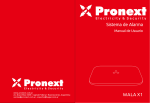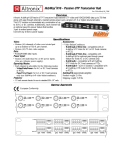Download USER'S GUIDE BACI C−− Compiler and Concurrent
Transcript
USER’S GUIDE
BACI C−− Compiler and
Concurrent PCODE Interpreter
Bill Bynum/Tracy Camp
College of William and Mary/Colorado School of Mines
July 14, 2003
BACI C−− User’s Guide
1
Contents
1
Introduction
2
2
C−− Compiler Syntax
2
3
Concurrency Constructs
3.1 cobegin Block . . . . . . . . . . . . . . . . . . .
3.2 Semaphores . . . . . . . . . . . . . . . . . . . . .
3.2.1 Initializing a Semaphore . . . . . . . . . .
3.2.2 p (or wait) and v (or signal) Functions .
3.2.3 Examples of Semaphore Usage . . . . . .
3.3 Monitors . . . . . . . . . . . . . . . . . . . . . . .
3.3.1 Condition Variables . . . . . . . . . . . . .
3.3.2 waitc and signalc Functions . . . . . . .
3.3.3 Immediate Resumption Requirement . . .
3.3.4 An Example of a Monitor . . . . . . . . .
3.4 Other Concurrency Constructs . . . . . . . . . . .
3.4.1 atomic Keyword . . . . . . . . . . . . . .
3.4.2 void suspend( void ); . . . . . . . . .
3.4.3 void revive( int process number );
3.4.4 int which proc( void ); . . . . . . .
3.4.5 int random( int range ); . . . . . .
4
.
.
.
.
.
.
.
.
.
.
.
.
.
.
.
.
.
.
.
.
.
.
.
.
.
.
.
.
.
.
.
.
Built-in String Handling Functions
4.1 void stringCopy(string dest, string src); . .
4.2 void stringConcat(string dest, string src);
4.3 int stringCompare(string x, string y); . . . .
4.4 int stringLength(string x); . . . . . . . . . . .
4.5 int sscanf(string x, rawstring fmt,...); . .
4.6 void sprintf(string x, rawstring fmt,...); .
.
.
.
.
.
.
.
.
.
.
.
.
.
.
.
.
.
.
.
.
.
.
.
.
.
.
.
.
.
.
.
.
.
.
.
.
.
.
.
.
.
.
.
.
.
.
.
.
.
.
.
.
.
.
.
.
.
.
.
.
.
.
.
.
.
.
.
.
.
.
.
.
.
.
.
.
.
.
.
.
.
.
.
.
.
.
.
.
.
.
.
.
.
.
.
.
.
.
.
.
.
.
.
.
.
.
.
.
.
.
.
.
.
.
.
.
.
.
.
.
.
.
.
.
.
.
.
.
.
.
.
.
.
.
.
.
.
.
.
.
.
.
.
.
.
.
.
.
.
.
.
.
.
.
.
.
.
.
.
.
.
.
.
.
.
.
.
.
.
.
.
.
.
.
.
.
.
.
.
.
.
.
.
.
.
.
.
.
.
.
.
.
.
.
.
.
.
.
.
.
.
.
.
.
.
.
.
.
.
.
.
.
.
.
.
.
.
.
.
.
.
.
.
.
.
.
.
.
.
.
.
.
.
.
.
.
.
.
.
.
.
.
.
.
.
.
.
.
.
.
.
.
.
.
.
.
.
.
.
.
.
.
.
.
.
.
.
.
.
.
.
.
.
.
.
.
.
.
.
.
.
.
.
.
.
.
.
.
.
.
.
.
.
.
.
.
.
.
.
.
.
.
.
.
.
.
.
.
.
.
.
.
.
.
.
.
.
.
.
.
.
.
.
.
.
.
.
.
.
.
.
.
.
.
.
.
.
.
.
.
.
.
.
.
.
.
.
.
.
.
.
.
.
.
.
.
.
.
.
.
.
.
.
.
.
.
.
.
.
.
.
.
.
.
.
.
.
.
.
.
.
.
.
.
.
.
.
.
.
.
.
.
.
.
.
.
.
.
.
.
.
.
.
.
.
.
.
.
.
.
.
.
.
.
.
.
.
.
.
.
.
.
.
.
.
.
.
.
.
.
.
.
.
.
4
4
4
4
5
6
7
7
7
8
8
8
9
9
9
9
9
.
.
.
.
.
.
9
9
10
10
10
10
10
5
Using the BACI C−− Compiler and PCODE Interpreter
11
6
Sample program and output
11
BACI C−− User’s Guide
2
1 Introduction
The purpose of this document is to provide a brief description of the C−− BACI Compiler and Concurrent
PCODE Interpreter programs and a description of how to use them. The C−− compiler first compiles the
user’s program into an intermediate object code called PCODE, which the interpreter then executes. The
C−− compiler supports binary and counting semaphores and Hoare monitors. The interpreter simulates
concurrent process execution.
Programs of the BACI System
program
bacc
bapas
bainterp
function
BACI C−− to PCODE Compiler
BACI Pascal to PCODE Compiler
command-line PCODE Interpreter
bagui
Graphical user interface to the
PCODE Interpreter (UNIX systems only)
PCODE de-compiler
PCODE archiver
PCODE linker
badis
baar
bald
described in
this guide (cmimi.ps)
guidepas.ps
cmimi.ps, guidepas.ps
disasm.ps
guiguide.ps
disasm.ps
sepcomp.ps
sepcomp.ps
The Pascal version of the compiler and the interpreter were originally procedures in a program written by
M. Ben-Ari, based on the original Pascal compiler by Niklaus Wirth. The program source was included as
an appendix in Ben-Ari’s book, “Principles of Concurrent Programming”. The original version of the BACI
compiler and interpreter was created from that source code. Eventually, the Pascal compiler and interpreter
were split into two separate programs. and the C−− compiler was developed to compile source programs
written in a restricted subset of C++ into PCODE executable by the interpreter.
The syntax for the C−− compiler is explained below. This guide is applicable only to the C−− compiler
and not to the BACI Concurrent Pascal compiler. Users interested in the Pascal compiler should consult its
user guide (see the file guidepas.ps).
2 C−− Compiler Syntax
1. As in C++, comments can be delimited with ‘/*’ and ‘*/’ or ‘//’.
2. There are no files other than standard input and output: cout, cin, and endl behave in C−− BACI
as in standard C++. The main program must have one of the following forms:
int main ()
void main ()
main ()
3. The only simple C/C++ types available in C−− BACI are int, and char. There are also other types
related to the control of concurrency; these will be discussed below.
All variables must be declared at the beginning of the code block in which they appear. In particular,
the index variable of a for loop cannot be declared in the loop header, but instead must be declared
at the beginning of the block containing the for loop.
4. A string type is supported. To declare a string, the length of the string must be specified. The
following declaration defines a string of length 20:
string[20] string name;
BACI C−− User’s Guide
3
The length specifier should be the number of characters that the string should have and should not
include space for the termination byte. The compiler takes care of reserving space for the termination
byte. The length specifier must be either a literal constant or a program constant.
The string keyword is used in the declaration of a function for declaring a parameter of type string:
void proc(string formal parm)
This declaration asserts that formal parm is of type string[n], for some positive value of n. Parameters of type string are passed by reference. No check for string overrun is performed.
5. Arrays of any valid type are supported. Array declaration follows the usual C syntax:
element type arrayname[index1][index2][index3]...[indexN];
6. The keyword typedef is supported in C−− BACI. For example, to make the variable name length
synonym with int
typedef int length;
7. Constants (const) of simple types are supported:
const int m = 5;
8. In the declaration of variables of int and char types, initializers are supported. The value of the
initializer must be a literal or program constant:
const int m = 5;
int j = m;
int k = 3;
char c = ’a’;
9. Procedures and functions are supported. Standard scope rules apply. Recursion is supported. Parameter declarations are pass-by-value or pass-by reference:
int afunc( int
int&
a,
b )
/* pass-by-value */
/* pass-by-reference */
Each program must have a main() function of type int or void, and this function must be the last
function in the source file. Execution begins with a call to main().
10. The executable statements are if-else, switch/case, for, while, do-while, break, and continue.
The syntax of these statements are as in standard C/C++. Bracketing of code is standard, i.e., { ... }.
11. Standard C/C++ file inclusion is supported:
#include < ... >
#include " ... "
Both styles of include statement have the same semantics, because there is no “system” include
directory.
BACI C−− User’s Guide
4
12. The extern keyword for defining external variables is supported. An external variable can be of any
valid C−− type. Initializers cannot be used with external variables. The extern keyword can only
occur at the global (“outer”) level. Typical examples:
//
//
extern int i;
extern char a[20];
extern string[30] b;
Initializers are not allowed ----> extern int i = 30;
(initialization, if present, must occur where i is defined)
extern int func( int k );
extern monitor monSemaphore { // see Section 3. Only externally
void monP();
// visible details of the monitor
void monV();
// need be given here
}
The -c option must be used with bacc to compile source files that contain external references. See the
BACI System Separate Compilation Guide for more information about the use of external variables.
3 Concurrency Constructs
3.1
cobegin Block
A C−− process is a void function. In the BACI system, the term “concurrent process” is synonymous with
the term “concurrent thread.” A list of processes to be run concurrently is enclosed in a cobegin block.
Such blocks cannot be nested and must appear in the main program.
cobegin {
proc1(...); proc2(...); ... ; procN(...);
}
The PCODE statements belonging to the listed procedures are interleaved by the interpreter in an arbitrary, ‘random’ order, so that multiple executions of the same program containing a cobegin block will
appear to be non-deterministic. The main program is suspended until all of the processes in the cobegin
block terminate, at which time execution of the main program resumes at the statement following the ending
of the block.
3.2
Semaphores
The interpreter has a predeclared semaphore type. That is, a semaphore in C−− is a non-negative-valued
int variable (see definition below) that can be accessed only in restricted ways. The binary semaphore,
one that only assumes the values 0 and 1, is supported by the binarysem subtype of the semaphore type.
During compilation and execution, the compiler and interpreter enforce the restrictions that a binarysem
variable can only have the values 0 or 1 and that semaphore type can only be non-negative.
3.2.1
Initializing a Semaphore
Assignment to a semaphore or binarysem variable is allowed only when the variable is defined. For
example, either of the following declarations is valid
semaphore
binarysem
The built-in procedure,
s = 17;
b = 0;
BACI C−− User’s Guide
5
initialsem( semaphore, integer_expression );
is the only method available for initializing a semaphore of either type at runtime. In the call,
integer expression
can be any expression that evaluates to an integer and is valid for the semaphore type (non- negative for a
semaphore type, 0 or 1 for a binarysem type). For example, the following two initialsem calls show an
alternative way to initialize the two semaphores declared above:
initialsem( s, 17);
initialsem( b, 0);
3.2.2
p (or wait) and v (or signal) Functions
The p function (or synonymously, wait) and the v function (or synonymously, signal) are used by concurrently executing processes to synchronize their actions. These functions provide the user with the only way
to change a semaphore’s value.
The prototypes of the two functions are as follows:
void p( semaphore& s );
or equivalently,
void wait( semaphore& s );
and
void v( semaphore& s );
or equivalently,
void signal( semaphore& s );
The semaphore argument of each function is shown as a reference parameter, because the function
modifies the value of the semaphore.
The semantics of the p and v function calls are as follows:
p( sem );
If sem > 0, then decrement sem by 1 and return, allowing p’s caller to continue.
If sem = 0, then put p’s caller to sleep. These actions are atomic, in that they are non-interruptible and
execute from start to finish.
v( sem );
If sem = 0 and one or more processes are sleeping on sem, then awake one of these processes. If
no processes are waiting on sem, then increment sem by one. In any event, v’s caller is allowed to
continue. These actions are atomic, in that they are non-interruptible and execute from start to finish.
Some implementations of v require that processes waiting on a semaphore be awakened in FIFO
order (queuing semaphores), but BACI conforms to Dijkstra’s original proposal by randomly choosing
which process to re-awaken when a signal arrives.
BACI C−− User’s Guide
3.2.3
6
Examples of Semaphore Usage
To help to explain semaphore usage, we offer the following brief example:
BACI System: C-- to PCODE Compiler, 09:24
2 May 2002
Source file: semexample.cm Sun Apr 28 20:40:12 2002
line pc
1
0 // example of C-- semaphore usage
2
0
3
0 semaphore count;
// a "general" semaphore
4
0 binarysem output;
// a binary (0 or 1) semaphore for unscrambling output
5
0
6
0 void increment()
7
0 {
8
0
p(output);
// obtain exclusive access to standard output
9
2
cout << "before v(count) value of count is " << count << endl;
10
6
v(output);
11
8
v(count);
// increment the semaphore
12
10 } // increment
13
11
14
11 void decrement()
15
11 {
16
11
p(output);
// obtain exclusive access to standard output
17
13
cout << "before p(count) value of count is " << count << endl;
18
17
v(output);
19
19
p(count);
// decrement the semaphore (or stop -- see manual text)
20
21 } // decrement
21
22
22
22 main()
23
23 {
24
23
initialsem(count,0);
25
26
initialsem(output,1);
26
29
cobegin {
27
30
decrement(); increment();
28
36
}
29
37 } // main
The program uses two semaphores. One semaphore, count, is of semaphore type, which indicates
to the BACI system that the semaphore will be allowed to have any non-negative value. The two concurrent procedures, increment and decrement, “signal” each other through the count semaphore. The
other semaphore, output, is of binarysem type, which indicates to the BACI system that the semaphore
should always have the value zero or one; any other value causes a run-time exception. This semaphore is
used to keep the output from the two concurrently executing procedures, increment and decrement from
intermingling.
We produced the above compiler listing with the command
prompt% bacc semexample
Pcode and tables are stored in semexample.pco
Compilation listing is stored in semexample.lst
The semexample.pco file can then be executed with the BACI PCODE interpreter:
prompt% bainterp semexample
Source file: semexample.cm Sun Apr 28 20:40:12 2002
Executing PCODE ...
before v(count) value of count is 0
before p(count) value of count is 1
This execution of the PCODE file is one of the three possible outputs that the program can produce. The
other two possible program outputs are
BACI C−− User’s Guide
7
prompt% bainterp semexample
Source file: semexample.cm Sun Apr 28 20:40:12 2002
Executing PCODE ...
before p(count) value of count is 0
before v(count) value of count is 0
prompt% bainterp semexample
Source file: semexample.cm Sun Apr 28 20:40:12 2002
Executing PCODE ...
before v(count) value of count is 0
before p(count) value of count is 0
An interested reader might find it instructive to supply explanations for ways in which these three program outputs are generated and to show that these three outputs are the only outputs possible.
3.3
Monitors
The monitor concept, as proposed by Hoare, is supported with some restrictions. A monitor is a C−−
block, like a block defined by a procedure or function, with some additional properties. All functions in
the monitor block are visible (that is, are callable entry procedures) from the outside of the block, but the
monitor variables are not accessible outside of the block and can only be accessed by the monitor functions.
In C−−, a monitor can be declared only at the outermost, global level. Monitors can not be nested. A
monitor can have an optional init{} block as its last block for initializing the values of the monitor’s
variables. This code is run when the main program is started.
Only one procedure or function of the monitor block can execute at any one time. This feature makes
it possible to use monitors to implement mutual exclusion. Use of monitors to control concurrency is
advantageous, because all of the code controlling concurrency is located in the monitor and not distributed
widely across callers, as is the case when semaphores are used.
Three constructs are used by the procedures and functions of a monitor to control concurrency: condition
variables, waitc (wait on a condition), and signalc (signal a condition).
3.3.1
Condition Variables
A condition variable can only be defined in a monitor, and thus, can only be accessed by the monitor’s
processes. A condition variable never actually ‘has’ a value; it is somewhere to wait or something to signal.
A monitor process can wait for a condition to hold or signal that a given condition now holds through the
waitc and signalc calls.
3.3.2
waitc and signalc Functions
waitc and signalc calls have the following syntax and semantics:
void waitc( condition cond, int prio );
The monitor process (and hence, also the outside process calling the monitor process) is blocked and
assigned the priority prio for being re-awakened (see signalc below). Note that this blocking action
allows some other monitor process to execute, if one is ready.
void waitc( condition cond );
This call has the same semantics as the waitc call above, but the wait is assigned a default priority of
10.
void signalc( condition cond );
Wake some process waiting on cond with the smallest (highest) priority; otherwise, do nothing. Note
that this is quite unlike the semaphore v or signal, because signalc is a no-op if no one is waiting,
BACI C−− User’s Guide
8
whereas v( sem ) increments sem if no one is waiting, thus “remembering” the action when future
p( sem )’s occur.
The priority scheme can be used to implement a FIFO discipline in re-awakening waiters. If each
monitor process increments a monitor variable associated with the current priority assigned to a condition,
then successive signalc’s to the condition will awaken the sleeping processes in a FIFO order.
The C−− compiler provides an int function empty( cond ) that returns 1 if there are no processes
waiting in the queue of the condition cond and 0 otherwise.
3.3.3
Immediate Resumption Requirement
This is the requirement that a process waiting on a condition that has just been signaled should have priority
in re-entering the monitor over new calls to monitor processes (those wanting to enter “from the top”). The
requirement rests on the assumption that the condition that has just been signaled has more “urgent” business
to perform than a new entry into the monitor. The Immediate Resumption Requirement is implemented in
BACI by suspending the signaller of a condition and picking (at random) one of the waiters on the condition
with the appropriate priority to run. Because of this, monitor procedures that signalc a condition typically
do so as their last instruction.
When the process re-awakened by the signalc leaves the monitor, a process executing in the monitor
that has been suspended after issuing a signalc call is allowed to resume execution in the monitor in
preference to processes attempting to enter the monitor “from the top.”
3.3.4
An Example of a Monitor
The following example of an implementation of a general semaphore with a monitor illustrates the monitor
syntax:
monitor monSemaphore {
int semvalue;
condition notbusy;
void monP()
{
if (semvalue == 0)
waitc(notbusy);
else
semvalue--;
}
void monV()
{
if (empty(notbusy))
semvalue++;
else
signalc(notbusy);
}
init{ semvalue = 1; }
}
3.4
// end of monSemaphore monitor
Other Concurrency Constructs
BACI C−− provides several low-level concurrency constructs that can be used to create new concurrency
control primitives: These functions can be used to create a “fair” (FIFO) queued semaphore. The code to
accomplish this is beyond the scope of this user’s guide.
BACI C−− User’s Guide
3.4.1
9
atomic Keyword
If a function is defined as atomic, then the function is non-preemptible. The interpreter will not interrupt an
atomic function with a context switch. This provides the user with a method for defining new primitives.
The following program illustrates how a test_and_set primitive can be defined and used to enforce mutual
exclusion:
atomic int test_and_set(int& target) {
int u;
u = target;
target = 1;
return u;
}
int lock = 0;
void proc(int id) {
int i = 0;
while(i < 10) {
while (test_and_set(lock)) /* wait */ ;
cout << id;
lock = 0;
i++;
}
}
main() {
cobegin { proc(1); proc(2); proc(3); }
}
3.4.2
void suspend( void );
The suspend functions puts the calling thread to sleep.
3.4.3
void revive( int process number );
The revive function revives the process with the given number.
3.4.4
int which proc( void );
The which_proc function returns the process number of the current thread.
3.4.5
int random( int range );
The random function returns a “randomly chosen” integer between 0 and range - 1, inclusive. It uses a
different random number generator stream than the one used by the interpreter; that is, random() calls do
not affect interpreter execution.
4 Built-in String Handling Functions
4.1
void stringCopy(string dest, string src);
The stringCopy function copies the src string into the dest string. No check for string overrun is performed. For example,
BACI C−− User’s Guide
10
string[20] x;
...
stringCopy(x,"Hello, world!");
stringCopy(x,"");
will initialize the string x to a well-known value. The second stringCopy resets the string x to a zero-length
string.
4.2
void stringConcat(string dest, string src);
The stringConcat function concatenates the src string to the end of the dest. No check for string overrun
is performed.
4.3
int stringCompare(string x, string y);
The stringCompare function has the same semantics as the strcmp function from the C string library: a
positive number is returned if string x is lexicographically after the string y, zero is returned if the strings
are equal, and a negative number is returned if string x is lexicographically before the string y.
4.4
int stringLength(string x);
The stringLength function returns the length of the string x, not including the termination byte.
4.5
int sscanf(string x, rawstring fmt,...);
Like the “real” sscanf, the sscanf function scans the string x according to the format string fmt, storing
the values scanned into the variables supplied in the parameter list, and returns the number of items scanned.
Only the %d, %x, and %s format specifiers of the real sscanf are supported. An additional format specifier %q
(quoted string), unique to BACI, is supported. For this specifier, all characters delimited by a pair of double
quotes (") will be scanned into the corresponding string variable. When the %q specifier is encountered in
the format string, if the next non-whitespace character of the string being scanned is not a double quote, then
the %q scan fails, and scanning of the string terminates.
The variables appearing after the format string are reference variables (that is, the ampersand (&) is not
required.
In the following example, the value of i returned by the sscanf call will be 4, the value stored in the
variable j will be 202, the value stored in the string stored in string x will be alongstring, the value stored
in the variable k will be 0x3c03, and the string stored in the string y will be a long string.
string[50] x,y;
int i,j,k;
stringCopy(x,"202 alongstring 3c03 \"a long string\"");
i = sscanf(x,"%d %s %x %q",j,x,k,y);
4.6
void sprintf(string x, rawstring fmt,...);
Like the “real” sprintf function in the C library, the sprintf function creates a string stored in the variable
x, using the format string fmt and the variables following the format string.
The %d, %o, %x, %X, %c, and %s format specifiers are supported, in the full generality of the real sprintf.
In addition, the %q format specifier will insert a doubly-quoted string into the output string. The %q format
specifier is equivalent to the \"%s\" specifier.
For example, in the following code fragment
BACI C−− User’s Guide
11
string[80] x;
string[15] y,z;
stringCopy(y,"alongstring");
stringCopy(z,"a long string");
sprintf(x,".%12d. .%-20s. .%q. .%08X.",202,y,z,0x3c03);
the string x becomes
.
202. .alongstring
. ."a long string". .00003C03.
5 Using the BACI C−− Compiler and PCODE Interpreter
There are two steps to executing a program with the BACI system.
1. Compile a “.cm” file to obtain a “.pco” file.
Usage: bacc [optional_flags] source_filename
Optional flags:
-h
-c
show this help
make a .pob object file for subsequent linking
The name of the source file is required. If missing, you will be prompted for it. The file suffix “.cm”
will be appended if you don’t supply it.
2. Interpret a “.pco” file to execute the program
Usage: baininterp [optional_flags] pcode_filename
Optional flags:
-d
-e
-x
-t
-h
-p
enter the debugger, single step, set breakpoints
show the activation record (AR) on entry to each process
show the AR on exit from each process
announce process termination
show this help
show PCODE instructions as they are executed
The name of the PCODE file is required. If missing, you will be prompted for it. The file suffix
“.pco” will be appended to the filename you give.
It is not necessary to recompile the source file each time that you execute the .pco file with bainterp.
There is a shell script, baccint, that will call the compiler and then call the interpreter for you. It passes
the options that you give it (see above) along to the interpreter.
6 Sample program and output
The following listing was produced by the C −− BACI compiler. The number to the right of the line number
is the PCODE offset of the instruction that begins that line. The BACI compiler creates this listing from
the file “incremen.cm”. The listing is placed in the file “incremen.lst”. An “incremen.pco” file is also
created; this file is used by the interpreter.
BACI C−− User’s Guide
12
BACI System: C-- to PCODE Compiler, 09:24
2 May 2002
Source file: incremen.cm Wed Oct 22 21:18:02 1997
line pc
1
0 const int m = 5;
2
0 int n;
3
0
4
0 void incr(char id)
5
0 {
6
0
int i;
7
0
8
0
for(i = 1; i <= m; i = i + 1)
9
14
{
10
14
n = n + 1;
11
19
cout << id << " n =" << n << " i =";
12
25
cout << i << " " << id << endl;
13
31
}
14
32 }
15
33
16
33 main()
17
34 {
18
34
n = 0;
19
37
cobegin
20
38
{
21
38
incr( ’A’); incr( ’B’ ); incr(’C’);
22
50
}
23
51
cout << "The sum is " << n << endl;
24
55 }
The following listing was produced by the BACI interpreter. The interpreter executes the program that
was compiled into the file “incremen.pco”.
Source file: incremen.cm Wed Oct 22 21:18:02 1997
Executing PCODE ...
C n =1 i =A n =1 C2 i =
1 A
C n =4 i =2 C
B n =A n =5 i =24 A
i =1 B
AC n = n =6 i =3 C6 i =3
A
C n =7 i =4 C
B n =9 i =2 BA n =8
i =4 A
C n =8 i =5 A n =9C
i =5 A
B n =10 i =3 B
B n =11 i =4 B
B n =12 i =5 B
The sum is 12