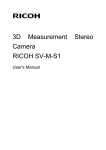Download READ ME
Transcript
EVA 2 READ ME INSTRUCTIONS FOR SAFETY AND USE This equipment must be used only by qualified staff. Users must be warned about the danger. Please read this manual carefully before using the appliance. S.Q.Lab will not be liable to any defect, failure or damage caused by improper use or improper or inadequate maintenance or care. S.Q.Lab will not be liable for any indirect, special , incidental or consequential damages irrespective of whether SQLAb has advance notice of the possibility of such damages WARRANTY SQLab warrants that this product will be free from defects in materials and workmanship for a period of one (1) year from the date of shipment. If any such product proves defective during this warranty period, SQLab, at its option, either will repair the defective product without charge for parts and labour, or will provide a replacement in exchange for the defective product. In order to obtain service under this warranty, Customer must notify SQLab of the defect before the expiration of the warranty period and make suitable arrangements for the performance of service. Customer shall be responsible for packaging and shipping the defective product to the service centre designed by SQLab., with shipping charges prepaid. SQLab shall pay for the return of the product to Customer if the shipment is to a location within the country in which the SQLab service centre is located. Customer shall be responsible for paying all shipping charges, duties, taxes, and any other charges for products returned to any other locations. This warranty shall not apply to any defect, failure or damage caused by improper use or improper or inadequate maintenance or care. SQLab shall not be obligated to furnish service under this warranty • to repair damage resulting from attempts by personnel other than SQLab representatives to install, repair or service the product • to repair damage resulting from improper use or connection to incompatible equipment to service a product that has been modified S.Q.Lab. CD 59 BP 282 000 13 798 Aix-en-Provence Cedex 3, France Phone: Fax: Internet : (+33) [0]4 42 95 36 30 (+33) [0]4 42 59 50 96 http ://www.lpl.univ-aix.fr/~sqlab EVA workstation has been developed in collaboration with the CNRS Laboratory « Speech et Language » from the University of Provence in Aix-en-Provence (Bernard Teston). Licence CNRS N° L98002 Laboratoire « Parole et Langage » Université de Provence 29, Avenue Robert Schuman 13 621 Aix-en-Provence, France EVA 2 Getting Starting 1. Unpacking Open the shipping box and read the Install-Maintenance chapter in the EVA2 User Manual. 2. Checking the requirements Read the chapter Inventory and How to place the unit in the EVA2 User Manual. 3. Installing the DATA TRANSLATION board Install software as an ADMINISTRATOR (Windows 2000, Windows XP) DATA TRANSLATION software is included in EVA CDROM. Read the Getting Started Manual of DATA TRANSLATION: , THE SOFTWARE MUST BE INSTALLED BEFORE INSERTING BOARD INTO THE COMPUTER THE BOARD CONNECTOR IS VERY FRAGILE. HANDLE WITH CARE. 4. Installing EVA2 hardware Read the chapter Makes permanent connections in the EVA2 User Manual. 5. Installing EVA2 software Read the chapter Install the EVA 2 workstation software in the EVA2 User Manual. EVA 2 THE BOARD CONNECTOR IS VERY FRAGILE. HANDLE WITH CARE.