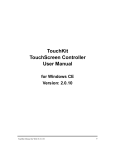Download quickPX User Manual
Transcript
quickPX User Manual 1 quickPX User Manual 1. Overview of the Device 2 quickPX User Manual 2.Setting up the Device 2.2 Connecting the Lamps with an USBport Set up the quickPX system with the opening facing towards you near the commanding unit (PC). The connection slot for lamp controlling is located on the device’s backside on the right. Connect the USB-end of the white cable with an vacant USB-port of your computer. Connect the other end with the device. 2.3 Pluggin the Camera into the Quick-exchange Adapter The quick-exchange adapter is located on the devices front side. Make sure, that first the small golden security lever and then the grey locking leverare both pointed upwards. 2.1 Connecting the Device to a Power Supply The Slot for the power plug is located on the device’s backside on the left, directly under the power switch. Connect the cable with the slot and with a power supply. Put the adapter-plate (located at the bottom of the camera) into the quick-exchange adapter (The lense of the camera must be pointed downwards, toward the foto-plate). Now tilt the camera backwards until the adapter plate touches the quick-exchange adapter completely (as depicted below and on the following page). 3 quickPX User Manual 2.4 Connecting the Camera to a Power Supply Some of the quickPX-systems have an integrated power supply cable as well as a slot to supply the camera with electricity. This slot is located at the end of a cable reaching out of the space on the right of the foto plate. Connect this slot with the cable atached to the camera. If performed properly the grey locking lever snaps automatically to the right. Now flap the small golden security lever to the right (see pictures below). This lever prevents an unintentional unlocking of the locking lever. 2.5 Connecting the Camera to an USBport Open the covering with the following or similar labelling „A/V Out USB HDMI“ at the left side of the camera. Now plug the black USB cable you can find in the camera’s packaging into the slot marked red on the picture below and into a vacant USB-port of your computer. If you wish to remove the camera again, first turn the golden security lever upward. Now hold the camera tightly with one hand while pulling the grey locking lever upward. The camera disconnects from the adapter. 4 quickPX User Manual 2.6 Sliding in the Reflector Plate This is only necessary if the reflector plate isn’t already plugged in by standard. Slide in the reflector, as depicted on the pictures below, from above behind the reflector carrier. Make sure that the magnetic stripes point toward the reflector carrier. If performed properly the reflector plate will stick to the reflecor carrier automatically. Now slide the reflector plate downward until the bottom edge is near the camera lense. The exact adjustment will be carried out later on. Created by: danner pc-gesteuerte Systeme Alte Waiblinger Strasse 37 71336 Waiblingen [email protected] 5