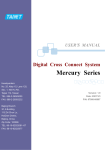Download Operating & Maintenance Manual for KI6000 Optical Power Meter
Transcript
OPERATING & MAINTENANCE GUIDE for: - KI 6000 Series Power Meter Operating Manual KI 6000 Series Optical Power Meter Congratulations on your purchase of this instrument, which has been engineered to provide the best possible reliability, convenience and performance. To get the best use from your equipment and ensure its sate operation, please spend a few minutes to read this manual. It contains many useful hints & tips from experts in fibre optic measurements. Made in Australia. International Patents Granted © Copyright Kingfisher International Pty Ltd 6th Edition, July 2004. KI 6000-UM-5 CONTENTS INTRODUCTION 1 2 3 3.1 3.2 3.3 4 4.1 4.2 4.3 4.4 4.5 4.6 5 6 6.1 7 7.1 7.2 7.3 8 8.1 8.2 Applications Specifications & Ordering Information Points to Remember Safety Optical Connector External Power Getting to know the KI 6000 Series Inspection Powering up Making an absolute power measurement Making a relative power measurement Fast / Slow averaging Using the tone detector Care of your instrument Additional Information on Fibre Optics The dB Measurement Unit Optical Source Characteristics LEDs Lasers Temperature Control/Compensation Optical Detector Characteristics Responsivity Non-Linearity KI 6000-UM-5 1 6 7 12 12 12 12 14 14 14 15 16 16 17 18 19 19 21 21 24 25 30 30 31 8.3 Non-Uniformity 8.4 Detector Suitability 9 Optical Loss In Fibre Systems 9.1 Common Problems 10 Cladding Modes & Modal Distribution 11 Emitter Power Measurement 12 Measuring Transmission Losses 12.1 Insertion Loss Technique 12.2 Cutback Technique 12.3 Standard Test Procedures 13 Maintenance 13.1 Important – all maintenance 13.2 Opening the Instrument 13.3 Re assembly 13.4 Detector Leakage Adjustment 14 Calibration 14.1 Discussion 14.2 Equipment 14.3 Procedure 14.4 DIL switch settings 15 Instrument Returns 16 Disclaimer & Warranty Engineering Notes 31 32 34 34 37 41 42 42 43 43 45 45 45 45 46 47 47 47 48 48 49 50 52 KI6000 Optical Power Meter Figure 1 KI 6000-UM-5 INTRODUCTION The KI 6000 Series Handheld Optical Power Meter is designed to make accurate optical power measurements on fibre optic systems. The meter is compact and very simple to operate, and is the ideal equipment for field use, with all the features desirable for use by installers, technicians and engineers. An advanced new measurement concept provides adjustment free operation and a high level of precision over an extended temperature range, with no warm up period. Display update is instant, with no auto ranging delays. Up to 0.01 dB of resolution is available, and true measurement accuracy is maintained over the entire range of displayed power levels, to provide a high degree of user confidence. A digital averaging function can be used to enhance resolution. An extended measuring range is achieved, with an accurate measuring range, from +5dBm down to -65dBm (Ge) or -70dBm (InGaAs) & Si. High power versions with ranges up to +25dBm are also available If power measurement is attempted on a modulated optical signal, the meter will warn the user by emitting a tone. Three user selectable calibrations cover all normal applications. The Germanium detector option provides cost effective performance for 850/1310/1550nm applications, whereas the InGaAs detector gives highest accuracy in the 1310/1550 nm bands, greater sensitivity, and better linearity. The Silicon option provides excellent accuracy in the 670~850nm region. KI 6000-UM-5 A wide range of optical connectors or bare fibre can be accommodated by the industry standard screw-on optical connector adaptors. Long 170 hour battery life from a single PP3 (9v) alkaline battery greatly enhances convenience, allowing typically 6 months steady use between battery changes, which eliminates the requirement for rechargeable batteries. A separate reference level can be stored for each wavelength, and is retained when the unit is turned off. The reference value can be displayed. Calibration is performed separately at each wavelength. The unit can be calibrated without opening the instrument, and calibration values are retained in EEPROM. The unit features an optical tone detector which is useful for identifying fibres in conjunction with a lone source at the other end of the fibre. The tone detector sounds a buzzer when a standard test tone is detected, and the detected modulation frequency is displayed. A range of other instruments are available from Kingfisher to complement your meter, including a variety of LED and Laser Sources, Loss Test Sets, Cold Clamp, Talk Sets, Return Loss Meters and a Visible Fault Location. Test sets can be provided in a rugged foam lined carry case, to form a complete fibre optic test kit to your specifications. A substantial part of this manual explains the relevance of power measurements on fibre optic systems. 1. APPLICATIONS • Measuring the output power of optical transmitters (cw or =1 MHz modulation). • Measuring the input power at an optical receiver (cw or =1 MHz modulation). • Measuring attenuation in fibre cabling, in conjunction with a Kingfisher light source • Measuring loss in connectors, splices, couplers, switches and other components in conjunction with a Kingfisher light source • Identification of individual fibres with the tone detector and a Kingfisher modulated light source • Suitable for singlemode and multimode fibre applications • Setting attenuator pads for high bit rate transmission systems • Quality assurance, acceptance testing, laboratory work • Checking the modulation frequency of optical lone generators KI 6000-UM-5 2. SPECIFICATIONS Size/Weight: Environmental: Case: Power: Display: Range: KI 6000-UM-5 35 X 150 X 80mm /250 grms Operating -5 to 55°C. 95% RH Storage -20 to 75°C ABS plastic case. Passes 1 metre drop lest onto hard surface without rubber holster. Passes 6KV ESD tests. Conformal coated pcb is resistant to moisture. 170 hours from one 9v PP3 alkaline cell. Optional Auto turn-off after 10 minutes. Low battery indicator. Reverse polarity protected. Non multiplex high contrast LCD with 13mm characters. All digits activated at power up. Max Response time to stable reading:1.5 seconds. Display resolution: 0. 1 dB, or 0.01 dB selectable (dBm). 0.01 dB (dBr) 0.01 dB in calibrate mode Ge: +10 to -65dBm at 1300/1550 +10 to -60dBm at 850 InGaAs: +5 to -60dBm at 1310/1550 +5 to -55dBm at 850 Si +5 to -70dBm at 780/850nm +5 to -65dBm at 670nm H1 +15 to -55dBm at 1310/1550nm +15 to -50dBm at 850nm H2 +25 to -45dBm at 1310/1550nm H3 25 to -50dBm at 1310/1550nm Controls Rotary Switch: Off / 850 / 1300 / 1310 / 1550 / Identity Push Buttons: absolute / relative mode, set reference Slide Switch: Fast / Slow integration Slow mode integrates previous 10 display updates Identify Mode Any detected optical tone 100Hz - 9999Hz is displayed and 270Hz, 1 KHz, 2KHz ± 10% actuates buzzer. Frequency accuracy: 0.5% Sensitivity: 270Hz: - 2KHz, typically -40dBm, 30% - 70% duty cycle. 2. SPECIFICATIONS Calibration/Linearity Relative Mode Optical Calibration Accuracy: refer to Calibration Certificate. Intrinsic electronic linearity and gain accuracy ± 0.05dB over range and temperature, excluding noise floor and gain compression. Displays relative power, indicated by 'r' on display. Separate reference stored for each wavelength, and retained when unit turned off. Stored reference value can be displayed, and can be anywhere in range of instrument. When the battery is disconnected for replacement, memory is retained for 30 seconds. Calibration adjustable in steps of 0.01 dB. Ge noise floor: Typically -75Dbm at 1310nm and 23°C InGaAs noise floor: Typically -85dbm at 1310nm and 23°C Gain Compression at maximum reading: <0.2dB. Warm up period: 30 seconds to specification Calibration mode is enabled via a DIL Switch in the battery compartment, and stored in EEPROM. Optical damage level: +5dB above maximum reading Note. Specifications for models H1 and H2 are shifted 10dB and 20dB respectively. These models use Ge detectors with 10dB and 20dB attenuators. KI 6000-UM-5 ORDERING INFORMATION KI6000 KI6000 KI6000 KI6000 KI6000 KI6000 Ge InGaAs Si H1 H2 H3 with Germanium Detector with InGaAs Detector with Silicon Detector with +15dBm range (Germanium) with +25dBm range (Germanium) with +25dBm range (InGaAs) Standard Accessories: OPT105 Operation Manual OPT125 Battery (9V pp3) 1 pc 1 pc Optional Accessories: OPT171 Rubber Holster OPT181 Soft Carry Pouch OPT142 Hard Carry Case with space for: 1 x KI6000 power meter and accessories 1 x KI 8000 source and accessories Manual & patch-cords KI 6000-UM-5 KI Optical Connector / Adaptors: OPT201 SC OPT202 ST OPT203 SMA 905/906 OPT204 FC or FC/PC OPT205 BICONIC 1006/1016A OPT206 D4 OPT207 LSA/DIN 47256 OPT208 DIAMOND 3.5 MM OPT212 MINI - BNC OPT213 ST-FDDI ADAPTOR SET OPT220 E2000 OPT221 EC2000 (One ST:ST patch-cord, one ST:FDDI connector adaptor). Please consult factory for other connector adaptors. ORDERING INFORMATION Patch-cords and Pigtails: OPT601 Please specify your requirements. Ordering Example: KI 6000Ge Power Meter with Ge sensor, manual, battery OPT202 ST connector adaptor OPT171 Rubber holster OPT181 Soft carry pouch KI 6000-UM-5 Figure 2 Linearity and Accuracy Specifications KI 6000-UM-5 3. POINTS TO REMEMBER 3.1 Safety The KI6000 instrument itself emits no optical power, and does not create any hazards to the user. • Never use magnifying devices to inspect optical fibre ends, unless you are sure that no optical power is being emitted. • Use only magnifying devices with a built-in infra-red filter to ensure safety. Please enquire to Kingfisher about the 'Fibervue' microscope that meets these requirements. • Always observe eye safely precautions as specified by applicable Standards. 3.2 Optical Connector The screw-on optical connector adaptor used on the Kingfisher power meter is a non-precision item and no special precautions are required. Note that compatible adaptors are available from a range of sources, however, all metal types are to be preferred. KI 6000-UM-5 The Kingfisher adaptor will give the best performance, since the position of the fibre end has been standardized on all models, and optimized for this instrument. Extra precautions have been taken to reduce optical reflections, which can reduce accuracy. For sustained measurement accuracy, the optical interface should be kept clean. The optional rubber holster incorporates a protective cover for the optical interface, 3.3 External Power External power is not required, therefore no safety standards or procedures are relevant. Figure 3 KI 6000-UM-5 4. GETTING TO KNOW THE KI 6000 SERIES 4.1 Inspection On arrival, please carefully inspect for any obvious physical damage. If any has occurred, keep all packaging and immediately notify the relevant carriers. See 'Instrument Returns' at the back of this manual for return and repair procedures. 4.2 Powering Up Slide open the battery cover at the rear of the instrument, and attach one 9v PP3 alkaline type battery. The unit is reverse polarity protected. Do not try and run from higher voltages. It using equivalent NiCad batteries, ensure they are the higher output types, with a nominal 8.4v output, or the low battery detector will give incorrect outputs. KI 6000-UM-5 The meter will run for 170 hours on one alkaline battery, and uses negligible current in the 'off' state. Therefore, one battery will last many months to 3 years, depending on use. Turn the rotary switch from 'off' to eg '1310nm', and the unit will turn on.. It will turn itself off again some 10 minutes after the last switch activation. To defeat this function, turn the unit on with 'Abs//Rel' depressed 'OFF' will be displayed, and the meter wit; remain on till turned off manually. When the battery is getting low, 'batt' is flashed on the screen occasionally at first, and then more frequently when the battery is nearly flat. If the battery goes too low for proper measurement, the unit is disabled. Many hours of operation are still available when 'batt' is first shown, giving the field user ample opportunity to change batteries. 4. GETTING TO KNOW THE KI 6000 SERIES 4.3 Making an Absolute Power Measurement • Set the rotary knob to the wavelength of the light source being measured. Set the slide switch to 'fast'. • Ensure the correct optical connector adaptor is fitted to the meter. • If measuring a connectorised fibre end, clean the connector tip with a lint free tissue, before inserting into the power meter connector adaptor. If using a bare fibre adaptor, follow the instructions supplied with the adaptor. • The optical power will now be displayed in units of dBm. If the power is too high for the meter, 'hi' will be displayed. If the power is too low for the meter 'lo', will be displayed KI 6000-UM-5 You will note the meter displays results very quickly without any range-changing delays. This meter is designed to measure stable power levels, and modulated levels can give inaccurate results. If power measurement is attempted on modulated signals, the unit will emit a tone to alert the user that the power reading may be incorrect. However, all levels modulated faster than 1 MHz will be averaged correctly. If it is required to display absolute power to only 0.1dB resolution, move DIL switch 1, accessed via the battery compartment. 4. GETTING TO KNOW THE KI 6000 SERIES 4.4 Making a Relative Power Measurement 4.5 Fast/Slow Averaging To select relative power measurement, push the ‘Abs/Rel' button, an 'r' will be displayed to indicate relative mode. In 'Fast' mode, the last optical power measurement made by the meter is displayed, providing almost instantaneous update. To set the reference level, push the 'set ref' button, and the stored reference will change to the absolute level currently being measured. However, there are situations where this does not provide enough measurement stability, typically at lower power levels where some noise will be encountered, or when the light source has short term instability. To check the current stored reference level, push the 'Abs/Rel' button for a few seconds, a flashing 'r' will show with the stored reference level. A separate reference can be stored for each wavelength, and is stored for as long as the battery is connected. If the battery is changed in a few seconds, the stored value is not disturbed. The meter will now display the difference (in dB) between the current measured power level and the reference level. KI 6000-UM-5 To overcome this problem, the meter incorporates an averaging or ‘slow' mode, where readings are digitally averaged, which provides greater effective resolution for these situations. The integration time constant is selectable via DIL switch 2 accessed from the battery compartment. 4. GETTING TO KNOW THE KI 6000 SERIES 4.6 Using the Tone Detector Set the rotary knob to 'identify'. The meter will now display optical chopping frequency in Hz, to 1 Hz resolution. If one of the standard test tones of 270Hz, 1 KHz or 2KHz ±10% is detected, the buzzer will sound, to show continuity. Sensitivity is typically -40 dBm at 2KHz, and -50dBm at 270 Hz. If you have a modulated source available, try this function out without an optical connector adaptor fitted, to see how easily it could be used for identifying one fibre end from a cable. This function operates over the range 200Hz - 9999Hz, and is fully compatible with all Kingfisher light sources and talk sets. KI 6000-UM-5 With some imagination, this also enables simple signalling to be achieved between two work groups to indicate, e.g: - go to next fibre - wait - etc. 5. CARE OF YOUR INSTRUMENT • To clean the unit, use alcohol or other non solvent cleansing agents. Acetone or other solvents could attack the ABS plastic cover. • During transport and storage, placing the instrument in the proper carry case provides protection against dropping, vibration, crushing, dust and moisture, and is to be recommended. • For best protection in field use, the optional rubber holster provides real drop protection for handheld use. • The instrument is resistant to normal dust and moisture, however it is not waterproof. If moisture does get into the instrument, it is advisable to dry it out before using again, or incorrect readings may result. KI 6000-UM-5 • For accurate results, keep the optical detector clean, and keep out dust and dirt. • Do not exceed the maximum optical input level. • During prolonged storage, remove the battery to eliminate the possibility of acid leakage. • Use only high quality sealed batteries, to avoid the possibility of acid leakage. 6. ADDITIONAL INFORMATION ON FIBRE OPTIC MEASUREMENTS This section is intended to give the user a broader understanding of fibre optic power measurements, and its relevance to communications systems. Points covered are: • • • • • The dB measurement unit Optical Source Characteristics Optical Detector Characteristics Optical Fibre Characteristics Some Fibre Optic Measurement Solutions Note that Transmitter Power and Receiver Sensitivity are absolute values, whereas the transmission path efficiency is a relative value i.e. the efficiency is the same, regardless of the actual transmitted power level. The system adopted is the decibel, and it reduces a mass of data to the following single calculation (for example): Absolute Measurements • • Emitter power: Receiver sensitivity: 6.1 The dB measurement unit Relative Measurements Almost all communications systems (radio, co-ax, twisted pair, etc) can be described in terms of: • • • • • • Transmitter Power Lossey Transmission Path Receiver Sensitivity It is therefore quite natural that communications engineers should use a system of units and measurements that enables these elements to be easily defined and related. KI 6000-UM-5 Loss of 1st fibre section: Loss of 2nd fibre section: Loss of 3rd fibre section: -4dBm -27dBm -7.3dBr -4.8dBr -6.9dBr 6. ADDITIONAL INFORMATION ON FIBRE OPTIC MEASUREMENTS Calculations Total transmission loss: Loss Budget: Therefore spare system margin: -7.3 - 4.8 - 6.9 = -l9dBr -27 - (-4) = -23dBr -19 - (-23) = 4dBr Note here that although the total transmission loss is -19 dB, the spare system margin is only 4 dB. Since optical measurement uncertainties can easily add up to in excess of 1 dB per test (e.g. 3 dB in this case, with 3 sections), spare system margin can easily be confused with measurement error. Hence the importance of making measurements as accurately as possible. Note here that Absolute power levels in dBm are mixed with ~ power levels in dBr. The relationship is as follows: dB = 10 log (P1/P2), where P2 = reference power level P1 = measured power level dBr Change dBm Watts 0 1.0 +10 10mw .l 0.79 0 .2 0.63 .10 100µw .3 0.50 .20 10µw .4 0.40 .30 1µw = 106w .5 0.32 .40 100nw .6 0.25 .50 10nw .7 0.20 .60 1nw = 109w .8 0.16 .70 100pw .9 0.13 eg .25dBm= 3.2µw dB - Linear Conversion Chart Figure 4 KI 6000-UM-5 1mw = 103w 6. ADDITIONAL INFORMATION ON FIBRE OPTIC MEASUREMENTS For absolute measurements, P2 is defined as 1 milli watt, hence dBm, and 0 dBm = 1 milli watt. For relative measurements, P2 is arbitrary, and defined by the user, hence dBr (or dB). Note therefore that the dB is a logarithmic measurement, and that each additional 10 dB increment represents a factor of x10 change, eg. -30dB represents a reduction to one thousandth, and +30dB represents a gain of one thousand. The handy dB conversion table on the back of the meter can be used to deduce linear measurement units to the nearest dB, for occasions where this is useful (see Fig. 4). The dB chart may be used to interpolate between the values shown on the dBm chart, for instance in the given example. -20dBm =10µW -30dBm = 1µW so to deduce the value for say -25dBm, note that -5dB = 0.32 therefore -25dBm =10µW x 0.32 = 3.2µW Absolute measurements are commonly made to determine emitted power levels, and can also be used to deduce relative loss. Relative Measurements Relative measurements are conveniently done to determine the optical transmission efficiency (or 'optical loss or ‘attenuation’) in some part of the fibre transmission path. e.g. fibre, connectors, switches, etc. In this situation, the optical transmission efficiency is independent of absolute power levels, so a stable light source and optical power meter is commonly used to determine the efficiency as follows: (1) Power into the unit is taken as a reference (P2). (2) Power out of unit is measured relative to the reference (P1). (3) The optical loss of the unit is then derived directly in dBr. KI 6000-UM-5 7. OPTICAL SOURCE CHARACTERISTICS Although the power meter is calibrated at (for example) exactly 850, 1310, and 1550nm, practical emitters show some deviation from this ideal, typically as follows. 7.1 LEDS The typical spectral output of a 1310nm LED is shown here. The peak wavelength at 25°C may vary by ±30nm, and the FWHM (Full Width Half Maximum) bandwidth can be up to 150nm, The peak wavelength will vary by typically +0.4nm/ °C and may show some dependence on drive current. As a result of this broad spectral performance, LEDs give limited measurement accuracy partly due to reduced power meter accuracy, but mainly due to altered fibre attenuation characteristics of the different wavelengths emitted. Light emission spectrum, 1310nm LED spectrum Figure 5 KI 6000-UM-5 7. OPTICAL SOURCE CHARACTERISTICS LEDs can also show a significant power/temperature characteristic, which may be as high as -2%/°C at constant current. This means that sources without temperature control or thermal compensation provide limited measurement performance and stability. Measurements using LED sources are limited in accuracy by: • power output variation with time/temp • centre wavelength variation with temp LEDs also show a slow degradation over time, with a gradually reducing optical output at steady current temperature. This effect is unlikely to be relevant in measurement sources, but does affect transmission systems. • spectral width • initial centre wavelength tolerance • warm up period LEDs achieve poor coupling efficiency with singlemode fibre, typically around -45dBm. • limited measuring range due to low emitted power. KI 6000-UM-5 Kingfisher handheld LED sources are fitted with surface emitting LEDs with digitally generated temperature compensation to provide a useful combination of adequate power stability and good coupled power into multimode fibre. 7. OPTICAL SOURCE CHARACTERISTICS 7.2 Lasers The typical spectral output of a 1310nm laser is shown in Fig. 6. The peak wavelength at 25°C may vary by up to ±30nm, however the FWHM bandwidth is only 3nm The peak wavelength of a non cooled laser will vary by 0.4nm/°C. Power stability of the laser diode itself is normally maintained via optical feedback within the laser package, in principle giving good thermal stability. However in singlemode applications thermal stability is normally governed by the stability of the optical coupling between the laser chip and fibre end. As a result, laser sources with no thermal controller can show a long (eg 20 minute) 'warm up' period while the laser package and hence fibre coupling achieves thermal stability. Thermal effects can also cause sudden jumps in laser operating modes, which can also cause sudden changes in laser fibre coupling. Light-emission spectrum, 1310nm laser spectrum Figure 6 KI 6000-UM-5 7. OPTICAL SOURCE CHARACTERISTICS This means that sources without temperature control or thermal compensation provide limited measurement performance due to: • • • • • variable power coupled into a fibre initial centre wavelength tolerance centre wavelength variation with temp. long warm up period sensitivity to ambient temperature changes Kingfisher handheld sources can be fitted with room temperature lasers at 650, 670, 1310 and 1550nm. 7.3 Temperature Control/Compensation of Sources Laser devices are available with temperature controllers. This can give excellent stability, however the exact implementation of the controller can cause other side effects. Many controllers only cool the device to about 5°C, so at low temperature control is lost, and at high temperatures thermally induced package stress causes significant mechanical instability. Full bridge heater/cooler types which run at 25°C provide for superior stability in all conditions. A laser source with a 25°C full bridge controller provides the highest available accuracy in sources for practical power measurement. Kingfisher temperature controlled sources provide I full temperature control at 25°C. KI 6000-UM-5 Temperature control gives the benefit of: • • • fast stabilisation fixed wavelength insensitive to ambient temperature Some sources monitor the actual fibre coupled output power and therefore keep the power stable. This provides excellent power stability, and is standard on the Kingfisher KI 4000 sources. Temperature compensation should not be confused with actual temperature control. Compensation arrangements are cheaper and may be satisfactory for less demanding use, and rely on some sort of approximate compensation based on known thermal characteristics of an LED or Laser. Temperature compensation of LED sources is achievable by adjusting the drive current with temperature. In the KI 8000 sources this is achieved digitally and hence with excellent accuracy. Another arrangement attempts to adjust laser source drive current with respect to temperature according to a predetermined response. This will provide some improvement, however demonstrated stability is not as good as temperature control or optical feedback. Silicon Figure 7 KI 6000-UM-5 InGaAs Figure 7.1 KI 6000-UM-5 Germanium Figure 7.2 KI 6000-UM-5 8. OPTICAL DETECTOR CHARACTERISTICS This section discusses the 3 different solid state quantum type diode detectors typically used in optical power meters. Silicon detectors (Si) provide a high level of sensitivity and low cost at wavelengths of 300 - 1000nm Germanium detectors (Ge) provide good sensitivity at wavelengths of 800 - 1600nm (useable to 600 nm). Indium Gallium Arsenide detectors provide high sensitivity at wavelengths of 800 - 1700nm. These represent a new technology. All 3 detector diodes have similar limitations and characteristics, however to different extents. 8.1 Responsivity All three detectors convert optical energy into a corresponding electrical current with an efficiency dependent on wavelength. Their highest efficiency occurs when optical photon energy most closely matches the electron band gap energy in the detector, since in general 1 photon generates 1 electron of current.The resultant efficiency or responsivity of the detector element is shown in figure 7/7.1/7.2. KI 6000-UM-5 For wavelengths longer than peak efficiency, efficiency drops sharply since photon energy is less than the detector band gap energy. This region is also unstable due to thermal effects. For wavelengths shorter than peak efficiency, detector efficiency reduces in a predictable and stable fashion. To measure optical wavelengths other than those calibrated on your meter (e g 850/1310/1550) the attached graphs may be used to deduce appropriate correction factors. A very sharp drop in InGaAs sensitivity around 850nm is due to optical absorption by a protective layer covering the active detector junction. This may be expected to improve as a result of improving technology. Optical absorption also occurs on other sensor types, however generally not in their main operating wavelengths. 8. OPTICAL DETECTOR CHARACTERISTICS 8.2 Non linearity All 3 types of detector operate over many decades of measurement power, and have similar characteristics. At high power levels, high generated currents react with the detector resistance to generate a forward voltage within the detector (diode). This results in error voltages within the detector diode, and hence saturation. This occurs typically around a few mA of detector current. At low power levels, detector leakage current swamps the detector current. This leakage current is a complicated combination of detector and input amplifier characteristics, and therefore depends on particular designs. In the KI 6000 meter, an advanced input amplifier design has reduced leakage currents to a level where they can be ignored. KI 6000-UM-5 In many other meters, manual adjustment of leakage current is required, leading to more complex operating procedures and significant measurement uncertainty. In between the high and low limits, Si and InGaAs detectors are typically highly linear, however Ge devices extort non-linearity’s of about ±0.04dB due to electron re-combination effects. 8.3 Non-uniformity The large area detectors used in power meters do suffer some nonuniformity of response across their surface, generally caused by variable surface reflectance. This is within 2% for Ge devices, and 1 % for Si and InGaAs devices. 8. OPTICAL DETECTOR CHARACTERISTICS 8.4 Detector Suitability • Particular wavelengths can be characterized as follows: • 660/670mn Si (or Germanium) • 850mn Can be measured by Si, Ge, InGaAs detectors. Si in fact provides optimum performance at this wavelength, however Ge and InGaAs detectors are more commonly used since they can also measure at 1310 and 1550 nm as well. InGaAs detectors are acutely sensitive to wavelength/ responsivity change at this frequency, and provide poor real world accuracy. Technical advances, however, may improve this in the future. Ge detectors provide reasonable performance at this wavelength, with a small +ve thermal responsivity characteristic. KI 6000-UM-5 1310 nm can be measured by Ge or InGaAs detectors. Both detector types perform well at this wavelength with negligible side effects. InGaAs provides superior wavelength/ responsivity flatness in this band, with greater sensitivity, however Ge provides good general performance at lower cost. • 1550nm can be measured by Ge or InGaAs detectors Ge sensors provide limited accuracy at, for example 1530nm, 1570 nm and 0-40'C, where responsivity can vary significantly. In particular, Ge can perform poorly with 1550 nm LED sources because of the wide spectral bandwidth needed. InGaAs provides superior accuracy at 1550nm under all conditions. 9. OPTICAL LOSS IN FIBRE SYSTEMS Multimode Fibre 62.5/125 Singlemode Fibre 10/125 Figure 8 KI 6000-UM-5 9. OPTICAL LOSS IN FIBRE SYSTEMS These split power, eg. a 2 way coupler introduces at least 3dB loss, 4 way = 6dB etc. This discussion is limited to factors that affect optical attenuation. A typical graph of optical transmission loss for optical fibre is shown in Fig. 8. Note that loss (or attenuation) is quite sensitive to the actual optical wavelength used. In most applications effects of temperature and aging have been found to be quite small. Other components in the optical transmission path will introduce more loss. Some typical figures would be: • Connectors Anywhere from typically 0.1 dB to 1.5dB depending on type • Fusion Splices Anywhere from typically 0.01dB to 0.5dB depending on machinery and operator skill • Mechanical Splices Anywhere from typically 0.2dB to 1dB depending on type • Switches Around 1.5dB per switch element. • Couplers KI 6000-UM-5 • Isolators Typically 1-3dB loss. 9.1 Common Problems A typical 'comedy of errors' causing high transmission loss in fibre systems would include: badly finished, cracked, loose or dirty connectors. This is by far the most common cause of problems in LAN type systems Poor Splices Fusion splices are generally very reliable. Some mechanical splices have had reliability problems, but mostly due to poor installation. Broken Fibre Any ‘snatch' in a cable drum pulling arrangement will risk fibre breakage, because fibre cables cannot stretch. The cable manufacturers’ maximum tension specifications must be rigidly observed. 9. OPTICAL LOSS IN FIBRE SYSTEMS Abnormal Attenuation If cable is showing high attenuation, this is commonly due to sharp kinks or residual tension. Installed bend radius should be at least 10 x cable diameter. Fibre in closures should have at least 35 mm bend radius. Fibre is most sensitive to minor stress at 1550nm, hence testing of a 1550nm installation must be done at this wavelength; Testing at 1310nm only would not be adequate. Fibre Mismatch Light going from a multimode fibre to singlemode fibre will be attenuated by 10 - 12dB. However, light going from singlemode to multimode fibre will not suffer extra loss. Similarly if different types of multimode fibre are mixed, a few dB of extra loss can be expected. Water Damage Improper storage or installation of some cable types can lead to water getting into the cable structure. This may cause long term optical degradation. Jelly filled cables are not affected by this problem. KI 6000-UM-5 Cladding Mode Illustration Figure .9 KI 6000-UM-5 10. CLADDING MODES & MODAL DISTRIBUTION Before approaching particular attenuation measurement techniques, it is important to understand the effects of cladding mode transmission and modal distribution. These two effects affect loss measurements. Cladding Mode Transmission Light launched from an LED or laser will enter the glass cladding of a fibre, as well as the core. This light does not travel very far, and is not included in system specifications. However, if the cladding mode light is accidentally measured by the meter when establishing the emitted power of the source, then the meter will read too high and subsequent relative readings will be incorrect. In practice, modern fibre construction practice ensures that cladding mode light is fully removed from a fibre alter about 2 metres, so that a suitable length of fibre will always eliminate this effect. However some older fibre types enable cladding modes to propagate many metres before they are attenuated. This effect applies to both singlemode and multimode systems. KI 6000-UM-5 If in any doubt, it may be appropriate to use a 'cladding mode stripper' to ensure that cladding modes have been eliminated from the measurement. A range of suitable patch-cords are available from Kingfisher, with guaranteed cladding mode stripping performance. Types of Fibre Propagation Figure 10 KI 6000-UM-5 10. CLADDING MODES & MODAL DISTRIBUTION Modal Distribution This applies to MULTIMODE systems only In multimode fibre, light rays can be transmitted by many different paths (see figure 10). The paths (or modes) nearest to the axis of the fibre are called 'Low Order Modes' and the paths with most deviations are called 'High Order Modes'. It is the high order modes that get attenuated, and as they do so, light gradually transfers from the lower to the higher order modes. When light is injected into a fibre, initially the relative proportion of light travelling in low or high order modes will depend on how the light was injected. For instance an LED source may 'overfill' a fibre with a lot of light in high order modes. The fibre will then appear to display excessive attenuation, and connectors will appear to display very high loss. KI 6000-UM-5 On the other hand a laser source may 'underfill' a fibre with very little light in high order modes, so cable and connectors will show a smaller than normal loss. Launching light from one fibre type to another type will have a similar effect. For instance light going from a singlemode fibre into multimode fibre will inject only the lowest order mode, and multimode connectors under this condition may display practically 0.0 dB loss! After some distance along the fibre (typically around 1 km) the 'modal distribution' will become independent of the laser or LED source, and this is called a 'normal distribution' It is this 'normal distribution' that is required for meaningful and repeatable attenuation testing. 10. CLADDING MODES & MODAL DISTRIBUTION For test purposes a 'normal' mode distribution may be achieved by taking a patch-cord and wrapping it round a 0.5 inch mandrel for 5 turns. The output from this patch-cord would then be regarded as the reference source with a normal mode distribution, regardless of the source type. Note the patch-cord must be the same fibre type as the test specimen, or the condition will be invalid, and it should be of a cladding mode stripping type fibre. It is Important to note that particularly on multimode fibre and connectors, attenuation measurements are very dependent on following exact procedures, or the results can be quite misleading and will not be reproducible by anyone else. KI 6000-UM-5 11. EMITTER POWER MEASUREMENT To measure the emitted power of an optical transmitter, observe the following precautions: 1. Ensure the correct connector and fibre type is used. This can be crucial (eg. fibre types 50/125, 625/125, 9.5/125) 2. Ensure that cladding mode power is eliminated 3. For multimode systems, ensure that the normal mode distribution is achieved, eg by use of a mandrel wrap. 4. Ensure the correct wavelength is selected for the meter, and the meter is in absolute (dBm) mode. Emitter Measurement Figure 11 TYPICAL SET UP NOTE: If the emitter is a stabilized source used for measurement, the power emitted at Port B would be used as the reference power or ‘source. KI 6000-UM-5 12. MEASURING TRANSMISSION LOSSES There are two basic techniques: 12.1 Insertion loss Techniques The 'cut back' technique, although offering better theoretical accuracy, requires the fibre to be cut and is not commonly used except for laboratory work. A. Set up an emitter (source), patch-cord and meter as described under 'Emitter Power Measurement'. The 'insertion loss' technique is more commonly used, particularly in field applications. The only disadvantage is that there is an uncertainty introduced equivalent to one connector loss, eg. between 0.2 - 1.5 dB depending on type. This is rarely an issue in field measurements; however it can wreck the accuracy of specialised laboratory measurements. The basic concept of both measurement techniques is the same, eg: • measure the input power to the Device Under Test (DUT) (after cladding modes and mode distribution have been normalized). • measure the output power from the DUT • compute the loss in dB of the DUT. KI 6000-UM-5 B. Put the meter into relative mode and store the measured power level as a reference level by pushing the 'set ref' button. C. Disconnect optical port B from the meter, and connect it to the DUT, connect the power meter to the other end of the DUT. D. The new reading displayed is the transmission loss measured in dB, less the uncertainty of the optical connection. 12. MEASURING TRANSMISSION LOSSES 12.2 Cutback Technique 12.3 Standard Test Procedures 1. Set up an emitter (source), and patch-cord as shown under 'Emitter Power Measurement', and connect the DUT to end B of the patch-cord. The USA Electronic Industries Association (EIA) has developed a number of Fibre Optic Test Procedures (FOTP), which essentially formally describe the procedures given in this manual. 2. Put the meter on the far end of the DUT, set the appropriate wavelength and push the 'set ref' button. 3. Go back to the input end of the DUT. Do not move the optical connector, but at some convenient distance from it (eg. 2 metres) cut the fibre, and use a bare fibre adaptor to connect the optical power to the meter. Since the formal EIA FOTP procedures are subject to update, it is recommended that where conformance to these procedures is mandatory, the user contact the EIA direct and ask for the 'Reference Guide for Fibre Optic Test Procedures' at the following address: 4. The new relative reading is the Transmission loss, except it is displayed as a gain since the DUT output is used as the reference. This method can be extremely accurate; however it is somewhat dependent on the operator's ability to do measurements with a bare fibre connector. To do this, training in fibre stripping and cleaving techniques is required. KI 6000-UM-5 Electronic Industries Association 2001 Eye Street, N.W. Washington DC., USA Some commonly used procedures are: FOTP-171FOTP-50 FOTP-34 - for testing cable assemblies defines equilibrium mode simulators Interconnection devices insertion loss test Figure 12 KI 6000-UM-5 13. MAINTENANCE Internal access to this instrument is not required on a routine basis. 13.2 Opening the Instrument The only possible internal adjustment is Detector Leakage Compensation. • Remove the battery, and undo the two screws at the top of the battery compartment. Calibration is achieved without opening the instrument All other malfunction is indicative of component failure and return to an authorised service centre is advised. • Prise open the two halves of the instrument case at the battery compartment end. • The unit will come into two halves. Any further dismantling from this point should be self evident to the technician. 13.1 IMPORTANT: READ THIS BEFORE OPENING AN INSTRUMENT • Opening this equipment will void any existing warranty or calibration certificates. • This equipment contains static sensitive components. Full static protection procedures must be observed. • Do not open unless you are properly authorised to do so. KI 6000-UM-5 13.3 Re-Assembly This is the reverse of the above. Be careful to get the slide switch, rotary switch and electrical connectors properly aligned. Final assembly is started by assembling the two halves starting with the two lugs at the top end of the unit. 13. MAINTENANCE 13.4 Detector Leakage Adjustment • Carefully put the pcb only back on the main pcb, put the rotary knob on its switch, replace the battery and turn the unit on. It should be fully functional. Make sure the slide switch is in 'fast' mode. • Connect the source /attenuator, and starting from the highest power possible, check the meter linearity at say 10dB attenuation intervals. • At -60dBm (Ge detector) or -60dBm (InGaAs) or -70dBm (Si detector) input levels, adjust the pot so that linearity is as good as possible. The pot is on the bottom pcb, and is accessed via a slot above the LCD. Use a non metallic adjusting tool. It may be preferable to set the unit to 'slow' mode for this step. • Decrease the input to -64dBm /-69dBm, and again adjust the linearity. • The process is now complete and the unit may be reassembled. Remove the battery before pulling the pcb's apart. The only internal adjustment to the unit adjusts leakage currents in the input circuits. This would not normally need adjustment, however it may need checking if a unit is suspected of being out of specification at very low power levels only (e.g. below 50dBm, with a metal connector adaptor fitted). Setting the compensation is essentially a linearity adjustment, and requires the use of a light source and precision attenuator with better than 0.2 dB worst case linearity specification. • This procedure should be performed with subdued lighting levels and low radio interference levels. • Follow the maintenance instructions for opening the unit. • Undo the two screws holding the LCD pcb to the case, and take off the pcb. KI 6000-UM-5 14. CALIBRATION 14.1 Discussion 14.2 Equipment Calibration of this unit would normally be done by illuminating the detector with a known amount of light at a known wavelength, and then adjusting the displayed value until the desired reading is achieved. 1. Laser light sources at the required optical wavelengths eg. 850, 1310, 1550 nm ±5nm at a power of between -10 and -30dBm from singlemode fibre. 2. An optical attenuator may be required to achieve a power level of less than -10dBm. The exact value is non-critical. 3. Singlemode patch-cord(s) capable of connecting the equipment to the meter. 4. Suitably traceable reference meter calibrated at relevant wavelengths. Calibration values are retained in non volatile memory, and can be adjusted without opening the instrument. Calibration mode displays 0.01 dB resolution and is enabled by adjusting a DIP Switch hidden in the battery compartment (see Figure 12). Calibration adjustment is toggled up/down by using the 2 front panel push buttons. The achieved offset in dB from ideal (unity) response can also be displayed and noted in the back of this manual for future comparison. KI 6000-UM-5 14. CALIBRATION 14.3 Procedure 1. Turn on the light source and reference meter to stabilize. 2. Set the Device Under Test (DUT) to the relevant wavelength, open the battery compartment and find the DIL switch hidden under the cover. It may be covered by a calibration label. Move sw4 to 'on', which enables the calibration mode. 3. Make sure the optical connectors and detectors are all clean and secure and the DUT is in 'fast' mode 4. Connect the optical power to the reference meter Note the resulting reading 5. Transfer the same connector to the DUT Note the resulting reading for future reference 6. Adjust the reading as required (eg to reference reading) Adjustment is achieved by activating the two push buttons on the front panel, "Abs/Rel" and "Set Ref" 7. Calibration at that wavelength is then complete. Each wavelength is calibrated separately. To observe detector offset (from ideal unity response), move sw3 to 'on' and the offset in dB will be displayed, and may be noted for future reference in the chart at the back of this manual. 8. When calibration is complete, move sw3 and sw4 back to 'off' and the unit is ready for service again. Cover the DIL switch with a relevant calibration label and put back the battery cover. 14.4 DIL Switch Settings 1. 2. 3. 4. 1/ 0.01dBm resolution selection 'slow' integration period display calibration offset enable calibration mode NOTE: Switch settings for normal operation: 1, 2 = USER ADJUSTABLE 3, 4 = 'OFF' KI 6000-UM-5 15. INSTRUMENT RETURNS Before returning an instrument for repair, please check with Kingfisher or its' authorised representative to obtain a tracking number and shipping details. Please state clearly the problem requiring attention. KI 6000-UM-5 16. DISCLAIMER & WARRANTY Information in this manual is given in good faith for the benefit of the user. It cannot be used as the basis for claims against Kingfisher or its' representatives if accidental damage or inconvenience result from use or attempted repair of the equipment. Kingfisher reserves the right to amend specifications without notice. Kingfisher products are guaranteed against defective components and workmanship for a period of one year from the date of invoice, unless otherwise specifically stated in the original purchase contract. This warranty specifically excludes damage due to incorrect use, abuse or carriage due to battery leakage. Opening the unit will invalidate the warranty. Liability is limited solely to repair of the equipment. KI 6000-UM-5 HEAD OFFICE Kingfisher International Pty, Ltd. 30 Rocco Drive Scoresby, Victoria 3179, Australia Tel: (61) 3 9757 4100 Fax: (61) 3 9757 4193 International Prefix: 613 Kingfisher International maintains an ongoing program of product improvement, and reserves the right to improve and amend specifications without notice. Fifth Edition (October 1999) © Copyright Kingfisher international Pty Ltd. October, 1999 KI 6000-UM-5 ENGINEERING NOTES KI 6000-UM-5 ENGINEERING NOTES KI 6000-UM-5