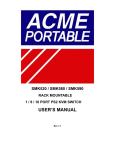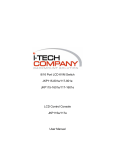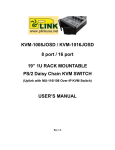Download User Manual - CIE
Transcript
2x1 VGA Audio Switch SW-VA0201 User Manual ◄ V1.0 ► www.green-box.com.tw www.data-av.com 2x1 VGA Audio Switch 1. Package Content SW-VA0201 VGA Audio Switch: 2x1 VGA Audio Switch x 1 Control Button Cable x 1 Rack Mounting Kit x 1 User Manual x 1 Optional Accessories (Sold Separately) DC 5V Power Adapter VGA Cable Audio Cable 2. Product Introduction 2xl VGA Audio Switch allows easy switching between two video/audio sources to one set of display and speaker. Switching between two machines can easily be done by just a click of a button without sacrificing any downgrade on picture quality. 3. Product Features Switches Video and Audio from two sources to one set of display monitor and speakers Easy switching- External select button switch between two channels Purely hardware implementation- free from installation software and driver User-friendly- frontal LED indicates active channel status Conveniently designed- no external power adaptor required Neat installation- built-in magnetic plate attachment to any metal surfaces 4. System Requirement PC with VGA HDB-15 interface Monitor with VGA HDB-15 interface Widescreen monitor recommended Installation in conjunction with TV boxes, switches and splitters are not recommended 2/8 2x1 VGA Audio Switch 4. Product Descriptions Front and Rear Panel Audio Input I Video Input I Video Input II Audio Input II CTRL- Control Button Cable Port Video Output Audio Output Power Adaptor Rack Mounting kit with Magnet Control Button Cable 3/8 Rack Mounting Kit 2x1 VGA Audio Switch 5. Installation STEP 1 Set the power off to all connecting devices (eg. PC, monitor, speaker) STEP 2 Connect VGA (HDDB-1S) cable from your video source (eg. PC) to 2x1 VGA Audio Switch "Video Input Port" STEP 3 Repeat STEP 2 for your second video source STEP 4 Connect audio cable from your audio source (eg. PC) to 2x1 VGA Audio Switch "Audio Input Port" (this step is optional only if audio is required) STEP 5 Repeat STEP 4 for your second audio source 4/8 2x1 VGA Audio Switch STEP 6 Connect VGA (HDDB-15) cable from VGA monitor to 2x1 VGA Audio Switch "Video Output Port" STEP 7 Connect audio cable from speaker or earphone to 2x1 VGA Audio Switch "Audio Output Port" STEP 8 Connect Control Cable (included) to "Control Port" STEP 9 Connect Power Adaptor to power input and power supply socket (this step is optional, usually device power is drawn from PC via VGA cable) STEP 10 Turn on all connecting devices STEP 11 Switching between two sources by pressing Control Button 5/8 2x1 VGA Audio Switch 6. Specifications Model No. 2x1 VGA Audio Switch Model Name SW-VA0201 Input VGA Female x 2 / Audio Female x 2 Output VGA Female x 1 / Audio Female x 1 Resolution 1920x1200* Audio Stereo Automatic detection switch Manual select button Selection Method Power Input No external power adaptor required Frontal Switched channel LED indication Housing Metal Dimension (LxWxH) 133x62x27 mm * PC Connection * The specifications and pictures are subject to change without notice. 6/8 2x1 VGA Audio Switch 7. Remarks I. Please read this operation manual carefully before installing the system. II. Please use correct power adapter and use high quality cable for optimum broadcasting. III. To prevent potential power damage do not use 2-wire extension cords. Ensure DC outlets at PCs and displays are on the same phase and have correct and common grounding. IV. Limited Warranty: (1) In no events shall the vendor’s liability for direct or indirect, special, incidental or consequential damages, loss of profit, loss of business, or financial loss which hay be caused by the use of the product exceeds the price paid for the product. (2) The vendor makes no warranty or representation, expressed or implied with respect to the contents or use of this documentation, and especially disclaims its quality, performance, merchantability, or fitness for any particular purpose. (3) The vendor also reserves the right to revise or update the product or documentation without obligation to notify any user of such revisions or updates. For further information please contact your vendor. 8. Notice 1. All other company or product names mentioned herein are trademarks or registered trademarks of their respective companies. 2. Specifications are subject to change without notice. 3. Please read user manual carefully before operating the device 4. Please use the power adaptor accompanied with this product. Warranty does not cover for damages caused by pairing other power adaptor 5. Please check all connecting devices are properly grounded to avoid electric failure 6. This product has limited warranty for one year from defects in material and workmanship. Items that are physically damaged, misused, tempered with or altered are void of warranty. For further details please contact your distributor. In case warranty sticker is damaged or missing, warranty is void. For further details please contact your distributor. 7/8 2x1 VGA Audio Switch Certifications FCC This equipment has been tested and found to comply with Part 15 of the FCC Rules. Operation is subject to the following two conditions: (1) This device may not cause harmful interference (2) This device must accept any interference received, including interference that may cause undesired operation. CE This equipment is in compliance with the requirements of the following regulations: EN 55022: CLASS B RoHS All contents of this package, including products, packing materials and documentation comply with RoHS. © 2009 by Green-Box Green-Box Technology Co. Ltd. reserves the right to make changes in the hardware, packaging, and any accompanying documentation without prior written notice. No part of this document may be reproduced or transmitted in any form or by any means, electronic, mechanical, photocopying, recording, or otherwise, without prior written permission of Green-Box Technology Co. Ltd. P/N: CDDMSWVA0200A0 8/8