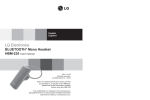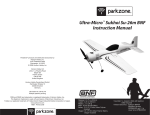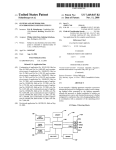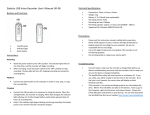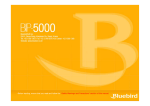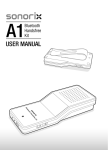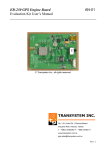Download BTH-808 USER`S MANUAL
Transcript
BTH-808 USER’S MANUAL ver 1.2 1 INTRODUCTION The headset BTH-808 is the ultimate hands-free and wire-free solution that connects your mobile phones to your headset via Bluetooth radio technology instead of a wire. All calls and voices can be transmitted wirelessly to your earpiece by this small and cute dolphin. It gives you an easy access to volume controls and features LED indicators. 1.1 FEATURES Operation range up to 10m Talking time up to4.5 hours Stand-by time up to 200hours Mini weight about 11 grams On/Off Switch, On/Off indicator Rechargeable Li-ion, Low battery indicator Complete accessories-for comfortable use 1.2 SPECIFICATIONS Standard Operation Range Audio Codec Frequency Dimension: Connection Weight Talk time Standby time Output Power Security Power Consumption Battery Charging Charging time Operating Temperature Storage Temperature Certification Headset passkey Bluetooth V1.1 10 meters (33 feet) 15 bits resolution, S/N > 60 dB 2.4 GHZ-2.4835 GHZ ISM Band (L) 75 mm*( W) 22.5 mm * (H) 9mm Point-to-point 11g (including battery) 4.5 hrs 200 hrs 0 dBm (class II) 128 bits encryption 17mA working, 500uA standby Rechargeable Li-ion polymer 110mAh 5V DC, 100~240V AC adapter 2~3 hrs -10 ~ 55 C -20 ~ 60 C CE, FCC, BQB 1234. 2. HEADSET FUNCTIONS 2.1 HEADSET APPEARANCE Figure 1 Figure 2 Figure 3 Figure 4 1Æ 2Æ 3Æ 4Æ 5Æ 6Æ Volume Control (up) -Adjusts speaker(receive) volume up Volume Control (down) -Adjusts speaker(receive) volume down Multifunction button.-Controls several headset functions. Microphone -Picks up your voice input. Speaker -Plays the sound you receive on the call. Ear hook -Attaches headset to ear 2.2 HOW TO USE BTH-808 WITHOUT EAR HOOK Figure 5 Figure 6 2.3 HOW TO USE BTH-808 WITH EAR HOOK Figure 7 Figure 8 You need to adjust the ear hook for left-ear or right-ear use. The figure 7 is for left-ear use and the figure 8 is for right-ear use. 2.4 WHEN TO CHARGE GETTING STARTED Before you can use your headset, you need to charge its self-contained battery for two hours. RECHARGING When the red indicator light on the headset flashes and you hear high tones through the headset speaker, the headset battery needs to be recharged. HOW TO CHARGE A fully charged headset battery provides approximately: Talk time – 4.5 hours Standby time – up to 200 hours 2.5 PAIRING THE HEADSET WITH A PHONE You pair the headset with the phone by adding it to a list of paired devices in the phone. The two devices then recognize each other when they connect. Once you have paired your headset with the phone. You do not need to pair it again until you want to use it with another device. The BTH-808 can store pairing information for eight different Bluetooth devices. TO PAIR THE HEADSET WITH PHONE (Bluetooth built in) 1. Prepare your phone according to the phone’s user documentation on pairing. 2. Press the multifunction button for up to 10 seconds until the blue and red indicator lights on the headset flash alternately. The headset is now ready for pairing. 3. Continue according to the instructions in the phone’s user documentation. The headset passkey is 1234. Putting on the headset 1. Make sure the ear hook forms an angle of 90°. 2. 3. Place the ear hook behind your ear. Make sure the microphone is pointing towards your mouth. 2.6 HOW TO TURN ON/OFF HEADSET To turn the headset on Press and hold the Multifunction button until the headset indicator light flasheds blue four times. To turn the headset off Press and hold the Multifunction button until the headet indicator light flasheds red four times . 2.7 MAKING AND ANSWERING CALLS Phone functionality is still available when the headset is connected. You can make and answer calls using the buttons on the headset. or the keys on the phone, as usual. To make a call using voice dialing 1. Make sure the phone and the headset are on and within range of each other. Press the multifunction button. 2. It may take a while to set up the connection between the phone and the headset. During this time, you might hear a repeated tone in the headset. After the beep, voice dial as you normally would. 3. End the call by pressing the multifunction button. To answer a call using the multifunction button 1. When the headset rings, press the multifunction button. 2. End the call by pressing the multifunction button. To reject a call When the headset rings, press and hold the multifunction button until you hear a long beep. USING VOICE COMMANDS Voice commands are especially useful when you are using the headset. Examples of voice commands are dialing, re-dialing, answering and rejecting calls. For more information on voice commands, refer to the phone’s user documentation. ADJUSTING THE VOLUME You can adjust the headset speaker volume during a call, or the ring volume when you are not engaged in a call. To adjust the volume To increase the volume, press (+) . To decrease the volume, press (-). To turn off the microphone During a call, press and release both (+) and (-) at the same time to turn off the microphone. A repeated beep is heard while the microphone is turn off. Press and release both (+) and (-) again to resume the conversation. TRANSFERRING SOUND FROM PHONE TO HEADSET If you make a call with using your phone, you can transfer the sound to the headset if the headset is on, paired with the phone, and within range. To transfer the sound to the headset During a call, press the multifunction button to transfer the sound to the headset. The headset beeps until the sound has been transferred. Note: To transfer the sound from the headset to the phone, refer to the phone’s user documentation. LOST CONNECTION TO HEADSET If the connection to the headset is lost during an ongoing call, press the YES key on the phone to transfer the call to the phone, otherwise the call is disconnected after 30 seconds. 3. TROUBLESHOOTING No sound contact between headset and phone The headset and the phone you are using with it have to be paired to recognize each other. They also have to be within range of each other. The indicator light flashes red This indicates that the headset has only limited talk and standby time left. Charge the headset battery for approximately 1 to 1.5 hours. The headset is automatically switched off There are two reasons why the headset might be switched off automatically: 1. The battery is too low. The red indicator light on the headset flashes and you hear high tones through the headset speaker . Charge the headset battery for approximately 2 ~ 3 hours. 2. The headset has been in pairing mode for more than 1 minute.