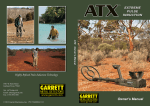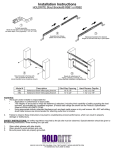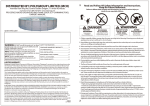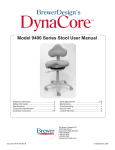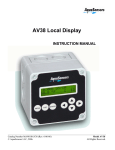Download Brewer 135DSS User Manual
Transcript
Dynamic Saddle Stool Model 135DSS Series Stool User Manual Important Information.............................................2 Safety Information..................................................2 Specifications.........................................................3 Component Identification.......................................4 Unpacking Instructions...........................................4 Assembly Instructions............................................5 Recommended Usage...........................................6 Stool Adjustments..................................................9 Maintenance...........................................................9 Cleaning...............................................................10 Troubleshooting.................................................... 11 Service Parts........................................................12 Limited Warranty..................................................12 The Brewer Company, LLC N88 W13901 Main Street, Suite 100 Menomonee Falls, WI 53051 P 1.888.Brewer.1 F 262.251.2332 www.brewercompany.com © August 2014 Document # 3102642 RevA IMPORTANT INFORMATION General The Brewer 135DSS stool combines Brewer’s clinically researched ergonomic seating with Salli ® technology to help prevent back pain by inducing natural posture and strengthening back and body core muscles while you work. Because of the nature of this stool, we recommend that you begin using this stool no more than four hours a day for the first two weeks. Intended Users • • • • The 135DSS stool is for professional use only. This product is not intended for use by untrained personnel. Only adults should use the stool. Individuals with poor balance, muscle control or other impairments should not use the stool. Individuals using medications or drugs that can interfere with balance or judgement should not use the stool until cleared by their physician. Service Model number Description If you require assistance with the assembly or operation of your Brewer stool, call Brewer Customer Service at 888-Brewer-1. Our trained staff will attempt to assist you in correcting the problem directly over the phone. If service is required, please contact your local equipment dealer. Please have the following information from the product label located under the seat before calling Brewer or your distributor with questions regarding your unit. Manufacture date Brewer XXXXXXX STOOL, XXXXXXX XXXXXX-XXXXXXXXXX XXXXXXX Order number Day-Month-Year Upholstery code Upholstery color Important: please note prior to use of the Model 135DSS Series Stool. • Some muscle soreness when adapting to this style of stool is normal. • Severe pelvic, extremity, back or other kinds of pain is not normal. See a physician before further use of the stool. • Work surfaces must be adjusted to the optimal stool height. Use only with work surfaces that can be adjusted as described later in these instructions. • Use of the stool should be stopped if males experience discomfort or numbness in the pelvic area. SAFETY INFORMATION Failure to follow instructions with these symbols could result in serious personal injury and/or damage to the unit. Safety Information The primary concern of The Brewer Company is that the stool is operated and maintained with the safety of the patient and health care staff in mind. To ensure safe and reliable operation: DANGER Indicates a hazardous situation that, if not avoided, will result in death or serious injury. • Read and understand all instructions in this manual WARNING before attempting to assemble or operate the unit. Indicates a hazardous situation that, if not avoided, could result in death or serious injury. • Ensure that appropriate personnel are informed on the manual contents. This is the responsibility of the purchaser. CAUTION Indicates a hazardous situation that, if not avoided, could result in minor or moderate injury. • Ensure that this manual is located near the stool. © August 2014 2 Document #3102642 RevA SAFETY INFORMATION (Continued) WARNING WARNING FALL HAZARD! FALL HAZARD! • Kneeling on the 135DSS stool can cause instability resulting in serious injury. • Standing on the 135DSS stool can cause instability resulting in serious injury. • Do not kneel on stool. • Do not stand on stool. WARNING FALL HAZARD! • Horseplay or speeding on the 135DSS stool could create a fall hazard causing serious injury. • Not intended for use by children. CAUTION FALL and STRAIN HAZARD! Model Number Failure to use the appropriate 135DSS stool as indicated in the chart at the right can cause: 135DSS-L • 135DSS • Stool to roll away when sitting on or standing up from the stool (fall hazard). Muscle strains from not being able to attain the correct sitting position. 135DSS-H User Height < 5’ 3” 5’ 3” - 5’ 11” > 5’ 11” SPECIFICATIONS Height Range (Assembled) Base Diameter Shipping Weight Weight Capacity 135DSS-L 18 3/4”- 23 1/4” 23” 27.8 lbs. 250 lbs 135DSS 22 1/2” - 29 3/4” 23” 28.4 lbs. 250 lbs 24” - 33 3/4” 23” 29 lbs. 250 lbs Model Number 135DSS-H © August 2014 3 Document #3102642 RevA 135DSS COMPONENTS The Brewer 135DSS utilizes a split seat design with 360o movement that improves circulation, offers superior back support and cooling comfort. Note: Make sure that the following components are included and that the stool operates properly before discarding packaging materials. • Seat Assembly - Upholstered Seat with Control Plate (with Height Adjustment Lever and Quick Start Tag) • Pneumatic Cylinder • Caster Base • Casters (Qty. 5) • Adjustment Wrench. • User Manual Control Plate with Adjusting Nut Seat Adjustment Wrench Height Adjustment Lever Using the 135DSS Dynamic Saddle Stool the 135DSS the stool from approach the 1. Always to one side. back and stand back of the leg over the 2. Swing other seated. stool and be are lever until feet 3. Lift the adjustment the floor. touching flat, but just at downward should angle o stool is now 4. Knees 135 . The approximately height. ergonomic at your proper so the user’s work surface position, 5. Adjust in a horizontal forearms are at a maximum downward or sloping o o of 3 -4 . Sitting on Stool Front o 135 3o - 4 Max o Pneumatic Cylinder Notice discomfort expect some posture. Stool should to this new to the 135DSS gets used New users as the body first few days within the www.brewercom pany.com 1.888.273.9371 Quick Start Tag Caster Base Casters (5) Stool Front UNPACKING INSTRUCTIONS NOTICE To avoid damaging the stool’s upholstery, do not use a knife or other sharp object to open the package. Also, to avoid damaging the stool do not use height adjustment lever for lifting. © August 2014 4 Document #3102642 RevA ASSEMBLY INSTRUCTIONS Stool assembly: 1. Insert the (5) Casters into the Caster Base (figure 1). Fig. 1 2. Set Caster Base on floor (figure 2). Fig. 2 3. Insert wide end of Cylinder into hole on Caster Base (figure 3). Fig. 3 Press Down 3X 4. Place Seat with Control Plate on top of Cylinder and press down firmly several times to secure components (figure 4). Packaging may be discarded once confirmed that all components have been assembled into a properly functioning stool. Fig. 4 CAUTION © August 2014 • Stool is not yet ready to be sat upon. • Read “Recommended Usage” section prior to attempting to sit on stool. • Failure to understand proper sitting technique can lead to personal injury. 5 Document #3102642 RevA RECOMMENDED USAGE Proper Sitting Technique for the 135DSS Stool: 1. Before sitting on the stool, push down on seat with upper body weight while raising seat adjustment lever. Release lever when seat will lower no further (figure 5). 2. Always approach the stool from the back and stand to one side (figure 6). 3. Shift weight to the leg matching the side of the stool where standing (figure 6). For example: if standing to the left of stool, shift weight to the left leg. If standing to the right of the stool, shift weight to the right leg. Front Fig. 5 4. Swing other leg over the back of the stool and be seated (figure 6). Sitting on the chair this way helps to prevent accidents, and will put user into the correct ergonomic position. WARNING FALL HAZARD! When swinging your leg over the stool make sure the stool has not rolled away before sitting. Fig. 6 5. Raise the seat to a height where feet are just touching the floor (figures 7 & 8). 6. Lift the adjustment lever and slowly lower seat until knees are at a 135o angle and feet remain flat on the floor (figure 9). The stool is now at the proper ergonomic height. Once proper height adjustment is achieved for a particular user, further adjustment is not necessary. Note: if stool cannot be lowered enough to place feet flat on the floor another model may be needed - see recommended height chart under the “SPECIFICATIONS” section. Fig. 7 Fig. 8 7. Adjust work surface so the user’s forearms are in a horizontal position, or sloping downward at a maximum of 3o-4o (figure 10). 135o NOTICE New users might experience some discomfort within the first few days of use as the body gets used to this improved ergonomic posture. 3o - 4o Max Fig. 9 CAUTION • • Continued severe muscle soreness may be a sign of serious medical condition. Consult your doctor if muscle soreness continues after two weeks of using the 135DSS Stool. © August 2014 6 Fig. 10 Document #3102642 RevA RECOMMENDED USAGE (continued) Standing up from the 135DSS Stool To rise from the 135DSS Stool, move one foot slightly under the stool. Shift weight to that foot. Rise up from the stool while lifting other foot and swinging it forward. Stepping forward in this manner ensures that the stool will remain in place (figure 11). WARNING FALL HAZARD! Exiting the 135DSS Stool by rising forward with both feet in contact with the stool can cause the stool to tip forward causing personal injury. Fig. 11 Desired Direction Moving on the 135DSS Stool To move sideways on the 135DSS Stool, push with one foot while pulling with the other (figure 12). Pull Push Fig. 12 De e sir d D io ct i re n Pu sh To move forward on the 135DSS Stool, turn shoulder to the desired direction of movement and push with one foot while pulling with the other (figure 13). Pu © August 2014 7 ll Fig. 13 Document #3102642 RevA STOOL ADJUSTMENTS Correct Sitting Position and Height The optimal sitting position is where user’s knees are at a 135o downward angle and feet are almost under the hips (figure 14). Sitting this way allows normal pelvic positioning allowing the lower back to form a natural curve, and the shoulder-neck area to remain erect and straight. Legs should be relaxed and feet should rest on the floor without having a “hanging” feeling. Note: the average user will sit higher on the 135DSS Stool than on standard stools. Correct Working Height 135o Fig. 14 3o - 4o Max Optimal positioning is with arms parallel to the work surface. A maximum angle of 3o-4o of downward slope as shown in figure 15 is acceptable. Fig. 15 Dynamic Movement The 135DSS model is equipped with a 360o Dynamic Movement feature that allows for rotational motion of the saddle. This motion can be adjusted to the user’s preference; from firm (little or no motion) figure 16 to relaxed (increased motion) figures 17 and 18. Several adjustments over time may be required to achieve the user’s preferred range of motion. See the next section Dynamic Movement Adjustments for making adjustments to the Dynamic Movement feature. Fig. 16 Fig. 17 © August 2014 8 Fig. 18 Document #3102642 RevA STOOL ADJUSTMENTS Dynamic Movement Adjustments Adjustment Nut To increase Dynamic Movement range of motion: 1. Locate the adjustment nut opening at the rear of the stool (figure 19). 2. Insert the wrench, sent along with the stool, through opening under seat, and onto adjustment nut (figure 20). Note: Nut Cover is removed in illustration for clarity. Fig. 19 Fig. 20 Increase Dynamic Movement (CCW) 3. Hold the seat to keep it from turning as adjustments are made. Turn nut counterclockwise to increase Dynamic Movement. Turn nut clockwise to decrease Dynamic Movement (figure 21). Note: after a certain point no further increase in Dynamic Movement will be achieved. Do not continue to turn nut in the counterclockwise direction. Note: if resistance when loosening the nut is no longer felt, nut is too loose. Turn nut in other direction until resistance is felt. Decrease Dynamic Movement (CW) Fig. 21 4. The nut turns in small increments. To continue turning, remove wrench and flip it over (figure 22). Reinsert wrench onto nut and turn another increment. 5. Repetitively sit on stool to test seat for desired Dynamic Movement. Repeat steps 2-4 until desired Dynamic Movement is achieved. Note: keep special wrench for future adjustments. © August 2014 Fig. 22 9 Document #3102642 RevA MAINTENANCE WARNING FALL HAZARD! Seat Screws (4) Failure to perform periodic inspections of the stool could result in personal injury. Seat Screws Periodically check seat screws (figure 23) for tightness. Tighten with 6mm Allen wrench if loose. Fig. 23 Dynamic Movement Adjustment Nut Periodically check Dynamic Adjustment Nut (figure 24) for looseness. Using special wrench supplied move nut in the “counterclockwise” direction until wrench stops, and then back. If little or no resistance is felt, turn the nut in the “clockwise” direction until resistance is felt. See “Dynamic Movement Adjustments” if a more detailed explanation is needed. Dynamic Movement Adjustment Nut Fig. 24 Casters Inspect casters for cracked, chipped, loose or missing wheels. Casters should roll freely, Note: optional non-pressure locking casters must have weight applied to roll. Replace if damaged. Caster Base Inspect caster base for cracks or other damage. Replace if damaged. Cylinder Cylinder defects are indicated by; the seat rising on its own, drifting downward, or failure to raise or lower with height adjustment lever. See “TROUBLESHOOTING” section for diagnosis. Seat Inspect seat unit for cracks or damaged height adjustment lever. Replace if damaged. See “TROUBLESHOOTING” section for diagnosis. What may appear to be damage may be a needed adjustment. See “SERVICE PARTS” section for part numbers. CLEANING Please see the Brewer Cleaning Guidelines in the “Resources” area of www.brewercompany.com. © August 2014 10 Document #3102642 RevA TROUBLESHOOTING Observation Seat drifts down while seated, or drifts up on it’s own with no one seated. Possible cause Seat is too loose. Upholstery is damaged Sit on stool. Wiggle height adjustment lever. Is lever loose? Note: some lever looseness is desirable. Yes - replace cylinder. No - replace seat assembly. Weight not being removed from seat during raising. Place feet on floor and remove some body weight as height adjustment lever is pulled up. Does seat raise? Yes - normal operation. No - go to next “Possible Cause”. Defective cylinder or seat. Sit on stool. Pull up slowly on height adjustment lever. Lever action should change from loose to firm, but continue to move against activation button on cylinder as it is pulled. Is this the action the lever makes? Yes -replace cylinder. No - replace seat assembly. Defective cylinder or seat. While sitting on stool, pull up slowly on height adjustment lever. Lever action should change from loose to firm, but continue to move against activation button on cylinder as it is pulled. Is this the action the lever makes? Yes -replace cylinder. No - replace seat assembly. Dynamic Movement adjustment nut turned too far in the “Increased” direction. Step off of stool. Grasp stool seat and wiggle it side-to-side to check for looseness. If loose turn the Dynamic Movement adjustment nut in the “clockwise” direction to remove looseness (figs. 19-22) Seat is damaged. Tighten Dynamic Adjustment nut until all “play” is removed. Grasp seat and wiggle it sideto-side to check for broken seat components. Replace seat if components are broken. Seat screws loose. Check the (4) seat screws with a 6mm Allen wrench. Tighten seat screws if loose. (fig. 23) -------------- Casters not rolling. Optional non-pressure locking casters operate only when weight is applied to stool. Casters leaving marks on floor. Build up of floor wax, dirt, soap residue and other debris on treads of casters. Casters don’t roll smoothly. ------------- Replace seat/substrate. Sit on stool and move stool around to test. Does stool roll normally? Yes - no movement with weight off of stool is normal operation. No - replace defective casters. Inspect casters for build up. Use stiff bristled brush with mild soap to remove build up. Inspect casters for damage. Replace casters. Dirt, soap or wax build-up on casters. Damaged casters. © August 2014 Corrective Action Defective cylinder or seat/control plate. Seat will not raise. Seat will not lower Test 11 Document #3102642 RevA SERVICE PARTS Aluminum Base (without casters)..........................3102643 Caster - Standard (set of 5)...................................3102280 Caster - Non-Pressure Locking (set of 5)..............3102670 Seat Assembly.......................................................3102671 Cylinder - (135DSS-L) height 18 3/4” - 23 1/4”......3102667 Cylinder - (135DSS) height 22 1/2” - 29 3/4”.....2102536 Cylinder - (135DSS-H) height 24” - 33 3/4”...........3102668 Wrench..................................................................3102674 LIMITED WARRANTY Warranty: Brewer shall manufacture the Products in accordance with the requirements of all applicable law, including without limitations, the regulations promulgated by and for the Federal Food and Drug Administration and industry standards. Brewer warrants its Products to be free from defects in parts and workmanship under normal use and service for a period detailed in the table below from the date of delivery to original end user. Brewer will not be responsible for any Product failure due to abuse, modification or improper use, or for any use which exceeds the published capacity of the Product. Do not discard parts before contacting Brewer for warranty service, as Brewer may require the customer to send in defective parts for examination to determine the applicability of these warranty provisions. If this occurs, the customer will be invoiced against a new purchase order for the replacement part. If the part is found to our satisfaction to have been defective under the terms of the warranty, the customer will be credited the amount of the replacement part and outbound shipping costs. If the part is found not to be defective under the terms of this warranty, the customer is liable for the cost of the replacement part, shipping, and/or any repair costs. Product Warranty Registration Required Warranty Period 135DSS No 5 years Freight Claims: Upon receipt, merchandise should be carefully examined to ascertain that proper amount has been received in good condition – once the delivery receipt is signed free and clear, no freight claims can be made. Any claim for shortage or damage must be made with delivering carrier within five (5) days from receipt of goods. Brewer does not assume any responsibility for loss or damage in transit, and compensation for such loss must be obtained from the freight carrier. © August 2014 12 Document #3102642 RevA