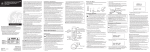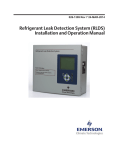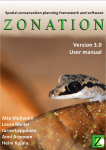Download Table of Contents - Princeton University
Transcript
PRINCETON UNIVERSITY SEEGER CENTER FOR HELLENIC STUDIES FOR YOUR INFORMATION Visiting Fellows Princeton University Center for Hellenic Studies Scheide Caldwell House Princeton, New Jersey 08544, U.S.A. Telephone: (609) 258-3339 Fax: (609) 258-2137 Web: http://www.princeton.edu/~hellenic/ Table of Contents (Ctrl + click on Table of Content item to go to that section) PROCEDURES AND REQUIRED FORMS ……………………………………………..4 VISA INFORMATION FORM and DS-2019 FORMS.................................................... 5 OTHER FORMS ............................................................................................................. 5 INCOME TAXES ........................................................................................................... 5 TAX TREATY BENEFITS ............................................................................................. 6 SOCIAL SECURITY CARD .......................................................................................... 7 PRINCETON UNIVERSITY ID CARD ......................................................................... 7 HEALTH INSURANCE ................................................................................................. 8 COMPUTERS................................................................................................................. 9 COMPUTER SUPPORT ........................................................................................... 10 COMPUTER RESOURCES – “IT” TRAINING ....................................................... 10 GREEK FONTS ........................................................................................................ 10 WEB ......................................................................................................................... 11 LIBRARY ..................................................................................................................... 11 LIBRARY ACCESS FOR ACCOMPANYING FAMILY MEMBERS ..................... 13 UNIVERSITY’S COPYRIGHT INFRINGEMENT POLICY........................................ 14 LONG DISTANCE TELEPHONE CALLS ................................................................... 14 VOICEMAIL ................................................................................................................ 15 ENABLED VOICE MAIL (EVM) ............................................................................ 15 SHIPPING BOOKS ...................................................................................................... 16 OFFICE SUPPORT, SUPPLIES, AND STATIONERY ................................................ 17 OFFICE HOURS AND BUILDING ACCESS .............................................................. 18 ACCOMMODATIONS................................................................................................. 18 SMOKING REGULATIONS ........................................................................................ 19 FOOD ........................................................................................................................... 19 SHOPPING ................................................................................................................... 20 MONEY AND BANKING ............................................................................................ 20 ADDITIONAL TRAINING .......................................................................................... 22 PARKING ..................................................................................................................... 22 TRAVEL TO PRINCETON .......................................................................................... 22 TRAVEL AROUND PRINCETON............................................................................... 24 SAFETY AND EMERGENCY ..................................................................................... 25 2 BACK TO TABLE OF CONTENTS CHILDCARE ................................................................................................................ 25 SPORTS AND RECREATION ..................................................................................... 26 Tips to first-time visitors to the U.S. from former fellows about small everyday life cultural differences………………………………………………………………………28 3 BACK TO TABLE OF CONTENTS PROCEDURES AND REQUIRED FORMS In advance of their official appointment, all prospective fellows are sent an email from the Center Manager with documents attached. Fellows requiring visas are sent additional attachments of documents needing to be completed and returned to the addresses noted therein. This email memo includes: 1) memo from the Executive Director, with a request and deadline for submitting abstracts and bios, 2) memo from the Center Manager with instructions for obtaining and completing the Visa Information Form, 3) Computer Questionnaire, 4) Library Questionnaire, 5) and a “List of Acceptable Documents,” indicating what documents must be brought to Princeton in order to complete the necessary paperwork required to confirm your fellowship appointment and in order to receive your monthly payments. Visiting Fellow appointments will be indicated in their letters of award since that is specific to your individual credentials. Please use this rank/title when and wherever requested on these forms. Although Fellowship appointments are not based on the University’s academic calendars, you may find it helpful to familiarize yourself with the schedules, so that you are aware of when to expect classes to be in session and when our faculty will be on campus during your fellowship terms. If you are interested in contacting a faculty member in advance of your fellowship, their information can be found by using the search option on the University website. Please note that Princeton’s academic calendar is slightly different than most other American universities and colleges with respect to the start and finish of academic years and breaks. Please see: http://registrar1.princeton.edu/acad/acad.cfm Within the first three “workdays” of your arrival date you must go to the Human Resources office to verify your employment and complete an I-9 Form. You will be asked to fill out several forms, so please be prepared with your personal identification forms as per the “List of Acceptable Documents”. This document will be supplied to you by e-mail attachment prior to your departure for the States and Princeton University to make sure you bring the proper identification (original copies) for your visit. Office of Human Resources 2 New South Building Tell the receptionist you are a newly arriving Visiting Scholar in the Center in Hellenic Studies, and they will take it from there. Office hours: 8:45 a.m. – 12:00 and 1:00 – 5:00 p.m., Monday - Friday The New South Building is a seven-story University building located between coordinates D& E-4 on your campus map, and behind the Dinky (a small local train station) on University Place. You do not need an appointment for this initial visit. Some of the paperwork you will complete is required in order for you to receive your monthly check. 4 BACK TO TABLE OF CONTENTS VISA INFORMATION FORM and DS-2019 FORMS (Non-US Citizens) Non-US citizens receiving a Visiting Fellowship in Hellenic Studies will need to obtain a J-1 visa. After your appointment is approved by the Office of the Dean of the Faculty and the Center receives your completed and signed Visa Information Form, the Office of Visa Services, Princeton University, will mail a hard copy of the “DS-2019 Form” entitled, “Certificate of Eligibility for Exchange Visitors (J-1) Status,” with instructions for applying for a J-1 Visa at a U.S. Embassy or Consulate (“DS-2019” is located on the form at the bottom left corner in small print). A copy of the official letter of offer from the Center in Hellenic Studies may serve as documentation of the financial support from Princeton that is requested on the DS-2019 form. (US Citizens) US citizens with American passports must send their Date of Birth and Social Security Number to the Center Manager, once they’ve officially accepted the terms in their official letter of award, in order for their recommendation for appointment to be submitted for consideration and approval by the Dean of the Faculty. _______ OTHER FORMS In order to be eligible to receive your stipend/salary, Fellows will be required to fill out an I-9, “Employment Eligibility Form.” This must be done within the first three workdays of your arrival by visiting the Office of Human Resources. Both US citizens and non-US citizens, please refer to the “List of Acceptable Documents”. _______ INCOME TAXES Visiting Fellows are responsible for paying income taxes on all earnings received during their stay in the United States. While US citizens and residents are required to pay taxes, as the employer, Princeton University is not required to withhold taxes and therefore will not withhold under any circumstances. Residents and US citizens’ tax percentage for wage supplements is taken from their pay according to the Internal Revenue Tax Tables. Taxes may be up to 35%, combining all the taxes for these types of payments. Non-residents receiving a Visiting Research Fellowship and being paid a salary, must select the option for “employee/faculty/staff” and not “fellow or fellowship” because you are receiving compensation/wages/salary. US citizens and residents can find the information about what taxes have been taken from their checks from the “year-to-date” listing on the last pay stub of the calendar year. Non-US citizens will automatically have taxes withdrawn from their salary checks, unless you have a tax treaty. The university will keep track of taxes withdrawn and will send you a 1042-S form by March 15 and a W-2 form by the end of January for wage supplement income. These are statements of earnings for non-residents receiving scholarship/ fellowship income and/or treaty benefits or compensation not covered by 5 BACK TO TABLE OF CONTENTS any treaty benefit/exemption. This will give you approximately one month to file a return with the United States Internal Revenue Service by April 15th. These forms will include all the information you need in order to file a claim/tax return with the US IRS Office. An explanation of the amounts reported on these forms can be found at: http://finance.princeton.edu/how-to/tax-compliance/students-groups-foreign/student-taxinformation/2011-Form-1042S-Explanation-Letter-Head-(2).pdf An automatic e-mail from Princeton University ([email protected]) is distributed to everyone via a Center called Glacier (https://www.online-tax.net/). You may use this to get into Cintax in order to file a return. You will have to print a copy for your own records, and a copy to send to the Internal Revenue Service (IRS- US tax office). The Cintax system has the address for you to send the IRS copy to them. The e-mail will contain your password, institution ID and link to get into the system. This notification will go to your Princeton University e-mail address only. Since this e-mail is discontinued 30 days after your departure you must be sure to save a hard copy of the email when you first receive it. You may also request e-mail forwarding for a year (see: http://helpdesk.princeton.edu/kb/display.plx?ID=5855 ). The link to the Glacier “User Manual” offers clear instructions for completing each page, see: http://finance.princeton.edu/how-to/payroll/international-foreign-emp/GlacierManual-updated-11172010.pdf When you return home, you will be able to access Glacier with this information and go to the menu option “I am now ready to file my Income Tax Return”. The Office of General Counsel also has a website that contains helpful tax information. The address is http://web.princeton.edu/sites/ogc. Federal and State tax forms and instructions are available at the following sites: Federal Information and Forms (IRS): www.irs.gov State Information and Forms (NJ): www.state.nj.us/treasury/taxation University and Center staff cannot assist you with completing your forms. Please direct any questions to the University’s tax or payroll office by sending an email to [email protected] for paycheck related questions, or [email protected] for Glacier questions. For additional information and answers to “Frequently Asked Questions”, please see: http://www.princeton.edu/hellenic/information_for_visitors/IncomeTaxGuide-FAQs.pdf _______ TAX TREATY BENEFITS All J-1 visa holders will be required to enter their visa and visitor information into the online Glacier System. The Glacier system will perform a substantial presence test that will determine if you will be taxed as a resident alien or as a nonresident alien. In addition, the Glacier System will determine if you may apply for a treaty to reduce your tax liability. If an individual is eligible to receive a treaty, Glacier will produce a Form W-8BEN or 8233 that may be submitted. All nonresident aliens should complete 6 BACK TO TABLE OF CONTENTS their Glacier online forms as soon as possible. Glacier forms may be printed, signed and mailed interoffice to the Tax Office at 701 Carnegie Center, or dropped off at the Finance & Treasury Customer Service area located on the A floor of New South. Questions relating to tax withholdings (percentage of withholding, etc.) can be addressed at the Tax Department by sending an email to [email protected]. Tax exemption is not guaranteed. The 8233 Form is a request which may or may not be granted, depending on tax treaty agreements between the U.S. and your country of citizenship. __________ SOCIAL SECURITY CARD All Fellows will be required to go to the Social Security Office in Trenton, New Jersey, to apply in person for a Social Security Number, if they do not already have one. This must be done by each individual personally and therefore cannot be taken care of until your arrival. You may obtain the application form at http://www.socialsecurity.gov/ssnumber/ or by calling the Social Security Administration (SSA) office at 1-800-772-1213 to set up your appointment. You may view requirements and guideline in advance at www.ssa.gov. For those of you arriving in September, the University does invite the Social Security Administration to campus so you may apply here and do not have to travel to Trenton. To apply for a social security number, you should bring the original and one copy of the following: -passport; if the passport is less than one year old, documentation with name and birth date that is more than old year old -I-94 card -U.S. visa stamp -DS-2019 if in J-1 status, I-797 approval notice if in H-1B status Denial letters will be provided to those not eligible for a social security number (J-2 and H-4 dependents). Applications will be taken on a first come first served basis so you should be prepared to wait in line. Additional information will be provided when you visit the Office of Visa Services and is available at http://web.princeton.edu/sites/visa/scholarssn.htm. _________ PRINCETON UNIVERSITY ID CARD Princeton University ID Cards, called TigerCards, are required to enter Firestone Library and the Center building on off hours. TigerCards may also be used as dining cards to pay for meals charged at Prospect House or the Frist Campus Center (see "Food" and “Library” section for more information). You will want to go to the TigerCard Office directly after you meet with either Payroll or Human Resources. For more information see http://www.princeton.edu/tigercard/ Bring your passport/visa papers or proper identification (as per the List of Acceptable Documents http://www.princeton.edu/hellenic/information_for_visitors/List-of-AcceptableDocuments.pdf) 7 BACK TO TABLE OF CONTENTS Tiger Card Office Location: 3rd floor, New South Building Phone: 609-258-8300 Office hours: 9:00 a.m. – 5:00 p.m., Monday – Friday _________ HEALTH INSURANCE For Visiting Fellows (non-US citizens only): Please visit Princeton University’s Human Resources department regarding health insurance for J-1 Visa holders, http://www.princeton.edu/hr/benefits/hlth/med/j1/ Additionally, please direct any and all questions to one of the Health Benefits Specialists in the Office of Human Resources, (609) 258-3300, [email protected] . Princeton University is not responsible for and does not offer health benefits to US citizens living here or coming from another country not on a J-1 Visa. We strongly recommend that those of you coming on J-1 Visa status obtain health insurance from your home country that will cover you and any family members that may accompany you. Since there is no socialized healthcare system in America, it is very expensive to pay out-of-pocket for doctor’s office visits, medical tests and procedures, prescriptions etc. If you retain your own health insurance during the fellowship, non-US citizen fellows should bring a declaration in English stating the terms of their coverage. Fellows using their own coverage will be asked to sign a waiver of insurance coverage upon arrival at either the Office of Payroll or Human Resources. If you are unable to obtain coverage in your home country to cover any health care needs while in the US, please research what options are available for you to purchase medical insurance for yourself, and any family members that may accompany or visit you, above what the University offers to J-1 Visa holders. You will be able to sign up for whichever option you choose and arrange for payment, when you get here. University policy does not allow us to recommend physicians if you should need care while at Princeton. In case of a medical emergency, you can go either to the local hospital, the Medical Center at Princeton (tel. 497-4000), or refer yourself to doctors in the area. Two offices that have been recommended by previous fellows are: Princeton Primary Care: http://www.ppucc.com/. This is a walk-in clinic and does not require an appointment. Princeton Regional Orthopedics: This office requires an appointment. 256 Bunn Drive, Suite 2, Princeton, NJ 08540, 609-924-9229 *Both offices are a few miles from campus and require a vehicle/taxi. Please, be advised that prices for medical treatment of any kind vary from country to country, and fees are most likely “significantly higher than what you expect.” 8 BACK TO TABLE OF CONTENTS Read all health insurance documents carefully and contact your insurance carrier directly on your own initiative, regarding participating physicians and coverage. That is, some health plan options pay only in the case of participating physicians, so in this case if you go to a doctor that is not on their list, you will be personally responsible to pay the fee in full. Note: Most all plans do not cover dental, eye care, or prescriptions. Please make sure to inquire about any possible coverage for these at the time of your visit with one of the University healthcare specialists in the Office of Human Resources, (609) 258-3300, [email protected] . ____________ COMPUTERS Every student and employee at Princeton is assigned a NetID and a corresponding password that provide access to the Princeton network. There is one office with limited desk space for Visiting Fellows to use on a rotational basis in Scheide Caldwell House. Computer and desk space is to be used by Visiting Fellows only. They are not for use by family or friends. It is strongly recommended that fellows bring their own laptop computers with them to Princeton. Visiting Fellows that are in need of a computer may use one of the two Center computers in Scheide Caldwell House (may need to be shared, depending on demand). There are two computers located in the Hellenic Studies Reading Room in Firestone Library, located on A floor (A-14-A); one is solely for library searches. The libraries of Princeton University have many workstations for both library research, as well as email and Internet research. Be informed that not all computer terminals are hooked to a printer, and, thus, if you want to print from library computers, you have to look for the signs where printing is possible. Refer to: http://www.princeton.edu/clusters for the list of additional computers called “clusters” located throughout the campus available for email and internet use. For additional information see: http://helpdesk.princeton.edu/kb/display.plx?id=3362 . If you experience problems, please call the Computing Center Help Desk at 8-HELP (84357). You may also email questions to [email protected] In addition to using the space in the Reading Room you may want to apply for a carrel in Firestone Library. Fill out an application form in the Access Office at Firestone Library or complete the online application at http://libweb5.princeton.edu/AssignedSpaceApplication/ Annually, the Provost’s Office also assigns The Center a limited number of lockable cabinets in the Chancellor Green Rotunda for use by our Visiting Fellows. You may use this for storing books and laptops. (The Center will not be responsible for lost or stolen items.) The carrels in Chancellor Green are reserved on a first-come, first-serve basis. Fellows coming from outside of the U.S. who wish to bring their computers can obtain an AC/DC transformer. You may purchase your own adaptor, if needed, at a nearby store 9 BACK TO TABLE OF CONTENTS (suggestion: closest store that usually carries them is the Radio Shack at the Princeton Shopping Center). Computers both in Firestone and Scheide Caldwell House are equipped with USB ports. Once your computer’s identification has been entered into the computer hardware database, you may connect directly to the Princeton network either through a hardwired Ethernet connection or wireless. Please refer to the IT Quick Start guide published by OIT for information to help you get started. http://www.princeton.edu/oit/oitpubs/StaffQuickStart.pdf ________________ COMPUTER SUPPORT The University offers technology support through the Department of Computer Information and Technology (OIT), http://www.princeton.edu/OIT . All computer hardware and software related questions should be directed to the Center computer support contact person, Ms. Carolyn Hoeschele ([email protected] (609) 2580808). Also available to help is the University Help Desk, http://www.helpdesk.princeton.edu , telephone number 258-4357. Please, be aware that University policy does not allow anyone to install software on the campus computers. If you need a special font on one of our computers, please bring the font with you and then contact Carolyn and she can do the installation. If you plan to purchase a new personal computer while at Princeton you are encouraged to consider Dell, Apple, or Lenovo and to use the University's current standards as a suggested guide. Please consult with Carolyn before making any purchases of software for your personal computers if you buy new when you get to Princeton. In some cases, the University is able to offer discounts to employees that you may qualify for and would save you money. For University personalized portals to these vendors, follow these links to Dell, Apple and Lenovo: _________ COMPUTER RESOURCES – “IT” TRAINING The University will provide training in certain software Centers. Hands-on experience may be gained in PowerPoint, EndNote, Excel, Word and others. You may view the list of training classes that are offered on the OIT web page. For registration to attend classes please see: http://www.princeton.edu/training _________ GREEK FONTS To switch layouts, press “alt” + “shift” together (left side of the keyboard), or click on the right corner at the bottom of the screen where the “En” (for “English”) sign appears. 10 BACK TO TABLE OF CONTENTS On most Windows computers, you can activate Greek keyboard functionality by following the instructions below: Go to Start and select Control Panel → From the Control Panel select Regional and Language Options → From there select Languages and then Details → Then select Languages or Languages and Keyboards → Then either Add or Change Keyboards → Find the language that you want and add _________ → WEB In general, Fellows may access their Princeton email account by webmail. Please see your current email provider for specific instructions on accessing your account remotely. To access your Princeton email address over the web, you can go to the webmail interface at http://www.princeton.edu/webmail, and log in to your account using Imap Webmail. _________ LIBRARY Princeton University offers a wide resource of books and collections that will enable you to conduct your research. A Library Handbook will be given to you during your library orientation meeting to help you understand how the libraries at Princeton function, including their hours of operation. You are welcome to use the Princeton resources and borrow as many books as you need during your stay. The main library, Firestone Library, is located in the center of the campus. There are many branch libraries that may accommodate your needs. The web address for the library gateway is http://library.princeton.edu/. The gateway opens a window to the richness of the library resources available at Princeton University. Please browse the library web, in order to acquaint yourself better with the collections that are at your disposal here, as well as to learn more about electronic databases concerning your particular interests. Since the labyrinth is quite large, once you are physically there, do not hesitate to contact the librarians for any problems you may have finding something in the library. There are maps on each floor to help you find your way to the books you need. The combination of the electronic resources, as well as the actual library research, once you are physically present, can often be extremely fruitful to one’s work. Should you arrive prior to your appointment, you may request a library pass from our Office Coordinator. This will give you access to Firestone although it will not give you loaning privileges. Here are some frequently asked questions regarding the library: Is there a limit on the amount of books that I am allowed to check out? No, you can borrow as many books as you want. I want a book that someone else has borrowed, how can I have access to it? 11 BACK TO TABLE OF CONTENTS You can recall any book that others have checked out at the circulation desk in the entrance of the library. This process usually does not last for long. You will then be notified for the availability of the book you want. What can I do to find a basic reference book and I can’t find it, but yet it shows in the electronic system and it has not been charged to anyone? When writing the call number of a book that you find in the electronic catalogue, always be careful with the location, since it may as well be the case that a book is located in a study room and, thus, cannot be checked out of the library. Books from study rooms can never be borrowed. You can make photocopies in the various photocopy machines in the library What is the procedure for photocopying at Firestone Library? The Library uses a paper card system. Paw Points is a pre-paid declining balance account similar to the system now in use for Dining Points. Users can now pay for photocopies using a new generic magnetic stripe copy card. The new system allows cards to be easily recharged by adding Points to the card’s Paw Points account with cash at the Value Transfer Station machine in Firestone’s Access Office (see: http://www.princeton.edu/facilities/dining_services/points_plans/ ). You may place a check in the drop box at the Tiger Card Office in New South or bring cash or check to the Dining access office. The new magnetic stripe generic cards that will replace the paper cards will continue to be available for purchase with cash at a Value Transfer Station machine in Firestone's Access Office as well as at many library service desks. Additional information about using your Tiger Card for photocopying can be found at http://libweb.princeton.edu/services/photoservices.php. The printers in our building (Scheide Caldwell House) are not meant for large print jobs. There is a computer cluster in Firestone Library on level B for printing larger printing jobs. If you need to use one of our computers (or your own) because of the Greek fonts you can still send your large print jobs to the printer in Firestone. Start (bottom left corner of the screen) – Run Type in \\ntprintserver and hit OK Find the printer named Firestone (usually about ¾ the way down the page) Double click on it and let it install Open your document and do File -- Print and find Firestone in the pulldown menu When you go to Firestone to get your paper you will have to log into the computer right next to the printer and release your jobs for printing. Can I bring my own computer into the library? You are most welcome to bring your portable computer. As you will notice many seats offer electric amenities to plug your computer in very close to your seat. For safety reasons, be advised to register your computer at the entrance. Although Princeton is thought to be a safe place, it is always recommended to take care and watch your valuables carefully. Firestone Library is offering a new way to ask reference questions – through instant messaging. Students, faculty and staff can use their AOL, Yahoo, MSN or ICQ accounts 12 BACK TO TABLE OF CONTENTS for live reference assistance by adding “LIBCHATFUL” to their buddy lists. A Librarian will respond to the chat service from 5:00-11:00 p.m. Monday through Wednesday, 5:00 -7:00 p.m. Thursdays, 1:00-5:00 p.m. Saturdays and 7:00-11:00 p.m. on Sundays. Hours are subject to change based on demand. The library also answers questions through e-mail, by phone at (609) 258-4820 or in person at the reference desk in Firestone. __________ LIBRARY ACCESS FOR ACCOMPANYING FAMILY MEMBERS For access to the Library for your spouse or child, it will be necessary for them to obtain a Princeton University Identification Card. This does not grant them borrowing privileges. Family members wishing to have borrowing privileges will be required to pay the required fee. Spouses: ID cards for spouses and/or children of University employees should pick up an application form at the ID office. Spouses, bring the completed application form to the ID card office with the following: a marriage certificate; or a copy of the most recently filed Federal Income tax return (Form 1040 containing joint marital filing status information; or any of the documents listed under domestic partner). This will enable him/her to get an ID card to gain access to University facilities. Please review the ID Office website at http://www.princeton.edu/tigercard/ or you may contact Kasia Hertz at (609) 258-5436, [email protected] prior to your trip to Princeton to make certain you bring the required identification/information. Domestic partners: ID cards for domestic partners (either same sex or opposite sex domestic partners), please refer to the ID website to make certain you bring the required identification or information with you to Princeton: http://www.princeton.edu/tigercard/, or you may contact Kasia Hertz at (609) 258-5436, [email protected] Note: Partners are not eligible for medical benefits, etc. People with no affiliation who wish to have access to Firestone Library, including visiting fellows who arrive prior to or remain past their fellowship term with us, must pay the regular library fee to gain access with no borrowing privileges. If they have an affiliation with another academic institution, then PU may have a reciprocal agreement to waive the fees. Refer to the Library web site for access fees and information. Borrowing privileges are at an additional charge. __________ ENGLISH LANGUAGE LESSONS English as a Second Language (ESL) courses are offered at a number of locations, both within the University and in town. Contact Hanna Hand ([email protected]) at the International Center (http://www.princeton.edu/intlctr/). You may also try the Carl Fields Center http://www.princeton.edu/fieldscenter/ and the YWCA-Princeton for more information (http://www.ywcaprinceton.org/). The Berlitz language center (http://www.berlitz.us/) on Alexander Road also offers adult English lessons. ________ 13 BACK TO TABLE OF CONTENTS UNIVERSITY’S COPYRIGHT INFRINGEMENT POLICY University Policy states: Members of the University community who engage in any activity that infringes copyright-protected materials may be subject to disciplinary action. Under circumstances involving repeated instances of infringement through the use of the University’s computing network, such disciplinary action may include the termination or suspension of network privileges. Further information about appropriate uses of University technology may be found in the University Guidelines: http://www.princeton.edu/guidelines. Additional information about copyright and technology at the University may be seen in “Guard against illegal use of copyrighted materials” http://helpdesk.princeton.edu/kb/display.plx?ID=9407 and the University’s Guidelines for Instructional Use http://www.princeton.edu/ogc/resources/copyright/. More information regarding copyright may be viewed at the United States Copyright Office web site: http://www.copyright.gov/. Fear of litigation should not be our reason for respecting the intellectual property rights of others. However, given the likelihood of increasingly aggressive legal action on the part of the entertainment industry, we encourage all members of the University community to be particularly mindful of our copyright policy and to consult the above-cited resources for further guidance as circumstances require. Thank you for observing University policy and, in advance, for your cooperation in helping to raise awareness among others who may need the reminder. For further information regarding “fair use” and other aspects of copyright law: http://www.princeton.edu/ogc/resources/copyright/fair-use/ For further information regarding legal sources of copyrighted material: www.educause.edu/legalcontent _____ LONG DISTANCE TELEPHONE CALLS The Center does not provide long distance service for Visiting Fellows in their offices nor in the Center apartments. There are several locations off campus where long-distance calling cards can be purchased. Past Fellows from Greece have stated that the OTENET cards in Greece are much cheaper than what we offer in the U.S. With this in mind, anyone coming from overseas may wish to buy a few international calling cards to bring with them. There is also a phone service called Skype. This offers free “Skype to Skype” calls and low cost calls to phones and mobiles in the US and abroad. You may sign up for “pay-as-you-go” or pay monthly. Their rates are very low with the cost for calls to Greece ranging being between $0.021 and $0.265/minute. For further information please see: http://www.skype.com/intl/en-us/home?intcmp=wlogo _________ 14 BACK TO TABLE OF CONTENTS VOICEMAIL The Visiting Fellows’ shared offices each have one wall telephone, which is set up with multi-line voicemail capabilities. For instructions for setting up your personal voicemail, please refer to: http://www.princeton.edu/telecom/ , select “Faculty and Staff” in the horizontal bar, and follow the leads for setting up voicemail. Here are some other voicemail tips: Q: The message indicator light on the phone will not go out. What do I do? Access your voice mailbox and press 2 – Send a Message Record a message and send it to your 5-digit mailbox number Listen to and delete the message Q: How do I report a non-working message indicator light? Complete the Telephone Repair Request form and be sure to indicate the extension indicated on the bottom button (key 1) of your telephone. Q: How are vacation messages recorded? To record an extended absence greeting: Access your voice mail Press 4 – Personal Options Press 3 – Greetings Press 2 – Extended Absence Greeting Record your extended absence greeting When you return from leave, the system will prompt you to delete the extended absence greeting. Once you delete the greeting, the system will play your previous greeting. _________ ENABLED VOICE MAIL (EVM) This system converts voice mail messages to audio files and then sends them to your email inbox. This allows you to access your messages through your computer. To request this service send an e-mail to [email protected] and include your full name and 5digit voice mailbox number. There is no charge for this service. _________ MYFAX SERVICE MyFax is a convenient Internet service that lets you send and receive faxes through your e-mail. No specific hardware or software is required; all you need is Internet access, an e-mail address and a MyFax account. For an overview of the service and link to the MyFax account request form, please see http://helpdesk.princeton.edu/kb/display.plx?ID=3216. _________ 15 BACK TO TABLE OF CONTENTS CELL PHONES Please note that not all European cell phones work in the United States. Anyone interested in using a cell phone while in the States may wish to research this before coming, to make sure they have this capacity with their current phone. Information regarding different cell phone service plans in the US can be easily found online (e.g. Google “cell phone service plans”). _________ MAIL There is a U.S. Post Office at the center of Palmer Square in Princeton for sending regular mail, and there are a few additional couriers in town for sending expedited mail. Outgoing and campus mail may be sent using the main office. Fellows are required to use their own postage for their personal off-campus mailings. All Fellows are assigned a mailbox slot for receiving mail at the Center office. The address is: Princeton University, Center in Hellenic Studies, c/o (your name), Scheide Caldwell House, Princeton, New Jersey 08544, U.S.A. Visiting Fellows staying in Hellenic Studies apartments should have all mail delivered to the Center office, since mail in the apartments will not be monitored or retrieved from the apartment after they depart. Fellows are responsible to arrange for their mail to be forwarded to their permanent addresses after their fellowship end date, before leaving Princeton. _________ SHIPPING BOOKS One of the ways in which to ship books back home is using the US Postal Service “Mbags.” M-bags are direct sacks of printed matter to a single foreign addressee. The maximum weight is 66 pounds (including the weight of the sack). The clerks at your local post office may not know much about them, so please print off ALL the relevant pages from the United States Postal Services website to take with you to make things easier (https://www.usps.com/ship/airmail-mbags.htm). Wrap your books separately in plastic and pack CAREFULLY in medium-sized sturdy carton boxes. Use those that will hold about 18-20 hardcover books (up to a max of 20lbs) and pad the gaps between the volumes and in the corners with scrunched up of shredded paper or foam peanuts, so the books won’t slide around and damage each other in transit. The M-pages can hold up to 66 pounds weight so 3 boxes of 20lbs or so (or 4 boxes of 15lbs) are the best arrangement as you are packing. Make a list of the contents of each box (you may need 3 copies) with your name and the full address it is being sent to. Label the lists as “Box 1 of 3,” “Box 2 of 3…” etc. Place a copy of the list inside the box. Seal the box securely with as heavy duty packing tape as you can find, especially along the joins and corners. Mark side of each box as 16 BACK TO TABLE OF CONTENTS “Box 1 of 3,” “Box 2 of 3…” etc with good black marker pen. Type up some mailing labels in upper case text, in a fairly large font, with full name and address of sender and of recipient. Print off twice as many labels as you have boxes, tape one on each of biggest sides of the box, again note as “Box 1 of 3,” “Box 2 of 3…”. Re-printed matter, or printed matter in combination with merchandise items, must be placed into one or more individual packages bearing the name and address of the sender and addressee. Each package must be marked “Postage paid – M-bag.” Use wide transparent tape to cover up the label completely, so it can’t peel off. Before taking the heavy stuff to the post office go there with the paper work and your questions to make sure you have all the documents, labels, rates and stuff set up ready. Some post offices might allow you to have one of the bags to get it ready ahead of time, some make you come in with boxes and they are bagged and tagged by the staff. You may also need a smaller label with the sender and recipient information that is attached to the tag when the rope of the mail bag is tied and sealed (this can be handwritten, but having it on a 1 x 3” peel of address label will save time). You will need to fill in a standard customs declaration form that is stuck on the tag as well and for this your typed lists of contents will be useful. You will also need to declare the value (to find out how this affects any customs fees contact you consulate). However, make sure you identify them as ‘used books’ so they don’t consider it a commercial shipment for import and know they are just your personal belongings. Also, make sure you keep a copy of all the lists to check that all the packages and contents have been properly delivered. M-bags must be sent via Airmail and rates may vary. Please be sure to inquire about the rate to the country you are shipping to. It is essential to remember that the bags are not treated very gently so sturdy boxes and good packing are essential. _________ OFFICE SUPPORT, SUPPLIES, AND STATIONERY We try to make your visit here as pleasant as possible, however, the Center does not provide secretarial services or office supplies to Fellows at any time. Please consider this when determining your expenses needed during your fellowship at Princeton. Supplies such as envelopes, paper clips, file folders etc. may be purchased at local merchants (i.e. Hinkson’s Office Supplies, Target, Wal-Mart, and McCaffrey’s Grocery Store, etc.). Visiting Fellows should make sure to bring letterhead stationery from their home institution for any correspondence that would require it. Since Fellows’ terms are less than 5 months, business cards are not approved by the Dean of the Faculty’s office. However, you may use your title from your home institution, and provide this information to copy centers around town, such as Princeton Printer (see below). For coping, faxing and printing services, please refer to local resources, some of which are listed below. Please note that rates vary and present cost quotes are subject to change. On Campus: 17 BACK TO TABLE OF CONTENTS Firestone Library : 1 Washington Rd., Princeton, NJ 08542 – (609) 258-1470. There are copiers located throughout the library. A color photocopier is located on B Floor. You may also wish to utilize the University’s computing facilities using the campus fax gateway. Frist Campus Center : Washington Rd., Princeton, NJ 08542 – Color photocopier located next to ATM machines. Fine Hall Digital Map and Geospatial Information Center – Princeton, NJ 08542 - Has a largeformat scanner and plotter for use in reproducing large-format color images. For any of the above services, feel free to take advantage of the free local pick-up and delivery service. Place your order via phone or e-mail (listed below) to inquire about this service. U-Store – University Place, Princeton - .5 miles S, (rates vary from .06 cents/page for self- serve to $1.25/page for color copies made by them for you). The U-Store hours are 9:00 -7:00 p.m., telephone #: 921-7888. Off Campus: Pequod – color copies, binding, posters and postcards, and digital work. Pequod can also print personal letterhead or business cards and provide design service. Orders are accepted through fax, phone, and e-mail in no particular order. http://www.pequod.com/ The UPS Store, across from Public Library, one block from Nassau Street – 66 Witherspoon St. Princeton, 08542 – (609) 942-0759 http://www.theupsstore.com/Pages/index.aspx Princeton Printer (formerly Triangle Repro Center) 150 Nassau St., Princeton (609) 921-9525 You may find more copy centers around town by searching the Yellow Pages on line or using a Yellow Pages Directory (copies stored at the office and/or in the Center apartments). All photocopying of handouts and/or scanning required for your individual lectures, however, will be done through our office by the Events Coordinator in advance of your talk. _________ OFFICE HOURS AND BUILDING ACCESS The Hellenic Studies office is open during the day during normal business hours (8:45 a.m. – 5:00 p.m.). All Hellenic Studies Fellows’ Tiger Cards will be programmed for access into the building when the alarm is armed (metallic strips on cards are scanned at the black box beside the entrance door) to enable you to use your office and retrieve your mail on off hours. __________ ACCOMMODATIONS Visiting Fellows are offered the option of staying in the Center apartments during their fellowships (occupancy limit of 2 persons). No accommodations are provided prior to or post the stated dates of the fellowships. If Fellows are scheduled to arrive early or will be 18 BACK TO TABLE OF CONTENTS staying longer than their term of fellowship, fellows will need to make their own sleeping arrangements. There are a few hotels in the area that will give a discounted rate, if associated with the University, but you must arrange for this ahead of time through our office staff. Visiting Fellows who opt not to use the Center apartments are responsible for finding and securing their own housing. The Center apartments provided for Visiting Fellows are one-bedroom apartments, equipped with a kitchen and are modestly supplied to provide for the basic needs of one or two occupants. This includes all major appliances: dishwasher, clothes washer and dryer, and microwave/or toaster oven, and/or toaster. The apartments are also equipped with one television (local cable only), telephone (local calls only), an answering machine, one iron, serving dishes for two, a limited amount of cooking pots/pans and utensils, one comforter, blanket(s), two sets of linens for the bed, two sets of towels for the bathroom and kitchenette, and an air conditioner (warm weather months). No perishables are supplied by the Center. If you accidentally lock your keys in your apartment during regular office hours, you can come to the Center office and we will loan you a set of keys to open your apartment. If, however, you accidentally lock your keys in your apartment in the evening or on the weekend, you will need to call the management corporation (if applies) or a locksmith service and are responsible to pay for the service, which is rather expensive (approximately $95). __________ SMOKING REGULATIONS Please be advised that most buildings in the University are smoke-free. Smoking is allowed only in designated areas. Smoking is not permitted inside most public buildings in and around Princeton, unless designated. All Center apartments are NON-SMOKING apartments. You may smoke however, outside of the Waxwood apartments on the side garden bench. _________ FOOD There are many restaurants in the Princeton area, as well as lounges on campus (Frist Student Center, Prospect House, Robertson Hall, and Chancellor Green Café). Please refer to the maps of town and campus that are included in the welcome package. Please, be advised that in addition to using the Tiger Card for access to the Library, you may use the Princeton University Dining Services “Paw Point” System to pay for purchases for food/meals made at Prospect House (upstairs formal/downstairs is a café teria), or at one of the Frist Campus Center eateries (1 point = $1). The Frist Student Center and caféteria(s) accept cash payments, while Prospect House does not. To charge points by credit card go to https://services.jsatech.com/login.php?cid=69& select “faculty/staff,” provide your Master Card or Visa number and the amount of money you wish to place in your account by following the prompts. Dining Services can 19 BACK TO TABLE OF CONTENTS be revalued online, at the TigerCard office or at the Value Transfer Station located on the 100 level of the Frist Campus Center. Food and grocery stores (supermarkets), pharmacies – There are many places that one can go within walking distance to buy bread, dairy products, fruit and vegetables etc. A short walk on Nassau and Witherspoon Streets will help you to find what shops are available (e.g. “Olives” on Witherspoon for bread and products imported from Greece; D’Angelo’s Italian Market on Spring Street for fresh foods and gourmet prepared meals; “WaWa” is a convenience store on University Place Road for milk, bread, lunchmeats, etc.; “CVS” has a pharmacy in the back of the store and is a convenience store in the front). The Princeton Shopping Center is located on Harrison Street, approximately four miles from main campus. The shopping center offers more options (McCaffrey’s Supermarket, large grocery supermarket with some prepared foods, salads, etc.) and several other stores for laundry services, restaurants, pizzeria, hair and nail shop, etc. Some places on campus, such as the U-Store or the Frist Campus Center, also sell some convenience items from pens to laundry detergents and pharmacy. __________ SHOPPING Books, Tapes, Videos, DVDs There are many book stores in the area (e.g. the U-store, 114-116 Nassau Street), where you can go to find or order books you may need. Refer to the map included in your package. The Princeton Public Library on Witherspoon Street offers one free hour of Internet use and has videos, tapes, and DVDs available for loan to Princeton residents. Please see the Office Assistant for a letter supporting your term of residence, if it is requested by the library. General shopping Within walking distance of the campus, there are many stores that can supply your shopping needs. For more options, and perhaps better prices, you may travel to the malls of the greater Princeton area (Mercer Mall, Quakerbridge Mall, etc.). You will need to drive or take a bus. There are bus stops on Nassau Street, in front of the main entrance to the University. Please be aware that the schedules are subject to change, depending on the season, so you should ask at the kiosk in Palmer Square for more details and an up-todate bus schedule. There are also larger shopping outlets. For the Liberty Village Premium Outlets in Flemington, NJ please see http://www.premiumoutlets.com/outlets/outlet.asp?id=13 For the Jackson Premium Outlets see http://www.premiumoutlets.com/outlets/outlet.asp?id=54 ___________ MONEY AND BANKING If your paperwork is completed, you will receive a check on the last day of each month. If the last day of the month falls on a weekend, you will get the check the Friday before. 20 BACK TO TABLE OF CONTENTS Fellows’ checks are mailed to the Center Office address at the end of the month (this includes direct deposit stubs). Please be prepared upon arrival with start-up money in order to cover your personal expenses for your first month at Princeton (food, rent related fees, etc.). It is possible to set up Direct Deposit at a local bank but first you will need to open an account with one of the local banks. Several banks are located within walking distance to the campus, most of which are located right on Nassau Street (e.g. PNC Bank, Sovereign Bank, Bank of America). For further information, please refer to the Yellow Pages or The Yellow Book. There are many possibilities regarding the types of accounts that are available. A bank employee will be able to help you open an account. The simplest type of account tends to be a checking account in most financial institutions, which includes both the use of a checkbook and an ATM card. Paychecks are issued by the Bank of America so you may wish to establish you account there. You may sign up for Direct Deposit using ePay, which is the confidential payroll component of the HR Self Service system: http://www.princeton.edu/hr/progserv/sds/applications/selfservice.html. Using ePay, you may make secure changes to your payroll information online, update your W-4 marital status and exemptions, add/ change or stop your banking information for Direct Deposit and request to “Go Green” by suppressing the printing of your pay statement. In addition, you may now view and/or reprint your current or prior pay statements and your current or prior year W-2 Forms. To Use ePay: 1. 2. 3. 4. Log onto People Soft Through the HR Self Service Select the link for Self Service Select the link for the Payroll and Compensation page Follow the Direct Deposit Link to enter your banking information You may opt to look into using the University Credit Union instead of opening an account with a nearby bank, which can also be set up with direct deposit. See http://www.princetonfcu.org/ These options of Direct Deposit and/or the credit union may be of particular importance with respect to your last month's check. Since most fellows leave before or on the day that their last check is delivered to our Center, they are not able to pick it up and cash it before they leave. The direct deposit enables you to have your finances in order. If you set up Direct Deposit with either one of the above options, please make a note for yourself to make arrangements with them to have your last month’s check wired from your Princeton account to your home bank account. Since most all visiting fellow appointments end a few days short of the end of the month (to allow for cleaning and laundering between tenants), they are not in Princeton when the last check is issued. If you do not opt for one of the above options, the alternative is to have us mail your last month’s check to your permanent address once received and after you’ve left - which we would be happy to do. The disadvantage is that there would be some delay before you would have access to your money. 21 BACK TO TABLE OF CONTENTS Note: If you are planning on bringing a credit card and/or a cash card, please remember to make sure in advance it can be used in the United States. ___________ ADDITIONAL TRAINING The McGraw Teaching and Learning Center offers workshops on teaching and course preparation and will assist with teaching statements. Please see http://web.princeton.edu/sites/mcgraw/ for a schedule of workshops. While generally focused on the undergraduate and graduate, Career Services, http://www.princeton.edu/career/ offers help with resume and cover letter writing, power point presentations, and also has online job listings. ___________ PARKING There is no fee for an on-campus daytime parking permit. To obtain one, take your Tiger Card ID to the Parking Office, located in New South Building, 1st Floor. Make sure to have your license plate number ready, with the model and year of your car. ___________ TRAVEL TO PRINCETON Fellows are responsible for providing their own transportation to and from the airport. If you should decide to take a taxi, please be aware that the taxi services charge approximately $145 from Newark Airport to Princeton and $195 from JFK to Princeton (travel, tolls, tips, taxes included). This is subject to change, please make sure you are aware of the rate, before making a commitment. For car or limousine transportation, you may wish to refer to A-1 Limousine http://www.a1limo.com/ You should also be aware that there may be a charge, if your plane is delayed or if there is an inordinate amount of wait time for the limousine/car service. Please clarify this with the service. To get from JFK Airport to Princeton see: http://www.princeton.edu/main/visiting/ and follow the links. Note: These more detailed instructions below were provided by a former visiting fellow for your convenience and information when assessing whether or not you would prefer to take a shuttle or taxi, or which to which airport you would like to arrive in the U.S. JFK is northeast of New York City, while Princeton is about 70km (40 miles) south, so you first have to travel to the center of NY, to Manhattan, and then on to Princeton. This is why Newark is preferable, being south of NY, on the way to Princeton. The trip can be done by bus or by train. Price for each is about the same, but the bus tends to be a little slower, especially during rush hours. The trip takes around 22 BACK TO TABLE OF CONTENTS 2.5-3 hours overall. Note that some cash in dollars is useful to have before you start (22$, in 2006). The trip by train would go as follows: JFK to Jamaica train station At whichever of the 9 terminals of JFK you arrive, head for the “Air Train”. At the platform, you will see that there are two sides, one is for trains that go in a circle to the other terminals, the other for trains to stations outside the airport – this is the one you want. Wait for a train that is announced as “Jamaica train”, going to “Station D”. The announcement will say “This is a Jamaica train” – just follow any rastafaris you see. (Don’t worry, if you take the wrong train, just get off the next stop and change there.) Jamaica Station to Penn Station Arriving at Jamaica Station (station D), you will need to buy a $5 Metro Card to exit. Do not toss out this card as you can recharge it for future use in NYC. Now you can either take the Metro to Manhattan, the blue “E-train” to Penn Station (add another $2 to your Metro card), or take a Long Island Railway (LIRR) train to Penn Station. The latter is more expensive ($12?) and faster, but runs less often. Both Metro and Trains look a little daunting, especially late at night, but they are OK, just use reasonable caution as you would whenever traveling. JFK terminal to Penn Station will take you around 45-60 minutes. Penn Station to Princeton At Penn Station, look for “New Jersey Transit” (NJ Transit), the company that operates trains to Princeton. Buy a ticket for Princeton at the booth or machine (single $15) and ask when the next train for Princeton-Junction leaves [trains run all day, the first train is 4:25 and the last is 23:42 – as of March 2006]. Watch the screens where it will be announced, a couple of minutes before departure, to find out which track the train will leave from. This will typically be announced as “Trenton”, the final destination. You will stay on that train for about 1 hour and get off at “Princeton Junction” (stops are announced, the previous stop is “Jersey Avenue”). There, you follow the students and walk to your right, to the nearby platform for the “Princeton Shuttle” (known as “Dinky”), a small one-car train, typically waiting there (otherwise there is a waiting room). This is just a shuttle, so its first and final stop is Princeton. You will arrive in Princeton about 1.5 hours after leaving Penn Station, so about 2.5 hours after leaving JFK. Princeton Station to Quarry St. or Hellenic Studies At the tiny Princeton Station, get off and turn right, continuing in the direction the train was going, take the street that you see on your left and follow it uphill, about 500m, until you arrive at a traffic light. The street you meet is “Nassau Street”, the main street of Princeton (though it may not look like a main street to you). You turn right onto Nassau, walk another 300m until you see an opening on the opposite, left, side of the street. This is “Palmer Square”. On its right hand side, as you go down, is the entrance to the “Nassau Inn”, where you will find your keys. (If you get lost, ask for Palmer Square, anybody who is not a tourist will know it.) 23 BACK TO TABLE OF CONTENTS Walking from Nassau Inn to Quarry St. is a breeze, now that you have had practice (its about two thirds of the distance from the station to Nassau Inn). Ask for a map, to find the way. (Otherwise: exit the Hotel, go left, right at the next corner. After 100m, you meet Witherspoon at a T-junction, turn left, cross the street (you now see a cemetery on the far right corner), take a left at the second street after the church, which is Quarry St. Your home is about 150m down the street, the large brick building on the right: "The Waxwood".) If you arrive during the day and want to go to “Hellenic Studies” right away, you take Witherspoon Street (right onto Witherspoon from Quarry Street, back the same way you arrived) but do not turn for Palmer Square but follow it all the way up to Nassau Street (T-junction). You will see the University main gates directly in front of you. Cross the street and walk to the left approximately 100m after the light and you will notice an opening in the fence on the right and two colonial style houses facing each other, there is also a sign between the two buildings centered and set in the garden reading, “The Andlinger Center for the Humanities”. Hellenic Studies is inside the white house on the left, on the ground (first) floor. (In other words, from the house in Quarry St., you go back out to Witherspoon St., turn right, pass the lights, walk up until you meet Nassau St., where Witherspoon ends. You cross Nassau, turn left and after 100m you notice that opening, the white Scheide Caldwell House). For assistance with return travel reservations you may contact Wendy Lee Wintle at DeLuxe Travel Bureau http://www.campustravel.com/university/princeton/deluxe.htm. Ms. Wintle can offer you the Princeton University discounted rates. Please be sure to mention that you are a Post-Doc in Hellenic Studies. ___________ TRAVEL AROUND PRINCETON Generally, a public transportation system is not well developed in most of the United States, including Princeton. Unless you are in major cities, such as New York, Philadelphia, Boston, etc., do not count on public transportation for commuting. A car is needed if you are planning to live further than one half to one mile distance from campus, and sometimes closer if it is a main road with heavy traffic and there are no sidewalks. Please see the car-free guide at http://www.princeton.edu/transportation/goingplaces.pdf published by Princeton. For information about options for transportation during your stay, you can refer to either the University Travel webpage at http://www.princeton.edu/main/visiting/, check the kiosk at Palmer Square, Princeton, for bus and train schedules (limited to specific venues), or check the NJ Transit website, www.njtransit.com, for schedules for the 605 & 606 buses that run through Princeton and nearby towns. Local car rental options can be found in the Yellow Book telephone directory. There are a few that have been used by people associated with the Center, 1) Rent-A-Wreck, (732) 438-1220) – just as it sounds, older cars but should get you to your destination and (2) Zipcar rentals, see www.zipcar.com , 1-866-494-7227. You may want to ask about insurance coverage 24 BACK TO TABLE OF CONTENTS prices when you make reservation. Please be aware that you may have to take a taxi to pick up a car at these locations. For details regarding Princeton University’s WeCar Center, you may visit: http://www.wecar.com/content/car-sharing/en_US.html For information about mileage and distances between locations, consult the internet (suggested link “MapQuest” at www.mapquest.com). Princeton University does offer an Orange Key Tour that will take you on a complete guided tour of campus. You can find up-to-date schedules of tours and information sessions at http://www.princeton.edu/main/visiting/tours/ (click on “Schedule” on the left). For information about the University transit and shuttle system please see http://www.princeton.edu/transportation/tigertransit.html. “Going Places” is also a great University resource http://www.princeton.edu/transportation/goingplaces.pdf. Also, please be aware when walking through town. Princeton Township has now been issuing tickets for people that do not use the crosswalk when crossing streets, as well as crossing against traffic lights. The range for these tickets is $60-$150. If travelling to other parts of the United States during your fellowship, you may wish to consult http://www.princeton.edu/travel. This website is a very good resource for Princeton’s travel policies and also offers assistance in travel planning and what do should you encounter and emergency while travelling. Amtrak also has a Railpass system for travel within the Northeastern, Eastern and Western regions of the US. _________ SAFETY AND EMERGENCY Please review “Crime Prevention Tips and Things to Think of” on the Princeton University Public Safety webpage: http://web.princeton.edu/sites/publicsafety/. Even though these tips are designed for students they will nevertheless provide useful information. For emergencies (fire, police, and health problems) call 911 (both on and off campus). _________ CHILDCARE Princeton faculty is eligible to enroll pre-school children in the Bright Horizons Family Solutions Center. The Center is located off campus in the Dow Jones complex on Route 1 near Ridge Road (we can provide directions). The Center is open from 7:30 a.m. to 6:30 p.m., Monday through Friday, ask for the Work/Life Coordinator, phone: 258-8543. The Office of Human Resources also publishes a “Child Care Resource List” to assist faculty and staff in the search for child care services. Please refer to the Human Resources link http://www.princeton.edu/hr/benefits/worklife/child/. The University League Nursery School is located closer to campus at 171 Broadmead in Princeton. The school offers two, three and five day morning Centers on a cooperative basis for children two and a half years through four years old, as well as extended and full day non-cooperative care for children from three years through four years of age. The 25 BACK TO TABLE OF CONTENTS school is accredited by the National Academy of Early Childhood Centers and is open from 8:30am to 6:00pm. Applications for the Fall are taken from September 1st to December 1st of the year applying. Oversubscription to Centers is resolved by lottery. Applications received by the Open House will receive priority in the lottery. For more information, call 258-9777. University N.O.W. is another choice for childcare also located at 171 Broadmead. Children from 3 months to 5 years old may attend. Please see http://www.princetonol.com/local/unow or contact Director, Debra Embert at (609) 2589600. Princeton will also provide assistance to eligible faculty and staff with pre-kindergarten children to help meet the cost of childcare. To qualify, your total household income may not exceed $130,000. The awards are portable and can be used to pay for a wide range of possible arrangements from in-home care to day care centers. The deadline to submit applications for the Center is June 1, 2009 for the academic year beginning July 1, 2009. Please see http://www.princeton.edu/hr/benefits/worklife/child/. For further information please contact Audry Rosenbloom, ECCAP Coordinator at (609) 258-9118 or [email protected]. _________ ARTS, EXHIBITS AND OTHER EVENTS The University web page is updated regularly regarding the upcoming art events in the Princeton area, and recommended as one of the best resources. Refer to: http://www.princeton.edu/main/campuslife/arts/ . For further information, you can refer to local newspapers. Cinema postings in town: http://etc.princeton.edu/films/ For general events calendar please refer to: http://www.princeton.edu/events/ In the following page there are also links to lists of restaurants, arts and cultural resources, athletic events and media: http://www.princeton.edu/main/visiting/region/ _________ SPORTS AND RECREATION Refer to http://www.princeton.edu/main/campuslife/athletics/ for information of both on and off campus resources and events. For information about buying a membership at Dillon Gym, please refer to their website at http://www.princeton.edu/campusrec/dillongym/membership/. Spouses may also join Dillon Gym. Once you have your Princeton ID, you may go to the TigerCard office and request a "Kin of Employee Card". Your spouse can then go to Dillon Gym (Room 103) and request a membership. They must apply for either a full-year ($212) or half-year membership ($120). Be advised that there is an extra charge for classes. _______ 26 BACK TO TABLE OF CONTENTS RECYCLING AT PRINCETON Princeton University has a comprehensive recycling and sustainability Center. We ask that all visitors to the Center participate. For recycling guidelines please see, http://www.princeton.edu/sustainability/plan-in-action/resource-conservation/solid-waste/ _______ TIPS TO FIRST TIME VISITORS TO THE U.S.FROM FORMER FELLOWS ABOUT SMALL EVERYDAY LIFE CULTURAL DIFFERENCES Self-service: In almost any market or food store or café there is a line, like the banks in Greece keep a line. You may even see a line extending out of a café! If you jump the line and go directly to the register, you will be told to go to end of the line and this can be quite embarrassing. Most of the food stores and cafés are self service and you are expected to return your own paper goods, dishes, cups to an appropriate place. Individuals and invited guests are expected to clear their own trash using the trash bins and recycle bins provided when food and drink is served at University activities and events such as receptions, lunches, and dinners surrounding University lectures, talks, etc., unless it is an event where there are caterers serving tables. Streets: Pedestrians have the right of way in Princeton. There is usually a button on the light pole to change the light to red, or use the white painted lines on the street (at the cross-walk areas) designated for pedestrian crossing. Please be aware when walking through town. Princeton Township has now been issuing tickets for people that do not use the crosswalk when crossing streets, as well as crossing against traffic lights. The range for these tickets is $60-$150. Always use caution! Also, cars may turn right at red lights, if there are no pedestrians. Transport to NYC/Philadelphia: NJ Transit trains offer service to New York and with SEPTA, to Philadelphia. You begin from the station on campus and take the small train (“the Dinky”) to the main station at Princeton Junction: http://www.njtransit.com/hp/hp_servlet.srv?hdnPageAction=HomePageTo gives stationto-station directions and schedules. If you are interested in travelling by train to other parts of the US you may wish to investigate the Amtrak Railpass. You may purchase passes for anywhere from 3 to 30 days. There are routes through the Northeast, Eastern and Western Regions and are available to foreign passport holders. Electricity and Automation: Bring with you a plug-cable converter - you will find them here but you may lose valuable time before making your purchase. 27 BACK TO TABLE OF CONTENTS There are many automatic machines, mainly to buy tickets that accept coins and paper bills and credit cards. Sometimes you have no choice but use them (at the Dinky train station in Princeton, for example). Common Courtesy Practices: There is no dress code, per se but there is some kind of social hierarchy, different than Greece, particularly in some restaurants and lecture places. Bureaucracy: There is a lot of bureaucracy here (for visas, etc.) but nevertheless things run very fast. Do not allow this process to cause you undue stress. Laundry: You can purchase detergent and dryer sheets from the local CVS store or grocery market for your clothes washer. Restaurants: A tip is customary in restaurants and cafés when waiter or waitress services are offered (not in self-serve, cafeteria-type restaurants). 10-15 % is typical. Be careful though, because for groups larger than 6 people an 18% gratuity may be automatically included in your bill. In most of the individual prices of food and drink selections on the menus, tax is not included, but added later to the total check. For a guide to local restaurants please see: http://www.cs.princeton.edu/~wayne/princeton.restaurants/. Mealtimes: Lunchtime and dinnertime are different and much earlier than Greece; lunchtime being 12:00 noon-1:00 and dinnertime anywhere from 5:00 p.m. through 8:00 p.m. Most of the restaurants in Princeton do not sell or serve liqueur (wine or beer), but you may buy them from a liqueur store and bring them with you and they will open and serve it for you. It is much more expensive to pay for wine and beer in restaurants that have their liqueur licenses. Be sure to ask the price of the house wine by the glass, which can be more expensive than selecting one that is served by the glass. It is against certain ordinances to drink alcohol outside, unless you are on restaurant or private property. You could be issued a citation, if you were carrying an open bottle of beer or wine around with you drinking while walking along the streets in Princeton or sitting at a parked bench. Shopping: Many shops are open on Sunday. The U-Store (Princeton University’s supply store) is open 24 hours, 7 days/wk. The CVS (172 Nassau St.) is similar to a Greek "periptero” and has a pharmacy in the back of the store. Ace Hardware in the Princeton Shopping Center on Harrison St. carries small appliances, gadgets, cookware and kitchenware. Besides "junk food" and GMOs, there are a lot of healthy, organic foods to buy, much more than in Greece, easy to find and cheaper! Whole Earth Center Natural Foods, 360 Nassau St, 609 924-7377 www.wholeearthcenter.com 28 BACK TO TABLE OF CONTENTS Whole Foods Supermarket: Windsor Greene Shopping Center, Route 1 South, 609 799-2919; www.wholefoodsmarket.com Halo Pub (best and cheapest ice cream, espresso): 9 Hulfish St, 609 921-1710; http://www.palmersquare.com/shopping/halo-pub Where to buy local/national newspapers: Palmer Square Kiosk Starbucks Small World CVS Frist Student Center U Store McCaffrey’s Supermarket Local Radio and TV News Centers Radio: National Public Radio (NPR) broadcasts progressive news and information Programming all day with national and international broadcasts in the morning (6am9am) and afternoon (4pm-7pm). It is 90.9 FM. TV: Channels 12 and 13 are Public Broadcasting System channels for the Princeton area. In-depth news Centers run from 6-7 pm on Channel 12 and 7-8pm on Ch 13 each weekday. This would be an alternative to CNN. BBC Worldnews comes on at 11pm. For a satirical look at US and world news try the “Daily Show” or “The Colbert Report” on comedy Central network, Channel 72. Apartment Hunting: Here are names of a few places where you can inquire about renting or purchasing used furniture: Skillman Furniture 212 Alexander St. 609-924-1881 www.skillmanfurniture.com They have used furniture. Everything from tables, chairs, beds, desks, lamps and they will deliver. Tiger Trade http://point.princeton.edu/tigertrade/ You can look online for furniture, appliances, books, bikes etc. Surplus Warehouse 755 Alexander Rd. 609-258-2347 http://www.princeton.edu/facilities/info/services/surplus/ When the University no longer needs furniture or equipment they send it to this warehouse. They hold an open house every Wednesday 10:00 am- 2:30 pm. Prices run from $5 to $100. Boys & Girls Club Bike Exchange (Used Bicycles): Capitol Plaza Shopping Center 1500 N. Olden Avenue Ewing, NJ http://www.bikeexchangenj.org/ 29 BACK TO TABLE OF CONTENTS Additional comments, tips and/or updates are welcome! Please submit them to the Center Manager. Thank you. 30 BACK TO TABLE OF CONTENTS