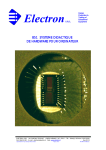Download ECEN 5613 Embedded System Design Week #1 Fall 2015
Transcript
ECEN 5613 Fall 2015 Embedded System Design Homework #1 Week #1 8/24/2015 NOTE: While a brief submission is acceptable, remember that every submission you make this semester is an opportunity for you to demonstrate thoroughness and quality. 1. By 5:00pm on Friday, August 28th, e-mail a message to the instructor (Linden.McCl [email protected]) with the subject line "ESDF15 HW #1". The instructor will reply with a brief message so that you know your e-mail got to its destination. Answer the following questions in the body of your e-mail (do not put your answers in an attachment): (a) What is your Buff OneCard number? (this is not your student ID number) (b) Do you have any preferred times/days for TA office hours? (c) Do you have any preferred times/days for instructor office hours? (d) Do you have access to a computer with webcam so that you can do video chat with the professor? (e) If you have a job, what kind of work do you do for a living? (f) Have you ever built an embedded system before? If yes, please list the microprocessor(s) and programming language(s) you used. (g) What was your favorite technical course in college and why? (h) In which technical class in college did you learn the most and why? (i) In your opinion, what are the characteristics of a good professor? (j) What made you interested in this course? (k) What do you want to gain from taking this course? (l) Do you have the prerequisite hardware and software knowledge for this course? If your answer is 'no', what is your plan for successfully completing the course assignments? (m) Do you have any concerns about this course? If so, please describe. (n) Do you understand that this course has a significant workload? (Note: Students are advised not to attempt ECEN 5613 and a heavy credit hour workload in the same semester, especially in their first semester at CU.) (o) In the event that a key lecture needs to be cancelled (e.g. for a blizzard, business travel, sickness, etc.), what is your availability for a make-up lecture on a different day of the week? • • • • Tuesday-Friday evening: Saturday morning or afternoon: Sunday afternoon: Would you prefer to download a recorded make-up lecture and watch it off-line? The following tasks will not be checked off and your answers to the questions will not be collected. 2. If you do not already have one, obtain a Buff OneCard, needed for access to the laboratory. BBA students not seeking a degree can obtain a card for ~$25. For more information, see https://services.jsatech.com/index.php?cid=59 . 3. Read the course syllabus and FAQ, available on the course web site. 4. Verify you can access the ECEN 5613 course page on Desire2Learn (D2L) https://learn.colorado.edu 5. Read the specified pages in the course documentation (also available from the course web site): - "Siemens C501 Users Manual." Read sections 1–5. Skim the rest. - "Siemens C500 Architecture and Instruction Set." Read sections 1–3. Skim the rest. - "Siemens C501 Data Sheet." Skim pages 1–48. - C501 Errata sheet Additional documents have been placed on the course web site: http://ecee.colorado.edu/~mcclurel/index.html © 2004-2015 Linden H. McClure, Ph.D. –1– Embedded System Design They contain similar information, but provide additional details you may find useful. Some of the Philips (and Atmel) documents contain more detail and diagrams than the Siemens documents. Use them in addition to the above documents if you like. - "Philips 80C51 Family…80C51 Family Architecture." pp. 1-15. - "Philips 80C51 8-bit Microcontroller Family Data Sheet." pp. 1–18, 22, 25, 26. - "Philips 80C51 Family…80C51 Family Hardware Description." pp. 1–24. - "Philips 80C51 Family…80C51 Family Programmer's Guide and Instruction Set." pp. 1–16. 6. 7. If necessary, review your old course notes on digital logic, microprocessors, and circuits. What is the address space of the 8051? 8. 9. What is the purpose of the EA pin on the 8051? What is the purpose of the ALE signal? How do you use this signal? 10. What is the purpose of PSEN ? 11. In a system with external memory, for what purpose are ports P0 and P2 used? 12. Does the stack grow toward higher or lower memory in the 8051? 13. At what address is the reset vector located in the 8051? What constraint does this impose on the addition of external memory for an 8031 which does not have internal ROM? 14. What interrupts are available on the 8051? 15. What memory locations do the interrupt vectors occupy, and why do you think they are spaced at 8-byte intervals? 16. How many bytes of internal RAM are implemented in the 80C51? How about on the C501? Why is the inclusion of RAM on a microcontroller important? 17. If the first instruction of my code was PUSH ACC (or PUSH A), what memory address would contain the pushed copy of the accumulator? 18. For what purpose is DPTR used? 19. If I wanted to combine the external program and external data memory into one addressing space, what would I have to do to the PSEN and RD control signals? 20. In order to reset the processor, is it necessary to supply a logic high or a logic low voltage to the reset pin? Why is a reset signal required? What is the minimum voltage required on the RST pin to hold the processor in reset? What is the purpose of the diffused resistor inside the processor? 21. Review RC circuits. Now design an appropriate power on reset circuit for the 8051. Be prepared to discuss the nuances of this circuit in depth. How does the threshold of the RST pin input impact your design? How do the tolerances of resistors and capacitors impact your design? How does the tolerance of the power supply impact your design? 22. Refer to videos on http://www.youtube.com and learn about wire wrapping. Note that the wire connecting any two pins should have a small amount of slack, so that you can move the wire a little to aid in debugging if necessary; however, there shouldn't be too much slack, since it will make the circuit more electrically noisy and may be hard to debug. When stripping wire wrap wire, at least 3/4" (about 2 cm) of bare wire should be showing. 0.75 inches is about this long: 23. Refer to the "Metcal Hand Soldering Basics" document on the course web site and review the basics of soldering. Numerous soldering videos are also available on http://www.youtube.com. Other interesting web sites containing soldering details can be found with a simple web search. 24. Obtain a suitable lab notebook. Your notebook will not be graded. Preferably, you should use a notebook with sewn-in pages. Put your name in the book. You should use this notebook for embedded system notes and designs during the semester. Document your work in ink and date each page as you use it. Number the pages in your lab notebook from beginning to end. You may want to consider leaving the first page to use as a Table of Contents. You can tape photocopies of data sheets (including pinouts, etc.) in your notebook for later reference. During the course, document your discoveries and do your circuit designs and analysis work in the notebook. Your notebook does not have to be a work of art, but it does need to be legible. Capture ideas as you think of them—someday you may use your notebook to recall design details about your circuits. You may want to capture most of your notes on the right-hand pages, and use the left-hand pages for drawings, photocopies, etc. Your notebook is a good place to write down URLs for web pages containing good embedded systems info. © 2004-2015 Linden H. McClure, Ph.D. –2– Embedded System Design ECEN 5613 Fall 2015 Embedded System Design Homework #2 Week #2 This assignment is due by the start of lecture on Week #2. Note: there is nothing to hand in for this assignment. In this homework assignment, you will: • Explore noise problems in microcontroller systems and how to address them • Explore oscillators for microcontrollers • Explore reset circuits and the effects of component tolerances on designs • Explore power supply issues and microprocessor supervisory circuits • Explore 8051 assembly code, the ASM51 assembler, and the Emily52 simulator • Complete the software portion of Lab #1 Most of the assigned reading will be available on the course web site in PDF format. 1. If you do not already have an account on the ECES Student Server, visit http://eces.colorado.edu/ and follow the instructions there to create your account. You will need your login in order to use the computers in ECEE 1B28. 2. Download Lab #1 from the course web site and read it completely. Also download and review the ECEN 5613 PCB Layout and Partial Schematics and Tips for Board Construction documents. 3. Read Intel application note AP-125 "Designing Microcontroller Systems for Electrically Noisy Environments." Pay careful attention to the section on power supply distribution and decoupling. 4. [Optional] Read Intel application note AP-711 "EMI Design Techniques for Microcontrollers in Automotive Applications". If you want extra detail, read Intel article reprint AR-533 "PC Layout Techniques for Minimizing Noise". Note that typical values for chip decoupling capacitors are 0.1µF or 0.01µF. This article is not available electronically, and will be made available in the lab. 5. Obtain a copy of the data sheet for the LM7805 (or LM340T5) linear regulator and read it. Make sure you understand how to design a circuit for the regulator, and what requirements the regulator has regarding input voltage level and maximum power dissipation. 6. Obtain a copy of the Intel application note AP-155 "Oscillators for Microcontrollers". Read the following sections: • • • • • • • • Page 1, Feedback Oscillators-Loop Gain Page 2, How Feedback Oscillators Work, The Positive Reactance Oscillator (read the first paragraph) Page 3, Quartz Crystals Page 5, Frequency Tolerance Page 6, Oscillator Design Considerations, On-Chip Oscillators Page 7, Oscillation Frequency, Selection of CX1 and CX2 Page 13, Start-Up Characteristics Page 15, Steady State Characteristics (read up to the Pin Capacitance paragraph) 7. While you're reading, answer the following questions (not to hand in). What are the definitions for the terms frequency accuracy and frequency stability? In what kinds of microcontroller applications would these two parameters be important, and why? How does the start-up of the oscillator impact your reset circuit design? Additional information on crystals and oscillators is available at: http://www.txccrystal.com/, http://www.foxonline.com, http://www.ecsxtal.com 8. Given a 10KΩ resistor with a tolerance of 5%, what range of resistance might you measure at 25°C? 9. Given a voltage divider (5% resistors) with R1=2KΩ connected to +5V and R2=3KΩ connected to GND, what min and max voltages might be seen at the voltage divider output? 10. [Optional] Review the reset circuit design you developed for Homework #1. Taking into consideration the internal diffused RRST resistor and VIH2, improve your design and specification. Taking into account typical tolerances on your discrete components (assume +/- 10% for caps and +/5% for resistors), design a power-on reset circuit which will hold the 80C51 in reset for 20ms upon power-on but is guaranteed to come out of reset within 80ms after power-on. You may assume that © 2004-2015 Linden H. McClure, Ph.D. –3– Embedded System Design 11. 12. 13. 14. 15. 16. 17. 18. 19. 20. 21. the diffused resistor inside the 80C51 has a worst case minimum value of 40KΩ and a worst case maximum value of 225KΩ. Include a circuit which discharges your capacitor quickly in the event of a temporary glitch in your power supply voltage. Assuming you have a momentary pushbutton switch which has a max contact resistance of 100mΩ and a max current rating of 50mA at 5V DC, modify your design to include a run-time reset circuit. Your design should include a circuit diagram, component values, tolerances, a reset signal timing diagram, and mention of any other assumptions you make. Prove that your circuit stays in reset for the required duration given worst case values of all components. NOTE: This particular reset design is an exercise and is not required for Lab #1. Briefly, how would your reset circuit change if you had a processor which was held in reset with a low voltage on its reset line instead of a high voltage? Sketch your circuit, but don't worry about supplying values for all your components. Read Microchip application note AN686 "Understanding and Using Supervisory Circuits". Skim the Microchip MCP-101 Microcontroller Supervisory Circuit data sheet. Read the Maxim MAX691 data sheet. Design a resistive circuit to be connected to the PFI input of the MAX691 which will trigger PFO if the supply voltage drops below 4.75V. Which Maxim chip would you use to control the RST line of the 80C51? Why? How does the MCP-101 compare in functionality to the MAX691? Why would you choose one instead of the other? Review the instruction set of the 8051. What are the main categories of instructions supported? What is the difference between an AJMP and a LJMP assembly command? When might you want to use one instead of the other? For the next part, you will need to use the ASM51 assembler and the Emily52 simulator. You may use the licensed tools installed on the computers in the lab, or you can obtain a copy of the Emily52 demo kit from the course web site. This demo kit includes a version of both the ASM51 assembler and the Emily52 simulator, as well as a few simple example files. Note: You may need to install an emulator like DOSBox to run these DOS tools under Windows 7/Vista. Note: It is also acceptable to use an alternate simulator, such as EdSim51; however, the assignment below will assume Emily52. Review the Emily52 presentation available on the course web site. Read the documentation for ASM51 and Emily52. You will run these programs from within a DOS window. Understand the command line options available for each software tool. Learn each of the assembler directives. Review the test1.asm, test2.asm, and test3.asm files distributed with the demo version of Emily52. Experiment with ASM51 and create full listing (.LST) files containing symbol information. Become familiar with using the ORG and EQU directives. Assemble your code with a command line similar to one of the following: asm51 test1.asm -F asm51 test1 -F -S asm51 test1 -F -I 22. Examine the full listing file and verify the machine code generated by the assembler matches the assembly code. Compare the output of the .hex file generated with and without the '-I' option. 23. Experiment with Emily52 and load a hex file created by ASM51. We will be using the 8051 with a combined program and data space all semester; therefore, when you start Emily52, use the /Overlay option when you load a hex record as shown: emily52 test1.hex /overlay 24. Understand how to control code execution and how to modify registers and memory. Explore the help menu (F1) under the main screen and the help menu (F1) under the 'edit Data memory screen' (D). 25. Now, complete the software parts of Lab #1 (assembly code and simulator, SPLD). Get these parts of the lab done early, so that you have more time to focus on hardware once you receive your parts kit. Note that the course web site contains information in the "Course Archives: Questions and Answers" links which can help you on Lab #1 and Lab #2. © 2004-2015 Linden H. McClure, Ph.D. –4– Embedded System Design ECEN 5613 Fall 2015 Embedded System Design Homework #3 Week #3 This assignment should be completed by the start of lecture on Week #4. Note: there is nothing to hand in for this assignment. In this homework assignment, you will explore: • External memory interfacing (e.g. EPROMs and SRAMs) • Logic families and programmable logic The majority of the assigned reading will be available on the course web site in PDF format. NOTE: You should always try to use the data sheet provided by the manufacturer of the exact part that you are using in your circuits, since there can be differences between manufacturers of similar chips—even standard chips, such as the 74LSxx TTL logic family members. If you cannot find the correct data sheet, then you may need to look at the data sheet for a similar part/manufacturer. 1. Review the final project assignment, available from the course web site. 2. Review the current topics presentation assignment, available from the course web site. 3. Read pages 1–18 of Philips application note AN457 "80C51 External Memory Interfacing". While you're reading it, keep in mind that the processor on the board that you will build will be running at 11.0592MHz, a significantly lower speed than 33MHz. Take time to understand the timing diagrams and what each of the minimum and maximum timing specifications really means. Take a few minutes and review the timing diagrams in the C501 or 80C51 product specification. Remember that during a read cycle, the peripheral chip (EPROM or SRAM) is driving the data bus, while during a write cycle, the processor is driving the data bus. 4. Obtain and read the following EPROM-related documents: • Data sheet for an EPROM, including the AMD Am27C256 (32Kx8) or Fairchild FM27C256 EPROM. • Technical note "Programming AMD's CMOS EPROMs" Determine how you would hook up an EPROM to the 80C51. Get a basic understanding for how EPROMs work, and how you would program and erase an EPROM. Think about how would you design a circuit to program an EPROM. 5. Obtain and skim a data sheet for your SRAM on the course web site. Your SRAM may be one of several types, including the TI BQ4011 NV-SRAM, Cypress CY62256 (32Kx8), Hitachi 62256, Samsung K6T0808C1D, or Winbond W24257 SRAM. Determine how to hook it up to the 80C51. Compare the SRAM and EPROM pinouts. Note that we use the 28-pin DIP package in this class. 6. What could happen if you leave the /WE pin on the NV-SRAM floating (not connected)? 7. Understand how each of the following LS TTL chips works. The data sheets are available on the course web site, but you may also want to store them on a USB drive key, floppy disk or on your PC. • 74LS00, 74LS02, 74LS04, 74LS08, 74LS74, 74LS138, 74LS156, 74LS244, 74LS245, 74LS373, 74LS374 The On Semiconductor LS TTL General Data document includes interesting technical information. 8. How is 'noise margin' associated with the following logic gate specifications: VOH, VOL, VIH, VIL? 9. Does a TTL totem pole output sink or source current? 10. When a logic high is applied to a TTL gate input, is the input sinking or sourcing current? 11. When a logic low is applied to a TTL gate input, is the input sinking or sourcing current? 12. What is 'fanout' and how does that relate to VOH and VOL? 13. Read about the Atmel ATF16V8C SPLD (programmable logic). Read about WinCUPL. Documents and links are available on the course web site. 14. Is a decoupling capacitor required when using an EPROM? How about when using an NV-SRAM? © 2004-2015 Linden H. McClure, Ph.D. –5– Embedded System Design 15. What is the difference between an OTP EPROM and a UV EPROM? 16. Do more standard values exist for resistors or for capacitors? How might this impact your use of these components in designs? 17. Why should components be derated when used in circuits? Suppose you have a capacitor that has a working voltage of +10V. What maximum operating voltage should be applied to this capacitor for extended periods of time? 18. Suppose you have an RC circuit consisting of a 5% 100KΩ resistor and a 10% 5uF capacitor. What is the maximum and minimum time constant of this circuit at 25°C? 19. How does the temperature characteristic or profile of a resistor or capacitor affect its operation? Take a look at the temperature characteristic for an electrolytic capacitor (shown below) and determine how the component's value changes when operating at 100°C. +10% 000 -10% -20% -30% -50°°C +25°°C +100°°C 20. How do the characteristics of an X7R capacitor compare with a Z5U capacitor? 21. [Optional] Review a logic book or visit a web site such as one of the following and explore logic families. While you're at the chosen web site, explore a little and try to understand some of the differences between the different logic families (e.g. LS, S, ALS, FAST, HCT, etc.). Note the differences in supply voltages, and input and output voltages of some of the different devices. Using the information from the data sheets or from a text book, compare the fanout, propagation delays, signal transition times, and power consumption of at least three of the families. Think about the advantages and disadvantages of using each of the particular families you examined. • Texas Instruments: http://focus.ti.com/general/docs/scproducts.jsp • Texas Instruments: http://focus.ti.com/lit/ml/sdyu001z/sdyu001z.pdf • ON Semiconductor: http://www.onsemi.com/PowerSolutions/ (formerly Motorola logic) • Toshiba: http://www.toshiba.com/taec/ (see Products > Logic ICs) • NXP: http://www.nxp.com/products/logic/ • Fairchild: https://www.fairchildsemi.com/products/logic/ For a list of logic manufacturers, see: http://www.interfacebus.com/Standard_Logic.html © 2004-2015 Linden H. McClure, Ph.D. –6– Embedded System Design ECEN 5613 Fall 2015 Embedded System Design Homework #4 Week #4 This assignment should be completed by the start of lecture on Week #5. Note: there is nothing to hand in for this assignment; however, you will use a memory map like this (with some modifications) for Labs 2-4. In this homework assignment, you will explore: • Memory Maps. Glue Logic, Programmable Logic. 1. Review class notes and information on the web regarding memory maps and chip select (glue) logic. 2. Design glue logic for your 8051 board which supports the following memory map: Your code storage device (EPROM or NV-SRAM) must be located starting at address 0000h and must occupy 32KB of address space (addresses 0000h-7FFFh). A 32KB SRAM must be located starting at address 8000h and must occupy 28KB of address space (addresses 8000h-EFFFh). Note: The upper 4KB of the 32KB SRAM will not be used. The next 4KB of address space (addresses F000H-FFFFh) should be used for peripherals, which you will add later in the semester. Your decode logic should generate a chip select signal for the EPROM, a chip select for the SRAM, and a chip select for peripherals. Use a combined program and data space for the SRAM by ANDing the PSEN and RD lines to create a READ signal for the SRAM /OE pin. Options for your decode logic include the Atmel ATF16V8C SPLD (programmable logic), discrete logic, a 74LS138, or a 74LS156. Use a 74LS373 to demultiplex the 8051 address/data bus. If you choose to use a fast '245 transceiver to buffer Port 0, you can use the READ signal to control the direction of data flow through the transceiver. Increasing Addresses Address in Binary 1111xxxxxxxxxxxx 1110xxxxxxxxxxxx 1101xxxxxxxxxxxx 1100xxxxxxxxxxxx 1011xxxxxxxxxxxx 1010xxxxxxxxxxxx 1001xxxxxxxxxxxx 1000xxxxxxxxxxxx 0111xxxxxxxxxxxx 0110xxxxxxxxxxxx 0101xxxxxxxxxxxx 0100xxxxxxxxxxxx 0011xxxxxxxxxxxx 0010xxxxxxxxxxxx 0001xxxxxxxxxxxx 0000xxxxxxxxxxxx Hex F000-FFFFh EFFFh Address Use Peripherals (4KB) External SRAM (XRAM) (28KB) 64 KB of Address Space 8000h 7FFFh EPROM/Flash (32KB) (non-volatile memory) 0000h 3. Read more about the Atmel ATF16V8C SPLD and Atmel WinCUPL. Documents and links are available on the course web site. Note that the WinCUPL software supports a very easy syntax for assigning a range of addresses to a chip select signal. 4. [Optional] Visit the web and learn about GAL/PLD technology (see the GAL20V8 and ispGAL22V10) and CPLD technology. Visit the Xilinx web site ( http://www.xilinx.com ). Learn the basics of how the Xilinx FPGA technology works. Visit the web sites for Actel ( http://www.actel.com ) and Altera ( http://www.altera.com ), and understand how their technologies work. 5. [Optional] Search the Internet for web sites with good application notes or technology articles on at least two of the programmable logic technologies listed above. If you find any very good sites, send an e-mail message containing the URLs along with a short clearly-written synopsis of each web site to your instructor at Li n de n.M cCl ur e@ Co lo ra do . E DU. The URLs should be fully qualified: use http:// in each URL, so that one can click on the URL in your e-mail to go immediately to that web site. © 2004-2015 Linden H. McClure, Ph.D. –7– Embedded System Design ECEN 5613 Fall 2015 Embedded System Design Homework #5 Week #4 This assignment should be completed by the start of lecture on Week #5. Note: there is nothing to hand in for this assignment. In this homework assignment, you will explore: • Timing • Logic Analyzers • I/O ports • Course web site • Memory The assigned reading will be available on the course web site in PDF format. 1. Read the handout from class "Understanding Timing Diagrams and the C501 Data Sheet". 2. Why are the setup and hold times for chips important? 3. Suppose you're examining the interface between a processor and an EPROM/NVRAM (or other non-volatile device used for code storage). a) Why is the access time of the EPROM/NVRAM important? b) Why is the float time of the EPROM/NVRAM important? c) What is bus contention or "drive fight"? d) Why must the bus cycle timing in a design be verified if the processor crystal frequency is changed? 4. Read Agilent Application Note 1337 "Feeling Comfortable with Logic Analyzers", available on the course web site (or from http://www.keysight.com). 5. Read the "Agilent/HP 1662A Logic Analyzer Notes" document available on the course web site. 6. Read the "Intronix LA1034 LogicPort Logic Analyzer Notes" document available on the course web site. 7. Download the Intronix LogicPort logic analyzer software from the Intronix web site (http://www.intronix.com), and become familiar with its capabilities. 8. If you haven't completed your wire wrapping for Lab #2, finish that immediately, since Lab #2 is more time consuming than Lab #1. 9. Read section 6.1 of the C501 User's Manual regarding the I/O port circuitry. 10. If you haven't done so already, go to the course web site and read the various pages in the Questions and Answers sections. 11. [Optional] Review some of the Memory Technology links available on the course web site. © 2004-2015 Linden H. McClure, Ph.D. –8– Embedded System Design