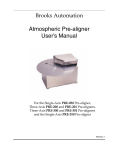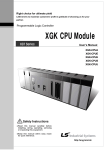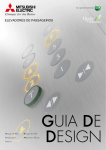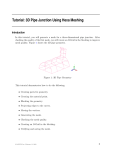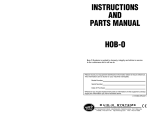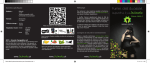Download ASAS2FV User Manual
Transcript
ASAS2FV User Manual Version 12 ANSYS, Inc. Southpointe 275 Technology Drive Canonsburg, PA 15317 [email protected] http://www.ansys.com (T) 724-746-3304 (F) 724-514-9494 © Copyright 2009. Century Dynamics Limited. All Rights Reserved. Century Dynamics is a subsidiary of ANSYS, Inc. Unauthorised use, distribution or duplication is prohibited. ANSYS, Inc. is certified to ISO 9001:2008 Revision Information The information in this guide applies to all ANSYS, Inc. products released on or after this date, until superseded by a newer version of this guide. This guide replaces individual product installation guides from previous releases. Copyright and Trademark Information © 2009 SAS IP, Inc. All rights reserved. Unauthorized use, distribution or duplication is prohibited. ANSYS, ANSYS Workbench, AUTODYN, CFX, FLUENT and any and all ANSYS, Inc. brand, product, service and feature names, logos and slogans are registered trademarks or trademarks of ANSYS, Inc. or its subsidiaries located in the United States or other countries. ICEM CFD is a trademark used by ANSYS, Inc. under license. All other brand, product, service and feature names or trademarks are the property of their respective owners. Disclaimer Notice THIS ANSYS SOFTWARE PRODUCT AND PROGRAM DOCUMENTATION INCLUDE TRADE SECRETS AND ARE CONFIDENTIAL AND PROPRIETARY PRODUCTS OF ANSYS, INC., ITS SUBSIDIARIES, OR LICENSORS. The software products and documentation are furnished by ANSYS, Inc., its subsidiaries, or affiliates under a software license agreement that contains provisions concerning non-disclosure, copying, length and nature of use, compliance with exporting laws, warranties, disclaimers, limitations of liability, and remedies, and other provisions. The software products and documentation may be used, disclosed, transferred, or copied only in accordance with the terms and conditions of that software license agreement. ANSYS, Inc. is certified to ISO 9001:2008 U.S. Government Rights For U.S. Government users, except as specifically granted by the ANSYS, Inc. software license agreement, the use, duplication, or disclosure by the United States Government is subject to restrictions stated in the ANSYS, Inc. software license agreement and FAR 12.212 (for non-DOD licenses). Third-Party Software The products described in this document contain the following licensed software that requires reproduction of the following notices. Formula One is a trademark of Visual Components, Inc. The product contains Formula One from Visual Components, Inc. Copyright 1994-1995. All rights reserved. See the legal information in the product help files for the complete Legal Notice for ANSYS proprietary software and third-party software. If you are unable to access the Legal Notice, please contact ANSYS, Inc. Published in the U.S.A. Contains proprietary and confidential information of ANSYS, Inc. and its subsidiaries and affiliates. ASAS2FV User Manual Update Sheet for Version 12 April 2009 Modifications: The following modifications have been incorporated: Section Page(s) Update/Addition Explanation 1. 1-1 Update Add neutral file only option 2. 2-1 Update New dialog window for Figure 1 2. 2-2 Update Add neutral file only option 2. 2-3 Addition Add description of Running from Command Line Contains proprietary and confidential information of ANSYS, Inc. and its subsidiaries and affiliates. ASAS2FV User Manual Contents Table of Contents 1. 2. 3. Introduction ....................................................................... 1-1 Dialog layout and features ................................................ 2-1 Functionality ..................................................................... 3-1 Contains proprietary and confidential information of ANSYS, Inc. and its subsidiaries and affiliates. i ASAS2FV User Manual 1. Introduction Introduction Nearly all results from ASAS™ and all ASAS™ post-processors can now be stored on the ASAS™ database. The database file is called nnnn45 where nnnn is the file name on the file command or, if absent, the structure name. The ASAS2FV program provides facilities to produce a FEMVIEW™ results database from the ASAS™ database. The program has been developed as a Win32 dialog application. This release of the program is compatible with FEMGV™ Version 7.0-05. Facilities are provided to write a FEMVIEW™ binary database (.v70) file alone, a FEMVIEW™ neutral interface (.fvi) file alone or both. Contains proprietary and confidential information of ANSYS, Inc. and its subsidiaries and affiliates. 1-1 ASAS2FV User Manual 2. Basic database format Dialog layout and features On running ASAS2FV, the following dialog box will be displayed. Figure 1 ASAS2FV Dialog Box The required input data and functions of the various buttons are described as follows: Directory The working directory path may be typed in directly or selected using the Browse button. It is assumed that the ASAS™ backing files and the FEMVIEW™ database files are in the same directory. Once the working directory is specified, lists of ASAS™ project (i.e. 10) files and FEMVIEW™ database (.V6*) files in the directory will be set up and ready for selection. Project The ASAS™ project list is provided in a drop down list. The user must select one and only one item from this list. On selecting the project name, a list of structures in the project will be set up. Structure As with the project list, the ASAS™ structure list is provided in a drop down list. The user can either select a structure from this list or type in the complete path name if it is a recovered component. The recovered component path name is similar to the COMPONENT command in the ASAS™ data but with the print options omitted, e.g. STRU LEV1 LEV2 NAME. On selecting the structure/component Contains proprietary and confidential information of ANSYS, Inc. and its subsidiaries and affiliates. 2-1 ASAS2FV User Manual Basic database format name, the results information available for the model will be output to the ‘Load cases/modes’ and ‘Result types’ boxes. Note that the program can only process results stored on the results database format (i.e. the 45 file created using the RESU command), not those in the old format (i.e. results on the 35 file). If no results are available, the program will only transfer the model data. FEMVIEW™ Database Name The FEMVIEW™ database name may be typed in directly or selected from the drop down list. The name can be up 20 characters long and any name exceeding this limit will be truncated. Load cases/Modes All load cases and/or modes are transferred to FEMVIEW™ by default. User can override this setting by unchecking the ‘All load cases/modes’ check box and then selecting the desired load cases/modes from the list. Result Types All result types are transferred to FEMVIEW™ by default. Similar to load case selection, user can override this setting by unchecking the ‘All result types’ check box and then selecting the desired types from the list. For any ASAS™ result type name that is longer than 20 characters, the name will be condensed down to 8 characters to conform to the FEMVIEW™ requirement for attribute name. This may cause failure in the translator due to dataset name clashes in FEMVIEW™. To avoid this problem, a check is built in the code to report error when potential duplicated names are detected. User must then change the result type selection to remove the conflict. At present, name clashes will only happen when more than one set of beam code check results of a similar type are stored on the same database (e.g. API WSD and API LRFD). In such situations, only one type of code check results may be processed in a single model. General Output Options If an existing FEMVIEW™ database name has been specified, the program’s default action is to try to append the newly selected results to the database. User must ensure that the model to be appended is correct as the program will not perform any checks on model consistency. In addition, the selected result types must be new and not already exist in the database. If a complete overwrite of the FEMVIEW™ model is needed, it can be accomplished by unchecking the ‘Append data to existing model’ check box. Currently, there is no option available for partially replacing results on a database from the FEMVIEW™ interface routines. If this is needed, a complete overwrite must be specified. By default, the program will generate a set of FEMVIEW™ binary database files only. Options are available to produce a neutral FEMVIEW™ interface file (i.e. .FVI file) in addition to the binary database or to generate a neutral file alone. The name of the neutral file is fvname.fvi, where fvname is the FEMVIEW™ model name. Note that a new neutral file is needed if results are to be appended to an existing model. In this case, the old neutral file will be re-named to fvname.fvi.bak in order to ensure that the original information is not lost. However, if a further append run is requested on the same model, the old .bak file will be deleted. Apply The translation process begins when the Apply button is clicked. Some preliminary checks are first performed to ensure that all the required data have been entered. If the program finds an existing FEMVIEW™ database, it will prompt for confirmation to either overwrite or append. Contains proprietary and confidential information of ANSYS, Inc. and its subsidiaries and affiliates. 2-2 ASAS2FV User Manual Basic database format When the translation finishes, it will return a successfully completed message if a model has been created or updated, or an error message if any fatal errors have been found. In the case of error return, the incomplete database will be deleted but the original one, if it exists, will be preserved. It is possible to update a FEMVIEW™ database while FEMGV™ is running provided the requested model is not currently being used by FEMGV™. This can be ensured if FEMGV™ is first returned to the ‘index’ level before an update is attempted. Exit The program terminates when the Exit button is clicked. The program can also be terminated by clicking ‘X’ on the title bar. View Log A log file called asas2fvmsg.log is produced for each translation and this can be reviewed by clicking the View Log button. The log file contains useful information for checking errors and warnings produced during a model translation. Note that the previous log file will be automatically overwritten when a new translation is initiated. Running from Command Line To convert many ASAS files it is possible to enable batch processing by running ASAS2FV from the command line. When running from the command line, the input parameters are in the same order as the dialog, i.e Path, Project, Structure, Output Name. Spaces are permitted if quotation marks are used to enclose the path or structure (in the case of components). For example, to convert the EXAM Project containing PLE1 Structure in My Documents folder to a FemView file called EG1, the command will be: ASAS2FV.EXE “C:\MY DOCUMENTS” EXAM PLE1 EG1 Contains proprietary and confidential information of ANSYS, Inc. and its subsidiaries and affiliates. 2-3 ASAS2FV User Manual 3. Functionality Functionality ASAS2FV is able to transfer the following information to FEMVIEW™: • • • • • • • • • • Nodal coordinates Element topology Unlike the existing interface in ASAS™, sandwich elements are transferred as FEMVIEW™ ‘interface’ element types with the appropriate shape and number of nodes. The ASAS™ element types CURB, CK11, SCK7, WAPT and ASAS™(Non-linear) element types LSP3, LSP6 are currently unsupported. Element sets created based on element types, groups, material property types and geometric property types and sets defined in ASAS™. Restraint data Skew data (if exist) Equation results (e.g. displacements, reactions, eigen-vectors) These are in global directions (i.e. unskewed if necessary) written in vector format. Element results - both element at nodes and Gauss points (e.g. stresses, strains) The stress (strain) and stress (strain) resultant results are written in 'matrix' format whenever possible in order to facilitate result transformation and result calculation in FEMVIEW™. For multisurface results (e.g. shell surface stresses), these are presented from the bottom surface towards the top surface. In other words, surface 1 is the bottom surface. Element local axes at nodes (always written) The element local axes show the axis systems that are employed in the element formulation. They can also be utilised to carry out result transformation in FEMVIEW™. Note, however, that the element local axis system is not necessarily the same as the result (or output) axis system. The latter is element dependent that is also controlled by the output option specified in the ASAS™ run (e.g. GLST, LOST etc). Thus, the result axis system can still be global while an element local axis system has been defined. If local to global result transformation is applied, it is assumed that the element local axes and result axes are identical. Element local axes at Gauss points The Gauss point local axes are only written for elements with local Gauss results and result transformation may be needed. The comments for element nodal local axes also apply here. Maximum unity check values across loadcases for beam code check Results for maximum unity checks across loadcases are written to a loadcase called LMAX. This load case is only created if a beam code check type has been selected. There is one maximum value per element and this is transferred to FEMVIEW™as element invariant result. Note that all outputs to FEMVIEW™ are given in the analysis units. At present, the following data are NOT transferred: • • • • • • Material properties Geometric properties Constraints Loading information Nodal results (e.g. time history displacements from RESPONSE) Global results (e.g. reaction sums) Contains proprietary and confidential information of ANSYS, Inc. and its subsidiaries and affiliates. 3-1