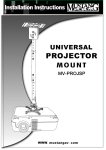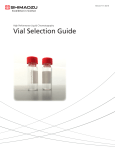Download GC Columns and Accessories GC Troubleshooting
Transcript
GC Columns and Accessories GC Troubleshooting Before you start any troubleshooting, it is essential to observe safe laboratory practices. Know the chemical and physical properties of any solvents used and have the appropriate Material Safety Data Sheets (MSDSs) readily available. All electrically powered instruments should be shut down and unplugged before starting. Eye protection should also be worn. The following table lists common GC problems encountered, the possible causes and solutions for your quick reference. Symptom Cause Baseline Related Problems Baseline Drifting Accumulation of stationary phase. Carrier gas cylinder pressure too low to allow control. Drifting carrier gas or combustion gas flows. Accumulation of impurities in the column. Baseline Falling Baseline Falling Away Slowly After a High Initial Value Baseline Rising Thermo Scientific Chromatography Columns and Consumables 2014-2015 Baseline Rising Under Temperature Program Control Baseline High Standing Current 3-160 Baseline Irregular Shape: Dip After Solvent Peak Baseline Irregular Shape: S-shaped Baseline High Frequency Noise Baseline Spiking Carrier gas leak in the system. Column is baking out. Purge valve left closed during acquisition. Inadequate purge flow rate. Purge valve left closed for too long. Solvent tail peak. Pre-filters are dirty. (when using a quadrupole MS detector) Accumulation of impurities in the column. Contaminated detector. There is bleeding from the GC column. Air is leaking into the system. Column contaminated. Carrier gas flow rate too high. Column contaminated. Contaminated gases. Excessive column stationary phase bleeding. Loose connections. Detector contaminated. Excessive column bleed during column temperature programming. Oxygen contamination is decomposing the stationary phase. Contaminated detector. Combustion gas flow too low or too high. Column contaminated. Contaminated detector gas supply. Detector temperature higher than column maximum temperature. Loose column fittings. Column too close to flame. (when using an FID) Dirty jet or detector. FID temperature too low. (when using an FID) Recommended Solutions Remove the end section of the column. Replace the carrier gas cylinder. Increase the pressure. Check the gas controllers. Check impurity levels in the gas source. Use correct gas purity. Replace or install appropriate Gas Filters (see page 3-080). Perform a leak test. Check the tightness of the connections on the carrier gas line. Allow enough time for the column to stabilize. Alter the GC program. See your GC user manual for details. Increase the purge flow rate. Shorten the purge time. Increase the solvent delay. Shorten the purge time. Contact your service representative. Check impurity levels in the gas source. Use correct gas purity. Replace or install appropriate Gas Filters (see page 3-080). Check the detector and clean it. Condition column. Change the column. Trace and repair the leak. Recondition the column. Reduce the carrier gas flow. Recondition the column. Replace gas cylinders. Replace the gas filters. Check the oven temperature, ensuring that it doesn’t exceed the column upper limit. Recondition the column. Replace the column. Ensure that all interconnections and screw connections are tight. Bake out the detector. Clean the detector. Reduce the upper column temperature. Bake out the column. Install a high temperature column. Install oxygen filters in the carrier gas line. Check the pneumatic and inlet systems for leaks. Use correct gas purity with low oxygen content. Isolate the detector from the electronics. If noise disappears, clean the collector. Check the detector gas flows. Condition the column. Check the gas purity and install appropriate filters. Reduce the detector temperature to the column temperature upper limit. Tighten fittings accordingly. Lower the column to the correct position (2-3mm below the tip of the jet). Isolate the detector from the electronics. If the spiking disappears, clean the jet and the collector. Increase the FID temperature to at least 150°C. Ghost Peaks Incomplete elution of previous sample. Irregular, Chairshaped Peaks No Peaks After Solvent Peak No Peaks at All Sample Peak Tailing Solvent Peak Tailing Solvent flooding of column. Carrier gas flow too high. Combustion gas flow incorrect. Detector contaminated. FID flame extinguished by solvent peak. Too much sample injected. Incorrect column position in S/SL injector (too high). Clogged syringe needle. Column broken or disconnected. Defective electrometer or amplifier. Defective recording device. FID flame is out. Incorrect column position in S/SL injector (too high). Column degradation causing activity. Column/oven temperature too low. Column contaminated at inlet. Glass wool or inlet liner causing activity. Inlet temperature too low. Poor or obstructed column connections. Wrong stationary phase. Incorrect column position in inlet. Initial oven temperature too high (On Column). Septum purge flow too low and/or split/splitless vent flow too low. Too large injection size. Reduce the flow to slightly above optimum. Increase the flow to slightly above optimum. Increase the flow to 40-50mL/min. Test the column at the optimum flow rate. Clean or replace the liner. Remove the last two coils from the column. Increase the temperature to 5°C below the column maximum. Reduce the amount and/or concentration of the sample. Inject more rapidly in a smooth motion. Use a higher speed. Decrease the injected amount. Decrease the analyte concentrations. Increase the split ratio. Increase the temperature. Use a thicker-film column. Repeat, with better injection technique. Replace the cylinder. Replace the filter (see page 3-080). Ensure the glassware is clean and contamination-free. Decrease the injection port temperature. Use the on-column injection technique. Carry out adequate clean-up of sample prior to injection. Remove the column and bake out the inlet. Use a high-quality septum. Replace the split vent filter. Install an in-line filter between the pneumatics and the inlet. Increase the final oven program temperature or total run time. Increase the column flow rate. Increase the initial oven temperature. Reduce the injection volume (On-column). Install a retention gap (On-column). Reduce the carrier gas flow rate. Check the combustion gas flow. Bake out or clean the detector. Check the detector temperature and that flame is lit. Inject less sample. Check the column position. Replace or repair the syringe. Check the column and connections. Check electrometer or amplifier and associated connections. Replace if required. Replace the recording device. Clean FID jet, check detector gas flows and re-light flame. Check the column position. Inject a test mixture and evaluate the column. Increase the column/oven temperature. Do not exceed the recommended maximum temperature for the stationary phase. Trim first 10-20cm from column and re-install in injector. Replace with fresh silanized wool and a clean inlet liner. Increase the inlet temperature. Remake the column inlet connection. Replace the column according to the column manufacturer’s literature. Reinstall the column. Reduce the initial oven temperature. Check and adjust the septum purge and vent flows. GC Technical Information Broad Ghost Peaks Column temperature too low. Stationary phase too thin. Poor injection technique. Contaminated carrier gas. Contamination from laboratory glassware. Decomposition of injected sample. Dirty injection solution. Contaminated inlet or pneumatics. Recommended Solutions GC Columns and Accessories >> Symptom Cause Peak-Related Problems Peaks Broadening Column flow too high. Column flow too low. Split flow too low in split injection. Column performances degraded. Dirty injector. Stationary phase accumulated in the outlet. Detector base body temperature too low. The sample is overloading the column. Double Peaks Injection speed too low. Wrong autosampler injection speed or mode. Peak Fronting Column or detector overloaded. Reduce the injection size. www.thermoscientific.com/chromatography 3-161 GC Columns and Accessories GC Troubleshooting continued Symptom Unresolved Peaks Discrete High-intensity Contaminant Peaks Cause Carrier gas flow rate too high. Column deteriorated. Column temperature too high. Column too short. Incorrect column choice. Injection technique is not adequate. Bleed from the GC column. Bleed from the septum. Sample vial septa are contaminating the sample. Results-Related Problems Concentration not compatible with the dynamic Low range of the detection system. Reproducibility of Peak Area Inappropriate injection technique. Injection parameters inappropriate. Non reproducible sample injection technique. Leaking syringe or septum. Poor Sensitivity Increased Retention Time Poor Sensitivity with Normal Retention Time Thermo Scientific Chromatography Columns and Consumables 2014-2015 Retention Times Decreasing 3-162 Retention Times Increasing Low Reproducibility of Retention Times Retention Times are Inconsistent Leaks at the injection. Poor injection technique. Poor split flow or ratio control. Carrier gas flow rate too low. Oven or injector parameters are not optimized. Leaks in the GC carrier gas line. Syringe leaks during injection. Split injection temperature too low. Column is in poor condition, or wrong column type used. Stationary phase deteriorated by oxygen and/or water. Stationary phase loss due to column bleeding. Increasing carrier leakage. Carrier gas supply running out. Drifting or unstable pneumatic controller. Poor injection technique. Sample size is too large. Unstable column temperature. GC column is in poor condition. Insufficient equilibration time set on GC. Poor injection. Oven temperature programmed to rise too quickly. Air is leaking into the system at the injector seal or the carrier gas manifold. Recommended Solutions Reduce the carrier gas flow rate. Replace the column. Lower the column oven temperature. Use a longer column. Install a suitable column. Choose a correct injection technique. Condition or change the column. Replace the septum. Discard sample. Store samples upright, in a refrigerator. Use Teflon™ faced septa, with the Teflon facing downwards (i.e. towards the sample). Ensure that the sample concentration is suitable for the detection system. Try a different injection technique. Check the injection temperature. Check the flow rates. Evaluate the sample preparation sequences. Compare the results with a series of standard injections. Check and replace the syringe at regular intervals. Check and replace septum at regular intervals. Check the column connections. Run a leak check. Carefully meter the injected amount. Use a clean, good-quality syringe. Monitor the flow. Replace the in-line filter. Increase the carrier gas flow rate. Locate and remove possible obstructions in the carrier gas line. Check the injector/column ferrules. Adjust the oven parameters. Adjust the injector parameters. Run a leak test and correct leaks. Replace syringe or piston seals, if applicable. Increase the temperature of the injector. Condition the columns. Change the column. Use a carrier gas free of oxygen and water. Replace or install appropriate gas filters (see page 3-087 to 3-089). Reduce the column temperature. Check the septum and column connections. Replace the bottle. Monitor the column pressure or flow. Check and replace the controller if necessary. Start the run at consistent time after injection. Reduce the injected amount and/or volume. Check the main oven door and cooling flap. Monitor the column temperature. Condition the column. Change the column. Increase equilibration time. Repeat with better injection technique. Reduce oven temperature ramp rate. Trace and repair the leak.