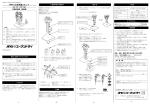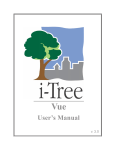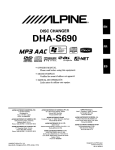Download TEN STEPS TO PROGRAMMING MASTERY 1. The
Transcript
TEN STEPS TO PROGRAMMING MASTERY
CHRIS LOMONT
1. The Big Rules
Here are ten ways you can improve your coding. The overriding principle to
improving your skill at coding, as well as almost endeavor, is open your mind
and then fill it with better knowledge. Improvement necessarily implies change,
yet it is human nature to fear and resist change. But overcoming that fear and
embracing change as a way of life will enable you to reach new levels of achievement.
Applying this basic precept to software development leads to the following ten rules,
designed to challenge you and to give you some concrete steps to take to reach geek
guru. The cost is time, humility, effort, and desire. The payback is job security,
better pay, happiness, adoring fans, and eternal life. So let’s stop screwing around
and get started.
Big Rule 1: Break your own habits.
When you began coding, you were much less experienced than you are now, and
you probably picked up bad habits out of ignorance. Now is the time to change
these habits, but they are difficult to find, and embarrassing to recognize. The best
ways to locate weaknesses in your programming ability are to read others code and
think about it, discuss your code with others to get new viewpoints, and to read,
read, read!
So if you want better habits, your question is “Where do I find habits?”. There
are many sources: the books listed at the end of this paper, online forums, trade
journals, local in house gurus. Ask people questions. Read, test, think. But most
of all think carefully through each item and do not throw out ideas out of reflex.
Have some humility. Your brain is limited, so do not assume you can hold
everything in it. It is far better to know where to get an answer to 1000 questions
than to know the answer to 5. But to know where different answers lie you must
read, learn, and be curious.
Ego and pride get in the way of becoming great very often. Do not become
stubborn or afraid people will discover you do not know topic X. Because if you do
not know topic X, and never ask, you may never learn topic X, which is the original
goal: improving your skill. So use ego and pride to drive you, not blind you.
Your own habits are the biggest barrier to change in a better direction. So form
habits right the first time when possible, and go back and reshape them later when
they are holding you back.
Big Rule 2: Apply defensive programming.
Your code will constantly be under assault, from idiot users, poor hardware, buggy
drivers, incompetent maintenance programmers, cosmic rays, and general bit-rot.
It will be pushed to the boundaries of its design, passed unholy parameters, and
forced to run on systems unforseen at the time of its creation. So design your
Date: July 22, 2003.
1
2
CHRIS LOMONT
functions and interfaces appropriately, expecting Murphy’s Law to be elevated to
a Law of Thermodynamics. Now, for some specifics:
The single best way to catch such errors is to place assert(..)s liberally
throughout your code. Anytime there is some fact that should be true at a point in
your code, whether it is a pointer being non NULL or an integer being in a certain
range, assert that this is true. You should assert any assumptions a function
needs in order to operate, and assert any things that should be true at the function
end. People passing your function bad values while debugging will trigger the first
assert, and people making errors while modifying function internals will trigger
the latter assert. Now that you’ve validated items coming into your function, and
items leaving your function, all you have to focus on is the 5-20 lines in your function, which is much easier than worrying about all the external code. This simple
habit will catch an awful lot of bugs and coding errors by those using your code,
speeding up development and your life as a programmer much better.
Also, on any interface that could conceivably be used by others, if you can spare
the performance (and you can, admit it), check all parameters coming in for validity,
even in release builds. Those cryptic comments you placed in a header, warning of
that one weird case, will be subsequently ignored by developers using your code.
Make your code as idiot proof as possible, since idiots will eventually use all the
code you write. The Arianne 5 rocket, a half BILLION dollar rocket, blew up from
a simple programming error 1 Many more such costly errors have and will continue
to happen. Don’t cost your employer a half a billion dollars, since that will require
a lot of overtime to pay back.
Make comments and error messages useful to others besides you. In assert, it is
useful to have it print out the function name and filename and useful text explaining
what happened, or even that gives a stack trace and diagnostic data file. One way
to do this is to use a more powerful assert than the standard #include<cassert>
method. Check online articles for finding such an assert, there are many versions
and ways to approach a “smart assert”.
Another defensive method is to make every switch statement have a default:
case, that assert(0); in debug mode, to ensure that when someone adds another
type to the enum that the switch switches on, that it gets updated in the many
places where it is used. Also, you will catch unexpected cases you may have missed,
etc. So if you think there is no way for this switch to have more then the 7 cases
you coded, then there probably is, and the default default: will help you catch it.
Check return types from API’s religiously. When you are in the zone it is fun
and easy to ignore this. However, tracking down hard to find bugs due to this will
break your zone later anyways, so it is better to engineer well upfront than to patch
shoddy workmanship. At the very least, in debug version, log any API failing, and
perhaps even in release mode, so then when something crashes you can view the
log and see what sequence of unexpected items failed. And most importantly is to
add this code every time you program, otherwise it is way too hard and boring to
go back and add all these tests.
1
On June 4, 1996 the unmanned Ariane 5 rocket, launched by the European Space
Agency, exploded just 40 seconds after lift-off from Kourou, French Guiana, after a $7 billion, ten year development. The explosion was a $500 million loss. The failure was a software error in the inertial reference system. A 64 bit floating point dealing with velocity
of the rocket was converted to a 16 bit signed integer. Type safety has its value.... see
http://www.ima.umn.edu/∼arnold/disasters/disasters.html
PROGRAMMING MASTERY
3
Learn the power and pitfalls of C++ exception handling. This is a difficult and
deep subject, but will result in much more robust code. It is very important to
learn, since many functions in the standard library throw exceptions instead of
using return codes, so to write code that doesn’t terminate(), you must handle
these exceptions. See the section on exception handling 11 for more details and
references.
Finally, understand an error when it occurs. Do NOT patch someone else’s code
unless you are sure you understand why an error is happening. Do not “special case”
the error out because you cannot understand why it is happening. The computer is
(mostly) deterministic, and you can isolate exactly what causes the bug, at which
point you can fix it. Anything less is like a doctor taking your temperature to
diagnose a cut on your foot, and then amputating your arm to see if it stops your
foot from bleeding.
Now that you are prepared to make your programming as defensive as possible
(as opposed to your old, offensive coding methods), let’s move on.
Big Rule 3: Don’t be so macho.
Macho went out with the Village People. Just because you know all the inline
tricks, routinely use the intricacies of operator precedence, prefer function pointers
to functions, and have mastered language subtleties, does not mean you should use
them in a masochistic mental ritual. Sure it looks neat, impresses colleagues, and is
a fun intellectual exercise, but the end result is code that is so hard to understand
that people will either break it during maintenance, avoid it from confusion, or
just scrap it and waste time and money rewriting it. Program as if your code was
written to be read by programmers several levels beneath your level, and you will
be praised for the beauty of your code. You will also find your code is easier for you
to read and understand next year, and that it is easier to debug and make flawless.
For example, what does the following do?
a + b | c || d % 3 && e == f
Let’s put in nice parentheses:
((a + b) | c) || ((d % 3) && (e == f))
It still looks like a nonsense operation, but now it is much easier to parse visually, perfectly illustrating the need to avoid showing off knowledge when there is
a clear solution. “Everything should be as simple as possible, but no simpler” Albert Einstein. Save your hard earned tricks for the Obfuscated C Contest 2, where
you can write code like the following3 (notice the nice recursive use of calling main):
#include <stdio.h>
int O,o,i;char*I="";main(l){O&=l&1?
*I:~*I,*I++||(l=2*getchar(),i+=O>8
?o:O?0:o+1,o=O>9,O=-1,I="t8B~pq‘",l
>0)?main(l/2):printf("%d\n",--i);}
2
3
www.ioccc.org/
Best Small program, 1998, bas2.c
4
CHRIS LOMONT
Don’t continue to work when your brain is too tired. The time spent making
poor code will be wasted in fixing it later. Some people think it is cool to code way
past the point they are making useful, correct code. At this point stop working on
production code, and if you really need something to code, play with some ideas
and learn some things. But a tired brain trying to make good production code will
lead to errors.
Also, realize your brain is small. Do not try to hold the entire design in your
brain at once - partition it, and make each piece work properly. It is easier to focus
on the one piece you need at the moment and get it right, than to try to write
many unrelated functions at once. Since programming is a purely mental exercise,
work in a place you can be free from distractions for an hour or more at a time,
preferably in a place you will never get distracted. Take short breaks sometimes to
sit back, stretch, read a page from a book, or walk a lap around the area, whenever
you are losing “the zone.”
Now that you are open minded, and learned to program defensively, and stopped
being such a tough guy (or girl!), .....
Big Rule 4: Use your tools wisely.
Use all the tools that are available to you. Spend time to learn them. Smart
people spent a lot of effort designing and building your tools, and they are designed
to speed up your development, so use them. At least be sure to find out what is
there, and how to use them - if they turn out to be crap, you can ignore them. But
if they have nifty feature Z, and your current programming would really, really be
better with a feature Z, and you do not realize it is already there, then you will
either reinvent feature Z or, more likely, you will do without, plugging away in tears
in your dark cubicle. So occasionally click on the option you do not understand,
and learn a new feature. In particular, the following tools are indispensable for
modern C++ development:
Debugger - this is your best friend (after your dog if you are male, and after
diamonds if you are female...). Debugging during the Jurassic Period consisted of
using print statements littered throughout code to try to find bugs. Debugging
during Creation consisted of guessing and rewriting. Many current people still
use these techniques, even though most toolsets have much more advanced tools.
Be sure to know how to use your debugger well. For example does it support
source level debugging? Basic and advanced types of breakpoints? Conditional and
counting breakpoints? Break on memory changes? Advanced structure viewing?
Data logging? Forwards and backwards stepping? Function jumping? Edit and
compile? Memory views? Disassembly? What debugging services does your OS
provide? Your C Runtime Library? Your Memory manager? Does it catch stack
corruption? Can you debug multiple threads? Does it catch using uninitialized
variables? Know these things, and how to apply them, and your debugging time
will be much more fun, productive, and less full of black magic.
Profiler - use this before trying to optimize your code! Be sure to profile your
code well with a profiler that gives function and line timing at the very least. Many
hours have been spent on optimizing the wrong section of code, when a few minutes
time spent up front would have had the same result. Good profiling, followed by
intense thought, followed by minimal coding, has resulted in some very, very large
program speedups. However, neanderthals still consistently do this as: large time
spent coding, followed by minimal time spent thinking, followed by reading a profiler
PROGRAMMING MASTERY
5
manual, followed by the original suggested method. So save the extra time and do it
right the first time. Even if you do not have a profiler, insert some timing functions
(that you remember to remove if necessary!) into your code, and get hard data
before spending effort optimizing.
Web resources - look up stuff on the web that you need to use or understand.
Never before has there been such an easy way to find programming information of
excellent quality (along with the so-so quality stuff, the borderline insane stuff, and
the tabloid stuff). Be sure what you are reading is correct, since everyone and his
pet gimp have posted coding ideas on the web (which is where I will post this!).
Automatic checkers - if you have them (and many compiler tools and libraries
have them buried in the documentation). There are often built in tools to find
memory leaks, there is often a C Runtime debug mode, an OS debug mode, and
library debug modes, which validate their inputs and provide information on errors
you make. There are automatic buffer overrun checking runtime libraries to catch
your errors on array sizes. Basically vendors shipping the items you build upon
use the assert tricks in a bit more sophisticated manner to catch inconsistencies
in your code as well as theirs. Use these tools while debugging.
If the only tool you have is a tack hammer, all problems look and taste like
carpet tacks. So expand your toolset every week, and soon you will build more
sophisticated items.
Big Rule 5: Learn your language.
C++ has a lot of areas, some of which truly are esoteric, but there are many useful
features programmers often do not understand. For example, know that vector<T>
should be used instead of an array of T, almost without exception. The vector<T>
is type safe, grows when you need it, can be passed to C style functions needing
T* param parameters, and requires no delete[] when you are done with it. Also,
instead of using char * str to store a string, use the template string, which has
a lot of useful member functions for searching, pattern replacing, and more. Plus,
adding the Boost library [5] gives a regular expression engine for free. For example,
you should never use
int * array = new int[100];
\\ your code ....
Func(array);
delete[] array; // don’t forget to free me!
when you can use the much safer and cleaner
vector<int> array(100);
\\ your code ....
Func(&array[0]); // note the usage to pass to C-style functions
// no deleting necessary - exception safe!
Other built in containers are deque, list, map, queue, set, stack, vector. Most
compilers also have a nonstandard hash_set and hash_map for very fast lookups,
but these are expected to be added to the next standard, C++0X. So if you spent
(=wasted) time recently implementing a linked-list, or a stack, or a hash table, it
was time wasted, since these are already built into C++.
6
CHRIS LOMONT
The algorithms header contains algorithms to operate on these containers
(rap that to a funky beat!), standard C arrays, and any container you can construct. There are binary_searches, count_if to count items matching a predicate,
for_each to loop nicely and quickly, max and min to find max and min items in
a container, partial sorts, permutations, sorts, reverse, unions, unique to create
a container containg a unique copy of each item, intersections, complements, and
many, many more. This is the Swiss Army Knife of algorithms, so before you write
a basic algorithm, see if it exists in header algorithm. Using them will save time,
and are likely to be less buggy and have faster execution than if you develop them
from scratch. So learn the STL - it is well worth it!
For example, which is a faster sort for integers:
vector<int> vals; // an array of integers...
// fill in some values here ....
sort(vals.begin(),vals.end()); // sort them
or the old C standby qsort
// function to compare integers, needed for qsort...
int IntCompare(const void * e1, const void * e2)
{
if (*(int*)e1 < *(int*)e2)
return -1;
if (*(int*)e1 > *(int*)e2)
return 1;
return 0;
} // IntCompare
// then somewhere you need...
int * data;
// allocate memory....
// fill in some values here....
qsort(data,size of data...,sizeof(data[0]),intcomp);
// DO NOT FORGET TO RELEASE THE MEMORY!
Well, on surprisingly, on a simple test (VC++.NET 2003), the qsort method
takes 1.4 times as long to execute as the STL sort algorithm on the STL container
vector<int>. The reason is that sort is a template, and expands to an optimized
sort for whatever type it operates on, unlike the qsort routine, which requires weird
function pointers and sizeof operators. Plus, the first method is a lot shorter to
type and clearer to read, hence is much more likely to be error free.
The moral is: the STL has many features and functions that will make you more
productive and your code more nearly correct. For many more features that are
worth learning, see item 14.48. There is a lot to learn to really get the most out of
the language.
Big Rule 6: Learn common errors and avoid them.
There are a few errors so common, that they account for over 90% of all errors
at the programming level, so it is wise to learn them. When they are about to
rear an ugly pointer, a little extra diligence will prevent the problem. “A gram of
PROGRAMMING MASTERY
7
prevention is worth a kilogram of cure.” Everyone nowadays is taught that GOTOs
are poor programming practice, since they lead to “spaghetti” code. This should
be expanded to the following for future generations:
GOTOs are evil Pointers are evil Macros are evil Arrays are evil
Burn this into your brain with a soldering iron. Why? They all lead to hard
to use, read, debug, and maintain code. They add bugs. They are each replaceable
with a better construct 99% of the time. Avoid all of them as much as possible.
Of course, you currently love using pointers and unsafe arrays, but programmers
in the 1960’s loved GOTOs, and you do fine without them (the GOTOs, not the
programmers). So be a man (in this case, even if you are already a woman), buckle
up, and break yourself of these bad habits.
As another example, if you mistype atoi(str), the compiler will catch it most
of the time. If, by a misunderstanding, you type for(int i = 0; i < 10; i++)
when you should have typed i < 11, you will not be warned by the compiler and
the program will jack your hard drive. If you realize this type of error is common,
you will be more careful on the for statement than the atoi statement. Since your
brain energy is finite, you should choose wisely where to spend it. Here is the list
of the most common errors in order of occurrences:
(6a) Avoid pointer errors - pointers are inherently bad bad bad! It is likely
future generations will be taught pointers are bad, like gotos. Almost all
uses of pointers in C++ code are leftover from the good ol’ C days, and
some mildy successful modern languages like Java and C# get along fine
without them. In most cases, places you are currently using a pointer, you
should use a reference, which is much safer. So take a hint, don’t be a
dinosaur, and try to avoid pointer altogether.
In the cases you cannot avoid one, be extra careful in how you use it. Pay
attention to delete data that you newed. AND delete [] arrays that you
allocated. Pay special attention to pointer arithmetic, since it will let you
trash your memory, data, and executable code in many cases. Use const all
over your pointer code, as much as possible - see section 9. Use the debug
builds of your C runtime, your OS, and your libraries, while developing, to
help catch pointer errors. Finally, learn to use vector<T> instead.
(6b) Avoid “off by one” errors - the next most common error is the “off by
one” error, when you misunderstand, mistype, or generally screw up on the
bounds of a loop or array reference. Remember many errors occur here, so
when trying to decide if you need i < 10 or i < 11, pay special attention,
fire up an extra neuron or two, and get those bounds right the first time.
You can rest that neuron later when typing an #include<...>, which is
pretty hard to screw up.
(6c) Avoid complexity - your brain is finite. You can probably only hold
five to twenty important items in it at once while making coding decisions,
so avoid complex functions where you need to remember twenty-one items
simultaneously. The phone rings. You overlook item seventeen. You introduce a bug that takes you six hours to fix three months from now. Welcome
to software development......
So to avoid this scenario (or repeat again), break down functions to
smaller functions, each function doing a much smaller task, and glue them
8
CHRIS LOMONT
together to replace original 95 line function you had planned. You will save
a lot of headaches if you can decompose problems to such fine granularity,
and always remember to keep the current task as simple as possible.
(6d) Avoid interruptions - to get in the zone, you must have time to concentrate. Programming is a purely mental exercise, and if you are in an
environment or pattern where you are interrupted every 5 or 10 minutes,
you will never get the level of concentration necessary to write good, clean
code. So try to isolate yourself from interruption for sufficient blocks of
time to write decent pieces of code.
If you can avoid these few mistakes by noting they are common, you will reduce
the number of bugs in your code, thus reducing your debugging time, thus having
more time to code, thus...... You get the idea.
Big Rule 7: Pull each other up.
Everyone in the group, from neophyte programmer, to tenderfoot, to journeyman,
to adept, to unkempt old-timer, has knowledge that others do not. Learn from each
other. Ask questions, have people look over pieces of your code, ask for suggestions,
and stimulate and push each other to improve in your mastery of the language, tools,
and environment. You are not smart enough to invent all the useful techniques a
good programmer should know. No one is that smart, but the sum total of all the
knowledge of all the smart people that came before you is available to learn in a
fraction of the time it took to invent, so learn some. Find good books on others
bookshelves. Read newsgroups. But doing it as a group helps all, since the fewer
bugs any one member of the group introduces into the code base, the less time the
entire group has to spend fixing things.
The bottom line is that is is a lot quicker to learn something from someone who
knows it already than to read it yourself, and it is exponentially quicker to learn
from others mistakes than to reinvent all those errors yourself.
Big Rule 8: Do not reinvent the wheel.
It is fun and instructive to write that quicksort, that red-black tree, and that MD5
hashing function for yourself, but you should not be reimplementing algorithms and
code that is built into your tools, or is easily obtainable. In the same manner you
do not build a hacksaw each time you need to remove handcuffs (well,... sorta
like that), you should not recreate others work. One reason is that well tested,
banged upon pieces of code are much less likely to hide subtle errors than your 20
minute afternoon attempt at a binary search. Another reason is that often libraries
have been built by people that have invested significant mental energy and time to
optimize them, and you should build upon that effort.
For example, sit down right now and write detailed pseudo-code for a binary
search routine that takes in a list of nondecreasing integers, a length, a value to
find, and returns the index of the value if it is in the list, or a “does not exist”
if the number is not in the list. How long does it take? And most importantly,
is it correct? Does it handle endpoints correctly?, lists of length 1? length 0? So
you see how long it would take each time to code it, when you can use the STL
binary_search routine and save a lot of time and headaches.
On the other hand, it is wise to rebuild items sometimes, since the knowledge
gained helps you grow and be able to solve more difficult problems. But this is
best done only in play code, not in production code. Save the well designed, off the
shelf routines for production use. Or, if you want to try your hand at routine X,
PROGRAMMING MASTERY
9
code yours and use the off-the-shelf one, and in the debug version ONLY of your
project, run both algorithms and compare the time used and the output. It will
quite often be instructive.
Finally, using reason to use pieces of code is it saves time! The whole point of
code reuse is to design well written code so it can be dropped into future work,
without having to rewrite every project from scratch. Battle TestedTM code, when
inserted correctly into new projects, have a much lower defect rate than new code.
Hence the adjective “Battle Tested”.
If you want to reinvent the wheel, do it on your own dime, mister.
Big Rule 9: Code clearly.
The main purpose of code is not for telling machines what to do, which sounds
ridiculous on the surface. Source code is a language for communicating with humans
what you want a machine to do. Your source code is a book, a novel, a piece of art,
that others must read and understand, work on, extend, and utilize. Although you
do not have the poetic license that a poet does, slinging symbols all over a blank
page, you are creating literature, since people will read your code and understand
it. So program accordingly. Unfortunately, since the very literal computer must
also understand what you write, you must cross your t’s and dot your i’s (and close
your braces, and free your resources, and a million other “grammatical” rules).
The bottom line is that you must find a delicate balance between making your code
correct, and making it very readable and understandable.
So we agree that it is important to make your code easy to read. Clearly show
the intent of routines, objects, files, libraries, parameters, data flow, assumptions,
preconditions, et cetera ad infinitum. Polishing off your masterpiece with consistent
spacing and concise precise commenting make your code a gem.
Big Rule 10: Continue learning.
The most important, lasting area of knowledge you can improve is your knowledge
of algorithms. Algorithms are the building blocks, and dictate how you will design
code, how you will solve problems, and how effectively you can change an approach
to a problem. You know bubble sort, and quick sort, and perhaps radix sorts, and
perhaps a dozen more sorts, and thus are armed to approach many sorting problems.
It is not necessary to master the details of every algorithm on the first pass, but it
is useful to know what types of algorithms exist, limits to algorithms (you cannot
do linear time comparison sorts, for example), so that you can look up the details
when necessary. What is a good string matching algorithm? What is a the fastest
way to multiply matrices? Read trade mags. Get a good introductory textbook,
such as [35, 36]; after mastering an introductory text, master an advanced text
like [10], or the algorithm bible “The Art Of Computer Programming,” by Knuth,
[21, 22, 23]. All of these books are very good, and are good books to have on your
shelf while programming.
The second most important learning area is how to design medium and large
scale systems [26]. A 100 line program is easy to do - place the lines in almost
any order it runs. 1000 lines is also not too hard - you can still understand the
whole program, and probably stomp out all the bugs. 10,000 lines takes a little
longer to write, takes time to debug, and is still probably not flawless. But if you
want to handle 100,000 line programs, or perhaps 1,000,000 line programs, a very
very large part of the success will of the system be in the design that was done
before any code was written. It is not unlike building a jigsaw puzzle. You can
10
CHRIS LOMONT
probably complete a 30 piece puzzle in a minute, but it is doubtful you can do a
3000 piece puzzle in 100 minutes. The complexity of such tasks is rarely linear in
input size. If you want to maintain such large programs, you should learn design
principles with mysterious phrases like “refactoring,” “patterns,” [16], and “Unified
Modelling Language.” But, as you progress to being responsible for large systems,
these are things you should learn.
The third most important thing to learn is your language and tools. These are
the blocks you will use to build your castle. If it comes time to build a wall, but
the only block you know is a window, your castle might be pretty but it won’t
withstand attack. So learn all the types of blocks available and how to use them
effectively. This area is covered in so many places in this paper, I will only mention
to know your language, your compiler, and your debugger, as well as how they
interact. Continue to learn about these items as you use them - make it a point
to learn a new thing each day when you start, and at least once a week after you
become comfortable with them.
Last most important: sleeping. Just kidding. Sleep is necessary for your brain
to form memories. Sleep enough, and drink your milk.
Finally, if you want more information about where to learn development in general and C++ development specifically, here are some resources:
(10a) Read the Usenet newsgroups comp.lang.c++, comp.lang.c++.moderated,
comp.std.c++, and also microsoft.public.vc.stl, as well as others you
can find.
(10b) Browse PC-Lint “Bug of the Month” ads are an excellent test of your
C/C++ skills, and are archived at www.gimpel.com/html/bugs.htm.
(10c) Learn exception handling, starting with section 11, and the references there.
(10d) Practice auto documenting code while making comments. Use Doxygen for
example, www.doxygen.org, and see section 8 on commenting.
(10e) Read books. Some that are are excellent, conveniently placed in the order
you should read them (or at least buy and skim them) are:
• Scott Meyers trilogy “Effective C++,” “More Effective C++,” and
“Effective STL” [33, 32, 34] are a brilliant exposition of using C++
properly.
• Steve McConnell’s “Code Complete” [31] is probably the best book
written on programming. Read it or wither and die.
• The Stroustrup C/C++ user manual is essential [38] as a reference
book.
• The Gang of Four, as they are called, is Erich Gamma, Richard Helm,
Ralph Johnson, and John Vlissides. They wrote “Design Patterns”
[16], a good and famous book on, you guessed it, patterns, those recurring problems and solutions in software development, and ways to
abstract them to improve reusibility.
• Andrei Alexandrescu’s “Modern C++ Design” [2] is a difficult book,
but is the cutting edge of what you can do with templates to make
very powerful code. Once you master this book, you will be a top
notch C++ programmer.
A final note, if you have not read Steve McConnell’s book [31], you should. It
will cover a lot of good advice, backed up by lots of industry experience, data, and
studies, on more topics than you can imagine. It is very good.
PROGRAMMING MASTERY
11
And with that, gentle reader, we have reached our goal of covering the Ten
Steps to Programming Mastery ! Follow them diligently, and you too can be
the envy of your peers :)
And now it is time for a......
Pop quiz: You have functions f, g, and h, and expressions expr1 and expr2.
In what order do these 5 items get evaluated in the following line of code:
f( g( expr1 ), h( expr2 ) );
I think this is from a Herb Sutter article, but could not find it. The answer appears
at the end of this paper.
The rest of this paper contains a lot of sections organized around various principles, and contains guidelines for programming. Although this paper is mainly for
C++ development, many of these techniques apply to any language. Since there
is not space to explain each point in depth, take them as truth (or a grain of salt
if you prefer, but ponder the reason for or against, and you will find them to be
good). There are ample references explaining reasons for most, if not all, of these
points.
Section 2 is about pointers, their weaknesses, and rules for good usage. Section
3 is about namespaces, a useful way to manage complexity. Section 4 is about
naming of functions, variables, classes, etc. Section 5 is about usage of variables.
Section 6 is about good function design. Section 7 has formatting guidelines to
make your code readable and easily usable. Section 8 contains tips on commenting.
Section 9 explains how to use const correctly, profusely, and wisely. Section 10
explains good class layout and rules. There is not enough space to write all there
is to know about class design, sadly. Section 11 is a much needed list of guidelines
for exception handling. Section 12 has a few general guidelines on improving code
speed. There are 1015 more tricks of the trade not listed here, but most are so
specific as to be inapplicable to many situations. Section 13 contains portability
tips, that dark and overlooked area of programming. After all, “if my compiler
compiles the code, it must be correct.” Section 14 has general guidelines. Section
15 has some recommended practices. Finally, section 16 has resources of where to
get more information, and more in depth explanation of the many items listed in
this paper.
2. Resources and pointers
The biggest source of errors in C++ programming is pointer errors. Using
smart pointers (search Google, and read relevant items) is the best way to avoid
such errors. Smart pointers manage deleting an object when it is no longer needed,
can keep track of how many items are using a resource, and can ensure type safety,
among other things. The C++ standard has a basic smart pointer, auto_ptr,
built in, but they can introduce hard to find errors as explained below. Very good
references to understand this crucial area are Scott Meyers’ books [32, 33]. To
understand auto_ptrs, start with [32, item 28], then look at the smart pointer
implementations at Boost [5] to see a better smart pointer. For using auto_ptr
effectively, see Herb Sutter’s [40], and see [43] for a comparison of smart pointers.
12
CHRIS LOMONT
Finally, the very best, but hardest to fully understand, explanation and implementation of smart pointers is in the book [2] which describes the library Loki [30].
A quick introduction to using auto_ptr follows. To begin with, the following
common practice is unsafe:
// Example 1 : Exception unsafe
void Func(void)
{
T * pt( new T );
/*...your code...*/
delete pt;
} // Func
If an exception is thrown in your code, the delete is never called, leaking memory.
The correct exception safe way to do this is
// Example 2: Exception safe
void Func(void)
{
auto_ptr<T> pt( new T );
/*...more code...*/
} // Func
Note that you do not need to remember to free the data, since the auto_ptr going
out of scope calls the destructor automagically. Thus exceptions release the data
correctly.
To avoid errors, the rule to remember when using auto_ptr is: COPIES ARE
NOT EQUIVALENT. When you make a copy of an auto_ptr, the copy owns
the object, and the original is set to NULL. Otherwise both auto_ptr will call the
destructor, an error. Do not use auto_ptrs in standard containers, since they will
get corrupted.
Another good use is in classes that have a pointer to an object. Replace
// Example 3 :
class Foo
{
private:
T * ptr_;
public:
/*...your code...*/
} // Foo
with
// Example 3 :
class Foo
{
private:
PROGRAMMING MASTERY
13
auto_ptr<T> ptr_;
public:
/*...your code...*/
} // Foo
Then you do not have to release it in your destructor, although you still need a
correct copy constructor, since COPIES ARE NOT EQUIVALENT. Understanding this, here are the general guidelines:
(2.1) Prefer new and delete to malloc and free [33, item 3]. Some even say
“Do not use malloc, realloc or free”.
(2.2) Use proper form of new and delete [33, item 5]. Always use delete[] ...
when deallocating arrays.
(2.3) “Do not allocate memory and expect that someone else will deallocate it
later.” [15, Rec. 58]. Use an object handle or auto_ptr that deallocates
itself if the user forgets. This does not apply if creating a replacement new.
(2.4) Memory allocation need not return NULL, but may throw an exception [33,
item 7]. According to the 1997 ANSI C++ standard, new should throw an
exception when out of memory; it should not return NULL or zero (but note
that many compilers still return NULL or 0, promoting bad programming).
See section 11 for more information.
(2.5) “Always assign a new value to a pointer that points to deallocated memory.”
[15, Rec. 59]. Preferably set this pointer to NULL. This will prevent many
errors, and will also make the program more secure.
(2.6) Use destructors to prevent resource leaks [32, item 9]. Use auto_ptr or
smart pointers in the template libraries Loki [30] and Boost [5].
(2.7) Pointers to pointers should be avoided whenever possible. If pointers are
dangerous, pointers to pointers are sure to kill you.
(2.8) Avoid pointer arithmetic. This leads to lockjaw and night-vision. Besides,
it is error prone.
(2.9) Pointers in classes cause copy problems. STL containers (usually) do not
handle this correctly, since they will not call destructors properly.
(2.10) Never convert objects of a derived class to objects of a virtual base class
with a C style cast. This causes a slicing error. Again, search Google for
“C++ slicing error” to understand better. See item 14.28.
(2.11) Do not write logical expressions of the type if(test) or if(!test) when
test is a pointer. Compare pointers to NULL, since some compilers may not
define NULL pointers as 0. Also, address 0 may be a valid address in some
architectures, so if (test) could fail even though test is a valid address.
3. Namespaces
Namespaces are a great way to separate libraries and different areas for a project
to avoid naming conflicts. They allow you to avoid the ugly prefixes like “gr” before
all graphic functions, etc.
To create a namespace, simply
namespace FunkyLib
{
/* stuff you want in the namespace */
14
CHRIS LOMONT
}
Now all items defined between the { and } are prefixed by the compiler with a
FunkyLib::. This is useful in header files to compartmentalize code. Here are
some ways they can be used:
using namespace std; // make all items in std
// namespace available to file
namespace Short = A::B::C; // can set equivalent names
void Function1(void)
{
using namespace Graph; // makes all symbols in Graph available
Short::Func();
// This is the same as....
A::B::C::Func();
// ... your code ...
}
void Function2(void)
{
using namespace Graph::Bitmap; // only Graph::Bitmap available
// and only in this function
// ... your code ...
Different::Bitmap bmp;
// use another namespace version
// of Bitmap
}
Thus namespaces give you a decent way to partition the global namespace, yet
allows your code locally to avoid having an ugly prefix on every symbol from library
“xx”. Let’s dance:
(3.1) Partition the global namespace [33, item 28].
(3.2) Do not put using namespace... in header files. If you do, any file including the header will bring all items in the namespace, which is undesirable.
To refer to namespace items, explicitly identify them. For example:
In header foo.h:
#include <vector>
// to access the vector, avoid the "using"
// and name it directly
float AverageValue(const std::vector<float> & data);
In file foo.cpp:
#include <vector>
#include "foo.h"
// use this if there are otherwise a lot
// of std::’s floating around your file
PROGRAMMING MASTERY
15
// Good porgramming prevents std’s
using namespace std;
float AverageValue(const vector<float> & data)
{
/* code here */
}
(3.3) namespaces can be nested, but don’t abuse it.
(3.4) Place functions and variables local to a file in an unnamed namespace. See
5.11 for details.
4. Naming Rules
The overriding rule is to make code that is readable, so choose names that explain
the purpose of what is going on. Clarity supersedes brevity. See “Code Complete”
[31, Chap. 9, esp. Sec. 9.2] for a very good discussion of naming.
For example: if every time you did arithmetic, you had to pick new symbols for
the digits, you could still do arithmetic, but the effort would be much larger, and
checking your work would be error prone. By agreeing on what symbols mean, it
becomes second nature how to use them, as in arithmetic. So pick names in programming in a consistent manner, to assist understand code quickly and accurately.
Some useful, tested naming guidelines:
(4.1) In names which consist of more than one word, the words are written together and each word that follows the first is begun with an uppercase
letter.
(4.2) All names are of the form ThisIsAnIdentifier and not of the lowercase
form this_is_an_identifier. However, the C++ standard libraries are
tending to lean to the latter, so choose one method and stick with it. The
first method has the advantage that it fits well with the rest of the conventions in this section.
(4.3) Do not use typenames that differ only by the use of uppercase and lowercase
letters. This leads to confusion and chaos.
(4.4) Names should not include abbreviations that are not generally accepted.
Your dogs initials are not a valid class name.
(4.5) When making a library, enclose all the identifiers of every globally visible class, enumeration type, type definition, function, constant, and variable in a namespace (see section 3). If this is not possible, begin each
identifier with a 2 letter prefix that is unique for the library. For example, GraphicLib::NewSegment() could be the name of a function in the
graphics library with namespace GraphicLib, or grNewSegment() without
namespaces.
(4.6) Write code in a way that makes it easy to change the prefix for global
identifiers. namespaces make this very easy.
(4.7) Names of abstract data types, classes, structures, typedefs, enumerated
types, and namespaces are to begin with an uppercase letter. Example
ThisIsAClass, BigNumber.
(4.8) Functions begin with a capital letter. SomeFunc();
(4.9) Variables start with a lowercase letter: largeValue
16
CHRIS LOMONT
(4.10) class and struct member variables end with a trailing underscore. Example: memberVariable_.
(4.11) Local variables do not have the trailing underscore: tempVariable.
(4.12) It is ok (and preferred) to use local variables like i, j, k for indexing tasks
(4.13) Use UPPERCASE_IDENTIFIERS for #defined constant and macro identifiers.
Avoid #defines!. See 5.8
(4.14) #undef local #defines whenever possible to clean up the namespace.
(4.15) If using suffixes and prefixes on labels:
• A name that begins with an uppercase letter is to appear directly after
its prefix.
• A name that begins with a lowercase letter is to be separated from its
prefix using an underscore (‘ ’).
• A name is to be separated from its suffix using an underscore (‘ ’).
5. Variables
One key idea for variables is to avoid polluting the global namespace (see section
3). Also, choose good variable names (see the naming section 4). In general avoid
global variables since they break modularity, prefer variables with short scope over
variables with large scope, and make your names clear and related to the function
of the variable versus the type of the variable. Use const as much as possible to
enable compiler optimizations and prevent linker conflicts. To wit:
(5.1) Avoid using global variables. They tend to make code brittle and hard to
maintain.
(5.2) Choose variable names that suggest the usage. Clearly houseCount is a
much better name than aPositiveInteger for the same variable.
(5.3) Encapsulate in a class or a namespace all global variables and constants,
typedefs, and enumerated types.
(5.4) Make variables as local as possible. That is, declared them with the smallest
possible scope.
(5.5) A variable with a large scope should have a long name.
(5.6) Postpone variable definitions until necessary [33, item 32]. This often speeds
up code, and makes it clearer.
(5.7) Always use unsigned for variables which cannot reasonably have negative
values. This gives the a higher top value.
(5.8) Prefer const and inline to #define [33, item 1]. Do not use the preprocessor directive #define to obtain more efficient code; instead, use inline
functions. Make variables const whenever possible, and place constants in
unnamed namespaces instead of using #define (see item 5.11). #defines
pollute the global namespace, are not typesafe, and lead to errors. For
example, what are the values of a, b, and c after the following?
int a=5,b=1,c;
c=MAX(a++,b);
Answer: it depends on how MAX is implemented! If MAX is the C++ standard template based max then the answer is as you’d expect: a=6, b=1, and
c=5. However if max is the common #define based max
#define MAX(a,b) ((a)>(b) ? (a) : (b)) // Errors start here!!
Then the answer will be a=7, b=1, and c=6, so both a and c are incorrect.
PROGRAMMING MASTERY
17
This is a side effect of the (a) appearing twice in the #define, and shows
one case where #defines lead to errors, so avoid them at all costs!
(5.9) Initialize a variable at the place it is declared, to avoid uninitialized variable
errors. Compilers can give warnings about using uninitialized variables,
sometimes even at runtime, but do not rely on this to catch errors. If you
need a variable, most likely you know a value to place in it.
(5.10) Avoid the use of numeric values in code; use symbolic values instead such
as PI or M_PI instead of 3.14159265358. Do not #define them; make
them of type const... and in an unnamed namespace (see item 5.11 if
possible, otherwise const... Most compilers are smart enough to place
const variables inline as if they were #defines, so there is no speed hit,
yet you get added type safety.
(5.11) Using static to denote local linkage has been deprecated [38, p. 819]. Use
unnamed namespaces instead. Thus,
static int LocalFunc1(void) {...} // BAD - DO NOT USE
static const int localVal1 = 10; // BAD - DO NOT USE
namespace { // this unnamed namespace keeps things local
int LocalFunc2(void) {...} // GOOD - NOTE NO static
const int localVal2 = 10; // GOOD - NOTE NO static
}; // end of local namespace
6. Functions
Naming functions is often more important than naming variables, so refer to the
naming section 4.
(6.1) Clearly document any assumptions made by functions in the comment block
that precedes the function body, and any post conditions.
(6.2) Prefer pass by reference to pass by value [33, item 22]. This increases speed.
(6.3) Prefer pass by const reference const & to pass by pointer since it is safer.
It’s easier to check your references than to apply pointers correctly.
(6.4) Do not return a reference when you need an object [33, item 23]. This will
lead to hard to find bugs.
(6.5) “Avoid functions with many arguments.” [15, Rec. 41.] Three or fewer
arguments is good; five or more is questionable. Arguments are the leading
cause of divorce and war.
(6.6) Use assert(...) to test pre and post conditions wherever possible.
(6.7) A function should do only one thing and be fairly short.
(6.8) Write cohesive functions.
(6.9) Avoid long and complex functions. Functions over 100 lines should be
relatively rare, but there are cases where this is unavoidable (such as a
switch statement with numerous branches, each containing only a line or
two).
(6.10) Make functions local to a file using unnamed namespaces (see item 5.11)
to avoid link conflicts. No longer use static to make functions local; this
has been deprecated [38, p. 819].
18
CHRIS LOMONT
(6.11) If a C function has no parameters, use the keyword void to ensure consistency with C++. This helps the name mangling system link them For
example, int Doodad(void);
(6.12) Use an explicit status parameter for a function that returns a status. Don’t
return an int with different values denoting different status codes.
(6.13) If a function will return a value via one or more function parameters, those
parameters should appear after all input parameters for which there are
not default values.
(6.14) If a function returns a success-or-failure status, success will be represented
by the bool value true and failure by the bool value false whenever
appropriate. This is not to be confused with the exceptions 11 definition
of function failure.
(6.15) When overloading functions, all variations should be used for the same
purpose.
(6.16) Minimize the number of temporary objects that are created as return values
from functions or as arguments to functions.
7. Formatting Rules
The purpose of formatting is to make code readable and increase understandability. Liberal use of whitespace is good, since it gives space to make notes on
printouts, and makes the code easier to grasp. See the sections on naming 4 and
commenting 8 and reference [31, Chapter 18].
(7.1) Use indentation to denote subordinate control.
(7.2) Braces (“{}”) which enclose a block are to be indented, on separate lines
directly before and after the block.
(7.3) Spaces are used in the following:
• between comparisons, e.g., i < 3, NULL != ptr, etc.
• after commas in parameter lists: vb+int Func(int a, int b);+
• between binary operators: a * b - 18 and b1 && b2
• in for loops as: for (int i = 0; i < 10; i++)
(7.4) Use tabs for initial indenting, and spaces for indenting after the first printable character. The initial tabs allow different porgrammers to set the
spacing well. The following spaces help keep things aligned when tab sizes
are changed in different editors.
(7.5) Always provide the return type of a function explicitly.
(7.6) In a function definition, the return type of the function should be written
on the same line as the function name.
(7.7) When declaring functions, the leading parenthesis and the first argument
(if any) are to be written on the same line as the function name.
(7.8) If space permits, other arguments and the closing parenthesis may also be
written on the same line as the function name.
(7.9) Otherwise, each additional argument is to be written on a separate line
(with the closing parenthesis directly after the last argument).
(7.10) Always write the left parenthesis directly after a function name.
(7.11) The flow control primitives if, else, while, for and do should be followed
by a block, even if it is an empty block, except in the case of a one line if.
(7.12) The dereference operator ‘*’ and the address-of operator ‘&’ should be
spaced from the types and type names in declarations and definitions.
PROGRAMMING MASTERY
19
(7.13) Do not use spaces around ‘.’ or ‘->’, nor between unary operators and
operands.
Thus functions look like
int FunctionName(int & val)
{ // comment
if (0 == val)
{
val = 10;
for (int i = 0; i < 5; i++)
val *= val;
}
else
val *= val;
return val;
} // FunctionName
8. Commenting Rules
Commenting is an important part of your code. Poor comments waste people’s
time trying to understand them. Missing comments fail to point out important
issues when using code. Wrong comments mislead, leading to maintenance errors.
Good comments are concise, point out important issues, explain reasons for design
choices, and are local to the issue at hand.
A consistent method for commenting is important so you know where to go with
questions about functions. In C++, header files are the de facto place to comment
interfaces, reasons for classes existing, parameters and return types of member
functions, and (God forbid) global variable explanations.
Each non trivial function should have a comment block preceding it explaining
anything not obvious, usually this includes how to use it, the parameters allowed,
the return codes, and if necessary, how it relates to the file as a whole. Is it local
to the file? Is it something called only as a helper for a bigger task?
At the implementation file level (*.cpp file), it is good to explain the purpose of
the file, perhaps include copyright info, perhaps tell when it was written and by
whom and how it is compiled. If you use source control that automatically updates
comments, here is a good place to have those updates occur.
At the function level, each local variable should have a comment explaining its
use, unless it is very obvious. You should comment on parameters, return values,
algorithms used, warnings, and gotchas.
This section has two main areas: 1) general commenting tips, and 2) a section
on commenting in such a way that an auto document tool such as JavaDoc or
Doxygen can automatically create documentation for your programs, libraries, and
interfaces.
See the chapters “Layout and Style” and “Self-Documenting Code” in [31, Chapters 18, 19].
8.1. General commenting. Here are recommendations to commenting, including
file level comments, function level, class level, etc.
(8.2) Comments tell why, so you and others recall the reason for doing something.
20
CHRIS LOMONT
(8.3) Comment the beginning a file: state the reason for its existence.
(8.4) Comment the end of file, so on printouts, etc., it is clear that there is no
more, with a an // end - FileName.cpp line at the end of every file, to
clarify on printouts and to verify that nothing was chopped off somewhere
during some transmission (which has come in useful).
(8.5) Place a comment before each function and class member explaining its
purpose, all input parameters, return values, and assumptions about input
and output.
(8.6) Comment each typedef, struct, class, and namespace for usage and
caveats.
(8.7) Comment the end of large scopes, such ar the end of a large loop, if,
#ifdef, function, class, and namespace. This is a general comment explaining what is in the preceding block, i.e., } // loop on customer, or
#endif // DEFINED_LABEL, etc. This makes code easier to navigate.
(8.8) Comment the reason for a variable where it is defined.
(8.9) Comment design decisions at the appropriate place.
(8.10) Place a “todo” comment at a place where you need to do more work, since
this makes it easy to find later.
// todo - this section could be optimized
(8.11) Keep comments local - only one copy, and by source of problems. Comment
interfaces in header files, and perhaps keep a copy of those comments near
the definitions of those functions, classes, etc. But the header file is the
definitive comment.
(8.12) If you use source control, and it has the ability to update files based on
keywords in comments, place these appropriately. For example, most source
control programs allow placing comments in the file denoting changes and
who made them, which allows quick checking on why something changed,
etc.
8.2. Auto Documentation. Doxygen, from www.doyxgen.org is an open-source,
free, versatile documentation generator. It reads tags from comments in *.h header
files (and even *.cpp source files), and generates documentation in many formats.
If you have used JavaDoc for Java code, doxygen is similar yet more sophisticated,
as the following table shows.
Javadoc
Doxygen
Input language(s) Java source code
C, C++, IDL, Java code
Obtain from
the
www.doxygen.org
Java Development Kit
Output
HTML
HTML, LATEX, RTF,
PS, PDF, CHM, manpage
Table 1. Comparison of JavaDoc and Doxygen
Autodocumenting has the benefit of making the documentation as you code,
which can be very useful, since it helps keep the documentation up to date. VS.NET
now has the ability to make document websites from comments also, but the flexibility and cross platform availability of dxoygen makes it a better choice. The
guidelines below are a good way to comment code, since they are the common
PROGRAMMING MASTERY
21
ground between doxygen and JavaDoc, so you can learn one commenting method.
Note that doxygen has many other styles of commenting it supports. See the documentation for details.
The benefit of all this hassle: hyperlinked documentation to help learn, manage,
and maintain code. You do not have to write separate, hard to keep up-to-date
documentation. You can quickly get to the function you want from the documentation. We’ve all used bad docs and good docs - which really help you? How much
did it help? Get in the habit of documenting well and you will never go back.
For C#? and Visual Basic code, you will probably need to learn Microsoft’s
commenting style.
Some useful links:
• An introduction for beginners is at the doxygen site.
• An easy way to setup doxygen for VC++ :
www.codeproject.com/tips/doxysetup.asp
• Setup for VS.NET www.codeproject.com/macro/KingsTools.asp
• A comparison of these tools.
The basic idea is to start comments with /** to get doxygen’s attention. Note
the double *. You can place inline variable comments with a /**< ... */ comment
layout, such as
int b; /**< description */
Here are then the initial rules to using doxygen to convert comments into documentation. See the website tutorials and documentation to learn more advanced
abilities.
(8.13) Comment each header file for which you want interface documentation.
Commenting sourcecode files is possible, but rarely needed or used.
(8.14) Each doxygen comment starts with \**. Note the double star!
(8.15) Doxygen skips initial * on a line, thus the following two comments are
parsed the same.
\** a comment block
* is here
*/
\** a comment block
is here
*/
(8.16) Very important! In order to have doxygen work on comments in a file, you
must place a /** @file filename.h */ line in this file naming the file.
(8.17) Before each function, member function, class, typedef, struct, enum, etc.,
that you want documented, place a block describing a brief and detailed
comment, separated by a blank line as:
\** Brief description goes first.
*
* A more detailed
* description.
*
* @return Returns random nonsense.
*/
22
CHRIS LOMONT
int Function(void);
/**
* A pure virtual member.
* @see ThatFunc()
* @param c1 the first argument.
* @param c2 the second argument.
*/
virtual void ThisFunc(char c1,char c2) = 0;
(8.18) Inline comments have a /**< ... */ comment layout, and are useful after
variables, enums, simple functions, etc.
class Test
{
public:
/** An enum type. (brief description)
* The documentation block cannot be put after the enum!
*/
enum EnumType
{
int EVal1,
/**< enum value 1 */
int EVal2
/**< enum value 2 */
};
void member();
/**< a member function. */
protected:
int value;
/**< an integer value */
};
(8.19) Here is a list of useful keywords to tell doxygen how to format and place
comment items:
• @file Name of the file youre documenting.
• @brief For specifying a brief description.
• @param Parameter name and its description.
• @return Description of return values.
• @author Used in each file to denote who made it.
• @version Version of the interface.
• @throws (or @exception) What exceptions this function throws.
• @see “See also” to link to other functions, classes, etc.
• @since Since what version this comment has existed.
• @deprecated This item is deprecated.
(8.20) Place a list in the documentation using:
/**
* A list of events:
*
- mouse events
*
-# mouse move event
PROGRAMMING MASTERY
23
*
-# mouse click event\n
*
More info about the click event.
*
-# mouse double click event
*
- keyboard events
*
-# key down event
*
-# key up event
*
* More text here.
*/
The result in the documentation will be:
A list of events:
• mouse events
1. mouse move
2. mouse click
More info about the click event.
3. mouse double click event
• keyboard events
1. key down event
2. key up event
More text here.
(8.21) You can also do the above example by embedding the HTML list commands
<ul>, <li>, and <ol>.
(8.22) Doxy can embed HTML directly in comments to make the output very
sophisticated.
(8.23) Doxygen can do grouping (modules), LATEXformulas, complex graphs and
diagrams, and much much more.
9. Const correctness
Be const correct. That means whenever you have a parameter, member function,
pointer, or variable that you do not want to be able to change, declare it as const.
If a function does not change a parameter passed in by reference or pointer, make
the parameter const, such as int Func(const string & data). This gives a user
of the function guarantee that the function will not modify the parameter passed,
and improves code considerably. If a member function does not change the user
observable state of an object, such as a simple query, declare the member function
as const with int GetSize(void) const. This allows you then to pass the object
as a const object into other functions, who are then only allowed to call the const
member functions on the const object. Conversely, if you are passes a const
object, you should not cast it to a non-const object and change it. You just broke a
contract, and usually this is a very bad idea. So while designing programs, functions,
variables, and objects, use const properly, and this will greatly strengthen your
design and make your programs better.
Being const correct will eliminate a lot of errors in design, find bugs at compile
time, prevent you from making a lot of mistakes, and in general protect objects
from incorrect manipulation. It is a lot more fun to fix a bug at compile time than
production runtime. Consider the differences:
char * ptr;
// non const ptr, non const data
const char * ptr;
// non const ptr, const data
24
CHRIS LOMONT
char const * ptr;
// const ptr, non const data
const char * const ptr;
// const ptr, const data
Always use const for a function parameter if it is not changed. const is a
contract between the user of a function and the behavior of the function. Use
const in function return types and parameters. For example, a class member:
const string & Myname(void) const; returns a string to the object name by
const reference is able to keep the member function const, avoiding the cost of a
copy constructor.
See the brief article at [1, Section 18] for further explanation, or as usual search
Google for “const correctness”. Now for some rules:
(9.1) const all that you can! [33, item 21].
(9.2) Use constant references (const &) instead of call-by-value, unless using a
pre-defined data type or a pointer. This is faster.
(9.3) Never convert a const to a non-const. See item 14.28 for casting information.
(9.4) A member function that does not affect the state of an object (its instance
variables) is to be declared const.
(9.5) Use const or const in an unnamed namespace (see item 5.11) to declare
constants in your code instead of #define. See item 5.8. For example:
// header MathUtil.h
extern const double M_PI; // Note the extern here
// in file MathUtil.cpp
#include "MathUtil.h"
// Note use of quotes versus <>
const double M_PI = 3.14159265358979323846;
10. Classes
The purpose of classes are to implement abstract data types. C++ classes were
designed to ease building large systems, and entail a lot of keywords and nuances.
The entire situation is far too large to cover here, so consult your local bookstore,
psychic, or online programming forum to get more details. But learning how to
design, use, and extend classes well is what adds the ++ to C giving C++. That
said, here are some general guidelines:
(10.1) Keep class interfaces complete and minimal [33, item 18].
(10.2) Avoid public data members [33, item 20]. (Except perhaps for very simple
types, like a Point3D that holds variables x_, y_, z_, and some members
to operate on points.)
(10.3) Classes with pointers to member data need a copy constructor, an assignment operator (see item 10.6!), and a destructor to avoid memory leaks [33,
item 11].
(10.4) Prefer initialization to assignment in constructors [33, item 12]. This executes faster. Prefer Point3D(void) : x_(0), y_(0), z_(0) {}; to the
slower Point3D(void) {x_=y_=z_=0;};.
(10.5) An assignment operator ought to return a reference to the object using
return *this;, and take a const reference as a parameter [33, item 15].
This prevents unnatural constructs with your objects. Write
String & operator=(const String & str)
PROGRAMMING MASTERY
25
(10.6) An assignment operator which performs a destructive action must be protected from performing this action on the object upon which it is operating.
Check for self assignment in operator= [33, item 17]. Thus check for self
assignment with code like if (this == &obj) before assigning pointers to
data members; otherwise you will get resource leaks.
(10.7) Class members are initialized in the order they appear in the class, not the
initialization order! [33, item 13]. So do not make assumptions about order
in member initialization lists.
(10.8) Make sure base classes have virtual destructors [33, item 14]. Otherwise
you will have a hard to find bug, since derived classes will call the wrong
destructor. Rule: if the class has any virtual members, it must have a
virtual destructor.
(10.9) Explicitly disallow implicitly generated member functions you don’t want
[33, item 27]. For example, if you do not want to allow certain type conversions, declare those conversions explicitly as private member functions,
disallowing users from doing those conversions implicitly, which the compiler would otherwise do.
(10.10) Use the Pointer To Implementation (pimpl) idiom to increase modularity
and lower compile times. See “Guru of the Week # 24” [39]. This removes
class internals from class interface, making it easier to change internals
later without breaking headers. Plus you can ship your headers without
information on how classes are implemented. It is described in detail in
GOTW issues 7, 15, 24, 25, and 28.
(10.11) A public member function must never return a non-const reference or
pointer to member data. Only the object itself should manipulate it’s
internal structure.
(10.12) Friends of a class should be used to provide additional functions that are
best kept outside of the class.
(10.13) Avoid the use of global objects in constructors and destructors. Global
destruction could result.
(10.14) Use operator overloading sparingly and in a uniform manner.
(10.15) Give derived classes access to class type member with protected access
functions.
11. Exception Handling
Exception handling is probably the trickiest part of the C++ language to understand and apply well. Why should you understand it? Well, Like a wise man once
said: “exceptions happen.” And as mentioned in section 1, the standard library
throws exceptions, so for your code to work properly, you should handle them.
An uncaught exception terminates your program (item 11.16). The difficulty is
summed by by C++ luminary Scott Meyers:
“When I give talks on EH, I teach people two things:
“POINTERS ARE YOUR ENEMIES, because they lead to the kinds of
problems that auto_ptr is designed to eliminate.
“POINTERS ARE YOUR FRIENDS, because operations on pointers can’t
throw.
“Then I tell them to have a nice day :-)”
26
CHRIS LOMONT
For an example of the current state of the union :), most compilers currently
return 0 or NULL when new fails to allocate memory, but the C++ standard requires
new to throw a bad_alloc exception on failure, and does not say what the return
value of new should be. See item 2.4 for more information. And compilers, even
Microsoft’s, are changing to conform to the Standard, so that code we have all
written like
Obj * ptr = new Obj;
if (NULL == ptr)
DoError();
will actually not work as we wanted it to work. Instead, you’d need
try {
Obj * ptr = new Obj;
}
catch(exception::bad_alloc & e);
{
DoError();
}
So there is reason, grasshopper, to learn and become wise in the ways of exception
handling. It is such a difficult area that the C++ community took many years to
understand it well, and to come up with some recommendations that work well in
practice. All this wisdom will not fit here, so you should read the following items:
(11.1) “The C++ Programming Language, Special Third Edition” by Stroustrup
has an entire chapter on exception handling, and should explain a lot to
the novice [38, Ch 14].
(11.2) Herb Sutters Guru of the Week (GOTW) # 8. This is a great great introduction to exception handling.
(11.3) Tom Cargill’s excellent article, “Exception Handling: A False Sense of Security” [8]. In it Cargill shows how exceptions can be very, very tricky to
get perfect. It is a must read.
(11.4) Herb Sutter’s article “A Pragmatic Look at Exception Specifications” at
www.gotw.ca/publications/mill22.htm.
(11.5) The C++ FAQ online Exception Handling section
(11.6) Again, Herb Sutter’s GOTW numbers 47, 56, 59, 60, and 65 for more cases
and coverage.
(11.7) Finally, Herb Sutter’s GOTW 82, a very good up to date summary of what
the C++ community knows about good exception handling practices.
Exception handling syntax uses the keywords try, catch, and throw. This is
best shown with an example:
// Example 1: A try-block example
//
try {
if( test )
throw string( "Error Text" );
else if( other_test )
PROGRAMMING MASTERY
27
throw 42;
} // end of try block, check for exceptions
catch( const string& )
{
// do something if a string was thrown
if (cannotHandleIt)
throw; // if we couldn’t handle it, re throw it
}
catch( ... ) // ... catches any exception that gets this far
{
// do something if anything else was thrown
}
So you put regular code in a try block, throwing objects to denote errors. A catch
block, anywhere up the call stack, will catch the object thrown, cleaning up the
stack as necessary by calling destructors properly. It is important to realize that a
catch does NOT have to be in the same function as in the example above. Notice
that if a catch block, can only partially handle an exception, or perhaps not handle
it at all, the block can always rethrow the caught exception with a simple throw;
statement.
Another use is to tell the compiler what exceptions a function can throw with
an exception specification. Basically
int Func1(void);
// can throw anything
int Func2(void) throw();
// will throw nothing
int Func3(void) throw(A,B); // can only throw A or B
By default, in C++, Func1() could indeed throw anything. It is possible to
tell the compiler and the reader what kinds of things a function may throw, but it
turns out to be a bad idea.
The compiler enforces at runtime that functions will only throw listed exceptions
(possibly none). If an exception gets thrown in a function not allowed to throw
it, std::unexpected() will be called, bringing down the house. So do not put
specifications on a function unless you know know subordinate functions will NOT
throw other objects. This is a nightmare if some low level function BadFunc suddenly needs to throw a Foo, because you now need to go to every function calling
BadFunc and add a throw(Foo...), and then to every function calling those, and
on and on. This leads to:
Moral #1: Never write an exception specification. Even experts don’t bother.
To quote Herb Sutter:
“Exception specifications can cause surprising performance hits, for example if
the compiler turns off inlining for functions with exception specifications.
“A runtime unexpected() error is not always what you want to have happen
for the kinds of mistakes that exception specifications are meant to catch.
28
CHRIS LOMONT
“You generally can’t write useful exception specifications for function templates
anyway because you generally can’t tell what the types they operate on might
throw.”
The Boost development team has found that a throws-nothing specification on
a non-inline function is the only place to do it. See item 11.14. Thus
Moral #2: You can place a no throw on an atomic function, but it is fine to
avoid even that.
Important concepts are the three Abrahams Guarantees for exception safety.
Once you understand some exception handling problems and what types of things
can throw exceptions, you should wonder what level of safety your functions and
objects attain:
(11.8) Basic Guarantee: If an exception is thrown, no resources are leaked, and
objects remain in a destructible and usable – but not necessarily predictable
– state. This is the weakest usable level of exception safety, and is appropriate where client code can cope with failed operations that have already
made changes to objects’ state.
(11.9) Strong Guarantee: If an exception is thrown, program state remains
unchanged. This level always implies global commit-or-rollback semantics,
including that no references or iterators into a container be invalidated if an
operation fails. Also, the pimpl 10.10 (Pointer to Implementation) idiom
turns out to be necessary to achieve this level of safety [39, GOTW #59].
(11.10) Nothrow Guarantee: The function will not emit an exception under
any circumstances. It turns out that it is sometimes impossible to implement the strong or even the basic guarantee unless certain functions are
guaranteed not to throw (e.g., destructors, deallocation functions). As the
references above explain, an important feature of the standard auto_ptr is
that no auto_ptr operation will vb+throw+. It has been shown that some
functions must have this level of safety in order to allow other functions to
have the strong guarantee.
A useful idea is the canonical form of a strongly exception-safe copy assignment.
First, provide a nonthrowing Swap() function that swaps the guts (state) of two
objects:
void T::Swap( T & other ) throw()
{
// ...swap internals of *this and other, no throwing allowed!
}
Second, implement operator=() using the “create a temporary and swap” idiom:
T & T::operator=( const T & other )
{
T temp( other ); // do all the work here - this may throw
Swap( temp );
//
then "commit" the work using
return *this;
//
nonthrowing operations only
}
As a final note, before the list of suggested practices, here are some conclusions
reached by the C++ community, as paraphrased from Herb Sutter:
PROGRAMMING MASTERY
29
Conclusion 1: Exception Safety Affects a Class’s Design. Exception
safety is never “just an implementation detail.” Classes need designed with exception safety in mind, similar to designing a class to handle multithreading. The pimpl
10.10 transformation is a minor structural change, but can be required to make a
class safe. GOTW #8 shows an example of how exception safety considerations
affects the design of member functions.
Conclusion 2: You Can Always Make Your Code (Nearly) Strongly
Exception-Safe. This is a commendable goal, but necessary if you are writing
code that must not fail (such as medical, military, Playstation 2). But you need to
read, read, read on the subject and learn to do it well.
Thus, to summarize exception handling:
(11.11) Learn exception handling by reading relevant sources.
(11.12) throw an exception when a constructor fails, since there is no return code.
(11.13) NEVER THROW AN EXCEPTION FROM A DESTRUCTOR. It will
wreck stack unwinding, leaking resources all over your new shoes. The C++
language will call terminate() at this point, bringing down the house.
(11.14) Don’t bother with exception specifications - except possibly throw() on
non-inline non-virtual non-template functions.
(11.15) A big tree of exceptions rooted in the standard C++ class exception is
good. There are many predefined exceptions you should use and derive
from in item 11.18.
(11.16) Uncaught exceptions call terminate(). So catch as catch can.
(11.17) Always catch exceptions by reference.
(11.18) The C++ standard defines exceptions, all rooted under class exception as
following:
• exception
– logic_error
∗ length_error
∗ domain_error
∗ out_of_range
∗ invalid_argument
– bad_alloc
– bad_exception
– ios_base::failure
– bad_typeid
– bad_cast
– runtime_error
∗ range_error
∗ overflow_error
∗ underflow_error
(11.19) In order to reach the Strong Guarantee above, it is sometimes necessary
to use the pimpl transformation 10.10.
12. Efficiency
If your programs are inefficient, slow enough to make users moan, then they
will not use your program very long. However, when building a program, rough
efficiency estimates are good enough. It is useful to understand efficiency issue
30
CHRIS LOMONT
during design and coding, but do not go overboard on it. The proper time to speed
up code is only when it needs it. Do not waste months writing the hyper-optimized
sort only to find out it is not going to be used in the final program, or worse yet, that
you spent the entire time budget on the sort, and never got to the main program.
If and when you need to increase efficiency, profile your code first as in section 1,
under profiling. Then, once you have hard data on what is causing your program
to be slow, consider the following:
(12.1) Find a better algorithm. The best way to get major speedups in code is to
find better algorithms for time intensive tasks. A good book on algorithms
is the Cormen, Leiserson, Rivest, and Stein text [10], and the bible is the
3 volume set “The Art of Computer Programming” by Knuth [21, 22, 23].
After this you may need domain specific algorithm references, say in graph
theory, signal processing, cryptography, compression, etc.
(12.2) Do not optimize without the help of a good profiler - do not guess where
the bottlenecks are. (Lomont’s 1st law of time wasted). You will spend a
lot of time on optimizing the wrong sections of code. Bentley has several
chapters devoted to optimizing methods in [4].
(12.3) Use lazy evaluation [32, item 17]. That is, do not compute things you do
not need yet.
(12.4) Conversely, amortize costs. If you will need things in the future which will
be slow to compute, spread the work to other times when there are more
cycles available [32, item 18]
(12.5) Understand temporary objects [32, item 19]. How and when they are generated can cost a lot in efficiency.
(12.6) Use reference counting, write on modify data, and other tricks [32, item
29]. This allows items to share data, speeding performance in many cases.
(12.7) Small object pools - if you find you create lots of small objects, and destroy
them, over and over, you might consider a custom allocator for them, that
manages a pool of memory more efficiently than the standard runtime. A
very good reference on this is [2, Chapter 4].
(12.8) . Prefer ++i to i++. Sound crazy? Well, prefix forms return a reference
(fast), and postfix forms return a const object, making ++i faster for many
items. So if i is an iterator, for example, ++i should be a lot faster. So get
in the habit of preferring prefix rather than postfix increments. [32, item
6].
For fun: Is a+++++b legal? Explain why or why not.
13. Portability Recommendations
A good way to test portability of your code is to use several compilers. Since
this is often hard to do for platform specific code, keep the following items in mind
while coding.
(13.1) Place machine-dependent code in a special file so that it may be easily
located when porting code from one machine to another.
(13.2) Avoid the direct use of pre-defined data types in declarations in places
where size matters. Thus
(13.2.1) Do not assume that an int and a long have the same size.
(13.2.2) Do not assume that an int is 32 bits long (it may be only 16 bits long,
or 36 bits, etc.).
PROGRAMMING MASTERY
31
(13.2.3) Do not assume that pointers and integers have the same size.
(13.3) Be careful not to make type conversions from a “longer” type to a “shorter”
one. Also remember that on your compiler, a long and a int may be the
same size, but on a future platform they may differ, so even if you are
casting between supposedly same types today, they may not be the same
tomorrow. Avoid casting.
(13.4) Never specify relative UNIX names in #include directives. This is not
portable.
(13.5) Never include your project header using #include <...>, since the <..>
is reserved for system files. Include using #include ".." since this is
portable.
(13.6) Do not assume that a char is signed or unsigned.
(13.7) Always set char to unsigned if 8-bit ASCII is used.
(13.8) Use explicit type conversions for arithmetic using signed and unsigned
values.
(13.9) Do not assume that you know how an instance of a data type is represented
in memory.
(13.10) Do not assume that longs, floats, doubles or long doubles may begin at
arbitrary addresses. Some architectures require them byte or word aligned.
(13.11) Do not depend on underflow or overflow functioning in any special way.
(13.12) Do not assume that the operands in an expression are evaluated in a definite
order (except short circuiting expression evaluation).
(13.13) Do not assume that you know how the invocation mechanism for a function
is implemented.
(13.14) Do not assume that objects are initialized in any special order in constructors [2, Chapter 6]. See item 10.7.
(13.15) Do not assume that static objects are initialized in any special order.
There is no order defined across files, so such code becomes compiler dependent. If your static objects rely on other static objects being initialized, you will get into trouble. See [2, Chapter 6] for details, and possible
solutions. Also, see item 5.11.
(13.16) Avoid using shift operations instead of arithmetic operations. These are
error prone and hard to debug. Most modern compilers (gcc, VC++) will
replace common arithmetic code with faster shifting tricks automatically.
The VC++.NET 2003 optimizer even is smart enough to replace
void Test1(void)
{
unsigned long val1 = 1, val2 = 2, val3 = 3;
for (int pos = 0; pos < 10; pos++)
{
val1 *= 10;
val2 += 3;
val3 += val2;
if (val2&1)
{
val1 -= 5*val2;
val2 += 1;
32
CHRIS LOMONT
}
val1 *= val3/1000;
}
val1 = val1+val2+val3;
cout << val1 << endl;
} // Test1
with the equivalent
void Test1(void)
{
cout << 275 << endl;
} // Test1
14. General Rules
Here we collect a lot of guidelines, rules, and so on, that do not easily fit anywhere
else. First of all, a nice and useful trick. When you want to prevent anyone from
using your class as a base class (for example, you do not want virtual destructors),
the C++ FAQ Lite has a nice section [1, Section 23.8] on The Final Class Trick.
class Final; // forward declaration necessary
class Base
{ // do nothing class - it is empty
private:
friend Final; // make the derived class a friend
Base() { };
// private constructor!
};
class Final : private virtual Base // note private
{
public:
// usual stuff here
};
How does it work? Well, since a derived class must call the base class constructor,
and Base has a private destructor, no one can derive from it, except its only friend,
class Final. Now if you derive a class from Final, since the new class will not be
a friend of Base, they will not play well together, and you get a compiler error.
Hence you have made a class from which others cannot be derived.
Now, the guidelines:
(14.1) There should be one name per *.h/*.cpp pair, and it should be the name
of the class defined within. Include the header in the C++ file to ensure
function declaration consistency.
(14.2) Include files in C++ always have the file name extension “.h”. Implementation files in C++ always have the file name extension “.cpp”.
(14.3) Always #include proper headers [34, item 48]. If something is needed in a
file, include it explicitly. Don’t expect different headers to bring in items,
since this is compiler dependent.
PROGRAMMING MASTERY
33
(14.4) Use the directive #include "filename.h" for user-prepared include files.
Use #include <header> for include files from libraries.
(14.5) Every file that contains source code must be documented with an introductory comment that provides information on the file name and its contents.
(14.6) All files should include copyright information.
(14.7) Every include file must contain a mechanism that prevents multiple inclusions of the file as follows. Note the use of all caps for defines and the
leading underscore.
#ifndef _FILENAME_H #define _FILENAME_H
// ....your stuff here
#endif // _FILENAME_H
(14.8) Strive for low coupling between cohesive modules.
(14.9) Prefer 0==i to i==0 in comparisons. This prevents mistyping i=0, since
0=i does not compile.
(14.10) When the following kinds of definitions are used (in implementation files or
in other include files), they must be included as separate include files:
• classes that are used as base classes
• classes that are used as member variables
• classes that appear as return types or as argument types in function/member function prototypes
• function prototypes for functions and/or member functions used in
inline member functions that are defined in the file
(14.11) Every implementation file is to include the relevant files that contain:
• declarations of types and functions used in the functions that are implemented in the file
• declarations of variables and member functions used in the functions
that are implemented in the file.
(14.12) Select restrictive argument types. This primarily includes the keywords
unsigned and const, and using enumerations in preference to simple integers for return types and restricted parameters.
(14.13) Be sure that all functions have an explicit return type, even if that type is
void.
(14.14) “A function must never return a reference or a pointer to a local variable.”
[15, Rule 34] This rule applies to all C functions and to public C++ functions (with a possible exception for static member functions).
(14.15) The choice of loop construct (for, while or do-while) should depend on
the specific use of the loop.
(14.16) “Always use inclusive lower limits and exclusive upper limits.” [15, Rec.
52].
(14.17) Avoid the use of continue in loops.
(14.18) Use break to exit a loop if this avoids the use of flags.
(14.19) Do not use identifiers which begin with one or two underscores (‘ ’ or ‘ ’)
(other than header defines) since these may be reserved and compiler dependent.
(14.20) Use () to show precedence instead of using the built in precedence. This
makes the code much easier to understand, and shows intent clearly.
34
CHRIS LOMONT
(14.21) Order comparisons left to right, i.e., ((3<i)&&(i<=10)) as opposed to
((i<=10)&&(i>3)).
(14.22) If the behavior of an object is dependent on data outside the object, this
data is not to be modified by const member functions. This is to express
intent to outer uses, not as an internal design decision. See mutable and
the section on const 9.
(14.23) Do not use unspecified function arguments (ellipsis notation). It is not
typesafe.
(14.24) The names of formal arguments to functions are to be specified and are to
be the same both in the function declaration and in the function definition.
(14.25) Always specify the return type of a function explicitly. A public function
must never return a reference or a pointer to a local variable.
(14.26) If possible, always use initialization instead of assignment.
(14.27) Do not write code which depends on functions that use implicit type conversions. Prefer C++ style casts [32, item 2]. Any type conversions must
be explicit, to show others you really meant it. However, see item 14.28 to
see how to correctly do casting in C++.
(14.28) Do not use traditional C style casts, since they are very dangerous (like
pointers). C casts let you cast very unrelated things together, almost certainly being non portable and introducing bugs. There are four new casting
types:
• static_cast<T>: This replaces the traditional C style cast, is safer
and easier to find with grep, among other benefits. It is used like:
int a=1;
double b;
b = (double)a;
// old style cast. Bad! :(
b = static_cast<double>a; // new style cast. Good! :)
• const_cast This is used to remove the const or volatile from an
object. Any other use gives an error. If you are using this, you are
violating the const guarantee (section 9) you were entrusted with, so
use this sparingly and wisely.
• dynamic_cast is used for casting up and down an inheritance hierarchy
in a type safe manner. Since this requires runtime support, this type
of casting can be costly in performance.
• reinterpret_cast is almost always compiler dependent, making your
code non portable. For an explanation read the recommended literature, since I will not contribute to the delinquency of minors.
The new casting types are explained well in [32, item 2], GOTW #17 and
[41, 42].
(14.29) The code following a case label must always be terminated by a break
statement. A switch statement must always contain a default branch
which handles unexpected cases.
(14.30) Never use goto. This causes non exception safe code and results in resource
leaks. Violators burn in hell.
PROGRAMMING MASTERY
35
(14.31) Use strncpy instead strncpy, etc., whenever possible, to help prevent
buffer overruns. It is preferable to use the C++ Standard functions to
prevent worrying so much about buffer sizes.
(14.32) Do not call assert(..) on a function that needs to be called. The assert
will not call the function in release code. For example:
assert(true == DoSomethingUseful());
will fail to DoSomethingUseful() in release mode when the assert is disabled. Instead do:
bool retval = DoSomethingUseful();
assert(true == retval);
(14.33) Constants are to be defined using const or enum; never using #define 5.8.
These are good to place in a namespace. See also the variables 5 section.
(14.34) Use the non *.h headers. #include <cmath> is better than the usual
#include<math.h> since the former places names in namespace std. See
section 3.
(14.35) Prefer iostream to stdio.h [32, item 2].
(14.36) Use inlining judiciously [33, item 33]
(14.37) Minimize compilation dependencies [33, item 34]
(14.38) Prefer compile time and link time errors to runtime errors [33, item 46]
(14.39) Understand compiler warnings [33, item 48]
(14.40) Learn the standard library [33, item 49]
(14.41) Always prefer inlined functions to macros. See 5.8 for reasons why.
(14.42) Use inline functions when they are really needed.
(14.43) Access functions are often good to have inline.
(14.44) inlines should never have static local variables, since these may be scattered across files erroneously.
(14.45) Distinguish between pointers and references [32, item 1].
(14.46) Prevent resource leaks in constructors [32, item 1].
(14.47) Program for change [32, item 32].
(14.48) Learn the language [32, item 35]. The resources section 16 has many good
books, links, and other ways to find information. Some areas to read about
are
• The Standard Template Library (STL).
• strings and streams
• RTTI
• namespaces. See section 3.
• Keywords like bool, true, false, mutable, explicit, volatile,
typeid, typename, try, catch, throw, using, explicit, register,
and namespace.
• Initializing static class members in the class.
• Templates.
• Exception handling. See section 11.
36
CHRIS LOMONT
(14.49) Call empty() versus size()==0 [34, item 4] on STL containers. It is usually
quicker to check a container for empty than to compute its size.
(14.50) Never create containers of auto_ptr [34, item 8].
(14.51) Prefer string and vector to dynamically allocated arrays [34, item 13].
(14.52) Use reserve() in STL containers to avoid unnecessary allocations[34, item
14].
(14.53) Avoid vector<bool> - use deque<bool> or bitset instead [34, item 18].
For dynamically allocated bitsets use the Boost library [5].
(14.54) Prefer algorithms to hand written loops [34, item 43]. This is often faster,
since the STL algorithms may know about the internals of the STL objects
beyond the iterator interface exposed to the user.
(14.55) Do not change a loop variable inside a for block.
(14.56) All switch statements should have a default: case to catch errors.
(14.57) Do not compare one float or double to another for equality, since this is
rarely correct. Use some tolerance: fabs(val1-val2)<tolerance.
15. Recommendations
(15.1) Think twice before you begin. Think three times before you change something you do not understand.
(15.2) Hungarian notation is more trouble than it is worth for evolving systems.
More important to a reader of code than type of an object is meaning of
an object. Name accordingly.
(15.3) Eliminate all warnings. Ignoring warnings will lead to trouble. More importantly, understand the warnings.
(15.4) Use STL containers instead of rolling your own. See section 1 on not reinventing the wheel.
(15.5) Prefer string to char *.
(15.6) Prefer streams using #include <iostream> to printf and other functions
from #include <stdio.h>.
(15.7) Prefer fstreams to FILE * for file handling.
(15.8) Have a condensed version of the main points as a first pass for development.
Fill in details with code.
(15.9) Always undefine local macros. This helps keep the namespace clean. Better
yet - avoid #define like the plague that is second only to goto! See item
5.8.
(15.10) No #pragma directive should be used. #pragma directives are, by definition,
non-standard, and can cause unexpected behavior when compiled on other
systems. On another system, a #pragma might even have the opposite
meaning of the intended one. In some cases #pragma is a necessary evil.
Some compilers use #pragma directives to control template instantiations.
In these rare cases the #pragma usage should be documented and, if possible,
#ifdef directives should be to ensure other compilers don’t trip over the
usage.
(15.11) Optimize code only if you know that you have a performance problem. See
section 12
(15.12) An #include file should not contain more than one class definition.
(15.13) Always give a file a name that is unique in as large a context as possible.
(15.14) Capitalization of filenames follows classes contained within.
PROGRAMMING MASTERY
37
(15.15) An #include file for a class should have a file name of the form name +
extension. Use uppercase and lowercase letters in the same way as in the
source code.
(15.16) Write some descriptive comments before every function.
(15.17) Use // for comments.
(15.18) When two operators are opposites (such as == and !=), it is appropriate to
define both.
(15.19) Avoid inheritance for parts-of relations.
(15.20) Take care to avoid multiple definition of overloaded functions in conjunction
with the instantiation of a class template.
(15.21) Use a typedef to simplify program syntax when declaring function pointers.
(15.22) Use parentheses to clarify the order of evaluation for operators in expressions. See section 1 for an example of how this clarifies code.
(15.23) Avoid global data if at all possible. If not possible, hide it behind access
functions to assist portability and maintainability.
(15.24) Use exception handling correctly. This is very hard. See section 11 for
information.
(15.25) Check the fault codes which may be received from library functions even
if these functions seem foolproof. This will help find errors much more
quickly.
16. Resources
Contained within are resources for learning and improving your C++ knowledge,
and other resources that assist coding.
(16.1) Herb Sutter’s “Guru of the Week” series at www.gotw.ca/gotw [39].
(16.2) The “C/C++ Users Journal” has a lot of online columns.
(16.3) The Boost libraries www.boost.org contain a large number of free, excellent
libraries for a lot of useful tasks, from regular expressions, to portable
threading, to graph algorithms, to a dynamic bitset, and much much more.
It is well worth looking into.
Here are references for coding style. The most in depth one is the Ellemtel [15]
16.7 version. See also [7, 24], and especially [31]. You need hyperlinks to get to
them, or search on the web.
Forthcoming is “C++ Coding Standards” by Herb Sutter and Andrei Alexandrescu, Addison-Wesley, 2003. Unless the earth spirals into the sun, this should be
a good book, judging from the author’s past works.
(16.4) A long standard
(16.5) NFRA guidelines
(16.6) Mozilla coding style
(16.7) The Ellemtel guidelines [15]
(16.8) The 60 page CERN Standard
(16.9) A brief convention at Artic Labs
(16.10) UWYN C+++ Coding Standard
(16.11) A brief government style guideline
(16.12) Tom Ottinger’s naming conventions
(16.13) Chris Lott’s list of coding guidelines
(16.14) A Coding Convention for C++ Code
(16.15) The C++ FAQ Lite Coding Standards
38
(16.16)
(16.17)
(16.18)
(16.19)
CHRIS LOMONT
FX-ALPHA C and C++ Coding Conventions
Allen Clark’s 1995 SES C++ Coding Conventions
Programming in C++, Rules and Recommendations
Linux Kernel Coding Style: (short yet full of bad ideas)
16.1. Learning C++. Here are some good books to learn C++. Also, check the
references in the bibliography, since some are listed there that do not appear in this
list.
(16.20) “Accelerated C++,” Andrew Koenig and Barbara Moo” [25].
(16.21) “Essential C++,” Stan Lippman [29].
(16.22) “The C++ Programming Language, Special Third Edition”, Bjarne Stroustrup [38].
(16.23) “Design & Evolution of C++,” Bjarne Stroustrup [37].
(16.24) “Effective C++, 2nd Edition”, Scott Meyers, [32].
(16.25) “More Effective C++”, Scott Meyers [33].
(16.26) “Efficient C++”, Dov Bulka and David Mayhew [6].
(16.27) “C++ FAQs, 2nd Edition”, Marshall P. Cline, Greg A. Lomow, and Mike
Girou [9].
(16.28) “Thinking in C++, 2nd Edition, Volume 1,” (3rd Edition to appear) Bruce
Eckel [13].
(16.29) “Thinking in C++, 2nd Edition, Volume 2,” Bruce Eckel and Chuck Allison
[14].
(16.30) “C++ Gotchas,” Stephen Dewhurst [12].
16.2. Intermediate C++.
(16.31)
(16.32)
(16.33)
(16.34)
(16.35)
(16.36)
(16.37)
(16.38)
(16.39)
(16.40)
(16.41)
“Effective STL”, Scott Meyers [34].
“Exceptional C++”, Herb Sutter [41].
“More Exceptional C++”, Herb Sutter [42].
“Inside the C++ Object Model”, Stan Lippman [28].
“Mastering C++ Large-Scale C++ Software Design”, John Lakos [26].
“Generic Programming and the STL”, Matt Austern [3].
“STL Tutorial and Reference Guide, 2nd Edition,” David R. Musser et. al.
[17].
“C++ Templates, The Complete Guide,” David Vandervoorde and Nicolai
M. Josuttis [20].
“The C++ Standard Library,” Nicolai Josuttis [19].
“The C++ Standard Template Library,” P.J. Plauger et. al. [18].
“Standard C++ IOStreams and Locales,” Angelika Langer and Klaus Kreft
[27].
16.3. Learning Advanced C++ Topics. Here are some books for more advanced topics.
(16.42) “Modern C++ Design”, Andrei Alexandrescu [2].
(16.43) “Generative Programming”, Krzysztof Czarnecki & Ulrich Eisencecker [11].
(16.44) Multi-Paradigm Design for C++ James O. Coplien Addison-Wesley, 1998
ISBN: 0201824671
(16.45) Smart pointers in Boost:
www.cuj.com/documents/s=8470/cuj0204karlsson/
PROGRAMMING MASTERY
39
(16.46) “Exception Safety in Generic Components”,
David Abrahams www.boost.org/more/error handling.html
16.4. Algorithms. Finally, you need algorithms like a fish needs water. Here are
the canonical references, which any serious programmer, and even facetious ones,
should have as reference. They are listed in order of depth, but the Knuth books
are the bible of algorithms (and he is working on the next volume “Combinatorial
Algorithms”, planning volumes 5, 6, and 7: “Syntactic Algorithms” (including
compression), “Theory of Context-Free Languages”, and “Compiler Techniques”).
(16.47) “Algorithms in C++, Parts 1-4: Fundamentals, Data Structure, Sorting,
Searching (3rd Edition)”, and “Algorithms in C++ Part 5: Graph Algorithms (3rd Edition)”, Robert Sedgewick, [35, 36].
(16.48) “Introduction to Algorithms, Second Edition”, Thomas Cormen, Charles
Leiserson, Ronald Rivest, Clifford Stein [10].
(16.49) The three volume series in “The Art Of Computer Programming” : “Volume 1: Fundamental Algorithms (3rd Edition)”, “Volume 2: Seminumerical Algorithms (3rd Edition)”, and “Volume 3: Sorting and Searching (2nd
Edition)”, Donald Knuth, [21, 22, 23].
17. The End!
This brings us to the close. I hope you have enjoyed this more than I did while
writing it, because it was very painful and took a long time. But I wrote it mostly
for myself, to solidify my thoughts on a lot of this material. I do hope that you get
some use out of it. Read it, put it in a draw or folder on your hard drive, and read
it again and again over time. It grows on you like a mold or fungus.
Please email corrections, suggestions, and criticism to [email protected]
or [email protected]. Versioning of this document will be by the date on
the bottom of the first page.
Finally, thanks for your support and patience if you got this far!
Answer to Pop Quiz from beginning: There is no completely specified
order a given compiler will evaluate the items. The functions and expressions may
be evaluated in any order that respects the following three obvious rules:
• expr1 must be evaluated before g() is called.
• expr2 must be evaluated before h() is called.
• Both g() and h() must complete before f() is called.
References
1.
2. Andrei Alexandrescu, Modern C++ Design, Addison-Wesley, Boston, New York, 2001, ISBN:
0201704315.
3. Matt Austern, Generic Programming and the STL, Addison-Wesley, Boston, New York, 1998,
ISBN: 0201309564.
4. Jon Bentley, Programming Pearls, 2nd Edition, Addison-Wesley, 1999, ISBN: 0201657880.
5. Boost template libraries, www.boost.org.
6. Dov Bulka and David Mayhew, Efficient C++, Addison-Wesley, Boston, New York, 1999,
ISBN: 0201379503.
7. Tom Cargill, C++ programming Style, Addison-Wesley, Boston, New York, 1992.
8.
, Exception Handling: A False Sense of Security, C++ Report 9 (1994), no. 6.
40
CHRIS LOMONT
9. Marshall P. Cline, Greg A. Lomow, and Mike Girou, C++ FAQs, 2nd Edition, AddisonWesley, Boston, New York, 1998, ISBN: 0201309831.
10. Thomas Cormen, Charles Leiserson, Ronald Rivest, and Clifford Stein, Introduction to Algorithms, Second Edition, MIT Press, 2001, ISBN: 0262032937.
11. Krzysztof Czarnecki and Ulrich Eisencecker, Generative Programming, Addison-Wesley Professional Computing Series, Boston, New York, 2000, ISBN: 0201309777.
12. Stephen Dewhurst, C++ Gotchas, Addison-Wesley, 2002, ISBN: 0321125185.
13. Bruce Eckel, Thinking in C++, 2nd Edition, Volume 1, (3rd Edition to appear), Prentice
Hall, 2000, ISBN: 0139798099.
14. Bruce Eckel and Chuck Allison, Thinking in C++, 2nd Edition, Volume 2, Prentice Hall,
2003, ISBN: 0130353132.
15. Programming in C++, Rules and Recommendations, Telecommunications Systems Laboratories, 1992.
16. Erich Gamma et. al., Design Patterns, Addison-Wesley Professional Computing Series,
Boston, New York, 1995.
17. David R. Musser et. al., STL Tutorial and Reference Guide, 2nd Edition, Addison-Wesley
Professional Computing Series, 2001, ISBN: 0201379236.
18. P.J. Plauger et. al., The C++ Standard Template Library, Prentice Hall, 2000, ISBN:
0134376331.
19. Nicolai Josuttis, The C++ Standard Library, Addison-Wesley, 1999, ISBN: 0201379260.
20. Nicolai Josuttis and David Vandervoorde, C++ Templates, The Complete guide, AddisonWesley, 2002, ISBN: 0201734842.
21. Donald Knuth, The Art of Computer Programming, Volume 1: Fundamental Algorithms
(3rd Edition), Addison-Wesley, 1997, ISBN: 0201896834.
22.
, The Art of Computer Programming, Volume 2: Seminumerical Algorithms (3rd
Edition), Addison-Wesley, 1997, ISBN: 0201896842.
23.
, The Art of Computer Programming, Volume 3: Searching and Sorting (2nd Edition),
Addison-Wesley, 1999, ISBN: 0201896850.
24. Andrew Koenig, C traps and Pitfalls, Addison-Wesley, Boston, New York, 1988.
25. Andrew Koenig and Barbara Moo, Accelerated C++, Addison-Wesley, 2000, ISBN:
020170353X.
26. John Lakos, Mastering C++ Large-Scale C++ Software Design, Addison-Wesley, 1996,
ISBN: 0201633620.
27. Angelika Langer and Klaus Kreft, Standard C++ IOStreams and Locales, Addison-Wesley,
2000, ISBN: 0201183951.
28. Stan Lippman, Inside the C++ Object Model, Addison-Wesley, 1996, ISBN: 0201834545.
29.
, Essential C++, Addison-Wesley, 1999, ISBN: 0201485184.
30. Loki template library, sourceforge.net/projects/loki-lib/.
31. Steve McConnell, Code Complete, Microsoft Press, 1993.
32. Scott Meyers, More Effective C++, 35 New Ways to Improve Your Programs and Designs, Addison-Wesley Professional Computing Series, Boston, New York, 1996, ISBN:
020163371X.
33.
, Effective C++, 50 Ways to Improve Your Program Design, Second Edition, AddisonWesley Professional Computing Series, Boston, New York, 1998, ISBN: 0201924889.
34.
, Effective STL, 50 Specific Ways to Improve Your Use of the Standard Template
Library, Addison-Wesley Professional Computing Series, Boston, New York, 2001, ISBN:
0201749629.
35. Robert Sedgewick, Algorithms in C++, Parts 1-4: Fundamentals, Data Structure, Sorting, Searching (3rd Edition), Addison-Wesley Professional Computing Series, 1998, ISBN:
0201350882.
36.
, Algorithms in C++ Part 5: Graph Algorithms (3rd Edition), Addison-Wesley Professional Computing Series, 2001, ISBN: 0201361183.
37. Bjarne Stroustrup, Design and Evolution of C++, Addison-Wesley Professional Computing
Series, 1994, ISBN: 0201543303.
38.
, The C++ Programming Language, Special Third Edition, Addison-Wesley Professional Computing Series, Boston, New York, 2000, ISBN: 0201700735.
39. Herb Sutter, Guru of the Week, www.gotw.ca/gotw.
PROGRAMMING MASTERY
40.
41
, Using auto ptr effectively, www.gotw.ca/publications/using auto ptr effectively.htm,
1999.
41.
, Exceptional C++, Addison-Wesley Professional Computing Series, Boston, New
York, 2000, ISBN: 0201615622.
42.
, More Exceptional C++, Addison-Wesley Professional Computing Series, Boston,
New York, 2001, ISBN: 020170434X.
43.
, The New C++: Smart(er) Pointers, www.cuj.com/documents/s=7980/cujc
exp2008sutter/, 2002.
E-mail address: [email protected], [email protected]
URL: www.math.purdue.edu/∼clomont