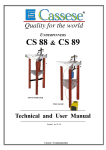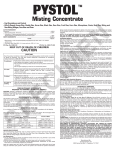Transcript
Incoming livestock and slaughter process assessment tool for beef and sheep The process assessment tool is designed to help assess the livestock and processing practices at an When you open the program you will see several options: abattoir which may affect microbiological contamination of carcases. 1. You can read the scientific underpinning of the calculation. If you would like to do this, click on this option How to download this program: Step 1 Step 2 WELCOME You have three options for both sheep and cattle: SELECT INSTALLATION FOLDER a. Create a new assessment—use this option if you want to start a new assessment. Select the folder you would like to install the program in. We recommend you install it in the b. Load a previous assessment—use this option if you want to view an assessment if you would like to install it somewhere else. you saved previously. c. Read the user manual—use this option if you would like to read the user manual. CONFIRM INSTALLATION We recommend you read the user manual before using the assessment tool as it explains The computer is now ready to install the program. the reasons behind the questions. Click ‘Next’ to start installing the program. The installation will take a few minutes. You do not need to do anything during this time. Step 4 2. You can choose to do an incoming livestock and slaughter process assessment for beef, or sheep. Press ‘Next’ default drive that comes up automatically on the screen. However you can choose ‘browse’ Step 3 and press ‘Next’; or INSTALLED You will be notified when the program has been installed successfully Click ‘Close’ to exit this screen. You can now open the program from the file you installed it into. If you chose the default file it should be accessible by going to ‘Menu’ then choosing ‘Programs’. There you will find the process assessment tool program.