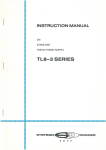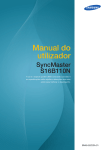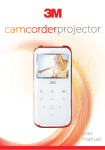Download CYCLUS 3 Owner`s Manual
Transcript
CYCLUS 3 ANALOG/DIGITAL SEQUENCER Owner’s Manual &\FOXV 6HTXHQFHU Introduction. Dear valued customer, Thank you for purchasing the Spectral Audio Cyclus 3. We hope that you will enjoy this product for a long time. The Cyclus 3 is developed by musicians for musicians, so we hope that you will find it easy to use. It is although a good idea to skim the entire manual, to get the most out of your Cyclus since it is not like the usual sequencers. Please remove the protection foil of the display before use. Cyclus 3 firmware This Manual describe the Cyclus 3 from software version written in the MIDI implementation chart. Page 2 &\FOXV 6HTXHQFHU Contents: How the Cyclus is organized................................................................................................................................ 4 Clear Cyclus 3 memory........................................................................................................................................ 4 Connect the Cyclus .......................................................................................................................................... 5 Step record from a keyboard............................................................................................................................ 5 After recording .................................................................................................................................................. 5 Recording a song ............................................................................................................................................. 5 Where to find…................................................................................................................................................. 5 Current Edit Track......................................................................................................................................... 5 Current Edit Pattern ...................................................................................................................................... 6 Current Song................................................................................................................................................. 6 A word about…................................................................................................................................................. 6 Pattern change.............................................................................................................................................. 6 Notation......................................................................................................................................................... 6 TRACK PAGE ...................................................................................................................................................... 7 How to enter:................................................................................................................................................. 7 Func > Rndm – Randomizer ............................................................................................................................ 8 Func > Rec – Record ....................................................................................................................................... 8 Func > Copy ..................................................................................................................................................... 9 Func > Mod – Basic pitch modulation .............................................................................................................. 9 Func > Name – Song name ........................................................................................................................... 10 Func > Sprd – Spread transform .................................................................................................................... 10 Func > Dump – Sysex dump. ......................................................................................................................... 11 How to transmit: .......................................................................................................................................... 11 How to receive: ........................................................................................................................................... 11 Dump Format ..................................................................................................................................................... 11 RAM Dump (recognized and sent) ................................................................................................................. 11 Flash Dump (recognized) ............................................................................................................................... 11 Edit pages .......................................................................................................................................................... 12 Select an edit page......................................................................................................................................... 12 Edit page 1 – SEQ MAIN................................................................................................................................ 12 Edit page 2 – LAST STEP (Loop Points) ....................................................................................................... 13 Edit page 3 – XNOTE/CTRL .......................................................................................................................... 13 Edit page 4 and 5 – NOTE 1-8 and NOTE 9-16............................................................................................. 14 Edit page 6 and 7(xnt mode – chosen on edit page 3) – XNOTE 1-8 XNOTE 9-16...................................... 14 Edit page 8 and 9(xnt mode – chosen on edit page 3) – NOTE OFF 1-8 and NOTE OFF 9-16 ................... 15 Edit page 6 and 7(ctr mode – chosen on edit page 3) – CTRL VALUE 1-8 and CTRL VALUE 9-16 ............ 15 Edit page 8 and 9(ctr mode – chosen on edit page 3) – CTRL GLIDE 1-8 and CTRL GLIDE 9-16 .............. 16 Edit page 10 and 11 – LENGTH 1-8 and LENGTH 9-16 ............................................................................... 16 Edit page 12 and 13 – VELO 1-8 and VELO 9-16 ......................................................................................... 17 Edit page 14 – TRACK ON/OFF. ................................................................................................................... 17 Edit page 15 – SONG EDIT. .......................................................................................................................... 18 Edit page 16 – SONG..................................................................................................................................... 18 Comparison to a software sequencer: ............................................................................................................... 19 Overview Func................................................................................................................................................ 19 Overview Edit Pages ...................................................................................................................................... 19 Flash (Firmware) Update................................................................................................................................ 19 Test setup of test for correct sending of 32775 Bytes of Sysex Data......................................................... 20 Back-up battery .............................................................................................................................................. 20 Power supply unit ........................................................................................................................................... 20 Technical details............................................................................................................................................. 20 MIDI Implementation Chart ................................................................................................................................ 21 Page 3 &\FOXV 6HTXHQFHU How the Cyclus is organized. The Cyclus is a midi-sequencer. This means, that it will playback midi sequences you have created by recording from an external midi device, by turning the Cyclus knobs, or by making a random note pattern. It has 30 songs for automatic playback of patterns and track on/off switching in 80 steps and 1 to 32 loops of each step. It has 107 patterns with each 8 tracks. Each track has 5 subtracks: • Note (pitch) • Length • Velocity • Extra note or midi controller value • Note-off time or midi controller glide time Each of these subtracks can have a maximum length of 16 steps. The length can be independently set for each of the subtracks (referred to as: ”Last Step”). When a subtrack reaches its last step it will start over from step 1 (it will loop). On the Cyclus (unlike most other sequencers), note pitch, length and velocity value doesn’t have to go along. It is possible to f.ex. make a note subtrack that is 7 steps long, a velocity subtrack that is 5 steps long and a length subtrack that is 11 steps long, which will make a sequence that will repeat itself after a lot more than 16 steps. Since the Cyclus has both a length and a note-off time subtrack, you will only need to use 1 step for 1 note, no matter how long you want the note on/off times to be. All of the 8 tracks has their own last step settings. If you f.ex. want to make a 3-step bass track, you don't have to record it 6 times, to make it fit to f.ex. a rhythm track. Just record it 1 time, and adjust the length values (if needed) to make it fit. It is also possible to make 1 track modulate the basic pitch of another track. If we again have a 3-step bass track, and decides that after running maybe 6 times, we want it to transpose 2 notes up, we simply makes another track modulate the bass track, and adjust the source tracks length and pitch, so it fits (see chapter Basic pitch modulation). Clear Cyclus 3 memory By sending an empty RAM dump it is possible to clear the Cyclus 3 memory. The Empty RAM dump can be found on our homepage. Page 4 &\FOXV 6HTXHQFHU Connect the Cyclus Before you start working with the Cyclus, you will have to make some connections. If you want to record something you play on a keyboard, you will have to connect your midi keyboard to the Cyclus midi-in. If you are using a keyboard or synthesizer with onboard sounds, it is wise to set its local parameter to ”off”. You don't have to worry about if your keyboard/synthesizer can have different settings for midi in/out since the Cyclus will canalize every midi command it receives to the active tracks midi channel. You will also have to connect your midi sound sources (synthesizers, samplers, drum machines, keyboards, modules) to the Cyclus midi-out. Finally you will have to connect the net adaptor between your wall power socket and the Cyclus power input. When this is done, you can turn your Cyclus on. Step record from a keyboard (Additional information on page Func > Rec – Record). 1. Hit the pattern button, select the pattern you want to record and hit the pattern button again. 2. Hit the track button, select the track you want to record, and select the midi channel. You can always audition if its the right midi channel by playing the keyboard, and hear what instrument plays. 3. Turn the func knob (knob 8) and select ”Rec”. 4. Hit the track button. 5. Now, when you play a note on the keyboard, it will record this note and advance 1 step. 6. Hit the Track, Edit page or Pattern button, when you want to stop recording. After recording When you have recorded a track, you can of course play it back, by hitting the run/stop button, so it is lit. Adjust the tempo by hitting the pattern button, and turn the tempo knob (knob 8). Experiment with tweaking the knobs on the different edit pages (see page Edit page), to make your melodic line sound different – Notice that you don't have to record a track before you can do that, just turn a track on, set the midi channel and tweak (exactly like on an analogue sequencer – just more advanced). You can of course also record/tweak any of the other 8 tracks to make a complete pattern. If you want to record another track from a keyboard, you will have to stop the Cyclus first. Recording a song When you have created one or more patterns, you might want to organize them for automatic playback and automatic track on/off switching. This can be done in a song. Notice that the Cyclus has no tempo adjustment for a song. Every pattern is played back in their own original tempo. This makes it easy, to make different parts of a song run in different tempos. For details on how to record a song see page SONG EDIT. Where to find… Please note that the following Edit pages refer to the Current Edit Track and Current Edit Pattern. If you edit a song, it refers to the Current Song. Below is a short reference where to find them: Current Edit Track Press Track button and turn the left knob in the bottom row. Page 5 &\FOXV 6HTXHQFHU Current Edit Pattern Press the Pattern button and turn the left knob in the bottom row. Current Song Press the Edit Page button and navigate to “SONG”. Press the Edit Page button again and turn the left knob in the bottom row. A word about… Pattern change Master for the change or loop of a pattern is always the common last step of Track 1. If the Cyclus 3 reaches this step, it will wait for all notes off the current pattern and change the pattern if it is in song mode and reached the quantity of loops. It will loop if it didn’t reach the quantity of loops yet. Notation The Cyclus 3 uses the American notation where C3 is MIDI note 60. Page 6 &\FOXV 6HTXHQFHU PATTERN PAGE To enter the pattern page, hit the pattern button once, so the led is lit. 3DWWHUQ6\QF%30 ,QW (GLW3DJH (GLW3DJH 7UDFN 7UDFN 3DWWHUQ 3DWWHUQ 5XQ6WRS 5XQ6WRS Pattern number- With this knob you selects the pattern you want to create/edit/playback. Sync- Int: The Cyclus runs in the tempo selected with the rate parameter and transmits midi clocks and the real time commands continue and stop. The Cyclus 3 starts and stops also when realtime commands are received. Ext: The Cyclus receives midi-clock, and runs in sync with the connected external device. In this mode, pressing the run/stop button set the unit back to step one. It must receive run/stop commands from the external device. 6\QF 6\QF 3DWWH 3DWWHU U %30 %30 Q BPM- Adjust the tempo of the pattern (if sync is set to ”Int”).This setting is remembered within each pattern. In song mode the patterns are also played back in their own original tempo’s – no destructive song tempo setting! TRACK PAGE To enter the track page, hit the track button once, so it is lit. 7UDN2XWS&KDQ)XQF 2Q2II (GLW3DJH (GLW3DJH 7UDFN 7UDFN 3DWWHUQ 3DWWHUQ Trak - Select the track you want to edit/record and monitor on the LEDS. 5XQ6W RS RS Outp - The selected track on/off. Chan - The selected tracks midi-channel. 7UDN 7UDN 2XWS 2XWS &KDQ &KDQ )XQF )XQF Func – special functions. How to enter: Select the function you want, with the func knob, and hit the track button (still lid). If you don't want to enter any functions, select ”Off”, and hit the track button 1 time (so its no longer lid), and you will be back on the edit page you left, when you entered the track page. Page 7 &\FOXV 6HTXHQFHU Func > Rndm – Randomizer 1RWH;QRW/QJW9HOR 2II2II2II2II Creates a random sequence. (GLW3DJH (GLW3DJH 7UDFN 7UDFN 3DWWHUQ 3DWWHUQ 5XQ6W RS RS Select subtracks Note, Ctrl/Xnote (depends on the selected xnt/ctr mode on edit page 3) and velo on/off, and length off/maxlength with the knobs. Subtracks that is set to ”off” will not be randomized. Hit the Track knob, so it is no longer lit. You will now be back in the edit mode, and the subtracks which were not set to ”off” are randomized. 1RWH 1RWH ;QRWH ;QRWH /QJW /QJW 9HOR 9HOR Func > Rec – Record 7UDFN3DWWHUQ (GLW 3DJH 3DJH 6WRS 6WRS 3DWWH 3DWWHU U 5XQ6W Q RS RS Step record a track from an external midi device. Can only be selected if the Cyclus is stopped. It step records and advance 1 step every time it receives a note-on. Will record Note and Velocity. Press Edit Page, Track or Pattern to leave the Record mode. Page 8 &\FOXV 6HTXHQFHU Func > Copy &RS\ZKDW" 3DWWHUQ Copy a pattern or track to another pattern or track. (GLW 1H[W 3DWWH 3DWWHU U 5XQ6 5XQ6WW 3DJH 3DJH SJ SJ Q RS RS Select first if you like to copy a hole Pattern or a Track. Select in next steps source and destination. Pressing Edit Page or Pattern will leave the Copy mode without coping. 3DWWH 3DWWHU U 7UDFN 7UDFN Q Func > Mod – Basic pitch modulation 0RGH'HVWLQDWLRQ 2II (GLW3DJH (GLW3DJH 7UDFN 7UDFN 3DWWHUQ 3DWWHUQ 5XQ6W RS RS Select modulation On/Off for the active track, and what track you want as the modulation destination with the knobs. When the source track plays an ”C3”, the destination track will play back in its original pitch. When the source track plays back notes above or below ”C3”, the destination track’s transpose note will be modified. This way more then one sources can modulate the same destination track. 2Q2 2Q2III 7UDFN 7UDFN Page 9 &\FOXV 6HTXHQFHU Func > Name – Song name 6RQJ1DPH (GLW3DJH (GLW3DJH 7UDFN 7UDFN 3DWWHUQ 3DWWHUQ 5XQ6W Name your current song. Turn knob 1-8 to select character 1-8. RS RS FKDU FKDU FKDU FKDU FKDU FKDU FKDU FKDU FKDU FKDU FKDU FKDU Func > Sprd – Spread transform 7USQ6SUHDGIDFWRU & (GLW3DJH (GLW3DJH 7UDFN 7UDFN 3DWWHUQ 3DWWHUQ 5XQ6W RS RS Change the spread value without changing the note values. If you f.ex. have created a great melodic line and you want one of the notes to be 6 halfnotes higher, you select spread transform with a factor of 2. When you hit the track button, Cyclus recalculates all the notes of the current edit track with the new spread value, based on the transpose note (value) exactly in the middle, and then returns to edit mode. 7UDQ 7UDQVS VS RQVH RQVH 6SUHDG 6SUHDG Pressing Edit Page or Pattern will leave the Spread mode without change. Page 10 &\FOXV 6HTXHQFHU Func > Dump – Sysex dump. '803 4XLW6HQG 4XLW 4XLW 6HQG 6HQG Sysex dump of all pattern and song data to/from an external device (midi-sequencer or pc/mac with midi-interface and sequencer or sysex-dump software) for external storage. How to transmit: The Cyclus will transmit about 260 kilobyte of data, so if you want to make the dump to a hardware sequencer, it would be a good idea to first have a look in that sequencers manual to check out if it is possible to dump that amount of sysex-data to it. If you want to dump to a pc, it will be a good idea to use a dedicated midi-interface. Many of the soundcard joystick port midi-interfaces are not able to handle that amount of data in one piece. If you are using Mac, there should be no problems. When you are sure that the above mentioned is OK, connect the Cyclus midi-out to the receiving device midiin. Make sure that the receiving device will not filter out sysex events. Put the receiving device in record mode, and start recording. Hit the send button on the Cyclus. The Cyclus now transmits all its data. It will take about 1min and 24 Sec. When finished, the Cyclus will return to the last edit page. Now, stop the receiving device, and save the sysex data bank. How to receive: Connect the transmitting device midi-out to the Cyclus midi-in. Load a Cyclus sysex data bank into the transmitting device. Start the transmitting device. How to exit without sending a dump: Hit the quit (track) button. Dump Format RAM Dump (recognized and sent) Flash Dump (recognized) F0 Sysex start 00 20 6A ID of Spectral Audio 02 Model no. 00 Kind of Dump ( Bytes of Data) F7 Sysex end F0 Sysex start 00 20 6A ID of Spectral Audio 02 Model no. 01 Kind of Dump ( Bytes of Data) F7 Sysex end Page 11 &\FOXV 6HTXHQFHU Edit pages The Cyclus 3 is always in edit mode, even when it runs. When there are no light above the edit page, track and pattern push buttons, the display shows an edit page. Select an edit page 6(40$,1 (GLW3DJH 7UDFN 7UDFN 3DWWH 3DWWHU U 5XQ6W Q RS RS Hit the edit page button 1 time, so it is lit. Use the Edit Page Select knob, to select the desired edit page. Hit the edit page button again, so it is no longer lit. Now the display shows the desired edit page. (GLW 3DJH 3DJH 6HOHFW Edit page 1 – SEQ MAIN 7USQ6SUG0HUJ/VWS &2Q (GLW 7UDFN 7UDFN 3DWWHUQ 3DWWHUQ 3DJH 3DJH 5XQ6W RS RS Trpn- Track transpose note. + Sprd- Track note spread. With these 2 parameters you decide the note range for the selected track. &RPPRQ 7UDQ 7UDQVS VS RVH RVH 6SUH 6SUHD DG 0HU 0HUJ J H If f.ex. Trpn is set to C4 and Sprd is set to 16, the note range will be from: C4-8 notes (E3) to: C4+7notes (G4). /DVW6WHS /DVW6WHS Use these knobs to real-time transpose a track and to change the note-spread of your melodic line. Merg- Merge on/off. When on, data on the midi input are canalized to the active tracks midi channel and then merged with the Cyclus midi data to the midi output. This is a global setting. Lstp- Common last step. This sets a common last step for the subtracks (explained on the next page). Page 12 &\FOXV 6HTXHQFHU Edit page 2 – LAST STEP (Loop Points) 1RWH;QRW/QJW9HOR (GLW 7UDFN 7UDFN 3DJH 3DJH 3DWWH 3DWWHU U 5XQ6W Q RS RS A Cyclus track is split up in 4 subtracks: 1 for step note (pitch) value, 1 for step length (gate time) and 1 for step th velocity. The 4 subtrack can after your choose (on edit page 3) be an extra note track or a controller track. Here you can set the last step (loop point) for each of the subtracks. If you set the last steps to different values, you will get a new and complex track. 1RWH ;QW&WU /HQJWK /HQJWK /DVW /DVW /DVW /DVW 6WHS 6WHS 6WHS 6WHS 6WHS 6WHS 6WHS 6WHS 9HOR Edit page 3 – XNOTE/CTRL 0RGH2XWS&WUO7ZHDN ;QW2Q (GLW3DJH (GLW3DJH 0RGH 0RGH 7UDFN 7UDFN 3DWWH 3DWWHU U 5XQ6W Q RS RS 2XWS 2XWSX X &WUO 7ZH 7ZHD D W 1R 1R N Mode – Choose if you want a extra note track (xnt), or a MIDI-controller track (ctrl). The length and note-off time for each step are the same as with the note. If you choose Ctrl, you get the possibility to adjust the controller values, and the time it takes to glide from one controller value to another (for each step). Outp – Xnote/ctrl track on/off. Caution: If the Xnote value (edit page 6 & 7) is set to 0, it won’t be sent. With Xnotes, Transponse and Modulation are the same applied as on the regular notes. Clrl – Controller number. Tweak – Sends out controller (Ctrl) data with the range 0..127. Page 13 &\FOXV 6HTXHQFHU Edit page 4 and 5 – NOTE 1-8 and NOTE 9-16 &$)' )%E)$ (GLW3DJH (GLW3DJH 7UDFN 7UDFN 3DWWH 3DWWHU U 5XQ6W Q RS RS On this edit-page, you can view and adjust the note values for step 1-8 of the selected track. 6WHS 6WHS 6WHS 6WHS 6WHS 6WHS 6WHS 6WHS The range of the potentiometer depends on the Spread value on Edit Page 1 and the entry point refers to the middle of the range. This way multible entering the page with the potentiometer full counter-clockwise allows to operate in a higher note range and vice versa. The same with next Edit page with Notes 9-16. Edit page 6 and 7(xnt mode – chosen on edit page 3) – XNOTE 1-8 XNOTE 9-16 (GLW 7UDFN 7UDFN 3DJH 3DJH 3DWWH 3DWWHU U 5XQ6W Q RS RS 6WHS 6WHS 6WHS 6WHS 6WHS 6WHS 6WHS 6WHS On these edit-pages, you can view and adjust the xtranote values for step 1-16, if the selected track is in xnt mode. The values shown, are in half notes above the note tracks pitch. If the value is 00, no xtra-note will sound on that step. The Velocity of the Xnote is the same as on the regular note of the current step. Page 14 &\FOXV 6HTXHQFHU Edit page 8 and 9(xnt mode – chosen on edit page 3) – NOTE OFF 1-8 and NOTE OFF 9-16 (GLW 7UDFN 7UDFN 3DJH 3DJH 3DWWH 3DWWHU U 5XQ6W Q RS RS 6WHS 6WHS 6WHS 6WHS 6WHS 6WHS 6WHS 6WHS On these edit-pages, you can view and adjust the note-off times for step 1-16, if the selected track is in xnt mode. Edit page 6 and 7(ctr mode – chosen on edit page 3) – CTRL VALUE 1-8 and CTRL VALUE 9-16 (GLW 7UDFN 7UDFN 3DJH 3DJH 3DWWH 3DWWHU U 5XQ6W Q RS RS 6WHS 6WHS 6WHS 6WHS 6WHS 6WHS 6WHS 6WHS On these edit-pages, you can view and adjust the controller-values of the selected tracks MIDI-controller, chosen on edit page 3, for step 1-16, if the selected track is in ctr mode. Page 15 &\FOXV 6HTXHQFHU Edit page 8 and 9(ctr mode – chosen on edit page 3) – CTRL GLIDE 1-8 and CTRL GLIDE 9-16 (GLW 7UDFN 7UDFN 3DJH 3DJH 3DWWH 3DWWHU U 5XQ6W Q RS RS On these edit-pages, you can view and adjust, how long time it shall take to glide from one ctrl value to the next, for step 1-16, if the selected track is in ctr mode. When the value is 00, it will not glide at all, but shift immediately, when it reaches the next step. 6WHS 6WHS 6WHS 6WHS When the value is at maximum, it will, at a low speed, glide to the next steps value, before it reaches the next step. 6WHS 6WHS 6WHS 6WHS At the values in between, the glide effect will be high at low values, and slow at high values. Edit page 10 and 11 – LENGTH 1-8 and LENGTH 9-16 (GLW 7UDFN 7UDFN 3DJH 3DJH 3DWWH DWWHU U 5XQ6W Q RS RS On these edit-pages, you can view and adjust the note-on times for step 1-16, of the selected track. 6WHS 6WHS 6WHS 6WHS 6WHS 6WHS 6WHS 6WHS The values are shown in 1/32 steps. Page 16 &\FOXV 6HTXHQFHU Edit page 12 and 13 – VELO 1-8 and VELO 9-16 (GLW 7UDFN 7UDFN 3DJH 3DJH 3DWWH 3DWWHU U 5XQ6W Q RS RS 6WHS 6WHS 6WHS 6WHS 6WHS 6WHS 6WHS 6WHS On these edit-pages, you can view and adjust the velocity values for step 1-16, of the selected track. Edit page 14 – TRACK ON/OFF. ppBB BBBB (GLW 7UDFN 7UDFN 3DJH 3DJH 3DWWH 3DWWHU U 5XQ6W Q RS RS 7UDFN 7UDFN 7UDFN 7UDFN 7UDFN 7UDFN 7UDFN 7UDFN On this edit-page, you can view and select, which tracks that are playing, and which tracks that are muted. A p shows that the track is playing, and a _ shows that the track is muted. Page 17 &\FOXV 6HTXHQFHU Edit page 15 – SONG EDIT. VWHS3WUQ/RRS3OD\V (GLW 7UDFN 7UDFN 3DWWH 3DWWHU U 5XQ6W Q RS RS 3DJH 3DJH 6WHS 6WHS 3DWWH 3DWWHU U Step – Select song start step, and use it for song editing. When you selects a step, it shows the pattern number assigned to that step. If ”end” is displayed, no pattern is assigned to the step. The song will stop playback or loop, when the first end mark arrives. Remember to set this to the step, where you want the song to start, when you have finished your editing. Ptrn – The pattern number assigned to the selected step. Change and assign patterns with the pattern turning knob. When you change/assign a pattern, Cyclus 3 also saves the track on/off settings for the pattern at that moment. If you want a step to be the end step, turn the pattern knob all the way right, and the display will show ”end”. /RRS /RRS Q Loop – Define how many times the choosen pattern shall repeat. Play – Shows what step it is currently playing. Edit page 16 – SONG. 621*0RGH3OD\V 6RQJQDPHWP (GLW 3DJH 3DJH 7UDFN 7UDFN 3DWW 3DWWH HU 5XQ6W Q RS RS SONG/Songno. – Choose the song number, you want to play back / record. If the song is named, this name will show on the display. Mode/Play 6RQJ 1R 1R 0RGH 0RGH Off: will work with and repeat the current Pattern. 1tm: will play the song one time. Loop: will repeat the song until stop is pressed. Page 18 &\FOXV 6HTXHQFHU Comparison to a software sequencer: The number after the track number indicates the MIDI channel. The patterns in italic indicates a repeat (loop). Overview Func Rndm Rec Copy Mod Name Sprd Dump Quit / Send Overview Edit Pages 1 2 3 4 5 6 7 8 9 10 11 12 13 14 15 16 Xnote Contr. Xnote 1-8 Xnote 9-16 Note Off 1-8 Note Off 9-16 Contr. Value 1-8 Contr. Value 9-16 Contr. Glide 1-8 Contr. Glide 9-16 Seq Main Track Last Step Xnote / Contr. Note 1-8 Note 9-16 Length 1-8 Length 9-16 Velo 1-8 Velo 9-16 Track on/off Song Edit Song Pattern Pages Flash (Firmware) Update For this, just send the new firmware (it has binary format) to the Cyclus 3. It does have 32775 Bytes. With some Sysex sending software it is needed to configure some delays between the sysex out buffers. It seems not all MIDI interface are able to handle that amount of data. However the Cyclus 3 is, it does not need any delay. If the quantity of received bytes are not 32775, the Cyclus 3 will write “Count of Char wrong” for about one second after receiving F7h. After successful reception of the data, it will write “Writing Flash”. Writing of the Flash will take about 31 seconds. Page 19 &\FOXV 6HTXHQFHU Test setup of test for correct sending of 32775 Bytes of Sysex Data Because some MIDI interfaces do have problems to send the correct amount of data, it is a good idea to test it in the following way: Sending PC MIDI Out MIDI In Receiving PC With a MIDI utility software it is possible to count the amount of receiving bytes. Back-up battery The Cyclus is fitted with an internal back-up battery. This means, that it will hold all the song and pattern data when you shut it off. It also means, that you will have to get the battery replaced after about 10 years. Please see chapter technical details for battery type. Replace battery when the Cyclus 3 is powered on. This way you won't lose memory. Power supply unit Please do only use the enclosed power supply unit. Using another one might damage the Cyclus 3. See chapter technical details if you are unsure about your power supply unit. Technical details Battery type: CR2032 Power supply unit output: 6VAC..9VAC, 450mA..550mA or 7VDC..10VDC, 450mA..550mA Size: 154mm x 132mm x 65mm Weight w/o ears: 625g Shipping weight w. box: 2.09kg Page 20 &\FOXV 6HTXHQFHU MIDI Implementation Chart Date: Version: Model: Spectral Audio Cyclus 3 Function Basic Default Mode Note Velocity Channel Channel Default Messages Altered Number True Voice Note On Note Off Key's Ch's After Touch Pitch Bender Control Change Prog Change True # System Exclusive System Common System Real Time Aux Messages : Song Pos : Song Sel : Tune : Clock : Commands : Local On/Off : All Notes Off : Active Sense : Reset Notes Mode 1: Omni On, Poly Mode 3: Omni Off, Poly 11.5.08 1.07 Transmitted Recognized 1-16 1 x x x 0-127 0-127 0-127 0-127 x x o 0-127 1-16 1 x x x 0-127 0-127 0-127 0-127 x x o 0-127 x x o x x o x x x o o x x x x ./. x x x o o x o x o ./. Mode 2: Omni On, Mono Mode 4: Omni Off, Mono Page 21 Remarks memorized no modes supported 262151 Bytes RAM dump 32775 Bytes Flash dump o : Yes x : No