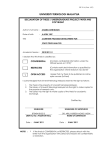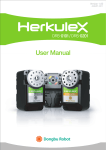Download Dote: ,.3 ls I tl - Faculty Home
Transcript
PSZl9:16 tPind.l/071
TEKNOLOGI
UNIVERSITI
MATAYSIA
PROJECT
DECTARATION
OFT}IESIS
PAPER
AND COPYRIGHT
/ UNDERGRADUATE
Author'sfullnome :
GAN CI{YUAN WUU
Dote of birth
28/4/1988
:
Title
AcodemicSession:
SECUREDROOKIACCESSSYSTEM
20rcD011
declore thot thisthesisisclossifiedos :
tl
tl
M
CONFIDENTIAI
{Contoinsconfidentiol informotionunder the Officiol Secret
Act 19721*
RESTRICTED
{Contoinsrestrictedinformotionos specified by the
orgonisotionwhere reseorchwos done)*
OPEN ACCESS
logree thot my thesisio be publishedos onlineopen occess
{fulltext}
I ocknowledgedthot UniversitiTeknologi
Moloysioreseryesthe rightos follows:
l. Thethesisisthe propertyof Universiti
TeknologiMoloysio.
2. TheLibroryof UniversitiTeknologi
Moloysiohos the right to moke copies for the purpose
of reseorchonly.
3. TheLibroryhosthe rightto mqke copiesof the thesisfor ocodemic exchonge.
Certifiedby:
EE042&04:540f
(NEWrC NO./PASSPORT
NO.)
Dote: t3fglrt
NOTES:
*
DR.IZZELDIN IBRAHIM
MOHANffiD ABDELAZIZ*
NAi'IE OF SUPERVISOR
Dot e: , . 3ls
I tl
pleoseottoch wifh the letterfrom
lf the thesisisCONFIDENTIAL
or RESTRICTED,
the orgonisotionwith period ond reosonsfor confidentiolityor restriction.
“I declare that I have read this report and in my opinion this report is
sufficient in terms of scope and quality for award a Degree of Bachelor of Electrical
Engineering (Electrical- Electronics).”
Signature: ....................................................
Name of Supervisor: DR.IZZELDIN IBRAHIM
MOHAMMED ABDELAZIZ
Date: 27 MAY 2011
i
SECURED ROOM ACCESS SYSTEM
GAN CHYUAN WUU
A report submitted in partial fulfillment of the requirements for the award of the degree
of Bachelor of Engineering (Electrical- Electronics)
Faculty of Electrical Engineering
Universiti Teknologi Malaysia
MAY 2011
ii
I declare that this report entitled “Secured Room Access System” is the results of my own
research except as cited in the references. The report has not been accepted for any
degree and submitted in candidature of any other degree.
Signature
: …………………………………….
Name
: GAN CHYUAN WUU
Date
: 27 MAY 2010
iii
DEDICATION
To my beloved father and mother
Gan Ching Hoo
&
Lum Kim Wah
Sisters
Gan Miao Yong, Gan Mien Chen
To all families, my close friends, my coursemate and all my lectures who have
encouraged, guided and inspired me throughout the journey of my education.
iv
ACKNOWLEDGEMENT
I have taken efforts in this project. However, it would not have been possible
without the kind support and help of supervisor and colleague. I would like to extend my
sincere thanks to all of them.
I am highly indebted to Dr Izzeldin for his guidance and constant supervision as
well as for providing necessary information regarding the project & also for support in
completing the project.
I would like to express my gratitude towards my parents for providing everything,
such as money, to buy anything that are related to this project work and their advise,
which is the most needed for this project. They also supported me and encouraged me to
complete this project so that I will not procrastinate in doing it.
My thanks and appreciations also go to my colleague in developing the project
and people who have willingly helped me out with their abilities.
Lastly, I offer my regards and blessings to all of those who supported me in any
respect during the completion of the project.
v
ABSTRACT
Due to the increasing need for securing data and places, the numerical code
authentication is seeing large market growth. A scalable, small, and efficient device that
can be used to secure doorways throughout a complex has been introduced in this
project.
Microcontroller has been used in this project which provides an efficient
interaction between input and output component. The special characteristic of PIC
16F877A give some value added to the system. The main advantage of this project is the
user can change the stored password with new password by entering the master
password written in the user manual. Besides that, storing password in the EEPROM of
the microcontroller allows the stored password being saved in the memory even though
the power supply has been removed. Nevertheless, the cost and power requirement is
low compared to the other microcontroller family. The system development divided into
software and hardware development which are MPLAB IDE software have been using
to write the programming and PICkit 2 for tools of burning. The coding used in this
hardware has been written using C language for easy to edit and control the bit and
register in microcontroller.
vi
ABSTRAK
Memandangkan keperluan keselamatan data dan tempat menjadi semakin
meninggi, maka industri kod berangka pengesahan didapati mempunyai pertumbuhan
pasaran yang besar. Sesuatu peranti yang kecil dan cekap telah diperkenalkan dalam
projek ini untuk menjaga keselamatan di seluruh kompleks. Mikrokontroler digunakan
dalam projek ini telah menyumbang kepada interaksi yang cekap antara bahagian input
dan output. Ciri- ciri khusus bagi PIC16F877A telah memberi beberapa nilai tambahan
kepada sistem. Kelebihan utama projek ini ialah pengguna boleh menukar kunci laluan
tersimpan kepada kunci laluan yang baru dengan memasukkan ‘master password’ yang
tercatat dalam panduan pengguna.
Selain itu, menyimpan kunci laluan dalam
‘EEPROM’ mikrokontroler membolehkan kunci laluan tersimpan disimpan dalam
ingatan walaupun bekalan elektrik telah diputuskan. Tambahan pula, kos dan keperluan
kuasa bagi keluarga mikrokontroler yang digunakan dalam projek ini adalah lebih
rendah berbanding dengan keluarga mikrokontroler lain. Pembanguan sistem boleh
dibahagi kepada software dan hardware pembangunan dimana MPLAB IDE software
digunakan untuk menulis pengaturcaraan dan PICkit 2 digunakan sebagai pembakar
mikrokontroler. Kod yang digunakan dalam projek ini ditulis dalam bahasa ‘C’ supaya
bit dan register dalam mikrokontroler senang diedit and dikawal
vii
TABLE OF CONTENT
CHAPTER
1
TITLE
PAGE
TITLE PAGE
i
DECLARATION
ii
DEDICATION
iii
ACKNOWLEDGEMENT
iv
ABSTRACT
v
ABSTRAK
vi
TABLE OF CONTENT
vii
LIST OF TABLES
x
LIST OF FIGURES
xi
LIST OF ABBREVIATIONS
xiii
LIST OF APPENDICES
xiv
INTRODUCTION
1
1.1
Background
1
1.2
Problem Statement
2
1.3
Project Objectives
3
1.4
Scope of Project
3
1.5
Thesis Outline
4
1.6
Gantt Chart
4
viii
2
3
LITERATURE REVIEW
6
2.1
Introduction
6
2.2
PIC16F877A Microcontroller
7
2.3
LCD Display
12
2.4
4x4 Matrix Keypad
13
2.5
Magnetic Contact
15
2.6
History of Security Door Lock
17
2.7
Combinational Lock
18
2.8
Electronic Lock
20
METHODOLOGY
21
3.1 Introduction
21
3.2 Design Overview
22
3.3 Hardware Implementation
23
3.3.1 Power Supply
24
3.3.2 2x16 LCD Display
25
3.3.3 Relay
27
3.4 Software Implementation
4
29
3.4.1 Main System Programming
29
3.4.2 Keypad Scanning Algorithm
31
3.4.3 Read/ Write EEPROM
34
RESULT AND DISCUSSION
4.1 Introduction
4.2 Hardware Development
35
4.2.1 Schematic
35
4.2.2 Pin Configuration
36
4.2.3 Circuit Design
36
4.3 Software Development
38
ix
4.3.1 Programming Process
40
4.3.2 Compiling Process
41
4.3.3 Burning Process
41
4.4 Demonstration Result
43
4.5 Discussion
44
47
52
5
CONCLUSION
53
5.1 Introduction
53
5.2 Conclusion
54
5.3 Commercial Potential
55
5.4 Future Work
55
REFERENCES
57
APPENDICES
59
x
LIST OF TABLES
TITLE
TABLE NO.
PAGE
1.1
FYP1’s Gantt Chart
5
1.2
FYP2’s Gantt Chart
5
3.1
LCD pins function and configuration
26
4.1
Pin Configuration
38
xi
LIST OF FIGURES
FIGURE NO.
TITLE
PAGE
2.1
Pin out of PIC 16F877A
10
2.2
Block Diagram of PIC16F877A
11
2.3
LCD Display
13
2.4
4x4 Matrix Keypad
14
2.5
Keypad Circuit
14
2.6
Magnetic Contact
15
2.7
Installation of magnetic contact on the door or
16
window
2.8
Multiple Dial Lock
19
2.9
Single Dial Lock
19
2.10
Keypad Security Door Lock
20
3.1
Design Overview
22
3.2
IC LM7805
24
3.3
Power Supply Circuit
24
3.4
2x16 LCD Display
26
3.5
Relay
28
3.6
Magnetic Contact Circuit
28
3.7
Programming Flow Chart for the System
30
3.8
Connections of the 4x4 Keypad Pins with
31
PIC16F877A
3.9
Clear Row Function
31
3.10
Keypad Scanning Algorithm
32
3.11
Scan Column Function
32
xii
3.12
Read/ Write EEPROM Function
34
4.1
Schematic Diagram
37
4.2
Circuit Design on Proto Board
40
4.3
Programming Process
42
4.4
Flow Chart of PIC Programming
42
4.5
MPLAB IDE Software Interface
43
4.6
Compiler’s Output
44
4.7
PICkit 2 Programmer Interface
45
4.8
Hex file Successfully Loaded into the Programmer
45
4.9
Programming Successful
46
4.10
Verification Successful
46
4.11
Device in Power Off Condition
47
4.12
New User Condition
48
4.13
Asking for Password
48
4.14
Correct Password Condition
49
4.15
Magnetic Lock Open
49
4.16
Wrong Password Condition
50
4.17
Three Times Wrong Password Condition
50
4.18
Master Password Condition
51
4.19
Password Changed
51
xiii
LIST OF ABBREVIATIONS
ABBREVIATION
PIC
-
Programmable Interface Controller
LED
-
Light Emitting diode
IDE
-
Integrated Development Environment
EEPROM
-
Electrically Erasable Read Only Memory
RFID
-
Radio Frequency Identification
DC
-
Direct Current
AC
-
Alternative Current
LCD
-
Liquid Crystal Display
MCLR
-
Master Clear
WDT
-
Watch Dog Timer
INT
-
Interrupt
PCB
-
Printed Circuit Board
RISC
-
Reduced Instruction Set Computer
Vss
-
Supply Voltage
+Vref
-
Reference Voltage
SSP
-
Synchronous Serial Port
ICSP
-
In-Circuit Serial Programming
xiv
LIST OF APPENDICES
APPENDIX
A
TITLE
Programming Coding
PAGE
59
1
CHAPTER 1
INTRODUCTION
1.1
Background
Nowadays, the security systems are an important aspect to prevent unauthorized
users to access the system security door. With the increase in incidences of crime, most
home owners are looking for security measures that can keep them and their family
members safe.
Traditionally security door system has been done through the use a
conventional locked and keys. Door is the first gateway for the house and divides the
inside and outside world. It is the first level of protection against unwanted intruders.
Hence, investing time and money in securing a door properly is a very wise decision. In
this era, many manufactured have come up with electronic access control system. The
most well-known access control system is magnetic card and keypad system. Perhaps
the most common form of electronic lock is that using a numerical code for
authentication; the correct code must be entered in order for the lock to deactivate.
In this project, a microcontroller-based digital lock which is effective, flexible,
and affordable was designed.
The digital lock functions as access control system that
allows only authorized persons to access a restricted area.
Whether the user wants
protection for their home, industrial premises or even a small security box, this security
2
system will fulfill their security needs.
Most importantly, this security system will
make the user feels safe and secure being away from home.
1.2
Problem Statement
Security is becoming increasingly important in many facets of society, ranging
from military, corporate world, and personal lives.
One area of technology that is
seeing growth is that of access control system where a user is granted access to a piece
of data, room, etc. via some form of numerical code authentication.
Due to the increasing need for securing data and places, the numerical code
authentication industry is seeing large market growth. This need for securing data and
places effectively, coupled with the project market growth of the access control system
industry, led us into a project where we created a system that uses numerical code
authentication for a user to enter through a doorway.
3
1.3
Project Objectives
The objectives of this project are:
1. Create a system that uses PIC microcontroller based electronic lock to allows
authorized persons to access a restricted area.
2. Design a system that when an authorized person enters a predetermined
number (password) via the keypad, the relay energizes for a limited time to
unlock the solenoid operated lock, so door can be pushed/pulled open.
At
the end of the preset delay, the relay de-energizes and the door gets locked
again. A prompt message is displayed on the LCD module.
1.4
Scope of Project
There are a few guidelines and scopes listed to ensure that the project conducted
within its intended boundary. This is to make sure the project is heading the right path.
This project involved the software and hardware development. For the hardware
development of the project is to design a secured room door lock using PIC 16F877A
microcontroller and design a PCB board for connecting other components such as 4x4
matrix keypad, LCD displays, relay and voltage regulator.
While for the software
development, C++ used as the development tool to program the system coding and build
the device driver for interfacing between the software and hardware.
4
1.5
Thesis Outline
This thesis consists of five chapters and each chapter is briefly discussed here.
The first chapter introduced the problem statement, project objectives and scope of
project.
While chapter 2 reviews the background and theory that is related to this
project. Chapter 3 presents the project methodology and application tool that have been
used in this project.
The results for each stage in the system and discussion of the
overall result will be shown in chapter 4.
In the last chapter, the research work is
summarized and some recommendations are proposed for future development.
1.6
Gantt Chart
Gantt chart shows the overall project planning to ensure the project was
accomplished at the end of the semester.
First semester’s Gantt chart shows the
planning on development of project concept and proposal writing. Second semester’s
Gantt chart shows the planning on both software and hardware implementation.
5
Table 1.1: FYP1’s Gantt chart
Table 1.2: FYP2’s Gantt chart
6
CHAPTER 2
LITERATURE REVIEW
2.1
Introduction
This chapter includes the study of hardware use in the project such as
PIC16F877A Microcontroller, LCD Display, 4x4 Matrix Keypad and Magnetic Contact.
In addition, it’s also review about the history of lock and variety type of conventional
lock system.
7
2.2
PIC16F877A Microcontroller
PIC is a family of Harvard architecture microcontrollers made by Microchip
Technology, derived from the PIC1650 originally developed by General Instrument's
Microelectronics Division.
The name PIC was originally an acronym for
"Programmable Intelligent Computer". PICs are popular with developers and hobbyists
alike due to their low cost, wide availability, large user base, extensive collection of
application notes, availability of low cost or free development tools, and serial
programming (and reprogramming with flash memory) capability [7].
The PIC16F877A is an 8-bit microcontroller based on reduced instruction set
computer (RISC) architecture. The PIC16F877A provides the following features [4]:
i.
High-Performance RISC CPU
-
Only 35 single-word instructions to learn
-
All single-cycle instructions except for program branches, which
are two-cycle
-
Operating speed:
DC –20 MHz clock input
DC –200 ns instruction cycle
-
Up to 8K x 14 words of Flash Program Memory, Up to 368 x 8
bytes of Data Memory (RAM), Up to 256 x 8 bytes of EEPROM
Data Memory
ii.
Peripheral Features
-
Timer0: 8-bit timer/counter with 8-bit prescaler
-
Timer1: 16-bit timer/counter with prescaler, can be incremented
during Sleep via external crystal/clock
-
Timer2: 8-bit timer/counter with 8-bit period register, prescaler
and postscaler
8
-
-
Two Capture, Compare, PWM modules:
-
Capture is 16-bit, max. resolution is 12.5 ns
-
Compare is 16-bit, max. resolution is 200 ns
-
PWM max. resolution is 10-bit
Synchronous Serial Port (SSP) with SPI™ (Master mode) and
I2C™ (Master/Slave)
-
Universal Synchronous Asynchronous Receiver Transmitter
(USART/SCI) with 9-bit address detection
-
Parallel Slave Port (PSP) –8 bits wide with external RD, WR and
CS controls (40/44-pin only)
iii.
Brown-out detection circuitry for Brown-out Reset (BOR)
Analog Features
-
10-bit, up to 8-channel Analog-to-Digital Converter (A/D)
-
Brown-out Reset (BOR)
-
Analog Comparator module with:
-
Two analog comparators
-
Programmable on-chip voltage reference (VREF) module
-
Programmable input multiplexing from device inputs and
internal voltage reference
iv.
Comparator outputs are externally accessible
Special Microcontroller Features
-
100,000 erase/write cycle Enhanced Flash program memory
typical
-
1,000,000 erase/write cycle Data EEPROM memory typical
-
Data EEPROM Retention > 40 years
-
Self-reprogrammable under software control
-
In-Circuit Serial Programming™ (ICSP™ ) via two pins
-
Single-supply 5V In-Circuit Serial Programming
9
-
Watchdog Timer (WDT) with its own on-chip RC oscillator for
reliable operation
v.
-
Programmable code protection
-
Power saving Sleep mode
-
Selectable oscillator options
-
In-Circuit Debug (ICD) via two pins
CMOS Technology
-
Low-power, high-speed Flash/EEPROM technology
-
Fully static design
-
Wide operating voltage range (2.0V to 5.5V)
-
Commercial and Industrial temperature ranges
-
Low-power consumption
The 16F877A is one of the most popular PIC microcontrollers and it comes in a
40 pin PDIP pin out which consist of many internal peripherals.
The 40 pins make it
easier to use the peripherals as the functions are spread out over the pins and make it
easier to decide what external devices to attach without worrying too much is there
enough pins to do the job.
One of the disadvantages of the device is that it has
no internal oscillator so the user needs an external crystal of other clock source. Figure
2.1 and 2.2 shows PIC 16F877A pin out and its block diagram.
10
Figure 2.1
Pin out of PIC 16F877A
11
Figure 2.2
Block Diagram of PIC16F877A
12
2.3
LCD Display
Short for liquid crystal display, a type of display used in digital watches and
many portable computers. LCD displays utilize two sheets of polarizing material with a
liquid crystal solution between them. An electric current passed through the liquid
causes the crystals to align so that light cannot pass through them.
Each crystal,
therefore, is like a shutter, either allowing light to pass through or blocking the light.
Monochrome LCD images usually appear as blue or dark gray images on top of a
grayish-white background. Color LCD displays use two basic techniques for producing
color: Passive matrix is the less expensive of the two technologies.
The other
technology, called thin film transistor (TFT) or active-matrix, produces color images that
are as sharp as traditional cathode ray tube (CRT) displays, but the technology is
expensive. There are many types of LCDs that are designed for both special and general
uses. They can be optimized for static text, detailed still images, or dynamic, fastchanging, video content.
They are used in a wide range of applications including:
computer monitors, television, instrument panels, aircraft cockpit displays, signage, etc.
They are common in consumer devices such as video players, gaming devices, clocks,
watches, calculators, and telephones. LCDs are more energy efficient and offer safer
disposal. Its low electrical power consumption enables it to be used in battery-powered
electronic equipment [11].
LCD displays come in many sizes most often named by the number of rows and
then the length of the display line. For example a 2x16 LCD display will have two rows
of sixteen characters and a 4x20 LCD display will have four rows with twenty characters
in each. LCDs can be have backlighting or be reflective (think calculator). In either
case the programming that goes into working these displays is the same. Most LCDs
that are being made now come with one row of sixteen pins. The first fourteen pins are
13
used to control the display and the last two are for the backlighting (if the display has
backlighting) [11]. Figure 2.3 show sample of the LCD display.
Figure 2.3
2.4
LCD Display
4x4 Matrix Keypad
A keypad is a set of buttons arranged in a block or "pad" which usually bear
digits, symbols and usually a complete set of alphabetical letters. If it mostly contains
numbers then it can also be called a numeric keypad.
Keypads are found on
many alphanumeric keyboards and on other devices such as calculators, push-button
telephones, combination locks, and digital door locks, which require mainly numeric
input [10].
A simple 4x4 matrix keypad allows data entry into bus based systems. The keys
on a keypad form a matrix of push-to-make switches. There are sixteen push switches,
arranged on a matrix of four rows and four columns. These are connected to 8 pads at
the bottom of the keypad. If no key is pressed there is no electrical contact between the
rows and the columns. When a key is pressed it makes an electrical connection between
the row and the column that it is on. So, for example, if the key labeled “2”is pressed,
this makes electrical contact between row 1 (connected to pad 1) and column 2
14
(connected to pad 6). So, if key “2” is pressed this creates an electrical connection
between pad 1 and pad 6. Figure 2.5 and 2.6 shows the sample of 4x4 matrix keypad
and the keypad circuit connection. [10]
Figure 2.4
Figure 2.5
4x4 Matrix Keypad
Keypad Circuit
15
2.5
Magnetic Contact
Magnetic contacts are usually NC (Normally Closed) which is used on the doors
or windows. They consist of two parts, namely a magnet and a reed switch. When the
reed switch is in close proximity to the magnet, the switch will close and vice versa.
Usually the magnet is fitted to the door and the reed switch is fitted to the door frame in
close proximity to one another such that when the door is closed, the two parts are in
close contact and hence the switch is closed. When the door is opened, the magnet will
be a distance away from the reed switch and hence the switch will open. Figure 2.6
shows the sample of the magnetic contact. Figure 2.7 shows an installation of magnetic
contact on the door or window. [6]
Figure 2.6
Magnetic Contact
16
Figure 2.7
Installation of magnetic contact on the door or window
17
2.6
History of Security Door Lock
Securing one's property has long been a concern of people throughout the world.
Beyond hiding the objects or constantly guarding them the most frequently used option
is to secure them with a device. Historians are unsure where the first lock was invented,
but evidence suggests that locks initially developed independently in the Egyptian,
Greek, and Roman civilizations. Wooden locks and keys were in use as early as 4,000
years ago in Assyria. The first known lock with a key is a pin lock. The lock is strung
on a rope hanging out of a hole in a door. A cylinder of wood with a hole drilled
through its axis is the key, the length of the cylinder being the critical factor. The key is
inserted into the hole and the bolt is pushed the correct distance. To lock the door the
rope was pulled to extract the key cylinder, simultaneously pulling the bolt closed. This
type of lock is still in use in certain parts of the world. Puerto Rico still uses this system.
A disadvantage of this lock is that a vandal can push the rope into the hole — an ancient
equivalent of putting glue into a lock [12].
Next, the warded lock was invented in China. In the Middle Ages, it came to
Europe. This lock is still used in modern times when the security required is not high
and cost is a significant factor. This lock has become the most recognizable lock/key
design in the Western world. Lock puzzles were used to obscure the locking mechanism
or even provide a non-functioning lock for the thief to waste time on. In the early 1900s
a wooden pin lock with a wood key was discovered in Egypt and is believed to have
been used in 250 b.c [12].
Early improvements in pin locks included increasing the number of pins to
increase security, and changing the orientation of the pins to allow the key to provide the
unlocking force instead of a rope, thus establishing the principles of the modern pin
tumbler lock. [12]
18
2.7
Combinational Lock
A combination lock is a type of lock in which a sequence of numbers or symbols
is used to open the lock. The sequence may be entered using a single rotating dial which
interacts with several discs or cams, by using a set of several rotating discs with
inscribed numerals which directly interact with the locking mechanism, or through an
electronic or mechanical keypad [5].
From a mathematical standpoint, "combination" lock is a misnomer.
In
mathematics, the term combination represents a set of symbols that can be in any order:
1-2-3 is the same combination as 3-2-1, 2-3-1, and 1-3-2. However, the symbols or
numbers for a lock must be entered in the correct sequence: 1-2-3 will not open a lock
set to 3-2-1. The correct mathematical term for a set of symbols that must be entered in
a specific sequence is a permutation. There are several type of combinational lock can
be found in the market such as multiple dial lock and single dial lock. Figure 2.8 and 2.9
shows the sample of the multiple dial lock and single dial lock [5].
19
Figure 2.8
Figure 2.9
Multiple Dial Lock
Single Dial Lock
20
2.8
Electronic Lock
Due to the growth of the technology, electronic lock has been developed to
replace the combinational lock. An electronic lock (more precisely an electric lock) is
a locking device which operates by means of electric current.
Electric locks are
sometimes stand-alone with an electronic control assembly mounted directly to the lock.
More often electric locks are connected to an access control system. The advantages of
an electric lock connected to an access control system include: key control, where keys
can be added and removed without re-keying the lock cylinder; fine access control,
where time and place are factors; and transaction logging, where activity is recorded.
Electronic locks use magnets, solenoids, or motors to actuate the lock by either
supplying or removing power. Operating the lock can be as simple as using a switch, for
example an apartment intercom door release, or as complex as a biometric based access
control system. There are a lot of the high technology electronic locks in the market.
Figure 2.10 shows one of the samples of electronic lock (Keypad Security Door Lock).
Figure 2.10
Keypad Security Door Lock
21
CHAPTER 3
METHODOLOGY
3.1
Introduction
This chapter discusses the design overview, hardware and software
implementation including the hardware design and software programming. For the
hardware implementation, it consists of power supply, 2x16 LCD display and relay
circuit. Software implementation will discuss about the main system programming,
keypad scanning algorithm and read/ write EEPROM function.
22
3.2
Design Overview
Figure 3.1
Design Overview
Figure 3.1 shows the overall design concept of the project. This project shows
the basic of developing a secured room access system using microcontroller. From the
figure 3.1, keypad is the input of the system while magnetic lock and the LCD display
are the outputs of the system.
First of all, the microcontroller will set to a wait state in order to wait for the first
button being pressed where to read the input from keypad.
For the new user, the
password will read and store in EEPROM initially. After setting the password, the data
stored in the EEPROM will read and use to compare with the key enter by the user in
order to access the restricted area.
23
After that, the matching result will show on the LCD display and LEDs indicator.
If the key in password same with master password, system will ask for the setting new
password. If key in password same with the store password, magnetic lock will be open
and green led on. For entering wrong password, the door will be remaining close and
red led on.
User are only given 3 trial to enter the correct password, if the wrong
password detected 3 times in sequence the system will stuck and ask the user to contact
the administrator.
3.3
Hardware Implementation
This section will discuss about the components that had been used in this project
which is power supply 5V, magnetic contact, LED as output of PIC microcontroller,
push button as input of PIC microcontroller and 2x16 LCD display.
24
3.3.1
Power Supply
In this project there are two values power supply (12V and 5V) is required to
support and operate the secured room access system. In order to operate the magnetic
lock, an AC to DC adaptor with the output voltage12V has to apply to the device. The
operating power for the PIC is 5V. So, the voltage regulator with the series L7805 is
required to produce the 5V voltage from the 12V voltage. The voltage regulator L7805
consists of 3 terminal which is output, common and input terminal as shown in the
figure 3.2. For producing the 5V power supply, the 12V power supply is connected to
the input terminal of voltage regulator, common terminal is connected to the ground and
the output terminal will produce a 5V voltage.
Figure 3.2
Figure 3.3
IC LM7805
Power Supply Circuit
25
Based on the figure 3.3, there are two ways of supplying the 12V power supply
to the circuit. One is using the AC to DC adaptor and another one is using the 12V
battery to supply the power. The voltage regulator will generate some heat when the
power is on. So, the user must be aware of the voltage regulator otherwise will get
scalded. There is a diode can be found in the circuit shown in the figure 3.3 which is
function as a protector to the circuit from the wrong polarity connection. Besides that,
there are 4 capacitor can be found in the circuit which are function to stabilize the
voltage at the input side and output side of the voltage regulator. In addition, there is a
green LED connected at the output side of the voltage regulator which function to
indicate the power status of the circuit and the resistor connect with the LED is use to
protect the LED from getting over current flow and cause the LED getting burn.
3.3.2
2x16 LCD Display
LCD Modules can present textual information to user.
It’s like a cheap
“monitor” that you can hook in all of your gadgets. There are several types of LCD
display can be found in the market. The most popular one can display 2 lines of 16
characters. The LCD modules use in the project consists of 16 pins for interfacing. The
function of LCD modules used in this system is to display the welcome note to the user
and asked the user to enter the password number. Figure 3.4 shows the sample of 2x16
LCD Display and table 3.1 shows the LCD pins function and configuration.
26
Figure 3.4
2x16 LCD Display
Table 3.1: LCD pins function and configuration
`
27
3.3.3
Relay
Figure 3.5 shows a sample of relay which as an electromechanical switch. The
relay is made up of an electromagnet and a set of contacts. When the current flow
through the coil of the relay, it will create a magnetic field which will pull the switch to
another contact. Normally, there are two different circuits connected to the relay and the
relays are allowing one circuit become complete circuit for each position of the switch
contact. So, using relay in the control appliance is allowing one circuit to switch to a
second circuit which can be completely separate from the first. For instance, a low
voltage battery circuit can use a relay to switch a 230v AC mains circuit.
Basically, there is a relatively large current required passes through the coil of
the relay. It is about 30mA for a 12V relay. On the other hand, 100mA current can be
use to operate the lower voltages circuit. Thus, transistor is usually used to amplify the
small IC current to the larger value required for the relay coil. Relays are usually Single
Pole Double Throw (SPDT) or Double Pole Double Throw (DPDT) but they can have
many more sets of switch contacts, for example relays with 4 sets of changeover
contacts are readily available.
Refer to the Figure3.5, the relay used for the project consists of 5 pins, 2 pins is
the 2 end of the coil, 1 is COM, 1 is NO (normally open) and 1 is NC (normally close).
One end of the coil is connect with the NPN transistor to amplify the small IC current to
larger value required for the relay coil and another end is connected to 12V. NO pin is
connected to a connector which is provided to locate the magnetic door lock and COM is
connected to the 12V as well in this project.
28
Figure 3.5
Figure 3.6
Relay
Magnetic Contact Circuit
29
3.4
Software Implementation
For software implementation, C++ language is used to program microcontroller.
Besides, MPLAB is used to burn the programming hex file into the microcontroller.
3.4.1
Main System Programming
The flow chart for the system main program is shown in Figure 3.7. When the
system is powered on, the microcontroller will initialize. The first task is to check
whether the user is the new user or not. When the user is new user, system will ask for
entering new password and stored in the EEPROM initially. If the user is not the new
user, system will proceed to the next task which is checking the number of wrong
password entered by the user. If the number of fail is equal to 3, the system will start
infinite looping until the reset button being press. Otherwise, the system will always ask
for entering password.
Next, system will checking for the password entered by the user is that equal to
the master password. When entered password same with the master password, the user
is allow to change the stored password with the new password and storing in the
EEPROM. For the entered password same with the stored password, the magnetic lock
will open and green LED on. Otherwise, the number of fail will be increase by 1and the
magnetic lock will remain close. After that, the system will return back to the second
task.
30
Figure 3.7
Programming Flow Chart for the System
31
3.4.2
Keypad Scanning Algorithm
Figure 3.8
Connections of the 4x4 Keypad Pins with PIC16F877A
Figure 3.9
Clear Row Function
32
Figure 3.10
Figure 3.11
Keypad Scanning Algorithm
Scan Column Function
33
Figure 3.8 shows the connection of the 4x4 keypad pins with PIC16F877A. For
the case when number ‘3’of the keypad being pressed, the 2 pin RA2 and RE1 will be
shorted. So, the keypad pin has been divided into 2 group where 4 pins are the input and
4 pins are the output of PIC for decoding the number from keypad without using the
decoder. Based on the Figure 3.8, the input pin are set to RA0-RA3 while RA4, RA5,
RE0 and RE1 are set to the output pin.
Figure 3.10 shows a simple keypad scanning algorithm. When the user entering
the 6 digit password for getting access to the restricted area, the program will scan row
by row and column as well which can be showed in the Figure3.9 and 3.11. The
scanning algorithm consists of several steps. First of all, the output pin RE1 will be
cleared and set the rest of the output pin. Then, the system will go through a
‘scancolumn1’function where to detect which number of the first row that has been
pressed. For example, if number ‘2’being pressed means the pin of RA1 is detect a 0.
After scan for the first row, the system will proceed with the ‘scancolumn2’,
‘scancolumn3’and ‘scancolumn4’function in order detect the rest number such as ‘4’,
‘5’, ‘6’, until ‘D’.
34
3.4.3
Read/ Write EEPROM
Storing data in EEPROM is one of the methods to remain the password data
when the power supply is removed. Thus, the user will use the same password to access
the restricted area even though the system has been reset. Figure 3.12 shows the Read/
Write EEPROM function.
Figure 3.12
Read/ Write EEPROM Function
35
CHAPTER 4
RESULT AND DISCUSSION
4.1
Introduction
This chapter discusses the hardware and software development, demonstration
result and discussion of the project. For the hardware development, it consists of project
schematic, pin configuration and circuit design. Software development will discuss
about the programming process, compiling process and burning process.
For the
demonstration result, it will show all the result of the system condition. Lastly, problem
faced in the project will be discussed in the discussion.
36
4.2
Hardware Development
This section will discuss about the schematic diagram of the secured room access
system and the pin configuration of the design circuit.
4.2.1
Schematic
The hardware design consisted of the voltage regulator, LCD display, LED
indicator, crystal, 4x4 matrix keypad, relay and buzzer.
The voltage regulator
functioned as a converter to convert 12V power supply to 5V which is the operating
voltage of the microcontroller and LCD display.
4x4 matrix keypad worked as an input of the system where the passwords use to
open the door will be enter via the keypad. LCD display, LED, buzzer and the relay will
be output of the system. The LCD display functioned to show the system message to the
user. For the LED indicator in the system, green LED will on when the user successful
entered the correct password. On the other hand, red LED will on when the user key in
the wrong password.
In addition, relay worked as a switch to energize and de-energize the magnetic
lock. The buzzer use to indicate the correct password or the wrong password entered by
the user. Figure 4.1 shows the schematic diagram of the secured room access system.
37
Figure 4.1
Schematic Diagram
38
4.2.2
Pin Configuration
The components and devices is connected according to pin configurations
(Table4.2). Port A of PIC16F887 functioned as input pin from 4x4 matrix keypad. Port
B, C and Port D functioned as output pin for LCD display, relay, LED indicator and
buzzer. Voltage regulator was applied to regulate the supply voltage (Vss) and reference
voltage (+Vref) at 5V.
Table 4.1: Pin Configuration
39
40
4.2.3
Circuit Design
The Circuit design was tested on the proto board to check the functionality of
circuit design. Figure 4.2 shows the Circuit Design on Proto Board.
Figure 4.2
Circuit Design on Proto Board
41
4.3
Software Development
Software or programming is the one of the important part for device to control
interface of tools module in order to produce an intelligence devices. The programming
was the instructions allowed the microcontroller executed the system automatically and
generated the required output. The programming is written using C language because it
is easy to edit and control the bit and register in microcontroller. The IDE used was
MPLAB version 8.30 and the programmer used was PICkit2 version 2.40.
The
programming scripts consists of PIC16F887A devices configurations, I/O pins
configurations, and LCD display output configuration.
4.3.1
Programming Process
The programming has been written using C language.
involve in the software programming process.
There are two step
Firstly, the programming code was
compiled using the compiler into the hex file. Then, the hex file was burned into
PIC16F887A using the burner.
Figure 4.3 and 4.4 shows the process of writing
programming and burner programming and the flow chart of the programming process.
42
Figure 4.3
Figure 4.4
Programming Process
Flow Chart of PIC Programming
43
4.3.2
Compiling Process
MPLAB IDE v8.30 was used to compile the C language programming code to
the hex file. The programming script (refer to appendix) successfully compiled shows in
the figure 4.6.
Figure 4.5
MPLAB IDE Software Interface
44
Figure 4.6
4.3.3
Compiler’s Output
Burning Process
Burner software uses for write the programming into microcontroller. In this
project the programmer used was PICkit2 version 2.40. There are several step have to
follow in order to burn the program into the microcontroller. Firstly, load the desired
hex file into the programmer. Then, write the hex file into the microcontroller. Lastly,
the program has to verify before remove the microcontroller from the programmer.
45
Figure 4.7
Figure 4.8
PICkit 2 Programmer Interface
Hex file Successfully Loaded into the Programmer
46
Figure 4.9
Figure 4.10
Programming Successful
Verification Successful
47
4.4
Demonstration Result
Design Demonstration was done by using a proto board. The secured room
access system can be divided into 5 condition and show on the result as below. First of
all, the user will be asked to set the new password in the EEPROM of the
microcontroller. Figure 4.11 shows the result of the device in power off mode. Figure
4.12 shows the result of new user condition.
Figure 4.11
Device in Power Off Condition
48
Figure 4.12
New User Condition
Figure 4.13
Asking for Password
49
For the correct password entered condition, the ‘SUCCESS’ message will
display on the LCD display, green LED on and the magnetic lock will be open. Result
shown as the figure 4.14 and 4.15 below.
Figure 4.14
Correct Password Condition
Figure 4.15
Magnetic Lock Open
50
For the wrong password entered condition, the ‘Error’message will display on
the LCD display, red LED on and the magnetic lock will remain close. Result shown as
the figure 4.16.
Figure 4.16
Wrong Password Condition
For the 3 times wrong password entered condition, system will go though the
infinite looping process, ‘CONTACT SYSTEM ADMINISTRATOR’ message will
display on the LCD display. The system can be reset by pressing the reset button.
Figure 4.17
Three Times Wrong Password Condition
51
For the entered password same with the master password condition, system will
as for entering the new password, ‘ENTER NEW PASSWORD’message will display on
the LCD display. After the password has been entered, ‘PASSWORD CHANGED’
message will display on the LCD display.
Figure 4.18
Master Password Condition
Figure 4.19
Password Changed
52
4.5
Discussion
There are several problem has been faced when producing the secured room
access system. Initially, lack of idea for programming of keypad scanning is the main
problem causing the project design period become longer. Not only that, there are some
circuit design problem directly causing to the longer project design period such as the
voltage regulator and relay circuit.
Last but not the least, programming are aslo one of the main problem contribute
to the longer project design period. For example, how to the write or read data from the
EEPROM of the microcontroller.
Based on the hardware and software development result, the problem faced in the
project were solved and the project was completed succefully with the desired project
scope.
53
CHAPTER 5
CONCLUSION
5.1
Introduction
This chapter discusses about the conclusion, commercial potential and some
future work for the project. The future works include the use of RFID, biometric
authentication and add some function to the system.
54
5.2
Conclusion
Electrical and electronic engineering knowledge has been applied to the project.
It provides practice to design a system or component within a defined specification.
Problem solving skill improved in hardware and software development. Based on the
results obtained, the project’s objectives are archived within the defined scopes.
This system given some value added to the security system and more users
friendly. The main advantage of this project, the user can change the store password by
entering the master password. For example, the new user of the room can ask for the
master password from the supervisor or refer to the user manual in order to change the
password to his or her own password instead of using the previous user password which
is not secured for the new user.
The system development divided into software and hardware development which
are MPLAB IDE software have been using to write the programming and PICkit 2 v2.40
for tools of burning.
The coding used in this hardware has been written using C
language.
A system allows only authorized personnel access to secure areas has been
developed to maintain the security easily and efficiently. The expected outcomes of the
project are successfully archived. High accuracy and reliability of the result is shown
based on the result obtained. As a conclusion, the project is successfully accomplished
and fulfilled all the expected outcomes.
55
5.3
Commercial Potential
This product is easy to install where the product only consist of the magnetic
lock, keypad module and LCD module. This product also user-friendly where it is easy
to use - just enter the password and the user can access to the restricted area. Another
feature of this product is the door is automatically relocks after 10 seconds. This
product is low cost system hence has low price that can be afforded by anyone. The
power requirement is low compared to the other high technology security system. This
system can be used for residents, industrial premises or just to be a security box.
5.4
Future Work
The performance of the system still can be increases so that this system will be
more up-to-date and more flexible. For future works, some recommendations have been
listed in order to improve the system performance.
i.
Used RFID for more convenience input recognition [9]
Radio-frequency identification (RFID) is the use of an object (typically
referred to as an RFID tag) applied to or incorporated into a product, animal, or
person for the purpose of identification and tracking using radio waves. Some
tags can be read from several meters away and beyond the line of sight of the
reader. By using RFID technology, this project can be used to implement a quick
and convenient access system at a certain area or department.
56
ii.
Used biometric authentication ( fingerprint authentication)
Fingerprint has been used as identifications for individuals since late 19th
century and it has been discovered that every individual has different fingerprints
even for identical twins. Fingerprints have the properties of distinctiveness or
individuality, and the fingerprints of a particular person remain almost the same
(persistence) over time. These properties make fingerprints suitable for biometric
uses.
iii.
Add more display message function on the LCD display
The system can be improved by adding some display message
function in the design where the user can choose to display some information
telling the visitor about their available time or let the visitor leaving some
message for the room owner.
57
REFERENCES
[1]
Jufri bin Md Rus, “Coded Security Door Employing 16F84 Microcontroller With
Infrared
Remote
Control
Features”, Faculty
of
Electrical
University
Technology Malaysia, November 2006
[2]
Richard Barnett, Larry O’Cull, Sarah Cox, “Embedded C Programming
and
the Microchip PIC”,Thomson Delmar Learning, Canada, 2005
[3]
John Iovine, “PIC microcontroller project book”, McGraw-Hill, New York, 2000
[4]
PIC
16F877A
Manual
Datasheet,
Microchip
Technology
Inc.
www.microchip.com
[5]
http://en.wikipedia.org/wiki/Combination_lock. Retrieved on 18
September,
2010
[6]
Afzahaniff Hussin, “Security and Control System”, Faculty
of
Electrical
University Technology Malaysia, May 2008
[7]
http://en.wikipedia.org/wiki/PIC_microcontroller. Retrieved on 25 September,
2010
[8]
Anshuman
Bezborah,
“PIC
Electronic For You, June 2010
Microcontroller-Based
Electronic
Lock”,
58
[9]
Azwarina Binti Azizdin, “Access Control System”, Faculty of Electrical
University Technology Malaysia, April 2010
[10]
http://en.wikipedia.org/wiki/Keypad. Retrieved on 11 October, 2010
[11]
http://www.spikenzielabs.com/SpikenzieLabs/LCD_How_To.html.
Retrieved on 4 February, 2011
[12]
http://en.wikipedia.org/wiki/Lock_(device). Retrieved on 14 February,
2011
59
APPENDICES
Appendix A: Programming Coding
60
LQFOXGH
LQFOXGHSLFK!
FRQILJXUDWLRQ
BB&21),*[)
GHILQH
GHILQHUV GHILQHH GHILQHOHGBUHG
GHILQHOHGBJUHHQ
GHILQHOFGBGDWD
GHILQHUHOD\ GHILQHEX]]HU 5&
5&
5&
5&
3257'
5%
5%
IXQFWLRQSURWRW\SH
YRLGGHOD\XQVLJQHGORQJGDWD
YRLGVHQGBFRQILJXQVLJQHGFKDUGDWD
YRLGVHQGBFKDUXQVLJQHGFKDUGDWD
YRLGHBSXOVHYRLG
YRLGOFGBJRWRXQVLJQHGFKDUGDWD
YRLGOFGBFOUYRLG
YRLGVHQGBVWULQJFRQVWFKDUV
YRLGFOHDUURZYRLG
YRLGFOHDUURZYRLG
YRLGFOHDUURZYRLG
YRLGFOHDUURZYRLG
YRLGVFDQFROXPQYRLG
YRLGVFDQFROXPQYRLG
YRLGVFDQFROXPQYRLG
YRLGVFDQFROXPQYRLG
YRLGEHHSBRQFHYRLG
YRLGEHHSBWZLFHYRLG
YRLGEHHSBVPVYRLG
XQVLJQHGFKDUUHDGBHHSURPXQVLJQHGFKDUDGGUHVV
YRLGZULWHBHHSURPXQVLJQHGFKDUGDWDXQVLJQHGFKDUDGGUHVV
JOREDOYDULDEOH
XQVLJQHGFKDUSDVVZRUGBFRXQW XQVLJQHGFKDULGBYDOXH>@
XQVLJQHGFKDUNH\LQBFKDU>@
SDVVZRUG
XQVLJQHGFKDUSDVVBVWRUH>@
XQVLJQHGFKDUPDVWHUBSDVVZRUG>@ XQVLJQHGFKDUD
XQVLJQHGFKDUIDLO PDLQIXQFWLRQ
YRLGPDLQYRLG
^
'HFODUHDQDUUD\WRVWDOOWKHGLJLWNH\LQ
6WDOOWKHGLJLWGHVLUHGSDVVZRUG
61
$'&21 E
75,6$ E
75,6% E
75,6' E
75,6& E
75,6( E
3257& 3257' UHOD\ EX]]HU OHGBJUHHQ OHGBUHG VHWDOOSRUW$SLQVDVGLJLWDO,2
FOHDUELWSRUW$DVRXWSXWDQGVHWWKHUHVWDVLQSXW
VHWSRUW%DVRXWSXW
VHWSRUW'DVRXWSXW
VHWELWSRUW&DVLQSXWFRQQHFWHGWRURZRINH\SDG
VHWSRUW(DVRXWSXW
VHQGBFRQILJE
VHQGBFRQILJE
VHQGBFRQILJE
VHQGBFRQILJE
VHQGBFRQILJE
FOHDUGLVSOD\DWOFG
/FG5HWXUQWRKRPH
HQWU\PRGHFXUVRULQFUHDVH
GLSOD\RQFXUVRURIIDQGFXUVRUEOLQNRII
IXQFWLRQ
VHWWLQJQHZXVHUSDVVZRUG
D UHDGBHHSURP[
UHDGWKHGDWDIURPHHSURPDGGUHVV[
LID [II
^
OHGBJUHHQ OHGBUHG OFGBFOU FOHDU/&'
GHOD\
OFGBJRWR
LQLWLDOGLVSOD\
VHQGBVWULQJ(17(51(:86(5 'LVSOD\(17(51(:86(5RQOFG
OFGBJRWR 'LVSOD\RQQGOLQH
VHQGBVWULQJ3$66:25'
'LVSOD\3$66:25'RQOFG
ZKLOH
^ NH\SDGVFDQQLQJDOJRULWKP
FOHDUURZ
&OHDUVWRXWSXWSLQDQGVHWWKHRWKHUV
VFDQFROXPQ VFDQFROXPQ
FOHDUURZ
&OHDUQGRXWSXWSLQDQGVHWWKHRWKHUV
VFDQFROXPQ VFDQFROXPQ
FOHDUURZ
&OHDUUGRXWSXWSLQDQGVHWWKHRWKHUV
VFDQFROXPQ VFDQFROXPQ
FOHDUURZ
&OHDUWKRXWSXWSLQDQGVHWWKHRWKHUV
VFDQFROXPQ VFDQFROXPQ
LISDVVZRUGBFRXQW ^
SDVVZRUGBFRXQW SDVVBVWRUH>@ NH\LQBFKDU>@
SDVVBVWRUH>@ NH\LQBFKDU>@
SDVVBVWRUH>@ NH\LQBFKDU>@
SDVVBVWRUH>@ NH\LQBFKDU>@
SDVVBVWRUH>@ NH\LQBFKDU>@
SDVVBVWRUH>@ NH\LQBFKDU>@
ZULWHBHHSURPSDVVBVWRUH>@[
ZULWHBHHSURPSDVVBVWRUH>@[
ZULWHBHHSURPSDVVBVWRUH>@[
ZULWHBHHSURPSDVVBVWRUH>@[
ZULWHBHHSURPSDVVBVWRUH>@[
ZULWHBHHSURPSDVVBVWRUH>@[
62
OFGBFOU
OFGBJRWR
VHQGBVWULQJ3$66:25'6(7
EHHSBRQFH
GHOD\
JRWRODEHO
`
`
`
HOVH
^
JRWRODEHO
`
ODEHOOHGBJUHHQ ODEHOWKHSRLQWRIUHSHDWDWLRQ
OHGBUHG UHOD\ OFGBFOU
OFGBJRWR
LQLWLDOGLVSOD\
VHQGBVWULQJ3/($6((17(5
'LVSOD\3/($6((17(5RQOFG
OFGBJRWR 'LVSOD\RQQGOLQH
VHQGBVWULQJ',*,73$66:25'
'LVSOD\',*,73$66:25'RQOFG
LIIDLO ^
OFGBFOU
OFGBJRWR
LQLWLDOGLVSOD\
VHQGBVWULQJ&217$&76<67(0 'LVSOD\7+('(9,&(:,//RQOFG
OFGBJRWR 'LVSOD\RQQGOLQH
VHQGBVWULQJ$'0,1,675$725 'LVSOD\(;3/2'(,10,1RQOFG
ZKLOH LQILQLW\ORRS
`
ZKLOH
^ NH\SDGVFDQQLQJDOJRULWKP
FOHDUURZ
&OHDUVWRXWSXWSLQDQGVHWWKHRWKHUV
VFDQFROXPQ VFDQFROXPQ
FOHDUURZ
&OHDUQGRXWSXWSLQDQGVHWWKHRWKHUV
VFDQFROXPQ VFDQFROXPQ
FOHDUURZ
&OHDUUGRXWSXWSLQDQGVHWWKHRWKHUV
VFDQFROXPQ VFDQFROXPQ
FOHDUURZ
&OHDUWKRXWSXWSLQDQGVHWWKHRWKHUV
VFDQFROXPQ VFDQFROXPQ
LISDVVZRUGBFRXQW ^
SDVVZRUGBFRXQW SDVVBVWRUH>@ UHDGBHHSURP[ UHDGWKHVWRUHSDVVZRUGIURPWKHHHSURP
SDVVBVWRUH>@ UHDGBHHSURP[
SDVVBVWRUH>@ UHDGBHHSURP[
SDVVBVWRUH>@ UHDGBHHSURP[
SDVVBVWRUH>@ UHDGBHHSURP[
SDVVBVWRUH>@ UHDGBHHSURP[
LINH\LQBFKDU>@ PDVWHUBSDVVZRUG>@NH\LQBFKDU>@ PDVWHUBSDVVZRUG>@
NH\LQBFKDU>@ PDVWHUBSDVVZRUG>@NH\LQBFKDU>@ PDVWHUBSDVVZRUG>@
FRPSDUHWKHNH\LQYDOXHZLWKPDVWHUSDVVZRUGWRWHVWZKHWKHUSDVVZRUG
NH\LQBFKDU>@ PDVWHUBSDVVZRUG>@NH\LQBFKDU>@ PDVWHUBSDVVZRUG>@
LVPDVWHUSDVVZRUGRUQRW
63
^
IDLO OFGBFOU
OFGBJRWR
VHQGBVWULQJ(17(51(:
OFGBJRWR VHQGBVWULQJ3$66:25'
ZKLOH
^ FOHDUURZ
VFDQFROXPQ FOHDUURZ
RWKHUV
RWKHUV
RWKHUV
RWKHUV
GHOD\
LINH\LQBFKDU>@ LGBYDOXH>@NH\LQBFKDU>@ LGBYDOXH>@
NH\LQBFKDU>@ LGBYDOXH>@NH\LQBFKDU>@ LGBYDOXH>@
FRPSDUHWKHNH\LQYDOXHZLWKLGBYDOXHWRYHULI\ZKHWKHU
NH\LQBFKDU>@ LGBYDOXH>@NH\LQBFKDU>@ LGBYDOXH>@
SDVVZRUGLVFRUUHFW
^
ZULWHBHHSURPSDVVBVWRUH>@[ ZULWHWKHQHZHQWHU
SDVVZRUGWRWKHHHSURP
ZULWHBHHSURPSDVVBVWRUH>@[
ZULWHBHHSURPSDVVBVWRUH>@[
ZULWHBHHSURPSDVVBVWRUH>@[
ZULWHBHHSURPSDVVBVWRUH>@[
ZULWHBHHSURPSDVVBVWRUH>@[
LQLWLDOGLVSOD\
'LVSOD\(17(51(:RQOFG
'LVSOD\RQQGOLQH
'LVSOD\3$66:25'RQOFG
NH\SDGVFDQQLQJDOJRULWKP
&OHDUVWRXWSXWSLQDQGVHWWKH
VFDQFROXPQ
&OHDUQGRXWSXWSLQDQGVHWWKH
VFDQFROXPQ FOHDUURZ
VFDQFROXPQ
&OHDUUGRXWSXWSLQDQGVHWWKH
VFDQFROXPQ FOHDUURZ
VFDQFROXPQ
&OHDUWKRXWSXWSLQDQGVHWWKH
VFDQFROXPQ VFDQFROXPQ
LISDVVZRUGBFRXQW ^
SDVVZRUGBFRXQW SDVVBVWRUH>@ NH\LQBFKDU>@
SDVVBVWRUH>@ NH\LQBFKDU>@
SDVVBVWRUH>@ NH\LQBFKDU>@
SDVVBVWRUH>@ NH\LQBFKDU>@
SDVVBVWRUH>@ NH\LQBFKDU>@
SDVVBVWRUH>@ NH\LQBFKDU>@
&+$1*('RQOFG
LGBYDOXH>@
LGBYDOXH>@
LGBYDOXH>@
LGBYDOXH>@
LGBYDOXH>@
LGBYDOXH>@
SDVVBVWRUH>@ SDVVBVWRUH>@
SDVVBVWRUH>@
SDVVBVWRUH>@
SDVVBVWRUH>@
SDVVBVWRUH>@
YDULILFDWLRQ
OFGBFOU
OFGBJRWR
VHQGBVWULQJ3$66:25'&+$1*('
EHHSBRQFH
GHOD\
LQLWLDOGLVSOD\
'LVSOD\3$66:25'
64
`
JRWRODEHO
`
HOVH
^ OFGBFOU
OFGBJRWR
LQLWLDOGLVSOD\
VHQGBVWULQJ9$5,)<)$,/(' 'LVSOD\9$5,)<
)$,/('RQOFG
GHOD\
JRWRODEHO
`
`
`
`
HOVHLINH\LQBFKDU>@ SDVVBVWRUH>@NH\LQBFKDU>@ SDVVBVWRUH>@
NH\LQBFKDU>@ SDVVBVWRUH>@NH\LQBFKDU>@ SDVVBVWRUH>@
FRPSDUHWKHNH\LQYDOXHZLWKWKHVWRUHYDOXHWRWHVWZKHWKHU
NH\LQBFKDU>@ SDVVBVWRUH>@NH\LQBFKDU>@ SDVVBVWRUH>@
SDVVZRUGLVFRUUHFW
^
IDLO OFGBFOU FOHDUOFG
OFGBJRWR
LQLWLDOGLVSOD\
VHQGBVWULQJ68&&(66
'LVSOD\68&&(66RQOFG
OHGBJUHHQ *UHHQOLJKWRQ
UHOD\ UHOD\RQ
EHHSBVPV
EHHSVPV
GHOD\
JRWRODEHO
FRQWLQXHV\VWHPZLWKMXPSWRODEHO
`
HOVH
^
IDLO IDLO
LQFUHDVLQJQXPEHURIIDLOSDVVZRUGHQWHU
OFGBFOU FOHDUOFG
OFGBJRWR
LQLWLDOGLVSOD\
VHQGBVWULQJ(5525 'LVSOD\(5525RQOFG
OHGBUHG UHGOLJKWRQ
EHHSBWZLFH EHHSRQFHWLPH
GHOD\
JRWRODEHO
FRQWLQXHV\VWHPZLWKMXPSWRODEHO
`
`
`
VFDQQLQJIXQFWLRQV
YRLGFOHDUURZYRLG
FOHDUWKHVWURZDQGVHWWKHRWKHUV
^
5( 5(5(5$DQG5$DUHWKHRXWSXWSLQVIURP3,&ZKLFK
FRQQHFWWRSLQVRINH\SDG
5( 5$ 65
`
5$ YRLGFOHDUURZYRLG
^
5( 5( 5$ 5$ `
FOHDUWKHQGURZDQGVHWWKHRWKHUV
YRLGFOHDUURZYRLG
^
5( 5( 5$ 5$ `
FOHDUWKHUGURZDQGVHWWKHRWKHUV
YRLGFOHDUURZYRLG
^
5( 5( 5$ 5$ `
FOHDUWKHWKURHDQGVHWWKHRWKHUV
YRLGVFDQFROXPQYRLG
^
LI5$ LINH\
LVEHLQJSUHVVHG
^
ZKLOH5$ FRQWLQXH ZDLWLQJWKHNH\WREHUHOHDVHG
LISDVVZRUGBFRXQW OFGBFOU&OHDUWKH/&'LIWKHNH\LVWKHVWSDVVZRUG
OFGBJRWRSDVVZRUGBFRXQW 7KHFXUVRURI/&'SRLQWVWRWKHFROXPQHTXLYDOHQWWR
WKHYDOXHRISDVVZRUGBFRXQWYDULDEOH
VHQGBFKDU
'LVSOD\WKHV\PERO
DW/&'
NH\LQBFKDU>SDVVZRUGBFRXQW@ 6WDOOWKH
YDOXHDWWKHNH\LQBFKDUDUUD\
SDVVZRUGBFRXQW LQFUHDVHWKH3DVVZRUGBFRXQWYDULDEOH
VYDOXHE\DQG
WKHUHVXOWVWDOOEDFNWRWKHYDULDEOH
`
HOVHLI5$ LINH\
LVEHLQJSUHVVHG
^
ZKLOH5$ FRQWLQXH ZDLWLQJWKHNH\WREHUHOHDVHG
LISDVVZRUGBFRXQW OFGBFOU&OHDUWKH/&'LIWKHNH\LVWKHVWSDVVZRUG
OFGBJRWRSDVVZRUGBFRXQW 7KHFXUVRURI/&'SRLQWVWRWKHFROXPQHTXLYDOHQWWR
WKHYDOXHRISDVVZRUGBFRXQWYDULDEOH
VHQGBFKDU
'LVSOD\WKHV\PERO
DW/&'
NH\LQBFKDU>SDVVZRUGBFRXQW@ 6WDOOWKH
YDOXHDWWKHNH\LQBFKDUDUUD\
SDVVZRUGBFRXQW LQFUHDVHWKH3DVVZRUGBFRXQWYDULDEOH
VYDOXHE\DQG
WKHUHVXOWVWDOOEDFNWRWKHYDULDEOH
`
HOVHLI5$ LINH\
LVEHLQJSUHVVHG
^
ZKLOH5$ FRQWLQXH ZDLWLQJWKHNH\WREHUHOHDVHG
LISDVVZRUGBFRXQW OFGBFOU&OHDUWKH/&'LIWKHNH\LVWKHVWSDVVZRUG
OFGBJRWRSDVVZRUGBFRXQW 7KHFXUVRURI/&'SRLQWVWRWKHFROXPQHTXLYDOHQWWR
WKHYDOXHRISDVVZRUGBFRXQWYDULDEOH
VHQGBFKDU
'LVSOD\WKHV\PERO
DW/&'
NH\LQBFKDU>SDVVZRUGBFRXQW@ 6WDOOWKH
YDOXHDWWKHNH\LQBFKDUDUUD\
SDVVZRUGBFRXQW LQFUHDVHWKH3DVVZRUGBFRXQWYDULDEOH
VYDOXHE\DQG
WKHUHVXOWVWDOOEDFNWRWKHYDULDEOH
`
HOVHLI5$ LINH\
$
LVEHLQJSUHVVHG
66
`
^
ZKLOH5$ FRQWLQXH ZDLWLQJWKHNH\WREHUHOHDVHG
LISDVVZRUGBFRXQW OFGBFOU&OHDUWKH/&'LIWKHNH\LVWKHVWSDVVZRUG
OFGBJRWRSDVVZRUGBFRXQW 7KHFXUVRURI/&'SRLQWVWRWKHFROXPQHTXLYDOHQWWR
WKHYDOXHRISDVVZRUGBFRXQWYDULDEOH
VHQGBFKDU
'LVSOD\WKHV\PERO
DW/&'
NH\LQBFKDU>SDVVZRUGBFRXQW@ $
6WDOOWKH
$
YDOXHDWWKHNH\LQBFKDUDUUD\
SDVVZRUGBFRXQW LQFUHDVHWKH3DVVZRUGBFRXQWYDULDEOH
VYDOXHE\DQG
WKHUHVXOWVWDOOEDFNWRWKHYDULDEOH
`
YRLGVFDQFROXPQYRLG
^
LI5$ LINH\
LVEHLQJSUHVVHG
^
ZKLOH5$ FRQWLQXH ZDLWLQJWKHNH\WREHUHOHDVHG
LISDVVZRUGBFRXQW OFGBFOU&OHDUWKH/&'LIWKHNH\LVWKHVWSDVVZRUG
OFGBJRWRSDVVZRUGBFRXQW 7KHFXUVRURI/&'SRLQWVWRWKHFROXPQHTXLYDOHQWWR
WKHYDOXHRISDVVZRUGBFRXQWYDULDEOH
VHQGBFKDU
'LVSOD\WKHV\PERO
DW/&'
NH\LQBFKDU>SDVVZRUGBFRXQW@ 6WDOOWKH
YDOXHDWWKHNH\LQBFKDUDUUD\
SDVVZRUGBFRXQW LQFUHDVHWKH3DVVZRUGBFRXQWYDULDEOH
VYDOXHE\DQG
WKHUHVXOWVWDOOEDFNWRWKHYDULDEOH
`
HOVHLI5$ LINH\
LVEHLQJSUHVVHG
^
ZKLOH5$ FRQWLQXH ZDLWLQJWKHNH\WREHUHOHDVHG
LISDVVZRUGBFRXQW OFGBFOU&OHDUWKH/&'LIWKHNH\LVWKHVWSDVVZRUG
OFGBJRWRSDVVZRUGBFRXQW 7KHFXUVRURI/&'SRLQWVWRWKHFROXPQHTXLYDOHQWWR
WKHYDOXHRISDVVZRUGBFRXQWYDULDEOH
VHQGBFKDU
'LVSOD\WKHV\PERO
DW/&'
NH\LQBFKDU>SDVVZRUGBFRXQW@ 6WDOOWKH
YDOXHDWWKHNH\LQBFKDUDUUD\
SDVVZRUGBFRXQW LQFUHDVHWKH3DVVZRUGBFRXQWYDULDEOH
VYDOXHE\DQG
WKHUHVXOWVWDOOEDFNWRWKHYDULDEOH
`
HOVHLI5$ LINH\
LVEHLQJSUHVVHG
^
ZKLOH5$ FRQWLQXH ZDLWLQJWKHNH\WREHUHOHDVHG
LISDVVZRUGBFRXQW OFGBFOU&OHDUWKH/&'LIWKHNH\LVWKHVWSDVVZRUG
OFGBJRWRSDVVZRUGBFRXQW 7KHFXUVRURI/&'SRLQWVWRWKHFROXPQHTXLYDOHQWWR
WKHYDOXHRISDVVZRUGBFRXQWYDULDEOH
VHQGBFKDU
'LVSOD\WKHV\PERO
DW/&'
NH\LQBFKDU>SDVVZRUGBFRXQW@ 6WDOOWKH
YDOXHDWWKHNH\LQBFKDUDUUD\
SDVVZRUGBFRXQW LQFUHDVHWKH3DVVZRUGBFRXQWYDULDEOH
VYDOXHE\DQG
WKHUHVXOWVWDOOEDFNWRWKHYDULDEOH
`
HOVHLI5$ LINH\
%
LVEHLQJSUHVVHG
^
ZKLOH5$ FRQWLQXH ZDLWLQJWKHNH\WREHUHOHDVHG
LISDVVZRUGBFRXQW OFGBFOU&OHDUWKH/&'LIWKHNH\LVWKHVWSDVVZRUG
OFGBJRWRSDVVZRUGBFRXQW 7KHFXUVRURI/&'SRLQWVWRWKHFROXPQHTXLYDOHQWWR
WKHYDOXHRISDVVZRUGBFRXQWYDULDEOH
VHQGBFKDU
'LVSOD\WKHV\PERO
DW/&'
NH\LQBFKDU>SDVVZRUGBFRXQW@ %
6WDOOWKH
%
YDOXHDWWKHNH\LQBFKDUDUUD\
SDVVZRUGBFRXQW LQFUHDVHWKH3DVVZRUGBFRXQWYDULDEOH
VYDOXHE\DQG
WKHUHVXOWVWDOOEDFNWRWKHYDULDEOH
`
`
YRLGVFDQFROXPQYRLG
^
LI5$ LINH\
LVEHLQJSUHVVHG
67
`
^
ZKLOH5$ FRQWLQXH ZDLWLQJWKHNH\WREHUHOHDVHG
LISDVVZRUGBFRXQW OFGBFOU&OHDUWKH/&'LIWKHNH\LVWKHVWSDVVZRUG
OFGBJRWRSDVVZRUGBFRXQW 7KHFXUVRURI/&'SRLQWVWRWKHFROXPQHTXLYDOHQWWR
WKHYDOXHRISDVVZRUGBFRXQWYDULDEOH
VHQGBFKDU
'LVSOD\WKHV\PERO
DW/&'
NH\LQBFKDU>SDVVZRUGBFRXQW@ 6WDOOWKH
YDOXHDWWKHNH\LQBFKDUDUUD\
SDVVZRUGBFRXQW LQFUHDVHWKH3DVVZRUGBFRXQWYDULDEOH
VYDOXHE\DQG
WKHUHVXOWVWDOOEDFNWRWKHYDULDEOH
`
HOVHLI5$ LINH\
LVEHLQJSUHVVHG
^
ZKLOH5$ FRQWLQXH ZDLWLQJWKHNH\WREHUHOHDVHG
LISDVVZRUGBFRXQW OFGBFOU&OHDUWKH/&'LIWKHNH\LVWKHVWSDVVZRUG
OFGBJRWRSDVVZRUGBFRXQW 7KHFXUVRURI/&'SRLQWVWRWKHFROXPQHTXLYDOHQWWR
WKHYDOXHRISDVVZRUGBFRXQWYDULDEOH
VHQGBFKDU
'LVSOD\WKHV\PERO
DW/&'
NH\LQBFKDU>SDVVZRUGBFRXQW@ 6WDOOWKH
YDOXHDWWKHNH\LQBFKDUDUUD\
SDVVZRUGBFRXQW LQFUHDVHWKH3DVVZRUGBFRXQWYDULDEOH
VYDOXHE\DQG
WKHUHVXOWVWDOOEDFNWRWKHYDULDEOH
`
HOVHLI5$ LINH\
LVEHLQJSUHVVHG
^
ZKLOH5$ FRQWLQXH ZDLWLQJWKHNH\WREHUHOHDVHG
LISDVVZRUGBFRXQW OFGBFOU&OHDUWKH/&'LIWKHNH\LVWKHVWSDVVZRUG
OFGBJRWRSDVVZRUGBFRXQW 7KHFXUVRURI/&'SRLQWVWRWKHFROXPQHTXLYDOHQWWR
WKHYDOXHRISDVVZRUGBFRXQWYDULDEOH
VHQGBFKDU
'LVSOD\WKHV\PERO
DW/&'
NH\LQBFKDU>SDVVZRUGBFRXQW@ 6WDOOWKH
YDOXHDWWKHNH\LQBFKDUDUUD\
SDVVZRUGBFRXQW LQFUHDVHWKH3DVVZRUGBFRXQWYDULDEOH
VYDOXHE\DQG
WKHUHVXOWVWDOOEDFNWRWKHYDULDEOH
`
HOVHLI5$ LINH\
&
LVEHLQJSUHVVHG
^
ZKLOH5$ FRQWLQXH ZDLWLQJWKHNH\WREHUHOHDVHG
LISDVVZRUGBFRXQW OFGBFOU&OHDUWKH/&'LIWKHNH\LVWKHVWSDVVZRUG
OFGBJRWRSDVVZRUGBFRXQW 7KHFXUVRURI/&'SRLQWVWRWKHFROXPQHTXLYDOHQWWR
WKHYDOXHRISDVVZRUGBFRXQWYDULDEOH
VHQGBFKDU
'LVSOD\WKHV\PERO
DW/&'
NH\LQBFKDU>SDVVZRUGBFRXQW@ &
6WDOOWKH
&
YDOXHDWWKHNH\LQBFKDUDUUD\
SDVVZRUGBFRXQW LQFUHDVHWKH3DVVZRUGBFRXQWYDULDEOH
VYDOXHE\DQG
WKHUHVXOWVWDOOEDFNWRWKHYDULDEOH
`
YRLGVFDQFROXPQYRLG
^
LI5$ LINH\
LVEHLQJSUHVVHG
^
ZKLOH5$ FRQWLQXH ZDLWLQJWKHNH\WREHUHOHDVHG
LISDVVZRUGBFRXQW OFGBFOU&OHDUWKH/&'LIWKHNH\LVWKHVWSDVVZRUG
OFGBJRWRSDVVZRUGBFRXQW 7KHFXUVRURI/&'SRLQWVWRWKHFROXPQHTXLYDOHQWWR
WKHYDOXHRISDVVZRUGBFRXQWYDULDEOH
VHQGBFKDU
'LVSOD\WKHV\PERO
DW/&'
NH\LQBFKDU>SDVVZRUGBFRXQW@ 6WDOOWKH
YDOXHDWWKHNH\LQBFKDUDUUD\
SDVVZRUGBFRXQW LQFUHDVHWKH3DVVZRUGBFRXQWYDULDEOH
VYDOXHE\DQG
WKHUHVXOWVWDOOEDFNWRWKHYDULDEOH
`
HOVHLI5$ LINH\
LVEHLQJSUHVVHG
^
ZKLOH5$ FRQWLQXH ZDLWLQJWKHNH\WREHUHOHDVHG
LISDVVZRUGBFRXQW OFGBFOU&OHDUWKH/&'LIWKHNH\LVWKHVWSDVVZRUG
OFGBJRWRSDVVZRUGBFRXQW 7KHFXUVRURI/&'SRLQWVWRWKHFROXPQHTXLYDOHQWWR
68
`
WKHYDOXHRISDVVZRUGBFRXQWYDULDEOH
VHQGBFKDU
'LVSOD\WKHV\PERO
DW/&'
NH\LQBFKDU>SDVVZRUGBFRXQW@ 6WDOOWKH
YDOXHDWWKHNH\LQBFKDUDUUD\
SDVVZRUGBFRXQW LQFUHDVHWKH3DVVZRUGBFRXQWYDULDEOH
VYDOXHE\DQG
WKHUHVXOWVWDOOEDFNWRWKHYDULDEOH
`
HOVHLI5$ LINH\
LVEHLQJSUHVVHG
^
ZKLOH5$ FRQWLQXH ZDLWLQJWKHNH\WREHUHOHDVHG
LISDVVZRUGBFRXQW OFGBFOU&OHDUWKH/&'LIWKHNH\LVWKHVWSDVVZRUG
OFGBJRWRSDVVZRUGBFRXQW 7KHFXUVRURI/&'SRLQWVWRWKHFROXPQHTXLYDOHQWWR
WKHYDOXHRISDVVZRUGBFRXQWYDULDEOH
VHQGBFKDU
'LVSOD\WKHV\PERO
DW/&'
NH\LQBFKDU>SDVVZRUGBFRXQW@ 6WDOOWKH
YDOXHDWWKHNH\LQBFKDUDUUD\
SDVVZRUGBFRXQW LQFUHDVHWKH3DVVZRUGBFRXQWYDULDEOH
VYDOXHE\DQG
WKHUHVXOWVWDOOEDFNWRWKHYDULDEOH
`
HOVHLI5$ LINH\
'
LVEHLQJSUHVVHG
^
ZKLOH5$ FRQWLQXH ZDLWLQJWKHNH\WREHUHOHDVHG
LISDVVZRUGBFRXQW OFGBFOU&OHDUWKH/&'LIWKHNH\LVWKHVWSDVVZRUG
OFGBJRWRSDVVZRUGBFRXQW 7KHFXUVRURI/&'SRLQWVWRWKHFROXPQHTXLYDOHQWWR
WKHYDOXHRISDVVZRUGBFRXQWYDULDEOH
VHQGBFKDU
'LVSOD\WKHV\PERO
DW/&'
NH\LQBFKDU>SDVVZRUGBFRXQW@ '
6WDOOWKH
'
YDOXHDWWKHNH\LQBFKDUDUUD\
SDVVZRUGBFRXQW LQFUHDVHWKH3DVVZRUGBFRXQWYDULDEOH
VYDOXHE\DQG
WKHUHVXOWVWDOOEDFNWRWKHYDULDEOH
`
*HQHUDO3XUSRVHIXQFWLRQV
YRLGGHOD\XQVLJQHGORQJGDWD
^
IRUGDWD!GDWD `
YRLGEHHSBRQFHYRLG
^
EX]]HU GHOD\
EX]]HU `
YRLGEHHSBWZLFHYRLG
^
EX]]HU GHOD\
EX]]HU GHOD\
EX]]HU GHOD\
EX]]HU `
YRLGEHHSBVPVYRLG
^
EX]]HU GHOD\
EX]]HU EX]]HURQ
EX]]HURII
EX]]HURQ
EX]]HURII
EX]]HURQ
EX]]HURII
69
`
GHOD\
EX]]HU GHOD\
EX]]HU GHOD\
EX]]HU GHOD\
EX]]HU GHOD\
EX]]HU GHOD\
EX]]HU GHOD\
EX]]HU GHOD\
EX]]HU GHOD\
EX]]HU GHOD\
EX]]HU GHOD\
EX]]HU GHOD\
EX]]HU GHOD\
EX]]HU GHOD\
EX]]HU GHOD\
EX]]HU GHOD\
EX]]HU GHOD\
EX]]HU GHOD\
EX]]HU GHOD\
EX]]HU GHOD\
EX]]HU GHOD\
EX]]HU GHOD\
EX]]HU GHOD\
EX]]HU GHOD\
EX]]HU GHOD\
EX]]HU GHOD\
EX]]HU GHOD\
EX]]HU GHOD\
EX]]HU GHOD\
EX]]HU GHOD\
EX]]HU 70
/&'IXQFWLRQV
YRLGVHQGBFRQILJXQVLJQHGFKDUGDWD
^
UV OFGBGDWD GDWD
GHOD\
HBSXOVH
`
YRLGVHQGBFKDUXQVLJQHGFKDUGDWD
^
UV OFGBGDWD GDWD GHOD\
HBSXOVH
`
FOHDUUVLQWRFRQILJPRGH
VHWUVLQWRZULWHPRGH
YRLGHBSXOVHYRLG
^
H GHOD\
H GHOD\
`
YRLGOFGBJRWRXQVLJQHGFKDUGDWD
^
LIGDWD
^
VHQGBFRQILJ[GDWD
`
HOVH
^
GDWD GDWD
VHQGBFRQILJ[FGDWD
`
`
YRLGOFGBFOUYRLG
^
VHQGBFRQILJ[
GHOD\
`
YRLGVHQGBVWULQJFRQVWFKDUV
^
XQVLJQHGFKDUL ZKLOHVVVHQGBFKDUV
`
ZULWHDQGUHDG((3520IXQFWLRQV
XQVLJQHGFKDUUHDGBHHSURPXQVLJQHGFKDUDGGUHVV
^
XQVLJQHGFKDUE\WH
9DULDEOHKROGWKHGDWDWKDWLVUHDG
((&21 (($'5 DGGUHVV 5HDGIURPWKLVDGGUHVV
71
5' ,QLWLDWHDUHDGF\FOH
E\WH (('$7$ UHWXUQE\WH `
)HWFKE\WHIURPGDWDUHJLVWHU
5HWXUQWKHUHDGE\WH
YRLGZULWHBHHSURPXQVLJQHGFKDUGDWDXQVLJQHGFKDUDGGUHVV
^
((&21 (($'5 DGGUHVV $GGUHVVWRZULWHWR[WR[))
(('$7$ GDWD
'DWDWRZULWH
:5(1 ZKLOH*,(
*,( (QDEOHZULWHVWRWKH((3URP
'LVDEOHLQWHUUXSWVGXULQJZULWH
((&21 [
((&21 [DD
:5 5HJLVWHUQRWLPSOHPHQWHGRQ)
VWUDQJHWKDWWKLVLVUHTXLUHG
,QLWLDWHDZULWHF\FOH
ZKLOH((,) :DLWIRUZULWHWRFRPSOHWH
:5(1 ((,) *,( 'LVDEOHZULWHVWR((3URP
&OHDUZULWHFRPSOHWHIODJ
5HHQDEOHLQWHUUXSWV
`