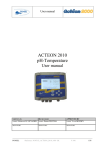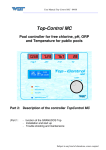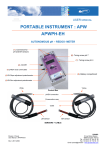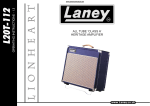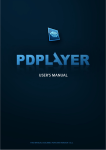Download User manual - PONSEL Instrumentation for water quality
Transcript
User manual ACTEON 2020 Redox-Temperature User manual PONSEL Ref.: NOTICE_ACTEON_2020_v003 V : 003 1/58 User manual IMPORTANT Read the manual carefully before switching the device on. In order to maintain and ensure the good working order of the device, users must comply with the safety precautions and warnings featured in this manual. Assembly and activation: - Assembly, electrical connection, activation, operation and maintenance of the measuring system must only be carried out by trained personnel duly authorised by the end-user. - Trained personnel must be familiar with and comply with the instructions in this activation manual. - Make sure the power supply complies with the specifications on the nameplate before connecting the device. - A clearly labelled power switch must be positioned near the device. - Check all connections before turning the power on. - Do not use damaged equipment: it may represent a hazard and should be labelled as faulty. - Repairs must only be carried out by the manufacturer or by a Ponsel after-sales service. PONSEL Ref.: NOTICE_ACTEON_2020_v003 V : 003 2/58 User manual CONTENTS 1 THE MEASURING SYSTEM................................................................................6 1.1 The basic system ..................................................................................................................................... 6 1.1.1 A Redox-Temperature transmitter ....................................................................................................... 6 1.1.2 A Redox sensor .................................................................................................................................... 6 1.1.3 A temperature sensor ........................................................................................................................... 6 1.2 Accessories............................................................................................................................................... 7 1.2.1 Consumables ........................................................................................................................................ 7 1.2.2 Sensor connector adapter ..................................................................................................................... 7 1.2.3 Accessories for a tank-mounted installation without cleaning system................................................. 7 1.2.4 Accessories for Redox filling sensors (PONCPC-PH-RV-10)........................................................... 7 1.2.5 Accessories for Redox (PONCPC-EH-10) and Temperature (PONCPC-T-10) sensor in-pipe installation........................................................................................................................................................... 8 2 INSTALLATION ...................................................................................................9 2.1 Mounting the ACTEON 2020 transmitter box..................................................................................... 9 2.2 Connecting the ACTEON 2020 transmitter and pH and Temperature sensors ............................. 10 2.2.1 ACTEON 2020 wiring ....................................................................................................................... 12 2.3 Tank-mounting: .................................................................................................................................... 12 2.3.1 Using the stand and protective hood .................................................................................................. 12 2.3.2 Installing the sensor with a sensor-holder perch (elbowed or straight) and nozzle (PONPPCCPH/EH or PONPPCD-PH/EH)....................................................................................................................... 13 2.3.3 Installing an Elbowed Sensor-Holder Perch (ref: PONPPCC-CIR) or Straight Sensor-Holder Perch (ref: PONPPCD-CIR) on QRPM (ref: PONSPFR and PONSPFR2) ............................................................ 15 2.4 In-pipe installation................................................................................................................................ 16 3 3.1 ACTEON 2020 TRANSMITTER.........................................................................17 Control console...................................................................................................................................... 17 4 BLOCK DIAGRAM OF ACTEON 2020 MENUS ................................................18 5 THE MEASUREMENT WINDOW.......................................................................19 6 CALIBRATING THE ACTEON 2020..................................................................20 6.1 Calibrating the sensors ......................................................................................................................... 20 6.1.1 Two point Redox (ORP) sensor calibration (complete calibration) ................................................... 21 6.1.2 Redox sensor slope adjustment .......................................................................................................... 24 6.1.3 Returning to REDOX measurement theoretical calibration ............................................................... 26 6.1.4 Two point temperature sensor calibration (complete calibration)...................................................... 27 6.1.5 Temperature sensor slope adjustment ................................................................................................ 30 6.1.6 Returning to temperature measurement theoretical calibration.......................................................... 32 6.2 Redox sensor calibration error message ............................................................................................. 33 6.2.1 Automatic zero measurement error .................................................................................................... 33 6.2.2 240mV or 470mV buffer solution calibration error ........................................................................... 33 6.3 Temperature sensor calibration error message information ............................................................ 33 6.3.1 0°C calibration error .......................................................................................................................... 33 6.3.2 Ambient water calibration error ......................................................................................................... 34 PONSEL Ref.: NOTICE_ACTEON_2020_v003 V : 003 3/58 User manual 7 VIEWING MEASUREMENT HISTORY ..............................................................35 8 VIEWING THE SENSOR CALIBRATION REPORT ..........................................36 9 CONFIGURING ACTEON 2020 .........................................................................37 9.1 9.2 9.3 9.3.1 9.3.2 9.4 9.4.1 9.4.2 9.5 9.6 9.7 Configuring sensor response averaging .............................................................................................. 38 Configuring the trend line.................................................................................................................... 39 Configuring the two 4-20mA outputs.................................................................................................. 40 Adjusting 4-20mA output stop thresholds ......................................................................................... 41 Calibrating 4-20mA outputs............................................................................................................... 43 Adjusting relay outputs ........................................................................................................................ 45 Configuring relays in mode 1:............................................................................................................ 46 Configuring relays in mode 2:............................................................................................................ 47 Adjusting measurement units .............................................................................................................. 48 Setting the language.............................................................................................................................. 49 Resetting factory default values........................................................................................................... 50 10 INFORMATION MENU.......................................................................................51 11 ADJUSTING THE ACTEON 2020 DISPLAY CONTRAST ................................52 12 TECHNICAL SPECIFICATIONS:.......................................................................52 13 SENSORS ..........................................................................................................53 13.1 REDOX (ORP) sensor .......................................................................................................................... 53 13.1.1 Specifications:.................................................................................................................................... 53 13.1.2 Description:........................................................................................................................................ 53 13.1.3 Activation:.......................................................................................................................................... 53 13.1.4 Maintenance:...................................................................................................................................... 54 13.1.5 Cleaning: ............................................................................................................................................ 54 13.2 Temperature sensor.............................................................................................................................. 54 13.2.1 Maintenance:...................................................................................................................................... 54 13.2.2 Mechanical diagram........................................................................................................................... 55 14 QUESTIONS & ANSWERS................................................................................56 14.1 Display screen troubleshooting ............................................................................................................ 56 15 APPENDIX: ........................................................................................................57 PONSEL Ref.: NOTICE_ACTEON_2020_v003 V : 003 4/58 User manual Figures Figure 1 - Transmitter mounting diagram ............................................................................................................... 9 Figure 2 - Installing a measuring system .............................................................................................................. 10 Figure 3 – Installation with a connection box with integrated pre-amplifier ........................................................ 11 Figure 4 - Mount and hood for the transmitter ...................................................................................................... 12 Figure 5 – PVC Elbowed Sensor-Holder Perch .................................................................................................... 13 Figure 6- Cross section diagram of the sensor nozzle without cleaning system ................................................... 14 Figure 7 – Installing a perch on a QRPM with one or two sliders ........................................................................ 15 Figure 8 - Installing a temperature sensor inside a pipe........................................................................................ 16 Figure 9 - Installing a temperature sensor in a pipe .............................................................................................. 16 Figure 10 - Redox sensor diagram ........................................................................................................................ 53 Figure 11 - Resetting ACTEON 2000................................................................................................................... 56 Figure 12 - Transmitter wiring terminal layout..................................................................................................... 57 PONSEL Ref.: NOTICE_ACTEON_2020_v003 V : 003 5/58 User manual 1 The measuring system 1.1 The basic system A measuring system requires the following basic elements: 1.1.1 A Redox-Temperature transmitter PONACTEON2020-EH-T ACTEON 2020 Redox meter and thermometer transmitter The Redox-Temperature transmitter comes with a 240mV buffer solution and a user manual. 1.1.2 A Redox sensor Three sensors are available for different applications : PONCPC-EH-10 PONCPC-EHAN-10 PONCPC-EH-RV-10 Plastogel electrolyte Eh sensor (platinum tip) with 10m cable connection (perch mounting or in-pipe installation) Plastogel electrolyte Eh sensor (platinum ring) with 10m cable connection (perch mounting or in-pipe installation) Glass bodied Eh filling sensor with 10-metre cable connection For cold liquids with very low conductivity (less than 50µS/cm) and contaminating media, it is recommended to use a filling sensor. 1.1.3 A temperature sensor Two sensors are available for different types of installation: PONCPC-T-10 PONSEL Temperature sensor with 10m cable connection (perchmounting or in-pipe installation) Ref.: NOTICE_ACTEON_2020_v003 V : 003 6/58 User manual 1.2 Accessories 1.2.1 Consumables PONMANU-2020-EH-T PONKCL-1M PONKCL-2M PONKCL-3M PONPEPNET PONSOLCSV PONEHSOL240 PONEHSOL470 PONFILP-EHAN Additional ACTEON 2020 user manual KCI (1M) for Eh filling sensors KCI (2M) for Eh filling sensors KCI (3M) for Eh filling sensors 125ml bottle of pepsin cleaning solution for Eh and pH sensors 125ml bottle of storage solution for pH/Eh sensors Buffer solution for Redox meters: 240mV at 25°C, 125ml bottle Buffer solution for Redox meters: 470mV at 25°C, 125ml bottle ACTEON 2020 earth wire 1.2.2 Sensor connector adapter These adapters are used to connect ACTEON 2020 units to PONSEL sensors with connectors. PONADAP-EHAN PONADAP-T ACTEON 2020 adapter for PONCPC-EHAN-S10 and PONCPC-EH-S10 sensors Adapter for PONCPC-T-S10 sensor 1.2.3 Accessories for a tank-mounted installation without cleaning system PON-BJAI-E PH/EH/T Watertight IP 68 connection box with integrated pre-amplifier (supplied with 10 metres of cable) for pH/Eh and temperature sensors connections at distances over 10 metres (see Figure 3 – Installation with a connection box with integrated pre-amplifier PONCBMC-9 PON-ACT-24V PON-PDPCV-1 PON-PDPCV-2 PON-CASQ-1 PON-CASQ-2 PONPPCC-PH/EH/T 9-conductor coated cable for the Connection box/Acteon connection Optional 24VDC power supply PVC stand and protective hood for one ACTEON transmitter PVC stand and protective hood for two ACTEON transmitters PVC protective hood for one ACTEON transmitter PVC protective hood for two ACTEON transmitters Elbowed sensor-holder perch (ESHP) for pH/Eh or Temperature sensors. Supplied with nozzle and glued connector. Straight sensor-holder perch for pH/Eh and Temperature sensors supplied with nozzle and glued connector SPECIFIC APPLICATION Nozzle for pH/Eh (without cleaning system) and Temperature sensors. Complete with 50 diameter BP3P glued connector 90° elbow for sensor-holder perch closure Stainless steel ESHP or SSHP type mount for 2 perches -1 arm, 2 sliders Stainless steel ESHP or SSHP type mount for 1 perch -1 arm, 1 slider Additional slider for QRPM (Quick release perch mount) systems PONPPCD-PH/EH/T PONBUSE-PH/EH/T PONCOUDE PONSPFR2C PONSPFR1C PONSPFR-COUL 1.2.4 Accessories for Redox filling sensors (PONCPC-PH-RV-10) PONRAC-EH-RV PONRES-EH-RV PONROB-EH-RV PONROB-EH-RV PONSEL Connector for filling system 5-litre capacity electrolyte tank for filling system Electrolyte tank tap for filling systems 10-metre tube for connecting the tank to the strainer and for filling systems Ref.: NOTICE_ACTEON_2020_v003 V : 003 7/58 User manual PONCREP-EH-RV Filling system strainer 1.2.5 Accessories for Redox (PONCPC-EH-10) and Temperature (PONCPC-T-10) sensor in-pipe installation PON4020 PON40 PONAP1 PONVCPO-63 PONNIP-PH/EH PONNIP-PH/EH-T PONNIP-T PONSEL Tee assembly fitted with 20 x 27 male/female sockets for AP1. To be fitted on PVC piping. 40 diameter glued tee assembly (without connectors) for AP1 Adapter sleeve for pH and temperature sensor in-pipe installation Stainless steel 63mm clamp type assembly for in-pipe installation (316 L) (for SS OXY, Eh, pH, Temp., C2E and C4E sensors) To be fitted with the appropriate nipple. To be fitted on stainless steel piping. pH/Eh sensor nipple Nipple for 2 pH/T or Eh/T or pH/Eh sensors Temperature sensor nipple Ref.: NOTICE_ACTEON_2020_v003 V : 003 8/58 User manual 2 Installation 2.1 Mounting the ACTEON 2020 transmitter box ACTEON 2020 mounting diagram Dimensions (mm) PONSEL A B C 156.5 181 195.3 Figure 1 - Transmitter mounting diagram Ref.: NOTICE_ACTEON_2020_v003 V : 003 9/58 User manual 2.2 Connecting the ACTEON 2020 transmitter and pH and Temperature sensors • Case 1 : the distance between the sensors and the transmitter is less than 10 meters 1 Power supply cable (230V/110 V~ or 24VDC) 2 Line out cable 3 Relay cable (2 channels) 4 4-20mA cable (2 channels) 5 Redox (ORP) sensor (PONCPC-EHAN-10) 6 Temperature sensor (PONCPC-T-10) 1 2 4 3 5 6 Figure 2 - Installing a measuring system PONSEL Ref.: NOTICE_ACTEON_2020_v003 V : 003 10/58 User manual • Case 2 : the distance between the transmitter and the sensors is longer than 10 metres: A watertight IP 68 connection box with integrated pre-amplifier must be used (REF: PON-BJAI-E PH/EH/°C). 1 2 3 1 Power supply cable (230/110V~ or 24VDC) 2 Line out cable 3 Relay cable (2 channels) 4 4-20mA cable (2 channels) 5 Redox (ORP) sensor (PONCPC-EHAN-10) 6 Temperature sensor (PONCPC-T-10) 7 Connection box (PON-BJAI-E PH/EH/T) 4 7 5 6 Figure 3 – Installation with a connection box with integrated pre-amplifier PONSEL Ref.: NOTICE_ACTEON_2020_v003 V : 003 11/58 User manual 2.2.1 ACTEON 2020 wiring See appendix (§15) at the end of the document. 2.3 Tank-mounting: 2.3.1 Using the stand and protective hood A protective hood (PON-PDPVC-1) is available for mounting the ACTEON 2020. The hood is essential in the case of direct exposure to adverse weather or sunshine. Figure 4 - Mount and hood for the transmitter PONSEL Ref.: NOTICE_ACTEON_2020_v003 V : 003 12/58 User manual 2.3.2 Installing the sensor with a sensor-holder perch (elbowed or straight) and nozzle (PONPPCC-PH/EH or PONPPCD-PH/EH) 2.20m It is best to use the elbowed sensor-holder perch when immersing the sensor in a tank. Sensor-holder perch Glued connector Sensor-holder nozzle Lock- nut 45° Liquid level 55cm Flow direction of liquid 50cm minimum Sensor in the nozzle Figure 5 – PVC Elbowed Sensor-Holder Perch Comment: Use elbowed sensor-holder perches in heavily soiled tanks to prevent fibre build-up on the perch. Installing the pH sensor in the nozzle: 1) Dismantle the sensor-holder perch then remove the nozzle from the bottom of the perch by removing its tightening screw. 2) Introduce a solid wire into the perch then a string. 3) Remove the sensor's protective casing and two O-ring seals. Henceforth, handle the sensor with care. The warranty does not cover breakage of the glass bulb. PONSEL Ref.: NOTICE_ACTEON_2020_v003 V : 003 13/58 User manual 4) Attach the string to the end of the sensor and introduce it into the top of the perch. Use the string to pull the sensor to the bottom of the perch. 5) Remove the string and place the sensor in the nozzle. The sensor should protrude about twenty centimetres. 6) Replace only the O-ring seal nearest the glass section of the sensor. 7) Adjust the tip of the sensor exactly flush with the end of the nozzle. Secure the sensor in place with the tightening screw. 8) Replace the nozzle on the perch and secure it with the tightening screw. 9) Use the stand with a slider or another sort of system to set the perch in a vertical position. Adjust the immersion parameters so that the nozzle always remains submerged and the submerged section is always at least 0.50m below the surface. 10) To prevent fibre build-up, position the sensor so that the nozzle is facing in the same direction as the flow. Diagram of the sensor in the nozzle without cleaning system Water earth cable Nozzle (PONBUSE-PH/EH/T) EH SENSOR (PONCPC-EHAN-10) Figure 6- Cross section diagram of the sensor nozzle without cleaning system Comment: The line out cable is to be connected to the ACTEON 2000 earth terminal. PONSEL Ref.: NOTICE_ACTEON_2020_v003 V : 003 14/58 User manual 2.3.3 Installing an Elbowed Sensor-Holder Perch (ref: PONPPCC-CIR) or Straight Sensor-Holder Perch (ref: PONPPCD-CIR) on QRPM (ref: PONSPFR and PONSPFR2) 1) Fix the stainless steel QRPM to the infrastructure. 2) Next, fix a sensor-holder perch to the stainless steel QRPM as shown in the diagram below. Figure 7 – Installing a perch on a QRPM with one or two sliders A second slider may be added to install a second sensor-holder perch for the temperature sensor (see diagram above). PONSEL Ref.: NOTICE_ACTEON_2020_v003 V : 003 15/58 User manual 2.4 In-pipe installation For in-pipe installations, use the tee assembly (PON-4020) and the adapter sleeve (PONAP1). Redox sensor (PONCPC-EH-10 or PONCPC-EHAN-10) Sleeve (PONAP1) Tee (PON4020) 20x27 connectors Figure 8 - Installing a temperature sensor inside a pipe Temperature sensor (PONCPC-T-10) Sleeve (PONAP1) Tee (PON4020) 20x27 connectors Figure 9 - Installing a temperature sensor in a pipe PONSEL Ref.: NOTICE_ACTEON_2020_v003 V : 003 16/58 User manual 3 ACTEON 2020 transmitter 3.1 Control console 7 3 5 1 4 2 6 8 1 ENTER key for accessing menus or confirming actions 2 ESC key for exiting menus or cancelling actions 3 for moving left in menus 4 for moving right in menus 5 for increasing a value or selecting the menu above 6 for decreasing a value or selecting the menu below 7 Control screen 8 Quarter-turn screw to seal cover PONSEL Ref.: NOTICE_ACTEON_2020_v003 V : 003 17/58 User manual 4 Block diagram of ACTEON 2020 menus Redox sensor HISTORY Gain adjust (§6.1.2) Complete calibration (§6.1.1) CALIBRATION Theoretical calibration (§6.1.3) CALIBRATION LOGGER Temperature sensor Gain adjust (§6.1.5) Complete calibration (§6.1.4) Theoretical calibration (§ 6.1.6) Adjusting the graphic screen (§9.2) CONFIGURATION 4-20mA output adjustment MEASURE Config. of 4mA and 20mA stop switches (§9.3.1) 4-20mA output calibration (§9.3.2) Threshold adjustment in mode 1 (§0) Relay adjustment Threshold adjustment in mode 2 (§9.4.2) Measure unit configuration (§9.5) Language configuration (§9.6) GENERAL INFORMATION PONSEL Ref.: NOTICE_ACTEON_2020_v003 Factory default configuration reminder (§9.7) V : 003 18/58 User manual 5 The measurement window In measure mode the measurement screen displays various information: 6 ACTEON 2020 ORP MEASURE 281 300 ! 100 -24h LOG HIST CAL 1 Redox measurement 2 Measurement state indicator: ! ! 3 4 INFO 5 THEOR CAL : Use of the theoretical coefficients as calibration coefficients. CAL : Incorrect calibration point on the probe. No icon displayed 3 Mode1 R1 R2 CONF 1 2 CAL 20.00 °C mV MEAS mV : The last calibration is correct. Temperature transmitted by the temperature sensor In the event of faulty wiring or uninstalled sensor, the temperature will not be displayed. Comment: The following icon is displayed if the temperature is higher than the operating temperature (55°C) ! HOT 4 R1 and R2 relays: state and operating mode Contact is inactive. Contact is active. 5 ACTEON menu 6 Trend line can be configured from 1 min to 24 hours (with automatic scaling) PONSEL Ref.: NOTICE_ACTEON_2020_v003 V : 003 19/58 User manual 6 Calibrating the ACTEON 2020 6.1 Calibrating the sensors Select the calibration menu in the measurement window: ACTEON 2020 ORP MEASURE 290 mV 300 20.00 °C mV 200 Mode1 -24 hrs MEAS HIST CAL LOG CONF INFO Select the CALIBRATION R1 R2 CAL Use the and keys to navigate the ACTEON menu menu then press ENTER SENSORS CALIBRATION ORP SENSOR Gain adjust Complete calibration Theoretical calibration TEMPERATURE SENSOR Gain adjust Complete calibration Theoretical calibration ENTER: Validate the choice PONSEL Ref.: NOTICE_ACTEON_2020_v003 V : 003 20/58 User manual 6.1.1 Two point Redox (ORP) sensor calibration (complete calibration) Use the following procedure to calibrate your Redox sensor. You will need the 240mV or 470mV Redox buffer solution for this procedure. CALIBRATION SENSORS CALIBRATION ORP SENSOR Gain adjust Complete calibration Theoretical calibration TEMPERATURE SENSOR Gain adjust Complete calibration Theoretical calibration Use the and keys to select the type of calibration and the probe to be calibrated. ENTER: Validate the choice Select the ENTER. CALIBRATION Complete calibration menu and press ORP SENSOR Enter your name: Durant ESC: Cancel the procedure ENTER: Start calibration Use the and keys to move the cursor in the name section. Use the and keys to change the letters. (The scrolling order of the letters is A…Z,0..9,?,>,space ) Enter your name or reference then press ENTER PONSEL Ref.: NOTICE_ACTEON_2020_v003 V : 003 21/58 User manual ORP SENSOR CALIBRATION Automatic zero 0 0 Standard: Measure: mV mV ESC: Cancel the procedure ENTER: Validate the pH7 No Calibration Correct If the automatic zero is incorrect, an error message window appears (see "Error message information" chapter §6.2.1) Yes Immerse the Redox sensor in the 240mV or 470mV ORP standard solution CALIBRATION ORP SENSOR Immerse the sensor in an ORP standard solution Standard: Measure: 240 234 mV mV WAIT: Nonstable measurement Use the and keys to adjust the buffer value (from 0mV to 999mV) ESC: Leave the current slope ENTER: Validate the new slope AWAIT MEASUREMENT STABILISATION Press the ENTER key to confirm the second calibration point PONSEL Ref.: NOTICE_ACTEON_2020_v003 V : 003 22/58 User manual . No Calibration Correct If the second calibration point is incorrect, an error message window appears (see "Error message information" chapter §6.2.2) Yes ACTEON 2020 ORP MEASURE 290 mV 300 20.00 °C mV 200 Mode1 -24 hrs MEAS PONSEL HIST CAL LOG CONF R1 R2 Comment: The measurement window is displayed again once the calibration has been correctly carried out. INFO Ref.: NOTICE_ACTEON_2020_v003 V : 003 23/58 User manual 6.1.2 Redox sensor slope adjustment You can only adjust the slope of your sensor by carrying out the following procedure : CALIBRATION SENSOR CALIBRATION ORP SENSOR Gain adjust Complete calibration Theoretical calibration TEMPERATURE SENSOR Gain adjust Complete calibration Theoretical calibration Use the andkeys to select the type of calibration and the probe to be calibrated. ENTER: Validate the choice Select the ENTER. Gain adjust menu and press Immerse the Redox sensor in the 240mV or 470mV ORP standard solution. CALIBRATIO N ORP SENSOR Immerse the sensor in an ORP standard solution Standard: Measure: 240 234 mV mV WAIT: Nonstable measurement ESC: Leave the current slope ENTER: Validate the new slope Use the and keys to adjust the buffer value (0mV to 999mV) AWAIT MEASUREMENT STABILISATION Press the ENTER key to confirm gain adjust. PONSEL Ref.: NOTICE_ACTEON_2020_v003 V : 003 24/58 User manual No Calibration Correct If the second calibration point is incorrect, an error message window appears (see "Error message information" chapter §6.2.2) Yes ACTEON 2020 ORP MEASURE 290 mV 300 20.00 °C mV 200 Mode1 -24 hrs MEAS PONSEL HIST CAL LOG CONF R1 R2 Comment: The measurement window is displayed again once gain adjust has been correctly carried out. INFO Ref.: NOTICE_ACTEON_2020_v003 V : 003 25/58 User manual 6.1.3 Returning to REDOX measurement theoretical calibration Theoretical calibration is carried out using the theoretical coefficients. Follow the instructions below to carry out theoretical calibration: SENSORS CALIBRATION CALIBRATION ORP SENSOR Gain adjust Complete calibration Theoretical calibration TEMPERATURE SENSOR Gain adjust Complete calibration Theoretical calibration Use the andkeys to select the type of calibration and the probe to be calibrated. ENTER: Validate the choice Select the Theoretical press ENTER. calibration menu and THEORETICAL CALIBRATION CALIBRATION ATTENTION, you will erase your calibration coefficients to return to the theoretical coefficients! Yes No Esc: Cancel the procedure Enter: Validate the choice Use the andkeys to select the procedure confirmation. Select Yes and press ENTER to return to the theoretical coefficients. ACTEON 2020 ORP MEASUR E 290 mV ! THEOR CAL Indicates that the device has been calibrated with the theoretical coefficients. 300 20.00 °C mV 200 Mode1 -24 hrs MEAS PONSEL HIST CAL LOG CONF R1 R2 INFO Ref.: NOTICE_ACTEON_2020_v003 V : 003 26/58 User manual 6.1.4 Two point temperature sensor calibration (complete calibration) Use the following procedure to completely calibrate your temperature sensor. You will need a precision thermometer and water at 0°C for this procedure. CALIBRATION SENSORS CALIBRATION ORP SENSOR Gain adjust Complete calibration Theoretical calibration TEMPERATURE SENSOR Gain adjust Complete calibration Theoretical calibration ENTER: Validate the choice Use the andkeys to select the type of calibration and the probe to be calibrated. Select the Complete calibration menu of the temperature sensor and press ENTER. CALIBRATION TEMPERATURE SENSOR Enter your name: Durant ESC: Cancel the procedure ENTER: Start calibration Use the and keys to move the cursor in the name section. Use the and keys to change the letters. (The scrolling order of the letters is A…Z,0..9,?,>,space) Enter your name and reference and press ENTER. Immerse the sensor in a water and crushed ice mixture at 0.00°C. PONSEL Ref.: NOTICE_ACTEON_2020_v003 V : 003 27/58 User manual CALIBRATIO N TEMPERATURE SENSOR Immerse the sensor in water and ice Standard: Measure: °C °C 0.00 0.15 WAIT: Nonstable measurement Use the and keys to adjust the water temperature value. ESC: Cancel the procedure ENTER: Validate the zero AWAIT MEASUREMENT STABILISATION Press the ENTER key to confirm the first calibration point. No Calibration Correct If the first calibration point is incorrect, an error message window appears (see "Error message information" chapter §6.3.1) Yes Immerse the sensor in water at ambient temperature. CALIBRATION TEMPERATURE SENSOR Immerse the sensor in water at ambient temperature Standard: Measure: 20.00 20.20 °C °C WAIT: Nonstable measurement ESC: Leave the current slope ENTER: Validate the new slope Use the and keys to adjust the water temperature value. AWAIT MEASUREMENT STABILISATION Press the ENTER key to confirm the second calibration point. PONSEL Ref.: NOTICE_ACTEON_2020_v003 V : 003 28/58 User manual No Calibration Correct If the second calibration point is incorrect, an error message window appears (see "Error message information" chapter §6.2.2) Yes ACTEON 2020 Redox MEASURE 290 mV 300 20.00 °C mV 200 Mode1 -24 hrs MEAS PONSEL HIST CAL LOG CONF R1 R2 INFO Ref.: NOTICE_ACTEON_2020_v003 Comment: The measurement window is displayed again once the calibration has been correctly carried out. V : 003 29/58 User manual 6.1.5 Temperature sensor slope adjustment If you observe a small measurement error, you may only adjust the slope of your sensor by carrying out the following procedure: CALIBRATION SENSORS CALIBRATION OPR SENSOR Gain adjust Complete calibration Theoretical calibration TEMPERATURE SENSOR Gain adjust Complete calibration Theoretical calibration Use the andkeys to select the type of calibration and the probe to be calibrated. ENTER: Validate the choice Select the Gain adjust menu and press ENTER. Immerse the sensor in water at ambient temperature. CALIBRATION TEMPERATURE SENSOR Immerse the sensor in water at ambient temperature Standard: Measure: 20.00 20.20 °C °C : WAIT: Nonstable measurement ESC: Leave the current slope ENTER: Validate the new slope Use the and keys to adjust the ambient water temperature value. AWAIT MEASUREMENT STABILISATION Press the ENTER key to confirm slope adjustment. PONSEL Ref.: NOTICE_ACTEON_2020_v003 V : 003 30/58 User manual No Calibration Correct If the second calibration point is incorrect, an error message window appears (see "Error message information" chapter §6.3.2) Yes ACTEON 2020 ORP MEASURE 290 mV 300 20.00 °C mV 200 Mode1 -24 hrs MEAS PONSEL HIST CAL LOG CONF R1 R2 Comment: The measurement window is displayed again once gain adjust has been correctly carried out. INFO Ref.: NOTICE_ACTEON_2020_v003 V : 003 31/58 User manual 6.1.6 Returning to temperature measurement theoretical calibration Theoretical calibration is carried out using the theoretical coefficients (PT100 theoretical slope and offset zeroing). Follow the instructions below to carry out theoretical calibration SENSORS CALIBRATION CALIBRATIO N ORP SENSOR Gain adjust Complete calibration Theoretical calibration TEMPERATURE SENSOR Gain adjust Complete calibration Theoretical calibration Use the andkeys to select the type of calibration and the probe to be calibrated. ENTER: Validate the choice Select the Theoretical press ENTER. calibration menu and THEORETICAL CALIBRATION CALIBRATION ATTENTION, you will erase your calibration coefficients to return to the theoretical coefficients! Yes No Esc: Cancel the procedure Enter: Validate the choice Use the andkeys to select the procedure confirmation. Select Yes and press ENTER to return to the theoretical coefficients. ACTEON 2020 ORP MEASURE 290 mV 300 20.00 °C mV 200 Mode1 -24 hrs MEAS PONSEL HIST CAL LOG CONF R1 R2 INFO Ref.: NOTICE_ACTEON_2020_v003 V : 003 32/58 User manual 6.2 Redox sensor calibration error message 6.2.1 Automatic zero measurement error CALIBRATION ORP SENSOR CALIBRATION IMPOSSIBLE Offset: NON CORRECT Esc: Escape menu If you observe an error during automatic zero measurement: Contact the after-sales service (see last page) 6.2.2 240mV or 470mV buffer solution calibration error CALIBRATION ORP SENSOR CALIBRTION IMPOSSIBLE Slope: NON CORRECT Esc: Escape menu If an error occurs during calibration with the 240mV or 470mV buffer: 1) Check if the buffer is fouled or out-of-date. 2) Check the connection between the sensor and ACTEON 2020. 3) Clean the platinum electrode (the sensor's response will be weak if the platinum electrode is soiled). 6.3 Temperature sensor calibration error message information 6.3.1 0°C calibration error CALIBRATION TEMPERATURE SENSOR CALIBRATION IMPOSSIBLE Offset: NON CORRECT Esc: Escape menu PONSEL Ref.: NOTICE_ACTEON_2020_v003 V : 003 33/58 User manual If an error occurs during calibration in water at 0°C: 1) Check the water temperature with a precision thermometer. 2) Check the connection between the temperature sensor and ACTEON 2020. 6.3.2 Ambient water calibration error CALIBRATION TEMPERATURE SENSOR CALIBRATION IMPOSSIBLE Slope: NON CORRECT Esc: Escape menu If an error occurs during calibration in water at ambient temperature: 1) Check the water temperature with a precision thermometer. 2) Check the connection between the temperature sensor and ACTEON 2020. PONSEL Ref.: NOTICE_ACTEON_2020_v003 V : 003 34/58 User manual 7 VIEWING MEASUREMENT HISTORY The history menu can be used to consult the last 100 data items recorded and displayed on the trend line. To view this data, follow the instructions below : ACTEON 2020 ORP MEASURE 290 mV 300 20.00 °C mV 200 Mode1 -24 hrs MEAS HIST CAL LOG CONF Use the and keys to navigate the ACTEON menu. INFO Select the HISTORY R1 R2 HIST menu and press ENTER. 453 mV 500 20.00 °C mV - 4 hrs 300 -24 hrs ESC: Escape menu PONSEL Ref.: NOTICE_ACTEON_2020_v003 Use the and keys to move the cursor along the trend line. V : 003 35/58 User manual 8 VIEWING THE SENSOR CALIBRATION REPORT The calibration logger is used to check the reports of the most recent calibrations. Follow the instructions below to access this information: ACTEON 2020 ORP MEASURE 290 mV 300 20.00 °C mV 200 Mode1 -24 hrs MEAS HIST CAL CONF LOG INFO Select the CALIB LOG R1 R2 LOG Use the and keys to navigate the ACTEON menu. menu and press ENTER. CALIBRATION LOGGER Calibration of redox sensor CORRECT Standard 1: 0mV Standard 2: 240mV Offset: 1mV Slope: 110% Name: Ponsel Calibration of Temperature sensor CORRECT Standard 1: 0.01°C Standard 2: 20.00°C Offset: 1.65°C Slope: 110% Name: Ponsel Esc: Escape menu Message CORRECT THEORETICAL coef. THEORETICAL slope THEORETICAL offset INCORRECT slope INCORRECT offset PONSEL List of diagnostic messages from the last calibration : Explanation ACTEON 2020 has been calibrated correctly. ACTEON 2020 is using the theoretical coefficients (slope and offset); this message is displayed after a theoretical calibration. ACTEON 2020 is using the theoretical slope. ACTEON 2020 is using the theoretical offset. ACTEON 2020 is incorrectly calibrated because the slope calculated during calibration is incorrect (in this case ACTEON 2000 is using the last correctly calculated slope). ACTEON 2020 is incorrectly calibrated because the offset calculated during calibration is incorrect (in this case ACTEON 2020 is using the last correctly calculated offset). Ref.: NOTICE_ACTEON_2020_v003 V : 003 36/58 User manual 9 CONFIGURING ACTEON 2020 Select the configuration menu in the measurement window: ACTEON 2020 ORP MEASURE 290 mV 300 20.00 °C mV 200 Mode1 -24 hrs MEAS HIST CAL LOG CONF INFO Select the CALIBRATION R1 R2 CONF Use the and keys to navigate the ACTEON menu. menu and press ENTER. WHAT DO YOU WANT TO DO? Averaging sensor response Graphic screen 4-20mA outputs adjustment Relay adjustment Measure units Language Factory default value reminder ESC: Escape menu PONSEL Ref.: NOTICE_ACTEON_2020_v003 V : 003 37/58 User manual 9.1 Configuring sensor response averaging This configuration makes the sensor response more stable and responsive. By default, the averaging procedure involves 10 measurements. This means that the displayed value is the average measurement over the last 10 seconds: CONFIG WHAT DO YOU WANT TO DO? Averaging sensor response Graphic screen 4-20mA outputs adjustment Relay adjustment Measure units Language Factory default value reminder Select the ENTER. CONFIG Average on: 10 Use the andkeys to select the configuration required. Averaging sensor response menu and press AVERAGING SENSOR RESPONSE measures. 1 = Instantaneous answer 100 = Answer very strongly averaged Esc: Cancel the procedure Enter: Validate the averaging Use the and keys to increase and decrease the averaging. Select the averaging desired and press ENTER. CONFIG WHAT DO YOU WANT TO DO? Averaging sensor response Graphic screen 4-20mA outputs adjustment Relay adjustment Measure units Language Factory default value reminder Comment: Increase the averaging if your measurement is unstable. PONSEL Ref.: NOTICE_ACTEON_2020_v003 V : 003 38/58 User manual Decrease the averaging if the measurement process is too slow. 9.2 Configuring the trend line The trend line can be used to check regulation cycles and detect anomalies. Follow the instructions below to adapt the time base to the trend line: CONFIG WHAT DO YOU WANT TO DO? Averaging sensor response Graphic screen 4-20mA outputs adjustment Relay adjustment Measure units Language Factory default value reminder Select the ENTER CONFIG Use the andkeys to select the configuration required. Graphic screen menu and press GRAPHIC SCREEN Configuration of the trend line 7 minutes Time base: Showing maximum range: 11 hours Esc: Cancel the procedure Enter: Validate the choice Use the and keys to increase the time base in order to adjust the duration of the trend curve. (1 sec to 15 min). Select the time base chosen and press ENTER. CONFIG WHAT DO YOU WANT TO DO? Averaging sensor response Graphic screen 4-20mA outputs adjustment Relay adjustment Measure units Language Factory default value reminder PONSEL Ref.: NOTICE_ACTEON_2020_v003 V : 003 39/58 User manual 9.3 Configuring the two 4-20mA outputs Comment: For greater 4-20mA output precision, it is advised to calibrate the outputs during activation. CONFIG WHAT DO YOU WANT TO DO? Averaging sensor response Graphic screen 4-20mA outputs adjustment Relay adjustment Measure units Language Factory default value reminder Select the ENTER. CONFIG Use the andkeys to select the configuration required. 4-20mA output adjustment menu and press 4-20mA OUTPUTS 4-20mA output adjustment 4-20mA output calibration PONSEL Ref.: NOTICE_ACTEON_2020_v003 V : 003 40/58 User manual 9.3.1 Adjusting 4-20mA output stop thresholds CONFIG 4-20mA OUTPUTS 4-20mA output adjustment 4-20mA output calibration Use the andkeys to select the configuration required. Select the 4-20mA output adjustment menu and press ENTER. CONFIG 4-20mA OUTPUTS NUMBER 1 FOR ORP 4mA adjustment: 2.00mV 20mA adjustment: 12.00mV Esc: Escape menu Enter: Validate the choice Use the and keys to increase and decrease the 4 and 20mA stop values. Use the and keys to select 4mA or 20mA. Configure the ORP 4-20mA output and press ENTER. CONFIG 4-20mA OUTPUTS No 2 FOR TEMPERATURE 4mA adjustment: -5.00°C 20mA adjustment: 35.00°C Esc: Escape menu Enter: Validate the choice PONSEL Ref.: NOTICE_ACTEON_2020_v003 Use the and keys to increase and decrease the 4 and 20mA stop values. Use the and keys to select 4mA or 20mA. V : 003 41/58 User manual Configure the 4-20mA output for temperature and press ENTER. CONFIG WHAT DO YOU WANT TO DO? Averaging sensor response Graphic screen 4-20mA outputs adjustment Relay adjustment Measure units Language Factory default value reminder PONSEL Ref.: NOTICE_ACTEON_2020_v003 Comment: Both 4-20mA outputs have been configured correctly. V : 003 42/58 User manual 9.3.2 Calibrating 4-20mA outputs Calibrating the 4-20mA outputs improves their level of accuracy by taking into account the device load. CONFIG 4-20mA OUTPUTS 4-20mA output adjustment 4-20mA output calibration Use the andkeys to select the configuration required. Select the 4-20mA output calibration menu and press ENTER. CONFIG Procedure: Insert an ammeter on 4-20mA outputs. AMMETER LOAD ENTER: To continue ESC: Escape menu Connect an ammeter to the 4-20mA outputs and press ENTER. CONFIG 4-20mA OUTPUTS CURRENT GENERATION OF 4mA Enter the value read on the ORP 4-20mA output 4.00mA Enter the value read on the temperature 4-20mA output 4.00mA ESC: Escape menu ENTER: To continue PONSEL Ref.: NOTICE_ACTEON_2020_v003 Use the and keys to increase and decrease the4mA value. Use the and keys to select the ORP 4-20mA output or the temperature 4-20mA output. V : 003 43/58 User manual Adjust the 4mA outputs and press ENTER. CONFIG 4-20mA OUTPUTS CURRENT GENERATION OF 20mA Enter the value read on the ORP 4-20mA output 20.00mA Enter the value read on the temperature 4-20mA output 20.00mA Use the and keys to increase and decrease the 20mA value. Use the and keys to select the ORP 4-20mA output or the temperature 4-20mA output. Adjust the 20mA outputs and press ENTER. CONFIG WHAT DO YOU WANT TO DO? Averaging sensor response Graphic screen 4-20mA outputs adjustment Relay adjustment Measure units Language Factory default value reminder PONSEL Ref.: NOTICE_ACTEON_2020_v003 V : 003 44/58 User manual 9.4 Adjusting relay outputs The 2 relays can be configured in 2 different modes: - Mode 1 is used to configure relay R1 on a Redox measurement value and relay R2 on a temperature measurement value. - Mode 2 is used to configure relays R1 and R2 on two Redox measurement values. The 2 relays can be configured with the following attributes: - Alarm threshold: Threshold trigger value - Hysteresis: Hysteresis value for relay switching (prevents relay hunting) - Triggering direction: Above: Means the relay contact is closed above the alarm threshold. Below: Means the relay contact is open below the alarm threshold. - $$$mode 1: réglage en alarme CONFIG WHAT DO YOU WANT TO DO? Averaging sensor response Graphic screen 4-20mA outputs adjustment Relay adjustment Measure units Language Factory default value reminder Use the andkeys to select the configuration required. Esc: Escape menu Select the CONFIG Relay adjustment menu and press ENTER. Configuration of the relays mode: - Mode 1: Alarms adjustment - Mode 2: Regulation 2 relays Esc: Escape menu Enter: Validate the choice PONSEL Ref.: NOTICE_ACTEON_2020_v003 Use the andkeys to select the configuration required. V : 003 45/58 User manual 9.4.1 Configuring relays in mode 1: MODE 1: ADJUSTMENT OF THE THRESHOLDS AND HYSTERESIS CONFIG Rel 1 connected to redox measurement: Alarm threshold: 50mV Hyst: 10mV Below the threshold, R1 is on Rel 2 connected to temperature measurement: Alarm threshold: 20.01°C Hyst: 0.06°C Above the threshold, R2 is on Esc: Cancel the procedure Enter: Validate the choice Use the andkeys to increase the values. Use the and keys to navigate the selections. Configure the two relays and press ENTER. WHAT DO YOU WANT TO DO? CONFIG Graphic screen 4-20mA outputs adjustment Relay adjustment Measure units Language Factory default value reminder In the above example, the relays are configured as indicated below: Redox Alarm threshold e 50 40 Hysteresis Inactive Active Inactive Active R1 Temperature Alarm threshold 20.01 19.95 Hysteresis Active Inactive R2 PONSEL Ref.: NOTICE_ACTEON_2020_v003 Inactive Active V : 003 46/58 User manual 9.4.2 Configuring relays in mode 2: MODE 2: ADJUSTMENT OF THE THRESHOLDS AND HYSTERESI CONFIG Rel 1 connected to redox measurement: Alarm threshold: -150mV Hyst: 10mV Below the threshold, R1 is on Rel 2 connected to redox measurement: Alarm threshold: 50mV Hyst: 10mV Above the threshold, R2 is on Use the and keys to increase the values. Use the and keys to navigate the selections. Esc: Cancel the procedure Enter: Validate the choice Configure the two relays and press ENTER. WHAT DO YOU WANT TO DO? CONFIG Averaging sensor response Graphic screen 4-20mA outputs adjustment Relay adjustment Measure units Language Factory default value reminder In the above example, the relays are configured as indicated below: Alarm threshold R2 Alarm threshold R1 50 40 Hysteresis -140 -150 Hysteresis Inactive Active Inactive Active R1 R2 PONSEL Active Inactive Ref.: NOTICE_ACTEON_2020_v003 Active Inactive V : 003 47/58 User manual 9.5 Adjusting measurement units ACTEON 2020 can be configured in °C and °F for temperature measurement. CONFIG WHAT DO YOU WANT TO DO? Averaging sensor response Graphic screen 4-20mA outputs adjustment Relay adjustment Measure units Language Factory default value reminder Select the CONFIG Use the andkeys to select the configuration required. Measure units menu and press ENTER. UNITES Temperature: °C: degree Celsius °F: degree Fahrenheit Esc: Cancel the procedure Enter: Validate the choice Use the andkeys to select the unit desired. Select the required measurement unit and press ENTER. CONFIG PONSEL WHAT DO YOU WANT TO DO? Graphic screen 4-20mA outputs adjustment Relay adjustment Measure units Language Factory default value reminder Ref.: NOTICE_ACTEON_2020_v003 V : 003 48/58 User manual 9.6 Setting the language ACTEON 2020 can be configured in French or English. CONFIG WHAT DO YOU WANT TO DO? Averaging sensor response Graphic screen 4-20mA outputs adjustment Relay adjustment Measure units Language Factory default value reminder Select the CONFIG Use the andkeys to select the configuration required. Language menu and press ENTER. LANGUAGE Select the language: French English Esc: Cancel the procedure Enter: Validate the choice Use the and keys to select the language required. Configure the language and press ENTER. CONFIG PONSEL WHAT DO YOU WANT TO DO? Graphic screen 4-20mA outputs adjustment Relay adjustment Measure units Language Factory default value reminder Ref.: NOTICE_ACTEON_2020_v003 V : 003 49/58 User manual 9.7 Resetting factory default values ACTEON 2020 can be reinitialised with the default parameters: CONFIG WHAT DO YOU WANT TO DO? Averaging sensor response Graphic screen 4-20mA outputs adjustment Relay adjustment Measure units Language Factory default value reminder Use the andkeys to select the configuration required. Select the ENTER. CONFIG Factory default value menu and press DEFAULT VALUE REMINDER ATTENTION, you will loose all your personal adjustments! Yes No Esc: Cancel the procedure Enter: Validate the choice Select CONFIG PONSEL Use the andkeys to select the procedure confirmation. Yes and press ENTER. WHAT DO YOU WANT TO DO? Graphic screen 4-20mA outputs adjustment Relay adjustment Measure units Language Factory default value reminder Ref.: NOTICE_ACTEON_2020_v003 V : 003 50/58 User manual After having reset the factory default parameters, ACTEON 2020 will be configured with the following parameters: Sensor response averaging Time base for trend line display 4-20mA output adjustment Relay output adjustment Temperature measurement unit Language 10 measurements 1 minute Redox output: The 4mA stop is set to -500mV and the 20mA stop is set to 500mV Temp. °C output: The 4mA stop is set to -5°C and the 20mA stop is set to 35°C. The relays are configured in mode 1: - R1: threshold: 0mV hysteresis: 5mV above the threshold, the R1 relay is active - R2: threshold: 50.00°C; hysteresis: 0.10 above the threshold, the R2 relay is active °C English 10 Information menu The INFO window provides information on the type and version of the device. The software and hardware versions will be requested when you call PONSEL Technical support or After-sales service. INFO ACTEON 2020 ORP Temperature Software version : XX.XX Hardware version : XX.XX Esc: Escape menu PONSEL Ref.: NOTICE_ACTEON_2020_v003 V : 003 51/58 User manual 11 ADJUSTING THE ACTEON 2020 DISPLAY CONTRAST The LCD screen contrast can be adjusted to modify the display. This adjustment is only possible from the measurement window. ACTEON 2020 Redox MEASURE 290 mV 300 20.00 °C mV 200 Mode1 -24 hrs MEAS HIST CAL LOG CONF R1 R2 INFO Press the ESC and keys simultaneously to reduce the contrast. Press the ESC and keys simultaneously to increase the contrast. 12 Technical specifications: Measurement range pH measurement accuracy Temperature measurement range Temperature measurement accuracy (°C) Casing Display Operating temperature Power supply Max power consumption 4-20mA outputs Relay outputs Standard PONSEL Technical specifications Redox potential: -1,000mV to 1,000mV ±1% -10.00 to +50.00°C ±0.1°C ABS (IP 65) Liquid crystal display (LCD) screen -25°C to +55°C 230/115VAC 60Hz, optional: 12-24VDC Protected by a 250mA fuse 10VA 2 galvanic isolation outputs (max resistive load 700ohms): - Adjustable from -1,000mV to 1,000mV - Adjustable from 10.00°C to +50.00°C 2 relays that can be configured in 2 different modes: - Adjustment in alarm mode (1 Redox and 1 temperature (°C) threshold) - Adjustment in adjustment mode (2 Redox thresholds) Interrupting capacity: 3A under 230VAC or 50VDC CE Ref.: NOTICE_ACTEON_2020_v003 V : 003 52/58 User manual 13 Sensors 13.1 REDOX (ORP) sensor 13.1.1 Specifications: Length of glass section: 65mm Working range: 0 +/-2,000mV Stability: < 3mV shift in 24 hours Temperature of use: -5 to 50°C Pressure: Max. 5 bars Cable: anti-static coaxial cable, max. length 10m Response time: < 20 seconds (for 95% of the response) Minimum measurement volume: 0.5ml Reference solution: 4M KCL polysaccharide gel 13.1.2 Description: Eh sensor (platinum ring): The 4M KCL polysaccharide gel that the Ag/AgCl bar is steeped in, communicates electrically with the "Redox" medium through reverse junction burn-in. The ring shaped electrode is suitable for continuous measuring: The KCL permeates outwards through this reverse junction burn-in: The high osmotic pressure generated, increases the protection against contamination: The sensor can operate for up to 4 years. ∅ 20.50mm O-Ring seal Platinum ring ∅ 12mm 84mm 70mm Figure 10 - Redox sensor diagram 13.1.3 Activation: - Remove the protective casing by pulling and twisting the entire assembly. Connect the electrode to the measurement box. Dip the electrode in the water to be analysed. PONSEL Ref.: NOTICE_ACTEON_2020_v003 V : 003 53/58 User manual Comment: The sensor must be rinsed in deionised water between measurements. Failing this, use a demineralised water. 13.1.4 Maintenance: - After use, rinse the electrode in demineralised water. Return the sensor to the protective casing after having checked that the casing contains several drops of storage solution or if not available, KCL saturated solution. Do not store the REDOX sensor in the protective casing filled with water (especially very clean water) for long periods of time. Although the reference solution may have a considerable amount of KCl salt content, it may be depleted and used up prematurely if the salt is distributed in water with a low ionic strength. If you have no suitable storage solution or saturated KCl solution (a few drops is sufficient in both cases), you can simply moisten the inside of the protective casing before storage so as to maintain an atmosphere conducive to hydration of the glass pH bulb. 13.1.5 Cleaning: - Rinsing in demineralised water is normally quite adequate. If the sensor is dirty, soak it in an Eh cleaning solution (pepsin + HCl) for one hour. In the case of extreme poisoning (sulphur, etc.), gently rub the platinum ring with a scotch-brite light duty scrub type sponge for example. From time to time, grease the O-Ring seals on the delrin shaft with vaseline. The casing will slide easier and storage water-tightness is improved. 13.2 Temperature sensor Stainless steel sensor with DELRIN shaft Working temperature: -20 to 55°C Pressure: 5 bars max Cable: stranded Measurement principle: PT100 (3-wire assembly) 13.2.1 Maintenance: Rinse the temperature sensor with a water jet every 3 months. PONSEL Ref.: NOTICE_ACTEON_2020_v003 V : 003 54/58 User manual 13.2.2 Mechanical diagram Ø20.5 61 85 2 O-ring seals 16 8 316 stainless steel tube Ø3 40 PONSEL Ref.: NOTICE_ACTEON_2020_v003 V : 003 55/58 User manual 14 Questions & Answers 14.1 Display screen troubleshooting The LCD screen is too dark Press ESC then press the key several times to reduce the contrast. Strange characters are displayed on the LCD screen RESET the microcontroller and follow the instructions below to reinitialise the LCD screen: 1) Open the ACTEON 2000 transmitter box. 2) Insert a LEAD or PLASTIC PENCIL in the hole located on the upper part of the box. DO NOT USE SCREWDRIVERS OR METAL INSTRUMENTS. Figure 11 - Resetting ACTEON 2000 3) Check that the display screen restarts. Comment: Your settings and calibrations are not lost but saved on the EEPROM. PONSEL Ref.: NOTICE_ACTEON_2020_v003 V : 003 56/58 User manual 15 Appendix: Wiring diagram for the ACTEON 2000 terminal: Relays Temp. Figure 12 - Transmitter wiring terminal layout If the temperature sensor is not connected, terminal points 28 and 29 must be connected to the shunt (supplied with the terminal). If the temperature sensor is connected, the shunt between terminal points 28 and 29 must be removed. Before shutting the ACTEON cover, check that the cover sealing joint is correctly positioned in its groove. PONSEL Ref.: NOTICE_ACTEON_2020_v003 V : 003 57/58 User manual After sales service: PONSEL MESURE AFTER SALES SERVICE 35 rue Michel MARION 56850 CAUDAN - FRANCE [email protected] TEL.: +33 (0)2 97 89 25 30 FAX: +33 (0)2 97 76 55 72 Serial number: PONSEL Ref.: NOTICE_ACTEON_2020_v003 V : 003 58/58