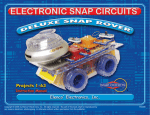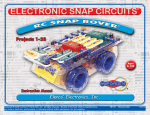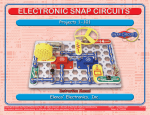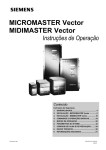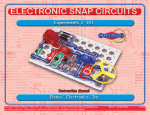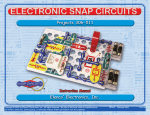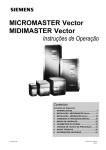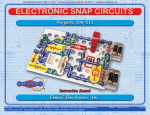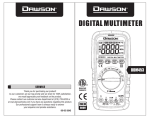Download Project Manual 2
Transcript
Copyright © 2005 by Elenco® Electronics, Inc. All rights reserved. No part of this book shall be reproduced by any means; electronic, photocopying, or otherwise without written permission from the publisher. REV-E Revised 2005 753098 Table of Contents Basic Troubleshooting Parts List MORE About Your Snap Circuits Parts MORE DO’s and DON’Ts of Building Circuits WARNING: SHOCK HAZARD - Never connect Snap Circuits to the electrical outlets in your home in any way! 1 2 3 4 MORE Advanced Troubleshooting Project Listings Projects 102 - 305 Other Fun Elenco® Products WARNING: Always check your wiring before turning on a circuit. Never touch the motor when it is spinning at high speed. Never leave a circuit unattended while the batteries are installed. Never connect additional batteries or any other power sources to your circuits. Basic Troubleshooting How To Use It 1. Most circuit problems are due to incorrect assembly, always doublecheck that your circuit exactly matches the drawing for it. The Electronic Snap Circuits kit has 101 projects. They are simple to build and understand. 2. Be sure that parts positive/negative markings positioned as per the drawing. with are 3. Sometimes the light bulbs come loose, tighten them as needed. Use care since glass bulbs can shatter. 4. Be sure that all connections are securely snapped. 5. Try replacing the batteries. 6. If the motor spins but does not balance the fan, check the black plastic piece with three prongs on the motor shaft. Be sure that it is at the top of the shaft. Elenco® Electronics is not responsible for parts damaged due to incorrect wiring. Note: If you suspect you have damaged parts, you can follow the Advanced Troubleshooting procedure on page 5 to determine which ones need replacing. -1- 5 6, 7 8 - 73 74 The Snap Circuits kit uses building blocks with snaps to build the different electrical and electronic circuits in the projects. Each block has a function: there are switch blocks, lamp blocks, battery blocks, different length wire blocks, etc. These blocks are in different colors and have numbers on them so that you can easily identify them. The circuit you will build is shown in color and with numbers, identifying the blocks that you will use and snap together to form a circuit. For Example: This is the switch block which is green and has the marking S1 on it as shown in the drawings. Please note that the drawing doesn’t reflect the real switch block exactly (it is missing the ON and OFF markings), but gives you the general idea of which part is being used in the circuit. To build each circuit, you have a power source block number B1 that need two (2) “AA” batteries (not included with the Snap Circuits kit). A large clear plastic base grid is included with this kit to help keep the circuit block together. You will see evenly spaced posts that the different blocks snap into. You do not need this base to build your circuits, but it does help in keeping your circuit together neatly. The base has rows labeled A-G and columns labeled 1-10. Next to each part in every circuit drawing is a small number in black. This tells you which level the component is placed at. Place all parts on level 1 first, then all of the parts on level 2, then all of the parts on level 3, etc. The 2.5V and 6V bulbs come packaged separate from their sockets. Install the 2.5V bulb in the lamp socket L1 , and the 6V bulb in the lamp socket L2 whenever those parts are used. Place the fan on the motor M1 whenever that part is used, unless the project you are building says not to use it. This is a wire block which is blue and comes in different wire lengths. This one has the number 2 , 3 , 4 , 5 , 6 , or 7 on it depending on the length of the wire connection required. There is also a 1-snap wire that is used as a spacer or for interconnection between different layers. Some circuits use the jumper wires to make unusual connections. Just clip them to the metal snaps or as indicated. Note: While building the projects, be careful not to accidentally make a direct connection across the battery holder (a “short circuit”), as this will damage and/or quickly drain the batteries. Parts List (Colors and styles may vary) Symbols and Numbers Note: There are additional part lists in your other project manuals. Important: If any parts are missing or damaged, DO NOT RETURN TO RETAILER. Call toll-free (800) 533-2441 or e-mail us at: [email protected]. Customer Service • 150 Carpenter Ave. • Wheeling, IL 60090 U.S.A. Qty. ID Name Symbol Part # 3 1 1-Snap Wire 6SC01 3 2 2-Snap Wire 1 3 1 Qty. ID Name Symbol Part # 1 C3 10mF Capacitor 6SCC3 6SC02 1 C4 100mF Capacitor 6SCC4 3-Snap Wire 6SC03 1 C5 470mF Capacitor 6SCC5 4 4-Snap Wire 6SC04 1 R2 1kW Resistor 6SCR2 1 7 7-Snap Wire 6SC07 1 R3 5.1kW Resistor 6SCR3 1 B1 Battery Holder - uses 2 1.5V type AA (not Included) 6SCB1 1 R4 10kW Resistor 6SCR4 1 A1 Antenna Coil 6SCA1 1 R5 100kW Resistor 6SCR5 1 D2 Green Light Emitting Diode (LED) 6SCD2 1 U5 High Frequency Integrated Circuit 6SCU5 1 L2 6V Lamp Socket 6V Bulb (6.2V, 0.3A) Type 425 or similar 6SCL2 6SCL2B 1 Q1 PNP Transistor 6SCQ1 1 X1 Microphone 6SCX1 1 Q2 NPN Transistor 6SCQ2 1 U4 Power Amplifier Integrated Circuit 6SCU4 1 RV Adjustable Resistor 6SCRV 1 C1 0.02mF Capacitor 6SCC1 1 CV Variable Capacitor 6SCCV 1 C2 0.1mF Capacitor 6SCC2 You may order additional / replacement parts at our website: www.snapcircuits.net -2- MORE About Your Snap Circuits Parts (Part designs are subject to change without notice). Note: There is additional information in your other project manual. The green LED (D2) works the same as the red LED (D1) and the 6V lamp (L2) works the same as the 2.5V lamp; these are described in the projects 1-101 manual. Resistors “resist” the flow of electricity and are used to control or W (R1), limit the electricity in a circuit. Snap circuits includes 100W W (R2), 5.1KW W (R3), 10KW W (R4), and 100KW W (R5) resistors (“K” 1KW symbolizes 1,000, so R3 is really 5,100W). Materials like metal have very low resistance (<1W) and are called conductors, while materials like paper, plastic, and air have near-infinite resistance and are called insulators. The adjustable resistor (RV) is a 50KW resistor but with a center tap that can be adjusted between 0W and 50KW. At the 0W setting, the current must be limited by the other components in the circuit. The microphone (X1) is actually a resistor that changes in value when changes in air pressure (sounds) apply pressure to its surface. Its resistance typically varies from around 1KW in silence to around 10KW when you blow on it. Capacitors are components that can store electrical pressure (voltage) for periods of time, higher values have more storage. Because of this storage ability they block unchanging voltage signals and pass fast changing voltages. Capacitors are used for mF (C1), filtering and oscillation circuits. Snap circuits includes 0.02m mF (C2), 10m mF (C3), 10m mF (C4), 470m mF (C5) capacitors, and a 0.1m variable capacitor (CV). The variable capacitor can be adjusted from .00004 to .00022mF and is used in high frequency radio circuits for tuning. The whistle chip (WC) also acts like a 0.02mF capacitor in addition to its sound properties. The antenna (A1) contains a coil of wire wrapped around an iron bar. Although it has magnetic effects similar to those in the motor, those effects are tiny and may be ignored except at high frequencies (like in AM radio). Its magnetic properties allow it to concentrate radio signals for reception. At lower frequencies the antenna acts like an ordinary wire. The PNP (Q1) and NPN (Q2) transistors are components that use a small electric current to control a large current, and are used in switching, amplifier, and buffering applications. They are easy to miniaturize, and are the main building blocks of integrated circuits including the microprocessor and memory circuits in computers. Projects #124-125 and #128-133 demonstrate their properties. A high current may damage a transistor, so the current must be limited by other components in the circuit. The power amplifier IC (U4) is a module containing an integrated circuit amplifier and supporting components that are always needed with it. A description of it is given here for those interested: Power Amplifier IC: INP (–) FIL OUT (+) See project #242 for example of connections. The high frequency IC (U5) is a specialized amplifier used only in high frequency radio circuits. A description of it is given here for those interested: High Frequency IC: (–) OUT -3- (+) - power from batteries (–) - power return to batteries FIL - filtered power from batteries INP - input connection OUT - output connection INP INP INP - input connection (2 points are same) OUT - output connection (–) power return to batteries See project #242 for example of connections. MORE DO’s and DON’Ts of Building Circuits After building the circuits given in this booklet, you may wish to experiment on your own. Use the projects in this booklet as a guide, as many important design concepts are introduced throughout them. Every circuit will include a power source (the batteries), a resistance (which might be a resistor, lamp, motor, integrated circuit, etc.), and wiring paths between them and back. You must be careful not to create "short circuits" (very low-resistance paths across the batteries, see examples below) as this will damage components and/or quickly drain your batteries. Only connect the ICs using configurations given in the projects, incorrectly doing so may damage them. Elenco Electronics is not responsible for parts damaged due to incorrect wiring. TM Here are some important guidelines: ALWAYS use eye protection when experimenting on your own. ALWAYS include at least one component that will limit the current through a circuit, such as the speaker, lamp, whistle chip, capacitors, ICs (which must be connected properly), motor, microphone, photoresistor, or resistors (the adjustable resistor doesn’t count if it’s set at/near minimum resistance). ALWAYS use LEDs, transistors, the high frequency IC, the antenna, and switches in conjunction with other components that will limit the current through them. Failure to do so will create a short circuit and/or damage those parts. ALWAYS connect the adjustable resistor so that if set to its 0 setting, the current will be limited by other components in the circuit. ALWAYS connect position capacitors so that the “+” side gets the higher voltage. ALWAYS disconnect your batteries immediately and check your wiring if something appears to be getting hot. ALWAYS check your wiring before turning on a circuit. ALWAYS connect ICs using configurations given in the projects or as per the connection descriptions for the parts. Examples of SHORT CIRCUITS - NEVER DO THESE!!! Placing a 3-snap wire directly across the batteries is a SHORT CIRCUIT. ! ! NEVER DO! This is also a SHORT CIRCUIT. When the slide switch (S1) is turned on, this large circuit has a SHORT CIRCUIT path (as shown by the arrows). The short circuit prevents any other portions of the circuit from ever working. ! NEVER DO! ! NEVER DO! ! NEVER DO! NEVER try to use the high frequency IC as a transistor (the packages are similar, but the parts are different). NEVER use the 2.5V lamp in a circuit with both battery holders unless you are sure that the voltage across it will be limited. NEVER connect to an electrical outlet in your home in any way. NEVER leave a circuit unattended when it is turned on. NEVER touch the motor when it is spinning at high speed. For all of the projects given in this book, the parts may be arranged in different ways without changing the circuit. For example, the order of parts connected in series or in parallel does not matter — what matters is how combinations of these sub-circuits are arranged together. NEVER DO! You are encouraged to tell us about new circuits you create. Upon review, we will post them with your name, age, and hometown in a special section on our website. If we use them in future manual revisions, we will send you a copy of the manual so you can show your family and friends. Send your suggestions to Elenco Electronics. TM WARNING: SHOCK HAZARD - Never connect snap circuits to the electrical outlets in your home in any way! -4- MORE Advanced Troubleshooting (Adult supervision recommended) Elenco Electronics is not responsible for parts damaged due to incorrect wiring. TM If you suspect you have damaged parts, you can follow this procedure to systematically determine which ones need replacing: 1. - 9. Refer to project manual 1 (projects 1-101) for testing steps 1-9, then continue below. Test both lamps (L1, L2) and battery holders in test step 1, all blue snap wires in step 3, and both LEDs (D1, D2) in step 5. W (R2), 5.1KW W (R3), and 10KW W (R4) resistors: Build 10. 1KW project #7 but use each of these resistors in place of the 100W resistor (R1), the LED should light and the brightness decreases with the higher value resistors. 11. Antenna (A1): Build the minicircuit shown here, you should hear sound. 12. NPN transistor (Q2): Build the mini-circuit shown here. The LED (D2) should only be on if the press switch (S2) is pressed. If otherwise, then the NPN is damaged. 13. PNP transistor (Q1): Build the mini-circuit shown here. The LED (D1) should only be on if the press switch (S2) is pressed. If otherwise, then the NPN is damaged. 14. Adjustable resistor (RV): Build project #261 but use the 1KW resistor (R2) in place of the photoresistor (RP), the resistor control can turn the LED (D1) on and off. -5- WK resistor (R5) and 0.02m mF (C1), 0.1m mF (C2), and 10m mF 15. 100W (C3) capacitors: Build project #206, it makes sound unless the resistor is bad. Place the 0.02mF capacitor on top of the whistle chip (WC) and the sound changes (pitch is lower). Replace the 0.02mF with the 0.1mF and the pitch is even lower. Replace the 0.1mF with the 10mF and the circuit will “click” about once a second. mF (C4) and 470m mF (C5) capacitors: Build project #225, 16. 100m press the press switch (S2) and turn on the slide switch (S1). The LED (D1) should be lit for about 15 seconds then go out (press the press switch again to reset this). Replace the 470mF with the 100mF and the LED is only lit for about 4 seconds now. 17. Power Amplifier IC (U4): Build project #293, the sound from the speaker (SP) should be loud. 18. Microphone (X1): Build project #109, blowing into the microphone should turn off the lamp (L2). 19. Variable Capacitor (CV): Build project #213 and place it near an AM radio, tune the radio and the capacitor to verify you hear the music on your radio. 20. High Frequency IC (U5): Build project #242 and adjust the variable capacitor (CV) and adjustable resistor (RV) until you hear a radio station. Note: If you have the more advanced Models SC-500 or SC-750, there are additional tests in your other project manuals. Elenco® Electronics, Inc. 150 Carpenter Avenue Wheeling, IL 60090 U.S.A. Phone: (847) 541-3800 Fax: (847) 520-0085 e-mail: [email protected] Web site: www.elenco.com You may order additional / replacement parts at: www.snapcircuits.net Project Listings Project # 102 103 104 105 106 107 108 109 110 111 112 113 114 115 116 117 118 119 120 121 122 123 124 125 126 127 128 129 130 131 132 133 134 135 Description Page # Batteries in Series 8 Batteries in Parallel 8 Spacey Fan 9 Two-Transistor Light Alarm 9 Light-Controlled Alarm 9 Automatic Street Lamp 10 Voice-Controlled Rays of Light 10 Blowing Off the Electric Light 10 Adjustable Tone Generator 11 Photosensitive Electronic Organ 11 Electronic Cicada 11 Light & Sounds 12 More Light & Sounds 12 More Light & Sounds (II) 12 More Light & Sounds (III) 12 More Light & Sounds (IV) 12 Motor Speed Detector 13 Old-Style Typewriter 13 Space War Sounds 14 Space War Sounds Controlled by Light 14 Space War Radio 15 The Lie Detector 15 NPN Amplifier 16 PNP Amplifier 16 Sucking Fan 17 Blowing Fan 17 PNP Collector 17 PNP Emitter 17 NPN Collector 18 NPN Emitter 18 NPN Collector - Motor 18 18 NPN Emitter - Motor Buzzing in the Dark 19 Touch Buzzer 19 Project # 136 137 138 139 140 141 142 143 144 145 146 147 148 149 150 151 152 153 154 155 156 157 158 159 160 161 162 163 164 165 166 167 168 169 Description Page # High Frequency Touch Buzzer 19 High Frequency Water Buzzer 19 Mosquito 19 High Sensitivity Voice Doorbell 20 Louder Doorbell 20 Very Loud Doorbell 20 Doorbell with Button 20 Darkness Announcer 20 Musical Motion Detector 20 Radio Music Alarm 21 Daylight Music Radio 21 Night Music Radio 21 Night Gun Radio 21 Radio Gun Alarm 21 Daylight Gun Radio 21 Blow Off a Space War 22 Series Lamps 22 Parallel Lamps 22 Fire Fan Symphony 23 Fire Fan Symphony (II) 23 Fan Symphony 23 Fan Symphony (II) 23 Police Car Symphony 24 Police Car Symphony (II) 24 Ambulance Symphony 24 Ambulance Symphony (II) 24 Static Symphony 25 Static Symphony (II) 25 Capacitors in Series 25 Capacitors in Parallel 25 Water Detector 26 26 Salt Water Detector NPN Light Control 27 NPN Dark Control 27 Project # 170 171 172 173 174 175 176 177 178 179 180 181 182 183 184 185 186 187 188 189 190 191 192 193 194 195 196 197 198 199 200 201 202 203 Description Page # PNP Light Control 27 PNP Dark Control 27 Red & Green Control 28 Current Controllers 28 Current Equalizing 28 Battery Polarity Tester 28 Blow Off a Doorbell 29 Blow Off a Candle 29 Blow On a Doorbell 29 Blow On a Candle 29 Screaming Fan 30 Whining Fan 30 Light Whining 30 More Light Whining 30 Motor Than Won’t Start 30 Whiner 31 Lower Pitch Whiner 31 Hummer 31 Adjustable Metronome 31 Quiet Flasher 31 Hissing Foghorn 32 Hissing & Clicking 32 Video Game Engine Sound 32 Light Alarm 33 Brighter Light Alarm 33 Lazy Fan 33 Laser Light 33 Water Alarm 34 Radio Announcer 34 Pitch 35 Pitch (II) 35 35 Pitch (III) Flooding Alarm 35 Make Your Own Battery 36 -6- Project Listings Project # 204 205 206 207 208 209 210 211 212 213 214 215 216 217 218 219 220 221 222 223 224 225 226 227 228 229 230 231 232 233 234 235 236 237 -7- Description Page # Make Your Own Battery (II) 36 Make Your Own Battery (III) 36 Tone Generator 37 Tone Generator (II) 37 Tone Generator (III) 37 Tone Generator (IV) 37 More Tone Generator 38 More Tone Generator (II) 38 More Tone Generator (III) 38 Music Radio Station 39 Alarm Radio Station 39 Standard Transistor Circuit 39 Motor & Lamp by Sound 40 Fading Siren 40 Fast Fade Siren 40 Laser Gun with Limited Shots 41 Symphony of Sounds 41 Symphony of Sounds (II) 41 Transistor Amplifiers 42 Pressure Meter 42 Resistance Meter 42 Auto-Off Night-Light 43 Discharging Caps 43 Changing Delay Time 43 Morse Code Generator 44 LED Code Teacher 44 Ghost Shriek Machine 44 LED & Speaker 44 Dog Whistle 44 Mind Reading Game 45 Enhanced Quiet Zone Game 46 Capacitor Charge & Discharge 46 Sound Wave Magic 47 Space War Amplifier 47 Project # 238 239 240 241 242 243 244 245 246 247 248 249 250 251 252 253 254 255 256 257 258 259 260 261 262 263 264 265 266 267 268 269 270 271 Description Page # Trombone 48 Race Car Engine 48 Power Amplifier 49 Feedback Kazoo 49 AM Radio 50 Fire Engine Symphony 51 Fire Engine Symphony (II) 51 Vibration or Sound Indicator 51 Two-Finger Touch Lamp 52 One-Finger Touch Lamp 52 Space Battle 53 Space Battle (II) 53 Multi-Speed Light Fan 53 Light & Finger Light 53 Storing Electricity 54 Lamp Brightness Control 54 Electric Fan 54 Radio Music Burglar Alarm 55 Light Dimmer 55 Motion Detector 56 Fan Modulator 56 Oscillator 0.5 - 30Hz 57 Sound Pulse Oscillator 57 Motion Detector (II) 57 Motor Rotation 58 Motor Delay Fan 58 Motor Delay Fan (II) 58 High Pitch Bell 59 Steamboat Whistle 59 Steamship 59 Steamship Horn 59 Noise-Activated Burglar Alarm 60 Motor-Activated Burglar Alarm 60 Light-Activated Burglar Alarm 60 Project # 272 273 274 275 276 277 278 279 280 281 282 283 284 285 286 287 288 289 290 291 292 293 294 295 296 297 298 299 300 301 302 303 304 305 Description Page # Photoresistor Control 61 Microphone Control 61 Pressure Alarm 62 Power Microphone 62 LED Fan Rotation Indicator 63 Space War Sounds with LED 63 Sound Mixer 64 Sound Mixer Fan Driver 64 Electric Fan Stopped by Light 65 Motor & Lamp 65 Start-Stop Delay 66 Mail Notifying System 66 Mail Notifying Electronic Bell 67 Mail Notifying Electronic Lamp 67 Twice-Amplified Oscillator 67 Quick Flicking LED 67 AM Radio with Transistors 68 AM Radio (II) 68 Music Amplifier 69 Delayed Action Lamp 69 Delayed Action Fan 69 Police Siren Amplifier 70 Lasting Doorbell 70 Lasting Clicking 70 Leaky Capacitor 71 Transistor Fading Siren 71 Fading Doorbell 71 Blowing Space War Sounds 72 Adjustable Time Delay Lamp 72 Adjustable Time Delay Fan 72 Adjustable Time Delay Lamp (II) 73 Adjustable Time Delay Fan (II) 73 Watch Light 73 Delayed Bedside Fan 73 Project #102 Batteries in Series OBJECTIVE: To show the increase in voltage when batteries are connected in series. When you turn on the slide switch (S1), current flows from the batteries through the slide switch, the 100W resistor (R1), the LED (D1), through the LED (D2), and back to the second group of batteries (B1). Notice how both LED’s are lit. The voltage is high enough to turn on both LED’s when the batteries are connected in series. If only one set of batteries is used, the LED’s will not light up. Some devices use only one 1.5 volt battery, but they make hundreds of volts electronically from this small source. A flash camera is an example of this. Project #103 Batteries in Parallel OBJECTIVE: To show how batteries in parallel are used to increase current. Build the circuit shown on the left by placing all the parts with a black 1 next to them on the board first (including the 1-snap wire at base grid location C6). Then, assemble the parts marked with a 2. Finally, place the slide switch (S1) on top as shown. Leave the switch in the off position. The light should be on and the brightness of the lamp (L1) will depend on the quality of the batteries in the holder (B1) on the left. Put weak batteries in the left holder and strong batteries in the right holder. Now turn on the switch. The lamp will get brighter as the fresh batteries take over and supply the current to the light. Batteries are placed in parallel when the voltage is high enough but the circuit needs more current than one group of batteries can supply. Think of each battery as a storage tank that supplies water. If you put two in parallel, you can get more water (current), but the pressure (voltage) stays the same. -8- Project #104 Spacey Fan OBJECTIVE: To build a fan with space war sounds that is activated by light. Place the fan onto the motor (M1). Space war sounds are heard if light shines on the photoresistor (RP) OR if you press the press switch (S2), the fan may start to spin, but will only get to high speed if you do BOTH. Try various combinations of shining light and holding down the press switch. ! WARNING: Moving parts. Do not touch the fan or motor during operation. Project #106 Project #105 Two-Transistor Light Alarm OBJECTIVE: To compare transistor circuits. This light alarm circuit uses two transistors (Q1 & Q2) and both sets of batteries. Build the circuit with the jumper connected as shown, and turn it on. Nothing happens. Break the jumper connection and the lamp (L2) turns on. You could replace the jumper with a longer wire and run it across a doorway to signal an alarm when someone enters. Light-controlled Alarm OBJECTIVE: To show how light is used to turn an alarm. The alarm will sound, as long as light is present. Slowly cover the photoresistor (RP), and the volume goes down. If you turn off the lights, the alarm will stop. The amount of light changes the resistance of the photoresistor (less light means more resistance). The photoresistor and transistor (Q2) act like a dimmer switch, adjusting the voltage applied to the alarm. This type of circuit is used in alarm systems to detect light. If an intruder turned on a light or hit the sensor with a flashlight beam, the alarm would trigger and probably force the intruder to leave. -9- Project #107 Automatic Street Lamp OBJECTIVE: To show how light is used to control a street lamp. Press the press switch (S2) on and set the adjustable resistor (RV) so the lamp (L2) just lights. Slowly cover the photoresistor (RP) and the lamp brightens. If you place more light at the photoresistor the light dims. This is an automatic street lamp that you can turn on by a certain darkness and turn off by a certain brightness. This type of circuit is installed on many outside lights and forces them to turn off and save electricity. They also come on when needed for safety. Project #108 Project #109 Voice-controlled Rays of Light Blowing Off the Electric Light OBJECTIVE: To show how light is stimulated by sound. Turn the slide switch (S1) on. There will be only a weak light emitting from the green LED (D2). By blowing on the mic (X1) or putting it near a radio or TV set, the green LED will emit light, and its brightness changes as the loudness changes. OBJECTIVE: To show how light is stimulated by sound. Install the parts. The lamp (L2) will be on. It will be off as long as you blow on the mic (X1). Speaking loud into the mic will change the brightness of the lamp. -10- Project #110 Adjustable Tone Generator OBJECTIVE: To show how resistor values change the frequency of an oscillator. Turn on the slide switch (S1); the speaker (SP) will sound and the LED (D2) will light. Adjust the adjustable resistor (RV) to make different tones. In an oscillator circuit, changing the values of resistors or capacitors can vary the output tone or pitch. Project #111 Photosensitive Electronic Organ OBJECTIVE: To show how resistor values change the frequency of an oscillator. Use the circuit from project #110 shown above. Replace the 100kW (R5) with the photoresistor (RP). Turn on the slide switch (S1). The speaker (SP) will sound and the LED (D2) will light. Move your hand up and down over the photoresistor (RP) and the frequency changes. Decreasing the light on the photoresistor increases the resistance and causes the circuit to oscillate at a lower frequency. Notice that the LED flashes also at the same frequency as the sound. By using your finger, see if you can vary the sounds enough to make this circuit sound like an organ playing. -11- Project #112 Electronic Cicada OBJECTIVE: To show how capacitors in parallel change the frequency of an oscillator. Use the circuit from project #110 shown above, replace the photoresistor (RP) back to the 100kW resistor (R5). Place the 0.02mF capacitor (C1) on top of the whistle chip (WC). Place the slide switch (S1) on and adjust the adjustable resistor (RV). The circuit produces the sound of the cicada insect. By placing the 0.02mF capacitor on top of the whistle chip, the circuit oscillates at a lower frequency. Notice that the LED flashes also at the same frequency. It is possible to pick resistors and capacitors that will make the pitch higher than humans can hear. Many animals, however, can hear these tones. For example, a parakeet can hear tones up to 50,000 cycles per second, but a human can only hear to 20,000. Project #113 Light & Sounds OBJECTIVE: To build a police siren with light. Turn on the slide switch (S1). A police siren is heard and the lamp (L2) lights. Project #114 Project #115 Project #116 Project #117 More Light & More Light & More Light & More Light & Sounds Sounds (II) Sounds (III) Sounds (IV) OBJECTIVE: To show a variation of the circuit in project #113. OBJECTIVE: To show a variation of the circuit in project #113. OBJECTIVE: To show a variation of the circuit in project #113. OBJECTIVE: To show a variation of the circuit in project #113. Modify the last circuit by connecting points X & Y. The circuit works the same way but now it sounds like a machine gun. Now remove the connection between X & Y and then make a connection between T & U. Now it sounds like a fire engine. Now remove the connection between T & U and then make a connection between U & Z. Now it sounds like an ambulance. Now remove the connection between U & Z, then place the 470mF capacitor (C5) between X & Y (“+” side to X). The sound changes after a few seconds. -12- Project #118 Motor Speed Detector OBJECTIVE: To show how to make electricity in one direction. When building the circuit, be sure to position the motor (M1) with the positive (+) side snapped to the 470mF capacitor (C5). Turn on the slide switch (S1), nothing will happen. It is a motor speed detector, and the motor isn’t moving. Watch the LED (D2) and give the motor a good spin CLOCKWISE with your fingers (don’t use the fan blade); you should see a flash of light. The faster you spin the motor, the brighter the flash will be. As a game, see who can make the brightest flash. Now try spinning the motor in the opposite direction (counterclockwise) and see how bright the flash is — it won’t flash at all because the electricity it produces, flows in the wrong direction and won’t activate the diode. Flip the motor around (positive (+) side snapped to the 3-snap wire) and try again. Now the LED lights only if you spin the motor counter-clockwise. ! Project #119 WARNING: Moving parts. Do not touch the fan or motor during operation. Old-Style Typewriter OBJECTIVE: To show how a generator works. Turn on the slide switch (S1), nothing will happen. Turn the motor (M1) slowly with your fingers (don’t use the fan blade), you will hear a clicking that sounds like an old-time manual typewriter keystrokes. Spin the motor faster and the clicking speeds up accordingly. This circuit works the same if you spin the motor in either direction (unlike the Motor Speed Detector project). By spinning the motor with your fingers, the physical effort you exert is converted into electricity. In electric power plants, steam is used to spin large motors like this, and the electricity produced is used to run everything in your town. -13- Project #120 Space War Sounds OBJECTIVE: To build a circuit that produces multiple space war sounds. Set the slide switch (S1) to the OFF position. Press the press switch (S2) down and a space sound will be played. If you hold the press switch down the sound repeats. Press the press switch again and a different sound is played. Keep pressing the press switch to hear all the different sounds. Next, set the slide switch to ON position. One of the sounds will be played continuously. Turn the switch off and then back on. A different sound is played. Keep pressing the press switch to hear all the different combinations of sounds. The space war IC (U3) has “logic” built into its circuitry that allows it to switch between many different sounds. Project #121 Space War Sounds Controlled By Light OBJECTIVE: To change the sounds of a multiple space war with light. Modify the preceding circuit to look like the one shown on the left. The space war IC (U3) will play a sound continuously. Block the light to the photoresistor (RP) with your hand. The sound will stop. Remove your hand and a different sound is played. Wave your hand over the photoresistor to hear all the different sounds. Press the press switch down and now two space war sounds are played. If you hold the press switch down the sound repeats. Press the press switch again and a different sound is played. Keep pressing the press switch to hear all the different combinations of sounds. -14- Project #122 Space War Radio OBJECTIVE: To transmit Space War sounds to a AM radio. Place the circuit next to an AM radio. Tune the radio so no stations are heard and turn on the slide switch (S1). You should hear the space war sounds on the radio. The red LED (D1) should also be lit. Adjust the variable capacitor (CV) for the loudest signal. You have just performed the experiment that took Marconi (who invented the radio) a lifetime to invent. The technology of radio transmission has expanded to the point that we take it for granted. There was a time, however, when news was only spread by word of mouth. Project #123 The Lie Detector OBJECTIVE: To show how sweat makes a better conductor. Turn on the slide switch (S1) and place your finger across points A & B. The speaker (SP) will output a tone and the LED (D2) will flash at the same frequency. Your finger acts as a conductor connecting points A & B. When a person is lying, one thing the body starts to do is sweat. The sweat makes the finger a better conductor by reducing its resistance. As the resistance drops, the frequency of the tone increases. Lightly wet your finger and place it across the two points again. Both the output tone and LED flashing frequency increase, and the lamp (L2) may begin to light. If your finger is wet enough, then the lamp will be bright and the sound stops - indicating you are a big liar! Now change the wetness of your finger by drying it and see how it affects the circuit. This is the same principle used in lie detectors that are sold commercially. -15- Project #124 NPN Amplifier OBJECTIVE: To compare transistor circuits. There are three connection points on an NPN transistor (Q2), called base (marked B), emitter (marked E), and collector (marked C). When a small electric current flows from the base to the emitter, a larger (amplified) current will flow from the collector to the emitter. Build the circuit and slowly move up the adjustable resistor (RV) control. When the LED (D2) becomes bright, the lamp (L2) will also turn on and will be much brighter. Project #125 PNP Amplifier OBJECTIVE: To compare transistor circuits. The PNP transistor (Q1) is similar to the NPN transistor (Q2) in project #166, except that the electric currents flow in the opposite directions. When a small electric current flows from the emitter to the base, a larger (amplified) current will flow from the emitter to the collector. Build the circuit and slowly move up the adjustable resistor (RV) control. When the LED (D1) becomes bright, the lamp (L2) will also turn on and will be much brighter. -16- Project #126 Sucking Fan OBJECTIVE: To adjust the speed of a fan. Build the circuit, and be sure to orient the motor (M1) with the positive (+) side down as shown. Turn it on, and set the adjustable resistor (RV) for the fan speed you like best. If you set the speed too fast then the fan may fly off the motor. Due to the shape of the fan blades and the direction the motor spins, air is sucked into the fan and towards the motor. Try holding a piece of paper just above the fan to prove this. If this suction is strong enough then it can lift the fan blades, just like in a helicopter. The fan will not move on most settings of the resistor, because the resistance is too high to overcome friction in the motor. If the fan does not move at any resistor setting, then replace your batteries. ! WARNING: Moving parts. Do not touch the fan or motor during operation. ! WARNING: Do not lean over the motor. OBJECTIVE: To build a fan that won’t come off. Modify the circuit from project #126 by reversing the position of the motor (M1), so the positive (+) side is towards the PNP (Q1). Turn it on, and set the adjustable resistor (RV) for the fan speed you like best. Set it for full speed and see if the fan flies off - it won’t! The fan is blowing air upward now! Try holding a piece of paper just above the fan to prove this. ! WARNING: Moving parts. Do not touch the fan or motor during operation. Project #128 PNP Collector Project #129 PNP Emitter OBJECTIVE: To demonstrate adjusting the gain of a transistor circuit. OBJECTIVE: To compare transistor circuits. Build the circuit and vary the lamp (L2) brightness with the adjustable resistor (RV), it will be off for most of the resistor’s range. The point on the PNP (Q1) that the lamp is connected to (point E4 on the base grid) is called the collector, hence the name for this project. -17- Project #127 Blowing Fan Compare this circuit to that in project #128. The maximum lamp (L2) brightness is less here because the lamp resistance reduces the emitter-base current, which contacts the emittercollector current (as per project #128). The point on the PNP (Q1) that the lamp is now connected to (grid point C4) is called the emitter. Project #130 NPN Collector Project #131 NPN Emitter OBJECTIVE: To compare transistor circuits. OBJECTIVE: To compare transistor circuits. Compare this circuit to that in project #128, it is the NPN transistor (Q2) version and works the same way. Which circuit makes the lamp (L2) brighter? (They are about the same because both transistors are made from the same materials). Compare this circuit to that in project #129. It is the NPN transistor (Q2) version and works the same way. The same principles apply here as in projects #128-#130, so you should expect it to be less bright than #130 but as bright as #129. Project #132 NPN Collector - Motor Project #133 NPN Emitter - Motor OBJECTIVE: To compare transistor circuits. OBJECTIVE: To compare transistor circuits. This is the same circuit as in project #130, except that it has the motor (M1) instead of the lamp. Place the motor with the positive (+) side touching the NPN and put the fan on it. ! ! WARNING: Moving parts. Do not touch the fan or motor during operation. WARNING: motor. Do not lean over the The fan will not move on most settings of the resistor, because the resistance is too high to overcome friction in the motor. If the fan does not move at any resistor setting, then replace your batteries. ! WARNING: Moving parts. Do not touch the fan or motor during operation. This is the same circuit as in project #131, except that it has the motor (M1) instead of the lamp. Place the motor with the positive (+) side to the right and put the fan on it. Compare the fan speed to that in project #132. Just as the lamp was dimmer in the emitter configuration, the motor is not as fast now. -18- Project #134 Buzzing in the Dark OBJECTIVE: To make a circuit that buzzes when the lights are off. OBJECTIVE: To build a human buzzer oscillator. This circuit makes a high-frequency screaming sound when light shines on the photoresistor (RP), and makes a buzzing sound when you shield the photoresistor. Remove the photoresistor (RP) from the circuit in project #134 and instead touch your fingers across where it used to be (points B1 and D1 on the grid) to hear a cute buzzing sound. The circuit works because of the resistance in your body. If you put back the photoresistor and partially cover it, you should be able to make the same resistance your body did, and get the same sound. Project #137 Project #136 High Frequency High Frequency Water Buzzer Touch Buzzer OBJECTIVE: To build a high frequency human buzzer oscillator. OBJECTIVE: To build a high frequency water buzzer oscillator. Replace the speaker (SP) with the 6V lamp (L2). Now touching your fingers between B1 and D1 creates a quieter but more pleasant buzzing sound. Now connect two (2) jumpers to points B1 and D1 (that you were touching with your fingers) and place the loose ends into a cup of water. The sound will not be much different now, because your body is mostly water and so the circuit resistance has not changed much. -19- Project #135 Touch Buzzer Project #138 Mosquito OBJECTIVE: mosquito. To make a buzz like a Place the photoresistor (RP) into the circuit in project #137 across where you were connecting the jumpers (points B1 and D1 on the grid, and as shown in project #134). Now the buzz sounds like a mosquito. Project #139 High Sensitivity Voice Doorbell OBJECTIVE: To build a highly sensitive voice-activated doorbell. Build the circuit and wait until the sound stops. Clap or talk loud a few feet away and the music plays again. The microphone (X1) is used here because it is very sensitive. Project #140 Louder Doorbell OBJECTIVE: To build a loud highly sensitive voice-activated doorbell. Replace the 6V lamp (L2) with the antenna coil (A1), the sound is louder now. Project #141 Very Loud Doorbell Project #142 Doorbell with Button OBJECTIVE: To build a very loud highly sensitive voiceactivated doorbell. OBJECTIVE: To build a pressactivated doorbell. OBJECTIVE: To play music when it gets dark. OBJECTIVE: To detect when someone spins the motor. Replace the microphone (X1) with the press switch (S2) and wait until the music stops. Now you have to press the slide switch (S1) to activate the music, just like the doorbell on your house. Replace the press switch (S2) with the photoresistor (RP) and wait until the sound stops. If you cover the photoresistor now the music will play once, signaling that it has gotten dark. If the speaker (SP) is too loud then you may replace it with the antenna coil (A1). Replace the photoresistor (RP) with the motor (M1), oriented in either direction. Now spinning the motor will re-activate the music. Replace the antenna coil (A1) with the speaker (SP), the sound is much louder now. Project #143 Project #144 Darkness Musical Announcer Motion Detector -20- Project #145 Radio Music Alarm OBJECTIVE: To build a radio music alarm. You need an AM radio for this project. Build the circuit on the left and turn on the slide switch (S1). Place it next to your AM radio and tune the radio frequency to where no other station is transmitting. Then, tune the adjustable capacitor (CV) until your music sounds best on the radio. Now connect a jumper wire between X and Y on the drawing, the music stops. If you remove the jumper now, the music will play indicating your alarm wire has been triggered. You could use a longer wire and wrap it around a bike, and use it as a burglar alarm! Project #146 Daylight Music Radio OBJECTIVE: To build a lightcontrolled radio transmitter. Remove the jumper wire. Replace the 100kW resistor (R5) with the photoresistor (RP). Now your AM radio will play music as long as there is light in the room. Project #147 Night Music Radio Project #148 Night Gun Radio OBJECTIVE: To build a darkcontrolled radio transmitter. OBJECTIVE: To build a darkcontrolled radio transmitter. OBJECTIVE: To build a radio alarm. OBJECTIVE: To build a lightcontrolled radio transmitter. Replace the music IC (U1) with the alarm IC (U2). Now your radio plays the sound of a machine gun when it is dark. Remove the photoresistor (RP). Now connect a jumper wire between X & Y on the drawing. If you remove the jumper now, the machine gun sound will play on the radio indicating your alarm wire has been triggered. Remove the jumper wire. Replace the 100kW resistor (R5) with the photoresistor (RP). Now your AM radio will play the machine gun sound as long as there is light in the room. Put the 100kW resistor back in as before and instead connect the photoresistor between X & Y (you also need a 1-snap and a 2-snap wire to do this). Now your radio plays music when it is dark. -21- Project #149 Project #150 Radio Gun Daylight Gun Alarm Radio Project #151 Blow Off a Space War OBJECTIVE: To turn off a circuit by blowing on it. Build the circuit and turn it on, you hear a space war. Since it is loud and annoying, try to shut it off by blowing into the microphone (X1). Blowing hard into the microphone stops the sound, and then it starts again. Project #152 Series Lamps OBJECTIVE: To compare types of circuits. Project #153 Parallel Lamps OBJECTIVE: To compare types of circuits. Turn on the slide switch (S1) and both lamps (L1 & L2) will light. If one of the bulbs is broken then neither will be on, because the lamps are in series. An example of this is the strings of small Christmas lights; if one bulb is damaged then the entire string does not work. Turn on the slide switch (S1) and both lamps (L1 & L2) will light. If one of the bulbs is broken then the other will still be on, because the lamps are in parallel. An example of this is most of the lights in your house; if a bulb is broken on one lamp then the other lamps are not affected. -22- Project #154 Fire Fan Symphony OBJECTIVE: To combine sounds from the music, alarm, and space war integrated circuits. Build the circuit shown and add the jumper to complete it. Note that in one place two (2) single snaps are stacked on top of each other. Also, note that there is a 2-snap wire on layer 2 that does not connect with a 4-snap wire that runs over it on layer 4 (both touch the music IC). Turn it on and press the press switch (S2) several times and wave your hand over the photoresistor (RP) to hear the full spectrum of sounds that this circuit can create. Have fun! ! Project #156 WARNING: Moving parts. Do not touch the fan or motor during operation. Fan Symphony OBJECTIVE: To combine sounds from the music, alarm, and space war integrated circuits. Project #155 Fire Fan Symphony (II) OBJECTIVE: See project #154. The preceding circuit may be too loud, so replace the speaker (SP) with the whistle chip (WC). ! WARNING: Moving parts. Do not touch the fan or motor during operation. Project #157 Fan Symphony (II) OBJECTIVE: See project #156. Modify the circuit from project #154 to match the circuit shown on the left. The only differences are the connections around the alarm IC (U2). It works the same way. ! -23- WARNING: Moving parts. Do not touch the fan or motor during operation. The preceding circuit may be too loud, so replace the speaker (SP) with the whistle chip (WC). ! WARNING: Moving parts. Do not touch the fan or motor during operation. Project #158 Police Car Symphony OBJECTIVE: To combine sounds from the integrated circuits. Build the circuit shown and add the two (2) jumper wires to complete it. Note that in one place two (2) single snaps are stacked on top of each other. Turn it on and press the press switch (S2) several times and wave your hand over the photoresistor (RP) to hear the full spectrum of sounds that this circuit can create. Have fun! Do you know why the antenna (A1) is used in this circuit? It is being used as just a 3snap wire, because it acts like an ordinary wire in low frequency circuits such as this. Without it, you don’t have enough parts to build this complex circuit. Project #160 Ambulance Symphony OBJECTIVE: To combine sounds from the music, alarm, and space war integrated circuits. Project #159 Police Car Symphony (II) OBJECTIVE: See project #158. The preceding circuit may be too loud, so replace the speaker (SP) with the whistle chip (WC). Project #161 Ambulance Symphony (II) OBJECTIVE: See project #160. Modify the circuit from project #158 to match the circuit shown on the left. The only differences are the connections around the alarm IC (U2). It works the same way. The preceding circuit may be too loud, so replace the speaker (SP) with the whistle chip (WC). -24- Project #162 Static Symphony OBJECTIVE: To combine sounds from the integrated circuits. Project #163 Static Symphony (II) OBJECTIVE: See project #162. Build the circuit shown. Note that in some places parts are stacked on top of each other. Turn it on and press the press switch (S2) several times and wave your hand over the photoresistor (RP) to hear the full spectrum of sounds that this circuit can create. Have fun! Project #164 Capacitors in Series OBJECTIVE: To compare types of circuits. Turn on the slide switch (S1), then press and release the press switch (S2). The LED (D1) becomes bright when the 470mF capacitor charges up with the press switch on, then the LED slowly gets dim after you release the press switch. Now turn off the slide switch. Repeat the test with the slide swtich off; you’ll notice the LED goes out much faster after you release the press switch. The much smaller 100mF capacitor (C4) is now in series with the 470mF and so reduces the total capacitance (electrical storage capacity), and they discharge much faster. (Note that this is opposite to how resistors in series work). -25- For a variation on the preceding circuit, you can replace the 6V lamp (L2) with the LED (D1), with the positive (+) side up, or the motor (M1) (do not place the fan on it). Project #165 Capacitors in Parallel OBJECTIVE: To compare types of circuits. Turn off the slide switch (S1), then press and release the press switch (S2). The LED (D1) becomes bright when the 100mF capacitor charges up with the press switch on, then the LED slowly gets dim after you release the press switch. Now turn on the slide switch and repeat the test; you’ll notice the LED goes out much slower after you release the press switch. The much larger 470mF capacitor (C5) is now in parallel with the 100mF and so increases the total capacitance (electrical storage capacity), and they discharge much slower. (Note that this is opposite to how resistors in parallel work.) Project #166 Water Detector OBJECTIVE: To show how water conducts electricity. Build the circuit at left and connect the two jumpers to it, but leave the loose ends of the jumpers lying on the table initially. Turn on the slide switch (S1) - the LED (D1) will be dark because the air separating the jumpers has very high resistance. Touch the loose jumper ends to each other and the LED will be bright, because with a direct connection there is no resistance separating the jumpers. Now take the loose ends of the jumpers and place them in a cup of water, without letting them touch each other. The LED should be dimly lit, indicating you have detected water! For this experiment, your LED brightness may vary depending upon your local water supply. Pure water (like distilled water) has very high resistance, but drinking water has impurities mixed in that increase electrical conduction. Project #167 Saltwater Detector OBJECTIVE: To show how adding salt to water changes water’s electrical characteristics. Place the jumpers in a cup of water as in the preceding project; the LED (D1) should be dimly lit. Slowly add salt to the water and see how the LED brightness changes, mix it a little so it dissolves. It will slowly become very bright as you add more salt. You can use this bright LED condition as a saltwater detector! You can then reduce the LED brightness by adding more water to dilute the salt. Take another cup of water and try adding other household substances like sugar to see if they increase the LED brightness as the salt did. -26- Project #168 NPN Light Control OBJECTIVE: To compare transistor circuits. OBJECTIVE: To compare transistor circuits. Turn on the slide switch (S1), the brightness of the LED (D2) depends on how much light shines on the photoresistor (RP). The resistance drops as more light shines, allowing more current to the NPN (Q2). Turn on the slide switch (S1), the brightness of the LED (D2) depends on how LITTLE light shines on the photoresistor (RP). The resistance drops as more light shines, diverting current away from the NPN (Q2). Project #170 PNP Light Control -27- Project #169 NPN Dark Control Project #171 PNP Dark Control OBJECTIVE: To compare transistor circuits. OBJECTIVE: To compare transistor circuits. Turn on the slide switch (S1), the brightness of the LED (D1) depends on how much light shines on the photoresistor (RP). The resistance drops as more light shines, allowing more current through the PNP (Q1). This is similar to the NPN (Q2) circuit above. Turn on the slide switch (S1), the brightness of the LED (D1) depends on how LITTLE light shines on the photoresistor (RP). The resistance drops as more light shines, so more current gets to the 100kW resistor (R5) from the photoresistor path and less from the PNP-diode path. This is similar to the NPN circuit above. Project #172 Red & Green Control OBJECTIVE: To demonstrate how the adjustable resistor works. Turn on the circuit using the slide switch (S1) and/or the press switch (S2) and move the adjustable resistor’s (RV) control lever around to adjust the brightness of the LED’s (D1 & D2). When the adjustable resistor is set to one side, that side will have low resistance and its LED will be bright (assuming the switch on that side is ON) while the other LED will be dim or OFF. Project #174 Current Equalizing OBJECTIVE: To compare types of circuits. In this circuit the LED’s (D1 & D2) will have the same brightness, but the lamp (L1) will be off. When connected in series, all components will have equal electric current through them. The lamp is off because it requires a higher current through the circuit to turn on than the LED’s do. Project #173 Current Controllers OBJECTIVE: To compare types of circuits. Build the circuit and turn on the slide switch (S1), the LED (D1) will be lit. To increase the LED brightness, turn on the press switch (S2). To decrease the LED brightness, turn off the slide switch. With the slide switch on, the 5.1KW resistor (R3) controls the current. Turning on the press switch places the 1KW resistor (R2) in parallel with it to decrease the total circuit resistance. Turning off the slide switch places the 10KW resistor (R4) in series with R2/R3 to increase the total resistance. Project #175 Battery Polarity Tester OBJECTIVE: To test the polarity of a battery. Use this circuit to check the polarity of a battery. Connect your battery to X & Y on the drawing using the jumper cables (your 3V battery pack (B1) can also be snapped on directly instead). If the positive (+) side of your battery is connected to X, then the red LED (D1) will be on, if the negative (–) side is connected to X then the green LED (D2) will be on. -28- Project #176 Blow Off a Doorbell OBJECTIVE: To turn off a circuit by blowing on it. Project #177 Blow Off a Candle OBJECTIVE: To turn off a circuit by blowing on it. Build the circuit and turn it on; music plays. Since it is loud and annoying, try to shut it off by blowing into the microphone (X1). Blowing hard into the microphone stops the music, and then it starts again. Project #178 Blow On a Doorbell OBJECTIVE: To turn on a circuit by blowing on it. Replace the speaker (SP) with the 6V lamp (L2). Blowing hard into the microphone (X1) turns off the light briefly. Project #179 Blow On a Candle OBJECTIVE: To turn on a circuit by blowing on it. Build the circuit and turn it on, music plays for a few moments and then stops. Blow into the microphone (X1) and it plays; it plays as long as you keep blowing. -29- Replace the speaker (SP) with the 6V lamp (L2). Blowing into the microphone (X1) turns on the light, and then it goes off again. Project #180 Screaming Fan OBJECTIVE: To have an adjustable resistance control a fan and sounds. Project #181 Whining Fan OBJECTIVE: To make different sounds. Build the circuit on the left. Turn on the slide switch (S1) and move the setting on the adjustable resistor (RV) across its range. You hear screaming sounds and the fan spins. ! WARNING: Moving parts. Do not touch the fan or motor during operation. Replace the 0.1mF capacitor (C2) with the 0.02mF capacitor (C1). The sounds are now a high-pitch whine and the motor (M1) starts a little sooner. ! Project #183 More Light Whining Project #182 Light Whining WARNING: Moving parts. Do not touch the fan or motor during operation. Project #184 Motor That Won’t Start OBJECTIVE: To make different sounds. OBJECTIVE: To make different sounds. OBJECTIVE: To make different sounds. Replace the 3-snap wire at the upper-left of the circuit (points A1 & A3 on the base grid) with the photoresistor (RP), and wave your hand over it. The whining sound has changed a little and can now be controlled by light. Replace the 0.02mF capacitor (C1) with the 0.1mF capacitor (C2). The sounds are lower in frequency and you can’t make the fan spin now. Replace the 0.1mF capacitor (C2) with the 10mF capacitor (C3), put the positive (+) side towards the left). It now makes clicking sounds and the fan moves only in small bursts, like a motor that won’t start. ! WARNING: Moving parts. Do not touch the fan or motor during operation. ! WARNING: Moving parts. Do not touch the fan or motor during operation. ! WARNING: Moving parts. Do not touch the fan or motor during operation. -30- Project #185 Whiner OBJECTIVE: To build a circuit that makes a loud whine. Project #186 Lower Pitch Whiner OBJECTIVE: To show how adding capacitance reduces frequency. Build the circuit, turn it on, and move the setting on the adjustable resistor (RV). It makes a loud, annoying whine sound. The green LED (D2) appears to be on, but it is actually flashing at a very fast rate. Project #187 Hummer Project #188 Adjustable Metronome OBJECTIVE: To show how adding capacitance reduces frequency. OBJECTIVE: To build an adjustable electronic metronome. Now place the 0.1mF capacitor (C2) above the whistle chip (WC) and vary the adjustable resistor (RV) again. The frequency (or pitch) of the whine has been reduced by the greater added capacitance and it sounds more like a hum now. Now place the 10mF capacitor (C3, “+” side on right) above the whistle chip (WC) and vary the adjustable resistor (RV) again. There is no hum now but instead there is a click and a flash of light repeating about once a second, like the “beat” of a sound. It is like a metronome, which is used to keep time for the rhythm of a song. -31- Place the 0.02mF capacitor (C1) above the whistle chip (WC) and vary the adjustable resistor (RV) again. The frequency (or pitch) of the whine has been reduced by the added capacitance. Project #189 Quiet Flasher OBJECTIVE: flashlight. To make a blinking Leave the 10mF capacitor (C3) connected but replace the speaker (SP) with the 2.5V lamp (L1). Project #190 Hissing Foghorn OBJECTIVE: To build a transistor oscillator that can make a foghorn sound. Build the circuit on the left and move the adjustable resistor (RV) setting. Sometimes it will make a foghorn sound, sometimes it will make a hissing sound, and sometimes it will make no sound at all. Project #191 Hissing & Clicking OBJECTIVE: To build an adjustable clicking oscillator. Project #192 Video Game Engine Sound OBJECTIVE: To build a human oscillator. Modify the circuit in project #190 by replacing the 100kW resistor (R5) with the photoresistor (RP). Move the adjustable resistor (RV) setting until you hear hissing sounds, and then shield the photoresistor while doing so and you hear clicking sounds. Remove the photoresistor (RP) from the circuit in project #191 and instead touch your fingers between the contacts at points A4 and B2 on the base grid while moving the adjustable resistor (RV). You hear a clicking that sounds like the engine sound in autoracing video games. -32- Project #193 Light Alarm OBJECTIVE: alarm. To build a transistor light Project #194 Brighter Light Alarm OBJECTIVE: To build a brighter transistor light alarm. Build the circuit with the jumper connected as shown, and turn it on. Nothing happens. Break the jumper connection and the light turns on. You could replace the jumper with a longer wire and run it across a doorway to signal an alarm when someone enters. Project #195 Lazy Fan OBJECTIVE: To build a fan that doesn’t work well. Modify the circuit in project #193 by replacing the LED (D1) with the 2.5V lamp (L1) and replacing the 5.1kW resistor (R3) with the 100W resistor (R1). It works the same way but is brighter now. Project #196 Laser Light OBJECTIVE: To build a simple laser. Press the press switch (S2) and the fan will be on for a few turns. Wait a few moments and press again, and the fan will make a few more turns. ! -33- WARNING: Moving parts. Do not touch the fan or motor during operation. Replace the motor (M1) with the 6V lamp (L2). Now pressing the press switch (S2) creates a blast of light like a laser. Project #197 Water Alarm OBJECTIVE: To sound an alarm when water is detected, tone will vary with salt content. Build the circuit at left and connect the two (2) jumpers to it, place the loose ends of the jumpers into an empty cup (without them touching each other). Press the press switch (S2) - nothing happens. Add some water to the cup and an alarm will sound. Add salt to the water and the tone changes. You can also test different liquids and see what tone they produce. Project #198 Radio Announcer OBJECTIVE: To hear your voice on the radio. You need an AM radio for this project. Build the circuit shown but do not turn on the slide switch (S1). Place it within a foot of your AM radio and tune the radio frequency to the middle of the AM band (around 1000 kHz), where no other station is transmitting. Turn the volume up so you can hear the static. Set the adjustable resistor (RV) control to the middle setting. Turn on the slide switch and slowly tune the adjustable capacitor (CV) until the static on the radio becomes quiet. You may hear a whistle as you approach the proper tuning. In some cases you may also need to set the adjustable resistor slightly offcenter. When the radio static is gone, tap on the speaker (SP) with your finger and you should hear the sound of tapping on the radio. Now talk loudly into the speaker (used here as a microphone) and you will hear your voice on the radio. Set the adjustable resistor for best sound quality at the radio. -34- Project #199 Pitch OBJECTIVE: To show how to change the pitch of a sound. Build the circuit on the left, turn it on, and vary the adjustable resistor (RV). The frequency or pitch of the sound is changed. Pitch is the musical profession’s word for frequency. If you’ve had music lessons, you may remember the music scale using chords such as A3, F5, and D2 to express the pitch of a sound. Electronics prefers the term frequency, as in when you adjust the frequency on your radio. Project #202 Project 200 Pitch (II) OBJECTIVE: See project #199. Since we’ve seen we can adjust the frequency by varying the resistance in the adjustable resistor, are there other ways to change frequency? You can also change frequency by changing the capacitance of the circuit. Place the 0.1mF capacitor (C2) on top of the 0.02mF capacitor (C1); notice how the sound has changed. Project 201 Pitch (III) OBJECTIVE: See project #199. Remove the 0.1mF (C2) capacitor and replace the 100kW resistor (R5) wth the photoresistor (RP). Wave your hand up and down over the photoresistor to change the sound. Changing the light on the photoresistor changes the circuit resistance just like varying the adjustable resistance does. Note: If you have the adjustable resistor (RV) set to the right and light shining on the photoresistor, then you may not get any sound because the total resistance is too low for the circuit to operate. Flooding Alarm OBJECTIVE: To sound an alarm when water is detected. Build the circuit on the left and connect the two (2) jumpers to it, place the loose ends of the jumpers into an empty cup (without them touching each other). Turn on the slide switch (S1) - nothing happens. This circuit is designed to detect water and there is none in the cup. Add some water to the cup - an alarm sounds! You can use longer jumper wires and hang them near your basement floor or next to your sump pump to give a warning if your basement is being flooded. Note that if the loose jumper ends accidentally touch then you will have a false alarm. -35- Project #203 Make Your Own Battery OBJECTIVE: To demonstrate how batteries can store electricity. Build the circuit, then connect points Y & Z (use a 2-snap wire) for a moment. Nothing appears to happen, but you just filled up the 470mF capacitor (C5) with electricity. Now disconnect Y & Z and instead touch a connection between X & Y. The green LED (D2) will be lit and then go out after a few seconds as the electricity you stored in it is discharged through the LED and resistor (R2). Notice that a capacitor is not very efficient at storing electricity compare how long the 470mF kept the LED lit for with how your batteries run all of your projects! That is because a capacitor stores electrical energy while a battery stores chemical energy. Project #204 Make Your Own Battery (II) Project #205 Make Your Own Battery (III) OBJECTIVE: To demonstrate how batteries can store electricity. OBJECTIVE: To demonstrate how batteries can store electricity. In the preceding circuit, replace the 470mF capacitor (C5) with the 100mF capacitor (C3) and repeat the test. You see that the LED (D2) goes out faster, because the 100mF capacitor does not store as much electricity as the 470mF. Now replace the 1kW resistor (R2) with the 100W resistor (R1) and try it. The LED (D2) gets brighter but goes out faster because less resistance allows the stored electricity to dissipate faster. -36- Project #206 Tone Generator OBJECTIVE: To build a high-frequency oscillator. Build the circuit and turn it on, you hear a high-frequency sound. Project #208 Project #209 Project #207 Tone Tone Tone Generator (II) Generator (III) Generator (IV) OBJECTIVE: To lower the frequency of a tone by increasing circuit capacitance. Place the 0.02mF capacitor (C1) on top of the whistle chip (WC) in the preceding circuit, you hear a middle-frequency sound. Why? The whistle chip is used here as a capacitor and by placing the 0.02mF on top (in parallel) we have increased the capacitance, and doing so lowers the frequency. -37- OBJECTIVE: To lower the frequency of a tone by increasing circuit capacitance. OBJECTIVE: To lower the frequency of a tone by increasing circuit capacitance. Next, replace the 0.02mF capacitor (C1) and the whistle chip (WC) with the larger 0.1mF capacitor (C2). You now hear a low frequency sound, due to yet more capacitance. Now replace the 0.1mF (C2) with the much larger 10mF capacitor (C3), (orient with the positive (+) side towards the left); the circuit just clicks about once a second. There isn’t a constant tone anymore due to other transistor properties. You need a different type of circuit to create very low frequency tones. Project #210 More Tone Generator OBJECTIVE: To build a middle-frequency oscillator. Build the circuit, as the name suggests this circuit is similar to that in project #206. Turn it on, you hear a middle-frequency sound. Project #211 More Tone Generator (II) Project #212 More Tone Generator (III) OBJECTIVE: To lower the frequency of a tone by increasing circuit capacitance. OBJECTIVE: To lower the frequency of a tone by increasing circuit capacitance. Place the 0.02mF capacitor (C1) or the 0.1mF capacitor (C2) on top of the whistle chip (WC). The sound is different now because the added capacitance has lowered the frequency. The LED’s appear to be on, but are actually blinking at a very fast rate. Now place the 10mF capacitor (C3) on top of the whistle chip (WC). You hear a clicking sound as the LED’s blink about once a second. -38- Project #213 Music Radio Station OBJECTIVE: To create music and transmit it to a radio. Project #214 Alarm Radio Station OBJECTIVE: To create music and transmit it to a radio. You need an AM radio for this project. Build the circuit shown on the left and turn on the slide switch (S1). Place it next to your AM radio and tune the radio frequency to where no other station is transmitting. Then, tune the variable capacitor (CV) until your music sounds best on the radio. Project #215 Replace the music IC (U1) with the alarm IC (U2), and then you will hear a machine gun sound on the radio. You may need to retune the variable capacitor (CV). Standard Transistor Circuit OBJECTIVE: To save some electricity for later use. Turn on the slide switch (S1) and move the adjustable resistor (RV) control lever across its range. When the lever is all the way down the LED (D1) will be off, as you move the lever up it will come on and reach full brightness. This circuit is considered the standard transistor configuration for amplifiers. The adjustable resistor control will normally be set so that the LED is at half brightness, since this minimizes distortion of the signal being amplified. -39- Project #216 Motor & Lamp by Sound OBJECTIVE: To control a motor using light. Turn the slide switch (S1) on, the motor (M1) spins and the lamp (L2) lights. As you move your hand over the photoresistor (RP), the motor slows. Now place finger onto the photoresistor to block the light. The motor slows down. In a few seconds, the motor speeds up again. ! Project #217 WARNING: Moving parts. Do not touch the fan or motor during operation. Fading Siren OBJECTIVE: To produce sound of a siren driving away into the distance. Project #218 Fast Fade Siren Press the press switch (S2), the alarm IC (U2) should make the sound of an up-down siren that gets weaker with time. The fading is produced by the charging of the 470mF capacitor (C5). After it is charged the current stops and the sound is very weak. OBJECTIVE: To produce sound of a siren driving away into the distance. To repeat this effect you must release the press switch, remove the capacitor, and discharge it by placing it across the snaps on the bottom bar marked A & B. Then, replace the capacitor and press the switch again. Replace the 470mF capacitor (C5) with the 100mF capacitor (C4), the siren fades faster. -40- Project #219 Laser Gun with Limited Shots OBJECTIVE: To build the circuit used in a toy laser gun with flashing laser light and trigger and limited amount of shots. When you press the press switch (S2), the alarm IC (U2) should start sounding a very loud laser gun sound. The red LED (D1) will flash simulating a burst of laser light. You can shoot long repeating laser burst, or short zaps by tapping the trigger switch. But be careful, this gun will run out of energy and you will have to wait for the energy pack (C5) to recharge. This type of gun is more like a real life laser gun because power would run out after a few shots due to energy drain. In a real laser, the energy pack would have to be replaced. Here you only have to wait a few seconds for recharge. Project #220 Symphony of Sounds OBJECTIVE: To combine sounds from the music, alarm, and space war integrated circuits. Project #221 Symphony of Sounds (II) OBJECTIVE: See project #220. Build the circuit shown. Turn it on and press the press switch (S2) several times and wave your hand over the photoresistor (RP) to hear the full symphony of sounds that this circuit can create. Have fun! -41- The preceding circuit may be too loud, so replace the speaker (SP) with the whistle chip (WC). Can you guess why the jumper is used in this circuit? It is being used as just a 3-snap wire because without it you don’t have enough parts to build this complex circuit. Project #222 Transistor Amplifiers OBJECTIVE: To learn about the most important component in electronics. When you place one or more fingers across the two snaps marked X & Y you will notice the LED (D1) turns on. The two transistors are being used to amplify the very tiny current going through your body to turn on the LED. Transistors are actually electrical current amplifiers. The PNP transistor (Q1) has the arrow pointing into the transistor body. The NPN transistor (Q2) has the arrow pointing out of the transistor body. The PNP amplifies the current from your fingers first, then the NPN amplifies it more to turn on the LED. Project #223 Pressure Meter Project #224 Resistance Meter OBJECTIVE: To show how electronic amplifiers can detect skin pressure on two contacts. OBJECTIVE: To show how electronic amplifiers can detect different values of resistance. Use the circuit from project #222 shown above. When you placed your fingers across the two snaps marked X & Y you noticed the LED (D1) came on in project #222. Repeat this process, but this time press very lightly on the two snaps marked X & Y. Notice how the brightness of the LED is dependent on the amount of pressure you use. Pressing hard makes the LED bright while pressing very gently makes it dim or even flash. This is due to what technicians call “contact resistance”. Even switches made to turn your lights on and off have some resistance in them. When large currents flow, this resistance will drop the voltage and produce the undesirable side effect of heat. Use the circuit from project #222 shown above When you placed your fingers across the two snaps marked X & Y you noticed the LED (D1) came on in project #222. In this project, you will place different resistors across R & Z and see how bright the LED glows. Do not snap them in; just press them up against the snaps labeled R & Z in the diagram above. First, place the 100kW resistor (R5) across the R & Z snaps and note the brightness of the LED. Next, press the 5.1kW resistor (R3) across R & Z. Notice how the LED gets brighter when the resistance is less. This is because the NPN amplifier (Q2) gets more current at its input when the resistance is lower. The PNP amplifier (Q1) is not used in this test. -42- Project #225 Auto-Off Night-Light OBJECTIVE: To learn about one device that is used to delay actions in electronics. When you turn on the slide switch (S1) the first time the LED (D1) will come on and very slowly get dimmer and dimmer. If you turn the slide switch (S1) off and back on after the light goes out it will NOT come on again. The 470mF capacitor (C5) has charged up and the NPN transistor amplifier (Q2) can get no current at its input to turn it on. This circuit would make a good night-light. It would allow you to get into bed, and then it would go out. No further current is taken from the battery so it will not drain the batteries (B1) even if left on all night. Project #226 Discharging Caps Project #227 Changing Delay Time OBJECTIVE: To show how capacitor delays can be repeated by discharging the capacitor. OBJECTIVE: To show how the size of the capacitor effects the delay time. Use the circuit from project #225 shown above. When you first turned on the slide switch (S1) in project #225, the LED (D1) came on and very slowly got dimmer and dimmer. When you turned the slide switch (S1) off and back on after the light went out, it did NOT come on again. The 470mF capacitor (C5) was charged and everything stopped. This time turn the slide switch off. Then press the press switch (S2) for a moment to discharge the 470mF capacitor. Now when you turn the slide switch back on the delay repeats. Shorting a capacitor with a low resistance will allow the charges on the capacitor to leave through the resistance. In this case, the low resistance was the press switch. -43- Use the circuit from project #225 shown above. Change the 470mF capacitor (C5) to the 100mF capacitor (C4). Make sure the capacitor (C4) is fully discharged by pressing the press switch (S2) before closing the on-off slide switch (S1). When slide switch is turned on, notice how much quicker the LED (D1) goes out. Since 100mF is approximately 5 times smaller than 470mF, the LED will go out 5 times faster. The bigger the capacitor the longer the delay. In electronics, capacitors are used in every piece of equipment to delay signal or tune circuits to a desired frequency. Project #228 Morse Code Generator OBJECTIVE: To make a Morse code generator and learn to generate code. When you press down on the press switch (S2) you will here a tone. By pressing and releasing the press switch you can generate long and short tones called Morse code. For International code, a short tone is represented by a “+”, and a long tone by a “–”. See the chart below for letter or number followed by code. A+– B–+++ C–+–+ D–++ E+ F++–+ Project #229 Project #230 LED Code Ghost Shriek Teacher Machine OBJECTIVE: A method of learning the Morse code without all the noise. OBJECTIVE: To make a ghost like special effect from the Morse code generator. Use the circuit from project #228 shown above. Replace the speaker with a 100W resistor (R1) so you can practice generating the Morse code without the loud speaker. Have someone transmit code and watch the LED. Tell them the letter or number after each is generated. When you have learned code, replace the speaker. Use the circuit from project #228 shown above, but change the 1kW resistor (R2) to a 10kW resistor (R4), and .1mF capacitor (C2) to the variable capacitor (CV). While holding the press switch (S2) down adjust both the adjustable resistor (RV) and the variable capacitor for a ghost like sound. At certain settings, sound may stop or get very faint. G––+ H++++ I++ J+––– K–+– L+–++ M–– N–+ O––– P+––+ Q––+– R+–+ S+++ T– U++– V+++– W+–– X–++– Y–+–– Z––++ 1+–––– 2++––– 3+++–– 4++++– 5+++++ 6–++++ 7––+++ 8–––++ 9––––+ 0––––– Project #231 Project #232 LED & Dog Whistle Speaker OBJECTIVE: To improve Morse code skills and visual recognition. OBJECTIVE: To make an oscillator that only a dog can hear. Use the circuit from project #228 shown above. Try and find a person that already knows the Morse code to send you a message with both sound and LED flashing. Try in a dark room first so LED (D1) is easier to see. Morse code is still used by many amateur radio operators to send messages around the world. Use the circuit from project #228 shown above, but change the 1kW resistor (R2) to the 100W resistor (R1). While holding down the press switch (S2), move the slider on the adjustable resistor (RV) around. When the slider is near the 100W resistor you won’t hear any sound, but the circuit is still working. This oscillator circuit is making sound waves at a frequency too high for your ears to hear. But your dog may hear it, because dogs can hear higher frequencies than people can. -44- Project #233 Mind Reading Game OBJECTIVE: To make an electronic game of mind reading. Shorting Bar for W, X, Y, or Z. Setup: Player 1 sets up by placing one shorting bar under the paper on row A, B, C, or D. Player 2 must NOT know where the shorting bar is located under the paper. Paper Sheet to hide position of shorting bar. The object is for Player 2 to guess the location by placing his shorting bar at positions W, X, Y, or Z. In the drawing on the left, Player 1 set up at position “D”. If Player 2 places his shorting bar across “Z” on the first try, then he guessed correctly and marks a 1 on the score card sheet under that round number. If it takes three tries, then he gets a three. Player 2 then sets the A, B, C, D side and Player 1 tries his luck. Each player records his score for each round. When all 18 rounds have been played, the player with the lowest score wins. Additional players can play. Use the score card below to determine the winner. Shorting Bar for A, B, C, or D. Round # 1 2 3 4 5 6 7 8 9 -45- Build the circuit shown on the left. It uses two (2) 2-snap wires as shorting bars. 10 11 12 13 14 15 16 17 18 Total Player 1 __ __ __ __ __ __ __ __ __ __ __ __ __ __ __ __ __ __ _____ Player 2 __ __ __ __ __ __ __ __ __ __ __ __ __ __ __ __ __ __ _____ Player 3 __ __ __ __ __ __ __ __ __ __ __ __ __ __ __ __ __ __ _____ Player 4 __ __ __ __ __ __ __ __ __ __ __ __ __ __ __ __ __ __ _____ Project #234 Paper Sheet to hide position of shorting bar. Shorting Bar for W, X, Y, or Z. Enhanced Quiet Zone Game OBJECTIVE: Make and play the electronic game of “Quiet Zone”. Use the circuit from project #233, but place three (3) 2-snap wires (“shorting bars”) under paper as shown on left. Setup: Player 1 sets the “Quiet Zone” by placing three (3) shorting bars under the paper on row A, B, C, or D, leaving only one open. Player 2 must NOT know where the shorting bars are located under the paper. Both Player 1 and Player 2 are given 10 points. The object is for Player 2 to guess the location of the “Quiet Zone” by placing his shorting bar at positions W, X, Y, or Z. In the drawing on the left Player 1 set up the “Quiet Zone” at position “C”. If Player 2 places his shorting bar across “Z” on the first try, the sounds played mean he has not found the “Quiet Zone” and he loses 1 point. He has 3 tries to find the zone on each turn. Each time sounds are made he loses a point. Player 2 then sets the A, B, C, D side and Player 1 starts searching. Play continues until one player is at zero points and makes sound during that players turn. Shorting Bar for A, B, C, or D. Project #235 Capacitor Charge & Discharge OBJECTIVE: To show how capacitors store and release electrical charge. Turn on the slide switch (S1) for a few seconds, then turn it off. The green LED (D2) is initially bright but goes dim as the batteries (B1) charge up the 470mF capacitor (C5). The capacitor is storing electrical charge. Now press the press switch (S2) for a few seconds. The red LED (D1) is initially bright but goes dim as the capacitor discharges itself through it. The capacitor value (470mF) sets how much charge can be stored in it, and the resistor value (1kW) sets how quickly that charge can be stored or released. -46- Project #236 Sound Wave Magic OBJECTIVE: surface. To show how sound waves travel on a paper Build the circuit shown on the left and connect the speaker (SP) using the two (2) jumper wires. Then, lay the speaker on a flat hard surface. Paper Tray Salt Setup: Use some paper and scissors to cut out a rectangular pattern. Use the one shown below as a guide. Use colored paper if available. Fold at the points shown. Scotch tape the corners so the tray has no cracks at the corners. Place the tray over the speaker and sprinkle a small amount of white table salt in the tray. There should be enough salt to cover the bottom with a little space between each salt grain. Sound Magic: Turn on the circuit by turning on the slide switch (S1). Adjust the adjustable resistor (RV) for different pitches and watch the salt particles. Particles that bounce high are directly over the vibrating paper and ones that do not move are in the nodes where the paper is not vibrating. Eventually, all the salt will move to the areas that have no vibration, and stay there. Change the position of the tray and the material used to create different patterns due to the sound. Try sugar and coffee creamer, for example, to see if they move differently due to the sound waves. Sample Cut-out Pattern (fold) Project #237 Space War Amplifier OBJECTIVE: To amplify sounds from the space war integrated circuit. (fold) (fold) (fold) -47- Build the circuit, turn on the slide switch (S1), and press the press switch (S2) several times. You will hear loud space war sounds, since the sound from the space war IC (U3) is amplified by the power amplifier IC (U4). Nearly all toys that make sound use a power amplifier of some sort. Project #238 Trombone OBJECTIVE: To build an electronic trombone that changes pitch of note with slider bar. When you turn on the slide switch (S1) the trombone should start playing. To change the pitch of the note, simply slide the adjustable resistor (RV) control back and forth. By turning the slide switch on and off and moving the slider, you will be able to play a song much like a trombone player makes music. The switch represents air going through the trombone, and the adjustable resistor control is the same as a trombone slider bar. The circuit may be silent at some positions of the resistor control. Project #239 Race Car Engine OBJECTIVE: To show how changing frequency changes the sound to a different special effect. Use the circuit from project #238 shown on the left, but change the 0.02mF capacitor (C1) to a 10mF capacitor (C3). Make sure the positive (+) mark on the capacitor is NOT on the resistor (R2) side when you snap it in. When the slide switch (S1) is turned on, you should hear a very low frequency oscillation. By sliding the adjustable resistor (RV) control up and down, you should be able to make the sound of a race car engine as it’s motor speeds up and slows down. -48- Project #240 Power Amplifier OBJECTIVE: To check stability of power amplifier with open input. When you turn on the slide switch (S1), the power amplifier IC (U4) should not oscillate. You should be able to touch point X with your finger and hear static. If you do not hear anything, listen closely and wet your finger that touches point X. High frequency clicks or static should be coming from speaker (SP) indicating that the amplifier is powered on and ready to amplify signals. The power amplifier may oscillate on its own. Do not worry, this is normal with high gain high-powered amplifiers. Project #241 Feedback Kazoo OBJECTIVE: To show how electronic feedback can be used to make a musical instrument. Use the circuit from project #240 shown on the left. When you place one finger on point X and a finger from your other hand on the speaker (SP) snap that is not connected to the battery (B1), what happens? If the amplifier starts to oscillate it is due to the fact that you just provided a feedback path to make the amplifier into an oscillator. You may even be able to change the pitch of the oscillation by pressing harder on the snaps. This is the principle used to make an electronic kazoo. If you practice and learn the amount of pressure required to make each note, you may even be able to play a few songs. -49- Project #242 AM Radio OBJECTIVE: To make a complete working AM radio. When you turn on the slide switch (S1), the integrated circuit (U5) should amplify and detect the AM radio waves all around you. The variable capacitor (CV) can be tuned to the desirable station. Varying the adjustable resistor (RV) will make the audio louder or softer. The power amplifier IC (U4) drives the speaker (SP) to complete the AM radio project. -50- Project #243 Fire Engine Symphony OBJECTIVE: To combine sounds from the music, alarm, and space war integrated circuits. Build the circuit shown and add the jumper to complete it. Note that in two places two single snaps are stacked on top of each other. Also, note that there is a 2-snap wire on layer 2 that does not connect with a 4-snap wire that runs over it on layer 4 (both touch the music IC, U1). Turn it on and press the press switch (S2) several times and wave your hand over the photoresistor (RP) to hear the full spectrum of sounds that this circuit can create. Have fun! Project #245 Project #244 Fire Engine Symphony (II) OBJECTIVE: See project #243. The preceding circuit may be too loud, so replace the speaker (SP) with the whistle chip (WC). Can you guess why the jumper is used in this circuit? It is being used as just a 6-snap wire, because without it you don’t have enough parts to build this complex circuit. Vibration or Sound Indicator OBJECTIVE: To build a circuit that is activated by vibration or sound. Turn on the slide switch (S1), the war sounds start playing and the LED (D1) flashes. When all of the sounds are played, the circuit stops. Clap your hands next to the whistle chip (WC) or tap on it. Any loud sound or vibration causes the whistle chip to produce a small voltage, which activates the circuit. You can repeat a sound by holding down the press switch (S2) while it is playing. -51- Project #246 Two-Finger Touch Lamp OBJECTIVE: To show that your body can be used as an electronic component. Build the circuit on the left. You’re probably wondering how it can work, since one of the points on the NPN transistor (Q2) is unconnected. It can’t, but there is another component that isn’t shown. That component is you. Touch points X & Y with your fingers. The LED (D1) may be dimly lit. The problem is your fingers aren’t making a good enough electrical contact with the metal. Wet your fingers with water or saliva and touch the points again. The LED should be very bright now. Think of this circuit as a touch lamp since when you touch it, the LED lights. You may have seen such a lamp in the store or already have one in your home. Project #247 One-Finger Touch Lamp OBJECTIVE: To show you how finger touch lamps work. The touch lamps you see in stores only need to be touched by one finger to light, not two. So let’s see if we can improve the last circuit to only need one finger. Build the new circuit, note that near point X there is a 2-snap wire that is only mounted on one side, swing it so the plastic touches point X. Wet a large area of one of your fingers and touch it to both metal contacts at point X at the same time; the LED (D2) lights. To make it easier for one finger to touch the two contacts, touch lamps or other touch devices will have the metal contacts interweaved as shown below and will also be more sensitive so that you don’t have to wet your finger to make good contact. -52- Project #248 Space Battle OBJECTIVE: To show how sound can turn “ON” an electronic device. Project #249 Space Battle (II) OBJECTIVE: To show how light can turn “ON” an electronic device. Build the circuit shown on the left. Activate the circuit by turning on the slide switch (S1) or pressing the press switch (S2), do both several times and in combination. You will hear exciting sounds and see flashing lights, as if a space battle is raging! Project #250 Multi-Speed Light Fan OBJECTIVE: To vary the speed of a fan activated by light. Build the circuit shown on the left, with the fan on the motor (M1). This circuit is activated by light on the photoresistor, (RP) though the fan will barely turn at all. Press the press switch (S2) and the fan will spin. If you hold the press switch down, the fan will spin faster. If you cover the photoresistor, the fan will stop unless the press switch is pressed. ! -53- WARNING: Moving parts. Do not touch the fan or motor during operation. Replace the slide switch (S1) with the photoresistor (RP). Now covering and uncovering the photoresistor will change the sound. Project #251 Light & Finger Light OBJECTIVE: To show another way the Space War IC may be used. In the circuit at left, replace the motor (M1) with the 2.5V lamp (L1) shown below. Vary the brightness of the lamp by covering the photoresistor (RP) and holding down the press switch (S2) in various combinations. Notice that pressing the press switch when the photoresistor is covered still turns on the lamp, while in project #250, doing this would turn off the motor. Project #252 Storing Electricity OBJECTIVE: To store electricity in a capacitor. Turn the slide switch (S1) on and connect points A & B with a 2-snap wire. The green LED (D2) will flash and the 470mF capacitor (C5) will be charged with electricity. The electricity is now stored in the capacitor. Disconnect points A & B. Connect points B & C and there will be a flash from the 6V lamp (L2). The capacitor discharges through the resistor to the base of the NPN transistor (Q2). The positive current turns on the transistor like a switch, connecting the lamp to the negative (–) side of the batteries. The light will go out after the capacitor discharges, because there is no more current at the base of the transistor. Project #253 Lamp Brightness Control OBJECTIVE: To use a transistor combination to control a lamp. Here is a combination with two transistors. This combination increases the amplifying power. By changing the resistance, the current at the base of the transistor is also changed. With this amplifying ability of the combination, there is a greater change of current to the lamp (L2). This changes the brightness. Project #254 Electric Fan OBJECTIVE: To make an electric fan using a transistor circuit. Use the circuit from project #253. Replace the lamp (L1) with the motor (M1) and install the fan. By controlling the adjustable resistor (RV), the speed of the fan changes. Now you can make your own speed changing electric fan. ! WARNING: Moving parts. Do not touch the fan or motor during operation. -54- Project #255 Radio Music Burglar Alarm OBJECTIVE: To build an alarm that plays music on the radio. Place the circuit next to an AM radio. Tune the radio so no stations are heard. Set the slide switch (S1) on. You should hear the song play. The red LED (D1) should also be lit. Adjust the variable capacitor (CV) for the loudest signal. Connect a jumper wire across points A & B and the music stops. The transistor (Q2) acts like a switch connecting power to the music IC (U1). Positive voltage on the base turns on the switch and negative voltage opens it. Connect a string to the jumper wire and the other end of the string to a door or window. Turn the slide switch on. If a thief comes in through the door or window, the string pulls the jumper off and the music plays on the radio. Project #256 Light Dimmer OBJECTIVE: To build a light dimmer. Press the press switch (S2) to complete the current’s path flow. You might expect the LED (D1) to light instantly but it doesn’t. The charging current flows into the 100mF capacitor (C4) first. As the capacitor charges, the charging current decreases, input current to the PNP transistor (Q1) increases. So current begins to flow to the LED and the LED gradually brightens. Now release the press switch. The capacitor begins to discharge, sending input current to the transistor. As the capacitor discharges, the input current reduces to zero and gradually turns off the LED and the transistor. -55- Project #257 Motion Detector OBJECTIVE: Build a circuit that detects motion. Set the adjustable resistor (RV) to the center position. Turn the slide switch (S1) on and the LED (D1) lights. Wave your hand over the photoresistor (RP) and the LED turns off and on. The resistance changes as the amount of light strikes the photoresistor. As the light decreases, the resistance increases. The increased resistance lowers the voltage at the base of the NPN transistor (Q2). This turns off the transistor, preventing current flowing through the LED to the negative (–) side of the battery (B1). Wave your hand over photoresistor at different distances. The LED gets brighter the farther away your hand is. Project #258 Fan Modulator OBJECTIVE: To modulate the brightness of an LED. Using the fan outline as a guide, cut a 3” circle out of a piece of paper. Then, cut a small triangle in it as shown. Tape the circle onto the fan and then place it onto the motor (M1). Set the adjustable resistor (RV) to the center position and turn the slide switch (S1) on. Press the press switch (S2), the fan spins and the lamp (L1) lights. As the triangle opening moves over the photoresistor (RP), more light strikes it. The brightness of the LED changes, or is modulated. As in AM or FM radio, modulation uses one signal to modify the amplitude or frequency of another signal. 3” dia. ! WARNING: Moving parts. Do not touch the fan or motor during operation. -56- Project #259 Oscillator 0.5 - 30Hz OBJECTIVE: To build a 0.5Hz - 30Hz oscillator that will light an LED. Set the adjustable resistor (RV) to the bottom position and then turn the slide switch (S1) on. The LED (D1) will start flashing at a frequency of 0.5Hz (once every two seconds). Slowly adjust the adjustable resistor and the LED flashes faster. As the frequency increases, the LED flashes faster. Eventually, the LED flashes so fast, it looks like it is on all of the time. Project #260 Sound Pulse Oscillator OBJECTIVE: To build a 0.5Hz - 30Hz oscillator and hear it on a speaker. Use the circuit from project #259. Connect a single snap under the speaker (SP) and then connect it across the LED (on level 4). Turn the slide switch (S1) on and now you can hear the oscillator. Adjust the adjustable resistor (RV) to hear the different frequencies. Now you can hear and see the frequencies. Note: You may not hear sounds at all settings of the adjustable resistor. Project #261 Motion Detector (II) OBJECTIVE: To build a motion detector that senses an objects movement. Turn the slide switch (S1) on and move the adjustable resistor (RV) control all the way up. The brightness of the LED (D1) is at maximum. Now, move the adjustable resistor control down until the LED goes out. Set the control up a little and the LED lights dimly. Move your hand from side to side over the photoresistor (RP). As your hand blocks the light, the LED goes out. The amount of light changes the resistance of the photoresistor and the current flow to the base of the NPN transistor (Q2). The transistor acts like a switch. Its base current is supplied through the photoresistor. As the base current changes, so does the current flow through the LED. With no base current, the LED goes out. -57- Project #262 Motor Rotation OBJECTIVE: To show how voltage polarity affects a DC motor. Place the fan onto the motor (M1). Press the press switch (S2). The fan rotates clockwise. When you connect the positive (+) side of the battery (B1) to the positive (+) side of the motor, it spins clockwise. Release the press switch and turn on the slide switch (S1). Now the fan spins the other way. The positive (+) side of the battery is connected to the negative (–) side of the motor. The polarity on the motor determines which way it rotates. Notice that the lamp (L1) lights in both polarities. It is not effected by the polarity changes. ! Project #263 WARNING: Moving parts. Do not touch the fan or motor during operation. ! WARNING: Do not lean over the motor. Motor Delay Fan OBJECTIVE: To build a circuit that controls how long the fan is on. Place the fan onto the motor (M1) and set the adjustable resistor (RV) control to the far right. Turn the slide switch (S1) on and then press the press switch (S2) once. The motor will spin and then stop. Now set the resistor control to the far left and press the press switch again. The time the fan spins is much less now. When the press switch is pressed, the current flows through the circuit and the fan spins. The 100mF capacitor (C4) charges up also. When the press switch is released, the capacitor discharges and supplies the current to keep the transistors (Q1 & Q2) on. The transistor acts like a switch connecting the fan to the battery. When the capacitor fully discharges, the transistors turn off and the motor stops. The adjustable resistor controls how fast the capacitor discharges. The more resistance, the longer the discharge time. Project #264 Motor Delay Fan (II) OBJECTIVE: To change capacitance to affect time. ! WARNING: Moving parts. Do not touch the fan or motor during operation. Use the circuit from project #263. Connect a single snap under the positive (+) side of the 470mF capacitor (C5) and then connect it over the top of the 100mF capacitor (C4). Turn the slide switch (S1) on and press the press switch (S2). Notice that the fan spins longer now. When capacitors are in parallel, the values are added, so now you have 570mF. The time it takes to discharge the capacitors is longer now, so the fan keeps spinning. -58- Project #265 High Pitch Bell OBJECTIVE: To build a high pitch bell. Build the circuit shown and press the press switch (S2). The circuit starts to oscillate. This generates the sound of a high pitch bell. Project #266 Steamboat Whistle OBJECTIVE: To build a steamboat whistle. Using the circuit in project #265, connect the 0.02mF capacitor (C1) across the whistle chip (WC). Press the press switch (S2). The circuit now generates the sound of a steamboat. Project #267 Steamship Project #268 Light NOR Gate OBJECTIVE: To build a NOR gate. OBJECTIVE: To generate the sound of a steamship. Using the circuit in Project #265, connect the 0.1mF capacitor (C2) across the whistle chip. Press the press switch (S2). The circuit now generates the sound of a steamship. -59- Build the circuit on the left. You will find that the lamp (L1) is on when neither the slide switch (S1) NOR the press switch (S2) are on. This is referred to as an NOR gate in electronics and is important in computer logic. Example: If neither condition X NOR condition Y are true, then execute instruction Z. Project #269 Noise-Activated Burglar Alarm OBJECTIVE: To build a noise activated alarm. Turn the slide switch (S1) on and wait for the sound to stop. Place the circuit into a room you want guarded. If a thief comes into the room and makes a loud noise, the speaker (SP) will sound again. If you find that the sound does not turn off, then vibrations created by the speaker may be activating the whistle chip. Set the speaker on the table near the circuit and connect it to the same locations using the jumper wires to prevent this. Project #270 Motor-Activated Burglar Alarm OBJECTIVE: To build a motor-activated burglar alarm. Use the circuit from project #269 shown above. Replace the whistle chip (WC) with the motor (M1). Wind a piece of string around the axis of the motor so when you pull it the axes spins. Connect the other end of the string to a door or window. Turn the slide switch (S1) on and wait for the sound to stop. If a thief comes in through the door or window the string pulls and the axes spins. This will activate the sound. Project #271 Light-Activated Burglar Alarm OBJECTIVE: To build a light-activated burglar alarm. Use the circuit from project #269 shown above. Connect a photoresistor (RP) across points A & B and cover it or turn off the lights. Turn the slide switch (S1) on and wait for the sound to stop. At night, when the thief comes in and turns on the light, the speaker (SP) makes the sound of a machine gun. -60- Project #272 Photoresistor Control OBJECTIVE: To use a photoresistor to control the brightness of an LED. In this circuit, the brightness of the LED (D1) depends on how much light shines directly on the photoresistor (RP). If the photoresistor were held next to a flashlight or other bright light, then the LED would be very bright. The resistance of the photoresistor decreases as more light shines on it. Photoresistors are used in applications such as streetlamps, which come on as it gets dark due to night or a severe storm. Project #273 Microphone Control OBJECTIVE: To use a microphone to control the brightness of an LED. In this circuit, blowing on the microphone (X1) changes the LED (D1) brightness. The resistance of the microphone changes when you blow on it. You can replace the microphone with one of the resistors to see what resistor value it is closest to. -61- Project #274 Pressure Alarm OBJECTIVE: To build a pressure alarm circuit. Connect two jumper wires to the whistle chip (WC) as shown. Set the control of the adjustable resistor (RV) to the far left and turn on the switch. There is no sound from the speaker (SP) and the LED (D1) is off. Tap the center of the whistle chip. The speaker sounds and the LED lights. The whistle chip has a piezocrystal between the two metal plates. The sound causes the plates to vibrate and produce a small voltage. The voltage is amplified by the power amplifier IC (U4), which drive the speaker and LED. Place a small object in the center of the whistle chip. When you remove the object the speaker and LED are activated. In alarm systems, a siren would sound to indicate the object has been removed. Project #275 Power Microphone OBJECTIVE: To build a power microphone. Use the circuit from project #274. Replace the whistle chip with the microphone (X1), and hold it away from the speaker (SP). Set the control of the adjustable resistor (RV) to the far left. Turn on the slide switch (S1) and talk into the microphone. You now hear your voice on the speaker. The sound waves from your voice vibrate the microphone and produce a voltage. The voltage is amplified by the power amplifier IC (U4) and your voice is heard on the speaker. -62- Project #276 LED Fan Rotation Indicator OBJECTIVE: To build an LED fan rotation indicator. Place the fan onto the motor (M1). Turn the slide switch (S1) on. The fan rotates clockwise, the green LED (D2) and the lamp (L1) light. When you connect the positive (+) side of the battery (B1) to the positive (+) side of the motor, it spins clockwise. Turn the slide switch off and press the press switch (S2). Now the fan spins the other way and the red LED (D1) and lamp light. The positive (+) side of the battery is connected to the negative (–) side of the motor. The polarity on the motor determines which way it rotates. Notice that the lamp lights in both polarities. ! Project #277 WARNING: Moving parts. Do not touch the fan or motor during operation. Space War Sounds with LED OBJECTIVE: To build a circuit that uses a programmed sound integrated circuit (IC). Build the circuit shown on the left, which uses the space war integrated circuit (U3). Turn the slide switch (S1) on. A space war sound plays, and the LED (D1) flashes. If there is no light on the photoresistor (RP) then the sound will stop after a while. You also make sounds by pressing the press switch (S2). See how many sounds are programmed into the space war sound IC. -63- Project #278 Sound Mixer OBJECTIVE: To connect two sound IC’s together. In the circuit, the outputs from the alarm (U2) and music (U1) IC’s are connected together. The sounds from both IC’s are played at the same time. Project #279 Sound Mixer Fan Driver OBJECTIVE: To connect two sound IC’s together to drive two LED’s and a motor. Build the circuit shown on the left. Place the fan onto the motor (M1). In the circuit, the alarm IC (U2) and the music IC (U1) are connected together. The sounds from both IC’s can be played at the same time. Press the press switch (S2). The music IC plays and the green LED (D2) lights. Now turn on the slide switch (S1) and press the press switch again. You should hear the sounds from both IC’s playing. As the alarm IC plays, it also drives the fan and the red LED (D1). ! WARNING: Moving parts. Do not touch the fan or motor during operation. -64- Project #280 Electric Fan Stopped by Light OBJECTIVE: To show how light can control a motor. Turn on the slide switch (S1) and set the adjustable resistor (RV) control so the motor (M1) just starts spinning. Slowly cover the photoresistor (RP) and the motor spins faster. By placing more light over the photoresistor, the motor slows. The fan will not move on most settings of the resistor, because the resistance is too high to overcome friction in the motor. If the fan does not move at any resistor setting, then replace your batteries. ! Project #281 WARNING: Moving parts. Do not touch the fan or motor during operation. Motor & Lamp OBJECTIVE: To control large currents with a small one. Place the fan on the motor (M1). Turn on the slide switch (S1) and the motor spins. The transistors are like two switches connected in series. A small current turns on the NPN transistor (Q2), which turns on the PNP transistor (Q1). The large current used to spin the motor now flows through the PNP. The combination allows a small current to control a much larger one. Press the press switch (S2) and the lamp (L2) lights and slows the motor. When the lamp lights, the voltage across the motor decreases and slows it down. The fan will not move on most settings of the resistor, because the resistance is too high to overcome friction in the motor. If the fan does not move at any resistor setting, then replace your batteries. ! -65- WARNING: Moving parts. Do not touch the fan or motor during operation. Project #282 Start-Stop Delay OBJECTIVE: To start and stop a motor with light. Place the fan on the motor (M1). Turn on the slide switch (S1), the motor starts spinning. As you move your hand over the photoresistor, (RP) the motor slows. Now place a finger on top of the photoresistor to block the light. The motor slows down. In a few seconds the motor speeds up again. The fan will not move on most settings of the resistor, because the resistance is too high to overcome friction in the motor. If the fan does not move at any resistor setting, then replace your batteries. ! Project #283 WARNING: Moving parts. Do not touch the fan or motor during operation. Mail Notifying System OBJECTIVE: To build a circuit to indicate if you have mail. Turn on the slide switch (S1). If there is light on the photoresistor (RP) the red LED (D1) will not light. Place your finger over the photoresistor and now the red LED lights. A simple mail notifying system can be made using this circuit. Install the photoresistor and the green LED (D2) inside the mailbox facing each other. Place the red LED outside the mailbox. When there is mail, the light is blocked from the photoresistor and the red LED turns on. -66- Project #284 Mail Notifying Electronic Bell OBJECTIVE: To build a circuit to indicate if you have mail by sounding a tone. Turn on the slide switch (S1). If there is enough light on the photoresistor (RP), the speaker (SP) will not make any sound. Place your finger over the photoresistor and now the speaker sounds. The sound will stay on until you turn off the slide switch. A simple mail notifying system can be made using this circuit. Install the photoresistor and the green LED inside the mailbox facing each other. When there is mail, the light is blocked from the photoresistor and the speaker turns on. Project #286 TwiceAmplified Oscillator OBJECTIVE: To oscillating circuit. build OBJECTIVE: To build a circuit to indicate if you have mail by activating the lamp. Replace the speaker (SP) with the lamp (L2). When there is mail, the light is blocked from the photoresistor (RP) and the lamp lights. Project #287 Quick Flicking LED OBJECTIVE: LED circuit. To build a flicking an The tone you hear is the frequency of the oscillator. Install different values of capacitors in place of the 0.1mF capacitor (C2) to change the frequency. -67- Project #285 Mail Notifying Electronic Lamp Use the circuit from project #286. Replace the speaker (SP) with a red LED (D1, the “+” sign on top). Now you see the frequency of the oscillator. Install different values of capacitors to change the frequency. Project #288 AM Radio with Transistors OBJECTIVE: To build a complete, working AM radio with transistor output. When you turn on the slide switch (S1), the integrated circuit (U5) should amplify and detect the AM radio waves. Tune the variable capacitor (CV) to the desirable station. Set the adjustable resistor (RV) for the best sound. The two transistors (Q1 & Q2) drive the speaker (SP) to complete the radio. The radio will not be very loud. Project #289 AM Radio (II) OBJECTIVE: To build a complete, working AM radio. When you close the slide switch (S1), the integrated circuit (U5) should detect and amplify the AM radio waves. The signal is then amplified using the power amplifier (U4), which drives the speaker (SP). Tune the variable capacitor (CV) to the desirable station. -68- Project #290 Music Amplifier OBJECTIVE: circuit. To amplify sounds from the music integrated Build the circuit and turn on the slide switch (S1). You will hear loud music, since the sound from the music IC (U1) is amplified by the power amplifier IC (U4). All radios and stereos use a power amplifier. Project #291 Delayed Action Lamp OBJECTIVE: To build a lamp that stays on for a while. Project #292 Delayed Action Fan OBJECTIVE: To build a fan that stays on for a while. Turn on the slide switch (S1) and press the press switch (S2). The lamps (L1 & L2) turn on slowly, but stay on for a while after you release the press switch. -69- Replace the lamp (L1) with the motor (M1), positive (+) side up. Be sure to put on the fan. Turn on the slide switch (S1) and press the press switch (S2). The fan turns on slowly but stays on for a while after you release the press switch. Project #293 Police Siren Amplifier OBJECTIVE: circuit. To amplify sounds from the music integrated Build the circuit and turn on the slide switch (S1). You will hear a very loud siren, since the sound from the alarm IC (U2) is amplified by the power amplifier IC (U4). Sirens on police cars use a similar circuit, with an IC to create the sound and a power amplifier to make it very loud. Project #294 Lasting Doorbell OBJECTIVE: To build a doorbell that stays on for a while. Build the circuit at left, note that there is a 4-snap wire on layer 1 that is not connected to a 3-snap wire that runs over it on layer 3. Turn on the slide switch (S1), then press and release the press switch (S2). There is a doorbell sound that slowly fades away. When the press switch is pressed, the transistors are supplied with current for oscillation. At the same time, the 100mF capacitor (C4) is being charged. When the press switch is released, the capacitor discharges and keeps the oscillation going for a while. Project #295 Lasting Clicking OBJECTIVE: To build a clicker that stays on for a while. Place the 10mF capacitor (C3) on top of the whistle chip (WC). Press and release the press switch (S2). It makes a clicking sound that repeats for a while. -70- Project #296 Leaky Capacitor OBJECTIVE: To show how capacitors can leak. Build the circuit (be sure the positive (+) side of the capacitor is towards the left) and turn on the slide switch (S1). The green LED (D2) will flash brightly as the 470mF capacitor (C5) charges up and then becomes dim but will not be off. When you turn off the slide switch, the red LED (D1) is initially bright, but goes dim as the capacitor discharges itself through it. Why doesn’t the green LED go off after the capacitor becomes charged? It is because current is leaking through the 470mF capacitor. The positive (+) side of the capacitor should normally be facing towards the higher voltage side, in this circuit we have it facing away from the batteries (B1). In most circuits this doesn’t matter, but in this case it does. Reverse the position of the capacitor (so the positive (+) side is on the right) and turn on the slide switch again. Now the green LED turns totally off after the capacitor gets charged up. It doesn’t leak now. Project #297 Transistor Fading Siren OBJECTIVE: To build a siren that slowly fades away. Turn on the slide switch (S1), then press and release the press switch (S2). You hear a siren that slowly fades away and eventually goes off. You can modify this circuit to make machine gun or ambulance sound instead like in the other projects. You can also replace the 10mF capacitor (C3) with the 100mF (C4) or 0.1mF (C2) to greatly slow down or speed up the fading. -71- Project #298 Fading Doorbell OBJECTIVE: To build a doorbell that slowly fades away. Replace the alarm IC (U2) with the music IC (U1). The circuit has a doorbell sound that plays and stops. Project #299 Blowing Space War Sounds OBJECTIVE: To change space war sounds by blowing. Turn on the slide switch (S1) and you will hear explosion sounds and the lamp is on or flashing. Blow into the microphone (X1) and you can change the sound pattern. Project #300 Adjustable Time Delay Lamp OBJECTIVE: To build a lamp that stays on for a while. Project #301 Adjustable Time Delay Fan OBJECTIVE: To build a fan that stays on for a while. Turn on the slide switch (S1) press the press switch (S2). lamps stay on for a while after release the press switch. You change the delay time with adjustable resistor (RV). and The you can the Replace the lamp (L1) with the motor (M1), be sure to put on the fan. Turn on the slide switch (S1) and press the press switch (S2). The fan stays on for a while after you release the press switch. You can change the delay time with the adjustable resistor (RV). ! WARNING: Moving parts. Do not touch the fan or motor during operation. -72- Project #302 Adjustable Project #303 Time Delay Adjustable Time Delay Fan (II) Lamp (II) OBJECTIVE: To build a lamp that stays on for a while. Be sure to use the 2.5V lamp (L1) for this circuit. Turn on the switch and press the press switch (S2). The lamp stays on for a few seconds after you release the press switch. You can change the delay time with the adjustable resistor (RV). OBJECTIVE: To build a fan that stays on for a while. Replace the lamp (L1) with the motor (M1), be sure to put on the fan. Turn on the switch and press the press switch (S2). The fan stays on for a while after you release the press switch. You can change the delay time with the adjustable resistor (RV). ! Project #304 Watch Light OBJECTIVE: To build a lamp that stays on for a while. Turn on the switch and press the press switch (S2). The lamp stays on for a few seconds after you release the press switch. A miniature version of a circuit like this might be in your wristwatch when you press a light button on the watch to read the time in the dark, a light comes on but automatically turns off after a few seconds to avoid draining the battery. Project #305 Delayed Bedside Fan OBJECTIVE: To build a fan that stays on for a while. Replace the lamp (L1) with the motor (M1, positive (+) side up), be sure to put on the fan. Turn on the switch and press the press switch (S2). The fan stays on for a while after you release the press switch. This could have a longer delay and be near your bed, to turn off after you fall asleep. ! -73- WARNING: Moving parts. Do not touch the fan or motor during operation. WARNING: Moving parts. Do not touch the fan or motor during operation. OTHER SNAP CIRCUITS PROJECTS! For a listing of local toy retailers who carry our products, visit our web site: www.elenco.com or call us toll-free at 1-800-533-2441. Snap Circuits Pro Snap Circuits Extreme Model SC-500 Model SC-750 Deluxe Telephone Kit Model AK-750 • Fully modular • Last number redial • Desk/wall mount • Tone/pulse switchable • Hearing aid compatible • Full-color assembly manual • Lighted dial keypad • Ringer with ON/OFF switch • Transparent blue case • Neon lights flash when phone rings • FCC approved Radio Control Car Kit Model AK-870 Build Over 500 Projects Contains Over 75 Parts Build Over 750 Projects Contains Over 80 Parts Including: • Electronic cat • Music meter • Adjustable light control • Digitally tuned FM radio Including: • FM radio module • Analog meter • Recording IC module • Diode • • • • • • • • Including: Including: • Strobe light • Solar cell • Electromagnetism • Electromagnet • Transistor AM radio • Vibration switch • Rechargeable battery • Two-spring socket • Solar batteries • Bag of paperclips • Mega pulser and flasher • Paperclip compass • Plus all experiments contained in the 500-in-1 (SC-500)! • Includes CI-73 Computer Interface! Digital voice recorder Light-controlled music AC generator Flashing numbers 7-Segment LED display Relay SCR Transformer • Plus all experiments contained in the 300-in-1 (SC-300)! UC-50 Upgrade Kit Student Guide Converts SC-300 Snap Circuits into SC-500 Snap Circuits Pro includes 12 new parts and 200 experiments! 80 full color pages UC-70 Upgrade Kit Converts SC-300 Snap Circuits into SC-750 Snap Circuits Extreme includes 22 new parts, CI-73 computer interface, and more than 450 experiments! Educational Series Teaches about Basic Electricity & Electronics in the everyday world using our Learn By Doing® concept! Custom Storage Case Heavy duty plastic case with 2 custom foam inserts for housing your snap circuits parts. Easy to identify missing components. Also includes a separate small case to hold the smaller loose parts. The purpose of this project is to expand your understanding of basic transmitters, receivers and electronic switching theories. Your Turbo King Car comes with the PC board already built. There is no soldering required! You’ll learn all about gears, motors, printed circuit boards, and integrated circuits from our detailed assembly and training manual. You will construct each section, explore the circuitry, and troubleshoot it. Computer Interface for Snap Circuits Model CI-73 With this module you will also learn about and use an oscilloscope and spectrum analyzer, as you build over 73 BONUS EXPERIMENTS using your Windows-based PC. Comes with all of the interface parts you need and the software. Great for introducing electronics through a computer. Works with all versions of our Snap Circuits. Sample Screen of Computer Experiment (for use with SC-300) Acts as a scope and allows you to see the signals in the circuit. -74- Elenco® Electronics, Inc. 150 Carpenter Avenue Wheeling, IL 60090 (847) 541-3800 Web site: www.elenco.com e-mail: [email protected]