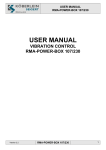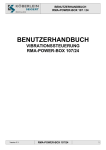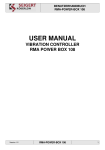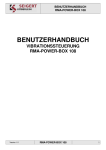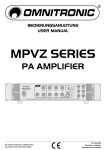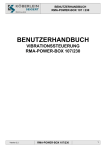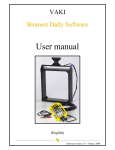Download USER MANUAL RMA-Feeder Controller 105
Transcript
USER MANUAL RMA-Feeder Controller 105 USER MANUAL VIBRATION CONTROL RMA - Feeder Controller 105 RMA-Feeder Controller 105 1 USER MANUAL RMA-Feeder Controller 105 IMPORTANT NOTES Electrical danger within the meaning of this documentation or the warning labels on the product itself respectively means that death, serious injury or considerable material damage may occur if the respective measures of precaution are not taken. Mechanical danger within the meaning of this documentation or the warning labels on the product itself respectively means that death, serious injury or considerable material damage may occur if the respective measures of precaution are not taken. Disconnecting voltaged parts within the meaning of this documentation means that before maintenance, repair and installation work, the voltage must be switched off and secured against being switched on again. Qualified Staff According to this user manual and the labels on the product itself, qualified staff includes those persons, who are familiar with the installation, mounting, initial operation and operation of the device as well as the dangers associated with this and who have the qualifications necessary for their work, such as: 1. Training or instruction or authorisation respectively to switch electric circuits and devices on and off, ground and mark them according to the standards of safety engineering. 2. Training and instruction according to the standards of safety engineering concerning the care and use of adequate safety equipment. 3. First aid training Intended Use The RMA-Feeder Controller 105 must only be used for the control of our KÖBRATOR – oscillating rails and for the processing of digital and analog signals. Warranty Adherence to the user manual is the pre-condition for a failure-free operation and for the settlement of possible claims under the warranty. Therefore, please study the user manual before you operate the device. Disposal Dispose of the RMA-Feeder Controller 105 depending on composition and existing regulations as: RMA-Feeder Controller 105 2 USER MANUAL RMA-Feeder Controller 105 -steel scraps -aluminium -copper -synthetic material -electronic scraps RMA-Feeder Controller 105 3 USER MANUAL RMA-Feeder Controller 105 Index IMPORTANT NOTES ....................................................................................................................................................... 2 Index ................................................................................................................................................................................... 4 1. Safety Instructions.......................................................................................................................................5 2. Installation...................................................................................................................................................6 2.1 Electrical Installation ..........................................................................................................................................6 2.2 Connection Diagram (Example) ........................................................................................................................7 3. Technical Data ............................................................................................................................................8 3.1 Electric power supply..........................................................................................................................................8 3.2 Digital-Inputs voltage-separated ................................................................................................................8 3.3 Functional Inputs 3.4 Digital-Outputs 3.5 Digital-Inputs voltage-connected ..........................................................................................................9 voltage-separated ...........................................................................................................10 voltage-separated to the system .......................................................................................11 3.6 Digital-Outputs voltage-separated to the system ....................................................................................12 3.7 4Q-Output transformer 3.8 Analog-Inputs 3.9 CAN voltage-separated to the system ......................................................................13 voltage connected .................................................................................................................14 voltage-separated.........................................................................................................................15 3.10 RS232 voltage-connected .....................................................................................................................16 3.11 RS485 voltage-connected .....................................................................................................................16 4. Displays and Control Keys ........................................................................................................................17 4.1 Automatic Operation ........................................................................................................................................17 4.2 Setup Operation ................................................................................................................................................17 4.3 Deletion of Malfunctions...................................................................................................................................17 4.4 Setting of the Vibration ....................................................................................................................................18 4.5 Status – Display of the I-Os ..............................................................................................................................18 4.6 Saving the Frequency or the Performance Settings Respectively. ................................................................18 4.7 Set up values of Pneumasort times ..................................................................................................................19 5. Troubleshooting ........................................................................................................................................20 5.1 Error list.............................................................................................................................................................21 RMA-Feeder Controller 105 4 USER MANUAL RMA-Feeder Controller 105 1. Safety Instructions The RMA-FEEDER CONTROLLER 105 controls oscillating mechanical parts (KÖBRATOR), which may be dangerous. Safety measures and safety devices must correspond with the valid national regulations (e.g. VDE 0100 T410 /VDE 0113 T1 or EN 60204 / VDE 0160 respectively) Necessary safety measure: grounding of the RMA-Feeder Controller 105 Necessary safety device: circuit breaker If you do not wish to install the device immediately, but instead wish to store it: The storage place must be dry and clean; the storage temperature must be between –25°C and +85°C. Check the device immediately for damaged packaging. Send complaints concerning damages immediately. See to it that damaged products are not operated! The connection, initial operation, as well as maintenance and repair work must only be executed by qualified expert staff, taking into consideration this manual and all other connection diagrams belonging to the RMA-FEEDER CONTROLLER 105 and the presently valid national /international regulations (safety / accident prevention) The RMA-Feeder Control 105 is built for 24V DC operation. We reserve the right to change technical data and constructions beneficial to technical progress. RMA-Feeder Controller 105 5 USER MANUAL RMA-Feeder Controller 105 2. Installation 2.1 Electrical Installation Please be sure to note the safety instructions in Chapter 1 during the electrical installation! THE DEVICE MUST BE GROUNDED. Please be sure to note the safety instructions in Chapter 1 during the electrical installation! As a connecting line for the KÖBRATOR only the supplied cable must be used. Only one Köbrator may be operated for each magnetic output of the Feeder Controller. Connect all electric connections according to the connection diagram RMA-Feeder Controller 105 6 USER MANUAL RMA-Feeder Controller 105 2.2 Connection Diagram (Example) RMA-Feeder Controller 105 7 USER MANUAL RMA-Feeder Controller 105 3. Technical Data 3.1 Electric power supply Input voltage Nominal value admissible range 24 V DC +/- 25 % incl. 10 % residual ripple ≤ 0.6 A Drawing of current from 24 V 3.2 Digital-Inputs voltage-separated Number Input voltage Nominal value admissible range Fan-in current at HIGH - level Propagation delay time t LOW - HIGH t HIGH - LOW Input voltage LOW - level HIGH - level Mechanical driving point impedance I3 24 V - 30 ... + 30 V 6.1 mA 3.5 ms 2.8 ms ≤5V ≥ 15 V 3.9 kΩ Actuator supply 1 BUCHSE I0 4 Pin: 1 2 3 4 5 6 Inputs I0 I1 I2 I3 0V + 24V_A 0V +24V_A 1 6 5 4 3 2 1 1 1 RMA-Feeder Controller 105 8 USER MANUAL RMA-Feeder Controller 105 3.3 Functional Inputs voltage-connected Number Standard Inputs Incremental supply input Timer- / counter inputs 4, usable as 4 1 4 Input voltage Nominal value admissible range 24 V - 30 ... + 30 V Fan-in current at HIGH - level 5.2 mA Input frequency at duty cycle 0.5 ⌠ 25 kHz Propagation delay time Standard inputs tLOW - HIGH tHIGH - LOW 15 µs 15 µs Input voltage LOW - level HIGH - level ⌠5V ∫ 15 V Selector shaft U LOW - HIGH U HIGH - LOW 13.1 V 9.5 V Mechanical driving point impedance 4.6 kΩ Input signals VRZ 2-Phase-square moved by 90° 1 reset pulse 4 - fold 24 V DC, +/-25 %, 150 mA Gating Sensor supply Dig. In Fun.-In I4 IN 0 I5 IN 1 I6 IN 2 I7 IN 3 GND + 24 V VRZ CH-A CH-B CH-0 1 BUCHSE CH-A CH-B CH-0 Pin: 1 2 3 4 5 6 +24V 1 1 6 5 1 4 3 2 1 RMA-Feeder Controller 105 9 USER MANUAL RMA-Feeder Controller 105 3.4 Digital-Outputs voltage-separated Number On-load voltage Vin Nominal value admissible range Output voltage HIGH - level LOW - level Fan-out current Parallel connection of outputs 6 24 V 18 ... 30 V min. Vin-0,2 V max. 2 µA · RL max. 500 mA possible, max. 4 outputs with Itotal = 2 A yes, thermal overload protection Short circuit-proof Sampling frequency ohmic load inductive load Lamp load simultaneity factor 0V 100 Hz 2 Hz (induction-dependent) max. 6 W 100 % Pin: 1 2 3 4 5 6 0V Outputs Q0 Q1 Q2 Q3 Q4 Q5 +24V 0V 1 1 6 ! 5 4 3 2 1 1 6 5 W ARNING: Voltage negative feed at the outputs can lead to the destruction of the output drivers. RMA-Feeder Controller 105 10 USER MANUAL RMA-Feeder Controller 105 3.5 Digital-Inputs voltage-separated to the system and to 4Q-output transformers Number Input voltage Nominal value admissible range Fan-in current at HIGH - level Propagation delay time t LOW - HIGH t HIGH - LOW Input voltage LOW - level HIGH - level Mechanical driving point impedance Actuator supply Nominal value admissible range I3 I0 4 24 V - 30 ... + 30 V 6.1 mA 3.5 ms 2.8 ms ≤5V ≥ 15 V 3.9 kΩ 24 V 18 ... 30V Pin: 1 2 3 4 5 6 Inputs I8 I9 I 10 I 11 0V + 24 V 0V +24V 1 1 6 5 4 3 2 1 RMA-Feeder Controller 105 11 USER MANUAL RMA-Feeder Controller 105 3.6 Digital-Outputs voltage-separated to the system and to 4Q-output transformers Number On-load voltage Vin Nominal value admissible range Output voltage HIGH - level LOW - level Fan-out current parallel connection of outputs 4 (1 group à 4) 24 V 18 ... 30 V min. Vin-0.2 V max. 2 µA · RL max. 500 mA possible, max. 4 outputs with Itotal = 2 A yes, thermal overload protection Short circuit-proof Sampling frequency ohmic load inductive load Lamp load Simultaneity factor 100 Hz 2 Hz (induction-dependant) max. 6 W 100 % Q0 Q3 0V 0V +24V Pin: 1 2 3 4 Outputs Q6 Q7 Q8 Q9 Pin: 5 6 Outputs 0V + 24 V 0V 1 1 4 3 2 1 6 5 RMA-Feeder Controller 105 12 USER MANUAL RMA-Feeder Controller 105 3.7 4Q-Output transformer voltage-separated to the system and to Digital IO’s Number Voltage supply on-load voltage Vin nominal value admissible range Monitoring of voltage undervoltage overvoltage Drawing of current from 24 V per output Output voltage (ohmic load) min. voltage Fan-out current constant current pulse current 1 second Short circuit-proof Sampling frequency outputs 2 24 V 18 ... 30 V yes 3.5 V ... 7 V 33 V ... 43 V on-load current + 0.02A typ. voltage Vin - (0.125 Ohm * I load ) Vin - (0.300 Ohm * I load ) min. 2.5 A typ. 4.4A yes, thermal overload protection per PW M ca. 20 kHz für Motoren (Var 06) per PW M approx. 0.5 ... 600 Hz for magnetic valve, vibration Pin: Optokoppler 4Q-Endstufe M2M2+ M1M1+ 0V (4Q) +24V (4Q) M1M2+ M2- M1+ 0V 24 V 4Q-Endstufe 1 2 3 4 5 6 4Q Output (2 channels, -06) 1 6 5 4 ! 3 2 1 WARNING: Voltage negative feed at the outputs can lead to the destruction of the output drivers. RMA-Feeder Controller 105 13 USER MANUAL RMA-Feeder Controller 105 3.8 Analog-Inputs voltage connected Number of channels Input quantity AD-transformation 2 0 ... 10 V via ADC to CPU transformation principle successive Resolution 10 Bit transformation duration 20 µs Approximation Max. Input range voltage range +/- 20 V voltage range 136 kΩ Mechanical driving point impedance Offset malfunction (0-point) voltage range ≤ +/- 100 mV amplification malfunction ≤ +/- 1.0 % shielded length max. 50 m Connecting line For type –10 is valid: Offset malfunction (0-point) voltage range Pin: 1 2 3 4 ≤ +/- 100 mV Analog-Input AI 0 GND AI 1 + 10V + - 10 V 1 1 4 3 2 1 ! W ARNING: Voltage negative feed at the outputs can lead to the destruction of the output drivers. RMA-Feeder Controller 105 14 USER MANUAL RMA-Feeder Controller 105 3.9 CAN voltage-separated Output differential voltage Input differential voltage recessive dominant Input-Offset voltage (to CAN-GND) Input differential resistance Transmission rate up to 15 m cable length up to 50 m cable length up to 150 m cable length up to 350 m cable length Number participants Connecting line up to 100 m up to 350 m min. + 1.5 V max. +3V -1V +1V + 0.4 V +5V +/- 6 V 20 kΩ 100 kΩ Pin: 1 2 3 4 CAN CANL CANH RT 0V-CAN 0V-CAN RT CANH CANL 1 BUCHSE max. 1 MBit max. 500 kBit max. 250 kBit max. 125 kBit max. 64 shielded, twisted 0.25 mm² 0.5 mm² 1 1 4 3 2 1 Terminals: by connection of RT via a bridge to CANH at the ends of the CAN-network. RMA-Feeder Controller 105 15 USER MANUAL RMA-Feeder Controller 105 3.10 RS232 voltage-connected min. +/- 3 V +/- 3 V Output voltage Input voltage Fan-out current Input resistance Transmission rate Connecting line up to 9600 Bd up to 57600 Bd Pin: 1 2 3 5 1 2 3 TXD 5 3.11 RS485 min. +/- 1.5 V +/- 0.5 V max. +/- 5 V +/- 5 V - 6 V/+ 6 V +/- 55 mA 1200 ... 57600 Bd shielded max. 300 m max. 600 m 1 RXD 4 ☞ RS 232 Service-Pin RXD TXD GND voltage-connected Output differential voltage Input differential voltage Input offset voltage (to GND) Fan-out driver current (U diff = +/- 1,5 V) Transmission rate Connecting line at 0.14 mm² at 0.25 mm² Terminal: max. +/- 15 V +/- 30 V +/- 10 mA 7 kΩ 3 kΩ 5 kΩ 1200 ... 57600 Bd shielded, min. 0.14 mm² max. 15 m max. 3 m RXD TX D typ. +/- 8 V +/- 8 V Rt 6 7 8 9 Pin: 1 4 6 7 8 9 RS 485 Service-Pin (GND) RtRTXRTX+ Rt+ by connection of Rt via bridges of 6-7 and 8-9 and the end of the RS 485 network. NOTE: All Service-Pins are intended for use by the factory and must not be connected by the user. RMA-Feeder Controller 105 16 USER MANUAL RMA-Feeder Controller 105 4. Displays and Control Keys 4.1 Automatic Operation The automatic operation is a mode of operation during which all movements, functions of the machine are executed by the control. By pressing the key * AUTO - MAN * you can switch between * Automatik * (autmatic) and * Einrichten * (setup). In the automatic operation, the message * Automatik vorgewählt * (automatic preset) appears in the display. All current malfunctions and messages appear on the display. With the * F * keys shown in the display again different functions can be executed, e.g. starting the automatic operation, stopping the automatic operation. You can receive further information from the display. 4.2 Setup Operation The setup operation is a mode of operation during which all movements, functions of the machine can be executed selectively by hand. By pressing the key * AUTO - MAN * you can switch between * Automatik * (autmatic) and * Einrichten * (setup). In the setup menu, the sub-menus *FUNKTIONEN* (functions) will appear for the start of individual functions and the sub-menu * SERVICE * . They are selected with the * ↓* and * ↑* keys . With the * ENTER * key the selected sub-menu is invoked. In the sub-menu *FUNKTION* the individual functions, movements of the machine can be selected with the * ↓ * and * ↑* keys and can be invoked with the * ← * und * →* keys shown in the display. Movements leading to collision are blocked. The sub-menu * SERVICE * is only accessible for authorized maintenance personnel and therefore protected by a password. In this menu, the individual times can be changed or the language switched. With a separate password, the frequency for the vibration range can be set. With the * ESC * key, the individual menus can be left again. 4.3 Deletion of Malfunctions The malfunction is defined in the display if its existence makes it impossible for the set mode of operation to be executed. By pressing the * RESET * key, the malfunction is deleted. RMA-Feeder Controller 105 17 USER MANUAL RMA-Feeder Controller 105 4.4 Setting of the Vibration By pressing the * VIBRATION * key, the display shows the function * Einstellen der Vibration * (setting of the vibration). By pressing the * VIBRATION * key again, the function can be left. In the menu * VIBRATION * the performance of the vibration range can be changed with the * ↓ * und * ↑* keys. When leaving the menu, the thus set performance is not secured against a voltage loss. ( Saving of performance settings see Chapter 4.6 ) 4.5 Status – Display of the I-Os By pressing the * Info * key, the display shows the stated special function. By pressing the * Info * key again, the special function can be left. In the special menu * INFO *, the status of the input and output bytes is shown. By pressing the * ↓ * and * ↑* keys, you can switch between the Byte 0 and the Byte 1. However, this function is intended for the control of the inputs and outputs of the Feeder Controllers . 4.6 Saving the Frequency or the Performance Settings Respectively. In order to secure the frequency or the performance respectively against a voltage loss, the value must be saved by pressing the * ← * , * →* and * ENTER * keys at the same time. However, make sure that the * ENTER * key is pressed last.. Therefore your set values are overwritten !!! RMA-Feeder Controller 105 18 Schwedisch Französisch Meaning Ruheschaltung Pneu Pneu off when empty Viloläge pneu position repos Pneu Off position Pneumasort: Pneumasort switches off when all switches are idle time x Teilemangel parts deficiency delbrist manque pièces Part deficiency time X for no parts in the funnel NIV Bunker min lev storage belt min niv lagring min remplissage mini Level storage belt not reached in funnel is idle time X switch NIV Bunker max lev storage belt max niv lagring max remplissage maxi Level storage belt exceeded: in funnel is busy time X switch NIV Sortier. min lev track max niv band min rail de triage mini Level sorting rail not reached: vibrating rail is idle time X NIV Sortier. max lev track max niv band max rail de triage maxi Level sorting rail exceeded: vibrating rail is busy time X TKE Sort 1 min pk end of track min slut band 1 min rail de triage 1 mini Parts control end of sorting rail not reached: switch at the end of the vibrating rail is idle time X TKE Sort 1 max pk end of track max slut band 1 max rail de triage 1 maxi Parts control end of sorting rail exceeded: switch at the end of the vibrating rail is busy time X switch on switch on USER MANUAL RMA-Feeder Controller 105 Englisch 4.7 Set up values of Pneumasort times RMA-Feeder Controller 105 Deutsch 19 USER MANUAL RMA-Feeder Controller 105 5. Troubleshooting The chapter Troubleshooting covers only the componentry RMA-Feeder Controller 105 in connection with a KÖBRATOR. Troubleshooting only by qualified staff! Troubleshooting only by qualified staff! BE SURE to disconnect the voltage of the RMA-Feeder Controller 105 before opening the cover. RMA-Feeder Controller 105 20 USER MANUAL RMA-Feeder Controller 105 RMA-Feeder Controller 105 21 USER MANUAL RMA-Feeder Controller 105 5.1 Error list Malfunction Cause Solution There is supply voltage, but there is no display Microprocessor not described Software-download only by qualified staff. Upon request you can receive this download-file from the service technicians in our company in the automatisation department. The output MAGNET is selected, however, no vibration can be determined in the KÖBRATOR KÖBRATOR is jammed mechanically Turn off device and determine whether KÖBRATOR is jammed The output MAGNET is selected, however, no vibration can be determined in the KÖBRATOR or Distance between yoke and magnet in the KÖBRATOR has changed Please contact the service technicians in our company in the manufacturing department “Elektro” in order to find out the set interval between the yoke and the magnet. Electric connection between KÖBRATOR and RMA 105 is interrupted or Control plug-in connection on the back of the KÖBRATOR. Determine resistance of the magnet in the KÖBRATOR, possibly replace magnet. Magnet in the KÖBRATOR defect (Please consult the KÖBRATOR maintenance manual and spare parts list for the resistor of the magnet) RMA-Feeder Controller 105 22