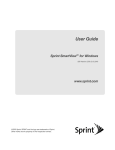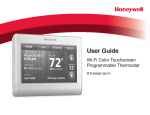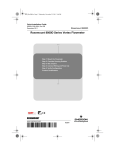Download TM1316 HTC SDA Welcome Guide.indd
Transcript
TM1316 G E T M O R E F R O M SDA Welcome Guide L I F E ® T-Mobile provides the best value in wireless by offering more minutes, more features, and more service at the best price. T-Mobile helps you get more from life®! For more information, call 1-800-937-8997 Or write: T-Mobile Customer Care PO Box 37380 Albuquerque, New Mexico 87176-7380 Our fax number is 1-505-998-3775 www.t-mobile.com ©2006 T-Mobile is a federally registered trademark of Deutsche Telekom AG. All rights reserved. Section 1, page 1 Getting Help This Welcome Guide provides you with introductory information to get you started, but much more information is available. ■ T-Mobile SDA™ Quick Start Poster ■ User Manual on the CD ■ Microsoft Windows Mobile Web site (www.microsoft.com/windowsmobile) ■ T-Mobile Customer Care The T-Mobile Customer Care team offers responsive and knowledgeable customer support 24 hours a day, seven days a week. We invite you to visit www.t-mobile.com or www.t-mobile.com/hotspot/ for product information and tips. General Questions Our Customer Care team can assist in many things including service activation, billing, GSM/GPRS coverage information, voicemail, and feature addition. Just dial 1-800-937-8997 or 611 on your device. T-Mobile HotSpot (Wi-Fi) Questions To get support for your T-Mobile HotSpot service and general Wi-Fi needs, please contact our T-Mobile HotSpot Customer Care team directly at 1-877-822-SPOT. Section 1, page 2 Contents Getting Started: Welcome to T-Mobile ............................................................................................................... 5 Introducing Your T-Mobile SDA™......................................................................................... 5 Voice / Phone....................................................................................................................... 7 Voicemail ............................................................................................................................. 7 E-mail ................................................................................................................................... 8 Messaging ............................................................................................................................ 9 Data.................................................................................................................................... 10 International Service .......................................................................................................... 10 Introducing Your T-Mobile Subscriber Identity Module (SIM) Card ....................................... 11 Introducing Your Personal Identification Number (PIN) ........................................................ 11 Activating Service .................................................................................................................. 11 Setting Up: Setting Up Your Device.......................................................................................................... 13 Inserting SIM Card and Battery.............................................................................................. 13 Charging Battery ................................................................................................................... 15 Use USB Cable ................................................................................................................... 15 Use AC Adapter.................................................................................................................. 15 Turning on Device ................................................................................................................. 15 Using Phone Features: Making a Call ......................................................................................................................... 16 Adding New Contact.............................................................................................................. 16 Making a Call from Contacts List ........................................................................................... 16 Making a Call from Speed Dial List........................................................................................ 16 Making a Call from Call History List ....................................................................................... 17 Making a Conference Call ..................................................................................................... 17 Calling Voicemail................................................................................................................... 17 Answering and Ending a Call ................................................................................................. 18 Using Call Waiting ................................................................................................................. 18 Enabling Speakerphone Mode .............................................................................................. 18 Accessing the Internet: Accessing the Internet ........................................................................................................... 19 T-Mobile Internet (GPRS / EDGE)....................................................................................... 19 T-Mobile HotSpot (Wi-Fi) .................................................................................................... 19 Other Wi-Fi networks .......................................................................................................... 22 Section 1, page 3 Using E-mail: Using T-Mobile My E-mail ...................................................................................................... 23 Adding an e-mail account .................................................................................................. 23 Using Pocket MSN Hotmail.................................................................................................... 24 Synchronizing with Computer Using USB Cable ................................................................... 25 Install Microsoft® Outlook and Microsoft® ActiveSync ..................................................... 25 Connect device to computer .............................................................................................. 26 Synchronizing Wirelessly with Microsoft® Exchange Server 2003 ......................................... 26 Text Messaging: Accessing Text Entry Screen ................................................................................................. 27 Sending Text Message .......................................................................................................... 27 Reading Text Message .......................................................................................................... 28 Replying to Text Message...................................................................................................... 28 Deleting Text Message .......................................................................................................... 28 Instant Messaging: Pocket MSN® Messenger ...................................................................................................... 29 AOL® Instant Messenger™ .................................................................................................... 30 ICQ® ...................................................................................................................................... 32 Yahoo!® Messenger............................................................................................................... 33 Using the Camera and Video Recorder: Using the Camera .................................................................................................................. 35 Take a picture .................................................................................................................... 35 Take and send.................................................................................................................... 35 Send an existing picture or video ....................................................................................... 36 Using the Video Recorder...................................................................................................... 36 Receiving a Picture Message................................................................................................. 38 View a picture message ..................................................................................................... 38 Save a picture or video included in a message .................................................................. 38 Using Bluetooth® ..........................................................................................39 Turning on Bluetooth®........................................................................................................... 39 Pairing Bluetooth® Devices ................................................................................................... 40 Making Device Visible to Other Devices ................................................................................ 40 Tips ..............................................................................................................41 Customizing Your Device....................................................................................................... 41 Customize Home screen .................................................................................................... 41 Change ringtone ................................................................................................................ 41 Backing Up Data .................................................................................................................... 42 Additional Information ........................................................................................................... 44 Section 1, page 4 Welcome to T-Mobile With your new T-Mobile Smartphone Digital Assistant (T-Mobile SDA™) and T-Mobile’s service package, you get the freedom of reliable voice and broadband connectivity in many locations nationwide. We know you are eager to activate your service, but please take a few minutes first to read this guide. Important: By using T-Mobile service, you acknowledge that you have read and agreed to the terms and conditions of the Service Agreement. Introducing Your T-Mobile SDA™ Your T-Mobile SDA™ is a Microsoft® Windows® powered device that integrates GPRS / EDGE, Wi-Fi, and Bluetooth wireless technology to give you high-speed wireless voice and data connectivity at home, at work, and on the go. Section 1, page 5 Specifications: Connectivity Operating System Memory Power Display Weight and Dimensions Camera Applications GPRS / EDGE (850, 900, 1800, 1900 MHz), Wi-Fi, Bluetooth, Infrared, and USB Microsoft® Windows Mobile® 5.0 64 MB SDRAM, 64 MB Flash ROM Memory Removable, rechargeable Lithium-Ion battery 2.2” Transflective TFT color with LED backlight 3.4 oz 4.5 x 1.8 x .69 inches Built-in 1.3 Mega Pixel Comm Manager Microsoft® ActiveSync T-Mobile Instant Messaging (AIM®, Yahoo!®, and ICQ®) Messaging Microsoft® Office Outlook® Mobile (e-mail, calendar, contacts, tasks, and notes) Camera & Video Recorder Internet Explorer Mobile Windows Media® Player Mobile Pocket MSN (MSN Messenger, MSN Hotmail, and MSN Mobile) T-Mobile My E-mail T-Mobile HotSpot Utility Voice Speed Dial Voice Recorder Games You can find information on how to use these software applications in the User Manual. The User Manual is on the companion CD that is included in the box. Section 1, page 6 When you activate service with T-Mobile, the following features and services are available to you: Voice / Phone Local calling and long distance calling ■ * International calling ■ Caller ID ■ ** Call waiting and call hold ■ ** Conference calling ■ ** Call forwarding * NOTE: Log on to www.my.t-mobile.com to set up international calling. See www.t-mobile.com/ international/ for rate and other information on international services. ** NOTE: Airtime rates apply for all completed calls. Calls that are forwarded to numbers outside the local calling area are charged long distance rates. These features may include charges for multiple calls. Calls made in any T-Mobile coverage area, including 911 calls, may not always be completed due to factors such as weather conditions, terrain, foliage, building structures, and equipment limitations. You can use your device to access 911 Emergency Service while you are on a call. You can access 911 even if you DO NOT have a SIM card in the device. All 911 calls are FREE. Voicemail Your device has been programmed to forward calls when your line is busy or when you are not available. T-Mobile’s voicemail system offers your caller the option to record a voice message that you can play back at your convenience or to send a numeric page to your device. NOTE: Airtime charges apply to receipt and retrieval of voicemail messages. Section 1, page 7 E-mail T-Mobile My E-mail This service provides you unlimited access to your work and personal e-mail. Instantly access your e-mail from AOL®, Yahoo!® Mail Plus, EarthLink™, Comcast®, Microsoft® Exchange, Lotus Notes®/Domino®, and many more, including any POP3 or IMAP4 e-mail server. See the Using T-Mobile My E-mail section in this guide for more information. Pocket MSN Pocket MSN delivers the features of MSN® Messenger and Hotmail e-mail to your device. With Pocket MSN you can: ■ Send and receive e-mails from your free Hotmail account ■ Send and receive instant messages with MSN® Messenger NOTE: You must have either a Microsoft® .NET Passport or a Hotmail account to use MSN® Messenger. If you have a Hotmail.com or MSN.com e-mail address, then you already have a Passport. To get a Passport account, go to www.passport.com. To get a Hotmail account, go to www.hotmail.com. USB cable and wireless synchronization You can get e-mail, calendar, contact, tasks, and notes information using the following methods: ■ Use USB cable You can connect your device to your computer using the USB cable to synchronize e-mail, calendar, and contact information. Synchronize wirelessly You can also wirelessly synchronize e-mail, calendar, contact, tasks, and notes information with a computer if you have Microsoft Exchange Server 2003, and if the server is set up for wireless synchronization. See the Using E-mail section in this guide for more information. ■ Section 1, page 8 Messaging Text Messaging (SMS) Text messaging allows you to send, receive, and reply to short text messages using your device. Messages may be sent to and from mobile devices that support text messaging. You may be charged for using text messaging depending on your rate plan. Visit www.t-mobile.com or a T-Mobile store for domestic and international text messaging rates. See the Text Messaging section in this guide for more information on how to send text messages. Picture Messaging (MMS) Picture Messaging allows you to send and receive picture messages. You can take pictures and videos using the device’s integrated camera and send them to family and friends. You may be charged for using Picture Messaging depending on your rate plan. Visit www.t-mobile.com or a T-Mobile store for domestic and international Picture Messaging rates and information on phones and participating services capable of receiving Picture Messages. See the Using Camera and Video section in this guide for information on how to send Picture Messages. Instant Messaging (IM) Your device comes with instant messaging (IM) applications pre-installed for your convenience. Your normal screen name and password work just as they would on any computer connected to the Internet. You may be charged for using instant messaging depending on your rate plan. Visit www.t-mobile.com or a T-Mobile store for domestic and international instant messaging rates. See the Instant Messaging section in this guide for more information on how to send instant messages. Section 1, page 9 Data To access the Internet on your device, you must add T-Mobile Internet and/or T-Mobile HotSpot to your account. Inform your T-Mobile Activations representative that you want to add T-Mobile Internet and/or T-Mobile HotSpot when activating service with T-Mobile. Visit www.t-mobile.com or a T-Mobile store for Internet and HotSpot rates. See the Activating Service section in this guide for more information on how to activate your account. T-Mobile Internet (GPRS / EDGE) T-Mobile Internet gives you wireless access to the Internet over the GPRS / EDGE network in many locations across the U.S. and worldwide (where T-Mobile coverage is available and where T-Mobile has roaming agreements in place). See the Connecting to the Internet section in this guide for more information. T-Mobile HotSpot (Wi-Fi) T-Mobile HotSpot gives you wireless access to the Internet over the T-Mobile Wi-Fi network in convenient locations across the U.S., such as airports, coffeehouses, bookstores, universities, and more. It is great for e-mail, Web browsing, and other high-bandwidth applications. Visit www.t-mobile.com/ hotspot for a complete list of T-Mobile HotSpot locations. See the Connecting to the Internet section in this guide for more information. International Service You can access the Internet and make calls using your device while abroad. To take advantage of this service, Visit www.t-mobile.com or contact Customer Care at 1-800-937-8997 to activate international calling features. Inform the representative that you want to use T-Mobile service (voice and data) internationally. The representative will add the service to your account at no charge. For more information on international service, visit www.t-mobile.com/ international/. NOTE: Additional fees may apply. Countries that support international wireless Internet roaming may not be the same as countries that support international voice roaming. Please refer to www.t-mobile. com/international/ for information on world-class Internet service. Section 1, page 10 Introducing Your T-Mobile Subscriber Identity Module (SIM) Card The SIM card contains a computer chip that identifies you to the wireless network and contains information such as your phone number, service and registration information, and contact information, as well as the memory to store speed dial numbers and text messages that you receive. Introducing Your Personal Identification Number (PIN) Your SIM card comes configured with a PIN to lock it against unauthorized use. The default PIN code is 1234. Type this default code when your device prompts you. You can create your own PIN when you activate your SIM card. You have up to three attempts to type the correct PIN and unlock your SIM card. If you fail to do so, your SIM card will be locked, and you will need to call Customer Care at 1-800-937-8997 for a code to unlock your SIM card and reset your PIN. Activating Service If your service has not been activated, then follow the steps in this section to activate. The T-Mobile Activations representative will set up your service and assign your mobile number. It takes about 20 minutes to activate voice service and may take up to 24 hours to activate data service. Business and government accounts may take additional time to activate voice and data service. By activating service, you acknowledge that you have read and agreed to the Terms and Conditions of the Service Agreement. Section 1, page 11 1. Have your service agreement and the following information ready for your Activations representative: ■ Name, home address, home phone, preferred billing address NOTE: For business and government accounts, your Activations representative will also require your physical address, company name or government agency name, and the tax ID. ■ Social Security number, current driver’s license number, and date of birth for credit-check purposes ■ Model number of your device (T-Mobile SDA) ■ SIM serial number (on the back of the SIM card) ■ IMEI number (on the label under the battery) ■ Agent code (on your service agreement) ■ Your choice of T-Mobile rate plans and services 2. Call Customer Care at 1-800-937-8997 from a landline phone. Section 1, page 12 Setting Up Your Device Inserting SIM Card and Battery If you have purchased your device from an authorized T-Mobile retailer, the SIM card may already be in your device. To insert SIM and battery: 1. Press down on the back cover and slide it open. Remove the battery by lifting it up. 2. Slide the SIM card tray to the right and lift it up. 3. Align the angled corner on the SIM card with the angled corner on the SIM card tray. Slide the SIM card into the tray. Angled corner Section 1, page 13 4. Lower the tray and press down gently to lock it. 5. Place the battery so that the gold contacts on the top of the battery align with the contacts in the battery compartment. Press the battery down and slide the back cover closed. Section 1, page 14 Charging Battery Use USB Cable 1. Insert the USB plug into a USB port on your computer. 2. Insert the other end of the USB cable into the sync connector port on the bottom of the device. NOTE: If the battery power is completely drained, then you must charge using the AC adapter. Use AC Adapter 1. Insert the AC adapter plug into an electrical outlet. 2. Insert the other end of the AC adapter into the sync connector port on the bottom of the device. Fully charge the battery (2-3 hours) prior to use. Turning on Device To turn on the device, press the Power key on top of the device. You can start using your device to make calls. See the Using Phone Features section in this guide for more information. Section 1, page 15 Using Phone Features After you have activated service with T-Mobile, you can start using the phone features on your device. Making a Call 1. At Home screen, type the contact’s phone number. 2. Press the green Send key to initiate the call. To end the call, press the red End key. Adding New Contact 1. At Home screen, select Contacts. 2. Select New. 3. Type the contact’s information. 4. Select Done. Making a Call from Contacts List 1. At Home screen, select Contacts. 2. Scroll to the contact you wish to call. 3. Press the green Send key to initiate the call. Making a Call from Speed Dial List At Home screen, press and hold the speed dial number to initiate the call. Section 1, page 16 Making a Call from Call History List 1. At Home screen, select Start. 2. Select More. 3. Scroll to and select the Call History icon. 4. Scroll to contact you wish to call. 5. Press the green Send key to initiate the call. Making a Conference Call 1. At Home screen, type the first number and press the green Send key to initiate the call. 2. When the call is answered, select Menu > Hold to place the first call on hold. 3. Type the second number and press the green Send key. 4. When the call is answered, select Menu > Conference. If the conference connection is successful, the screen displays Conference. To add additional people, select Menu > Hold, dial the number, and select Resume. Calling Voicemail If you are not available to answer incoming calls, T-Mobile’s voicemail system offers your caller the option to record a voice message that you can play back at your convenience or to send a numeric page to your device. Your device has been programmed to forward calls to your voicemail when your line is busy or when you are not available. When you receive a new voicemail, you will be notified by a text message. To call voicemail, press and hold the 1 key. Section 1, page 17 Answering and Ending a Call When you receive a call, a message displays giving you the option to either answer or ignore the incoming call. ■ To answer a call, select Answer or press the green Send ■ To reject the call, select Ignore. This sends the caller to voicemail. ■ To end a call, press the red End key. key. Using Call Waiting If another person calls you when you are talking on the phone, the device notifies you of the second call. If you want to accept the second call: ■ Select Answer to accept the second call (first call is put on hold). ■ Select Swap to swap between calls. ■ Press the red End key to end the second call and go back to the first call. Enabling Speakerphone Mode Your device has a speakerphone that allows you to talk hands-free and/or let other people listen to the caller. To turn on speakerphone, while in a call, select Menu > Speakerphone On. To turn off the speakerphone, select Menu > Speakerphone Off. Section 1, page 18 Accessing the Internet Your device supports GPRS / EDGE and Wi-Fi to give you high-speed wireless voice and data connectivity at home, at work, and on the go. To access the Internet on your device, you must add T-Mobile Internet and/or TMobile HotSpot service to your account (additional charges apply). Inform your T-Mobile Activations representative that you want to add T-Mobile Internet and/or T-Mobile HotSpot when activating service with T-Mobile (1-800-937-8997). See the Activating Service section in this guide for more information. T-Mobile Internet (GPRS / EDGE) T-Mobile Internet gives you wireless access to the Internet over the GPRS / EDGE network in many locations in the U.S. and worldwide (where T-Mobile coverage is available and where T-Mobile has roaming agreements in place). T-Mobile HotSpot (Wi-Fi) T-Mobile HotSpot gives you wireless access to the Internet over the T-Mobile Wi-Fi network in convenient locations across the U.S., such as airports, coffeehouses, bookstores, universities, and more. It is great for e-mail, Web browsing, and other high-bandwidth applications. Visit www.t-mobile.com/ hotspot for a complete listing of T-Mobile HotSpot locations. Accessing the Internet T-Mobile Internet (GPRS / EDGE) After you have added T-Mobile Internet to your account, you can access the Internet over the GPRS / EDGE network. To access: 1. At Home screen, select Start. 2. Scroll to and select Internet Explorer. 3. Select Menu. 4. Select Address bar. Section 1, page 19 5. Type the Web site address. 6. Select Go. T-Mobile HotSpot (Wi-Fi) After you have added T-Mobile HotSpot to your account, you can access the Internet over the T-Mobile Wi-Fi network. First, you turn on Wi-Fi on your device and then access the Internet. To turn on Wi-Fi and access the Internet: 1. At Home screen, select Start. 2. Select More. 3. Scroll to and select Comm Manager. 4. Scroll to and select Wi-Fi . When Wi-Fi is active, the icon changes to You can log in to another Wi-Fi network that has roaming agreements with T-Mobile. Select the network that you want to use and launch your Web browser (Start > Internet Explorer). A login screen opens where you can type your username and password for your T-Mobile HotSpot account. Visit www.t-mobile.com/hotspot for a listing of T-Mobile HotSpot roaming partners. If you select a network that does not have roaming agreements with T-Mobile, then the Web browser will take you to a screen where you can create an account for that network. If there are multiple Wi-Fi networks available, your device displays the message, “New wireless networks are available. Would you like to see the list of available networks?” Select Yes. At Select network field, move the Navigation key left or right until you see tmobile [Unsecured]. Select Connect. The HotSpot Found screen opens. Section 1, page 20 If you do not have a T-Mobile HotSpot account, scroll to and select Sign Up For HotSpot service. You will be taken to a screen where you can add T-Mobile HotSpot to your account using your device. If you select Do not ask me again (disable), you are disabling the HotSpot Utility screen where you can type your username and password to log in to T-Mobile HotSpot. You will not be able to log in at all because the device will not prompt you the next time you are at a TMobile HotSpot location. To access the HotSpot Utility screen again, select Start > More > More > Accessories > T-Mobile HotSpot. If you select Login, you will see the HotSpot Utility screen where you can log in to T-Mobile HotSpot with your username and password. If you select Cancel, you will exit out and will not be connected to T-Mobile HotSpot. 5. At the HotSpot Found screen, select Login. The HotSpot Utility screen opens. Section 1, page 21 6. At the HotSpot Utility screen, type your username and password and select Ok. Your device connects to T-Mobile HotSpot and informs you if connection is successful. 7. Select Hide. 8. Select Exit at the Comm Manager screen and press the red End key to go to the Home screen. 9. At Home screen, select Start. 10. Scroll to and select Internet Explorer. 11. Select Menu. 12. Select Address Bar. 13. Type the Web site address. 14. Select Go. Other Wi-Fi networks You can access the Internet through other Wi-Fi networks using your device. To access other Wi-Fi networks, turn on Wi-Fi on your device. If your device detects a Wi-Fi network, it will prompt you to select the network. You may need to enter security information to access the network such as username, password, WEP Key, and so on. Your device supports 802.11b in Infrastructure Mode, WEP, and WPA. Section 1, page 22 Using E-mail You can access e-mail through various methods: ■ Using T-Mobile My E-mail ■ Using Pocket MSN Hotmail ■ Using USB cable and Microsoft® ActiveSync to synchronize with a computer ■ Synchronizing wirelessly with a Microsoft Exchange Server 2003 (if server is set up for wireless synchronization) Using T-Mobile My E-mail T-Mobile My E-mail service provides you unlimited access to your work and personal e-mail from any T-Mobile device. Instantly access your e-mail from AOL®, Yahoo!® Mail Plus, EarthLink™, Comcast®, Microsoft® Exchange, Lotus Notes®/ Domino®, and many more, including any POP3 or IMAP4 e-mail server. Adding an e-mail account 1. At Home screen, scroll to and select My E-mail. 2. Make sure Add a new My E-Mail account is selected and select Next. If you select Add a new My E-Mail account, you will be taken to a screen where you can type username and password of the e-mail account that you want to add. Follow instructions on the screen to set up your device to access that account. If you select Download settings for existing My E-Mail accounts, you will be taken to a screen where you can download e-mail from your existing account(s). If you select Configure My E-Mail Triggers, you will be taken to a screen where you can enable or disable automatic e-mail updates. Follow instructions on the screen to learn more about updates. 3. Type your e-mail address and password. Section 1, page 23 4. Select Next. 5. After you have added a My E-Mail account to your device, you will see the account at Start > Messaging, and you are ready to send and receive e-mail messages. NOTE: If you turn off the Alerts feature at www.my.t-Mobile.com, then you will not receive automatic e-mail updates and My E-mail alerts on your device. If you would like to access My E-mail on your computer, then you will need to register for an account on www.my.t-Mobile. com. Using Pocket MSN Hotmail Pocket MSN delivers the features of MSN Messenger and Hotmail e-mail to your device. With Pocket MSN you can: ■ Send and receive e-mail from your free Hotmail account using your device ■ Send and receive instant messages with MSN Messenger from your device NOTE: You must have either a Microsoft .NET Passport or a Hotmail account to use MSN Messenger. If you have a Hotmail.com or MSN.com e-mail address, then you already have a Passport. To get a Passport account, go to www.passport.com. To get a Hotmail account, go to www.hotmail.com. Sign in and retrieve e-mail 1. At Home screen, select Start. 2. Scroll to and select Pocket MSN. 3. Scroll to and select MSN Hotmail. 4. Type your MSN.com or Hotmail.com e-mail address. 5. Type your password. 6. Select Sign in. 7. Select Menu. 8. Scroll to and select Send/Receive to download e-mail messages to your device. Section 1, page 24 Synchronizing with Computer Using USB Cable You can synchronize e-mail, calendar, and contacts directly with your computer by connecting the device to the computer using the USB cable. Before you can synchronize using the USB cable, you must first install Microsoft ActiveSync and Microsoft® Outlook (if you do not have it already) on your computer. ActiveSync is a synchronization program that allows you to: ■ Synchronize your e-mail, calendar, tasks, contacts, notes, and Internet Explorer Favorites between your device and your computer ■ Copy files between your device and your computer ■ Install applications on your device ■ Back up and restore device information Install Microsoft® Outlook The CD that comes with your device contains the Microsoft® Outlook software. If you do not already have Microsoft® Outlook installed on your computer, then follow instructions below to install: 1. Insert the CD (comes with your device) into the CD-ROM drive in your computer. 2. Follow the instructions on the CD to install Microsoft® Outlook. Install Microsoft® ActiveSync The CD that comes with your device contains the Microsoft® ActiveSync software. To install: 1. Insert the CD into the CD-ROM drive in your computer. 2. Follow the instructions on the CD to install ActiveSync. Section 1, page 25 Connect device to computer 1. Plug the USB cable into the sync connector port on the bottom of your device. 2. Plug the other end into a USB port on your computer. 3. Follow the ActiveSync instructions on your computer to establish a connection between your device and your computer. Synchronizing Wirelessly with Microsoft® Exchange Server 2003 To synchronize data wirelessly (without connecting your device to your computer), you must have Microsoft® Exchange Server 2003. The server must be set up for wireless synchronization. You will need the server address, username, password, and domain name from your system administrator. To synchronize: 1. At Home screen, select Start. 2. Scroll to and select ActiveSync. 3. Select Menu. 4. Scroll to and select Add Server Source. 5. At Server address, type the name of the Exchange server. 6. Select Next. 7. Type your username, password, and domain name. 8. Select Next. 9. Select the data you want to synchronize. 10. Select Finish. 11. Select Sync. Section 1, page 26 Text Messaging Text messaging allows you to send, receive, and reply to short text messages using your device. Messages may be sent to and from messaging T-Mobile phones and any e-mail address. Accessing Text Entry Screen You can open the text entry screen via two ways: ■ At Home Screen, select Start > Messaging > Text Messages > New. ■ At Home Screen, scroll to and select Text Messages > New. Sending a Text Message 1. At Home screen, scroll to and select Text Messages. If you want to request a message delivery receipt, select Menu > Message Options > Request message delivery notification > Done before sending the message. 2. Select New. 3. At To: type the recipient’s mobile phone number. You can also select Menu > Add Recipient to add contact(s) from the contacts list. To send the message to multiple recipients, separate the numbers with semicolon. Tips If you are working offline, the message is saved to the Outbox and is sent when you are connected. The Inbox can be used for both e-mail and text messages. You can change the message type to view in the Inbox by selecting Menu > Switch Accounts and choosing another account type. 4. Type your message and select Send. Section 1, page 27 Reading Text Message When you receive a new text message, you will see in the top toolbar and hear an alert. To open the message, select Message at Home screen. To open the message via the Start menu: 1. At Home screen, select Start. 2. Select Messaging. 3. Select Text Messages to view. Replying to Text Message 1. At Home screen, select Start. 2. Select Messaging. 3. Select Text Messages. 4. Scroll to the message and select Menu. 5. Scroll to and select Reply. 6. Select Reply. 7. Type your message. 8. Select Send. Deleting Text Message 1. At Home screen, select Start. 2. Select Messaging. 3. Select Text Messages. 4. Scroll to the message and select Menu. 5. Select Delete. Section 1, page 28 Instant Messaging Your device comes with AOL®, ICQ®, Yahoo!®, and MSN®. Your normal screen name and password work just as they would on any computer connected to the Internet. Using Pocket MSN® Messenger Sign in to MSN 1. At Home screen, select Start. 2. Scroll to and select Pocket MSN . 3. Select MSN Messenger . 4. Select Sign In. 5. Type your @hotmail, @msn, or @passport.com e-mail address. 6. Type your password. 7. Select Sign In. To sign out, select Menu > Sign out. Add a contact 1. At contact list, select Menu. 2. Scroll to and select Add Contact. 3. Type the contact’s sign-in name. 4. Select Next. 5. Select Done. Delete a contact 1. At contact list, scroll to the contact. 2. Select Menu. 3. Scroll to and select Delete Contact. 4. Select Yes. Section 1, page 29 Send message to a listed contact 1. At contact list, scroll to the contact. 2. Select Menu. 3. Scroll to and select Send Message. 4. Type your message. 5. Select Send. Block messages 1. At contact list, scroll to the contact. 2. Select Menu. 3. Scroll to and select Block. Using AOL® Instant Messenger™ Sign on to AIM® 1. At Home screen, select Start. 2. Scroll to and select Instant Messaging . 3. Select AOL Instant Messenger . 4. Type your screen name and password. Passwords are case-sensitive. 5. Select Sign On. To sign out, select Menu > Sign out. Add a Buddy 1. At Buddy List®, select Menu. 2. Scroll to and select Add Buddy. 3. Type the buddy’s screen name. 4. Tap Add. Section 1, page 30 Delete a Buddy 1. At Buddy List®, scroll to the buddy. 2. Select Menu. 3. Scroll to and select Delete Buddy. 4. Select Yes. Send message to a listed buddy 1. At Buddy List®, scroll to the buddy. 2. Select Menu. 3. Scroll to and select Send IM. 4. Type your message. 5. Select Menu. 6. Select Send IM. Send message to an unlisted buddy 1. At Buddy List®, select Menu. 2. Scroll to and select Send IM to. 3. Type the buddy’s screen name and select Ok. 4. Type your message. 5. Select Menu. 6. Select Send IM. Block messages 1. At Buddy List®, scroll to the buddy. 2. Select Menu. 3. Scroll to and select Block. 4. Select Yes. Section 1, page 31 Using ICQ® Sign on to ICQ® 1. At Home screen, select Start. 2. Scroll to and select Instant Messaging . 3. Scroll to and select ICQ. 4. Type your ICQ® number and password. Passwords are case-sensitive. 5. Select Connect. To disconnect, select Menu > Disconnect. Add a contact 1. At contact list, select Menu. 2. Scroll to and select Add User. 3. Type the contact’s ICQ number and nickname. 4. Select Add. Delete a contact 1. At contact list, scroll to the contact. 2. Select Menu. 3. Scroll to and select Delete User. 4. Select Yes. Send message to a listed contact 1. At contact list, scroll to the contact. 2. Select Menu. 3. Scroll to and select Send message. 4. Type your message. 5. Select Menu. 6. Select Send message. Section 1, page 32 Send message to an unlisted contact 1. At contact list, select Menu. 2. Scroll to and select Send message to. 3. Type the contact’s ICQ number and select OK. 4. Type your message. 5. Select Menu. 6. Select Send message. Block messages 1. At contact list, scroll to the contact. 2. Select Menu. 3. Scroll to and select Block. 4. Select Yes. Using Yahoo!® Messenger Sign in to Yahoo!® 1. At Home screen, select Start. 2. Scroll to and select Instant Messaging . 3. Scroll to and select Yahoo! 4. Type your Yahoo!® ID and password. Passwords are case-sensitive. 5. Select Sign In. To sign out, select Menu > Sign Out. Section 1, page 33 Add a contact 1. At contact list, scroll to a contact category. 2. Select Menu. 3. Scroll to and select Add Contact. 4. Type the contact’s Yahoo! ID. 5. Select Add. Delete a contact 1. At contact list, scroll to the contact. 2. Select Menu. 3. Scroll to and select Delete Contact. 4. Select Yes. Send message to a listed contact 1. At contact list, scroll to the contact. 2. Select Menu. 3. Scroll to and select Send a Message. 4. Type your message. 5. Select Menu. 6. Select Send Message. Send message to an unlisted contact: 1. At contact list, select Menu. 2. Scroll to and select Send a Message to. 3. Type the contact’s Yahoo! ID and select OK. 4. Type your message. 5. Select Menu. 6. Select Send. Section 1, page 34 Using the Camera and Video Recorder Using the Camera Take a picture Pictures are automatically saved to Start > Pictures and Videos. 1. Press the Camera key on the right side of your device. 2. Frame the subject. To zoom in or out, press the Navigation key. 3. Select Capture. ■ To take another picture, press the Camera key again. ■ To review the picture you have taken, select Menu > Browse. Take and send You can send pictures right after taking them. To take and send: 1. Press the Camera key on the right side of your device. 2. Frame the subject. To zoom in or out, press the Navigation key. 3. Select Capture. 4. Select Menu. 5. Select Send. 6. Select Send via MMS. 7. At To: type the phone number or e-mail address. 8. At Subj: type the subject of your message. 9. Scroll to and select Insert Text. 10. Type your message and select Done. You can also select Insert Audio to record a short message before sending. 11. Select Send. Section 1, page 35 Send an existing picture or video To send a picture or video that you have previously saved to the device: 1. At Home screen, select Start. 2. Scroll to and select Pictures & Videos. 3. Scroll to the picture and select Menu. 4. Select Send. 5. Scroll to and select MMS. 6. Select New. 7. At To: type the phone number or e-mail address. 8. At Subj: type the subject of your message. 9. Scroll to and select Insert Picture/Video. 10. Scroll to and select the picture (or video). 11. Scroll to and select Insert Text. 12. Type your message and select Done. You can also select Insert Audio to record a short message before sending. 13. Select Send. Using the Video Recorder Record Videos are automatically saved to Start > Pictures & Videos. 1. Press the Camera key on the right side of the device. 2. Select Menu. 3. Select Capture Mode. 4. Scroll to and select Video. 5. Frame the subject. To zoom in or out, press the Navigation key. Section 1, page 36 6. Select Capture to start recording. 7. Select Capture again to stop recording. Record and send You can send videos right after recording them (80K file size limit). To send: 1. Press the Camera key on the right side of the device. 2. Select Menu. 3. Select Capture Mode. 4. Scroll to and select Video Messaging. 5. Frame the subject. To zoom in or out, press the Navigation 6. Select Capture to start recording. 7. Select Capture again to stop recording. 8. Select Menu. 9. Scroll to and select Send. 10. Select Send via MMS. 11. At To: type the phone number or e-mail address. 12. Scroll to Subj: and type the subject of your message. 13. Scroll to Insert Text and type your message. 14. Select Done. 15. Select Send. Section 1, page 37 key. Receiving a Picture Message Your device displays in the navigation bar at the top of your device screen when you receive a new Picture Message. View a picture message 1. At Home screen, scroll to and select MMS (1) or select Start > Messaging > MMS. 2. Scroll to and select the message to view. Save a picture or video included in a message 1. At Home screen, scroll to and select MMS (1) or select Start > Messaging > MMS. 2. Scroll to and select the message. 3. Select Menu. 4. Scroll to and select Object View. 5. Scroll to the picture or video file and select Menu. 6. Scroll to and select Save Photo. 7. Select Ok. Section 1, page 38 Using Bluetooth® Your device comes with Bluetooth® technology that allows for short-range connections and provides fast, reliable, wireless communication. With Bluetooth powered on, you can send information or perform the following tasks wirelessly between two Bluetooth devices, within a range of approximately 10 meters (30 feet): ■ Exchange contacts, calendar, and tasks items ■ Send or exchange business cards ■ Transfer files ■ Synchronize with a computer using ActiveSync ■ Partner with a Bluetooth-enabled mobile phone and use the mobile phone as a wireless modem ■ Connect with other Bluetooth devices (Virtual COM port) ■ Print to a Bluetooth printer ■ Use a Bluetooth headset ■ Create a personal area network (PAN) to chat and play games Turning on Bluetooth® Bluetooth is off by default. If you turn Bluetooth on and then power off your device, the next time you power on your device, Bluetooth will automatically turn on. To turn on Bluetooth: 1. At Home screen select Start. 2. Scroll to and select Settings. 3. Scroll to and select Connections. 4. Scroll to and select Bluetooth. 5. At Bluetooth field, move the Navigation displayed. Section 1, page 39 key left or right until On is 6. Select Done > Done. Pairing Bluetooth® Devices Before pairing, make sure that Bluetooth devices are turned on, discoverable, and within close range. To pair: 1. At Home screen select Start. 2. Scroll to and select Settings. 3. Scroll to and select Connections. 4. Scroll to and select Bluetooth. 5. Select Menu > Devices. 6. Select Menu > New. Your device searches for other devices with Bluetooth capabilities and displays them. 7. Scroll to the device that you want to pair with and select Next. 8. At Passkey, type the passkey (between 1-16 characters) or leave it blank. The use of the passkey enhances the security of your Bluetooth connection. 9. Select Next. 10. Select OK. Making Device Visible to Other Devices You can adjust settings so that other Bluetooth devices can detect your device. To make your device visible to other Bluetooth devices: 1. At Home screen select Start. 2. Scroll to and select Settings. 3. Scroll to and select Connections. 4. Scroll to and select Bluetooth. 5. At Bluetooth field, move the Navigation Discoverable is displayed. 6. Select Done. key left or right until On or Section 1, page 40 Tips Customizing Your Device Customize Home screen The Home screen is the main screen for accessing device features. You can personalize the background image and color scheme, or change the layout settings to display only the date and time. To customize: 1. At Home screen, select Start. 2. Scroll to and select Settings. 3. Scroll to and select Home Screen. 4. Scroll to the following categories and move the Navigation key left or right to select. ■ Home screen layout: Select to show or hide the information displayed on your Home screen. ■ Color scheme: Select the color scheme used for task bars, tool bars and more. ■ Background image: Select the background image displayed on your Home Screen. ■ Time out: Select to adjust the length of time your display stays lit after your last action. 5. To save your changes, select Done > Done. 6. Select OK when you are done. Change ringtone 1. At Home screen, select Start. 2. Scroll to and select Settings. 3. Scroll to and select Sounds. 4. At Ring tone, move the Navigation Section 1, page 41 key left or to hear the tones. 5. To save your changes, select Done > Done. Backing Up Data You can back up data if you have Microsoft® ActiveSync installed on your computer. The CD that is included with your device has the ActiveSync software. Before backing up, you must first install ActiveSync on your computer. Install Microsoft® ActiveSync 1. Insert the CD into the CD-ROM drive in your computer. 2. Follow the instructions on the CD to install ActiveSync. Back up data 1. Connect your device to your computer using the USB cable. When your computer recognizes the connection, ActiveSync will launch automatically. 2. In the ActiveSync window on your computer, click Tools > Explore Smartphone. This opens the Mobile Device folder for your device. 3. In the Mobile Device folder, open the folder and then select the file that you want to copy from your device to your computer. 4. Do one of the following: ■ To copy the file to another location on your device, right-click the file and click Copy. Right-click the folder you want to move it to under Mobile Device and click Paste. ■ To copy the file to your computer, right-click the file and click Copy. Rightclick the folder on your computer and click Paste. NOTE: Backing up a file creates two separate versions of that file – one on your device and another one on your computer. If you back up one file, the other one will not be automatically updated. Section 1, page 42 Additional Information Coverage only available on our domestic GSM/GPRS network and the networks of our GSM/GPRS affiliates and roaming partners, but not in all locations; see our coverage maps, available at www. t-mobile.com and at T-Mobile stores, for details. Depicted phone model is sold solely for use with TMobile service; all T-Mobile rate plans require credit approval, $35/line activation fee and minimum oneyear service agreement, with $200/line early termination fee. Ability to use some or all phone features depends on connection to our network. Device images simulated. You will be charged for all data sent by or to you through the network, whether or not received, and for all music, ringtones, wallpapers and games (and certain other content) purchased and/or downloaded to your phone (all prices subject to change). Text/instant messages may be limited in character length; picture/video messages/ attachments may be limited in file size. T-Mobile is not liable for (a) the content of any text/instant/ picture/video messages or attachments or (b) any failures, delays or errors in the transmission of any T-Mobile-generated alerts or other notifications. Duration of use of downloads may be limited by T-Mobile or any content provider. You may not sublicense or disseminate any download; downloads may not be transferable to other handsets or SIM cards. Internet access may be disrupted, suspended or cancelled if your usage adversely affects T-Mobile’s network or service levels. T-Mobile and the HotSpot design are federally registered trademarks, T-Mobile SDA is a trademark, and t-zones is a service mark, of Deutsche Telekom AG. Get More is a federally registered trademark of T-Mobile USA, Inc. All other brands, product names, company names, trademarks and service marks are the property of their respective owners. ©2006 T-Mobile USA, Inc. Section 1, page 43 Section 1, page 44 Section 1, page 45 T-MOBILE TERMS AND CONDITIONS Welcome to T-Mobile. BY ACTIVATING OR USING OUR SERVICE YOU AGREE TO BE BOUND BY THE AGREEMENT. Please carefully read these Terms and Conditions (“T&C’s”) as they describe your Service and affect your legal rights. IF YOU DON’T AGREE WITH THESE T&C’S, DO NOT USE THE SERVICE OR YOUR UNIT. See Sec. 2 regarding your acceptance of these T&C’s and Sec. 6 for our Handset Return and Cancellation policy. This is your agreement with T-Mobile USA, Inc and its affiliates (together “T-Mobile,” “we” or “us”) for: (a) communication and related services (“Service”), (b) the purchase or use of smart cards or radio or any other equipment purchased or obtained from us, including replacement equipment, for use with the Service (“Unit”) and (c) for other purchases or services (provided by us or third parties) billed to your account (“Other Services”). The Agreement begins when: (1) you sign or electronically accept the Agreement, (2) you activate or use the Service, or (3) are deemed to accept the Agreement (see Sec. 2), whichever happens first. 1. Agreements Governing Use. These T&C’s, your Service Agreement (if any), your rate plan information and the terms and conditions for use of any other T-Mobile service (together, the “Agreement”), govern the use of the Service, your Unit and Other Services. These T&C’s supersede all earlier versions and impose an EARLY CANCELLATION FEE (see Sec. 5) and require MANDATORY ARBITRATION OF DISPUTES (see Sec. 3). If these T&C’s conflict with the T-Mobile Terms and Conditions you receive with your Unit, these T&C’s apply. Your electronic acceptance of the Agreement or your acceptance by use or activation of Service is the same as signing the Agreement and you agree that electronic images of the Agreement will be considered originals. You acknowledge that no employee, dealer or other agent is authorized to make any representation or warranty (other than as described in the Agreement or our current materials) with respect to the Agreement, Service, Unit, rate plans and Section 1, page 46 offerings or Other Services, or to waive or modify any terms or provisions of the Agreement. 2. Acceptance of Agreement. You must activate Service within 30 days after purchase of your Unit (unless returned as provided in Sec. 6). If you don’t activate within 30 days, you cannot return your Unit for a refund, you are deemed to accept the Agreement, and you agree to pay monthly Service charges according to your rate plan. 3. Mandatory Arbitration; Dispute Resolution. YOU WILL FIRST NEGOTIATE WITH US IN GOOD FAITH TO SETTLE ANY CLAIM OR DISPUTE BETWEEN YOU AND US IN ANY WAY RELATED TO OR CONCERNING THE AGREEMENT, OR OUR PROVISION TO YOU OF GOODS, SERVICES, OR UNITS (“CLAIM”). YOU MUST SEND A WRITTEN DESCRIPTION OF YOUR CLAIM TO OUR REGISTERED AGENT (See Sec. 22). IF YOU DO NOT REACH AGREEMENT WITH US WITHIN 30 DAYS, INSTEAD OF SUING IN COURT, YOU AGREE THAT ANY CLAIM MUST BE SUBMITTED TO FINAL, BINDING ARBITRATION WITH THE AMERICAN ARBITRATION ASSOCIATION (“AAA”) UNDER ITS PUBLISHED WIRELESS INDUSTRY ARBITRATION RULES, WHICH ARE A PART OF THE AGREEMENT BY THIS REFERENCE AND ARE AVAILABLE BY CALLING THE AAA AT 800-778-7879 OR VISITING ITS WEB SITE AT www.adr.org. You must serve our registered agent (See Sec. 22) with a notice of an arbitration in order to begin an arbitration. This agreement to arbitrate extends to claims that you assert against other parties, including without limit equipment manufacturers and dealers, if you also assert claims against us in the same proceeding. The Agreement involves interstate commerce and despite the choice of law provision in Sec. 25, the Federal Arbitration Act and federal arbitration law govern arbitrations under the Agreement. An arbitrator may only award as much relief as a court having jurisdiction in the place of arbitration, limited to the same extent that a court would limit such relief and consistent with the provisions of the Agreement. An arbitrator may order injunctive or declaratory relief (so long as that injunctive or declaratory relief does Section 1, page 47 not apply beyond your dealings with us) or summary judgment under applicable law. AAA has a fee schedule for arbitrations. You will pay your share of the arbitrator’s fees except: (a) for claims less than $25, we will pay all arbitrator’s fees and (b) for claims between $25 and $1000, you will pay $25 for the arbitrator’s fee. You and we agree to pay our own other fees, costs and expenses including those for counsel, experts, and witnesses. Visit www.adr.org arbitrator fee information in hardship circumstances. Neither you nor we may be a representative of other potential claimants or a class of potential claimants in any dispute, nor may two or more individuals’ disputes be consolidated or otherwise determined in one proceeding. While the prohibition on consolidated or classwide proceedings in this Sec. 3 will continue to apply: (a) you may take claims to small claims court, if they qualify for hearing by such court and (b) if you fail to timely pay amounts due, we may assign your account for collection and the collection agency may pursue such claims in court limited strictly to the collection of the past due debt and any interest or cost of collection permitted by law or the Agreement. YOU AND WE ACKNOWLEDGE AND AGREE THAT THIS SEC. 3 WAIVES ANY RIGHT TO A JURY TRIAL OR PARTICIPATION AS A PLAINTIFF OR AS A CLASS MEMBER IN A CLASS ACTION. IF A COURT OR ARBITRATOR DETERMINES THAT YOUR WAIVER OF YOUR ABILITY TO PURSUE CLASS OR REPRESENTATIVE CLAIMS IS UNENFORCEABLE, THE ARBITRATION AGREEMENT WILL NOT APPLY AND OUR DISPUTE WILL BE RESOLVED BY A COURT OF APPROPRIATE JURISDICTION, OTHER THAN A SMALL CLAIMS COURT. SHOULD ANY OTHER PROVISION OF THIS ARBITRATION AGREEMENT BE DEEMED UNENFORCEABLE, THAT PROVISION SHALL BE REMOVED, AND THE AGREEMENT SHALL OTHERWISE REMAIN BINDING. 4. Changes to the Agreement or Charges. We may change or increase the charges for Service, Other Services, or any other charges at any time. However, if we: (a) increase the charges for a Service and you would be charged a cancellation or other fee to cancel that Service, or (b) we Section 1, page 48 modify a material term of our Agreement with you and the modification would be materially adverse to you, we will notify you of the increase or modification (as provided in Sec. 22) and you can cancel the affected Service without paying the cancellation or other fee (which is your only remedy) by following the cancellation instructions in the notice. If you do not cancel the Service by following the instructions in the notice, then you agree to the increase or modification, even if you paid for Service in advance. If the notice does not say how long you have to cancel, then it is within 14 days after the date of the notice. If we increase charges for Service or Other Services to which no cancellation or other fee to cancel service applies (e.g., use of directory assistance), we will notify you of the increase, but you will still be responsible for any cancellation fee applicable to any Services you may have if you cancel Service. 5. Term; Cancellation of Service. The Agreement applies for all Services you receive until you or we terminate it. After you or we terminate the Agreement, you must pay all amounts you owe us. If you select a plan with a fixed contract term longer than 1 month, the term of the Agreement continues for the number of full months selected (“Fixed Term”). After the Fixed Term, you become a month to month customer under the Agreement. We may cancel your Service for any reason upon 3 days notice (except if you breach we may cancel immediately without prior notice). You may cancel Service for any reason by providing 30 days notice to us. If you breach the Agreement or cancel Service prior to the end of a Fixed Term, you agree that the resulting actual damages to us would be impracticable or extremely difficult to determine and that you will pay us, as a reasonable estimate of our damages and in addition to other amounts owed (unless prohibited by law), a $200 cancellation fee per Number (which may be deducted from your deposit, charged to your Card or billed to your account). In addition, we may keep any amounts prepaid by you sufficient to cover any charges and fees you owe. 6. Handset Return and Cancellation Policy. You may cancel Service without paying an applicable cancellation fee if within the Return Period Section 1, page 49 (defined below) you: (a) contact us to cancel Service and (b) return to the place of purchase, with proof of purchase, any Unit purchased from us or our authorized dealer in connection with your activation of Service. The “Return Period” is 14 calendar days from Service activation, or 30 calendar days from the Unit’s purchase date if the Unit has not been activated. Units returned with proof of purchase to the place of purchase in good working condition with original contents and packaging within the Return Period are eligible for a refund of the purchase price. You may be required to pay a restocking fee. Even if you cancel Service and/or return your Unit, you must pay all Service and other charges incurred prior to cancellation or return. You acknowledge that your initial Unit purchase may be subsidized to facilitate your subscription to the Service. If you cancel Service within the Return Period without returning the Unit or the Unit is not in good working condition, you will be charged for the difference between the full retail price of the Unit without activation (which may be more than the advertised price with Service activation) and the price you paid for the Unit. 7. Service Availability and Limits. Your Unit is a radio and so Service is only available when your Unit is within range of an antenna. Coverage maps are only approximations of our wireless coverage area outdoors; actual service coverage and quality may vary. There may be gaps in Service within the estimated coverage areas shown on coverage maps. Even within a coverage area, factors, such as: network changes, emergencies, traffic volume, transmission limits, service outages, technical limitations, signal strength, your equipment, interconnecting carriers, terrain, structures, weather and other conditions (without limit) may interfere with actual service, quality and availability. Calls may be interrupted, dropped, refused, limited, or curtailed. Coverage maps may include networks operated by roaming partners and affiliates. Some Services are not available on third party networks or in roaming markets. We may impose credit, usage or other limits to Service or Other Services, cancel or suspend Service or Other Services, or block certain types of calls or sessions (such as international, 900 or 976 calls) in our sole Section 1, page 50 discretion. We may suspend Service without notice if you exceed any credit limit. Service may not be transferred to another market except at our discretion, and we may charge transfer fees and limit the markets available for transfers. We are not liable for any Service limits, failures or outages, including without limitation, the failure of 9-1-1 emergency, priority access or secure service calls to be connected or completed, or the failure to accurately locate any 9-1-1 call (see Sec. 17). Location services, including 9-1-1 location services, priority access and secure service calls may not be available in your area and are subject to the Service limitations in this Sec. 7. 8. Use of Service. You may not resell or attempt to resell any aspect of the Service or Other Services, whether for profit or otherwise. You may not use an automatic dialer or program in connection with your Unit or the Service. Except as stated in Sec. 29, you have no proprietary or ownership rights to a specific number (“Number”), IP address, or e-mail address assigned to you or your Unit. We may change your Number, IP address or e-mail address at any time. You may request a change of Number and we may charge you a fee. You may not program any other Number into your Unit. You may not use the Service, the network, or your Unit for any fraudulent, unlawful, harassing or abusive purpose, or so as to damage or cause risk to our business, reputation, employees, subscribers, facilities, or to any person. Improper uses include, without limit: a) Posting or transmitting content you do not have the right to post or transmit (such as ringtones); b). Posting or transmitting content that infringes a third party’s intellectual property, publicity, privacy, or other right; c). Posting or transmitting content that is unlawful, untrue, defamatory, threatening, obscene, or otherwise objectionable as determined by us; d) Attempting to intercept or collect data about third parties without their consent; e) Tampering with material posted by any other person; f) Tampering with or using non-public areas of the Service or network; g) Attempting to probe or test the vulnerability of a system or network or to breach security or authentication measures; h) Attempting to access or search the Service or network with any software, or mechanism other than the Section 1, page 51 software and/or search agents provided by us or other generally available third party browser; i) Sending unsolicited messages, including without limit, ads for goods or services, pyramid schemes or spam ; j) Using the Service or Other Services to send deceptive or false source-identifying information; k) Attempting to decipher, decompile or reverse engineer any of the software comprising or in any way making up a part of the Service; l) Attempting to interfere with the access of any user, host or network, including without limit, sending a “virus” through the Service, overloading, spamming, or mailbombing the Service; or m) Impersonating or misrepresenting your affiliation with any person or entity. If we suspect violations of any of the above, we may: a) begin legal action, b) immediately, without prior notice suspend or terminate the Agreement and the Service, c) suspend or terminate any other T-Mobile agreements between us and you and the T-Mobile service provided under those agreements, and d) cooperate with law enforcement in legal proceedings against violators. You agree to cooperate with us in investigating suspected violations. 9. Use of Unit With Other Providers. Your Unit may not be compatible with another wireless carrier’s systems or technology therefore, we cannot assure you that your Unit will work with the services provided by another wireless carrier. You may buy equipment from us, or from someone else, but it must be GSM/GPRS equipment that is compatible with our systems and Service and there is no guarantee that all T-Mobile features will function with that equipment. 10. Default; Termination. You will be in default under the Agreement if you: (a) do not pay any sum when due, (b) breach the Agreement or any other agreement between you and us, (c) become the subject of any proceeding under the Bankruptcy Code or (d) become insolvent. In all cases, you are responsible for payment of all charges and fees (including any cancellation or administrative fee) due to us under the Agreement (including any charges after a Bankruptcy filing), which charges will Section 1, page 52 be immediately due and payable. If you are in default, we may cancel Service and terminate the Agreement and any other agreements between us and you and the services provided under those agreements without prior notice. If we renew Service to you after discontinuing Service, you may be subject to a credit check and agree to pay reactivation charges or applicable deposits. Our remedies under the Agreement are not exclusive but are in addition to all other remedies provided by law. 11. Changes to Your Account. You may request a change to another rate plan, and if we authorize a change (a transfer fee may apply) that plan becomes effective as of the start of your next billing cycle. However, if you select a special promotional rate plan, or accept promotional Unit pricing, a new Fixed Term may be required. A change to your account will not automatically change the Fixed Term unless you agree to a new Fixed Term as part of that change. Smart Access customers are limited to Smart Access plans. If we allow you to temporarily suspend your account, we may extend the Fixed Term for the length of that suspension period. 12. Deposits. We may require an advance deposit in which you grant us a security interest to secure payment of all amounts when due. Unless prohibited by law, deposits we receive may be commingled with other funds and will not earn interest. We will notify you if we increase the amount of your deposit, which we can do in our discretion at any time. You may either (a) provide us with the increased deposit or (b) cancel Service within 7 days following the date of the notice (any cancellation fee will be waived). Deposits may not be used to pay amounts owed to us (except a final invoice) or to delay payment, but we may apply deposits to active accounts that demonstrate good payment history. You must promptly pay your bills even if you have given us a deposit. If Service is cancelled for any reason, any deposit will be applied to pay charges and fees due at or after cancellation. Any remaining deposit or other credit balance will be returned without interest (to the extent allowed by law) to you following cancellation at your address in our billing records. Unless otherwise prohibited by law we will return balances of $5 or less only if Section 1, page 53 you contact us to request that money. We will hold such money for you for 1 year (without accruing interest for your benefit), but you forfeit to us any portion of the money left after 1 year. You also forfeit any money that the U.S. Mail cannot deliver and returns to us. 13. Billing and Charges. You authorize us to verify your creditworthiness with a credit-reporting agency at any time you have an outstanding balance. You agree to pay in full each month all charges for Service or Other Services (whether provided by us or a third party) under the Agreement and you remain liable for payment even if a third party agrees to pay all or part of your charges. Service charges may include, without limit, charges for calls, messages (read or unread, solicited or unsolicited), images, sounds and data that are processed through your Unit or through any Number, IP address or e-mail address assigned to or authorized by you; toll charges, long distance charges, additional or differently-calculated charges assessed by another service provider for calls, messages, images, sounds and data that are sent from or received by your Unit when you are outside our local calling area (“roaming” charges), landline access charges (directory assistance, etc.); and additional services or features that you use. Roaming and other call rating (such as time of call) depend on the location of the site transmitting the call, not on the location of the caller. Billing of roaming charges and minutes of use or Services may be delayed or applied against included minutes or Services in subsequent billing cycles, which may cause you to exceed your allocated minutes or Services in a particular billing cycle. You will be charged for Service and other features, on a monthly billing cycle basis. We may require payment before your due date if we are concerned about your ability to pay us. Unused minutes or other allotments (e.g., text messages, data transmission) from any rate plans or features do not carry over to subsequent billing cycles and are forever forfeit. We may change your billing cycle at any time. Partial minutes used are rounded up and charged, or deducted from any allocated minutes, as full minutes; calls and sessions are measured from the time the Network begins to process the call (before the phone rings or the call is answered) through Section 1, page 54 its termination of the call. For purposes of time or day rating, an entire call is rated from when the call starts. For each call there may be additional charges including without limit: (a) airtime; (b) tolls; (c) roaming; (d) Taxes and Fees, (e) features (such as web access, text messages and voicemail) and (f) services (such as operator or directory assistance and calling card use). You will be charged for more than one call for certain features consisting of multiple inbound or outbound calls (such as call forwarding, call waiting, certain voicemail retrieval and conference calling). Any Taxes and Fees will be added to your charges as provided in Sec. 14. You agree not to rely for billing purposes on indicators on your Unit, such as the roaming and call time indicators, which may be inaccurate. By using our service, you agree that time is of the essence for payment. Therefore, you must pay in full by the due date (or after any grace period required by law) on your monthly invoice. If we do not receive payment in full, by the due date, your payment is past due. Unless prohibited by law, if your payment is past due, you agree we may charge you 1.5% or $5 per month (or portion of a month), whichever is greater, on any past due balances until paid, subject to the highest amount permitted by law. This late fee may be assessed regardless of the status of any dispute you may have with the charges on your invoice. If you believe your bill contains an incorrect charge, you have 60 days from the date of the first bill that contains the charge to notify us or you waive your right to that charge. Please contact Customer Care at www. t-mobile.com, (800) 937-8997 or 611 from your Unit so that we can review your account. If you accept a credit to resolve an issue, you agree the issue is fully resolved. We may require you to describe the dispute in writing. Any written communications concerning charges must be sent to: T-Mobile Consumer Relations, PO Box 37380, Albuquerque, NM 871767380. If we determine that you owe some or all of the amount in dispute, that amount will be added to any current charges and must be paid by the date shown on your bill. If we accept late or partial payments or payments marked “Paid in Full” or similar notations, it will not waive any of our rights to collect all amounts that you owe us and it will not be an accord and Section 1, page 55 satisfaction. We may charge you a returned check fee of up to $20 or such amount as may be permitted by law for any check returned for insufficient funds and/or we may stop accepting check payments from you. 14. Taxes and Fees. We invoice you for taxes, fees and other charges (e.g. sales, use, excise, public utility and other taxes) levied by or remitted directly to federal, state or local authorities, or foreign governments imposed on you or us as a result of providing the Service, your Unit or Other Services (“Taxes and Fees”). We will determine, in our reasonable discretion, the Taxes and Fees you are responsible to pay and the amount of those Taxes and Fees, which may change or increase at any time without notice. If you claim a tax exemption, you must provide us with a valid tax exempt document. Tax exemption only applies to Taxes and Fees incurred after the date we receive the tax exempt document (you won’t receive credit for Taxes and Fees you’ve already paid). We are required to use the residential or business street address you provided, which must be within our licensed service area, to determine certain Taxes and Fees. If you give us an address (such as a PO box) that is not a recognized street address, you will be assigned a default location for Taxes and Fees calculation, which may result in a higher or lower charge for certain Taxes and Fees and you have 60 days from the date of the first bill that contains disputed Taxes and Fees to notify us or you waive your right to dispute those Taxes and Fees. We may also bill you for: a) a regulatory and administrative fee to recover costs related to federal and state mandates, including without limit fees or costs related to E-911, local number portability and number pooling (the amount or method of calculation may change at any time without notice to you) and b) Federal Universal Service Funds (FUSF). The regulatory and administrative fee and FUSF are not taxes or government required charges. We charge the FUSF based on a percentage of your wireless service charges. A contribution factor provided by the Federal Communications Commission (FCC)(which may change without notice) is one factor used to calculate the percentage. We may impose the Section 1, page 56 regulatory & administrative fee whether or not all or some services are used, or available to you, or in your location. 15. Credit or Debit Card. If we agreed you may pay for charges with a credit or debit card (“Card”), we will charge the Card, when we bill for the charges, for all amounts or other obligations incurred before cancellation. You also authorize us to charge your Card at or after cancellation to pay what you owe at or after cancellation (such as payment of any cancellation fee). If you have not authorized charges to be made to a Card or if for any reason your Card issuer does not pay us, you must pay us on or before the due date, or we may suspend or cancel your Service without prior notice. 16. Disclaimer of Warranties. EXCEPT FOR ANY WRITTEN LIMITED WARRANTY THAT MAY BE PROVIDED, ALL SERVICES, UNITS AND OTHER SERVICES ARE PROVIDED ON AN “AS IS” AND “WITH ALL FAULTS” BASIS, AND WITHOUT WARRANTIES OF ANY KIND, EITHER EXPRESS OR IMPLIED, INCLUDING, BUT NOT LIMITED TO WARRANTIES OF TITLE, MERCHANTABILITY, NON-INFRINGEMENT, OR FITNESS FOR A PARTICULAR PURPOSE, WHICH ARE EXPRESSLY DISCLAIMED. YOU ASSUME ALL RESPONSIBILITY AND RISK FOR USE OF THE SERVICE, UNIT OR OTHER SERVICES. WE DO NOT AUTHORIZE ANYONE TO MAKE A WARRANTY OF ANY KIND ON OUR BEHALF AND YOU SHOULD NOT RELY ON ANY SUCH STATEMENT. ANY STATEMENTS MADE IN PACKAGING, MANUALS OR OTHER DOCUMENTS, OR BY ANY OF OUR DEALERS (EXCEPT FOR ANY WRITTEN LIMITED WARRANTY THAT MAY BE PROVIDED), ARE PROVIDED FOR INFORMATIONAL PURPOSES ONLY AND NOT AS WARRANTIES BY US OF ANY KIND. WE AND OUR OFFICERS, DIRECTORS, EMPLOYEES, AGENTS, DEALERS, SUPPLIERS, PARENTS, SUBSIDIARIES OR AFFILIATES (“T-MOBILE AFFILIATES”) DO NOT WARRANT THAT THE INFORMATION, SOFTWARE, PRODUCTS, PROCESSES, AND/OR SERVICES AVAILABLE THROUGH THE SERVICE OR UNIT WILL BE UNINTERRUPTED, ACCURATE, COMPLETE, USEFUL, FUNCTIONAL, OR ERROR OR BUG FREE. THE SERVICE IS NOT Section 1, page 57 INTENDED TO PROVIDE TAX, LEGAL, INVESTING OR OTHER ADVICE. IF YOU RECEIVED A WRITTEN “T-MOBILE LIMITED WARRANTY” WITH YOUR UNIT, IT IS THE ONLY WARRANTY MADE BY US WITH RESPECT TO THE UNIT. SOME STATES DO NOT ALLOW THE DISCLAIMER OF IMPLIED WARRANTIES, SO THE ABOVE EXCLUSION MAY NOT APPLY TO YOU IN WHOLE OR IN PART. 17. Limitation of Liability. We are not liable for any deficiency in performance caused in whole or in part by act or omission of an underlying carrier or service provider, website, messaging community, dealer, equipment or facility failure, Unit failure or unavailability, discontinuation of Service, Other Services or Units, network problems, lack of coverage or network capacity, equipment or facility upgrade or modification, delay or failure of number portability, acts of God, strikes, fire, terrorism, war, riot, emergency, government actions, equipment or facility shortage or relocation, or causes beyond our reasonable control, including without limitation the failure of an incoming or outgoing call, including 9-1-1 emergency, priority access, or secured service call, to be connected or completed or for the functionality of location services, including 91-1 location services, priority access or secured call service. EVEN IF T-MOBILE HAS BEEN ADVISED OF THE POSSIBILITY OF DAMAGES, T-MOBILE AND THE T-MOBILE AFFILIATES WILL NOT BE LIABLE TO YOU OR ANY OF YOUR EMPLOYEES, AGENTS, CUSTOMERS OR ANY THIRD PARTIES FOR ANY DAMAGES ARISING FROM USE OF THE SERVICE, ANY UNIT OR OTHER SERVICES, INCLUDING WITHOUT LIMITATION: PUNITIVE, EXEMPLARY, INCIDENTAL, TREBLE, SPECIAL OR CONSEQUENTIAL DAMAGES; LOSS OF PRIVACY OR SECURITY DAMAGES; PERSONAL INJURY OR PROPERTY DAMAGES; COPYRIGHT, TRADEMARK, PATENT, TRADE SECRET OR OTHER INTELLECTUAL PROPERTY DAMAGES; OR ANY DAMAGES WHATSOEVER RESULTING FROM INTERRUPTION OR FAILURE OF SERVICE, LOST PROFITS, LOSS OF BUSINESS, LOSS OF DATA, LOSS DUE TO UNAUTHORIZED ACCESS OR DUE TO VIRUSES OR OTHER HARMFUL COMPONENTS, COST OF REPLACEMENT PRODUCTS AND SERVICES, SUSPENSION, Section 1, page 58 TERMINATION, OR THE INABILITY TO USE THE SERVICE OR PRODUCT, THE CONTENT OF ANY DATA TRANSMISSION, COMMUNICATION OR MESSAGE TRANSMITTED TO OR RECEIVED BY YOUR UNIT (WHETHER READ OR UNREAD, SOLICITED OR UNSOLICITED), OR LOSSES RESULTING FROM ANY GOODS OR SERVICE PURCHASED OR MESSAGES RECEIVED OR TRANSACTIONS ENTERED INTO THROUGH THE SERVICE. SOME STATES DO NOT ALLOW THE EXCLUSION OR LIMITATION OF INCIDENTAL OR CONSEQUENTIAL DAMAGES, OR OTHER MODIFICATIONS OF OR LIMITATIONS TO CERTAIN REMEDIES, SO THE ABOVE EXCLUSION OR LIMITATION MAY NOT APPLY TO YOU, IN WHOLE OR IN PART. THE MAXIMUM AGGREGATE LIABILITY OF T-MOBILE AND THE T-MOBILE AFFILIATES TO YOU, AND THE EXCLUSIVE REMEDY AVAILABLE IN CONNECTION WITH THE AGREEMENT FOR ANY AND ALL DAMAGES, INJURY, LOSSES ARISING FROM ANY AND ALL CLAIMS AND/OR CAUSES OF ACTION RELATED TO THE SERVICE OR UNIT, SHALL BE A REFUND OR REBATE OF THE PRORATED MONTHLY OR OTHER CHARGES YOU PAID OR OWE US FOR THE APPLICABLE SERVICE OR UNIT. THE EXISTENCE OF MULTIPLE CLAIMS OR SUITS UNDER OR RELATED TO THIS AGREEMENT WILL NOT ENLARGE OR EXTEND THE LIMITATION OF MONEY DAMAGES. 18. Indemnification. You agree to defend, indemnify and hold us, any roaming or network partner, and any T-Mobile Affiliates harmless from and against any and all claims, demands, actions, liabilities, costs or damages arising out of your use of the Service, a Unit or Other Services or your breach of the Agreement. You further agree to pay our reasonable attorneys’ and expert witnesses’ fees and costs arising from any actions or claims by third parties and those incurred in establishing whether this Sec. 18 applies. 19. Privacy and Security. Wireless systems use radio channels (and some Units use Bluetooth or other technology) to transmit voice and Section 1, page 59 data communications over a complex network. Privacy and security cannot be guaranteed, and we are not be liable to you for any lack of privacy or security you experience while using your Unit, the Service or Other Services. You are responsible for taking precautions and providing security measures best suited for your situation and intended use of the Service. We have the right, without obligation, to monitor, intercept and disclose any transmissions over or using our facilities, and to provide subscriber billing, account, or calling records, and related information under certain circumstances (such as in response to lawful process, orders, subpoenas, or warrants, or to protect our rights, customers or business). Anyone able to provide or your personally identifiable information can access your account so you should take reasonable steps to protect this information. Your caller identification, (such as your name and Number) may be displayed on the equipment or bill of the person receiving your call or on any site you visit via the Service. We may list your name, address and Number in a published directory, with your consent. We are not responsible for listing errors. Please consult our privacy notice at www.t-mobile.com/privacy for information on the use and disclosure of customer information. The way third parties handle and use your personal identification and information related to the use of their services is governed by their policies and T-Mobile is not responsible for their policies, or their compliance with them. 20.Lost or Stolen Unit. If your Unit is lost or stolen (“Lost Unit”) notify us about it immediately, ask us to deactivate the Lost Unit and provide us within 14 days, any documentation we request (such as a copy of a filed police report). If you complete all 3 requirements, you will not be liable for any unauthorized airtime charges incurred on the Lost Unit although you agree to assist with any prosecution. You must fulfill the remainder of your Fixed Term by purchasing and activating a replacement Unit, or you will be subject to the $200 cancellation fee per Number. 21. Assignment. We may assign all or part of our rights or duties under the Agreement without such assignment being considered a change to Section 1, page 60 the Agreement, and without notice to you. We are then released from all liability. You may not assign the Agreement without our prior written consent. Subject to these restrictions, the Agreement will bind the heirs, successors, subcontractors, and assigns of the respective parties, who will receive its benefits. 22. Notices. We may send you written notice, which may be a notice on your bill, or a bill insert, which is considered given and received by you on the third day after the date deposited in the U.S. Mail to your address in our billing records. We may also contact you or send you notice electronically through your Unit or otherwise, such as by e-mail, voicemail or text messaging, which is considered given and received immediately upon transmission. Written notice to us shall be considered given when received by our registered agent, Corporation Services Company (“CSC”). 23. Digital Millennium Copyright Act (“DMCA”) Notice. In operating Service, We may act as a “services provider” (as defined by DMCA) and offer services as online provider of materials and links to third party sites. As a result, third party materials that we do not own or control may be transmitted, stored, accessed or otherwise made available using the Service. If you believe any material available via the Service infringes a copyright, you should notify us using the notice procedure for claimed infringement under the DMCA. We will respond expeditiously to remove or disable access to the material claimed to be infringing and will follow the procedures specified in the DMCA to resolve the claim between the notifying party and the alleged infringer who provided the content. Our designated agent (i.e., proper party for notice) to whom you should address infringement notices under the DMCA is CSC, 1010 Union Ave. SE, Olympia, WA 98501. 24. Severability. All terms and conditions of these T&C’s are independent of each other. If any provision of these T&C’s is held to be inapplicable or unenforceable, including without limit any terms or provisions in Secs. Section 1, page 61 3, 16 or 17, then (a) that term or provision shall be construed, as nearly as possible, to reflect the intentions of the parties with the other terms or provisions remaining in full force and effect, (b) the T&C’s will not fail their essential purpose and (c) the balance of the T&C’s remain unaffected and in full force and effect, unless our obligations are materially impaired, in which event we have the right to terminate the Agreement. 25. Governing Law; Venue and Statute of Limitations. Except as stated in Sec. 3, the Agreement, its validity, construction and performance, is governed by applicable federal law and the laws of the state associated with your Number or your address in our records. Foreign laws do not apply. Arbitration proceedings or any actions to enforce an arbitration award must be in the state where your Service is principally provided, but not outside the U.S. Except as otherwise stated in the Agreement, and unless prohibited by law, a claim or dispute must be brought within 1 year from the date the cause of action arises. 26. Entire Agreement. The Agreement represents the final and entire agreement between you and us regarding the Service, the Unit and Other Services. Except as otherwise stated in the Agreement, no change to the Agreement will be valid unless we accept it in writing. If we don’t enforce our rights under any of the provisions of the Agreement, it does not waive or reduce our right to require strict compliance in the future. 27. Signing Authority; Authorized User. You represent that you may legally enter into the Agreement, have received a copy of the Agreement and have read and clearly understand its terms. If activating on behalf of a corporation or other entity, you represent that you have full authority to bind that entity and if not agree to accept personal liability for the account. You are responsible for all charges incurred by any person you authorize to access your account, or allow to use your Unit, the Service or Other Services. 28. Survival. The following provisions, and any other provisions that may Section 1, page 62 reasonably be construed as surviving, and the rights and obligations of the parties, shall survive termination of the Agreement for any reason: Sec. 3, 5, 8, 9, 10, 12, 13, 14, 15, 16, 17, 18, 19, 21, 22, 23, 24, 25, 26, 27, 29, 30, 31 and the terms and conditions related to your use of other T-Mobile services. 29. Local Number Portability. For additional information about local number portability, please visit www.t-mobile.com or contact Customer Care at (800) 937-8997 or 611 from your T-Mobile phone. When available, you may be able to transfer your local phone number within the same local geographic area to or from another provider with whom we have a porting relationship as follows: Bringing Your Number to Us. You may contact us to request a transfer of your number with another provider to a new or existing account with us. All activation requirements and charges, including, without limit, credit approval, apply. You remain liable for charges (including cancellation fees) you incurred with your former provider. If a transfer is unsuccessful and the request is cancelled, and you do not ask us to assign you a new number, you must return any Unit purchased from us in accordance with our Handset Return and Cancellation Policy in Sec. 6. Taking Your Number with You. You may contact another provider to request a transfer of your T-Mobile number if you have an In Service (defined below) T-Mobile account, are the billing responsible party and pay any applicable fee. “In Service” for this purpose means: your account has not been cancelled, suspended, or expired (for prepaid account). Transferring your number may cancel your account or line of service, but you should verify with us that your account or line of service has been cancelled or you may continue to incur charges. Transferring a number from a FamilyTime, pooled or multiple line account may cause the remaining number(s) on the account to have less than the required number of lines and we may move you to another rate plan, in our sole discretion, which may result in higher charges for Service. You will be Section 1, page 63 Garantía Limitada 1. Garantía Limitada. Esta garantía es solamente una garantía limitada y se encuentra sujeta a las limitaciones que muestra la presente. 2. Las Partes Que Pueden Hacer Válida La Garantía. Esta garantía limitada se extiende solamente al individuo o entidad registrada como el Cliente inicial en la cuenta de servicio telefónico móvil T-Mobile asociada con la Unidad (la “Cuenta de Servicio”). Esta garantía limitada no es asignable o transferible a compradores o usuarios subsecuentes. Sólo el Cliente, no otra persona o entidad, tiene el derecho de hacer válida esta garantía limitada. 3. Identificación dentificación de Partes y Productos con Cobertura. Esta garantía limitada cubre todas la partes de la Unidad, excepto partes domésticas o cosméticas que deben estar sin defectos en el momento de entrega al Cliente y por lo tanto, no cuentan con cobertura bajo esta garantía limitada. La Unidad, según se usa en esta garantía limitada, significa el equipo telefónico móvil y la Tarjeta Inteligente proporcionados al Cliente por T-Mobile Wireless Corporation o sus subsidiarias o afiliadas (“Garante”), de las siguientes formas, (A) nuevo, o (B) como reemplazo de acuerdo con los términos de cualquiera y las garantías del Garante, pero excluyendo cualquier reemplazo de equipo o reparación de equipo proporcionado al Cliente a un costo adicional para el Cliente o proporcionado al Cliente de cualquier otra forma fuera del ámbito de esta garantía limitada (“Equipo Excluido”), aun cuando dicho Equipo Excluido es proporcionado por el Garante. Se encuentra excluido de esta garantía limitada cualquiera y todo Equipo Excluido el cual podría o no podría contar con cobertura bajo una garantía por separado. 4. Duración de la Garantía. La garantía limitada de la Unidad se extiende por un (1) año (el “plazo de garantía limitada”) a partir de la fecha de establecimiento de la Cuenta de Servicio o fecha que se recibe la Unidad, lo que ocurra primero. La garantía limitada solamente cubre la Unidad hasta el término del periodo de la garantía limitada, sin importar cuando o en qué condición sea proporcionada la Unidad al Cliente y no cubre ninguna Unidad proporcionada después del término del periodo de la garantía limitada. 5. Desempeño de Obligaciones por el Garante. Durante el plazo de garantía limitada, el Garante reparará o reemplazará, a opción del Garante, cualquier parte defectuosa de la Unidad que no funcione adecuadamente para el uso destinado, a menos que el defecto o daño haya sido consecuencia o resultado del uso o condiciones anormales, depósito inapropiado, modificaciones, conexiones o reparaciones no autorizadas, alteración, instalación inapropiada, u otros actos Section 1, page 64 que no son culpa del Garante o fabricante de la Unidad, o que no están cubiertas por la garantía del fabricante de la Unidad, incluyendo daño causado por envío. No habrá cobro al Cliente debido a la reparación o reemplazo de dichas partes, pero el Garamte puede cobrarle un cargo de procesamiento o administración. El Garante también pagará por la mano de obra incurrida en la reparación o reemplazo de las partes defectuosas y deberá pagar el costo de envío al Cliente debido al reemplazo de partes o de la Unidad. El Garante no pagará el costo de renta o equipo alternativo o cualquier otro gasto diferente a los indicados anteriormente. Las piezas que no cuentan con cobertura bajo esta garantía limitada serán reparadas o reemplazadas por el Garante a expensas del Cliente. 6. Responsabilidades del Cliente. Si se presenta algún problema con la Unidad durante el plazo de garantía limitada, el Cliente deberá tomar los siguientes pasos: (A) El Cliente debe notificar al Garante de forma oportuna vía telefónica al centro de Atención al Cliente T-Mobile, 1-800-937-8997, sobre dicho problema antes de la fecha de vencimiento del plazo de la garantía limitada. (B) El Cliente debe proporcionar toda la información solicitada por el representante del Garante durante dicha llamada telefónica, incluyendo el nombre, dirección y número telefónico del Cliente y comprobante de compra. (C) El Cliente deberá acordar pagar el costo de reparación o reemplazo de cualquier parte de la Unidad si dicha reparación o reemplazo no cuenta con cobertura bajo esta garantía limitada y si el Cliente está de acuerdo, (a) el Garante enviará al Cliente una Unidad de reemplazo a expensas del Garante, (b) el Cliente dará seguimiento a la instrucciones que se incluyen con la Unidad de Reemplazo, incluyendo las instrucciones de reemplazo de la Tarjeta Inteligente, y (c) después de haber recibido la Unidad de reemplazo, el Cliente deberá enviar la Unidad en cuestión por Servicio Postal U.S. según las instrucciones del Garante por Servicio Postal U.S. a: Service Partners, 1000 Park Road, Chanhassen, MN 55317. (D) Si el Cliente no está de acuerdo en pagar el costo de reparación o reemplazo de partes o de la Unidad y si dicho reemplazo o reparación no cuenta con cobertura de la garantía limitada, el Cliente debe enviar la Unidad en cuestión con el pago y asegurada vía Servicio Postal U.S. a: T-Mobile Repair Center, 1674 Lake Drive West, Chanhassen, MN 55317. El Cliente debe incluir la dirección de devolución, número telefónico durante el día, y/o número de fax y una descripción completa del problema. El Garante Section 1, page 65 debe enviar al Cliente una Unidad de reemplazo sólo si la parte o la Unidad defectuosa cuenta con cobertura bajo esta garantía limitada, y el Cliente debe seguir las instrucciones incluidas con la Unidad de reemplazo, incluyendo las instrucciones de reemplazo de la Tarjeta Inteligente. De lo contrario, cualquier parte o Unidad enviada al Garante que no cuente con cobertura bajo esta garantía limitada será devuelta por cobrar al Cliente sin reparición o reemplazo de la Unidad. (E) Bajo esta garantía, el Cliente no cuenta con cobertura o beneficios si el Cliente no notifica al Garante de los problemas durante el plazo de la garantía limitada o no sigue las instrucciones proporcionadas por el Garante. 7. Limitaciones en Garantías Implícitas. Cualquier garantía implícita de comercialización, propiedad para algún uso o propósito particular se encuentra limitada a la duración de la Garantía limitada aquí presente. De otra forma, la presente garantía es el remedio único y exclusivo del cliente contra el Garante y toma el lugar de todas las otras garantías implícitas o explícitas del Garante. En el momento de vencimiento del plazo de la garantía limitada, el Garante por medio de la presente renuncia a todas las garantías implícitas del equipo, incluyendo garantías de comercialización y propiedad para algún uso a propósito particular del equipo y el cliente acuerda a aceptar el equipo en su condición funcional con todas sus fallas a partir de ese momento. Las limitaciones anteriores podrían no ser aplicables a usted debido a que algunos estados no permiten limitaciones o rechazo de garantías implícitas. 8. Limitaciones en los Remedios de Daños a Clientes. El Garante no es responsable por daños incidentales, consecuenciales, pugnitivos o otros daños o por la pérdida de beneficios o ganancias que surgieran como consecuencia o relación de la compra o uso de la Unidad o por infracción a esta grantía limitada aun cuando el Garante conociera la probabilidad de dichos daños; previendo, que nada de lo que expresa la presente debe impedir el derecho de cualquier Cliente a obtener compensación por daños debido a lesiones personales o reclamos asociados con el uso personal del equipo durante el plazo de vigencia de la garantía limitada. El Cliente no cuenta con el derecho de recobrar daños por lesiones o quejas que surgieran como consecuencia del uso, o relacionado con el uso del equipo por parte del Cliente después del vencimiento de esta garantía limitada. Las limitaciones anteriores podrían no ser aplicables a usted debido a que algunos estados no permiten limitaciones por daños incidentales o consecuenciales . 9. Leyes Estatales y Derechos del Cliente. Esta garantía limitada le proporciona Section 1, page 66 derechos legales específicos y además usted podría contar con otros derechos los cuales varían de estado a estado. 10. Tarjetas para el Registro de Garantía. No es necesario enviar las tarjetas para el registro de garantía para obtener cobertura bajo esta garantía limitada. 11. Garantía del Fabricante. El fabricante del equipo puede proporcionar algún tipo de garantía limitada en la Unidad. Una copia de dicha garantía se encuentra disponible para el Cliente sin costo alguno. El Cliente puede optar por elegir el remedio que proporciona la garantía limitada del fabricante en lugar del remedio que proporciona esta garantía limitada. 12. Preguntas sobre Garantías. Las preguntas relacionadas con esta garantía limitada o la garantía del fabricante pueden dirigiese a: T-Mobile, Atención Relaciones con el Cliente, PO Box 37380, Albuquerque, NM 87176-7380. Section 1, page 67