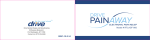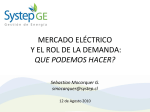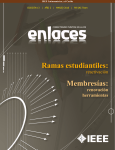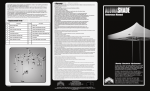Download Focus on English for Computer Science
Transcript
Table of Contents Foreword ........................................................................................................ 1 Book Organization ......................................................................................... 2 Topic One: The Study of Programming Languages ....................................... 4 Topic Two: Choosing a Monitor .................................................................. 26 Topic Three: Installing the CD-Rom Drive ................................................. 48 Topic Four: Manufacturing and Industrial Computing ................................ 72 Topic Five: Software for Kids by Kids ........................................................ 96 Topic Six: Marvin´s House ........................................................................ 123 Reading Passages Translations ................................................................... 141 Bibliography ............................................................................................... 170 Focus on English for Computer Science Foreword This book has been designed for Computer Science students at Universities and Colleges with a basic knowledge of English. The need to read, understand and reproduce technical English texts is a primary requirement for any first year computing student, not mentioning those at higher levels. This is the reason why we have tried to cover the most important reading techniques and so provide the students with the tools they are likely to need in order to reach the necessary standard of language skills. The six reading passages selected for each Topic are extracts taken from authentic sources, which means that no change has been made to the original text and that the layout has also been maintained. The student must take into account that this does not necessarily involve a more difficult task on his/her part, since it has been fully proved that in the majority of cases the difficulty lies in the activities which are required of the students rather than in the text itself. These have been carefully graded and the extracts planned and studied to improve the student's handling of a variety of computer related texts. Although this course has been thought of as an integral part of a course, it can also be used for self-study. It is evident that the students must develop their own skills, but the role of the teacher is essential at this stage making them aware of what they are doing and encouraging them to do it better. That is why those who are unable to go to class are usually -1- Focus on English for Computer Science recommended to attend tutorials regularly so that they may clear up any doubt and assess their improvement. Book Organization The central axis of the book focuses on both the text, which is always related to the computer field, and the strategies essential to acquire a basic and conscious development of reading skills. The book contains six Units, each divided into four sections. Section one is dedicated to the Pre-Reading Activities which aim to encourage the student’s interest in the new subject to be studied. Some of the more frequent lexical problems in technical English, such as Noun Compounds and Word Formation, are dealt with in this section. The Reading Activities, section two, are mainly centred on text organization and content exercises, emphasizing vocabulary, skimming, scanning and intensive reading. Part three is devoted to Language Points in which several of the most frequently used grammar structures and functions in technical and scientific English are revised within a communicative context. Section four is based on Post-Reading Activities where free-writing exercises are more advisable. Here al least one or two tasks focus on translation since this is one of the most important objectives of the course. In short, these activities have been designed to strengthen what has been read and allow the students to relate the text to their own knowledge, interests and experience. -2 - Focus on English for Computer Science At the end of the book there is an appendix which includes all the main passages translated into Spanish. This has been done for the students to improve language learning by contrasting some of the most difficult grammar structures existing between the two languages as well as solving problems concerning linguistic discrepancies. -3 - Focus on English for Computer Science Topic One: The Study of Programming Languages -4 - Focus on English for Computer Science 1. PRE-READING ACTIVITIES 1.1. Before reading the text on the following page match each term or word with the appropriate definition. 1. Text editor a. A description of the way data is held in a file or record. 2. Data format b. Those procedures which control the resources within a data processing installation. 3. High level language c. Software which allows the location and modification of the data in a file. 4. Operating systems d. Is that in which each instruction or statement corresponds to several machine code instructions. 5. Algorithm e. A language used for writing a computer program. 6. Code f. A characteristic or noticeable part. 7. Programming Language g. A series of instructions or procedure steps for the solution of a specific problem. 8. Feature h. The representation of data or instructions in symbolic form. 9. Delve into i. It is an acronym for Formula Translation. 10. FORTRAN j. Search, investigate. -5 - Focus on English for Computer Science 1.2. Working with programming languages a. Make a list of as many programming languages as you can think of. ……………………………………………………………………………… ……………………………………………………………………………… ……………………………………………………………………………… ……………………………………………………………………………….. b. Do you know the corresponding acronyms or abbreviations for these programming languages? Common Business Oriented Language. Formula Translation. List Processing. Beginner´s All-Purpose Symbolic Instruction Code. Programming in Logic. Programming Language 1. Algorithmic Language. -6 - Focus on English for Computer Science 2. READING PASSAGE THE STUDY OF PROGRAMMING LANGUAGES Programming language designs and implementation methods have evolved rapidly since the earliest high-level languages appeared in the 1950s. Hundreds of different programming languages have been designed and implemented. Even in 1969, Sammet listed 120 that had been fairly widely 5 used, and many others have been developed since that time. Most programmers, however, never venture to use more than a few languages, and many confine their programming entirely to one or two. In fact practising programmers often work at computer installations where use of a particular language such as PL/I, COBOL, or FORTRAN is required. What 10 is to be gained, then, by study of a variety of different languages that one is unlikely ever to use?. In fact there are excellent reasons for such a study, provided that you go beneath the superficial consideration of the “features” of languages and delve into the underlying design concepts and their effect on language 15 implementation. First, it improves your understanding of the language you are using. Many languages provide features which when used properly are of benefit to the programmer but when used improperly may waste large amounts of computer time or lead the programmer into time-consuming logical errors. -7 - Focus on English for Computer Science 20 Even a programmer who has used a language for years may understand some features poorly or no at all. A typical example is recursion, a handy programming feature available in many languages. When properly used it may allow the direct implementation of elegant and efficient algorithms, but in other cases it may cause an astronomical increase in execution time 25 for a simple algorithm. Moroever, the cost of recursion varies depending on the language implementation. The programmer who knows nothing of the designs questions and implementation difficulties which recursion implies is likely to shy away from this somewhat mysterious construct. However, a basic knowledge of its principles and implementation techniques allows the 30 programmer to understand the relative cost of recursion in a particular language and from this understanding to determine whether its use is warranted in a particular programming situation. Alternatively, if you are using a language such as FORTRAN or COBOL in which recursion is not allowed, an understanding of the design and implementation difficulties of 35 recursion may clarify what otherwise appears as a rather arbitrary language restriction. Secondly, it increases your vocabulary of useful programming constructs. It has often been noted that language serves both as an aid to thinking and a constraint. Properly, a person uses a language to express 40 what he is thinking, but language serves also to structure how one thinks, to the extent that it is difficult to think in ways which allow no direct expression in words. Familiarity with a single programming language tends -8 - Focus on English for Computer Science to have a similar constraining effect. In searching for data and program structures suitable to the solution of a problem, one tends to think only of 45 structures that are immediately expressible in the languages with which one is familiar. By studying the constructs provided by a wide range of languages, and the manner in which these constructs are implemented, a programmer increases his/her programming “vocabulary”. The understanding of implementation techniques is particularly important, 50 because in order to use a construct while programming in a language that does not provide it directly, the programmer must provide his/her own implementation of the new construct in terms of the primitive elements actually provided by the language. For example, the subprogram control structure known as coroutines is useful in many programs, but few 55 languages provide a coroutine feature directly. A FORTRAN programmer, however, may readily simulate a coroutine structure in a set of FORTRAN programs if he/she is familiar with the coroutine concept and its implementation, and in so doing may be able to provide just the right control structure for a large program. 60 Thirdly, such a study allows a better choice of programming language. Of course, when the situation arises, a knowledge of a variety of languages may allow choice of just the right language for a particular project, thereby reducing enormously the coding effort required. For example, FORTRAN or COBOL programmers are often faced with the need 65 to write a program to do some minor string processing, eg., reformatting -9 - Focus on English for Computer Science some improperly formatted input data. Such a program may be used only once or a few times. Coded in FORTRAN or COBOL the program might be tedious and time-consuming to write, but written in the string-processing language SNOBOL4 it might require only a few minutes and a dozen lines 70 to code. The programmer with a knowledge of SNOBOL4 enjoys a decided advantage. Besides, it makes it easier to learn a new language. A linguist, through a deep understanding of the underlying structure of natural languages, often can learn a new foreign language more quickly and easily 75 than the struggling novice who understands little of the structure even of his/her native tongue. Similarly, a thorough knowledge of a variety of programming language constructs and implementation techniques allows the programmer to learn a new programming language more easily when the need arises. 80 Finally, it facilitates the design of a new language. Few programmers ever think of themselves as language designers, yet any program has a user interface that in fact is a form of programming language. The user interface consists of the commands and data formats that are provided for the user to communicate with the program. The designer of the user interface for a 85 large program such as a text editor, an operating system, or a graphics package must be concerned with many of the same issues that are present in the design of a general-purpose programming language. This aspect of program design is often simplified if the programmer is familiar with a - 10 - Focus on English for Computer Science variety of contructs 90 and implementation methods from ordinary programming languages. From this discussion it should be apparent that there is much more to the study of programming languages than simply a cursory look at their features. In fact, many similarities in features are deceiving -the same feature in two different languages may be implemented in two very different 95 ways, and thus the two versions may differ greatly in the cost of use. For example, almost every language provides an addition operation as a primitive, but the cost of performing an addition in, e.g., FORTRAN and SNOBOL4 may vary by an order of magnitude. The study of programming languages must necessarily include the study of implementation techniques, 100 particularly techniques for the run-time representation of different constructs. - 11 - Focus on English for Computer Science 3. READING ACTIVITIES 3.1. Understanding the reading passage Give a brief written answer for each of the following. a. Write a sentence which expresses the main idea of the reading for this Topic, as well as additional sentences for the other important ideas. ______________________________________________________________ ______________________________________________________________ b. According to the text, is it worth limiting yourself to studying and using more than a few programming languages? ______________________________________________________________ ______________________________________________________________ c. Do programmers usually know a great variety of them? ______________________________________________________________ ______________________________________________________________ d. Is there any connection between the amount of programming vocabulary and the number of languages a programmer should know? ______________________________________________________________ ______________________________________________________________ e. Why did the author introduce the example of “recursion” in backing his theory? ______________________________________________________________ ______________________________________________________________ - 12 - Focus on English for Computer Science f. Would it be advisable to have a great knowledge of different languages in order to choose the right one in a particular situation? ______________________________________________________________ ______________________________________________________________ g. Is it useful for a programmer to learn coroutine concept and its implementation? ______________________________________________________________ ______________________________________________________________ h. According to the text, does the knowledge of several languages influence the ability to learn a new one more easily? ______________________________________________________________ ______________________________________________________________ i. Should a user-interface designer be familiar with the different construct and implementation methods used in ordinary programming languages? ______________________________________________________________ ______________________________________________________________ j. Give reasons why the learning of a variety of programming languages can help you to understand the one you are using. ______________________________________________________________ ______________________________________________________________ - 13 - Focus on English for Computer Science 3.2. Contextual Reference Return to the text and find out what the words in capital letters refer to. The line is given in brackets on the right of each sentence. a. And MANY confine THEIR programming entirely to ONE or TWO. (l.6) Unemployment Unemployment b. In fact there are excellent reasons for SUCH a study. (l. 11) c. First IT improves your understanding of the language you are using. (l.14) d. But in other cases IT may cause an astronomical increase. (l.21) e. However, a basic knowledge of ITS principles. (l.25) f. Serves BOTH as an aid to thinking and a constraint. (l.33) g. THAT does not provide IT directly. (l.43) h. SUCH a program my be used. (l.56) i. IT might require only a few minutes. (l.59) j. Few programmers ever think of THEMSELVES. (l.69) - 14 - Focus on English for Computer Science 3.3. Locating Information Find the passages in the text where the following ideas are expressed. Give the line references. a. Coding work can become easier if the user has a good command of different programming languages. b. It is unusual to find many programmers who know more than one or two programming languages. c. If the matter is studied thoroughly one realises that the study of many programming languages on the part of specialists is worth it. d. To know a variety of both implementation techniques and programming languages provides the best basis to acquire a new programming language. e. As with language the knowledge of only one programming language can lead the programmer to limited results. 3.4. Vocabulary Search Using the line references given, find the words or expressions in the text that mean the same as the following: a. application (lines 1-5) b. dare (lines 1-5) c. obtained (lines 5-10) d. characteristics (lines 10-15) - 15 - Focus on English for Computer Science e. advantageous (lines 10-15) f. useful (lines 15-20) g. huge (lines 20-25) h. involves (lines 20-25) i. explain (lines 25-30) j. organize (lines 30-35)) k. easily (lines 45-50) l. acquainted (lines 45-50) m. boring (lines 55-60) n. sound (lines 60-65) o. beginner (lines 60-65) p. extensive (lines 60-65) q. permits (lines 60-65) r. misleading (lines 75-80) 3.5. Now look back to the text and find words or expressions that mean the opposite to the following: a. similar (lines 1-5) b. withdrew (lines 1-5) c. partly (lines 5-10) d. extend (lines 5-10) e. inaccurately (lines 15-20) f. gain (lines 15-20) - 16 - Focus on English for Computer Science g. useless (lines 15-20) h. prevent (lines 15-20) i. complicate (lines 25-30) j. inadequate (lines 35-40) k. exciting (lines 55-60) l. superficial (lines 60-65) m. coincide (lines 75-80) 3.6. Completion Complete each sentence choosing the appropriate form of the following words or terms taken from the text. 1. programming, programmer, programmed, program, programmable. a. A good ............... should always know a variety of computer languages. b. Can computers be ............... to hold intelligent conversations? c. ............... errors are called “bugs”. 2. developing, developments, develop, developer, developed. a. ............... in computer systems are bringing about enormous changes in our daily life and work. b. ................ the chip made computer manufacture much simpler. c. Computers using integrated circuits were first ............... in the 1960s. - 17 - Focus on English for Computer Science 3. dependent, depend, depending, dependably, dependable, dependence. a. Computers can be divided ............... on their size and power. b. The cost of recursion is ............... on the language implementation. c. This is a very ..........……computer. We have never had any problem with it. 4. coding, coded, code, coder, codification. a. This program is ............... in FORTRAN. b. A good command of a variety of computer languages can help the programmer to reduce the ............... effort needed in his/her job. c. Each computer is designed to use a single ............... . 5. designers, design, designing, designation, designed. a. Software ............... are faced with new challenges because of the increasing development of computer technology. b. When ............... a program, the programmer normally uses a flowchart to help him. c. High-level languages are ............... to simplify the writing of instructions for certain types of problems. - 18 - Focus on English for Computer Science 4. LANGUAGE PRACTICE: LISTING ϖ The following are some of the most common listing markers used to show sequential relationships: first(ly), second(ly), third place to begin/start with another, next, then, furthermore, besides, afterwards, after, moroever first and foremost/ most important(ly) last but not least, finally, lastly, to conclude 4.1. Complete the following paragraph by filling in the gaps with appropriate listing markers. To enter the system the terminal must be logged in. When performing the logging in procedure you must (1) ............... switch on the terminal and an arrow prompt will appear on the screen. (2) ............... you have to type LOGIN and press RETURN. This way the computer will display a prompt asking for your identification number. (3) ............... you will have to input your identification number and (4) ............... you will be asked to introduce your password. (5) ............... inputting the correct password you will be indicated that the terminal now has access to the system. (6) ............... you must key in the name of the required language and press RETURN. (7) ................ a prompt will be displayed giving the name and version number of the chosen language. - 19 - Focus on English for Computer Science 4.2. Now from the following steps used in a logging out procedure, write a paragraph using appropriate listing markers. a. Input a command to bring you out of the language you are using. The computer will respond with a prompt. b. Type LOGOUT and press RETURN. A prompt will be displayed on the screen indicating that the terminal no longer has access to the system. It will give the date and time of logging out and the amount of time the CPU has been used. c. Switch off the terminal. - 20 - Focus on English for Computer Science 5. POST-READING ACTIVITIES 5.1. Nonsense Words What do you think are the meaning of the following nonsense words according to the text? Computers do not understand human languages such as English. The only languages they can understand directly are called THANBURE GUYTUS. These consist entirely of HINAER VEUTNBES, therefore they are very difficult for humans to use. Writing a machine code RIYUREM takes a very long time and is best left to experts. A solution to the problem of writing programs is to use a PUNVYTRE TEVNHTYUA that is more easily understood by humans. For example, computer languages called GADHEMAS JANYDACARES use mnemonics to represent instructions. Assembly languages and machine codes are known as PEW GYILES JAUNFOES. They allow programs to operate at high-speed using the minimum of memory. Computer languages which resemble English to some extent, are therefore often used. These languages are known as JYU LIYER JIABOAMGES because each instruction translates into many instructions of machine code. - 21 - Focus on English for Computer Science THANBURE GUYTUS= HINAER VEUTNBES= PUNVYTRE TEVNHATYUA= GADHEMAS JANYDACARE= PEW GYILES JAUNFOES= JYU LIYER JIABOAMGES= 5.2. Organizing the text Organize the following lines so that they form a paragraph Another systems program is the linkage editor which fetches required systems routines and links them to the object module (the source program in machine code). Although systems programs are part of the software, they are usually provided by the manufacturer of the machine. The compiler is a systems program which may be written in any language but the computer operating system is a true systems program which controls the central processing unit, the input, the output, and the secondary memory devices. The resulting program is then called the load module, which is the program directly executable by the computer. - 22 - Focus on English for Computer Science 5.3. Completion Find out information on the following high-level computer languages and complete the table below. Language FORTRAN ALGOL COBOL BASIC PASCAL Date Use Features 5.4. Description Now, from the information in the table above write a brief description of those programming languages. 5.5. Translation Translate the last two paragraphs of the reading text into Spanish (starting “Finally it facilitates....”). Before beginning translation remember that “equivalence” is of primary importance when turning any kind of text from one language to another. - 23 - Focus on English for Computer Science 5.6. Translation Translate the following passage into English. El diseño de lenguajes de alto nivel dista bastante de la perfección. ¿Por qué muchos de ellos tras haber sido diseñados, desarrollados y utilizados durante un período de tiempo han caído luego en el olvido? Las razones de su éxito o fracaso parece que son externas al propio lenguaje. Por ejemplo, parte del éxito de COBOL en EEUU proviene del mismo gobierno que favorece su uso en ciertas áreas de programación dirigidas por agencias gubernamentales. Del mismo modo, gran parte del éxito de FORTRAN y PL/I se puede atribuir al apoyo de diversas empresas informáticas que han invertido grandes sumas de dinero y recursos humanos en proporcionar a estos lenguajes unas aplicaciones muy sofisticadas así como una sólida documentación. El éxito de SNOBOL4 se podría deber en parte a un excelente texto, escrito en 1971 (Griswold et al.) en el que se hacía una minuciosa descripción del lenguaje, y en cuanto a Pascal y LISP hay que reconocer que el haber sido objetos de estudio por parte de los estudiantes de Diseño de Lenguajes les ha beneficiado mucho, sin obviar su uso práctico en la actualidad. La tarea de desarrollo de una aplicación es importantísima. La preparación, comprobación, documentación, y mantenimiento de la puesta en práctica de cualquier lenguaje con cierta complejidad requiere años de trabajo, y no hay que olvidar que volver a ponerlo en aplicación en una nueva máquina puede poner a prueba los recursos de cualquier centro informático, - 24 - Focus on English for Computer Science ya que al cambiar de ordenadores muchos lenguajes con frecuencia caen en desuso. A pesar de la importancia de alguna de estas influencias externas, es el programador en última instancia y a veces indirectamente, quien determina qué lenguajes viven o cuáles mueren. - 25 - Focus on English for Computer Science Topic Two: Choosing a Monitor - 26 - Focus on English for Computer Science 1. PRE-READING ACTIVITIES 1.1. Before reading the text try to answer the following questions according to your own knowledge on the matter. a. What should be first taken into account when choosing a monitor? b. How many inches should your ideal monitor be? c. Is eyesight usually considered when purchasing a monitor? d. What kind of technology are monitors based on? e. What does Dot Pitch mean? f. What would you call the number of times the electron gun moves across the whole monitor screen? g. Why is its value so important? h. What is the difference between interlinked and non-interlinked modes of a monitor? i. To what extent has multimedia influenced the means of display? j. What do you prefer, an integrated or a modular monitor? - 27 - Focus on English for Computer Science 1.2. Locate the following key words or expressions in the text and try to explain their meanings before reading the entire passage. Look them up in the dictionary if necessary. Bottle shape tube LCD technology Monitor resolution CRT technology Reflection capacity Stream of electrons Purchase Interlinking Point resolution Modularity Sweep frequency Electron ray path Advantages User profile - 28 - Extraflat screens Spread Integration Flickering CAD work Power comsumption Electron guns Mask Plug and play feature Environmental protection Focus on English for Computer Science 2. READING PASSAGE CHOOSING A MONITOR When choosing a computer, everybody´s primary concern is the micro speed, the amount of RAM memory installed and hard disk space available. The secondary components, so to speak, are usually the keyboard and the monitor. In many cases these are rather ordinary 14´ inch dot pitch monitors. These 5 might be sufficient for some users, but there is an important factor that is not always taken into account, namely, one´s eyesight. Concepts such as dot pitch or inches have been mentioned above, in the introduction. As they must be absolutely clear when choosing a monitor, we will now explain how monitors work. The basis is CRT technology or cathode 10 ray tube, which is also used in television sets consisting in a kind of bottle shaped tube. In its narrow end there are three electron guns (corresponding to the colours red, green and blue) which project a stream of electrons onto a surface covered with a phosforescent film which lights up when hit by electrons. This phosforescent screen also has a dot matrix, which when lit up 15 form the colour pixels seen on the monitor. The separation between these dots (the so-called Dot Pitch) is governed by a metal mask placed between the phosforescent film and the screen itself, in such a way that the definition of the dots on the screen is determined by how fine the mask is. It is measured in inches, and although not long ago the normal standard was 0´39, nowadays the - 29 - Focus on English for Computer Science 20 common value is 0´28 inches, that of very high quality monitors being even lower than this. The ray of electrons must cover the whole screen surface starting at the top left-hand corner and sweeping from left to right and top to bottom. The sweep frequency, measured in Hertz, is the number of times the electron gun sweeps 25 the whole screen per second. Why should this value be so important? Because if the frequency is low, the electron ray path will become visible, causing an uncomfortable flickering on the screen. The minimum frequency to avoid this must be 70 Hertz, but a quality monitor should be able to reach higher frequencies. 30 Monitor resolution is also influenced by its reflection capacity as this determines the number of dots that can be lit per second. Here we have to deal with an oft mentioned concept, the interlinked and noninterlinked modes. The use of the interlinked mode produces the uncomfortable flickering, harmful to eyesight, which is why is not usually implemented in present monitors. 35 Therefore, noninterlinking is an absolute prerequisite. As regards point resolution 1024x768 is usually the maximum capacity in the more ordinary monitors, although it is becoming more and more frequent to reach 1280x1024. However, the purchase of a monitor admitting this resolution must be determined by the user's needs. The same applies to inches, when we speak 40 about a fourteen inch monitor we are referring to the screen surface actually visualized, which also determines monitor size. In this sense, the use of fifteen inch monitors is becoming more and more common, these not only increase - 30 - Focus on English for Computer Science the area visualized but usually give improved contrast, resolution, and sweep frequency. The larger surface available makes them ideal for producing high 45 resolution, that is why both these and those of seventeen inches are very much in use for CAD work and general design. Thus, it is our user profile that will make us decide on either screen. There has recently been talk of LCD, liquid crystal technology, which has even been mentioned as a possible future alternative to the traditional CRT. Advantages such as saving power and space 50 (LCD makes it possible to produce extraflat and very thin screens), as well as practically no radiation emission, make this kind of devices highly interesting. However, their high cost coupled with the continuous advances in CRT technology, at present make the latter the most advisable technology. Another factor to be taken into account is the multimedia phenomenon. 55 This concept has spread to all fields of Computer Science, and a component as vital as the means of display could not be an exception. Therefore, within the market offer there are screens with built-in speakers, microphones, and even video cameras (for videoconferencing). Here arises the never ending dilemma, integration or modularity? Integration avoids our work space 60 being filled up with numerous devices, however, a breakdown or a need to increase performance in any integrated component will involve the manipulation of the complete monitor. Continuing with more details, it is essential for the computer to comply with current environmental protection and radiation emission regulations, such as MPR-II. There are also other 65 aspects which are becoming more and more necessary such as the Green - 31 - Focus on English for Computer Science Option which allows reduced monitor power consumption or even its disconnection under certain circumstances, or the Plug and Play feature which will facilitate its installation - 32 - in Windows 95 and 98. Focus on English for Computer Science 3. READING ACTIVITIES 3.1. Understanding the reading passage. Using the information in the text, decide whether the following statements are true or false. If you feel a statement is false, make the necessary changes to make it true. a. 14´inch dot pitch monitors are enough for most users. b. Eyesight is a seldom considered factor when purchasing a monitor. c. Monitors and television sets generally use the same technology. d. The so-called Dot Pich is dependent on a metal mask. e. The average value of the metal mask does not vary the quality of the monitors. f. The sweep frequency is measured in inches. g. The annoying flickering on some screens is caused by high frequencies. h. CAD work and general design usually involve the use of 17 inch monitors. i. LCD technology is more advisable than CRT technology. j. Unlike CRT technology LCD technology permits non curved screens with very low radiation emissions. k. The impact of multimedia on the means of display has not been so decisive as in other Computer Science areas. l. The Green option and MPR-II are currently provided in all computers. 3.2. These are answers to questions about the text. Write the questions. - 33 - Focus on English for Computer Science a. ? - Because eyesight is not usually taken into account. b. ? - Yes, it is determined by how fine the mask is. c. ? - Yes, both use the same technology. d. ? - It is 0´28 inches e. ? - Because it can cause an uncomfortable flickering on the screen. f. ? - No less than 70 Hertz. g. ? - Because they produce high resolution. h. ? - Their high cost together with the continuous advances in this technology. i. ? - Both have their advantages and disadvantages. j. ? - No, since it will involve the manipulation of the complete monitor. k. ? - Because it allows reduced monitor power comsumption. - 34 - Focus on English for Computer Science 3.3. Matching Match each term or component in column A with its function from Column B Column A Keyboard Column B It examines the status of a system to indicate any deviation from prescribed operational conditions. Monitor It encodes characters by the depression of keys. Modularity It allows data to be read from or written to its tracks by means of read/write heads. Hard disk It permits the subsequent expansion of the system by the addition of standard modular units. Microcomputer It indicates accuracy obtained in graphic layout, pictures, or written texts. Resolution It allows the development of most operating Performance by means of a microprocessor. Cathode ray tube It allows the implementation of computing programs in which the communication with the user is established by means of visual and sound media. Multimedia It enables the sound card to work efficiently. Plug and play feature It produces a visible display of information on the surface of the tube. 3.4. Contextual reference - 35 - Focus on English for Computer Science Return to the text and find out what the words in capital letters refer to. The line is given in brackets on the right of each sentence. a. THESE might be sufficient for some users (l.5) b. As THEY must be absolutely clear (l.9) c. WHICH project a ray of electrons (l.14) d. The phosforescent film and the screen ITSELF (l.20) e. IT is measured in inches (l.22) f. THAT OF very high quality monitors (l.24) g. THIS determines the number of dots (l.36) h. Makes THEM ideal (l.52) i. or even ITS disconnection (l.78) 3.5. Vocabulary Search - 36 - Focus on English for Computer Science From the three options given choose the word that is closest in meaning to the word in bold as used in the reading text. The line is given in brackets. a. Primary (l.1) 1. First 2. Main 3. Prime 2. Frequent 3. Common 2. Produce 3. Give 2. Glows 3. Shines b. Ordinary (l.5) 1. Vulgar c. Project (l.14) 1. Emit d. Lights up (l.16) 1. Illuminates e. Is governed by (l.19) 1. Is ruled by 2. Is controlled by 3. Is monitored by 2. Running 3. Moving 2. Arrive 3. Achieve f. Sweeping (l.27) 1. Covering g. Reach (l.34) 1. Attain h. Implemented (l. 40) 1. Carried out 2. Applied 3. Put into practice 2. Presently 3. Really 2. Already 3. Not long ago i. Actually (l.48) 1. At present j. Recently (l.56) 1. Lately k. Devices (l.61) - 37 - Focus on English for Computer Science 1. Appliances 2. Machines 3. Apparatus 2. Bedded 3. Constructed l. Built in (l.68) 1. Fitted 3.6. Now return to the text and find the words or expressions that mean the opposite to the following: a. Seldom (l. 1-5) b. Uncommon (l. 1-5) c. Disregarded (l. 5-10) d. Wide (l. 10-15) e. Darkens (l. 15-20) f. Missed (l. 15-20) g. Bottom right hand (l. 25-30) h. Relaxing (l. 30-35) i. Benefitting (l. 35-40) j. Earlier (l. 35-40) k. Obsolete (l. 50-55) l. Wasting (l. 55-60) m. Allows (l. 65-70) n. Switching on (l. 75-80) 3.7. Word Derivation - 38 - Focus on English for Computer Science Use the word in bold type to form words that can be used correctly, both in sense and forms, in the sentences below. All these words are found in the text. Choose a. When ............... a monitor one of the most important things to bear in mind is its resolution. b. A monitor should be ............... depending on the user needs. Explain a. The program includes an ............... manual. b. The error is ............... I can´t think how it´s happenned. Measure a. The change in IBM´s attitude has made an ............... difference to the Computer Industry. b. The range of components manufactured by a computer company can be seen as a ............... of its success in the business market. Comfort a. We suffered great ............... repairing the computer system because of the difficulties. b. Low frequencies can bring about an ............... flickering on the monitor screen. Apply - 39 - Focus on English for Computer Science a. The advertisement for the job was so interesting that he wrote out his ............... immediately. b. A mathematical method is not ............... in this operation. Refer a. Computing staff is ............... to as manware. b. You should ............... to the booklet if you have any problem. - 40 - Focus on English for Computer Science 4. LANGUAGE PRACTICE: EXPLANATIONS AND DEFINITIONS When explaining and defining a statement the relative pronouns are often used. Remember that who or that are used for people, which or that for things, when for time, and where for a place or location. But there are also other expressions or markers commonly used to express explanations and definitions. Some of them are listed below. is defined as can be defined as is referred to as refers to means by........we mean by........is meant is/are is kown as denotes in other words that is 4.1. Now, by means of a relative pronoun join the following pairs of sentences to make a new one which expresses either an explanation or a definition. a. Monitors use CRT technology. CRT technology consists of a kind of bottle shaped tube. b. The electron ray path becomes visible. This is caused by low frequency. c. A monitor is a specially adapted television. A monitor gives a good quality display of computer output. - 41 - ϖ Focus on English for Computer Science d. LCD technology is a possible future alternative to CRT technology. LCD technology allows saving power and space. e. A high resolution display is a VDU screen display. The VDU screen display is made up of small pixels giving very detailed graphics. f. A low-level language is a computer language. In it one instruction is required for each operation. g. A programmer is a specialized person. A programmer writes and modifies programs. h. A graphics terminal is a particular terminal. A graphics terminal is used for CAD and has a high resolution VDU screen, keyboard and lightpen. - 42 - Focus on English for Computer Science 4.2. Match each word or expression in column A with their definition or explanation in column B. Then using the markers from the table of exercise 4 join each of them to make eight longer sentences. Column A Column B Screen A program in execution. Network The display surface of a video monitor. Task The use of line and figures to display data. Command A group of computers that are connected to each other by communications lines to share information and resources. Pixels An electronic assembly that connects an external device. Graphics Definable locations on a display screen that are used to form images on the screen. Interface The period of time when a device is not working Downtime A user instruction to the computer, generally given through a keyboard. - 43 - Focus on English for Computer Science 5. POST-READING ACTIVITIES 5.1. Translation. Translate the whole reading text into Spanish taking care of the tenses and technical vocabulary used. 5.2.Completion. Match the gaps of the following text with the sentences (A-F) below. Output devices The most commonly used output device is a VDU which has a screen for displaying information. (1) ..................................................... but a specially adapted television, known as a monitor, gives a much better quality display. Monochrome monitors can only display one colour (2) ……….................................... since these colours cause the users the least eyestrain. Colour monitors, on the other hand, (3) .......................................... To produce the display, (4) ............................................................................., causing dots of light to appear in each section. These screen sections are called pixels (picture elements). (5) ..............................................................., a very detailed, high resolution display is produced. This is suitable for displaying text and high quality graphics. On the other hand, if the computer divides the screen into a smaller number of large pixels, (6) ............................................................................. . - 44 - Focus on English for Computer Science A. If the computer divides the screen into a large number of small pixels. B. Are capable of displaying many colours. C. This may be an ordinary television. D. Which is usually either green or amber. E. The computer sends signals to separate sections of the screen. F. A less detailed, low resolution display is produced. 5.3. Organizing information. Now, organize the information of the completed text in exercise 5.2. as shown in the table below. Do not give line references, write the information in full. MAIN IDEA: MAJOR DETAILS: MINOR DETAILS: - 45 - Focus on English for Computer Science 5.4. Grammar Review. Remember that the passive voice and cause and effect actions are very often used in technical and scientific texts. Go back to the main reading text of this unit and find out all the sentences related to these two structural points. One example of each is given for you below. - The separation between these dots .... is governed by a metal mask..... (paragraph 2) - LCD makes it possible to produce extraflat and very thin screens .... (paragraph 4) 5.5. Translation Translate the following passage into English. Bajo la denominación DSL (Digital Subscriber Line) se han desarrollado diversas soluciones tecnológicas cuyo fin es proporcionar al usuario un ancho de banda muy superior al actual haciendo uso del tradicional cable de cobre de par trenzado. Según los promotores de DSL, y más concretamente de la ADSL (Assymmetric DSL), la velocidad de transmisión puede alcanzar los 9 Mbps, muy superior a los 28.800 bps que, como máximo, ofrecen los módems en la actualidad. Esta tecnología se basa fundamentalmente en la introducción de un nuevo tipo de módems en la infraestructura. Así pues, DSL, a pesar de su denominación, que puede llevar a equívocos, define cómo deben ser estos módems, y no cómo debe - 46 - Focus on English for Computer Science ser la línea. De hecho, su éxito, si se confirma, se deberá precisamente a su adaptación a la red ya existente con anterioridad. El concepto de simetría, aplicado a este entorno, hace referencia a la velocidad de “bajada” – de la red al abonado- y “de subida” – del abonado a la red. Cuando la velocidad de subida y bajada coinciden, la comunicación es simétrica; en caso contrario, es asimétrica. Si las comunicaciones entre dos puntos se han concebido tradicionalmente de forma simétrica, la llegada de Internet y la paulatina generalización de servicios tales como vídeo bajo demanda, telecompra, acceso a redes locales o en el entorno multimedia, ha llevado al planteamiento de una comunicación de tipo asimétrico. Y es que en este tipo de aplicaciones la asimetría es evidente: el abonado recibe mucha más información de la que envía. En este contexto surge una nueva evolución de DSL que, con el nombre de ADSL (Assymmetric Digital Subscriber Line), trata de adaptarse a las necesidades presentes y futuras de tales servicios. - 47 - Focus on English for Computer Science Topic Three: Installing the CD-Rom Drive - 48 - Focus on English for Computer Science 1. PRE-READING ACTIVITIES 1.1. Before reading the text on the following page match each term or word with the appropriate definition. 1. CD-ROM a. One of the most important circuit boards in a computer containing or connecting the central processing unit, memory and other device controllers. 2. Peripheral devices b. An optical secondary storage device that uses compact disk technology to store up to 700 megabytes of data on a single compact disk. 3. Audio card c. Any optional input or output device that connects to a computer’s central processing unit. 4. Hard disk d. A piece of equipment that turns electrical signals into acoustic signals. 5. Motherboard e. A peripheral secondary mass-storage device which uses hermetically sealed rotating non-flexible disks, magnetically coated to store data and programs. - 49 - Focus on English for Computer Science 6. Speakers f. A set of instructions written in a specific language that command the computer to perform various operations on data contained in the program or supplied by the user. 7. Headphones g. A file used by a particular program to execute commands to operate peripherals. 8. Driver h. Charges present in an object and caused by friction. 9. Software i. Any small, wafer-like set of circuits which can be plugged in (or inserted into) a device to control the input and output of sound information. 10. Static electricity j. A pair of speakers inside pads which can be worn over one’s ears. - 50 - Focus on English for Computer Science 1.2. Derivation. These are some of the most frequently used prefixes and suffixes in technical and scientific English. Prefixes Negative/positive Size Location Time/order Number Un- Semi- Inter- Pre- Mono- In- Mini- Super- Ante- bi- Dis- Micro- Extra- Hex- Mis- Oct- Re- Suffixes Nouns Verbs Adjectives Adverbs -or -ize/-ise -able -ly -er -ate -ful -ist -ify - less -ion -en -ary -ing - 51 - Focus on English for Computer Science a. Make these words mean something different by adding the appropriate prefixes or suffixes. Connect _____________________________________________________________ Charge _____________________________________________________________ Use _____________________________________________________________ Set _____________________________________________________________ Mix _____________________________________________________________ Second _____________________________________________________________ b. Think of more prefixes and suffixes and fill in the following charts giving examples. Prefixes Negative/positive Size Location - 52 - Time/order Number Focus on English for Computer Science Suffixes Nouns Verbs - 53 - Adjectives Adverbs Focus on English for Computer Science 2. READING PASSAGE INSTALLING THE CD-ROM DRIVE Installing the CD-ROM Drive To install your CD-ROM drive, you need to perform the following: - Step 1: Insert the Drive into the System 1. Switch off your system and all peripheral devices. 5 2. Touch a metal plate on the system to ground yourself and discharge any static electricity. 3. Remove the cover from the system. 4. Locate and vacate a 5 ¼” drive bay for the CD-ROM drive. 5. Insert your CD-ROM drive into the vacant drive bay as shown in figure 1-1. 10 - Step 2: Connect the cables to the Drive 1. Locate an unused power cable and connect it to the CD-ROM drive as shown in Figure 1-2. 2. Connect the CD-ROM Data cable to the CD-ROM drive as shown in Figure 1-2. 15 3. If you are connecting your drive to an audio card, connect the CD Audio to the CD-ROM drive as shown in Figure 1-2. - Step 3: Connect the Drive to other Devices You can connect the CD-ROM drive to one of the following: 20 - Secondary Onboard IDE connector. See the following section, “To connect the drive to the Secondary Onboard IDE connector” for more details. - Hard disk drive. See the section “To connect the drive to the hard disk” for more details. 25 !!! For Creative Infra CD-ROM drives, avoid connecting the drive to the IDE connector of the audio card. The drive might not be able to achieve its maximum data transfer rate. If you want to daisy-chain your new CD-ROM drive to an existing CD-ROM drive, see the section “Connecting an additional CD- 30 ROM Drive” for more details. - 54 - Focus on English for Computer Science To connect the drive to the Secondary Onboard IDE connector Your PC’s motherboard may have an IDE CD-ROM connector. This is also known as the Secondary IDE connector and is quite a 35 common feature in Pentium PCs. 1. Locate the Secondary Onboard IDE CD-ROM connector as shown in Figure 1-3. 2. Connect the CD-ROM Data cable to the onboard IDE CD-ROM connector. Make sure you align the coloured wire on the cable 40 to Pin 1 of the IDE connector. 3. If you have an audio card installed in your system, connect the CD audio cable to the CD Audio connector on the audio card (see Figure 1-4) Always set the volume controls of the drive and powered speakers 45 to minimum before powering on (or resetting) the system to prevent possible damage to the headphone or speakers. 4. Slide the drive back into place and fasten it to your system. 5. Switch on the system. 6. Proceed to chapter 2 “Installing Software” 50 To connect the drive to the hard disk 1. Back up the files on your hard disk drive before you proceed. 2. Set the jumpers on the hard disk and CD-ROM drive. The default setting for your CD-ROM drive is Slave drive. Make sure that the hard disk drive is set as the Master drive. 55 3. Connect the power cable and IDE Data cable to your hard disk drive in Figure 1-5. 4. If you have an audio card installed in your system, connect the audio cable to the card’s CD Audio connector (see Figure 1-4). 5. Slide the drives back into place and fasten them to the system. 60 6. Switch on the System. 7. Proceed to chapter 2, “Installing Software”. Installing Software After you have installed the CD-ROM drive into your computer system, you may begin to install the CD-ROM drive software. This - 55 - Focus on English for Computer Science 65 software includes drivers which will allow the system to control the CD-ROM drive. The CD-ROM drive may also be connected to one of the following devices or ports in your system: 70 - Plug and Play (PnP) card - Non-Plug and Play card - Secondary Onboard IDE connector - Hard disk drive The hard disk is in turn connected to either the Motherboard’s Primary Onboard IDE connector or the Hard Disk Data connector 75 on the Hard Disk controller card. Knowing the QuickCD Control Window The following describes the buttons, sliders, and display box found on the QuickCD control window: 80 This item Allows You To Do This Off switch Quit QuickCD Eject button Eject or close the tray. This function only applies if your CD-ROM drive has a motorized tray system. 85 Play button Play the track shown in the Display box. Stop button Stop the track. Pause button Pause or resume the track. Previous track button Play the previous track. If it is the start of the CD, the last track is played. 90 Rewind button Rewind the current track by 10 seconds. If the end of the last track is encountered, this function is ignored. Fast forward button Forward the current track by 10 seconds. If the end of the last track is encountered, this 95 function is ignored. Next track button Play the next track. If the end of the last track is reached, the first track of the CD is played. Mixer button Activate the Mixer. If you have not installed your audio card software, the Mixer will not be 100 activated. - 56 - Focus on English for Computer Science Display box Display the current track and duration of the track. Quick CD icon Display the QuickCD menu. - 57 - Focus on English for Computer Science - 58 - Focus on English for Computer Science 3. READING ACTIVITIES 3.1. Understanding the reading passage. Using the information in the text, decide whether the following statements are true or false. If you feel a statement is false, make the necessary changes to make it true. a. Creative Infra CD-ROM drives might not be able to achieve their maximum data transfer rate when connected to the IDE connector of the audio card. b. After installing the CD-ROM drive software, you have to install the CDROM drive into your computer system. c. You can proceed to connect the drive to the hard disk after backing up the files on your hard disk. d. You can connect the audio cable to the card’s CD Audio connector, unless you have an audio card installed in your system. e. If you leave some space at the rear, it will be easier to connect cables to the drive. f. The headphone or the speaker can be damaged if you do not set the volume controls of the drive and powered speakers to minimum previously. g. The eject button is used for ejecting or closing the tray, although your CD-ROM drive has a motorized tray system. - 59 - Focus on English for Computer Science 3.2. Word order Put the words into the correct order. a. you / switch off / peripheral devices / insert / your system / to / if / the drive / want / all / and _____________________________________________________________ _____________________________________________________________ b. installing / your computer system / after / install / the CD-ROM drive / into / to / the CD-ROM drive software / begin _____________________________________________________________ _____________________________________________________________ c. you / activated / not / unless / have / will / your audio card software / installed / the mixer / be _____________________________________________________________ _____________________________________________________________ d. the PC’s motherboard / known / which / have / is / the Secondary IDE connector / may / an IDE CD-ROM connector / also / as _____________________________________________________________ _____________________________________________________________ e. description / sliders / this / and / which / a / on / buttons / is / of / found / the CD control window / the / display box / are _____________________________________________________________ _____________________________________________________________ - 60 - Focus on English for Computer Science f. drivers / the CD-ROM drive software / to control / which / for the system / will make / possible / it / the CD-ROM drive / includes / drivers _____________________________________________________________ _____________________________________________________________ g. proceeding / the files / the hard disk drive / before / back up / on _____________________________________________________________ _____________________________________________________________ h. any / touch / so that / discharged / static electricity / can be / on the system / a metal plate / _____________________________________________________________ _____________________________________________________________ 3.3.Vocabulary search Using the line references given, find the words or expressions in the text that mean the same as the following: a. turn off (lines 1-5) b. introduce (lines 5-10) c. find (lines 10-15) d. information (lines 20-25) e. characteristic (lines 35-40) f. avoid (lines 45-50) g. continue (lines 50-55) h. predetermined (lines 50-55) i. show (lines 100-105) - 61 - Focus on English for Computer Science 3.4. Antonyms Now look back in the text and find words that mean the opposite to the following: a. turn on (lines 1-5) b. full (lines 5-10) c. put (lines 5-10) d. previous (lines 20-25) e. fail (lines 25-30) f. fewer (lines 30-35) g. loose (lines 45-50) h. disconnect (lines 55-60) i. (lines 60-65) let 3.5. Transformation Finish each of the following sentences to mean the same as the sentence given. a. To install your CD-ROM drive, you need to perform the following steps. If you ________________________________________________________ b. For this type of CD-ROM drives, avoid connecting the drive to the IDE connector of the audio card. Do not _______________________________________________________ - 62 - Focus on English for Computer Science c. After you have installed the CD-ROM drive into your computer system, begin to install the CD-ROM drive software. Unless _______________________________________________________ d. Connect the CD audio cable to the CD audio connector on the audio card. The CD audio cable ____________________________________________ e. Slide the drivers back into place and fasten them to the system. Before _______________________________________________________ f. Connecting the drive to the IDE connector of the audio card will make it difficult for the drive to achieve its maximum data transfer rate. If ___________________________________________________________ g. Leaving some space at the rear will enable you to connect cables to the drive. Leave ________________________________________________________ - 63 - Focus on English for Computer Science 3.6. Questions These are answers to questions about the text. Write the questions. a. ? - Touch a metal plate on the system. b. ? - Connect the CD Audio to the CD-ROM drive. c. ? - It is on the audio card. d. ? - To prevent possible damage to the headphone or speakers. e. ? - After you have installed the CD-ROM drive into your computer system. f. ? - For activating the mixer. g. ? - Press the rewind button. h. ? - The current track and duration of the track. - 64 - Focus on English for Computer Science 4. LANGUAGE PRACTICE ϖ 4.1. Conditions a) First conditionals: Open present or future conditionals. if + present simple / will + infinitive If he needs my computer, I’ll let him use it. (Perhaps he will need it) General conditionals if + present simple / present simple I always let him use my computer if he needs it. (Whenever he needs it, I let him use it) It is important to remember that these conditionals are generally used in science because they can express cause and effect actions. The “if clause” is usually a cause, and the “main clause” an effect that depends on that clause. With imperative if + present simple / imperative If you need my computer, use it. b) Second conditionals Unreal present or future conditionals if + past simple / would + infinitive - 65 - Focus on English for Computer Science If he needed my computer I would let him use it. (But he won’t need it, or he probably won’t) c) Third conditionals Unreal past conditionals if + past perfect / would have + past participle I would have let him use my computer if he had needed it. (But he didn’t need it) Might, could or should can be used instead of would. Might adds the feeling of probability; could, ability; should, expectation. If they had used a more powerful processor they might / could / should have solved the problem. Unless = “if ... not”. As long as, provided/providing (that) = “if but only if” Put the verbs into the correct form. 1.- Why didn’t you buy the program? If you _______________ (buy) it, you _________________ (not/have) so many problems at work. 2.- If you ____________ (want) to change to the next CD-ROM drive, _____________ (press) the Next Drive button. 3.- Unless the teacher ______________ (explain) what I have to do next, I __________________ (be able) to finish this practice. - 66 - Focus on English for Computer Science 4.- I ________________ (not/study) Computer Sciences if I ______________ (get) a grant for the first two years. Afterwards, I got a job and could pay for the rest of my studies. 5.- John _____________ (go) to the concert provided his girlfriend ____________ (go) too. He never goes alone. 6.- I _______________ (lend) you my scanner as long as you _____________ (be) careful with it. 7.- Robert _______________ (not/accept) that job unless he ______________ (earn) what a computer engineer deserves. 8.- We ________________ (work) on this project now if we ________________ (know). But nobody told us about it. 9.- I ______________ (start) studying for the exam today if I ____________ (be) you. It’s going to be very difficult. 10.- What __________________ (you/do) if you _______________ (receive) an anonymous e-mail offering you stolen computer equipment? 4.2. Imperative The imperative is used: - To tell people to do things: Please, turn the computer on - To give advice: Don’t leave your discs under hot sunlight. - To give instructions: Connect your headphone to your drive’s Stereo Phone jack. (From a User’s guide) - 67 - Focus on English for Computer Science What would you say in these situations? (Use the Imperative) 1.- Someone is disconnecting your printer. _____________________________________________________________ 2.- A friend of yours is thinking of buying a very expensive computer. ____________________________________________________________ 3.- Your brother does not know how to save a document. _____________________________________________________________ 4.- Your classmate did not go to the last programming lesson and he needs your notes. _____________________________________________________________ 5.- Someone does not know how to use bold type. _____________________________________________________________ 6.- Someone does not know how to format a floppy disk. _____________________________________________________________ 7.- A friend of yours failed an exam and he does not understand why. _____________________________________________________________ 8.- Peter’s new computer is not working properly. _____________________________________________________________ - 68 - Focus on English for Computer Science 5. POST-READING ACTIVITIES 5.1. Writing Read the following dialogue and turn it into a section of a user manual. Customer: Could you explain me how I can install the driver? Technician: Of course. The first thing you have to do is inserting the Diskette 1 into drive A:. After that, you will have to change the directory to A\ADI42, and then type INSTALL and press ENTER. The installation steps which you have to follow will be displayed on the screen. Customer: Well, you know. I’m quite bad at this sort of things. Technician: Don’t worry, it’s very easy. You will be asked for the name of the directory where you wish to install the drivers. Now you just have to enter a complete subdirectory path name, in the space provided. Customer: OK, I can make it. It’s not so difficult. And now? Technician: Now, the AutoCAD working subdirectory has to be changed. You can begin AutoCAD with the reconfigure switch if you type: ACAD – R and press ENTER After that, choose option 3, configure video display from the AutoCAD configuration menu and AutoCAD will then show the current video display. Customer: What should I do next? Technician: If you type Y at the Do you want to select a different one? Message, the available video options for AutoCAD will be displayed. From - 69 - Focus on English for Computer Science this list, you have to select … let me see … Turbo DLD Classic. Next, as you continue past the welcome screen, the Turbo DLD Classic Drivers Configuration Menu will appear, and you will have to select display graphics board and display resolution. Customer: Is that all? Technician: Finally, after answering AutoCAD’s standard driver configuration questions, you will return back to the AutoCAD configuration menu, from which you will select option 0, Exit to Drawing Editor. 5.2. Completion Supply the appropriate word to complete the following text. FCC WARNING This equipment has been tested and found to comply with the limits for a Class B digital device, pursuant to Part 15 of the FCC Rules. These limits are designed to provide _____________ (reason / reasonable / reasoning) protection against _____________ (harmless / harmful / harm) interference in a residential installation. This equipment generates, uses and can radiate radio frequency energy and, if not installed and used in ______________ (accord / accordance / according) with the ______________ (instructors / instructions / instructive), may cause harmful interference to radio communications. - 70 - Focus on English for Computer Science However, there is no ______________ (guarantee / guaranty / guaranteed) that interference will not occur in a particular installation. If this equipment does cause harmful interference to radio or television ________________ (receptacle / reception / receptor), which can be determined by turning the equipment off and on, the user is _________________(encouraged / encouraging / encouragement) to try to correct the interference by one or more of the following _____________________ (measurement / measures / measuring): Reorient or relocate the _______________ (receiving / received / receiver) antenna. Increase the separation between the equipment and receiver. Connect the equipment into an outlet on a circuit different from that to which the receiver is connected. Consult the dealer or an ___________________ (experimental / experiment / experienced) radio/TV technician for help. Shielded cables and I/O cords must be used for this equipment to comply with relevant FCC regulation. 5.3. Translation Translate the text above into Spanish taking into account the technical vocabulary used. - 71 - Focus on English for Computer Science Topic Four: Manufacturing and Industrial Computing - 72 - Focus on English for Computer Science 1. PRE-READING ACTIVITIES 1.1. Definitions The following expressions appear in this Unit’s reading text. Before reading the text try to write a definition for them. - Microelectronics _____________________________________________________________ _____________________________________________________________ - Robot _____________________________________________________________ _____________________________________________________________ - Simulation _____________________________________________________________ _____________________________________________________________ - Automated factory _____________________________________________________________ _____________________________________________________________ - Computer-aided manufacturing _____________________________________________________________ _____________________________________________________________ - Engineer _____________________________________________________________ _____________________________________________________________ - 73 - Focus on English for Computer Science 1.2. Now think and write about the consequences of the computer application in manufacturing. These are some helpful words and expressions you can use: Industry Qualifications Development Employment Service sector Saving time Jobs Efficiency Saving money Economy Unemployment - 74 - Focus on English for Computer Science 2. READING PASSAGE MANUFACTURING AND INDUSTRIAL COMPUTING Although most people are more aware of computers in retailing and commerce, the most marked effect of computing is in industry. As more industrial situations are computerised and processes automated, the numbers employed in the manufacturing sector fall, even with increased output. On 5 the other hand the services sector is expanding to become the predominant employer of labour. The modern manufacturing unit can demand a complexity of paperwork in its organisation and control. The application of computers can considerably simplify the problems of planning and control, thereby freeing 10 the management to spend more time on decision making. The direct application of computers to the plant and equipment is termed process control. With the development of microelectronics, it has become possible to have individual items of plant controlled locally by their own computer (or microprocessor built into the equipment) with perhaps several 15 such units under the general control of a central computer. The spread of robot applications is a particular example of this centralised control. Prior to the development of microcomputers a robot would have a complex cable of wires connecting it to a large computer standing in the vicinity. The expense of such systems limited their economic 20 application. Nowadays, with robots often costing less than a person, judged - 75 - Focus on English for Computer Science on normal investment criteria, it has become economic to construct complete factories with robots. The systems that are designed and the products manufactured can also be designed by computers. The traditional design process can involve the 25 engineers in a large amount of calculations. Often the calculations are iterative, that is, the calculation is done repeatedly, and each time the answer becomes more accurate. In practice, the cost of carrying out more than a few iterations would be prohibitive and so a less than ideal solution would be adopted. A computer, by carrying out more iterations, can usually produce a 30 design that meets the specifications, but at the same time uses fewer materials. A large part of a designer’s time would be spent in producing the drawings. The lines on the plans would have to be positioned accurately and side views, top views, and so on would also have to be projected from the original view. The computer can take over this time-consuming activity, and 35 free the designers for the more creative aspects of their work. It is often desirable to experiment with the design of new systems or products. Many aspects of this experimentation can be carried out on a computer in simulations. Computer simulation may also be used to train employees. If the trainee makes a mistake on a computer model, little harm 40 is done. A computer can also simulate proposed administrative changes to aid management in determining the best policies to adopt. One year’s operation of a stock control policy may be simulated within minutes on a - 76 - Focus on English for Computer Science computer so that the management does not have to wait a year to find out the consequences of a proposed change. 45 Today the automobile industry “crashes” hundreds of cars each week in order to improve their designs – all via computer simulations. Such a high level of testing and evaluation would not be possible with physical cars. There are many such examples of using computer technology to perform simulations unconstrained by the slow time constants of energy transfer. 50 Computing has permeated all aspects of manufacturing in the never-ending quest to decrease the time interval between product conception and first production. Consider, for example, such aspects as design (CAD, graphics, visualisation), analysis (numerical methods, simulation), and production (robotics, computer-aided manufacturing). 55 As simulation, robots play an important role in manufacturing. They are used in industry for a variety of tasks which are repetitive and easily programmed. Some industrial robots are designed to move around the factory floor in a limited way, but most remain fixed in position. A typical robot used in a manufacturing environment has a single arm 60 that can move in three planes over a wide work area. Different “hands” may be inserted in the “wrist” end of the arm, for gripping different objects or for scooping up powders and liquids. The hand may also be a tool for drilling, welding or spraying, or an electromagnet for picking up and dropping objects. - 77 - Focus on English for Computer Science 65 Programming of robots may be carried out by people who understand the actions required but have little computer experience, using special robot languages. Another way is to “teach” the robot by physically moving it through the required cycle, and recording the movements as the “program”. It is possible to have automated factories controlled by robots under the 70 supervision of one or two human operators, whose jobs may involve starting and setting up machines, and dealing with breakdowns. Using robots has a number of advantages, for example, whereas human operators need rest periods and can only work for limited shifts, robots can continue to work indefinitely, apart from non-productive periods due to breakdowns or 75 routine maintenance. Human operators can work only in conditions that are not too hot or too cold, with sufficient space air and light. There are minimum working conditions which employers must provide for their employees. Robots, on the other hand, can be designed to work in extreme conditions, for example, in a narrow space in a poisonous atmosphere. 80 The main limitations of robots are in their ability to “see” and in the “intelligence” that can be provided through computer programs. Robotics is an expanding field with important applications in industry. For this reason many of the professional institutions are supporting investigations into robotics. - 78 - Focus on English for Computer Science 3. READING ACTIVITIES 3.1. Understanding the reading passage. Which of the following sentences best summarises the given paragraphs? a) First paragraph 1. Due to industry computerisation, productivity is higher although fewer people are employed. 2. Although computers are having a marked effect in industry, they are also expanding in the services sector. 3. In spite of the fact that retailing and commerce are also computerised, industry is getting better results. b) Fifth paragraph? 1. Although designers and engineers are more creative than computers, they are not as accurate. 2. Apart from saving time and money, computers carry out manufacturing tasks more accurately. 3. The traditional design process implies a lot of iterative calculations which cost much money. However, these calculations are no longer necessary because computers are being used in order to save time and money. - 79 - Focus on English for Computer Science c) Eleventh paragraph? 1. Although computers can work for longer periods of time than human operators, they need minimum working conditions to avoid breakdowns. 2. Nowadays factories can be controlled only by computers because they can work longer than humans, in extreme conditions, without breaking down. 3. Automated factories have many advantages as robots work longer periods of time than human operators and can stand severe working conditions. 3.2. Contextual reference. Return to the text and find out what the words in capital letters refer to. The line is given in brackets on the right of each word. a) ... in ITS organisation and control (3.7) b) ... with perhaps several SUCH units (3.13) c) ... wires connecting IT to a large computer (3.17) d) ... aspects of THEIR work (3.34) e) ... order to improve THEIR designs (3.44) - 80 - Focus on English for Computer Science f) SUCH a high level (3.44) g) ... the robot by physically moving IT (3.64) 3.3. Completion Complete the squares using words from the text. a. People who can work b. A place where things are produced c. Things to sell and buy d. Exact e. A person who is learning to work f. Something useful to work with g. Something wrong in a machine h. To make something better - 81 - Focus on English for Computer Science 3.4. Vocabulary The words in italics are not in the correct sentence. Change their places to get meaningful sentences. a) There will be a 10% development in the number of unemployed as a consequence of the introduction of these new computer applications. _____________________________________________________________ _____________________________________________________________ b) Recent investment in computing have produced a reduction of expenses in manufacturing. _____________________________________________________________ _____________________________________________________________ c) Robots constitute a very important support for every factory. _____________________________________________________________ _____________________________________________________________ d) These designs do not meet the breakdown and we have already wasted a lot of time and materials. _____________________________________________________________ _____________________________________________________________ e) Computers can simulate administrative operations, which helps the performance to save time and money. _____________________________________________________________ _____________________________________________________________ - 82 - Focus on English for Computer Science f) As the management of this computer is not very accurate, we will have to buy new equipment. _____________________________________________________________ _____________________________________________________________ g) The factory needs the company’s specifications in order to improve its productivity. _____________________________________________________________ _____________________________________________________________ h) Apart form starting and setting up machines in a factory, robots can detect increase. _____________________________________________________________ _____________________________________________________________ 3.5. Linking Words Time: when, as, while, as soon as, before, after, until Contrast: although, even though, though, in spite of, despite, while, whereas, however, on the one hand…, on the other hand…, but, yet, nevertheless, still. Cause and effect: because (of), as, since, so, as a result, therefore, so/such...that, as a result of, due to, on account of, it is for this reason that. Purpose: to, in order to, so as to, for, so that. - 83 - Focus on English for Computer Science Join the following pairs of sentences using the linking words in brackets. Change and omit words when necessary. a) More industrial situations are computerised and processes automated. There are more people unemployed. (AS)_________________________________________________________ _____________________________________________________________ (BECAUSE OF) ______________________________________________ _____________________________________________________________ b) Many people know about the importance of computers in commerce. The most marked effect of computing is in industry. (ALTHOUGH)________________________________________________ _____________________________________________________________ (IN SPITE OF)_________________________________________________ _____________________________________________________________ c) Complete factories with robots have been constructed. This makes it possible to save a lot of money. (IN ORDER TO) _______________________________________________ _____________________________________________________________ (SO THAT) ___________________________________________________ _____________________________________________________________ - 84 - Focus on English for Computer Science d) Years ago a robot had a complex cable of wires connecting it to a large computer standing in the vicinity. The development of microcomputers occurred later. (BEFORE)____________________________________________________ _____________________________________________________________ (UNTIL)______________________________________________________ _____________________________________________________________ e) Engineers have built computers to take over time-consuming activities. Now the designers spend their time for the more creative aspects of their work. (SO THAT) ___________________________________________________ _____________________________________________________________ (AS A RESULT) _______________________________________________ _____________________________________________________________ 3.6. Join the following sentences using the appropriate relative pronouns. a) In many industrial situations, robots are fitted with devices. The devices enable robots to select and move objects. _____________________________________________________________ _____________________________________________________________ - 85 - Focus on English for Computer Science b) These devices may be sensors. The sensors detect physical contact with objects (pressure-sensitive devices) so that transparent and opaque objects can be distinguished. _____________________________________________________________ _____________________________________________________________ c) Computers can work in a poisonous atmosphere. A person cannot work in that atmosphere. _____________________________________________________________ _____________________________________________________________ d) A typical robot has a single arm. The typical robot is used in manufacturing. _____________________________________________________________ _____________________________________________________________ e) Human operators work for limited shifts. Their working conditions have to be adequate. _____________________________________________________________ _____________________________________________________________ f) In a factory there are very dangerous tasks. Computers can carry out very dangerous tasks. _____________________________________________________________ _____________________________________________________________ - 86 - Focus on English for Computer Science 4. LANGUAGE PRACTICE ϖ 4.1. Making comparisons Comparatives Adjective/adverb – er + than (comparison to a higher degree) More + adjective/adverb + than (comparison to a higher degree) Less + adjective/adverb + than (comparison to a lower degree) As + adjective/adverb + as (comparison to the same degree) Superlatives The + Adjective/adverb – (e)st The most + adjective/adverb Comparatives of adjectives and adverbs can be modified by intensifiers: much easier much more difficult very much better Adjective Comparative Superlative Good Better The best Bad Worse The worst Far Further The furthest Farther The farthest Adverb Comparative Superlative Well Better Best Badly Worse Worst Little Less Least Far Further Furthest Farther Farthest More Most Much - 87 - Focus on English for Computer Science Interpret the results of different companies in the chart by using comparatives and superlatives. Wheels & Co. Pens & Pencils Ltd. Donson & Sons. Automobiles Confectionery Chemicals Employees 574 215 52 Productivity 102 per hour 98 per hour 70 per hour Computerisation 90% 70% 50% Human accidents 2 per year 1 per year 1 per year Research activities Twice a year Every year Every month - ____________________________________________________________ - ____________________________________________________________ - ____________________________________________________________ - ____________________________________________________________ - ____________________________________________________________ - ____________________________________________________________ - ____________________________________________________________ - ____________________________________________________________ - ____________________________________________________________ - ____________________________________________________________ - 88 - Focus on English for Computer Science ϖ 4.2. Expressing time sequence Time relaters: Previous Adjectives Adverbials Earlier Former Already Prior Before Before that Before then preceding previous earlier first formerly up to now until now previously so far yet in the beginning (long) ago Simultaneous Adjectives Adverbials Contemporary at present at this point now today for the time being at the moment simultaneous meantime meanwhile in the meantime when at the same time Subsequent Adjectives Following later next Adverbials Afterwards After that Eventually since since then by the time by the end soon next a) Which time relaters can you find in the reading text? Line ____, expression ___________ Line ____, expression ___________ Line ____, expression ___________ Line ____, expression ___________ Line ____, expression ___________ Line ____, expression ___________ Line ____, expression ___________ Line ____, expression ___________ - 89 - Focus on English for Computer Science b) Fill in the blanks with the appropriate time expression. Previous, before that, until now, today, meanwhile, since, soon, eventually, following, long ago, when. a) Although _______________ most people have been more aware of computers in retailing and commerce, ___________________ the most marked effect of computing is in industry. b) The development of microelectronics has been a very important step towards a high level of industrialisation. ________________ it was not possible to have individual items of plant controlled locally by their own computer. c) _________________ the use of computer simulations was introduced in the manufacturing industry, employees’ mistakes cause little harm. d) The percentage in the purchase of computer equipment this month has increased considerably with respect to the _______________ months. e) Although ____________________ no one could even think of artificial intelligence, ___________________ user interfaces, virtual reality, automated reasoning, robotics and information processing became true. f) The implication of computer science in manufacturing is surprising, specially _________________ we realise that the steam engine _____________ introduced a startling change in mechanical processing capability. - 90 - Focus on English for Computer Science g. Over the last twenty years our society has changed rapidly in all aspects. _________________ the use of computers has become one of our daily routines. 5. POST-READING ACTIVITIES 5.1. Translate the following text into English. Las ciencias de la información y la informática son vitales para la competitividad del diseño y la fabricación. La informática y la capacidad de proceso de información, que han aumentado en gran medida durante la segunda mitad de siglo, revolucionará nuestras formas de fabricación en las próximas décadas. Lo que esto supone para la fabricación es sorprendente, especialmente cuando tenemos en cuenta que la máquina de vapor – que puso en marcha la revolución industrial en el siglo XVIII y transformó nuestra sociedad – introdujo un cambio espectacular en la capacidad mecánica de proceso. Sin embargo, debemos tener en cuenta que la fabricación es un intento multidisciplinar. Lograr progresos reales depende de nuestra habilidad para unir la información con la práctica humana, administrativa, cultural, comercial, y los elementos tecnológicos de la fabricación. Este es el verdadero reto de la fabricación. La necesidad de participación de los científicos informáticos nunca ha sido mayor. - 91 - Focus on English for Computer Science 5.2. Letter of application a) Read this example of a letter of application for a job. Divide it into its main parts. Water Lane Flaxby York YO7 3DZ Tel: Whitwell (065 381) 713158 Mr G. Benton Select International FREEPOST London W3 9BR 12 February 1999 Dear Mr Benton, I would like to apply for the post of automation engineer in Manchester which was advertised in “Spectrum”, 2 February for network design and communication software for data management processing and monitoring and to provide in-house training for the service department. I currently work on a freelance basis as a software and hardware designer and training consultant in Spain: you will see from the enclosed C.V. that my career to date combines considerable experience in these two areas of computing and training. Computing: I have worked as hardware and software designer for silk screen printing systems controlled by programmable logic controllers, servodrives and AC/DC drives. Training: I have also worked as trainer, course designer and consultant for different computer companies through Spain and Germany. I speak fluent English and German. I enclose my C.V., where the names and addresses of two referees are provided. I can be available to start work any time after 1 April. I look forward to hearing from you. Yours sincerely, P. Wilson - 92 - Focus on English for Computer Science b) Write a letter for a job application. Use the information supplied. Company: SERVIPROGRAM Position: Systems Engineer Requirements: 1. Degree in Computer Engineering 2. Experience in similar positions 3. Availability to travel 4. High standard of English Tasks: 1. Execute cellular network systems. 2. Create system generators software “brain” for electronic exchange mobile exchange switch tapes. 3. Utilise data network and spectrum analyser. Applications should be sent to: Mr Len Sattler Dept. of Employment Security 5800 Mill Road New York, NY 10017 - 93 - Focus on English for Computer Science 5.3. Writing 5.3.1. Fill in the blanks with the appropriate relative pronoun (Write all the possibilities for each sentence) a) The computer ______________ I bought, ________________ price was extremely high, didn’t match my expectations. b) A microprocessor is a computer chip _________________ thousands of programmable microscopic electronic components are assembled. c) A microcomputer is a third-generation computer ______________ central unit is made up of a silicon chip __________________ contains thousands of integrated microscopic electronic components housing the arithmetic unit and the control unit. d) CAD, ______________ stands for Computer-aided design, refers to specialised industrial hardware and software tools _______________ convert a designer’s sketches into accurate finished diagrams. e) This is Sophia, ______________ is taking over my job when I leave. She is the new computer technician __________________ Mr Harris interviewed last week. - 94 - Focus on English for Computer Science 5.3.2. Rewrite the following sentences, so that they contain the words in capitals. a) I like laser printers. They are my kind of printer. (WHICH) _____________________________________________________________ b) The computer technician was the first person I asked for advice. (WHOSE) _____________________________________________________________ c) Not a single file in the program had escaped undamaged. (WHICH) _____________________________________________________________ d) Last night I realised that I had left all my discs at the office. (WHEN) _____________________________________________________________ e) I don’t really understand his proposal. (WHAT) _____________________________________________________________ - 95 - Focus on English for Computer Science Topic Five: Software for Kids by Kids - 96 - Focus on English for Computer Science 1. PRE-READING ACTIVITIES 1.1. Find someone who… a. plays computer games five hours a week …............................... b. knows how to program a good computer game …............................... c. can name ten computer games …............................... d. thinks that games may be instructive …............................... e. can explain how to play black jack on the computer …............................... f. can create a Maths-based game …............................... g. is against using computers at school …............................... 1.2. Test your understanding Use the following pairs of words to write a logical sentence. a. program; software b. design; computer game c. technology; code d. research; information sources - 97 - Focus on English for Computer Science 2. READING PASSAGE SOFTWARE FOR KIDS BY KIDS For many children today, their first interaction with technology is at home playing video games. The number of hours spent in front of these screens must be in the order of hundreds of billions. While many researchers, parents and educators have good reason to be concerned about the quantity of time 5 spent in this manner, they tend to overlook that even so-called educational software often does not function as any more than enhanced page-turning devices displaying information to be learned and monitoring student’s progress. There are currently few opportunities for children to go beyond button-pushing and mouse-clicking in their interaction with technology. 10 By asking children to program software for other children, we are turning the tables and placing children in the active role of constructing their own programs −and constructing new relationships with knowledge in the process. The most obvious benefit knowledge is that children learn about technology by building things of significance, such as game software. A far more 15 promising aspect is that learning programming and learning about technology is not only good for its own sake but also good because it is supportive of other types of learning. As I will explain in more detail, the very process of programming game software to teach fractions (or any other subject topic, for that matter) to younger users allows children to engage in significant 20 mathematical thinking and learning. But most importantly, through programming, children learn to express themselves in the technological domain. In the world of educational programming, these last two aspects of - 98 - Focus on English for Computer Science learning with technology have received far less attention than the traditional benefits of technological knowledge. 25 The Game Design Studio A software design project starts with a simple instruction: “Design a computer game that teaches something about fractions to younger students.” Everything else is left open. A class of students transforms their classroom into a game design studio for six months. During the period, they are: 30 • Learning programming; • Thinking about interface designs; • Designing graphical elements; • Conceiving story structures, dialogues, and characters; • Devising instructional strategies; and, 35 • Creating fraction representations. Students meet every day for one hour to write in their notebooks about their ideas, plans, and designs. They also discuss issues related to programming, games, teaching, and fractions. They give presentations to each other and meet once with their prospective users. All the students create a 40 fully finished product −a computer game− with its documentation, advertising, and packaging. Since 1991, several software design projects with a focus on various mathematical or science topics have been conducted successfully with students ages 8 to 11 in public elementary schools in Boston and Los Angeles. 45 The Benefits of Making Software for Learning There is no doubt that students acquired extensive programming experience in this project. An overview of students’ Logo pages reveals that most of them - 99 - Focus on English for Computer Science created complex, interconnected pieces of software. One example is Albert’s game “Mission: Town” where at the end of the project consisted of more than 50 20 pages of code distributed over nine pages with multiple procedures. But most importantly, all the games provided evidence of students’ efforts to integrate the content to be taught −fractions. Students created dozens of situations with fractions in their notebooks, but only the best designs found their way into games. In this context, children engaged their fantasies and 55 built relationships with other pockets of reality that went beyond traditional school approaches in mathematics education. The introductory screens of two students, Amy and Trevor, provide an example of this effort. A comment on the instructional drill-and-practice format adopted by most students in the design and implementation of their games: a correct answer 60 produces a positive outcome, or “become the god or goddess of fractions,” whereas the incorrect answer results in punishment, or “become mentally deformed.” One explanation for this indeliberate consistency is that students emulated instructional models found in the commercial market and media. This should be a warning sign of how the format, content, and modalities of 65 educational software influence children’s thinking about the standards of instructional software. Programming games are a medium for their personal and creative expression. This is of particular relevance if one is concerned with finding meaningful and relevant learning situations for students. Being engaged in this 70 enterprise initiates learning and learning about learning. This is best expressed in a final review written by Rosemary, a 10-year-old game designer: “I made a game. It started out very slowly at first. It is very hard to put together your - 100 - Focus on English for Computer Science own game. You may think it is easy to do because of all the video games people play. They look so simple, but try making your own game and it’s a 75 totally different story. Well, I started out with very high expectations thinking that I could make a great game in a very short time. It turned out that I’m still not done with it even after about four or five months. Truthfully, I hope next time you play a computer or video game you will think about its maker.” More Tools and Toys for Young Software Designers 80 Designing games offers a rich learning environment for children to become engaged in a variety of issues and to learn about many more aspects of programming than I was able to address in this context. The idea of children making software for fun and learning is definitely not limited to school activities; it has a place at home and in the virtual playground. Constructive 85 play is an important part of children’s development. Children enjoy playing as much as making things. Much more attention and effort should be paid to providing virtual building blocks and tools for young children to experience and master the world. Further research efforts will examine models of interdiciplinary and 90 extended learning for young game software designers and how various information sources can be integrated into this effort. Again, the point is not about providing access and building adequate information structures for children (those are worthy subjects by themselves!) but to consider the other end: what children can make with information, how they can build their own 95 information structures, and, ultimately, how they construct knowledge out of information. - 101 - Focus on English for Computer Science 3. READING ACTIVITIES 3.1. Understanding the reading passage Give a brief written answer for each of the following. a. How many hours do children spend playing video games? _____________________________________________________________ _____________________________________________________________ b. Why, in the opinion of researchers, parents and educators, is educational software not so benefitial for children? _____________________________________________________________ _____________________________________________________________ c. What is the point of children constructing their own games? _____________________________________________________________ _____________________________________________________________ d. What is the children’s software project about? How long would the project take? _____________________________________________________________ _____________________________________________________________ e. How is the student’s timetable during those months? Summarise what they do. _____________________________________________________________ _____________________________________________________________ - 102 - Focus on English for Computer Science f. What does Rosemay learn about computer games? _____________________________________________________________ _____________________________________________________________ 3.2. Locating information Find and quote evidence in the text to support the following statements. a. Children must take active participation in constructing games. b. Children can learn Maths by constructing and using games. c. Children share things in common everyday during six months. d. Designing games creates a good environment for learning. - 103 - Focus on English for Computer Science e. Children learn how to use information from interdisciplinary sources for their own benefit. 3.3. Transformation Finish each of the following sentences to mean the same as the sentence given. a. By asking children to program software for other children, we are turning the tables and placing children in the active role of constructing their own programs. If children were asked to ________________________________________ _____________________________________________________________ _____________________________________________________________ b. Students meet everyday for one hour to write in their notebooks about their ideas. They also discuss issues related to programming, games, teaching and fractions. Students not only meet everyday___________________________________ _____________________________________________________________ _____________________________________________________________ - 104 - Focus on English for Computer Science c. You may think it is easy to make a game because of all the video games people play, but I’m still not done with it even after four or five months. Although you may think__________________________________________ _____________________________________________________________ _____________________________________________________________ d. They should pay much more attention and effort to provide virtual building blocks and tools for young children to experience and master the world. Much more attention ___________________________________________ _____________________________________________________________ _____________________________________________________________ 3.4. Contextual reference Return to the text and find out what the words in capital letters refer to. The line is given in brackets on the right of each sentence. a. For many children today, THEIR first interaction with technology is at home playing video games. (1-2) b. THEY tend to overlook that even so-called educational software often does not function as any more than enhanced page-turning devices. (3-6) - 105 - Focus on English for Computer Science c. Learning programming and learning about technology is not only good for its own sake but also good because IT is supportive of other types of learning. (14-16) d. All the students create a fully finished product −a computer game− with ITS documentation, advertising, and packaging. (38-40) e. Programming games are a medium for THEIR personal and creative expression. THIS is of particular relevance if ONE is concerned with finding meaningful and relevant learning situations for students. (65-68) 3.5. Vocabulary search Using the line references given, find the words or expressions in the text to match the definition of the following: a. A flat, vertical surface on which a picture is shown. (1-9) b. An activity or sport involving skill, knowledge, or chance, in which you follow fixed rules and try to win against an oponent or to solve a puzzle. (1-9) - 106 - Focus on English for Computer Science c. To check regularly how a thing is changing or progressing over a period of time. (1-9) d. To improve the value, quality or attractiveness of a thing. (1-9) e. The activity or study of using scientific-knowledge for practical purposes in industry, farming, medicine, business, etc. (10-24) f. Person or thing that uses a product, machine, facility, place, etc. (10-24) g. A particular area over which someone or something has control or influence. (10-24) h. A room where an artist such as a painter or photographer works. (25-49) i. The area in which two systems, or subjects, affect each other or have links with each other. (25-49) j. Any system of signs or symbols that has a meaning. (25-49) k. The way of doing something, especially one that is formally or conventionally accepted as being correct. (25-49) l. To imitate. (50-77) m. The result of an action or process. (50-77) - 107 - Focus on English for Computer Science n. An electronic machine that can quickly make calculations, store, rearrange, and retrieve information. (50-77) o. To combine things so that they are closely linked or they form part of a whole idea or system. (78-95) p. Information and understanding about a subject which a person has in his or her mind or which is shared by all human beings. (78-95) 3.6. Matching Match A with its opposite in B. A B 1. functioning modern 1. 2. active worst 2. 3. significant few 3. 4. important passive 4. 5. traditional not working 5. 6. extensive insignificant 6. 7. relate not to connect 7. 8. best insignificant 8. 9. designing not planning 9. 10. discuss not to talk over 10. - 108 - Focus on English for Computer Science 4. LANGUAGE PRACTICE: HOW THINGS WORK Grammar point: -ing forms ϖ When to use –ing: • After a preposition • After certain verbs • To form deverbal nouns • As present participle phrases -ing forms ⇒ After prepositions: - This software is for upgrading the word-processor. - By using this new photographic software application, you can get a better image quality. - She was about telling the truth before showing the broken keyboard. - Before playing your video games, you must do your homework. - She shut down the computer after typing and sending an e-mail message. ⇒ Besides logging in, you should first run the computer. After certain verbs: − finish − start − enjoy − dislike - 109 - − mind − etc. Focus on English for Computer Science - She started studying computer languages at the University. - Mark enjoys programming games on his computer. - Old people normally dislike browsing the web by themselves. BUT...!! There are a number of verbs that may carry an infinitive or –ing implying a change in meaning. Those verbs are STOP, LIKE, and REMEMBER: - I stopped typing the assignment to save the file. - I like scanning pictures of my friends to have them as my wallpaper. (= ‘enjoy’) - I like to scan pictures of my friends to have them as my wallpaper. (= ‘want to’) - Always! I would like to scan pictures of my friends to have them as my wallpaper. - Did you remember logging off? (the act of logging off happens first, then you remember the action) - Remember to log off after leaving! (the act of log off has not taken place yet) - I never remember to take my disks to the lab. ⇒ To form deverbal nouns, ie. nouns from verbs: To eat ‘comer’ but eating ‘el comer’ To read ‘leer’ but reading ‘el leer’ - 110 - Focus on English for Computer Science You can use deverbal nouns as subjects of your sentences: - Working with computers is a modern activity. - Programming games implies a lot of interdisciplinary tasks. - Saving your documents every five minutes is a wise thing to do. ⇒ As present participle phrase: Normally, a verb in –ing is used as an adjective or to stand for a relative or adverbial clauses (normally time and place): - I was typing a letter solving a problem in my head. (‘I was typing a letter while I was solving a problem in my head’). - I saw the technician repairing your computer. ( ‘I saw the technician who was repairing your computer’ or ‘I saw the technician when he was repairing your computer’). - I used the virus checking program this morning (‘I used a program that checks viruses this morning’). - I cannot understand this boring computer language (‘I cannot understand this computer language which is boring’). - 111 - Focus on English for Computer Science 4.1. Recognition The following are sentences from the text. Recognise the –ing structures. You may use the following code: 1: After prepositions 2: After verbs 3: Deverbal nouns 4: Present Participle Phrase 1. For many children today, their first interaction with technology is at home playing video games. 2. Educational software often does not function as any more than enhanced page-turning devices displaying information to be learned. 3. By asking children to program software for other children, we are turning the tables and placing children in the active role of constructing their own programs −and constructing new relationships with knowledge in the process. 4. The most obvious benefit knowledge is that children learn about technology by building things of significance, such as game software. 5. A far more promising aspect is that learning programming and learning about technology is not only good for its own sake but also good because it is supportive of other types of learning. - 112 - Focus on English for Computer Science 6. Through programming, children learn to express themselves in the technological domain. 7. This should be a warning sign of how the format, content, and modalities of educational software influence children’s thinking about the standards of instructional software. 8. Programming games are a medium for their personal and creative expression. (Pay attention to the verb!!!) 9. Being engaged in this enterprise initiates learning and learning about learning. - 113 - Focus on English for Computer Science Grammar point: infinitive forms ϖ When to use to-infinitive: • After certain verbs • After how + infinitive (processes) • After certain expressions to + infinitive ⇒After certain verbs: - ask: I asked Tom to help me with the program. - tell: She told me not to touch her computer. - want: She wants to buy a new Mac. In this case, the infinitive coincides with the Spanish subjunctive. BUT...!!! There are verbs that may carry –ing or to+infinitive. Look! She allows ME to use her computer − She allows using her computer I recommended him to upgrade his PC − I recommended upgrading his PC ⇒After how + infinitive: to explain processes - She told me how to use the new program. - Nobody would teach you how to assemble those parts. - I explained the students how to calculate the equations. - 114 - Focus on English for Computer Science ⇒After certain expressions : - This program is easy to use. - The database is difficult to understand. - I found your arguments hard to believe. - This compact is yours to keep. - I bought this book for you to practise Maths. - The teacher draw a flowchart for us to understand the process more easily. When to use the infinitive without to: • After certain verbs: make and let - The system failure made us reset the equipment. - The technician lets us use the computers in his lab. 4.2. Completion Fill in the blanks by supplying the infinitive (with or without to) or the –ing form of the verbs in brackets. a. I told ________________ (her/ type) the letter for me. b. Peter warned ________________ (her daughter/not/ touch) her laptop in his office. c. Moisture makes ________________ (the computer/switch itself off) automatically. So, do not let ________________ (it/ be) in the open air. - 115 - Focus on English for Computer Science d. She advised ________________ (the students/ buy) a new Mac for the studio. e. ________________ (strike) the computer keys hard may damage the machine. f. I cannot remember ________________ (tell/students/read) the lesson for tomorrow. g. Nobody knows how ________________ (use) this new high quality scanner. h. Would you like ______________________ (connect) the driver now? i. I want _______________ (my computer/ read) texts aloud, but I do not have a suitable software. j. This new laser printer allows _____________ (print) landscape A-3 sheets. k. Did you remember ______________________ (log off)? I cannot remember ______________________ (do) that. l. __________________ (devise/ a Maths program) requires extensive revision of the literature concerned. m. By ________________ (touch) the screen, you may have direct access to any web page. n. She told me _____________________________________ (switch off/ the computer / after/ change) the system configuration. o. The teacher allows ______________________ (use) the computers in his lab. - 116 - Focus on English for Computer Science p. I went to France ______________________ (not/ study) French, but ______________________ Computer Science. q. The engineer has made _________________ (the workers/follow) his directions. r. She considered the computer technician ______________________ (be) more efficient. s. The Dean explained in his lecture how ______________________ (join) the university cybernautic club. t. I had to stop __________________(browse) ______________________ (make) a telephone call. u. It was ever so easy _______________________ (learn/how/use) this wordprocessor. v. I joined the team ______________________ (repair) the laptops in the computer room. 4.3. Spot the mistake Correct the mistakes in the following sentences. a. This computer allows users create 3-D drawings. b. For to do the follow exercises correctly, you will be given three extra points. - 117 - Focus on English for Computer Science c. Listen to English tapes will let you to understand better spoken English. d. Bored English literature passages make me get boring very easily. That is the reason why I wanted to read books on Computer Engineering. I find them more easy for understanding. e. By pay five pounds, the technician will allow you copying good programs from his computers. Those programs will be yours for keeping. - 118 - Focus on English for Computer Science 5. POST-READING ACTIVITIES 5.1. Find the words In this exercise, you are given a word and you must make as many words as you can from the letters of that word. You may work in pairs. Here is an example: computer: put, cot, mute, cute, route, pet, more, core, come, etc. a. extensive b. context c. outcome d. implementation e. relationships f. indeliberate g. interconnected h. elementary - 119 - Focus on English for Computer Science i. software j. interdisciplinary 5.2. Writing your Curriculum Vitae Your curriculum vitae (CV) is a record of all the qualifications you have achieved during your life-time. Here you have a very simple model of CV. Fill in the blanks with your personal information (you may invent all the information): CURRICULUM VITAE Name: __________________________ Address: __________________________ __________________________ __________________________ Telephone: __________________________ Nationality: __________________________ Date of birth: __________________________ Marital Status: __________________________ Education: __(Year) ___ ___________________________________________ ___________ ___________________________________________ ___________ ___________________________________________ - 120 - Focus on English for Computer Science Employment to date: ___________ ___________________________________________ ___________ ___________________________________________ Other interests / information _____________________________________________________________ _____________________________________________________________ 5.3. Transformation Finish each of the following sentences to mean the same as the sentence given. a. I can use this program. It is very easy. This program _________________________________________________ _____________________________________________________________ b. He was angry with me because I broke his new desktop. He was angry with me for _______________________________________ _____________________________________________________________ c. John wants a new wordprocessor. He asked Jane to buy one for him in England. John wants Jane________________________________________________ _____________________________________________________________ - 121 - Focus on English for Computer Science d. This computing laboratory is a new one. You cannot drink or eat in here. They do not allow you ___________________________________________ _____________________________________________________________ They do not allow ______________________________________________ _____________________________________________________________ You are not allowed __________________________________________ _____________________________________________________________ They do not let________________________________________________ _____________________________________________________________ e. “Stop drinking soup while using the keyboard or you will damage it.” Her mother said. Her mother advised _____________________________________________ _____________________________________________________________ “By__________________________________________________________ _____________________________________________”. Her mother said. f. “Do not forget to switch off the printer after using it,” – The computer services staff lady warned. The computer services staff lady wanted ____________________________ _____________________________________________________________ Remember ____________________________________________________ _____________________________________________________________ They were advised ______________________________________________ _____________________________________________________________ - 122 - Focus on English for Computer Science Topic Six: Marvin´s House - 123 - Focus on English for Computer Science 1. PRE-READING ACTIVITIES 1.1. Try this quiz and let’s see how much you know about a house. Tick as appropriate . T F 1. A doorknob is the handle on a door. J J 2. A mantel is a piece of cloth for tables. J J J J J J J J J J J J 3. A mural is a picture which is painted directly onto the wall of a room or building. 4. Some pictures need frames. 5. A chimney is a place at the bottom of a wall in a room where a fire can be lit or has been put. 6. A swing is a seat hanging by two ropes or chains from a metal frame or from the branch of a tree. 7. A lamp is a kind of light. 1.2. Discuss your answers with your partner. Whenever your answer is “false”, supply a suitable explanation. - 124 - Focus on English for Computer Science 2. READING PASSAGE: MARVIN’S HOUSE Marvin Minsky has been at the center of many computer science movements that have made a difference. I’ve always wondered how a mind like Marvin’s works. How does it take ideas from different, unusual sources to solve a problem? Marvin is interested in how we think. He wants to build computers, 5 machines that will assume responsibilities and work with the community. This is a story about a visit to Marvin’s house. As you walk into the house, you are greeted by the barking of an artificial dog. The doorknob is covered with a carefully adhered rope that protects a person’s hand from contacting the brass on a cold day. Inside this three-story 10 brick house is Marvin and Gloria, his wife. Gloria, a pediatrician, greets us with a presence that says, “Hello, I am ready to play.” Marvin, too, works easily at being a child. His living room is filled with several pianos, an organ or two, and a swing moves out of the way, allowing for more “play” space. On the floor are some ziplock plastic bags that serve as balloons when Marvin’s 15 granddaughter comes to visit. Marvin and I stand on the balloons enjoying the ways they can be repeatedly popped open and refilled. In the corner is a beautiful mural on the wall: an assemblage of diagrams from patents painted by Marvin’s sister. We walk by a French guided missile that has two kilometers of guidance cable in it. A painting on the fireplace 20 mantel has slipped partway out of its frame, making it appear quite surreal. - 125 - Focus on English for Computer Science Marvin spends a few minutes commenting on this picture and how, in fact, he likes it better this way. Among the strewn mess on the mantel are pieces of interesting things, museum art. We find ourselves standing in front of the first confocal 25 microscope −an idea so unusual that I didn’t understand it the first or second time it was explained to me. A sensor and a light source both use the same optical paths, and the user’s job is to change the distance of the light source from the optical path so that the distance is determined to the reflecting specimen using the same concentric focal point. He used the zenon arc lamp to 30 get a good point source and an electromagnet to position the device. Martin invented this decades ago; now it stands looking simple and awkward. An expensive “copy” of his confocal microscope is now the center-piece of many modern high-tech biological laboratories. The ingenuity of the object next to it boggles my mind. I know many good 35 mechanical designers, but this is one object I am sure none of them would have designed. Not because it might not be the best design, but mostly for how deeply the designer had to think about the relationships between mathematics and constrained joints to design it. Complicated mechanical devices are so difficult to make because they are so difficult to visualize; typically no one 40 would use eigenvectors to do so. In this case six cables are wrapped around six joints. Six pulleys on each of six joints and six cables work as one unit. As you move any of the three joints on one arm, the three joints on the other symmetrical arm moves in exactly the same manner. What is strange is that none of the cables actually end at any of the joints; instead they wind around in - 126 - Focus on English for Computer Science 45 a continuous fashion. The “hand” works by the constraints imposed by the six cables as they wind around the different joints in different patterns. The eigenvector for the entire system allows for the constraints of any joint’s position to be determined by three joints on the associated joint on the other arm. I wonder if it only has to move three joints, why did he mistakenly use six 50 cables to solve three equations? Marvin doesn’t say. He does note that he added the other three for redundancy so that if any of the cables broke the system would still work. Whether the three redundant were in fact created because he thought of it or because he accidentally designed it remains unclear. But the playful 55 serendipity of designing is always a part of Marvin’s life, and as such, either answer is reasonable. In Marvin’s house, his inventions and the inventions of others are displayed side-by-side. He talks about them with equal amazement. One of the remarkable things about a great man like Marvin is his generosity. Instead of 60 jealously guarding his invention, Marvin enjoys creating a community of inventors. As Marvin walks through his house, he thinks of how to promote other people, how to make their work shine. I like to say that science is the act of making ideas that make other people have ideas. To the extent that we promote ideas, we are creating science. I believe Marvin also thinks this way. I 65 picture him working in his refreshing, unusual way, on his books and other projects as being the quintessential, most valuable kind of human. A person who creates, who values the creations of others and, more importantly, values and creates the spirit in people around him. - 127 - Focus on English for Computer Science A mind that can create a self-reflecting mechanical arm, the intricacy of a 70 confocal microscope, or nurture the field of artificial intelligence, is a mind that focuses and works on hard problems. And the joy of getting that person to show his playful side, to consider possibilities that are only starting to emerge, is the way that we want to grow as humans who create the communities that allow for the kind of communication and multiinvolvement available today. 75 Maybe it isn’t the robots in our minds that will make us more aware of the possibilities of what an intelligent computer can do. Maybe it’s working with people who have outside opinions, like we do on the Web, or in universities, or with Web crawlers and search systems that will create the agents of the future that Marvin envisions. - 128 - Focus on English for Computer Science 3. READING ACTIVITIES 3.1. Understanding the reading passage Give a brief answer for each of the following questions. a. In what way has Marvin made a difference? _____________________________________________________________ _____________________________________________________________ b. What happens when someone walks into Marvin’s house? _____________________________________________________________ _____________________________________________________________ c. What does Marvin want to build computers for? _____________________________________________________________ _____________________________________________________________ d. Why does the painting on the fireplace mantel appear quite surreal? _____________________________________________________________ _____________________________________________________________ e. What is the difference between Marvin’s confocal microscope and that used in modern biological laboratories? _____________________________________________________________ _____________________________________________________________ f. How does the mechanical “arm” work? _____________________________________________________________ _____________________________________________________________ - 129 - Focus on English for Computer Science g. Why does the author say that “one of the remarkable things about a great man like Marvin is his generosity”? _____________________________________________________________ _____________________________________________________________ h. According to the writer, what will lead us to the future that Marvin envisions? _____________________________________________________________ _____________________________________________________________ 3.2. Contextual Reference Return to the text and find out what the words in capital letters refer to. The line is given in brackets on the right of each sentence. a. HE wants to build computers (l. 4) b. Marvin and I stand on the balloons enjoying the ways THEY can be c. repeatedly popped open and refilled (l. 15) That has two kilometers of guidance cable in IT (l. 18) d. A sensor and a light source BOTH use the same optical paths (l. 35) e. Martin invented THIS decades ago - 130 - (l. 39) Focus on English for Computer Science f. But THIS is one object I am sure none of THEM would have (1.43) g. No one would use eigenvectors to do SO (l. 48) 3.3. Locating Information Find and quote evidence in the text to support the following statements. a. Balloons are plastic bags at Marvin’s. b. Visualization of mechanical devices facilitates the making of those devices. c. Marvin wants to share his inventions. d. Marvin values other people’s inventions. - 131 - Focus on English for Computer Science e. The possibilities of an intelligent computer come through sharing opinions with other people. 3.4. Completion Fill in the gaps using the words from the box below. assembled pulleys joint equations cables designer pattern system a.- When the computer was ________________, they put it on the desk. b.- The movement of this device is given by a single __________ between the two ironed bars. c.- The ______________ of this computer was working for a very important company. d.- I cannot work out these ____________, even using the calculator! e.- This new computing ____________ is the result of a certain mathematical ____________ which organises the formulae differently. f.- The men lifted the rock using a combination of __________. g.- We will need ten metres of electrical __________. - 132 - Focus on English for Computer Science 3.5. Matching Match A with B to make logical sentences. A B She wants Mary of this problem now. This is a true story with a plastic bag. The man was sure to type this letter for her. The computer is covered about leaving the university. I cannot think on his project. Peter was thinking of her innocence. They spend hours working about computing. 3.6. Vocabulary Search Using the line references given, find the words or expressions in the text that mean the same as the following: a. ask oneself (lines 1-5) b. receive (lines 5-10) c. attached (lines 5-10) d. call on (lines 10-15) e. thick rope made of wires (lines 15-20) f. drawing (lines 20-25) g. grasp (lines 25-30) h. created (lines 30-35) - 133 - Focus on English for Computer Science i. difficult (lines 35-40) j. in fact (lines 40-45) k. explain (lines 50-55) l. likes (lines 55-60) m. area (lines 65-70) 4. LANGUAGE PRACTICE: (1) PREPOSITIONS (2) DESCRIPTION 4.1. Prepositions The mastery of prepositions in any language requires a great deal of knowledge of that particular language, since their initial meaning normally changes according to language use and the native competence of his/her language. For example, the preposition on means ‘above the level of surface’. However, this same preposition acquires different meanings depending on the context it is placed in: The mouse is on the mouse pad. This book is on programming languages. I have got a poster of a computer circuitry hanging on the wall in my room . - 134 - Focus on English for Computer Science Multiple Choice Decide the most suitable preposition for the sentences below IN AT ON a.- The computer was bought ___________ Japan. IN AT ON b.- The software box is kept ____________ the cupboard. IN INTO ONTO c.- Two men were running _________ that building carrying the new computer equipment. BEHIND IN FRONT OF UNDER d.- I could not find the modem which was __________ the monitor! ON AT IN e.- This web page ________ the net was created by one of my mates. IN AT ON f.- She cannot be _______ the phone, now. She must be using the web. SINCE DURING FOR g.- European computer scientists have been designing this piece of software ___________ years. - 135 - Focus on English for Computer Science 4.2. Completion Supply the correct prepositions in the text below. THE COMPUTER LAB My university has a very modern computer lab. If you want to use computers ________ the laboratory, you have to book one very in advance. The computer lab is open ________ 10 ________ the morning ________ 10 ________ night. Everyday ________ 6 ________ the afternoon, there is one member of the computing services ________ duty. So, if you have any problem, you just direct to the man who is ________ the computing services staff desk, and tell him your query. The most expensive computers are _________ a big desk _________ a screen. Only teachers may use them by filling ________ a form. This form appears _________ the computer screen once you turn the computer _________, and, again, when you turn it __________. This form is sent __________ e-mail to the computing services building, and they are kept __________ users’ database. 4. 3. Writing Tips for writing a descriptive passage! * When writing descriptions, you must be aware that, probably, your reader does not know the object or the process you intend to describe. Thus, you must give a clear and objective view of the object/process. This does not - 136 - Focus on English for Computer Science mean that your description must be rich and exhaustive in detail. Quite the contrary, this could give a false idea of what you are describing. * Try to present your information following an order. In the case of objects, begin your description from top to bottom. If you are describing a process, begin with giving steps chronologically. Avoid waffling and jumping from one step to another earlier in the process. * If needed, use flow charts (figure 1) to illustrate the description of processes. Flow charts allow the presentation of information in a schematic way. Figure 1: Flow chart * Be aware of the position of adjectives before the noun: size – colour – (where from) – material (NOUN) BIG WHITE AMERICAN - 137 - PLASTIC MOUSE PAD Focus on English for Computer Science * Say in your initial sentence what you are going to describe, as in the following examples: A microchip is... The internal process of a computer CD-ROM... I intend to describe... The current essay aims at describing... Now, describe a scanner, and how it works. 5. POST-READING ACTIVITIES 5.1. Word Order Put the adjectives in the correct position. a. American Wooden Computer Desk _____________________________________________________________ b. Old White Big Computer _____________________________________________________________ c. Black Chinese Plastic Floppy Disk _____________________________________________________________ d. French Yellow Operating Instructions Book _____________________________________________________________ e. Iron British Huge Ancient Golden Abacus _____________________________________________________________ - 138 - Focus on English for Computer Science 5.2. Translation Translate the following descriptive text into English. Las teclas de color gris claro en el Toshiba “Satellite 210CS” Las teclas de color gris claro, como las teclas estándares de una máquina de escribir, generan letras mayúsculas y minúsculas, números, signos de puntuación y símbolos especiales que aparecen en la pantalla. Las letras y los números creados en un ordenador varían en la anchura. Los espacios, que se crean con un “carácter de espacio”, también pueden variar dependiendo de la justificación de la línea y otros factores. La tecla de función Caps Lock, bloqueo de mayúsculas, bloquea sólo los caracteres alfabéticos en mayúsculas, mientras que en una máquina de escribir coloca todas las teclas en la posición inversa. Las teclas Shift, Tab, y BkSp (tecla de retroceso) realizan la misma función que en una máquina de escribir pero también tienen funciones especiales en el ordenador. Las teclas de función son las doce teclas que se encuentran en la parte superior del teclado, mientras que las teclas marcadas con un icono ejecutan funciones específicas en el ordenador. 5.3. The Odd Man Out Find the odd man out in each group of words a. Escape, Shift, Caps Lock, File, Enter, Page Down b. Times New Roman, Courier, Character, French Script, Arial c. Underlining, Bold, Italics, Format, Double Underlining - 139 - Focus on English for Computer Science d. Double Spaced, Indentation, Single Spaced, 1,5 lines e. Font, Open, Save as, Close, Print, Exit f. Mouse, Mouse Pad, Screen, CPU, Floppy Disk Unit g. Page Width, Two Pages, 100%, Page Setup, Whole Page h. Text File, HTML Documents, Word Documents, IPG Documents 5.4. Completion Fill in the blanks with the appropriate prepositions. The Internet is the world’s largest computer network with _________ 25 million users worldwide and this number is doubling _________ year _________ year. The Internet is like an international highway of information. Now, you can sit _________ your computer, choose a route and arrive _________ your destination − that is, the information you need. But you’ll need to be a good navigator because the scale of the road network is global. Today, _________ your computer, you can access a library _________ one country, talk to an expert _________ a certain topic _________ a second country and send your own information to someone doing research _________ a third. In the not-too-distant future, the information that is contained _________ books will be stored digitally _________ CD-ROM and will be accessible anywhere _________ the world. - 140 - Focus on English for Computer Science Reading Passages Translations - 141 - Focus on English for Computer Science Cómo elegir el monitor A la hora de comprar un ordenador, la mayor preocupación de todo el mundo es la velocidad del micro, la cantidad de memoria RAM instalada y el espacio en disco duro disponible. Los componentes secundarios, por así decirlo, suelen ser el teclado y el monitor. En muchos casos se trata de aparatos normalitos de 14 pulgadas y 0´28 de Dot Pitch; para algunos usuarios es suficiente, pero existe un factor importante que no siempre es tenido en cuenta: nuestra vista. En la introducción se han citado conceptos como Dot Pitch o pulgadas; puesto que conviene tenerlos claros a la hora de decidirse por una pantalla, pasaremos a explicar el funcionamiento de los monitores. Este se basa en la tecnología CRT o Tubo de Rayos Catódicos, también empleada en los televisores, y consiste en una especie de tubo en forma de botella. En su parte estrecha se sitúan tres cañones de electrones (correspondientes a los colores rojo, verde y azul) que proyectan un haz de electrones sobre una superficie cubierta con una película de fósforo, que se ilumina con el contacto de los electrones. Asimismo, la pantalla de fósforo posee una matriz de puntos, que al iluminarse forman los pixels de color que vemos en el monitor. La separación entre esos puntos (el llamado Dot Pitch) viene dada por una máscara de metal colocada entre el fósforo y la pantalla, de tal forma que su finura determina la definición del punto en pantalla. Se mide en pulgadas, y si bien hace no demasiado tiempo lo normal era 0´39, el valor estándar en la actualidad es de - 142 - Focus on English for Computer Science 0´28 pulgadas, aunque en monitores de muy alta calidad puede ser incluso inferior a este. El rayo de electrones debe recorrer toda la superficie de la pantalla empezando por la esquina superior izquierda, y barriéndola de izquierda a derecha y de arriba a abajo. La frecuencia de refresco, medida en Hertzios, es el número de veces que el cañón de electrones barre la pantalla en un segundo. ¿Por qué es tan importante este valor? Pues porque si es una frecuencia baja, se hará visible el recorrido del haz de electrones, en forma de un molesto parpadeo en la pantalla. El mínimo debe ser de 70 Hz, pero un buen monitor debe ser capaz de alcanzar frecuencias superiores. En la resolución del monitor también influye la capacidad de reflejo del mismo, puesto que determina el número de puntos que podrán iluminarse en un segundo. Aquí entra un concepto muy citado en este tema, los modos entrelazado y no-entrelazado. Al utilizar el modo entrelazado se produce el molesto parpadeo, perjudicial para la vista, por lo que ya no se suele implementar en las pantallas actuales. Por tanto, el no-entrelazado es un requisito totalmente imprescindible. Con respecto a la resolución, 1024x768 puntos suele ser la máxima capacidad en los monitores más normales, aunque cada vez es más frecuente alcanzar los 1280x1024. No obstante, deben ser nuestras necesidades las que determinen la adquisición de un monitor que admita esta resolución. Y lo mismo se aplica a las pulgadas; cuando hablamos de un monitor de 14´´, nos referimos a la superficie de visualización de la pantalla, que también determina el tamaño del monitor. En este sentido, se está - 143 - Focus on English for Computer Science generalizando el uso de monitores de 15 pulgadas, que además de aumentar el área de visualización, suelen estar dotados de mayor nitidez, resolución, y frecuencia de refresco. Asimismo, la mayor superficie disponible los hace ideales para mostrar altas resoluciones, de ahí que éstos y también los de 17 pulgadas sean muy usados para trabajos de CAD y diseño en general. Por tanto, es nuestro perfil de usuario el que nos hará decidirnos por una u otra pantalla. Últimamente se habla del avance de la tecnología LCD o cristal líquido, llegando incluso a citarse como posible alternativa de futuro frente al tradicional CRT. Ventajas como el ahorro de consumo y de espacio (LCD posibilita que se fabriquen pantallas extraplanas, de muy poca profundidad), así como la prácticamente nula emisión de radiaciones, aportan un gran interés a este tipo de dispositivos. No obstante, su elevado coste unido a los continuos avances en la tecnología CRT hacen que, por el momento, ésta última sea actualmente la opción más recomendable. Otro factor a tener en cuenta es el fenómeno multimedia. Este concepto se ha extendido a casi todos los ámbitos de la informática, y un componente tan vital como es el medio de visualización no podía ser una excepción. Así que entre la amplia oferta del mercado, tenemos pantallas que incorporan altavoces, micrófono e incluso cámara de vídeo (para tareas de vídeoconferencia). Aquí surge el eterno dilema, ¿integración o modularidad?. La integración nos evita llenar nuestro espacio de trabajo con numerosos dispositivos. Sin embargo, una avería o una ampliación de prestaciones en - 144 - Focus on English for Computer Science algún componente integrado exigirá la manipulación del monitor completo. Siguiendo con más detalles, es muy importante que el aparato cumpla con las normas actuales de protección del medio ambiente y de emisión de radiaciones, como MPR-II. Asimismo, la característica Green, que permite reducir el consumo del monitor o incluso desconectarlo en determinadas circunstancias, o la norma Plug and Play (que facilitará su instalación en Windows 95 y 98) son aspectos cada vez más necesarios. - 145 - Focus on English for Computer Science El estudio de los lenguajes de programación Los métodos para diseñar y poner en aplicación los lenguajes de programación han experimentado una gran evolución desde la aparición de los lenguajes de alto nivel en los años 50. Se han diseñado y realizado cientos de lenguajes diferentes, incluso en 1969 Sammet enumeró 120 que habían tenido una amplia utilidad y desde esa época se han desarrollado muchos más. Sin embargo, la mayoría de los programadores nunca se arriesgan a utilizar más de unos cuantos, y muchos de ellos limitan su programación a uno o dos. De hecho, los programadores en activo suelen trabajar en centros informáticos donde sólo se requiere un lenguaje concreto, como por ejemplo, PL/I, COBOL o FORTRAN. ¿Qué se ganaría entonces con el estudio de una variedad de lenguajes diferentes que con mucha probabilidad nunca se usarán? En realidad hay excelentes razones para ello, siempre que traspasemos las consideraciones superficiales de sus funciones y nos adentremos en los conceptos fundamentales de diseño y su efecto en la puesta en aplicación del lenguaje. En primer lugar, mejora la comprensión del lenguaje que se esté utilizando. Muchos de ellos ofrecen funciones que, cuando se usan de una forma apropiada, benefician al programador pero cuando no, pueden desaprovechar el tiempo invertido ante el ordenador o llevar al programador a cometer errores lógicos que llevarían mucho tiempo. Incluso puede que un experto después de haber usado un lenguaje durante años no conozca o tenga - 146 - Focus on English for Computer Science sólamente ligeras nociones sobre algunas de sus funciones. Un ejemplo típico es la recursividad, una función de programación muy práctica y disponible en muchos lenguajes. Cuando se usa de una forma adecuada permite la realización directa de algoritmos elegantes y eficientes, pero en otros casos puede aumentar el tiempo de ejecución de un algoritmo de una manera astronómica. Por otra parte, el coste de recursividad varía dependiendo de la puesta en aplicación del lenguaje. El programador que no tenga conocimientos sobre las cuestiones de diseño y las dificultades de aplicación que trae consigo la recursividad probablemente rehuirá esta estructura un tanto misteriosa. Sin embargo, el conocer básicamente no sólo sus principios sino también sus técnicas de realización le posibilita comprender el coste relativo de recursividad en un lenguaje concreto, y desde este entendimiento establecer si se garantiza su uso en una situación determinada de programación. De una manera alternativa, si se está usando un lenguaje, como por ejemplo FORTRAN o COBOL, en los que no se permite la recursividad, conocer sus dificultades de diseño y de aplicación podría aclarar lo que, de lo contrario, parecería una limitación del lenguaje bastante arbitraria. En segundo lugar, aumenta el vocabulario de estructuras útiles para programar. Se ha observado a menudo que el lenguaje no sólo puede ser una ayuda para el pensamiento sino también una limitación. Para ser exactos, usamos el lenguaje para expresar lo que estamos pensando, pero el lenguaje sirve asimismo para estructurar lo que uno piensa, hasta tal punto que es difícil pensar en formas que no se puedan expresar en palabras. El conocer un sólo - 147 - Focus on English for Computer Science lenguaje de programación tiende a tener un efecto de restricción parecido. Al buscar estructuras de programas y datos adecuadas para solucionar un problema, se tiende a pensar sólamente en estructuras que se puedan expresar al momento en los lenguajes que uno conoce. Sin embargo, estudiando las estructuras ofrecidas por una amplia gama de lenguajes, y la forma en que se pueden poner en ejecución, el programador aumenta su vocabulario de programación. Conocer las técnicas de aplicación es particularmente importante, ya que para usar una estructura mientras se programa en un lenguaje que no la ofrece directamente, el programador debe suministrar su propia puesta en aplicación de la nueva estructura en función de los elementos primitivos proporcionados por el lenguaje. Por ejemplo, la estructura de control de subprograma, conocida como co-programa, es muy útil, pero muy pocos lenguajes ofrecen una función de co-programa directamente. Sin embargo, un programador de FORTRAN podría simular perfectamente una estructura de co-programa en un grupo de programas FORTRAN si conociera este concepto y su puesta en ejecución, pudiendo de ese modo suministrar exactamente la estructura de control correcta para un gran programa. En tercer lugar, este estudio permite una mejor elección del lenguaje de programación. Naturalmente, cuando se presenta la ocasión, el conocimiento de una variedad de lenguajes puede permitir la elección del más apropiado para un proyecto concreto y, por lo tanto, reducir considerablemente el esfuerzo de codificación requerido. Por ejemplo, los programadores de - 148 - Focus on English for Computer Science FORTRAN o COBOL con frecuencia se enfrentan con la necesidad de escribir un programa para realizar algunos procesamientos en cadena de poca importancia, como reformatear algunos datos de entrada formateados incorrectamente. Ese programa sólo se podría usar una o muy pocas veces. Si se codifica en FORTRAN o COBOL el programa podría ser tedioso y llevaría mucho tiempo escribirlo. En cambio, si se escribe en el lenguaje de procesamiento en cadena SNOBOL4 sólo se necesitarían unos minutos y una docena de líneas para codificarse. Por tanto, el programador que posea conocimientos de SNOBOL4 disfruta de una decisiva ventaja. Por otro lado, también facilita el aprendizaje de un nuevo lenguaje. Los lingüistas, al poseer un profundo conocimiento de la estructura subyacente de las lenguas naturales, suelen aprender una lengua extranjera mucho más rápidamente y con más facilidad que un principiante que casi no conoce la estructura de su propia lengua. De forma similar, el conocimiento a fondo de una gama de estructuras de lenguajes de programación y de técnicas de aplicación permite que el programador aprenda un nuevo lenguaje de programación con mucha más facilidad cuando la ocasión se presenta. Finalmente, facilita el diseño de un nuevo lenguaje. Muy pocos programadores se consideran diseñadores de lenguajes, sin embargo todos los programas tienen un interface de usuario que es en realidad una forma de lenguaje de programación. El interface consta de los formatos de datos y comandos que se proporcionan para que el usuario se comunique con el programa. El diseñador del interface para un programa de envergadura como - 149 - Focus on English for Computer Science un editor de texto, un sistema operativo, o un paquete de gráficos, debe estar interesado en los mismos temas que aparecen en el diseño de lenguajes de programación de uso general. A menudo se simplifica este aspecto del diseño del programa si el programador está familiarizado con un abanico de estructuras y métodos de aplicación de los lenguajes de programación habituales. Teniendo como fundamento esta discusión debe estar claro que el estudio de los lenguajes de programación va mucho más allá de una mirada superficial a sus funciones. En realidad muchas semejanzas en las funciones se prestan a engaño- la misma función en dos lenguajes diferentes podría llevarse a cabo de dos formas muy distintas, y por lo tanto las dos versiones podrían asimismo diferir enormemente en el coste de uso. Por ejemplo, casi todos los lenguajes ofrecen una operación de suma como primitiva, pero el coste de realizarla en FORTRAN y SNOBOL4, por ejemplo, podría variar en órdenes de magnitud. El estudio de los lenguajes de programación debe incluir necesariamente el estudio de las técnicas de aplicación, particularmente las técnicas para la representación del tiempo de ejecución de las diferentes estructuras. - 150 - Focus on English for Computer Science Instalación de la unidad de CD-Rom Para instalar la unidad de CD-ROM, debe realizar lo siguiente: - Paso 1: Introducir la unidad en el sistema 1. Apague el ordenador y todos los dispositivos periféricos. 2. Toque una lámina de metal del ordenador para conectarse a tierra y descargar la electricidad estática. 3. Quite la cubierta del sistema. 4. Localice y deje libre un recinto de unidad de 5,25 pulgadas para la unidad de CD-ROM. 5. Inserte la unidad de CD-ROM en el recinto de unidad vacío tal y como muestra la figura 1-1. - Paso 2: Conectar los cables a la unidad 1. Localice un cable de alimentación libre y conéctelo a la unidad de CD-ROM como se muestra en la Figura 1-2. 2. Conecte el cable de datos de CD-ROM a la unidad de CD-ROM tal y como se muestra en la Figura 1-2. 3. Si desea conectar la unidad a una tarjeta de sonido, conecte el cable de audio CD a la unidad de CD-ROM tal y como se muestra en la Figura 1-2. - Paso 3: Conectar la unidad a otros dispositivos Puede conectar la unidad de CD-ROM a uno de los siguientes dispositivos: - Conector IDE secundario en placa madre. Consulte la siguiente sección, “Para conectar la unidad a un conector IDE secundario en placa madre” para obtener más detalles. - Unidad de disco duro. Consulte la sección “Para conectar la unidad al disco duro” en la página 1-4 para obtener más detalles. En unidades de CD-ROM de Creative Infra, evite conectar la unidad al conector IDE de la tarjeta de sonido. Es posible que la unidad no pueda alcanzar su máxima velocidad de transferencia de datos. Si desea realizar una conexión de margarita entre la nueva unidad de CDROM y otra unidad de CD-ROM existente, consulte la sección - 151 - Focus on English for Computer Science “Conexión de una unidad adicional de CD-ROM” para obtener más detalles. Para conectar la unidad a un conector IDE secundario en placa madre La placa madre del PC puede incorporar un IDE CD-ROM. También es conocido como el conector IDE secundario y es bastante común en los PC Pentium. 1. Localice el conector IDE CD-ROM secundario en placa madre como muestra la figura 1-3. 2. Conecte el cable de datos de CD-ROM a su conector IDE CD-ROM de la placa madre. Asegúrese de que el hilo coloreado del cable está alineado con la patilla 1 del conector IDE.. 3. Si tiene una tarjeta de audio instalada en el sistema, conecte el cable de audio CD al conector de audio CD en la tarjeta de audio (Véase la figura 1-4). Coloque siempre al mínimo los controles de volumen de la unidad y de los altavoces amplificados antes de activar (o reiniciar) el sistema, para evitar posibles daños en los auriculares o altavoces. 4. Vuelva a colocar la unidad en su sitio y fíjela al sistema. 5. Encienda el sistema. 6. Pase al capítulo 2, “Instalación del software”. Para conectar la unidad al disco duro 1. Realice una copia de seguridad de los archivos de la unidad de disco duro antes de continuar. 2. Configure los puentes del disco duro y de la unidad de CD-ROM. La configuración predeterminada para la unidad de CD-ROM es la de unidad secundaria (Slave). Asegúrese de que el disco duro está configurado como unidad principal (Master). 3. Conecte el cable de alimentación y el cable de datos IDE al disco duro, tal y como muestra la figura 1-5. 4. Si tiene una tarjeta de sonido instalada en su sistema, conecte el cable de audio al conector de audio CD de la tarjeta de sonido (consulte la Figura 1-4). 5. Vuelva a colocar las unidades a su sitio y fíjelas al sistema. - 152 - Focus on English for Computer Science 6. Encienda el sistema. 7. Pase al capítulo 2, “Instalación del software”. Instalación del software Después de instalar la unidad de CD-ROM en el ordenador, puede comenzar a instalar el software. Este software incluye controladores que permitirán a su sistema controlar la unidad de CD-ROM. La unidad de CD.ROM también puede conectarse a uno de los siguientes dispositivos o puertos del sistema: - Tarjeta Plug and Play (PnP) - Tarjeta no Plug and Play - Conector IDE secundario en placa madre. - Unidad de disco duro El disco duro se conecta a su vez al conector IDE primario de la placa madre o al conector de datos del disco duro de la controladora de disco. Reconocimiento de la ventana de control de QuickCD A continuación se describen los botones, barras de deslizamiento y pantalla de visualización que se encuentran en la ventana de control de QuickCD: Este elemento Le permite hacer esto Desconecta Salir de QuickCD. Expulsar Expulsar o cerrar la bandeja. Esta función sólo se aplica si la unidad tiene un sistema de carga de bandeja motorizado. Reproducir Reproducir la pista que aparece en la pantalla de visualización. Parar Detener la reproducción. Pausa Activar o desactivar la pausa. Pista anterior Reproducir la pista anterior. Si se encuentra al principio del CD, se reproduce la última pista. Rebobinado Retroceder la pista actual 10 segundos. - 153 - Focus on English for Computer Science Si está al final de la última pista, esta función se ignora. Avance rápido Avanzar la pista actual 10 segundos. Si está al final de la última pista, esta función se ignora. Pista siguiente Reproducir la pista siguiente. Si se encuentra al final del CD, se reproduce la primera pista. Mezclador Activa el mezclador. Si no tiene instalado el software de la tarjeta de audio, no se activará el mezclador. Pantalla de visualización Muestra la pista actual y su duración. Icono QuickCD Muestra el menú QuickCD. - 154 - Focus on English for Computer Science - 155 - Focus on English for Computer Science La infórmatica en el sector de la fabricación y la industria Aunque la mayoría de la gente es consciente del papel que representan los ordenadores en el mundo empresarial y el comercio, el efecto más notable de la informática se encuentra en la industria. A medida que se informatizan más situaciones industriales y se automatizan más procesos, las cifras de empleo disminuyen en el sector de la fabricación, incluso habiendo una mayor producción. Por otra parte, el sector servicios se está expandiendo hasta convertirse en el principal creador de puestos de trabajo. La unidad moderna de fabricación puede requerir una complejidad de trabajo administrativo en su organización y control. La aplicación de los ordenadores puede simplificar considerablemente los problemas de planificación y control, dejando a la administración, de ese modo, más tiempo para la toma de decisiones. La aplicación directa de los ordenadores a la planta industrial y a los equipos se denomina control de procesos. Con el desarrollo de la microelectrónica, se ha hecho posible controlar localmente partes individuales de la planta por medio de su propio ordenador (o microprocesador instalado en el equipo) quizás con varias unidades bajo el control general de un ordenador central. La generalización de las aplicaciones robóticas es un ejemplo concreto de este control descentralizado. Antes del desarrollo de los microordenadores, un robot estaba conectado al ordenador central, situado - 156 - Focus on English for Computer Science en las proximidades, mediante un complejo conjunto de cables. El coste de estos sistemas limitaba sus aplicaciones económicas. Hoy en día, con la existencia de robots que cuestan a menudo menos que una persona, según los criterios normales de inversión, resulta económico construir fábricas completas con robots. Los sistemas que se diseñan y los productos que se fabrican también los pueden diseñar los ordenadores. El proceso tradicional de diseño puede suponer para los ingenieros una gran cantidad de cálculos. Con frecuencia, los cálculos son iterativos, es decir, se realizan de forma repetida, y la respuesta se hace cada vez más exacta. En la práctica, los gastos que implica la realización de muchas iteraciones serían prohibitivos y de ese modo no se adoptaría una solución ideal. Realizando más iteraciones, un ordenador puede producir normalmente un diseño que cumpla con las especificaciones, pero que al mismo tiempo use menos materiales. Gran parte del trabajo de un ingeniero se dedicaría a la producción de diseños. Las líneas de los planos tendrían que estar situadas con exactitud y las vistas laterales, las vistas en planta, etc. también tendrían que estar proyectadas desde la vista original. El ordenador puede afrontar una actividad que exige tanto tiempo como ésta, y hacer posible que los delineantes se dediquen a los aspectos más creativos de su trabajo. Muchos aspectos de la experimentación que se realizan con el diseño de nuevos sistemas o productos se pueden llevar a cabo mediante simulaciones por ordenador. La simulación también se emplea para formar - 157 - Focus on English for Computer Science al personal, y si un principiante comete un error en un modelo informático, el daño no es tan grave. El ordenador asimismo puede simular cambios administrativos que se hayan propuesto, con el fin de ayudar a los directivos a determinar qué acciones deben adoptarse. Las operaciones que un programa de control de stocks ha realizado durante un año se pueden simular por ordenador en unos minutos. De esa forma la administración no tendrá que esperar un año para averiguar las consecuencias del cambio propuesto. Hoy en día, la industria del automóvil, por medio de simulaciones, “destroza” cientos de coches cada semana para mejorar sus diseños. Ese nivel de comprobación y evaluación no sería posible con coches reales. Se podrían citar muchos ejemplos del uso de la tecnología informática para realizar simulaciones sin que afecten las limitaciones que imponen las constantes de tiempo en la transferencia de energía. La informática se ha extendido a todos los aspectos de la fabricación en su búsqueda interminable para reducir el intervalo de tiempo entre la concepción del producto y su producción. Consideremos, por ejemplo, aspectos como el diseño (CAD, gráficos, visualización), el análisis (métodos numéricos, simulación) y la producción (robótica, fabricación asistida por ordenador). Al igual que la simulación, los robots desempeñan un papel importante en la fabricación. Se usan en la industria para una variedad de tareas repetitivas y fácilmente programables. Algunos robots industriales - 158 - Focus on English for Computer Science están diseñados para desplazarse por la fábrica de forma limitada, pero la mayoría permanece en posición fija. El robot típico que se emplea en entornos de fabricación tiene un sólo brazo que se puede mover en tres planos sobre una amplia zona de trabajo. Se pueden insertar diferentes “manos” en la “muñeca” del brazo, para coger objetos diversos o para extraer polvos y líquidos. También puede ser una herramienta para excavar, soldar o pulverizar, o un imán para recoger y soltar objetos. La programación de robots la pueden llevar a cabo personas que entiendan las acciones requeridas aun teniendo poca experiencia en informática, usando lenguajes especiales de robots. Otra forma de hacerlo consistiría en “enseñar” al robot moviéndolo físicamente por el área requerida, y grabando los movimientos, que constituirán el “programa”. Existen fábricas automatizadas controladas por robots bajo la supervisión de uno o dos operadores humanos, cuyo trabajo puede consistir en iniciar y montar las máquinas, y arreglar las averías. El empleo de robots supone una serie de ventajas, entre las cuales se encuentra el hecho de que mientras los operadores humanos necesitan períodos de descanso y pueden trabajar sólo durante turnos limitados, los robots pueden continuar trabajando indefinidamente, excepto en los períodos no productivos ocasionados por averías o acciones rutinarias de mantenimiento. Los operadores humanos pueden trabajar sólo en condiciones que no impliquen ni demasiado calor ni demasiado frío, con suficiente espacio, aire - 159 - Focus on English for Computer Science y luz. Los empresarios deben proporcionar a los empleados unas condiciones mínimas de trabajo. Los robots, por el contrario, se pueden diseñar para trabajar en condiciones de trabajo extremas como, por ejemplo, en un lugar estrecho con una atmósfera dañina. Las principales limitaciones de los robots se hallan en su habilidad para “ver” y en la “inteligencia” que se les puede proporcionar por medio de programas informáticos. La robótica es un campo en expansión con importantes aplicaciones en la industria, y es por esta razón por lo que muchas instituciones profesionales están apoyando investigaciones en este campo. - 160 - Focus on English for Computer Science Software creado por niños, para niños Hoy para muchos niños, su primera interacción con la tecnología la tienen en casa jugando con vídeo juegos. El número de horas que pasan ante estas pantallas debe de ser del orden de cientos de billones. Aunque muchos investigadores, padres y educadores tienen buenas razones para preocuparse por todo el tiempo que pasan de esta forma, tienden a pasar por alto que incluso el denominado software educativo con frecuencia no funciona más que como dispositivos mejorados de paginación rotativa que presentan la información que ha de aprenderse, controlando así el progreso del estudiante. En la actualidad hay pocas oportunidades para que los niños hagan algo más que pulsar una tecla del ordenador o del ratón en su interacción con esta tecnología. Al pedir a los niños que programen un software para otros niños, estamos cambiando las tornas y situándolos en el papel activo de construir sus propios programas y establecer nuevas relaciones con el conocimiento durante el proceso. La ventaja más obvia es que los niños aprenden tecnología creando cosas significativas, tales como software de juegos. Un aspecto más prometedor es que aprender a programar y aprender tecnología no sólo es bueno por sí mismo, sino que además sirve de apoyo a otros tipos de aprendizaje. Como explicaré con más detalle, el mero proceso de programar un juego de ordenador para enseñar quebrados (o cualquier otro tema de una materia) a usuarios más jóvenes, hace que los niños participen - 161 - Focus on English for Computer Science en procesos mentales y aprendizajes matemáticos significativos. Pero aún más importante es que con la programación, los niños aprenden a expresarse en el campo tecnológico. En el mundo de la programación educativa, estos dos últimos aspectos del aprendizaje a través de la tecnología han recibido mucha menos atención que las ventajas tradicionales del conocimiento tecnológico. El taller de diseño de juegos Un proyecto de diseño de software comienza con una instrucción sencilla: “Diseñar un juego de ordenador que enseñe algo de quebrados a estudiantes más jóvenes.” El resto se deja sin especificar. Un grupo de estudiantes transforma su aula en un taller de diseño de juegos durante seis meses. Durante ese período están: - aprendiendo a programar; - pensando en diseños de interfaces; - diseñando elementos gráficos; - ideando estructuras, diálogos y personajes para historias; - inventando estrategias de enseñanza; y - creando representaciones de quebrados. Los estudiantes se reúnen todos los días durante una hora para escribir en los cuadernos sus ideas, planes y diseños. También discuten temas relacionados con la programación, los juegos, la enseñanza y los quebrados. Hacen sus presentaciones y se reúnen una vez con sus futuros - 162 - Focus on English for Computer Science usuarios. Todos los estudiantes crean un producto totalmente acabado – un juego de ordenador – con su documentación, publicidad y embalaje. Desde 1991 se han dirigido con éxito diversos proyectos de diseño de software enfocados a diversos temas de matemáticas o ciencias con estudiantes de edades comprendidas entre los ocho y once años en escuelas primarias de Boston y Los Angeles. Las ventajas de crear un software para el aprendizaje No cabe duda de que los estudiantes adquirieron una amplia experiencia en programación con este proyecto. Una panorámica de sus páginas Logo revela que la mayoría de ellos crearon modelos interconectados de software bastante complejos. Un ejemplo de ello lo tenemos en el juego de Albert, titulado “Misión: ciudad”, donde el final del proyecto consistía en más de 20 páginas de código distribuido en nueve páginas con múltiples procedimientos. Pero lo más importante es que todos los juegos demostraron el esfuerzo de los estudiantes para integrar el contenido que se enseña: los quebrados. Los estudiantes crearon docenas de situaciones con quebrados en sus cuadernos, pero sólo los mejores diseños se convirtieron en juegos. En este contexto, los niños emplearon su imaginación y crearon relaciones con otras realidades determinadas que superaron los métodos escolares tradicionales en la enseñanza de las matemáticas. Las pantallas preliminares de dos estudiantes, Amy y Trevor, representan un ejemplo de este esfuerzo. - 163 - Focus on English for Computer Science He aquí una observación sobre el formato de instrucción y práctica adoptado por la mayoría de los estudiantes en el diseño y ejecución de sus juegos: una respuesta correcta da un resultado positivo, o “se convierte en el rey o la reina de los quebrados”, mientras que una respuesta incorrecta da como resultado un castigo, o “se convierte en el torpe”. Una explicación a esta consecuencia lógica no intencionada se encuentra en que los estudiantes emularon modelos de enseñanza que se encontraban en el mercado y en los medios de comunicación. Esto debería constituir una señal de alarma sobre el modo en que el formato, el contenido y las modalidades de los programas educativos influyen en la opinión de los niños con respecto a los valores del software educativo. Programar juegos es una forma de expresión creativa y personal. Resulta de especial importancia si nos preocupamos por encontrar situaciones de aprendizaje que sean significativas y relevantes para los estudiantes. Al ocuparnos de esta tarea comienza el aprendizaje, y el aprendizaje del aprendizaje. Esta idea queda mejor expresada en un resumen final que escribió Rosemary, una diseñadora de juegos de diez años: “Hice un juego y, al principio, empezaba muy despacio. Es muy difícil crear tu propio juego. Puedes pensar que es fácil porque todo el mundo los utiliza. Parecen muy sencillos, pero intenta hacer tu propio juego y es otra historia. Bueno, empecé con muchas ilusiones, pensando que podía crear un gran juego en poco tiempo, pero han pasado ya cuatro o cinco meses, y aún no lo - 164 - Focus on English for Computer Science he terminado. De verdad, espero que la próxima vez que uses uno de estos juegos pienses en su creador.” Más herramientas y juguetes para los jóvenes diseñadores de software Diseñar juegos ofrece un rico entorno de aprendizaje para que los niños lleguen a ocuparse de una variedad de temas y aprendan sobre muchos más aspectos de la programación de los que yo pude estudiar en este contexto. La idea de que los niños hagan un software para divertirse y aprender, definitivamente, no está limitada a las actividades escolares; tiene un lugar en el hogar y en el patio de recreo virtual. El juego constructivo es una parte importante del desarrollo de los niños, que disfrutan tanto jugando como creando cosas. Debería dedicarse mucha más atención y esfuerzo a proporcionar herramientas y bloques de construcción virtuales a los niños para que experimenten y conozcan el mundo. Nuevos proyectos de investigación examinarán tanto los modelos de aprendizaje prolongado e interdisciplinar para jóvenes diseñadores de software de juegos como la forma en que las diferentes fuentes de información pueden integrarse en este proyecto. Una vez más, no se trata de facilitar el acceso, ni de construir estructuras de información adecuadas para niños (temas que ya son valiosos por sí mismos) sino de considerar la otra finalidad: lo que los niños pueden hacer con la información, cómo pueden construir sus propias estructuras de información, y en última instancia, la forma en que construyen el conocimiento a partir de la información. - 165 - Focus on English for Computer Science La casa de Marvin Marvin Minsky ha estado vinculado a muchos movimientos informáticos que han marcado diferencia, y siempre me he preguntado cómo funciona una mente como la suya. ¿Cómo saca ideas de fuentes tan raras y dispares para resolver problemas? A Marvin le interesa cómo pensamos. Quiere construir ordenadores, máquinas que asuman responsabilidades y trabajen con la sociedad. Esta es la historia de una visita a la casa de Marvin. Cuando entras en la casa, el ladrido de un perro artificial te da la bienvenida. El pomo de la puerta está cubierto con una cuerda cuidadosamente pegada que, en un día frío, protege la mano de la persona del contacto con el bronce. Dentro de esta casa de tres pisos se encuentran Marvin y Gloria, su esposa. Gloria, pediatra, nos da la bienvenida con un “Hola, estoy preparada para jugar” A Marvin también se le da bien comportarse como un niño. En el cuarto de estar hay varios pianos, uno o dos órganos y un columpio que se quita del paso, dejando más espacio para “jugar”. En el suelo hay unas bolsas de plástico con cremallera que hacen de globos cuando la nieta de Marvin viene de visita. Él y yo nos colocamos sobre los globos disfrutando de las formas en que pueden abrirse y llenarse. En la pared, en la esquina, hay un hermoso mural: un montaje de diagramas de patentes pintadas por la hermana de Marvin. Pasamos junto a un misil teledirigido francés que tiene en su interior dos kilómetros de cable - 166 - Focus on English for Computer Science guía. Sobre la repisa de la chimenea hay un cuadro que se ha salido parcialmente de su marco y le da un toque bastante surrealista. Durante unos minutos, Marvin comenta el cuadro y explica la razón por la que, en realidad, le gusta más de esa forma. Entre el desorden de la repisa hay cosas interesantes, arte de museo. Nos encontramos ante el primer microscopio confocal, una invención tan extraña que no la entendí ni la primera ni la segunda vez que me la explicó. Un sensor y una fuente de luz utilizan las mismas vías de acceso, y la tarea del usuario consiste en cambiar la distancia de la fuente de luz desde la vía de acceso para que quede determinada la distancia hasta el modelo reflector que utiliza el mismo punto focal concéntrico. Marvin empleó la lámpara de arco eléctrico de zenon para alcanzar un buen punto fuente, y un electroimán para colocar el dispositivo. Lo inventó hace décadas; ahora parece simple y poco práctico. Una “copia” cara de su microscopio confocal es ahora el centro de atención de muchos laboratorios biológicos modernos de alta tecnología. La genialidad del objeto situado al lado me deja perplejo. Conozco muchos y buenos diseñadores en mecánica, pero estoy seguro de que ninguno de ellos habría diseñado un objeto como éste. No porque, probablemente, no sea el mejor diseño, sino por todo el esfuerzo que tuvo que realizar el diseñador para establecer las relaciones entre las matemáticas y las juntas necesarias para diseñarlo. La causa de que los dispositivos mecánicos sean tan difíciles de construir es que nos resulta difícil - 167 - Focus on English for Computer Science imaginarlos; normalmente nadie usaría vectores propios para hacerlo. En este caso, se envuelven seis cables alrededor de seis juntas; seis poleas por cada seis juntas y seis cables funcionan como una sola unidad. Cuando mueves cualquiera de estas tres juntas de un brazo, las tres juntas del otro lado simétrico se mueven exactamente del mismo modo. Lo extraño es que, realmente, ninguno de los cables termina en ninguna de las juntas; en vez de eso, giran de forma continua. La mano funciona gracias a las fuerzas impuestas por los seis cables al girar por las distintas juntas en los diferentes modelos. El vector propio de todo el sistema permite que las fuerzas de la posición de cualquiera de las juntas quede determinada por las tres uniones en la junta asociada del otro brazo. Me pregunto por qué utilizó erróneamente seis cables para resolver tres ecuaciones si sólo tiene que mover tres juntas. Marvin no lo explica. Lo que sí admite es que añadió las otras tres por exceso para que el sistema siguiera funcionando en caso de que alguno de los cables se rompiera. Sigue sin aclararse si los tres cables de más se crearon porque él pensó en ello o porque lo diseñó por error. Pero, para Marvin, cuando diseña, el hallazgo casual siempre forma parte de su vida, así que cualquier respuesta es razonable. En su casa se mezclan sus propios inventos y los de otros, y habla de ellos con igual asombro. Una de las cualidades extraordinarias en un gran hombre como Marvin es su generosidad. En vez de guardar su invento celosamente, disfruta creando una sociedad de inventores. Cuando pasea por - 168 - Focus on English for Computer Science su casa piensa en cómo apoyar a otros y hacer que su trabajo destaque. Me gusta decir que la ciencia es el acto de crear ideas que hacen que otros tengan ideas. En el momento en que apoyamos las ideas, estamos creando ciencia. Creo que Marvin también piensa así. Me lo imagino trabajando a su manera, rara y estimulante, en sus libros y otros proyectos; es un ser humano de dimensiones extraordinarias. Es una persona que crea, que valora las creaciones de otros y, lo que es más importante, valora y estimula el espíritu de la gente que le rodea. Una mente que puede crear un brazo mecánico autoreflector, la complejidad de un microscopio confocal o nutrir el campo de la inteligencia artificial, es una mente que se centra y trabaja en problemas complejos. Y la satisfacción de conseguir que esa persona muestre su lado optimista, considere las posibilidades que simplemente empiezan a surgir, es el modo en que queremos crecer como humanos que crean sociedades que permiten la clase de comunicación y compromiso múltiple del que hoy disponemos. Quizás no sean los robots de nuestras mentes los que nos harán más conscientes de las posibilidades que puede alcanzar un ordenador inteligente. Se trata de trabajar con personas que tengan otras opiniones, como hacemos en la Web, o en las universidades o en los rastreadores y sistemas de búsqueda, que formarán a los representantes del futuro que Marvin imagina. - 169 - Focus on English for Computer Science Bibliography - 170 - Focus on English for Computer Science REFERENCES Primary sources Carter, L.R.; Huzan, E. (1984). Computers and their Use. London: Teach Yourself Books, p. 106,114-116. Creative Technology Ltd. (1997). CD-ROM: Users’ Guide. Singapore: Creative Technology Ltd., p. 1/1-3/2 Kafai, Y.B. (1996). “Software by Kids for Kids”. In Communications of the ACM. Volume 39, No 4, April 1996, p. 38-39. Pratt, Terence W. (1984). Programming Languages. Design and Implementation. New Jersey: Prentice Hall, Inc., p. 3-6 Selker, T. (1996). “Marvin’s House”. In Communications of the ACM. Volume 39, No 8, August 1996, p. 64-65. Wozny, M.J.; Regli, W.C. (1996). “Computer Science in Manufacturing”. In Communications of the ACM. Volume 39, No 2, February 1996, p. 33. Secondary sources Boeckner, K; Brown, P.CH. (1993). Oxford English in Computing. Oxford: O.U.P. Dubin, F.; Olshtain, E. (1986). Course Design. Developing Programs and Materials for Language Learning. Cambridge: C.U.P. Glendinning, E.H.; MacEwan, J. (1987). English in Computing. Unwin Hyman. - 171 - Focus on English for Computer Science Grellet, F. (1981). Developing Reading Skills. Cambridge: C.U.P. Hutchinson, T. & Waters, A. (1987). English for Specific Purposes. A Learning Centred Approach. Cambridge: C.U.P. Munby, J. (1981). Communicative Syllabus Design. Cambridge: C.U.P. Nuttal, C. (1982). Teaching Reading Skills in a Foreign Language. London: Heinemann Educational Books. Kennedy, C.; Bolitho, R. (1984). English for Specific Purposes. London: Macmillan. Nation, I.S.P. (1990). Teaching and Learning Vocabulary. New York: Newbury House. Pincas, A. (1982). Teaching English Writing. London: Macmillan. Pugh, A.K.; Uljin, J.M. (1984). Reading for Professional Purposes. London: Heinemann Educational Books. Robinson, P. (1991). ESP Today: A Practitioner´s Guide. Hertfordshire: Prentice Hall. Torres Ramírez, A. (1988). Practice Book for English in Computing. Las Palmas de G.C.: Universidad Politécnica de Canarias. _____ (1989). Practice Book for English in Computing II. Las Palmas de G.C.: Universidad de las Palmas de G.C. Trimble, L. (1985). English for Science and Technology. Cambridge: C.U.P. Wallace, C. (1992). Reading. Oxford: O.U.P. Widdowson, H.G. (1978). Teaching Language as Communication. Oxford: O.U.P. - 172 -