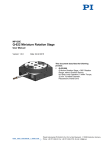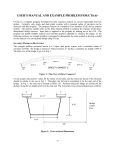Download User Manual MP134E - Physik Instrumente
Transcript
MP134E Q-522 Miniature Stage User Manual Version: 1.0.0 Date: 24.02.2015 This document describes the following products: Q-522.xyz Q-Motion Miniature Linear Stage, Piezoelectric Inertia Drive x: Travel range 0 = 6.5 mm 1 = 13 mm 2 = 26 mm y: Equipment with a sensor 0 = without sensor 4 = with sensor z: Suitable for vacuum 0 = suitable to 0.1 hPa -9 U = suitable to 10 hPa Physik Instrumente (PI) GmbH & Co. KG, Auf der Roemerstr. 1, 76228 Karlsruhe, Germany Phone: +49 721 4846-0, Fax: +49 721 4846-1019, E-mail: [email protected] Physik Instrumente (PI) GmbH & Co. KG is the owner of the following trademarks: PI®, PIC®, PICMA®, PILine®, PIFOC®, PiezoWalk®, NEXACT®, NEXLINE®, NanoCube®, NanoAutomation®, Picoactuator®, PInano® © 2015 Physik Instrumente (PI) GmbH & Co. KG, Karlsruhe, Germany. The text, photographs and drawings in this manual are protected by copyright. With regard thereto, Physik Instrumente (PI) GmbH & Co. KG retains all the rights. Use of said text, photographs and drawings is permitted only in part and only upon citation of the source. Original instructions First printing: 24.02.2015 Document number: MP134E, KSch, version 1.0.0 Subject to change without notice. This manual is superseded by any new release. The latest release is available for download (p. 3) on our website. Contents 1 About this Document 1.1 1.2 1.3 1.4 1.5 1.6 2 3 Goal and Target Audience of this User Manual ...................................................1 Symbols and Typographic Conventions ...............................................................1 Definition ...............................................................................................................2 Figures ..................................................................................................................2 Other Applicable Documents ................................................................................3 Downloading Manuals ..........................................................................................3 Safety 2.1 2.2 2.3 2.4 5 Intended Use ........................................................................................................5 General Safety Instructions ..................................................................................5 Organizational Measures ......................................................................................6 Measures for Handling Vacuum-Compatible Products ........................................6 Product Description 3.1 3.2 3.3 3.4 3.5 3.6 3.7 1 7 Model Overview ....................................................................................................7 Product View.......................................................................................................10 Product Labeling .................................................................................................12 Scope of Delivery ...............................................................................................13 Accessories ........................................................................................................13 Suitable Electronics ............................................................................................14 Technical Features .............................................................................................15 3.7.1 Linear Encoder (Sensor) ..................................................................15 3.7.2 Reference Point Switch ....................................................................15 3.7.3 ID Chip ..............................................................................................15 4 Unpacking 17 5 Installation 19 5.1 5.2 5.3 5.4 5.5 General Notes on Installation .............................................................................19 Mounting the Q-522 on a Surface and Connecting It to a Protective Earth Conductor ...........................................................................................................21 Setting Up a Multi-Axis System ..........................................................................24 Affixing the Load to the Q-522 ............................................................................26 Connecting the Q-522 to the Electronics ............................................................29 5.5.1 Connecting the Q-522 to the Drive Electronics ................................29 5.5.2 Connecting the Q-522 to the Controller ............................................30 6 Start-Up and Operation 6.1 6.2 7 General Notes on Start-Up and Operation .........................................................33 Starting Up the Stage .........................................................................................36 6.2.1 Starting Up the Q-522.x0z with the E-870 Drive Electronics ............37 6.2.2 Starting Up the Q-522.x4z with the E-871 Controller .......................39 Maintenance 7.1 7.2 7.3 33 41 General Notes on Maintenance ..........................................................................41 Performing a Maintenance Run ..........................................................................41 Cleaning the Q-522 ............................................................................................41 8 Troubleshooting 43 9 Customer Service 45 10 Technical Data 47 10.1 10.2 10.3 10.4 Specifications......................................................................................................47 10.1.1 Data Table ........................................................................................47 10.1.2 Maximum Ratings .............................................................................48 10.1.3 Ambient Conditions and Classifications ...........................................48 Operating Time ...................................................................................................49 Dimensions .........................................................................................................50 10.3.1 Q-522.00z .........................................................................................50 10.3.2 Q-522.04z .........................................................................................51 10.3.3 Q-522.10z .........................................................................................52 10.3.4 Q-522.14z .........................................................................................53 10.3.5 Q-522.20z .........................................................................................54 10.3.6 Q-522.24z .........................................................................................55 Pin Assignment ...................................................................................................56 10.4.1 Q-522.xy0 (Vacuum-Incompatible) ...................................................56 10.4.2 Q-522.xyU (Vacuum-Compatible) ....................................................57 11 Old Equipment Disposal 59 12 EC Declaration of Conformity 61 1 About this Document 1 About this Document In this Chapter Goal and Target Audience of this User Manual ............................................................ 1 Symbols and Typographic Conventions ........................................................................ 1 Definition ........................................................................................................................ 2 Figures ........................................................................................................................... 2 Other Applicable Documents ......................................................................................... 3 Downloading Manuals ................................................................................................... 3 1.1 Goal and Target Audience of this User Manual This manual contains information on the intended use of the Q-522. It assumes that the reader has a fundamental understanding of basic servo systems as well as motion control concepts and applicable safety procedures. The latest versions of the user manuals are available for download (p. 3) on our website. 1.2 Symbols and Typographic Conventions The following symbols and typographic conventions are used in this user manual: CAUTION Dangerous situation If not avoided, the dangerous situation will result in minor injury. Actions to take to avoid the situation. NOTICE Dangerous situation If not avoided, the dangerous situation will result in damage to the equipment. Actions to take to avoid the situation. Q-522 Miniature Stage MP134E Version: 1.0.0 1 1 About this Document INFORMATION Information for easier handling, tricks, tips, etc. Symbol/Label Meaning 1. Action consisting of several steps whose sequential order must be observed 2. Action consisting of one or several steps whose sequential order is irrelevant List item p. 5 Cross-reference to page 5 RS-232 Labeling of an operating element on the product (example: socket of the RS-232 interface) Warning sign on the product which refers to detailed information in this manual. 1.3 Definition Term Explanation Load capacity Maximum load capacity in the vertical direction when the stage is mounted horizontally. The contact point of the load is in the center of the platform. Linear encoder The linear encoder is an incremental sensor for capturing changes in position. Signals from the sensor are used for axis position feedback. After switching on the controller a reference point definition must be performed before absolute target positions can be commanded and reached. 1.4 Figures For better understandability, the colors, proportions and degree of detail in illustrations can deviate from the actual circumstances. Photographic illustrations may also differ and must not be seen as guaranteed properties. 2 Version: 1.0.0 MP134E Q-522 Miniature Stage 1 About this Document 1.5 Other Applicable Documents The devices and software tools which are mentioned in this documentation are described in their own manuals. Description Document E-870.10, E-870.11, E-870.21, E-870.41 Piezomotor / PiezoMike Drive Electronics, OEM Board, 1 to 4 Channels E870T0001 Technical Note E-870.1G, E-870.2G, E-870.4G Piezomotor / PiezoMike Drive Electronics, Bench-Top, 1 to 4 Channels E870T0002 Technical Note E-871.1A1 PIShift Controller, 1 Channel, Linear Encoder PZ241E User Manual PIMikroMove SM148E Software Manual 1.6 Downloading Manuals INFORMATION If a manual is missing or problems occur with downloading: Contact our customer service department (p. 45). INFORMATION For some products (e.g. Hexapod systems and electronics that are delivered with a CD), access to the manuals is password-protected. The password is stored on the CD. Availability of the manuals: Password-protected manuals: FTP download directory Follow the corresponding instructions for downloading. Freely available manuals: PI website Q-522 Miniature Stage MP134E Version: 1.0.0 3 1 About this Document Download freely accessible manuals 1. Open the website http://www.pi-portal.ws. 2. Click Downloads. 3. Click the corresponding product category. 4. Go to the corresponding product code. The available manuals are displayed. 5. Click the desired manual and save it on the hard disk of your PC or on a data storage medium. Download password-protected manuals 1. Insert the product CD in the PC drive. 2. Switch to the Manuals directory on the CD. 3. In the Manuals directory, open the Release News (file including releasenews in the file name). 4. Find the user name and the password in the section "User login for software download" in the Release News. 5. Open the FTP download directory (ftp://pi-ftp.ws). − Windows operating systems: Open the FTP download directory in Windows Explorer. 6. Log in with the user name and the password from the Release News. 7. In the directory of the corresponding product, go to the Manuals sub-directory. 8. Copy the desired manual to the hard disk of your PC or to a data storage medium. 4 Version: 1.0.0 MP134E Q-522 Miniature Stage 2 Safety 2 Safety In this Chapter Intended Use ................................................................................................................. 5 General Safety Instructions ........................................................................................... 5 Organizational Measures............................................................................................... 6 Measures for Handling Vacuum-Compatible Products ................................................. 6 2.1 Intended Use The Q-522 is a laboratory device as defined by DIN EN 61010-1. It is intended to be used in interior spaces and in an environment which is free of dirt, oil, and lubricants. In accordance with its design and realization, the Q-522 is intended for single-axis positioning, adjusting and shifting of loads at different velocities in interval operation. The Q-522 uses a PIShift piezomotor as a drive. When at rest, the drive is self-locking, requires no current, generates no heat, and maintains its position. The Q-522 can be mounted in any orientation. The specifications of the Q-522 apply to horizontal mounting (p. 47). The Q-522 is not intended for applications in areas in which a failure would present severe risks to human beings or the environment. For further information on the operating conditions of the Q-522, see "Technical Data" (p. 47). Some models of the Q-522 are equipped with a linear encoder for direct position measurement. The intended use of the Q-522 is only possible when completely mounted and connected. The Q-522 must be operated with suitable electronics (p. 14). The electronics is not included in the scope of delivery of the Q-522. 2.2 General Safety Instructions The Q-522 is built according to state-of-the-art technology and recognized safety standards. Improper use can result in personal injury and/or damage to the Q-522. Only use the Q-522 for its intended purpose, and only use it if it is in a good working order. Read the user manual. Q-522 Miniature Stage MP134E Version: 1.0.0 5 2 Safety Immediately eliminate any faults and malfunctions that are likely to affect safety. The operator is responsible for the correct installation and operation of the Q-522. 2.3 Organizational Measures User manual Always keep this user manual available by the Q-522. The latest versions of the user manuals are available for download (p. 3) on our website. Add all information given by the manufacturer to the user manual, for example supplements or Technical Notes. If you pass the Q-522 on to other users, also turn over this user manual as well as other relevant information provided by the manufacturer. Only use the device on the basis of the complete user manual. Missing information due to an incomplete user manual can result in minor injury and property damage. Only install and operate the Q-522 after having read and understood this user manual. Personnel qualification The Q-522 may only be installed, started up, operated, maintained and cleaned by authorized and appropriately qualified personnel. 2.4 Measures for Handling Vacuum-Compatible Products When handling the vacuum version of the stage, attention must be paid to appropriate cleanliness. At PI, all parts are cleaned before assembly. During assembly and measurement, powder-free gloves are worn. Afterwards, the stage is cleaned once again by wiping and shrink-wrapped twice in vacuum-compatible film. Only touch the stage with powder-free gloves. If necessary, wipe the stage clean after unpacking. 6 Version: 1.0.0 MP134E Q-522 Miniature Stage 3 Product Description 3 Product Description In this Chapter Model Overview ............................................................................................................. 7 Product View ............................................................................................................... 10 Product Labeling .......................................................................................................... 12 Scope of Delivery ........................................................................................................ 13 Accessories ................................................................................................................. 13 Suitable Electronics ..................................................................................................... 14 Technical Features ...................................................................................................... 15 3.1 Model Overview Classification of the Q-522 models Twelve standard versions of the Q-522 stage are available. They differ in terms of the following features: Travel range Dimensions Equipment with a linear encoder Suitability for operation in vacuum Model Travel range Dimensions Linear encoder present Vacuum suitability (to -9 10 hPa) Q-522.000 6.5 mm 22 mm × 22 mm × 10 mm No No Q-522.040 6.5 mm 32 mm × 22 mm × 10 mm Yes No Q-522.100 13 mm 22 mm × 32 mm × 10 mm No No Q-522.140 13 mm 32 mm × 32 mm × 10 mm Yes No Q-522.200 26 mm 22 mm × 42 mm × 10 mm No No Q-522.240 26 mm 32 mm × 42 mm × 10 mm Yes No Q-522.00U 6.5 mm 22 mm × 22 mm × 10 mm No Yes Q-522.04U 6.5 mm 32 mm × 22 mm × 10 mm Yes Yes Q-522.10U 13 mm 22 mm × 32 mm × 10 mm No Yes Q-522 Miniature Stage MP134E Version: 1.0.0 7 3 Product Description Model Travel range Dimensions Linear encoder present Vacuum suitability (to -9 10 hPa) Q-522.14U 13 mm 32 mm × 32 mm × 10 mm Yes Yes Q-522.20U 26 mm 22 mm × 42 mm × 10 mm No Yes Q-522.24U 26 mm 32 mm × 42 mm × 10 mm Yes Yes Detailed model names Order number Product name Q-522.000 Q-Motion Miniature Linear Stage, 6.5 mm Travel Range, without Position Sensor, for Open-Loop Operation, 1 N Push/Pull Force, Dimensions 22 × 33 × 10 mm (W × L × H), Piezoelectric Inertia Drive Q-522.040 Q-Motion Miniature Linear Stage, 6.5 mm Travel Range, Linear Encoder, 1 nm Resolution, 1 N Push/Pull Force, Dimensions 22 × 33 × 10 mm (W × L × H), Piezoelectric Inertia Drive Q-522.100 Q-Motion Miniature Linear Stage, 13 mm Travel Range, without Position Sensor, for Open-Loop Operation, 1 N Push/Pull Force, Dimensions 22 × 33 × 10 mm (W × L × H), Piezoelectric Inertia Drive Q-522.140 Q-Motion Miniature Linear Stage, 13 mm Travel Range, Linear Encoder, 1 nm Resolution, 1 N Push/Pull Force, Dimensions 22 × 33 × 10 mm (W × L × H), Piezoelectric Inertia Drive Q-522.200 Q-Motion Miniature Linear Stage, 26 mm Travel Range, without Position Sensor, for Open-Loop Operation, 1 N Push/Pull Force, Dimensions 22 × 33 × 10 mm (W × L × H), Piezoelectric Inertia Drive Q-522.240 Q-Motion Miniature Linear Stage, 26 mm Travel Range, Linear Encoder, 1 nm Resolution, 1 N Push/Pull Force, Dimensions 22 × 33 × 10 mm (W × L × H), Piezoelectric Inertia Drive Q-522.00U Q-Motion Miniature Linear Stage, 6.5 mm Travel Range, without Position Sensor, for Open-Loop Operation, 1 N Push/Pull Force, Dimensions 22 × 33 × 10 mm (W × L × H), Piezoelectric Inertia Drive, Vacuum-Compatible to 10-9 hPa Q-522.04U Q-Motion Miniature Linear Stage, 6.5 mm Travel Range, Linear Encoder, 1 nm Resolution, 1 N Push/Pull Force, Dimensions 22 × 33 × 10 mm (W × L × H), Piezoelectric Inertia Drive, Vacuum-Compatible to 10-9 hPa 8 Version: 1.0.0 MP134E Q-522 Miniature Stage 3 Product Description Order number Product name Q-522.10U Q-Motion Miniature Linear Stage, 13 mm Travel Range, without Position Sensor, for Open-Loop Operation, 1 N Push/Pull Force, Dimensions 22 × 33 × 10 mm (W × L × H), Piezoelectric Inertia Drive, Vacuum-Compatible to 10-9 hPa Q-522.14U Q-Motion Miniature Linear Stage, 13 mm Travel Range, Linear Encoder, 1 nm Resolution, 1 N Push/Pull Force, Dimensions 22 × 33 × 10 mm (W × L × H), Piezoelectric Inertia Drive, Vacuum-Compatible to 10-9 hPa Q-522.20U Q-Motion Miniature Linear Stage, 26 mm Travel Range, without Position Sensor, for Open-Loop Operation, 1 N Push/Pull Force, Dimensions 22 × 33 × 10 mm (W × L × H), Piezoelectric Inertia Drive, Vacuum-Compatible to 10-9 hPa Q-522.24U Q-Motion Miniature Linear Stage, 26 mm Travel Range, Linear Encoder, 1 nm Resolution, 1 N Push/Pull Force, Dimensions 22 × 33 × 10 mm (W × L × H), Piezoelectric Inertia Drive, Vacuum-Compatible to 10-9 hPa Q-522 Miniature Stage MP134E Version: 1.0.0 9 3 Product Description 3.2 Product View Figure 1: Example of model without linear encoder: Q-522.100 stage 1 Moving platform 2 Ceramic rail of the drive 3 Base body 4 Linear guiding 5 Cable exit for drive connection Figure 2: Example of model with linear encoder: Q-522.140 stage 10 1 Case of the linear encoder 2 Ruler of the linear encoder 3 Moving platform 4 Ceramic rail of the drive 5 Base body 6 Linear guiding 7 Cable exit for drive connection 8 Cable exit for sensor connection Version: 1.0.0 MP134E Q-522 Miniature Stage 3 Product Description Figure 3: Example: Stage which is not suitable for operation in a vacuum, equipped with sensor 1 Only with vacuum-incompatible models with sensor: ESD protective cap 2 Connection for drive and sensor; with vacuum-incompatible models: Sub-D 15 (m) connector, with vacuum-compatible models: Sub-D 15 (f) connector 3 With vacuum-incompatible models with sensor: Warning sign "Electrostatic sensitive devices" 4 Type plate p. 12 5 Stage Figure 4: Direction of motion of the Q-522, shown using the Q-522.100 (left) and Q-522.140 with linear encoder (right) for examples The arrow in the figure above shows the positive direction of motion. Q-522 Miniature Stage MP134E Version: 1.0.0 11 3 Product Description 3.3 Product Labeling Figure 5: Type plate of the Q-522: Position of the product labeling (example view) Figure 6: Q-522: Position of the product labeling (example view) Position Labeling Description A 113064246 Serial number (example), individual for each Q-522 Meaning of the places (counting from left): 1 = internal information, 2 and 3 = manufacturing year, 4 to 9 = consecutive numbers A 12 Q-522.140 Product name (example), the places after the point refer to the model A, B Warning sign "Observe manual!" A Old equipment disposal (p. 59) Version: 1.0.0 MP134E Q-522 Miniature Stage 3 Product Description Position Labeling Description CE conformity mark A, B A WWW.PIMICOS.COM Manufacturer's address (website) A, C Manufacturer's logo B Symbol for the protective earth conductor, marks the protective earth connection of the Q-522 3.4 Scope of Delivery The Q-522 is delivered with the following components: Item ID Components Q-522 Linear positioning stage as specified in the order (p. 7) Screw set for mounting the Q-522, consisting of: LPS-22.5006 MP134E 2 1.5 m6 x 3 A2 dowel pins ISO 8734 2 M2x6 A2 socket head cap screws ISO 4762 Manual for Q-522 linear positioning stage Only with models without sensor which are not suitable for operation in a vacuum: 72025000420015 Adapter cable for connection to the E-870 drive electronics, Sub-D 15 (f) to Mini DIN 4 (m), 0.3 m Only with models with sensor which are not suitable for operation in a vacuum: 72025000430015 Y-adapter cable for connection to the E-871 controller, Sub-D 15 (f) to HD Sub-D 15 (m) and HD Sub-D 15 (f), 0.3 m 3.5 Accessories If you need accessories (e.g. vacuum feedthroughs), contact the customer service department (p. 45). Q-522 Miniature Stage MP134E Version: 1.0.0 13 3 Product Description 3.6 Suitable Electronics Electronics Order number E-870.10 E-870.11 E-870.1G E-870.21 E-870.2G E-870.41 E-870.4G E-871.1A1 Suitable for Description Stage without Stage with sensor sensor Q-522.x00 Q-522.x40 Q-522.x0U Q-522.x4U PIShift Piezomotor / PiezoMike Drive Electronics, 1 Channel, OEM Board PIShift Piezomotor / PiezoMike Drive Electronics, 1 Channel, OEM Board with Connector Strip PIShift Piezomotor / PiezoMike Drive Electronics, 1 Channel, Bench-Top Device PIShift Piezomotor / PiezoMike Drive Electronics, 2 Channels, OEM Board with Connector Strip PIShift Piezomotor / PiezoMike Drive Electronics, 2 Channels, Bench-Top Device PIShift Piezomotor / PiezoMike Drive Electronics, 4 Channels, OEM Board with Connector Strip PIShift Piezomotor / PiezoMike Drive Electronics, 2 Channels, Bench-Top Device PIShift Controller, 1 Channel, Linear Encoder To order, contact our customer service department (p. 45). 14 Version: 1.0.0 MP134E Q-522 Miniature Stage 3 Product Description 3.7 Technical Features 3.7.1 Linear Encoder (Sensor) Some models of the Q-522 are equipped with an optical linear encoder. For the encoder resolution, refer to the table in the "Specifications" section (p. 47). Optical linear encoders measure the actual position directly (direct metrology). Therefore, errors occurring in the drivetrain, such as nonlinearity, backlash or elastic deformation, cannot influence the measurement of the position. 3.7.2 Reference Point Switch The Q-522 models equipped with a sensor have an optical reference point switch. The commands that use the reference signal are described in the user manual of the controller and/or in the corresponding software manuals. 3.7.3 ID Chip Q-522 models with sensor contain an ID chip in the connector. The following data are stored as parameters on the ID chip: Information on the stage: Type, serial number, date of manufacture, version of the hardware Settings for the sensor: Interpolation rate, corrections of hysteresis as well as of phase and offset, gain values When switched on or rebooted, controllers from PI read the data from the ID chip. For more information on the ID chip recognition, see the manual of the controller used. Q-522 Miniature Stage MP134E Version: 1.0.0 15 4 Unpacking 4 Unpacking NOTICE Electrostatic hazard The Q-522.x40 models (sensor present; not suitable for use in a vacuum) have a Sub-D 15 (m) connector for connection to the electronics. Touching the pins of the connector can damage electrostatic- (also: ESD-) sensitive components of the Q-522. For this reason, the Q-522.x40 models are equipped with an ESD protective cap on the connector at the time of delivery. Remove the ESD protective cap from the connector only when you connect the Q-522 to the controller. INFORMATION When handling the vacuum version of the stage, attention must be paid to appropriate cleanliness. At PI, all parts are cleaned before assembly. During assembly and measurement, powder-free gloves are worn. Afterwards, the stage is cleaned once again by wiping and shrink-wrapped twice in vacuum-compatible film. Only touch the stage with powder-free gloves. If necessary, wipe the stage clean after unpacking. 1. Unpack the Q-522 with care. 2. If present, do not remove the ESD protective cap from the connector of the Q-522. 3. Compare the contents against the items covered by the contract and against the packing list. 4. Inspect the contents for signs of damage. If there is any sign of damage or missing parts, contact PI immediately. 5. Keep all packaging materials and the ESD protective cap in case the product needs to be returned. Q-522 Miniature Stage MP134E Version: 1.0.0 17 5 Installation 5 Installation In this Chapter General Notes on Installation ...................................................................................... 19 Mounting the Q-522 on a Surface and Connecting It to a Protective Earth Conductor ..................................................................................................................................... 21 Setting Up a Multi-Axis System ................................................................................... 24 Affixing the Load to the Q-522 ..................................................................................... 26 Connecting the Q-522 to the Electronics..................................................................... 29 5.1 General Notes on Installation Figure 7: Accessible when the moving platform is driven out: Ceramic rail of the PIShift drive and, for models with sensor, ruler of the linear encoder, example Q-522.140 NOTICE Damage from mechanical actions! The ruler of the linear encoder is scratch-sensitive and can be damaged by mechanical actions, e.g. from pointed objects. Treat the ruler with extreme care. Q-522 Miniature Stage MP134E Version: 1.0.0 19 5 Installation NOTICE Malfunction due to soiling! Any type of soiling, e.g. dust, oil, lubricant or condensation, will render the Q-522 inoperable. Keep the Q-522 free from dirt and condensation. Avoid touching the ceramic rail of the drive and the ruler of the linear encoder. NOTICE Electrostatic hazard The Q-522.x40 models (sensor present; not suitable for use in a vacuum) have a Sub-D 15 (m) connector for connection to the electronics. Touching the pins of the connector can damage electrostatic- (also: ESD-) sensitive components of the Q-522. For this reason, the Q-522.x40 models are equipped with an ESD protective cap on the connector at the time of delivery. Remove the ESD protective cap from the connector only when you connect the Q-522 to the controller. NOTICE Heating up of the Q-522 during operation! The heat produced during operation of the Q-522 can affect your application. Install the Q-522 so that the application is not impaired by the dissipated heat. Ensure sufficient ventilation at the place of installation. Make sure that the complete bottom side of the Q-522 is in contact with the surface on which the Q-522 is mounted. NOTICE Unintentional changes in position with vertical mounting! If the load exceeds the self-locking of the drive when the stage is mounted vertically, unintentional changes in the position of the moving platform occur. Unintentional changes in position of the moving platform can damage the drive, the load or the environment. 20 When the stage is mounted vertically, make sure that the installed load is lower than the self-locking of the drive. Version: 1.0.0 MP134E Q-522 Miniature Stage 5 Installation NOTICE Damage from unsuitable cables! Unsuitable cables can damage the electronics. Only use cables provided by PI for connecting the Q-522 to the electronics. INFORMATION For the reproducibility of the positioning to be optimal, all components must be affixed with zero-backlash. Make sure that stage and load are affixed with zero-backlash. INFORMATION When handling the vacuum version of the stage, appropriate cleanliness must be ensured. Only touch the stage with powder-free gloves. If necessary, wipe the stage clean. INFORMATION The positive direction of motion of the axis is given in the product view (p. 10). 5.2 Mounting the Q-522 on a Surface and Connecting It to a Protective Earth Conductor NOTICE Protruding screw heads! Protruding screw heads can damage the Q-522. Ensure that the screw heads do not protrude from counter-sunk holes so that they do not interfere with the stage motion. Q-522 Miniature Stage MP134E Version: 1.0.0 21 5 Installation NOTICE Warping of the Q-522 due to mounting on uneven surfaces! Mounting the Q-522 on an uneven surface can warp the Q-522. Warping reduces the accuracy. Mount the Q-522 on an even surface. The recommended evenness of the surface is ≤2 µm. For applications with great temperature changes: Only mount the Q-522 on surfaces that have the same or similar thermal expansion properties as the Q-522. INFORMATION The contact of the Q-522 with the protective earth conductor is made as follows: Two counter-sunk holes in the base body of the Q-522 Suitable conductive screws (p. 13) Protective earth conductor connected to the surface on which the Q-522 is mounted INFORMATION Observe the applicable standards for mounting the protective earth conductor. Figure 8: Example Q-522.04z, left: View from below; right: View from top 22 1 Two locating holes on the bottom side of the stage are used for alignment on a surface. 2 Two M2 screws are used to mount the stage on the surface. Version: 1.0.0 MP134E Q-522 Miniature Stage 5 Installation Prerequisites You have read and understood the general notes on installation (p. 19). The Q-522 is disconnected from the electronics. You have provided a suitable surface (for the required position and depth of the holes for accommodating the screws and locating pins, see "Dimensions" (p. 50)): − The surface must be connected to the protective earth conductor. − Two locating holes with ∅1.5 mm H7 and two M2 mounting holes are available in the surface. − The holes for accommodating the screws have to be sufficiently conductive to ensure the proper functioning of the protective earth conductor. − For applications with great temperature changes: The surface should have the same thermal expansion properties as the Q-522 (e.g. surface made of aluminum). − The evenness of the surface is ≤2 µm. You have accounted for the space required for a cable routing free of kinks and in accordance with regulations. Tools and accessories LPS22.5006 screw set from the scope of delivery of the Q-522 (p. 13): − 2 1.5 m6 x 3 dowel pins ISO 8734 − 2 M2x6 socket head cap screws ISO 4762 Suitable tools for fastening the screws Mount the Q-522 on a surface and connect it to a protective earth conductor 1. Align the Q-522 on the surface using the locating pins: a) b) Introduce the two locating pins into the locating holes on the bottom side of the Q-522 (see figure above) or in the surface. Place the Q-522 on the surface so that the locating pins are inserted into the corresponding locating holes on the other side. 2. Mount the Q-522 on the surface with two M2 screws. a) Q-522 Miniature Stage Manually displace the moving platform of the Q-522 until one of the two counter-sunk holes in the base body is accessible. MP134E Version: 1.0.0 23 5 Installation b) c) d) e) Introduce the screw into the counter-sunk hole. Tighten the screw with a maximum torque of 35 Ncm. Make sure that the screw head does not protrude from the counter-sunk hole. Repeat the steps a) to d) for the other counter-sunk hole in the base body of the Q-522. 3. Make sure that the contact resistance at all connection points relevant for mounting the protective earth conductor is <0.1 Ω at 25 A. 4. Check that the Q-522 fits on the surface without backlash. 5.3 Setting Up a Multi-Axis System The Q-522 can be used in XY systems. NOTICE Impermissibly high load on the stages! In an XY system, the stage for the Y-axis must be moved as well. Impermissibly high loads interfere with the motion and can damage the stages. Include the mass of the moved stage in the calculation of the load to be moved. For all stages in a multi-axis system: Do not exceed the maximum permissible load. For all stages in a multi-axis system, make sure that forces that act upon the moving platform in the respective direction of motion do not exceed the active push/pull force of the drive (p. 47). INFORMATION Any model of the Q-522 can be used as lower or upper stage. 24 Version: 1.0.0 MP134E Q-522 Miniature Stage 5 Installation Figure 9: Example: Affixing a Q-522.04z on a Q-522.04z Prerequisites You have read and understood the general notes on installation (p. 19). The stages are disconnected from the electronics. You have properly mounted the lower stage on a surface and connected it to a protective earth conductor (p. 21). You have accounted for the space required for a cable routing free of kinks and in accordance with regulations. Tools and accessories Q-522 Miniature Stage LPS22.5006 screw set from the scope of delivery of the Q-522 (p. 13): − 2 1.5 m6 x 3 dowel pins ISO 8734 − 2 M2x6 socket head cap screws ISO 4762 Suitable tools for fastening the screws MP134E Version: 1.0.0 25 5 Installation Setting up a multi-axis system 1. Insert the two locating pins into the locating holes on the bottom side of the upper Q-522 or in the moving platform of the lower Q-522 (see figures above). 2. Place the upper Q-522 on the lower Q-522 so that the locating pins are inserted into the corresponding locating holes on the other side. 3. Affix the upper Q-522 to the lower Q-522 using two M2 screws: a) b) c) d) e) Manually displace the moving platform of the upper Q-522 until one of the two counter-sunk holes in the base body is accessible. Introduce the screw into the counter-sunk hole. Tighten the screw with a maximum torque of 35 Ncm. Make sure that the screw head does not protrude from the counter-sunk hole. Repeat the steps a) to d) for the other counter-sunk hole in the base body of the Q-522. 4. Check that the upper Q-522 fits on the lower Q-522 without backlash. 5.4 Affixing the Load to the Q-522 NOTICE Impermissibly high forces and torques! Impermissibly high forces and torques that are applied to the moving platform can damage the Q-522. For affixing type and mass of the load, observe the maximum permissible forces according to the specifications (p. 47). Avoid tilting torques at the moving platform. NOTICE Screws that are too long! The Q-522 can be damaged by screws that are too long. 26 Note the depth of the mounting holes in the moving platform (p. 50). Only use screws of the correct length for the respective mounting holes. Version: 1.0.0 MP134E Q-522 Miniature Stage 5 Installation Figure 10: Q-522.00z Figure 11: Q-522.10z Figure 12: Q-522.20z The arrows identify the following mounting holes in the moving platform of the Q-522: For load alignment: Black arrows: Locating holes Ø 1.5 mm H7, depth 2 mm For affixing the load: White arrows: M1.6 threaded holes, depth 2.5 mm Light-gray arrows: M2 threaded holes, depth 2.6 mm Dark-gray arrows: M2 threaded holes, depth 2.8 mm Q-522 Miniature Stage MP134E Version: 1.0.0 27 5 Installation Prerequisites You have read and understood the general notes on installation (p. 19). You have properly mounted the stage on a surface (p. 21) or on a Q-522 (p. 24). The stage is disconnected from the electronics. You have prepared the load so that it can be affixed to the moving platform (for the required position and depth of the holes for accommodating the screws and locating pins, see "Dimensions" (p. 50)): − The distance between the center of gravity of the load and the center of the moving platform is as small as possible in all directions. − At least four points are provided for affixing the load on the moving platform. − If you use locating pins for aligning the load: You have made two locating holes of Ø 1.5 mm H7 in the load for accommodating locating pins. Tools and accessories Screws of suitable length (p. 50). Options: − M2 screws − Only Q-522.0yz and Q-522.2yz: M1.6 screws Suitable tools for fastening the screws Optional: 2 locating pins of suitable length, for locating holes with Ø 1.5 mm H7 Affixing the load to the Q-522 1. Align the load on the Q-522 so that the mounting holes in the load and the holes in the moving platform overlap. If you use locating pins to align the load: a) b) Insert the locating pins into the locating holes in the moving platform or the load. Place the load on the moving platform so that the locating pins are inserted into the corresponding locating holes on the other side. 2. Affix the load using the screws. − Maximum torque for M1.6 screws: 17 Ncm − Maximum torque for M2 screws: 35 Ncm 3. Check that the load fits on the moving platform of the stage without backlash. 28 Version: 1.0.0 MP134E Q-522 Miniature Stage 5 Installation 5.5 Connecting the Q-522 to the Electronics The presence of a sensor defines the electronics to be used to operate the Q-522 (see also "Suitable Electronics" (p. 14)): Models without sensor (Q-522.x0z): E-870 drive electronics (p. 29) Models with sensor (Q-522.x4z): E-871 controller (p. 30) INFORMATION The Q-522 and the electronics can be delivered as a pre-configured system. If a connection assignment is given on the labels of the Q-522 and/or electronics, observe this assignment when connecting the Q-522. 5.5.1 Connecting the Q-522 to the Drive Electronics INFORMATION For information regarding the connection of a vacuum-compatible Q-522, contact the customer service department (p. 45). Prerequisites You have read and understood the general notes on installation. You have installed the E-870 drive electronics (p. 14). You have read and understood the user manual of the drive electronics. The drive electronics is switched off, i.e. not connected to the power source. Tools and accessories If the drive electronics has a Mini-DIN 4 socket (models: E-870.x1, E-870.xG): 7202500042-0015 adapter cable, in the scope of delivery (p. 13) If the drive electronics has a connector strip (model E-870.10): Suitable adapter from Sub-D 15 (f) to the connector strip: Q-522 Miniature Stage − The pin assignment of the J10 connector strip (2x4 pin) can be found in the E870T0001 Technical Note. − If you need a suitable adapter, contact our customer service department (p. 45). MP134E Version: 1.0.0 29 5 Installation Connecting the Q-522.x00 to E-870 drive electronics with a Mini-DIN 4 socket 1. Connect the Q-522.x00 with the adapter cable: − Connect the Sub-D 15 (m) connector of the Q-522 with the connector of the adapter cable (Sub-D 15 (f)). 2. Connect the adapter cable with the drive electronics: a) b) Connect the Mini-DIN 4 connector of the adapter cable with the Mini-DIN 4 socket of the drive electronics. Take suitable measures to prevent the adapter cable from being accidentally disconnected. Connecting the Q-522.x00 to E-870 drive electronics with a connector strip Connect the Q-522.x00 to the connector strip of the drive electronics using a suitable adapter. 5.5.2 Connecting the Q-522 to the Controller INFORMATION For information regarding the connection of a vacuum-compatible Q-522, contact the customer service department (p. 45). Prerequisites You have read and understood the general notes on installation. You have installed the E-871 controller (p. 14). You have read and understood the user manual of the controller. The controller is switched off, i. e. the power supply is not connected to the power socket via the power cord. Tools and accessories 30 Y adapter cable 7202500043-0015, in the scope of delivery (p. 13). Version: 1.0.0 MP134E Q-522 Miniature Stage 5 Installation Connect the Q-522.x40 to the E-871 controller 1. Connect the Q-522.x40 with the Y adapter cable: a) b) Remove the ESD protective cap from the Sub-D 15 (m) connector of the Q-522. Connect the Sub-D 15 (m) connector of the Q-522 with the connector of the Y adapter cable (Sub-D 15 (f)). 2. Connect the Y adapter cable with the E-871 controller: a) b) Connect the HD Sub-D 15 (m) connector for motor connection to the corresponding socket of the controller (see user manual of the controller). Connect the HD Sub-D 15 (f) connector for sensor connection to the panel plug of the controller (see user manual of the controller). 3. Secure the connections with the integrated screws against accidental disconnection. Q-522 Miniature Stage MP134E Version: 1.0.0 31 6 Start-Up and Operation 6 Start-Up and Operation In this Chapter General Notes on Start-Up and Operation .................................................................. 33 Starting Up the stage ................................................................................................... 36 6.1 General Notes on Start-Up and Operation CAUTION Risk of electric shock if the protective earth conductor is not connected! If a protective earth conductor is not or not properly connected, dangerous touch voltages can occur on the Q-522 in the case of malfunction or failure of the system. If touch voltages exist, touching the Q-522 can result in minor injuries from electric shock. Connect the Q-522 to a protective earth conductor (p. 21) before start-up. Do not remove the protective earth conductor during operation. If the protective earth conductor has to be removed temporarily (e. g. in the case of modifications), reconnect the Q-522 to the protective earth conductor before starting it up again. CAUTION Burning from hot surface! The surface of the Q-522 and its vicinity can heat up during operation. Touching the Q-522 and surrounding parts can result in minor injuries from burning. Cool the Q-522 so that the temperature of its surface and surrounding parts does not exceed 65 °C. If sufficient cooling is not possible: Make sure that the hot Q-522 and its surrounding parts cannot be touched. If sufficient cooling and protection against contact are not possible: Mark the danger zone in accordance with the legal regulations. Q-522 Miniature Stage MP134E Version: 1.0.0 33 6 Start-Up and Operation NOTICE Overheating during continuous operation! The highest velocity is achieved at maximum operating frequency; however, the Q-522 can overheat during continuous operation as a result. Observe the recommended operating time according to the operating frequency in step mode (p. 49). Ensure sufficient ventilation at the place of installation. NOTICE Damage from collisions! Collisions can damage the stage, the load to be moved and the environment. Make sure that no collisions are possible between the stage, the load to be moved and the environment in the motion range of the stage. Do not place any objects in areas where they can get caught by moving parts. Stop the motion immediately if an electronics malfunction occurs. NOTICE Operating frequency too high! An operating frequency that is too high can cause damage to the Q-522. 34 Only operate the Q-522 with controllers/drivers and original accessories from PI. Do not exceed the operating frequency range (p. 48) for which the Q-522 is specified. Version: 1.0.0 MP134E Q-522 Miniature Stage 6 Start-Up and Operation NOTICE Considerable wear due to high operating frequency! A high operating frequency in step mode can cause considerable wear on the mechanical system. When the E-870 drive electronics is used: − If necessary, reduce the values of the parameters PIShift Steps per Second (ID 0x1F000600) and PIShift Frequency (ID 0x1F000400) on the drive electronics, see documentation of the drive electronics. When the E-871 controller is used: − When the PIShift Open-Loop Driving Mode (ID 0x1F000702) parameter has a value of 0 (step mode) and motions in open-loop operation are initiated with the SMO command: The step frequency depends directly from the control value commanded with SMO and is limited by the value of the Maximum Motor Output (ID 0x9) parameter. If necessary, reduce the commanded control value and the value of the Maximum Motor Output parameter. Reduce the operating time with a high operating frequency (p. 49). Stop the motion immediately if an electronics malfunction occurs. NOTICE Operating voltage too high or incorrectly connected! Operating voltages that are too high or incorrectly connected can cause damage to the Q-522. Only operate the Q-522 with controllers/drivers and original accessories from PI. Do not exceed the operating voltage range (p. 48) for which the Q-522 is specified. Only operate the Q-522 when the operating voltage is properly connected; see "Pin Assignment" (p. 56). NOTICE Reduced lifetime of the piezo actuator due to permanently high voltage! The permanent application of a high static voltage to piezo actuators leads to a considerable reduction in the lifetime of the piezo ceramic of the stage. When the Q-522 is not used, switch off the electronics. Q-522 Miniature Stage MP134E Version: 1.0.0 35 6 Start-Up and Operation NOTICE Destruction of the piezo actuators by electric flashovers! Using the Q-522 in environments that increase the electrical conductivity can lead to the destruction of the piezo actuators of the drive by electric flashovers. Electric flashovers can be caused by moisture, high humidity, liquids and conductive materials (e.g. metal dust). In addition, electric flashovers can also occur in certain air pressure ranges due to the increased conductivity of the air. Avoid operating the Q-522 in environments that can increase the electrical conductivity. Only operate the Q-522 within the permissible ambient conditions and classifications (p. 48). For operation in vacuum below 0.1 hPa: Do not operate the Q-522 during evacuation. NOTICE Increased wear due to small working range! Using a small working range permanently increases the wear in this region. If possible: Select another part of the travel range for the working range in regular intervals. 6.2 Starting Up the Stage The presence of a sensor defines the electronics to be used to operate the Q-522 (see also "Suitable Electronics" (p. 14)): Models without sensor (Q-522.x0z): E-870 drive electronics (p. 37) Models with sensor (Q-522.x4z): E-871 controller (p. 39) INFORMATION If the parameters of the electronics are not adapted to the Q-522 and the application (load, orientation of the Q-522), the Q-522 will either not move or not move satisfactorily. 36 Only operate the Q-522 when the parameters of the electronics have been correctly set. Pay particular attention to the parameter settings for operating voltage and operating frequency. Version: 1.0.0 MP134E Q-522 Miniature Stage 6 Start-Up and Operation INFORMATION The PIShift drive develops noises in step mode. The noise development depends on the current step frequency. 6.2.1 Starting Up the Q-522.x0z with the E-870 Drive Electronics INFORMATION The values for the parameters of the E-870 drive electronics are listed in a table in this section (p. 38). For optimum drive performance, the values of the following parameters should be identical: PIShift Steps per Second (ID 0x1F000600) PIShift Frequency (ID 0x1F000400) Prerequisites You have read and understood the general notes on start-up and operation (p. 33). You have read and understood the documentation of the E-870 drive electronics (E870T0001 Technical Note or E870T0002 Technical Note). You have properly installed the stage (p. 19). The E-870 drive electronics has been properly installed, and all connections on the E-870 have been set up (see E870T0001 Technical Note or E870T0002 Technical Note). Starting up the Q-522.x0z with the E-870 drive electronics 1. Make sure that the parameters of the E-870 drive electronics have been set correctly; for values, see table below (p. 38). 2. Provide the control signal required for operating the system. Details can be found in the E870T0001 or E870T0002 Technical Note. 3. If necessary: Adapt the PIShift Steps per Second parameter (ID 0x1F000600) and the PIShift Frequency parameter (ID 0x1F000400) to your application (see also "Operating Time" (p. 49)). Q-522 Miniature Stage MP134E Version: 1.0.0 37 6 Start-Up and Operation The following table lists the settings for the parameters of the E-870 drive electronics. Further information on the parameter settings is found in the "Operating Time" section (p. 49). 38 Parameter Parameter in E-870 Drive Electronics Value Unit Operating voltage, upper limit PIShift Upper Supply Voltage 48 V Operating voltage, lower limit PIShift Lower Supply Voltage 0 V Charging current during forward motion PIShift Forward Current 0.2 A Charging current during backward motion PIShift Backward Current -0.2 A Operating frequency in step mode PIShift Frequency 20000 Hz Duty cycle of the PIShift Charge Cycle current source during ID 0x1F000500 the output of one period of the modified sawtooth signal in step mode 1 - Number of steps the stage moves per second at the set operating frequency. 20000 Version: 1.0.0 ID 0x1F000000 ID 0x1F000100 ID 0x1F000200 ID 0x1F000300 ID 0x1F000400 PIShift Steps per Second ID 0x1F000600 MP134E Q-522 Miniature Stage 6 Start-Up and Operation 6.2.2 Starting Up the Q-522.x4z with the E-871 Controller INFORMATION If you use the software included in the scope of delivery of the E-871 controller, the operating parameters can be loaded from the PIMicosStages2.dat stage database. The entries in the stage database are updated regularly. Download the PI Update Finder from the PI website (http://www.update.piportal.ws) and use it to update the PIMicosStages2.dat stage database on your PC. For further information, see the user manual of the E-871 controller. INFORMATION For optimum drive performance in step mode, the Maximum Motor Output (ID 0x9) parameter in the PIMicosStages2.dat stage database takes a value of 15 kHz. For further information, see "Operating Time" (p. 49) and user manual of the E-871 controller. Prerequisites You have read and understood the general notes on start-up and operation (p. 33). You have properly installed the stage (p. 19). You have read and understood the user manual of the controller. You have read and understood the manual of the PC software. The controller and the required PC software have been installed. All connections on the controller have been set up (see user manual of the controller). Starting up the Q-522.x4z with the E-871 controller 1. Start up the stage (see E-871 user manual). The start-up comprises the following steps: Q-522 Miniature Stage − Selecting the stage type − Defining the reference point of the axis − Commanding first motions for testing MP134E Version: 1.0.0 39 6 Start-Up and Operation 2. If necessary: Adapt the Maximum Motor Output (ID 0x9) parameter to your application (also refer to "General Notes on Start-Up and Operation" (p. 33) and "Operating Time" (p. 49)). The E-871 user manual describes the start-up using the PIMikroMove program. 40 Version: 1.0.0 MP134E Q-522 Miniature Stage 7 Maintenance 7 Maintenance In this Chapter General Notes on Maintenance ................................................................................... 41 Performing a Maintenance Run ................................................................................... 41 Cleaning the Q-522 ..................................................................................................... 41 7.1 General Notes on Maintenance NOTICE Damage due to improper maintenance! Improper maintenance can lead to misalignment and failure of the Q-522. Only loosen screws according to the instructions in this manual. 7.2 Performing a Maintenance Run The maintenance run must cover the entire travel range. Perform the maintenance run after every 10 million steps. 7.3 Cleaning the Q-522 Prerequisites You have disconnected the stage from the electronics. Cleaning the stage Only when the stage is not used in vacuum: When necessary, clean the surfaces of the stage with a cloth that is lightly dampened with a mild cleanser or disinfectant. Only when the stage is used in vacuum: Only touch the stage with powder-free gloves. If necessary, wipe the stage clean. Q-522 Miniature Stage MP134E Version: 1.0.0 41 8 Troubleshooting 8 Troubleshooting Problem Possible Causes Solution Functional impairment after system modification E-870 drive electronics from PI: Drive electronics or controller has been replaced The stage has been replaced Adapt the parameters of the drive electronics in the E-870 Control PC program to the Q-522 (see "Starting Up the Q-522.x0z with the E-870 Drive Electronics" (p. 37) and Technical Note E870T0001 or E870T0002). E-871 controller from PI: No or limited motion Load the parameter set corresponding to the Q-522 model from the stage database. If necessary: Set the parameters on the controller in the PIMikroMove PC program so that they correspond to the application (load, orientation) of the Q-522 model (see user manual of the controller). The cable is not connected correctly or is defective Check the connecting cable(s) Excessive load Reduce the load. Observe the information in the "Technical Data" section (p. 47). If the stage is mounted vertically, make sure that the installed load is lower than the self-locking of the drive. Parameters of the drive electronics incorrectly set See the "Functional impairment after system modification" problem in this table. Operating voltage too low Provide an operating voltage of 48 V. Unfavorable operating frequency for step mode Adapt the operating frequency for the step mode (for details, see "Starting Up the Stage" (p. 36) and manual of the electronics used. Warped base body Mount the Q-522 on an even surface. The recommended evenness of the surface is 2 µm. Unfavorable load mounting Observe the maximum torque when affixing the load (p. 26). Keep the distance between the center of gravity of the load and the center of the moving platform as small as possible in all directions. Unsuitable ambient conditions Only operate the Q-522 in a clean environment and within the permissible ambient conditions (p. 48). Wear of the drive Replace the Q-522 and make sure that the operating parameters of the used electronics are adapted to the stage. Q-522 Miniature Stage MP134E Version: 1.0.0 43 8 Troubleshooting Problem Possible Causes Solution Drive is blocked Carefully release the blockage by manually moving the moving platform back and forth. Contact our customer service department (p. 45). If the problem that occurred with your system is not listed in the table above or cannot be solved as described, contact our customer service department (p. 45). 44 Version: 1.0.0 MP134E Q-522 Miniature Stage 9 Customer Service 9 Customer Service For inquiries and orders, contact your PI sales engineer or send us an e-mail ([email protected]). If you have questions concerning your system, have the following information ready: Product codes and serial numbers of all products in the system Firmware version of the controller (if present) Version of the driver or the software (if present) Operating system on the PC (if present) The latest versions of the user manuals are available for download (p. 3) on our website. Q-522 Miniature Stage MP134E Version: 1.0.0 45 10 Technical Data 10 Technical Data In this Chapter Specifications .............................................................................................................. 47 Operating Time ............................................................................................................ 49 Dimensions .................................................................................................................. 50 Pin Assignment ............................................................................................................ 56 10.1 Specifications 10.1.1 Data Table Preliminary Data Q-522.040 / Q-522.04U Q-522.140 / Q-522.14U Motion and positioning 6.5 mm travel range, resolution 1 nm, 13 mm travel range, 26 mm travel range, 6.5 mm to 26 mm travel range, resolution 1 nm, resolution 1 nm, open-loop, UHV version UHV version UHV versions Q-522.24U Q-522.14U Q-522.x0U UHV version Q-522.04U Q-522.240 / Q-522.24U Q-522.x00 / Q-522.x0U Active axis X X X X Travel range 6.5 13 26 6.5 to 26 Integrated sensor Linear encoder Linear encoder Linear encoder - Unit mm Resolution 1 1 1 - nm Maximum velocity 10 10 10 10 mm/s Load capacity 10 10 10 10 N Push / pull force 1 1 1 1 N Length 22 32 42 22 to 42 mm Width 32 32 32 22 mm Height 10 10 10 10 mm Piezoelectric inertia drive Piezoelectric inertia drive Piezoelectric inertia drive Piezoelectric inertia drive Mechanical properties Drive properties Motor type Q-522 Miniature Stage MP134E Version: 1.0.0 47 10 Technical Data Preliminary Data Q-522.040 / Q-522.04U Q-522.140 / Q-522.14U Q-522.240 / Q-522.24U Q-522.x00 / Q-522.x0U Unit Operating temperature range 0 to 40 0 to 40 0 to 40 0 to 40 °C Material Aluminum Aluminum Aluminum Aluminum Cable length 1 1 1 1 Connector Sub-D Sub-D Sub-D Sub-D Recommended controller E-871 E-871 E-871 E-870 Miscellaneous m Ask about custom designs! The Q-522 stage series replaces the LPS-22 series. 10.1.2 Maximum Ratings The Q-522 stage is designed for the following operating data: Maximum Operating Voltage Maximum Operating Frequency Maximum Power Consumption 48 V 20 kHz 10 W 10.1.3 Ambient Conditions and Classifications The following ambient conditions and classifications must be observed for the Q-522: Area of application For indoor use only Maximum altitude 2000 m Air pressure Q-522.xy0: 1100 hPa to 0.1 hPa Q-522.xyU: 1100 hPa to 10 48 Version: 1.0.0 MP134E -9 hPa Q-522 Miniature Stage 10 Technical Data Relative humidity Highest relative humidity 80 % for temperatures up to 31 °C, non-condensing Decreasing linearly to 50 % relative humidity at 40 °C, non-condensing Operating temperature 0 °C to 40 °C Storage temperature -20 °C to 70 °C Transport temperature -20 °C to 70 °C Maximum bakeout temperature for vacuum-compatible products Q-522.xyU: Overvoltage category (in acc. with EN 60664-1:2007 / VDE 0110-1) II Protection class (acc. to EN 61140 / VDE 0140-1) I Degree of pollution (acc. to EN 60664-1:2007 / VDE 0110-1) 1 Degree of protection (acc. to IEC 60529) IP20 120 °C, for 12 hours, only in switched-off state 10.2 Operating Time The operating time and the operating frequency in step mode affect the lifetime of the stage. In order to prevent overheating and high wear, the operating time with given operating frequency and 100 % duty cycle should not exceed the values given in the following table. Operating frequency in Hz 1 2 Operating time / 48 V, ±0.2 A 20000 10 s (max.) 10000 20 s (max.) 5000 60 s (max.) ≤ 1000 120 s (max.) 1 For the relevant parameters see "Starting Up the Stage" (p. 36) and the user manual of the electronics used. 2 With 100 % duty cycle without heat dissipation Q-522 Miniature Stage MP134E Version: 1.0.0 49 10 Technical Data 10.3 Dimensions 10.3.1 Q-522.00z Dimensions in mm Signs that are used to separate decimal places: Depth and diameter of holes: Point All other dimensions: Comma Figure 13: Q-522.00z 50 Version: 1.0.0 MP134E Q-522 Miniature Stage 10 Technical Data 10.3.2 Q-522.04z Dimensions in mm Signs that are used to separate decimal places: Depth and diameter of holes: Point All other dimensions: Comma Figure 14: Q-522.04z Q-522 Miniature Stage MP134E Version: 1.0.0 51 10 Technical Data 10.3.3 Q-522.10z Dimensions in mm Signs that are used to separate decimal places: Depth and diameter of holes: Point All other dimensions: Comma Figure 15: Q-522.10z 52 Version: 1.0.0 MP134E Q-522 Miniature Stage 10 Technical Data 10.3.4 Q-522.14z Dimensions in mm Signs that are used to separate decimal places: Depth and diameter of holes: Point All other dimensions: Comma Figure 16: Q-522.14z Q-522 Miniature Stage MP134E Version: 1.0.0 53 10 Technical Data 10.3.5 Q-522.20z Dimensions in mm Signs that are used to separate decimal places: Depth and diameter of holes: Point All other dimensions: Comma Figure 17: Q-522.20z 54 Version: 1.0.0 MP134E Q-522 Miniature Stage 10 Technical Data 10.3.6 Q-522.24z Dimensions in mm Signs that are used to separate decimal places: Depth and diameter of holes: Point All other dimensions: Comma Figure 18: Q-522.24z Q-522 Miniature Stage MP134E Version: 1.0.0 55 10 Technical Data 10.4 Pin Assignment 10.4.1 Q-522.xy0 (Vacuum-Incompatible) Connector: Sub-D 15 (m) The Sub-D 15 (m) connector transmits the signals of the drive and, for the models with sensor, in addition the signals of the sensor and of the ID chip. Figure 19: Sub-D 15 (m) connector 1 Function Direction 2 Reference signal differential (-) Output Motor (-) Motor signal differential (-) Input 3 Motor (+) Motor signal differential (+) Input 4 V DD 2 Supply voltage (+5 V) Input 5 - - - ID chip data Output Encoder A (-) Output Encoder B (-) Output Pin Signal 1 REF - 2 6 ID chip data 7 2 SIN - 2 2 8 COS - 9 Motor (-) Motor signal differential (-) Input 10 GND GND GND 11 Motor (+) Motor signal differential (+) Input 12 - - - Reference signal differential (+) Output Encoder A (+) Output Encoder B (+) Output 13 14 15 REF + SIN + 2 2 COS + 2 1 The "-" sign indicates that the corresponding pin has not been assigned. 2 Only with models with sensor The cable shield is connected to the connector shell. 56 Version: 1.0.0 MP134E Q-522 Miniature Stage 10 Technical Data 10.4.2 Q-522.xyU (Vacuum-Compatible) Connector: Sub-D 15 (f) The Sub-D 15 (f) connector transmits the signals of the drive and, for the models with sensor, in addition the signals of the sensor and of the ID chip. Figure 20: Sub-D 15 (f) connector Pin 1 1 Signal SIN - 2 Function Direction Encoder A (-) Output REF + 2 Reference signal differential (+) Output 3 COS - 2 Encoder B (-) Output 4 V DD Supply voltage (+5 V) Input 5 SH Shield Shield 6 - - - 7 - - - 8 Motor (+) Motor signal differential (+) Input Encoder A (+) Output Reference signal differential (-) Output Encoder B (+) Output 2 9 10 2 SIN + 2 REF - 2 2 11 COS + 12 GND GND GND 13 - - - 14 - - - 15 Motor (-) Motor signal differential (-) Input 1 The "-" sign indicates that the corresponding pin has not been assigned. 2 Only with models with sensor The cable shield is connected to the connector shell. Q-522 Miniature Stage MP134E Version: 1.0.0 57 11 Old Equipment Disposal 11 Old Equipment Disposal In accordance with the applicable EU law, electrical and electronic equipment may not be disposed of with unsorted municipal wastes in the member states of the EU. When disposing of your old equipment, observe the international, national and local rules and regulations. To meet the manufacturer’s product responsibility with regard to this product, Physik Instrumente (PI) GmbH & Co. KG ensures environmentally correct disposal of old PI equipment that was first put into circulation after 13 August 2005, free of charge. If you have old PI equipment, you can send it postage-free to the following address: Physik Instrumente (PI) GmbH & Co. KG Auf der Römerstr. 1 D-76228 Karlsruhe, Germany Q-522 Miniature Stage MP134E Version: 1.0.0 59 12 EC Declaration of Conformity 12 EC Declaration of Conformity For the Q-522, an EC Declaration of Conformity has been issued in accordance with the following European directives: 2006/95/EC, Low Voltage Directive 2004/108/EC, EMC Directive 2011/65/EU, RoHS Directive The applied standards certifying the conformity are listed below. Safety (Low Voltage Directive): EN 61010-1:2010 EMC: EN 61326-1:2013 RoHS: EN 50581:2012 Q-522 Miniature Stage MP134E Version: 1.0.0 61