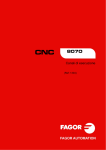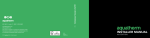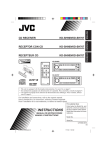Download Process Control Menu
Transcript
04 04 04 04 05 05 05 05 06 06 06 06 07 07 07 07 08 08 08 08 09 09 09 09 10 10 10 10 11 11 11 11 12 12 12 12 13 13 13 13 14 14 14 14 15 15 15 15 16 16 16 16 17 17 17 17 18 18 18 18 19 19 19 19 20 20 20 20 21 21 21 21 22 22 22 22 23 23 23 23 24 24 24 24 25 25 25 25 User’s Manual Dukane Part No. 403–551-03 Dukane Corporation • Ultrasonics Division • 2900 Dukane Drive • St. Charles, Illinois 60174 USA • TEL (630) 797–4900 • FAX (630) 797–4949 ISO 9001:2000 Dukane products are manufactured in ISO registered facilities www.dukcorp.com/us DPC™ II Plus – User’s Manual Copyright © 2002—2005 Dukane Corporation Ultrasonics Division 2900 Dukane Drive St. Charles, IL 60174 USA Notice of Rights: All rights reserved. No part of this manual including the interior design, cover design and icons may be reproduced, transmitted or utilized in any form or by any means, electronic, mechanical, photocopying, recording, or by any information storage and retrieval system, without written permission from Dukane Corporation. Notice of Liability: The information contained is this manual is distributed on an “As is” basis, without warranty. While every precaution has been taken in the preparation of this manual, Dukane Corporation shall not have any liability to any person or entity with respect to any liability, loss, or damaged caused or alleged to be caused directly or indirectly by the instructions contained in this manual, or by the hardware and software products described herein. Printed in the United States of America. PRINTED ON RECYCLED PAPER Dukane Part Number: 403–551–03 Dukane ultrasonic equipment is manufactured under one or more of the following U.S. Patents: 3,780,926 3,825,481 4,131,505 4,277,710 5,798,599 and 5,880,580. DPC™ is a trademark of Dukane Corporation ii Dukane Manual Part No. 403-551-03 Table of Contents DPC II Plus Manual Revision History Revision Number Revision Contents Date –00 Original release 2002–Nov–13 –01 Modify Table 5—V on page 48 (Pin 9 is +22V DC) Update telephone numbers and emails in Section 14 Revise ISO 9001 Certification to ISO 9001:2000 Clarify AFTERBURST option bypass on page 73 and 80. 2004–May–14 –02 Emergency Stop Switch Interface Diagram on page 25 DPC II Plus Software now at version 1.50 New consolidated warranty 2005–Jan–11 –03 Updated power requirements in Table 15—I Update Figure 15–2 Interpreting DPC II Plus Model No. Add Figure 5–10 Press Board Cycle Activation Jumper Block on p. 50 Update TOC, Appendix A and Index 2005–Apr–22 Dukane Corporation • Dukane Manual Part No. 403-551-03 • Ultrasonics Division iii DPC II Plus – User’s Manual This page intentionally left blank iv Dukane Manual Part No. 403-551-03 Table of Contents TABLE OF CONTENTS Section 1 – Introduction........................................................... 1 Before Operating ................................................................................... 3 Read The Manual First ................................................................................... 3 Caution and Warnings ................................................................................... 3 Drawings Labels ............................................................................................. 3 Manual Organization............................................................................. 4 DPC–II Plus Overview.............................................................................. 6 Key DPC–II Plus Features ........................................................................ 7 Section 2 – Safety Tips.............................................................. 9 Health & Safety Tips ............................................................................. 11 Plastics Health Notice .................................................................................. 12 Electrical Grounding Safety ........................................................................ 12 RFI Considerations ................................................................................ 13 Section 3 – Unpacking & Installation .................................... 15 Shipping Carton Contents ................................................................... 17 DPC Placement ..................................................................................... 17 Benchtop ...................................................................................................... 17 Rack Mounting ............................................................................................. 18 Rear Panel Overview ............................................................................ 19 Ground the System............................................................................... 19 Connect the Cables .............................................................................. 20 Hand Probe System ...................................................................................... 20 Automated Probe System ........................................................................... 20 Multiple Probe System ................................................................................ 22 Automated Thruster System ....................................................................... 23 Dukane Press System ................................................................................... 24 Emergency Stop Switch Interface ............................................................... 25 Rear Electrical Power Switch ....................................................................... 25 Section 4 – Controls & Displays.............................................. 27 Front Panel Layout ............................................................................... 29 AC Power .............................................................................................. 30 Generator Status Section ..................................................................... 30 Generator Control Keys ............................................................................... 30 System Status Display .................................................................................. 31 System Power Output Display ..................................................................... 32 Process Control ..................................................................................... 33 Process Control Keys .................................................................................... 33 Menu Display ............................................................................................... 35 Dukane Manual Part No. 403-551-03 v DPC II Plus – User’s Manual Section 5 – Rear Connectors .................................................. 37 Rear Panel Layout ................................................................................ 39 System Input Connector....................................................................... 40 System Output Connector ................................................................... 42 Remote Amplitude Control ................................................................. 46 Power Output Module Option ............................................................ 47 Press Control Module Option .............................................................. 48 Multi–Probe Module Options .............................................................. 50 Jumper Block Options .......................................................................... 51 Card Slot and Jumper Block Locations ....................................................... 52 Jumper Block Details ................................................................................... 53 Section 6 – Menu Structure ................................................... 55 Process Setup ........................................................................................ 57 Process Control ..................................................................................... 58 Process Limits ........................................................................................ 60 Utilities .................................................................................................. 61 Section 7 – Process Setup Menu ............................................ 63 Hand Probe ........................................................................................... 65 Untimed Hand Probe ................................................................................... 66 Timed Hand Probe ....................................................................................... 66 Timed Hand Probe – Energy ........................................................................ 67 MPC Probe ............................................................................................ 68 Auto Stop Option ........................................................................................ 68 Untimed MPC Probe – Probe Delay ............................................................ 68 Weld Method – Time ................................................................................... 69 Weld Method – Energy ................................................................................ 70 Weld Method – Ground Detect .................................................................. 70 Auto Probe ........................................................................................... 71 Auto Stop Option ........................................................................................ 72 Untimed Auto Probe – Delay ...................................................................... 73 Timed Auto Probe – Weld Method ............................................................. 73 HoldTime ...................................................................................................... 73 Afterburst ..................................................................................................... 73 Press Mode ........................................................................................... 75 Initiate Mode ............................................................................................... 76 Auto Stop ..................................................................................................... 76 Head Up On Auto Stop ............................................................................... 76 Trigger Type.................................................................................................. 76 Single/Dual Pressure Mode ......................................................................... 76 vi Dukane Manual Part No. 403-551-03 Table of Contents Press Mode Example ............................................................................ 77 Hot Keys ................................................................................................ 81 Process Control Recap .......................................................................... 82 Section 8– Process Limits Menu ............................................. 87 Process Limits Menu ............................................................................. 89 Limit Definition .................................................................................... 90 Suspect and Bad Limits ........................................................................ 90 Process Limits ........................................................................................ 90 Single Pressure Mode .................................................................................. 91 Dual Pressure Mode ..................................................................................... 92 Section 9 – Utilities Menu ...................................................... 95 Setup Utilities ....................................................................................... 97 Select Setup .................................................................................................. 98 Copy A Setup ................................................................................................ 99 Erase Setups ................................................................................................. 99 Part Count........................................................................................... 100 Reset Part Count ........................................................................................ 100 Count Suspect/Bad Parts ............................................................................ 100 Preset Part Count ....................................................................................... 101 Status Outputs .................................................................................... 101 Cycle Press Off Line ............................................................................ 101 Section 11 – Probes/Probe Stacks ........................................ 103 The Ultrasonic Probe .......................................................................... 105 Theory of Operation .................................................................................. 105 Probe Configuration .................................................................................. 105 Ultrasonic Horn .......................................................................................... 106 Booster ....................................................................................................... 106 Stack Assembly ................................................................................... 107 Installing Replaceable Tips ........................................................................ 107 Mounting Stud to Horn/Booster ............................................................... 108 Horn to Booster ......................................................................................... 109 Booster to Probe ........................................................................................ 109 Horn to Probe ............................................................................................ 109 Torque Unit Conversion Chart ........................................................... 110 Stack Disassembly ............................................................................... 111 Booster Notes ..................................................................................... 114 Stack Mounting .................................................................................. 115 Dukane Manual Part No. 403-551-03 vii DPC II Plus – User’s Manual Section 11 – DPC Checkout .................................................. 117 Startup and Self–Test ......................................................................... 119 System Test ......................................................................................... 120 Probe Operation................................................................................. 121 Stopping the Weld Cycle ................................................................... 121 Manual Systems ......................................................................................... 121 Automated System .................................................................................... 121 End of Day .................................................................................................. 121 Section 12 – Troubleshooting .............................................. 123 No Ultrasonic Output ......................................................................... 125 Probe .......................................................................................................... 125 Cable ........................................................................................................... 125 Generator ................................................................................................... 126 Operate Input ............................................................................................ 126 Generator Faults................................................................................. 127 OVERLOAD Indicator ................................................................................. 127 OVERTEMP Indicator ................................................................................. 127 FAULT Indicator .......................................................................................... 127 Generator Errors................................................................................. 128 INPUT TEST Indicator ................................................................................. 128 TEST Control Key ........................................................................................ 128 Troubleshooting Flowchart ............................................................... 129 Error Messages ................................................................................... 131 Section 13 – Care & Maintenance ....................................... 133 Front Panel ......................................................................................... 135 Rear Panel ........................................................................................... 135 Chasis .................................................................................................. 135 Stack Surfaces ..................................................................................... 136 Stack Maintenance .................................................................................... 136 Stack Inspection ......................................................................................... 136 Even Contact .............................................................................................. 136 Uneven Contact ......................................................................................... 136 Crowning .................................................................................................... 137 Center Depression...................................................................................... 137 Corrosion .................................................................................................... 137 Probe Reconditioning ........................................................................ 138 Overview .................................................................................................... 138 Machining the Mating Surfaces ................................................................ 138 Manual Resurfacing ................................................................................... 138 viii Dukane Manual Part No. 403-551-03 Table of Contents Section 14 – Contacting Dukane ......................................... 141 Ultrasonics Division Main Office ....................................................... 143 Email Addresses .................................................................................. 144 Telephone Extensions ........................................................................ 144 Section 15 – Specifications ................................................... 145 Regulatory Compliance...................................................................... 147 Federal Communications Commission ...................................................... 147 CE Marking (Conformité Europeéne) ....................................................... 147 Dimensions ......................................................................................... 148 Operating Enviornment ..................................................................... 148 Power Requirements .......................................................................... 149 Interpreting The DPC Model Number ............................................... 150 Section 16 – Warranty .......................................................... 151 Domestic warranty ............................................................................. 153 International Warranty ...................................................................... 154 Appendix A - List of Figures ................................................ 155 Appendix B - List of Tables .................................................. 159 Appendix C - User Supplied Circuitry .................................. 161 Manual Switch Circuit ........................................................................ 163 Automation Switch Circuits ............................................................... 164 Isolated Automation Controls ........................................................... 165 Current Sink ............................................................................................... 166 Current Source ........................................................................................... 167 Index ..................................................................................... 169 Dukane Manual Part No. 403-551-03 ix DPC II Plus – User’s Manual This page intentionally left blank x Dukane Manual Part No. 403-551-03 Section 1 – Introduction SECTION 1 Introduction • General Information • Manual Organization • DPC–II Plus Overview • Key DPC–II Plus Features Before Operating ............................................ 3 Read The Manual First ............................................ 3 Caution and Warnings ........................................... 3 Drawings Labels ..................................................... 3 Manual Organization ...................................... 4 DPC–II Plus Overview ...................................... 6 Key DPC–II Plus Features ................................. 7 Dukane Corporation • Dukane Manual Part No. 403–551–03 • Ultrasonics Division 1 Dynamic Process Controller DPC™ II Plus – User’s Manual This page intentionally left blank 2 Dukane Manual Part No. 403–551–03 Section 1 – Introduction Important User Information Read This Manual First Before operating the DPC™ II Plus, read this User’s Manual to become familiar with the system. This will ensure correct and safe operation. The manual is organized to allow you to learn how to safely operate an ultrasonic system. The examples given are chosen for their simplicity to illustrate basic setup procedures. Notes and Tips Throughout this manual we use NOTES to provide information that is important for the successful application and understanding of the product. A NOTE block is shown to the right. NOTE NOTE statements provide additional information or highlight procedures. Cautions and Warnings In addition, we use special notices to make you aware of safety considerations. These are the CAUTION and WARNING blocks as shown here. They represent increasing levels of important information. These statements help you to identify and avoid hazards and recognize the consequences. One of three different symbols also accompany the CAUTION and WARNING blocks to indicate whether the notice pertains to a condition or practice, an electrical safety issue or a hand protection issue. CAUTION CAUTION statements identify conditions or practices that could result in damage to the equipment or other property. WARNING WARNING statements point out conditions or practices that could result in personal injury or loss of life. Drawings and Tables The figures and tables are identified by the section number followed by a sequence number. The sequence number begins with one in each section. The figures and tables are numbered separately. The figures use arabic sequence numbers (e.g. –1, –2, –3) while the tables use roman sequence numerals (e.g. –I, –II, –III). As an example, Figure 3–2 would be the second illustration in section three while Table 3—II would be the second table in section three. Dukane Manual Part No. 403–551–03 Ꮨ Condition or Practice Electrical Hazard Hand Hazard 3 Dynamic Process Controller DPC™ II Plus – User’s Manual Manual Organization Section 1 – Introduction describes the manual organization and the key features of the Dukane DPCTM (Dynamic Process Controller) II Plus Generator. Section 2 – Safety discusses OSHA regulations and safety considerations. Section 3 – Unpacking and Installation explains the DPC II Plus placement and setup. It also shows the cable connections for quick–start operation. Section 4 – Controls describes the function of the front panel controls, menu keys and status display. Section 5 – Connectors gives the function, pinout and signal description of the rear panel connectors on the DPC II Plus. Operation of the optional modules is described in detail. The internal jumper blocks to control process automation are also identified. Section 6 – Process Setup describes the overall menu organization of the DPC–II Plus, the setup and operate modes and gives a brief summary of the three main menus. Section 7 – Process Control Menu describes the Hand Probe, Timed Auto, MPC and Press mode menus and the Weld Methods. It also covers the user interface configuration and parameter values. Section 8 – Limit Definition Menu describes the Suspect Limit and Bad Limit menus in detail. Section 9 – Utilities Menu describes the Setup File Utilities, Part Count and Status Output menus in detail. Section 10 –Hand Probe and Stack Assembly describes the assembly and mounting of both hand probes and probe stack assemblies. Section 11 –System Checkout describes basic system tests to ensure that the DPC II Plus is functioning properly. 4 Dukane Manual Part No. 403–551–03 Section 1 – Introduction Section 12 –Troubleshooting provides helpful tips on solving the most common problems. Section 13 –Maintenance lists a schedule of suggested preventive maintenance items. Section 14 –Contacting Dukane provides information on contacting or obtaining support from your Dukane Ultrasonics team. Section 15 –Specifications lists the DPC–II Plus dimensions, power and space requirements. It also interprets the model number coding. Section 16 –Warranty contains a copy of our equipment warranty and tooling warranty. Appendices A – List of Figures. B – List of Tables. C – Sample Circuitry for user supplied automation. Index Dukane Manual Part No. 403–551–03 5 Dynamic Process Controller DPC™ II Plus – User’s Manual DPC II Plus Overview The DPC™ II Plus is the newest model in Dukane’s Dynamic Process Controller product family. This system will accept a wide variety of optional modules and is designed for use with ultrasonic presses or applications that require the use of hand probes or thruster systems. The DPC II Plus provides basic system control inputs and system monitor and status outputs. This makes the DPC II Plus ideal for automated control systems. Signal conditioning and electrical isolation are also provided. Like other DPC models, the II Plus includes the same internal ultrasonic generator circuitry and features. Optional modules are available to enhance the DPC’s ability to meet a wide variety of process requirements. The most common combination includes the Timer board and a Press control board. Other options include an Remote Amplitude control, a Power Signal module for Weld–by–Energy requirements and up to two Multi– Probe controller modules for driving multiple probe systems. In most cases, DPC II Plus systems in the field can be upgraded on-site if they already have the standard Timer board. Like the other DPC models, all II Plus units (except the highest power models) feature a universal power supply with dual line–voltage input 1. In addition, the equipment is designed and tested to comply with the FCC and CE regulations that apply to this product. 6 1 See Table 15—I Dukane Manual Part No. 403–551–03 Section 1 – Introduction DPC II Plus Key Features • Timer Board option provides weld and hold time control and stores up to eight setup files. • Press Board option provides control for a Dukane ultrasonic press and thruster. • Multi–Point Control Module option permits one DPC to handle up to eight probes in an automation environment (DPC II Plus or DPC II). • Plug and Weld system recognizes when modules are added or removed from the system • Process Control Menu automatically reconfigures the user interface to conform to the modules or hand probes currently installed. • 4–Line LCD Display gives the complete parameter setting to speedup the setup process. • System Connections are provided for automation equipment to monitor and control the ultrasonic welding process. • Modular Design simplif ies upgrades and increases flexibility as your application requirements change. • Flow Through Cooling Tunnel is thermostatically controlled to reduce thermal gradients and increase component life. • Pulse Width Modulation is Dukane’s patented circuitry that allows the DPC power supply to eff iciently control the voltage sent to the transducer in the acoustic stack. • Linear Ramp Softstart circuitry is provided allowing the acoustic stack to be brought to operating amplitude smoothly, minimizing the startup shock stress. • Auto-Trac Tuning automatically tracks the resonant frequency of the acoustic stack (horn, booster, transducer), and adjusts the generator output frequency to match it. 2 2 Within specified ranges (continued on next page) Dukane Manual Part No. 403–551–03 7 Dynamic Process Controller DPC™ II Plus – User’s Manual • 8 Dual Line–Voltage 1 Universal Power Supply means that the DPC II will operate worldwide. Auto-Ranging means that adjustments by the operator related to power input are unnecessary. • Line Voltage Regulation automatically maintains a constant output regardless of line voltage deviation. 2 • Load Regulation provides constant amplitude automatically up to the rated overload power level. • Electronic Overload protection prevent component failure. • High Performance fan and heatsink extend component life. • CE Certification means that the DPC II Plus meets the required European standards to be sold and used in Europe. • ISO 9001 Certification means that the DPC II Plus is manufactured to very high quality standards and assures you of Dukane’s commitment to being a quality vendor and its goal of continuous improvement. * Within specified ranges Dukane Manual Part No. 403–551–03 Section 1 – Introduction SECTION 2 Safety Tips • Health & Safety • RFI Considerations Health & Safety Tips...................................... 11 Plastics Health Notice ........................................... 12 Electrical Grounding Safety .................................. 12 RFI Considerations ........................................ 13 Dukane Corporation • Dukane Manual Part No. 403–551–03 • Ultrasonics Division 9 Dynamic Process Controller DPC™ II Plus – User’s Manual This page intentionally left blank 10 Dukane Manual Part No. 403–551–03 Section 2 – Safety Tips Health and Safety Tips Please observe these health and safety recommendations for safe, efficient, and injury-free operation of your equipment. In this manual, the term system refers to a complete group of components associated with the welding of plastic or metal parts, also known as an ultrasonic assembly system. A typical system consists of a generator and/ or ultrasonic process controller, start and stop switches, power controls, connecting cables, and the probe assembly which includes the transducer, booster, horn and replaceable horn tip. Proper Installation – Operate system components only after they are properly installed and checked. No Unauthorized Modifications – Do not modify your system in any way unless authorized to do so by Dukane Corporation. Unauthorized modifications may cause injury to the operator and/or equipment damage. In addition, unauthorized modifications will void the equipment warranty. Keep the Cover On – Do not remove the equipment cover unless specifically directed to do so by Dukane Corporation. The generator produces hazardous electrical voltages which could cause injury. Grounded Electrical Power – Operate this equipment only with a properly grounded electrical connection. (See Electrical Safety Grounding Instructions on the next page.) Comply with Regulations – You may be required to add accessories to bring the system into compliance with applicable OSHA regulations. Dukane Manual Part No. 403–551–03 Ꮨ IMPORTANT Never operate the DPC II Plus with the cover off. This is an unsafe practice and may cause injury. CAUTION Parts being joined ultrasonically sometimes vibrate at audible frequencies. Wear ear protection to reduce annoying or uncomfortable sounds. In addition, sound absorbing materials, enclosures or sound deflectors may be installed to reduce the noise level. 11 Dynamic Process Controller DPC™ II Plus – User’s Manual Plastics Health Notice Before using any Dukane ultrasonic welding system, be sure you are familiar with OSHA regulations from the U.S. Department of Labor about the particular type of plastic(s) you are using. When plastic materials are being processed, they may emit fumes and/or gases that could be hazardous. Make sure there is proper ventilation whenever these plastics are processed. Electrical Safety Grounding Instructions Ꮨ For safety, the power cords used on all Dukane products have a three-prong, grounding-type plug. Approved 2 pole, 3 wire grounding receptacle BRYANT No. 5621 or equivalent to NEMA 5–15R or 5–20R Figure 2-1 Example of 120 Volt, Grounded, 3-Prong Receptacle Approved 2 pole, 3 wire grounding receptacle HUBBELL No. 5652 or equivalent to NEMA 6–15R or 6–20R Figure 2-2 12 Example of 220 Volt, Grounded, 3-Prong Receptacle Ꮨ CAUTION If you must have a twoprong electrical receptacle, we strongly recommend that you replace it with a properly grounded three-prong type. Have a qualified electrician replace it following the National Electric Code and any local codes and ordinances that apply. See Figures 2-1 and 2-2. CAUTION If there is any question about the grounding of your receptacle, have it checked by a qualified electrician. Do not cut off the power cord grounding prong, or alter the plug in any way. If an extension cord is needed, use a threewire cord that is in good condition. The cord should have an adequate power rating to do the job safely. It must be plugged into a grounded receptacle. Do not use a two-wire extension cord with this product. Dukane Manual Part No. 403–551–03 Section 2 – Safety Tips The power cable normally provided for international use is compatible with many power outlets (refer to Figure 2-3.) However, if your application requires another type of cable, check with the local Dukane products representative, and follow local regulations concerning proper wiring and grounding. Grounding Contacts Typical Outlet AC Power Cable (Provided) RFI Considerations In addition to the safety considerations, proper grounding at the generator power cord is essential for the effective suppression of RFI (Radio Frequency Interference). Every DPC contains a RFI filter which blocks noise on the AC power line from entering the DPC control circuitry. This filter also prevents ultrasonic RFI from being fed back into the AC power line. In order for the RFI filter to operate properly, it is necessary to adequately ground the DPC. Run an additional grounding wire from the rear grounding connection (see Figure 2-4) to the nearest grounded metal pipe or equivalent earth ground by means of a ground clamp. Use at least an 14 AWG** wire for the connection to the DPC chassis. Stranded is more flexible and easier to work with than solid wire. However if you use stranded wire, crimp spade lugs on the end to ensure a good connection. If you have a color choice, green is the commonly accepted color for an electrical ground connection. Figure 2-3 International 220/240V Grounding 10 – 24 x 1/2" threaded stud I O 14 AWG to Earth Ground Figure 2-4 DPCGrounding Arrangement If you have connected the DPC to a Press and/or Thruster, use a star † connection from the earth ground to the DPC and Press as illustrated in Figure 2–5. ** 14 AWG wire has a diameter of 1.63mm or 0.064" † Run seperate ground wires from each piece of equipment to the earth ground. See the appropriate schematic diagram in Figures 3–4 thru 3–8. To Ground WG 14 A Figure 2-5 Dukane Manual Part No. 403–551–03 Wire Press Grounding Arrangement 13 Dynamic Process Controller DPC™ II Plus – User’s Manual This page intentionally left blank 14 Dukane Manual Part No. 403–551–03 Section 2 – Safety Tips SECTION 3 Unpacking & Installation • Unpacking the DPC • Placement of the DPC • Rear Panel Overview • Grounding the System • Connecting the Cables Shipping Carton Contents ............................ 17 DPC Placement ............................................. 17 Benchtop ............................................................. 17 Rack Mounting .................................................... 18 Rear Panel Overview ..................................... 19 Ground the System ....................................... 19 Connect the Cables ...................................... 20 Hand Probe System ..............................................20 Automated Probe System .....................................20 Multiple Probe System .......................................... 22 Automated Thruster System ................................. 23 Dukane Press System ............................................24 Emergency Stop Switch Interface ......................... 25 Rear Electrical Power Switch ................................. 25 Dukane Corporation • Dukane Manual Part No. 403–551–03 • Ultrasonics Division 15 Dynamic Process Controller DPC™ II Plus – User’s Manual This page intentionally left blank 16 Dukane Manual Part No. 403–551–03 Section 3 – Unpacking and Installation Shipping Contents Quantity Item Part Number 1 DPC II Plus ** 1 DPC II Plus User's Manual 403–551–02 ** DPC Part Number depends upon Frequency and Power Rating AC power cord and cables as specified. See your Packing List. Compare with Table 3—II on page 21. Table 3—I Contents of DPC II Plus Shipping Container Carefully open the shipping container, and make sure it contains the items shown in Table 3–I. Inspect the DPC for damage. Report any damage immediately to Dukane Ultrasonics Support/Service. DPC Placement Placement of the DPC depends on whether it is a benchtop or rack-mounted configuration Benchtop Place the DPC on a flat surface with its front panel easily accessible. Make certain the placement and cabling do not interfere with the assembly operation. Allow 5 inches (13 cm) at the rear of the DPC for cable clearance. Allow 2 inches (5 cm) of space on either side of the DPC for air circulation. Refer to the illustration in Figure 3-1. CAUTION Allow space for air ventilation around the DPC II Plus chassis, the air intake and exhaust. The fan draws in fresh air to cool the internal components, reduce thermal gradients and increase component life. When viewed from the front, the fresh air intake is on the right and the hot air exhaust is on the left side. If excessive dust accumulates in the slots, wipe or vacuum them clean. Do not use compressed air as this may force the dust inside the chassis. Allow 5 inches (13 cm) space for cables behind the DPC Intake Vent for Thermostatically Controlled Fan SYSTEM POWER OUTPUT GEN INFO. + ENTER 2200 AMP. WELD P1 0 WELD P2 MODE 80 100 PERCENTAGE OF AVAILABLE POWER 40 20 60 FAULT INPUT TEST OVERLOAD ON LINE OVERTEMP OFF LINE STATUS – ENTER CANCEL ADJUST ON LINE Dynamic Process Controller DPC II TEST OFF LINE PLUS Exhaust Air from Flow–Thru Cooling Tunnel tilation, Allow space for ven each side. 2 inches (5 cm) on Figure 3-1 Installing a Benchtop DPC Dukane Manual Part No. 403–551–03 17 Dynamic Process Controller DPC™ II Plus – User’s Manual Rack Mounting Figure 3-2 shows the use of a bracket kit in mounting a DPC to a 19-inch equipment rack. (Contact Ultrasonic Sales at Dukane, and request Part Number US-1155.) The DPC illustrated has the standard, angled front panel of impactresistant ABS plastic. Allow 5 inches (13 cm) of space behind the DPC for cables GEN. OINFO. + WELD P1 WELD P1 SYSTEM POWER OUTPUT 0 WELD P1 MODE 20 2200 ON LINE AMP. ADJUST – ENTER 40 60 80 100 PERCENTAGE OF AVAILABLE FAULT POWER INPUT TEST OVERLOAD OVERTEMP OFF LINE CANCEL STATUS Dynamic Process Controlle r D PC II Plus ON LINE TEST OFF LINE Approximate 17.35 inches (44 cm ) imate Approx in 5 .2 22 ) (57 cm 19 inches (48 cm) Figure 3-2 Rack-mounted DPC Using Bracket Kit 18 CAUTION Allow space for air ventilation around the DPC II Plus chassis, air intake and exhaust. The fan draws in fresh air to cool the internal components, reduce thermal gradients and increase component life. When viewed from the front, the fresh air intake is on the right and the hot air exhaust is on the left side. If excessive dust accumulates in the slots, wipe or vacuum them clean. Do not use compressed air as this may force the dust inside the chassis. Dukane Manual Part No. 403–551–03 Section 3 – Unpacking and Installation Rear Panel Overview NOTE Familiarize yourself with the connection points for power, ground, ultrasound output, system I/O and the optional modules on the rear of the DPC II Plus shown below in Figure 3–3. The standard modules and connectors are labeled with the black boxes. The optional modules are labeled with italics. The EEPROM Serial Programming Port is used to upgrade the DPC™ firmware. The grounding lugs, serial number tags, etc. are located in the same position on all DPC II, DPC II Plus, DPC III and DPC IV generators. Not all of the modules illustrated below can be installed simultaneously. They are shown to represent the various configurations that can be assembled to meet specific requirements. Slave Multi–Probe Controller Module Grounding Lug Rear AC Power Switch IEC AC Power Input Model No. Tag EEPROM Serial Programming Port Master Multi–Probe Controller Module Press Control Module System Output Connector System Input Connector Power Signal Output Module Remote Amplitude Control Module J1 Ultrasound Output (BNC) Serial No. Tag Figure 3-3 DPC II Plus Rear Panel and Optional Modules Ground the System The DPC II Plus includes an internal RFI filter. The standard building AC ground connection is normally not sufficient to completely suppress the RFI. Attach a ground cable from the DPC grounding lug (located next to the rear AC power switch) to an earth ground. If you are using a press or automated probe system, each piece of equipment must also be solidly grounded. Refer to Figure 2–5 and Figures 3–4 through 3–8 for the proper grounding arrangement. Dukane Manual Part No. 403–551–03 Ꮨ CAUTION Before attaching the cables, make sure the DPC II Plus is properly grounded. Refer to Figure 2–5 and the appropriate diagram (Figures 3–4 thru 3–8) for the correct grounding connections. 19 Dynamic Process Controller DPC™ II Plus – User’s Manual Connect the Cables The instructions here and the diagrams in Figures 3–4 through 3–7 are meant to serve as a quick– start guide. The connectors and their pinouts are discussed in greater detail in Section 5. Manual Probe System Step 1. Ground the DPC II Plus chassis. Step 2. Attach the System In adapter cable (see Figure 3–4) to the 14-pin AMP connector at the end of the probe cable. Step 3. Connect the other end of the adapter to the System In HD-15 connector on the rear of the DPC II Plus. Step 4. Attach the high voltage ultrasound coaxial cable to the rear-panel J1 connector. Step 5. Optional – If your system has a Press Control Module, you will also need a jumper block (Part No. 200-1293) to replace the normally closed contact from the Emergency Stop safety switch. Step 6. Attach the power cord to the DPC II Plus and plug the other end into an approved AC outlet. Automated Probe System Step 1. Ground the DPC II Plus chassis and the probe support. Step 2. Attach the high voltage coax cable from the probe mount to the rear-panel DPC connector J1 (see Figure 3–5). Step 3. Connect the automation control cable from the user–supplied automation equipment to the System Input rear panel HD-15 connector (Figure 3–5). 20 CAUTION Make sure electrical power is OFF before connecting/ disconnecting cables or installing/removing modules from the DPC II Plus. Make sure BOTH the front and rear panel AC power breaker switches are in the OFF position. Failure to turn off the power may result in damage to the DPC and/or the modules. Ꮨ CAUTION The power cord is equipped with a threeprong, grounded-type plug for your safety. Whenever a two-slot receptacle is encountered, we strongly recommend that it be replaced with a properly grounded three-lead receptacle. Have a qualified electrician perform the installation in accordance with the National Electrical Code and local codes and ordinances. DO NOT cut off the AC power cord grounding prong or alter the plug in any way. Ꮨ Dukane Manual Part No. 403–551–03 Section 3 – Unpacking and Installation Jumper Block Part No. 200–1293 Grounding Lug SERIAL NUMBER – WARNING– LINE VOLTAGE 200–240Vac 50/60Hz 15A Ꮨ 5 9 Pins 3 & 9 Connected DUKANE CORP ST. CHARLES, IL 60174 MADE IN USA Power Signal Output Zero Adjust – WARNING! – Power Monitor Jacks POWERLINE MUST BE GROUNDED AT OUTLET + J901 TO THRUSTER POWER LINE MUST BE GROUNDED AT OUTLET 3 6 US 10000 Power Signal Output Module J902 BASE/ ABORT 1 U. S . PAT E N T 4 , 2 7 7 , 7 1 0 REMOVE ALL POWER BEFORE REMOVING COVER OR CONNECTING OR DISCONNECTING CABLES. – J1 SYSTEM OUT SYSTEM IN Ꮨ ULTRASOUND OUTPUT MODEL NUMBER 2 0 0 - 2 4 0 VAC, 5 0 - 6 0 H z , 1 5 A #14 Gauge Wire 14–Pin AMP to HD–15 Adapter Part No. 200–1248 Flexible + Coaxial Cable 20kHz Part No. 200–624 40kHz Part No. 200–759 (Included with probe) 110 VAC or 220 VAC Earth Ground Figure 3-4 DPC II Plus Hand Probe Cable Connections Step 4. Optional – Attach the status output cable from the user–supplied automation equipment to the System Output DB-25 connector. Not all automation systems will have this cable. Step 5. Attach the power cord to the DPC II Plus and plug the other end into an approved AC outlet. Grounding Lug The 3–prong AC Line cords supplied are matched to the DPC II Plus power rating and the continent of specified use. The part numbers are — 200–1109 North America 110V 200–1110 North America 220V 200–1111 Continental Europe Table 3—II U. S . PAT E N T 4 , 2 7 7 , 7 1 0 DPC II Plus AC Power Cord Part Numbers SERIAL NUMBER US 10000 Power Signal Output Module Zero Adjust – WARNING– – WARNING! – Power Monitor Jacks POWER LINE MUST BE GROUNDED AT OUTLET POWERLINE MUST BE GROUNDED AT OUTLET + LINE VOLTAGE 200–240Vac 50/60Hz 15A Ꮨ P/N 200–479 DUKANE CORP ST. CHARLES, IL 60174 MADE IN USA Power Signal Output J1 SYSTEM OUT SYSTEM IN Ꮨ ULTRASOUND OUTPUT Grounding Lug MODEL NUMBER 2 0 0 - 2 4 0 VAC, 5 0 - 6 0 H z , 1 5 A #14 Gauge Wire Ultrasound Input REMOVE ALL POWER BEFORE REMOVING COVER OR CONNECTING OR DISCONNECTING CABLES. – Coaxial Cable RG62B/U Automation Control P/N 200–1203 110 VAC or 220 VAC Automation Equipment Status Output P/N 200–1302 #14 Gauge Wire Earth Ground Figure 3-5 DPC II Plus Automated Probe Cable Connections Dukane Manual Part No. 403–551–03 21 Dynamic Process Controller DPC™ II Plus – User’s Manual Multiple Probe System Step 1. Ground the DPC II Plus chassis and the probe support. Step 2. First attach a short coaxial cable from the rear-panel DPC generator U/S output J1 (see Figure 3–6) to the MPC U/S input. Step 3. Attach another high voltage coax cable from the rear MPC channel 1 probe output to the first probe. Attach a separate cable from each output channel to each probe. Step 4. Ꮨ DPC Chassis Grounding Lug #14 Gauge Stranded or Solid Wire Connect the automation control cable from the user–supplied automation equipment to the System Input rear panel HD-15 connector. Step 5. Attach the status output cable from the user–supplied automation equipment to the System Output DB-25 connector. Step 6. Attach the power cord to the DPC II Plus and plug the other end into an approved AC outlet. CAUTION To ensure safe and trouble–free operation, ground the DPC chassis and probe mount as shown in Figures 3–4 to 3–7. Use a STAR configuration (illustrated below). Do not DAISY CHAIN the grounds. Thruster or Probe Mount Grounding Lug #14 Gauge Stranded or Solid Wire Earth Ground NOTE The automated system cabling schematics in Figures 3–5, 3–6 and 3–7 are intended to represent connections for a typical automation system. Your system cabling may vary slightly from the diagrams. P/N 200–479 Grounding Lug U. S . PAT E N T 4 , 2 7 7 , 7 1 0 SERIAL NUMBER Power Signal Output Module 5 – WARNING– 1 POWER LINE MUST BE GROUNDED AT OUTLET 6 2 LINE VOLTAGE 200–240Vac 50/60Hz 15A 7 3 8 4 Ꮨ MODEL NUMBER 2 0 0 - 2 4 0 VAC, 5 0 - 6 0 H z , 1 5 A #14 Gauge Wire Multi–Probe Master Module Ultrasonic Input RG62B/U Coax Power Signal Output US 10000 Remote Ampltd Control Mod. Ultrasound Input(s) DUKANE CORP ST. CHARLES, IL 60174 MADE IN USA Current Loop Status Zero Adjust – WARNING! – Power Monitor Jacks POS + NEG POWERLINE MUST BE GROUNDED AT OUTLET SHLD REMOVE ALL POWER BEFORE REMOVING COVER OR CONNECTING OR DISCONNECTING CABLES. – J1 SYSTEM OUT SYSTEM IN Ꮨ ULTRASOUND OUTPUT Grounding Lug Coaxial Cable(s) RG62B/U Automation Control P/N 200–1203 110 VAC or 220 VAC Automation Equipment Status Output P/N 200–1302 #14 Gauge Wire Earth Ground Figure 3-6 DPC II Plus Multiple Probe Conntroller Cable Connections 22 Dukane Manual Part No. 403–551–03 Section 3 – Unpacking and Installation Automated Thruster System Step 1. Ground the DPC II Plus and the Thruster as shown in Figure 3–7. Step 2. Attach the high voltage RG62B/U coax cable from the rear-panel DPC II Plus connector J1 to the ultrasound input J1 on the thruster (see Figure 3–7). Step 3. Connect the Automation Control cable from the user–supplied automation equipment to the System Input rear panel HD-15 connector. Step 4. connector (J902) on the Press Control Module. If the automation system does not have a connection to J902, you may need a jumper block (Part No. 200-1293) to replace the normally closed contact from the press base Emergency Stop safety switch. Attach the Status Output cable from the user–supplied automation equipment to the Status Output DB-25 connector. Step 5. Step 6. Connect the Operational Control cable from the user–supplied automation equipment to the 36–contact Thruster control connector (J901) on the Press Control Module. Step 7. Attach the power cord to the DPC II Plus and plug the other end into an approved AC outlet. Connect the Press Base Input cable from J35 on the Press Base to the DB-9 80–100 psi U.S.PATENT 4,277,710 LINE VOLTAGE 200–240Vac 50/60Hz 15A Ꮨ Power Signal Output Module Remote Ampltd Control Mod. Power Signal Output Current Loop Status J3 US 10000 DUKANE CORP ST. CHARLES, IL 60174 MADE IN USA Zero Adjust – WARNING! – Power Monitor Jacks POS + NEG POWERLINE MUST BE GROUNDED AT OUTLET SHLD P/N 200–479 – WARNING– POWER LINE MUST BE GROUNDED AT OUTLET REMOVE ALL POWER BEFORE REMOVING COVER OR CONNECTING OR DISCONNECTING CABLES. – J1 SYSTEM OUT Ꮨ SYSTEM IN ULTRASOUND OUTPUT MODEL NUMBER 200-240 VAC, 50-60Hz, 15A #14 Gauge Wire J40 SERIAL NUMBER J901 TO THRUSTER (Optional) Ultrasound Input J1 J902 BASE/ ABORT Grounding Lug Top–Of–Stroke Part No. 200–1104 Air Supply P/N 438–528 J901 Operational Control Grounding Lug Coaxial Cable Automation RG62B/U Control Cable P/N 200–1203 Status Output Cable P/N 200–1302 Base Cable Automation Equipment Part No. 200–1124 110 VAC or 220 VAC — or — Jumper Block Part No. 200–1293 1 to J902 3 6 5 9 Pins 3 & 9 Connected #14 Gauge Wire Earth Ground Figure 3-7 DPC II Plus Automated Thruster Cable Connections Dukane Manual Part No. 403–551–03 23 Dynamic Process Controller DPC™ II Plus – User’s Manual Dukane Press System Step 1. CAUTION Ground the DPC II Plus, the Thruster and the Base as shown in Figure 3–8. Attach the high voltage coax cable from the press J1 connector to the DPC Ultrasound Out connector (J1). Connect the Press Base Input cable from J35 on the Press Base to the DB9 connector (J902) on the Press Control Module. Connect the Operational Control cable from J3 at the top of the press to the 36–contact Thruster control connector (J901) on the Press Control Module. Attach the power cord to the DPC II Plus and plug the other end into an approved AC outlet. Step 2. Step 3. Step 4. Step 5. Ꮨ Use the STAR configuration illustrated below and in Figure 3–8 to ground the DPC chassis, base and thruster. Do not DAISY CHAIN the grounds. DPC Chassis Grounding Lug Thruster Grounding Lug #14 Gauge Stranded or Solid Wire #14 Gauge Stranded or Solid Wire Base/Fixture Grounding Lug Earth Ground 80–100 psi Ultrasound Input Air Supply J1 J40 J3 J902 BASE/ ABORT – WARNING– Power Signal Output LINE VOLTAGE 200–240Vac 50/60Hz 15A Ꮨ Remote Ampltd Control Mod. Current Loop Status Zero Adjust POWER LINE MUST BE GROUNDED AT OUTLET J901 TO THRUSTER SERIAL NUMBER Power Signal Output Module US 10000 DUKANE CORP ST. CHARLES, IL 60174 MADE IN USA – WARNING! – Power Monitor Jacks POS + NEG SHLD POWERLINE MUST BE GROUNDED AT OUTLET REMOVE ALL POWER BEFORE REMOVING COVER OR CONNECTING OR DISCONNECTING CABLES. Part No. 200–479 U.S.PATENT 4,277,710 Grounding Lug – J1 SYSTEM OUT SYSTEM IN Ꮨ ULTRASOUND OUTPUT MODEL NUMBER 200-240 VAC, 50-60Hz, 15A #14 Gauge Wire J901 to Thruster Coaxial Cable J902 to Base/Abort RG62B/U Operational Control Part No. 200–1104 #14 Gauge Wire 110 VAC or 220 VAC 8–conductor cable J35 Part No. 200–1124 Earth Ground #14 Gauge Wire Grounding Lug Figure 3-8 DPC II Plus Dukane Press Cable Connections 24 Dukane Manual Part No. 403–551–03 Section 3 – Unpacking and Installation Emergency Stop Switch on a common welding process. Multiple DPCs require individual contacts for each unit. Figure 3–9 is a simplified example that demonstrates the basic requirements to interface with the DPC II Plus on J902. This is excerpted from Application Note AN201 available on our website. Note that the emergency stop inputs cannot just be tied together from multiple DPCs when used Check with your local safety compliance office before altering the factory connections. The user is responsible for complying with all requirements of the safety regulatory agencies governing the geographic location where the Dukane equipment will be operated. Emergency Stop Switch +22V DC DPC II or DPC II Plus Emergency Stop Features 3 To Dukane Pneumatic Press E–Stop Switch 9 +24V DC 7 4 Cable No. 200–1124 J902 E–Stop Sense Figure 3-9 J902 Emergency Stop Interface Example Electrical Power Switch The rear panel AC breaker switch (Figure 3–10) is wired in series with the front panel breaker switch (shown in Figure 4-2). When the rear breaker switch is off, it isolates the AC power feed in the chassis for safety considerations. Both the front panel and rear panel switches must be on to supply AC power to the DPC generator. Grounding Lug Rear AC Breaker/Power Switch IEC AC Power Input Figure 3-10 Rear Panel AC Breaker Switch Dukane Manual Part No. 403–551–03 25 Dynamic Process Controller DPC™ II Plus – User’s Manual This page intentionally left blank 26 Dukane Manual Part No. 403–551–03 Section 3 – Unpacking and Installation SECTION 4 Controls & Displays • Front Panel Layout • AC Power • Generator Status Panel • Menu Function Keys • Control Menu Display Front Panel Layout ........................................ 29 AC Power ..................................................... 30 Generator Status Panel ................................. 30 Generator Control Keys ........................................30 System Status Display ........................................... 31 System Power Output Display ............................... 32 Process Control Panel.................................... 33 Menu Function Keys .............................................33 Control Menu Display .......................................... 35 Dukane Corporation • Dukane Manual Part No. 403–551–03 • Ultrasonics Division 27 Dynamic Process Controller DPC™ II Plus – User’s Manual This page intentionally left blank 28 Dukane Manual Part No. 403–551–03 Section 4 – Controls & Displays Front Panel Layout This section describes the DPC II Plus front panel controls, status, power output and menu displays. The DPC front panel is laid out in three sections as illustrated below in Figure 4-1. The three sections are 1. AC Power switch and indicator 2. Generator Status Panel which contains • Three Generator Control keys • System Status display • System Power Output display 3. Process Control Panel which contains • Twelve Menu Function keys • LCD menu display DPC II Plus v1.50 PRESS ENERGY MORE INFO: www.dukcorp.com/us/ GEN. INFO HOLD WELD P2 MODE AMP. ADJUST WELD P1 ENTER CANCEL FAULT INPUT TEST OVERLOAD ON LINE OVERTEMP OFF LINE Figure 4–1 DPC II Plus Front Panel Layout Dukane Manual Part No. 403–551–03 29 Dynamic Process Controller DPC™ II Plus – User’s Manual 1. AC Power Section The front-panel AC power section has a switch and power indicator that is shown in Figure 4-2. ON/OFF The AC power switch connects AC power to the generator. This breaker switch is wired in series with the rear panel power switch (Figure 3–9). It also serves as a circuit breaker that provides overload protection for the DPC. Both switches must be turned on to supply AC power to the generator. Green LED The green indicator above the switch lights when the DC bus is up, after the AC power has been switched on. At this point the generator is capable of producing an ultrasonic output signal. Green Power Indicator Front AC Power Switch Figure 4–2 Front Panel AC Power Section 2. Generator Status Panel The Generator Status Panel is subdivided into three sections which provide control and status displays. 1. Generator Control Keys 2. System Status Display 3. System Power Output Display Generator Control Keys The Generator Control Key section consists of three keys as shown in Figure 4-3. ON LINE This places the generator in an operational state. It can produce an ultrasonic output signal when triggered. TEST The TEST key momentary activates the generator to provide ultrasound output for test or setup purposes. TEST will only work in the ON LINE state. OFF LINE 30 This key places the generator in a standby mode. This prevents the generator from producing an ultrasonic output signal. ON LINE Key TEST Key OFF LINE Key Figure 4–3 Generator Control Keys NOTE If a Press module is installed, these keys are only active if the Emergency Stop is not engaged. If the Emergency Stop switch is depressed, the System Status Display will not be lit and the Control Keys inactive. Dukane Manual Part No. 403–551–03 Section 4 – Controls & Displays System Status Display The System Status Display indicates one of the six system states. If that state is active, the corresponding label is lit in the display. Figure 4-4 shows the System Status Display with the ON LINE state activated. The six status conditions are described here. FAULT FAULT INPUT TEST OVERLOAD ON LINE OVERTEMP OFF LINE This indicator lights when out-of-tolerance voltage fluctuations occur that are related to one of the following conditions. 1. AC Line Voltage 2. Internal DC Power Supply (+5 VDC, +12 VDC, -12V DC or +24V DC.) INPUT TEST This indicator normally flashes red dur- ing a power-up test. If there is a problem, a steady red light appears. This means that either the input AC line voltage is out of tolerance, or an internal fault has occurred in the generator. Figure 4–4 System Status Display OVERLOAD This red indicator lights when either of the following conditions occur. 1. An instantaneous overload caused by a mismatch between the ultrasonic signal and the resonant characteristics of the acoustic stack (transducer, booster and horn.) 2. Excessive power beyond the generator’s rated output is being drawn. ON LINE The generator is capable of operation. OVERTEMP One of the power modules has over- heated and the generator has shut down. This may be caused by excessive dust in the cooling channel or a cooling fan failure. The generator will automatically reset when the module temperature drops below the trip point which is 75°C (167°F). OFF LINE The generator is in a standby mode. The ultrasound output cannot be activated. Dukane Manual Part No. 403–551–03 31 Dynamic Process Controller DPC™ II Plus – User’s Manual System Power Output Display The tricolor System Power Output Display indicates the percentage of ultrasonic power being drawn by the load. Green GREEN Eight green vertical bars indicating 10% to 80% power output are displayed during normal operation. Figure 4-5 shows the display indicating 80% output power. Figure 4–5 Normal Operation Yellow Two yellow bars for 90% and 100% power output warn that the generator is operating near its maximum rated output. Red The last red bar indicates that the generator is in an overload condition delivering more than its rated output power. Figure 4-6 shows the red overload and two yellow warning indicators. The red warning indicator lights up just prior to an overload condition. The ultrasonic signal is shut down when an overload condition occurs. RED YELLOW Figure 4–6 Warning Indicators NOTE The available output power is directly proportional to the Amplitude setting. Example: A 2200 Watt rated DPC set to 80% Amplitude will overload at 1760 Watts. (2200W x 0.80 = 1760 Watts) 32 Dukane Manual Part No. 403–551–03 Section 4 – Controls & Displays 3. Process Control Panel Menu Function Keys The twelve menu keys are shown in Figure 4–7. Their function is described going across each row starting at the upper left. Pressing the GEN. INFO key displays the DPC model, the firmware GEN. INFO version and the installed modules. A readout for a DPC II Plus equipped with both a Press Control module and a Power Signal Output Module is shown in Figure 4–8. Press CANCEL to return to the previous menu. The up arrow key increments the data value each time it is pushed. Holding the key in continuously increments the value. This key is also used to move the cursor up one line on a menu selection screen Pressing the HOLD key immediately brings you to the Hold Time data HOLD entry menu. You can quickly check and/or change the setting using the four arrow keys. Pressing ENTER completes the process and returns you to your last menu screen. Pressing the WELD P1 key displays the parameter(s) for the first pressure WELD P1 setting. The value(s) can be quickly checked and/or altered without going back through the menu sequence. Pressing ENTER completes the process and returns you to your last menu screen. Pressing the left arrow key selects the next digit to the left of a parameter setting. The key is used when entering values and moves the flashing bar under the selected digit. The selection wraps around to the right digit after the left most digit position is reached. Dukane Manual Part No. 403–551–03 Mode Increment Hold General Information Weld (Pressure 1) Weld (Pressure 2) Left Arrow GEN. INFO + HOLD WELD P2 MODE AMP. ADJUST – WELD P1 ENTER CANCEL Amplitude Adjust Cancel Decrement Enter Right Arrow Figure 4–7 Menu Keys DPC II Plus v1.50 PRESS + ENERGY MORE INFO: www.dukcorp.com/us/ Figure 4–8 GEN INFO Display NOTE For three of the ‘hot’ keys (HOLD, WELD P1, and WELD P2), data can only be entered or modified after the programming setup is completed. 33 Dynamic Process Controller DPC™ II Plus – User’s Manual MODE WELD P2 AMP. ADJUST ENTER CANCEL 34 Pressing the MODE key toggles between the Weld mode (displays values for last weld cycle) and the Setup mode (displays main Process Setup menu). Pressing the right arrow key selects the next digit to the right of a parameter setting. The key is used when entering values and moves the flashing bar under the selected digit. The selection wraps around to the left digit after the right most digit position is reached. Pressing the WELD P2 key displays the parameter(s) for the second pressure setting only if a dual pressure mode has been previously selected. The value(s) can be quickly checked and/or altered without going back through the menu sequence. Pressing ENTER completes the process and returns you to your last menu screen. Pressing this key displays the current ultrasound amplitude setting. This can be adjusted from 40% to 100% using the up and down arrow keys marked + and - respectively. Press ENTER to confirm the value. The down arrow key decrements the data value each time it is pushed. Holding the key in continuously decrements the value. This key is also used to move the cursor down one line on a menu selection screen Pressing the ENTER key completes the menu operation and displays the next decision or navigation menu. Pressing the CANCEL key discards any values you may have changed and returns you to the previous decision or navigation menu. TIP For any of the four ‘hot’ keys (HOLD, WELD P1, WELD P2 or AMP. ADJUST), pressing the CANCEL key instead of ENTER returns you to the last menu screen without altering the value. NOTE Reducing the amplitude with the AMP. ADJUST key reduces the maximum power available. If the amplitude is reduced to 40% (the lowest setting), the maximum available power will be limited to 40% of the rated output power. Dukane Manual Part No. 403–551–03 Section 4 – Controls & Displays Process Control Menu Display Data Entry Menu The menu display is a backlit 4–line LCD with 20 characters per line. The top line of the display contains the menu title (with a few exceptions). The data entry screens have the parameter name on the first line and the parameter value on the third line. Use the left and right triangle keys to select the digit and the Increment (+) and Decrement (–) keys to change the value. Press the ENTER key to accept the value. A typical data entry screen is shown in Figure 4–11. Selection Menus The selection menus have a triangular cursor at the far right of the display. These menus may also be thought of as a decision menu. Move the cursor to the menu choice and press the ENTER key to select your choice. Pressing the CANCEL key returns to the previous selection menu. A typical selection menu is shown in Figure 4–9. PROCESS CONTROL WELD MODE HOLD TIME AFTERBURST WELD TIME 0.750 SEC Figure 4–11 Typical Data Entry Screen Figure 4–9 Typical Selection menu Confirmation Menus A confirmation menu requests a Yes or No entry to continue the process. Select YES from the menu and press the ENTER key to proceed. A typical conformation menu is shown in Figure 4–10. RESET PART COUNT NO YES Figure 4–10 Typical Confirmation Screen Dukane Manual Part No. 403–551–03 35 Dynamic Process Controller DPC™ II Plus – User’s Manual This page intentionally left blank 36 Dukane Manual Part No. 403–551–03 Section 4 – Controls & Displays SECTION 5 Rear Connectors • Rear Panel Layout • System Input • System Output • Optional Modules • Internal Jumper Blocks Rear Panel Layout ......................................... 39 System Input Connector ............................... 40 System Output Connector ............................ 42 Remote Amplitude Control ........................... 46 Power Output Module Option....................... 47 Press Control Module Option ........................ 48 Multi–Probe Module Options ........................ 51 Jumper Block Options ................................... 52 Status Driver Normal Selection State ..................... 52 Status Driver Selection ..........................................52 Automation Cycle Stop or End Of Weld ...............52 Switch Debounce Filter Time Delay .......................52 Timer Board Enable/Bypass ...................................52 System Control Inputs ..........................................53 Card Slot and Jumper Block Locations ..................53 Dukane Corporation • Dukane Manual Part No. 403–551–03 • Ultrasonics Division 37 Dynamic Process Controller DPC™ II Plus – User’s Manual This page intentionally left blank 38 Dukane Manual Part No. 403–551–03 Section 5 – Rear Connectors Rear Panel Layout All of the connectors contained on the DPC II Plus and the optional modules are shown below in Figure 5–1. No generator will have all the modules shown. Specifically the Multi–Probe Controller and the Press Control Modules are mutually exclusive. The modules are shown here to indicate their installed locations and connector types. Multi–Probe Master U/S Outputs Multi–Probe Slave U/S Outputs Grounding Lug IEC AC Power Input Figure 5–1 Press Base Abort Rear AC Power Switch Multi–Probe Master U/S Input Thruster Operational Control EEPROM Serial Programming Port Power Signal Output Monitor Remote Amplitude Control System Input System Output Ultrasound Output DPC II Plus Rear Panel Connectors Dukane Manual Part No. 403–551–03 39 Dynamic Process Controller DPC™ II Plus – User’s Manual System Input Connector The System Input is a HD-15 (high-density, 15 contact) female connector. Pin assignments are shown in Figure 5–2. Table 5—I below lists the pinout and signal name for the System Input connector. A complete description of the input signals and their function is given on the next page. Users of custom automation will also find a list of wire color codes for the Dukane 200–1203 I/O cable assembly in Table 5—III. This cable is used to connect the DPC to custom automation equipment to control the welding process. CAUTION The System Input port uses the same type of connector as a standard computer video monitor port, but it is electrically very different. DO NOT connect any video monitor devices to this connector. Doing so may result in damage to both the video device and the DPC. Ꮨ 5 4 3 2 1 1 2 3 4 5 6 10 6 10 15 14 13 12 11 11 12 13 14 15 Figure 5–2 Pin HD-15F System Input Connector Figure 5–3 Cable end of SYSTEM IN connector. Signal Name Signal Description NOTE 1 +22VDC Current limited to 250 mA maximum 2 Gnd 22VDC Return (DPC Chassis Ground) 3 Iso Oper In Isolated Operate Input The connector pinout in Figure 5–2 is the female DPC panel connector. The male cable end is a mirror image and is shown in Figure 5–3. 4 Iso Common Isolated Input Common (if jumper is selected – Figure 5–9/SH707) 5 Iso Press Cntrl Isolated Press Control 6 Not Used Spare Input Pin 7 Gnd 22VDC Return (DPC Chassis Ground) 8 Sw Oper Input Switch Closure Operate Input 9 Iso Auto Stop Isolated Automation Stop Input —OR— Isolated Automation End–Of–Weld (set by jumper SH704 see Figure 5–12) Pin Pin Pin Timer MPC Probe 14 13 12 Setup File Selected 0 0 0 File 1 Probe 1 0 0 1 File 2 Probe 2 0 1 0 File 3 Probe 3 10 Not Used Reserved for Future Use 0 1 1 File 4 Probe 4 11 HPPI Hand Probe Press Inhibit 1 0 0 File 5 Probe 5 12 Setup I.D. Bit 0 Remote Setup Selection Bit #0 (LSB) 1 0 1 File 6 Probe 6 13 Setup I.D. Bit 1 Remote Setup Selection Bit #1 1 1 0 File 7 Probe 7 14 Setup I.D. Bit 2 Remote Setup Selection Bit #2 (MSB) 1 1 1 File 8 Probe 8 15 F P Lock Front Panel Control Lock Table 5—I 40 System Input Connector Signals Note: 1 = Pin Grounded (to DPC chassis) 0 = Pin Open (no connection) Table 5—II Remote Setup File Selection Dukane Manual Part No. 403–551–03 Section 5 – Rear Connectors Input Signal Description Pin Color Signal Desc Note Pin 1 (+22V) 1 Red +22V Red used by Belden may appear brown This pin can supply +22VDC at up to 250mA to power the user's automation controls. 2 Black Gnd Also connected to connector metal shell Pin 2 (Gnd) 3 Blue/Blk Iso Oper In 4 Green/Wht Iso Common 5 Blue/Wht Iso Auto Cntrl 6 Red/Blk Reserved Pin 2 and 7 are the 22VDC and Operate returns and are tied to the chassis ground. Pin 3 (Isolated Operate In) This pin is used to initiate the operate sequence. The factory default setting is a non-isolated sink requiring a dry contact closure to ground (pins 2 or 7). This input can be changed to a source or fully isolated input by jumper block SH707. See Figures 5–11, 5–12 and Appendix C. Pin 4 (Isolated Common) This pin is used as the isolated return common if jumper block SH707 is configured as a fully isolated input (position JU726). See Figures 5–11, 5–12 and Figure C-5. Pin 5 (Isolated Press Control) 7 White/Blk Gnd 8 White Sw Oper Input 9 Orange Red used by Belden may appear brown Iso Auto Stop 10 Blue Reserved 11 Orange/Blk Hand Probe Press Inhibit 12 Red/Wht Remote Setup Red used by Belden Selection (LSB) may appear brown 13 Green/Blk Remote Setup Selection 14 Black/Wht Remote Setup Selection (MSB) 15 Green F P Lock Table 5—III Black may be faint – Don't confuse with 9 System Input Cable Color Code (P/N 200–1203) This input can be changed to a source or fully isolated input by jumper block SH707. See Figures 5–11, 5–12 and Appendix C. This input is designed to be used in conjunction with the optional Press Control Board. The signal is used to activate the thruster up and down. The factory default setting is a non-isolated sink requiring a dry contact closure to ground (pins 2 or 7). This input can be changed to a source or fully isolated input by jumper block SH707. See Figures 5–11, 5–12 and Appendix C. The adapter cable (P/N 200–1203) has pin 11 grounded to indicate a hand probe is connected. Pin 6 (Not Used) Pins 12, 13, 14 (Remote Setup) Isolated input reserved for future use. These pins are used to select one of eight setup files. When using the multi–probe controller module (MPC), these bits also select which probe is activated. A dry contact closure between pins 12, 13 or 14 and ground (pins 2 or 7) will activate one of the setup files. The pin combinations to select setup files 1 through 8 are given in Table 5—II. Note that file 1 is the default selection. Pin 7 (Gnd) Pin 2 and 7 are the 22VDC and Operate returns and are tied to the chassis ground. Pin 8 (Operate) A dry contact closure (no voltage) between pin 8 and ground (pins 2 or 7) will initiate the operate sequence and is functionally the same as pin 3. Pin 9 (Isolated Auto Stop) This signal stops the operation sequence. The factory default setting is a non-isolated sink requiring a dry contact closure to ground (pins 2 or 7). Dukane Manual Part No. 403–551–03 Pin 10 (Not Used) Isolated input reserved for future use. Pin 11 (Hand Probe Press Inhibit) Pin 15 (F P Lock) A dry contact closure between pin 15 and ground (pins 2 or 7) will lock out the front panel TEST key and prevent it from being activated. This also prevents any programming changes. 41 Dynamic Process Controller DPC™ II Plus – User’s Manual System Output Connector The System Output panel connector is a DB25 Female type. Pin numbers are shown in Figure 5–4 and pin assignments are given in Table 5—IV. Dukane cable assembly P/N 200–1302 is used to connect the DPC to custom automation equipment to monitor the welding process. A complete description of the signals and their function is given on the following pages. Pin 13 12 11 10 9 8 7 6 5 4 3 2 1 25 24 23 22 21 20 19 18 17 16 15 14 Figure 5–4 Signal Name Signal Description 1 +22VDC Current limited to 250 mA maximum 2 Gnd 22VDC Return (DPC Chassis Ground) 3 Gnd Status Driver Output Ground (DPC Chassis Ground) 4 Stat Drv Status Driver Output 5 Not Used Spare Output Pin 6 U/S Active Ultrasound Status Output (Active Low) 7 Sys Fault System Fault Output (Active Low) 8 O T Fault Overtemperature Fault Output (Active Low) 9 O L Fault Overload Fault Output (Active Low) 10 On Line On Line Status Output (Active Low) 11 Gnd Status Outputs Ground (DPC Chassis Ground) 12 Loop Fault 4–20 mA Current Loop Fault Output 1 13 Gnd Monitor Outputs Ground 14 Freq Out Frequency Monitor Output (31Vrms maximum) 15 Amp Out Amplitude Monitor Output (10.0V = 100%) 16 Pwr Sig Power Signal Monitor Output 2 17 Pwr Reg Stat Power Regulation Status Output 3 18 MPC Ready Multi–Probe Controller Ready 4 (Active Low) 19 Iso Pwr Fail Isolated Power Fail Signal (Active Low) 20 Iso BSP Isolated Bad/Suspect Part Output 5 CAUTION (1 amp maximum) (Active Low) (DPC Chassis Ground) 5 (1mV = 1 watt) The System Output port uses the same type of connecor as a standard RS-232, DB-25 serial interface, but it is electrically very different. DO NOT connect any RS-232 devices to this connector. Doing so may result in damage to both the serial device and to the DPC internal circuitry. (Active Low) Iso GP Isolated Good Part Output 22 Iso RDY Isolated Ready Signal (Active Low) 23 Iso ID Isolated In–Dwell Signal (Active Low) 24 Iso Com Isolated Outputs Common 25 Not Used Spare Output Pin 42 Ꮨ (Active Low) 21 Table 5—IV DB-25 System Output Connector (Active Low) (Isolated Gnd) System Output Connector Signals Dukane Manual Part No. 403–551–03 Section 5 – Rear Connectors Output Signal Description Pin 1 (+22V) This pin can supply +22VDC to supply power for user automation controls. It is limited to 250mA. Pin 2 (Gnd) Pin 2 is the 22VDC and Status Out return. It is tied to the chassis ground. Pin 3 (Gnd) Pin 3 is the 22VDC and Status Out return. It is tied to the chassis ground. Pin 4 (Status Driver) An active low output on pin 4 indicates the condition set on Jumper Block SH702 has occurred (see Figures 4-7 and 4-8). The factory default is OVERLOAD. Pin 5 (Not Used) Pin 5 is reserved for future use. Pin 6 (U/S Active) An active low output on pin 6 indicates the ultrasound is being delivered to the probe. Pin 7 (System Fault) An active low output on pin 7 indicates the generator has detected an out of tolerance voltage fluctuation. The front panel status display will indicate FAULT. Pin 8 (OVERTEMP) An active low output on pin 8 indicates that one of the power modules in the generator has overheated and automatically shut down. The front panel status display will indicate OVERTEMP. Pin 9 (OVERLOAD) An active low output on pin 9 indicates that excessive power beyond the generators rated output is being drawn. The ultrasonic signal is shut down when an overload condition is detected. The front panel status display will indicate OVERLOAD. The overload signal resets when the operate input deactivates or the TEST switch is released. Dukane Manual Part No. 403–551–03 NOTE Active Low outputs are open collector Darlington transistors that sink current to ground (either chassis ground or isolated common @20mA maximum). Custom automation users must supply their own pullups. See Appendix C for sample circuits. 43 Dynamic Process Controller DPC™ II Plus – User’s Manual Pin 10 (ON LINE) An active low output on pin 10 indicates the generator is on line and is capable of being triggered externally. The front panel status display will indicate ON LINE. Pin 11 (Gnd) Pin 11 is the 22VDC and Status Out return. It is tied to the chassis ground. Pin 12 (Current Loop Fault)1 An active low output on pin 12 indicates the 4–20mA current loop output has a fault. This output is only available when a Remote Amplitude Control module is installed. Pin 13 (Monitor Gnd) Pin 13 provides a return path to the chassis ground for the monitor outputs on pins 14, 15 and 16. Pin 14 (Freq Out) The signal on pin 14 is the actual output frequency. It is a sine wave with an amplitude of 31Vrms maximum. Pin 15 (Amp Out) The signal on pin 15 is proportional to the output signal amplitude. The scale is 10.0V = 100%. This allows automation equipment to monitor the DPC amplitude setting. Pin 16 (Pwr Sig)2 This output is only available when the optional Power Signal Output module (part 438-826 ) is installed. The signal on pin 16 is proportional to the true RMS ultrasonic output power being drawn from the DPC. The scale is 1mV = 1Watt on the 20kHz, 30kHz and 40kHz models. The maximum full scale output is 4.095V (4,095 Watts). On the 50kHz and 70kHz models, the scale factor is 10mV = 1 Watt with a maximum scaled output of 409.5 Watts. Pin 17 (Pwr Reg Status)3 This option is not currently available. 44 Dukane Manual Part No. 403–551–03 Section 5 – Rear Connectors Pin 18 (MPC Ready)4 Pin 24 (Iso Common)5 An active low output on pin 18 indicates the MPC module (Multi–Probe Controller) is ready and will accept probe selection changes on the Remote Setup inputs. Pin 24 provides the return path for the isolated output signals on pins 19, 20, 21, 22 and 23. Pin 25 (Not Used) Pin 25 is reserved for future use. Pin 19 (Iso Power Fail) An active low output indicates that AC power is within operating range. This output will turn off (high impedance state which no longer sinks current), if the AC power fails or is switched off. Pin 20 (Iso Bad/Suspect Part)5 An active low output that indicates the weld cycle is outside the boundary limits set in the Bad Limits menu. This signal activates when the ultrasonic output is terminated at the end of the weld. The default setting is maintained which means the signal remains active until the beginning of the next cycle. If the Utilities menu option is set to momentary, the signal is pulsed for 100 msec. Pin 21 (Iso Good Part)5 An active low output that indicates the weld cycle did not cross the boundary limits set in the Suspect or Bad Limits menu. This signal activates when the ultrasonic output is terminated at the end of the weld. The default setting is maintained which means the signal remains active until the beginning of the next cycle. If the Utilities menu option is set to momentary, the signal is pulsed for 100 msec. Pin 22 (Iso Ready) FOOTNOTES An active low output that occurs at the end of all portions of the weld cycle. The signal remains active until the beginning of the next cycle. 1 Requires a Remote Amplitude Control module. Pin 23 (Iso In–Dwell) This output is active low while the ultrasonic output signal has been turned off during the HOLD time of the weld cycle. Dukane Manual Part No. 403–551–03 2 Requires a Power Signal Output module. 3 Not presently available. 4 Requires a Multi–Probe Controller module. 5 Requires the standard DPC II Plus timer feature. 45 Dynamic Process Controller DPC™ II Plus – User’s Manual Remote Amplitude Control Module Part No. 438–799 100% Out% = (20% + 4 ILoop )% e.g. Determine %Output delivered for an 8mA Loop Current 20 + 4 x 8 = 52% 80% This optional module enables remote control of output amplitude of the DPC II Plus. The control interface is a 4–20mA current loop. The current loop connector and fault indicator are shown in Figure 5–5. The output can be adjusted from 36% to 100%. The scale factor is ∆16mA = ∆64% which is ∆1mA = ∆4%. The graph of output as a function of loop current is shown in Figure 5–6. The input compliance is 10 volts minimum. Failure to provide between 4mA and 20mA of loop current is detected as a fault and will not produce any output. The current loop fault indicator is a bi– color LED. It is green when the current is between 4 and 20mA and red when the current is below this value. The module contains an internal jumper block (SH1) to select the current loop fault option. The default setting (jumper JU1) disables ultrasonic output if a loop fault occurs The setting can be reversed with JU2 to enable the minimum level output (36%) if a loop fault occurs. This is used primarily for system testing when a current loop is unavailable. Current Loop Fault Indicator ILoop = Out% – 20 mA 4 e.g. Determine ILoop needed for a 75% Output 60% 40% 75 – 20 = 13.75mA 4 36% JU2 Output Enabled 20% Current Loop Fault Region Output Disabled JU1 0% 0mA 4mA Figure 5–6 10mA 5mA 15mA Current Loop Transfer Function Graph NOTE The equations for Out% and ILoop are only valid for normal operating conditions — 36% < Out% < 100% and 4mA < ILoop < 20mA Remote Amplitude Control Module P/N 438–799 NOTE Current Loop Connector Figure 5–5 46 If you have a Remote Amplitude Control module installed, its setting will override any front panel setting. The front panel menu will accept the value, but the output amplitude will be determined by the 4–20mA loop current. Remote Amplitude Control Module Dukane Manual Part No. 403–551–03 20mA Section 5 – Rear Connectors Power Signal Output Module Part No. 438–826 This optional module enables the DPC II Plus to operate in the Weld–By–Energy mode. When installed, the DPC II Plus automatically detects the board and enables the energy options in the process control menu. The module also permits the user to monitor the True-RMS ultrasonic output power from the DPC II Plus. The module is shown in Figure 5–7. The output signal can be monitored from three different connectors simultaneously. The scale factor is the same on all three outputs. On the 20kHz, 30kHz and 40kHz models, it is 1mV = 1 Watt and the maximum full scale output is 4,095 Watts. On the 50kHz and 70kHz models, the scale factor is 10mV = 1 Watt with a maximum output of 409 Watts. 1. A miniature phone jack is provided on the top of the rear panel. 2. A pair of test jacks on the rear panel allow a hand-held multimeter to monitor the power. 3. 4. The power output signal can also be monitored by automation equipment using the System Output connector by measuring between pin 16 (Power Signal) and pin 13 (Monitor Ground Reference). This module also features an offset adjustment to set the output to zero. Only adjust the offset after the DPC system has been powered up for at least 15 minutes and with the ultrasound ouput deactivated. 1. Power Signal Output (Phone Jack) 4. Output Zero Adjustment 2. Power Signal Output (Test Jacks) Power Signal Output Module (aka Energy Module) P/N 438–826 Ground (Pin 13) 3. Power Signal Output (Pin 16) Figure 5–7 Power Signal Output Module Dukane Manual Part No. 403–551–03 47 Dynamic Process Controller DPC™ II Plus – User’s Manual Press Control Module NOTE Part No. 110–3938 This optional module enables the DPC II Plus to control a Dukane Model 210, 220 or 410 press or custom automation. The module is illustrated in Figure 5–8. The cabling hookup to a Dukane press system is shown in Figure 3–8. J902 Press Base Cable Connector The Press Module cannot be used simultaneously with a MPC Multi-Probe Master Module. 5 9 6 1 DB–9 Press Control Module P/N 110–3938 36 18 19 1 Molex 36–Contact Subminature D Figure 5–9 Press Connector Pin Identification J901 Thruster Cable Connection Figure 5–8 Press Control Module Pin No. Type Function Signal Description 1 Input Activation Switch 1 Normally Open (N.O.) dry contact closure to ground 2 Input Activation Switch 2 Normally Open (N.O.) dry contact closure to ground 3 Input Hardware Abort Power In Normally Closed (N.C.) emergency switch contact 4 Input Software Abort Normally Open (N.O.) dry contact closure to ground 5 Ground Internal Ground Internal Ground (Gnd) 6 Ground Internal Ground Internal Ground (Gnd) 7 Ground Internal Ground Internal Ground (Gnd) 8 Input Automation Input Normally Open (N.O.) dry contact closure to ground 9 +22V DC Hardware Abort Power Out Normally Closed (N.C.) emergency switch contact Table 5—V J902 Press Base Connector Pinout 48 Dukane Manual Part No. 403–551–03 Section 5 – Rear Connectors Table 5—V on the previous page lists the pinout and signal description for J902 which is the Press Base connection. Note that there is an automation input on pin 8 which is electrically identical to pin 8 on the System Input connector. This permits you to use J902 to initiate operation without having to run a separate connection to pin 8 of the System Input connector. Figure 5–9 identifies the pin numbers for both J902 and J901. NOTE J902 Press Base connector has multiple ground pins. The DPC–2 Plus uses pins 5, 6 & 7 for Ground. The DPC–3 uses pins 5 & 7 for Ground. The DPC–4 uses pins 6 & 7 for Ground. To keep your custom automation circuits compatible with DPC models, only use pin 7 for a ground connection to the Press Base connector. It should be pointed out however, that the DPC–3 does have an Automation Input on pin 8. Place Switch in WELD PRESSURE Position Before... Table 5—VI below gives the pinout and signal description for J901 which is the 36–pin Thruster connector. This connector is the same type as found on the DPC–III and DPC–IV. The cable specified is Part No. 200–1104 which is interchangeable with both DPC–III and DPC–IV generators. Pin No. Input/Output Connecting Dual Pressure Press to the Press Control Module. Function Signal Type 1 Output Dual Pressure Valve Low side Mosfet driver to ground 2 Output Trigger LED (–) Low side Mosfet driver to ground 3 Output Up Valve Low side Mosfet driver to ground 5 Output Down Valve Low side Mosfet driver to ground 13 Input Dual Pressure Switch Normally–Open dry contact switch closure to ground 14 Input Ground Detect Normally–Open dry contact switch closure to ground 15 Input Trigger Switch Normally–Open dry contact switch closure to ground 16 Input End Of Weld Switch Normally–Open dry contact switch closure to ground 17 Input Pre–trigger Switch Normally–Open dry contact switch closure to ground 4, 19, 20, 22, 24, 26 Power +22V Press Internal Power to Press 6, 8, 10, 12, 25, 27, 28, 29 30, 31, 32,34, 36 Ground +22V Return Power and Signal Ground 7, 9, 11, 18 21, 23, 33, 35 Unused Unused Unused Table 5—VI J901 Thruster Connector Pinout Dukane Manual Part No. 403–551–03 49 Dynamic Process Controller DPC™ II Plus – User’s Manual 7x3 Jumper Jumpe Block 6x2 2 Jumper Jumper Figure 5–10 Press Board SH901 Cycle Activation Jumper Cycle Activation Jumper Options Internal jumper SH901 on the Press Control Board offers options for activating a cycle. Timer Control – DPC II Plus system default configuration. U/S Control – DPC II system only. Not applicable for a DPC II Plus. Auto Control – DPC II system only. Not applicable for a DPC II Plus. 50 Dukane Manual Part No. 403–551–03 Section 5 – Rear Connectors Multi–Probe Master Module Multi–Probe Slave Module Part No. 110–3954 Part No. 110–3956 This optional module enables the DPC II Plus to activate any one of four ultrasonic probes. Each probe can have its own setup file which is selected by the Setup ID# (pins 12, 13 & 14) of the HD–15 System Input connector. The functions are listed in Table 5–I and 5–II. Rear panel bicolor LED status indicators for each probe output illuminate green when the probe channel is selected and red when the U/S is active. Both a MPC Master and Slave module are shown below in Figure 5–11. Internal logic prevents more than one probe from being activated at a time or probe switching signals when the U/S is on. A ring-down circuit permits switching only when U/S output is zero. Internal fault logic senses any malfunction and deactivates the MPC Ready output. The Multi–Probe Controller cannot be used with a press module. The MPC master has an extra wide back panel which blocks the press module back panel when the MPC master module is installed. This optional module adds four additional probe selection channels to the DPC II Plus. This gives a total of eight probe channels. The slave module cannot be used alone. It must be used with the master module. An internal connector supplies the ultrasound signal from the Master module. As with the Master module, each output channel has a bicolor LED status indicator that illuminates green when the probe channel is selected and red when the U/S is active. NOTE The Ultrasound input on the MPC Master must be connected to the DPC Ultrasound output connector (J1) with a RG62B/U coax. This is indicated as Cable 2 in Figure 3–6. MPC Slave Module P/N 110–3956 MPC Master Module P/N 110–3954 Ultrasound Input from J1 8 Ultrasound Outputs (4 per Module) Figure 5–11 Master and Slave Multi–Probe Controller (MPC) modules Dukane Manual Part No. 403–551–03 51 Dynamic Process Controller DPC™ II Plus – User’s Manual Jumper Block Options The DPC II Plus may be customized to your specific requirements by means of internal jumpers located on the main printed circuit board. Below is a list of the jumper blocks, their default factory settings and their alternate positions. Figures 5–12 and 5–13 on the following pages show the location of the jumper blocks in more detail. The factory default setting is indicated by a diamond ◊ next to the description in Figure 5–13. Status Driver Normal State Selection Jumper Block – SH701 (Pin 4 output on DB-25) JU701 - Normally OFF (Factory Default) JU702 - Normally ON Status Driver Selection Jumper Block – SH702 (Pin 4 output on DB-25) JU703 - Ultrasound Active Status JU704 - Overload Fault (Factory Default) JU705 - Over temperature Fault JU706 - System Fault JU707 - Any Fault Automation Cycle Stop or End Of Weld Selection Jumper Block – SH704 JU713 - Normally OFF (Factory Default) – Use depends upon custom automation configuration JU714 - Normally ON JU715 - Automation Stop Fault – Move jumper to this position to use Auto Stop (Figure 7–13) JU716 - Automation End of Weld (Factory Default) Switch Debounce Filter Time Delay Selection Jumper Block – SH705 JU717 - No Time Delay (used for electronic switches) JU718 - 1 msec JU719 - 10 msec (Factory Default) JU720 - 22 msec Timer Board Enable/Bypass Jumper Block – SH706 JU723 - Timer Board Enable (normally selected for a DPC II Plus) JU722 - Timer Board Bypass (Factory Default – used for standard DPC II) 52 Dukane Manual Part No. 403–551–03 Section 5 – Rear Connectors System Control Inputs Jumper Block – SH707 JU724 - Non–Isolated Sink (Factory Default) – Dry contact between input and DPC ground. JU725 - Non–Isolated Source – Dry contact between input and +22 VDC. JU726 - Isolated Source – Input can be either sinking or sourcing. A signal of 5 to 24 VDC is required at the isolated inputs. The current is internally limited to 12.5mA. P707 SW701 R791 R783 R748 U721 A10 B10 B10 CR734 A1 R796 CR733 CR735 A10 R798 J716 J715 MULTI-PROBE CONTROLLER BOARD SLAVE MULTI-PROBE CONTROLLER BOARD MASTER STATUS RELAY SELECTION BLOCK SH703 RP701 U/S ACTIVE JU708 JU709 JU710 JU711 JU712 JU718 1 mSEC JU719 10 mSEC JU720 22 mSEC AUTOMATION SIGNALS SELECTION BLOCK SH704 A10 B10 R788 R787 R786 R794 CR702 CR722 AUTO STOP FAULT AUTO END OF WELD C702 CR725 C728 RP702 CR737 R701 CR707 C727 CR708 SYS FAULT ANY FAULT JU707 CR706 A O I U706 CR705 CR704 CR703 U718 U/S ACTIVE OVERLOAD OVERTEMP JU706 CR709 VR707 A O U705 I SH702 JU703 JU704 JU705 CR713 CR714 CR712 CR710 STATUS DRIVER SELECTION BLOCK CR701 C713 CR723 C705 CR736 A O I R793 NORMALLY OFF NORMALLY ON JU713 JU714 JU715 JU716 OVERLOAD OVERTEMP SYS. FAULT ANY FAULT U715 R789 B1 U719 R756 U703 R719 U717 U720 CR711 R745 C719 U701 R723 VR708 U704 R722 C726 R758 C701 C718 + + R766 R754 C714 TIMER BD. BYPASS R718 CR730 R790 C715 R782 39 R752 TIMER BD. ENABLE SWITCH DEBOUNCE R753 FILTER TIME DELAY SELECTION BLOCK C711 U726 SH705 NO DELAY JU717 C712 CR731 R746 B1 JU723 JU722 U728 R734 R768 CR729 C725 SH706 C706 AMPLITUDE MONITOR OUTPUT GAIN ADJ. R747 R731 R728 A1 B1 A1 R769 CR732 R727 R729 R730 + C707 1 R767 R735 R726 P708 1 R781 R733 R724 40 4 + C703 C704 1 U709 E B P705 2 4 R732 CR724 R725 C Q702 P706 1 10 1 + P703 4 + P704 1 R749 NORMALLY OFF JU702 NORMALLY ON C729 R714 C709 1 R710 U725 R720 R715 VR705 Q701 C721 J710 POWER SIGNAL OUTPUT BOARD R738 R780 R739 C724 U708 R799 R784 R792 U727 R744 CR715 R797 P713 R775 5 U723 13 J702 C722 R772 C723 1 R770 R737 U724 CR716 C716 C720 E701 VR711 C710 R707 VR702 R785 STATUS RELAY BOARD R709 R708 R773 R736 J709 U710 R713 R711 R706 A O I R721 U722 CR728 R716 VR709 R765 CR726 CR727 RP703 VR704 C708 CR721 CR720 U702 J712 1 REMOTE CONTROL BOARD R712 1 R759 R779 R771 NON-ISO SINK JU724 NON-ISO SOURCE ISOLATED R776 J701 1 JU725 R778 JU726 SH707 1 CR717 CR719 R777 CR718 R795 Figure 5–12 Card Slot, Connector and Jumper Block Locations Dukane Manual Part No. 403–551–03 SYSTEM OUT VR701 JU701 C717 A U707 O I R717 1 R774 PRESS CONTROL BOARD VR703 110-3606 DUKANE ULTRASONICS MADE IN USA STATUS DRIVER NORMAL STATE SELECTION BLOCK SH701 VR706 J711 J714 SYSTEM IN 53 Dynamic Process Controller DPC™ II Plus – User’s Manual C714 + SH706 JU723 JU722 TIMER BD. ENABLE TIMER BD. BYPASS AUTOMATION SIGNALS SELECTION BLOCK SH704 STATUS RELAY SELECTION BLOCK SH703 + + R753 SWITCH DEBOUNCE FILTER TIME DELAY SELECTION BLOCK C711 SH705 JU717 NO DELAY C712 JU718 1 mSEC JU719 10 mSEC JU720 22 mSEC RP701 JU708 U/S ACTIVE JU713 NORMALLY OFF JU709 JU714 NORMALLY ON JU710 OVERLOAD OVERTEMP JU715 AUTO STOP FAULT JU711 SYS. FAULT JU716 AUTO END OF WELD JU712 ANY FAULT C728 CR723 C705 CR736 CR708 R789 RP702 CR710 STATUS DRIVER SELECTION BLOCK SH702 U/S ACTIVE OVERLOAD R718 JU703 JU704 JU705 JU706 JU707 VR707 A O U705 I U718 OVERTEMP CR706 SYS FAULT U703 CR705 ANY FAULT R749 J711 JU701 NORMALLY OFF JU702 NORMALLY ON 1 A U707 O I R717 C729 VR706 STATUS DRIVER NORMAL STATE SELECTION BLOCK SH701 CR703 CR704 U702 J712 1 REMOTE CONTROL BOARD R714 R712 1 R716 R711 R706 R710 VR704 R715 VR705 J710 R707 POWER SIGNAL OUTPUT BOARD R771 C722 C723 Figure 5–13 Jumper Block Detail R772 NON-ISO SINK JU724 NON-ISO SOURCE JU725 ISOLATED JU726 SH707 54 Dukane Manual Part No. 403–551–03 Section 5 – Rear Connectors SECTION 6 Menu Structure • Process Setup • Process Control • Process Limits • Utilities Process Setup ............................................... 57 Process Control ............................................. 58 Process Limits ............................................... 60 Utilities ......................................................... 61 Dukane Corporation • Dukane Manual Part No. 403–551–03 • Ultrasonics Division 55 Dynamic Process Controller DPC™ II Plus – User’s Manual This page intentionally left blank 56 Dukane Manual Part No. 403–551–03 Section 6 – Menu Structure Process Setup Menu This section deals with the overall menu structure. Each setup menu is later discussed in detail in its own section. Each time the DPC II Plus is powered up, the processor scans the system to determine which modules are installed and if a hand probe is connected. It first displays which version of the DPC firmware is installed as shown in Figure 6–1. DUKANE DPC II+ v1.10 (c)2002 Dukane Corp. All Rights Reserved Figure 6–1 DPC II Plus Startup Menu After a few seconds, the screen displays the welding mode and installed modules. Depending upon your configuration, your screen may display HAND PROBE DETECTED, AUTO PROBE DETECTED, MPC PROBE DETECTED, ECONOMY PRESS DETECTED. or PRESS BOARD DETECTED. This is shown in Figure 6–2. AUTO MODE PRESS BOARD DETECTED Figure 6–2 Then the screen then displays the operate page which contains the measured values from the last weld cycle as shown in Figure 6–3. If the Parts Counter (covered in detail in Section 9 –Utilities) is active, the count is displayed in the upper left– hand corner in place of the dashes (– – – – –). The # sign and the digit after the dashes indicate which setup file is active. There are eight setup files available. Setup files are covered in Select Setup of Section 9 – Utilities Menu. – – – – – #1 TIME P1 0.000 P2 0.000 TOTAL 0.000 Figure 6–3 ENERGY 0 0 0 DPC II Plus Weld Cycle Display Press the MODE key once to switch from the Operate mode to the Setup mode and display the Process Setup menu shown below in Figure 6–4. PROCESS SETUP PROCESS CONTROL PROCESS LIMITS UTILITIES DPC II Plus Configuration Menu Figure 6–4 Dukane Manual Part No. 403–551–03 DPC II Plus Process Setup Menu 57 Dynamic Process Controller DPC™ II Plus – User’s Manual Part Count appears here OPERATE Mode ----- #1 P1 P2 TOTAL MODE SETUP Mode Setup File currently being used TIME ENERGY 0.000 0 0.000 0 0.000 0 MODE From many levels down in the menu Only present if Power Output Module is installed MODE PROCESS SETUP PROCESS CONTROL PROCESS LIMITS UTILITIES CANCEL CANCEL ENTER Only present if Press Control Module is installed TRIGGER METHOD PRESS TIMED PROBE UNTIMED PROBE LIMIT DEFINITION SUSPECT LIMITS BAD LIMITS SECTION 9 Figure 6–5 UTILITIES SETUP UTILITIES PART COUNT STATUS OUTPUTS SECTION 7 SECTION 8 Process Setup Main Menu Structure The main structure of the Process Setup menu is shown in Figure 6–5. You can press the MODE key or the CANCEL key twice at any time to return to the Process Setup menu. The MODE key toggles between the Weld Cycle data (Operate mode) and Process Setup menu (Setup mode) each time it is pressed. Process Setup is the root menu to select all subsequent sub menus. The Press menu option is only present if a Press Control Module is installed. The energy value is only displayed if a Power Output module is installed. The Process Control menu sets the welding parameters. Limit Definition menu sets the bounds for suspect parts and bad parts. Utilities menu enables you to save, copy and erase setup files, count parts which are out of limit and configure status outputs. Process Control, Limit Definition or Utilities menu. Press the ENTER key to activate the selected menu. The Process Control Menu selects the trigger method, the welding mode and sets the values for the welding parameters. This menu’s structure is the most complex of the three. However, since the DPC II Plus reconfigures the user interface to be consistent with the installed modules, only the relevant portion of the menu structure is displayed. The flow chart for the Process Control menu is shown in Figure 6–6. The menu structure builds logically upon itself starting with the Hand Probe on the right side and progressing with more options towards the Press menu on the left. Process Control is discussed in detail in Section 7. Process Control Menu By pressing the up–arrow and down–arrow keys you can navigate the triangle pointer to select the 58 Dukane Manual Part No. 403–551–03 Section 6 – Menu Structure TRIGGER METHOD PROCESS CONTROL TIMED PROBE UNTIMED PROBE PRESS PROCESS SETUP AUTO PROBE TIMED AUTO STOP UNTIMED INITIATE MODE ENABLE DISABLE AUTO HEAD UP ON AUTO STOP MPC PROBE TIMED UNTIMED HAND PROBE TIMED UNTIMED AUTO STOP ENABLE or DISABLE MANUAL TRIGGER TYPE ENABLE DISABLE MOMENTARY MAINTAINED UNTIMED MPC PROBE UNTIMED AUTO PROBE UNTIMED HAND PROBE PROCESS CONTROL WELD MODE HOLD AFTER– TIME BURST Step 1 Step 2 RTW RTW RTW = READY TO WELD Step 3 TIMED AUTO PROBE WELD MODE SINGLE DUAL PRESSURE PRESSURE SINGLE PRESSURE PRESS PROCESS CONTROL DUAL PRESSURE PRESS WELD METHOD PRESSURE 1 GND. TIME ENERGY DETECT TIME 1 ENERGY1 HOLD AFTER– WELD METHOD TIME BURST Step 1 Step 2 Step 3 TIMED MPC PROBE PRESSURE 2 WELD METHOD WELD METHOD GND. TIME ENERGY DETECT GND. TIME ENERGY DETECT TIMED HAND PROBE WELD METHOD TIME ENERGY TIME 2 ENERGY 2 RTW = READY TO WELD Figure 6–6 RTW RTW RTW Process Control Menu Flowchart Dukane Manual Part No. 403–551–03 59 Dynamic Process Controller DPC™ II Plus – User’s Manual Limit Definition Menu The Limit Definition menu has two classes of settings. The first class is the suspect limits and the second class is for bad part limits. When applicable, choices for time, energy, total time and total energy are available. A simplified flow chart for the Limit Definition menu is shown in Figure 6–7. Although not indicated in this drawing, both upper and lower bounds can be set for each limit. The Limit Definition menu is covered in greater detail in Section 8. PROCESS LIMITS PROCESS SETUP LIMIT DEFINITION SUSPECT LIMITS BAD TIME ENERGY TOTAL TIME TOTAL ENERGY PROCESS LIMITS WELD WELD ENERGY P1 ENERGY P2 TOTAL WELD TIME PROCESS LIMITS WELD WELD TIME P1 TIME P2 TOTAL WELD ENERGY Total Limits Available Only with Press Controller in Dual Pressure Mode Figure 6–7 60 Limit Definition Menu Flowchart Dukane Manual Part No. 403–551–03 Section 6 – Menu Structure Utilities Menu The Utilities menu has four different sections. The first section handles setup file operations. The second section accesses the parts count functions. The third section configures the status output. The fourth section allows the operator to cycle the press off line. A simplified flow chart for the Utilities menu is shown in Figure 6–8 and is covered in greater detail in Section 9. UTILITIES UTILITIES SETUP UTILITIES PROCESS SETUP PART COUNT STATUS OUTPUTS CYCLE PRESS OFF LINE SETUP UTILITIES SELECT SETUP PART COUNT STATUS OUTPUTS MAINTAINED PULSED Figure 6–8 RESET PART COUNT COUNT PRESET BAD PART PARTS COUNT COPY SETUP ERASE SETUPS SETUP TYPE ERASE SETUPS LOCAL REMOTE ERASE ERASE CURRENT ALL SETUP SETUPS Utilities Menu Flowchart Dukane Manual Part No. 403–551–03 61 Dynamic Process Controller DPC™ II Plus – User’s Manual This page intentionally left blank 62 Dukane Manual Part No. 403–551–03 Section 6 – Menu Structure SECTION 7 Process Control Menu • Hand Probe • MPC Probe • Auto Probe • Press Mode • Hot Keys Hand Probe .................................................. 65 Untimed Hand Probe ............................................66 Timed Hand Probe ...............................................66 Timed Hand Probe – Energy .................................67 MPC Probe ................................................... 68 Auto Stop Option .................................................68 Untimed MPC Probe – Probe Delay.......................68 Weld Method – Time ...........................................69 Weld Method – Energy ........................................70 Weld Method – Ground Detect ............................70 Auto Probe ................................................... 71 Auto Stop Option .................................................72 Untimed Auto Probe – Delay ................................73 Timed Auto Probe – Weld Method .......................73 HoldTime .............................................................73 Afterburst ............................................................73 Press Mode ................................................... 75 Initiate Mode .......................................................76 Auto Stop ............................................................76 Head Up On Auto Stop ........................................76 Trigger Type..........................................................76 Single/Dual Pressure Mode ...................................76 Press Mode Example ..................................... 77 Hot Keys ....................................................... 81 Process Control Recap................................... 82 Dukane Corporation • Dukane Manual Part No. 403–551–03 • Ultrasonics Division 63 Dynamic Process Controller DPC™ II Plus – User’s Manual This page intentionally left blank 64 Dukane Manual Part No. 403–551–03 Section 7 – Process Control Menu Process Control Menu The Process Control Menu has a dynamic structure. Its configuration is determined each time the DPC II Plus is turned on. The processor scans for installed modules and connected probes and configures the user interface to match the installed hardware. This is another reason the AC power must be turned off before any modules or probes are installed or removed. If you are using a hand probe, make sure you have the latest version of the hand–probe adapter cable (P/N 200–1248). This has pin 11 (Hand Probe Detect) of the male HD–15 cable connector grounded. Hand Probe Make sure you have connected the hand probe as indicated in Figure 3–4. When the DPC II Plus is powered up, it displays the current version of the firmware and then indicates the current configuration. This is shown in Figures 7–1 and 7–2. The screen then displays the measured values from the last weld cycle as shown in Figure 7–3. If a Power Output module is installed, the menu will also display the energy data as in Figure 7–4. DUKANE DPC II + v1.10 (c)2002 Dukane Corp. All Rights Reserved Figure 7–1 DPC II Plus Startup Menu AUTO MODE HAND PROBE DETECTED Figure 7–2 DPC II Plus Configuration Menu Dukane Manual Part No. 403–551–03 CAUTION Make sure electrical power is OFF before connecting/ disconnecting cables or installing/removing modules from the DPC II Plus. Make sure BOTH the front and rear panel AC power breaker switches are in the OFF position. Failure to turn off the power may result in damage to the DPC and/or the modules. The DPC must also be properly grounded, as discussed in Section 3, to prevent any static discharge damage. Ꮨ TIP We highly recommend that you read this chapter completely. Even though some of the configurations may not be applicable to your process, the options and menu selections are covered in a sequential fashion. If you jump directly to the menu structure of interest, you will miss some of the preliminary topics. –––––#1 TIME 0.000 Figure 7–3 DPC II Plus Time Weld Cycle Display –––––#1 TIME 0.000 Figure 7–4 ENERGY 0 DPC II Plus Energy Weld Cycle Display 65 Dynamic Process Controller DPC™ II Plus – User’s Manual Press the MODE key to display the Process Setup menu. In Process Setup, the cursor should be pointing to Process Control as shown in Figure 7–5. If it is not, press the up–arrow and down–arrow key to navigate the triangle pointer to select Process Control. Press the ENTER key to activate the selected menu. TRIGGER METHOD Figure 7–6 TIMED HAND PROBE UNTIMED HAND PROBE PROCESS SETUP PROCESS CONTROL PROCESS LIMITS UTILITIES Figure 7–5 Hand Probe Trigger Switch Process Setup Menu Since the DPC II Plus reconfigures the user interface to be consistent with the installed modules, only the portion of the menu structure relating to hand probe operation is displayed. The only option for the Process Control screen is the Trigger Method which is shown in Figure 7–6. ENTER UNTIMED HAND PROBE RTW LEGEND ENTER = Front Panel ENTER Key (Section 4.3 – Menu Keys) = Parameter Value Entry T = Time E = Energy TIMED HAND PROBE Process Control Trigger Method Menu Untimed Hand Probe Untimed Hand Probe operation has no parameters to enter. The generator is triggered whenever the hand probe trigger is engaged and continues until the trigger is released. Press ENTER and you are ready to weld (RTW). Timed Hand Probe In Timed Hand Probe mode, the welding stops whenever the trigger is released or the specified weld time 66 TIME Maximum Eweld = 12,000 Joules Minimum Eweld = 1 Joule* Figure 7–10 Hand Probe Trigger Switch Maximum Tmax = 30.000 Seconds Minimum Tmax = 0.001 Second* Maximum Tweld = 29.999 Seconds Minimum Tweld = 0.001 Second* ENERGY ENTER Figure 7–11 Figure 7–8 Eweld The flow chart for the Process Control menu with a hand probe connected is shown in Figure 7–7. If you do not have a Power Output module installed, the Energy Weld Method will not be displayed. WELD METHOD Tmax Figure 7–9 Tweld Figure 7–6 ENTER RTW = Ready To Weld Tweld TRIGGER METHOD TIMED HAND PROBE UNTIMED HAND PROBE ENTER ENTER * These values can be set to zero, but will not produce any output. The values listed represent the resolution and are the smallest values that will produce any output signal. Figure 7–7 RTW Hand Probe Flow Chart Dukane Manual Part No. 403–551–03 Section 7 – Process Control Menu NOTE WELD METHOD WELD BY TIME WELD BY ENERGY Figure 7–8 Hand Probe Weld Method is reached, whichever comes first. Press ENTER and the data entry screen appears as shown in Figure 7–9. If a Power Output module is installed, then a Weld Method screen shown in Figure 7–8 is displayed first. Press the ENTER key to display the weld time data entry. If a Power Output module is not installed, there is only one choice and the Weld Method screen is bypassed. Timed Hand Probe operation requires the weld time to be entered. Use the Left and Right arrow keys to move to the desired digit position and the Up and Down arrow keys to increment or decrement the value. When the desired value is displayed, press ENTER for the next menu until all the required values have been entered. The flowchart beginning with powerup to the Process Setup menu (Figure 7–5) and the Trigger Method screen (Figure 7–6) is shown in Figure 6–5. A portion of the drawing is repeated here. ----- #1 TIME ENERGY 0.000 0 MODE Figure 7–3 and 7–4 Only present if Power Output Module is installed MODE MODE CANCEL PROCESS SETUP PROCESS CONTROL PROCESS LIMITS UTILITIES CANCEL ENTER Figure 7–5 TRIGGER METHOD TIMED PROBE UNTIMED PROBE Figure 7–6 WELD TIME 0.500 SEC Figure 7–9 Hand Probe Weld Time WELD ENERGY 75 J Timed Hand Probe – Energy If a Power Output module is installed, you can also choose the Weld By Energy method. From the Weld Method screen shown in Figure 7–8, move the cursor down so it points to Weld By Energy and press the ENTER key. To weld using the Energy Method, you first enter the desired welding energy, This data entry screen is shown in Figure 7–10. Enter the desired welding energy and press ENTER . Now enter the maximum weld time as shown in Figures 7–11. Press ENTER to complete the process. You will return to the Process Setup menu (Figure 7–5). Dukane Manual Part No. 403–551–03 Figure 7–10 Hand Probe Weld Energy MAX WELD TIME 1.000 SEC Figure 7–11 Hand Probe Max Weld Time 67 Dynamic Process Controller DPC™ II Plus – User’s Manual The cable connection diagram for connecting the Multi–Probe Controller module is shown in Section 3 in Figure 3–6. The flow chart for the Process Control menu with a Multi–Probe Controller installed is shown in Figure 7–12. If you do not have a Power Output module installed, the Energy Weld Method menu will not be displayed. The Multi–Probe Controller (MPC) flow chart adds three options to the basic Hand Probe flow chart shown in Figure 7–7. 1. An AUTO STOP option is included which can be enabled or disabled. 2. A delay time value (Tdelay) can be entered for untimed operation. 3. A weld method called GROUND DETECT is now available. This method requires values to be entered for the maximum weld time (Tmax) and for a parameter called scrub time (Tscrub). TRIGGER METHOD TIMED MPC PROBE UNTIMED MPC PROBE AUTO STOP ENABLE or DISABLE UNTIMED MPC PROBE Maximum Tdelay = 30.000 Seconds Minimum Tdelay = 0.000 Second ENTER RTW AUTO* STOP Option LEGEND RTW = Ready To Weld ENTER Tweld This menu is shown in Figure 7–13. To use this option, move the SH704 jumper block to JU715 (see Figure 5–12). Use the down arrow key to select ENABLE and press ENTER to continue. Tdelay MPC Probe = Front Panel ENTER Key (Section 4.3 – Menu Keys) = Parameter Value Entry T = Time E = Energy TIMED MPC PROBE WELD METHOD Maximum Tweld = 30.000 Seconds Minimum Tweld = 0.001 Second* ENTER Maximum Eweld = 12,000 Joules Minimum Eweld = 1 Joule* * AUTO refers to Automation not automatic Tmax Maximum Tmax = 30.000 Seconds Minimum Tmax = 0.001 Second* ENTER ENTER Maximum Tscrub = 0.150 Seconds Minimum Tscrub = 0.001 Second Tscrub When Auto Stop is enabled, a signal on pin 9 of the HD–15 SYSTEM IN connector will be recognized. This permits external automation equipment to stop the welding cycle. If Auto Stop is set to disable, then the signal will be ignored. If the SH704 jumper block is left in the End–Of–Weld factory default position (JU716), only the welding is stopped. Any programmed Hold or Afterburst (discussed later) will still be executed regardless of the Auto Stop mode. 68 ENTER MPC Probe Auto Stop Mode Menu Tmax Figure 7–13 Eweld AUTO STOP DISABLE ENABLE Tweld GND. TIME ENERGY DETECT ENTER * These values can be set to zero, but will not produce any output. The values listed represent the resolution and are the smallest values that will produce any output signal. Figure 7–12 RTW Multi–Probe Controller Flow Chart Dukane Manual Part No. 403–551–03 Section 7 – Process Control Menu Untimed MPC Probe – Probe Delay The probe delay time value for untimed operation is shown in Figure 7–14. This parameter is typically used in a single auto probe configuration which is covered later in this section. For MPC untimed operation, the suggested value for the delay time is 0.000 second. PROBE DELAY 0.000 SEC Figure 7–14 CAUTION If the AUTO STOP option is set to ENABLE, you must supply the Isolated Automation Stop input signal to pin 9 of the HD– 15 SYSTEM INPUT connector (see Table 5—I). The SH707 jumper block (see Figure 5–11) determines whether the the signal is isolated or non–isolated and sourcing or sinking. MPC Probe Time Delay R771 C722 C723 Weld Method – Time R772 For the Time welding method, an ultrasonic signal is generated for a specific time once triggered. After the AUTO STOP menu, the WELD METHOD menu is displayed. This is shown in Figure 7–15. NON-ISO SINK JU724 NON-ISO SOURCE JU725 ISOLATED JU726 SH707 WELD METHOD WELD BY TIME WELD BY ENERGY GROUND DETECT Figure 7–15 MPC Probe Weld Method Selection Menu To weld by time, select WELD BY TIME using the Up and Down arrow keys and press the ENTER key. The weld time data entry screen appears as shown in Figure 7–16. WELD TIME 0.450 SEC Figure 7–16 MPC Probe Weld Time Dukane Manual Part No. 403–551–03 Use the Left and Right arrow keys to move the cursor to the desired digit position and the Up and Down arrow keys to increment or decrement the value. When the desired value is displayed, press ENTER to return to the main PROCESS SETUP menu shown in Figure 7–5. NOTE The RTW symbol (RTW = Ready To Weld) at the bottom of each logical branch in the flowchart,means the DPC II Plus is logically capable of being triggered to generate an ultrasonic output. This is indicated on the display screen by the presence of the menu shown in Figure 7–5. PROCESS SETUP 69 Dynamic Process Controller DPC™ II Plus – User’s Manual Weld Method – Energy If a Power Output module is installed, you can choose the Energy Welding method. The decision menu for choosing the Weld Method was shown in Figure 7–15. Use the down arrow key to move the cursor next to WELD BY ENERGY selection and press the ENTER key. To setup the Energy weld method, you must first enter the desired welding energy (see Figure 7–17). WELD ENERGY 125 J Figure 7–17 MPC Probe Weld Energy Press ENTER and the maximum weld time data entry screen is displayed as shown in Figure 7– 18. This is the time limit on the welding process if the specified energy has not been reached. Enter a value which permits the desired weld energy to be reached. Press the ENTER key to return home to the Process Setup menu. DEFINITION Power is defined as Energy per unit of Time (i.e. how fast energy is produced or consumed). Energy is defined as the capacity to do Work . The release of energy does work, and in doing work on something, adds energy to it. Work and energy are equivalent concepts. The Weld–By–Energy mode measures energy in units of Joules. By definition, a Watt (power) is one Joule (energy) per Second (time). Therefore a Joule is equivalent to one Watt–Second. MAX WELD TIME 1.250 SEC Figure 7–18 MPC Probe Maximum Weld Time Weld Method – Ground Detect The GROUND DETECT welding method is available in both MPC Probe and Auto Probe conf igurations. In ground detect mode, the ultrasonic signal is initiated when the operate input is triggered and terminated when the horn touches the metal fixture during the welding cycle. For the ground detect fea70 Horn The horn is grounded and acts as a switch closure when it contacts the fixture. Connect a wire from the fixture to pin 14 of J901 Use plastic insulating washers between the bolts and fixture. Center the washers so the bolts do not touch the inside of the fixture mounting holes Install a plastic insulator between the fixture and the base. Plastic Washer Fixture Ground Detect Wire Figure 7–19 Plastic Insulating Sheet Base Ground Detect Fixture Isolation Dukane Manual Part No. 403–551–03 Section 7 – Process Control Menu ture to function properly, the fixture must be electrically isolated from the horn support and base as shown in Figure 7–19. The horn is grounded and acts as a switch closure when it contacts the fixture. The ground detection is a current limited +5V DC signal on pin 14 of J901 which is the Thruster connector on the Press Control module. Ground detect is normally used with a press system. The MPC module cannot be used simultaneously with a Press Control module. If the ground–detect function is needed with a MPC configuration, connect the ground detect wire from the isolated fixture to the Iso Auto Stop (pin 9) on the System Input HD–15 connector. This is a current limited +22V DC signal. Move the SH704 jumper block to JU715 and refer to the discussion of the Auto Stop option under Figure 7–13, since pin 9 is used to stop the weld in both cases. Max Weld Time Maximum Weld Time is the value at which the welding process terminates regardless of whether the ground detect signal or scrub process has been activated. The data entry screen for maximum weld time looks the same as the screens shown in Figures 7–11 and 7–18. Set the maximum weld time to a value greater than the time required to complete the welding cycle including the scrub time. Dukane Manual Part No. 403–551–03 Scrub Time Scrub Time is an extension of the welding cycle which is generated when the ground detect signal would normally end the weld cycle. This is typically used in cutting operations. Often the horn cuts through the material at a single point. This activates the ground detect to end the weld cycle. But the cut may not be complete, and the additional scrub time keeps the ultrasound signal on to complete the cut. The data entry screen for scrub time is shown in Figure 7–20. The maximum allowable time value is 0.150 seconds. SCRUB TIME 0.075 SEC Figure 7–20 Ground Detect Scrub Time Data Entry NOTE The word AUTO in the menu options is short for Automation not automatic. Any menu that contains the word AUTO means the DPC II Plus will require an external signal(s) from custom automation equipment for correct operation. 71 Dynamic Process Controller DPC™ II Plus – User’s Manual AUTO Probe = Front Panel ENTER Key (Section 4.3 – Menu Keys) = Parameter Value Entry T = Time E = Energy Maximum Tdelay = 30.000 Seconds Minimum Tdelay = 0.000 Second ENTER UNTIMED AUTO PROBE TIMED AUTO PROBE RTW PROCESS CONTROL HOLD AFTER– WELD METHOD TIME BURST Step 1 Step 2 Step 3 Thold Maximum Thold = 30.000 Seconds Minimum Thold = 0.001 Second* ENTER WELD METHOD GND. TIME ENERGY DETECT ENTER ENTER ENTER Maximum Tscrub = 0.150 Seconds Minimum Tscrub = 0.001 Second* Tmax Maximum Tmax = 30.000 Seconds Minimum Tmax = 0.001 Second* ENTER Tdelay ENTER Maximum Eweld = 12,000 Joules Minimum Eweld = 1 Joule* E/D Enable/ Disable Tburst Maximum Tweld = 30.000 Seconds Minimum Tweld = 0.001 Second* ENTER ENTER ENTER Maximum Tdelay = 0.999 Second Minimum Tdelay = 0.000 Second Maximum Tburst = 0.999 Second Minimum Tburst = 0.001 Second* * These values can be set to zero, but will not produce any output. The values listed represent the resolution and are the smallest values that will produce any output signal. Figure 7–21 72 AUTO STOP ENABLE or DISABLE Tdelay ENTER Tscrub The Auto Stop option is shown in Figure 7–13. It is designed for use with automation equipment and is available in both the Timed and Untimed Auto Probe Trigger Method. To use this option, move the SH704 jumper block to JU715 (see Figure 5–12). If Auto Stop is enabled, then a stop signal on pin 9 of the HD–15 SYSTEM IN connector will be recognized. This permits external automation equipment to stop the welding cycle. If Auto Stop is set to disable, then a signal on pin 9 will be ignored. RTW = Ready To Weld Eweld AUTO STOP Option LEGEND Tmax 1. The HOLD TIME parameter (Thold) determines the length of time the probe is held in contact with the parts after the welding cycle has stopped. Holding permits the material to solidify under pressure before the head retracts. 2. In some applications, the material being welded can stick to the horn as it retracts. A short burst of ultrasonic energy called AFTERBURST prevents this. This operation is defined by two values. The delay after the start of the upstroke before the burst starts (Tdelay) and the duration of the burst signal (Tburst). The maximum value of both of these parameters is 0.999 second. TIMED AUTO PROBE UNTIMED AUTO PROBE Tweld The Auto Probe Setup logic adds a Process Control menu before the Weld Method decision menu. Compare the flowchart in Figure 7–21 to the previous MPC flowchart in Figure 7–12. The Process Control menu offers two additional settings to control the welding process. After the normal Weld Method is programmed, Hold time and Afterburst settings are available. TRIGGER METHOD Tweld The cable connection diagram for connecting an automated probe or an automated thruster is shown in Section 3 in Figures 3–5 and 3–7. The flow chart for the Process Control menu using Auto Probe is shown in Figure 7–21. If you do not have a Power Output module installed, the Energy Weld Method menu will not be displayed. RTW Auto Probe Setup Flow Chart Dukane Manual Part No. 403–551–03 Section 7 – Process Control Menu Untimed Auto Probe – Delay The generator is triggered by external automation equipment. The automation control provides the ultrasound start and stop signal. In certain operations, a delay may be required to allow the clamping head(s) to fully engage before starting the ultrasound. The probe delay time menu for untimed operation was shown previously in Figure 7–14. This parameter sets the post–trigger delay. The maximum value which can be entered is 30.000 seconds. The minimum value for the Delay Time is 0.000 second which effectively disables any delay. Process Control – Weld Method In Timed Auto Probe mode, after choosing the Auto Stop option and pressing ENTER, the next menu displayed is titled Process Control as shown in Figure 7–22. The Process Control Menu includes the Weld Method and adds two more menu screens. Refer back to the Hand Probe and MPC Probe sections for information on the Time, Energy and Ground Detect Welding method menus. PROCESS CONTROL WELD METHOD HOLD TIME AFTERBURST Figure 7–22 Process Control Weld Method Menu Process Control – Hold Time After the Weld Method has been chosen and parameter values entered, the menu flow returns back to Process Control but with Hold Time automatically selected. This is shown below in Figure 7–23. PROCESS CONTROL WELD METHOD HOLD TIME AFTERBURST Figure 7–23 Auto Probe Process Control Hold Time Menu Dukane Manual Part No. 403–551–03 The data entry screen for Hold Time is shown in Figure 7–24. The maximum allowable holding time is 30.000 seconds. HOLD TIME 1.200 SEC Figure 7–24 Auto Probe Hold Time Data Entry Screen Process Control – Afterburst After the hold time value has been entered, press the ENTER key to return back to the Process Control menu. Afterburst is now automatically selected as shown in Figure 7–25. PROCESS CONTROL WELD METHOD HOLD TIME AFTERBURST Figure 7–25 Auto Probe Process Control Afterburst Menu Press the ENTER key to select the final set of welding parameters. A decision screen appears to either enable or bypass the afterburst setting. To bypass the afterburst option, select DISABLE and press the ENTER key. You are then returned back to the Process Control menu (Figure 7–22). Press the CANCEL key once or the MODE key twice to return to the root Process Setup menu (Figure 7–29). AFTERBURST DISABLE ENABLE Figure 7–26 Auto Probe Afterburst Enable Menu 73 Dynamic Process Controller DPC™ II Plus – User’s Manual To select an afterburst, move the cursor down next to ENABLE as shown in Figure 7–26 and press the ENTER key. To setup the afterburst, the menu prompts you for two parameter values. The first is the afterburst delay. This is the delay after the start of the upstroke before the burst starts. This data entry screen is shown in Figure 7–27. Use the arrow keys to display the desired value and press the ENTER key. NOTE The RTW symbol in the flow chart is signified by the display of the PROCESS CONTROL menu. From the PROCESS CONTROL menu, press the MODE key twice or the CANCEL key once to return to the root PROCESS SETUP menu. ----- #1 TIME ENERGY 0.000 0 MODE AFTERBURST DELAY 0.150 SEC Figure 7–27 MODE PROCESS SETUP PROCESS CONTROL PROCESS LIMITS UTILITIES MODE CANCEL PROCESS CONTROL WELD MODE HOLD TIME AFTERBURST Auto Probe Afterburst Delay Data Entry The menu now prompts you for the afterburst signal duration. This screen is shown in Figure 7–28. Again enter the desired signal duration and press the ENTER key. AFTERBURST DURATION 0.300 SEC Figure 7–28 Auto Probe Afterburst Duration Data Entry This returns you to the Process Control menu as shown in Figure 7–22. Press the CANCEL key once or the MODE key twice to return to the root Process Setup menu shown in Figure 7–29. PROCESS SETUP PROCESS CONTROL PROCESS LIMITS UTILITIES Figure 7–29 74 Process Setup Menu Dukane Manual Part No. 403–551–03 Section 7 – Process Control Menu PRESS Mode PRESS TIMED AUTO PROBE UNTIMED AUTO PROBE ENTER ENTER AUTO STOP AUTO MANUAL ENABLE DISABLE ENTER ENABLE or DISABLE HEAD UP ON AUTO STOP TRIGGER TYPE MOMENTARY MAINTAINED ENTER ENTER ENTER ENABLE DISABLE RTW ENTER PROCESS CONTROL Press Trigger Method Only ENTER Step 2 ENTER WELD MODE Timed Auto Probe Bypasses Single/Dual Pressure Mode SINGLE PRESSURE PRESS ENTER SINGLE DUAL PRESSURE PRESSURE ENTER ENTER DUAL PRESSURE PRESS ENTER ENTER ENTER T1max Eweld E1weld TIME1 ENERGY1 T1weld PRESSURE 1 Tweld WELD METHOD GND. TIME ENERGY DETECT ENTER ENTER Tmax PRESSURE 2 ENTER LEGEND ENTER Tscrub RTW = Ready To Weld = Front Panel ENTER Key ENTER (Section 4.3 – Menu Keys) ENTER = Parameter Value Entry T = Time E = Energy E/D Enable/ Disable ENTER ENTER ENTER E2weld Tmax TIME2 ENERGY2 T2weld The symbol legend for the Press Mode flow chart is the same as the other flow charts. It is repeated here for your convenience. Step 3 Tdelay Step 1 HOLD AFTER– TIME BURST Tburst WELD MODE NOTE Tweld Tdelay ENTER METHOD – PRESS mode has an INITIATE MODE menu preceding Auto Stop. 2. If ENABLE was selected in the AUTO STOP menu, the HEAD UP ON AUTO STOP menu is displayed. Auto Stop has been covered previously under MPC Probe and AUTO Probe. The HEAD UP menu determines whether the press head remains at its last position or retracts when an external Auto Stop signal is detected. AUTO STOP ENTER ENTER 1. The TRIGGER The MANUAL mode is the recommended setting. This permits the dual palm switches on the press base to initiate the operate sequence. ENTER INITIATE MODE Thold The Press Setup logic features two areas of enhancement over the Auto Probe logic. The PRESS TRIGGER METHOD has three additional control options in the Auto Stop logical branch (the Auto Probe trigger methods are still available). The WELD MODE menu is also expanded and offers a choice of SINGLE PRESSURE or DUAL PRESSURE mode. Compare the flowchart in Figure 7–30 to the previous Auto Probe flowchart in Figure 7–21. TRIGGER METHOD ENTER ENTER T2max The cable connection diagram for connecting a DPC II Plus to a Dukane press is shown in Section 3 in Figures 3–8. The flow chart for the Process Control menu is shown in Figure 7–30. If a Press Control module is not installed, this menu will not be displayed. If you do not have a Power Output module installed, the Energy Weld Method menu options will not appear either. ENTER RTW Figure 7–30 Dukane Manual Part No. 403–551–03 Press/Auto Probe Setup Flow Chart 75 Dynamic Process Controller DPC™ II Plus – User’s Manual 3. If DISABLE was selected in the AUTO STOP menu, the TRIGGER TYPE menu is displayed next. This selects whether the trigger which initiates the weld cycle is momentary or must be maintained throughout the weld cycle. 4. The SINGLE PRESSURE mode follows the same programming sequence as Weld Method in the previous Timed Auto Probe. The DUAL PRESSURE mode eliminates ground detect for obvious reasons and allows welding by Time or Energy at both pressure level settings. NOTE The word AUTO in the menu options is short for Automation not automatic. Any menu that contains the word AUTO means the DPC II Plus will require an external signal(s) from custom automation equipment for correct operation. Initiate Mode Trigger Type When using a press, the usual choice is to select MANUAL for the Initiate Mode. This permits the dual palm switches to initiate the operate sequence. If AUTO mode is selected, then an external initiate signal must be supplied to either pins 3 and 4 (Iso Oper In) or pin 8 (Sw Oper In) of the HD–15 System In connector. Refer back to Figure 5–2 and Table 5—I for more information. If DISABLE was selected in the AUTO STOP menu, the TRIGGER TYPE menu is displayed next. Otherwise it follows the HEAD UP ON AUTO STOP menu. If MOMENTARY is selected, the trigger switch is ignored after the first contact closure. The DPC external bus scan time is 1 msec so the minimum signal duration is >1 msec. If the trigger switch opens after the weld cycle is initiated, the welding processes continues normally. Momentary is recommended for most welding processes except hand probes. If MAINTAINED is selected, the trigger must be maintained during the entire portion of the weld cycle. If the trigger signal is momentarily lost while the ultrasonic signal is on, the weld cycle is terminated. This mode is recommended for special applications. It has an advantage over momentary trigger in that it will generate a TRIGGER LOST error message if you suddenly lose trigger force (see Error Messages in Section 12 – Troubleshooting). This may happen when welding soft plastic or small parts. Auto Stop The normal configuration when using a press is to set Auto Stop to DISABLE. This permits the standard emergency OFF switch on the front of the press base to halt the weld cycle. If Auto Stop is set to ENABLE, then an external signal must be supplied to pin 9 (Iso Auto Stop) of the HD–15 System In connector. Refer back to the discussion under Figure 7–13 and also to Table 5—I for more detailed information. Head Up On Auto Stop If DISABLE was selected in the AUTO STOP menu, the HEAD UP ON AUTO STOP menu is bypassed. If ENABLE was selected in AUTO STOP, the HEAD UP menu is displayed. It offers two choices for head position. If ENABLE is selected for the Head Up option, the head retracts when an Auto Stop signal is detected. If the DISABLE option is selected, the press head remains stationary after an Auto Stop signal. Note that this option and Auto Stop are only available when the Initiate Mode has been set to Auto. 76 Single/Dual Pressure Mode The SINGLE PRESSURE mode has the same programming sequence as Weld method in the previous Timed Auto Probe. The DUAL PRESSURE mode eliminates ground detect and allows Time or Energy target values to be used at both pressure trigger points. The modes can be mixed usDukane Manual Part No. 403–551–03 Section 7 – Process Control Menu ing Energy for the first mode and Time for the second mode or vice versa. Each of the blocks labeled Pressure 1 and Pressure 2 are equivalent to the Single Pressure Weld Method branch without Ground Detect. Note that the Auto Probe Trigger Method bypasses the Single/Dual Pressure Weld Mode and jumps directly to Weld Method. Mode Key GEN. INFO PRESS Mode Example We will now go through programming a typical press configuration with no automation and using dual pressure mode. We will assume that a Power Output module is also installed. If your configuration does not have this module, you can still follow along and substitute Time anywhere we have selected Energy. We will start from an initial DPC power up, so cycle the AC power switch off then back on. If you are using a dual–pressure press, make sure the pressure select switch is in the WELD position. The screen first displays the firmware revision and then the hardware configuration as shown in Figures 7–1 and 7–2. The screen then displays the previous weld cycle data on the Operate screen. This is shown in Figure 7–4 which is repeated here as Figure 7–31. If you do not have a Power Output module, your screen will look like Figure 7–3. –––––#1 TIME 0.000 Figure 7–31 ENERGY 0 Previous Welding Cycle Data Press the MODE key once (see Figure 7–32) and the screen changes from the Operate screen to the Process Setup menu as shown in Figure 7–33. Dukane Manual Part No. 403–551–03 + HOLD WELD P2 MODE AMP. ADJUST – WELD P1 ENTER CANCEL Enter Key Figure 7–32 Mode and Enter Menu Keys PROCESS SETUP PROCESS CONTROL PROCESS LIMITS UTILITIES Figure 7–33 Process Setup Menu Process Control is selected by default. Press the ENTER key to display the Trigger Method menu shown below in Figure 7–34. TRIGGER METHOD PRESS TIMED AUTO PROBE UNTIMED AUTO PROBE Figure 7–34 Press Trigger Method Menu The PRESS option should be selected by default. If it isn’t, use the increment key (up arrow) to position the cursor and then press ENTER. 77 Dynamic Process Controller DPC™ II Plus – User’s Manual The menu changes to display the Initiate mode as shown in Figure 7–35. We will assume a standard press configuration using the dual palm operate switches. Since we will manually trigger the press, move the cursor to MANUAL and press ENTER. INITIATE MODE MANUAL AUTO Figure 7–35 Press Initiate Mode Menu You can see from the flow chart in Figure 7–30 that we bypass both the AUTO STOP and HEAD UP ON AUTO STOP menus when we select manual mode. The next menu displayed is TRIGGER TYPE which is shown in Figure 7–36. TRIGGER TYPE MAINTAINED MOMENTARY Figure 7–36 Press Trigger Type The trigger type used for most welding conditions should be MOMENTARY. Use the down arrow key to select Momentary and press ENTER. We are now at the central Process Control menu. It is shown below in Figure 7–37. PROCESS CONTROL WELD MODE HOLD TIME AFTERBURST Figure 7–37 First Pass Through Process Control Menu The cursor is pointing to Weld Mode by default. Note there is a small difference between the wording of the Process Control menu for Press and for 78 Auto Probe. The Press option reads Weld Mode whereas the Auto Probe menu reads Weld Method. We leave WELD MODE selected and press ENTER. The next menu (Figure 7–38) appears only in press mode. It is titled Weld Mode and offers a choice of welding modes. You must have a dual–pressure press to use the dual pressure mode. A single pressure press displays Weld Method (see Figure 7–15). WELD MODE SINGLE PRESSURE DUAL PRESSURE Figure 7–38 Single or Dual Pressure Selection Menu To demonstrate the complete set of options, we will select DUAL PRESSURE and push the ENTER key. We can select time or energy as the welding parameter during the P1 portion of the welding cycle. This corresponds to the block labeled PRESSURE 1 in Figure 7–58. Select WELD BY TIME and press the ENTER key. WELD METHOD P1 WELD BY TIME WELD BY ENERGY Figure 7–39 Pressure One Weld Method Selection Menu A data entry screen appears requesting the value of the weld time for pressure one. On the flow chart (Figure 7–30) this is labeled T1weld . The data entry screen is shown below in Figure 7–40. WELD TIME P1 0.500 SEC Figure 7–40 Pressure One Weld Time Data Entry Dukane Manual Part No. 403–551–03 Section 7 – Process Control Menu Using the four arrow keys, enter the weld time. Press the ENTER key when you have completed the data entry. This displays the Weld Method selection screen for Pressure Two as shown in Figure 7–41. WELD METHOD P2 WELD BY TIME WELD BY ENERGY Figure 7–41 Dual Pressure Weld Mode Menus w/o Power Output Module WELD MODE SINGLE PRESSURE DUAL PRESSURE Pressure Two Weld Method Selection Menu This time select WELD BY ENERGY and press the ENTER key. This brings up the data entry screen for pressure two as shown below in Figure 7–42. If you do not have a Power Output module, the energy option will not appear. Figure 7–44 shows the logical flow for dual pressure mode without the energy option. WELD TIME P1 0.500 SEC WELD ENERGY P2 75 J Figure 7–42 Pressure Two Weld Energy Data Entry Again use the arrow keys to enter the weld energy. This parameter is labeled E2weld on the flow chart. Press the ENTER key when you have finished to bring up the data entry screen for P2 Maximum Weld Time as shown in Figure 7–43. This value sets the time limit to reach the P2 weld energy. This time limit applies only to the P2 cycle. MAX WELD TIME P2 0.350 SEC Figure 7–43 WELD TIME P2 0.250 SEC Pressure Two Max Weld Time Data Entry Dukane Manual Part No. 403–551–03 Figure 7–44 Dual Pressure Time Only Menus If we select energy for the P1 cycle, it will have its own maximum weld time limit. Press the ENTER key to return to the Process Control menu as shown in Figure 7–45. PROCESS CONTROL WELD MODE HOLD TIME AFTERBURST Figure 7–45 Second Pass Through Process Control Menu 79 Dynamic Process Controller DPC™ II Plus – User’s Manual From here on, the menu follows the same logical sequence as Auto Probe. Hold Time is automatically selected for the second pass through Process Control. Press the ENTER key to display the Hold Time data entry menu as shown in Figure 7–46. Enter a value for the hold time and press the ENTER key. HOLD TIME 0.500 SEC Figure 7–46 Press Hold Time Data Entry We return for a third time to the Process Control menu. This time the Afterburst option is automatically selected as shown in Figure 7–47. PROCESS CONTROL WELD MODE HOLD TIME AFTERBURST Figure 7–47 Third Pass Through Process Control Menu Press the ENTER key to display the Afterburst menu. This permits you to enable or bypass the afterburst option. To bypass the afterburst option, select DISABLE and press the ENTER key. You then jump back to Process Control as shown in Figure 7–51. To select an afterburst, move the cursor down to ENABLE as shown in Figure 7–48 and press the ENTER key. The data entry screen for the afterburst delay appears as shown in Figure 7–49. Enter a value for the delay time and press the ENTER key. AFTERBURST DELAY 0.150 SEC Figure 7–49 Press Afterburst Delay Data Entry The data entry screen for the afterburst duration appears as shown in Figure 7–50. Enter a value for the burst time and press the ENTER key. AFTERBURST DURATION 0.250 SEC Figure 7–50 Press Afterburst Duration Data Entry The Process Control menu screen appears again with Weld Mode selected. This screen below in Figure 7–51 looks just like Figure 7–37. PROCESS CONTROL WELD MODE HOLD TIME AFTERBURST Figure 7–51 Return To Process Control Menu AFTERBURST DISABLE ENABLE Figure 7–48 80 Press Afterburst Enable Menu Dukane Manual Part No. 403–551–03 Section 7 – Process Control Menu We have now defined the welding mode and set values for the necessary parameters. Press the CANCEL key once to return to the root Process Setup menu shown in Figure 7–52 (the same as Figure 7–33). P2 Weld Target Value GEN. INFO PROCESS SETUP PROCESS CONTROL PROCESS LIMITS UTILITIES Figure 7–52 + HOLD WELD P2 MODE AMP. ADJUST – WELD P1 ENTER CANCEL Process Setup Menu Press the MODE key to display the welding parameters menu. Notice it now has three values: P1, P2 and Total. This is different from the operate screen in Figure 7–31 because we are now configured for a dual pressure mode instead of single pressure. –––––#1 TIME P1 0.000 P2 0.000 TOTAL 0.000 Figure 7–53 P1 Weld Target Value Hold Time Minimum & Maximum Values ENERGY 0 0 0 Dual Pressure Welding Cycle Data Press the MODE key again to return to the Process Setup menu. Amplitude Adjust Figure 7–54 Press the HOLD key and the menu displays the value entered for the hold time (see Figure 7–46). Press the GEN. INFO key to display the minimum and maximum values for hold time. This is illustrated in Figure 7–55. Press the CANCEL key to return to the Hold Time menu and once more to return to the Process Setup menu. HOLD TIME MAXIMUM VALUE: 30.000 MINIMUM VALUE: 0.000 Figure 7–55 HOT Keys In Section Four – Controls and Displays, we explained the function of the menu keys including the four hot keys: HOLD, WELD P1, WELD P2 and AMP. ADJUST. The hot keys are identified in Figure 7–54. Since we have now programmed values for these parameters, we can use the hot keys to check or alter their values. Min and Max Values for Hold Time To modify the Hold Time, use the arrow keys to change the value as shown in Figure 7–56. To ac- HOLD TIME 0.750 SEC Figure 7–56 Dukane Manual Part No. 403–551–03 HOT Keys Modified Hold Time 81 Dynamic Process Controller DPC™ II Plus – User’s Manual cept the new value press the ENTER key. This will return you to the Process Setup menu shown in Figure 7–52. To return to Process Setup without modifying the hold time, press the CANCEL key. The WELD P1 and WELD P2 hot keys function in the same manner. If a single pressure mode is selected (Figure 7–38 = SINGLE PRESSURE), then only the Weld P1 key will display information. Pressing the Weld P2 hot key flashes a brief message reading THIS BUTTON IS ONLY AVAILABLE FOR DUAL PRESSURE WELD MODE. NOTE If you have a dual–pressure press connected to the DPC II Plus, make sure the pressure select switch is in the WELD position before turning on the DPC AC power. The DPC scans for installed modules, connected press and probe, etc. at power-up. If the switch is in HOLD position, the DPC II Plus may not correctly recognize the press. Switch Must Be In WELD PRESSURE Position Before Turning The DPC Power On. The AMP. ADJUST hot key permits you to adjust the output amplitude from 40% to 100%. This is accomplished using the up and down arrow keys. A modified output level menu is shown in Figure 7–57. Press the ENTER key to accept the value or CANCEL to return to Process Setup. AMPLITUDE 75 % Figure 7–57 Amplitude Adjust Process Control Recap We have examined all four modes available in the Process Control menu: Hand Probe, MPC Probe, Auto Probe and Press. Figure 6–6 showed the Process Control flow chart. It did not however indicate the parameters and where their values were entered. We have added that information and the complete flowchart is shown in Figure 7–58. The symbol legend in the upper right hand corner of the flow chart explains the Figure number references and parameter data. The ENTER key symbols shown in Figures 7–7, 7–12, 7–21 and 7–30 are not shown here for readability. 82 NOTE If you have a Remote Amplitude Control module installed, its gain setting will override the front panel menu. The front panel menu will accept the value, but the output amplitude will still be determined by the 4–20mA loop current. Refer back to Section 5 and Figure 5–6 for more detailed specifications. Dukane Manual Part No. 403–551–03 Section 7 – Process Control Menu TRIGGER METHOD PROCESS CONTROL 7–34 7–5 TIMED PROBE UNTIMED PROBE 7–29 PRESS 7–33 7–52 PROCESS SETUP AUTO PROBE TIMED MPC PROBE UNTIMED TIMED HAND PROBE UNTIMED TIMED 7–6 UNTIMED SYMBOL LEGEND 7–16 Menu and Logic Path appear in this Figure No. 7–16 Menu in different logic path but looks the same as this Figure No. 7–35 AUTO STOP INITIATE MODE ENABLE DISABLE 7–13 AUTO STOP ENABLE or DISABLE MANUAL 7–36 TRIGGER TYPE ENABLE DISABLE Parameter Value T = Time E = Energy Hand Probe Trigger Switch Tdelay HEAD UP ON AUTO STOP Tdelay Tweld AUTO 7–13 7–14 7–14 UNTIMED AUTO PROBE UNTIMED MPC PROBE MOMENTARY MAINTAINED 7–37 UNTIMED HAND PROBE PROCESS CONTROL WELD MODE HOLD AFTER– TIME BURST Step 3 Thold 7–38 TIMED AUTO PROBE 7–46 WELD MODE Enable/ Disable E/D 7–48 SINGLE DUAL PRESSURE PRESSURE 7–39 WELD METHOD PRESSURE 1 GND. TIME ENERGY DETECT TIME 1 ENERGY1 HOLD AFTER– WELD METHOD TIME BURST Step 1 7–25 7–23 Step 2 Step 3 Thold 7–49 Tweld Eweld Tburst 7–24 7–15 7–41 WELD METHOD WELD METHOD GND. TIME ENERGY DETECT WELD METHOD TIME 7–43 7–18 Process Control Menu Flowchart Dukane Manual Part No. 403–551–03 7–20 RTW Tmax 7–17 7–18 7–18 Tweld 7–28 7–16 Eweld 7–27 Tweld Tdelay Tmax 7–18 Hand Probe Trigger Switch Tscrub 7–17 Tmax 7–16 Tburst 7–42 Tscrub Eweld Tweld Eweld Tweld 7–44 Tmax 7–20 ENERGY 7–20 RTW Eweld Tmax 7–8 GND. TIME ENERGY DETECT 7–52 Figure 7–58 7–15 TIME 2 ENERGY 2 Tmax 7–18 7–51 TIMED HAND PROBE 7–18 Tmax 7–17 Tscrub Tweld Eweld PRESSURE 2 7–16 Enable/ Disable E/D 7–26 7–50 Tmax 7–40 TIMED MPC PROBE 7–10 Tmax 7–15 7–22 PROCESS CONTROL DUAL PRESSURE PRESS Tdelay SINGLE PRESSURE PRESS RTW = READY TO WELD RTW 7–47 7–45 Step 1 Step 2 RTW 7–11 7–9 RTW RTW = READY TO WELD 83 Dynamic Process Controller DPC™ II Plus – User’s Manual Table 7—I below summarizes the various method and mode menus and references their Figure number. Table 7–II on the next page lists the data entry screens and references their Figure number. It also gives the minimum and maximum values for each of the parameters. The only variation between models is for weld energy. The high–frequency (50kHz and 70kHz) models have a lower power output, and the scale factor change enables 0.1 Joule resolution at these lower power levels. Menu Name Description STARTUP CONFIGURATION WELD CYCLE DATA DPC II Plus Firmware Version and Date 6–1, 7–1 Installed Modules 6–2, 7–2 Previous Weld Cycle Data 6–3, 7–3 7–4, 7–53 PROCESS SETUP Root Menu 7–4, 7–29 7–33, 7–52 TRIGGER METHOD TRIGGER METHOD WELD METHOD WELD METHOD AUTO STOP PROCESS CONTROL PROCESS CONTROL PROCESS CONTROL PROCESS CONTROL AFTERBURST INITIATE MODE TRIGGER TYPE WELD MODE WELD METHOD P1 WELD METHOD P2 Probe - Timed or Untimed 7–6 Press 7–34 Weld By Time or Energy 7–8 Weld By Time, Energy or Ground Detect 7–15 Enable or Disable 7–13 Weld Method 7–22 Table 7—I 84 Figure No. Weld Mode 7–37, 7–51 Hold Time 7–23, 7–45 Afterburst 7–25, 7–47 Enable or Disable 7–26, 7–48 Remarks Press Board or Power Output Modules Probe Trigger Method Press Trigger Method Only Manual or Auto 7–35 Press Trigger Method Only Momentary or Maintained 7–36 Press Trigger Method Only Single or Dual Pressure 7–38 Press Trigger Method Only Time or Energy 7–39 Dual Pressure Mode Only Time or Energy 7–41 Dual Pressure Mode Only Process Control Menu Listing Dukane Manual Part No. 403–551–03 Section 7 – Process Control Menu Menu Name Description Trigger Method Tdelay Probe Delay Post–Trigger Delay Untimed MPC/Auto Probe Untimed Probe Only Tweld Weld Time Ultrasound Gate Time Press & Any* Timed Probe Time Eweld Weld Energy Tmax Max Weld Time Tmax Parameter Weld Method Figure No. Minimum Value Maximum Value 7–14 0.000 Second 30.000 Seconds 7–8, 7–16 0.000 Second 30.000 Seconds Target Welding Energy Press & Any* Timed Probe Energy 7–10, 7–17 0 Joules Welding Time Limit Press & Any* Timed Probe Energy 7–11, 7–18 0.000 Second 30.000 Seconds Max Weld Time Welding Time Limit Press, MPC & Auto Probe Ground Detect 7–11, 7–18 0.000 Second 30.000 Seconds Tscrub Scrub Time Scrub Gate Time Press, MPC & Auto Probe Ground Detect 7–20 0.000 Second 0.150 Seconds Thold Hold Time Post–Weld Hold Time Press & Auto Probe Time & Energy 7–24, 7–46 0.000 Second 30.000 Seconds Tdelay Afterburst Delay Burst Time Delay Press & Auto Probe Time & Energy 7–27, 7–49 0.000 Second 0.999 Second Tburst Afterburst Time Burst Gate Time Press & Auto Probe Time & Energy 7–28, 7–50 0.000 Second 0.999 Second T1weld Weld Time Ultrasound Gate Time Press – Dual Pressure Time – Pressure 1 7–40 0.000 Second 30.000 Seconds T2weld Weld Time Ultrasound Gate Time Press – Dual Pressure Time – Pressure 2 7–44 0.000 Second 30.000 Seconds E1weld Weld Energy Target Welding Energy Press – Dual Pressure Energy – Pressure 1 similiar to 7–42 0 Joules 0.000 Second T1max Max Weld Time Welding Time Limit Press – Dual Pressure Energy – Pressure 1 similiar to 7–43 E2weld Weld Energy Target Welding Energy Press – Dual Pressure Energy – Pressure 2 7–42 0 Joules T2max Max Weld Time Welding Time Limit Press – Dual Pressure Energy – Pressure 2 7–43 0.000 Second Table 7—II Parameter Min–Max Values * Any Timed Probe = Timed Hand Probe Timed MPC Probe Timed Auto Probe 12000 Joules† 12000 Joules† 30.000 Seconds 12000 Joules† 30.000 Seconds 12000 Joules† = 20kHz, 30kHz and 40kHz DPC II Plus 1200.0 Joules† = 50kHz and 70kHz DPC II Plus (Requires Power Output Module) NOTE The 50kHz/150 Watt DPC II Plus and the 70kHz/ 100 Watt DPC II Plus have a maximum weld energy setting (Eweld) of 1200.0 Joules. The reduced scaling permits the DPC to achieve better adjustment resolution at low power levels. All other models covered in this manual have a maximum weld energy of 12,000 Joules. Dukane Manual Part No. 403–551–03 85 Dynamic Process Controller DPC™ II Plus – User’s Manual This page intentionally left blank 86 Dukane Manual Part No. 403–551–03 Section 7 – Process Control Menu SECTION 8 Process Limits Menu • Limit Definition • Suspect and Bad Limits • Process Limits Process Limits Menu...................................... 89 Limit Definition ............................................. 90 Suspect and Bad Limits ................................. 90 Process Limits ............................................... 90 Single Pressure Mode ........................................... 91 Dual Pressure Mode .............................................92 Dukane Corporation • Dukane Manual Part No. 403–551–03 • Ultrasonics Division 87 Dynamic Process Controller DPC™ II Plus – User’s Manual This page intentionally left blank 88 Dukane Manual Part No. 403–551–03 Section 8 – Process Limits Menu Process Limits Menu The Process Limits Menu allows you to define upper and lower bounds for suspect parts or for bad parts. The limits are available in both units of time and units of energy depending upon the welding method chosen in Process Control setup. In addition, if a dual–pressure welding method is selected, total time and/or total energy limits are also available for suspect or bad parts. The same memory location is used for suspect and bad part limits. The difference is that exceeding a bad part limit terminates the weld cycle. Exceeding a suspect limit allows the weld cycle to continue until it finishes normally or exceeds a Total limit. There are 12 different limit settings which are broken down as follows: 1a. There are two possible BAD PART UPPER TIME LIMITS (one for each pressure level). 1b. There are two possible BAD PART UPPER ENERGY LIMITS (one for each pressure level). 1c. There is one TOTAL BAD PART UPPER TIME LIMIT and one TOTAL BAD PART UPPER ENERGY LIMIT. This makes a total of six BAD PART UPPER LIMITS. 2. There are six BAD PART LOWER LIMITS. During a dual–pressure mode welding cycle however, only six of the limits (eight in mixed mode) are applicable. In single pressure mode, this drops to two usable limits at any one time since the totals are available only in dual mode. For example, you can set both upper time and energy limits, but only the upper time limit is recognized in the weld by time mode. Table 8—I summarizes the 8 limits recognized in a dual–pressure, mixed–mode welding cycle. Table 8—II summarizes the 6 limits recognized in a dual–pressure, uniform–mode welding cycle. Table 8—III lists the 2 limits recognized in a single– pressure welding cycle. A Bad Parts Counter is also available in the Utilities menu which is covered in the next section. Dukane Manual Part No. 403–551–03 DEFINITION A mixed mode is a dual–pressure weld cycle in which one unit of measurement (e.g. time) is used for Pressure 1 and the other unit of measurement (e.g. energy) is used for Pressure 2. A uniform mode is a dual–pressure weld cycle in which the same unit of measurement (e.g. time) is used for both Pressure 1 and Pressure 2. Cycle State Parameter Limit Type P1 T(E)U P1 Upper TIME(ENERGY) Limit P2 E(T)U P2 Upper ENERGY(TIME) Limit Total TU Total Upper TIME Limit Total EU Total Upper ENERGY Limit P1 T(E)L P1 Lower TIME(ENERGY) Limit P2 E(T)L P2 Lower ENERGY(TIME) Limit Total TL Total Lower TIME Limit Total EL Total Lower ENERGY Limit Table 8—I Recognized Limits in a Dual–Pressure Mixed–Mode Welding Cycle Cycle State Parameter Limit Type P1 T(E)U P1 Upper TIME(ENERGY) Limit P2 T(E)U P2 Upper TIME(ENERGY) Limit Total T(E)U Total Upper TIME(ENERGY) Limit P1 T(E)L P1 Lower TIME(ENERGY) Limit P2 T(E)L P2 Lower TIME(ENERGY) Limit Total T(E)L Total Lower TIME(ENERGY) Limit Table 8—II Recognized Limits in a Dual–Pressure Uniform–Mode Welding Cycle Cycle State Parameter Limit Type P1 T(E)U P1 T(E)L P1 Upper TIME(ENERGY) Limit P1 Lower TIME(ENERGY) Limit Table 8—III Recognized Limits in a Single–Pressure Welding Cycle 89 Dynamic Process Controller DPC™ II Plus – User’s Manual Limit Definition To access the Limit settings, start from the Process Setup menu shown in Figure 8–1. PROCESS SETUP PROCESS CONTROL PROCESS LIMITS UTILITIES Figure 8–1 Process Setup Main Menu Select PROCESS LIMITS with the cursor and then press ENTER. This displays the LIMIT DEFINITION menu as shown in Figure 8–2. These steps are indicated at the top of Figure 8–4 which is the flow chart for the Limit Definition. Both the suspect Limits and Bad Limits share the same logical structure, so no distinction is made between them in this flow chart. LIMIT DEFINITION SUSPECT LIMITS BAD LIMITS LIMIT SELECTION You normally select the alternate unit of measurement for bad and suspect limits. If you are welding by time (Seconds), all the weld cycles have the same weld time. There should be no measurable deviation from the target time value. There will however, be some variation in the power drawn by each part. Since the time is constant, the power and thus the energy will vary slightly between parts. The limit check therefore should be in units of energy (Joules). Too low an energy draw might result from a mechanical stop interfering with travel. Too much energy drawn may be caused by a misaligned part resulting in a large mating surface area. If you are using dual–pressure mixed mode, a good limits check would set the companion limit for each pressure plus the total time and energy limits. In a dual–pressure uniform mode, only the alternate units for P1, P2 and TOTAL will be meaningful. LIMITS in the Limit Definition menu and press ENTER. The value is now associated with a Bad Limit and will now terminate the weld cycle if the measured value fall outside the boundary limits. Process Limits Figure 8–2 Limit Definition Menu Suspect & Bad Limits You can select either a Suspect or Bad Part Limit. A Suspect Limit allows the weld cycle to continue, but causes an error indication in the display (> or < for upper or lower limit). If a Bad Limit is exceeded, the weld cycle is terminated, and an error indication is displayed (>> or << for upper or lower limit) until the next weld cycle is initiated. A bad limit and suspect limit value share the same memory location. To change a Suspect Limit value to a Bad Limit value, move the cursor to BAD 90 Select either Suspect Limits or Bad Limits and press the ENTER key. The choice can be easily changed later. The Process Limits menu is then displayed. This is shown in Figure 8–3 as it would appear for a single–pressure mode weld cycle. PROCESS LIMITS TIME ENERGY Figure 8–3 Single–Pressure Process Limits Menu Dukane Manual Part No. 403–551–03 Section 8 – Process Limits Menu PROCESS LIMITS LIMIT DEFINITION ENTER Figure 8–1 PROCESS SETUP SUSPECT LIMITS BAD Figure 8–2 ENTER TIME ENERGY TOTAL TIME ENTER TOTAL ENERGY ENTER Emin ENTER ENTER E2max ENTER E2min Emax ENTER Total Limits Available Only in Dual Pressure Mode ENTER E1min Tmax TOTAL WELD ENERGY Tmin TOTAL WELD TIME E1max WELD WELD ENERGY P1 ENERGY P2 ENTER ENTER YES Dual Pressure 2P? Mode? NO PROCESS LIMITS WELD WELD TIME P1 TIME P2 T2max PROCESS LIMITS ENTER ENTER ENTER T2min ENTER ENTER T1max Figure 8–5 T1min Figure 8–3 ENTER ENTER 2P? Dual Pressure Mode? YES NO In Dual Pressure mode, the Weld Methods can be mixed Figure 8–4 Limit Definition Flow Chart For a dual–pressure mode, both the normal limits and the total limits are displayed as shown in Figure 8–5. TIME ENERGY TOTAL TIME TOTAL ENERGY Figure 8–5 Dual–Pressure Process Limits Menu Dukane Manual Part No. 403–551–03 In the flowchart, the single–pressure limits are on the right side and the dual–pressure total limits section are in the shaded area on the left side. Single Pressure Mode If a single–pressure mode has been programmed, the limits begin with the selection of Time or Energy in the Process Limits menu (Figure 8–3). Pressing the ENTER key displays the limit parameter selection which is shown in Figure 8–6. 91 Dynamic Process Controller DPC™ II Plus – User’s Manual WELD ENERGY MAXIMUM LIMIT 270 J Figure 8–6 Single Pressure Max Energy Data Entry After the minimum and maximum limit values have been entered, the display returns to the Process Limit menu shown in Figure 8–3. Logical comparison ensures that the minimum value is less than the maximum value before permitting the value to be entered. The error screen shown in Figure 8–7 appears briefly and returns to the minimum limit value entry screen. Reduce the minimum value or press the CANCEL key to step back to the maximum limit value entry screen and increase its value until the logical condition is satisfied. LOWER LIMIT MUST BE LESS THAN UPPER LIMIT ! Figure 8–7 Figure 8–8 Dual Pressure Mode If a dual–pressure mode has been programmed, the limits selection also includes total values in the Process Limits menu (Figure 8–5). First choose one of the two top parameters by selecting either Time or Energy with the cursor. Pressing the ENTER key displays the limit parameter selection which is shown in Figure 8–8. Dual–Pressure Limits Selection Menu To detect a suspect or bad weld cycle, the minimum and maximum values for each pressure limit must be set. In dual–pressure mode, a logical decision function (indicated on the flowchart by the diamond with 2P? inside), diverts the sequence after the P1 values have been entered and returns back to the limit selection menu for the P2 value. You must however move the cursor to the P2 limit before pressing ENTER otherwise you will return back through the P1 section. Pressing the CANCEL key will return you to the P1/P2 selection menu shown in Figure 8–8. The data entry screens for dual–pressure mode also identify the P1 or P2 pressure phase. The screen for entering the P1 Maximum Energy Limit is shown in Figure 8–9. WELD ENERGY P1 MAXIMUM LIMIT 90 J Minimum Value Error Message After the minimum and maximum values have been entered, the display shows the Process Limits Menu (Figure 8–3). Press the CANCEL key to return to the Limit Definition Menu (Figure 8–2). Press CANCEL again to return to the Process Setup Menu (Figure 8–1). 92 PROCESS LIMITS WELD ENERGY P1 WELD ENERGY P2 Figure 8–9 P1 Maximum Energy Data Entry After the minimum and maximum limit values have been entered, the display returns to the Process Limit menu shown in Figure 8–5. Press the CANCEL key to return to the Limit Definition Menu (Figure 8–2). Press CANCEL again to return to the Process Setup Menu (Figure 8–1). The return sequence flowchart for the CANCEL key is shown in Figure 8–10. Only the energy loops are labeled to avoid confusion, but the time loops have the same return sequence. Dukane Manual Part No. 403–551–03 Section 8 – Process Limits Menu PROCESS LIMITS PROCESS SETUP ENTER LIMIT DEFINITION CANCEL Figure 8–1 SUSPECT LIMITS BAD Figure 8–2 CANCEL ENTER TIME ENERGY TOTAL TIME ENTER Figure 8–10 Emin Tmin CANCEL ENTER ENTER ENTER CANCEL T2max ENTER CANCEL ENTER ENTER T2min E2max CANCEL ENTER 2P? ENTER WELD WELD TIME P1 TIME P2 WELD WELD ENERGY P1 ENERGY P2 E2min Emax TOTAL WELD ENERGY PROCESS LIMITS PROCESS LIMITS T1max DUAL PRESS. ENTER ENTER SINGLE PRESS. E1max CANCEL Tmax TOTAL WELD TIME ENTER TOTAL ENERGY ENTER ENTER ENTER E1min Figure 8–5 T1min Figure 8–3 YES 2P? ENTER YES NO NO CANCEL Key Return Path Flow Chart Dukane Manual Part No. 403–551–03 93 Dynamic Process Controller DPC™ II Plus – User’s Manual This page intentionally left blank 94 Dukane Manual Part No. 403–551–03 Section 8 – Process Limits Menu SECTION 9 Utilities Menu • Setup Utilities • Part Count • Status Outputs • Cycle Press Off Line Setup Utilities ............................................... 97 Select Setup .........................................................98 Copy A Setup ....................................................... 99 Erase Setups .........................................................99 Part Count .................................................. 100 Reset Part Count ................................................100 Count Suspect/Bad Parts ....................................100 Preset Part Count ...............................................101 Status Outputs............................................ 101 Cycle Press Off Line..................................... 101 Dukane Corporation • Dukane Manual Part No. 403–551–03 • Ultrasonics Division 95 Dynamic Process Controller DPC™ II Plus – User’s Manual This page intentionally left blank 96 Dukane Manual Part No. 403–551–03 Section 9 – Utilities Menu Utilities Menu The Utilities Menu is the third option from the main Process Setup menu. It is divided into four distinct menu groups: 1. SETUP UTILITIES 2. PART COUNT 3. STATUS OUTPUTS 4. CYCLE PRESS OFF LINE The basic flowchart for the Utilities Menu was shown in Figure 6–7. A more detailed flowchart is shown below in Figure 9–1. Unlike the other two main menus, the four branches in the Utilities menu are unrelated and independent of each other. They only share a common thread of performing utilitarian functions. UTILITIES UTILITIES SETUP UTILITIES PART COUNT STATUS OUTPUTS PROCESS SETUP ENTER CYCLE PRESS OFF LINE ENTER SETUP UTILITIES SELECT SETUP COPY SETUP ERASE SETUPS ENTER ENTER Cycle Press Off Line? NO C? YES ENTER ENTER Reset Part Count? NO R? YES ENTER NO C? Count Bad YES Parts? ENTER SETUP TYPE ERASE SETUPS LOCAL REMOTE ERASE ERASE CURRENT ALL SETUP SETUPS ENTER ENTER ENTER ENTER OK to Erase Setups? OK to NO E? Erase Setups? ENTER YES NO E? To ENTER COUNT PRESET BAD PART PARTS COUNT Setup # RESET PART COUNT MAINTAINED PULSED From PART COUNT STATUS OUTPUTS Preset # ENTER ENTER ENTER ENTER YES ENTER ENTER ENTER ENTER ENTER ENTER Figure 9–1 ENTER Utilities Menu Flow Chart Dukane Manual Part No. 403–551–03 97 Dynamic Process Controller DPC™ II Plus – User’s Manual Setup Utilities To access the Utilities menu, start from the Process Setup menu shown in Figure 9–2. Move the cursor down to select Utilities and press the ENTER key. PROCESS SETUP PROCESS CONTROL PROCESS LIMITS UTILITIES Figure 9–2 Process Setup Main Menu The Utilities menu screen appears with four option listed. By default, the cursor is set to the top line which is Setup Utilities as shown in Figure 9–3. SETUP UTILITIES PART COUNT STATUS OUTPUTS CYCLE PRESS OFF LINE Figure 9–3 Setup Utilities Menu Pressing the ENTER key moves to the next menu screen which is the Setup Utilities selection shown in Figure 9–4. Notice the first line is indented which means it is a menu title, not a selectable option. From this menu, we can choose to either select, copy or erase the setups. SETUP UTILITIES SELECT SETUP COPY A SETUP ERASE SETUPS SETUP TYPES LOCAL REMOTE Figure 9–5 Press the ENTER key to display the setup entry screen which is shown in Figure 9–6. You can enter eight different setups named 1# to 8#. Use the increment (up arrow) and decrement (down arrow) keys to change the setup number. ENTER NEW SETUP 1# Figure 9–6 THE CURRENT STEUP IS EMPTY AND NEEDS TO BE CONFIGURED New Setup Configuration Message Setup Utilities Selection Menu Select Setup Pressing the ENTER key displays a decision menu from which you can enable either a local or remote setup control. This is shown in Figure 9–5. 98 Enter New Setup Menu Pressing the ENTER key displays the Process Setup menu shown in here Figure 9–2 and earlier in Figures 7–5, 7–29 and 7–37. This enables you to begin modifying the setup information. If the setup has not been configured, a message briefly appears (Figure 9–7) before displaying the Process Setup menu. The flow follows the logic paths described in Section 7 – Process Control Menu. Figure 9–7 Figure 9–4 Setup Types Selection Menu If Remote setup is chosen, the PLC controls Remote Setup Selection Bits which determine which setup file is selected. The file number is determined by the Setup ID defined in Table 5—II. Dukane Manual Part No. 403–551–03 Section 9 – Utilities Menu Copy A Setup Erase Setups Starting from the Utilities menu in Figure 9–4, move the cursor down to Copy A Setup and press the ENTER key. The display first requests the source file number. This is shown in Figure 9–8. Again, starting from the Utilities menu in Figure 9–4, move the cursor down to Erase Setups and press the ENTER key. The menu gives us a choice to erase the current setup or to erase all setups. This menu is shown in Figure 9–11. COPY FROM 1# Figure 9–8 ERASE SETUPS ERASE CURRENT SETUP ERASE ALL SETUPS Source File Location Entry Figure 9–11 Use the increment and/or decrement key to select a source file and press the ENTER key. Next the display requests a destination for the file as shown in Figure 9–9. Again, use the increment and/or decrement key to select a destination and press the ENTER key. COPY TO 2# Figure 9–9 Destination File Location Entry The display will ask for confirmation before proceeding. This screen is shown in Figure 9–10. OK TO COPY SETUP? NO Y ES Figure 9–10 Erase Setups Selection Menu The current setup is the one chosen from the Select Setup menu. Press the enter key, and the menu prompts you with a confirmation messages indicating the setup to be deleted. This is shown in Figure 9–12. ERASE SETUP #1 NO YES Figure 9–12 Confirm Erase Selected Setup To erase the indicated setup, move the cursor down to YES and press ENTER. The display will display the message that the setup is being erased (Figure 9–13) and return to the Process Setup menu (Figure 9–2). Leaving the cursor at NO and pressing ENTER will still return you to the Process Setup menu (Figure 9–2). Confirm Copy Files To proceed, move the cursor down to YES and press the ENTER key. The file is copied and the display returns to the Setup Utilities selection menu shown in Figure 9–4. Dukane Manual Part No. 403–551–03 ERASING SETUP IN PROCESS... Figure 9–13 Erase Setup In Process 99 Dynamic Process Controller DPC™ II Plus – User’s Manual To erase all the stored setups, move the cursor from ERASE CURRENT SETUP (see Figure 9–11) to down to ERASE ALL SETUPS and press ENTER. A confirmation message is displayed. Move the cursor down to YES as shown in Figure 9–14. Press the ENTER key to delete the setup files. This function resets the parts counter back to zero. With the cursor at the reset function, press the ENTER key. The confirmation screen shown in Figure 9–17 is displayed next. RESET PART COUNT NO YES ERASE ALL SETUPS NO YES Figure 9–14 Reset Part Count Figure 9–17 Confirm Erase All Setups A progress message (see Figure 9–15) appears for about 8 seconds. When the process is complete, the display returns to the Process Setup menu as shown in Figure 9–2 Confirm Reset Part Count Use the decrement key to move the cursor down one line to YES and press the ENTER key. The counter will be reset and the menu returns to the part count selection menu shown in Figure 9–16. Count Suspect/Bad Part ERASING ALL SETUPS IN PROCESS... Figure 9–15 . Erasing All Setups In Process Part Count The parts count option (see Figure 9–3) offers three options. The three choices are to reset the counter, count suspect/bad parts and preset the counter as shown in Figure 9–16. The second option controls the suspect/bad part counter. The counter can be set to count all parts or only the good parts. To configure the counter, move the cursor down to COUNT SUS/BAD PART (see Figure 9–16) and press ENTER. A confirmation screen (shown in Figure 9–18) is then displayed. COUNT SUS/BAD PART NO YES Figure 9–18 PART COUNT RESET PART COUNT COUNT SUS/BAD PART PRESET PART COUNT Figure 9–16 Part Count Selection Menu Confirm Counter Enabled To count all parts, move the cursor to YES, press ENTER and the menu returns to the part count selection screen shown in Figure 9–16. To exclude bad/suspect parts, move the cursor to NO and press ENTER. The bad/suspect parts are ignored and only good parts are counted. The menu returns to the part count selection screen shown in Figure 9–16. The count replaces the - - - in the upper left of the operate screen (see Figures 7–3. 7–4, 7–31 and 7–53). 100 Dukane Manual Part No. 403–551–03 Section 9 – Utilities Menu Preset Part Count This option allows you to preset a value (maximum = 60,000) in the counter. Again from the part count selection menu, move the cursor to the bottom line next to PRESET PART COUNT and press ENTER. A data entry screen for presetting the value is displayed. Use the left and right arrow keys to select the digit position, and the up and down arrow keys to increment or decrement the value. PRESET PART COUNT _0 Figure 9–19 Counter Preset Value The underscore indicates the digit position which is initially under the right–most digit. To preset the counter, press ENTER and you are returned to the part count selection menu shown in Figure 9–16. Status Outputs The third option in the Utilities Menu (see Figure 9–3) is Status Outputs. Moving the cursor down to Status Outputs and pressing the ENTER key displays the Status Output Selection menu. This menu option permits you to set the four Isolated Status Outputs as either maintained or pulsed. The default setting is maintained. If the output is set to pulsed, the output pulse width is 100 msec. The status output selection menu is shown in Figure 9–20. To change the mode, move the cursor to PULSED and press ENTER. The four outputs controlled by this menu are: 1. Isolated Bad Part on Pin 20 2. Isolated Good Part on Pin 21 3. Isolated Ready on Pin 22 4. Isolated In–Dwell on Pin 23 For a complete description of each signal, refer back to Table 5—IV. Cycle Press Off Line The last option in the Utilities Menu (Figure 9–3) is Cycle Press Off Line. To access this option move the cursor down to the last line and press ENTER. This subsequent menu is shown in Figure 9–21. CYCLE PRESS OFF LINE YES NO Figure 9–21 Cycle Press Selection Menu This option works only with the palm operate switches on the press base. When the DPC front panel status is set OFF LINE, it cannot be triggered to cycle the press. During testing or fixture setup, it may be necessary to cycle the press without producing an ultrasonic output signal. This menu option permits cycling the press with the DPC set to OFF LINE. To enable this menu option, move the cursor key up one line to YES and press the ENTER key. The press can now be cycled by pressing both palm activation switches. without producing an ultrasonic output signal. An Automation Input signal (pin 8 of J902) will not cycle the press with this menu option with the DPC set to OFF LINE. STATUS OUTPUTS MAINTAINED PULSED Figure 9–20 Status Output Mode Selection Dukane Manual Part No. 403–551–03 101 Dynamic Process Controller DPC™ II Plus – User’s Manual This page intentionally left blank 102 Dukane Manual Part No. 403–551–03 Section 9 – Utilities Menu SECTION 10 Probes & Probe Stacks • Theory of Operation • Probe Configuration • Probe Stack Assembly • Booster Notes • Probe Stack Mounting The Ultrasonic Probe ................................... 105 Theory of Operation ........................................... 105 Probe Configuration ........................................... 105 Ultrasonic Horn ..................................................106 Booster .............................................................. 106 Stack Assembly ........................................... 107 Installing Replaceable Tips .................................. 107 Mounting Stud to Horn/Booster ......................... 108 Horn to Booster .................................................109 Booster to Probe ................................................109 Horn to Probe .................................................... 109 Torque Unit Conversion Chart ..................... 110 Stack Disassembly ....................................... 111 Booster Notes............................................ 114 Stack Mounting .......................................... 115 Dukane Corporation • • Ultrasonics Division Dynamic Process Controller DPC™ II Plus – User’s Manual This page intentionally left blank 104 Dukane Manual Part No. 403–551–03 Section 10 – Probes and Probe Stracks The Ultrasonic Probe Theory of Operation Plastic welding is the most common application of ultrasonic assembly. To perform ultrasonic plastic welding, the vibrating tip is brought into contact with one of the work pieces. Pressure is applied and ultrasonic energy travels through the material generating frictional heat at the contact point of the two parts. The frictional heat melts a molded ridge of plastic on one of the pieces and the molten material flows between the two surfaces. When the vibration stops, the material solidifies forming a permanent bond. Probe Configuration A basic ultrasonic probe package consists of — 1. A probe which houses the transducer to convert the electrical energy supplied by the generator into mechanical vibrations. 2. A horn to transfer the mechanical vibrations from the probe to the parts to be welded. Optional components include special replaceable tips which can be threaded on to the tip of the horn, and a booster to amplify the mechanical vibrations of the horn. A basic hand–held probe system is shown in Figure 10–1. The hand probe is easily identified by its trigger actuator and permanently attached cable. Normally a booster is not used with a hand probe as this increases the length and weight and reduces its versatility. The optional threaded titanium tip can be used when the application calls for a staking profile or a pointed spot weld. Replaceable tips are not commonly used in high–volume production environments. A mounted probe lacks the trigger actuator and has a HV–BNC connector for attaching the high voltage coaxial cable. A mounted probe may also have a booster to change its output amplitude. Dukane Manual Part No. 403–551–03 Hand Probe Standard Horn Custom Horn Tip Figure 10–1 Hand Probe, Horn and Tip 105 Dynamic Process Controller DPC™ II Plus – User’s Manual Ultrasonic Horn The horn transfers the ultrasonic mechanical vibrations (originating at the transducer in the probe housing) to the plastic parts through direct physical contact. The horn is precision machined and designed to vibrate at either 20kHz, 30kHz, 40kHz, 50kHz or 70kHz. The tuning is accomplished using electronic frequency measurement. Inherent variations in material composition prevent tuning by dimensional machining alone. There are many different horn profile styles depending upon the process requirements. Factors which affect the horn design are the materials to be welded and the method of assembly. Horns are usually constructed from aluminum, hardened steel or titanium. As the frequency increases, vibration amplitude typically decreases, but internal stress in the horn increases. Higher frequencies are used for delicate parts that cannot handle a lot of amplitude. Some factors to keep in mind for high–frequency (e.g. 40kHz) ultrasonic welding versus low–frequency (e.g. 20kHz) ultrasonic welding are listed here. 1. Stress in the horn is higher at high frequencies. Probe Housing 2. Wear on the horn is greater at high frequencies. 3. Clean and flat mating surfaces between the horn, booster and transducer are more critical at high frequencies. Booster Booster The function of a booster is to alter the gain (i.e. output amplitude) of the probe. A booster is amplifying if its gain is greater than one and reducing if its gain is less than one. A neutral or coupling booster is used to provide an additional clamping location for added probe stack stability. A probe designed to be mounted in a fixture along with a booster and horn is shown in Figure 10–2. This is commonly referred to as a stack. As indicated, the components are secured with threaded studs. 106 Horn Figure 10–2 Probe, Booster and Horn Dukane Manual Part No. 403–551–03 Section 10 – Probes and Probe Stracks Stack Assembly Attaching A Replaceable Tip To A Horn 1. Inspect all horn and tip surfaces for stress cracks, chips, or gouges. Any of these irregularities will affect operation and could lead to further equipment damage. Contact the Dukane Ultrasonics Tooling Department concerning damaged horn components. 2. Apply an extremely thin layer of a high temperature, high pressure silicon grease to the back surface that mates with the horn. The grease will allow both surfaces to intimately mate and become acoustically transparent which improves the energy transfer. Do not apply any grease to the threads. We recommend Dow–Corning #4 (or #111 as an alternate). A small packet of Dow–Corning #4 is supplied with the system. If you cannot use a silicon– based grease in your facility, a petroleum– based grease may be used. However, it is likely to leave carbonaceous deposits on the surface, and require more frequent joint maintenance. Failure to follow these instructions, may result in the mating surfaces bonding and difficulty removing the tip from the horn. 3. Thread the tip into the horn and tighten to the torque specifications below using an open end wrench of the correct size to fit the wrench flats of the tip. This is illustrated in Figure 10– 3. If necessary, use a spanner wrench (on horns with spanner wrench holes) or an open end wrench (on horns with wrench flats) to keep the horn from turning in your hand. A canvas strap wrench is permissible if it does not gouge or scratch the horn. • NOTE Do not apply any grease to the threads of the replaceable tip. This may cause the tip to loosen from the horn resulting in inconsistent operation. CAUTION NEVER clamp the horn in a vise. The resulting scratches or gouges in the surface are stress risers which may result in cracks. Tighten Figure 10–3 Replaceable Tip Installation NOTE Dukane Part No for the 20kHz spanner wrenches is 721–68 70 inch-lbs for an 8mm threaded tip • 100 inch-lbs for a 3/8" x 24 threaded tip • 160 inch-lbs for a 1/2" x 20 threaded tip Dukane Manual Part No. 403–551–03 Dukane Part No for the 40kHz spanner wrenches is 721–44 107 Dynamic Process Controller DPC™ II Plus – User’s Manual Attaching The Mounting Stud To A Horn Or A Booster 1. Inspect the stud for cracks or damaged threads. Replace the stud if it is cracked or otherwise damaged. NOTE Do not apply any grease to the stud threads or the tapped hole. This may cause the stud to loosen. If the stud wanders within the joint, it can vibrate, resulting in excessive heat. In some cases, this can melt the tooling material. 2. Remove any foreign matter from the threaded stud and the mating hole. 3. Thread the mounting stud into the input* end of the horn or the input* end of the booster and tighten to the following torque specifications using an allen wrench in the socket head of the mounting stud. Table 10—I lists the torque specifications in units for both English and Metric systems of measurements. Figure 10–5 is a handy conversion graph if you require intermediate values not listed in the tables. DO NOT hold the booster by the mounting rings when tightening stud. The mounting rings have a shear pin which could snap under excessive torque. Use a spanner wrench (on horns with spanner wrench holes) or an open end wrench (on horns with wrench flats) to keep the horn or booster from turning in your hand. • 70 inch-lbs for an 8mm threaded stud • 100 inch-lbs for a 3/8" x 24 threaded stud • 160 inch-lbs for a 1/2" x 20 threaded stud inch–lbs ft–lbs N–m 70 5.8 7.9 100 8.3 11.3 160 13.3 18.1 Table 10—I Stud Torque Unit Conversions NOTE To convert inch-lbs to ft-lbs, divide by 12 To convert inch-lbs to Nm, divide by 8.852 To convert ft-lbs to Nm, multiply by 1.356 To convert Nm to ft-lbs, multiply by 0.7376 Torque specifications have a tolerance of about ± 10%. See Figure 10–4 for a handy conversion graph. * Always assemble the mounting studs that mate boosters, transducers and horns to the input end of the horn or the input end of the booster first. This is shown in Figures 10–6 and 10–7. NEVER thread a stud into the transducer or the output end of the booster first. See Booster Notes in this section for correctly identifying the output end of a booster. 108 Dukane Manual Part No. 403–551–03 Section 10 – Probes and Probe Stracks Attaching The Horn To A Booster, Booster To A Probe, Or Horn To A Probe 1. Inspect all surfaces to be joined for stress cracks, chips, or gouges. Any of these irregularities will affect operation and could lead to further equipment damage. Contact the Dukane Ultrasonic Tooling Department concerning a damaged booster. 2. Ensure that the mating surfaces of the two components are clean and smooth. These surfaces must make intimate contact for the mechanical energy to pass from one component to the next. Pitting or a buildup of old grease and dirt on a mating surface will interfere with the energy transfer and reduce the power delivered. NOTE Always remove a probe stack from the machine in which it is mounted before attaching or removing a horn. 3. Make sure that the stud in the horn or booster is tight. See the preceding mounting stud assembly instructions for torque specifications. CAUTION Never leave a horn or booster assembly hand tight. Torque it to the proper specifications before proceeding. If the assembly is installed without being properly torqued down, the assembly may vibrate severely, damaging the mating surfaces and causing the generator to overload. 4. Remove any foreign matter from the threaded stud and mating hole. 5. Apply an extremely thin layer of a high temperature, high pressure silicon grease to the surface that mates with the horn. The grease will allow both surfaces to intimately mate and become acoustically transparent which improves the energy transfer. We recommend Dow–Corning #4 (or #111 as an alternate). A small packet of Dow–Corning #4 is supplied with the system. If you cannot use a silicon– based grease in your facility, a petroleum– based grease may be used. However, it is likely to leave carbonaceous deposits on the surface, and require more frequent joint maintenance. Grease may be omitted if mylar washers are preferred on systems that require frequent changes. Mylar is plastic and will creep under compression, so mylar is not recommended for system that are not changed frequently. Failure to follow these instructions, may result in the mating surfaces bonding and difficulty reDukane Manual Part No. 403–551–03 Tighten Figure 10–4 Stack Assembly Procedure 109 Dynamic Process Controller DPC™ II Plus – User’s Manual moving the horn from the booster or the booster from the probe. 6. Thread the components together and tighten to the following torque specifications using only the correct size wrenches. Use spanner wrenches on components with spanner wrench holes or an open end wrench on components with wrench flats. See Figure 10–4 for the correct procedure. Refer to Table 10—II for torque units conversions. Be careful not overtighten. • 40kHz Stacks - 130 inch-lbs • 20kHz Stacks - 200 inch-lbs NOTE inch–lbs ft–lbs N–m 130 10.8 14.7 200 16.7 22.6 Table 10—II Horn and booster torque specifications are higher than stud torque specs. Be sure to tighten the horn or booster joints to the higher torque limits. Do not tighten the studs to these higher ratings as it may induce unnecessary stress in the assembly. Horn/Booster Torque Unit Conversions 20 240 20kHz Stack 200 15 1/ 180 2 x 20 Stud 160 40kHz Stack 10 3/ 130 120 8 x 24 Stud 100 8mm Stud 70 60 5 in-lbs ft-lbs 0 Figure 10–5 110 5 10 15 20 25 30 N-m Torque Value Conversion Graph Dukane Manual Part No. 403–551–03 Section 10 – Probes and Probe Stracks Stack Disassembly Stack disassembly is required when changing the booster or horn, or for a thorough inspection of all stack components. In mounted systems, always remove the stack from its mounting to disassemble the stack components. To establish a maintenance schedule, inspect the mating surfaces after the first 200–400 hours of operation. If they require cleaning (see Probe Maintenance in Section 13), halve the time between inspections. If the surfaces do not require reconditioning, then double the time between inspections. Each system is different due to the large number of operational parameters and stress factors. CAUTION Never hold a probe by the housing when tightening or loosening an adjoining component. The probe housing has anti–rotation devices to keep the transducer aligned. These could shear under excessive torque. ASSEMBLY HAND PROBE HOUSING Output End HAND PROBE HOUSING Spanner Wrench Holes Mounting Stud (Insert Into Horn First and Tighten to Torque Specs) HAND PROBE ASSEMBLY Input End HORN HORN DISASSEMBLY Figure 10–6 Hand Probe Assembly and Disassembly Dukane Manual Part No. 403–551–03 111 Dynamic Process Controller DPC™ II Plus – User’s Manual The assembly and disassembly procedures for a hand probe shown in Figure 10–6. The same procedure for a probe stack with booster is shown in Figure 10–7. It makes no difference whether the horn is attached to the booster first, or the booster is attached to the probe first. CAUTION Never hold a probe by the housing or a booster by the mounting rings when tightening or loosening an adjoining component. The probe housing and booster rings have anti–rotation devices to keep the transducer and booster aligned and could shear under excessive torque. ASSEMBLY PROBE HOUSING Mounting Stud (Insert Into Booster Input End First and Tighten to Torque Specs) Ultrasound Coaxial Connector Spanner Wrench Hole (Typical) Booster Input End (Threads Shallower Than Output End) BOOSTER Output End Input End Booster Mounting Ring (Do not clamp) PROBE STACK ASSEMBLY Booster Mounting Ring (Do not clamp) (Threads Deeper Than Input End) (Cap Screws Face Toward Input) Mounting Stud (Insert Into Horn First and Tighten to Torque Specs) Spanner Wrench Hole Input End HORN Output End DISASSEMBLY Figure 10–7 112 Probe Stack with Booster Assembly and Disassembly Dukane Manual Part No. 403–551–03 Section 10 – Probes and Probe Stracks Separating The Horn From A Booster, Booster From A Probe Or Horn From A Probe On all transducers and horns with spanner wrench holes (see Figures 10–8), use only the correct size spanner wrench that came with your system to provide sufficient torque to loosen a joint. Loosen Figure 10–8 Seperating The Horn From The Booster On boosters and horns with wrench flats, use only the correct size wrench to provide sufficient torque to loosen a joint when necessary. CAUTION NEVER clamp a horn or booster in a vise. The resulting scratches or gouges in the surface are stress risers which may result in cracks. Dukane has a stainless steel tool vise (Part No.UFTV20) for clamping 20kHz boosters and transducers to facilitate disassembly of stubborn components without damage. It accepts transducer and booster tooling diameters of 1.5 and 1.81 inches and has replaceable antirotation pins. Removing The Mounting Stud From A Horn Or Booster Only use an allen wrench of the correct size in the socket head of stud to remove the stud from the horn or booster. Removing Replaceable Tips From A Horn Use an open end wrench of the correct size to fit the wrench flats of the detachable tip. Use a spanner wrench (on horns with spanner wrench holes) or an open wrench (on horns with wrench flats) to provide an opposite force and keep the horn from turning in your hand. Refer to Figure 10–9 for the correct tip removal procedure. Dukane Manual Part No. 403–551–03 NOTE Do not hold a booster by the mounting rings when removing the stud from the booster. Use a spanner or open–end wrench to provide opposite force and keep the horn or booster from turning in your hand when loosening the stud. Use a spanner wrench on horns and boosters with spanner wrench holes. Use an open end wrench on horns and boosters with wrench flats. 113 Dynamic Process Controller DPC™ II Plus – User’s Manual Loosen Figure 10–9 Removing A Replaceable Tip From The Horn Booster Notes How To Tell The Booster Input End From The Output 1. The depth of the threaded hole on the output end is always deeper than the threaded hole on the input end. 2. On an amplifying booster (gain > 1.0), the larger diameter end is the input end. On a reducing booster (gain < 1.0) the larger diameter end is the output end. On a neutral acting booster the diameters are equal. 3. The cap screws on the booster mounting rings are always inserted from the output end toward the input end (see Figure 10–7). How To Tell If The Booster Is Amplifying Or Reducing Boosters have a die-stamped number on their surface that indicates their gain or reduction. If the number is greater than 1.0 (e.g. 1.5), it is an amplifying booster. If the number is less than 1.0 (e.g. 0.6), it is a reducing or reverse booster. A neutral booster has no gain and has 1.0 stamped on it. A neutral or coupling booster is used to provide another probe stack clamping location for added stability. 114 CAUTION NEVER install a booster upside down to change an amplifying system to a reducing system. The boosters are dimensionally asymmetric. They are tuned from input to output to act like an acoustic lens. Reversing them will not give the expected results and may cause damage to the system. Dukane Manual Part No. 403–551–03 Section 10 – Probes and Probe Stracks Mounting The Stack A probe-horn assembly or probe-booster-horn assembly (stack) can be mounted into a customerprovided machine to ensure stability and proper alignment during operation or for automated operation. A stack is secured in a machine by clamping the probe (and booster, when present) at designated locations. Clamping at these designated locations provides stability to the stack and at the same time does not interfere with the transmission of ultrasonic vibrations of the stack components. The following rules apply when mounting a probe system stack. 1. A probe may be clamped anywhere along its body (except the 41S30). If it has a side mounted BNC, then it may require a thin mounting ring if it is to be clamped near the top. It may also be clamped below the BNC connector. 2. Secure a probe-horn stack by clamping the probe in two places. 3. Secure a probe-booster-horn stack by clamping the probe in one place and the booster in one place. 4. Never clamp the horn. Dukane Manual Part No. 403–551–03 NOTE Never hold a probe by the housing or booster by the mounting rings when tightening or loosening from an adjoining component (see Figures 10–6 and 10–7 to identify these parts). Always use the proper spanner wrenches when tightening or loosening the horn or booster. 115 Dynamic Process Controller DPC™ II Plus – User’s Manual This page intentionally left blank 116 Dukane Manual Part No. 403–551–03 Section 10 – Probes and Probe Stracks SECTION 11 DPC Checkout • Startup & Self–Test • System Test • Probe Operation • Stopping the Weld Cycle Startup and Self–Test .................................. 119 System Test ................................................. 120 System Operation ....................................... 121 Stopping the Weld Cycle............................. 121 Manual Systems .................................................121 Automated System ............................................. 121 End of Day ......................................................... 121 Dukane Corporation • Dukane Manual Part No. 403–551–03 • Ultrasonics Division 117 Dynamic Process Controller DPC™ II Plus – User’s Manual This page intentionally left blank 118 Dukane Manual Part No. 403–551–03 Section 11 – DPC Checkout Startup and Self–Test 1. Push the rear panel AC breaker switch to the ON position (see Figure 3–3 or 3–9 for the switch location.) NOTE If either of the AC Breakers open, they will flip the switch to its Off position marked by the O. 2. Push the front panel AC power switch to the ON position (marked I on the switch.) This is labled A in Figure 11–1. SYSTEM POWER OUTPUT 0 20 40 60 80 100 PERCENTAGE OF AVAILABLE POWER NOTE FAULT ON LINE INPUT TEST OVERLOAD OVERTEMP If the INPUT TEST indicator does not flash, check the AC line input. Both the rear panel and front panel AC breaker switches must be in the ON position, and the DPC line cord must be properly connected to a live AC outlet. OFF LINE STATUS ON LINE Figure 11–1 TEST OFF LINE Front Panel Startup Controls and Indicators 3. The INPUT TEST indicator in the Status Display (B) flashes red for 5 to 10 seconds. This indicates the power-up self test is running. When the test has successfully completed, the INPUT TEST indicator goes dark. 4. The green power indicator (C in Figure 11–1) should then light up. The yellow OFF LINE status indicator (D in Figure 11–1) should also be lit. After subsequent power cycles, the DPC will return to its last state (ON LINE or OFF LINE) when the front panel AC power switch is turned ON again. 5. Press the ON LINE generator control key on the front panel (labeled E in Figure 11–1.) The green ON LINE indicator in the Status Display (labeled F in Figure 11–2) should now be lit. Dukane Manual Part No. 403–551–03 If the INPUT TEST indicator flashes and then remains in a steady red state – 1. The AC line level may be out of specified operating range. 2. The DPC may have an internal fault preventing normal opertion. NOTE If a Press Control module is installed, and the ON LINE and OFF LINE indicators do not light, check the follwoing items. 1. A Press Base cable (P/N 200–1124) must be connected to J35 on the press and J902 on the DPC (Cable 3 in Figure 3–8). 2. The Emergency Stop switch must be in its reset position (pulled out). 3. In place of a press cable, a jumper block (Dukane P/N 200–1293) can be installed on J902 (see Figure 3–4). 119 Dynamic Process Controller DPC™ II Plus – User’s Manual DPC System Test To test the DPC II Plus system’s ultrasound signal delivery, perform the following steps. 1. For the initial test, the generator must be ON LINE. Refer to step 5 on the previous page. 2. Position the probe so that its horn is not in contact with anything. Do not hold the probe if you are not accustomed to ultrasonic welding. The initial ultrasonic sensation may surprise you and cause you to drop the probe. Momentarily press the generator control TEST key (G in Figure 11–2). The following conditions should occur. SYSTEM POWER OUTPUT 0 20 40 60 5. When the TEST key is released, the ON LINE status indicator lights up again and the Power Output display goes blank. NOTE Neither a press system, automation system, hand probe or TEST key can trigger the generator to produce an ultrasound output if the DPC II Plus is OFF LINE. The Front Panel Control Lock (Pin No. 15 on the HD–15 System Input connector) will disable the TEST key from producing an output. Refer to Section 5, Table 5—I. The F P Control Lock will also inhibit any programming changes. The menu navigation will function normally, but data entry is inhibited. 80 100 PERCENTAGE OF AVAILABLE POWER FAULT ON LINE INPUT TEST OVERLOAD OVERTEMP OFF LINE STATUS ON LINE Figure 11–2 TEST OFF LINE System Test Controls and Indicators 3. One green segment of the System Power Output bar display will light up indicating normal operation (H in Figure 11–2.) 4. The ON LINE status indicator goes blank. This indicates the ultrasonic probe is activated. The probe should operate without any unusual noise. The probe will operate as long as the TEST key is pressed. 120 Dukane Manual Part No. 403–551–03 Section 11 – DPC Checkout System Operation 1. If the generator is not online, press the ON LINE key. This is labeled E in Figure 11–1. The green ON LINE status should light up (F in Figure 11–2). CAUTION Any unusually loud noise from the probe stack indicates that it has been improperly assembled. Check the probe stack for proper assembly and correct torque readings. 2. Program the appropriate weld method and time or energy to achieve the desired welding results. 3. Apply the probe to the components to be ultrasonically joined, and press the probe’s activation switch, or press the palm switches on the press base. In automation systems, the customer supplies external controls to trigger the generator. 4. The Power Output display will light up to indicate the percentage of power being delivered to the probe while the trigger switch is engaged. 5. The Power Output display should never reach 100% during normal operation. 6. The Power Output display should go blank indicating zero output power, after the probe trigger is released. End of Day Push the OFF LINE generator control key on the front panel (I in Figure 11–3). The yellow OFF LINE status indicator (J in Figure 11–3) should be illuminated. Stopping the Weld Cycle Hand Probe System Release the trigger switch on the hand probe to stop the welding cycle. Automated System SYSTEM POWER OUTPUT 0 20 40 60 80 100 PERCENTAGE OF AVAILABLE POWER FAULT INPUT TEST OVERLOAD ON LINE OVERTEMP OFF LINE The customer-supplied external controls provide the means to stop the welding cycle for an automated system. STATUS ON LINE TEST OFF LINE Press System Push in the Emergency Stop button on the press base to stop the welding cycle. Figure 11–3 Dukane Manual Part No. 403–551–03 Stopping the Weld Cycle 121 Dynamic Process Controller DPC™ II Plus – User’s Manual This page intentionally left blank 122 Dukane Manual Part No. 403–551–03 Section 11 – DPC Checkout SECTION 12 Troubleshooting • No Ultrasonic Output • Generator Faults • INPUT TEST Indicatorr • TEST Control Key • Troubleshooting Flowchart • Error Messages No Ultrasonic Output ..................................... 125 Probe .................................................................... 125 Cable .................................................................... 125 Generator ............................................................. 126 Operate Input ....................................................... 126 Generator Faults ............................................ 127 OVERLOAD Indicator ............................................. 127 OVERTEMP Indicator ............................................. 127 FAULT Indicator ..................................................... 127 Generator Errors ............................................ 128 INPUT TEST Indicator ............................................. 128 TEST Control Key .................................................. 128 Troubleshooting Flowchart ............................. 129 Error Messages .............................................. 131 Dukane Corporation • Dukane Manual Part No. 403–551–03 • Ultrasonics Division 123 Dynamic Process Controller DPC™ II Plus – User’s Manual This page intentionally left blank 124 Dukane Manual Part No. 403–551–03 Section 12 – Troubleshooting No Ultrasonic Output Probe Make sure that the probe coaxial cable is connected to the generator Ultrasonic output connector J1 (see Figure 12–1). Make sure the probe stack was assembled following the instructions in Section 10. SERIAL NUMBER US 10000 DUKANE CORP ST. CHARLES, IL 60174 MADE IN USA – WARNING! – POWER LINE MUST BE GROUNDED AT OUTLET. REMOVE ALL POWER BEFORE REMOVING COVER OR CONNECTING OR DISCONNECTING CABLES. J1 SYSTEM IN ULTRASOUND OUTPUT Probe or Automation Control Input Figure 12–1 Ultrasound Out Rear Ultrasound and System-In Connectors Cables Make sure that both the U/S coaxial and Control Input cables are connected. You must have a trigger input to the SYSTEM IN HD-15 connector either by the probe's control cable or custom automation. Refer to Figures 3–4 through 3–8 for details. Put the generator OFF LINE and turn off the AC power switch. Check the coaxial cable for any signs of damage which may result in an open circuit preventing the cable from transmitting the signal from the generator to the probe. If you have a mounted probe, replace the coaxial cable with a known good cable. If you are using a hand probe, try a different known good probe to determine if the problem is related to the generator or external cables and probe. Dukane Manual Part No. 403–551–03 Ꮨ CAUTION Always turn the AC power off and wait a few seconds, before disconnecting or connecting any cable to the DPC. Failure to turn off the AC power may result in damage to the generator or probe. 125 Dynamic Process Controller DPC™ II Plus – User’s Manual Generator The generator will not produce an output signal when triggered if it is OFF LINE. Make sure that the green power indicator [A] is lit. The status display should indicate ON LINE which is marked as [B] in Figure 12–2. If the generator is OFF LINE, press the ON LINE control key [C]. SYSTEM POWER OUTPUT 0 20 40 60 80 100 PERCENTAGE OF AVAILABLE POWER FAULT ON LINE INPUT TEST OVERLOAD OVERTEMP OFF LINE STATUS ON LINE TEST OFF LINE Figure 12–2 Generator ON LINE Key and Indicator Operate Input If you are using a hand probe, make sure the control cable is connected to the System Input connector. The trigger on the hand probe activates the Ultrasonic output through the control cable. If you have supplied custom automation signals, pin 8, or pins 3 & 4 of the Operate Input must be used to trigger the Ultrasonic output. The system control inputs are user configurable. Refer to Section 5, Jumper Block SH707 for a detailed description of the options. The factory default setting (JU724) is a contact closure to ground. If you are using the isolated source jumper position (JU 726), then the input requires a minimum of 5V to trigger the generator. 126 NOTE Figure 5–3 shows the male cable end of the System Input connector and is repeated here. The cable end connector is a mirror image of the female panel connector shown in Figure 5–2. Make sure you have correctly wired the connector if you are using custom automation signals. 1 2 3 4 5 6 10 11 12 13 14 15 Dukane Manual Part No. 403–551–03 Section 12 – Troubleshooting Generator FAULTs OVERLOAD If the generator OVERLOAD light comes on, it indicates excessive power is being drawn. This could be caused by a mismatch between the ultrasonic signal and the resonant characteristics of the acoustic stack. Improperly assembled probes may draw excessive power if their components were not properly torqued to specifications. Make sure you have the correct probe and horn. A 40kHz probe and a 20kHz DPC may result in an instantaneous overload. The same is true for the reverse combination. Excessive power drawn by the load may result in damage to the probe and horn. NOTE The OVERLOAD, OVERTEMP and FAULT indicators are triggered by independent sensors. It is possible to get more than one error indicator. The ultrasonic output is disabled on any one of the errors. OVERTEMP If the OVERTEMP indicator comes on, it indicates that one of the generator’s power modules has overheated. This may occur due to a cooling fan failure or excessive dust inside the cooling channel. The module’s temperature sensor will automatically shut down the generator. The generator will automatically reset and turn off the OVERTEMP indicator when the module temperature drops below the 75°C (167°F) trip point. FAULT If the generator FAULT light comes on, it indicates an out–of–tolerance voltage condition. This could be related to one of two conditions. 1. AC line voltage out of tolerance. Refer to Table 15—I for the AC voltage specifications. 2. Internal DC power supply problems (+5VDC, +12VDC, –12VDC or +24VDC). If the AC line voltage is within tolerance, then the DPC has an internal fault. Contact your local Dukane representative. Dukane Manual Part No. 403–551–03 127 Dynamic Process Controller DPC™ II Plus – User’s Manual Generator Errors INPUT TEST Indicator Steady Red During power up, the INPUT TEST indicator should flash red for 5–10 seconds. This indicates the power-up test is running. When the test has successfully completed, the INPUT TEST indicator goes out. If the INPUT TEST indicator flashes and then remains in a steady red state, there are two possible causes. 1. The AC line level may be out of the specified operating range. Check the AC power to determine if it is within the limits specified in Section 15. 2. If the AC power is within specifications, the DPC has an internal circuit fault preventing normal operation. Contact your local Dukane representative. Does Not Flash If the INPUT TEST indicator does not flash during power up, check the AC line input. Both the rear panel and front panel AC breaker switches must be in the ON position, and the DPC line cord must be properly connected to a live AC outlet. The generator will not turn on if the line voltage is below the rated minimum. The INPUT TEST indicator should light up even without a probe connected. TEST Control Key The TEST key should cause the first green bar on the power display to light even without a probe (see System Test in Section 11 and Figure 11–2). If the TEST control key will not trigger the INPUT TEST light, check that pin 15 of the System Input is not grounded. A contact closure between this pin and ground (pin 2 or 7) will lock out the front panel TEST key. 128 Dukane Manual Part No. 403–551–03 Section 12 – Troubleshooting START (Plug in AC Powercord into outlet) INPUT TEST indicator lights up ? NO 1. Both the front and rear AC breaker switches on the DPC must be turned on (Figure 3–9 and 4–2). 2. Make sure the AC outlet has power. YES INPUT TEST flashes for 5–10 sec ? NO Verify that the AC voltage is within specifications. YES INPUT TEST indicator goes out ? NO Verify that the AC voltage is within specifications. YES Green AC power light on ? NO 1. Defective power indicator lamp. 2. Internal fault – contact Dukane Service. YES FAULT indicator off ? NO Verify that the AC voltage is within specifications. YES A Figure 12–3 (Continued on next page) Troubleshooting Flowchart – Part 1 Dukane Manual Part No. 403–551–03 129 Dynamic Process Controller DPC™ II Plus – User’s Manual A (Continued from previous page) OVER TEMP indicator off ? YES OVER LOAD indicator off ? NO NO Allow module(s) to cool down. Check cooling fan and cooling channel for excessive dust build up. 1. Make sure correct probe is connected to generator. 2. Check the ultrasonic coaxial cable for shorts. 3. Try changing the probe and/or cable. 4. Make sure probe stack is properly assembled. YES ON LINE key works ? NO 1. If Press Module installed, check J902. 2. Check Emergency Stop is not pushed in. 3. Internal fault – contact Dukane Service. NO 1. If Press Module installed, check J902. 2. Internal fault – contact Dukane Service. NO Disconnect the probe cables from DPC. The TEST key should work even without a probe or SYSTEM I/O cable. Make sure FP Control Lock is not enabled (Table 5—I). YES OFF LINE key works ? YES TEST key works ? YES END Figure 12–4 130 Troubleshooting Flowchart – Part 2 Dukane Manual Part No. 403–551–03 Section 12 – Troubleshooting Error Messages TRIGGER LOST This error message is displayed when the trigger type is set to MAINTAINED, and the trigger signal is interrupted or lost. The weld cycle is terminated. END OF WELD SIGNAL DETECTED At the start of the cycle, one or both of the END OF WELD signals (AUTOMATION END OF WELD and PRESS END OF WELD) becomes active. The weld cycle is terminated. FRONT PANEL LOCKED KEYPAD ENTRY NOT ALLOWED If the F P LOCK signal is active, the menu navigation functions normally, but data entry or program modifications are inhibited. For more information, refer to Section 5, Table 5—I and the Input Signal Description following the table. TIMER STOP SIGNAL DETECTED During the weld cycle, the TIMER STOP signal becomes active. The weld cycle is terminated. SYSTEM OVERLOAD SIGNAL DETECTED During the weld cycle, the SYSTEM OVERLOAD signal becomes active. The weld cycle is terminated. AUTOMATION FAULT SIGNAL DETECTED During the weld cycle, the AUTOMATION FAULT signal becomes active. The weld cycle is terminated. RIGHT SAFETY SWITCH RELEASED TOO SOON If the Initiate Mode is set to MANUAL, the right safety switch was released too soon at the start of the weld cycle. Both switches must be held until the trigger switch is activated. The weld cycle is terminated. LEFT SAFETY SWITCH RELEASED TOO SOON If the Initiate Mode is set to MANUAL, the left safety switch was released too soon at the start of the weld cycle. Both switches must be held until the trigger switch is activated. The weld cycle is terminated. SYSTEM OFF LINE The SYSTEM OFF LINE signal is active. The DPC generator must be ON LINE in order to produce an ultrasonic output signal. Dukane Manual Part No. 403–551–03 131 Dynamic Process Controller DPC™ II Plus – User’s Manual This page intentionally left blank 132 Dukane Manual Part No. 403–551–03 Section 12 – Troubleshooting SECTION 13 Care & Maintenance • Front Panel • Rear Panel • Chasis • Probes • Reconditioning Front Panel ................................................. 135 Rear Panel .................................................. 135 Chasis ........................................................ 135 Stack Surfaces ............................................ 136 Stack Maintenance .............................................136 Stack Inspection .................................................136 Even Contact .....................................................136 Uneven Contact .................................................136 Crowning ...........................................................137 Center Depression ..............................................137 Corrosion ...........................................................137 Reconditioning ........................................... 138 Overview ............................................................138 Machining the Mating Surfaces ..........................138 Manual Resurfacing ...........................................138 Dukane Corporation • Dukane Manual Part No. 403–551–03 • Ultrasonics Division 133 Dynamic Process Controller DPC™ II Plus – User’s Manual This page intentionally left blank 134 Dukane Manual Part No. 403–551–03 Section 13 – Care & Maintenance Front Panel AC Power Cord Cleaning The AC power cord should be kept in good condition and free from any cuts. The AC plug should be straight with no bent prongs. Do not use any solvents or abrasive cleaners on the front panel. Do not spray cleaner directly onto the front panel. Apply a small amount of computer cleaner to a soft towel first. Clean the panel with the moistened towel. Do not spray or apply the cleaner directly to the DPC. Do not allow any liquid to collect around the AC power switch. Grounding Stud The rear chassis earth ground connection (see Figures 2–5 and 3–3) is a 10–24 x 1/2" threaded stud. Do not overtighten the nut. Display Do not use a sharp object on the display. Control Keys Chassis Use your finger to press the control keys. Do not use sharp objects on the keys. If your hands are greasy or contaminated with dirt, use a soft object like a pencil eraser to push the keys. Side Ventilation Slots Keep the two side ventilation slots free from obstructions. If excessive dust or dirt collects on the slots, wipe or vacuum them clean. Do not use compressed air to clean them as this may force the dirt inside the chassis. The right hand slot (when viewed from the front) is the air intake and the left hand side is the exhaust. Allow at least 2 inches (5 cm) on either side for air circulation as shown in Figure 13–1. Rear Panel Connectors The rear panel System Input and Status Output each have a pair of 4-40 threaded nuts to secure the connectors. Do not overtighten them Intake Vent for Thermostatically Controlled Fan Exhaust Air from Flow–Thru Cooling Tunnel SYSTEM POWER OUTPUT GEN INFO. + ENTER WELD P2 MODE 2200 AMP. – WELD P1 ENTER 0 40 20 60 80 100 PERCENTAGE OF AVAILABLE POWER FAULT INPUT TEST OVERLOAD ON LINE OVERTEMP OFF LINE STATUS CANCEL ADJUST ON LINE Dynam ic Proces s Contro ller TEST OFF LINE DPC II Plus 2" 2" ventilation, Allow space for ) on each side. 2 inches (5 cm Figure 13–1 Location of DPC Air Cooling Vents Dukane Manual Part No. 403–551–03 135 Dynamic Process Controller DPC™ II Plus – User’s Manual Top Cover Stack Inspection Keep the cover on at all times. The chassis is robust enough to hold considerable weight. However, avoid placing excessively heavy objects on top of the chassis which may bend or dent the top cover resulting in damage to internal components. Examine the mating surfaces of the horn and probe (and booster if applicable). Look for a shiny, burnished area. This indicates where the surfaces have been in contact. It will indicate whether the surfaces are flat and making good contact, or if they are uneven and making poor contact. Replaceable Parts The DPC is self contained and has no parts that are replaceable by the user. If a part needs replacement, contact your local Dukane representative. See Section 14 for contact information. Stack Surfaces Stack Maintenance It is essential that the mating surfaces of the acoustic stack components be flat and smooth. When the components are joined together and tightened, there must not be any air gap between the surfaces. Mating Surfaces To establish a maintenance schedule, inspect the mating surfaces after the first 200–400 hours of operation. If they require cleaning, halve the next inspection time. If the surfaces do not require reconditioning, then double the next inspection time. Surfaces with Even Contact A flat surface will make even contact and its surface will be evenly burnished across the entire contact area. FigHole for ure 13–3 Mounting Stud shows a surface that has made even contact. } If there is any air gap , there will be a loss in power and efficiency. Air has much higher transmission losses than the metal horn. Whenever the wavefront encounters an air gap, the propagation velocity is significantly reduced and attenuated. This results in considerable loss. In some cases, the union between the mating surfaces could be so poor as to prevent the probe stack from operating. This could result in excessive power drawn from the generator and may damage the mating surfaces. Figure 13–2 shows the mating surfaces on a typical probe and booster assembly. Inspection Schedule Burnished Area Figure 13–3 Flat Surface With Even Contact Surfaces with Uneven Contact A surface that is not completely flat will make uneven contact. Its surface will be burnished only in the area where it has made contact. Figure 13–4 shows what such a surface would look like. The inner and outer areas have no marks on it indicating there has been no contact in these areas. } Burnished Area Figure 13–2 136 Location of Stack Mating Surfaces Figure 13–4 Flat Surface With Uneven Contact Dukane Manual Part No. 403–551–03 Section 13 – Care & Maintenance Crowning Corrosion A surface which is burnished only in the inner ring area around the stud, indicates the surface is convex or crowned. An example of this is shown in figure 13–5. To get an idea of amount of deviation from a flat surface, place a straight edge along the stack element. Since its surface is higher at the center than at the edges, there will be a gap at the outer edge of the element. Corrosion is a factor to consider when determining the overall system performance. Over time, corrosion can build up on the mating surfaces of the acoustic stack. This build up interferes with the efficient transfer of ultrasonic energy to the parts to be welded. It may contribute to a loss in performance. Evidence of corrosion build up includes discolored mating surfaces or surfaces encrusted with hard deposits. To extend equipment life and maintain performance levels, minimize the system's exposure to corrosive sources. Crown Straight Edge Gap Figure 13–5 Crowned Surface Center Depression A surface which is burnished only in the outer ring area around the edge, indicates the surface is concave or depressed. An example of this is shown in figure 13–6. To get an idea of amount of deviation from a flat surface, place a straight edge along the stack element. Since its surface is higher at the edge than at the center, there will be a visible gap near the center indicating the depth of the depression. Gap Straight Edge Figure 13–6 Center Depression Dukane Manual Part No. 403–551–03 137 Dynamic Process Controller DPC™ II Plus – User’s Manual Reconditioning Overview Stack components require reconditioning when the mating surfaces become uneven or corroded. These conditions cause poor contact between the mating surfaces which wastes power. It also makes tuning the stack difficult, can cause heat damage to the transducer, and can contribute to a higher system noise level. NOTE Before deciding to recondition the mating surfaces yourself, consider calling Dukane Corporation's Tooling Support team to discuss the situation. This is especially important if the mating surfaces are uneven, because machining of the component(s) may be required. Factory personnel can offer their skills and experience to help you determine the options for your particular needs. See Section 14 for a list of Dukane contacts. Machining the Mating Surfaces Instructions on how to properly machine the stack components is beyond the scope of this manual. Please call Dukane's Tooling Support Team for machining information. A list of Dukane contacts is provided in Section 14. Manual Resurfacing To manually resurface the stack component mating surfaces, follow the steps given here. 1. Disassemble the acoustic stack and wipe all the mating surfaces clean. Use a clean cloth or a paper towel. 2. Examine all the surfaces. If any are corroded, discolored or coated with hard deposits, they should be reconditioned. 3. If the surfaces appear to be in good condition, proceed to step 11. 4. Remove the mounting stud(s) if any are installed. 5. Tape a clean sheet of #400 grit (or finer) emery cloth grit side up to a clean, flat surface such as a piece of plate glass. 6. Hold the stack component with one hand near the bottom as shown in Figure 13–7. This view shows the thumb covering one of the three spanner wrench holes. Without applying any downward pressure, carefully stroke the part in one direction across the emery cloth. The component's 138 CAUTION An improperly altered horn can cause destructive stress to the transducer, booster, generator and horn. The horn should only be modified by Dukane's Horn Department. Dukane Manual Part No. 403–551–03 Section 13 – Care & Maintenance Figure 13–7 Surface flatness is more important than surface finish. Manual Resurfacing weight alone is enough pressure as the part is moved across the emery cloth. Complete a second stroke across the cloth just like the first. 7. Keep the element's surface flat against the emery cloth and turn it 120° (one–third of a complete rotation) so the thumb covers the next spanner wrench hole. Again move the part twice across the emery cloth as covered in the previous step. 8. Give the part a final one–third turn and repeat the two strokes described in Step 6. 9. Reexamine the mating surfaces. Repeat Steps 6 through 8 until the corrosion has been removed. 10. Clean any grit from the resurfaced element and the stud mounting threads using a clean cloth or paper towel. 11. If you had to remove the mounting studs, they need to be reinserted. Before they are reinserted, it is necessary to ensure proper thread engagement. a. Inspect and clean the stud. b. Clean the threaded hole with a clean cloth. c. Thread the stud into the hole. Tighten the stud to the torque specifications given in Table 10—II. 12. Reassemble the stack and install it using the procedure in Section 10 using Figures 10–6 and 10–7 as guides. 13. Complete the Operational Test in Section 11. Dukane Manual Part No. 403–551–03 CAUTION Use extreme care to keep the part level when moving it across the emery cloth. Be careful not to tilt the part. An uneven mating surface could leave the mating surface inoperative. CAUTION It is important to perform only two strokes each time the component is rotated. Performing more than two strokes affects whether the surface remains flat. It is important for the mating surface to maintain its perpendicularity in relationship to the component's centering axis. If this relation between the surface and the axis is altered, the welding system may become inoperative. NOTE If the studs are overtightened, the threads may deform. Removing a stud that has been overtightened could damage the threads in the horn/booster. If this should happen, retap the horn/booster threads and replace the stud with a new one. 139 Dynamic Process Controller DPC™ II Plus – User’s Manual This page intentionally left blank 140 Dukane Manual Part No. 403–551–03 Section 14 – Contacting Dukane SECTION 14 Contacting Dukane • Corporate Office • Extensions & eMails Ultrasonics Division Main Office .................. 143 Email Addresses .......................................... 144 Telephone Extensions .................................. 144 Dukane Corporation • Dukane Manual Part No. 403–551–03 • Ultrasonics Division 141 Dynamic Process Controller DPC™ II Plus – User’s Manual This page intentionally left blank 142 Dukane Manual Part No. 403–551–03 Section 14 – Contacting Dukane Contacting Dukane Identify Equipment When contacting Dukane about a service–related problem, be prepared to give the following information: • DPC model number, line voltage and serial number • Any fault indicators from the DPC status display • Description of the problem and steps taken to resolve it Many problems can be solved over the telephone, so it is best to call from a telephone located near the equipment. Local Support Your local Dukane representative has received factory training and can answer all of your questions regarding Dukane equipment. Ultrasonics Division Mailing Address: Main Phone: Main Fax: Service & Parts Fax: Dukane Ultrasonics 2900 Dukane Drive St. Charles, IL 60174 USA (630) 797–4000 (630) 797–4949 (630) 584–0796 Department Phone Numbers You can reach each department by dialing directly Application Support (630) 797–4930 For applications and/or process technology questions. Engineering (630) 797–4950 For engineering of standard and customized systems. Service & Parts (630) 762–4090 For equipment servicing or replacement parts. Tooling (630) 797–4930 For information on tooling, fixtures and horns. NOTE See the next page for additional department phone numbers and email addresses. Department email Addresses Applications: .......................... [email protected] Engineering: ........................... [email protected] Service & Parts: ..................... [email protected] Tooling: ................................... [email protected] Our Website Dukane Ultrasonics is on the world wide web at: http://www.dukcorp.com/us and then go to your area of interest. Dukane Manual Part No. 403–551–03 143 Dynamic Process Controller DPC™ II Plus – User’s Manual Ultrasonics Division email Addresses Applications: ............................. [email protected] Engineering: .............................. [email protected] Food Processing: ....................... [email protected] International Sales: ................... [email protected] Marketing: ................................. [email protected] Sales: .......................................... [email protected] Support/Service & Parts: ........... [email protected] Technical Writing: ..................... [email protected] Tooling: ...................................... [email protected] Training: .................................... [email protected] Ultrasonics Division Phone Numbers Application Support (630) 797–4930 For applications and/or process technology questions. Engineering (630) 797–4950 For engineering of standard and customized systems. Food Processing (630) 797–4920 or –4938 For information about using ultrasonics in food processing. International (630) 797–4915 For questions about international locations, support, etc. Marketing (630) 797–4906 For product literature, and trade show information. Metal Welding (630) 797–4953 For information about any aspect of metal welding. Sales (630) 797–4918 Your local Dukane representative is the main source of product and order information, however you may have a need to contact Sales. Service & Parts (630) 762–4090 For equipment servicing or replacement parts. 24-hour Emergency Service Effective May 10, 2004 Technical Writing (630) 797–4907 For information and comments about user’s manual content. (630) 797–4987 Tooling Support (630) 797–4930 For information about tooling, horns, and fixturing. Training Hotline (630) 797–4904 We offer a curriculum of educational programs at our corporate headquarters in St. Charles, Illinois. Please call the Dukane Ultrasonics Training Hotline for a free Education Catalog or with any questions you may have. 144 Dukane Manual Part No. 403–551–03 Section 14 – Contacting Dukane SECTION 15 Specifications • Regulatory Compliance • Dimensions • Power Requirements and Model Ratings Regulatory Compliance ............................... 147 Federal Communications Commission ................147 CE Marking (Conformité Europeéne) ..................147 Dimensions ................................................. 148 Operating Enviornment............................... 148 Power Requirements ................................... 149 Interpreting The DPC Model Number .......... 150 Dukane Corporation • Dukane Manual Part No. 403–551–03 • Ultrasonics Division 145 Dynamic Process Controller DPC™ II Plus – User’s Manual This page intentionally left blank 146 Dukane Manual Part No. 403–551–03 Section 15 – Specifications Regulatory Agency Compliance FCC The DPC II Plus complies with the following Federal Communications Commission regulations. • The limits for FCC measurement procedure MP-5, “Methods of Measurement of Radio Noise Emissions from ISM Equipment”, pursuant to FCC Title 47 Part 18 for Ultrasonic Equipment. CE Marking This mark on your equipment certifies that it meets the requirements of the EU (European Union) concerning interference causing equipment regulations. CE stands for Conformité Europeéne (European Conformity). The DPC II Plus complies with the following CE requirements. CAUTION DO NOT make any modifications to the DPC or associated cables as the changes may result in violating one or more regulations under which this equipment is manufactured. • The EMC Directive 89/336/EEC for heavy industry — EN55011 and EN50082 using EN61000–4–2 EN61000–4–3 EN61000–4–4 EN61000–4–5 EN61000–4–6 EN61000–4–8 ENV50204 • The Low Voltage Directive 73/23/EEC. • The Machine Directive 89/392/EEC using EN60204–1:1993 Safety of Machinery – Electrical Equipment of Machines. Part 1: Specification for General Requirements. Dukane Manual Part No. 403–551–03 147 Dynamic Process Controller DPC™ II Plus – User’s Manual Dimensions 23.78 in 604 mm Heated Allow 2 in (5 cm) space for ventilation Exhaust Air Allow 4 in (10 cm) space for cables Allow 4 in (10 cm) space for cables Cooling Fan Allow 2 in (5 cm) space for ventilation Cooling Air Inlet 17.17 in 436 mm U. S . PAT E N T 4 , 2 7 7 , 7 1 0 SERIAL NUMBER US 10000 Power Signal Output Module DUKANE CORP ST. CHARLES, IL 60174 MADE IN USA Power Signal Output Zero Adjust – WARNING– – WARNING! – Power Monitor Jacks POWER LINE MUST BE GROUNDED AT OUTLET POWERLINE MUST BE GROUNDED AT OUTLET + LINE VOLTAGE 200–240Vac 50/60Hz 15A Ꮨ REMOVE ALL POWER BEFORE REMOVING COVER OR CONNECTING OR DISCONNECTING CABLES. – 5.12 in 130 mm 5.47 in 139 mm J1 SYSTEM OUT SYSTEM IN Ꮨ ULTRASOUND OUTPUT MODEL NUMBER 2 0 0 - 2 4 0 VAC, 5 0 - 6 0 H z , 1 5 A Multi–Probe Slave Module Power Signal Output Press Control Board Multi–Probe Master Module Figure 15–1 Generator 3–View and Dimensions Operating Environment Operate the DPC II Plus within these guidelines: Temperature: 40°F to 100°F (+5°C to +38°C) Pressure: Ambient Air Particulates: Keep the DPC dry. Minimize exposure to moisture, dust, dirt,smoke and mold. Humidity: 5% to 95% Non–condensing @ 0°C to +30°C Vibration: 1.0 G 148 Storage guidelines: Temperature: Humidity: Vibration: -4°F to 158°F (-20°C to +70°C) 5% to 95% Non–condensing @ 0°C to +30°C 2.5 G Dukane Manual Part No. 403–551–03 Section 15 – Specifications AC Power Requirements The AC power requirements depend on the frequency and power rating of the DPC II. Table 15—I below, lists both the nominal AC requirements (maximum current drawn before overload) and the service rating of the AC outlet each model of the DPC II Plus is designed for. Frequency 15 kHz Peak Power DPC II Plus Model No. Rating (Watts) Nominal AC Power Requirements 1400 4000 2050 500 190–260V 50/60 Hz @ 30 Amps 30 Amps 95–130V 50/60 Hz @ 8 Amps 15 Amps 190–260V 50/60 Hz @ 4 Amps 15 Amps 95–130V 50/60 Hz @ 15 Amps 2120 190–260V 50/60 Hz @ 8 Amps 15 Amps 2170 1700 190–260V 50/60 Hz @ 12 Amps 15 Amps 2220 2200 190–260V 50/60 Hz @ 15 Amps 15 Amps 2300 3000 190–260V 50/60 Hz @ 25 Amps 30 Amps 3150 1500 190–260V 50/60 Hz @ 12 Amps 15 Amps 95–130V 50/60 Hz @ 6 Amps 15 Amps 4035 350 190–260V 50/60 Hz @ 4 Amps 15 Amps 95–130V 50/60 Hz @ 12 Amps 40 kHz 4070 700 190–260V 50/60 Hz @ 8 Amps 95–130V 50/60 Hz @ 15 Amps 50 kHz 70 kHz 15 Amps 1200 20 kHz 30 kHz AC Outlet Current Rating 4100 1000 5015 150 7010 15 Amps 15 Amps 15 Amps 190–260V 50/60 Hz @ 8 Amps 15 Amps 95–130V 50/60 Hz @ 6 Amps 15 Amps 190–260V 50/60 Hz @ 4 Amps 15 Amps 95–130V 50/60 Hz @ 6 Amps 15 Amps 190–260V 50/60 Hz @ 4 Amps 15 Amps 100 Table 15—I DPC II Plus Generator Model and Power Supply Requirements Dukane Manual Part No. 403–551–03 149 Dynamic Process Controller DPC™ II Plus – User’s Manual Interpreting the DPC II Plus Model Number Generator Controller Level 2200-HN4-PE-L2 FREQUENCY 1 = 15 kHz 2 = 20 kHz 3 = 30 kHz 4 = 40 kHz 5 = 50 kHz 7 = 70 kHz L2 = level 2 T = Time Only E = Time & Energy POWER RATING 010 = 1 0 0 W 015 = 150 W 035 = 350 W 050 = 500 W 070 = 700 W 100 = 1000 W 120 = 1200 W 170 = 1700 W 220 = 2200 W 300 = 3000 W 400 = 4000 W P = Press Control Board TRANSDUCERS 2 = 2 Ceramics (350W & 700W @ 40kHz All 50kHz and 70kHz) INPUT POWER MODULE L = Low Power Module (All models except those listed below) H = High Power Module 4 = 4 Ceramics (All 20kHz & 30kHz units and the 1000W 40kHz) 6 = 6 Ceramics (Custom) (1700W & 2200W @ 20kHz 1500W @ 30kHz 1000W @ 40kHz) X = Extra–High Power Module (4000W @ 15kHz 3000W @ 20kHz) N = Non-Power Factor F = Power Factor Corrected Figure 15–2 Interpeting the DPC II Plus Model Number NOTE Figure 15-2 is designed to help you determine which options your DPC has. It is not meant to suggest that all combinations of these options are possible. 150 Dukane Manual Part No. 403–551–03 Section 15 – Specifications SECTION 16 Warranty • Domestic Warranty • International Warranty Domestic warranty ...................................... 153 International Warranty ................................ 154 Dukane Corporation • Dukane Manual Part No. 403–551–03 • Ultrasonics Division 151 Dynamic Process Controller DPC™ II Plus – User’s Manual This page intentionally left blank 152 Dukane Manual Part No. 403–551–03 Section 16 – Warranty DUKANE CORPORATION NORTH AMERICAN WARRANTY POLICY Subject to the terms, limitations and exclusions set forth below, Dukane Corporation IAS Division (Dukane) warrants to the original Purchaser, unless otherwise expressly agreed to in writing by Dukane, that all equipment and tooling designed and built by Dukane will be free from defects in material or workmanship. Normal wear items are not covered by this warranty. Warranty duration shall be defined as documented herein and in conjunction with any exceptions or exclusions in the accompanying Dukane quotation to the Purchaser. Equipment Type Equipment Warranty Duration Other Comments Custom Systems 12 months on all Dukane designed and built content that is not part of our standard product. 24 months For all laser sources, Original equipment manufacturer (OEM) warranty is applicable. 24 months 24 months 36 months 24 months 12 months, one-time replacement. (6-month, one-time replacement for carbide tipped horns) • All tooling made from Renshape 460 (Renwood) are only warranted for 200 part-cycles. • All other prototype tooling is warranted as described in each specific proposal. Dukane standard product included in custom systems are covered by the applicable product warranty. none All internal laser optics and external beam delivery optics are warranted for only 30 days. none none See WARRANTY EXCLUSIONS OR EXCEPTIONS below. none none Hot Plate Welder Laser Welder Spin Welder Thermal Press Ultrasonic Welder Vibration Welder All Production Tooling Prototype Tooling Prototype Renshape 460 (Renwood) tools employ reusable content, and therefore remain the property of Dukane. All Dukane warranties commence on the date of the original shipment of the equipment or tooling, and duration is based upon a single shift per day, five day per week operation. The warranty period on rentals of new equipment that are converted to a purchase are deemed to have commenced on the initial date of rental. These warranties are limited to equipment and tooling operated and maintained per Dukane’s written instructions, and used under normal operating conditions. These warranties do not include normal wear or normal wear items, and do not cover damage attributable to misuse, improper installation, faulty repair, unauthorized alteration or modification, neglect, or accident. Misuse includes operation of equipment with tooling that is not qualified for the equipment or properly installed on the equipment. The warranty on all Dukane equipment and tooling purchased and installed in North America is a parts and labor warranty only. Equipment installed outside of North America, regardless of where it was purchased, is covered by Dukane’s International Warranty Policy. In all cases, when on-site service is required, Travel & Living (T&L) expenses will be billed at cost. Warranty service labor (including travel time) at the customer’s site is provided on a Monday through Friday (excluding holidays), 7 a.m. to 7 p.m. basis. Any warranty service requested outside of these hours is available on a charge basis equal to 150% of Dukane’s prevailing rate for technical service work. Any equipment or tooling that proves to be defective in material or workmanship during the stated warranty period will be repaired or replaced at the sole discretion of Dukane Corporation when Dukane is promptly notified in writing. During the warranty period, defective equipment, components, or tooling that are returned properly packed with all transportation charges prepaid will be repaired or replaced and returned to the end-user without charge. Shipments of warranty parts will be via standard, non-expedited delivery service. Expedited shipment requests are subject to freight charges to the Purchaser. Computers, PLCs, CRTs, LCDs, touch screens, and keyboards separate and/or incorporated as an integral part of a system will carry a one (1) year warranty from the date of shipment when used under normal operating conditions, and not subjected to misuse, abuse, or neglect. For all other equipment, components, or parts included in equipment or systems from Dukane, but not manufactured by Dukane or its affiliates, this warranty shall be limited in time and extent to the warranty given to Dukane by the OEM. EQUIPMENT WARRANTY EXCLUSIONS OR EXCEPTIONS: When specified in our quotation, a limited warranty may apply to certain components of the equipment, and/or for certain types of applications of the equipment, including those noted below. ❑ ❑ ❑ ❑ ❑ ❑ ❑ This warranty is void if the ultrasonic welder and/or tooling [i.e., horn(s) and fixture(s)] are used for applications requiring metalto-metal contact, when the ultrasonic exposure period (weld cycle) exceeds 250 milliseconds. Ultrasonic Equipment and tooling used in continuous duty cycle modes such as, but not limited to, continuous cut and seal, and food processing are warranted for 2000 hours or 12 months from shipment, whichever occurs first. Any ultrasonic horn or tool quoted and sold as “Experimental” is not warranted. This warranty does not cover failures of equipment and components attributable to improper cooling or overheating of the transducer. Ultrasonic Horn Analyzers have a 12-month warranty. Ultrasonic Transducers have a one-time replacement warranty. Normal wear items and consumables excluded from any warranty coverage include, but are not limited to, filters, fuses, light bulbs, lubricants, gaskets and seals, cast urethane fixture components, laser flashlamps, laser beam delivery optics, and lasing gases. The forgoing warranty is the sole and exclusive warranty and is made in lieu of all other warranties, express, implied or statutory, including without limitation any warranties of merchantability, fitness for a particular purpose, description, quality, productiveness or any other warranty. The remedy set forth in this warranty policy is the sole and exclusive remedy of Purchaser and in no event shall Dukane be liable for any compensatory, consequential, special, punitive or contingent damages or for damages arising from any delay in performance by Dukane under this warranty. Dukane Manual Part No. 403–551–03 153 Dynamic Process Controller DPC™ II Plus – User’s Manual DUKANE CORPORATION INTERNATIONAL WARRANTY POLICY Subject to the terms, limitations and exclusions set forth below, Dukane Corporation IAS Division (Dukane) warrants to the original Purchaser, unless otherwise expressly agreed to in writing by Dukane, that all equipment and tooling designed and built by Dukane will be free from defects in material or workmanship. Normal wear items are not covered by this warranty. Warranty duration shall be defined as documented herein and in conjunction with any exceptions or exclusions in the accompanying Dukane quotation to the Purchaser. Equipment Type Equipment Warranty Duration Other Comments Custom Systems 12 months on all Dukane designed and built content that is not part of our standard product. 12 months For all laser sources, Original equipment manufacturer (OEM) warranty is applicable. 12 months 12 months 12 months 12 months 12 months, one-time replacement. (6-month, one-time replacement for carbide tipped horns) • All tooling made from Renshape 460 (Renwood) are only warranted for 200 part-cycles. • All other prototype tooling is warranted as described in each specific proposal. Dukane standard product included in custom systems are covered by the applicable product warranty. none All internal laser optics and external beam delivery optics are warranted for only 30 days. none none See WARRANTY EXCLUSIONS OR EXCEPTIONS below. none none Hot Plate Welder Laser Welder Spin Welder Thermal Press Ultrasonic Welder Vibration Welder All Production Tooling Prototype Tooling Prototype Renshape 460 (Renwood) tools employ reusable content, and therefore remain the property of Dukane. All Dukane warranties commence on the date of the original shipment of the equipment or tooling, and duration is based upon a single shift per day, five day per week operation. The warranty period on rentals of new equipment that are converted to a purchase are deemed to have commenced on the initial date of rental. These warranties are limited to equipment and tooling operated and maintained per Dukane’s written instructions, and used under normal operating conditions. These warranties do not include normal wear or normal wear items, and do not cover damage attributable to misuse, improper installation, faulty repair, unauthorized alteration or modification, neglect, or accident. Misuse includes operation of equipment with tooling that is not qualified for the equipment or properly installed on the equipment. The warranty on all Dukane equipment and tooling purchased and installed in North America is a parts and labor warranty only. Equipment installed outside of North America, regardless of where it was purchased, is covered by Dukane’s International Warranty Policy. In all cases, when on-site service is required, Travel & Living (T&L) expenses will be billed at cost. Warranty service labor (including travel time) at the customer’s site is provided on a Monday through Friday (excluding holidays), 7 a.m. to 7 p.m. basis. Any warranty service requested outside of these hours is available on a charge basis equal to 150% of Dukane’s prevailing rate for technical service work. Any equipment or tooling that proves to be defective in material or workmanship during the stated warranty period will be repaired or replaced at the sole discretion of Dukane Corporation when Dukane is promptly notified in writing. During the warranty period, defective equipment, components, or tooling that are returned properly packed with all transportation charges prepaid will be repaired or replaced and returned to the end-user without charge. Shipments of warranty parts will be via standard, non-expedited delivery service. Expedited shipment requests are subject to freight charges to the Purchaser. Computers, PLCs, CRTs, LCDs, touch screens, and keyboards separate and/or incorporated as an integral part of a system will carry a one (1) year warranty from the date of shipment when used under normal operating conditions, and not subjected to misuse, abuse, or neglect. For all other equipment, components, or parts included in equipment or systems from Dukane, but not manufactured by Dukane or its affiliates, this warranty shall be limited in time and extent to the warranty given to Dukane by the OEM. EQUIPMENT WARRANTY EXCLUSIONS OR EXCEPTIONS: When specified in our quotation, a limited warranty may apply to certain components of the equipment, and/or for certain types of applications of the equipment, including those noted below. ❑ ❑ ❑ ❑ ❑ ❑ ❑ This warranty is void if the ultrasonic welder and/or tooling [i.e., horn(s) and fixture(s)] are used for applications requiring metalto-metal contact, when the ultrasonic exposure period (weld cycle) exceeds 250 milliseconds. Ultrasonic Equipment and tooling used in continuous duty cycle modes such as, but not limited to, continuous cut and seal, and food processing are warranted for 2000 hours or 12 months from shipment, whichever occurs first. Any ultrasonic horn or tool quoted and sold as “Experimental” is not warranted. This warranty does not cover failures of equipment and components attributable to improper cooling or overheating of the transducer. Ultrasonic Horn Analyzers have a 12-month warranty. Ultrasonic Transducers have a one-time replacement warranty. Normal wear items and consumables excluded from any warranty coverage include, but are not limited to, filters, fuses, light bulbs, lubricants, gaskets and seals, cast urethane fixture components, laser flashlamps, laser beam delivery optics, and lasing gases. The forgoing warranty is the sole and exclusive warranty and is made in lieu of all other warranties, express, implied or statutory, including without limitation any warranties of merchantability, fitness for a particular purpose, description, quality, productiveness or any other warranty. The remedy set forth in this warranty policy is the sole and exclusive remedy of Purchaser and in no event shall Dukane be liable for any compensatory, consequential, special, punitive or contingent damages or for damages arising from any delay in performance by Dukane under this warranty. 154 Dukane Manual Part No. 403–551–03 Section 16 – Warranty APPENDIX A List of Figures Figure 2–1 Figure 2–2 Figure 2–3 Figure 2–4 Figure 2–5 120Volt, Grounded, 3-Prong Receptacle ......................................... 12 220Volt, Grounded, 3-Prong Receptacle ......................................... 12 International 220/240V Grounding ................................................. 13 DPC Grounding Arrangement ........................................................ 13 Press Grounding Arrangement ....................................................... 13 Figure 3–1 Figure 3–2 Figure 3–3 Figure 3–4 Figure 3–5 Figure 3–6 Figure 3–7 Figure 3–8 Figure 3–9 Figure 3–10 Installing a Benchtop DPC .............................................................. 17 Rack-mounted DPC Using Bracket Kit ............................................. 18 DPC II Plus Rear Panel & Optional Modules ..................................... 19 DPC II Plus Hand Probe Cabling Connections .................................. 21 DPC II Plus Automated Probe Cabling Connections ........................ 21 DPC II Plus Multiple Probe Cabling Connections ............................. 22 DPC II Plus Automated Thruster Cabling Connections .................... 23 DPC II Plus Dukane Press Cabling Connections ............................... 24 Emergency Stop Switch Interface ................................................... 25 Rear Panel AC Breaker Switch ........................................................ 25 Figure 4–1 Figure 4–2 Figure 4–3 Figure 4–4 Figure 4–5 Figure 4–6 Figure 4–7 Figure 4–8 Figure 4–9 Figure 4–10 Figure 4–11 DPC II Plus Control Panel Layout ..................................................... 29 Front Panel AC Power Section ........................................................ 30 Generator Control Keys .................................................................. 30 System Status Display ..................................................................... 31 Power Output Display Normal Operation ........................................ 32 Power Output Display Warning Indicators ...................................... 32 Menu Keys ..................................................................................... 33 GEN. INFO Menu Display ................................................................ 33 Menu Display – Typical Selection Menu .......................................... 35 Menu Display – Typical Confirmation Screen................................... 35 Menu Display – Typical Data Entry Screen ....................................... 35 Figure 5–1 Figure 5–2 Figure 5–3 Figure 5–4 Figure 5–5 Figure 5–6 Figure 5–7 Figure 5–8 Figure 5–9 Figure 5–10 Figure 5–11 Figure 5–12 Figure 5–13 DPC II Plus Rear Panel Connectors .................................................. 39 HD–15 System Input Connector ..................................................... 40 Cable End of System Input Connector ............................................ 40 DB–25 System Output Connector ................................................... 42 Remote Amplitude Control Module ................................................ 46 Current Loop Transfer Function Graph............................................ 46 Power Signal Output Module ......................................................... 47 Press Control Module ..................................................................... 48 Press Connector Pin Identification .................................................. 48 Press Board SH901 Cycle Activation Jumper ................................... 50 Master and Slave Multi–Probe Controller Modules ......................... 51 Card Slot, Connector & Jumper Block Locations ............................. 53 Jumper Block Details ...................................................................... 54 Dukane Corporation • Dukane Manual Part No. 403–551–03 • Ultrasonics Division 155 Dynamic Process Controller DPC™ II Plus – User’s Manual Figure 6–1 Figure 6–2 Figure 6–3 Figure 6–4 Figure 6–5 Figure 6–6 Figure 6–7 Figure 6–8 DPC II Plus Startup Menu ............................................................... 57 DPC II Plus Configuration Menu ..................................................... 57 DPC II Plus Weld Cycle Display ........................................................ 57 DPC II Plus Process Setup Menu ...................................................... 57 Process Setup Main Menu Structure ............................................... 58 Process Control Menu Flowchart .................................................... 59 Limit Definition Menu Flowchart .................................................... 60 Utilities Menu Flowchart ................................................................. 61 Figure 7–1 Figure 7–2 Figure 7–3 Figure 7–4 Figure 7–5 Figure 7–6 Figure 7–7 Figure 7–8 Figure 7–9 Figure 7–10 Figure 7–11 Figure 7–12 Figure 7–13 Figure 7–14 Figure 7–15 Figure 7–16 Figure 7–17 Figure 7–18 Figure 7–19 Figure 7–20 Figure 7–21 Figure 7–22 Figure 7–23 Figure 7–24 Figure 7–25 Figure 7–26 Figure 7–27 Figure 7–28 Figure 7–29 Figure 7–30 Figure 7–31 Figure 7–32 Figure 7–33 Figure 7–34 Figure 7–35 Figure 7–36 Figure 7–37 Figure 7–38 Figure 7–39 Figure 7–40 DPC II Plus Startup Menu ............................................................... 65 DPC II Plus Configuration Menu ..................................................... 65 DPC II Plus Time Weld Cycle Display ............................................... 65 DPC II Plus Energy Weld Cycle Display ............................................ 65 Process Setup Menu ....................................................................... 66 Process Control Trigger Method Menu ........................................... 66 Hand Probe Flow Chart .................................................................. 66 Hand Probe Weld Method Menu .................................................... 67 Hand Probe Weld Time Menu ........................................................ 67 Hand Probe Weld Energy Menu ...................................................... 67 Hand Probe Maximum Weld Time Menu ........................................ 67 Multi–Probe Controller Flowchart ................................................... 68 Auto Stop Weld Menu ................................................................... 68 Probe Time Delay Menu ................................................................. 69 Weld Method Selection Menu ........................................................ 69 MPC Probe Weld Time Menu ......................................................... 69 MPC Probe Weld Energy Menu ...................................................... 70 MPC Probe Maximum Weld Time ................................................... 70 Ground Detect Fixture Isolation ...................................................... 70 Ground Detect Scrub Time Data Entry ............................................ 71 Auto Probe Setup Flowchart ........................................................... 72 Process Control Weld Method Selection ......................................... 73 Process Control Hold Time Selection ............................................... 73 Auto Probe Hold Time Data Entry Screen........................................ 73 Auto Probe Afterburst Selection Menu ........................................... 73 Auto Probe Afterburst Enable Menu ............................................... 73 Auto Probe Afterburst Delay Data Entry ......................................... 74 Auto Probe Afterburst Duration Data Entry .................................... 74 Process Setup Menu ....................................................................... 74 Press/Auto Probe Setup Flowchart .................................................. 75 Startup Welding Cycle Data Screen ................................................ 77 Mode and Enter Menu Keys ........................................................... 77 Process Setup Menu ....................................................................... 77 Press Trigger Method Menu ............................................................ 77 Press Initiate Mode Menu ............................................................... 78 Press Trigger Type Menu ................................................................. 78 First Pass Through Process Control Menu ....................................... 78 Single or Dual Pressure Selection Menu .......................................... 78 Pressure One Weld Method Selection Menu ................................... 78 Pressure One Weld Time Data Entry ............................................... 78 156 Dukane Manual Part No. 403–551–03 Appendix A – List of Figures Figure 7–41 Figure 7–42 Figure 7–43 Figure 7–44 Figure 7–45 Figure 7–46 Figure 7–47 Figure 7–48 Figure 7–49 Figure 7–50 Figure 7–51 Figure 7–52 Figure 7–53 Figure 7–54 Figure 7–55 Figure 7–56 Figure 7–57 Figure 7–58 Pressure Two Weld Method Selection Menu ................................... 79 Pressure Two Weld Energy Data Entry ............................................. 80 Pressure Two Max Weld Time Data Entry ........................................ 79 Dual Pressure Time Only Menus ..................................................... 79 Second Pass Through Process Control Menu .................................. 79 Press Hold Time Data Entry ............................................................. 80 Third Pass Through Process Control Menu ...................................... 80 Press Afterburst Enable Menu ........................................................ 80 Press Afterburst Delay Data Entry ................................................... 80 Press Afterburst Duration Data Entry .............................................. 80 Return to Process Control Menu ..................................................... 80 Process Setup Menu ....................................................................... 81 Dual Pressure Welding Cycle Data .................................................. 81 Hot Keys ........................................................................................ 81 Min and Max Values for Hold Time ................................................ 81 Modified Hold Time ....................................................................... 81 Amplitude Adjust ........................................................................... 82 Process Control Menu Flowchart .................................................... 83 Figure 8–1 Figure 8–2 Figure 8–3 Figure 8–4 Figure 8–5 Figure 8–6 Figure 8–7 Figure 8–8 Figure 8–9 Figure 8–10 Process Setup Main Menu .............................................................. 90 Limit Definition Menu .................................................................... 90 Single Pressure Process Limits Menu ............................................... 90 Limit Definition Flowchart .............................................................. 91 Dual Pressure Process Limits Menu ................................................. 91 Single Pressure Max Energy Data Entry ........................................... 92 Minimum Value Error Message ....................................................... 92 Dual Pressure Limits Selection Menu ............................................... 92 P1 Maximum Energy Data Entry ..................................................... 92 CANCEL Key Return Path Flow Chart ............................................. 92 Figure 9–1 Figure 9–2 Figure 9–3 Figure 9–4 Figure 9–5 Figure 9–6 Figure 9–7 Figure 9–8 Figure 9–9 Figure 9–10 Figure 9–11 Figure 9–12 Figure 9–13 Figure 9–14 Figure 9–15 Figure 9–16 Figure 9–17 Figure 9–18 Figure 9–19 Figure 9–20 Figure 9–21 Utilities Menu Flowchart ................................................................. 97 Process Setup Main Menu .............................................................. 98 Setup Utilities Menu ....................................................................... 98 Setup Utilities Selection Menu ........................................................ 98 Setup Types Selection Menu ........................................................... 98 Enter New Setup Menu .................................................................. 98 New Setup Configuration Message ................................................ 98 Source File Location Entry ............................................................... 99 Destination File Location Entry ........................................................ 99 Confirm Copy Files ......................................................................... 99 Erase Setups Selection Menu .......................................................... 99 Confirm Erase Selected Setup ......................................................... 99 Erase Setup in Progress ................................................................... 99 Confirm Erase All Setups .............................................................. 100 Erasing All Setups In Process ......................................................... 100 Part Count Selection Menu .......................................................... 100 Confirm Reset Part Count ............................................................ 100 Confirm Counter Enabled ............................................................ 100 Counter Preset Value .................................................................... 101 Status Output Mode Selection ...................................................... 101 Cycle Press Selection Menu .......................................................... 101 Dukane Manual Part No. 403–551–03 157 Dynamic Process Controller DPC™ II Plus – User’s Manual Figure 10–1 Figure 10–2 Figure 10–3 Figure 10–4 Figure 10–5 Figure 10–6 Figure 10–7 Figure 10–8 Figure 10–9 Hand Probe, Horn and Replaceable Tip ........................................ 105 Probe with Booster and Horn ....................................................... 106 Replaceable Tip Installation .......................................................... 107 Stack Assembly Procedure ............................................................ 109 Torque Value Conversion Graph ................................................... 110 Hand Probe Assembly and Disassembly ........................................ 111 Probe Stack With Booster Assembly and Disassembly ................... 112 Separating The Horn From The Booster ........................................ 113 Removing Replaceable Tip From Horn .......................................... 114 Figure 11–1 Figure 11–2 Figure 11–3 Front Panel Startup Controls and Indicators .................................. 119 System Test Controls and Indicators .............................................. 120 Stopping The Weld Cycle ............................................................. 121 Figure 12–1 Figure 12–2 Figure 12–3 Figure 12–4 Rear Ultrasound and System In Connectors .................................. 125 Generator ON LINE Key and Indicator ........................................... 126 Troubleshooting Flowchart – Part 1 .............................................. 127 Troubleshooting Flowchart – Part 2 .............................................. 128 Figure 13–1 Figure 13–2 Figure 13–3 Figure 13–4 Figure 13–5 Figure 13–6 Figure 13–7 Location of DPC Air Cooling Vents ............................................... 135 Location of Stack Mating Surfaces ................................................ 136 Flat Surface With Even Contact .................................................... 136 Surface With Uneven Contact ...................................................... 136 Crowned Surface ......................................................................... 135 Center Depression ........................................................................ 135 Manual Resurfacing...................................................................... 139 Figure 15–1 Figure 15–2 Generator 3–View and Dimensions .............................................. 148 Interpreting the DPC II Plus Model Number .................................. 150 Figure C–1 Figure C–2 Figure C–3 Figure C–4 Figure C–5 Manual Control Switch ................................................................. 163 Automation Control Switches ...................................................... 164 Non–Isolated Current Sink Switch ................................................ 165 Non–Isolated Current Source Switch ............................................ 166 Isolated Current Source Circuit ..................................................... 167 158 Dukane Manual Part No. 403–551–03 Appendix B – List of Tables APPENDIX B List of Tables Table 3—I Table 3—II Contents of DPC II Plus Shipping Container ...................................... 17 DPC II Plus AC Power Cord Part Numbers ......................................... 21 Table 5—I Table 5—II Table 5—III Table 5—IV Table 5—V Table 5—VI System Input Connector Signals ....................................................... 40 Remote Setup File Selection ............................................................. 40 System Input Cable Color Code ........................................................ 41 System Output Connector Signals .................................................... 42 J902 Press Base Connector Pinout .................................................... 48 J901 Thruster Connector Pinout ....................................................... 49 Table 7—I Table 7—II Process Control Menu Listing ........................................................... 84 Parameter Min–Max Values .............................................................. 85 Table 8—I Table 8—II Table 8—III Recognized Limits in a Dual–Pressure Mixed–Mode Welding Cycle .............. 89 Recognized Limits in a Dual–Pressure Uniform–Mode Welding Cycle .......... 89 Recognized Limits in a Single–Pressure Welding Cycle .............................. 89 Table 10—I Stud Torque Unit Conversions ........................................................ 108 Table 10—II Horn/Booster Torque Unit Conversions ........................................... 110 Table 15—I DPC II Plus Generator Model and Power Supply requirements .............. 149 Dukane Corporation • Dukane Manual Part No. 403–551–03 • Ultrasonics Division 159 Dynamic Process Controller DPC™ II Plus – User’s Manual This page intentionally left blank 160 Dukane Manual Part No. 403–551–03 Appendix C – User Supplied Circuitry APPENDIX C User Supplied Circuitry • Manual Control Switch • Automation Control Switch • Isolated Automation Control Manual Switch Circuit ................................. 163 Automation Switch Circuits ......................... 164 Non–Isolated Switch Circuits ....................... 165 Current Sink ....................................................... 165 Current Source ................................................... 166 Isolated Switch Circuit................................. 167 Dukane Corporation • Dukane Manual Part No. 403–551–03 • Ultrasonics Division 161 Dynamic Process Controller DPC™ II Plus – User’s Manual This page intentionally left blank 162 Dukane Manual Part No. 403–551–03 Appendix C – User Supplied Circuitry Manual Switch Circuit Figure C–1 is an example of a typical, user supplied manual control circuit connected to the DPC Control Input conector. The switch contacts are connected to the Switch Closure Input at Pin #8 or Pin #15 and DPC Ground at Pin #7 or Pin #2. System Input Cable DPC Switch Input Pin #8 – Operate or Pin #15 – F P Lockout User Supplied Switch Manual Control Switch DPC II Plus HD–15 System Input Connector DPC Ground Pin #2 or #7 Figure C–1 Manual Control Switch NOTE The drawings and circuits shown in this section are intended solely for purposes of example. Since there are many variables and requirements associated with any particular installation, Dukane does not assume responsibility or liability for actual use based upon the examples shown in this section. Dukane Manual Part No. 403–551–03 163 Dynamic Process Controller DPC™ II Plus – User’s Manual Automation Switch Circuits Figure C–2 shows examples of various types of user supplied automation control circuits connected to the DPC Input. These examples can be used in place of the low–side or high–side switches in Figure C–3 and Figure C–4. User Supplied Open-Collector Darlington Driver To Automation Control Signal HD–15 System Input Connector HD–15 System Input Connector User Supplied Transistor Driver Circuit To Automation Control Signal HD–15 System Input Connector To Automation Control Signal User Supplied Relay DPC Isolated Input 2 (Figure C–3) or DPC Power Source (Figure C-4) DPC Ground (Figure C–3) or DPC Isolated Input 1 (Figure C–4) DPC Isolated Input 2 (Figure C–3) or DPC Power Source (Figure C-4) DPC Ground (Figure C–3) or DPC Isolated Input 1 (Figure C–4) DPC Isolated Input 2 (Figure C–3) or DPC Power Source (Figure C-4) or DPC Switch Input Normally Open Contact User Supplied Opto-Coupler HD–15 System Input Connector DPC Ground (Figure C–3) or DPC Isolated Input 1 (Figure C–4) or DPC Ground DPC Isolated Input 2 (Figure C–3) or DPC Power Source (Figure C-4) To Automation Control Signal Figure C–2 164 DPC Ground (Figure C–3) or DPC Isolated Input 1 (Figure C–4) Automation Control Switches Dukane Manual Part No. 403–551–03 Appendix C – User Supplied Circuitry Non–Isolated Switch Circuits Current Sink Control Circuit Figure C–3 illustrates an automation control circuit connected to the low side of one of the Isolated Automation Inputs. Even though the switch drives an Opto–Isolator, it is still connected to DPC ground and not isolated. The SH707 jumper block is in the factory default postion (JU724). Any of the examples in Figure C–2 can be used in place of the block labeled Low Side Switch Sinks Current To Ground. DPC Internal Power Supply +24V Internal DPC II Plus Circuitry +22V Current Limit Circuit 250mA max. Isolated Input User Supplied Switch Circuitry Pin #3 – Operate Pin #5 – Press Control Pin #9 – Auto Stop 12.5 mA max 4 mA min Current Limit Circuit 12.5 mA max. Low-Side Switch Sinks Current to Ground Jumper Block SH707 Position JU724 Optical Isolation Circuit (Refer to Figure 5–12) DPC Ground Pin #2 or #7 Figure C–3 Current Sink Switch Dukane Manual Part No. 403–551–03 165 Dynamic Process Controller DPC™ II Plus – User’s Manual Current Source Control Circuit Figure C–4 illustrates an automation control circuit connected to the highside of one of the Isolated Automation Inputs. Even though the switch drives an Opto–Isolator, it is still connected to the DPC power source and not isolated. The SH707 jumper block must be in the JU725 position (see Figure 5–12). Any of the examples in Figure C–2 can be used in place of the block labeled High Side Switch Sources Current. DPC Internal Power Supply +24V Internal DPC II Plus Circuitry +22V User Supplied Switch Circuitry Current Limit Circuit 250mA max. Pin #1 DPC II Plus +22V Power High-Side Switch Sources Current Isolated Input Pin #3 – Operate Pin #5 – Press Control Pin #9 – Auto Stop 12.5 mA max 4 mA min Current Limit Circuit 12.5 mA max. Jumper Block SH707 Position JU725 Optical Isolation Circuit (Refer to Figure 5–12) No Connection Pin #2 & Pin #7 Figure C–4 166 DPC Ground Current Source Switch Dukane Manual Part No. 403–551–03 Appendix C – User Supplied Circuitry Isolated Switch Circuit Isolated Current Source Circuit Figure C–5 illustrates a fully isolated circuit connected to the Isolated Automation Inputs. This requires an external power supply to drive the switch. The SH707 jumper block needs to be placed in the JU726 position (refer to Figure 5–12). DPC Internal Power Supply +5 to +24V Automation Power Source +24V Internal DPC II Plus Circuitry +22V Current Limit Circuit 250mA max. No Connection Pin #1 Isolated Input High–Side Pin #3 – Operate Pin #5 – Press Control Pin #9 – Auto Stop Isolated Current Source 12.5 mA max 4 mA min Current Limit Circuit 12.5 mA max. User Supplied Switch Circuitry Jumper Block SH707 Position JU726 Optical Isolation Circuit (Refer to Figure 5–12) Isolated Input Low–Side Pin #4 – Iso Common No Connection Pin #2 & Pin #7 DPC Ground Automation Ground Figure C–5 Isolated Current Source Dukane Manual Part No. 403–551–03 167 Dynamic Process Controller DPC™ II Plus – User’s Manual This page intentionally left blank 168 Dukane Manual Part No. 403–551–03 Index INDEX A AC Power Indicator ....................................................................................... 29 AC Power Switch/Breaker ........................................................... 19, 25, 30, 39 AC Requirements ........................................................................................ 149 Afterburst .................................................................................... 73–74, 80, 85 Air Circulation ....................................................................................... 17, 135 AMP. ADJUST Key .................................................................................... 34, 82 Amplitude Adjust .......................................................................................... 82 Amplitude Control Module, Remote ........................................................... 46 Amplitude Monitor Output ................................................................... 32, 44 Arrow Keys .............................................................................................. 33–34 Auto Probe Mode Flowchart ........................................................................ 72 Auto Probe, Afterburst ................................................................................. 73 “ “ , Auto Stop Menu ...................................................................... 72 “ “ , Data Entry .......................................................................... 73–74 “ “ , Hold Time ................................................................................. 73 “ “ , Maximum Weld Time ............................................................... 72 “ “ , Menu .................................................................................. 72–73 “ “ , Timed ........................................................................................ 73 “ “ , Untimed .................................................................................... 73 “ “ , Weld Method Menu ................................................................ 73 Auto Stop Enable .......................................................................................... 69 Auto Stop Menu................................................................................ 68, 72, 76 Automated Probe System ............................................................................. 20 Automated Thruster System ........................................................................ 23 Automation Circuits ............................................................................ 163, 164 Automation Control Inputs .................................................................... 40–41 Automation Equipment ............................................................................... 21 Auto–Trac Tuning ............................................................................................ 7 B Bad Part Counter......................................................................................... 100 Bad Part Limit ................................................................................................ 90 Bad Part Status Output ................................................................................. 45 Base (Press) Input Cable .................................................................... 23–24, 48 Benchtop Placement ..................................................................................... 17 Booster ......................................................................................................... 106 Booster Gain ................................................................................................ 114 Booster Notes .............................................................................................. 114 Booster Output End Geometry .................................................................. 114 C Cable Color Code .......................................................................................... 41 Cable Connections .......................................................... 20–24, 40, 42, 47–49 Cable Part Numbers ................................................................................ 21–24 Dukane Manual Part No. 403–551–03 169 Dynamic Process Controller DPC™ II Plus – User’s Manual Cable Schematics, System ....................................................................... 21–24 Cable Troubleshooting ............................................................................... 125 CANCEL Key ............................................................................................. 34, 74 CE Compliance (Conformité Européene) .......................................... 6, 8, 147 Center Depression ....................................................................................... 137 Chassis Maintenance ................................................................................... 135 Circuits, User Supplied ........................................................................ 161–166 Configuration Menu ............................................................................... 57, 65 Confirmation Screen ..................................................................................... 35 Connectors, Identified .................................................................... 19, 39, 125 Connector Pinouts............................................................... 40, 42, 48–49, 126 Controls, Front Panel .................................................................................... 29 Connectors, Rear Panel ................................................19,39, 40, 42, 125, 135 Control Inputs ............................................................................................... 41 Control Keys .................................................................. 30, 119–121, 128, 135 Cooling Air Vents .................................................................................. 17, 148 Copy Setup .................................................................................................... 99 Corrosion, Horn ........................................................................................... 137 Counter Preset............................................................................................. 101 Counter Reset .............................................................................................. 100 Crowning, Horn ........................................................................................... 137 Current Loop Connector, 4–20 mA .............................................................. 46 Current Loop Fault ........................................................................................ 44 Current Loop Transfer Function ................................................................... 46 Current Sink Circuit ..................................................................................... 165 Current Source Circuit ................................................................................ 166 Cycle Press Off Line Menu .......................................................................... 101 D Data Entry Menu ........................................................................................... 35 DB-25 Connector (System Output) ............................................................... 42 Dimensions .................................................................................................. 148 Decrement Key .............................................................................................. 34 Display, Care of ........................................................................................... 135 Display, Menu .......................................................................................... 29, 35 Display, Status ................................................................................. 31, 19–121 Dwell Time (In–Dwell) Status Output .......................................................... 45 Dual Pressure Mode ...................................................................................... 76 Dukane Press System .................................................................................... 24 Dukane Website .......................................................................................... 143 E Email Addresses, Dukane ........................................................................... 144 Emergency Stop Switch .................................................................. 20, 25, 119 Energy, Welding By ....................................................................................... 70 Energy, Definition ......................................................................................... 70 Energy Limits ................................................................................................. 89 Energy, Min–Max Values .............................................................................. 85 Energy Module .......................................... see Power Signal Output Module 170 Dukane Manual Part No. 403–551–03 Index ENTER Key ............................................................................................... 34, 77 Enter New Setup ........................................................................................... 98 Erase Setups................................................................................................... 99 Error Messages ...................................................................................... 92, 131 Example Setup......................................................................................... 77–81 F FAULT Status Display ............................................................................. 31, 127 FCC Compliance ....................................................................................... 6, 147 Features of DPC II Plus .................................................................................... 7 Flowcharts .............................. 59, 60, 66, 68, 72, 75, 83, 91, 93, 97, 129, 130 40kHz Considerations ................................................................................. 106 Frequency Monitor Output .......................................................................... 44 Front Panel Controls ........................................................... 29–30, 32–34, 119 Front Panel Control Lock ...................................................................... 41, 120 Front Panel Displays ................................................................................ 31–32 Front panel Maintenance ........................................................................... 135 G GEN. INFO. Key .............................................................................................. 33 Good Part Status Output .............................................................................. 45 Grounding ................................................................................. 19, 22, 24, 135 Ground–Detect Fixture ................................................................................. 70 Ground–Detect Weld Method...................................................................... 70 H Hand Probe ............................................................................................ 65, 105 Hand Probe Mode Flow Chart ..................................................................... 66 Hand Probe, Data Entry ................................................................................ 67 “ “ , Timed ....................................................................................... 66 “ “ , Trigger Method ....................................................................... 66 “ “ , Untimed ................................................................................... 66 “ “ , Weld Energy ............................................................................ 67 “ “ , Weld Method .......................................................................... 67 “ “ , Weld Time ............................................................................... 67 “ “ , Weld Time, Maximum ............................................................ 67 HD–15 Connector (System Input) ................................................................. 40 Head Up On Auto Stop ................................................................................. 76 Health and Safety Tips .................................................................................. 11 HOLD Key ................................................................................................ 33, 81 Hold Time .......................................................................................... 73, 80, 85 Horn ............................................................................................................. 106 Horn Assembly ............................................................................................ 112 Horn Contact Surfaces ................................................................................ 136 Horn Corrosion ............................................................................................ 137 Horn Disassembly ........................................................................................ 111 Horn Resurfacing ........................................................................................ 138 Hot Keys ................................................................................................... 34, 81 Dukane Manual Part No. 403–551–03 171 Dynamic Process Controller DPC™ II Plus – User’s Manual I Increment Key ............................................................................................... 33 In-Dwell Status Output ................................................................................. 45 Indicator, AC Power ................................................................................ 19, 30 Initiate Mode ........................................................................................... 76, 78 Input Connector, System In ...................................................... 19, 39, 40, 125 Input, Isolated ......................................................................................... 41, 69 INPUT TEST Display ....................................................................... 31, 119, 128 INPUT TEST Status Display ............................................................................ 31 Internet Site................................................................................................. 143 Isolated Inputs ................................................................... 41, 69, Appendix C Isolated Outputs.............................................................................. 42, 45, 101 ISO 9001 Certification ......................................................8, Inside Rear Cover J Joules, Definition .......................................................................................... 70 Jumper Blocks, Internal .................................................................... 52–54, 69 Jumper Block, Press Control Module ................................................... 20, 119 J901 Thruster Connector .............................................................................. 48 J902 Press Base Connector ...................................................................... 48–49 K Key Features of DPC II Plus ............................................................................. 7 Keys, Control ................................................................. 30, 119–121, 128, 135 Keys, Hot .................................................................................................. 34, 81 Keys, Menu .................................................................................. 29, 33–34, 77 L LCD Display ...................................................................................... 29, 35, 135 Left Arrow Key .............................................................................................. 33 Line Voltage Regulation ................................................................................. 7 Limit Definition Flowchart ............................................................... 60, 91, 93 Limits, Bad ..................................................................................................... 90 “ , Data Entry ......................................................................................... 92 “ , Dual Pressure Mode .......................................................................... 92 “ , Menu.................................................................................................. 90 “ , Min–Max Values ................................................................................ 89 “ , Selection Criteria ............................................................................... 90 “ , Single Pressure Mode ....................................................................... 91 “ , Suspect ............................................................................................... 90 Load Regulation .............................................................................................. 8 M Maintenance, Scheduled .................................................................... 111, 137 Master MPC Module ..................................................................................... 51 Mating Surfaces (Horn) .............................................................................. 136 Maximum Parameter Values ........................................................................ 85 Maximum Weld Energy .......................................................................... 72, 75 172 Dukane Manual Part No. 403–551–03 Index Maximum Weld Time .................................................................. 67, 70, 71, 79 Menu, Confirmation ..................................................................................... 35 Menu, Data Entry .......................................................................................... 35 Menu, Selection ............................................................................................ 35 Menu Flowchart .................................................................... 59, 66, 68, 72, 75 Menu Keys ................................................................................... 29, 33–34, 77 Model Number Coding ............................................................................... 150 Mounted Probes.......................................................................................... 111 MODE Key ......................................................................................... 34, 74, 77 Mode Menu ............................................................................................. 75, 79 Model Number Tag Location ....................................................................... 19 MPC Module .................................................................................................. 51 MPC Probe, Auto Stop Menu ....................................................................... 68 “ “ , Data Entry ........................................................................... 69–71 “ “ , Maximum Weld Time ................................................................ 70 “ “ , Weld Energy Menu ................................................................... 70 “ “ , Weld Method Menu ................................................................. 69 “ “ , Weld Time Menu ....................................................................... 69 Multi–Probe Control Module ....................................................................... 51 Multi–Probe Mode Flow Chart ..................................................................... 68 Multiple Probe System Cabling .................................................................... 22 N Navigation Keys (Menu Keys) .................................................... 29, 33–34, 77 O OFF LINE Status Display ........................................................................ 31, 120 OFF LINE Key ................................................................................................. 30 ON LINE Status Display ......................................................................... 31, 119 ON LINE Key .......................................................................................... 30, 119 Operational Checkout ........................................................................ 119–120 Operating Conditions ................................................................................. 148 Operational Control (Thruster) Cable.............................................. 23–24, 49 OSHA Compliance ......................................................................................... 12 Output Connector, System Status .................................................... 19, 39, 42 Output, Isolated ...................................................................................... 42, 45 OVERLOAD Status Display .............................................................. 31–32. 127 OVERLOAD Status Output ............................................................................ 43 OVERTEMP Status Display .................................................................... 31, 127 OVERTEMP Status Output ............................................................................ 43 P Parameter Values, Min–Max ........................................................................ 85 Part Count, Count Sus/Bad Part ................................................................. 100 “ “ , Menu ........................................................................................ 100 “ “ , Preset ........................................................................................ 101 Part Count, Reset ........................................................................................ 100 Placement of DPC.......................................................................................... 17 Dukane Manual Part No. 403–551–03 173 Dynamic Process Controller DPC™ II Plus – User’s Manual Plug–and–Weld ............................................................................................... 7 Power, Definition .......................................................................................... 70 Power Indicator, AC ................................................................................ 29, 30 Power Output Display ............................................................................ 29, 32 Power Output Module ................................................................................. 47 Power Signal Output Monitor ..................................................................... 44 Power Switch, AC .................................................................................... 25, 30 Power Requirements, AC ............................................................................ 149 Press Base Cable Connector ...................................................... 23–24, 48, 119 Press Control Module ........................................................................... 48, 119 Press Emergency Stop Switch ............................................................. 101, 119 Press Mode Flowchart ................................................................................... 75 Press Mode, Afterburst ................................................................................. 80 “ “ , Auto Stop Menu ....................................................................... 76 “ “ , Data Entry ........................................................................... 78–80 “ “ , Head Up On auto Stop ............................................................. 76 “ “ , Hold Time .................................................................................. 80 “ “ , Initiate Mode ...................................................................... 76, 78 “ “ , Maximum Weld Time ................................................................ 79 “ “ , Trigger Method ......................................................................... 77 “ “ , Trigger Type ........................................................................ 76, 78 “ “ , Weld Method ...................................................................... 78, 79 “ “ , Weld Mode .................................................................... 76, 78, 79 Press Operate Palm Switches ...................................................................... 101 Press Setup, Example Program ............................................................... 77–81 Press System Cabling ..................................................................................... 24 Probe, Auto Menu ........................................................................................ 65 “ , Hand Menu ....................................................................................... 72 “ , ID Selection Bits ................................................................................ 40 “ , Maintenance ................................................................................... 136 “ , MPC Menu ......................................................................................... 68 “ , Operation ........................................................................................ 121 “ , Stacks ....................................................................................... 107–112 “ , Stack Mounting ............................................................................... 115 “ , Time Delay Menu .............................................................................. 69 “ , Troubleshooting .............................................................................. 125 Process Control Flowchart ............................................................................ 59 “ “ Menu .......................................................... 58–59, 65–66, 84 “ “ Trigger Method Menu ........................................................ 66 Process Limits Menu ................................................................................ 60, 90 Process Setup Flowchart ......................................................................... 58, 74 Process Setup Menu .......................................................................... 57, 66, 77 Programming Port, Serial ............................................................................. 19 Pulse Width Modulation ................................................................................ 7 R Rack Mounting DPC ...................................................................................... 18 Ready Status Output ..................................................................................... 45 Rear Panel Connectors .................................................................... 19, 39, 125 174 Dukane Manual Part No. 403–551–03 Index Rear Panel Layout ................................................................................... 19, 39 Remote Amplitude Control Module ............................................................ 46 Replaceable Tips .................................................................................. 107, 113 Resurfacing, Horn ............................................................................... 138–139 RFI Considerations ........................................................................................ 13 Right Arrow Key............................................................................................ 34 RS-232 Serial Port .......................................................................................... 19 S Safety Tips ..................................................................................................... 11 Save Setups .................................................................................................... 98 Scheduled Maintenance ..................................................................... 111, 137 Scrub Time ............................................................................................... 71, 85 Select Setup ................................................................................................... 98 Selection Menu ............................................................................................. 35 Self Test ........................................................................................................ 119 Setup Files, Remote Selection ...................................................................... 40 Setup Utilities Menu ..................................................................................... 98 Setup, Copy ................................................................................................... 99 “ , Erase.................................................................................................... 99 “ , Select................................................................................................... 98 “ , Types (Remote) ................................................................................... 98 Serial Number Location ................................................................................ 19 Serial Programming Port .............................................................................. 19 Slave MPC Module ........................................................................................ 51 Single Pressure Mode ................................................................................... 76 Software Version ........................................................................................... 33 Specifications....................................................................................... 148–149 Stack Assembly ............................................................................................ 109 Stack Inspection .......................................................................................... 136 Stack Maintenance ..................................................................................... 136 Startup Screen ......................................................................................... 57, 65 Status Display .......................................................................................... 29, 31 Status Driver Selection Jumper .................................................................... 51 Status Output Signals ............................................................................. 42–45 Status Output Menu ................................................................................... 101 Status Output, Maintained/Pulsed ............................................................. 101 Status Panel ................................................................................................... 30 Stopping The Weld Cycle ............................................................................ 121 Storage Conditions ..................................................................................... 148 Studs, Horn & Booster ................................................................................ 108 Suspect Part Count ...................................................................................... 100 Suspect Part Limit ......................................................................................... 90 Switch Circuits, User Supplied ............................................................ 161–166 System Cabling ................................................................................ 21–24, 119 “ Control Input Jumper ...................................................................... 53 “ Input Connector ...........................................................19, 39, 40, 125 “ Input Signal Descriptions ................................................................ 41 “ Fault Status Output ......................................................................... 43 Dukane Manual Part No. 403–551–03 175 Dynamic Process Controller DPC™ II Plus – User’s Manual System Output Connector ................................................................ 19, 39, 42 “ Power Output Display ..................................................................... 32 “ Test .................................................................................................. 120 T Theory of Operation ................................................................................... 105 Telephone Numbers, Dukane ..................................................................... 144 Test, Self ....................................................................................................... 119 Test, System ................................................................................................. 120 TEST Key ........................................................................................ 30, 120, 128 TEST, F P Lock ........................................................................................ 41, 120 Thruster Cable Connector .......................................................... 23–24, 48–49 Time Delay Menu, Probe .............................................................................. 69 Time, Maximum Weld ................................................................. 67, 70, 71, 79 Time, Welding By .................................................................................... 67, 69 Timed Probe ............................................................................................ 66, 73 Tips, Replaceable ................................................................................. 107, 113 Titanium ....................................................................................................... 106 Top of Stroke ................................................................................................. 23 Torque Specifications .................................................................. 107–108, 110 Torque Units Conversion ............................................................................ 110 Trigger Method Menu ...................................................................... 66, 75, 77 Trigger Type Menu .................................................................................. 76, 78 Troubleshooting .................................................................................. 125–131 U Ultrasonic Output Connector ......................................................... 19, 39, 125 Ultrasonic Welding, Theory of ................................................................... 105 Universal Power Supply .................................................................................. 8 Untimed Probe ........................................................................................ 66, 73 Utilities Menu .......................................................................................... 61, 98 Utilities Flowchart ................................................................................... 61, 97 V Values, Parameter Min–Max ........................................................................ 85 Vents, Cooling Air ...................................................................17, 31, 135, 148 Vise, Booster Clamping ............................................................................... 113 Version of DPC Firmware.............................................................................. 57 W Warranty, Domestic .................................................................................... 153 Warranty, International .............................................................................. 154 Warranty, Tooling ....................................................................................... 154 Website, Dukane ......................................................................................... 143 Weld By Energy ............................................................................................. 70 Weld By Time ........................................................................................... 67, 69 176 Dukane Manual Part No. 403–551–03 Index Weld Cycle Data ................................................................................ 57, 65, 81 Weld Energy ...................................................................................... 67, 70, 79 Weld Method .................................................................................... 67, 69, 78 Weld Mode .............................................................................................. 75, 79 WELD P1 Key ........................................................................................... 33, 82 WELD P2 Key ........................................................................................... 34, 82 Weld Time .......................................................................................... 67, 69, 78 Weld Time Min–Max Values ......................................................................... 85 Weld Time Limits ........................................................................................... 89 Wrench, Horn & Booster ............................................................................ 107 Dukane Manual Part No. 403–551–03 177 Dynamic Process Controller DPC™ II Plus – User’s Manual This page intentionally left blank 178 Dukane Manual Part No. 403–551–03 Dukane ISO ISO CERTIFICATION Dukane chose to become ISO 9001:2000 certified in order to demonstrate to our customers our continuing commitment to being a quality vendor. By passing its audit, Dukane can assure you that we have in place a well–defined and systematic approach to quality design, manufacturing, delivery and service. This certificate reinforces Dukane's status as a quality vendor of technology and products. To achieve ISO 9001:2000 certification, you must prove to one of the quality system registrar groups that you meet three requirements: 1. Leadership 2. Involvement 3. Quality in Line Organizations and Quality System Infrastructure. The ISO 9001:2000 standard establishes a minimum requirement for these requirements and starts transitioning the company from a traditional inspection–oriented quality system to one based on partnership for continuous improvement. This concept is key in that Dukane no longer focuses on inspection, but on individual processes. Dukane's quality management system is based on the following three objectives: 1. Customer oriented quality. The aim is to improve customer satisfaction. 2. Quality is determined by people. The aim is to improve the internal organization and cooperation between staff members. 3. Quality is a continuous improvement. The aim is to continuously improve the internal organization and the competitive position. ISO 9001:2000 CERTIFIED Dukane products are manufactured in ISO registered facilities DUKANE CORPORATION WHO ARE WE? We are plastic welding technoligists. We are scientists. We are employees and businessmen. We are instructors. We are engineers. We are specialists in electronics and experts in plastic assembly. We are salesmen. We do basic research and we manufacture machines. We are problem solvers and we are technical advisors We Are Your Partners. 5 햲 햳 햴 햵 햶 햷 REGIONAL OFFICES Northeast Region Rocco Telese 14 Delmar Drive – Suite 6B Brookfield, CT 06084 (203) 740–0089 Central Region Jason Barton 4424 Aicholtz Road – Suite G Cincinnati, OH 45245 (513) 752–8803 3 Tooling Lab Engineering Lab Automotive Region Raymond LaFlamme 11235 Stark Road Livonia, MI 48150 (734) 513–4038 4 3 Automotive Appl. Lab § Main Serv.Cntr. 5 2 Tooling Lab § Western Serv.Cntr. Midwest Region Jerry Wibben 2900 Dukane Drive St. Charles, IL 60174 (630) 797–4921 Film & Fabric Appl. Lab Corporate Office and Training Center Regional Office Application Laboratory § Service Center Mexico Sales & Serv.Cntr. Western Region & Alaska James Jackstein 162 East Manilla Drive Draper, UT 84020 (801) 523–6191 Mexico & Caribbean Nelson Romero 2900 Dukane Drive St. Charles, IL 60174 (630) 797–4915 1 6 6 § Mexico Service Center Alejandro (Alex) Juarez Dukane Corporation Vulcano No. 1618 Col. Nueva Linda Vista Guadalupe NL CP 67110 Mexico TEL 011–52–81–8364–9313 DPC–II Plus User's Manual Part No. 403–551–03 40355103 $100.00 www.dukcorp.com/us Printed in the United States of America Dukane Corporation • Ultrasonics Division • 2900 Dukane Drive • St. Charles, Illinois 60174 USA • TEL (630) 797-4900 • FAX (630) 797–4949