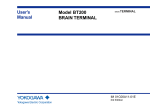Download User's Manual
Transcript
User’s Manual Model EJA Series HART Protocol IM 01C22T01-01E IM 01C22T01-01E Yokogawa Electric Corporation 8th Edition CONTENTS CONTENTS PRELIMINARY ........................................................................................................ ii 1. ZERO POINT ADJUSTMENT ....................................................................... 1-1 1.1 Zero Point Adjustment ........................................................................ 1-1 1.1.1 Using the HART Communicator ................................................... 1-2 1.1.2 Using the Transmitter Zero-adjustment Screw ............................ 1-2 1.2 Auto LRV (Change Low Range Value) ............................................... 1-3 1.2.1 Using Model 275 — Apply Values ............................................... 1-3 1.2.2 Setting the Range Using the Range-setting Switch .................... 1-3 2. HART COMMUNICATOR OPERATION ....................................................... 2-1 2.1 Conditions of Communication Line ..................................................... 2-1 2.1.1 Interconnection Between DPharp and HART Communicator ...... 2-1 2.1.2 Communication Line Requirements ............................................. 2-1 2.2 Basic Operation of the HART Communicator (Model 275) ................ 2-2 2.2.1 Keys and Functions ...................................................................... 2-2 2.2.2 Display .......................................................................................... 2-3 2.2.3 Calling Up Menu Addresses ........................................................ 2-3 2.2.4 Entering, Setting, and Sending Data ........................................... 2-4 2.3 Parameters .......................................................................................... 2-5 2.3.1 Parameter Usage and Selection .................................................. 2-5 2.3.2 Menu Tree .................................................................................... 2-6 2.3.3 Setting Parameters ....................................................................... 2-7 (1) Tag No. ........................................................................................ 2-7 (2) Unit .............................................................................................. 2-7 (3) Range Change ............................................................................ 2-7 (4) Output Mode (Linear/Sq root) ..................................................... 2-8 (5) Damping Time Constants ............................................................ 2-9 (6) Output Signal Low Cut Mode Setup ............................................ 2-9 (7) Bi-directional Flow Measurement .............................................. 2-10 (8) Change Output Limits ............................................................... 2-10 (9) Integral Indicator Display Mode ................................................. 2-10 (10) Integral Indicator Scale ............................................................. 2-10 (11) Unit for Displayed Temperature ................................................. 2-12 (12) Unit for Displayed Static Pressure ............................................ 2-12 (13) Test Output ................................................................................ 2-13 (14) Sensor Trim ............................................................................... 2-13 (15) Trim Analog Output ................................................................... 2-14 (16) Burst Mode ................................................................................ 2-16 (17) Multidrop Mode ......................................................................... 2-17 (18) External Switch Mode ............................................................... 2-17 (19) Software Write Protect .............................................................. 2-18 (20) Hardware Write Protect and Burnout Direction (with Optional code /F1) ............................................................ 2-19 (21) H2O Unit Select ......................................................................... 2-19 2.4 Self-Diagnostics ................................................................................ 2-20 2.4.1 Checking for Problems ............................................................... 2-20 (1) Identify Problems with HART Communicator ............................ 2-20 (2) Checking with Integral Indicator ................................................ 2-21 3. PARAMETER LISTS ..................................................................................... 3-1 REVISION RECORD FD No. IM 01C22T01-01E 8th Edition: Oct. 2008(YK) All Rights Reserved, Copyright © 1995, Yokogawa Electric Corporation i IM 01C22T01-01E PRELIMINARY PRELIMINARY This manual describes the function, performance, and operating procedures of the DPharp EJA Series with HART protocol. The DPharp EJA Series with HART protocol uses the same pressure sensing element as in DPharp EJA with BRAIN protocol. Therefore, this manual describes only the functions unique to HART Communicator operating procedures which are not covered in the DPharp EJA with BRAIN protocol instruction manual. For the items listed below which are common to both the HART protocol and BRAIN protocol, see the applicable user’s manuals listed in Table 1. CAUTION Matching of communicator DD and instrument DD Before using model 275 HART communicator, check that the DD(Device Description) installed in the communicator matches to that of instruments to set up. To check the DD in the instrument or the HART communicator, follow the steps below. If the correct DD is not installed in the communicator, you must upgrade the DD at the HART official programming sites. For communication tools other than Model 275 HART communicator, contact vendors of each for upgrade information. Contents of Individual User’s Manuals • • • • • • • • • • • 1. Checking the DD in the instrument 1) Connect the communicator to the instrument to set up. 2) Call "Device setup" and press [→] . 3) Call "Review" and press [→] . 4) By pressing [NEXT] or [PREV], find "Fld dev rev" to show the DD of the instrument. INTRODUCTION HANDLING CAUTIONS COMPONENT NAMES INSTALLATION INSTALLING IMPULSE PIPING WIRING OPERATION — Zero Point Adjustment (For BRAIN Protocol) BRAIN TERMINAL BT200 OPERATION (For BRAIN Protocol) MAINTENANCE PARAMETER SUMMARY (For BRAIN Protocol) GENERAL SPECIFICATIONS [Example] EJA: Review Fld dev rev 2 HELP PREV NEXT EXIT "The instrument DD is Version 2." F02.EPS Contents of this User’s Manual for HART Protocol —IM 01C22T01-01E— 2. Checking the DD in Model 275 HART communicator 1) Turn on the communicator alone. 2) Call "Utility" from main menu and press [→] . 3) Call "Simulation" and press [→] . 4) Select "YOKOGAWA" from manufacturers list by pressing [ ↓ ] and press [→] . 5) Select the model name of the instrument(i.e. EJA) by pressing [ ↓ ] and press [→] to show the DD of the communicator. • ZERO POINT ADJUSTMENT • HART Communicator OPERATION • PARAMETER LISTS F01.EPS Figure 1. Relationship between Individual Manuals and HART Manual Contents Table 1. Individual User’s Manuals Model EJA110A, EJA120A, EJA130A EJA210A, EJA220A EJA310A, EJA430A, EJA440A EJA510A, EJA530A EJA110, EJA120 EJA210, EJA220 EJA310, EJA430 EJA118W, EJA118N, EJA118Y EJA438W, EJA438N EJA115 Manual No. [Example] IM 01C21B01-01E IM 01C21C01-01E IM 01C21D01-01E IM 01C21F01-01E IM 01C22B01-01E IM 01C22C01-01E IM 01C22D01-01E IM 01C22H01-01E IM 01C22J01-01E IM 01C22K01-01E HART Communicator Fld dev rev 1 Dev v1, DD v2 2 Dev v2, DD v1 Version 1 and 2. "The communicator DD supports Version 1 and 2." F03.EPS T01.EPS ii IM 01C22T01-01E 1. ZERO POINT ADJUSTMENT 1. ZERO POINT ADJUSTMENT After operating preparation is completed, adjust the zero point. The zero point adjustment can be made using either of the following two methods. 䊏 Using the HART Communicator Zero point can be adjusted by simple key operation of the HART Communicator. For output signal checking, display the parameter % rnge in the HART Communicator. Select parameter Zero Trim, and press the OK (F4) key twice. The zero point will be adjusted automatically to the output signal 0% (4 mA DC). Confirm that the setting value displayed for the parameter % rnge is 0.0% before pressing the OK (F4) key. See Subsection for HART Communicator operating procedures. EJA: Process variable 1 Pres 0.012nnH2O 2 % range 0.00% 3 A01 Out 4.002mA 4 Snsr temp 38.1C 5 Static pres HELP DIAG HOME HART Communication display 1.1 Zero Point Adjustment ESC The DPharp supports several adjustment methods. Select the method best suited for conditions matching the state of the site. Note that output signal can be checked by HART Communicator. Zero-adjustment screw Adjustment Method Zero adjustment using the HART Communicator F0101.EPS 䊏 Using the Transmitter Zero-adjustment Screw Before using the zero-adjustment screw outside the transmitter case, confirm the following. • Ext SW mode must be ENABLE. See Subsection 2.3.3 (17) for the setting procedure. • Use a slotted screwdriver to turn the zero-adjustment screw. Turn the screw clockwise to increase the output or counterclockwise to decrease the output, the zero point adjustment can be adjusted with a resolution of 0.01% of the setting range. The degree of zero adjustments varies with the screw turning speed. Therefore, turn the screw slowly for fine adjustment and quickly for coarse adjustment. Zero adjustment using the external zeroadjustment screw Description Set the present input to 0%. P.1-2 ‘Zero trim’ Adjust for 0% output at input level of 0%. Adjust output to the reference value obtained using other means. P.1-2 ‘Lower sensor trim’ If the input level cannot easily be made 0% (because of tank level, etc.), adjust output to the reference value obtained using other means, such as a glass gauge. Adjust zero point using the zeroadjustment screw on the transmitter. This permits zero adjustment without using the HART Communicator. Accurately adjust the output current to 4mA DC or other target output value using an ammeter that accurately reads output currents. T0101.EPS CAUTION Do not turn off the power to the transmitter immediately after a zero adjustment. Powering off within 30 seconds after a zero adjustment will return the adjustment back to the previous settings. 1-1 IM 01C22T01-01E 1. ZERO POINT ADJUSTMENT 1.1.1 Using the HART Communicator 1. Device setup 2. Diag/Service (1) Zeroing — Zero trim 3. Calibration 3. Sensor trim NOTE 2. Lower Sensor Trim Zero trim carries out the zero adjustment and sets the input values at present, equal to 0 mmH2O. Use this setting to set LRV = 0 mmH2O. 1 EJA: Apply low pressure (OK) 1. Device setup ABORT OK Check the tank level at present, and press OK (F4). 2. Diag/Service 2 3. Calibration EJA: Press OK when pressure is stable 3. Sensor trim (OK) 1. Zero trim Press OK (F4). ABORT OK 1 3 EJA: WARN-LOOP should be removed from automatic control (OK) Press OK (F4). ABORT ‘1 3 5 0’ EJA: ENTER applied Pressure Value 0.000 mmH2O 0.000 OK HELP DEL ABORT ENTER 2 EJA: WARN-This will affect sensor calibration (ENTER) Enter the value of the actual level (1350 mmH2O), and press ENTER (F4). F0104.EPS (OK) Press OK (F4). ABORT OK NOTE 3 Lower Sensor trim adjusts the input value at present. See Fine Input Adjustment for detail. EJA: Apply O input to sensor (OK) ABORT OK A pressure of 0 mmH2O is applied. Press OK (F4) after the pressure has become stable. 1.1.2 Using the Transmitter Zero-adjustment Screw F0102.EPS Turn the zero-adjustment screw on the outside of the transmitter case using a slotted screwdriver. Turn the screw to the right to increase the zero point or to the left to decrease the zero output; the zero adjusts in increments of 0.01% of the range setting. Note that the amount of adjustment to the zero point changes according to the speed at which the screw is turned. To make fine adjustments, turn the screw slowly; to make coarse adjustments, turn the screw quickly. (2) Arbitrary Level Adjustment — Lower Sensor Trim This zero adjustment applies to tank level measurements, etc. where the actual tank level cannot be set to zero. For this adjustment, use the actual tank level obtained with a glass gauge or the like to meet the DPharp output. Note: When a zero point adjustment has been made do not turn of the transmitter less than 30 seconds after adjustment. DPharp span: 0 to 2500 mmH2O Actual level: 1350 mmH2O Transmitter output: 1383 mmH2O 2500 mmH2O Actual level 1350 mmH2O DPharp 0 mmH2O F0103.EPS 1-2 IM 01C22T01-01E 1. ZERO POINT ADJUSTMENT 1.2 Auto LRV (Change Low Range Value) 1.2.2 Setting the Range Using the Rangesetting Switch With actual pressure(s) being applied to the transmitter, the range-setting switch (push-button) attached to the integral indicator plate and the external zero-adjustment screw allow users to change the lower- and upper-range values for the measurement range (LRV and URV) without the use of a HART Communicator. However, a change in the display settings (scale range and engineering unit) for the integral indicator requires a HART Communicator. 1.2.1 Using Model 275 — Apply Values Display the Apply Values display, and adjust the zero point as follows: 1. Device setup 3. Basic setup 3. Re-range 2. Apply values Follow the procedure below to change the LRV and URV settings. 1 EJA: WARN-LOOP should be removed from automatic control Example: Rerange LRV to 0 and HRV to 20 kPa. 1) Connect the transmitter and allow them to warm up for at least five minutes. 2) Press the range-setting push-button. The integral indicator then displays LSET. 3) Apply a pressure of 0 kPa (atmospheric pressure) to the high-pressure side of the transmitter. (Note 1) 4) Turn the external zero-adjustment screw (either in the output-increase or -decrease direction). The integral indicator displays the output signal (in %). (Note 2) 5) Adjust the output signal to 0% (1 V DC) by rotating the external zero-adjustment screw. Doing so completes the LRV setting. 6) Press the range-setting pushbutton. The integral indicator then displays USET. 7) Apply a pressure of 20 kPa to the high-pressure side of the transmitter. (Note 1) 8) Turn the external zero-adjustment screw (either in the output-increase or -decrease direction). The integral indicator displays the output signal (in %). (Note 2) 9) Adjust the output signal to 100% (5 V DC) by rotating the external zero-adjustment screw. Doing so completes the URV setting. 10)Press the range-setting pushbutton. The transmitter then switches back to the normal operation mode while maintaining the measurement range at 0 to 20 kPa. (OK) Press OK (F4). ABORT OK 2 EJA: Set the: 1 4mA 2 20mA 3 Exit (ENTER) ABORT ENTER Select 4 mA, and press ENTER (F4). 3 EJA: Apply New 4ma input (OK) ABORT OK Apply a pressure corresponding to 0% of the measurement range. ‘Pressure stabilizing’ 4 EJA: Current applied Process value: 0.06 mmH2O 1 Set as 4mA value 2 Read new value 3 Leave as found ABORT ENTER (ENTER) LRV (0%) is read as –0.06 mmH2O. Select Set as 4mA value, and press ENTER (F4). F0105.EPS Note 1: Wait until the pressure inside the pressure-detector section has stabilized before proceeding to the next step. Note 2: If the pressure applied to the transmitter exceeds the previous LRV (or URV) , the integral indicator may display error number “Er.07” (In this case, the output signal percent and “Er.07” are displayed alternately every two seconds). Although “Er.07” is displayed, there is no need to worry and you may proceed to the next step. However, should any other error number be displayed, take the appropriate measure in reference to Section 2.4 Self-Diagnostics, “Errors Messages.” 1-3 IM 01C22T01-01E 1. ZERO POINT ADJUSTMENT IMPORTANT 1. Do not turn off the power to the transmitter immediately after completion of the change in the LRV (and/or URV) setting(s). Note that powering off within thirty seconds after setting will ca use a return to the previous settings. 2. Changing LRV automatically changes URV to the following value. URV previous URV (new LRV previous LRV) 3. If the range-setting push-button and external zero-adjustment screw are not touched during a range-change operation, the transmitter automatically switches back to the normal operation mode. Integral indicator Range-setting switch (Push-button) Note: Use a thin bar which has a blunt tip, e.g., a hexagonal wrench, to press the rangesetting push-button. F0106.EPS Figure 1.2.1 Range-setting Switch 1-4 IM 01C22T01-01E 2. HART COMMUNICATOR OPERATION 2. HART COMMUNICATOR OPERATION 2.1 Conditions of Communication Line 2.1.2 Communication Line Requirements Specifications for Communication Line: Supply voltage(general use type); 16.4 to 42 V DC Load resistance; 250 to 600 W (Including cable resistance) Minimum cable size; 24 AWG, (0.51 mm diameter) Cable type; Single pair shielded or multiple pair with overall shield Maximum twisted-pair length; 10,000 ft (3,048 m) Maximum multiple twisted-pair length; 5,000 ft (1,524 m) Use the following formula to determine cable length for a specific application; 2.1.1 Interconnection Between DPharp and HART Communicator The HART Communicator can interface with the transmitter from the control room, the transmitter site, or any other wiring termination point in the loop, provided there is a minimum of 250 Ω between the connection and the power supply. To communicate, it must be connected in parallel with the transmitter; the connections are non-polarized. Figure 2.1.1 illustrates the wiring connections for direct interface at the transmitter site for the DPharp. The HART Communicator can be used for remote access from any terminal strip as well. L= Where: L = length in feet or meters. R = resistance in ohms, current sense resistance plus barrier resistance. C = cable capacitance in pF/ft, or pF/m. Cf = Maximum shunt capacitance of field devices in pF. Control room Relaying terminals (C +10,000) 65×106 – f (R×C) C Terminal board Distributor DPharp HART communicator HART communicator F0201.EPS Figure 2.1.1 Interconnection Diagram 2-1 IM 01C22T01-01E 2. HART COMMUNICATOR OPERATION 2.2 Basic Operation of the HART Communicator (Model 275) 2.2.1 Keys and Functions Communication Cable LCD (Liquid crystal display) (21 characters×8 lines) Function keys Functions of the keys are indicated on the display. Pressing (HOME) when the display is as shown changes the display to “Online” menu. (See 2.2.2 “Display”.) EJA:YOKOGAWA Process variables 1 Pres 0.00 mmH2O 2 % rnge 0.00 % 3 A01 Out 4.000mA 4 Snsr temp 37.0C 5 Static Pres HELP Moves the highlighting cursor on the display to select the desired item. HOME Hot key Call up setting menu 1. Keypad Input 2. Enable Write 3. New Password Power ON/OFF 1. Changes the display contents. 2. Moves the position where a number or character is to be entered. Pressing calls up the display corresponding to the item pointed with the highlighting cursor. Pressing returns to the previous display. (See 2.2.3.) Alphanumeric keys 1. Enters numbers and characters. 2. Selects the desired menu item with the corresponding number. (See 2.2.4.) Pressing single key enters the number. Pressing the key with shift key enters the alphabetic character. (Press) (ENTER) Shift keys Use to enter alphabetic characters. To enter “7”, “7” To enter “C”, “C” F0202.EPS Figure 2.2.1 The HART Communicator 2-2 IM 01C22T01-01E 2. HART COMMUNICATOR OPERATION 2.2.2 Display Function Key Labels The HART communicator searches for a transmitter on the 4 to 20mA loop when it is turned on. When the HART communicator is connected to the transmitter, Online menu (Top menu) is started automatically and the following display appears. If no transmitter is found, you select Online menu. Manufacturer’s transmitter type <b> <c> <d> Tag (8 Characters) <a> EJA :YOKOGAWA Online 1 Device setup 2 Pres 0.13 mmH2O 3 A01 Out 4.001 mA 4 LRV 0.00 mmH2O 5 URV 3000.00 mmH2O <e> F1 F2 F3 F4 HELP access on-line help ON/OFF activates or deactivates a binary variable ABORT terminate current task OK acknowledge information on screen RETRY try to reestablish communication DEL delete current character or Hot Key Menu item ESC leave value unchanged ENTER accept userentered data EXIT leave the current menu SEND send data to device, or mark data to send QUIT terminate session because of a comunication error NEXT leave the current menu YES answer to yes/no question PGUP move up one help screen PGDN move down one help screen NO answer to yes/no question ALL include current Hot Key item on Hot Key Menu for all devices PREV go to previous message in a list of messages NEXT go to next message in the list of messages SKIP do not mark variable to be sent in off-line configuration HOME go to the top menu in the device description ONE include Hot Key item for one device EDIT SAVE save information edit a variable value to communicator SEND ADD send data to add current item device, or mark to Hot Key data to send Menu Function keys The highlighting cursor BACK go back to menu from which HOME was pressed F0204.EPS Pressing one of the SHIFT keys makes the arrow mark corresponding to the pressed key appear. Key Operation There are two choices to select the desired menu item. Appears when the voltage level of the battery is low. F0203.EPS 1. Use the Figure 2.2.2 Display or and then press the key to select the desired item, key. 2. Press the number displayed for the desired item. <a> <b> <c> <d> <e> • To return to the previous display, press the appears and flashes during communication between the HART communicator and the transmitter. At Burst mode, appears. The menu items selected from the previous menu. The items to be used from the menu of <b>. or appears when the item is scrolled out of the display. The labels of function corresponding to each function key appears. These labels reflect currently available choices. key. * If ABORT , ESC and EXIT are displayed, press the desired function key. Example: Call up the Tag item, to change the tag. Check to see where item Tag is located in the menu configuration. Then, call up Tag item on the display according to the menu configuration. Device setup Pres P01 Out LRV URV 2.2.3 Calling Up Menu Addresses Subsection 2.3.2 shows the configuration of all menu items available with the HART communicator. The desired item can be displayed with ease by understanding the menu configuration. Process variables Diag/Service Basic Setup Detailed Setup Review Tag Unit Re-range Device information . . . When the HART communicator is connected to the transmitter, Online menu will be displayed after power is turned on. Call up the desired item as follows: 2-3 EJA:YOKOGAWA Tag YOKOGAWA YOKOGAWA HELP DEL ESC ENTER IM 01C22T01-01E 2. HART COMMUNICATOR OPERATION Display When the setting display shown above appears, enter the data as follows: Operation 1 EJA:YOKOGAWA Online 1 Device setup 2 Pres 3 A01 Out 4 LRV 5 URV DEL SET ESC or ENTER Character to be entered Display 1 appears when the HART Communicator is turned on. Select Device setup. 2 EJA:YOKOGAWA Device setup 1 Process Varlables 2 Diag/Service 3 Basic Setup 4 Detailed Setup 5 Review DEL SAVE HOME ENTER Operation Display F F O K O G A W A I F I K O G A W A C F I C O G A W A - F I C - G A W A 1 F I C - 1 A W A A F I C - 1 A W A ×2 or Select Basic setup. 3 EJA:YOKOGAWA Basic Setup 1 Tag 2 Unit 3 Re-range 4 Device information 5 Xfer fnctn HELP DEL SAVE HOME ENTER Select Tag. Deletes characters. F I C - 1 A 4 (DEL) EJA:YOKOGAWA Tag YOKOGAWA YOKOGAWA DEL HELP DEL The display for Tag setting appears. F0207.EPS ESC ENTER Display Operation 5 F0205.EPS EJA:YOKOGAWA Tag YOKOGAWA FIC-IA 2.2.4 Entering, Setting, and Sending Data HELP The data input using the keys are set in the HART communicator by pressing ENTER (F4). Then, by pressing SEND (F2), the data is sent to the transmitter. Note that the data is not set in the transmitter if SEND (F2) is not pressed. All the data set with the HART communicator is held in memory unless power is turned off, every data can be sent to the transmitter at once. DEL (ENTER) ESC ENTER After entering the data, set the HART communicator with the data entered by pressing ENTER (F4). 6 EJA:YOKOGAWA Basic setup 1 Tag 2 Unit 3 Re-range 4 Device information 5 Xfer fncth HELP SEND HOME ENTER (SEND) Send the data to the transmitter by pressing SEND (F2). 7 EJA:FIC-1A Basic Setup 1 Tag 2 Unit 3 Re-range 4 Device information 5 Xfer fncth HELP SAVE HOME ENTER Operation Entering data on the Tag setting display. * is flashed during communication. SEND disappears, and the transmission is complete. F0208.EPS Example: To change from Tag YOKOGAWA to FIC-1A. Call up the Tag setting display. 1. Device setup 3. Basic setup 1. Tag EJA:YOKOGAWA Tag YOKOGAWA YOKOGAWA HELP DEL ESC ENTER F0206.EPS 2-4 IM 01C22T01-01E 2. HART COMMUNICATOR OPERATION 2.3 Parameters NOTE 2.3.1 Parameter Usage and Selection Do not turn off the transmitter as soon as HART Communicator settings (sending) have been made. If the transmitter is turned of less than 30 seconds after parameters have been set, the set data will not be stored and the terminal returns to previous settings. Before describing the procedure for setting parameters, we present the following table showing how the prameters are used and in what case. Table 2.3.1 Parameter Usage and Selection Item Memory Transmitter Display HART output Tag Tag number, Up to 8 characters Descriptor Up to 16 characters Message Up to 32 characters Date xx/yy/zz Page P.2-7 g/cm2, kg/cm2, Unit inH2O, inHG, ftH2O, mmH2O, mmHG, psi, bar, mbar, Range LRV/URV Set the calibration range by the keypad Apply values Range for 4 to 20 mA DC signal is set with actual input applied. Output mode Xfer fnctn Sets mode for output signal to “linear mode” (proportional to input differential pressure) or to “Square root mode” (proportional to flow). Damping time constant Damp Adjust the output response speed for 4 to 20 mA DC. 0.2, 0.5, 1, 1.5, 2, 4, 6, 8, 16, 32 (sec) Output signal low cut mode Low cut Used mainly to stabilize output near 0 if output signal is the square root mode. Two mode are available: forcing output to 0% for input below a specific value, or changing to proportional output for input below a specific value. Pa, kPa, MPa, torr, atm P.2-8 P.2-9 Cut mode Linear or Zero Bi-direction flow measurement mode Bi-dire mode Used to measure bi-directional flows. H2O unit selection H2O Unit select at 4°C (39.2°F)/at 20°C (68°F) Unit for displayed temperature Snsr temp unit Sets a unit for temperature displayed on the model 275. Unit for displayed static pressure Static pres unit Sets a unit for static pressure displayed on the model 275. Integral indicator display mode Display fnctn Sets mode for integral indicator to “linear mode” (proportional to input differential pressure) or to “Square root mode” (proportional to flow). P.2-10 Display mode Set the following 5 types of integral indicator scale ranges and unit: “% scale indicator”, “use set scale indicator”, “alternate indication of user set scale and % scale”, “input pressure display” and “alternate indication of input pressure and % scale. P.2-11 P.2-10 P.2-10 P.2-19 P.2-12 Integral indicator scale Engr disp range Engr unit/Engr disp LRV/Engr disp URV/Engr disp point. Burst mode Burst option Selection of the data to be sent continuously (Pres/% rnge/A01 out). Burst mode ON/OFF switching of burst mode. Poll addr Setting the polling address (1 to 15). Auto poll ON/OFF switching of multi-drop mode. Pres Pressure variable % rnge % output variable A01 out 4 to 20 mA output variable Snsr temp Sensor temperature Static pres Static pressure Monitoring Adjustment Description Engineering unit Multi-drop mode Maintenance HART Communicator P.2-16 — Engr display Displays output as on an LCD. settable in the engr disp range. Test output Loop test Used for loop checks. Output can be set freely from –5% to 110% in 1% step. P.2-12 Self-diagnostics Self test Check using the self-test command. If an error is detected, the corresponding message is displayed. P.2-19 Status Display of the result of self-test, calibration of transmitter. Output when CPU error has occurred A01 Alarm typ Display the status of 4 to 20 mA DC output when a failure External volume protect/permit Ext SW mode Display/set the external volume protect/permit for LRV (URV) setting. Software Write Protect Write protect Displays the permit/protect status of setting changes depending on communications. Enable write Write protect status is released for 10 minutes when the password is entered. — P.2-17 New password Setting a new password. Zeroing Zero trim Set the current input value to 0 kPa. P.1-2 Sensor trim Lower/Upper sensor trim Adjust only measured pressure variable. P.2-13 Analog output trim D/A trim, Scaled D/A trim Adjust the output value at the points of 4 mA and 20 mA. P.2-14 T0201.EPS 2-5 IM 01C22T01-01E 2. HART COMMUNICATOR OPERATION 2.3.2 Menu Tree 1 PROCESS VARIABLES 1 2 3 4 5 6 7 Pressure Percent Range Analog Output Sensor Temperature Static Pressure Engineering Unit Engineering Display 2 DIAGNOSTICS AND SERVICE 1 TEST/STATUS 2 Loop Test Hot Key 1 RERANGE 2 TRIM ANALOG OUTPUT 1 Tag 3 BASIC SETUP 1 2 3 4 5 3 SENSOR TRIM 3 RERANGE 1 Keypad Input 2 Apply Values 4 DEVICE INFO 1 2 3 4 Online Menu 5 Transfer Function DEVICE SETUP Pres A01 Out LRV URV 6 Damp 7 Low Cut 1 2 3 4 5 6 LRV URV Unit LSL USL Min Span 2 Wrt protect menu 1 2 3 4 Write protect Enable wrt 10 min New password Software seal 1 Self Test 2 Status 3 CALIBRATION 2 Unit 1 Keypad Input Date Descriptor Message Write Protect 1 Pressure Sensor 1 Keypad Input 2 Apply Values 1 Digital-to-Analog Trim 2 Scaled Digital-to-Analog Trim 1 2 3 4 5 6 1 2 3 4 Zero Trim Pressure Lower Sensor Trim Upper Sensor Trim Sensor Trim Points Clear snsr trim Percent Range Pressure Unit Sensor Trim 1 2 3 4 5 6 Zero Trim Pressure Lower Sensor Trim Upper Sensor Trim Sensor Trim Point Clear snsr trim 8 Cut Mode 1 SENSORS 4 DETAILED SETUP 2 SIGNAL CONDITION 3 OUTPUT CONDITION 2 Temperature Sensor 1 Snsr temp 2 Amp temp 3 Sensor temp Unit 3 Static Pressure Sensor 1 Static Pressure 2 Static Pressure Unit 1 PROCESS VARIABLES 1 Pressure 2 Percent Range 3 Sensor Temperature 2 3 4 5 6 7 8 9 1 Keypad Input 2 Apply Values RERANGE Unit Transfer Function Damp Low Cut Cut Mode Bi-dir Mode H2O Unit Select 1 2 3 4 5 6 7 Pressure Percent Range Analog Output Sensor Temperature Static Pressure Engineering Unit Engineering Display 1 2 3 4 5 6 Loop Test Digital-to-Analog Trim Scaled D/A Trim Auto recover AO lower limit % AO upper limit % 4 HART OUTPUT 1 2 3 4 Poll Address Number of Request Preambles Burst Mode Burst Option 1 Display Mode 2 Display Function 3 Engineering Display Range 1 2 3 4 Engineering Unit Engineering Display LRV Engineering Display URV Engineering Display Point 1 PROCESS VARIABLES 2 ANALOG OUTPUT 3 Analog Output Alarm 4 DISPLAY CONDITION 5 REVIEW 5 DEVICE INFORMATION 1 Field Device Info 2 Sensor Info 3 Self Test F0209.EPS 2-6 IM 01C22T01-01E 2. HART COMMUNICATOR OPERATION 2.3.3 Setting Parameters 4 (1) Tag No. To change the Tag No., see section 2.2.4 Entering, Setting, and Sending Data. EJA: keypad input 1 LRV 0.00 2 URV 3000.00 3 Unit 4 LSL -3500 5 USL 3500 DEL ESC HELP SEND Up to 8 characters can be set with Tag. The maximum number of characters to be set for other items is as shown below. With Option code /CA, the Descriptor is filled in at the factory as specified in the order. Item The Number of Characters Tag Descriptor Message Date 8 16 32 2/2/2 EJA: keypad input 1 LRV 0.00 2 URV 118.000 3 Unit 4 LSL -140.0 5 USL 140.0 DEL ESC HELP SEND Press SEND (F2) to send the new unit to the transmitter memory. Check that SEND disappears. inH2O inH2O inH2O inH2O inH2O ENTER F02111.EPS (3) Range Change Ranges are factory-set as specified by the customer. To rerange, change the settings as follows: Example: To change from Tag YOKOGAWA to FIC-1A. Call up the Tag setting display. (a) Keypad — LRV, URV EJA:YOKOGAWA Tag YOKOGAWA YOKOGAWA 3. Basic setup (SEND) 5 T0202.EPS 1. Device setup mmH2O mmH2O inH2O mmH2O mmH2O ENTER Example: To change the range from 0 to 2500 mmH2O to 500 to 3500 mmH2O 1. Tag HELP DEL ESC 1 ENTER EJA: Online 1 Device setup 2 Pres 3 A01 Out 4 LRV 5 URV DEL SET ESC F0210.EPS See Section 2.2.4. (2) Unit The unit is set at the factory before shipment if specified at the time of order. Follow the procedure below to change the unit. Select the 4. LRV item. ENTER 2 EJA: 1 LRV 2 URV HELP Example: To change the unit from mmH2O to inH2O 0.0 mmH2O 2500 mmH2O SAVE HOME ENTER To set the Lower Range Valve, select the LRV item. 3 ‘5 0 0’ EJA: LRV 1 0.0 mmH2O 0.0 EJA: Hot Key 1 Keypad input 2 Enable Write 3 New Password (ENTER) HELP DEL ESC ENTER Enter 500, and press ENTER (F4). 4 DEL SET ESC ENTER 2 EJA: keypad input 1 LRV 0.00 2 URV 3000.00 3 Unit 4 LSL -3500 5 USL -3500 HELP SAVE HOME mmH2O mmH2O mmH2O mmH2O mmH2O ENTER Press Hot key and call up Range values. EJA: 1 LRV 2 URV DEL HELP Select the Press Unit item to set the units of pressure. HOME ENTER To change the Upper Range Valve, select the URV item. ‘3 5 0 0’ EJA: URV 2500.0 mmH2O 2500.0 ×3 (ENTER) HELP ENTER SEND 5 3 EJA: Pressure unit mmH2O mmH2O mmHg psi bar HELP DEL SAVE ESC 500 mmH2O 3000.0 mmH2O DEL ESC ENTER Enter 3500, and press ENTER (F4). 6 (ENTER) EJA: 1 LRV 2 URV Select the desired engineering unit and press ENTER (F4). 500.0 mmH2O 3500.0 mmH2O (SEND) F0211.EPS HELP SEND HOME ENTER Press SEND (F2) to send the changed data to the transmitter. Check that SEND disappears. F0212.EPS 2-7 IM 01C22T01-01E 2. HART COMMUNICATOR OPERATION NOTE 4 EJA: Current applied process value: 500.01 mmH2O 1 Set as 4mA value 2 Read new value 3 Leave as found HELP SEND ABORT ENTER DEL It is possible to set LRV URV. This setting reverses the 4 to 20 mA output signal. Conditions: LSL LRV USL LSL URV USL |URV LRV| Min. Span The 4 to 20 mA output does not correspond to the scale of the indicator under the following conditions in which; • the equipment with standard specification is used with the setting changed to the above setting. • the customer specified equipment (with the above factory-setting) is used with the setting changed to the normal (standard) setting. In the cases above, replace the scale with one which corresponds correctly to the 4 to 20 mA. 5 EJA: Set the 1 4mA 2 20mA 3 Exit HELP (ENTER) The LRV to be changed is 500.01 mmH2O. • Selecting item 1 sets LRV to 500.01 mmH2O. • Selecting item 2 reads LRV again. To set LRV = 500.01, select item 1 and press ENTER (F4). ×2 DEL ABORT ENTER (ENTER) Select Exit and press ENTER (F4). Check the value after completing the range change with URV and LRV. * The span is maintained the same as when changing LRV with Apply values. In this case, if LRV is changed from 0 to 500, URV is changed automatically to 3000. (b) Changing the Ranges While Applying an Actual Input — Apply values This feature allows the lower and upper range values to be setup automatically with the actual input applied. If the upper and lower range values are set, “URV” and “LRV” are changed at the same time. F02131.EPS (4) Output Mode (Linear/Sq root) The output mode has already been set to a Linear output (Linear). Follow the procedure below to change the mode. The measurement span is determined by the upper and lower range valves. Changing the lower range value results in the upper range value change automatically, keeping the span constant. Example: To change the mode from Linear to Sq root. Call up the Xfer fnctn display. 1. Device setup Example: To change the range from 0 to 2500 mmH2O to 500 to 3000 mmH2O 3. Basic setup Call up the Apply Values display. 5. Xfer fnctn 1. Device setup 1 3. Basic setup EJA: Transfer function Linear Linear Sq root 3. Re-range 2. Apply values DEL 1 EJA: WARN-Loop should be removed from automatic control (OK) SET ABORT HELP SAVE OK (ENTER) ABORT ENTER To set the lower range value, select 4mA and press ENTER (F4). The output mode is set as specified in the order when the instrument is shipped. EJA: Apply new 4ma input If the instrument is equipped with an integral indicator and Transfer function is sq root, “ ” is displayed on the integral indicator. (OK) DEL ABORT OK (ENTER) F0214.EPS 3 HELP ENTER [1] Select Sq root, and press ENTER (F4). [2] Press SEND (F2) to send the data to the transmitter, then check to confirm that SEND disappears. 2 EJA: Set the: 1 4mA 2 20mA 3 Exit ESC (SEND) Press OK (F4). DEL SET Apply the pressure of 500mmH2O. After obtaining a stable pressure, press OK (F4). F0213.EPS 2-8 IM 01C22T01-01E 2. HART COMMUNICATOR OPERATION (5) Damping Time Constants The damping constant is set to 2.0 seconds at the factory. When changing the damping constant, proceed as follows: (6) Output Signal Low Cut Mode Setup Low cut can be used on the output signal to stabilize the output near the zero point. The low cut point can be set in a range from 0 to 20% of output. (Hysteresis of cut point: ±1%) Example: To change from 2.0 seconds to 0.2 seconds Either LINEAR or ZERO can be selected as the low cut mode. Call up the Damp display. Unless otherwise specified, the cut mode is set to LINEAR at the factory. 1. Device setup 3. Basic setup 6. Damp Example: To set the low cut range to 20% and the cut mode to ZERO, proceed as follows: 1 ‘0 . 2’ (%) 50 (ENTER) DEL ESC ENTER Enter 0.2 and press ENTER (F4). Output HELP 2 EJA: Basic Setup 1 Unit kPa 2 Re-range 3 Device information 4 Xfer fncfn Linear 5 Damp 0.20s HELP SEND HOME ENTER (%) 50 Output EJA: Damping 2.00 s 2.00 20 20 Press SEND (F2) to send the data to the transmitter. 0 50 (%) Input 3 EJA: Set to nearest possible value occurred writing Pres damping Press OK... DEL SET ESC OK For low cut in linear mode 0 50 (%) Input For low cut in zero mode F0216.EPS (OK) Figure 2.2.2 Low Cut Mode A confirmation display appears. Press OK (F4), then check to confirm that SEND disappears. 1. Device setup F0215.EPS 3. Basic setup 7. Low Cut, 8. Cut mode NOTE ‘2 0’ EJA: Low cut 10.00% 10.00 1. Only the damping constants listed in Table 2 are available. When a value not listed in Table 2 is entered, the value in Table 2 nearest the entered value is set. 2. The damping constant set with the procedure here is of the damping constant in the transmission part (electric circuit). The damping constant of the capsule assembly shall be added to obtain the overall damping constant of the transmitter. (ENTER) HELP DEL ESC ENTER Call up the Low cut, and set to 20%. ESC ENTER (ENTER) EJA: Cut mode Linear Linear Zero HELP SEND Select the Cut mode, and set to Zero. EJA: Basic Setup 4 Device information 5 Xfer fnctn Linear 6 Damp 0.50s 7 Low cut 20.00 % 8 Cut mode Zero DEL SEND HOME OK Table 2 0.2 Sec 0.5 Sec 1.0 Sec 2.0 Sec 4.0 Sec 8.0 Sec 16.0 Sec 32.0 Sec 64.0 Sec (SEND) Press SEND (F2) to send the date, then check to confirm that SEND disappears. F0217.EPS T0203.EPS 2-9 IM 01C22T01-01E 2. HART COMMUNICATOR OPERATION (7) Bi-directional Flow Measurement (a) Bi-dir mode enables selection of 50% output at an input of 0 mmH2O. (8) Change Output Limits The range of normal ouput is preset at factory from 5.0 to 110.0% unless otherwise specified or conditioned, and the output is limited with these upper and lower values. This output range can be changed, for example, to meet the requirements of NAMUR, within the settable range. Set the lower limit with AO lower limit % and upper limit with AO Upper Limit %. Example: If measurement range is 0 to 3000mmH2O (LRV = 0 mmH2O, URV = 3000 mmH2O) 1. Device setup 4. Detailed setup Settable range : 5.0 to 110.0 (%), 2. Signal condition Upper limit > Lower limit 8. Bi-dir mode EJA: Bi-dir mode OFF off on (9) Integral Indicator Display Mode Example: Change from Linear to Sq root HELP SEND ESC ENTER (ENTER) 1. Device setup 4. Detailed setup (SEND) 4. Display condition Call up the Bi-dir mode Display Select on, and press ENTER (F4). Press SEND (F2) to send the data to the transmitter, then check to confirm that SEND disappears. 2. Display fnctn EJA: Display fnctn Linear Linear Square Root Note: The measurement range changes to –3000 to 0 to 3000mmH2O (output 0% to 50% to 100%). Note that LRV and URV are not changed. HELP SEND ESC ENTER (ENTER) F0218.EPS (b) Combining Bi-dir mode with Xfer fnctn provides a square root output computed independently for 0% to 50% output and for 50% to 100% output. (SEND) Select Square Root and press ENTER (F4). Press SEND (F2) to send data. F0220.EPS 20 mA (100% display) LRV HRV 4 mA (–100% display) Output mode “LINEAR” 20 mA (100% display) Low Cut LRV HRV 4 mA (–100% display) Output mode “SQUARE ROOT” F0219.EPS 2-10 IM 01C22T01-01E 2. HART COMMUNICATOR OPERATION (10) Integral Indicator Scale Display Mode Display NORMAL % USER SET Related Parameters % rnge 45.6% Example: Set the integral indicator scale to engineering units display Description 1. Device setup Indicates –5 to 110% range depending on the set range (LRV, URV). 4. Detailed setup 4. Display condition Engr disp range Displays values depending on 20.0M 1. Display mode engr disp LRV and engr disp URV Units set using engr disp unit are not indicated. USER & % INP PRES PRES & % EJA: Display mode Normal % Normal % User set User set & % Input press HELP SEND ESC Pres 456 kPa % rnge 45.6% Pres 456 kPa (SEND) Indicates input pressure. F0222.EPS (b) Setting User-set Engineering Unit Engr unit allows entry of the engineering units to be displayed on the HART communicator. When the instrument is shipped, this is set as specified in the order. Follow the procedure below to change this setting. Since these units are not displayed on the integral indicator, use the adhesive labels provided Engr unit need not be set for % display. Indicates input pressure and % alternately in 3 second intervals. T0204.EPS See (a) through (c) for each setting procedure. Normal % Input press Input press & % User-set engineering unit display User set User set & % (ENTER) Select User set and press ENTER (F4). Press SEND (F2) to send the data to the transmitter. * The number of lines displayed on the LCD is determined by the number of LRV and URV lines set on the brain terminal. % indication and input pressure indication ENTER Indicates user set % rnge and % alternately 45.6% Engr disp range in 3 second 20.0M intervals. Example: Set an engineering unit M. Set for user-set engineering unit display. 1. Device setup 4. Detailed setup 4. Display condition Transmitter is set for “NORMAL %” when shipped. For % display, set this parameter only. 3. Engr disp range Engr disp unit Set a unit to be displayed on the HART Communication. 1. Engr unit EJA: Engr unit Set a numeric value for engiEngr disp LRV neering unit for 4 mA output (LRV). HELP DEL ESC ENTER (ENTER) (SEND) Set a numeric value for engiEngr disp URV neering unit for 20 mA output (HRV). Set M, and press ENTER (F4). F0223.EPS (c) Lower and Upper Range Value Setup in Engineering Unit Engr disp LRV and Engr disp URV are used to set the lower and higher range values for the engineering unit display. When the instrument is shipped, these are set as specified in the order. Note that these items need not be set for % display. F0221.EPS (a) Display Mode Follow the instructions given to the below to change the range of integral indication scale. When USER SET is selected, the user set values of integral indication. 2-11 IM 01C22T01-01E 2. HART COMMUNICATOR OPERATION (11) Unit for Displayed Temperature When the instrument is shipped, the temperature units are set to C (Centigrade). Follow the procedure below to change this setting. Example: Set low range value (LRV) to –50 and upper range value (URV) to 50. 1. Device setup 4. Detailed setup The unit changed here corresponds the unit for Snsr temp. 4. Display condition 3. Engr disp range 2. Engr disp LRV, 3. Engr disp URV Example: Change the unit for the temperature display. ‘– 5 0’ EJA: Engr disp LRV 0.0 0.0 1. Device setup 4. Detailed setup (ENTER) DEL DEL ESC 1. Sensors ENTER Set –50, and press ENTER (F4). 2. Temp sensor EJA: Engr disp range 1 Engr unit 2 Engr disp LRV 3 Engr disp URV 4 Engr disp point HELP SEND HOME 2. Snsr temp unit Press EJA: Snsr temp unit C C F to select engr disp URV. ENTER ‘–5 0’ EJA: Engr disp URV 0.0 0.0 HELP SEND ESC ENTER Select F (Fahrenheit), and Press ENTER (F4). (ENTER) DEL HELP DEL ESC (ENTER) ENTER F0225.EPS (SEND) (12) Unit for Displayed Static Pressure Follow the procedure to change the static pressure unit. Set 50, and press ENTER (F4). Press SEND (F2) to send data. Changing this parameter also changes the unit for the static pressure display. F0224.EPS Example: Change the static pressure unit from mmH2O to kPa. 1. Device setup 4. Detailed setup 1. Sensors 3. Static Pres sensor 2. Static Pres unit EJA: Static Pres unit mmH2O mmH2O mmHg psi bar HELP SEND ESC inH2O inHg ftH2O mmH2O mmHg psi bar mbar g/cm2 kg/cm2 Pa kPa torr atm ENTER (ENTER) (SEND) Select kPa and Press ENTER (F4). Select SEND (F2) to send the data. F0226.EPS 2-12 IM 01C22T01-01E 2. HART COMMUNICATOR OPERATION (13) Test Output This feature can be used to output a fixed current from 3.2 mA (–5%) to 21.6 mA (110%) for loop checks. CAUTION 1. Test output is held for approximately 10 minutes, and then released automatically after the time has elapsed. Even if the HART Communicator power supply is turned off or the communication cable is disconnected during test output, it is held for approximately 10 minutes. Example: To output 12 mA (50%) 1. Device setup 2. Diag/Service 2. Loop test 2. Press the (OK) key to release test output immediately. 1 EJA: WARN-loop should be removed from automatic control DEL SET ABORT (OK) OK (14) Sensor Trim Each DPharp EJA Series Transmitter is factory characterized. Factory characterization is the process of comparing a known pressure input with the output of each transmitter sensor module over the entire pressure and temperature operating range. During the characterization process, this comparison information is stored in the transmitter EEPROM. In operation, the transmitter uses this factory-stored curve to produce a process variable output (PV), in engineering units, dependent on the pressure input. The sensor trim calibration procedure allows you to make corrections to the calculated process variable. Set the control loop in manual mode, and press OK (F4). 2 EJA: Choose analog output level 1 4mA 2 20mA 3 Other 4 End DEL SET ABORT ENTER ×2 (ENTER) Select Other, and press ENTER (F4). Supplementary explanation. 1. 4 mA: Outputs a 4 mA current signal 2. 20 mA: Outputs a 20 mA current signal 3. Other: Sets a desired output using the alphanumeric keys 4. End: Exits There are two ways to trim the sensor: full sensor trim and zero trim. A full sensor trim is a two point process, in which two accurate end-point pressures are applied (equal to or greater than the range values), and all output is linearized between them. A zero trim is a one-point adjustment typically used to compensate for mounting position effects or zero shifts caused by static pressure. (See section 1.1.1) 3 ‘1 2’ EJA: Output 4.000 (ENTER) HELP DEL ABORT ENTER Enter 12, and press ENTER (F4). A fixed current of 12 mA is output. 4 EJA: Fld dev output is fixed at 12.000 mA Example 1: For the range of 1000 to 3000 mmH2O (OK) DEL HELP SEND ABORT OK 1. Device setup Press OK (F4). 2. Diag/Service 5 3. Calibration EJA: Choose analog output level 1 4mA 2 20mA 3 Other 4 End DEL HELP SEND ABORT ENTER ×3 3. Sensor Trim 1 EJA: Sensor trim 1 Zero trim 2 Pres 3 Lower sensor trim 4 Upper sensor trim 5 Sensor trim points HELP SET HOME OK (ENTER) To finish the loop test, select End, and press ENTER (F4). 6 EJA: NOTE-loop may be returned to automatic control Select the Lower Sensor trim. 2 EJA: Apply low pressure (OK) (OK) DEL HELP SEND ESC OK Press OK (F4). DEL F0227.EPS SET ABORT OK Apply a standard pressure of 1000 mmH2O to the transmitter. After obtaining a stable pressure, press OK (F4). F02281.EPS 2-13 IM 01C22T01-01E 2. HART COMMUNICATOR OPERATION (15) Trim Analog Output Fine output adjustment is carried out with D/A trim or Scaled D/A trim. 3 EJA: Press OK when pressure is stable (OK) HELP DEL ABORT OK • D/A Trim D/A trim is to be carried out if the calibration digital ammeter does not read 4.000 mA and 20.000 mA exactly with the output signal of 0% and 100%. • Scaled D/A Trim Scaled D/A trim is to be carried out if the output is adjusted using a voltmeter or other types of meters or using a meter whose the scale unit is 0 to 100%. Press OK (F4). 4 ‘1 0 0 0’ EJA: Enter applied pressure value 0.00 mmH2O 0.00 (ENTER) HELP DEL ABORT ENTER Enter 1000, and press ENTER (F4). Remove pressure appears for a while. Fine input adjustment (0%) is complete. Example 1: For the adjustment using an ammeter (±1µA is measurable) F02282.EPS SPAN adjustment shall be carried out with Upper Sensor trim. After selecting Upper Sensor trim, apply a pressure of 3000 mmH2O (corresponding to 100% of the measurement range). Then, proceed the same as for the operations for Lower Sensor trim. 1. Device setup 2 Diag/Service 3. Calibration 2. Trim analog output 1 1 EJA: Sensor trim 1 Zero Trim 2 Pres 3 Lower sensor trim 4 Upper sensor trim 5 Sensor trim points HELP SET HOME OK EJA: Trim analog output 1 D/A trim 2 Scaled D/A trim Select the D/A trim item. Select the Upper Sensor trim item. HELP SET HOME OK 2 2 EJA: WARN-LOOP should be removed from automatic control EJA: Apply hi pressure (OK) (OK) DEL SET ABORT OK Press OK (F4). Apply a standard pressure of 300 mmH2O to the transmitter. After obtaining a stable pressure, press OK (F4). DEL SET ABORT OK 3 EJA: Connect reference meter 3 EJA: Press OK when pressure is stable (OK) (OK) HELP DEL ABORT OK HELP Press OK (F4). ABORT OK Connect the ammeter (±1µA is measurable), and press OK (F4). OK Press OK (F4), and the transmitter outputs the output signal of 0%. 4 EJA: Setting fld dev output to 4mA 4 EJA: Enter applied Pressure value 0.00 mmH2O 0.00 (OK) ‘3 0 0 0’ HELP (OK) HELP DEL DEL ABORT ENTER DEL ABORT 5 Enter 3000, and press ENTER (F4). Remove pressure appears for a while. Fine input adjustment (100%) is complete. ‘4 . 1 1 5’ EJA: Enter meter value 4.000 (ENTER) HELP DEL ESC ENTER Ammeter reading: 4.115 F0229.EPS Enter the read value 4.115 of the ammeter, and press ENTER (F4). (The output of the transmitter changes.) F0230.EPS 2-14 IM 01C22T01-01E 2. HART COMMUNICATOR OPERATION Example 2: To adjust using a voltmeter 6 EJA: Fld dev output 4.000 mA equal to reference meter? 1 Yes 2 No HELP SET ABORT ENTER 1 (ENTER) EJA: Trim analog output 1 D/A trim 2 Scaled D/A trim Ammeter reading: 4.000 Because the reading on the ammeter is 4.000 mA, select YES and press ENTER (F4). If the reading is not 4.000 mA, select item 2. NO. Repeat steps 4 and 5 until the ammeter reads 4.000 mA. 7 Select the Scaled D/A trim item. HELP SET HOME OK 2 EJA: WARN-Loop should be removed from automatic control EJA: Setting fld dev output to 20mA (OK) Press OK (F4). DEL SET ABORT OK (OK) DEL SET ABORT OK 3 Press OK (F4), and the transmitter outputs the output signal of 100%. EJA: Trim will be scaled from 4.000 to 20.000 1 Proceed 2 Change 8 ‘1 9.0 5 0‘ EJA: Enter meter value HELP DEL ABORT ENTER 20.000 (ENTER) HELP DEL ABORT ENTER 4 Carry out the same procedures as those described under 4 and 5 . 9 EJA: Fld dev output 20.000 mA equal to reference meter? 1 Yes 2 No HELP Ammeter reading: 19.050 DEL ABORT ENTER ‘1’ EJA: Set scale- Lo output value 4 4 (ENTER) HELP (ENTER) DEL ABORT ENTER Ammeter reading: 20.000 Returning fld dev to original output appears. Enter the value read on the meter when the signal is 4 mA. In this case, Enter the value of the voltage across a 250 Ω resistor (1 V), and press ENTER (F4). 5 10 EJA: NOTE-Loop may be returned to automatic control HELP Select Change, and press ENTER (F4). The same operations as for D/A trim are required when selecting item 3. Proceed. DEL ESC OK ‘5’ EJA: Set scale- Hi output value 20 20 (OK) (ENTER) Press OK (F4). HELP DEL ABORT ENTER F0231.EPS Enter the value read on the meter when the signal is 20 mA. Then, enter 5, and press ENTER (F4). 6 EJA: Trim will be scaled from 1.000 to 5.000 1 Proceed 2 Change HELP SET (ENTER) ABORT ENTER Select Proceed and press ENTER (F4). 7 EJA: Connect reference meter (OK) DEL SET ABORT OK Connect the voltmeter, and press OK (F4). 8 EJA: Setting fld dev output to 4mA (OK) HELP DEL ABORT OK Press OK (F4). The output signal of 0% is output. F0232.EPS 2-15 IM 01C22T01-01E 2. HART COMMUNICATOR OPERATION (16) Burst Mode The transmitter continuously sends the data stored in it when the burst mode is set on. Either one of measured pressure variable, % output value, or 4 to 20 mA output value can be selected and sent. The data is sent intermittently as a digital signal at 75 ms intervals when the transmitter is set in the burst mode. Therefore, communication by the HART simultaneous communicator is also possible. 9 ‘1 . 0 1’ EJA: Enter meter value 1.000 (ENTER) HELP DEL ABORT ENTER Voltmeter reading: 1.010 Enter the reading of the voltmeter (1.010), and press ENTER (F4). (The output of the transmitter changes.) 10 EJA: Scaled output: 1.000 equal readout device? 1 Yes 2 No HELP DEL Setting of Burst Mode (ENTER) 1. Device setup ABORT ENTER Voltmeter reading: 1.000 4. Detailed setup Because the reading on the voltmeter is 1.000, select Yes and press ENTER (F4). If the reading is not 1.000, select No. Repeat steps 8 and 9 until the voltmeter reads 1.000 V. 3. Output condition 4. HART output 3. Burst mode, 4. Burst option 11 EJA: Burst option ******** PV % range/current Process vars/crnt EJA: Setting fld dev output to 20mA (OK) HELP SET ABORT OK 12 HELP Press OK (F4). The output signal of 100% is output. DEL (ENTER) ESC ENTER ESC ENTER ‘5 . 2 1’ EJA: Enter meter value 5.000 HELP DEL EJA: Burst mode Off On Off (ENTER) ABORT ENTER Call up the Burst option, and set the data to be sent. • Pressure variable (PV) • % output value (% range/current) • 4 to 20 mA output value (Process vars/crnt) Voltmeter reading: 5.210 Enter the reading of the voltmeter (5.210), and press ENTER (F4). DEL HELP DEL (ENTER) 13 EJA: Scaled output: 5.000 equal readout device? 1 Yes 2 No HELP DEL (SEND) Call up the Burst mode and set to On. Then, Press SEND (F2). (ENTER) ABORT ENTER Voltmeter reading: 5.000 Select Yes and press ENTER (F4). “Returning fid dev to original output” F0234.EPS To Release from the Burst Mode: Call up the Burst mode display, and set to OFF. 14 EJA: NOTE-Loop may be returned to automatic control HELP DEL ABORT OK (OK) Press OK (F4). F0233.EPS 2-16 IM 01C22T01-01E 2. HART COMMUNICATOR OPERATION (17) Multidrop Mode “Multidropping” transmitters refers to the connection of several transmitters to a single communications transmission line. Up to 15 transmitters can be connected when set in the multidrop mode. To activate multidrop communication, the transmitter address must be changed to a number from 1 to 15. This change deactivates the 4 to 20 mA analog output, sending it to 4 mA. The alarm current also is disabled. Example: Communication when set in the multi-drop mode 1 HART Communicator Online 1 EJA110-1 2 EJA110-2 3 EJA110-3 HELP SET HOME OK 2 1. Device setup EJA:EJA110-1: Online 1 Device setup 2 Pres 0.00 mmH2O 3 A01 Out .000 mA 4 LRV 0.00 mmH2O 5 URM 3500.00 mmH2O DEL SET ABORT OK 4. Detailed Setup 3 3. Output condition HART Communicator 1 Offline 2 Online 3 Transfer 4 Frequency Device 5 Utility Setting of Multidrop Mode 4. HART Output 1. Poll addr HELP EJA: Poll addr O 0 HELP DEL ESC ENTER ABORT OK F0236.EPS To Release the Multi-drop Mode: Follow the procedure below. Online Utility 1. Call up the Poll addr display, and set the address to 0. 2. Call up the Auto Poll display, and set to No. Auto Poll HART Communicator Auto Poll No No Yes DEL HELP DEL Call up the Poll addr and set the polling address. (a number from 1 to 15) And press SEND (F2) to send the data. (1) The HART communicator searches for the transmitter that is set in the multi-drop mode when the HART communicator is turned on. When the HART communicator is connected to the transmitter, the manufacturer’s x’ter type code and the tag will be displayed (display 1 ). (2) Select the desired transmitter. After that, normal communication to the selected transmitter is possible. However, the communication speed is slow in this case (display 2 ). (3) To communicate with another transmitter, turn off the power once and then turn on it again, or call up display 3 , and select Online. (4) Display 1 will appear. Select the desired transmitter. DEL ESC ENTER (18) External Switch Mode • Enabling/inhibiting zero point adjustment using the external zero-adjustment screw on the transmitter. Follow the procedure below to enable or inhibit zero point adjustment from the zero-adjustment screw on the transmitter. This is set to ENABLE when the instrument is shipped. (ENTER) Call up the Auto Poll and set to Yes. F0235.EPS NOTE Example: Inhibiting zero adjustment by the external zeroadjustment screw 1. When the address is set and the multi-drop mode is set to “No” at the same time, Online menus cannot be called up and displayed. Be sure to turn the multidrop mode to “Yes” after setting the address with “Poll addr.” 2. When the same polling address is set for two or more transmitters in multidrop mode, communication with these transmitters is disabled. 1. Device setup 4. Detailed setup 5. Device information 1. Field device info 7. Ext SW mode EJA: Ext SW mode Enable Enable Inhibit HELP SEND ESC ENTER (ENTER) (SEND) Select Inhibit and press ENTER (F4). Press SEND (F2) to send the data. F0237.EPS 2-17 IM 01C22T01-01E 2. HART COMMUNICATOR OPERATION (19) Software Write Protect EJA configured data is saved by the write protect function. Write protect status is set to YES when 8 alphanumerics are entered in the New password field and transferred to the transmitter. In write protect YES status, the transmitter does not accept parameter changes. When the 8 alphanumeric string entered in the New password field is also entered in the Enable write field and transferred to the transmitter, it will be possible to change transmitter parameters during a 10 minute period. (b) Changing the Password Example: To change the password from 1 2 3 4 1 2 3 4 to 6 7 8 9 A B C D EJA: Input password ******** ******** 12341234 HELP Press Hot key and call up Enable Write. Enter the password and press ENTER (F4). EJA: Write enable in 10 minutes (OK) HELP (a) Setting Password DEL OK Press ENTER (F4). HELP ENTER DEL ABORT OK EJA: Hot key 1 keypad input 2 Enable write 3 New password Press Hot key. Select the New password. Select the New password. EJA: Enter New Password ******** ******** HELP ABORT (OK) EJA: Hot key 1 keypad input 2 Enable Write 3 New password ESC DEL Press OK (F4). Write protect status is released for 10 minutes. EJA: Method Aborted Example: Set the password to 1 2 3 4 1 2 3 4 SEND ABORT ENTER (ENTER) To change the transmitter from Write protect YES status back to Write protect NO status, enter 8 spaces in the New password field after Write protect has been released using enable write. HELP DEL HELP (ENTER) ABORT ENTER DEL ABPRT OK 6789ABCD EJA: Enter New Password ******** ******** Set 1 2 3 4 1 2 3 4 and press ENTER (F4). (ENTER) HELP DEL ABORT ENTER EJA: Re-Enter New Password 6789ABCD 6789ABCD EJA: Re-Enter New Password 12341234 12341234 Set 6 7 8 9 A B C D. (OK) Press ENTER (F4). (ENTER) HELP DEL ABORT ENTER Press ENTER (F4). HELP DEL ABORT ENTER EJA: Set New Password OK EJA: Set New Password OK (OK) (OK) HELP DEL ABORT OK HELP Press OK (F4). Write Protect status changes from NO to YES. DEL ABORT OK EJA: Method Aborted (OK) EJA: Method Aborted Press OK (F4). (OK) HELP Press OK (F4). HELP DEL ABORT DEL ABORT OK F0239.EPS OK F0238.EPS 2-18 IM 01C22T01-01E 2. HART COMMUNICATOR OPERATION CPU assembly NOTE 1. Enable Wrt 10 min releases Write Protect status for 10 minutes. While Write Protect status is released, enter a new password in the New Password field. It will not be possible to set a new password when 10 minutes have elapsed. 2. To release Write Protect status completely, enter 8 spaces in the New Password field according to the instructions given in (b), Changing the Password. This causes Write Protect status to change from YES to NO. EJA: Enter New Password ******** ******** HELP DEL ABORT ENTER Burnout direction switch Slide switch L Y H N Write protection switch Hardware write protection switch Write Protection Switch Position L Y Write Protection H N L Y NO H N YES Burnout direction switch Burnout Direction Switch Position 8 L Y Burnout Direction (ENTER) H N HIGH L Y H N LOW F02F1.EPS EJA: Re-Enter New Password HELP (21) H2O Unit Select When mmH2O, inH2O or ftH2O is set, the pressure varies with the standard temperature definition. The Yokogawa default setting for the standard temperature is 4°C (39.2°F). Use the procedure described below when a standard temperature of 20°C (68°F) is required. (ENTER) 1 DEL ABORT ENTER * "Joker password" and "Software Seal" When you lose the password that has been registered, it is possible to release the mode for 10 minutes by using a joker password. Enter "YOKOGAWA" to release Write protect status for 10 minutes. If this joker password is used, the status shown in the parameter "Software seal" is changed from "Keep" to "Break." Press Hot key and select "2. Wrt Protect menu." Current status is shown in "4. Software seal." This status will be returned from "Break" to "Keep" by registering a new password. Call up the H2O Unit select. 1. Device setup F0240.EPS 4. Detailed setup 2. Signal condition (20) Hardware Write Protect and Burnout Direction(with Optional code /F1) This function prohibits parameter changes through a slide switch on a CPU assembly board. In the case the hardware write protection switch is set to YES, none of the communication method including the handheld terminal such as model 275 is allowed for the alteration of parameters. The write protection switch is factory set to NO(N position in the figure below). 9. H2O Unit select EJA: H2O Unit select @4C @4C @20C(68F) HELP SEND ESC ENTER (ENTER) (SEND) Select @20C (68F) and press ENTER (F4). Press SEND (F2) to send data. F0241.EPS 2-19 IM 01C22T01-01E 2. HART COMMUNICATOR OPERATION 2.4 Self-Diagnostics • Error Messages — HART Communicator Error Message 2.4.1 Checking for Problems Pressure sensor error (1) Identify Problems with HART Communicator Self-diagnostics of the transmitter and check of incorrect data setting can be carried out with the HART communicator. There are two methods for selfdiagnosis of the transmitter, self-diagnosis for every transmission and manually executing the SELF TEST command. When an error message appears, follow “ERROR MESSAGES”. Temp (Cap) sensor error Probable Cause Countermeasure Capsule problem Replace capsule when error keeps appearing even after restart. Amplifier problem Replace amplifier. EEPROM (Cap) failure Sensor board not initialized Temp (Amp) sensor error EEPROM (Amp) failure Dev id not entered Diagnostic by “self test” CPU board not initialized 1. Device setup Invalid Selection 2. Diag/Service Parameter Too High Set value is too high. 1. Test/Status Parameter Too Low Set value is too low. Incorrect Byte Count 1 EJA: Test/status 1 Self test 2 Status HELP SET HOME OK Call up the Test/Status, and select Self test. 2 EJA: Self test OK DEL SET ABORT OK If there is no error detected, Self test OK will be displayed. When an error occurs, an error message appears, and the results of self-diagnosis appear in the Status item. 1 EJA: Test/status 1 Self test 2 Status Call up the Status item. HELP SET HOME OK 2 EJA: Status Field device not installed OFF DEL PREV NEXT (NEXT) EXIT If there is no error, the result of diagnostics is indicated as OFF. If ON is indicated, a countermeasure for that error is necessary. F0242.EPS Change the setting. — In Write Protect Mode Operation is set in the — Write Protect mode. Set to Nearest Possible Value — Value is set to a nearest possible value. Lower Range Value too High LRV set point is too high. Lower Range Value too Low LRV set point is too low. Upper Range Value too High URV set point is too high. Upper Range Value too Low URV set point is too low. Span too Small Set span is too small. Applied Process Value too High Applied pressure is too high. Applied process Value too Low Applied pressure is too low. New LRV pushed URV Over Sensor Limit The shift of URV according to the new LRV setting exceeds USL. Change the setting within the range of USL. Excess Correction Attempted Amount of correction is too much. Adjust the amount of correction. In Proper Current Mode The fixed current mode is desired but not set in that mode. Set in the fixed current mode. In Multidrop Mode Operation is set in the multi-drop mode. — Change the range. Adjust the applied pressure. T0205.EPS 2-20 IM 01C22T01-01E 2. HART COMMUNICATOR OPERATION (2) Checking with Integral Indicator If an error is detected in the self-diagnostic, an error number is displayed on the integral indicator. If there is more than one error, the error number changes at twosecond intervals. See Table 2.4.1 regarding the error numbers. F0243.EPS Figure 2.4.1 Identifying Problems Using the Integral Indicator • Error Messages — DPharp Integral Indicator Integral Indicator Display Description Cause Output Operation during Error Countermeasure None GOOD ---- ERROR Er. 01 CAP MODULE FAULT Capsule problem*1 Outputs the signal according to status of burnout direction switch (High or Low). Replace capsu capsule when error keeps appearing even after resart.*1 Er. 02 AMP MODULE FAULT Amplifier problem Outputs the signal according to status of burnout direction switch (High or Low). Replace amplifier. Er. 03 OUT OF RANGE Input is outside measurement range limit of capsule. Outputs high range limit value or low range limit value. Check input. Er. 04 OUT OF SP RANGE Static pressure exceeds specified range. Displays present output. Check line pressure (static pressure). Er. 05 OVER TEMP (CAP) Capsule temperature is outside range (–50 to 130°C). Displays present output. Use heat insulation or make lagging to keep temperature within range. Er. 06 OVER TEMP (AMP) Amplifier temperature is outside range (–50 to 95°C). Displays present output. Use heat insulation or make lagging to keep temperature within range. Er. 07 OVER OUTPUT Output is outside high Outputs high or low or low range limit range limit value. value. Check input and range setting, and change them as needed. Er. 08 OVER DISPLAY Displayed value is outside high or low range limit value. Check input and display conditions and modify them as needed. Er. 09 ILLEGAL LRV LRV is outside setting Holds output range. immediately before error occurrence. Check LRV and modify as needed. Er. 10 ILLEGAL URV URV is outside setting Holds output range. immediately before error occurrence. Check URV and modify as needed. Er. 11 ILLEGAL SPAN SPAN is outside setting range. Check SPAN and change as needed. Er. 12 ZERO ADJ OVER Zero adjustment is too Displays present large. output. Displays high or low range limit value. Holds output immediately before error occurrence. Readjust zero point. *1 : This error code appears at capsule problem or when an illiegal overpressure is applied to the pressure sensor. *2 : If the normal pressure is regained, the Er.01 will disappear according to the setting of the parameter of Auto recover. When the Auto recover is set to ON(default setting), the Er.01 will disappear automatically. When the Auto recover is set to OFF, restart the transmitter to cancel Er.01. If no error code appears then, perform necessary adjustments such as zero-adjustment to continue the operation. If the error code still appears. replace the capsule assembly. T0206.EPS 2-21 IM 01C22T01-01E 3. PARAMETER LISTS 3. PARAMETER LISTS Item Transmitter Display HART output Monitoring Mainenance UHI Description Remarks Tag Tag number Tag number, Up to 8 characters Descriptor Descriptor Up to 16 characters Message Message Up to 32 characters Date Date xx/yy/zz Unit Unit inH2O, inHg, ftH2O, mmH2O, mmHg, psi, bar, mbar, g/cm2, kg/cm2, Pa, kPa, MPa, torr, atm LRV URV Lower range value Lower range value Set the calibration range by the keypad Apply values Apply values Range for 4 to 20 mA DC signal is set with actual input applied. Damp Damping time constant 0.2, 0.5, 1, 1.5, 2, 4, 6, 8, 16, 32 sec Xfer fnctn Transfer function linear/Square root Low cut Low cut 0 to 20 % Cut mode Cut mode Linear/Zero Bi-dire mode Bi-directional mode On/Off H2O Unit select H2O Unit select @4°C/@20°C (68°F) Snsr temp unit Sensor temperature unit °C/°F AO lower limit % AO upper limit % Analog output upper and lower limits –5.0% to 110.0% Auto recover Auto recover mode Static pres unit Static pressure unit ON/OFF inH2O, inHg, ftH2O, mmH2O, mmHg, psi, bar, mbar, g/cm2, kg/cm2, Pa, kPa, torr, atm Display mode Display mode Normal % , User set , User set & % , Inp pres , Pres & % Display fnctn Display fnctn linear/Square root Engr unit Engineering unit Up to 8 characters Engr disp LRV Engineering display LRV –19999 to 19999 Engr disp URV Engineering display URV –19999 to 19999 Engr disp point Engineering display decimal point 0, 1, 2, 3 Poll addr Polling address 1 to 15 Auto poll Auto poll No/Yes Burst option Burst mode option Pres , % rnge , A01 out Burst mode Burst mode ON/OFF Pres % rnge A01 out Snsr temp Static pres Engr display Pressure variable % output variable 4 to 20 mA output variable Sensor temperature Static pressure Output (in Engr unit) Loop test Test output % setting –5.0% to 110.0% Self test Self test Check using the self-test command. Status Status Display of the result of self-test, calibration of transmitter. A01 Alarm typ Status of analog output alarm High/Low Write Protect Write Protect Yes/No Enable Write Enable Write 8 characters New password New password 8 characters Ext SW mode Ext SW mode Enable/Inhibit Software seal Software seal Keep/Break –3.2 mA to 21.6 mA –5.0% to 110.0% –19999 to 19999 T0301.EPS 3-1 IM 01C22T01-01E 3. PARAMETER LISTS Item Adjustment Sensor information Additional information UHI Description Remarks Zero trim Zero trim Set the current input value to 0 kPa. Lower sensor trim Upper sensor trim Lower sensor trim Upper sensor trim Adjust only measured pressure variable. D/A trim Scaled D/A trim Digital/Analog output trim Scaled D/A trim Adjust the output value at the points of 4 mA and 20 mA. Isoltr matl Isolator material Hast-C, Tantalum, 316L, Unknown, Special Fill fluid Fill fluid Silicone oil, F oil, Unknown, Special Gasket matl gasket material PTFE, 316L, Unknown, Special Flange matl Flange material Carbon Steel, Hast-C, 316L, Unknown, Special Drain vent matl Drain vent material 316SST, Hast-C, 316L, None, Unknown, Special Flange type Flange type Conventional, Remote seal, Level, Unknown, Special RS isoltr matl Remote seal isolator material 316 SST, Hast-C, Monel, Tantalum, 316L, Unknown, Special Flange size Flange size ANSI 150, ANSI 300, ANSI 600, None, Unknown, Special Num remote seal Number of remote seal One seal, Two seal, None, Unknown RS fill fluid Remote seal fill fluid Silicone oil, SH704, SH705, Ethy Gly/H2O, Prop Gly/H2O, None, Unknown, Special RS type Remote seal type Wafer, Nozzle, HTV-W, HTV-N, None, Unknown, Special Distributor Dev type Dev ID Final asmbly num Universal rev Fld dev rev Software rev Model Style LSL USL MIN SPAN Manufacturer Lo snsr trim pt Up snsr trim pt Serial No. Distributor Device type Device ID Final assembly number Universal revision Fld dev revision Software revision Model Style Lower range limit Upper range limit Minimum span Manufacturer Lower snsr trim pt Upper snsr trim pt Serial Number YOKOGAWA EJA T0302.EPS 3-2 IM 01C22T01-01E REVISION RECORD Title: Model EJA Series HART Protocol Manual No.: IM 01C22T01-01E Edition Date Page 1st Nov. 1995 – 2nd Mar. 1998 1 3 2-1 3rd Mar. 2000 – 2-19 4th July 2000 ii 2-6 2-18 3-1 Revised Item New publication 2.1.1 • Add EJA-A Series IM numbers to Table 1. • Add REVISION RECORD • Change the figure of terminal configuration Revised a book in a new format. The location of contents and the associated page numbers may not coincide with the one in old edition. 2.3.3(19) • Add Hardware Write Protect and Burnout Direction(with optional code /F1). 2.3.2 2.3.3 3 • • • • Add Caution for matching communicator DD and instrument DD. Add Software seal parameter. Change NOTE for Write Protect. Add software seal 5th Oct. 2000 2-5 2-21 2.3.1 • Add "MPa" to engineering unit. • Correct the description of Output Operation during Error for Er.01 and Er. 02. 6th Apr. 2003 2-7 2.3.3 • Add Option code /CA. 7th Jan. 2008 – 8th Oct. 2008 2-6 2-10 2-18 2-21 3-1 Miscellaneous corrections. 2.3.2 2.3.3 2.3.3 2.4.1 3 • • • • • Add parameters AO upper/lower limits and Auto recover. Add (8) Change Output Limits. Change the example for a password. Add descriptions for Er.01 and Auto recover function. Add parameters AO upper/lowerr limits and Auto recover. REVISION RECORD.EPS IM 01C22T01-01E