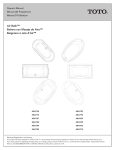Download STD - Information Systems
Transcript
Eindhoven University of Technology OpenACCEL Software Transfer Document Authors: Edward Brinkmann (0720803) Carl van Dueren den Hollander (0743652) Philippe Denissen (0719003) Kevin de Ridder (0745581) Leo van Gansewinkel (0781263) Loc Tran (0766987) Roel Jacobs (0767494) Roy Stoof (0767157) Jacco Snoeren (0772658) June 27, 2014 Project Manager: Erikos Alkalai Quality Manager: Duc Luu Senior Management: Lou Somers Advisor: Erik Scheffers Customer: Kees van Overveld Abstract This is the Software Transfer Document (STD) for the OpenACCEL Software Engineering Project. This document is based on the ESA standard for software development. This document complies with the ADD from the Software Engineering Standard, as specified by the European Space Agency (ESA) [11]. This document describes the procedures for the transfer of OpenACCEL to the customer. Contents 1 Introduction 1.1 Purpose . . . . . . . . . . . . . . . 1.2 Scope . . . . . . . . . . . . . . . . 1.3 List of Definitions & Abbreviations 1.3.1 Definitions . . . . . . . . . 1.3.2 Abbreviations . . . . . . . . 1.4 References . . . . . . . . . . . . . . 1.5 Overview . . . . . . . . . . . . . . . . . . . . . . . . . . . . . . . . . . . . . . . . . . . . . . . . . . . . . . . . . . . . . . . . . . . . . . . . . . . . . . . . . . . . . . . . . . . . . . . . . . . . . . . . . . . . . . . . . . . . . . . . . . . . . . . . . . . . . . . . . . . . . . . . . . . . . . . . . . . . . . . . . . . . . . . . . . . . . . . . . . . . . . 3 3 3 3 3 3 4 4 2 Build Procedure 2.1 Configuring environment . 2.2 JavaScript documentation 2.3 Server . . . . . . . . . . . 2.4 Webserver . . . . . . . . . 2.5 Testing . . . . . . . . . . 2.6 Client . . . . . . . . . . . . . . . . . . . . . . . . . . . . . . . . . . . . . . . . . . . . . . . . . . . . . . . . . . . . . . . . . . . . . . . . . . . . . . . . . . . . . . . . . . . . . . . . . . . . . . . . . . . . . . . . . . . . . . . . . . . . . . . . . . . . . . . . . . . . . . . . . . . . . . . . . . . . . . . . . . . . . . . . . . . . . . . . . . . . . . . . . 5 5 6 6 6 6 6 3 Installation Procedure 3.1 Node . . . . . . . . . 3.1.1 Windows . . 3.1.2 Linux . . . . 3.2 Git . . . . . . . . . . 3.2.1 Windows . . 3.2.2 Linux . . . . . . . . . . . . . . . . . . . . . . . . . . . . . . . . . . . . . . . . . . . . . . . . . . . . . . . . . . . . . . . . . . . . . . . . . . . . . . . . . . . . . . . . . . . . . . . . . . . . . . . . . . . . . . . . . . . . . . . . . . . . . . . . . . . . . . . . . . . . . . . . . . . . . . . . . . . . . . . . . . . . . . . . . . . . . . . . . . 7 7 7 7 7 7 7 . . . . . . . . . . . . . . . . . . 4 Configuration Itemlist 8 5 Acceptance Test Report Summary 9 6 Software Problem Reports 10 7 Software Change Requests 11 8 Software Modification Reports 12 1 Document Status Sheet Document Status Overview General Document title: Identification: Author: Document status: Software Transfer Document STD1.0.pdf T.L. Tran & J.P.H. Snoeren Draft Document History Version 0.1 0.2 Date June 23, 2014 June 24, 2014 Author T.L. Tran T.L. Tran 0.3 0.4 1.0 June 25, 2014 June 27, 2014 June 27, 2014 T.L. Tran & J.P.H. Snoeren T.L. Tran & J.P.H. Snoeren T.L. Tran & J.P.H. Snoeren Reason of change Initial version Changes made to the build procedure, added installation notes for Node and Git Added chapter 5 Added chapter 6, 7 and 8 Internally approved Document Change Records since previous issue General Datum: Document title: Identification: June 27, 2014 Software Transfer Document STD1.0.pdf Changes Page 5 7 9 Paragraph 2.x 3 Chapter 5 Reason to change Unclear instructions have been made mo Added installation notes for Node and Added UCRs that are not covered in th tance test. 10,11,12 Chapter 6,7,8 * Added reports of first acceptance test. 2 Chapter 1 Introduction 1.1 Purpose This document gives all the information concerning the transfer of the product from the OpenACCEL group to the customer. It describes the procedures to build OpenACCEL and procedures to access OpenACCEL by the users. It describes the items to be transferred and how the product has been tested prior to the transfer. Finally, it describes the state of these items compared to the requirements from the URD 1.2 Scope OpenACCEL is a web-based application designed and developed by group OpenACCEL for Kees van Overveld at the Eindhoven University of Technology. The application is designed to aid students to get an understanding how to model with secondary educational mathematical knowledge. 1.3 1.3.1 List of Definitions & Abbreviations Definitions OpenACCEL NodeJS Git 1.3.2 The new and improved application which will be developed by team OpenACCEL, based on ACCEL A JavaScript platform for easily building fast, scalable network applications Version Control System Abbreviations URD SRD ADD DDD SUM Architectural Design Document Software Requirements Document Architectural Design Document Detailed Design Document Software User Manual 3 STD SVVP UTP ITP ATP NPM 1.4 Software Transfer Document Software Validation and Verification Plan Unit Test Plan Integration Test Plan (ITP) Acceptance Test Plan (ATP) NodeJS Package Manager References [1] OpenACCEL, User Requirements Document (URD), version 1.4, May 2014. [2] OpenACCEL, Software Requirements Document (SRD), version 1.0, June 2014. [3] OpenACCEL, Architectural Design Document (ADD), version 1.0, June 2014 [4] OpenACCEL, Detailed Design Document (DDD), 1.0, June 2014 [5] OpenACCEL, Software User Manual (SUM), 1.0, June 2014 [6] OpenACCEL, Software Transfer Document (STD), 1.0, June 2014 [7] OpenACCEL, Software Validation and Verification Plan (SVVP), 1.0, June 2014 [8] OpenACCEL, Unit Test Plan (UTP), 1.0, June 2014 [9] OpenACCEL, Integration Test Plan (ITP), 1.0, June 2014 [10] OpenACCEL, Acceptance Test Plan (ATP), 1.0, June 2014 [11] ESA PSS-05-0 Issue 2, Software requirements and architecture engineering process, February 1991. 1.5 Overview The remainder of this document gives the build and installation procedures in chapter 2. Chapter 3 gives the procedure to install OpenACCEL. All the customer items which are transferred the customer are given in chapter 4 and chapter 5 gives statistics of the acceptance tests. Chapter 6 describes problems found during the acceptance test OpenACCEL. Chapter 7 describes changes that are requested based on the acceptance test. Chapter 8 describes modifications made based on the requested changes in chapter 7. 4 Chapter 2 Build Procedure OpenACCEL in general does not need building, since OpenACCEL is interpreted. However, when the project is downloaded from GitHub, it is necessary to move the files to the correct folder. The JavaScript documentation of OpenACCEL has to be build. In the following sections we will describe the procedure to set up the environment in which OpenACCEL can be build, how to retrieve the most up-to-date version of OpenACCEL from GitHub and how to build the respective parts. 2.1 Configuring environment To retrieve and build OpenACCEL we need to install Node and Git. In this section we will describe the procedures to install these and how we can retrieve the code. Note: when running the scripts, Linux users should run the scripts ending with the extension .sh. Users using Windows should run scripts ending with the extension .bat. The scripts can be found in the main folder of the delivered files. 1. Copy everything from the CD to a local folder. 2. Install Node (a) Linux i. Install Node from your repository. ii. Alternatively install Node from install/linux folder on the CD. Refer to section 3.1.2 for installation notes. iii. Install git from your repository. iv. Alternatively install git from the install/linux folder on the CD. Refer to section 3.2.2 for installation notes. (b) Windows i. Install Node with the installer from the official website http://nodejs.org/. ii. Alternatively install Node from the installers folder on the CD. Run node-v0.10.29-x86 if your computer is 32 bits and node-v0.10.29-x64 if your computer is 64 bits. Refer to section 3.1.1 for installation notes. iii. Install Git Bash from http://git-scm.com/ 5 iv. Alternatively install Git Bash from the install/windows folder on the CD. Refer to section 3.2.1 for installation notes. 3. The CD contains the sources of the latest version up until June 27, 2014, to get the latest version follow: (a) run the script: Get Sources (b) run the script: Download Dependencies 2.2 JavaScript documentation To build the documentation run the script : Build HTML documentation. The documentation can be found in the doc folder in HTML format. Alternatively to build the documentation into a LATEX-document run the script : Build LaTeX documentation . The documentation can be found in the doc-latex folder in LATEX-format. 2.3 Server To build OpenACCEL run: Build Sources. The application can be found in the bin folder. One can run the script Run Server to run OpenACCEL directly after building. Accessing OpenACCEL can be done by visiting localhost:8080 with an appropriate browser mentioned in the ADD [3]. 2.4 Webserver To be able to host OpenACCEL a web server is required, such as Apache, Lighttpd or Nginx. We assume that an appropriate web server has been installed on the server and thus, no instructions will be given on how to install a web server. After building OpenACCEL the whole application can be found in the bin folder, these files will have to be moved to the appropriate folder depending on the web server. 2.5 Testing One is able to test the project by running the script: Run tests. 2.6 Client OpenACCEL does not require any additional building from the client. The client has to have a supported browser which can be found in the ADD [3]. The client can access OpenACCEL via the url of the web server. 6 Chapter 3 Installation Procedure This section contains notes regarding procedures for installing Node and Git. 3.1 3.1.1 Node Windows The Windows installation of Node is basic, the basic configuration in the installation should not be changed. Thus, it suffices to click Next until the installation has finished. 3.1.2 Linux Installing dependencies of Node requires an Internet connection, due to the large number of Linux distributions. Thus, an offline installation of Node is not trivial. As a reference the latest sources as of June 27, 2014have been added to the CD. 3.2 3.2.1 Git Windows The Windows installation of Git Bash is basic, the basic configuration in the installation should not be changed. Thus, it suffices to click Next until the installation has finished. 3.2.2 Linux Installing dependencies of Git requires an Internet connection, due to the large number of Linux distributions. Thus, an offline installation of Git is not trivial. As a reference the latest sources as of June 27, 2014have been added to the CD. 7 Chapter 4 Configuration Itemlist The following documents will be delivered: • URD [1] • SRD [2] • DDD [4] • SUM [5] • STD [6] • SVVP [7] • UTP [8] • ITP [9] • ATP [10] All code present in the GitHub repository will be delivered. This represents a fully working system. 8 Chapter 5 Acceptance Test Report Summary See the ATP [10] for a detailed description of the Acceptance tests. These acceptance tests cover the user requirements in the URD [1], except for the user requirements that are not implemented. These are listed in Table 5.1. UCR 84-90, UCR94 and UCR95 are constraint requirements which cannot be tested. UCR2 UCR3 UCR22 UCR37 UCR40 UCR41 UCR42 UCR43 UCR44 UCR45 UCR46 UCR47 UCR48 UCR53 UCR54 UCR55 UCR56 UCR57 UCR58 UCR59 UCR60 UCR67 UCR68 UCR69 UCR70 UCR71 UCR72 UCR73 UCR74 UCR75 UCR76 UCR77 UCR78 UCR81 UCR82 UCR83 UCR96 Table 5.1: Non-implemented user requirements 9 Chapter 6 Software Problem Reports The following issues occurred during the first acceptance test. • Entering a syntax error in the I/O Edit tab does not display an error message, but deletes the script instead. • Entering ’slider’ (or any other input function) as a quantity on the right hand side without declaring it first gives the value NaN. • When switching between tabs, error messages do not disappear. • The history operator causes performance issues. The history should not be saved permanently, but only for as long as it is needed. • If a script is time dependent, we have set the number of iterations to be executed and we optimize it using Genetic Optimization, the same number of generations should be executed for each generation. • The genetic optimization tab should delete its data after recompilation. 10 Chapter 7 Software Change Requests • When clicking on a quantity in the dependencies list, its definition is displayed in the input field and dependencies are changed accordingly. • When clicking on a quantity in the todo list, the name of the quantity together with ’=’ is displayed in the input field. • The results list should have a fixed width. • The functions getChan() and putChan() should work. 11 Chapter 8 Software Modification Reports We implemented fixes for all of the changes described in chapter 6 and chapter 7. 12