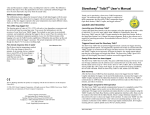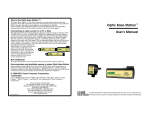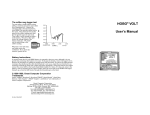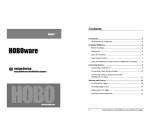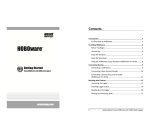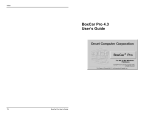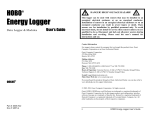Download 1086-K MAN Optt
Transcript
The coffee mug logger test The freezing point of water is 0°C (+32°F) with only a tiny dependence on pressure and the salt levels found in normal tap water. You can use this information to test the accuracy of your Optic StowAway Temp logger. Put crushed ice and water in an insulated container, and completely submerge the logger in the ice water with the sensor end down. Place the container in a refrigerator to minimize temperature gradients. Leave it in for fifteen minutes while logging to be sure the Optic StowAway reaches equilibrium. Offload the data and blow up the end of your plot to check the logger’s accuracy. The actual temperature will be above 0°C, though less than 0.1°C if you do everything right. This isn't really a coffee mug test because the logger won't fit into a standard one. Four minute response time in water NSET ONSE 25 User’s Manual Plot E Graph Optic StowAway Temp - Coffee Cup Test 20 Temperature (*C) Plot E shows that the temperature reached 90% of the step change in about four minutes. Optic StowAway® Temp 15 10 5 0 -5 02:00 04:00 06:00 08:00 10:00 12:00 14:00 09Mar98 10:02:00 TEST S/N: 107070 © 1996-2002, Onset Computer Corporation Trademarks Onset®, HOBO®, StowAway®, StowAway® TidbiT®, Optic Shuttle™, Optic Base Station™, Optic Coupler™, TidbiT® Coupler™, and BoxCar® are trademarks of Onset Computer Corporation. Onset Computer Corporation 470 MacArthur Blvd., Bourne, MA 02532 Mailing: PO Box 3450, Pocasset, MA 02559-3450 8:00 AM to 5:00 PM EST 1-800-LOGGERS (1-800-564-4377) Tel: 508-759-9500, Fax: 508-759-9100 E-mail: [email protected] Internet: http://www.onsetcomp.com Tel: 1-800-LOGGERS (1-800-564-4377), 508-759-9500 ❖ Fax: 508-759-9100 [email protected] ❖ www.onsetcomp.com Thank you for purchasing an Optic StowAway® Temp logger. The minimum optic logging system is made of these components; the Optic StowAway Temp logger, the Optic Coupler™ and the Optic Base Station™ which connect the logger to the host computer, and the logger software. Recommended software: BoxCar® 3.6+ or any version of BoxCar® Pro. By adding the Optic Shuttle™, you can leave your Optic StowAway Temp in the field up to six years. Depth: rated to 100 feet Launching your Optic StowAway Temp The Optic StowAway Temp will operate properly in air temperatures ranging from -35°C to +75°C and water temperatures ranging from 0°C to +30°C. For temperatures above the highest value in its measurement range it will read its highest value, and for temperatures below the lowest value in its range it will read its lowest value. Continuous exposure to temperatures substantially above room temperature will reduce the battery life of the Optic StowAway Temp. The operating range may be smaller than the sensing range on certain StowAway models due to battery’s operational temperature limits. If you are uncertain about your application, please contact Onset Computer or your authorized Onset dealer to discuss it. Notice: To guarantee specified accuracy, the Optic StowAway should not be used in condensing environments and water temperatures higher than +30°C (+86°F) for more than 8 weeks cumulatively. Prolonged exposure will lead to measurement drift and eventual failure. If your application temperatures and environment are questionable based on the above statement, please contact Onset or your authorized Onset dealer for more information. Connect the Optic Base Station™ to the host computer using the appropriate interface cable (CABLE-PC-3.5 for a PC and CABLE-MAC-HOBO for a Macintosh). Then slide the Optic StowAway Temp into the Optic Coupler™ on the Optic Base Station™. The magnet end of the coupler must be on the logger side (as pictured below). Triggered launch and the Optic StowAway Temp The Optic StowAway Temp has an optional triggered launch. Launch your logger choosing the triggered launch option. After you have launched the logger with the triggered launch option selected, remove the logger from the Optic Coupler™. When you want to trigger the logger to launch, place it in the Optic Coupler™ again and it will launch when it is removed. An LED will flash rapidly to signal the launch has begun. You don't need to have the Optic Base Station™ to trigger the launch, a magnet in the Optic Coupler™ is doing the work. The magnet is in the outrigger on the side of the Optic Coupler™. You could also trigger the logger with any strong magnet placed near the top of the logger over the 'O' in Onset. Protect from magnetic fields when logging Do not expose the Optic StowAway Temp to the combination of a magnetic field and a strong light source (such as direct sunlight) at the same time. This can activate the logger’s IR communication circuit, and stop it from logging. Data recovery After you have launched the Optic StowAway Temp, remove the logger from the Optic Coupler™ and deploy the logger. At the end of the deployment, either bring the logger back and reattach it to the Optic Base Station™ for readout or use the Optic Shuttle™ to readout the data in the field. Be sure to keep your logger free from dirt and dust. To clean your logger use only a non-abrasive mild soap and warm water with a non-scratching sponge or cloth. Any scratches or abrasions on the optic logger’s surface may impair communication. (For tougher cleaning jobs use a plastic polish such as Novus® plastic polish.) Seeing if the alarm has been tripped The Optic StowAway Temp has two LEDs. The green LED blinks during use if it has not recorded out-of-range conditions (see the softPlot A Graph 1093 ware manual for how to set the alarm). If it has recorded Timebase dependence out-of-range conditions, the red LED will blink. When the Optic StowAway Temp is full it will no longer blink either LED. Time accuracy At room temperature, the logger’s idea of time can vary from the actual time by as much as one hour per year (100 ppm). There is an additional temperature effect shown in Plot A. page 1 We have tested the polycarbonate case at depths to 400 ft. without problems. The rated depth of 100 ft. is a combination of a lack of extensive field experience and our natural conservatism. Operating temperature range -35°C to +75°C in air Case Durability The Optic StowAway Temp’s case is made of polycarbonate which should not be exposed to harsh chemicals (especially any type of antifreeze or alcohol used in calibration baths). 1" x 0.8" x 5.2" and 1.3 oz. The shape of the Optic StowAway Temp was chosen to minimize its volume and for easy alignment between the logger and the other optic components. The logger weighs 1.3 oz. and has a slight positive buoyancy. 90 second offload (8K version) The Optic StowAway Temp communicates at 1200 baud. Its cleverly optimized software allows a full 8K offload in only ninety seconds (six minutes for a 32K Optic StowAway Temp). Six year battery life The six year battery life is based on typical use of 20 three-month deployments in water (+2°C to +27°C) with four minute or longer intervals, no multiple sampling and one offload per deployment. Sampling intervals shorter than one minute and/or extended storage/deployment above +27°C will significantly reduce battery life. Multiple sampling will also substantially reduce battery life. Factory replaceable battery The battery is not user-replaceable (the case must be destroyed to open it). Factory replacement of the battery (with the unavoidable case replacement) is available. Call Onset or an Onset Authorized Dealer for details. page 4 Temperature accuracy and resolution The Optic StowAway Temp logger’s accuracy and resolution specifications are given in plot B and plot C. The logger’s accuracy specification is it’s maximum measurement error, including the effects of thermistor error, resistor value errors, and quantization error. In most cases the logger’s actual accuracy is better than the specified value. The logger’s resolution is the difference between temperature steps. Details of the Optic StowAway® Temp logger Sealed logger designed for field operation The Optic StowAway Temp data logger is completely sealed. It communicates optically so it can be used in wet or dirty locations or be completely submerged. The Optic StowAway Temp logger can be launched and read out directly to a host computer using the Optic Base Station™ and an interface cable. Individual calibration Plot B Graph 4024-A Temperature/Accuracy Model WTA (-5°C to +37°C) Plot C Graph 4027-B Temperature Accuracy Model WTA (-39°C to +75°C) All StowAways, except the water temperature range Optic StowAway Temp, use thermistors with a 0.2°C interchangeability in the range 0°C to +75°C. This error rises at lower or higher temperatures. The water temperature range of the Optic StowAway Temp (WTA, -5°C +37°C) uses a thermistor that has 0.1°C interchangeability. Other factors that limit the logger's accuracy are imperfections (resistor variations and A-D nonlinearities), and quantization error (difference between temperature steps). Onset's proprietary test procedures effectively eliminates the resistor and A-D errors, leaving only the thermistor accuracy and quantization error, and a small residual calibration error. Differences between loggers The calibration process adjusts the measured values of individual loggers with the same temperature range. This means that two loggers will not necessarily have the same step values, so that two loggers exposed to the same temperature may report different values. Each logger, however, will be correct within its accuracy. The Optic StowAway Temp’s LEDs tell you exactly what the logger is doing. Until an alarm condition has been met all indications will be shown by the green blinking LED. Waiting for trigger: Weak blink every six seconds. Waiting out delay: Weak blink every four seconds. Logging: Bright blink every measurement, and weak every two seconds between measurements. If the Optic StowAway Temp is in multiple sampling mode, it will blink at each measurement, not each time data is recorded. Alarm: A logger is out-of-range if it has recorded a value that is above the high alarm limit or below the low alarm limit. The red LED will blink during the duration of the deployment instead of the green LED. page 3 What is quantization error? Ideally a logger would record a different temperature for each temperature applied to it. The Optic StowAway Temp can store only 255 different temperature values in its temperature range. If you exposed the logger to a slowly rising temperature, the logger would record a constant value and then jump to a higher value, recording that value for a while. The difference between the steps is twice the quantization error since a perfectly calibrated logger will never be more than half a step away from the actual value. Logger Temperature The blinking LEDs Ideal Logger with an infinite number of steps Logger with finite number of steps Actual Temperature page 2