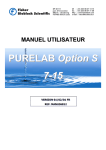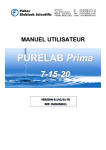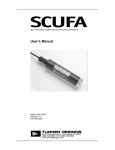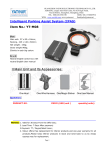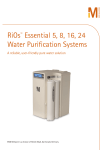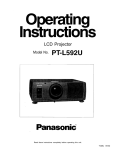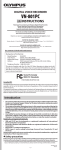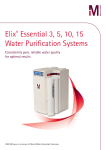Download PURELAB Ultra - Richmond Scientific
Transcript
OPERATOR MANUAL PURELAB Ultra VERSION VERSION 11 UK UK –– 05/02 05/02 REF: REF: MANU37248 MANU37248 ELGA PURELAB Ultra Operator Manual Copyright Note ELGA® and PURELAB® are registered trademarks of Vivendi Water Systems Ltd. The information contained in this document is the property of ELGA LabWater, a division of Vivendi Water Systems Ltd. and is supplied without liability for errors or omissions. No part of this document may be reproduced or used except as authorized by contract or other written permission from Vivendi Water Systems Ltd. The copyright and all restrictions on reproduction and use apply to all media in which this information may be placed. Vivendi Water Systems Ltd. pursue a policy of continual product improvement and reserve the right to alter without notice the specification, design, price or conditions of supply of any product or service. © Vivendi Water Systems Ltd. 2002 All rights reserved. Publication ref: MANU37248 Version 1 - 05/02 ELGA is a trading name of Vivendi Water Systems and USFilter (USA). PURELAB Ultra Version 1 - 05/02 Page i ELGA PURELAB Ultra Operator Manual TABLE OF CONTENTS 1. 2. 3. INTRODUCTION ............................................................1 1.1 Product Range ......................................................1 1.2 Use of this Manual ................................................1 1.3 Customer Support .................................................1 HEALTH AND SAFETY NOTES....................................2 2.1 Electricity ...............................................................2 2.2 Ultraviolet Light .....................................................2 2.3 Sanitization Chemicals ..........................................2 2.4 Control of Substances Hazardous to Health (COSHH) ...............................................................2 PRODUCT AND PROCESS DESCRIPTION .................3 3.1 Product Description ...............................................3 3.2 Process Description ..............................................4 3.3 Technical Specification .........................................9 4. CONTROLS .................................................................12 5. INSTALLATION INSTRUCTIONS ...............................13 6. 7. 5.1 Unpacking the PURELAB Ultra..........................13 5.2 Positioning the PURELAB Ultra .........................13 5.3 Connecting the PURELAB Ultra.........................15 5.4 Initial Controller Set-Up .......................................17 5.5 Setting Up Password / Resetting Replacement Timers .................................................................22 5.6 Initial Start Up......................................................24 5.7 POU Filter Installation (LC134) - Optional Accessory............................................................26 OPERATION ................................................................27 6.1 Intermittent or Continuous Recirculation .............27 6.2 Manual Dispense ................................................28 6.3 Volumetric Dispense ...........................................29 6.4 Automatic Calibration ..........................................30 6.5 Water Supply Flush .............................................30 MAINTENANCE ...........................................................31 7.1 Replacing the Purification Packs.........................31 7.2 Replacing the Ultra-Microfilter (LC109) ...............33 7.3 Replacing the Ultrafilter (LC151) .........................35 7.4 Replacing the Ultraviolet Lamp (LC105 and LC118).............................................37 7.5 Replacing the Point-Of-Use Filter (LC134)..........38 7.6 Cleaning the Inlet Strainer (External) ..................39 TABLE OF CONTENTS - CONT'D PURELAB Ultra Version 1 - 05/02 Page iii PURELAB Ultra Operator Manual ELGA 8. SANITIZATION PROCEDURES.................................. 40 8.1 CT1 Sanitization Tablet - Safety Information ...... 42 9. TROUBLE SHOOTING................................................ 43 10. CONSUMABLES AND ACCESSORIES ..................... 44 11. KEY TO CONTROL PANEL ........................................ 45 11.1 Icons ................................................................... 45 11.2 Alarm Conditions................................................. 46 11.3 Replacement Timers........................................... 46 11.4 Quality Alarms..................................................... 47 Page iv 12. WARRANTY/CONDITIONS OF SALE ........................ 48 13. USEFUL ADDRESSES ............................................... 50 PURELAB Ultra Version 1 - 05/02 ELGA PURELAB Ultra Operator Manual 1. INTRODUCTION 1.1 Product Range This operator manual has been prepared for the PURELAB Ultra product models: PURELAB Ultra Scientific PURELAB Ultra Bioscience PURELAB Ultra Genetic PURELAB Ultra Ionic PURELAB Ultra Analytic 1.2 PURELAB Ultra Use of this Manual This manual contains full details on installation, commissioning and operation of the PURELAB Ultra unit. If the instructions in this handbook are not followed then the performance of this product and/or the safety of the user may be compromised. 1.3 Customer Support Service support and consumable items are available from your local supplier or distributor. Refer to customer service contact details shown at the end of this publication. PURELAB Ultra Version 1 - 05/02 Page 1 PURELAB Ultra Operator Manual ELGA 2. HEALTH AND SAFETY NOTES PURELAB Ultra products have been designed to be safe, however, it is important that personnel working on these units understand any potential dangers. All safety information detailed in this handbook is highlighted as WARNING and CAUTION instructions. These are used as follows: WARNING! WARNINGS ARE GIVEN WHERE FAILING TO OBSERVE THE INSTRUCTION COULD RESULT IN INJURY OR DEATH TO PERSONS. CAUTION! Cautions are given where failure to observe the instruction could result in damage to the equipment, associated equipment and processes. Mains power socket Fuse ON/OFF switch Mains power lead 2.1 Mains Power Supply Electricity It is essential that the electrical supply to the PURELAB Ultra is isolated before any items are changed or maintenance work performed. The ON/OFF switch is located at the left-hand side of the unit. The mains power lead is located just behind the ON /OFF switch. WARNING! THIS APPLIANCE MUST BE EARTHED. The main water supply should be isolated and residual pressure released prior to removal of any Purification Packs or carrying out work on the unit. Switching off the electrical supply will isolate the source of mains water pressure. 2.2 Ultraviolet Light WARNING! UNDER NO CIRCUMSTANCES SHOULD THE LAMP BE CONNECTED AND ACTIVATED WHEN OUTSIDE THE HOUSING. The Genetic, Analytic and Ionic units are fitted with an ultraviolet lamp. The UV lamp is enclosed in a stainless steel chamber ensuring that the operator will not be exposed to UV light. 2.3 Sanitization Chemicals During the sanitization cycle a CT1 sanitization tablet is used and relevant safety information is included in this handbook. A safety data sheet conforming to COSHH regulations is also provided with the tablets and should be read before a tablet is used. 2.4 UV Lamp Control of Substances Hazardous to Health (COSHH) Material safety data sheets covering the various replaceable Purification Packs are available upon request. Contact your local supplier or distributor. Ultra with UV Lamp Page 2 PURELAB Ultra Version 1 - 05/02 ELGA PURELAB Ultra Operator Manual 3. PRODUCT AND PROCESS DESCRIPTION 3.1 Product Description The PURELAB Ultra water purification unit has been specifically designed to provide a supply of ultrapure water with very low levels of impurities for laboratory, medical and industrial applications. The PURELAB Ultra can be bench, underbench or wall mounted with an optional wall mounting kit. A range of accessories is available to complement the unit (see Section 10. - Consumables and Accessories, for detail). Control Panel Dispense Nozzle Dispense Controller Door PURELAB Ultra The PURELAB Ultra range of water purification units has been designed to provide the ultimate in high purity water for laboratory applications. The products need to be fed with pre-treated water, typically from a reverse osmosis supply. They can be operated directly from a ringmain feed as point of use polishers, with or without local buffer storage, using a Docking Vessel or suitable reservoir. Alternatively, they can be supplied from a local pre-treatment/storage system, for example a PURELAB Prima and Docking Vessel combination. PURELAB Ultra Version 1 - 05/02 Page 3 PURELAB Ultra Operator Manual ELGA 3.2 Process Description Scientific Intermediate Water Quality Sensor Temperature Sensor Outlet Water Quality Sensor NRV Solenoid Valve Solenoid Valve Feedwater Inlet (Pre-purified Water) Flow Sensor Dispense Controller Pump Solenoid Valve Primary Purification Pack Polishing Purification Pack 0.2µm Point-of-use Filter (Optional) Purified Water Outlet Drain Pre-treated water enters via an inlet solenoid, passes through a flow sensor and is pumped through the primary purification pack, an intermediate water quality sensor, a polishing purification pack and final temperature and water quality sensors before being dispensed or recirculated through a non-return valve back to the pump inlet. The first purification pack removes most of the impurities from the water and the intermediate water quality sensor then measures the resistivity of the water from the first pack to check when it needs to be replaced. Any remaining ionic and organic impurities are removed by the second polishing purification pack. Product water resistivity and temperature are measured before dispense. Page 4 PURELAB Ultra Version 1 - 05/02 ELGA PURELAB Ultra Operator Manual Bioscience Intermediate Water Quality Sensor Temperature Sensor Outlet Water Quality Sensor NRV Ultrafiltration Membrane Solenoid Valve Feedwater Inlet (Pre-purified Water) Flow Sensor Pump Solenoid Valve Primary Purification Pack Dispense Controller Polishing Purification Pack Drain Solenoid Valve Flush Solenoid Valve Drain 0.2µm Point-of-use Filter (Optional) Purified Water Outlet Pre-treated water enters via an inlet solenoid, passes through a flow sensor and is pumped through the primary purification pack, an intermediate water quality sensor, a polishing purification pack, an ultrafilter and final temperature and water quality sensors before being dispensed or recirculated through a non-return valve back to the pump inlet. The first purification pack removes most of the impurities from the water and the intermediate water quality sensor then measures the resistivity of the water from the first pack to check when it needs to be replaced. Any remaining ionic and organic impurities are removed by the second polishing purification pack; the ultrafilter removes pyrogens, bacteria and other microbial impurities as well as particles. Product water resistivity and temperature are measured before dispense. PURELAB Ultra Version 1 - 05/02 Page 5 PURELAB Ultra Operator Manual ELGA Genetic Intermediate Temperature Post UV Water Sensor Quality Quality Sensor Sensor Temperature Sensor Outlet Water Quality Sensor NRV Ultrafiltration Membrane Solenoid Valve Feedwater Inlet (Pre-purified Water) Flow Sensor Pump Solenoid Valve Primary Purification Pack UV Lamp Polishing Purification Pack Drain Flush Solenoid Valve Drain Solenoid Valve Dispense Controller 0.2µm Point-of-use Filter (Optional) Purified Water Outlet Pre-treated water enters via an inlet solenoid, passes through a flow sensor and is pumped through the primary purification pack and an intermediate water quality sensor. The water then flows through a UV chamber, further resistivity and temperature sensors, a polishing purification pack, an ultrafilter and final temperature and water quality sensors before being dispensed or recirculated through a non-return valve back to the pump inlet. The first purification pack removes most of the impurities from the water and the intermediate water quality sensor then measures the resistivity of the water from the first pack to check when it needs to be replaced. Purified water flows directly through the UV chamber where it is exposed to intense UV radiation at wavelengths of 254nm and 185nm to provide continuous bacterial control and the photo-oxidation of residual organic impurities. The second temperature compensated water quality sensor provides data for TOC monitoring. Any remaining ionic and organic impurities are removed by the second polishing purification pack; the ultrafilter removes pyrogens, bacteria and other microbial impurities as well as particles. Final water resistivity and temperature are measured before dispense. Page 6 PURELAB Ultra Version 1 - 05/02 ELGA PURELAB Ultra Operator Manual Ionic Temperature Sensor Intermediate Water Quality Sensor Outlet Water Quality Sensor NRV Solenoid Valve Feedwater Inlet (Pre-purified Water) Flow Sensor UMF Pump Solenoid Valve Primary Purification Pack UV Lamp Polishing Purification Pack Solenoid Valve Dispense Controller 0.2µm Point-of-use Filter (Optional) Purified Water Outlet Drain Pre-treated water enters via an inlet solenoid, passes through a flow sensor and is pumped through the primary purification pack and an intermediate water quality sensor. The water then flows through a UV chamber, a further resistivity and temperature sensor, a polishing purification pack, an ultra microfilter and final temperature and water quality sensors before being dispensed or recirculated through a non-return valve back to the pump inlet. The first purification pack removes most of the impurities from the water and the intermediate water quality sensor then measures the resistivity of the water from the first pack to check when it needs to be replaced. Purified water flows directly through the UV chamber where it is exposed to intense UV radiation at a wavelength of 254nm to provide continuous bacterial control. Any remaining ionic and organic impurities are removed by the second polishing purification pack; the ultra microfilter removes bacterial impurities and particles. Product water resistivity and temperature are measured before dispense. PURELAB Ultra Version 1 - 05/02 Page 7 PURELAB Ultra Operator Manual ELGA Analytic Intermediate Temperature Water Post UV Sensor Quality Quality Sensor Sensor Temperature Sensor Outlet Water Quality Sensor NRV Solenoid Valve Feedwater Inlet (Pre-purified Water) Flow Sensor UMF Pump Solenoid Valve Primary Purification Pack UV Lamp Polishing Purification Pack Solenoid Valve Dispense Controller 0.2µm Point-of-use Filter (Optional) Purified Water Outlet Drain Pre-treated water enters via an inlet solenoid, passes through a flow sensor and is pumped through the primary purification pack and an intermediate water quality sensor. The water then flows through a UV chamber, further resistivity and temperature sensors, a polishing purification pack, an ultra microfilter and final temperature and water quality sensors before being dispensed or recirculated through a non-return valve back to the pump inlet. The first purification pack removes most of the impurities from the water and the intermediate water quality sensor then measures the resistivity of the water from the first pack to check when it needs to be replaced. Purified water flows directly through the UV chamber where it is exposed to intense UV radiation at wavelengths of 254nm and 185nm to provide continuous bacterial control and the photo-oxidation of residual organic impurities. The second temperature compensated water quality sensor provides data for TOC monitoring. Any remaining ionic and organic impurities are removed by the second polishing purification pack; the ultra microfilter removes bacterial impurities and particles. Product water resistivity and temperature are measured before dispense. Page 8 PURELAB Ultra Version 1 - 05/02 ELGA PURELAB Ultra Operator Manual 3.3 Technical Specification The Technical Specifications for the PURELAB Ultra are as follows: Feedwater* Parameter Limits Source - Originally from potable supply, then pre-treated Preferably reverse osmosis (RO) or filtered service deionisation (SDI) or distilled. Fouling Index (max) 1 for all models. A 0.2 micron membrane prefilter is recommended for all non-RO feeds. Service Deionisation (SDI) - MΩ-cm 1 MΩ-cm minimum resistivity at exhaustion. Reverse Osmosis (RO) - µS/cm Ideally < 30 µS/cm Free Chlorine 0.05ppm max. TOC 50ppb max. Carbon Dioxide 30ppm max. Silica 2ppm max. Particulates Filtration down to 0.2 micron advisable to protect internal and/or point of use filters Temperature 1-40°C - Recommended 10-15°C Flowrate (maximum requirement) 130 l/hr Drain requirements (gravity fall with air gap). Maximum during service Up to 2 l/min Feedwater Pressure 0.7bar (10psi), maximum, 0.07bar (1psi) minimum Note: mixed bed or twin bed deionised supplies should be cation limited at exhaustion. * Contact technical support for advice on feedwaters outside the range listed. Note: Different system configurations are available for different feedwater sources. See system set up. Dimensions Height 490mm (19.3") Width 410mm (16.2") Depth 365mm (14.4") Weight Scientific 14.0kg (30.8 lb.) Bioscience 14.5kg (32.0 lb.) Ionic 14.5kg (32.0lb.) Analytic 15.0kg (33.1lb.) Genetic 15.0kg (33.1lb.) Connections Inlet-quick connect 8mm (5/16") OD Drain 8mm (5/16") OD Flush - Bioscience/ Genetic 8mm (5/16") OD Positioning Wall, bench or under bench mounted. Environment Clean dry indoor. Temp 5-40°C. Humidity max 80% non-condensing. PURELAB Ultra Version 1 - 05/02 Page 9 PURELAB Ultra Operator Manual ELGA Electrical Requirements Mains input 100 -240V ac, 50-60Hz all models System voltage 24V dc Power consumption during recirculation 60VA Power consumption during dispense 75VA Fuses 2 x T6.3 Amp Reservoir level connection Jack Plug 3.5mm Noise level during recirculation <40dBA User Interface Display Continuous graphical quality display Graphical flow schematic on screen with mimic display Backlit display with Intuitive Icons Adjustable settings Indicators Alarms-Audiovisual Outputs Volumetric dispense Selectable dispense volumes (0.1 – 60.0 liters) Recirculation mode Intermittent or continuous Feed water type Selectable (RO/DI/SDI) Display viewing angle Adjustable electronically Water quality units Selectable (MΩ-cm or µS/cm) Water quality alarm Selectable alarm setpoints Date / time Adjustable Auto restart after power failure Selectable (On/Off) Audible alarm Selectable (On/Off) Temperature control Selectable alarm setpoints Night service Selectable (On/Off) Product water quality Resistivity or conductivity Intermediate water quality Resistivity or conductivity Temperature Degrees Centigrade or Fahrenheit Total Organic Carbon (TOC)* ppb C Purification pack Replacement date UV lamp* Replacement date Filter* Replacement date Purified water purity Above set point alarm Temperature**** Above set point alarm UV lamp operation* Imminent lamp failure or failure to start Calibration Calibration alarm – calibration required Purification pack Change reminder UV lamp* Change reminder Filter* Change reminder Reservoir**** Low level / level control disconnect alarm RS232 printer connection RS232 remote display connection Volt free contact-internal Remote dispense Page 10 PURELAB Ultra Version 1 - 05/02 ELGA PURELAB Ultra Operator Manual Safety Features Power fail safe Water temperature alarm Water quality alarm Purification pack interlock UV current monitoring Timeout of manual dispense Low operating voltage 24V Dry contact alarm connection Visual alarms Audible alarms Operational Features Low noise levels – minimum intrusion Continuous calibration to traceable standards Drop dispense Multistage monitoring Restart on power interrupt Volumetric dispense Optional printer kit for record of operating parameters Optional remote display Purified Water Specification Scientific Ionic Flowrate 2.0 l/min max. Inorganic Resistivity 18.2 MΩ-cm (0.055µs/cm) TOC **<15ppb **<5ppb Bacteria ***<1cfu/ml <1cfu/ml Pyrogens - pH Effectively neutral Particles ***0.2µm RNase / DNase - Capacity 56,000 liters (LC147) µS/cm at pH7.0 Analytic **<2ppb 0.05µm Bioscience Genetic **<10ppb **<3ppb <0.03Eu/ml <0.001Eu/ml Ultrafiltration Free >18MΩ-cm per single purification pack Conforms to ASTM, CAP, NCCLS – TYPE 1 and BS3978 Grade 1 Specification. * On some models only. ** Dependant on feedwater - recommended feed <50ppb TOC *** **** With POU filter fitted. Switches process off. Purification Packs Standard pack LC147 recommended for most applications. Refer to Section 10 for alternative cartridges. As part of our policy of continual improvement we reserve the right to alter the specifications given in this document. PURELAB Ultra Version 1 - 05/02 Page 11 PURELAB Ultra Operator Manual ELGA 4. CONTROLS Process button The PURELAB Ultra operates with a tactile membrane control panel, which has a graphics display window and four multi-purpose control buttons. Details of how to use the controls will be given in the appropriate sections. The PURELAB Ultra control panel has a range of control icons as follows: Button Icon PROCESS Left hand Control button Centre Control button Function Turns the process on/off Right hand Control button ESCAPE from any feature Control Panel LEFT Menu Scroll (0.10)* Preset dispense volume Reset CENTRE Accept Volumetric dispense (0.50)* RIGHT Preset dispense volume Mute Alarm Printer (1.00)* Preset dispense volume Intermittent recirculation * Example only - Ref. to Section 6.3 Step 3. Page 12 PURELAB Ultra Version 1 - 05/02 ELGA PURELAB Ultra Operator Manual 5. INSTALLATION INSTRUCTIONS 5.1 Unpacking the PURELAB Ultra The following items are supplied with your PURELAB Ultra. 1. PURELAB Ultra unit. 2. Sanitization by-pass blocks LA638 (2 off, fitted in unit). 3. 6 metres of 8mm (5/16") O/D tube. 4. 1 off Pack of CT1 tablets. 5. 1 off Strainer Assembly. 6. Operator Manual in English. 7. Multilingual Operator Manual on CD. 8. Mains Lead. 9. Reservoir Level Connecting Lead. 10. Icon Directory, fitted on inside of door. 5.2 Positioning the PURELAB Ultra Before installation and operation of the PURELAB Ultra unit, please read and observe the following points. Environment The unit should be installed on a flat, level surface, in a clean, dry environment. The unit can also be wall mounted against a vertical wall capable of supporting the weight (for this we recommend the use of the wall mounting kit Part No. LA610 on substantial brick/concrete walls or LA622 for stud partition walls). WARNING! Rear Mounting Points Note: IF THE UNIT IS TO BE WALL MOUNTED, ENSURE IT IS MOUNTED USING THE CORRECT WALL MOUNTING KIT AND THAT THE WALL IS CAPABLE OF SUPPORTING THE OPERATING WEIGHT OF THE SYSTEM. ALWAYS CAREFULLY FOLLOW THE INSTRUCTIONS INCLUDED IN THE KIT. Refer to Specifications for unit weights (Section 3.4 - Technical Specification). The unit is designed to operate safely under the following conditions: • Indoor Use • Altitude up to 2000m • Temperature Range 5 - 40°C • Maximum Relative Humidity 80% @ 31°C decreasing linearly to 50% @ 40°C, non-condensating The unit is in Installation Category II, Pollution Degree 2, as per IEC1010-1. Unit Rear Mounting Points PURELAB Ultra Version 1 - 05/02 Page 13 PURELAB Ultra Operator Manual ELGA Mains power socket Fuse ON/OFF switch Mains power lead Electrical The units can be connected universally to any electrical supply in the range of 100 - 240V and 50 - 60Hz. The mains lead is supplied with a molded plug on one end and a molded connector to the unit on the other. The unit should be connected to an earth. The unit includes a battery which will require changing on a periodic basis, typically every 3-5 years. (Contact local Service provider) WARNING! Electrical Connections DANGER OF EXPLOSION IF BATTERY IS INCORRECTLY REPLACED. REPLACE ONLY WITH THE SAME OR EQUIVALENT TYPE RECOMMENDED BY THE MANUFACTURER (3 VOLTS, LITHIUM CR2032). DISPOSE OF USED BATTERIES ACCORDING TO THE MANUFACTURER’S INSTRUCTIONS. Drain/Flush A semi-rigid flexible connection to a sink or suitable drain capable of at least 2.0l/min is required. The drain point should have a gravity fall below the level of the unit and any connections direct to drain should have an air-break device fitted. On the Genetic & Bioscience units a separate flush line to drain is required. The drain and flush drain lines should run individually to a convenient drain point. Feed Water The feedwater should be potable water, pre-purified using reverse osmosis, deionisation, or distillation. If using a supply other than reverse osmosis treated, it is strongly recommended that a 0.2 micron membrane filter is installed prior to remove colloidal impurities. The feedwater should enter the PURELAB Ultra via an 8mm (5/16") O/D semi rigid tube, and should be in the temperature range 1 to 40°C (34 to 104°F). To ensure optimum performance it is recommended that the feedwater temperature be between 10 to 15°C. CAUTION! Operating with feed water temperatures outside the range from 1 to 40°C (33.8 to 104°F) will cause damage to the PURELAB Ultra unit. For pressurized feeds, the minimum direct inlet pressure is 0.07bar (1.0psi) and maximum inlet pressure is 0.7bar (10psi). Higher feedwater pressures must be reduced using a pressure regulator valve (Part No. LA575). Reservoir feeds to the PURELAB Ultra unit should be positioned at the same height, or above the unit, to provide a positive flooded inlet pressure of approximately 0.07bar (1psi). Page 14 PURELAB Ultra Version 1 - 05/02 ELGA PURELAB Ultra Operator Manual Connector Collet Blanking transit plug 5.3 Connecting the PURELAB Ultra Once the PURELAB Ultra unit has been positioned either on a wall or on a bench, it should be connected as follows: • Mains water inlet tube Pull plug • Drain tube - to drain • Flush tube (Bioscience and Genetic) - to drain Depress collet Clean square cut end Tube 8mm OD Step 1 - Remove Transit Plugs 1. PUSH in collet on connector. 2. PULL out transit plug. 3. CUT a clean square end on an 8mm OD semi rigid drain tube. 4. PUSH tube into connector. Simply push in tube to attach Tube in secured position Fitting tubes Step 2 - Connect Water Inlet 1. Connect 8mm tube from the PURELAB Ultra inlet to the inlet strainer. Direction of water flow 2. Connect the inlet strainer to the pre-purified water supply. Collar Mesh filter Collar Strainer Inlet Feed Water Inlet Step 3 - Connect Drains 1. Connect 8mm tube from the drain and UF drain (if fitted) and direct to a suitable drainage point. UF Drain CAUTION! The drain and flush lines should allow a gravity fall to drain with no restrictions. CAUTION! If the water supply is at a pressure greater than 0.7bar (10psi) fit a pressure regulator (LA575). Drain Inlet Inlet and Drain Connection PURELAB Ultra Version 1 - 05/02 Page 15 PURELAB Ultra Operator Manual ELGA Mains power socket Fuse ON/OFF switch Step 4 - Connect Electrical Supply 1. PLUG mains power lead into the mains power socket on the left hand side of the PURELAB Ultra unit. 2. PLUG mains power lead into mains socket. Mains power lead Electrical Connections RS232 Reservoir level connection Step 5 - Resevoir Level Connection 1. INSERT jack plugs into the level control socket located at rear of unit and reservoir. Note: Level control If wall mounting the unit it is recommended that the jack plug should be inserted prior to locating the unit on the wall mounting bracket. Reservoir Level Connection Page 16 PURELAB Ultra Version 1 - 05/02 ELGA PURELAB Ultra Operator Manual Process button 5.4 Initial Controller Set-Up The PURELAB Ultra control panel is fitted with four control buttons. These are: button, which switches the 1. The PROCESS purification process ON and OFF. 2. Three software controlled touch pad buttons which are used to control set-up and process control functions. When the PURELAB Ultra unit is started for the first time after installation the following steps should be carried out to set up system preferences: Left hand Control button Centre Control button Right hand Control button Control Panel Step 1 - Setting Up Menu Options 1. SWITCH the mains power on to initialize the controller hardware set-up sequence. Note: Always allow the initialization process to complete. With the by-pass blocks in place press the PROCESS button to return to the initial power up screen. button to go to the next screen 2. PRESS MENU to activate the set up menu sequence. A series of set-up screens will now be displayed. Various control icons are used to allow you to step through the set-up instruction process. These icons include: Start Up Screen • A “scroll” icon indicated by an arrow • An “accept” icon indicated by a tick 9 • A “selection” icon indicated by a At any stage during the Controller Set-up the PROCESS button can be pressed to escape back to the initial power up screen. Step 2 - Password Restricts access to set up menu sequence. 1. ROTATE Dispense Controller to enter password code. The default password code is 000. 2. PRESS TICK 9 button. Note: To reset password refer to Section 5.5. Password Screen PURELAB Ultra Version 1 - 05/02 Page 17 PURELAB Ultra Operator Manual ELGA Step 3 - Clock Set to display the current local time. 1. PRESS Dispense Controller. A cursor will appear under hour. 2. ROTATE Dispense Controller to increase or decrease hour. 3. PRESS Dispense Controller to step cursor onto minute. 4. ROTATE Dispense Controller to increase or decrease minute. 5. PRESS Dispense Controller to accept the minute setting and set the seconds to 00. Clock Screens 6. PRESS TICK 9 button. Step 4 - Date Used to instigate change reminders, it will appear on printed records. 1. PRESS Dispense Controller. A cursor will appear under day. 2. ROTATE Dispense Controller to increase or decrease day. 3. PRESS Dispense Controller to step cursor onto month. Date Screen 4. ROTATE Dispense Controller to increase or decrease month. 5. PRESS Dispense Controller to step cursor onto year. 6. ROTATE Dispense Controller to increase or decrease year. 7. PRESS TICK 9 button. Step 5 - Audible Alarm Enabled/Disabled This display provides the option of either enabling the audible alarm, causing it to sound (whilst the alarm icon flashes) or disabling the audible alarm causing it to remain muted. 1. PRESS SCROLL button to highlight box. 2. PRESS TICK 9 button. Note: The visual alarm cannot be disabled. Audible Alarm Enable/Disable Screen Page 18 PURELAB Ultra Version 1 - 05/02 ELGA PURELAB Ultra Operator Manual Step 6 - Water Purity Unit Setting This screen allows preferred units of water purity to be set, to either, MΩ.cm or µS/cm. 1. PRESS SCROLL appropriate box. button to highlight 2. PRESS TICK 9 button. Water Purity Unit Setting Screen Step 7 - Uncompensated Water Quality A U will indicate uncompensated readings in the normal process screen. button to highlight box if 1. PRESS SCROLL uncompensated reading is required. 2. PRESS TICK 9 button. Note: Uncompensated Water Quality Screen The on-going display of uncompensated values is generally not recommended as it can lead to confusion among users and increase the possibilities of dispensing water of inadequate purity. Step 8 - Product Water Purity Alarm Settings This screen is used for setting the purity value at which the product water purity alarm will activate. The unit will alarm if this level is passed but will not switch off the process. The alarm will automatically clear if the water purity returns above its specified limit. 1. PRESS SCROLL appropriate box. button to highlight 2. PRESS TICK 9 button. Outlet Purity Alarm Setting Screen Step 9 - Intermediate Purity Alarm Point This screen is used for setting the value at which the intermediate water purity alarm will activate indicating that the purification packs require changing. The unit will alarm if this value is passed but will not switch off the process. 1. PRESS SCROLL appropriate box. button to highlight 2. PRESS TICK 9 button. Intermediate Purity Alarm Point Screen PURELAB Ultra Version 1 - 05/02 Page 19 PURELAB Ultra Operator Manual ELGA Step 10 - Temperature Alarm Setting The temperature of the water is constantly monitored to ensure that it does not increase to an unacceptable level. The PURELAB Ultra will alarm and switch the process off if the alarm point is exceeded. 1. PRESS SCROLL appropriate box. button to highlight 2. PRESS TICK 9 button. Temperature Alarm Setting Screen Step 11 - Night Service Mode Night Service Mode will ensure that the unit performs in intermittent recirculation between the hours selected in order to maximize efficiency and reduce the likelihood of heat build up. Upon selection the unit will automatically default to a screen, which will allow times to be set. 1. PRESS SCROLL appropriate box. button to highlight 2. PRESS TICK 9 button. Night Service times should now be displayed. Note: If Night Service is not selected the default times will still be displayed. Proceed to instruction 7. 3. PRESS Dispense Controller. A cursor will appear under night service start. Night Service Setting Screens 4. ROTATE Dispense Controller to increase or decrease time in increments of 30 minutes. 5. PRESS Dispense Controller to step to night service time end. 6. ROTATE Dispense Controller to increase or decrease time in increments of 30 minutes. 7. PRESS TICK 9 button. Step 12 - Display Viewing Angle Adjustment The angle of the display can be electronically adjusted up and down to optimize the display graphics visibility. 1. ROTATE Dispense Controller slowly to adjust viewing angle. 2. PRESS TICK 9 button. Display Viewing Angle Adjustment Page 20 PURELAB Ultra Version 1 - 05/02 ELGA PURELAB Ultra Operator Manual Step 13 - Auto-Restart This allows the selection of the AUTO/MANUAL restart option. If auto restart is selected the unit will automatically restart after a temporary loss of power to the unit. In manual mode the unit will remain in standby mode. 1. PRESS SCROLL appropriate box. button to highlight 2. PRESS TICK 9 button. Auto-Restart Screen Step 14 - Water Feed Type To ensure maximum efficiency the process is tailored for feed waters with different pretreatment. Water Feed Type Screen RO Ideally <30µS/cm and supplied from either an RO (permeate) loop or reservoir. DI Filtered DI loop or reservoir with recirculation maintaining a quality >1MΩ-cm. SDI Service Deionisation with 0.2 micron prefilter feed directly into the unit via a pressure regulator (LA575). 1. PRESS SCROLL appropriate box. button to highlight 2. PRESS TICK 9 button. Step 15 - Reservoir Level (only shown if RO feed is selected) When operating the system from a reservoir it is recommended that a low-level switch be connected to protect the system from running dry. 1. PRESS SCROLL appropriate box. button to highlight 2. PRESS TICK 9 button. The Controller Set-up is now complete. Reservoir Level Screen Note: To escape from any of the set-up screens press the PROCESS button. PURELAB Ultra Version 1 - 05/02 Page 21 PURELAB Ultra Operator Manual ELGA 5.5 Setting Up Password / Resetting Replacement Timers CAUTION! Before resetting any of the Consumable Replacement/Reminder Dates, ensure that the appropriate new Consumable has been installed and correctly located in the PURELAB Ultra. Step 1 - Enter Consumable Replacement Timer Set-up 1. SWITCH OFF at power inlet module. 2. PRESS and HOLD left hand button and SWITCH unit back on. The unit will now enter the Consumable Timer set up display. 3. RELEASE left hand button. Step 2 - Password Change Note: If you do not wish to change password then proceed to instruction 4. 1. ROTATE Dispense Controller to enter password code. The default password is 000. 2. PRESS Dispense Controller once. 3. ROTATE Dispense Controller to enter new password. 4. PRESS TICK 9 button to accept new password. Password Screen Step 3 - Purification Pack Replacement Date The replacement date for Purification Packs is automatically calculated from information held on data tags secured to the pack. The information displayed confirms the replacement dates and the serial numbers of the packs that have been installed. Note: At this stage the unit will not have been fitted with any Purification Packs and the date displayed will not be relevant. Upon installation of the packs this date will be changed and reconfirmed. 1. PRESS TICK 9 button. Step 4 - UV Lamp Replacement Date (if fitted) 1. PRESS RESET button to reset UV Replacement Date OR PRESS TICK 9 button to accept Replacement Date and proceed to Filter Replacement. 2. PRESS TICK 9 button to confirm that resetting is required OR PRESS CROSS χ button to abort reset. 3. PRESS TICK 9 button. UV Lamp Replacement Date Screens Page 22 PURELAB Ultra Version 1 - 05/02 ELGA PURELAB Ultra Operator Manual Step 5 - Filter Replacement Date (if fitted) 1. PRESS RESET button to reset the Filter Replacement Date OR PRESS TICK 9 button to accept Replacement Date and proceed to Sanitization Reminder. 2. PRESS TICK 9 button to confirm that resetting is required OR PRESS CROSS χ button to abort reset. 3. PRESS TICK 9button. Filter Replacement Date Screens Step 6 - Sanitization Reminder Reset The Sanitization Reminder will appear at the end of the Sanitization routine and can be either reset for a monthly reminder or switched off. 1. PRESS RESET Reminder Date button to reset Sanitization OR PRESS TICK 9 button to accept Reminder Date OR PRESS CROSS χ button to clear the Reminder Date – Proceed to Instruction 3 to confirm. Sanitization Reminder Reset Screens 2. PRESS TICK 9 button to confirm that resetting is required OR PRESS CROSS χ button to abort reset. 3. PRESS TICK 9 button. PURELAB Ultra Version 1 - 05/02 Page 23 PURELAB Ultra Operator Manual ELGA 5.6 By-pass blocks Initial Start Up Step 1 - Prepare Water Supply 1. The PURELAB Ultra should be installed correctly as described in Section 5.3. 2. TURN ON the feedwater supply to the unit and adjust the inlet pressure. 3. CHECK all tube connections are watertight and that there are no leaks. Step 2 - Prepare Sanitization By-pass Blocks 1. OPEN front door. 2. CHECK by-pass blocks are correctly located and locked in place. 3. CLOSE door. By-pass block hangers Location of By-pass Blocks Step 3 - Initial Rinse 1. SWITCH ON electrical supply. The PURELAB Ultra will automatically go into a rinse procedure (36 mins) to rinse bacteriostatic agents from the unit. This rinse must be completed; the process function will be inhibited until the rinse is complete. 2. Upon completion of the rinse the unit will bleep twice. Step 4 - Remove Sanitization By-pass Blocks 1. SWITCH OFF power. Initial Rinse Screen 2. OPEN the door. 3. REMOVE both by-pass blocks and pour contents away. 4. STORE by-pass blocks on hangers inside the door. Step 5 - Fit Primary Purification Pack 1. REMOVE a new Purification Pack from its packaging. 2. REMOVE the sealing plugs from inlet and outlet ports. 3. WET ‘O’ rings and SLIDE new Purification Pack into the left hand position pushing upwards against pack reader contacts. Primary purification pack Polishing purification pack Location of Purification Packs Page 24 4. POSITION Purification Pack onto spigots. 5. PUSH into unit. 6. ENSURE that the Purification Pack is fully engaged and dropped down past the retainers. PURELAB Ultra Version 1 - 05/02 ELGA PURELAB Ultra Operator Manual Retainer Spigots Step 6 - Fit Polishing Purification Pack 1. REMOVE a new Purification Pack from its packaging. 2. REMOVE the sealing plugs from inlet and outlet ports. 3. WET ‘O’ rings and SLIDE new Purification Pack into the right hand position pushing upwards against pack reader contacts. 4. POSITION Purification Pack onto spigots. 5. PUSH into unit. 6. ENSURE that the Purification Pack is fully engaged and dropped down past the retainers. Fit Purification Pack Step 7 - Acceptance of Purification Pack Installation 1. SWITCH ON power. 2. PRESS TICK 9 button to initiate programming of Polishing Pack. 3. PRESS TICK 9 button to accept Polishing Pack Installation date. 4. PRESS TICK 9 button to initiate programming of Primary Pack. 5. PRESS TICK 9 button to accept Primary Pack Installation date. 6. PRESS TICK 9 button to calculate Replacement date. Purification Pack Installation Screens Step 8 - Purification Pack Rinse 1. PRESS PROCESS button. ALLOW calibration routine to be completed and process screen to appear. 2. PRESS Dispense Controller. DIRECT dispense flow to drain or collect in suitable container (≈ 10 liters). 3. ROTATE Dispense Controller and INCREASE the dispense rate to maximum. Note: The unit will start and initially during this stage air/water will be purged from the unit via the dispenser and the drain line. 4. ALLOW to dispense for 4 minutes. 5. RELEASE air from UMF (Analytic and Ionic) by carefully opening the air bleed located at the top of the UMF Filter. UMF bleed UMF Bleed Note: Place an absorbent cloth around the air bleed to catch any water that is expelled with the air. 6. PRESS Dispense Controller to stop dispense. PURELAB Ultra Version 1 - 05/02 Page 25 PURELAB Ultra Operator Manual ELGA Step 9 - Normal Operation Once product water quality is of a suitable standard it can be used, although it will usually require recirculation overnight to achieve peak quality. Normal Operation Screen 5.7 Dispense Point POU Filter Installation (LC134) - Optional Accessory The POU filter is necessary with the PURELAB Ultra Scientific to ensure it meets the specification for particles and bacteria. The remainders of the range all incorporate internal filtration and do not require a POU filter to achieve specification when operated as described in this manual. However, a POU may be used to achieve additional Laboratory specific application requirements. Step 1 - POU Filter Installation 1. LOCATE the fixed dispense point and UNSCREW the nozzle. 2. ENSURE 'O' ring seal is still properly located. Step 2 - Replace POU Filter 1. REMOVE new filter from its packaging. 2. SCREW filter hand tight into the fixed dispenser until resistance against the 'O' ring seal is felt. CAUTION! Point-of-use filter Location of POU Filter Do not over-tighten 3. PUSH clear bell cover supplied with the filter onto the outlet of filter. Step 3 - Bleed POU Filter 1. SWITCH on the PURELAB Ultra. 2. PRESS PROCESS button. 3. PLACE a beaker under the dispenser. 4. PRESS Dispense Controller button 5. SLACKEN the top air bleed valve until water pours from the bleed valve then close. 6. DISPENSE at full flow for about 5 minutes. 7. DISCARD water. Page 26 PURELAB Ultra Version 1 - 05/02 ELGA PURELAB Ultra Operator Manual 6. OPERATION The PURELAB Ultra units have the following modes of operation: • Intermittent or Continuous Recirculation • Manual Dispense • Volumetric Dispense • Automatic Calibration • Water Supply Flush • Sanitization Cycle (See Section 8 – Sanitization Procedure) 6.1 Intermittent or Continuous Recirculation Intermittent recirculation is the default setting for the unit, it will circulate the water for 10 minutes every 60 minutes in whisper mode. To switch to recirculation mode between these periods press the button. PROCESS If the unit is set to continuous recirculation, it will constantly recirculate the water unless otherwise set in Night Service. See Section 5.4 (Step 11) - Night Service Mode. Between the Night Service set times the unit will run in Intermittent recirculation. CAUTION! If the PROCESS button is double clicked the unit will switch off. Step 1 - Changing Recirculation Mode 1. ENSURE PURELAB Ultra is in process mode. 2. PRESS Scroll button once. 3. PRESS INTERMITTENT button to select either continuous or intermittent operation. Note: Intermittent or Continuous Recirculation Screens If the Intermittent icon is visible in the recirculation box on the screen the unit will operate in the Intermittent mode. If the icon is not present the unit will operate continuously. 4. PRESS PROCESS button once to return to normal operation screen. PURELAB Ultra Version 1 - 05/02 Page 27 PURELAB Ultra Operator Manual ELGA 6.2 Manual Dispense Step 1 - Product Quality 1. ENSURE PURELAB Ultra is in recirculation mode and the water quality is satisfactory. Step 2 - Dispense 1. PRESS Dispense Controller once. 2. ROTATE Dispense Controller clockwise. If the Dispense Controller is not rotated within 15 seconds the unit will revert to recirculation mode. Manual Dispense Screen 3. ADJUST the flow from the unit by rotating the Dispense Controller as necessary. Note: To prevent accidentally leaving the unit on continuous droplet dispense the PURELAB Ultra will only dispense for a maximum of 4 minutes from the last turn of the Dispense Controller. For large volumes it is recommended that the Volumetric Dispense mode be used. See Section 6.3 - Volumetric Dispense. 4. PRESS Dispense Controller once to stop dispensing and return to recirculation mode. Page 28 PURELAB Ultra Version 1 - 05/02 ELGA PURELAB Ultra Operator Manual 6.3 Volumetric Dispense Step 1 - Product Quality 1. ENSURE PURELAB Ultra is in recirculation mode and the water quality is satisfactory. 2. POSITION suitable receptacle under fixed dispenser. Step 2 - Dispense Required Volume 1. PRESS Volumetric Dispense button. 2. SELECT required volume (litres). Volumetric Dispense Screens 3. The PURELAB Ultra will dispense the selected volume into the receptacle and the display will show the volume remaining to dispense completion. On completion of the Volumetric Dispense the unit will bleep to confirm the cycle has finished. The unit will automatically return to recirculation mode. Note: To interrupt a volumetric dispense either press the process button or press the dispense controller. Step 3 - Dispensed Volume Adjustment As supplied, the unit is preset with 3 selectable volumes. These can be changed to suit user requirements. 1. PRESS Volumetric Dispense button. 2. PRESS Dispense Controller once. The screen will now show just one dispense volume, in liters, above left-hand button. Dispensed Volume Adjustment Screen 3. ROTATE Dispense Controller to increase or decrease displayed volume (volumes available are - 0.1, 0.2, 0.25, 0.5, 1, 1.25, 1.5, 2, 2.5, 3, 4, 5, 10, 15, 20, 30, 40, 50, 60). 4. PRESS Dispense Controller once to accept selected volume. 5. REPEAT steps 2 to 4 to set the values for the other two buttons. The unit will default back to the normal process screen if no selection is made after 15 seconds. Note: A ‘new’ volume cannot be dispensed until step 5 is completed. PURELAB Ultra Version 1 - 05/02 Page 29 PURELAB Ultra Operator Manual ELGA 6.4 Automatic Calibration PURELAB Ultra will perform Automatic Calibration to Traceable Resistors at the beginning of recirculation for approx. 5 seconds. This operation confirms that the unit is performing within acceptable measuring parameters. If the performance criteria is not achieved the unit will alarm to notify the operator. Upon muting the alarm the unit will continue to operate as normal but the operator should confirm that the water quality is acceptable using a suitably calibrated external water quality meter. Automatic Calibration Screen If the fault continues to occur then contact your local Service Department. 6.5 Water Supply Flush The system has been designed to accept a variety of pretreated water supplies and the Water Supply Flush is tailored to ensure that each type of supply does not have unacceptable levels of impurities. CAUTION! If the ‘Feed Type’ is not correctly set the performance of the unit may be severely affected. See Section 5.4 Step 13 - Feed Water Type. The remaining duration of Water Supply Flush is displayed on the screen. For the Bioscience and Genetic models this will be followed immediately by a flush of the UF. All versions of the PURELAB Ultra will flush on initial power up and every 6 hours thereafter. Prior to the end of ‘Night Service’ the unit will perform an extended flush. If the ‘Night Service’ mode is not initiated then the unit will perform the extended flush at 7am. Water Supply Flush Screen Page 30 All flush cycles can be interrupted and normal operation resumed by pressing the process button. PURELAB Ultra Version 1 - 05/02 ELGA PURELAB Ultra Operator Manual 7. MAINTENANCE Any maintenance work not detailed in this handbook should be carried out by an approved supplier or distributor. If further information is required on any aspect of maintenance please contact Customer Service. WARNING! 7.1 ALWAYS CHECK THAT THE MAINS ELECTRICAL POWER AND FEED WATER SUPPLIES ARE SWITCHED OFF BEFORE ATTEMPTING TO CHANGE A CONSUMABLE ITEM. Replacing the Purification Packs The primary Purification Pack should be replaced in the following circumstances: • The intermediate quality monitor indicates that the pack requires changing. The default alarm setting is 15MΩ-cm for Analytic or Genetic and 1MΩ-cm for all other models. • If the system is being recommissioned or sanitized after an extended period during which it was not used. • If it has exceeded 6 months use as indicated by the consumable reminder alarm. Primary Purification Pack Polishing Purification Pack Location of Purification Packs Top Cap Step 1 - Switch Unit Off 1. SWITCH OFF PURELAB Ultra at the power inlet module. 2. ISOLATE inlet water supply. 3. REMOVE POU filter, if fitted. 4. OPEN the front door. Step 2 - Remove the Primary Purification Pack (Left hand) 1. PUSH on Purification Pack top cap. 2. LIFT up Purification Pack. 3. SLIDE out Purification Pack. 4. DISCARD used primary Purification Pack. 1 2 3 Step 3 - Remove Polishing Purification Pack (Right hand) 1. PUSH on Purification Pack top cap. 2. LIFT up Purification Pack. 3. SLIDE out Purification Pack. Note: DO NOT DISCARD THIS PACK. It should now be fitted into the primary position. Removal of Purification Pack PURELAB Ultra Version 1 - 05/02 Page 31 PURELAB Ultra Operator Manual ELGA Step 4 - Replace Primary Purification Pack 1. SLIDE Purification Pack removed from the right hand position into the left-hand position. 2. POSITION Purification Pack onto spigots. 3. PUSH into unit. 4. ENSURE that the Purification Pack is fully engaged and dropped down past the pack retainers. Step 5 - Fit New Polishing Purification Pack 1. REMOVE a new Purification Pack from its packaging. 2. REMOVE the sealing plugs from inlet and outlet port. 3. WET ‘O’ rings and SLIDE new Purification Pack into the right hand position. 4. POSITION Purification Pack onto spigots. 5. PUSH into unit. 6. ENSURE that the Purification Pack is fully engaged and dropped down past the pack retainers. Step 6 - Acceptance of Purification Pack Installation 1. SWITCH ON power. 2. PRESS TICK 9 button to accept Pack 1 Installation date (Primary). 3. PRESS TICK 9 button to accept Pack 2 Installation date (Polishing). 4. PRESS TICK 9 button to calculate Replacement date. Step 7 - Rinse Purification Packs 1. PRESS PROCESS button. The unit will start. Allow the unit to complete its initial start up routine and for the display to show the recirculation icon. Purification Pack Installation Screen 2. POSITION a container under the dispense outlet. 3. PRESS the Dispense Controller. 4. ROTATE the Dispense Controller and increase the dispense rate to maximum. Note: The unit will start and initially, during this stage, air/water will be purged from the unit via the dispenser and the drain line. 5. DISPENSE water for 5 minutes. 6. PRESS the Dispense Controller to stop dispense and return the unit to recirculation. 7. For optimum performance allow the unit to recirculate continuously overnight. Page 32 PURELAB Ultra Version 1 - 05/02 ELGA PURELAB Ultra Operator Manual 7.2 Replacing the Ultra-Microfilter (LC109) The PURELAB Ultra Microfilter (UMF) should be replaced in the following circumstances: • After 6 months as indicated by the consumable reminder. • Filter becomes blocked or contaminated. (This is not to be expected and the possible cause should be considered – see Section 9. Trouble Shooting). Step 1 - Switch Unit Off 1. SWITCH OFF PURELAB Ultra at the power inlet module. 2. TURN OFF the water supply. 3. REMOVE POU filter, if fitted. 4. OPEN the front door. UMF Location of UMF Step 2 - Remove Primary Purification Pack 1. SEE Section 7.1 (Step 2). 2. INSERT By-pass block, but DO NOT add a CT1 tablet. SEE Section 8 (Step 4). Step 3 - Remove Polishing Purification Pack 1. SEE Section 7.1 (Step 3). 2. INSERT By-pass block, but DO NOT add a CT1 tablet. SEE Section 8 (Step 4). Ultra-Microfilter LC109 Step 4 - Remove Old LC109 1. UNSCREW UMF from the top cap. Note: The filter body and bottom cap will unscrew together and will rotate on the connection fitted to the bottom cap. 2. POUR water from the UMF housing into a convenient container. 3. HOLD bottom cap and UNSCREW the LC109. 4. DISCARD old LC109. Step 5 - Ready New UMF WARNING! THE LC109 IS SUPPLIED CONTAINING AN AQUEOUS SOLUTION OF 0.3% HYDROGEN PEROXIDE AS A BACTERIOSTAT. WEAR PROTECTIVE GLASSES AND GLOVES. 1. UNPACK new LC109 cartridge. 2. REMOVE both end caps. 3. POUR contents to drain with care, flushing drain with water. 4. ENSURE ‘O’ ring is fitted correctly into bottom cap. PURELAB Ultra Version 1 - 05/02 Page 33 PURELAB Ultra Operator Manual ELGA Step 6 - FIT New UMF 1. REFIT new LC109 into bottom cap. 2. TIGHTEN until hand tight and resistance against ‘O’ ring is felt. CAUTION! Do not over-tighten. 3. FIT LC109 cartridge into top cap. CAUTION! Ensure filter is not cross-threaded when fitting into top cap. 4. TIGHTEN until hand tight and resistance against ‘O’ ring is felt. Step 7 - Rinse New UMF WARNING! THE NEW UMF FILTER MUST BE RINSED FREE OF BACTERIOSTATIC SOLUTIONS. TO RINSE THE UNIT ENTER THE SANITIZING PROCEDURE, ENSURE THE BY-PASS BLOCKS ARE CORRECTLY FITTED AND THAT NO TABLETS HAVE BEEN INSTALLED. 1. SWITCH ON power. 2. PRESS FLUSH button. 3. RELEASE air from UMF (Analytic and Ionic) by carefully opening the air bleed located at the top of the UMF Filter. Note: Place an absorbent cloth around the air bleed to catch any water that is expelled with the air. 4. CHECK for leakage from UMF. UMF bleed UMF Bleed Page 34 5. TIGHTEN if necessary. Step 8 - Set UMF Pack Change Timer 1. SEE Section 5.5 - Setting Up Password/ Resetting Replacement Timers. PURELAB Ultra Version 1 - 05/02 ELGA PURELAB Ultra Operator Manual 7.3 Replacing the Ultrafilter (LC151) The Ultrafilter (UF) should be replaced in the following circumstances: • If indicated by the consumable reminder alarm. • When low pyrogen levels can no longer be maintained. • When the required flow rate can no longer be maintained. Step 1 - Switch Unit Off 1. SWITCH OFF PURELAB Ultra at the power inlet module. 2. TURN OFF the water supply. 3. REMOVE POU filter, if fitted. 4. OPEN the front door. Ultrafilter Location of Ultrafilter Step 2 - Remove Primary Purification Pack 1. SEE Section 7.1 (Step 2). 2. INSERT By-pass block but DO NOT add a CT1 tablet. SEE Section 8 (Step 4). Step 3 - Remove Polishing Purification Pack 1. SEE Section 7.1 (Step 3). 2. INSERT By-pass block but DO NOT add a CT1 tablet. SEE Section 8 (Step 4). Step 4 - Remove the UV 1. SEE Section 7.4 (Step 2). Ultrafilter LC151 Step 5 - Remove the UF 1. UNCLIP UF from spring clips. 2. PULL UF forward to allow access to rear connection. 3. PUSH back outer sleeve of quick connect coupling. 4. UNSCREW bottom cap from UF housing. 5. LOCATE a suitable beaker under the UF. 6. UNSCREW the top cap from the UF housing and allow the water to drain into the beaker. 7. REMOVE the UF from the PURELAB Ultra. 8. DRY spilt water from inside the unit. Step 6 - Ready New UF 1. UNPACK new Ultrafilter. 2. REMOVE the top and bottom caps and discard. PURELAB Ultra Version 1 - 05/02 Page 35 PURELAB Ultra Operator Manual ELGA Step 7 - Fit New UF 1. REFIT top and bottom connectors to new UF ensuring the ‘O’ rings are correctly located. 2. RECONNECT quick connect coupling. CAUTION! Ensure tubes are fitted to correct ports. 3. CLIP the new UF into spring clips. 4. REFIT the UV housing on securing screws. 5. TIGHTEN securing screws. Step 8 - Replace the UV 1. SEE Section 7.4 (Step 5). Step 9 - Rinse New UF CAUTION! The new Ultra Filter must be rinsed. To rinse the unit enter the Sanitizing Procedure, (see Section 8). Ensure the bypass blocks are correctly fitted and that NO tablets have been inserted. 1. SWITCH ON power. The unit will enter sanitization mode. 2. PRESS FLUSH button. Note: This rinse must be completed and until complete will inhibit the PROCESS function. 3. CHECK for leakage from the UF. 4. RETIGHTEN if necessary. 5. Ignore the step to reset the sanitization date, PRESS TICK 9 button. Step 10 - Set UF Change Reminder 1. SEE Section 5.5 - Setting Up Password/ Replacement Timers. Page 36 PURELAB Ultra Version 1 - 05/02 ELGA PURELAB Ultra Operator Manual 7.4 Replacing the Ultraviolet Lamp (LC105 and LC118) The UV lamp should be replaced in the following circumstances: • If indicated by the consumable reminder alarm, after 12 months use, due to the decline in the short wave radiation used to destroy the micro-organisms and to oxidize organics. • If Lamp Fail Alarm occurs repeatedly. Step 1 - Switch Unit Off 1. SWITCH OFF PURELAB Ultra at the power inlet module. 2. TURN OFF the water supply. 3. REMOVE POU filter, if fitted. Ultraviolet lamp Location of Ultraviolet Lamp 4. OPEN the front door. Step 2 - Remove UV from PURELAB Ultra 1. LOOSEN two securing screws, which retain UV housing. 2. LIFT and REMOVE UV housing from the securing screws. Spring clip 3. REMOVE top and bottom retaining clips. White lamp plug 4. UNPLUG the white lamp clip fitted to the bottom of the UV unit. CAUTION! Lamp Hold on to the pins on the lamp in case it falls out and breaks. Step 3 - Remove Lamp Plates (LC118 only) 1. UNDO screws in plate at top. 2. REMOVE plate at top. Stainless steel chamber 3. UNDO screws in plate at bottom. LC105 Lamp 4. REMOVE plate at bottom. 5. REMOVE ‘O’ rings from the UV lamp and retain. CAUTION! Retaining clip White lamp clip Screws Top plate Hold on to UV lamp whilst removing plates to ensure it does not fall out and break. Step 4 - Remove UV Lamp (LC105 and LC118) 1. REMOVE old UV lamp from the centre bore of the housing. Step 5 - Replace UV Lamp (LC105 and LC118) 1. UNPACK new UV lamp. O ring Lamp CAUTION! Stainless steel chamber Take care not to touch the surface of the glass. Ideally wear gloves, handle with soft cloth and wipe the surface with alcohol before fitting into the housing. 1. SLIDE the new UV lamp into the centre bore of the UV housing. LC118 Lamp 2. Note orientation of pins on each end. PURELAB Ultra Version 1 - 05/02 Page 37 PURELAB Ultra Operator Manual ELGA Step 6 - Replace Lamp Plates (LC118 only) 1. REPLACE ‘O’ rings on the end of the UV lamp. 2. PUSH ‘O’ rings into recesses. 3. REFIT plate on the bottom of the unit. 4. TIGHTEN screws on the plate. 5. FIT plate on top of UV lamp assembly. 6. TIGHTEN screws on top plate. Step 7 - Assemble UV (LC105 and LC118) 1. PLUG the white lamp clip into the bottom of the UV unit. 2. REFIT spring clip. 3. PLUG in the white lamp clip into the top of the UV unit. 4. REFIT spring clip. 5. REFIT the UV housing on securing screws. 6. TIGHTEN securing screws. Step 8 - Set UV Change Reminder 1. SEE Section 5.5 - Setting Up Password/ Resetting Replacement Timers. 7.5 Replacing the Point-Of-Use Filter (LC134) Step 1 - Remove POU Filter 1. UNSCREW the old filter from the fixed dispenser and discard. 2. ENSURE ‘O’ ring seal is still properly located. Step 2 - Replace POU Filter 1. REMOVE new filter from its packaging. 2. SCREW filter hand tight into the fixed dispenser until resistance against the ‘O’ ring seal is felt. CAUTION! Point-of-use filter Location of POU Filter Do not over-tighten. 3. PUSH clear bell cover supplied with the filter onto the outlet of filter. Step 3 - Bleed POU Filter 1. SWITCH ON the PURELAB Ultra. 2. PRESS process. 3. PLACE a beaker under the dispenser. 4. PRESS Dispense Controller button. 5. SLACKEN the top air bleed valve until water pours from the bleed valve then close. 6. DISPENSE at full flow for about 5 minutes. 7. DISCARD water. Page 38 PURELAB Ultra Version 1 - 05/02 ELGA PURELAB Ultra Operator Manual Direction of water flow Collar Collar Mesh filter Strainer 7.6 Cleaning the Inlet Strainer (External) The Inlet Strainer should be checked and cleaned every six months to ensure that the strainer does not become clogged. Step 1 - Remove the Inlet Strainer 1. SWITCH OFF electrical supply. 2. ISOLATE inlet water supply. 3. HOLD inlet strainer over a sink or receptacle. 4. DEPRESS collars on both sides of strainer and disconnect tubing. Inlet Strainer 5. REMOVE the inlet strainer from its position. Step 2 - Dismantle the Inlet Strainer 1. HOLD inlet strainer over a sink or receptacle. 2. UNSCREW inlet strainer. 3. REMOVE mesh filter. 4. CHECK mesh filter for signs of wear or damage, replace or clean as necessary. Step 3 - Reassemble the Inlet Strainer 1. INSERT mesh filter into strainer, ENSURE it is facing the correct direction (see diagram). 2. RE-ASSEMBLE the inlet strainer. Step 4 - Replace the Inlet Strainer 1. REPOSITION the inlet strainer. 2. REFIT tubes to inlet strainer, ENSURE it is facing the correct direction. 3. RE-ESTABLISH inlet water supply. 4. SWITCH ON power. PURELAB Ultra Version 1 - 05/02 Page 39 PURELAB Ultra Operator Manual ELGA 8. SANITIZATION PROCEDURES The unit is sanitized to destroy the bacteria within the pipework, and the filters of the unit. Please read this entire section to become familiar with the procedure before you start. Sanitization may be required in the following circumstances: • Once a month to maintain low bacterial counts • If the unit has not been used for a prolonged period of time • If the product water is used for particularly stringent applications Step 1 - Start Sanitization Cycle 1. ENSURE unit is ready to use. 2. SWITCH OFF electrical supply. 3. REMOVE POU filter, if fitted. Screens 4. OPEN the door. Step 2 - Insert Tablet into One Sanitization By-pass Block Only 1. REMOVE one of the two by-pass blocks from the inside of the door. 2. INVERT the by-pass block. 3. UNSCREW cap on sanitization by-pass block. 4. INSERT CT1 cleaning tablet. 5. REFIT cap on by-pass block, hand tight. Step 3 - Remove Both Purification Packs 1. REMOVE Polishing Purification Pack. (See section 7.1). 2. REMOVE Primary Purification Pack. (See section 7.1). By-pass blocks Primary Purification Packs Polishing Purification Packs 3. PLACE Purification Packs safely to one side. Location of By-pass Blocks inside Door Cap CT1 cleaning tablet Insert CT1 Cleaning Tablet Page 40 PURELAB Ultra Version 1 - 05/02 ELGA PURELAB Ultra Operator Manual Spigots Step 4 - Fit Both By-pass Blocks 1. WET ‘O’ rings on by-pass blocks. 2. SLIDE by-passes into unit. 3. POSITION both by-passes onto appropriate spigots. 4. ENSURE each by-pass is locked in place. 5. SWITCH ON power. Note: The PURELAB Ultra will automatically sense that the bypasses are fitted and default to the sanitization cycle. 6. ACCEPT starting the sanitization cycle. The PURELAB Ultra will recirculate for 10 minutes. The unit will then proceed to alternatively rinse to drain and recirculate for a total of 44 minutes. Upon completion the alarm will sound for 4 seconds. Fit By-pass Block The sanitization cycle is now complete and the unit will now display the next sanitization reminder alarm date. Step 5 - Remove By-pass Blocks 1. PUSH and TILT by-pass blocks. Slide out Tilt Push Bypass block 2. SLIDE out of unit. 3. PLACE on hangers located inside the door. Step 6 - Replace Purification Packs 1. INSERT Primary Purification Pack into left-hand side (lower position). Allow the PURELAB Ultra to recognize the Purification Pack and ensure that it has been replaced into the correct position. 2. INSERT Polishing Purification Pack into right hand side of the compartment (upper position). Allow the PURELAB Ultra to recognize the Purification Pack and ensure that it has been replaced into the correct position. 3. ENSURE Purification Packs are locked into position. Hangers Remove By-pass Block 4. CLOSE front door. Step 7 - Return to Normal Operation button twice. 1. PRESS PROCESS The unit has now been sanitized but should be allowed to rinse to a suitable quality. For particularly sensitive applications it is recommended that this occur overnight. Note: Once a sanitization cycle has commenced the PURELAB Ultra cannot be used to purify water until the cycle has been totally completed. If the electricity supply to the PURELAB Ultra is interrupted whilst the cycle is in process, when it is restarted the unit will resume sanitization at point of interruption. After sanitization the PURELAB Ultra will default to continuous recirculation for a twelve-hour period. PURELAB Ultra Version 1 - 05/02 Page 41 PURELAB Ultra Operator Manual ELGA 8.1 CT1 Sanitization Tablet - Safety Information General Description: White solid tablet, which rapidly dissolves in water, used for sanitization applications. Hazard Assessment: Contains sodium dichloroisocyanurate dihydrate, and is therefore toxic by inhalation, injestion and skin contact. Properties: Soluble in water, pH6, Non-combustible. Handling Precautions: Keep container tightly closed in a dry place. Wear protective clothing when handling. Spillages: If tablets are dry and uncontaminated collect up and place in heavy duty plastic bag. Do not return to original container. Wash away any residues with copious amounts of water. Toxicity: Serious risk of poisoning by inhalation or injestion. Irritating to skin, eyes and respiratory system. First Aid: Eyes - thoroughly wash out with clean water for at least 15 minutes. Seek medical advice. Inhalation - remove from exposure, rest and expose to fresh air. In severe cases, obtain medical attention and treat for acute chlorine poisoning. Skin - drench the skin with plenty of water. Remove contaminated clothing and wash before reuse. In severe cases, obtain medical advice. Mouth - wash out the mouth thoroughly with water and give large quantity of milk to drink. Obtain medical advice. Note: Page 42 A comprehensive Data Sheet is available on request and is supplied with each packet of tablets. PURELAB Ultra Version 1 - 05/02 ELGA PURELAB Ultra Operator Manual 9. TROUBLE SHOOTING This section highlights the problems that could occur with the PURELAB Ultra unit and how to rectify them. The unit will normally sound an alarm and the respective icons will flash. The alarm sound can be silenced by pressing the mute button. If the problem cannot be solved using this manual please call either your supplier or the local distributor. (See Section 13.0 - Useful Addresses). Problems No display message Action Check mains supply and lead. Check that the mains power is switched on. Check fuses in power inlet module and replace if blown. Alarm and Flashing Quality value Mute alarm. Check alarm set value is correct. See Section 5.4 Step 8 - Purity Alarm Settings. Dispense approximately 10 liters of water to drain. If problem persists replace polishing Purification Pack. See Section 7.1 - Replacing the Purification Packs. If problem persists call Customer Services. === MΩ.cm Feature out of measurement range. Allow unit to recirculate. Replace Purification Packs. See Section 7.1 - Replacing the Purification Packs. If problem persists call Customer Services. === TOC Feature out of measurement range. Allow unit to recirculate. If problem persists call Customer Services. High Water Temperature alarm Check correct alarm point is set. See Section 5.4 Step 10 - Temperature Alarm Setting. Check feedwater temperature has not risen suddenly. Dispense some water to allow cold water to be drawn into the unit. Operate unit in Intermittent Operation to minimize temperature rises. Fuse Removal Purification Pack Change reminder alarm Mute Alarm. Replace Purification Pack. See section 7.1 - Replacing a Purification pack. UMF Change reminder alarm Mute Alarm. Replace UMF filter. See section 7.2 - Replacing the UMF filter. UF Change reminder alarm Mute Alarm. Replace UF filter. See section 7.3 - Replacing the UF filter. UV Change reminder alarm Mute Alarm. Replace UV filter. See section 7.4 - Replacing the UV Lamp. Sanitization reminder alarm Mute alarm. Initiate Sanitization Procedure. See Section 8 - Sanitization Procedure. Reservoir Low level alarm Mute Alarm. Ensure unit is fed from a reservoir and that the correct feature has been set. See Section 5.4 Step 15 Reservoir Level. Check feed to the reservoir is operational and that the reservoir is filling. Reservoir level disconnect fault alarm Mute alarm. Ensure control lead from reservoir is properly connected. Note: unit must be powered down to clear alarm. Reduced flow from dispenser Check inlet water temperature. Check inlet water strainer. Replace POU filter if fitted. Unit Noisy Open front door and secure pipework to stop vibration. Unit will not operate Ensure that the correct Purification Packs are correctly installed. Pump worn, call Customer Services. Ensure each Purification Pack has a valid consumable date and that the reminder has not been overrun by 6 months. PURELAB Ultra Version 1 - 05/02 Page 43 PURELAB Ultra Operator Manual ELGA 10. CONSUMABLES AND ACCESSORIES Consumable Max. Shelf Life LC147 Purification Pack - RO Feed 6 months 2 years LC148 Purification Pack - SDI Feed 6 months 2 years LC149 Purification Pack - Low Ionic 6 months 2 years LC150 Purification Pack - Low TOC 6 months 2 years LC151 UF 24 months 2 years LC109 UMF 6 months 2 years LC105 UV Lamp 254 12 months 5 years LC118 UV Lamp 185 12 months 5 years LC134 POU Filter 6 months 2 years CT1 (Sanitization tablets) Typical usage 1 per month 2 years LC136** (Composite Vent Filter) 6 months 2 years * Service life is an estimate only, and will depend on the application and feed water quality. Care should be taken to order the correct consumable items. ** Required for reservoirs (LA611, LA612, LA613, LA620). Accessory Page 44 Max. Service Life* Cat No Installation kit LA642 Pressure regulator valve (inlet) LA575 Wall mounting kit (PURELAB Ultra unit) LA610 Wall mounting kit US version LA622 25 liter reservoir LA611 40 liter reservoir LA612 75 liter reservoir LA613 Wall mounting kit (25 & 40 liter reservoir) LA591 Wall mounting kit (75 liter reservoir) LA592 Open circuit ringmain kit LA646 Closed circuit ringmain Kit LA647 RS232 printer kit LA618 Ultra remote control station LA645 Integral dispense gun LA644 Remote dispense station LA643 Docking vessel – DV35 LA620 Sanitization block LA638 PURELAB Ultra Version 1 - 05/02 ELGA PURELAB Ultra Operator Manual 11. KEY TO CONTROL PANEL 11.1 Icons Icon Description Mute Alarm Accept Scroll Auto Restart Manual Restart Set Up Menu Cursor Option Choice Cursor Selection Choice Cancel Reset Printer Intermittent Recirculation Replacement Date PURELAB Ultra Version 1 - 05/02 Page 45 PURELAB Ultra Operator Manual ELGA 11.2 Alarm Conditions Icon Alarm Conditions UV Lamp Failure (Flashing) Calibration Failure (Flashing) Sanitization tablet reminder (Flashing) Bypass fitted - warning (Flashing) Purification Pack not in place (Flashing) Reinstall Purification Pack (Flashing) Clock stopped (Flashing) Reservoir Level – Disconnect Fault (Flashing) Incorrect Password (Flashing) 11.3 Replacement Timers Icon Replacement Timer Preset UV Lamp Replacement 1 year Purification Pack Replacement 6 months (total pack life 1 year) Filter Replacement UMF - 6 months UF – 2 years Page 46 PURELAB Ultra Version 1 - 05/02 ELGA PURELAB Ultra Operator Manual 11.4 Quality Alarms Screen Description Outlet Purity Alarm Intermediate Quality Alarm Temperature Alarm TOC out of range PURELAB Ultra Version 1 - 05/02 Page 47 PURELAB Ultra Operator Manual ELGA 12. WARRANTY/CONDITIONS OF SALE ELGA is a trading name of Vivendi Water Systems Ltd. General Limited Warranty Vivendi Water Systems Ltd warrants the products manufactured by it against defects in materials and workmanship when used in accordance with applicable instructions for a period of one year from the date of shipment for the products. VIVENDI WATER SYSTEMS LTD MAKES NO OTHER WARRANTY, EXPRESSED OR IMPLIED. THERE IS NO WARRANTY OF MERCHANTABILITY OR FITNESS FOR A PARTICULAR PURPOSE. The warranty provided herein and the data, specifications and descriptions of the Vivendi Water Systems Ltd products appearing in Vivendi Water Systems Ltd’s published catalogues and product literature may not be altered except by express written agreement signed by an officer of Vivendi Water Systems Ltd. Representations, oral or written, which are inconsistent with this warranty or such publications are not authorized and, if given, should not be relied upon. In the event of a breach of the foregoing warranty, Vivendi Water Systems Ltd sole obligation shall be to repair or replace, at its option, any product or part thereof that proves to be defective in materials or workmanship within the warranty period, provided the customer notifies Vivendi Water Systems Ltd promptly of any such defect. The exclusive remedy provided herein shall not be deemed to have failed of its essential purpose so long as Vivendi Water Systems Ltd is willing and able to repair or replace any nonconforming Vivendi Water Systems Ltd product or part. Vivendi Water Systems Ltd shall not be liable for consequential, incidental, special or any other indirect damages resulting from economic loss or property damage sustained by any customer from the use of its products. Water System Limited Warranty Vivendi Water Systems Ltd warrants the water systems manufactured by it, BUT EXCLUDING MEMBRANES AND CARTRIDGES, against defects in materials and workmanship when used in accordance with the applicable instructions and within the operating conditions specified for the systems for a period of one year from the earlier of: a) the date of installation, or b) the 120th day following the date of shipment. VIVENDI WATER SYSTEMS LTD MAKES NO OTHER WARRANTY, EXPRESSED OR IMPLIED. THERE IS NO WARRANTY OF MERCHANTABILITY OR FITNESS FOR A PARTICULAR PURPOSE. The warranty provided herein and the data, specifications and descriptions of the Vivendi Water Systems Ltd systems appearing in Vivendi Water Systems Ltd published catalogues and product literature may not be altered except by express written agreement signed by an officer of Vivendi Water Systems Ltd. Representations, oral or written, which are inconsistent with this warranty or such publications are not authorised and, if given, should not be relied upon. Page 48 PURELAB Ultra Version 1 - 05/02 ELGA PURELAB Ultra Operator Manual In the event of a breach of the foregoing warranty, Vivendi Water Systems Ltd sole obligation shall be to repair or replace, at its option, any product or part thereof that proves to be defective in materials or workmanship within the warranty period, provided the customer notifies Vivendi Water Systems Ltd promptly of any such defect. The cost of labor for the first ninety (90) days of the above warranty period is included in the warranty; thereafter, labor cost shall be at the customer’s expense. The exclusive remedy provided herein shall not be deemed to have failed of its essential purpose so long as Vivendi Water Systems Ltd is willing and able to repair or replace any nonconforming Vivendi Water Systems Ltd system or component part. Vivendi Water Systems Ltd shall not be liable for consequential, incidental, special or any other indirect damages resulting from economic loss or property damage sustained by any customer from the use of its process systems. Products or components manufactured by companies other than Vivendi Water Systems Ltd or its affiliates (“NonVivendi Water Systems Ltd products”) are covered by the warranty, if any, extended by the Product manufacturer. Vivendi Water Systems Ltd hereby assigns to the purchaser any such warranty; however, VIVENDI WATER SYSTEMS LTD EXPRESSLY DISCLAIMS ANY WARRANTY WHETHER EXPRESSED OR IMPLIED, THAT THE NON VIVENDI WATER SYSTEMS LTD PRODUCTS ARE MERCHANTABLE OR FIT FOR A PARTICULAR PURPOSE. NOTICE Vivendi Water Systems Ltd is constantly striving to improve its products and services. Consequently, the information in this document is subject to change without notice and should not be construed as a commitment by Vivendi Water Systems Ltd. Also, Vivendi Water Systems Ltd assumes no responsibility for any errors that may appear in this document. This manual is believed to be complete and accurate at the time of publication. In no event shall Vivendi Water Systems Ltd be liable for incidental or consequential damages in connection with or arising from the use of this manual. Vivendi Water Systems Ltd warrants its products against defects in materials and workmanship as described in the Warranty statement on the preceding pages. PURELAB Ultra Version 1 - 05/02 Page 49 PURELAB Ultra Operator Manual ELGA 13. USEFUL ADDRESSES Rest of the World Headquarters North America Headquarters ELGA High Street, Lane End High Wycombe Bucks HP14 3JH UK Tel: +44 (0) 1494 887 500 Fax: +44 (0) 1494 887 505 USFilter 10 Technology Drive Lowell, MA 01851 USA Tel: 800 875 7873 or 978 934 9349 Fax: 978 453 5821 VM: 978 458 0600 For the address of your nearest ELGA LabWater sales and service office see enclosed address list or contact: Tel: +44 (0) 1494 887 500 Fax: +44 (0) 1494 887 505 E-mail: [email protected] Visit our website at http://www.elgalabwater.com ELGA is the global laboratory brand name of Vivendi Water Systems and USFilter Page 50 PURELAB Ultra Version 1 - 05/02

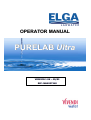
























































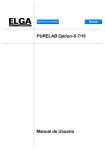



![Model SC450G [Style: S2] Conductivity](http://vs1.manualzilla.com/store/data/005772923_1-d910951678550c5451dfdc47fd4527d0-150x150.png)