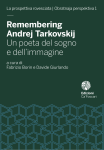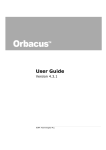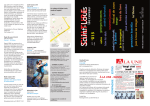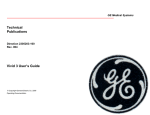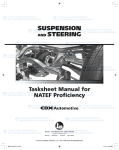Download User Guide
Transcript
spize.flores
User Manual
flores V 4.0
date Sep-2011
1 Introduction
The flores library implements classes that are helpful for virtually every C++ project.
It's origin is in the 1990-ies; that explains that there is a String class - since at that time
there was no STL string available (at least not on Sun Solaris).
And it explains that flores has it's own test framework (nowadays one would use google
gtest ...)
1.1 package Overview
flores contains the following packages (e.g. namespaces) :
flores::diagnostics
flores:: lang
flores:: net
flores:: io
flores:: util
1.2 Design
Version 4 (2011) was completely revamped to make the library more Java like
Class names and methods are the same as in Java (wherever applicable)
We like the class import clause in java, so we crated an include directory structure to
mimick import syntax :
#include <flores/net/Socket.h>
looks close to
import java.net.Socket :-)
We like the ability of Java IDE's to structure the file list as a tree - sorted by package.
To achieve this in a C++ IDE like MSVC, source filenames include their package (e.g.
namespace)
the file-list in the IDE then looks as follows
...
flores.net.ServerSocket
flores.net.Socket
...
flores.util.CTime
...
spize.cc
spize.flores
User Manual
1.3 Supported Compilers
Windows : Visual Studio 2008 and later
Linux : gcc V3 and later
1.4 Supported Operating systems
Windows 32 bit
Linux / Unix
1.5 License
flores is is open source and freely available under Apache License 2.0
( www.apache.org/licenses/LICENSE-2.0 )
Contributor(s) :
CTS is open source and freely available under Eclipse Public License 1.0.
1.6 More Information
Class Reference Guide (created with DoxyGen)
Tests : can be regarded as learning tests :-)
Examples
1.7 Disclaimer
This documentation is work in progress !
2 Setup
Unzip the distribution to any directory.
Example : let's assume you 'installed' flores in 'X:\development\libraries\flores'
This directory will from now on be referred to as the flores-root
2.1 Sources
add all cts* sources
add all flores sources
optional : if you want to test flores
add tests
from flores-root\contrib\cts
from flores-root\src
from flores-root\test\src
2.2 Project Settings
spize.cc
spize.flores
User Manual
flores is not written as managed code (otherwise it won't run on Linux), so make sure you
create an WIN32 ('umanaged code') project.
WIN32
Define this when compiling on WIN32
Is usually pre-defined by the Windows IDE
__FLORES_EXPORT__
define this when you want to create a DLL from the flores sources.
2.2.1 additional include directories
add the following directories to the include path :
flores-root/include
flores-root/include/cts
optional : if you want to test flores, add :
flores-root/test/include
2.2.2 character set (windows only)
General
Project Defaults
Character set
use MULTI BYTE character set
2.2.3 required libraries
On UNIX, add libraries rt and pthread
On Windows, using Visual C++, make sure you add the library WS2_32.lib (winsock
version 2).
This library is only required when you use classes from flores.net
2.2.4 optional libraries
flores.net.ReadWriteTest
this test uses the JTC (Java Threads for C) library.
If you want to run it, you need to :
a) add JTC sources (available from
ftp.dreamtime.org/pub/programming/c++/orbacus-jtc/2.0/) to your project
b) define __FLORES_HAVE_JTC__
c) add the directory 'above' the JTC installation directory to the include path.
Example : let's assume you 'installed' JTC in 'X:\development\libraries\JTC', then add
'X:\development\libraries' to the include path.
spize.cc
spize.flores
User Manual
3 net package
3.1 Overview
Some sections of a client- or server program using the socket API can be difficult to
understand for novice socket programmers.
In addition, these sections are often repetitive , e.g. they are copied and pasted from one
application to the next.
In addition, support for TELNET clients raises some subtle issues. Yes you are reading
right : TELNET !
Reason : Students proudly finish their first Client-Server project, alas, at runtime it won't
behave as expected. Who is the culprit - the Client or the Server ? To answer this
question, students are advised to use TELNET as a Client : If the behaviour is still not as
expected - it's the Server's fault ...
Last not least, (only) on the Windows platform, the socket DLL must be initialized
properly.
3.2 Server Example
A simple Echo Server.
not all lines of code are shown.
full source code can be found in the examples directory of the source code distribution
/**
** file
: EchoServer.cpp
** description : minimalistic implementation - terminates after
**
satisfying the first request.
** Conclusion : not very useful, just for demonstration.
**/
...
int main()
{
flores::net::Socket*
pSocket;
char
line [MAXLINE];
int
lineLen;
unsigned short
port = ECHO_PORT;
flores::net::ServerSocket
ss;
if ( ! ss.bind (port))
return 1;
pSocket = ss.accept ();
bzero (line, sizeof line);
lineLen = pSocket->read (line, sizeof line);
pSocket->write (line, lineLen);
spize.cc
spize.flores
User Manual
delete (pSocket);
return 0;
}
spize.cc
spize.flores
User Manual
3.3 Client Example
A simple Echo Client
not all lines of code are shown.
full source code can be found in the examples directory of the source code distribution
int main(int argc, char * argv[])
{
unsigned short
char
char
char
flores::net::Socket
port = ECHO_PORT;
servername [80];
inBuff [MAXLINE];
outBuff [] = "hello";
sock;
if ( ! sock.connect ( servername, port))
return 1;
if ( sock.write (outBuff, strlen(outBuff)) == -1)
return 2;
if (sock.read (inBuff, sizeof inBuff) < 0)
return 3;
return 0;
}
3.4 EOL
End of Line indicators vary netween operating systems and applications ...
<CR><LF>
: Windows style
<LF>
: UNIX style
<LF> is used by :
'\0' may be used by
TELNET
SMTP, HTTP, ...
Java Network Applications
an Application implemented in C/C++, sending strings wich
already contain a terminating Null
The Socket.readLine() method checks for all these EOL indicators.
4 util package
spize.cc
spize.flores
User Manual
4.1 Properties class
Eases the task of reading and writing INI files.
Without this class one would have to write code like this, which is not very convenient ...:
char key [ ] = "Nickname";
char value [80] = { '\0' };
int valueLen = GetPrivateProfileString (
"Client"
// section
,key
// key
,""
// Default,
,value
// ReturnedString,
,sizeof(value)
// Size of ReturnedString
,".\\ChatClient.ini" );
// INI File Name
if (valueLen ==0)
cout << "INI file or section or key not found!" << endl;
else cout << "value of key " << key << " is " << value << endl;
}
5 dsl package
Provides a (Generic) LexicalAnlyzer and implementations for C++ and LegalNumbering.
We are aware that nowadays one would use frameworks like antlr (for Java) etc., yet we
maintain these classes - maybe out of 'nostalghia' :-)
6 Throwables and Test support
6.1 Design
Design of Throwables is inspired by the concept of preconditions and postconditions (B.
Meyer).
flores classes implement preconditions and postconditions.
6.2 Classes
flores::lang::Throwable is the parent for all throwables.
Throwable has two direct subclasses :
Slip : When a precondition is violated, a Slip is thrown (because you, the user, did
something wrong, e.g. you slipped).
Panic : When a Postcondition is violated, a Panic is thrown (because we, the developers,
did something wrong).
Creating an application-specific set of expressive Slips and Panics is good practice (as in
Java).
spize.cc
spize.flores
User Manual
Available Slips
lang::NumberFormatSlip
lang::IllegalArgumentSlip
lang::ArrayIndexOutOfBoundsSlip
io::FileExistSlip
Available Panics
lang::BufferTooSmallPanic
lang::OutOfMemoryPanic
io::FileOpenPanic
io::FileCreatePanic
io::FileRenamePanic
io::FileDeletePanic
net::CannotCreateSocketPanic
net::ProtocolPanic
6.3 macros for Testers
assertTrue ( condition )
assertFalse ( condition )
assertSlipped ( method-call )
Verify that we violated a precodition, for example by calling a method with invalid
argument(s)
Example : assertSlipped( myBank.withdrawal ( 100000000));
6.4 class for Testers
Statistician
call Statistician.begin ( <TestName> ) at the start of your test and and
Statistician.end ( <TestName> ), and Statistician will log an passed or failed message.
In a future release of flores, Statistician will count the number of passed and failed asserts.
6.5 Example
void main ()
{
Statistician::begin ("BankAccount");
double initialBalance = 100.0; double amount = 50.0;
BankAccount ba (initialBalance);
ba.withdrawal (amount);
assertTrue ( ba.getBalance() == initialBalance - amount );
spize.cc
spize.flores
User Manual
ba.deposit(amount);
assertTrue ( ba.getBalance() == initialBalance );
initialBalance = 50.0;
too_much = 100.0;
BankAccount ca (initialBalance);
assertSlipped ( ca.withdrawal (too_much));
assertSlipped ( ca.deposit ( - amount ));
Statistician::end ("BankAccount");
}
6.6 Example output
INFO
==== Test for BankAccount begins==============================
FINE
FINE
FINE
line 30 :ok: assert True ( ba.getBalance() == initialBalance - amount)
line 33 :ok: assert True ( ba.getBalance() == initialBalance )
Insufficient funds in account 2
Balance was 50.
Withdrawal was 100.
line 44 ok: assert Slip (ca.withdrawal(amount))
>amount > 0< l:\flores\examples\diagnostics\bankaccount.cpp # 48
line 47 :ok: assert Slip (ca.deposit(-amount))
==== Test for BankAccount ok ================================
FINE
FINE
FINE
INFO
6.7 macros for developers
require (condition)
If the requirement is not met, this macro throws a Slip.
nB : require is a keyword in Eiffel (the language created by B. Meyer)
Example
void BankAccount::deposit (double amount)
{
require (amount > 0)
balance += amount;
}
ensure (condition)
If the condition is false, this macro throws a Panic.
nB : ensure is a keyword in Eiffel (the language created by B. Meyer)
Example
void String::insert (const String s, int pos)
{
....
ensure (isConsistent())
}
[i]raise
If you want to throw a sub-class of Slip or Panic, you could use throw.
However, using the macros
spize.cc
spize.flores
User Manual
raise ( ThrowableClassName, message ) or
iraise ( ThrowableInstance )
has advantages :
[i]raise stores additional information (Filename, line-number) where the Slip or Panic was
thrown.
spize.cc