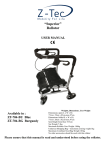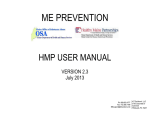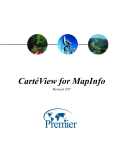Download Trempealeau County Tax & Assessment Search User Manual
Transcript
Trempealeau County Tax & Assessment Search User Manual November 17, 2004 Table of Contents Chapter 1 Getting Started Chapter 2 - Search Form Chapter 3 - Search Results Chapter 4 – Parcel Property Tax History Chapter 5 - Total Chapter 6 – Taxes for Owner Field Terminology Chapter 7 - Error Messages Chapter 1 - Getting Started Start the Search 1. Open your Internet browser. (Best if viewed with Internet Explorer 6 or Netscape 6 or newer browsers. 2. Go to Trempealeau County’s Home Page at www.tremplocounty.com/ 3. Select the Property Tax Search link or button 4. Read through the user agreement. 5. If you agree, select "I Agree". This will open the search form. Chapter 2 - Search Form 1. Use the form to the left of the screen to enter in search criteria. You may enter information into any of the fields under the three tabs Legal, Owner and Location. The search will use the data you entered in all three sections of the form. Example: If you were to select the Town of Albion from the municipality list on the Legal form and type in the last name of Smith on the Owner's form the search would use both the last name and municipality to complete your search. If you continue to find no results for your search make sure that there are no unwanted entries in the form by clicking the CLEAR button and enter the information again. 2. The form is currently set up to show only the first 5 records in the list. You can change the number of records listed by changing the Results Per Page dropdown menu at the top of the form. Note that the results may take a minute or more to show if you select the "ALL" option. 3. Click the Search button at the bottom of the form or press the Enter Key to start the search. Search Rules 1. It is required that you enter data into at least one field. 2. It is not required that you fill in all the fields, in fact your search will be more successful if you use fewer fields. 3. Do not use double quotes " in you search. 4. Single quotes ‘are allowed in the Owner’s First & Last Name and Mailing Address fields. All other fields do not allow single quotes. Chapter 3 - Search Results 1. The Search Form will be replaced by a list of property records that match your search criteria. Click the link to view details of that parcel a. At the top of the list, the number of matching records found is shown. b. Next the number of pages of information is listed as Use the arrows "<< >>" to move to the next or previous page. To go to another page select the page number from the Page dropdown list. c. The list will contain the Parcel number, Tax Year, Owner's Name and Mailing Address. d. Click on the Parcel number (002-10000-0000) to view the details of that record in the main window. 2. Print the list. Print the list as it is showing on your screen by clicking the Print List button. This will only print the parcels that you can see by scrolling up and down through the list. If you want to print all of the parcels found in a search, select ALL from the Results Per Page dropdown menu on the search form. 3. New Search. 1. To start another search with a cleared form click this button. 2. To view the form with the data you previously enter click your browsers Back button. Chapter 4 – Parcel Property Tax History This page shows a summary of taxes owe d and paid on a specific parcel. This only shows information that has been entered in Trempealeau County’s computer system. If you need information prior to what is listed, contact the Trempealeau County Treasurer’s Office. • To open click the • The Property Tax Summary page shows the previous owners, amount of taxes and interest owed and paid, as well as current taxes due. The Property Tax Summary Page will be searching through thousands of records, so depending on your Internet connection it may take several minutes to download. If the Total Due is shown in blue the amount owed has been postponed until August 01, if it is Red then the taxes are delinquent. The total due for that specific parcel is also shown at the bottom of the page. Print the page by clicking the Print Document Button. • • • button on the parcel record page. Chapter 5 – Owner’s Tax for a Selected Year Page This page shows the property taxes for a specific owner for the year of the record you were looking at when you clicked this button. This list is compiled by using an owner identification number. It is possible that the owner's name or slight variations of the owner's name may be listed under more than one id (example: "JOHN SMITH" is different than "JOHN L SMITH" or "JOHN L & MARY SMITH"). Multiple searches on the owner's name may be necessary to compile a complete listing of all properties owned by that person. If there is even one character difference in your last name or mailing address those properties will not be listed here. For missing properties additional searches will be necessary and manual calculations will have to be done to find the total due. You may view the details of a parcel by clicking on its parcel number. Click the following link on the page to search for other parcels that may be owned by the selected person. VIEW PROPERTIES WITH THE SAME LAST NAME AND MAILING ADDRESS This page searches for other records that match the Last Name and Mailing Address of the owner. If your property is not all under the same last name or mailing address those records will be missed. You may view the details of a parcel by clicking on its parcel number. Any totals received from the offices of the Trempealeau County Treasurer and Tax Lister always take precedence over any information listed on this page. * The Total Due amount may be greater than the Total Tax amount. This occurs if any interest amounts have been added for delinquent taxes. Chapter 6 – Field Terminology Parcel Number: It consists of three sections you may enter numbers into any one or all of these fields. The search looks only for exact matches on the computer number fields. The first field can contain from 1 to 3 digits, the second field 1 to 5 digits and the third field 1 to 4 digits (###-#####-####). Note that the majority of the third numbers are 0, if you do not know the exact computer number try leaving the third field blank this will return all parcels that match the first two fields. Example: Clear all fields by clicking the Clear Button. Enter the number 2 in the first field. Click on the Search button. The parcels for the Township of Albion are shown. Look at the Computer numbers listed in the results. They all have a 2 as the first number. Try this again but enter the number 291 in the first field, 270 in the second field and 0 in the third field. Click Search. This will return a parcel owned by Trempealeau County. Owner's Name: Enter part or all of the owner's first and or last name. If your search on an exact name doesn't produce the results you seek, try entering only the last name and the first initial of the first name. Unlike the computer number, the search looks for all names that start with the data you entered into the name fields. Entering the letter J into the last name and the letter D into the first name field will retur n all land owner's whose first name starts with D (Dan, Dave, Dean...) and last name starts with J (Jacobs, Jansen, Johnson, Julson...). Example: Clear all fields by clicking the Reset Button. Enter Johnson in the Last name field and J in the first name field. Click on the Search button. All Johnsons whose first names begin with J are listed. Note that there may be multiple first names listed. The search just looked for names starting with J anything after that it doesn't worry about. Go back to the search form by using the Back Button on your browser or select Previous Page from the menu. Change the first name from J to John. Click the Search button. Now only John Johnson’s parcels are listed Mailing Address: This is the mailing address of the owner, not necessarily the location of the property. The search looks for all addresses that contain the information you entered into this field. If you know Joe Johnson lives on Pine Street but you do not know the house number: Enter Joe in the first name field. Enter Johnson in the last name field. Enter Pine in the address field. The results will contain all Joe Johnsons who live on Pine Street, Pine Avenue, White Pine Coulee, Pineapple Ct. or any other street address name with the word Pine in it. The City, State and Postal Code: Use the same rules as the Owner Name fields. Use only two digit state codes. Use only the 5 digit Postal code do not include extensions. Municipality: This is a drop down menu listing all the Cities, Townships & Villages in Trempealeau County. Open the menu by left clicking on the down arrow with your mouse. Then click on the selection you wish to use. Section: This field represents the section where the property is located. Only numbers are allowed he re. Town: This drop down menu represents the town where the property is located. This is not the same as the Municipality Township fields. All Towns in Trempealeau County are located in the North. The only values allowed here are the numbers 18 through 24. Range: This drop down menu contains all possible ranges in Trempealeau County. All are located West of the Prime Meridian. The only values allowed here are the numbers 7 through 10. Tax Year: Use this drop down menu to select the year or range of years you wish to search on Property Address : 1. House Number 2. Prefix ( N, S, E, W, NE, SE, NW, SW…) 3. Street Name 4. Type: (St, Rd, Ave, Ct, Pl…) 5. Suffix ( N, S, E, W, NE, SE, NW, SW…) This may be the most difficult way to search depending upon how the data was first entered. Variations in the Type (Road vs. Rd, Av vs. Ave, etc…) or having the street name, type and or suffix all listed under the Street Name field like "Main St. NE" would make searching more difficult. Formulas 1. Tax Balance Owed = (Total Taxes - Tax Payments - Lottery Credit) 2. Interest Due on Tax Balance = (balance*.01* number of months delinquent) 3. Total Due = (Tax Balance + Interest Due) Chapter 7 - Error Messages You may occasionally encounter the following error messages while using the Property Tax Search. Connection Errors: These errors occur when you are unable to connect to the database on the web server. If this happens wait several minutes and try again. If you continue to receive this message the web server may be experiencing technical problems, try again later in the day. This message will also occur if you used double quotes " " in any fields. No matching records were found: This error occurs when the search finds no property tax records that match the criteria you entered in the search form. Click the back button or use the link to return to the search form. Then try using less information in your search. Use just part of a name or just the owner's name with no address, etc. This will broaden the search giving your more results to choose from. This message will also occur if you used double quotes " " in any fields Entry of search criteria in at least one field is required: You failed to enter any values in the search form. Click the back button or use the link to return to the search form and enter your search criteria.