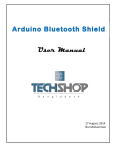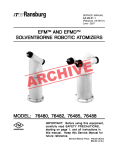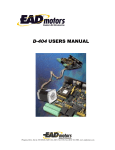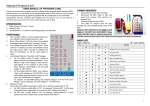Download MF 1200 SMART
Transcript
User’s Manual MF 1200 A Phone : +90 ( 212 ) 222 0946 Fax : +90 ( 212 ) 222 0947 Email : [email protected] Website : www.mwf.com.tr Contents User’s Manual Metal and Water Finder Contents Page 1 Important Notes Page 2 Overview Page 3 Main Unit Page 5 Parts Page 7 Assembly Page 8 Setup Page 10 Getting Started Page 13 How to locate target Page 17 How to determine distance and depth Page 18 How to check validity Page 19 Page 1 Important Notes User’s Manual The operating in high voltage areas would limit the results and performance The cell signal interferes with the device signal, so turn off the cell while operating Don't operate two devices with same Don't store in high temperature or high method of search at the same place humidity Disconnect the batteries before long The operator Must remove any metals that time storage might affect the opreatin eg:Rings,watch, belt.... Any attempt to tamper the device or For best power endurance and reliability. unapproved maintenance would void use heavy duty and high quality batteries the warranty To Maintain battery life, disconnect the charger when th green LED is on. The user must practice before starting the detecting operations and discoveries Read & Understand The User's manual before using this device Store in Cool and dry place 15-40 C 5%-75% humidity Page 2 Overview MF 1200 SMART This Metal Detector works with Digital Signal Processing (DSP) ,It transmits frequency waves to the earth to identify the Target under the ground forming tracks and electrical connection fields with the Target and tracked by the receiving systems. It locates target by discovering and determining the frequency which every Metal has its own depending on its physical structure and chemical reaction. The Target is affected by the earth electromagnetic fields ,and the target absorbs other electromagnetic field from different sources such as power generators, transmitting station , radio station , satellites, lightning and other electrostatic and magnetic generators the device uses the connection operation for the discovering and search for the water which formed by the frequency waves transmitted from the target . and by identify the metal frequency and the formed fields these connection waves are tracked towards the target by the receiving and location system supplied with the device. After great experiments we've reached to the concept of controlling the wave length and width besides the transmitted frequencies from the device to the ground , Therefore the user could select the specified search distance and depth easily and precisely up to 90 %. This technology works for the first time now with MWF Products . Search Operation: Search for Gold, Metals, Treasures, and Voids. Search System: Remote Sensing , Transmitting and Receiving Technology Operating Processor: Microcontroller Processor Frequency: 20.000 MHz Processing Type: Digital Signal Processing ( DSP ) Operating Frequency: 1-30 KHz Search Depth Program: 40m with depth control function Searc Distance Program: 2000m Radius with Level Control Function Page 3 Overview MF 1200 SMART 4 2 Soil 1 3 Target 1 The target is affected by the earth electrostaic and magnetic fields 2 The tuning and transmitting unit transmits a electro-frequency waves to determine target 3 The out waves spread through the earth which stimulate the formed fields around the target 4 The line receiver device receives the target power lines to determine the location location identify it and forming a power lines Page 4 Main Unit MF 1200 SMART Front View 1 6 2 5 3 4 1 Power Switch (ON/OFF) 4 Escape And Restart Button ( ESC ) 2 Navigation And selection Button (Move) 5 Display 3 Confirm And Enter (Enter) 6 Air Transmitter Unit socket Page 5 Main Unit MF 1200 SMART Back View 8 7 8 7 Battery IN Jack 8 Waves Out Page 6 straP TRAMS 0021 FM Air Transmitter Connect this unit to the socket on the side. It is responsible for transmitting the waves from the device in the air and high places such as walls which is hard to distribute the waves to the high places through the Ground Transmitter Battery Pack Battery Pack: Contains 6 Cells 3.7 v 2700 mA each. Connected in 2 set forming a 12v output power. Connects to the device through a supplied special cable. Ground Transmitter Connects to the soil it is responsible for transmitting the waves from the device to the ground Line Receiver Device + Antennas Connet the antennas to the receiver using the supplied cables . This device is to track the wave line that leads to the target Audio Tracking Device This unit to check and verify the target location through visual and audio tracking through tracking the signals which indicated by sound when approach the target location Page 7 Assembly 3 MF 1200 SMART 2 1 1 Connect the Air Transmitte Unit in the socket and point it upwards as shown in the figure above 2 Connet the battery pack to the socket inthe back of the device as shown in the figure above 3 Connect the Ground Transmitter Unit to the socket in the back of the device as shown in the figure above then plant it in the ground Page 8 Assembly MF 1200 SMART Connet the Line Receiver device to the antennas as shown in the figure above Page 9 Setup MF 1200 SMART Then switch on the device through the power button (ON/OFF) A splash screen will appear on the display then the language list , select the desired opreating language by navigating to the selection with the (MOVE) Button Confirm the selected choice by pressing (ENTER) then the main menu will reappear : Metal Type Search Distance Search Depth As shown in the figure below ENGLISH Metal Type Distance Depth The user must set all the search settings Page 10 Setup MF 1200 SMART First Step select metal type by navigating to the desired type pressing (MOVE) and enter the metal type list by pressing (ENTER) the metal type list will appear on the display the searchable water types are: Gold, Silver, Bronz, Diamond, Voids, and raw Gold Select type metal Diamond Gold Silver then the main menu will reappear: Metal Type Search Distance Search Depth Second Step then go to search distance by pressing (MOVE).then press (ENTER) to enter the list. the distance list will appear. select the distance by pressing (MOVE) Select Distance 1234- 250 500 1000 2000 m m m m Page 11 Setup MF 1200 SMART then confirm the search distance by pressing (ENTER). then the main menu will reappear Metal Type Search Distance Search Depth Third Step what left to start the search is the last setting - the search depth -. navigate to the (Search Depth) pressing (MOVE) press (ENTER) to enter the list. then select the depth by pressing (MOVE) then confirm the selection by pressing (ENTER) Select Depth 4- 20 5- 30 6- 40 m m m Once the selection is confirmed the search will start on the display Searching Page 12 Getting Started MF 1200 SMART Meanwhile the device will automatically identify the soil then the option menu will appear to the configure and set as show in the figure below Metal : old Distance: 250 500 1000 2000 Depth: 1 5 10 20 30 40 then the device is set and ready to search. You can start the search with one of the available search systems. Note: To reset the device settings or to change the Metal type , distance or depth press (ESC) to restart the device and start over. Page 13 MF 1200 SMART Getting Started To start the search for target use the visual tracking system through the line receiver and receiving antennas. Note: If there is target the device would form a frequency power line between the target and the device. If there is no target in the search area there would be no connection between the device waves and the search selected metal type. Soil Target f there is a target, power lines would be ormed by the device and the water Soil f there is no ground water the device would not orm any power lines Page 14 Getting Started MF 1200 SMART How to locate Groundwater (Stage one): After setting and configuring the receiving device for search. fasten the Line Receiver Device on the belt or put it in pocket then measure a two meters distance from the ground transmitter unit which transmits the waves then hold the receiving antennas horizontally to the ground. hold an antenna in each hand with a 25 cm distance between and make sure that the right antenna is 2 cm above the left 2 CM antenna as shown in figure 20 M 2M Tuning and Transmitting Unit Page 15 Getting Started MF 1200 SMART Then rotate around the ground transmitter unit A-If there is target in the search area a signal will be received which represented by the intersecting of the antenna at some point which is the power line direction point between the device and the target location. B- but if the user rotates a full circle and no intersection happened,then the selected search metal does not exist in the search area. B A No Target Exists 2M Tuning and Transmitting Unit Page 16 How to locate target when passes the target point there will be no more intersecting again MF 1200 SMART 4 which means that the antennas are the midpoint between the last beyond the target point and they intersecting point and the first will turn back . rotation point is the water target 5 point 3 walk and track the power line through the intersection of the antennas over the power line 2 the antennas will get parallel and open when exit the power ine 1 The antennas will intersect towards the power line leading to the water location Rotate around the device with 2 meters radius 17 Page How to determine distance and depth MF 1200 SMART How to determine depth The target approximate depth could be determined by going to the main search menu and reset the parameters and decrease the depth level. for example:if the first search depth was 5m decrease it to 1m and confirm the depth move away 20m from the target and hold the receiving system if there is a positive reading then the depth is about 4-5 m. How to determine distance Before following the wave line towards the target the user can estimate the target distance. Exit the search menu by restarting the device or press (ESC), then set the search parameters, first the language, then the metal type, then from the distance list decrease the distance level, then choose the same search depth, then the device would start the search. Repeat the previous steps meanwhile hold the receiving device and rotate around the device to see if there is a positive reading or not, if the reading is positive then the target is within the second search distance. For example: if the fist time the search distance was 1000m and the second time had a 500m positive reading then the device within the second search distance) Repeat the step for more accurate reading decrease the level until a negative reading is received. Page 18 How to check validity MF 1200 SMART How to check the target validity (Step Two) After locating the target move the device to10m distance from the target Start the device and set the search as mentioned in the (SETUP) section ,then start and set the audio tracking device. first connect the antenna and power up the device then set the tuning knob on the top of the device by turning it clockwise slowly until there is no sound,this step must be done away from the target location. then point the device towards the earth and audio signal and the visual indicator will increase when close to the target, and the signal will decrease when away from the target location Soil Audio Indicator Level Visual Indicator Level Target Page 19 Metal and Water Finder