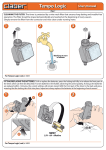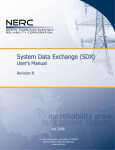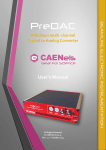Download SY2604 User`s Manual
Transcript
SY2604 User’s Manual All Rights Reserved © CAEN ELS d.o.o. Rev. 1.2 – October 2014 MAGNET POWER SUPPLY SYSTEMS Digital Bipolar Power Supply 5A@10V System This product uses technology licensed by Elettra-Sincrotrone Trieste S.C.p.A. This product is certified. CAEN ELS d.o.o. Kraška ulica, 2 6210 Sežana – Slovenija Mail: [email protected] Web: www.caenels.com 2 Table Of Contents 1. INTRODUCTION.............................................................................................. 10 1.1 1.2 2. SY2604 OVERVIEW ...................................................................................... 10 SYSTEM PARTS ............................................................................................. 11 SAFETY AND INSTALLATION .................................................................... 13 2.1 GENERAL SAFETY INFORMATION .................................................................. 13 2.2 INITIAL INSPECTION ...................................................................................... 13 2.3 INJURY PRECAUTIONS ................................................................................... 14 2.3.1 Caution ..................................................................................................... 14 2.4 GROUNDING .................................................................................................. 15 2.5 INPUT RATINGS ............................................................................................. 15 2.6 OUTPUT CONNECTORS .................................................................................. 15 2.7 LIVE CIRCUITS .............................................................................................. 15 2.8 PART REPLACEMENT AND MODIFICATIONS .................................................. 15 3. SY2604 DESCRIPTION .................................................................................... 16 3.1 A2606 AUXILIARY POWER SUPPLY .............................................................. 16 3.2 A2607 BULK POWER SUPPLY ....................................................................... 17 3.3 A2605BS MODULE ....................................................................................... 17 3.3.1 Internal Protections ................................................................................. 19 3.3.2 External Interlocks ................................................................................... 21 3.4 EEPROM MEMORY MAPPING ...................................................................... 22 3.4.1 “Value” Section Cells .............................................................................. 25 3.5 STATUS REGISTER ......................................................................................... 26 4. REMOTE CONTROL....................................................................................... 28 4.1 PRELIMINARY INFORMATION ........................................................................ 28 4.2 LIST OF COMMANDS...................................................................................... 28 4.3 COMMANDS OVERVIEW ................................................................................ 30 4.3.1 “FDB” Command .................................................................................... 31 4.3.2 “MOFF” Command................................................................................. 33 4.3.3 “MON” Command ................................................................................... 34 4.3.4 “MRESET” Command ............................................................................. 35 4.3.5 “MRF” Command ................................................................................... 36 4.3.6 “MRG” Command ................................................................................... 37 4.3.7 “MRH” Command ................................................................................... 38 4.3.8 “MRI” Command..................................................................................... 39 4.3.9 “MRID” Command .................................................................................. 40 4.3.10 “MRM” Command............................................................................... 41 4.3.11 “MRP” Command ............................................................................... 42 4.3.12 “MRT” Command ................................................................................ 43 4.3.13 “MRTS” Command .............................................................................. 44 4.3.14 “MRV” Command ............................................................................... 45 4.3.15 “MST” Command ................................................................................ 46 4.3.16 “MVER” Command ............................................................................. 47 4.3.18 “MWF” Command............................................................................... 48 3 4.3.19 “MWG” Command .............................................................................. 49 4.3.20 “MWH” Command .............................................................................. 50 4.3.21 “MWI” Command ................................................................................ 51 4.4 IP ADDRESS CONFIGURATION ....................................................................... 52 4.4.1 DeviceInstaller® Software ....................................................................... 53 4.5 A2605BS MODULE REBOOT ......................................................................... 55 5. TECHNICAL SPECIFICATIONS .................................................................. 56 4 Document Revision 1.0 1.1 Date November 15th 2011 March 1st 2012 1.2 October 30th 2014 5 Comment First Release Feedback command and safety information added Manual graphics changed Safety information - Warnings CAENels will repair or replace any product within the guarantee period if the Guarantor declares that the product is defective due to workmanship or materials and has not been caused by mishandling, negligence on behalf of the User, accident or any abnormal conditions or operations. Please read carefully the manual before operating any part of the instrument WARNING High voltage inside, do NOT open the boxes CAENels d.o.o. declines all responsibility for damages or injuries caused by an improper use of the Modules due to negligence on behalf of the User. It is strongly recommended to read thoroughly this User's Manual before any kind of operation. CAENels d.o.o. reserves the right to change partially or entirely the contents of this Manual at any time and without giving any notice. Disposal of the Product The product must never be dumped in the Municipal Waste. Please check your local regulations for disposal of electronics products. 7 Read over the instruction manual carefully before using the instrument. The following precautions should be strictly observed before using the SY2604: WARNING CAUTION Do not use this product in any manner not specified by the manufacturer. The protective features of this product may be impaired if it is used in a manner not specified in this manual. Do not use the device if it is damaged. Before you use the device, inspect the instrument for possible cracks or breaks before each use. Do not operate the device around explosives gas, vapor or dust. Always use the device with the cables provided. Turn off the device before establishing any connection. Do not operate the device with the cover removed or loosened. Do not install substitute parts or perform any unauthorized modification to the product. Return the product to the manufacturer for service and repair to ensure that safety features are maintained This instrument is designed for indoor use and in area with low condensation. 8 The following table shows the general environmental requirements for a correct operation of the instrument: 9 Environmental Conditions Requirements Operating Temperature 5°C to 45°C Operating Humidity 30% to 85% RH (non-condensing) Storage Temperature -10°C to 60°C Storage Humidity 5% to 90% RH (non-condensing) Introduction SY2604 User’s Manual 1. Introduction This chapter describes the general characteristics and main features of the SY2604 digital bipolar power supply system. 1.1 SY2604 Overview High efficiency, extreme reliability, easiness of configuration and maintenance are the key features of the SY2604 power supply (PS) system. The SY2604 houses up to 4 independent current-controlled digital bipolar power supply modules – i.e. A2605BS – rated at ±5A @ ±10V. A complete 4-channel system fits in a single 19-inch 3U standard crate (excluding the external fan unit for air convection cooling). Each module implements a completely digital control loop with a propriety Pulse Width Modulation (PWM) generation technique that makes the system extremely versatile and easy to “tune” to any load condition. A2605BS modules are composed by a single PCB where a controlcommunication section, made up by two different Digital Signal Processors, and a power section are implemented. One of these two DSP performs the current control loop while the other one supervises all processes as communication, diagnostics and interlock handling. Remote communication is guaranteed by means of an Ethernet 10/100 autosensing socket accessible from each module front panel. 10 SY2604 User’s Manual Introduction 1.2 System Parts An entire operational SY2604 system (Figure 1) is composed by a 19-inch crate and a fan unit for cooling. The parts composing the system are then the following: the SY2604 crate that houses up to four independent A2605BS DC/DC modules, one auxiliary power converter (A2606) and the bulk power supply (A2607); a fan unit for air convection cooling. Figure 1: front view of a complete SY2604 system All the elements cited above are independent, which means that any of them can be replaced without the need of changing the other ones. AC Line Input for BULK PS AC Line Input for AUX PS Channel 4 Channel 3 Channel 2 Channel 1 C C C C Figure 2: rear view of the SY2604 system 11 SY2604 User’s Manual Introduction Channel interlock and current output connectors, as well as AC line inputs are all available on the SY2604 rear panel, as shown in Figure 2. Please note that two different AC Mains inputs are present on the rear side of the SY2604 system crate: MAIN (AUX PS): this input is a wide-range AC Mains input and feeds the A2606 Auxiliary Power Supply unit which is dedicated to the control electronics of the system; BULK (DC LINK): this input is a wide-range AC Mains input and feeds the A2607 Bulk Power Supply unit which is dedicated to the power part of the system and created the DC-Link voltage on which A2605BS performs current regulation. It is very important to connect the MAIN (AUX PS) input to a high-reliability AC Mains source – e.g. UPS Mains – with respect to the one connected to the BULK (DC LINK). DC Output connectors are matched by 4-pin Neutrik Speakon connectors, as shown in Figure 3. Figure 3: DC output current matching connector These connectors are capable of housing 0.5 to 2.5 mm2 wirings. The corresponding pinout for these connectors is: PIN 1+: positive output terminal; PIN 1-: negative output terminal; PIN 2+: not used; PIN 2-: not used; 12 SY2604 User’s Manual Safety and Installation 2. Safety and Installation Please read carefully this general safety and installation information before using the product. 2.1 General Safety Information This section contains the fundamental safety rules for the installation and operation of the system. Read thoroughly this section before starting any procedure of installation or operation of the product. Safety Terms and Symbols on the Product These terms may appear on the product: DANGER indicates an injury hazard immediately accessible as you read the marking; WARNING indicates an injury hazard not immediately accessible as you read the marking; CAUTION indicates a hazard to property including the product. Do NOT operate or replace parts on SY2604 system with the AC input mains plugged into the crate. 2.2 Initial Inspection Prior to shipment this system was inspected and found free of mechanical or electrical defects. Upon unpacking of the system, inspect for any damage, which may have occurred in transit. The inspection should confirm that there is no exterior damage to the system such as broken knobs or connectors and that the front panels are not scratched or cracked. Keep all packing material until the inspection has been completed. If damage is detected, file a claim with carrier immediately and notify CAENels d.o.o. service personnel. 13 Safety and Installation SY2604 User’s Manual 2.3 Injury Precautions Prior to shipment this system was inspected and found free of mechanical or electrical defects. Upon unpacking of the system, inspect for any damage, which may have occurred in transit. The inspection should confirm that there is no exterior damage to the system such as broken knobs or connectors and that the front panels are not scratched or cracked. This section contains the fundamental safety rules for the installation and operation of the system. Read thoroughly this section before starting any procedure of installation or operation. 2.3.1 Caution The following safety precautions must be observed during all phases of operation, service and repair of this equipment. Failure to comply with the safety precautions or warnings in this document violates safety standards of design, manufacture and intended use of this equipment and may impair the built-in protections within. CAENels d.o.o. shall not be liable for user’s failure to comply with these requirements. To avoid electrical shock or fire hazard, do not apply a voltage to a load that is outside the range specified for that load. Do Not Operate Without Covers. To avoid electric shock or fire hazard, do not operate this product with covers or panels removed. Do Not Operate in Wet/Damp Conditions. To avoid electrical shock, do not operate this product in wet or damp conditions. Do Not Operate in an Explosive Atmosphere. To avoid injury or fire hazard, do not operate this product in an explosive atmosphere. Do Not Operate With Suspected Failures. If you suspect there is damage to this product, have it inspected by qualified service personnel. 14 SY2604 User’s Manual Safety and Installation 2.4 Grounding To minimize shock hazard, the SY2604 power supply system must be connected to an electrical ground. The ground terminal is present on the mains sockets on the back side of the crate. Mains sockets are split in two for allow separate supply of the AC/DC bulk and auxiliary power converter; this allows the connection of the auxiliary power supply to an uninterruptable source. 2.5 Input Ratings Do not use AC supply which exceeds the input voltage and frequency rating of this instrument. For input voltage and frequency rating of the module see Table 5. For safety reasons, the mains supply voltage fluctuations should not exceed above voltage range. 2.6 Output Connectors Do not plug or unplug output connectors when AC/DC power converters are on. 2.7 Live Circuits Operating personnel must not remove the 19” crates covers. No internal adjustment or component replacement is allowed to non-CAENels d.o.o. personnel. Never replace components with power cables connected. In order to avoid injuries, always disconnect power plugs, discharge circuits and remove external voltage source before touching components (wait 10 min at least). 2.8 Part Replacement and Modifications Always disconnect power plugs, discharge circuits and remove external voltage source prior to fuse replacement (wait 15 min at least). Other parts substitutions and modifications are allowed by authorized CAENels d.o.o. service personnel only. 15 SY2604 User’s Manual SY2604 Description 3. SY2604 Description A description of the SY2604 and the A2605BS module is herein presented with some in-depth explanations on the basic power supply functionalities. 3.1 A2606 Auxiliary Power Supply The SY2604 bipolar power supply system contains a unit – i.e. A2606 – that should be installed in the second slot (starting from the right) of the system crate and it is used to power the control electronics of all the A2605BS modules installed in the same crate with 15V. This unit is shown in Figure 4: Figure 4: A2606 auxiliary power supply This power module is capable of supplying 15V@7A but only 2A are used in normal operation and this increases reliability of the A2606 module itself. Physical dimensions for the A2606 Auxiliary Power Supply are 14TE 3U-high 22-cm EuroCard. 16 SY2604 User’s Manual SY2604 Description 3.2 A2607 Bulk Power Supply The SY2604 bipolar power supply system contains also another unit – i.e. A2606 – that should be installed in the second left slot of the system crate and it is used to power the control electronics of all the A2605BS modules installed in the same crate with 15V. This unit is shown in Figure 5: Figure 5: A2607 bulk power supply This power module supplies the DC-Link voltage for all the A2605BS installed in the SY2604 system crate and it is rated at 300W output power (12V@25A). Physical dimensions for the A2607 Bulk Power Supply are, as for the A2606, 14TE 3U-high 22-cm EuroCard. 3.3 A2605BS Module The A2605BS module is a DC-DC module rated at ±5A DC output current and the ±10V DC output voltage. 17 SY2604 User’s Manual SY2604 Description Figure 6: A2605BS module front view This module is a bipolar current-controlled power supply and is especially developed to work in conjunction with a 12V bulk power supply unit (the A2607 bulk power supply module). The LEDs, visible from the PS front panel, are indicators of the power supply status and have to be interpreted as follows: DC LINK LED: the green light indicates that the bulk power supply voltage is correctly fed to the A2605BS module; AUX PS LED: the green light indicates that the control electronic section voltage – i.e. 3.3V, directly obtained from the 15V of the A2606 auxiliary power supply – is correctly working; RX LED: the blue light toggles at every character reception and it is a communication heartbeat indicator; DIAG LED: the white light toggles at every diagnostic routine execution. If this LED is not toggling, the internal diagnostic routines are not correctly performed by the module. 18 SY2604 User’s Manual SY2604 Description ON LED: the blue light indicates that the A2605BS module is in ON state and it is correctly regulating output current; FAULT LED: the red light indicates that the A2605BS has experienced a generic fault that can be either an internal protection trip or an external interlock intervention. This light does not turn off after a fault until a module reset has been performed. It is important to notice that the blue ON light and the red FAULT light cannot be turned on at the same moment because the module cannot correctly regulate output current if a fault is experienced and the output stage of the power supply is disabled. Physical dimensions for the A2605BS Auxiliary Power Supply are 12TE 3Uhigh 22-cm EuroCard 3.3.1 Internal Protections Each A2605BS module is equipped with multiple internal protections (hardware and software) to avoid unwanted behaviors or eventual damages to the unit and also to let users run the power supply safely. All hardware protections installed are here listed: Aux PS Fuses; DC-Link Fuses; over-voltage clamping; Several software protections, some of them redundant, are also implemented and here listed: DC-Link under-voltage protection; MOSFETs over-temperature; shunt resistor over-temperature; An overview of all available protections, as well as a brief description of their behavior, is presented in the following sections. 3.2.1.2 AUX PS Fuses The module input current drawn from the A2606 Auxiliary Power Supply is limited by fuses. 19 SY2604 User’s Manual SY2604 Description The rated fusing current is 2A, obtained from a single surface-mounted fuse (designated as F3 on the board). 3.2.1.3 DC-Link Fuses The module DC-Link input current is limited by fuses. The rated fusing current is 8A, obtained from the parallel connection of two 4A surface-mounted fuses (designated as F1 and F2 on the board). 3.2.1.4 Over-Voltage Clamping The over-voltage behavior obtained from the energy stored by a large inductive load is heavily limited by a parallel array of Zener diodes rated at: VZ = 15V 3.2.1.5 DC-Link Under-Voltage The DC-Link under-voltage protection operates whenever the DC-Link voltage, monitored by an internal 12-bit ADC, drops below a user-definable threshold. This situation can be caused either by a generic DC-Link AC/DC failure – e.g. A2607 bulk power supply fault or disconnection – or by blown DC-Link fuses that do not allow current to flow into the board. The intervention of this protection disables the output stage driving signals; as in the other cases, a FAULT condition is generated and a “DC-Undervoltage” flag is set in the A2605BS power supply status register. This status register must be reset before turning the output ON again. Note: this value can be configured writing EEPROM “value” cell 23 (see ‘MWF Command’ Section for more information). 3.2.1.6 MOSFETs Over-Temperature The MOSFETs composing the power supply output stage are all connected to an heatsink that is monitored by a high-gain temperature sensor. The FPGA disables the H-Bridge when the temperature rises above a userdefined threshold value, stored in EEPROM cell #20 (factory default values are highly recommended), and sets a “MOSFET over-temperature” flag in the status register, thus generating a FAULT condition that, as in the other cases, needs to be reset before enabling the output again. Note: this value can be configured writing EEPROM “value” cell 20 (see ‘MWF Command’ Section for more information). 20 SY2604 User’s Manual SY2604 Description 3.2.1.7 Shunt Resistor Over-Temperature The temperature of the precision shunt resistor used for current sensing is directly monitored on its case by another high-gain sensor connected to another channel of a 12-bit ADC. The DSP disables the output stage – i.e. H-bridge – when this temperature rises above a user-defined threshold value, stored in EEPROM cell #21 (factory default values are highly recommended), and sets a “Shunt over-temperature” flag in the status register, thus generating a FAULT condition that needs to be reset before enabling the output again. Note: this value can be configured writing EEPROM “value” cell 21 (see ‘MWF Command’ Section for more information). 3.3.2 External Interlocks Each A2605BS module has one input interlock and one output status signal that are directly available on one the SY2604 rear panel interlock connectors. Each A2605BS has its own interlock connector. The pin index is summarized in Table 1: Pin Number Function 1 Interlock return 2 Interlock +24V 3 Status Common 4 Status Normally Open Table 1: Rear Interlock Connector Pinout The four interlock connectors – one for each possible A2605BS module installed in a SY2604 system – are Weidmuller 4-pin male connectors. The corresponding pinout is shown in Figure 7. 1 2 3 4 21 SY2604 User’s Manual SY2604 Description Figure 7: Interlock connector on SY2604 rear panel Please notice that all interlock pins are galvanically isolated from ground and outputs terminals, nevertheless the absolute maximum voltage, referred to ground, that pins can sustain is 48V. Note: The absolute maximum current that can be sunk by the output status relay (solid state relay) is 100mA. Interlocks 1 is activated when between pin 1 and return pin 2 a 24V@10mA voltage source is applied. This external interlock can be disabled by shorting the Jumper JP1 on A2605BS DC/DC PCB module, as shown in Figure 8. Figure 8: External interlock bypassing Magnetic relay indicates the output status of the module: when ON, it closes the contact between pin 3 and 4. 3.4 EEPROM Memory Mapping Each A36xxBS power supply module has an on-board EEPROM memory that stores all information about calibration parameters, module identification, thresholds, etc. Some of these fields can be user-defined and are extremely useful in order to exactly fit the power supply to the specific application. 22 SY2604 User’s Manual SY2604 Description EEPROM memory size is 256Kbits and was divided into two main different sections, each one consisting of 128Kbits: FIELD section; VALUE section. This section division can be seen in Figure 9. Byte address FIELD VALUE 0x0000 → Byte address ← 0x4000 0x0020 → 0x01FF → ← 0x41FF Figure 9: EEPROM memory sections The EEPROM cell size is 0x20 bytes – i.e. 32 bytes – and, being the content stored in ASCII string format, the total string can contain 31 bytes + ‘\r’ termination character. Some EEPROM cells are password protected and can be unlocked using the ‘PASSWORD’ command (see the corresponding section for further details). The EEPROM “value” structure and the cell content description are presented in Table 2: 23 Cell # Cell Caption Description 0 1 2 c0I_set Zero-order current calibration coefficient c1I_set 1st-order current calibration coefficient c2I_set 2nd-order current calibration coefficient 3 4 5 6 7 8 c3I_set 3rd-order current calibration coefficient Imax Maximum settable current set-point c0V_read Zero-order voltage calibration coefficient c1V_read 1st-order voltage calibration coefficient c2V_read 2nd-order voltage calibration coefficient c3V_read 3rd-order voltage calibration coefficient SY2604 User’s Manual SY2604 Description 9 c0DC_Link Zero-order DC-link calibration coefficient 10 11 12 13 14 15 18 19 20 21 c1DC_Link 1st-order DC-link calibration coefficient c2DC_Link 2nd-order DC-link calibration coefficient c3DC_Link 3rd-order DC-link calibration coefficient KP - proportional constant PID regulator proportional gain KI - integral constant PID regulator integrative gain KD - derivative constant PID regulator derivative gain Newton-Raphson Iterations Number of iterations for inverse calibration 22 23 24 … 25 reserved Max MOSFET Temperature Maximum MOSFET heatsink temperature Max SHUNT Temperature Maximum shunt resistor temperature Serial Number Module serial number Undervoltage Protection Under-voltage protection threshold 26 27 28 … 29 30 reserved Calibration Date Date of last calibration Identification Module identification name reserved Slew Rate [A/s] Module slew rate value Table 2: EEPROM “Value” section Please note that: - cells marked in blue are password-protected; - cells marked in green are not accessible by the user (factory-reserved). In order to make changed parameters effectively updated and in operation it is necessary to "reboot" the A2605BS module first. Please refer to Table 2 to write values to configure correctly the A2605BS module and note that the command to be used are: - ‘MWG’ command to write the respective “value” cell content; - ‘MWF’ command to write the respective “field” cell content. The power supply controller automatically handles EEPROM addresses and “value” and “field” cell sections so that the MWF and MWG commands are almost transparent to the users and there is no need to write complicated cell addresses. Example: suppose that the proportional term value – Kp – of the internal PID digital regulator has to be changed to 0.15. Referring to Table 2, this value is not password protected and it is placed at “value” section cell number 13. The following command needs to be sent to the A2605BS module: 24 SY2604 User’s Manual SY2604 Description MWG:13:0.15\r and should receive an acknowledgment reply from the power supply – i.e. ‘#AK\r’. Now, the value 0.15 it is stored in the “value” cell number 13 (which is the cell 0x41A0 since the “value” section offset is equal to 0x4000 bytes and each cell length is 0x20 byte). In order to make the module apply the value Kp = 0.15 to its internal regulator, reboot of the A2605BS module has to be performed. 3.4.1 “Value” Section Cells Herein, in order to correctly configure and check the power supply operation, a brief description of the “value” section user-definable cells is presented: - Imax – cell 4: the value contained in this cell defines the maximum current [A] that a user can set to the A2605BS module. This value need to be included between a lower limit 0A and(rated output current) + 0.1A; - KP – cell 13: this value is the proportional gain coefficient of the internal digital PID regulator; - KI – cell 14: this value is the integral gain coefficient of the internal digital PID regulator; - KD – cell 15: this value is the derivative gain coefficient of the internal digital PID regulator; - Max MOSFET Temperature – cell 20: this value [°C] defines the temperature threshold above what the power supply generates an over-temperature fault condition. The temperature is directly measured on the output stage MOSFETs common heatsink; - Max Shunt Temperature – cell 21: this value [°C] defines the temperature threshold above what the power supply generates an over-temperature fault condition. The temperature is directly measured on the shunt resistor case; - Under-Voltage Protection – cell 23: this value [V] defines the voltage threshold below what the power supply generates an under-voltage fault condition; - Identification – cell 27: this value, a string, defines the A2605BS module identification name (and can be read with the ‘MRID\r’ command); - Slew Rate – cell 30: this value [A/s] determines the slew-rate value of the power supply. The module ramps, using the command ‘MRM\r’, at a defined set-point with this pre-defined value of slew-rate. 25 SY2604 User’s Manual SY2604 Description 3.5 Status Register Each A2605BS module has an internal 8-bit status register that contains all useful information about the power supply operation; this register is updated in realtime and it is always accessible by the users via the remote connection. The internal status register structure is presented in Table 3 (bit 7 is the MSB and bit 0 the LSB): Status bit Cell Caption 7 6 5 reserved 4 3 2 1 0 reserved EXTERNAL INTERLOCK SHUNT TEMPERATURE MOSFET TEMPERATURE DC UNDERVOLTAGE FAULT MODULE ON Table 3: 8-bit internal status register The status register value can be directly read by users using the ‘MST\r’ command. The returned item is a 2-digit hexadecimal ASCII string, corresponding to the equivalent status register. A brief description of all the binary flags is here presented: - Module ON – bit 0: this bit is set if the module is enabled and correctly regulating output current; - Fault – bit 1: this bit is set if the module has experienced a fault – e.g. generated by an external interlock or an internal protection trip – and the status register has not been reset; - DC Undervoltage – bit 2: this bit is set when a DC–Link under-voltage condition – i.e. voltage drops below a user-defined threshold – has been recognized. The setting of this bit implies the simultaneous setting of the fault bit; - MOSFET Temperature – bit 3: this bit is set when a MOSFET overtemperature condition has been experienced. The setting of this bit implies the simultaneous setting of the fault bit; - Shunt Temperature – bit 4: this bit is set when a shunt case over-temperature condition has been experienced. The setting of this bit implies the simultaneous setting of the fault bit; 26 SY2604 User’s Manual SY2604 Description - External Interlock – bit 5: this bit is set when the corresponding external interlock trips. The setting this external interlock bit implies the simultaneous setting of the fault bit; 27 SY2604 User’s Manual Remote Control 4. Remote Control Any A2605BS power supply module installed in the SY2604 can be also remotely controlled via a standard Ethernet 10/100 link using a predefined set of commands. 4.1 Preliminary Information In order to ensure a correct communication with an A2605BS module, the following rules have to be pointed out: commands to the A2605BS power supply module must be sent with a ‘\r’ (carriage return, 0x0D hexadecimal number) termination character; replies from the A2605BS power supply also have a ‘\r’ (carriage return, 0x0D hexadecimal number) termination character. A complete list of commands (except for reserved commands) is herein presented and an overview for each command syntax and functionality follows. The extreme configurability of this power supply leads to a very widespread command list, thus typical users may only need a small set of commands in order to run the SY2604 system in a satisfying way. 4.2 List of Commands The user-available commands, as well as a brief description and their read or write functionality, are summarized in the following table: Command Description Read/Write FDB Feedback command W MOFF Turn the module OFF W MON Turn the module ON W MRESET Reset the module status register W MRF Read selected EEPROM “field” cell R 28 SY2604 User’s Manual Remote Control MRG Read selected EEPROM “value” cell R MRH Read hexadecimal raw ADC value R MRI Read output current value R MRID Read module identification R MRM Set output current value (ramp) W MRP Read DC-Link voltage value R MRT Read output stage heatsink temperature R MRTS Read regulation shunt temperature R MRV Read output voltage value R MST Read module internal status register R MVER A3605BS module firmware version R MWF Write selected EEPROM “field” cell W MWG Write selected EEPROM “value” cell W MWH Write hexadecimal raw ADC value W MWI Set output current value (no ramp) W Table 4: A2605BS module Command List It is important to notice that some commands are write-only commands (e.g. MRM to set output current) and some others are read-only commands (e.g. MRI to read output current value). 29 Remote Control SY2604 User’s Manual 4.3 Commands Overview The power supply controller replies every time that a termination character ‘\r’ is received. Replies could have different behaviors: an acknowledgment ‘#AK\r’ string is sent back in case of a correct setting command; a non-acknowledgment ‘#NAK\r’ string is sent back in case of a wrong/unrecognized command or if the system is in local operation mode and a write command is sent to the controller (write commands are marked with a ‘W’ in Table 4); a standard reply, preceded by a ‘#’ and followed by a ‘\r’ character, is sent back as a response to a reading command. A brief description for each command, in alphabetical order, is herein presented with some example annotations; the correct interpretation for these examples is as follows: Command sent TO the power supply Reply FROM the power supply 30 SY2604 User’s Manual Remote Control 4.3.1 “FDB” Command The FDB command was especially developed for operation on global feedback control systems in particle accelerator facilities. This command allows in a single write/read operation to set the main power supply parameters (as ON-OFF, output current value, etc.) and to have a reply from the PS containing data on output current value, its setpoint and its status register. The feedback command syntax is as follows: FDB:set_reg:i_set\r where: - set_reg: is the 2-byte setting register of the power supply, formatted as an hexadecimal string; - i_set: is the output current set-point value in [A]. The PS response after a FDB command is in the following form: #FDB:status_reg:i_set:i_read\r where: - status_reg: is the 8-bit wide status register of the PS, formatted in an hexadecimal string; this status string has a fixed-length of 2-byte and its structure is hereafter indicated; - i_set: is the string containing the output current actual setpoint value in [A]; string length is 8 bytes (i.e. 8 characters): sign + 2 integers + "." + 4 decimal digits (eg. 1,02A it is returned as +01.0200); - i_read: is the output current readback string in [A]; its length is equal to 8 bytes: sign + 2 integers + "." + 4 decimal digits; The status_reg structure is presented in the following table: Status Register Structure (8-bit) 31 Bit 7…6 reserved Bit 5 EXTERNAL INTERLOCK FLAG Bit 4 SHUNT TEMPERATURE Bit 3 MOSFET TEMPERATURE Bit 2 DC LINK UNDERVOLTAGE Bit 1 FAULT Bit 0 MODULE ON SY2604 User’s Manual Remote Control The set_register must be interpreted and set as follows: FDB command register (8bit): Bit Function: Bit 7 BYPASS COMMAND Bit 6 ON/OFF Bit 5 RESET Bit 4 RAMP Bit 3…0 don’t care It is important to notice that the feedback command can be used as a simple “read” command by setting the Bit 7 of the set_register to 1 (BYPASS COMMAND). By doing this, the PS replies to the command with its internal data (output current, setpoint and status register) but does not set current or consider the other set_register parameters. Examples: Suppose that the power supply is ON and it is regulating at a +2.0000A output current. The user then sends the following command: FDB:50:-03.2453\r #FDB:01:-03.2453:+02.0000\r the PS turns ON (and it is already ON) and sets its output current to -3.2453A reaching its setpoint with a ramp (defined by the slew-rate value stored in the power supply non-volatile memory). The reply must be interpreted as follows: - Module is ON; - NO faults are present; - the last “stored” set-point is -3.2453A; - actual output current readback value is 2.0000A. In this example, the set_register was set to 50 = 01010000binary (bit 6 sets/keeps the module ON while bit 4 make the power supply perform a ramp to reach the new set-point). 32 Remote Control SY2604 User’s Manual 4.3.2 “MOFF” Command The ‘MOFF\r’ command is intended to turn off the A2605BS output driver, thus disabling the output current terminals. The ‘MOFF\’ command automatically sets a “disabling” signal for the HBridge driver; possible voltage overshoots are clamped by the Zener diode output protection. Replies from the A2605BS to a ‘MOFF\r’ command are in the form ‘#AK\r’. Examples: MOFF example when the A2605BS module is ON and sourcing current: MOFF\r #AK\r MOFF example when the A2605BS module output is already disabled:: MOFF\r #AK\r 33 Remote Control SY2604 User’s Manual 4.3.3 “MON” Command The ‘MON\r’ command is intended to turn on the A2605BS output driver, thus enabling the output current terminals and allowing the power supply to regulate and feed current to the connected load. After the reception of an ‘MON\’ command, the power supply automatically sets output current to 0A (zero) when enabling the output. Replies from the A2605BS to a ‘MON\r’ command are in the form ‘#AK\r’ – when the command is correctly executed - or ‘#NAK\r’. The ‘#NAK\r’ reply is obtained if: A. the A2605BS module is in a FAULT condition (it is necessary to reset the status register after a generic fault condition in order to turn the power supply ON again - see command ‘MRESET\r’). Sending a ‘MON\r’ command when the module output is already enabled also generates an acknowledgment response – i.e. ‘#AK\r’. Examples: MON example when the bulk power supply is enabled (ON) and no fault conditions: MON\r #AK\r MON example when the system has experienced a fault: MON\r #NAK\r 34 Remote Control SY2604 User’s Manual 4.3.4 “MRESET” Command The ‘MRESET\r’ command has to be used in order to perform a complete reset of the module status register: this is needed, for example, to enable the channel output again after a fault condition has been fixed. Replies from the A2605BS module are always in the form ‘#AK\r’. Examples: MRESET example: MRESET\r #AK\r 35 SY2604 User’s Manual Remote Control 4.3.5 “MRF” Command The ‘MRF\r’ command returns the value stored in the “field” parameter of a desired EEPROM cell. The correct form for the reading request is as follows: #MRF:cell_num\r where: - cell_num is the EEPROM cell number. The on-board EEPROM memory - used to store module information as calibration parameters, identification, thresholds – has 512 cells, so that cell_num is limited between 0 and 511. Please refer to “MWF Command” section in order to obtain more information on how to store content. Replies from the A2605BS power supply are in the following format: cell_content\r where: - cell_content is the cell_num content in an ASCII representation. The MRF command, being a reading command, returns a response in any module condition. Examples: MRF example for a user-defined interlock-related cell: MRF:52\r THERMAL_SWITCH1\r 36 SY2604 User’s Manual Remote Control 4.3.6 “MRG” Command The ‘MRG\r’ command returns the value stored in the “value” parameter of a desired EEPROM cell. The correct form for the reading request is as follows: #MRG:cell_num\r where: - cell_num is the EEPROM cell number. The on-board EEPROM memory - used to store module information as calibration parameters, identification, thresholds – has 512 cells, so that cell_num is limited between 0 and 511. The “value” section of the EEPROM is used to store calibration parameters, identification, thresholds, etc. and other user-definable factors. For more information on how to write parameters in the “value” area of the memory, please refer to “MWG Command” section. Replies from the A2605BS power supply are in the following format: cell_content\r where: - cell_content is the cell_num content in an ASCII representation. The MRG command, being a reading command, returns a response in any module condition. Examples: MRG example for cell 23 (containing DC undervoltage threshold [V]): MRG:23\r 0.2\r 37 SY2604 User’s Manual Remote Control 4.3.7 “MRH” Command The ‘MRH\r’ command returns the raw hexadecimal value of the power supply current regulation ADC; this value has a 16-bit resolution and was mainly implemented for debugging purposes. Replies from the power supply A2605BS controller to this command are in the following format: #MRH:value\r where: - value is the hexadecimal representation of the raw current ADC value (4character representation). The MRH command, being a reading command, returns a response in any module condition (e.g. local/remote). Examples: MRH example: MRH\r #MRH:2F3A\r 38 SY2604 User’s Manual Remote Control 4.3.8 “MRI” Command The ‘MRI\r’ command returns the readback value of the power supply actual output current. Current readback values have a 20-bit resolution (19-bit + sign) and they are presented with a 5-digit precision. Replies from the power supply A36xxBS controller to this command are in the following form: #MRI:value\r where: - value is the output current value readback [A]. The MRI command, being a reading command, returns a response in any module condition (e.g. local/remote). Examples: MRI example when the module is OFF: MRI\r #MRI:+0.00004\r MRI example when the module is ON and regulating: MRI\r #MRI:-28.34563\r 39 SY2604 User’s Manual Remote Control 4.3.9 “MRID” Command The ‘MRID\r’ command returns the A2605BS module identification name as a string. The reply from the power supply contains the value stored in cell 27 of the module EEPROM and it assumes the following format: #MRID:module_id\r where: - module_id is the module identification stored in non-volatile memory, as an ASCII string. This command is equivalent to the ‘MRG:27\r’ command, being the cited cell content the user-selected module identification name. The MRID command, being a reading command, returns a response in any module condition. Examples: MRID example with the module identification “SkewMag1.3”: MRID\r #MRID:SkewMag1.3\r 40 SY2604 User’s Manual Remote Control 4.3.10 “MRM” Command The ‘MRM’ command is used to set the value of the desired output current set-point: #MRM:value\r where: - value is the output current desired set-point [A]. The difference between the ‘MWI\r’ command and the ‘MRM\r’ command is that the first one generates a direct change in output current characterized by the PID regulator parameters (slew-rate value is discarded and the command is ideally suited for small output current changes and feedback purposes) while the second one makes the power supply go from the previous to the actual current value performing a ramp, defined by a slew-rate (in A/s) stored in the EEPROM cell 30. The A2605BS module responds with acknowledgment command ‘#AK\r’ if the value is correctly set and with a ‘#NAK\r’ if: B. the set value is out-of-range (the maximum settable current value is userdefined and stored in EEPROM cell 4); C. the module is OFF (it is necessary to turn the module ON first); D. the module performing a ramp (it is necessary to wait for the power supply to end the previous ramp); Examples: MRM example with the A2605BS module in OFF state: MRM:-1.872\r #NAK\r MRM example with the A36xxBS module ON and not ramping: MRM:3.1234\r #AK\r 41 SY2604 User’s Manual Remote Control 4.3.11 “MRP” Command The ‘MRP\r’ command returns the value of the bulk power supply actual voltage, i.e. DC Link, measured at the A2605BS module input terminals. Replies from the power supply to this command are in the following format: #MRP:value\r where: - value is the measured DC Link voltage [V]. This value is presented to the user only with 10 mV resolution. The MRP command, being a reading command, returns a response in any module condition. Examples: MRP example when the bulk power supply is enabled (after a ‘BON\r’ command): MRP\r #MRP:12.3\r 42 SY2604 User’s Manual Remote Control 4.3.12 “MRT” Command The ‘MRT\r’ command returns the value of the temperature directly measured on an output stage MOSFET heatsink. This value is presented to the user with a 0.01 °C (= 0.01 K) resolution. Replies from the A2605BS power supply to this command are in the following format: #MRT:value\r where: - value is the temperature value [°C = Celsius] measured on a MOSFET stage heatsink. The MRT command, being a reading command, returns a response in any module condition (e.g. local/remote). Examples: MRT example: MRT\r #MRT:32.8\r 43 SY2604 User’s Manual Remote Control 4.3.13 “MRTS” Command The ‘MRTS\r’ command returns the value of the temperature directly measured on the regulation shunt resistor case. This value is presented to the user with a 0.01 °C (= 0.01 K) resolution. Replies from the power supply A2605BS controller to this command are in the following form: #MRTS:value\r where: - value is the temperature value [°C = Celsius] measured on the regulation shunt resistor case. The MRTS command, being a reading command, returns a response in any module condition (e.g. local/remote). Examples: MRTS example: MRTS\r #MRT:36.3\r 44 SY2604 User’s Manual Remote Control 4.3.14 “MRV” Command The ‘MRV\r’ command returns the readback value of the power supply actual output voltage, measured at the A2605BS module output terminals. As for the output current, voltage readback values have a 20-bit resolution (19bit + sign) and they are presented with a 5-digit precision. Replies from the power supply A2605BS controller to this command are in the following form: #MRV:value\r where: - value is the output voltage readback [V], measured at the module output terminals. The MRV command, being a reading command, returns a response in any module condition (e.g. local/remote). Examples: MRV example when the module is OFF: MRV\r #MRV:+0.00012\r MRV example when the module is ON and regulating output current: MRV\r #MRV:-8.34563\r 45 SY2604 User’s Manual Remote Control 4.3.15 “MST” Command The ‘MST\r’ command returns the value of the power supply internal status register (8 bit). Replies from the A2605BS power supply module to this command are in the following format: #MST:value\r where: - value is the ASCII representation of the internal status register value, composed by 2 hexadecimal digits, and corresponding to the 8-bit wide status register. The MST command, being a reading command, returns a response in any module condition. Examples: MST example with the module ON: MST\r #MST:01\r MST example with the module OFF and experienced a fault after MOSFET overtemperature: MST\r #MST:0A\r 46 SY2604 User’s Manual Remote Control 4.3.16 “MVER” Command The ‘MVER\r’ command returns information about the A2605BS module currently installed firmware version. The response to an ‘MVER\r’ command is in the following format: #MVER:comm_DSP_ver\r where: - comm._DSP_ver is the communication/diagnostics DSP firmware version currently installed on the module; It is important to notice that A2605BS modules include two firmware versions – one for the communication DSP one for the control DSP – keep them up to date by checking for updates/upgrades on the website (www.caenels.com). The MVER command, being a reading command, returns a response in any module condition. Examples: MVER example: MVER\r #MVER:2.4\r 47 SY2604 User’s Manual Remote Control 4.3.18 “MWF” Command The ‘MWF’ command lets users write a desired “field” item in a defined EEPROM cell. The correct form format for this command is as follows: MWF:cell_num:cell_content\r where: - cell_num is the EEPROM cell number; - cell_content is the ASCII content to be written to the EEPROM cell cell_num. The on-board EEPROM memory - used to store module information as calibration parameters, identification, thresholds and divided in two sections, “field” and “value” – has 512 cells, so that cell_num is limited between 0 and 511; writing operations containing cell values exceeding these limits obtain a non-acknowledgment reply ‘#NAK\r’. This “field” section of the EEPROM is used to store descriptive items. Replies from the power supply are in the form ‘#AK\r’, or ‘#NAK\r’; this nonacknowledgment reply is generated when: E. the cell number cell_num is out-of-range (negative or greater than 511); F. the selected cell is password protected and password protection is not unlocked. Examples: MWF example with cell_num out of range: MWF:884:TEST_STRING\r #NAK\r MWF correct example: MWF:52:TEST STRING\r #AK\r 48 SY2604 User’s Manual Remote Control 4.3.19 “MWG” Command The ‘MWG’ command lets users write a desired “value” item in a defined EEPROM cell. The correct form format for this command is as follows: MWG:cell_num:cell_content\r where: - cell_num is the EEPROM cell number; - cell_content is the ASCII content to be written to the EEPROM cell cell_num. The on-board EEPROM memory - used to store module information as calibration parameters, identification, thresholds and divided in two sections, “field” and “value” – has 512 cells, so that cell_num is limited between 0 and 511; writing operations containing cell values exceeding these limits obtain a non-acknowledgment reply ‘#NAK\r’. This “value” section of the EEPROM is used to store descriptive calibration parameters, identification, thresholds, etc. and some cells are password protected (see the “EEPROM Memory Mapping” section to check what cells are protected and what are not). Replies from the power supply are in the form ‘#AK\r’, or ‘#NAK\r’; this nonacknowledgment reply is generated when: G. the cell number cell_num is out-of-range (negative or greater than 511); H. the selected cell is password protected and password protection is not unlocked. Examples: MWG example of a correct write (cell 13 is not password-protected): MWG:13:0.055\r #AK\r MWG example (cell 1 is password-protected and password not unlocked): MWG:1:15.234\r #NAK\r 49 SY2604 User’s Manual Remote Control 4.3.20 “MWH” Command The ‘MWH’ is used in order to set the hexadecimal raw value for the power supply current regulation ADC; this command has a 16-bit resolution and was mainly implemented for debugging purposes. This correct syntax for this command is as follows: MWH:value\r where: - value is the hexadecimal representation of the set-point raw current ADC value (4-character representation). Examples: MWH example with the module ON: MWH:0FA2\r #AK\r 50 SY2604 User’s Manual Remote Control 4.3.21 “MWI” Command The ‘MWI’ command can be used to set the output current value and it is used when fast set-point changes are needed. The use of this command is alternative to the MRM (Module RaMping): the power supply reaches the desired output current value just using the PID regulator parameters, without ramping with the pre-defined slew rate to the new set-point. This command is usually needed when running feedback-related applications and for small changes in the output current. The correct form format for this command is as follows: MWI:value\r where: - value is the desired output current value [A]. Replies from the power supply are in the form ‘#AK\r’, or ‘#NAK\r’; this nonacknowledgment reply is generated, as it is for the MRM command, when: I. the set value is out-of-range (the maximum settable current value is userdefined and stored in EEPROM cell 4); J. the module is OFF (it is necessary to turn the module ON first); Examples: MWI example with the module OFF: MWI:-2.5569\r #NAK\r MWI example with the module ON and already regulating: MWI:3.50\r #AK\r It is very important to notice that, even if the module is ON and regulating the output current correctly, an MWI command can generate a voltage clamping intervention if the current change step is too large and the PID parameters are not well matched for the particular load. 51 Remote Control SY2604 User’s Manual 4.4 IP Address Configuration In order to correctly configure the IP address remotely after the A2605BS module has been shipped there are two possible ways: K. the DeviceInstaller® software; L. a basic Telnet connection to Port 9999; Please note that all modules are shipped with a standard IP address in the range of the following ones: - 10.2.2.10 10.2.2.11 10.2.2.12 10.2.2.13 It is very important, before running the IP address configuration procedure, to set the host machine – i.e. PC – address to “static” and its IP to 10.2.2.1. Standard communication port for the Ethernet device is 10001. 52 Remote Control SY2604 User’s Manual 4.4.1 DeviceInstaller® Software The DeviceInstaller® software can be downloaded from the Lantronix website www.lantronix.com and the Telnet connection can be established either using the software itself or a simple command line socket (on all operating systems). The A2605BS modules can be connected to a global LAN or point-to-point (recommended in order to obtain minimum delays, maximum speed performance and to avoid possible communication problems). Please note that for a point-to-point direct connection a twisted Ethernet cable must be used. The next few steps must be followed in order to assign a new IP address to the “ETHERPiggy” module: Connect to the desired A2605BS controller with a twisted Ethernet cable; Verify that the “Link LED” on the RJ45 connector is turned on (amber for a 10Mbps connection or green for a 100Mbps connection); Launch the “DeviceInstaller” program; Select the XPort device that you want to change the IP address to; Click on the “Assign IP” icon; Select “Assign a specific IP address” and then click “Next”; 53 Remote Control Complete the “IP address” field and click on “Next”; Click on the “Assign” button; Wait for the assignment procedure to end, and then click “Finish”. SY2604 User’s Manual The new module IP address should now be assigned and the success of the operation can be verified on the “DeviceInstaller” main window (if the window does not refresh, click on “Search”). 54 SY2604 User’s Manual Remote Control 4.5 A2605BS Module Reboot In order to make non-volatile memory changes to take effect it is necessary to reboot the A2605BS module. This operation can be made either locally (by pushing the RESET button on the front panel) or remotely. The procedure to remotely reboot the module is the following: A. connect to the A2605BS module IP address to port 30704 (hex = 77F0); B. write to the module port the following nine bytes (one at a time – i.e. one for each packet): 27 (i.e. byte 0x1B) o o o o o o o o 7 (i.e. byte 0x07) 0 (i.e. byte 0x00) 0 (i.e. byte 0x00) 0 (i.e. byte 0x00) 3 (i.e. byte 0x03) 0 (i.e. byte 0x00) 0 (i.e. byte 0x00) 0 (i.e. byte 0x00) C. wait for 500ms and then write to the module port the following nine bytes (one at a time – i.e. one for each packet): o o o o o o o o o 27 (i.e. byte 0x1B) 7 (i.e. byte 0x07) 0 (i.e. byte 0x00) 0 (i.e. byte 0x00) 0 (i.e. byte 0x00) 7 (i.e. byte 0x00) 0 (i.e. byte 0x00) 0 (i.e. byte 0x00) 0 (i.e. byte 0x00) D. now the module should turn on again and will be ready for operation in about 2s. It is important to notice that after executing point C., connection to port 30704 must be closed and, in order to correctly operate the power supply again, a new connection to A2605BS module IP address standard port - i.e. 10001 - must be established. 55 SY2604 User’s Manual Technical Specifications 5. Technical Specifications Technical Specifications for the SY2604 system crate, the A2606 auxiliary power supply, the A2607 bulk power supply and the A2605BS modules are here presented. SY2604 – Crate 19” × 3U × 430mm Dimensions Number of slots 1 × A2606 1 × A2607 4 × A2605BS < 10 kg Total Weight 19” × 2U external fan unit Cooling Table 5: SY2604 Technical Specifications A2606 – Auxiliary Power Supply Input voltage 85 – 265V(AC) 50 – 60Hz Input current 0.65A Inrush current 28A Output voltage 15V Output current 7A Load regulation 120mV Line regulation 60mV Efficiency Dimensions 83 – 86 % 14 TE - 3U 22-cm EuroCard Table 6: A2606 Technical Specifications 56 SY2604 User’s Manual Technical Specifications A2607 – Bulk Power Supply 90 – 264V(AC) 45 – 63Hz Input voltage Output voltage 12V Output current 25A Ripple & Noise < 120mV Efficiency up to 90% 14 TE - 3U 22-cm EuroCard Dimensions Table 7: A2607 Technical Specifications A2605BS Output current range ±5A Output voltage range ± 10 V Maximum output power 50 W Topology Four-quadrant Current setting resolution 160 µA Output current readback 20 bit Output voltage readback 20 bit Output current ripple (rms) Output current stability Switching Frequency 30 ppm / FS ± 25 ppm / FS 104 kHz Closed Loop Bandwidth 1 kHz Accuracy 0.05% External Interlocks/States 1 Input: magnet fault 1 Output: power supply status Internal Interlocks DC Link Under-Voltage MOSFETs Over-Temperature Shunt Over-Temperature Hardware protections 57 Input Fuses Passive Crowbar (Over-Voltage) SY2604 User’s Manual Technical Specifications Auxiliary ADC Read-Backs (16 bit resolution) DC-Link Voltage MOSFETs Temperature Shunt Temperature Cooling Forced Air Convection (fan unit included in the SY2604 system crate) Drivers EPICS / TANGO Connection Extra-Features Dimensions Input Voltage Ethernet 10/100 Mbits User-settable Slew Rate Value Firmware Remote Update 12 TE - 3U 22-cm EuroCard 12 V(DC) Table 8: A2605BS Technical Specifications 58