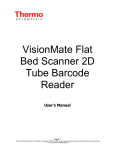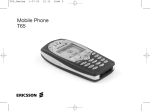Download DinoScore Service Manual
Transcript
DINOSCORE TECHNICAL RESOURCE MANUAL DINOSCORE FIVE STAR REDEMPTION 8835 SHIRLEY AVENUE NORTHRIDGE, CA 91324 Page 1 of 15 DINOSCORE TECHNICAL RESOURCE MANUAL Table of Contents 1. Table of Contents........................................................................................................ 2 INSTALLATION ................................................................................................... 3 THEME CONFIGURATION CHART ...................................................................... 9 TO INSTALL THE GUN: ........................................................................................ 10 TO UNDO THE GUN: ............................................................................................. 11 PARTS LIST FOR GUN .......................................................................................... 13 Page 2 of 15 DINOSCORE TECHNICAL RESOURCE MANUAL 1. INSTALLATION 1.1 FACTORY INSTALLED: If this version software was installed in the controller as received from the factory, skip to section 2; PROGRAMMING. 1.2 UPGRADE: If your unit is being upgraded with this version of software, please read the following instructions carefully. Record all vend values, target values, and counters on a piece of paper. These values will be lost when the new IC is installed and replaced with the factory default information (see 1.3 below) . Previous values must be reentered, if different. Turn off power and replace the CPU IC as shown by the instructions included with the IC. Make certain the IC is oriented correctly with the dimple on the IC aligned toward the JP10 connector. Failure to do so will destroy the IC. Be sure to cautious of static discharge that could damage the IC or the controller. Follow the instructions below to understand the new features and re-enter the Vend and target values. 1.3 FACTORY DEFAULTS: This software is equipped with a table of values that will be loaded into the vend value and target values locations. All counters will initialize. MODE 001 002 003 004 005 006 007 008 009 010 011 012 013 014 015 016 017 018 019 VALUE 0 1 150 30 4000 6000 2000 500 500 500 500 1000 1000 500 1500 500 50 DESCRIPTION COINS FLIPPED VENDS OUT N/A ATTRACT TIME ON ATTRACT TIME OFF THEME DELAY TIME VEND 1 VEND 2 VEND 3 VEND 4 VEND 5 VEND 6 VEND 7 VEND 8 VEND 9 VEND 10 VEND 11 VEND 12 VEND 13 Page 3 of 15 DINOSCORE TECHNICAL RESOURCE MANUAL 020 021 022 023 024 025 026 027 028 029 030 031 032 033 034 035 036 037 038 039 100 75 0 SEE PAGE 10 VEND 14 VEND 15 VEND 16 TARGET 1 POINTS TARGET 2 “ TARGET 3 “ TARGET 4 “ TARGET 5 “ TARGET 6 “ TARGET 7 “ TARGET 8 “ TARGET 9 “ TARGET 10 “ TARGET 11 “ TARGET 12 “ TARGET 13 “ TARGET 14 “ TARGET 15 “ TARGET 16 “ 2. PROGRAMMING 2.1 OVERVIEW: The Din score is easily programmed using the four buttons marked MODE, RESET, UP, DN (DOWN). To enter the program mode press the MODE button. The mode number will be shown on the left three digits of the display. The value for each mode is shown on the right five digits. Each press of the button will advance the programming to the next mode. On modes 004 through 039, the UP and DN buttons are used to increment or decrement the setting. The UP & DN buttons may be pressed intermittently to increment or decrement one at time, or the may be held and will change slowly at first, then very quickly. When the numbers are changing quickly, remove your finger when near the desired number, and then press again to change slowly. Both UP & DN may be pressed simultaneously to clear these settings to zero. Pressing RESET will halt programming at any step and save whatever changes have been made. 2.2 MODE 191; AVERAGE POINTS PER COIN: This is the first mode to appear after MODE is pressed. The Average Points per Coin is calculated by the controller and is used to determine the amount of average score earned from each coin over time. The number may be reset to zero by pressing the UP & DN buttons simultaneously. The Average Points per Coin is determined by the total number of points scored, divided by the number of coins entered into the machine. Press the MODE button to advance to the next mode, or press RESET to return to the game. Page 4 of 15 DINOSCORE TECHNICAL RESOURCE MANUAL 2.3 MODE 192; TARGET TEST: This mode is used to check the operation of each of the sixteen target groups. The right five digits of the display will be blank if no targets are on. The vertical side bar segments of the right four digits are used to indicate the function of the target. See the following figure to find the display location for each of the sixteen target groups. When a quarter (or other opaque object) interrupts the sensor on the target, the corresponding segment will light. If a segment is lighted when no object is in the sensor, it indicates a problem with the target sensor or its associated wiring. Press MODE or RESET to exit this mode. MODE # 16 13 15 14 12 11 9 8 5 4 1 10 7 6 3 2 Target Test 2.4 MODE 193; VEND BUTTON TEST: This test is similar to the target test above. Each of the vend buttons on the keypad and bulk venders may be tested. The associated bar on the display will light while the button is pressed. See chart below. Press MODE or RESET to exit this mode. MODE # 16 13 15 14 12 11 9 8 5 4 1 10 7 6 3 2 Vend Button Test Locations 2.5 MODE 194;FREE VEND TEST: When this mode is entered a score of 99,999 will be entered on the right side of the display. Each of the venders may be cycled by pressing its associated button. The indicator light or led associated with the vendor will light and stay lighted until the next vendor is selected or the mode is exited. Page 5 of 15 DINOSCORE TECHNICAL RESOURCE MANUAL The 99,999 score will decremented by the value programmed for that vend. Press MODE or RESET to exit this mode. 2.6 MODE 001; COINS FLIPPED COUNTER: This non-resettable counter will accumulate the total of the number of coins exiting the gun. The maximum count is 99,999 after which the counters will rollover to zero and begin again. Press MODE or RESET to exit this mode. 2.7 MODE 002; VENDS OUT COUNTER: This non-resettable counter indicates the total number of vends cycles (without regard to points) that have occurred, including bulk dispensers. The maximum count is 99,999 after which the counters will rollover to zero and begin again. Press MODE or RESET to exit this mode. 2.8 MODE 003: 2.9 MODE 004; ATTRACT ON: The number of seconds that the attract relay is energized. The attract relay may be used to turn on attract devices when the game is in attract mode (dancing zeros on display ). Pressing the UP & DN buttons simultaneously may zero the value. Press MODE or RESET to exit this mode. 2.10 MODE 005; ATTRACT OFF: The number of seconds the attract relay is off, once it has been on. 2.11 MODE 006; THEME DELAY: The number of seconds the theme operates after a coin leaves the gun. Scoring may take place only during the theme delay period. If no points are present after the theme delay, the game will return to the attract mode. The theme delay relay is energized during the period. Pressing the UP & DN buttons simultaneously may zero the value. Press MODE or RESET to exit this mode. 2.12 MODES 007-022; VEND VALUES: The number of points required to vend a price for each vender. As each vend mode is selected, the corresponding LED on the vender will light to help identify the prize being programmed. Note: These modes are ignored when a ticket or token dispenser is installed. Pressing the UP & DN buttons simultaneously may zero the value. Press MODE or RESET to exit these modes. 2.13 MODES 023 – 038; TARGET POINT VALUES: The number of points awarded for each of the sixteen target groups. Mode 023 corresponds to target group 1, Mode 024 corresponds to target group 2, etc. When a ticket or token dispenser is installed, these values determine the number of tickets or tokens dispensed. Pressing the UP & DN buttons simultaneously may zero the value. Press MODE or RESET to exit these modes. 2.14 MODE 039; CONSOLATION POINTS: The number of points awarded as a consolation prize. A consolation is earned if after a coin-out, no score is earned. Page 6 of 15 DINOSCORE TECHNICAL RESOURCE MANUAL Depending on the setting of the dipswitches, consolation points may be awarded. 1) Always; or only when the score equals zero.2) at the end of the Theme Delay; or when an optional coin verification switch is fitted. See section on dipswitch setting below. If no consolation is desired, set this value to zero. 3. DIPSWITCH SETTING 3.1 DIPSWITCH, GENERAL INFORMATION: The dipswitch (SW1) is located on the main board near the programming buttons. The Off position is toward the edge of the PC board. The dipswitch is only “read” during a power – up cycle. To change the dipswitch settings; turn off the power, change the switches and reapply power. 3.2 DIPSWITCH 1; ATTRACT AUDIO: When this switch is in the OFF position, the theme music and other sounds will be played during the attract on time. 3.3 DIPSWITCH 2; NOT USED. 3.4 DIPSWITCH 3; NOT USED. 3.5 DIPSWITCH 4; Speed of Ticket/tokens dispensed. Off = fast 3.6 DIPSWITCH 5; CONSOLATION PRIZE DECISION: If dipswitch 5 is in the OFF position, consolation points will be awarded whenever a coin is flipped, but no targets are hit, regardless of score displayed. When the switch is in the ON position, consolation points are added only when no targets are hit and the score is zero. There must be points programmed into MODE 39 and either dipswitch 6 or 7 OFF, for consolation to be awarded. 3.7 DIPSWITCH 6; COIN VERIFY SWITCH: If the optional coin verifies switch has been installed to the coin box, moves this switch to the OFF position. When this switch is OFF. The consolation points (if any) will be added immediately. 3.8 DIPSWITCH 7; CONSOLATION ON TIME-OUT: Consolation points will be added at the end of the Theme Time if this switch is in off position. If dipswitch 6 were OFF, this switch would normally be turned ON. If dipswitch 6 and 7 are ON no consolation will be awarded. 3.9 DIPSWITCH 8; TICKET / TOKEN DISPENSER: When in the OFF position this switch enables the dispenser. One ticket or token will be dispensed for each point shown on the display. Page 7 of 15 DINOSCORE TECHNICAL RESOURCE MANUAL DINOSCORE THEME CONFIGURATION VOLCANO VOLCANO VOLCANO 20 25 10 19 21 20 HEAD HORN HEAD NO HORN 300 500 22 FACE FACE 10 10 24 HORNS 25 200 26 FACE 15 VOLCANO VOLCANO 28 25 10 27 29 5 10 9 7 1 5 50 1 8 3 6 10 11 5 12 4 20 10 25 13 3 5 2 1 14 1 1 3 Page 8 of 15 DINOSCORE TECHNICAL RESOURCE MANUAL THEME CONFIGURATION CHART MODE NUMBER 23 24 25 26 27 28 29 30 31 32 33 34 35 36 37 38 39 40 TARGET VALUE 1 1 1 3 5 10 10 15 20 25 25 50 200 300 500 1 1 TARGETS 6 14 2,9 1,10 5,8,13 7,11,20 24,25,29 28 3,19 12,21 27 4 26 22 23 GROUP NUMBER 1 2 3 4 5 6 7 8 9 10 11 12 13 14 15 16 CONSOLATION POINT Number of tickets or tokens dispensed Page 9 of 15 DINOSCORE TECHNICAL RESOURCE MANUAL TO INSTALL THE GUN A. B. C. D. E. Install the sensor (3) on front of gun. Slide in gun, screw in the shoulder bolt on side of turret. Doing this make sure gun moves up/down with case. Screw in two wheels (6). Screw in Phillips screw: holding up the gun harness. Page 10 of 15 DINOSCORE TECHNICAL RESOURCE MANUAL TO UNDO THE GUN A. B. C. D. E. Undo the Philips screw holding the harness to gun body. Undo the set-screw (2) on side of turret. Undo wheels (6). Gun assembly should slide out now. Take out the GUN SENSOR (3) by undoing the Philips screw (4) underneath. Do not lose the plastic washer on top (5). F. Peel off any sticker on gun and save them for the new gun. Page 11 of 15 DINOSCORE TECHNICAL RESOURCE MANUAL TRIGGER GUN ASSEMBLY Page 12 of 15 DINOSCORE TECHNICAL RESOURCE MANUAL PARTS LIST FOR GUN DESCRIPTION PARTS PART NUMBER GUN STOP GUN BACK END GUN TRIGGER ROD HOLDER GUN TRIGGER LINKAGE HOLDER GUN COIN LIP GUN TILT BACK STOP GUN TRIGGER RETAINER GUN INSERTION SHIM GUN INSERTION SHIM THIN GUN COVER PLATE GUN TURRET PLATE TURRET PIVOT SCREW PLUNGER BRACKET GUN RE-INFORCEMENT TURRET GUN BODY .867 X .079 TOKEN HUNGARIAN 20 F TAIWAN 10 NT 900 X .05 TOKEN GERMAN MARK ARGENTINA (1.125) 1.062 X .068 TOKEN GUN BOTTOM COVER GUN PIVOT COVER GUN HAMMER W/2 PIN GUN HAMMER WITH PIN GUN TRIGGER GUN HAMMER BEARING GUN HANDLE GUN COCKING SHAFT GUN COCKING PIN GUN LEVER LEFT GUN LEVER RIGHT GUN TRIGGER WIRE GUN COCKING WIRE GUN PIVOT SCREW GUN COCKING LEVER SPRING GUN TRIGGER SPRING GU2-0009 GU2-0010 GU2-0011 GU2-0012 GU2-0013 GU2-0014 GU2-0015 GU2-0016 GU2-0016-2 GU2-0017 GU2-0018 GU2-0023 GU2-0024 GU2-0025 GU3-0001 COMMENTS GU3-0002-1K GU3-0002-F GU3-0002-G GU3-0002-H GU3-0002-N GU3-0002-L GU3-0002-R GU3-0002-S GU3-0003 GU3-0004 GU3-0005 GU3-0006 GU3-0007 GU3-0008 GU3-0012-A GU3-0013 GU3-0014 GU3-0016 GU3-0017 GU3-0018 GU3-0019 GU3-0023 GU3-0026 GU3-0027 Page 13 of 15 DINOSCORE TECHNICAL RESOURCE MANUAL GUN PAW SPRING GUN HAMMER SPRING BRASS SPACER SPACER .193 ID X .250 OD, 19 SPACER .125 ID X .360 OD, 470 SPACER .128 ID X .187 OD , 43 LEVER BEARING PIN, TYPE D, GROOVED, 188X DOWEL PIN GUN WEIGHT COIN CHUTE END BLOCK COIN CHUTE (SINGLE HOLE) PIVOT STOP TURRET MOUNT TURRET PIN / PHILLIPS PLUNGER HAMMER BALL SHOOTER LARGE PLUNGER SPRING SMALL PLUNGER SPRING PLUNGER SLEEVE RUBBER TIP FOR SHOOTER BRONZ BUSHING BEARING TURRET MOUNT SCREW PLUNGER 5/8” BRASS TURRET BUSHING OLD BRASS TURRET SCREW BUSHING NYLON SPACER HAMMER STOP TURRET PIN SCREW (4-40X3/8) PIVOT COVER SCREW (4-40X1/4) BOTTOM PIVOT COVER SCREW PLU NGER (2) GUN COIN LIP (2) (2-56X1/2”) TOKEN SLIDE SCREWS (4) (2-56X1/2”) GUN BOTTOM COVER SCREW (6) ROD HOLDER SCREW (4-40X1/4”) GUN HANDLE SCREW (4) (4-40X3/8”) GUN SENSOR SCREW BOTTOM PIVOT COVER SCREW TRIGGER (2) GUN LEVER SCREW (2) (5-40X1/2”) GUN WEIGHT SCREW (2) (1/4-28X1”) PLUNGER BRACKET SCREW (2) (8-32X1/2”) GUN COCKING SHAFT WASHER (2) T/G PLUNGER BRACKET WASHER (2) WASHER FOR HAMMER STOP E-CLIP 3/8” RUBBER BUMPERS GU3-0028 GU3-0029-A GU3-0036 GU3-0037 GU3-0039 GU3-0040 GU3-0050 GU3-0058 GU3-0060 GU3-0061 GU3-0062 GU3-0064 GU3-0065 GU3-0069 GU3-0070 GU3-0071 GU3-0072 GU3-0073 GU3-0074 GU3-0075 GU3-0076 GU3-0077 GU3-0077-1 GU3-0078 GU3-0079 GU5-0039 GU9-0022 HH1-0106 HH1-1104-A HH1-1104-A HH1-3004 HH1-3008 HH1-3104 HH1-3104 HH1-3106 HH1-3106 HH1-3106 HH1-3208 HH1-3708 HH1-9408-B HH4-0001 HH4-0013 HH4-0018 HH5-0023 HH9-0001 Page 14 of 15 DINOSCORE TECHNICAL RESOURCE MANUAL TURRET BLUE TURRET BROWN TURRET YELLOW NEW TRIGGER GUN (W/O SLIDE) NEW PLUNGER GUN (W/O SLIDE) TRIGGER PLUNGER GUN TOKEN SLIDES QUARTER QUARTER & .984 QUARTER & .900 .882 .900 .984 1” .879 TOKEN 100 JAPAN YEN ALLADIN’S CASTLE NICKEL .864X .109 TOKEN GUN HARNESS 2 GUN AMPLIFIER P.C B.D GUN COUNTER PCB GUN SENSOR BOARD GUN-COCKING LEVER REBUILD KIT GUN SPRING REBUILD KIT HAMMER REBUILD KIT PAWL REBUILD KIT PLUNGER REBUILD KIT TRIGGER REBUILD KIT GUN SCREW KIT MA2-0005-B MA2-0005-BR MA2-0005-Y MA2-0006-T MA2-0006-P MA2-0006-RT MA2-0007-SIZE MA2-0007-A MA2-0007-AU MA2-0007-AC MA2-0007-B MA2-0007-C MA2-0007-D MA2-0007-E MA2-0007-IE MA2-0007-J MA2-0007-K MA2-0007-X MA2-0007-Y MA2-0022-2 PC1-1025-4 PC1-1050-1 PC1-2011-4 SK1-CLA SK1-GSK SK1-HA SK1-PA SK1-SP SK1-TA SK1-SK Page 15 of 15