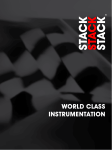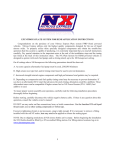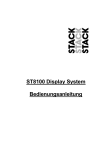Download ST400 Series TACHOMETERS USER MANUAL
Transcript
ST400 Series TACHOMETERS USER MANUAL (ST541004-010) ST400 Series Tachometers User Manual Preface Congratulations Congratulations on choosing a Stack Tachometer. This instrument will give you a wealth of track-side performance information to enable you to obtain the maximum from your vehicle. Registration Form Please complete and return the registration form contained in the package. This will allow us to keep you up to date on the latest developments from Stack. Purpose of this manual This manual will help you install your Tachometer. It explains how to set up and configure the system for your vehicle. The Tachometer models covered in this manual are as follows: Tachometer Type Standard 80mm (3.5in) ST400-0 Min ST400-12 Min Monster 125mm (5.0in) ST430-0 ST430-12 Classic 80mm (3.5in) ST400C-0 ST400C-12 Classic 125mm (5.0in) ST430C-0 ST430C-12 Non Recording 12 Minute 20Hz Recording 25 Minute 10Hz Recording ST400-25 Min ST430-25 ST400C-25 ST430C-25 Related Products From Stack Limited If you need information about other Stack motor sport products, these can be obtained from Stack or from your local Stack dealer. Products available from Stack include: • • • • • • • • Speedometers Boost Gauges Lap Timing Systems Analogue Sensors Digital Sensors Data Logging Systems Display and Logging Systems Display and Analysis Software STACK is a registered trademark of Stack Limited. Information in this publication is subject to change without notice and does not represent a commitment on the part of Stack Limited. No responsibility is accepted for error or omission. Copyright ©2000 Stack Limited United Kingdom Telephone Numbers North America Telephone Numbers Sales: 01 869 240 404 Sales: (888) 867 5183 Tech. Support: 01 869 240 420 Tech. Support (888) 364 2511 Fax: 01 869 245 500 Fax: (888) 364 2609 Page 1 ST400 Series Tachometers User Manual CONTENTS PREFACE 1 INTRODUCTION 3 INSTALLATION 4 MECHANICAL INSTALLATION 4 ELECTRICAL INSTALLATION 4 SETTING CYLINDERS 4 INSTALLATION NOTES 5 TESTING 6 OPERATING THE TACHOMETER 6 GENERAL 6 STANDARD TACHOMETER FUNCTIONS 6 RECORDING TACHOMETERS FUNCTIONS TECHNICAL SPECIFICATIONS 10 13 Appendix A - Connection Details 14 Appendix B - Model Feature Table 15 Appendix C - Troubleshooting 17 Appendix D - Cylinder - Dial chart 20 Returned Goods Form 23 Page 2 ST400 Series Tachometers User Manual INTRODUCTION The range of STACK Logging Tachometers has been designed and developed from the highly successful, award winning STACK Intelligent Tachometer. The full power of the in-built microcomputer, which is found at the heart of all STACK tachometers, has now been utilised for data analysis as well as driver display and data recording. Also in common with the range of highly respected Stack Intelligent Tachometers, the driver display consists of a high precision positive drive mechanism, which ensures accurate information is being displayed under all circumstances. Within this range of instruments there are three different models, each having its own combination of available features. The recording models have the ability to download data, via the in-built RS232 interface, to a PC for analysis. The full list of features available on tachometers within the range is as follows: * * * * * * Positive needle RPM display Maximum RPM tell-tale Shift RPM or ‘Fast Lap’ indicator 'Action Replay' on-dial display of recorded data Lap times recording 25 minute 10Hz or 12 minute 20Hz recording rate The information produced by the tachometer should, if used wisely, enable the user to implement changes to the vehicle that will improve the overall performance. Standard Tachometer Items The Tachometer is supplied with the following standard components: Quantity Description Part No 1 ST4xx Series Tachometer as supplied 1 Tachometer Fixing Kit (Including the following) ST584 1 Switch Kit (2 switches) ST510 1 Panel mount Fast-Lap/Shift Light ST537 1 Tachometer Harness ST594 1 Tachometer User Guide (This Document) ST541004 Page 3 ST400 Series Tachometers User Manual INSTALLATION IMPORTANT After installation you will need to set the number of cylinders before the Tachometer can show the correct engine RPM. (See SETTING CYLINDERS) MECHANICAL INSTALLATION 1. The tachometer should be fitted in an 80mm (3.15in) diameter hole or a 116mm (4.6”) diameter hole (ST430 models only) and secured using the fixing bracket supplied. It may be mounted in the hole at any angle of rotation for best viewing by the driver. 2. The 2 switches MUST be installed for the Tachometer configuration and functions to be available. Take care in positioning these 2 switches, as they need to be pressed simultaneously for some functions. Label the switches ‘M’ for Max, lap Marker and ‘R’ for Run, Reset. 3. The Shift Light should be fitted in a position where it can easily be seen by the driver whilst driving. ELECTRICAL INSTALLATION The tachometer is supplied with a fully wired harness to simplify wiring. 1. Fit the connector into the rear of the Tachometer. 2. Fit the leads marked ‘M’ and ‘R’ to the two switches. 3. Fit the lead marked ‘SL’ to the Fast-Lap/Shift Light. 4. The long red (B+) and black (B-) wires should be connected to the battery Positive and Negative respectively. Note: This tachometer is for use on NEGATIVE earth vehicles only. 5. Connect the long orange Pulse Pickup lead marked ‘P’ to the coil negative terminal or the tachometer output from the Engine Management system. Appendix A. contains connection information for common ignition systems regarding pin identification and wiring. SETTING CYLINDERS The Tachometer, when shipped, is set for 1 Cylinder (4 stroke) operation. If you do NOT require this setting then you will need to set the correct number of cylinders as follows: 1. Press and Hold both the Max and Run switches. 2. Apply power to the Tachometer and release the buttons. The needle will display the Cylinder-RPM. (see the Cylinder Dial chart in Appendix D). 3. For 4 Stroke engines: Press the Max switch the same number of times as the number of cylinders required. e.g. 4 times for 4 cylinders. For 2 Stroke engines: Press the Max switch double the number of times as the number of cylinders required. e.g. 8 times for 4 cylinders. (Note: The needle will drop on the 1st Max switch press, to show 1 cylinder, and move up for each subsequent Max button press) 4. Do not press either switch for 3 seconds. The Tachometer will set the number of cylinders in its memory, and the needle will return to Zero RPM. Page 4 ST400 Series Tachometers User Manual Notes: The number of cylinders can be checked by carrying out steps 1 & 2. Once set, the tachometer will remember the correct number of cylinders. If during the setup the 3 second timeout occurs before the correct number of cylinders has been set, power off the tachometer and start again. The Max switch is deliberately ‘Slowed’ to ensure the correct number of presses are counted. DO NOT try to press the switch too rapidly. INSTALLATION NOTES The following Installation notes will help ensure good results if wiring the tachometer with your own harness: Connector The plastic connector has the pin numbers marked on the wire entry face. These may be used to ensure correct connection. If additional wires are required they should be insulated, multistranded cable of minimum current rating 5 Ampere Supply The supply to the tachometer should be within the range 8-16 volts DC - Positive connection to Pin 1 and negative to Pin 3. Pin 3 should be connected to the negative of the battery, either directly, or by connecting to existing wiring. Indirect connections to the vehicle chassis cannot be relied upon. Input The pulse input to the tachometer (pin 2) should either be connected to the dedicated tacho output of the ignition system, if this exists, or to the low tension (negative) side of the coil. Appendix A contains some information on recommended connections to common ignition systems. Switches The switches supplied with the system are of a 'momentary action normally open' type and should be connected to the switch input on the 9 way connector and battery negative. Additional switch kits are available from Stack - request Part No. ST510. Outputs Each of the two outputs (pins 4 and 9) is an 'open-collector transistor' type. This is probably best thought of as an electronic switch connected on one side to battery negative. The load on either output should therefore be connected between battery positive and the relevant output. The maximum current which may be switched via either output is 0.2 Amperes and therefore they may be used to drive a lamp directly or larger loads and/or other equipment via a relay. The output on pin 9 is turned 'on' whenever the tachometer is recording and the output on pin 4 is controlled by the adjustable Shift RPM setting - please refer to the "OPERATING THE TACHOMETER" section for more information. Page 5 ST400 Series Tachometers User Manual TESTING Once the installation has been completed the tachometer may be powered up. When power is applied the needle should initially move to behind the Stack logo, when a slight buzz may be heard, and then be driven forward and stop at the zero RPM position. The green LED behind the STACK logo should be illuminated as a backlight. Start the engine and watch the tachometer. As the throttle setting is gradually increased the needle should rise in small steps and when the RPM is held steady should show a reasonably constant reading. If the tachometer is powered off with the engine still running, the needle will stay at whatever RPM was being displayed when the power was removed. Further tests may only be carried out after reading the following chapter. OPERATING THE TACHOMETER GENERAL All functions of the Tachometer are accessed via the two push-button switches attached via the 9 way connector. The main functions which are accessed in this way are as follows : * * * * * * * Tell-tale maximum display Reset tell-tale display Shift RPM or ‘Fast Lap’ indicator Recording start/stop Lap timing Recording memory clear Action Replay All tachometers * * Recording tachometers * * * STANDARD TACHOMETER FUNCTIONS Switch Functions All the functions of the Tachometer are obtained by pressing one or both of the push button switches, labeled Max and Run. Certain functions depend on how long you press a switch or combination of the two switches. These functions and the switches that obtain them are given in the following table: Page 6 ST400 Series Tachometers User Manual Functions available on all Tachometers Standard Function Max RPM Run/Stop Reset Time Pressed Comments Record Lap Marker Max As Required Red LED blinks. Press button for less than 0.5Sec to avoid Max RPM being displayed Max RPM Max More than 0.5Sec Red LED Blinks to indicate Lap marker recorded Run 5 Sec Needle moves to full scale. Release key before needle reaches ZERO Run 3 Sec Reset Max Set Fast Lap or Shift RPM Max Increase RPM Max Tacho may starts Action Replay & then Shift light comes on As Required Move needle to required Shift RPM Note: Set Shift RPM to ZERO to Decrease RPM Exit Run Max Self Test Max Tacho Reset Max Run Run Run As Required Enable Fast Lap feature 3 Sec Neither button pressed - needle reads actual RPM 5 Sec RED LED's flash. Needle moves to full scale & to zero then to each mark. On power UP Press & hold Max & Run Switches then apply power (e.g.Turn ignition on) Do NOT press any key for 3 seconds Key Press Sequence = Press Max RPM Switch Only Run = Press Run/Stop Switch Only Run = Press & hold Max Switch Then press Run switch Max Max Page 7 ST400 Series Tachometers User Manual General Operation Display RPM The tachometer will always show the current RPM value of the engine, regardless of any other functions being performed simultaneously, unless the dial face is being used by that function. e.g. Show Max, Action Replay, Set Cylinders & Set Shift RPM. View Maximum RPM The maximum value of RPM measured will be continuously updated automatically and may be viewed by simply pressing the Max switch. The value displayed will be the highest value measured since the tell-tale memory was last reset. Reset Maximum RPM The tell-tale may be reset at any time by using the Run switch. This switch should be held pressed for approximately 5 seconds until the needle moves to maximum RPM and not released until the needle starts to fall. It must be released before the needle reaches zero. Set Shift RPM There is a Shift RPM setting which may be adjusted using the dial and switches attached to the system. This Shift RPM limit controls the electrical output on pin 4 of the 9 pin connector. The output will switch 'ON' whenever the shift RPM is exceeded and can used to switch a lamp to indicate over-rev, or to trigger a revlimiter etc. To set the shift RPM press and holding down the Max switch, then press the Run switch. Hold down both switches for 2 seconds. The needle will then move to show the current shift RPM. This shift RPM may be adjusted at this time by using the two switches individually. The Max switch will increase the shift RPM setting and the Run switch will reduce it. When the tachometer detects that neither switch has been pressed for 3 seconds it will exit the shift RPM setting mode. Page 8 ST400 Series Tachometers User Manual Enable Fast Lap The Fast-Lap feature gives the driver an indication each time a lap is completed which was faster than any previous lap within the current run. The Fast-Lap/Shift Light output, on pin 4, will switch 'ON' whenever a new fastest lap occurs. This function require the tachometer to be connected to a STACK Lap Marker system or for the driver to manually identify Laps by pressing the Max switch. Setting the Shift RPM limit to Zero will enable the FastLap function. To enable the Fast-Lap feature press and hold down the Max switch, then press the Run switch. Hold down both switches for 2 seconds. The needle will then move to show the current shift RPM. Move the needle to Zero by pressing and holding the Run switch. Self-test Functions The correct operation of the tachometer may be confirmed at any time using this feature. The tachometer is put into 'Self-Test' mode by first pressing and holding down the Max switch, pressing the Run switch and then continuing to hold down both switches for 5 seconds, until the red Run LED begins to flash. It should be noted that during these 5 seconds the dial will show the Shift RPM setting. Once the operation of the LED has been seen, the switches may be released and the dial should then move to full scale, back to zero and then step to full scale again, this time in increments of 500 or 1000 RPM. The Shift light will come on for the last 2 steps to test the light (e.g. 9000 and 10000 RPM for a 0-4000-10000 dial), regardless of the Shift RPM setting. Reset Tachometer The Reset Tachometer feature may be used to reset the memory of the tachometer at any time. This will include the memories for the maximum tell-tale, recorded RPM data, lap-times, and the shift light RPM setting. The tachometer is reset by pressing and holding both the Max and Run switches while power is applied. Then release the switches and do NOT press either switch again for 3 seconds. During the 3 seconds the needle will move to a position on the dial to indicate the No. of Cylinders setting (see SETTING CYLINDERS). After 3 seconds, the needle will reset to zero RPM. Page 9 ST400 Series Tachometers User Manual RECORDING TACHOMETERS FUNCTIONS Switch Functions Recording Functions Max RPM Start Recording LAP Marker Run/Stop Reset Time Pressed Comments Run Less than 2 Sec Run LED turns ON Less than 0.5 Sec Run LED blinks Max Stop Recording Run 3 Sec OR by removing power. Run LED turns OFF Clear Memory Run 7 Sec Needle moves to full scale (FSD) and returns to ZERO Less than 2 Sec Action replay begins Start Replay Max Speed Up Replay Max Slow Down Replay Stop Replay Max Run As Required Run As Required Run Less than 2 Sec Action replay aborts General Operation The recording time available in the Tachometer varies according to the individual model type. Appendix B contains detailed information regarding each of these. The Tachometer will automatically start recording once the engine RPM exceeds a given value (See Start Recording) and continue to record until the engine RPM is zero for 10 seconds or more or the recording is stopped manually. Page 10 ST400 Series Tachometers User Manual The recording memory is used for storing the engine RPM data and Lap times for subsequent analysis. As each recording is started and stopped, a data block is created in memory called a 'RUN'. This ‘RUN’ will be broken down into 'LAPS' if the relevant markers were added during the recording. The number of separate runs which may be stored is effectively limitless, the total recording time being the only restricting factor. Following analysis of the data, the memory may be cleared to make the total size available once again for new data. If the memory should fill up during data collection, the tachometer will automatically stop recording. The memory must then be cleared, after any necessary data replay or download has been obtained, before being used again. The red LED, situated behind the STACK logo on the glass front panel, is used to indicate whether the tachometer is in recording mode or not. When in this mode it is also used to indicate that a marker has been received. The 'Recording' electrical output is switched in parallel with the red LED and if an external lamp has been connected it will indicate recording status to the driver. For more information regarding connections to this output please refer to the section titled "Installation notes" in this manual. Start Recording The Tachometer will automatically start recording when the engine RPM rises above either: 50% of the highest RPM marking on the dial face for normal dials or ... The first large RPM marking on the dial face for expanded dials (i.e. low revs compressed) The tachometer can also start recording by a short press of the Run switch. This press must be less than 2 seconds The red LED behind the STACK logo will be turned on as will the 'Recording' electrical output on pin 9. Lap Markers Once the tachometer is in recording mode a short press of the Max switch will enter Lap markers into the data. These markers, once recorded will appear in data and may be used for calculation of lap times if the model of Tachometer supports this. The STACK Infra-red Beacon System may be connected to the Max switch input and will perform the marker function accurately and automatically with obvious advantages. Page 11 ST400 Series Tachometers User Manual The red LED behind the STACK logo and the 'Recording' electrical output will be turned 'OFF' for a short period. The LED will therefore appear to 'blink' when a Lap marker is received. If the Fast-Lap function is enabled the Fast-lap/Shift lamp will be turned on for 8 seconds if the lap time just completed is the fastest in the current recorded run. If the lap time isn’t the fastest in this run the Fast-Lap/Shift Lamp will remain turned off. Stop Recording The tachometer will automatically stop recording if the engine RPM falls to zero for 10 or more seconds (unless the recording was manually started). Recording may also be stopped at any time either by pressing the Run switch for 3 seconds or by removing power from the tachometer or when the recording memory is full. The red LED behind the STACK logo and the 'Recording' electrical output will both be turned 'OFF'. If Lap Markers are entered when Recording is stopped, the red LED and the ‘Recording’ electrical output will both be flashed on for a short period, appearing to blink. The Fast-Lap feature will continue to operate even after recording has stopped if it is enabled. Clear Memory The memory may be completely cleared by pressing the Run switch until the needle moves to maximum RPM on the dial and MUST then be held until the needle has returned fully to the zero RPM whereupon it may be released. This will clear all previously recorded information. Action Replay Operation The tachometer is capable of displaying the recorded data by replaying data on the dial face. Note: Instructions for downloading to a PC are included with the PC Download Package. Start Replay Replay is initiated by pressing and holding down the Max switch, pressing the Run switch and then continuing to hold down both switches until the Needle responds. Lap Markers If Lap markers were entered during data recording, these will be displayed by a flash of the red LED, at the appropriate time, during replay. Page 12 ST400 Series Tachometers User Manual Replay Speed The rate of display of data on the dial may changed by pressing and holding either the Max switch or the Run switch respectively. The effect of pressing the switches is as follows: Switch Pressed Max Run All 12 & 25 min recording models Speed of Display Double recorded rate Half recorded rate This can be used to 'fast forward' through unimportant data to the area of interest and then to look at this data in 'slow motion' for more detailed analysis. Stop Replay The output may be aborted at any time by pressing and holding down the Max switch, pressing the Run switch and then continuing to hold down both switches until the Needle responds. TECHNICAL SPECIFICATIONS ALL MODELS - Unless otherwise specified Operating Temperature Storage Temperature Accuracy Humidity Vibration Supply Nett Weight Dimensions Fixing details Backlighting Shift RPM Limit Electrical Outputs -20 deg C to +70 deg C -40 deg C to + 80 deg C Linear dials +/- 0.6% over temperature range Non linear dials +/- 0.45% over temperature range 0-95% Non-condensing 10-55Hz 5mm pk; 55Hz-1KHz 30g 12 hours 0.25 Amperes @ 8-16 Volts D.C. ST400: 400 grams; ST430: 475 grams ST400: 88mm (3.5in) diameter x 75mm (3.0in) deep ST430: 123mm (4.9in) diameter x 75mm (3.0in) deep ST400: 80mm (3.15in) diameter cut-out ST430: 80mm (3.15in) or 116mm (4.6in) diameter cut-out Solid-state green LED User adjustable within the range of the dial face Pseudo open collector type (200 mA current sink maximum switched to battery negative) ST400-12 Min/ST430-12 Min Record Capacity Record Interval Record Accuracy 12 Minutes 0.05 Seconds (20Hz) +/- 0.25% over total temperature range ST400-25 Min/ST430-25 Min Record Capacity Record Interval Record Accuracy 25 Minutes 0.1 Seconds (10Hz) +/- 0.25% over total temperature range Page 13 ST400 Series Tachometers User Manual Appendix A - Connection Details Page 14 ST400 Series Tachometers User Manual Ignition System Connection Table IGNITION SYSTEM Lumenition Performance NORMALLY FITTED TO Accessory only CONNECTION POINT Blue wire from distributor (Black) pick-up Lumenition Optronic MK17 Accessory only Brown wire on coil negative F3000 Connector 'C' pin 1 (7 pin) Formula Renault White wire on coil negative DFR89 ECU connector pin 'N' plus (Silver) Lucas CD racing (Sparkbox) Sodamo engine management Cosworth ECU a 1K0 resistor from ‘N’ to +12v Bosch 8 pin CD Porsche 930 Turbo '76 Pin 7 on ignition unit Bosch 3 pin CD Porsche 911 Carrera '76 Pin 'C' (points connection) General Mtrs GME-071 Formula Vauxhall/Lotus Tacho output (coil negative) with 10K series resistor 'Contactless' Accessory only Dedicated tacho output Zytek ECU Accessory only Dedicated tacho output Bosch Citroen AX 'Sport' and 'GT' Tacho output (coil negative) with 100K series resistor Series resistor connection Appendix B - Model Feature Table Adjustable Shift Light output Fast Lap output Action Replay ST400-0 & ST430-0 ST400-12 & ST43012 ST400-25 & ST43025 9 9 9 9 9 9 9 9 Page 15 ST400 Series Tachometers User Manual Data Transfer to PC (Requires ST527 Package) 20 Hz 12.5 Minute capacity 10 Hz 25 Minute capacity Page 16 9 9 9 9 ST400 Series Tachometers User Manual Appendix C - Troubleshooting No. Symptom Possible Cause Remedy Notes Tacho Operation 1 Display is dead or needle resetsvibrates or No green backlight Battery is dead or almost dead Recharge or replace battery Check if battery is connected. Check power lead continuity 2 No RPM reading or Tachometer reading erratic, needle jumps high or low (See Below) Incorrect wiring. Check the connection of the Pulse wire to the Coil Negative or the engine management system See instructions for the engine management system for tacho connection details 3 Tachometer reading erratic, needle jumps high or low (See 4&5) Coil requires RFI suppression capacitor Fit RFI suppression capacitor 4 Tachometer reads OK at low revs, reading erratic, needle jumps high Points bounce on Coil & point ignition systems Replace or readjust Points. If possible increase tension on points spring or low at higher revs Coil & point ignition systems, inadequate earthing of engine block Check for good chassis earth to engine block. (Install earth strap) Hi power electronic ignitions. Inadequate earthing of ignition system Use heavier gauge power leads from the battery to the ignition pack. Connect tacho negative supply close to the ignition system negative supply/ battery/chassis connection Check for good chassis earth to engine block. (Install earth strap) 47k 1/4watt 5% or 10%, should be rated to 500v 5 Tachometer reads erratic at medium RPM with a Constant energy Electronic Ignition system. Signal taken from coil Tacho is seeing the pulse timing changes from the ignition system Add a 47k resistor in line with the pulse lead to the tachometer 6 Tachometer powers up OK but resets constantly when the engine is running Intermittent supply wiring to tacho. Check the 9w Pins & sockets for dirt. Check sockets for damage or if opened out Coil requires RFI suppression capacitor Fit RFI suppression capacitor Battery failing under vibration or load. Replace battery with known good unit Page 17 ST400 Series Tachometers User Manual No. Symptom Possible Cause Remedy Notes Tacho Operation 7 Shift Light doesn’t come on Shift RPM set to zero or set to high Set Shift RPM limit to required RPM 8 Fast Lap/Shift Light comes on when engine starts Shift RPM set to low Set Shift RPM limit to required RPM 9 Displayed RPM reads double on a 2 stoke engine Cylinders set incorrectly Enter double the number of cylinders required for 2 stroke engines (See Setting Cylinders) 10 Displayed RPM value too High or Low by a constant % Cylinders set incorrectly. Check the number of cylinders against the Cylinder-Dial chart See appendix D 11 Displayed RPM value too Low by a factor of two System is being used on a twin coil ignition system Set the number of cylinders to half the number of engine cylinders 12 Fast Lap light doesn’t come on. Shift RPM limit NOT set to Zero Set Shift RPM limit to Zero Short lap at start of data caused by RUN switch press Do not press switch once the recording (RUN) has started. Short lap at start of data caused by vehicle stationary in front of beacon Move beacon to a position where the vehicle would normally not stop. 13 Tacho resets on power up, then the needle continuously points away from the STACK logo Internal memory failure Return to STACK 14 Tachometer operation is erratic or abnormal Internal memory has been corrupted by arcwelding on vehicle Reset Tachometer. Internal memory has been corrupted by excessive interference from HT leads too close to tachometer or harness Reset Tachometer. Page 18 Move HT leads away from tachometer or harness. Remove tachometer before arc-welding on vehicle in future. ST400 Series Tachometers User Manual No. Symptom Possible Cause Remedy Notes Recorder Operation 15 RUN light doesn’t come ON. Memory FULL Download data to PC or Reset tacho memory 16 RUN light doesn’t go OFF at end of run. Recording was manually started. Press RUN switch for 3 Seconds until RUN light turns off, or disconnect battery. 17 All or some Lap Times Not recorded in data Red protective cover not removed from receiver Remove Red protective cover from receiver Transmitter not powered. Battery Dead or not connected Connect or charge transmitter battery. Incorrect alignment of Transmitter Re align transmitter in accordance with the user guide instructions Transmitter position with the Sun at a low angle behind it. Move transmitter to face into the sun Transmitter positioned to close to another Lap timing Transmitter Move transmitters to be at least 4m, 12ft apart. More than one transmitter around the circuit Remove all but one transmitter from the circuit. 18 Extra Laps recorded. Lap times too short. This occurs if RUN switch is pressed before the RPM starts the recording. Check for Green light on side of Transmitter +/- 90 degrees. Page 19 ST400 Series Tachometers User Manual Appendix D - Cylinder - Dial chart 0-5 0-6 2 Stroke 4 Stroke #Cyls #Cyls 1 1 2 3 2 4 5 3 6 7 4 8 9 5 10 11 6 12 13 7 14 15 8 16 250 500 750 1000 1250 1500 1750 2000 2250 2500 2750 3000 3250 3500 3750 4000 0-8 0-10 0-12 500 1000 1500 2000 2500 3000 3500 4000 4500 5000 5500 6000 6500 7000 7500 8000 Dial Face 0-3-85 0-4-8 0-4-95 0-4-105 0-5-10 1000 2000 3000 4000 5000 5250 5500 5750 6000 6250 6500 6750 7000 7250 7500 7750 0-5-12 0-6-12 0-6-13 0-7-14 1000 2000 3000 4000 5000 6000 7000 8000 8500 9000 9500 10000 10500 11000 11500 12000 0-8-16 0-9-18 0-10-20 1000 2000 3000 4000 5000 6000 7000 8000 9000 10000 11000 12000 13000 14000 15000 16000 Note: operation with settings in the shaded area is NOT guaranteed. To check the tachometer for how many cylinders it is set for, do the following: 1. Power up the tachometer with the switches pressed. 2. Note the RPM value that the needle is point to and release the switches. 3. Locate the correct dial column for your tachometer in the table above. (0-4-8= 0 to 4000 to 8000 RPM non-linear dial face). If you have difficulty then the dial code is written on the serial label on the rear of the tachometer. 4. Look down the selected column until you find the closest RPM to your noted value. (You should be able to match the value +/- 50RPM). 5. Follow the row across to the left and read of the number of cylinders for either a 2 or 4 stroke engines as required. 6. If this is NOT the same as the cylinders you require, then use the ‘Setting Cylinders’ procedure to set the correct number for your engine. Warning: Do not assume that 4000 RPM equals 4 cylinders etc. It is not always the case. Page 20 ST400 Series Tachometers User Manual Blank Page 21 ST400 Series Tachometers User Manual Blank Page 22 ST400 Series Tachometers User Manual Returned Goods Form In the unlikely event of a Stack part developing a fault and requiring repairs, you are kindly requested to send the part back to Stack or your dealer with a completed Returned Goods Form. Returning a part without this form will lengthen the repair time and possibly increase the cost of the repair. Company Address Contact Tel No. Fax No. __________________________________ __________________________________ __________________________________ __________________________________ __________________________________ __________________________________ __________________________________ __________________________________ __________________________________ Customer (if different) ____________________ Contact ____________________ ____________________ Tel No. Fax No. ____________________ ____________________ Return Date ____________________ Details of part being returned Part No. Serial No. Description _____________________________________________________________________ _____________________________________________________________________ _____________________________________________________________________ _____________________________________________________________________ _____________________________________________________________________ Other accessories included __________________________________________________________ (i.e. bracket, switches, etc.) __________________________________________________________ _____________________________________________________________________ _____________________________________________________________________ _____________________________________________________________________ Details of Fault Please complete as fully as possible. This will speed the repair and return of the parts. Description of fault __________________________________________________________________ _________________________________________________________________________________ _________________________________________________________________________________ _________________________________________________________________________________ _________________________________________________________________________________ _________________________________________________________________________________ _________________________________________________________________________________ Details of vehicle ___________________________________________________________________ _________________________________________________________________________________ _________________________________________________________________________________ _________________________________________________________________________________ _________________________________________________________________________________ Circumstances leading to fault ________________________________________________________ _________________________________________________________________________________ _________________________________________________________________________________ _________________________________________________________________________________ Stack use only Engineer ___________________________ Service No. ______________ Date _______________ Stack Ltd, Wedgwood Road, Bicester, Oxfordshire, OX26 4UL, England Tech, Support: +44 (0) 1869 240420 Sales: +44 (0) 1869 240404 Fax: +44 (0) 1869 245500 Email: [email protected] Stack Inc. 3545a Cove Creek Crt, Cumming, Georgia 30040, USA Tech.Support ++ (888) 364 2511 Sales: ++ (888) 867 5183 Fax: ++ (888) 364 2609 Email: [email protected] Page 23