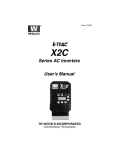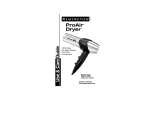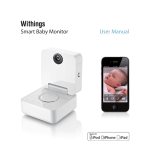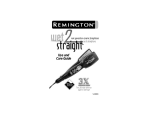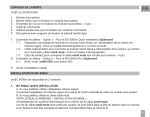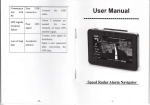Download BERGES
Transcript
BERGES Operating manual ACP SLV BERGES Berges electronic • D–51709 Marienheide-Rodt • Tel. 02264/17-0 • Fax 02264/17126 Program Code Summary (Level 1 and 2) • Level 1 – accesses only basic operator parameters. • Level 2 – accesses all parameters in Level 1 and Level 2. • Level 3 – accesses all parameters in Level 1, Level 2 and Level 3. For more information consult Section 5 and publication “ACP 6000 – Option”. 12 PARAMETER NUMBER NAME 01 MODEL DESCRIPTION DATA RANGE FACTORY SETTING ACCESS LEVEL SEE PAGE Model Number 0–65000 (1) 1 47 1 02 RVLVL Software Revision 0–640 ( ) 2 47 03 IRAT Rated Current 2–200 A (1) 2 47 05 SERNO Serial Number 0–65000 2 47 06 REP Repair Date 0–65000 2 47 07 FLT3 Last Fault – 1 48 08 FLT2 2nd Fault – 2 48 09 FLT1 1st Fault – 2 48 12 FOUT Output Frequency 0–400 Hz 1 48 13 VOUT Output Voltage 0–100% 1 48 14 IOUT Output Current 0–650 A 1 48 15 LOAD Drive Load 0–200% 1 48 16 TORQ Load Torque 0–200% 1 48 17 TEMP Inverter Temp 2–105 °C 1 48 18 TIME1 Total Run Time 0–65000 h 2 48 19 TIME2 Power On Hours 0–65000 h 2 48 1B FLUX Magnetizing Current 0–100% 2 48 21 MODE Input Mode 0–36 13 1 49 24 FSEL Reference Select 0–19 0 2 49 27 TLSEL Torque Limit Select 0–6 0 2 51 31 FMIN Minimum Frequency 0.01–400.00 Hz 0.00 Hz 1 51 32 FMAX Maximum Frequency 20.00–400.00 Hz 50.00 Hz 1 51 33 F2 Preset Frequency 2 (Jog) 0.00–400.00 Hz 5.00 Hz 1 51 34 F3 Preset Frequency 3 0.00–400.00 Hz 20.00 Hz 2 51 35 F4 Preset Frequency 4 0.00–400.00 Hz 40.00 Hz 2 51 36 F5 Preset Frequency 5 0.00–400.00 Hz 60.00 Hz (2) 2 51 37 F6 Preset Frequency 6 0.00–400.00 Hz 0.00 Hz (2) 2 51 38 F7 Preset Frequency 7 0.00–400.00 Hz 0.00 Hz (2) 2 51 39 FTL Minimum Frequency in Torque Limit 0.00–400.00 Hz 10.00 Hz 2 52 41 RSEL Ramp Selector 0–7 0 2 52 42 ACC1 Acceleration Ramp 1 0.10–600.00 s 3.00 s 1 52 43 DEC1 Deceleration Ramp 1 0.10–600.00 s 3.00 s 1 52 44 ACC2 Acceleration Ramp 2 0.10–600.00 s 1.00 s 2 52 45 DEC2 Deceleration Ramp 2 0.10–600.00 s 1.00 s 2 52 46 DECTL Torque Limit Response Time 0.10–30.00 s 1.00 s 2 53 47 DCBRK DC Brake Time 0.00–5.00 s 0.20 s 2 53 48 DCVLT DC Brake Voltage 0.00–15.00% (1) 2 53 (1) Default value is model dependant. (2) Parameter adjustable while the drive is in the run mode. 30.10.97 05_GB Operating manual ACP 6000SLV — 0.75–55 CUSTOMER SETTING BERGES PARAMETER NUMBER 123 Berges electronic • D–51709 Marienheide-Rodt • Tel. 02264/17-0 • Fax 02264/17126 DESCRIPTION DATA RANGE NAME FACTORY SETTING ACCESS LEVEL SEE PAGE 51 VSEL V/Hz Characteristic Selector 0–6 0 2 53 52 BOOST Torque Boost 0.00–20.00% (1) 1 54 53 FKNEE V/Hz Knee Frequency 26.00–640.00 Hz 50.00 Hz 2 54 54 SKBND Skip Frequency Hysteresis Band 0.20–20.00 Hz 1.00 Hz 2 54 55 SK1 Skip Frequency 1 0.00–400.00 Hz 0.00 Hz 2 54 56 SK2 Skip Frequency 2 0.00–400.00 Hz 0.00 Hz 2 54 57 SK3 Skip Frequency 3 0.00–400.00 Hz 0.00 Hz 2 54 58 SK4 Skip Frequency 4 0.00–400.00 Hz 0.00 Hz 2 54 59 MVOLT Rated Motor Voltage 370–480 V 400 V 2 55 5B IMAG Rated Magnetizing Current 15.00–80.00% 0.00% 2 55 61 LTLF Load Torque Limit FWD 5–200% 150% 2 56 62 LTLR Load Torque Limit REV 5–200% 150% 2 56 63 RTLF Regenerative Torque Limit FWD 5–110% 80% 2 56 64 RTLR Regenerative Torque Limit REV 5–110% 80% 2 56 65 SLIP Slip Compensation 0.00–10.00% 0.00% 1 56 66 STAB Current Stability 0–6 2 2 56 67 TOL Timed Overload Trip Point 0–100% 0% 1 57 68 NRST Restart Number 0–8 0 2 57 69 DRST Restart Delay 0.00–60.00 s 0.00 s 2 58 6A TOLC Timed Overload Characteristic 0–7 0 2 58 70 MCAL Meter Calibration 0–255 Set to 10 VDC (2) 1 58 71 METER Analog Meter Output 0–8 1 1 58 72 ST1 Auxiliary Output 1 0–11 6 2 59 73 ST2 Auxiliary Output 2 0–11 3 2 59 74 ST3 Auxiliary Output 3 0–11 7 2 59 75 STR Auxiliary Relay (Fault) 0–11 1 1 59 77 MOL Motor Overload Input Function 0–1 0 2 60 81 PRGNO Special Program Number 0–65000 0 2 61 82 START Inverter Start Options 0–7 0 2 62 83 PWM Carrier Frequency Selector 0–8 1 2 62 84 DISP Display Option Full Setting 0–65000 0 2 63 85 UNITS Display Units 6-digit 2 63 86 LANG Display Language 0–3 0 2 64 87 ACODE Security Access Code 0–999 0 2 64 RPM 1 88 FRO Frequency Reference Output 0–1 0 2 65 A2 RATIO Master Slave Speed Ratio 0.00–200.00% 100.00% (2) 2 65 B1 OPTNO Option Board Number 0–6 0 2 65 3 Cx CNTLx Event Control (1–9) Binary (8) 0( ) 2 Ex ECNTx Event Counts (1–9) 0–65535 0 (3) 2 CUSTOMER SETTING NOTES: Level 1 Parameters shown shaded. See Section 5 for parameters accessible in Level 3 (SIO control). (1) Default value is model dependant. (2) Parameter adjustable while the drive is in the run mode. (3) Consult BERGES for specific implementation instructions. Operating manual ACP 6000SLV — 0.75–55 30.10.97 05_GB BERGES 30.10.97 05_GB Berges electronic • D–51709 Marienheide-Rodt • Tel. 02264/17-0 • Fax 02264/17126 Operating manual ACP 6000SLV — 0.75–55 BERGES Berges electronic • D–51709 Marienheide-Rodt • Tel. 02264/17-0 • Fax 02264/17126 Operating manual ACP 6000SLV — 0.75–55 30.10.97 05_GB BERGES Berges electronic • D–51709 Marienheide-Rodt • Tel. 02264/17-0 • Fax 02264/17126 Table of contents Page 1 2 3 4 5 6 7 30.10.97 05_GB General information . . . . . . . . . . . . . . . . . . . . . . . . . . . . . . . . . . . . . . . . . . . . . . . . . . . . . . 2 1.0 Safety and operating instructions for drive converters . . . . . . . . . . . . . . . . . . . . . . 2 1.1 Preface . . . . . . . . . . . . . . . . . . . . . . . . . . . . . . . . . . . . . . . . . . . . . . . . . . . . . . . . . . 5 1.2 Inspection . . . . . . . . . . . . . . . . . . . . . . . . . . . . . . . . . . . . . . . . . . . . . . . . . . . . . . . . 5 1.3 Control Identification Number . . . . . . . . . . . . . . . . . . . . . . . . . . . . . . . . . . . . . . . . . 5 1.4 ACP Series Control Specifications . . . . . . . . . . . . . . . . . . . . . . . . . . . . . . . . . . . . . 6 1.5 ACP Inverter Input/Output Ratings . . . . . . . . . . . . . . . . . . . . . . . . . . . . . . . . . . . . 10 1.6 AC Inverter Fundamentals. . . . . . . . . . . . . . . . . . . . . . . . . . . . . . . . . . . . . . . . . . . 10 1.7 Description of Operation . . . . . . . . . . . . . . . . . . . . . . . . . . . . . . . . . . . . . . . . . . . . 11 Installation and enclosure dimensions . . . . . . . . . . . . . . . . . . . . . . . . . . . . . . . . . . . . . 12 2.1 General Rules for Installation . . . . . . . . . . . . . . . . . . . . . . . . . . . . . . . . . . . . . . . . 12 2.2 Dimensional Data . . . . . . . . . . . . . . . . . . . . . . . . . . . . . . . . . . . . . . . . . . . . . . . . . 14 2.3 Input AC Line Requirements . . . . . . . . . . . . . . . . . . . . . . . . . . . . . . . . . . . . . . . . . 22 2.3.1 Mains power connection . . . . . . . . . . . . . . . . . . . . . . . . . . . . . . . . . . . . . . . . . . . . 23 2.3.2 Motor connection . . . . . . . . . . . . . . . . . . . . . . . . . . . . . . . . . . . . . . . . . . . . . . . . . . 24 2.3.3 EMC Ordinance (EMC Directive, 89/336 EEC) . . . . . . . . . . . . . . . . . . . . . . . . . . . 24 2.3.4 Using mains filters . . . . . . . . . . . . . . . . . . . . . . . . . . . . . . . . . . . . . . . . . . . . . . . . . 26 2.3.5 Interference suppression measures/EMC (electromagnetic compatibility) . . . . . . 26 2.4 Line Fuse or Circuit Breaker Sizing . . . . . . . . . . . . . . . . . . . . . . . . . . . . . . . . . . . . 28 2.5 Wiring Practices. . . . . . . . . . . . . . . . . . . . . . . . . . . . . . . . . . . . . . . . . . . . . . . . . . . 28 2.6 Reducing Current Surges and Voltage Transients . . . . . . . . . . . . . . . . . . . . . . . . 29 2.7 Function and Use of Terminals . . . . . . . . . . . . . . . . . . . . . . . . . . . . . . . . . . . . . . . 30 2.8 Environmental Considerations. . . . . . . . . . . . . . . . . . . . . . . . . . . . . . . . . . . . . . . . 33 Control Functions and Operation . . . . . . . . . . . . . . . . . . . . . . . . . . . . . . . . . . . . . . . . . . 35 3.1 General Information. . . . . . . . . . . . . . . . . . . . . . . . . . . . . . . . . . . . . . . . . . . . . . . . 35 3.2 Digital Keypad . . . . . . . . . . . . . . . . . . . . . . . . . . . . . . . . . . . . . . . . . . . . . . . . . . . . 35 3.3 Operation Mode (STOP and RUN modes) . . . . . . . . . . . . . . . . . . . . . . . . . . . . . . 36 3.4 Program Mode. . . . . . . . . . . . . . . . . . . . . . . . . . . . . . . . . . . . . . . . . . . . . . . . . . . . 37 3.5 Status (LED) Indicators . . . . . . . . . . . . . . . . . . . . . . . . . . . . . . . . . . . . . . . . . . . . . 37 3.6 Description of Displays (Operating Display) . . . . . . . . . . . . . . . . . . . . . . . . . . . . . 38 3.7 Operating Tips . . . . . . . . . . . . . . . . . . . . . . . . . . . . . . . . . . . . . . . . . . . . . . . . . . . . 41 3.8 Quick-Start – Running the Motor . . . . . . . . . . . . . . . . . . . . . . . . . . . . . . . . . . . . . . 42 3.9 Programming Flowchart . . . . . . . . . . . . . . . . . . . . . . . . . . . . . . . . . . . . . . . . . . . . 44 Level 1 and 2 Parameters . . . . . . . . . . . . . . . . . . . . . . . . . . . . . . . . . . . . . . . . . . . . . . . . 45 4.1 Program Code Summary (Level 1 and 2) . . . . . . . . . . . . . . . . . . . . . . . . . . . . . . . 45 4.2 Programming . . . . . . . . . . . . . . . . . . . . . . . . . . . . . . . . . . . . . . . . . . . . . . . . . . . . . 47 4.3 Parameter Descriptions . . . . . . . . . . . . . . . . . . . . . . . . . . . . . . . . . . . . . . . . . . . . . 47 Level 3 parameter. . . . . . . . . . . . . . . . . . . . . . . . . . . . . . . . . . . . . . . . . . . . . . . . . . . . . . . 66 5.1 Program Code Summary (Level 3) . . . . . . . . . . . . . . . . . . . . . . . . . . . . . . . . . . . . 66 5.2 Programming . . . . . . . . . . . . . . . . . . . . . . . . . . . . . . . . . . . . . . . . . . . . . . . . . . . . . 66 5.3 Parameter Descriptions . . . . . . . . . . . . . . . . . . . . . . . . . . . . . . . . . . . . . . . . . . . . . 67 Applications . . . . . . . . . . . . . . . . . . . . . . . . . . . . . . . . . . . . . . . . . . . . . . . . . . . . . . . . . . . 72 6.1 Connection Diagrams . . . . . . . . . . . . . . . . . . . . . . . . . . . . . . . . . . . . . . . . . . . . . . 72 6.2 Options and Accessories. . . . . . . . . . . . . . . . . . . . . . . . . . . . . . . . . . . . . . . . . . . . 74 6.3 Application Hints . . . . . . . . . . . . . . . . . . . . . . . . . . . . . . . . . . . . . . . . . . . . . . . . . . 75 Troubleshooting . . . . . . . . . . . . . . . . . . . . . . . . . . . . . . . . . . . . . . . . . . . . . . . . . . . . . . . . 77 7.1 Fault Codes . . . . . . . . . . . . . . . . . . . . . . . . . . . . . . . . . . . . . . . . . . . . . . . . . . . . . . 77 7.2 Troubleshooting. . . . . . . . . . . . . . . . . . . . . . . . . . . . . . . . . . . . . . . . . . . . . . . . . . . 78 7.3 Maintenance and Inspection . . . . . . . . . . . . . . . . . . . . . . . . . . . . . . . . . . . . . . . . . 80 Operating manual ACP 6000SLV — 0.75–55 1 BERGES 1 Berges electronic • D–51709 Marienheide-Rodt • Tel. 02264/17-0 • Fax 02264/17126 General information Explanation of symbols and notes Work safety symbol You will find this symbol next to all work safety notes in this operating manual if there is a risk of injury or death for persons involved. Pay attention to these notes and observe particular caution in such cases. Also pass on all work safety instructions to other users. Voltage warning This symbol is shown wherever particular caution is necessary owing to occurring or applied voltages (e.g. DC voltages up to 650 V) and where special precautionary measures have to be taken. The inverter must always be isolated from the mains when working on it. Caution note ATTENTION! 1.0 This note is shown in all parts of this operating manual to which particular attention must be paid to ensure that the guidelines, specifications, notes and the correct sequence of work will be obeyed and to prevent damage or destruction of the inverter and/or systems. Safety and operating instructions for drive converters 1. General In operation, drive converters, depending on their degree of protection, may have live, unisolated, and possibly also moving or rotating parts, as well as hot surfaces. In case of inadmissible removal of the required covers, of improper use, wrong installation or maloperation, there is the danger of serious personal injury and damage to property. For further information, see documentation. All operations serving transport, installation and commissioning as well as maintenance are to be carried out by skilled technical personnel (Observe IEC 364 or CENELEC HD 384 or DIN VDE 0100 and IEC 664 or DIN/VDE 0110 and national accident prevention rules!). For the purposes of these basic safety instructions, “skilled technical personnel” means persons who are familiar with the installation, mounting, commissioning and operation of the product and have the qualifications needed for the performance of their functions. We draw attention to the fact that no liability can be assumed for damage and malfunctions resulting from failure to observe the operating manual. Technical amendments of illustrations and data given in this operating manual are reserved in the interest of improving the unit and its functions. 2. Intended use The application of the drive converter described in this operating manual exclusively serves the purpose of continuously variable speed control of three-phase motors. Drive converters are components designed for inclusion in electrical installations or machinery. The drive converters are designed for installation in a switchgear cabinet (applies only to units of protection class IP 00/IP 21) and for permanent connection. The operator of the system is solely liable for damage resulting from improper use of the drive converter. 2 Operating manual ACP 6000SLV — 0.75–55 30.10.97 05_GB BERGES Berges electronic • D–51709 Marienheide-Rodt • Tel. 02264/17-0 • Fax 02264/17126 Only items expressly approved by BERGES (e.g. mains filter, choke, external braking choppers and braking resistors etc.) may be used as accessories. The installer of the system is liable for any damage resulting from the use of accessories that have not been approved expressly by BERGES. Please consult us in case of doubt. In case of installation in machinery, commissioning of the drive converters (i.e. the starting of normal operation) is prohibited until the machinery has been proved to conform to the provisions of the directive 89/392/EEC (Machinery Safety Directive – MSD). Account is to be taken of EN 60204. Commissioning (i.e. the starting of normal operation) is admissible only where conformity with the EMC directive (89/336/EEC) has been established. The drive converters meet the requirements of the low-voltage directive 73/23/EEC. They are subject to the harmonized standards of the series prEN 50178/DIN VDE 0160 in conjunction with EN 60439-1/DIN VDE 0660, part 500, and EN 60146/DIN VDE 0558. The technical data as well as information concerning the supply conditions shall be taken from the rating plate and from the documentation and shall be strictly observed. 3. Transport, storage The instructions for transport, storage and proper use shall be complied with. Damage established after delivery must be notified to the transport company immediately. Where necessary, the supplier must also be notified before the damaged drive converter is put into operation. The climatic conditions shall be in conformity with prEN 50178. 4. Installation The installation and cooling of the appliances shall be in accordance with the specifications in the pertinent documentation. The drive converters shall be protected against excessive strains. In particular, no components must be bent or isolating distances altered in the course of transportation or handling. No contact shall be made with electronic components and contacts. Drive converters contain electrostatic sensitive components which are liable to damage through improper use. Electric components must not be mechanically damaged or destroyed (potential health risks). 5. Electrical connection When working on live drive converters, the applicable national accident prevention rules (e.g. VBG 4) must be complied with. The electrical installation shall be carried out in accordance with the relevant requirements (e.g. cross-sectional areas of conductors, fusing, PE connection). For further information, see documentation. Instructions for the installation in accordance with EMC requirements, like screening, earthing, location of filters and wiring, are contained in the drive converter documentation. They must always be complied with, also for drive converters bearing a CE marking. Observance of the limit values required by EMC law is the responsibility of the manufacturer of the installation or machine. 6. Operation The components of the power section and certain elements of the control section are connected to the voltage mains when the drive converter is connected to the mains voltage. Touching these components involves mortal danger! Always isolate the drive converter from the mains supply before performing any work on the electrical or mechanical part of the system. 30.10.97 05_GB Operating manual ACP 6000SLV — 0.75–55 3 BERGES Berges electronic • D–51709 Marienheide-Rodt • Tel. 02264/17-0 • Fax 02264/17126 Isolate the drive converter from the mains before removing the terminal cover or the housing (e.g. by removing or deactivating on-site fuses or by deactivating a master switch isolating all poles etc.). After disconnection of the drive converters from the voltage supply, live appliance parts and power terminals must not be touched immediately because of possibly energized capacitors. In this respect, the corresponding signs and markings on the drive converter must be respected. After switching off the mains voltage, wait for at least 5 minutes before beginning work on or in the drive converter. Dangerous voltages are still present as long as the “BUS CHG” lamp is still lit. In the event of malfunctions, the discharge time of 5 minutes may be exceeded substantially. The drive converter contains protective facilities that deactivate it in the event of malfunctions, whereby the motor is de-energized and comes to a standstill (so-called “coasting” of the motor is possible depending on the rotating mass of the type of drive involved). Standstill of the motor can, however, also be produced by mechanical blockage. Voltage fluctuations, and particularly mains power failures, may also lead to deactivation. In certain circumstances, the drive may start up automatically once the cause of the fault has been remedied. As a result of this, certain systems may be damaged or destroyed and there may be a risk for operators working on the system. Installations which include drive converters shall be equipped with additional control and protective devices in accordance with the relevant applicable safety requirements, e.g. Act respecting technical equipment, accident prevention rules etc. Changes to the drive converters by means of the operating software are admissible. The motor may be stopped during operation by disabling it or by deactivating the setpoint, whereby the drive converter and motor may remain live. If inadvertent startup of the motor must be excluded to protect operating personnel, electronic interlocking by disabling the motor or by deactivating the setpoint is inadequate. This is why the drive converter must be isolated from the mains voltage. During operation, all covers and doors shall be kept closed. Measuring instruments must be connected and disconnected only in de-energized condition. Unauthorized conversions or modifications on or in the drive converter and its components and accessories will render all warranty claims void. When installing an option board, observe the installation specification valid for this board. Please contact BERGES if conversions or modifications are necessary, particularly if electrical components are involved. 7. Maintenance and servicing The manufacturer’s documentation shall be followed. KEEP SAFETY INSTRUCTIONS IN A SAFE PLACE! Before you read on, please check whether technical changes are attached in the annex to this operating manual! 4 Operating manual ACP 6000SLV — 0.75–55 30.10.97 05_GB BERGES 1.1 Berges electronic • D–51709 Marienheide-Rodt • Tel. 02264/17-0 • Fax 02264/17126 Preface This manual contains the specifications, installation instructions, description of operation and troubleshooting procedure for the ACP 6000 AC inverter. Before installing the drive, read this manual carefully to ensure correct installation and maximum performance. The information contained in this manual is current for versions fitted with drive software series 4.43 (02-RVLVL). Display Language HINT! 1.2 With the parameter 86-LANG you can select the display language, see page 64. Inspection A. Upon receipt of the product, unpack the AC inverter and carefully inspect for any damage sustained in transit (depression in the enclosure, damage to parts, missing parts). B. Next remove the AC Inverter cover, if supplied, and inspect for any loose screws, nuts or connectors. C. Read the technical data plate and verify the correct power size for the application and note the input voltage and current required for the inverter. D. If the inverter is to be stored for a long period of time, repack the inverter and store in a clean dry place, free from direct sunlight or corrosive fumes, and in a location where the ambient temperature will not be less than -20 °C nor more than 60 °C. 1.3 Control Identification Number A systematic numbering system is used to define all models by input voltage rating, power rating, and enclosure type. This model number appears both on the shipping carton label and the technical data label on the enclosure. A model number code is also accessible in the Level 1 programming mode (Refer page 47, 01-MODEL). ACP ACP 6007-5A 6 007-5 A BERGES inverter type: Input volts: 6 = 400 V AC 460 V AC KW: Housing: 007-5 = 7.5 kW A = IP 00 C = IP 21/IP 54 Example Control Identification Number 30.10.97 05_GB Operating manual ACP 6000SLV — 0.75–55 5 BERGES Berges electronic • D–51709 Marienheide-Rodt • Tel. 02264/17-0 • Fax 02264/17126 The different power ratings available and code for each rating are as follows: CODE 6000-7 6001-5 6002-2 6003-0 6004-0 6005-5 6007-5 6011-0 6015-0 6022-0 6030-0 6037-0 6045-0 6055-0 1.4 3 × 400 V X X X X X X X X X X X X X X ACP Series Control Specifications MODEL SERIES ACP 6000 SEE PAGE Applicable Motor Output Horsepower (PS) 1–75. – Kilowatt (kW) 0.75–55. 10 Inverter Output Ratings Capacity (kVA) 1.5–135.0. 10 Continuous Amps (A) 2–121. 10 Output Voltage (Source limited) 3 × 7.0–460 VAC. – Frequency Range Programmable 0.1–400 Hz. 51, 62 Overload Capacity at 40 °C Ambient 150% for 60 Seconds; 120% for 90 Seconds. 57, 58 Running Torque More than 100% (Programmable) + autoboost. 54 Efficiency at Rated Outputs Greater than 95%. – Input Voltage (3∅ inputs all 3-wire) ±10% at 400–460 V. 10, 22 Input Current at Maximum Rated Output (AC amperes) 2.2–152.8 A. 10 KVA at 50/60 Hz 1.8–122.0. 10 Input Frequency 50/60 Hz ±10%. – Phase Imbalance 2% maximum. 22 Control System Sine weighted Pulse Width Modulation with Application Specific Integrated Circuit. – Frequency Range 4000:1; 0.1–400 Hz (Programmable). 51, 62 Inverter Input Ratings Control Specifications 6 KW PS 0.75 1.0 1.5 2.0 2.2 3.0 3.0 4.0 4.0 5.0 5.5 7.5 7.5 10.0 11.0 15.0 15.0 20.0 22.0 30.0 30.0 40.0 37.0 50.0 45.0 60.0 55.0 75.0 Table 1.3 Operating manual ACP 6000SLV — 0.75–55 30.10.97 05_GB BERGES Control Specifications Berges electronic • D–51709 Marienheide-Rodt • Tel. 02264/17-0 • Fax 02264/17126 MODEL SERIES ACP 6000 SEE PAGE Frequency Command Selections 0–10 VDC or 0–2 VDC (100 kΩ), 4–20 mA (237 Ω), 0–1 kHz or 0–10 kHz pulse train, Ext. Potentiometer, Digital Keypad, RS 485 Serial Communication Link. 30, 49 Frequency Resolution 0.01 Hz. – Frequency Stability Analog +0.2%, 0–1 kHz pulse train +0.4%, 0–10 kHz pulse train +0.1%, Keypad +0.1%, RS 485 Port +0.1%. – V/Hz Ratio Programmable using FKNEE function (0.01 Hz resolution) 400 VAC output models – 0.72 to 17.69. 54 Acceleration/Deceleration Ramps Programmable – 0.1 to 600 seconds to maximum frequency (primary and alternate available). 52 Minimum Frequency Programmable – 0.5 to 400 Hz (0.01 Hz increments). 51 Maximum Frequency Programmable – 20 to 400 Hz (0.01 Hz increments). 51 Torque Limit Four Quadrant Programmable – 5 to 200% torque (motoring mode); 5 to 110% torque (regenerative mode); Individual program settings for FWD run, FWD regen, REV run, and REV regen. 51, 56 Torque Limit Deceleration Rate Programmable – 0.1 to 30 Seconds. 53 Minimum Frequency in Torque Limit Programmable – 0.5 to 400 Hz. 52 Torque Boost Programmable to suit requirements plus Autoboost. 53, 54 Dynamic Braking 30–200% of drive rating (10 sec. max.) standard. Consult BERGES for model specific data. Additional capacity available by adding external DB kits. – Adjustments Over 100 parameters can be monitored with over 80 user adjustments. – PWM Frequencies Two settings available. 62 , UL® and CUL® Listed. – Agency Listing Protection Features 30.10.97 05_GB Charge Indicator Indicates the presence of potentially lethal bus voltage. 31 Ground Fault All models fully protected. – Output Short Circuit (Line-to-Line) All models fully protected. – Electronic Motor Overload Programmable Inverse Time Overload Trip. 57, 58 Overvoltage Trip Level (on DC bus) 763 VDC. – Undervoltage Trip Level (on DC bus) 395 VDC. – Operating manual ACP 6000SLV — 0.75–55 7 BERGES Protection Features Operating Features Programming 8 Berges electronic • D–51709 Marienheide-Rodt • Tel. 02264/17-0 • Fax 02264/17126 MODEL SERIES ACP 6000 SEE PAGE Torque Limit 4-Quadrant – Independently Programmable. 51, 56 Program Lockout User definable security access code. 64 Line Start Lockout Prevents automatic start-up when line power is applied (defeatable by programming). 62 Overtemperature Drive will shutdown if heat sink temperature exceeds rating. – DB Failure Drive will sense circuit failure and shutdown. – Error/Fault Messages 19 fault codes, 6 warning displays. 77 Fault Storage Last three (3) faults stored. Most recent displayed. 48 Line Transient Limit 2 kV Maximum (less than 40 microsecond duration). – External MOL Contact Compatible with NC fault contact. 60 Operating Controls 1. Keypad: Forward, Reverse, Jog, Stop, Program, Shift, Enter, Local/Remote and Up/Down Arrows. 2. Terminal strip: See typical connection diagrams (Page 72). 3. RS 485 Serial Input/Output (SIO) Link. 35 LED Indicators Forward, Reverse, Jog, Stop, Bus Charged and CPU active. 37 Display 2-lines of 16 characters, Super-Twist alphanumeric for all modes of operation. Programmable to display in English, French, Spanish or German. Any engineering units such as RPM, FPM, and GPM are supported. 38, 63, 64 Auxiliary Relay Programmable as Fault Relay or to signal one of eleven conditions. 33, 59 Programming Levels Level 1 – Operator; Level 2 – Engineer; Level 3 – Engineer with SIO. 45, 66 Parameter Block 00 Drive Data Model #, software revision, rated current, heat sink temperature trip point, mfg. serial #, repair date code, and fault log. – Parameter Block 10 Status Output frequency, voltage, motor current, motor load, torque, drive temperature, elapsed time since power applied, and total hours of operation. – Parameter Block 20 Control Definition of the LOCal/REMote keypad button in reference to the keypad, terminal strip, and the SIO link. Also, various speed and torque references are contained within this block. – Parameter Block 30 Frequencies Various speed setpoints of the inverter. – Parameter Block 40 Ramps Ramp time selections (the time from start to maximum frequency FMAX or from FMAX to stop). – Parameter Block 50 Voltage/Frequency Characteristics V/Hz curves, boost, minimum frequency at full voltage, and skip frequencies. – Operating manual ACP 6000SLV — 0.75–55 32 66 30.10.97 05_GB BERGES Berges electronic • D–51709 Marienheide-Rodt • Tel. 02264/17-0 • Fax 02264/17126 MODEL SERIES ACP 6000 SEE PAGE Parameter Block 60 Torque Limit Torque limit setpoints, slip compensation, overload trip point, and auto-restart parameters. – Parameter Block 70 I/0 Definition METer output, open collector output, and fault relay definitions. – Parameter Block 80 Program Options Storage and Retrieval of standard or custom programs, complete reset to factory settings, autorestart, line start-lockout, PWM selection, display of engineering units, alternate display languages, and customer access code storage. – Parameter Block 90 RS 485 Serial Link Options BAUD or communication rate, slave address, watchdog timer and retrieval of SIO generated fault codes. – Parameter Block A0 Option Parameters Speed Ratio and various parameters relative to the calibration of option cards (WPC). – Parameter Block B0 Option Parameters Option Board Identification and various parameters relative to the calibration of option cards (WPC). – Parameter Block C0 Event Control Bytes Used with program sequencer to control drive operation. – Parameter Block E0 Event Count Bytes Used with program sequencer to control drive operation. – Construction IP 00, IP 21, IP 54 IP 54 standard thru 37 kW. – Mounting Location IP 00 and IP 21 In separate enclosure free from dust, liquids and corrosive fumes. 12 IP 54 Indoor or Outdoor protected from direct sunlight. 12, 33 Operating Temperature IP 00 – 0 °C to 50 °C; IP 21/IP 54 – 0 °C to 40 °C. – Storage Temperature -20 °C to +60 °C. – Humidity 90% RH or less, noncondensing. – Vibration 0.6 G Maximum. – Elevation Below 1000 m without derating. – Programming Ambient Conditions Table 1.4 Dimensions (IP 00) mm (W × H × D) Weight (IP 00) kg Dimensions (IP 54) mm (W × H × D) Weight (IP 54) 30.10.97 05_GB kg 221 × 301 × 135 229 × 441 × 203 5,5 11,5 35,0 39,0 227 × 307 × 142 229 × 449 × 210 365 × 619 × 306 417 × 733 × 306 6,0 12,5 44,0 51,0 Operating manual ACP 6000SLV — 0.75–55 6055-0 6045-0 6037-0 6030-0 6022-0 6015-0 6011-0 6007-5 6005-5 6004-0 6003-0 6002-2 6001-5 6000-7 Type DIMENSIONS/WEIGHT 356 × 406 ×733 ×298 619 × 298 9 BERGES 1.5 Berges electronic • D–51709 Marienheide-Rodt • Tel. 02264/17-0 • Fax 02264/17126 ACP Inverter Input/Output Ratings AC RATINGS BY MODEL NUMBERS Input ratings Maximum motor ratings Continuous Inverter type KW KVA (5) Continuous A KVA 1 min at 40 °C (2) A (1) KVA A 6000-7 0.75 1.8 2.2 1.6 2.0 2.4 3.0 6001-5 1.5 3.4 4.3 2.9 3.7 4.4 5.6 6002-2 2.2 4.9 6.2 4.4 5.5 6.6 8.3 6003-0 3.0 5.5 7.0 4.9 7.0 7.4 10.5 6004-0 4.0 8.6 10.8 7.2 9.0 10.8 13.5 6005-5 5.5 12.8 16.0 10.4 13.0 15.5 19.5 6007-5 7.5 17.7 22.2 14.3 18.0 21.5 27.0 6011-0 11.0 24.7 31.0 19.1 24.0 28.7 36.0 6015-0 15.0 30.2 37.9 23.9 30.0 35.9 45.0 6022-0 22.0 45.3 56.8 35.9 45.0 53.8 67.5 6030-0 30.0 61.4 77.1 48.6 61.0 72.9 91.5 6037-0 37.0 75.5 94.7 59.8 75.0 89.6 112.5 6045-0 45.0 90.0 112.0 71.0 90.0 106.4 133.5 6055-0 55.0 111.0 134.0 88.0 110.0 131.5 165.0 Table 1.5 NOTES: 1) Value stored in parameter 03-IRAT. Wire size must be selected based upon 60/75 °C copper wire insulation rating. 2) For chassis models (IP 00), ratings are for 1 minute at +50 °C (40 °C external ambient when enclosed). 3) Control rated for 110% of motor rating (Continuous). 4) Motor thermal overload relay rating – 1.1 × continuous motor nameplate amps (necessary only in multimotor applications). 5) If the kVA rating of the power source exceeds ten times this value, the use of an isolation transformer or a line inductor is recommended. 1.6 AC Inverter Fundamentals The principal of operation of the ACP or any AC Inverter, is to provide both an adjustable voltage and an adjustable frequency to the AC motor. The ACP automatically maintains the required volts/hertz ratio, allowing the AC motor to run at its optimum efficiency and providing rated torque capability throughout the motor’s speed range. The basic formula that relates the output frequency to motor speed is: NS = 60 × f P NS = Synchronous Speed (RPM) 10 f = Frequency (Hertz) Operating manual ACP 6000SLV — 0.75–55 P = Number of pairs of poles. 30.10.97 05_GB BERGES Berges electronic • D–51709 Marienheide-Rodt • Tel. 02264/17-0 • Fax 02264/17126 For Induction Motors: Motor RPM = Synchronous Speed–Motor Slip (RPM). The number of pairs of poles of a particular motor, and the amount of slip for a given load torque, are set by the motor’s design and manufacturer. 1.7 Description of Operation The primary functional blocks of the inverter are outlined in Figure 1.7. The ultimate goal of any inverter is to accept fixed voltage and frequency from a power source and convert this power into variable voltage and frequency to control a three phase AC induction motor. The ACP 6000 does this and much more. It allows the user to interface into the very powerful electronics necessary to provide variable speed control of the motor, in a very friendly fashion. Signals can be introduced to the terminal strip for full or partial control of the inverter. The powerful serial input output (SIO) link is available for total communication and programming. The keypad provides total control of programming and drive operation. PRE-CHARGE LINE INPUTS DC BUS MOTOR OUTPUTS DC BRAKE RECTIFIER M 3~ INVERTER BRIDGE TEMPERATURE MEASUREMENT POWER SUPPLY AND MONITOR RAMP GENERATOR SIGNAL CONDITIONING VOLTAGE MEASUREMENT CURRENT MEASUREMENT CURRENT CONTROL DRIVER ELECTRONICS PWMGENERATOR CONTROL FUNCTIONS U/FCHARACTERISTIC CONTROL AND PARAMETER BLOCK DIAGNOSIS CPU SERIAL LINK (SIO) KEYPAD AND DISPLAY OPTION BOARD Figure 1.7 30.10.97 05_GB Operating manual ACP 6000SLV — 0.75–55 11 BERGES 2 Berges electronic • D–51709 Marienheide-Rodt • Tel. 02264/17-0 • Fax 02264/17126 Installation and enclosure dimensions 2.1 General Rules for Installation Improper installation of the inverter will greatly effect its life. Be sure to observe the following points when selecting a mounting location: A. Mount the unit vertically and do not restrict the airflow to the heat sink fins on the back of the controller. The fan and fins allow cooling of internal components. Any air restriction could greatly reduce the life of the inverter, as well as resulting in nuisance overtemperature trips. B. If the inverter has to be installed in a different position, external cooling is required for full capacity utilization. C. The ACP inverter generates heat, and therefore there must be a sufficient amount of free space around the unit (see Figure 2.1). If the unit is accommodated in a housing together with a different unit, the prescribed minimum distances must be observed so that adequate ventilation can be ensured. Figure 2.1 D. Do not install the inverter in a place subjected to high temperature, high humidity, or excessive vibration (consult Table 1.4 for temperature, humidity and maximum vibration limits). E. Do not mount the ACP near heat generating equipment, or in direct sunlight. F. BERGES inverters are generally designed so that they can be operated at ambient temperatures of 0 °C to +50 °C (IP 00) or 0 °C to 40 °C (IP 21/54) and at a relative humidity of up to 90%. The occurrence of condensate must be avoided! G. Please contact BERGES if the above values are exceeded. Therefore, when installing the unit, you must ensure that a heat buildup is prevented. In certain circumstances, the internal air circulation does not suffice when installing the unit in a control cabinet with a small volume. 12 Operating manual ACP 6000SLV — 0.75–55 30.10.97 05_GB BERGES Berges electronic • D–51709 Marienheide-Rodt • Tel. 02264/17-0 • Fax 02264/17126 H. The units should never be installed in the proximity of corrosive or flammable gases, conductive dust or large magnetic and electric fields. I. Pay close attention during installation to ensuring that no objects (such as drilling swarf, wire or anything else) fall into the unit. Otherwise, a device fault cannot be excluded, even after longer periods of operation. ATTENTION! J. Do not use wire end ferrules for the control terminals. The terminals are designed so that the wires can be inserted in the terminals after twisting the individual wires. K. Line starting ACP is designed to provide controlled starting and stopping of AC motors by use of the keypad or external contacts connected to the control terminal strip. ACP may also be started by applying AC power to terminals L1, L2 and L3. The inverter has line-start-lockout as a standard feature, to prevent automatic starting when line power is applied. This provision can be defeated by appropriate programming. The inverter may be started once every two minutes in this mode. The safety of the operating personnel must be guaranteed in all operating states. Please refer to the safety instructions in chapter 1.0, page 2. The mains voltage must be switched off before opening or working on the device. Dangerous voltages are present as long as the charge indicator lamp is still lit. 30.10.97 05_GB Operating manual ACP 6000SLV — 0.75–55 13 BERGES 2.2 Berges electronic • D–51709 Marienheide-Rodt • Tel. 02264/17-0 • Fax 02264/17126 Dimensional Data The following pages show the dimensional data for the IP 00, IP 21 and IP 54 ACP inverters. ACP 6000 – 0.75...4.0 kW (IP 21/IP 54) 227 200 142 14 14 3 307 280 BERGES ∅ 22 ∅7 80 42 38 77 Figure 2.2.1 14 Operating manual ACP 6000SLV — 0.75–55 30.10.97 05_GB BERGES Berges electronic • D–51709 Marienheide-Rodt • Tel. 02264/17-0 • Fax 02264/17126 ACP 6000 – 0.75...4.0 kW (IP 00) 221 200 135 10 10 3 301 280 ∅ 22 ∅7 80 42 38 77 Figure 2.2.2 30.10.97 05_GB Operating manual ACP 6000SLV — 0.75–55 15 BERGES Berges electronic • D–51709 Marienheide-Rodt • Tel. 02264/17-0 • Fax 02264/17126 ACP 6000 – 5.5...15.0 kW (IP 21/IP 54) 229 200 210 14 15 449 419 BERGES ∅9 ∅ 29 119 49 51 102 Figure 2.2.3 16 Operating manual ACP 6000SLV — 0.75–55 30.10.97 05_GB BERGES Berges electronic • D–51709 Marienheide-Rodt • Tel. 02264/17-0 • Fax 02264/17126 ACP 6000 – 5.5...15.0 kW (IP 00) 229 200 11 203 14 441 419 ∅9 ∅ 29 119 49 51 102 Figure 2.2.4 30.10.97 05_GB Operating manual ACP 6000SLV — 0.75–55 17 BERGES Berges electronic • D–51709 Marienheide-Rodt • Tel. 02264/17-0 • Fax 02264/17126 ACP 6000 – 22...30 kW (IP 21/IP 54) 365 327 306 21 9 619 600 BERGES ∅ 10 ∅ 35 220 75 89 178 Figure 2.2.5 18 Operating manual ACP 6000SLV — 0.75–55 30.10.97 05_GB BERGES Berges electronic • D–51709 Marienheide-Rodt • Tel. 02264/17-0 • Fax 02264/17126 ACP 6000 – 22...30 kW (IP 00) 356 327 9 298 14 619 600 ∅ 10 Figure 2.2.6 30.10.97 05_GB Operating manual ACP 6000SLV — 0.75–55 19 BERGES Berges electronic • D–51709 Marienheide-Rodt • Tel. 02264/17-0 • Fax 02264/17126 ACP 6000 – 37...55 kW (37 kW = IP 21 or IP 54; 45...55 kW = only IP 21) 417 378 12 306 21 733 711 BERGES ∅ 12 ∅ 35 220 75 89 178 Figure 2.2.7 20 Operating manual ACP 6000SLV — 0.75–55 30.10.97 05_GB BERGES Berges electronic • D–51709 Marienheide-Rodt • Tel. 02264/17-0 • Fax 02264/17126 ACP 6000 – 37...55 kW (IP 00) 406 378 12 298 14 733 711 ∅ 12 Figure 2.2.8 30.10.97 05_GB Operating manual ACP 6000SLV — 0.75–55 21 BERGES 2.3 Berges electronic • D–51709 Marienheide-Rodt • Tel. 02264/17-0 • Fax 02264/17126 Input AC Line Requirements The allowable AC line voltage fluctuation is +10% to -20% of nominal line voltage (400 V). A supply voltage above or below these limits could cause the inverter to trip out with either an overvoltage or an undervoltage fault. Adaptation to rated line voltages outside the permissible range is possible by means of autotransformers. Calculation according to the formula below is recommend: FG H PT = PD 1− U2 U1 IJ K PT PD U1 U2 I2 PD = U2 × I2 × 3 = Equivalent two-winding kVA rating (kVA) = Continuous output (kVA) = Rated line voltage (V) = Rated voltage, frequency inverter (V) = Input current (A) as per table 1.5 NOTE: Exercise caution when using the ACP 6000 under the conditions of a low-voltage network. An inverter from the ACP 6000 series is fully functional when connected to an alternating current of 370 V, for example. However, the maximum output voltage is limited to 370 VAC. If the motor is rated for a mains voltage of 400 VAC, this can lead to higher motor currents and overheating of the motor. It must be ensured that the connected mains voltage corresponds to the rated voltage of the motor. If other than 50 Hz output can be tolerated, proper volts/hertz can be programmed into the inverter by the 53-FKNEE and 32-FMAX parameters. If you are unsure about this feature, consult Section 4.3 or BERGES. Phase voltage imbalance of the input AC source can cause unbalanced currents and excessive heat in the input rectifier diodes and in the DC bus capacitors of the ACP. Phase imbalance is calculated by the following method: Assume: The voltage from L1 to L2 = La The voltage from L2 to L3 = Lb The voltage from L1 to L3 = Lc The average line voltage = Lavg Lavg = La + Lb + Lc 395 + 400 + 405 = = 400 3 3 Determine the absolute value of the difference between each of the line voltages (La, Lb and Lc) and Lavg (subtract the two values and disregard the sign of the result). Consider the results of this calculation to be Laa, Lba, and Lca. Phase Imbalance = Laa + Lba + Lca 5+ 0+ 5 × 100% = × 100% = 1.25% 2 (Lavg) 2 × 400 Example: Measured phase voltages of 395, 400, and 405 would result in a calculated phase imbalance of 1.25%. If the resulting phase imbalance exceeds 2%, consult your local power company or plant maintenance personnel and ask them to investigate this problem and recommend methods of correcting this condition. Phase imbalance can also cause damage to motors running direct on line. A 2% imbalance requires a 5% derating factor on the motor, 3% imbalance requires a 10% derating. 4% requires an 18% derating. ATTENTION! 22 NEVER USE POWER-FACTOR IMPROVEMENT CAPACITORS ON THE ACP MOTOR TERMINALS, M1, M2, AND M3, OR DAMAGE TO THE INVERTER’S SEMICONDUCTORS WILL RESULT. Operating manual ACP 6000SLV — 0.75–55 30.10.97 05_GB BERGES 2.3.1 Berges electronic • D–51709 Marienheide-Rodt • Tel. 02264/17-0 • Fax 02264/17126 Mains power connection The frequency inverters are designed for installation in a switchgear cabinet (applies only to units of protection class IP 00/IP 21) and for permanent connection. To guarantee lasting operating safety and reliability, the inverter must be connected expertly in accordance with the valid electrical standards. Attention must be paid to good insulation from earth potential on the power terminals. An three-phase system with a nominal voltage of 400 V (50/60 Hz) must be connected to mains terminals L1, L2, L3 and PE (pay attention to rating plate). The neutral point must be earthed (TN-C system). Ensure a voltage balanced to earth or phase to phase when feeding in the mains power through an isolating transformer (star point must be earthed). Frequency inverters must not be connected via a residual-currentoperated circuit-breaker as the sole protective measure! The single exception below permits connection of a frequency inverter via a residual-current-operated circuit-breaker as the sole protective measure: • Installation of a residual-current-operated circuit-breaker of the newest design for frequency inverters up to 4 kVA (input voltage 1 × 230 V) with MOBILE connection. This residual current-operated circuit breaker must be suitable for alternating and pulsating DC leakage current. Residual-current-operated circuit-breakers of this type bear the symbol . Reliable tripping of the residual-current-operated circuit-breaker is not ensured in the case of frequency inverters up to 4 kVA (input voltage 3 × 400 V) with MOBILE connection; an additional protective measure must be used for this reason. Also see the diagram below. In the case of frequency inverters with PERMANENT connection (input voltage 1 × 230 V and 3 × 400 V), another protective measure must always be used in addition to the residual-current-operated protective device. Also see the diagram below. The protective function of the residual-current-operated circuit-breaker is no longer ensured due to leakage currents from interference suppression capacitors in the inverter and DC components in the fault current. All devices connected to this residual-current-operated circuit-breaker (and persons touching them) are no longer protected in the event of a fault. Flow diagram of the requirements relating to the combination of frequency inverter and residual-current-operated protective device The inverter will be destroyed if the mains feeder is confused with the motor cable. 30.10.97 05_GB Operating manual ACP 6000SLV — 0.75–55 23 BERGES Berges electronic • D–51709 Marienheide-Rodt • Tel. 02264/17-0 • Fax 02264/17126 The DC link capacitors must be reformed if the inverter you wish to connect has been out of operation for more than a year. To do this, connect the inverter to voltage for approx. 30 minutes. The inverter should not be loaded by connected motors during forming. 2.3.2 Motor connection Connect the motor cable to the “M1, M2, M3” and “PE” terminals. The inverter will be deactivated if shorted to the motor terminals “M1, M2, M3”. ATTENTION! The output of the drive will always be three phase. Do not connect single-phase motors to the inverter output terminals M1, M2 or M3. Never use power factor correction capacitors on the motor terminals M1, M2 and M3, or damage to the semi-conductors will result. If interrupting contacts (e.g. contactors or motor protection switches etc.) have to be installed between the motor and inverter, the circuit must be configured so as to ensure that the “Enable” signal (terminals +24V/CTS) is activated before separation of the inverter/motor connection. A relay switching time of approx. 30 ms suffices. 2.3.3 EMC Ordinance (EMC Directive, 89/336 EEC) The frequency inverters were tested in the form of a practical test set-up in a switchgear cabinet (in accordance with our interference suppression measures in these operating instructions: “Interference suppression measures/EMC (electromagnetic compatibility)”. The limit values of the standards below were fulfilled under these conditions: EMA (Electromagnetic emission) EN 50081-1 or EN 50081-2 EN 55011 Basic specification “Emitted interference” (Limit-value class “A”) Basic specification “Emitted interference” (Limit-value class “B”) Emitted interference EMB (Electromagnetic interference) EN 50082-2 EN 50140 EN 60801 IEC 801-4 Basic specification “Interference immunity” Electromagnetic fields Static discharge (ESD) Burst on mains lead/data line At least the following conditions must be fulfilled for compliance with the limit values of the aforementioned standards: • Installation of a mains filter or a mains filter and a motor choke in accordance with the table below (mains filter and motor choke are not included in the scope of delivery). • Laying the motor cable in a shielded configuration. • Laying the control cable in a shielded configuration. • Observe general RFI suppression measures (refer to the Chapter “Interference suppression measures/EMC (electromagnetic compatibility)”. HINT! 24 As compliance with the limit values depends to a great extent on the installation and combination with other units and on the specific application, a conclusive statement about compliance with the limit values is possible only after measurement when the installation has been completely installed and is ready for operation. Operating manual ACP 6000SLV — 0.75–55 30.10.97 05_GB BERGES Berges electronic • D–51709 Marienheide-Rodt • Tel. 02264/17-0 • Fax 02264/17126 DEVICE TYPE ACP 6000-7 ACP 6001-5 ACP 6002-2 ACP 6003-0 ACP 6004-0 ACP 6005-5 ACP 6007-5 ACP 6011-0 ACP 6015-0 ACP 6022-0 ACP 6030-0 ACP 6037-0 ACP 6045-0 ACP 6055-0 FILTER TYPE BE/V 3012 BE/V 3012 BE/V 3012 BE/V 3012 BE/V 3012 BE/VI 3040 BE/VI 3040 BE/VI 3040 BE/VI 3040 BE 3060 BE 3080 BE 3100 BE 3120 BE 3150 DEVICE TYPE ACP 6000-7 ACP 6001-5 ACP 6002-2 ACP 6003-0 ACP 6004-0 ACP 6005-5 ACP 6007-5 ACP 6011-0 ACP 6015-0 ACP 6022-0 ACP 6030-0 OUTPUT CHOKE BV 20394/307 BV 20394/307 BV 20394/307 BV 20394/307 BV 20394/313 BV 20394/313 BV 20394/325 BV 20394/325 BV 20394/330 BV 20394/345 DRDKkes 80.0 (In 60 A; 3 × 0.48 mH) DRDKkes 125.0 (In 100 A; 3 × 0.29 mH) DRDKkes 125.0 (In 100 A; 3 × 0.29 mH) DRDKkes 200.0 (In 130 A; 3 × 0.22 mH) ACP 6037-0 ACP 6045-0 ACP 6055-0 DEVICE TYPE ACP 6000-7 ACP 6001-5 ACP 6002-2 ACP 6003-0 ACP 6004-0 ACP 6005-5 ACP 6007-5 ACP 6011-0 ACP 6015-0 30.10.97 05_GB FILTER TYPE BE/V 3012 IP 54 BE/V 3012 IP 54 BE/V 3012 IP 54 BE/V 3012 IP 54 BE/V 3012 IP 54 BE/VI 3040 IP 54 BE/VI 3040 IP 54 BE/VI 3040 IP 54 BE/VI 3040 IP 54 ACP 6000 ARTICLE NO. INPUT PHASES VOLTAGE (V) 32501746 3~ 380/480 32501746 3~ 380/480 32501746 3~ 380/480 32501746 3~ 380/480 32501746 3~ 380/480 32501747 3~ 380/480 32501747 3~ 380/480 32501747 3~ 380/480 32501747 3~ 380/480 32501665 3~ 380/480 32501689 3~ 380/480 32501621 3~ 380/480 32501736 3~ 380/480 32501737 3~ 380/480 WEIGHT(kg) 1.80 1.80 1.80 1.80 1.80 2.70 2.70 2.70 2.70 4.15 7.95 7.95 14.20 15.40 ARTICLE NO. INPUT PHASES VOLTAGE (V) 32501345 – 440 32501345 – 440 32501345 – 440 32501345 – 440 32501346 – 440 32501346 – 440 32501347 – 440 32501347 – 440 32501348 – 440 32501350 – 440 32501783 – 440 WEIGHT(kg) 0.25 0.25 0.25 0.25 0.70 0.70 1.10 1.10 1.15 1.65 14.60 32501784 – 440 19.85 32501784 – 440 19.85 32501785 – 440 32.10 ACP 6000 / IP 54 ARTICLE NO. INPUT PHASES VOLTAGE (V) 32501775 3~ 380/480 32501775 3~ 380/480 32501775 3~ 380/480 32501775 3~ 380/480 32501775 3~ 380/480 32501776 3~ 380/480 32501776 3~ 380/480 32501776 3~ 380/480 32501776 3~ 380/480 Operating manual ACP 6000SLV — 0.75–55 WEIGHT(kg) 4.65 4.65 4.65 4.65 4.65 6.10 6.10 6.10 6.10 25 BERGES 2.3.4 ATTENTION! Berges electronic • D–51709 Marienheide-Rodt • Tel. 02264/17-0 • Fax 02264/17126 Using mains filters Special protective measures must be observed when using mains filters: Owing to the leakage current involved (> 3.5 mA), attention must be paid to EN 50178 when using BERGES mains filters. One of the following protective measures must be taken: • The mains filter must be connected separately by laying a second cable that is electrically parallel with the PE conductor; this conductor must meet the requirements of IEC 364-5-543 on its own. • The PE conductor must have a cross section of at least 10 mm2 (refer to the following diagrams). • The PE conductor must be monitored by a facility that isolates the inverter from the mains in the event of a fault (PE conductor monitoring). ATTENTION! The inverter must always be connected permanently (EN 50178) when using mains filters (leakage current > 3.5 mA). Mains filter connection with a second parallel PE conductor 2.3.5 Mains filter connection with at least 10 mm2 PE conductor cross section Interference suppression measures/EMC (electromagnetic compatibility) Electrical/electronic devices are capable of influencing or disturbing each other through connecting cables or other metallic connections. “Electromagnetic compatibility” consists of the factors “interference resistance” and “interference emission”. Correct installation of the inverter in conjunction with any possible local interference suppression measures has a crucial effect on minimizing or suppressing mutual interference. The following notes refer to a mains power supply that is not “contaminated” by high frequency interference. Other measures may be necessary to reduce or suppress interference if the mains voltage is “contaminated”. No generally valid recommendations can be given in such cases. Please consult BERGES if all recommended interference suppression measures should not produce the desired result. Basically, it is not the cross section of the conductor that is important for radio-frequency interference suppression but the surface area. Since the high-frequency interference does not flow through the entire cross section but mainly on the outer surface of the conductor (skin effect), braided copper tapes of corresponding cross section should be used. All conductive housing parts must be interconnected using corresponding lines. Minimum cross sections are prescribed for a fault case at 50 Hz (referred to the range of the safety regulations) which must be observed under all circumstances. The inverter and all other components used for interference suppression (especially also the shield of the motor cable) should be contacted over as large an area as possible when connected to metal (control panels, switchgear cabinets and similar) (skin effect). Remove the paint at the respective areas to ensure good contacting over a large area! 26 Operating manual ACP 6000SLV — 0.75–55 30.10.97 05_GB BERGES Berges electronic • D–51709 Marienheide-Rodt • Tel. 02264/17-0 • Fax 02264/17126 A central earthing point should be used for interference suppression (e.g. equipotential bonding strip or centrally at an interference suppression filter). The earthing lines are routed to the respective terminals radially from this point. Conductor loops of the earthing lines are impermissible and can lead to unnecessary interference. The shield cross section must not be reduced when the shield is connected to continuing lines. This would give rise to RF resistance at a cross section reduction, and the resulting RF energy would consequently not be discharged but radiated. Shields – particularly shields of control lines – must not be contacted via pin contacts of plug connectors. In these cases, the metallic hand guard of the plug connector should be used for large-area connection of the shield. Use a shielded motor cable (earthed over a large area at both sides). The shield should be routed uninterrupted from the PE terminal of the inverter to the PE terminal of the motor (see also “Connection Diagrams”, Page 72). If a shielded motor line cannot be used, the unshielded motor line should be laid in a metal duct. The metal duct must be uninterrupted and adequately earthed. The following points are prescribed if radio interference suppression is to be realized in accordance with EN 55011, EN 55014 and EN 50081-1: • Installation of a mains filter or a mains filter and a motor choke in accordance with the table on page 25 (mains filter and motor choke are not included in the scope of delivery). • Laying the motor cable in a shielded configuration. • Laying the control cable in a shielded configuration. • Observe general RFI suppression measures (refer to the Chapter “Interference suppression measures/EMC (electromagnetic compatibility)”. Lay motor, mains power and signal cables as far away from each other as possible and separately. If a mains filter is used, the smallest possible spatial distance from the frequency inverter must be selected so that both units can be connected by short connection leads. If an output choke is used (option), it must be fitted in the direct vicinity of the inverter and connected to the inverter via screened cables earthed at both ends. Shielded signal cables should be laid at a minimum distance of 10 cm from power cables running parallel. A separate earthed metal cable duct is advisable for such signal cables. If signal cables intercept with a power cable, they should do so at an angle of 90°. Control lines longer than 1 m must be laid with a shield and earthed at one side on the frequency inverter (see “Connection Diagrams”, Page 72). The screen is earthed via terminal “COM”. If cables have lengths in excess of 10 m, use a 0–20 mA control signal because of the possibility of parasitics. The inverter can be switched over to this mode of operation. See table 2.7 “Description of terminals”, Page 32–33. Other loads connected to the mains may produce voltage spikes that may interfere with functioning of the inverter or may even damage it. Chokes or mains filters can be used on the mains side to protect the inverter against voltage spikes (resulting from switching large loads to the mains). Such chokes and filters are available as accessories (see page 25). If inverters are operated in switchgear devices or in their close proximity (e.g. in one common control cabinet) in connection with the same power mains, we recommend the following precautionary measures to suppress interference in the switchgear: • Wire the coils of contactors, switchgear devices and relay combinations with “RC elements” or with free-wheel diodes. • Use shielded cables for external control and measuring cables. • Lay disturbing cables (e.g. power and contactor control circuits) separately and at a distance from the control cables. 30.10.97 05_GB Operating manual ACP 6000SLV — 0.75–55 27 BERGES 2.4 Berges electronic • D–51709 Marienheide-Rodt • Tel. 02264/17-0 • Fax 02264/17126 Line Fuse or Circuit Breaker Sizing The user must provide either a circuit breaker or a fused disconnect switch in accordance with the local codes. ATTENTION! The following rules should be used to select the correct size of the input line fuses or circuit breaker. A. Sizing The ACP inverter is able to withstand a 150% overload for 60 seconds. Minimum voltage rating for the protection device should be 500 VAC for ACP 6000 models. B. Fuse Type To guarantee a maximum protection of the inverter fuses should be used for current Limitation. These fuses should have a breaking capacity of 200,000 Aeff. Table 2.4 shows the recommended values in amps for all ACP-inverters. For 400 V mains supplies we recommend time-lag type NEOZED-fuses. ACP 6000 KW Rating (A) 0.75 1.5 2 4 2.2 3.0 4.0 5.5 7.5 11 15 22 30 37 45 55 6 6 10 16 16 25 32 50 63 80 100 125 Table 2.4 For mains supplies with rated voltage exceeding 400 V the semi-lag fuses type “Bussmann FRS-R” are recommended. For currents between 15 and 200 amps the typical disconnection times are 150–250 sec. for 2 times the overcurrent and 180–1500 msec. for 10 times the overcurrent. 2.5 Wiring Practices ATTENTION! Care should be taken to ensure that field wiring is installed in accordance with the National standard. Where local codes exceed these requirements, they must be followed. Power Wiring Power wiring are those wires which are connected during installation to the power circuit terminals, L1, L2, L3, M1, M2, and M3. Power wiring must be selected as follows: 1. Use only VDE, UL or CUL recognized wire. 2. Wire voltage rating must be a minimum of 600 V for 400 V systems. 3. Refer to table 2.5 for details of the wire cross sections for mains/motor connection (DIN VDE 0298, Part 4). The cables must posses copper conductors and must be designed for an insulation class up to 60 °C or 75 °C. Refer to table 1.5 “Maximum motor ratings, Continuous, A”. 4. Grounding must be in accordance with VDE, NEC and CEC. 28 Operating manual ACP 6000SLV — 0.75–55 30.10.97 05_GB BERGES Berges electronic • D–51709 Marienheide-Rodt • Tel. 02264/17-0 • Fax 02264/17126 CROSS SECTION FOR CONNECTION (mm2) Inverter type 0.75 1.5 2.2 3.0 4.0 5.5 7.5 11 15 22 30 37 45 55 Mains supply, group B2 (B1) 1.5 1.5 1.5 1.5 1.5 1.5 2.5 4 6 10 16 25 35 50 (B1) (B1) Motor connection, 1.5 1.5 1.5 1.5 1.5 1.5 2.5 group B2 (B1) 4 6 10 16 25 35 50 (B1) (B1) Table 2.5 NOTE: Observe general RFI suppression measures (refer to the Chapter “Interference suppression measures/EMC (electromagnetic compatibility)”, Chapter 2.3.5, Page 26. Control Wiring/Interface ATTENTION! All interfaces or control inputs and outputs possess only basic insulation by the mains and must be incorporated in a further protective measure. Control wiring is wiring connected during installation to the control terminal strip (30 terminals). Control wiring must be selected as follows: 1. Screened wire is recommended to prevent electrical noise interference from causing improper operation or nuisance tripping. 2. Use only VDE, UL or CUL recognized wire. 3. Wire voltage rating must be a minimum of 600 V for 400 V systems. 4. Connect shield to inverter COM terminal only. NOTE: Observe general RFI suppression measures (refer to the Chapter “Interference suppression measures/EMC (electromagnetic compatibility)”, Chapter 2.3.5, Page 26. 2.6 Reducing Current Surges and Voltage Transients Inrush currents to the coils of the magnetic contactors, relays and solenoids associated with, or in close proximity to, the inverter can induce high current spikes in the power and control wiring causing faulty inverter operation. If this condition occurs, a snubber network, consisting of a series resistor and capacitor for AC loads, or a free-wheeling or flyback diode for DC loads, should be placed across the relay coil to prevent the occurrence. The following component values should be used for 230 VAC relays or solenoids: • Main Circuit Contactors and Solenoids: C = 0.2 MFD, 500 VDC; R = 500 Ω, 5 Watts. • Auxiliary Control Circuit Relays: C = 0.1 MFD, 500 VDC R = 200 Ω, 2 Watts. For magnetic contactors, relays and solenoids which are energized from a DC source, a free-wheeling diode should be used. The diode should be a high-speed, fast recovery type. Connect the diode across the coil as shown above. The diode current and voltage should be selected by the following formulae: Diode Current Rating (A) ≥ Coil Capacity (VA) Rated Voltage of Coil (V) Diode Voltage Rating (V) ≥ Rated Voltage of Coil (V) × 2 30.10.97 05_GB Operating manual ACP 6000SLV — 0.75–55 29 BERGES Berges electronic • D–51709 Marienheide-Rodt • Tel. 02264/17-0 • Fax 02264/17126 Connection Diagram for AC and DC Relay Coils and Solenoids: Figure 2.6 2.7 Function and Use of Terminals A. Power Circuit Terminals The power terminals are located on the ACP Power Board, and are labelled L1, L2, L3 and PE for incoming three phases AC line power and M1, M2, and M3 for the motor connections. Direct access to the inverter DC intermediate circuit is possible via the terminals B+ and B-. An additional dynamic braking unit, additional support capacitors or a DC emergency power supply system can, for example, be connected to these terminals. Another possibility is to connect the inverter intermediate circuits in parallel (regenerative braking) in the case of group drives in which motor operation and power generation take place at the same time. Please contact BERGES if you would like further information. PE is located in the lower left-hand internal corner of the control casting. It is a green screw with brass cup washer. Finely strandet conductors should be used in order to ensure the effectiveness of the earthing connection at high frequencies (skin effect). Observe the respectively valid national regulations and standards (VDE, NEC, CEC) when selecting the conductor cross section. B. Control Terminals The control terminals are located on the bottom edge of the inverter’s control board (see Figure 2.7). These terminals are available for use with external control devices if remote operation is desired. ATTENTION! All control terminals are isolated from earth ground (bases isolated). Do not exceed 50 VAC potential between any terminal and GND. Technical data about the control inputs: 1. Control terminal impedance: a) VIN terminal 100 kΩ b) CIN terminal 237 Ω c) All Logic Terminals 4.5 kΩ. 2. Logic input levels: a) ACTIVE 10...30 VDC b) INACTIVE 0...5 VDC. The input logic will accommodate either 12 or 24 VDC logic signals. 30 Operating manual ACP 6000SLV — 0.75–55 30.10.97 05_GB BERGES C. Berges electronic • D–51709 Marienheide-Rodt • Tel. 02264/17-0 • Fax 02264/17126 Input Terminal Usage All ACP inverters are set at the factory so that control is possible both via the terminals and via the keypad. Refer to pages 49 and 72 for details of adaptation to customer-specific control methods (21-MODE; 24-FSEL; Applications). HINT! On delivery, the default language of the display messages is English. If necessary, change parameter 86-LANG in order to set the country-specific language. J7 Option connector J6 D EV FW G R P O JO ST R C LO M E R 0...2 V T G 0...10 V J11 IF O SH PR TE EN L1 L2 L3 B+ B- M1 M2 ART +24 MOL CTS RST ST1 ST2 ST3 6FS COM SIO+ SIO28 29 30 MET COM CIN COM VIN REF LIM COM FWD REV +24 R/J PS1 PS2 PS3 Control terminals RLY BUS CHG M3 Power terminals Charge indicator CPU activity LED Figure 2.7 30.10.97 05_GB Operating manual ACP 6000SLV — 0.75–55 31 BERGES Berges electronic • D–51709 Marienheide-Rodt • Tel. 02264/17-0 • Fax 02264/17126 DESCRIPTION OF TERMINALS Analog Terminals Digital Input Terminals 32 SEE PAGE MET This analog output is adjustable from 0 VDC to 15 VDC full scale and is referenced to COM. It may be programmed via parameter 71-METER to read output frequency, output voltage, output current, output load in percent of inverter capacity, and output motor torque. In the constant torque range, torque follows load. In the constant power range, torque will decrease as frequency increases. The output is rated at 5 mA. COM Circuit common, isolated. 58, 72 – CIN Speed reference input, 4 to 20 mA, 237 Ω load referenced to COM. The current input signal is calibrated by parameters 31-FMIN and 32-FMAX. FMIN sets the frequency 4 mA should generate, and FMAX sets the frequency 20 mA should produce. Operation can be inverted, 20 mA = min. frequency, and 4 mA = max. Frequency (see 24-FSEL). 49, 72 VIN Speed Reference input, 0–10 VDC or 0 to 2 VDC, selectable by jumper (J11). It will also accept pulse train inputs: 0 to 1 kHz or 0 to 10 kHz, (6– 10 V peak min.); and the 6FS output from another control. Operation can be inverted, 10 V = min. frequency, and 0 V = max. frequency (see 24FSEL). 49, 72 REF This terminal is a +10 VDC power supply with 10 mA capacity and may be used as the Torque Limit Reference supply or the reference for VIN, in which case the drive can be programmed to shut down if the common line to the remote speed potentiometer opens (see 24-FSEL). 49, 72 LIM Torque Limit input terminal. It will accept 0 to 10 VDC. 10 VDC equals 150% output torque. Defaults to +10 V with no input connected. 51, 72 FWD Forward Direction Selection terminal. May be connected for two-wire maintained or three-wire momentary operation. 72, 73 REV Reverse Direction Selection terminal. May be connected for two-wire maintained or three-wire momentary operation. 72, 73 +24V Reference Voltage for Digital inputs. FWD REV, R/J (Run/Jog), PS1, PS2, PS3, MOL and ART, rated 200 mA. Overloading this terminal will result in fault “F04”. May be used to power relays tied to open collector outputs ST1, ST2 and ST3. 72, 73 R/J Run/Jog Selector. When this terminal is connected to +24, momentarily connecting either FWD or REV to +24 results in a latched run mode (3wire operation). 72, 73 PS1 PS2 PS3 Preset Speed #1 input, Preset Speed #2 input, Preset Speed #3 input. Eight preset speeds are attainable; one from the main speed setter, six programmed speeds, and FMAX. Preset speeds can be programmed from 0 to 400 Hz, but FMAX sets the actual operating range (1 is closed to +24, 0 is open.) All may be obtained from the following switching matrix: PS1 PS2 PS3 Effective speed reference 0 0 0 Basic speed setpoint 24-FSEL 1 0 0 33-F2 0 1 0 34-F3 1 1 0 35-F4 0 0 1 36-F5 1 0 1 37-F6 0 1 1 38-F7 1 1 1 32-FMAX Operating manual ACP 6000SLV — 0.75–55 51, 72, 73 30.10.97 05_GB BERGES Berges electronic • D–51709 Marienheide-Rodt • Tel. 02264/17-0 • Fax 02264/17126 DESCRIPTION OF TERMINALS Digital Input Terminals Digital Output Terminals Serial Communication Port Terminals Auxiliary Relay Terminals (RLY) SEE PAGE ART Alternate Ramp Time Selector. Separate acceleration and deceleration ramps can be selected by connecting this terminal to +24. These ramps are programmed by parameters 41, 44 and 45. See 21-MODE for more information on when this function is active. 49, 52, 52 MOL Motor Overload input terminal. Requires N.C. contact for operation, referenced to +24. Connected to +24 by a jumper wire at the factory. 10, 60, 72, 73 CTS Coast to Stop. Connecting this terminal to +24 VDC turns the drive output OFF, allowing the motor to coast to a stop. The inverter’s output is cut off, not ramped to a stop. When the terminal is set to 0 V (open), the drive output is reinstated and the output will ramp to the programmed frequency. This function may be used when electro-mechanical brakes are required. This feature can also be accessed in programming by the 41-RSEL parameter to automatically coast to a stop on a stop command. 52, 72, 73 RST External Fault Reset input terminal. After a fault, connecting this terminal to +24 VDC will reset any fault. ST1 ST2 ST3 Open collector NPN transistor output connections. Each output can be individually programmed to respond to any one of eleven conditions (See parameters 72-ST1, 73-ST2 and 74-ST3. Each output can sink up to 50 mA from a 24 VDC source. 6FS This terminal provides a 24 VDC pulse train output which is 6 times or 48 times the output frequency of the inverter. Selected by parameter 88-FRO. 65, 73 COM Control circuit common, electrical isolated from the AC line terminals. 66, 72 SIO+ Positive connection for the Serial Input/Output Operation communication link. Responds to RS 485 protocol (see Section 5). SIO- Negative connection for the Serial Input/Output Operation communication link. Responds to RS 485 protocol (see Section 5). Normally open contact for the Auxiliary Relay. Will close when the relay is activated. Rating is 115 VAC at 1 Amp. 72 59, 72, 73 59 Auxiliary Relay Common terminal. May release by appropriate adjustment at one of eleven preset conditions (see parameter 75-STR). Normally Closed contact for the Auxiliary Relay. Will open when the relay is activated. Rating is 115 VAC at 1 Amp. Table 2.7 2.8 Environmental Considerations The BERGES ACP 6000 Inverter is rated IP 54 (through 37 kW), indoor or outdoor use. This is a sealed unit providing a degree of protection against falling rain, splashing water and hose-directed water. If your inverter will be subjected to high-pressure wash-down or atmospheric contaminants such as acid or caustic vapours, or carbon, metallic, or corrosive dust, contact BERGES for specific instructions. In order to maintain the IP 54 (NEMA 4) integrity of the ACP inverter enclosure, some care must be exercised when the cover is installed. With the smaller chassis configurations (ACP 6000 thru 15 kW), the following cover installation procedure shall be employed: 1. Snug each of the four (4) cover screws into place. 2. Sequentially tighten each screw until the gasket is compressed evenly. Tighten first one corner then the opposing corner to minimize the chance of pinching the gasket. 30.10.97 05_GB Operating manual ACP 6000SLV — 0.75–55 33 BERGES Berges electronic • D–51709 Marienheide-Rodt • Tel. 02264/17-0 • Fax 02264/17126 3. Do not exceed 2 Nm of torque on these screws. With the larger chassis configurations, the cover should be installed according to the following procedure: 1. Swing the hinged door closed making sure that the gasket is not pinched. 2. Sequentially tighten each screw until the gasket is compress. Alternate sides of the enclosure when tightening to assure even compression. 3. Do not exceed 1.1 Nm of torque on these screws. If the conduit entries are not used, utilize the hole plugs (supplied with the IP 54 models and the WCK01 thru WCK04 Chassis mounting Kits) to close the unused holes. This will assure the enclosure´s environmental integrity. 34 Operating manual ACP 6000SLV — 0.75–55 30.10.97 05_GB BERGES 3 Berges electronic • D–51709 Marienheide-Rodt • Tel. 02264/17-0 • Fax 02264/17126 Control Functions and Operation 3.1 General Information All ACP inverters come with a digital keypad as standard equipment. Your ACP Inverter is pre-programmed to run a standard AC induction motor, in many cases no additional programming is required. ACP’s advanced digital keypad controls all operations of the inverter. The ten input keys allow “Press and Run” operation of the motor and straightforward programming of the parameters. To simplify the programming further, the parameters are separated into programming levels: 3.2 Level 1 Easily accessed by pressing the PROG key at anytime. Limits access to the most commonly used parameters for operator convenience. Level 2 This is used when the more advanced features of ACP are needed. It is accessed by pressing the SHIFT and PROG keys simultaneously. All parameters can be either viewed or programmed except those associated with the SIO Serial Communication Link. Level 3 This level is automatically added to Level 2 when the SIO Serial Input/Output link is selected (parameter 21-MODE). Digital Keypad D EV FW T G O PR G R ST R C LO M E R TE IF SH P O JO EN Figure 3.1 A detailed description of all the keys and displays follows: 30.10.97 05_GB Operating manual ACP 6000SLV — 0.75–55 35 BERGES 3.3 KEY Berges electronic • D–51709 Marienheide-Rodt • Tel. 02264/17-0 • Fax 02264/17126 Operation Mode (STOP and RUN modes) FUNCTION Initiates forward run when pressed momentarily. If the drive is running in reverse when FWD is pressed, it will decelerate to zero speed, change direction and accelerate to the set speed. D FW EV R Initiates reverse run when pressed momentarily. If the drive is running in forward when REV is pressed, it will decelerate to zero speed, change direction and accelerate to the set speed. May be disabled by the setting of 21-MODE. Note: If both keys are pressed and held at the same time, the drive follows the first key pressed. G Press to enter the JOG mode when stopped. When in the JOG mode, the drive will ramp in the forward direction to a programmable JOG speed (33-F2) while the FWD key is held. The drive will ramp to a stop when the FWD key is released. Pressing the REV key causes a similar operation. The ramp will be at a rate set for normal acceleration and deceleration. To leave the JOG mode, press STOP or the JOG key a second time. P Causes a Ramp-to-Stop when pressed. This function can be programmed to cause a Coast-ToStop when pressed (41-RSEL). If the drive has stopped due to a Fault condition, pressing the STOP key will reset the fault. Also functions as an emergency stop when the drive is remotely controlled. JO O ST In the Stop mode, pressing this key increases the desired running speed of the drive. That is, the speed to which the drive will accelerate when a Run is initiated. In the Run mode, pressing this key dynamically adjusts the running speed of the drive. Setting resolution is 0.01 Hz. If the key is pressed and held for five (5) seconds, the setting frequency will scroll automatically at an increased rate. Also see SHIFT description below. In the Stop mode, pressing this key decreases the desired running speed of the drive. That is, the speed to which the drive will accelerate when a Run is initiated. In the Run mode, pressing this key dynamically adjusts the running speed of the drive. Setting resolution is 0.01 Hz. If the key is pressed and held for five (5) seconds, the setting frequency will scroll automatically at an increased rate. Also see SHIFT description below. ER T EN C LO M E R Shifts drive control between the LOCal and REMote control modes as selected by the 21-MODE (Page 49) parameter. Can be programmed to shift: 1) The Run/Stop command (either FWD or REV) or 2) The speed reference signal or 3) Both or 4) Disabled. Will operate either in the Stop mode or while the drive is running. If power is removed and reapplied, the memory will retain the last selected function. O In the Run mode, pressing this key will access the parameters at Level 1 for viewing only. Pressing the SHIFT and PROG keys simultaneously, will access Level 2 for viewing only. The UP and DOWN arrow keys will work as described in the Programming section of this document. Operation of the motor will not be affected while viewing the information in these parameters and parameter changes cannot be made. T IF Pressing SHIFT momentarily while holding either the UP or DOWN arrows will initiate the fast scroll without waiting for the five second delay. Pressing it a second time will start the fastest scroll rate. G PR SH 36 In the Stop or Run modes, pressing this key will “Lock-in” the frequency selected by the UP and DOWN arrow keys so that if power is removed and re-applied, that frequency will be the initial default speed setting. The display will show **STORED** for 1 second when the command is completed. Operating manual ACP 6000SLV — 0.75–55 30.10.97 05_GB BERGES 3.4 Berges electronic • D–51709 Marienheide-Rodt • Tel. 02264/17-0 • Fax 02264/17126 Program Mode KEY FUNCTION When in the STOP mode, pressing this key will enter the PROGRAM mode at Level 1. Pressing this key at any time while in the PROGRAM mode will return the unit to the OPERATION mode. Pressing the SHIFT and PROG keys simultaneously will enter Level 2. If an Access Code has been entered, re-entry is required to change program data. G O PR In the PROGRAM mode, pressing this key will move forward through the successive Parameter Addresses. When changing Data in a Parameter, this key will increment the data value. The ENTER key must be pressed to store the new value. In the PROGRAM mode, pressing this key will move backward through the successive Parameter Addresses. Then changing Data in a Parameter, this key will decrement the data value. The ENTER key must be pressed to store the new value. NOTE: All parameters except 85-UNITS, momentarily pressing both the UP-arrow and DOWNarrow keys simultaneously will return the parameter setting to factory defaults. Pressing this key while a Parameter is displayed will allow that Parameter to have its data changed by use of the UP and DOWN arrow keys. T IF SH Pressing this key after data has been changed in a Parameter will store that information in nonvolatile memory. R TE EN 3.5 LED Status (LED) Indicators INDICATION/LOCATION P O ST The red Stop LED, located in the STOP key, illuminates whenever a stop command has been given. If the inverter has stopped due to a fault, this LED will flash to call attention to the digital display. The green Forward LED, located in the FWD key, illuminates whenever a forward command has been given. When both the Forward and Reverse LED’s are on, the DC braking function is active. D FW The green Reverse LED, located in the REV key, illuminates whenever a reverse command has been given. When both the Forward and Reverse LED’s are on, the DC braking function is active. EV R The green Jog LED, located in the JOG key, illuminates to signify the inverter is in the JOG mode of operation. G JO 30.10.97 05_GB Operating manual ACP 6000SLV — 0.75–55 37 BERGES 3.6 Berges electronic • D–51709 Marienheide-Rodt • Tel. 02264/17-0 • Fax 02264/17126 Description of Displays (Operating Display) The ACP inverter has been designed to provide the greatest level of information possible to the operator through an easily readable 2 × 16 character Super-Twist LCD alphanumeric display, including data on drive and motor status, fault information and parameter values. This section will give a brief description of the various display formats that may be seen during start-up, operation and programming. HINT! On delivery, the default language of the display messages is English. If necessary, change parameter 86-LANG (Page 64) in order to set the country-specific language. POWER-UP AND FAULT RESET MODES RESTART The restart display is present whenever power is applied to the inverter or a fault condition is reset. It will be displayed for about one second during which time the computer is checking various functions within the inverter. OPERATING DISPLAY Status Control LOC STOP SET 0.00 Hz Mode Frequency 0% Load During normal operation, this display will provide important information about the inverter and load. CONTROL The first three characters of the top line denote the source of control for the inverter: LOC Local control via the Keypad. REM Remote control from the terminal strip. SIO Remote control via the RS 485 Serial SIO Link. SEQx Control via the Program Sequencer. ADJ Auto-tune mode for Parameter 5B-IMAG. STATUS Twelve characters are dedicated to the current status of the inverter output. This includes normal operating conditions and warning messages: 38 STOP The inverter is in the STOP mode. ACCELERATE The motor is increasing in speed. DECELERATE The Motor is decreasing in speed. AT SPEED Motor speed is at the desired point. ZERO SPEED The inverter is in the RUN mode but the motor is not turning. Operating manual ACP 6000SLV — 0.75–55 30.10.97 05_GB BERGES Berges electronic • D–51709 Marienheide-Rodt • Tel. 02264/17-0 • Fax 02264/17126 JOG Motor turns only while the FWD or REV keys are pressed (Displayed only while JOGGING). TORQ LIMIT The output torque of the inverter has reached it’s programmed limit level. DYN BRAKE The Dynamic Brake circuits are helping to decelerate the motor and load. HI TEMP The temperature of the drive is near the maximum limit point. HI CURRENT The output current is near the overcurrent cutoff point. HI VOLTAGE The voltage on the DC bus is near the high voltage cutoff point. LO VOLTAGE The voltage on the DC bus is near the low voltage cutoff point. SPD SEARCH Autostart has been programmed to 82-START and the inverter is attempting to synchronize its output with the motor speed. IDLE#xx SIO mode of operation only. The drive is programmed to SIO address (92-SIOA) = xx. It is awaiting either a program or run command. LS LOCKOUT Line Start Lockout. A run command was detected when power was applied. MODE The first three characters on the second line denote the present operating mode of the inverter: FWD A Forward run command has been given. REV A Reverse run command has been given. SET The inverter is waiting to have, or is having, the running frequency set. FREQUENCY The standard display shows the inverter operating frequency in Hertz. This can be custom tailored to any engineering or machine units by the setting of parameters 84-DISP and 85-UNITS. LOAD The last four characters in line 2 display the percentage of maximum continuous inverter output current that is being delivered. If a custom display is programmed on this line, this information is not displayed but is still viewable at parameter 15-LOAD. When the programming mode is accessed by pressing the PROG key for LEVEL 1 or SHIFT and PROG keys for LEVEL 2 or 3, the above display will appear for one second. PROGRAMMING ACCESS PARAMETERS PROGRAM Rights 30.10.97 05_GB Operating manual ACP 6000SLV — 0.75–55 LEVEL 1 Access 39 BERGES Berges electronic • D–51709 Marienheide-Rodt • Tel. 02264/17-0 • Fax 02264/17126 RIGHTS This section explains the operator’s access rights after the program mode has been entered: PROGRAM This indicates that while in the programming mode parameter data can be changed. VIEW If the inverter is in the run mode (forward or reverse) when the PROG keys was pressed, parameters may viewed but not changed. ACCESS This denotes the access level that is being entered . It may show Level 1 or Level 2 (Section 4) or Level 3 (Section 5). Once the program mode has been accessed, the above display will provide information on each parameter: PROGRAMMING DISPLAYS Description MIN FREQUENCY PROG 31: Rights 0.0 Hz Parameter Data DESCRIPTION The top line will give a full 16 character description of the parameter that is being accessed. RIGHTS The first four characters of the second line will indicated if the particular parameter can be changed (PROG) or only examined (VIEW). If an attempt is made to change data while in the VIEW mode, the message **NO ACCESS** will be displayed for one second. PARAMETER This is the actual parameter number being displayed. When data is being changed, this number will blink on and off. A list of all parameters for levels 1 and 2 is given on page 45 in section 4.1. DATA Up to eight characters are used to display the information stored in the parameter. Some parameters have a unit designator such as: s = Seconds Hz = Hertz 40 h = Hours % = Percent Operating manual ACP 6000SLV — 0.75–55 C = Degrees centigrade A = Amperes 30.10.97 05_GB BERGES Berges electronic • D–51709 Marienheide-Rodt • Tel. 02264/17-0 • Fax 02264/17126 FAULT DISPLAY – PAGE 1 Code FAULT F07 Next Page ∧ MOL CONTACT OPEN Description When the inverter stops due to a fault trip, a unique error message will be displayed along with a flashing STOP LED indicator. “Two pages” of information are available concerning the actual fault and drive status. “Page 1” is shown above. CODE The top line signifies that a fault has occurred and displays one of 19 fault codes. See Section 7.2, page 78, “Troubleshooting” for a complete list of all codes and explanations of each. NEXT PAGE The “∧” symbol indicates that pressing the Up Arrow will shift the display to “Page 2”. DESCRIPTION The second line provides a full 16 character description of the cause of the fault. FAULT DISPLAY – PAGE 2 AT SPEED FWD 49.60 Hz 80 % Page 2 of the fault display will show the operating conditions of the inverter at the time of the fault. All other operating parameters are “frozen” until the drive is reset. 3.7 Operating Tips Parameter Access • When the PROG (or SHIFT-PROG) key is pressed after application of power, 21-MODE will always be the first parameter displayed. • If a different parameter is accessed and the Program mode is exited, that parameter will be the point of entry the next time the programming mode is accessed. • The ACP will remember different “last parameters” for levels 1, 2, and 3. • If no key is pressed for 10 minutes while in the programming mode, the ACP will automatically revert back to the operating mode. Display Scroll Rate • Three scroll rates are used to speed entry of information into the ACP. • If either the UP or DOWN arrow is pressed and held for five seconds, the rate of change of the display will increase. 30.10.97 05_GB Operating manual ACP 6000SLV — 0.75–55 41 BERGES Berges electronic • D–51709 Marienheide-Rodt • Tel. 02264/17-0 • Fax 02264/17126 • If the SHIFT key is momentarily pressed while holding one of the arrow keys, the five second delay will be bypassed. • If the SHIFT key is pressed a second time while holding an arrow key the display will scroll at the fastest rate. This is useful for entering very large numbers as in parameter 84-DISP. Restoring Factory Settings • Whenever a parameter’s data is being changed (noted by the Parameter number blinking) the original factory setting for that parameter can be restored by pressing both the UP and DOWN arrows simultaneously and pressing the ENTER key. • To restore all parameters to their factory settings, see section 4.3, page 61, 81-PRGNO. Help For Application Assistance, call BERGES electronic at 02264/17-160, 02264/17-102 and 02264/17-109. 3.8 Quick-Start – Running the Motor This section is for operators who would like to get up and running quickly and with a minimum amount of research through the manual. Be sure to read sections 3.1 through 3.7 before proceeding. In many cases your ACP Inverter will perform perfectly without making any changes to the factory settings. A. Perform all procedures for installation as specified in Section 2 – Installation Instructions. RE-VERIFY THAT THE PROPER VOLTAGE IS AVAILABLE FOR THE INVERTER BEFORE APPLYING POWER. FAILURE TO DO THIS CAN BE RESULT IN EQUIPMENT FAILURE AND PERSONAL INJURY! B. Apply AC power to the input terminals. For about one second, all the LED indicators will illuminate and the display will show: RESTART After one second the STOP LED will stay on and the display will change to: LOC STOP SET 0.00 Hz 0% C. The ACP is programmed at the works for control via the keypad of the control panel, via the terminals and for operation in both directions of rotation. The keys REV and LOC/REM are therefore activated. Press the FWD key, the display will change to: LOC ZERO SPEED SET 0.00 Hz 0% D. Press the UP Arrow to increase the desired running frequency. When the motor starts to turn, note the direction of rotation. If the motor is turning in the wrong direction, STOP THE DRIVE, REMOVE AC POWER AND WAIT FOR THE BUS CHARGE INDICATOR TO GO OUT. After the Charge indicator is extinguished, reverse any two of the motor leads at M1, M2 or M3. 42 Operating manual ACP 6000SLV — 0.75–55 30.10.97 05_GB BERGES Berges electronic • D–51709 Marienheide-Rodt • Tel. 02264/17-0 • Fax 02264/17126 E. The length of time that the UP Arrow is depressed determines the scroll rate of the display. After it is held for five seconds, the rate of change will increase. The five second time can be circumvented by momentarily pressing the SHIFT key while holding the UP (or DOWN) Arrow. F. The inverter is preset to run a “typical” induction motor to a maximum speed of 50 Hz with both Acceleration and Deceleration times set to 3.0 seconds. The Jog frequency is set for 5.0 Hz. G. Use the Arrow keys to set the proper running speed of the motor and the FWD and STOP keys to control it’s operation. 30.10.97 05_GB Operating manual ACP 6000SLV — 0.75–55 43 BERGES 3.9 Berges electronic • D–51709 Marienheide-Rodt • Tel. 02264/17-0 • Fax 02264/17126 Programming Flowchart Press "STOP" STOP drive Reset faults Press: "PROG" for level 1 "SHIFT" and "PROG" for level 2 Enter the PROGram mode yes Access code assigned? Enter the access code no View last parameters Press " ▲ " or " ▼ " Select new parameter Press "SHIFT" Enable data change Press " ▲ " or " ▼ " Set new data value Press "ENTER" Store data Change another parameter? yes no Press "PROG" Return to operation mode 44 Operating manual ACP 6000SLV — 0.75–55 30.10.97 05_GB BERGES 4 Berges electronic • D–51709 Marienheide-Rodt • Tel. 02264/17-0 • Fax 02264/17126 Level 1 and 2 Parameters • Level 1 – accesses only basic operator parameters. • Level 2 – accesses all parameters in Level 1 and Level 2. • Level 3 – accesses all parameters in Level 1, Level 2 and Level 3. For more information consult Section 5 and publication “ACP 6000 – Option”. 4.1 Program Code Summary (Level 1 and 2) 12 PARAMETER NUMBER NAME 01 MODEL DESCRIPTION DATA RANGE FACTORY SETTING ACCESS LEVEL SEE PAGE Model Number 0–65000 (1) 1 47 1 02 RVLVL Software Revision 0–640 ( ) 2 47 03 IRAT Rated Current 2–200 A (1) 2 47 05 SERNO Serial Number 0–65000 2 47 06 REP Repair Date 0–65000 2 47 07 FLT3 Last Fault – 1 48 08 FLT2 2nd Fault – 2 48 09 FLT1 1st Fault – 2 48 12 FOUT Output Frequency 0–400 Hz 1 48 13 VOUT Output Voltage 0–100% 1 48 14 IOUT Output Current 0–650 A 1 48 15 LOAD Drive Load 0–200% 1 48 16 TORQ Load Torque 0–200% 1 48 17 TEMP Inverter Temperature 2–105 °C 1 48 18 TIME1 Total Run Time 0–65000 h 2 48 19 TIME2 Power On Hours 0–65000 h 2 48 1B FLUX Magnetizing Current 0–100% 2 48 21 MODE Input Mode 0–36 13 1 49 24 FSEL Reference Select 0–19 0 2 49 27 TLSEL Torque Limit Select 0–6 0 2 51 31 FMIN Minimum Frequency 0.01–400.00 Hz 0.00 Hz 1 51 32 FMAX Maximum Frequency 20.00–400.00 Hz 50.00 Hz 1 51 33 F2 Preset Frequency 2 (Jog) 0.00–400.00 Hz 5.00 Hz 1 51 34 F3 Preset Frequency 3 0.00–400.00 Hz 20.00 Hz 2 51 35 F4 Preset Frequency 4 0.00–400.00 Hz 40.00 Hz 2 51 36 F5 Preset Frequency 5 0.00–400.00 Hz 60.00 Hz (2) 2 51 37 F6 Preset Frequency 6 0.00–400.00 Hz 0.00 Hz (2) 2 51 38 F7 Preset Frequency 7 0.00–400.00 Hz 0.00 Hz (2) 2 51 39 FTL Minimum Frequency in Torque Limit 0.00–400.00 Hz 10.00 Hz 2 52 41 RSEL Ramp Selector 0–7 0 2 52 42 ACC1 Acceleration Ramp 1 0.10–600.00 s 3.00 s 1 52 43 DEC1 Deceleration Ramp 1 0.10–600.00 s 3.00 s 1 52 44 ACC2 Acceleration Ramp 2 0.10–600.00 s 1.00 s 2 52 45 DEC2 Deceleration Ramp 2 0.10–600.00 s 1.00 s 2 52 46 DECTL Torque Limit Response Time 0.10–30.00 s 1.00 s 2 53 47 DCBRK DC Brake Time 0.00–5.00 s 0.20 s 2 53 48 DCVLT DC Brake Voltage 0.00–15.00% (1) 2 53 CUSTOMER SETTING (1) Default value is model dependant. (2) Parameter adjustable while the drive is in the run mode. 30.10.97 05_GB Operating manual ACP 6000SLV — 0.75–55 45 BERGES PARAMETER NUMBER 123 Berges electronic • D–51709 Marienheide-Rodt • Tel. 02264/17-0 • Fax 02264/17126 DESCRIPTION DATA RANGE NAME FACTORY SETTING ACCESS LEVEL SEE PAGE 51 VSEL V/Hz Characteristic Selector 0–6 0 2 53 52 BOOST Torque Boost 0.00–20.00% (1) 1 54 53 FKNEE V/Hz Knee Frequency 26.00–640.00 Hz 50.00 Hz 2 54 54 SKBND Skip Frequency Hysteresis Band 0.20–20.00 Hz 1.00 Hz 2 54 55 SK1 Skip Frequency 1 0.00–400.00 Hz 0.00 Hz 2 54 56 SK2 Skip Frequency 2 0.00–400.00 Hz 0.00 Hz 2 54 57 SK3 Skip Frequency 3 0.00–400.00 Hz 0.00 Hz 2 54 58 SK4 Skip Frequency 4 0.00–400.00 Hz 0.00 Hz 2 54 59 MVOLT Rated Motor Voltage 370–480 V 400 V 2 55 5B IMAG Rated Magnetizing Current 15.00–80.00% 0.00% 2 55 61 LTLF Load Torque Limit FWD 5–200% 150% 2 56 62 LTLR Load Torque Limit REV 5–200% 150% 2 56 63 RTLF Regenerative Torque Limit FWD 5–110% 80% 2 56 64 RTLR Regenerative Torque Limit REV 5–110% 80% 2 56 65 SLIP Slip Compensation 0.00–10.00% 0.00% 1 56 66 STAB Current Stability 0–6 2 2 56 67 TOL Timed Overload Trip Point 0–100% 0% 1 57 68 NRST Restart Number 0–8 0 2 57 69 DRST Restart Delay 0.00–60.00 s 0.00 s 2 58 6A TOLC Timed Overload Characteristic 0–7 0 2 58 70 MCAL Meter Calibration 0–255 Set to 10 VDC (2) 1 58 71 METER Analog Meter Output 0–8 1 1 58 72 ST1 Auxiliary Output 1 0–11 6 2 59 73 ST2 Auxiliary Output 2 0–11 3 2 59 74 ST3 Auxiliary Output 3 0–11 7 2 59 75 STR Auxiliary Relay (Fault) 0–11 1 1 59 77 MOL Motor Overload Input Function 0–1 0 2 60 81 PRGNO Special Program Number 0–65000 0 2 61 82 START Inverter Start Options 0–7 0 2 62 83 PWM Carrier Frequency Selector 0–8 1 2 62 84 DISP Display Option Full Setting 0–65000 0 2 63 85 UNITS Display Units 6-digit 2 63 86 LANG Display Language 0–3 0 2 64 87 ACODE Security Access Code 0–999 0 2 64 RPM 1 88 FRO Frequency Reference Output 0–1 0 2 65 A2 RATIO Master Slave Speed Ratio 0.00–200.00% 100.00% (2) 2 65 B1 OPTNO Option Board Number 0–6 0 2 65 3 Cx CNTLx Event Control (1–9) Binary (8) 0( ) 2 Ex ECNTx Event Counts (1–9) 0–65535 0 (3) 2 CUSTOMER SETTING NOTES: Level 1 Parameters shown shaded. See Section 5 for parameters accessible in Level 3 (SIO control). (1) Default value is model dependant. (2) Parameter adjustable while the drive is in the run mode. (3) Consult BERGES for specific implementation instructions. 46 Operating manual ACP 6000SLV — 0.75–55 30.10.97 05_GB BERGES 4.2 Berges electronic • D–51709 Marienheide-Rodt • Tel. 02264/17-0 • Fax 02264/17126 Programming To change the default programming for a given parameter: INPUT MODE PROG 21: 0 A) Press the STOP key to stop the inverter if running. Some parameters (see the individual parameter description) can be changed while the inverter is operating. B) To enter Level 1 programming, press the PROGram key. To enter Level 2, hold the SHIFT key and press the PROGram key. C) Use the UP/DOWN arrow keys to select the program parameter for change. D) Press the SHIFT key. The program number will blink indicating that the data value may be changed. E) Use the UP/DOWN arrow keys to select the new data code. F) Press the ENTER key. The display will indicate **STORED** for one second, then revert to the normal parameter display. G) Press the PROGram key to exit the programming mode or the UP/DOWN arrow keys to select a new parameter for change. 4.3 Parameter Descriptions The following section contains functional descriptions of all programming parameters at Level 1 and Level 2. The number in the “Level” column indicates the programming level in which access to the parameter in question is possible. Access to all parameters is possible in Level 2 (also too parameter in Level 1). A “V” means that this parameter only has a view function, while “P” stands for programmable. Parameter PARAMETER DESCRIPTION UNITS / LEVEL 01-MODEL – Inverter Model Number L1V This display is a code that conveys the input voltage rating and horsepower rating of the control. For example, a code of 6000-7 would equate to an ACP with 400–460 VAC input and 0.75 kW rating. A code of 6007-5 would equate to a 400–460 VAC input and 7.5 kW rating, 6045-0 would indicate 400–460 VAC and 45 kW ratings. 02-RVLVL – Software Revision L2V This display indicates the software revision installed in your inverter. 03-IRAT – Inverter Rated Current L2V This display indicates the 100% rating of output current for the inverter. It is used by the inverter as the basis for all current measurements and output indications. Your ACP 6000 inverter can provide 110% of this rating continuously without damage or tripping. 05-SERNO – Manufacturing Serial Number L2V This is the unique serial number assigned to the inverter. 06-REP – Repair Date Code L2V If the control has been repaired, a specific code will be installed in this location. 30.10.97 05_GB Operating manual ACP 6000SLV — 0.75–55 47 BERGES Berges electronic • D–51709 Marienheide-Rodt • Tel. 02264/17-0 • Fax 02264/17126 07-FLT3 – Last Fault L1V 08-FLT2 – Second Fault L2V 09-FLT1 – First Fault L2V These displays indicate a code that represents both the cause of the last three (3) inverter faults and the elapsed time (in 0.1 Hr. increments) between the fault occurrance and the resetting of it. Parameter 07-FLT3 contains the most recent occurrance, 08-FLT2, the one prior to that, and 09-FLT1, the first fault on record. The elapsed time since the last restart (power up or fault reset) is the last digit and indicates up to 0.9 Hr. The remainder of the code represents the reason for the trip. Consult Section 7, Troubleshooting, for a list of fault codes and their potential causes. 12-FOUT – Inverter Output Frequency Hz L1V % L2V This display indicates the output frequency at which the inverter is operating. 13-VOUT – Motor Output Voltage This display indicates the percent of input voltage that is being delivered by the inverter to the motor. It is useful when operating motors with non-standard Volts/Hertz (V/Hz) ratios by means of 53-FKNEE and 32-FMAX. 14-IOUT – Motor Output Current A L1V This display indicates computed output current in amperes. The accuracy is ±10% of inverter rating (03-IRAT). 15-LOAD – Drive Load % L1V The display indicates the real part of the motor current by multiplying the computed output current by motor power factor and comparing it to the inverter´s capacity. The indication is positive in the motoring mode, negative in the regenerative mode of operation. The accuracy is ±10% of full scale. 16-TORQ – Load Torque % L1V This display shows the torque reduction experienced when operating in the constant power or field weakened condition, when operating above 53-FKNEE. The accuracy is ±10% of full scale. 17-TEMP – Inverter Temperature C L1V This display indicates the inverter´s operating temperature in °C. The accuracy is ±2 °C. 18-TIME1 – Total Run Time h L2V This display is an indication of the total time the inverter is in the run mode of operation. It has a range of 0–65000 hr. and is not resettable. NOTE: Frequent line starting operation of the inverter may result in the recording of erroneous times in this parameter. 19-TIME2 – Total Operating Time h L2V This display indicates the total time that power has been applied to the inverter, up to 65,000 hrs. It does not reset when power is removed and re-applied. 1B-FLUX – Magnetizing Current % L2P This display indicates the amount of magnetizing current that is present to the motor. The displayed percentage is a calculated factor based on a pre-determined motor model. When using Volts/Hertz mode, the percentage is based on bus current measurements and torque boost settings. In Vector mode, the percentage is the inverter’s regulated magnetizing current levels. Parameter 1B can be monitored while the inverter is in operation. 48 Operating manual ACP 6000SLV — 0.75–55 30.10.97 05_GB BERGES 21-MODE Berges electronic • D–51709 Marienheide-Rodt • Tel. 02264/17-0 • Fax 02264/17126 – Input Mode L1P 21-MODE defines the operating functions that are active from the Keypad, the Terminal Strip, and the SIO Serial Link, in both the LOCal and REMote operating modes. Also the mode transfer mechanism is defined by your selection at this parameter. Proper setting of this parameter is the first step in customising the inverter to your application. The following table defines all the combinations available. Other selections for 21-MODE are discussed in Section 5. DATA CODE FWD only (2) FWD/REV (2) LOCal (1) Speed (3) REMote Start/Stop Speed (3) Start/Stop LOC/REM TRANSFER VIA: SEE NOTE Keypad Control Only 0/20 10/30 Keypad Disabled N/A Terminal Strip Control Only 4/24 14/34 Disabled Terminals N/A 4 Combination Keypad/Terminal Strip Control 1 11 Keypad Terminals Keypad LOC/REM key 4, 5 2 12 Keypad Keypad Terminals LOC/REM key 4 3 13 Keypad LOC/REM key 4 21 31 Keypad Terminals Keypad PS3 4, 5 22 32 Keypad Keypad Terminals PS3 4 23 33 Keypad PS3 4 Terminals Terminals NOTES: 1) Under LOCal operation, when control is specified as keypad, the active torque limit reference is the preset values at parameters 61 thru 64 as if parameter 27-TLSEL were set to a code “3”. In all other cases, the drive obeys the setting of parameter 27 directly. 2) Enables or disables the REV key on the keypad. 3) When “Terminals” specified as a speed reference, the programming of parameter 24-FSEL actually controls the active speed reference. 4) In REM operation, terminals PS1, PS2, PS3 and ART are active. All will (except PS3 in modes greater than 20) perform their previously defined function (see Section 2.7). 5) Entering the JOG mode from the keypad will override any active presets. In any questions arise, please don’t hesitate to contact BERGES for clarify before proceeding. See Section 6 for terminal strip connection details. 24-FSEL – Speed Reference Selector L2P NOTE: Reference 21-MODE and parameter 32-FMAX through 38-F7 for a thorough understanding of this parameter setting. This parameter is used to define the frequency command signal source when operating from other than the inverter´s keypad. That generally means the definition of signal types applied to either the VIN or CIN terminals. This parameter can also be used to re-define terminal strip speed control (referenced in 21-MODE) as keypad operation. The proper usage of this parameter is dependent on the selection made at 21-MODE. Typically, no changes are necessary at this parameter. 30.10.97 05_GB Operating manual ACP 6000SLV — 0.75–55 49 BERGES Berges electronic • D–51709 Marienheide-Rodt • Tel. 02264/17-0 • Fax 02264/17126 DATA REFERENC CODE E SEE NOTE DESCRIPTION 0 VIN/CIN Terminal input, speed pot or external 0–2 VDC, 0–10 VDC or 4–20 mA; Potentiometer for speed regulation or an external input unit. 1 -VIN/CIN Terminal input, inverse speed control. 2 VIN Same as Code 0, but external speed pot current monitored. If any of the three connections are broken, the drive will stop. Not for use with any external supplied voltage or current references. 3 VIN Terminal Input, follows the 6FS (6×) output of another ACP series inverter. 4 FPT1 Pulse train input at VIN, 0–1 kHz (6–10 VDC peak minimum). 5 FPT2 Pulse train input at VIN, 0–10 kHz (6–10 VDC peak minimum). 6 FKPAD Keypad Speed Reference. 7 FEXT2 External speed reference 2 programmed via 26-FEXT2 (default = 0 Hz). 8 FEXT1 External speed reference 1 programmed via 25-FEXT1 (default = 0 Hz). 9 F2 Programmable via 33-F2 (default = 5 Hz). 10 F3 Programmable via 34-F3 (default = 20 Hz). 11 F4 Programmable via 35-F4 (default = 40 Hz). 12 F5 Programmable via 36-F5 (default = 60 Hz). 13 F6 Programmable via 37-F6 (default = 0 Hz). 14 F7 Programmable via 38-F7 (default = 0 Hz). 15 FMAX 19 VIN 1 1, 3 1 2 3 Programmable via 32-FMAX (default = 50 Hz). Terminal Input, follows the 6FS (48×) output of another ACP series inverter. 1, 3 NOTES: 1) Data codes 0 through 5 define the type and response characteristic of input speed signal connected to the terminal strip of the inverter. 2) If speed control is programmed from the keypad at parameter 21-MODE, the selection at parameter 24 is ignored. 3) Frequency of input signal determined by parameter 88-FRO. If parameter 24-FSEL is set data code 19, adjust the J2 jumper (see page 31, figure 2.7) to the 0–2 V position for better resolution. The table that follows notes the maximum operating frequency when using this data code and parameter 83-PWM. Consult BERGES with any questions. The maximum running frequency available when using data code 19 (48× pulse train from another ACP 6000SLV series inverter) is limited by the operating carrier frequency. When selecting the carrier frequency at parameter 83-PWM and parameter 24-FSEL is set to data code 19, the maximum operating frequency will be limited by the following values: ACPSLV 6000-7...6045-0 50 ACPSLV 6055-0 83-PWM data code 1 (3 kHz) 62 Hz max. 83-PWM data code 1 (2.3 kHz) 48 Hz max. 83-PWM data code 2 (4 kHz) 83 Hz max. 83-PWM data code 2 (2.5 kHz) 52 Hz max. 83-PWM data code 3 (6 kHz) 125 Hz max. 83-PWM data code 3 (4.6 kHz) 95 Hz max. 83-PWM data code 4 (8 kHz) 166 Hz max. 83-PWM data code 4 (5.0 kHz) 104 Hz max. 83-PWM data code 5 (12 kHz) 250 Hz max. 83-PWM data code 5 (9.2 kHz) 191 Hz max. 83-PWM data code 6 (16 kHz) 332 Hz max. 83-PWM data code 6 (10.0 kHz) 208 Hz max. Operating manual ACP 6000SLV — 0.75–55 30.10.97 05_GB BERGES 27-TLSEL Berges electronic • D–51709 Marienheide-Rodt • Tel. 02264/17-0 • Fax 02264/17126 – Torque Limit Reference Selector L2P 27-TLSEL selects one of seven combinations of six torque limit setpoints to be effective during driving and regenerative operation. Torque limit may be different for forward and reverse operation. Parameter 21-MODE can override this selection when it dictates that the drive operates under keypad control. The proper usage of this parameter is dependent on the selection made at 21-MODE. Typically no changes are necessary at this parameter. REVERSE FORWARD DATA CODE Regenerative Motoring Regenerative Motoring 0 LIMit input LIMit input LIMit input LIMit input 1 64-RTLR LIMit input 63-RTLF LIMit input 2 64-RTLR 62-LTLR 63-RTLF LIMit input 3 64-RTLR 62-LTLR 63-RTLF 61-LTLF 4 28-TLEXT 28-TLEXT 28-TLEXT 28-TLEXT 5 64-RTLR 28-TLEXT 63-RTLF 28-TLEXT 6 64-RTLR 62-LTLR 63-RTLF 28-TLEXT See Section 5 for more information on parameter 28-TLEXT. 31-FMIN – Minimum Frequency Hz L1P 31-FMIN defines the minimum frequency that the inverter will deliver to the motor in the run mode. It is adjustable in 0.01 Hz increments from 0 to 400 Hz. The factory setting is 0 Hz. 32-FMAX – Maximum Frequency Hz L1P 32-FMAX defines the maximum frequency that the inverter will deliver to the motor in the run mode. It is adjustable in 0.01 Hz increments from 20 to 400 Hz. The factory setting is 50 Hz. FOR OPERATION ABOVE 50 HZ, ENSURE THAT THE MOTOR IS CAPABLE OF EXTENDED SPEED OPERATION. SEE THE INSTRUCTIONS FOR PARAMETER 53FKNEE FOR MORE INFORMATION. PARAMETER 83-PWM WILL ADDITIONALLY INFLUENCE THE ACTUAL MAXIMUM FREQUENCY CAPABILITY OF THE DRIVE. 33-F2 – Preset Frequency 2 (Jog Speed) Hz L1P 34-F3 – Preset Frequency 3 Hz L2P 35-F4 – Preset Frequency 4 Hz L2P 36-F5 – Preset Frequency 5 Hz L2P 37-F6 – Preset Frequency 6 Hz L2P 38-F7 – Preset Frequency 7 Hz L2P Parameter 33-F2 is preset speed #2 and is used to set the JOG speed reference when in the keypad operating mode. All preset values are programmed and operate similarly in conjunction with 24-FSEL. Each is adjustable in 0.01 Hz increments from 0 to 400 Hz. NOTE: Parameter 36-F5, 37-F6 and 38-F7 adjustable while the drive is in run mode. The fixed frequencies overwrite the analog setpoint value. Refer to Table 2.7 and Section 6 for proper selection of preset frequencies. 30.10.97 05_GB Operating manual ACP 6000SLV — 0.75–55 51 BERGES 39-FTL Berges electronic • D–51709 Marienheide-Rodt • Tel. 02264/17-0 • Fax 02264/17126 – Minimum Frequency in Torque Limit Hz L2P When the drivers output current exceeds the limits defined by 27-TLSEL, the motor will be decelerated at a rate determined by 46-DECTL to the frequency programmed at this parameter. If this parameter is set to a value greater than 32-FMAX, TORQUE LIMITING WILL BE DISABLED. 41-RSEL – Ramp Selector L2P This parameter defines the acceleration and deceleration characteristics of the drive. The following table outlines the possibilities: DATA CODE 42-ACC1 DESCRIPTION 0 42-ACC1 and 43-DEC1 control drive acceleration and deceleration for both forward and reverse operation. 44-ACC2 and 45-DEC2 are selected by input terminal ART. To use ART, 21-MODE must be set for terminal start/stop control. 1 First set of ramps in the forward direction, second set of ramps in the reverse direction. Terminal ART is inactive. 2 Dual slope linear ramp. Primary set of ramps control acceleration/deceleration when 12-FOUT less than the value programmed at 37-F6. Secondary set of ramps control when 12-FOUT greater than 37-F6. Terminal Art is inactive. 3 “S” curve acceleration and deceleration. Terminal Art is inactive. 4 Performance same as code “0” except Coast-to-stop when STOP is commanded. 5 Performance same as code “1” except Coast-to-stop when STOP is commanded. 6 Performance same as code “2” except Coast-to-stop when STOP is commanded. 7 Performance same as code “3” except Coast-to-stop when STOP is commanded. – Acceleration Ramp #1 s L1P Parameter 42-ACC1 defines the primary inverter response to an increase in speed command. It is adjustable in 0.01 second increments from 0.1 to 600 seconds from zero to maximum frequency. The factory setting is three (3) seconds. 43-DEC1 – Deceleration Ramp #1 s L1P Parameter 43-DEC1 defines the primary inverter response to a decrease in speed command. It is adjustable in 0.01 second increments from 0.1 to 600 seconds from maximum to zero frequency. The factory setting is three (3) seconds. 44-ACC2 – Acceleration Ramp #2 s L2P Parameter 44-ACC2 defines the secondary inverter response to an increase in speed command. It is adjustable in 0.01 second increments from 0.1 to 600 seconds from zero to maximum frequency. The factory setting is one (1) second. 45-DEC2 – Deceleration Ramp #2 s L2P Parameter 45-DEC2 defines the secondary inverter response to a decrease in speed command. It is adjustable in 0.01 second increments from 0.1 to 600 seconds from maximum to zero frequency. The factory setting is one (1) second. 52 Operating manual ACP 6000SLV — 0.75–55 30.10.97 05_GB BERGES Berges electronic • D–51709 Marienheide-Rodt • Tel. 02264/17-0 • Fax 02264/17126 46-DECTL – Torque Limit Response Time s L2P When the drive senses that the torque limit threshold has been exceeded, it takes immediate action. If operating in the motoring mode, it begins to decelerate toward the value of 39-FTL. If operating in the regenerative mode, it begins to accelerate toward the rational speed to which it is being driven. In either case, 46-DECTL governs the drive´s response time. 47-DCBRK – DC Brake Time s L2P In the keypad or terminal input mode, after issuing a STOP command, the inverter ramps down to zero speed and provides a holding DC current in the motor windings for the period set by 47-DCBRK. This function is not available with zero (0) seconds set at 47-DCBRK or if the stopping performance is set for coast. ATTENTION! If DCBRK set to 5.0 seconds and both the FWD and REV terminals activated simultaneously or if a zero speed command is issued, DC current will be applied to the motor at zero speed until one, or both terminals are de-activated. 48-DCVLT – DC Brake Voltage % L2P The parameter controls the amount of DC voltage applied to the motor windings by 47-DCBRK. Factory setting is 2 3 of 52-BOOST. It is adjustable between 0 and 15% of full voltage. ATTENTION! 51-VSEL If DC braking is used as a holding brake, excessive motor heating may result. – Volts/Hertz Characteristic Selector L2P This parameter selects between the HT mode (Vector Control) and Volts/Hertz operation. By selecting Data Code 6, the ACP 6000SLV activates the Vector Control scheme. When selecting Data Codes 0 through 5, the Volts/Hertz mode is initiated and one of the three Volts/Hertz characteristics and one of two Torque Boost modes are enabled. The following table defines these selections. Their actions are shown graphically below. DATA CODE DESCRIPTION 0 Linear V/Hz characteristic with AUTOBOOST feature. The optimum boost will be selected upon load and motor condition, with the limit being the programmed value of 52-BOOST. 1 Linear V/Hz characteristic with constant boost added to the basic V/Hz pattern. The amount of boost is programmed by 52-BOOST. 2 Mixed (linear/quadratic) V/Hz characteristic with AUTOBOOST. This characteristic is typical of pumping applications. 3 Same as (2), but with a fixed boost setting. 4 Quadratic V/Hz characteristic with AUTOBOOST. This characteristic is typical of fan applications. 5 Same as (4), but with a fixed boost setting. 6 Vector Control. NOTE: When selecting the HT mode (Vector Control) parameters 5B-IMAG and 65-SLIP must be activated for high torque, low speed operation. Fine-tune can be made for optimum performance. Refer parameter 5B-IMAG. 30.10.97 05_GB Operating manual ACP 6000SLV — 0.75–55 53 BERGES Berges electronic • D–51709 Marienheide-Rodt • Tel. 02264/17-0 • Fax 02264/17126 Typical curves for auto-boost and fixed boost 52-BOOST – Torque Boost % L1P 52-BOOST may be programmed to provide additional starting torque to the motor, if required. It is adjustable in 0.01% increments from 0 to 25%. Factory set BOOST values are model dependent. ATTENTION! Care must be exercised with this adjustment. Too much boost may cause excessive motor currents and motor heating. Use only as much boost as is necessary to start the motor. AUTOBOOST may be selected at parameter 51-VSEL to provide the optimum value of boost to suit the load automatically. Some 2-pole (3600 RPM synchronous speed) have proven to require less than the default value of 52-BOOST. 53-FKNEE – Volts/Hertz Knee Frequency Hz L2P This parameter is used to set the frequency at which full voltage is delivered to the motor. Thereby, the output volts/hertz ratio of the inverter is adjusted. It is adjustable in 0.01 Hz increments from 26.00 to 640.00 Hz. It is factory set to the base frequency of the motor, which is 50 Hz for most European made induction motors. 53-FKNEE sets the point at which the motor goes from constant torque to constant power operation. 32-FMAX determines the maximum operating frequency of the drive. Almost any V/Hz profile can be generated using the ACP 6000SLV inverter. Consult BERGES with your special requirements. 54-SKBND – Skip Frequency Hysteresis Band Hz L2P This parameter sets the range of frequencies (above and below) associated with each of the skip frequencies. Skip bands are used to avoid mechanical resonances in a drive system. The deviation is adjustable in 0.01 Hz increments from 0.20 Hz to 20.00 Hz. The factory setting is 1.00 Hz equating to an overall 2 Hz band. 54 55-SK1 – Skip Frequency #1 Hz L2P 56-SK2 – Skip Frequency #2 Hz L2P 57-SK3 – Skip Frequency #3 Hz L2P 58-SK4 – Skip Frequency #4 Hz L2P Operating manual ACP 6000SLV — 0.75–55 30.10.97 05_GB BERGES Berges electronic • D–51709 Marienheide-Rodt • Tel. 02264/17-0 • Fax 02264/17126 These four (4) parameters set the center frequency of the skip bands over which normal operation will not be allowed. The inverter will ramp through these frequencies, but not settle on them. Each is adjustable in 0.01 Hz increments from 0.00 to 400.00 Hz. 59-MVOLT – Rated Motor Voltage V L2P 59-MVOLT is a parameter active in the 5.5–55 kW models that allows the user to precisely calibrate inverter to the motor being operated by it. This parameter sets the voltage that the inverter delivers to the motor terminals at the setting of 53-FKNEE. Therefore, it is possible to power the ACP series from 460 VAC and deliver 400 VAC to the motor at 50 Hz, precisely matching the motor’s design limits. The entry specifies the voltage output to the motor by the inverter when 53-FKNEE is reached. It is thus possible to supply the inverter with a mains voltage of 460 V; however, the motor would receive a voltage of 59-MVOLT at the frequency of 53-FKNEE. The permissible setting range lies between 370 and 480 Volts. Should a number outside of the valid range be selected, a F02 fault could be registered. This will not be resettable until 59-MVOLT is returned to a number in the valid range. Simply re-program the drive as you would under normal circumstances. 5B-IMAG – Magnetisierungsstromregelung % L2P This parameter tunes the Vector Control scheme to match motor design. By adjusting this parameter, the inverter-motor combination can be optimized for ideal performance. This parameter becomes active when parameter 51-VSEL is set to a Data Code of 6. The ACP 6000SLV has an Auto-tune function that will measure the “no-load” currents and automatically set 5B-IMAG. See “High Torque Set Up Procedure” for Auto-tune procedure. Although normally not required, fine-tune adjustments can be made to the parameter after the Auto-tune procedure is completed. The value of 5B-IMAG is adjustable in 0.01% increments in a range of 15–80% with a model dependant factory setting. The factory setting is 0%. Adjustments to the setting can be made using the following formula: 5B -IMAG = measured no load current × 100% IRAT High Torque Set Up Procedure The following procedure allows the ACP 6000SLV series AC inverter to be set up for low speed, high torque operation: 1) Program Parameter 51-VSEL to Data Code 6 (see page 53). 2) Program Parameter 65-SLIP per the formula on page 56. 3) Run the drive at 15 Hz setpoint and minimal loading (free shaft operation if possible). Enter Level 2 programming and scroll to parameter 5B-IMAG. “ADJ” should appear in the lower left corner of display. Press the “ENTER” key on keypad to have the drive Auto tune the 5B-IMAG value. The drive will measure the magnetising currents and place a value into parameter 5B-IMAG. Although not required, repeating the process to verify consistent results is recommended. Check the system for performance. For most applications, the above procedure is sufficient for ideal drive-motor performance. For additional fine tune adjustments, see the following steps: 1) Run the motor in the 2–6 Hz range. If the drive appears to draw excessive currents at low speeds with no load, decrease the setting of 5B-IMAG. Too much 5B-IMAG can result in unstable motor operation. 30.10.97 05_GB Operating manual ACP 6000SLV — 0.75–55 55 BERGES Berges electronic • D–51709 Marienheide-Rodt • Tel. 02264/17-0 • Fax 02264/17126 2) Run the motor in the 2–6 Hz range under full load conditions. If the drive draws greater than motor nameplate current, reduce the value of 52-BOOST. If it appears the motor is not developing sufficient torque, increase the value to 52-BOOST. HINT! For proper performance at frequencies below 6 Hz, inverter duty motors are recommended. 52-BOOST is set at a value predetermined for premium efficiency motors. When using inverter and vector duty motors, the value of 52-BOOST may need to be adjusted. Application support is available from BERGES by calling the telephone numbers 02264/17-160, 02264/17-102 and 02264/17-109. 61-LTLF – Preset Load Torque Limit Forward % L2P 62-LTLR – Preset Load Torque Limit Reverse % L2P These parameters work in conjunction with 27-TLSEL to set the level at which the inverter goes into torque limit in the forward and reverse motoring modes. When these limits are exceeded, the motor is decelerated at a rate determined by 46-DECTL settling in at the value programmed at 39-FTL. Each is adjustable in 1% increments from 5 to 150% of drive rating. If 39-FTL is set to a value greater than 32-FMAX, torque limiting will be disabled. 63-RTLF – Preset Regenerative Torque Limit Forward % L2P 64-RTLR – Preset Regenerative Torque Limit Reverse % L2P These parameters work in conjunction with 27-TLSEL to set the level at which the inverter goes into torque limit in the forward and reverse regenerative modes. When these limits are exceeded, the motor is accelerated at a rate determined by 46-DECTL toward 32-FMAX. Each is adjustable in 1% increments from 5 to 110% of drive rating. If 39-FTL is set to a value greater than 32-FMAX, torque limiting will be disabled. 65-SLIP – Slip Compensation % L1P Slip compensation is used to provide a more constant output speed as motor loading changes. This parameter is used in both the Volts/Hertz and High Torque modes of operation. Too much slip compensation may result in unstable motor operation. It is not intended for use with a synchronous motor. In Volts/Hertz mode, the inverter’s output frequency is increased as the motor loading increases. In HT mode (Vector Control), the setting of 65-SLIP is the nominal full load speed compensation for the motor. This setting is required for optimum performance at low speeds. 65-SLIP is programmable in 0.01% increments from 0.00 to 10.00%. See the following formula and example to determine the proper setting of parameter 65-SLIP: EXAMPLE: Assume the use of a 1440 RPM motor with a nameplate current (Im) rating of 9.6 amperes. From Section 1.5 or parameter 03-lRAT, we determine that the drive is rated at 15.2 amperes. From Section 1.6 we can determine that the synchronous (unloaded) speed of the motor to be 1500 RPM. Using the formula, we find: 65 – SLIP = RPMS - RPMI Im 1500 − 1440 9.6 × × 100% = × × 100% = 2.5% RPMS IRAT 1500 15.2 65-SLIP is programmable in 0.01% increments from 0.00 to 10.00%. 66-STAB – Current Stability Adjustment L2P Lightly loaded motors tend to oscillate and become unstable due to electro-mechanical relationships in the motor. This may be more prevalent when the inverter capacity is larger than the motor. This adjustment will stabilize the motor current in these conditions. The range of adjustment 0 through 6, with the default being 2 (0 = no compensation, 1 = minimum compensation, 6 = maximum compensation). Some 2-pole motors (3000 RPM synchronous speed) have proven to require alteration of this parameter to assure stable operation. 56 Operating manual ACP 6000SLV — 0.75–55 30.10.97 05_GB BERGES 67-TOL Berges electronic • D–51709 Marienheide-Rodt • Tel. 02264/17-0 • Fax 02264/17126 – Timed Overload Trip Point % L1P 67-TOL is the timed overload trip point. This parameter defines the load point beyond which a timed electronic overload trip can occur. The trip time depends on the amount of overload and is 1 minute for 150% of the setting, longer for lesser degrees of overload. A 10% overload will not cause the drive to trip. Parameter 67-TOL is adjustable in 1% increments from 0 to 100% of drive capacity. The factory setting is 0, inactive. The action of 67-TOL is presented graphically in the Trip Time chart to the follow. See also parameter 6A-TOLC for information on setting timed overload appropriately for your motor. The proper setting of parameter 67-TOL is calculated by using the value stored at 03-IRAT and the motor nameplate current (Im) according to the following formula: 67 – TOL = Im ×100% IRAT Percent load ATTENTION! When using multiple motors on a single inverter, use separate external protection on each motor and set 67-TOL to 0 (disabled). This parameter is not active when 67-TOL = 0. 68-NRST – Trip Restart Number L2P Providing the inverter is operated from a maintained run command, this parameter will allow the drive to be automatically restarted, after fault, up to a programmed number of attempts. This limit is from zero (0) up to a maximum of eight (8) tries within a 10 minute time frame. In each case, the drive will wait for the delay programmed at 69-DRST. Only fault codes F11 thru F20 are effected by this process. Once the programmed value of 68-NRST has been exceeded, the drive will display a F10 fault and wait for a manual reset. When 68-NRST is active, the function of parameters 72-ST1, 73-ST2, 74-ST3 and 75-STR is altered. Data code (2) for each parameter will not activate the respective output for every fault, only for fault codes 1–10. To maintain a similar, yet inverse function with 68-NRST active, use data code 1. INSURE THAT AUTOMATIC RESTARTING WILL NOT CAUSE DAMAGE TO EQUIPMENT OR INJURY TO PERSONNEL! This function is disabled when it is programmed to zero. 30.10.97 05_GB Operating manual ACP 6000SLV — 0.75–55 57 BERGES 69-DRST Berges electronic • D–51709 Marienheide-Rodt • Tel. 02264/17-0 • Fax 02264/17126 – Trip Restart Time Delay s L2P If 68-NRST greater than 0, the inverter will wait the programmed time value after a fault before re-starting. Restart performance will be governed by parameter 82-START. DRST is programmable in 0.01 sec. Increments from 0.00 to 60.00 seconds. 6A-TOLC – Timed Overload Characteristic L2P 6A-TOLC works in conjunction with 67-TOL to customize the overload characteristics of the inverter to the driven motor. Refer to the graphic presented with parameter 67 for a more in-depth understanding of this parameter. Data codes “0” through “3” provide for the use of a “standard” motor that typically has a limited continuous constant torque operating speed range. With these data codes, the degree of overload permitted by the drive depends on the output frequency. Lesser degrees of overload are permitted at lower speeds. Data codes “4” through “7” provide for the use of an “inverter duty” motor that has a more extensive continuous constant torque operating speed range. With these data codes, the overload performance follows the curve designated “> 40 Hz” regardless of operating frequency. As you adjust between “0” & “3” and “4” & “7”, you get various inverse time characteristics. Data codes “0” and “4” give you the characteristic depicted by the scale designated “C”. Data codes “1” and “5” work on scale “B” and codes “2” and “6” on scale “A”. With data codes “3” and “7”, the parameter 67-TOL works as an adjustable electronic “shear pin” with no inverse time characteristic. DATA CODE 0 1 2 3 4 5 6 7 TRIPPING CHARACTERISTIC Normal – Reduced threshold below 40 Hz Medium – Reduced threshold below 40 Hz Fast – Reduced threshold below 40 Hz “Shear Pin” – Reduced threshold below 40 Hz Normal – Constant torque Medium – Constant torque Fast – Constant torque “Shear Pin” – Constant torque TRIP TIME (SECONDS) * 60 * 30 * 10 ** 0 * 60 * 30 * 10 ** 0 SCALE MOTOR TYPE C B A – C B A – Standard Induction Standard Induction Standard Induction Standard Induction Inverter Duty Inverter Duty Inverter Duty Inverter Duty * Trip time is at 150% of 67-TOL setting. ** Trip time is at 110% of 67-TOL setting. If 67-TOLC is selected 0–3 then the overload trip limit is linearly dropped to 63% of TOL setting from 44 Hz to 0 Hz in order to compensate for reduced motor ventilation at lower speeds. If 67-TOLC is selected 4–7 then the function is set for 10:1 motors without progressively lower limits at speeds below 44 Hz. Thus the trip curve for >40 Hz will always apply. 70-MCAL – Analog Meter Output Calibration L2P This parameter adjusts the meter output value at terminal MET. The full scale output is programmable from 0 to 255 which corresponds to approximately 0 to 16.5 VDC. Factory default is for 10 VDC at terminal MET at nominal full scale output. 70-MCAL can be programmed while the inverter is running. 71-METER – Analog Meter Output Selector L1P 71-METER defines what the analog meter output (terminal MET) will indicate. The data codes are defined as: 58 Operating manual ACP 6000SLV — 0.75–55 30.10.97 05_GB BERGES Berges electronic • D–51709 Marienheide-Rodt • Tel. 02264/17-0 • Fax 02264/17126 DATA CODE DESCRIPTION 0 Output inactive. 1 Output proportional to output frequency (12-FOUT) with full scale at 32-FMAX. 2 Output proportional to output voltage (13-VOUT) with full scale at 100%. 3 Output proportional to output current (14-IOUT) with full scale at 200% of drive rating. 4 Output proportional to drive load Current (15-LOAD) with full scale at 200% load. 5 Output proportional to load torque (16-TORQ) with full scale at 200% torque. 6 Output proportional to stator frequency (1A-FOUT2) with full scale at 32FMAX. 7 Output proportional to feedback encoder frequency (A7-OPTA7) with full scale at 32-FMAX. Used with WPC04, see section 6.2. 8 Output proportional to FSET with full scale at 32-FMAX. An additional meter selection 71-METER = 8 was added which allows the meter output to follow the speed reference FSET. The FSET meter selection is active during both RUN and STOP modes but not during POWER-UP, FAULT, IDLE or STOP. These conditions also apply to 71-METER = 7, which allows the meter output to follow the encoder speed feedback. 72-ST1 – Auxiliary Output #1 (Open Collector) L2P 73-ST2 – Auxiliary Output #2 (Open Collector) L2P 74-ST3 – Auxiliary Output #3 (Open Collector) L2P 75-STR – Auxiliary Relay Output L1P Each of these parameters work similarly with the open collector outputs at the terminal strip (designated ST1, ST2 and ST3) and the auxiliary relay. The data code programmed at these parameters defines the condition that activates that particular output (either open collector or relay). Each may be programmed as follows to indicate: DATA CODE DESCRIPTION 0 Output inactive. 1 No fault (becomes active when the inverter is ready). 2 Fault (refer to parameter 68-NRST for further information). 3 Motor running FWD or REV. 4 Motor running REV. 5 Motor running FWD. 6 Motor speed = 0 Hz. 7 Motor at speed. 8 Motor speed greater than value programmed at parameter 36-F5. 9 Drive operating in torque limit. 10 Drive operating near overtemperature limit. 11 Drive operating in LOCal Mode. 75-STR becomes active whenever a fault occurs, but not in Auto-Restart fault conditions, where 68-NRST is set different from 0. The output actions basically follow the individual bits in variable 11-STAT, and are subject to the same rules. 30.10.97 05_GB Operating manual ACP 6000SLV — 0.75–55 59 BERGES 77-MOL Berges electronic • D–51709 Marienheide-Rodt • Tel. 02264/17-0 • Fax 02264/17126 – Motor Overload Input Function L2P The purpose of this parameter is to specify the input for the MOL input on the connection terminals of the frequency converters and the option boards (WPC02 and WPC06). The following tables show the different settings that are possible: TERMINAL BLOCK TRUTH TABLE ACP 6000SLV DATA CODE 0 Normally Closed Contact (+24 VDC) applied to MOL contact (Default) 1 Normally Open Contact (0 VDC) applied to MOL contact DATA CODE TERMINAL BLOCK TRUTH TABLE OPTION CARD 0 Normally Open Contact (0 VDC) applied to MOL contact 1 Normally Closed Contact (+24 VDC) applied to MOL contact JUMPER J1 OPTION CARD WPC02/WPC06 1-2 See note 1 2-3 See note 2 DATA CODE 77-MOL DESCRIPTION 0 Option Card Terminals: High input (+24 VDC) or external signal (max. +24 VDC referenced to COM) will generate an F07 Fault (N.O. operation). See also “Connection Diagrams”, Page 72/73. 1 Option Card Terminals: Removal of high input (+24 VDC) or external signal will generate an F07 Fault (N.C. operation). See also “Connection Diagrams”, Page 72/73. 0 Control Board Terminal: Removal of high input (+24 VDC) or external signal will generate an F07 Fault (N.C. operation). See also “Connection Diagrams”, Page 72/73. 1 Control Board Terminal: High input (+24 VDC) or external signal (max. +24 VDC referenced to COM) will generate an F07 Fault (N.O. operation). See also “Connection Diagrams”, Page 72/73. NOTES: 1) Jumper J1 maintains its function (selection of the MOL input) exactly as specified in the instructions for installing/setting the option board. If the option board “MOL input” is used, the MOL input of the option board must be connected to the 24-volt DC connection. This prevents overdriving of the buffer gate on the option board. If there are zero volts on the MOL terminal of the control board when the option board is selected, the operation amplifier of the control board sets the output of the buffer to earth, while the operation amplifier changes the signal. 2) If the option board has not been installed, the MOL input of the control board has the same function. 60 Operating manual ACP 6000SLV — 0.75–55 30.10.97 05_GB BERGES Berges electronic • D–51709 Marienheide-Rodt • Tel. 02264/17-0 • Fax 02264/17126 81-PRGNO – Special Program Number L2P This parameter allows the storage, retrieval and exchange of customer defined program setups, as well as a means of returning all parameters to factory defaults. Numerous special programs are also included at this parameter. Standard data codes are outlined in the following table: DATA CODE SEE NOTE DESCRIPTION 0 Standard Factory Program. 1 1 Reset all parameters to factory settings. 1, 2 2 Store customer parameter settings. 1, 3 3 Recall customer parameter settings. 1, 3 4 Exchange current with stored customer parameter settings. 1, 3 10 Makes option parameters inaccessible. 1 11 Makes option parameters accessible for viewing and change. 1 32–33 EMOP2/EMOP3 Electronic Motorized Potentiometer speed control. 60–62 Program Sequencer (consult factory for specific implementation instructions). 430 4, 5 BERGES crane-option (consult factory for specific implementation instructions). NOTES: 1) When data codes 1–29 are invoked, 81-PRGNO will revert to “0” upon exiting the program mode. When data codes greater than 29 are used, 81-PRGNO will retain the data setting. 2) Data code 1 allows all program parameters to be returned to factory defaults. When the program mode is exited, the display will indicate “INIT PARAMETERS” then “RESTART”. 3) Data code 2 allows storage of the current set of program parameters. Data code 3 allows a previously stored set of program parameters to be retrieved. Data code 4 allows the current and stored set of program parameters to be exchanged. 4) Parameter 21-MODE must be set to a code that permits MODE 2 (REMote) operation. Also, the drive must be operated in REMote mode. 5) Data codes 32 and 33 select the ACP EMOP control programs. With code 32 selected, commanded output frequency returns to 31-FMIN when the drive is stopped. With code 33 selected, commanded output frequency remains at the previous setpoint. See following table for proper usage. FUNCTIONAL DESCRIPTION EMOP2/EMOP3, DATA CODE 32/33 TERMINALS FWD REV PS1 PS2 Off 0 0 X X Speed = 0 1 1 X X FWD Decrease Speed 1 0 1 X FWD Hold Speed 1 0 0 0 FWD Increase Speed 1 0 0 1 REV Decrease Speed 0 1 1 X REV Hold Speed 0 1 0 0 REV Increase Speed 0 1 0 1 0 = Inactive 30.10.97 05_GB 1 = Active Operating manual ACP 6000SLV — 0.75–55 X = Ignored 61 BERGES Berges electronic • D–51709 Marienheide-Rodt • Tel. 02264/17-0 • Fax 02264/17126 82-START – Inverter Start Options L2P This parameter selects options such as line start lockout, line starting or starting a rotating motor. 82-START also allows the keypad STOP key for function as an emergency stop when operating the inverter from the terminal strip. Various options for 82-START include: DATA CODE DESCRIPTION 0 Line Start Lockout. When the inverter is configured for terminal strip operation with a maintained run command present, it will not start upon the application of line power. The direction command must be removed and re-established to start the drive. The keypad STOP functions as an EMERGENCY STOP when controlling the inverter from the terminal strip. Recovery from an EMERGENCY STOP will require that the STOP key be pressed a second time and then the direction command re-established. 1 Line Start (Autostart). With this setting, the inverter will turn on when line power is applied and a direction command is present. The STOP key is configured as an EMERGENCY STOP when operating from the terminal strip. 2 This setting allows the drive to successfully start a rotating motor. Line start Lockout is active. The STOP key functions as an EMERGENCY STOP when operating from the terminal strip. 3 Start into a rotating motor with Autostart. STOP key enabled. 4–7 Same start functions as 0 through 3, but STOP key is disabled totally in terminals mode. NOTE: When data codes 2, 3, 6 or 7 are selected, the display will indicate SPD SEARCH upon the initiation of a run command. INSURE THAT AUTOMATIC RESTARTING WILL NOT CAUSE DAMAGE TO EQUIPMENT OR INJURY TO PERSONNEL! 83-PWM – PWM Carrier Frequency Selector L2P This parameter sets the carrier frequency of the Pulse-Width-Modulation wave form supplied to the motor. Low carrier frequencies provide better low end torque but produce audible noise from the motor. Higher carrier frequencies produce less audible noise, but cause more heating in the inverter. The ACP 6000SLV is rated to produce continuous full load current at rated ambient temperatures when parameter 83-PWM is set to carrier frequencies 3, 4, 6 or 8 kHz. At higher carrier frequencies (12 and 16 kHz), the inverter will automatically switch to a lower carrier frequency when load conditions exceed the derating levels (Consult Factory for derating by models). When the load is reduced, the carrier frequency will return to its previous setting. Data Code 0 (Autoselect) automatically selects the highest carrier frequency permitted without overheating the inverter. HINT! 62 Autoselect will also adjust the carrier frequency to 8 kHz at 75 °C and to 4 kHz at 90 °C. When using Data Codes 5 & 6, the carrier frequency will shift to 1/2 of the selected carrier frequency when the output voltage is less than 6% of nominal rating. When using Data Codes 7 and 8, the carrier frequency will shift to 1/2 of the selected carrier frequency when the output voltage is less than 12% of nominal rating and to 1/4 of the selected carrier at 6% of nominal output voltage. For low speed high torque applications, the best performance can be achieved by selecting Data Codes 1, 2, 7 or 8. Adjustments are as follows: Operating manual ACP 6000SLV — 0.75–55 30.10.97 05_GB BERGES Berges electronic • D–51709 Marienheide-Rodt • Tel. 02264/17-0 • Fax 02264/17126 DATA CODE MAXIMUM MOTOR FREQUENCY (HZ) CARRIER FREQUENCY (KHZ) 0 400 Autoselect Autoselect Autoselect *1 260 3 3 3 2 350 4 4 4 3 400 6 6 6 4 400 8 8 8 5 400 12 6 6 6 400 16 8 8 7 400 12 6 3 8 400 16 8 4 CARRIER CARRIER FREQUENCY FREQUENCY (KHZ) @ 12% VOUT (KHZ) @ 6% VOUT * Factory setting. 84-DISP – Display Option Full Setting L2P Parameter 84-DISP, along with parameter 85-UNITS, allows the bottom line of the keypad display to be programmed in engineering units such as RPM, Bottles per hour – BPH or any desired unit up to five characters long. With factory default setting of “0”, the display will present the command output frequency being delivered to the motor. As long as the speed command does not change, the display will not change. With data code “1” selected, the operating display will change as the inverter makes changes in the output frequency to maintain commanded performance (stator frequency). For example, slip compensation and regenerative current limit make changes in the stator frequency (see parameter 1A-FOUT2, an option parameter). For more information on option parameters, see parameter 81-PRGNO. The basic question that must be answered is, “What numeric indication do we want the display to indicate at if we´re operating at maximum frequency (parameter 32-FMAX)?” This value may be modified to compensate for the number of decimal places programmed at parameters 85-UNITS. For example, to indicate 1500.0 RPM on the display at FMAX = 50 Hz, enter 15000 at parameter 84-DISP. Entries must be within the range of 10–65000. 85-UNITS – Display Units Setting L2P The programming for 85-UNITS is different from most parameters, in that the keypad keys operate differently. The UNITS identifier has up to a six-character format with each of the first five characters having the ability to display characters from the following list: Blank, #, %, +, -, ., /, 0 through 9, :, <, =, >, and A through Z The last character is a number between 0 and 9. If this value is set between 0 and 5, it will assign the position of the decimal place in the engineering units display. The factory setting is “RPM 1” which will display the value programmed at 84-DISP with one decimal place. If the last character is selected to be “9”, the retention time function is invoked. This is, rather than a frequency/speed proportional output, a reciprocal function. The maximum display is 655.34 (dependent on the value programmed at 84-DISP); at output frequencies less than that, or less than 3.2 Hz, the display will indicate “ _ _ _ . _ _ ”. Two decimal places are maintained in this mode of operation and cannot be changed. 30.10.97 05_GB Operating manual ACP 6000SLV — 0.75–55 63 BERGES Berges electronic • D–51709 Marienheide-Rodt • Tel. 02264/17-0 • Fax 02264/17126 Retention Time Example: Assume the following program settings: 32-FMAX 31-FMIN 84-DISP 85-UNITS = 50 Hz = 10 Hz = 1000 = MIN__9 The display versus output frequency would be: Motor Frequency Display 50 10.00 MIN 40 15.00 MIN 30 20.00 MIN 20 30.00 MIN 10 60.00 MIN To program 85-UNITS: DISPLAY UNITS PROG 85: RPM 1 1. Press the STOP key if the inverter is running. 2. Hold the SHIFT key while pressing the PROGram key to enter level 2. 3. Press the SHIFT key. The cursor will appear under the leftmost character in the data field. 4. Use the UP/DOWN arrow keys to scroll through the available choices. 5. Press the SHIFT key to move the cursor one place to the right. 6. Repeat steps 4 and 5 to complete the character selections. 7. The sixth position requires a number from 0–9 and either determines the number of decimal places in the display or whether the retention time function is activated. 8. Press the ENTER key to store the engineering units display in memory or the SHIFT key to move the cursor back to the first position. After 84-DISP and 85-UNITS have been set, the inverter output will be set and displayed in the engineering units format. 86-LANG – Display Language L2P This parameter sets the language for the display readout. The factory can supply a complete listing in all languages. The options include: DATA CODE LANGUAGE 0 English 1 Spanish 2 French 3 German 87-ACODE – Security Access Code L2P This parameter allows the user to control access to the programmable functions of the inverter. The initial value of 87-ACODE is 000, that results in no access code being necessary. Any number between 001 and 999 may be used for an access code, but is not necessary. To enter a access code, simply re-program parameter 87 as though you would any other parameter. After you have stored this new value, you will have ten minutes of free access. If you remove power and re-establish it, you will need to enter the access code to change any program parameter. If you enter an incorrect access code, the inverter will display **WRONG CODE** and allow only VIEWing rights to the various parameters. Once the correct code is entered you again have 10 minutes of free access unless power is removed and re-applied. To disable the access code requirement, set 87-ACODE back to 000. 64 Operating manual ACP 6000SLV — 0.75–55 30.10.97 05_GB BERGES 88-FRO Berges electronic • D–51709 Marienheide-Rodt • Tel. 02264/17-0 • Fax 02264/17126 – Frequency Reference Output L2P This parameter determines the frequency pulse-train output from the 6FS terminal. Each of the frequency outputs can be used as a speed reference input to another ACP 6000SLV series inverter. See parameter 24-FSEL for additional information. Note that the pulse train from the 6F6 terminal is rated at approximately a 30% duty cycle. DATA CODE DESCRIPTION 0 6 times operating frequency 1 48 times operating frequency A2-RATIO – Master/Slave Speed Ratio L2P A2-RATIO allows the 6FS output of one ACP series inverter (master) to be used to control the speed of up to eight (8) other (slave) inverters. The output of each slave unit can be individually programmed, or trimmed “ON-THE-FLY” with A2-RATIO. The range of adjustment is 50–200% of the master. NOTE: Parameter adjustable while the drive is in run mode. See Section 6.3 – Application Hints for further information. B1-OPTNO – Option Board Number L2V This parameter serves as an excellent diagnostic tool. It indicates which, if any, of the WPC style option cards have been installed in the ACP 6000SLV inverter. For instance, if the WPC01 Isolated Analog and Digital Output Card has been installed in the drive, B1 would indicate “1”. If no card is in the drive or if the card is not recognized by the drive, B1 would indicate “0”. 30.10.97 05_GB Operating manual ACP 6000SLV — 0.75–55 65 BERGES 5 Berges electronic • D–51709 Marienheide-Rodt • Tel. 02264/17-0 • Fax 02264/17126 Level 3 parameter The following is a summary of the parameters associated with SIO communication. Consult BERGES for more information on the use of ACP 6000SLV series inverters in serial communication applications. 5.1 Program Code Summary (Level 3) # NAME DESCRIPTION DATA RANGE FACTORY SETTING ACCESS LEVEL SEE PAGE 04 TMAX Maximum Heat sink Temperature 60–100 °C 85 °C 3 67 0A CFLT Current Fault – – 3 67 11 STAT Inverter Status Byte Binary (8) – 3 67 22 FNCT Inverter Operating Function 0–4 – 3 68 23 CNTL Control Information Byte Binary (8) – 3 68 25 FEXT1 External Speed #1 0.00–400.00 Hz 0.00 Hz 3 69 26 FEXT2 External Speed #2 0.00–400.00 Hz 0.00 Hz 3 69 28 TLEXT External Torque Limit Reference 0–150% 0% 3 69 29 COUT Control Output Status Binary (8) – 3 69 7A CIN Control Board Terminal Status Binary (8) – 3 69 7B CIN2 Option Board Terminal Status Binary (8) – 3 69 7C FIN Control Board Analog Input Status 0–32768 0 3 70 FAUX Option Board Analog Input Status 0–32768 0 3 70 0–15000 15000 3 70 7D 7E LIM Analog Torque Limit Input Status 91 SIOC SIO Communication BAUD Rate 0–7 0 3 70 92 SIOA SIO Slave Address 1–94 1 3 70 93 SIOT SIO Watchdog Timer 0.00–60.00 s 0.00 s 3 70 94 SIOF SIO Fault Byte Binary (8) – 3 70 95 SIOP SIO Protocol 0–3 0 3 70 5.2 CUSTOMER SETTING Programming To change the default programming for a given parameter from the Keypad: SIO SLAVE ADDR PROG 92: 1 A) Press the STOP key to stop the inverter if running. Some parameters (see the individual parameter description) can be changed while the inverter is operating. B) To enter Level 1 programming, press the PROGram key. To enter Level 3, hold the SHIFT key and press the PROGram key. C) Use the UP/DOWN arrow keys to select the program parameter for change. D) Press the SHIFT key. The program number will blink indicating that the data value may be changed. E) Use the UP/DOWN arrow keys to select the new data code. F) Press the ENTER key. The display will indicate **STORED** for one second, then revert to the normal parameter display. G) Press the PROGram key to exit the programming mode or the UP/DOWN arrow keys to select a new parameter for change. 66 Operating manual ACP 6000SLV — 0.75–55 30.10.97 05_GB BERGES 5.3 Berges electronic • D–51709 Marienheide-Rodt • Tel. 02264/17-0 • Fax 02264/17126 Parameter Descriptions This section provides a functional description of all ACP 6000SLV programming parameters at Level 3. A “V” means that this parameter only has a view function, while “P” stands for programmable. PARAMETER DESCRIPTION 04-TMAX UNITS / LEVEL – Maximum Heat sink Temperature C L3V This parameter is factory set to the maximum heat sink temperature that the processor will allow continuous operation of the drive. The inverter´s display will indicate HI TEMP at TMAX 8 °C. The data type for 04-TMAX is a real number. 0A-CFLT – Current Fault L3P This parameter is accessible serially in the event of a default to determine the cause of a fault. It is stored as an integer value with fault code (See section 7) and elapsed time available to the host computer. Refer to Section 4 for a more thorough discussion of fault codes (07-FLT3, 08-FLT2 and 09-FLT1). 11-STAT – Inverter Status Byte L3P This parameter is accessible to determine the present conditions in which the inverter is operating. The data is stored as an integer, but represents a binary word. Bit #7, the most significant bit, when active indicates that the drive is operating within the 8 °C limit of 04-TMAX. Bit #6, when active, indicates that the drive is operating in torque limit. When bit #5 is active, the drive is operating at an output frequency in excess of that programmed at parameter 36-F5. Bit #4 being active indicates that the drive is “AT SPEED”. The remaining bits (3 through 0) combine to indicate multiple conditions as outlined in the following table: BIT NUMBER 21-MODE DESCRIPTION 3 2 1 0 0 0 0 0 Power applied to the inverter and it is IDLE, awaiting either an operation or programming instruction. 0 0 0 1 The inverter has faulted. 0 0 1 0 The inverter is in the STOP condition. 0 1 0 0 The FORWARD direction has been selected. 1 0 0 0 The REVERSE direction has been selected. 1 1 1 0 DC voltage is presently applied to the motor. 1 1 1 1 Writing this value into 11-STAT can be used to reset all faults. – Input Mode L1P/L3P 21-MODE defines the operating functions that are active from the Keypad, the Terminal Strip, and the SIO Serial Link, in both the LOCal and REMote operating modes. Also the mode transfer mechanism is defined by your selection at this parameter. Proper setting of this parameter is the first step in customising the inverter to your application. The following table defines the combinations available to the SIO user. 30.10.97 05_GB Operating manual ACP 6000SLV — 0.75–55 67 BERGES Berges electronic • D–51709 Marienheide-Rodt • Tel. 02264/17-0 • Fax 02264/17126 DATA CODE FWD only (2) FWD/REV (2) LOCal (1) Speed (3) REMote Start/Stop Speed (3) Start/Stop LOC/REM TRANSFER VIA: SEE NOTE SIO Control Only 7 17 Disabled 24-FSEL 23-CNTL N/A Combination Keypad/SIO Control 6 16 Keypad 24-FSEL 23-CNTL LOC/REM key 26 36 Keypad 24-FSEL 23-CNTL PS3 Combination Terminal Strip/SIO Control 8 18 24-FSEL 23-CNTL Terminals PS3 Combination Keypad/Terminal Strip/SIO Control 5 15 Keypad 25-FEXT1 Terminals LOC/REM key 4 25 35 Keypad 25-FEXT1 Terminals PS3 4 NOTES: 1) Under LOCal operation, when control is specified as keypad, the active torque limit reference is the preset values at parameters 61 through 64 as if parameter 27-TLSEL were set to a code “3”. In all other cases, the drive obeys the setting of parameter 27 directly. 2) Enables or disables the REV key on the keypad. 3) When “Terminals” specified as a speed reference, the programming of parameter 24-FSEL actually controls the active speed reference. 4) In REM operation, terminals PS1, PS2, PS3 and ART are active. All will (except PS3 in modes greater than 20) perform their previously defined function (see Section 2.7). 22-FNCT – Inverter Operating Function L3P This RAM parameter, represented by the integer values 0 thru 4, defines whether the inverter is expecting to receive a programming change or an operational command. The host computer either sets 22-FNCT to code “4” to enable a program parameter change, or code “3” to enable an operational command. 23-CNTL – Control Information Byte L3P This RAM parameter is the mechanism thru which actual SIO control of the inverter is achieved. It is represented by a binary word. The activation of each binary bit is read by the inverter as if the respective terminal were activated at the terminal strip. The breakdown is as follows: BIT # 68 FUNCTIONAL RESPONSE 7 A forward command is initiated as though the FWD terminal is activated from the terminal strip. 6 A reverse command is initiated as though the REV terminal is activated from the terminal strip. 5 Once this command is initiated, either directional command will be maintained until the inverter is commanded to stop or change direction, just as if the R/J terminal were activated. 4 Activating this bit will put the inverter in a coast to stop mode. 3 Activating this bit is functionally the same as engaging the ART terminal. 2 Activating this bit is functionally the same as engaging terminal PS3. 1 Activating this bit is functionally the same as engaging terminal PS2. 0 Activating this bit is functionally the same as engaging terminal PS1. Operating manual ACP 6000SLV — 0.75–55 30.10.97 05_GB BERGES Berges electronic • D–51709 Marienheide-Rodt • Tel. 02264/17-0 • Fax 02264/17126 25-FEXT1 – External Speed #1 Hz L3P 26-FEXT2 – External Speed #2 Hz L3P Both 25-FEXT1 and 26-FEXT2 are RAM parameters that allow the host computer to write real values for output frequency in storage registers. Parameter 24-FSEL then can be used to have the inverter to look at these values as the active speed reference. The range is 0.00 to 400 Hz. 28-TLEXT – External Torque Limit Reference L3P Like 25-FEXT1 and 26-FEXT2, 28-TLEXT is a RAM parameter that works as a storage register. Real number values between 5 and 150% or drive rating can be stored here. Based on the value of 27-TLSEL, 28-TLEXT can become the activate torque limit reference. 29-COUT – Control Output Status L3P The binary word that is represented by this integer value can be used to deduce the status of the drive´s digital outputs. Bits 5 thru 7 are not used and will always be “0”. If bits 4 thru 0 active, the representation is as follows: BIT # FUNCTIONAL INDICATION 4 Will indicate the activity of ST5, used only on option boards. 3 Will indicate the activity of STR, the auxiliary relay mounted on the control board. 2 Will indicate the activity of ST3, one of the open collector outputs on the control board, or the option card mounted relay following its active state. 1 Will indicate the activity of ST2, one of the open collector outputs on the control board, or the option card mounted relay following its active state. 0 Will indicate the activity of ST1, one of the open collector outputs on the control board, or the option card mounted relay following its active state. 7A-CIN – Control Board Terminal Status L3P 7B-CIN2 – Option Board Terminal Status L3P The binary word represented by this integer value can be used to determine the status of the input terminal function. Parameter 7A-CIN relates to the control board inputs, parameter 7B relates to the option board inputs. The functions detected by this parameter are represented as active bits according to the following: BIT # 30.10.97 05_GB FUNCTIONAL INDICATION 7 Will indicate that Reverse is active. 6 Will indicate that Forward is active. 5 Will indicate that R/J is active. 4 Will indicate that CTS function is active. 3 Will indicate that the ART input is active. 2 Will indicate that terminal PS3 is active. 1 Will indicate that terminal PS2 is active. 0 Will indicate that terminal PS1 is active. Operating manual ACP 6000SLV — 0.75–55 69 BERGES Berges electronic • D–51709 Marienheide-Rodt • Tel. 02264/17-0 • Fax 02264/17126 7C-FIN – Control Board Analog Input Status L3P 7D-FAUX – Option Board Analog Input Status L3P The integer value found at this parameter represents the real world value of the analog speed input at the control board (7C-FIN) or from the option board input (7D-FAUX). It translates to a number in the range of 0–32,767 for 0 to maximum input. 7E-LIM – Analog Torque Limit Input Status L3P The integer value found at this parameter represents the real world value of the analog torque limit input at the control board. It translates to a number in the range of 0–15,000 for 0 to 150% of rated torque. 91-SIOC – SIO Communication BAUD Rate L3P The integer value stored at this parameter determines the communication BAUD rate used between the inverter and the host computer. Also, communication rights may be selected as either read/write or read-only. Data codes “0” thru “3” provide both read and write capability. Codes “4” through “7” are read-only. The BAUD rates available are: DATA CODE BAUD RATE 92-SIOA 0/4 9600 1/5 4800 2/6 2400 3/7 1200 – SIO Slave Address L3P This parameter allows an individual slave address to be assigned to each slave inverter in a multi-drive application. Integer values between 1 and 94 are available. 93-SIOT – SIO Watchdog Timer L3P This parameter is the storage location for a real number of seconds. With 93-SIOT set to a value greater than zero, SIO activity must be logged at least once in that timeframe. It is used to monitor communication integrity primarily. 94-SIOF – SIO Fault Byte L3P The integer value stored at this location may be decoded to a binary word detect faults associated with SIO communication. When various bits become active, they represent various faults that are SIO communication related. The significant bits and their indication are as follows: BIT # 95-SIOP FUNCTIONAL INDICATION 7 The value written in the last communication was outside the range of acceptable values. 6 The last communication was to a write protected parameter. 5 The last communication was to an unknown parameter. 1 The value in seconds programmed at 93-SIOT has been exceeded without a valid SIO communication. 0 The restart procedure of drive re-initialisation is in process. – SIO Fault Byte L3P The integer value stored at this parameter defines the communication protocol, selecting various ISO 1745 and OPTO22™ options. The selections are outlined as follows: 70 Operating manual ACP 6000SLV — 0.75–55 30.10.97 05_GB BERGES Berges electronic • D–51709 Marienheide-Rodt • Tel. 02264/17-0 • Fax 02264/17126 DATA CODE DESCRIPTION 0 ISO 1745 protocol with even parity and seven data bits. 1 ISO 1745 protocol with no parity and seven data bits. 2/3 OPTO™ protocol with no parity and seven data bits. OPTO22™ is a trademark of OPTO 22, Huntingdon Beach, CA. 30.10.97 05_GB Operating manual ACP 6000SLV — 0.75–55 71 BERGES 6 Berges electronic • D–51709 Marienheide-Rodt • Tel. 02264/17-0 • Fax 02264/17126 Applications The following sections show various typical wiring connections of external controls to the ACP 6000SLV inverter. Section 6.1 contains wiring diagrams for various speed control, torque control, start/stop and direction control, as well as options available from the inverter’s terminal strip. Refer to Section 2.7 Function and Use of Terminals. 6.1 Connection Diagrams The following diagram shows typical connections for external speed and torque control as well as external starting and stopping of the inverter. Requirements for a job feature and reversing are also included. 115 V AC/1 A PRESET SPEED SELECTIONS +24 R/J PS1 PS2 PS3 ART +24 MOL CTS RST ST1 ST2 ST3 6FS COM SIO+ SIO- 28 29 30 AUXILIARY RELAY OUTPUTS TORQUE LIMIT POTENTIOMETER SPEED POTENTIOMETER PROCESS SOURCE 4...20 mA LIM COM FWD REV FORWARD COAST TO STOP SELECTOR ALTERNATE RAMP TIME SELECTOR REMOTE RESET PUSHBUTTON REVERSE DIGITAL FREQUENCY METER L1 N STOP (NOTE 2) (NOTE 4) CUST. DISPLAY METER MET COM CIN COM VIN REF (NOTE 1) K2 (NOTE 6) RUN/JOG SIO SERIAL INPUT/OUTPUT RS 485 F4 OFF 13 L1 PE L3 L2 B+ B- M1 M2 M3 ON PE K1 14 OPTION MAINS FILTER NOTES: F1...F4 = FUSES = TWISTET WIRE 1 3 2 4 OPTION OUTPUT CHOKE 5 K1 F1 F2 L1 IF TERMINAL "MOL" IS NOT USED, A JUMPER WIRE BETWEEN "MOL" AND "+24" HAS TO BE CONNECTED. 6 A1 K1 A2 F3 L2 L3 M 3~ P1 A1 P2 A2 K2 PTC NOTES: 1. The total resistance connected between terminals REF and COM shall not be less than 1000 Ohms. 2. Do not connect a potentiometer if inputs such as 4–20 mA or 0–10 VDC are used. 3. All control board connections should use twisted and shielded wire with the shield connected to terminal COM; see also page 26, “Interference suppression measures/EMC (electromagnetic compatibility)” and page 28 “Wiring Practices”. 4. The factory setting for the customer meter is 10 VDC full scale, indicating output frequency. See 71-METER for further information. 5. External overloads are optional when using single motors (see parameter 67-TOL). 6. The function of the MOL input (normally closed or normally open contact) has to be set via parameter 77-MOL. Frequency inverters must not be connected via a residual-current-operated circuit-breaker as the sole protective measure (see chapter 2.3.1, page 23)! 72 Operating manual ACP 6000SLV — 0.75–55 30.10.97 05_GB BERGES Berges electronic • D–51709 Marienheide-Rodt • Tel. 02264/17-0 • Fax 02264/17126 The following diagram shows a two wire starting control along with the implementation of preset speeds and open collector outputs. In addition, it shows the connection of various customer supplied speed command signals. 115 V AC/1 A PRESET SPEED SELECTIONS MET COM CIN COM VIN REF LIM COM FWD REV +24 R/J PS1 PS2 PS3 ART +24 MOL CTS RST ST1 ST2 ST3 6FS COM SIO+ SIO- 28 30 AUXILIARY RELAY OUTPUTS 28...30 K4 START/STOP RELAY 29 K1 SEE RECOMMENDATION: K5 K2 K6 K3 (NOTE 4) CUSTOMER SUPPLIED SPEED COMMAND (SEE NOTE 3) PE L1 L3 L2 B+ B- M1 M2 M3 (NOTE 5) PE OPTION MAINS FILTER RECOMMENDATION: ON CONTROL VOLTAGES >115 V, DISCOUPLE WITH EXTERNAL 24 V-RELAY. 1 3 K0 2 F1 4 F2 L1 ATTENTION: CURRENT SUM OF 24 V-SUPPLY = 200 mA. OPTION OUTPUT CHOKE 5 6 F3 L2 L1 N L3 NOTES: F4 OPTION EXTERNAL BRAKING CHOPPER MOTOR THERMAL OVERLOAD F5 (NOTE 6) BDB F1...F4 = FUSES F5 = MOTOR THERMAL OVERLOAD K1...K3 = PRESET SPEED SELECTIONS K4...K6 = OPEN COLLECTOR OUTPUT IF TERMINAL "MOL" IS NOT USED, A JUMPER WIRE BETWEEN "MOL" AND "+24" HAS TO BE CONNECTED. OFF 13 ON M 3~ K0 14 A1 K0 A2 NOTES: 1. Do not connect a potentiometer if inputs such as 4–20 mA or 0–10 VDC are used. 2. All control board connections should use twisted and shielded wire with the shield connected to terminal COM; see also page 26, “Interference suppression measures/EMC (electromagnetic compatibility)” and page 28 “Wiring Practices”. 3. The customer supplied speed command may be: A) 0–2/10 VDC. B) 0–1/10 kHz. Pulse train. C) The 6FS output of another ACP 6000SLV series inverter. 4. The relay combinations (K1, K2 and K3) may select 1 of 8 preset speeds. See section 2.7 for further Details. 5. Relays K4–K6 shall be selected such that their maximum coil current doesn’t exceed 50 mA. 6. External overloads are optional when using single motors (see parameter 67-TOL). The function of the MOL input (normally closed or normally open contact) has to be set via parameter 77-MOL. Frequency inverters must not be connected via a residual-current-operated circuit-breaker as the sole protective measure (see chapter 2.3.1, page 23)! 30.10.97 05_GB Operating manual ACP 6000SLV — 0.75–55 73 BERGES 6.2 Berges electronic • D–51709 Marienheide-Rodt • Tel. 02264/17-0 • Fax 02264/17126 Options and Accessories WPC Plug-In Option Boards WPC Plug-In Option Boards are specifically designed to work with BERGES ACP Inverters. They install inside any ACP model inverter above the control board in the J7 connector. WPC01 – Isolated Output Board The WPC01 Isolated Output Board has two functions. One section is used to convert the three open collector transistor outputs (ST1, ST2 and ST3) to Form C contacts rated 115 VAC/1 Amp for customer use. Each relay can be individually programmed to indicate one of eleven (11) inverter states. The other section provides two isolated, 4–20 mA output signals for customer use. One output varies proportionally to the output load, and the other is programmable to follow either frequency, volts, current, load or torque. WPC02 – 115 Volt Input Interface Board This option card is used to allow the inverter to be controlled by 115 VAC signals instead of the normal +24 VDC logic. It provides isolated control of FWD, REV, R/J, PS1, PS2, PS3, ART, MOL, CTS and RST. Additionally, two relays are provided with one Form C contact each rated 115 VAC, 1 Amp. These are controlled by the settings of ST1 and ST3. A Triac output is also supplied which is controlled by the setting of ST2. WPC03 – Relay/Line Transfer Board This option board provides three relays to convert the three open collector transistor outputs (ST1, ST2 and ST3) to Form C contacts rated at 115 VAC, 1 Amp for customer use. It also allows for synchronous transfer of a motor from inverter power to AC line power and back when used with external contactors (not supplied). WPC04 – Encoder Interface Board The WPC04 option allows the user to interface the ACP 6000SLV Inverter to a shaft mounted encoder or magnetic pickup. It permits such advanced control functions as: Closed loop speed control, Master/Slave operation, and Event counting. WPC05 – Process Control Board The WPC05 board adds two additional functions to the ACP 6000SLV: A bipolar speed reference input with trim and an interface with process signals for speed regulation. The bi-polar speed reference allows a ±10 VDC signal or potentiometer to be used to control both the speed and direction of the motor. The process control function permits set-point with proportional and integral gain adjustment, of pumps, fans, winders, etc., using standard analogue feedback signals. WPC06 – Logic Interface Board This option board has similar features and functions as WPC02 – 115 VDC Input Interface Board but is scaled for use with 24 volts AC or DC control signals. It also permits the ACP 6000SLV to be controlled by open collector “pull-down” transistor circuits if required. The Triac output used on the WPC02 is not provided. 74 Operating manual ACP 6000SLV — 0.75–55 30.10.97 05_GB BERGES Berges electronic • D–51709 Marienheide-Rodt • Tel. 02264/17-0 • Fax 02264/17126 WKM01 – Keypad Mounting Kit The WKM01 option is intended for use when the standard ACP is mounted inside another enclosure and it is desired to have the standard keypad remotely mounted from the control. The kit includes a mounting bezel, instructions, a 3 m cable for installation, and a terminal “fan-out” strip. When used with WBP01 (see below), the keypad can be mounted more than 30 m from the control. If properly installed, the keypad will retain its IP 54 rating. WKM02 – Keypad Remote Control Kit The WKM02 option is intended for use when it is desired to have the standard keypad remotely mounted from the IP 54 inverter unit. It allows the keypad to be mounted in its own enclosure up to 30 m from the control. The kit includes the mounting enclosure (135.9 × 172.2 × 63.5 mm, H × W × D), keypad connector fan-out board, WBP01 Keypad Blank Plate Option and instructions for installation. When properly installed, the keypad and unit will retain their IP 54 ratings. WBP01 – Keypad Blank Plate Option This option is used to replaced the digital keypad in IP 54 models when the keypad has been remotely mounted. When properly installed, the ACP 6000SLV will retains its IP 54 rating. BC6000 – External Dynamic Brake Assembly The BC6000 assemblies are designed to increase the capacity of the ACP 6000 to absorb the regenerated energy from a motor during rapid deceleration or overhauling loads. The BC6000 is designed to connected to any 400 Volt ACP Inverter and provide 13.6 kW of braking capacity at a 10% duty cycle. For capacities greater than 13.6 kW, units can be connected in parallel. SIOC01 – Serial Interface Converter This is a stand-alone converter module which will translate the RS 232 communications protocol used in many personal computers to the industrial RS 485 protocol used in the ACP 6000SLV Inverter. 6.3 Application Hints A number of typical applications have proven to require further explanation. Several typical applications are summarized in the following paragraphs. Defeating the Keypad The inverter´s standard keypad is designed to give full functional control for most applications. This may be prohibitive in some cases. If a remote station is to have exclusive control of speed and direction commands, set 21-MODE to code 4 or 14. The keypad stop key will remain active as both an EMERGENCY STOP button and a fault RESET mechanism. To defeat the E-STOP function, set parameter 82-START to a value greater than 3, being careful to observe the other ramifications of the selection (ability to start a rotating motor and line start lockout). An access code may be assigned to prohibit unauthorized program revision. See parameter 87-ACODE for more information. Finally, if absoluted necessary, the entire keypad may be removed for total isolation of the control. Install a WBP01 in place of the keypad on enclosed models to maintain the IP 54 integrity. 30.10.97 05_GB Operating manual ACP 6000SLV — 0.75–55 75 BERGES Berges electronic • D–51709 Marienheide-Rodt • Tel. 02264/17-0 • Fax 02264/17126 Fixed Ratio Master/Slave Control of Multiple Inverters A series of master and slave controls is quite common in industrial processes. Most are uni-directional applications. Frequently, it is necessary that they not all run at exactly the same speed. With the ACP 6000SLV series, the kind of control is possible even while maintaining the use of one standard keypad for system control. This scheme requires control reprogramming to reset the speed ratio of the followers, however. To accomplish full system control from the master´s keypad, the following program changes must be made: Master – 75-STR = 5 88-FRO = 0 Slave(s) – 21-MODE = 4 24-FSEL = 3 75-STR = 1 Parameter A2-RATIO on each other drive will be used to set the speed ratio of each follower to the master´s speed. To get the speed to follow each other in a ratio sequence, connect Terminal 6FS on the master to each of the follower´s VIN terminals and Terminal COM on all the drives together. To achieve common direction command, connect the FWD terminals on all slaves together with the normally open auxiliary relay on the master and connect the common connection of the master´s auxiliary relay to its Terminal +24. To achieve fault interlocking for all the drives, connect the normally closed auxiliary relay contacts on all the follower drives in series back to Terminals +24 and MOL on the master. This will cause the fault on any slave to shut down the master and the entire system. Conclusion Refer to the description of the individual parameters in this manual for the effects of the individual program changes. You can consult BERGES if you should have any questions. See the contact information on the back of the manual. 76 Operating manual ACP 6000SLV — 0.75–55 30.10.97 05_GB BERGES 7 Berges electronic • D–51709 Marienheide-Rodt • Tel. 02264/17-0 • Fax 02264/17126 Troubleshooting POTENTIAL DANGER! Disconnect electrical supply before servicing the electrical system! 7.1 NUMBER Fault Codes MESSAGE EXPLANATION F01 COMPUTER ERROR CPU Malfunction F02 MEMORY ERROR EEPROM Data Destroyed F03 CURR SENSE ERROR Wrong Bus Current Measurement F04 PWR SUPPLY ERROR Power Supply Voltage Low F05 NO DC BUS VOLTS Low DC Bus Voltage Detected F06 OUTPUT SHORT CKT Short Sensed During Power-up F07 MOL CONTACT OPEN Motor Overload Terminal Fault F08 OPTION BD FAULT Error in an Option Card F10 RESTART LOCKOUT Auto Restart Number Exceeded F11 GROUND FAULT Ground Fault Detected F12 EXT INTERFERENCE External Interference F13 OVERVOLTAGE DC Bus Voltage Too High F14 UNDERVOLTAGE DC Bus Voltage Too Low F15 DYN BRAKE OVLD DB Duty Cycle above Limits F16 ACCEL OVERCURR Overcurrent During Acceleration F17 DECEL OVERCURR Overcurrent During Deceleration F18 RUN OVERCURRENT Overcurrent While at Speed F19 OVERTEMP TRIP Heat sink Temperature Too High F20 TIMED OVERLOAD Electronic Overload Exceeded Table 7.1 NOTES: 1. Faults F01–F08 are checked during the power-up sequence. F02 is also checked during programming. F04 is also checked in the run and stop modes. 2. Faults F11–F20 will be reset and the inverter restarted if the Auto-Restart function is selected. A fault reset for all faults (F01...F20) can be effected by mains ON and OFF or by pushing the STOP key. 30.10.97 05_GB Operating manual ACP 6000SLV — 0.75–55 77 BERGES 7.2 Troubleshooting FAULT NUMBER 78 Berges electronic • D–51709 Marienheide-Rodt • Tel. 02264/17-0 • Fax 02264/17126 CAUSE REMEDY F01 Noise on Power Line 1. Reset the drive using the stop key or remote reset. 2. Remove power, wait for the BUS CHG indicator to extinguish and re-establish power. 3. If the problem persists, install a line noise filter. F02 Excessive Ambient Electrical Noise or an Invalid 59-MVOLT Setting 1. Verify the proper use of shielded wire for remote signal connections. 2. Remove power, wait for the BUS CHG indicator to extinguish and re-establish power. 3. Verify the setting of 59-MVOLT and reset to a valid number. F03 Excessive DC BUS Current 1. Verify the proper sizing of the inverter for the driven load. 2. Determine the reason for the overload. F04 Logic Power Supply Overload 1. Check for/reduce excessive load on the +24 VDC supply. 2. Remove power 10–15 min.; then reapply. F05 No DC Bus Voltage 1. Check for proper source voltage. 2. Check for DB component or output transistor failure. 3. Check for shorted DC bus. F06 Output Short Circuit or Ground Fault 1. 2. 3. 4. 5. 6. F07 External Fault Mechanism (i.e. Motor 1. Check motor temperature. Overload Relay (MOL) Tripped) 2. Verify the sizing of MOL. F08 Option Board Fault 1. Verify the proper connection and usage of applicable option board. F10 Auto-Restart (68-NRST) Number Exceeded 1. Check the fault log (07-FLT3, 08-FLT2, and 09-FLT1). 2. Institute corrective action for those faults. F11 Ground Fault 1. 2. 3. 4. 5. 6. F12 External Interference 1. Verify line voltage. 2. Look for electrical noise sources in proximity to the drive (see Section 2.3.5). 3. Install line reactor or isolation transformer. 4. Consult BERGES. F13 Overvoltage on DC Bus 1. Motor is decelerating too quickly. 2. Increase deceleration time or add optional external DB package. 3. Check input line voltage. F14 Undervoltage on DC Bus 1. Verify applied line voltage. 2. Check for possible DB failure. Check motor wiring. Extend the acceleration time. Consult BERGES. Reduce 52-BOOST value. Increase 53-FKNEE value. Isolate line and load wires. Check motor wiring. Extend the acceleration time. Check for and remove any capacitive load. Reduce 52-BOOST value. Increase 53-FKNEE value. Isolate line and load wires. Operating manual ACP 6000SLV — 0.75–55 30.10.97 05_GB BERGES Berges electronic • D–51709 Marienheide-Rodt • Tel. 02264/17-0 • Fax 02264/17126 FAULT NUMBER CAUSE REMEDY F15 DB Overload 1. Reduce the braking duty cycle. 2. Install optional external DB package. 3. Verify line voltage. F16 Acceleration Overcurrent 1. Increase acceleration ramp time. 2. Check motor wiring for short circuit. F17 Deceleration Overcurrent 1. Increase deceleration ramp time. 2. Install optional external DB package. F18 Running Overcurrent 1. Locate the cause of a mechanical overload on the motor. F19 Heat Sink Overtemperature 1. Check for excessive load on the motor. 2. Verify the proper sizing of the ACP for the application. 3. Locate the ACP in a cooler location, out of direct sunlight. F20 Timed Overload 1. 2. 3. 4. Check for ACP sizing for the application. Reduce the loading on the motor. Check for DB component or output transistor failure. Check for shorted DC bus. Table 7.2 PROBLEM Motor is not running Motor Speed Fluctuation CHECK POINT CORRECTIVE ACTION Incorrect wiring 1. Check all power and control wiring. External frequency command (if used) 1. Verify that the external frequency control signal is properly connected. 2. Verify the integrity of the frequency control potentiometer (if used). Programming selections 1. Verify that the proper programming selections have been made for the application. Fault 1. Verify that the inverter has not shutdown due to a fault condition. 2. Consult Table 7.2. Motor stall 1. Release any overload on the motor. 2. Verify that adequate torque boost is available. Loose terminal connection 1. Stop the inverter, turn off power, and tighten all terminal screws. 2. Check for tightness of all connections within the drive. Frequency control pot erratic 1. Replace frequency control potentiometer. 1. Verify that the setting of 53-FKNEE and 32-FMAX are correct for the motor specification and application. Motor Speed Too High Frequency profile or Too Low Frequency control signal 1. Verify the input signal level. Motor nameplate specifications 1. Verify that the motor selection is proper for the application. Display Blank Keypad connections intermittent 1. Verify keypad connections to control board. Logic supply overload 1. Check for excessive load on terminal +24. 2. Remove power for 10–15 minutes; then reapply. Table 7.3 30.10.97 05_GB Operating manual ACP 6000SLV — 0.75–55 79 BERGES 7.3 Berges electronic • D–51709 Marienheide-Rodt • Tel. 02264/17-0 • Fax 02264/17126 Maintenance and Inspection The ACP Inverter is essentially maintenance-free and should provide years of trouble-free operation if proper installation and operation procedures are observed. Chassis type controls are designed to be operated in relatively clean and low humidity areas. If dust accumulates on the internal printed circuit boards and components, remove power and clean with low pressure air or vacuum. Remove any dust or lint that accumulates on the outside of the enclosure, the fan, the fan grille and the heat sink fins to maintain the excellent cooling properties of your ACP Inverter. IP 54 models are by design compatible with being washed down by water. After this has been done, it is suggested that the drive be operated for several minutes to expel any water trapped within the fan motor. 80 Operating manual ACP 6000SLV — 0.75–55 30.10.97 05_GB BERGES BERGES electronic GmbH Industriestraße 13 • D–51709 Marienheide-Rodt Postfach 1140 • D–51703 Marienheide Tel. (0 22 64) 17-0 • Fax (0 22 64) 1 71 26