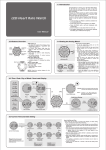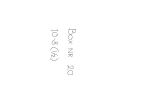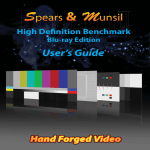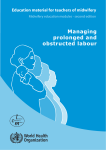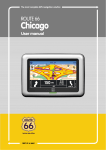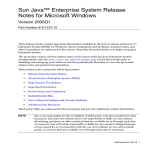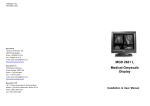Download HybridKnee
Transcript
81-SS00076 Instruction Manual (NI - C3 Series) Introduction Thank you for purchasing Nabtesco's Hybrid Knee. Hybrid Knee is a totally new intelligent prosthetic knee joint to provide safe and pleasant walking through integration of hydraulic and pneumatic control and computer control. For safe use, be sure to read this manual and familiarize yourself with the Hybrid Knee. Carefully keep this manual conveniently available for future reference. Also read through the User's Manual and give the amputee safety information contained therein before handing it to him/her. Table of Contents 1 Safety Precautions...................................................................................................................... 2 1-1 Definition of Symbols..................................................................................................... 2 1-2 Must Items for Safety .................................................................................................. 3 2 Basic Construction and Operational Principle ................................................................ 5 2-1 Basic Construction........................................................................................................... 5 2-2 Operational Principle...................................................................................................... 6 2-3 Stance Phase Control ..................................................................................................... 6 2-4 Swing Phase Control ...................................................................................................... 7 3 Before Use ..................................................................................................................................... 9 3-1 Scope of Delivery ............................................................................................................. 9 3-2 Assembly Procedure....................................................................................................... 9 3-2-1 Static Alignment .................................................................................................... 9 3-2-2 Assembling the Tube.........................................................................................10 3-2-3 Inserting the Battery Connector....................................................................10 3-2-4 Precautions on Socket Forming ....................................................................11 4 Adjustment .................................................................................................................................12 4-1 Adjusting the Stance Phase Control ......................................................................12 4-1-1 Adjusting the Hydraulic Resistance .............................................................13 4-1-2 Walking on a Level Floor ..................................................................................15 4-1-3 Adjusting Sensitivity (OFF-timing) ...............................................................16 4-2 Adjusting the Swing Phase Control........................................................................17 4-3 Adjusting Yielding for Descending a Slope or Stairs .......................................19 4-4 Precautions When Sitting in and Standing up from a Chair.........................21 5 Troubleshooting .......................................................................................................................22 6 Maintenance...............................................................................................................................24 6-1 Replacing the Extension Stopper Rubber............................................................24 6-2 Replacing the Battery...................................................................................................25 6-3 Replacing the Cylinder Module................................................................................27 7 Outline of the Product............................................................................................................29 8 Periodic Inspection and Warranty .....................................................................................30 1 1 Safety Precautions 1-1 Definition of Symbols WARNING Indicates a potentially hazardous situation caused by nonobservance of this symbol which, if not avoided, could result in serious injury. CAUTION Indicates a potentially hazardous situation caused by nonobservance of this symbol which, if not avoided, may result in minor or moderate injury or property damage. Indicates a general caution to be observed. Indicates prohibition of a specific action. Prohibition Mandatory Action Indicates obligation of a specific action. 2 1-2 Must Items for Safety WARNING Be sure to hand the separate Guide for Use Mandatory directly to a user and Action explain precautions for use. Improper use can cause falling or injury. Prohibition DO NOT use for a person who weighs over 100 kg. If used to a person who weighs over 100 kg, damage of parts may occur, leading to falling. This, however, does not preclude loading and unloading of baggage, etc. occurring in daily life. Never attempt to disassemble or modify Prohibition Hybrid Knee. Failure to observe this warning can cause breakage of parts, leading to falling. 3 Upon detecting any abnormal noise, play, or Mandatory drop in hydraulic resistance, Action discontinue use and contact your local sales representative/dealer. Continued use despite a detected abnormality may cause damage of parts, leading to falling. DO NOT place the hand behind the knee when Prohibition flexing the knee. DO NOT touch the knee when extending it. The hand can be caught, causing injury. DO NOT attempt to charge, disassemble, Prohibition heat, short-circuit, or toss into the fire a battery. Failure to observe this warning can cause an explosion or firing. CAUTION Be sure to attend the operation training course Mandatory offered by your local sales Action representative/dealer. Incorrect adjustment can never provide pleasant walking. A socket should be formed and aligned so that neither Prohibition the socket nor any other part contacts the pneumatic cylinder at the maximum flexion angle. It will lead to damage of the pneumatic cylinder, impeding normal walking. Be sure to undergo periodic inspection every Mandatory year. Action If the Hybrid Knee is used without inspection, parts abrasion can be accelerated. Prohibition DO NOT drop parts such as a screw in the frame. Continued use after any part is dropped will cause damage of a pneumatic cylinder, impeding normal walking. DO NOT immerse in any liquid such as water and Prohibition seawater. Failure to observe this caution will cause rust on parts, resulting in failure of the unit. 4 2 2-1 Basic Construction and Operational Principle Basic Construction Knee plate Hydraulic rotary damper Rotary axis (Knee axis) MRS system Proximity sensor Adjusting plug (See page 12.) Swing phase control section Cushion valve Pneumatic cylinder Carbon frame Printed circuit board Stepping motor Battery Fig. 1 Main Components 5 Stance phase control section Hybrid Knee has accomplished sophisticated integration of the hydraulic rotary damper to control the stance phase, the MRS system, and the microprocessor-controlled pneumatic cylinder for the swing phase. 2-2 Operational Principle The hydraulic rotary damper reliably functions while the prosthesis is in contact with the floor, thus preventing abrupt buckling. When the prosthesis leaves the floor, the microprocessor-controlled pneumatic cylinder functions, providing cadence responsive swing control. Hydraulic rotary damper Pneumatic cylinder Fig. 2 Level Floor 2-3 Stance Phase Control When a knee is flexed, the hydraulic rotary damper produces hydraulic resistance, thus preventing abrupt buckling to occur. The MRS (Mechanism of Reaction Force Sensing) system mechanically detects floor reaction force and sets ON/OFF of hydraulic resistance. When floor reaction force exists at the heel side from the sensing point, hydraulic resistance is turned on. When it exists at the toe side, the hydraulic resistance is turned off. Sensing point Hydraulic resistance is ON. Hydraulic resistance is OFF. Fig. 3 MRS System 6 ● Yielding function By having the heel land first, an amputee can slowly flex the knee while applying body weight to the knee. After getting familiar with the yielding function, he or she can perform various acts such as descending a slope and stairs. In order to make yielding function effective, be sure to strike the floor with the heel first. If you WARNING strike the floor with the toe first, hydraulic resistance is turned off and the body weight Fig. 4 Stairs cannot be supported. There is a risk that knee buckling may take place, causing falling-down. For safe use, fully understand the operational principle and proper walking method, and provide the amputee with instructions. J See POINT 1 (page 15). Note: Hybrid Knee is intended to assist capability of a person who uses a prosthesis. Without proper gait training, nobody is able to descend a steep slope or stairs. 2-4 Swing Phase Control The microprocessor calculates the time for one walking cycle by using data on knee joint flexion as detected by ON OFF OFF the proximity sensor. 8° 8° Also, this microprocessor memorizes for each Stance phase Swing phase amputee the adjusting Time for one cycle data on the maximum 10 stages which consist Fig. 5 of cadence and reaction force of the pneumatic cylinder. When cadence changes, the microprocessor commands the stepping motor to activate the needle valve immediately so that a swing speed of the prosthesis is selected. 7 V1 0 V2 Fast FV (High) Valve opening (Cylinder reaction force) V3 V4 V5 V6 Normal MV V7 V8 V9 V10 Slow SV (Low) 30 ST MT B9 (Slow) B8 B7 B6 FT B5 B4 Walking Speed B3 B2 B1 (Fast) Fig. 6 10-Stage Setting ● When walking stops When an amputee stops walking for 8 seconds or more, the needle valve is automatically set to the his/ her normal cadence. ● When the battery is running low When remaining battery power is reduced, the needle valve is automatically set to the his/her normal cadence. After that, it can not respond to a cadence change but an amputee can walk at a constant speed. ● Data store As adjustment data is stored in the memory, it will not be deleted even if the battery connector is pulled out. In other words, readjustment is not required even when the battery is replaced. 8 3 Before Use 3-1 Scope of Delivery Please confirm that the following items are included. ・Hybrid knee ・・・・・・・・・・・・・・・・・・・・・・・1 ・Dedicated lithium battery ・・・・・・・・・・・1 (already set) ・User s manual・・・・・・・・・・・・・・・・・・・・・・1 (After explaining the content, hand it directly to the amputee.) ・Instruction manual (this book) ・・・・・・・1 3-2 Assembly Procedure 3-2-1 Static Alignment Perform static alignment according to the following procedure. ● Alignment of frontal plane Complete alignment so that the load line passes through the center of the knee joint and falls in the heel center of the foot section. 0 to 10 mm ● Alignment of sagittal plane As shown in Fig. 7, complete alignment so that the weight load line passes the range of 0 to 10 mm in front of the center of the knee axis of the knee joint. CAUTION 9 When the recommended alignment is out of line, excess load is imposed to the parts, accelerating wear. For a hip prosthesis, use of a torsion adapter is recommended. Fig. 7 3-2-2 Assembling the Tube 1 Loosening the outer clamp bolts, insert the tube into the inner clamp and push the tube until it hits the stopper of the inner clamp. 2 When assembling the tube, be sure to align the split groove of the outer clamp with that of the inner clamp. 3 Tighten the bolts to a torque of Battery connector 4.5 to 5.0 N・m. CAUTION Outer clamp Inner clamp For safe use, you are recommended to use the tube made by Nabtesco. When using one made by any other manufacturer due to unavoidable circumClamping bolt stances, be sure to use one whose Tube outside dimension tolerance is Fig. 8a Assembling the Tube within +/-0.05 mm. 3-2-3 Inserting the Battery Connector CAUTION Before inserting the battery connector, be sure to eliminate static electricity by, for example, touching a desk. The battery connector has been disconnected for shipment. To use the Hybrid Knee, be sure to insert the battery connector into the circuit board connector. Battery connector Circuit board connector Fig. 8b Inserting the Battery Connector ・Connecting the adjustment unit, perform reset. ・Confirm that motor sound is normal. CAUTION * When the motor continues to run, perform the reset operation. (There is a risk that battery electricity may be abnormally consumed.) 10 3-2-4 Precautions on Socket Forming CAUTION Avoid interference. At the time of socket forming, make sure that neither the socket nor parts touch the pneumatic cylinder when the knee joint is flexed to the fullest extent. Failure to do so may cause damage to the pneumatic cylinder, adversely affecting the function. Pneumatic cylinder Fig. 9 11 4 Adjustment 4-1 Adjusting the Stance Phase Control First, adjust the stance phase control. As the hydraulic damper has two kinds of adjusting plugs, as shown in Fig. 10 and Table 1. A Hydraulic resistance adjusting plug B Hydraulic sensitivity adjusting plug Fig. 10 Location of the Adjusting Plugs Table 1 How to Select Adjusting Plugs Adjusting plug Yielding strength (Hydraulic resistance) Different body weight and activity level Sensitivity (OFF-timing) Increasing effectiveness and sustainability (OFFtiming) of yielding function. At the time when sticking occurs during transiting to stance phase. At the time when the yield duration is insufficient A B Strength Time Hydraulic resistance B Resistance Hydraulic resistance A When to perform adjustment Effect OFF-timing Time 12 IMPORTANT The adjusting plugs have been set to the positions which are common to most people in the factory default setting. When you can not find suitable positions, turn the plugs to their original position. A Hydraulic resistance adjusting plug: Set to the scale 10. B Hydraulic sensitivity adjusting plug: Set to the scale 15. 4-1-1 Adjusting the Hydraulic Resistance Inserting a hex wrench obliquely upward into the hydraulic resistance adjusting plug, turn it to change hydraulic resistance. ・Clockwise (Scale readings become small.): Hydraulic resistance becomes higher at the stance phase. ・Counterclockwise (Scale readings become large.): Hydraulic resistance becomes lower at the stance phase. Adjust by using scale readings as a guide. Read the scale at the mark on the window. Mark 10 5 15 0 Adjusting scale as viewed through the window (for 10) 13 Hex wrench (3 mm) Fig. 11 How to Adjust Hydraulic Resistance Procedure 1 Make sure that the scale reads 10 at the projection on the window. Then let the amputee stand within parallel bars. (Fig. 12) 2 Have the amputee place his or her weight on the prosthesis and confirm that yielding function works properly. J See POINT 1. 3 Have the amputee feel two different levels of yielding strength by adjusting the scale as follows. (1) Scale reading 0* (strongest) (2) Scale reading 15 (weak) Fig. 12 *: The reading 0 is where the plug is fully closed by turning clockwise. 4 Taking the reading 10 as the benchmark, finely adjust the adjusting plug and choose a desirable level of strength. J See POINT 2 . POINT 1: How to Obtain Yielding Function Three methods are available according to application of body weight: A When body weight is applied to the heel, yielding function can work. B When body weight is applied to the toe, yielding function can not work. C After fully applying body weight to the heel, when an amputee shifts body weight toward the toe while yielding function is retained, hydraulic resistance is sustainable. A Yielding ON B Body weight shift C OFF ON Sustainable ON 14 CAUTION Provide appropriate alignment, foot selection, and gait training so that an amputee can fully apply his or her body weight to the heel. When heel load is insufficient, yielding function may not be sustainable. POINT 2: Guide for Intensity of Hydraulic Resistance CAUTION 5 0 ・Hydraulic resistance may be felt weaker due to insufficient heel load. Provide sufficient gait training for POINT 1. 10 15 ・Although hydraulic resistance varies by weight and activity, the standard level is generally between 5 and 15. If you are not sure, set it to 10. Fig. 13 DO NOT use readings of 19 and above. When the plug is loosened one full turn or more from the fully closed position (reading 0), a risk of oil leakage is created. Oil resistance does not change even if further loosening is added. 4-1-2 Walking on a Level Floor 1 Let the amputee walk within the parallel bars. Provide practice so that the amputee fully extends the knee joint in the initial stance phase in normal walking on a level floor. 2 Confirm that there is no sticking caused by yielding function at the time of transition from stance phase to swing phase. 3 When the amputee becomes familiar with walking, perform gait training outside the parallel bars. When sticking occurs, make an adjustment according to the troubleshooting method (see pages 22 and 23). 15 4-1-3 Adjusting Sensitivity (OFF-timing) Referring to Table 1 (see page 12), perform sensitivity adjustment. Sensitivity is set to the standard condition at the factory. When no problem exists, adjustment is unnecessary. Referring to the figure below, turn the sensitivity adjusting plug on the right-hand side by using a hex wrench. When the plug is turned, hydraulic resistance will change as follows: Clockwise (forward): Yielding function becomes more effective and more sustainable. Counterclockwise (rearward): Yielding function becomes less effective and less sustainable. Mark 0 10 15 5 Hex wrench (3 mm) Adjusting scale as viewed through the window (for 15) Fig. 14 Adjusting Sensitivity IMPORTANT The maximum adjustable range of the sensitivity adjusting plug is one loosening turn from the fully closed position. The factory default is set to the scale 15. When you can not find an appropriate position, it is recommended that the prosthesis is used in the factory default setting. CAUTION Never loosen the sensitivity adjusting plug more than one turn from the fully closed position. The plug is designed for anti-dropping. If the plug is loosened more than one turn, the parts may be damaged. 16 4-2 Adjusting the Swing Phase Control ● Programming for swing phase Enter walking data into the microprocessor to enable changes in cadence. As for adjustment procedure, refer to the separate adjustment instruction manual. ● Adjusting terminal impact When undesiable terminal impact occurs, adjust the cushion valve located above the pneumatic cylinder in the following procedure: 1 As shown in Fig. 15, turn the cushion valve with a hex wrench (2 mm). Clockwise: Cushion effect is enhanced and impact is reduced. Counterclockwise: Cushion effect is weakened and impact is increased. Fig. 15 Fixing Procedure of the Cushion Valve 2 Let the amputee walk slowly by securing safety with parallel bars and confirm that the knee extends fully. If the knee does not fully extend, turn the cushion valve to the left to weaken cushion effect. 3 Let the amputee gradually increase his or her cadence. Confirming sound level of terminal impact, select an appropriate valve position. 17 CAUTION Never use the prosthesis with excessively strong cushion effect. Failure to observe this caution can cause falling as the knee does not extend fully. Also, it may cause yielding function to work unintentionally, resulting in sticking. POINT 3: Guide to Cushion Adjustment ・Cushion adjustment should be made in consideration of swing strength of each amputee. As a general rule, however, set to the value in the marked range. ・The factory default setting is 1 turn to the left from the fully closed position. -360° (Factory default setting) -180° Fig. 16 18 4-3 Adjusting Yielding for Descending a Slope or Stairs Before descending a slope or stairs, perform fine adjustments of hydraulic resistance and sensitivity. Mandatory Action Before using the prosthesis for walking on a slope or stairs, perform gait training. If appropriate use of yielding is judged difficult after gait training, use of yielding function should be prohibited. Failure to observe this instruction may cause a serious accident such as falling-down. Concerning use for walking on a slope or stairs, an amputee should be fully instructed to secure safety by holding a handrail. As floor conditions are not WARNING good, there is a risk that the amputee may lose balance, resulting in falling-down. In order to make the yielding function effective, be sure to touch the floor with the heel first. If the toe touches the floor first, there is a risk of occurrence of knee buckling, resulting in falling-down. Fig. 17a Descending a Slope 19 Fig. 17b Descending Stairs Procedure ● Adjustment for descending a slope ・Adjustment of hydraulic resistance Select an appropriate strength of hydraulic resistance suitable for the angle of the downslope where the amputee walks in his or her daily life. J See 4-1-1 (page 13). ・Adjustment of the sensitivity adjusting screw When a sticking occurs at the toe-off during descending a slope or when the yielding function is not sustainable, make fine adjustment of the sensitivity adjusting screw. J See 4-1-3 (page 16). ● Adjustment for descending stairs (if applicable) ・Adjustment of hydraulic resistance Select an appropriate strength of hydraulic resistance suitable for the stairsteps where the amputee walks in his or her daily life. J See 4-1-1 (page 13). ・Fine adjustment of sensitivity Make fine adjustment of the sensitivity adjusting screw as needed. J See 4-1-3 (page 16). POINT 4: How to land on the prosthesis when descending stairs Instruct the amputee to put the mid-foot on the edge of the stairs. 20 4-4 WARNING Precautions When Sitting in and Standing up from a Chair ・When sitting in a chair, never place the hand behind the knee. The hand can be caught in the swaying part of the hydraulic cylinder, causing serious injury. ・When standing up from a chair, never place the hand on the knee. Fingers can be caught between the knee plate and the hydraulic unit, causing serious injury. For ease of standing up from a chair, placing hands on the armrests or on the seating face* is recommended. * In addition to the above, placing a hand on the socket or placing both hands on the sound leg also facilitate standing up from a chair. Provide instructions on the safe method according to the amputee's circumstances. Fig. 18 Recommended Posture When Standing up from a Chair 21 5 Troubleshooting Status Even if hydraulic resistance is adjusted to a higher level, yielding strength is not increased. In the stance phase during walking on a level floor, minor wobbling motions occur on the knee joint. Hydraulic resistance becomes effective when it is not supposed to. (Sticking occurs during transition from stance to swing phase.) Items to be checked Check if the way to apply body weight is proper. Countermeasures Practice how to fully apply body weight to the heel. POINT 1 (page 14). J See Check if alignment is proper. Adjust so that body weight can be fully applied to the heel. Check if the foot is appropriate. Select a foot with which body weight can be fully applied to the heel. The above measures can not resolve the problem. Contact your local sales representative/dealer. Check if alignment is proper. Adjust alignment to the stable side. Check if the knee joint is flexed at the heel contact. Practice how to walk with the knee fully extended in the stance phase. Check if the pneumatic cylinder cushion is adjusted too strong. Loosen the cushion valve. Check if hydraulic sensitivity is adjusted too strong. Loosen the sensitivity adjusting plug. (DO NOT make 3 turns or more from the fully closed position.) J See 4-1-3 (page 16). Check if the pneumatic cylinder cushion is adjusted too strong. Loosen the cushion valve. Check if smooth heel-to-toe weight shift is achieved while walking. Provide gait training so that body weight is fully applied to the toe of the prosthetic foot at time of toeing off. The above measures can not resolve the problem. Insufficient toe load at the time of push-off is suspected. Proper alignment, foot selection, adjustment, and gait training are essential to take full advantage of this knee joint. 22 Status Yielding function is not sustainable when the amputee descends a slope. When the amputee descends stairs, yielding does not function. Items to be checked Check if the way to apply body weight is proper. Countermeasures Practice how to fully apply body weight to the heel. POINT 1 (page 14). * JSee Check if alignment is proper. Adjust so that body weight can be fully applied to the heel. Check if the prosthetic foot has adequate heel stiffness (not too soft). Select a prosthetic foot with medium heel stiffness. The above measures can not resolve the problem. Contact your local sales representative/dealer. Check if the floor contact position of the foot is appropriate. Put the mid-foot on the edge of stairs. Check if the toe touches the floor first due to insufficient knee extension. By swinging the prosthesis, fully extend the knee joint. Be sure to put the mid-foot on the edge of the stairs. * Even if the knee is fully extended, it is flexed by its self-weight before the foot contacts the floor. Repeat gait training of how to shift the body weight forward and to obtain the best timing of swing and landing. * Even after gait training, the amputee cannot fully extend the knee joint. Select a pneumatic cylinder with a strong spring to assist extension. During its use, however, the amputee may feel heaviness during swing motion in the swing phase. The above measures can not resolve the problem. Use of yielding for stairs should be prohibited. POINT 4 (page 20). * JSee * Make sure that the amputee always holds a handrail during gait training. There is a risk that amputee loses balance and falls down. J See 4-3 (page 19). WARNING 23 6 Maintenance 6-1 Replacing the Extension Stopper Rubber 1 While flexing the knee joint approximately 90°, remove the extension stopper rubber. As a double-sided tape is attached on the back of the extension stopper rubber, it is recommended to use a sharp-pointed stick to remove the rubber. 2 Remove dirt and dust from the inside of the groove. Completely remove the double-sided tape without any residual piece. Finally, remove oil or grease using aerosol. CAUTION ・Be sure to remove oil and grease. If they are not fully removed, the double-sided tape may not be properly attached and the extension stopper rubber may peel off. ・DO NOT use thinner or acetone to remove oil or grease. These degreasing agents may dissolve paint. Contact with the hydraulic seal may cause damage to the rubber, resulting in oil leakage. 3 First, remove the protective cover of a new double-sided tape for the extension stopper rubber. Then, turning the surface with projections upward and placing the thicker side forward, insert it into the groove. After that, press it with sufficient force. Place the thicker side forward. Extension stopper rubber Remove the protective cover. Fig. 19a Doublesided tape Fig. 19b 24 6-2 Replacing the Battery ● Replace the battery in the following procedure: Be sure to eliminate static electricity by, for example, touching a desk before starting this work. CAUTION 1 Remove the battery connector from the circuit board (Fig. 20). Battery connector Circuit board connector Fig.20 Removing the Battery Connector 2 Loosening the outer clamp bolts, pull out the tube. 3 Removing the outer clamp from the frame, remove the retaining screw and pull out the inner clamp together with the battery case (Fig. 21). Battery case Retaining screw Note: See next page 8. Inner clamp Outer clamp Fig.21 Removing the Clamps 25 4 Turning the cap on the battery case using a coin, remove the battery. (Figs. 22 and 23). Lithium battery Cap Inner clamp Battery case Fig. 22 Removing the Battery Cap Fig. 23 Removing the Battery 5 Insert a new battery into the battery case. Note: When inserting a battery, align the battery wire with the slit of an inner clamp. [If the battery is placed in the reverse side, the battery can not be inserted fully (Fig. 23).] 6 Putting back the cap on the battery case, fix it properly. 7 Install the inner clamp on the frame. Note: When installing the inner clamp, place the battery connector on the upper surface of the circuit board as shown in Fig. 21. 8 Set the retaining screw. CAUTION Tighten the screw until its head reaches slightly below the frame surface and insert the outer clamp. Overtightening may press the battery case and damage the battery. 9 Insert the battery connector into the circuit board connecter (Fig. 20). ・Connecting the adjusting unit, perform reset. ・Confirm proper resetting by hearing the motor operating sound. With proper resetting, the motor will stop in a short time. CAUTION Note: If the motor does not stop, perform reset again. (There is a risk that battery electricity may be abnormally consumed.) 26 Disposal of Batteries Dispose used batteries strictly in accordance with regulations of the local government concerned. (This product uses a lithium battery.) 6-3 Replacing the Cylinder Module ● Removing the cylinder module 1 Pull out the battery connector from the substrate. 2 Remove the clevis bolt and the trunnion pin (Fig. 24). 3 Retracting the cylinder rod and creating a space by flexing the knee, slowly pull out the cylinder module from the frame. (Pull it out until the substrate comes above the frame.) 4 Remove the proximity switch connector which is fitted behind the substrate. ● Installing the cylinder module 1 Insert the proximity switch connector which exists behind the substrate. 2 Retracting the cylinder rod and creating space by flexing the knee, slowly insert the cylinder module into the frame. 3 Fix the trunnion pin and the clevis bolt (Fig. 24). Note 1: In order to prevent the clevis bolt from getting loose, apply an appropriate amount of adhesive (equivalent to Loctite 242) to the threads. Note 2: Apply an appropriate amount of grease to the O-ring of the trunnion. 27 4 Flexing and extending the knee, confirm that no abnormality is detected. Rod Clevis bolt Trunnion pin Trunnion pin Proximity switch connector (behind the substrate) Fig. 24 Removing/Installing the Cylinder Module 28 7 Outline of the Product ● Specifications Dimensions Type NI-C311/NI-C311s Overall length NI-C313/NI-C313s 296mm 292mm A 51mm 45mm B 247mm 247mm C 38mm 38mm Weight 1,375g A C 1,385g Knee flexion angle Max. 140° Amputee's body weight limit 125kg(100kg for High Active User) Compliance with ISO 10328 P6 (A-125kg) Battery life time Approx. 2 years B * These specifications are subject to changes without prior notice. ● Features 1 Excellent stance phase stability and yielding function The hydraulic rotary damper and the unique MRS system serve to accurately create hydraulic resistance and to avoid knee buckling. In addition, the yielding function helps achieve safe descending on a slope and stairs. Note: Hybrid Knee is intended to assist capability of an amputee who uses a prosthesis. Please note that no one can easily descend a steep slope and stairs without gait training. 2 Wide range of speed follow-up performance and tireless walking The microprocessor-controlled intelligent mechanism has realized walking in a wide range of cadence. In addition, air pressure control can provide easy swing of a prosthesis and can reduce fatigue. 3 User friendliness Stance phase control can be easily adjusted with a hex wrench. The adjustment method for the stance phase control is the same as that for the conventional intelligent knee joint. Battery life time is approximately 2 years*. Note: Battery life time varies according to walking pattern of each amputee. The battery life time of 2 years is based on a general walking pattern. 29 8 Periodic Inspection and Warranty ● Periodic Inspection ・Receive a periodic inspection every 2 years. Inspections for the 2nd year are free of charge, and inspections for the 3rd year and following years are offered on a charged basis. ・Consumable parts (extension stopper rubber, battery) are available for purchase. CAUTION Be sure to receive a periodic inspection every 2 years. Failure in receiving a periodic inspection cannot satisfy the requirements of the warranty period. Should the Hybrid Knee be used without a periodic inspection, abrasion of parts may be accelerated. ● Warranty The warranty period is 2 years from the date of sale by your local sales representative/dealer on the condition that periodic inspections for the 1st year are implemented. 30 Manufacturer Authorized representative for EU countries Nabtesco Corporation Accessibility Innovations Company Assistive Products Department NABMIC B.V. 35, Uozalohama-machi, Higashinada-ku KOBE, 658-0024, JAPAN Phone: +81-78-413-2724 Fax: +81-78-413-2725 http://welfare.nabtesco.com Contact Brouwerstraat 34, 2984 AR Ridderkerk The Netherlands Phone: +31-180-530-590 Fax: +31-180-530-591