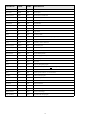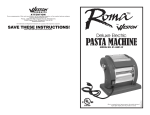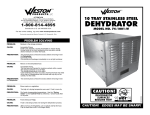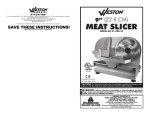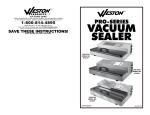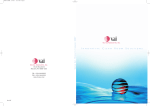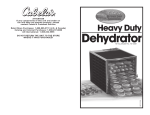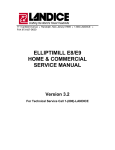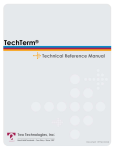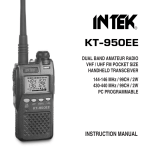Download DPF73352, DPF73353 - Anaheim Automation
Transcript
MODELS: PCL352 and PCL353 INDEXERS and DPF723352 and DPF73353 DRIVER PACKS PCL353 DPF73352 ANAHEIM AUTOMATION 910 E. Orangefair Lane Anaheim, CA 92801 TEL (714) 992-6990 FAX (714) 992-0471 August, 1997 #L010028 COPYRIGHT Copyright 1993 by Anaheim Automation. All rights reserved. No part of this publication may be reproduced, transmitted, transcribed, stored in a retrieval system, or translated into any language, in any form or by any means, electronic, mechanical, magnetic, optical, chemical, manual, or otherwise, without the prior written permission of Anaheim Automation, 910 E. Orangefair Lane, Anaheim, CA 92801. The only exception to this would be use of the program examples in this manual. DISCLAIMER Though every effort has been made to supply complete and accurate information in this manual, the contents are subject to change without notice or obligation to inform the buyer. In no event will Anaheim Automation be liable for direct, indirect, special, incidental, or consequential damages arising out of the use or inability to use the product or documentation. LIMITED WARRANTY All Anaheim Automation products are warranted against defects in workmanship, materials and construction, when used under Normal Operating Conditions and when used in accordance with specifications. This warranty shall be in effect for a period of twelve months from the date of purchase or eighteen months from the date of manufacture, whichever comes first. Warranty provisions may be voided if the products are subjected to physical damage or abuse. Anaheim Automation will repair or replace at its option, any of its products which have been found to be defective and are within the warranty period, provided that the item is shipped freight prepaid, with RMA (return material authorization), to Anaheim Automation's plant in Anaheim, California. TRADEMARKS Control Link and Driver Pack are registered trademarks of Anaheim Automation. IBM PC is a registered trademark of International Business Machines, Inc. TABLE OF CONTENTS Page Introduction . . . . . . . . . . . . . . . . . . . . . . . . . . 1 Description . . . . . . . . . . . . . . . . . . . 1 Ordering Information . . . . . . . . . . . 2 Speed Considerations . . . . . . . . . . . 2 Technical Support . . . . . . . . . . . . . . 2 Specifications . . . . . . . . . . . . . . . . . . . . . . . . 3 Communication Guidelines . . . . . . . . . . . . . Talking to the Indexer . . . . . . . . . . RS232C . . . . . . . . . . . . . . . . . . . . . RS422 . . . . . . . . . . . . . . . . . . . . . . . DTE vs DCE . . . . . . . . . . . . . . . . . . Handshaking Signals . . . . . . . . . . . A Manner of Speaking . . . . . . . . . . RTS Defined . . . . . . . . . . . . . . . . . . CTS Defined . . . . . . . . . . . . . . . . . . 4 4 4 5 5 5 6 6 6 Smart Indexers Disk . . . . . . . . . . . . . . . . . . . Colors . . . . . . . . . . . . . . . . . . . . . . . Setting Outputs . . . . . . . . . . . . . . . . Online/Offline . . . . . . . . . . . . . . . . Terminal Mode . . . . . . . . . . . . . . . . 7 8 8 8 8 Installation . . . . . . . . . . . . . . . . . . . . . . . . . . 9 Connector Listing . . . . . . . . . . . . . . 9 Jumper Selections . . . . . . . . . . . . . . 9 Handheld Terminal . . . . . . . . . . . . . 9 Step Motor Driver Pack . . . . . . . . 11 Dimension Drawings . . . . . . . . . . 12 Axis Selection . . . . . . . . . . . . . . . . 13 Daisychaining . . . . . . . . . . . . . . . . 13 Indexer Terminal Block . . . . . . . . 14 Limit Switch Inputs . . . . . . . . . . . 15 Home Type "0" Configuration . . . . 15 Home Type "1" Configuration . . . . 15 Programmable Inputs and Outputs 15 Encoder Inputs . . . . . . . . . . . . . . . 16 Jog Inputs . . . . . . . . . . . . . . . . . . . 16 Hard Limits . . . . . . . . . . . . . . . . . 17 Baud Rate . . . . . . . . . . . . . . . . . . . 17 Torque-Speed Curves . . . . . . . . . . . . . . . . . . . Programming . . . . . . . . . . . . . . . . . . . . . . . SMC35 Stored Program Generator Commands . . . . . . . . . . . . . . . . . . Internally Stored Programs . . . . . . Programmable Reset . . . . . . . . . . . Command Summary . . . . . . . . . . . Page 18 18 18 18 18 19 Command Dictionary . . . . . . . . . . . . . . . . . 21 Troubleshooting . . . . . . . . . . . . . . . . . . . . . 28 Glossary . . . . . . . . . . . . . . . . . . . . . . . . . . . 29 INTRODUCTION The SMC35 based Indexer is available from 1 to 3 axes as a board level product and as a driver pack. This manual covers the 2 and 3 axis versions of the board and the driver pack. Driver Pack Model DPF72352 or DPFEN353 is a compact package used to control Step Motors. It can be programmed or controlled by a computer and then be set up to autostart. All the necessary motion parameters can be programmed, including the maximum speed the motor will turn, the minimum or base speed, the acceleration rate, the deceleration rate, as well as many other parameters. Encoder feedback can be used to verify and auto-correct the motor position while under computer control. Eight outputs can be turned on and eight inputs can be read per axis. The Driver Packs can be daisychained together to provide up to 32 axes of control. The SMC35 has two modes of operation: Direct Mode and Stored Program Mode. The SMC35 can store a program 250 bytes long in its memory. This might not seem like a lot of memory, but it is usually more than enough. Since a program will not be lost after the unit is turned off, the user can write the program and then have the SMC35 autostart that program on power-up. This manual is intended to help the user apply the SMC35 in motion control applications. Familiarity with computers, programmable logic controllers (PLC's), or terminals would be helpful, but is not essential. The user is expected to select the step motors and other machine requirements. Typical users range from programmers to machine designers, and this manual is written intending to be straightforward and yet technical enough for complex designs. DESCRIPTION Generally step motor controllers are open-loop systems, meaning that no information is sent back to the controller from the motor to verify the number of steps that were taken. A step motor is essentially a digital device - you give the step motor driver 10 clock pulses, and the motor moves 10 steps. Sometimes a closed-loop system is needed to verify that the motor indeed went 10 steps. The SMC35 will accept encoder inputs to form the closed-loop system. The encoder command can be used in conjunction with a computer to verify the position, and the computer can make any corrections that might be necessary. The SMC35 is designed to communicate over a RS232C or RS422 bi-directional serial data bus. The RS422 serial bus is better suited for industrial environments with noise problems. RS422 can reliably travel to a distance of 4000 feet. The RS232C line can only be used to a distance of 50 feet in a noise free environment. Almost all computers have, or can be equipped with, an RS232C port. If you wish to send your RS232C signal over 50 feet, Anaheim Automation sells a RS232C to RS422 Data Converter (Model DC1709). The SMC35 provides independent programming of acceleration, deceleration, base speed (start up speed), running speed, and the number of steps to be taken in both relative and absolute positioning modes. On absolute positioning moves, the SMC35 automatically determines the proper direction to go and the number of steps to take. The relative positioning will move a number of steps in the direction that the user defines. The SMC35 has a high level command set including: looping, conditional statements, time delays, power down motor, encoder feedback, and maskable I/O. Hard, Soft, and Home Limit Switch inputs are provided for each axis. These features are generally required in most machine control designs. Eight testable Inputs and eight programmable Outputs are provided per axis. These I/O may be used for monitoring and controlling machine operation and/or interaxis coordination. These I/O are accessible independent of the busy state of the axis controls. The 8 inputs are TTL/CMOS compatible. The 8 outputs are current sinking, open collector darlingtons. The SMC35's have a built-in programmable reset circuit so that all axes in the daisychain may be reset. The outputs are reset to the off state when the board is reset. Reset is automatic on power-up or with a "break" signal on the RS232 or RS422 input. A SMART INDEXERS disk is provided when you purchase the unit. This disk allows you to write and change programs that are to be stored in the SMC35 for autostart use. The disk also allows you to save the programs onto your computer disk, and easily retrieve them when needed. The program can upload the stored program from the SMC35, allow you to make changes, and then download the program back to the SMC35. 1 ORDERING INFORMATION The below table lists a variety of products available from Anaheim Automation. These products include those covered by this manual along supporting cables and devices. We are continually adding new products to our line, so please consult your nearest Authorized Anaheim Automation Distributor or Representative for information on the latest releases. PART NUMBER DESCRIPTION CL2373-2 DUAL-AXIS, PROGRAMABLE INDEXER, SMC35 SERIES, (Driver Pack replacement) PCL352 DUAL-AXIS, PROGRAMABLE INDEXER, SMC35 SERIES, STANDALONE CL2373-3 TRIPLE-AXIS, PROGRAMABLE INDEXER, SMC35 SERIES (Driver Pack replacement) PCL353 TRIPLE-AXIS, PROGRAMABLE INDEXER, SMC35 SERIES, STANDALONE DPF72352 DUAL-AXIS DRIVER PACK WITH SMC35 SERIES PROGRAMMABLE INDEXER AND 600 WATT POWER SUPPLY DPFEN353 TRIPLE-AXIS ENHANCED DRIVER PACK WITH SMC35 SERIES PROGRAMMABLE INDEXER AND 500 WATT POWER SUPPLY AA2680 6 FOOT SERIAL CABLE WITH MALE AND FEMALE CONNECTOR AA2681 20 PIN RIBBON CABLE CONNECTOR, 24 INCHES AA2220 20 PIN RIBBON CABLE CONNECTOR, 24 INCHES, FLYING LEADS AA2M20 20 PIN BREAKOUT TERMINAL BOARD TT1R2-1 HANDHELD TERMINAL TABLE 1: ORDERING INFORMATION SPEED CONSIDERATIONS The SMC35 Chip was created to handle speeds from 50 steps per second (sps) to 20,000 sps. When maximum speeds of 10,000 sps or less are anticipated a few other chips are available that offer increased smoothness at these speeds (see Table 2). Contact your local distributor for information regarding the appropriate part number. CHIP VERSION SPEED RANGE SMC35 50 to 20,000 sps SMC36 35 to 10,000 sps SMC37 35 to 5,000 sps SMC38 35 to 2,500 sps TABLE 2: SMC35 CHIP VARIATIONS TECHNICAL SUPPORT Everyone needs help on occasion. If you have problems using any of the equipment covered by this manual, please read the manual to see if that will answer the questions you have. Be sure to look in the TROUBLESHOOTING section located near the back of this manual. If you need assistance beyond what this manual can provide, you can call your Local Distributor where you purchased the unit from. If possible, have this manual in hand. It is often helpful to have the unit connected to a computer with the SMART INDEXERS DISK loaded. 2 SPECIFICATIONS DRIVER PACK: Power Requirements Fuse 105/125 Vac, 50/60Hz, 7A 7 Amp, 5mm, fast blow type CL2373-2 or CL2373-3: Power Requirements 8-16 VDC @ 1 Amp or 5VDC @ 1 Amp GENERAL: Operating Temperature 0 to 60 degree C Driver Output Current Rating Control Inputs 1 to 6.5 Amp per phase TTL-CMOS Compatible Pulse Output Range pps (pulses per second) SMC35: 50 to 20,000 pps SMC36: 32 to 10,000 pps SMC37: 32 to 5,000 pps SMC38: 32 to 2,500 pps Inputs (TTL-CMOS) Logic "0": 0 to 0.8 VDC Logic "1": 3.5 to 5.0 VDC Outputs (CLK, DIR, PWR): Logic "0": Logic "1": TTL-CMOS compatible 0 to 0.32 VDC, 4 Ma 4.3 to 5.1 VDC, 4 Ma Output Clock: Selectable RS422 Input Logic "0" Logic "1" sensitivity RS422 Output: Voltage Output High Voltage Output Low -2 to -10 VDC, 1.5 Ma 2 to 10 VDC, -2.5 Ma 200 mV 2.5 VDC min, 20 Ma 0.5 VDC max, 20 Ma RS232C Input Logic "0" Logic "1" sensitivity 2 to 10 VDC, 1.5 mA -2 to -10 VDC, -2.5 mA 200 mV RS232C Output Logic "0" Logic "1" 0.5 VDC max, 20 mA 2.5 VDC min, 20 mA Encoder Inputs Power Quadrature only TTL-CMOS Compatible 5 VDC @ 100 ma Max. Baud Rate: Data Format: 50 to 9600 BAUD Half-Duplex, 1 start bit, 8 data bits, no parity, 1 stop bit Outputs (8 programmable I/O): Maximum voltage: Current sink: NOTE: For inductive loads, customers must connect the clamp input for fly-back protection. Open Collector Type 40 VDC 500 ma (total, all on) 3 COMMUNICATION GUIDELINES TALKING TO THE INDEXER Anaheim Automation programmable indexers communicate by using the RS232C or RS422 standards. Most computers contain at least one RS232C serial port. Some industrial computers have a RS422 serial port. To communicate with the SMC35, use connector P1 in Figure 1. P1 is used for either RS232C or RS422, and is set by sliding the two switches to the appropriate direction (see below) P1 is a DB9 Female. To communicate with subsequent axes, use P2, the RS422 output port. P2 is a DB9 Male, and is always set for RS422. The switches affect only the Input Port P1. The difference between the two types of communications is discussed below. RS232 This serial communication mode is single ended. This means that for each signal there is one wire, and a common ground reference used by all the signals. For the 4 signals, RD, TD, CTS and RTS to be transmitted, RS232C requires 5 wires. The signal line maintains levels of +5VDC to +15VDC (LOW LOGIC INPUT) and -5VDC to -15VDC (HIGH LOGIC INPUT). The receiver for the RS232C looks for a voltage potential of +3 to +25 volts for a logic LOW, and -3 to -25 volts for a logic HIGH. For a valid logic level, the voltage must be +/-3 volts. RS232C works well at 9,600 baud over distances of 50 feet maximum. RS232C is susceptible to electrical noise, and should not be used in noisy areas. Always use the shortest cable connection possible. Note: Keep control wiring separated from motor cable/wiring. PIN # FUNCTION RS232 FUNCTION 2 RD RD (RECEIVE DATA) 3 TD TD (TRANSMIT DATA) 5 0VDC SG (SIGNAL GROUND) 7 RTS RTS (REQ TO SEND) 8 CTS CTS (CLEAR TO SEND) TABLE 3: RS232C 9 PIN CONNECTION (COMPUTER OR INDEXER) PIN # FUNCTION RS232 FUNCTION 1 CG CG (CHASSIS GROUND) 2 TD TD (TRANSMIT DATA) 3 RD RD (RECEIVE DATA) 4 RTS RTS (REQ TO SEND) 5 CTS CTS (CLEAR TO SEND) 7 0VDC SG (SIGNAL GROUND) TABLE 4: RS232C 25 PIN CONNECTION (COMPUTER PORT) 4 NOTE: The Autostart function will not be activated while the switches are set to the RS232C mode. Place the switches to RS422 when autostarting the unit. RS422 To talk to the SMC35 in RS422 set the switches to RS422, and use P1. The RS422 serial communication standard is differential. This means that from each signal, there are two wires. For the 4 signals transmitted there needs to be 9 wires including the ground reference. The signal line maintains a voltage level of up to +12 volts on either line. The polarity of the line switches to obtain the logic levels. For example, if RD+ is more positive than RDthen it is a logic HIGH. If RD- is more positive than RD+, then it is a logic LOW. For a valid logic level, the voltage difference between RD+ and RD- needs to be greater than 200 millivolts. RS422 is unsusceptible to noise due to the differential lines. We normally specify a maximum of 9600 Baud at up to 4000 feet. PIN # FUNCTION RS232C FUNCTION 1 SG SG (SIGNAL GROUND) 2 CTS+ CTS (CLEAR TO SEND) 3 CTS- CTS 4 TD+ TD (TRANSMIT DATA) 5 TD- TD 6 RTS+ RTS (REQ TO SEND) 7 RTS- RTS 8 RD+ RD (RECEIVE DATA) 9 RD- RD TABLE 5: RS422 9 PIN CONNECTION DTE vs DCE There are two types of devices defined. The first is called DTE (data terminal equipment). Examples of this would be a terminal, or an IBM Compatible Computer. The second type of device is a DCE (data communication equipment). Examples of this would be a modem or an Anaheim Automation Indexer such as the SMC35. DTE's have input pins of one type corresponding to output pins on the DCE's. NOTE: THE SIGNAL NAMES ARE FROM THE POINT OF VIEW OF THE DTE (COMPUTER). FOR EXAMPLE, PIN 3 IS CALLED TD (TRANSMIT DATA) BY BOTH SIDES, EVEN THOUGH THE DTE (COMPUTER) SENDS IT AND THE DCE (SMC35) RECEIVES IT. With a DB9, a DTE (such as a computer) transmits on pin 3 and receives on pin 2. With a DB9, a DCE (such as a SMC35) transmits on pin 2 and receives on pin 3. HANDSHAKING SIGNALS There are two "handshaking" signals that we are concerned with; they are RTS and CTS. Some devices use these hand-shaking signals, and others do not. It is important to know if your device supports certain handshake signals. Anaheim Automation Indexers support both of these signals. 5 NAME 9 PIN DIRECTION FUNCTION TD 3 DTE TO DCE TRANSMITTED DATA RD 2 DCE TO DTE RECEIVED DATA RTS 7 DTE TO DCE REQ TO SEND (DTE READY) CTS 8 DCE TO DTE CLEAR TO SEND (DCE READY) TABLE 6: PIN DESCRIPTION FOR RS232 WITH A DB9 THE COMPUTER IS THE DTE......THE INDEXER IS THE DCE A MANNER OF SPEAKING The communication signals supported by Anaheim Automation Indexers are: RECEIVE, TRANSMIT, CLEAR TO SEND (BUSY), AND REQUEST TO SEND. The method in which the Computer and the Indexer communicate is as follows: When the computer wants to send some information, it looks at the CTS (Clear To Send) line. This will inform the computer if the Indexer is ready to receive information. If a logic LOW is read (meaning it is clear to send), the computer will send information on pin 3, in which the Indexer will receive on pin 3. When the Indexer receives data that requires some computational time, it will pull the CTS HIGH meaning it is not clear to send data. When the Indexer is ready to send something to the Computer it looks at the RTS signal which will inform the Indexer if the Computer is busy. If the RTS is low then the Indexer will send information on pin 2, which will be received by the Computer on pin 2 also. RTS DEFINED On the SMC35, there is an option to either enable, or disable the RTS. If RTS is enabled, then the above description applies. If RTS is disabled, then when the SMC35 wants to send information to the Computer, it will send it without looking at the RTS line. This is used when the computer does not support the RTS line. CTS DEFINED The CTS line must always be supported. No information should be sent to any indexer unless the CTS line is low. Otherwise the data sent may be lost, and the indexer could possibly stop communicating. NOTE: THE SIGNAL NAMES ONLY MAKE SENSE FROM THE POINT OF VIEW OF THE DTE. FOR EXAMPLE, PIN 3 IS CALLED TD (TRANSMIT DATA) BY BOTH SIDES, EVEN THOUGH THE DTE SENDS IT AND THE DCE RECEIVES IT. PIN # FUNCTION RS232C FUNCTION 1 CG CG (CHASSIS GROUND) 2 TD TD (TRANSMIT DATA) 3 RD RD (RECEIVE DATA) 4 RTS RTS (REQ TO SEND) 5 CTS CTS (CLEAR TO SEND) TABLE 7: RS232C 25 PIN CONNECTION (COMPUTER PORT) 6 Refer to the SMC35WIN USER’s Manual for software assistance. Please Contact the factory for additional programming questions. Manual No. SMC35WIN 7 SMC35 SERIES INDEXER HOOKUP INFORMATION This section applies to all models covered by this manual. The SMC35 Series Indexer has several connectors that can be used for communication, and several Detachable Terminal Blocks that can be used to integrate switches, sensors, encoders, and other various items to the Indexer. LIST OF CONNECTORS There are several connectors in which the user must become familiar with. These connectors include communication to the indexer, limit switch terminal block, and encoder terminal block. FUNCTION CONN # TABLE TYPE RS422 Input P1 Table 3 DB-9 female RS232C Input P1 Table 1 & 2 DB-9 female RS422 Output P2 ---------- DB-9 male Encoder Input TB4, TB5, TB6 Table 11 4 pin T.B. Limit Switches TB1, TB2, TB3 Table 9 20 pin T.B. Table 10 20 pin header Inputs/Outputs P3, P4, P5 Handheld Terminal J1 --------RJ11 Socket TABLE 9: LIST OF CONNECTORS FOR THE INDEXER Refer to Figure 2 for location of connectors JUMPER JP10, 11 & 12 JP7,8 & 9 JP2*,4 & 6 JP1*,3 & 5 JUMPER FUNCTION 1-2 SELECT AXIS ADDRESS NUMBERS G - V 2-3 SELECT AXIS ADDRESS NUMBERS 0 - F 1-2 SELECTS POSITIVE GOING CLOCK OUTPUT 2-3 SELECTS NEGATIVE GOING CLOCK OUTPUT 1-2 SETS TB1-16 AS DIR. CONTROL OUTPUT 2-3 SETS TB1-16 AS HOME L. S. INPUT 1-2 SETS TB1-15 AS CLOCK OUTPUT 2-3 SETS TB1-15 AS SOFT L. S. INPUT TABLE 10: JUMPER SELECTIONS Refer to Figure 2 for location of jumpers *jumpers are located on the reverse side of the board 8 HANDHELD TERMINAL The Handheld Terminal is a RS-232 Serial communications device, operating on +5Vdc. To order this unit, use part number TT1R2-1. PIN # DESCRIPTION PIN # DESCRIPTION 1 +5 VDC input 4 Receive Data 2 Request to Send 5 Transmit Data 3 Clear to Send 6 0 VDC Return (Common) TABLE 11: Standard pinout for TT1R2-1 FIGURE 2: SMC35 SERIES INDEXER PHYSICAL LOCATIONS AXIS SELECTION Each SMC35 can be set to 1 of 32 possible axis numbers. This can be changed by turning the axis rotary switch, SW3 to the appropriate position. For axes greater than "F", internal jumpers, JP11, 15 & 16 must be changed. For axes 0 through "F", the jumper should be across position 2 and 3. For axes "G" through "V", the jumper should be across position 1 and 2. refer to Figure 1 on page 9 for the placement of the switch and jumper. 9 INDEXER TERMINAL BLOCK The Indexer Terminal Block connector contains three INPUTS (#0-#2), three OUTPUTS (#0-#2), Limit Switch inputs, and Jog inputs. Table 9 shows the pin connections of the Indexer's Detachable Terminal Block. PIN # FUNCTION COMMENTS 1 HOME / (DIRECTION OUTPUT) ** ACTIVE LOW 2 HOME ACTIVE LOW 3 SOFT / (CLOCK OUTPUT) ** ACTIVE LOW 4 SOFT ACTIVE LOW 5 HARD + ACTIVE LOW 6 HARD - ACTIVE LOW 7 INPUT 2 *HIGH = 4 8 INPUT 1 *HIGH = 2 9 INPUT 0 *HIGH = 1 10 FAST ACTIVE LOW 11 JOG + ACTIVE LOW 12 JOG - ACTIVE LOW 13 OUT 0 *HIGH = 1 14 OUT 1 *HIGH = 2 15 OUT 2 *HIGH = 4 16 O VDC REFERENCE TABLE 9: INDEXER TERMINAL BLOCK CONNECTOR *BINARY WEIGHT **JUMPER SELECTABLE DAISYCHAINING The output of one SMC35 module can be connected to the input of a subsequent module, making it possible to daisychain up to 32 axes of SMC35 controllers. The SMC35 can be manually reset by holding the RTS line at 0Vdc for approximately 0.5 seconds. The RS422 output port, P2 is connected to the subsequent model's RS422 port, P1. A standard 9 pin cable can be used, and is available from Anaheim Automation. This can also be done by sending a "break" signal to the unit. In many communication programs, this can be done by the HOME key. LIMIT SWITCH INPUTS The Limit Switch Inputs are internally pulled up by a resistor making them normally +5 volts. To activate the input, the pin must be grounded to pin 16 (0 VDC) on the terminal block. For an explanation of Home, Soft, and Hard Limit Switches, see the description of the Home command in the Command Dictionary and the Glossary. Figure 5 shows an example hookup for a system using soft limit and home limit switches. 10 HOME TYPE "0" CONFIGURATION Using Home Type "0" requires two grounding type limit switches called HOME and SOFT. The first limit switch SOFT will decelerate the motor down to base speed. It will continue to run at base speed until it receives a HOME Limit Switch input causing the motor to stop. The HOME Limit Switch only activates after a SOFT Limit is sensed. These switches are not directional, meaning that they will work in either direction. The SOFT Limit Switch will work for any type of motion. The HOME Limit Switch will work only for HOME motions. FIGURE 5: HOME TYPE "0" SETUP NOTE: Whenever a SOFT Limit Switch is activated, the motor will decelerate and run at base speed. Be sure to come back passed the SOFT Limit Switch to set any origins, otherwise the motor will decelerate as it goes passed the Soft Limit Switch. HOME TYPE "1" CONFIGURATION This type of homing differs from Home Type "0" in that only one Limit Switch is needed. The HOME Limit Switch in this case cause the motor to ramp down to Base Speed, reverse direction and continue until the Limit Switch is released. This is a good way to compensate for any backlash in the system. It is also useful for minimizing the number of limit switches needed for homing. 11 FIGURE 6: HOME TYPE "1" SETUP PROGRAMMABLE INPUTS AND OUTPUTS Eight general purpose inputs and outputs are provided per axis. The inputs may be used to initiate a machine cycle, for inter-axis coordination (in stored program mode), for operator intervention, for sensing a machine condition such as out of stock, or to wait for temperature to be reached. Outputs may be used to operate coolant valves, air cylinders, relays, or, with the right interfacing, any electrically controlled device. Pin assignments are listed in Table 10. Note: For inductive loads, customers must connect the clamp input in order to provide adequate fly-back protection. Input wiring should be kept separate from step motor wiring. FIGURE 7: I/O HEADER PIN # FUNCTION PIN # FUNCTION 1 +5VDC 11 OUTPUT #4 2 CLAMP INPUT 12 INPUT #4 3 OUTPUT #0 13 OUTPUT #5 4 INPUT #0 14 INPUT #5 5 OUTPUT #1 15 OUTPUT #6 6 INPUT #1 16 INPUT #6 7 OUTPUT #2 17 OUTPUT #7 8 INPUT #2 18 INPUT #7 9 OUTPUT #3 19 0VDC REFERENCE 10 INPUT #3 20 0VDC REFERENCE TABLE 10: INPUT/OUTPUT CONNECTOR The 8 inputs and 8 outputs are available on a 20 pin male header type connector (P5). The first 3 inputs and outputs are also brought out to the terminal block (P9, 10 & 11) for easy access, see Table 9. The inputs are TTL compatible. Since the inputs have on-board pull up resistors, all that is required for a signal is a switch closure to ground (0VDC). With zero volts on the input, the pull up resistor source current is approximately 5 mA. These outputs can drive all types of common peripheral power loads, including lamps, relays, solenoids, LEDs, printer heads, and heaters. For inductive loads, it will be necessary to connect the Clamp input as indicated in Figure 6. The outputs can also be used as drivers for higher power loads requiring discrete power semiconductors. The outputs are current sinking, open collector darlingtons. They are capable of sinking up to 150 mA per output but not more than 500 mA total when all 8 outputs are on, with voltages up to 40 VDC. ENCODER INPUTS A Rotary Encoder is a device that measures rotation of a shaft, in this case a step motor shaft, the encoder may also be mounted on the load for a true position. The encoder sends signals in a format called quadrature to the controller which will take this data and use it to verify the motor position. The encoder has four wires: Power, Ground, Channel 'A', and Channel 'B'. These lines should be connected to the SMC35 via Terminal Block P3. The encoder can be used with the SMC35 to form a closed-loop system when it is used with a computer. The stored program mode does not allow the use of the encoder. See the CP function on page 14 for more information. PIN FUNCTION COMMENTS 1 +5 VDC ENCODER POWER 2 CHANNEL A INPUT ACTIVE LOW 3 CHANNEL B INPUT ACTIVE LOW 4 GROUND (0 VDC) ENCODER GROUND TABLE 11: ENCODER TERMINAL BLOCK 12 JOG INPUTS Jog is a manual function. The user can select the direction and speed (fast or slow) by grounding the appropriate combinations of inputs on a particular axis. These inputs are located on the Detachable Terminal Block (P4). To jog a motor, it is necessary to ground the Jog input on that axis for the direction (+ or -) desired. For Fast Jog, both the Fast and Jog command for the appropriate direction must be low at the same time. The first closure of Jog causes just one step. In order to get a continuous stream of pulses, the Jog input must be held low. The actual Jog rates can be programmed. Fast Jog is simply the Base rate. The Jog Factor command is used to determine the slow jog rate by dividing the Base speed by the jog factor. The position register will keep track of the number of steps that are taken during jogging. EXAMPLE: If you have a Base speed of 400 pulses per second and a Jog factor of 5, then the Slow Jog Speed will be: Jog Speed = 400/5 = 80 pps Fast Jog = 400 pps Note: Encoder and Jog input wiring should be kept separate from step motor wiring. Once a +Jog or -Jog function has been performed, the direction register will retain the last direction of movement; that is, a subsequent Go command will be in the same direction as the last jog command. HARD LIMITS When a hard limit switch is encountered, the motion will stop. The position counter will also cease counting. Hard Limits are intended as an emergency stop for your system. It should not be used to do any indexing type functions - use the limit switches for this. BAUD RATE The Baud Rate is the transfer rate of the serial communi-cations. This is how fast the ASCII Data is sent over the transfer lines. The number specifies the number of bits that are sent per second. With a baud rate of 9600, 9600 bits of information are sent in one second. For standard communications (like the SMC35), there is one start bit, one stop bit, and 8 data bits. This means that for every ASCII Character 10 bits are sent, so for the 9600 Baud Rate, 960 ASCII Characters will be sent every second. The Baud Rate is selected by adjusting the Baud Rate Rotary Switch (SW4 in figure 1). This switch not only determines the baud rate, but also sets the parameter RTS, for communication with your computer. Table 3.8 shows the position of the switch for the corresponding baud rates. If you are not sure if your computer uses RTS, the trial by error method works best, or you can refer to your software manual. Most IBM PC compatibles will work with either RTS ON or OFF. BAUD RATE SWITCH POSITION RTS ON RTS OFF 75 0 8 150 1 9 300 2 A 600 3 B 1200 4 C 2400 5 D 4800 6 E 9600 7 F TABLE 12: BAUD RATE SWITCH 13 Refer to the DPF73003 Driver Manual for Driver Information. Contact the factory if you have any questions. FIGURE 7: DPFEN353 DIMENSION DRAWING 14 PROGRAMMING SMC35 STORED PROGRAM GENERATOR The easiest way to program the Indexer is to use the software provided. This program is on the SMART INDEXERS DISK. INTERNALLY STORED PROGRAMS A stored program is a sequence of commands stored in an external EEPROM of the SMC35. The EEPROM can hold 250 bytes of code. More than one program can be stored by entering the first program byte in a buffer location following the last byte of the preceding program. Each program may be run independently by sending the Run command with that program's first byte buffer location. To stop the execution of an internal program the Period (.) command is used. The Enter command itself uses no program buffer locations. All programs are terminated by a Quit (Q) command which uses one location. Terminators (comma, carriage return, and line feed), spaces, and illegal commands do take up any buffer location. See page 20 for a listing of the number of bytes used for each command. One buffer location is one byte. It should be noted that any parameters stored directly will be used by a program without the need to reenter that parameter within the program. Any parameter can be changed within the program. A parameter will have the value last specified whether specified directly or by a statement executed within a program. PROGRAMMABLE RESET The SMC35 units have a built-in programmable reset circuit so that all axes in the daisychain may be reset. The outputs are reset to the off state when the board is reset. Reset is automatic on power-up. 15 COMMAND CODE MODE DESCRIPTION Acceleration Axx Both set acceleration Base Speed Bdddd Both set base speed Holding Current CHxx Direct set time motor is on after index Set Autostart CSzz Direct set autostart flag at address zz Encoder Position CPrrrrr Direct set encoder position Deceleration Dxx Both set deceleration Enter Program Ezz Direct enter program at address zz Finish Move F Direct finish index then continue Go G Both begin motion Home Hx Both find home position Inputs Ixx,yy,zz Stored if inputs, as defined by mask xx are equal to yy then goto zz Jog Jxx Both set jog rate factor Loop Lyy,zz Stored loop back yy times to location zz Maximum Speed Mdddd Both set maximum speed Number of Steps Nrrrrr Both set number of steps to move Outputs Oxx,zz Both output zz as defined by mask xx Motor Position Prrrrr Both set next absolute position Quit Q Both quit entering program or stop motion Run Rzz Both run stored program at address zz Slew S Direct slew motor Trace T Direct single step through the program Until Uxx,yy,zz Stored if inputs, as defined by mask xx are not equal to yy then goto address zz Verify V Direct verify specified data Wait Wxx Both wait for a period of time in (.01 sec increments) Continue X Direct continue internal program Zero Zrrrrr Both set position register Select Axis @c Direct select axis or axes Clockwise + Both select CW direction Counterclockwis - Both select CCW direction Messages % Direct pole axis for message Identify Version ? Direct return revision and type Stop All Motion . Direct stop motion and stored program TABLE 13: COMMAND SUMMARY 16 -Direct means the command is used only with a computer, or terminal. -Stored means the command is used only in the stored program. -Both means either the Direct or the Stored mode. c x xx yy zz dddd rrrrr character 0 byte 1 byte 1 byte 1 byte up to 2 bytes up to 3 bytes Character = 1 byte 0 or 1 (HOME only) = 0 byte 0 - 255 = 1 byte 256 - 65,535 = 2 bytes 65,536 - 16,777,215 = 3 bytes When using the SMC35 in the stored program mode, the user must keep track of how many bytes each command uses and the addresses of each command. When using the Anaheim Automation Smart Indexer Disk that came with the unit, byte counting is done automatically by the software. The chart below can be used to determine the byte count for each command. NOTE: A comma is not considered as a character therefore it has 0 byte. Examples: A5 M10000 G H1 Number Range Byte Count 1 - 255 1 256 - 65,535 2 65536 - 16777215 3 ASCII character 1 TABLE 14: ASCII BYTE COUNT requires 2 bytes, 1 byte for A, 1byte for 5 requires 3 bytes, 1 byte for M, 2 bytes for 10000 requires 1 byte requires 1 byte 17 COMMAND DICTIONARY A (2 to 127) The ACCELERATION command controls the time that the motor will take to move from base speed to maximum speed. The higher the value, the slower the motor will accelerate. The default value is 5. B (50 to 3500) The BASE SPEED is the speed at which motion starts and stops. It is entered directly as the number of steps per second. This is also the stepping rate in the Fast Jog Mode. Not all base speeds will be possible. On the computer, if you enter "B2455", and then "VB", the SMC35 would return a speed of 2466. A verify of this parameter will return the actual base speed obtainable by the unit. The closest base speed possible is always chosen. The default value is 1000. CH (0 to 127) The HOLDING CURRENT ON/OFF command sets the time that the motor will be supplied holding current after a move. The number entered is in 0.01 second increments. If the value of CH is 0 then the power is left on indefinitely. If you enter "N1000,CH115,+G" the motor will go 1000 steps, stop, and remain energized for 1.15 seconds. The default value is zero. Note: A sufficient value for CH is needed to allow the mechanical system to stabilize - if the value is too small, errors might occur. CP (0 to 16,777,215) The ENCODER POSITION command sets the encoder position to a designated value. If you enter "CP100000," the encoder position will be set to 100,000. A 400-line, quadrature encoder will count 1600 steps for every revolution the motor takes. If you then move 400 steps clockwise (one full revolution half-stepping in the clockwise direction) then enter "VCP" the new encoder position will be 101600. The Encoder Position cannot be used in the stored program mode, but can effectively be used when interfaced with a computer. # of encoder counts per step = encoder lines per rev * 4 400 half steps per rev CS (0 to 249) The SET AUTOSTART command is used to set the Autostart flag to a specified address. To Autostart a program enter the first line of the program after CS. "CS10" will autostart the program starting at line 10, and save the current contents of the program in the EEPROM. NOTE: To autostart the program be sure that the communi- cation switch is on RS422. It is advisable to include a wait command of 100 milliseconds (W10) at the start of the Autostart program to allow everything to power up properly. NOTE: To turn off the autostart flag, send "CS250," and the autostart flag will be inactive. 18 D (2 to 127) The DECELERATION command determines the time it takes to go from Maximum speed to Base speed. The higher the value, the slower the motor will decelerate. The default value on power up is 10. E (0-249) The ENTER command allows you to enter a program to be saved in the SMC35's memory. This command sets the stored program pointer to the specified address byte, and puts the controller in the mode to enter a program. The information you type in will overwrite any previous information stored there. Typing E0 will allow you to begin entering the program at address 0. More than one program can be stored in the memory - be sure to separate the programs by the Q command. Each axis you may be using must be independently programmed. Two or more axes can communicate with each other through the 8 inputs and 8 outputs associated with each axis. The ENTER command can be used to edit an existing stored program by simply specifying the byte where you wish to start editing. You can exit the Enter - program mode at any time with a carriage return. F (no value) When using a computer, the FINISH command is used directly after a Go command. With this command, the SMC35 will send a busy signal to the host computer until the move is complete before accepting any further inputs. The FINISH command is used in the direct mode only. Unless the F command is used, the computer will keep on sending data, even thought the SMC35 is not ready to receive it. This data will be ignored by the SMC35, so the program will not work as expected. G (no value) The GO command causes the motion to start in the direction last specified. This command will move the motor the number of steps given by the N command or to the absolute position given by the P command. This is one of three ways to start motion; the other two are the H command and the S command. H (0 or 1) The HOME command starts the controller searching for Home in the direction last set. Motion will start immediately after a terminator "," is supplied. There are two homing modes. The proper syntax is H0 or H1. The default value on power up is H0. H0 or H1 counts only as one byte. See Figure 4. H0 causes the motor to run to the maximum speed in the last direction programmed. The motor will run until a Soft limit switch is encountered at which time the driver will decelerate to the base speed and continue to run in the same direction until a Home limit is encountered. Proper spacing is required between Soft and Home limit switches as the Home limit switch will not respond until Base speed is reached. H1 causes the motor to run to the maximum speed until a Home limit switch is encountered. It will then decelerate to the base speed, stop, reverse direction and continue in the opposite direction until it is off the Home limit switch. Since the inputs are edge triggered, they need not be held closed until the deceleration and reversal are complete. When a hard limit switch is encountered, all motion ends. Absolute positioning information is lost because the controller then assumes it is no longer valid. 19 Ixx,yy,zz (0-255,0-255,0-249) The INPUT command reads, "If the input pins, as defined by the mask xx, are equal to yy, then go to program location zz". The first data entered, xx, specifies the binary-weighted value of the input pins to be tested. The second data entered, yy, is the binary-weighted pattern that these selected inputs are to match. If the data and selected pins match, the program will execute the next command given by the address location specified by zz. If not equal the program will just continue on. Since the inputs are pulled up internally, they will read "high" if no signal is applied. The mask is defined as follows: BINARY WEIGHT 1 2 4 8 16 32 64 128 INPUT I0 I1 I2 I3 I4 I5 I6 I7 The mask defines which inputs out of the eight bits that will be tested. For instance, the following numbers will only test these inputs. 255 = 1 + 2 + 4 + 8 + 16 + 32 + 64 + 128 233 = 1 + 8 + 32 + 64 + 128 98 = 2 + 32 + 64 34 = 2 + 32 255 masks I0 233 masks I0 I1 I2 I3 I4 I3 I5 I6 I7 I5 I6 I7 I6 98 masks I1 I5 34 masks I1 I5 SAMPLE STORED PROGRAM address 0 2 5 8 12 command A10 D15 N440 M10000 I98,34,2 16 18 H0 Q remarks set the acceleration to 10 set the deceleration to 15 set the number of steps to 440 set the maximum speed to 10000 loop to address 2 if the mask given by 98 is equal to 34 mask 98 = I1, I5, and I6 34 binary value: I1 = high, I5 = high, I6 = low if mask 98 is not equal to 34, continue home type 0 quit J (0 - 255) The JOG FACTOR sets the slow jog rate. The slow jog rate is the base speed divided by the jog factor. The default value on power up is 20. Lxx,yy (0 to 255,0 to 249) The LOOP instruction reads "loop xx times to address yy" If x is equal to zero then the loop is endless. No nesting of loops is allowed (i.e. a loop cannot have another loop). SAMPLE STORED PROGRAM address 0 2 4 7 10 13 15 17 20 21 command A10 D18 B500 M5000 N1000 +G W100 L5,10 H0 Q remarks set acceleration to 10 set deceleration to 18 set base speed to 500 set maximum speed to 5000 set number of step to 1000 set the direction to CW, then index wait 1 second before continuing LOOP 5 times to address 10 home type 0 quit 20 M (50 to 20,000) The MAXIMUM SPEED is the top speed the user wants the motor to run at. The default value on power up is 10,000 pulses per second. The Maximum Speed can never be set below the Base Speed. N (1 to 16,777,215) This specifies the NUMBER OF STEPS to be moved for the Go command. The default value on power up is 0. Oxx,yy (0 to 255,0 to 255) The OUTPUT command reads "set the outputs defined by mask xx to the binary-weighted number specified by yy". (See INPUT command for explanation of the mask and binary-weighted numbers) Keep in mind that the inputs are active low while the outputs are active high. EXAMPLE: O127,7 would read as: look at output 0 to 6, turn on output 0, 1 and 2 and turn off output 3, 4, 5 and 6. P (0 to 16,777,215) The POSITION command specifies the next absolute position to go to when the GO command is given. The SMC35 automatically sets the direction and number of steps needed to go to that position. The default value on power up is 0. Q (no value) The QUIT command, used within a stored program, stops execution of the program. In the direct mode, the QUIT command will cause the motor to ramp down and then stop. R (0 - 249) The RUN command starts a stored program execution at the address specified. This allows multiple programs to be stored in the EEPROM so that any one of them can be started individually. Each program must be terminated with the Q command. The RUN command is also used as an unconditional branch in the internal program. If the sample stored program below is already in the SMC35's EEPROM, the program can be started by typing "R20". The R20 at address 31 is an unconditional branch. SAMPLE STORED PROGRAM Address 20 22 24 27 31 33 36 37 Command A5 B100 M5000 I1,1,33 R20 N3320 G Q Remarks Set acceleration to 5 Set base speed to 100 Set Maximum Speed to 5000 If INPUT #0 is high then go to address 33 Goto to address 20 Set number of steps to 3320 Start Indexing End program S (no value) The SLEW command will accelerate the motor up to maximum speed and continue to run at that speed until reaching a hard limit switch or receiving a quit (Q) command. T (no value) The TRACE command will allow you to single-step through the stored program one step at a time. Each time a `T' is entered, the next command of the program will be executed. In order to specify the initial program address location, the program pointer can be set with the Enter (E) command, followed immediately by a carriage return. 21 Uxx,yy,zz (0 - 255,0 - 255,0 - 249) The UNTIL command reads "Until the input pins represented by the mask xx are equal the value yy, branch to location zz." This command is opposite of the Input command (see p. 16). SAMPLE STORED PROGRAM address command 0 B500 3 M20000 6 N2300 9 G 10 W210 12 U254,49,9 16 H1 17 Q remarks set base speed to 500 set maximum speed to 20000 set number of steps to 2300 index 2300 steps in the last direction used wait 2.10 seconds loop to address 9 until the input mask 254 equals 49 home type 1 quit V (appropriate code) VERIFY causes the SMC35 to send data back to whatever it is communicating with. The data is sent as an ASCII decimal string followed by a carriage return and a line feed. If a verify Enter command (VE) is sent the SMC35 returns the entire internal stored program. No more than one axis at a time can be addressed with this command, or they would contend for the bus. The permissible verify commands are shown below. W (0 - 255) In the stored program mode, the WAIT command pauses the program for the specified number of 0.01 seconds. SAMPLE INTERNAL STORED PROGRAM address command remarks 0 3 5 7 9 +G N4000 set number of steps to 4000 set the direction to clockwise, and index W150 WAIT for 1.5 seconds before continuing -G set the direction to counterclockwise, and index Q quit X (no value) The CONTINUE command will continue the stored program from the address where the stored program was stopped. Z (0 to 16,777,215) The ZERO POSITION command sets the position register to a designated value. The number following the (Z) will be the new absolute position of the motor. The default value is 0. SAMPLE BASIC PROGRAM 10 OPEN "COM1:9600,N,8,1,CS65535,DS,CD" AS #1 20 PRINT#1,"@0,A10,D10,B500,M5000,-H1F,Z1000,P4000,GF," 22 VA Acceleration VB Base Speed VCP Encoder Position VD Deceleration VE Internal Program VG Step remaining in current move VH Hold Time VI Input Terminals VJ Slow Jog Divisor VM Maximum Speed VN Number of Steps to Index VO Output Terminals VP Position VR Internal Program Pointer VW Ticks remaining in Wait counter TABLE 14: VERIFY COMMANDS @ (0 to 9 and A to V) The SELECT AXIS command will designate an axis or axes. Any or all devices can be addressed simultaneously to receive commands from the SMC35. However, only the most recently selected controller will send data to the host (such as during a Verify). This is necessary to prevent contention on the bus. The list of characters must be terminated by a comma. If just the @ command is sent with no axes addresses, then all axes are deselected. The axes 0 to 9, and A to V represent 32 possible axes that can be selected all at one time or any combination of them. + (no value) Set motor direction to clockwise (CW). - (no value) Set motor direction to counterclockwise (CCW). % (no value) POLL the device for any waiting messages such as errors or end of move. The responses are defined in Table 15. As in the Verify command, only one axis at a time may be addressed with this command. The POLL command is especially useful in debugging a program. # DESCRIPTION 0 Normal 1 Command error, illegal command sent 2 Range error, an out of range number was sent 3 Command invalid while moving 4 Command only valid in stored program 5 End of move notice, previous Go command complete 6 End of wait notice, a previous Wait command is 7 Hard limit stop, move was stopped by hard limit 8 End of program notice, internal program completed G Motor is moving and no other notice pending TABLE 15: RESPONSES TO POLL COMMAND (ERRORS AND MESSAGES) ? (no value) This command returns two numbers. The first number is the part identifier which is always 35 (for the SMC35 controller IC). The second number is the revision number. A quick test to see if you are communicating with the SMC35 is to use this command. . (no value) If a period is received, the motor will stop, the timer will be cleared and the internal program will stop. It is possible for this command to stop execution of the internal program in the middle of an instruction, causing the parameter for that instruction to be read incorrectly. For this reason, the period command is only intended as a debugging tool. 23 TROUBLESHOOTING My computer won't talk to the SMC35. To use a computer to communicate to the SMC35, you must use a communications program such as Crosstalk, or a programming language such as BASIC, or C language. The communication parameters must be set up correctly for 8 Data Bits, No Parity Bits, and 1 Stop Bit. The Baud Rate can be set up for rates between 75 Hz to 9600 (75, 150, 300, 600, 1200, 2400, 4800, 9600). Check the Baud Rate setting on the yellow and black rotary switch on the side of the unit. This setting must match to the baud rate you specified (see Table 12). The Request To Send (RTS) signal is supported by some software and not others. Refer to the software manual to see what you need, or just use trial and error - it will not damage anything. Generally use RTS on, or the first 8 positions of the dip switch. Once the communications are set up you finally need to talk to the SMC35. This is done by selecting the axis you want to talk to. Position the Axis Select for the desired axis number for your unit. If you chose axis 0 for example, the rotary dip switch would be pointing to 0. To communicate to this axis, type a period, the @ sign, the axis number, a comma, and a question mark. (.@0,?) The SMC35 should then return two numbers to your screen - first the number 35, and then the revision number of the chip. Now you are communicating. The unit will not Autostart. Be sure the that the communication switch is set to RS422. NOTE: Axis F will not autostart. Motor is stalling. Check the kick current pot setting on the driver, be sure it is set to motor's current rating. Check the wiring of the motor to the driver (Miswiring can damage the driver). Different step motors have different performance, some may able to start faster than other if your motor is stalling at start or during ramping lower the base and max speed and increase the acceleration time (B500, M1000 and A10 are settings that should be good for testing most motors). There is no power to the unit. If the fan of the DPF73353 is not on, check the fuse in the fuse tray in the power connector terminal (use 5 amp slow blow fuse only). If the fuse continues to blow call factory for assistance. 24 GLOSSARY Absolute Mode A positioning coordinate reference wherein all positions are specified relative to some reference, or "home" position. This is different from relative, or incremental programming, where distances are specified relative to the current position. Baud Rate A term used frequently in serial data communications but often is misunderstood. A 'baud' is defined as the reciprocal of the shortest pulse duration in a data word (signal), including start, stop, and parity bits. This is often taken to mean the same as "bits per second", a term that expresses only the number of 'data' bits per second. Very often, the parity bit is included as an information or data bit. Break Signal A break is often used to signal a remote computer to stop trans- mission. Typically a Break Signal is produced by holding the data terminal equipment (DTE) transmit data (TXD) low for some time significantly longer than the time it takes to send a word. See Section 4.A.3. for an implementation on the IBM PC. Daisychain A term used to describe the linking of several RS422/RS232C devices in a sequence such that a single data stream flows through one device and on to the next. Daisy-chained devices usually are distinguished by device addresses, which serve to indicate the desired destination for data in the stream. Debug A term used to define refinements to a system or program that remove undesirable effects. EEPROM Electrically Erasable Programmable Read-Only Memory. A memory device frequently used with microprocessors, that can be erased and reprogrammed with- out removing it from the circuit. This creates non-volatile memory; i.e. memory that won't be lost if the power is turned off. Hard Limit Switch A switch (i.e. photo, Hall-effect or mechanical) that defines the absolute limit of motion in a particular direction. It may be used to prevent collisions or out-of-bounds conditions. Home A reference position in a motion control system, usually derived from a mechanical datum. Often designated as the "zero" position. Home Limit Switch The switch used to establish the reference position designated "home". Program Counter The Program Counter is used by the processor to point to the address of the next instruction to be executed by the processor in the stored program mode. Mask A binary-weighted number that conceals some or all of the bits in an associated memory address or register. Relative Mode A coordinate system where positions or distances are specified relative to the current position. Stack A register or buffer in memory that uses Last-In-First-Out (LIFO) entry and retrieval of data. Soft Limit Switch This switch is used exclusively in Homing Mode 0 (zero). If positioned properly for the appropriate parameters, it causes the motor to ramp down to the Base Speed before encountering the Home Limit Switch. This ensures that the motor speed is within the start-stop region. Start-Stop Region That range of speeds in which a step motor can start, stop, or reverse direction in synchronism with the external pulse signal. 25