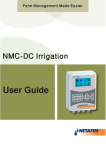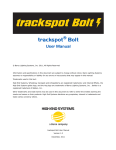Download Trackspot Special Analog Controller
Transcript
Special Analog Controller random ENABLE standby value pause program intensity rate audio bump User Guide High End Systems, Inc. 2217 West Braker Lane Austin, TX 78758 U.S.A. Part No. 60600033 User Guide Version 1.0, June 1993 © Lightwave Research, Inc. 1993, All Rights Reserved i Trackspot® Special Analog Controller Contents Introduction...............................................................................................1 Section I Master/Slave Mode.................................................................................1 Setup...................................................................................................1 Boot-up ...............................................................................................2 Section II LED Indicators and Associated Keys ............................................2 Enable .................................................................................................2 Standby ...............................................................................................3 Program ............................................................................................. 3 Automatic Program Step .....................................................................3 Intensity...............................................................................................3 Rate ....................................................................................................3 Audio...................................................................................................3 Random ..............................................................................................3 Pause .................................................................................................4 Section III Non-Illuminated Keys ...........................................................................4 Arrow “up” .......................................................................................... 4 Arrow “down”...................................................................................... 4 Bump...................................................................................................4 Section IV Supllemental Features ........................................................................ 4 EPROM Version/LED Test..................................................................4 Special Modes ....................................................................................4 Rate ....................................................................................................4 Audio.................................................................................................. 5 ii Section V Warranty Procedures ............................................................................5 Saving the Shipping Materials ............................................................5 Limited Warranty ................................................................................ 5 Returning an Item Under Warranty for Repair ................................... 5 Getting Help High End Systems Service provides a help line should you encounter problems during your installation or initial operation. Currently, service hours are 8 a.m. to 6 p.m. (Central), Monday through Friday. The numbers are: Telephone: 24 hour Fax: 24 hour voice mail: or (800) 890-8989 (512) 834-9195 (512) 837-3053 (800) 890-8989 Special Analog Controller 1 Introduction The trackspot Special Analog Controller is equipped with features that enable you to interact with the fixture. It provides you with the ability to access and manipulate the 32 programs stored in the trackspot EPROM. The Special Analog Controller features include: • Self powered (from trackspot Master) • Controls Master fixture • Accesses 32 preset programs • Fixture homing upon enable • LED output monitors • Seven segment display (SSD) LED’s • Fixture remote enable/disable • Standby • Program select • Program scroll • Automatic program step • Master intensity control • Program step rate • Audio program advance rates • Random step change • Mirror pause • Value control (up and down arrows) • EPROM version/LED test • Special rate and audio modes Seven Segment Display LEDs ran do m ENABLE standby valu e p ause p rog ram inten sity rate au d io b ump Section I: Master/Slave Mode The Special Analog Controller is connected to the selected Master fixture through an 8-pin DIN connector cable. Once connected, the controller may be used to access trackspot’s 32 preset programs. Setup When the Master fixture is plugged in and its personality switch eight is on, pin one of the 8-pin DIN connector supplies unregulated 24 volts DC to the controller. • Make sure the Master fixture is unplugged. • Use a 24 AWG, 150 ft. (maximum) 8-pin DIN shielded cable to connect the controller to the Master fixture. • Use 3-pin XLR, two-conductor data cables to connect the Master and Slaves in the Daisy Chain method (see Example 1.A, page 2). • Turn the Master fixture personality switch eight on, and set the address switch to equal the number of total units (including the Master). Note: The Special Analog Controller must be connected to the Master fixture (personality eight on) to operate. If switch eight is off, the controller will not receive the necessary voltage to work. • Turn the Slave fixtures personality switch three on, and set each Slave’s address switch to the sequential order of each unit. 2 Special Analog Controller Example 1.A random ENABLE standby val ue pause program intensity rate audio bump 8-Pin DIN Connected To Special Analog Controller ADDRESS ADDRESS 8 7 6 5 4 3 2 1 on ® LIGH TW AVE RESE ARCH 8 7 6 5 4 3 2 1 on ® LIGH TW AVE RESE ARCH 220 9 WES T B RA K E R L ANE , A US TI N , TE X A S U.S. A . 220 9 WES T B RA K E R L ANE , A US TI N , TE X A S U.S. A . AD D RE SS FU S E SW IT CH ES AD D RE SS SW IT CH ES ON V OL TA G E S ELE CT WA RN IN G : C HA NG E VO LT AG E S ELE CT O N L Y W ITH P OW E R R EM O VE D. n on e 13 3 ,4 02 03 04 1 2 1 ,2 14 15 16 1 ,3 , 4 2 ,3 , 4 1 ,2 , 3, 4 05 06 CAUTI ON: HO T RE MO V E POWE R B E FO RE R E L A M PN I G 3 1 ,3 07 V OL TA G E S ELE CT EN AB LE PE RSO NA L IT Y AU DIO M IC FIXT UR E M O DE S WI TCH E S 1- 2 N ON E 1 2 1 ,2 PERSONALITY L IG HT WAV E CO N TR OL C OL OR 4 2 5 6 8 7 1 3 2 4 V DC O UT PA N 4 G OB O 2 1 6 ( UN R EG ). 5 8 7 3 D IM SH U TTE R D MX 1 -2 5 6 D MX 2 57 - 51 2 11 12 4 ,5 AU D IO (M A ST ER ) 8 PA N I NV ER T 6 TIL T I NV ER T 7 1 ,3 , 4 2 ,3 , 4 16 1 ,2 , 3, 4 17 18 5 1 ,5 19 1 ,2 , 3 4 20 21 1 ,4 22 2 ,4 1 ,2 , 4 2 ,5 1 ,2 , 5 3 ,5 1 ,3 , 5 23 24 2 ,3 , 5 1 ,2 , 3, 5 FA N EN AB LE AD DR ESS PE RSO NA L IT Y PE R SO NA L I TY AU DIO M IC SW IT CH ES ON 8 7 6 5 4 3 2 1 on FIXT UR E M O DE S WI TCH E S 1- 2 0 -1 0 V SP EC I AL AN A L OG AN A L OG N OR M AL R UN N ON E SE L F T EST 1 SE T-U P L A M P SA VE 2 1 ,2 I NP UT C ON TR O LM O D E SW ITC HE S 3 - 8 G ND MODEL SER IAL FACTORY SET VA C WATTS HZ DA TE QC FO R F UR TH ER IN FO RM A TI ON PL EA SE C O NS UL T U SE R M AN U AL PERSONALITY PL EA SE C O NS UL T U SE R M AN U AL N ON E 4 3 3 ,4 FO R F UR TH ER IN FO RM A TI ON A NA LO G IN 5 AN A L OG AU D IO (S LA VE) FO R F UT HE R IN FO R M ATI O N C ON SU L T U SE RS M A NU AL 10 SW IT CH ES ON D AT A OU T C ON TR O LM O D E SW ITC HE S 3 - 8 G ND TIL T M SP EE D 14 15 2 ,3 08 09 U SE R M AN UA L . D AT A IN I NP UT G ND MODEL SER IAL FACTORY SET VA C WATTS HZ DA TE QC 1 2 3 1 ,3 07 FIR E OR EL E CT RI C S HO C K, D O N OT E XP O SE T O RA I N OR M OIST UR E, N O U SER SE RV IC EA BL E PA RT S IN SI D E. R EF ER S ER VIC IN G T O Q UA L I FI ED S ER VI C E PE RS ON N EL . F O R SA FE O PE RA TI O N CO N SU L T 13 8 7 6 5 4 3 2 1 on SW T I CH ES ON PE R SO NA L I TY N OR M AL R UN SE L F T EST SE T-U P L A M P SA VE AD D RE SS n on e 1 ,2 05 06 2 ,3 , 5 1 ,2 , 3, 5 AD DR ESS SP EC I AL AN A L OG 04 WA RN IN G : N OT F OR R E SIDE NT IA L US E. T O R ED UC E TH E R IS K O F 1 ,3 , 5 23 24 PL EA SE C O NS UL T U SE R M AN U AL FA N 0 -1 0 V AN A L OG 02 03 WA RN IN G : C HA NG E VO LT AG E S ELE CT O N L Y W ITH P OW E R R EM O VE D. CAUTI ON: HO T RE MO V E POWE R B E FO RE R E L A M PN I G 1 ,2 , 5 3 ,5 22 2 ,4 1 ,2 , 4 FO R F UR TH ER IN FO RM A TI ON D AT A OU T A NA LO G IN SW IT CH ES ON 01 2 ,5 20 21 1 ,4 11 12 U SE R M AN UA L . D AT A IN AD D RE SS FU S E 5 1 ,5 19 1 ,2 , 3 4 10 N O U SER SE RV IC EA BL E PA RT S IN SI D E. R EF ER S ER VIC IN G T O Q UA L I FI ED S ER VI C E PE RS ON N EL . F O R SA FE O PE RA TI O N CO N SU L T 17 18 2 ,3 08 09 WA RN IN G : N OT F OR R E SIDE NT IA L US E. T O R ED UC E TH E R IS K O F FIR E OR EL E CT RI C S HO C K, D O N OT E XP O SE T O RA I N OR M OIST UR E, ON 01 master fixture G ND C OL OR TIL T 4 1 6 M SP EE D 2 8 2 5 3 7 2 4 V DC PA N 4 1 O UT 6 5 8 7 ( UN R EG ). G OB O D IM SH U TTE R L IG HT WAV E CO N TR OL N ON E D MX D MX 5 4 1 -2 5 6 2 57 - 51 2 AN A L OG 3 AU D IO (S LA VE) 4 ,5 3 AU D IO (M A ST ER ) 8 PA N I NV ER T 6 TIL T I NV ER T 7 FO R F UT HE R IN FO R M ATI O N FO R F UR TH ER IN FO RM A TI ON PL EA SE C O NS UL T U SE R M AN U AL C ON SU L T U SE RS M A NU AL slave 3 ADDRESS ADDRESS 8 7 6 5 4 3 2 1 on ® LIGH TW AVE RESE ARCH 8 7 6 5 4 3 2 1 on ® LIGH TW AVE RESE ARCH 220 9 WES T B RA K E R L ANE , A US TI N , TE X A S U.S. A . 220 9 WES T B RA K E R L ANE , A US TI N , TE X A S U.S. A . AD D RE SS FU S E V OL TA G E S ELE CT WA RN IN G : C HA NG E VO LT AG E S ELE CT O N L Y W ITH P OW E R R EM O VE D. SW IT CH ES ON 13 3 ,4 1 2 14 15 1 ,3 , 4 2 ,3 , 4 04 1 ,2 16 1 ,2 , 3, 4 3 1 ,3 07 2 ,3 08 09 1 ,2 , 3 4 10 1 ,4 11 12 Q UA L I FI ED S ER VI C E PE RS ON N EL . F O R SA FE O PE RA TI O N CO N SU L T SW IT CH ES ON n on e 02 03 05 06 CAUTI ON: HO T RE MO V E POWE R B E FO RE R E L A M PN I G WA RN IN G : N OT F OR R E SIDE NT IA L US E. T O R ED UC E TH E R IS K O F FIR E OR EL E CT RI C S HO C K, D O N OT E XP O SE T O RA I N OR M OIST UR E, N O U SER SE RV IC EA BL E PA RT S IN SI D E. R EF ER S ER VIC IN G T O AD D RE SS 01 2 ,4 1 ,2 , 4 U SE R M AN UA L . 17 18 5 1 ,5 19 FA N EN AB LE PE RSO NA L IT Y SW IT CH ES ON N OR M AL R UN N ON E SE L F T EST SE T-U P 1 2 L A M P SA VE 1 ,2 I NP UT AU DIO M IC PERSONALITY G ND L IG HT WAV E CO N TR OL D MX 1 -2 5 6 C OL OR 4 2 1 6 8 5 4 2 4 V DC 3 7 G OB O PA N O UT ( UN R EG .) 1 6 2 8 D MX 5 3 7 D IM SH U TTE R 2 57 - 51 2 AN A L OG C ON SU L T U SE RS M A NU AL N ON E 5 4 4 ,5 AU D IO (S LA VE) 3 AU D IO (M A ST ER ) 8 PA N I NV ER T 6 TIL T I NV ER T 7 FO R F UT HE R IN FO R M ATI O N FO R F UR TH ER IN FO RM A TI ON PL EA SE C O NS UL T U SE R M AN U AL slave 1 2 ,3 , 4 1 ,2 , 3, 4 3 5 18 19 1 ,2 , 3 20 4 1 ,4 21 22 2 ,4 12 ON 17 1 ,3 2 ,3 11 Q UA L I FI ED S ER VI C E PE RS ON N EL . F O R SA FE O PE RA TI O N CO N SU L T 1 ,5 2 ,5 1 ,2 , 5 3 ,5 1 ,3 , 5 23 1 ,2 , 4 2 ,3 , 5 24 1 ,2 , 3, 5 FO R F UR TH ER IN FO RM A TI ON PL EA SE C O NS UL T U SE R M AN U AL PERSONALITY D AT A OU T A NA LO G IN FA N EN AB LE AD DR ESS PE RSO NA L IT Y PE R SO NA L I TY AU DIO TIL T M SP EE D G ND 6 2 8 5 3 2 4 V DC PA N 7 G OB O O UT ( UN R EG ). 4 2 5 1 3 6 8 7 D IM SH U TTE R N ON E 2 L IG HT WAV E CO N TR OL C OL OR 4 1 1 1 ,2 C ON TR O LM O D E SW ITC HE S 3 - 8 G ND MODEL SER IAL FACTORY SET VA C WATTS HZ DA TE QC SE T-U P L A M P SA VE I NP UT D MX 1 -2 5 6 D MX 2 57 - 51 2 AN A L OG M IC SW IT CH ES ON FIXT UR E M O DE S WI TCH E S 1- 2 N OR M AL R UN SE L F T EST SP EC I AL AN A L OG 0 -1 0 V AN A L OG G ND TIL T M SP EE D 1 ,3 , 4 15 16 U SE R M AN UA L . D AT A IN 8 7 6 5 4 3 2 1 on C ON TR O LM O D E SW ITC HE S 3 - 8 MODEL SER IAL FACTORY SET VA C WATTS HZ DA TE QC 3 ,4 14 2 1 ,2 09 10 N O U SER SE RV IC EA BL E PA RT S IN SI D E. R EF ER S ER VIC IN G T O 2 ,3 , 5 1 ,2 , 3, 5 PE R SO NA L I TY SP EC I AL AN A L OG SW IT CH ES 13 1 03 04 08 WA RN IN G : N OT F OR R E SIDE NT IA L US E. T O R ED UC E TH E R IS K O F FIR E OR EL E CT RI C S HO C K, D O N OT E XP O SE T O RA I N OR M OIST UR E, 1 ,3 , 5 23 24 AD DR ESS FIXT UR E M O DE S WI TCH E S 1- 2 0 -1 0 V AN A L OG AD D RE SS ON n on e 02 06 07 CAUTI ON: HO T RE MO V E POWE R B E FO RE R E L A M PN I G 1 ,2 , 5 3 ,5 22 D AT A OU T A NA LO G IN SW IT CH ES 01 05 2 ,5 20 21 FO R F UR TH ER IN FO RM A TI ON PL EA SE C O NS UL T U SE R M AN U AL D AT A IN AD D RE SS FU S E V OL TA G E S ELE CT WA RN IN G : C HA NG E VO LT AG E S ELE CT O N L Y W ITH P OW E R R EM O VE D. N ON E 5 8 7 6 5 4 3 2 1 on 4 4 ,5 AU D IO (S LA VE) 3 AU D IO (M A ST ER ) PA N I NV ER T 8 6 TIL T I NV ER T 7 FO R F UT HE R IN FO R M ATI O N C ON SU L T U SE RS M A NU AL FO R F UR TH ER IN FO RM A TI ON PL EA SE C O NS UL T U SE R M AN U AL slave 2 Boot-up The Special Analog Controller draws its power from the selected Master fixture. It receives unregulated 24 volts DC from the Master fixture through a single eight-conductor low voltage cable. When the Master fixture is on and its personality switch eight is in the on position, the controller is on, even though all front panel LED’s are off. •The controller appears “off” when the Master fixture is first plugged in (personality switch eight on), or when the controller is disabled. All LED’s are off. However, at this time the controller is active and monitoring the Enable key, waiting to be booted up. • When you press the Enable key, you will see the boot-up routine. The Enable LED illuminates, the Standby LED flashes, and the Seven Segment Display (SSD) LED’s show three horizontal bars. • During this time, the controller is initializing the Master fixture. When the Master fixture has homed, it will cause all Slave fixtures to home. • After homing, the Enable, Standby, and Program LED’s remain illuminated, while the Rate LED flashes, and the Seven Segment Display LED’s show 01. This indicates that the controller is enabled and in the standby mode. • The flashing Rate LED signals that the controller will use time as a trigger for the next page of the selected program. • The default values at start-up are; Program one, Rate at level three and active, and Audio at level three and inactive. Note: You may check this by pushing the associated keys. Section II: LED Indicators and Associated Keys Eight of the eleven Keys on the Special Analog Controller have an associated LED. When the LED remains illuminated, that function has been selected and becomes activated. Enable LED off: The controller and fixtures are in an off state. LED on: The controller and fixtures are ready for use. Note: Each time Enable is cycled off/on, the fixtures will home. Special Analog Controller 3 Standby LED off: The controller and fixtures are active and displaying the selected program(s). LED on: The controller and fixtures are in standby. The fixture lamp is out, and all advance functions are halted. In this mode, the controller keyboard is active and new settings may be selected. When you exit standby, the new settings will take effect. Program LED off: You cannot change the program selection. The controller will return to the program selection mode approximately ten seconds after operator interaction with Intensity, Rate, or Audio selection has ceased. LED on: You can change the program selection with the Arrow keys. Holding the Arrow keys down will allow scrolling through the programs. Holding the Program key down while using the Arrow keys will allow program changes without updating the fixture. You may make a smooth transition from one program to another without having to sequentially step through programs. A decimal point is displayed in the Seven Segment Display to indicate that this feature is in effect. Releasing the Program key will cause the new program to be viewed. When the Program LED is on, eight additional Automatic Program Step Automatic modes may be selected by using the Arrow keys. Program modes A1 to A8 will cause program advance at various time intervals. A1 is the slowest, with changes at approximately one minute intervals. A8 is the fastest, with changes at approximately six second intervals. Intensity Rate Audio Random 4 LED off: You cannot change the lamp intensity. LED on: You can change the lamp intensity by using the Arrow keys. Sixteen levels are available to the user, with level sixteen being full on, and level 1 being full off. The levels will wrap from sixteen to one, or one to sixteen, by pushing the “up” Arrow key or “down” Arrow key. This allows toggling the lamp off and on; or, the the intensity may be varied smoothly by stepping down/up between sixteen and one. You may deselect Intensity by pushing the Program key, or by letting the controller do it on its own (after you discontinue to interact with the controller). LED off: Pushing the Rate key while the Rate LED is solidly illuminated, or, pushing the flashing Rate LED key twice, will disable rate triggering. When the LED is off, you cannot change the value of rate triggering, or use Rate as a page step trigger. The mirror pauses. LED on: You can change the value of rate triggering by using the Arrow keys. Five levels and “off” are available. Rate triggering uses time to step between pages in a program. Level one is the slowest, and level five is the fastest. You may return to Program select without disabling rate triggering by pushing the Program key, or by letting the controller do it on its own (after you discontinue to interact with the controller).The controller stores the value of rate triggering, and that value is remembered the next time the Rate key is pushed. LED flashing: Rate is being used as a page step trigger, and the level selected is other than “off”. Note: A display of “off” on the Seven Segment Display indicates that rate triggering is off. LED off: Pushing the Audio key while the Audio LED is solidly illuminated, or, pushing the flashing Audio LED key twice, disables audio triggering. You cannot change the value of audio triggering when the LED is off, or use Audio as a trigger. The mirror pauses. LED on: You can change the value of Audio triggering with the Arrow keys. Five levels and “off” are available. Audio triggering uses beat width to step between pages. Level one is the least sensitive and requires a wide/heavy beat to trigger the next page. Level five is most sensitive and only requires a narrow/light beat to trigger the next page. You may return to Program select without disabling audio triggering by pushing the Program key, or by letting the controller do it on its own (after you discontinue to interact with controller). The controller stores the value of rate triggering, and that value is remembered the next time the Audio key is pushed. LED flashing: Audio is being used as a page step trigger, and the level selected is other than “off”. Note: A display of “off” on the Seven Segment Display indicates that rate triggering is off. Reiteration: If the Rate/Audio LED is solidly illuminated, and the Rate/Audio key is pushed again, the current value is stored, Rate/Audio page step triggering is disabled, and the Program selection mode is restored. Pushing the Rate/Audio key again will restore the stored value. This allows the user to jump in and out of various triggering modes without having to push the “up” and “down” Arrow keys. To return to Program mode without disabling Rate/Audio triggering, simply push the Program key. LED off: Pages in a program are played in their normal order. Special Analog Controller Pause LED on: Pages in a program are selected in a random order. Note: Rate, Audio or Bump must be activated in order for this to work. Otherwise there will be no mirror movement or page change. LED off: The mirror head functions normally. LED on: The mirror head will “freeze” at its current position. The position may be any point along the mirror head travel, and not necessarily on a program step position. All other functions are unaffected. This allows the user to illuminate a particular area, and still utilize all the other features of the trackspot. For example, trackspot will continue to step through program(s) and pages. Note: Rate or Audio must be activated to utilize other features. Section III: Non-Illuminated Keys The Special Analog Controller also has three non-illuminating keys; “up” Arrow, “down” Arrow, and Bump. Use these keys to change the values of function keys such as, Program, Intensity, Rate, and Audio triggering. For example, you may affect the program selection by pushing the associated key (Program) to illuminate its LED. Then you may push the “up” or “down” Arrow key to change programs. Arrow Pushing the “up” Arrow when a function LED is illuminated increases the selected value. If the Arrow key is held down, the selected value will scroll to its maximum value. If the value is at its maximum, the next push of the “up” Arrow will cause the value to wrap to its minimum value. Arrow Pushing the “down” Arrow when a function LED is illuminated decreases the selected value. If the Arrow key is held down, the selected value will scroll to its minimum value. If the value is at its minimum, the next push of the “down” Arrow will cause the value to wrap to its maximum value. Bump Pushing the Bump key when a function LED is illuminated selects the next program. The Bump key has effect in addition to whatever rate or audio triggering might be selected. Note: You may also “bump” pages without activating Rate or Audio. “up” “down” Section V: Supplemental Features Three supplemental features are included in each Special Analog Controller; EPROM version test, special rate mode, and special audio mode. You may use the EPROM version test to identify the Special Analog firmware version. There are six Special Rate modes and four Special Audio modes included in the current version (1.0) of the firmware. Since control of the trackspot fixture by the Special Analog Controller is unidirectional and asynchronous in the truest since of the word, the effect of these modes is dependent on the particular program being viewed. Following is a description of the three features. EPROM The version number of the EPROM for the trackspot Special Analog Controller may be seen by holding down the Enable key while the fixture is homing. When the controller comes out of the homing delay, the Seven Segment Display (SSD) will hold the EPROM version number. Also at this time, all LED’s will light in a lamp test. Normal operation will resume when you release the Enable key. Special Modes You can recognize the special modes by the horizontal bars in the left digit of the Seven Segment Display (SSD). The placement of the bars is meant to serve as a reminder of how the mode steps. A single bar at the bottom indicates the stepping starts at 1 and proceeds upward in single steps. A single bar at the top indicates the stepping starts at 5 and proceeds downward in single steps. A single bar in the middle indicates the middle modes (2, 3, 4) are stepped singly. A top and bottom bar indicate a random choice between 1 and 5. A bottom and middle bar indicates stepping starts at 1 and proceeds in steps of two (1, 3, 5). A top and middle bar indicates stepping starts at 5 and proceeds downward in steps of two (5, 3, 1). Rate • When the SSD shows _I, the controller will step from rate 1 to rate 5, then wrap to rate 1 and repeat. • When the SSD shows 2, the controller will step from rate 5 to rate 1, then wrap to rate 5 and repeat. Note: Rate 1 is the slowest speed and rate 5 is the fastest speed. • When the SSD shows 3, the controller will step from rate 2 to rate 4, then wrap to rate 2 and repeat. The controller steps through the middle three rates. • When the SSD shows _4, the controller will randomly select one of the five rates. Special Analog Controller 5 • When the SSD shows 5, the controller will step from rate 1 to rate 3 to rate 5, then wrap to rate 1 and repeat. The controller steps up by two. • When the SSD shows 6, the controller will step from rate 5 to rate 3 to rate 1, then wrap to rate 5 and repeat. The controller steps down by two. Audio • When the SSD shows _1, the controller will step from audio 1 to audio 5, then wrap to audio 1 and repeat. • when the SSD shows 2, the controller will step from audio 5 to audio 1, then wrap to audio 5 and repeat. Note: Audio 1 is the least sensitive and audio 5 is the most sensitive. • When the SSD shows 3, the controller will step from audio 1 to audio 3 to audio 5, then wrap to audio 1 and repeat. The controller steps up by two. • When the SSD shows 4, the controller will step from audio 5 to audio 3 to audio 1, then wrap to audio 5 and repeat. The controller steps down by two. Section V: Warranty Procedures Please follow all procedures pertaining to the Special Analog Controller. This will help ensure better service from your HES Dealer/Distributor. Saving the Shipping Materials • Do not discard the Special Analog Controller shipping carton and packing materials. These shipping cartons and packing materials are specifically designed to protect these products during transport. • If you ever need to return a product for repair maintenance, you must return it in its original shipping carton and packing materials. You will be billed for a new shipping carton and new packing materials if you return your Special Analog Controller in a non-factory shipping carton with non-factory packing materials. Note: Before sending anything to the factory, be sure to call your HES Dealer/Distributor for a Return Authorization Number (RA#). Any goods shipped without an RA number will be refused at the factory. • The contents of each shipping carton should be carefully removed and inspected for signs of freight damage. If any such damage is found, you need to notify both the shipping agent and the sales agent immediately. • Any damage incurred in shipping is the responsibility of the carrier. In the case of hidden damage, a claim should be made as soon as discovered and all packing material retained for inspection. Note: Freight Damage Claims are invalid for fixtures shipped in non-factory shipping cartons and packing materials. Limited Warranty Your Special Analog Controller is covered by a one year parts and labor limited warranty. It is the owner’s responsibility to furnish receipts or invoices for verification of purchase, date, and dealer or distributor. If purchase date cannot be provided, date of manufacture will be used to determine warranty period. Returning an Item Under Warranty for Repair • It is necessary to obtain a return Authorization Number (RA#) from your dealer/distributor BEFORE any units are sent in for repair. The manufacturer will make the final determination as to whether or not the unit is covered by warranty. This warranty does not cover lamps, fuses, or glass parts. • All shipping will be paid by the purchaser. Items under warranty shall have return shipping paid by the manufacturer only in the Continental United States. Under no circumstances will freight collect shipments be accepted. Prepaid shipping does not include rush expediting, such as air freight. Air freight can be sent customer collect in the Continental United States. • Any product unit or part returned to High End must be packaged in a suitable manner to ensure the protection of such product unit or part, and prominently marked to indicate that the package contains returned product units or parts, with a Return Authorization (RA#) number. Notice: Repair or replacement as provided for under this warranty is the exclusive remedy of the consumer. High End Systems, Inc. makes no warranties, expressed or implied, with respect to any product, and High End specifically disclaims any warranty of merchantability or fitness for a particular purpose. High End shall not be liable for any indirect, incidental or consequential damages, including lost profits, sustained or incurred in connection with any product or caused by product defects, or the partial or total failure of any product, regardless of the form of action, whether in contract, tort (including negligence), strict liability or otherwise, and whether or not such damages were foreseen or unforeseen. • Warranty is void if the product is misused, damaged, or modified in any way. This warranty gives you specific legal rights, and you may also have other rights which vary from state to state. Special Analog Controller 6