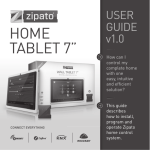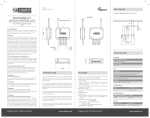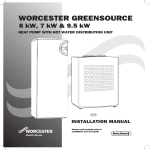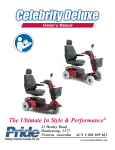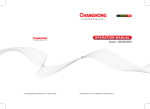Download manual
Transcript
ICS PACIFIC G135L Medical Refrigerator Installation Instructions & User Manual 31 Healey Road, Dandenong South, Victoria, 3175, Australia P.O. Box 4140, Dandenong South BC, Victoria, 3164, Australia E-‐mail: [email protected] Web: www.icspacific.com.au Phone (61) 03 9706 5115 Facsimilie (61) 03 9706 6556 Toll Free: Sales 1800 664 664 Service: 1800 630 360 INTRODUCTION Thank you for choosing an ICS PACIFIC G135L Medical Display Refrigerator. Before you operate the ICS PACIFIC G135L Medical Display Refrigerator (herein named “the cabinet”) please read this manual thoroughly and retain it for future reference. You will get a long life out your cabinet if you maintain it correctly and follow the safety and installation instructions detailed within this manual. PRODUCT INFORMATION Write the Model & Serial Number here for your records: Model #: _____________________________ Serial #: _____________________________ These numbers can be found on the back of the cabinet. TABLE OF CONTENTS INTRODUCTION 2 SAFETY INSTRUCTIONS SAFETY INSTRUCTIONS 3 3 INSTALLATION / STOCKING INSTRUCTIONS SETTING UP THE CABINET INSTALLING THE HANDLE INSTALLING THE BOTTOM SHELF STOCKING THE CABINET 4 4 4 4 4 OPERATION / CLEANING / INFORMATION GENERAL OPERATING INSTRUCTIONS CLEANING INSTRUCTIONS TEMPERATURE RANGE 5 5 5 5 ELECTRONIC DIGITAL CONTROLLER UNDERSTANDING THE ELECTRONIC DIGITAL CONTROLLER To operate the light Reading and Resetting the High/Low temperature readings Alarm function 6 6 6 6 6 SPECIAL POINTS SPECIAL POINTS TO NOTE Ensuring adequate ventilation Hi/Lo Temperature Light Refrigerating Light Defrost Light The UP/Light Button The DOWN/Mute Button The HI/LO Button 7 7 7 7 7 7 7 7 7 BEFORE CALLING SERVICE Before calling the ICS PACIFIC Service Department 8 8 2 SAFETY INSTRUCTIONS SAFETY INSTRUCTIONS Because these warnings are designed to help prevent serious injury to users or other persons and / or cause damage to the cabinets, please follow all instructions carefully. This manual contains important safety messages Lack of maintenance and / or misuse of the cabinet will void the Warranty • Do not insert the 3-pin power plug into the power point with wet hands. • Do not bend the power cord or place heavy items on it. If the power cord is damaged, arrange to have it replaced by a qualified electrical contractor. • Never connect the cabinet into a power point if the power cord has been damaged. • Do not disconnect the cabinet by pulling on the electrical cord. Always turn the cabinet off at the power point first and remove the 3-pin plug carefully from the power point. • Always disconnect the 3-pin plug of the cabinet from the power point before cleaning to avoid danger of electrocution. • Do not store volatile or flammable substances inside of the cabinet. • Do not place any pressurised containers into the cabinet. There is risk of explosion or fire. • Do not climb on or inside of the cabinet as this could result in serious injury. • Do not install the cabinet in a damp or wet location. • Do not make any alterations, repair or adhere anything to the cabinet by yourself. By doing so you will void the Warranty, cause malfunctions to the cabinet and / personal injury. • The cabinet is not intended for use by children or infirm persons without adult supervision. • Children should be supervised when near the cabinet. • The cabinet must be plugged into its own dedicated 220-240 Volt, 50Hz AC power point. 3 INSTALLATION / STOCKING INSTRUCTIONS SETTING UP THE CABINET • • • • • • • • • Before using check to ensure that there is no damage to the cabinet. Remove all packaging, including any protective film. Select a location without direct exposure to sunlight. Select a location away from all heat and moisture generating equipment or sources. The cabinet must be installed on a flat and level surface to ensure correct operation. Installation must not be in a humid and / or dusty area. Ensure there is ample clearance behind the cabinet to allow correct airflow to the cabinet. A minimum of 10cm clearance must be between the cabinet and the sides / rear wall and a minimum of 2cm on the top of the cabinet to allow adequate air circulation. Insufficient ventilation will cause the fridge to run outside the required operating temperature range and can cause permanent and expensive damage to both the compressor and vaccines. Connect the power cord into a grounded, 3 pin, 10AMP power point that has appropriate power surge protection. Ensure that your cabinet is connected to its own dedicated power point. Do not use an extension cord, double adaptor or power board. INSTALLING THE HANDLE • • Cut the cable tie holding the handle in place. Fit the handle to the left hand side of the door using the two screws already in position. INSTALLING THE BOTTOM SHELF • • • Cut cable ties holding the ‘L’ shaped bottom shelf. Remove the ‘L’ shaped bottom shelf and place it on the floor of the refrigerator with the four ‘U’ shaped legs on the floor of the cabinet. The vertical grill of this shelf must be at the back of the cabinet. STOCKING THE CABINET • • • When stocking the top shelf, ensure that there is adequate (at least 10cm) ventilation beneath the fan cover, which is located above the top shelf. When stocking the shelves ensure that stock is not overhanging the sides of the shelves to ensure correct air circulation. Stock must not touch the front glass / internal side panels. When using containers such as boxes or trays on the shelves ensure there is adequate ventilation in the bottom of the containers and around the containers so that airflow is not restricted. If in any doubt whatsoever contact the Vaccine Supplier. ← obstructing this space will prevent air circulation within the cabinet, and will result in temperatures outside of the required range. 4 OPERATION / CLEANING / INFORMATION GENERAL OPERATING INSTRUCTIONS • • • • • Plug the cabinet into the wall and turn on at the power point. After turning the cabinet on, allow the cabinet temperature to stabilize for 1~2 hours before stocking with vaccines / product. Manually defrost the cabinet if and when required. The ICS PACIFIC G135L Medical fridge is pre-set to operate within a temperature range of +2Cº and +8ºC in accordance with QCPP Accreditation requirements. For controller operating instructions please see the “Electronic Digital Controller” on Page 3. CLEANING INSTRUCTIONS • • • Turn the cabinet off at the power point and disconnect the 3-pin plug from the wall. Before cleaning the cabinet remove all products from within the cabinet. When cleaning the cabinet interior / exterior it is recommended that you use a solvent of warm water and mild detergent or a food grade cleaning product. Never use any abrasive products. • The ICS PACIFIC G135L Medical refrigerator should be cleaned regularly. Aim to clean behind the refrigerator at least every 6 months to prevent a dust / dirt build up. Ensure that the back of the refrigerator is kept clean of dust and dirt. Use ONLY a brush or • vacuum cleaner to remove any dust or dirt build up that may occur. Do not use water. • Wipe the inside of the refrigerator with a damp cloth. DO NOT USE anything abrasive or corrosive. TEMPERATURE RANGE +2°C to +8°C @ 30°C Ambient temperature +60% Humidity THIS REFRIGERATOR IS DESIGNED TO OPERATE IN A ROOM TEMPERATURE OF +5ºC TO +30ºC ONLY. 5 ELECTRONIC DIGITAL CONTROLLER UNDERSTANDING THE ELECTRONIC DIGITAL CONTROLLER The cabinet is fitted with an electronic digital controller. The electronic digital controller operation diagrams below explain the primary functions of the cabinet. Refer to the key at the bottom of this page for more information. If you need to adjust the temperatures, please contact the ICS PACIFIC Service Department on (Toll Free) 1800 630 360 for assistance. To operate the light 1. To switch the light on or off press the UP / Light Button. Reading and Resetting the High/Low temperature readings 1. To read the highest temperature the fridge has reached press the HI/LO Button once. The high temperature will flash on the display. 2. To read the lowest temperature the fridge has reached press the HI/LO Button again within 10 seconds of checking the high temperature. The low temperature will now flash on the display. 3. To clear and reset these values press the HI/LO Button and hold it in for 6 to 7 seconds. The reset will be signalled by one long beep. 4. Every time the high and low temperatures are checked it is important to clear and reset the displayed values. Alarm function 1. The alarm will activate if the temperature inside the fridge goes below 2ºC or rises above 8ºC for longer than 30 minutes. The alarm will activate and the display will flash. 2. To mute the alarm, press the DOWN button. See “Special points to note” Point 15.0. The display will continue to flash until the fridge returns to its normal operating temperature range of between +2ºC to +8ºC. 3. Trouble shooting - in the event of the alarm activating check: - The door is properly closed. - The fridge has adequate ventilation – Refer “Special points to note” Point 10.0 - The fridge is stocked correctly - Refer “Set Up” (Page 4). 4. If the alarm is still activated after checking all the above contact the ICS PACIFIC service department. Set Button 1. The SET button is for technician use only. Contact ICS PACIFIC for more information. 2. Do not press or hold down the SET button as by doing this you may detrimentally affect the temperatures within the cabinet. 6 SPECIAL POINTS SPECIAL POINTS TO NOTE Ensuring adequate ventilation 10.0 There must be good ventilation surrounding the ICS PACIFIC G135L Medical fridge. Insufficient ventilation will cause the fridge to run outside the required operating temperature range and can cause permanent and expensive damage to both the compressor and vaccines. For further information please contact the ICS PACIFIC service department. Hi/Lo Temperature Light 11.0 When this indicator is illuminated the display is currently showing the High or Low temperature reading. The reading is not indicative of the current temperature. Refrigerating Light 12.0 This indicator may flash as part of its normal operation (It has nothing to do with the temperature inside the fridge). Defrost Light 13.0 This indicator shows the fridge is in defrost. The fridge will defrost every 6 hours. This indicator will flash after defrost as part of its normal operation. The UP/Light Button 14.0 The UP/Light button switches the internal light on and off. The DOWN/Mute Button 15.0 The DOWN/Mute button is used to deactivate the alarm in the event it is activated. The HI/LO Button 16.0 The Hi/Lo Button is used to check the maximum and minimum temperatures of the fridge. It is also used to clear and reset these temperatures. The Alarm Function 17.0 The alarm will only operate if the cabinet’s temperature reaches above +8ºC or below +2ºC for more than 30 minutes. If the cabinet resumes normal operation, the alarm will automatically deactivate. Note: The Hi/Lo function will record any high or low temperature breach. Toll Free 1800 630 360 and quote the serial number of the fridge. Please note: Please be aware that if a technician is sent and no warranty fault is found there will be a service charge. 7 BEFORE CALLING SERVICE Before calling the I CS PACIFIC Service Department If the cabinet is not operating correctly: • Ensure that the 3-pin power plug has been connected correctly. • Ensure that the power has been turned on at the power point. • Ensure that the power to the cabinet has been turned on. • Ensure that the cabinet has not been connected to a power board/double adapter. • Check that there have been no recent power failures in the area. • Ensure that the cabinet is not exposed to direct sunlight. • Ensure that the cabinet has not been installed next to / underneath an air-conditioning air vent as this may detrimentally affect the operation of the cabinet. • The ambient / room temperature must not be above +30°C or be below -2ºC. • Ensure that the cabinet has enough clearance at the rear (at least 10cm). • Ensure that the cabinet has been stocked correctly in accordance with the instructions set out on page 4 “Stocking The Cabinet.” If there is excessive noise / water coming from the cabinet: • Ensure that the cabinet has been placed on a flat and levelled surface. • If there is an excessive amount of water at the base of the cabinet, it is likely that the cabinet has defrosted, and cleared any ice build up within the evaporator.’ • Ensure that the drain tube has not dislodged from the drip tray at the rear of the cabinet. If there is condensation on the cabinet: • The ambient / room temperature must not be above +30°C. • The relative humidity must not be above 60%. • The door must remain securely closed when not in use. If the cabinet is running warm inside: • The ambient / room temperatures must not be above +30°C. • The relative humidity must not be above 60%. • The door must remain securely closed when not in use. • Ensure that no objects have been placed under / behind the cabinet, blocking airflow. • The cabinet is not designed to cool down warm or hot products; it is designed to maintain temperatures between +2°C and +8°C. • The electronic digital controller may have been adjusted by a non-qualified person. • Ensure that the cabinet has been stocked correctly in accordance with the instructions set out on page 4 “Stocking The Cabinet.” If the cabinet is freezing product: • The door must remain securely closed when not in use. • The electronic digital controller may have been adjusted by a non-qualified person. • The ambient / room temperature must be above +2°C for correct operation. • Ensure that the cabinet has been stocked correctly in accordance with the instructions set out on page 4 “Stocking The Cabinet.” Should you require any further assistance, please contact the ICS PACIFIC Service Department on (Toll Free) 1800 630 360 8